
 |
| |||||||
Plagegeister aller Art und deren Bekämpfung: Anti Malware Doctor endgültig entfernenWindows 7 Wenn Du nicht sicher bist, ob Du dir Malware oder Trojaner eingefangen hast, erstelle hier ein Thema. Ein Experte wird sich mit weiteren Anweisungen melden und Dir helfen die Malware zu entfernen oder Unerwünschte Software zu deinstallieren bzw. zu löschen. Bitte schildere dein Problem so genau wie möglich. Sollte es ein Trojaner oder Viren Problem sein wird ein Experte Dir bei der Beseitigug der Infektion helfen. |
 |
| | #31 |
  | Anti Malware Doctor endgültig entfernen Ich kann den letzten Logfile nicht posten. Ist er vielleicht zu lang? Egal wie ich versuche es zu posten kommt erscheint dieser Fehler: Fehler: Verbindung unterbrochen Die Verbindung zum Server wurde zurückgesetzt, während die Seite geladen wurde. * Die Website könnte vorübergehend nicht erreichbar sein, versuchen Sie es bitte später nochmals. * Wenn Sie auch keine andere Website aufrufen können, überprüfen Sie bitte die Netzwerk-/Internetverbindung. * Wenn Ihr Computer oder Netzwerk von einer Firewall oder einem Proxy geschützt wird, stellen Sie bitte sicher, dass Firefox auf das Internet zugreifen darf. |
| | #32 |
| /// TB-Ausbilder         | Anti Malware Doctor endgültig entfernen Hallo xRaptoRxGG,
__________________Du kannst versuchen, die Datei als Anhang anzufügen oder das Logfile auf zwei Teile aufzuteilen. Bitte beachte meinen letzten Post an dich. Wie wir jetzt weiter vorgehen: 1) Du schaffst richtig viel Platz auf deinem Computer (wie in meinem letzten Post beschrieben). 2) Wir kümmern uns um die Beseitung der Infektionen. Sollten Fragen auftauchen, so zögere nicht, sie zu stellen.  |
| | #33 |
  | Anti Malware Doctor endgültig entfernen OTL logfile created on: 01.05.2011 23:10:59 - Run 5
__________________OTL by OldTimer - Version 3.2.22.3 Folder = C:\Users\Gökhan Gürel\Desktop Windows Vista Home Basic Edition Service Pack 2 (Version = 6.0.6002) - Type = NTWorkstation Internet Explorer (Version = 7.0.6002.18005) Locale: 00000407 | Country: Deutschland | Language: DEU | Date Format: dd.MM.yyyy 952,00 Mb Total Physical Memory | 124,00 Mb Available Physical Memory | 13,00% Memory free 2,00 Gb Paging File | 1,00 Gb Available in Paging File | 53,00% Paging File free Paging file location(s): ?:\pagefile.sys [binary data] %SystemDrive% = C: | %SystemRoot% = C:\Windows | %ProgramFiles% = C:\Program Files Drive C: | 69,65 Gb Total Space | 14,46 Gb Free Space | 20,76% Space Free | Partition Type: NTFS Drive D: | 69,64 Gb Total Space | 0,08 Gb Free Space | 0,12% Space Free | Partition Type: NTFS Computer Name: GÖKHANGÜREL-PC | User Name: Gökhan Gürel | Logged in as Administrator. Boot Mode: Normal | Scan Mode: Current user | Quick Scan Company Name Whitelist: On | Skip Microsoft Files: On | No Company Name Whitelist: On | File Age = 30 Days ========== Processes (SafeList) ========== PRC - C:\Users\GKHANG~1\AppData\Local\Temp\RtkBtMnt.exe (Realtek Semiconductor Corp.) PRC - C:\Programme\Lavasoft\Ad-Aware\AAWTray.exe (Lavasoft Limited) PRC - C:\Programme\Lavasoft\Ad-Aware\AAWService.exe (Lavasoft Limited) PRC - C:\Users\Gökhan Gürel\Desktop\OTL.exe (OldTimer Tools) PRC - C:\Programme\DivX\DivX Update\DivXUpdate.exe () PRC - C:\Programme\Microsoft SQL Server\90\Shared\sqlwriter.exe (Microsoft Corporation) PRC - C:\Programme\Microsoft SQL Server\90\Shared\sqlbrowser.exe (Microsoft Corporation) PRC - C:\Programme\Common Files\Java\Java Update\jucheck.exe (Sun Microsystems, Inc.) PRC - C:\Windows\explorer.exe (Microsoft Corporation) PRC - C:\Windows\System32\conime.exe (Microsoft Corporation) PRC - C:\Programme\RouterControl\RouterControl.exe (Mirko Böer) PRC - C:\Programme\Acer\Empowering Technology\ePower\ePower_DMC.exe (Acer Inc.) PRC - C:\Programme\Launch Manager\LManager.exe (Dritek System Inc.) PRC - C:\Windows\RtHDVCpl.exe (Realtek Semiconductor) PRC - C:\Programme\Acer\Empowering Technology\Service\ETService.exe () PRC - C:\Programme\Windows Media Player\wmpnetwk.exe (Microsoft Corporation) PRC - C:\Programme\Windows Media Player\wmpnscfg.exe (Microsoft Corporation) PRC - C:\Programme\Windows Defender\MSASCui.exe (Microsoft Corporation) PRC - C:\Programme\Microsoft Small Business\Business Contact Manager\BcmSqlStartupSvc.exe (Microsoft Corporation) PRC - C:\Acer\Mobility Center\MobilityService.exe () PRC - C:\Programme\Common Files\Protexis\License Service\PsiService_2.exe (Protexis Inc.) PRC - C:\Programme\O2Micro Flash Memory Card Driver\o2flash.exe (O2Micro International) PRC - C:\Programme\Common Files\Megatech\MProtect\MPServ.exe () PRC - C:\Programme\Common Files\InterVideo\RegMgr\iviRegMgr.exe (InterVideo) PRC - C:\Programme\Apoint2K\Hidfind.exe (Alps Electric Co., Ltd.) ========== Modules (SafeList) ========== MOD - C:\Users\Gökhan Gürel\Desktop\OTL.exe (OldTimer Tools) MOD - C:\Windows\winsxs\x86_microsoft.windows.common-controls_6595b64144ccf1df_6.0.6002.18305_none_5cb72f2a088b0ed3\comctl32.dll (Microsoft Corporation) MOD - C:\Windows\System32\SysHook.dll (Acer Inc.) ========== Win32 Services (SafeList) ========== SRV - (Lavasoft Ad-Aware Service) -- C:\Program Files\Lavasoft\Ad-Aware\AAWService.exe (Lavasoft Limited) SRV - (ETService) -- C:\Programme\Acer\Empowering Technology\Service\ETService.exe () SRV - (WinDefend) -- C:\Programme\Windows Defender\MpSvc.dll (Microsoft Corporation) SRV - (BcmSqlStartupSvc) -- C:\Program Files\Microsoft Small Business\Business Contact Manager\BcmSqlStartupSvc.exe (Microsoft Corporation) SRV - (MobilityService) -- C:\Acer\Mobility Center\MobilityService.exe () SRV - (PSI_SVC_2) -- C:\Program Files\Common Files\Protexis\License Service\PsiService_2.exe (Protexis Inc.) SRV - (o2flash) -- C:\Program Files\O2Micro Flash Memory Card Driver\o2flash.exe (O2Micro International) SRV - (Megatech-Software-Protection) -- C:\Programme\Common Files\Megatech\MProtect\MPServ.exe () SRV - (IviRegMgr) -- C:\Program Files\Common Files\InterVideo\RegMgr\iviRegMgr.exe (InterVideo) ========== Driver Services (SafeList) ========== DRV - (Lbd) -- C:\Windows\system32\DRIVERS\Lbd.sys (Lavasoft AB) DRV - (sptd) -- C:\Windows\System32\Drivers\sptd.sys (Duplex Secure Ltd.) DRV - (athr) -- C:\Windows\System32\drivers\athr.sys (Atheros Communications, Inc.) DRV - (IntcHdmiAddService) Intel(R) -- C:\Windows\System32\drivers\IntcHdmi.sys (Intel(R) Corporation) DRV - (O2MDRDR) -- C:\Windows\System32\drivers\o2media.sys (O2Micro ) DRV - (O2SDRDR) -- C:\Windows\System32\drivers\o2sd.sys (O2Micro ) DRV - (int15) -- C:\Windows\System32\drivers\int15.sys (Acer, Inc.) DRV - (hwdatacard) -- C:\Windows\System32\drivers\ewusbmdm.sys (Huawei Technologies Co., Ltd.) DRV - (ApfiltrService) -- C:\Windows\System32\drivers\Apfiltr.sys (Alps Electric Co., Ltd.) DRV - (acedrv11) -- C:\Windows\System32\drivers\ACEDRV11.sys (Protect Software GmbH) DRV - (TpChoice) -- C:\Windows\System32\drivers\TpChoice.sys (Alps Electric Co., Ltd.) DRV - (UsbDiag) -- C:\Windows\System32\drivers\lgusbdiag.sys (LG Electronics Inc.) DRV - (USBModem) -- C:\Windows\System32\drivers\lgusbmodem.sys (LG Electronics Inc.) DRV - (usbbus) -- C:\Windows\System32\drivers\lgusbbus.sys (LG Electronics Inc.) DRV - (regi) -- C:\Windows\System32\drivers\regi.sys (InterVideo) DRV - (XAudio) -- C:\Windows\System32\drivers\XAudio.sys (Conexant Systems, Inc.) ========== Standard Registry (SafeList) ========== ========== Internet Explorer ========== IE - HKLM\SOFTWARE\Microsoft\Internet Explorer\Main,Default_Page_URL = hxxp://homepage.acer.com/rdr.aspx?b=ACAW&l=0407&s=2&o=vb32&d=1008&m=extensa_5230 IE - HKLM\SOFTWARE\Microsoft\Internet Explorer\Main,Local Page = %SystemRoot%\system32\blank.htm IE - HKLM\SOFTWARE\Microsoft\Internet Explorer\Main,Start Page = hxxp://homepage.acer.com/rdr.aspx?b=ACAW&l=0407&s=2&o=vb32&d=1008&m=extensa_5230 IE - HKCU\SOFTWARE\Microsoft\Internet Explorer\Main,Default_Page_URL = hxxp://homepage.acer.com/rdr.aspx?b=ACAW&l=0407&s=2&o=vb32&d=1008&m=extensa_5230 IE - HKCU\SOFTWARE\Microsoft\Internet Explorer\Main,SearchDefaultBranded = 1 IE - HKCU\SOFTWARE\Microsoft\Internet Explorer\Main,Start Page = hxxp://www.google.de/ IE - HKCU\SOFTWARE\Microsoft\Internet Explorer\Main,StartPageCache = 1 IE - HKCU\Software\Microsoft\Windows\CurrentVersion\Internet Settings: "ProxyEnable" = 0 ========== FireFox ========== FF - prefs.js..browser.startup.homepage: "spiegel-online.de" FF - prefs.js..extensions.enabledItems: {ACAA314B-EEBA-48e4-AD47-84E31C44796C}:1.0.1 FF - prefs.js..extensions.enabledItems: {CAFEEFAC-0016-0000-0022-ABCDEFFEDCBA}:6.0.22 FF - prefs.js..extensions.enabledItems: {23fcfd51-4958-4f00-80a3-ae97e717ed8b}:2.1.1.94 FF - prefs.js..extensions.enabledItems: {6904342A-8307-11DF-A508-4AE2DFD72085}:2.1.1.94 FF - HKLM\software\mozilla\Firefox\Extensions\\{23fcfd51-4958-4f00-80a3-ae97e717ed8b}: C:\Program Files\DivX\DivX Plus Web Player\firefox\html5video [2011.04.22 20:58:25 | 000,000,000 | ---D | M] FF - HKLM\software\mozilla\Firefox\Extensions\\{6904342A-8307-11DF-A508-4AE2DFD72085}: C:\Program Files\DivX\DivX Plus Web Player\firefox\wpa [2011.04.22 20:58:26 | 000,000,000 | ---D | M] FF - HKLM\software\mozilla\Mozilla Firefox 3.6.16\extensions\\Components: C:\Program Files\Mozilla Firefox\components [2011.03.26 16:17:54 | 000,000,000 | ---D | M] FF - HKLM\software\mozilla\Mozilla Firefox 3.6.16\extensions\\Plugins: C:\Program Files\Mozilla Firefox\plugins [2011.04.22 20:54:09 | 000,000,000 | ---D | M] [2009.04.07 01:31:17 | 000,000,000 | ---D | M] (No name found) -- C:\Users\Gökhan Gürel\AppData\Roaming\mozilla\Extensions [2011.04.29 18:35:41 | 000,000,000 | ---D | M] (No name found) -- C:\Users\Gökhan Gürel\AppData\Roaming\mozilla\Firefox\Profiles\bq9e1jlb.default\extensions [2010.08.31 18:29:38 | 000,000,000 | ---D | M] (Microsoft .NET Framework Assistant) -- C:\Users\Gökhan Gürel\AppData\Roaming\mozilla\Firefox\Profiles\bq9e1jlb.default\extensions\{20a82645-c095-46ed-80e3-08825760534b} [2010.10.16 20:36:00 | 000,000,000 | ---D | M] ("DVDVideoSoft Menu") -- C:\Users\Gökhan Gürel\AppData\Roaming\mozilla\Firefox\Profiles\bq9e1jlb.default\extensions\{ACAA314B-EEBA-48e4-AD47-84E31C44796C} [2011.04.23 18:37:59 | 000,000,000 | ---D | M] (No name found) -- C:\Programme\Mozilla Firefox\extensions [2010.10.24 10:38:48 | 000,000,000 | ---D | M] (Java Console) -- C:\Programme\Mozilla Firefox\extensions\{CAFEEFAC-0016-0000-0022-ABCDEFFEDCBA} [2011.04.22 20:58:25 | 000,000,000 | ---D | M] (DivX Plus Web Player HTML5 <video>  -- C:\PROGRAM FILES\DIVX\DIVX PLUS WEB PLAYER\FIREFOX\HTML5VIDEO -- C:\PROGRAM FILES\DIVX\DIVX PLUS WEB PLAYER\FIREFOX\HTML5VIDEO[2011.04.22 20:58:26 | 000,000,000 | ---D | M] (DivX HiQ) -- C:\PROGRAM FILES\DIVX\DIVX PLUS WEB PLAYER\FIREFOX\WPA [2009.06.23 19:38:34 | 000,000,000 | ---D | M] (Java Console) -- C:\PROGRAM FILES\MOZILLA FIREFOX\EXTENSIONS\{CAFEEFAC-0016-0000-0014-ABCDEFFEDCBA} [2010.10.24 10:38:48 | 000,000,000 | ---D | M] (Java Console) -- C:\PROGRAM FILES\MOZILLA FIREFOX\EXTENSIONS\{CAFEEFAC-0016-0000-0022-ABCDEFFEDCBA} File not found (No name found) -- C:\USERS\GöKHAN GüREL\APPDATA\ROAMING\MOZILLA\FIREFOX\PROFILES\BQ9E1JLB.DEFAULT\EXTENSIONS\{20A82645-C095-46ED-80E3-08825760534B} File not found (No name found) -- C:\USERS\GöKHAN GüREL\APPDATA\ROAMING\MOZILLA\FIREFOX\PROFILES\BQ9E1JLB.DEFAULT\EXTENSIONS\{ACAA314B-EEBA-48E4-AD47-84E31C44796C} [2010.09.15 04:50:38 | 000,472,808 | ---- | M] (Sun Microsystems, Inc.) -- C:\Programme\Mozilla Firefox\plugins\npdeployJava1.dll [2011.03.08 08:07:41 | 000,001,392 | ---- | M] () -- C:\Programme\Mozilla Firefox\searchplugins\amazondotcom-de.xml [2011.03.08 08:07:41 | 000,002,344 | ---- | M] () -- C:\Programme\Mozilla Firefox\searchplugins\eBay-de.xml [2011.03.08 08:07:41 | 000,006,805 | ---- | M] () -- C:\Programme\Mozilla Firefox\searchplugins\leo_ende_de.xml [2011.03.08 08:07:41 | 000,001,178 | ---- | M] () -- C:\Programme\Mozilla Firefox\searchplugins\wikipedia-de.xml [2011.03.08 08:07:41 | 000,001,105 | ---- | M] () -- C:\Programme\Mozilla Firefox\searchplugins\yahoo-de.xml Hosts file not found O2 - BHO: (DivX Plus Web Player HTML5 <video>) - {326E768D-4182-46FD-9C16-1449A49795F4} - C:\Programme\DivX\DivX Plus Web Player\npdivx32.dll (DivX, LLC) O2 - BHO: (Canon Easy-WebPrint EX BHO) - {3785D0AD-BFFF-47F6-BF5B-A587C162FED9} - C:\Programme\Canon\Easy-WebPrint EX\ewpexbho.dll (CANON INC.) O2 - BHO: (DivX HiQ) - {593DDEC6-7468-4cdd-90E1-42DADAA222E9} - C:\Programme\DivX\DivX Plus Web Player\npdivx32.dll (DivX, LLC) O2 - BHO: (Windows Live Anmelde-Hilfsprogramm) - {9030D464-4C02-4ABF-8ECC-5164760863C6} - C:\Programme\Common Files\microsoft shared\Windows Live\WindowsLiveLogin.dll (Microsoft Corporation) O3 - HKLM\..\Toolbar: (Canon Easy-WebPrint EX) - {759D9886-0C6F-4498-BAB6-4A5F47C6C72F} - C:\Programme\Canon\Easy-WebPrint EX\ewpexhlp.dll (CANON INC.) O3 - HKCU\..\Toolbar\WebBrowser: (Canon Easy-WebPrint EX) - {759D9886-0C6F-4498-BAB6-4A5F47C6C72F} - C:\Programme\Canon\Easy-WebPrint EX\ewpexhlp.dll (CANON INC.) O4 - HKLM..\Run: [Adobe Reader Speed Launcher] C:\Program Files\Adobe\Reader 10.0\Reader\Reader_sl.exe (Adobe Systems Incorporated) O4 - HKLM..\Run: [CanonMyPrinter] C:\Program Files\Canon\MyPrinter\BJMyPrt.exe (CANON INC.) O4 - HKLM..\Run: [CanonSolutionMenu] C:\Program Files\Canon\SolutionMenu\CNSLMAIN.exe (CANON INC.) O4 - HKLM..\Run: [DivXUpdate] C:\Program Files\DivX\DivX Update\DivXUpdate.exe () O4 - HKLM..\Run: [ePower_DMC] C:\Programme\Acer\Empowering Technology\ePower\ePower_DMC.exe (Acer Inc.) O4 - HKLM..\Run: [eRecoveryService] File not found O4 - HKLM..\Run: [LManager] C:\Programme\Launch Manager\LManager.exe (Dritek System Inc.) O4 - HKLM..\Run: [ProductReg] C:\Program Files\Acer\WR_PopUp\ProductReg.exe (Acer) O4 - HKLM..\Run: [RtHDVCpl] C:\Windows\RtHDVCpl.exe (Realtek Semiconductor) O4 - HKLM..\Run: [Windows Defender] C:\Program Files\Windows Defender\MSASCui.exe (Microsoft Corporation) O4 - HKCU..\Run: [4E3E0230AEBB4E96] File not found O4 - HKCU..\Run: [RouterControl] C:\Programme\RouterControl\RouterControl.exe (Mirko Böer) O4 - HKCU..\Run: [WMPNSCFG] C:\Programme\Windows Media Player\wmpnscfg.exe (Microsoft Corporation) O6 - HKLM\SOFTWARE\Microsoft\Windows\CurrentVersion\policies\System: ConsentPromptBehaviorAdmin = 0 O6 - HKLM\SOFTWARE\Microsoft\Windows\CurrentVersion\policies\System: EnableLUA = 0 O8 - Extra context menu item: Free YouTube to Mp3 Converter - C:\Users\Gökhan Gürel\AppData\Roaming\DVDVideoSoftIEHelpers\youtubetomp3.htm () O8 - Extra context menu item: Nach Microsoft E&xel exportieren - C:\Programme\Microsoft Office\Office12\EXCEL.EXE (Microsoft Corporation) O9 - Extra Button: ICQ7.2 - {72EFBFE4-C74F-4187-AEFD-73EA3BE968D6} - C:\Programme\ICQ7.2\ICQ.exe (ICQ, LLC.) O9 - Extra 'Tools' menuitem : ICQ7.2 - {72EFBFE4-C74F-4187-AEFD-73EA3BE968D6} - C:\Programme\ICQ7.2\ICQ.exe (ICQ, LLC.) O10 - NameSpace_Catalog5\Catalog_Entries\000000000005 [] - C:\Programme\Bonjour\mdnsNSP.dll (Apple Inc.) O13 - gopher Prefix: missing O16 - DPF: {8AD9C840-044E-11D1-B3E9-00805F499D93} hxxp://java.sun.com/update/1.6.0/jinstall-1_6_0_22-windows-i586.cab (Java Plug-in 1.6.0_22) O16 - DPF: {CAFEEFAC-0016-0000-0022-ABCDEFFEDCBA} hxxp://java.sun.com/update/1.6.0/jinstall-1_6_0_22-windows-i586.cab (Java Plug-in 1.6.0_22) O16 - DPF: {CAFEEFAC-FFFF-FFFF-FFFF-ABCDEFFEDCBA} hxxp://java.sun.com/update/1.6.0/jinstall-1_6_0_22-windows-i586.cab (Java Plug-in 1.6.0_22) O17 - HKLM\System\CCS\Services\Tcpip\Parameters: DhcpNameServer = 192.168.2.1 O18 - Protocol\Handler\http\0x00000001 {E1D2BF42-A96B-11d1-9C6B-0000F875AC61} - C:\Programme\Common Files\System\Ole DB\MSDAIPP.DLL (Microsoft Corporation) O18 - Protocol\Handler\http\oledb {E1D2BF40-A96B-11d1-9C6B-0000F875AC61} - C:\Programme\Common Files\System\Ole DB\MSDAIPP.DLL (Microsoft Corporation) O18 - Protocol\Handler\https\0x00000001 {E1D2BF42-A96B-11d1-9C6B-0000F875AC61} - C:\Programme\Common Files\System\Ole DB\MSDAIPP.DLL (Microsoft Corporation) O18 - Protocol\Handler\https\oledb {E1D2BF40-A96B-11d1-9C6B-0000F875AC61} - C:\Programme\Common Files\System\Ole DB\MSDAIPP.DLL (Microsoft Corporation) O18 - Protocol\Handler\livecall {828030A1-22C1-4009-854F-8E305202313F} - C:\Programme\Windows Live\Messenger\msgrapp.14.0.8117.0416.dll (Microsoft Corporation) O18 - Protocol\Handler\msdaipp\0x00000001 {E1D2BF42-A96B-11d1-9C6B-0000F875AC61} - C:\Programme\Common Files\System\Ole DB\MSDAIPP.DLL (Microsoft Corporation) O18 - Protocol\Handler\msdaipp\oledb {E1D2BF40-A96B-11d1-9C6B-0000F875AC61} - C:\Programme\Common Files\System\Ole DB\MSDAIPP.DLL (Microsoft Corporation) O18 - Protocol\Handler\ms-help {314111c7-a502-11d2-bbca-00c04f8ec294} - C:\Programme\Common Files\microsoft shared\Help\hxds.dll (Microsoft Corporation) O18 - Protocol\Handler\msnim {828030A1-22C1-4009-854F-8E305202313F} - C:\Programme\Windows Live\Messenger\msgrapp.14.0.8117.0416.dll (Microsoft Corporation) O18 - Protocol\Handler\skype4com {FFC8B962-9B40-4DFF-9458-1830C7DD7F5D} - C:\Programme\Common Files\Skype\Skype4COM.dll (Skype Technologies) O18 - Protocol\Filter\text/xml {807563E5-5146-11D5-A672-00B0D022E945} - C:\Programme\Common Files\microsoft shared\OFFICE12\MSOXMLMF.DLL (Microsoft Corporation) O20 - HKLM Winlogon: Shell - (explorer.exe) - C:\Windows\explorer.exe (Microsoft Corporation) O24 - Desktop WallPaper: C:\Users\Gökhan Gürel\AppData\Roaming\Microsoft\Windows Photo Gallery\Hintergrundbild der Windows-Fotogalerie.jpg O24 - Desktop BackupWallPaper: C:\Users\Gökhan Gürel\AppData\Roaming\Microsoft\Windows Photo Gallery\Hintergrundbild der Windows-Fotogalerie.jpg O32 - HKLM CDRom: AutoRun - 1 O32 - AutoRun File - [2006.09.18 23:43:36 | 000,000,024 | ---- | M] () - C:\autoexec.bat -- [ NTFS ] O33 - MountPoints2\{1edf9e42-2111-11df-8593-001d72dd38e9}\Shell\AutoRun\command - "" = aNVYBn.EXE O33 - MountPoints2\{1edf9e42-2111-11df-8593-001d72dd38e9}\Shell\oPEn\CommANd - "" = AnVyBN.EXe O33 - MountPoints2\{1edf9e47-2111-11df-8593-001d72dd38e9}\Shell - "" = AutoRun O33 - MountPoints2\{1edf9e47-2111-11df-8593-001d72dd38e9}\Shell\AutoRun\command - "" = H:\LaunchU3.exe -a O33 - MountPoints2\{1edf9e5e-2111-11df-8593-001d72dd38e9}\Shell\AutoRun\command - "" = RECYCLERS\runmgr.exe O33 - MountPoints2\{1edf9e5e-2111-11df-8593-001d72dd38e9}\Shell\open\command - "" = RECYCLERS\runmgr.exe O33 - MountPoints2\{3ef58160-3069-11df-bcc3-001d72dd38e9}\Shell - "" = AutoRun O33 - MountPoints2\{3ef58160-3069-11df-bcc3-001d72dd38e9}\Shell\AutoRun\command - "" = F:\setup_vmc_lite.exe /checkApplicationPresence O33 - MountPoints2\{3ef58162-3069-11df-bcc3-001d72dd38e9}\Shell - "" = AutoRun O33 - MountPoints2\{3ef58162-3069-11df-bcc3-001d72dd38e9}\Shell\AutoRun\command - "" = F:\setup_vmc_lite.exe /checkApplicationPresence O33 - MountPoints2\{56cc05e8-3067-11df-8237-001d72dd38e9}\Shell - "" = AutoRun O33 - MountPoints2\{56cc05e8-3067-11df-8237-001d72dd38e9}\Shell\AutoRun\command - "" = F:\setup_vmc_lite.exe /checkApplicationPresence O33 - MountPoints2\{66a167c2-e4d2-11de-8ad6-001d72dd38e9}\Shell - "" = AutoRun O33 - MountPoints2\{66a167c2-e4d2-11de-8ad6-001d72dd38e9}\Shell\AutoRun\command - "" = H:\LaunchU3.exe -a O33 - MountPoints2\{6bec9fc4-2d34-11de-85d2-001d72dd38e9}\Shell - "" = AutoRun O33 - MountPoints2\{6bec9fc4-2d34-11de-85d2-001d72dd38e9}\Shell\AutoRun\command - "" = G:\SETUP.EXE O33 - MountPoints2\{6bec9fc4-2d34-11de-85d2-001d72dd38e9}\Shell\configure\command - "" = G:\SETUP.EXE O33 - MountPoints2\{6bec9fc4-2d34-11de-85d2-001d72dd38e9}\Shell\install\command - "" = G:\SETUP.EXE O33 - MountPoints2\{87963c58-ff47-11de-b299-001d72dd38e9}\Shell - "" = AutoRun O33 - MountPoints2\{87963c58-ff47-11de-b299-001d72dd38e9}\Shell\AutoRun\command - "" = I:\LaunchU3.exe -a O33 - MountPoints2\{9b4b3500-331b-11de-9b7d-001d72dd38e9}\Shell\AutoRun\command - "" = jcomkm.exe O33 - MountPoints2\{9b4b3500-331b-11de-9b7d-001d72dd38e9}\Shell\explore\Command - "" = jcomkm.exe O33 - MountPoints2\{9b4b3500-331b-11de-9b7d-001d72dd38e9}\Shell\open\Command - "" = jcomkm.exe O33 - MountPoints2\{fc5083e7-2116-11df-868e-001d72dd38e9}\Shell - "" = AutoRun O33 - MountPoints2\{fc5083e7-2116-11df-868e-001d72dd38e9}\Shell\AutoRun\command - "" = H:\LaunchU3.exe -a O34 - HKLM BootExecute: (autocheck autochk *) - File not found O34 - HKLM BootExecute: (lsdelete) - C:\Windows\System32\lsdelete.exe () O35 - HKLM\..comfile [open] -- "%1" %* O35 - HKLM\..exefile [open] -- "%1" %* O37 - HKLM\...com [@ = comfile] -- "%1" %* O37 - HKLM\...exe [@ = exefile] -- "%1" %* ActiveX: {08B0E5C0-4FCB-11CF-AAA5-00401C608500} - Microsoft VM ActiveX: {17052482-DBDC-7730-7743-E53C20E965EB} - Browser Customizations ActiveX: {2179C5D3-EBFF-11CF-B6FD-00AA00B4E220} - ActiveX: {22d6f312-b0f6-11d0-94ab-0080c74c7e95} - Microsoft Windows Media Player 11.0 ActiveX: {25FFAAD0-F4A3-4164-95FF-4461E9F35D51} - .NET Framework ActiveX: {2C7339CF-2B09-4501-B3F3-F3508C9228ED} - %SystemRoot%\system32\regsvr32.exe /s /n /i:/UserInstall %SystemRoot%\system32\themeui.dll ActiveX: {3af36230-a269-11d1-b5bf-0000f8051515} - Offline Browsing Pack ActiveX: {3C3901C5-3455-3E0A-A214-0B093A5070A6} - .NET Framework ActiveX: {44BBA840-CC51-11CF-AAFA-00AA00B6015C} - "%ProgramFiles%\Windows Mail\WinMail.exe" OCInstallUserConfigOE ActiveX: {44BBA848-CC51-11CF-AAFA-00AA00B6015C} - ActiveX: {44BBA855-CC51-11CF-AAFA-00AA00B6015F} - DirectDrawEx ActiveX: {45ea75a0-a269-11d1-b5bf-0000f8051515} - Internet Explorer Help ActiveX: {4f645220-306d-11d2-995d-00c04f98bbc9} - Microsoft Windows Script 5.6 ActiveX: {5fd399c0-a70a-11d1-9948-00c04f98bbc9} - Internet Explorer Setup Tools ActiveX: {630b1da0-b465-11d1-9948-00c04f98bbc9} - Browsing Enhancements ActiveX: {6BF52A52-394A-11d3-B153-00C04F79FAA6} - Microsoft Windows Media Player ActiveX: {6fab99d0-bab8-11d1-994a-00c04f98bbc9} - MSN Site Access ActiveX: {73FA19D0-2D75-11D2-995D-00C04F98BBC9} - Webordner ActiveX: {74A68C95-2811-BD6E-B680-24DD4A461C21} - Java (Sun) ActiveX: {7790769C-0471-11d2-AF11-00C04FA35D02} - Address Book 7 ActiveX: {7C028AF8-F614-47B3-82DA-BA94E41B1089} - .NET Framework ActiveX: {89820200-ECBD-11cf-8B85-00AA005B4340} - regsvr32.exe /s /n /i:U shell32.dll ActiveX: {89820200-ECBD-11cf-8B85-00AA005B4383} - C:\Windows\system32\ie4uinit.exe -BaseSettings ActiveX: {89B4C1CD-B018-4511-B0A1-5476DBF70820} - C:\Windows\system32\Rundll32.exe C:\Windows\system32\mscories.dll,Install ActiveX: {9381D8F2-0288-11D0-9501-00AA00B911A5} - Dynamic HTML Data Binding ActiveX: {C9E9A340-D1F1-11D0-821E-444553540600} - Internet Explorer Core Fonts ActiveX: {CDD7975E-60F8-41d5-8149-19E51D6F71D0} - Windows Movie Maker v2.1 ActiveX: {D27CDB6E-AE6D-11CF-96B8-444553540000} - Adobe Flash Player ActiveX: {de5aed00-a4bf-11d1-9948-00c04f98bbc9} - HTML Help ActiveX: {E92B03AB-B707-11d2-9CBD-0000F87A369E} - Active Directory Service Interface ActiveX: >{22d6f312-b0f6-11d0-94ab-0080c74c7e95} - C:\Windows\system32\unregmp2.exe /ShowWMP ActiveX: >{26923b43-4d38-484f-9b9e-de460746276c} - C:\Windows\system32\ie4uinit.exe -UserIconConfig ActiveX: >{60B49E34-C7CC-11D0-8953-00A0C90347FF} - RunDLL32 IEDKCS32.DLL,BrandIE4 SIGNUP NetSvcs: FastUserSwitchingCompatibility - File not found NetSvcs: Ias - File not found NetSvcs: Nla - File not found NetSvcs: Ntmssvc - File not found NetSvcs: NWCWorkstation - File not found NetSvcs: Nwsapagent - File not found NetSvcs: SRService - File not found NetSvcs: WmdmPmSp - File not found NetSvcs: LogonHours - File not found NetSvcs: PCAudit - File not found NetSvcs: helpsvc - File not found NetSvcs: uploadmgr - File not found ========== Files/Folders - Created Within 30 Days ========== [2011.05.01 23:02:32 | 000,575,488 | ---- | C] (AVAST Software) -- C:\Users\Gökhan Gürel\Desktop\aswMBR.exe [2011.04.28 19:17:14 | 000,098,392 | ---- | C] (Sunbelt Software) -- C:\Windows\System32\drivers\SBREDrv.sys [2011.04.28 15:09:10 | 000,000,000 | -H-D | C] -- C:\ProgramData\CanonIJEGV [2011.04.27 19:55:55 | 000,000,000 | ---D | C] -- C:\_OTL [2011.04.27 18:59:49 | 000,580,608 | ---- | C] (OldTimer Tools) -- C:\Users\Gökhan Gürel\Desktop\OTL.exe [2011.04.27 18:59:49 | 000,446,464 | ---- | C] (OldTimer Tools) -- C:\Users\Gökhan Gürel\Desktop\TFC.exe [2011.04.27 18:59:48 | 000,791,393 | ---- | C] (Lars Hederer ) -- C:\Users\Gökhan Gürel\Desktop\Erunt-setup.exe [2011.04.26 23:43:06 | 000,000,000 | ---D | C] -- C:\Windows\ERDNT [2011.04.26 23:41:51 | 000,000,000 | ---D | C] -- C:\ProgramData\Microsoft\Windows\Start Menu\Programs\ERUNT [2011.04.26 23:41:50 | 000,000,000 | ---D | C] -- C:\Programme\ERUNT [2011.04.25 17:01:10 | 000,064,512 | ---- | C] (Lavasoft AB) -- C:\Windows\System32\drivers\Lbd.sys [2011.04.25 16:30:38 | 000,000,000 | ---D | C] -- C:\Users\Gökhan Gürel\AppData\Local\Sunbelt Software [2011.04.25 16:29:32 | 000,000,000 | -H-D | C] -- C:\ProgramData\{EBDD7DE0-D012-47DF-859B-DB1061E2D512} [2011.04.25 16:28:50 | 000,000,000 | ---D | C] -- C:\Programme\Lavasoft [2011.04.25 16:28:50 | 000,000,000 | ---D | C] -- C:\ProgramData\Microsoft\Windows\Start Menu\Programs\Lavasoft [2011.04.25 16:28:50 | 000,000,000 | ---D | C] -- C:\ProgramData\Lavasoft [2011.04.25 15:47:28 | 000,000,000 | ---D | C] -- C:\Windows\System32\eu-ES [2011.04.25 15:47:28 | 000,000,000 | ---D | C] -- C:\Windows\System32\ca-ES [2011.04.25 15:47:26 | 000,000,000 | ---D | C] -- C:\Windows\System32\vi-VN [2011.04.25 14:41:34 | 000,000,000 | ---D | C] -- C:\Windows\System32\EventProviders [2011.04.25 14:36:22 | 000,000,000 | ---D | C] -- C:\Users\Gökhan Gürel\AppData\Roaming\Ucsohi [2011.04.25 14:36:22 | 000,000,000 | ---D | C] -- C:\Users\Gökhan Gürel\AppData\Roaming\Obliw [2011.04.25 12:43:53 | 000,000,000 | ---D | C] -- C:\Programme\Spybot - Search & Destroy [2011.04.25 12:43:53 | 000,000,000 | ---D | C] -- C:\ProgramData\Spybot - Search & Destroy [2011.04.25 12:40:35 | 016,409,960 | ---- | C] (Safer Networking Limited ) -- C:\Users\Gökhan Gürel\Desktop\spybotsd162.exe [2011.04.25 12:32:55 | 123,916,352 | ---- | C] (Lavasoft ) -- C:\Users\Gökhan Gürel\Desktop\Ad-Aware902Install.exe [2011.04.23 19:04:31 | 000,000,000 | ---D | C] -- C:\Windows\Sun [2011.04.23 18:43:33 | 000,000,000 | ---D | C] -- C:\Users\Gökhan Gürel\AppData\Roaming\Malwarebytes [2011.04.23 18:43:27 | 000,038,224 | ---- | C] (Malwarebytes Corporation) -- C:\Windows\System32\drivers\mbamswissarmy.sys [2011.04.23 18:43:27 | 000,000,000 | ---D | C] -- C:\ProgramData\Microsoft\Windows\Start Menu\Programs\Malwarebytes' Anti-Malware [2011.04.23 18:43:26 | 000,000,000 | ---D | C] -- C:\ProgramData\Malwarebytes [2011.04.23 18:43:24 | 000,020,952 | ---- | C] (Malwarebytes Corporation) -- C:\Windows\System32\drivers\mbam.sys [2011.04.23 18:43:23 | 000,000,000 | ---D | C] -- C:\Programme\Malwarebytes' Anti-Malware [2011.04.23 17:42:00 | 000,000,000 | ---D | C] -- C:\Users\Gökhan Gürel\Desktop\VA_-_Kontor_House_Of_House_Vol.10-3CD-2010-MOD [2011.04.23 17:41:50 | 000,000,000 | ---D | C] -- C:\Users\Gökhan Gürel\Desktop\Chris_Brown-Yeah_3x_(Clean_Version)-WEB-2011-RECA [2011.04.23 17:07:13 | 000,000,000 | ---D | C] -- C:\Users\Gökhan Gürel\Desktop\Usher--More-Promo_CDS-2010-WUS [2011.04.22 21:18:09 | 000,000,000 | ---D | C] -- C:\Users\Gökhan Gürel\AppData\Local\DDMSettings [2011.04.22 20:57:27 | 000,000,000 | ---D | C] -- C:\Programme\Common Files\PX Storage Engine [2011.04.22 20:57:11 | 000,000,000 | ---D | C] -- C:\ProgramData\Microsoft\Windows\Start Menu\Programs\DivX Plus [2011.04.22 20:56:59 | 000,000,000 | ---D | C] -- C:\Programme\Common Files\DivX Shared [2011.04.22 20:54:26 | 000,000,000 | ---D | C] -- C:\ProgramData\DivX [2011.04.20 18:17:07 | 000,000,000 | ---D | C] -- C:\ProgramData\Microsoft\Windows\Start Menu\Programs\iTunes [2011.04.20 18:15:38 | 000,000,000 | ---D | C] -- C:\Programme\iPod [2011.04.20 18:15:26 | 000,000,000 | ---D | C] -- C:\Programme\iTunes [2011.04.20 17:53:03 | 000,000,000 | ---D | C] -- C:\Programme\Bonjour [2011.04.20 12:50:05 | 000,000,000 | ---D | C] -- C:\Users\Gökhan Gürel\Desktop\DJ Antoine - WOW (320) [2011.04.20 08:40:45 | 000,000,000 | ---D | C] -- C:\Users\Gökhan Gürel\Desktop\Lernzettel [2010.08.25 19:59:08 | 000,004,096 | ---- | C] ( ) -- C:\Windows\System32\IGFXDEVLib.dll [2008.10.15 09:06:59 | 000,049,152 | ---- | C] ( ) -- C:\Windows\Interop.IWshRuntimeLibrary.dll [1 C:\Users\Gökhan Gürel\AppData\Roaming\*.tmp files -> C:\Users\Gökhan Gürel\AppData\Roaming\*.tmp -> ] |
| | #34 |
  | Anti Malware Doctor endgültig entfernen ========== Files - Modified Within 30 Days ========== [2011.05.01 23:06:26 | 000,000,512 | ---- | M] () -- C:\Users\Gökhan Gürel\Desktop\MBR.dat [2011.05.01 23:02:46 | 000,575,488 | ---- | M] (AVAST Software) -- C:\Users\Gökhan Gürel\Desktop\aswMBR.exe [2011.05.01 22:58:50 | 000,003,216 | -H-- | M] () -- C:\Windows\System32\7B296FB0-376B-497e-B012-9C450E1B7327-2P-1.C7483456-A289-439d-8115-601632D005A0 [2011.05.01 22:58:49 | 000,003,216 | -H-- | M] () -- C:\Windows\System32\7B296FB0-376B-497e-B012-9C450E1B7327-2P-0.C7483456-A289-439d-8115-601632D005A0 [2011.05.01 22:58:39 | 000,000,000 | ---- | M] () -- C:\Windows\System32\LogConfigTemp.xml [2011.05.01 22:57:56 | 000,067,584 | --S- | M] () -- C:\Windows\bootstat.dat [2011.05.01 22:57:49 | 124,120,161 | ---- | M] () -- C:\Windows\MEMORY.DMP [2011.05.01 22:00:19 | 000,000,064 | ---- | M] () -- C:\Windows\System32\rp_stats.dat [2011.05.01 22:00:19 | 000,000,044 | ---- | M] () -- C:\Windows\System32\rp_rules.dat [2011.05.01 11:15:21 | 000,000,432 | -H-- | M] () -- C:\Windows\tasks\User_Feed_Synchronization-{CABC6CDF-19C7-4765-9CEB-B0201A34F566}.job [2011.04.29 18:31:48 | 000,109,566 | ---- | M] () -- C:\Users\Gökhan Gürel\Desktop\screen.jpg [2011.04.28 19:17:09 | 000,098,392 | ---- | M] (Sunbelt Software) -- C:\Windows\System32\drivers\SBREDrv.sys [2011.04.27 22:21:04 | 000,301,568 | ---- | M] () -- C:\Users\Gökhan Gürel\Desktop\35xnhg1c.exe [2011.04.27 21:53:52 | 002,052,388 | ---- | M] () -- C:\Users\Gökhan Gürel\Desktop\Foto.JPG [2011.04.27 21:41:23 | 000,000,020 | ---- | M] () -- C:\Users\Gökhan Gürel\defogger_reenable [2011.04.27 21:37:18 | 000,050,477 | ---- | M] () -- C:\Users\Gökhan Gürel\Desktop\Defogger.exe [2011.04.27 19:36:29 | 000,000,737 | ---- | M] () -- C:\Users\Gökhan Gürel\Desktop\NTREGOPT.lnk [2011.04.27 19:36:29 | 000,000,718 | ---- | M] () -- C:\Users\Gökhan Gürel\Desktop\ERUNT.lnk [2011.04.27 19:00:03 | 000,301,568 | ---- | M] () -- C:\Users\Gökhan Gürel\Desktop\g2m3e4r.exe [2011.04.27 19:00:01 | 000,791,393 | ---- | M] (Lars Hederer ) -- C:\Users\Gökhan Gürel\Desktop\Erunt-setup.exe [2011.04.27 19:00:00 | 000,446,464 | ---- | M] (OldTimer Tools) -- C:\Users\Gökhan Gürel\Desktop\TFC.exe [2011.04.27 18:59:54 | 000,580,608 | ---- | M] (OldTimer Tools) -- C:\Users\Gökhan Gürel\Desktop\OTL.exe [2011.04.26 22:49:36 | 000,377,260 | ---- | M] () -- C:\Users\Gökhan Gürel\Desktop\Load.exe [2011.04.25 17:23:30 | 000,685,712 | ---- | M] () -- C:\Windows\System32\perfh007.dat [2011.04.25 17:23:30 | 000,642,704 | ---- | M] () -- C:\Windows\System32\perfh009.dat [2011.04.25 17:23:30 | 000,149,980 | ---- | M] () -- C:\Windows\System32\perfc007.dat [2011.04.25 17:23:30 | 000,121,592 | ---- | M] () -- C:\Windows\System32\perfc009.dat [2011.04.25 16:29:30 | 000,001,019 | ---- | M] () -- C:\Users\Public\Desktop\Ad-Aware.lnk [2011.04.25 15:52:17 | 002,306,272 | ---- | M] () -- C:\Windows\System32\FNTCACHE.DAT [2011.04.25 12:41:26 | 016,409,960 | ---- | M] (Safer Networking Limited ) -- C:\Users\Gökhan Gürel\Desktop\spybotsd162.exe [2011.04.25 12:39:17 | 123,916,352 | ---- | M] (Lavasoft ) -- C:\Users\Gökhan Gürel\Desktop\Ad-Aware902Install.exe [2011.04.23 18:43:27 | 000,000,910 | ---- | M] () -- C:\Users\Public\Desktop\Malwarebytes' Anti-Malware.lnk [2011.04.23 18:38:39 | 001,006,778 | ---- | M] () -- C:\Users\Gökhan Gürel\Desktop\iExplore.exe [2011.04.23 18:38:18 | 001,006,778 | ---- | M] () -- C:\Users\Gökhan Gürel\Desktop\rkill.com [2011.04.20 18:17:08 | 000,001,668 | ---- | M] () -- C:\Users\Public\Desktop\iTunes.lnk [2011.04.20 18:01:16 | 000,000,680 | ---- | M] () -- C:\Users\Gökhan Gürel\AppData\Local\d3d9caps.dat [2011.04.16 14:25:34 | 005,148,967 | ---- | M] () -- C:\Users\Gökhan Gürel\Desktop\Sergey_Romanov_aka_Elektro_Violine_-_Qadro_Electro....mp3 [2011.04.12 22:06:05 | 000,162,816 | ---- | M] () -- C:\Users\Gökhan Gürel\AppData\Local\DCBC2A71-70D8-4DAN-EHR8-E0D61DEA3FDF.ini [1 C:\Users\Gökhan Gürel\AppData\Roaming\*.tmp files -> C:\Users\Gökhan Gürel\AppData\Roaming\*.tmp -> ] ========== Files Created - No Company Name ========== [2011.05.01 23:06:26 | 000,000,512 | ---- | C] () -- C:\Users\Gökhan Gürel\Desktop\MBR.dat [2011.04.29 18:31:47 | 000,109,566 | ---- | C] () -- C:\Users\Gökhan Gürel\Desktop\screen.jpg [2011.04.28 19:17:59 | 000,000,064 | ---- | C] () -- C:\Windows\System32\rp_stats.dat [2011.04.28 19:17:59 | 000,000,044 | ---- | C] () -- C:\Windows\System32\rp_rules.dat [2011.04.27 22:20:43 | 000,301,568 | ---- | C] () -- C:\Users\Gökhan Gürel\Desktop\35xnhg1c.exe [2011.04.27 21:53:37 | 002,052,388 | ---- | C] () -- C:\Users\Gökhan Gürel\Desktop\Foto.JPG [2011.04.27 21:40:59 | 000,000,020 | ---- | C] () -- C:\Users\Gökhan Gürel\defogger_reenable [2011.04.27 21:37:05 | 000,050,477 | ---- | C] () -- C:\Users\Gökhan Gürel\Desktop\Defogger.exe [2011.04.27 18:59:49 | 000,301,568 | ---- | C] () -- C:\Users\Gökhan Gürel\Desktop\g2m3e4r.exe [2011.04.26 23:41:52 | 000,000,737 | ---- | C] () -- C:\Users\Gökhan Gürel\Desktop\NTREGOPT.lnk [2011.04.26 23:41:52 | 000,000,718 | ---- | C] () -- C:\Users\Gökhan Gürel\Desktop\ERUNT.lnk [2011.04.26 22:48:31 | 000,377,260 | ---- | C] () -- C:\Users\Gökhan Gürel\Desktop\Load.exe [2011.04.25 23:45:32 | 000,016,432 | ---- | C] () -- C:\Windows\System32\lsdelete.exe [2011.04.25 17:02:57 | 124,120,161 | ---- | C] () -- C:\Windows\MEMORY.DMP [2011.04.25 16:29:30 | 000,001,019 | ---- | C] () -- C:\Users\Public\Desktop\Ad-Aware.lnk [2011.04.23 18:43:27 | 000,000,910 | ---- | C] () -- C:\Users\Public\Desktop\Malwarebytes' Anti-Malware.lnk [2011.04.23 18:38:36 | 001,006,778 | ---- | C] () -- C:\Users\Gökhan Gürel\Desktop\iExplore.exe [2011.04.23 18:07:42 | 001,006,778 | ---- | C] () -- C:\Users\Gökhan Gürel\Desktop\rkill.com [2011.04.20 18:17:08 | 000,001,668 | ---- | C] () -- C:\Users\Public\Desktop\iTunes.lnk [2011.04.16 14:24:30 | 005,148,967 | ---- | C] () -- C:\Users\Gökhan Gürel\Desktop\Sergey_Romanov_aka_Elektro_Violine_-_Qadro_Electro....mp3 [2010.11.07 13:21:18 | 000,165,376 | ---- | C] () -- C:\Windows\System32\unrar.dll [2010.08.25 20:30:02 | 000,439,308 | ---- | C] () -- C:\Windows\System32\igcompkrng500.bin [2010.08.25 20:30:00 | 000,982,240 | ---- | C] () -- C:\Windows\System32\igkrng500.bin [2010.08.25 20:30:00 | 000,092,356 | ---- | C] () -- C:\Windows\System32\igfcg500m.bin [2010.08.25 19:57:00 | 000,000,151 | ---- | C] () -- C:\Windows\System32\GfxUI.exe.config [2010.08.25 19:52:00 | 000,208,896 | ---- | C] () -- C:\Windows\System32\iglhsip32.dll [2010.08.25 19:52:00 | 000,143,360 | ---- | C] () -- C:\Windows\System32\iglhcp32.dll [2010.02.20 17:07:10 | 000,000,619 | ---- | C] () -- C:\Windows\eReg.dat [2010.02.13 21:54:44 | 000,003,084 | ---- | C] () -- C:\Windows\wininit.ini [2010.02.13 21:54:14 | 000,069,632 | ---- | C] () -- C:\Windows\RAUNINST.EXE [2010.01.27 21:38:13 | 000,000,056 | -H-- | C] () -- C:\ProgramData\ezsidmv.dat [2009.09.17 19:25:22 | 000,117,248 | ---- | C] () -- C:\Windows\System32\EhStorAuthn.dll [2009.09.17 19:25:22 | 000,107,612 | ---- | C] () -- C:\Windows\System32\StructuredQuerySchema.bin [2009.07.12 10:50:14 | 000,000,680 | ---- | C] () -- C:\Users\Gökhan Gürel\AppData\Local\d3d9caps.dat [2009.06.22 13:15:34 | 000,000,306 | RHS- | C] () -- C:\ProgramData\ntuser.pol [2009.06.15 21:03:30 | 000,000,067 | ---- | C] () -- C:\Windows\AVIConverter.INI [2009.05.10 18:18:34 | 000,045,056 | ---- | C] () -- C:\Windows\System32\MPDLL.DLL [2009.05.10 18:18:04 | 000,000,085 | ---- | C] () -- C:\Windows\megapfad.ini [2009.04.20 04:07:40 | 000,000,952 | -HS- | C] () -- C:\ProgramData\KGyGaAvL.sys [2009.04.20 01:18:59 | 000,000,400 | ---- | C] () -- C:\Windows\ODBC.INI [2009.04.07 01:40:00 | 000,000,127 | ---- | C] () -- C:\Users\Gökhan Gürel\AppData\Roaming\default.rss [2009.04.05 11:09:34 | 000,162,816 | ---- | C] () -- C:\Users\Gökhan Gürel\AppData\Local\DCBC2A71-70D8-4DAN-EHR8-E0D61DEA3FDF.ini [2009.04.04 21:45:00 | 000,000,039 | ---- | C] () -- C:\Windows\Irremote.ini [2009.04.03 22:49:42 | 000,018,904 | ---- | C] () -- C:\Windows\System32\StructuredQuerySchemaTrivial.bin [2008.10.15 08:55:26 | 000,147,456 | ---- | C] () -- C:\Windows\System32\igfxCoIn_v1527.dll [2008.10.15 08:55:26 | 000,147,172 | ---- | C] () -- C:\Windows\System32\igfcg550.bin [2008.10.15 08:55:26 | 000,004,608 | ---- | C] () -- C:\Windows\System32\HdmiCoin.dll [2008.10.14 23:19:42 | 000,001,694 | ---- | C] () -- C:\Windows\RtDefLvl.ini [2008.10.14 23:19:42 | 000,000,520 | ---- | C] () -- C:\Windows\System32\drivers\RTEQEX1.dat [2008.10.14 23:19:42 | 000,000,520 | ---- | C] () -- C:\Windows\System32\drivers\RTEQEX0.dat [2008.10.14 23:19:42 | 000,000,008 | ---- | C] () -- C:\Windows\System32\drivers\rtkhdaud.dat [2008.05.26 10:41:20 | 000,685,712 | ---- | C] () -- C:\Windows\System32\perfh007.dat [2008.05.26 10:41:20 | 000,290,748 | ---- | C] () -- C:\Windows\System32\perfi007.dat [2008.05.26 10:41:20 | 000,149,980 | ---- | C] () -- C:\Windows\System32\perfc007.dat [2008.05.26 10:41:20 | 000,036,916 | ---- | C] () -- C:\Windows\System32\perfd007.dat [2008.05.26 01:06:07 | 000,487,424 | ---- | C] () -- C:\Windows\System32\INT15.dll [2008.05.26 01:02:43 | 000,001,024 | RH-- | C] () -- C:\Windows\System32\NTIOFM4.dll [2008.05.26 01:02:43 | 000,001,024 | RH-- | C] () -- C:\Windows\System32\NTIBUN5.dll [2008.05.14 10:29:02 | 000,872,448 | ---- | C] () -- C:\Windows\iconv.dll [2008.05.14 10:29:02 | 000,743,424 | ---- | C] () -- C:\Windows\libxml2.dll [2008.05.14 10:29:01 | 000,000,041 | ---- | C] () -- C:\Windows\Prelaunch.ini [2006.11.02 14:53:49 | 000,067,584 | --S- | C] () -- C:\Windows\bootstat.dat [2006.11.02 14:44:53 | 002,306,272 | ---- | C] () -- C:\Windows\System32\FNTCACHE.DAT [2006.11.02 12:33:01 | 000,642,704 | ---- | C] () -- C:\Windows\System32\perfh009.dat [2006.11.02 12:33:01 | 000,287,440 | ---- | C] () -- C:\Windows\System32\perfi009.dat [2006.11.02 12:33:01 | 000,121,592 | ---- | C] () -- C:\Windows\System32\perfc009.dat [2006.11.02 12:33:01 | 000,030,674 | ---- | C] () -- C:\Windows\System32\perfd009.dat [2006.11.02 12:23:21 | 000,215,943 | ---- | C] () -- C:\Windows\System32\dssec.dat [2006.11.02 10:58:30 | 000,043,131 | ---- | C] () -- C:\Windows\mib.bin [2006.11.02 10:19:00 | 000,000,741 | ---- | C] () -- C:\Windows\System32\NOISE.DAT [2006.11.02 09:40:29 | 000,013,750 | ---- | C] () -- C:\Windows\System32\pacerprf.ini [2006.11.02 09:25:31 | 000,673,088 | ---- | C] () -- C:\Windows\System32\mlang.dat [2001.12.26 16:12:30 | 000,065,536 | ---- | C] () -- C:\Windows\System32\multiplex_vcd.dll [2001.09.03 23:46:38 | 000,110,592 | ---- | C] () -- C:\Windows\System32\Hmpg12.dll [2001.07.30 16:33:56 | 000,118,784 | ---- | C] () -- C:\Windows\System32\HMPV2_ENC.dll [2001.07.23 22:04:36 | 000,118,784 | ---- | C] () -- C:\Windows\System32\HMPV2_ENC_MMX.dll ========== LOP Check ========== [2009.04.25 19:39:46 | 000,000,000 | ---D | M] -- C:\Users\Gökhan Gürel\AppData\Roaming\Ashampoo [2009.06.03 12:52:53 | 000,000,000 | ---D | M] -- C:\Users\Gökhan Gürel\AppData\Roaming\Buhl Data Service GmbH [2009.04.20 01:08:17 | 000,000,000 | ---D | M] -- C:\Users\Gökhan Gürel\AppData\Roaming\DAEMON Tools [2009.04.20 01:08:40 | 000,000,000 | ---D | M] -- C:\Users\Gökhan Gürel\AppData\Roaming\DAEMON Tools Lite [2009.04.20 01:08:17 | 000,000,000 | ---D | M] -- C:\Users\Gökhan Gürel\AppData\Roaming\DAEMON Tools Pro [2010.10.16 20:35:59 | 000,000,000 | ---D | M] -- C:\Users\Gökhan Gürel\AppData\Roaming\DVDVideoSoftIEHelpers [2009.04.04 16:26:42 | 000,000,000 | ---D | M] -- C:\Users\Gökhan Gürel\AppData\Roaming\eSobi [2011.04.25 12:36:53 | 000,000,000 | ---D | M] -- C:\Users\Gökhan Gürel\AppData\Roaming\ICQ [2009.04.20 04:07:47 | 000,000,000 | ---D | M] -- C:\Users\Gökhan Gürel\AppData\Roaming\InterVideo [2011.03.31 18:05:13 | 000,000,000 | ---D | M] -- C:\Users\Gökhan Gürel\AppData\Roaming\Karteikartentrainer [2009.10.14 19:53:49 | 000,000,000 | ---D | M] -- C:\Users\Gökhan Gürel\AppData\Roaming\LG Electronics [2009.04.17 01:04:13 | 000,000,000 | ---D | M] -- C:\Users\Gökhan Gürel\AppData\Roaming\Mp3tag [2011.04.25 16:59:47 | 000,000,000 | ---D | M] -- C:\Users\Gökhan Gürel\AppData\Roaming\Obliw [2010.11.09 21:27:49 | 000,000,000 | ---D | M] -- C:\Users\Gökhan Gürel\AppData\Roaming\Red Kawa [2010.08.16 19:39:58 | 000,000,000 | ---D | M] -- C:\Users\Gökhan Gürel\AppData\Roaming\RouterControl [2009.07.01 13:26:14 | 000,000,000 | ---D | M] -- C:\Users\Gökhan Gürel\AppData\Roaming\soul.im [2010.10.18 19:19:33 | 000,000,000 | ---D | M] -- C:\Users\Gökhan Gürel\AppData\Roaming\TeamViewer [2011.04.25 18:27:53 | 000,000,000 | ---D | M] -- C:\Users\Gökhan Gürel\AppData\Roaming\Ucsohi [2010.03.15 21:22:34 | 000,000,000 | ---D | M] -- C:\Users\Gökhan Gürel\AppData\Roaming\Vodafone [2011.03.31 19:49:13 | 000,000,000 | ---D | M] -- C:\Users\Gökhan Gürel\AppData\Roaming\WindSolutions [2011.05.01 22:03:34 | 000,032,534 | ---- | M] () -- C:\Windows\Tasks\SCHEDLGU.TXT [2011.05.01 11:15:21 | 000,000,432 | -H-- | M] () -- C:\Windows\Tasks\User_Feed_Synchronization-{CABC6CDF-19C7-4765-9CEB-B0201A34F566}.job ========== Purity Check ========== ========== Custom Scans ========== < %SYSTEMDRIVE%\*. > [2009.04.03 21:39:38 | 000,000,000 | -HSD | M] -- C:\$RECYCLE.BIN [2009.04.03 21:38:11 | 000,000,000 | ---D | M] -- C:\Acer [2008.10.15 09:07:07 | 000,000,000 | ---D | M] -- C:\Book [2011.04.25 15:56:19 | 000,000,000 | -HSD | M] -- C:\Boot [2006.11.02 14:59:44 | 000,000,000 | -HSD | M] -- C:\Documents and Settings [2009.04.03 21:33:10 | 000,000,000 | -HSD | M] -- C:\Dokumente und Einstellungen [2009.04.29 20:36:02 | 000,000,000 | ---D | M] -- C:\Downloads [2009.11.21 15:31:13 | 000,000,000 | ---D | M] -- C:\DVDVideoSoft [2009.04.03 21:40:46 | 000,000,000 | ---D | M] -- C:\Elements [2008.05.14 09:39:56 | 000,000,000 | ---D | M] -- C:\Intel [2009.11.07 12:25:12 | 000,000,000 | -H-D | M] -- C:\LG3G [2010.04.13 22:55:26 | 000,000,000 | RH-D | M] -- C:\MSOCache [2008.01.21 04:43:50 | 000,000,000 | ---D | M] -- C:\PerfLogs [2011.04.26 23:41:50 | 000,000,000 | R--D | M] -- C:\Programme [2011.04.28 15:09:10 | 000,000,000 | -H-D | M] -- C:\ProgramData [2009.04.03 21:33:10 | 000,000,000 | -HSD | M] -- C:\Programme [2010.10.15 15:48:59 | 000,000,000 | -H-D | M] -- C:\Recycle.Bin [2011.04.25 14:43:10 | 000,000,000 | -HSD | M] -- C:\System Volume Information [2009.10.25 19:10:39 | 000,000,000 | ---D | M] -- C:\test [2009.04.03 21:36:48 | 000,000,000 | R--D | M] -- C:\Users [2010.02.13 22:43:51 | 000,000,000 | ---D | M] -- C:\WESTWOOD [2011.05.01 22:57:49 | 000,000,000 | ---D | M] -- C:\Windows [2011.04.27 19:55:55 | 000,000,000 | ---D | M] -- C:\_OTL < %PROGRAMFILES%\*.exe > < %PROGRAMFILES%\*. > [2009.04.03 21:39:32 | 000,000,000 | ---D | M] -- C:\Programme\Acer [2008.10.14 23:32:22 | 000,000,000 | ---D | M] -- C:\Programme\Acer Inc [2008.10.14 23:33:08 | 000,000,000 | ---D | M] -- C:\Programme\Acer Incorporated [2008.05.26 00:59:52 | 000,000,000 | ---D | M] -- C:\Programme\Activation Assistant for the 2007 Microsoft Office suites [2011.03.14 18:49:08 | 000,000,000 | ---D | M] -- C:\Programme\Adobe [2008.10.14 23:22:47 | 000,000,000 | ---D | M] -- C:\Programme\Apoint2K [2009.04.21 07:05:53 | 000,000,000 | ---D | M] -- C:\Programme\Apple Software Update [2009.04.25 19:30:04 | 000,000,000 | ---D | M] -- C:\Programme\Ashampoo [2010.11.08 01:15:41 | 000,000,000 | ---D | M] -- C:\Programme\AviSynth 2.5 [2009.06.15 21:03:25 | 000,000,000 | ---D | M] -- C:\Programme\Boilsoft AVI Converter [2011.04.20 17:53:07 | 000,000,000 | ---D | M] -- C:\Programme\Bonjour [2008.05.14 09:42:55 | 000,000,000 | ---D | M] -- C:\Programme\Broadcom [2011.02.02 18:52:13 | 000,000,000 | ---D | M] -- C:\Programme\Buchungssatzpauker-B IKR 2.50 (Shareware) [2010.01.27 19:00:29 | 000,000,000 | ---D | M] -- C:\Programme\Canon [2010.01.27 18:53:56 | 000,000,000 | -H-D | M] -- C:\Programme\CanonBJ [2011.04.22 20:57:27 | 000,000,000 | ---D | M] -- C:\Programme\Common Files [2008.10.14 23:14:02 | 000,000,000 | ---D | M] -- C:\Programme\CONEXANT [2008.10.14 23:25:17 | 000,000,000 | ---D | M] -- C:\Programme\COREL [2009.04.20 01:07:14 | 000,000,000 | ---D | M] -- C:\Programme\DAEMON Tools Lite [2009.04.20 00:59:10 | 000,000,000 | ---D | M] -- C:\Programme\DAEMON Tools Pro [2009.05.11 08:46:54 | 000,000,000 | ---D | M] -- C:\Programme\DAMN NFO Viewer [2011.04.22 20:58:31 | 000,000,000 | ---D | M] -- C:\Programme\DivX [2009.12.01 18:05:45 | 000,000,000 | ---D | M] -- C:\Programme\DVDVideoSoft [2010.02.20 16:57:38 | 000,000,000 | ---D | M] -- C:\Programme\EA Games [2011.04.27 19:36:56 | 000,000,000 | ---D | M] -- C:\Programme\ERUNT [2009.04.04 16:34:27 | 000,000,000 | ---D | M] -- C:\Programme\eSobi [2009.04.03 21:33:10 | 000,000,000 | -HSD | M] -- C:\Programme\Gemeinsame Dateien [2010.03.17 00:25:34 | 000,000,000 | ---D | M] -- C:\Programme\Hornet Demo [2009.06.21 22:47:38 | 000,000,000 | ---D | M] -- C:\Programme\ICQ Away Reader [2011.04.15 21:12:28 | 000,000,000 | ---D | M] -- C:\Programme\ICQ7.2 [2010.06.08 20:54:27 | 000,000,000 | -H-D | M] -- C:\Programme\InstallShield Installation Information [2008.05.14 09:40:01 | 000,000,000 | ---D | M] -- C:\Programme\Intel [2011.04.25 15:48:34 | 000,000,000 | ---D | M] -- C:\Programme\Internet Explorer [2008.10.14 23:28:16 | 000,000,000 | ---D | M] -- C:\Programme\InterVideo [2011.04.20 18:15:38 | 000,000,000 | ---D | M] -- C:\Programme\iPod [2011.04.20 18:17:00 | 000,000,000 | ---D | M] -- C:\Programme\iTunes [2010.10.24 10:38:13 | 000,000,000 | ---D | M] -- C:\Programme\Java [2011.04.12 21:23:40 | 000,000,000 | ---D | M] -- C:\Programme\JDownloader [2008.10.14 23:24:52 | 000,000,000 | ---D | M] -- C:\Programme\Launch Manager [2011.04.25 16:28:50 | 000,000,000 | ---D | M] -- C:\Programme\Lavasoft [2009.10.14 19:43:53 | 000,000,000 | ---D | M] -- C:\Programme\LG Electronics [2009.10.24 14:23:16 | 000,000,000 | ---D | M] -- C:\Programme\LG PC Suite 2 [2011.04.23 18:43:27 | 000,000,000 | ---D | M] -- C:\Programme\Malwarebytes' Anti-Malware [2010.01.31 15:42:51 | 000,000,000 | ---D | M] -- C:\Programme\Maxis [2009.09.17 21:38:02 | 000,000,000 | ---D | M] -- C:\Programme\MegaCAD_3D_2007 [2009.11.28 10:45:05 | 000,000,000 | ---D | M] -- C:\Programme\Microsoft [2006.11.02 14:35:51 | 000,000,000 | ---D | M] -- C:\Programme\Microsoft Games [2010.04.13 23:06:24 | 000,000,000 | ---D | M] -- C:\Programme\Microsoft Office [2010.01.05 00:56:17 | 000,000,000 | ---D | M] -- C:\Programme\Microsoft Small Business [2011.03.25 19:38:40 | 000,000,000 | ---D | M] -- C:\Programme\Microsoft SQL Server [2011.01.26 18:13:58 | 000,000,000 | ---D | M] -- C:\Programme\Microsoft.NET [2011.04.25 15:48:35 | 000,000,000 | ---D | M] -- C:\Programme\Movie Maker [2011.05.01 23:07:07 | 000,000,000 | ---D | M] -- C:\Programme\Mozilla Firefox [2009.11.29 14:37:52 | 000,000,000 | ---D | M] -- C:\Programme\Mp3tag [2006.11.02 14:35:51 | 000,000,000 | ---D | M] -- C:\Programme\MSBuild [2009.04.03 22:07:34 | 000,000,000 | ---D | M] -- C:\Programme\MSXML 4.0 [2008.05.26 01:03:30 | 000,000,000 | ---D | M] -- C:\Programme\NewTech Infosystems [2008.10.14 23:20:49 | 000,000,000 | ---D | M] -- C:\Programme\O2Micro Flash Memory Card Driver [2011.04.01 17:45:47 | 000,000,000 | ---D | M] -- C:\Programme\PokerStars.NET [2009.10.17 17:01:31 | 000,000,000 | ---D | M] -- C:\Programme\ProtectDisc Driver Installer [2009.12.13 14:41:13 | 000,000,000 | ---D | M] -- C:\Programme\QS [2010.12.17 19:37:05 | 000,000,000 | ---D | M] -- C:\Programme\QuickTime [2008.10.14 23:19:39 | 000,000,000 | ---D | M] -- C:\Programme\Realtek [2010.11.08 01:15:26 | 000,000,000 | ---D | M] -- C:\Programme\Red Kawa [2006.11.02 14:35:51 | 000,000,000 | ---D | M] -- C:\Programme\Reference Assemblies [2010.11.03 15:52:17 | 000,000,000 | ---D | M] -- C:\Programme\RouterControl [2009.05.03 11:52:37 | 000,000,000 | ---D | M] -- C:\Programme\SCWA-Software [2010.02.24 18:08:04 | 000,000,000 | R--D | M] -- C:\Programme\Skype [2011.05.01 22:57:49 | 000,000,000 | ---D | M] -- C:\Programme\Spybot - Search & Destroy [2011.02.12 16:27:01 | 000,000,000 | ---D | M] -- C:\Programme\TeamViewer [2006.11.02 14:58:18 | 000,000,000 | -H-D | M] -- C:\Programme\Uninstall Information [2009.04.07 01:43:34 | 000,000,000 | ---D | M] -- C:\Programme\VideoLAN [2010.02.24 18:02:58 | 000,000,000 | ---D | M] -- C:\Programme\Warcraft III [2009.06.24 16:11:37 | 000,000,000 | ---D | M] -- C:\Programme\WinAVIVideoConverter [2011.04.25 15:48:35 | 000,000,000 | ---D | M] -- C:\Programme\Windows Calendar [2011.04.25 15:48:34 | 000,000,000 | ---D | M] -- C:\Programme\Windows Collaboration [2011.04.25 15:48:31 | 000,000,000 | ---D | M] -- C:\Programme\Windows Defender [2009.05.05 17:07:55 | 000,000,000 | ---D | M] -- C:\Programme\Windows Live [2009.05.05 17:07:26 | 000,000,000 | ---D | M] -- C:\Programme\Windows Live SkyDrive [2011.04.25 15:48:35 | 000,000,000 | ---D | M] -- C:\Programme\Windows Mail [2011.04.25 15:48:34 | 000,000,000 | ---D | M] -- C:\Programme\Windows Media Player [2009.04.03 21:33:10 | 000,000,000 | ---D | M] -- C:\Programme\Windows NT [2011.04.25 15:48:34 | 000,000,000 | ---D | M] -- C:\Programme\Windows Photo Gallery [2011.04.25 15:48:34 | 000,000,000 | ---D | M] -- C:\Programme\Windows Sidebar [2009.11.14 18:57:26 | 000,000,000 | ---D | M] -- C:\Programme\winklers [2009.04.04 20:14:03 | 000,000,000 | ---D | M] -- C:\Programme\WinRAR |
| | #35 |
  | Anti Malware Doctor endgültig entfernen < %LOCALAPPDATA%\*.exe > < %systemroot%\*. /mp /s > < C:\ProgramData\{EBDD7DE0-D012-47DF-859B-DB1061E2D512} /S > < C:\Users\Gökhan Gürel\AppData\Roaming\Ucsohi /S > [1 C:\Users\Gökhan Gürel\AppData\Roaming\*.tmp files -> C:\Users\Gökhan Gürel\AppData\Roaming\*.tmp -> ] < C:\Users\Gökhan Gürel\AppData\Roaming\Obliw /S > [1 C:\Users\Gökhan Gürel\AppData\Roaming\*.tmp files -> C:\Users\Gökhan Gürel\AppData\Roaming\*.tmp -> ] < MD5 for: EXPLORER.EXE > [2008.10.29 08:20:29 | 002,923,520 | ---- | M] (Microsoft Corporation) MD5=37440D09DEAE0B672A04DCCF7ABF06BE -- C:\Windows\winsxs\x86_microsoft-windows-explorer_31bf3856ad364e35_6.0.6000.16771_none_4f83bb287ccdb7e3\explorer.exe [2008.10.29 08:29:41 | 002,927,104 | ---- | M] (Microsoft Corporation) MD5=4F554999D7D5F05DAAEBBA7B5BA1089D -- C:\Windows\winsxs\x86_microsoft-windows-explorer_31bf3856ad364e35_6.0.6001.18164_none_5177ca9879e978e8\explorer.exe [2008.10.30 05:59:17 | 002,927,616 | ---- | M] (Microsoft Corporation) MD5=50BA5850147410CDE89C523AD3BC606E -- C:\Windows\winsxs\x86_microsoft-windows-explorer_31bf3856ad364e35_6.0.6001.22298_none_51e4f8c7931bd1e1\explorer.exe [2009.04.11 08:27:36 | 002,926,592 | ---- | M] (Microsoft Corporation) MD5=D07D4C3038F3578FFCE1C0237F2A1253 -- C:\Windows\explorer.exe [2009.04.11 08:27:36 | 002,926,592 | ---- | M] (Microsoft Corporation) MD5=D07D4C3038F3578FFCE1C0237F2A1253 -- C:\Windows\winsxs\x86_microsoft-windows-explorer_31bf3856ad364e35_6.0.6002.18005_none_53a0201e76de3a0b\explorer.exe [2008.10.28 04:15:02 | 002,923,520 | ---- | M] (Microsoft Corporation) MD5=E7156B0B74762D9DE0E66BDCDE06E5FB -- C:\Windows\winsxs\x86_microsoft-windows-explorer_31bf3856ad364e35_6.0.6000.20947_none_5033cb5995cd990b\explorer.exe [2008.01.21 04:34:05 | 002,927,104 | ---- | M] (Microsoft Corporation) MD5=FFA764631CB70A30065C12EF8E174F9F -- C:\Windows\winsxs\x86_microsoft-windows-explorer_31bf3856ad364e35_6.0.6001.18000_none_51b4a71279bc6ebf\explorer.exe < MD5 for: REGEDIT.EXE > [2008.01.21 04:34:42 | 000,134,656 | ---- | M] (Microsoft Corporation) MD5=467A3B03E924B7B7EDD16D34740574B0 -- C:\Windows\regedit.exe [2008.01.21 04:34:42 | 000,134,656 | ---- | M] (Microsoft Corporation) MD5=467A3B03E924B7B7EDD16D34740574B0 -- C:\Windows\winsxs\x86_microsoft-windows-registry-editor_31bf3856ad364e35_6.0.6001.18000_none_f42eb564dbd8a697\regedit.exe < MD5 for: USERINIT.EXE > [2008.01.21 04:34:37 | 000,025,088 | ---- | M] (Microsoft Corporation) MD5=0E135526E9785D085BCD9AEDE6FBCBF9 -- C:\Windows\System32\userinit.exe [2008.01.21 04:34:37 | 000,025,088 | ---- | M] (Microsoft Corporation) MD5=0E135526E9785D085BCD9AEDE6FBCBF9 -- C:\Windows\winsxs\x86_microsoft-windows-userinit_31bf3856ad364e35_6.0.6001.18000_none_dc28ba15d1aff80b\userinit.exe |
| | #36 |
  | Anti Malware Doctor endgültig entfernen < MD5 for: WININIT.EXE > [2008.01.21 04:33:13 | 000,096,768 | ---- | M] (Microsoft Corporation) MD5=101BA3EA053480BB5D957EF37C06B5ED -- C:\Windows\System32\wininit.exe [2008.01.21 04:33:13 | 000,096,768 | ---- | M] (Microsoft Corporation) MD5=101BA3EA053480BB5D957EF37C06B5ED -- C:\Windows\winsxs\x86_microsoft-windows-wininit_31bf3856ad364e35_6.0.6001.18000_none_30f2b8cf0450a6a2\wininit.exe < MD5 for: WINLOGON.EXE > [2009.04.11 08:28:13 | 000,314,368 | ---- | M] (Microsoft Corporation) MD5=898E7C06A350D4A1A64A9EA264D55452 -- C:\Windows\System32\winlogon.exe [2009.04.11 08:28:13 | 000,314,368 | ---- | M] (Microsoft Corporation) MD5=898E7C06A350D4A1A64A9EA264D55452 -- C:\Windows\winsxs\x86_microsoft-windows-winlogon_31bf3856ad364e35_6.0.6002.18005_none_71ae7a22d2134741\winlogon.exe [2008.01.21 04:34:38 | 000,314,880 | ---- | M] (Microsoft Corporation) MD5=C2610B6BDBEFC053BBDAB4F1B965CB24 -- C:\Windows\winsxs\x86_microsoft-windows-winlogon_31bf3856ad364e35_6.0.6001.18000_none_6fc30116d4f17bf5\winlogon.exe |
| | #37 |
  | Anti Malware Doctor endgültig entfernen Es ist unmöglich das Ende des Logfiles zu posten... Das ist sowas von Merkwürdig. Ich kanns weder posten, noch kann ich es als .txt anhängen. Immer wieder kommt diese Fehlermeldung. Auf C: hab ich jetzt 15GB freien Platz geschaffen. Ich hoffe das reicht. |
| | #38 | ||||
| /// TB-Ausbilder         | Anti Malware Doctor endgültig entfernen Hallo xRaptoRxGG, Zitat:
Zitat:
Zitat:
 Zitat:
 Schritt # 1: TDSS Killer ausführen Dowloade Dir bitte TDSS Killer.exe und speichere die Datei am Desktop.
Schritt # 2: aswMBR.exe ausführen
Hinweis: Sollte der Scan Button ausgeblendet sein, schließe das Tool und starte es erneut. Sollte es erneut nicht klappen teile mir das bitte mit. Schritt # 3: Fix mit OTL
Code:
ATTFilter :OTL
O4 - HKCU..\Run: [4E3E0230AEBB4E96] File not found
[2011.04.25 16:29:32 | 000,000,000 | -H-D | C] -- C:\ProgramData\{EBDD7DE0-D012-47DF-859B-DB1061E2D512}
[2011.04.25 14:36:22 | 000,000,000 | ---D | C] -- C:\Users\Gökhan Gürel\AppData\Roaming\Ucsohi
[2011.04.25 14:36:22 | 000,000,000 | ---D | C] -- C:\Users\Gökhan Gürel\AppData\Roaming\Obliw
[2010.10.15 15:48:59 | 000,000,000 | -H-D | M] -- C:\Recycle.Bin
:commands
[ResetHosts]
[Emptytemp]
Schritt # 4: ComboFix ausführen Combofix darf ausschließlich ausgeführt werden, wenn ein Kompetenzler dies ausdrücklich empfohlen hat!Lade ComboFix von einem dieser Download-Spiegel herunter: BleepingComputer - ForoSpyware * Wichtig !! Speichere ComboFix auf dem Desktop
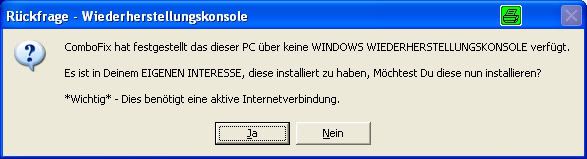 Sobald die Wiederherstellungskonsole durch ComboFix installiert wurde, solltest Du folgende Nachricht sehen: 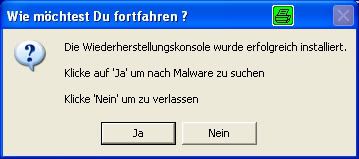 Klicke "Ja", um mit dem Suchlauf nach Malware fortzufahren. Wenn ComboFix fertig ist, wird es ein Log erstellen. Bitte füge die C:\ComboFix.txt Deiner nächsten Antwort bei. Schritt # 5: Systemscan mit OTL
Schritt # 6: Deine Rückmeldung Zur weiteren Analyse benötige ich zusammen mit deiner nächsten Antwort
|
| | #39 |
  | Anti Malware Doctor endgültig entfernen 1. Auf Laufwerk D: habe ich jetzt ca. 8GB freien Speicherplatz. 2. Beim Start des TDSS Killer lädt der Balken bis 80% und einen Moment später stürtzt laut Windows das Programm ab bzw. funktioniert nicht mehr. |
| | #40 | |
| /// TB-Ausbilder         | Anti Malware Doctor endgültig entfernen Hallo xRaptoRxGG, Ok. Je mehr frei ist, desto besser. Zitat:
Schritt # 1: Fix mit aswMBR
Hinweis: Sollte der Scan Button ausgeblendet sein, schließe das Tool und starte es erneut. Sollte es erneut nicht klappen teile mir das bitte mit. |
| | #41 |
  | Anti Malware Doctor endgültig entfernen aswMBR version 0.9.5.232 Copyright(c) 2011 AVAST Software Run date: 2011-05-01 23:05:04 ----------------------------- 23:05:04.207 OS Version: Windows 6.0.6002 Service Pack 2 23:05:04.229 Number of processors: 1 586 0xF0D 23:05:04.232 ComputerName: GÖKHANGÜREL-PC UserName: Gökhan Gürel 23:05:21.825 Initialize success 23:05:49.280 Disk 0 (boot) \Device\Harddisk0\DR0 -> \Device\Ide\IdeDeviceP0T0L0-0 23:05:49.284 Disk 0 Vendor: Hitachi_HTS542516K9SA00 BBCOC31P Size: 152627MB BusType: 3 23:05:51.320 Disk 0 MBR read successfully 23:05:51.329 Disk 0 MBR scan 23:05:51.333 Disk 0 TDL4@MBR code has been found 23:05:51.337 Disk 0 MBR hidden 23:05:51.345 Disk 0 MBR [TDL4] **ROOTKIT** 23:05:51.354 Disk 0 trace - called modules: 23:05:51.367 ntkrnlpa.exe CLASSPNP.SYS disk.sys >>UNKNOWN [0x85f57730]<< 23:05:51.373 1 nt!IofCallDriver -> \Device\Harddisk0\DR0[0x859bdaa0] 23:05:51.384 3 CLASSPNP.SYS[86faa8b3] -> nt!IofCallDriver -> [0x85fe4298] 23:05:51.395 \Driver\atapi[0x853f6090] -> IRP_MJ_CREATE -> 0x85f57730 23:05:51.402 Scan finished successfully 23:06:26.339 Disk 0 MBR has been saved successfully to "C:\Users\Gökhan Gürel\Desktop\MBR.dat" 23:06:26.447 The log file has been saved successfully to "C:\Users\Gökhan Gürel\Desktop\aswMBR.txt" aswMBR version 0.9.5.232 Copyright(c) 2011 AVAST Software Run date: 2011-05-02 16:04:20 ----------------------------- 16:04:20.430 OS Version: Windows 6.0.6002 Service Pack 2 16:04:20.431 Number of processors: 1 586 0xF0D 16:04:20.432 ComputerName: GÖKHANGÜREL-PC UserName: Gökhan Gürel 16:04:26.962 Initialize success 16:04:38.432 Disk 0 (boot) \Device\Harddisk0\DR0 -> \Device\Ide\IdeDeviceP0T0L0-0 16:04:38.435 Disk 0 Vendor: Hitachi_HTS542516K9SA00 BBCOC31P Size: 152627MB BusType: 3 16:04:40.444 Disk 0 MBR read successfully 16:04:40.448 Disk 0 MBR scan 16:04:40.456 Disk 0 TDL4@MBR code has been found 16:04:40.461 Disk 0 MBR hidden 16:04:40.470 Disk 0 MBR [TDL4] **ROOTKIT** 16:04:40.475 Disk 0 trace - called modules: 16:04:40.481 ntkrnlpa.exe CLASSPNP.SYS disk.sys >>UNKNOWN [0x84b8a228]<< 16:04:40.491 1 nt!IofCallDriver -> \Device\Harddisk0\DR0[0x859bd960] 16:04:40.497 Scan finished successfully 16:04:48.093 Disk 0 fixing MBR 16:04:58.105 Disk 0 MBR restored successfully 16:04:58.115 Infection fixed successfully - please reboot ASAP 16:05:30.518 Disk 0 MBR has been saved successfully to "C:\Users\Gökhan Gürel\Desktop\MBR.dat" 16:05:30.540 The log file has been saved successfully to "C:\Users\Gökhan Gürel\Desktop\aswMBR.txt" |
| | #42 | |
| /// TB-Ausbilder         | Anti Malware Doctor endgültig entfernen Hallo xRaptoRxGG, Zitat:
Starte deinen Rechner neu auf. Wir kontrollieren, ob das Rootkit wirklich weg ist: Schritt # 1: aswMBR.exe ausführen
Hinweis: Sollte der Scan Button ausgeblendet sein, schließe das Tool und starte es erneut. Sollte es erneut nicht klappen teile mir das bitte mit. Schritt # 2: Deine Rückmeldung Zur weiteren Analyse benötige ich zusammen mit deiner nächsten Antwort
|
| | #43 |
  | Anti Malware Doctor endgültig entfernen aswMBR version 0.9.5.232 Copyright(c) 2011 AVAST Software Run date: 2011-05-01 23:05:04 ----------------------------- 23:05:04.207 OS Version: Windows 6.0.6002 Service Pack 2 23:05:04.229 Number of processors: 1 586 0xF0D 23:05:04.232 ComputerName: GÖKHANGÜREL-PC UserName: Gökhan Gürel 23:05:21.825 Initialize success 23:05:49.280 Disk 0 (boot) \Device\Harddisk0\DR0 -> \Device\Ide\IdeDeviceP0T0L0-0 23:05:49.284 Disk 0 Vendor: Hitachi_HTS542516K9SA00 BBCOC31P Size: 152627MB BusType: 3 23:05:51.320 Disk 0 MBR read successfully 23:05:51.329 Disk 0 MBR scan 23:05:51.333 Disk 0 TDL4@MBR code has been found 23:05:51.337 Disk 0 MBR hidden 23:05:51.345 Disk 0 MBR [TDL4] **ROOTKIT** 23:05:51.354 Disk 0 trace - called modules: 23:05:51.367 ntkrnlpa.exe CLASSPNP.SYS disk.sys >>UNKNOWN [0x85f57730]<< 23:05:51.373 1 nt!IofCallDriver -> \Device\Harddisk0\DR0[0x859bdaa0] 23:05:51.384 3 CLASSPNP.SYS[86faa8b3] -> nt!IofCallDriver -> [0x85fe4298] 23:05:51.395 \Driver\atapi[0x853f6090] -> IRP_MJ_CREATE -> 0x85f57730 23:05:51.402 Scan finished successfully 23:06:26.339 Disk 0 MBR has been saved successfully to "C:\Users\Gökhan Gürel\Desktop\MBR.dat" 23:06:26.447 The log file has been saved successfully to "C:\Users\Gökhan Gürel\Desktop\aswMBR.txt" aswMBR version 0.9.5.232 Copyright(c) 2011 AVAST Software Run date: 2011-05-02 16:04:20 ----------------------------- 16:04:20.430 OS Version: Windows 6.0.6002 Service Pack 2 16:04:20.431 Number of processors: 1 586 0xF0D 16:04:20.432 ComputerName: GÖKHANGÜREL-PC UserName: Gökhan Gürel 16:04:26.962 Initialize success 16:04:38.432 Disk 0 (boot) \Device\Harddisk0\DR0 -> \Device\Ide\IdeDeviceP0T0L0-0 16:04:38.435 Disk 0 Vendor: Hitachi_HTS542516K9SA00 BBCOC31P Size: 152627MB BusType: 3 16:04:40.444 Disk 0 MBR read successfully 16:04:40.448 Disk 0 MBR scan 16:04:40.456 Disk 0 TDL4@MBR code has been found 16:04:40.461 Disk 0 MBR hidden 16:04:40.470 Disk 0 MBR [TDL4] **ROOTKIT** 16:04:40.475 Disk 0 trace - called modules: 16:04:40.481 ntkrnlpa.exe CLASSPNP.SYS disk.sys >>UNKNOWN [0x84b8a228]<< 16:04:40.491 1 nt!IofCallDriver -> \Device\Harddisk0\DR0[0x859bd960] 16:04:40.497 Scan finished successfully 16:04:48.093 Disk 0 fixing MBR 16:04:58.105 Disk 0 MBR restored successfully 16:04:58.115 Infection fixed successfully - please reboot ASAP 16:05:30.518 Disk 0 MBR has been saved successfully to "C:\Users\Gökhan Gürel\Desktop\MBR.dat" 16:05:30.540 The log file has been saved successfully to "C:\Users\Gökhan Gürel\Desktop\aswMBR.txt" aswMBR version 0.9.5.232 Copyright(c) 2011 AVAST Software Run date: 2011-05-03 13:07:32 ----------------------------- 13:07:32.201 OS Version: Windows 6.0.6002 Service Pack 2 13:07:32.201 Number of processors: 1 586 0xF0D 13:07:32.202 ComputerName: GÖKHANGÜREL-PC UserName: Gökhan Gürel 13:07:39.223 Initialize success 13:07:46.022 Disk 0 (boot) \Device\Harddisk0\DR0 -> \Device\Ide\IdeDeviceP0T0L0-0 13:07:46.030 Disk 0 Vendor: Hitachi_HTS542516K9SA00 BBCOC31P Size: 152627MB BusType: 3 13:07:48.057 Disk 0 MBR read successfully 13:07:48.061 Disk 0 MBR scan 13:07:48.065 Disk 0 unknown MBR code 13:07:50.070 Disk 0 scanning sectors +312578048 13:07:50.099 Disk 0 scanning C:\Windows\system32\drivers 13:07:55.468 Service scanning 13:07:59.276 Disk 0 trace - called modules: 13:07:59.302 ntkrnlpa.exe CLASSPNP.SYS disk.sys ataport.SYS hal.dll PCIIDEX.SYS msahci.sys 13:07:59.307 1 nt!IofCallDriver -> \Device\Harddisk0\DR0[0x855bdac8] 13:07:59.317 3 CLASSPNP.SYS[86fa98b3] -> nt!IofCallDriver -> \Device\Ide\IdeDeviceP0T0L0-0[0x84e6f408] 13:07:59.322 Scan finished successfully 13:08:26.698 Disk 0 MBR has been saved successfully to "C:\Users\Gökhan Gürel\Desktop\MBR.dat" 13:08:26.725 The log file has been saved successfully to "C:\Users\Gökhan Gürel\Desktop\aswMBR.txt" |
| | #44 | |
| /// TB-Ausbilder         | Anti Malware Doctor endgültig entfernen Hallo xRaptoRxGG, ich hab noch so meine Bedenken wegen dieser Zeile hier: Zitat:
Seit heute gibt es davon nämlich eine neue Version (2.5). Damit sollte es auf jeden Fall funktionieren. Auch wenn der TDSS Killer nichts findet, poste mir bitte das Logfile! Schritt # 1: TDSS Killer ausführen Dowloade Dir bitte TDSS Killer.exe und speichere die Datei am Desktop.
Schritt # 2: Fix mit OTL
Code:
ATTFilter :OTL
O4 - HKCU..\Run: [4E3E0230AEBB4E96] File not found
[2011.04.25 16:29:32 | 000,000,000 | -H-D | C] -- C:\ProgramData\{EBDD7DE0-D012-47DF-859B-DB1061E2D512}
[2011.04.25 14:36:22 | 000,000,000 | ---D | C] -- C:\Users\Gökhan Gürel\AppData\Roaming\Ucsohi
[2011.04.25 14:36:22 | 000,000,000 | ---D | C] -- C:\Users\Gökhan Gürel\AppData\Roaming\Obliw
[2010.10.15 15:48:59 | 000,000,000 | -H-D | M] -- C:\Recycle.Bin
:commands
[ResetHosts]
[Emptytemp]
Schritt # 3: ComboFix ausführen Combofix darf ausschließlich ausgeführt werden, wenn ein Kompetenzler dies ausdrücklich empfohlen hat!Lade ComboFix von einem dieser Download-Spiegel herunter: BleepingComputer - ForoSpyware * Wichtig !! Speichere ComboFix auf dem Desktop
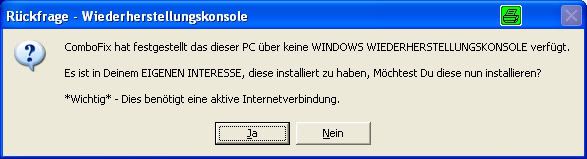 Sobald die Wiederherstellungskonsole durch ComboFix installiert wurde, solltest Du folgende Nachricht sehen: 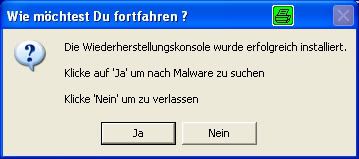 Klicke "Ja", um mit dem Suchlauf nach Malware fortzufahren. Wenn ComboFix fertig ist, wird es ein Log erstellen. Bitte füge die C:\ComboFix.txt Deiner nächsten Antwort bei. Schritt # 4: Systemscan mit OTL
Schritt # 5: Deine Rückmeldung Zur weiteren Analyse benötige ich zusammen mit deiner nächsten Antwort
|
| | #45 |
  | Anti Malware Doctor endgültig entfernen Nichts gefunden! 2011/05/04 18:05:02.0873 2672 TDSS rootkit removing tool 2.5.0.0 May 1 2011 14:20:16 2011/05/04 18:05:02.0998 2672 ================================================================================ 2011/05/04 18:05:02.0998 2672 SystemInfo: 2011/05/04 18:05:02.0998 2672 2011/05/04 18:05:02.0998 2672 OS Version: 6.0.6002 ServicePack: 2.0 2011/05/04 18:05:02.0998 2672 Product type: Workstation 2011/05/04 18:05:02.0999 2672 ComputerName: GÖKHANGÜREL-PC 2011/05/04 18:05:02.0999 2672 UserName: Gökhan Gürel 2011/05/04 18:05:02.0999 2672 Windows directory: C:\Windows 2011/05/04 18:05:02.0999 2672 System windows directory: C:\Windows 2011/05/04 18:05:02.0999 2672 Processor architecture: Intel x86 2011/05/04 18:05:02.0999 2672 Number of processors: 1 2011/05/04 18:05:02.0999 2672 Page size: 0x1000 2011/05/04 18:05:02.0999 2672 Boot type: Normal boot 2011/05/04 18:05:02.0999 2672 ================================================================================ 2011/05/04 18:05:04.0344 2672 Initialize success 2011/05/04 18:05:10.0669 3908 ================================================================================ 2011/05/04 18:05:10.0669 3908 Scan started 2011/05/04 18:05:10.0669 3908 Mode: Manual; 2011/05/04 18:05:10.0669 3908 ================================================================================ 2011/05/04 18:05:12.0197 3908 acedrv11 (66dc3740111238c91b875d8a0021834d) C:\Windows\system32\drivers\acedrv11.sys 2011/05/04 18:05:12.0271 3908 ACPI (82b296ae1892fe3dbee00c9cf92f8ac7) C:\Windows\system32\drivers\acpi.sys 2011/05/04 18:05:12.0609 3908 adp94xx (04f0fcac69c7c71a3ac4eb97fafc8303) C:\Windows\system32\drivers\adp94xx.sys 2011/05/04 18:05:12.0770 3908 adpahci (60505e0041f7751bdbb80f88bf45c2ce) C:\Windows\system32\drivers\adpahci.sys 2011/05/04 18:05:12.0996 3908 adpu160m (8a42779b02aec986eab64ecfc98f8bd7) C:\Windows\system32\drivers\adpu160m.sys 2011/05/04 18:05:13.0125 3908 adpu320 (241c9e37f8ce45ef51c3de27515ca4e5) C:\Windows\system32\drivers\adpu320.sys 2011/05/04 18:05:13.0236 3908 AFD (a201207363aa900abf1a388468688570) C:\Windows\system32\drivers\afd.sys 2011/05/04 18:05:13.0375 3908 agp440 (13f9e33747e6b41a3ff305c37db0d360) C:\Windows\system32\drivers\agp440.sys 2011/05/04 18:05:13.0459 3908 aic78xx (ae1fdf7bf7bb6c6a70f67699d880592a) C:\Windows\system32\drivers\djsvs.sys 2011/05/04 18:05:13.0514 3908 aliide (9eaef5fc9b8e351afa7e78a6fae91f91) C:\Windows\system32\drivers\aliide.sys 2011/05/04 18:05:13.0636 3908 amdagp (c47344bc706e5f0b9dce369516661578) C:\Windows\system32\drivers\amdagp.sys 2011/05/04 18:05:13.0683 3908 amdide (9b78a39a4c173fdbc1321e0dd659b34c) C:\Windows\system32\drivers\amdide.sys 2011/05/04 18:05:13.0760 3908 AmdK7 (18f29b49ad23ecee3d2a826c725c8d48) C:\Windows\system32\drivers\amdk7.sys 2011/05/04 18:05:13.0924 3908 AmdK8 (93ae7f7dd54ab986a6f1a1b37be7442d) C:\Windows\system32\drivers\amdk8.sys 2011/05/04 18:05:14.0119 3908 ApfiltrService (b90e6ec1c41e3c6cc4f69baa9d74515c) C:\Windows\system32\DRIVERS\Apfiltr.sys 2011/05/04 18:05:14.0227 3908 arc (5d2888182fb46632511acee92fdad522) C:\Windows\system32\drivers\arc.sys 2011/05/04 18:05:14.0325 3908 arcsas (5e2a321bd7c8b3624e41fdec3e244945) C:\Windows\system32\drivers\arcsas.sys 2011/05/04 18:05:14.0442 3908 AsyncMac (53b202abee6455406254444303e87be1) C:\Windows\system32\DRIVERS\asyncmac.sys 2011/05/04 18:05:14.0512 3908 atapi (1f05b78ab91c9075565a9d8a4b880bc4) C:\Windows\system32\drivers\atapi.sys 2011/05/04 18:05:14.0662 3908 athr (7fa516fc81dd5931f389b56279a27a3e) C:\Windows\system32\DRIVERS\athr.sys 2011/05/04 18:05:14.0857 3908 b57nd60x (7d0f2bfa273831124fa08526af48af18) C:\Windows\system32\DRIVERS\b57nd60x.sys 2011/05/04 18:05:14.0945 3908 Beep (67e506b75bd5326a3ec7b70bd014dfb6) C:\Windows\system32\drivers\Beep.sys 2011/05/04 18:05:15.0091 3908 blbdrive (d4df28447741fd3d953526e33a617397) C:\Windows\system32\drivers\blbdrive.sys 2011/05/04 18:05:15.0282 3908 bowser (35f376253f687bde63976ccb3f2108ca) C:\Windows\system32\DRIVERS\bowser.sys 2011/05/04 18:05:15.0414 3908 BrFiltLo (9f9acc7f7ccde8a15c282d3f88b43309) C:\Windows\system32\drivers\brfiltlo.sys 2011/05/04 18:05:15.0540 3908 BrFiltUp (56801ad62213a41f6497f96dee83755a) C:\Windows\system32\drivers\brfiltup.sys 2011/05/04 18:05:15.0648 3908 Brserid (b304e75cff293029eddf094246747113) C:\Windows\system32\drivers\brserid.sys 2011/05/04 18:05:15.0812 3908 BrSerWdm (203f0b1e73adadbbb7b7b1fabd901f6b) C:\Windows\system32\drivers\brserwdm.sys 2011/05/04 18:05:15.0883 3908 BrUsbMdm (bd456606156ba17e60a04e18016ae54b) C:\Windows\system32\drivers\brusbmdm.sys 2011/05/04 18:05:16.0010 3908 BrUsbSer (af72ed54503f717a43268b3cc5faec2e) C:\Windows\system32\drivers\brusbser.sys 2011/05/04 18:05:16.0095 3908 BTHMODEM (ad07c1ec6665b8b35741ab91200c6b68) C:\Windows\system32\drivers\bthmodem.sys 2011/05/04 18:05:16.0241 3908 cdfs (7add03e75beb9e6dd102c3081d29840a) C:\Windows\system32\DRIVERS\cdfs.sys 2011/05/04 18:05:16.0379 3908 cdrom (6b4bffb9becd728097024276430db314) C:\Windows\system32\DRIVERS\cdrom.sys 2011/05/04 18:05:16.0538 3908 circlass (e5d4133f37219dbcfe102bc61072589d) C:\Windows\system32\drivers\circlass.sys 2011/05/04 18:05:16.0717 3908 CLFS (d7659d3b5b92c31e84e53c1431f35132) C:\Windows\system32\CLFS.sys 2011/05/04 18:05:16.0846 3908 CmBatt (99afc3795b58cc478fbbbcdc658fcb56) C:\Windows\system32\DRIVERS\CmBatt.sys 2011/05/04 18:05:16.0960 3908 cmdide (0ca25e686a4928484e9fdabd168ab629) C:\Windows\system32\drivers\cmdide.sys 2011/05/04 18:05:17.0071 3908 Compbatt (6afef0b60fa25de07c0968983ee4f60a) C:\Windows\system32\DRIVERS\compbatt.sys 2011/05/04 18:05:17.0252 3908 crcdisk (741e9dff4f42d2d8477d0fc1dc0df871) C:\Windows\system32\drivers\crcdisk.sys 2011/05/04 18:05:17.0386 3908 Crusoe (1f07becdca750766a96cda811ba86410) C:\Windows\system32\drivers\crusoe.sys 2011/05/04 18:05:17.0682 3908 DfsC (218d8ae46c88e82014f5d73d0236d9b2) C:\Windows\system32\Drivers\dfsc.sys 2011/05/04 18:05:17.0897 3908 disk (5d4aefc3386920236a548271f8f1af6a) C:\Windows\system32\drivers\disk.sys 2011/05/04 18:05:18.0092 3908 DKbFltr (73baf270d24fe726b9cd7f80bb17a23d) C:\Windows\system32\DRIVERS\DKbFltr.sys 2011/05/04 18:05:18.0252 3908 drmkaud (97fef831ab90bee128c9af390e243f80) C:\Windows\system32\drivers\drmkaud.sys 2011/05/04 18:05:18.0368 3908 DXGKrnl (fb85f7f69e9b109820409243f578cc4d) C:\Windows\System32\drivers\dxgkrnl.sys 2011/05/04 18:05:18.0534 3908 E1G60 (5425f74ac0c1dbd96a1e04f17d63f94c) C:\Windows\system32\DRIVERS\E1G60I32.sys 2011/05/04 18:05:18.0649 3908 Ecache (7f64ea048dcfac7acf8b4d7b4e6fe371) C:\Windows\system32\drivers\ecache.sys 2011/05/04 18:05:18.0806 3908 elxstor (23b62471681a124889978f6295b3f4c6) C:\Windows\system32\drivers\elxstor.sys 2011/05/04 18:05:18.0889 3908 ErrDev (3db974f3935483555d7148663f726c61) C:\Windows\system32\drivers\errdev.sys 2011/05/04 18:05:19.0199 3908 exfat (22b408651f9123527bcee54b4f6c5cae) C:\Windows\system32\drivers\exfat.sys 2011/05/04 18:05:19.0353 3908 fastfat (1e9b9a70d332103c52995e957dc09ef8) C:\Windows\system32\drivers\fastfat.sys 2011/05/04 18:05:20.0018 3908 fdc (afe1e8b9782a0dd7fb46bbd88e43f89a) C:\Windows\system32\DRIVERS\fdc.sys 2011/05/04 18:05:20.0316 3908 FileInfo (a8c0139a884861e3aae9cfe73b208a9f) C:\Windows\system32\drivers\fileinfo.sys 2011/05/04 18:05:20.0514 3908 Filetrace (0ae429a696aecbc5970e3cf2c62635ae) C:\Windows\system32\drivers\filetrace.sys 2011/05/04 18:05:20.0785 3908 flpydisk (85b7cf99d532820495d68d747fda9ebd) C:\Windows\system32\DRIVERS\flpydisk.sys 2011/05/04 18:05:21.0018 3908 FltMgr (01334f9ea68e6877c4ef05d3ea8abb05) C:\Windows\system32\drivers\fltmgr.sys 2011/05/04 18:05:21.0180 3908 Fs_Rec (65ea8b77b5851854f0c55c43fa51a198) C:\Windows\system32\drivers\Fs_Rec.sys 2011/05/04 18:05:21.0262 3908 gagp30kx (34582a6e6573d54a07ece5fe24a126b5) C:\Windows\system32\drivers\gagp30kx.sys 2011/05/04 18:05:21.0569 3908 GEARAspiWDM (8182ff89c65e4d38b2de4bb0fb18564e) C:\Windows\system32\DRIVERS\GEARAspiWDM.sys 2011/05/04 18:05:21.0714 3908 HdAudAddService (cb04c744be0a61b1d648faed182c3b59) C:\Windows\system32\drivers\HdAudio.sys 2011/05/04 18:05:21.0893 3908 HDAudBus (062452b7ffd68c8c042a6261fe8dff4a) C:\Windows\system32\DRIVERS\HDAudBus.sys 2011/05/04 18:05:22.0126 3908 HidBth (1338520e78d90154ed6be8f84de5fceb) C:\Windows\system32\drivers\hidbth.sys 2011/05/04 18:05:22.0221 3908 HidIr (ff3160c3a2445128c5a6d9b076da519e) C:\Windows\system32\drivers\hidir.sys 2011/05/04 18:05:22.0495 3908 HidUsb (cca4b519b17e23a00b826c55716809cc) C:\Windows\system32\DRIVERS\hidusb.sys 2011/05/04 18:05:22.0655 3908 HpCISSs (16ee7b23a009e00d835cdb79574a91a6) C:\Windows\system32\drivers\hpcisss.sys 2011/05/04 18:05:22.0918 3908 HSFHWAZL (46d67209550973257601a533e2ac5785) C:\Windows\system32\DRIVERS\VSTAZL3.SYS 2011/05/04 18:05:23.0398 3908 HSF_DPV (7bc42c65b5c6281777c1a7605b253ba8) C:\Windows\system32\DRIVERS\HSX_DPV.sys 2011/05/04 18:05:23.0648 3908 HSXHWAZL (9ebf2d102ccbb6bcdfbf1b7922f8ba2e) C:\Windows\system32\DRIVERS\HSXHWAZL.sys 2011/05/04 18:05:23.0718 3908 HTTP (0eeeca26c8d4bde2a4664db058a81937) C:\Windows\system32\drivers\HTTP.sys 2011/05/04 18:05:23.0928 3908 hwdatacard (19e6885a061011d8dabe8f64498423fa) C:\Windows\system32\DRIVERS\ewusbmdm.sys 2011/05/04 18:05:24.0052 3908 i2omp (c6b032d69650985468160fc9937cf5b4) C:\Windows\system32\drivers\i2omp.sys 2011/05/04 18:05:24.0187 3908 i8042prt (22d56c8184586b7a1f6fa60be5f5a2bd) C:\Windows\system32\DRIVERS\i8042prt.sys 2011/05/04 18:05:24.0323 3908 iaStorV (54155ea1b0df185878e0fc9ec3ac3a14) C:\Windows\system32\drivers\iastorv.sys 2011/05/04 18:05:25.0017 3908 igfx (8266ae06df974e5ba047b3e9e9e70b3f) C:\Windows\system32\DRIVERS\igdkmd32.sys 2011/05/04 18:05:25.0640 3908 iirsp (2d077bf86e843f901d8db709c95b49a5) C:\Windows\system32\drivers\iirsp.sys 2011/05/04 18:05:25.0774 3908 int15 (c6e5276c00ebdeb096bb5ef4b797d1b6) C:\Windows\system32\drivers\int15.sys 2011/05/04 18:05:26.0051 3908 IntcAzAudAddService (58628f232a00a3149d7cc7708c521499) C:\Windows\system32\drivers\RTKVHDA.sys 2011/05/04 18:05:26.0314 3908 IntcHdmiAddService (c7e7e43cbd34d3b0a0156b51b917dfcc) C:\Windows\system32\drivers\IntcHdmi.sys 2011/05/04 18:05:26.0408 3908 intelide (83aa759f3189e6370c30de5dc5590718) C:\Windows\system32\drivers\intelide.sys 2011/05/04 18:05:26.0545 3908 intelppm (224191001e78c89dfa78924c3ea595ff) C:\Windows\system32\DRIVERS\intelppm.sys 2011/05/04 18:05:26.0746 3908 IpFilterDriver (62c265c38769b864cb25b4bcf62df6c3) C:\Windows\system32\DRIVERS\ipfltdrv.sys 2011/05/04 18:05:27.0084 3908 IPMIDRV (b25aaf203552b7b3491139d582b39ad1) C:\Windows\system32\drivers\ipmidrv.sys 2011/05/04 18:05:27.0308 3908 IPNAT (8793643a67b42cec66490b2a0cf92d68) C:\Windows\system32\DRIVERS\ipnat.sys 2011/05/04 18:05:27.0511 3908 irda (e50a95179211b12946f7e035d60af560) C:\Windows\system32\DRIVERS\irda.sys 2011/05/04 18:05:27.0683 3908 IRENUM (109c0dfb82c3632fbd11949b73aeeac9) C:\Windows\system32\drivers\irenum.sys 2011/05/04 18:05:28.0002 3908 isapnp (6c70698a3e5c4376c6ab5c7c17fb0614) C:\Windows\system32\drivers\isapnp.sys 2011/05/04 18:05:28.0616 3908 iScsiPrt (232fa340531d940aac623b121a595034) C:\Windows\system32\DRIVERS\msiscsi.sys 2011/05/04 18:05:29.0058 3908 iteatapi (bced60d16156e428f8df8cf27b0df150) C:\Windows\system32\drivers\iteatapi.sys 2011/05/04 18:05:29.0292 3908 iteraid (06fa654504a498c30adca8bec4e87e7e) C:\Windows\system32\drivers\iteraid.sys 2011/05/04 18:05:29.0655 3908 kbdclass (37605e0a8cf00cbba538e753e4344c6e) C:\Windows\system32\DRIVERS\kbdclass.sys 2011/05/04 18:05:29.0993 3908 kbdhid (ede59ec70e25c24581add1fbec7325f7) C:\Windows\system32\DRIVERS\kbdhid.sys 2011/05/04 18:05:30.0560 3908 KSecDD (86165728af9bf72d6442a894fdfb4f8b) C:\Windows\system32\Drivers\ksecdd.sys 2011/05/04 18:05:31.0063 3908 lltdio (d1c5883087a0c3f1344d9d55a44901f6) C:\Windows\system32\DRIVERS\lltdio.sys 2011/05/04 18:05:31.0481 3908 LSI_FC (c7e15e82879bf3235b559563d4185365) C:\Windows\system32\drivers\lsi_fc.sys 2011/05/04 18:05:32.0138 3908 LSI_SAS (ee01ebae8c9bf0fa072e0ff68718920a) C:\Windows\system32\drivers\lsi_sas.sys 2011/05/04 18:05:32.0534 3908 LSI_SCSI (912a04696e9ca30146a62afa1463dd5c) C:\Windows\system32\drivers\lsi_scsi.sys 2011/05/04 18:05:32.0883 3908 luafv (8f5c7426567798e62a3b3614965d62cc) C:\Windows\system32\drivers\luafv.sys 2011/05/04 18:05:33.0169 3908 mdmxsdk (0cea2d0d3fa284b85ed5b68365114f76) C:\Windows\system32\DRIVERS\mdmxsdk.sys 2011/05/04 18:05:33.0601 3908 megasas (0001ce609d66632fa17b84705f658879) C:\Windows\system32\drivers\megasas.sys 2011/05/04 18:05:34.0069 3908 MegaSR (c252f32cd9a49dbfc25ecf26ebd51a99) C:\Windows\system32\drivers\megasr.sys 2011/05/04 18:05:34.0480 3908 Modem (e13b5ea0f51ba5b1512ec671393d09ba) C:\Windows\system32\drivers\modem.sys 2011/05/04 18:05:34.0770 3908 monitor (0a9bb33b56e294f686abb7c1e4e2d8a8) C:\Windows\system32\DRIVERS\monitor.sys 2011/05/04 18:05:35.0004 3908 mouclass (5bf6a1326a335c5298477754a506d263) C:\Windows\system32\DRIVERS\mouclass.sys 2011/05/04 18:05:35.0206 3908 mouhid (93b8d4869e12cfbe663915502900876f) C:\Windows\system32\DRIVERS\mouhid.sys 2011/05/04 18:05:35.0484 3908 MountMgr (bdafc88aa6b92f7842416ea6a48e1600) C:\Windows\system32\drivers\mountmgr.sys 2011/05/04 18:05:35.0729 3908 mpio (511d011289755dd9f9a7579fb0b064e6) C:\Windows\system32\drivers\mpio.sys 2011/05/04 18:05:35.0887 3908 mpsdrv (22241feba9b2defa669c8cb0a8dd7d2e) C:\Windows\system32\drivers\mpsdrv.sys 2011/05/04 18:05:36.0073 3908 Mraid35x (4fbbb70d30fd20ec51f80061703b001e) C:\Windows\system32\drivers\mraid35x.sys 2011/05/04 18:05:36.0253 3908 MRxDAV (82cea0395524aacfeb58ba1448e8325c) C:\Windows\system32\drivers\mrxdav.sys 2011/05/04 18:05:36.0454 3908 mrxsmb (5fe5cf325f5b02ebc60832d3440cb414) C:\Windows\system32\DRIVERS\mrxsmb.sys 2011/05/04 18:05:36.0701 3908 mrxsmb10 (30b9c769446af379a2afb72b0392604d) C:\Windows\system32\DRIVERS\mrxsmb10.sys 2011/05/04 18:05:36.0897 3908 mrxsmb20 (fea239b3ec4877e2b7e23204af589ddf) C:\Windows\system32\DRIVERS\mrxsmb20.sys 2011/05/04 18:05:37.0034 3908 msahci (5457dcfa7c0da43522f4d9d4049c1472) C:\Windows\system32\drivers\msahci.sys 2011/05/04 18:05:37.0155 3908 msdsm (4468b0f385a86ecddaf8d3ca662ec0e7) C:\Windows\system32\drivers\msdsm.sys 2011/05/04 18:05:37.0485 3908 Msfs (a9927f4a46b816c92f461acb90cf8515) C:\Windows\system32\drivers\Msfs.sys 2011/05/04 18:05:37.0848 3908 msisadrv (0f400e306f385c56317357d6dea56f62) C:\Windows\system32\drivers\msisadrv.sys 2011/05/04 18:05:38.0090 3908 MSKSSRV (d8c63d34d9c9e56c059e24ec7185cc07) C:\Windows\system32\drivers\MSKSSRV.sys 2011/05/04 18:05:38.0226 3908 MSPCLOCK (1d373c90d62ddb641d50e55b9e78d65e) C:\Windows\system32\drivers\MSPCLOCK.sys 2011/05/04 18:05:38.0348 3908 MSPQM (b572da05bf4e098d4bba3a4734fb505b) C:\Windows\system32\drivers\MSPQM.sys 2011/05/04 18:05:38.0536 3908 MsRPC (b49456d70555de905c311bcda6ec6adb) C:\Windows\system32\drivers\MsRPC.sys 2011/05/04 18:05:38.0657 3908 mssmbios (e384487cb84be41d09711c30ca79646c) C:\Windows\system32\DRIVERS\mssmbios.sys 2011/05/04 18:05:38.0802 3908 MSTEE (7199c1eec1e4993caf96b8c0a26bd58a) C:\Windows\system32\drivers\MSTEE.sys 2011/05/04 18:05:38.0937 3908 Mup (6a57b5733d4cb702c8ea4542e836b96c) C:\Windows\system32\Drivers\mup.sys 2011/05/04 18:05:39.0159 3908 NativeWifiP (85c44fdff9cf7e72a40dcb7ec06a4416) C:\Windows\system32\DRIVERS\nwifi.sys 2011/05/04 18:05:39.0526 3908 NDIS (1357274d1883f68300aeadd15d7bbb42) C:\Windows\system32\drivers\ndis.sys 2011/05/04 18:05:39.0729 3908 NdisTapi (0e186e90404980569fb449ba7519ae61) C:\Windows\system32\DRIVERS\ndistapi.sys 2011/05/04 18:05:39.0843 3908 Ndisuio (d6973aa34c4d5d76c0430b181c3cd389) C:\Windows\system32\DRIVERS\ndisuio.sys 2011/05/04 18:05:39.0953 3908 NdisWan (818f648618ae34f729fdb47ec68345c3) C:\Windows\system32\DRIVERS\ndiswan.sys 2011/05/04 18:05:40.0093 3908 NDProxy (71dab552b41936358f3b541ae5997fb3) C:\Windows\system32\drivers\NDProxy.sys 2011/05/04 18:05:40.0211 3908 NetBIOS (bcd093a5a6777cf626434568dc7dba78) C:\Windows\system32\DRIVERS\netbios.sys 2011/05/04 18:05:40.0414 3908 netbt (ecd64230a59cbd93c85f1cd1cab9f3f6) C:\Windows\system32\DRIVERS\netbt.sys 2011/05/04 18:05:40.0617 3908 nfrd960 (2e7fb731d4790a1bc6270accefacb36e) C:\Windows\system32\drivers\nfrd960.sys 2011/05/04 18:05:40.0759 3908 Npfs (d36f239d7cce1931598e8fb90a0dbc26) C:\Windows\system32\drivers\Npfs.sys 2011/05/04 18:05:40.0889 3908 NSCIRDA (6d8d2e5652fc2442c810c5d8be784148) C:\Windows\system32\DRIVERS\nscirda.sys 2011/05/04 18:05:41.0032 3908 nsiproxy (609773e344a97410ce4ebf74a8914fcf) C:\Windows\system32\drivers\nsiproxy.sys 2011/05/04 18:05:41.0155 3908 Ntfs (6a4a98cee84cf9e99564510dda4baa47) C:\Windows\system32\drivers\Ntfs.sys 2011/05/04 18:05:41.0364 3908 NTIDrvr (2757d2ba59aee155209e24942ab127c9) C:\Windows\system32\DRIVERS\NTIDrvr.sys 2011/05/04 18:05:41.0454 3908 ntrigdigi (e875c093aec0c978a90f30c9e0dfbb72) C:\Windows\system32\drivers\ntrigdigi.sys 2011/05/04 18:05:41.0633 3908 Null (c5dbbcda07d780bda9b685df333bb41e) C:\Windows\system32\drivers\Null.sys 2011/05/04 18:05:41.0772 3908 nvraid (2edf9e7751554b42cbb60116de727101) C:\Windows\system32\drivers\nvraid.sys 2011/05/04 18:05:41.0873 3908 nvstor (abed0c09758d1d97db0042dbb2688177) C:\Windows\system32\drivers\nvstor.sys 2011/05/04 18:05:42.0082 3908 nv_agp (18bbdf913916b71bd54575bdb6eeac0b) C:\Windows\system32\drivers\nv_agp.sys 2011/05/04 18:05:42.0958 3908 O2MDRDR (78575368974962042472f18b24d3cf28) C:\Windows\system32\DRIVERS\o2media.sys 2011/05/04 18:05:43.0334 3908 O2SDRDR (b6dbda8c79dc4333ad9b0c15067b8247) C:\Windows\system32\DRIVERS\o2sd.sys 2011/05/04 18:05:43.0664 3908 ohci1394 (790e27c3db53410b40ff9ef2fd10a1d9) C:\Windows\system32\DRIVERS\ohci1394.sys 2011/05/04 18:05:44.0066 3908 Parport (0fa9b5055484649d63c303fe404e5f4d) C:\Windows\system32\drivers\parport.sys 2011/05/04 18:05:44.0735 3908 partmgr (57389fa59a36d96b3eb09d0cb91e9cdc) C:\Windows\system32\drivers\partmgr.sys 2011/05/04 18:05:45.0040 3908 Parvdm (4f9a6a8a31413180d0fcb279ad5d8112) C:\Windows\system32\drivers\parvdm.sys 2011/05/04 18:05:45.0287 3908 pci (941dc1d19e7e8620f40bbc206981efdb) C:\Windows\system32\drivers\pci.sys 2011/05/04 18:05:45.0546 3908 pciide (fc175f5ddab666d7f4d17449a547626f) C:\Windows\system32\drivers\pciide.sys 2011/05/04 18:05:45.0640 3908 pcmcia (3bb2244f343b610c29c98035504c9b75) C:\Windows\system32\DRIVERS\pcmcia.sys 2011/05/04 18:05:45.0788 3908 PEAUTH (6349f6ed9c623b44b52ea3c63c831a92) C:\Windows\system32\drivers\peauth.sys 2011/05/04 18:05:46.0160 3908 PptpMiniport (ecfffaec0c1ecd8dbc77f39070ea1db1) C:\Windows\system32\DRIVERS\raspptp.sys 2011/05/04 18:05:46.0320 3908 Processor (2027293619dd0f047c584cf2e7df4ffd) C:\Windows\system32\drivers\processr.sys 2011/05/04 18:05:46.0545 3908 PSched (99514faa8df93d34b5589187db3aa0ba) C:\Windows\system32\DRIVERS\pacer.sys 2011/05/04 18:05:46.0839 3908 ql2300 (0a6db55afb7820c99aa1f3a1d270f4f6) C:\Windows\system32\drivers\ql2300.sys 2011/05/04 18:05:47.0005 3908 ql40xx (81a7e5c076e59995d54bc1ed3a16e60b) C:\Windows\system32\drivers\ql40xx.sys 2011/05/04 18:05:47.0071 3908 QWAVEdrv (9f5e0e1926014d17486901c88eca2db7) C:\Windows\system32\drivers\qwavedrv.sys 2011/05/04 18:05:47.0153 3908 RasAcd (147d7f9c556d259924351feb0de606c3) C:\Windows\system32\DRIVERS\rasacd.sys 2011/05/04 18:05:47.0206 3908 Rasl2tp (a214adbaf4cb47dd2728859ef31f26b0) C:\Windows\system32\DRIVERS\rasl2tp.sys 2011/05/04 18:05:47.0536 3908 RasPppoe (509a98dd18af4375e1fc40bc175f1def) C:\Windows\system32\DRIVERS\raspppoe.sys 2011/05/04 18:05:47.0742 3908 RasSstp (2005f4a1e05fa09389ac85840f0a9e4d) C:\Windows\system32\DRIVERS\rassstp.sys 2011/05/04 18:05:48.0042 3908 rdbss (b14c9d5b9add2f84f70570bbbfaa7935) C:\Windows\system32\DRIVERS\rdbss.sys 2011/05/04 18:05:48.0223 3908 RDPCDD (89e59be9a564262a3fb6c4f4f1cd9899) C:\Windows\system32\DRIVERS\RDPCDD.sys 2011/05/04 18:05:48.0478 3908 rdpdr (fbc0bacd9c3d7f6956853f64a66e252d) C:\Windows\system32\drivers\rdpdr.sys 2011/05/04 18:05:48.0602 3908 RDPENCDD (9d91fe5286f748862ecffa05f8a0710c) C:\Windows\system32\drivers\rdpencdd.sys 2011/05/04 18:05:48.0857 3908 RDPWD (30bfbdfb7f95559ede971f9ddb9a00ba) C:\Windows\system32\drivers\RDPWD.sys 2011/05/04 18:05:49.0013 3908 regi (001b4278407f4303efc902a2b16f2453) C:\Windows\system32\drivers\regi.sys 2011/05/04 18:05:49.0217 3908 rspndr (9c508f4074a39e8b4b31d27198146fad) C:\Windows\system32\DRIVERS\rspndr.sys 2011/05/04 18:05:49.0406 3908 sbp2port (3ce8f073a557e172b330109436984e30) C:\Windows\system32\drivers\sbp2port.sys 2011/05/04 18:05:50.0013 3908 sdbus (126ea89bcc413ee45e3004fb0764888f) C:\Windows\system32\DRIVERS\sdbus.sys 2011/05/04 18:05:50.0340 3908 secdrv (90a3935d05b494a5a39d37e71f09a677) C:\Windows\system32\drivers\secdrv.sys 2011/05/04 18:05:50.0514 3908 Serenum (68e44e331d46f0fb38f0863a84cd1a31) C:\Windows\system32\drivers\serenum.sys 2011/05/04 18:05:50.0696 3908 Serial (c70d69a918b178d3c3b06339b40c2e1b) C:\Windows\system32\drivers\serial.sys 2011/05/04 18:05:50.0771 3908 sermouse (8af3d28a879bf75db53a0ee7a4289624) C:\Windows\system32\drivers\sermouse.sys 2011/05/04 18:05:51.0038 3908 sffdisk (3efa810bdca87f6ecc24f9832243fe86) C:\Windows\system32\drivers\sffdisk.sys 2011/05/04 18:05:51.0124 3908 sffp_mmc (e95d451f7ea3e583aec75f3b3ee42dc5) C:\Windows\system32\drivers\sffp_mmc.sys 2011/05/04 18:05:51.0298 3908 sffp_sd (3d0ea348784b7ac9ea9bd9f317980979) C:\Windows\system32\drivers\sffp_sd.sys 2011/05/04 18:05:51.0440 3908 sfloppy (c33bfbd6e9e41fcd9ffef9729e9faed6) C:\Windows\system32\DRIVERS\sfloppy.sys 2011/05/04 18:05:51.0599 3908 sisagp (1d76624a09a054f682d746b924e2dbc3) C:\Windows\system32\drivers\sisagp.sys 2011/05/04 18:05:51.0722 3908 SiSRaid2 (43cb7aa756c7db280d01da9b676cfde2) C:\Windows\system32\drivers\sisraid2.sys 2011/05/04 18:05:51.0892 3908 SiSRaid4 (a99c6c8b0baa970d8aa59ddc50b57f94) C:\Windows\system32\drivers\sisraid4.sys 2011/05/04 18:05:52.0078 3908 Smb (7b75299a4d201d6a6533603d6914ab04) C:\Windows\system32\DRIVERS\smb.sys 2011/05/04 18:05:52.0191 3908 spldr (7aebdeef071fe28b0eef2cdd69102bff) C:\Windows\system32\drivers\spldr.sys 2011/05/04 18:05:52.0529 3908 sptd (71e276f6d189413266ea22171806597b) C:\Windows\System32\Drivers\sptd.sys 2011/05/04 18:05:52.0840 3908 srv (41987f9fc0e61adf54f581e15029ad91) C:\Windows\system32\DRIVERS\srv.sys 2011/05/04 18:05:52.0996 3908 srv2 (a5940ca32ed206f90be9fabdf6e92de4) C:\Windows\system32\DRIVERS\srv2.sys 2011/05/04 18:05:53.0069 3908 srvnet (37aa1d560d5fa486c4b11c2f276ada61) C:\Windows\system32\DRIVERS\srvnet.sys 2011/05/04 18:05:53.0334 3908 swenum (7ba58ecf0c0a9a69d44b3dca62becf56) C:\Windows\system32\DRIVERS\swenum.sys 2011/05/04 18:05:53.0438 3908 Symc8xx (192aa3ac01df071b541094f251deed10) C:\Windows\system32\drivers\symc8xx.sys 2011/05/04 18:05:53.0588 3908 Sym_hi (8c8eb8c76736ebaf3b13b633b2e64125) C:\Windows\system32\drivers\sym_hi.sys 2011/05/04 18:05:53.0771 3908 Sym_u3 (8072af52b5fd103bbba387a1e49f62cb) C:\Windows\system32\drivers\sym_u3.sys 2011/05/04 18:05:54.0077 3908 Tcpip (a474879afa4a596b3a531f3e69730dbf) C:\Windows\system32\drivers\tcpip.sys 2011/05/04 18:05:54.0288 3908 Tcpip6 (a474879afa4a596b3a531f3e69730dbf) C:\Windows\system32\DRIVERS\tcpip.sys 2011/05/04 18:05:54.0443 3908 tcpipreg (608c345a255d82a6289c2d468eb41fd7) C:\Windows\system32\drivers\tcpipreg.sys 2011/05/04 18:05:54.0496 3908 TDPIPE (5dcf5e267be67a1ae926f2df77fbcc56) C:\Windows\system32\drivers\tdpipe.sys 2011/05/04 18:05:54.0549 3908 TDTCP (389c63e32b3cefed425b61ed92d3f021) C:\Windows\system32\drivers\tdtcp.sys 2011/05/04 18:05:54.0690 3908 tdx (76b06eb8a01fc8624d699e7045303e54) C:\Windows\system32\DRIVERS\tdx.sys 2011/05/04 18:05:54.0762 3908 TermDD (3cad38910468eab9a6479e2f01db43c7) C:\Windows\system32\DRIVERS\termdd.sys 2011/05/04 18:05:54.0952 3908 TpChoice (3afff25eae28188fa4ecd292658be31b) C:\Windows\system32\DRIVERS\TpChoice.sys 2011/05/04 18:05:55.0080 3908 tssecsrv (dcf0f056a2e4f52287264f5ab29cf206) C:\Windows\system32\DRIVERS\tssecsrv.sys 2011/05/04 18:05:55.0235 3908 tunmp (caecc0120ac49e3d2f758b9169872d38) C:\Windows\system32\DRIVERS\tunmp.sys 2011/05/04 18:05:55.0331 3908 tunnel (300db877ac094feab0be7688c3454a9c) C:\Windows\system32\DRIVERS\tunnel.sys 2011/05/04 18:05:55.0636 3908 uagp35 (7d33c4db2ce363c8518d2dfcf533941f) C:\Windows\system32\drivers\uagp35.sys 2011/05/04 18:05:55.0710 3908 UBHelper (f763e070843ee2803de1395002b42938) C:\Windows\system32\drivers\UBHelper.sys 2011/05/04 18:05:55.0878 3908 udfs (d9728af68c4c7693cb100b8441cbdec6) C:\Windows\system32\DRIVERS\udfs.sys 2011/05/04 18:05:56.0076 3908 uliagpkx (b0acfdc9e4af279e9116c03e014b2b27) C:\Windows\system32\drivers\uliagpkx.sys 2011/05/04 18:05:56.0169 3908 uliahci (9224bb254f591de4ca8d572a5f0d635c) C:\Windows\system32\drivers\uliahci.sys 2011/05/04 18:05:56.0307 3908 UlSata (8514d0e5cd0534467c5fc61be94a569f) C:\Windows\system32\drivers\ulsata.sys 2011/05/04 18:05:56.0378 3908 ulsata2 (38c3c6e62b157a6bc46594fada45c62b) C:\Windows\system32\drivers\ulsata2.sys 2011/05/04 18:05:56.0457 3908 umbus (32cff9f809ae9aed85464492bf3e32d2) C:\Windows\system32\DRIVERS\umbus.sys 2011/05/04 18:05:56.0667 3908 usbaudio (32db9517628ff0d070682aab61e688f0) C:\Windows\system32\drivers\usbaudio.sys 2011/05/04 18:05:56.0864 3908 usbccgp (caf811ae4c147ffcd5b51750c7f09142) C:\Windows\system32\DRIVERS\usbccgp.sys 2011/05/04 18:05:56.0983 3908 usbcir (e9476e6c486e76bc4898074768fb7131) C:\Windows\system32\drivers\usbcir.sys 2011/05/04 18:05:57.0201 3908 usbehci (79e96c23a97ce7b8f14d310da2db0c9b) C:\Windows\system32\DRIVERS\usbehci.sys 2011/05/04 18:05:57.0310 3908 usbhub (4673bbcb006af60e7abddbe7a130ba42) C:\Windows\system32\DRIVERS\usbhub.sys 2011/05/04 18:05:57.0475 3908 usbohci (38dbc7dd6cc5a72011f187425384388b) C:\Windows\system32\drivers\usbohci.sys 2011/05/04 18:05:57.0559 3908 usbprint (e75c4b5269091d15a2e7dc0b6d35f2f5) C:\Windows\system32\DRIVERS\usbprint.sys 2011/05/04 18:05:57.0643 3908 USBSTOR (be3da31c191bc222d9ad503c5224f2ad) C:\Windows\system32\DRIVERS\USBSTOR.SYS 2011/05/04 18:05:57.0808 3908 usbuhci (814d653efc4d48be3b04a307eceff56f) C:\Windows\system32\DRIVERS\usbuhci.sys 2011/05/04 18:05:57.0951 3908 usbvideo (e67998e8f14cb0627a769f6530bcb352) C:\Windows\system32\Drivers\usbvideo.sys 2011/05/04 18:05:58.0102 3908 vga (87b06e1f30b749a114f74622d013f8d4) C:\Windows\system32\DRIVERS\vgapnp.sys 2011/05/04 18:05:58.0208 3908 VgaSave (2e93ac0a1d8c79d019db6c51f036636c) C:\Windows\System32\drivers\vga.sys 2011/05/04 18:05:58.0308 3908 viaagp (5d7159def58a800d5781ba3a879627bc) C:\Windows\system32\drivers\viaagp.sys 2011/05/04 18:05:58.0424 3908 ViaC7 (c4f3a691b5bad343e6249bd8c2d45dee) C:\Windows\system32\drivers\viac7.sys 2011/05/04 18:05:58.0523 3908 viaide (aadf5587a4063f52c2c3fed7887426fc) C:\Windows\system32\drivers\viaide.sys 2011/05/04 18:05:58.0623 3908 volmgr (69503668ac66c77c6cd7af86fbdf8c43) C:\Windows\system32\drivers\volmgr.sys 2011/05/04 18:05:58.0744 3908 volmgrx (23e41b834759917bfd6b9a0d625d0c28) C:\Windows\system32\drivers\volmgrx.sys 2011/05/04 18:05:58.0893 3908 volsnap (147281c01fcb1df9252de2a10d5e7093) C:\Windows\system32\drivers\volsnap.sys 2011/05/04 18:05:59.0075 3908 vsmraid (587253e09325e6bf226b299774b728a9) C:\Windows\system32\drivers\vsmraid.sys 2011/05/04 18:05:59.0218 3908 WacomPen (48dfee8f1af7c8235d4e626f0c4fe031) C:\Windows\system32\drivers\wacompen.sys 2011/05/04 18:05:59.0410 3908 Wanarp (55201897378cca7af8b5efd874374a26) C:\Windows\system32\DRIVERS\wanarp.sys 2011/05/04 18:05:59.0436 3908 Wanarpv6 (55201897378cca7af8b5efd874374a26) C:\Windows\system32\DRIVERS\wanarp.sys 2011/05/04 18:05:59.0627 3908 Wd (78fe9542363f297b18c027b2d7e7c07f) C:\Windows\system32\drivers\wd.sys 2011/05/04 18:05:59.0791 3908 Wdf01000 (b6f0a7ad6d4bd325fbcd8bac96cd8d96) C:\Windows\system32\drivers\Wdf01000.sys 2011/05/04 18:06:00.0106 3908 winachsf (5a77ac34a0ffb70ce8b35b524fede9ba) C:\Windows\system32\DRIVERS\HSX_CNXT.sys 2011/05/04 18:06:00.0346 3908 WmiAcpi (2e7255d172df0b8283cdfb7b433b864e) C:\Windows\system32\DRIVERS\wmiacpi.sys 2011/05/04 18:06:00.0582 3908 WpdUsb (0cec23084b51b8288099eb710224e955) C:\Windows\system32\DRIVERS\wpdusb.sys 2011/05/04 18:06:00.0838 3908 ws2ifsl (e3a3cb253c0ec2494d4a61f5e43a389c) C:\Windows\system32\drivers\ws2ifsl.sys 2011/05/04 18:06:01.0084 3908 WUDFRd (ac13cb789d93412106b0fb6c7eb2bcb6) C:\Windows\system32\DRIVERS\WUDFRd.sys 2011/05/04 18:06:01.0234 3908 XAudio (88af537264f2b818da15479ceeaf5d7c) C:\Windows\system32\DRIVERS\xaudio.sys 2011/05/04 18:06:01.0529 3908 ================================================================================ 2011/05/04 18:06:01.0529 3908 Scan finished 2011/05/04 18:06:01.0529 3908 ================================================================================ 2011/05/04 18:08:36.0226 4020 Deinitialize success |
 |
| Themen zu Anti Malware Doctor endgültig entfernen |
| .html, ander, anleitung, anti, anti malware doctor, beschäftigt, boardregeln, brauche, doctor, endgültig, entferne, entfernen, fehlermeldungen, gen, glaube, hoffe, immernoch, laptop, leitung, logfiles, malware, miteinander, thema, verhalten |