
 |
| |||||||
Plagegeister aller Art und deren Bekämpfung: ich habe einen win32/mebroot trojaner auf der festplatte und auf dem arbeitsspeicherWindows 7 Wenn Du nicht sicher bist, ob Du dir Malware oder Trojaner eingefangen hast, erstelle hier ein Thema. Ein Experte wird sich mit weiteren Anweisungen melden und Dir helfen die Malware zu entfernen oder Unerwünschte Software zu deinstallieren bzw. zu löschen. Bitte schildere dein Problem so genau wie möglich. Sollte es ein Trojaner oder Viren Problem sein wird ein Experte Dir bei der Beseitigug der Infektion helfen. |
 |
| |
| | #1 |
| Gesperrt | ich habe einen win32/mebroot trojaner auf der festplatte und auf dem arbeitsspeicher hallo bin neu hier und habe folgendes problem ich habe einen win32/mebroot trojaner auf der festplatte und auf dem arbeitsspeicher hab schon sämtliche av programme probiert aber nichts schlägt an. kann mir vielleicht einer von euch helfen weil ich bin schon total verzweifelt und weiß echt nicht mehr weiter. vielen dank im voraus  greets virenjäger |
| | #2 |
| /// Selecta Jahrusso       | ich habe einen win32/mebroot trojaner auf der festplatte und auf dem arbeitsspeicher Hi,
__________________du hast dir die neueste Variante von Mebroot/Sinowal eingefangen. Als erstes möchte ich daher sagen, dass es sich dabei um einen Backdoor trojaner handelt, sprich andere konnten auf deinen Rechner zugreifen, deine Passwörter auslesen und Einstellungen verändern. Der Befall ist ein Rootkit und versteckt sich im Master Boot Record, nur sehr wenige Programme, in der Regel spezialisierte Programme, können diesen Befall derzeit sehen. Das sicherste ist in solchen Fällen immer neuaufzusetzen, wir können dir aber helfen die Überreste des Befalls zu entfernen, wenn du nicht Neuaufsetzen willst. Falls du Bereinigen dem Neuaufsetzen vorziehst, würde ich gerne Folgendes versuchen: Downloade HelpAsst_mebroot_fix.exe und speichere das Tool auf Deinem Desktop. Schließe alle Programme und Fenster. Doppelklicke das Tool und folge den Anweisungen. Sollte das Tool noch eine MBR-Infektion finden, erlaube mbr -f laufen zu lassen und den Computer neu zu starten. Warte nach dem Neustart mindestens 5 Minuten und fahre wie folgt fort: Start => ausführen => schreibe das folgende Kommando dort hinein und bestätige mit Enter: helpasst -mbrt Vergesse nicht das Leerzeichen zwischen helpasst und -mbrt ! Wenn das Tool fertig ist, öffnet sich ein Logfile. Poste mir den Inhalt in Deine nächste Antwort. Wenn das Tool während des ersten Laufs keine MBR-Infektion gemeldet hat: Start => ausführen => schreibe das folgende Kommando dort hinein und bestätige mit Enter: mbr -f Starte den Computer neu. Warte nach dem Neustart mindestens 5 Minuten und fahre wie folgt fort: Start => ausführen => schreibe das folgende Kommando dort hinein und bestätige mit Enter: helpasst -mbrt Vergesse nicht das Leerzeichen zwischen helpasst und -mbrt ! Wenn das Tool fertig ist, öffnet sich ein Logfile. Poste mir den Inhalt in Deine nächste Antwort.
__________________ |
| | #3 |
| Gesperrt | ich habe einen win32/mebroot trojaner auf der festplatte und auf dem arbeitsspeicher hab jetzt HelpAsst_mebroot_fix.exe laufen lassen und er meldet folgendes
__________________help assistant profile not found drücken sie eine beliebige taste... was ich auch gemacht habe und dann kam nochwas user & kernel mbr ok drücken sie eine beliebige taste |
| | #4 |
| Gesperrt | ich habe einen win32/mebroot trojaner auf der festplatte und auf dem arbeitsspeicher ich hab das programm HelpAsst_mebroot_fix.exe ausgeführt und dann kam folgende meldung: helpassistant profile not found drücken sie eine beliebige taste... was ich auch gemacht habe und dann kam noch eine meldung user & kernel mbr ok the tool has completed drücken sie eine beliebige taste... |
| | #5 |
| /// Selecta Jahrusso       | ich habe einen win32/mebroot trojaner auf der festplatte und auf dem arbeitsspeicher Du brauchst mich anzuschreiben. Ich antworte sobald ich zeit habe -.- Schritt 1 Downloade Dir bitte MBRCheck (by a_d_13) und speichere die Datei auf dem Desktop.
Poste mir bitte den Inhalt des .txt Dokumentes Schritt 2 CustomScan mit OTL Falls noch nicht vorhanden, lade Dir bitte OTL von Oldtimer herunter und speichere es auf Deinem Desktop
Code:
ATTFilter netsvcs
drivers32 /all
msconfig
%SYSTEMDRIVE%\*.*
%systemroot%\system32\*.wt
%systemroot%\system32\*.ruy
%systemroot%\Fonts\*.com
%systemroot%\Fonts\*.dll
%systemroot%\Fonts\*.ini
%systemroot%\Fonts\*.ini2
%systemroot%\system32\spool\prtprocs\w32x86\*.*
%systemroot%\REPAIR\*.bak1
%systemroot%\REPAIR\*.ini
%systemroot%\system32\*.jpg
%systemroot%\*.scr
%systemroot%\*._sy
%APPDATA%\Adobe\Update\*.*
%ALLUSERSPROFILE%\Favorites\*.*
%APPDATA%\Microsoft\*.*
%PROGRAMFILES%\*.*
%APPDATA%\Update\*.*
%systemroot%\*. /mp /s
CREATERESTOREPOINT
%systemroot%\system32\*.dll /lockedfiles
%systemroot%\Tasks\*.job /lockedfiles
%systemroot%\System32\config\*.sav
%systemroot%\system32\user32.dll /md5
%systemroot%\system32\ws2_32.dll /md5
%systemroot%\system32\ws2help.dll /md5
HKEY_LOCAL_MACHINE\SOFTWARE\Policies\Microsoft\Windows\WindowsUpdate\AU
HKEY_LOCAL_MACHINE\SOFTWARE\Microsoft\Windows\CurrentVersion\WindowsUpdate\Auto Update\Results\Install|LastSuccessTime /rs
__________________ mfg, Daniel ASAP & UNITE Member Alliance of Security Analysis Professionals Unified Network of Instructors and Trusted Eliminators Lerne, zurück zu schlagen und unterstütze uns! TB Akademie |
| | #6 |
| Gesperrt | ich habe einen win32/mebroot trojaner auf der festplatte und auf dem arbeitsspeicher MBRCheck, version 1.2.3 (c) 2010, AD Command-line: Windows Version: Windows XP Professional Windows Information: Service Pack 3 (build 2600) Logical Drives Mask: 0x0000007d Kernel Drivers (total 119): 0x804D7000 \WINXP\system32\ntoskrnl.exe 0x80700000 \WINXP\system32\hal.dll 0xF7987000 \WINXP\system32\KDCOM.DLL 0xF7897000 \WINXP\system32\BOOTVID.dll 0xF75A7000 ACPI.sys 0xF7989000 \WINXP\system32\DRIVERS\WMILIB.SYS 0xF7596000 pci.sys 0xF75F7000 isapnp.sys 0xF74D6000 fltMgr.sys 0xF798B000 avgarkt.sys 0xF7A4F000 pciide.sys 0xF7707000 \WINXP\system32\DRIVERS\PCIIDEX.SYS 0xF7607000 MountMgr.sys 0xF74B7000 ftdisk.sys 0xF798D000 dmload.sys 0xF7491000 dmio.sys 0xF770F000 PartMgr.sys 0xF7617000 VolSnap.sys 0xF7479000 atapi.sys 0xF7627000 disk.sys 0xF7637000 \WINXP\system32\DRIVERS\CLASSPNP.SYS 0xF7467000 sr.sys 0xF742E000 PCTCore.sys 0xF7417000 KSecDD.sys 0xF7B52000 Ntfs.sys 0xF786A000 NDIS.sys 0xF7850000 Mup.sys 0xF76A7000 \SystemRoot\system32\DRIVERS\intelppm.sys 0xB9D31000 \SystemRoot\system32\DRIVERS\nv4_mini.sys 0xB9D1D000 \SystemRoot\system32\DRIVERS\VIDEOPRT.SYS 0xB9CF5000 \SystemRoot\system32\DRIVERS\HDAudBus.sys 0xB9CD9000 \SystemRoot\system32\DRIVERS\Rtenicxp.sys 0xF775F000 \SystemRoot\system32\DRIVERS\usbuhci.sys 0xB9CB5000 \SystemRoot\system32\DRIVERS\USBPORT.SYS 0xF7767000 \SystemRoot\system32\DRIVERS\usbehci.sys 0xF776F000 \SystemRoot\system32\DRIVERS\fdc.sys 0xB9CA1000 \SystemRoot\system32\DRIVERS\parport.sys 0xF76B7000 \SystemRoot\system32\DRIVERS\serial.sys 0xF7937000 \SystemRoot\system32\DRIVERS\serenum.sys 0xF76C7000 \SystemRoot\system32\DRIVERS\imapi.sys 0xF76D7000 \SystemRoot\system32\DRIVERS\cdrom.sys 0xF76E7000 \SystemRoot\system32\DRIVERS\redbook.sys 0xB9C7E000 \SystemRoot\system32\DRIVERS\ks.sys 0xBA7A8000 \SystemRoot\system32\DRIVERS\audstub.sys 0xF76F7000 \SystemRoot\system32\DRIVERS\rasl2tp.sys 0xF7943000 \SystemRoot\system32\DRIVERS\ndistapi.sys 0xB9C67000 \SystemRoot\system32\DRIVERS\ndiswan.sys 0xF7586000 \SystemRoot\system32\DRIVERS\raspppoe.sys 0xF7576000 \SystemRoot\system32\DRIVERS\raspptp.sys 0xF7777000 \SystemRoot\system32\DRIVERS\TDI.SYS 0xB9C3F000 \SystemRoot\system32\DRIVERS\psched.sys 0xF7566000 \SystemRoot\system32\DRIVERS\msgpc.sys 0xF777F000 \SystemRoot\system32\DRIVERS\ptilink.sys 0xF7787000 \SystemRoot\system32\DRIVERS\raspti.sys 0xB9BF1000 \SystemRoot\system32\DRIVERS\rdpdr.sys 0xF7556000 \SystemRoot\system32\DRIVERS\termdd.sys 0xF778F000 \SystemRoot\system32\DRIVERS\kbdclass.sys 0xF7797000 \SystemRoot\system32\DRIVERS\mouclass.sys 0xF7995000 \SystemRoot\system32\DRIVERS\swenum.sys 0xB9B1B000 \SystemRoot\system32\DRIVERS\update.sys 0xBA7E8000 \SystemRoot\system32\DRIVERS\mssmbios.sys 0xF7536000 \SystemRoot\System32\Drivers\NDProxy.SYS 0xB7472000 \SystemRoot\system32\drivers\RtkHDAud.sys 0xB744E000 \SystemRoot\system32\drivers\portcls.sys 0xF7526000 \SystemRoot\system32\drivers\drmk.sys 0xF7516000 \SystemRoot\system32\DRIVERS\usbhub.sys 0xF799B000 \SystemRoot\system32\DRIVERS\USBD.SYS 0xF779F000 \SystemRoot\system32\DRIVERS\flpydisk.sys 0xF799D000 \SystemRoot\System32\Drivers\Fs_Rec.SYS 0xF7A9E000 \SystemRoot\System32\Drivers\Null.SYS 0xF799F000 \SystemRoot\System32\Drivers\Beep.SYS 0xB7407000 \SystemRoot\system32\DRIVERS\ehdrv.sys 0xF7AA0000 \SystemRoot\System32\DRIVERS\AvgArCln.sys 0xF77AF000 \SystemRoot\system32\DRIVERS\HIDPARSE.SYS 0xF77B7000 \SystemRoot\System32\drivers\vga.sys 0xF79A1000 \SystemRoot\System32\Drivers\mnmdd.SYS 0xF79A3000 \SystemRoot\System32\DRIVERS\RDPCDD.sys 0xF77BF000 \SystemRoot\System32\Drivers\Msfs.SYS 0xF77C7000 \SystemRoot\System32\Drivers\Npfs.SYS 0xB9BED000 \SystemRoot\system32\DRIVERS\rasacd.sys 0xB73D4000 \SystemRoot\system32\DRIVERS\ipsec.sys 0xB737B000 \SystemRoot\system32\DRIVERS\tcpip.sys 0xB7353000 \SystemRoot\system32\DRIVERS\netbt.sys 0xB732D000 \SystemRoot\system32\DRIVERS\ipnat.sys 0xBA76E000 \SystemRoot\system32\DRIVERS\wanarp.sys 0xB7315000 \SystemRoot\system32\DRIVERS\epfwtdir.sys 0xB72CB000 \SystemRoot\System32\drivers\afd.sys 0xBA75E000 \SystemRoot\system32\DRIVERS\netbios.sys 0xB72A0000 \SystemRoot\system32\DRIVERS\rdbss.sys 0xB7230000 \SystemRoot\system32\DRIVERS\mrxsmb.sys 0xBA74E000 \SystemRoot\System32\Drivers\Fips.SYS 0xBA71E000 \SystemRoot\System32\Drivers\Cdfs.SYS 0xB7977000 \SystemRoot\system32\DRIVERS\hidusb.sys 0xBA70E000 \SystemRoot\system32\DRIVERS\HIDCLASS.SYS 0xF77CF000 \SystemRoot\system32\DRIVERS\usbccgp.sys 0xB7973000 \SystemRoot\system32\DRIVERS\mouhid.sys 0xB796B000 \SystemRoot\system32\DRIVERS\kbdhid.sys 0xB7218000 \SystemRoot\System32\Drivers\dump_atapi.sys 0xF79A9000 \SystemRoot\System32\Drivers\dump_WMILIB.SYS 0xBF800000 \SystemRoot\System32\win32k.sys 0xB7957000 \SystemRoot\System32\drivers\Dxapi.sys 0xF77D7000 \SystemRoot\System32\watchdog.sys 0xBF000000 \SystemRoot\System32\drivers\dxg.sys 0xBA7AC000 \SystemRoot\System32\drivers\dxgthk.sys 0xBF012000 \SystemRoot\System32\nv4_disp.dll 0xB6E02000 \SystemRoot\system32\DRIVERS\eamon.sys 0xB6EF8000 \SystemRoot\system32\DRIVERS\ndisuio.sys 0xB6AF5000 \SystemRoot\system32\drivers\wdmaud.sys 0xB6D4A000 \SystemRoot\system32\drivers\sysaudio.sys 0xB681E000 \SystemRoot\system32\DRIVERS\mrxdav.sys 0xF79D5000 \SystemRoot\System32\Drivers\ParVdm.SYS 0xB6777000 \SystemRoot\system32\DRIVERS\srv.sys 0xB6466000 \SystemRoot\System32\Drivers\HTTP.sys 0xB661B000 \SystemRoot\system32\DRIVERS\usbscan.sys 0xB9BC1000 \SystemRoot\system32\DRIVERS\usbprint.sys 0xB9BA1000 \SystemRoot\system32\DRIVERS\USBSTOR.SYS 0xB59B1000 \??\C:\DOKUME~1\Eminem\LOKALE~1\Temp\mbr.sys 0xB5681000 \SystemRoot\system32\drivers\kmixer.sys 0x7C910000 \WINXP\system32\ntdll.dll Processes (total 28): 0 System Idle Process 4 System 656 C:\WINXP\system32\smss.exe 708 csrss.exe 736 C:\WINXP\system32\winlogon.exe 780 C:\WINXP\system32\services.exe 792 C:\WINXP\system32\lsass.exe 964 C:\WINXP\system32\svchost.exe 1040 svchost.exe 1136 C:\WINXP\system32\svchost.exe 1272 svchost.exe 1340 svchost.exe 1580 C:\WINXP\system32\spoolsv.exe 1676 C:\WINXP\explorer.exe 1888 C:\WINXP\RTHDCPL.EXE 1908 C:\Programme\ESET\ESET NOD32 Antivirus\egui.exe 1936 C:\WINXP\system32\rundll32.exe 1944 C:\WINXP\system32\ctfmon.exe 460 svchost.exe 496 C:\Programme\Spyware Doctor\BDT\BDTUpdateService.exe 556 C:\Programme\ESET\ESET NOD32 Antivirus\ekrn.exe 584 C:\WINXP\system32\nvsvc32.exe 396 alg.exe 1616 C:\WINXP\system32\svchost.exe 1620 C:\WINXP\system32\spool\drivers\w32x86\3\E_FATIEGE.EXE 3380 C:\Programme\Mozilla Firefox\firefox.exe 760 C:\Programme\Mozilla Firefox\plugin-container.exe 2880 C:\Dokumente und Einstellungen\Eminem\Desktop\MBRCheck.exe \\.\C: --> \\.\PhysicalDrive0 at offset 0x00000000`00007e00 (NTFS) \\.\D: --> \\.\PhysicalDrive1 at offset 0x00000000`00007e00 (NTFS) PhysicalDrive0 Model Number: ST3250310AS, Rev: 3.AAF PhysicalDrive1 Model Number: HitachiHDP725025GLA380, Rev: GM2OA52A Size Device Name MBR Status -------------------------------------------- 232 GB \\.\PhysicalDrive0 Windows XP MBR code detected SHA1: ADFE55CD0C6ED2E00B22375835E4C2736CE9AD11 232 GB \\.\PhysicalDrive1 Known-bad MBR code detected (Whistler / Black Internet)! SHA1: 1A274426101DFC3A9826C5147E783C810EA1938F Found non-standard or infected MBR. Enter 'Y' and hit ENTER for more options, or 'N' to exit: |
| | #7 |
| /// Selecta Jahrusso       | ich habe einen win32/mebroot trojaner auf der festplatte und auf dem arbeitsspeicher Was ist Platte D: ?
__________________ mfg, Daniel ASAP & UNITE Member Alliance of Security Analysis Professionals Unified Network of Instructors and Trusted Eliminators Lerne, zurück zu schlagen und unterstütze uns! TB Akademie |
| | #8 |
| Gesperrt | ich habe einen win32/mebroot trojaner auf der festplatte und auf dem arbeitsspeicher |
| | #9 |
| Gesperrt | ich habe einen win32/mebroot trojaner auf der festplatte und auf dem arbeitsspeicher MBRCheck, version 1.2.3 (c) 2010, AD Command-line: Windows Version: Windows XP Professional Windows Information: Service Pack 3 (build 2600) Logical Drives Mask: 0x0000003d Kernel Drivers (total 114): 0x804D7000 \WINXP\system32\ntoskrnl.exe 0x80700000 \WINXP\system32\hal.dll 0xF7987000 \WINXP\system32\KDCOM.DLL 0xF7897000 \WINXP\system32\BOOTVID.dll 0xF75A7000 ACPI.sys 0xF7989000 \WINXP\system32\DRIVERS\WMILIB.SYS 0xF7596000 pci.sys 0xF75F7000 isapnp.sys 0xF74D6000 fltMgr.sys 0xF798B000 avgarkt.sys 0xF7A4F000 pciide.sys 0xF7707000 \WINXP\system32\DRIVERS\PCIIDEX.SYS 0xF7607000 MountMgr.sys 0xF74B7000 ftdisk.sys 0xF798D000 dmload.sys 0xF7491000 dmio.sys 0xF770F000 PartMgr.sys 0xF7617000 VolSnap.sys 0xF7479000 atapi.sys 0xF7627000 disk.sys 0xF7637000 \WINXP\system32\DRIVERS\CLASSPNP.SYS 0xF7467000 sr.sys 0xF742E000 PCTCore.sys 0xF7417000 KSecDD.sys 0xF7B52000 Ntfs.sys 0xF786A000 NDIS.sys 0xF7850000 Mup.sys 0xF76C7000 \SystemRoot\system32\DRIVERS\intelppm.sys 0xB9DE6000 \SystemRoot\system32\DRIVERS\nv4_mini.sys 0xB9DD2000 \SystemRoot\system32\DRIVERS\VIDEOPRT.SYS 0xB9DAA000 \SystemRoot\system32\DRIVERS\HDAudBus.sys 0xB9D8E000 \SystemRoot\system32\DRIVERS\Rtenicxp.sys 0xF776F000 \SystemRoot\system32\DRIVERS\usbuhci.sys 0xB9D6A000 \SystemRoot\system32\DRIVERS\USBPORT.SYS 0xF7777000 \SystemRoot\system32\DRIVERS\usbehci.sys 0xF777F000 \SystemRoot\system32\DRIVERS\fdc.sys 0xB9D56000 \SystemRoot\system32\DRIVERS\parport.sys 0xF76D7000 \SystemRoot\system32\DRIVERS\serial.sys 0xF793B000 \SystemRoot\system32\DRIVERS\serenum.sys 0xF76E7000 \SystemRoot\system32\DRIVERS\imapi.sys 0xF76F7000 \SystemRoot\system32\DRIVERS\cdrom.sys 0xF7586000 \SystemRoot\system32\DRIVERS\redbook.sys 0xB9D1C000 \SystemRoot\system32\DRIVERS\ks.sys 0xF7A82000 \SystemRoot\system32\DRIVERS\audstub.sys 0xF7576000 \SystemRoot\system32\DRIVERS\rasl2tp.sys 0xF7947000 \SystemRoot\system32\DRIVERS\ndistapi.sys 0xB9D05000 \SystemRoot\system32\DRIVERS\ndiswan.sys 0xF7566000 \SystemRoot\system32\DRIVERS\raspppoe.sys 0xF7556000 \SystemRoot\system32\DRIVERS\raspptp.sys 0xF7787000 \SystemRoot\system32\DRIVERS\TDI.SYS 0xB9CF4000 \SystemRoot\system32\DRIVERS\psched.sys 0xF7546000 \SystemRoot\system32\DRIVERS\msgpc.sys 0xF778F000 \SystemRoot\system32\DRIVERS\ptilink.sys 0xF7797000 \SystemRoot\system32\DRIVERS\raspti.sys 0xB9CA6000 \SystemRoot\system32\DRIVERS\rdpdr.sys 0xF7536000 \SystemRoot\system32\DRIVERS\termdd.sys 0xF779F000 \SystemRoot\system32\DRIVERS\kbdclass.sys 0xF77A7000 \SystemRoot\system32\DRIVERS\mouclass.sys 0xF7997000 \SystemRoot\system32\DRIVERS\swenum.sys 0xB9BD0000 \SystemRoot\system32\DRIVERS\update.sys 0xBA7E4000 \SystemRoot\system32\DRIVERS\mssmbios.sys 0xF7506000 \SystemRoot\System32\Drivers\NDProxy.SYS 0xB754F000 \SystemRoot\system32\drivers\RtkHDAud.sys 0xB752B000 \SystemRoot\system32\drivers\portcls.sys 0xF74F6000 \SystemRoot\system32\drivers\drmk.sys 0xBA76E000 \SystemRoot\system32\DRIVERS\usbhub.sys 0xF79B1000 \SystemRoot\system32\DRIVERS\USBD.SYS 0xF77B7000 \SystemRoot\system32\DRIVERS\flpydisk.sys 0xF79B3000 \SystemRoot\System32\Drivers\Fs_Rec.SYS 0xF7A8D000 \SystemRoot\System32\Drivers\Null.SYS 0xF79B5000 \SystemRoot\System32\Drivers\Beep.SYS 0xB74BC000 \SystemRoot\system32\DRIVERS\ehdrv.sys 0xBA7AF000 \SystemRoot\System32\DRIVERS\AvgArCln.sys 0xF77C7000 \SystemRoot\system32\DRIVERS\HIDPARSE.SYS 0xF77CF000 \SystemRoot\System32\drivers\vga.sys 0xF79BB000 \SystemRoot\System32\Drivers\mnmdd.SYS 0xF79BD000 \SystemRoot\System32\DRIVERS\RDPCDD.sys 0xF77D7000 \SystemRoot\System32\Drivers\Msfs.SYS 0xF77DF000 \SystemRoot\System32\Drivers\Npfs.SYS 0xB9C8A000 \SystemRoot\system32\DRIVERS\rasacd.sys 0xB7489000 \SystemRoot\system32\DRIVERS\ipsec.sys 0xB7430000 \SystemRoot\system32\DRIVERS\tcpip.sys 0xB7408000 \SystemRoot\system32\DRIVERS\netbt.sys 0xB73E2000 \SystemRoot\system32\DRIVERS\ipnat.sys 0xBA73E000 \SystemRoot\system32\DRIVERS\wanarp.sys 0xB73CA000 \SystemRoot\system32\DRIVERS\epfwtdir.sys 0xB7380000 \SystemRoot\System32\drivers\afd.sys 0xBA72E000 \SystemRoot\system32\DRIVERS\netbios.sys 0xB7355000 \SystemRoot\system32\DRIVERS\rdbss.sys 0xB72E5000 \SystemRoot\system32\DRIVERS\mrxsmb.sys 0xBA71E000 \SystemRoot\System32\Drivers\Fips.SYS 0xBA6EE000 \SystemRoot\System32\Drivers\Cdfs.SYS 0xF77E7000 \SystemRoot\system32\DRIVERS\usbccgp.sys 0xB750B000 \SystemRoot\system32\DRIVERS\hidusb.sys 0xBA6DE000 \SystemRoot\system32\DRIVERS\HIDCLASS.SYS 0xB7507000 \SystemRoot\system32\DRIVERS\mouhid.sys 0xBA78E000 \SystemRoot\system32\DRIVERS\kbdhid.sys 0xB72A5000 \SystemRoot\System32\Drivers\dump_atapi.sys 0xF79D1000 \SystemRoot\System32\Drivers\dump_WMILIB.SYS 0xBF800000 \SystemRoot\System32\win32k.sys 0xB74FB000 \SystemRoot\System32\drivers\Dxapi.sys 0xF7817000 \SystemRoot\System32\watchdog.sys 0xBF000000 \SystemRoot\System32\drivers\dxg.sys 0xF7AC1000 \SystemRoot\System32\drivers\dxgthk.sys 0xBF012000 \SystemRoot\System32\nv4_disp.dll 0xB6E67000 \SystemRoot\system32\DRIVERS\eamon.sys 0xB6F51000 \SystemRoot\system32\DRIVERS\ndisuio.sys 0xB6B32000 \SystemRoot\system32\drivers\wdmaud.sys 0xB6C27000 \SystemRoot\system32\drivers\sysaudio.sys 0xB6835000 \SystemRoot\system32\DRIVERS\mrxdav.sys 0xF79D9000 \SystemRoot\System32\Drivers\ParVdm.SYS 0xB678E000 \SystemRoot\system32\DRIVERS\srv.sys 0xB647D000 \SystemRoot\System32\Drivers\HTTP.sys 0x7C910000 \WINXP\system32\ntdll.dll Processes (total 28): 0 System Idle Process 4 System 656 C:\WINXP\system32\smss.exe 712 csrss.exe 740 C:\WINXP\system32\winlogon.exe 792 C:\WINXP\system32\services.exe 804 C:\WINXP\system32\lsass.exe 980 C:\WINXP\system32\svchost.exe 1044 svchost.exe 1140 C:\WINXP\system32\svchost.exe 1260 svchost.exe 1336 svchost.exe 1576 C:\WINXP\system32\spoolsv.exe 1644 C:\WINXP\explorer.exe 1868 C:\WINXP\RTHDCPL.EXE 1904 C:\Programme\ESET\ESET NOD32 Antivirus\egui.exe 180 C:\WINXP\system32\rundll32.exe 192 C:\WINXP\system32\ctfmon.exe 264 C:\WINXP\system32\spool\drivers\w32x86\3\E_FATIEGE.EXE 592 svchost.exe 648 C:\Programme\Spyware Doctor\BDT\BDTUpdateService.exe 128 C:\Programme\ESET\ESET NOD32 Antivirus\ekrn.exe 996 C:\WINXP\system32\nvsvc32.exe 1288 C:\WINXP\system32\svchost.exe 1204 alg.exe 2316 C:\Programme\Mozilla Firefox\firefox.exe 1828 C:\Programme\Mozilla Firefox\plugin-container.exe 2964 C:\Dokumente und Einstellungen\Eminem\Desktop\MBRCheck.exe \\.\C: --> \\.\PhysicalDrive0 at offset 0x00000000`00007e00 (NTFS) \\.\D: --> \\.\PhysicalDrive1 at offset 0x00000000`00007e00 (NTFS) PhysicalDrive0 Model Number: ST3250310AS, Rev: 3.AAF PhysicalDrive1 Model Number: HitachiHDP725025GLA380, Rev: GM2OA52A Size Device Name MBR Status -------------------------------------------- 232 GB \\.\PhysicalDrive0 Windows XP MBR code detected SHA1: ADFE55CD0C6ED2E00B22375835E4C2736CE9AD11 232 GB \\.\PhysicalDrive1 Known-bad MBR code detected (Whistler / Black Internet)! SHA1: 1A274426101DFC3A9826C5147E783C810EA1938F Found non-standard or infected MBR. Enter 'Y' and hit ENTER for more options, or 'N' to exit: |
| | #10 |
| Gesperrt | ich habe einen win32/mebroot trojaner auf der festplatte und auf dem arbeitsspeicher MBRCheck, version 1.2.3 (c) 2010, AD Command-line: Windows Version: Windows XP Professional Windows Information: Service Pack 3 (build 2600) Logical Drives Mask: 0x0000003d Kernel Drivers (total 114): 0x804D7000 \WINXP\system32\ntoskrnl.exe 0x80700000 \WINXP\system32\hal.dll 0xF7987000 \WINXP\system32\KDCOM.DLL 0xF7897000 \WINXP\system32\BOOTVID.dll 0xF75A7000 ACPI.sys 0xF7989000 \WINXP\system32\DRIVERS\WMILIB.SYS 0xF7596000 pci.sys 0xF75F7000 isapnp.sys 0xF74D6000 fltMgr.sys 0xF798B000 avgarkt.sys 0xF7A4F000 pciide.sys 0xF7707000 \WINXP\system32\DRIVERS\PCIIDEX.SYS 0xF7607000 MountMgr.sys 0xF74B7000 ftdisk.sys 0xF798D000 dmload.sys 0xF7491000 dmio.sys 0xF770F000 PartMgr.sys 0xF7617000 VolSnap.sys 0xF7479000 atapi.sys 0xF7627000 disk.sys 0xF7637000 \WINXP\system32\DRIVERS\CLASSPNP.SYS 0xF7467000 sr.sys 0xF742E000 PCTCore.sys 0xF7417000 KSecDD.sys 0xF7B52000 Ntfs.sys 0xF786A000 NDIS.sys 0xF7850000 Mup.sys 0xF76C7000 \SystemRoot\system32\DRIVERS\intelppm.sys 0xB9DE6000 \SystemRoot\system32\DRIVERS\nv4_mini.sys 0xB9DD2000 \SystemRoot\system32\DRIVERS\VIDEOPRT.SYS 0xB9DAA000 \SystemRoot\system32\DRIVERS\HDAudBus.sys 0xB9D8E000 \SystemRoot\system32\DRIVERS\Rtenicxp.sys 0xF776F000 \SystemRoot\system32\DRIVERS\usbuhci.sys 0xB9D6A000 \SystemRoot\system32\DRIVERS\USBPORT.SYS 0xF7777000 \SystemRoot\system32\DRIVERS\usbehci.sys 0xF777F000 \SystemRoot\system32\DRIVERS\fdc.sys 0xB9D56000 \SystemRoot\system32\DRIVERS\parport.sys 0xF76D7000 \SystemRoot\system32\DRIVERS\serial.sys 0xF793B000 \SystemRoot\system32\DRIVERS\serenum.sys 0xF76E7000 \SystemRoot\system32\DRIVERS\imapi.sys 0xF76F7000 \SystemRoot\system32\DRIVERS\cdrom.sys 0xF7586000 \SystemRoot\system32\DRIVERS\redbook.sys 0xB9D1C000 \SystemRoot\system32\DRIVERS\ks.sys 0xF7A82000 \SystemRoot\system32\DRIVERS\audstub.sys 0xF7576000 \SystemRoot\system32\DRIVERS\rasl2tp.sys 0xF7947000 \SystemRoot\system32\DRIVERS\ndistapi.sys 0xB9D05000 \SystemRoot\system32\DRIVERS\ndiswan.sys 0xF7566000 \SystemRoot\system32\DRIVERS\raspppoe.sys 0xF7556000 \SystemRoot\system32\DRIVERS\raspptp.sys 0xF7787000 \SystemRoot\system32\DRIVERS\TDI.SYS 0xB9CF4000 \SystemRoot\system32\DRIVERS\psched.sys 0xF7546000 \SystemRoot\system32\DRIVERS\msgpc.sys 0xF778F000 \SystemRoot\system32\DRIVERS\ptilink.sys 0xF7797000 \SystemRoot\system32\DRIVERS\raspti.sys 0xB9CA6000 \SystemRoot\system32\DRIVERS\rdpdr.sys 0xF7536000 \SystemRoot\system32\DRIVERS\termdd.sys 0xF779F000 \SystemRoot\system32\DRIVERS\kbdclass.sys 0xF77A7000 \SystemRoot\system32\DRIVERS\mouclass.sys 0xF7997000 \SystemRoot\system32\DRIVERS\swenum.sys 0xB9BD0000 \SystemRoot\system32\DRIVERS\update.sys 0xBA7E4000 \SystemRoot\system32\DRIVERS\mssmbios.sys 0xF7506000 \SystemRoot\System32\Drivers\NDProxy.SYS 0xB754F000 \SystemRoot\system32\drivers\RtkHDAud.sys 0xB752B000 \SystemRoot\system32\drivers\portcls.sys 0xF74F6000 \SystemRoot\system32\drivers\drmk.sys 0xBA76E000 \SystemRoot\system32\DRIVERS\usbhub.sys 0xF79B1000 \SystemRoot\system32\DRIVERS\USBD.SYS 0xF77B7000 \SystemRoot\system32\DRIVERS\flpydisk.sys 0xF79B3000 \SystemRoot\System32\Drivers\Fs_Rec.SYS 0xF7A8D000 \SystemRoot\System32\Drivers\Null.SYS 0xF79B5000 \SystemRoot\System32\Drivers\Beep.SYS 0xB74BC000 \SystemRoot\system32\DRIVERS\ehdrv.sys 0xBA7AF000 \SystemRoot\System32\DRIVERS\AvgArCln.sys 0xF77C7000 \SystemRoot\system32\DRIVERS\HIDPARSE.SYS 0xF77CF000 \SystemRoot\System32\drivers\vga.sys 0xF79BB000 \SystemRoot\System32\Drivers\mnmdd.SYS 0xF79BD000 \SystemRoot\System32\DRIVERS\RDPCDD.sys 0xF77D7000 \SystemRoot\System32\Drivers\Msfs.SYS 0xF77DF000 \SystemRoot\System32\Drivers\Npfs.SYS 0xB9C8A000 \SystemRoot\system32\DRIVERS\rasacd.sys 0xB7489000 \SystemRoot\system32\DRIVERS\ipsec.sys 0xB7430000 \SystemRoot\system32\DRIVERS\tcpip.sys 0xB7408000 \SystemRoot\system32\DRIVERS\netbt.sys 0xB73E2000 \SystemRoot\system32\DRIVERS\ipnat.sys 0xBA73E000 \SystemRoot\system32\DRIVERS\wanarp.sys 0xB73CA000 \SystemRoot\system32\DRIVERS\epfwtdir.sys 0xB7380000 \SystemRoot\System32\drivers\afd.sys 0xBA72E000 \SystemRoot\system32\DRIVERS\netbios.sys 0xB7355000 \SystemRoot\system32\DRIVERS\rdbss.sys 0xB72E5000 \SystemRoot\system32\DRIVERS\mrxsmb.sys 0xBA71E000 \SystemRoot\System32\Drivers\Fips.SYS 0xBA6EE000 \SystemRoot\System32\Drivers\Cdfs.SYS 0xF77E7000 \SystemRoot\system32\DRIVERS\usbccgp.sys 0xB750B000 \SystemRoot\system32\DRIVERS\hidusb.sys 0xBA6DE000 \SystemRoot\system32\DRIVERS\HIDCLASS.SYS 0xB7507000 \SystemRoot\system32\DRIVERS\mouhid.sys 0xBA78E000 \SystemRoot\system32\DRIVERS\kbdhid.sys 0xB72A5000 \SystemRoot\System32\Drivers\dump_atapi.sys 0xF79D1000 \SystemRoot\System32\Drivers\dump_WMILIB.SYS 0xBF800000 \SystemRoot\System32\win32k.sys 0xB74FB000 \SystemRoot\System32\drivers\Dxapi.sys 0xF7817000 \SystemRoot\System32\watchdog.sys 0xBF000000 \SystemRoot\System32\drivers\dxg.sys 0xF7AC1000 \SystemRoot\System32\drivers\dxgthk.sys 0xBF012000 \SystemRoot\System32\nv4_disp.dll 0xB6E67000 \SystemRoot\system32\DRIVERS\eamon.sys 0xB6F51000 \SystemRoot\system32\DRIVERS\ndisuio.sys 0xB6B32000 \SystemRoot\system32\drivers\wdmaud.sys 0xB6C27000 \SystemRoot\system32\drivers\sysaudio.sys 0xB6835000 \SystemRoot\system32\DRIVERS\mrxdav.sys 0xF79D9000 \SystemRoot\System32\Drivers\ParVdm.SYS 0xB678E000 \SystemRoot\system32\DRIVERS\srv.sys 0xB647D000 \SystemRoot\System32\Drivers\HTTP.sys 0x7C910000 \WINXP\system32\ntdll.dll Processes (total 28): 0 System Idle Process 4 System 656 C:\WINXP\system32\smss.exe 712 csrss.exe 740 C:\WINXP\system32\winlogon.exe 792 C:\WINXP\system32\services.exe 804 C:\WINXP\system32\lsass.exe 980 C:\WINXP\system32\svchost.exe 1044 svchost.exe 1140 C:\WINXP\system32\svchost.exe 1260 svchost.exe 1336 svchost.exe 1576 C:\WINXP\system32\spoolsv.exe 1644 C:\WINXP\explorer.exe 1868 C:\WINXP\RTHDCPL.EXE 1904 C:\Programme\ESET\ESET NOD32 Antivirus\egui.exe 180 C:\WINXP\system32\rundll32.exe 192 C:\WINXP\system32\ctfmon.exe 264 C:\WINXP\system32\spool\drivers\w32x86\3\E_FATIEGE.EXE 592 svchost.exe 648 C:\Programme\Spyware Doctor\BDT\BDTUpdateService.exe 128 C:\Programme\ESET\ESET NOD32 Antivirus\ekrn.exe 996 C:\WINXP\system32\nvsvc32.exe 1288 C:\WINXP\system32\svchost.exe 1204 alg.exe 2316 C:\Programme\Mozilla Firefox\firefox.exe 1828 C:\Programme\Mozilla Firefox\plugin-container.exe 2964 C:\Dokumente und Einstellungen\Eminem\Desktop\MBRCheck.exe \\.\C: --> \\.\PhysicalDrive0 at offset 0x00000000`00007e00 (NTFS) \\.\D: --> \\.\PhysicalDrive1 at offset 0x00000000`00007e00 (NTFS) PhysicalDrive0 Model Number: ST3250310AS, Rev: 3.AAF PhysicalDrive1 Model Number: HitachiHDP725025GLA380, Rev: GM2OA52A Size Device Name MBR Status -------------------------------------------- 232 GB \\.\PhysicalDrive0 Windows XP MBR code detected SHA1: ADFE55CD0C6ED2E00B22375835E4C2736CE9AD11 232 GB \\.\PhysicalDrive1 Known-bad MBR code detected (Whistler / Black Internet)! SHA1: 1A274426101DFC3A9826C5147E783C810EA1938F Found non-standard or infected MBR. Enter 'Y' and hit ENTER for more options, or 'N' to exit: Options: [1] Dump the MBR of a physical disk to file. [2] Restore the MBR of a physical disk with a standard boot code. [3] Exit. Enter your choice: Enter the physical disk number to fix (0-99, -1 to cancel): 1Available MBR codes: [ 0] Default (Windows XP) [ 1] Windows XP [ 2] Windows Server 2003 [ 3] Windows Vista [ 4] Windows 2008 [ 5] Windows 7 [-1] Cancel Please select the MBR code to write to this drive: 1 Do you want to fix the MBR code? Type 'YES' and hit ENTER to continue: yes Successfully wrote new MBR code! Please reboot your computer to complete the fix. Done! |
| | #11 |
| /// Selecta Jahrusso       | ich habe einen win32/mebroot trojaner auf der festplatte und auf dem arbeitsspeicherCombofix darf ausschließlich ausgeführt werden, wenn ein Kompetenzler dies ausdrücklich empfohlen hat!Lade ComboFix von einem der unten aufgeführten Links herunter. Du musst diese umbenennen, bevor Du es auf den Desktop speicherst. Speichere ComboFix auf deinen Desktop.**NB: Es ist wichtig, das ComboFix.exe auf dem Desktop gespeichert wird**  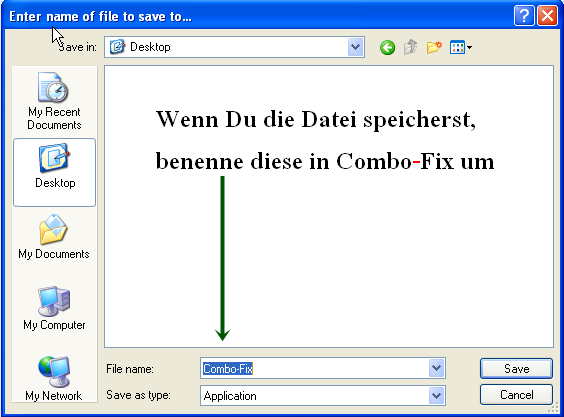
__________________ mfg, Daniel ASAP & UNITE Member Alliance of Security Analysis Professionals Unified Network of Instructors and Trusted Eliminators Lerne, zurück zu schlagen und unterstütze uns! TB Akademie |
| | #12 |
| Gesperrt | ich habe einen win32/mebroot trojaner auf der festplatte und auf dem arbeitsspeicher Combofix Logfile: Code:
ATTFilter ComboFix 10-08-10.03 - Eminem 11.08.2010 3:13.1.2 - x86
Microsoft Windows XP Professional 5.1.2600.3.1252.49.1031.18.2047.1274 [GMT 4,5:30]
ausgeführt von:: c:\dokumente und einstellungen\Eminem\Desktop\Combo-Fix.exe
AV: ESET NOD32 Antivirus 4.2 *On-access scanning disabled* (Updated) {E5E70D32-0101-4F12-8FB0-D96ACA4F34C0}
AV: Spyware Doctor with AntiVirus *On-access scanning disabled* (Updated) {D3C23B96-C9DC-477F-8EF1-69AF17A6EFF6}
.
((((((((((((((((((((((( Dateien erstellt von 2010-07-10 bis 2010-08-10 ))))))))))))))))))))))))))))))
.
2010-08-10 17:38 . 2008-02-05 03:35 39424 ----a-w- c:\dokumente und einstellungen\All Users\Anwendungsdaten\EPSON\EPSON Stylus SX400 Series\Language\0407.E_DIX0RE.DLL
2010-08-10 17:32 . 2010-08-10 17:32 -------- d-----w- c:\dokumente und einstellungen\All Users\Anwendungsdaten\UDL
2010-08-10 17:30 . 2010-08-10 17:30 -------- d-----w- c:\programme\ABBYY FineReader 6.0 Sprint
2010-08-10 17:27 . 2008-02-07 01:35 56320 ----a-w- c:\dokumente und einstellungen\All Users\Anwendungsdaten\EPSON\EPSON Stylus SX400 Series\Language\0407.E_S9E0G7.DLL
2010-08-10 17:27 . 2007-12-17 13:00 143872 ----a-w- c:\dokumente und einstellungen\All Users\Anwendungsdaten\EPSON\EPW!3 SSRP\E_S40ST7.EXE
2010-08-10 17:27 . 2007-01-11 13:02 113664 ----a-w- c:\dokumente und einstellungen\All Users\Anwendungsdaten\EPSON\EPW!3 SSRP\E_S40RP7.EXE
2010-08-10 17:27 . 2008-05-26 03:35 211968 ----a-w- c:\dokumente und einstellungen\All Users\Anwendungsdaten\EPSON\EPSON Stylus SX400 Series\Language\0407.E_DI0EEE.DLL
2010-08-10 17:27 . 2007-04-10 10:06 8192 ----a-w- c:\winxp\system32\E_DCINST.DLL
2010-08-10 17:27 . 2007-12-07 11:08 86528 ----a-w- c:\winxp\system32\E_FLBEGE.DLL
2010-08-10 17:27 . 2007-12-07 11:01 78848 ----a-w- c:\winxp\system32\E_FD4BEGE.DLL
2010-08-10 17:27 . 2008-04-13 18:45 15104 -c--a-w- c:\winxp\system32\dllcache\usbscan.sys
2010-08-10 17:27 . 2008-04-13 18:45 15104 ----a-w- c:\winxp\system32\drivers\usbscan.sys
2010-08-10 17:22 . 2010-08-10 17:27 -------- d-----w- c:\dokumente und einstellungen\All Users\Anwendungsdaten\EPSON
2010-08-10 17:22 . 2007-07-12 19:30 71680 ----a-w- c:\winxp\system32\escwiad.dll
2010-08-10 17:22 . 2010-08-10 17:31 -------- d-----w- c:\programme\epson
2010-08-10 17:02 . 2008-04-13 18:45 26368 -c--a-w- c:\winxp\system32\dllcache\usbstor.sys
2010-08-10 17:02 . 2008-04-13 18:47 25856 -c--a-w- c:\winxp\system32\dllcache\usbprint.sys
2010-08-10 17:02 . 2008-04-13 18:47 25856 ----a-w- c:\winxp\system32\drivers\usbprint.sys
2010-08-10 04:07 . 2010-08-10 04:07 -------- d-----w- c:\dokumente und einstellungen\Eminem\Lokale Einstellungen\Anwendungsdaten\ESET
2010-08-08 17:00 . 2010-08-08 17:00 -------- d-----w- c:\dokumente und einstellungen\Eminem\Anwendungsdaten\ImagesWords
2010-08-08 17:00 . 2010-08-08 17:00 -------- d-----w- c:\dokumente und einstellungen\Eminem\Anwendungsdaten\EasyPCGate
.
(((((((((((((((((((((((((((((((((((( Find3M Bericht ))))))))))))))))))))))))))))))))))))))))))))))))))))))
.
2010-08-10 22:25 . 2010-08-08 13:08 -------- d---a-w- c:\dokumente und einstellungen\All Users\Anwendungsdaten\TEMP
2010-08-10 17:34 . 2010-08-08 12:09 -------- d--h--w- c:\programme\InstallShield Installation Information
2010-08-10 17:33 . 2010-08-08 12:09 -------- d-----w- c:\programme\Gemeinsame Dateien\InstallShield
2010-08-10 04:18 . 2010-08-08 13:08 -------- d-----w- c:\programme\Spyware Doctor
2010-08-09 09:35 . 2010-08-08 11:56 86315 ----a-w- c:\winxp\pchealth\helpctr\OfflineCache\index.dat
2010-08-08 17:04 . 2010-08-08 12:16 -------- d-----w- c:\programme\ESET
2010-08-08 16:36 . 2008-04-14 09:00 48354 ----a-w- c:\winxp\system32\perfc007.dat
2010-08-08 16:36 . 2008-04-14 09:00 316924 ----a-w- c:\winxp\system32\perfh007.dat
2010-08-08 16:22 . 2010-08-08 16:22 0 ----a-w- c:\winxp\nsreg.dat
2010-08-08 13:12 . 2010-08-08 13:08 -------- d-----w- c:\programme\Gemeinsame Dateien\PC Tools
2010-08-08 13:08 . 2010-08-08 13:08 -------- d-----w- c:\dokumente und einstellungen\Eminem\Anwendungsdaten\PC Tools
2010-08-08 13:08 . 2010-08-08 13:08 -------- d-----w- c:\dokumente und einstellungen\All Users\Anwendungsdaten\PC Tools
2010-08-08 12:16 . 2010-08-08 12:16 -------- d-----w- c:\dokumente und einstellungen\All Users\Anwendungsdaten\ESET
2010-08-08 12:12 . 2010-08-08 12:09 -------- d-----w- c:\programme\Realtek
2010-08-08 12:12 . 2010-08-08 12:12 -------- d-----w- c:\dokumente und einstellungen\Eminem\Anwendungsdaten\InstallShield
2010-08-08 12:06 . 2010-08-08 12:06 -------- d-----w- c:\programme\Intel
2010-08-08 11:58 . 2010-08-08 11:58 -------- d-----w- c:\programme\microsoft frontpage
2010-08-08 11:55 . 2010-08-08 11:55 -------- d-----w- c:\programme\Online-Dienste
2010-08-08 11:55 . 2010-08-08 11:55 -------- d-----w- c:\programme\Gemeinsame Dateien\Dienste
2010-08-08 11:54 . 2010-08-08 11:54 21740 ----a-w- c:\winxp\system32\emptyregdb.dat
2010-08-08 11:53 . 2010-08-08 11:53 -------- d-----w- c:\programme\Windows Media Connect 2
2010-06-14 14:31 . 2010-08-08 11:54 744448 ----a-w- c:\winxp\pchealth\helpctr\binaries\helpsvc.exe
.
------- Sigcheck -------
[-] 2008-12-10 . 451D0981F4CCA5697307AF90D799BDC3 . 1571840 . . [5.1.2600.5512] . . c:\winxp\system32\sfcfiles.dll
.
(((((((((((((((((((((((((((( Autostartpunkte der Registrierung ))))))))))))))))))))))))))))))))))))))))
.
.
*Hinweis* leere Einträge & legitime Standardeinträge werden nicht angezeigt.
REGEDIT4
[HKEY_LOCAL_MACHINE\SOFTWARE\Microsoft\Windows\CurrentVersion\Run]
"RTHDCPL"="RTHDCPL.EXE" [2008-10-28 17331200]
"egui"="c:\programme\ESET\ESET NOD32 Antivirus\egui.exe" [2010-04-07 2145000]
"NvCplDaemon"="c:\winxp\system32\NvCpl.dll" [2008-07-26 13570048]
"nwiz"="nwiz.exe" [2008-07-26 1657376]
"NvMediaCenter"="c:\winxp\system32\NvMcTray.dll" [2008-07-26 86016]
[HKEY_USERS\.DEFAULT\Software\Microsoft\Windows\CurrentVersion\Run]
"CTFMON.EXE"="c:\winxp\system32\CTFMON.EXE" [2008-04-14 15360]
[HKEY_USERS\.DEFAULT\Software\Microsoft\Windows\CurrentVersion\RunOnce]
"_nltide_2"="shell32" [X]
[HKLM\~\services\sharedaccess\parameters\firewallpolicy\standardprofile\AuthorizedApplications\List]
"%windir%\\Network Diagnostic\\xpnetdiag.exe"=
"%windir%\\system32\\sessmgr.exe"=
R0 PCTCore;PCTools KDS;c:\winxp\system32\drivers\PCTCore.sys [08.08.2010 17:39 218592]
R1 ehdrv;ehdrv;c:\winxp\system32\drivers\ehdrv.sys [07.04.2010 21:08 114984]
R1 epfwtdir;epfwtdir;c:\winxp\system32\drivers\epfwtdir.sys [07.04.2010 21:09 95872]
R2 Browser Defender Update Service;Browser Defender Update Service;c:\programme\Spyware Doctor\BDT\BDTUpdateService.exe [08.08.2010 17:41 112592]
R2 ekrn;ESET Service;c:\programme\ESET\ESET NOD32 Antivirus\ekrn.exe [07.04.2010 21:08 810120]
S3 sdAuxService;PC Tools Auxiliary Service;c:\programme\Spyware Doctor\pctsAuxs.exe [08.08.2010 17:39 366840]
.
Inhalt des "geplante Tasks" Ordners
2010-08-10 c:\winxp\Tasks\User_Feed_Synchronization-{74E8065A-1287-42D0-8D55-84CEF5C160D8}.job
- c:\winxp\system32\msfeedssync.exe [2008-12-10 00:01]
.
.
------- Zusätzlicher Suchlauf -------
.
uStart Page = hxxp://www.google.de/
FF - ProfilePath - c:\dokumente und einstellungen\Eminem\Anwendungsdaten\Mozilla\Firefox\Profiles\gqon8f8w.default\
FF - prefs.js: browser.startup.homepage - hxxp://www.google.de/
FF - prefs.js: network.proxy.type - 0
---- FIREFOX Richtlinien ----
c:\programme\Mozilla Firefox\greprefs\all.js - pref("ui.use_native_colors", true);
c:\programme\Mozilla Firefox\greprefs\all.js - pref("network.IDN.whitelist.lu", true);
c:\programme\Mozilla Firefox\greprefs\all.js - pref("network.IDN.whitelist.nu", true);
c:\programme\Mozilla Firefox\greprefs\all.js - pref("network.IDN.whitelist.nz", true);
c:\programme\Mozilla Firefox\greprefs\all.js - pref("network.IDN.whitelist.xn--mgbaam7a8h", true);
c:\programme\Mozilla Firefox\greprefs\all.js - pref("network.IDN.whitelist.xn--mgberp4a5d4ar", true);
c:\programme\Mozilla Firefox\greprefs\all.js - pref("network.IDN.whitelist.xn--p1ai", true);
c:\programme\Mozilla Firefox\greprefs\all.js - pref("network.IDN.whitelist.xn--mgbayh7gpa", true);
c:\programme\Mozilla Firefox\greprefs\all.js - pref("network.IDN.whitelist.tel", true);
c:\programme\Mozilla Firefox\greprefs\all.js - pref("network.auth.force-generic-ntlm", false);
c:\programme\Mozilla Firefox\greprefs\all.js - pref("network.proxy.type", 5);
c:\programme\Mozilla Firefox\greprefs\all.js - pref("network.buffer.cache.count", 24);
c:\programme\Mozilla Firefox\greprefs\all.js - pref("network.buffer.cache.size", 4096);
c:\programme\Mozilla Firefox\greprefs\all.js - pref("dom.ipc.plugins.timeoutSecs", 45);
c:\programme\Mozilla Firefox\greprefs\all.js - pref("svg.smil.enabled", false);
c:\programme\Mozilla Firefox\greprefs\all.js - pref("accelerometer.enabled", true);
c:\programme\Mozilla Firefox\greprefs\security-prefs.js - pref("security.ssl.allow_unrestricted_renego_everywhere__temporarily_available_pref", true);
c:\programme\Mozilla Firefox\greprefs\security-prefs.js - pref("security.ssl.renego_unrestricted_hosts", "");
c:\programme\Mozilla Firefox\greprefs\security-prefs.js - pref("security.ssl.treat_unsafe_negotiation_as_broken", false);
c:\programme\Mozilla Firefox\greprefs\security-prefs.js - pref("security.ssl.require_safe_negotiation", false);
c:\programme\Mozilla Firefox\defaults\pref\firefox.js - pref("extensions.{972ce4c6-7e08-4474-a285-3208198ce6fd}.name", "chrome://browser/locale/browser.properties");
c:\programme\Mozilla Firefox\defaults\pref\firefox.js - pref("extensions.{972ce4c6-7e08-4474-a285-3208198ce6fd}.description", "chrome://browser/locale/browser.properties");
c:\programme\Mozilla Firefox\defaults\pref\firefox.js - pref("plugins.update.notifyUser", false);
c:\programme\Mozilla Firefox\defaults\pref\firefox.js - pref("dom.ipc.plugins.enabled.nptest.dll", true);
c:\programme\Mozilla Firefox\defaults\pref\firefox.js - pref("dom.ipc.plugins.enabled.npswf32.dll", true);
c:\programme\Mozilla Firefox\defaults\pref\firefox.js - pref("dom.ipc.plugins.enabled.npctrl.dll", true);
c:\programme\Mozilla Firefox\defaults\pref\firefox.js - pref("dom.ipc.plugins.enabled.npqtplugin.dll", true);
c:\programme\Mozilla Firefox\defaults\pref\firefox.js - pref("dom.ipc.plugins.enabled", false);
.
**************************************************************************
catchme 0.3.1398 W2K/XP/Vista - rootkit/stealth malware detector by Gmer, GMER - Rootkit Detector and Remover
Rootkit scan 2010-08-11 03:20
Windows 5.1.2600 Service Pack 3 NTFS
Scanne versteckte Prozesse...
Scanne versteckte Autostarteinträge...
Scanne versteckte Dateien...
Scan erfolgreich abgeschlossen
versteckte Dateien: 0
**************************************************************************
.
--------------------- Gesperrte Registrierungsschluessel ---------------------
[HKEY_LOCAL_MACHINE\software\Classes\CLSID\{A483C63A-CDBC-426E-BF93-872502E8144E}]
@Denied: (A 2) (Everyone)
@="FlashBroker"
"LocalizedString"="@c:\\WINXP\\system32\\Macromed\\Flash\\FlashUtil10h_ActiveX.exe,-101"
[HKEY_LOCAL_MACHINE\software\Classes\CLSID\{A483C63A-CDBC-426E-BF93-872502E8144E}\Elevation]
"Enabled"=dword:00000001
[HKEY_LOCAL_MACHINE\software\Classes\CLSID\{A483C63A-CDBC-426E-BF93-872502E8144E}\LocalServer32]
@="c:\\WINXP\\system32\\Macromed\\Flash\\FlashUtil10h_ActiveX.exe"
[HKEY_LOCAL_MACHINE\software\Classes\CLSID\{A483C63A-CDBC-426E-BF93-872502E8144E}\TypeLib]
@="{FAB3E735-69C7-453B-A446-B6823C6DF1C9}"
[HKEY_LOCAL_MACHINE\software\Classes\Interface\{E3F2C3CB-5EB8-4A04-B22C-7E3B4B6AF30F}]
@Denied: (A 2) (Everyone)
@="IFlashBroker4"
[HKEY_LOCAL_MACHINE\software\Classes\Interface\{E3F2C3CB-5EB8-4A04-B22C-7E3B4B6AF30F}\ProxyStubClsid32]
@="{00020424-0000-0000-C000-000000000046}"
[HKEY_LOCAL_MACHINE\software\Classes\Interface\{E3F2C3CB-5EB8-4A04-B22C-7E3B4B6AF30F}\TypeLib]
@="{FAB3E735-69C7-453B-A446-B6823C6DF1C9}"
"Version"="1.0"
.
--------------------- Durch laufende Prozesse gestartete DLLs ---------------------
- - - - - - - > 'explorer.exe'(3676)
c:\progra~1\WINDOW~2\wmpband.dll
c:\winxp\system32\webcheck.dll
c:\winxp\system32\wpdshserviceobj.dll
c:\winxp\system32\portabledevicetypes.dll
c:\winxp\system32\portabledeviceapi.dll
.
Zeit der Fertigstellung: 2010-08-11 03:23:45
ComboFix-quarantined-files.txt 2010-08-10 22:53
Vor Suchlauf: 7 Verzeichnis(se), 243.578.597.376 Bytes frei
Nach Suchlauf: 8 Verzeichnis(se), 243.625.107.456 Bytes frei
WindowsXP-KB310994-SP2-Pro-BootDisk-DEU.exe
[boot loader]
timeout=2
default=multi(0)disk(0)rdisk(0)partition(1)\WINXP
[operating systems]
c:\cmdcons\BOOTSECT.DAT="Microsoft Windows Recovery Console" /cmdcons
multi(0)disk(0)rdisk(0)partition(1)\WINXP="Microsoft Windows XP Professional" /noexecute=optin /fastdetect
- - End Of File - - B46C8D12B9F2FC6EE6E527D32691C586
|
| | #13 |
| /// Selecta Jahrusso       | ich habe einen win32/mebroot trojaner auf der festplatte und auf dem arbeitsspeicher Hy, Wir müssen den MBR manuell fixen. Drucke Dir folgendes eventuell aus oder schreibe es Dir auf.
Code:
ATTFilter fixmbr \Device\HardDisk1
Exit
Starte MBRCheck.exe erneut und poste mir die Logfile
__________________ mfg, Daniel ASAP & UNITE Member Alliance of Security Analysis Professionals Unified Network of Instructors and Trusted Eliminators Lerne, zurück zu schlagen und unterstütze uns! TB Akademie |
| | #14 |
| Gesperrt | ich habe einen win32/mebroot trojaner auf der festplatte und auf dem arbeitsspeicher MBRCheck, version 1.2.3 (c) 2010, AD Command-line: Windows Version: Windows XP Professional Windows Information: Service Pack 3 (build 2600) Logical Drives Mask: 0x0000007d Kernel Drivers (total 117): 0x804D7000 \WINXP\system32\ntoskrnl.exe 0x80700000 \WINXP\system32\hal.dll 0xF7987000 \WINXP\system32\KDCOM.DLL 0xF7897000 \WINXP\system32\BOOTVID.dll 0xF75A7000 ACPI.sys 0xF7989000 \WINXP\system32\DRIVERS\WMILIB.SYS 0xF7596000 pci.sys 0xF75F7000 isapnp.sys 0xF74D6000 fltMgr.sys 0xF798B000 avgarkt.sys 0xF7A4F000 pciide.sys 0xF7707000 \WINXP\system32\DRIVERS\PCIIDEX.SYS 0xF7607000 MountMgr.sys 0xF74B7000 ftdisk.sys 0xF798D000 dmload.sys 0xF7491000 dmio.sys 0xF770F000 PartMgr.sys 0xF7617000 VolSnap.sys 0xF7479000 atapi.sys 0xF7627000 disk.sys 0xF7637000 \WINXP\system32\DRIVERS\CLASSPNP.SYS 0xF7467000 sr.sys 0xF742E000 PCTCore.sys 0xF7417000 KSecDD.sys 0xF7B52000 Ntfs.sys 0xF786A000 NDIS.sys 0xF7850000 Mup.sys 0xF7586000 \SystemRoot\system32\DRIVERS\intelppm.sys 0xB9E24000 \SystemRoot\system32\DRIVERS\nv4_mini.sys 0xB9E10000 \SystemRoot\system32\DRIVERS\VIDEOPRT.SYS 0xB9DE8000 \SystemRoot\system32\DRIVERS\HDAudBus.sys 0xB9DCC000 \SystemRoot\system32\DRIVERS\Rtenicxp.sys 0xF7787000 \SystemRoot\system32\DRIVERS\usbuhci.sys 0xB9DA8000 \SystemRoot\system32\DRIVERS\USBPORT.SYS 0xF778F000 \SystemRoot\system32\DRIVERS\usbehci.sys 0xF7797000 \SystemRoot\system32\DRIVERS\fdc.sys 0xB9D94000 \SystemRoot\system32\DRIVERS\parport.sys 0xF7576000 \SystemRoot\system32\DRIVERS\serial.sys 0xF793F000 \SystemRoot\system32\DRIVERS\serenum.sys 0xF7566000 \SystemRoot\system32\DRIVERS\imapi.sys 0xF7556000 \SystemRoot\system32\DRIVERS\cdrom.sys 0xF7546000 \SystemRoot\system32\DRIVERS\redbook.sys 0xB9D71000 \SystemRoot\system32\DRIVERS\ks.sys 0xBA7A8000 \SystemRoot\system32\DRIVERS\audstub.sys 0xF7536000 \SystemRoot\system32\DRIVERS\rasl2tp.sys 0xF794B000 \SystemRoot\system32\DRIVERS\ndistapi.sys 0xB9D5A000 \SystemRoot\system32\DRIVERS\ndiswan.sys 0xF7526000 \SystemRoot\system32\DRIVERS\raspppoe.sys 0xF7516000 \SystemRoot\system32\DRIVERS\raspptp.sys 0xF779F000 \SystemRoot\system32\DRIVERS\TDI.SYS 0xB9D49000 \SystemRoot\system32\DRIVERS\psched.sys 0xF7506000 \SystemRoot\system32\DRIVERS\msgpc.sys 0xF77A7000 \SystemRoot\system32\DRIVERS\ptilink.sys 0xF77AF000 \SystemRoot\system32\DRIVERS\raspti.sys 0xB9D19000 \SystemRoot\system32\DRIVERS\rdpdr.sys 0xF74F6000 \SystemRoot\system32\DRIVERS\termdd.sys 0xF77B7000 \SystemRoot\system32\DRIVERS\kbdclass.sys 0xF77BF000 \SystemRoot\system32\DRIVERS\mouclass.sys 0xF7997000 \SystemRoot\system32\DRIVERS\swenum.sys 0xB9C43000 \SystemRoot\system32\DRIVERS\update.sys 0xBA7E0000 \SystemRoot\system32\DRIVERS\mssmbios.sys 0xBA75E000 \SystemRoot\System32\Drivers\NDProxy.SYS 0xB75C2000 \SystemRoot\system32\drivers\RtkHDAud.sys 0xB759E000 \SystemRoot\system32\drivers\portcls.sys 0xBA74E000 \SystemRoot\system32\drivers\drmk.sys 0xBA73E000 \SystemRoot\system32\DRIVERS\usbhub.sys 0xF799B000 \SystemRoot\system32\DRIVERS\USBD.SYS 0xF77C7000 \SystemRoot\system32\DRIVERS\flpydisk.sys 0xF799D000 \SystemRoot\System32\Drivers\Fs_Rec.SYS 0xBA7A6000 \SystemRoot\System32\Drivers\Null.SYS 0xF799F000 \SystemRoot\System32\Drivers\Beep.SYS 0xB752F000 \SystemRoot\system32\DRIVERS\ehdrv.sys 0xF7A76000 \SystemRoot\System32\DRIVERS\AvgArCln.sys 0xF77D7000 \SystemRoot\system32\DRIVERS\HIDPARSE.SYS 0xF77DF000 \SystemRoot\System32\drivers\vga.sys 0xF79A1000 \SystemRoot\System32\Drivers\mnmdd.SYS 0xF79A3000 \SystemRoot\System32\DRIVERS\RDPCDD.sys 0xF77E7000 \SystemRoot\System32\Drivers\Msfs.SYS 0xF77EF000 \SystemRoot\System32\Drivers\Npfs.SYS 0xB9D0D000 \SystemRoot\system32\DRIVERS\rasacd.sys 0xB74FC000 \SystemRoot\system32\DRIVERS\ipsec.sys 0xB74A3000 \SystemRoot\system32\DRIVERS\tcpip.sys 0xB747D000 \SystemRoot\system32\DRIVERS\ipnat.sys 0xB7455000 \SystemRoot\system32\DRIVERS\netbt.sys 0xBA70E000 \SystemRoot\system32\DRIVERS\wanarp.sys 0xB743D000 \SystemRoot\system32\DRIVERS\epfwtdir.sys 0xB741B000 \SystemRoot\System32\drivers\afd.sys 0xBA6FE000 \SystemRoot\system32\DRIVERS\netbios.sys 0xB73F0000 \SystemRoot\system32\DRIVERS\rdbss.sys 0xB7358000 \SystemRoot\system32\DRIVERS\mrxsmb.sys 0xBA6EE000 \SystemRoot\System32\Drivers\Fips.SYS 0xF7677000 \SystemRoot\System32\Drivers\Cdfs.SYS 0xF77FF000 \SystemRoot\system32\DRIVERS\usbccgp.sys 0xB7596000 \SystemRoot\system32\DRIVERS\usbscan.sys 0xF7807000 \SystemRoot\system32\DRIVERS\usbprint.sys 0xF780F000 \SystemRoot\system32\DRIVERS\USBSTOR.SYS 0xB758E000 \SystemRoot\system32\DRIVERS\hidusb.sys 0xF7687000 \SystemRoot\system32\DRIVERS\HIDCLASS.SYS 0xB758A000 \SystemRoot\system32\DRIVERS\mouhid.sys 0xB7582000 \SystemRoot\system32\DRIVERS\kbdhid.sys 0xB7318000 \SystemRoot\System32\Drivers\dump_atapi.sys 0xF79AB000 \SystemRoot\System32\Drivers\dump_WMILIB.SYS 0xBF800000 \SystemRoot\System32\win32k.sys 0xB7572000 \SystemRoot\System32\drivers\Dxapi.sys 0xF7817000 \SystemRoot\System32\watchdog.sys 0xBF000000 \SystemRoot\System32\drivers\dxg.sys 0xF7A74000 \SystemRoot\System32\drivers\dxgthk.sys 0xBF012000 \SystemRoot\System32\nv4_disp.dll 0xB62D0000 \SystemRoot\system32\DRIVERS\eamon.sys 0xB63B2000 \SystemRoot\system32\DRIVERS\ndisuio.sys 0xB5FC3000 \SystemRoot\system32\drivers\wdmaud.sys 0xB7AC3000 \SystemRoot\system32\drivers\sysaudio.sys 0xB5D8C000 \SystemRoot\system32\DRIVERS\mrxdav.sys 0xF79E9000 \SystemRoot\System32\Drivers\ParVdm.SYS 0xB5BAA000 \SystemRoot\system32\DRIVERS\srv.sys 0xB5939000 \SystemRoot\System32\Drivers\HTTP.sys 0x7C910000 \WINXP\system32\ntdll.dll Processes (total 24): 0 System Idle Process 4 System 656 C:\WINXP\system32\smss.exe 712 csrss.exe 740 C:\WINXP\system32\winlogon.exe 792 C:\WINXP\system32\services.exe 804 C:\WINXP\system32\lsass.exe 984 C:\WINXP\system32\svchost.exe 1052 svchost.exe 1148 C:\WINXP\system32\svchost.exe 1268 svchost.exe 1344 svchost.exe 1476 C:\WINXP\system32\spoolsv.exe 1736 C:\WINXP\explorer.exe 1884 C:\WINXP\RTHDCPL.EXE 1892 C:\Programme\ESET\ESET NOD32 Antivirus\egui.exe 1960 C:\WINXP\system32\rundll32.exe 432 svchost.exe 476 C:\Programme\Spyware Doctor\BDT\BDTUpdateService.exe 536 C:\Programme\ESET\ESET NOD32 Antivirus\ekrn.exe 580 C:\WINXP\system32\nvsvc32.exe 448 C:\WINXP\system32\svchost.exe 516 alg.exe 2172 C:\Dokumente und Einstellungen\Eminem\Desktop\MBRCheck.exe \\.\C: --> \\.\PhysicalDrive0 at offset 0x00000000`00007e00 (NTFS) \\.\D: --> \\.\PhysicalDrive1 at offset 0x00000000`00007e00 (NTFS) PhysicalDrive0 Model Number: ST3250310AS, Rev: 3.AAF PhysicalDrive1 Model Number: HitachiHDP725025GLA380, Rev: GM2OA52A Size Device Name MBR Status -------------------------------------------- 232 GB \\.\PhysicalDrive0 Windows XP MBR code detected SHA1: ADFE55CD0C6ED2E00B22375835E4C2736CE9AD11 232 GB \\.\PhysicalDrive1 Windows XP MBR code detected SHA1: DA38B874B7713D1B51CBC449F4EF809B0DEC644A Done! |
| | #15 |
| /// Selecta Jahrusso       | ich habe einen win32/mebroot trojaner auf der festplatte und auf dem arbeitsspeicher Well Done  Schritt 1 Falls noch nicht vorhanden, Downloade Dir bitte Malwarebytes
Schritt 2 ESET Online Scanner Bitte während der Online-Scans evtl. vorhandene externe Festplatten einschalten! Bitte während der Scans alle Hintergrundwächter (Anti-Virus-Programm, Firewall, Skriptblocking und ähnliches) abstellen und nicht vergessen, alles hinterher wieder einzuschalten.
Wenn der Scan beendet wurde
Schritt 3 Downloade Dir bitte SecurityCheck
Poste den Inhalt bitte hier. Schritt 4 Starte bitte OTL.exe und klicke auf den Quick Scan Button. Bitte poste in Deiner nächsten Antwort MBAM Log ESET Log checkup.txt OTL.txt Berichte wie der Rechner läuft
__________________ mfg, Daniel ASAP & UNITE Member Alliance of Security Analysis Professionals Unified Network of Instructors and Trusted Eliminators Lerne, zurück zu schlagen und unterstütze uns! TB Akademie |
 |
| Themen zu ich habe einen win32/mebroot trojaner auf der festplatte und auf dem arbeitsspeicher |
| arbeitsspeicher, festplatte, folge, folgendes, neu, nicht mehr, nichts, platte, probiert, problem, programme, schlägt, sämtliche, total, troja, trojaner, trojaner auf der festplatte, verzweifel, verzweifelt, win, win32/mebroot |