
 |
| |||||||
Log-Analyse und Auswertung: Musik im Hintergrund,Pop-ups in IE-FensternWindows 7 Wenn Du Dir einen Trojaner eingefangen hast oder ständig Viren Warnungen bekommst, kannst Du hier die Logs unserer Diagnose Tools zwecks Auswertung durch unsere Experten posten. Um Viren und Trojaner entfernen zu können, muss das infizierte System zuerst untersucht werden: Erste Schritte zur Hilfe. Beachte dass ein infiziertes System nicht vertrauenswürdig ist und bis zur vollständigen Entfernung der Malware nicht verwendet werden sollte.XML. |
 |
| |
| | #1 |
| /// Malwareteam     | Musik im Hintergrund,Pop-ups in IE-Fenstern Schritt 1 Lösche bitte die vorhandenen MBRCheck.txt. Starte bitte MBRCheck.exe erneut. Diesmal tippe in das Fenster folgendes ein und bestätige jede Eingabe mit Enter bei

Schritt 2 Malware mit Combofix beseitigen Lade Combofix von einem der folgenden Download-Spiegel herunter: BleepingComputer.com - ForoSpyware.com und speichere das Programm auf den Desktop, nicht woanders hin, das ist wichtig! Beachte die ausführliche Original-Anleitung. Vorbereitung und wichtige Hinweise
Kurzanleitung zur Installation der Wiederherstellungskonsole und zur Anwendung
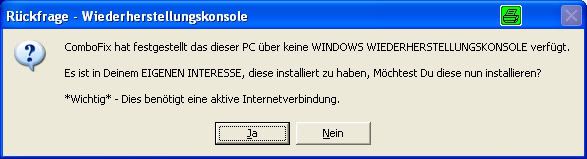 Sobald die Wiederherstellungskonsole durch ComboFix installiert wurde, solltest Du folgende Nachricht sehen: 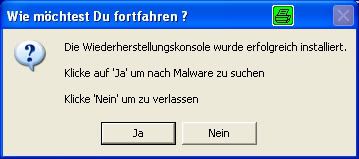 Klicke "Ja", um mit dem Suchlauf nach Malware fortzufahren. Wenn ComboFix fertig ist, wird es ein Log erstellen (bitte warten, das dauert einen Moment). Unbedingt warten, bis sich das Combofix-Fenster geschlossen hat und das Logfile im Editor erscheint. Bitte poste die Log-Dateien C:\ComboFix.txt und C:\Qoobox\Add-Remove Programs.txt in Code-Tags hier in den Thread. Hinweis: Combofix macht aus verschiedenen Gründen den Internet Explorer zum Standard-Browser und erstellt ein IE-Icon auf dem Desktop. Das IE-Desktop-Icon kannst Du nach der Bereinigung wieder löschen und Deinen bevorzugten Browser wieder als Standard-Browser einstellen. Combofix nicht auf eigene Faust einsetzen. Wenn keine entsprechende Infektion vorliegt, kann das den Rechner lahmlegen und/oder nachhaltig schädigen![/QUOTE] |
| | #2 |
  | Musik im Hintergrund,Pop-ups in IE-Fenstern Log Schritt 1:
__________________MBRCheck, version 1.2.3 (c) 2010, AD Command-line: Windows Version: Windows XP Home Edition Windows Information: Service Pack 3 (build 2600) Logical Drives Mask: 0x0000000c Kernel Drivers (total 125): 0x804D7000 \WINDOWS\system32\ntkrnlpa.exe 0x806D1000 \WINDOWS\system32\hal.dll 0xBA5A8000 \WINDOWS\system32\KDCOM.DLL 0xBA4B8000 \WINDOWS\system32\BOOTVID.dll 0xB9F78000 ACPI.sys 0xBA5AA000 \WINDOWS\System32\DRIVERS\WMILIB.SYS 0xB9F67000 pci.sys 0xBA0A8000 isapnp.sys 0xBA4BC000 compbatt.sys 0xBA4C0000 \WINDOWS\System32\DRIVERS\BATTC.SYS 0xBA670000 pciide.sys 0xBA328000 \WINDOWS\System32\DRIVERS\PCIIDEX.SYS 0xBA0B8000 MountMgr.sys 0xB9F48000 ftdisk.sys 0xBA4C4000 ACPIEC.sys 0xBA671000 \WINDOWS\System32\DRIVERS\OPRGHDLR.SYS 0xBA330000 PartMgr.sys 0xBA0C8000 VolSnap.sys 0xB9F30000 atapi.sys 0xBA0D8000 disk.sys 0xBA0E8000 \WINDOWS\System32\DRIVERS\CLASSPNP.SYS 0xB9F10000 fltmgr.sys 0xB9EFE000 sr.sys 0xB9EE7000 KSecDD.sys 0xB9E5A000 Ntfs.sys 0xB9E2D000 NDIS.sys 0xB9E19000 srescan.sys 0xB9DFF000 Mup.sys 0xBA57C000 \SystemRoot\System32\DRIVERS\CmBatt.sys 0xBA580000 \SystemRoot\System32\DRIVERS\wmiacpi.sys 0xB912E000 \SystemRoot\System32\DRIVERS\igxpmp32.sys 0xB911A000 \SystemRoot\System32\DRIVERS\VIDEOPRT.SYS 0xBA3D0000 \SystemRoot\System32\DRIVERS\usbuhci.sys 0xB90F6000 \SystemRoot\System32\DRIVERS\USBPORT.SYS 0xBA3D8000 \SystemRoot\System32\DRIVERS\usbehci.sys 0xB90D1000 \SystemRoot\System32\DRIVERS\HDAudBus.sys 0xB8F51000 \SystemRoot\System32\DRIVERS\athw.sys 0xBA138000 \SystemRoot\System32\DRIVERS\l1c51x86.sys 0xBA148000 \SystemRoot\System32\DRIVERS\i8042prt.sys 0xBA3E0000 \SystemRoot\System32\DRIVERS\DKbFltr.sys 0xBA3E8000 \SystemRoot\System32\DRIVERS\kbdclass.sys 0xB8F20000 \SystemRoot\System32\DRIVERS\SynTP.sys 0xBA5C4000 \SystemRoot\System32\DRIVERS\USBD.SYS 0xBA158000 \SystemRoot\System32\DRIVERS\WDFLDR.SYS 0xB8EA4000 \SystemRoot\System32\Drivers\wdf01000.sys 0xBA3F0000 \SystemRoot\System32\DRIVERS\mouclass.sys 0xBA168000 \SystemRoot\System32\DRIVERS\imapi.sys 0xBA178000 \SystemRoot\System32\DRIVERS\cdrom.sys 0xBA188000 \SystemRoot\System32\DRIVERS\redbook.sys 0xB8E81000 \SystemRoot\System32\DRIVERS\ks.sys 0xBA198000 \SystemRoot\System32\DRIVERS\intelppm.sys 0xBA715000 \SystemRoot\System32\DRIVERS\audstub.sys 0xBA1A8000 \SystemRoot\System32\DRIVERS\rasl2tp.sys 0xBA588000 \SystemRoot\System32\DRIVERS\ndistapi.sys 0xB8E6A000 \SystemRoot\System32\DRIVERS\ndiswan.sys 0xBA1B8000 \SystemRoot\System32\DRIVERS\raspppoe.sys 0xBA1C8000 \SystemRoot\System32\DRIVERS\raspptp.sys 0xBA3F8000 \SystemRoot\System32\DRIVERS\TDI.SYS 0xB8E59000 \SystemRoot\System32\DRIVERS\psched.sys 0xBA1D8000 \SystemRoot\System32\DRIVERS\msgpc.sys 0xBA400000 \SystemRoot\System32\DRIVERS\ptilink.sys 0xBA408000 \SystemRoot\System32\DRIVERS\raspti.sys 0xBA1E8000 \SystemRoot\System32\DRIVERS\termdd.sys 0xBA5C6000 \SystemRoot\System32\DRIVERS\swenum.sys 0xB8DFB000 \SystemRoot\System32\DRIVERS\update.sys 0xBA590000 \SystemRoot\System32\DRIVERS\mssmbios.sys 0xBA1F8000 \SystemRoot\System32\Drivers\NDProxy.SYS 0xBA228000 \SystemRoot\System32\DRIVERS\usbhub.sys 0xA81A2000 \SystemRoot\system32\drivers\CHDAU32.sys 0xA817E000 \SystemRoot\system32\drivers\portcls.sys 0xBA238000 \SystemRoot\system32\drivers\drmk.sys 0xA6E55000 \SystemRoot\system32\DRIVERS\klif.sys 0xBA460000 \SystemRoot\System32\DRIVERS\usbccgp.sys 0xBA5E0000 \SystemRoot\System32\Drivers\Fs_Rec.SYS 0xBA6FE000 \SystemRoot\System32\Drivers\Null.SYS 0xBA5E2000 \SystemRoot\System32\Drivers\Beep.SYS 0xBA468000 \SystemRoot\System32\drivers\vga.sys 0xBA5E4000 \SystemRoot\System32\Drivers\mnmdd.SYS 0xBA5E8000 \SystemRoot\System32\DRIVERS\RDPCDD.sys 0xBA470000 \SystemRoot\System32\Drivers\Msfs.SYS 0xBA478000 \SystemRoot\System32\Drivers\Npfs.SYS 0xBA55C000 \SystemRoot\System32\DRIVERS\rasacd.sys 0xA6E22000 \SystemRoot\System32\DRIVERS\ipsec.sys 0xA6DC9000 \SystemRoot\System32\DRIVERS\tcpip.sys 0xA6DA1000 \SystemRoot\System32\DRIVERS\netbt.sys 0xA6D41000 \SystemRoot\System32\vsdatant.sys 0xA6D1B000 \SystemRoot\System32\DRIVERS\ipnat.sys 0xA6CF9000 \SystemRoot\System32\drivers\afd.sys 0xBA2E8000 \SystemRoot\System32\DRIVERS\netbios.sys 0xBA480000 \SystemRoot\system32\DRIVERS\ssmdrv.sys 0xA6CAF000 \??\C:\Programme\SUPERAntiSpyware\SASKUTIL.SYS 0xBA570000 \SystemRoot\System32\DRIVERS\hidusb.sys 0xBA308000 \SystemRoot\System32\DRIVERS\HIDCLASS.SYS 0xBA488000 \SystemRoot\System32\DRIVERS\HIDPARSE.SYS 0xBA490000 \??\C:\Programme\SUPERAntiSpyware\SASDIFSV.SYS 0xA6C84000 \SystemRoot\System32\DRIVERS\rdbss.sys 0xA6C14000 \SystemRoot\System32\DRIVERS\mrxsmb.sys 0xBA318000 \SystemRoot\System32\Drivers\Fips.SYS 0xA8295000 \SystemRoot\System32\DRIVERS\mouhid.sys 0xA6B58000 \SystemRoot\system32\DRIVERS\avipbb.sys 0xBA5EE000 \??\C:\Programme\Avira\AntiVir Desktop\avgio.sys 0xA836A000 \SystemRoot\System32\DRIVERS\wanarp.sys 0xA832A000 \SystemRoot\System32\Drivers\Cdfs.SYS 0xA6B18000 \SystemRoot\System32\Drivers\dump_atapi.sys 0xBA632000 \SystemRoot\System32\Drivers\dump_WMILIB.SYS 0xBF800000 \SystemRoot\System32\win32k.sys 0xBA54C000 \SystemRoot\System32\drivers\Dxapi.sys 0xBA380000 \SystemRoot\System32\watchdog.sys 0xBF000000 \SystemRoot\System32\drivers\dxg.sys 0xBA70E000 \SystemRoot\System32\drivers\dxgthk.sys 0xBF024000 \SystemRoot\System32\igxpgd32.dll 0xBF012000 \SystemRoot\System32\igxprd32.dll 0xBF04F000 \SystemRoot\System32\igxpdv32.DLL 0xBF25B000 \SystemRoot\System32\igxpdx32.DLL 0xBFFA0000 \SystemRoot\System32\ATMFD.DLL 0xA69EC000 \SystemRoot\system32\DRIVERS\avgntflt.sys 0xA698A000 \??\C:\WINDOWS\system32\drivers\ACEDRV07.sys 0xA697A000 \SystemRoot\System32\DRIVERS\ndisuio.sys 0xA654D000 \SystemRoot\System32\DRIVERS\mrxdav.sys 0xA63B6000 \SystemRoot\System32\DRIVERS\srv.sys 0xA62D9000 \SystemRoot\system32\drivers\wdmaud.sys 0xA82EA000 \SystemRoot\system32\drivers\sysaudio.sys 0xA5D1A000 \SystemRoot\System32\Drivers\HTTP.sys 0xA5791000 \SystemRoot\system32\drivers\kmixer.sys 0x7C910000 \WINDOWS\system32\ntdll.dll Processes (total 50): 0 System Idle Process 4 System 656 C:\WINDOWS\system32\smss.exe 704 csrss.exe 728 C:\WINDOWS\system32\winlogon.exe 772 C:\WINDOWS\system32\services.exe 784 C:\WINDOWS\system32\lsass.exe 940 C:\WINDOWS\system32\svchost.exe 1024 svchost.exe 1064 C:\WINDOWS\system32\svchost.exe 1148 svchost.exe 1220 svchost.exe 1316 C:\WINDOWS\system32\ZoneLabs\vsmon.exe 1532 C:\WINDOWS\explorer.exe 1608 C:\WINDOWS\system32\svchost.exe 1816 C:\WINDOWS\system32\BRSVC01A.EXE 1836 C:\WINDOWS\system32\BRSS01A.EXE 1844 C:\WINDOWS\system32\spoolsv.exe 1956 C:\Programme\Avira\AntiVir Desktop\sched.exe 2000 svchost.exe 164 C:\Programme\Akademische Arbeitsgemeinschaft\AAVUpdateManager\aavus.exe 176 C:\Programme\Avira\AntiVir Desktop\avguard.exe 180 C:\Programme\Gemeinsame Dateien\Apple\Mobile Device Support\bin\AppleMobileDeviceService.exe 188 C:\Programme\Java\jre6\bin\jqs.exe 256 C:\Programme\Gemeinsame Dateien\Nero\Nero BackItUp 4\NBService.exe 620 C:\WINDOWS\system32\svchost.exe 380 C:\WINDOWS\system32\svchost.exe 900 C:\Programme\Western Digital\WD SmartWare\WD Drive Manager\WDDMService.exe 1284 C:\Programme\Western Digital\WD SmartWare\Front Parlor\WDSmartWareBackgroundService.exe 2076 C:\WINDOWS\system32\wuauclt.exe 2340 C:\WINDOWS\system32\wbem\wmiapsrv.exe 2468 alg.exe 2600 wmiprvse.exe 2984 C:\WINDOWS\system32\hkcmd.exe 3040 C:\WINDOWS\system32\igfxpers.exe 3072 C:\Programme\Realtek\Audio\InstallShield\AzMixerSel.exe 3076 C:\WINDOWS\system32\igfxsrvc.exe 3148 C:\PROGRA~1\LAUNCH~1\LManager.exe 3224 C:\Programme\Synaptics\SynTP\SynTPEnh.exe 3232 C:\Programme\FreePDF_XP\fpassist.exe 3288 C:\Programme\Avira\AntiVir Desktop\avgnt.exe 3304 C:\Programme\Zone Labs\ZoneAlarm\zlclient.exe 3336 C:\WINDOWS\system32\NILaunch.exe 3360 C:\Programme\Gemeinsame Dateien\Java\Java Update\jusched.exe 3420 C:\Programme\Adobe\Reader 9.0\Reader\reader_sl.exe 3548 C:\Programme\Spybot - Search & Destroy\TeaTimer.exe 3556 C:\Programme\SUPERAntiSpyware\SUPERAntiSpyware.exe 3736 C:\WINDOWS\system32\igfxext.exe 2524 C:\Programme\Mozilla Firefox\firefox.exe 1928 C:\Dokumente und Einstellungen\Wir\Desktop\MBRCheck.exe \\.\C: --> \\.\PhysicalDrive0 at offset 0x00000000`00007e00 (NTFS) PhysicalDrive0 Model Number: WDCWD1600BEVT-22ZCT0, Rev: 11.01A11 Size Device Name MBR Status -------------------------------------------- 149 GB \\.\PhysicalDrive0 Known-bad MBR code detected (Whistler / Black Internet)! SHA1: 577D32AAF73262E9E63F17622A7DCCD30B7A8E5B Found non-standard or infected MBR. Enter 'Y' and hit ENTER for more options, or 'N' to exit: Options: [1] Dump the MBR of a physical disk to file. [2] Restore the MBR of a physical disk with a standard boot code. [3] Exit. Enter your choice: Enter the physical disk number to fix (0-99, -1 to cancel): 1Available MBR codes: [ 0] Default (Windows XP) [ 1] Windows XP [ 2] Windows Server 2003 [ 3] Windows Vista [ 4] Windows 2008 [ 5] Windows 7 [-1] Cancel Please select the MBR code to write to this drive: 1 Do you want to fix the MBR code? Type 'YES' and hit ENTER to continue: yes Error opening disk (2)! Done! |
| | #3 |
  | Musik im Hintergrund,Pop-ups in IE-Fenstern Logfile Schritt2
__________________Combofix Logfile: Code:
ATTFilter ComboFix 10-07-31.04 - Wir 03.08.2010 17:55:33.2.1 - x86
Microsoft Windows XP Home Edition 5.1.2600.3.1252.49.1031.18.1977.1409 [GMT 2:00]
ausgeführt von:: c:\dokumente und einstellungen\Wir\Desktop\cofi.exe.exe
AV: AntiVir Desktop *On-access scanning disabled* (Updated) {AD166499-45F9-482A-A743-FDD3350758C7}
FW: ZoneAlarm Firewall *disabled* {829BDA32-94B3-44F4-8446-F8FCFF809F8B}
.
(((((((((((((((((((((((((((((((((((( Weitere Löschungen ))))))))))))))))))))))))))))))))))))))))))))))))
.
c:\dokumente und einstellungen\Wir\Anwendungsdaten\ACD Systems\ACDSee\ImageDB.ddf
.
MBR is infected with the Whistler Bootkit !!
((((((((((((((((((((((( Dateien erstellt von 2010-07-03 bis 2010-08-03 ))))))))))))))))))))))))))))))
.
2010-08-02 20:21 . 2010-08-02 20:21 -------- d-----w- c:\dokumente und einstellungen\Wir\Anwendungsdaten\Uniblue
2010-08-02 20:21 . 2010-08-02 20:21 -------- d-----w- c:\programme\Uniblue
2010-08-02 18:27 . 2010-08-02 18:27 63488 ----a-w- c:\dokumente und einstellungen\Wir\Anwendungsdaten\SUPERAntiSpyware.com\SUPERAntiSpyware\SDDLLS\SD10006.dll
2010-08-02 18:27 . 2010-08-02 18:27 52224 ----a-w- c:\dokumente und einstellungen\Wir\Anwendungsdaten\SUPERAntiSpyware.com\SUPERAntiSpyware\SDDLLS\SD10005.dll
2010-08-02 18:27 . 2010-08-02 18:27 117760 ----a-w- c:\dokumente und einstellungen\Wir\Anwendungsdaten\SUPERAntiSpyware.com\SUPERAntiSpyware\SDDLLS\UIREPAIR.DLL
2010-08-02 18:26 . 2010-08-02 18:26 -------- d-----w- c:\dokumente und einstellungen\Wir\Anwendungsdaten\SUPERAntiSpyware.com
2010-08-02 18:26 . 2010-08-02 18:26 -------- d-----w- c:\dokumente und einstellungen\All Users\Anwendungsdaten\SUPERAntiSpyware.com
2010-08-02 18:26 . 2010-08-02 18:26 -------- d-----w- c:\programme\SUPERAntiSpyware
2010-08-01 09:19 . 2010-08-01 09:19 -------- d-----w- c:\programme\CCleaner
2010-08-01 07:38 . 2010-07-21 17:50 81920 ----a-w- c:\windows\system32\remover.exe
2010-08-01 07:25 . 2010-08-01 07:25 -------- d-----w- c:\dokumente und einstellungen\Wir\Anwendungsdaten\Malwarebytes
2010-08-01 07:25 . 2010-04-29 13:39 38224 ----a-w- c:\windows\system32\drivers\mbamswissarmy.sys
2010-08-01 07:25 . 2010-08-01 07:25 -------- d-----w- c:\programme\Malwarebytes' Anti-Malware
2010-08-01 07:25 . 2010-08-01 07:25 -------- d-----w- c:\dokumente und einstellungen\All Users\Anwendungsdaten\Malwarebytes
2010-08-01 07:25 . 2010-04-29 13:39 20952 ----a-w- c:\windows\system32\drivers\mbam.sys
2010-07-20 17:16 . 2010-07-20 17:16 -------- d-----w- C:\found.000
2010-07-17 07:19 . 2010-07-17 07:19 -------- d-----w- c:\dokumente und einstellungen\LocalService\Lokale Einstellungen\Anwendungsdaten\Conduit
2010-07-17 07:19 . 2010-07-17 07:20 -------- d-----w- c:\dokumente und einstellungen\LocalService\Lokale Einstellungen\Anwendungsdaten\NCH
2010-07-16 19:44 . 2010-07-16 19:44 -------- d-----w- c:\dokumente und einstellungen\NetworkService\Lokale Einstellungen\Anwendungsdaten\Conduit
2010-07-16 19:44 . 2010-07-16 19:44 -------- d-----w- c:\dokumente und einstellungen\NetworkService\Lokale Einstellungen\Anwendungsdaten\NCH
2010-07-16 19:29 . 2010-07-16 19:29 -------- d-----w- c:\dokumente und einstellungen\Wir\Anwendungsdaten\NCH Software
2010-07-16 19:29 . 2010-07-17 09:19 -------- d-----w- c:\dokumente und einstellungen\All Users\Anwendungsdaten\NCH Software
2010-07-16 19:29 . 2010-07-16 19:29 52224 ----a-w- c:\dokumente und einstellungen\Wir\Anwendungsdaten\Mozilla\Firefox\Profiles\r2liucfw.Standard-Benutzer\extensions\{c2db4fe6-8409-45ce-8010-189a7b5cce86}\components\FFExternalAlert.dll
2010-07-16 19:29 . 2010-07-16 19:29 101376 ----a-w- c:\dokumente und einstellungen\Wir\Anwendungsdaten\Mozilla\Firefox\Profiles\r2liucfw.Standard-Benutzer\extensions\{c2db4fe6-8409-45ce-8010-189a7b5cce86}\components\RadioWMPCore.dll
2010-07-16 19:29 . 2010-07-16 19:29 -------- d-----w- c:\programme\Conduit
2010-07-16 19:29 . 2010-07-16 19:29 -------- d-----w- c:\dokumente und einstellungen\Wir\Lokale Einstellungen\Anwendungsdaten\Conduit
2010-07-16 19:29 . 2010-07-17 09:32 -------- d-----w- c:\programme\NCH
2010-07-16 19:28 . 2010-07-17 09:19 -------- d-----w- c:\programme\NCH Software
2010-07-16 19:17 . 2010-07-16 19:20 -------- dc-h--w- c:\windows\ie8
2010-07-14 05:22 . 2010-06-14 14:31 744448 -c----w- c:\windows\system32\dllcache\helpsvc.exe
2010-07-07 10:34 . 2010-07-07 10:34 -------- d-sh--w- c:\windows\system32\config\systemprofile\PrivacIE
.
(((((((((((((((((((((((((((((((((((( Find3M Bericht ))))))))))))))))))))))))))))))))))))))))))))))))))))))
.
2010-08-03 16:02 . 2009-10-21 19:20 74397728 --sha-w- c:\windows\system32\drivers\fidbox.dat
2010-08-03 15:52 . 2009-08-21 14:48 68504 ----a-w- c:\dokumente und einstellungen\Wir\Lokale Einstellungen\Anwendungsdaten\GDIPFONTCACHEV1.DAT
2010-08-03 15:45 . 2009-10-21 19:20 876380 --sha-w- c:\windows\system32\drivers\fidbox.idx
2010-08-01 20:04 . 2010-08-02 06:02 2522112 begin_of_the_skype_highlighting**************02 2522112******end_of_the_skype_highlighting ----a-w- c:\windows\Internet Logs\xDB3.tmp
2010-08-01 09:25 . 2009-09-10 20:43 -------- d-----w- c:\dokumente und einstellungen\All Users\Anwendungsdaten\Spybot - Search & Destroy
2010-07-31 16:35 . 2010-06-03 13:11 -------- d-----w- c:\dokumente und einstellungen\Wir\Anwendungsdaten\Skype
2010-07-31 15:41 . 2010-06-03 13:14 -------- d-----w- c:\dokumente und einstellungen\Wir\Anwendungsdaten\skypePM
2010-07-18 05:32 . 2002-08-29 12:00 80488 ----a-w- c:\windows\system32\perfc007.dat
2010-07-18 05:32 . 2002-08-29 12:00 448970 ----a-w- c:\windows\system32\perfh007.dat
2010-07-10 09:42 . 2010-05-27 16:46 -------- d-----w- c:\programme\TomTom HOME 2
2010-07-04 08:57 . 2010-07-04 08:57 -------- d-----w- c:\programme\Trend Micro
2010-07-04 07:36 . 2010-07-04 07:36 503808 ----a-w- c:\dokumente und einstellungen\Wir\Anwendungsdaten\Sun\Java\Deployment\SystemCache\6.0\46\f84c6ae-61b68702-n\msvcp71.dll
2010-07-04 07:36 . 2010-07-04 07:36 499712 ----a-w- c:\dokumente und einstellungen\Wir\Anwendungsdaten\Sun\Java\Deployment\SystemCache\6.0\46\f84c6ae-61b68702-n\jmc.dll
2010-07-04 07:36 . 2010-07-04 07:36 348160 ----a-w- c:\dokumente und einstellungen\Wir\Anwendungsdaten\Sun\Java\Deployment\SystemCache\6.0\46\f84c6ae-61b68702-n\msvcr71.dll
2010-07-04 07:36 . 2010-07-04 07:36 12800 ----a-w- c:\dokumente und einstellungen\Wir\Anwendungsdaten\Sun\Java\Deployment\SystemCache\6.0\50\5535ab32-13dfc789-n\decora-d3d.dll
2010-07-04 07:36 . 2010-07-04 07:36 61440 ----a-w- c:\dokumente und einstellungen\Wir\Anwendungsdaten\Sun\Java\Deployment\SystemCache\6.0\50\5535ab32-13dfc789-n\decora-sse.dll
2010-07-04 07:36 . 2010-07-04 07:36 -------- d-----w- c:\programme\Gemeinsame Dateien\Java
2010-07-04 07:35 . 2009-12-30 07:50 -------- d-----w- c:\programme\Java
2010-07-04 07:12 . 2009-08-21 20:08 4990 ----a-w- c:\windows\Help\hhcolreg.dat
2010-07-03 21:22 . 2010-07-03 21:22 189384 ----a-w- c:\dokumente und einstellungen\LocalService\Lokale Einstellungen\Anwendungsdaten\FontCache3.0.0.0.dat
2010-07-03 16:16 . 2009-09-30 09:39 -------- d-----w- c:\programme\Windows Media Connect 2
2010-07-03 16:07 . 2009-10-22 19:59 -------- d-----w- c:\programme\Disney Interactive
2010-07-03 16:02 . 2010-05-30 16:21 -------- d-----w- c:\programme\JDownloader
2010-06-14 14:31 . 2009-08-20 20:52 744448 ----a-w- c:\windows\PCHealth\HelpCtr\Binaries\helpsvc.exe
2010-06-13 10:52 . 2010-06-13 10:52 -------- d-----w- c:\programme\Direct MP3 Joiner
2010-06-13 10:17 . 2010-06-13 10:10 -------- d-----w- c:\programme\CD to MP3 Freeware
2010-06-13 06:22 . 2010-06-11 20:29 -------- d-----w- c:\dokumente und einstellungen\All Users\Anwendungsdaten\LogiShrd
2010-06-13 06:22 . 2010-06-11 20:26 -------- d-----w- c:\programme\Gemeinsame Dateien\logishrd
2010-06-12 10:46 . 2010-06-12 10:47 2275840 ----a-w- c:\windows\Internet Logs\xDB2.tmp
2010-06-11 20:29 . 2010-06-11 20:29 -------- d-----w- c:\dokumente und einstellungen\Wir\Anwendungsdaten\Leadertech
2010-06-10 19:56 . 2010-01-07 07:09 8475208 ----a-w- c:\windows\Internet Logs\tvDebug.zip
2010-06-03 13:14 . 2010-06-03 13:14 56 ---ha-w- c:\windows\system32\ezsidmv.dat
2010-05-20 11:30 . 2009-10-22 20:01 43520 ----a-w- c:\windows\system32\CmdLineExt03.dll
2010-05-09 16:42 . 2010-05-09 16:42 4710 ----a-r- c:\dokumente und einstellungen\Wir\Anwendungsdaten\Microsoft\Installer\{560E96B3-356D-4572-9FE3-B44F9AB92622}\_294823.exe
2010-05-09 16:42 . 2010-05-09 16:42 4710 ----a-r- c:\dokumente und einstellungen\Wir\Anwendungsdaten\Microsoft\Installer\{560E96B3-356D-4572-9FE3-B44F9AB92622}\_18be6784.exe
2010-05-06 10:31 . 2002-08-29 12:00 916480 ----a-w- c:\windows\system32\wininet.dll
.
(((((((((((((((((((((((((((( Autostartpunkte der Registrierung ))))))))))))))))))))))))))))))))))))))))
.
.
*Hinweis* leere Einträge & legitime Standardeinträge werden nicht angezeigt.
REGEDIT4
[HKEY_CURRENT_USER\SOFTWARE\Microsoft\Windows\CurrentVersion\Run]
"SpybotSD TeaTimer"="c:\programme\Spybot - Search & Destroy\TeaTimer.exe" [2009-03-05 2260480]
"SUPERAntiSpyware"="c:\programme\SUPERAntiSpyware\SUPERAntiSpyware.exe" [2010-07-19 2403568]
[HKEY_LOCAL_MACHINE\SOFTWARE\Microsoft\Windows\CurrentVersion\Run]
"IgfxTray"="c:\windows\System32\igfxtray.exe" [2008-06-17 150040]
"HotKeysCmds"="c:\windows\System32\hkcmd.exe" [2008-06-17 170520]
"Persistence"="c:\windows\System32\igfxpers.exe" [2008-06-17 141848]
"AzMixerSel"="c:\programme\Realtek\Audio\InstallShield\AzMixerSel.exe" [2006-07-17 53248]
"LManager"="c:\progra~1\LAUNCH~1\LManager.exe" [2008-06-09 870920]
"SynTPEnh"="c:\programme\Synaptics\SynTP\SynTPEnh.exe" [2009-03-05 1434920]
"FreePDF Assistant"="c:\programme\FreePDF_XP\fpassist.exe" [2009-09-05 385024]
"QuickTime Task"="c:\programme\QuickTime\qttask.exe" [2009-09-04 417792]
"NeroCheck"="c:\windows\system32\\NeroCheck.exe" [2001-07-09 155648]
"avgnt"="c:\programme\Avira\AntiVir Desktop\avgnt.exe" [2009-03-02 209153]
"ZoneAlarm Client"="c:\programme\Zone Labs\ZoneAlarm\zlclient.exe" [2008-07-09 919016]
"Net-It Launcher"="c:\windows\system32\NILaunch.exe" [1998-02-05 24576]
"SunJavaUpdateSched"="c:\programme\Gemeinsame Dateien\Java\Java Update\jusched.exe" [2010-02-18 248040]
"Adobe Reader Speed Launcher"="c:\programme\Adobe\Reader 9.0\Reader\Reader_sl.exe" [2010-06-20 35760]
"Adobe ARM"="c:\programme\Gemeinsame Dateien\Adobe\ARM\1.0\AdobeARM.exe" [2010-06-09 976832]
[HKEY_USERS\.DEFAULT\Software\Microsoft\Windows\CurrentVersion\Run]
"CTFMON.EXE"="c:\windows\System32\CTFMON.EXE" [2008-04-14 15360]
c:\dokumente und einstellungen\All Users\Startmen\Programme\Autostart\
Microsoft Office.lnk - c:\programme\Microsoft Office\Office\OSA9.EXE [1999-2-17 65588]
[hkey_local_machine\software\microsoft\windows\currentversion\explorer\ShellExecuteHooks]
"{5AE067D3-9AFB-48E0-853A-EBB7F4A000DA}"= "c:\programme\SUPERAntiSpyware\SASSEH.DLL" [2008-05-13 77824]
[HKEY_LOCAL_MACHINE\software\microsoft\windows nt\currentversion\winlogon\notify\!SASWinLogon]
2009-09-03 22:21 548352 ----a-w- c:\programme\SUPERAntiSpyware\SASWINLO.DLL
[HKEY_LOCAL_MACHINE\SYSTEM\CurrentControlSet\Control\SafeBoot\Minimal\Wdf01000.sys]
@="Driver"
[HKEY_LOCAL_MACHINE\software\microsoft\security center\Monitoring\ZoneLabsFirewall]
"DisableMonitoring"=dword:00000001
[HKLM\~\services\sharedaccess\parameters\firewallpolicy\standardprofile]
"EnableFirewall"= 0 (0x0)
[HKLM\~\services\sharedaccess\parameters\firewallpolicy\standardprofile\AuthorizedApplications\List]
"%windir%\\system32\\sessmgr.exe"=
"%windir%\\Network Diagnostic\\xpnetdiag.exe"=
"c:\\Programme\\TeamViewer\\Version4\\TeamViewer.exe"=
"c:\\Programme\\Skype\\Plugin Manager\\skypePM.exe"=
"c:\\Programme\\Skype\\Phone\\Skype.exe"=
[HKLM\~\services\sharedaccess\parameters\firewallpolicy\standardprofile\GloballyOpenPorts\List]
"4100:UDP"= 4100:UDP:uPNP Router Control Port
"86:TCP"= 86:TCP:BroadCam Video Streaming Server Web Server
"1935:TCP"= 1935:TCP:BroadCam Video Streaming Server Flash Video Server
R1 SASDIFSV;SASDIFSV;c:\programme\SUPERAntiSpyware\sasdifsv.sys [17.02.2010 20:25 12872]
R1 SASKUTIL;SASKUTIL;c:\programme\SUPERAntiSpyware\SASKUTIL.SYS [10.05.2010 20:41 67656]
R2 AAV UpdateService;AAV UpdateService;c:\programme\Akademische Arbeitsgemeinschaft\AAVUpdateManager\aavus.exe [24.10.2008 15:35 128296]
R2 AntiVirSchedulerService;Avira AntiVir Planer;c:\programme\Avira\AntiVir Desktop\sched.exe [21.10.2009 21:08 108289]
R2 WDDMService;WD SmartWare Drive Manager;c:\programme\Western Digital\WD SmartWare\WD Drive Manager\WDDMService.exe [13.11.2009 12:28 110592]
R2 WDSmartWareBackgroundService;WD SmartWare Background Service;c:\programme\Western Digital\WD SmartWare\Front Parlor\WDSmartWareBackgroundService.exe [16.06.2009 09:58 20480]
R3 L1c;NDIS Miniport Driver for Atheros AR8131/AR8132 PCI-E Ethernet Controller;c:\windows\system32\drivers\l1c51x86.sys [20.08.2009 07:32 39424]
S3 RSUSBSTOR;RtsUStor.Sys Realtek USB Card Reader;c:\windows\system32\drivers\RtsUStor.sys [20.08.2009 23:08 164864]
S3 RtsUIR;Realtek IR Driver;c:\windows\system32\DRIVERS\Rts516xIR.sys --> c:\windows\system32\DRIVERS\Rts516xIR.sys [?]
S3 WDC_SAM;WD SCSI Pass Thru driver;c:\windows\system32\drivers\wdcsam.sys [08.01.2010 18:02 11520]
[HKEY_LOCAL_MACHINE\software\microsoft\windows nt\currentversion\svchost]
getPlusHelper REG_MULTI_SZ getPlusHelper
.
Inhalt des "geplante Tasks" Ordners
2010-07-31 c:\windows\Tasks\AppleSoftwareUpdate.job
- c:\programme\Apple Software Update\SoftwareUpdate.exe [2008-07-30 10:34]
.
.
------- Zusätzlicher Suchlauf -------
.
uStart Page = hxxp://www.web.de/
uSearchURL,(Default) = hxxp://go.web.de/suchbox/webdesuche?su=%s
DPF: DirectAnimation Java Classes - file://c:\windows\Java\classes\dajava.cab
DPF: Microsoft XML Parser for Java - file://c:\windows\Java\classes\xmldso.cab
FF - ProfilePath - c:\dokumente und einstellungen\Wir\Anwendungsdaten\Mozilla\Firefox\Profiles\r2liucfw.Standard-Benutzer\
FF - prefs.js: browser.search.defaulturl - hxxp://search.conduit.com/ResultsExt.aspx?ctid=CT2117678&SearchSource=3&q={searchTerms}
FF - prefs.js: browser.search.selectedEngine - Google
FF - prefs.js: browser.startup.homepage - www.google.de
FF - prefs.js: keyword.URL - hxxp://search.conduit.com/ResultsExt.aspx?ctid=CT2117678&q=
FF - prefs.js: network.proxy.type - 4
FF - component: c:\dokumente und einstellungen\Wir\Anwendungsdaten\Mozilla\Firefox\Profiles\r2liucfw.Standard-Benutzer\extensions\{c2db4fe6-8409-45ce-8010-189a7b5cce86}\components\FFExternalAlert.dll
FF - component: c:\dokumente und einstellungen\Wir\Anwendungsdaten\Mozilla\Firefox\Profiles\r2liucfw.Standard-Benutzer\extensions\{c2db4fe6-8409-45ce-8010-189a7b5cce86}\components\RadioWMPCore.dll
FF - component: c:\programme\Mozilla Firefox\extensions\{AB2CE124-6272-4b12-94A9-7303C7397BD1}\components\SkypeFfComponent.dll
FF - plugin: c:\dokumente und einstellungen\Wir\Anwendungsdaten\Mozilla\Firefox\Profiles\r2liucfw.Standard-Benutzer\extensions\{E2883E8F-472F-4fb0-9522-AC9BF37916A7}\plugins\np_gp.dll
FF - plugin: c:\programme\Mozilla Firefox\plugins\npdeployJava1.dll
FF - HiddenExtension: Microsoft .NET Framework Assistant: {20a82645-c095-46ed-80e3-08825760534b} - c:\windows\Microsoft.NET\Framework\v3.5\Windows Presentation Foundation\DotNetAssistantExtension\
---- FIREFOX Richtlinien ----
c:\programme\Mozilla Firefox\greprefs\all.js - pref("ui.use_native_colors", true);
c:\programme\Mozilla Firefox\greprefs\all.js - pref("network.IDN.whitelist.lu", true);
c:\programme\Mozilla Firefox\greprefs\all.js - pref("network.IDN.whitelist.nu", true);
c:\programme\Mozilla Firefox\greprefs\all.js - pref("network.IDN.whitelist.nz", true);
c:\programme\Mozilla Firefox\greprefs\all.js - pref("network.IDN.whitelist.xn--mgbaam7a8h", true);
c:\programme\Mozilla Firefox\greprefs\all.js - pref("network.IDN.whitelist.xn--mgberp4a5d4ar", true);
c:\programme\Mozilla Firefox\greprefs\all.js - pref("network.IDN.whitelist.xn--p1ai", true);
c:\programme\Mozilla Firefox\greprefs\all.js - pref("network.IDN.whitelist.xn--mgbayh7gpa", true);
c:\programme\Mozilla Firefox\greprefs\all.js - pref("network.IDN.whitelist.tel", true);
c:\programme\Mozilla Firefox\greprefs\all.js - pref("network.auth.force-generic-ntlm", false);
c:\programme\Mozilla Firefox\greprefs\all.js - pref("network.proxy.type", 5);
c:\programme\Mozilla Firefox\greprefs\all.js - pref("network.buffer.cache.count", 24);
c:\programme\Mozilla Firefox\greprefs\all.js - pref("network.buffer.cache.size", 4096);
c:\programme\Mozilla Firefox\greprefs\all.js - pref("dom.ipc.plugins.timeoutSecs", 45);
c:\programme\Mozilla Firefox\greprefs\all.js - pref("svg.smil.enabled", false);
c:\programme\Mozilla Firefox\greprefs\all.js - pref("accelerometer.enabled", true);
c:\programme\Mozilla Firefox\greprefs\security-prefs.js - pref("security.ssl.allow_unrestricted_renego_everywhere__temporarily_available_pref", true);
c:\programme\Mozilla Firefox\greprefs\security-prefs.js - pref("security.ssl.renego_unrestricted_hosts", "");
c:\programme\Mozilla Firefox\greprefs\security-prefs.js - pref("security.ssl.treat_unsafe_negotiation_as_broken", false);
c:\programme\Mozilla Firefox\greprefs\security-prefs.js - pref("security.ssl.require_safe_negotiation", false);
c:\programme\Mozilla Firefox\defaults\pref\firefox.js - pref("extensions.{972ce4c6-7e08-4474-a285-3208198ce6fd}.name", "chrome://browser/locale/browser.properties");
c:\programme\Mozilla Firefox\defaults\pref\firefox.js - pref("extensions.{972ce4c6-7e08-4474-a285-3208198ce6fd}.description", "chrome://browser/locale/browser.properties");
c:\programme\Mozilla Firefox\defaults\pref\firefox.js - pref("plugins.update.notifyUser", false);
c:\programme\Mozilla Firefox\defaults\pref\firefox.js - pref("dom.ipc.plugins.enabled.nptest.dll", true);
c:\programme\Mozilla Firefox\defaults\pref\firefox.js - pref("dom.ipc.plugins.enabled.npswf32.dll", true);
c:\programme\Mozilla Firefox\defaults\pref\firefox.js - pref("dom.ipc.plugins.enabled.npctrl.dll", true);
c:\programme\Mozilla Firefox\defaults\pref\firefox.js - pref("dom.ipc.plugins.enabled.npqtplugin.dll", true);
c:\programme\Mozilla Firefox\defaults\pref\firefox.js - pref("dom.ipc.plugins.enabled", false);
.
- - - - Entfernte verwaiste Registrierungseinträge - - - -
HKCU-Run-RegistryBooster - c:\programme\Uniblue\RegistryBooster\launcher.exe
**************************************************************************
catchme 0.3.1398 W2K/XP/Vista - rootkit/stealth malware detector by Gmer, hxxp://www.gmer.net
Rootkit scan 2010-08-03 18:02
Windows 5.1.2600 Service Pack 3 NTFS
Scanne versteckte Prozesse...
c:\programme\Internet Explorer\iexplore.exe [2080] 0x89CE0BF0
c:\programme\Internet Explorer\iexplore.exe [1300] 0x887D3AF8
Scanne versteckte Autostarteinträge...
Scanne versteckte Dateien...
Scan erfolgreich abgeschlossen
versteckte Dateien: 0
**************************************************************************
.
--------------------- Gesperrte Registrierungsschluessel ---------------------
[HKEY_USERS\.Default\Software\Microsoft\Internet Explorer\User Preferences]
@Denied: (2) (LocalSystem)
"88D7D0879DAB32E14DE5B3A805A34F98AFF34F5977"=hex:01,00,00,00,d0,8c,9d,df,01,15,
d1,11,8c,7a,00,c0,4f,c2,97,eb,01,00,00,00,e0,aa,0d,da,ac,60,d1,42,bd,8d,0a,\
"2D53CFFC5C1A3DD2E97B7979AC2A92BD59BC839E81"=hex:01,00,00,00,d0,8c,9d,df,01,15,
d1,11,8c,7a,00,c0,4f,c2,97,eb,01,00,00,00,e0,aa,0d,da,ac,60,d1,42,bd,8d,0a,\
[HKEY_USERS\S-1-5-21-117609710-1409082233-839522115-1004\Software\Microsoft\Windows\CurrentVersion\Shell Extensions\Approved\{925E058A-9A62-2C41-9DBE-D250D23052DD}*]
@Allowed: (Read) (RestrictedCode)
@Allowed: (Read) (RestrictedCode)
"oammhmedbmeglaoombcedkkeiahnji"=hex:64,61,6c,63,6c,6b,6e,69,00,85
"oainhpkcijlfffkfmiebjedlpoaeni"=hex:6a,61,6c,63,61,6c,6a,6c,6b,61,63,6a,68,62,
62,68,65,70,70,6f,00,00
"naomnpjeookdkeofdjbakaagdien"=hex:6a,61,6c,63,61,6c,6a,6c,6b,61,63,6a,68,62,
62,68,65,70,70,6f,00,00
[HKEY_LOCAL_MACHINE\software\Microsoft\Windows\CurrentVersion\System*]
"OODEFRAG12.00.00.01PROFESSIONAL"="E0F15C417A4C75A6B567327A926BD3FB005B3C945A11B70146D028E4BEB086CCEF7F9632E5E9B11F850488FCDA7E4B2748A410D485E563679322DFC07C5EBC21161DA0B51D9A4554D305981A7E01F2CEF61CA65F236ED8C6FB0B08A891169D0E2182737DA968B850286B8115D193075C752E61A974052988E5006660CD8BB01E90CA5DBF067EA75B449BB4B49E7AD97ADC2679AB30A6F958E85619347395131F9CF67EB8A2AC42841A5EFA47A29ECF1A00B57AE27FF50828D14890EF3930F2232EE74E2663674D21CEDE6D1A8D8D616FDEF244CF80B81FAE217491E6CA78927F626716CA214521C5BD2FFEBC9E127BECC74CFEBC9E127BECC74CFEBC9E127BECC74CFEBC9E127BECC74CFEBC9E127BECC74CFEBC9E127BECC74CA6A0AC4980AC7933A6171C11EC38DE3DA9C6AECB7A5D14078EDD5E5BE2F6E6676B13BFBAC3087F590DDA01C1EE527BF70BB176A27C3C248237B02C2839CC83F5D2F23EC19677F428A6C7B0EDE755ECF6EA00A3B3F3F7870E053FC5315446F6B98860AAAE286AAD451574E1510F5067737CC0E1D104B6817CBDD849C373C89621C7C6E977B0507C509A3D22DCB4748055A6608E84B108811D0D9E80A470635187A392D137815A6DCC4CFE77243DB47CE8A34DFAF816402BA5732EAAB63A6D472CFD37ACAB7C7EBC21149DDADCA0C6D75E037CEC00DEF655B1C4ACF806517ECAAF91273AB99AF65D1AB0FE35E56A26BF4A26E51C8E4D098C3B28C31140CDF4669AE95EAE6766C3F266328E693DBB131725C48337BDB5970FA69A9F0EB659F057D4695AAF5FFDA3599900B9C908C81073CB69555D4A0284D238E970FB5F32588B2F431D59F1169F1BAAD2F49F0D5A64A17D7360A495AF787C183B6BDF542B54A9DA812B398FF5017C763836A6394B1B1E6094AB95A3CF6269D506482DD229D1896E010E5350F6D471BA14778D9B0E031CFA55422E9E07EDA8E196454FBDA801386470541EEE8BEEA31B19377968A4AF82BB8EB4DED190937E910CA2A39AB559759AD68F85CBB4E47120537A8277A8F86B70EF960CAEB787E09E5A24FC13F311B5540CD467670A10EBB32045B44446F825507C7D10CB5EC97CA5C9129FF418A8A137BDBE97EA37105827B02290EFBC0FB3F08A88B65F7A18AFA8753AC7B3EEDE96CDEA695D1FFB45B02C8AA1083E625ECB5144D441C89377100ECC6DA2E254B82486E9F7F2742AD722D9895585959D4DD750A907E58749AE631D157F513D3C011034620F08FD2BAF0EAD58D364046B8978320D46CCBF4B4BA604E3C9EA222CC3D00E52593F71F7FC0A85FAB873B65C007EA015BE123C5F1E86D4A629F911BE52952C89842F2921B1E025C6A1788494E370273D9FC8E85EB8E9859DFC7AB2A2C23C0F2DC0E4264A820E3464B12BE24B2D0936D31DF257B67667EC5B2A60CE98EB5B9736445C8A29EA"
"OODEFRAG11.00.00.01WORKSTATION"="4D562972EDDC8051D0D377BCEA6DF7BB3C2EB04770946C78A1D6A4C86FC2B495361A98649FF21711637EB8DCEA49EB1821AF54D0B7C9FB47A072778A7D9A4084CFB5C15BA6D265E29BAD1C0EC6E0A81A1677B6E21FFCFA905CDADC9F70A57F6A569093ACA4BB50B7C29D06C4BE1E9625933F4FB220DDF64698E2031FA00045EAFD340FF1EDD18F051AB26F3C424BF59E86622CBBEA8154E28E7EAAE599243931EA4E4B088A1AAF46D273617378195672CDDEEB3EE0DFC8DF6AC6A7151BF5586639AFF28F37FD9276148A7DA9B9989E0EBD5B433D99D5DEBCCF78E48E9739EF3DF550446EFEBC9E127BECC74CFEBC9E127BECC74CFEBC9E127BECC74CFEBC9E127BECC74CFEBC9E127BECC74CFEBC9E127BECC74C5D575E7D6A3B9808BA7FD869164D6794FEBC9E127BECC74CC038D530D6EB34523ABBC754438365A604439E2D18DECA86632ABFFC5B0E2F084CC33A85827B5F9CEB7A6201228C50888255CC40AA634086890616C96EC527F02190FA9307797982DBFB41C97A4A34A64B906F24BC904252EEB0D64CF848A7FA5FB9E9D6B0C0090C58F167452454747C8812CF2095B286693C51301F4EBE5C45CC8D3958FEF1CD1864772B0EECE0054B9ADB8783EE3C590B4E72215F337104B1DF3EED2866519D493707B6C5174F6F1794D2081C76C417BCB4017F2F6552F0664965E2574FC7DE07BB01898F551E52A7BD4093414F03B2C8B4CF73B392710D4D697DC47F94DE8EFB0EAA7612D1745D8991D244C88ED733BB4716FA175E08519556E516B708C8BD1882AC2479A999560CC0998392BDC2B1E5976EE5075FEFCDB058E0ACA0EB570F8D9F920E756E7B1744AD8C137CDCEB5D5D875659B4A0A7A554ED18B0DCF884BCD49F4D023AA4AA0C0AEF0385EBDB1B77FA2B31CD56A1D28F7BC716A2925C6B11A8F031A27E44DBB679543CC14AA140D6DBCA4390A453385863CCCA52EC344BED8736F5E67E3CE72DF2D857060487EBE5E0E23A415EA042DD0F9587E59A1587473545B89AF96BCB979A31DBDF095DD42330A422D644E00094C37005D74D072AA4382AF95B34A828B357C532B44FE4D3A0B2746D189C65A4828CDDDE74BB07DDA35CA29E9B753DC2D1D6B0283BCD51E78394E973A2B0700844371495DFA104F1723020EC2488E4055989C3ED0003CF328847D16EE64E382387D67B0A8DBD63DC57874B148DBDD079C123009A616EFCF8FB81ADFC2AC76995903F338448517BB2A9F97D2248E726529A991F2715946AA5C0B931A004712223B68C0CB12E2419B15661C40D16DF7E65022D0B70A1FD9FC7CBAFC54062A6F431659C0BA0B000FBB9DC5CE4AB0E01662AAEDA6439E238160F2AE2072606C2E94C9B11E9C215B4D8CE515053BC1AA9DEBEEA677DA40954BBD1F798450204A97BA2ECD097F17615D617DC63BADE7ABE5D63135CDF3D18E4"
.
--------------------- Durch laufende Prozesse gestartete DLLs ---------------------
- - - - - - - > 'winlogon.exe'(728)
c:\programme\SUPERAntiSpyware\SASWINLO.DLL
.
Zeit der Fertigstellung: 2010-08-03 18:04:34
ComboFix-quarantined-files.txt 2010-08-03 16:04
Vor Suchlauf: 6.103.547.904 Bytes frei
Nach Suchlauf: 6.299.070.464 Bytes frei
- - End Of File - - D51AFA198CC4C6B3DF12CD86ACFFE40A
Code:
ATTFilter
1.25
7-Zip 4.65
AAVUpdateManager
ACDSee
Adobe Download Manager
Adobe Flash Player 10 Plugin
Adobe Reader 9.3.3 - Deutsch
Advertising Center
Apple Application Support
Apple Mobile Device Support
Apple Software Update
Atheros Communications Inc.(R) AR81Family Gigabit/Fast Ethernet Driver
Audiograbber 1.83 SE
Avira AntiVir Personal - Free Antivirus
Broadcom Driver v4.170.25.12_Foxconn Installation Program
Brother HL-1430
Caillous Vorschule
CBL Daten-Shredder
CCleaner
Conexant HD Audio
Direct MP3 Joiner version 3.0.1.5
Disneys Winnie Puuhs Bilderbuch
Firefox 3.6 WEB.DE Edition
FRANKIE - LUSTIGE WELTREISE
Free CD to MP3 Converter
FreePDF (Remove only)
GPL Ghostscript 8.64
HijackThis 2.0.2
Hotfix für Windows Media Player 11 (KB939683)
Hotfix für Windows XP (KB952287)
Hotfix für Windows XP (KB961118)
Hotfix für Windows XP (KB970653-v3)
Hotfix für Windows XP (KB976098-v2)
Hotfix für Windows XP (KB979306)
Hotfix für Windows XP (KB981793)
Hotfix for Microsoft .NET Framework 3.5 SP1 (KB953595)
Hotfix for Microsoft .NET Framework 3.5 SP1 (KB958484)
Hotfix for Windows Media Format 11 SDK (KB929399)
Hotfix for Windows XP (KB954550-v5)
Hotfix for Windows XP (KB976002-v5)
Intel(R) Graphics Media Accelerator Driver
Java Auto Updater
Java(TM) 6 Update 20
Launch Manager
Lotus SmartSuite Version 9.5
Malwarebytes' Anti-Malware
Microsoft .NET Framework 2.0 Service Pack 2
Microsoft .NET Framework 2.0 Service Pack 2 Language Pack - DEU
Microsoft .NET Framework 3.0 Service Pack 2
Microsoft .NET Framework 3.0 Service Pack 2 Language Pack - DEU
Microsoft .NET Framework 3.5 Language Pack SP1 - deu
Microsoft .NET Framework 3.5 SP1
Microsoft Compression Client Pack 1.0 for Windows XP
Microsoft Internationalized Domain Names Mitigation APIs
Microsoft Kernel-Mode Driver Framework Feature Pack 1.7
Microsoft National Language Support Downlevel APIs
Microsoft Office 2000 Disc 2
Microsoft Office 2000 Premium
Microsoft User-Mode Driver Framework Feature Pack 1.0
Microsoft Visual C++ 2005 Redistributable
Microsoft Visual C++ 2008 Redistributable - x86 9.0.30729.17
Microsoft Works 6-9 Converter
MozBackup 1.4.10
Mozilla Firefox (3.6.8)
MSXML 4.0 SP2 (KB954430)
MSXML 4.0 SP2 (KB973688)
Nero - Burning Rom
Nero 9 Essentials
Nero ControlCenter
Nero Installer
Nero Online Upgrade
Nero StartSmart
Nero StartSmart OEM
neroxml
Opera 9.64
Perfect FTP
PowerDVD
QuickTime
Ralink Wireless LAN Installation Program for XP v1.4.0.0
Realtek High Definition Audio Driver
RedMon - Redirection Port Monitor
Sicherheitsupdate für Windows Internet Explorer 8 (KB971961)
Sicherheitsupdate für Windows Internet Explorer 8 (KB981332)
Sicherheitsupdate für Windows Internet Explorer 8 (KB982381)
Sicherheitsupdate für Windows Media Player (KB911564)
Sicherheitsupdate für Windows Media Player (KB952069)
Sicherheitsupdate für Windows Media Player (KB954155)
Sicherheitsupdate für Windows Media Player (KB968816)
Sicherheitsupdate für Windows Media Player (KB973540)
Sicherheitsupdate für Windows Media Player (KB978695)
Sicherheitsupdate für Windows Media Player (KB979402)
Sicherheitsupdate für Windows Media Player 11 (KB954154)
Sicherheitsupdate für Windows Media Player 9 (KB911565)
Sicherheitsupdate für Windows XP (KB2229593)
Sicherheitsupdate für Windows XP (KB2286198)
Sicherheitsupdate für Windows XP (KB923561)
Sicherheitsupdate für Windows XP (KB923789)
Sicherheitsupdate für Windows XP (KB938464-v2)
Sicherheitsupdate für Windows XP (KB941569)
Sicherheitsupdate für Windows XP (KB946648)
Sicherheitsupdate für Windows XP (KB950762)
Sicherheitsupdate für Windows XP (KB950974)
Sicherheitsupdate für Windows XP (KB951066)
Sicherheitsupdate für Windows XP (KB951376-v2)
Sicherheitsupdate für Windows XP (KB951748)
Sicherheitsupdate für Windows XP (KB952004)
Sicherheitsupdate für Windows XP (KB952954)
Sicherheitsupdate für Windows XP (KB954459)
Sicherheitsupdate für Windows XP (KB954600)
Sicherheitsupdate für Windows XP (KB955069)
Sicherheitsupdate für Windows XP (KB956572)
Sicherheitsupdate für Windows XP (KB956744)
Sicherheitsupdate für Windows XP (KB956802)
Sicherheitsupdate für Windows XP (KB956803)
Sicherheitsupdate für Windows XP (KB956844)
Sicherheitsupdate für Windows XP (KB957097)
Sicherheitsupdate für Windows XP (KB958644)
Sicherheitsupdate für Windows XP (KB958687)
Sicherheitsupdate für Windows XP (KB958869)
Sicherheitsupdate für Windows XP (KB959426)
Sicherheitsupdate für Windows XP (KB960225)
Sicherheitsupdate für Windows XP (KB960803)
Sicherheitsupdate für Windows XP (KB960859)
Sicherheitsupdate für Windows XP (KB961371-v2)
Sicherheitsupdate für Windows XP (KB961501)
Sicherheitsupdate für Windows XP (KB968537)
Sicherheitsupdate für Windows XP (KB969059)
Sicherheitsupdate für Windows XP (KB969947)
Sicherheitsupdate für Windows XP (KB970238)
Sicherheitsupdate für Windows XP (KB970430)
Sicherheitsupdate für Windows XP (KB971468)
Sicherheitsupdate für Windows XP (KB971486)
Sicherheitsupdate für Windows XP (KB971557)
Sicherheitsupdate für Windows XP (KB971633)
Sicherheitsupdate für Windows XP (KB971657)
Sicherheitsupdate für Windows XP (KB971961)
Sicherheitsupdate für Windows XP (KB972260)
Sicherheitsupdate für Windows XP (KB972270)
Sicherheitsupdate für Windows XP (KB973346)
Sicherheitsupdate für Windows XP (KB973354)
Sicherheitsupdate für Windows XP (KB973507)
Sicherheitsupdate für Windows XP (KB973525)
Sicherheitsupdate für Windows XP (KB973869)
Sicherheitsupdate für Windows XP (KB973904)
Sicherheitsupdate für Windows XP (KB974112)
Sicherheitsupdate für Windows XP (KB974318)
Sicherheitsupdate für Windows XP (KB974392)
Sicherheitsupdate für Windows XP (KB974571)
Sicherheitsupdate für Windows XP (KB975025)
Sicherheitsupdate für Windows XP (KB975467)
Sicherheitsupdate für Windows XP (KB975560)
Sicherheitsupdate für Windows XP (KB975561)
Sicherheitsupdate für Windows XP (KB975562)
Sicherheitsupdate für Windows XP (KB975713)
Sicherheitsupdate für Windows XP (KB977165)
Sicherheitsupdate für Windows XP (KB977816)
Sicherheitsupdate für Windows XP (KB977914)
Sicherheitsupdate für Windows XP (KB978037)
Sicherheitsupdate für Windows XP (KB978251)
Sicherheitsupdate für Windows XP (KB978262)
Sicherheitsupdate für Windows XP (KB978338)
Sicherheitsupdate für Windows XP (KB978542)
Sicherheitsupdate für Windows XP (KB978601)
Sicherheitsupdate für Windows XP (KB978706)
Sicherheitsupdate für Windows XP (KB979309)
Sicherheitsupdate für Windows XP (KB979482)
Sicherheitsupdate für Windows XP (KB979559)
Sicherheitsupdate für Windows XP (KB979683)
Sicherheitsupdate für Windows XP (KB980195)
Sicherheitsupdate für Windows XP (KB980218)
Sicherheitsupdate für Windows XP (KB980232)
Sicherheitsupdate für Windows XP (KB981349)
Sicherheitsupdate für Windows XP (KB982381)
Skype Toolbars
Skype™ 4.2
Spybot - Search & Destroy
Steuer-Spar-Erklärung 2009
Steuer-Spar-Erklärung 2010
SUPERAntiSpyware
Surf & E-Mail-Stick
Synaptics Pointing Device Driver
TeamViewer 4
Update für Windows Internet Explorer 8 (KB976662)
Update für Windows Internet Explorer 8 (KB982632)
Update für Windows XP (KB951978)
Update für Windows XP (KB955759)
Update für Windows XP (KB955839)
Update für Windows XP (KB967715)
Update für Windows XP (KB968389)
Update für Windows XP (KB971737)
Update für Windows XP (KB973687)
Update für Windows XP (KB973815)
Update for Microsoft .NET Framework 3.5 SP1 (KB963707)
USB2.0 Card Reader Software
WBFS Manager 3.0
WD SmartWare
WebFldrs XP
Windows Genuine Advantage Validation Tool (KB892130)
Windows Internet Explorer 8
Windows Media Format 11 runtime
Windows XP Service Pack 3
Xilisoft DPG Converter
XML Paper Specification Shared Components Language Pack 1.0
ZoneAlarm
Geändert von rafi911 (03.08.2010 um 17:12 Uhr) |
 |
| Themen zu Musik im Hintergrund,Pop-ups in IE-Fenstern |
| adobe, antivir, antivir guard, avira, bho, desktop, explorer, firefox, gesperrt, hijack, hijackthis, hkus\s-1-5-18, internet explorer, launch, monitor, mozilla, musik, plug-in, pop ups, problem, realtek, scan, software, system, ups, werbung, windows, windows xp |