
 |
| |||||||
Plagegeister aller Art und deren Bekämpfung: Probleme nach der "Entfernung" von AV Security SuiteWindows 7 Wenn Du nicht sicher bist, ob Du dir Malware oder Trojaner eingefangen hast, erstelle hier ein Thema. Ein Experte wird sich mit weiteren Anweisungen melden und Dir helfen die Malware zu entfernen oder Unerwünschte Software zu deinstallieren bzw. zu löschen. Bitte schildere dein Problem so genau wie möglich. Sollte es ein Trojaner oder Viren Problem sein wird ein Experte Dir bei der Beseitigug der Infektion helfen. |
 |
| | #1 |
 | Probleme nach der "Entfernung" von AV Security Suite Hallo Leute, lieber mal gleich vorweg, ich bin in Sachen "PC-Eingeweide" ein absoluter Laie. Vor ein paar Tagen habe ich mir auf meinem Rechner (Win XP SP3) diesen AV Security Suite Virus eingefangen und bin auf eure Seite gestoßen. Ich war wohl etwas zu voreilig und habe auf einen schnellen Erfolg gehofft, daher habe ich, wie hier beschrieben, im abgesicherten Modus per MBAM einen Scan durchgeführt, alles was er gefunden hat gelöscht und das gleich dann im Normalen Modus wiederholt. Das dann auch nochmal mit Avira. Natürlich haben beide Programme zuvor ein Update erhalten. Nun konnten beide Programme nichts mehr finden und die Symptome von diesem Virus waren weg. Das ganze hat dann zwei Tage gehalten bis plötzlich mein IE hängen blieb. Das hat sich nun soweit ausgeweitet, dass ich weder eine exe, noch einen Ordner öffenen kann. Selbst den PC runterfahren kann ich nicht mehr. Anders als zuvor gibt es nun keine Meldungen oder ähnliches mehr, es funktioniert einfach nicht. Die angeklickten Programme bleiben markiert und die Sanduhr erscheint, mehr aber nicht. Im abgesichterten Modus habe ich nun nochmal beide Anti-Virus-Programme durchgeführt, jedoch ohne Erfolg, es wurde nichts gefunden. Bevor ich nun meinen Rechner neumachen, bitte ich daher um eure Hilfe als Experten. Vielen Dank schonmal im Voraus. Gruß Booma |
| | #2 |
| /// Selecta Jahrusso       | Probleme nach der "Entfernung" von AV Security Suite Eine Bereinigung ist mitunter mit viel Arbeit für Dich verbunden.
Hinweis: Ich kann Dir niemals eine Garantie geben, dass ich auch alles finde. Eine Formatierung ist meist der Schnellere und immer der sicherste Weg. Solltest Du Dich für eine Bereinigung entscheiden, arbeite solange mit, bis dir jemand vom Team sagt, dass Du clean bist. Vista und Win7 User Alle Tools mit Rechtsklick "als Administrator ausführen" starten. Schritt 1 Downloade Dir bitte exehelper von Raktor. Speichere die Datei auf dem Desktop. Doppelklick auf die exeHelper.com um das Tool zu starten. Es sollte ein schwarzes Fenster aufpoppen. Drücke nach dem das Tool fertig ist eine beliebige Taste um es zu schließen. Poste nun den Inhalt der exehelperlog.txt. ( Diese befindet sich dort, wo Du exehelper gespeichert hast )
__________________ |
| | #3 |
 | Probleme nach der "Entfernung" von AV Security Suite Hi,
__________________danke für die schnelle Hilfe. Ich habe exehelper im Abgesicherten Modus durchgeführt. Ich hoffe das ist nicht weiter schlimm. exeHelper by Raktor Build 20100414 Run at 17:40:12 on 07/20/10 Now searching... Checking for numerical processes... Checking for sysguard processes... Checking for bad processes... Checking for bad files... Checking for bad registry entries... Resetting filetype association for .exe Resetting filetype association for .com Resetting userinit and shell values... Resetting policies... --Finished-- |
| | #4 |
| /// Selecta Jahrusso       | Probleme nach der "Entfernung" von AV Security Suite Kannst Du im abgesicherten Modus also arbeiten CustomScan mit OTL Falls noch nicht vorhanden, lade Dir bitte OTL von Oldtimer herunter und speichere es auf Deinem Desktop
Code:
ATTFilter netsvcs
%SYSTEMDRIVE%\*.*
%systemroot%\*. /mp /s
CREATERESTOREPOINT
%systemroot%\system32\*.dll /lockedfiles
%systemroot%\Tasks\*.job /lockedfiles
%systemroot%\System32\config\*.sav
%systemroot%\system32\drivers\*.sys /90
%systemroot%\system32\user32.dll /md5
%systemroot%\system32\ws2_32.dll /md5
%systemroot%\system32\ws2help.dll /md5
HKEY_LOCAL_MACHINE\SOFTWARE\Policies\Microsoft\Windows\WindowsUpdate\AU
HKEY_LOCAL_MACHINE\SOFTWARE\Microsoft\Windows\CurrentVersion\WindowsUpdate\Auto Update\Results\Install|LastSuccessTime /rs
__________________ mfg, Daniel ASAP & UNITE Member Alliance of Security Analysis Professionals Unified Network of Instructors and Trusted Eliminators Lerne, zurück zu schlagen und unterstütze uns! TB Akademie |
| | #5 |
 | Probleme nach der "Entfernung" von AV Security Suite Wie bekomme ich die Ergebnisse in diese "code"-Form??? Sonst wirds zu lang? |
| | #6 |
 | Probleme nach der "Entfernung" von AV Security Suite Wie bekomme ich die Ergebnisse in diese "code"-Form??? Das wird sonst zu lang! |
| | #7 |
| /// Selecta Jahrusso       | Probleme nach der "Entfernung" von AV Security Suite Die kommen von selber.
__________________ mfg, Daniel ASAP & UNITE Member Alliance of Security Analysis Professionals Unified Network of Instructors and Trusted Eliminators Lerne, zurück zu schlagen und unterstütze uns! TB Akademie |
| | #8 |
 | Probleme nach der "Entfernung" von AV Security Suite OTL: OTL Logfile: Code:
ATTFilter OTL logfile created on: 20.07.2010 21:52:49 - Run 1 OTL by OldTimer - Version 3.2.9.1 Folder = C:\Dokumente und Einstellungen\Mark.MARK-AA43970447\Desktop Windows XP Home Edition Service Pack 3 (Version = 5.1.2600) - Type = NTWorkstation Internet Explorer (Version = 8.0.6001.18702) Locale: 00000407 | Country: Deutschland | Language: DEU | Date Format: dd.MM.yyyy 2,00 Gb Total Physical Memory | 2,00 Gb Available Physical Memory | 87,00% Memory free 4,00 Gb Paging File | 4,00 Gb Available in Paging File | 98,00% Paging File free Paging file location(s): C:\pagefile.sys 2046 4092 [binary data] %SystemDrive% = C: | %SystemRoot% = C:\WINDOWS | %ProgramFiles% = C:\Programme Drive C: | 153,38 Gb Total Space | 103,14 Gb Free Space | 67,25% Space Free | Partition Type: NTFS D: Drive not present or media not loaded E: Drive not present or media not loaded F: Drive not present or media not loaded G: Drive not present or media not loaded H: Drive not present or media not loaded I: Drive not present or media not loaded Computer Name: MARK-AA43970447 Current User Name: Mark Logged in as Administrator. Current Boot Mode: SafeMode with Networking Scan Mode: Current user Company Name Whitelist: On Skip Microsoft Files: On File Age = 90 Days Output = Standard Quick Scan ========== Processes (SafeList) ========== PRC - [2010.07.20 21:49:44 | 000,574,976 | ---- | M] (OldTimer Tools) -- C:\Dokumente und Einstellungen\Mark.MARK-AA43970447\Desktop\OTL.exe PRC - [2008.04.14 04:22:45 | 001,036,800 | ---- | M] (Microsoft Corporation) -- C:\WINDOWS\explorer.exe ========== Modules (SafeList) ========== MOD - [2010.07.20 21:49:44 | 000,574,976 | ---- | M] (OldTimer Tools) -- C:\Dokumente und Einstellungen\Mark.MARK-AA43970447\Desktop\OTL.exe MOD - [2008.04.14 04:21:06 | 000,110,592 | ---- | M] (Microsoft Corporation) -- C:\WINDOWS\system32\msscript.ocx ========== Win32 Services (SafeList) ========== SRV - File not found [Disabled | Stopped] -- C:\WINDOWS\System32\hidserv.dll -- (HidServ) SRV - File not found [On_Demand | Stopped] -- C:\WINDOWS\System32\appmgmts.dll -- (AppMgmt) SRV - [2010.06.10 21:03:08 | 000,144,176 | ---- | M] (Apple Inc.) [Auto | Stopped] -- C:\Programme\Gemeinsame Dateien\Apple\Mobile Device Support\AppleMobileDeviceService.exe -- (Apple Mobile Device) SRV - [2010.04.21 08:09:49 | 000,267,432 | ---- | M] (Avira GmbH) [Auto | Stopped] -- C:\Programme\Avira\AntiVir Desktop\avguard.exe -- (AntiVirService) SRV - [2010.02.24 10:28:01 | 000,135,336 | ---- | M] (Avira GmbH) [Auto | Stopped] -- C:\Programme\Avira\AntiVir Desktop\sched.exe -- (AntiVirSchedulerService) SRV - [2008.12.13 17:15:26 | 000,233,472 | ---- | M] (Teruten) [Auto | Stopped] -- C:\WINDOWS\system32\FsUsbExService.Exe -- (FsUsbExService) SRV - [2008.11.04 02:06:28 | 000,441,712 | ---- | M] (Microsoft Corporation) [On_Demand | Stopped] -- C:\Programme\Gemeinsame Dateien\Microsoft Shared\OFFICE12\ODSERV.EXE -- (odserv) SRV - [2006.10.26 14:03:08 | 000,145,184 | ---- | M] (Microsoft Corporation) [On_Demand | Stopped] -- C:\Programme\Gemeinsame Dateien\Microsoft Shared\Source Engine\OSE.EXE -- (ose) ========== Driver Services (SafeList) ========== DRV - [2010.03.01 10:05:19 | 000,124,784 | ---- | M] (Avira GmbH) [Kernel | System | Stopped] -- C:\WINDOWS\system32\drivers\avipbb.sys -- (avipbb) DRV - [2010.02.16 14:24:01 | 000,060,936 | ---- | M] (Avira GmbH) [File_System | Auto | Stopped] -- C:\WINDOWS\system32\drivers\avgntflt.sys -- (avgntflt) DRV - [2009.05.11 10:12:49 | 000,028,520 | ---- | M] (Avira GmbH) [Kernel | System | Stopped] -- C:\WINDOWS\system32\drivers\ssmdrv.sys -- (ssmdrv) DRV - [2009.02.18 15:44:00 | 006,308,224 | ---- | M] (NVIDIA Corporation) [Kernel | On_Demand | Stopped] -- C:\WINDOWS\system32\drivers\nv4_mini.sys -- (nv) DRV - [2009.02.13 12:35:01 | 000,011,608 | ---- | M] (Avira GmbH) [Kernel | System | Stopped] -- C:\Programme\Avira\AntiVir Desktop\avgio.sys -- (avgio) DRV - [2008.12.13 17:15:26 | 000,036,608 | ---- | M] () [Kernel | On_Demand | Stopped] -- C:\WINDOWS\system32\FsUsbExDisk.Sys -- (FsUsbExDisk) DRV - [2008.04.13 18:36:05 | 000,144,384 | ---- | M] (Windows (R) Server 2003 DDK provider) [Kernel | On_Demand | Running] -- C:\WINDOWS\system32\drivers\hdaudbus.sys -- (HDAudBus) DRV - [2008.02.22 15:33:02 | 000,114,304 | ---- | M] (MCCI Corporation) [Kernel | On_Demand | Stopped] -- C:\WINDOWS\system32\drivers\sscdmdm.sys -- (sscdmdm) DRV - [2008.02.22 15:33:02 | 000,014,976 | ---- | M] (MCCI Corporation) [Kernel | On_Demand | Stopped] -- C:\WINDOWS\system32\drivers\sscdmdfl.sys -- (sscdmdfl) DRV - [2008.02.22 15:33:00 | 000,087,936 | ---- | M] (MCCI Corporation) [Kernel | On_Demand | Stopped] -- C:\WINDOWS\system32\drivers\sscdbus.sys -- (sscdbus) SAMSUNG USB Composite Device driver (WDM) DRV - [2007.03.01 11:27:00 | 004,484,608 | R--- | M] (Realtek Semiconductor Corp.) [Kernel | On_Demand | Stopped] -- C:\WINDOWS\system32\drivers\RtkHDAud.sys -- (IntcAzAudAddService) Service for Realtek HD Audio (WDM) DRV - [2006.08.15 07:09:48 | 000,083,200 | R--- | M] (Realtek Semiconductor Corporation ) [Kernel | On_Demand | Stopped] -- C:\WINDOWS\system32\drivers\Rtenicxp.sys -- (RTLE8023xp) DRV - [2006.06.19 00:38:18 | 000,043,520 | ---- | M] (Advanced Micro Devices) [Kernel | System | Stopped] -- C:\WINDOWS\system32\drivers\AmdK8.sys -- (AmdK8) DRV - [2004.08.13 20:56:20 | 000,005,810 | R--- | M] () [Kernel | On_Demand | Running] -- C:\WINDOWS\system32\drivers\ASACPI.sys -- (MTsensor) DRV - [2004.08.03 23:31:34 | 000,020,992 | ---- | M] (Realtek Semiconductor Corporation) [Kernel | On_Demand | Running] -- C:\WINDOWS\system32\drivers\RTL8139.sys -- (rtl8139) NT-Treiber für Realtek RTL8139(A/B/C) ========== Standard Registry (SafeList) ========== ========== Internet Explorer ========== IE - HKCU\SOFTWARE\Microsoft\Internet Explorer\Main,Start Page = Search IE - HKCU\Software\Microsoft\Windows\CurrentVersion\Internet Settings: "ProxyEnable" = 0 IE - HKCU\Software\Microsoft\Windows\CurrentVersion\Internet Settings: "ProxyOverride" = <local> IE - HKCU\Software\Microsoft\Windows\CurrentVersion\Internet Settings: "ProxyServer" = http=127.0.0.1:5577 [2008.11.09 15:45:31 | 000,000,000 | ---D | M] -- C:\Programme\Mozilla Firefox\extensions [2008.08.26 12:37:26 | 000,001,392 | ---- | M] () -- C:\Programme\Mozilla Firefox\searchplugins\amazondotcom-de.xml [2008.11.15 19:53:09 | 000,002,344 | ---- | M] () -- C:\Programme\Mozilla Firefox\searchplugins\eBay-de.xml [2008.08.26 12:37:26 | 000,006,805 | ---- | M] () -- C:\Programme\Mozilla Firefox\searchplugins\leo_ende_de.xml [2008.08.26 12:37:26 | 000,000,986 | ---- | M] () -- C:\Programme\Mozilla Firefox\searchplugins\wikipedia-de.xml [2008.08.26 12:37:26 | 000,000,801 | ---- | M] () -- C:\Programme\Mozilla Firefox\searchplugins\yahoo-de.xml O1 HOSTS File: ([2006.02.28 14:00:00 | 000,000,820 | ---- | M]) - C:\WINDOWS\system32\drivers\etc\hosts O1 - Hosts: 127.0.0.1 localhost O2 - BHO: (Adobe PDF Link Helper) - {18DF081C-E8AD-4283-A596-FA578C2EBDC3} - C:\Programme\Gemeinsame Dateien\Adobe\Acrobat\ActiveX\AcroIEHelperShim.dll (Adobe Systems Incorporated) O2 - BHO: (Groove GFS Browser Helper) - {72853161-30C5-4D22-B7F9-0BBC1D38A37E} - C:\Programme\Microsoft Office\Office12\GrooveShellExtensions.dll (Microsoft Corporation) O2 - BHO: (Windows Live Anmelde-Hilfsprogramm) - {9030D464-4C02-4ABF-8ECC-5164760863C6} - C:\Programme\Gemeinsame Dateien\Microsoft Shared\Windows Live\WindowsLiveLogin.dll (Microsoft Corporation) O4 - HKLM..\Run: [Adobe ARM] C:\Programme\Gemeinsame Dateien\Adobe\ARM\1.0\AdobeARM.exe (Adobe Systems Incorporated) O4 - HKLM..\Run: [Alcmtr] C:\WINDOWS\Alcmtr.exe (Realtek Semiconductor Corp.) O4 - HKLM..\Run: [avgnt] C:\Programme\Avira\AntiVir Desktop\avgnt.exe (Avira GmbH) O4 - HKLM..\Run: [CanonMyPrinter] C:\Programme\Canon\MyPrinter\BJMyPrt.exe (CANON INC.) O4 - HKLM..\Run: [NPSStartup] File not found O4 - HKLM..\Run: [NvCplDaemon] C:\WINDOWS\System32\NvCpl.DLL (NVIDIA Corporation) O4 - HKLM..\Run: [NvMediaCenter] C:\WINDOWS\System32\NvMcTray.DLL (NVIDIA Corporation) O4 - HKLM..\Run: [nwiz] C:\WINDOWS\System32\nwiz.exe () O4 - HKLM..\Run: [SkyTel] C:\WINDOWS\SkyTel.exe (Realtek Semiconductor Corp.) O4 - HKCU..\Run: [{8C18B79C-1FAB-80EF-1A3B-A3F99FF9AEC9}] C:\Dokumente und Einstellungen\Mark.MARK-AA43970447\Anwendungsdaten\Buyb\anuqd.exe File not found O4 - HKCU..\Run: [AutoStartNPSAgent] C:\Programme\Samsung\Samsung New PC Studio\NPSAgent.exe (Samsung Electronics Co., Ltd.) O4 - HKCU..\Run: [micenatxxx.exe] C:\micenatxxx.exe\micenatxxx.exe () O6 - HKLM\SOFTWARE\Microsoft\Windows\CurrentVersion\policies\Explorer: HonorAutoRunSetting = 1 O7 - HKCU\SOFTWARE\Microsoft\Windows\CurrentVersion\policies\Explorer: NoDriveTypeAutoRun = 145 O8 - Extra context menu item: Nach Microsoft E&xel exportieren - C:\Programme\Microsoft Office\Office12\EXCEL.EXE (Microsoft Corporation) O9 - Extra Button: An OneNote senden - {2670000A-7350-4f3c-8081-5663EE0C6C49} - C:\Programme\Microsoft Office\Office12\ONBttnIE.dll (Microsoft Corporation) O9 - Extra 'Tools' menuitem : An OneNote s&enden - {2670000A-7350-4f3c-8081-5663EE0C6C49} - C:\Programme\Microsoft Office\Office12\ONBttnIE.dll (Microsoft Corporation) O9 - Extra Button: Research - {92780B25-18CC-41C8-B9BE-3C9C571A8263} - C:\Programme\Microsoft Office\Office12\REFIEBAR.DLL (Microsoft Corporation) O10 - NameSpace_Catalog5\Catalog_Entries\000000000004 [] - C:\Programme\Bonjour\mdnsNSP.dll (Apple Inc.) O16 - DPF: {8AD9C840-044E-11D1-B3E9-00805F499D93} hxxp://java.sun.com/update/1.6.0/jinstall-1_6_0_13-windows-i586.cab (Java Plug-in 1.6.0_13) O16 - DPF: {CAFEEFAC-0016-0000-0013-ABCDEFFEDCBA} hxxp://java.sun.com/update/1.6.0/jinstall-1_6_0_13-windows-i586.cab (Java Plug-in 1.6.0_13) O16 - DPF: {CAFEEFAC-FFFF-FFFF-FFFF-ABCDEFFEDCBA} hxxp://java.sun.com/update/1.6.0/jinstall-1_6_0_13-windows-i586.cab (Java Plug-in 1.6.0_13) O16 - DPF: {D27CDB6E-AE6D-11CF-96B8-444553540000} hxxp://fpdownload.macromedia.com/pub/shockwave/cabs/flash/swflash.cab (Shockwave Flash Object) O17 - HKLM\System\CCS\Services\Tcpip\Parameters: DhcpNameServer = 192.168.178.1 O18 - Protocol\Handler\cdo {CD00020A-8B95-11D1-82DB-00C04FB1625D} - C:\Programme\Gemeinsame Dateien\Microsoft Shared\Web Folders\PKMCDO.DLL (Microsoft Corporation) O18 - Protocol\Handler\grooveLocalGWS {88FED34C-F0CA-4636-A375-3CB6248B04CD} - C:\Programme\Microsoft Office\Office12\GrooveSystemServices.dll (Microsoft Corporation) O18 - Protocol\Handler\http\0x00000001 {E1D2BF42-A96B-11d1-9C6B-0000F875AC61} - C:\Programme\Gemeinsame Dateien\System\Ole DB\MSDAIPP.DLL (Microsoft Corporation) O18 - Protocol\Handler\http\oledb {E1D2BF40-A96B-11d1-9C6B-0000F875AC61} - C:\Programme\Gemeinsame Dateien\System\Ole DB\MSDAIPP.DLL (Microsoft Corporation) O18 - Protocol\Handler\https\0x00000001 {E1D2BF42-A96B-11d1-9C6B-0000F875AC61} - C:\Programme\Gemeinsame Dateien\System\Ole DB\MSDAIPP.DLL (Microsoft Corporation) O18 - Protocol\Handler\https\oledb {E1D2BF40-A96B-11d1-9C6B-0000F875AC61} - C:\Programme\Gemeinsame Dateien\System\Ole DB\MSDAIPP.DLL (Microsoft Corporation) O18 - Protocol\Handler\ipp\0x00000001 {E1D2BF42-A96B-11d1-9C6B-0000F875AC61} - C:\Programme\Gemeinsame Dateien\System\Ole DB\MSDAIPP.DLL (Microsoft Corporation) O18 - Protocol\Handler\msdaipp\0x00000001 {E1D2BF42-A96B-11d1-9C6B-0000F875AC61} - C:\Programme\Gemeinsame Dateien\System\Ole DB\MSDAIPP.DLL (Microsoft Corporation) O18 - Protocol\Handler\msdaipp\oledb {E1D2BF40-A96B-11d1-9C6B-0000F875AC61} - C:\Programme\Gemeinsame Dateien\System\Ole DB\MSDAIPP.DLL (Microsoft Corporation) O18 - Protocol\Handler\ms-help {314111c7-a502-11d2-bbca-00c04f8ec294} - C:\Programme\Gemeinsame Dateien\Microsoft Shared\Help\hxds.dll (Microsoft Corporation) O18 - Protocol\Filter\text/xml {807563E5-5146-11D5-A672-00B0D022E945} - C:\Programme\Gemeinsame Dateien\Microsoft Shared\OFFICE12\MSOXMLMF.DLL (Microsoft Corporation) O20 - HKLM Winlogon: Shell - (Explorer.exe) - C:\WINDOWS\explorer.exe (Microsoft Corporation) O24 - Desktop Components:0 (Die derzeitige Homepage) - About:Home O24 - Desktop WallPaper: C:\WINDOWS\Web\Wallpaper\Grüne Idylle.bmp O24 - Desktop BackupWallPaper: C:\WINDOWS\Web\Wallpaper\Grüne Idylle.bmp O28 - HKLM ShellExecuteHooks: {B5A7F190-DDA6-4420-B3BA-52453494E6CD} - C:\Programme\Microsoft Office\Office12\GrooveShellExtensions.dll (Microsoft Corporation) O32 - HKLM CDRom: AutoRun - 1 O32 - AutoRun File - [2009.03.28 04:01:39 | 000,000,000 | ---- | M] () - C:\AUTOEXEC.BAT -- [ NTFS ] O34 - HKLM BootExecute: (autocheck autochk *) - File not found O35 - HKLM\..comfile [open] -- "%1" %* O35 - HKLM\..exefile [open] -- "%1" %* O37 - HKLM\...com [@ = comfile] -- "%1" %* O37 - HKLM\...exe [@ = exefile] -- "%1" %* NetSvcs: 6to4 - File not found NetSvcs: AppMgmt - C:\WINDOWS\System32\appmgmts.dll File not found NetSvcs: HidServ - C:\WINDOWS\System32\hidserv.dll File not found NetSvcs: Ias - File not found NetSvcs: Iprip - File not found NetSvcs: Irmon - File not found NetSvcs: NWCWorkstation - File not found NetSvcs: Nwsapagent - File not found NetSvcs: Wmi - C:\WINDOWS\System32\wmi.dll (Microsoft Corporation) NetSvcs: WmdmPmSp - File not found CREATERESTOREPOINT Error starting restore point: The function was called in safe mode. Error closing restore point: The sequence number is invalid. ========== Files/Folders - Created Within 90 Days ========== [2010.07.20 21:49:44 | 000,574,976 | ---- | C] (OldTimer Tools) -- C:\Dokumente und Einstellungen\Mark.MARK-AA43970447\Desktop\OTL.exe [2010.07.13 18:18:19 | 000,000,000 | ---D | C] -- C:\Dokumente und Einstellungen\Mark.MARK-AA43970447\Anwendungsdaten\Malwarebytes [2010.07.13 18:17:32 | 000,038,224 | ---- | C] (Malwarebytes Corporation) -- C:\WINDOWS\System32\drivers\mbamswissarmy.sys [2010.07.13 18:17:31 | 000,020,952 | ---- | C] (Malwarebytes Corporation) -- C:\WINDOWS\System32\drivers\mbam.sys [2010.07.13 18:17:31 | 000,000,000 | ---D | C] -- C:\Programme\Malwarebytes' Anti-Malware [2010.07.13 18:17:31 | 000,000,000 | ---D | C] -- C:\Dokumente und Einstellungen\All Users.WINDOWS\Anwendungsdaten\Malwarebytes [2010.07.12 07:53:17 | 000,000,000 | ---D | C] -- C:\Dokumente und Einstellungen\Mark.MARK-AA43970447\Anwendungsdaten\Avira [2010.07.12 07:40:03 | 000,000,000 | ---D | C] -- C:\Dokumente und Einstellungen\Mark.MARK-AA43970447\Lokale Einstellungen\Anwendungsdaten\uphucrpie [2010.07.11 12:37:03 | 000,000,000 | ---D | C] -- C:\Dokumente und Einstellungen\Mark.MARK-AA43970447\Desktop\2010_07_11 [2010.07.11 12:18:54 | 000,000,000 | -H-D | C] -- C:\Dokumente und Einstellungen\All Users.WINDOWS\Anwendungsdaten\CanonIJScan [2010.07.11 12:18:31 | 000,000,000 | ---D | C] -- C:\Dokumente und Einstellungen\Mark.MARK-AA43970447\Anwendungsdaten\Canon [2010.07.03 14:27:05 | 000,000,000 | ---D | C] -- C:\Programme\iPod [2010.07.03 14:26:55 | 000,000,000 | ---D | C] -- C:\Programme\iTunes [2010.07.03 14:23:59 | 000,000,000 | ---D | C] -- C:\Programme\Bonjour [2010.06.12 14:43:57 | 000,000,000 | ---D | C] -- C:\Dokumente und Einstellungen\Mark.MARK-AA43970447\Eigene Dateien\My Art [2010.05.01 14:32:48 | 000,000,000 | ---D | C] -- C:\Dokumente und Einstellungen\All Users.WINDOWS\Anwendungsdaten\{429CAD59-35B1-4DBC-BB6D-1DB246563521} [6 C:\WINDOWS\System32\*.tmp files -> C:\WINDOWS\System32\*.tmp -> ] [6 C:\WINDOWS\*.tmp files -> C:\WINDOWS\*.tmp -> ] ========== Files - Modified Within 90 Days ========== [2010.07.20 21:49:44 | 000,574,976 | ---- | M] (OldTimer Tools) -- C:\Dokumente und Einstellungen\Mark.MARK-AA43970447\Desktop\OTL.exe [2010.07.20 21:48:31 | 000,002,048 | --S- | M] () -- C:\WINDOWS\bootstat.dat [2010.07.20 17:44:58 | 000,212,641 | ---- | M] () -- C:\WINDOWS\System32\nvapps.xml [2010.07.20 17:44:54 | 000,000,006 | -H-- | M] () -- C:\WINDOWS\tasks\SA.DAT [2010.07.20 17:44:12 | 000,000,300 | -HS- | M] () -- C:\Dokumente und Einstellungen\Mark.MARK-AA43970447\ntuser.ini [2010.07.20 17:44:11 | 002,883,584 | -H-- | M] () -- C:\Dokumente und Einstellungen\Mark.MARK-AA43970447\NTUSER.DAT [2010.07.20 17:44:10 | 003,184,656 | -H-- | M] () -- C:\Dokumente und Einstellungen\Mark.MARK-AA43970447\Lokale Einstellungen\Anwendungsdaten\IconCache.db [2010.07.20 17:37:33 | 000,294,400 | ---- | M] () -- C:\Dokumente und Einstellungen\Mark.MARK-AA43970447\Desktop\exeHelper.com [2010.07.20 17:34:31 | 000,013,646 | ---- | M] () -- C:\WINDOWS\System32\wpa.dbl [2010.07.18 17:05:29 | 000,000,664 | ---- | M] () -- C:\WINDOWS\System32\d3d9caps.dat [2010.07.13 18:17:35 | 000,000,682 | ---- | M] () -- C:\Dokumente und Einstellungen\All Users.WINDOWS\Desktop\Malwarebytes' Anti-Malware.lnk [2010.07.13 18:13:56 | 000,363,520 | ---- | M] () -- C:\Dokumente und Einstellungen\Mark.MARK-AA43970447\Desktop\rkill.com [2010.07.04 13:30:53 | 000,000,578 | ---- | M] () -- C:\Dokumente und Einstellungen\All Users.WINDOWS\Desktop\Opera.lnk [2010.07.03 23:10:58 | 000,010,421 | ---- | M] () -- C:\Dokumente und Einstellungen\Mark.MARK-AA43970447\Desktop\Mercedes-Benz.xlsx [2010.07.03 14:27:44 | 000,001,804 | ---- | M] () -- C:\Dokumente und Einstellungen\All Users.WINDOWS\Desktop\iTunes.lnk [2010.07.03 13:47:00 | 000,000,276 | ---- | M] () -- C:\WINDOWS\tasks\AppleSoftwareUpdate.job [2010.06.22 23:48:10 | 000,997,150 | ---- | M] () -- C:\WINDOWS\System32\PerfStringBackup.INI [2010.06.22 23:48:10 | 000,448,800 | ---- | M] () -- C:\WINDOWS\System32\perfh007.dat [2010.06.22 23:48:10 | 000,432,492 | ---- | M] () -- C:\WINDOWS\System32\perfh009.dat [2010.06.22 23:48:10 | 000,080,108 | ---- | M] () -- C:\WINDOWS\System32\perfc007.dat [2010.06.22 23:48:10 | 000,067,448 | ---- | M] () -- C:\WINDOWS\System32\perfc009.dat [2010.06.09 06:58:48 | 000,268,600 | ---- | M] () -- C:\WINDOWS\System32\FNTCACHE.DAT [2010.06.08 23:44:07 | 000,001,355 | ---- | M] () -- C:\WINDOWS\imsins.BAK [2010.05.01 14:30:22 | 000,001,590 | ---- | M] () -- C:\Dokumente und Einstellungen\All Users.WINDOWS\Desktop\QuickTime Player.lnk [2010.04.29 12:19:24 | 000,038,224 | ---- | M] (Malwarebytes Corporation) -- C:\WINDOWS\System32\drivers\mbamswissarmy.sys [2010.04.29 12:19:14 | 000,020,952 | ---- | M] (Malwarebytes Corporation) -- C:\WINDOWS\System32\drivers\mbam.sys [6 C:\WINDOWS\System32\*.tmp files -> C:\WINDOWS\System32\*.tmp -> ] [6 C:\WINDOWS\*.tmp files -> C:\WINDOWS\*.tmp -> ] ========== Files Created - No Company Name ========== [2010.07.20 17:37:33 | 000,294,400 | ---- | C] () -- C:\Dokumente und Einstellungen\Mark.MARK-AA43970447\Desktop\exeHelper.com [2010.07.13 18:17:35 | 000,000,682 | ---- | C] () -- C:\Dokumente und Einstellungen\All Users.WINDOWS\Desktop\Malwarebytes' Anti-Malware.lnk [2010.07.13 18:13:55 | 000,363,520 | ---- | C] () -- C:\Dokumente und Einstellungen\Mark.MARK-AA43970447\Desktop\rkill.com [2010.07.13 18:08:20 | 000,000,664 | ---- | C] () -- C:\WINDOWS\System32\d3d9caps.dat [2010.07.03 14:27:44 | 000,001,804 | ---- | C] () -- C:\Dokumente und Einstellungen\All Users.WINDOWS\Desktop\iTunes.lnk [2010.05.01 14:30:22 | 000,001,590 | ---- | C] () -- C:\Dokumente und Einstellungen\All Users.WINDOWS\Desktop\QuickTime Player.lnk [2009.04.10 17:14:10 | 000,110,592 | ---- | C] () -- C:\WINDOWS\System32\FsUsbExDevice.Dll [2009.04.10 17:14:10 | 000,036,608 | ---- | C] () -- C:\WINDOWS\System32\FsUsbExDisk.Sys [2009.03.28 16:24:40 | 000,000,400 | ---- | C] () -- C:\WINDOWS\ODBC.INI [2009.03.28 15:43:51 | 000,022,114 | ---- | C] () -- C:\WINDOWS\Ascd_tmp.ini [2009.03.28 15:28:48 | 000,022,442 | ---- | C] () -- C:\WINDOWS\Ascd_log.ini [2009.03.28 15:28:28 | 000,005,810 | R--- | C] () -- C:\WINDOWS\System32\drivers\ASACPI.sys [2009.03.28 15:28:09 | 000,010,288 | ---- | C] () -- C:\WINDOWS\System32\drivers\ASUSHWIO.SYS [2009.02.18 15:44:00 | 001,724,416 | ---- | C] () -- C:\WINDOWS\System32\nvwdmcpl.dll [2009.02.18 15:44:00 | 001,507,328 | ---- | C] () -- C:\WINDOWS\System32\nview.dll [2009.02.18 15:44:00 | 001,101,824 | ---- | C] () -- C:\WINDOWS\System32\nvwimg.dll [2009.02.18 15:44:00 | 000,466,944 | ---- | C] () -- C:\WINDOWS\System32\nvshell.dll [2007.10.25 17:26:10 | 000,005,632 | ---- | C] () -- C:\WINDOWS\System32\drivers\StarOpen.sys ========== LOP Check ========== [2009.04.10 04:26:17 | 000,000,000 | ---D | M] -- C:\Dokumente und Einstellungen\All Users.WINDOWS\Anwendungsdaten\11251 [2009.04.10 16:26:10 | 000,000,000 | ---D | M] -- C:\Dokumente und Einstellungen\All Users.WINDOWS\Anwendungsdaten\ADA [2009.12.02 22:19:59 | 000,000,000 | -H-D | M] -- C:\Dokumente und Einstellungen\All Users.WINDOWS\Anwendungsdaten\CanonBJ [2010.07.11 12:18:54 | 000,000,000 | -H-D | M] -- C:\Dokumente und Einstellungen\All Users.WINDOWS\Anwendungsdaten\CanonIJScan [2010.05.01 14:33:38 | 000,000,000 | ---D | M] -- C:\Dokumente und Einstellungen\All Users.WINDOWS\Anwendungsdaten\{429CAD59-35B1-4DBC-BB6D-1DB246563521} [2009.09.12 13:54:59 | 000,000,000 | ---D | M] -- C:\Dokumente und Einstellungen\All Users.WINDOWS\Anwendungsdaten\{755AC846-7372-4AC8-8550-C52491DAA8BD} [2009.07.01 17:49:51 | 000,000,000 | ---D | M] -- C:\Dokumente und Einstellungen\All Users.WINDOWS\Anwendungsdaten\{8CD7F5AF-ECFA-4793-BF40-D8F42DBFF906} [2009.04.10 06:08:27 | 000,000,000 | ---D | M] -- C:\Dokumente und Einstellungen\Mark.MARK-AA43970447\Anwendungsdaten\AnotherUnzipper [2010.07.12 08:36:55 | 000,000,000 | ---D | M] -- C:\Dokumente und Einstellungen\Mark.MARK-AA43970447\Anwendungsdaten\Buyb [2010.07.11 12:18:31 | 000,000,000 | ---D | M] -- C:\Dokumente und Einstellungen\Mark.MARK-AA43970447\Anwendungsdaten\Canon [2009.03.28 16:14:35 | 000,000,000 | ---D | M] -- C:\Dokumente und Einstellungen\Mark.MARK-AA43970447\Anwendungsdaten\Opera [2009.04.10 17:14:00 | 000,000,000 | ---D | M] -- C:\Dokumente und Einstellungen\Mark.MARK-AA43970447\Anwendungsdaten\Samsung [2010.01.06 23:44:08 | 000,000,000 | ---D | M] -- C:\Dokumente und Einstellungen\Mark.MARK-AA43970447\Anwendungsdaten\SharePod [2010.07.12 07:53:22 | 000,000,000 | ---D | M] -- C:\Dokumente und Einstellungen\Mark.MARK-AA43970447\Anwendungsdaten\Utqeg ========== Purity Check ========== ========== Custom Scans ========== < %SYSTEMDRIVE%\*.* > [2009.03.28 04:01:39 | 000,000,000 | ---- | M] () -- C:\AUTOEXEC.BAT [2009.03.28 15:29:13 | 000,000,223 | RHS- | M] () -- C:\boot.ini [2006.02.28 14:00:00 | 000,004,952 | RHS- | M] () -- C:\bootfont.bin [2009.03.28 04:01:39 | 000,000,000 | ---- | M] () -- C:\CONFIG.SYS [2007.05.18 08:38:04 | 000,011,888 | ---- | M] () -- C:\Driver.txt [2009.03.28 03:05:39 | 2145,898,496 | -HS- | M] () -- C:\hiberfil.sys [2008.06.28 20:14:03 | 000,000,520 | ---- | M] () -- C:\hpfr3420.xml [2008.06.28 20:14:03 | 000,063,259 | ---- | M] () -- C:\hpfr3425.log [2007.05.25 20:49:31 | 000,000,000 | RHS- | M] () -- C:\IO.SYS [2007.05.25 20:49:31 | 000,000,000 | RHS- | M] () -- C:\MSDOS.SYS [2004.08.04 14:00:00 | 000,047,564 | RHS- | M] () -- C:\NTDETECT.COM [2008.08.24 01:28:04 | 000,251,712 | RHS- | M] () -- C:\ntldr [2010.07.20 21:48:26 | 2145,386,496 | -HS- | M] () -- C:\pagefile.sys [2009.03.28 15:45:36 | 000,000,571 | ---- | M] () -- C:\RHDSetup.log [2010.07.13 18:14:04 | 000,000,388 | ---- | M] () -- C:\rkill.log [2008.10.14 00:43:51 | 000,000,268 | -H-- | M] () -- C:\sqmdata00.sqm [2008.10.14 08:12:18 | 000,000,268 | -H-- | M] () -- C:\sqmdata01.sqm [2008.10.14 12:35:07 | 000,000,268 | -H-- | M] () -- C:\sqmdata02.sqm [2008.10.16 08:39:20 | 000,000,268 | -H-- | M] () -- C:\sqmdata03.sqm [2008.10.18 20:48:51 | 000,000,268 | -H-- | M] () -- C:\sqmdata04.sqm [2008.10.19 03:59:05 | 000,000,268 | -H-- | M] () -- C:\sqmdata05.sqm [2008.10.19 21:36:51 | 000,000,268 | -H-- | M] () -- C:\sqmdata06.sqm [2008.10.22 08:18:10 | 000,000,268 | -H-- | M] () -- C:\sqmdata07.sqm [2008.11.08 15:23:41 | 000,000,268 | -H-- | M] () -- C:\sqmdata08.sqm [2008.11.09 20:25:51 | 000,000,268 | -H-- | M] () -- C:\sqmdata09.sqm [2008.11.11 09:11:00 | 000,000,268 | -H-- | M] () -- C:\sqmdata10.sqm [2008.11.28 08:50:31 | 000,000,268 | -H-- | M] () -- C:\sqmdata11.sqm [2008.11.28 20:41:56 | 000,000,268 | -H-- | M] () -- C:\sqmdata12.sqm [2009.03.28 01:02:50 | 000,000,268 | -H-- | M] () -- C:\sqmdata13.sqm [2009.03.28 02:19:13 | 000,000,268 | -H-- | M] () -- C:\sqmdata14.sqm [2008.09.25 23:44:15 | 000,000,268 | -H-- | M] () -- C:\sqmdata15.sqm [2008.09.26 12:13:13 | 000,000,268 | -H-- | M] () -- C:\sqmdata16.sqm [2008.09.27 02:01:02 | 000,000,268 | -H-- | M] () -- C:\sqmdata17.sqm [2008.09.28 00:56:49 | 000,000,268 | -H-- | M] () -- C:\sqmdata18.sqm [2008.09.29 19:06:42 | 000,000,268 | -H-- | M] () -- C:\sqmdata19.sqm [2008.10.14 00:43:51 | 000,000,244 | -H-- | M] () -- C:\sqmnoopt00.sqm [2008.10.14 08:12:18 | 000,000,244 | -H-- | M] () -- C:\sqmnoopt01.sqm [2008.10.14 12:35:07 | 000,000,244 | -H-- | M] () -- C:\sqmnoopt02.sqm [2008.10.16 08:39:20 | 000,000,244 | -H-- | M] () -- C:\sqmnoopt03.sqm [2008.10.18 20:48:51 | 000,000,244 | -H-- | M] () -- C:\sqmnoopt04.sqm [2008.10.19 03:59:05 | 000,000,244 | -H-- | M] () -- C:\sqmnoopt05.sqm [2008.10.19 21:36:51 | 000,000,244 | -H-- | M] () -- C:\sqmnoopt06.sqm [2008.10.22 08:18:10 | 000,000,244 | -H-- | M] () -- C:\sqmnoopt07.sqm [2008.11.08 15:23:41 | 000,000,244 | -H-- | M] () -- C:\sqmnoopt08.sqm [2008.11.09 20:25:51 | 000,000,244 | -H-- | M] () -- C:\sqmnoopt09.sqm [2008.11.11 09:11:00 | 000,000,244 | -H-- | M] () -- C:\sqmnoopt10.sqm [2008.11.28 08:50:31 | 000,000,244 | -H-- | M] () -- C:\sqmnoopt11.sqm [2008.11.28 20:41:56 | 000,000,244 | -H-- | M] () -- C:\sqmnoopt12.sqm [2009.03.28 01:02:50 | 000,000,244 | -H-- | M] () -- C:\sqmnoopt13.sqm [2009.03.28 02:19:13 | 000,000,244 | -H-- | M] () -- C:\sqmnoopt14.sqm [2008.09.25 23:44:15 | 000,000,244 | -H-- | M] () -- C:\sqmnoopt15.sqm [2008.09.26 12:13:13 | 000,000,244 | -H-- | M] () -- C:\sqmnoopt16.sqm [2008.09.27 02:01:02 | 000,000,244 | -H-- | M] () -- C:\sqmnoopt17.sqm [2008.09.28 00:56:49 | 000,000,244 | -H-- | M] () -- C:\sqmnoopt18.sqm [2008.09.29 19:06:42 | 000,000,244 | -H-- | M] () -- C:\sqmnoopt19.sqm [2009.04.10 04:47:40 | 000,000,000 | ---- | M] () -- C:\testwma.raw [2007.05.30 16:58:09 | 000,000,273 | ---- | M] () -- C:\TO_InstallLog.txt [2004.08.04 14:00:00 | 000,000,010 | ---- | M] () -- C:\WIN51 [2004.08.04 14:00:00 | 000,000,010 | ---- | M] () -- C:\WIN51IC [2004.08.04 14:00:00 | 000,000,010 | ---- | M] () -- C:\WIN51IC.SP2 < %systemroot%\*. /mp /s > < %systemroot%\system32\*.dll /lockedfiles > [6 C:\WINDOWS\system32\*.tmp files -> C:\WINDOWS\system32\*.tmp -> ] < %systemroot%\Tasks\*.job /lockedfiles > < %systemroot%\System32\config\*.sav > [2009.03.28 04:33:53 | 000,094,208 | ---- | M] () -- C:\WINDOWS\system32\config\default.sav [2009.03.28 04:33:53 | 000,638,976 | ---- | M] () -- C:\WINDOWS\system32\config\software.sav [2009.03.28 04:33:53 | 000,434,176 | ---- | M] () -- C:\WINDOWS\system32\config\system.sav < %systemroot%\system32\drivers\*.sys /90 > [2010.04.29 12:19:14 | 000,020,952 | ---- | M] (Malwarebytes Corporation) -- C:\WINDOWS\system32\drivers\mbam.sys [2010.04.29 12:19:24 | 000,038,224 | ---- | M] (Malwarebytes Corporation) -- C:\WINDOWS\system32\drivers\mbamswissarmy.sys < %systemroot%\system32\user32.dll /md5 > [2008.04.14 04:22:31 | 000,580,096 | ---- | M] (Microsoft Corporation) MD5=B0050CC5340E3A0760DD8B417FF7AEBD -- C:\WINDOWS\system32\user32.dll [6 C:\WINDOWS\system32\*.tmp files -> C:\WINDOWS\system32\*.tmp -> ] < %systemroot%\system32\ws2_32.dll /md5 > [2008.04.14 04:22:32 | 000,082,432 | ---- | M] (Microsoft Corporation) MD5=6A35E2D6F5F052C84EC2CEB296389439 -- C:\WINDOWS\system32\ws2_32.dll [6 C:\WINDOWS\system32\*.tmp files -> C:\WINDOWS\system32\*.tmp -> ] < %systemroot%\system32\ws2help.dll /md5 > [2008.04.14 04:22:32 | 000,019,968 | ---- | M] (Microsoft Corporation) MD5=C7D8A0517CBF16B84F657DE87EBE9D4B -- C:\WINDOWS\system32\ws2help.dll [6 C:\WINDOWS\system32\*.tmp files -> C:\WINDOWS\system32\*.tmp -> ] < HKEY_LOCAL_MACHINE\SOFTWARE\Policies\Microsoft\Windows\WindowsUpdate\AU > < HKEY_LOCAL_MACHINE\SOFTWARE\Microsoft\Windows\CurrentVersion\WindowsUpdate\Auto Update\Results\Install|LastSuccessTime /rs > HKEY_LOCAL_MACHINE\SOFTWARE\Microsoft\Windows\CurrentVersion\WindowsUpdate\Auto Update\Results\Install\\LastSuccessTime: 2010-06-22 21:49:03 < End of report > EXTRAS: OTL Logfile: Code:
ATTFilter OTL Extras logfile created on: 20.07.2010 21:52:49 - Run 1
OTL by OldTimer - Version 3.2.9.1 Folder = C:\Dokumente und Einstellungen\Mark.MARK-AA43970447\Desktop
Windows XP Home Edition Service Pack 3 (Version = 5.1.2600) - Type = NTWorkstation
Internet Explorer (Version = 8.0.6001.18702)
Locale: 00000407 | Country: Deutschland | Language: DEU | Date Format: dd.MM.yyyy
2,00 Gb Total Physical Memory | 2,00 Gb Available Physical Memory | 87,00% Memory free
4,00 Gb Paging File | 4,00 Gb Available in Paging File | 98,00% Paging File free
Paging file location(s): C:\pagefile.sys 2046 4092 [binary data]
%SystemDrive% = C: | %SystemRoot% = C:\WINDOWS | %ProgramFiles% = C:\Programme
Drive C: | 153,38 Gb Total Space | 103,14 Gb Free Space | 67,25% Space Free | Partition Type: NTFS
D: Drive not present or media not loaded
E: Drive not present or media not loaded
F: Drive not present or media not loaded
G: Drive not present or media not loaded
H: Drive not present or media not loaded
I: Drive not present or media not loaded
Computer Name: MARK-AA43970447
Current User Name: Mark
Logged in as Administrator.
Current Boot Mode: SafeMode with Networking
Scan Mode: Current user
Company Name Whitelist: On
Skip Microsoft Files: On
File Age = 90 Days
Output = Standard
Quick Scan
========== Extra Registry (SafeList) ==========
========== File Associations ==========
[HKEY_LOCAL_MACHINE\SOFTWARE\Classes\<extension>]
.html [@ = Opera.HTML] -- C:\Programme\Opera\Opera.exe (Opera Software)
========== Shell Spawning ==========
[HKEY_LOCAL_MACHINE\SOFTWARE\Classes\<key>\shell\[command]\command]
batfile [open] -- "%1" %*
cmdfile [open] -- "%1" %*
comfile [open] -- "%1" %*
exefile [open] -- "%1" %*
htmlfile [edit] -- Reg Error: Key error.
http [open] -- "C:\Programme\Opera\opera.exe" (Opera Software)
https [open] -- "C:\Programme\Opera\opera.exe" (Opera Software)
piffile [open] -- "%1" %*
regfile [merge] -- Reg Error: Key error.
scrfile [config] -- "%1"
scrfile [install] -- rundll32.exe desk.cpl,InstallScreenSaver %l (Microsoft Corporation)
scrfile [open] -- "%1" /S
txtfile [edit] -- Reg Error: Key error.
Unknown [openas] -- %SystemRoot%\system32\rundll32.exe %SystemRoot%\system32\shell32.dll,OpenAs_RunDLL %1
Directory [find] -- %SystemRoot%\Explorer.exe (Microsoft Corporation)
Directory [OneNote.Open] -- C:\PROGRA~1\MICROS~2\Office12\ONENOTE.EXE "%L" (Microsoft Corporation)
Folder [open] -- %SystemRoot%\Explorer.exe /idlist,%I,%L (Microsoft Corporation)
Folder [explore] -- %SystemRoot%\Explorer.exe /e,/idlist,%I,%L (Microsoft Corporation)
Drive [find] -- %SystemRoot%\Explorer.exe (Microsoft Corporation)
========== Security Center Settings ==========
[HKEY_LOCAL_MACHINE\SOFTWARE\Microsoft\Security Center]
"FirstRunDisabled" = 1
"UpdatesDisableNotify" = 0
"AntiVirusOverride" = 0
"FirewallOverride" = 1
"AntiVirusDisableNotify" = 0
"FirewallDisableNotify" = 0
[HKEY_LOCAL_MACHINE\SOFTWARE\Microsoft\Security Center\Monitoring]
[HKEY_LOCAL_MACHINE\SOFTWARE\Microsoft\Security Center\Monitoring\AhnlabAntiVirus]
[HKEY_LOCAL_MACHINE\SOFTWARE\Microsoft\Security Center\Monitoring\ComputerAssociatesAntiVirus]
[HKEY_LOCAL_MACHINE\SOFTWARE\Microsoft\Security Center\Monitoring\KasperskyAntiVirus]
[HKEY_LOCAL_MACHINE\SOFTWARE\Microsoft\Security Center\Monitoring\McAfeeAntiVirus]
[HKEY_LOCAL_MACHINE\SOFTWARE\Microsoft\Security Center\Monitoring\McAfeeFirewall]
[HKEY_LOCAL_MACHINE\SOFTWARE\Microsoft\Security Center\Monitoring\PandaAntiVirus]
[HKEY_LOCAL_MACHINE\SOFTWARE\Microsoft\Security Center\Monitoring\PandaFirewall]
[HKEY_LOCAL_MACHINE\SOFTWARE\Microsoft\Security Center\Monitoring\SophosAntiVirus]
[HKEY_LOCAL_MACHINE\SOFTWARE\Microsoft\Security Center\Monitoring\SymantecAntiVirus]
[HKEY_LOCAL_MACHINE\SOFTWARE\Microsoft\Security Center\Monitoring\SymantecFirewall]
[HKEY_LOCAL_MACHINE\SOFTWARE\Microsoft\Security Center\Monitoring\TinyFirewall]
[HKEY_LOCAL_MACHINE\SOFTWARE\Microsoft\Security Center\Monitoring\TrendAntiVirus]
[HKEY_LOCAL_MACHINE\SOFTWARE\Microsoft\Security Center\Monitoring\TrendFirewall]
[HKEY_LOCAL_MACHINE\SOFTWARE\Microsoft\Security Center\Monitoring\ZoneLabsFirewall]
[HKEY_LOCAL_MACHINE\SYSTEM\CurrentControlSet\Services\SharedAccess\Parameters\FirewallPolicy\DomainProfile]
[HKEY_LOCAL_MACHINE\SYSTEM\CurrentControlSet\Services\SharedAccess\Parameters\FirewallPolicy\DomainProfile\GloballyOpenPorts\List]
"139:TCP" = 139:TCP:*:Enabled:@xpsp2res.dll,-22004
"445:TCP" = 445:TCP:*:Enabled:@xpsp2res.dll,-22005
"137:UDP" = 137:UDP:*:Enabled:@xpsp2res.dll,-22001
"138:UDP" = 138:UDP:*:Enabled:@xpsp2res.dll,-22002
[HKEY_LOCAL_MACHINE\SYSTEM\CurrentControlSet\Services\SharedAccess\Parameters\FirewallPolicy\StandardProfile]
"EnableFirewall" = 0
[HKEY_LOCAL_MACHINE\SYSTEM\CurrentControlSet\Services\SharedAccess\Parameters\FirewallPolicy\StandardProfile\GloballyOpenPorts\List]
"1900:UDP" = 1900:UDP:LocalSubNet:Disabled:@xpsp2res.dll,-22007
"2869:TCP" = 2869:TCP:LocalSubNet:Disabled:@xpsp2res.dll,-22008
"139:TCP" = 139:TCP:LocalSubNet:Enabled:@xpsp2res.dll,-22004
"445:TCP" = 445:TCP:LocalSubNet:Enabled:@xpsp2res.dll,-22005
"137:UDP" = 137:UDP:LocalSubNet:Enabled:@xpsp2res.dll,-22001
"138:UDP" = 138:UDP:LocalSubNet:Enabled:@xpsp2res.dll,-22002
========== Authorized Applications List ==========
[HKEY_LOCAL_MACHINE\SYSTEM\CurrentControlSet\Services\SharedAccess\Parameters\FirewallPolicy\DomainProfile\AuthorizedApplications\List]
[HKEY_LOCAL_MACHINE\SYSTEM\CurrentControlSet\Services\SharedAccess\Parameters\FirewallPolicy\StandardProfile\AuthorizedApplications\List]
"C:\Programme\Samsung\Samsung New PC Studio\npsasvr.exe" = C:\Programme\Samsung\Samsung New PC Studio\npsasvr.exe:*:Enabled:KTF MUSIC AoD Server -- (PeeringPortal)
"C:\Programme\Samsung\Samsung New PC Studio\npsvsvr.exe" = C:\Programme\Samsung\Samsung New PC Studio\npsvsvr.exe:*:Enabled:KTF MUSIC VoD Server -- (PeeringPortal)
"C:\Programme\Microsoft Office\Office12\OUTLOOK.EXE" = C:\Programme\Microsoft Office\Office12\OUTLOOK.EXE:*:Enabled:Microsoft Office Outlook -- (Microsoft Corporation)
"C:\Programme\Microsoft Office\Office12\GROOVE.EXE" = C:\Programme\Microsoft Office\Office12\GROOVE.EXE:*:Enabled:Microsoft Office Groove -- (Microsoft Corporation)
"C:\Programme\Microsoft Office\Office12\ONENOTE.EXE" = C:\Programme\Microsoft Office\Office12\ONENOTE.EXE:*:Enabled:Microsoft Office OneNote -- (Microsoft Corporation)
"C:\Programme\Opera\opera.exe" = C:\Programme\Opera\opera.exe:*:Enabled:Opera Internet Browser -- (Opera Software)
"C:\Programme\iTunes\iTunes.exe" = C:\Programme\iTunes\iTunes.exe:*:Enabled:iTunes -- (Apple Inc.)
========== HKEY_LOCAL_MACHINE Uninstall List ==========
[HKEY_LOCAL_MACHINE\SOFTWARE\Microsoft\Windows\CurrentVersion\Uninstall]
"{002D9D5E-29BA-3E6D-9BC4-3D7D6DBC735C}" = Microsoft Visual C++ 2008 ATL Update kb973924 - x86 9.0.30729.4148
"{0CB9668D-F979-4F31-B8B8-67FE90F929F8}" = Bonjour
"{1199FAD5-9546-44f3-81CF-FFDB8040B7BF}_Canon_MP270_series" = Canon MP270 series MP Drivers
"{1545207E-C6F3-31D7-9918-BDBB65075FBF}" = Microsoft .NET Framework 3.5 Language Pack - deu
"{1D2C96C3-A3F3-49E7-B839-95279DED837F}" = Opera 10.60
"{1F1C2DFC-2D24-3E06-BCB8-725134ADF989}" = Microsoft Visual C++ 2008 Redistributable - x86 9.0.30729.4148
"{26A24AE4-039D-4CA4-87B4-2F83216013FF}" = Java(TM) 6 Update 13
"{28BE306E-5DA6-4F9C-BDB0-DBA3C8C6FFFD}" = QuickTime
"{350C97B3-3D7C-4EE8-BAA9-00BCB3D54227}" = WebFldrs XP
"{6956856F-B6B3-4BE0-BA0B-8F495BE32033}" = Apple Software Update
"{7AB3A249-FB81-416B-917A-A2A10E74C503}" = iTunes
"{83E2CFA9-E0EB-4E08-9F85-43E577FF3D60}" = Windows Live Anmelde-Assistent
"{85991ED2-010C-4930-96FA-52F43C2CE98A}" = Apple Mobile Device Support
"{89F4137D-6C26-4A84-BDB8-2E5A4BB71E00}" = Microsoft Silverlight
"{90120000-0010-0407-0000-0000000FF1CE}" = Microsoft Software Update for Web Folders (German) 12
"{90120000-0015-0407-0000-0000000FF1CE}" = Microsoft Office Access MUI (German) 2007
"{90120000-0015-0407-0000-0000000FF1CE}_ENTERPRISE_{9BD40163-B95D-4B07-8991-0AB775B6D88B}" = Microsoft Office 2007 Service Pack 2 (SP2)
"{90120000-0016-0407-0000-0000000FF1CE}" = Microsoft Office Excel MUI (German) 2007
"{90120000-0016-0407-0000-0000000FF1CE}_ENTERPRISE_{9BD40163-B95D-4B07-8991-0AB775B6D88B}" = Microsoft Office 2007 Service Pack 2 (SP2)
"{90120000-0018-0407-0000-0000000FF1CE}" = Microsoft Office PowerPoint MUI (German) 2007
"{90120000-0018-0407-0000-0000000FF1CE}_ENTERPRISE_{9BD40163-B95D-4B07-8991-0AB775B6D88B}" = Microsoft Office 2007 Service Pack 2 (SP2)
"{90120000-0019-0407-0000-0000000FF1CE}" = Microsoft Office Publisher MUI (German) 2007
"{90120000-0019-0407-0000-0000000FF1CE}_ENTERPRISE_{9BD40163-B95D-4B07-8991-0AB775B6D88B}" = Microsoft Office 2007 Service Pack 2 (SP2)
"{90120000-001A-0407-0000-0000000FF1CE}" = Microsoft Office Outlook MUI (German) 2007
"{90120000-001A-0407-0000-0000000FF1CE}_ENTERPRISE_{9BD40163-B95D-4B07-8991-0AB775B6D88B}" = Microsoft Office 2007 Service Pack 2 (SP2)
"{90120000-001B-0407-0000-0000000FF1CE}" = Microsoft Office Word MUI (German) 2007
"{90120000-001B-0407-0000-0000000FF1CE}_ENTERPRISE_{9BD40163-B95D-4B07-8991-0AB775B6D88B}" = Microsoft Office 2007 Service Pack 2 (SP2)
"{90120000-001F-0407-0000-0000000FF1CE}" = Microsoft Office Proof (German) 2007
"{90120000-001F-0407-0000-0000000FF1CE}_ENTERPRISE_{A0516415-ED61-419A-981D-93596DA74165}" = Microsoft Office Proofing Tools 2007 Service Pack 2 (SP2)
"{90120000-001F-0409-0000-0000000FF1CE}" = Microsoft Office Proof (English) 2007
"{90120000-001F-0409-0000-0000000FF1CE}_ENTERPRISE_{ABDDE972-355B-4AF1-89A8-DA50B7B5C045}" = Microsoft Office Proofing Tools 2007 Service Pack 2 (SP2)
"{90120000-001F-040C-0000-0000000FF1CE}" = Microsoft Office Proof (French) 2007
"{90120000-001F-040C-0000-0000000FF1CE}_ENTERPRISE_{F580DDD5-8D37-4998-968E-EBB76BB86787}" = Microsoft Office Proofing Tools 2007 Service Pack 2 (SP2)
"{90120000-001F-0410-0000-0000000FF1CE}" = Microsoft Office Proof (Italian) 2007
"{90120000-001F-0410-0000-0000000FF1CE}_ENTERPRISE_{322296D4-1EAE-4030-9FBC-D2787EB25FA2}" = Microsoft Office Proofing Tools 2007 Service Pack 2 (SP2)
"{90120000-002C-0407-0000-0000000FF1CE}" = Microsoft Office Proofing (German) 2007
"{90120000-0030-0000-0000-0000000FF1CE}" = Microsoft Office Enterprise 2007
"{90120000-0030-0000-0000-0000000FF1CE}_ENTERPRISE_{0B36C6D6-F5D8-4EAF-BF94-4376A230AD5B}" = Microsoft Office 2007 Service Pack 2 (SP2)
"{90120000-0030-0000-0000-0000000FF1CE}_ENTERPRISE_{3D019598-7B59-447A-80AE-815B703B84FF}" = Security Update for Microsoft Office system 2007 (972581)
"{90120000-0044-0407-0000-0000000FF1CE}" = Microsoft Office InfoPath MUI (German) 2007
"{90120000-0044-0407-0000-0000000FF1CE}_ENTERPRISE_{9BD40163-B95D-4B07-8991-0AB775B6D88B}" = Microsoft Office 2007 Service Pack 2 (SP2)
"{90120000-006E-0407-0000-0000000FF1CE}" = Microsoft Office Shared MUI (German) 2007
"{90120000-006E-0407-0000-0000000FF1CE}_ENTERPRISE_{26454C26-D259-4543-AA60-3189E09C5F76}" = Microsoft Office 2007 Service Pack 2 (SP2)
"{90120000-00A1-0407-0000-0000000FF1CE}" = Microsoft Office OneNote MUI (German) 2007
"{90120000-00A1-0407-0000-0000000FF1CE}_ENTERPRISE_{9BD40163-B95D-4B07-8991-0AB775B6D88B}" = Microsoft Office 2007 Service Pack 2 (SP2)
"{90120000-00BA-0407-0000-0000000FF1CE}" = Microsoft Office Groove MUI (German) 2007
"{90120000-00BA-0407-0000-0000000FF1CE}_ENTERPRISE_{9BD40163-B95D-4B07-8991-0AB775B6D88B}" = Microsoft Office 2007 Service Pack 2 (SP2)
"{9309DD7E-EBFE-3C95-8B47-30D3A012F606}" = Microsoft .NET Framework 2.0 Service Pack 1 Language Pack - DEU
"{9A25302D-30C0-39D9-BD6F-21E6EC160475}" = Microsoft Visual C++ 2008 Redistributable - x86 9.0.30729.17
"{A1071AEB-B0EF-3F5F-BC84-83A270EBE496}" = Microsoft .NET Framework 3.0 Service Pack 1 Language Pack - DEU
"{A3051CD0-2F64-3813-A88D-B8DCCDE8F8C7}" = Microsoft .NET Framework 3.0 Service Pack 2
"{AC76BA86-7AD7-1031-7B44-A93000000001}" = Adobe Reader 9.3.3 - Deutsch
"{B2D328BE-45AD-4D92-96F9-2151490A203E}" = Apple Application Support
"{C09FB3CD-3D0C-3F2D-899A-6A1D67F2073F}" = Microsoft .NET Framework 2.0 Service Pack 2
"{C9BED750-1211-4480-B1A5-718A3BE15525}" = REALTEK GbE & FE Ethernet PCI-E NIC Driver
"{CE2CDD62-0124-36CA-84D3-9F4DCF5C5BD9}" = Microsoft .NET Framework 3.5 SP1
"{F132AF7F-7BCA-4EDE-8A7C-958108FE7DBC}" = Realtek High Definition Audio Driver
"{F193FC0E-9E18-40FC-A974-509A1BDD240A}" = Samsung New PC Studio
"{FA54AFB1-5745-4389-B8C1-9F7509672ED1}" = iPhone-Konfigurationsprogramm
"3B18191663CDFABAA2A93D4267E54D683153FF60" = Windows-Treiberpaket - Advanced Micro Devices (AmdK8) Processor (05/27/2006 1.3.2.0)
"6194C28A8F62DD817EA1B918E6E46E806A21B452" = Windows-Treiberpaket - MobileTop (sshpmdm) Modem (02/23/2007 2.5.0.0)
"65B6FE5418CE28F4D72543FB2D964C3CEC83F161" = Windows-Treiberpaket - MobileTop (sshpusb) USB (02/23/2007 2.5.0.0)
"Adobe Flash Player ActiveX" = Adobe Flash Player 10 ActiveX
"Adobe Flash Player Plugin" = Adobe Flash Player 10 Plugin
"All ATI Software" = ATI - Dienstprogramm zur Deinstallation der Software
"AnotherUnzipper_is1" = AnotherUnzipper - Deinstallation
"Avira AntiVir Desktop" = Avira AntiVir Personal - Free Antivirus
"CanonMyPrinter" = Canon Utilities My Printer
"ENTERPRISE" = Microsoft Office Enterprise 2007
"Free Audio CD Burner_is1" = Free Audio CD Burner version 1.2
"Free Studio_is1" = Free Studio version 4.2
"Free YouTube to MP3 Converter_is1" = Free YouTube to MP3 Converter version 3.3
"IDNMitigationAPIs" = Microsoft Internationalized Domain Names Mitigation APIs
"ie8" = Windows Internet Explorer 8
"InstallShield_{F193FC0E-9E18-40FC-A974-509A1BDD240A}" = Samsung New PC Studio
"IrfanView" = IrfanView (remove only)
"Malwarebytes' Anti-Malware_is1" = Malwarebytes' Anti-Malware
"Microsoft .NET Framework 3.5 Language Pack - deu" = Microsoft .NET Framework 3.5 Language Pack - DEU
"Microsoft .NET Framework 3.5 SP1" = Microsoft .NET Framework 3.5 SP1
"MP Navigator EX 3.0" = Canon MP Navigator EX 3.0
"MSCompPackV1" = Microsoft Compression Client Pack 1.0 for Windows XP
"NLSDownlevelMapping" = Microsoft National Language Support Downlevel APIs
"NVIDIA Drivers" = NVIDIA Drivers
"SAMSUNG Mobile Modem" = SAMSUNG Mobile Modem Driver Set
"Samsung Mobile phone USB driver" = Samsung Mobile phone USB driver Software
"SAMSUNG Mobile USB Modem" = SAMSUNG Mobile USB Modem Software
"SAMSUNG Mobile USB Modem 1.0" = SAMSUNG Mobile USB Modem 1.0 Software
"Uninstall_is1" = Uninstall 1.0.0.1
"WIC" = Windows Imaging Component
"Windows Media Format Runtime" = Windows Media Format 11 runtime
"Windows Media Player" = Windows Media Player 11
"Windows XP Service Pack" = Windows XP Service Pack 3
"WMFDist11" = Windows Media Format 11 runtime
"wmp11" = Windows Media Player 11
"Wudf01000" = Microsoft User-Mode Driver Framework Feature Pack 1.0
"XPSEPSCLP" = XML Paper Specification Shared Components Language Pack 1.0
========== Last 10 Event Log Errors ==========
[ Application Events ]
Error - 18.07.2010 15:53:39 | Computer Name = MARK-AA43970447 | Source = Bonjour Service | ID = 100
Description = Task Scheduling Error: m->NextScheduledSPRetry 16062406
Error - 18.07.2010 15:53:55 | Computer Name = MARK-AA43970447 | Source = Bonjour Service | ID = 100
Description = Task Scheduling Error: Continuously busy for more than a second
Error - 18.07.2010 15:53:55 | Computer Name = MARK-AA43970447 | Source = Bonjour Service | ID = 100
Description = Task Scheduling Error: m->NextScheduledEvent 16078031
Error - 18.07.2010 15:53:55 | Computer Name = MARK-AA43970447 | Source = Bonjour Service | ID = 100
Description = Task Scheduling Error: m->NextScheduledSPRetry 16078031
Error - 18.07.2010 15:54:11 | Computer Name = MARK-AA43970447 | Source = Bonjour Service | ID = 100
Description = Task Scheduling Error: Continuously busy for more than a second
Error - 18.07.2010 15:54:11 | Computer Name = MARK-AA43970447 | Source = Bonjour Service | ID = 100
Description = Task Scheduling Error: m->NextScheduledEvent 16093656
Error - 18.07.2010 15:54:11 | Computer Name = MARK-AA43970447 | Source = Bonjour Service | ID = 100
Description = Task Scheduling Error: m->NextScheduledSPRetry 16093656
Error - 18.07.2010 15:54:26 | Computer Name = MARK-AA43970447 | Source = Bonjour Service | ID = 100
Description = Task Scheduling Error: Continuously busy for more than a second
Error - 18.07.2010 15:54:26 | Computer Name = MARK-AA43970447 | Source = Bonjour Service | ID = 100
Description = Task Scheduling Error: m->NextScheduledEvent 16109281
Error - 18.07.2010 15:54:26 | Computer Name = MARK-AA43970447 | Source = Bonjour Service | ID = 100
Description = Task Scheduling Error: m->NextScheduledSPRetry 16109281
[ System Events ]
Error - 20.07.2010 11:46:19 | Computer Name = MARK-AA43970447 | Source = Service Control Manager | ID = 7011
Description = Zeitüberschreitung (30000 ms) beim Warten auf eine Transaktionsrückmeldung
von Dienst NVSvc.
Error - 20.07.2010 11:46:30 | Computer Name = MARK-AA43970447 | Source = Service Control Manager | ID = 7009
Description = Zeitüberschreitung (30000 ms) beim Verbindungsversuch mit Dienst iPod-Dienst.
Error - 20.07.2010 11:46:30 | Computer Name = MARK-AA43970447 | Source = Service Control Manager | ID = 7000
Description = Der Dienst "iPod-Dienst" wurde aufgrund folgenden Fehlers nicht gestartet:
%%1053
Error - 20.07.2010 11:46:31 | Computer Name = MARK-AA43970447 | Source = DCOM | ID = 10005
Description = Bei DCOM ist der Fehler "%1053" aufgetreten, als der Dienst "iPod
Service" mit den Argumenten "" gestartet wurde, um den folgenden Server zu verwenden:
{063D34A4-BF84-4B8D-B699-E8CA06504DDE}
Error - 20.07.2010 11:47:04 | Computer Name = MARK-AA43970447 | Source = Service Control Manager | ID = 7009
Description = Zeitüberschreitung (30000 ms) beim Verbindungsversuch mit Dienst IMAPI-CD-Brenn-COM-Dienste.
Error - 20.07.2010 11:47:04 | Computer Name = MARK-AA43970447 | Source = Service Control Manager | ID = 7000
Description = Der Dienst "IMAPI-CD-Brenn-COM-Dienste" wurde aufgrund folgenden Fehlers
nicht gestartet: %%1053
Error - 20.07.2010 15:48:56 | Computer Name = MARK-AA43970447 | Source = Ftdisk | ID = 262189
Description = Das System konnte den Treiber für das Speicherabbild nicht laden.
Error - 20.07.2010 15:48:56 | Computer Name = MARK-AA43970447 | Source = Ftdisk | ID = 262193
Description = Die Konfiguration der Auslagerungsdatei für das Speicherabbild ist
fehlgeschlagen. Stellen Sie sicher, dass eine Auslagerungsdatei auf der Startpartition
vorhanden ist und dass diese groß genug ist, um den gesamten physikalischen Speicher
abbilden zu können.
Error - 20.07.2010 15:49:02 | Computer Name = MARK-AA43970447 | Source = DCOM | ID = 10005
Description = Bei DCOM ist der Fehler "%1084" aufgetreten, als der Dienst "EventSystem"
mit den Argumenten "" gestartet wurde, um den folgenden Server zu verwenden: {1BE1F766-5536-11D1-B726-00C04FB926AF}
Error - 20.07.2010 15:50:17 | Computer Name = MARK-AA43970447 | Source = Service Control Manager | ID = 7026
Description = Das Laden folgender Boot- oder Systemstarttreiber ist fehlgeschlagen:
AmdK8 avgio avipbb Fips ssmdrv
< End of report >
|
| | #9 |
 | Probleme nach der "Entfernung" von AV Security Suite OTL: OTL Logfile: Code:
ATTFilter OTL logfile created on: 20.07.2010 21:52:49 - Run 1 OTL by OldTimer - Version 3.2.9.1 Folder = C:\Dokumente und Einstellungen\Mark.MARK-AA43970447\Desktop Windows XP Home Edition Service Pack 3 (Version = 5.1.2600) - Type = NTWorkstation Internet Explorer (Version = 8.0.6001.18702) Locale: 00000407 | Country: Deutschland | Language: DEU | Date Format: dd.MM.yyyy 2,00 Gb Total Physical Memory | 2,00 Gb Available Physical Memory | 87,00% Memory free 4,00 Gb Paging File | 4,00 Gb Available in Paging File | 98,00% Paging File free Paging file location(s): C:\pagefile.sys 2046 4092 [binary data] %SystemDrive% = C: | %SystemRoot% = C:\WINDOWS | %ProgramFiles% = C:\Programme Drive C: | 153,38 Gb Total Space | 103,14 Gb Free Space | 67,25% Space Free | Partition Type: NTFS D: Drive not present or media not loaded E: Drive not present or media not loaded F: Drive not present or media not loaded G: Drive not present or media not loaded H: Drive not present or media not loaded I: Drive not present or media not loaded Computer Name: MARK-AA43970447 Current User Name: Mark Logged in as Administrator. Current Boot Mode: SafeMode with Networking Scan Mode: Current user Company Name Whitelist: On Skip Microsoft Files: On File Age = 90 Days Output = Standard Quick Scan ========== Processes (SafeList) ========== PRC - [2010.07.20 21:49:44 | 000,574,976 | ---- | M] (OldTimer Tools) -- C:\Dokumente und Einstellungen\Mark.MARK-AA43970447\Desktop\OTL.exe PRC - [2008.04.14 04:22:45 | 001,036,800 | ---- | M] (Microsoft Corporation) -- C:\WINDOWS\explorer.exe ========== Modules (SafeList) ========== MOD - [2010.07.20 21:49:44 | 000,574,976 | ---- | M] (OldTimer Tools) -- C:\Dokumente und Einstellungen\Mark.MARK-AA43970447\Desktop\OTL.exe MOD - [2008.04.14 04:21:06 | 000,110,592 | ---- | M] (Microsoft Corporation) -- C:\WINDOWS\system32\msscript.ocx ========== Win32 Services (SafeList) ========== SRV - File not found [Disabled | Stopped] -- C:\WINDOWS\System32\hidserv.dll -- (HidServ) SRV - File not found [On_Demand | Stopped] -- C:\WINDOWS\System32\appmgmts.dll -- (AppMgmt) SRV - [2010.06.10 21:03:08 | 000,144,176 | ---- | M] (Apple Inc.) [Auto | Stopped] -- C:\Programme\Gemeinsame Dateien\Apple\Mobile Device Support\AppleMobileDeviceService.exe -- (Apple Mobile Device) SRV - [2010.04.21 08:09:49 | 000,267,432 | ---- | M] (Avira GmbH) [Auto | Stopped] -- C:\Programme\Avira\AntiVir Desktop\avguard.exe -- (AntiVirService) SRV - [2010.02.24 10:28:01 | 000,135,336 | ---- | M] (Avira GmbH) [Auto | Stopped] -- C:\Programme\Avira\AntiVir Desktop\sched.exe -- (AntiVirSchedulerService) SRV - [2008.12.13 17:15:26 | 000,233,472 | ---- | M] (Teruten) [Auto | Stopped] -- C:\WINDOWS\system32\FsUsbExService.Exe -- (FsUsbExService) SRV - [2008.11.04 02:06:28 | 000,441,712 | ---- | M] (Microsoft Corporation) [On_Demand | Stopped] -- C:\Programme\Gemeinsame Dateien\Microsoft Shared\OFFICE12\ODSERV.EXE -- (odserv) SRV - [2006.10.26 14:03:08 | 000,145,184 | ---- | M] (Microsoft Corporation) [On_Demand | Stopped] -- C:\Programme\Gemeinsame Dateien\Microsoft Shared\Source Engine\OSE.EXE -- (ose) ========== Driver Services (SafeList) ========== DRV - [2010.03.01 10:05:19 | 000,124,784 | ---- | M] (Avira GmbH) [Kernel | System | Stopped] -- C:\WINDOWS\system32\drivers\avipbb.sys -- (avipbb) DRV - [2010.02.16 14:24:01 | 000,060,936 | ---- | M] (Avira GmbH) [File_System | Auto | Stopped] -- C:\WINDOWS\system32\drivers\avgntflt.sys -- (avgntflt) DRV - [2009.05.11 10:12:49 | 000,028,520 | ---- | M] (Avira GmbH) [Kernel | System | Stopped] -- C:\WINDOWS\system32\drivers\ssmdrv.sys -- (ssmdrv) DRV - [2009.02.18 15:44:00 | 006,308,224 | ---- | M] (NVIDIA Corporation) [Kernel | On_Demand | Stopped] -- C:\WINDOWS\system32\drivers\nv4_mini.sys -- (nv) DRV - [2009.02.13 12:35:01 | 000,011,608 | ---- | M] (Avira GmbH) [Kernel | System | Stopped] -- C:\Programme\Avira\AntiVir Desktop\avgio.sys -- (avgio) DRV - [2008.12.13 17:15:26 | 000,036,608 | ---- | M] () [Kernel | On_Demand | Stopped] -- C:\WINDOWS\system32\FsUsbExDisk.Sys -- (FsUsbExDisk) DRV - [2008.04.13 18:36:05 | 000,144,384 | ---- | M] (Windows (R) Server 2003 DDK provider) [Kernel | On_Demand | Running] -- C:\WINDOWS\system32\drivers\hdaudbus.sys -- (HDAudBus) DRV - [2008.02.22 15:33:02 | 000,114,304 | ---- | M] (MCCI Corporation) [Kernel | On_Demand | Stopped] -- C:\WINDOWS\system32\drivers\sscdmdm.sys -- (sscdmdm) DRV - [2008.02.22 15:33:02 | 000,014,976 | ---- | M] (MCCI Corporation) [Kernel | On_Demand | Stopped] -- C:\WINDOWS\system32\drivers\sscdmdfl.sys -- (sscdmdfl) DRV - [2008.02.22 15:33:00 | 000,087,936 | ---- | M] (MCCI Corporation) [Kernel | On_Demand | Stopped] -- C:\WINDOWS\system32\drivers\sscdbus.sys -- (sscdbus) SAMSUNG USB Composite Device driver (WDM) DRV - [2007.03.01 11:27:00 | 004,484,608 | R--- | M] (Realtek Semiconductor Corp.) [Kernel | On_Demand | Stopped] -- C:\WINDOWS\system32\drivers\RtkHDAud.sys -- (IntcAzAudAddService) Service for Realtek HD Audio (WDM) DRV - [2006.08.15 07:09:48 | 000,083,200 | R--- | M] (Realtek Semiconductor Corporation ) [Kernel | On_Demand | Stopped] -- C:\WINDOWS\system32\drivers\Rtenicxp.sys -- (RTLE8023xp) DRV - [2006.06.19 00:38:18 | 000,043,520 | ---- | M] (Advanced Micro Devices) [Kernel | System | Stopped] -- C:\WINDOWS\system32\drivers\AmdK8.sys -- (AmdK8) DRV - [2004.08.13 20:56:20 | 000,005,810 | R--- | M] () [Kernel | On_Demand | Running] -- C:\WINDOWS\system32\drivers\ASACPI.sys -- (MTsensor) DRV - [2004.08.03 23:31:34 | 000,020,992 | ---- | M] (Realtek Semiconductor Corporation) [Kernel | On_Demand | Running] -- C:\WINDOWS\system32\drivers\RTL8139.sys -- (rtl8139) NT-Treiber für Realtek RTL8139(A/B/C) ========== Standard Registry (SafeList) ========== ========== Internet Explorer ========== IE - HKCU\SOFTWARE\Microsoft\Internet Explorer\Main,Start Page = Search IE - HKCU\Software\Microsoft\Windows\CurrentVersion\Internet Settings: "ProxyEnable" = 0 IE - HKCU\Software\Microsoft\Windows\CurrentVersion\Internet Settings: "ProxyOverride" = <local> IE - HKCU\Software\Microsoft\Windows\CurrentVersion\Internet Settings: "ProxyServer" = http=127.0.0.1:5577 [2008.11.09 15:45:31 | 000,000,000 | ---D | M] -- C:\Programme\Mozilla Firefox\extensions [2008.08.26 12:37:26 | 000,001,392 | ---- | M] () -- C:\Programme\Mozilla Firefox\searchplugins\amazondotcom-de.xml [2008.11.15 19:53:09 | 000,002,344 | ---- | M] () -- C:\Programme\Mozilla Firefox\searchplugins\eBay-de.xml [2008.08.26 12:37:26 | 000,006,805 | ---- | M] () -- C:\Programme\Mozilla Firefox\searchplugins\leo_ende_de.xml [2008.08.26 12:37:26 | 000,000,986 | ---- | M] () -- C:\Programme\Mozilla Firefox\searchplugins\wikipedia-de.xml [2008.08.26 12:37:26 | 000,000,801 | ---- | M] () -- C:\Programme\Mozilla Firefox\searchplugins\yahoo-de.xml O1 HOSTS File: ([2006.02.28 14:00:00 | 000,000,820 | ---- | M]) - C:\WINDOWS\system32\drivers\etc\hosts O1 - Hosts: 127.0.0.1 localhost O2 - BHO: (Adobe PDF Link Helper) - {18DF081C-E8AD-4283-A596-FA578C2EBDC3} - C:\Programme\Gemeinsame Dateien\Adobe\Acrobat\ActiveX\AcroIEHelperShim.dll (Adobe Systems Incorporated) O2 - BHO: (Groove GFS Browser Helper) - {72853161-30C5-4D22-B7F9-0BBC1D38A37E} - C:\Programme\Microsoft Office\Office12\GrooveShellExtensions.dll (Microsoft Corporation) O2 - BHO: (Windows Live Anmelde-Hilfsprogramm) - {9030D464-4C02-4ABF-8ECC-5164760863C6} - C:\Programme\Gemeinsame Dateien\Microsoft Shared\Windows Live\WindowsLiveLogin.dll (Microsoft Corporation) O4 - HKLM..\Run: [Adobe ARM] C:\Programme\Gemeinsame Dateien\Adobe\ARM\1.0\AdobeARM.exe (Adobe Systems Incorporated) O4 - HKLM..\Run: [Alcmtr] C:\WINDOWS\Alcmtr.exe (Realtek Semiconductor Corp.) O4 - HKLM..\Run: [avgnt] C:\Programme\Avira\AntiVir Desktop\avgnt.exe (Avira GmbH) O4 - HKLM..\Run: [CanonMyPrinter] C:\Programme\Canon\MyPrinter\BJMyPrt.exe (CANON INC.) O4 - HKLM..\Run: [NPSStartup] File not found O4 - HKLM..\Run: [NvCplDaemon] C:\WINDOWS\System32\NvCpl.DLL (NVIDIA Corporation) O4 - HKLM..\Run: [NvMediaCenter] C:\WINDOWS\System32\NvMcTray.DLL (NVIDIA Corporation) O4 - HKLM..\Run: [nwiz] C:\WINDOWS\System32\nwiz.exe () O4 - HKLM..\Run: [SkyTel] C:\WINDOWS\SkyTel.exe (Realtek Semiconductor Corp.) O4 - HKCU..\Run: [{8C18B79C-1FAB-80EF-1A3B-A3F99FF9AEC9}] C:\Dokumente und Einstellungen\Mark.MARK-AA43970447\Anwendungsdaten\Buyb\anuqd.exe File not found O4 - HKCU..\Run: [AutoStartNPSAgent] C:\Programme\Samsung\Samsung New PC Studio\NPSAgent.exe (Samsung Electronics Co., Ltd.) O4 - HKCU..\Run: [micenatxxx.exe] C:\micenatxxx.exe\micenatxxx.exe () O6 - HKLM\SOFTWARE\Microsoft\Windows\CurrentVersion\policies\Explorer: HonorAutoRunSetting = 1 O7 - HKCU\SOFTWARE\Microsoft\Windows\CurrentVersion\policies\Explorer: NoDriveTypeAutoRun = 145 O8 - Extra context menu item: Nach Microsoft E&xel exportieren - C:\Programme\Microsoft Office\Office12\EXCEL.EXE (Microsoft Corporation) O9 - Extra Button: An OneNote senden - {2670000A-7350-4f3c-8081-5663EE0C6C49} - C:\Programme\Microsoft Office\Office12\ONBttnIE.dll (Microsoft Corporation) O9 - Extra 'Tools' menuitem : An OneNote s&enden - {2670000A-7350-4f3c-8081-5663EE0C6C49} - C:\Programme\Microsoft Office\Office12\ONBttnIE.dll (Microsoft Corporation) O9 - Extra Button: Research - {92780B25-18CC-41C8-B9BE-3C9C571A8263} - C:\Programme\Microsoft Office\Office12\REFIEBAR.DLL (Microsoft Corporation) O10 - NameSpace_Catalog5\Catalog_Entries\000000000004 [] - C:\Programme\Bonjour\mdnsNSP.dll (Apple Inc.) O16 - DPF: {8AD9C840-044E-11D1-B3E9-00805F499D93} hxxp://java.sun.com/update/1.6.0/jinstall-1_6_0_13-windows-i586.cab (Java Plug-in 1.6.0_13) O16 - DPF: {CAFEEFAC-0016-0000-0013-ABCDEFFEDCBA} hxxp://java.sun.com/update/1.6.0/jinstall-1_6_0_13-windows-i586.cab (Java Plug-in 1.6.0_13) O16 - DPF: {CAFEEFAC-FFFF-FFFF-FFFF-ABCDEFFEDCBA} hxxp://java.sun.com/update/1.6.0/jinstall-1_6_0_13-windows-i586.cab (Java Plug-in 1.6.0_13) O16 - DPF: {D27CDB6E-AE6D-11CF-96B8-444553540000} hxxp://fpdownload.macromedia.com/pub/shockwave/cabs/flash/swflash.cab (Shockwave Flash Object) O17 - HKLM\System\CCS\Services\Tcpip\Parameters: DhcpNameServer = 192.168.178.1 O18 - Protocol\Handler\cdo {CD00020A-8B95-11D1-82DB-00C04FB1625D} - C:\Programme\Gemeinsame Dateien\Microsoft Shared\Web Folders\PKMCDO.DLL (Microsoft Corporation) O18 - Protocol\Handler\grooveLocalGWS {88FED34C-F0CA-4636-A375-3CB6248B04CD} - C:\Programme\Microsoft Office\Office12\GrooveSystemServices.dll (Microsoft Corporation) O18 - Protocol\Handler\http\0x00000001 {E1D2BF42-A96B-11d1-9C6B-0000F875AC61} - C:\Programme\Gemeinsame Dateien\System\Ole DB\MSDAIPP.DLL (Microsoft Corporation) O18 - Protocol\Handler\http\oledb {E1D2BF40-A96B-11d1-9C6B-0000F875AC61} - C:\Programme\Gemeinsame Dateien\System\Ole DB\MSDAIPP.DLL (Microsoft Corporation) O18 - Protocol\Handler\https\0x00000001 {E1D2BF42-A96B-11d1-9C6B-0000F875AC61} - C:\Programme\Gemeinsame Dateien\System\Ole DB\MSDAIPP.DLL (Microsoft Corporation) O18 - Protocol\Handler\https\oledb {E1D2BF40-A96B-11d1-9C6B-0000F875AC61} - C:\Programme\Gemeinsame Dateien\System\Ole DB\MSDAIPP.DLL (Microsoft Corporation) O18 - Protocol\Handler\ipp\0x00000001 {E1D2BF42-A96B-11d1-9C6B-0000F875AC61} - C:\Programme\Gemeinsame Dateien\System\Ole DB\MSDAIPP.DLL (Microsoft Corporation) O18 - Protocol\Handler\msdaipp\0x00000001 {E1D2BF42-A96B-11d1-9C6B-0000F875AC61} - C:\Programme\Gemeinsame Dateien\System\Ole DB\MSDAIPP.DLL (Microsoft Corporation) O18 - Protocol\Handler\msdaipp\oledb {E1D2BF40-A96B-11d1-9C6B-0000F875AC61} - C:\Programme\Gemeinsame Dateien\System\Ole DB\MSDAIPP.DLL (Microsoft Corporation) O18 - Protocol\Handler\ms-help {314111c7-a502-11d2-bbca-00c04f8ec294} - C:\Programme\Gemeinsame Dateien\Microsoft Shared\Help\hxds.dll (Microsoft Corporation) O18 - Protocol\Filter\text/xml {807563E5-5146-11D5-A672-00B0D022E945} - C:\Programme\Gemeinsame Dateien\Microsoft Shared\OFFICE12\MSOXMLMF.DLL (Microsoft Corporation) O20 - HKLM Winlogon: Shell - (Explorer.exe) - C:\WINDOWS\explorer.exe (Microsoft Corporation) O24 - Desktop Components:0 (Die derzeitige Homepage) - About:Home O24 - Desktop WallPaper: C:\WINDOWS\Web\Wallpaper\Grüne Idylle.bmp O24 - Desktop BackupWallPaper: C:\WINDOWS\Web\Wallpaper\Grüne Idylle.bmp O28 - HKLM ShellExecuteHooks: {B5A7F190-DDA6-4420-B3BA-52453494E6CD} - C:\Programme\Microsoft Office\Office12\GrooveShellExtensions.dll (Microsoft Corporation) O32 - HKLM CDRom: AutoRun - 1 O32 - AutoRun File - [2009.03.28 04:01:39 | 000,000,000 | ---- | M] () - C:\AUTOEXEC.BAT -- [ NTFS ] O34 - HKLM BootExecute: (autocheck autochk *) - File not found O35 - HKLM\..comfile [open] -- "%1" %* O35 - HKLM\..exefile [open] -- "%1" %* O37 - HKLM\...com [@ = comfile] -- "%1" %* O37 - HKLM\...exe [@ = exefile] -- "%1" %* NetSvcs: 6to4 - File not found NetSvcs: AppMgmt - C:\WINDOWS\System32\appmgmts.dll File not found NetSvcs: HidServ - C:\WINDOWS\System32\hidserv.dll File not found NetSvcs: Ias - File not found NetSvcs: Iprip - File not found NetSvcs: Irmon - File not found NetSvcs: NWCWorkstation - File not found NetSvcs: Nwsapagent - File not found NetSvcs: Wmi - C:\WINDOWS\System32\wmi.dll (Microsoft Corporation) NetSvcs: WmdmPmSp - File not found CREATERESTOREPOINT Error starting restore point: The function was called in safe mode. Error closing restore point: The sequence number is invalid. ========== Files/Folders - Created Within 90 Days ========== [2010.07.20 21:49:44 | 000,574,976 | ---- | C] (OldTimer Tools) -- C:\Dokumente und Einstellungen\Mark.MARK-AA43970447\Desktop\OTL.exe [2010.07.13 18:18:19 | 000,000,000 | ---D | C] -- C:\Dokumente und Einstellungen\Mark.MARK-AA43970447\Anwendungsdaten\Malwarebytes [2010.07.13 18:17:32 | 000,038,224 | ---- | C] (Malwarebytes Corporation) -- C:\WINDOWS\System32\drivers\mbamswissarmy.sys [2010.07.13 18:17:31 | 000,020,952 | ---- | C] (Malwarebytes Corporation) -- C:\WINDOWS\System32\drivers\mbam.sys [2010.07.13 18:17:31 | 000,000,000 | ---D | C] -- C:\Programme\Malwarebytes' Anti-Malware [2010.07.13 18:17:31 | 000,000,000 | ---D | C] -- C:\Dokumente und Einstellungen\All Users.WINDOWS\Anwendungsdaten\Malwarebytes [2010.07.12 07:53:17 | 000,000,000 | ---D | C] -- C:\Dokumente und Einstellungen\Mark.MARK-AA43970447\Anwendungsdaten\Avira [2010.07.12 07:40:03 | 000,000,000 | ---D | C] -- C:\Dokumente und Einstellungen\Mark.MARK-AA43970447\Lokale Einstellungen\Anwendungsdaten\uphucrpie [2010.07.11 12:37:03 | 000,000,000 | ---D | C] -- C:\Dokumente und Einstellungen\Mark.MARK-AA43970447\Desktop\2010_07_11 [2010.07.11 12:18:54 | 000,000,000 | -H-D | C] -- C:\Dokumente und Einstellungen\All Users.WINDOWS\Anwendungsdaten\CanonIJScan [2010.07.11 12:18:31 | 000,000,000 | ---D | C] -- C:\Dokumente und Einstellungen\Mark.MARK-AA43970447\Anwendungsdaten\Canon [2010.07.03 14:27:05 | 000,000,000 | ---D | C] -- C:\Programme\iPod [2010.07.03 14:26:55 | 000,000,000 | ---D | C] -- C:\Programme\iTunes [2010.07.03 14:23:59 | 000,000,000 | ---D | C] -- C:\Programme\Bonjour [2010.06.12 14:43:57 | 000,000,000 | ---D | C] -- C:\Dokumente und Einstellungen\Mark.MARK-AA43970447\Eigene Dateien\My Art [2010.05.01 14:32:48 | 000,000,000 | ---D | C] -- C:\Dokumente und Einstellungen\All Users.WINDOWS\Anwendungsdaten\{429CAD59-35B1-4DBC-BB6D-1DB246563521} [6 C:\WINDOWS\System32\*.tmp files -> C:\WINDOWS\System32\*.tmp -> ] [6 C:\WINDOWS\*.tmp files -> C:\WINDOWS\*.tmp -> ] ========== Files - Modified Within 90 Days ========== [2010.07.20 21:49:44 | 000,574,976 | ---- | M] (OldTimer Tools) -- C:\Dokumente und Einstellungen\Mark.MARK-AA43970447\Desktop\OTL.exe [2010.07.20 21:48:31 | 000,002,048 | --S- | M] () -- C:\WINDOWS\bootstat.dat [2010.07.20 17:44:58 | 000,212,641 | ---- | M] () -- C:\WINDOWS\System32\nvapps.xml [2010.07.20 17:44:54 | 000,000,006 | -H-- | M] () -- C:\WINDOWS\tasks\SA.DAT [2010.07.20 17:44:12 | 000,000,300 | -HS- | M] () -- C:\Dokumente und Einstellungen\Mark.MARK-AA43970447\ntuser.ini [2010.07.20 17:44:11 | 002,883,584 | -H-- | M] () -- C:\Dokumente und Einstellungen\Mark.MARK-AA43970447\NTUSER.DAT [2010.07.20 17:44:10 | 003,184,656 | -H-- | M] () -- C:\Dokumente und Einstellungen\Mark.MARK-AA43970447\Lokale Einstellungen\Anwendungsdaten\IconCache.db [2010.07.20 17:37:33 | 000,294,400 | ---- | M] () -- C:\Dokumente und Einstellungen\Mark.MARK-AA43970447\Desktop\exeHelper.com [2010.07.20 17:34:31 | 000,013,646 | ---- | M] () -- C:\WINDOWS\System32\wpa.dbl [2010.07.18 17:05:29 | 000,000,664 | ---- | M] () -- C:\WINDOWS\System32\d3d9caps.dat [2010.07.13 18:17:35 | 000,000,682 | ---- | M] () -- C:\Dokumente und Einstellungen\All Users.WINDOWS\Desktop\Malwarebytes' Anti-Malware.lnk [2010.07.13 18:13:56 | 000,363,520 | ---- | M] () -- C:\Dokumente und Einstellungen\Mark.MARK-AA43970447\Desktop\rkill.com [2010.07.04 13:30:53 | 000,000,578 | ---- | M] () -- C:\Dokumente und Einstellungen\All Users.WINDOWS\Desktop\Opera.lnk [2010.07.03 23:10:58 | 000,010,421 | ---- | M] () -- C:\Dokumente und Einstellungen\Mark.MARK-AA43970447\Desktop\Mercedes-Benz.xlsx [2010.07.03 14:27:44 | 000,001,804 | ---- | M] () -- C:\Dokumente und Einstellungen\All Users.WINDOWS\Desktop\iTunes.lnk [2010.07.03 13:47:00 | 000,000,276 | ---- | M] () -- C:\WINDOWS\tasks\AppleSoftwareUpdate.job [2010.06.22 23:48:10 | 000,997,150 | ---- | M] () -- C:\WINDOWS\System32\PerfStringBackup.INI [2010.06.22 23:48:10 | 000,448,800 | ---- | M] () -- C:\WINDOWS\System32\perfh007.dat [2010.06.22 23:48:10 | 000,432,492 | ---- | M] () -- C:\WINDOWS\System32\perfh009.dat [2010.06.22 23:48:10 | 000,080,108 | ---- | M] () -- C:\WINDOWS\System32\perfc007.dat [2010.06.22 23:48:10 | 000,067,448 | ---- | M] () -- C:\WINDOWS\System32\perfc009.dat [2010.06.09 06:58:48 | 000,268,600 | ---- | M] () -- C:\WINDOWS\System32\FNTCACHE.DAT [2010.06.08 23:44:07 | 000,001,355 | ---- | M] () -- C:\WINDOWS\imsins.BAK [2010.05.01 14:30:22 | 000,001,590 | ---- | M] () -- C:\Dokumente und Einstellungen\All Users.WINDOWS\Desktop\QuickTime Player.lnk [2010.04.29 12:19:24 | 000,038,224 | ---- | M] (Malwarebytes Corporation) -- C:\WINDOWS\System32\drivers\mbamswissarmy.sys [2010.04.29 12:19:14 | 000,020,952 | ---- | M] (Malwarebytes Corporation) -- C:\WINDOWS\System32\drivers\mbam.sys [6 C:\WINDOWS\System32\*.tmp files -> C:\WINDOWS\System32\*.tmp -> ] [6 C:\WINDOWS\*.tmp files -> C:\WINDOWS\*.tmp -> ] ========== Files Created - No Company Name ========== [2010.07.20 17:37:33 | 000,294,400 | ---- | C] () -- C:\Dokumente und Einstellungen\Mark.MARK-AA43970447\Desktop\exeHelper.com [2010.07.13 18:17:35 | 000,000,682 | ---- | C] () -- C:\Dokumente und Einstellungen\All Users.WINDOWS\Desktop\Malwarebytes' Anti-Malware.lnk [2010.07.13 18:13:55 | 000,363,520 | ---- | C] () -- C:\Dokumente und Einstellungen\Mark.MARK-AA43970447\Desktop\rkill.com [2010.07.13 18:08:20 | 000,000,664 | ---- | C] () -- C:\WINDOWS\System32\d3d9caps.dat [2010.07.03 14:27:44 | 000,001,804 | ---- | C] () -- C:\Dokumente und Einstellungen\All Users.WINDOWS\Desktop\iTunes.lnk [2010.05.01 14:30:22 | 000,001,590 | ---- | C] () -- C:\Dokumente und Einstellungen\All Users.WINDOWS\Desktop\QuickTime Player.lnk [2009.04.10 17:14:10 | 000,110,592 | ---- | C] () -- C:\WINDOWS\System32\FsUsbExDevice.Dll [2009.04.10 17:14:10 | 000,036,608 | ---- | C] () -- C:\WINDOWS\System32\FsUsbExDisk.Sys [2009.03.28 16:24:40 | 000,000,400 | ---- | C] () -- C:\WINDOWS\ODBC.INI [2009.03.28 15:43:51 | 000,022,114 | ---- | C] () -- C:\WINDOWS\Ascd_tmp.ini [2009.03.28 15:28:48 | 000,022,442 | ---- | C] () -- C:\WINDOWS\Ascd_log.ini [2009.03.28 15:28:28 | 000,005,810 | R--- | C] () -- C:\WINDOWS\System32\drivers\ASACPI.sys [2009.03.28 15:28:09 | 000,010,288 | ---- | C] () -- C:\WINDOWS\System32\drivers\ASUSHWIO.SYS [2009.02.18 15:44:00 | 001,724,416 | ---- | C] () -- C:\WINDOWS\System32\nvwdmcpl.dll [2009.02.18 15:44:00 | 001,507,328 | ---- | C] () -- C:\WINDOWS\System32\nview.dll [2009.02.18 15:44:00 | 001,101,824 | ---- | C] () -- C:\WINDOWS\System32\nvwimg.dll [2009.02.18 15:44:00 | 000,466,944 | ---- | C] () -- C:\WINDOWS\System32\nvshell.dll [2007.10.25 17:26:10 | 000,005,632 | ---- | C] () -- C:\WINDOWS\System32\drivers\StarOpen.sys ========== LOP Check ========== [2009.04.10 04:26:17 | 000,000,000 | ---D | M] -- C:\Dokumente und Einstellungen\All Users.WINDOWS\Anwendungsdaten\11251 [2009.04.10 16:26:10 | 000,000,000 | ---D | M] -- C:\Dokumente und Einstellungen\All Users.WINDOWS\Anwendungsdaten\ADA [2009.12.02 22:19:59 | 000,000,000 | -H-D | M] -- C:\Dokumente und Einstellungen\All Users.WINDOWS\Anwendungsdaten\CanonBJ [2010.07.11 12:18:54 | 000,000,000 | -H-D | M] -- C:\Dokumente und Einstellungen\All Users.WINDOWS\Anwendungsdaten\CanonIJScan [2010.05.01 14:33:38 | 000,000,000 | ---D | M] -- C:\Dokumente und Einstellungen\All Users.WINDOWS\Anwendungsdaten\{429CAD59-35B1-4DBC-BB6D-1DB246563521} [2009.09.12 13:54:59 | 000,000,000 | ---D | M] -- C:\Dokumente und Einstellungen\All Users.WINDOWS\Anwendungsdaten\{755AC846-7372-4AC8-8550-C52491DAA8BD} [2009.07.01 17:49:51 | 000,000,000 | ---D | M] -- C:\Dokumente und Einstellungen\All Users.WINDOWS\Anwendungsdaten\{8CD7F5AF-ECFA-4793-BF40-D8F42DBFF906} [2009.04.10 06:08:27 | 000,000,000 | ---D | M] -- C:\Dokumente und Einstellungen\Mark.MARK-AA43970447\Anwendungsdaten\AnotherUnzipper [2010.07.12 08:36:55 | 000,000,000 | ---D | M] -- C:\Dokumente und Einstellungen\Mark.MARK-AA43970447\Anwendungsdaten\Buyb [2010.07.11 12:18:31 | 000,000,000 | ---D | M] -- C:\Dokumente und Einstellungen\Mark.MARK-AA43970447\Anwendungsdaten\Canon [2009.03.28 16:14:35 | 000,000,000 | ---D | M] -- C:\Dokumente und Einstellungen\Mark.MARK-AA43970447\Anwendungsdaten\Opera [2009.04.10 17:14:00 | 000,000,000 | ---D | M] -- C:\Dokumente und Einstellungen\Mark.MARK-AA43970447\Anwendungsdaten\Samsung [2010.01.06 23:44:08 | 000,000,000 | ---D | M] -- C:\Dokumente und Einstellungen\Mark.MARK-AA43970447\Anwendungsdaten\SharePod [2010.07.12 07:53:22 | 000,000,000 | ---D | M] -- C:\Dokumente und Einstellungen\Mark.MARK-AA43970447\Anwendungsdaten\Utqeg ========== Purity Check ========== ========== Custom Scans ========== < %SYSTEMDRIVE%\*.* > [2009.03.28 04:01:39 | 000,000,000 | ---- | M] () -- C:\AUTOEXEC.BAT [2009.03.28 15:29:13 | 000,000,223 | RHS- | M] () -- C:\boot.ini [2006.02.28 14:00:00 | 000,004,952 | RHS- | M] () -- C:\bootfont.bin [2009.03.28 04:01:39 | 000,000,000 | ---- | M] () -- C:\CONFIG.SYS [2007.05.18 08:38:04 | 000,011,888 | ---- | M] () -- C:\Driver.txt [2009.03.28 03:05:39 | 2145,898,496 | -HS- | M] () -- C:\hiberfil.sys [2008.06.28 20:14:03 | 000,000,520 | ---- | M] () -- C:\hpfr3420.xml [2008.06.28 20:14:03 | 000,063,259 | ---- | M] () -- C:\hpfr3425.log [2007.05.25 20:49:31 | 000,000,000 | RHS- | M] () -- C:\IO.SYS [2007.05.25 20:49:31 | 000,000,000 | RHS- | M] () -- C:\MSDOS.SYS [2004.08.04 14:00:00 | 000,047,564 | RHS- | M] () -- C:\NTDETECT.COM [2008.08.24 01:28:04 | 000,251,712 | RHS- | M] () -- C:\ntldr [2010.07.20 21:48:26 | 2145,386,496 | -HS- | M] () -- C:\pagefile.sys [2009.03.28 15:45:36 | 000,000,571 | ---- | M] () -- C:\RHDSetup.log [2010.07.13 18:14:04 | 000,000,388 | ---- | M] () -- C:\rkill.log [2008.10.14 00:43:51 | 000,000,268 | -H-- | M] () -- C:\sqmdata00.sqm [2008.10.14 08:12:18 | 000,000,268 | -H-- | M] () -- C:\sqmdata01.sqm [2008.10.14 12:35:07 | 000,000,268 | -H-- | M] () -- C:\sqmdata02.sqm [2008.10.16 08:39:20 | 000,000,268 | -H-- | M] () -- C:\sqmdata03.sqm [2008.10.18 20:48:51 | 000,000,268 | -H-- | M] () -- C:\sqmdata04.sqm [2008.10.19 03:59:05 | 000,000,268 | -H-- | M] () -- C:\sqmdata05.sqm [2008.10.19 21:36:51 | 000,000,268 | -H-- | M] () -- C:\sqmdata06.sqm [2008.10.22 08:18:10 | 000,000,268 | -H-- | M] () -- C:\sqmdata07.sqm [2008.11.08 15:23:41 | 000,000,268 | -H-- | M] () -- C:\sqmdata08.sqm [2008.11.09 20:25:51 | 000,000,268 | -H-- | M] () -- C:\sqmdata09.sqm [2008.11.11 09:11:00 | 000,000,268 | -H-- | M] () -- C:\sqmdata10.sqm [2008.11.28 08:50:31 | 000,000,268 | -H-- | M] () -- C:\sqmdata11.sqm [2008.11.28 20:41:56 | 000,000,268 | -H-- | M] () -- C:\sqmdata12.sqm [2009.03.28 01:02:50 | 000,000,268 | -H-- | M] () -- C:\sqmdata13.sqm [2009.03.28 02:19:13 | 000,000,268 | -H-- | M] () -- C:\sqmdata14.sqm [2008.09.25 23:44:15 | 000,000,268 | -H-- | M] () -- C:\sqmdata15.sqm [2008.09.26 12:13:13 | 000,000,268 | -H-- | M] () -- C:\sqmdata16.sqm [2008.09.27 02:01:02 | 000,000,268 | -H-- | M] () -- C:\sqmdata17.sqm [2008.09.28 00:56:49 | 000,000,268 | -H-- | M] () -- C:\sqmdata18.sqm [2008.09.29 19:06:42 | 000,000,268 | -H-- | M] () -- C:\sqmdata19.sqm [2008.10.14 00:43:51 | 000,000,244 | -H-- | M] () -- C:\sqmnoopt00.sqm [2008.10.14 08:12:18 | 000,000,244 | -H-- | M] () -- C:\sqmnoopt01.sqm [2008.10.14 12:35:07 | 000,000,244 | -H-- | M] () -- C:\sqmnoopt02.sqm [2008.10.16 08:39:20 | 000,000,244 | -H-- | M] () -- C:\sqmnoopt03.sqm [2008.10.18 20:48:51 | 000,000,244 | -H-- | M] () -- C:\sqmnoopt04.sqm [2008.10.19 03:59:05 | 000,000,244 | -H-- | M] () -- C:\sqmnoopt05.sqm [2008.10.19 21:36:51 | 000,000,244 | -H-- | M] () -- C:\sqmnoopt06.sqm [2008.10.22 08:18:10 | 000,000,244 | -H-- | M] () -- C:\sqmnoopt07.sqm [2008.11.08 15:23:41 | 000,000,244 | -H-- | M] () -- C:\sqmnoopt08.sqm [2008.11.09 20:25:51 | 000,000,244 | -H-- | M] () -- C:\sqmnoopt09.sqm [2008.11.11 09:11:00 | 000,000,244 | -H-- | M] () -- C:\sqmnoopt10.sqm [2008.11.28 08:50:31 | 000,000,244 | -H-- | M] () -- C:\sqmnoopt11.sqm [2008.11.28 20:41:56 | 000,000,244 | -H-- | M] () -- C:\sqmnoopt12.sqm [2009.03.28 01:02:50 | 000,000,244 | -H-- | M] () -- C:\sqmnoopt13.sqm [2009.03.28 02:19:13 | 000,000,244 | -H-- | M] () -- C:\sqmnoopt14.sqm [2008.09.25 23:44:15 | 000,000,244 | -H-- | M] () -- C:\sqmnoopt15.sqm [2008.09.26 12:13:13 | 000,000,244 | -H-- | M] () -- C:\sqmnoopt16.sqm [2008.09.27 02:01:02 | 000,000,244 | -H-- | M] () -- C:\sqmnoopt17.sqm [2008.09.28 00:56:49 | 000,000,244 | -H-- | M] () -- C:\sqmnoopt18.sqm [2008.09.29 19:06:42 | 000,000,244 | -H-- | M] () -- C:\sqmnoopt19.sqm [2009.04.10 04:47:40 | 000,000,000 | ---- | M] () -- C:\testwma.raw [2007.05.30 16:58:09 | 000,000,273 | ---- | M] () -- C:\TO_InstallLog.txt [2004.08.04 14:00:00 | 000,000,010 | ---- | M] () -- C:\WIN51 [2004.08.04 14:00:00 | 000,000,010 | ---- | M] () -- C:\WIN51IC [2004.08.04 14:00:00 | 000,000,010 | ---- | M] () -- C:\WIN51IC.SP2 < %systemroot%\*. /mp /s > < %systemroot%\system32\*.dll /lockedfiles > [6 C:\WINDOWS\system32\*.tmp files -> C:\WINDOWS\system32\*.tmp -> ] < %systemroot%\Tasks\*.job /lockedfiles > < %systemroot%\System32\config\*.sav > [2009.03.28 04:33:53 | 000,094,208 | ---- | M] () -- C:\WINDOWS\system32\config\default.sav [2009.03.28 04:33:53 | 000,638,976 | ---- | M] () -- C:\WINDOWS\system32\config\software.sav [2009.03.28 04:33:53 | 000,434,176 | ---- | M] () -- C:\WINDOWS\system32\config\system.sav < %systemroot%\system32\drivers\*.sys /90 > [2010.04.29 12:19:14 | 000,020,952 | ---- | M] (Malwarebytes Corporation) -- C:\WINDOWS\system32\drivers\mbam.sys [2010.04.29 12:19:24 | 000,038,224 | ---- | M] (Malwarebytes Corporation) -- C:\WINDOWS\system32\drivers\mbamswissarmy.sys < %systemroot%\system32\user32.dll /md5 > [2008.04.14 04:22:31 | 000,580,096 | ---- | M] (Microsoft Corporation) MD5=B0050CC5340E3A0760DD8B417FF7AEBD -- C:\WINDOWS\system32\user32.dll [6 C:\WINDOWS\system32\*.tmp files -> C:\WINDOWS\system32\*.tmp -> ] < %systemroot%\system32\ws2_32.dll /md5 > [2008.04.14 04:22:32 | 000,082,432 | ---- | M] (Microsoft Corporation) MD5=6A35E2D6F5F052C84EC2CEB296389439 -- C:\WINDOWS\system32\ws2_32.dll [6 C:\WINDOWS\system32\*.tmp files -> C:\WINDOWS\system32\*.tmp -> ] < %systemroot%\system32\ws2help.dll /md5 > [2008.04.14 04:22:32 | 000,019,968 | ---- | M] (Microsoft Corporation) MD5=C7D8A0517CBF16B84F657DE87EBE9D4B -- C:\WINDOWS\system32\ws2help.dll [6 C:\WINDOWS\system32\*.tmp files -> C:\WINDOWS\system32\*.tmp -> ] < HKEY_LOCAL_MACHINE\SOFTWARE\Policies\Microsoft\Windows\WindowsUpdate\AU > < HKEY_LOCAL_MACHINE\SOFTWARE\Microsoft\Windows\CurrentVersion\WindowsUpdate\Auto Update\Results\Install|LastSuccessTime /rs > HKEY_LOCAL_MACHINE\SOFTWARE\Microsoft\Windows\CurrentVersion\WindowsUpdate\Auto Update\Results\Install\\LastSuccessTime: 2010-06-22 21:49:03 < End of report > EXTRAS: OTL Logfile: Code:
ATTFilter OTL Extras logfile created on: 20.07.2010 21:52:49 - Run 1
OTL by OldTimer - Version 3.2.9.1 Folder = C:\Dokumente und Einstellungen\Mark.MARK-AA43970447\Desktop
Windows XP Home Edition Service Pack 3 (Version = 5.1.2600) - Type = NTWorkstation
Internet Explorer (Version = 8.0.6001.18702)
Locale: 00000407 | Country: Deutschland | Language: DEU | Date Format: dd.MM.yyyy
2,00 Gb Total Physical Memory | 2,00 Gb Available Physical Memory | 87,00% Memory free
4,00 Gb Paging File | 4,00 Gb Available in Paging File | 98,00% Paging File free
Paging file location(s): C:\pagefile.sys 2046 4092 [binary data]
%SystemDrive% = C: | %SystemRoot% = C:\WINDOWS | %ProgramFiles% = C:\Programme
Drive C: | 153,38 Gb Total Space | 103,14 Gb Free Space | 67,25% Space Free | Partition Type: NTFS
D: Drive not present or media not loaded
E: Drive not present or media not loaded
F: Drive not present or media not loaded
G: Drive not present or media not loaded
H: Drive not present or media not loaded
I: Drive not present or media not loaded
Computer Name: MARK-AA43970447
Current User Name: Mark
Logged in as Administrator.
Current Boot Mode: SafeMode with Networking
Scan Mode: Current user
Company Name Whitelist: On
Skip Microsoft Files: On
File Age = 90 Days
Output = Standard
Quick Scan
========== Extra Registry (SafeList) ==========
========== File Associations ==========
[HKEY_LOCAL_MACHINE\SOFTWARE\Classes\<extension>]
.html [@ = Opera.HTML] -- C:\Programme\Opera\Opera.exe (Opera Software)
========== Shell Spawning ==========
[HKEY_LOCAL_MACHINE\SOFTWARE\Classes\<key>\shell\[command]\command]
batfile [open] -- "%1" %*
cmdfile [open] -- "%1" %*
comfile [open] -- "%1" %*
exefile [open] -- "%1" %*
htmlfile [edit] -- Reg Error: Key error.
http [open] -- "C:\Programme\Opera\opera.exe" (Opera Software)
https [open] -- "C:\Programme\Opera\opera.exe" (Opera Software)
piffile [open] -- "%1" %*
regfile [merge] -- Reg Error: Key error.
scrfile [config] -- "%1"
scrfile [install] -- rundll32.exe desk.cpl,InstallScreenSaver %l (Microsoft Corporation)
scrfile [open] -- "%1" /S
txtfile [edit] -- Reg Error: Key error.
Unknown [openas] -- %SystemRoot%\system32\rundll32.exe %SystemRoot%\system32\shell32.dll,OpenAs_RunDLL %1
Directory [find] -- %SystemRoot%\Explorer.exe (Microsoft Corporation)
Directory [OneNote.Open] -- C:\PROGRA~1\MICROS~2\Office12\ONENOTE.EXE "%L" (Microsoft Corporation)
Folder [open] -- %SystemRoot%\Explorer.exe /idlist,%I,%L (Microsoft Corporation)
Folder [explore] -- %SystemRoot%\Explorer.exe /e,/idlist,%I,%L (Microsoft Corporation)
Drive [find] -- %SystemRoot%\Explorer.exe (Microsoft Corporation)
========== Security Center Settings ==========
[HKEY_LOCAL_MACHINE\SOFTWARE\Microsoft\Security Center]
"FirstRunDisabled" = 1
"UpdatesDisableNotify" = 0
"AntiVirusOverride" = 0
"FirewallOverride" = 1
"AntiVirusDisableNotify" = 0
"FirewallDisableNotify" = 0
[HKEY_LOCAL_MACHINE\SOFTWARE\Microsoft\Security Center\Monitoring]
[HKEY_LOCAL_MACHINE\SOFTWARE\Microsoft\Security Center\Monitoring\AhnlabAntiVirus]
[HKEY_LOCAL_MACHINE\SOFTWARE\Microsoft\Security Center\Monitoring\ComputerAssociatesAntiVirus]
[HKEY_LOCAL_MACHINE\SOFTWARE\Microsoft\Security Center\Monitoring\KasperskyAntiVirus]
[HKEY_LOCAL_MACHINE\SOFTWARE\Microsoft\Security Center\Monitoring\McAfeeAntiVirus]
[HKEY_LOCAL_MACHINE\SOFTWARE\Microsoft\Security Center\Monitoring\McAfeeFirewall]
[HKEY_LOCAL_MACHINE\SOFTWARE\Microsoft\Security Center\Monitoring\PandaAntiVirus]
[HKEY_LOCAL_MACHINE\SOFTWARE\Microsoft\Security Center\Monitoring\PandaFirewall]
[HKEY_LOCAL_MACHINE\SOFTWARE\Microsoft\Security Center\Monitoring\SophosAntiVirus]
[HKEY_LOCAL_MACHINE\SOFTWARE\Microsoft\Security Center\Monitoring\SymantecAntiVirus]
[HKEY_LOCAL_MACHINE\SOFTWARE\Microsoft\Security Center\Monitoring\SymantecFirewall]
[HKEY_LOCAL_MACHINE\SOFTWARE\Microsoft\Security Center\Monitoring\TinyFirewall]
[HKEY_LOCAL_MACHINE\SOFTWARE\Microsoft\Security Center\Monitoring\TrendAntiVirus]
[HKEY_LOCAL_MACHINE\SOFTWARE\Microsoft\Security Center\Monitoring\TrendFirewall]
[HKEY_LOCAL_MACHINE\SOFTWARE\Microsoft\Security Center\Monitoring\ZoneLabsFirewall]
[HKEY_LOCAL_MACHINE\SYSTEM\CurrentControlSet\Services\SharedAccess\Parameters\FirewallPolicy\DomainProfile]
[HKEY_LOCAL_MACHINE\SYSTEM\CurrentControlSet\Services\SharedAccess\Parameters\FirewallPolicy\DomainProfile\GloballyOpenPorts\List]
"139:TCP" = 139:TCP:*:Enabled:@xpsp2res.dll,-22004
"445:TCP" = 445:TCP:*:Enabled:@xpsp2res.dll,-22005
"137:UDP" = 137:UDP:*:Enabled:@xpsp2res.dll,-22001
"138:UDP" = 138:UDP:*:Enabled:@xpsp2res.dll,-22002
[HKEY_LOCAL_MACHINE\SYSTEM\CurrentControlSet\Services\SharedAccess\Parameters\FirewallPolicy\StandardProfile]
"EnableFirewall" = 0
[HKEY_LOCAL_MACHINE\SYSTEM\CurrentControlSet\Services\SharedAccess\Parameters\FirewallPolicy\StandardProfile\GloballyOpenPorts\List]
"1900:UDP" = 1900:UDP:LocalSubNet:Disabled:@xpsp2res.dll,-22007
"2869:TCP" = 2869:TCP:LocalSubNet:Disabled:@xpsp2res.dll,-22008
"139:TCP" = 139:TCP:LocalSubNet:Enabled:@xpsp2res.dll,-22004
"445:TCP" = 445:TCP:LocalSubNet:Enabled:@xpsp2res.dll,-22005
"137:UDP" = 137:UDP:LocalSubNet:Enabled:@xpsp2res.dll,-22001
"138:UDP" = 138:UDP:LocalSubNet:Enabled:@xpsp2res.dll,-22002
========== Authorized Applications List ==========
[HKEY_LOCAL_MACHINE\SYSTEM\CurrentControlSet\Services\SharedAccess\Parameters\FirewallPolicy\DomainProfile\AuthorizedApplications\List]
[HKEY_LOCAL_MACHINE\SYSTEM\CurrentControlSet\Services\SharedAccess\Parameters\FirewallPolicy\StandardProfile\AuthorizedApplications\List]
"C:\Programme\Samsung\Samsung New PC Studio\npsasvr.exe" = C:\Programme\Samsung\Samsung New PC Studio\npsasvr.exe:*:Enabled:KTF MUSIC AoD Server -- (PeeringPortal)
"C:\Programme\Samsung\Samsung New PC Studio\npsvsvr.exe" = C:\Programme\Samsung\Samsung New PC Studio\npsvsvr.exe:*:Enabled:KTF MUSIC VoD Server -- (PeeringPortal)
"C:\Programme\Microsoft Office\Office12\OUTLOOK.EXE" = C:\Programme\Microsoft Office\Office12\OUTLOOK.EXE:*:Enabled:Microsoft Office Outlook -- (Microsoft Corporation)
"C:\Programme\Microsoft Office\Office12\GROOVE.EXE" = C:\Programme\Microsoft Office\Office12\GROOVE.EXE:*:Enabled:Microsoft Office Groove -- (Microsoft Corporation)
"C:\Programme\Microsoft Office\Office12\ONENOTE.EXE" = C:\Programme\Microsoft Office\Office12\ONENOTE.EXE:*:Enabled:Microsoft Office OneNote -- (Microsoft Corporation)
"C:\Programme\Opera\opera.exe" = C:\Programme\Opera\opera.exe:*:Enabled:Opera Internet Browser -- (Opera Software)
"C:\Programme\iTunes\iTunes.exe" = C:\Programme\iTunes\iTunes.exe:*:Enabled:iTunes -- (Apple Inc.)
========== HKEY_LOCAL_MACHINE Uninstall List ==========
[HKEY_LOCAL_MACHINE\SOFTWARE\Microsoft\Windows\CurrentVersion\Uninstall]
"{002D9D5E-29BA-3E6D-9BC4-3D7D6DBC735C}" = Microsoft Visual C++ 2008 ATL Update kb973924 - x86 9.0.30729.4148
"{0CB9668D-F979-4F31-B8B8-67FE90F929F8}" = Bonjour
"{1199FAD5-9546-44f3-81CF-FFDB8040B7BF}_Canon_MP270_series" = Canon MP270 series MP Drivers
"{1545207E-C6F3-31D7-9918-BDBB65075FBF}" = Microsoft .NET Framework 3.5 Language Pack - deu
"{1D2C96C3-A3F3-49E7-B839-95279DED837F}" = Opera 10.60
"{1F1C2DFC-2D24-3E06-BCB8-725134ADF989}" = Microsoft Visual C++ 2008 Redistributable - x86 9.0.30729.4148
"{26A24AE4-039D-4CA4-87B4-2F83216013FF}" = Java(TM) 6 Update 13
"{28BE306E-5DA6-4F9C-BDB0-DBA3C8C6FFFD}" = QuickTime
"{350C97B3-3D7C-4EE8-BAA9-00BCB3D54227}" = WebFldrs XP
"{6956856F-B6B3-4BE0-BA0B-8F495BE32033}" = Apple Software Update
"{7AB3A249-FB81-416B-917A-A2A10E74C503}" = iTunes
"{83E2CFA9-E0EB-4E08-9F85-43E577FF3D60}" = Windows Live Anmelde-Assistent
"{85991ED2-010C-4930-96FA-52F43C2CE98A}" = Apple Mobile Device Support
"{89F4137D-6C26-4A84-BDB8-2E5A4BB71E00}" = Microsoft Silverlight
"{90120000-0010-0407-0000-0000000FF1CE}" = Microsoft Software Update for Web Folders (German) 12
"{90120000-0015-0407-0000-0000000FF1CE}" = Microsoft Office Access MUI (German) 2007
"{90120000-0015-0407-0000-0000000FF1CE}_ENTERPRISE_{9BD40163-B95D-4B07-8991-0AB775B6D88B}" = Microsoft Office 2007 Service Pack 2 (SP2)
"{90120000-0016-0407-0000-0000000FF1CE}" = Microsoft Office Excel MUI (German) 2007
"{90120000-0016-0407-0000-0000000FF1CE}_ENTERPRISE_{9BD40163-B95D-4B07-8991-0AB775B6D88B}" = Microsoft Office 2007 Service Pack 2 (SP2)
"{90120000-0018-0407-0000-0000000FF1CE}" = Microsoft Office PowerPoint MUI (German) 2007
"{90120000-0018-0407-0000-0000000FF1CE}_ENTERPRISE_{9BD40163-B95D-4B07-8991-0AB775B6D88B}" = Microsoft Office 2007 Service Pack 2 (SP2)
"{90120000-0019-0407-0000-0000000FF1CE}" = Microsoft Office Publisher MUI (German) 2007
"{90120000-0019-0407-0000-0000000FF1CE}_ENTERPRISE_{9BD40163-B95D-4B07-8991-0AB775B6D88B}" = Microsoft Office 2007 Service Pack 2 (SP2)
"{90120000-001A-0407-0000-0000000FF1CE}" = Microsoft Office Outlook MUI (German) 2007
"{90120000-001A-0407-0000-0000000FF1CE}_ENTERPRISE_{9BD40163-B95D-4B07-8991-0AB775B6D88B}" = Microsoft Office 2007 Service Pack 2 (SP2)
"{90120000-001B-0407-0000-0000000FF1CE}" = Microsoft Office Word MUI (German) 2007
"{90120000-001B-0407-0000-0000000FF1CE}_ENTERPRISE_{9BD40163-B95D-4B07-8991-0AB775B6D88B}" = Microsoft Office 2007 Service Pack 2 (SP2)
"{90120000-001F-0407-0000-0000000FF1CE}" = Microsoft Office Proof (German) 2007
"{90120000-001F-0407-0000-0000000FF1CE}_ENTERPRISE_{A0516415-ED61-419A-981D-93596DA74165}" = Microsoft Office Proofing Tools 2007 Service Pack 2 (SP2)
"{90120000-001F-0409-0000-0000000FF1CE}" = Microsoft Office Proof (English) 2007
"{90120000-001F-0409-0000-0000000FF1CE}_ENTERPRISE_{ABDDE972-355B-4AF1-89A8-DA50B7B5C045}" = Microsoft Office Proofing Tools 2007 Service Pack 2 (SP2)
"{90120000-001F-040C-0000-0000000FF1CE}" = Microsoft Office Proof (French) 2007
"{90120000-001F-040C-0000-0000000FF1CE}_ENTERPRISE_{F580DDD5-8D37-4998-968E-EBB76BB86787}" = Microsoft Office Proofing Tools 2007 Service Pack 2 (SP2)
"{90120000-001F-0410-0000-0000000FF1CE}" = Microsoft Office Proof (Italian) 2007
"{90120000-001F-0410-0000-0000000FF1CE}_ENTERPRISE_{322296D4-1EAE-4030-9FBC-D2787EB25FA2}" = Microsoft Office Proofing Tools 2007 Service Pack 2 (SP2)
"{90120000-002C-0407-0000-0000000FF1CE}" = Microsoft Office Proofing (German) 2007
"{90120000-0030-0000-0000-0000000FF1CE}" = Microsoft Office Enterprise 2007
"{90120000-0030-0000-0000-0000000FF1CE}_ENTERPRISE_{0B36C6D6-F5D8-4EAF-BF94-4376A230AD5B}" = Microsoft Office 2007 Service Pack 2 (SP2)
"{90120000-0030-0000-0000-0000000FF1CE}_ENTERPRISE_{3D019598-7B59-447A-80AE-815B703B84FF}" = Security Update for Microsoft Office system 2007 (972581)
"{90120000-0044-0407-0000-0000000FF1CE}" = Microsoft Office InfoPath MUI (German) 2007
"{90120000-0044-0407-0000-0000000FF1CE}_ENTERPRISE_{9BD40163-B95D-4B07-8991-0AB775B6D88B}" = Microsoft Office 2007 Service Pack 2 (SP2)
"{90120000-006E-0407-0000-0000000FF1CE}" = Microsoft Office Shared MUI (German) 2007
"{90120000-006E-0407-0000-0000000FF1CE}_ENTERPRISE_{26454C26-D259-4543-AA60-3189E09C5F76}" = Microsoft Office 2007 Service Pack 2 (SP2)
"{90120000-00A1-0407-0000-0000000FF1CE}" = Microsoft Office OneNote MUI (German) 2007
"{90120000-00A1-0407-0000-0000000FF1CE}_ENTERPRISE_{9BD40163-B95D-4B07-8991-0AB775B6D88B}" = Microsoft Office 2007 Service Pack 2 (SP2)
"{90120000-00BA-0407-0000-0000000FF1CE}" = Microsoft Office Groove MUI (German) 2007
"{90120000-00BA-0407-0000-0000000FF1CE}_ENTERPRISE_{9BD40163-B95D-4B07-8991-0AB775B6D88B}" = Microsoft Office 2007 Service Pack 2 (SP2)
"{9309DD7E-EBFE-3C95-8B47-30D3A012F606}" = Microsoft .NET Framework 2.0 Service Pack 1 Language Pack - DEU
"{9A25302D-30C0-39D9-BD6F-21E6EC160475}" = Microsoft Visual C++ 2008 Redistributable - x86 9.0.30729.17
"{A1071AEB-B0EF-3F5F-BC84-83A270EBE496}" = Microsoft .NET Framework 3.0 Service Pack 1 Language Pack - DEU
"{A3051CD0-2F64-3813-A88D-B8DCCDE8F8C7}" = Microsoft .NET Framework 3.0 Service Pack 2
"{AC76BA86-7AD7-1031-7B44-A93000000001}" = Adobe Reader 9.3.3 - Deutsch
"{B2D328BE-45AD-4D92-96F9-2151490A203E}" = Apple Application Support
"{C09FB3CD-3D0C-3F2D-899A-6A1D67F2073F}" = Microsoft .NET Framework 2.0 Service Pack 2
"{C9BED750-1211-4480-B1A5-718A3BE15525}" = REALTEK GbE & FE Ethernet PCI-E NIC Driver
"{CE2CDD62-0124-36CA-84D3-9F4DCF5C5BD9}" = Microsoft .NET Framework 3.5 SP1
"{F132AF7F-7BCA-4EDE-8A7C-958108FE7DBC}" = Realtek High Definition Audio Driver
"{F193FC0E-9E18-40FC-A974-509A1BDD240A}" = Samsung New PC Studio
"{FA54AFB1-5745-4389-B8C1-9F7509672ED1}" = iPhone-Konfigurationsprogramm
"3B18191663CDFABAA2A93D4267E54D683153FF60" = Windows-Treiberpaket - Advanced Micro Devices (AmdK8) Processor (05/27/2006 1.3.2.0)
"6194C28A8F62DD817EA1B918E6E46E806A21B452" = Windows-Treiberpaket - MobileTop (sshpmdm) Modem (02/23/2007 2.5.0.0)
"65B6FE5418CE28F4D72543FB2D964C3CEC83F161" = Windows-Treiberpaket - MobileTop (sshpusb) USB (02/23/2007 2.5.0.0)
"Adobe Flash Player ActiveX" = Adobe Flash Player 10 ActiveX
"Adobe Flash Player Plugin" = Adobe Flash Player 10 Plugin
"All ATI Software" = ATI - Dienstprogramm zur Deinstallation der Software
"AnotherUnzipper_is1" = AnotherUnzipper - Deinstallation
"Avira AntiVir Desktop" = Avira AntiVir Personal - Free Antivirus
"CanonMyPrinter" = Canon Utilities My Printer
"ENTERPRISE" = Microsoft Office Enterprise 2007
"Free Audio CD Burner_is1" = Free Audio CD Burner version 1.2
"Free Studio_is1" = Free Studio version 4.2
"Free YouTube to MP3 Converter_is1" = Free YouTube to MP3 Converter version 3.3
"IDNMitigationAPIs" = Microsoft Internationalized Domain Names Mitigation APIs
"ie8" = Windows Internet Explorer 8
"InstallShield_{F193FC0E-9E18-40FC-A974-509A1BDD240A}" = Samsung New PC Studio
"IrfanView" = IrfanView (remove only)
"Malwarebytes' Anti-Malware_is1" = Malwarebytes' Anti-Malware
"Microsoft .NET Framework 3.5 Language Pack - deu" = Microsoft .NET Framework 3.5 Language Pack - DEU
"Microsoft .NET Framework 3.5 SP1" = Microsoft .NET Framework 3.5 SP1
"MP Navigator EX 3.0" = Canon MP Navigator EX 3.0
"MSCompPackV1" = Microsoft Compression Client Pack 1.0 for Windows XP
"NLSDownlevelMapping" = Microsoft National Language Support Downlevel APIs
"NVIDIA Drivers" = NVIDIA Drivers
"SAMSUNG Mobile Modem" = SAMSUNG Mobile Modem Driver Set
"Samsung Mobile phone USB driver" = Samsung Mobile phone USB driver Software
"SAMSUNG Mobile USB Modem" = SAMSUNG Mobile USB Modem Software
"SAMSUNG Mobile USB Modem 1.0" = SAMSUNG Mobile USB Modem 1.0 Software
"Uninstall_is1" = Uninstall 1.0.0.1
"WIC" = Windows Imaging Component
"Windows Media Format Runtime" = Windows Media Format 11 runtime
"Windows Media Player" = Windows Media Player 11
"Windows XP Service Pack" = Windows XP Service Pack 3
"WMFDist11" = Windows Media Format 11 runtime
"wmp11" = Windows Media Player 11
"Wudf01000" = Microsoft User-Mode Driver Framework Feature Pack 1.0
"XPSEPSCLP" = XML Paper Specification Shared Components Language Pack 1.0
========== Last 10 Event Log Errors ==========
[ Application Events ]
Error - 18.07.2010 15:53:39 | Computer Name = MARK-AA43970447 | Source = Bonjour Service | ID = 100
Description = Task Scheduling Error: m->NextScheduledSPRetry 16062406
Error - 18.07.2010 15:53:55 | Computer Name = MARK-AA43970447 | Source = Bonjour Service | ID = 100
Description = Task Scheduling Error: Continuously busy for more than a second
Error - 18.07.2010 15:53:55 | Computer Name = MARK-AA43970447 | Source = Bonjour Service | ID = 100
Description = Task Scheduling Error: m->NextScheduledEvent 16078031
Error - 18.07.2010 15:53:55 | Computer Name = MARK-AA43970447 | Source = Bonjour Service | ID = 100
Description = Task Scheduling Error: m->NextScheduledSPRetry 16078031
Error - 18.07.2010 15:54:11 | Computer Name = MARK-AA43970447 | Source = Bonjour Service | ID = 100
Description = Task Scheduling Error: Continuously busy for more than a second
Error - 18.07.2010 15:54:11 | Computer Name = MARK-AA43970447 | Source = Bonjour Service | ID = 100
Description = Task Scheduling Error: m->NextScheduledEvent 16093656
Error - 18.07.2010 15:54:11 | Computer Name = MARK-AA43970447 | Source = Bonjour Service | ID = 100
Description = Task Scheduling Error: m->NextScheduledSPRetry 16093656
Error - 18.07.2010 15:54:26 | Computer Name = MARK-AA43970447 | Source = Bonjour Service | ID = 100
Description = Task Scheduling Error: Continuously busy for more than a second
Error - 18.07.2010 15:54:26 | Computer Name = MARK-AA43970447 | Source = Bonjour Service | ID = 100
Description = Task Scheduling Error: m->NextScheduledEvent 16109281
Error - 18.07.2010 15:54:26 | Computer Name = MARK-AA43970447 | Source = Bonjour Service | ID = 100
Description = Task Scheduling Error: m->NextScheduledSPRetry 16109281
[ System Events ]
Error - 20.07.2010 11:46:19 | Computer Name = MARK-AA43970447 | Source = Service Control Manager | ID = 7011
Description = Zeitüberschreitung (30000 ms) beim Warten auf eine Transaktionsrückmeldung
von Dienst NVSvc.
Error - 20.07.2010 11:46:30 | Computer Name = MARK-AA43970447 | Source = Service Control Manager | ID = 7009
Description = Zeitüberschreitung (30000 ms) beim Verbindungsversuch mit Dienst iPod-Dienst.
Error - 20.07.2010 11:46:30 | Computer Name = MARK-AA43970447 | Source = Service Control Manager | ID = 7000
Description = Der Dienst "iPod-Dienst" wurde aufgrund folgenden Fehlers nicht gestartet:
%%1053
Error - 20.07.2010 11:46:31 | Computer Name = MARK-AA43970447 | Source = DCOM | ID = 10005
Description = Bei DCOM ist der Fehler "%1053" aufgetreten, als der Dienst "iPod
Service" mit den Argumenten "" gestartet wurde, um den folgenden Server zu verwenden:
{063D34A4-BF84-4B8D-B699-E8CA06504DDE}
Error - 20.07.2010 11:47:04 | Computer Name = MARK-AA43970447 | Source = Service Control Manager | ID = 7009
Description = Zeitüberschreitung (30000 ms) beim Verbindungsversuch mit Dienst IMAPI-CD-Brenn-COM-Dienste.
Error - 20.07.2010 11:47:04 | Computer Name = MARK-AA43970447 | Source = Service Control Manager | ID = 7000
Description = Der Dienst "IMAPI-CD-Brenn-COM-Dienste" wurde aufgrund folgenden Fehlers
nicht gestartet: %%1053
Error - 20.07.2010 15:48:56 | Computer Name = MARK-AA43970447 | Source = Ftdisk | ID = 262189
Description = Das System konnte den Treiber für das Speicherabbild nicht laden.
Error - 20.07.2010 15:48:56 | Computer Name = MARK-AA43970447 | Source = Ftdisk | ID = 262193
Description = Die Konfiguration der Auslagerungsdatei für das Speicherabbild ist
fehlgeschlagen. Stellen Sie sicher, dass eine Auslagerungsdatei auf der Startpartition
vorhanden ist und dass diese groß genug ist, um den gesamten physikalischen Speicher
abbilden zu können.
Error - 20.07.2010 15:49:02 | Computer Name = MARK-AA43970447 | Source = DCOM | ID = 10005
Description = Bei DCOM ist der Fehler "%1084" aufgetreten, als der Dienst "EventSystem"
mit den Argumenten "" gestartet wurde, um den folgenden Server zu verwenden: {1BE1F766-5536-11D1-B726-00C04FB926AF}
Error - 20.07.2010 15:50:17 | Computer Name = MARK-AA43970447 | Source = Service Control Manager | ID = 7026
Description = Das Laden folgender Boot- oder Systemstarttreiber ist fehlgeschlagen:
AmdK8 avgio avipbb Fips ssmdrv
< End of report >
|
| | #10 |
| /// Selecta Jahrusso       | Probleme nach der "Entfernung" von AV Security Suite Schritt 1
Code:
ATTFilter :OTL
IE - HKCU\Software\Microsoft\Windows\CurrentVersion\Internet Settings: "ProxyEnable" = 0
IE - HKCU\Software\Microsoft\Windows\CurrentVersion\Internet Settings: "ProxyOverride" = <local>
IE - HKCU\Software\Microsoft\Windows\CurrentVersion\Internet Settings: "ProxyServer" = http=127.0.0.1:5577
O4 - HKCU..\Run: [{8C18B79C-1FAB-80EF-1A3B-A3F99FF9AEC9}] C:\Dokumente und Einstellungen\Mark.MARK-AA43970447\Anwendungsdaten\Buyb\anuqd.exe File not found
O4 - HKCU..\Run: [micenatxxx.exe] C:\micenatxxx.exe\micenatxxx.exe ()
[2010.07.12 08:36:55 | 000,000,000 | ---D | M] -- C:\Dokumente und Einstellungen\Mark.MARK-AA43970447\Anwendungsdaten\Buyb
[2010.07.12 07:53:22 | 000,000,000 | ---D | M] -- C:\Dokumente und Einstellungen\Mark.MARK-AA43970447\Anwendungsdaten\Utqeg
:services
:files
C:\sqmdata*.sqm
C:\micenatxxx.exe
:reg
:Commands
[purity]
[emptytemp]
[reboot]
Berichte bitte, ob Du wieder in im NormalModus arbeiten kannst
__________________ mfg, Daniel ASAP & UNITE Member Alliance of Security Analysis Professionals Unified Network of Instructors and Trusted Eliminators Lerne, zurück zu schlagen und unterstütze uns! TB Akademie |
| | #11 |
 | Probleme nach der "Entfernung" von AV Security Suite Ich bin im normalen Modus unterwegs :-) All processes killed ========== OTL ========== HKCU\Software\Microsoft\Windows\CurrentVersion\Internet Settings\\ProxyEnable|dword:0 /E : value set successfully! HKCU\Software\Microsoft\Windows\CurrentVersion\Internet Settings\\ProxyOverride| /E : value set successfully! HKCU\Software\Microsoft\Windows\CurrentVersion\Internet Settings\\ProxyServer| /E : value set successfully! Registry value HKEY_CURRENT_USER\Software\Microsoft\Windows\CurrentVersion\Run\\{8C18B79C-1FAB-80EF-1A3B-A3F99FF9AEC9} deleted successfully. Registry key HKEY_LOCAL_MACHINE\SOFTWARE\Classes\CLSID\{8C18B79C-1FAB-80EF-1A3B-A3F99FF9AEC9}\ not found. Registry value HKEY_CURRENT_USER\Software\Microsoft\Windows\CurrentVersion\Run\\micenatxxx.exe deleted successfully. C:\micenatxxx.exe\micenatxxx.exe moved successfully. C:\Dokumente und Einstellungen\Mark.MARK-AA43970447\Anwendungsdaten\Buyb folder moved successfully. C:\Dokumente und Einstellungen\Mark.MARK-AA43970447\Anwendungsdaten\Utqeg folder moved successfully. ========== SERVICES/DRIVERS ========== ========== FILES ========== C:\sqmdata00.sqm moved successfully. C:\sqmdata01.sqm moved successfully. C:\sqmdata02.sqm moved successfully. C:\sqmdata03.sqm moved successfully. C:\sqmdata04.sqm moved successfully. C:\sqmdata05.sqm moved successfully. C:\sqmdata06.sqm moved successfully. C:\sqmdata07.sqm moved successfully. C:\sqmdata08.sqm moved successfully. C:\sqmdata09.sqm moved successfully. C:\sqmdata10.sqm moved successfully. C:\sqmdata11.sqm moved successfully. C:\sqmdata12.sqm moved successfully. C:\sqmdata13.sqm moved successfully. C:\sqmdata14.sqm moved successfully. C:\sqmdata15.sqm moved successfully. C:\sqmdata16.sqm moved successfully. C:\sqmdata17.sqm moved successfully. C:\sqmdata18.sqm moved successfully. C:\sqmdata19.sqm moved successfully. C:\micenatxxx.exe folder moved successfully. ========== REGISTRY ========== ========== COMMANDS ========== [EMPTYTEMP] User: All Users User: All Users.WINDOWS User: Default User ->Temp folder emptied: 16384 bytes ->Temporary Internet Files folder emptied: 32768 bytes User: Default User.WINDOWS ->Temp folder emptied: 0 bytes ->Temporary Internet Files folder emptied: 33170 bytes User: Desktop User: LocalService ->Temp folder emptied: 65984 bytes ->Temporary Internet Files folder emptied: 32902 bytes User: LocalService.NT-AUTORITÄT ->Temp folder emptied: 82513 bytes ->Temporary Internet Files folder emptied: 33170 bytes User: Mark ->Temp folder emptied: 731242211 bytes ->Temporary Internet Files folder emptied: 55186 bytes ->Java cache emptied: 28733211 bytes ->FireFox cache emptied: 47389997 bytes ->Flash cache emptied: 1211850 bytes User: Mark.MARK-AA43970447 ->Temp folder emptied: 242819074 bytes ->Temporary Internet Files folder emptied: 154375934 bytes ->Java cache emptied: 94302786 bytes ->Opera cache emptied: 136070503 bytes ->Flash cache emptied: 64284 bytes User: NetworkService ->Temp folder emptied: 0 bytes ->Temporary Internet Files folder emptied: 100888926 bytes User: NetworkService.NT-AUTORITÄT ->Temp folder emptied: 0 bytes ->Temporary Internet Files folder emptied: 340400 bytes ->Flash cache emptied: 434 bytes %systemdrive% .tmp files removed: 0 bytes %systemroot% .tmp files removed: 2148906 bytes %systemroot%\System32 .tmp files removed: 3871111 bytes %systemroot%\System32\dllcache .tmp files removed: 0 bytes %systemroot%\System32\drivers .tmp files removed: 0 bytes Windows Temp folder emptied: 20619475 bytes RecycleBin emptied: 1715 bytes Total Files Cleaned = 1.492,00 mb OTL by OldTimer - Version 3.2.9.1 log created on 07202010_223138 Files\Folders moved on Reboot... Registry entries deleted on Reboot... |
| | #12 |
| /// Selecta Jahrusso       | Probleme nach der "Entfernung" von AV Security Suite Downloade Dir bitte Load.exe
Nach dem Neustart findest Du einen Ordner MFTools auf dem Desktop. Darin befindet sich eine Anleitung.pdf. Diese bitte öffnen und die darin beschriebenen Schritte abarbeiten.
__________________ mfg, Daniel ASAP & UNITE Member Alliance of Security Analysis Professionals Unified Network of Instructors and Trusted Eliminators Lerne, zurück zu schlagen und unterstütze uns! TB Akademie |
| | #13 |
 | Probleme nach der "Entfernung" von AV Security Suite Hi, es hat nicht ganz so funktioniert wie beschrieben: - ich habe load.exe heruntergeladen - load.exe gestartet - alles befolgt wie beschrieben - MFTTools auf dem Desktop vorgefunden - bei dem Hinweisfeld (Status), dass die Internetverbindung usw. getrennt werden soll bevor man TFC.exe startet habe ich auf OK gedrückt... wird dann TFC.exe automatisch ausgeführt??? Ich habe davon nichts gemerkt und eine Datei konnte ich auch nicht finden um diese zu starten - ich bin davon ausgegangen, dass TFC.exe im Hintergrund gelaufen ist und habe den Schritt 2 durchgeführt - Schritt 3 ebenfalls, wobei nichts gefunden worden ist, was hätte beseitigt werden können - Schritt 4 ging nur soweit, dass ich die Gmer.exe auf den Desktop gepackt habe und nach dem ausführen öffnete sich kurz ein Programm, dann erschien für ca. 1 sek. der blaue Bildschirm und es folgte ein Neustart Wie soll ich nun weiter verfahren, wo habe ich einen Fehler gemacht? Geändert von Booma (21.07.2010 um 19:10 Uhr) |
| | #14 |
| /// Selecta Jahrusso       | Probleme nach der "Entfernung" von AV Security Suite Soll mal vorkommen das nicht alles so läuft wie es soll  Lade ComboFix von einem der unten aufgeführten Links herunter. Du musst diese umbenennen, bevor Du es auf den Desktop speicherst. Speichere ComboFix auf deinen Desktop.**NB: Es ist wichtig, das ComboFix.exe auf dem Desktop gespeichert wird**  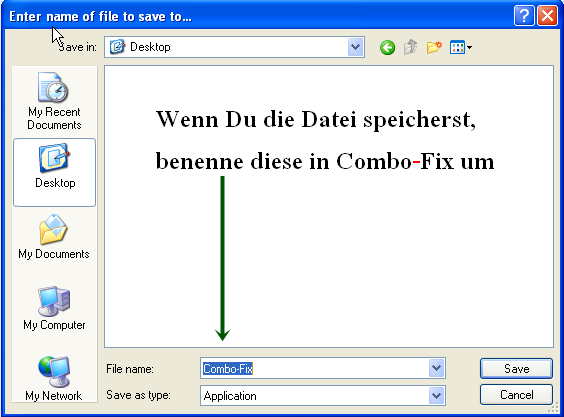
Combofix darf ausschließlich ausgeführt werden, wenn ein Kompetenzler dies ausdrücklich empfohlen hat!
__________________ mfg, Daniel ASAP & UNITE Member Alliance of Security Analysis Professionals Unified Network of Instructors and Trusted Eliminators Lerne, zurück zu schlagen und unterstütze uns! TB Akademie |
| | #15 |
 | Probleme nach der "Entfernung" von AV Security Suite Bin durch! ComboFix hat mir jedoch kein Log erstellt... Ich habe einen Ordner unter C: aber diesen kann ich nicht öffnen! Wenn ich es versuche springt er zurück auf ARBEITSPLATZ, welcher aber nun COMBOFIX heißt... ich bin verwirrt. |
 |
| Themen zu Probleme nach der "Entfernung" von AV Security Suite |
| exe, funktioniert, gelöscht, hängen, leute, mbam, meldungen, nichts, ordner, plötzlich, probleme, programme, rechner, runterfahren, sanduhr, scan, security, security suit, security suite, seite, sp3, update, virus, virus eingefangen, win, win xp, win xp sp3 |