
 |
| |||||||
Log-Analyse und Auswertung: Hintergrundmusik/ Werbung im IE8Windows 7 Wenn Du Dir einen Trojaner eingefangen hast oder ständig Viren Warnungen bekommst, kannst Du hier die Logs unserer Diagnose Tools zwecks Auswertung durch unsere Experten posten. Um Viren und Trojaner entfernen zu können, muss das infizierte System zuerst untersucht werden: Erste Schritte zur Hilfe. Beachte dass ein infiziertes System nicht vertrauenswürdig ist und bis zur vollständigen Entfernung der Malware nicht verwendet werden sollte.XML. |
 |
| |
| | #1 |
 | Hintergrundmusik/ Werbung im IE8 Hallo, seit einiger Zeit öffnet sich mit meinem IE8 Werbung im Hintergrund. (WinXP, SP3) Es öffnet sich aber kein Fenster, sondern es läuft im Hintergrund entweder Musik oder eine englische Stimme gleich einem Newsticker. Im Task-Manager sind zwei Prozesse "iexplorer.exe" am laufen. Sobald ich den mit der größten CPU beende hört auch die nervige Musik auf. Im Inet habe ich bis jetzt nichts dazu gefunden. Hat jemand dasselbe Problem / eine Lösung dazu? Bin für jegliche Tipps dankbar ;-) mfg Andreas --------------------- Logfile of Trend Micro HijackThis v2.0.2 Scan saved at 19:07:55, on 25.01.2010 Platform: Windows XP SP3 (WinNT 5.01.2600) MSIE: Internet Explorer v8.00 (8.00.6001.18702) Boot mode: Normal Running processes: C:\WINDOWS\System32\smss.exe C:\WINDOWS\system32\winlogon.exe C:\WINDOWS\system32\services.exe C:\WINDOWS\system32\lsass.exe C:\WINDOWS\system32\Ati2evxx.exe C:\WINDOWS\system32\svchost.exe C:\Programme\Gemeinsame Dateien\BitDefender\BitDefender Update Service\livesrv.exe C:\Programme\BitDefender\BitDefender 2009\vsserv.exe C:\WINDOWS\System32\svchost.exe C:\WINDOWS\system32\Ati2evxx.exe C:\WINDOWS\Explorer.EXE C:\WINDOWS\system32\spoolsv.exe C:\WINDOWS\system32\ctfmon.exe C:\Programme\Java\jre6\bin\jqs.exe C:\WINDOWS\system32\svchost.exe C:\WINDOWS\system32\wbem\wmiapsrv.exe C:\Programme\ATI Technologies\ATI Control Panel\atiptaxx.exe C:\WINDOWS\SOUNDMAN.EXE C:\WINDOWS\AGRSMMSG.exe C:\Programme\ltmoh\Ltmoh.exe C:\Programme\Synaptics\SynTP\SynTPLpr.exe C:\Programme\Synaptics\SynTP\SynTPEnh.exe C:\Programme\Canon\MyPrinter\BJMyPrt.exe C:\Programme\FreePDF_XP\fpassist.exe C:\Programme\Gemeinsame Dateien\Real\Update_OB\realsched.exe C:\Programme\BitDefender\BitDefender 2009\bdagent.exe C:\Programme\BitDefender\BitDefender 2009\seccenter.exe C:\Programme\Outlook Express\msimn.exe C:\WINDOWS\System32\svchost.exe C:\Programme\Internet Explorer\iexplore.exe C:\PROGRA~1\FOXITR~1\FOXITR~1.EXE C:\Programme\Internet Explorer\iexplore.exe C:\Programme\Trend Micro\HijackThis\HijackThis.exe R0 - HKCU\Software\Microsoft\Internet Explorer\Main,Start Page = http://www.google.de/ O2 - BHO: Adobe PDF Reader Link Helper - {06849E9F-C8D7-4D59-B87D-784B7D6BE0B3} - C:\Programme\Adobe\Acrobat 7.0\ActiveX\AcroIEHelper.dll O2 - BHO: RealPlayer Download and Record Plugin for Internet Explorer - {3049C3E9-B461-4BC5-8870-4C09146192CA} - C:\Programme\Real\RealPlayer\rpbrowserrecordplugin.dll O2 - BHO: Java(tm) Plug-In 2 SSV Helper - {DBC80044-A445-435b-BC74-9C25C1C588A9} - C:\Programme\Java\jre6\bin\jp2ssv.dll O2 - BHO: JQSIEStartDetectorImpl - {E7E6F031-17CE-4C07-BC86-EABFE594F69C} - C:\Programme\Java\jre6\lib\deploy\jqs\ie\jqs_plugin.dll O4 - HKLM\..\Run: [ATIModeChange] Ati2mdxx.exe O4 - HKLM\..\Run: [ATIPTA] C:\Programme\ATI Technologies\ATI Control Panel\atiptaxx.exe O4 - HKLM\..\Run: [SoundMan] SOUNDMAN.EXE O4 - HKLM\..\Run: [AGRSMMSG] AGRSMMSG.exe O4 - HKLM\..\Run: [LtMoh] C:\Programme\ltmoh\Ltmoh.exe O4 - HKLM\..\Run: [SynTPLpr] C:\Programme\Synaptics\SynTP\SynTPLpr.exe O4 - HKLM\..\Run: [SynTPEnh] C:\Programme\Synaptics\SynTP\SynTPEnh.exe O4 - HKLM\..\Run: [CanonMyPrinter] C:\Programme\Canon\MyPrinter\BJMyPrt.exe /logon O4 - HKLM\..\Run: [FreePDF Assistant] C:\Programme\FreePDF_XP\fpassist.exe O4 - HKLM\..\Run: [TkBellExe] "C:\Programme\Gemeinsame Dateien\Real\Update_OB\realsched.exe" -osboot O4 - HKLM\..\Run: [BDAgent] "C:\Programme\BitDefender\BitDefender 2009\bdagent.exe" O4 - HKCU\..\Run: [CTFMON.EXE] C:\WINDOWS\system32\ctfmon.exe O4 - HKUS\S-1-5-19\..\Run: [CTFMON.EXE] C:\WINDOWS\system32\CTFMON.EXE (User 'LOKALER DIENST') O4 - HKUS\S-1-5-20\..\Run: [CTFMON.EXE] C:\WINDOWS\system32\CTFMON.EXE (User 'NETZWERKDIENST') O4 - HKUS\S-1-5-18\..\Run: [CTFMON.EXE] C:\WINDOWS\system32\CTFMON.EXE (User 'SYSTEM') O4 - HKUS\.DEFAULT\..\Run: [CTFMON.EXE] C:\WINDOWS\system32\CTFMON.EXE (User 'Default user') O4 - Global Startup: Adobe Reader - Schnellstart.lnk = C:\Programme\Adobe\Acrobat 7.0\Reader\reader_sl.exe O8 - Extra context menu item: View EXIF - C:\ViewEXIF\EXIF.htm O9 - Extra button: Run WinHTTrack - {36ECAF82-3300-8F84-092E-AFF36D6C7040} - C:\Programme\WinHTTrack\WinHTTrackIEBar.dll O9 - Extra 'Tools' menuitem: Launch WinHTTrack - {36ECAF82-3300-8F84-092E-AFF36D6C7040} - C:\Programme\WinHTTrack\WinHTTrackIEBar.dll O9 - Extra button: (no name) - {e2e2dd38-d088-4134-82b7-f2ba38496583} - C:\WINDOWS\Network Diagnostic\xpnetdiag.exe O9 - Extra 'Tools' menuitem: @xpsp3res.dll,-20001 - {e2e2dd38-d088-4134-82b7-f2ba38496583} - C:\WINDOWS\Network Diagnostic\xpnetdiag.exe O9 - Extra button: Messenger - {FB5F1910-F110-11d2-BB9E-00C04F795683} - C:\Programme\Messenger\msmsgs.exe O9 - Extra 'Tools' menuitem: Windows Messenger - {FB5F1910-F110-11d2-BB9E-00C04F795683} - C:\Programme\Messenger\msmsgs.exe O16 - DPF: {9191F686-7F0A-441D-8A98-2FE3AC1BD913} (ActiveScan 2.0 Installer Class) - http://acs.pandasoftware.com/activescan/cabs/as2stubie.cab O16 - DPF: {E2883E8F-472F-4FB0-9522-AC9BF37916A7} - http://platformdl.adobe.com/NOS/getPlusPlus/1.6/gp.cab O23 - Service: Ati HotKey Poller - Unknown owner - C:\WINDOWS\system32\Ati2evxx.exe O23 - Service: Java Quick Starter (JavaQuickStarterService) - Sun Microsystems, Inc. - C:\Programme\Java\jre6\bin\jqs.exe O23 - Service: BitDefender Desktop Update Service (LIVESRV) - BitDefender SRL - C:\Programme\Gemeinsame Dateien\BitDefender\BitDefender Update Service\livesrv.exe O23 - Service: Symantec Core LC - Unknown owner - C:\PROGRA~1\GEMEIN~1\SYMANT~1\CCPD-LC\symlcsvc.exe O23 - Service: BitDefender Virus Shield (VSSERV) - BitDefender S. R. L. - C:\Programme\BitDefender\BitDefender 2009\vsserv.exe -- End of file - 5403 bytes |
| | #2 |
      | Hintergrundmusik/ Werbung im IE8 Tag,Andreas Wilkommen auf
__________________ Fange mal ein Log von Malwarebytes Anti-Malware zu posten Zoek Download zoek.exe zum Desktop Doppelklick zoek.exe Warte…. es erscheint ein logfile Poste dessen Inhalt hier ins Forum (via Anhang) |
| | #3 |
 | Hintergrundmusik/ Werbung im IE8 Hallo,
__________________MalWareBytes läuft, hat bis jetzt noch nichts entdeckt. Wenn es fertig ist, melde ich mich wieder ;-) mfg Andreas |
| | #4 |
 | Hintergrundmusik/ Werbung im IE8 Nach knapp 200.000 Dateien ist MWB nun endlich durch und hat 10 infizierte Objekte gefunden: ----------------------------------------------------- Malwarebytes' Anti-Malware 1.44 Datenbank Version: 3637 Windows 5.1.2600 Service Pack 3 Internet Explorer 8.0.6001.18702 25.01.2010 21:07:17 mbam-log-2010-01-25 (21-07-17).txt Scan-Methode: Vollständiger Scan (C:\|) Durchsuchte Objekte: 177186 Laufzeit: 49 minute(s), 12 second(s) Infizierte Speicherprozesse: 0 Infizierte Speichermodule: 0 Infizierte Registrierungsschlüssel: 1 Infizierte Registrierungswerte: 0 Infizierte Dateiobjekte der Registrierung: 0 Infizierte Verzeichnisse: 0 Infizierte Dateien: 9 Infizierte Speicherprozesse: (Keine bösartigen Objekte gefunden) Infizierte Speichermodule: (Keine bösartigen Objekte gefunden) Infizierte Registrierungsschlüssel: HKEY_LOCAL_MACHINE\SOFTWARE\H8SRT (Rootkit.TDSS) -> Quarantined and deleted successfully. Infizierte Registrierungswerte: (Keine bösartigen Objekte gefunden) Infizierte Dateiobjekte der Registrierung: (Keine bösartigen Objekte gefunden) Infizierte Verzeichnisse: (Keine bösartigen Objekte gefunden) Infizierte Dateien: C:\WINDOWS\system32\H8SRTjbyvtrhxvn.dll (Trojan.Vundo) -> Quarantined and deleted successfully. C:\WINDOWS\system32\H8SRTpmrpqnhlsf.dll (Rootkit.TDSS.Gen) -> Quarantined and deleted successfully. C:\WINDOWS\system32\H8SRTtstdabsppb.dll (Rootkit.TDSS.Gen) -> Quarantined and deleted successfully. C:\WINDOWS\system32\drivers\H8SRTlgicrrrqmu.sys (Trojan.TDSS) -> Quarantined and deleted successfully. C:\WINDOWS\system32\h8srtkrl32mainweq.dll (Rootkit.TDSS) -> Quarantined and deleted successfully. C:\WINDOWS\system32\h8srtshsyst.dll (Rootkit.TDSS) -> Quarantined and deleted successfully. C:\WINDOWS\system32\H8SRTynkjcjldsb.dll (Rootkit.TDSS) -> Quarantined and deleted successfully. C:\WINDOWS\system32\H8SRTdejaoyrgod.dat (Rootkit.TDSS) -> Quarantined and deleted successfully. C:\Dokumente und Einstellungen\julian\Lokale Einstellungen\Temp\H8SRTa9e2.tmp (Rootkit.TDSS) -> Quarantined and deleted successfully. ----------------------------------------------------- Log-Dateivon Zoek ist im Anhang. Weitere Schritte...? Danke & mfg Andi Geändert von XP-User (25.01.2010 um 21:15 Uhr) |
| | #5 |
      | Hintergrundmusik/ Werbung im IE8 Dein Rechner ist/war infiziert mit ein Rootkit TFCleaner Download TFC.exe by OldTimer zum Desktop Schliesse alle fenster und doppelklick TFC.exe um das Programm zu starten Vista benutzer: rechtermausklick auf TFC.exe und waehle "Run as an Administrator" Lasse Temp File Cleaner seine Arbeit tun Am Ende wird dein Rechner neu starten,wenn nicht starte manuell neu ComboFix © (by sUBs) Download ComboFix © by sUBs und speichert es auf den Desktop! Waehrend ComboFix runter geladen wird aendere Combofix um in cofi.exe und nicht nachher wenn CF schon auf dein Rechner steht 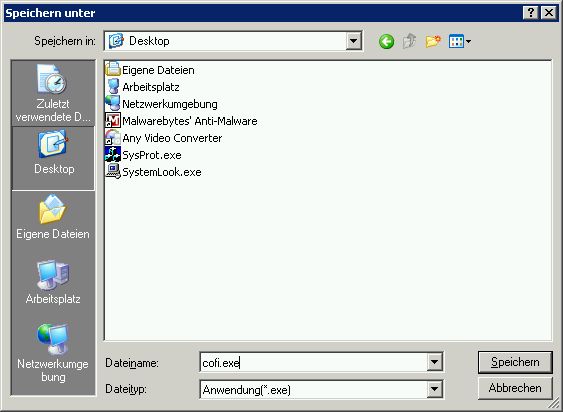 Note:Wenn wehrend du ComboFix runterlaedst oder anwendet ein Meldung deines Virenscanner kommt oder ein anderen Realtime scanner Schalte diese scanner dann aus und download ComboFix erneut Es gibt scanner die bestimmte komponente die durch CF benutzt werden als verdaechtig ansehen und versucht sie zu blokkieren oder zu entfernen Starte combofix.exe Note:Vista Um Combofix unter Vista(32 Bit) nutzen zu koennen muss man es als Administrator starten. Also rechte Maustaste auf die Combofix.exe und "Als Administrator ausfuehren" waehlen. Folge den Instruktionen in das Fenster Wenn ComboFix schon vorher benutzt worden ist kann es sein das du eine Meldung bekommst das es ein Update gibt Erlaube diesen Update und klicke OK im "NirCmd“ fenster klicke nach ablauf auf "ja“um den Scan zu starten Während Combofix lauft NICHT ins Fenster klicken sonst erfriert dein Rechner Wenn das Tool fertig ist,oeffnet sich ein logfile (C:\ combo-fix.txt) nun das KOMPLETTE Log mit rechtem Mausklick ab kopieren und ins Forum mit rechtem Mausklick "einfügen" Befolge diese Anleitung |
| | #6 |
 | Hintergrundmusik/ Werbung im IE8 Hallo, danke für die Anleitung. Werde mich morgen mal damit auseinander setzen. Ein paar Stunden Schlaf vor der Frühschicht sind jetzt angesagt  mfg & Gute Nacht Andi |
 |
| Themen zu Hintergrundmusik/ Werbung im IE8 |
| adobe, bho, canon, cpu, defender, desktop, download, helper, hijack, hijackthis, hkus\s-1-5-18, iexplorer.exe, internet, internet explorer, launch, musik, outlook express, plug-in, problem, programme, prozesse, software, stimme, symantec, system, task-manager, virus, werbung, windows, windows xp, öffnet |