
 |
| |||||||
Log-Analyse und Auswertung: "Malware Defense", Antivir und Systemwiederherstellung werden geblocktWindows 7 Wenn Du Dir einen Trojaner eingefangen hast oder ständig Viren Warnungen bekommst, kannst Du hier die Logs unserer Diagnose Tools zwecks Auswertung durch unsere Experten posten. Um Viren und Trojaner entfernen zu können, muss das infizierte System zuerst untersucht werden: Erste Schritte zur Hilfe. Beachte dass ein infiziertes System nicht vertrauenswürdig ist und bis zur vollständigen Entfernung der Malware nicht verwendet werden sollte.XML. |
 |
| | #31 |
     | "Malware Defense", Antivir und Systemwiederherstellung werden geblockt Hi, ein Banker, von einem sauberen Rechner aus alle Passwörter ändern... Den hat ComboFix erwischt und MAM in der Quarantäne von CF gefunden: C:\Qoobox\Quarantine\C\cleanup.exe.vir (Trojan.Banker) -> Quarantined and deleted successfully. Der Rest liegt in der Systemwiederherstellung... Systemwiederherstellung löschen BSI-Faltblattt (https://www.bsi.bund.de/cln_134/Cont...irenundCo.html) und dort unter Viren entfernen Wenn der Rechner einwandfrei läuft abschließend alle Systemwiederherstellungspunkte löschen lassen(das sind die: C:\System Volume Information\_restore - Dateien die gefunden wurden, d.h. der Trojaner wurde mit gesichert und wenn Du auf einen Restorepunkt zurück gehen solltest, dann ist er wieder da) wie folgt: Arbeitsplatz ->rechte Maus -> Eigenschaften -> Systemwiederherstellung -> anhaken: "Systemwiederherstellung auf allen Laufwerken deaktivieren" -> Übernehmen -> Sicherheitsabfrage OK -> Fenster mit OK schliessen -> neu Booten; Dann das gleiche nochmal nur das Häkchen entfernen (dann läuft sie wieder). Einen ersten Restorepunkt setzten: Start->Programme->Zubehör->Systemprogramme->Systemwiederherstellung->einen Wiederherstellungspunkt erstellen->weiter, Beschreibung ausdenken->Erstellen Combofix entfernen: Start->Ausführen, dann combofix /uninstall reinschreiben und OK drücken... Poste bitte noch mal ein neues OTL-Log... chris
__________________  Don't bring me down Don't bring me down Vor dem posten beachten! Spenden (Wer spenden will, kann sich gerne melden  ) ) |
| | #32 |
 | "Malware Defense", Antivir und Systemwiederherstellung werden geblockt Hi, hat bisschen gedauert aber nu fand ich Zeit mich wieder um die Kiste zu kümmern.
__________________
neues OTL log: OTL Logfile: Code:
ATTFilter OTL logfile created on: 24.08.2010 13:42:17 - Run 1 OTL by OldTimer - Version 3.2.12.1 Folder = C:\Documents and Settings\*****\Desktop Windows XP Professional Edition Service Pack 3 (Version = 5.1.2600) - Type = NTWorkstation Internet Explorer (Version = 7.0.5730.13) Locale: 00000407 | Country: Germany | Language: DEU | Date Format: dd.MM.yyyy 3,00 Gb Total Physical Memory | 2,00 Gb Available Physical Memory | 80,00% Memory free 5,00 Gb Paging File | 4,00 Gb Available in Paging File | 92,00% Paging File free Paging file location(s): C:\pagefile.sys 2046 4092 [binary data] %SystemDrive% = C: | %SystemRoot% = C:\WINDOWS | %ProgramFiles% = C:\Program Files Drive C: | 146,48 Gb Total Space | 113,03 Gb Free Space | 77,17% Space Free | Partition Type: NTFS Drive D: | 86,39 Gb Total Space | 39,58 Gb Free Space | 45,82% Space Free | Partition Type: NTFS Drive E: | 37,26 Gb Total Space | 5,90 Gb Free Space | 15,83% Space Free | Partition Type: NTFS F: Drive not present or media not loaded G: Drive not present or media not loaded H: Drive not present or media not loaded I: Drive not present or media not loaded Computer Name: ******* Current User Name: ********* Logged in as Administrator. Current Boot Mode: Normal Scan Mode: Current user Company Name Whitelist: Off Skip Microsoft Files: Off File Age = 30 Days Output = Minimal ========== Processes (SafeList) ========== PRC - C:\Program Files\Alwil Software\Avast5\AvastUI.exe (AVAST Software) PRC - C:\Program Files\Alwil Software\Avast5\AvastSvc.exe (AVAST Software) PRC - C:\Documents and Settings\****\Desktop\OTL.exe (OldTimer Tools) PRC - C:\Program Files\Mozilla Firefox\firefox.exe (Mozilla Corporation) PRC - C:\Program Files\Acronis\TrueImageHome\TimounterMonitor.exe (Acronis) PRC - C:\Program Files\Acronis\TrueImageHome\TrueImageMonitor.exe (Acronis) PRC - C:\Program Files\Common Files\Acronis\Schedule2\schedhlp.exe (Acronis) PRC - C:\Program Files\Common Files\Acronis\Schedule2\schedul2.exe (Acronis) PRC - C:\WINDOWS\explorer.exe (Microsoft Corporation) PRC - C:\Program Files\Common Files\InstallShield\UpdateService\ISUSPM.exe (Macrovision Corporation) PRC - C:\Program Files\ScanSoft\OmniPageSE4.0\OpWareSE4.exe (ScanSoft, Inc.) PRC - C:\Program Files\LevelOne\Common\RaUI.exe (Digital Data Communications Co., Ltd.) PRC - C:\Program Files\Logitech\SetPoint\SetPoint.exe (Logitech Inc.) PRC - C:\Program Files\Common Files\Logitech\KHAL\KHALMNPR.EXE (Logitech Inc.) PRC - C:\WINDOWS\system32\umonit.exe (General) PRC - C:\Program Files\Logitech\iTouch\iTouch.exe (Logitech Inc.) ========== Modules (SafeList) ========== MOD - C:\Documents and Settings\*****\Desktop\OTL.exe (OldTimer Tools) MOD - C:\WINDOWS\system32\msscript.ocx (Microsoft Corporation) MOD - C:\Program Files\ScanSoft\OmniPageSE4.0\OpHookSE4.dll (ScanSoft, Inc.) MOD - C:\Program Files\Logitech\SetPoint\lgscroll.dll (Logitech Inc.) MOD - C:\Program Files\Logitech\SetPoint\gamehook.dll () MOD - C:\Program Files\Logitech\iTouch\itchhk.dll (Logitech Inc.) MOD - C:\WINDOWS\system32\MSVCP71.dll (Microsoft Corporation) MOD - C:\WINDOWS\system32\MSVCR71.dll (Microsoft Corporation) ========== Win32 Services (SafeList) ========== SRV - (Pdpddu) -- File not found SRV - (avast! Web Scanner) -- C:\Program Files\Alwil Software\Avast5\AvastSvc.exe (AVAST Software) SRV - (avast! Mail Scanner) -- C:\Program Files\Alwil Software\Avast5\AvastSvc.exe (AVAST Software) SRV - (avast! Antivirus) -- C:\Program Files\Alwil Software\Avast5\AvastSvc.exe (AVAST Software) SRV - (AcrSch2Svc) -- C:\Program Files\Common Files\Acronis\Schedule2\schedul2.exe (Acronis) ========== Driver Services (SafeList) ========== DRV - (aswTdi) -- C:\WINDOWS\System32\drivers\aswTdi.sys (AVAST Software) DRV - (aswSP) -- C:\WINDOWS\System32\drivers\aswSP.sys (AVAST Software) DRV - (aswRdr) -- C:\WINDOWS\System32\drivers\aswRdr.sys (AVAST Software) DRV - (aswMon2) -- C:\WINDOWS\System32\drivers\aswmon2.sys (AVAST Software) DRV - (aswFsBlk) -- C:\WINDOWS\System32\drivers\aswFsBlk.sys (AVAST Software) DRV - (Aavmker4) -- C:\WINDOWS\System32\drivers\aavmker4.sys (AVAST Software) DRV - (tdrpman139) Acronis Try&Decide and Restore Points filter (build 139) -- C:\WINDOWS\system32\DRIVERS\tdrpm139.sys (Acronis) DRV - (timounter) -- C:\WINDOWS\system32\DRIVERS\timntr.sys (Acronis) DRV - (tifsfilter) -- C:\WINDOWS\system32\drivers\tifsfilt.sys (Acronis) DRV - (snapman380) Acronis Snapshots Manager (Build 380) -- C:\WINDOWS\system32\DRIVERS\snman380.sys (Acronis) DRV - (usbaudio) USB Audio Driver (WDM) -- C:\WINDOWS\system32\drivers\USBAUDIO.sys (Microsoft Corporation) DRV - (HDAudBus) -- C:\WINDOWS\system32\drivers\hdaudbus.sys (Windows (R) Server 2003 DDK provider) DRV - (nv) -- C:\WINDOWS\system32\drivers\nv4_mini.sys (NVIDIA Corporation) DRV - (mv614x) -- C:\WINDOWS\system32\DRIVERS\mv614x.sys () DRV - (IntcAzAudAddService) Service for Realtek HD Audio (WDM) -- C:\WINDOWS\system32\drivers\RtkHDAud.Sys (Realtek Semiconductor Corp.) DRV - (RT61) -- C:\WINDOWS\system32\drivers\rt61.sys (Ralink Technology Inc.) DRV - (yukonwxp) -- C:\WINDOWS\system32\drivers\yk51x86.sys (Marvell) DRV - (LHidKe) -- C:\WINDOWS\system32\drivers\LHidKE.Sys (Logitech, Inc.) DRV - (LMouKE) -- C:\WINDOWS\system32\drivers\LMouKE.Sys (Logitech, Inc.) DRV - (LHidUsbK) -- C:\WINDOWS\system32\drivers\LHidUsbK.sys (Logitech, Inc.) DRV - (AsIO) -- C:\WINDOWS\system32\drivers\AsIO.sys () DRV - (ElbyCDFL) -- C:\WINDOWS\system32\drivers\ElbyCDFL.sys (SlySoft, Inc.) DRV - (MTsensor) -- C:\WINDOWS\system32\drivers\ASACPI.sys () DRV - (ElbyCDIO) -- C:\WINDOWS\system32\drivers\ElbyCDIO.sys (Elaborate Bytes AG) DRV - (fixustor) -- C:\WINDOWS\system32\drivers\fixustor.sys (Genesys Logic) DRV - (Asushwio) -- C:\WINDOWS\system32\drivers\ASUSHWIO.SYS () DRV - (LCcfltr) -- C:\WINDOWS\system32\drivers\LCcfltr.sys (Logitech, Inc.) DRV - (camvid20) -- C:\WINDOWS\system32\drivers\camdrv21.sys (Microsoft Corporation) ========== Standard Registry (SafeList) ========== ========== Internet Explorer ========== IE - HKLM\SOFTWARE\Microsoft\Internet Explorer\Main,Local Page = %SystemRoot%\system32\blank.htm IE - HKCU\SOFTWARE\Microsoft\Internet Explorer\Main,Start Page = about:blank IE - HKCU\Software\Microsoft\Windows\CurrentVersion\Internet Settings: "ProxyEnable" = 0 ========== FireFox ========== FF - prefs.js..extensions.enabledItems: jqs@sun.com:1.0 FF - prefs.js..extensions.enabledItems: {CAFEEFAC-0016-0000-0021-ABCDEFFEDCBA}:6.0.21 FF - HKLM\software\mozilla\Mozilla Firefox 3.0.17\extensions\\Components: C:\Program Files\Mozilla Firefox\components [2010.01.19 05:47:30 | 000,000,000 | ---D | M] FF - HKLM\software\mozilla\Mozilla Firefox 3.0.17\extensions\\Plugins: C:\Program Files\Mozilla Firefox\plugins [2010.08.22 16:54:19 | 000,000,000 | ---D | M] [2008.11.16 00:11:25 | 000,000,000 | ---D | M] -- C:\Documents and Settings\*****\Application Data\Mozilla\Extensions [2010.08.24 13:35:46 | 000,000,000 | ---D | M] -- C:\Documents and Settings\*****\Application Data\Mozilla\Firefox\Profiles\hgp5k6kj.default\extensions [2009.10.26 06:23:51 | 000,000,000 | ---D | M] (Microsoft .NET Framework Assistant) -- C:\Documents and Settings\******\Application Data\Mozilla\Firefox\Profiles\hgp5k6kj.default\extensions\{20a82645-c095-46ed-80e3-08825760534b} [2010.08.24 13:35:46 | 000,000,000 | ---D | M] -- C:\Program Files\Mozilla Firefox\extensions [2010.08.22 16:54:20 | 000,000,000 | ---D | M] (Java Console) -- C:\Program Files\Mozilla Firefox\extensions\{CAFEEFAC-0016-0000-0021-ABCDEFFEDCBA} [2010.07.17 05:00:04 | 000,423,656 | ---- | M] (Sun Microsystems, Inc.) -- C:\Program Files\Mozilla Firefox\plugins\npdeployJava1.dll [2008.03.15 15:56:14 | 000,001,392 | ---- | M] () -- C:\Program Files\Mozilla Firefox\searchplugins\amazondotcom-de.xml [2008.10.13 20:34:40 | 000,002,344 | ---- | M] () -- C:\Program Files\Mozilla Firefox\searchplugins\eBay-de.xml [2008.02.19 16:40:48 | 000,006,805 | ---- | M] () -- C:\Program Files\Mozilla Firefox\searchplugins\leo_ende_de.xml [2006.12.03 17:59:22 | 000,000,986 | ---- | M] () -- C:\Program Files\Mozilla Firefox\searchplugins\wikipedia-de.xml [2006.11.17 13:19:24 | 000,000,801 | ---- | M] () -- C:\Program Files\Mozilla Firefox\searchplugins\yahoo-de.xml O1 HOSTS File: ([2006.02.28 14:00:00 | 000,000,734 | ---- | M]) - C:\WINDOWS\system32\drivers\etc\hosts O1 - Hosts: 127.0.0.1 localhost O2 - BHO: (no name) - {5C255C8A-E604-49b4-9D64-90988571CECB} - No CLSID value found. O2 - BHO: (EWPBrowseObject Class) - {68F9551E-0411-48E4-9AAF-4BC42A6A46BE} - C:\Program Files\Canon\Easy-WebPrint\EWPBrowseLoader.dll () O2 - BHO: (Groove GFS Browser Helper) - {72853161-30C5-4D22-B7F9-0BBC1D38A37E} - C:\Program Files\Microsoft Office\Office12\GrooveShellExtensions.dll (Microsoft Corporation) O2 - BHO: (Google Toolbar Notifier BHO) - {AF69DE43-7D58-4638-B6FA-CE66B5AD205D} - C:\Program Files\Google\GoogleToolbarNotifier\5.1.1309.3572\swg.dll (Google Inc.) O3 - HKLM\..\Toolbar: (Easy-WebPrint) - {327C2873-E90D-4c37-AA9D-10AC9BABA46C} - C:\Program Files\Canon\Easy-WebPrint\Toolband.dll () O4 - HKLM..\Run: [Acronis Scheduler2 Service] C:\Program Files\Common Files\Acronis\Schedule2\schedhlp.exe (Acronis) O4 - HKLM..\Run: [AcronisTimounterMonitor] C:\Program Files\Acronis\TrueImageHome\TimounterMonitor.exe (Acronis) O4 - HKLM..\Run: [avast5] C:\Program Files\Alwil Software\Avast5\AvastUI.exe (AVAST Software) O4 - HKLM..\Run: [CloneCDTray] C:\Program Files\SlySoft\CloneCD\CloneCDTray.exe (SlySoft, Inc.) O4 - HKLM..\Run: [ISUSPM] C:\Program Files\Common Files\InstallShield\UpdateService\isuspm.exe (Macrovision Corporation) O4 - HKLM..\Run: [Logitech Hardware Abstraction Layer] C:\WINDOWS\KHALMNPR.Exe (Logitech Inc.) O4 - HKLM..\Run: [NeroFilterCheck] C:\WINDOWS\system32\NeroCheck.exe (Ahead Software Gmbh) O4 - HKLM..\Run: [NvCplDaemon] C:\WINDOWS\System32\NvCpl.DLL (NVIDIA Corporation) O4 - HKLM..\Run: [NvMediaCenter] C:\WINDOWS\System32\NvMcTray.DLL (NVIDIA Corporation) O4 - HKLM..\Run: [nwiz] C:\WINDOWS\System32\nwiz.exe () O4 - HKLM..\Run: [OpwareSE4] C:\Program Files\ScanSoft\OmniPageSE4.0\OpwareSE4.exe (ScanSoft, Inc.) O4 - HKLM..\Run: [SSBkgdUpdate] C:\Program Files\Common Files\Scansoft Shared\SSBkgdUpdate\SSBkgdupdate.exe (Scansoft, Inc.) O4 - HKLM..\Run: [TrueImageMonitor.exe] C:\Program Files\Acronis\TrueImageHome\TrueImageMonitor.exe (Acronis) O4 - HKLM..\Run: [UMonit] C:\WINDOWS\system32\umonit.exe (General) O4 - HKLM..\Run: [zBrowser Launcher] C:\Program Files\Logitech\iTouch\iTouch.exe (Logitech Inc.) O4 - HKCU..\Run: [Aim] C:\Program Files\AIM\aim.exe (AOL LLC) O4 - HKCU..\Run: [cls_pack.exe] C:\DOCUME~1\****\LOCALS~1\Temp\cls_pack.exe File not found O4 - Startup: C:\Documents and Settings\All Users\Start Menu\Programs\Startup\Adobe Gamma Loader.lnk = C:\Program Files\Common Files\Adobe\Calibration\Adobe Gamma Loader.exe (Adobe Systems, Inc.) O4 - Startup: C:\Documents and Settings\All Users\Start Menu\Programs\Startup\Levelone Wireless Utility.lnk = C:\Program Files\LevelOne\Common\RaUI.exe (Digital Data Communications Co., Ltd.) O4 - Startup: C:\Documents and Settings\All Users\Start Menu\Programs\Startup\Logitech SetPoint.lnk = C:\Program Files\Logitech\SetPoint\SetPoint.exe (Logitech Inc.) O6 - HKLM\SOFTWARE\Microsoft\Windows\CurrentVersion\policies\Explorer: HonorAutoRunSetting = 1 O6 - HKLM\SOFTWARE\Microsoft\Windows\CurrentVersion\policies\Explorer: NoDriveAutoRun = 67108863 O6 - HKLM\SOFTWARE\Microsoft\Windows\CurrentVersion\policies\Explorer: NoDriveTypeAutoRun = 323 O6 - HKLM\SOFTWARE\Microsoft\Windows\CurrentVersion\policies\Explorer: NoDrives = 0 O7 - HKCU\SOFTWARE\Microsoft\Windows\CurrentVersion\policies\Explorer: NoDriveTypeAutoRun = 145 O8 - Extra context menu item: Nach Microsoft E&xel exportieren - C:\Program Files\Microsoft Office\Office12\EXCEL.EXE (Microsoft Corporation) O9 - Extra Button: An OneNote senden - {2670000A-7350-4f3c-8081-5663EE0C6C49} - C:\Program Files\Microsoft Office\Office12\ONBttnIE.dll (Microsoft Corporation) O9 - Extra 'Tools' menuitem : An OneNote s&enden - {2670000A-7350-4f3c-8081-5663EE0C6C49} - C:\Program Files\Microsoft Office\Office12\ONBttnIE.dll (Microsoft Corporation) O9 - Extra Button: Research - {92780B25-18CC-41C8-B9BE-3C9C571A8263} - C:\Program Files\Microsoft Office\Office12\REFIEBAR.DLL (Microsoft Corporation) O9 - Extra Button: ICQ6 - {E59EB121-F339-4851-A3BA-FE49C35617C2} - C:\Program Files\ICQ6.5\ICQ.exe (ICQ, LLC.) O9 - Extra 'Tools' menuitem : ICQ6 - {E59EB121-F339-4851-A3BA-FE49C35617C2} - C:\Program Files\ICQ6.5\ICQ.exe (ICQ, LLC.) O16 - DPF: {5AE58FCF-6F6A-49B2-B064-02492C66E3F4} hxxp://catalog.update.microsoft.com/v7/site/ClientControl/en/x86/MuCatalogWebControl.cab?1226788575796 (MUCatalogWebControl Class) O16 - DPF: {6414512B-B978-451D-A0D8-FCFDF33E833C} hxxp://www.update.microsoft.com/windowsupdate/v6/V5Controls/en/x86/client/wuweb_site.cab?1226788481437 (WUWebControl Class) O16 - DPF: {8AD9C840-044E-11D1-B3E9-00805F499D93} hxxp://java.sun.com/update/1.6.0/jinstall-1_6_0_21-windows-i586.cab (Java Plug-in 1.6.0_21) O16 - DPF: {CAFEEFAC-0016-0000-0007-ABCDEFFEDCBA} hxxp://java.sun.com/update/1.6.0/jinstall-1_6_0_07-windows-i586.cab (Reg Error: Key error.) O16 - DPF: {CAFEEFAC-0016-0000-0021-ABCDEFFEDCBA} hxxp://java.sun.com/update/1.6.0/jinstall-1_6_0_21-windows-i586.cab (Java Plug-in 1.6.0_21) O16 - DPF: {CAFEEFAC-FFFF-FFFF-FFFF-ABCDEFFEDCBA} hxxp://java.sun.com/update/1.6.0/jinstall-1_6_0_21-windows-i586.cab (Java Plug-in 1.6.0_21) O16 - DPF: {D27CDB6E-AE6D-11CF-96B8-444553540000} hxxp://fpdownload2.macromedia.com/get/shockwave/cabs/flash/swflash.cab (Shockwave Flash Object) O17 - HKLM\System\CCS\Services\Tcpip\Parameters: DhcpNameServer = 141.46.140.31 193.174.102.202 O18 - Protocol\Handler\grooveLocalGWS {88FED34C-F0CA-4636-A375-3CB6248B04CD} - C:\Program Files\Microsoft Office\Office12\GrooveSystemServices.dll (Microsoft Corporation) O18 - Protocol\Handler\ms-help {314111c7-a502-11d2-bbca-00c04f8ec294} - C:\Program Files\Common Files\Microsoft Shared\Help\hxds.dll (Microsoft Corporation) O18 - Protocol\Handler\skype4com {FFC8B962-9B40-4DFF-9458-1830C7DD7F5D} - C:\Program Files\Common Files\Skype\Skype4COM.dll (Skype Technologies) O18 - Protocol\Filter\text/xml {807563E5-5146-11D5-A672-00B0D022E945} - C:\Program Files\Common Files\Microsoft Shared\OFFICE12\MSOXMLMF.DLL (Microsoft Corporation) O20 - HKLM Winlogon: Shell - (Explorer.exe) - C:\WINDOWS\explorer.exe (Microsoft Corporation) O24 - Desktop WallPaper: C:\Documents and Settings\****\Local Settings\Application Data\Microsoft\Wallpaper1.bmp O24 - Desktop BackupWallPaper: C:\Documents and Settings\****\Local Settings\Application Data\Microsoft\Wallpaper1.bmp O28 - HKLM ShellExecuteHooks: {B5A7F190-DDA6-4420-B3BA-52453494E6CD} - C:\Program Files\Microsoft Office\Office12\GrooveShellExtensions.dll (Microsoft Corporation) O32 - HKLM CDRom: AutoRun - 1 O32 - AutoRun File - [2008.11.15 23:36:30 | 000,000,000 | ---- | M] () - C:\AUTOEXEC.BAT -- [ NTFS ] O34 - HKLM BootExecute: (autocheck autochk *) - File not found O35 - HKLM\..comfile [open] -- "%1" %* O35 - HKLM\..exefile [open] -- "%1" %* O37 - HKLM\...com [@ = ComFile] -- "%1" %* O37 - HKLM\...exe [@ = exefile] -- "%1" %* ========== Files/Folders - Created Within 30 Days ========== [2010.08.24 13:31:01 | 000,000,000 | ---D | C] -- C:\WINDOWS\LastGood [2010.08.24 13:26:45 | 000,575,488 | ---- | C] (OldTimer Tools) -- C:\Documents and Settings\******\Desktop\OTL.exe [2010.08.22 17:04:23 | 000,038,848 | ---- | C] (AVAST Software) -- C:\WINDOWS\avastSS.scr [2010.08.22 16:56:04 | 000,000,000 | ---D | C] -- C:\Documents and Settings\All Users\Application Data\Sun [2010.08.22 16:54:18 | 000,423,656 | ---- | C] (Sun Microsystems, Inc.) -- C:\WINDOWS\System32\deployJava1.dll [2010.08.22 16:54:18 | 000,153,376 | ---- | C] (Sun Microsystems, Inc.) -- C:\WINDOWS\System32\javaws.exe [2010.08.22 16:54:18 | 000,145,184 | ---- | C] (Sun Microsystems, Inc.) -- C:\WINDOWS\System32\javaw.exe [2010.08.22 16:54:18 | 000,145,184 | ---- | C] (Sun Microsystems, Inc.) -- C:\WINDOWS\System32\java.exe [5 C:\WINDOWS\*.tmp files -> C:\WINDOWS\*.tmp -> ] [2 C:\WINDOWS\System32\*.tmp files -> C:\WINDOWS\System32\*.tmp -> ] ========== Files - Modified Within 30 Days ========== [2010.09.07 17:12:17 | 000,038,848 | ---- | M] (AVAST Software) -- C:\WINDOWS\avastSS.scr [2010.09.07 17:11:54 | 000,167,592 | ---- | M] (AVAST Software) -- C:\WINDOWS\System32\aswBoot.exe [2010.09.07 16:52:25 | 000,046,672 | ---- | M] (AVAST Software) -- C:\WINDOWS\System32\drivers\aswTdi.sys [2010.09.07 16:52:03 | 000,165,584 | ---- | M] (AVAST Software) -- C:\WINDOWS\System32\drivers\aswSP.sys [2010.09.07 16:47:46 | 000,023,376 | ---- | M] (AVAST Software) -- C:\WINDOWS\System32\drivers\aswRdr.sys [2010.09.07 16:47:19 | 000,100,176 | ---- | M] (AVAST Software) -- C:\WINDOWS\System32\drivers\aswmon2.sys [2010.09.07 16:47:16 | 000,094,544 | ---- | M] (AVAST Software) -- C:\WINDOWS\System32\drivers\aswmon.sys [2010.09.07 16:47:07 | 000,017,744 | ---- | M] (AVAST Software) -- C:\WINDOWS\System32\drivers\aswFsBlk.sys [2010.09.07 16:46:51 | 000,028,880 | ---- | M] (AVAST Software) -- C:\WINDOWS\System32\drivers\aavmker4.sys [2010.08.24 13:26:45 | 000,575,488 | ---- | M] (OldTimer Tools) -- C:\Documents and Settings\******\Desktop\OTL.exe [2010.08.24 13:23:36 | 000,039,291 | ---- | M] () -- C:\WINDOWS\System32\nvapps.xml [2010.08.24 13:23:28 | 000,013,646 | ---- | M] () -- C:\WINDOWS\System32\wpa.dbl [2010.08.24 13:22:30 | 000,002,048 | --S- | M] () -- C:\WINDOWS\bootstat.dat [2010.08.24 13:22:24 | 000,267,800 | ---- | M] () -- C:\WINDOWS\System32\FNTCACHE.DAT [2010.08.24 13:20:57 | 008,388,608 | -H-- | M] () -- C:\Documents and Settings\*****\NTUSER.DAT [2010.08.24 13:20:57 | 000,000,178 | -HS- | M] () -- C:\Documents and Settings\******\ntuser.ini [2010.08.24 01:43:00 | 000,000,868 | ---- | M] () -- C:\WINDOWS\tasks\Google Software Updater.job [2010.08.22 18:39:13 | 000,000,260 | ---- | M] () -- C:\WINDOWS\tasks\WGASetup.job [2010.08.22 17:04:24 | 000,002,626 | ---- | M] () -- C:\WINDOWS\System32\CONFIG.NT [5 C:\WINDOWS\*.tmp files -> C:\WINDOWS\*.tmp -> ] [2 C:\WINDOWS\System32\*.tmp files -> C:\WINDOWS\System32\*.tmp -> ] ========== Files Created - No Company Name ========== [2009.09.16 22:58:10 | 000,000,069 | ---- | C] () -- C:\WINDOWS\NeroDigital.ini [2009.04.01 23:23:57 | 000,022,328 | ---- | C] () -- C:\WINDOWS\System32\drivers\PnkBstrK.sys [2009.04.01 23:23:57 | 000,022,328 | ---- | C] () -- C:\Documents and Settings\*****\Application Data\PnkBstrK.sys [2009.01.10 01:24:55 | 000,000,089 | ---- | C] () -- C:\WINDOWS\ULead32.ini [2008.11.16 23:58:12 | 000,140,800 | ---- | C] () -- C:\Documents and Settings\*****\Local Settings\Application Data\DCBC2A71-70D8-4DAN-EHR8-E0D61DEA3FDF.ini [2008.11.16 02:42:55 | 000,000,419 | ---- | C] () -- C:\WINDOWS\MAXLINK.INI [2008.11.16 00:40:15 | 000,000,703 | R--- | C] () -- C:\WINDOWS\System32\iconcfg.ini [2008.11.15 23:59:47 | 000,081,920 | ---- | C] () -- C:\WINDOWS\System32\Install6x.dll [2008.11.15 23:51:05 | 000,024,576 | R--- | C] () -- C:\WINDOWS\System32\AsIO.dll [2008.11.15 23:51:05 | 000,004,962 | R--- | C] () -- C:\WINDOWS\System32\drivers\AsIO.sys [2008.11.15 23:51:02 | 000,005,120 | ---- | C] () -- C:\WINDOWS\System32\drivers\AsInsHelp64.sys [2008.11.15 23:51:02 | 000,003,328 | ---- | C] () -- C:\WINDOWS\System32\drivers\AsInsHelp32.sys [2008.11.15 23:49:56 | 000,034,432 | R--- | C] () -- C:\WINDOWS\System32\drivers\mv614x.sys [2008.11.15 23:49:35 | 000,135,168 | R--- | C] () -- C:\WINDOWS\System32\RtlCPAPI.dll [2008.11.15 23:46:06 | 000,021,334 | ---- | C] () -- C:\WINDOWS\Ascd_tmp.ini [2008.11.15 23:46:04 | 000,005,810 | R--- | C] () -- C:\WINDOWS\System32\drivers\ASACPI.sys [2008.11.15 23:46:01 | 000,005,824 | ---- | C] () -- C:\WINDOWS\System32\drivers\ASUSHWIO.SYS [2006.01.17 04:22:18 | 001,662,976 | ---- | C] () -- C:\WINDOWS\System32\nvwdmcpl.dll [2006.01.17 04:22:18 | 001,019,904 | ---- | C] () -- C:\WINDOWS\System32\nvwimg.dll [2006.01.17 04:22:14 | 000,466,944 | ---- | C] () -- C:\WINDOWS\System32\nvshell.dll [2006.01.17 04:22:06 | 001,466,368 | ---- | C] () -- C:\WINDOWS\System32\nview.dll [2006.01.17 04:22:06 | 000,286,720 | ---- | C] () -- C:\WINDOWS\System32\nvnt4cpl.dll [2006.01.17 04:22:04 | 000,573,440 | ---- | C] () -- C:\WINDOWS\System32\nvhwvid.dll [2006.01.17 04:21:52 | 000,045,056 | ---- | C] () -- C:\WINDOWS\System32\nvapi.dll ========== LOP Check ========== [2009.04.23 12:57:17 | 000,000,000 | ---D | M] -- C:\Documents and Settings\All Users\Application Data\Acronis [2010.01.18 04:10:40 | 000,000,000 | ---D | M] -- C:\Documents and Settings\All Users\Application Data\AIM [2010.04.06 20:36:07 | 000,000,000 | ---D | M] -- C:\Documents and Settings\All Users\Application Data\Alwil Software [2008.11.16 02:40:37 | 000,000,000 | -H-D | M] -- C:\Documents and Settings\All Users\Application Data\CanonBJ [2009.04.01 23:23:40 | 000,000,000 | ---D | M] -- C:\Documents and Settings\All Users\Application Data\id Software [2009.07.07 17:51:42 | 000,000,000 | ---D | M] -- C:\Documents and Settings\All Users\Application Data\Last.fm [2008.11.16 02:42:55 | 000,000,000 | ---D | M] -- C:\Documents and Settings\All Users\Application Data\ScanSoft [2008.12.20 06:12:34 | 000,000,000 | ---D | M] -- C:\Documents and Settings\All Users\Application Data\WinZip [2010.01.18 04:11:28 | 000,000,000 | ---D | M] -- C:\Documents and Settings\*****\Application Data\acccore [2009.04.25 17:32:53 | 000,000,000 | ---D | M] -- C:\Documents and Settings\******\Application Data\Acronis [2009.04.02 01:33:26 | 000,000,000 | ---D | M] -- C:\Documents and Settings\******\Application Data\Amazon [2009.04.27 15:37:25 | 000,000,000 | ---D | M] -- C:\Documents and Settings\*****\Application Data\Canon [2009.03.25 23:39:39 | 000,000,000 | ---D | M] -- C:\Documents and Settings\*******\Application Data\ICQ [2009.04.01 23:34:30 | 000,000,000 | ---D | M] -- C:\Documents and Settings\*****\Application Data\id Software [2008.12.06 03:47:48 | 000,000,000 | ---D | M] -- C:\Documents and Settings\*****\Application Data\IrfanView [2008.11.16 02:42:53 | 000,000,000 | ---D | M] -- C:\Documents and Settings\*******\Application Data\ScanSoft [2010.08.22 18:39:13 | 000,000,260 | ---- | M] () -- C:\WINDOWS\Tasks\WGASetup.job ========== Purity Check ========== < End of report > [/CODE] Wäre das nu erledigt oder steht noch was aus? Merci & VG |
| | #33 |
     | "Malware Defense", Antivir und Systemwiederherstellung werden geblockt Hi,
__________________vielleicht die Scanner updaten und noch mal drüberjagen... DHCP richtig? DhcpNameServer = 141.46.140.31 193.174.102.202 Fix für OTL:
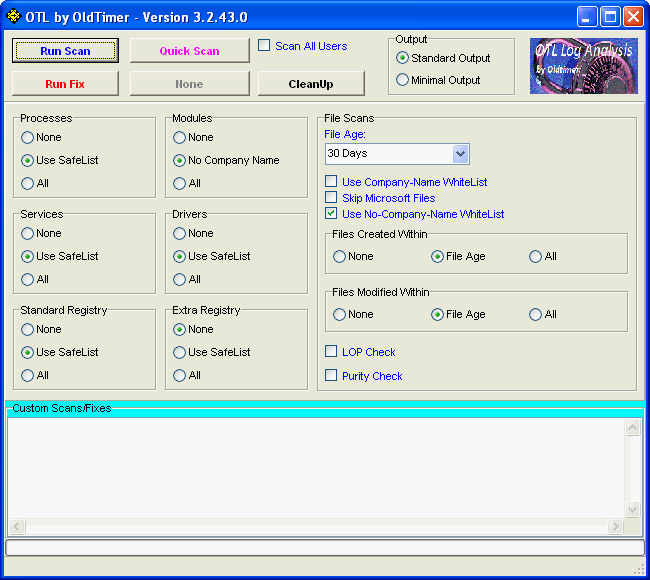 Code:
ATTFilter
:OTL
SRV - (Pdpddu) -- File not found
O2 - BHO: (no name) - {5C255C8A-E604-49b4-9D64-90988571CECB} - No CLSID value found.
O4 - HKCU..\Run: [cls_pack.exe] C:\DOCUME~1\****\LOCALS~1\Temp\cls_pack.exe File not found
:Commands
[emptytemp]
[EMPTYFLASH]
[Reboot]
chris
__________________ |
 |
| Themen zu "Malware Defense", Antivir und Systemwiederherstellung werden geblockt |
| .com, 1.exe, amd athlon, antivir, antivir guard, avgnt, avgnt.exe, avgntflt.sys, bho, browser, controlcenter, converter, dateisystem, desktop, downloader, entfernen, firefox, flash player, fontcache, hkus\s-1-5-18, hotfix.exe, internet explorer 8, logfile, magix, malware, malware defense, mp3, msiexec.exe, problem, realtek, saver, screensaver, security, security update, senden, server, software, updates, windows, windows internet, windows internet explorer, windows security, windows security alert, windows xp, windows-sicherheitscenterdienst |