
 |
| |||||||
Log-Analyse und Auswertung: ständig gehen neue Seiten mit Werbung auf bitte Logfile auswertenWindows 7 Wenn Du Dir einen Trojaner eingefangen hast oder ständig Viren Warnungen bekommst, kannst Du hier die Logs unserer Diagnose Tools zwecks Auswertung durch unsere Experten posten. Um Viren und Trojaner entfernen zu können, muss das infizierte System zuerst untersucht werden: Erste Schritte zur Hilfe. Beachte dass ein infiziertes System nicht vertrauenswürdig ist und bis zur vollständigen Entfernung der Malware nicht verwendet werden sollte.XML. |
 |
| | #16 |
  | ständig gehen neue Seiten mit Werbung auf bitte Logfile auswerten Hier nun das Log ComboFix 08-04-29.5 - Maaike 2008-05-03 19:56:41.2 - NTFSx86 Microsoft® Windows Vista™ Home Premium 6.0.6000.0.1252.1.1031.18.1371 [GMT 2:00] ausgeführt von:: C:\ComboFix.exe . (((((((((((((((((((((((((((((((((((( Weitere Löschungen )))))))))))))))))))))))))))))))))))))))))))))))) . . ---- Previous Run ------- . C:\Users\xx\AppData\Local\pomqbue_navtmp.dat c:\Users\xx\AppData\Local\terzclwcui.dat c:\users\xx\appdata\local\terzclwcui.exe C:\Users\xx\AppData\Local\terzclwcui_nav.dat C:\Users\xx\AppData\Local\terzclwcui_navps.dat C:\Windows\system32\beqlecwk.ini C:\Windows\system32\buvuamtb.dll C:\Windows\system32\eiotuoub.dll C:\Windows\system32\fuxatiaj.ini C:\Windows\system32\hadwvgnf.ini C:\Windows\system32\hcqgpogf.dll C:\Windows\system32\hpfdxdkx.ini C:\Windows\system32\jgsltcbi.ini C:\Windows\system32\jifqkjey.dll C:\Windows\system32\jrujwayp.dll C:\Windows\system32\mcrh.tmp C:\Windows\system32\mertiacq.dll C:\Windows\system32\ngcveefv.dll C:\Windows\system32\nvs2.inf C:\Windows\system32\pfuywqob.ini C:\Windows\system32\pfykcwvp.dll C:\Windows\system32\pmfykvbq.dll C:\Windows\system32\pwatghno.dll C:\Windows\System32\qyysxsgw.ini C:\Windows\system32\rsdsecxm.dll C:\Windows\system32\sqyscsuq.dll C:\Windows\system32\tbentxhc.ini C:\Windows\system32\uihfjoxn.dll C:\Windows\system32\ulylfuqs.dll C:\Windows\system32\wgsxsyyq.dll C:\Windows\system32\yilvkjvb.dll C:\Windows\system32\ynuotixe.dll . ((((((((((((((((((((((( Dateien erstellt von 2008-04-03 bis 2008-05-03 )))))))))))))))))))))))))))))) . Keine neuen Dateien erstellt in diesem Zeitraum . (((((((((((((((((((((((((((((((((((( Find3M Bericht )))))))))))))))))))))))))))))))))))))))))))))))))))))) . 2008-05-01 14:27 --------- d-----w C:\Program Files\Windows Mail 2008-05-01 14:20 1,780,380 ----a-w C:\ComboFix.exe 2008-05-01 14:16 --------- d-----w C:\Program Files\Windows Live Toolbar 2008-05-01 14:12 --------- d-----w C:\Program Files\GameSpy Arcade 2008-05-01 14:06 --------- d-----w C:\Program Files\CCleaner 2008-05-01 14:04 671,968 ----a-w C:\ccsetup205_slim.exe 2008-04-29 19:08 --------- d-----w C:\Users\Maaike\AppData\Roaming\Skype 2008-04-27 17:35 --------- d--h--w C:\Program Files\InstallShield Installation Information 2008-04-27 17:35 --------- d-----w C:\Program Files\RTL Playtainment 2008-04-25 14:13 --------- d-----w C:\Program Files\Brightstar Entertainment 2008-04-25 14:10 2,855 ----a-w C:\Windows\PIF\INSTALL.PIF 2008-04-23 15:08 --------- d-----w C:\Program Files\Java 2008-04-23 15:07 --------- d-----w C:\Program Files\Common Files\Java 2008-04-22 19:32 --------- d-----w C:\ProgramData\Symantec 2008-04-22 19:32 --------- d-----w C:\Program Files\Common Files\Symantec Shared 2008-04-22 19:31 --------- d-----w C:\Program Files\Symantec 2008-04-22 19:31 --------- d-----w C:\Program Files\Norton 360 2008-04-18 17:40 39,424 --sh--r C:\Windows\livemessenger.com 2008-04-18 17:40 39,424 ----a-w C:\Users\xx\IMG00231.JPG-www.imageupload.com 2008-04-17 15:48 --------- d-----w C:\Program Files\Deep Silver 2008-04-14 10:47 --------- d-----w C:\Program Files\Ulead Systems 2008-04-14 10:43 11,014,144 ----a-w C:\Users\xx\UGA5TBYB_E_USG.exe 2008-04-14 10:37 --------- d-----w C:\ProgramData\Ulead Systems 2008-04-14 08:43 --------- d-----w C:\Program Files\Packard Bell 2008-04-14 07:40 --------- d-----w C:\Users\xx\AppData\Roaming\Ulead Systems 2008-04-13 15:43 --------- d-----w C:\Program Files\PopTop Software 2008-04-10 16:04 --------- d-----w C:\Program Files\CyberQix 2008-04-09 14:29 --------- d-----w C:\Program Files\QuickTime 2008-04-09 14:26 --------- d-----w C:\Program Files\Activision 2008-04-09 14:24 --------- d-----w C:\Program Files\Google 2008-04-09 14:23 --------- d-----w C:\Program Files\CyberLink 2008-04-08 18:19 --------- d-----w C:\ProgramData\QuickTime 2008-04-08 18:16 --------- d-----w C:\Program Files\LEGO Software 2008-04-08 18:11 --------- d-----w C:\Program Files\Microsoft.NET 2008-04-08 15:03 --------- d-----w C:\Users\xx\AppData\Roaming\DesktopPlayer 2008-04-08 15:03 --------- d-----w C:\Program Files\Jimi Blue Player 2008-04-03 14:59 --------- d-----w C:\Program Files\EA SPORTS 2008-04-02 19:08 --------- d-----w C:\ProgramData\WLInstaller 2008-04-02 19:08 --------- d-----w C:\Program Files\Windows Live 2008-03-31 20:53 --------- d-----w C:\Program Files\ANI 2008-03-31 20:52 --------- d-----w C:\Program Files\D-Link 2008-03-31 20:51 --------- d-----w C:\Users\xx\AppData\Roaming\InstallShield 2008-03-25 21:14 --------- d-----w C:\Program Files\sixteen tons entertainment 2008-03-25 16:30 --------- d-----w C:\Users\xx\AppData\Roaming\Roxio 2008-03-24 18:57 --------- d-----w C:\Program Files\Meine Tierpension 2008-03-23 17:42 --------- d-----w C:\Program Files\Common Files\Adobe 2008-03-23 14:53 --------- d-----w C:\Program Files\Windows Media-Komponenten 2008-03-23 14:52 --------- d-----w C:\Program Files\Common Files\Ulead Systems 2008-03-23 14:13 --------- d-----w C:\Users\xx\AppData\Roaming\HP 2008-03-22 22:25 --------- d-----w C:\Users\xx\AppData\Roaming\Packard Bell 2008-03-22 20:33 --------- d-----w C:\Program Files\Common Files\LogiShrd 2008-03-22 20:20 127,034 ------r C:\Windows\bwUnin-8.1.1.50-8876480SL.exe 2008-03-22 20:20 --------- d-----w C:\Program Files\Logitech 2008-03-22 20:16 --------- d-----w C:\ProgramData\Logitech 2008-03-22 20:16 --------- d-----w C:\ProgramData\LogiShrd 2008-03-22 18:48 --------- d-----w C:\Program Files\Atari 2008-03-22 18:47 9,472 ----a-w C:\Windows\system32\drivers\lemsgt.sys 2008-03-22 18:47 137,344 ----a-w C:\Windows\system32\drivers\hwpsgt.sys 2008-03-22 17:26 --------- d-----w C:\Program Files\AMP Font Viewer 2008-03-22 14:09 --------- d-----w C:\ProgramData\HP 2008-03-22 14:02 --------- d-----w C:\Program Files\Midway 2008-03-22 13:30 --------- d-----w C:\Users\xx\AppData\Roaming\Printer Info Cache 2008-03-22 13:30 --------- d-----w C:\Users\xx\AppData\Roaming\Image Zone Express 2008-03-22 12:35 --------- d-----w C:\Program Files\Norton Security Scan 2008-03-22 11:27 --------- d-----w C:\ProgramData\WEBREG 2008-03-22 11:26 --------- d-----w C:\ProgramData\HPSSUPPLY 2008-03-22 11:26 --------- d-----w C:\Program Files\HP 2008-03-22 11:26 --------- d-----w C:\Program Files\Common Files\HP 2008-03-22 11:24 --------- d-----w C:\Program Files\Hewlett-Packard 2008-03-22 11:24 --------- d-----w C:\Program Files\Common Files\Hewlett-Packard 2008-03-22 10:51 --------- d-----w C:\Users\xx\AppData\Roaming\Symantec 2008-03-22 06:46 174 --sha-w C:\Program Files\desktop.ini 2008-03-22 06:40 --------- d-----w C:\Program Files\Windows Sidebar 2008-03-22 06:40 --------- d-----w C:\Program Files\Windows Calendar 2008-03-22 06:21 8,192 ----a-w C:\Windows\System32\riched32.dll 2008-03-22 06:21 77,824 ----a-w C:\Windows\System32\rascfg.dll 2008-03-22 06:21 61,952 ----a-w C:\Windows\system32\drivers\wanarp.sys 2008-03-22 06:21 52,736 ----a-w C:\Windows\System32\rasdiag.dll 2008-03-22 06:21 48,640 ----a-w C:\Windows\system32\drivers\ndproxy.sys 2008-03-22 06:21 384,000 ----a-w C:\Windows\System32\netcfgx.dll 2008-03-22 06:21 32,768 ----a-w C:\Windows\System32\rasmxs.dll 2008-03-22 06:21 22,016 ----a-w C:\Windows\System32\rasser.dll 2008-03-22 06:21 20,480 ----a-w C:\Windows\system32\drivers\ndistapi.sys 2008-03-22 06:18 194,560 ----a-w C:\Windows\System32\WebClnt.dll 2008-03-22 06:18 110,080 ----a-w C:\Windows\system32\drivers\mrxdav.sys 2008-03-22 06:15 41,984 ----a-w C:\Windows\system32\drivers\monitor.sys 2008-03-22 06:15 1,060,920 ----a-w C:\Windows\system32\drivers\ntfs.sys 2008-03-22 06:14 8,147,968 ----a-w C:\Windows\System32\wmploc.DLL 2008-03-22 06:14 7,680 ----a-w C:\Windows\System32\spwmp.dll 2008-03-22 06:14 4,096 ----a-w C:\Windows\System32\dxmasf.dll 2008-03-22 06:14 356,864 ----a-w C:\Windows\System32\MediaMetadataHandler.dll 2008-03-22 06:12 803,328 ----a-w C:\Windows\system32\drivers\tcpip.sys 2008-03-22 06:12 24,064 ----a-w C:\Windows\System32\netcfg.exe 2008-03-22 06:12 22,016 ----a-w C:\Windows\System32\netiougc.exe 2008-03-22 06:12 216,632 ----a-w C:\Windows\system32\drivers\netio.sys 2008-03-22 06:12 167,424 ----a-w C:\Windows\System32\tcpipcfg.dll 2008-03-22 06:12 1,327,104 ----a-w C:\Windows\System32\quartz.dll 2008-03-22 06:11 9,728 ----a-w C:\Windows\System32\LAPRXY.DLL 2008-03-22 06:11 223,232 ----a-w C:\Windows\System32\WMASF.DLL 2008-03-22 06:11 2,048 ----a-w C:\Windows\System32\msxml6r.dll 2007-08-10 20:13 65,536 --sha-w C:\Windows\oem\mp\boot\bootstat.dat . ((((((((((((((((((((((((((((( snapshot@2008-05-01_16.32.44.10 ))))))))))))))))))))))))))))))))))))))))) . - 2008-05-01 14:28:28 67,584 --s-a-w C:\Windows\bootstat.dat + 2008-05-03 13:32:56 67,584 --s-a-w C:\Windows\bootstat.dat - 2008-05-01 14:28:29 2,048 --sha-w C:\Windows\ServiceProfiles\LocalService\AppData\Local\lastalive0.dat + 2008-05-03 13:32:57 2,048 --sha-w C:\Windows\ServiceProfiles\LocalService\AppData\Local\lastalive0.dat - 2008-05-01 14:28:29 2,048 --sha-w C:\Windows\ServiceProfiles\LocalService\AppData\Local\lastalive1.dat + 2008-05-03 13:32:57 2,048 --sha-w C:\Windows\ServiceProfiles\LocalService\AppData\Local\lastalive1.dat - 2008-05-01 14:29:57 262,144 ----a-w C:\Windows\ServiceProfiles\LocalService\AppData\Local\Microsoft\Windows\UsrClass.dat + 2008-05-03 17:48:05 262,144 ----a-w C:\Windows\ServiceProfiles\LocalService\AppData\Local\Microsoft\Windows\UsrClass.dat - 2008-05-01 14:29:11 262,144 --sha-w C:\Windows\ServiceProfiles\LocalService\NTUSER.DAT + 2008-05-03 13:34:27 262,144 --sha-w C:\Windows\ServiceProfiles\LocalService\NTUSER.DAT + 2008-05-03 13:34:27 262,144 ---ha-w C:\Windows\ServiceProfiles\LocalService\ntuser.dat.LOG1 - 2008-05-01 14:23:41 262,144 ----a-w C:\Windows\ServiceProfiles\NetworkService\AppData\Local\Microsoft\Windows\UsrClass.dat + 2008-05-03 17:56:44 262,144 ----a-w C:\Windows\ServiceProfiles\NetworkService\AppData\Local\Microsoft\Windows\UsrClass.dat - 2008-05-01 14:30:27 262,144 --sha-w C:\Windows\ServiceProfiles\NetworkService\NTUSER.DAT + 2008-05-03 17:58:10 262,144 --sha-w C:\Windows\ServiceProfiles\NetworkService\NTUSER.DAT + 2008-05-03 17:58:10 262,144 ---ha-w C:\Windows\ServiceProfiles\NetworkService\ntuser.dat.LOG1 - 2008-05-01 14:28:56 16,384 --sha-w C:\Windows\System32\config\systemprofile\AppData\Local\Microsoft\Windows\History\History.IE5\index.dat + 2008-05-01 14:43:22 16,384 --sha-w C:\Windows\System32\config\systemprofile\AppData\Local\Microsoft\Windows\History\History.IE5\index.dat - 2008-05-01 14:28:56 32,768 --sha-w C:\Windows\System32\config\systemprofile\AppData\Local\Microsoft\Windows\Temporary Internet Files\Content.IE5\index.dat + 2008-05-01 14:43:22 32,768 --sha-w C:\Windows\System32\config\systemprofile\AppData\Local\Microsoft\Windows\Temporary Internet Files\Content.IE5\index.dat - 2008-05-01 14:28:56 16,384 --sha-w C:\Windows\System32\config\systemprofile\AppData\Roaming\Microsoft\Windows\Cookies\index.dat + 2008-05-01 14:43:22 16,384 --sha-w C:\Windows\System32\config\systemprofile\AppData\Roaming\Microsoft\Windows\Cookies\index.dat - 2008-05-01 13:40:10 391,252 ----a-w C:\Windows\System32\perfc007.dat + 2008-05-03 13:37:24 410,900 ----a-w C:\Windows\System32\perfc007.dat - 2008-05-01 13:40:10 353,832 ----a-w C:\Windows\System32\perfc009.dat + 2008-05-03 13:37:24 371,784 ----a-w C:\Windows\System32\perfc009.dat - 2008-05-01 13:40:10 1,505,424 ----a-w C:\Windows\System32\perfh007.dat + 2008-05-03 13:37:24 1,566,784 ----a-w C:\Windows\System32\perfh007.dat - 2008-05-01 13:40:10 875,440 ----a-w C:\Windows\System32\perfh009.dat + 2008-05-03 13:37:24 894,160 ----a-w C:\Windows\System32\perfh009.dat - 2008-05-01 13:36:36 6,624 ----a-w C:\Windows\System32\WDI\{86432a0b-3c7d-4ddf-a89c-172faa90485d}\S-1-5-21-1966895989-983207608-2434261987-1002_UserData.bin + 2008-05-03 13:34:51 7,114 ----a-w C:\Windows\System32\WDI\{86432a0b-3c7d-4ddf-a89c-172faa90485d}\S-1-5-21-1966895989-983207608-2434261987-1002_UserData.bin - 2008-05-01 13:36:36 55,882 ----a-w C:\Windows\System32\WDI\BootPerformanceDiagnostics_SystemData.bin + 2008-05-03 13:34:51 57,306 ----a-w C:\Windows\System32\WDI\BootPerformanceDiagnostics_SystemData.bin - 2008-05-01 13:36:34 37,810 ----a-w C:\Windows\System32\WDI\ShutdownPerformanceDiagnostics_SystemData.bin + 2008-05-03 13:34:50 37,842 ----a-w C:\Windows\System32\WDI\ShutdownPerformanceDiagnostics_SystemData.bin . -- Snapshot reset to current date -- . (((((((((((((((((((((((((((( Autostart Punkte der Registrierung )))))))))))))))))))))))))))))))))))))))) . . REGEDIT4 *Hinweis* leere Eintrage & legitime Standardeintrage werden nicht angezeigt. [HKEY_LOCAL_MACHINE\~\Browser Helper Objects\{43128818-37A4-452D-B84B-F51BA0FD8710}] C:\Users\xx\AppData\Local\Temp\vtUnmNGY.dll [HKEY_CURRENT_USER\SOFTWARE\Microsoft\Windows\CurrentVersion\Run] "Sidebar"="C:\Program Files\Windows Sidebar\sidebar.exe" [2008-03-22 08:09 1232896] "MsnMsgr"="C:\Program Files\Windows Live\Messenger\MsnMsgr.exe" [2007-10-18 12:34 5724184] "ehTray.exe"="C:\Windows\ehome\ehTray.exe" [2006-11-02 14:35 125440] "WMPNSCFG"="C:\Program Files\Windows Media Player\WMPNSCFG.exe" [2006-11-02 14:36 201728] [HKEY_LOCAL_MACHINE\SOFTWARE\Microsoft\Windows\CurrentVersion\Run] "Windows Defender"="C:\Program Files\Windows Defender\MSASCui.exe" [2007-08-10 22:24 1006264] "RtHDVCpl"="RtHDVCpl.exe" [2007-05-10 17:10 4468736 C:\Windows\RtHDVCpl.exe] "Skytel"="Skytel.exe" [2007-05-07 18:51 1826816 C:\Windows\SkyTel.exe] "NvSvc"="C:\Windows\system32\nvsvc.dll" [2007-09-11 23:28 86016] "NvCplDaemon"="C:\Windows\system32\NvCpl.dll" [2007-09-11 23:28 8497696] "NvMediaCenter"="C:\Windows\system32\NvMcTray.dll" [2007-09-11 23:28 81920] "Symantec PIF AlertEng"="C:\Program Files\Common Files\Symantec Shared\PIF\{B8E1DD85-8582-4c61-B58F-2F227FCA9A08}\PIFSvc.exe" [2008-01-29 18:38 583048] "LogitechCommunicationsManager"="C:\Program Files\Common Files\LogiShrd\LComMgr\Communications_Helper.exe" [2007-07-25 17:02 563984] "LogitechQuickCamRibbon"="C:\Program Files\Logitech\QuickCam\Quickcam.exe" [2007-07-25 17:06 2027792] "RoxWatchTray"="C:\Program Files\Common Files\Roxio Shared\9.0\SharedCOM\RoxWatchTray9.exe" [2007-01-11 11:40 232184] "ANIWZCS2Service"="C:\Program Files\ANI\ANIWZCS2 Service\WZCSLDR2.exe" [2007-01-19 11:49 49152] "D-Link D-Link Wireless N DWA-140"="C:\Program Files\D-Link\D-Link Wireless N DWA-140\AirNCFG.exe" [2007-03-14 18:29 1388544] "Ulead AutoDetector v2"="C:\Program Files\Common Files\Ulead Systems\AutoDetector\monitor.exe" [2007-08-02 22:08 95504] "SunJavaUpdateSched"="C:\Program Files\Java\jre1.6.0_05\bin\jusched.exe" [2008-02-22 04:25 144784] C:\ProgramData\Microsoft\Windows\Start Menu\Programs\Startup\ Logitech Desktop Messenger.lnk - C:\Program Files\Logitech\Desktop Messenger\8876480\Program\LogitechDesktopMessenger.exe [2008-03-22 22:20:37 67128] [HKEY_LOCAL_MACHINE\software\microsoft\windows\currentversion\policies\system] "EnableLUA"= 0 (0x0) [HKEY_LOCAL_MACHINE\software\microsoft\windows nt\currentversion\drivers32] "vidc.iv32"= C:\Windows\system32\ir32_32.dll "vidc.iv31"= C:\Windows\system32\ir32_32.dll [HKLM\~\startupfolder\C:^ProgramData^Microsoft^Windows^Start Menu^Programs^Startup^HP Digital Imaging Monitor.lnk] path=C:\ProgramData\Microsoft\Windows\Start Menu\Programs\Startup\HP Digital Imaging Monitor.lnk backup=C:\Windows\pss\HP Digital Imaging Monitor.lnk.CommonStartup backupExtension=.CommonStartup [HKEY_LOCAL_MACHINE\software\microsoft\shared tools\msconfig\startupreg\Adobe Reader Speed Launcher] --a------ 2008-01-11 23:16 39792 C:\Program Files\Adobe\Reader 8.0\Reader\Reader_sl.exe [HKEY_LOCAL_MACHINE\software\microsoft\shared tools\msconfig\startupreg\HP Software Update] --a------ 2006-12-10 22:52 49152 C:\Program Files\HP\HP Software Update\HPWuSchd2.exe [HKEY_LOCAL_MACHINE\software\microsoft\shared tools\msconfig\startupreg\MSPService] C:\Program Files\CyberLink\MagicSports\Kernel\MagicSports\MSPMirage.exe [HKEY_LOCAL_MACHINE\software\microsoft\shared tools\msconfig\startupreg\Picasa Media Detector] --a------ 2007-02-21 03:18 366400 C:\Program Files\Picasa2\PicasaMediaDetector.exe [HKEY_LOCAL_MACHINE\software\microsoft\shared tools\msconfig\startupreg\toolbar_eula_launcher] --a------ 2007-02-20 18:20 28672 C:\Program Files\Packard Bell\GOOGLE_EULA\EULALauncher.exe [HKEY_LOCAL_MACHINE\software\microsoft\shared tools\msconfig\startupreg\Ulead AutoDetector v2] --a------ 2007-08-02 22:08 95504 C:\Program Files\Common Files\Ulead Systems\AutoDetector\monitor.exe [HKEY_LOCAL_MACHINE\software\microsoft\security center\Monitoring] "DisableMonitoring"=dword:00000001 [HKEY_LOCAL_MACHINE\software\microsoft\security center\Monitoring\SymantecAntiVirus] "DisableMonitoring"=dword:00000001 [HKEY_LOCAL_MACHINE\software\microsoft\security center\Monitoring\SymantecFirewall] "DisableMonitoring"=dword:00000001 [HKLM\~\services\sharedaccess\parameters\firewallpolicy\FirewallRules] "{85364961-8DD7-43C3-AF40-69D4D839DB2F}"= UDP:C:\Program Files\Skype\Phone\Skype.exe:Skype "{CAAF4B51-03DE-412A-AA4E-96C85D58B807}"= TCP:C:\Program Files\Skype\Phone\Skype.exe:Skype "{3F9B2452-81AA-4084-8727-A648FE55904A}"= C:\Program Files\Windows Live\Messenger\livecall.exe:Windows Live Messenger (Phone) "{F0CC14FE-4303-4E8F-A09B-0296B8A8744F}"= UDP:C:\Program Files\Logitech\Desktop Messenger\8876480\Program\LogitechDesktopMessenger.exe:Logitech Desktop Messenger "{D629062B-F0DF-47B6-9873-19E80A19C6A8}"= TCP:C:\Program Files\Logitech\Desktop Messenger\8876480\Program\LogitechDesktopMessenger.exe:Logitech Desktop Messenger "{75401C2F-6D67-433D-8295-2BDC52413F58}"= UDP:C:\Program Files\Logitech\Desktop Messenger\8876480\Program\LogitechDesktopMessenger.exe:Logitech Desktop Messenger "{50BEEBCA-4A67-4C55-B6FE-9EC529FF0DB0}"= TCP:C:\Program Files\Logitech\Desktop Messenger\8876480\Program\LogitechDesktopMessenger.exe:Logitech Desktop Messenger "{AACF5E19-25EE-4ADC-BB63-66F21578F325}"= UDP:C:\Program Files\Logitech\Desktop Messenger\8876480\Program\LogitechDesktopMessenger.exe:Logitech Desktop Messenger "{84A7D554-74BF-4340-9E22-D05CAD60B2AC}"= TCP:C:\Program Files\Logitech\Desktop Messenger\8876480\Program\LogitechDesktopMessenger.exe:Logitech Desktop Messenger "TCP Query User{B8E24EB8-A2D1-40E6-8976-EE9650378198}D:\\d-link.exe"= UDP  :\d-link.exe:Setup Wizard Template :\d-link.exe:Setup Wizard Template"UDP Query User{76F3E38D-6A60-4E2A-8CC1-4F157EF9A01A}D:\\d-link.exe"= TCP  :\d-link.exe:Setup Wizard Template :\d-link.exe:Setup Wizard Template"{FC420349-C1E8-4B1C-8325-52DF8B2379DE}"= Disabled:UDP:C:\Program Files\Skype\Phone\Skype.exe:Skype "{224FD273-20C8-46A3-A50C-6D419632ADF6}"= Disabled:TCP:C:\Program Files\Skype\Phone\Skype.exe:Skype [HKLM\~\services\sharedaccess\parameters\firewallpolicy\RestrictedServices\Static\System] "DFSR-1"= RPort=5722|UDP:%SystemRoot%\system32\svchost.exe|Svc=DFSR:Allow inbound TCP traffic| [HKLM\~\services\sharedaccess\parameters\firewallpolicy\StandardProfile] "EnableFirewall"= 0 (0x0) S3 rt2870;Ralink 802.11n USB Wireless LAN Card Driver;C:\Windows\system32\DRIVERS\rt2870.sys [2007-07-05 04:16] [HKEY_LOCAL_MACHINE\software\microsoft\windows nt\currentversion\svchost] HPZ12 REG_MULTI_SZ Pml Driver HPZ12 Net Driver HPZ12 hpdevmgmt REG_MULTI_SZ hpqcxs08 hpqddsvc [HKEY_CURRENT_USER\software\microsoft\windows\currentversion\explorer\mountpoints2\{306c3741-f765-11dc-9158-806e6f6e6963}] \shell\AutoRun\command - D:\SETUP.EXE /AUTORUN \shell\configure\command - D:\SETUP.EXE \shell\install\command - D:\SETUP.EXE . Inhalt des "geplante Tasks" Ordners "2008-05-03 17:29:59 C:\Windows\Tasks\Erweiterte Garantie.job" - C:\Program Files\Packard Bell\SetupmyPC\PBCarNot.exe . ************************************************************************** catchme 0.3.1353 W2K/XP/Vista - rootkit/stealth malware detector by Gmer, http://www.gmer.net Rootkit scan 2008-05-03 19:58:18 Windows 6.0.6000 NTFS Scanne versteckte Prozesse... Scanne versteckte Autostart Einträge... Scanne versteckte Dateien... Scan erfolgreich abgeschlossen versteckte Dateien: 0 ************************************************************************** . Zeit der Fertigstellung: 2008-05-03 19:59:12 ComboFix-quarantined-files.txt 2008-05-03 17:59:09 Das System hat keinen Meldungstext für die Meldungsnummer 0x2379 in der Meldungsdatei Application gefunden. Das System hat keinen Meldungstext für die Meldungsnummer 0x2379 in der Meldungsdatei Application gefunden. 293 --- E O F --- 2008-05-01 13:40:13 LG Miffi |
| | #17 |
| Administrator > Competence Manager | ständig gehen neue Seiten mit Werbung auf bitte Logfile auswertenDateien Online überprüfen lassen:
Code:
ATTFilter C:\Windows\system32\ir32_32.dll
OTMoveIt by OldTimer Folgendes Tool herunterladen -> OTMoveIt2.exe --> Starte nun die OTMoveIt.exe --> Im Fenster links (Paste Standard List of Files/Folders to be Move) folgendes reinkopieren: Code:
ATTFilter C:\Users\Maaike\AppData\Local\Temp\vtUnmNGY.dll
C:\Users\Maaike\AppData\Local\Temp\urqQhIcC.dll
--> Das Programm wird dir anschliessend einen Bericht anzeigen, kopiere diesen ab und füge ihn in deinen Beitrag ein! Malwarebytes' Anti-Malware
__________________ |
| | #18 |
  | ständig gehen neue Seiten mit Werbung auf bitte Logfile auswerten Hi Sunny
__________________antwort von Move it File/Folder C:\Users\Maaike\AppData\Local\Temp\vtUnmNGY.dll not found. File/Folder C:\Users\Maaike\AppData\Local\Temp\urqQhIcC.dll not found. OTMoveIt2 by OldTimer - Version 1.0.4.1 log created on 05032008_204203 Log von Virus Total Datei ir32_32.dll empfangen 2008.05.03 20:45:13 (CET) Antivirus Version letzte aktualisierung Ergebnis AhnLab-V3 2008.5.3.0 2008.05.02 - AntiVir 7.8.0.11 2008.05.02 - Authentium 4.93.8 2008.05.02 - Avast 4.8.1169.0 2008.05.03 - AVG 7.5.0.516 2008.05.03 - BitDefender 7.2 2008.05.03 - CAT-QuickHeal 9.50 2008.05.03 - ClamAV 0.92.1 2008.05.03 - DrWeb 4.44.0.09170 2008.05.03 - eSafe 7.0.15.0 2008.04.28 - eTrust-Vet 31.3.5755 2008.05.03 - Ewido 4.0 2008.05.03 - F-Prot 4.4.2.54 2008.05.02 - F-Secure 6.70.13260.0 2008.05.03 - FileAdvisor 1 2008.05.03 - Fortinet 3.14.0.0 2008.05.03 - Ikarus T3.1.1.26.0 2008.05.03 - Kaspersky 7.0.0.125 2008.05.03 - McAfee 5287 2008.05.02 - Microsoft 1.3408 2008.04.22 - NOD32v2 3072 2008.05.03 - Norman 5.80.02 2008.05.02 - Panda 9.0.0.4 2008.05.03 - Prevx1 V2 2008.05.03 - Rising 20.42.22.00 2008.04.30 - Sophos 4.29.0 2008.05.03 - Sunbelt 3.0.1097.0 2008.05.03 - Symantec 10 2008.05.03 - TheHacker 6.2.92.300 2008.05.03 - VBA32 3.12.6.5 2008.05.03 - VirusBuster 4.3.26:9 2008.05.03 - Webwasher-Gateway 6.6.2 2008.05.03 - weitere Informationen File size: 197632 bytes MD5...: 6ed0e5f422b58f30e32f90d3f57ab1fd SHA1..: 553e3b10a1c30c07789cc031666956dfbc121a43 SHA256: dcd19322b915bf340149558baff43109fbb178fdf95d80f0dad76b25d2b6f986 SHA512: a84865956e3eeba3ad0bc60af157cf53dab2e9ac6e93b7d7b709b30577a11834 03be29eb12fe52b25873587ed0c74c1ed1e8029f41bdedbf254966249d0f7201 PEiD..: - PEInfo: PE Structure information ( base data ) entrypointaddress.: 0x6eef23c3 timedatestamp.....: 0x4549bd54 (Thu Nov 02 09:41:40 2006) machinetype.......: 0x14c (I386) ( 8 sections ) name viradd virsiz rawdsiz ntrpy md5 .text 0x1000 0x15866 0x15a00 6.56 81ec4a0eeb531392f899bb87cddd68b6 .bss 0x17000 0x243e0 0x0 0.00 d41d8cd98f00b204e9800998ecf8427e .rdata 0x3c000 0x23c 0x400 2.77 2fd9634e91d30c4b8cf6f5277a55e2db .data 0x3d000 0x177b8 0x17800 3.01 40b5fe024a55ac08dc8f61f4042153c8 .idata 0x55000 0x58e 0x600 5.51 508c94bc127490b1638325068f0b5a6a .edata 0x56000 0x90 0x200 1.68 f75928ecab740a1a47d43c778fdb229c .rsrc 0x57000 0xe70 0x1000 3.29 9cd038d837224fc3353bfc34e13dba44 .reloc 0x58000 0x1140 0x1200 5.61 6ef3de6a1eff93f477aad3b630906f25 ( 4 imports ) > GDI32.dll: CreateCompatibleDC, DeleteDC, SelectObject, BitBlt, GetSystemPaletteEntries, GetObjectA, GetNearestColor, GetDeviceCaps > KERNEL32.dll: GetSystemInfo, GlobalLock, GlobalAlloc, GlobalFree, GlobalUnlock, LocalFree, LocalAlloc, MultiByteToWideChar, WideCharToMultiByte, RtlUnwind, WriteFile, GetProcAddress, GetFileType, GetStdHandle, GetStartupInfoA, GetOEMCP, GetACP, GetCPInfo, LoadLibraryA, GetModuleHandleA, GetLastError, VirtualAlloc, VirtualFree, GetModuleFileNameA, GetVersion, GetCommandLineA, GetEnvironmentStrings, ExitProcess > USER32.dll: MessageBoxA, GetWindowRect, EndPaint, DialogBoxParamA, GetDlgItemInt, EndDialog, PostMessageA, SetDlgItemTextA, wsprintfA, GetDC, ReleaseDC, MessageBeep, LoadStringA, LoadBitmapA, GetWindowLongA, BeginPaint > WINMM.dll: DefDriverProc ( 4 exports ) AboutDialogProc, DllMain, DriverDialogProc, DriverProc Das sind erstmal die Logs. Den Malwarebytes mache ich jetzt gleich Miffi |
| | #19 |
| Administrator > Competence Manager | ständig gehen neue Seiten mit Werbung auf bitte Logfile auswerten Versuche es bitte nochmal mit folgendem Text bei OtmoveIt: Code:
ATTFilter C:\Users\xx\AppData\Local\Temp\vtUnmNGY.dll
C:\Users\xx\AppData\Local\Temp\urqQhIcC.dll
__________________ Anfragen per Email, Profil- oder privater Nachricht werden ignoriert! Hilfe gibts NUR im Forum! Stulti est se ipsum sapientem putare. |
| | #20 |
 | ständig gehen neue Seiten mit Werbung auf bitte Logfile auswerten Hab auch das Problem [edit] Bitte eröffne, wie jeder andere hier auch, für dein Problem einen eigenen Beitrag. Nur so wird sichergestellt as jedem User übersichtlich und individuell geholfen werden kann. Danke.  [/edit] |
| | #21 |
  | ständig gehen neue Seiten mit Werbung auf bitte Logfile auswerten Hi Sunny, Log von Malwarebytes, Malwarebytes' Anti-Malware 1.11 Datenbank Version: 712 Scan Art: Komplett Scan (C:\|) Objekte gescannt: 145945 Scan Dauer: 49 minute(s), 55 second(s) Infizierte Speicher Prozesse: 0 Infizierte Speicher Module: 0 Infizierte Registrierungsschlüssel: 3 Infizierte Registrierungswerte: 0 Infizierte Datei Objekte der Registrierung: 0 Infizierte Verzeichnisse: 0 Infizierte Dateien: 8 Infizierte Speicher Prozesse: (Keine Malware Objekte gefunden) Infizierte Speicher Module: (Keine Malware Objekte gefunden) Infizierte Registrierungsschlüssel: HKEY_CURRENT_USER\Software\Microsoft\affri (Malware.Trace) -> Quarantined and deleted successfully. HKEY_LOCAL_MACHINE\SOFTWARE\Microsoft\affri (Malware.Trace) -> Quarantined and deleted successfully. HKEY_LOCAL_MACHINE\SOFTWARE\Microsoft\MS Juan (Malware.Trace) -> Quarantined and deleted successfully. Infizierte Registrierungswerte: (Keine Malware Objekte gefunden) Infizierte Datei Objekte der Registrierung: (Keine Malware Objekte gefunden) Infizierte Verzeichnisse: (Keine Malware Objekte gefunden) Infizierte Dateien: C:\QooBox\Quarantine\C\Windows\System32\eiotuoub.dll.vir (Trojan.Vundo) -> Quarantined and deleted successfully. C:\QooBox\Quarantine\C\Windows\System32\jifqkjey.dll.vir (Trojan.Vundo) -> Quarantined and deleted successfully. C:\QooBox\Quarantine\C\Windows\System32\pmfykvbq.dll.vir (Trojan.Vundo) -> Quarantined and deleted successfully. C:\QooBox\Quarantine\C\Windows\System32\pwatghno.dll.vir (Trojan.Vundo) -> Quarantined and deleted successfully. C:\QooBox\Quarantine\C\Windows\System32\rsdsecxm.dll.vir (Trojan.Vundo) -> Quarantined and deleted successfully. C:\QooBox\Quarantine\C\Windows\System32\uihfjoxn.dll.vir (Trojan.Vundo) -> Quarantined and deleted successfully. C:\QooBox\Quarantine\C\Windows\System32\ulylfuqs.dll.vir (Trojan.Vundo) -> Quarantined and deleted successfully. C:\QooBox\Quarantine\C\Windows\System32\yilvkjvb.dll.vir (Trojan.Vundo) -> Quarantined and deleted successfully. Log von Moveot File/Folder C:\Users\xx\AppData\Local\Temp\vtUnmNGY.dll not found. File/Folder C:\Users\xx\AppData\Local\Temp\urqQhIcC.dll not found. OTMoveIt2 by OldTimer - Version 1.0.4.1 log created on 05032008_215234 LG Miffi |
| | #22 |
| Administrator > Competence Manager | ständig gehen neue Seiten mit Werbung auf bitte Logfile auswerten Irgendwas habe ich übersehen, bitte nochmal das Combofix starten und den Report posten! 
__________________ Anfragen per Email, Profil- oder privater Nachricht werden ignoriert! Hilfe gibts NUR im Forum! Stulti est se ipsum sapientem putare. |
| | #23 |
  | ständig gehen neue Seiten mit Werbung auf bitte Logfile auswerten Log von Combofix ComboFix 08-04-29.5 - Maaike 2008-05-03 22:02:20.3 - NTFSx86 Microsoft® Windows Vista™ Home Premium 6.0.6000.0.1252.1.1031.18.1259 [GMT 2:00] ausgeführt von:: C:\ComboFix.exe . ((((((((((((((((((((((( Dateien erstellt von 2008-04-03 bis 2008-05-03 )))))))))))))))))))))))))))))) . Keine neuen Dateien erstellt in diesem Zeitraum . (((((((((((((((((((((((((((((((((((( Find3M Bericht )))))))))))))))))))))))))))))))))))))))))))))))))))))) . 2008-05-03 18:53 --------- d-----w C:\Program Files\Malwarebytes' Anti-Malware 2008-05-03 18:52 --------- d-----w C:\Users\Maaike\AppData\Roaming\Malwarebytes 2008-05-03 18:52 --------- d-----w C:\ProgramData\Malwarebytes 2008-05-01 14:27 --------- d-----w C:\Program Files\Windows Mail 2008-05-01 14:20 1,780,380 ----a-w C:\ComboFix.exe 2008-05-01 14:16 --------- d-----w C:\Program Files\Windows Live Toolbar 2008-05-01 14:12 --------- d-----w C:\Program Files\GameSpy Arcade 2008-05-01 14:06 --------- d-----w C:\Program Files\CCleaner 2008-05-01 14:04 671,968 ----a-w C:\ccsetup205_slim.exe 2008-04-29 19:08 --------- d-----w C:\Users\Maaike\AppData\Roaming\Skype 2008-04-27 17:35 --------- d--h--w C:\Program Files\InstallShield Installation Information 2008-04-27 17:35 --------- d-----w C:\Program Files\RTL Playtainment 2008-04-25 14:13 --------- d-----w C:\Program Files\Brightstar Entertainment 2008-04-25 14:10 2,855 ----a-w C:\Windows\PIF\INSTALL.PIF 2008-04-23 15:08 --------- d-----w C:\Program Files\Java 2008-04-23 15:07 --------- d-----w C:\Program Files\Common Files\Java 2008-04-22 19:32 --------- d-----w C:\ProgramData\Symantec 2008-04-22 19:32 --------- d-----w C:\Program Files\Common Files\Symantec Shared 2008-04-22 19:31 --------- d-----w C:\Program Files\Symantec 2008-04-22 19:31 --------- d-----w C:\Program Files\Norton 360 2008-04-18 17:40 39,424 --sh--r C:\Windows\livemessenger.com 2008-04-18 17:40 39,424 ----a-w C:\Users\Maaike\IMG00231.JPG-www.imageupload.com 2008-04-17 15:48 --------- d-----w C:\Program Files\Deep Silver 2008-04-14 10:47 --------- d-----w C:\Program Files\Ulead Systems 2008-04-14 10:43 11,014,144 ----a-w C:\Users\Maaike\UGA5TBYB_E_USG.exe 2008-04-14 10:37 --------- d-----w C:\ProgramData\Ulead Systems 2008-04-14 08:43 --------- d-----w C:\Program Files\Packard Bell 2008-04-14 07:40 --------- d-----w C:\Users\Maaike\AppData\Roaming\Ulead Systems 2008-04-13 15:43 --------- d-----w C:\Program Files\PopTop Software 2008-04-10 16:04 --------- d-----w C:\Program Files\CyberQix 2008-04-09 14:29 --------- d-----w C:\Program Files\QuickTime 2008-04-09 14:26 --------- d-----w C:\Program Files\Activision 2008-04-09 14:24 --------- d-----w C:\Program Files\Google 2008-04-09 14:23 --------- d-----w C:\Program Files\CyberLink 2008-04-08 18:19 --------- d-----w C:\ProgramData\QuickTime 2008-04-08 18:16 --------- d-----w C:\Program Files\LEGO Software 2008-04-08 18:11 --------- d-----w C:\Program Files\Microsoft.NET 2008-04-08 15:03 --------- d-----w C:\Users\Maaike\AppData\Roaming\DesktopPlayer 2008-04-08 15:03 --------- d-----w C:\Program Files\Jimi Blue Player 2008-04-03 14:59 --------- d-----w C:\Program Files\EA SPORTS 2008-04-02 19:08 --------- d-----w C:\ProgramData\WLInstaller 2008-04-02 19:08 --------- d-----w C:\Program Files\Windows Live 2008-03-31 20:53 --------- d-----w C:\Program Files\ANI 2008-03-31 20:52 --------- d-----w C:\Program Files\D-Link 2008-03-31 20:51 --------- d-----w C:\Users\Maaike\AppData\Roaming\InstallShield 2008-03-25 21:14 --------- d-----w C:\Program Files\sixteen tons entertainment 2008-03-25 16:30 --------- d-----w C:\Users\Maaike\AppData\Roaming\Roxio 2008-03-24 18:57 --------- d-----w C:\Program Files\Meine Tierpension 2008-03-23 17:42 --------- d-----w C:\Program Files\Common Files\Adobe 2008-03-23 14:53 --------- d-----w C:\Program Files\Windows Media-Komponenten 2008-03-23 14:52 --------- d-----w C:\Program Files\Common Files\Ulead Systems 2008-03-23 14:13 --------- d-----w C:\Users\Maaike\AppData\Roaming\HP 2008-03-22 22:25 --------- d-----w C:\Users\Maaike\AppData\Roaming\Packard Bell 2008-03-22 20:33 --------- d-----w C:\Program Files\Common Files\LogiShrd 2008-03-22 20:20 127,034 ------r C:\Windows\bwUnin-8.1.1.50-8876480SL.exe 2008-03-22 20:20 --------- d-----w C:\Program Files\Logitech 2008-03-22 20:16 --------- d-----w C:\ProgramData\Logitech 2008-03-22 20:16 --------- d-----w C:\ProgramData\LogiShrd 2008-03-22 18:48 --------- d-----w C:\Program Files\Atari 2008-03-22 18:47 9,472 ----a-w C:\Windows\system32\drivers\lemsgt.sys 2008-03-22 18:47 137,344 ----a-w C:\Windows\system32\drivers\hwpsgt.sys 2008-03-22 17:26 --------- d-----w C:\Program Files\AMP Font Viewer 2008-03-22 14:09 --------- d-----w C:\ProgramData\HP 2008-03-22 14:02 --------- d-----w C:\Program Files\Midway 2008-03-22 13:30 --------- d-----w C:\Users\Maaike\AppData\Roaming\Printer Info Cache 2008-03-22 13:30 --------- d-----w C:\Users\Maaike\AppData\Roaming\Image Zone Express 2008-03-22 12:35 --------- d-----w C:\Program Files\Norton Security Scan 2008-03-22 11:27 --------- d-----w C:\ProgramData\WEBREG 2008-03-22 11:26 --------- d-----w C:\ProgramData\HPSSUPPLY 2008-03-22 11:26 --------- d-----w C:\Program Files\HP 2008-03-22 11:26 --------- d-----w C:\Program Files\Common Files\HP 2008-03-22 11:24 --------- d-----w C:\Program Files\Hewlett-Packard 2008-03-22 11:24 --------- d-----w C:\Program Files\Common Files\Hewlett-Packard 2008-03-22 10:51 --------- d-----w C:\Users\Maaike\AppData\Roaming\Symantec 2008-03-22 06:46 174 --sha-w C:\Program Files\desktop.ini 2008-03-22 06:40 --------- d-----w C:\Program Files\Windows Sidebar 2008-03-22 06:40 --------- d-----w C:\Program Files\Windows Calendar 2008-03-22 06:21 8,192 ----a-w C:\Windows\System32\riched32.dll 2008-03-22 06:21 77,824 ----a-w C:\Windows\System32\rascfg.dll 2008-03-22 06:21 61,952 ----a-w C:\Windows\system32\drivers\wanarp.sys 2008-03-22 06:21 52,736 ----a-w C:\Windows\System32\rasdiag.dll 2008-03-22 06:21 48,640 ----a-w C:\Windows\system32\drivers\ndproxy.sys 2008-03-22 06:21 384,000 ----a-w C:\Windows\System32\netcfgx.dll 2008-03-22 06:21 32,768 ----a-w C:\Windows\System32\rasmxs.dll 2008-03-22 06:21 22,016 ----a-w C:\Windows\System32\rasser.dll 2008-03-22 06:21 20,480 ----a-w C:\Windows\system32\drivers\ndistapi.sys 2008-03-22 06:18 194,560 ----a-w C:\Windows\System32\WebClnt.dll 2008-03-22 06:18 110,080 ----a-w C:\Windows\system32\drivers\mrxdav.sys 2008-03-22 06:15 41,984 ----a-w C:\Windows\system32\drivers\monitor.sys 2008-03-22 06:15 1,060,920 ----a-w C:\Windows\system32\drivers\ntfs.sys 2008-03-22 06:14 8,147,968 ----a-w C:\Windows\System32\wmploc.DLL 2008-03-22 06:14 7,680 ----a-w C:\Windows\System32\spwmp.dll 2008-03-22 06:14 4,096 ----a-w C:\Windows\System32\dxmasf.dll 2008-03-22 06:14 356,864 ----a-w C:\Windows\System32\MediaMetadataHandler.dll 2008-03-22 06:12 803,328 ----a-w C:\Windows\system32\drivers\tcpip.sys 2008-03-22 06:12 24,064 ----a-w C:\Windows\System32\netcfg.exe 2008-03-22 06:12 22,016 ----a-w C:\Windows\System32\netiougc.exe 2008-03-22 06:12 216,632 ----a-w C:\Windows\system32\drivers\netio.sys 2008-03-22 06:12 167,424 ----a-w C:\Windows\System32\tcpipcfg.dll 2008-03-22 06:12 1,327,104 ----a-w C:\Windows\System32\quartz.dll 2007-08-10 20:13 65,536 --sha-w C:\Windows\oem\mp\boot\bootstat.dat . ((((((((((((((((((((((((((((( snapshot_2008-05-03_19.58.51.94 ))))))))))))))))))))))))))))))))))))))))) . - 2008-05-03 17:48:05 262,144 ----a-w C:\Windows\ServiceProfiles\LocalService\AppData\Local\Microsoft\Windows\UsrClass.dat + 2008-05-03 19:48:07 262,144 ----a-w C:\Windows\ServiceProfiles\LocalService\AppData\Local\Microsoft\Windows\UsrClass.dat - 2008-05-03 17:56:44 262,144 ----a-w C:\Windows\ServiceProfiles\NetworkService\AppData\Local\Microsoft\Windows\UsrClass.dat + 2008-05-03 20:02:27 262,144 ----a-w C:\Windows\ServiceProfiles\NetworkService\AppData\Local\Microsoft\Windows\UsrClass.dat - 2008-05-03 17:58:10 262,144 --sha-w C:\Windows\ServiceProfiles\NetworkService\NTUSER.DAT + 2008-05-03 20:03:47 262,144 --sha-w C:\Windows\ServiceProfiles\NetworkService\NTUSER.DAT + 2008-05-03 20:03:47 262,144 ---ha-w C:\Windows\ServiceProfiles\NetworkService\ntuser.dat.LOG1 . (((((((((((((((((((((((((((( Autostart Punkte der Registrierung )))))))))))))))))))))))))))))))))))))))) . . REGEDIT4 *Hinweis* leere Eintrage & legitime Standardeintrage werden nicht angezeigt. [HKEY_LOCAL_MACHINE\~\Browser Helper Objects\{43128818-37A4-452D-B84B-F51BA0FD8710}] C:\Users\Maaike\AppData\Local\Temp\vtUnmNGY.dll [HKEY_CURRENT_USER\SOFTWARE\Microsoft\Windows\CurrentVersion\Run] "Sidebar"="C:\Program Files\Windows Sidebar\sidebar.exe" [2008-03-22 08:09 1232896] "MsnMsgr"="C:\Program Files\Windows Live\Messenger\MsnMsgr.exe" [2007-10-18 12:34 5724184] "ehTray.exe"="C:\Windows\ehome\ehTray.exe" [2006-11-02 14:35 125440] "WMPNSCFG"="C:\Program Files\Windows Media Player\WMPNSCFG.exe" [2006-11-02 14:36 201728] [HKEY_LOCAL_MACHINE\SOFTWARE\Microsoft\Windows\CurrentVersion\Run] "Windows Defender"="C:\Program Files\Windows Defender\MSASCui.exe" [2007-08-10 22:24 1006264] "RtHDVCpl"="RtHDVCpl.exe" [2007-05-10 17:10 4468736 C:\Windows\RtHDVCpl.exe] "Skytel"="Skytel.exe" [2007-05-07 18:51 1826816 C:\Windows\SkyTel.exe] "NvSvc"="C:\Windows\system32\nvsvc.dll" [2007-09-11 23:28 86016] "NvCplDaemon"="C:\Windows\system32\NvCpl.dll" [2007-09-11 23:28 8497696] "NvMediaCenter"="C:\Windows\system32\NvMcTray.dll" [2007-09-11 23:28 81920] "Symantec PIF AlertEng"="C:\Program Files\Common Files\Symantec Shared\PIF\{B8E1DD85-8582-4c61-B58F-2F227FCA9A08}\PIFSvc.exe" [2008-01-29 18:38 583048] "LogitechCommunicationsManager"="C:\Program Files\Common Files\LogiShrd\LComMgr\Communications_Helper.exe" [2007-07-25 17:02 563984] "LogitechQuickCamRibbon"="C:\Program Files\Logitech\QuickCam\Quickcam.exe" [2007-07-25 17:06 2027792] "RoxWatchTray"="C:\Program Files\Common Files\Roxio Shared\9.0\SharedCOM\RoxWatchTray9.exe" [2007-01-11 11:40 232184] "ANIWZCS2Service"="C:\Program Files\ANI\ANIWZCS2 Service\WZCSLDR2.exe" [2007-01-19 11:49 49152] "D-Link D-Link Wireless N DWA-140"="C:\Program Files\D-Link\D-Link Wireless N DWA-140\AirNCFG.exe" [2007-03-14 18:29 1388544] "Ulead AutoDetector v2"="C:\Program Files\Common Files\Ulead Systems\AutoDetector\monitor.exe" [2007-08-02 22:08 95504] "SunJavaUpdateSched"="C:\Program Files\Java\jre1.6.0_05\bin\jusched.exe" [2008-02-22 04:25 144784] C:\ProgramData\Microsoft\Windows\Start Menu\Programs\Startup\ Logitech Desktop Messenger.lnk - C:\Program Files\Logitech\Desktop Messenger\8876480\Program\LogitechDesktopMessenger.exe [2008-03-22 22:20:37 67128] [HKEY_LOCAL_MACHINE\software\microsoft\windows\currentversion\policies\system] "EnableLUA"= 0 (0x0) [HKEY_LOCAL_MACHINE\software\microsoft\windows nt\currentversion\drivers32] "vidc.iv32"= C:\Windows\system32\ir32_32.dll "vidc.iv31"= C:\Windows\system32\ir32_32.dll [HKLM\~\startupfolder\C:^ProgramData^Microsoft^Windows^Start Menu^Programs^Startup^HP Digital Imaging Monitor.lnk] path=C:\ProgramData\Microsoft\Windows\Start Menu\Programs\Startup\HP Digital Imaging Monitor.lnk backup=C:\Windows\pss\HP Digital Imaging Monitor.lnk.CommonStartup backupExtension=.CommonStartup [HKEY_LOCAL_MACHINE\software\microsoft\shared tools\msconfig\startupreg\Adobe Reader Speed Launcher] --a------ 2008-01-11 23:16 39792 C:\Program Files\Adobe\Reader 8.0\Reader\Reader_sl.exe [HKEY_LOCAL_MACHINE\software\microsoft\shared tools\msconfig\startupreg\HP Software Update] --a------ 2006-12-10 22:52 49152 C:\Program Files\HP\HP Software Update\HPWuSchd2.exe [HKEY_LOCAL_MACHINE\software\microsoft\shared tools\msconfig\startupreg\MSPService] C:\Program Files\CyberLink\MagicSports\Kernel\MagicSports\MSPMirage.exe [HKEY_LOCAL_MACHINE\software\microsoft\shared tools\msconfig\startupreg\Picasa Media Detector] --a------ 2007-02-21 03:18 366400 C:\Program Files\Picasa2\PicasaMediaDetector.exe [HKEY_LOCAL_MACHINE\software\microsoft\shared tools\msconfig\startupreg\toolbar_eula_launcher] --a------ 2007-02-20 18:20 28672 C:\Program Files\Packard Bell\GOOGLE_EULA\EULALauncher.exe [HKEY_LOCAL_MACHINE\software\microsoft\shared tools\msconfig\startupreg\Ulead AutoDetector v2] --a------ 2007-08-02 22:08 95504 C:\Program Files\Common Files\Ulead Systems\AutoDetector\monitor.exe [HKEY_LOCAL_MACHINE\software\microsoft\security center\Monitoring] "DisableMonitoring"=dword:00000001 [HKEY_LOCAL_MACHINE\software\microsoft\security center\Monitoring\SymantecAntiVirus] "DisableMonitoring"=dword:00000001 [HKEY_LOCAL_MACHINE\software\microsoft\security center\Monitoring\SymantecFirewall] "DisableMonitoring"=dword:00000001 [HKLM\~\services\sharedaccess\parameters\firewallpolicy\FirewallRules] "{85364961-8DD7-43C3-AF40-69D4D839DB2F}"= UDP:C:\Program Files\Skype\Phone\Skype.exe:Skype "{CAAF4B51-03DE-412A-AA4E-96C85D58B807}"= TCP:C:\Program Files\Skype\Phone\Skype.exe:Skype "{3F9B2452-81AA-4084-8727-A648FE55904A}"= C:\Program Files\Windows Live\Messenger\livecall.exe:Windows Live Messenger (Phone) "{F0CC14FE-4303-4E8F-A09B-0296B8A8744F}"= UDP:C:\Program Files\Logitech\Desktop Messenger\8876480\Program\LogitechDesktopMessenger.exe:Logitech Desktop Messenger "{D629062B-F0DF-47B6-9873-19E80A19C6A8}"= TCP:C:\Program Files\Logitech\Desktop Messenger\8876480\Program\LogitechDesktopMessenger.exe:Logitech Desktop Messenger "{75401C2F-6D67-433D-8295-2BDC52413F58}"= UDP:C:\Program Files\Logitech\Desktop Messenger\8876480\Program\LogitechDesktopMessenger.exe:Logitech Desktop Messenger "{50BEEBCA-4A67-4C55-B6FE-9EC529FF0DB0}"= TCP:C:\Program Files\Logitech\Desktop Messenger\8876480\Program\LogitechDesktopMessenger.exe:Logitech Desktop Messenger "{AACF5E19-25EE-4ADC-BB63-66F21578F325}"= UDP:C:\Program Files\Logitech\Desktop Messenger\8876480\Program\LogitechDesktopMessenger.exe:Logitech Desktop Messenger "{84A7D554-74BF-4340-9E22-D05CAD60B2AC}"= TCP:C:\Program Files\Logitech\Desktop Messenger\8876480\Program\LogitechDesktopMessenger.exe:Logitech Desktop Messenger "TCP Query User{B8E24EB8-A2D1-40E6-8976-EE9650378198}D:\\d-link.exe"= UDP  :\d-link.exe:Setup Wizard Template :\d-link.exe:Setup Wizard Template"UDP Query User{76F3E38D-6A60-4E2A-8CC1-4F157EF9A01A}D:\\d-link.exe"= TCP  :\d-link.exe:Setup Wizard Template :\d-link.exe:Setup Wizard Template"{FC420349-C1E8-4B1C-8325-52DF8B2379DE}"= Disabled:UDP:C:\Program Files\Skype\Phone\Skype.exe:Skype "{224FD273-20C8-46A3-A50C-6D419632ADF6}"= Disabled:TCP:C:\Program Files\Skype\Phone\Skype.exe:Skype [HKLM\~\services\sharedaccess\parameters\firewallpolicy\RestrictedServices\Static\System] "DFSR-1"= RPort=5722|UDP:%SystemRoot%\system32\svchost.exe|Svc=DFSR:Allow inbound TCP traffic| [HKLM\~\services\sharedaccess\parameters\firewallpolicy\StandardProfile] "EnableFirewall"= 0 (0x0) S3 rt2870;Ralink 802.11n USB Wireless LAN Card Driver;C:\Windows\system32\DRIVERS\rt2870.sys [2007-07-05 04:16] [HKEY_LOCAL_MACHINE\software\microsoft\windows nt\currentversion\svchost] HPZ12 REG_MULTI_SZ Pml Driver HPZ12 Net Driver HPZ12 hpdevmgmt REG_MULTI_SZ hpqcxs08 hpqddsvc [HKEY_CURRENT_USER\software\microsoft\windows\currentversion\explorer\mountpoints2\{306c3741-f765-11dc-9158-806e6f6e6963}] \shell\AutoRun\command - D:\SETUP.EXE /AUTORUN \shell\configure\command - D:\SETUP.EXE \shell\install\command - D:\SETUP.EXE . Inhalt des "geplante Tasks" Ordners "2008-05-03 19:59:59 C:\Windows\Tasks\Erweiterte Garantie.job" - C:\Program Files\Packard Bell\SetupmyPC\PBCarNot.exe . ************************************************************************** catchme 0.3.1353 W2K/XP/Vista - rootkit/stealth malware detector by Gmer, http://www.gmer.net Rootkit scan 2008-05-03 22:04:05 Windows 6.0.6000 NTFS Scanne versteckte Prozesse... Scanne versteckte Autostart Einträge... Scanne versteckte Dateien... Scan erfolgreich abgeschlossen versteckte Dateien: 0 ************************************************************************** . Zeit der Fertigstellung: 2008-05-03 22:05:03 ComboFix-quarantined-files.txt 2008-05-03 20:04:59 ComboFix2.txt 2008-05-03 17:59:13 Das System hat keinen Meldungstext für die Meldungsnummer 0x2379 in der Meldungsdatei Application gefunden. Das System hat keinen Meldungstext für die Meldungsnummer 0x2379 in der Meldungsdatei Application gefunden. 225 --- E O F --- 2008-05-01 13:40:13 LG Miffi |
| | #24 |
  | ständig gehen neue Seiten mit Werbung auf bitte Logfile auswerten Hi Sunny, könntest du mir bitte diese zwei Einträge vom Logfile erklären. Ich hab nämlich Probleme mit meinem D-Link Router und genau das Template das hier angegeben wird fehlt wohl damit ich ihn neu installieren kann. "TCP Query User{B8E24EB8-A2D1-40E6-8976-EE9650378198}D:\\d-link.exe"= UDP:\d-link.exe:Setup Wizard Template "UDP Query User{76F3E38D-6A60-4E2A-8CC1-4F157EF9A01A}D:\\d-link.exe"= TCP:\d-link.exe:Setup Wizard Template Danke Miffi |
| | #25 | |
| Administrator > Competence Manager | ständig gehen neue Seiten mit Werbung auf bitte Logfile auswertenZitat:
 desweiteren: Anleitung Avenger (by swandog46) 1.) Lade dir das Tool Avenger und speichere es auf dem Desktop: 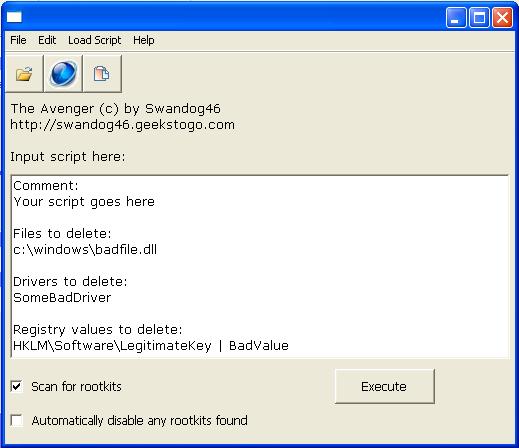 2.) Das Programm so einstellen wie es auf dem Bild zu sehen ist. Kopiere nun folgenden Text in das weiße Feld: (bei -> "input script here") Code:
ATTFilter Files to delete:
C:\Users\xx\AppData\Local\Temp\vtUnmNGY.dll
C:\Users\xx\AppData\Local\Temp\urqQhIcC.dll
3.) Schliesse nun alle Programme (vorher notfalls abspeichern!) und Browser-Fenster, nach dem ausführen des Avengers wird das System neu gestartet. 4.) Um den Avenger zu starten klicke auf -> Execute Dann bestätigen mit "Yes" das der Rechner neu startet! 5.) Nachdem das System neu gestartet ist, findest du hier einen Report vom Avenger -> C:\avenger.txt Öffne die Datei mit dem Editor und kopiere den gesamten Text in deinen Beitrag hier am Trojaner-Board.
__________________ Anfragen per Email, Profil- oder privater Nachricht werden ignoriert! Hilfe gibts NUR im Forum! Stulti est se ipsum sapientem putare. |
| | #26 |
  | ständig gehen neue Seiten mit Werbung auf bitte Logfile auswerten Hi Sunny, diese zwei Einträge sind mir im Logfile von combofix aufgefallen, weil ein Smiley dahinterwar. Ich hatte nun vor ein paar Tagen ein Problem mit meinem D-Link Router, der ging nicht mehr richtig. Ich wollte ihn dann neu installieren, er zeigte mir aber, das das nicht ginge weil das D-Link Wizard Template fehlt. Und nun steht das im Logfile. Ich wollte einfach nur wissen was der Eintrag dazu bedeutet. LG Miffi |
| | #27 |
  | ständig gehen neue Seiten mit Werbung auf bitte Logfile auswerten Hi Sunny, Leider klappt das so nicht. Die antwort ist Error: Invalid script. A valid script must begin with a command directive. Aborting execution. LG Miffi |
| | #28 |
| Administrator > Competence Manager | ständig gehen neue Seiten mit Werbung auf bitte Logfile auswerten Versuche es nochmal, wenn nötig auch mehrmals, denn auf diesem Wege versuche ich die Dateien von deinem System zu löschen. Wie gesagt, alles abkopieren: (auch der Text "Files to delete"!) Code:
ATTFilter Files to delete:
C:\Users\xx\AppData\Local\Temp\vtUnmNGY.dll
C:\Users\xx\AppData\Local\Temp\urqQhIcC.dll
__________________ Anfragen per Email, Profil- oder privater Nachricht werden ignoriert! Hilfe gibts NUR im Forum! Stulti est se ipsum sapientem putare. |
| | #29 |
  | ständig gehen neue Seiten mit Werbung auf bitte Logfile auswerten Hi Sunny, hier das Log. Logfile of The Avenger Version 2.0, (c) by Swandog46 http://swandog46.geekstogo.com Platform: Windows Vista ******************* Script file opened successfully. Script file read successfully. Backups directory opened successfully at C:\Avenger ******************* Beginning to process script file: Rootkit scan active. No rootkits found! Error: could not open file "C:\Users\xx\AppData\Local\Temp\vtUnmNGY.dll" Deletion of file "C:\Users\xx\AppData\Local\Temp\vtUnmNGY.dll" failed! Status: 0xc000003a (STATUS_OBJECT_PATH_NOT_FOUND) --> bad path / the parent directory does not exist Error: could not open file "C:\Users\xx\AppData\Local\Temp\urqQhIcC.dll" Deletion of file "C:\Users\xx\AppData\Local\Temp\urqQhIcC.dll" failed! Status: 0xc000003a (STATUS_OBJECT_PATH_NOT_FOUND) --> bad path / the parent directory does not exist Completed script processing. ******************* Finished! Terminate. Lieber Sunny ich hab vorher den Avanger schon mit C:\Users\Maaike durchlaufen lassen, auch da findet er kein Rootkit. Leider wurde das Log überschrieben. Ich lasse ihn aber gerne noch mal durchlaufen. LG Miffi |
| | #30 |
  | ständig gehen neue Seiten mit Werbung auf bitte Logfile auswerten Hi Sunny, hab es nochmal mit Maaike durchlaufen lassen. Logfile of The Avenger Version 2.0, (c) by Swandog46 http://swandog46.geekstogo.com Platform: Windows Vista ******************* Script file opened successfully. Script file read successfully. Backups directory opened successfully at C:\Avenger ******************* Beginning to process script file: Rootkit scan active. No rootkits found! Error: file "C:\Users\Maaike\AppData\Local\Temp\vtUnmNGY.dll" not found! Deletion of file "C:\Users\Maaike\AppData\Local\Temp\vtUnmNGY.dll" failed! Status: 0xc0000034 (STATUS_OBJECT_NAME_NOT_FOUND) --> the object does not exist Error: file "C:\Users\Maaike\AppData\Local\Temp\urqQhIcC.dll" not found! Deletion of file "C:\Users\Maaike\AppData\Local\Temp\urqQhIcC.dll" failed! Status: 0xc0000034 (STATUS_OBJECT_NAME_NOT_FOUND) --> the object does not exist Completed script processing. ******************* Finished! Terminate. LG Miffi |
 |
| Themen zu ständig gehen neue Seiten mit Werbung auf bitte Logfile auswerten |
| auswerten, bho, defender, desktop, dll, excel, explorer, firefox, google, hijack, hijackthis, internet explorer, local\temp, logfile, logfile auswerten, microsoft, mozilla, mozilla firefox, neue seite, rundll, seiten, software, symantec, system, vista, werbung, windows, windows defender, windows sidebar, wmp |