
 |
| |||||||
Plagegeister aller Art und deren Bekämpfung: Windows // Popup "Ihr PC ist infiziert mit (7) Viren ... Systemalarm"Windows 7 Wenn Du nicht sicher bist, ob Du dir Malware oder Trojaner eingefangen hast, erstelle hier ein Thema. Ein Experte wird sich mit weiteren Anweisungen melden und Dir helfen die Malware zu entfernen oder Unerwünschte Software zu deinstallieren bzw. zu löschen. Bitte schildere dein Problem so genau wie möglich. Sollte es ein Trojaner oder Viren Problem sein wird ein Experte Dir bei der Beseitigug der Infektion helfen. |
| | #1 |
| | Windows // Popup "Ihr PC ist infiziert mit (7) Viren ... Systemalarm" Hallo zusammen ! Kenn jemand o.g. Bedrohung und weiss mir einen Tipp zu geben, diese zu beseitigen? Mit den gängigen AV Programmen komme ich nicht weiter. Vielen Dank vorab. LG Marc. https://picloud.cc/images/2024/03/30/3e4ae51b38a608ba3d16de592fd6a05c.jpeg 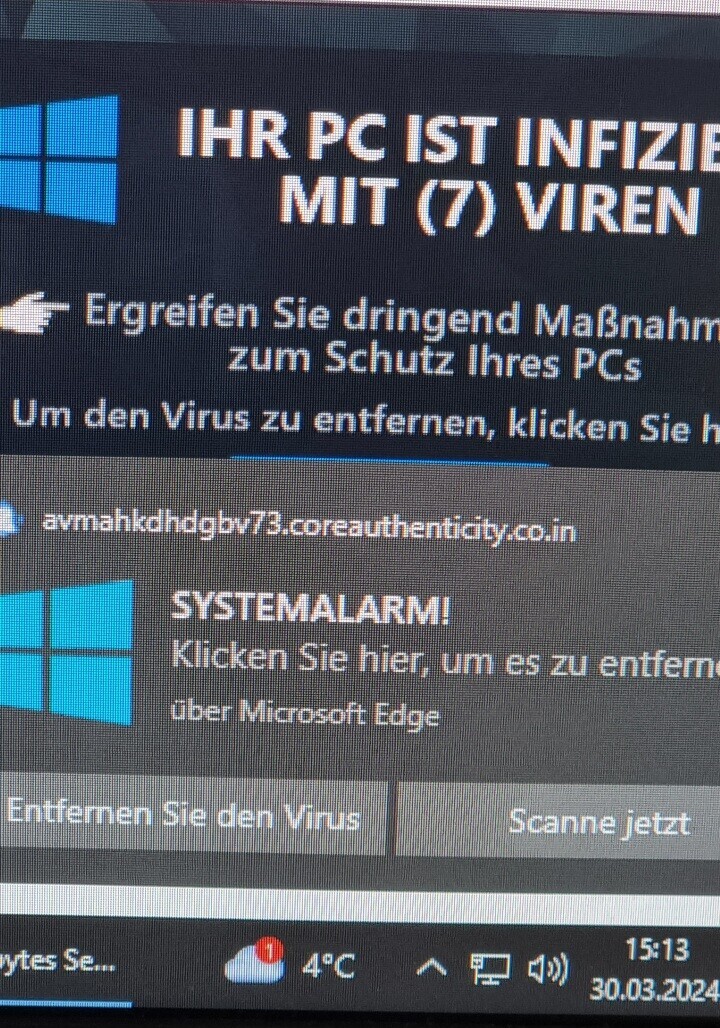 Geändert von marc996 (30.03.2024 um 16:46 Uhr) |
| Themen zu Windows // Popup "Ihr PC ist infiziert mit (7) Viren ... Systemalarm" |
| adobe, avira, bedrohung, beseitigen, computer, cpu, defender, desktop, google, gängige, hallo zusammen, https, infiziert, installation, internet, internet explorer, nicht, popup, popups, programme, programmen, prozesse, realtek, registry, rundll, scan, services.exe, software, svchost.exe, system, udp, viren, windows, wmi, zusammen |