
 |
| |||||||
Alles rund um Windows: Probleme mit der Internetverbindung nach ComputerstartWindows 7 Hilfe zu allen Windows-Betriebssystemen: Windows XP, Windows Vista, Windows 7, Windows 8(.1) und Windows 10 / Windows 11- als auch zu sämtlicher Windows-Software. Alles zu Windows 10 ist auch gerne willkommen. Bitte benenne etwaige Fehler oder Bluescreens unter Windows mit dem Wortlaut der Fehlermeldung und Fehlercode. Erste Schritte für Hilfe unter Windows. |
 |
| |
| | #1 |
  | Problem: Probleme mit der Internetverbindung nach Computerstart Hallo  Ich habe seit geraumer Zeit ein Problem mit der Internetverbindung nach dem Starten des Computers. Ich starte meinen Computer ganz normal und es klappt auch alles flüssig und relativ zügig. Sobald er fertig hochgefahren ist jedoch, kann ich nicht gleich ins Internet. Er Zeigt mir das Symbol an das er nicht verbunden ist. Bislang war es immer so das er sich nach ein wenig warten (2-3 Minuten) dann verbunden hat und ich alles nutzen kann. Seit kurzem jedoch verbindet er sich aber leider nicht einmal mehr nach 5 Minuten oder länger automatisch. Dann führe ich immer eine Netzwerkdiagnose aus, verbinde über die Drahtlosfunktion. Danach klappt es meistens. Dann kappe ich diese Drahtlosverbindung wieder und es läuft automatisch über die Ethernet Verbindung weiter. Ich bin ratlos was ich hier machen kann das der Computer gleich nach Start die Internetverbindung hat. Könnt ihr mir hierbei vielleicht helfen? Liebe Grüße Pascal Informationen zu meinem System: Mainboard: Asus ROG Strix Z390-E Gaming Bios Date: 09.02.2019 Bios Version: 1302 CPU: Intel Core I9-9900 K 3.60 GHz RAM: 32 GB DDR4 SDRAM Corsair 4x8 GB GPU: Nvidia GeForce RTX 2070 Super 8GB Network Card: Intel Cannon Lake-H/S - CNVi: WiFi (sku 0) [B0] Network Card: Intel Integrated 10 GbE LAN Controller (SFI to SFP+) Router: FritzBox 7590TD Code:
ATTFilter MiniToolBox by Farbar Version: 13-05-2022
Ran by P-Dah (administrator) on 12-02-2023 at 10:09:29
Running from "C:\Users\P-Dah\Downloads"
Microsoft Windows 11 Pro (X64)
Model: System Product Name Manufacturer: System manufacturer
Boot Mode: Normal
***************************************************************************
========================= Flush DNS: ===================================
Windows-IP-Konfiguration
Der DNS-Aufl”sungscache wurde geleert.
========================= IE Proxy Settings: ==============================
Proxy is not enabled.
No Proxy Server is set.
"Reset IE Proxy Settings": IE Proxy Settings were reset.
========================= FF Proxy Settings: ==============================
"Reset FF Proxy Settings": Firefox Proxy settings were reset.
========================= Hosts content: =================================
========================= IP Configuration: ================================
Intel(R) Ethernet Connection (7) I219-V = Ethernet (Connected)
Intel(R) Wireless-AC 9560 160MHz = WLAN (Media disconnected)
Bluetooth Device (Personal Area Network) = Bluetooth-Netzwerkverbindung (Media disconnected)
# ----------------------------------
# IPv4-Konfiguration
# ----------------------------------
pushd interface ipv4
reset
set global
set interface interface="Ethernet (Kerneldebugger)" forwarding=enabled advertise=enabled nud=enabled ignoredefaultroutes=disabled
set interface interface="Ethernet" forwarding=enabled advertise=enabled nud=enabled ignoredefaultroutes=disabled
set interface interface="WLAN" forwarding=enabled advertise=enabled nud=enabled ignoredefaultroutes=disabled
set interface interface="LAN-Verbindung* 1" forwarding=enabled advertise=enabled nud=enabled ignoredefaultroutes=disabled
set interface interface="LAN-Verbindung* 2" forwarding=enabled advertise=enabled nud=enabled ignoredefaultroutes=disabled
set interface interface="Bluetooth-Netzwerkverbindung" forwarding=enabled advertise=enabled nud=enabled ignoredefaultroutes=disabled
popd
# Ende der IPv4-Konfiguration
Windows-IP-Konfiguration
Hostname . . . . . . . . . . . . : DESKTOP-MGHKFUR
Prim„res DNS-Suffix . . . . . . . :
Knotentyp . . . . . . . . . . . . : Hybrid
IP-Routing aktiviert . . . . . . : Nein
WINS-Proxy aktiviert . . . . . . : Nein
DNS-Suffixsuchliste . . . . . . . : fritz.box
Drahtlos-LAN-Adapter WLAN:
Medienstatus. . . . . . . . . . . : Medium getrennt
Verbindungsspezifisches DNS-Suffix:
Beschreibung. . . . . . . . . . . : Intel(R) Wireless-AC 9560 160MHz
Physische Adresse . . . . . . . . : 3C-F0-11-E4-2C-A8
DHCP aktiviert. . . . . . . . . . : Ja
Autokonfiguration aktiviert . . . : Ja
Drahtlos-LAN-Adapter LAN-Verbindung* 1:
Medienstatus. . . . . . . . . . . : Medium getrennt
Verbindungsspezifisches DNS-Suffix:
Beschreibung. . . . . . . . . . . : Microsoft Wi-Fi Direct Virtual Adapter
Physische Adresse . . . . . . . . : 3C-F0-11-E4-2C-A9
DHCP aktiviert. . . . . . . . . . : Ja
Autokonfiguration aktiviert . . . : Ja
Drahtlos-LAN-Adapter LAN-Verbindung* 2:
Medienstatus. . . . . . . . . . . : Medium getrennt
Verbindungsspezifisches DNS-Suffix:
Beschreibung. . . . . . . . . . . : Microsoft Wi-Fi Direct Virtual Adapter #2
Physische Adresse . . . . . . . . : 3E-F0-11-E4-2C-A8
DHCP aktiviert. . . . . . . . . . : Ja
Autokonfiguration aktiviert . . . : Ja
Ethernet-Adapter Ethernet:
Verbindungsspezifisches DNS-Suffix: fritz.box
Beschreibung. . . . . . . . . . . : Intel(R) Ethernet Connection (7) I219-V
Physische Adresse . . . . . . . . : 04-D9-F5-F3-94-D4
DHCP aktiviert. . . . . . . . . . : Ja
Autokonfiguration aktiviert . . . : Ja
IPv6-Adresse. . . . . . . . . . . : 2003:fb:8704:d200:cd80:b41:b75:b06c(Bevorzugt)
Tempor„re IPv6-Adresse. . . . . . : 2003:fb:8704:d200:8cb5:27af:4ace:b293(Bevorzugt)
Verbindungslokale IPv6-Adresse . : fe80::95f6:a6f3:b77b:71f9%6(Bevorzugt)
IPv4-Adresse . . . . . . . . . . : 192.168.178.31(Bevorzugt)
Subnetzmaske . . . . . . . . . . : 255.255.255.0
Lease erhalten. . . . . . . . . . : Sonntag, 12. Februar 2023 10:01:13
Lease l„uft ab. . . . . . . . . . : Mittwoch, 22. Februar 2023 10:01:13
Standardgateway . . . . . . . . . : fe80::464e:6dff:fef3:e51e%6
192.168.178.1
DHCP-Server . . . . . . . . . . . : 192.168.178.1
DHCPv6-IAID . . . . . . . . . . . : 100981237
DHCPv6-Client-DUID. . . . . . . . : 00-01-00-01-25-82-DF-DB-04-D9-F5-F3-94-D4
DNS-Server . . . . . . . . . . . : fd00::464e:6dff:fef3:e51e
2003:fb:8704:d200:464e:6dff:fef3:e51e
192.168.178.1
NetBIOS ber TCP/IP . . . . . . . : Aktiviert
Ethernet-Adapter Bluetooth-Netzwerkverbindung:
Medienstatus. . . . . . . . . . . : Medium getrennt
Verbindungsspezifisches DNS-Suffix:
Beschreibung. . . . . . . . . . . : Bluetooth Device (Personal Area Network)
Physische Adresse . . . . . . . . : 3C-F0-11-E4-2C-AC
DHCP aktiviert. . . . . . . . . . : Ja
Autokonfiguration aktiviert . . . : Ja
Server: fritz.box
Address: fd00::464e:6dff:fef3:e51e
Name: google.com
Addresses: 2a00:1450:4001:82a::200e
142.250.186.142
Ping wird ausgefhrt fr google.com [2a00:1450:4001:82a::200e] mit 32 Bytes Daten:
Antwort von 2a00:1450:4001:82a::200e: Zeit=10ms
Antwort von 2a00:1450:4001:82a::200e: Zeit=9ms
Ping-Statistik fr 2a00:1450:4001:82a::200e:
Pakete: Gesendet = 2, Empfangen = 2, Verloren = 0
(0% Verlust),
Ca. Zeitangaben in Millisek.:
Minimum = 9ms, Maximum = 10ms, Mittelwert = 9ms
Server: fritz.box
Address: fd00::464e:6dff:fef3:e51e
Name: yahoo.com
Addresses: 2001:4998:124:1507::f000
2001:4998:44:3507::8001
2001:4998:24:120d::1:0
2001:4998:44:3507::8000
2001:4998:24:120d::1:1
2001:4998:124:1507::f001
74.6.231.20
74.6.143.25
74.6.143.26
98.137.11.164
98.137.11.163
74.6.231.21
Ping wird ausgefhrt fr yahoo.com [2001:4998:124:1507::f000] mit 32 Bytes Daten:
Antwort von 2001:4998:124:1507::f000: Zeit=115ms
Antwort von 2001:4998:124:1507::f000: Zeit=114ms
Ping-Statistik fr 2001:4998:124:1507::f000:
Pakete: Gesendet = 2, Empfangen = 2, Verloren = 0
(0% Verlust),
Ca. Zeitangaben in Millisek.:
Minimum = 114ms, Maximum = 115ms, Mittelwert = 114ms
Ping wird ausgefhrt fr 127.0.0.1 mit 32 Bytes Daten:
Antwort von 127.0.0.1: Bytes=32 Zeit<1ms TTL=128
Antwort von 127.0.0.1: Bytes=32 Zeit<1ms TTL=128
Ping-Statistik fr 127.0.0.1:
Pakete: Gesendet = 2, Empfangen = 2, Verloren = 0
(0% Verlust),
Ca. Zeitangaben in Millisek.:
Minimum = 0ms, Maximum = 0ms, Mittelwert = 0ms
===========================================================================
Schnittstellenliste
10...3c f0 11 e4 2c a8 ......Intel(R) Wireless-AC 9560 160MHz
17...3c f0 11 e4 2c a9 ......Microsoft Wi-Fi Direct Virtual Adapter
9...3e f0 11 e4 2c a8 ......Microsoft Wi-Fi Direct Virtual Adapter #2
6...04 d9 f5 f3 94 d4 ......Intel(R) Ethernet Connection (7) I219-V
13...3c f0 11 e4 2c ac ......Bluetooth Device (Personal Area Network)
1...........................Software Loopback Interface 1
===========================================================================
IPv4-Routentabelle
===========================================================================
Aktive Routen:
Netzwerkziel Netzwerkmaske Gateway Schnittstelle Metrik
0.0.0.0 0.0.0.0 192.168.178.1 192.168.178.31 55
127.0.0.0 255.0.0.0 Auf Verbindung 127.0.0.1 331
127.0.0.1 255.255.255.255 Auf Verbindung 127.0.0.1 331
127.255.255.255 255.255.255.255 Auf Verbindung 127.0.0.1 331
192.168.178.0 255.255.255.0 Auf Verbindung 192.168.178.31 311
192.168.178.31 255.255.255.255 Auf Verbindung 192.168.178.31 311
192.168.178.255 255.255.255.255 Auf Verbindung 192.168.178.31 311
224.0.0.0 240.0.0.0 Auf Verbindung 127.0.0.1 331
224.0.0.0 240.0.0.0 Auf Verbindung 192.168.178.31 311
255.255.255.255 255.255.255.255 Auf Verbindung 127.0.0.1 331
255.255.255.255 255.255.255.255 Auf Verbindung 192.168.178.31 311
===========================================================================
St„ndige Routen:
Keine
IPv6-Routentabelle
===========================================================================
Aktive Routen:
If Metrik Netzwerkziel Gateway
6 311 ::/0 fe80::464e:6dff:fef3:e51e
1 331 ::1/128 Auf Verbindung
6 311 2003:fb:8704:d200::/56 fe80::464e:6dff:fef3:e51e
6 311 2003:fb:8704:d200::/64 Auf Verbindung
6 311 2003:fb:8704:d200:8cb5:27af:4ace:b293/128
Auf Verbindung
6 311 2003:fb:8704:d200:cd80:b41:b75:b06c/128
Auf Verbindung
6 311 fe80::/64 Auf Verbindung
6 311 fe80::95f6:a6f3:b77b:71f9/128
Auf Verbindung
1 331 ff00::/8 Auf Verbindung
6 311 ff00::/8 Auf Verbindung
===========================================================================
St„ndige Routen:
Keine
========================= Winsock entries =====================================
Catalog5 01 C:\WINDOWS\SysWOW64\napinsp.dll [68696] (Microsoft Corporation)
Catalog5 02 C:\WINDOWS\SysWOW64\pnrpnsp.dll [71680] (Microsoft Corporation)
Catalog5 03 C:\WINDOWS\SysWOW64\pnrpnsp.dll [71680] (Microsoft Corporation)
Catalog5 04 C:\WINDOWS\SysWOW64\mswsock.dll [321376] (Microsoft Corporation)
Catalog5 05 C:\WINDOWS\SysWOW64\winrnr.dll [45496] (Microsoft Corporation)
Catalog5 06 C:\WINDOWS\SysWOW64\wshbth.dll [54272] (Microsoft Corporation)
Catalog5 07 C:\WINDOWS\SysWOW64\nlansp_c.dll [82432] (Microsoft Corporation)
Catalog9 01 C:\WINDOWS\SysWOW64\mswsock.dll [321376] (Microsoft Corporation)
Catalog9 02 C:\WINDOWS\SysWOW64\mswsock.dll [321376] (Microsoft Corporation)
Catalog9 03 C:\WINDOWS\SysWOW64\mswsock.dll [321376] (Microsoft Corporation)
Catalog9 04 C:\WINDOWS\SysWOW64\mswsock.dll [321376] (Microsoft Corporation)
Catalog9 05 C:\WINDOWS\SysWOW64\mswsock.dll [321376] (Microsoft Corporation)
Catalog9 06 C:\WINDOWS\SysWOW64\mswsock.dll [321376] (Microsoft Corporation)
Catalog9 07 C:\WINDOWS\SysWOW64\mswsock.dll [321376] (Microsoft Corporation)
Catalog9 08 C:\WINDOWS\SysWOW64\mswsock.dll [321376] (Microsoft Corporation)
Catalog9 09 C:\WINDOWS\SysWOW64\mswsock.dll [321376] (Microsoft Corporation)
Catalog9 10 C:\WINDOWS\SysWOW64\mswsock.dll [321376] (Microsoft Corporation)
Catalog9 11 C:\WINDOWS\SysWOW64\mswsock.dll [321376] (Microsoft Corporation)
Catalog9 12 C:\WINDOWS\SysWOW64\mswsock.dll [321376] (Microsoft Corporation)
Catalog9 13 C:\WINDOWS\SysWOW64\mswsock.dll [321376] (Microsoft Corporation)
Catalog9 14 C:\WINDOWS\SysWOW64\mswsock.dll [321376] (Microsoft Corporation)
x64-Catalog5 01 C:\Windows\System32\napinsp.dll [104712] (Microsoft Corporation)
x64-Catalog5 02 C:\Windows\System32\pnrpnsp.dll [110592] (Microsoft Corporation)
x64-Catalog5 03 C:\Windows\System32\pnrpnsp.dll [110592] (Microsoft Corporation)
x64-Catalog5 04 C:\Windows\System32\mswsock.dll [439408] (Microsoft Corporation)
x64-Catalog5 05 C:\Windows\System32\winrnr.dll [79896] (Microsoft Corporation)
x64-Catalog5 06 C:\Windows\System32\wshbth.dll [86016] (Microsoft Corporation)
x64-Catalog5 07 C:\Windows\System32\nlansp_c.dll [135168] (Microsoft Corporation)
x64-Catalog9 01 C:\Windows\System32\mswsock.dll [439408] (Microsoft Corporation)
x64-Catalog9 02 C:\Windows\System32\mswsock.dll [439408] (Microsoft Corporation)
x64-Catalog9 03 C:\Windows\System32\mswsock.dll [439408] (Microsoft Corporation)
x64-Catalog9 04 C:\Windows\System32\mswsock.dll [439408] (Microsoft Corporation)
x64-Catalog9 05 C:\Windows\System32\mswsock.dll [439408] (Microsoft Corporation)
x64-Catalog9 06 C:\Windows\System32\mswsock.dll [439408] (Microsoft Corporation)
x64-Catalog9 07 C:\Windows\System32\mswsock.dll [439408] (Microsoft Corporation)
x64-Catalog9 08 C:\Windows\System32\mswsock.dll [439408] (Microsoft Corporation)
x64-Catalog9 09 C:\Windows\System32\mswsock.dll [439408] (Microsoft Corporation)
x64-Catalog9 10 C:\Windows\System32\mswsock.dll [439408] (Microsoft Corporation)
x64-Catalog9 11 C:\Windows\System32\mswsock.dll [439408] (Microsoft Corporation)
x64-Catalog9 12 C:\Windows\System32\mswsock.dll [439408] (Microsoft Corporation)
x64-Catalog9 13 C:\Windows\System32\mswsock.dll [439408] (Microsoft Corporation)
x64-Catalog9 14 C:\Windows\System32\mswsock.dll [439408] (Microsoft Corporation)
========================= Event log errors: ===============================
Application errors:
==================
Error: (02/08/2023 04:29:17 PM) (Source: Application Error) (EventID: 1000) (User: DESKTOP-MGHKFUR)
Description: Name der fehlerhaften Anwendung: LAClient.exe, Version: 1.1.163.0, Zeitstempel: 0x5af0e2de
Name des fehlerhaften Moduls: LAClient.exe, Version: 1.1.163.0, Zeitstempel: 0x5af0e2de
Ausnahmecode: 0xc0000005
Fehleroffset: 0x0000000000004bf7
ID des fehlerhaften Prozesses: 0x0x3f28
Startzeit der fehlerhaften Anwendung: 0x0x1d93bd214a4e74a
Pfad der fehlerhaften Anwendung: C:\Program Files\Logitech Gaming Software\LAClient\LAClient.exe
Pfad des fehlerhaften Moduls: C:\Program Files\Logitech Gaming Software\LAClient\LAClient.exe
Berichtskennung: 0484c794-9cbe-44fc-bfbb-f4192f02063f
Vollständiger Name des fehlerhaften Pakets:
Anwendungs-ID, die relativ zum fehlerhaften Paket ist:
Error: (02/07/2023 04:02:44 PM) (Source: VSS) (EventID: 8193) (User: )
Description: Volumeschattenkopie-Dienstfehler: Beim Aufrufen von Routine "CoCreateInstance" ist ein unerwarteter Fehler aufgetreten. hr = 0x8007045b, Der Computer wird heruntergefahren.
.
Error: (02/07/2023 04:02:44 PM) (Source: VSS) (EventID: 13) (User: )
Description: Volumenschattenkopie-Dienst-Informationen: Der COM-Server mit CLSID {4e14fba2-2e22-11d1-9964-00c04fbbb345} und dem Namen "CEventSystem" kann nicht gestartet werden. [0x8007045b, Der Computer wird heruntergefahren.
]
Error: (02/06/2023 08:14:47 PM) (Source: VSS) (EventID: 8193) (User: )
Description: Volumeschattenkopie-Dienstfehler: Beim Aufrufen von Routine "CoCreateInstance" ist ein unerwarteter Fehler aufgetreten. hr = 0x8007045b, Der Computer wird heruntergefahren.
.
Error: (02/06/2023 08:14:47 PM) (Source: VSS) (EventID: 13) (User: )
Description: Volumenschattenkopie-Dienst-Informationen: Der COM-Server mit CLSID {4e14fba2-2e22-11d1-9964-00c04fbbb345} und dem Namen "CEventSystem" kann nicht gestartet werden. [0x8007045b, Der Computer wird heruntergefahren.
]
Error: (02/06/2023 12:06:53 PM) (Source: Application Error) (EventID: 1000) (User: DESKTOP-MGHKFUR)
Description: Name der fehlerhaften Anwendung: NahimicSvc32.exe, Version: 2.7.2.0, Zeitstempel: 0x6176717d
Name des fehlerhaften Moduls: ntdll.dll, Version: 10.0.22621.1105, Zeitstempel: 0xee6cffcb
Ausnahmecode: 0xc0000374
Fehleroffset: 0x000ec97f
ID des fehlerhaften Prozesses: 0x0x37e0
Startzeit der fehlerhaften Anwendung: 0x0x1d93a162d91dfaa
Pfad der fehlerhaften Anwendung: C:\WINDOWS\SysWOW64\NahimicSvc32.exe
Pfad des fehlerhaften Moduls: C:\WINDOWS\SYSTEM32\ntdll.dll
Berichtskennung: 81a619eb-2120-4e5b-8733-d1d4ac7de3cc
Vollständiger Name des fehlerhaften Pakets:
Anwendungs-ID, die relativ zum fehlerhaften Paket ist:
Error: (02/01/2023 07:54:52 PM) (Source: VSS) (EventID: 13) (User: )
Description: Volumenschattenkopie-Dienst-Informationen: Der COM-Server mit CLSID {4e14fba2-2e22-11d1-9964-00c04fbbb345} und dem Namen "CEventSystem" kann nicht gestartet werden. [0x8007045b, Der Computer wird heruntergefahren.
]
Error: (01/31/2023 10:10:02 PM) (Source: VSS) (EventID: 8193) (User: )
Description: Volumeschattenkopie-Dienstfehler: Beim Aufrufen von Routine "CoCreateInstance" ist ein unerwarteter Fehler aufgetreten. hr = 0x8007045b, Der Computer wird heruntergefahren.
.
Error: (01/31/2023 10:10:02 PM) (Source: VSS) (EventID: 13) (User: )
Description: Volumenschattenkopie-Dienst-Informationen: Der COM-Server mit CLSID {4e14fba2-2e22-11d1-9964-00c04fbbb345} und dem Namen "CEventSystem" kann nicht gestartet werden. [0x8007045b, Der Computer wird heruntergefahren.
]
Error: (01/31/2023 09:38:18 PM) (Source: Application Error) (EventID: 1000) (User: DESKTOP-MGHKFUR)
Description: Name der fehlerhaften Anwendung: msteamsupdate.exe, Version: 23002.403.1788.1930, Zeitstempel: 0x63b90624
Name des fehlerhaften Moduls: msteamsupdate.exe, Version: 23002.403.1788.1930, Zeitstempel: 0x63b90624
Ausnahmecode: 0xc0000409
Fehleroffset: 0x00000000000feaed
ID des fehlerhaften Prozesses: 0x0x218c
Startzeit der fehlerhaften Anwendung: 0x0x1d935b3f2c7fbbc
Pfad der fehlerhaften Anwendung: C:\Program Files\WindowsApps\MicrosoftTeams_23002.403.1788.1930_x64__8wekyb3d8bbwe\msteamsupdate.exe
Pfad des fehlerhaften Moduls: C:\Program Files\WindowsApps\MicrosoftTeams_23002.403.1788.1930_x64__8wekyb3d8bbwe\msteamsupdate.exe
Berichtskennung: 751e8650-c605-4d15-9ad6-75a017ecf3d7
Vollständiger Name des fehlerhaften Pakets: MicrosoftTeams_23002.403.1788.1930_x64__8wekyb3d8bbwe
Anwendungs-ID, die relativ zum fehlerhaften Paket ist: msteamsupdate
System errors:
=============
Error: (02/12/2023 02:27:45 AM) (Source: Service Control Manager) (EventID: 7043) (User: )
Description: Der Dienst AsusUpdateCheck konnte nach dem Empfang eines Preshutdown-Steuerelements nicht richtig heruntergefahren werden.
Error: (02/11/2023 10:34:28 AM) (Source: Service Control Manager) (EventID: 7000) (User: )
Description: Der Dienst "Steam Client Service" wurde aufgrund folgenden Fehlers nicht gestartet:
%%1053 = Der Dienst antwortete nicht rechtzeitig auf die Start- oder Steuerungsanforderung.
Error: (02/11/2023 10:34:28 AM) (Source: Service Control Manager) (EventID: 7009) (User: )
Description: Das Zeitlimit (30000 ms) wurde beim Verbindungsversuch mit dem Dienst Steam Client Service erreicht.
Error: (02/11/2023 01:56:31 AM) (Source: Service Control Manager) (EventID: 7043) (User: )
Description: Der Dienst AsusUpdateCheck konnte nach dem Empfang eines Preshutdown-Steuerelements nicht richtig heruntergefahren werden.
Error: (02/09/2023 06:48:59 PM) (Source: Service Control Manager) (EventID: 7043) (User: )
Description: Der Dienst AsusUpdateCheck konnte nach dem Empfang eines Preshutdown-Steuerelements nicht richtig heruntergefahren werden.
Error: (02/08/2023 07:31:00 PM) (Source: Service Control Manager) (EventID: 7043) (User: )
Description: Der Dienst AsusUpdateCheck konnte nach dem Empfang eines Preshutdown-Steuerelements nicht richtig heruntergefahren werden.
Error: (02/08/2023 05:15:50 PM) (Source: Microsoft-Windows-WindowsUpdateClient) (EventID: 20) (User: NT-AUTORITÄT)
Description: 0x80073d029MSSGKG348SP-MicrosoftWindows.Client.WebExperience{2dc9e7e2-5124-4ca8-95e9-c6028ed41b88}1{855e8a7c-ecb4-4ca3-b045-1dfa50104289}
Error: (02/08/2023 05:00:52 PM) (Source: volsnap) (EventID: 36) (User: )
Description: Die Schattenkopien von Volume "C:" wurden abgebrochen, weil der Schattenkopiespeicher nicht auf ein benutzerdefiniertes Limit vergrößert werden konnte.
Error: (02/07/2023 04:02:44 PM) (Source: Service Control Manager) (EventID: 7043) (User: )
Description: Der Dienst AsusUpdateCheck konnte nach dem Empfang eines Preshutdown-Steuerelements nicht richtig heruntergefahren werden.
Error: (02/06/2023 08:14:47 PM) (Source: Service Control Manager) (EventID: 7043) (User: )
Description: Der Dienst AsusUpdateCheck konnte nach dem Empfang eines Preshutdown-Steuerelements nicht richtig heruntergefahren werden.
Windows Defender:
================
Date: 2022-12-31 00:58:25
Description:
Die Microsoft Defender Antivirus-Überprüfung wurde vor ihrem Abschluss beendet.
Überprüfungs-ID: {52199203-EBD0-4867-876C-AFA5839163CB}
Überprüfungstyp: Antimalware
Überprüfungsparameter: Schnellüberprüfung
Benutzer: NT-AUTORITÄT\SYSTEM
Date: 2022-12-28 12:33:12
Description:
Die Microsoft Defender Antivirus-Überprüfung wurde vor ihrem Abschluss beendet.
Überprüfungs-ID: {E81D50ED-4BB1-4EF0-8BED-D0BAB987DA7D}
Überprüfungstyp: Antimalware
Überprüfungsparameter: Schnellüberprüfung
Benutzer: NT-AUTORITÄT\SYSTEM
CodeIntegrity Errors:
====================
Date: 2023-02-12 09:55:21
Description:
Code Integrity determined that a process (\Device\HarddiskVolume4\ProgramData\Microsoft\Windows Defender\Platform\4.18.2211.5-0\MsMpEng.exe) attempted to load \Device\HarddiskVolume4\Program Files\Microsoft Office\root\vfs\ProgramFilesCommonX64\Microsoft Shared\OFFICE16\MSOXMLMF.DLL that did not meet the Custom 3 / Antimalware signing level requirements.
Date: 2023-02-12 09:42:55
Description:
Code Integrity determined that a process (System) attempted to load \Device\HarddiskVolume4\Windows\System32\drivers\ene.sys that did not meet the Authenticode signing level requirements or violated code integrity policy (Policy ID:{d2bda982-ccf6-4344-ac5b-0b44427b6816}).
Date: 2023-02-12 09:42:55
Description:
The driver \Device\HarddiskVolume4\Windows\System32\drivers\ene.sys is blocked from loading as the driver has been revoked by Microsoft.
**** End of log ****
|
| | #2 |
    | Probleme mit der Internetverbindung nach Computerstart Anleitung / Hilfe Vieleicht reicht hier schon etwas Systempflege.
__________________Sprich alle Windows, BIOS, Treiber updates einspielen und die gesamte Asus Software deinstallieren.
__________________ |
| | #3 |
   | Probleme mit der Internetverbindung nach Computerstart Details Systempflege kann nie schaden, aber ob es hier beim Problem weiterhilft wage ich zu bezweifeln.
__________________
__________________ |
| | #4 |
   | Lösung: Probleme mit der Internetverbindung nach Computerstart Das sieht er dann wenn er aktualisiert hat und wenn es nicht hilft, könnte er mal als Vorschlag sfc/scannow als Admin mit cmd ausführen. Oder müsste mal den Netzwerktreiber nur neu installieren oder checken, ob es mittlerweile eine neuere Version davon gibt und die neuere Version dann installieren.
__________________ Windows 10 64 Pro 22H2 |
| | #5 |
  | Wie Probleme mit der Internetverbindung nach Computerstart Hallo Raman, vielen Dank für die schnelle Antwort. Ich werde morgen Abend mal alle Treiber updaten und gebe dann feedback ob der Fehler damit schon behoben wäre. |
| | #6 |
| /// Winkelfunktion /// TB-Süch-Tiger™       | Wo Probleme mit der Internetverbindung nach Computerstart Lösung! Komm aber bitte nicht auf die Idee, so einen Unsinn wie driverbooster zu verwenden. Schau erstmal, was das Windows Updates anbietet. Wenn es nix anbietet, die Treiber direkt vom Hersteller nehmen.
__________________ --> Probleme mit der Internetverbindung nach Computerstart |
| | #7 |
  | Probleme mit der Internetverbindung nach Computerstart Alles klar, werde jeden für mich ersichtlichen Treiber händig ohne Zusatz-Programm aktualisieren. |
| | #8 |
  | Probleme mit der Internetverbindung nach Computerstart Also ich habe jetzt mal alle Windows Updates und sonstige Updates gemacht die ich so gefunden habe. Bios Update hab ich mich jetzt mal nicht ran getraut. sfc/scannow als Admin mit cmd habe ich auch ausgeführt. Er hat zwar irgendetwas repariert, aber nach einem Neustart hat leider alles nichts geholfen und ich musste wie immer warten bis er sich irgendwann mal automatisch verbindet mit dem Internet. Ich muss auch dazu sagen das zB. wenn Steam ein Update zieht von einem Spiel und ich habe noch einen Stream an, der direkt hängt und puffern muss. Wenn aber z.B meine Freundin an ihrem 10 Jahre alten Rechner das gleiche macht, hat sie keine Probleme. Also an der Internetleistung kann es nicht liegen. Gibt es denn noch andere Ideen was ich machen kann? |
| | #9 |
   | Probleme mit der Internetverbindung nach Computerstart Mir fällt jetzt spontan ein: schau mal wer dein Hersteller für Treiber für Internet ist, bei mir ist es Realtec und dann lade mal das neueste Treiberpaket runter, deinstalliere zuerst die jetzigen Internettreiber und installiere die dann neu mit dem neuen bzw neu runtergeladenen Treiberpaket. Eine andere Idee wäre noch: nimm doch einfach mal ein anderes LAN Kabel: https://www.google.com/search?client...-d&q=LAN+Kabel das du mit PC und Router für Internet verbindest.
__________________ Windows 10 64 Pro 22H2 |
| | #10 |
  | Probleme mit der Internetverbindung nach Computerstart [gelöst] Computer sagt mit ich habe den neusten Treiber installiert und im Internet finde ich auch keinen anderen als den wo ich habe. 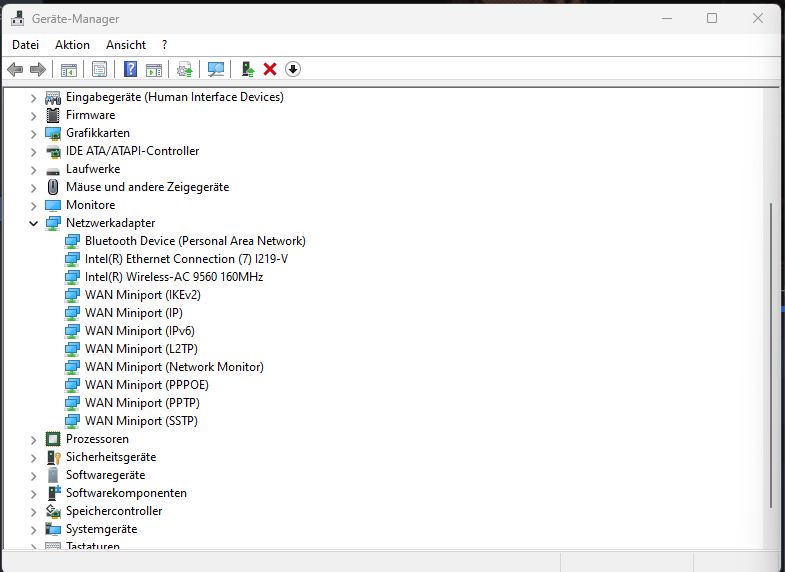 Kabel habe ich schon versucht zu tauschen, aber leider ohne Veränderung ;( |
| | #11 |
   | Probleme mit der Internetverbindung nach Computerstart [gelöst] Du scheinst Intel Internet Treiber zu haben, vergleiche mal dein Installer Paket mit diesem hier: https://www.intel.de/content/www/de/de/download/15084/intel-ethernet-adapter-complete-driver-pack.html und selbst wenn es identisch ist: installiere doch mal einfach dein Internet Treiberpaket neu, vielleicht hilft es ja. Was hast du für eine Internetverbindung und von wem(Provider)V-DSL oder Kabel Internet von Vodafone oder Glasfaser Internet und was für eine Geschwindigkeit, V-DSL 50, 100 oder höher oder was für eine Geschwindigkeit bei Kabelinternet bzw bei Glasfaserinternet?
__________________ Windows 10 64 Pro 22H2 |
| | #12 |
  | Probleme mit der Internetverbindung nach Computerstart [gelöst] Danke für die Angaben und den Link. Ich werde es morgen gleich überprüfen und das Internet Treiberpaket neu installieren. Ich bin bei der Telekom und habe den Magenta zuhause Regio L Tarif mit 100k Download und 40k Upload. |
| | #13 |
   | Probleme mit der Internetverbindung nach Computerstart [gelöst] Ja, und welche Treiber-Version für die Intel-Netzwerkkarte ist denn JETZT installiert? Diese Info fehlt immer noch. Und von den FRST-Logs kannst Du zumindest auch mal das Addition.txt in Code-Tags posten (wg. Zusatzsoftware als mögliche Fehlerquellen). Geändert von mmk (14.02.2023 um 01:27 Uhr) |
| | #14 | |
   | Probleme mit der Internetverbindung nach Computerstart [gelöst] Bitte genau lesen! Meine erste Nachfrage bezog sich auf die Treiberversion, die Du zum Zeitpunkt im Februar (dort war das "Jetzt") installiert hattest. Es wäre von daher also richtig gewesen, nun heute die Version aus dem Februar zu nennen, die zum damaligen Zeitpunkt installiert war, zusammen mit der neuen von heute: Zitat:
Bitte die Beiträge auch lesen und umsetzen! Sonst wird Hilfe aus der Ferne schwierig. |
| | #15 | |
  | Probleme mit der Internetverbindung nach Computerstart [gelöst]Zitat:
Und den nächsten Teil hatte ich wohl auch überlesen. Auch hier muss ich mich wohl entschuldigen. Klar kann mir niemand helfen wenn ich die geforderten Daten nicht liefere. Ich habe das FRST ausgeführt, jedoch nur eine Log bekommen. Ich Poste die mal, da ich nicht weiß was diese Addidtion.txt ist. Sollte das nicht korrekt sein bitte ich im Vorfeld zu entschuldigen und ich werde es gerne nachbessern. Teil 1 Code:
ATTFilter Scan result of Farbar Recovery Scan Tool (FRST) (x64) Version: 12-03-2023
Ran by SYSTEM on MININT-KHGQP9S (16-03-2023 20:22:43)
Running from E:\
Platform: Windows 11 Version 22H2 22621.1413 (X64) Language: Deutsch (Deutschland) -> Deutsch (Deutschland)
Boot Mode: Recovery
Default: ControlSet001
ATTENTION!:=====> If the system is bootable FRST must be run from normal or Safe mode to create a complete log.
==================== Registry (Whitelisted) ===================
(If an entry is included in the fixlist, the registry item will be restored to default or removed. The file will not be moved.)
HKLM\...\Run: [IAStorIcon] => C:\Program Files\Intel\Intel(R) Rapid Storage Technology\IAStorIcon.exe [319544 2019-02-27] (Intel(R) Rapid Storage Technology -> Intel Corporation)
HKLM\...\Run: [Launch LCore] => C:\Program Files\Logitech Gaming Software\LCore.exe [18727048 2018-10-05] (Logitech Inc -> Logitech Inc.)
HKLM\...\Run: [RtkAudUService] => C:\WINDOWS\System32\RtkAudUService64.exe [1084704 2020-05-28] (Realtek Semiconductor Corp. -> Realtek Semiconductor)
HKU\Default\...\Run: [OneDriveSetup] => C:\Windows\System32\OneDriveSetup.exe [50312608 2022-05-07] (Microsoft Corporation -> Microsoft Corporation)
HKU\P-Dah\...\Run: [Steam] => "D:\Steam\steam.exe" -silent (No File)
HKU\P-Dah\...\Run: [EpicGamesLauncher] => "D:\Epic Games\Launcher\Portal\Binaries\Win64\EpicGamesLauncher.exe" -silent (No File)
HKU\P-Dah\...\Run: [GogGalaxy] => C:\Program Files (x86)\GOG Galaxy\GalaxyClient.exe [14916448 2021-03-29] (GOG Sp. z o.o. -> GOG.com)
HKU\P-Dah\...\Run: [Spotify] => C:\Users\P-Dah\AppData\Roaming\Spotify\Spotify.exe [19310968 2023-03-16] (Spotify AB -> Spotify Ltd)
HKU\P-Dah\...\Run: [Overwolf] => D:\Games\Overwolf\OverwolfLauncher.exe -overwolfsilent (No File)
HKU\P-Dah\...\Run: [MicrosoftEdgeAutoLaunch_0B65FB9771DFA0C1ABD6E01B69FBB9C3] => "C:\Program Files (x86)\Microsoft\Edge\Application\msedge.exe" --no-startup-window --win-session-start /prefetch:5 [4056000 2023-03-12] (Microsoft Corporation -> Microsoft Corporation)
HKU\Rekla\...\Run: [OneDriveSetup] => C:\Windows\System32\OneDriveSetup.exe [50312608 2022-05-07] (Microsoft Corporation -> Microsoft Corporation)
Startup: C:\Users\P-Dah\AppData\Roaming\Microsoft\Windows\Start Menu\Programs\Startup\Twitch.lnk [2019-12-11]
ShortcutTarget: Twitch.lnk -> C:\windows\system32\config\systemprofile\AppData\Roaming\Twitch\Bin\Twitch.exe (No File)
==================== Scheduled Tasks (Whitelisted) ============
(If an entry is included in the fixlist, it will be removed from the registry. The file will not be moved unless listed separately.)
Task: {01D5782B-5F14-46E9-ADEE-ECACCA7109EB} - System32\Tasks\Microsoft\Office\Office Automatic Updates 2.0 => C:\Program Files\Common Files\Microsoft Shared\ClickToRun\OfficeC2RClient.exe [26294704 2023-03-04] (Microsoft Corporation -> Microsoft Corporation)
Task: {02EA7C55-28DB-48C2-9D65-F635E8BAAFBF} - System32\Tasks\NvTmRep_CrashReport2_{B2FE1952-0186-46C3-BAEC-A80AA35AC5B8} => C:\Program Files\NVIDIA Corporation\NvBackend\NvTmRep.exe [1665064 2023-01-20] (NVIDIA Corporation -> NVIDIA Corporation)
Task: {0600DD45-FAF2-4131-A006-0B17509B9F78} - System32\Tasks\Microsoft\Windows\Application Experience\Microsoft Compatibility Appraiser => %windir%\system32\sc.exe start InventorySvc
Task: {074640B1-D5AC-447F-83C2-81BE3E4A1996} - System32\Tasks\OneDrive Standalone Update Task-S-1-5-21-2787191250-3404766156-214563740-1002 => %localappdata%\Microsoft\OneDrive\OneDriveStandaloneUpdater.exe (No File)
Task: {09BAC811-AE03-460B-92CF-0DD5B2E70512} - System32\Tasks\Mozilla\Firefox Background Update 308046B0AF4A39CB => C:\Program Files\Mozilla Firefox\firefox.exe [676256 2023-03-15] (Mozilla Corporation -> Mozilla Corporation) -> --MOZ_LOG sync,prependheader,timestamp,append,maxsize:1,Dump:5 --MOZ_LOG_FILE C:\ProgramData\Mozilla-1de4eec8-1241-4177-a864-e594e8d1fb38\updates\308046B0AF4A39CB\backgroundupdate.moz_log --backgroundtask backgroundupdate
Task: {0B9F78EB-CA0E-4AEA-972C-DC5AC9C9B9F5} - System32\Tasks\Mozilla\Firefox Default Browser Agent 308046B0AF4A39CB => C:\Program Files\Mozilla Firefox\default-browser-agent.exe [718752 2023-03-15] (Mozilla Corporation -> Mozilla Foundation)
Task: {0BA4C330-B958-4B61-BEE8-00A95FA0EC81} - System32\Tasks\MSIAfterburner => C:\Program Files (x86)\MSI Afterburner\MSIAfterburner.exe [804408 2021-12-03] (MICRO-STAR INTERNATIONAL CO., LTD. -> )
Task: {0C37AE4A-A5E5-419C-B975-6BA34FE0CB23} - System32\Tasks\ASUS\ArmourySocketServer => C:\Program Files (x86)\ASUS\ArmouryDevice\dll\ArmourySocketServer\ArmourySocketServer.exe [1857384 2022-12-24] (ASUSTeK COMPUTER INC. -> ASUS)
Task: {0F929B4C-6A73-4735-8DBA-E5A2DD66074B} - System32\Tasks\Microsoft\Office\Office Performance Monitor => C:\Program Files\Microsoft Office\root\VFS\ProgramFilesCommonX64\Microsoft Shared\Office16\operfmon.exe [168840 2023-03-04] (Microsoft Corporation -> Microsoft Corporation)
Task: {1202A6A0-3340-49A0-9472-E11F5E91DC0A} - System32\Tasks\NahimicSvc32Run => C:\WINDOWS\SysWOW64\NahimicSvc32.exe [833688 2021-11-01] (A-Volute SAS -> Nahimic)
Task: {12DF3F8A-9612-48CA-AE38-2818FA70CA73} - System32\Tasks\Microsoft\Windows\HelloFace\FODCleanupTask => C:\Windows\System32\WinBioPlugIns\FaceFodUninstaller.exe [196608 2022-09-23] ()
Task: {19D62AEF-5404-4B02-B062-8E12391AA7FE} - System32\Tasks\ASUS\P508PowerAgent_sdk => C:\Program Files (x86)\ASUS\ArmouryDevice\dll\ShareFromArmouryIII\Mouse\ROG STRIX CARRY\P508PowerAgent.exe (No File)
Task: {1EE4B3B7-6D4B-4E06-8631-43763F9B1489} - System32\Tasks\Microsoft\Office\Office ClickToRun Service Monitor => C:\Program Files\Common Files\Microsoft Shared\ClickToRun\OfficeC2RClient.exe [26294704 2023-03-04] (Microsoft Corporation -> Microsoft Corporation)
Task: {23F7D6E2-53E9-4494-8D82-37569F418424} - System32\Tasks\Microsoft\Windows\Windows Defender\Windows Defender Verification => C:\ProgramData\Microsoft\Windows Defender\Platform\4.18.2301.6-0\MpCmdRun.exe [1592184 2023-02-17] (Microsoft Windows Publisher -> Microsoft Corporation)
Task: {263ABF5C-1EA0-4602-8455-D2819E6E8307} - System32\Tasks\Microsoft\Office\Office Feature Updates => C:\Program Files\Microsoft Office\root\Office16\sdxhelper.exe [144280 2023-03-04] (Microsoft Corporation -> Microsoft Corporation)
Task: {2FB21566-808C-4948-A187-B7357FA6B795} - System32\Tasks\Microsoft\Office\Office Feature Updates Logon => C:\Program Files\Microsoft Office\root\Office16\sdxhelper.exe [144280 2023-03-04] (Microsoft Corporation -> Microsoft Corporation)
Task: {3133E577-93B9-47C6-A9E6-79452CE60FEF} - System32\Tasks\ASUS\ASUSUpdateTaskMachineUA => C:\Program Files (x86)\ASUS\Update\AsusUpdate.exe [168520 2020-11-15] (ASUSTeK Computer Inc. -> ASUSTeK Computer Inc.)
Task: {3681E9B7-D1B8-4D50-BE40-1B304EE9FDF5} - System32\Tasks\NahimicTask32 => C:\WINDOWS\system32\..\SysWOW64\NahimicSvc32.exe [833688 ] (A-Volute SAS -> Nahimic)
Task: {3C0A1D82-D341-4365-A0D0-56AFDB4A5D55} - System32\Tasks\ASUS\Framework Service => C:\Program Files (x86)\ASUS\ArmouryDevice\asus_framework.exe [46597976 2022-12-15] (ASUSTeK COMPUTER INC. -> ASUSTek Computer Inc.)
Task: {3EDDFB46-BABF-4547-8ADA-132DB6DE43FC} - System32\Tasks\Microsoft\Windows\PI\SecureBootEncodeUEFI => C:\Windows\system32\SecureBootEncodeUEFI.exe [57344 2023-03-16] ()
Task: {42CD6FC8-8683-4BF5-8C37-4FAC594FCB43} - System32\Tasks\Microsoft\Windows\UpdateOrchestrator\Reboot_AC => C:\Windows\system32\MusNotification.exe /RunOnAC RebootDialog (No File)
Task: {442F8CCF-FED0-4E32-B049-F2212B07F872} - System32\Tasks\GoogleUpdateTaskMachineUA => C:\Program Files (x86)\Google\Update\GoogleUpdate.exe [155432 2019-12-11] (Google Inc -> Google LLC)
Task: {45CC0705-18ED-41E9-A0DA-E6C74A00A991} - System32\Tasks\NVIDIA GeForce Experience SelfUpdate_{B2FE1952-0186-46C3-BAEC-A80AA35AC5B8} => C:\Program Files\NVIDIA Corporation\NVIDIA GeForce Experience\NVIDIA GeForce Experience.exe [3342376 2023-01-27] (Nvidia Corporation -> NVIDIA Corporation)
Task: {4D11A569-86AD-4C54-A983-E68D371FD820} - System32\Tasks\Microsoft\Windows\Windows Defender\Windows Defender Cache Maintenance => C:\ProgramData\Microsoft\Windows Defender\Platform\4.18.2301.6-0\MpCmdRun.exe [1592184 2023-02-17] (Microsoft Windows Publisher -> Microsoft Corporation)
Task: {55A5608C-D62D-40E1-9FA9-D5472232E6EF} - System32\Tasks\ASUS\NoiseCancelingEngine.exe => C:\Program Files (x86)\ASUS\ArmouryDevice\dll\MBLedSDK\NoiseCancelingEngine.exe [1232904 2020-08-13] (ASUSTeK Computer Inc. -> ASUS)
Task: {5FCAB1EF-C9C4-4175-9EB9-EF108633163B} - System32\Tasks\GoogleUpdateTaskMachineCore => C:\Program Files (x86)\Google\Update\GoogleUpdate.exe [155432 2019-12-11] (Google Inc -> Google LLC)
Task: {69A13352-9D72-4015-BCF7-E9DE6B2668D3} - System32\Tasks\NahimicSvc64Run => C:\WINDOWS\system32\NahimicSvc64.exe [1094808 2021-11-01] (A-Volute SAS -> Nahimic)
Task: {81E41A00-D572-42C6-9BE6-595DBFE084BB} - System32\Tasks\NvNodeLauncher_{B2FE1952-0186-46C3-BAEC-A80AA35AC5B8} => C:\Program Files (x86)\NVIDIA Corporation\NvNode\nvnodejslauncher.exe [649784 2023-01-20] (NVIDIA Corporation -> NVIDIA Corporation)
Task: {8E497FA2-FB80-4F8A-8A0B-B97BE4258538} - System32\Tasks\NvProfileUpdaterOnLogon_{B2FE1952-0186-46C3-BAEC-A80AA35AC5B8} => C:\Program Files\NVIDIA Corporation\Update Core\NvProfileUpdater64.exe [910888 2023-01-20] (NVIDIA Corporation -> NVIDIA Corporation)
Task: {94475DA9-3DFD-4821-A9EF-55BBD035F307} - System32\Tasks\NvProfileUpdaterDaily_{B2FE1952-0186-46C3-BAEC-A80AA35AC5B8} => C:\Program Files\NVIDIA Corporation\Update Core\NvProfileUpdater64.exe [910888 2023-01-20] (NVIDIA Corporation -> NVIDIA Corporation)
Task: {9B5E07E7-6B62-4A3E-B18B-7598FF32E8E0} - System32\Tasks\NvTmRep_CrashReport3_{B2FE1952-0186-46C3-BAEC-A80AA35AC5B8} => C:\Program Files\NVIDIA Corporation\NvBackend\NvTmRep.exe [1665064 2023-01-20] (NVIDIA Corporation -> NVIDIA Corporation)
Task: {9BD24C90-5E2A-45CA-859C-932115FCE979} - System32\Tasks\Microsoft\Windows\UpdateOrchestrator\Reboot_Battery => C:\Windows\system32\MusNotification.exe /RunOnBattery RebootDialog (No File)
Task: {A16024B6-CE51-47B1-BEDF-0C65FEA2128F} - System32\Tasks\OneDrive Standalone Update Task-S-1-5-21-2787191250-3404766156-214563740-500 => %localappdata%\Microsoft\OneDrive\OneDriveStandaloneUpdater.exe (No File)
Task: {A4C53057-95D5-4E84-83B1-98FB15725A5F} - System32\Tasks\NvTmRep_CrashReport4_{B2FE1952-0186-46C3-BAEC-A80AA35AC5B8} => C:\Program Files\NVIDIA Corporation\NvBackend\NvTmRep.exe [1665064 2023-01-20] (NVIDIA Corporation -> NVIDIA Corporation)
Task: {B2573B06-75D1-4339-88FD-4764D93B2F3E} - System32\Tasks\ASUS\AcPowerNotification => C:\Program Files (x86)\ASUS\ArmouryDevice\dll\AcPowerNotification\AcPowerNotification.exe [308584 2022-12-24] (ASUSTeK COMPUTER INC. -> ASUS)
Task: {BAF26DDD-EAD7-48A1-9718-DB24D17F6C4E} - System32\Tasks\Microsoft\Windows\Windows Defender\Windows Defender Scheduled Scan => C:\ProgramData\Microsoft\Windows Defender\Platform\4.18.2301.6-0\MpCmdRun.exe [1592184 2023-02-17] (Microsoft Windows Publisher -> Microsoft Corporation)
Task: {C72C51B7-4338-4E7A-AB05-5A7B7F9BE603} - System32\Tasks\OneDrive Reporting Task-S-1-5-21-2787191250-3404766156-214563740-1001 => %localappdata%\Microsoft\OneDrive\OneDriveStandaloneUpdater.exe /reporting (No File)
Task: {CC2763F1-A301-4CB3-9146-D57848689675} - System32\Tasks\NvDriverUpdateCheckDaily_{B2FE1952-0186-46C3-BAEC-A80AA35AC5B8} => C:\Program Files\NVIDIA Corporation\NvContainer\nvcontainer.exe [1003128 2022-03-15] (Nvidia Corporation -> NVIDIA Corporation) -> -d "C:\Program Files\NVIDIA Corporation\NvDriverUpdateCheck" -l 3 -f C:\ProgramData\NVIDIA\NvContainerDriverUpdateCheck.log
Task: {CCDFC0B8-01A3-4E74-A820-4F13F51D269E} - System32\Tasks\Microsoft\Windows\Mobile Broadband Accounts\MNO Metadata Parser => C:\Windows\System32\MbaeParserTask.exe (No File)
Task: {CF3620F5-7547-4322-9751-4D3B0D8CC9A8} - System32\Tasks\OneDrive Standalone Update Task-S-1-5-21-2787191250-3404766156-214563740-1001 => %localappdata%\Microsoft\OneDrive\OneDriveStandaloneUpdater.exe (No File)
Task: {D2355E0A-001B-48E8-B5DB-5ECB120B904F} - System32\Tasks\ASUS\ASUSUpdateTaskMachineCore1d6bb95ae87a3b3 => C:\Program Files (x86)\ASUS\Update\AsusUpdate.exe [168520 2020-11-15] (ASUSTeK Computer Inc. -> ASUSTeK Computer Inc.)
Task: {D396A6BC-1416-442B-AB35-59CB8D519B0A} - System32\Tasks\NvTmRep_CrashReport1_{B2FE1952-0186-46C3-BAEC-A80AA35AC5B8} => C:\Program Files\NVIDIA Corporation\NvBackend\NvTmRep.exe [1665064 2023-01-20] (NVIDIA Corporation -> NVIDIA Corporation)
Task: {E0F10DCF-44AD-40E8-9370-FB5DA59F93FB} - System32\Tasks\Microsoft\Windows\UpdateOrchestrator\USO_UxBroker => C:\Windows\system32\MusNotification.exe (No File)
Task: {E3CA3D79-E1EC-4475-AEF0-432F902C4866} - System32\Tasks\Overwolf Updater Task => C:\Program Files (x86)\Common Files\Overwolf\OverwolfUpdater.exe [2645880 2023-02-25] (Overwolf Ltd -> Overwolf LTD)
Task: {FA20468B-C2FD-486D-B620-9C930D482680} - System32\Tasks\Microsoft\Windows\Windows Defender\Windows Defender Cleanup => C:\ProgramData\Microsoft\Windows Defender\Platform\4.18.2301.6-0\MpCmdRun.exe [1592184 2023-02-17] (Microsoft Windows Publisher -> Microsoft Corporation)
Task: {FD1BEF39-11E5-43A2-966D-D9834870AF1D} - System32\Tasks\NahimicTask64 => C:\WINDOWS\system32\.\NahimicSvc64.exe [1094808 ] (A-Volute SAS -> Nahimic)
(If an entry is included in the fixlist, the task (.job) file will be moved. The file which is running by the task will not be moved.)
==================== Services (Whitelisted) ===================
(If an entry is included in the fixlist, it will be removed from the registry. The file will not be moved unless listed separately.)
S2 ArmouryCrateService; C:\Program Files\ASUS\ARMOURY CRATE Lite Service\ArmouryCrate.Service.exe [399984 2023-02-13] (ASUSTeK COMPUTER INC. -> ASUSTeK COMPUTER INC.)
S2 asComSvc; C:\Program Files (x86)\ASUS\AXSP\4.02.15\atkexComSvc.exe [468504 2022-08-18] (ASUSTeK COMPUTER INC. -> ASUSTeK Computer Inc.)
S2 asus; C:\Program Files (x86)\ASUS\Update\AsusUpdate.exe [168520 2020-11-15] (ASUSTeK Computer Inc. -> ASUSTeK Computer Inc.)
S2 AsusCertService; C:\Program Files (x86)\ASUS\AsusCertService\AsusCertService.exe [558104 2022-05-19] (ASUSTeK COMPUTER INC. -> ASUSTek COMPUTER INC.)
S2 AsusFanControlService; C:\Program Files (x86)\ASUS\AsusFanControlService\2.03.08\AsusFanControlService.exe [1438744 2022-08-18] (ASUSTeK COMPUTER INC. -> ASUSTeK Computer Inc.)
S3 asusm; C:\Program Files (x86)\ASUS\Update\AsusUpdate.exe [168520 2020-11-15] (ASUSTeK Computer Inc. -> ASUSTeK Computer Inc.)
S2 AsusUpdateCheck; C:\Windows\System32\AsusUpdateCheck.exe [1097624 2023-03-16] (ASUSTeK Computer Inc. -> )
S3 BEService; C:\Program Files (x86)\Common Files\BattlEye\BEService.exe [8894752 2021-01-20] (BattlEye Innovations e.K. -> )
S2 ClickToRunSvc; C:\Program Files\Common Files\Microsoft Shared\ClickToRun\OfficeClickToRun.exe [12512256 2023-03-04] (Microsoft Corporation -> Microsoft Corporation)
S3 EasyAntiCheat; C:\Program Files (x86)\EasyAntiCheat\EasyAntiCheat.exe [813032 2021-11-07] (EasyAntiCheat Oy -> Epic Games, Inc)
S3 EasyAntiCheat_EOS; C:\Program Files (x86)\EasyAntiCheat_EOS\EasyAntiCheat_EOS.exe [943016 2022-11-03] (EasyAntiCheat Oy -> Epic Games, Inc.)
S3 ElfoService; C:\Program Files (x86)\ElsterFormular Update Service\bin\elfoService.exe [1113864 2020-07-22] (Bayerisches Landesamt fuer Steuern -> )
S3 GalaxyClientService; C:\Program Files (x86)\GOG Galaxy\GalaxyClientService.exe [1874272 2021-03-29] (GOG Sp. z o.o. -> GOG.com)
S3 GalaxyCommunication; C:\ProgramData\GOG.com\Galaxy\redists\GalaxyCommunication.exe [6840672 2021-03-29] (GOG Sp. z o.o. -> GOG.com)
S3 InventorySvc; C:\Windows\system32\inventorysvc.dll [304480 2022-10-15] (Microsoft Windows -> Microsoft Corporation)
S2 LightingService; C:\Program Files (x86)\LightingService\LightingService.exe [4209512 2022-12-26] (ASUSTeK COMPUTER INC. -> ASUSTek Computer Inc.)
S2 LogiFacecamService; C:\Program Files\Logitech\LogiCapture\bin\Service\LogiFacecamService.exe [497568 2021-04-08] (Logitech Inc -> Logitech)
S2 LogiRegistryService; C:\Program Files\Logitech Gaming Software\Drivers\APOService\LogiRegistryService.exe [206472 2018-10-05] (Logitech Inc -> Logitech Inc.)
S2 NahimicService; C:\Windows\system32\NahimicService.exe [1920152 2021-11-01] (A-Volute SAS -> Nahimic)
S3 Origin Client Service; C:\Program Files (x86)\Origin\OriginClientService.exe [2572096 2023-03-13] (Electronic Arts, Inc. -> Electronic Arts)
S2 Origin Web Helper Service; C:\Program Files (x86)\Origin\OriginWebHelperService.exe [3491144 2023-03-13] (Electronic Arts, Inc. -> Electronic Arts)
S3 OverwolfUpdater; C:\Program Files (x86)\Common Files\Overwolf\OverwolfUpdater.exe [2645880 2023-02-25] (Overwolf Ltd -> Overwolf LTD)
S2 ROG Live Service; C:\Program Files\ASUS\ROG Live Service\ROGLiveService.exe [1574512 2023-02-13] (ASUSTeK COMPUTER INC. -> ASUSTek COMPUTER INC.)
S3 Sense; C:\Program Files\Windows Defender Advanced Threat Protection\MsSense.exe [252176 2023-03-16] (Microsoft Windows Publisher -> Microsoft Corporation)
S2 SgrmBroker; C:\Windows\system32\Sgrm\SgrmBroker.exe [414632 2022-05-07] (Microsoft Windows Publisher -> Microsoft Corporation)
S4 ssh-agent; C:\Windows\System32\OpenSSH\ssh-agent.exe [393216 2022-05-06] ()
S2 TextInputManagementService; C:\Windows\System32\TabSvc.dll [266240 2023-03-16] (Microsoft Corporation)
S3 WdNisSvc; C:\ProgramData\Microsoft\Windows Defender\Platform\4.18.2301.6-0\NisSrv.exe [3191256 2023-02-17] (Microsoft Windows Publisher -> Microsoft Corporation)
S2 WinDefend; C:\ProgramData\Microsoft\Windows Defender\Platform\4.18.2301.6-0\MsMpEng.exe [133576 2023-02-17] (Microsoft Windows Publisher -> Microsoft Corporation)
S3 wuauserv; C:\Windows\system32\wuauserv.dll [140376 2023-03-16] (Microsoft Windows -> Microsoft Corporation)
S2 NVDisplay.ContainerLocalSystem; C:\WINDOWS\System32\DriverStore\FileRepository\nvmdi.inf_amd64_7f07018bb5f7e36a\Display.NvContainer\NVDisplay.Container.exe -s NVDisplay.ContainerLocalSystem -f %ProgramData%\NVIDIA\NVDisplay.ContainerLocalSystem.log -l 3 -d C:\WINDOWS\System32\DriverStore\FileRepository\nvmdi.inf_amd64_7f07018bb5f7e36a\Display.NvContainer\plugins\LocalSystem -r -p 30000 -cfg NVDisplay.ContainerLocalSystem\LocalSystem
===================== Drivers (Whitelisted) ===================
(If an entry is included in the fixlist, it will be removed from the registry. The file will not be moved unless listed separately.)
S3 1394ohci; C:\Windows\System32\drivers\1394ohci.sys [299008 2022-10-15] (Microsoft Corporation)
S0 272x_1x; C:\Windows\System32\drivers\272x_1x.sys [633072 2015-04-15] (HighPoint Technologies, Inc. -> HighPoint Technologies, Inc.)
S3 AcpiDev; C:\Windows\System32\drivers\AcpiDev.sys [57344 2022-10-15] (Microsoft Corporation)
S3 AcpiPmi; C:\Windows\System32\drivers\acpipmi.sys [53248 2022-05-07] (Microsoft Corporation)
S3 Acx01000; C:\Windows\System32\drivers\Acx01000.sys [737280 2023-02-13] (Microsoft Corporation)
S1 afunix; C:\Windows\system32\drivers\afunix.sys [81920 2022-05-07] (Microsoft Corporation)
S1 afunix; C:\Windows\SysWOW64\drivers\afunix.sys [32256 2022-05-07] (Microsoft Corporation)
S1 ahcache; C:\Windows\System32\DRIVERS\ahcache.sys [376832 2023-03-16] (Microsoft Corporation)
S3 AppleKmdfFilter; C:\Windows\System32\drivers\AppleKmdfFilter.sys [20032 2020-10-09] (WDKTestCert build,132303256403278908 -> Apple Inc.)
S3 AppleLowerFilter; C:\Windows\System32\drivers\AppleLowerFilter.sys [35976 2020-10-09] (WDKTestCert build,132303256403278908 -> Apple Inc.)
S3 applockerfltr; C:\Windows\System32\drivers\applockerfltr.sys [49152 2022-10-15] (Microsoft Corporation)
S3 archba; C:\Windows\System32\drivers\archba.sys [210104 2019-08-19] (Microsemi Storage Solutions, Inc. -> Microsemi, Inc.)
S0 arcsas; C:\Windows\System32\drivers\arcsas.sys [201320 2019-08-21] (Microsemi Storage Solutions, Inc. -> Microsemi, Inc.)
S1 Asusgio2; C:\WINDOWS\system32\drivers\AsIO2.sys [34384 2021-10-21] (ASUSTeK Computer Inc. -> )
S1 Asusgio3; C:\WINDOWS\system32\drivers\AsIO3.sys [49256 2022-08-15] (ASUSTeK COMPUTER INC. -> )
S3 AVoluteSS3Vad; C:\Windows\System32\drivers\AVoluteSS3Vad.sys [93672 2021-10-14] (A-Volute -> Windows (R) Win 7 DDK provider)
S3 bcmfn2; C:\Windows\System32\drivers\bcmfn2.sys [9728 2022-05-07] (Windows (R) Win 7 DDK provider)
S1 Beep; C:\Windows\System32\Drivers\Beep.sys [40960 2022-05-07] (Microsoft Corporation)
S2 bfs; C:\Windows\system32\drivers\bfs.sys [91480 2022-10-15] (Microsoft Windows -> Microsoft Corporation)
S3 BthA2dp; C:\Windows\System32\drivers\BthA2dp.sys [532480 2022-10-15] (Microsoft Corporation)
S3 BthEnum; C:\Windows\System32\drivers\BthEnum.sys [143360 2023-03-16] (Microsoft Corporation)
S3 BthHFAud; C:\Windows\System32\drivers\BthHfAud.sys [110592 2022-10-15] (Microsoft Corporation)
S3 BthHFEnum; C:\Windows\System32\drivers\bthhfenum.sys [184320 2022-10-15] (Microsoft Corporation)
S3 BthLEEnum; C:\Windows\System32\drivers\Microsoft.Bluetooth.Legacy.LEEnumerator.sys [143360 2022-10-15] (Microsoft Corporation)
S3 BthMini; C:\Windows\System32\drivers\BTHMINI.sys [86016 2023-03-16] (Microsoft Corporation)
S3 BTHMODEM; C:\Windows\System32\drivers\bthmodem.sys [106496 2022-10-15] (Microsoft Corporation)
S3 BthPan; C:\Windows\System32\drivers\bthpan.sys [159744 2022-05-07] (Microsoft Corporation)
S3 BTHPORT; C:\Windows\System32\drivers\BTHport.sys [2052096 2023-03-16] (Microsoft Corporation)
S3 BTHUSB; C:\Windows\System32\drivers\BTHUSB.sys [139264 2023-03-16] (Microsoft Corporation)
S4 cdfs; C:\Windows\System32\DRIVERS\cdfs.sys [131072 2022-10-15] (Microsoft Corporation)
S3 circlass; C:\Windows\System32\drivers\circlass.sys [90112 2022-05-07] (Microsoft Corporation)
S2 CldFlt; C:\Windows\System32\drivers\cldflt.sys [569344 2023-01-13] (Microsoft Corporation)
S1 CSC; C:\Windows\System32\drivers\csc.sys [602112 2022-05-07] (Microsoft Corporation)
S3 DC600e; C:\Windows\System32\drivers\DC600e.sys [49248 2018-07-05] (Microsoft Windows Hardware Compatibility Publisher -> Dawicontrol GmbH)
S1 Dfsc; C:\Windows\System32\Drivers\dfsc.sys [184320 2023-02-17] (Microsoft Corporation)
S3 e1dexpress; C:\Windows\System32\DriverStore\FileRepository\e1d.inf_amd64_f3c6513565231a23\e1d.sys [609456 2023-03-16] (Intel Corporation -> Intel Corporation)
S1 EneTechIo; C:\WINDOWS\system32\drivers\ene.sys [20992 2020-05-12] (Microsoft Windows Hardware Compatibility Publisher -> )
S1 FileCrypt; C:\Windows\System32\drivers\filecrypt.sys [90112 2022-05-07] (Microsoft Corporation)
S0 GenPass; C:\Windows\System32\DriverStore\FileRepository\genpass.inf_amd64_bef88a423225ecdc\genpass.sys [62800 2022-05-07] (Microsoft Windows -> Microsoft Corporation)
S1 GLCKIO2; C:\WINDOWS\system32\drivers\GLCKIO2.sys [29368 2019-04-24] (ASUSTeK Computer Inc. -> )
S3 HdAudAddService; C:\Windows\System32\drivers\HdAudio.sys [528384 2022-10-15] (Microsoft Corporation)
S3 HDAudBus; C:\Windows\System32\drivers\HDAudBus.sys [192512 2022-10-15] (Microsoft Corporation)
S3 HidBth; C:\Windows\System32\drivers\hidbth.sys [151552 2022-10-15] (Microsoft Corporation)
S3 hidi2c; C:\Windows\System32\drivers\hidi2c.sys [102400 2022-10-15] (Microsoft Corporation)
S3 HidIr; C:\Windows\System32\drivers\hidir.sys [81920 2022-05-07] (Microsoft Corporation)
S3 hidspi; C:\Windows\System32\drivers\hidspi.sys [139264 2022-10-15] (Microsoft Corporation)
S3 HidSpiCx; C:\Windows\System32\drivers\HidSpiCx.sys [126976 2022-10-15] (Microsoft Corporation)
S3 HidUsb; C:\Windows\System32\drivers\hidusb.sys [77824 2022-11-11] (Microsoft Corporation)
S1 HWiNFO; C:\WINDOWS\system32\drivers\HWiNFO64A.SYS [66336 2023-02-12] (Martin Malik - REALiX -> REALiX(tm))
S3 HwNClx0101; C:\Windows\System32\Drivers\mshwnclx.sys [61440 2022-05-07] (Microsoft Corporation)
S3 IndirectKmd; C:\Windows\System32\drivers\IndirectKmd.sys [77824 2022-10-15] (Microsoft Corporation)
S3 intelpmax; C:\Windows\System32\drivers\intelpmax.sys [65536 2022-05-07] (Microsoft Corporation)
S3 IpFilterDriver; C:\Windows\System32\DRIVERS\ipfltdrv.sys [118784 2022-05-07] (Microsoft Corporation)
S3 IPNAT; C:\Windows\System32\drivers\ipnat.sys [258048 2022-11-11] (Microsoft Corporation)
S3 ladfGSS; C:\Windows\system32\drivers\ladfGSS.sys [45168 2018-10-05] (Logitech Inc -> Logitech Inc.)
S2 LGCoreTemp; C:\Program Files\Logitech Gaming Software\Drivers\LgCoreTemp\lgcoretemp.sys [14184 2015-06-21] (Logitech -> Logitech)
S3 LGJoyXlCore; C:\Windows\system32\drivers\LGJoyXlCore.sys [67736 2018-10-05] (Logitech Inc -> Logitech Inc.)
S2 lltdio; C:\Windows\System32\drivers\lltdio.sys [102400 2022-10-15] (Microsoft Corporation)
S2 luafv; C:\Windows\system32\drivers\luafv.sys [167936 2022-10-15] (Microsoft Corporation)
S3 MbbCx; C:\Windows\System32\drivers\MbbCx.sys [454656 2022-10-15] (Microsoft Corporation)
S3 Microsoft_Bluetooth_AvrcpTransport; C:\Windows\System32\drivers\Microsoft.Bluetooth.AvrcpTransport.sys [98304 2022-05-07] (Microsoft Corporation)
S2 MMCSS; C:\Windows\system32\drivers\mmcss.sys [90112 2022-10-15] (Microsoft Corporation)
S3 Modem; C:\Windows\System32\drivers\modem.sys [81920 2022-10-15] (Microsoft Corporation)
S3 monitor; C:\Windows\System32\drivers\monitor.sys [122880 2022-12-16] (Microsoft Corporation)
S3 mpsdrv; C:\Windows\System32\drivers\mpsdrv.sys [110592 2022-10-15] (Microsoft Corporation)
S3 MRxDAV; C:\Windows\system32\drivers\mrxdav.sys [196608 2022-05-07] (Microsoft Corporation)
S3 MsBridge; C:\Windows\System32\drivers\bridge.sys [159744 2022-10-15] (Microsoft Corporation)
S3 mshidumdf; C:\Windows\System32\drivers\mshidumdf.sys [49152 2022-05-07] (Microsoft Corporation)
S1 MSIO; C:\WINDOWS\system32\drivers\MsIo64.sys [17424 2020-01-19] (Microsoft Windows Hardware Compatibility Publisher -> MICSYS Technology Co., LTd)
S2 MsLldp; C:\Windows\System32\drivers\mslldp.sys [102400 2022-10-15] (Microsoft Corporation)
S3 NativeWifiP; C:\Windows\System32\DRIVERS\nwifi.sys [753664 2023-02-13] (Microsoft Corporation)
S1 NdisCap; C:\Windows\System32\drivers\ndiscap.sys [86016 2022-05-07] (Microsoft Corporation)
S3 NdisImPlatform; C:\Windows\System32\drivers\NdisImPlatform.sys [163840 2022-10-15] (Microsoft Corporation)
S3 NdisTapi; C:\Windows\System32\DRIVERS\ndistapi.sys [65536 2022-10-15] (Microsoft Corporation)
S3 ndproxy; C:\Windows\System32\DRIVERS\NDProxy.sys [122880 2022-10-15] (Microsoft Corporation)
S2 Ndu; C:\Windows\System32\drivers\Ndu.sys [188416 2022-10-15] (Microsoft Corporation)
S1 NetBT; C:\Windows\System32\DRIVERS\netbt.sys [327680 2022-10-15] (Microsoft Corporation)
S3 NvModuleTracker; C:\Windows\System32\DriverStore\FileRepository\nvmoduletracker.inf_amd64_0c1cc60a4b422185\NvModuleTracker.sys [45656 2022-07-14] (Nvidia Corporation -> NVIDIA Corporation)
S2 PEAUTH; C:\Windows\System32\drivers\peauth.sys [856064 2022-11-11] (Microsoft Corporation)
S3 PNPMEM; C:\Windows\System32\drivers\pnpmem.sys [53248 2022-05-07] (Microsoft Corporation)
S3 PptpMiniport; C:\Windows\System32\drivers\raspptp.sys [139264 2023-03-16] (Microsoft Corporation)
S0 pvscsi; C:\Windows\System32\drivers\pvscsii.sys [45408 2022-05-07] (Microsoft Windows -> VMware, Inc.)
S3 QWAVEdrv; C:\Windows\system32\drivers\qwavedrv.sys [86016 2022-10-15] (Microsoft Corporation)
S3 RasAgileVpn; C:\Windows\System32\drivers\AgileVpn.sys [143360 2022-10-15] (Microsoft Corporation)
S3 Rasl2tp; C:\Windows\System32\drivers\rasl2tp.sys [151552 2023-01-13] (Microsoft Corporation)
S3 RasPppoe; C:\Windows\System32\DRIVERS\raspppoe.sys [126976 2023-03-16] (Microsoft Corporation)
S3 RasSstp; C:\Windows\System32\drivers\rassstp.sys [122880 2023-01-13] (Microsoft Corporation)
S3 rdpbus; C:\Windows\System32\drivers\rdpbus.sys [65536 2022-10-15] (Microsoft Corporation)
S3 RDPDR; C:\Windows\System32\drivers\rdpdr.sys [196608 2022-05-07] (Microsoft Corporation)
S3 RFCOMM; C:\Windows\System32\drivers\rfcomm.sys [253952 2022-10-15] (Microsoft Corporation)
S3 rhproxy; C:\Windows\System32\drivers\rhproxy.sys [147456 2022-10-15] (Microsoft Corporation)
S3 RoutePolicy; C:\Windows\System32\drivers\RoutePolicy.sys [98304 2022-05-07] ()
S0 rr62x; C:\Windows\System32\drivers\rr62x.sys [160096 2012-06-06] (HighPoint Technologies, Inc. -> HighPoint Technologies, Inc.)
S0 rr640l; C:\Windows\System32\drivers\rr640l.sys [173296 2016-05-13] (HighPoint Technologies, Inc. -> HighPoint Technologies, Inc.)
S2 rspndr; C:\Windows\System32\drivers\rspndr.sys [118784 2022-10-15] (Microsoft Corporation)
S3 RTCore64; C:\Program Files (x86)\MSI Afterburner\RTCore64.sys [36824 2020-07-13] (MICRO-STAR INTERNATIONAL CO., LTD. -> )
S3 scfilter; C:\Windows\System32\DRIVERS\scfilter.sys [77824 2022-05-07] (Microsoft Corporation)
S0 secnvme; C:\Windows\System32\drivers\secnvme.sys [134120 2018-02-14] (Samsung Electronics Co., Ltd. -> Samsung Electronics Co., Ltd)
S3 SIVDriver; C:\Windows\system32\Drivers\SIVX64.sys [202112 2019-11-20] (RH Software -> Ray Hinchliffe)
S3 smbdirect; C:\Windows\System32\DRIVERS\smbdirect.sys [225280 2022-10-15] (Microsoft Corporation)
S3 spaceparser; C:\Windows\System32\drivers\spaceparser.sys [81920 2022-05-07] (Microsoft Corporation)
S3 srv2; C:\Windows\System32\DRIVERS\srv2.sys [864256 2023-02-13] (Microsoft Corporation)
S3 srvnet; C:\Windows\System32\DRIVERS\srvnet.sys [368640 2023-03-16] (Microsoft Corporation)
S2 tcpipreg; C:\Windows\System32\drivers\tcpipreg.sys [86016 2023-03-16] (Microsoft Corporation)
S3 TsUsbFlt; C:\Windows\System32\drivers\tsusbflt.sys [98304 2022-05-07] (Microsoft Corporation)
S3 TsUsbGD; C:\Windows\System32\drivers\TsUsbGD.sys [69632 2022-05-07] (Microsoft Corporation)
S3 tsusbhub; C:\Windows\System32\drivers\tsusbhub.sys [163840 2022-10-15] (Microsoft Corporation)
S3 tunnel; C:\Windows\System32\drivers\tunnel.sys [167936 2022-10-15] (Microsoft Corporation)
S3 UcmCx0101; C:\Windows\System32\Drivers\UcmCx.sys [204800 2022-10-15] (Microsoft Corporation)
S3 UcmTcpciCx0101; C:\Windows\System32\Drivers\UcmTcpciCx.sys [217088 2022-10-15] (Microsoft Corporation)
S3 UcmUcsiAcpiClient; C:\Windows\System32\drivers\UcmUcsiAcpiClient.sys [69632 2022-05-07] (Microsoft Corporation)
S3 UcmUcsiCx0101; C:\Windows\System32\Drivers\UcmUcsiCx.sys [155648 2022-10-15] (Microsoft Corporation)
S3 umbus; C:\Windows\System32\DriverStore\FileRepository\umbus.inf_amd64_8ee833e5ca48d1de\umbus.sys [94208 2022-10-15] (Microsoft Corporation)
S3 usbaudio; C:\Windows\system32\drivers\usbaudio.sys [282624 2022-10-15] (Microsoft Corporation)
S3 usbaudio2; C:\Windows\System32\drivers\usbaudio2.sys [397312 2022-05-07] (Microsoft Corporation)
S3 usbcir; C:\Windows\System32\drivers\usbcir.sys [143360 2022-05-07] (Microsoft Corporation)
S3 usbohci; C:\Windows\System32\drivers\usbohci.sys [65536 2022-10-15] (Microsoft Corporation)
S3 usbprint; C:\Windows\System32\drivers\usbprint.sys [110592 2022-12-16] (Microsoft Corporation)
S3 usbser; C:\Windows\System32\drivers\usbser.sys [131072 2023-02-13] (Microsoft Corporation)
S3 usbuhci; C:\Windows\System32\drivers\usbuhci.sys [73728 2022-10-15] (Microsoft Corporation)
S3 VBAudioVMVAIOMME; C:\Windows\System32\drivers\vbaudio_vmvaio64_win10.sys [71712 2021-01-09] (Vincent Burel -> Windows (R) Win 7 DDK provider)
S3 vhf; C:\Windows\System32\drivers\vhf.sys [90112 2022-10-15] (Microsoft Corporation)
S3 VirtualRender; C:\Windows\System32\DriverStore\FileRepository\vrd.inf_amd64_df3fa89d8f6bbc88\vrd.sys [53248 2022-05-07] (Microsoft Corporation)
S2 wanarp; C:\Windows\System32\DRIVERS\wanarp.sys [126976 2022-10-15] (Microsoft Corporation)
S3 wanarpv6; C:\Windows\System32\DRIVERS\wanarp.sys [126976 2022-10-15] (Microsoft Corporation)
S0 WdBoot; C:\Windows\System32\drivers\wd\WdBoot.sys [49576 2023-02-17] (Microsoft Windows Early Launch Anti-Malware Publisher -> Microsoft Corporation)
S0 WdFilter; C:\Windows\System32\drivers\wd\WdFilter.sys [473336 2023-02-17] (Microsoft Windows -> Microsoft Corporation)
S3 wdiwifi; C:\Windows\System32\DRIVERS\wdiwifi.sys [1073152 2023-02-13] (Microsoft Corporation)
S3 WdNisDrv; C:\Windows\System32\drivers\wd\WdNisDrv.sys [99576 2023-02-17] (Microsoft Windows -> Microsoft Corporation)
S3 WifiCx; C:\Windows\System32\drivers\WifiCx.sys [835584 2022-12-16] (Microsoft Corporation)
S3 WINUSB; C:\Windows\System32\drivers\WinUSB.SYS [139264 2022-10-15] (Microsoft Corporation)
S2 wtd; C:\Windows\System32\drivers\wtd.sys [118784 2023-03-16] (Microsoft Corporation)
S3 WudfPf; C:\Windows\System32\drivers\WudfPf.sys [167936 2022-10-15] (Microsoft Corporation)
S3 WUDFRd; C:\Windows\System32\drivers\WUDFRd.sys [352256 2022-10-15] (Microsoft Corporation)
S3 WUDFWpdFs; C:\Windows\system32\DRIVERS\WUDFRd.sys [352256 2022-10-15] (Microsoft Corporation)
S3 xboxgip; C:\Windows\System32\drivers\xboxgip.sys [393216 2022-10-15] (Microsoft Corporation)
S3 xinputhid; C:\Windows\System32\drivers\xinputhid.sys [81920 2022-05-07] (Microsoft Corporation)
S3 cpuz154; \??\C:\WINDOWS\temp\cpuz154\cpuz154_x64.sys [X]
S1 WinSetupMon; system32\DRIVERS\WinSetupMon.sys [X]
==================== NetSvcs (Whitelisted) ===================
(If an entry is included in the fixlist, it will be removed from the registry. The file will not be moved unless listed separately.)
|
 |
| Themen zu Probleme mit der Internetverbindung nach Computerstart |
| administrator, asus, defender, dns, drahtlosverbindung, firefox, folge, forwarding, geforce, microsoft defender, namen, netzwerk-/internetverbindung., nvidia, office, problem, probleme, proxy, proxy server, ratlos, reset, server, starten, system, system32, windows, winsock, wlan |