
 |
| |||||||
Alles rund um Windows: Microsoft .NET Framework kann nicht installiert werdenWindows 7 Hilfe zu allen Windows-Betriebssystemen: Windows XP, Windows Vista, Windows 7, Windows 8(.1) und Windows 10 / Windows 11- als auch zu sämtlicher Windows-Software. Alles zu Windows 10 ist auch gerne willkommen. Bitte benenne etwaige Fehler oder Bluescreens unter Windows mit dem Wortlaut der Fehlermeldung und Fehlercode. Erste Schritte für Hilfe unter Windows. |
| | #1 |
| | Problem: Microsoft .NET Framework kann nicht installiert werden Hallo zusammen! Das Problem: Microsoft .NET Framework 4.7 kann nicht installiert werden. Habe es mit dieser Datei versucht: NDP47-KB3186497-x86-x64-AllOS-ENU.exe Bekomme folgende Fehlermeldung: 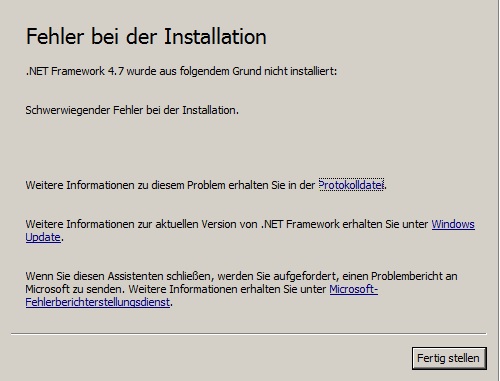 Die Version 4.6.1 ist installiert 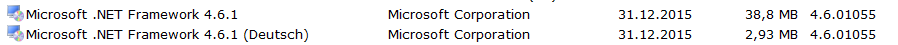 Über Windows Update funktioniert es auch nicht. Habe es schon mit dem Reparatur-Tool für NET Framework versucht, ohne Erfolg. https://www.microsoft.com/en-us/download/details.aspx?id=30135 Vielleicht helfen die Protokolldateien: Net_Protokoll Code:
ATTFilter OS Version = 6.1.7601, SP = 1.0, Platform 2, Service Pack 1
OS Description = Win7 - x64 Home Premium Edition Service Pack 1
MSI = 5.0.7601.24195
Windows version = amd64_windowsfoundation_31bf3856ad364e35_6.1.7601.17514_none_615fdfe2a739474c.manifest
Windows servicing = 6.1.7601.24383
CommandLine = E:\0cede705229e3b2ddea7332478\\Setup.exe /x86 /x64 /redist
TimeZone = Mitteleuropäische Sommerzeit
Initial LCID = 1031
Using Simultaneous Download and Install mechanism
Operation: Installing
Package Name = Microsoft .NET Framework 4.7 Setup
Package Version = 4.7.02053
User Experience Data Collection Policy: AlwaysUploaded
Number of applicable items: 11
Exe (E:\0cede705229e3b2ddea7332478\SetupUtility.exe) succeeded.
Exe Log File: dd_SetupUtility.txt
ServiceControl operation succeeded!
ServiceControl operation succeeded!
ServiceControl operation succeeded!
ServiceControl operation succeeded!
Exe (E:\0cede705229e3b2ddea7332478\SetupUtility.exe) succeeded.
Exe Log File: dd_SetupUtility.txt
MSI (E:\0cede705229e3b2ddea7332478\netfx_Full_x64.msi) Installation failed. Msi Log: Microsoft .NET Framework 4.7 Setup_20190710_142801987-MSI_netfx_Full_x64.msi.txt
Final Result: Installation failed with error code: (0x80070643), "Schwerwiegender Fehler bei der Installation. " (Elapsed time: 0 00:00:22).
Code:
ATTFilter [07/09/2019-13:23:29:904] INFO: Log file path: C:\Users\xxx\AppData\Local\Temp\dd_SetupUtility.txt
[07/09/2019-13:23:29:904] INFO: ####################################################################################
[07/09/2019-13:23:29:904] INFO: **************** SetupUtility Started ****************
[07/09/2019-13:23:29:904] INFO: Command Line: SetupUtility.exe /aupause
[07/09/2019-13:23:29:919] INFO: Pausing Automatic Updates ...
[07/09/2019-13:23:30:169] INFO: ... succeeded.
[07/09/2019-13:23:30:169] INFO: **************** SetupUtility Ended ****************
[07/09/2019-13:23:30:200] INFO: Log file path: C:\Users\xxx\AppData\Local\Temp\dd_SetupUtility.txt
[07/09/2019-13:23:30:200] INFO: ####################################################################################
[07/09/2019-13:23:30:200] INFO: **************** SetupUtility Started ****************
[07/09/2019-13:23:30:200] INFO: Command Line: SetupUtility.exe /screboot
[07/09/2019-13:23:30:200] INFO: **************** SetupUtility Ended ****************
[07/10/2019-14:28:16:199] INFO: Log file path: C:\Users\xxx\AppData\Local\Temp\dd_SetupUtility.txt
[07/10/2019-14:28:16:199] INFO: ####################################################################################
[07/10/2019-14:28:16:199] INFO: **************** SetupUtility Started ****************
[07/10/2019-14:28:16:199] INFO: Command Line: SetupUtility.exe /aupause
[07/10/2019-14:28:16:215] INFO: Pausing Automatic Updates ...
[07/10/2019-14:28:16:215] INFO: ... succeeded.
[07/10/2019-14:28:16:215] INFO: **************** SetupUtility Ended ****************
[07/10/2019-14:28:16:246] INFO: Log file path: C:\Users\xxx\AppData\Local\Temp\dd_SetupUtility.txt
[07/10/2019-14:28:16:246] INFO: ####################################################################################
[07/10/2019-14:28:16:246] INFO: **************** SetupUtility Started ****************
[07/10/2019-14:28:16:246] INFO: Command Line: SetupUtility.exe /screboot
[07/10/2019-14:28:16:246] INFO: **************** SetupUtility Ended ****************
Habe auch sfc /scannow laufen lassen, es gab keine Probleme. Hat jemand eine Lösung für dieses Problem? |
| Themen zu Microsoft .NET Framework kann nicht installiert werden |
| aktuelle, amd, appdata, code, data, datei, error, fehlermeldung, file, folge, funktioniert, hallo zusammen, home, installation, log, log file, lösung, microsoft, problem, temp, update, updates, win7, windows, windows update |