
 |
| |||||||
Log-Analyse und Auswertung: PC lahm und recht viele Dienste/programme am laufenWindows 7 Wenn Du Dir einen Trojaner eingefangen hast oder ständig Viren Warnungen bekommst, kannst Du hier die Logs unserer Diagnose Tools zwecks Auswertung durch unsere Experten posten. Um Viren und Trojaner entfernen zu können, muss das infizierte System zuerst untersucht werden: Erste Schritte zur Hilfe. Beachte dass ein infiziertes System nicht vertrauenswürdig ist und bis zur vollständigen Entfernung der Malware nicht verwendet werden sollte.XML. |
 |
| | #1 |
 | PC lahm und recht viele Dienste/programme am laufen Hallo zusammen, ich habe tierische probs mit meinem Rechner. Seit einiger Zeit läuft es gar nicht mehr so rund bei mir. Gefühlt ist dadurch auch meine Internetleistung betroffen, so dass Seiten usw. nicht mehr ganz so optimal laufen. Ebenfalls ist mir aufgefallen, dass recht viele Dienste und Programme im Task Manager angezeigt werden, die ich so gar nicht kenne/nutze. Brauche daher eure Hilfe, um mich ein wenig vire/Trojanerfrei zu machen. Vielen Dank im Voraus. LG Theo |
| | #2 |
| /// TB-Ausbilder         | PC lahm und recht viele Dienste/programme am laufen Mein Name ist Matthias und ich werde dir bei der Bereinigung deines Computers helfen. Um die Bereinigung möchlichst effektiv und schnell gestalten zu können, bitte ich um Beachtung der folgenden Hinweise:
Bitte arbeite alle Schritte in der vorgegebenen Reihefolge nacheinander ab und poste alle Logdateien in CODE-Tags:  So funktioniert es: So funktioniert es:Posten in CODE-Tags Die Logfiles anzuhängen oder sogar vorher in ein ZIP, RAR, 7Z-Archive zu packen erschwert deinem Helfer massiv die Arbeit, es sei denn natürlich die Datei wäre ansonsten zu groß für das Forum. Um die Logfiles in eine CODE-Box zu stellen gehe so vor:
Danke für deine Mitarbeit! Schritt 1 Bitte lade dir die passende Version von Farbar's Recovery Scan Tool auf deinen Desktop: (Wenn du nicht sicher bist: Lade beide Versionen oder unter Start > Computer (Rechtsklick) > Eigenschaften nachschauen)
Bitte poste mit deiner nächsten Antwort
|
| | #3 |
 | PC lahm und recht viele Dienste/programme am laufen Hallo Matthias,
__________________vielen Dank für deine Mühe die die suche mit sich zieht. Hier die logs: Code:
ATTFilter Untersuchungsergebnis von Farbar Recovery Scan Tool (FRST) (x64) Version: 02.06.2018
durchgeführt von theopc (Administrator) auf DESKTOP-D8NCJ2I (03-06-2018 00:11:47)
Gestartet von C:\Users\theopc\Downloads
Geladene Profile: theopc (Verfügbare Profile: defaultuser0 & theopc)
Platform: Windows 10 Pro Version 1803 17134.48 (X64) Sprache: Deutsch (Deutschland)
Internet Explorer Version 11 (Standard-Browser: Edge)
Start-Modus: Normal
Anleitung für Farbar Recovery Scan Tool: hxxp://www.geekstogo.com/forum/topic/335081-frst-tutorial-how-to-use-farbar-recovery-scan-tool/
==================== Prozesse (Nicht auf der Ausnahmeliste) =================
(Wenn ein Eintrag in die Fixlist aufgenommen wird, wird der Prozess geschlossen. Die Datei wird nicht verschoben.)
(NVIDIA Corporation) C:\Program Files\NVIDIA Corporation\Display.NvContainer\NVDisplay.Container.exe
(Logitech Inc.) C:\Program Files\Logitech Gaming Software\Drivers\APOService\LogiRegistryService.exe
(Google Inc.) C:\Program Files (x86)\Google\Update\1.3.33.17\GoogleCrashHandler.exe
(Microsoft Corporation) C:\ProgramData\Microsoft\Windows Defender\Platform\4.16.17656.18052-0\MsMpEng.exe
(Microsoft Corporation) C:\ProgramData\Microsoft\Windows Defender\Platform\4.16.17656.18052-0\NisSrv.exe
(NVIDIA Corporation) C:\Program Files\NVIDIA Corporation\Display.NvContainer\NVDisplay.Container.exe
() C:\Program Files\WindowsApps\Microsoft.SkypeApp_12.1815.209.0_x64__kzf8qxf38zg5c\SkypeHost.exe
(Microsoft Corporation) C:\Program Files\WindowsApps\Microsoft.MicrosoftOfficeHub_17.9328.1700.0_x64__8wekyb3d8bbwe\Office16\OfficeHubTaskHost.exe
(Microsoft Corporation) C:\Program Files\Windows Defender\MSASCuiL.exe
(Logitech Inc.) C:\Program Files\Logitech Gaming Software\LCore.exe
(Logitech, Inc.) C:\Program Files\Logitech Gaming Software\LAClient\laclient.exe
(Realtek Semiconductor) C:\Program Files\Realtek\Audio\HDA\RtkNGUI64.exe
(Twitch Interactive, Inc.) C:\Users\theopc\AppData\Roaming\Twitch\Bin\Twitch.exe
(Twitch Interactive, Inc.) C:\Users\theopc\AppData\Roaming\Twitch\Bin\Electron\TwitchUI.exe
(Logitech Inc.) C:\Program Files\Logitech Gaming Software\ArxApplets\Discord\logitechg_discord.exe
(Twitch Interactive, Inc.) C:\Users\theopc\AppData\Roaming\Twitch\Bin\Electron\TwitchUI.exe
(Twitch Interactive, Inc.) C:\Users\theopc\AppData\Roaming\Twitch\Bin\Electron\TwitchUI.exe
(Twitch Interactive, Inc.) C:\Users\theopc\AppData\Roaming\Twitch\Bin\Electron\TwitchUI.exe
(Valve Corporation) C:\Program Files (x86)\Steam\Steam.exe
(Valve Corporation) C:\Program Files (x86)\Steam\bin\cef\cef.win7\steamwebhelper.exe
(Valve Corporation) C:\Program Files (x86)\Steam\bin\cef\cef.win7\steamwebhelper.exe
(Valve Corporation) C:\Program Files (x86)\Common Files\Steam\SteamService.exe
(Valve Corporation) C:\Program Files (x86)\Steam\bin\cef\cef.win7\steamwebhelper.exe
(Valve Corporation) C:\Program Files (x86)\Steam\bin\cef\cef.win7\steamwebhelper.exe
(Microsoft Corporation) C:\Program Files\WindowsApps\microsoft.windowscommunicationsapps_17.9330.20915.0_x64__8wekyb3d8bbwe\HxTsr.exe
(Microsoft Corporation) C:\Windows\SystemApps\Microsoft.MicrosoftEdge_8wekyb3d8bbwe\MicrosoftEdge.exe
(Microsoft Corporation) C:\Windows\System32\browser_broker.exe
(Microsoft Corporation) C:\Windows\System32\dllhost.exe
(Microsoft Corporation) C:\Windows\SystemApps\Microsoft.MicrosoftEdge_8wekyb3d8bbwe\MicrosoftEdgeCP.exe
(Microsoft Corporation) C:\Windows\SystemApps\Microsoft.MicrosoftEdge_8wekyb3d8bbwe\MicrosoftEdgeCP.exe
(Microsoft Corporation) C:\Windows\System32\dllhost.exe
(Microsoft Corporation) C:\Windows\SystemApps\Microsoft.MicrosoftEdge_8wekyb3d8bbwe\MicrosoftEdgeCP.exe
(Microsoft Corporation) C:\Windows\SystemApps\Microsoft.MicrosoftEdge_8wekyb3d8bbwe\MicrosoftEdgeCP.exe
(Microsoft Corporation) C:\Program Files\WindowsApps\Microsoft.WindowsStore_11804.1001.10.0_x64__8wekyb3d8bbwe\WinStore.App.exe
(Google Inc.) C:\Program Files (x86)\Google\Update\1.3.33.17\GoogleCrashHandler64.exe
() C:\Program Files\WindowsApps\Microsoft.Windows.Photos_2018.18041.15210.0_x64__8wekyb3d8bbwe\Microsoft.Photos.exe
(Microsoft Corporation) C:\Windows\System32\smartscreen.exe
(Microsoft Corporation) C:\Windows\SystemApps\Microsoft.MicrosoftEdge_8wekyb3d8bbwe\MicrosoftEdgeCP.exe
(Microsoft Corporation) C:\Windows\SystemApps\Microsoft.MicrosoftEdge_8wekyb3d8bbwe\MicrosoftEdgeCP.exe
(Microsoft Corporation) C:\Windows\SystemApps\Microsoft.MicrosoftEdge_8wekyb3d8bbwe\MicrosoftEdgeCP.exe
(Microsoft Corporation) C:\Windows\SysWOW64\backgroundTaskHost.exe
==================== Registry (Nicht auf der Ausnahmeliste) ===========================
(Wenn ein Eintrag in die Fixlist aufgenommen wird, wird der Registryeintrag auf den Standardwert zurückgesetzt oder entfernt. Die Datei wird nicht verschoben.)
HKLM\...\Run: [SecurityHealth] => C:\Program Files\Windows Defender\MSASCuiL.exe [638872 2018-04-12] (Microsoft Corporation)
HKLM\...\Run: [Launch LCore] => C:\Program Files\Logitech Gaming Software\LCore.exe [17987704 2017-10-20] (Logitech Inc.)
HKLM\...\Run: [RTHDVCPL] => C:\Program Files\Realtek\Audio\HDA\RtkNGUI64.exe [8520448 2015-07-30] (Realtek Semiconductor)
HKU\S-1-5-19\...\RunOnce: [WAB Migrate] => C:\Program Files\Windows Mail\wab.exe [518144 2018-04-12] (Microsoft Corporation)
HKU\S-1-5-20\...\RunOnce: [WAB Migrate] => C:\Program Files\Windows Mail\wab.exe [518144 2018-04-12] (Microsoft Corporation)
HKU\S-1-5-21-2429196763-536749354-3004387091-1001\...\Run: [Steam] => C:\Program Files (x86)\Steam\steam.exe [3200800 2018-06-01] (Valve Corporation)
Startup: C:\Users\theopc\AppData\Roaming\Microsoft\Windows\Start Menu\Programs\Startup\Twitch.lnk [2017-08-25]
ShortcutTarget: Twitch.lnk -> C:\Users\theopc\AppData\Roaming\Twitch\Bin\Twitch.exe (Twitch Interactive, Inc.)
==================== Internet (Nicht auf der Ausnahmeliste) ====================
(Wenn ein Eintrag in die Fixlist aufgenommen wird, wird der Eintrag entfernt oder auf den Standardwert zurückgesetzt, wenn es sich um einen Registryeintrag handelt.)
Tcpip\Parameters: [DhcpNameServer] 192.168.0.1
Tcpip\..\Interfaces\{a11f6269-8e41-48ec-9d65-26bc771d7401}: [DhcpNameServer] 192.168.0.1
Internet Explorer:
==================
FireFox:
========
FF HKLM-x32\...\Firefox\Extensions: [{C7AE725D-FA5C-4027-BB4C-787EF9F8248A}] - C:\Program Files (x86)\PremierOpinion\firefox
FF Extension: (PremierOpinion) - C:\Program Files (x86)\PremierOpinion\firefox [2017-07-16] [Legacy] [ist nicht signiert]
FF Plugin-x32: @nvidia.com/3DVision -> C:\Program Files (x86)\NVIDIA Corporation\3D Vision\npnv3dv.dll [2017-10-27] (NVIDIA Corporation)
FF Plugin-x32: @nvidia.com/3DVisionStreaming -> C:\Program Files (x86)\NVIDIA Corporation\3D Vision\npnv3dvstreaming.dll [2017-10-27] (NVIDIA Corporation)
FF Plugin-x32: @tools.google.com/Google Update;version=3 -> C:\Program Files (x86)\Google\Update\1.3.33.17\npGoogleUpdate3.dll [2018-05-18] (Google Inc.)
FF Plugin-x32: @tools.google.com/Google Update;version=9 -> C:\Program Files (x86)\Google\Update\1.3.33.17\npGoogleUpdate3.dll [2018-05-18] (Google Inc.)
FF Plugin-x32: Adobe Reader -> C:\Program Files (x86)\Adobe\Acrobat Reader DC\Reader\AIR\nppdf32.dll [2018-05-11] (Adobe Systems Inc.)
Chrome:
=======
CHR Profile: C:\Users\theopc\AppData\Local\Google\Chrome\User Data\Default [2018-03-20]
CHR Extension: (Präsentationen) - C:\Users\theopc\AppData\Local\Google\Chrome\User Data\Default\Extensions\aapocclcgogkmnckokdopfmhonfmgoek [2017-12-18]
CHR Extension: (Docs) - C:\Users\theopc\AppData\Local\Google\Chrome\User Data\Default\Extensions\aohghmighlieiainnegkcijnfilokake [2017-12-18]
CHR Extension: (Google Drive) - C:\Users\theopc\AppData\Local\Google\Chrome\User Data\Default\Extensions\apdfllckaahabafndbhieahigkjlhalf [2017-06-04]
CHR Extension: (YouTube) - C:\Users\theopc\AppData\Local\Google\Chrome\User Data\Default\Extensions\blpcfgokakmgnkcojhhkbfbldkacnbeo [2017-06-04]
CHR Extension: (Tabellen) - C:\Users\theopc\AppData\Local\Google\Chrome\User Data\Default\Extensions\felcaaldnbdncclmgdcncolpebgiejap [2017-12-18]
CHR Extension: (Google Docs Offline) - C:\Users\theopc\AppData\Local\Google\Chrome\User Data\Default\Extensions\ghbmnnjooekpmoecnnnilnnbdlolhkhi [2017-12-18]
CHR Extension: (Chrome Web Store-Zahlungen) - C:\Users\theopc\AppData\Local\Google\Chrome\User Data\Default\Extensions\nmmhkkegccagdldgiimedpiccmgmieda [2017-12-18]
CHR Extension: (Google Mail) - C:\Users\theopc\AppData\Local\Google\Chrome\User Data\Default\Extensions\pjkljhegncpnkpknbcohdijeoejaedia [2017-06-04]
CHR Extension: (Chrome Media Router) - C:\Users\theopc\AppData\Local\Google\Chrome\User Data\Default\Extensions\pkedcjkdefgpdelpbcmbmeomcjbeemfm [2017-12-18]
==================== Dienste (Nicht auf der Ausnahmeliste) ====================
(Wenn ein Eintrag in die Fixlist aufgenommen wird, wird er aus der Registry entfernt. Die Datei wird nicht verschoben solange sie nicht separat aufgelistet wird.)
S3 BEService; C:\Program Files (x86)\Common Files\BattlEye\BEService.exe [6076936 2018-03-27] ()
S3 ElfoService; C:\Program Files (x86)\ElsterFormular Update Service\bin\elfoService.exe [1283336 2017-11-07] ()
R2 LogiRegistryService; C:\Program Files\Logitech Gaming Software\Drivers\APOService\LogiRegistryService.exe [225400 2017-10-20] (Logitech Inc.)
S2 Net Driver HPZ12; C:\Windows\System32\HPZinw12.dll [50688 2012-07-31] (Hewlett-Packard) [Datei ist nicht signiert]
S2 Pml Driver HPZ12; C:\Windows\System32\HPZipm12.dll [66048 2012-07-31] (Hewlett-Packard) [Datei ist nicht signiert]
S2 PremierOpinion; C:\Program Files (x86)\PremierOpinion\pmservice.exe [208320 2017-05-24] (VoiceFive, Inc.) <==== ACHTUNG
S3 Sense; C:\Program Files\Windows Defender Advanced Threat Protection\MsSense.exe [4737448 2018-04-12] (Microsoft Corporation)
S3 ssh-agent; C:\WINDOWS\System32\OpenSSH\ssh-agent.exe [495616 2018-03-10] ()
R3 WdNisSvc; C:\ProgramData\Microsoft\Windows Defender\platform\4.16.17656.18052-0\NisSrv.exe [4682552 2018-05-30] (Microsoft Corporation)
R2 WinDefend; C:\ProgramData\Microsoft\Windows Defender\platform\4.16.17656.18052-0\MsMpEng.exe [101096 2018-05-30] (Microsoft Corporation)
R2 NVDisplay.ContainerLocalSystem; "C:\Program Files\NVIDIA Corporation\Display.NvContainer\NVDisplay.Container.exe" -s NVDisplay.ContainerLocalSystem -f "C:\ProgramData\NVIDIA\NVDisplay.ContainerLocalSystem.log" -l 3 -d "C:\Program Files\NVIDIA Corporation\Display.NvContainer\plugins\LocalSystem" -r -p 30000
===================== Treiber (Nicht auf der Ausnahmeliste) ======================
(Wenn ein Eintrag in die Fixlist aufgenommen wird, wird er aus der Registry entfernt. Die Datei wird nicht verschoben solange sie nicht separat aufgelistet wird.)
R2 LGCoreTemp; C:\Program Files\Logitech Gaming Software\Drivers\LgCoreTemp\lgcoretemp.sys [14184 2015-06-21] (Logitech)
R3 LGJoyXlCore; C:\WINDOWS\system32\drivers\LGJoyXlCore.sys [67736 2017-04-06] (Logitech Inc.)
R3 nvlddmkm; C:\WINDOWS\System32\DriverStore\FileRepository\nv_ref_pubwu.inf_amd64_2e7fa54192fe16d0\nvlddmkm.sys [16936048 2017-11-09] (NVIDIA Corporation)
S0 WdBoot; C:\WINDOWS\System32\drivers\wd\WdBoot.sys [46072 2018-05-30] (Microsoft Corporation)
R0 WdFilter; C:\WINDOWS\System32\drivers\wd\WdFilter.sys [313384 2018-05-30] (Microsoft Corporation)
R3 WdNisDrv; C:\WINDOWS\System32\drivers\wd\WdNisDrv.sys [61992 2018-05-30] (Microsoft Corporation)
==================== NetSvcs (Nicht auf der Ausnahmeliste) ===================
(Wenn ein Eintrag in die Fixlist aufgenommen wird, wird er aus der Registry entfernt. Die Datei wird nicht verschoben solange sie nicht separat aufgelistet wird.)
==================== Ein Monat: Erstellte Dateien und Ordner ========
(Wenn ein Eintrag in die Fixlist aufgenommen wird, wird die Datei/der Ordner verschoben.)
2018-06-03 00:11 - 2018-06-03 00:11 - 000011728 _____ C:\Users\theopc\Downloads\FRST.txt
2018-06-03 00:11 - 2018-06-03 00:11 - 000000000 ____D C:\FRST
2018-06-03 00:10 - 2018-06-03 00:10 - 002413056 _____ (Farbar) C:\Users\theopc\Downloads\FRST64.exe
2018-05-29 22:07 - 2018-05-29 22:14 - 000000000 ____D C:\Users\theopc\AppData\Local\D3DSCache
2018-05-29 21:50 - 2018-05-31 01:26 - 000000000 ____D C:\Users\theopc\AppData\Roaming\obs-studio
2018-05-29 21:50 - 2018-05-29 21:50 - 000001275 _____ C:\Users\Public\Desktop\OBS Studio.lnk
2018-05-29 21:50 - 2018-05-29 21:50 - 000000000 ____D C:\ProgramData\Microsoft\Windows\Start Menu\Programs\OBS Studio
2018-05-29 21:49 - 2018-05-29 21:49 - 000000000 ____D C:\Program Files (x86)\obs-studio
2018-05-24 19:19 - 2018-05-24 19:59 - 000000000 ____D C:\Users\theopc\AppData\Local\PlaceholderTileLogoFolder
2018-05-24 18:13 - 2018-05-24 17:19 - 000000000 ____D C:\Windows.old
2018-05-24 18:12 - 2018-05-24 18:13 - 000000000 ____D C:\WINDOWS\system32\config\bbimigrate
2018-05-24 18:12 - 2018-05-24 18:13 - 000000000 ____D C:\WINDOWS\ServiceProfiles
2018-05-24 18:12 - 2018-05-24 18:12 - 000008192 _____ C:\WINDOWS\system32\config\userdiff
2018-05-24 18:11 - 2018-05-24 18:11 - 025848832 _____ (Microsoft Corporation) C:\WINDOWS\system32\edgehtml.dll
2018-05-24 18:11 - 2018-05-24 18:11 - 023862272 _____ (Microsoft Corporation) C:\WINDOWS\system32\Hydrogen.dll
2018-05-24 18:11 - 2018-05-24 18:11 - 022707712 _____ (Microsoft Corporation) C:\WINDOWS\system32\mshtml.dll
2018-05-24 18:11 - 2018-05-24 18:11 - 022002688 _____ (Microsoft Corporation) C:\WINDOWS\SysWOW64\edgehtml.dll
2018-05-24 18:11 - 2018-05-24 18:11 - 021389360 _____ (Microsoft Corporation) C:\WINDOWS\system32\shell32.dll
2018-05-24 18:11 - 2018-05-24 18:11 - 020383720 _____ (Microsoft Corporation) C:\WINDOWS\SysWOW64\shell32.dll
2018-05-24 18:11 - 2018-05-24 18:11 - 019525120 _____ (Microsoft Corporation) C:\WINDOWS\system32\HologramCompositor.dll
2018-05-24 18:11 - 2018-05-24 18:11 - 019399168 _____ (Microsoft Corporation) C:\WINDOWS\SysWOW64\mshtml.dll
2018-05-24 18:11 - 2018-05-24 18:11 - 013570560 _____ (Microsoft Corporation) C:\WINDOWS\system32\wmp.dll
2018-05-24 18:11 - 2018-05-24 18:11 - 012712960 _____ (Microsoft Corporation) C:\WINDOWS\system32\ieframe.dll
2018-05-24 18:11 - 2018-05-24 18:11 - 012500992 _____ (Microsoft Corporation) C:\WINDOWS\SysWOW64\wmp.dll
2018-05-24 18:11 - 2018-05-24 18:11 - 011903488 _____ (Microsoft Corporation) C:\WINDOWS\SysWOW64\ieframe.dll
2018-05-24 18:11 - 2018-05-24 18:11 - 009159064 _____ (Microsoft Corporation) C:\WINDOWS\system32\ntoskrnl.exe
2018-05-24 18:11 - 2018-05-24 18:11 - 008623104 _____ (Microsoft Corporation) C:\WINDOWS\system32\mstscax.dll
2018-05-24 18:11 - 2018-05-24 18:11 - 008188928 _____ (Microsoft Corporation) C:\WINDOWS\system32\Windows.Data.Pdf.dll
2018-05-24 18:11 - 2018-05-24 18:11 - 007987712 _____ (Microsoft Corporation) C:\WINDOWS\SysWOW64\mstscax.dll
2018-05-24 18:11 - 2018-05-24 18:11 - 007583232 _____ (Microsoft Corporation) C:\WINDOWS\system32\Chakra.dll
2018-05-24 18:11 - 2018-05-24 18:11 - 007519992 _____ (Microsoft Corporation) C:\WINDOWS\system32\Windows.Media.Protection.PlayReady.dll
2018-05-24 18:11 - 2018-05-24 18:11 - 007436624 _____ (Microsoft Corporation) C:\WINDOWS\system32\windows.storage.dll
2018-05-24 18:11 - 2018-05-24 18:11 - 006661632 _____ (Microsoft Corporation) C:\WINDOWS\SysWOW64\Windows.Data.Pdf.dll
2018-05-24 18:11 - 2018-05-24 18:11 - 006569952 _____ (Microsoft Corporation) C:\WINDOWS\SysWOW64\Windows.Media.Protection.PlayReady.dll
2018-05-24 18:11 - 2018-05-24 18:11 - 006044104 _____ (Microsoft Corporation) C:\WINDOWS\SysWOW64\windows.storage.dll
2018-05-24 18:11 - 2018-05-24 18:11 - 005951488 _____ (Microsoft Corporation) C:\WINDOWS\system32\dbgeng.dll
2018-05-24 18:11 - 2018-05-24 18:11 - 005782528 _____ (Microsoft Corporation) C:\WINDOWS\SysWOW64\Chakra.dll
2018-05-24 18:11 - 2018-05-24 18:11 - 004929024 _____ (Microsoft Corporation) C:\WINDOWS\SysWOW64\dbgeng.dll
2018-05-24 18:11 - 2018-05-24 18:11 - 004867072 _____ (Microsoft Corporation) C:\WINDOWS\system32\jscript9.dll
2018-05-24 18:11 - 2018-05-24 18:11 - 004706816 _____ (Microsoft Corporation) C:\WINDOWS\system32\cdp.dll
2018-05-24 18:11 - 2018-05-24 18:11 - 004372992 _____ (Microsoft Corporation) C:\WINDOWS\system32\EdgeContent.dll
2018-05-24 18:11 - 2018-05-24 18:11 - 004070400 _____ (Microsoft Corporation) C:\WINDOWS\system32\msi.dll
2018-05-24 18:11 - 2018-05-24 18:11 - 003732800 _____ C:\WINDOWS\system32\Windows.Mirage.dll
2018-05-24 18:11 - 2018-05-24 18:11 - 003712000 _____ (Microsoft Corporation) C:\WINDOWS\SysWOW64\jscript9.dll
2018-05-24 18:11 - 2018-05-24 18:11 - 003655168 _____ (Microsoft Corporation) C:\WINDOWS\system32\win32kfull.sys
2018-05-24 18:11 - 2018-05-24 18:11 - 003440640 _____ (Microsoft Corporation) C:\WINDOWS\system32\wininet.dll
2018-05-24 18:11 - 2018-05-24 18:11 - 003392512 _____ (Microsoft Corporation) C:\WINDOWS\system32\tquery.dll
2018-05-24 18:11 - 2018-05-24 18:11 - 003389952 _____ (Microsoft Corporation) C:\WINDOWS\system32\AppXDeploymentServer.dll
2018-05-24 18:11 - 2018-05-24 18:11 - 003320320 _____ (Microsoft Corporation) C:\WINDOWS\system32\dwmcore.dll
2018-05-24 18:11 - 2018-05-24 18:11 - 003283400 _____ (Microsoft Corporation) C:\WINDOWS\system32\CoreUIComponents.dll
2018-05-24 18:11 - 2018-05-24 18:11 - 003086336 _____ (Microsoft Corporation) C:\WINDOWS\system32\diagtrack.dll
2018-05-24 18:11 - 2018-05-24 18:11 - 003015168 _____ (Microsoft Corporation) C:\WINDOWS\SysWOW64\wininet.dll
2018-05-24 18:11 - 2018-05-24 18:11 - 002961408 _____ (Microsoft Corporation) C:\WINDOWS\SysWOW64\cdp.dll
2018-05-24 18:11 - 2018-05-24 18:11 - 002902528 _____ (Microsoft Corporation) C:\WINDOWS\system32\wuaueng.dll
2018-05-24 18:11 - 2018-05-24 18:11 - 002900992 _____ (Microsoft Corporation) C:\WINDOWS\SysWOW64\dwmcore.dll
2018-05-24 18:11 - 2018-05-24 18:11 - 002897408 _____ (Microsoft Corporation) C:\WINDOWS\SysWOW64\win32kfull.sys
2018-05-24 18:11 - 2018-05-24 18:11 - 002841312 _____ C:\WINDOWS\SysWOW64\Windows.Mirage.dll
2018-05-24 18:11 - 2018-05-24 18:11 - 002835864 _____ (Microsoft Corporation) C:\WINDOWS\system32\Drivers\dxgkrnl.sys
2018-05-24 18:11 - 2018-05-24 18:11 - 002753040 _____ (Microsoft Corporation) C:\WINDOWS\system32\iertutil.dll
2018-05-24 18:11 - 2018-05-24 18:11 - 002700800 _____ (Microsoft Corporation) C:\WINDOWS\SysWOW64\tquery.dll
2018-05-24 18:11 - 2018-05-24 18:11 - 002486976 _____ (Microsoft Corporation) C:\WINDOWS\SysWOW64\CoreUIComponents.dll
2018-05-24 18:11 - 2018-05-24 18:11 - 002422168 _____ (Microsoft Corporation) C:\WINDOWS\system32\Drivers\ntfs.sys
2018-05-24 18:11 - 2018-05-24 18:11 - 002366976 _____ (Microsoft Corporation) C:\WINDOWS\system32\WebRuntimeManager.dll
2018-05-24 18:11 - 2018-05-24 18:11 - 002242208 _____ (Microsoft Corporation) C:\WINDOWS\SysWOW64\iertutil.dll
2018-05-24 18:11 - 2018-05-24 18:11 - 002236928 _____ (Microsoft Corporation) C:\WINDOWS\system32\win32kbase.sys
2018-05-24 18:11 - 2018-05-24 18:11 - 002170368 _____ (Microsoft Corporation) C:\WINDOWS\system32\AppXDeploymentExtensions.onecore.dll
2018-05-24 18:11 - 2018-05-24 18:11 - 001953280 _____ C:\WINDOWS\system32\rdpnano.dll
2018-05-24 18:11 - 2018-05-24 18:11 - 001855488 _____ (Microsoft Corporation) C:\WINDOWS\system32\msxml3.dll
2018-05-24 18:11 - 2018-05-24 18:11 - 001817088 _____ (Microsoft Corporation) C:\WINDOWS\system32\urlmon.dll
2018-05-24 18:11 - 2018-05-24 18:11 - 001664512 _____ (Microsoft Corporation) C:\WINDOWS\system32\comsvcs.dll
2018-05-24 18:11 - 2018-05-24 18:11 - 001636352 _____ (Microsoft Corporation) C:\WINDOWS\SysWOW64\urlmon.dll
2018-05-24 18:11 - 2018-05-24 18:11 - 001634800 _____ (Microsoft Corporation) C:\WINDOWS\system32\gdi32full.dll
2018-05-24 18:11 - 2018-05-24 18:11 - 001586176 _____ (Microsoft Corporation) C:\WINDOWS\system32\ieapfltr.dll
2018-05-24 18:11 - 2018-05-24 18:11 - 001585664 _____ (Microsoft Corporation) C:\WINDOWS\SysWOW64\msxml3.dll
2018-05-24 18:11 - 2018-05-24 18:11 - 001565592 _____ (Microsoft Corporation) C:\WINDOWS\system32\AppxPackaging.dll
2018-05-24 18:11 - 2018-05-24 18:11 - 001550848 _____ (Microsoft Corporation) C:\WINDOWS\system32\AppXDeploymentExtensions.desktop.dll
2018-05-24 18:11 - 2018-05-24 18:11 - 001534976 _____ (Microsoft Corporation) C:\WINDOWS\system32\lsasrv.dll
2018-05-24 18:11 - 2018-05-24 18:11 - 001466368 _____ (Microsoft Corporation) C:\WINDOWS\SysWOW64\ieapfltr.dll
2018-05-24 18:11 - 2018-05-24 18:11 - 001456616 _____ (Microsoft Corporation) C:\WINDOWS\system32\winload.efi
2018-05-24 18:11 - 2018-05-24 18:11 - 001454016 _____ (Microsoft Corporation) C:\WINDOWS\SysWOW64\gdi32full.dll
2018-05-24 18:11 - 2018-05-24 18:11 - 001426328 _____ (Microsoft Corporation) C:\WINDOWS\SysWOW64\AppxPackaging.dll
2018-05-24 18:11 - 2018-05-24 18:11 - 001421312 _____ (Microsoft Corporation) C:\WINDOWS\system32\rdpbase.dll
2018-05-24 18:11 - 2018-05-24 18:11 - 001380864 _____ (Microsoft Corporation) C:\WINDOWS\SysWOW64\comsvcs.dll
2018-05-24 18:11 - 2018-05-24 18:11 - 001258280 _____ (Microsoft Corporation) C:\WINDOWS\system32\winload.exe
2018-05-24 18:11 - 2018-05-24 18:11 - 001235968 _____ (Microsoft Corporation) C:\WINDOWS\SysWOW64\rdpbase.dll
2018-05-24 18:11 - 2018-05-24 18:11 - 001191168 _____ (Microsoft Corporation) C:\WINDOWS\system32\rpcrt4.dll
2018-05-24 18:11 - 2018-05-24 18:11 - 001174424 _____ (Microsoft Corporation) C:\WINDOWS\system32\hvix64.exe
2018-05-24 18:11 - 2018-05-24 18:11 - 001160192 _____ (Microsoft Corporation) C:\WINDOWS\system32\rpcss.dll
2018-05-24 18:11 - 2018-05-24 18:11 - 001063320 _____ (Microsoft Corporation) C:\WINDOWS\system32\SecConfig.efi
2018-05-24 18:11 - 2018-05-24 18:11 - 001034624 _____ (Microsoft Corporation) C:\WINDOWS\system32\ApplyTrustOffline.exe
2018-05-24 18:11 - 2018-05-24 18:11 - 001012120 _____ (Microsoft Corporation) C:\WINDOWS\system32\hvax64.exe
2018-05-24 18:11 - 2018-05-24 18:11 - 000976384 _____ (Microsoft Corporation) C:\WINDOWS\system32\Spectrum.exe
2018-05-24 18:11 - 2018-05-24 18:11 - 000960512 _____ (Microsoft Corporation) C:\WINDOWS\system32\StorSvc.dll
2018-05-24 18:11 - 2018-05-24 18:11 - 000944640 _____ (Microsoft Corporation) C:\WINDOWS\system32\Windows.Mirage.Internal.dll
2018-05-24 18:11 - 2018-05-24 18:11 - 000933376 _____ (Microsoft Corporation) C:\WINDOWS\system32\rasapi32.dll
2018-05-24 18:11 - 2018-05-24 18:11 - 000917504 _____ (Microsoft Corporation) C:\WINDOWS\system32\wuapi.dll
2018-05-24 18:11 - 2018-05-24 18:11 - 000898560 _____ (Microsoft Corporation) C:\WINDOWS\system32\WpcWebFilter.dll
2018-05-24 18:11 - 2018-05-24 18:11 - 000894464 _____ (Microsoft Corporation) C:\WINDOWS\system32\webplatstorageserver.dll
2018-05-24 18:11 - 2018-05-24 18:11 - 000885848 _____ (Microsoft Corporation) C:\WINDOWS\system32\CoreMessaging.dll
2018-05-24 18:11 - 2018-05-24 18:11 - 000860160 _____ (Microsoft Corporation) C:\WINDOWS\SysWOW64\rasapi32.dll
2018-05-24 18:11 - 2018-05-24 18:11 - 000836608 _____ (Microsoft Corporation) C:\WINDOWS\SysWOW64\wuapi.dll
2018-05-24 18:11 - 2018-05-24 18:11 - 000826776 _____ (Microsoft Corporation) C:\WINDOWS\system32\AppVClient.exe
2018-05-24 18:11 - 2018-05-24 18:11 - 000814592 _____ (Microsoft Corporation) C:\WINDOWS\system32\EdgeManager.dll
2018-05-24 18:11 - 2018-05-24 18:11 - 000788216 _____ (Microsoft Corporation) C:\WINDOWS\system32\oleaut32.dll
2018-05-24 18:11 - 2018-05-24 18:11 - 000786168 _____ (Microsoft Corporation) C:\WINDOWS\SysWOW64\rpcrt4.dll
2018-05-24 18:11 - 2018-05-24 18:11 - 000776880 _____ (Microsoft Corporation) C:\WINDOWS\system32\wer.dll
2018-05-24 18:11 - 2018-05-24 18:11 - 000775680 _____ (Microsoft Corporation) C:\WINDOWS\system32\jscript.dll
2018-05-24 18:11 - 2018-05-24 18:11 - 000758272 _____ (Microsoft Corporation) C:\WINDOWS\system32\msfeeds.dll
2018-05-24 18:11 - 2018-05-24 18:11 - 000749976 _____ (Microsoft Corporation) C:\WINDOWS\system32\AppVReporting.dll
2018-05-24 18:11 - 2018-05-24 18:11 - 000733992 _____ (Microsoft Corporation) C:\WINDOWS\system32\AppXDeploymentClient.dll
2018-05-24 18:11 - 2018-05-24 18:11 - 000726528 _____ (Microsoft Corporation) C:\WINDOWS\system32\jscript9diag.dll
2018-05-24 18:11 - 2018-05-24 18:11 - 000709816 _____ (Microsoft Corporation) C:\WINDOWS\system32\Drivers\cng.sys
2018-05-24 18:11 - 2018-05-24 18:11 - 000705944 _____ (Microsoft Corporation) C:\WINDOWS\system32\Drivers\vhdmp.sys
2018-05-24 18:11 - 2018-05-24 18:11 - 000695296 _____ (Microsoft Corporation) C:\WINDOWS\system32\hhctrl.ocx
2018-05-24 18:11 - 2018-05-24 18:11 - 000669184 _____ (Microsoft Corporation) C:\WINDOWS\SysWOW64\jscript.dll
2018-05-24 18:11 - 2018-05-24 18:11 - 000668672 _____ (Microsoft Corporation) C:\WINDOWS\SysWOW64\msfeeds.dll
2018-05-24 18:11 - 2018-05-24 18:11 - 000665320 _____ (Microsoft Corporation) C:\WINDOWS\SysWOW64\wer.dll
2018-05-24 18:11 - 2018-05-24 18:11 - 000658432 _____ (Microsoft Corporation) C:\WINDOWS\SysWOW64\Windows.Mirage.Internal.dll
2018-05-24 18:11 - 2018-05-24 18:11 - 000652184 _____ (Microsoft Corporation) C:\WINDOWS\system32\AppVPublishing.dll
2018-05-24 18:11 - 2018-05-24 18:11 - 000624128 _____ (Microsoft Corporation) C:\WINDOWS\system32\PsmServiceExtHost.dll
2018-05-24 18:11 - 2018-05-24 18:11 - 000619520 _____ (Microsoft Corporation) C:\WINDOWS\SysWOW64\WpcWebFilter.dll
2018-05-24 18:11 - 2018-05-24 18:11 - 000615424 _____ (Microsoft Corporation) C:\WINDOWS\SysWOW64\EdgeManager.dll
2018-05-24 18:11 - 2018-05-24 18:11 - 000613376 _____ (Microsoft Corporation) C:\WINDOWS\system32\Windows.UI.Xaml.Resources.rs4.dll
2018-05-24 18:11 - 2018-05-24 18:11 - 000606448 _____ (Microsoft Corporation) C:\WINDOWS\SysWOW64\oleaut32.dll
2018-05-24 18:11 - 2018-05-24 18:11 - 000604568 _____ (Microsoft Corporation) C:\WINDOWS\system32\securekernel.exe
2018-05-24 18:11 - 2018-05-24 18:11 - 000596480 _____ (Microsoft Corporation) C:\WINDOWS\system32\updatehandlers.dll
2018-05-24 18:11 - 2018-05-24 18:11 - 000585728 _____ (Microsoft Corporation) C:\WINDOWS\system32\Windows.UI.Xaml.Resources.rs3.dll
2018-05-24 18:11 - 2018-05-24 18:11 - 000584192 _____ (Microsoft Corporation) C:\WINDOWS\system32\UIRibbonRes.dll
2018-05-24 18:11 - 2018-05-24 18:11 - 000581120 _____ (Microsoft Corporation) C:\WINDOWS\SysWOW64\hhctrl.ocx
2018-05-24 18:11 - 2018-05-24 18:11 - 000578560 _____ (Microsoft Corporation) C:\WINDOWS\SysWOW64\webplatstorageserver.dll
2018-05-24 18:11 - 2018-05-24 18:11 - 000567136 _____ (Microsoft Corporation) C:\WINDOWS\SysWOW64\CoreMessaging.dll
2018-05-24 18:11 - 2018-05-24 18:11 - 000561664 _____ (Microsoft Corporation) C:\WINDOWS\SysWOW64\jscript9diag.dll
2018-05-24 18:11 - 2018-05-24 18:11 - 000559968 _____ (Microsoft Corporation) C:\WINDOWS\SysWOW64\AppXDeploymentClient.dll
2018-05-24 18:11 - 2018-05-24 18:11 - 000553984 _____ (Microsoft Corporation) C:\WINDOWS\system32\PerceptionSimulationExtensions.dll
2018-05-24 18:11 - 2018-05-24 18:11 - 000543744 _____ (Microsoft Corporation) C:\WINDOWS\system32\vbscript.dll
2018-05-24 18:11 - 2018-05-24 18:11 - 000524800 _____ (Microsoft Corporation) C:\WINDOWS\SysWOW64\vbscript.dll
2018-05-24 18:11 - 2018-05-24 18:11 - 000494488 _____ (Microsoft Corporation) C:\WINDOWS\system32\WerFault.exe
2018-05-24 18:11 - 2018-05-24 18:11 - 000474624 _____ (Microsoft Corporation) C:\WINDOWS\system32\Windows.UI.Xaml.Resources.rs2.dll
2018-05-24 18:11 - 2018-05-24 18:11 - 000473496 _____ (Microsoft Corporation) C:\WINDOWS\system32\dcntel.dll
2018-05-24 18:11 - 2018-05-24 18:11 - 000444416 _____ (Microsoft Corporation) C:\WINDOWS\system32\Windows.UI.Xaml.Resources.rs1.dll
2018-05-24 18:11 - 2018-05-24 18:11 - 000434584 _____ (Microsoft Corporation) C:\WINDOWS\SysWOW64\WerFault.exe
2018-05-24 18:11 - 2018-05-24 18:11 - 000399768 _____ (Microsoft Corporation) C:\WINDOWS\system32\AppVScripting.dll
2018-05-24 18:11 - 2018-05-24 18:11 - 000392192 _____ (Microsoft Corporation) C:\WINDOWS\system32\iedkcs32.dll
2018-05-24 18:11 - 2018-05-24 18:11 - 000382872 _____ (Microsoft Corporation) C:\WINDOWS\system32\Drivers\clfs.sys
2018-05-24 18:11 - 2018-05-24 18:11 - 000344064 _____ (Microsoft Corporation) C:\WINDOWS\SysWOW64\iedkcs32.dll
2018-05-24 18:11 - 2018-05-24 18:11 - 000288256 _____ (Microsoft Corporation) C:\WINDOWS\system32\Windows.UI.Xaml.Resources.th.dll
2018-05-24 18:11 - 2018-05-24 18:11 - 000272288 _____ (Microsoft Corporation) C:\WINDOWS\system32\SgrmEnclave.dll
2018-05-24 18:11 - 2018-05-24 18:11 - 000269216 _____ (Microsoft Corporation) C:\WINDOWS\system32\SgrmEnclave_secure.dll
2018-05-24 18:11 - 2018-05-24 18:11 - 000256000 _____ (Microsoft Corporation) C:\WINDOWS\system32\MixedReality.Broker.dll
2018-05-24 18:11 - 2018-05-24 18:11 - 000241664 _____ (Microsoft Corporation) C:\WINDOWS\system32\Windows.UI.Xaml.Resources.win81.dll
2018-05-24 18:11 - 2018-05-24 18:11 - 000171520 _____ (Microsoft Corporation) C:\WINDOWS\system32\itss.dll
2018-05-24 18:11 - 2018-05-24 18:11 - 000170904 _____ (Microsoft Corporation) C:\WINDOWS\system32\Drivers\ksecpkg.sys
2018-05-24 18:11 - 2018-05-24 18:11 - 000159744 _____ (Microsoft Corporation) C:\WINDOWS\system32\Windows.Cortana.Analog.dll
2018-05-24 18:11 - 2018-05-24 18:11 - 000154112 _____ (Microsoft Corporation) C:\WINDOWS\system32\Chakradiag.dll
2018-05-24 18:11 - 2018-05-24 18:11 - 000150528 _____ (Microsoft Corporation) C:\WINDOWS\system32\SharedPCCSP.dll
2018-05-24 18:11 - 2018-05-24 18:11 - 000150016 _____ (Microsoft Corporation) C:\WINDOWS\SysWOW64\itss.dll
2018-05-24 18:11 - 2018-05-24 18:11 - 000144384 _____ (Microsoft Corporation) C:\WINDOWS\system32\mssprxy.dll
2018-05-24 18:11 - 2018-05-24 18:11 - 000143360 _____ (Microsoft Corporation) C:\WINDOWS\system32\TSpkg.dll
2018-05-24 18:11 - 2018-05-24 18:11 - 000142336 _____ (Microsoft Corporation) C:\WINDOWS\system32\Windows.UI.Xaml.Resources.win8rtm.dll
2018-05-24 18:11 - 2018-05-24 18:11 - 000134552 _____ (Microsoft Corporation) C:\WINDOWS\system32\hvloader.dll
2018-05-24 18:11 - 2018-05-24 18:11 - 000117760 _____ (Microsoft Corporation) C:\WINDOWS\SysWOW64\TSpkg.dll
2018-05-24 18:11 - 2018-05-24 18:11 - 000046592 _____ (Microsoft Corporation) C:\WINDOWS\system32\wcimage.dll
2018-05-24 18:11 - 2018-05-24 18:11 - 000023552 _____ (Microsoft Corporation) C:\WINDOWS\system32\credssp.dll
2018-05-24 18:11 - 2018-05-24 18:11 - 000019968 _____ (Microsoft Corporation) C:\WINDOWS\SysWOW64\credssp.dll
2018-05-24 18:11 - 2018-05-24 18:11 - 000002560 _____ (Microsoft Corporation) C:\WINDOWS\SysWOW64\tzres.dll
2018-05-24 18:11 - 2018-05-24 18:11 - 000002560 _____ (Microsoft Corporation) C:\WINDOWS\system32\tzres.dll
2018-05-24 18:11 - 2018-05-24 18:11 - 000001312 _____ C:\WINDOWS\system32\tcbres.wim
2018-05-24 18:10 - 2018-05-24 18:10 - 004492288 _____ (Microsoft Corporation) C:\WINDOWS\system32\xpsrchvw.exe
2018-05-24 18:10 - 2018-05-24 18:10 - 003398144 _____ (Microsoft Corporation) C:\WINDOWS\SysWOW64\xpsrchvw.exe
2018-05-24 18:10 - 2018-05-24 18:10 - 001166520 _____ (Microsoft Corporation) C:\WINDOWS\system32\PresentationNative_v0300.dll
2018-05-24 18:10 - 2018-05-24 18:10 - 000925696 _____ (Microsoft Corporation) C:\WINDOWS\system32\XpsFilt.dll
2018-05-24 18:10 - 2018-05-24 18:10 - 000778936 _____ (Microsoft Corporation) C:\WINDOWS\SysWOW64\PresentationNative_v0300.dll
2018-05-24 18:10 - 2018-05-24 18:10 - 000575488 _____ (Microsoft Corporation) C:\WINDOWS\SysWOW64\XpsFilt.dll
2018-05-24 18:10 - 2018-05-24 18:10 - 000124624 _____ (Microsoft Corporation) C:\WINDOWS\system32\PresentationCFFRasterizerNative_v0300.dll
2018-05-24 18:10 - 2018-05-24 18:10 - 000103120 _____ (Microsoft Corporation) C:\WINDOWS\SysWOW64\PresentationCFFRasterizerNative_v0300.dll
2018-05-24 18:10 - 2018-05-24 18:10 - 000100352 _____ (Microsoft Corporation) C:\WINDOWS\system32\XPSSHHDR.dll
2018-05-24 18:10 - 2018-05-24 18:10 - 000082432 _____ (Microsoft Corporation) C:\WINDOWS\SysWOW64\XPSSHHDR.dll
2018-05-24 18:10 - 2018-05-24 18:10 - 000076060 _____ C:\WINDOWS\SysWOW64\xpsrchvw.xml
2018-05-24 18:10 - 2018-05-24 18:10 - 000076060 _____ C:\WINDOWS\system32\xpsrchvw.xml
2018-05-24 18:10 - 2018-05-24 18:10 - 000035456 _____ (Microsoft Corporation) C:\WINDOWS\SysWOW64\TsWpfWrp.exe
2018-05-24 18:10 - 2018-05-24 18:10 - 000035456 _____ (Microsoft Corporation) C:\WINDOWS\system32\TsWpfWrp.exe
2018-05-24 18:10 - 2018-05-24 18:10 - 000000000 ____D C:\WINDOWS\SysWOW64\XPSViewer
2018-05-24 18:10 - 2018-05-24 18:10 - 000000000 ____D C:\Program Files\Reference Assemblies
2018-05-24 18:10 - 2018-05-24 18:10 - 000000000 ____D C:\Program Files\MSBuild
2018-05-24 18:10 - 2018-05-24 18:10 - 000000000 ____D C:\Program Files (x86)\Reference Assemblies
2018-05-24 18:10 - 2018-05-24 18:10 - 000000000 ____D C:\Program Files (x86)\MSBuild
2018-05-24 17:24 - 2018-05-24 17:24 - 001718588 _____ C:\WINDOWS\system32\PerfStringBackup.INI
2018-05-24 17:20 - 2018-05-24 17:20 - 000001417 _____ C:\Users\theopc\Desktop\Microsoft Edge.lnk
2018-05-24 17:20 - 2018-05-24 17:20 - 000000000 ____D C:\ProgramData\Microsoft OneDrive
2018-05-24 17:19 - 2018-06-02 19:29 - 000003200 _____ C:\WINDOWS\System32\Tasks\FRAPS
2018-05-24 17:19 - 2018-05-25 21:29 - 000003378 _____ C:\WINDOWS\System32\Tasks\OneDrive Standalone Update Task-S-1-5-21-2429196763-536749354-3004387091-1001
2018-05-24 17:19 - 2018-05-24 17:19 - 000011433 _____ C:\WINDOWS\diagwrn.xml
2018-05-24 17:19 - 2018-05-24 17:19 - 000011433 _____ C:\WINDOWS\diagerr.xml
2018-05-24 17:19 - 2018-05-24 17:19 - 000003558 _____ C:\WINDOWS\System32\Tasks\GoogleUpdateTaskMachineUA
2018-05-24 17:19 - 2018-05-24 17:19 - 000003482 _____ C:\WINDOWS\System32\Tasks\Adobe Acrobat Update Task
2018-05-24 17:19 - 2018-05-24 17:19 - 000003334 _____ C:\WINDOWS\System32\Tasks\GoogleUpdateTaskMachineCore
2018-05-24 17:19 - 2018-05-24 17:19 - 000000020 ___SH C:\Users\theopc\ntuser.ini
2018-05-24 17:19 - 2018-05-24 17:19 - 000000006 ____H C:\WINDOWS\Tasks\SA.DAT
2018-05-24 17:19 - 2018-05-24 17:19 - 000000000 ____D C:\ProgramData\USOShared
2018-05-24 17:19 - 2018-04-12 01:33 - 002752000 _____ (Microsoft Corporation) C:\WINDOWS\SysWOW64\PrintConfig.dll
2018-05-24 17:16 - 2018-05-24 17:16 - 000001576 _____ C:\ProgramData\Microsoft\Windows\Start Menu\Programs\Windows Media Player.lnk
2018-05-24 17:15 - 2018-05-25 21:29 - 000002386 _____ C:\Users\theopc\AppData\Roaming\Microsoft\Windows\Start Menu\Programs\OneDrive.lnk
2018-05-24 17:15 - 2018-05-24 17:19 - 000000000 ____D C:\Users\theopc
2018-05-24 17:15 - 2018-05-24 17:17 - 000000000 ____D C:\Users\defaultuser0
2018-05-24 17:15 - 2018-05-24 17:15 - 000002134 _____ C:\Users\Public\Desktop\3D Vision Photo Viewer.lnk
2018-05-24 17:15 - 2018-05-24 17:15 - 000000000 _SHDL C:\Users\theopc\Vorlagen
2018-05-24 17:15 - 2018-05-24 17:15 - 000000000 _SHDL C:\Users\theopc\Startmenü
2018-05-24 17:15 - 2018-05-24 17:15 - 000000000 _SHDL C:\Users\theopc\Netzwerkumgebung
2018-05-24 17:15 - 2018-05-24 17:15 - 000000000 _SHDL C:\Users\theopc\Lokale Einstellungen
2018-05-24 17:15 - 2018-05-24 17:15 - 000000000 _SHDL C:\Users\theopc\Eigene Dateien
2018-05-24 17:15 - 2018-05-24 17:15 - 000000000 _SHDL C:\Users\theopc\Druckumgebung
2018-05-24 17:15 - 2018-05-24 17:15 - 000000000 _SHDL C:\Users\theopc\Documents\Eigene Videos
2018-05-24 17:15 - 2018-05-24 17:15 - 000000000 _SHDL C:\Users\theopc\Documents\Eigene Musik
2018-05-24 17:15 - 2018-05-24 17:15 - 000000000 _SHDL C:\Users\theopc\Documents\Eigene Bilder
2018-05-24 17:15 - 2018-05-24 17:15 - 000000000 _SHDL C:\Users\theopc\AppData\Roaming\Microsoft\Windows\Start Menu\Programme
2018-05-24 17:15 - 2018-05-24 17:15 - 000000000 _SHDL C:\Users\theopc\AppData\Local\Verlauf
2018-05-24 17:15 - 2018-05-24 17:15 - 000000000 _SHDL C:\Users\theopc\AppData\Local\Anwendungsdaten
2018-05-24 17:15 - 2018-05-24 17:15 - 000000000 _SHDL C:\Users\theopc\Anwendungsdaten
2018-05-24 17:15 - 2018-05-24 17:15 - 000000000 _SHDL C:\Users\defaultuser0\Vorlagen
2018-05-24 17:15 - 2018-05-24 17:15 - 000000000 _SHDL C:\Users\defaultuser0\Startmenü
2018-05-24 17:15 - 2018-05-24 17:15 - 000000000 _SHDL C:\Users\defaultuser0\Netzwerkumgebung
2018-05-24 17:15 - 2018-05-24 17:15 - 000000000 _SHDL C:\Users\defaultuser0\Lokale Einstellungen
2018-05-24 17:15 - 2018-05-24 17:15 - 000000000 _SHDL C:\Users\defaultuser0\Eigene Dateien
2018-05-24 17:15 - 2018-05-24 17:15 - 000000000 _SHDL C:\Users\defaultuser0\Druckumgebung
2018-05-24 17:15 - 2018-05-24 17:15 - 000000000 _SHDL C:\Users\defaultuser0\Documents\Eigene Videos
2018-05-24 17:15 - 2018-05-24 17:15 - 000000000 _SHDL C:\Users\defaultuser0\Documents\Eigene Musik
2018-05-24 17:15 - 2018-05-24 17:15 - 000000000 _SHDL C:\Users\defaultuser0\Documents\Eigene Bilder
2018-05-24 17:15 - 2018-05-24 17:15 - 000000000 _SHDL C:\Users\defaultuser0\AppData\Roaming\Microsoft\Windows\Start Menu\Programme
2018-05-24 17:15 - 2018-05-24 17:15 - 000000000 _SHDL C:\Users\defaultuser0\AppData\Local\Verlauf
2018-05-24 17:15 - 2018-05-24 17:15 - 000000000 _SHDL C:\Users\defaultuser0\AppData\Local\Anwendungsdaten
2018-05-24 17:15 - 2018-05-24 17:15 - 000000000 _SHDL C:\Users\defaultuser0\Anwendungsdaten
2018-05-24 17:15 - 2018-05-24 17:15 - 000000000 ____D C:\ProgramData\Microsoft\Windows\Start Menu\Programs\NVIDIA Corporation
2018-05-24 17:15 - 2018-05-24 17:15 - 000000000 ____D C:\Program Files (x86)\VulkanRT
2018-05-24 17:15 - 2018-04-12 01:34 - 000001105 _____ C:\Users\defaultuser0\AppData\Roaming\Microsoft\Windows\Start Menu\Programs\OneDrive.lnk
2018-05-24 17:15 - 2017-10-27 18:06 - 000136312 _____ (NVIDIA Corporation) C:\WINDOWS\SysWOW64\nvStreaming.exe
2018-05-24 17:15 - 2017-09-14 01:20 - 000798008 _____ C:\WINDOWS\SysWOW64\vulkan-1.dll
2018-05-24 17:15 - 2017-09-14 01:20 - 000490296 _____ C:\WINDOWS\SysWOW64\vulkaninfo.exe
2018-05-24 17:15 - 2017-09-14 01:19 - 000927544 _____ C:\WINDOWS\system32\vulkan-1.dll
2018-05-24 17:15 - 2017-09-14 01:19 - 000591160 _____ C:\WINDOWS\system32\vulkaninfo.exe
2018-05-24 17:14 - 2018-06-03 00:08 - 000000000 ____D C:\WINDOWS\system32\SleepStudy
2018-05-24 17:14 - 2018-05-24 17:16 - 000264704 _____ C:\WINDOWS\system32\FNTCACHE.DAT
2018-05-24 17:14 - 2017-11-09 05:43 - 000540784 _____ (Khronos Group) C:\WINDOWS\system32\OpenCL.dll
2018-05-22 19:40 - 2018-05-24 17:19 - 000000000 ___DC C:\WINDOWS\Panther
2018-05-19 15:22 - 2018-05-19 15:22 - 000000000 ____D C:\ProgramData\Hewlett-Packard
2018-05-19 14:56 - 2018-05-19 14:56 - 000000000 ____D C:\Program Files (x86)\HP
2018-05-19 14:56 - 2012-09-28 02:11 - 000407552 _____ (Hewlett-Packard Corporation) C:\WINDOWS\system32\hpcpn140.dll
2018-05-19 14:56 - 2012-09-28 02:05 - 000408576 _____ C:\WINDOWS\SysWOW64\hpcc3140.DLL
2018-05-19 14:56 - 2012-08-30 19:52 - 000512512 _____ (HP) C:\WINDOWS\SysWOW64\hpcdmc32.DLL
2018-05-19 14:55 - 2018-05-19 15:20 - 000000000 ____D C:\HP_LaserJet_400_M401
2018-05-19 14:55 - 2018-05-19 14:55 - 000000000 ____D C:\ProgramData\HP
2018-05-19 14:53 - 2018-05-19 14:54 - 087135152 _____ C:\Users\theopc\Downloads\LJ-M401-full-solution-15188.exe
==================== Ein Monat: Geänderte Dateien und Ordner ========
(Wenn ein Eintrag in die Fixlist aufgenommen wird, wird die Datei/der Ordner verschoben.)
2018-06-03 00:11 - 2018-04-12 01:38 - 000000000 ____D C:\ProgramData\regid.1991-06.com.microsoft
2018-06-03 00:10 - 2017-08-25 20:54 - 000000000 ____D C:\Users\theopc\AppData\Roaming\Twitch
2018-06-02 21:14 - 2017-06-03 19:37 - 000000000 ____D C:\ProgramData\LogiShrd
2018-06-02 21:04 - 2018-01-05 21:15 - 000000000 ____D C:\Users\theopc\Documents\EFT
2018-06-02 20:07 - 2017-05-24 20:59 - 000000000 ____D C:\Program Files (x86)\Steam
2018-06-02 19:29 - 2017-06-15 17:40 - 000000000 ____D C:\Fraps
2018-06-01 21:50 - 2017-09-30 11:15 - 000000000 ____D C:\ProgramData\NVIDIA
2018-06-01 18:09 - 2018-04-12 01:38 - 000000000 ___HD C:\Program Files\WindowsApps
2018-06-01 18:09 - 2018-04-12 01:38 - 000000000 ____D C:\WINDOWS\AppReadiness
2018-05-30 20:32 - 2018-01-20 13:28 - 000000000 ____D C:\WINDOWS\system32\Drivers\wd
2018-05-30 20:29 - 2018-04-12 01:38 - 000000000 ____D C:\WINDOWS\LiveKernelReports
2018-05-29 17:26 - 2018-04-12 01:36 - 000000000 ____D C:\WINDOWS\INF
2018-05-25 21:29 - 2017-05-24 20:55 - 000000000 ___RD C:\Users\theopc\OneDrive
2018-05-25 19:08 - 2018-04-12 01:38 - 000000000 ____D C:\WINDOWS\appcompat
2018-05-25 19:08 - 2018-01-05 20:53 - 000000877 _____ C:\Users\Public\Desktop\Battlestate Games Launcher.lnk
2018-05-25 19:08 - 2018-01-05 20:53 - 000000000 ____D C:\ProgramData\Microsoft\Windows\Start Menu\Programs\Battlestate Games
2018-05-24 19:25 - 2018-04-12 01:30 - 000000000 ____D C:\WINDOWS\CbsTemp
2018-05-24 19:19 - 2017-11-17 17:22 - 000000000 ____D C:\Users\theopc\AppData\Local\Packages
2018-05-24 18:13 - 2018-04-12 01:41 - 000000000 ____D C:\WINDOWS\Setup
2018-05-24 18:13 - 2018-04-12 01:38 - 000028672 _____ C:\WINDOWS\system32\config\BCD-Template
2018-05-24 18:13 - 2018-04-12 01:38 - 000000000 __RHD C:\Users\Public\Libraries
2018-05-24 18:13 - 2018-04-12 01:38 - 000000000 ____D C:\WINDOWS\system32\WinBioDatabase
2018-05-24 18:13 - 2018-04-12 01:38 - 000000000 ____D C:\WINDOWS\system32\spool
2018-05-24 18:13 - 2018-04-12 01:38 - 000000000 ____D C:\WINDOWS\system32\oobe
2018-05-24 18:13 - 2018-04-12 01:38 - 000000000 ____D C:\WINDOWS\system32\NDF
2018-05-24 18:13 - 2018-04-12 01:38 - 000000000 ____D C:\WINDOWS\Help
2018-05-24 18:13 - 2018-04-12 01:38 - 000000000 ____D C:\Program Files\Common Files\microsoft shared
2018-05-24 18:13 - 2018-04-07 21:08 - 000000000 ____D C:\ProgramData\Microsoft\Windows\Start Menu\Programs\StarCraft II
2018-05-24 18:13 - 2018-04-04 20:46 - 000000000 ____D C:\ProgramData\Microsoft\Windows\Start Menu\Programs\ManiaPlanet
2018-05-24 18:13 - 2017-12-25 15:58 - 000000000 ____D C:\ProgramData\Microsoft\Windows\Start Menu\Programs\ElsterFormular
2018-05-24 18:13 - 2017-09-30 11:15 - 000000000 ____D C:\Program Files\Realtek
2018-05-24 18:13 - 2017-09-30 11:15 - 000000000 ____D C:\Program Files (x86)\NVIDIA Corporation
2018-05-24 18:13 - 2017-09-29 15:46 - 000000000 ____D C:\WINDOWS\system32\Tasks_Migrated
2018-05-24 18:13 - 2017-08-25 20:30 - 000000000 ____D C:\WINDOWS\system32\appmgmt
2018-05-24 18:13 - 2017-06-23 10:56 - 000000000 ____D C:\ProgramData\Microsoft\Windows\Start Menu\Programs\EPSON Scan
2018-05-24 18:13 - 2017-06-15 17:40 - 000000000 ____D C:\ProgramData\Microsoft\Windows\Start Menu\Programs\Fraps
2018-05-24 18:13 - 2017-06-03 19:36 - 000000000 ____D C:\ProgramData\Microsoft\Windows\Start Menu\Programs\Logitech
2018-05-24 18:13 - 2017-06-02 15:57 - 000000000 ___SD C:\ProgramData\Microsoft\Windows\Start Menu\Programs\OpenOffice 4.1.3
2018-05-24 18:13 - 2017-05-27 10:22 - 000000000 ____D C:\Program Files\UNP
2018-05-24 18:13 - 2017-05-25 19:41 - 000000000 ____D C:\ProgramData\Microsoft\Windows\Start Menu\Programs\Diablo III
2018-05-24 18:13 - 2017-05-24 21:28 - 000000000 ____D C:\ProgramData\Microsoft\Windows\Start Menu\Programs\Blizzard App
2018-05-24 18:13 - 2017-05-24 20:59 - 000000000 ____D C:\ProgramData\Microsoft\Windows\Start Menu\Programs\Steam
2018-05-24 18:11 - 2018-04-12 18:37 - 000000000 ____D C:\WINDOWS\Containers
2018-05-24 18:11 - 2018-04-12 18:18 - 000000000 ____D C:\WINDOWS\SysWOW64\zu-ZA
2018-05-24 18:11 - 2018-04-12 18:18 - 000000000 ____D C:\WINDOWS\SysWOW64\yo-NG
2018-05-24 18:11 - 2018-04-12 18:18 - 000000000 ____D C:\WINDOWS\SysWOW64\xh-ZA
2018-05-24 18:11 - 2018-04-12 18:18 - 000000000 ____D C:\WINDOWS\SysWOW64\wo-SN
2018-05-24 18:11 - 2018-04-12 18:18 - 000000000 ____D C:\WINDOWS\SysWOW64\vi-VN
2018-05-24 18:11 - 2018-04-12 18:18 - 000000000 ____D C:\WINDOWS\SysWOW64\uz-Latn-UZ
2018-05-24 18:11 - 2018-04-12 18:18 - 000000000 ____D C:\WINDOWS\SysWOW64\ur-PK
2018-05-24 18:11 - 2018-04-12 18:18 - 000000000 ____D C:\WINDOWS\SysWOW64\ug-CN
2018-05-24 18:11 - 2018-04-12 18:18 - 000000000 ____D C:\WINDOWS\SysWOW64\tt-RU
2018-05-24 18:11 - 2018-04-12 18:18 - 000000000 ____D C:\WINDOWS\SysWOW64\tn-ZA
2018-05-24 18:11 - 2018-04-12 18:18 - 000000000 ____D C:\WINDOWS\SysWOW64\tk-TM
2018-05-24 18:11 - 2018-04-12 18:18 - 000000000 ____D C:\WINDOWS\SysWOW64\ti-ET
2018-05-24 18:11 - 2018-04-12 18:18 - 000000000 ____D C:\WINDOWS\SysWOW64\tg-Cyrl-TJ
2018-05-24 18:11 - 2018-04-12 18:18 - 000000000 ____D C:\WINDOWS\SysWOW64\te-IN
2018-05-24 18:11 - 2018-04-12 18:18 - 000000000 ____D C:\WINDOWS\SysWOW64\ta-IN
2018-05-24 18:11 - 2018-04-12 18:18 - 000000000 ____D C:\WINDOWS\SysWOW64\sw-KE
2018-05-24 18:11 - 2018-04-12 18:18 - 000000000 ____D C:\WINDOWS\SysWOW64\sr-Cyrl-RS
2018-05-24 18:11 - 2018-04-12 18:18 - 000000000 ____D C:\WINDOWS\SysWOW64\sr-Cyrl-BA
2018-05-24 18:11 - 2018-04-12 18:18 - 000000000 ____D C:\WINDOWS\SysWOW64\sq-AL
2018-05-24 18:11 - 2018-04-12 18:18 - 000000000 ____D C:\WINDOWS\SysWOW64\si-LK
2018-05-24 18:11 - 2018-04-12 18:18 - 000000000 ____D C:\WINDOWS\SysWOW64\sd-Arab-PK
2018-05-24 18:11 - 2018-04-12 18:18 - 000000000 ____D C:\WINDOWS\SysWOW64\rw-RW
2018-05-24 18:11 - 2018-04-12 18:18 - 000000000 ____D C:\WINDOWS\SysWOW64\quz-PE
2018-05-24 18:11 - 2018-04-12 18:18 - 000000000 ____D C:\WINDOWS\SysWOW64\quc-Latn-GT
2018-05-24 18:11 - 2018-04-12 18:18 - 000000000 ____D C:\WINDOWS\SysWOW64\prs-AF
2018-05-24 18:11 - 2018-04-12 18:18 - 000000000 ____D C:\WINDOWS\SysWOW64\pa-IN
2018-05-24 18:11 - 2018-04-12 18:18 - 000000000 ____D C:\WINDOWS\SysWOW64\pa-Arab-PK
2018-05-24 18:11 - 2018-04-12 18:18 - 000000000 ____D C:\WINDOWS\SysWOW64\or-IN
2018-05-24 18:11 - 2018-04-12 18:18 - 000000000 ____D C:\WINDOWS\SysWOW64\nso-ZA
2018-05-24 18:11 - 2018-04-12 18:18 - 000000000 ____D C:\WINDOWS\SysWOW64\nn-NO
2018-05-24 18:11 - 2018-04-12 18:18 - 000000000 ____D C:\WINDOWS\SysWOW64\ne-NP
2018-05-24 18:11 - 2018-04-12 18:18 - 000000000 ____D C:\WINDOWS\SysWOW64\mt-MT
2018-05-24 18:11 - 2018-04-12 18:18 - 000000000 ____D C:\WINDOWS\SysWOW64\mr-IN
2018-05-24 18:11 - 2018-04-12 18:18 - 000000000 ____D C:\WINDOWS\SysWOW64\mn-MN
2018-05-24 18:11 - 2018-04-12 18:18 - 000000000 ____D C:\WINDOWS\SysWOW64\ml-IN
2018-05-24 18:11 - 2018-04-12 18:18 - 000000000 ____D C:\WINDOWS\SysWOW64\mk-MK
2018-05-24 18:11 - 2018-04-12 18:18 - 000000000 ____D C:\WINDOWS\SysWOW64\mi-NZ
2018-05-24 18:11 - 2018-04-12 18:18 - 000000000 ____D C:\WINDOWS\SysWOW64\lo-LA
2018-05-24 18:11 - 2018-04-12 18:18 - 000000000 ____D C:\WINDOWS\SysWOW64\lb-LU
2018-05-24 18:11 - 2018-04-12 18:18 - 000000000 ____D C:\WINDOWS\SysWOW64\ky-KG
2018-05-24 18:11 - 2018-04-12 18:18 - 000000000 ____D C:\WINDOWS\SysWOW64\ku-Arab-IQ
2018-05-24 18:11 - 2018-04-12 18:18 - 000000000 ____D C:\WINDOWS\SysWOW64\kok-IN
2018-05-24 18:11 - 2018-04-12 18:18 - 000000000 ____D C:\WINDOWS\SysWOW64\kn-IN
2018-05-24 18:11 - 2018-04-12 18:18 - 000000000 ____D C:\WINDOWS\SysWOW64\km-KH
2018-05-24 18:11 - 2018-04-12 18:18 - 000000000 ____D C:\WINDOWS\SysWOW64\kk-KZ
2018-05-24 18:11 - 2018-04-12 18:18 - 000000000 ____D C:\WINDOWS\SysWOW64\ka-GE
2018-05-24 18:11 - 2018-04-12 18:18 - 000000000 ____D C:\WINDOWS\SysWOW64\is-IS
2018-05-24 18:11 - 2018-04-12 18:18 - 000000000 ____D C:\WINDOWS\SysWOW64\ig-NG
2018-05-24 18:11 - 2018-04-12 18:18 - 000000000 ____D C:\WINDOWS\SysWOW64\id-ID
2018-05-24 18:11 - 2018-04-12 18:18 - 000000000 ____D C:\WINDOWS\SysWOW64\hy-AM
2018-05-24 18:11 - 2018-04-12 18:18 - 000000000 ____D C:\WINDOWS\SysWOW64\ha-Latn-NG
2018-05-24 18:11 - 2018-04-12 18:18 - 000000000 ____D C:\WINDOWS\SysWOW64\gu-IN
2018-05-24 18:11 - 2018-04-12 18:18 - 000000000 ____D C:\WINDOWS\SysWOW64\gd-GB
2018-05-24 18:11 - 2018-04-12 18:18 - 000000000 ____D C:\WINDOWS\SysWOW64\ga-IE
2018-05-24 18:11 - 2018-04-12 18:18 - 000000000 ____D C:\WINDOWS\SysWOW64\fil-PH
2018-05-24 18:11 - 2018-04-12 18:18 - 000000000 ____D C:\WINDOWS\SysWOW64\fa-IR
2018-05-24 18:11 - 2018-04-12 18:18 - 000000000 ____D C:\WINDOWS\SysWOW64\cy-GB
2018-05-24 18:11 - 2018-04-12 18:18 - 000000000 ____D C:\WINDOWS\SysWOW64\chr-CHER-US
2018-05-24 18:11 - 2018-04-12 18:18 - 000000000 ____D C:\WINDOWS\SysWOW64\ca-ES-valencia
2018-05-24 18:11 - 2018-04-12 18:18 - 000000000 ____D C:\WINDOWS\SysWOW64\bs-Latn-BA
2018-05-24 18:11 - 2018-04-12 18:18 - 000000000 ____D C:\WINDOWS\SysWOW64\bn-IN
2018-05-24 18:11 - 2018-04-12 18:18 - 000000000 ____D C:\WINDOWS\SysWOW64\bn-BD
2018-05-24 18:11 - 2018-04-12 18:18 - 000000000 ____D C:\WINDOWS\SysWOW64\be-BY
2018-05-24 18:11 - 2018-04-12 18:18 - 000000000 ____D C:\WINDOWS\SysWOW64\az-Latn-AZ
2018-05-24 18:11 - 2018-04-12 18:18 - 000000000 ____D C:\WINDOWS\SysWOW64\as-IN
2018-05-24 18:11 - 2018-04-12 18:18 - 000000000 ____D C:\WINDOWS\SysWOW64\am-ET
2018-05-24 18:11 - 2018-04-12 18:18 - 000000000 ____D C:\WINDOWS\SysWOW64\af-ZA
2018-05-24 18:11 - 2018-04-12 18:18 - 000000000 ____D C:\WINDOWS\system32\zu-ZA
2018-05-24 18:11 - 2018-04-12 18:18 - 000000000 ____D C:\WINDOWS\system32\yo-NG
2018-05-24 18:11 - 2018-04-12 18:18 - 000000000 ____D C:\WINDOWS\system32\xh-ZA
2018-05-24 18:11 - 2018-04-12 18:18 - 000000000 ____D C:\WINDOWS\system32\wo-SN
2018-05-24 18:11 - 2018-04-12 18:18 - 000000000 ____D C:\WINDOWS\system32\vi-VN
2018-05-24 18:11 - 2018-04-12 18:18 - 000000000 ____D C:\WINDOWS\system32\uz-Latn-UZ
2018-05-24 18:11 - 2018-04-12 18:18 - 000000000 ____D C:\WINDOWS\system32\ur-PK
2018-05-24 18:11 - 2018-04-12 18:18 - 000000000 ____D C:\WINDOWS\system32\ug-CN
2018-05-24 18:11 - 2018-04-12 18:18 - 000000000 ____D C:\WINDOWS\system32\tt-RU
2018-05-24 18:11 - 2018-04-12 18:18 - 000000000 ____D C:\WINDOWS\system32\tn-ZA
2018-05-24 18:11 - 2018-04-12 18:18 - 000000000 ____D C:\WINDOWS\system32\tk-TM
2018-05-24 18:11 - 2018-04-12 18:18 - 000000000 ____D C:\WINDOWS\system32\ti-ET
2018-05-24 18:11 - 2018-04-12 18:18 - 000000000 ____D C:\WINDOWS\system32\tg-Cyrl-TJ
2018-05-24 18:11 - 2018-04-12 18:18 - 000000000 ____D C:\WINDOWS\system32\te-IN
2018-05-24 18:11 - 2018-04-12 18:18 - 000000000 ____D C:\WINDOWS\system32\sw-KE
2018-05-24 18:11 - 2018-04-12 18:18 - 000000000 ____D C:\WINDOWS\system32\sr-Cyrl-RS
2018-05-24 18:11 - 2018-04-12 18:18 - 000000000 ____D C:\WINDOWS\system32\sr-Cyrl-BA
2018-05-24 18:11 - 2018-04-12 18:18 - 000000000 ____D C:\WINDOWS\system32\sq-AL
2018-05-24 18:11 - 2018-04-12 18:18 - 000000000 ____D C:\WINDOWS\system32\sd-Arab-PK
2018-05-24 18:11 - 2018-04-12 18:18 - 000000000 ____D C:\WINDOWS\system32\rw-RW
2018-05-24 18:11 - 2018-04-12 18:18 - 000000000 ____D C:\WINDOWS\system32\quz-PE
2018-05-24 18:11 - 2018-04-12 18:18 - 000000000 ____D C:\WINDOWS\system32\quc-Latn-GT
2018-05-24 18:11 - 2018-04-12 18:18 - 000000000 ____D C:\WINDOWS\system32\prs-AF
2018-05-24 18:11 - 2018-04-12 18:18 - 000000000 ____D C:\WINDOWS\system32\pa-IN
2018-05-24 18:11 - 2018-04-12 18:18 - 000000000 ____D C:\WINDOWS\system32\pa-Arab-PK
2018-05-24 18:11 - 2018-04-12 18:18 - 000000000 ____D C:\WINDOWS\system32\or-IN
2018-05-24 18:11 - 2018-04-12 18:18 - 000000000 ____D C:\WINDOWS\system32\nso-ZA
2018-05-24 18:11 - 2018-04-12 18:18 - 000000000 ____D C:\WINDOWS\system32\nn-NO
2018-05-24 18:11 - 2018-04-12 18:18 - 000000000 ____D C:\WINDOWS\system32\ne-NP
2018-05-24 18:11 - 2018-04-12 18:18 - 000000000 ____D C:\WINDOWS\system32\mt-MT
2018-05-24 18:11 - 2018-04-12 18:18 - 000000000 ____D C:\WINDOWS\system32\mr-IN
2018-05-24 18:11 - 2018-04-12 18:18 - 000000000 ____D C:\WINDOWS\system32\mn-MN
2018-05-24 18:11 - 2018-04-12 18:18 - 000000000 ____D C:\WINDOWS\system32\ml-IN
2018-05-24 18:11 - 2018-04-12 18:18 - 000000000 ____D C:\WINDOWS\system32\mk-MK
2018-05-24 18:11 - 2018-04-12 18:18 - 000000000 ____D C:\WINDOWS\system32\mi-NZ
2018-05-24 18:11 - 2018-04-12 18:18 - 000000000 ____D C:\WINDOWS\system32\lo-LA
2018-05-24 18:11 - 2018-04-12 18:18 - 000000000 ____D C:\WINDOWS\system32\lb-LU
2018-05-24 18:11 - 2018-04-12 18:18 - 000000000 ____D C:\WINDOWS\system32\ky-KG
2018-05-24 18:11 - 2018-04-12 18:18 - 000000000 ____D C:\WINDOWS\system32\ku-Arab-IQ
2018-05-24 18:11 - 2018-04-12 18:18 - 000000000 ____D C:\WINDOWS\system32\kok-IN
2018-05-24 18:11 - 2018-04-12 18:18 - 000000000 ____D C:\WINDOWS\system32\kn-IN
2018-05-24 18:11 - 2018-04-12 18:18 - 000000000 ____D C:\WINDOWS\system32\km-KH
2018-05-24 18:11 - 2018-04-12 18:18 - 000000000 ____D C:\WINDOWS\system32\kk-KZ
2018-05-24 18:11 - 2018-04-12 18:18 - 000000000 ____D C:\WINDOWS\system32\ka-GE
2018-05-24 18:11 - 2018-04-12 18:18 - 000000000 ____D C:\WINDOWS\system32\is-IS
2018-05-24 18:11 - 2018-04-12 18:18 - 000000000 ____D C:\WINDOWS\system32\ig-NG
2018-05-24 18:11 - 2018-04-12 18:18 - 000000000 ____D C:\WINDOWS\system32\id-ID
2018-05-24 18:11 - 2018-04-12 18:18 - 000000000 ____D C:\WINDOWS\system32\hy-AM
2018-05-24 18:11 - 2018-04-12 18:18 - 000000000 ____D C:\WINDOWS\system32\ha-Latn-NG
2018-05-24 18:11 - 2018-04-12 18:18 - 000000000 ____D C:\WINDOWS\system32\gu-IN
2018-05-24 18:11 - 2018-04-12 18:18 - 000000000 ____D C:\WINDOWS\system32\gd-GB
2018-05-24 18:11 - 2018-04-12 18:18 - 000000000 ____D C:\WINDOWS\system32\ga-IE
2018-05-24 18:11 - 2018-04-12 18:18 - 000000000 ____D C:\WINDOWS\system32\fil-PH
2018-05-24 18:11 - 2018-04-12 18:18 - 000000000 ____D C:\WINDOWS\system32\fa-IR
2018-05-24 18:11 - 2018-04-12 18:18 - 000000000 ____D C:\WINDOWS\system32\cy-GB
2018-05-24 18:11 - 2018-04-12 18:18 - 000000000 ____D C:\WINDOWS\system32\chr-CHER-US
2018-05-24 18:11 - 2018-04-12 18:18 - 000000000 ____D C:\WINDOWS\system32\ca-ES-valencia
2018-05-24 18:11 - 2018-04-12 18:18 - 000000000 ____D C:\WINDOWS\system32\bs-Latn-BA
2018-05-24 18:11 - 2018-04-12 18:18 - 000000000 ____D C:\WINDOWS\system32\bn-IN
2018-05-24 18:11 - 2018-04-12 18:18 - 000000000 ____D C:\WINDOWS\system32\bn-BD
2018-05-24 18:11 - 2018-04-12 18:18 - 000000000 ____D C:\WINDOWS\system32\be-BY
2018-05-24 18:11 - 2018-04-12 18:18 - 000000000 ____D C:\WINDOWS\system32\az-Latn-AZ
2018-05-24 18:11 - 2018-04-12 18:18 - 000000000 ____D C:\WINDOWS\system32\as-IN
2018-05-24 18:11 - 2018-04-12 18:18 - 000000000 ____D C:\WINDOWS\system32\af-ZA
2018-05-24 18:11 - 2018-04-12 01:38 - 000000000 ____D C:\WINDOWS\TextInput
2018-05-24 18:11 - 2018-04-12 01:38 - 000000000 ____D C:\WINDOWS\SysWOW64\setup
2018-05-24 18:11 - 2018-04-12 01:38 - 000000000 ____D C:\WINDOWS\system32\ta-in
2018-05-24 18:11 - 2018-04-12 01:38 - 000000000 ____D C:\WINDOWS\system32\si-lk
2018-05-24 18:11 - 2018-04-12 01:38 - 000000000 ____D C:\WINDOWS\system32\setup
2018-05-24 18:11 - 2018-04-12 01:38 - 000000000 ____D C:\WINDOWS\system32\appraiser
2018-05-24 18:11 - 2018-04-12 01:38 - 000000000 ____D C:\WINDOWS\system32\am-et
2018-05-24 18:11 - 2018-04-12 01:38 - 000000000 ____D C:\WINDOWS\Provisioning
2018-05-24 18:11 - 2018-04-12 01:38 - 000000000 ____D C:\WINDOWS\bcastdvr
2018-05-24 18:11 - 2018-04-12 01:38 - 000000000 ____D C:\Program Files\Windows Photo Viewer
2018-05-24 18:11 - 2018-04-12 01:38 - 000000000 ____D C:\Program Files (x86)\Windows Photo Viewer
2018-05-24 18:10 - 2018-04-12 01:38 - 000000000 ____D C:\WINDOWS\SysWOW64\MUI
2018-05-24 18:10 - 2018-04-12 01:38 - 000000000 ____D C:\WINDOWS\SysWOW64\lv-LV
2018-05-24 18:10 - 2018-04-12 01:38 - 000000000 ____D C:\WINDOWS\SysWOW64\lt-LT
2018-05-24 18:10 - 2018-04-12 01:38 - 000000000 ____D C:\WINDOWS\SysWOW64\et-EE
2018-05-24 18:10 - 2018-04-12 01:38 - 000000000 ____D C:\WINDOWS\SysWOW64\es-MX
2018-05-24 18:10 - 2018-04-12 01:38 - 000000000 ____D C:\WINDOWS\SysWOW64\en-GB
2018-05-24 18:10 - 2018-04-12 01:38 - 000000000 ____D C:\WINDOWS\system32\MUI
2018-05-24 18:10 - 2018-04-12 01:38 - 000000000 ____D C:\WINDOWS\system32\lv-LV
2018-05-24 18:10 - 2018-04-12 01:38 - 000000000 ____D C:\WINDOWS\system32\lt-LT
2018-05-24 18:10 - 2018-04-12 01:38 - 000000000 ____D C:\WINDOWS\system32\et-EE
2018-05-24 18:10 - 2018-04-12 01:38 - 000000000 ____D C:\WINDOWS\system32\es-MX
2018-05-24 18:10 - 2018-04-12 01:38 - 000000000 ____D C:\WINDOWS\system32\en-GB
2018-05-24 17:24 - 2018-04-12 18:14 - 000741854 _____ C:\WINDOWS\system32\perfh007.dat
2018-05-24 17:24 - 2018-04-12 18:14 - 000149526 _____ C:\WINDOWS\system32\perfc007.dat
2018-05-24 17:19 - 2018-04-12 01:38 - 000000000 ____D C:\WINDOWS\Registration
2018-05-24 17:19 - 2018-04-12 01:38 - 000000000 ____D C:\ProgramData\USOPrivate
2018-05-24 17:19 - 2018-04-12 01:38 - 000000000 ____D C:\Program Files\windows nt
2018-05-24 17:19 - 2018-04-12 01:38 - 000000000 ____D C:\Program Files\Windows Defender
2018-05-24 17:19 - 2018-04-11 23:04 - 000032768 _____ C:\WINDOWS\system32\config\ELAM
2018-05-24 17:19 - 2017-11-17 17:26 - 000000000 ___RD C:\Users\theopc\3D Objects
2018-05-24 17:19 - 2017-06-04 01:23 - 000002293 _____ C:\ProgramData\Microsoft\Windows\Start Menu\Programs\Google Chrome.lnk
2018-05-24 17:19 - 2017-06-04 01:23 - 000002252 _____ C:\Users\Public\Desktop\Google Chrome.lnk
2018-05-24 17:19 - 2017-05-24 20:53 - 000000000 __RHD C:\Users\Public\AccountPictures
2018-05-24 17:18 - 2018-04-12 01:38 - 000000000 ___RD C:\WINDOWS\ImmersiveControlPanel
2018-05-24 17:17 - 2018-04-12 01:38 - 000000000 __RSD C:\WINDOWS\media
2018-05-24 17:17 - 2017-09-30 11:18 - 000023056 _____ C:\WINDOWS\system32\emptyregdb.dat
2018-05-24 17:16 - 2018-04-11 23:04 - 000524288 _____ C:\WINDOWS\system32\config\BBI
2018-05-24 17:16 - 2017-11-17 17:22 - 000000000 ____D C:\Users\defaultuser0\AppData\Local\Packages
2018-05-24 17:16 - 2017-06-10 20:36 - 000000000 ____D C:\Users\theopc\AppData\Roaming\Microsoft\Windows\Start Menu\Programs\Steam
2018-05-24 17:15 - 2017-09-30 11:15 - 000000000 ____D C:\WINDOWS\SysWOW64\RTCOM
2018-05-24 17:15 - 2017-09-30 11:15 - 000000000 ____D C:\WINDOWS\system32\DAX2
2018-05-24 17:14 - 2017-09-30 11:15 - 000000000 ____D C:\ProgramData\NVIDIA Corporation
2018-05-24 17:14 - 2017-09-30 11:15 - 000000000 ____D C:\Program Files\NVIDIA Corporation
2018-05-19 00:32 - 2017-05-27 10:27 - 000000000 ____D C:\Users\theopc\AppData\Roaming\TS3Client
2018-05-16 20:43 - 2017-07-19 19:10 - 000002457 _____ C:\ProgramData\Microsoft\Windows\Start Menu\Programs\Acrobat Reader DC.lnk
2018-05-09 19:36 - 2017-05-25 19:41 - 000000000 ____D C:\WINDOWS\system32\MRT
2018-05-09 19:35 - 2017-10-12 17:31 - 141696960 ____C (Microsoft Corporation) C:\WINDOWS\system32\MRT-KB890830.exe
2018-05-09 19:35 - 2017-05-25 19:41 - 141696960 ____C (Microsoft Corporation) C:\WINDOWS\system32\MRT.exe
==================== Bamital & volsnap ======================
(Es ist kein automatischer Fix für Dateien vorhanden, die an der Verifikation gescheitert sind.)
C:\WINDOWS\system32\winlogon.exe => Datei ist digital signiert
C:\WINDOWS\system32\wininit.exe => Datei ist digital signiert
C:\WINDOWS\explorer.exe => Datei ist digital signiert
C:\WINDOWS\SysWOW64\explorer.exe => Datei ist digital signiert
C:\WINDOWS\system32\svchost.exe => Datei ist digital signiert
C:\WINDOWS\SysWOW64\svchost.exe => Datei ist digital signiert
C:\WINDOWS\system32\services.exe => Datei ist digital signiert
C:\WINDOWS\system32\User32.dll => Datei ist digital signiert
C:\WINDOWS\SysWOW64\User32.dll => Datei ist digital signiert
C:\WINDOWS\system32\userinit.exe => Datei ist digital signiert
C:\WINDOWS\SysWOW64\userinit.exe => Datei ist digital signiert
C:\WINDOWS\system32\rpcss.dll => Datei ist digital signiert
C:\WINDOWS\system32\dnsapi.dll => Datei ist digital signiert
C:\WINDOWS\SysWOW64\dnsapi.dll => Datei ist digital signiert
C:\WINDOWS\system32\Drivers\volsnap.sys => Datei ist digital signiert
LastRegBack: 2018-05-24 17:14
==================== Ende von FRST.txt ============================
und ebenfalls die Addition.txt: Code:
ATTFilter Zusätzliches Untersuchungsergebnis von Farbar Recovery Scan Tool (x64) Version: 02.06.2018
durchgeführt von theopc (03-06-2018 00:12:13)
Gestartet von C:\Users\theopc\Downloads
Windows 10 Pro Version 1803 17134.48 (X64) (2018-05-24 15:19:35)
Start-Modus: Normal
==========================================================
==================== Konten: =============================
Administrator (S-1-5-21-2429196763-536749354-3004387091-500 - Administrator - Disabled)
DefaultAccount (S-1-5-21-2429196763-536749354-3004387091-503 - Limited - Disabled)
defaultuser0 (S-1-5-21-2429196763-536749354-3004387091-1000 - Limited - Disabled) => C:\Users\defaultuser0
Gast (S-1-5-21-2429196763-536749354-3004387091-501 - Limited - Disabled)
theopc (S-1-5-21-2429196763-536749354-3004387091-1001 - Administrator - Enabled) => C:\Users\theopc
WDAGUtilityAccount (S-1-5-21-2429196763-536749354-3004387091-504 - Limited - Disabled)
==================== Sicherheits-Center ========================
(Wenn ein Eintrag in die Fixlist aufgenommen wird, wird er entfernt.)
AV: Windows Defender (Enabled - Up to date) {D68DDC3A-831F-4fae-9E44-DA132C1ACF46}
AS: Windows Defender (Enabled - Up to date) {D68DDC3A-831F-4fae-9E44-DA132C1ACF46}
==================== Installierte Programme ======================
(Nur Adware-Programme mit dem Zusatz "Hidden" können in die Fixlist aufgenommen werden, um sie sichtbar zu machen. Die Adware-Programme sollten manuell deinstalliert werden.)
64 Bit HP CIO Components Installer (HKLM\...\{3138F992-045B-4F55-825C-53B231E647CA}) (Version: 13.2.1 - Hewlett-Packard) Hidden
Adobe Acrobat Reader DC - Deutsch (HKLM-x32\...\{AC76BA86-7AD7-1031-7B44-AC0F074E4100}) (Version: 18.011.20040 - Adobe Systems Incorporated)
Battlestate Games Launcher 0.5.3.437 (HKLM-x32\...\{B0FDA062-7581-4D67-B085-C4E7C358037F}_is1) (Version: 0.5.3.437 - Battlestate Games)
Blizzard App (HKLM-x32\...\Battle.net) (Version: - Blizzard Entertainment)
Diablo III (HKLM-x32\...\Diablo III) (Version: - Blizzard Entertainment)
ElsterFormular (HKLM-x32\...\{E72B1CF6-FA6F-4434-9F3B-BAA7DD7B0B96}) (Version: 18.7.0.2 - Thüringer Landesfinanzdirektion)
Epic Games Launcher (HKLM-x32\...\{0F9F6D3D-0EA8-4684-BB34-D5FA4AF721A5}) (Version: 1.1.125.0 - Epic Games, Inc.)
Epic Games Launcher Prerequisites (x64) (HKLM\...\{66C5838F-B854-4A55-89E6-A6138747A4DF}) (Version: 1.0.0.0 - Epic Games, Inc.) Hidden
EPSON Scan (HKLM-x32\...\EPSON Scanner) (Version: - )
Escape from Tarkov (HKLM-x32\...\EscapeFromTarkov) (Version: 0.8.4.1285 - Battlestate Games)
Fraps (HKLM-x32\...\Fraps) (Version: - )
Google Chrome (HKLM-x32\...\Google Chrome) (Version: 66.0.3359.181 - Google Inc.)
Google Update Helper (HKLM-x32\...\{60EC980A-BDA2-4CB6-A427-B07A5498B4CA}) (Version: 1.3.33.17 - Google Inc.) Hidden
Hearthstone (HKLM-x32\...\Hearthstone) (Version: - Blizzard Entertainment)
Launcher Prerequisites (x64) (HKLM-x32\...\{c6c5a357-c7ca-4a5f-9789-3bb1af579253}) (Version: 1.0.0.0 - Epic Games, Inc.) Hidden
Logitech Gaming Software 8.96 (HKLM\...\Logitech Gaming Software) (Version: 8.96.88 - Logitech Inc.)
ManiaPlanet (HKLM-x32\...\ManiaPlanet_is1) (Version: - Nadeo)
Microsoft OneDrive (HKU\S-1-5-21-2429196763-536749354-3004387091-1001\...\OneDriveSetup.exe) (Version: 18.091.0506.0003 - Microsoft Corporation)
Microsoft Visual C++ 2008 Redistributable - x64 9.0.30729.6161 (HKLM\...\{5FCE6D76-F5DC-37AB-B2B8-22AB8CEDB1D4}) (Version: 9.0.30729.6161 - Microsoft Corporation)
Microsoft Visual C++ 2008 Redistributable - x86 9.0.30729.6161 (HKLM-x32\...\{9BE518E6-ECC6-35A9-88E4-87755C07200F}) (Version: 9.0.30729.6161 - Microsoft Corporation)
Microsoft Visual C++ 2012 Redistributable (x64) - 11.0.61030 (HKLM-x32\...\{ca67548a-5ebe-413a-b50c-4b9ceb6d66c6}) (Version: 11.0.61030.0 - Microsoft Corporation)
Microsoft Visual C++ 2012 Redistributable (x86) - 11.0.61030 (HKLM-x32\...\{33d1fd90-4274-48a1-9bc1-97e33d9c2d6f}) (Version: 11.0.61030.0 - Microsoft Corporation)
Microsoft Visual C++ 2013 Redistributable (x64) - 12.0.30501 (HKLM-x32\...\{050d4fc8-5d48-4b8f-8972-47c82c46020f}) (Version: 12.0.30501.0 - Microsoft Corporation)
Microsoft Visual C++ 2013 Redistributable (x86) - 12.0.30501 (HKLM-x32\...\{f65db027-aff3-4070-886a-0d87064aabb1}) (Version: 12.0.30501.0 - Microsoft Corporation)
Microsoft Visual C++ 2017 Redistributable (x64) - 14.13.26020 (HKLM-x32\...\{7474cd6e-76cc-4257-837e-5b9261e526af}) (Version: 14.13.26020.0 - Microsoft Corporation)
Microsoft Visual C++ 2017 Redistributable (x86) - 14.10.25008 (HKLM-x32\...\{c239cea1-d49e-4e16-8e87-8c055765f7ec}) (Version: 14.10.25008.0 - Microsoft Corporation)
NVIDIA 3D Vision Treiber 388.13 (HKLM\...\{B2FE1952-0186-46C3-BAEC-A80AA35AC5B8}_Display.3DVision) (Version: 388.13 - NVIDIA Corporation)
NVIDIA Grafiktreiber 388.13 (HKLM\...\{B2FE1952-0186-46C3-BAEC-A80AA35AC5B8}_Display.Driver) (Version: 388.13 - NVIDIA Corporation)
NVIDIA HD-Audiotreiber 1.3.35.1 (HKLM\...\{B2FE1952-0186-46C3-BAEC-A80AA35AC5B8}_HDAudio.Driver) (Version: 1.3.35.1 - NVIDIA Corporation)
NVIDIA PhysX (HKLM-x32\...\{8B922CF8-8A6C-41CE-A858-F1755D7F5D29}) (Version: 9.12.1031 - NVIDIA Corporation)
OBS Studio (HKLM-x32\...\OBS Studio) (Version: 21.1.2 - OBS Project)
OpenOffice 4.1.3 (HKLM-x32\...\{8D5FCC56-BB9F-4122-923C-71753F50F6F5}) (Version: 4.13.9783 - Apache Software Foundation)
Realtek High Definition Audio Driver (HKLM-x32\...\{F132AF7F-7BCA-4EDE-8A7C-958108FE7DBC}) (Version: 6.0.1.7571 - Realtek Semiconductor Corp.)
StarCraft II (HKLM-x32\...\StarCraft II) (Version: - Blizzard Entertainment)
Steam (HKLM-x32\...\Steam) (Version: 2.10.91.91 - Valve Corporation)
TeamSpeak 3 Client (HKLM\...\TeamSpeak 3 Client) (Version: 3.1.4 - TeamSpeak Systems GmbH)
Twitch (HKU\S-1-5-21-2429196763-536749354-3004387091-1001\...\{DEE70742-F4E9-44CA-B2B9-EE95DCF37295}) (Version: 7.0.0.0 - Twitch Interactive, Inc.)
Vulkan Run Time Libraries 1.0.61.0 (HKLM\...\VulkanRT1.0.61.0) (Version: 1.0.61.0 - LunarG, Inc.) Hidden
==================== Benutzerdefinierte CLSID (Nicht auf der Ausnahmeliste): ==========================
(Wenn ein Eintrag in die Fixlist aufgenommen wird, wird er aus der Registry entfernt. Die Datei wird nicht verschoben solange sie nicht separat aufgelistet wird.)
ContextMenuHandlers5: [NvCplDesktopContext] -> {3D1975AF-48C6-4f8e-A182-BE0E08FA86A9} => C:\WINDOWS\system32\nvshext.dll [2017-10-27] (NVIDIA Corporation)
==================== Geplante Aufgaben (Nicht auf der Ausnahmeliste) =============
(Wenn ein Eintrag in die Fixlist aufgenommen wird, wird er aus der Registry entfernt. Die Datei wird nicht verschoben solange sie nicht separat aufgelistet wird.)
Task: {0CD05AAD-985A-4C6C-9542-F4FCB0022D80} - System32\Tasks\Microsoft\Windows\Setup\Notifier => C:\WINDOWS\system32\Notifier.exe
Task: {103F01E8-581E-482F-B6EC-522464F81E8C} - System32\Tasks\Microsoft\Windows\Windows Defender\Windows Defender Cache Maintenance => C:\ProgramData\Microsoft\Windows Defender\platform\4.16.17656.18052-0\MpCmdRun.exe [2018-05-30] (Microsoft Corporation)
Task: {4CDFABAF-4FEA-4AD1-916D-392385C03200} - System32\Tasks\GoogleUpdateTaskMachineUA => C:\Program Files (x86)\Google\Update\GoogleUpdate.exe [2017-06-04] (Google Inc.)
Task: {5BF49ADE-BF5F-47F5-927C-811B18E60149} - System32\Tasks\Adobe Acrobat Update Task => C:\Program Files (x86)\Common Files\Adobe\ARM\1.0\AdobeARM.exe [2018-02-09] (Adobe Systems Incorporated)
Task: {631408B6-1735-4A69-869D-9A02A5783D69} - System32\Tasks\Microsoft\Windows\Windows Defender\Windows Defender Verification => C:\ProgramData\Microsoft\Windows Defender\platform\4.16.17656.18052-0\MpCmdRun.exe [2018-05-30] (Microsoft Corporation)
Task: {65B85F6F-35B3-4459-A179-28255D5B7B25} - System32\Tasks\Microsoft\Windows\HelloFace\FODCleanupTask => C:\WINDOWS\System32\WinBioPlugIns\FaceFodUninstaller.exe [2018-04-12] ()
Task: {8FE65689-D3E3-4E4E-8922-6AC59B738E81} - \Microsoft\Windows\UNP\RunCampaignManager -> Keine Datei <==== ACHTUNG
Task: {9ADC99E8-5A83-488F-87BE-0714346D434F} - System32\Tasks\FRAPS => C:\Fraps\fraps.exe [2013-02-26] (Beepa P/L)
Task: {A12DA8B3-1010-4E89-B156-0283A56898B2} - System32\Tasks\Microsoft\Windows\Windows Defender\Windows Defender Scheduled Scan => C:\ProgramData\Microsoft\Windows Defender\platform\4.16.17656.18052-0\MpCmdRun.exe [2018-05-30] (Microsoft Corporation)
Task: {AE8D43FE-A769-48F1-AA66-FB22A827A927} - System32\Tasks\GoogleUpdateTaskMachineCore => C:\Program Files (x86)\Google\Update\GoogleUpdate.exe [2017-06-04] (Google Inc.)
Task: {D6EB5708-94D6-4556-834F-4685C9EBDFC6} - System32\Tasks\Microsoft\Windows\Windows Defender\Windows Defender Cleanup => C:\ProgramData\Microsoft\Windows Defender\platform\4.16.17656.18052-0\MpCmdRun.exe [2018-05-30] (Microsoft Corporation)
(Wenn ein Eintrag in die Fixlist aufgenommen wird, wird die Aufgabe verschoben. Die Datei, die durch die Aufgabe gestartet wird, wird nicht verschoben.)
==================== Verknüpfungen & WMI ========================
(Die Einträge können gelistet werden, um sie zurückzusetzen oder zu entfernen.)
==================== Geladene Module (Nicht auf der Ausnahmeliste) ==============
2017-09-30 11:15 - 2017-10-27 18:12 - 000133752 _____ () C:\Program Files\NVIDIA Corporation\Display\NvSmartMax64.dll
2018-04-12 01:34 - 2018-04-12 01:34 - 000491744 _____ () C:\Windows\System32\InputHost.dll
2018-04-12 01:34 - 2018-04-12 01:34 - 000472064 _____ () C:\Windows\ShellExperiences\TileControl.dll
2018-04-12 01:34 - 2018-04-12 01:34 - 002759168 _____ () C:\Windows\ShellComponents\TaskFlowUI.dll
2018-05-22 16:58 - 2018-05-22 16:58 - 000086528 _____ () C:\Program Files\WindowsApps\Microsoft.SkypeApp_12.1815.209.0_x64__kzf8qxf38zg5c\SkypeHost.exe
2018-05-22 16:58 - 2018-05-22 16:58 - 000195072 _____ () C:\Program Files\WindowsApps\Microsoft.SkypeApp_12.1815.209.0_x64__kzf8qxf38zg5c\SkypeBackgroundTasks.dll
2018-05-22 16:58 - 2018-05-22 16:58 - 022374400 _____ () C:\Program Files\WindowsApps\Microsoft.SkypeApp_12.1815.209.0_x64__kzf8qxf38zg5c\SkyWrap.dll
2018-05-22 16:58 - 2018-05-22 16:58 - 002610176 _____ () C:\Program Files\WindowsApps\Microsoft.SkypeApp_12.1815.209.0_x64__kzf8qxf38zg5c\skypert.dll
2018-05-22 16:58 - 2018-05-22 16:58 - 000654848 _____ () C:\Program Files\WindowsApps\Microsoft.SkypeApp_12.1815.209.0_x64__kzf8qxf38zg5c\RtmMvrUap.dll
2018-04-13 19:54 - 2018-04-13 19:55 - 001922232 _____ () C:\Program Files\WindowsApps\Microsoft.MicrosoftOfficeHub_17.9328.1700.0_x64__8wekyb3d8bbwe\Microsoft.Applications.Telemetry.Windows.dll
2015-03-07 02:07 - 2015-03-07 02:07 - 000908568 _____ () C:\Program Files\Logitech Gaming Software\libGLESv2.dll
2017-10-20 05:29 - 2017-10-20 05:29 - 001096824 _____ () C:\Program Files\Logitech Gaming Software\platforms\qwindows.dll
2015-03-07 02:07 - 2015-03-07 02:07 - 000060184 _____ () C:\Program Files\Logitech Gaming Software\libEGL.dll
2017-10-20 05:29 - 2017-10-20 05:29 - 000241784 _____ () C:\Program Files\Logitech Gaming Software\imageformats\qjpeg.dll
2017-10-20 05:02 - 2017-10-20 05:02 - 000077824 _____ () C:\Program Files\Logitech Gaming Software\LAClient\zlib.dll
2017-10-20 05:02 - 2017-10-20 05:02 - 000144896 _____ () C:\Program Files\Logitech Gaming Software\LAClient\libssh2.dll
2018-04-12 01:35 - 2018-04-12 18:19 - 002184704 _____ () C:\Windows\SystemApps\Microsoft.Windows.Cortana_cw5n1h2txyewy\Cortana.Core.dll
2018-05-19 14:48 - 2018-05-19 14:48 - 000084992 _____ () C:\Program Files\WindowsApps\Microsoft.WindowsStore_11804.1001.10.0_x64__8wekyb3d8bbwe\WinStore.Preview.dll
2018-05-08 17:34 - 2018-05-08 17:34 - 001873120 _____ () C:\Program Files\WindowsApps\Microsoft.WindowsStore_11804.1001.10.0_x64__8wekyb3d8bbwe\Microsoft.UI.Xaml.dll
2018-05-26 01:08 - 2018-05-26 01:09 - 000478720 _____ () C:\Program Files\WindowsApps\Microsoft.Windows.Photos_2018.18041.15210.0_x64__8wekyb3d8bbwe\Microsoft.Photos.exe
2018-05-26 01:08 - 2018-05-26 01:09 - 067232256 _____ () C:\Program Files\WindowsApps\Microsoft.Windows.Photos_2018.18041.15210.0_x64__8wekyb3d8bbwe\Microsoft.Photos.dll
2018-05-26 01:08 - 2018-05-26 01:09 - 004214784 _____ () C:\Program Files\WindowsApps\Microsoft.Windows.Photos_2018.18041.15210.0_x64__8wekyb3d8bbwe\MediaEngineCSWrapper.dll
2018-05-03 19:36 - 2018-05-03 19:37 - 000009216 _____ () C:\Program Files\WindowsApps\Microsoft.Windows.Photos_2018.18041.15210.0_x64__8wekyb3d8bbwe\ImagePipelineNative.dll
2017-10-05 19:26 - 2017-10-05 19:27 - 002523136 _____ () C:\Program Files\WindowsApps\Microsoft.Windows.Photos_2018.18041.15210.0_x64__8wekyb3d8bbwe\UnityEngineDelegates.dll
2018-05-26 01:08 - 2018-05-26 01:09 - 000035840 _____ () C:\Program Files\WindowsApps\Microsoft.Windows.Photos_2018.18041.15210.0_x64__8wekyb3d8bbwe\WinMLWrapper.UWP.dll
2018-03-29 19:53 - 2018-03-29 19:57 - 002283008 _____ () C:\Program Files\WindowsApps\Microsoft.Windows.Photos_2018.18041.15210.0_x64__8wekyb3d8bbwe\TrackingDLLUWP.dll
2018-05-26 01:08 - 2018-05-26 01:09 - 000010752 _____ () C:\Program Files\WindowsApps\Microsoft.Windows.Photos_2018.18041.15210.0_x64__8wekyb3d8bbwe\RenderingPlugin.dll
2018-05-26 01:08 - 2018-05-26 01:09 - 014850560 _____ () C:\Program Files\WindowsApps\Microsoft.Windows.Photos_2018.18041.15210.0_x64__8wekyb3d8bbwe\PhotosApp.Windows.dll
2018-05-26 01:08 - 2018-05-26 01:09 - 004058624 _____ () C:\Program Files\WindowsApps\Microsoft.Windows.Photos_2018.18041.15210.0_x64__8wekyb3d8bbwe\MediaEngine.dll
2018-05-26 01:08 - 2018-05-26 01:09 - 003265536 _____ () C:\Program Files\WindowsApps\Microsoft.Windows.Photos_2018.18041.15210.0_x64__8wekyb3d8bbwe\AppCore.Windows.dll
2018-05-26 01:08 - 2018-05-26 01:09 - 001393664 _____ () C:\Program Files\WindowsApps\Microsoft.Windows.Photos_2018.18041.15210.0_x64__8wekyb3d8bbwe\Microsoft.RichMedia.Ink.Controls.dll
2018-05-26 01:08 - 2018-05-26 01:09 - 004218080 _____ () C:\Program Files\WindowsApps\Microsoft.Windows.Photos_2018.18041.15210.0_x64__8wekyb3d8bbwe\Microsoft.UI.Xaml.dll
2018-05-26 01:08 - 2018-05-26 01:09 - 000872448 _____ () C:\Program Files\WindowsApps\Microsoft.Windows.Photos_2018.18041.15210.0_x64__8wekyb3d8bbwe\RuntimeConfiguration.dll
2018-05-26 01:08 - 2018-05-26 01:09 - 000165376 _____ () C:\Program Files\WindowsApps\Microsoft.Windows.Photos_2018.18041.15210.0_x64__8wekyb3d8bbwe\SKU.dll
2017-08-25 20:54 - 2017-08-25 20:54 - 000393608 _____ () C:\Users\theopc\AppData\Roaming\Twitch\Bin\opus.dll
2017-08-25 20:54 - 2018-05-22 19:38 - 000535872 _____ () C:\Users\theopc\AppData\Roaming\Twitch\Bin\Curse.Presto.Interface.dll
2017-08-25 20:54 - 2018-04-27 17:18 - 001705792 _____ () C:\Users\theopc\AppData\Roaming\Twitch\Bin\Electron\ffmpeg.dll
2017-08-25 20:54 - 2018-04-27 17:18 - 002551104 _____ () C:\Users\theopc\AppData\Roaming\Twitch\Bin\Electron\libglesv2.dll
2017-08-25 20:54 - 2018-04-27 17:18 - 000023360 _____ () C:\Users\theopc\AppData\Roaming\Twitch\Bin\Electron\libegl.dll
2018-03-01 19:38 - 2018-05-22 19:38 - 000400384 _____ () \\?\C:\Users\theopc\AppData\Roaming\Twitch\Bin\Electron\resources\app.asar.unpacked\node_modules\@paulcbetts\spellchecker\build\Release\spellchecker.node
2018-03-01 19:38 - 2018-05-22 19:38 - 000129536 _____ () \\?\C:\Users\theopc\AppData\Roaming\Twitch\Bin\Electron\resources\app.asar.unpacked\node_modules\keyboard-layout\build\Release\keyboard-layout-manager.node
2017-05-24 21:00 - 2018-05-01 09:32 - 000788256 _____ () C:\Program Files (x86)\Steam\SDL2.dll
2017-05-24 20:59 - 2018-06-01 21:02 - 002632480 _____ () C:\Program Files (x86)\Steam\video.dll
2017-05-24 21:00 - 2016-09-01 03:02 - 004969248 _____ () C:\Program Files (x86)\Steam\v8.dll
2017-12-14 22:24 - 2017-12-20 03:43 - 000695584 _____ () C:\Program Files (x86)\Steam\libavformat-57.dll
2017-12-14 22:24 - 2017-12-20 03:43 - 000351520 _____ () C:\Program Files (x86)\Steam\libavresample-3.dll
2017-12-14 22:24 - 2017-12-20 03:43 - 000847136 _____ () C:\Program Files (x86)\Steam\libavutil-55.dll
2017-12-14 22:24 - 2017-12-20 03:43 - 000783648 _____ () C:\Program Files (x86)\Steam\libswscale-4.dll
2017-05-24 20:59 - 2016-09-01 03:02 - 001195296 _____ () C:\Program Files (x86)\Steam\icuuc.dll
2017-12-14 22:24 - 2017-12-20 03:43 - 005137696 _____ () C:\Program Files (x86)\Steam\libavcodec-57.dll
2017-05-24 20:59 - 2016-09-01 03:02 - 001563936 _____ () C:\Program Files (x86)\Steam\icui18n.dll
2017-05-24 21:00 - 2018-06-01 21:02 - 000979744 _____ () C:\Program Files (x86)\Steam\bin\chromehtml.DLL
2017-05-24 20:59 - 2016-07-05 00:17 - 000266560 _____ () C:\Program Files (x86)\Steam\openvr_api.dll
2017-06-09 15:02 - 2018-05-01 09:32 - 000788256 _____ () C:\Program Files (x86)\Steam\bin\cef\cef.win7\SDL2.dll
2017-05-24 21:00 - 2018-05-14 21:39 - 083524384 _____ () C:\Program Files (x86)\Steam\bin\cef\cef.win7\libcef.dll
2017-05-24 20:59 - 2015-09-25 01:52 - 000119208 _____ () C:\Program Files (x86)\Steam\winh264.dll
2017-07-17 17:36 - 2018-05-14 21:39 - 002253600 _____ () C:\Program Files (x86)\Steam\bin\cef\cef.win7\swiftshader\libglesv2.dll
2017-07-17 17:36 - 2018-05-14 21:39 - 000109856 _____ () C:\Program Files (x86)\Steam\bin\cef\cef.win7\swiftshader\libegl.dll
2018-05-23 19:39 - 2018-05-23 19:39 - 031747584 _____ () C:\Program Files\WindowsApps\XINGAG.XING_3.109.11.0_x86__xpfg3f7e9an52\Xing.UWP.dll
==================== Alternate Data Streams (Nicht auf der Ausnahmeliste) =========
(Wenn ein Eintrag in die Fixlist aufgenommen wird, wird nur der ADS entfernt.)
==================== Abgesicherter Modus (Nicht auf der Ausnahmeliste) ===================
(Wenn ein Eintrag in die Fixlist aufgenommen wird, wird er aus der Registry entfernt. Der Wert "AlternateShell" wird wiederhergestellt.)
==================== Verknüpfungen (Nicht auf der Ausnahmeliste) ===============
(Wenn ein Eintrag in die Fixlist aufgenommen wird, wird der Registryeintrag auf den Standardwert zurückgesetzt oder entfernt.)
==================== Internet Explorer Vertrauenswürdig/Eingeschränkt ===============
(Wenn ein Eintrag in die Fixlist aufgenommen wird, wird er aus der Registry entfernt.)
==================== Hosts Inhalt: ===============================
(Wenn benötigt kann der Hosts: Schalter in die Fixlist aufgenommen werden um die Hosts Datei zurückzusetzen.)
2017-05-24 20:49 - 2017-05-24 20:48 - 000000824 _____ C:\WINDOWS\system32\Drivers\etc\hosts
==================== Andere Bereiche ============================
(Aktuell gibt es keinen automatisierten Fix für diesen Bereich.)
HKU\S-1-5-21-2429196763-536749354-3004387091-1001\Control Panel\Desktop\\Wallpaper -> C:\Windows\web\wallpaper\Windows\img0.jpg
DNS Servers: 192.168.0.1
HKLM\SOFTWARE\Microsoft\Windows\CurrentVersion\Policies\System => (ConsentPromptBehaviorAdmin: 5) (ConsentPromptBehaviorUser: 3) (EnableLUA: 1)
HKLM\SOFTWARE\Microsoft\Windows\CurrentVersion\Explorer => (SmartScreenEnabled: RequireAdmin)
Windows Firewall ist aktiviert.
==================== MSCONFIG/TASK MANAGER Deaktivierte Einträge ==
MSCONFIG\Services: BEService => 3
MSCONFIG\Services: Winmgmt => 2
==================== Firewall Regeln (Nicht auf der Ausnahmeliste) ===============
(Wenn ein Eintrag in die Fixlist aufgenommen wird, wird er aus der Registry entfernt. Die Datei wird nicht verschoben solange sie nicht separat aufgelistet wird.)
FirewallRules: [{71B97A1E-38AC-4D1D-802C-47458C0E6B9A}] => (Allow) C:\Program Files (x86)\Google\Chrome\Application\chrome.exe
FirewallRules: [UDP Query User{812367E8-3CE3-47CB-8B00-B3894FBBBD34}C:\program files (x86)\starcraft ii\versions\base63454\sc2_x64.exe] => (Allow) C:\program files (x86)\starcraft ii\versions\base63454\sc2_x64.exe
FirewallRules: [TCP Query User{105B9CB7-F44E-45DF-88CF-272BE3700C93}C:\program files (x86)\starcraft ii\versions\base63454\sc2_x64.exe] => (Allow) C:\program files (x86)\starcraft ii\versions\base63454\sc2_x64.exe
FirewallRules: [UDP Query User{FEE4EF73-E8C9-4B5C-BAAF-288386C7EAF1}C:\program files (x86)\maniaplanet\maniaplanet.exe] => (Allow) C:\program files (x86)\maniaplanet\maniaplanet.exe
FirewallRules: [TCP Query User{93316A6D-D860-4557-B571-80BC68F86233}C:\program files (x86)\maniaplanet\maniaplanet.exe] => (Allow) C:\program files (x86)\maniaplanet\maniaplanet.exe
FirewallRules: [UDP Query User{B669F325-7506-49CC-939D-4F69D4EB736E}C:\program files (x86)\hearthstone\hearthstone.exe] => (Block) C:\program files (x86)\hearthstone\hearthstone.exe
FirewallRules: [TCP Query User{88E07619-9C0B-4891-9B90-D95F786F22FA}C:\program files (x86)\hearthstone\hearthstone.exe] => (Block) C:\program files (x86)\hearthstone\hearthstone.exe
FirewallRules: [UDP Query User{24902B67-A7A3-4E8F-81BB-38CB13E9E65D}C:\program files (x86)\diablo iii\x64\diablo iii64.exe] => (Allow) C:\program files (x86)\diablo iii\x64\diablo iii64.exe
FirewallRules: [TCP Query User{6F15732E-0151-46BE-A378-1E68DE476169}C:\program files (x86)\diablo iii\x64\diablo iii64.exe] => (Allow) C:\program files (x86)\diablo iii\x64\diablo iii64.exe
FirewallRules: [UDP Query User{6EBB2BD0-F308-4EC6-9BF8-0D2760C13715}C:\program files (x86)\steam\steamapps\common\pubg_test\tslgame\binaries\win64\tslgame.exe] => (Allow) C:\program files (x86)\steam\steamapps\common\pubg_test\tslgame\binaries\win64\tslgame.exe
FirewallRules: [TCP Query User{7DE1A0C0-40B5-4C3C-9BF8-652D0FB16025}C:\program files (x86)\steam\steamapps\common\pubg_test\tslgame\binaries\win64\tslgame.exe] => (Allow) C:\program files (x86)\steam\steamapps\common\pubg_test\tslgame\binaries\win64\tslgame.exe
FirewallRules: [{70A5CDD5-1C59-484E-A3B2-4C65398AB98E}] => (Allow) C:\Program Files (x86)\PremierOpinion\pmropn.exe
FirewallRules: [{FE06D6D5-F7BA-456B-B661-2DAA26F3C884}] => (Allow) C:\Program Files (x86)\PremierOpinion\pmropn.exe
FirewallRules: [{5449F657-D8D9-4000-92ED-0A5B9E69D671}] => (Allow) C:\Program Files (x86)\Steam\steamapps\common\PUBG\TslGame\Binaries\Win64\TslGame_BE.exe
FirewallRules: [{93EAA512-8C36-4F8B-82B8-16396660CE27}] => (Allow) C:\Program Files (x86)\Steam\steamapps\common\PUBG\TslGame\Binaries\Win64\TslGame_BE.exe
FirewallRules: [{E53D61AA-2A86-49BE-A193-7334E48E23A6}] => (Allow) C:\Program Files (x86)\Steam\steamapps\common\Black Squad\binaries\win32\BlackSquadGame.exe
FirewallRules: [{E96617EE-38B7-42B6-A609-90183B918E7B}] => (Allow) C:\Program Files (x86)\Steam\steamapps\common\Black Squad\binaries\win32\BlackSquadGame.exe
FirewallRules: [UDP Query User{735DBE32-ADFD-4CBF-BF33-0CAE7B6E2A51}C:\program files (x86)\steam\steamapps\common\pubg\tslgame\binaries\win64\tslgame.exe] => (Allow) C:\program files (x86)\steam\steamapps\common\pubg\tslgame\binaries\win64\tslgame.exe
FirewallRules: [TCP Query User{B46E7988-18B4-46EA-8E76-F946A4C1C28C}C:\program files (x86)\steam\steamapps\common\pubg\tslgame\binaries\win64\tslgame.exe] => (Allow) C:\program files (x86)\steam\steamapps\common\pubg\tslgame\binaries\win64\tslgame.exe
FirewallRules: [UDP Query User{64E128A8-F7F1-4753-8F16-AC7F83D3F56A}C:\program files\logitech gaming software\lcore.exe] => (Allow) C:\program files\logitech gaming software\lcore.exe
FirewallRules: [TCP Query User{90B167F9-1783-4814-9916-945438335EC6}C:\program files\logitech gaming software\lcore.exe] => (Allow) C:\program files\logitech gaming software\lcore.exe
FirewallRules: [UDP Query User{2185A32F-05D8-45F4-9CF9-D19BC47AEEE5}C:\program files (x86)\steam\steamapps\common\h1z1 king of the kill\h1z1.exe] => (Allow) C:\program files (x86)\steam\steamapps\common\h1z1 king of the kill\h1z1.exe
FirewallRules: [TCP Query User{3165917D-FDBD-41E0-926C-81251CF5D7B3}C:\program files (x86)\steam\steamapps\common\h1z1 king of the kill\h1z1.exe] => (Allow) C:\program files (x86)\steam\steamapps\common\h1z1 king of the kill\h1z1.exe
FirewallRules: [{6369F036-B783-4A42-B567-F71A4848BDB9}] => (Allow) C:\Program Files (x86)\Steam\steamapps\common\Counter-Strike Global Offensive\csgo.exe
FirewallRules: [{66BB47A7-D043-4742-93D4-BEBB79205F71}] => (Allow) C:\Program Files (x86)\Steam\steamapps\common\Counter-Strike Global Offensive\csgo.exe
FirewallRules: [{FEDA895D-FB87-47EE-8FB4-0687D309DD5F}] => (Allow) C:\Program Files (x86)\Steam\bin\cef\cef.win7\steamwebhelper.exe
FirewallRules: [{5F9BF5E4-2637-4DA0-A6EB-93451938026E}] => (Allow) C:\Program Files (x86)\Steam\bin\cef\cef.win7\steamwebhelper.exe
FirewallRules: [{B1A15E35-ADB3-4C0D-940C-1E54C1C834C8}] => (Allow) C:\Program Files (x86)\Steam\Steam.exe
FirewallRules: [{42449430-3752-448B-85C3-A0E79FBED171}] => (Allow) C:\Program Files (x86)\Steam\Steam.exe
FirewallRules: [TCP Query User{E75467FD-B8ED-49D0-8910-8FF91D5F319D}C:\program files (x86)\epic games\launcher\portal\binaries\win32\epicgameslauncher.exe] => (Allow) C:\program files (x86)\epic games\launcher\portal\binaries\win32\epicgameslauncher.exe
FirewallRules: [UDP Query User{BF1B64EA-C39E-437B-9BE3-04BB7C9DFE62}C:\program files (x86)\epic games\launcher\portal\binaries\win32\epicgameslauncher.exe] => (Allow) C:\program files (x86)\epic games\launcher\portal\binaries\win32\epicgameslauncher.exe
FirewallRules: [TCP Query User{1AB005EA-E694-422A-9FF1-8FFEC764121B}C:\program files (x86)\epic games\launcher\portal\binaries\win64\epicgameslauncher.exe] => (Allow) C:\program files (x86)\epic games\launcher\portal\binaries\win64\epicgameslauncher.exe
FirewallRules: [UDP Query User{8318EB49-7B7B-4775-8966-AF9D7DF9A491}C:\program files (x86)\epic games\launcher\portal\binaries\win64\epicgameslauncher.exe] => (Allow) C:\program files (x86)\epic games\launcher\portal\binaries\win64\epicgameslauncher.exe
FirewallRules: [{EA20F062-37DD-4254-8517-529CDDBE2FD6}] => (Allow) C:\Program Files (x86)\Steam\steamapps\common\Warframe\Warframe.exe
FirewallRules: [{8ABA340B-F4D0-41B4-9501-BA14655B8385}] => (Allow) C:\Program Files (x86)\Steam\steamapps\common\Warframe\Warframe.x64.exe
FirewallRules: [{ADB85730-6D9A-4EED-B3C5-5F553E71C832}] => (Allow) C:\Program Files (x86)\Steam\steamapps\common\Warframe\Warframe.exe
FirewallRules: [{20AB769F-44C9-4DF0-B576-AAA6A79A07EF}] => (Allow) C:\Program Files (x86)\Steam\steamapps\common\Warframe\Warframe.x64.exe
FirewallRules: [{18919BB0-0B76-4A11-AAAB-19CA06DFB533}] => (Allow) C:\Program Files (x86)\Steam\steamapps\common\Warframe\Tools\Launcher.exe
FirewallRules: [{B5891A25-BB79-4316-8F1E-4B95E53A03ED}] => (Allow) C:\Program Files (x86)\Steam\steamapps\common\Warframe\Tools\RemoteCrashSender.exe
FirewallRules: [{FA7105EB-C76F-4B79-A238-2EF25BABAB44}] => (Allow) C:\Program Files (x86)\Steam\steamapps\common\Warframe\Warframe.exe
FirewallRules: [{06005811-2C51-4C06-8C3E-FD3A46CC3CAF}] => (Allow) C:\Program Files (x86)\Steam\steamapps\common\Warframe\Warframe.x64.exe
FirewallRules: [{37BBF221-D39F-4487-80EC-417D324915AE}] => (Allow) C:\Program Files (x86)\Steam\steamapps\common\Warframe\Warframe.exe
FirewallRules: [{9F2204A3-661E-4495-B65E-8E81E3ACF38A}] => (Allow) C:\Program Files (x86)\Steam\steamapps\common\Warframe\Warframe.x64.exe
FirewallRules: [{9CF6F01E-2060-4537-A6F7-7F7A94695C4D}] => (Allow) C:\Program Files (x86)\Steam\steamapps\common\Warframe\Tools\Launcher.exe
FirewallRules: [{5C98474D-1CB4-4866-A8DA-541A0EFEA1D1}] => (Allow) C:\Program Files (x86)\Steam\steamapps\common\Warframe\Tools\RemoteCrashSender.exe
FirewallRules: [{A979108F-6877-44E9-B6E7-510BF67CC06D}] => (Allow) C:\Battlestate Games\BsgLauncher\BsgLauncher.exe
FirewallRules: [{C41C3960-0246-4F21-B441-5FA87EEA3E27}] => (Allow) C:\Battlestate Games\BsgLauncher\BsgLauncher.exe
==================== Wiederherstellungspunkte =========================
24-05-2018 19:24:49 Windows Update
==================== Fehlerhafte Geräte im Gerätemanager =============
Name: USB-Verbundgerät
Description: USB-Verbundgerät
Class Guid: {36fc9e60-c465-11cf-8056-444553540000}
Manufacturer: (Standard-USB-Hostcontroller)
Service: usbccgp
Problem: : This device cannot start. (Code10)
Resolution: Device failed to start. Click "Update Driver" to update the drivers for this device.
On the "General Properties" tab of the device, click "Troubleshoot" to start the troubleshooting wizard.
==================== Fehlereinträge in der Ereignisanzeige: =========================
Applikationsfehler:
==================
Error: (06/03/2018 12:12:06 AM) (Source: Microsoft-Windows-SpellChecker) (EventID: 33) (User: DESKTOP-D8NCJ2I)
Description: httphttp-2147467263
Error: (06/02/2018 09:00:30 PM) (Source: Microsoft-Windows-SpellChecker) (EventID: 33) (User: DESKTOP-D8NCJ2I)
Description: httphttp-2147467263
Error: (06/02/2018 08:29:45 PM) (Source: Perflib) (EventID: 1008) (User: )
Description: Die Open-Prozedur für den Dienst "WmiApRpl" in der DLL "C:\WINDOWS\system32\wbem\wmiaprpl.dll" war nicht erfolgreich. Die Leistungsdaten für diesen Dienst sind nicht verfügbar. Die ersten vier Bytes (DWORD) des Datenbereichs enthalten den Fehlercode.
Error: (06/02/2018 08:29:45 PM) (Source: Perflib) (EventID: 1023) (User: )
Description: Die erweiterbare Leistungsindikator-DLL rdyboost kann nicht geladen werden. Die ersten vier Bytes (DWORD) des Datenbereichs enthalten den Windows-Fehlercode.
Error: (06/02/2018 08:29:45 PM) (Source: PerfNet) (EventID: 2004) (User: )
Description: Das Serverdienst-Leistungsobjekt kann nicht geöffnet werden. Die ersten vier Bytes (DWORD) des Datenabschnitts enthalten den Statuscode.
Error: (06/02/2018 08:29:45 PM) (Source: Perflib) (EventID: 1008) (User: )
Description: Die Open-Prozedur für den Dienst "Lsa" in der DLL "C:\Windows\System32\Secur32.dll" war nicht erfolgreich. Die Leistungsdaten für diesen Dienst sind nicht verfügbar. Die ersten vier Bytes (DWORD) des Datenbereichs enthalten den Fehlercode.
Error: (06/02/2018 08:29:45 PM) (Source: Perflib) (EventID: 1008) (User: )
Description: Die Open-Prozedur für den Dienst "ESENT" in der DLL "C:\WINDOWS\system32\esentprf.dll" war nicht erfolgreich. Die Leistungsdaten für diesen Dienst sind nicht verfügbar. Die ersten vier Bytes (DWORD) des Datenbereichs enthalten den Fehlercode.
Error: (06/02/2018 08:29:45 PM) (Source: Perflib) (EventID: 1008) (User: )
Description: Die Open-Prozedur für den Dienst "BITS" in der DLL "C:\Windows\System32\bitsperf.dll" war nicht erfolgreich. Die Leistungsdaten für diesen Dienst sind nicht verfügbar. Die ersten vier Bytes (DWORD) des Datenbereichs enthalten den Fehlercode.
Systemfehler:
=============
Error: (06/02/2018 07:30:06 PM) (Source: DCOM) (EventID: 10016) (User: DESKTOP-D8NCJ2I)
Description: Durch die Berechtigungseinstellungen für "Anwendungsspezifisch" wird dem Benutzer "DESKTOP-D8NCJ2I\theopc" (SID: S-1-5-21-2429196763-536749354-3004387091-1001) unter der Adresse "LocalHost (unter Verwendung von LRPC)" keine Berechtigung vom Typ "Lokal Aktivierung" für die COM-Serveranwendung mit der CLSID
{D63B10C5-BB46-4990-A94F-E40B9D520160}
und der APPID
{9CA88EE3-ACB7-47C8-AFC4-AB702511C276}
im Anwendungscontainer "Nicht verfügbar" (SID: Nicht verfügbar) gewährt. Die Sicherheitsberechtigung kann mit dem Verwaltungstool für Komponentendienste geändert werden.
Error: (06/02/2018 07:30:01 PM) (Source: Service Control Manager) (EventID: 7000) (User: )
Description: Der Dienst "Steam Client Service" wurde aufgrund folgenden Fehlers nicht gestartet:
Der Dienst antwortete nicht rechtzeitig auf die Start- oder Steuerungsanforderung.
Error: (06/02/2018 07:30:01 PM) (Source: Service Control Manager) (EventID: 7009) (User: )
Description: Das Zeitlimit (30000 ms) wurde beim Verbindungsversuch mit dem Dienst Steam Client Service erreicht.
Error: (06/01/2018 09:50:18 PM) (Source: DCOM) (EventID: 10010) (User: DESKTOP-D8NCJ2I)
Description: Der Server "{F9717507-6651-4EDB-BFF7-AE615179BCCF}" konnte innerhalb des angegebenen Zeitabschnitts mit DCOM nicht registriert werden.
Error: (06/01/2018 09:50:18 PM) (Source: DCOM) (EventID: 10010) (User: DESKTOP-D8NCJ2I)
Description: Der Server "{F9717507-6651-4EDB-BFF7-AE615179BCCF}" konnte innerhalb des angegebenen Zeitabschnitts mit DCOM nicht registriert werden.
Error: (06/01/2018 09:50:18 PM) (Source: DCOM) (EventID: 10010) (User: DESKTOP-D8NCJ2I)
Description: Der Server "{F9717507-6651-4EDB-BFF7-AE615179BCCF}" konnte innerhalb des angegebenen Zeitabschnitts mit DCOM nicht registriert werden.
Error: (06/01/2018 09:50:18 PM) (Source: DCOM) (EventID: 10010) (User: DESKTOP-D8NCJ2I)
Description: Der Server "{F9717507-6651-4EDB-BFF7-AE615179BCCF}" konnte innerhalb des angegebenen Zeitabschnitts mit DCOM nicht registriert werden.
Error: (06/01/2018 09:50:18 PM) (Source: DCOM) (EventID: 10010) (User: DESKTOP-D8NCJ2I)
Description: Der Server "{F9717507-6651-4EDB-BFF7-AE615179BCCF}" konnte innerhalb des angegebenen Zeitabschnitts mit DCOM nicht registriert werden.
Windows Defender:
===================================
Date: 2018-05-28 21:06:35.937
Description:
Die Windows Defender Antivirus-Überprüfung wurde vor ihrem Abschluss beendet.
Überprüfungs-ID: {534057D4-941E-401F-9A34-4DD013AF8592}
Überprüfungstyp: Antimalware
Überprüfungsparameter: Schnellüberprüfung
Benutzer: NT-AUTORITÄT\SYSTEM
==================== Speicherinformationen ===========================
Prozessor: Intel(R) Core(TM) i5-6600K CPU @ 3.50GHz
Prozentuale Nutzung des RAM: 20%
Installierter physikalischer RAM: 16336.95 MB
Verfügbarer physikalischer RAM: 13048.35 MB
Summe virtueller Speicher: 19280.95 MB
Verfügbarer virtueller Speicher: 14613.31 MB
==================== Laufwerke ================================
Drive c: () (Fixed) (Total:222.5 GB) (Free:13.6 GB) NTFS
Drive e: (games) (Fixed) (Total:148.04 GB) (Free:147.75 GB) NTFS
\\?\Volume{7d404918-5d6e-4e8d-b657-69fe81dfee40}\ () (Fixed) (Total:0.85 GB) (Free:0.46 GB) NTFS
\\?\Volume{2f134661-97c8-434a-b274-1bb9f713587c}\ () (Fixed) (Total:0.09 GB) (Free:0.07 GB) FAT32
==================== MBR & Partitionstabelle ==================
========================================================
Disk: 0 (Size: 149.1 GB) (Disk ID: 95F3457A)
Partition 1: (Not Active) - (Size=1 GB) - (Type=82)
Partition 2: (Not Active) - (Size=148 GB) - (Type=07 NTFS)
========================================================
Disk: 1 (Size: 149.1 GB) (Disk ID: 2DAF2DAF)
Partition 1: (Not Active) - (Size=1 GB) - (Type=82)
========================================================
Disk: 2 (Protective MBR) (Size: 223.6 GB) (Disk ID: 00000000)
Partition: GPT.
==================== Ende von Addition.txt ============================
Besten Dank. Theo |
| | #4 | ||
| /// TB-Ausbilder         | PC lahm und recht viele Dienste/programme am laufenZitat:
Zitat:
Schritt 1 Downloade Dir bitte AdwCleaner auf deinen Desktop (Bebilderte Anleitung).
Schritt 2 Downloade Dir bitte Malwarebytes Anti-Malware 3 (Bebilderte Anleitung)
Schritt 3
Bitte poste mit deiner nächsten Antwort
|
| | #5 |
 | PC lahm und recht viele Dienste/programme am laufen Hallo, hier die Log von ADW, die restlichen werde ich nachdem ich diese emacht haben ebenfalls hier reineditieren. Code:
ATTFilter # -------------------------------
# Malwarebytes AdwCleaner 7.1.1.0
# -------------------------------
# Build: 04-27-2018
# Database: 2018-06-01.1
# Support: https://www.malwarebytes.com/support
#
# -------------------------------
# Mode: Clean
# -------------------------------
# Start: 06-03-2018
# Duration: 00:00:01
# OS: Windows 10 Pro
# Cleaned: 9
# Failed: 0
***** [ Services ] *****
Deleted PremierOpinion
***** [ Folders ] *****
Deleted C:\ProgramData\Microsoft\Windows\Start Menu\Programs\PremierOpinion
Deleted C:\Program Files (x86)\PremierOpinion
***** [ Files ] *****
Deleted C:\Windows\System32\PMLS64.DLL
Deleted C:\Windows\SysWOW64\pmls.dll
***** [ DLL ] *****
No malicious DLLs cleaned.
***** [ WMI ] *****
No malicious WMI cleaned.
***** [ Shortcuts ] *****
No malicious shortcuts cleaned.
***** [ Tasks ] *****
No malicious tasks cleaned.
***** [ Registry ] *****
Deleted HKCU\Software\csastats
Deleted HKLM\SYSTEM\CurrentControlSet\Services\SharedAccess\Parameters\FirewallPolicy\FirewallRules|{FE06D6D5-F7BA-456B-B661-2DAA26F3C884}
Deleted HKLM\SYSTEM\CurrentControlSet\Services\SharedAccess\Parameters\FirewallPolicy\FirewallRules|{70A5CDD5-1C59-484E-A3B2-4C65398AB98E}
Deleted HKCU\Software\PRODUCTSETUP
***** [ Chromium (and derivatives) ] *****
No malicious Chromium entries cleaned.
***** [ Chromium URLs ] *****
No malicious Chromium URLs cleaned.
***** [ Firefox (and derivatives) ] *****
No malicious Firefox entries cleaned.
***** [ Firefox URLs ] *****
No malicious Firefox URLs cleaned.
*************************
[+] Delete Prefetch
[+] Delete Tracing Keys
[+] Reset Chromium Policies
[+] Reset IE Policies
[+] Reset Proxy Settings
[+] Reset Winsock
*************************
########## EOF - C:\AdwCleaner\Logs\AdwCleaner[C00].txt ##########
Code:
ATTFilter Malwarebytes
www.malwarebytes.com
-Protokolldetails-
Scan-Datum: 03.06.18
Scan-Zeit: 20:14
Protokolldatei: f42c372a-6759-11e8-96af-d8cb8ac6d0a7.json
Administrator: Ja
-Softwaredaten-
Version: 3.5.1.2522
Komponentenversion: 1.0.365
Version des Aktualisierungspakets: 1.0.5342
Lizenz: Testversion
-Systemdaten-
Betriebssystem: Windows 10 (Build 17134.48)
CPU: x64
Dateisystem: NTFS
Benutzer: DESKTOP-D8NCJ2I\theopc
-Scan-Übersicht-
Scan-Typ: Bedrohungs-Scan
Scan gestartet von: Manuell
Ergebnis: Abgeschlossen
Gescannte Objekte: 306887
Erkannte Bedrohungen: 1
In die Quarantäne verschobene Bedrohungen: 1
Abgelaufene Zeit: 1 Min., 10 Sek.
-Scan-Optionen-
Speicher: Aktiviert
Start: Aktiviert
Dateisystem: Aktiviert
Archive: Aktiviert
Rootkits: Deaktiviert
Heuristik: Aktiviert
PUP: Erkennung
PUM: Erkennung
-Scan-Details-
Prozess: 0
(keine bösartigen Elemente erkannt)
Modul: 0
(keine bösartigen Elemente erkannt)
Registrierungsschlüssel: 0
(keine bösartigen Elemente erkannt)
Registrierungswert: 1
PUP.Optional.OpinionSquare, HKLM\SOFTWARE\WOW6432NODE\MOZILLA\FIREFOX\EXTENSIONS|{C7AE725D-FA5C-4027-BB4C-787EF9F8248A}, In Quarantäne, [3175], [241422],1.0.5342
Registrierungsdaten: 0
(keine bösartigen Elemente erkannt)
Daten-Stream: 0
(keine bösartigen Elemente erkannt)
Ordner: 0
(keine bösartigen Elemente erkannt)
Datei: 0
(keine bösartigen Elemente erkannt)
Physischer Sektor: 0
(keine bösartigen Elemente erkannt)
WMI: 0
(keine bösartigen Elemente erkannt)
(end)
Hier die FRST.txt Code:
ATTFilter Untersuchungsergebnis von Farbar Recovery Scan Tool (FRST) (x64) Version: 03.06.2018
durchgeführt von theopc (Administrator) auf DESKTOP-D8NCJ2I (03-06-2018 20:17:47)
Gestartet von C:\Users\theopc\Downloads
Geladene Profile: theopc (Verfügbare Profile: defaultuser0 & theopc)
Platform: Windows 10 Pro Version 1803 17134.48 (X64) Sprache: Deutsch (Deutschland)
Internet Explorer Version 11 (Standard-Browser: Edge)
Start-Modus: Normal
Anleitung für Farbar Recovery Scan Tool: hxxp://www.geekstogo.com/forum/topic/335081-frst-tutorial-how-to-use-farbar-recovery-scan-tool/
==================== Prozesse (Nicht auf der Ausnahmeliste) =================
(Wenn ein Eintrag in die Fixlist aufgenommen wird, wird der Prozess geschlossen. Die Datei wird nicht verschoben.)
(NVIDIA Corporation) C:\Program Files\NVIDIA Corporation\Display.NvContainer\NVDisplay.Container.exe
(NVIDIA Corporation) C:\Program Files\NVIDIA Corporation\Display.NvContainer\NVDisplay.Container.exe
(Logitech Inc.) C:\Program Files\Logitech Gaming Software\Drivers\APOService\LogiRegistryService.exe
(Microsoft Corporation) C:\ProgramData\Microsoft\Windows Defender\Platform\4.16.17656.18052-0\MsMpEng.exe
(Beepa P/L) C:\Fraps\fraps.exe
(Microsoft Corporation) C:\Windows\System32\dllhost.exe
() C:\Program Files\WindowsApps\Microsoft.SkypeApp_12.1815.209.0_x64__kzf8qxf38zg5c\SkypeHost.exe
(Microsoft Corporation) C:\Windows\SystemApps\Microsoft.MicrosoftEdge_8wekyb3d8bbwe\MicrosoftEdge.exe
(Microsoft Corporation) C:\Windows\System32\browser_broker.exe
(Microsoft Corporation) C:\Windows\System32\smartscreen.exe
(Microsoft Corporation) C:\Windows\System32\dllhost.exe
(Microsoft Corporation) C:\Windows\SystemApps\Microsoft.MicrosoftEdge_8wekyb3d8bbwe\MicrosoftEdgeCP.exe
(Microsoft Corporation) C:\Windows\SystemApps\Microsoft.MicrosoftEdge_8wekyb3d8bbwe\MicrosoftEdgeCP.exe
(Google Inc.) C:\Program Files (x86)\Google\Update\1.3.33.17\GoogleCrashHandler.exe
(Google Inc.) C:\Program Files (x86)\Google\Update\1.3.33.17\GoogleCrashHandler64.exe
(Microsoft Corporation) C:\Program Files\WindowsApps\Microsoft.MicrosoftOfficeHub_17.9328.1700.0_x64__8wekyb3d8bbwe\Office16\OfficeHubTaskHost.exe
(Microsoft Corporation) C:\Program Files\WindowsApps\microsoft.windowscommunicationsapps_17.9330.20915.0_x64__8wekyb3d8bbwe\HxTsr.exe
(Beepa P/L) C:\Fraps\fraps64.dat
(Microsoft Corporation) C:\Program Files\Windows Defender\MSASCuiL.exe
(Logitech Inc.) C:\Program Files\Logitech Gaming Software\LCore.exe
(Logitech, Inc.) C:\Program Files\Logitech Gaming Software\LAClient\laclient.exe
(Realtek Semiconductor) C:\Program Files\Realtek\Audio\HDA\RtkNGUI64.exe
(Valve Corporation) C:\Program Files (x86)\Steam\Steam.exe
(Twitch Interactive, Inc.) C:\Users\theopc\AppData\Roaming\Twitch\Bin\Twitch.exe
(Logitech Inc.) C:\Program Files\Logitech Gaming Software\ArxApplets\Discord\logitechg_discord.exe
(Twitch Interactive, Inc.) C:\Users\theopc\AppData\Roaming\Twitch\Bin\Electron\TwitchUI.exe
(Valve Corporation) C:\Program Files (x86)\Steam\bin\cef\cef.win7\steamwebhelper.exe
(Valve Corporation) C:\Program Files (x86)\Steam\bin\cef\cef.win7\steamwebhelper.exe
(Valve Corporation) C:\Program Files (x86)\Common Files\Steam\SteamService.exe
(Twitch Interactive, Inc.) C:\Users\theopc\AppData\Roaming\Twitch\Bin\Electron\TwitchUI.exe
(Twitch Interactive, Inc.) C:\Users\theopc\AppData\Roaming\Twitch\Bin\Electron\TwitchUI.exe
(Twitch Interactive, Inc.) C:\Users\theopc\AppData\Roaming\Twitch\Bin\Electron\TwitchUI.exe
(Microsoft Corporation) C:\Windows\SystemApps\Microsoft.MicrosoftEdge_8wekyb3d8bbwe\MicrosoftEdgeCP.exe
(Valve Corporation) C:\Program Files (x86)\Steam\bin\cef\cef.win7\steamwebhelper.exe
(Valve Corporation) C:\Program Files (x86)\Steam\bin\cef\cef.win7\steamwebhelper.exe
(Microsoft Corporation) C:\Windows\SystemApps\Microsoft.MicrosoftEdge_8wekyb3d8bbwe\MicrosoftEdgeCP.exe
(Microsoft Corporation) C:\Windows\SystemApps\Microsoft.MicrosoftEdge_8wekyb3d8bbwe\MicrosoftEdgeCP.exe
(Malwarebytes) C:\Program Files\Malwarebytes\Anti-Malware\MBAMService.exe
(Malwarebytes) C:\Program Files\Malwarebytes\Anti-Malware\mbamtray.exe
(Microsoft Corporation) C:\Windows\System32\wbem\WMIADAP.exe
(Microsoft Corporation) C:\ProgramData\Microsoft\Windows Defender\Platform\4.16.17656.18052-0\NisSrv.exe
==================== Registry (Nicht auf der Ausnahmeliste) ===========================
(Wenn ein Eintrag in die Fixlist aufgenommen wird, wird der Registryeintrag auf den Standardwert zurückgesetzt oder entfernt. Die Datei wird nicht verschoben.)
HKLM\...\Run: [SecurityHealth] => C:\Program Files\Windows Defender\MSASCuiL.exe [638872 2018-04-12] (Microsoft Corporation)
HKLM\...\Run: [Launch LCore] => C:\Program Files\Logitech Gaming Software\LCore.exe [17987704 2017-10-20] (Logitech Inc.)
HKLM\...\Run: [RTHDVCPL] => C:\Program Files\Realtek\Audio\HDA\RtkNGUI64.exe [8520448 2015-07-30] (Realtek Semiconductor)
HKU\S-1-5-19\...\RunOnce: [WAB Migrate] => C:\Program Files\Windows Mail\wab.exe [518144 2018-04-12] (Microsoft Corporation)
HKU\S-1-5-20\...\RunOnce: [WAB Migrate] => C:\Program Files\Windows Mail\wab.exe [518144 2018-04-12] (Microsoft Corporation)
HKU\S-1-5-21-2429196763-536749354-3004387091-1001\...\Run: [Steam] => C:\Program Files (x86)\Steam\steam.exe [3200800 2018-06-01] (Valve Corporation)
Startup: C:\Users\theopc\AppData\Roaming\Microsoft\Windows\Start Menu\Programs\Startup\Twitch.lnk [2017-08-25]
ShortcutTarget: Twitch.lnk -> C:\Users\theopc\AppData\Roaming\Twitch\Bin\Twitch.exe (Twitch Interactive, Inc.)
==================== Internet (Nicht auf der Ausnahmeliste) ====================
(Wenn ein Eintrag in die Fixlist aufgenommen wird, wird der Eintrag entfernt oder auf den Standardwert zurückgesetzt, wenn es sich um einen Registryeintrag handelt.)
Tcpip\Parameters: [DhcpNameServer] 192.168.0.1
Tcpip\..\Interfaces\{a11f6269-8e41-48ec-9d65-26bc771d7401}: [DhcpNameServer] 192.168.0.1
Internet Explorer:
==================
FireFox:
========
FF Plugin-x32: @nvidia.com/3DVision -> C:\Program Files (x86)\NVIDIA Corporation\3D Vision\npnv3dv.dll [2017-10-27] (NVIDIA Corporation)
FF Plugin-x32: @nvidia.com/3DVisionStreaming -> C:\Program Files (x86)\NVIDIA Corporation\3D Vision\npnv3dvstreaming.dll [2017-10-27] (NVIDIA Corporation)
FF Plugin-x32: @tools.google.com/Google Update;version=3 -> C:\Program Files (x86)\Google\Update\1.3.33.17\npGoogleUpdate3.dll [2018-05-18] (Google Inc.)
FF Plugin-x32: @tools.google.com/Google Update;version=9 -> C:\Program Files (x86)\Google\Update\1.3.33.17\npGoogleUpdate3.dll [2018-05-18] (Google Inc.)
FF Plugin-x32: Adobe Reader -> C:\Program Files (x86)\Adobe\Acrobat Reader DC\Reader\AIR\nppdf32.dll [2018-05-11] (Adobe Systems Inc.)
Chrome:
=======
CHR Profile: C:\Users\theopc\AppData\Local\Google\Chrome\User Data\Default [2018-03-20]
CHR Extension: (Präsentationen) - C:\Users\theopc\AppData\Local\Google\Chrome\User Data\Default\Extensions\aapocclcgogkmnckokdopfmhonfmgoek [2017-12-18]
CHR Extension: (Docs) - C:\Users\theopc\AppData\Local\Google\Chrome\User Data\Default\Extensions\aohghmighlieiainnegkcijnfilokake [2017-12-18]
CHR Extension: (Google Drive) - C:\Users\theopc\AppData\Local\Google\Chrome\User Data\Default\Extensions\apdfllckaahabafndbhieahigkjlhalf [2017-06-04]
CHR Extension: (YouTube) - C:\Users\theopc\AppData\Local\Google\Chrome\User Data\Default\Extensions\blpcfgokakmgnkcojhhkbfbldkacnbeo [2017-06-04]
CHR Extension: (Tabellen) - C:\Users\theopc\AppData\Local\Google\Chrome\User Data\Default\Extensions\felcaaldnbdncclmgdcncolpebgiejap [2017-12-18]
CHR Extension: (Google Docs Offline) - C:\Users\theopc\AppData\Local\Google\Chrome\User Data\Default\Extensions\ghbmnnjooekpmoecnnnilnnbdlolhkhi [2017-12-18]
CHR Extension: (Chrome Web Store-Zahlungen) - C:\Users\theopc\AppData\Local\Google\Chrome\User Data\Default\Extensions\nmmhkkegccagdldgiimedpiccmgmieda [2017-12-18]
CHR Extension: (Google Mail) - C:\Users\theopc\AppData\Local\Google\Chrome\User Data\Default\Extensions\pjkljhegncpnkpknbcohdijeoejaedia [2017-06-04]
CHR Extension: (Chrome Media Router) - C:\Users\theopc\AppData\Local\Google\Chrome\User Data\Default\Extensions\pkedcjkdefgpdelpbcmbmeomcjbeemfm [2017-12-18]
==================== Dienste (Nicht auf der Ausnahmeliste) ====================
(Wenn ein Eintrag in die Fixlist aufgenommen wird, wird er aus der Registry entfernt. Die Datei wird nicht verschoben solange sie nicht separat aufgelistet wird.)
S3 BEService; C:\Program Files (x86)\Common Files\BattlEye\BEService.exe [6076936 2018-03-27] ()
S3 ElfoService; C:\Program Files (x86)\ElsterFormular Update Service\bin\elfoService.exe [1283336 2017-11-07] ()
R2 LogiRegistryService; C:\Program Files\Logitech Gaming Software\Drivers\APOService\LogiRegistryService.exe [225400 2017-10-20] (Logitech Inc.)
R2 MBAMService; C:\Program Files\Malwarebytes\Anti-Malware\mbamservice.exe [6541008 2018-05-09] (Malwarebytes)
R2 Net Driver HPZ12; C:\Windows\System32\HPZinw12.dll [50688 2012-07-31] (Hewlett-Packard) [Datei ist nicht signiert]
R2 Pml Driver HPZ12; C:\Windows\System32\HPZipm12.dll [66048 2012-07-31] (Hewlett-Packard) [Datei ist nicht signiert]
S3 Sense; C:\Program Files\Windows Defender Advanced Threat Protection\MsSense.exe [4737448 2018-04-12] (Microsoft Corporation)
S3 ssh-agent; C:\WINDOWS\System32\OpenSSH\ssh-agent.exe [495616 2018-03-10] ()
R3 WdNisSvc; C:\ProgramData\Microsoft\Windows Defender\platform\4.16.17656.18052-0\NisSrv.exe [4682552 2018-05-30] (Microsoft Corporation)
R2 WinDefend; C:\ProgramData\Microsoft\Windows Defender\platform\4.16.17656.18052-0\MsMpEng.exe [101096 2018-05-30] (Microsoft Corporation)
R2 NVDisplay.ContainerLocalSystem; "C:\Program Files\NVIDIA Corporation\Display.NvContainer\NVDisplay.Container.exe" -s NVDisplay.ContainerLocalSystem -f "C:\ProgramData\NVIDIA\NVDisplay.ContainerLocalSystem.log" -l 3 -d "C:\Program Files\NVIDIA Corporation\Display.NvContainer\plugins\LocalSystem" -r -p 30000
===================== Treiber (Nicht auf der Ausnahmeliste) ======================
(Wenn ein Eintrag in die Fixlist aufgenommen wird, wird er aus der Registry entfernt. Die Datei wird nicht verschoben solange sie nicht separat aufgelistet wird.)
R1 ESProtectionDriver; C:\WINDOWS\system32\drivers\mbae64.sys [152184 2018-04-26] (Malwarebytes)
R2 LGCoreTemp; C:\Program Files\Logitech Gaming Software\Drivers\LgCoreTemp\lgcoretemp.sys [14184 2015-06-21] (Logitech)
R3 LGJoyXlCore; C:\WINDOWS\system32\drivers\LGJoyXlCore.sys [67736 2017-04-06] (Logitech Inc.)
R2 MBAMChameleon; C:\WINDOWS\System32\Drivers\MbamChameleon.sys [190696 2018-06-03] (Malwarebytes)
R3 MBAMFarflt; C:\WINDOWS\System32\DRIVERS\farflt.sys [112864 2018-06-03] (Malwarebytes)
R3 MBAMProtection; C:\WINDOWS\system32\DRIVERS\mbam.sys [44768 2018-06-03] (Malwarebytes)
R3 MBAMSwissArmy; C:\WINDOWS\System32\Drivers\mbamswissarmy.sys [253664 2018-06-03] (Malwarebytes)
R3 MBAMWebProtection; C:\WINDOWS\system32\DRIVERS\mwac.sys [103648 2018-06-03] (Malwarebytes)
R3 nvlddmkm; C:\WINDOWS\System32\DriverStore\FileRepository\nv_ref_pubwu.inf_amd64_2e7fa54192fe16d0\nvlddmkm.sys [16936048 2017-11-09] (NVIDIA Corporation)
S0 WdBoot; C:\WINDOWS\System32\drivers\wd\WdBoot.sys [46072 2018-05-30] (Microsoft Corporation)
R0 WdFilter; C:\WINDOWS\System32\drivers\wd\WdFilter.sys [313384 2018-05-30] (Microsoft Corporation)
R3 WdNisDrv; C:\WINDOWS\System32\drivers\wd\WdNisDrv.sys [61992 2018-05-30] (Microsoft Corporation)
==================== NetSvcs (Nicht auf der Ausnahmeliste) ===================
(Wenn ein Eintrag in die Fixlist aufgenommen wird, wird er aus der Registry entfernt. Die Datei wird nicht verschoben solange sie nicht separat aufgelistet wird.)
==================== Ein Monat: Erstellte Dateien und Ordner ========
(Wenn ein Eintrag in die Fixlist aufgenommen wird, wird die Datei/der Ordner verschoben.)
2018-06-03 20:17 - 2018-06-03 20:17 - 000000000 ____D C:\Users\theopc\Downloads\FRST-OlderVersion
2018-06-03 20:16 - 2018-06-03 20:16 - 000001568 _____ C:\Users\theopc\Desktop\mbam.txt
2018-06-03 20:13 - 2018-06-03 20:14 - 000103648 _____ (Malwarebytes) C:\WINDOWS\system32\Drivers\mwac.sys
2018-06-03 20:13 - 2018-06-03 20:13 - 000253664 _____ (Malwarebytes) C:\WINDOWS\system32\Drivers\mbamswissarmy.sys
2018-06-03 20:13 - 2018-06-03 20:13 - 000190696 _____ (Malwarebytes) C:\WINDOWS\system32\Drivers\MbamChameleon.sys
2018-06-03 20:13 - 2018-06-03 20:13 - 000112864 _____ (Malwarebytes) C:\WINDOWS\system32\Drivers\farflt.sys
2018-06-03 20:13 - 2018-06-03 20:13 - 000044768 _____ (Malwarebytes) C:\WINDOWS\system32\Drivers\mbam.sys
2018-06-03 20:13 - 2018-06-03 20:13 - 000001912 _____ C:\Users\Public\Desktop\Malwarebytes.lnk
2018-06-03 20:13 - 2018-06-03 20:13 - 000000000 ____D C:\ProgramData\Microsoft\Windows\Start Menu\Programs\Malwarebytes
2018-06-03 20:13 - 2018-06-03 20:13 - 000000000 ____D C:\ProgramData\Malwarebytes
2018-06-03 20:13 - 2018-06-03 20:13 - 000000000 ____D C:\Program Files\Malwarebytes
2018-06-03 20:13 - 2018-04-26 05:36 - 000152184 _____ (Malwarebytes) C:\WINDOWS\system32\Drivers\mbae64.sys
2018-06-03 20:06 - 2018-06-03 20:10 - 000000000 ____D C:\AdwCleaner
2018-06-03 20:06 - 2018-06-03 20:06 - 007271632 _____ (Malwarebytes) C:\Users\theopc\Desktop\adwcleaner_7.1.1.exe
2018-06-03 00:12 - 2018-06-03 00:12 - 000034558 _____ C:\Users\theopc\Downloads\Addition.txt
2018-06-03 00:11 - 2018-06-03 20:17 - 000011792 _____ C:\Users\theopc\Downloads\FRST.txt
2018-06-03 00:11 - 2018-06-03 20:17 - 000000000 ____D C:\FRST
2018-06-03 00:10 - 2018-06-03 20:17 - 002413056 _____ (Farbar) C:\Users\theopc\Downloads\FRST64.exe
2018-05-29 22:07 - 2018-05-29 22:14 - 000000000 ____D C:\Users\theopc\AppData\Local\D3DSCache
2018-05-29 21:50 - 2018-05-31 01:26 - 000000000 ____D C:\Users\theopc\AppData\Roaming\obs-studio
2018-05-29 21:50 - 2018-05-29 21:50 - 000001275 _____ C:\Users\Public\Desktop\OBS Studio.lnk
2018-05-29 21:50 - 2018-05-29 21:50 - 000000000 ____D C:\ProgramData\Microsoft\Windows\Start Menu\Programs\OBS Studio
2018-05-29 21:49 - 2018-05-29 21:49 - 000000000 ____D C:\Program Files (x86)\obs-studio
2018-05-24 19:19 - 2018-05-24 19:59 - 000000000 ____D C:\Users\theopc\AppData\Local\PlaceholderTileLogoFolder
2018-05-24 18:13 - 2018-05-24 17:19 - 000000000 ____D C:\Windows.old
2018-05-24 18:12 - 2018-05-24 18:13 - 000000000 ____D C:\WINDOWS\system32\config\bbimigrate
2018-05-24 18:12 - 2018-05-24 18:13 - 000000000 ____D C:\WINDOWS\ServiceProfiles
2018-05-24 18:12 - 2018-05-24 18:12 - 000008192 _____ C:\WINDOWS\system32\config\userdiff
2018-05-24 18:11 - 2018-05-24 18:11 - 025848832 _____ (Microsoft Corporation) C:\WINDOWS\system32\edgehtml.dll
2018-05-24 18:11 - 2018-05-24 18:11 - 023862272 _____ (Microsoft Corporation) C:\WINDOWS\system32\Hydrogen.dll
2018-05-24 18:11 - 2018-05-24 18:11 - 022707712 _____ (Microsoft Corporation) C:\WINDOWS\system32\mshtml.dll
2018-05-24 18:11 - 2018-05-24 18:11 - 022002688 _____ (Microsoft Corporation) C:\WINDOWS\SysWOW64\edgehtml.dll
2018-05-24 18:11 - 2018-05-24 18:11 - 021389360 _____ (Microsoft Corporation) C:\WINDOWS\system32\shell32.dll
2018-05-24 18:11 - 2018-05-24 18:11 - 020383720 _____ (Microsoft Corporation) C:\WINDOWS\SysWOW64\shell32.dll
2018-05-24 18:11 - 2018-05-24 18:11 - 019525120 _____ (Microsoft Corporation) C:\WINDOWS\system32\HologramCompositor.dll
2018-05-24 18:11 - 2018-05-24 18:11 - 019399168 _____ (Microsoft Corporation) C:\WINDOWS\SysWOW64\mshtml.dll
2018-05-24 18:11 - 2018-05-24 18:11 - 013570560 _____ (Microsoft Corporation) C:\WINDOWS\system32\wmp.dll
2018-05-24 18:11 - 2018-05-24 18:11 - 012712960 _____ (Microsoft Corporation) C:\WINDOWS\system32\ieframe.dll
2018-05-24 18:11 - 2018-05-24 18:11 - 012500992 _____ (Microsoft Corporation) C:\WINDOWS\SysWOW64\wmp.dll
2018-05-24 18:11 - 2018-05-24 18:11 - 011903488 _____ (Microsoft Corporation) C:\WINDOWS\SysWOW64\ieframe.dll
2018-05-24 18:11 - 2018-05-24 18:11 - 009159064 _____ (Microsoft Corporation) C:\WINDOWS\system32\ntoskrnl.exe
2018-05-24 18:11 - 2018-05-24 18:11 - 008623104 _____ (Microsoft Corporation) C:\WINDOWS\system32\mstscax.dll
2018-05-24 18:11 - 2018-05-24 18:11 - 008188928 _____ (Microsoft Corporation) C:\WINDOWS\system32\Windows.Data.Pdf.dll
2018-05-24 18:11 - 2018-05-24 18:11 - 007987712 _____ (Microsoft Corporation) C:\WINDOWS\SysWOW64\mstscax.dll
2018-05-24 18:11 - 2018-05-24 18:11 - 007583232 _____ (Microsoft Corporation) C:\WINDOWS\system32\Chakra.dll
2018-05-24 18:11 - 2018-05-24 18:11 - 007519992 _____ (Microsoft Corporation) C:\WINDOWS\system32\Windows.Media.Protection.PlayReady.dll
2018-05-24 18:11 - 2018-05-24 18:11 - 007436624 _____ (Microsoft Corporation) C:\WINDOWS\system32\windows.storage.dll
2018-05-24 18:11 - 2018-05-24 18:11 - 006661632 _____ (Microsoft Corporation) C:\WINDOWS\SysWOW64\Windows.Data.Pdf.dll
2018-05-24 18:11 - 2018-05-24 18:11 - 006569952 _____ (Microsoft Corporation) C:\WINDOWS\SysWOW64\Windows.Media.Protection.PlayReady.dll
2018-05-24 18:11 - 2018-05-24 18:11 - 006044104 _____ (Microsoft Corporation) C:\WINDOWS\SysWOW64\windows.storage.dll
2018-05-24 18:11 - 2018-05-24 18:11 - 005951488 _____ (Microsoft Corporation) C:\WINDOWS\system32\dbgeng.dll
2018-05-24 18:11 - 2018-05-24 18:11 - 005782528 _____ (Microsoft Corporation) C:\WINDOWS\SysWOW64\Chakra.dll
2018-05-24 18:11 - 2018-05-24 18:11 - 004929024 _____ (Microsoft Corporation) C:\WINDOWS\SysWOW64\dbgeng.dll
2018-05-24 18:11 - 2018-05-24 18:11 - 004867072 _____ (Microsoft Corporation) C:\WINDOWS\system32\jscript9.dll
2018-05-24 18:11 - 2018-05-24 18:11 - 004706816 _____ (Microsoft Corporation) C:\WINDOWS\system32\cdp.dll
2018-05-24 18:11 - 2018-05-24 18:11 - 004372992 _____ (Microsoft Corporation) C:\WINDOWS\system32\EdgeContent.dll
2018-05-24 18:11 - 2018-05-24 18:11 - 004070400 _____ (Microsoft Corporation) C:\WINDOWS\system32\msi.dll
2018-05-24 18:11 - 2018-05-24 18:11 - 003732800 _____ C:\WINDOWS\system32\Windows.Mirage.dll
2018-05-24 18:11 - 2018-05-24 18:11 - 003712000 _____ (Microsoft Corporation) C:\WINDOWS\SysWOW64\jscript9.dll
2018-05-24 18:11 - 2018-05-24 18:11 - 003655168 _____ (Microsoft Corporation) C:\WINDOWS\system32\win32kfull.sys
2018-05-24 18:11 - 2018-05-24 18:11 - 003440640 _____ (Microsoft Corporation) C:\WINDOWS\system32\wininet.dll
2018-05-24 18:11 - 2018-05-24 18:11 - 003392512 _____ (Microsoft Corporation) C:\WINDOWS\system32\tquery.dll
2018-05-24 18:11 - 2018-05-24 18:11 - 003389952 _____ (Microsoft Corporation) C:\WINDOWS\system32\AppXDeploymentServer.dll
2018-05-24 18:11 - 2018-05-24 18:11 - 003320320 _____ (Microsoft Corporation) C:\WINDOWS\system32\dwmcore.dll
2018-05-24 18:11 - 2018-05-24 18:11 - 003283400 _____ (Microsoft Corporation) C:\WINDOWS\system32\CoreUIComponents.dll
2018-05-24 18:11 - 2018-05-24 18:11 - 003086336 _____ (Microsoft Corporation) C:\WINDOWS\system32\diagtrack.dll
2018-05-24 18:11 - 2018-05-24 18:11 - 003015168 _____ (Microsoft Corporation) C:\WINDOWS\SysWOW64\wininet.dll
2018-05-24 18:11 - 2018-05-24 18:11 - 002961408 _____ (Microsoft Corporation) C:\WINDOWS\SysWOW64\cdp.dll
2018-05-24 18:11 - 2018-05-24 18:11 - 002902528 _____ (Microsoft Corporation) C:\WINDOWS\system32\wuaueng.dll
2018-05-24 18:11 - 2018-05-24 18:11 - 002900992 _____ (Microsoft Corporation) C:\WINDOWS\SysWOW64\dwmcore.dll
2018-05-24 18:11 - 2018-05-24 18:11 - 002897408 _____ (Microsoft Corporation) C:\WINDOWS\SysWOW64\win32kfull.sys
2018-05-24 18:11 - 2018-05-24 18:11 - 002841312 _____ C:\WINDOWS\SysWOW64\Windows.Mirage.dll
2018-05-24 18:11 - 2018-05-24 18:11 - 002835864 _____ (Microsoft Corporation) C:\WINDOWS\system32\Drivers\dxgkrnl.sys
2018-05-24 18:11 - 2018-05-24 18:11 - 002753040 _____ (Microsoft Corporation) C:\WINDOWS\system32\iertutil.dll
2018-05-24 18:11 - 2018-05-24 18:11 - 002700800 _____ (Microsoft Corporation) C:\WINDOWS\SysWOW64\tquery.dll
2018-05-24 18:11 - 2018-05-24 18:11 - 002486976 _____ (Microsoft Corporation) C:\WINDOWS\SysWOW64\CoreUIComponents.dll
2018-05-24 18:11 - 2018-05-24 18:11 - 002422168 _____ (Microsoft Corporation) C:\WINDOWS\system32\Drivers\ntfs.sys
2018-05-24 18:11 - 2018-05-24 18:11 - 002366976 _____ (Microsoft Corporation) C:\WINDOWS\system32\WebRuntimeManager.dll
2018-05-24 18:11 - 2018-05-24 18:11 - 002242208 _____ (Microsoft Corporation) C:\WINDOWS\SysWOW64\iertutil.dll
2018-05-24 18:11 - 2018-05-24 18:11 - 002236928 _____ (Microsoft Corporation) C:\WINDOWS\system32\win32kbase.sys
2018-05-24 18:11 - 2018-05-24 18:11 - 002170368 _____ (Microsoft Corporation) C:\WINDOWS\system32\AppXDeploymentExtensions.onecore.dll
2018-05-24 18:11 - 2018-05-24 18:11 - 001953280 _____ C:\WINDOWS\system32\rdpnano.dll
2018-05-24 18:11 - 2018-05-24 18:11 - 001855488 _____ (Microsoft Corporation) C:\WINDOWS\system32\msxml3.dll
2018-05-24 18:11 - 2018-05-24 18:11 - 001817088 _____ (Microsoft Corporation) C:\WINDOWS\system32\urlmon.dll
2018-05-24 18:11 - 2018-05-24 18:11 - 001664512 _____ (Microsoft Corporation) C:\WINDOWS\system32\comsvcs.dll
2018-05-24 18:11 - 2018-05-24 18:11 - 001636352 _____ (Microsoft Corporation) C:\WINDOWS\SysWOW64\urlmon.dll
2018-05-24 18:11 - 2018-05-24 18:11 - 001634800 _____ (Microsoft Corporation) C:\WINDOWS\system32\gdi32full.dll
2018-05-24 18:11 - 2018-05-24 18:11 - 001586176 _____ (Microsoft Corporation) C:\WINDOWS\system32\ieapfltr.dll
2018-05-24 18:11 - 2018-05-24 18:11 - 001585664 _____ (Microsoft Corporation) C:\WINDOWS\SysWOW64\msxml3.dll
2018-05-24 18:11 - 2018-05-24 18:11 - 001565592 _____ (Microsoft Corporation) C:\WINDOWS\system32\AppxPackaging.dll
2018-05-24 18:11 - 2018-05-24 18:11 - 001550848 _____ (Microsoft Corporation) C:\WINDOWS\system32\AppXDeploymentExtensions.desktop.dll
2018-05-24 18:11 - 2018-05-24 18:11 - 001534976 _____ (Microsoft Corporation) C:\WINDOWS\system32\lsasrv.dll
2018-05-24 18:11 - 2018-05-24 18:11 - 001466368 _____ (Microsoft Corporation) C:\WINDOWS\SysWOW64\ieapfltr.dll
2018-05-24 18:11 - 2018-05-24 18:11 - 001456616 _____ (Microsoft Corporation) C:\WINDOWS\system32\winload.efi
2018-05-24 18:11 - 2018-05-24 18:11 - 001454016 _____ (Microsoft Corporation) C:\WINDOWS\SysWOW64\gdi32full.dll
2018-05-24 18:11 - 2018-05-24 18:11 - 001426328 _____ (Microsoft Corporation) C:\WINDOWS\SysWOW64\AppxPackaging.dll
2018-05-24 18:11 - 2018-05-24 18:11 - 001421312 _____ (Microsoft Corporation) C:\WINDOWS\system32\rdpbase.dll
2018-05-24 18:11 - 2018-05-24 18:11 - 001380864 _____ (Microsoft Corporation) C:\WINDOWS\SysWOW64\comsvcs.dll
2018-05-24 18:11 - 2018-05-24 18:11 - 001258280 _____ (Microsoft Corporation) C:\WINDOWS\system32\winload.exe
2018-05-24 18:11 - 2018-05-24 18:11 - 001235968 _____ (Microsoft Corporation) C:\WINDOWS\SysWOW64\rdpbase.dll
2018-05-24 18:11 - 2018-05-24 18:11 - 001191168 _____ (Microsoft Corporation) C:\WINDOWS\system32\rpcrt4.dll
2018-05-24 18:11 - 2018-05-24 18:11 - 001174424 _____ (Microsoft Corporation) C:\WINDOWS\system32\hvix64.exe
2018-05-24 18:11 - 2018-05-24 18:11 - 001160192 _____ (Microsoft Corporation) C:\WINDOWS\system32\rpcss.dll
2018-05-24 18:11 - 2018-05-24 18:11 - 001063320 _____ (Microsoft Corporation) C:\WINDOWS\system32\SecConfig.efi
2018-05-24 18:11 - 2018-05-24 18:11 - 001034624 _____ (Microsoft Corporation) C:\WINDOWS\system32\ApplyTrustOffline.exe
2018-05-24 18:11 - 2018-05-24 18:11 - 001012120 _____ (Microsoft Corporation) C:\WINDOWS\system32\hvax64.exe
2018-05-24 18:11 - 2018-05-24 18:11 - 000976384 _____ (Microsoft Corporation) C:\WINDOWS\system32\Spectrum.exe
2018-05-24 18:11 - 2018-05-24 18:11 - 000960512 _____ (Microsoft Corporation) C:\WINDOWS\system32\StorSvc.dll
2018-05-24 18:11 - 2018-05-24 18:11 - 000944640 _____ (Microsoft Corporation) C:\WINDOWS\system32\Windows.Mirage.Internal.dll
2018-05-24 18:11 - 2018-05-24 18:11 - 000933376 _____ (Microsoft Corporation) C:\WINDOWS\system32\rasapi32.dll
2018-05-24 18:11 - 2018-05-24 18:11 - 000917504 _____ (Microsoft Corporation) C:\WINDOWS\system32\wuapi.dll
2018-05-24 18:11 - 2018-05-24 18:11 - 000898560 _____ (Microsoft Corporation) C:\WINDOWS\system32\WpcWebFilter.dll
2018-05-24 18:11 - 2018-05-24 18:11 - 000894464 _____ (Microsoft Corporation) C:\WINDOWS\system32\webplatstorageserver.dll
2018-05-24 18:11 - 2018-05-24 18:11 - 000885848 _____ (Microsoft Corporation) C:\WINDOWS\system32\CoreMessaging.dll
2018-05-24 18:11 - 2018-05-24 18:11 - 000860160 _____ (Microsoft Corporation) C:\WINDOWS\SysWOW64\rasapi32.dll
2018-05-24 18:11 - 2018-05-24 18:11 - 000836608 _____ (Microsoft Corporation) C:\WINDOWS\SysWOW64\wuapi.dll
2018-05-24 18:11 - 2018-05-24 18:11 - 000826776 _____ (Microsoft Corporation) C:\WINDOWS\system32\AppVClient.exe
2018-05-24 18:11 - 2018-05-24 18:11 - 000814592 _____ (Microsoft Corporation) C:\WINDOWS\system32\EdgeManager.dll
2018-05-24 18:11 - 2018-05-24 18:11 - 000788216 _____ (Microsoft Corporation) C:\WINDOWS\system32\oleaut32.dll
2018-05-24 18:11 - 2018-05-24 18:11 - 000786168 _____ (Microsoft Corporation) C:\WINDOWS\SysWOW64\rpcrt4.dll
2018-05-24 18:11 - 2018-05-24 18:11 - 000776880 _____ (Microsoft Corporation) C:\WINDOWS\system32\wer.dll
2018-05-24 18:11 - 2018-05-24 18:11 - 000775680 _____ (Microsoft Corporation) C:\WINDOWS\system32\jscript.dll
2018-05-24 18:11 - 2018-05-24 18:11 - 000758272 _____ (Microsoft Corporation) C:\WINDOWS\system32\msfeeds.dll
2018-05-24 18:11 - 2018-05-24 18:11 - 000749976 _____ (Microsoft Corporation) C:\WINDOWS\system32\AppVReporting.dll
2018-05-24 18:11 - 2018-05-24 18:11 - 000733992 _____ (Microsoft Corporation) C:\WINDOWS\system32\AppXDeploymentClient.dll
2018-05-24 18:11 - 2018-05-24 18:11 - 000726528 _____ (Microsoft Corporation) C:\WINDOWS\system32\jscript9diag.dll
2018-05-24 18:11 - 2018-05-24 18:11 - 000709816 _____ (Microsoft Corporation) C:\WINDOWS\system32\Drivers\cng.sys
2018-05-24 18:11 - 2018-05-24 18:11 - 000705944 _____ (Microsoft Corporation) C:\WINDOWS\system32\Drivers\vhdmp.sys
2018-05-24 18:11 - 2018-05-24 18:11 - 000695296 _____ (Microsoft Corporation) C:\WINDOWS\system32\hhctrl.ocx
2018-05-24 18:11 - 2018-05-24 18:11 - 000669184 _____ (Microsoft Corporation) C:\WINDOWS\SysWOW64\jscript.dll
2018-05-24 18:11 - 2018-05-24 18:11 - 000668672 _____ (Microsoft Corporation) C:\WINDOWS\SysWOW64\msfeeds.dll
2018-05-24 18:11 - 2018-05-24 18:11 - 000665320 _____ (Microsoft Corporation) C:\WINDOWS\SysWOW64\wer.dll
2018-05-24 18:11 - 2018-05-24 18:11 - 000658432 _____ (Microsoft Corporation) C:\WINDOWS\SysWOW64\Windows.Mirage.Internal.dll
2018-05-24 18:11 - 2018-05-24 18:11 - 000652184 _____ (Microsoft Corporation) C:\WINDOWS\system32\AppVPublishing.dll
2018-05-24 18:11 - 2018-05-24 18:11 - 000624128 _____ (Microsoft Corporation) C:\WINDOWS\system32\PsmServiceExtHost.dll
2018-05-24 18:11 - 2018-05-24 18:11 - 000619520 _____ (Microsoft Corporation) C:\WINDOWS\SysWOW64\WpcWebFilter.dll
2018-05-24 18:11 - 2018-05-24 18:11 - 000615424 _____ (Microsoft Corporation) C:\WINDOWS\SysWOW64\EdgeManager.dll
2018-05-24 18:11 - 2018-05-24 18:11 - 000613376 _____ (Microsoft Corporation) C:\WINDOWS\system32\Windows.UI.Xaml.Resources.rs4.dll
2018-05-24 18:11 - 2018-05-24 18:11 - 000606448 _____ (Microsoft Corporation) C:\WINDOWS\SysWOW64\oleaut32.dll
2018-05-24 18:11 - 2018-05-24 18:11 - 000604568 _____ (Microsoft Corporation) C:\WINDOWS\system32\securekernel.exe
2018-05-24 18:11 - 2018-05-24 18:11 - 000596480 _____ (Microsoft Corporation) C:\WINDOWS\system32\updatehandlers.dll
2018-05-24 18:11 - 2018-05-24 18:11 - 000585728 _____ (Microsoft Corporation) C:\WINDOWS\system32\Windows.UI.Xaml.Resources.rs3.dll
2018-05-24 18:11 - 2018-05-24 18:11 - 000584192 _____ (Microsoft Corporation) C:\WINDOWS\system32\UIRibbonRes.dll
2018-05-24 18:11 - 2018-05-24 18:11 - 000581120 _____ (Microsoft Corporation) C:\WINDOWS\SysWOW64\hhctrl.ocx
2018-05-24 18:11 - 2018-05-24 18:11 - 000578560 _____ (Microsoft Corporation) C:\WINDOWS\SysWOW64\webplatstorageserver.dll
2018-05-24 18:11 - 2018-05-24 18:11 - 000567136 _____ (Microsoft Corporation) C:\WINDOWS\SysWOW64\CoreMessaging.dll
2018-05-24 18:11 - 2018-05-24 18:11 - 000561664 _____ (Microsoft Corporation) C:\WINDOWS\SysWOW64\jscript9diag.dll
2018-05-24 18:11 - 2018-05-24 18:11 - 000559968 _____ (Microsoft Corporation) C:\WINDOWS\SysWOW64\AppXDeploymentClient.dll
2018-05-24 18:11 - 2018-05-24 18:11 - 000553984 _____ (Microsoft Corporation) C:\WINDOWS\system32\PerceptionSimulationExtensions.dll
2018-05-24 18:11 - 2018-05-24 18:11 - 000543744 _____ (Microsoft Corporation) C:\WINDOWS\system32\vbscript.dll
2018-05-24 18:11 - 2018-05-24 18:11 - 000524800 _____ (Microsoft Corporation) C:\WINDOWS\SysWOW64\vbscript.dll
2018-05-24 18:11 - 2018-05-24 18:11 - 000494488 _____ (Microsoft Corporation) C:\WINDOWS\system32\WerFault.exe
2018-05-24 18:11 - 2018-05-24 18:11 - 000474624 _____ (Microsoft Corporation) C:\WINDOWS\system32\Windows.UI.Xaml.Resources.rs2.dll
2018-05-24 18:11 - 2018-05-24 18:11 - 000473496 _____ (Microsoft Corporation) C:\WINDOWS\system32\dcntel.dll
2018-05-24 18:11 - 2018-05-24 18:11 - 000444416 _____ (Microsoft Corporation) C:\WINDOWS\system32\Windows.UI.Xaml.Resources.rs1.dll
2018-05-24 18:11 - 2018-05-24 18:11 - 000434584 _____ (Microsoft Corporation) C:\WINDOWS\SysWOW64\WerFault.exe
2018-05-24 18:11 - 2018-05-24 18:11 - 000399768 _____ (Microsoft Corporation) C:\WINDOWS\system32\AppVScripting.dll
2018-05-24 18:11 - 2018-05-24 18:11 - 000392192 _____ (Microsoft Corporation) C:\WINDOWS\system32\iedkcs32.dll
2018-05-24 18:11 - 2018-05-24 18:11 - 000382872 _____ (Microsoft Corporation) C:\WINDOWS\system32\Drivers\clfs.sys
2018-05-24 18:11 - 2018-05-24 18:11 - 000344064 _____ (Microsoft Corporation) C:\WINDOWS\SysWOW64\iedkcs32.dll
2018-05-24 18:11 - 2018-05-24 18:11 - 000288256 _____ (Microsoft Corporation) C:\WINDOWS\system32\Windows.UI.Xaml.Resources.th.dll
2018-05-24 18:11 - 2018-05-24 18:11 - 000272288 _____ (Microsoft Corporation) C:\WINDOWS\system32\SgrmEnclave.dll
2018-05-24 18:11 - 2018-05-24 18:11 - 000269216 _____ (Microsoft Corporation) C:\WINDOWS\system32\SgrmEnclave_secure.dll
2018-05-24 18:11 - 2018-05-24 18:11 - 000256000 _____ (Microsoft Corporation) C:\WINDOWS\system32\MixedReality.Broker.dll
2018-05-24 18:11 - 2018-05-24 18:11 - 000241664 _____ (Microsoft Corporation) C:\WINDOWS\system32\Windows.UI.Xaml.Resources.win81.dll
2018-05-24 18:11 - 2018-05-24 18:11 - 000171520 _____ (Microsoft Corporation) C:\WINDOWS\system32\itss.dll
2018-05-24 18:11 - 2018-05-24 18:11 - 000170904 _____ (Microsoft Corporation) C:\WINDOWS\system32\Drivers\ksecpkg.sys
2018-05-24 18:11 - 2018-05-24 18:11 - 000159744 _____ (Microsoft Corporation) C:\WINDOWS\system32\Windows.Cortana.Analog.dll
2018-05-24 18:11 - 2018-05-24 18:11 - 000154112 _____ (Microsoft Corporation) C:\WINDOWS\system32\Chakradiag.dll
2018-05-24 18:11 - 2018-05-24 18:11 - 000150528 _____ (Microsoft Corporation) C:\WINDOWS\system32\SharedPCCSP.dll
2018-05-24 18:11 - 2018-05-24 18:11 - 000150016 _____ (Microsoft Corporation) C:\WINDOWS\SysWOW64\itss.dll
2018-05-24 18:11 - 2018-05-24 18:11 - 000144384 _____ (Microsoft Corporation) C:\WINDOWS\system32\mssprxy.dll
2018-05-24 18:11 - 2018-05-24 18:11 - 000143360 _____ (Microsoft Corporation) C:\WINDOWS\system32\TSpkg.dll
2018-05-24 18:11 - 2018-05-24 18:11 - 000142336 _____ (Microsoft Corporation) C:\WINDOWS\system32\Windows.UI.Xaml.Resources.win8rtm.dll
2018-05-24 18:11 - 2018-05-24 18:11 - 000134552 _____ (Microsoft Corporation) C:\WINDOWS\system32\hvloader.dll
2018-05-24 18:11 - 2018-05-24 18:11 - 000117760 _____ (Microsoft Corporation) C:\WINDOWS\SysWOW64\TSpkg.dll
2018-05-24 18:11 - 2018-05-24 18:11 - 000046592 _____ (Microsoft Corporation) C:\WINDOWS\system32\wcimage.dll
2018-05-24 18:11 - 2018-05-24 18:11 - 000023552 _____ (Microsoft Corporation) C:\WINDOWS\system32\credssp.dll
2018-05-24 18:11 - 2018-05-24 18:11 - 000019968 _____ (Microsoft Corporation) C:\WINDOWS\SysWOW64\credssp.dll
2018-05-24 18:11 - 2018-05-24 18:11 - 000002560 _____ (Microsoft Corporation) C:\WINDOWS\SysWOW64\tzres.dll
2018-05-24 18:11 - 2018-05-24 18:11 - 000002560 _____ (Microsoft Corporation) C:\WINDOWS\system32\tzres.dll
2018-05-24 18:11 - 2018-05-24 18:11 - 000001312 _____ C:\WINDOWS\system32\tcbres.wim
2018-05-24 18:10 - 2018-05-24 18:10 - 004492288 _____ (Microsoft Corporation) C:\WINDOWS\system32\xpsrchvw.exe
2018-05-24 18:10 - 2018-05-24 18:10 - 003398144 _____ (Microsoft Corporation) C:\WINDOWS\SysWOW64\xpsrchvw.exe
2018-05-24 18:10 - 2018-05-24 18:10 - 001166520 _____ (Microsoft Corporation) C:\WINDOWS\system32\PresentationNative_v0300.dll
2018-05-24 18:10 - 2018-05-24 18:10 - 000925696 _____ (Microsoft Corporation) C:\WINDOWS\system32\XpsFilt.dll
2018-05-24 18:10 - 2018-05-24 18:10 - 000778936 _____ (Microsoft Corporation) C:\WINDOWS\SysWOW64\PresentationNative_v0300.dll
2018-05-24 18:10 - 2018-05-24 18:10 - 000575488 _____ (Microsoft Corporation) C:\WINDOWS\SysWOW64\XpsFilt.dll
2018-05-24 18:10 - 2018-05-24 18:10 - 000124624 _____ (Microsoft Corporation) C:\WINDOWS\system32\PresentationCFFRasterizerNative_v0300.dll
2018-05-24 18:10 - 2018-05-24 18:10 - 000103120 _____ (Microsoft Corporation) C:\WINDOWS\SysWOW64\PresentationCFFRasterizerNative_v0300.dll
2018-05-24 18:10 - 2018-05-24 18:10 - 000100352 _____ (Microsoft Corporation) C:\WINDOWS\system32\XPSSHHDR.dll
2018-05-24 18:10 - 2018-05-24 18:10 - 000082432 _____ (Microsoft Corporation) C:\WINDOWS\SysWOW64\XPSSHHDR.dll
2018-05-24 18:10 - 2018-05-24 18:10 - 000076060 _____ C:\WINDOWS\SysWOW64\xpsrchvw.xml
2018-05-24 18:10 - 2018-05-24 18:10 - 000076060 _____ C:\WINDOWS\system32\xpsrchvw.xml
2018-05-24 18:10 - 2018-05-24 18:10 - 000035456 _____ (Microsoft Corporation) C:\WINDOWS\SysWOW64\TsWpfWrp.exe
2018-05-24 18:10 - 2018-05-24 18:10 - 000035456 _____ (Microsoft Corporation) C:\WINDOWS\system32\TsWpfWrp.exe
2018-05-24 18:10 - 2018-05-24 18:10 - 000000000 ____D C:\WINDOWS\SysWOW64\XPSViewer
2018-05-24 18:10 - 2018-05-24 18:10 - 000000000 ____D C:\Program Files\Reference Assemblies
2018-05-24 18:10 - 2018-05-24 18:10 - 000000000 ____D C:\Program Files\MSBuild
2018-05-24 18:10 - 2018-05-24 18:10 - 000000000 ____D C:\Program Files (x86)\Reference Assemblies
2018-05-24 18:10 - 2018-05-24 18:10 - 000000000 ____D C:\Program Files (x86)\MSBuild
2018-05-24 17:24 - 2018-05-24 17:24 - 001718588 _____ C:\WINDOWS\system32\PerfStringBackup.INI
2018-05-24 17:20 - 2018-05-24 17:20 - 000001417 _____ C:\Users\theopc\Desktop\Microsoft Edge.lnk
2018-05-24 17:20 - 2018-05-24 17:20 - 000000000 ____D C:\ProgramData\Microsoft OneDrive
2018-05-24 17:19 - 2018-06-03 20:11 - 000003200 _____ C:\WINDOWS\System32\Tasks\FRAPS
2018-05-24 17:19 - 2018-06-03 20:11 - 000000006 ____H C:\WINDOWS\Tasks\SA.DAT
2018-05-24 17:19 - 2018-05-25 21:29 - 000003378 _____ C:\WINDOWS\System32\Tasks\OneDrive Standalone Update Task-S-1-5-21-2429196763-536749354-3004387091-1001
2018-05-24 17:19 - 2018-05-24 17:19 - 000011433 _____ C:\WINDOWS\diagwrn.xml
2018-05-24 17:19 - 2018-05-24 17:19 - 000011433 _____ C:\WINDOWS\diagerr.xml
2018-05-24 17:19 - 2018-05-24 17:19 - 000003558 _____ C:\WINDOWS\System32\Tasks\GoogleUpdateTaskMachineUA
2018-05-24 17:19 - 2018-05-24 17:19 - 000003482 _____ C:\WINDOWS\System32\Tasks\Adobe Acrobat Update Task
2018-05-24 17:19 - 2018-05-24 17:19 - 000003334 _____ C:\WINDOWS\System32\Tasks\GoogleUpdateTaskMachineCore
2018-05-24 17:19 - 2018-05-24 17:19 - 000000020 ___SH C:\Users\theopc\ntuser.ini
2018-05-24 17:19 - 2018-05-24 17:19 - 000000000 ____D C:\ProgramData\USOShared
2018-05-24 17:19 - 2018-04-12 01:33 - 002752000 _____ (Microsoft Corporation) C:\WINDOWS\SysWOW64\PrintConfig.dll
2018-05-24 17:16 - 2018-05-24 17:16 - 000001576 _____ C:\ProgramData\Microsoft\Windows\Start Menu\Programs\Windows Media Player.lnk
2018-05-24 17:15 - 2018-05-25 21:29 - 000002386 _____ C:\Users\theopc\AppData\Roaming\Microsoft\Windows\Start Menu\Programs\OneDrive.lnk
2018-05-24 17:15 - 2018-05-24 17:19 - 000000000 ____D C:\Users\theopc
2018-05-24 17:15 - 2018-05-24 17:17 - 000000000 ____D C:\Users\defaultuser0
2018-05-24 17:15 - 2018-05-24 17:15 - 000002134 _____ C:\Users\Public\Desktop\3D Vision Photo Viewer.lnk
2018-05-24 17:15 - 2018-05-24 17:15 - 000000000 _SHDL C:\Users\theopc\Vorlagen
2018-05-24 17:15 - 2018-05-24 17:15 - 000000000 _SHDL C:\Users\theopc\Startmenü
2018-05-24 17:15 - 2018-05-24 17:15 - 000000000 _SHDL C:\Users\theopc\Netzwerkumgebung
2018-05-24 17:15 - 2018-05-24 17:15 - 000000000 _SHDL C:\Users\theopc\Lokale Einstellungen
2018-05-24 17:15 - 2018-05-24 17:15 - 000000000 _SHDL C:\Users\theopc\Eigene Dateien
2018-05-24 17:15 - 2018-05-24 17:15 - 000000000 _SHDL C:\Users\theopc\Druckumgebung
2018-05-24 17:15 - 2018-05-24 17:15 - 000000000 _SHDL C:\Users\theopc\Documents\Eigene Videos
2018-05-24 17:15 - 2018-05-24 17:15 - 000000000 _SHDL C:\Users\theopc\Documents\Eigene Musik
2018-05-24 17:15 - 2018-05-24 17:15 - 000000000 _SHDL C:\Users\theopc\Documents\Eigene Bilder
2018-05-24 17:15 - 2018-05-24 17:15 - 000000000 _SHDL C:\Users\theopc\AppData\Roaming\Microsoft\Windows\Start Menu\Programme
2018-05-24 17:15 - 2018-05-24 17:15 - 000000000 _SHDL C:\Users\theopc\AppData\Local\Verlauf
2018-05-24 17:15 - 2018-05-24 17:15 - 000000000 _SHDL C:\Users\theopc\AppData\Local\Anwendungsdaten
2018-05-24 17:15 - 2018-05-24 17:15 - 000000000 _SHDL C:\Users\theopc\Anwendungsdaten
2018-05-24 17:15 - 2018-05-24 17:15 - 000000000 _SHDL C:\Users\defaultuser0\Vorlagen
2018-05-24 17:15 - 2018-05-24 17:15 - 000000000 _SHDL C:\Users\defaultuser0\Startmenü
2018-05-24 17:15 - 2018-05-24 17:15 - 000000000 _SHDL C:\Users\defaultuser0\Netzwerkumgebung
2018-05-24 17:15 - 2018-05-24 17:15 - 000000000 _SHDL C:\Users\defaultuser0\Lokale Einstellungen
2018-05-24 17:15 - 2018-05-24 17:15 - 000000000 _SHDL C:\Users\defaultuser0\Eigene Dateien
2018-05-24 17:15 - 2018-05-24 17:15 - 000000000 _SHDL C:\Users\defaultuser0\Druckumgebung
2018-05-24 17:15 - 2018-05-24 17:15 - 000000000 _SHDL C:\Users\defaultuser0\Documents\Eigene Videos
2018-05-24 17:15 - 2018-05-24 17:15 - 000000000 _SHDL C:\Users\defaultuser0\Documents\Eigene Musik
2018-05-24 17:15 - 2018-05-24 17:15 - 000000000 _SHDL C:\Users\defaultuser0\Documents\Eigene Bilder
2018-05-24 17:15 - 2018-05-24 17:15 - 000000000 _SHDL C:\Users\defaultuser0\AppData\Roaming\Microsoft\Windows\Start Menu\Programme
2018-05-24 17:15 - 2018-05-24 17:15 - 000000000 _SHDL C:\Users\defaultuser0\AppData\Local\Verlauf
2018-05-24 17:15 - 2018-05-24 17:15 - 000000000 _SHDL C:\Users\defaultuser0\AppData\Local\Anwendungsdaten
2018-05-24 17:15 - 2018-05-24 17:15 - 000000000 _SHDL C:\Users\defaultuser0\Anwendungsdaten
2018-05-24 17:15 - 2018-05-24 17:15 - 000000000 ____D C:\ProgramData\Microsoft\Windows\Start Menu\Programs\NVIDIA Corporation
2018-05-24 17:15 - 2018-05-24 17:15 - 000000000 ____D C:\Program Files (x86)\VulkanRT
2018-05-24 17:15 - 2018-04-12 01:34 - 000001105 _____ C:\Users\defaultuser0\AppData\Roaming\Microsoft\Windows\Start Menu\Programs\OneDrive.lnk
2018-05-24 17:15 - 2017-10-27 18:06 - 000136312 _____ (NVIDIA Corporation) C:\WINDOWS\SysWOW64\nvStreaming.exe
2018-05-24 17:15 - 2017-09-14 01:20 - 000798008 _____ C:\WINDOWS\SysWOW64\vulkan-1.dll
2018-05-24 17:15 - 2017-09-14 01:20 - 000490296 _____ C:\WINDOWS\SysWOW64\vulkaninfo.exe
2018-05-24 17:15 - 2017-09-14 01:19 - 000927544 _____ C:\WINDOWS\system32\vulkan-1.dll
2018-05-24 17:15 - 2017-09-14 01:19 - 000591160 _____ C:\WINDOWS\system32\vulkaninfo.exe
2018-05-24 17:14 - 2018-06-03 00:08 - 000000000 ____D C:\WINDOWS\system32\SleepStudy
2018-05-24 17:14 - 2018-05-24 17:16 - 000264704 _____ C:\WINDOWS\system32\FNTCACHE.DAT
2018-05-24 17:14 - 2017-11-09 05:43 - 000540784 _____ (Khronos Group) C:\WINDOWS\system32\OpenCL.dll
2018-05-22 19:40 - 2018-05-24 17:19 - 000000000 ___DC C:\WINDOWS\Panther
2018-05-19 15:22 - 2018-05-19 15:22 - 000000000 ____D C:\ProgramData\Hewlett-Packard
2018-05-19 14:56 - 2018-05-19 14:56 - 000000000 ____D C:\Program Files (x86)\HP
2018-05-19 14:56 - 2012-09-28 02:11 - 000407552 _____ (Hewlett-Packard Corporation) C:\WINDOWS\system32\hpcpn140.dll
2018-05-19 14:56 - 2012-09-28 02:05 - 000408576 _____ C:\WINDOWS\SysWOW64\hpcc3140.DLL
2018-05-19 14:56 - 2012-08-30 19:52 - 000512512 _____ (HP) C:\WINDOWS\SysWOW64\hpcdmc32.DLL
2018-05-19 14:55 - 2018-05-19 15:20 - 000000000 ____D C:\HP_LaserJet_400_M401
2018-05-19 14:55 - 2018-05-19 14:55 - 000000000 ____D C:\ProgramData\HP
2018-05-19 14:53 - 2018-05-19 14:54 - 087135152 _____ C:\Users\theopc\Downloads\LJ-M401-full-solution-15188.exe
==================== Ein Monat: Geänderte Dateien und Ordner ========
(Wenn ein Eintrag in die Fixlist aufgenommen wird, wird die Datei/der Ordner verschoben.)
2018-06-03 20:15 - 2017-08-25 20:54 - 000000000 ____D C:\Users\theopc\AppData\Roaming\Twitch
2018-06-03 20:11 - 2018-04-12 01:38 - 000000000 ____D C:\ProgramData\regid.1991-06.com.microsoft
2018-06-03 20:11 - 2017-09-30 11:15 - 000000000 ____D C:\ProgramData\NVIDIA
2018-06-03 20:11 - 2017-06-15 17:40 - 000000000 ____D C:\Fraps
2018-06-03 20:11 - 2017-05-24 20:59 - 000000000 ____D C:\Program Files (x86)\Steam
2018-06-03 20:10 - 2018-04-11 23:04 - 000524288 _____ C:\WINDOWS\system32\config\BBI
2018-06-03 19:28 - 2018-01-05 21:15 - 000000000 ____D C:\Users\theopc\Documents\EFT
2018-06-03 01:37 - 2017-06-03 19:37 - 000000000 ____D C:\ProgramData\LogiShrd
2018-06-01 18:09 - 2018-04-12 01:38 - 000000000 ___HD C:\Program Files\WindowsApps
2018-06-01 18:09 - 2018-04-12 01:38 - 000000000 ____D C:\WINDOWS\AppReadiness
2018-05-30 20:32 - 2018-01-20 13:28 - 000000000 ____D C:\WINDOWS\system32\Drivers\wd
2018-05-30 20:29 - 2018-04-12 01:38 - 000000000 ____D C:\WINDOWS\LiveKernelReports
2018-05-29 17:26 - 2018-04-12 01:36 - 000000000 ____D C:\WINDOWS\INF
2018-05-25 21:29 - 2017-05-24 20:55 - 000000000 ___RD C:\Users\theopc\OneDrive
2018-05-25 19:08 - 2018-04-12 01:38 - 000000000 ____D C:\WINDOWS\appcompat
2018-05-25 19:08 - 2018-01-05 20:53 - 000000877 _____ C:\Users\Public\Desktop\Battlestate Games Launcher.lnk
2018-05-25 19:08 - 2018-01-05 20:53 - 000000000 ____D C:\ProgramData\Microsoft\Windows\Start Menu\Programs\Battlestate Games
2018-05-24 19:25 - 2018-04-12 01:30 - 000000000 ____D C:\WINDOWS\CbsTemp
2018-05-24 19:19 - 2017-11-17 17:22 - 000000000 ____D C:\Users\theopc\AppData\Local\Packages
2018-05-24 18:13 - 2018-04-12 01:41 - 000000000 ____D C:\WINDOWS\Setup
2018-05-24 18:13 - 2018-04-12 01:38 - 000028672 _____ C:\WINDOWS\system32\config\BCD-Template
2018-05-24 18:13 - 2018-04-12 01:38 - 000000000 __RHD C:\Users\Public\Libraries
2018-05-24 18:13 - 2018-04-12 01:38 - 000000000 ____D C:\WINDOWS\system32\WinBioDatabase
2018-05-24 18:13 - 2018-04-12 01:38 - 000000000 ____D C:\WINDOWS\system32\spool
2018-05-24 18:13 - 2018-04-12 01:38 - 000000000 ____D C:\WINDOWS\system32\oobe
2018-05-24 18:13 - 2018-04-12 01:38 - 000000000 ____D C:\WINDOWS\system32\NDF
2018-05-24 18:13 - 2018-04-12 01:38 - 000000000 ____D C:\WINDOWS\Help
2018-05-24 18:13 - 2018-04-12 01:38 - 000000000 ____D C:\Program Files\Common Files\microsoft shared
2018-05-24 18:13 - 2018-04-07 21:08 - 000000000 ____D C:\ProgramData\Microsoft\Windows\Start Menu\Programs\StarCraft II
2018-05-24 18:13 - 2018-04-04 20:46 - 000000000 ____D C:\ProgramData\Microsoft\Windows\Start Menu\Programs\ManiaPlanet
2018-05-24 18:13 - 2017-12-25 15:58 - 000000000 ____D C:\ProgramData\Microsoft\Windows\Start Menu\Programs\ElsterFormular
2018-05-24 18:13 - 2017-09-30 11:15 - 000000000 ____D C:\Program Files\Realtek
2018-05-24 18:13 - 2017-09-30 11:15 - 000000000 ____D C:\Program Files (x86)\NVIDIA Corporation
2018-05-24 18:13 - 2017-09-29 15:46 - 000000000 ____D C:\WINDOWS\system32\Tasks_Migrated
2018-05-24 18:13 - 2017-08-25 20:30 - 000000000 ____D C:\WINDOWS\system32\appmgmt
2018-05-24 18:13 - 2017-06-23 10:56 - 000000000 ____D C:\ProgramData\Microsoft\Windows\Start Menu\Programs\EPSON Scan
2018-05-24 18:13 - 2017-06-15 17:40 - 000000000 ____D C:\ProgramData\Microsoft\Windows\Start Menu\Programs\Fraps
2018-05-24 18:13 - 2017-06-03 19:36 - 000000000 ____D C:\ProgramData\Microsoft\Windows\Start Menu\Programs\Logitech
2018-05-24 18:13 - 2017-06-02 15:57 - 000000000 ___SD C:\ProgramData\Microsoft\Windows\Start Menu\Programs\OpenOffice 4.1.3
2018-05-24 18:13 - 2017-05-27 10:22 - 000000000 ____D C:\Program Files\UNP
2018-05-24 18:13 - 2017-05-25 19:41 - 000000000 ____D C:\ProgramData\Microsoft\Windows\Start Menu\Programs\Diablo III
2018-05-24 18:13 - 2017-05-24 21:28 - 000000000 ____D C:\ProgramData\Microsoft\Windows\Start Menu\Programs\Blizzard App
2018-05-24 18:13 - 2017-05-24 20:59 - 000000000 ____D C:\ProgramData\Microsoft\Windows\Start Menu\Programs\Steam
2018-05-24 18:11 - 2018-04-12 18:37 - 000000000 ____D C:\WINDOWS\Containers
2018-05-24 18:11 - 2018-04-12 18:18 - 000000000 ____D C:\WINDOWS\SysWOW64\zu-ZA
2018-05-24 18:11 - 2018-04-12 18:18 - 000000000 ____D C:\WINDOWS\SysWOW64\yo-NG
2018-05-24 18:11 - 2018-04-12 18:18 - 000000000 ____D C:\WINDOWS\SysWOW64\xh-ZA
2018-05-24 18:11 - 2018-04-12 18:18 - 000000000 ____D C:\WINDOWS\SysWOW64\wo-SN
2018-05-24 18:11 - 2018-04-12 18:18 - 000000000 ____D C:\WINDOWS\SysWOW64\vi-VN
2018-05-24 18:11 - 2018-04-12 18:18 - 000000000 ____D C:\WINDOWS\SysWOW64\uz-Latn-UZ
2018-05-24 18:11 - 2018-04-12 18:18 - 000000000 ____D C:\WINDOWS\SysWOW64\ur-PK
2018-05-24 18:11 - 2018-04-12 18:18 - 000000000 ____D C:\WINDOWS\SysWOW64\ug-CN
2018-05-24 18:11 - 2018-04-12 18:18 - 000000000 ____D C:\WINDOWS\SysWOW64\tt-RU
2018-05-24 18:11 - 2018-04-12 18:18 - 000000000 ____D C:\WINDOWS\SysWOW64\tn-ZA
2018-05-24 18:11 - 2018-04-12 18:18 - 000000000 ____D C:\WINDOWS\SysWOW64\tk-TM
2018-05-24 18:11 - 2018-04-12 18:18 - 000000000 ____D C:\WINDOWS\SysWOW64\ti-ET
2018-05-24 18:11 - 2018-04-12 18:18 - 000000000 ____D C:\WINDOWS\SysWOW64\tg-Cyrl-TJ
2018-05-24 18:11 - 2018-04-12 18:18 - 000000000 ____D C:\WINDOWS\SysWOW64\te-IN
2018-05-24 18:11 - 2018-04-12 18:18 - 000000000 ____D C:\WINDOWS\SysWOW64\ta-IN
2018-05-24 18:11 - 2018-04-12 18:18 - 000000000 ____D C:\WINDOWS\SysWOW64\sw-KE
2018-05-24 18:11 - 2018-04-12 18:18 - 000000000 ____D C:\WINDOWS\SysWOW64\sr-Cyrl-RS
2018-05-24 18:11 - 2018-04-12 18:18 - 000000000 ____D C:\WINDOWS\SysWOW64\sr-Cyrl-BA
2018-05-24 18:11 - 2018-04-12 18:18 - 000000000 ____D C:\WINDOWS\SysWOW64\sq-AL
2018-05-24 18:11 - 2018-04-12 18:18 - 000000000 ____D C:\WINDOWS\SysWOW64\si-LK
2018-05-24 18:11 - 2018-04-12 18:18 - 000000000 ____D C:\WINDOWS\SysWOW64\sd-Arab-PK
2018-05-24 18:11 - 2018-04-12 18:18 - 000000000 ____D C:\WINDOWS\SysWOW64\rw-RW
2018-05-24 18:11 - 2018-04-12 18:18 - 000000000 ____D C:\WINDOWS\SysWOW64\quz-PE
2018-05-24 18:11 - 2018-04-12 18:18 - 000000000 ____D C:\WINDOWS\SysWOW64\quc-Latn-GT
2018-05-24 18:11 - 2018-04-12 18:18 - 000000000 ____D C:\WINDOWS\SysWOW64\prs-AF
2018-05-24 18:11 - 2018-04-12 18:18 - 000000000 ____D C:\WINDOWS\SysWOW64\pa-IN
2018-05-24 18:11 - 2018-04-12 18:18 - 000000000 ____D C:\WINDOWS\SysWOW64\pa-Arab-PK
2018-05-24 18:11 - 2018-04-12 18:18 - 000000000 ____D C:\WINDOWS\SysWOW64\or-IN
2018-05-24 18:11 - 2018-04-12 18:18 - 000000000 ____D C:\WINDOWS\SysWOW64\nso-ZA
2018-05-24 18:11 - 2018-04-12 18:18 - 000000000 ____D C:\WINDOWS\SysWOW64\nn-NO
2018-05-24 18:11 - 2018-04-12 18:18 - 000000000 ____D C:\WINDOWS\SysWOW64\ne-NP
2018-05-24 18:11 - 2018-04-12 18:18 - 000000000 ____D C:\WINDOWS\SysWOW64\mt-MT
2018-05-24 18:11 - 2018-04-12 18:18 - 000000000 ____D C:\WINDOWS\SysWOW64\mr-IN
2018-05-24 18:11 - 2018-04-12 18:18 - 000000000 ____D C:\WINDOWS\SysWOW64\mn-MN
2018-05-24 18:11 - 2018-04-12 18:18 - 000000000 ____D C:\WINDOWS\SysWOW64\ml-IN
2018-05-24 18:11 - 2018-04-12 18:18 - 000000000 ____D C:\WINDOWS\SysWOW64\mk-MK
2018-05-24 18:11 - 2018-04-12 18:18 - 000000000 ____D C:\WINDOWS\SysWOW64\mi-NZ
2018-05-24 18:11 - 2018-04-12 18:18 - 000000000 ____D C:\WINDOWS\SysWOW64\lo-LA
2018-05-24 18:11 - 2018-04-12 18:18 - 000000000 ____D C:\WINDOWS\SysWOW64\lb-LU
2018-05-24 18:11 - 2018-04-12 18:18 - 000000000 ____D C:\WINDOWS\SysWOW64\ky-KG
2018-05-24 18:11 - 2018-04-12 18:18 - 000000000 ____D C:\WINDOWS\SysWOW64\ku-Arab-IQ
2018-05-24 18:11 - 2018-04-12 18:18 - 000000000 ____D C:\WINDOWS\SysWOW64\kok-IN
2018-05-24 18:11 - 2018-04-12 18:18 - 000000000 ____D C:\WINDOWS\SysWOW64\kn-IN
2018-05-24 18:11 - 2018-04-12 18:18 - 000000000 ____D C:\WINDOWS\SysWOW64\km-KH
2018-05-24 18:11 - 2018-04-12 18:18 - 000000000 ____D C:\WINDOWS\SysWOW64\kk-KZ
2018-05-24 18:11 - 2018-04-12 18:18 - 000000000 ____D C:\WINDOWS\SysWOW64\ka-GE
2018-05-24 18:11 - 2018-04-12 18:18 - 000000000 ____D C:\WINDOWS\SysWOW64\is-IS
2018-05-24 18:11 - 2018-04-12 18:18 - 000000000 ____D C:\WINDOWS\SysWOW64\ig-NG
2018-05-24 18:11 - 2018-04-12 18:18 - 000000000 ____D C:\WINDOWS\SysWOW64\id-ID
2018-05-24 18:11 - 2018-04-12 18:18 - 000000000 ____D C:\WINDOWS\SysWOW64\hy-AM
2018-05-24 18:11 - 2018-04-12 18:18 - 000000000 ____D C:\WINDOWS\SysWOW64\ha-Latn-NG
2018-05-24 18:11 - 2018-04-12 18:18 - 000000000 ____D C:\WINDOWS\SysWOW64\gu-IN
2018-05-24 18:11 - 2018-04-12 18:18 - 000000000 ____D C:\WINDOWS\SysWOW64\gd-GB
2018-05-24 18:11 - 2018-04-12 18:18 - 000000000 ____D C:\WINDOWS\SysWOW64\ga-IE
2018-05-24 18:11 - 2018-04-12 18:18 - 000000000 ____D C:\WINDOWS\SysWOW64\fil-PH
2018-05-24 18:11 - 2018-04-12 18:18 - 000000000 ____D C:\WINDOWS\SysWOW64\fa-IR
2018-05-24 18:11 - 2018-04-12 18:18 - 000000000 ____D C:\WINDOWS\SysWOW64\cy-GB
2018-05-24 18:11 - 2018-04-12 18:18 - 000000000 ____D C:\WINDOWS\SysWOW64\chr-CHER-US
2018-05-24 18:11 - 2018-04-12 18:18 - 000000000 ____D C:\WINDOWS\SysWOW64\ca-ES-valencia
2018-05-24 18:11 - 2018-04-12 18:18 - 000000000 ____D C:\WINDOWS\SysWOW64\bs-Latn-BA
2018-05-24 18:11 - 2018-04-12 18:18 - 000000000 ____D C:\WINDOWS\SysWOW64\bn-IN
2018-05-24 18:11 - 2018-04-12 18:18 - 000000000 ____D C:\WINDOWS\SysWOW64\bn-BD
2018-05-24 18:11 - 2018-04-12 18:18 - 000000000 ____D C:\WINDOWS\SysWOW64\be-BY
2018-05-24 18:11 - 2018-04-12 18:18 - 000000000 ____D C:\WINDOWS\SysWOW64\az-Latn-AZ
2018-05-24 18:11 - 2018-04-12 18:18 - 000000000 ____D C:\WINDOWS\SysWOW64\as-IN
2018-05-24 18:11 - 2018-04-12 18:18 - 000000000 ____D C:\WINDOWS\SysWOW64\am-ET
2018-05-24 18:11 - 2018-04-12 18:18 - 000000000 ____D C:\WINDOWS\SysWOW64\af-ZA
2018-05-24 18:11 - 2018-04-12 18:18 - 000000000 ____D C:\WINDOWS\system32\zu-ZA
2018-05-24 18:11 - 2018-04-12 18:18 - 000000000 ____D C:\WINDOWS\system32\yo-NG
2018-05-24 18:11 - 2018-04-12 18:18 - 000000000 ____D C:\WINDOWS\system32\xh-ZA
2018-05-24 18:11 - 2018-04-12 18:18 - 000000000 ____D C:\WINDOWS\system32\wo-SN
2018-05-24 18:11 - 2018-04-12 18:18 - 000000000 ____D C:\WINDOWS\system32\vi-VN
2018-05-24 18:11 - 2018-04-12 18:18 - 000000000 ____D C:\WINDOWS\system32\uz-Latn-UZ
2018-05-24 18:11 - 2018-04-12 18:18 - 000000000 ____D C:\WINDOWS\system32\ur-PK
2018-05-24 18:11 - 2018-04-12 18:18 - 000000000 ____D C:\WINDOWS\system32\ug-CN
2018-05-24 18:11 - 2018-04-12 18:18 - 000000000 ____D C:\WINDOWS\system32\tt-RU
2018-05-24 18:11 - 2018-04-12 18:18 - 000000000 ____D C:\WINDOWS\system32\tn-ZA
2018-05-24 18:11 - 2018-04-12 18:18 - 000000000 ____D C:\WINDOWS\system32\tk-TM
2018-05-24 18:11 - 2018-04-12 18:18 - 000000000 ____D C:\WINDOWS\system32\ti-ET
2018-05-24 18:11 - 2018-04-12 18:18 - 000000000 ____D C:\WINDOWS\system32\tg-Cyrl-TJ
2018-05-24 18:11 - 2018-04-12 18:18 - 000000000 ____D C:\WINDOWS\system32\te-IN
2018-05-24 18:11 - 2018-04-12 18:18 - 000000000 ____D C:\WINDOWS\system32\sw-KE
2018-05-24 18:11 - 2018-04-12 18:18 - 000000000 ____D C:\WINDOWS\system32\sr-Cyrl-RS
2018-05-24 18:11 - 2018-04-12 18:18 - 000000000 ____D C:\WINDOWS\system32\sr-Cyrl-BA
2018-05-24 18:11 - 2018-04-12 18:18 - 000000000 ____D C:\WINDOWS\system32\sq-AL
2018-05-24 18:11 - 2018-04-12 18:18 - 000000000 ____D C:\WINDOWS\system32\sd-Arab-PK
2018-05-24 18:11 - 2018-04-12 18:18 - 000000000 ____D C:\WINDOWS\system32\rw-RW
2018-05-24 18:11 - 2018-04-12 18:18 - 000000000 ____D C:\WINDOWS\system32\quz-PE
2018-05-24 18:11 - 2018-04-12 18:18 - 000000000 ____D C:\WINDOWS\system32\quc-Latn-GT
2018-05-24 18:11 - 2018-04-12 18:18 - 000000000 ____D C:\WINDOWS\system32\prs-AF
2018-05-24 18:11 - 2018-04-12 18:18 - 000000000 ____D C:\WINDOWS\system32\pa-IN
2018-05-24 18:11 - 2018-04-12 18:18 - 000000000 ____D C:\WINDOWS\system32\pa-Arab-PK
2018-05-24 18:11 - 2018-04-12 18:18 - 000000000 ____D C:\WINDOWS\system32\or-IN
2018-05-24 18:11 - 2018-04-12 18:18 - 000000000 ____D C:\WINDOWS\system32\nso-ZA
2018-05-24 18:11 - 2018-04-12 18:18 - 000000000 ____D C:\WINDOWS\system32\nn-NO
2018-05-24 18:11 - 2018-04-12 18:18 - 000000000 ____D C:\WINDOWS\system32\ne-NP
2018-05-24 18:11 - 2018-04-12 18:18 - 000000000 ____D C:\WINDOWS\system32\mt-MT
2018-05-24 18:11 - 2018-04-12 18:18 - 000000000 ____D C:\WINDOWS\system32\mr-IN
2018-05-24 18:11 - 2018-04-12 18:18 - 000000000 ____D C:\WINDOWS\system32\mn-MN
2018-05-24 18:11 - 2018-04-12 18:18 - 000000000 ____D C:\WINDOWS\system32\ml-IN
2018-05-24 18:11 - 2018-04-12 18:18 - 000000000 ____D C:\WINDOWS\system32\mk-MK
2018-05-24 18:11 - 2018-04-12 18:18 - 000000000 ____D C:\WINDOWS\system32\mi-NZ
2018-05-24 18:11 - 2018-04-12 18:18 - 000000000 ____D C:\WINDOWS\system32\lo-LA
2018-05-24 18:11 - 2018-04-12 18:18 - 000000000 ____D C:\WINDOWS\system32\lb-LU
2018-05-24 18:11 - 2018-04-12 18:18 - 000000000 ____D C:\WINDOWS\system32\ky-KG
2018-05-24 18:11 - 2018-04-12 18:18 - 000000000 ____D C:\WINDOWS\system32\ku-Arab-IQ
2018-05-24 18:11 - 2018-04-12 18:18 - 000000000 ____D C:\WINDOWS\system32\kok-IN
2018-05-24 18:11 - 2018-04-12 18:18 - 000000000 ____D C:\WINDOWS\system32\kn-IN
2018-05-24 18:11 - 2018-04-12 18:18 - 000000000 ____D C:\WINDOWS\system32\km-KH
2018-05-24 18:11 - 2018-04-12 18:18 - 000000000 ____D C:\WINDOWS\system32\kk-KZ
2018-05-24 18:11 - 2018-04-12 18:18 - 000000000 ____D C:\WINDOWS\system32\ka-GE
2018-05-24 18:11 - 2018-04-12 18:18 - 000000000 ____D C:\WINDOWS\system32\is-IS
2018-05-24 18:11 - 2018-04-12 18:18 - 000000000 ____D C:\WINDOWS\system32\ig-NG
2018-05-24 18:11 - 2018-04-12 18:18 - 000000000 ____D C:\WINDOWS\system32\id-ID
2018-05-24 18:11 - 2018-04-12 18:18 - 000000000 ____D C:\WINDOWS\system32\hy-AM
2018-05-24 18:11 - 2018-04-12 18:18 - 000000000 ____D C:\WINDOWS\system32\ha-Latn-NG
2018-05-24 18:11 - 2018-04-12 18:18 - 000000000 ____D C:\WINDOWS\system32\gu-IN
2018-05-24 18:11 - 2018-04-12 18:18 - 000000000 ____D C:\WINDOWS\system32\gd-GB
2018-05-24 18:11 - 2018-04-12 18:18 - 000000000 ____D C:\WINDOWS\system32\ga-IE
2018-05-24 18:11 - 2018-04-12 18:18 - 000000000 ____D C:\WINDOWS\system32\fil-PH
2018-05-24 18:11 - 2018-04-12 18:18 - 000000000 ____D C:\WINDOWS\system32\fa-IR
2018-05-24 18:11 - 2018-04-12 18:18 - 000000000 ____D C:\WINDOWS\system32\cy-GB
2018-05-24 18:11 - 2018-04-12 18:18 - 000000000 ____D C:\WINDOWS\system32\chr-CHER-US
2018-05-24 18:11 - 2018-04-12 18:18 - 000000000 ____D C:\WINDOWS\system32\ca-ES-valencia
2018-05-24 18:11 - 2018-04-12 18:18 - 000000000 ____D C:\WINDOWS\system32\bs-Latn-BA
2018-05-24 18:11 - 2018-04-12 18:18 - 000000000 ____D C:\WINDOWS\system32\bn-IN
2018-05-24 18:11 - 2018-04-12 18:18 - 000000000 ____D C:\WINDOWS\system32\bn-BD
2018-05-24 18:11 - 2018-04-12 18:18 - 000000000 ____D C:\WINDOWS\system32\be-BY
2018-05-24 18:11 - 2018-04-12 18:18 - 000000000 ____D C:\WINDOWS\system32\az-Latn-AZ
2018-05-24 18:11 - 2018-04-12 18:18 - 000000000 ____D C:\WINDOWS\system32\as-IN
2018-05-24 18:11 - 2018-04-12 18:18 - 000000000 ____D C:\WINDOWS\system32\af-ZA
2018-05-24 18:11 - 2018-04-12 01:38 - 000000000 ____D C:\WINDOWS\TextInput
2018-05-24 18:11 - 2018-04-12 01:38 - 000000000 ____D C:\WINDOWS\SysWOW64\setup
2018-05-24 18:11 - 2018-04-12 01:38 - 000000000 ____D C:\WINDOWS\system32\ta-in
2018-05-24 18:11 - 2018-04-12 01:38 - 000000000 ____D C:\WINDOWS\system32\si-lk
2018-05-24 18:11 - 2018-04-12 01:38 - 000000000 ____D C:\WINDOWS\system32\setup
2018-05-24 18:11 - 2018-04-12 01:38 - 000000000 ____D C:\WINDOWS\system32\appraiser
2018-05-24 18:11 - 2018-04-12 01:38 - 000000000 ____D C:\WINDOWS\system32\am-et
2018-05-24 18:11 - 2018-04-12 01:38 - 000000000 ____D C:\WINDOWS\Provisioning
2018-05-24 18:11 - 2018-04-12 01:38 - 000000000 ____D C:\WINDOWS\bcastdvr
2018-05-24 18:11 - 2018-04-12 01:38 - 000000000 ____D C:\Program Files\Windows Photo Viewer
2018-05-24 18:11 - 2018-04-12 01:38 - 000000000 ____D C:\Program Files (x86)\Windows Photo Viewer
2018-05-24 18:10 - 2018-04-12 01:38 - 000000000 ____D C:\WINDOWS\SysWOW64\MUI
2018-05-24 18:10 - 2018-04-12 01:38 - 000000000 ____D C:\WINDOWS\SysWOW64\lv-LV
2018-05-24 18:10 - 2018-04-12 01:38 - 000000000 ____D C:\WINDOWS\SysWOW64\lt-LT
2018-05-24 18:10 - 2018-04-12 01:38 - 000000000 ____D C:\WINDOWS\SysWOW64\et-EE
2018-05-24 18:10 - 2018-04-12 01:38 - 000000000 ____D C:\WINDOWS\SysWOW64\es-MX
2018-05-24 18:10 - 2018-04-12 01:38 - 000000000 ____D C:\WINDOWS\SysWOW64\en-GB
2018-05-24 18:10 - 2018-04-12 01:38 - 000000000 ____D C:\WINDOWS\system32\MUI
2018-05-24 18:10 - 2018-04-12 01:38 - 000000000 ____D C:\WINDOWS\system32\lv-LV
2018-05-24 18:10 - 2018-04-12 01:38 - 000000000 ____D C:\WINDOWS\system32\lt-LT
2018-05-24 18:10 - 2018-04-12 01:38 - 000000000 ____D C:\WINDOWS\system32\et-EE
2018-05-24 18:10 - 2018-04-12 01:38 - 000000000 ____D C:\WINDOWS\system32\es-MX
2018-05-24 18:10 - 2018-04-12 01:38 - 000000000 ____D C:\WINDOWS\system32\en-GB
2018-05-24 17:24 - 2018-04-12 18:14 - 000741854 _____ C:\WINDOWS\system32\perfh007.dat
2018-05-24 17:24 - 2018-04-12 18:14 - 000149526 _____ C:\WINDOWS\system32\perfc007.dat
2018-05-24 17:19 - 2018-04-12 01:38 - 000000000 ____D C:\WINDOWS\Registration
2018-05-24 17:19 - 2018-04-12 01:38 - 000000000 ____D C:\ProgramData\USOPrivate
2018-05-24 17:19 - 2018-04-12 01:38 - 000000000 ____D C:\Program Files\windows nt
2018-05-24 17:19 - 2018-04-12 01:38 - 000000000 ____D C:\Program Files\Windows Defender
2018-05-24 17:19 - 2018-04-11 23:04 - 000032768 _____ C:\WINDOWS\system32\config\ELAM
2018-05-24 17:19 - 2017-11-17 17:26 - 000000000 ___RD C:\Users\theopc\3D Objects
2018-05-24 17:19 - 2017-06-04 01:23 - 000002293 _____ C:\ProgramData\Microsoft\Windows\Start Menu\Programs\Google Chrome.lnk
2018-05-24 17:19 - 2017-06-04 01:23 - 000002252 _____ C:\Users\Public\Desktop\Google Chrome.lnk
2018-05-24 17:19 - 2017-05-24 20:53 - 000000000 __RHD C:\Users\Public\AccountPictures
2018-05-24 17:18 - 2018-04-12 01:38 - 000000000 ___RD C:\WINDOWS\ImmersiveControlPanel
2018-05-24 17:17 - 2018-04-12 01:38 - 000000000 __RSD C:\WINDOWS\media
2018-05-24 17:17 - 2017-09-30 11:18 - 000023056 _____ C:\WINDOWS\system32\emptyregdb.dat
2018-05-24 17:16 - 2017-11-17 17:22 - 000000000 ____D C:\Users\defaultuser0\AppData\Local\Packages
2018-05-24 17:16 - 2017-06-10 20:36 - 000000000 ____D C:\Users\theopc\AppData\Roaming\Microsoft\Windows\Start Menu\Programs\Steam
2018-05-24 17:15 - 2017-09-30 11:15 - 000000000 ____D C:\WINDOWS\SysWOW64\RTCOM
2018-05-24 17:15 - 2017-09-30 11:15 - 000000000 ____D C:\WINDOWS\system32\DAX2
2018-05-24 17:14 - 2017-09-30 11:15 - 000000000 ____D C:\ProgramData\NVIDIA Corporation
2018-05-24 17:14 - 2017-09-30 11:15 - 000000000 ____D C:\Program Files\NVIDIA Corporation
2018-05-19 00:32 - 2017-05-27 10:27 - 000000000 ____D C:\Users\theopc\AppData\Roaming\TS3Client
2018-05-16 20:43 - 2017-07-19 19:10 - 000002457 _____ C:\ProgramData\Microsoft\Windows\Start Menu\Programs\Acrobat Reader DC.lnk
2018-05-09 19:36 - 2017-05-25 19:41 - 000000000 ____D C:\WINDOWS\system32\MRT
2018-05-09 19:35 - 2017-10-12 17:31 - 141696960 ____C (Microsoft Corporation) C:\WINDOWS\system32\MRT-KB890830.exe
2018-05-09 19:35 - 2017-05-25 19:41 - 141696960 ____C (Microsoft Corporation) C:\WINDOWS\system32\MRT.exe
==================== Bamital & volsnap ======================
(Es ist kein automatischer Fix für Dateien vorhanden, die an der Verifikation gescheitert sind.)
C:\WINDOWS\system32\winlogon.exe => Datei ist digital signiert
C:\WINDOWS\system32\wininit.exe => Datei ist digital signiert
C:\WINDOWS\explorer.exe => Datei ist digital signiert
C:\WINDOWS\SysWOW64\explorer.exe => Datei ist digital signiert
C:\WINDOWS\system32\svchost.exe => Datei ist digital signiert
C:\WINDOWS\SysWOW64\svchost.exe => Datei ist digital signiert
C:\WINDOWS\system32\services.exe => Datei ist digital signiert
C:\WINDOWS\system32\User32.dll => Datei ist digital signiert
C:\WINDOWS\SysWOW64\User32.dll => Datei ist digital signiert
C:\WINDOWS\system32\userinit.exe => Datei ist digital signiert
C:\WINDOWS\SysWOW64\userinit.exe => Datei ist digital signiert
C:\WINDOWS\system32\rpcss.dll => Datei ist digital signiert
C:\WINDOWS\system32\dnsapi.dll => Datei ist digital signiert
C:\WINDOWS\SysWOW64\dnsapi.dll => Datei ist digital signiert
C:\WINDOWS\system32\Drivers\volsnap.sys => Datei ist digital signiert
LastRegBack: 2018-05-24 17:14
==================== Ende von FRST.txt ============================
Code:
ATTFilter Zusätzliches Untersuchungsergebnis von Farbar Recovery Scan Tool (x64) Version: 03.06.2018
durchgeführt von theopc (03-06-2018 20:18:10)
Gestartet von C:\Users\theopc\Downloads
Windows 10 Pro Version 1803 17134.48 (X64) (2018-05-24 15:19:35)
Start-Modus: Normal
==========================================================
==================== Konten: =============================
Administrator (S-1-5-21-2429196763-536749354-3004387091-500 - Administrator - Disabled)
DefaultAccount (S-1-5-21-2429196763-536749354-3004387091-503 - Limited - Disabled)
defaultuser0 (S-1-5-21-2429196763-536749354-3004387091-1000 - Limited - Disabled) => C:\Users\defaultuser0
Gast (S-1-5-21-2429196763-536749354-3004387091-501 - Limited - Disabled)
theopc (S-1-5-21-2429196763-536749354-3004387091-1001 - Administrator - Enabled) => C:\Users\theopc
WDAGUtilityAccount (S-1-5-21-2429196763-536749354-3004387091-504 - Limited - Disabled)
==================== Sicherheits-Center ========================
(Wenn ein Eintrag in die Fixlist aufgenommen wird, wird er entfernt.)
AV: Windows Defender (Enabled - Up to date) {D68DDC3A-831F-4fae-9E44-DA132C1ACF46}
AS: Windows Defender (Enabled - Up to date) {D68DDC3A-831F-4fae-9E44-DA132C1ACF46}
==================== Installierte Programme ======================
(Nur Adware-Programme mit dem Zusatz "Hidden" können in die Fixlist aufgenommen werden, um sie sichtbar zu machen. Die Adware-Programme sollten manuell deinstalliert werden.)
64 Bit HP CIO Components Installer (HKLM\...\{3138F992-045B-4F55-825C-53B231E647CA}) (Version: 13.2.1 - Hewlett-Packard) Hidden
Adobe Acrobat Reader DC - Deutsch (HKLM-x32\...\{AC76BA86-7AD7-1031-7B44-AC0F074E4100}) (Version: 18.011.20040 - Adobe Systems Incorporated)
Battlestate Games Launcher 0.5.3.437 (HKLM-x32\...\{B0FDA062-7581-4D67-B085-C4E7C358037F}_is1) (Version: 0.5.3.437 - Battlestate Games)
Blizzard App (HKLM-x32\...\Battle.net) (Version: - Blizzard Entertainment)
Diablo III (HKLM-x32\...\Diablo III) (Version: - Blizzard Entertainment)
ElsterFormular (HKLM-x32\...\{E72B1CF6-FA6F-4434-9F3B-BAA7DD7B0B96}) (Version: 18.7.0.2 - Thüringer Landesfinanzdirektion)
Epic Games Launcher (HKLM-x32\...\{0F9F6D3D-0EA8-4684-BB34-D5FA4AF721A5}) (Version: 1.1.125.0 - Epic Games, Inc.)
Epic Games Launcher Prerequisites (x64) (HKLM\...\{66C5838F-B854-4A55-89E6-A6138747A4DF}) (Version: 1.0.0.0 - Epic Games, Inc.) Hidden
EPSON Scan (HKLM-x32\...\EPSON Scanner) (Version: - )
Escape from Tarkov (HKLM-x32\...\EscapeFromTarkov) (Version: 0.8.4.1285 - Battlestate Games)
Fraps (HKLM-x32\...\Fraps) (Version: - )
Google Chrome (HKLM-x32\...\Google Chrome) (Version: 66.0.3359.181 - Google Inc.)
Google Update Helper (HKLM-x32\...\{60EC980A-BDA2-4CB6-A427-B07A5498B4CA}) (Version: 1.3.33.17 - Google Inc.) Hidden
Hearthstone (HKLM-x32\...\Hearthstone) (Version: - Blizzard Entertainment)
Launcher Prerequisites (x64) (HKLM-x32\...\{c6c5a357-c7ca-4a5f-9789-3bb1af579253}) (Version: 1.0.0.0 - Epic Games, Inc.) Hidden
Logitech Gaming Software 8.96 (HKLM\...\Logitech Gaming Software) (Version: 8.96.88 - Logitech Inc.)
Malwarebytes Version 3.5.1.2522 (HKLM\...\{35065F43-4BB2-439A-BFF7-0F1014F2E0CD}_is1) (Version: 3.5.1.2522 - Malwarebytes)
ManiaPlanet (HKLM-x32\...\ManiaPlanet_is1) (Version: - Nadeo)
Microsoft OneDrive (HKU\S-1-5-21-2429196763-536749354-3004387091-1001\...\OneDriveSetup.exe) (Version: 18.091.0506.0003 - Microsoft Corporation)
Microsoft Visual C++ 2008 Redistributable - x64 9.0.30729.6161 (HKLM\...\{5FCE6D76-F5DC-37AB-B2B8-22AB8CEDB1D4}) (Version: 9.0.30729.6161 - Microsoft Corporation)
Microsoft Visual C++ 2008 Redistributable - x86 9.0.30729.6161 (HKLM-x32\...\{9BE518E6-ECC6-35A9-88E4-87755C07200F}) (Version: 9.0.30729.6161 - Microsoft Corporation)
Microsoft Visual C++ 2012 Redistributable (x64) - 11.0.61030 (HKLM-x32\...\{ca67548a-5ebe-413a-b50c-4b9ceb6d66c6}) (Version: 11.0.61030.0 - Microsoft Corporation)
Microsoft Visual C++ 2012 Redistributable (x86) - 11.0.61030 (HKLM-x32\...\{33d1fd90-4274-48a1-9bc1-97e33d9c2d6f}) (Version: 11.0.61030.0 - Microsoft Corporation)
Microsoft Visual C++ 2013 Redistributable (x64) - 12.0.30501 (HKLM-x32\...\{050d4fc8-5d48-4b8f-8972-47c82c46020f}) (Version: 12.0.30501.0 - Microsoft Corporation)
Microsoft Visual C++ 2013 Redistributable (x86) - 12.0.30501 (HKLM-x32\...\{f65db027-aff3-4070-886a-0d87064aabb1}) (Version: 12.0.30501.0 - Microsoft Corporation)
Microsoft Visual C++ 2017 Redistributable (x64) - 14.13.26020 (HKLM-x32\...\{7474cd6e-76cc-4257-837e-5b9261e526af}) (Version: 14.13.26020.0 - Microsoft Corporation)
Microsoft Visual C++ 2017 Redistributable (x86) - 14.10.25008 (HKLM-x32\...\{c239cea1-d49e-4e16-8e87-8c055765f7ec}) (Version: 14.10.25008.0 - Microsoft Corporation)
NVIDIA 3D Vision Treiber 388.13 (HKLM\...\{B2FE1952-0186-46C3-BAEC-A80AA35AC5B8}_Display.3DVision) (Version: 388.13 - NVIDIA Corporation)
NVIDIA Grafiktreiber 388.13 (HKLM\...\{B2FE1952-0186-46C3-BAEC-A80AA35AC5B8}_Display.Driver) (Version: 388.13 - NVIDIA Corporation)
NVIDIA HD-Audiotreiber 1.3.35.1 (HKLM\...\{B2FE1952-0186-46C3-BAEC-A80AA35AC5B8}_HDAudio.Driver) (Version: 1.3.35.1 - NVIDIA Corporation)
NVIDIA PhysX (HKLM-x32\...\{8B922CF8-8A6C-41CE-A858-F1755D7F5D29}) (Version: 9.12.1031 - NVIDIA Corporation)
OBS Studio (HKLM-x32\...\OBS Studio) (Version: 21.1.2 - OBS Project)
OpenOffice 4.1.3 (HKLM-x32\...\{8D5FCC56-BB9F-4122-923C-71753F50F6F5}) (Version: 4.13.9783 - Apache Software Foundation)
Realtek High Definition Audio Driver (HKLM-x32\...\{F132AF7F-7BCA-4EDE-8A7C-958108FE7DBC}) (Version: 6.0.1.7571 - Realtek Semiconductor Corp.)
StarCraft II (HKLM-x32\...\StarCraft II) (Version: - Blizzard Entertainment)
Steam (HKLM-x32\...\Steam) (Version: 2.10.91.91 - Valve Corporation)
TeamSpeak 3 Client (HKLM\...\TeamSpeak 3 Client) (Version: 3.1.4 - TeamSpeak Systems GmbH)
Twitch (HKU\S-1-5-21-2429196763-536749354-3004387091-1001\...\{DEE70742-F4E9-44CA-B2B9-EE95DCF37295}) (Version: 7.0.0.0 - Twitch Interactive, Inc.)
Vulkan Run Time Libraries 1.0.61.0 (HKLM\...\VulkanRT1.0.61.0) (Version: 1.0.61.0 - LunarG, Inc.) Hidden
==================== Benutzerdefinierte CLSID (Nicht auf der Ausnahmeliste): ==========================
(Wenn ein Eintrag in die Fixlist aufgenommen wird, wird er aus der Registry entfernt. Die Datei wird nicht verschoben solange sie nicht separat aufgelistet wird.)
ContextMenuHandlers3: [MBAMShlExt] -> {57CE581A-0CB6-4266-9CA0-19364C90A0B3} => C:\Program Files\Malwarebytes\Anti-Malware\mbshlext.dll [2018-05-09] (Malwarebytes)
ContextMenuHandlers5: [NvCplDesktopContext] -> {3D1975AF-48C6-4f8e-A182-BE0E08FA86A9} => C:\WINDOWS\system32\nvshext.dll [2017-10-27] (NVIDIA Corporation)
ContextMenuHandlers6: [MBAMShlExt] -> {57CE581A-0CB6-4266-9CA0-19364C90A0B3} => C:\Program Files\Malwarebytes\Anti-Malware\mbshlext.dll [2018-05-09] (Malwarebytes)
==================== Geplante Aufgaben (Nicht auf der Ausnahmeliste) =============
(Wenn ein Eintrag in die Fixlist aufgenommen wird, wird er aus der Registry entfernt. Die Datei wird nicht verschoben solange sie nicht separat aufgelistet wird.)
Task: {0CD05AAD-985A-4C6C-9542-F4FCB0022D80} - System32\Tasks\Microsoft\Windows\Setup\Notifier => C:\WINDOWS\system32\Notifier.exe
Task: {103F01E8-581E-482F-B6EC-522464F81E8C} - System32\Tasks\Microsoft\Windows\Windows Defender\Windows Defender Cache Maintenance => C:\ProgramData\Microsoft\Windows Defender\platform\4.16.17656.18052-0\MpCmdRun.exe [2018-05-30] (Microsoft Corporation)
Task: {15CF6D1F-0371-4245-90DB-DCCC094327DA} - System32\Tasks\FRAPS => C:\Fraps\fraps.exe [2013-02-26] (Beepa P/L)
Task: {4CDFABAF-4FEA-4AD1-916D-392385C03200} - System32\Tasks\GoogleUpdateTaskMachineUA => C:\Program Files (x86)\Google\Update\GoogleUpdate.exe [2017-06-04] (Google Inc.)
Task: {5BF49ADE-BF5F-47F5-927C-811B18E60149} - System32\Tasks\Adobe Acrobat Update Task => C:\Program Files (x86)\Common Files\Adobe\ARM\1.0\AdobeARM.exe [2018-02-09] (Adobe Systems Incorporated)
Task: {631408B6-1735-4A69-869D-9A02A5783D69} - System32\Tasks\Microsoft\Windows\Windows Defender\Windows Defender Verification => C:\ProgramData\Microsoft\Windows Defender\platform\4.16.17656.18052-0\MpCmdRun.exe [2018-05-30] (Microsoft Corporation)
Task: {65B85F6F-35B3-4459-A179-28255D5B7B25} - System32\Tasks\Microsoft\Windows\HelloFace\FODCleanupTask => C:\WINDOWS\System32\WinBioPlugIns\FaceFodUninstaller.exe [2018-04-12] ()
Task: {8FE65689-D3E3-4E4E-8922-6AC59B738E81} - \Microsoft\Windows\UNP\RunCampaignManager -> Keine Datei <==== ACHTUNG
Task: {A12DA8B3-1010-4E89-B156-0283A56898B2} - System32\Tasks\Microsoft\Windows\Windows Defender\Windows Defender Scheduled Scan => C:\ProgramData\Microsoft\Windows Defender\platform\4.16.17656.18052-0\MpCmdRun.exe [2018-05-30] (Microsoft Corporation)
Task: {AE8D43FE-A769-48F1-AA66-FB22A827A927} - System32\Tasks\GoogleUpdateTaskMachineCore => C:\Program Files (x86)\Google\Update\GoogleUpdate.exe [2017-06-04] (Google Inc.)
Task: {D6EB5708-94D6-4556-834F-4685C9EBDFC6} - System32\Tasks\Microsoft\Windows\Windows Defender\Windows Defender Cleanup => C:\ProgramData\Microsoft\Windows Defender\platform\4.16.17656.18052-0\MpCmdRun.exe [2018-05-30] (Microsoft Corporation)
(Wenn ein Eintrag in die Fixlist aufgenommen wird, wird die Aufgabe verschoben. Die Datei, die durch die Aufgabe gestartet wird, wird nicht verschoben.)
==================== Verknüpfungen & WMI ========================
(Die Einträge können gelistet werden, um sie zurückzusetzen oder zu entfernen.)
==================== Geladene Module (Nicht auf der Ausnahmeliste) ==============
2018-04-12 01:34 - 2018-04-12 01:34 - 000491744 _____ () C:\WINDOWS\SYSTEM32\inputhost.dll
2018-04-12 01:34 - 2018-04-12 01:34 - 000472064 _____ () C:\Windows\ShellExperiences\TileControl.dll
2018-04-12 01:34 - 2018-04-12 01:34 - 002759168 _____ () C:\Windows\ShellComponents\TaskFlowUI.dll
2018-04-12 01:35 - 2018-04-12 18:19 - 002184704 _____ () C:\Windows\SystemApps\Microsoft.Windows.Cortana_cw5n1h2txyewy\Cortana.Core.dll
2018-05-22 16:58 - 2018-05-22 16:58 - 000086528 _____ () C:\Program Files\WindowsApps\Microsoft.SkypeApp_12.1815.209.0_x64__kzf8qxf38zg5c\SkypeHost.exe
2018-05-22 16:58 - 2018-05-22 16:58 - 000195072 _____ () C:\Program Files\WindowsApps\Microsoft.SkypeApp_12.1815.209.0_x64__kzf8qxf38zg5c\SkypeBackgroundTasks.dll
2018-05-22 16:58 - 2018-05-22 16:58 - 022374400 _____ () C:\Program Files\WindowsApps\Microsoft.SkypeApp_12.1815.209.0_x64__kzf8qxf38zg5c\SkyWrap.dll
2018-05-22 16:58 - 2018-05-22 16:58 - 002610176 _____ () C:\Program Files\WindowsApps\Microsoft.SkypeApp_12.1815.209.0_x64__kzf8qxf38zg5c\skypert.dll
2018-05-22 16:58 - 2018-05-22 16:58 - 000654848 _____ () C:\Program Files\WindowsApps\Microsoft.SkypeApp_12.1815.209.0_x64__kzf8qxf38zg5c\RtmMvrUap.dll
2018-04-13 19:54 - 2018-04-13 19:55 - 001922232 _____ () C:\Program Files\WindowsApps\Microsoft.MicrosoftOfficeHub_17.9328.1700.0_x64__8wekyb3d8bbwe\Microsoft.Applications.Telemetry.Windows.dll
2015-03-07 02:07 - 2015-03-07 02:07 - 000908568 _____ () C:\Program Files\Logitech Gaming Software\libGLESv2.dll
2017-10-20 05:29 - 2017-10-20 05:29 - 001096824 _____ () C:\Program Files\Logitech Gaming Software\platforms\qwindows.dll
2015-03-07 02:07 - 2015-03-07 02:07 - 000060184 _____ () C:\Program Files\Logitech Gaming Software\libEGL.dll
2017-10-20 05:29 - 2017-10-20 05:29 - 000241784 _____ () C:\Program Files\Logitech Gaming Software\imageformats\qjpeg.dll
2017-10-20 05:02 - 2017-10-20 05:02 - 000077824 _____ () C:\Program Files\Logitech Gaming Software\LAClient\zlib.dll
2017-10-20 05:02 - 2017-10-20 05:02 - 000144896 _____ () C:\Program Files\Logitech Gaming Software\LAClient\libssh2.dll
2018-06-03 20:13 - 2018-04-25 13:16 - 002297040 _____ () C:\PROGRAM FILES\MALWAREBYTES\ANTI-MALWARE\SelfProtectionSdk.dll
2018-06-03 20:13 - 2018-04-30 12:54 - 002493648 _____ () C:\PROGRAM FILES\MALWAREBYTES\ANTI-MALWARE\MwacLib.dll
2017-05-24 21:00 - 2018-05-01 09:32 - 000788256 _____ () C:\Program Files (x86)\Steam\SDL2.dll
2017-05-24 21:00 - 2016-09-01 03:02 - 004969248 _____ () C:\Program Files (x86)\Steam\v8.dll
2017-05-24 20:59 - 2018-06-01 21:02 - 002632480 _____ () C:\Program Files (x86)\Steam\video.dll
2017-05-24 20:59 - 2016-09-01 03:02 - 001195296 _____ () C:\Program Files (x86)\Steam\icuuc.dll
2017-05-24 20:59 - 2016-09-01 03:02 - 001563936 _____ () C:\Program Files (x86)\Steam\icui18n.dll
2017-12-14 22:24 - 2017-12-20 03:43 - 000695584 _____ () C:\Program Files (x86)\Steam\libavformat-57.dll
2017-12-14 22:24 - 2017-12-20 03:43 - 000351520 _____ () C:\Program Files (x86)\Steam\libavresample-3.dll
2017-12-14 22:24 - 2017-12-20 03:43 - 000783648 _____ () C:\Program Files (x86)\Steam\libswscale-4.dll
2017-12-14 22:24 - 2017-12-20 03:43 - 000847136 _____ () C:\Program Files (x86)\Steam\libavutil-55.dll
2017-12-14 22:24 - 2017-12-20 03:43 - 005137696 _____ () C:\Program Files (x86)\Steam\libavcodec-57.dll
2017-05-24 21:00 - 2018-06-01 21:02 - 000979744 _____ () C:\Program Files (x86)\Steam\bin\chromehtml.DLL
2017-05-24 20:59 - 2016-07-05 00:17 - 000266560 _____ () C:\Program Files (x86)\Steam\openvr_api.dll
2017-08-25 20:54 - 2017-08-25 20:54 - 000393608 _____ () C:\Users\theopc\AppData\Roaming\Twitch\Bin\opus.dll
2017-08-25 20:54 - 2018-05-22 19:38 - 000535872 _____ () C:\Users\theopc\AppData\Roaming\Twitch\Bin\Curse.Presto.Interface.dll
2017-08-25 20:54 - 2018-04-27 17:18 - 001705792 _____ () C:\Users\theopc\AppData\Roaming\Twitch\Bin\Electron\ffmpeg.dll
2017-06-09 15:02 - 2018-05-01 09:32 - 000788256 _____ () C:\Program Files (x86)\Steam\bin\cef\cef.win7\SDL2.dll
2017-05-24 21:00 - 2018-05-14 21:39 - 083524384 _____ () C:\Program Files (x86)\Steam\bin\cef\cef.win7\libcef.dll
2017-05-24 20:59 - 2015-09-25 01:52 - 000119208 _____ () C:\Program Files (x86)\Steam\winh264.dll
2017-08-25 20:54 - 2018-04-27 17:18 - 002551104 _____ () C:\Users\theopc\AppData\Roaming\Twitch\Bin\Electron\libglesv2.dll
2017-08-25 20:54 - 2018-04-27 17:18 - 000023360 _____ () C:\Users\theopc\AppData\Roaming\Twitch\Bin\Electron\libegl.dll
2018-03-01 19:38 - 2018-05-22 19:38 - 000400384 _____ () \\?\C:\Users\theopc\AppData\Roaming\Twitch\Bin\Electron\resources\app.asar.unpacked\node_modules\@paulcbetts\spellchecker\build\Release\spellchecker.node
2018-03-01 19:38 - 2018-05-22 19:38 - 000129536 _____ () \\?\C:\Users\theopc\AppData\Roaming\Twitch\Bin\Electron\resources\app.asar.unpacked\node_modules\keyboard-layout\build\Release\keyboard-layout-manager.node
2017-07-17 17:36 - 2018-05-14 21:39 - 002253600 _____ () C:\Program Files (x86)\Steam\bin\cef\cef.win7\swiftshader\libglesv2.dll
2017-07-17 17:36 - 2018-05-14 21:39 - 000109856 _____ () C:\Program Files (x86)\Steam\bin\cef\cef.win7\swiftshader\libegl.dll
==================== Alternate Data Streams (Nicht auf der Ausnahmeliste) =========
(Wenn ein Eintrag in die Fixlist aufgenommen wird, wird nur der ADS entfernt.)
==================== Abgesicherter Modus (Nicht auf der Ausnahmeliste) ===================
(Wenn ein Eintrag in die Fixlist aufgenommen wird, wird er aus der Registry entfernt. Der Wert "AlternateShell" wird wiederhergestellt.)
HKLM\SYSTEM\CurrentControlSet\Control\SafeBoot\Minimal\MBAMService => ""="Service"
HKLM\SYSTEM\CurrentControlSet\Control\SafeBoot\Network\MBAMService => ""="Service"
==================== Verknüpfungen (Nicht auf der Ausnahmeliste) ===============
(Wenn ein Eintrag in die Fixlist aufgenommen wird, wird der Registryeintrag auf den Standardwert zurückgesetzt oder entfernt.)
==================== Internet Explorer Vertrauenswürdig/Eingeschränkt ===============
(Wenn ein Eintrag in die Fixlist aufgenommen wird, wird er aus der Registry entfernt.)
==================== Hosts Inhalt: ===============================
(Wenn benötigt kann der Hosts: Schalter in die Fixlist aufgenommen werden um die Hosts Datei zurückzusetzen.)
2017-05-24 20:49 - 2017-05-24 20:48 - 000000824 _____ C:\WINDOWS\system32\Drivers\etc\hosts
==================== Andere Bereiche ============================
(Aktuell gibt es keinen automatisierten Fix für diesen Bereich.)
HKU\S-1-5-21-2429196763-536749354-3004387091-1001\Control Panel\Desktop\\Wallpaper -> C:\Windows\web\wallpaper\Windows\img0.jpg
DNS Servers: 192.168.0.1
HKLM\SOFTWARE\Microsoft\Windows\CurrentVersion\Policies\System => (ConsentPromptBehaviorAdmin: 5) (ConsentPromptBehaviorUser: 3) (EnableLUA: 1)
HKLM\SOFTWARE\Microsoft\Windows\CurrentVersion\Explorer => (SmartScreenEnabled: RequireAdmin)
Windows Firewall ist aktiviert.
==================== MSCONFIG/TASK MANAGER Deaktivierte Einträge ==
MSCONFIG\Services: BEService => 3
MSCONFIG\Services: Winmgmt => 2
==================== Firewall Regeln (Nicht auf der Ausnahmeliste) ===============
(Wenn ein Eintrag in die Fixlist aufgenommen wird, wird er aus der Registry entfernt. Die Datei wird nicht verschoben solange sie nicht separat aufgelistet wird.)
FirewallRules: [{71B97A1E-38AC-4D1D-802C-47458C0E6B9A}] => (Allow) C:\Program Files (x86)\Google\Chrome\Application\chrome.exe
FirewallRules: [UDP Query User{812367E8-3CE3-47CB-8B00-B3894FBBBD34}C:\program files (x86)\starcraft ii\versions\base63454\sc2_x64.exe] => (Allow) C:\program files (x86)\starcraft ii\versions\base63454\sc2_x64.exe
FirewallRules: [TCP Query User{105B9CB7-F44E-45DF-88CF-272BE3700C93}C:\program files (x86)\starcraft ii\versions\base63454\sc2_x64.exe] => (Allow) C:\program files (x86)\starcraft ii\versions\base63454\sc2_x64.exe
FirewallRules: [UDP Query User{FEE4EF73-E8C9-4B5C-BAAF-288386C7EAF1}C:\program files (x86)\maniaplanet\maniaplanet.exe] => (Allow) C:\program files (x86)\maniaplanet\maniaplanet.exe
FirewallRules: [TCP Query User{93316A6D-D860-4557-B571-80BC68F86233}C:\program files (x86)\maniaplanet\maniaplanet.exe] => (Allow) C:\program files (x86)\maniaplanet\maniaplanet.exe
FirewallRules: [UDP Query User{B669F325-7506-49CC-939D-4F69D4EB736E}C:\program files (x86)\hearthstone\hearthstone.exe] => (Block) C:\program files (x86)\hearthstone\hearthstone.exe
FirewallRules: [TCP Query User{88E07619-9C0B-4891-9B90-D95F786F22FA}C:\program files (x86)\hearthstone\hearthstone.exe] => (Block) C:\program files (x86)\hearthstone\hearthstone.exe
FirewallRules: [UDP Query User{24902B67-A7A3-4E8F-81BB-38CB13E9E65D}C:\program files (x86)\diablo iii\x64\diablo iii64.exe] => (Allow) C:\program files (x86)\diablo iii\x64\diablo iii64.exe
FirewallRules: [TCP Query User{6F15732E-0151-46BE-A378-1E68DE476169}C:\program files (x86)\diablo iii\x64\diablo iii64.exe] => (Allow) C:\program files (x86)\diablo iii\x64\diablo iii64.exe
FirewallRules: [UDP Query User{6EBB2BD0-F308-4EC6-9BF8-0D2760C13715}C:\program files (x86)\steam\steamapps\common\pubg_test\tslgame\binaries\win64\tslgame.exe] => (Allow) C:\program files (x86)\steam\steamapps\common\pubg_test\tslgame\binaries\win64\tslgame.exe
FirewallRules: [TCP Query User{7DE1A0C0-40B5-4C3C-9BF8-652D0FB16025}C:\program files (x86)\steam\steamapps\common\pubg_test\tslgame\binaries\win64\tslgame.exe] => (Allow) C:\program files (x86)\steam\steamapps\common\pubg_test\tslgame\binaries\win64\tslgame.exe
FirewallRules: [{5449F657-D8D9-4000-92ED-0A5B9E69D671}] => (Allow) C:\Program Files (x86)\Steam\steamapps\common\PUBG\TslGame\Binaries\Win64\TslGame_BE.exe
FirewallRules: [{93EAA512-8C36-4F8B-82B8-16396660CE27}] => (Allow) C:\Program Files (x86)\Steam\steamapps\common\PUBG\TslGame\Binaries\Win64\TslGame_BE.exe
FirewallRules: [{E53D61AA-2A86-49BE-A193-7334E48E23A6}] => (Allow) C:\Program Files (x86)\Steam\steamapps\common\Black Squad\binaries\win32\BlackSquadGame.exe
FirewallRules: [{E96617EE-38B7-42B6-A609-90183B918E7B}] => (Allow) C:\Program Files (x86)\Steam\steamapps\common\Black Squad\binaries\win32\BlackSquadGame.exe
FirewallRules: [UDP Query User{735DBE32-ADFD-4CBF-BF33-0CAE7B6E2A51}C:\program files (x86)\steam\steamapps\common\pubg\tslgame\binaries\win64\tslgame.exe] => (Allow) C:\program files (x86)\steam\steamapps\common\pubg\tslgame\binaries\win64\tslgame.exe
FirewallRules: [TCP Query User{B46E7988-18B4-46EA-8E76-F946A4C1C28C}C:\program files (x86)\steam\steamapps\common\pubg\tslgame\binaries\win64\tslgame.exe] => (Allow) C:\program files (x86)\steam\steamapps\common\pubg\tslgame\binaries\win64\tslgame.exe
FirewallRules: [UDP Query User{64E128A8-F7F1-4753-8F16-AC7F83D3F56A}C:\program files\logitech gaming software\lcore.exe] => (Allow) C:\program files\logitech gaming software\lcore.exe
FirewallRules: [TCP Query User{90B167F9-1783-4814-9916-945438335EC6}C:\program files\logitech gaming software\lcore.exe] => (Allow) C:\program files\logitech gaming software\lcore.exe
FirewallRules: [UDP Query User{2185A32F-05D8-45F4-9CF9-D19BC47AEEE5}C:\program files (x86)\steam\steamapps\common\h1z1 king of the kill\h1z1.exe] => (Allow) C:\program files (x86)\steam\steamapps\common\h1z1 king of the kill\h1z1.exe
FirewallRules: [TCP Query User{3165917D-FDBD-41E0-926C-81251CF5D7B3}C:\program files (x86)\steam\steamapps\common\h1z1 king of the kill\h1z1.exe] => (Allow) C:\program files (x86)\steam\steamapps\common\h1z1 king of the kill\h1z1.exe
FirewallRules: [{6369F036-B783-4A42-B567-F71A4848BDB9}] => (Allow) C:\Program Files (x86)\Steam\steamapps\common\Counter-Strike Global Offensive\csgo.exe
FirewallRules: [{66BB47A7-D043-4742-93D4-BEBB79205F71}] => (Allow) C:\Program Files (x86)\Steam\steamapps\common\Counter-Strike Global Offensive\csgo.exe
FirewallRules: [{FEDA895D-FB87-47EE-8FB4-0687D309DD5F}] => (Allow) C:\Program Files (x86)\Steam\bin\cef\cef.win7\steamwebhelper.exe
FirewallRules: [{5F9BF5E4-2637-4DA0-A6EB-93451938026E}] => (Allow) C:\Program Files (x86)\Steam\bin\cef\cef.win7\steamwebhelper.exe
FirewallRules: [{B1A15E35-ADB3-4C0D-940C-1E54C1C834C8}] => (Allow) C:\Program Files (x86)\Steam\Steam.exe
FirewallRules: [{42449430-3752-448B-85C3-A0E79FBED171}] => (Allow) C:\Program Files (x86)\Steam\Steam.exe
FirewallRules: [TCP Query User{E75467FD-B8ED-49D0-8910-8FF91D5F319D}C:\program files (x86)\epic games\launcher\portal\binaries\win32\epicgameslauncher.exe] => (Allow) C:\program files (x86)\epic games\launcher\portal\binaries\win32\epicgameslauncher.exe
FirewallRules: [UDP Query User{BF1B64EA-C39E-437B-9BE3-04BB7C9DFE62}C:\program files (x86)\epic games\launcher\portal\binaries\win32\epicgameslauncher.exe] => (Allow) C:\program files (x86)\epic games\launcher\portal\binaries\win32\epicgameslauncher.exe
FirewallRules: [TCP Query User{1AB005EA-E694-422A-9FF1-8FFEC764121B}C:\program files (x86)\epic games\launcher\portal\binaries\win64\epicgameslauncher.exe] => (Allow) C:\program files (x86)\epic games\launcher\portal\binaries\win64\epicgameslauncher.exe
FirewallRules: [UDP Query User{8318EB49-7B7B-4775-8966-AF9D7DF9A491}C:\program files (x86)\epic games\launcher\portal\binaries\win64\epicgameslauncher.exe] => (Allow) C:\program files (x86)\epic games\launcher\portal\binaries\win64\epicgameslauncher.exe
FirewallRules: [{EA20F062-37DD-4254-8517-529CDDBE2FD6}] => (Allow) C:\Program Files (x86)\Steam\steamapps\common\Warframe\Warframe.exe
FirewallRules: [{8ABA340B-F4D0-41B4-9501-BA14655B8385}] => (Allow) C:\Program Files (x86)\Steam\steamapps\common\Warframe\Warframe.x64.exe
FirewallRules: [{ADB85730-6D9A-4EED-B3C5-5F553E71C832}] => (Allow) C:\Program Files (x86)\Steam\steamapps\common\Warframe\Warframe.exe
FirewallRules: [{20AB769F-44C9-4DF0-B576-AAA6A79A07EF}] => (Allow) C:\Program Files (x86)\Steam\steamapps\common\Warframe\Warframe.x64.exe
FirewallRules: [{18919BB0-0B76-4A11-AAAB-19CA06DFB533}] => (Allow) C:\Program Files (x86)\Steam\steamapps\common\Warframe\Tools\Launcher.exe
FirewallRules: [{B5891A25-BB79-4316-8F1E-4B95E53A03ED}] => (Allow) C:\Program Files (x86)\Steam\steamapps\common\Warframe\Tools\RemoteCrashSender.exe
FirewallRules: [{FA7105EB-C76F-4B79-A238-2EF25BABAB44}] => (Allow) C:\Program Files (x86)\Steam\steamapps\common\Warframe\Warframe.exe
FirewallRules: [{06005811-2C51-4C06-8C3E-FD3A46CC3CAF}] => (Allow) C:\Program Files (x86)\Steam\steamapps\common\Warframe\Warframe.x64.exe
FirewallRules: [{37BBF221-D39F-4487-80EC-417D324915AE}] => (Allow) C:\Program Files (x86)\Steam\steamapps\common\Warframe\Warframe.exe
FirewallRules: [{9F2204A3-661E-4495-B65E-8E81E3ACF38A}] => (Allow) C:\Program Files (x86)\Steam\steamapps\common\Warframe\Warframe.x64.exe
FirewallRules: [{9CF6F01E-2060-4537-A6F7-7F7A94695C4D}] => (Allow) C:\Program Files (x86)\Steam\steamapps\common\Warframe\Tools\Launcher.exe
FirewallRules: [{5C98474D-1CB4-4866-A8DA-541A0EFEA1D1}] => (Allow) C:\Program Files (x86)\Steam\steamapps\common\Warframe\Tools\RemoteCrashSender.exe
FirewallRules: [{A979108F-6877-44E9-B6E7-510BF67CC06D}] => (Allow) C:\Battlestate Games\BsgLauncher\BsgLauncher.exe
FirewallRules: [{C41C3960-0246-4F21-B441-5FA87EEA3E27}] => (Allow) C:\Battlestate Games\BsgLauncher\BsgLauncher.exe
==================== Wiederherstellungspunkte =========================
24-05-2018 19:24:49 Windows Update
==================== Fehlerhafte Geräte im Gerätemanager =============
==================== Fehlereinträge in der Ereignisanzeige: =========================
Applikationsfehler:
==================
Error: (06/03/2018 08:16:42 PM) (Source: Microsoft-Windows-SpellChecker) (EventID: 33) (User: DESKTOP-D8NCJ2I)
Description: httphttp-2147467263
Error: (06/03/2018 08:11:49 PM) (Source: Microsoft-Windows-SpellChecker) (EventID: 33) (User: DESKTOP-D8NCJ2I)
Description: httphttp-2147467263
Error: (06/03/2018 02:37:18 AM) (Source: Perflib) (EventID: 1008) (User: )
Description: Die Open-Prozedur für den Dienst "WmiApRpl" in der DLL "C:\WINDOWS\system32\wbem\wmiaprpl.dll" war nicht erfolgreich. Die Leistungsdaten für diesen Dienst sind nicht verfügbar. Die ersten vier Bytes (DWORD) des Datenbereichs enthalten den Fehlercode.
Error: (06/03/2018 02:37:18 AM) (Source: Perflib) (EventID: 1023) (User: )
Description: Die erweiterbare Leistungsindikator-DLL rdyboost kann nicht geladen werden. Die ersten vier Bytes (DWORD) des Datenbereichs enthalten den Windows-Fehlercode.
Error: (06/03/2018 02:37:18 AM) (Source: PerfNet) (EventID: 2004) (User: )
Description: Das Serverdienst-Leistungsobjekt kann nicht geöffnet werden. Die ersten vier Bytes (DWORD) des Datenabschnitts enthalten den Statuscode.
Error: (06/03/2018 02:37:17 AM) (Source: Perflib) (EventID: 1008) (User: )
Description: Die Open-Prozedur für den Dienst "Lsa" in der DLL "C:\Windows\System32\Secur32.dll" war nicht erfolgreich. Die Leistungsdaten für diesen Dienst sind nicht verfügbar. Die ersten vier Bytes (DWORD) des Datenbereichs enthalten den Fehlercode.
Error: (06/03/2018 02:37:17 AM) (Source: Perflib) (EventID: 1008) (User: )
Description: Die Open-Prozedur für den Dienst "ESENT" in der DLL "C:\WINDOWS\system32\esentprf.dll" war nicht erfolgreich. Die Leistungsdaten für diesen Dienst sind nicht verfügbar. Die ersten vier Bytes (DWORD) des Datenbereichs enthalten den Fehlercode.
Error: (06/03/2018 02:37:17 AM) (Source: Perflib) (EventID: 1008) (User: )
Description: Die Open-Prozedur für den Dienst "BITS" in der DLL "C:\Windows\System32\bitsperf.dll" war nicht erfolgreich. Die Leistungsdaten für diesen Dienst sind nicht verfügbar. Die ersten vier Bytes (DWORD) des Datenbereichs enthalten den Fehlercode.
Systemfehler:
=============
Error: (06/03/2018 08:13:19 PM) (Source: DCOM) (EventID: 10016) (User: NT-AUTORITÄT)
Description: Durch die Berechtigungseinstellungen für "Anwendungsspezifisch" wird dem Benutzer "NT-AUTORITÄT\SYSTEM" (SID: S-1-5-18) unter der Adresse "LocalHost (unter Verwendung von LRPC)" keine Berechtigung vom Typ "Lokal Start" für die COM-Serveranwendung mit der CLSID
Windows.SecurityCenter.WscDataProtection
und der APPID
Nicht verfügbar
im Anwendungscontainer "Nicht verfügbar" (SID: Nicht verfügbar) gewährt. Die Sicherheitsberechtigung kann mit dem Verwaltungstool für Komponentendienste geändert werden.
Error: (06/03/2018 08:13:19 PM) (Source: DCOM) (EventID: 10016) (User: NT-AUTORITÄT)
Description: Durch die Berechtigungseinstellungen für "Anwendungsspezifisch" wird dem Benutzer "NT-AUTORITÄT\SYSTEM" (SID: S-1-5-18) unter der Adresse "LocalHost (unter Verwendung von LRPC)" keine Berechtigung vom Typ "Lokal Start" für die COM-Serveranwendung mit der CLSID
Windows.SecurityCenter.WscBrokerManager
und der APPID
Nicht verfügbar
im Anwendungscontainer "Nicht verfügbar" (SID: Nicht verfügbar) gewährt. Die Sicherheitsberechtigung kann mit dem Verwaltungstool für Komponentendienste geändert werden.
Error: (06/03/2018 08:11:44 PM) (Source: DCOM) (EventID: 10016) (User: DESKTOP-D8NCJ2I)
Description: Durch die Berechtigungseinstellungen für "Anwendungsspezifisch" wird dem Benutzer "DESKTOP-D8NCJ2I\theopc" (SID: S-1-5-21-2429196763-536749354-3004387091-1001) unter der Adresse "LocalHost (unter Verwendung von LRPC)" keine Berechtigung vom Typ "Lokal Aktivierung" für die COM-Serveranwendung mit der CLSID
{D63B10C5-BB46-4990-A94F-E40B9D520160}
und der APPID
{9CA88EE3-ACB7-47C8-AFC4-AB702511C276}
im Anwendungscontainer "Nicht verfügbar" (SID: Nicht verfügbar) gewährt. Die Sicherheitsberechtigung kann mit dem Verwaltungstool für Komponentendienste geändert werden.
Error: (06/03/2018 08:10:49 PM) (Source: DCOM) (EventID: 10010) (User: DESKTOP-D8NCJ2I)
Description: Der Server "{D63B10C5-BB46-4990-A94F-E40B9D520160}" konnte innerhalb des angegebenen Zeitabschnitts mit DCOM nicht registriert werden.
Error: (06/03/2018 08:10:49 PM) (Source: DCOM) (EventID: 10010) (User: DESKTOP-D8NCJ2I)
Description: Der Server "{2593F8B9-4EAF-457C-B68A-50F6B8EA6B54}" konnte innerhalb des angegebenen Zeitabschnitts mit DCOM nicht registriert werden.
Error: (06/03/2018 08:10:49 PM) (Source: DCOM) (EventID: 10010) (User: DESKTOP-D8NCJ2I)
Description: Der Server "{D63B10C5-BB46-4990-A94F-E40B9D520160}" konnte innerhalb des angegebenen Zeitabschnitts mit DCOM nicht registriert werden.
Error: (06/03/2018 08:10:49 PM) (Source: DCOM) (EventID: 10010) (User: DESKTOP-D8NCJ2I)
Description: Der Server "{2593F8B9-4EAF-457C-B68A-50F6B8EA6B54}" konnte innerhalb des angegebenen Zeitabschnitts mit DCOM nicht registriert werden.
Error: (06/03/2018 08:10:49 PM) (Source: DCOM) (EventID: 10010) (User: DESKTOP-D8NCJ2I)
Description: Der Server "{D63B10C5-BB46-4990-A94F-E40B9D520160}" konnte innerhalb des angegebenen Zeitabschnitts mit DCOM nicht registriert werden.
Windows Defender:
===================================
Date: 2018-05-28 21:06:35.937
Description:
Die Windows Defender Antivirus-Überprüfung wurde vor ihrem Abschluss beendet.
Überprüfungs-ID: {534057D4-941E-401F-9A34-4DD013AF8592}
Überprüfungstyp: Antimalware
Überprüfungsparameter: Schnellüberprüfung
Benutzer: NT-AUTORITÄT\SYSTEM
CodeIntegrity:
===================================
Date: 2018-06-03 20:13:50.426
Description:
Code Integrity determined that a process (\Device\HarddiskVolume6\Windows\SystemApps\Microsoft.MicrosoftEdge_8wekyb3d8bbwe\MicrosoftEdgeCP.exe) attempted to load \Device\HarddiskVolume6\Program Files\Malwarebytes\Anti-Malware\mbae64.dll that did not meet the Store signing level requirements.
Date: 2018-06-03 20:13:50.420
Description:
Code Integrity determined that a process (\Device\HarddiskVolume6\Windows\SystemApps\Microsoft.MicrosoftEdge_8wekyb3d8bbwe\MicrosoftEdgeCP.exe) attempted to load \Device\HarddiskVolume6\Program Files\Malwarebytes\Anti-Malware\mbae64.dll that did not meet the Store signing level requirements.
Date: 2018-06-03 20:13:50.414
Description:
Code Integrity determined that a process (\Device\HarddiskVolume6\Windows\SystemApps\Microsoft.MicrosoftEdge_8wekyb3d8bbwe\MicrosoftEdgeCP.exe) attempted to load \Device\HarddiskVolume6\Program Files\Malwarebytes\Anti-Malware\mbae64.dll that did not meet the Store signing level requirements.
Date: 2018-06-03 20:13:50.405
Description:
Code Integrity determined that a process (\Device\HarddiskVolume6\Windows\SystemApps\Microsoft.MicrosoftEdge_8wekyb3d8bbwe\MicrosoftEdgeCP.exe) attempted to load \Device\HarddiskVolume6\Program Files\Malwarebytes\Anti-Malware\mbae64.dll that did not meet the Store signing level requirements.
Date: 2018-06-03 20:13:50.397
Description:
Code Integrity determined that a process (\Device\HarddiskVolume6\Windows\SystemApps\Microsoft.MicrosoftEdge_8wekyb3d8bbwe\MicrosoftEdge.exe) attempted to load \Device\HarddiskVolume6\Program Files\Malwarebytes\Anti-Malware\mbae64.dll that did not meet the Store signing level requirements.
Date: 2018-06-03 20:13:50.391
Description:
Code Integrity determined that a process (\Device\HarddiskVolume6\Windows\SystemApps\Microsoft.MicrosoftEdge_8wekyb3d8bbwe\MicrosoftEdgeCP.exe) attempted to load \Device\HarddiskVolume6\Program Files\Malwarebytes\Anti-Malware\mbae64.dll that did not meet the Store signing level requirements.
==================== Speicherinformationen ===========================
Prozessor: Intel(R) Core(TM) i5-6600K CPU @ 3.50GHz
Prozentuale Nutzung des RAM: 17%
Installierter physikalischer RAM: 16336.95 MB
Verfügbarer physikalischer RAM: 13437.85 MB
Summe virtueller Speicher: 18768.95 MB
Verfügbarer virtueller Speicher: 14568.82 MB
==================== Laufwerke ================================
Drive c: () (Fixed) (Total:222.5 GB) (Free:13.65 GB) NTFS
Drive e: (games) (Fixed) (Total:148.04 GB) (Free:147.75 GB) NTFS
\\?\Volume{7d404918-5d6e-4e8d-b657-69fe81dfee40}\ () (Fixed) (Total:0.85 GB) (Free:0.46 GB) NTFS
\\?\Volume{2f134661-97c8-434a-b274-1bb9f713587c}\ () (Fixed) (Total:0.09 GB) (Free:0.07 GB) FAT32
==================== MBR & Partitionstabelle ==================
========================================================
Disk: 0 (Size: 149.1 GB) (Disk ID: 95F3457A)
Partition 1: (Not Active) - (Size=1 GB) - (Type=82)
Partition 2: (Not Active) - (Size=148 GB) - (Type=07 NTFS)
========================================================
Disk: 1 (Size: 149.1 GB) (Disk ID: 2DAF2DAF)
Partition 1: (Not Active) - (Size=1 GB) - (Type=82)
========================================================
Disk: 2 (Protective MBR) (Size: 223.6 GB) (Disk ID: 00000000)
Partition: GPT.
==================== Ende von Addition.txt ============================
Geändert von theo83 (03.06.2018 um 19:18 Uhr) |
| | #6 | ||
| /// TB-Ausbilder         | PC lahm und recht viele Dienste/programme am laufen Danke für die Logdateien. Das hier hast du aber übersehen: Zitat:
Zitat:
|
| | #7 | |
 | PC lahm und recht viele Dienste/programme am laufen Hallo, hier meine Kommentare: Zitat:
|
| | #8 | |
| /// TB-Ausbilder         | PC lahm und recht viele Dienste/programme am laufen Servus, Zitat:
 Schritt 1
Schritt 2
Schritt 3
Bitte poste mit deiner nächsten Antwort
|
| | #9 |
 | PC lahm und recht viele Dienste/programme am laufen Hallo, hier die Logs: FixLog Code:
ATTFilter Entfernungsergebnis von Farbar Recovery Scan Tool (x64) Version: 03.06.2018
durchgeführt von theopc (04-06-2018 22:01:07) Run:1
Gestartet von C:\Users\theopc\Downloads\FRST-OlderVersion
Geladene Profile: theopc (Verfügbare Profile: defaultuser0 & theopc)
Start-Modus: Normal
==============================================
fixlist Inhalt:
*****************
CMD: dir "%ProgramFiles%"
CMD: dir "%ProgramFiles(x86)%"
CMD: dir "%ProgramData%"
CMD: dir "%Appdata%"
CMD: dir "%LocalAppdata%"
CMD: dir "%CommonProgramFiles(x86)%"
CMD: dir "%CommonProgramW6432%"
CMD: dir "%UserProfile%"
CMD: dir "C:\"
ExportKey: HKLM\SOFTWARE\Microsoft\Windows Defender\Exclusions
RemoveProxy:
CMD: ipconfig /flushdns
CMD: netsh winsock reset
cmd: netsh advfirewall reset
cmd: netsh advfirewall set allprofiles state ON
cmd: Bitsadmin /Reset /Allusers
EmptyTemp:
*****************
========= dir "%ProgramFiles%" =========
Volume in Laufwerk C: hat keine Bezeichnung.
Volumeseriennummer: B81E-6FDB
Verzeichnis von C:\Program Files
03.06.2018 20:13 <DIR> .
03.06.2018 20:13 <DIR> ..
12.04.2018 01:38 <DIR> Common Files
08.10.2017 02:27 <DIR> Epic Games
12.04.2018 18:15 <DIR> internet explorer
27.12.2017 19:15 <DIR> Logitech Gaming Software
03.06.2018 20:13 <DIR> Malwarebytes
24.05.2018 18:10 <DIR> MSBuild
24.05.2018 17:14 <DIR> NVIDIA Corporation
24.05.2018 18:13 <DIR> Realtek
24.05.2018 18:10 <DIR> Reference Assemblies
30.03.2018 22:17 <DIR> TeamSpeak 3 Client
24.05.2018 18:13 <DIR> UNP
24.05.2018 17:19 <DIR> Windows Defender
12.04.2018 18:19 <DIR> Windows Defender Advanced Threat Protection
24.05.2018 18:13 <DIR> Windows Mail
12.04.2018 18:15 <DIR> Windows Media Player
12.04.2018 01:38 <DIR> Windows Multimedia Platform
24.05.2018 17:19 <DIR> windows nt
24.05.2018 18:11 <DIR> Windows Photo Viewer
12.04.2018 01:38 <DIR> Windows Portable Devices
12.04.2018 01:38 <DIR> Windows Security
12.04.2018 01:38 <DIR> WindowsPowerShell
0 Datei(en), 0 Bytes
23 Verzeichnis(se), 15.391.944.704 Bytes frei
========= Ende von CMD: =========
========= dir "%ProgramFiles(x86)%" =========
Volume in Laufwerk C: hat keine Bezeichnung.
Volumeseriennummer: B81E-6FDB
Verzeichnis von C:\Program Files (x86)
03.06.2018 20:10 <DIR> .
03.06.2018 20:10 <DIR> ..
19.07.2017 19:09 <DIR> Adobe
10.06.2017 23:18 <DIR> AGEIA Technologies
08.04.2018 17:14 <DIR> Blizzard App
24.05.2018 18:13 <DIR> Common Files
03.03.2018 02:47 <DIR> Diablo III
25.12.2017 15:58 <DIR> ElsterFormular
25.12.2017 15:58 <DIR> ElsterFormular Update Service
08.10.2017 02:25 <DIR> Epic Games
23.06.2017 10:56 <DIR> epson
04.06.2017 01:23 <DIR> Google
31.03.2018 00:01 <DIR> Hearthstone
19.05.2018 14:56 <DIR> HP
12.04.2018 18:15 <DIR> Internet Explorer
04.04.2018 20:46 <DIR> ManiaPlanet
12.04.2018 01:38 <DIR> Microsoft.NET
24.05.2018 18:10 <DIR> MSBuild
24.05.2018 18:13 <DIR> NVIDIA Corporation
29.05.2018 21:49 <DIR> obs-studio
02.06.2017 15:57 <DIR> OpenOffice 4
24.05.2018 18:10 <DIR> Reference Assemblies
07.04.2018 21:03 <DIR> StarCraft
08.04.2018 17:14 <DIR> StarCraft II
04.06.2018 20:31 <DIR> Steam
24.05.2018 17:15 <DIR> VulkanRT
12.04.2018 18:14 <DIR> Windows Defender
24.05.2018 18:13 <DIR> Windows Mail
12.04.2018 18:15 <DIR> Windows Media Player
12.04.2018 01:38 <DIR> Windows Multimedia Platform
12.04.2018 01:38 <DIR> windows nt
24.05.2018 18:11 <DIR> Windows Photo Viewer
12.04.2018 01:38 <DIR> Windows Portable Devices
12.04.2018 01:38 <DIR> WindowsPowerShell
0 Datei(en), 0 Bytes
34 Verzeichnis(se), 15.391.895.552 Bytes frei
========= Ende von CMD: =========
========= dir "%ProgramData%" =========
Volume in Laufwerk C: hat keine Bezeichnung.
Volumeseriennummer: B81E-6FDB
Verzeichnis von C:\ProgramData
03.04.2018 22:08 <DIR> .mono
19.07.2017 19:14 <DIR> Adobe
24.05.2017 21:26 <DIR> Battle.net
05.01.2018 20:53 <DIR> Battlestate Games
08.04.2018 17:14 <DIR> Blizzard Entertainment
24.05.2017 20:49 <DIR> Comms
30.09.2017 11:15 0 DP45977C.lfl
25.12.2017 15:58 <DIR> elsterformular
08.10.2017 02:25 <DIR> Epic
19.05.2018 15:22 <DIR> Hewlett-Packard
19.05.2018 14:55 <DIR> HP
04.06.2018 21:12 <DIR> LogiShrd
03.06.2018 20:13 <DIR> Malwarebytes
04.04.2018 20:46 <DIR> ManiaPlanet
24.05.2018 17:20 <DIR> Microsoft OneDrive
03.06.2018 23:34 <DIR> NVIDIA
24.05.2018 17:14 <DIR> NVIDIA Corporation
20.04.2018 16:16 <DIR> Package Cache
04.06.2018 21:53 <DIR> regid.1991-06.com.microsoft
12.04.2018 01:38 <DIR> SoftwareDistribution
30.11.2017 21:29 <DIR> Twitch
24.05.2018 17:19 <DIR> USOPrivate
24.05.2018 17:19 <DIR> USOShared
12.04.2018 18:19 <DIR> WindowsHolographicDevices
1 Datei(en), 0 Bytes
23 Verzeichnis(se), 15.391.834.112 Bytes frei
========= Ende von CMD: =========
========= dir "%Appdata%" =========
Volume in Laufwerk C: hat keine Bezeichnung.
Volumeseriennummer: B81E-6FDB
Verzeichnis von C:\Users\theopc\AppData\Roaming
29.05.2018 21:50 <DIR> .
29.05.2018 21:50 <DIR> ..
05.01.2018 21:20 <DIR> .mono
19.07.2017 19:13 <DIR> Adobe
15.12.2017 19:47 <DIR> Battle.net
05.01.2018 20:53 <DIR> Battlestate Games
25.12.2017 15:58 <DIR> elsterformular
23.06.2017 10:59 <DIR> EPSON
03.06.2017 19:35 <DIR> Logishrd
03.06.2017 19:35 <DIR> Logitech
24.05.2017 20:56 <DIR> Macromedia
12.10.2017 20:32 <DIR> NVIDIA
03.06.2018 21:35 <DIR> obs-studio
02.06.2017 15:57 <DIR> OpenOffice
24.05.2017 20:55 <DIR> Skype
19.05.2018 00:32 <DIR> TS3Client
04.06.2018 21:10 <DIR> Twitch
24.05.2017 21:01 <DIR> Twitch Setup
0 Datei(en), 0 Bytes
18 Verzeichnis(se), 15.390.724.096 Bytes frei
========= Ende von CMD: =========
========= dir "%LocalAppdata%" =========
Volume in Laufwerk C: hat keine Bezeichnung.
Volumeseriennummer: B81E-6FDB
Verzeichnis von C:\Users\theopc\AppData\Local
03.06.2018 20:11 <DIR> .
03.06.2018 20:11 <DIR> ..
19.07.2017 19:13 <DIR> Adobe
08.04.2018 21:54 <DIR> Battle.net
05.01.2018 20:53 <DIR> Battlestate Games
03.04.2018 22:08 <DIR> Blizzard
08.04.2018 17:14 <DIR> Blizzard Entertainment
24.05.2017 21:00 <DIR> CEF
04.06.2017 01:05 <DIR> Comms
21.10.2017 18:26 <DIR> ConnectedDevicesPlatform
29.09.2017 17:50 <DIR> CrashDumps
29.05.2018 22:14 <DIR> D3DSCache
24.05.2017 21:45 <DIR> Daybreak Game Company
30.09.2017 11:21 <DIR> DBG
03.06.2018 23:06 <DIR> Diagnostics
03.06.2018 23:07 <DIR> ElevatedDiagnostics
08.10.2017 02:25 <DIR> EpicGamesLauncher
08.10.2017 02:40 <DIR> FortniteGame
04.06.2017 01:31 <DIR> Google
03.06.2017 19:36 <DIR> Logitech
24.05.2018 17:17 <DIR> Microsoft
24.05.2017 20:56 <DIR> MicrosoftEdge
03.08.2017 17:49 <DIR> NVIDIA Corporation
24.05.2018 19:19 <DIR> Packages
10.06.2017 23:18 <DIR> PAYDAY 2
24.05.2017 21:01 <DIR> PeerDistRepub
24.05.2018 19:59 <DIR> PlaceholderTileLogoFolder
05.01.2018 20:53 <DIR> Programs
24.05.2017 20:53 <DIR> Publishers
24.05.2017 21:45 <DIR> SCE
24.05.2017 21:00 <DIR> Steam
04.06.2018 21:38 <DIR> Temp
17.11.2017 17:26 <DIR> TileDataLayer
29.07.2017 16:28 <DIR> TslGame
27.05.2017 11:02 <DIR> UNP
08.10.2017 02:40 <DIR> UnrealEngine
08.10.2017 02:25 <DIR> UnrealEngineLauncher
24.01.2018 23:51 <DIR> VirtualStore
03.11.2017 21:48 <DIR> Warframe
0 Datei(en), 0 Bytes
39 Verzeichnis(se), 15.390.666.752 Bytes frei
========= Ende von CMD: =========
========= dir "%CommonProgramFiles(x86)%" =========
Volume in Laufwerk C: hat keine Bezeichnung.
Volumeseriennummer: B81E-6FDB
Verzeichnis von C:\Program Files (x86)\Common Files
24.05.2018 18:13 <DIR> .
24.05.2018 18:13 <DIR> ..
19.07.2017 19:09 <DIR> Adobe
20.05.2018 23:38 <DIR> BattlEye
24.05.2018 18:13 <DIR> microsoft shared
12.04.2018 01:38 <DIR> Services
03.06.2018 01:37 <DIR> Steam
12.04.2018 18:14 <DIR> system
0 Datei(en), 0 Bytes
8 Verzeichnis(se), 15.390.609.408 Bytes frei
========= Ende von CMD: =========
========= dir "%CommonProgramW6432%" =========
Volume in Laufwerk C: hat keine Bezeichnung.
Volumeseriennummer: B81E-6FDB
Verzeichnis von C:\Program Files\Common Files
12.04.2018 01:38 <DIR> .
12.04.2018 01:38 <DIR> ..
24.05.2018 18:13 <DIR> microsoft shared
12.04.2018 01:38 <DIR> Services
12.04.2018 18:14 <DIR> system
0 Datei(en), 0 Bytes
5 Verzeichnis(se), 15.390.535.680 Bytes frei
========= Ende von CMD: =========
========= dir "%UserProfile%" =========
Volume in Laufwerk C: hat keine Bezeichnung.
Volumeseriennummer: B81E-6FDB
Verzeichnis von C:\Users\theopc
24.05.2018 17:19 <DIR> .
24.05.2018 17:19 <DIR> ..
27.05.2017 10:28 <DIR> .QtWebEngineProcess
27.05.2017 10:28 <DIR> .TeamSpeak 3
24.05.2018 17:19 <DIR> 3D Objects
24.05.2018 17:19 <DIR> Contacts
03.06.2018 20:16 <DIR> Desktop
24.05.2018 17:19 <DIR> Documents
03.06.2018 20:17 <DIR> Downloads
24.05.2018 17:19 <DIR> Favorites
24.05.2018 17:19 <DIR> Links
24.05.2018 17:19 <DIR> Music
25.05.2018 21:29 <DIR> OneDrive
24.05.2018 17:19 <DIR> Pictures
24.05.2018 17:19 <DIR> Saved Games
24.05.2018 17:19 <DIR> Searches
23.06.2017 10:59 0 Sti_Trace.log
29.05.2018 22:19 <DIR> Videos
1 Datei(en), 0 Bytes
17 Verzeichnis(se), 15.390.474.240 Bytes frei
========= Ende von CMD: =========
========= dir "C:\" =========
Volume in Laufwerk C: hat keine Bezeichnung.
Volumeseriennummer: B81E-6FDB
Verzeichnis von C:\
03.06.2018 20:10 <DIR> AdwCleaner
05.01.2018 20:53 <DIR> Battlestate Games
04.06.2018 18:44 <DIR> Fraps
04.06.2018 22:01 <DIR> FRST
19.05.2018 15:20 <DIR> HP_LaserJet_400_M401
24.05.2017 20:59 <DIR> NVIDIA
12.04.2018 01:38 <DIR> PerfLogs
03.06.2018 20:13 <DIR> Program Files
03.06.2018 20:10 <DIR> Program Files (x86)
24.05.2018 17:15 <DIR> Users
03.06.2018 20:18 <DIR> Windows
24.05.2018 17:19 <DIR> Windows.old
0 Datei(en), 0 Bytes
12 Verzeichnis(se), 15.390.408.704 Bytes frei
========= Ende von CMD: =========
================== ExportKey: ===================
[HKLM\SOFTWARE\Microsoft\Windows Defender\Exclusions]
[HKLM\SOFTWARE\Microsoft\Windows Defender\Exclusions\Extensions]
[HKLM\SOFTWARE\Microsoft\Windows Defender\Exclusions\Paths]
[HKLM\SOFTWARE\Microsoft\Windows Defender\Exclusions\Processes]
[HKLM\SOFTWARE\Microsoft\Windows Defender\Exclusions\TemporaryPaths]
=== Ende von ExportKey ===
========= RemoveProxy: =========
"HKLM\SOFTWARE\Policies\Microsoft\Internet Explorer" => erfolgreich entfernt
"HKU\.DEFAULT\SOFTWARE\Microsoft\Windows\CurrentVersion\Internet Settings\Connections\\DefaultConnectionSettings" => erfolgreich entfernt
"HKU\.DEFAULT\SOFTWARE\Microsoft\Windows\CurrentVersion\Internet Settings\Connections\\SavedLegacySettings" => erfolgreich entfernt
"HKU\S-1-5-21-2429196763-536749354-3004387091-1001\SOFTWARE\Microsoft\Windows\CurrentVersion\Internet Settings\Connections\\DefaultConnectionSettings" => erfolgreich entfernt
"HKU\S-1-5-21-2429196763-536749354-3004387091-1001\SOFTWARE\Microsoft\Windows\CurrentVersion\Internet Settings\Connections\\SavedLegacySettings" => erfolgreich entfernt
========= Ende von RemoveProxy: =========
========= ipconfig /flushdns =========
Windows-IP-Konfiguration
Der DNS-Aufl”sungscache wurde geleert.
========= Ende von CMD: =========
========= netsh winsock reset =========
Der Winsock-Katalog wurde zurckgesetzt.
Sie mssen den Computer neu starten, um den Vorgang abzuschlieáen.
========= Ende von CMD: =========
========= netsh advfirewall reset =========
OK.
========= Ende von CMD: =========
========= netsh advfirewall set allprofiles state ON =========
OK.
========= Ende von CMD: =========
========= Bitsadmin /Reset /Allusers =========
BITSADMIN version 3.0
BITS administration utility.
(C) Copyright Microsoft Corp.
0 out of 0 jobs canceled.
========= Ende von CMD: =========
=========== EmptyTemp: ==========
BITS transfer queue => 6053888 B
DOMStore, IE Recovery, AppCache, Feeds Cache, Thumbcache, IconCache => 21239150 B
Java, Flash, Steam htmlcache => 56341698 B
Windows/system/drivers => 33928 B
Edge => 93688058 B
Chrome => 514225371 B
Firefox => 0 B
Opera => 0 B
Temp, IE cache, history, cookies, recent:
Default => 0 B
Users => 0 B
ProgramData => 0 B
Public => 0 B
systemprofile => 0 B
systemprofile32 => 0 B
LocalService => 0 B
LocalService => 0 B
NetworkService => 14514 B
NetworkService => 0 B
defaultuser0 => 0 B
theopc => 84942724 B
RecycleBin => 863378818 B
EmptyTemp: => 1.5 GB temporäre Dateien entfernt.
================================
Das System musste neu gestartet werden.
==== Ende von Fixlog 22:02:09 ====
Search: Code:
ATTFilter Farbar Recovery Scan Tool (x64) Version: 03.06.2018
durchgeführt von theopc (04-06-2018 22:05:14)
Gestartet von C:\Users\theopc\Downloads\FRST-OlderVersion
Start-Modus: Normal
================== Datei-Suche: "SearchAll: PremierOpinion;Premier Opinion" =============
Datei:
========
Ordner:
========
2017-07-16 19:10 - 2018-02-14 20:26 _____ C:\Windows.old\ProgramData\Microsoft\Windows\Start Menu\Programs\PremierOpinion
2017-07-16 19:10 - 2018-02-14 20:26 _____ C:\AdwCleaner\Quarantine\v1\20180603.201044\8\PremierOpinion
2017-06-23 10:54 - 2018-06-03 20:10 _____ C:\AdwCleaner\Quarantine\v1\20180603.201044\7\PremierOpinion
Registry:
========
===================== Suchergebnis für "PremierOpinion" ==========
[HKEY_USERS\S-1-5-21-2429196763-536749354-3004387091-1001\Software\Microsoft\Windows NT\CurrentVersion\AppCompatFlags\Compatibility Assistant\Store]
"C:\Program Files (x86)\PremierOpinion\pmropn64.exe"="0x5341435001000000000000000500000010000000000000000000000000000000000000000700000028000000C0E50200410D030001000000000000000000000A73220000DB80FDAC2839D3010000000000000000020000002800000000000000000000400000000000000000000000000000000065821C0500000000D4000000D4000000"
[HKEY_USERS\S-1-5-21-2429196763-536749354-3004387091-1001\Software\Microsoft\Windows NT\CurrentVersion\AppCompatFlags\Compatibility Assistant\Store]
"C:\Program Files (x86)\PremierOpinion\pmropn32.exe"="0x5341435001000000000000000500000010000000000000000000000000000000000000000700000028000000C07102008F29030001000000000000000000000A71220000DB80FDAC2839D3010000000000000000020000002800000000000000000000400000000000000000000000000000000055821C0500000000D4000000D4000000"
===================== Suchergebnis für "Premier Opinion" ==========
====== Ende von Suche ======
Code:
ATTFilter Untersuchungsergebnis von Farbar Recovery Scan Tool (FRST) (x64) Version: 03.06.2018
durchgeführt von theopc (Administrator) auf DESKTOP-D8NCJ2I (04-06-2018 22:38:18)
Gestartet von C:\Users\theopc\Downloads\FRST-OlderVersion
Geladene Profile: theopc (Verfügbare Profile: defaultuser0 & theopc)
Platform: Windows 10 Pro Version 1803 17134.48 (X64) Sprache: Deutsch (Deutschland)
Internet Explorer Version 11 (Standard-Browser: Edge)
Start-Modus: Normal
Anleitung für Farbar Recovery Scan Tool: hxxp://www.geekstogo.com/forum/topic/335081-frst-tutorial-how-to-use-farbar-recovery-scan-tool/
==================== Prozesse (Nicht auf der Ausnahmeliste) =================
(Wenn ein Eintrag in die Fixlist aufgenommen wird, wird der Prozess geschlossen. Die Datei wird nicht verschoben.)
(NVIDIA Corporation) C:\Program Files\NVIDIA Corporation\Display.NvContainer\NVDisplay.Container.exe
(Logitech Inc.) C:\Program Files\Logitech Gaming Software\Drivers\APOService\LogiRegistryService.exe
(Microsoft Corporation) C:\ProgramData\Microsoft\Windows Defender\Platform\4.16.17656.18052-0\MsMpEng.exe
(Malwarebytes) C:\Program Files\Malwarebytes\Anti-Malware\MBAMService.exe
(NVIDIA Corporation) C:\Program Files\NVIDIA Corporation\Display.NvContainer\NVDisplay.Container.exe
(Beepa P/L) C:\Fraps\fraps.exe
(Microsoft Corporation) C:\Windows\System32\dllhost.exe
(Malwarebytes) C:\Program Files\Malwarebytes\Anti-Malware\mbamtray.exe
(Microsoft Corporation) C:\Windows\SystemApps\Microsoft.MicrosoftEdge_8wekyb3d8bbwe\MicrosoftEdge.exe
(Microsoft Corporation) C:\ProgramData\Microsoft\Windows Defender\Platform\4.16.17656.18052-0\NisSrv.exe
(Microsoft Corporation) C:\Windows\System32\browser_broker.exe
(Microsoft Corporation) C:\Windows\System32\dllhost.exe
(Microsoft Corporation) C:\Windows\SystemApps\Microsoft.MicrosoftEdge_8wekyb3d8bbwe\MicrosoftEdgeCP.exe
(Microsoft Corporation) C:\Windows\SystemApps\Microsoft.MicrosoftEdge_8wekyb3d8bbwe\MicrosoftEdgeCP.exe
(Google Inc.) C:\Program Files (x86)\Google\Update\1.3.33.17\GoogleCrashHandler.exe
(Google Inc.) C:\Program Files (x86)\Google\Update\1.3.33.17\GoogleCrashHandler64.exe
(Microsoft Corporation) C:\Program Files\WindowsApps\Microsoft.MicrosoftOfficeHub_17.9328.1700.0_x64__8wekyb3d8bbwe\Office16\OfficeHubTaskHost.exe
(Microsoft Corporation) C:\Program Files\WindowsApps\microsoft.windowscommunicationsapps_17.9330.20915.0_x64__8wekyb3d8bbwe\HxTsr.exe
(Beepa P/L) C:\Fraps\fraps64.dat
(Microsoft Corporation) C:\Program Files\Windows Defender\MSASCuiL.exe
(Logitech Inc.) C:\Program Files\Logitech Gaming Software\LCore.exe
(Logitech, Inc.) C:\Program Files\Logitech Gaming Software\LAClient\laclient.exe
(Realtek Semiconductor) C:\Program Files\Realtek\Audio\HDA\RtkNGUI64.exe
(Valve Corporation) C:\Program Files (x86)\Steam\Steam.exe
(Twitch Interactive, Inc.) C:\Users\theopc\AppData\Roaming\Twitch\Bin\Twitch.exe
(Valve Corporation) C:\Program Files (x86)\Steam\bin\cef\cef.win7\steamwebhelper.exe
(Valve Corporation) C:\Program Files (x86)\Steam\bin\cef\cef.win7\steamwebhelper.exe
(Twitch Interactive, Inc.) C:\Users\theopc\AppData\Roaming\Twitch\Bin\Electron\TwitchUI.exe
(Valve Corporation) C:\Program Files (x86)\Common Files\Steam\SteamService.exe
(Logitech Inc.) C:\Program Files\Logitech Gaming Software\ArxApplets\Discord\logitechg_discord.exe
(Twitch Interactive, Inc.) C:\Users\theopc\AppData\Roaming\Twitch\Bin\Electron\TwitchUI.exe
(Twitch Interactive, Inc.) C:\Users\theopc\AppData\Roaming\Twitch\Bin\Electron\TwitchUI.exe
(Twitch Interactive, Inc.) C:\Users\theopc\AppData\Roaming\Twitch\Bin\Electron\TwitchUI.exe
(Valve Corporation) C:\Program Files (x86)\Steam\bin\cef\cef.win7\steamwebhelper.exe
(Valve Corporation) C:\Program Files (x86)\Steam\bin\cef\cef.win7\steamwebhelper.exe
(Microsoft Corporation) C:\Windows\SystemApps\Microsoft.MicrosoftEdge_8wekyb3d8bbwe\MicrosoftEdgeCP.exe
(Microsoft Corporation) C:\Windows\SystemApps\Microsoft.MicrosoftEdge_8wekyb3d8bbwe\MicrosoftEdgeCP.exe
(Microsoft Corporation) C:\Program Files\WindowsApps\Microsoft.WindowsStore_11804.1001.10.0_x64__8wekyb3d8bbwe\WinStore.App.exe
(Microsoft Corporation) C:\Windows\SystemApps\Microsoft.MicrosoftEdge_8wekyb3d8bbwe\MicrosoftEdgeCP.exe
(Microsoft Corporation) C:\Windows\System32\MicrosoftEdgeSH.exe
(Microsoft Corporation) C:\Windows\System32\CastSrv.exe
(Microsoft Corporation) C:\Windows\System32\dllhost.exe
(Microsoft Corporation) C:\Windows\System32\smartscreen.exe
==================== Registry (Nicht auf der Ausnahmeliste) ===========================
(Wenn ein Eintrag in die Fixlist aufgenommen wird, wird der Registryeintrag auf den Standardwert zurückgesetzt oder entfernt. Die Datei wird nicht verschoben.)
HKLM\...\Run: [SecurityHealth] => C:\Program Files\Windows Defender\MSASCuiL.exe [638872 2018-04-12] (Microsoft Corporation)
HKLM\...\Run: [Launch LCore] => C:\Program Files\Logitech Gaming Software\LCore.exe [17987704 2017-10-20] (Logitech Inc.)
HKLM\...\Run: [RTHDVCPL] => C:\Program Files\Realtek\Audio\HDA\RtkNGUI64.exe [8520448 2015-07-30] (Realtek Semiconductor)
HKU\S-1-5-19\...\RunOnce: [WAB Migrate] => C:\Program Files\Windows Mail\wab.exe [518144 2018-04-12] (Microsoft Corporation)
HKU\S-1-5-20\...\RunOnce: [WAB Migrate] => C:\Program Files\Windows Mail\wab.exe [518144 2018-04-12] (Microsoft Corporation)
HKU\S-1-5-21-2429196763-536749354-3004387091-1001\...\Run: [OneDrive] => "C:\Users\theopc\AppData\Local\Microsoft\OneDrive\OneDrive.exe" /background
HKU\S-1-5-21-2429196763-536749354-3004387091-1001\...\Run: [Steam] => C:\Program Files (x86)\Steam\steam.exe [3200800 2018-06-01] (Valve Corporation)
Startup: C:\Users\theopc\AppData\Roaming\Microsoft\Windows\Start Menu\Programs\Startup\Twitch.lnk [2017-08-25]
ShortcutTarget: Twitch.lnk -> C:\Users\theopc\AppData\Roaming\Twitch\Bin\Twitch.exe (Twitch Interactive, Inc.)
==================== Internet (Nicht auf der Ausnahmeliste) ====================
(Wenn ein Eintrag in die Fixlist aufgenommen wird, wird der Eintrag entfernt oder auf den Standardwert zurückgesetzt, wenn es sich um einen Registryeintrag handelt.)
Tcpip\Parameters: [DhcpNameServer] 192.168.0.1
Tcpip\..\Interfaces\{a11f6269-8e41-48ec-9d65-26bc771d7401}: [DhcpNameServer] 192.168.0.1
Internet Explorer:
==================
FireFox:
========
FF Plugin-x32: @nvidia.com/3DVision -> C:\Program Files (x86)\NVIDIA Corporation\3D Vision\npnv3dv.dll [2017-10-27] (NVIDIA Corporation)
FF Plugin-x32: @nvidia.com/3DVisionStreaming -> C:\Program Files (x86)\NVIDIA Corporation\3D Vision\npnv3dvstreaming.dll [2017-10-27] (NVIDIA Corporation)
FF Plugin-x32: @tools.google.com/Google Update;version=3 -> C:\Program Files (x86)\Google\Update\1.3.33.17\npGoogleUpdate3.dll [2018-05-18] (Google Inc.)
FF Plugin-x32: @tools.google.com/Google Update;version=9 -> C:\Program Files (x86)\Google\Update\1.3.33.17\npGoogleUpdate3.dll [2018-05-18] (Google Inc.)
FF Plugin-x32: Adobe Reader -> C:\Program Files (x86)\Adobe\Acrobat Reader DC\Reader\AIR\nppdf32.dll [2018-05-11] (Adobe Systems Inc.)
Chrome:
=======
CHR Profile: C:\Users\theopc\AppData\Local\Google\Chrome\User Data\Default [2018-06-04]
CHR Extension: (Präsentationen) - C:\Users\theopc\AppData\Local\Google\Chrome\User Data\Default\Extensions\aapocclcgogkmnckokdopfmhonfmgoek [2017-12-18]
CHR Extension: (Docs) - C:\Users\theopc\AppData\Local\Google\Chrome\User Data\Default\Extensions\aohghmighlieiainnegkcijnfilokake [2017-12-18]
CHR Extension: (Google Drive) - C:\Users\theopc\AppData\Local\Google\Chrome\User Data\Default\Extensions\apdfllckaahabafndbhieahigkjlhalf [2017-06-04]
CHR Extension: (YouTube) - C:\Users\theopc\AppData\Local\Google\Chrome\User Data\Default\Extensions\blpcfgokakmgnkcojhhkbfbldkacnbeo [2017-06-04]
CHR Extension: (Tabellen) - C:\Users\theopc\AppData\Local\Google\Chrome\User Data\Default\Extensions\felcaaldnbdncclmgdcncolpebgiejap [2017-12-18]
CHR Extension: (Google Docs Offline) - C:\Users\theopc\AppData\Local\Google\Chrome\User Data\Default\Extensions\ghbmnnjooekpmoecnnnilnnbdlolhkhi [2017-12-18]
CHR Extension: (Chrome Web Store-Zahlungen) - C:\Users\theopc\AppData\Local\Google\Chrome\User Data\Default\Extensions\nmmhkkegccagdldgiimedpiccmgmieda [2017-12-18]
CHR Extension: (Google Mail) - C:\Users\theopc\AppData\Local\Google\Chrome\User Data\Default\Extensions\pjkljhegncpnkpknbcohdijeoejaedia [2017-06-04]
CHR Extension: (Chrome Media Router) - C:\Users\theopc\AppData\Local\Google\Chrome\User Data\Default\Extensions\pkedcjkdefgpdelpbcmbmeomcjbeemfm [2017-12-18]
==================== Dienste (Nicht auf der Ausnahmeliste) ====================
(Wenn ein Eintrag in die Fixlist aufgenommen wird, wird er aus der Registry entfernt. Die Datei wird nicht verschoben solange sie nicht separat aufgelistet wird.)
S3 BEService; C:\Program Files (x86)\Common Files\BattlEye\BEService.exe [6076936 2018-03-27] ()
S3 ElfoService; C:\Program Files (x86)\ElsterFormular Update Service\bin\elfoService.exe [1283336 2017-11-07] ()
R2 LogiRegistryService; C:\Program Files\Logitech Gaming Software\Drivers\APOService\LogiRegistryService.exe [225400 2017-10-20] (Logitech Inc.)
R2 MBAMService; C:\Program Files\Malwarebytes\Anti-Malware\mbamservice.exe [6541008 2018-05-09] (Malwarebytes)
R2 Net Driver HPZ12; C:\Windows\System32\HPZinw12.dll [50688 2012-07-31] (Hewlett-Packard) [Datei ist nicht signiert]
R2 Pml Driver HPZ12; C:\Windows\System32\HPZipm12.dll [66048 2012-07-31] (Hewlett-Packard) [Datei ist nicht signiert]
S3 Sense; C:\Program Files\Windows Defender Advanced Threat Protection\MsSense.exe [4737448 2018-04-12] (Microsoft Corporation)
S3 ssh-agent; C:\WINDOWS\System32\OpenSSH\ssh-agent.exe [495616 2018-03-10] ()
R3 WdNisSvc; C:\ProgramData\Microsoft\Windows Defender\platform\4.16.17656.18052-0\NisSrv.exe [4682552 2018-05-30] (Microsoft Corporation)
R2 WinDefend; C:\ProgramData\Microsoft\Windows Defender\platform\4.16.17656.18052-0\MsMpEng.exe [101096 2018-05-30] (Microsoft Corporation)
R2 NVDisplay.ContainerLocalSystem; "C:\Program Files\NVIDIA Corporation\Display.NvContainer\NVDisplay.Container.exe" -s NVDisplay.ContainerLocalSystem -f "C:\ProgramData\NVIDIA\NVDisplay.ContainerLocalSystem.log" -l 3 -d "C:\Program Files\NVIDIA Corporation\Display.NvContainer\plugins\LocalSystem" -r -p 30000
===================== Treiber (Nicht auf der Ausnahmeliste) ======================
(Wenn ein Eintrag in die Fixlist aufgenommen wird, wird er aus der Registry entfernt. Die Datei wird nicht verschoben solange sie nicht separat aufgelistet wird.)
R1 ESProtectionDriver; C:\WINDOWS\system32\drivers\mbae64.sys [152184 2018-04-26] (Malwarebytes)
R2 LGCoreTemp; C:\Program Files\Logitech Gaming Software\Drivers\LgCoreTemp\lgcoretemp.sys [14184 2015-06-21] (Logitech)
R3 LGJoyXlCore; C:\WINDOWS\system32\drivers\LGJoyXlCore.sys [67736 2017-04-06] (Logitech Inc.)
R2 MBAMChameleon; C:\WINDOWS\System32\Drivers\MbamChameleon.sys [190696 2018-06-03] (Malwarebytes)
R3 MBAMFarflt; C:\WINDOWS\System32\DRIVERS\farflt.sys [112864 2018-06-04] (Malwarebytes)
R3 MBAMProtection; C:\WINDOWS\system32\DRIVERS\mbam.sys [44768 2018-06-04] (Malwarebytes)
R3 MBAMSwissArmy; C:\WINDOWS\System32\Drivers\mbamswissarmy.sys [253664 2018-06-04] (Malwarebytes)
R3 MBAMWebProtection; C:\WINDOWS\system32\DRIVERS\mwac.sys [103648 2018-06-04] (Malwarebytes)
R3 nvlddmkm; C:\WINDOWS\System32\DriverStore\FileRepository\nv_ref_pubwu.inf_amd64_2e7fa54192fe16d0\nvlddmkm.sys [16936048 2017-11-09] (NVIDIA Corporation)
S0 WdBoot; C:\WINDOWS\System32\drivers\wd\WdBoot.sys [46072 2018-05-30] (Microsoft Corporation)
R0 WdFilter; C:\WINDOWS\System32\drivers\wd\WdFilter.sys [313384 2018-05-30] (Microsoft Corporation)
R3 WdNisDrv; C:\WINDOWS\System32\drivers\wd\WdNisDrv.sys [61992 2018-05-30] (Microsoft Corporation)
==================== NetSvcs (Nicht auf der Ausnahmeliste) ===================
(Wenn ein Eintrag in die Fixlist aufgenommen wird, wird er aus der Registry entfernt. Die Datei wird nicht verschoben solange sie nicht separat aufgelistet wird.)
==================== Ein Monat: Erstellte Dateien und Ordner ========
(Wenn ein Eintrag in die Fixlist aufgenommen wird, wird die Datei/der Ordner verschoben.)
2018-06-03 23:04 - 2018-06-03 23:04 - 000000000 ____D C:\WINDOWS\System32\Tasks\S-1-5-21-2429196763-536749354-3004387091-1001
2018-06-03 20:17 - 2018-06-04 22:38 - 000000000 ____D C:\Users\theopc\Downloads\FRST-OlderVersion
2018-06-03 20:16 - 2018-06-03 20:16 - 000001568 _____ C:\Users\theopc\Desktop\mbam.txt
2018-06-03 20:13 - 2018-06-04 22:03 - 000044768 _____ (Malwarebytes) C:\WINDOWS\system32\Drivers\mbam.sys
2018-06-03 20:13 - 2018-06-04 22:02 - 000253664 _____ (Malwarebytes) C:\WINDOWS\system32\Drivers\mbamswissarmy.sys
2018-06-03 20:13 - 2018-06-04 22:02 - 000112864 _____ (Malwarebytes) C:\WINDOWS\system32\Drivers\farflt.sys
2018-06-03 20:13 - 2018-06-04 22:02 - 000103648 _____ (Malwarebytes) C:\WINDOWS\system32\Drivers\mwac.sys
2018-06-03 20:13 - 2018-06-03 20:13 - 000190696 _____ (Malwarebytes) C:\WINDOWS\system32\Drivers\MbamChameleon.sys
2018-06-03 20:13 - 2018-06-03 20:13 - 000001912 _____ C:\Users\Public\Desktop\Malwarebytes.lnk
2018-06-03 20:13 - 2018-06-03 20:13 - 000000000 ____D C:\ProgramData\Microsoft\Windows\Start Menu\Programs\Malwarebytes
2018-06-03 20:13 - 2018-06-03 20:13 - 000000000 ____D C:\ProgramData\Malwarebytes
2018-06-03 20:13 - 2018-06-03 20:13 - 000000000 ____D C:\Program Files\Malwarebytes
2018-06-03 20:13 - 2018-04-26 05:36 - 000152184 _____ (Malwarebytes) C:\WINDOWS\system32\Drivers\mbae64.sys
2018-06-03 20:06 - 2018-06-03 20:10 - 000000000 ____D C:\AdwCleaner
2018-06-03 20:06 - 2018-06-03 20:06 - 007271632 _____ (Malwarebytes) C:\Users\theopc\Desktop\adwcleaner_7.1.1.exe
2018-06-03 00:12 - 2018-06-03 20:18 - 000034450 _____ C:\Users\theopc\Downloads\Addition.txt
2018-06-03 00:11 - 2018-06-04 22:38 - 000000000 ____D C:\FRST
2018-06-03 00:11 - 2018-06-03 20:18 - 000061081 _____ C:\Users\theopc\Downloads\FRST.txt
2018-06-03 00:10 - 2018-06-03 20:17 - 002413056 _____ (Farbar) C:\Users\theopc\Downloads\FRST64.exe
2018-05-29 22:07 - 2018-05-29 22:14 - 000000000 ____D C:\Users\theopc\AppData\Local\D3DSCache
2018-05-29 21:50 - 2018-06-03 21:35 - 000000000 ____D C:\Users\theopc\AppData\Roaming\obs-studio
2018-05-29 21:50 - 2018-05-29 21:50 - 000001275 _____ C:\Users\Public\Desktop\OBS Studio.lnk
2018-05-29 21:50 - 2018-05-29 21:50 - 000000000 ____D C:\ProgramData\Microsoft\Windows\Start Menu\Programs\OBS Studio
2018-05-29 21:49 - 2018-05-29 21:49 - 000000000 ____D C:\Program Files (x86)\obs-studio
2018-05-24 19:19 - 2018-05-24 19:59 - 000000000 ____D C:\Users\theopc\AppData\Local\PlaceholderTileLogoFolder
2018-05-24 18:13 - 2018-06-04 22:13 - 000000000 ____D C:\Windows.old
2018-05-24 18:12 - 2018-05-24 18:13 - 000000000 ____D C:\WINDOWS\system32\config\bbimigrate
2018-05-24 18:12 - 2018-05-24 18:13 - 000000000 ____D C:\WINDOWS\ServiceProfiles
2018-05-24 18:12 - 2018-05-24 18:12 - 000008192 _____ C:\WINDOWS\system32\config\userdiff
2018-05-24 18:11 - 2018-05-24 18:11 - 025848832 _____ (Microsoft Corporation) C:\WINDOWS\system32\edgehtml.dll
2018-05-24 18:11 - 2018-05-24 18:11 - 023862272 _____ (Microsoft Corporation) C:\WINDOWS\system32\Hydrogen.dll
2018-05-24 18:11 - 2018-05-24 18:11 - 022707712 _____ (Microsoft Corporation) C:\WINDOWS\system32\mshtml.dll
2018-05-24 18:11 - 2018-05-24 18:11 - 022002688 _____ (Microsoft Corporation) C:\WINDOWS\SysWOW64\edgehtml.dll
2018-05-24 18:11 - 2018-05-24 18:11 - 021389360 _____ (Microsoft Corporation) C:\WINDOWS\system32\shell32.dll
2018-05-24 18:11 - 2018-05-24 18:11 - 020383720 _____ (Microsoft Corporation) C:\WINDOWS\SysWOW64\shell32.dll
2018-05-24 18:11 - 2018-05-24 18:11 - 019525120 _____ (Microsoft Corporation) C:\WINDOWS\system32\HologramCompositor.dll
2018-05-24 18:11 - 2018-05-24 18:11 - 019399168 _____ (Microsoft Corporation) C:\WINDOWS\SysWOW64\mshtml.dll
2018-05-24 18:11 - 2018-05-24 18:11 - 013570560 _____ (Microsoft Corporation) C:\WINDOWS\system32\wmp.dll
2018-05-24 18:11 - 2018-05-24 18:11 - 012712960 _____ (Microsoft Corporation) C:\WINDOWS\system32\ieframe.dll
2018-05-24 18:11 - 2018-05-24 18:11 - 012500992 _____ (Microsoft Corporation) C:\WINDOWS\SysWOW64\wmp.dll
2018-05-24 18:11 - 2018-05-24 18:11 - 011903488 _____ (Microsoft Corporation) C:\WINDOWS\SysWOW64\ieframe.dll
2018-05-24 18:11 - 2018-05-24 18:11 - 009159064 _____ (Microsoft Corporation) C:\WINDOWS\system32\ntoskrnl.exe
2018-05-24 18:11 - 2018-05-24 18:11 - 008623104 _____ (Microsoft Corporation) C:\WINDOWS\system32\mstscax.dll
2018-05-24 18:11 - 2018-05-24 18:11 - 008188928 _____ (Microsoft Corporation) C:\WINDOWS\system32\Windows.Data.Pdf.dll
2018-05-24 18:11 - 2018-05-24 18:11 - 007987712 _____ (Microsoft Corporation) C:\WINDOWS\SysWOW64\mstscax.dll
2018-05-24 18:11 - 2018-05-24 18:11 - 007583232 _____ (Microsoft Corporation) C:\WINDOWS\system32\Chakra.dll
2018-05-24 18:11 - 2018-05-24 18:11 - 007519992 _____ (Microsoft Corporation) C:\WINDOWS\system32\Windows.Media.Protection.PlayReady.dll
2018-05-24 18:11 - 2018-05-24 18:11 - 007436624 _____ (Microsoft Corporation) C:\WINDOWS\system32\windows.storage.dll
2018-05-24 18:11 - 2018-05-24 18:11 - 006661632 _____ (Microsoft Corporation) C:\WINDOWS\SysWOW64\Windows.Data.Pdf.dll
2018-05-24 18:11 - 2018-05-24 18:11 - 006569952 _____ (Microsoft Corporation) C:\WINDOWS\SysWOW64\Windows.Media.Protection.PlayReady.dll
2018-05-24 18:11 - 2018-05-24 18:11 - 006044104 _____ (Microsoft Corporation) C:\WINDOWS\SysWOW64\windows.storage.dll
2018-05-24 18:11 - 2018-05-24 18:11 - 005951488 _____ (Microsoft Corporation) C:\WINDOWS\system32\dbgeng.dll
2018-05-24 18:11 - 2018-05-24 18:11 - 005782528 _____ (Microsoft Corporation) C:\WINDOWS\SysWOW64\Chakra.dll
2018-05-24 18:11 - 2018-05-24 18:11 - 004929024 _____ (Microsoft Corporation) C:\WINDOWS\SysWOW64\dbgeng.dll
2018-05-24 18:11 - 2018-05-24 18:11 - 004867072 _____ (Microsoft Corporation) C:\WINDOWS\system32\jscript9.dll
2018-05-24 18:11 - 2018-05-24 18:11 - 004706816 _____ (Microsoft Corporation) C:\WINDOWS\system32\cdp.dll
2018-05-24 18:11 - 2018-05-24 18:11 - 004372992 _____ (Microsoft Corporation) C:\WINDOWS\system32\EdgeContent.dll
2018-05-24 18:11 - 2018-05-24 18:11 - 004070400 _____ (Microsoft Corporation) C:\WINDOWS\system32\msi.dll
2018-05-24 18:11 - 2018-05-24 18:11 - 003732800 _____ C:\WINDOWS\system32\Windows.Mirage.dll
2018-05-24 18:11 - 2018-05-24 18:11 - 003712000 _____ (Microsoft Corporation) C:\WINDOWS\SysWOW64\jscript9.dll
2018-05-24 18:11 - 2018-05-24 18:11 - 003655168 _____ (Microsoft Corporation) C:\WINDOWS\system32\win32kfull.sys
2018-05-24 18:11 - 2018-05-24 18:11 - 003440640 _____ (Microsoft Corporation) C:\WINDOWS\system32\wininet.dll
2018-05-24 18:11 - 2018-05-24 18:11 - 003392512 _____ (Microsoft Corporation) C:\WINDOWS\system32\tquery.dll
2018-05-24 18:11 - 2018-05-24 18:11 - 003389952 _____ (Microsoft Corporation) C:\WINDOWS\system32\AppXDeploymentServer.dll
2018-05-24 18:11 - 2018-05-24 18:11 - 003320320 _____ (Microsoft Corporation) C:\WINDOWS\system32\dwmcore.dll
2018-05-24 18:11 - 2018-05-24 18:11 - 003283400 _____ (Microsoft Corporation) C:\WINDOWS\system32\CoreUIComponents.dll
2018-05-24 18:11 - 2018-05-24 18:11 - 003086336 _____ (Microsoft Corporation) C:\WINDOWS\system32\diagtrack.dll
2018-05-24 18:11 - 2018-05-24 18:11 - 003015168 _____ (Microsoft Corporation) C:\WINDOWS\SysWOW64\wininet.dll
2018-05-24 18:11 - 2018-05-24 18:11 - 002961408 _____ (Microsoft Corporation) C:\WINDOWS\SysWOW64\cdp.dll
2018-05-24 18:11 - 2018-05-24 18:11 - 002902528 _____ (Microsoft Corporation) C:\WINDOWS\system32\wuaueng.dll
2018-05-24 18:11 - 2018-05-24 18:11 - 002900992 _____ (Microsoft Corporation) C:\WINDOWS\SysWOW64\dwmcore.dll
2018-05-24 18:11 - 2018-05-24 18:11 - 002897408 _____ (Microsoft Corporation) C:\WINDOWS\SysWOW64\win32kfull.sys
2018-05-24 18:11 - 2018-05-24 18:11 - 002841312 _____ C:\WINDOWS\SysWOW64\Windows.Mirage.dll
2018-05-24 18:11 - 2018-05-24 18:11 - 002835864 _____ (Microsoft Corporation) C:\WINDOWS\system32\Drivers\dxgkrnl.sys
2018-05-24 18:11 - 2018-05-24 18:11 - 002753040 _____ (Microsoft Corporation) C:\WINDOWS\system32\iertutil.dll
2018-05-24 18:11 - 2018-05-24 18:11 - 002700800 _____ (Microsoft Corporation) C:\WINDOWS\SysWOW64\tquery.dll
2018-05-24 18:11 - 2018-05-24 18:11 - 002486976 _____ (Microsoft Corporation) C:\WINDOWS\SysWOW64\CoreUIComponents.dll
2018-05-24 18:11 - 2018-05-24 18:11 - 002422168 _____ (Microsoft Corporation) C:\WINDOWS\system32\Drivers\ntfs.sys
2018-05-24 18:11 - 2018-05-24 18:11 - 002366976 _____ (Microsoft Corporation) C:\WINDOWS\system32\WebRuntimeManager.dll
2018-05-24 18:11 - 2018-05-24 18:11 - 002242208 _____ (Microsoft Corporation) C:\WINDOWS\SysWOW64\iertutil.dll
2018-05-24 18:11 - 2018-05-24 18:11 - 002236928 _____ (Microsoft Corporation) C:\WINDOWS\system32\win32kbase.sys
2018-05-24 18:11 - 2018-05-24 18:11 - 002170368 _____ (Microsoft Corporation) C:\WINDOWS\system32\AppXDeploymentExtensions.onecore.dll
2018-05-24 18:11 - 2018-05-24 18:11 - 001953280 _____ C:\WINDOWS\system32\rdpnano.dll
2018-05-24 18:11 - 2018-05-24 18:11 - 001855488 _____ (Microsoft Corporation) C:\WINDOWS\system32\msxml3.dll
2018-05-24 18:11 - 2018-05-24 18:11 - 001817088 _____ (Microsoft Corporation) C:\WINDOWS\system32\urlmon.dll
2018-05-24 18:11 - 2018-05-24 18:11 - 001664512 _____ (Microsoft Corporation) C:\WINDOWS\system32\comsvcs.dll
2018-05-24 18:11 - 2018-05-24 18:11 - 001636352 _____ (Microsoft Corporation) C:\WINDOWS\SysWOW64\urlmon.dll
2018-05-24 18:11 - 2018-05-24 18:11 - 001634800 _____ (Microsoft Corporation) C:\WINDOWS\system32\gdi32full.dll
2018-05-24 18:11 - 2018-05-24 18:11 - 001586176 _____ (Microsoft Corporation) C:\WINDOWS\system32\ieapfltr.dll
2018-05-24 18:11 - 2018-05-24 18:11 - 001585664 _____ (Microsoft Corporation) C:\WINDOWS\SysWOW64\msxml3.dll
2018-05-24 18:11 - 2018-05-24 18:11 - 001565592 _____ (Microsoft Corporation) C:\WINDOWS\system32\AppxPackaging.dll
2018-05-24 18:11 - 2018-05-24 18:11 - 001550848 _____ (Microsoft Corporation) C:\WINDOWS\system32\AppXDeploymentExtensions.desktop.dll
2018-05-24 18:11 - 2018-05-24 18:11 - 001534976 _____ (Microsoft Corporation) C:\WINDOWS\system32\lsasrv.dll
2018-05-24 18:11 - 2018-05-24 18:11 - 001466368 _____ (Microsoft Corporation) C:\WINDOWS\SysWOW64\ieapfltr.dll
2018-05-24 18:11 - 2018-05-24 18:11 - 001456616 _____ (Microsoft Corporation) C:\WINDOWS\system32\winload.efi
2018-05-24 18:11 - 2018-05-24 18:11 - 001454016 _____ (Microsoft Corporation) C:\WINDOWS\SysWOW64\gdi32full.dll
2018-05-24 18:11 - 2018-05-24 18:11 - 001426328 _____ (Microsoft Corporation) C:\WINDOWS\SysWOW64\AppxPackaging.dll
2018-05-24 18:11 - 2018-05-24 18:11 - 001421312 _____ (Microsoft Corporation) C:\WINDOWS\system32\rdpbase.dll
2018-05-24 18:11 - 2018-05-24 18:11 - 001380864 _____ (Microsoft Corporation) C:\WINDOWS\SysWOW64\comsvcs.dll
2018-05-24 18:11 - 2018-05-24 18:11 - 001258280 _____ (Microsoft Corporation) C:\WINDOWS\system32\winload.exe
2018-05-24 18:11 - 2018-05-24 18:11 - 001235968 _____ (Microsoft Corporation) C:\WINDOWS\SysWOW64\rdpbase.dll
2018-05-24 18:11 - 2018-05-24 18:11 - 001191168 _____ (Microsoft Corporation) C:\WINDOWS\system32\rpcrt4.dll
2018-05-24 18:11 - 2018-05-24 18:11 - 001174424 _____ (Microsoft Corporation) C:\WINDOWS\system32\hvix64.exe
2018-05-24 18:11 - 2018-05-24 18:11 - 001160192 _____ (Microsoft Corporation) C:\WINDOWS\system32\rpcss.dll
2018-05-24 18:11 - 2018-05-24 18:11 - 001063320 _____ (Microsoft Corporation) C:\WINDOWS\system32\SecConfig.efi
2018-05-24 18:11 - 2018-05-24 18:11 - 001034624 _____ (Microsoft Corporation) C:\WINDOWS\system32\ApplyTrustOffline.exe
2018-05-24 18:11 - 2018-05-24 18:11 - 001012120 _____ (Microsoft Corporation) C:\WINDOWS\system32\hvax64.exe
2018-05-24 18:11 - 2018-05-24 18:11 - 000976384 _____ (Microsoft Corporation) C:\WINDOWS\system32\Spectrum.exe
2018-05-24 18:11 - 2018-05-24 18:11 - 000960512 _____ (Microsoft Corporation) C:\WINDOWS\system32\StorSvc.dll
2018-05-24 18:11 - 2018-05-24 18:11 - 000944640 _____ (Microsoft Corporation) C:\WINDOWS\system32\Windows.Mirage.Internal.dll
2018-05-24 18:11 - 2018-05-24 18:11 - 000933376 _____ (Microsoft Corporation) C:\WINDOWS\system32\rasapi32.dll
2018-05-24 18:11 - 2018-05-24 18:11 - 000917504 _____ (Microsoft Corporation) C:\WINDOWS\system32\wuapi.dll
2018-05-24 18:11 - 2018-05-24 18:11 - 000898560 _____ (Microsoft Corporation) C:\WINDOWS\system32\WpcWebFilter.dll
2018-05-24 18:11 - 2018-05-24 18:11 - 000894464 _____ (Microsoft Corporation) C:\WINDOWS\system32\webplatstorageserver.dll
2018-05-24 18:11 - 2018-05-24 18:11 - 000885848 _____ (Microsoft Corporation) C:\WINDOWS\system32\CoreMessaging.dll
2018-05-24 18:11 - 2018-05-24 18:11 - 000860160 _____ (Microsoft Corporation) C:\WINDOWS\SysWOW64\rasapi32.dll
2018-05-24 18:11 - 2018-05-24 18:11 - 000836608 _____ (Microsoft Corporation) C:\WINDOWS\SysWOW64\wuapi.dll
2018-05-24 18:11 - 2018-05-24 18:11 - 000826776 _____ (Microsoft Corporation) C:\WINDOWS\system32\AppVClient.exe
2018-05-24 18:11 - 2018-05-24 18:11 - 000814592 _____ (Microsoft Corporation) C:\WINDOWS\system32\EdgeManager.dll
2018-05-24 18:11 - 2018-05-24 18:11 - 000788216 _____ (Microsoft Corporation) C:\WINDOWS\system32\oleaut32.dll
2018-05-24 18:11 - 2018-05-24 18:11 - 000786168 _____ (Microsoft Corporation) C:\WINDOWS\SysWOW64\rpcrt4.dll
2018-05-24 18:11 - 2018-05-24 18:11 - 000776880 _____ (Microsoft Corporation) C:\WINDOWS\system32\wer.dll
2018-05-24 18:11 - 2018-05-24 18:11 - 000775680 _____ (Microsoft Corporation) C:\WINDOWS\system32\jscript.dll
2018-05-24 18:11 - 2018-05-24 18:11 - 000758272 _____ (Microsoft Corporation) C:\WINDOWS\system32\msfeeds.dll
2018-05-24 18:11 - 2018-05-24 18:11 - 000749976 _____ (Microsoft Corporation) C:\WINDOWS\system32\AppVReporting.dll
2018-05-24 18:11 - 2018-05-24 18:11 - 000733992 _____ (Microsoft Corporation) C:\WINDOWS\system32\AppXDeploymentClient.dll
2018-05-24 18:11 - 2018-05-24 18:11 - 000726528 _____ (Microsoft Corporation) C:\WINDOWS\system32\jscript9diag.dll
2018-05-24 18:11 - 2018-05-24 18:11 - 000709816 _____ (Microsoft Corporation) C:\WINDOWS\system32\Drivers\cng.sys
2018-05-24 18:11 - 2018-05-24 18:11 - 000705944 _____ (Microsoft Corporation) C:\WINDOWS\system32\Drivers\vhdmp.sys
2018-05-24 18:11 - 2018-05-24 18:11 - 000695296 _____ (Microsoft Corporation) C:\WINDOWS\system32\hhctrl.ocx
2018-05-24 18:11 - 2018-05-24 18:11 - 000669184 _____ (Microsoft Corporation) C:\WINDOWS\SysWOW64\jscript.dll
2018-05-24 18:11 - 2018-05-24 18:11 - 000668672 _____ (Microsoft Corporation) C:\WINDOWS\SysWOW64\msfeeds.dll
2018-05-24 18:11 - 2018-05-24 18:11 - 000665320 _____ (Microsoft Corporation) C:\WINDOWS\SysWOW64\wer.dll
2018-05-24 18:11 - 2018-05-24 18:11 - 000658432 _____ (Microsoft Corporation) C:\WINDOWS\SysWOW64\Windows.Mirage.Internal.dll
2018-05-24 18:11 - 2018-05-24 18:11 - 000652184 _____ (Microsoft Corporation) C:\WINDOWS\system32\AppVPublishing.dll
2018-05-24 18:11 - 2018-05-24 18:11 - 000624128 _____ (Microsoft Corporation) C:\WINDOWS\system32\PsmServiceExtHost.dll
2018-05-24 18:11 - 2018-05-24 18:11 - 000619520 _____ (Microsoft Corporation) C:\WINDOWS\SysWOW64\WpcWebFilter.dll
2018-05-24 18:11 - 2018-05-24 18:11 - 000615424 _____ (Microsoft Corporation) C:\WINDOWS\SysWOW64\EdgeManager.dll
2018-05-24 18:11 - 2018-05-24 18:11 - 000613376 _____ (Microsoft Corporation) C:\WINDOWS\system32\Windows.UI.Xaml.Resources.rs4.dll
2018-05-24 18:11 - 2018-05-24 18:11 - 000606448 _____ (Microsoft Corporation) C:\WINDOWS\SysWOW64\oleaut32.dll
2018-05-24 18:11 - 2018-05-24 18:11 - 000604568 _____ (Microsoft Corporation) C:\WINDOWS\system32\securekernel.exe
2018-05-24 18:11 - 2018-05-24 18:11 - 000596480 _____ (Microsoft Corporation) C:\WINDOWS\system32\updatehandlers.dll
2018-05-24 18:11 - 2018-05-24 18:11 - 000585728 _____ (Microsoft Corporation) C:\WINDOWS\system32\Windows.UI.Xaml.Resources.rs3.dll
2018-05-24 18:11 - 2018-05-24 18:11 - 000584192 _____ (Microsoft Corporation) C:\WINDOWS\system32\UIRibbonRes.dll
2018-05-24 18:11 - 2018-05-24 18:11 - 000581120 _____ (Microsoft Corporation) C:\WINDOWS\SysWOW64\hhctrl.ocx
2018-05-24 18:11 - 2018-05-24 18:11 - 000578560 _____ (Microsoft Corporation) C:\WINDOWS\SysWOW64\webplatstorageserver.dll
2018-05-24 18:11 - 2018-05-24 18:11 - 000567136 _____ (Microsoft Corporation) C:\WINDOWS\SysWOW64\CoreMessaging.dll
2018-05-24 18:11 - 2018-05-24 18:11 - 000561664 _____ (Microsoft Corporation) C:\WINDOWS\SysWOW64\jscript9diag.dll
2018-05-24 18:11 - 2018-05-24 18:11 - 000559968 _____ (Microsoft Corporation) C:\WINDOWS\SysWOW64\AppXDeploymentClient.dll
2018-05-24 18:11 - 2018-05-24 18:11 - 000553984 _____ (Microsoft Corporation) C:\WINDOWS\system32\PerceptionSimulationExtensions.dll
2018-05-24 18:11 - 2018-05-24 18:11 - 000543744 _____ (Microsoft Corporation) C:\WINDOWS\system32\vbscript.dll
2018-05-24 18:11 - 2018-05-24 18:11 - 000524800 _____ (Microsoft Corporation) C:\WINDOWS\SysWOW64\vbscript.dll
2018-05-24 18:11 - 2018-05-24 18:11 - 000494488 _____ (Microsoft Corporation) C:\WINDOWS\system32\WerFault.exe
2018-05-24 18:11 - 2018-05-24 18:11 - 000474624 _____ (Microsoft Corporation) C:\WINDOWS\system32\Windows.UI.Xaml.Resources.rs2.dll
2018-05-24 18:11 - 2018-05-24 18:11 - 000473496 _____ (Microsoft Corporation) C:\WINDOWS\system32\dcntel.dll
2018-05-24 18:11 - 2018-05-24 18:11 - 000444416 _____ (Microsoft Corporation) C:\WINDOWS\system32\Windows.UI.Xaml.Resources.rs1.dll
2018-05-24 18:11 - 2018-05-24 18:11 - 000434584 _____ (Microsoft Corporation) C:\WINDOWS\SysWOW64\WerFault.exe
2018-05-24 18:11 - 2018-05-24 18:11 - 000399768 _____ (Microsoft Corporation) C:\WINDOWS\system32\AppVScripting.dll
2018-05-24 18:11 - 2018-05-24 18:11 - 000392192 _____ (Microsoft Corporation) C:\WINDOWS\system32\iedkcs32.dll
2018-05-24 18:11 - 2018-05-24 18:11 - 000382872 _____ (Microsoft Corporation) C:\WINDOWS\system32\Drivers\clfs.sys
2018-05-24 18:11 - 2018-05-24 18:11 - 000344064 _____ (Microsoft Corporation) C:\WINDOWS\SysWOW64\iedkcs32.dll
2018-05-24 18:11 - 2018-05-24 18:11 - 000288256 _____ (Microsoft Corporation) C:\WINDOWS\system32\Windows.UI.Xaml.Resources.th.dll
2018-05-24 18:11 - 2018-05-24 18:11 - 000272288 _____ (Microsoft Corporation) C:\WINDOWS\system32\SgrmEnclave.dll
2018-05-24 18:11 - 2018-05-24 18:11 - 000269216 _____ (Microsoft Corporation) C:\WINDOWS\system32\SgrmEnclave_secure.dll
2018-05-24 18:11 - 2018-05-24 18:11 - 000256000 _____ (Microsoft Corporation) C:\WINDOWS\system32\MixedReality.Broker.dll
2018-05-24 18:11 - 2018-05-24 18:11 - 000241664 _____ (Microsoft Corporation) C:\WINDOWS\system32\Windows.UI.Xaml.Resources.win81.dll
2018-05-24 18:11 - 2018-05-24 18:11 - 000171520 _____ (Microsoft Corporation) C:\WINDOWS\system32\itss.dll
2018-05-24 18:11 - 2018-05-24 18:11 - 000170904 _____ (Microsoft Corporation) C:\WINDOWS\system32\Drivers\ksecpkg.sys
2018-05-24 18:11 - 2018-05-24 18:11 - 000159744 _____ (Microsoft Corporation) C:\WINDOWS\system32\Windows.Cortana.Analog.dll
2018-05-24 18:11 - 2018-05-24 18:11 - 000154112 _____ (Microsoft Corporation) C:\WINDOWS\system32\Chakradiag.dll
2018-05-24 18:11 - 2018-05-24 18:11 - 000150528 _____ (Microsoft Corporation) C:\WINDOWS\system32\SharedPCCSP.dll
2018-05-24 18:11 - 2018-05-24 18:11 - 000150016 _____ (Microsoft Corporation) C:\WINDOWS\SysWOW64\itss.dll
2018-05-24 18:11 - 2018-05-24 18:11 - 000144384 _____ (Microsoft Corporation) C:\WINDOWS\system32\mssprxy.dll
2018-05-24 18:11 - 2018-05-24 18:11 - 000143360 _____ (Microsoft Corporation) C:\WINDOWS\system32\TSpkg.dll
2018-05-24 18:11 - 2018-05-24 18:11 - 000142336 _____ (Microsoft Corporation) C:\WINDOWS\system32\Windows.UI.Xaml.Resources.win8rtm.dll
2018-05-24 18:11 - 2018-05-24 18:11 - 000134552 _____ (Microsoft Corporation) C:\WINDOWS\system32\hvloader.dll
2018-05-24 18:11 - 2018-05-24 18:11 - 000117760 _____ (Microsoft Corporation) C:\WINDOWS\SysWOW64\TSpkg.dll
2018-05-24 18:11 - 2018-05-24 18:11 - 000046592 _____ (Microsoft Corporation) C:\WINDOWS\system32\wcimage.dll
2018-05-24 18:11 - 2018-05-24 18:11 - 000023552 _____ (Microsoft Corporation) C:\WINDOWS\system32\credssp.dll
2018-05-24 18:11 - 2018-05-24 18:11 - 000019968 _____ (Microsoft Corporation) C:\WINDOWS\SysWOW64\credssp.dll
2018-05-24 18:11 - 2018-05-24 18:11 - 000002560 _____ (Microsoft Corporation) C:\WINDOWS\SysWOW64\tzres.dll
2018-05-24 18:11 - 2018-05-24 18:11 - 000002560 _____ (Microsoft Corporation) C:\WINDOWS\system32\tzres.dll
2018-05-24 18:11 - 2018-05-24 18:11 - 000001312 _____ C:\WINDOWS\system32\tcbres.wim
2018-05-24 18:10 - 2018-05-24 18:10 - 004492288 _____ (Microsoft Corporation) C:\WINDOWS\system32\xpsrchvw.exe
2018-05-24 18:10 - 2018-05-24 18:10 - 003398144 _____ (Microsoft Corporation) C:\WINDOWS\SysWOW64\xpsrchvw.exe
2018-05-24 18:10 - 2018-05-24 18:10 - 001166520 _____ (Microsoft Corporation) C:\WINDOWS\system32\PresentationNative_v0300.dll
2018-05-24 18:10 - 2018-05-24 18:10 - 000925696 _____ (Microsoft Corporation) C:\WINDOWS\system32\XpsFilt.dll
2018-05-24 18:10 - 2018-05-24 18:10 - 000778936 _____ (Microsoft Corporation) C:\WINDOWS\SysWOW64\PresentationNative_v0300.dll
2018-05-24 18:10 - 2018-05-24 18:10 - 000575488 _____ (Microsoft Corporation) C:\WINDOWS\SysWOW64\XpsFilt.dll
2018-05-24 18:10 - 2018-05-24 18:10 - 000124624 _____ (Microsoft Corporation) C:\WINDOWS\system32\PresentationCFFRasterizerNative_v0300.dll
2018-05-24 18:10 - 2018-05-24 18:10 - 000103120 _____ (Microsoft Corporation) C:\WINDOWS\SysWOW64\PresentationCFFRasterizerNative_v0300.dll
2018-05-24 18:10 - 2018-05-24 18:10 - 000100352 _____ (Microsoft Corporation) C:\WINDOWS\system32\XPSSHHDR.dll
2018-05-24 18:10 - 2018-05-24 18:10 - 000082432 _____ (Microsoft Corporation) C:\WINDOWS\SysWOW64\XPSSHHDR.dll
2018-05-24 18:10 - 2018-05-24 18:10 - 000076060 _____ C:\WINDOWS\SysWOW64\xpsrchvw.xml
2018-05-24 18:10 - 2018-05-24 18:10 - 000076060 _____ C:\WINDOWS\system32\xpsrchvw.xml
2018-05-24 18:10 - 2018-05-24 18:10 - 000035456 _____ (Microsoft Corporation) C:\WINDOWS\SysWOW64\TsWpfWrp.exe
2018-05-24 18:10 - 2018-05-24 18:10 - 000035456 _____ (Microsoft Corporation) C:\WINDOWS\system32\TsWpfWrp.exe
2018-05-24 18:10 - 2018-05-24 18:10 - 000000000 ____D C:\WINDOWS\SysWOW64\XPSViewer
2018-05-24 18:10 - 2018-05-24 18:10 - 000000000 ____D C:\Program Files\Reference Assemblies
2018-05-24 18:10 - 2018-05-24 18:10 - 000000000 ____D C:\Program Files\MSBuild
2018-05-24 18:10 - 2018-05-24 18:10 - 000000000 ____D C:\Program Files (x86)\Reference Assemblies
2018-05-24 18:10 - 2018-05-24 18:10 - 000000000 ____D C:\Program Files (x86)\MSBuild
2018-05-24 17:24 - 2018-06-04 22:09 - 001718588 _____ C:\WINDOWS\system32\PerfStringBackup.INI
2018-05-24 17:20 - 2018-05-24 17:20 - 000001417 _____ C:\Users\theopc\Desktop\Microsoft Edge.lnk
2018-05-24 17:20 - 2018-05-24 17:20 - 000000000 ____D C:\ProgramData\Microsoft OneDrive
2018-05-24 17:19 - 2018-06-04 22:03 - 000003200 _____ C:\WINDOWS\System32\Tasks\FRAPS
2018-05-24 17:19 - 2018-06-04 22:02 - 000000006 ____H C:\WINDOWS\Tasks\SA.DAT
2018-05-24 17:19 - 2018-05-25 21:29 - 000003378 _____ C:\WINDOWS\System32\Tasks\OneDrive Standalone Update Task-S-1-5-21-2429196763-536749354-3004387091-1001
2018-05-24 17:19 - 2018-05-24 17:19 - 000011433 _____ C:\WINDOWS\diagwrn.xml
2018-05-24 17:19 - 2018-05-24 17:19 - 000011433 _____ C:\WINDOWS\diagerr.xml
2018-05-24 17:19 - 2018-05-24 17:19 - 000003558 _____ C:\WINDOWS\System32\Tasks\GoogleUpdateTaskMachineUA
2018-05-24 17:19 - 2018-05-24 17:19 - 000003482 _____ C:\WINDOWS\System32\Tasks\Adobe Acrobat Update Task
2018-05-24 17:19 - 2018-05-24 17:19 - 000003334 _____ C:\WINDOWS\System32\Tasks\GoogleUpdateTaskMachineCore
2018-05-24 17:19 - 2018-05-24 17:19 - 000000020 ___SH C:\Users\theopc\ntuser.ini
2018-05-24 17:19 - 2018-05-24 17:19 - 000000000 ____D C:\ProgramData\USOShared
2018-05-24 17:19 - 2018-04-12 01:33 - 002752000 _____ (Microsoft Corporation) C:\WINDOWS\SysWOW64\PrintConfig.dll
2018-05-24 17:16 - 2018-05-24 17:16 - 000001576 _____ C:\ProgramData\Microsoft\Windows\Start Menu\Programs\Windows Media Player.lnk
2018-05-24 17:15 - 2018-06-04 21:37 - 000002233 _____ C:\Users\theopc\AppData\Roaming\Microsoft\Windows\Start Menu\Programs\OneDrive.lnk
2018-05-24 17:15 - 2018-05-24 17:19 - 000000000 ____D C:\Users\theopc
2018-05-24 17:15 - 2018-05-24 17:17 - 000000000 ____D C:\Users\defaultuser0
2018-05-24 17:15 - 2018-05-24 17:15 - 000002134 _____ C:\Users\Public\Desktop\3D Vision Photo Viewer.lnk
2018-05-24 17:15 - 2018-05-24 17:15 - 000000000 _SHDL C:\Users\theopc\Vorlagen
2018-05-24 17:15 - 2018-05-24 17:15 - 000000000 _SHDL C:\Users\theopc\Startmenü
2018-05-24 17:15 - 2018-05-24 17:15 - 000000000 _SHDL C:\Users\theopc\Netzwerkumgebung
2018-05-24 17:15 - 2018-05-24 17:15 - 000000000 _SHDL C:\Users\theopc\Lokale Einstellungen
2018-05-24 17:15 - 2018-05-24 17:15 - 000000000 _SHDL C:\Users\theopc\Eigene Dateien
2018-05-24 17:15 - 2018-05-24 17:15 - 000000000 _SHDL C:\Users\theopc\Druckumgebung
2018-05-24 17:15 - 2018-05-24 17:15 - 000000000 _SHDL C:\Users\theopc\Documents\Eigene Videos
2018-05-24 17:15 - 2018-05-24 17:15 - 000000000 _SHDL C:\Users\theopc\Documents\Eigene Musik
2018-05-24 17:15 - 2018-05-24 17:15 - 000000000 _SHDL C:\Users\theopc\Documents\Eigene Bilder
2018-05-24 17:15 - 2018-05-24 17:15 - 000000000 _SHDL C:\Users\theopc\AppData\Roaming\Microsoft\Windows\Start Menu\Programme
2018-05-24 17:15 - 2018-05-24 17:15 - 000000000 _SHDL C:\Users\theopc\AppData\Local\Verlauf
2018-05-24 17:15 - 2018-05-24 17:15 - 000000000 _SHDL C:\Users\theopc\AppData\Local\Anwendungsdaten
2018-05-24 17:15 - 2018-05-24 17:15 - 000000000 _SHDL C:\Users\theopc\Anwendungsdaten
2018-05-24 17:15 - 2018-05-24 17:15 - 000000000 _SHDL C:\Users\defaultuser0\Vorlagen
2018-05-24 17:15 - 2018-05-24 17:15 - 000000000 _SHDL C:\Users\defaultuser0\Startmenü
2018-05-24 17:15 - 2018-05-24 17:15 - 000000000 _SHDL C:\Users\defaultuser0\Netzwerkumgebung
2018-05-24 17:15 - 2018-05-24 17:15 - 000000000 _SHDL C:\Users\defaultuser0\Lokale Einstellungen
2018-05-24 17:15 - 2018-05-24 17:15 - 000000000 _SHDL C:\Users\defaultuser0\Eigene Dateien
2018-05-24 17:15 - 2018-05-24 17:15 - 000000000 _SHDL C:\Users\defaultuser0\Druckumgebung
2018-05-24 17:15 - 2018-05-24 17:15 - 000000000 _SHDL C:\Users\defaultuser0\Documents\Eigene Videos
2018-05-24 17:15 - 2018-05-24 17:15 - 000000000 _SHDL C:\Users\defaultuser0\Documents\Eigene Musik
2018-05-24 17:15 - 2018-05-24 17:15 - 000000000 _SHDL C:\Users\defaultuser0\Documents\Eigene Bilder
2018-05-24 17:15 - 2018-05-24 17:15 - 000000000 _SHDL C:\Users\defaultuser0\AppData\Roaming\Microsoft\Windows\Start Menu\Programme
2018-05-24 17:15 - 2018-05-24 17:15 - 000000000 _SHDL C:\Users\defaultuser0\AppData\Local\Verlauf
2018-05-24 17:15 - 2018-05-24 17:15 - 000000000 _SHDL C:\Users\defaultuser0\AppData\Local\Anwendungsdaten
2018-05-24 17:15 - 2018-05-24 17:15 - 000000000 _SHDL C:\Users\defaultuser0\Anwendungsdaten
2018-05-24 17:15 - 2018-05-24 17:15 - 000000000 ____D C:\ProgramData\Microsoft\Windows\Start Menu\Programs\NVIDIA Corporation
2018-05-24 17:15 - 2018-05-24 17:15 - 000000000 ____D C:\Program Files (x86)\VulkanRT
2018-05-24 17:15 - 2018-04-12 01:34 - 000001105 _____ C:\Users\defaultuser0\AppData\Roaming\Microsoft\Windows\Start Menu\Programs\OneDrive.lnk
2018-05-24 17:15 - 2017-10-27 18:06 - 000136312 _____ (NVIDIA Corporation) C:\WINDOWS\SysWOW64\nvStreaming.exe
2018-05-24 17:15 - 2017-09-14 01:20 - 000798008 _____ C:\WINDOWS\SysWOW64\vulkan-1.dll
2018-05-24 17:15 - 2017-09-14 01:20 - 000490296 _____ C:\WINDOWS\SysWOW64\vulkaninfo.exe
2018-05-24 17:15 - 2017-09-14 01:19 - 000927544 _____ C:\WINDOWS\system32\vulkan-1.dll
2018-05-24 17:15 - 2017-09-14 01:19 - 000591160 _____ C:\WINDOWS\system32\vulkaninfo.exe
2018-05-24 17:14 - 2018-06-04 22:25 - 000000000 ____D C:\WINDOWS\system32\SleepStudy
2018-05-24 17:14 - 2018-05-24 17:16 - 000264704 _____ C:\WINDOWS\system32\FNTCACHE.DAT
2018-05-24 17:14 - 2017-11-09 05:43 - 000540784 _____ (Khronos Group) C:\WINDOWS\system32\OpenCL.dll
2018-05-22 19:40 - 2018-05-24 17:19 - 000000000 ___DC C:\WINDOWS\Panther
2018-05-19 15:22 - 2018-05-19 15:22 - 000000000 ____D C:\ProgramData\Hewlett-Packard
2018-05-19 14:56 - 2018-05-19 14:56 - 000000000 ____D C:\Program Files (x86)\HP
2018-05-19 14:56 - 2012-09-28 02:11 - 000407552 _____ (Hewlett-Packard Corporation) C:\WINDOWS\system32\hpcpn140.dll
2018-05-19 14:56 - 2012-09-28 02:05 - 000408576 _____ C:\WINDOWS\SysWOW64\hpcc3140.DLL
2018-05-19 14:56 - 2012-08-30 19:52 - 000512512 _____ (HP) C:\WINDOWS\SysWOW64\hpcdmc32.DLL
2018-05-19 14:55 - 2018-05-19 15:20 - 000000000 ____D C:\HP_LaserJet_400_M401
2018-05-19 14:55 - 2018-05-19 14:55 - 000000000 ____D C:\ProgramData\HP
2018-05-19 14:53 - 2018-05-19 14:54 - 087135152 _____ C:\Users\theopc\Downloads\LJ-M401-full-solution-15188.exe
==================== Ein Monat: Geänderte Dateien und Ordner ========
(Wenn ein Eintrag in die Fixlist aufgenommen wird, wird die Datei/der Ordner verschoben.)
2018-06-04 22:30 - 2018-04-12 01:38 - 000000000 ___HD C:\Program Files\WindowsApps
2018-06-04 22:30 - 2018-04-12 01:38 - 000000000 ____D C:\WINDOWS\AppReadiness
2018-06-04 22:30 - 2018-04-12 01:38 - 000000000 ____D C:\ProgramData\regid.1991-06.com.microsoft
2018-06-04 22:30 - 2017-11-17 17:22 - 000000000 ____D C:\Users\theopc\AppData\Local\Packages
2018-06-04 22:09 - 2018-04-12 18:14 - 000741854 _____ C:\WINDOWS\system32\perfh007.dat
2018-06-04 22:09 - 2018-04-12 18:14 - 000149526 _____ C:\WINDOWS\system32\perfc007.dat
2018-06-04 22:09 - 2018-04-12 01:36 - 000000000 ____D C:\WINDOWS\INF
2018-06-04 22:03 - 2017-08-25 20:54 - 000000000 ____D C:\Users\theopc\AppData\Roaming\Twitch
2018-06-04 22:03 - 2017-06-15 17:40 - 000000000 ____D C:\Fraps
2018-06-04 22:03 - 2017-06-03 19:37 - 000000000 ____D C:\ProgramData\LogiShrd
2018-06-04 22:03 - 2017-05-24 20:59 - 000000000 ____D C:\Program Files (x86)\Steam
2018-06-04 22:02 - 2018-04-12 01:38 - 000000000 ____D C:\WINDOWS\system32\NDF
2018-06-04 22:02 - 2018-04-11 23:04 - 000524288 _____ C:\WINDOWS\system32\config\BBI
2018-06-04 22:02 - 2017-09-30 11:15 - 000000000 ____D C:\ProgramData\NVIDIA
2018-06-04 21:38 - 2018-01-05 21:15 - 000000000 ____D C:\Users\theopc\Documents\EFT
2018-06-04 20:11 - 2018-04-12 01:38 - 000000000 ____D C:\WINDOWS\system32\WinBioPlugIns
2018-06-04 20:11 - 2018-04-12 01:30 - 000000000 ____D C:\WINDOWS\CbsTemp
2018-06-03 23:07 - 2017-05-28 00:29 - 000000000 ____D C:\Users\theopc\AppData\Local\ElevatedDiagnostics
2018-05-30 20:32 - 2018-01-20 13:28 - 000000000 ____D C:\WINDOWS\system32\Drivers\wd
2018-05-30 20:29 - 2018-04-12 01:38 - 000000000 ____D C:\WINDOWS\LiveKernelReports
2018-05-25 21:29 - 2017-05-24 20:55 - 000000000 ___RD C:\Users\theopc\OneDrive
2018-05-25 19:08 - 2018-04-12 01:38 - 000000000 ____D C:\WINDOWS\appcompat
2018-05-25 19:08 - 2018-01-05 20:53 - 000000877 _____ C:\Users\Public\Desktop\Battlestate Games Launcher.lnk
2018-05-25 19:08 - 2018-01-05 20:53 - 000000000 ____D C:\ProgramData\Microsoft\Windows\Start Menu\Programs\Battlestate Games
2018-05-24 18:13 - 2018-04-12 01:41 - 000000000 ____D C:\WINDOWS\Setup
2018-05-24 18:13 - 2018-04-12 01:38 - 000028672 _____ C:\WINDOWS\system32\config\BCD-Template
2018-05-24 18:13 - 2018-04-12 01:38 - 000000000 __RHD C:\Users\Public\Libraries
2018-05-24 18:13 - 2018-04-12 01:38 - 000000000 ____D C:\WINDOWS\system32\WinBioDatabase
2018-05-24 18:13 - 2018-04-12 01:38 - 000000000 ____D C:\WINDOWS\system32\spool
2018-05-24 18:13 - 2018-04-12 01:38 - 000000000 ____D C:\WINDOWS\system32\oobe
2018-05-24 18:13 - 2018-04-12 01:38 - 000000000 ____D C:\WINDOWS\Help
2018-05-24 18:13 - 2018-04-12 01:38 - 000000000 ____D C:\Program Files\Common Files\microsoft shared
2018-05-24 18:13 - 2018-04-07 21:08 - 000000000 ____D C:\ProgramData\Microsoft\Windows\Start Menu\Programs\StarCraft II
2018-05-24 18:13 - 2017-12-25 15:58 - 000000000 ____D C:\ProgramData\Microsoft\Windows\Start Menu\Programs\ElsterFormular
2018-05-24 18:13 - 2017-09-30 11:15 - 000000000 ____D C:\Program Files\Realtek
2018-05-24 18:13 - 2017-09-30 11:15 - 000000000 ____D C:\Program Files (x86)\NVIDIA Corporation
2018-05-24 18:13 - 2017-09-29 15:46 - 000000000 ____D C:\WINDOWS\system32\Tasks_Migrated
2018-05-24 18:13 - 2017-08-25 20:30 - 000000000 ____D C:\WINDOWS\system32\appmgmt
2018-05-24 18:13 - 2017-06-23 10:56 - 000000000 ____D C:\ProgramData\Microsoft\Windows\Start Menu\Programs\EPSON Scan
2018-05-24 18:13 - 2017-06-15 17:40 - 000000000 ____D C:\ProgramData\Microsoft\Windows\Start Menu\Programs\Fraps
2018-05-24 18:13 - 2017-06-03 19:36 - 000000000 ____D C:\ProgramData\Microsoft\Windows\Start Menu\Programs\Logitech
2018-05-24 18:13 - 2017-06-02 15:57 - 000000000 ___SD C:\ProgramData\Microsoft\Windows\Start Menu\Programs\OpenOffice 4.1.3
2018-05-24 18:13 - 2017-05-27 10:22 - 000000000 ____D C:\Program Files\UNP
2018-05-24 18:13 - 2017-05-25 19:41 - 000000000 ____D C:\ProgramData\Microsoft\Windows\Start Menu\Programs\Diablo III
2018-05-24 18:13 - 2017-05-24 21:28 - 000000000 ____D C:\ProgramData\Microsoft\Windows\Start Menu\Programs\Blizzard App
2018-05-24 18:13 - 2017-05-24 20:59 - 000000000 ____D C:\ProgramData\Microsoft\Windows\Start Menu\Programs\Steam
2018-05-24 18:11 - 2018-04-12 18:37 - 000000000 ____D C:\WINDOWS\Containers
2018-05-24 18:11 - 2018-04-12 18:18 - 000000000 ____D C:\WINDOWS\SysWOW64\zu-ZA
2018-05-24 18:11 - 2018-04-12 18:18 - 000000000 ____D C:\WINDOWS\SysWOW64\yo-NG
2018-05-24 18:11 - 2018-04-12 18:18 - 000000000 ____D C:\WINDOWS\SysWOW64\xh-ZA
2018-05-24 18:11 - 2018-04-12 18:18 - 000000000 ____D C:\WINDOWS\SysWOW64\wo-SN
2018-05-24 18:11 - 2018-04-12 18:18 - 000000000 ____D C:\WINDOWS\SysWOW64\vi-VN
2018-05-24 18:11 - 2018-04-12 18:18 - 000000000 ____D C:\WINDOWS\SysWOW64\uz-Latn-UZ
2018-05-24 18:11 - 2018-04-12 18:18 - 000000000 ____D C:\WINDOWS\SysWOW64\ur-PK
2018-05-24 18:11 - 2018-04-12 18:18 - 000000000 ____D C:\WINDOWS\SysWOW64\ug-CN
2018-05-24 18:11 - 2018-04-12 18:18 - 000000000 ____D C:\WINDOWS\SysWOW64\tt-RU
2018-05-24 18:11 - 2018-04-12 18:18 - 000000000 ____D C:\WINDOWS\SysWOW64\tn-ZA
2018-05-24 18:11 - 2018-04-12 18:18 - 000000000 ____D C:\WINDOWS\SysWOW64\tk-TM
2018-05-24 18:11 - 2018-04-12 18:18 - 000000000 ____D C:\WINDOWS\SysWOW64\ti-ET
2018-05-24 18:11 - 2018-04-12 18:18 - 000000000 ____D C:\WINDOWS\SysWOW64\tg-Cyrl-TJ
2018-05-24 18:11 - 2018-04-12 18:18 - 000000000 ____D C:\WINDOWS\SysWOW64\te-IN
2018-05-24 18:11 - 2018-04-12 18:18 - 000000000 ____D C:\WINDOWS\SysWOW64\ta-IN
2018-05-24 18:11 - 2018-04-12 18:18 - 000000000 ____D C:\WINDOWS\SysWOW64\sw-KE
2018-05-24 18:11 - 2018-04-12 18:18 - 000000000 ____D C:\WINDOWS\SysWOW64\sr-Cyrl-RS
2018-05-24 18:11 - 2018-04-12 18:18 - 000000000 ____D C:\WINDOWS\SysWOW64\sr-Cyrl-BA
2018-05-24 18:11 - 2018-04-12 18:18 - 000000000 ____D C:\WINDOWS\SysWOW64\sq-AL
2018-05-24 18:11 - 2018-04-12 18:18 - 000000000 ____D C:\WINDOWS\SysWOW64\si-LK
2018-05-24 18:11 - 2018-04-12 18:18 - 000000000 ____D C:\WINDOWS\SysWOW64\sd-Arab-PK
2018-05-24 18:11 - 2018-04-12 18:18 - 000000000 ____D C:\WINDOWS\SysWOW64\rw-RW
2018-05-24 18:11 - 2018-04-12 18:18 - 000000000 ____D C:\WINDOWS\SysWOW64\quz-PE
2018-05-24 18:11 - 2018-04-12 18:18 - 000000000 ____D C:\WINDOWS\SysWOW64\quc-Latn-GT
2018-05-24 18:11 - 2018-04-12 18:18 - 000000000 ____D C:\WINDOWS\SysWOW64\prs-AF
2018-05-24 18:11 - 2018-04-12 18:18 - 000000000 ____D C:\WINDOWS\SysWOW64\pa-IN
2018-05-24 18:11 - 2018-04-12 18:18 - 000000000 ____D C:\WINDOWS\SysWOW64\pa-Arab-PK
2018-05-24 18:11 - 2018-04-12 18:18 - 000000000 ____D C:\WINDOWS\SysWOW64\or-IN
2018-05-24 18:11 - 2018-04-12 18:18 - 000000000 ____D C:\WINDOWS\SysWOW64\nso-ZA
2018-05-24 18:11 - 2018-04-12 18:18 - 000000000 ____D C:\WINDOWS\SysWOW64\nn-NO
2018-05-24 18:11 - 2018-04-12 18:18 - 000000000 ____D C:\WINDOWS\SysWOW64\ne-NP
2018-05-24 18:11 - 2018-04-12 18:18 - 000000000 ____D C:\WINDOWS\SysWOW64\mt-MT
2018-05-24 18:11 - 2018-04-12 18:18 - 000000000 ____D C:\WINDOWS\SysWOW64\mr-IN
2018-05-24 18:11 - 2018-04-12 18:18 - 000000000 ____D C:\WINDOWS\SysWOW64\mn-MN
2018-05-24 18:11 - 2018-04-12 18:18 - 000000000 ____D C:\WINDOWS\SysWOW64\ml-IN
2018-05-24 18:11 - 2018-04-12 18:18 - 000000000 ____D C:\WINDOWS\SysWOW64\mk-MK
2018-05-24 18:11 - 2018-04-12 18:18 - 000000000 ____D C:\WINDOWS\SysWOW64\mi-NZ
2018-05-24 18:11 - 2018-04-12 18:18 - 000000000 ____D C:\WINDOWS\SysWOW64\lo-LA
2018-05-24 18:11 - 2018-04-12 18:18 - 000000000 ____D C:\WINDOWS\SysWOW64\lb-LU
2018-05-24 18:11 - 2018-04-12 18:18 - 000000000 ____D C:\WINDOWS\SysWOW64\ky-KG
2018-05-24 18:11 - 2018-04-12 18:18 - 000000000 ____D C:\WINDOWS\SysWOW64\ku-Arab-IQ
2018-05-24 18:11 - 2018-04-12 18:18 - 000000000 ____D C:\WINDOWS\SysWOW64\kok-IN
2018-05-24 18:11 - 2018-04-12 18:18 - 000000000 ____D C:\WINDOWS\SysWOW64\kn-IN
2018-05-24 18:11 - 2018-04-12 18:18 - 000000000 ____D C:\WINDOWS\SysWOW64\km-KH
2018-05-24 18:11 - 2018-04-12 18:18 - 000000000 ____D C:\WINDOWS\SysWOW64\kk-KZ
2018-05-24 18:11 - 2018-04-12 18:18 - 000000000 ____D C:\WINDOWS\SysWOW64\ka-GE
2018-05-24 18:11 - 2018-04-12 18:18 - 000000000 ____D C:\WINDOWS\SysWOW64\is-IS
2018-05-24 18:11 - 2018-04-12 18:18 - 000000000 ____D C:\WINDOWS\SysWOW64\ig-NG
2018-05-24 18:11 - 2018-04-12 18:18 - 000000000 ____D C:\WINDOWS\SysWOW64\id-ID
2018-05-24 18:11 - 2018-04-12 18:18 - 000000000 ____D C:\WINDOWS\SysWOW64\hy-AM
2018-05-24 18:11 - 2018-04-12 18:18 - 000000000 ____D C:\WINDOWS\SysWOW64\ha-Latn-NG
2018-05-24 18:11 - 2018-04-12 18:18 - 000000000 ____D C:\WINDOWS\SysWOW64\gu-IN
2018-05-24 18:11 - 2018-04-12 18:18 - 000000000 ____D C:\WINDOWS\SysWOW64\gd-GB
2018-05-24 18:11 - 2018-04-12 18:18 - 000000000 ____D C:\WINDOWS\SysWOW64\ga-IE
2018-05-24 18:11 - 2018-04-12 18:18 - 000000000 ____D C:\WINDOWS\SysWOW64\fil-PH
2018-05-24 18:11 - 2018-04-12 18:18 - 000000000 ____D C:\WINDOWS\SysWOW64\fa-IR
2018-05-24 18:11 - 2018-04-12 18:18 - 000000000 ____D C:\WINDOWS\SysWOW64\cy-GB
2018-05-24 18:11 - 2018-04-12 18:18 - 000000000 ____D C:\WINDOWS\SysWOW64\chr-CHER-US
2018-05-24 18:11 - 2018-04-12 18:18 - 000000000 ____D C:\WINDOWS\SysWOW64\ca-ES-valencia
2018-05-24 18:11 - 2018-04-12 18:18 - 000000000 ____D C:\WINDOWS\SysWOW64\bs-Latn-BA
2018-05-24 18:11 - 2018-04-12 18:18 - 000000000 ____D C:\WINDOWS\SysWOW64\bn-IN
2018-05-24 18:11 - 2018-04-12 18:18 - 000000000 ____D C:\WINDOWS\SysWOW64\bn-BD
2018-05-24 18:11 - 2018-04-12 18:18 - 000000000 ____D C:\WINDOWS\SysWOW64\be-BY
2018-05-24 18:11 - 2018-04-12 18:18 - 000000000 ____D C:\WINDOWS\SysWOW64\az-Latn-AZ
2018-05-24 18:11 - 2018-04-12 18:18 - 000000000 ____D C:\WINDOWS\SysWOW64\as-IN
2018-05-24 18:11 - 2018-04-12 18:18 - 000000000 ____D C:\WINDOWS\SysWOW64\am-ET
2018-05-24 18:11 - 2018-04-12 18:18 - 000000000 ____D C:\WINDOWS\SysWOW64\af-ZA
2018-05-24 18:11 - 2018-04-12 18:18 - 000000000 ____D C:\WINDOWS\system32\zu-ZA
2018-05-24 18:11 - 2018-04-12 18:18 - 000000000 ____D C:\WINDOWS\system32\yo-NG
2018-05-24 18:11 - 2018-04-12 18:18 - 000000000 ____D C:\WINDOWS\system32\xh-ZA
2018-05-24 18:11 - 2018-04-12 18:18 - 000000000 ____D C:\WINDOWS\system32\wo-SN
2018-05-24 18:11 - 2018-04-12 18:18 - 000000000 ____D C:\WINDOWS\system32\vi-VN
2018-05-24 18:11 - 2018-04-12 18:18 - 000000000 ____D C:\WINDOWS\system32\uz-Latn-UZ
2018-05-24 18:11 - 2018-04-12 18:18 - 000000000 ____D C:\WINDOWS\system32\ur-PK
2018-05-24 18:11 - 2018-04-12 18:18 - 000000000 ____D C:\WINDOWS\system32\ug-CN
2018-05-24 18:11 - 2018-04-12 18:18 - 000000000 ____D C:\WINDOWS\system32\tt-RU
2018-05-24 18:11 - 2018-04-12 18:18 - 000000000 ____D C:\WINDOWS\system32\tn-ZA
2018-05-24 18:11 - 2018-04-12 18:18 - 000000000 ____D C:\WINDOWS\system32\tk-TM
2018-05-24 18:11 - 2018-04-12 18:18 - 000000000 ____D C:\WINDOWS\system32\ti-ET
2018-05-24 18:11 - 2018-04-12 18:18 - 000000000 ____D C:\WINDOWS\system32\tg-Cyrl-TJ
2018-05-24 18:11 - 2018-04-12 18:18 - 000000000 ____D C:\WINDOWS\system32\te-IN
2018-05-24 18:11 - 2018-04-12 18:18 - 000000000 ____D C:\WINDOWS\system32\sw-KE
2018-05-24 18:11 - 2018-04-12 18:18 - 000000000 ____D C:\WINDOWS\system32\sr-Cyrl-RS
2018-05-24 18:11 - 2018-04-12 18:18 - 000000000 ____D C:\WINDOWS\system32\sr-Cyrl-BA
2018-05-24 18:11 - 2018-04-12 18:18 - 000000000 ____D C:\WINDOWS\system32\sq-AL
2018-05-24 18:11 - 2018-04-12 18:18 - 000000000 ____D C:\WINDOWS\system32\sd-Arab-PK
2018-05-24 18:11 - 2018-04-12 18:18 - 000000000 ____D C:\WINDOWS\system32\rw-RW
2018-05-24 18:11 - 2018-04-12 18:18 - 000000000 ____D C:\WINDOWS\system32\quz-PE
2018-05-24 18:11 - 2018-04-12 18:18 - 000000000 ____D C:\WINDOWS\system32\quc-Latn-GT
2018-05-24 18:11 - 2018-04-12 18:18 - 000000000 ____D C:\WINDOWS\system32\prs-AF
2018-05-24 18:11 - 2018-04-12 18:18 - 000000000 ____D C:\WINDOWS\system32\pa-IN
2018-05-24 18:11 - 2018-04-12 18:18 - 000000000 ____D C:\WINDOWS\system32\pa-Arab-PK
2018-05-24 18:11 - 2018-04-12 18:18 - 000000000 ____D C:\WINDOWS\system32\or-IN
2018-05-24 18:11 - 2018-04-12 18:18 - 000000000 ____D C:\WINDOWS\system32\nso-ZA
2018-05-24 18:11 - 2018-04-12 18:18 - 000000000 ____D C:\WINDOWS\system32\nn-NO
2018-05-24 18:11 - 2018-04-12 18:18 - 000000000 ____D C:\WINDOWS\system32\ne-NP
2018-05-24 18:11 - 2018-04-12 18:18 - 000000000 ____D C:\WINDOWS\system32\mt-MT
2018-05-24 18:11 - 2018-04-12 18:18 - 000000000 ____D C:\WINDOWS\system32\mr-IN
2018-05-24 18:11 - 2018-04-12 18:18 - 000000000 ____D C:\WINDOWS\system32\mn-MN
2018-05-24 18:11 - 2018-04-12 18:18 - 000000000 ____D C:\WINDOWS\system32\ml-IN
2018-05-24 18:11 - 2018-04-12 18:18 - 000000000 ____D C:\WINDOWS\system32\mk-MK
2018-05-24 18:11 - 2018-04-12 18:18 - 000000000 ____D C:\WINDOWS\system32\mi-NZ
2018-05-24 18:11 - 2018-04-12 18:18 - 000000000 ____D C:\WINDOWS\system32\lo-LA
2018-05-24 18:11 - 2018-04-12 18:18 - 000000000 ____D C:\WINDOWS\system32\lb-LU
2018-05-24 18:11 - 2018-04-12 18:18 - 000000000 ____D C:\WINDOWS\system32\ky-KG
2018-05-24 18:11 - 2018-04-12 18:18 - 000000000 ____D C:\WINDOWS\system32\ku-Arab-IQ
2018-05-24 18:11 - 2018-04-12 18:18 - 000000000 ____D C:\WINDOWS\system32\kok-IN
2018-05-24 18:11 - 2018-04-12 18:18 - 000000000 ____D C:\WINDOWS\system32\kn-IN
2018-05-24 18:11 - 2018-04-12 18:18 - 000000000 ____D C:\WINDOWS\system32\km-KH
2018-05-24 18:11 - 2018-04-12 18:18 - 000000000 ____D C:\WINDOWS\system32\kk-KZ
2018-05-24 18:11 - 2018-04-12 18:18 - 000000000 ____D C:\WINDOWS\system32\ka-GE
2018-05-24 18:11 - 2018-04-12 18:18 - 000000000 ____D C:\WINDOWS\system32\is-IS
2018-05-24 18:11 - 2018-04-12 18:18 - 000000000 ____D C:\WINDOWS\system32\ig-NG
2018-05-24 18:11 - 2018-04-12 18:18 - 000000000 ____D C:\WINDOWS\system32\id-ID
2018-05-24 18:11 - 2018-04-12 18:18 - 000000000 ____D C:\WINDOWS\system32\hy-AM
2018-05-24 18:11 - 2018-04-12 18:18 - 000000000 ____D C:\WINDOWS\system32\ha-Latn-NG
2018-05-24 18:11 - 2018-04-12 18:18 - 000000000 ____D C:\WINDOWS\system32\gu-IN
2018-05-24 18:11 - 2018-04-12 18:18 - 000000000 ____D C:\WINDOWS\system32\gd-GB
2018-05-24 18:11 - 2018-04-12 18:18 - 000000000 ____D C:\WINDOWS\system32\ga-IE
2018-05-24 18:11 - 2018-04-12 18:18 - 000000000 ____D C:\WINDOWS\system32\fil-PH
2018-05-24 18:11 - 2018-04-12 18:18 - 000000000 ____D C:\WINDOWS\system32\fa-IR
2018-05-24 18:11 - 2018-04-12 18:18 - 000000000 ____D C:\WINDOWS\system32\cy-GB
2018-05-24 18:11 - 2018-04-12 18:18 - 000000000 ____D C:\WINDOWS\system32\chr-CHER-US
2018-05-24 18:11 - 2018-04-12 18:18 - 000000000 ____D C:\WINDOWS\system32\ca-ES-valencia
2018-05-24 18:11 - 2018-04-12 18:18 - 000000000 ____D C:\WINDOWS\system32\bs-Latn-BA
2018-05-24 18:11 - 2018-04-12 18:18 - 000000000 ____D C:\WINDOWS\system32\bn-IN
2018-05-24 18:11 - 2018-04-12 18:18 - 000000000 ____D C:\WINDOWS\system32\bn-BD
2018-05-24 18:11 - 2018-04-12 18:18 - 000000000 ____D C:\WINDOWS\system32\be-BY
2018-05-24 18:11 - 2018-04-12 18:18 - 000000000 ____D C:\WINDOWS\system32\az-Latn-AZ
2018-05-24 18:11 - 2018-04-12 18:18 - 000000000 ____D C:\WINDOWS\system32\as-IN
2018-05-24 18:11 - 2018-04-12 18:18 - 000000000 ____D C:\WINDOWS\system32\af-ZA
2018-05-24 18:11 - 2018-04-12 01:38 - 000000000 ____D C:\WINDOWS\TextInput
2018-05-24 18:11 - 2018-04-12 01:38 - 000000000 ____D C:\WINDOWS\SysWOW64\setup
2018-05-24 18:11 - 2018-04-12 01:38 - 000000000 ____D C:\WINDOWS\system32\ta-in
2018-05-24 18:11 - 2018-04-12 01:38 - 000000000 ____D C:\WINDOWS\system32\si-lk
2018-05-24 18:11 - 2018-04-12 01:38 - 000000000 ____D C:\WINDOWS\system32\setup
2018-05-24 18:11 - 2018-04-12 01:38 - 000000000 ____D C:\WINDOWS\system32\appraiser
2018-05-24 18:11 - 2018-04-12 01:38 - 000000000 ____D C:\WINDOWS\system32\am-et
2018-05-24 18:11 - 2018-04-12 01:38 - 000000000 ____D C:\WINDOWS\Provisioning
2018-05-24 18:11 - 2018-04-12 01:38 - 000000000 ____D C:\WINDOWS\bcastdvr
2018-05-24 18:11 - 2018-04-12 01:38 - 000000000 ____D C:\Program Files\Windows Photo Viewer
2018-05-24 18:11 - 2018-04-12 01:38 - 000000000 ____D C:\Program Files (x86)\Windows Photo Viewer
2018-05-24 18:10 - 2018-04-12 01:38 - 000000000 ____D C:\WINDOWS\SysWOW64\MUI
2018-05-24 18:10 - 2018-04-12 01:38 - 000000000 ____D C:\WINDOWS\SysWOW64\lv-LV
2018-05-24 18:10 - 2018-04-12 01:38 - 000000000 ____D C:\WINDOWS\SysWOW64\lt-LT
2018-05-24 18:10 - 2018-04-12 01:38 - 000000000 ____D C:\WINDOWS\SysWOW64\et-EE
2018-05-24 18:10 - 2018-04-12 01:38 - 000000000 ____D C:\WINDOWS\SysWOW64\es-MX
2018-05-24 18:10 - 2018-04-12 01:38 - 000000000 ____D C:\WINDOWS\SysWOW64\en-GB
2018-05-24 18:10 - 2018-04-12 01:38 - 000000000 ____D C:\WINDOWS\system32\MUI
2018-05-24 18:10 - 2018-04-12 01:38 - 000000000 ____D C:\WINDOWS\system32\lv-LV
2018-05-24 18:10 - 2018-04-12 01:38 - 000000000 ____D C:\WINDOWS\system32\lt-LT
2018-05-24 18:10 - 2018-04-12 01:38 - 000000000 ____D C:\WINDOWS\system32\et-EE
2018-05-24 18:10 - 2018-04-12 01:38 - 000000000 ____D C:\WINDOWS\system32\es-MX
2018-05-24 18:10 - 2018-04-12 01:38 - 000000000 ____D C:\WINDOWS\system32\en-GB
2018-05-24 17:19 - 2018-04-12 01:38 - 000000000 ____D C:\WINDOWS\Registration
2018-05-24 17:19 - 2018-04-12 01:38 - 000000000 ____D C:\ProgramData\USOPrivate
2018-05-24 17:19 - 2018-04-12 01:38 - 000000000 ____D C:\Program Files\windows nt
2018-05-24 17:19 - 2018-04-12 01:38 - 000000000 ____D C:\Program Files\Windows Defender
2018-05-24 17:19 - 2018-04-11 23:04 - 000032768 _____ C:\WINDOWS\system32\config\ELAM
2018-05-24 17:19 - 2017-11-17 17:26 - 000000000 ___RD C:\Users\theopc\3D Objects
2018-05-24 17:19 - 2017-06-04 01:23 - 000002293 _____ C:\ProgramData\Microsoft\Windows\Start Menu\Programs\Google Chrome.lnk
2018-05-24 17:19 - 2017-06-04 01:23 - 000002252 _____ C:\Users\Public\Desktop\Google Chrome.lnk
2018-05-24 17:19 - 2017-05-24 20:53 - 000000000 __RHD C:\Users\Public\AccountPictures
2018-05-24 17:18 - 2018-04-12 01:38 - 000000000 ___RD C:\WINDOWS\ImmersiveControlPanel
2018-05-24 17:17 - 2018-04-12 01:38 - 000000000 __RSD C:\WINDOWS\media
2018-05-24 17:17 - 2017-09-30 11:18 - 000023056 _____ C:\WINDOWS\system32\emptyregdb.dat
2018-05-24 17:16 - 2017-11-17 17:22 - 000000000 ____D C:\Users\defaultuser0\AppData\Local\Packages
2018-05-24 17:16 - 2017-06-10 20:36 - 000000000 ____D C:\Users\theopc\AppData\Roaming\Microsoft\Windows\Start Menu\Programs\Steam
2018-05-24 17:15 - 2017-09-30 11:15 - 000000000 ____D C:\WINDOWS\SysWOW64\RTCOM
2018-05-24 17:15 - 2017-09-30 11:15 - 000000000 ____D C:\WINDOWS\system32\DAX2
2018-05-24 17:14 - 2017-09-30 11:15 - 000000000 ____D C:\ProgramData\NVIDIA Corporation
2018-05-24 17:14 - 2017-09-30 11:15 - 000000000 ____D C:\Program Files\NVIDIA Corporation
2018-05-19 00:32 - 2017-05-27 10:27 - 000000000 ____D C:\Users\theopc\AppData\Roaming\TS3Client
2018-05-16 20:43 - 2017-07-19 19:10 - 000002457 _____ C:\ProgramData\Microsoft\Windows\Start Menu\Programs\Acrobat Reader DC.lnk
2018-05-09 19:36 - 2017-05-25 19:41 - 000000000 ____D C:\WINDOWS\system32\MRT
2018-05-09 19:35 - 2017-10-12 17:31 - 141696960 ____C (Microsoft Corporation) C:\WINDOWS\system32\MRT-KB890830.exe
2018-05-09 19:35 - 2017-05-25 19:41 - 141696960 ____C (Microsoft Corporation) C:\WINDOWS\system32\MRT.exe
==================== Bamital & volsnap ======================
(Es ist kein automatischer Fix für Dateien vorhanden, die an der Verifikation gescheitert sind.)
C:\WINDOWS\system32\winlogon.exe => Datei ist digital signiert
C:\WINDOWS\system32\wininit.exe => Datei ist digital signiert
C:\WINDOWS\explorer.exe => Datei ist digital signiert
C:\WINDOWS\SysWOW64\explorer.exe => Datei ist digital signiert
C:\WINDOWS\system32\svchost.exe => Datei ist digital signiert
C:\WINDOWS\SysWOW64\svchost.exe => Datei ist digital signiert
C:\WINDOWS\system32\services.exe => Datei ist digital signiert
C:\WINDOWS\system32\User32.dll => Datei ist digital signiert
C:\WINDOWS\SysWOW64\User32.dll => Datei ist digital signiert
C:\WINDOWS\system32\userinit.exe => Datei ist digital signiert
C:\WINDOWS\SysWOW64\userinit.exe => Datei ist digital signiert
C:\WINDOWS\system32\rpcss.dll => Datei ist digital signiert
C:\WINDOWS\system32\dnsapi.dll => Datei ist digital signiert
C:\WINDOWS\SysWOW64\dnsapi.dll => Datei ist digital signiert
C:\WINDOWS\system32\Drivers\volsnap.sys => Datei ist digital signiert
LastRegBack: 2018-05-24 17:14
==================== Ende von FRST.txt ============================
Code:
ATTFilter Zusätzliches Untersuchungsergebnis von Farbar Recovery Scan Tool (x64) Version: 03.06.2018
durchgeführt von theopc (04-06-2018 22:38:43)
Gestartet von C:\Users\theopc\Downloads\FRST-OlderVersion
Windows 10 Pro Version 1803 17134.48 (X64) (2018-05-24 15:19:35)
Start-Modus: Normal
==========================================================
==================== Konten: =============================
Administrator (S-1-5-21-2429196763-536749354-3004387091-500 - Administrator - Disabled)
DefaultAccount (S-1-5-21-2429196763-536749354-3004387091-503 - Limited - Disabled)
defaultuser0 (S-1-5-21-2429196763-536749354-3004387091-1000 - Limited - Disabled) => C:\Users\defaultuser0
Gast (S-1-5-21-2429196763-536749354-3004387091-501 - Limited - Disabled)
theopc (S-1-5-21-2429196763-536749354-3004387091-1001 - Administrator - Enabled) => C:\Users\theopc
WDAGUtilityAccount (S-1-5-21-2429196763-536749354-3004387091-504 - Limited - Disabled)
==================== Sicherheits-Center ========================
(Wenn ein Eintrag in die Fixlist aufgenommen wird, wird er entfernt.)
AV: Windows Defender (Enabled - Up to date) {D68DDC3A-831F-4fae-9E44-DA132C1ACF46}
AS: Windows Defender (Enabled - Up to date) {D68DDC3A-831F-4fae-9E44-DA132C1ACF46}
==================== Installierte Programme ======================
(Nur Adware-Programme mit dem Zusatz "Hidden" können in die Fixlist aufgenommen werden, um sie sichtbar zu machen. Die Adware-Programme sollten manuell deinstalliert werden.)
64 Bit HP CIO Components Installer (HKLM\...\{3138F992-045B-4F55-825C-53B231E647CA}) (Version: 13.2.1 - Hewlett-Packard) Hidden
Adobe Acrobat Reader DC - Deutsch (HKLM-x32\...\{AC76BA86-7AD7-1031-7B44-AC0F074E4100}) (Version: 18.011.20040 - Adobe Systems Incorporated)
Battlestate Games Launcher 0.5.3.437 (HKLM-x32\...\{B0FDA062-7581-4D67-B085-C4E7C358037F}_is1) (Version: 0.5.3.437 - Battlestate Games)
Blizzard App (HKLM-x32\...\Battle.net) (Version: - Blizzard Entertainment)
Diablo III (HKLM-x32\...\Diablo III) (Version: - Blizzard Entertainment)
ElsterFormular (HKLM-x32\...\{E72B1CF6-FA6F-4434-9F3B-BAA7DD7B0B96}) (Version: 18.7.0.2 - Thüringer Landesfinanzdirektion)
Epic Games Launcher (HKLM-x32\...\{0F9F6D3D-0EA8-4684-BB34-D5FA4AF721A5}) (Version: 1.1.125.0 - Epic Games, Inc.)
Epic Games Launcher Prerequisites (x64) (HKLM\...\{66C5838F-B854-4A55-89E6-A6138747A4DF}) (Version: 1.0.0.0 - Epic Games, Inc.) Hidden
EPSON Scan (HKLM-x32\...\EPSON Scanner) (Version: - )
Escape from Tarkov (HKLM-x32\...\EscapeFromTarkov) (Version: 0.8.4.1285 - Battlestate Games)
Fraps (HKLM-x32\...\Fraps) (Version: - )
Google Chrome (HKLM-x32\...\Google Chrome) (Version: 66.0.3359.181 - Google Inc.)
Google Update Helper (HKLM-x32\...\{60EC980A-BDA2-4CB6-A427-B07A5498B4CA}) (Version: 1.3.33.17 - Google Inc.) Hidden
Hearthstone (HKLM-x32\...\Hearthstone) (Version: - Blizzard Entertainment)
Launcher Prerequisites (x64) (HKLM-x32\...\{c6c5a357-c7ca-4a5f-9789-3bb1af579253}) (Version: 1.0.0.0 - Epic Games, Inc.) Hidden
Logitech Gaming Software 8.96 (HKLM\...\Logitech Gaming Software) (Version: 8.96.88 - Logitech Inc.)
Malwarebytes Version 3.5.1.2522 (HKLM\...\{35065F43-4BB2-439A-BFF7-0F1014F2E0CD}_is1) (Version: 3.5.1.2522 - Malwarebytes)
Microsoft OneDrive (HKU\S-1-5-21-2429196763-536749354-3004387091-1001\...\OneDriveSetup.exe) (Version: 18.091.0506.0003 - Microsoft Corporation)
Microsoft Visual C++ 2008 Redistributable - x64 9.0.30729.6161 (HKLM\...\{5FCE6D76-F5DC-37AB-B2B8-22AB8CEDB1D4}) (Version: 9.0.30729.6161 - Microsoft Corporation)
Microsoft Visual C++ 2008 Redistributable - x86 9.0.30729.6161 (HKLM-x32\...\{9BE518E6-ECC6-35A9-88E4-87755C07200F}) (Version: 9.0.30729.6161 - Microsoft Corporation)
Microsoft Visual C++ 2012 Redistributable (x64) - 11.0.61030 (HKLM-x32\...\{ca67548a-5ebe-413a-b50c-4b9ceb6d66c6}) (Version: 11.0.61030.0 - Microsoft Corporation)
Microsoft Visual C++ 2012 Redistributable (x86) - 11.0.61030 (HKLM-x32\...\{33d1fd90-4274-48a1-9bc1-97e33d9c2d6f}) (Version: 11.0.61030.0 - Microsoft Corporation)
Microsoft Visual C++ 2013 Redistributable (x64) - 12.0.30501 (HKLM-x32\...\{050d4fc8-5d48-4b8f-8972-47c82c46020f}) (Version: 12.0.30501.0 - Microsoft Corporation)
Microsoft Visual C++ 2013 Redistributable (x86) - 12.0.30501 (HKLM-x32\...\{f65db027-aff3-4070-886a-0d87064aabb1}) (Version: 12.0.30501.0 - Microsoft Corporation)
Microsoft Visual C++ 2017 Redistributable (x64) - 14.13.26020 (HKLM-x32\...\{7474cd6e-76cc-4257-837e-5b9261e526af}) (Version: 14.13.26020.0 - Microsoft Corporation)
Microsoft Visual C++ 2017 Redistributable (x86) - 14.10.25008 (HKLM-x32\...\{c239cea1-d49e-4e16-8e87-8c055765f7ec}) (Version: 14.10.25008.0 - Microsoft Corporation)
NVIDIA 3D Vision Treiber 388.13 (HKLM\...\{B2FE1952-0186-46C3-BAEC-A80AA35AC5B8}_Display.3DVision) (Version: 388.13 - NVIDIA Corporation)
NVIDIA Grafiktreiber 388.13 (HKLM\...\{B2FE1952-0186-46C3-BAEC-A80AA35AC5B8}_Display.Driver) (Version: 388.13 - NVIDIA Corporation)
NVIDIA HD-Audiotreiber 1.3.35.1 (HKLM\...\{B2FE1952-0186-46C3-BAEC-A80AA35AC5B8}_HDAudio.Driver) (Version: 1.3.35.1 - NVIDIA Corporation)
NVIDIA PhysX (HKLM-x32\...\{8B922CF8-8A6C-41CE-A858-F1755D7F5D29}) (Version: 9.12.1031 - NVIDIA Corporation)
OBS Studio (HKLM-x32\...\OBS Studio) (Version: 21.1.2 - OBS Project)
OpenOffice 4.1.3 (HKLM-x32\...\{8D5FCC56-BB9F-4122-923C-71753F50F6F5}) (Version: 4.13.9783 - Apache Software Foundation)
Realtek High Definition Audio Driver (HKLM-x32\...\{F132AF7F-7BCA-4EDE-8A7C-958108FE7DBC}) (Version: 6.0.1.7571 - Realtek Semiconductor Corp.)
StarCraft II (HKLM-x32\...\StarCraft II) (Version: - Blizzard Entertainment)
Steam (HKLM-x32\...\Steam) (Version: 2.10.91.91 - Valve Corporation)
TeamSpeak 3 Client (HKLM\...\TeamSpeak 3 Client) (Version: 3.1.4 - TeamSpeak Systems GmbH)
Twitch (HKU\S-1-5-21-2429196763-536749354-3004387091-1001\...\{DEE70742-F4E9-44CA-B2B9-EE95DCF37295}) (Version: 7.0.0.0 - Twitch Interactive, Inc.)
Vulkan Run Time Libraries 1.0.61.0 (HKLM\...\VulkanRT1.0.61.0) (Version: 1.0.61.0 - LunarG, Inc.) Hidden
==================== Benutzerdefinierte CLSID (Nicht auf der Ausnahmeliste): ==========================
(Wenn ein Eintrag in die Fixlist aufgenommen wird, wird er aus der Registry entfernt. Die Datei wird nicht verschoben solange sie nicht separat aufgelistet wird.)
ContextMenuHandlers3: [MBAMShlExt] -> {57CE581A-0CB6-4266-9CA0-19364C90A0B3} => C:\Program Files\Malwarebytes\Anti-Malware\mbshlext.dll [2018-05-09] (Malwarebytes)
ContextMenuHandlers5: [NvCplDesktopContext] -> {3D1975AF-48C6-4f8e-A182-BE0E08FA86A9} => C:\WINDOWS\system32\nvshext.dll [2017-10-27] (NVIDIA Corporation)
ContextMenuHandlers6: [MBAMShlExt] -> {57CE581A-0CB6-4266-9CA0-19364C90A0B3} => C:\Program Files\Malwarebytes\Anti-Malware\mbshlext.dll [2018-05-09] (Malwarebytes)
==================== Geplante Aufgaben (Nicht auf der Ausnahmeliste) =============
(Wenn ein Eintrag in die Fixlist aufgenommen wird, wird er aus der Registry entfernt. Die Datei wird nicht verschoben solange sie nicht separat aufgelistet wird.)
Task: {0CD05AAD-985A-4C6C-9542-F4FCB0022D80} - System32\Tasks\Microsoft\Windows\Setup\Notifier => C:\WINDOWS\system32\Notifier.exe
Task: {103F01E8-581E-482F-B6EC-522464F81E8C} - System32\Tasks\Microsoft\Windows\Windows Defender\Windows Defender Cache Maintenance => C:\ProgramData\Microsoft\Windows Defender\platform\4.16.17656.18052-0\MpCmdRun.exe [2018-05-30] (Microsoft Corporation)
Task: {4CDFABAF-4FEA-4AD1-916D-392385C03200} - System32\Tasks\GoogleUpdateTaskMachineUA => C:\Program Files (x86)\Google\Update\GoogleUpdate.exe [2017-06-04] (Google Inc.)
Task: {5BF49ADE-BF5F-47F5-927C-811B18E60149} - System32\Tasks\Adobe Acrobat Update Task => C:\Program Files (x86)\Common Files\Adobe\ARM\1.0\AdobeARM.exe [2018-02-09] (Adobe Systems Incorporated)
Task: {631408B6-1735-4A69-869D-9A02A5783D69} - System32\Tasks\Microsoft\Windows\Windows Defender\Windows Defender Verification => C:\ProgramData\Microsoft\Windows Defender\platform\4.16.17656.18052-0\MpCmdRun.exe [2018-05-30] (Microsoft Corporation)
Task: {65B85F6F-35B3-4459-A179-28255D5B7B25} - System32\Tasks\Microsoft\Windows\HelloFace\FODCleanupTask => C:\WINDOWS\System32\WinBioPlugIns\FaceFodUninstaller.exe [2018-04-12] ()
Task: {760053A3-B97F-4202-8D10-C9EAEB08AC40} - System32\Tasks\S-1-5-21-2429196763-536749354-3004387091-1001\DataSenseLiveTileTask => C:\WINDOWS\System32\DataUsageLiveTileTask.exe [2018-04-12] (Microsoft Corporation)
Task: {8FE65689-D3E3-4E4E-8922-6AC59B738E81} - \Microsoft\Windows\UNP\RunCampaignManager -> Keine Datei <==== ACHTUNG
Task: {A12DA8B3-1010-4E89-B156-0283A56898B2} - System32\Tasks\Microsoft\Windows\Windows Defender\Windows Defender Scheduled Scan => C:\ProgramData\Microsoft\Windows Defender\platform\4.16.17656.18052-0\MpCmdRun.exe [2018-05-30] (Microsoft Corporation)
Task: {AE8D43FE-A769-48F1-AA66-FB22A827A927} - System32\Tasks\GoogleUpdateTaskMachineCore => C:\Program Files (x86)\Google\Update\GoogleUpdate.exe [2017-06-04] (Google Inc.)
Task: {CD80F716-E2A8-4629-A898-592DE88F4AB9} - System32\Tasks\FRAPS => C:\Fraps\fraps.exe [2013-02-26] (Beepa P/L)
Task: {D6EB5708-94D6-4556-834F-4685C9EBDFC6} - System32\Tasks\Microsoft\Windows\Windows Defender\Windows Defender Cleanup => C:\ProgramData\Microsoft\Windows Defender\platform\4.16.17656.18052-0\MpCmdRun.exe [2018-05-30] (Microsoft Corporation)
(Wenn ein Eintrag in die Fixlist aufgenommen wird, wird die Aufgabe verschoben. Die Datei, die durch die Aufgabe gestartet wird, wird nicht verschoben.)
==================== Verknüpfungen & WMI ========================
(Die Einträge können gelistet werden, um sie zurückzusetzen oder zu entfernen.)
==================== Geladene Module (Nicht auf der Ausnahmeliste) ==============
2018-06-03 20:13 - 2018-04-30 12:54 - 002493648 _____ () C:\PROGRAM FILES\MALWAREBYTES\ANTI-MALWARE\MwacLib.dll
2018-06-03 20:13 - 2018-04-25 13:16 - 002297040 _____ () C:\PROGRAM FILES\MALWAREBYTES\ANTI-MALWARE\SelfProtectionSdk.dll
2018-04-12 01:34 - 2018-04-12 01:34 - 000491744 _____ () C:\Windows\System32\InputHost.dll
2018-04-12 01:34 - 2018-04-12 01:34 - 000472064 _____ () C:\Windows\ShellExperiences\TileControl.dll
2018-04-12 01:34 - 2018-04-12 01:34 - 002759168 _____ () C:\Windows\ShellComponents\TaskFlowUI.dll
2018-04-12 01:35 - 2018-04-12 18:19 - 002184704 _____ () C:\Windows\SystemApps\Microsoft.Windows.Cortana_cw5n1h2txyewy\Cortana.Core.dll
2015-03-07 02:07 - 2015-03-07 02:07 - 000908568 _____ () C:\Program Files\Logitech Gaming Software\libGLESv2.dll
2017-10-20 05:29 - 2017-10-20 05:29 - 001096824 _____ () C:\Program Files\Logitech Gaming Software\platforms\qwindows.dll
2015-03-07 02:07 - 2015-03-07 02:07 - 000060184 _____ () C:\Program Files\Logitech Gaming Software\libEGL.dll
2017-10-20 05:29 - 2017-10-20 05:29 - 000241784 _____ () C:\Program Files\Logitech Gaming Software\imageformats\qjpeg.dll
2017-10-20 05:02 - 2017-10-20 05:02 - 000077824 _____ () C:\Program Files\Logitech Gaming Software\LAClient\zlib.dll
2017-10-20 05:02 - 2017-10-20 05:02 - 000144896 _____ () C:\Program Files\Logitech Gaming Software\LAClient\libssh2.dll
2018-05-19 14:48 - 2018-05-19 14:48 - 000084992 _____ () C:\Program Files\WindowsApps\Microsoft.WindowsStore_11804.1001.10.0_x64__8wekyb3d8bbwe\WinStore.Preview.dll
2018-05-08 17:34 - 2018-05-08 17:34 - 001873120 _____ () C:\Program Files\WindowsApps\Microsoft.WindowsStore_11804.1001.10.0_x64__8wekyb3d8bbwe\Microsoft.UI.Xaml.dll
2017-05-24 21:00 - 2018-05-01 09:32 - 000788256 _____ () C:\Program Files (x86)\Steam\SDL2.dll
2017-05-24 20:59 - 2018-06-01 21:02 - 002632480 _____ () C:\Program Files (x86)\Steam\video.dll
2017-05-24 21:00 - 2016-09-01 03:02 - 004969248 _____ () C:\Program Files (x86)\Steam\v8.dll
2017-12-14 22:24 - 2017-12-20 03:43 - 000351520 _____ () C:\Program Files (x86)\Steam\libavresample-3.dll
2017-12-14 22:24 - 2017-12-20 03:43 - 000695584 _____ () C:\Program Files (x86)\Steam\libavformat-57.dll
2017-12-14 22:24 - 2017-12-20 03:43 - 000783648 _____ () C:\Program Files (x86)\Steam\libswscale-4.dll
2017-12-14 22:24 - 2017-12-20 03:43 - 000847136 _____ () C:\Program Files (x86)\Steam\libavutil-55.dll
2017-12-14 22:24 - 2017-12-20 03:43 - 005137696 _____ () C:\Program Files (x86)\Steam\libavcodec-57.dll
2017-05-24 20:59 - 2016-09-01 03:02 - 001195296 _____ () C:\Program Files (x86)\Steam\icuuc.dll
2017-05-24 20:59 - 2016-09-01 03:02 - 001563936 _____ () C:\Program Files (x86)\Steam\icui18n.dll
2017-05-24 21:00 - 2018-06-01 21:02 - 000979744 _____ () C:\Program Files (x86)\Steam\bin\chromehtml.DLL
2017-05-24 20:59 - 2016-07-05 00:17 - 000266560 _____ () C:\Program Files (x86)\Steam\openvr_api.dll
2017-08-25 20:54 - 2017-08-25 20:54 - 000393608 _____ () C:\Users\theopc\AppData\Roaming\Twitch\Bin\opus.dll
2017-08-25 20:54 - 2018-05-22 19:38 - 000535872 _____ () C:\Users\theopc\AppData\Roaming\Twitch\Bin\Curse.Presto.Interface.dll
2017-05-24 21:00 - 2018-05-14 21:39 - 083524384 _____ () C:\Program Files (x86)\Steam\bin\cef\cef.win7\libcef.dll
2017-06-09 15:02 - 2018-05-01 09:32 - 000788256 _____ () C:\Program Files (x86)\Steam\bin\cef\cef.win7\SDL2.dll
2017-05-24 20:59 - 2015-09-25 01:52 - 000119208 _____ () C:\Program Files (x86)\Steam\winh264.dll
2017-08-25 20:54 - 2018-04-27 17:18 - 001705792 _____ () C:\Users\theopc\AppData\Roaming\Twitch\Bin\Electron\ffmpeg.dll
2017-08-25 20:54 - 2018-04-27 17:18 - 002551104 _____ () C:\Users\theopc\AppData\Roaming\Twitch\Bin\Electron\libglesv2.dll
2017-08-25 20:54 - 2018-04-27 17:18 - 000023360 _____ () C:\Users\theopc\AppData\Roaming\Twitch\Bin\Electron\libegl.dll
2018-03-01 19:38 - 2018-05-22 19:38 - 000400384 _____ () \\?\C:\Users\theopc\AppData\Roaming\Twitch\Bin\Electron\resources\app.asar.unpacked\node_modules\@paulcbetts\spellchecker\build\Release\spellchecker.node
2018-03-01 19:38 - 2018-05-22 19:38 - 000129536 _____ () \\?\C:\Users\theopc\AppData\Roaming\Twitch\Bin\Electron\resources\app.asar.unpacked\node_modules\keyboard-layout\build\Release\keyboard-layout-manager.node
2017-07-17 17:36 - 2018-05-14 21:39 - 002253600 _____ () C:\Program Files (x86)\Steam\bin\cef\cef.win7\swiftshader\libglesv2.dll
2017-07-17 17:36 - 2018-05-14 21:39 - 000109856 _____ () C:\Program Files (x86)\Steam\bin\cef\cef.win7\swiftshader\libegl.dll
==================== Alternate Data Streams (Nicht auf der Ausnahmeliste) =========
(Wenn ein Eintrag in die Fixlist aufgenommen wird, wird nur der ADS entfernt.)
==================== Abgesicherter Modus (Nicht auf der Ausnahmeliste) ===================
(Wenn ein Eintrag in die Fixlist aufgenommen wird, wird er aus der Registry entfernt. Der Wert "AlternateShell" wird wiederhergestellt.)
HKLM\SYSTEM\CurrentControlSet\Control\SafeBoot\Minimal\MBAMService => ""="Service"
HKLM\SYSTEM\CurrentControlSet\Control\SafeBoot\Network\MBAMService => ""="Service"
==================== Verknüpfungen (Nicht auf der Ausnahmeliste) ===============
(Wenn ein Eintrag in die Fixlist aufgenommen wird, wird der Registryeintrag auf den Standardwert zurückgesetzt oder entfernt.)
==================== Internet Explorer Vertrauenswürdig/Eingeschränkt ===============
(Wenn ein Eintrag in die Fixlist aufgenommen wird, wird er aus der Registry entfernt.)
==================== Hosts Inhalt: ===============================
(Wenn benötigt kann der Hosts: Schalter in die Fixlist aufgenommen werden um die Hosts Datei zurückzusetzen.)
2017-05-24 20:49 - 2017-05-24 20:48 - 000000824 _____ C:\WINDOWS\system32\Drivers\etc\hosts
==================== Andere Bereiche ============================
(Aktuell gibt es keinen automatisierten Fix für diesen Bereich.)
HKU\S-1-5-21-2429196763-536749354-3004387091-1001\Control Panel\Desktop\\Wallpaper -> C:\Windows\web\wallpaper\Windows\img0.jpg
DNS Servers: 192.168.0.1
HKLM\SOFTWARE\Microsoft\Windows\CurrentVersion\Policies\System => (ConsentPromptBehaviorAdmin: 5) (ConsentPromptBehaviorUser: 3) (EnableLUA: 1)
HKLM\SOFTWARE\Microsoft\Windows\CurrentVersion\Explorer => (SmartScreenEnabled: RequireAdmin)
Windows Firewall ist aktiviert.
==================== MSCONFIG/TASK MANAGER Deaktivierte Einträge ==
MSCONFIG\Services: BEService => 3
MSCONFIG\Services: Winmgmt => 2
==================== Firewall Regeln (Nicht auf der Ausnahmeliste) ===============
(Wenn ein Eintrag in die Fixlist aufgenommen wird, wird er aus der Registry entfernt. Die Datei wird nicht verschoben solange sie nicht separat aufgelistet wird.)
FirewallRules: [TCP Query User{25313989-0EAC-449A-AEE8-A92547EA8C41}C:\program files\logitech gaming software\lcore.exe] => (Allow) C:\program files\logitech gaming software\lcore.exe
FirewallRules: [UDP Query User{5BBABC21-5CA6-482D-94B2-1847C9D83E43}C:\program files\logitech gaming software\lcore.exe] => (Allow) C:\program files\logitech gaming software\lcore.exe
FirewallRules: [{C718B6C5-6C43-42F8-9415-E6EDF5900D52}] => (Allow) C:\Program Files (x86)\Steam\Steam.exe
FirewallRules: [{A8E5F5DA-4E1E-4A14-8395-C5666391C9A6}] => (Allow) C:\Program Files (x86)\Steam\Steam.exe
FirewallRules: [{93DA1762-14AE-44E9-ACC3-DACD78C4B179}] => (Allow) C:\Program Files (x86)\Steam\bin\cef\cef.win7\steamwebhelper.exe
FirewallRules: [{802A9C99-33B9-4744-9C6D-54F1B74E87B5}] => (Allow) C:\Program Files (x86)\Steam\bin\cef\cef.win7\steamwebhelper.exe
FirewallRules: [{9228AB98-8CE8-42D0-979F-B11C03DC7EAD}] => (Allow) C:\Program Files (x86)\Steam\steamapps\common\PUBG\TslGame\Binaries\Win64\TslGame_BE.exe
FirewallRules: [{DB070311-8C92-4BBB-A3F7-EC75979E74C0}] => (Allow) C:\Program Files (x86)\Steam\steamapps\common\PUBG\TslGame\Binaries\Win64\TslGame_BE.exe
==================== Wiederherstellungspunkte =========================
04-06-2018 22:21:21 Geplanter Prüfpunkt
==================== Fehlerhafte Geräte im Gerätemanager =============
==================== Fehlereinträge in der Ereignisanzeige: =========================
Applikationsfehler:
==================
Error: (06/04/2018 10:38:29 PM) (Source: Microsoft-Windows-SpellChecker) (EventID: 33) (User: DESKTOP-D8NCJ2I)
Description: httphttp-2147467263
Error: (06/04/2018 08:30:49 PM) (Source: Application Error) (EventID: 1000) (User: )
Description: Name der fehlerhaften Anwendung: TiWorker.exe, Version: 10.0.17134.1, Zeitstempel: 0xa47a93f3
Name des fehlerhaften Moduls: wcp.dll, Version: 10.0.17134.1, Zeitstempel: 0x572e28df
Ausnahmecode: 0xc0000005
Fehleroffset: 0x00000000001862ae
ID des fehlerhaften Prozesses: 0x4f4c
Startzeit der fehlerhaften Anwendung: 0x01d3fc2f6d6621dd
Pfad der fehlerhaften Anwendung: C:\WINDOWS\winsxs\amd64_microsoft-windows-servicingstack_31bf3856ad364e35_10.0.17134.1_none_eedfeda03074e04e\TiWorker.exe
Pfad des fehlerhaften Moduls: C:\WINDOWS\winsxs\amd64_microsoft-windows-servicingstack_31bf3856ad364e35_10.0.17134.1_none_eedfeda03074e04e\wcp.dll
Berichtskennung: 0e9132a7-edcd-4468-a8d2-9106bc63e2ea
Vollständiger Name des fehlerhaften Pakets:
Anwendungs-ID, die relativ zum fehlerhaften Paket ist:
Error: (06/04/2018 07:44:28 PM) (Source: Perflib) (EventID: 1008) (User: )
Description: Die Open-Prozedur für den Dienst "WmiApRpl" in der DLL "C:\WINDOWS\system32\wbem\wmiaprpl.dll" war nicht erfolgreich. Die Leistungsdaten für diesen Dienst sind nicht verfügbar. Die ersten vier Bytes (DWORD) des Datenbereichs enthalten den Fehlercode.
Error: (06/04/2018 07:44:28 PM) (Source: Perflib) (EventID: 1023) (User: )
Description: Die erweiterbare Leistungsindikator-DLL rdyboost kann nicht geladen werden. Die ersten vier Bytes (DWORD) des Datenbereichs enthalten den Windows-Fehlercode.
Error: (06/04/2018 07:44:28 PM) (Source: PerfNet) (EventID: 2004) (User: )
Description: Das Serverdienst-Leistungsobjekt kann nicht geöffnet werden. Die ersten vier Bytes (DWORD) des Datenabschnitts enthalten den Statuscode.
Error: (06/04/2018 07:44:28 PM) (Source: Perflib) (EventID: 1008) (User: )
Description: Die Open-Prozedur für den Dienst "MSDTC" in der DLL "C:\WINDOWS\system32\msdtcuiu.DLL" war nicht erfolgreich. Die Leistungsdaten für diesen Dienst sind nicht verfügbar. Die ersten vier Bytes (DWORD) des Datenbereichs enthalten den Fehlercode.
Error: (06/04/2018 07:44:28 PM) (Source: Perflib) (EventID: 1008) (User: )
Description: Die Open-Prozedur für den Dienst "Lsa" in der DLL "C:\Windows\System32\Secur32.dll" war nicht erfolgreich. Die Leistungsdaten für diesen Dienst sind nicht verfügbar. Die ersten vier Bytes (DWORD) des Datenbereichs enthalten den Fehlercode.
Error: (06/04/2018 07:44:28 PM) (Source: Perflib) (EventID: 1008) (User: )
Description: Die Open-Prozedur für den Dienst "ESENT" in der DLL "C:\WINDOWS\system32\esentprf.dll" war nicht erfolgreich. Die Leistungsdaten für diesen Dienst sind nicht verfügbar. Die ersten vier Bytes (DWORD) des Datenbereichs enthalten den Fehlercode.
Systemfehler:
=============
Error: (06/04/2018 10:32:48 PM) (Source: DCOM) (EventID: 10016) (User: NT-AUTORITÄT)
Description: Durch die Berechtigungseinstellungen für "Anwendungsspezifisch" wird dem Benutzer "NT-AUTORITÄT\Lokaler Dienst" (SID: S-1-5-19) unter der Adresse "LocalHost (unter Verwendung von LRPC)" keine Berechtigung vom Typ "Lokal Aktivierung" für die COM-Serveranwendung mit der CLSID
{D63B10C5-BB46-4990-A94F-E40B9D520160}
und der APPID
{9CA88EE3-ACB7-47C8-AFC4-AB702511C276}
im Anwendungscontainer "Nicht verfügbar" (SID: Nicht verfügbar) gewährt. Die Sicherheitsberechtigung kann mit dem Verwaltungstool für Komponentendienste geändert werden.
Error: (06/04/2018 10:04:57 PM) (Source: DCOM) (EventID: 10016) (User: NT-AUTORITÄT)
Description: Durch die Berechtigungseinstellungen für "Anwendungsspezifisch" wird dem Benutzer "NT-AUTORITÄT\SYSTEM" (SID: S-1-5-18) unter der Adresse "LocalHost (unter Verwendung von LRPC)" keine Berechtigung vom Typ "Lokal Start" für die COM-Serveranwendung mit der CLSID
Windows.SecurityCenter.WscDataProtection
und der APPID
Nicht verfügbar
im Anwendungscontainer "Nicht verfügbar" (SID: Nicht verfügbar) gewährt. Die Sicherheitsberechtigung kann mit dem Verwaltungstool für Komponentendienste geändert werden.
Error: (06/04/2018 10:04:57 PM) (Source: DCOM) (EventID: 10016) (User: NT-AUTORITÄT)
Description: Durch die Berechtigungseinstellungen für "Anwendungsspezifisch" wird dem Benutzer "NT-AUTORITÄT\SYSTEM" (SID: S-1-5-18) unter der Adresse "LocalHost (unter Verwendung von LRPC)" keine Berechtigung vom Typ "Lokal Start" für die COM-Serveranwendung mit der CLSID
Windows.SecurityCenter.WscBrokerManager
und der APPID
Nicht verfügbar
im Anwendungscontainer "Nicht verfügbar" (SID: Nicht verfügbar) gewährt. Die Sicherheitsberechtigung kann mit dem Verwaltungstool für Komponentendienste geändert werden.
Error: (06/04/2018 10:03:24 PM) (Source: DCOM) (EventID: 10016) (User: DESKTOP-D8NCJ2I)
Description: Durch die Berechtigungseinstellungen für "Anwendungsspezifisch" wird dem Benutzer "DESKTOP-D8NCJ2I\theopc" (SID: S-1-5-21-2429196763-536749354-3004387091-1001) unter der Adresse "LocalHost (unter Verwendung von LRPC)" keine Berechtigung vom Typ "Lokal Aktivierung" für die COM-Serveranwendung mit der CLSID
{D63B10C5-BB46-4990-A94F-E40B9D520160}
und der APPID
{9CA88EE3-ACB7-47C8-AFC4-AB702511C276}
im Anwendungscontainer "Nicht verfügbar" (SID: Nicht verfügbar) gewährt. Die Sicherheitsberechtigung kann mit dem Verwaltungstool für Komponentendienste geändert werden.
Error: (06/04/2018 08:18:45 PM) (Source: volsnap) (EventID: 36) (User: )
Description: Die Schattenkopien von Volume "C:" wurden abgebrochen, weil der Schattenkopiespeicher nicht auf ein benutzerdefiniertes Limit vergrößert werden konnte.
Error: (06/04/2018 06:44:33 PM) (Source: DCOM) (EventID: 10016) (User: DESKTOP-D8NCJ2I)
Description: Durch die Berechtigungseinstellungen für "Anwendungsspezifisch" wird dem Benutzer "DESKTOP-D8NCJ2I\theopc" (SID: S-1-5-21-2429196763-536749354-3004387091-1001) unter der Adresse "LocalHost (unter Verwendung von LRPC)" keine Berechtigung vom Typ "Lokal Aktivierung" für die COM-Serveranwendung mit der CLSID
{D63B10C5-BB46-4990-A94F-E40B9D520160}
und der APPID
{9CA88EE3-ACB7-47C8-AFC4-AB702511C276}
im Anwendungscontainer "Nicht verfügbar" (SID: Nicht verfügbar) gewährt. Die Sicherheitsberechtigung kann mit dem Verwaltungstool für Komponentendienste geändert werden.
Error: (06/03/2018 11:10:29 PM) (Source: DCOM) (EventID: 10010) (User: DESKTOP-D8NCJ2I)
Description: Der Server "{D63B10C5-BB46-4990-A94F-E40B9D520160}" konnte innerhalb des angegebenen Zeitabschnitts mit DCOM nicht registriert werden.
Error: (06/03/2018 10:53:04 PM) (Source: DCOM) (EventID: 10016) (User: NT-AUTORITÄT)
Description: Durch die Berechtigungseinstellungen für "Anwendungsspezifisch" wird dem Benutzer "NT-AUTORITÄT\SYSTEM" (SID: S-1-5-18) unter der Adresse "LocalHost (unter Verwendung von LRPC)" keine Berechtigung vom Typ "Lokal Start" für die COM-Serveranwendung mit der CLSID
Windows.SecurityCenter.WscBrokerManager
und der APPID
Nicht verfügbar
im Anwendungscontainer "Nicht verfügbar" (SID: Nicht verfügbar) gewährt. Die Sicherheitsberechtigung kann mit dem Verwaltungstool für Komponentendienste geändert werden.
Windows Defender:
===================================
Date: 2018-05-28 21:06:35.937
Description:
Die Windows Defender Antivirus-Überprüfung wurde vor ihrem Abschluss beendet.
Überprüfungs-ID: {534057D4-941E-401F-9A34-4DD013AF8592}
Überprüfungstyp: Antimalware
Überprüfungsparameter: Schnellüberprüfung
Benutzer: NT-AUTORITÄT\SYSTEM
Date: 2018-06-03 23:01:21.509
Description:
Fehler von Windows Defender Antivirus beim Aktualisieren von Signaturen.
Neue Signaturversion:
Vorherige Signaturversion: 1.269.565.0
Updatequelle: Microsoft Update-Server
Signaturtyp: AntiVirus
Updatetyp: Voll
Benutzer: NT-AUTORITÄT\SYSTEM
Aktuelle Modulversion:
Vorherige Modulversion: 1.1.14901.4
Fehlercode: 0x80240438
Fehlerbeschreibung: Unerwartetes Problem bei der Überprüfung auf Updates. Informationen zum Installieren von Updates oder zur Problembehandlung finden Sie unter "Hilfe und Support".
CodeIntegrity:
===================================
Date: 2018-06-04 22:26:18.299
Description:
Code Integrity determined that a process (\Device\HarddiskVolume6\Windows\SystemApps\Microsoft.MicrosoftEdge_8wekyb3d8bbwe\MicrosoftEdgeCP.exe) attempted to load \Device\HarddiskVolume6\Program Files\Malwarebytes\Anti-Malware\mbae64.dll that did not meet the Store signing level requirements.
Date: 2018-06-04 22:25:44.288
Description:
Code Integrity determined that a process (\Device\HarddiskVolume6\Windows\SystemApps\Microsoft.MicrosoftEdge_8wekyb3d8bbwe\MicrosoftEdgeCP.exe) attempted to load \Device\HarddiskVolume6\Program Files\Malwarebytes\Anti-Malware\mbae64.dll that did not meet the Store signing level requirements.
Date: 2018-06-04 22:04:00.779
Description:
Code Integrity determined that a process (\Device\HarddiskVolume6\Windows\SystemApps\Microsoft.MicrosoftEdge_8wekyb3d8bbwe\MicrosoftEdgeCP.exe) attempted to load \Device\HarddiskVolume6\Program Files\Malwarebytes\Anti-Malware\mbae64.dll that did not meet the Store signing level requirements.
Date: 2018-06-04 22:03:37.814
Description:
Code Integrity determined that a process (\Device\HarddiskVolume6\Windows\SystemApps\Microsoft.MicrosoftEdge_8wekyb3d8bbwe\MicrosoftEdgeCP.exe) attempted to load \Device\HarddiskVolume6\Program Files\Malwarebytes\Anti-Malware\mbae64.dll that did not meet the Store signing level requirements.
Date: 2018-06-04 22:03:37.609
Description:
Code Integrity determined that a process (\Device\HarddiskVolume6\Windows\SystemApps\Microsoft.MicrosoftEdge_8wekyb3d8bbwe\MicrosoftEdgeCP.exe) attempted to load \Device\HarddiskVolume6\Program Files\Malwarebytes\Anti-Malware\mbae64.dll that did not meet the Store signing level requirements.
Date: 2018-06-04 22:03:31.642
Description:
Code Integrity determined that a process (\Device\HarddiskVolume6\Windows\SystemApps\Microsoft.MicrosoftEdge_8wekyb3d8bbwe\MicrosoftEdgeCP.exe) attempted to load \Device\HarddiskVolume6\Program Files\Malwarebytes\Anti-Malware\mbae64.dll that did not meet the Store signing level requirements.
Date: 2018-06-04 22:03:26.861
Description:
Code Integrity determined that a process (\Device\HarddiskVolume6\Windows\SystemApps\Microsoft.MicrosoftEdge_8wekyb3d8bbwe\MicrosoftEdgeCP.exe) attempted to load \Device\HarddiskVolume6\Program Files\Malwarebytes\Anti-Malware\mbae64.dll that did not meet the Store signing level requirements.
Date: 2018-06-04 22:03:01.803
Description:
Code Integrity determined that a process (\Device\HarddiskVolume6\Windows\SystemApps\Microsoft.MicrosoftEdge_8wekyb3d8bbwe\MicrosoftEdgeCP.exe) attempted to load \Device\HarddiskVolume6\Program Files\Malwarebytes\Anti-Malware\mbae64.dll that did not meet the Store signing level requirements.
==================== Speicherinformationen ===========================
Prozessor: Intel(R) Core(TM) i5-6600K CPU @ 3.50GHz
Prozentuale Nutzung des RAM: 16%
Installierter physikalischer RAM: 16336.95 MB
Verfügbarer physikalischer RAM: 13648.35 MB
Summe virtueller Speicher: 18768.95 MB
Verfügbarer virtueller Speicher: 14530.23 MB
==================== Laufwerke ================================
Drive c: () (Fixed) (Total:222.5 GB) (Free:27.69 GB) NTFS
Drive e: (games) (Fixed) (Total:148.04 GB) (Free:147.75 GB) NTFS
\\?\Volume{7d404918-5d6e-4e8d-b657-69fe81dfee40}\ () (Fixed) (Total:0.85 GB) (Free:0.46 GB) NTFS
\\?\Volume{2f134661-97c8-434a-b274-1bb9f713587c}\ () (Fixed) (Total:0.09 GB) (Free:0.07 GB) FAT32
==================== MBR & Partitionstabelle ==================
========================================================
Disk: 0 (Size: 149.1 GB) (Disk ID: 95F3457A)
Partition 1: (Not Active) - (Size=1 GB) - (Type=82)
Partition 2: (Not Active) - (Size=148 GB) - (Type=07 NTFS)
========================================================
Disk: 1 (Size: 149.1 GB) (Disk ID: 2DAF2DAF)
Partition 1: (Not Active) - (Size=1 GB) - (Type=82)
========================================================
Disk: 2 (Protective MBR) (Size: 223.6 GB) (Disk ID: 00000000)
Partition: GPT.
==================== Ende von Addition.txt ============================
Gruß Theo |
| | #10 |
| /// TB-Ausbilder         | PC lahm und recht viele Dienste/programme am laufen Servus, wir entfernen noch ein bisschen was und kontrollieren nochmal alles. Hinweis: Der Suchlauf mit ESET kann länger dauern. Schritt 1
Schritt 2 Downloade dir die passende Version von HitmanPro auf deinen Desktop: HitmanPro - 32 Bit | HitmanPro - 64 Bit.
Schritt 3 Downloade Dir bitte ESET Online Scanner (Bebilderte Anleitung)
Schritt 4
 Gibt es jetzt noch Probleme mit dem PC oder mit deinen Internet Browsern? Wenn ja, welche? Gibt es jetzt noch Probleme mit dem PC oder mit deinen Internet Browsern? Wenn ja, welche?Bitte poste mit deiner nächsten Antwort
|
| | #11 |
 | PC lahm und recht viele Dienste/programme am laufen Hallo, hab seit ungefähr zwei Tagen Probleme mit dem Mikrofon meines Headsets. Kann mir zwar nicht vorstellen, dass dies hiermit was zu tun hat aber das ist das einzige was mir bis jetzt aufgefallen ist. Ebenfalls hier die Logs. Fixlog: Code:
ATTFilter Entfernungsergebnis von Farbar Recovery Scan Tool (x64) Version: 06.06.2018 01
durchgeführt von theopc (07-06-2018 21:06:23) Run:3
Gestartet von C:\Users\theopc\Downloads
Geladene Profile: theopc (Verfügbare Profile: defaultuser0 & theopc)
Start-Modus: Normal
==============================================
fixlist Inhalt:
*****************
C:\Windows.old\ProgramData\Microsoft\Windows\Start Menu\Programs\PremierOpinion
Folder: C:\Users\theopc\AppData\Local\PlaceholderTileLogoFolder
Reboot:
*****************
"C:\Windows.old\ProgramData\Microsoft\Windows\Start Menu\Programs\PremierOpinion" => nicht gefunden
========================= Folder: C:\Users\theopc\AppData\Local\PlaceholderTileLogoFolder ========================
====== Ende von Folder: ======
Das System musste neu gestartet werden.
==== Ende von Fixlog 21:06:23 ====
Code:
ATTFilter
FRST Code:
ATTFilter Untersuchungsergebnis von Farbar Recovery Scan Tool (FRST) (x64) Version: 06.06.2018 01
durchgeführt von theopc (Administrator) auf DESKTOP-D8NCJ2I (07-06-2018 22:04:44)
Gestartet von C:\Users\theopc\Downloads
Geladene Profile: defaultuser0 & theopc (Verfügbare Profile: defaultuser0 & theopc)
Platform: Windows 10 Pro Version 1803 17134.48 (X64) Sprache: Deutsch (Deutschland)
Internet Explorer Version 11 (Standard-Browser: Edge)
Start-Modus: Normal
Anleitung für Farbar Recovery Scan Tool: hxxp://www.geekstogo.com/forum/topic/335081-frst-tutorial-how-to-use-farbar-recovery-scan-tool/
==================== Prozesse (Nicht auf der Ausnahmeliste) =================
(Wenn ein Eintrag in die Fixlist aufgenommen wird, wird der Prozess geschlossen. Die Datei wird nicht verschoben.)
(NVIDIA Corporation) C:\Program Files\NVIDIA Corporation\Display.NvContainer\NVDisplay.Container.exe
(NVIDIA Corporation) C:\Program Files\NVIDIA Corporation\Display.NvContainer\NVDisplay.Container.exe
(Logitech Inc.) C:\Program Files\Logitech Gaming Software\Drivers\APOService\LogiRegistryService.exe
(Microsoft Corporation) C:\ProgramData\Microsoft\Windows Defender\Platform\4.16.17656.18052-0\MsMpEng.exe
(Malwarebytes) C:\Program Files\Malwarebytes\Anti-Malware\MBAMService.exe
(Beepa P/L) C:\Fraps\fraps.exe
(Microsoft Corporation) C:\Windows\System32\dllhost.exe
(Microsoft Corporation) C:\Windows\SystemApps\Microsoft.MicrosoftEdge_8wekyb3d8bbwe\MicrosoftEdge.exe
(Malwarebytes) C:\Program Files\Malwarebytes\Anti-Malware\mbamtray.exe
(Microsoft Corporation) C:\Windows\System32\browser_broker.exe
(Microsoft Corporation) C:\Windows\System32\dllhost.exe
(Microsoft Corporation) C:\Windows\SystemApps\Microsoft.MicrosoftEdge_8wekyb3d8bbwe\MicrosoftEdgeCP.exe
(Microsoft Corporation) C:\Windows\SystemApps\Microsoft.MicrosoftEdge_8wekyb3d8bbwe\MicrosoftEdgeCP.exe
(Microsoft Corporation) C:\ProgramData\Microsoft\Windows Defender\Platform\4.16.17656.18052-0\NisSrv.exe
(Google Inc.) C:\Program Files (x86)\Google\Update\1.3.33.17\GoogleCrashHandler.exe
(Google Inc.) C:\Program Files (x86)\Google\Update\1.3.33.17\GoogleCrashHandler64.exe
(Beepa P/L) C:\Fraps\fraps64.dat
(Microsoft Corporation) C:\Program Files\Windows Defender\MSASCuiL.exe
(Logitech Inc.) C:\Program Files\Logitech Gaming Software\LCore.exe
(Logitech, Inc.) C:\Program Files\Logitech Gaming Software\LAClient\laclient.exe
(Realtek Semiconductor) C:\Program Files\Realtek\Audio\HDA\RtkNGUI64.exe
(Valve Corporation) C:\Program Files (x86)\Steam\Steam.exe
(Twitch Interactive, Inc.) C:\Users\theopc\AppData\Roaming\Twitch\Bin\Twitch.exe
(Twitch Interactive, Inc.) C:\Users\theopc\AppData\Roaming\Twitch\Bin\Electron\TwitchUI.exe
(Valve Corporation) C:\Program Files (x86)\Steam\bin\cef\cef.win7\steamwebhelper.exe
(Valve Corporation) C:\Program Files (x86)\Steam\bin\cef\cef.win7\steamwebhelper.exe
(Valve Corporation) C:\Program Files (x86)\Common Files\Steam\SteamService.exe
(Logitech Inc.) C:\Program Files\Logitech Gaming Software\ArxApplets\Discord\logitechg_discord.exe
(Twitch Interactive, Inc.) C:\Users\theopc\AppData\Roaming\Twitch\Bin\Electron\TwitchUI.exe
(Twitch Interactive, Inc.) C:\Users\theopc\AppData\Roaming\Twitch\Bin\Electron\TwitchUI.exe
(Twitch Interactive, Inc.) C:\Users\theopc\AppData\Roaming\Twitch\Bin\Electron\TwitchUI.exe
(Microsoft Corporation) C:\Windows\SystemApps\Microsoft.MicrosoftEdge_8wekyb3d8bbwe\MicrosoftEdgeCP.exe
(Valve Corporation) C:\Program Files (x86)\Steam\bin\cef\cef.win7\steamwebhelper.exe
(Valve Corporation) C:\Program Files (x86)\Steam\bin\cef\cef.win7\steamwebhelper.exe
(SurfRight B.V.) C:\Program Files\HitmanPro\hmpsched.exe
(Microsoft Corporation) C:\Windows\SystemApps\Microsoft.MicrosoftEdge_8wekyb3d8bbwe\MicrosoftEdgeCP.exe
(Microsoft Corporation) C:\Windows\SystemApps\Microsoft.MicrosoftEdge_8wekyb3d8bbwe\MicrosoftEdgeCP.exe
(Microsoft Corporation) C:\Windows\ImmersiveControlPanel\SystemSettings.exe
(Microsoft Corporation) C:\Windows\System32\smartscreen.exe
(Microsoft Corporation) C:\Windows\System32\MicrosoftEdgeSH.exe
(Microsoft Corporation) C:\Windows\SystemApps\Microsoft.MicrosoftEdge_8wekyb3d8bbwe\MicrosoftEdgeCP.exe
(Microsoft Corporation) C:\Windows\SystemApps\Microsoft.MicrosoftEdge_8wekyb3d8bbwe\MicrosoftEdgeCP.exe
==================== Registry (Nicht auf der Ausnahmeliste) ===========================
(Wenn ein Eintrag in die Fixlist aufgenommen wird, wird der Registryeintrag auf den Standardwert zurückgesetzt oder entfernt. Die Datei wird nicht verschoben.)
HKLM\...\Run: [SecurityHealth] => C:\Program Files\Windows Defender\MSASCuiL.exe [638872 2018-04-12] (Microsoft Corporation)
HKLM\...\Run: [Launch LCore] => C:\Program Files\Logitech Gaming Software\LCore.exe [17987704 2017-10-20] (Logitech Inc.)
HKLM\...\Run: [RTHDVCPL] => C:\Program Files\Realtek\Audio\HDA\RtkNGUI64.exe [9229280 2017-05-18] (Realtek Semiconductor)
HKU\S-1-5-19\...\RunOnce: [WAB Migrate] => C:\Program Files\Windows Mail\wab.exe [518144 2018-04-12] (Microsoft Corporation)
HKU\S-1-5-20\...\RunOnce: [WAB Migrate] => C:\Program Files\Windows Mail\wab.exe [518144 2018-04-12] (Microsoft Corporation)
HKU\S-1-5-21-2429196763-536749354-3004387091-1000\...\RunOnce: [WAB Migrate] => C:\Program Files\Windows Mail\wab.exe [518144 2018-04-12] (Microsoft Corporation)
HKU\S-1-5-21-2429196763-536749354-3004387091-1001\...\Run: [OneDrive] => "C:\Users\theopc\AppData\Local\Microsoft\OneDrive\OneDrive.exe" /background
HKU\S-1-5-21-2429196763-536749354-3004387091-1001\...\Run: [Steam] => C:\Program Files (x86)\Steam\steam.exe [3200800 2018-06-01] (Valve Corporation)
Startup: C:\Users\theopc\AppData\Roaming\Microsoft\Windows\Start Menu\Programs\Startup\Twitch.lnk [2017-08-25]
ShortcutTarget: Twitch.lnk -> C:\Users\theopc\AppData\Roaming\Twitch\Bin\Twitch.exe (Twitch Interactive, Inc.)
==================== Internet (Nicht auf der Ausnahmeliste) ====================
(Wenn ein Eintrag in die Fixlist aufgenommen wird, wird der Eintrag entfernt oder auf den Standardwert zurückgesetzt, wenn es sich um einen Registryeintrag handelt.)
Tcpip\Parameters: [DhcpNameServer] 192.168.0.1
Tcpip\..\Interfaces\{a11f6269-8e41-48ec-9d65-26bc771d7401}: [DhcpNameServer] 192.168.0.1
Internet Explorer:
==================
FireFox:
========
FF Plugin-x32: @nvidia.com/3DVision -> C:\Program Files (x86)\NVIDIA Corporation\3D Vision\npnv3dv.dll [2017-10-27] (NVIDIA Corporation)
FF Plugin-x32: @nvidia.com/3DVisionStreaming -> C:\Program Files (x86)\NVIDIA Corporation\3D Vision\npnv3dvstreaming.dll [2017-10-27] (NVIDIA Corporation)
FF Plugin-x32: @tools.google.com/Google Update;version=3 -> C:\Program Files (x86)\Google\Update\1.3.33.17\npGoogleUpdate3.dll [2018-05-18] (Google Inc.)
FF Plugin-x32: @tools.google.com/Google Update;version=9 -> C:\Program Files (x86)\Google\Update\1.3.33.17\npGoogleUpdate3.dll [2018-05-18] (Google Inc.)
FF Plugin-x32: Adobe Reader -> C:\Program Files (x86)\Adobe\Acrobat Reader DC\Reader\AIR\nppdf32.dll [2018-05-11] (Adobe Systems Inc.)
Chrome:
=======
CHR Profile: C:\Users\theopc\AppData\Local\Google\Chrome\User Data\Default [2018-06-04]
CHR Extension: (Präsentationen) - C:\Users\theopc\AppData\Local\Google\Chrome\User Data\Default\Extensions\aapocclcgogkmnckokdopfmhonfmgoek [2017-12-18]
CHR Extension: (Docs) - C:\Users\theopc\AppData\Local\Google\Chrome\User Data\Default\Extensions\aohghmighlieiainnegkcijnfilokake [2017-12-18]
CHR Extension: (Google Drive) - C:\Users\theopc\AppData\Local\Google\Chrome\User Data\Default\Extensions\apdfllckaahabafndbhieahigkjlhalf [2017-06-04]
CHR Extension: (YouTube) - C:\Users\theopc\AppData\Local\Google\Chrome\User Data\Default\Extensions\blpcfgokakmgnkcojhhkbfbldkacnbeo [2017-06-04]
CHR Extension: (Tabellen) - C:\Users\theopc\AppData\Local\Google\Chrome\User Data\Default\Extensions\felcaaldnbdncclmgdcncolpebgiejap [2017-12-18]
CHR Extension: (Google Docs Offline) - C:\Users\theopc\AppData\Local\Google\Chrome\User Data\Default\Extensions\ghbmnnjooekpmoecnnnilnnbdlolhkhi [2017-12-18]
CHR Extension: (Chrome Web Store-Zahlungen) - C:\Users\theopc\AppData\Local\Google\Chrome\User Data\Default\Extensions\nmmhkkegccagdldgiimedpiccmgmieda [2017-12-18]
CHR Extension: (Google Mail) - C:\Users\theopc\AppData\Local\Google\Chrome\User Data\Default\Extensions\pjkljhegncpnkpknbcohdijeoejaedia [2017-06-04]
CHR Extension: (Chrome Media Router) - C:\Users\theopc\AppData\Local\Google\Chrome\User Data\Default\Extensions\pkedcjkdefgpdelpbcmbmeomcjbeemfm [2017-12-18]
==================== Dienste (Nicht auf der Ausnahmeliste) ====================
(Wenn ein Eintrag in die Fixlist aufgenommen wird, wird er aus der Registry entfernt. Die Datei wird nicht verschoben solange sie nicht separat aufgelistet wird.)
S3 BEService; C:\Program Files (x86)\Common Files\BattlEye\BEService.exe [6076936 2018-03-27] ()
S3 ElfoService; C:\Program Files (x86)\ElsterFormular Update Service\bin\elfoService.exe [1283336 2017-11-07] ()
R2 HitmanProScheduler; C:\Program Files\HitmanPro\hmpsched.exe [136512 2018-06-07] (SurfRight B.V.)
R2 LogiRegistryService; C:\Program Files\Logitech Gaming Software\Drivers\APOService\LogiRegistryService.exe [225400 2017-10-20] (Logitech Inc.)
R2 MBAMService; C:\Program Files\Malwarebytes\Anti-Malware\mbamservice.exe [6541008 2018-05-09] (Malwarebytes)
R2 Net Driver HPZ12; C:\Windows\System32\HPZinw12.dll [50688 2012-07-31] (Hewlett-Packard) [Datei ist nicht signiert]
R2 Pml Driver HPZ12; C:\Windows\System32\HPZipm12.dll [66048 2012-07-31] (Hewlett-Packard) [Datei ist nicht signiert]
S3 Sense; C:\Program Files\Windows Defender Advanced Threat Protection\MsSense.exe [4737448 2018-04-12] (Microsoft Corporation)
S3 ssh-agent; C:\WINDOWS\System32\OpenSSH\ssh-agent.exe [495616 2018-03-10] ()
R3 WdNisSvc; C:\ProgramData\Microsoft\Windows Defender\platform\4.16.17656.18052-0\NisSrv.exe [4682552 2018-05-30] (Microsoft Corporation)
R2 WinDefend; C:\ProgramData\Microsoft\Windows Defender\platform\4.16.17656.18052-0\MsMpEng.exe [101096 2018-05-30] (Microsoft Corporation)
R2 NVDisplay.ContainerLocalSystem; "C:\Program Files\NVIDIA Corporation\Display.NvContainer\NVDisplay.Container.exe" -s NVDisplay.ContainerLocalSystem -f "C:\ProgramData\NVIDIA\NVDisplay.ContainerLocalSystem.log" -l 3 -d "C:\Program Files\NVIDIA Corporation\Display.NvContainer\plugins\LocalSystem" -r -p 30000
===================== Treiber (Nicht auf der Ausnahmeliste) ======================
(Wenn ein Eintrag in die Fixlist aufgenommen wird, wird er aus der Registry entfernt. Die Datei wird nicht verschoben solange sie nicht separat aufgelistet wird.)
R1 ESProtectionDriver; C:\WINDOWS\system32\drivers\mbae64.sys [152184 2018-04-26] (Malwarebytes)
R2 LGCoreTemp; C:\Program Files\Logitech Gaming Software\Drivers\LgCoreTemp\lgcoretemp.sys [14184 2015-06-21] (Logitech)
R3 LGJoyXlCore; C:\WINDOWS\system32\drivers\LGJoyXlCore.sys [67736 2017-04-06] (Logitech Inc.)
R2 MBAMChameleon; C:\WINDOWS\System32\Drivers\MbamChameleon.sys [190696 2018-06-03] (Malwarebytes)
R3 MBAMFarflt; C:\WINDOWS\System32\DRIVERS\farflt.sys [112864 2018-06-07] (Malwarebytes)
R3 MBAMProtection; C:\WINDOWS\system32\DRIVERS\mbam.sys [44768 2018-06-07] (Malwarebytes)
R3 MBAMSwissArmy; C:\WINDOWS\System32\Drivers\mbamswissarmy.sys [253664 2018-06-07] (Malwarebytes)
R3 MBAMWebProtection; C:\WINDOWS\system32\DRIVERS\mwac.sys [103648 2018-06-07] (Malwarebytes)
R3 nvlddmkm; C:\WINDOWS\System32\DriverStore\FileRepository\nv_ref_pubwu.inf_amd64_2e7fa54192fe16d0\nvlddmkm.sys [16936048 2017-11-09] (NVIDIA Corporation)
S0 WdBoot; C:\WINDOWS\System32\drivers\wd\WdBoot.sys [46072 2018-05-30] (Microsoft Corporation)
R0 WdFilter; C:\WINDOWS\System32\drivers\wd\WdFilter.sys [313384 2018-05-30] (Microsoft Corporation)
R3 WdNisDrv; C:\WINDOWS\System32\drivers\wd\WdNisDrv.sys [61992 2018-05-30] (Microsoft Corporation)
==================== NetSvcs (Nicht auf der Ausnahmeliste) ===================
(Wenn ein Eintrag in die Fixlist aufgenommen wird, wird er aus der Registry entfernt. Die Datei wird nicht verschoben solange sie nicht separat aufgelistet wird.)
==================== Ein Monat: Erstellte Dateien und Ordner ========
(Wenn ein Eintrag in die Fixlist aufgenommen wird, wird die Datei/der Ordner verschoben.)
2018-06-07 21:08 - 2018-06-07 21:08 - 000001974 _____ C:\Users\Public\Desktop\HitmanPro.lnk
2018-06-07 21:08 - 2018-06-07 21:08 - 000000000 ____D C:\Users\theopc\AppData\Local\ESET
2018-06-07 21:08 - 2018-06-07 21:08 - 000000000 ____D C:\ProgramData\Microsoft\Windows\Start Menu\Programs\HitmanPro
2018-06-07 21:08 - 2018-06-07 21:08 - 000000000 ____D C:\Program Files\HitmanPro
2018-06-07 21:07 - 2018-06-07 21:11 - 000000000 ____D C:\ProgramData\HitmanPro
2018-06-07 21:05 - 2018-06-07 21:06 - 000000869 _____ C:\Users\theopc\Downloads\Fixlog.txt
2018-06-06 20:02 - 2018-06-06 20:02 - 000000000 ____D C:\WINDOWS\system32\RTCOM
2018-06-06 20:02 - 2018-06-06 20:02 - 000000000 ____D C:\WINDOWS\system32\DAX3
2018-06-06 20:02 - 2018-06-06 20:02 - 000000000 ____D C:\WINDOWS\LastGood.Tmp
2018-06-06 20:01 - 2018-06-06 20:01 - 000000000 ___HD C:\Program Files (x86)\InstallShield Installation Information
2018-06-06 20:01 - 2018-06-06 20:01 - 000000000 ____D C:\Program Files\Realtek
2018-06-06 20:01 - 2017-05-18 07:46 - 072520672 _____ (Realtek Semiconductor Corp.) C:\WINDOWS\system32\RCoRes64.dat
2018-06-06 20:01 - 2017-05-18 07:46 - 007172880 _____ (Dolby Laboratories) C:\WINDOWS\system32\R4EEP64A.dll
2018-06-06 20:01 - 2017-05-18 07:46 - 003677128 _____ (Realtek Semiconductor Corp.) C:\WINDOWS\system32\RTSnMg64.cpl
2018-06-06 20:01 - 2017-05-18 07:46 - 003205096 _____ (Realtek Semiconductor Corp.) C:\WINDOWS\system32\RtPgEx64.dll
2018-06-06 20:01 - 2017-05-18 07:46 - 002210760 _____ (Realtek Semiconductor Corp.) C:\WINDOWS\system32\RCoInstII64.dll
2018-06-06 20:01 - 2017-05-18 07:46 - 001133040 _____ (Dolby Laboratories) C:\WINDOWS\system32\DolbyDAX2APOProp.dll
2018-06-06 20:01 - 2017-05-18 07:46 - 001003824 _____ (Nahimic Inc) C:\WINDOWS\system32\NahimicAPONSControl.dll
2018-06-06 20:01 - 2017-05-18 07:46 - 000416472 _____ (Harman) C:\WINDOWS\system32\HMUI.dll
2018-06-06 20:01 - 2017-05-18 07:46 - 000378344 _____ (Dolby Laboratories) C:\WINDOWS\system32\HiFiDAX2API.dll
2018-06-06 20:01 - 2017-05-18 07:46 - 000258832 _____ (TODO: <Company name>) C:\WINDOWS\system32\slprp64.dll
2018-06-06 20:01 - 2017-05-18 07:46 - 000154328 _____ (Harman) C:\WINDOWS\system32\HarmanAudioInterface.dll
2018-06-06 20:01 - 2017-05-18 07:45 - 007096160 _____ (Dolby Laboratories) C:\WINDOWS\system32\DDPP64A.dll
2018-06-06 20:01 - 2017-05-18 07:45 - 006410056 _____ (Nahimic Inc) C:\WINDOWS\system32\NAHIMICV3apo.dll
2018-06-06 20:01 - 2017-05-18 07:45 - 006264600 _____ (Dolby Laboratories) C:\WINDOWS\system32\DDPP64AF3.dll
2018-06-06 20:01 - 2017-05-18 07:45 - 005938880 _____ (Nahimic Inc) C:\WINDOWS\system32\NAHIMICV2apo.dll
2018-06-06 20:01 - 2017-05-18 07:45 - 005593584 _____ (Nahimic Inc) C:\WINDOWS\system32\NAHIMICAPOlfx.dll
2018-06-06 20:01 - 2017-05-18 07:45 - 003509232 _____ (Realtek Semiconductor Corp.) C:\WINDOWS\system32\RltkAPO64.dll
2018-06-06 20:01 - 2017-05-18 07:45 - 003506600 _____ (Realtek Semiconductor Corp.) C:\WINDOWS\system32\RtkApi64.dll
2018-06-06 20:01 - 2017-05-18 07:45 - 003410808 _____ (DTS, Inc.) C:\WINDOWS\system32\slcnt64.dll
2018-06-06 20:01 - 2017-05-18 07:45 - 003299792 _____ (Yamaha Corporation) C:\WINDOWS\system32\YamahaAE2.dll
2018-06-06 20:01 - 2017-05-18 07:45 - 003122616 _____ (DTS, Inc.) C:\WINDOWS\system32\sltech64.dll
2018-06-06 20:01 - 2017-05-18 07:45 - 003092304 _____ (Realtek Semiconductor Corp.) C:\WINDOWS\SysWOW64\RltkAPO.dll
2018-06-06 20:01 - 2017-05-18 07:45 - 002190952 _____ (Yamaha Corporation) C:\WINDOWS\system32\YamahaAE.dll
2018-06-06 20:01 - 2017-05-18 07:45 - 001780584 _____ (DTS) C:\WINDOWS\system32\DTSS2SpeakerDLL64.dll
2018-06-06 20:01 - 2017-05-18 07:45 - 001591024 _____ (DTS) C:\WINDOWS\system32\DTSS2HeadphoneDLL64.dll
2018-06-06 20:01 - 2017-05-18 07:45 - 001435112 _____ (Synopsys, Inc.) C:\WINDOWS\system32\SRRPTR64.dll
2018-06-06 20:01 - 2017-05-18 07:45 - 001382208 _____ (TOSHIBA Corporation) C:\WINDOWS\system32\tosade.dll
2018-06-06 20:01 - 2017-05-18 07:45 - 001347112 _____ (Realtek Semiconductor Corp.) C:\WINDOWS\system32\RTCOM64.dll
2018-06-06 20:01 - 2017-05-18 07:45 - 001337608 _____ (Toshiba Client Solutions Co., Ltd.) C:\WINDOWS\system32\tossaeapo64.dll
2018-06-06 20:01 - 2017-05-18 07:45 - 001016384 _____ (Sound Research, Corp.) C:\WINDOWS\system32\SEHDHF64.dll
2018-06-06 20:01 - 2017-05-18 07:45 - 000984872 _____ (DTS, Inc.) C:\WINDOWS\system32\sl3apo64.dll
2018-06-06 20:01 - 2017-05-18 07:45 - 000964992 _____ (Sony Corporation) C:\WINDOWS\system32\SFSS_APO.dll
2018-06-06 20:01 - 2017-05-18 07:45 - 000876888 _____ (Sound Research, Corp.) C:\WINDOWS\SysWOW64\SEHDHF32.dll
2018-06-06 20:01 - 2017-05-18 07:45 - 000873432 _____ (TOSHIBA Corporation) C:\WINDOWS\system32\tadefxapo264.dll
2018-06-06 20:01 - 2017-05-18 07:45 - 000867120 _____ (Sound Research, Corp.) C:\WINDOWS\system32\SECOMN64.dll
2018-06-06 20:01 - 2017-05-18 07:45 - 000866096 _____ (Sound Research, Corp.) C:\WINDOWS\system32\SEHDRA64.dll
2018-06-06 20:01 - 2017-05-18 07:45 - 000852096 _____ (Toshiba Client Solutions Co., Ltd.) C:\WINDOWS\system32\tosasfapo64.dll
2018-06-06 20:01 - 2017-05-18 07:45 - 000736912 _____ (Sound Research, Corp.) C:\WINDOWS\SysWOW64\SECOMN32.dll
2018-06-06 20:01 - 2017-05-18 07:45 - 000727408 _____ (DTS) C:\WINDOWS\system32\DTSSymmetryDLL64.dll
2018-06-06 20:01 - 2017-05-18 07:45 - 000708280 _____ (DTS) C:\WINDOWS\system32\DTSVoiceClarityDLL64.dll
2018-06-06 20:01 - 2017-05-18 07:45 - 000691648 _____ (Realtek Semiconductor Corp.) C:\WINDOWS\system32\RtDataProc64.dll
2018-06-06 20:01 - 2017-05-18 07:45 - 000680520 _____ (ICEpower a/s) C:\WINDOWS\system32\ICEsoundAPO64.dll
2018-06-06 20:01 - 2017-05-18 07:45 - 000604768 _____ (Toshiba Client Solutions Co., Ltd.) C:\WINDOWS\system32\tossaemaxapo64.dll
2018-06-06 20:01 - 2017-05-18 07:45 - 000532344 _____ (SRS Labs, Inc.) C:\WINDOWS\system32\SRSTSX64.dll
2018-06-06 20:01 - 2017-05-18 07:45 - 000525736 _____ (Sound Research, Corp.) C:\WINDOWS\system32\SEAPO64.dll
2018-06-06 20:01 - 2017-05-18 07:45 - 000504280 _____ (DTS) C:\WINDOWS\system32\DTSNeoPCDLL64.dll
2018-06-06 20:01 - 2017-05-18 07:45 - 000467128 _____ (Synopsys, Inc.) C:\WINDOWS\system32\SRAPO64.dll
2018-06-06 20:01 - 2017-05-18 07:45 - 000447688 _____ (Dolby Laboratories) C:\WINDOWS\system32\R4EED64A.dll
2018-06-06 20:01 - 2017-05-18 07:45 - 000447152 _____ (Toshiba Client Solutions Co., Ltd.) C:\WINDOWS\system32\toseaeapo64.dll
2018-06-06 20:01 - 2017-05-18 07:45 - 000445368 _____ (DTS) C:\WINDOWS\system32\DTSLimiterDLL64.dll
2018-06-06 20:01 - 2017-05-18 07:45 - 000406424 _____ (Dolby Laboratories) C:\WINDOWS\system32\HiFiDAX2APIPCLL.dll
2018-06-06 20:01 - 2017-05-18 07:45 - 000387288 _____ (Dolby Laboratories, Inc.) C:\WINDOWS\system32\RTEEP64A.dll
2018-06-06 20:01 - 2017-05-18 07:45 - 000381376 _____ (Synopsys, Inc.) C:\WINDOWS\system32\SRCOM64.dll
2018-06-06 20:01 - 2017-05-18 07:45 - 000366088 _____ (Windows (R) Win 7 DDK provider) C:\WINDOWS\system32\HMAPO.dll
2018-06-06 20:01 - 2017-05-18 07:45 - 000360312 _____ (Harman) C:\WINDOWS\system32\HMClariFi.dll
2018-06-06 20:01 - 2017-05-18 07:45 - 000343680 _____ (Realtek Semiconductor Corp.) C:\WINDOWS\system32\RtlCPAPI64.dll
2018-06-06 20:01 - 2017-05-18 07:45 - 000341112 _____ (Synopsys, Inc.) C:\WINDOWS\SysWOW64\SRCOM.dll
2018-06-06 20:01 - 2017-05-18 07:45 - 000341112 _____ (Synopsys, Inc.) C:\WINDOWS\system32\SRCOM.dll
2018-06-06 20:01 - 2017-05-18 07:45 - 000321688 _____ (Dolby Laboratories, Inc.) C:\WINDOWS\system32\RP3DAA64.dll
2018-06-06 20:01 - 2017-05-18 07:45 - 000321680 _____ (Dolby Laboratories, Inc.) C:\WINDOWS\system32\RP3DHT64.dll
2018-06-06 20:01 - 2017-05-18 07:45 - 000253832 _____ (DTS) C:\WINDOWS\system32\DTSLFXAPO64.dll
2018-06-06 20:01 - 2017-05-18 07:45 - 000231888 _____ (Synopsys, Inc.) C:\WINDOWS\system32\SFNHK64.dll
2018-06-06 20:01 - 2017-05-18 07:45 - 000221936 _____ (SRS Labs, Inc.) C:\WINDOWS\system32\SRSTSH64.dll
2018-06-06 20:01 - 2017-05-18 07:45 - 000214800 _____ (Dolby Laboratories, Inc.) C:\WINDOWS\system32\RTEED64A.dll
2018-06-06 20:01 - 2017-05-18 07:45 - 000209504 _____ (SRS Labs, Inc.) C:\WINDOWS\system32\SRSHP64.dll
2018-06-06 20:01 - 2017-05-18 07:45 - 000203808 _____ (Harman) C:\WINDOWS\system32\HMHVS.dll
2018-06-06 20:01 - 2017-05-18 07:45 - 000192952 _____ (Realtek Semiconductor Corp.) C:\WINDOWS\system32\RtkCfg64.dll
2018-06-06 20:01 - 2017-05-18 07:45 - 000190904 _____ (Harman) C:\WINDOWS\system32\HMEQ_Voice.dll
2018-06-06 20:01 - 2017-05-18 07:45 - 000190904 _____ (Harman) C:\WINDOWS\system32\HMEQ.dll
2018-06-06 20:01 - 2017-05-18 07:45 - 000179568 _____ (Harman) C:\WINDOWS\system32\HMLimiter.dll
2018-06-06 20:01 - 2017-05-18 07:45 - 000166168 _____ (SRS Labs, Inc.) C:\WINDOWS\system32\SRSWOW64.dll
2018-06-06 20:01 - 2017-05-18 07:45 - 000158664 _____ (TOSHIBA Corporation) C:\WINDOWS\system32\tadefxapo.dll
2018-06-06 20:01 - 2017-05-18 07:45 - 000151760 _____ (Dolby Laboratories) C:\WINDOWS\system32\R4EEL64A.dll
2018-06-06 20:01 - 2017-05-18 07:45 - 000134168 _____ (Dolby Laboratories) C:\WINDOWS\system32\R4EEA64A.dll
2018-06-06 20:01 - 2017-05-18 07:45 - 000122288 _____ (Real Sound Lab SIA) C:\WINDOWS\system32\CONEQMSAPOGUILibrary.dll
2018-06-06 20:01 - 2017-05-18 07:45 - 000118560 _____ C:\WINDOWS\system32\AcpiServiceVnA64.dll
2018-06-06 20:01 - 2017-05-18 07:45 - 000110952 _____ (Dolby Laboratories, Inc.) C:\WINDOWS\system32\RTEEL64A.dll
2018-06-06 20:01 - 2017-05-18 07:45 - 000105280 _____ C:\WINDOWS\system32\audioLibVc.dll
2018-06-06 20:01 - 2017-05-18 07:45 - 000090888 _____ (Synopsys, Inc.) C:\WINDOWS\system32\SFCOM64.dll
2018-06-06 20:01 - 2017-05-18 07:45 - 000088312 _____ (Dolby Laboratories, Inc.) C:\WINDOWS\system32\RTEEG64A.dll
2018-06-06 20:01 - 2017-05-18 07:45 - 000088288 _____ (Synopsys, Inc.) C:\WINDOWS\system32\SFAPO64.dll
2018-06-06 20:01 - 2017-05-18 07:45 - 000084584 _____ (Dolby Laboratories) C:\WINDOWS\system32\R4EEG64A.dll
2018-06-06 20:01 - 2017-05-18 07:45 - 000083592 _____ (Virage Logic Corporation / Sonic Focus) C:\WINDOWS\SysWOW64\SFCOM.dll
2018-06-06 20:01 - 2017-05-18 07:45 - 000075512 _____ (TOSHIBA CORPORATION.) C:\WINDOWS\system32\tepeqapo64.dll
2018-06-06 20:01 - 2017-05-18 07:44 - 005346968 _____ (Dolby Laboratories) C:\WINDOWS\system32\DolbyDAX2APOv211.dll
2018-06-06 20:01 - 2017-05-18 07:44 - 002444656 _____ (Dolby Laboratories) C:\WINDOWS\system32\DolbyDAX2APOv201.dll
2018-06-06 20:01 - 2017-05-18 07:44 - 001965776 _____ (Dolby Laboratories) C:\WINDOWS\system32\DDPD64A.dll
2018-06-06 20:01 - 2017-05-18 07:44 - 001959568 _____ (Dolby Laboratories) C:\WINDOWS\system32\DDPD64AF3.dll
2018-06-06 20:01 - 2017-05-18 07:44 - 001517896 _____ (Dolby Laboratories) C:\WINDOWS\system32\DAX3APOProp.dll
2018-06-06 20:01 - 2017-05-18 07:44 - 001508904 _____ (DTS) C:\WINDOWS\system32\DTSBoostDLL64.dll
2018-06-06 20:01 - 2017-05-18 07:44 - 001326392 _____ (Dolby Laboratories) C:\WINDOWS\system32\DAX3APOv251.dll
2018-06-06 20:01 - 2017-05-18 07:44 - 001170840 _____ (Dolby Laboratories) C:\WINDOWS\system32\DolbyDAX2APOvlldp.dll
2018-06-06 20:01 - 2017-05-18 07:44 - 000743928 _____ (DTS) C:\WINDOWS\system32\DTSBassEnhancementDLL64.dll
2018-06-06 20:01 - 2017-05-18 07:44 - 000441232 _____ (DTS) C:\WINDOWS\system32\DTSGainCompensatorDLL64.dll
2018-06-06 20:01 - 2017-05-18 07:44 - 000362016 _____ (Dolby Laboratories) C:\WINDOWS\system32\DDPO64AF3.dll
2018-06-06 20:01 - 2017-05-18 07:44 - 000327416 _____ (Dolby Laboratories) C:\WINDOWS\system32\DDPO64A.dll
2018-06-06 20:01 - 2017-05-18 07:44 - 000310392 _____ (Dolby Laboratories) C:\WINDOWS\system32\DDPA64F3.dll
2018-06-06 20:01 - 2017-05-18 07:44 - 000272680 _____ (Dolby Laboratories) C:\WINDOWS\system32\DDPA64.dll
2018-06-06 20:01 - 2017-05-18 07:44 - 000253872 _____ (DTS) C:\WINDOWS\system32\DTSGFXAPO64.dll
2018-06-06 20:01 - 2017-05-18 07:44 - 000252848 _____ (DTS) C:\WINDOWS\system32\DTSGFXAPONS64.dll
2018-06-06 20:01 - 2017-05-18 02:09 - 012870376 _____ C:\WINDOWS\system32\Drivers\RTAIODAT.DAT
2018-06-06 20:01 - 2014-04-14 17:52 - 000003008 ____N C:\WINDOWS\system32\Drivers\DTSU2P.DAT
2018-06-06 20:00 - 2016-09-22 14:55 - 002839520 _____ (Realtek Semiconductor Corp.) C:\WINDOWS\RtlExUpd.dll
2018-06-06 19:59 - 2018-06-06 19:59 - 000000000 ____D C:\Program Files (x86)\Realtek
2018-06-06 19:58 - 2018-06-06 20:02 - 000000000 ___HD C:\Program Files (x86)\Temp
2018-06-06 19:58 - 2018-06-06 19:59 - 000000000 ____D C:\Users\theopc\Downloads\Realtek_AudioDriver_Win7-10_V6018158_20170607
2018-06-06 19:56 - 2018-06-06 19:57 - 492891695 _____ C:\Users\theopc\Downloads\Realtek_AudioDriver_Win7-10_V6018158_20170607.zip
2018-06-03 23:04 - 2018-06-03 23:04 - 000000000 ____D C:\WINDOWS\System32\Tasks\S-1-5-21-2429196763-536749354-3004387091-1001
2018-06-03 20:17 - 2018-06-07 21:04 - 000000000 ____D C:\Users\theopc\Downloads\FRST-OlderVersion
2018-06-03 20:16 - 2018-06-03 20:16 - 000001568 _____ C:\Users\theopc\Desktop\mbam.txt
2018-06-03 20:13 - 2018-06-07 21:21 - 000103648 _____ (Malwarebytes) C:\WINDOWS\system32\Drivers\mwac.sys
2018-06-03 20:13 - 2018-06-07 21:07 - 000112864 _____ (Malwarebytes) C:\WINDOWS\system32\Drivers\farflt.sys
2018-06-03 20:13 - 2018-06-07 21:07 - 000044768 _____ (Malwarebytes) C:\WINDOWS\system32\Drivers\mbam.sys
2018-06-03 20:13 - 2018-06-07 21:06 - 000253664 _____ (Malwarebytes) C:\WINDOWS\system32\Drivers\mbamswissarmy.sys
2018-06-03 20:13 - 2018-06-03 20:13 - 000190696 _____ (Malwarebytes) C:\WINDOWS\system32\Drivers\MbamChameleon.sys
2018-06-03 20:13 - 2018-06-03 20:13 - 000001912 _____ C:\Users\Public\Desktop\Malwarebytes.lnk
2018-06-03 20:13 - 2018-06-03 20:13 - 000000000 ____D C:\ProgramData\Microsoft\Windows\Start Menu\Programs\Malwarebytes
2018-06-03 20:13 - 2018-06-03 20:13 - 000000000 ____D C:\ProgramData\Malwarebytes
2018-06-03 20:13 - 2018-06-03 20:13 - 000000000 ____D C:\Program Files\Malwarebytes
2018-06-03 20:13 - 2018-04-26 05:36 - 000152184 _____ (Malwarebytes) C:\WINDOWS\system32\Drivers\mbae64.sys
2018-06-03 20:06 - 2018-06-03 20:10 - 000000000 ____D C:\AdwCleaner
2018-06-03 20:06 - 2018-06-03 20:06 - 007271632 _____ (Malwarebytes) C:\Users\theopc\Desktop\adwcleaner_7.1.1.exe
2018-06-03 00:12 - 2018-06-03 20:18 - 000034450 _____ C:\Users\theopc\Downloads\Addition.txt
2018-06-03 00:11 - 2018-06-07 22:04 - 000012190 _____ C:\Users\theopc\Downloads\FRST.txt
2018-06-03 00:11 - 2018-06-07 22:04 - 000000000 ____D C:\FRST
2018-06-03 00:10 - 2018-06-07 21:04 - 002413056 _____ (Farbar) C:\Users\theopc\Downloads\FRST64.exe
2018-05-29 22:07 - 2018-05-29 22:14 - 000000000 ____D C:\Users\theopc\AppData\Local\D3DSCache
2018-05-29 21:50 - 2018-06-03 21:35 - 000000000 ____D C:\Users\theopc\AppData\Roaming\obs-studio
2018-05-29 21:50 - 2018-05-29 21:50 - 000001275 _____ C:\Users\Public\Desktop\OBS Studio.lnk
2018-05-29 21:50 - 2018-05-29 21:50 - 000000000 ____D C:\ProgramData\Microsoft\Windows\Start Menu\Programs\OBS Studio
2018-05-29 21:49 - 2018-05-29 21:49 - 000000000 ____D C:\Program Files (x86)\obs-studio
2018-05-24 19:19 - 2018-05-24 19:59 - 000000000 ____D C:\Users\theopc\AppData\Local\PlaceholderTileLogoFolder
2018-05-24 18:13 - 2018-06-04 22:13 - 000000000 ____D C:\Windows.old
2018-05-24 18:12 - 2018-05-24 18:13 - 000000000 ____D C:\WINDOWS\system32\config\bbimigrate
2018-05-24 18:12 - 2018-05-24 18:13 - 000000000 ____D C:\WINDOWS\ServiceProfiles
2018-05-24 18:12 - 2018-05-24 18:12 - 000008192 _____ C:\WINDOWS\system32\config\userdiff
2018-05-24 18:11 - 2018-05-24 18:11 - 025848832 _____ (Microsoft Corporation) C:\WINDOWS\system32\edgehtml.dll
2018-05-24 18:11 - 2018-05-24 18:11 - 023862272 _____ (Microsoft Corporation) C:\WINDOWS\system32\Hydrogen.dll
2018-05-24 18:11 - 2018-05-24 18:11 - 022707712 _____ (Microsoft Corporation) C:\WINDOWS\system32\mshtml.dll
2018-05-24 18:11 - 2018-05-24 18:11 - 022002688 _____ (Microsoft Corporation) C:\WINDOWS\SysWOW64\edgehtml.dll
2018-05-24 18:11 - 2018-05-24 18:11 - 021389360 _____ (Microsoft Corporation) C:\WINDOWS\system32\shell32.dll
2018-05-24 18:11 - 2018-05-24 18:11 - 020383720 _____ (Microsoft Corporation) C:\WINDOWS\SysWOW64\shell32.dll
2018-05-24 18:11 - 2018-05-24 18:11 - 019525120 _____ (Microsoft Corporation) C:\WINDOWS\system32\HologramCompositor.dll
2018-05-24 18:11 - 2018-05-24 18:11 - 019399168 _____ (Microsoft Corporation) C:\WINDOWS\SysWOW64\mshtml.dll
2018-05-24 18:11 - 2018-05-24 18:11 - 013570560 _____ (Microsoft Corporation) C:\WINDOWS\system32\wmp.dll
2018-05-24 18:11 - 2018-05-24 18:11 - 012712960 _____ (Microsoft Corporation) C:\WINDOWS\system32\ieframe.dll
2018-05-24 18:11 - 2018-05-24 18:11 - 012500992 _____ (Microsoft Corporation) C:\WINDOWS\SysWOW64\wmp.dll
2018-05-24 18:11 - 2018-05-24 18:11 - 011903488 _____ (Microsoft Corporation) C:\WINDOWS\SysWOW64\ieframe.dll
2018-05-24 18:11 - 2018-05-24 18:11 - 009159064 _____ (Microsoft Corporation) C:\WINDOWS\system32\ntoskrnl.exe
2018-05-24 18:11 - 2018-05-24 18:11 - 008623104 _____ (Microsoft Corporation) C:\WINDOWS\system32\mstscax.dll
2018-05-24 18:11 - 2018-05-24 18:11 - 008188928 _____ (Microsoft Corporation) C:\WINDOWS\system32\Windows.Data.Pdf.dll
2018-05-24 18:11 - 2018-05-24 18:11 - 007987712 _____ (Microsoft Corporation) C:\WINDOWS\SysWOW64\mstscax.dll
2018-05-24 18:11 - 2018-05-24 18:11 - 007583232 _____ (Microsoft Corporation) C:\WINDOWS\system32\Chakra.dll
2018-05-24 18:11 - 2018-05-24 18:11 - 007519992 _____ (Microsoft Corporation) C:\WINDOWS\system32\Windows.Media.Protection.PlayReady.dll
2018-05-24 18:11 - 2018-05-24 18:11 - 007436624 _____ (Microsoft Corporation) C:\WINDOWS\system32\windows.storage.dll
2018-05-24 18:11 - 2018-05-24 18:11 - 006661632 _____ (Microsoft Corporation) C:\WINDOWS\SysWOW64\Windows.Data.Pdf.dll
2018-05-24 18:11 - 2018-05-24 18:11 - 006569952 _____ (Microsoft Corporation) C:\WINDOWS\SysWOW64\Windows.Media.Protection.PlayReady.dll
2018-05-24 18:11 - 2018-05-24 18:11 - 006044104 _____ (Microsoft Corporation) C:\WINDOWS\SysWOW64\windows.storage.dll
2018-05-24 18:11 - 2018-05-24 18:11 - 005951488 _____ (Microsoft Corporation) C:\WINDOWS\system32\dbgeng.dll
2018-05-24 18:11 - 2018-05-24 18:11 - 005782528 _____ (Microsoft Corporation) C:\WINDOWS\SysWOW64\Chakra.dll
2018-05-24 18:11 - 2018-05-24 18:11 - 004929024 _____ (Microsoft Corporation) C:\WINDOWS\SysWOW64\dbgeng.dll
2018-05-24 18:11 - 2018-05-24 18:11 - 004867072 _____ (Microsoft Corporation) C:\WINDOWS\system32\jscript9.dll
2018-05-24 18:11 - 2018-05-24 18:11 - 004706816 _____ (Microsoft Corporation) C:\WINDOWS\system32\cdp.dll
2018-05-24 18:11 - 2018-05-24 18:11 - 004372992 _____ (Microsoft Corporation) C:\WINDOWS\system32\EdgeContent.dll
2018-05-24 18:11 - 2018-05-24 18:11 - 004070400 _____ (Microsoft Corporation) C:\WINDOWS\system32\msi.dll
2018-05-24 18:11 - 2018-05-24 18:11 - 003732800 _____ C:\WINDOWS\system32\Windows.Mirage.dll
2018-05-24 18:11 - 2018-05-24 18:11 - 003712000 _____ (Microsoft Corporation) C:\WINDOWS\SysWOW64\jscript9.dll
2018-05-24 18:11 - 2018-05-24 18:11 - 003655168 _____ (Microsoft Corporation) C:\WINDOWS\system32\win32kfull.sys
2018-05-24 18:11 - 2018-05-24 18:11 - 003440640 _____ (Microsoft Corporation) C:\WINDOWS\system32\wininet.dll
2018-05-24 18:11 - 2018-05-24 18:11 - 003392512 _____ (Microsoft Corporation) C:\WINDOWS\system32\tquery.dll
2018-05-24 18:11 - 2018-05-24 18:11 - 003389952 _____ (Microsoft Corporation) C:\WINDOWS\system32\AppXDeploymentServer.dll
2018-05-24 18:11 - 2018-05-24 18:11 - 003320320 _____ (Microsoft Corporation) C:\WINDOWS\system32\dwmcore.dll
2018-05-24 18:11 - 2018-05-24 18:11 - 003283400 _____ (Microsoft Corporation) C:\WINDOWS\system32\CoreUIComponents.dll
2018-05-24 18:11 - 2018-05-24 18:11 - 003086336 _____ (Microsoft Corporation) C:\WINDOWS\system32\diagtrack.dll
2018-05-24 18:11 - 2018-05-24 18:11 - 003015168 _____ (Microsoft Corporation) C:\WINDOWS\SysWOW64\wininet.dll
2018-05-24 18:11 - 2018-05-24 18:11 - 002961408 _____ (Microsoft Corporation) C:\WINDOWS\SysWOW64\cdp.dll
2018-05-24 18:11 - 2018-05-24 18:11 - 002902528 _____ (Microsoft Corporation) C:\WINDOWS\system32\wuaueng.dll
2018-05-24 18:11 - 2018-05-24 18:11 - 002900992 _____ (Microsoft Corporation) C:\WINDOWS\SysWOW64\dwmcore.dll
2018-05-24 18:11 - 2018-05-24 18:11 - 002897408 _____ (Microsoft Corporation) C:\WINDOWS\SysWOW64\win32kfull.sys
2018-05-24 18:11 - 2018-05-24 18:11 - 002841312 _____ C:\WINDOWS\SysWOW64\Windows.Mirage.dll
2018-05-24 18:11 - 2018-05-24 18:11 - 002835864 _____ (Microsoft Corporation) C:\WINDOWS\system32\Drivers\dxgkrnl.sys
2018-05-24 18:11 - 2018-05-24 18:11 - 002753040 _____ (Microsoft Corporation) C:\WINDOWS\system32\iertutil.dll
2018-05-24 18:11 - 2018-05-24 18:11 - 002700800 _____ (Microsoft Corporation) C:\WINDOWS\SysWOW64\tquery.dll
2018-05-24 18:11 - 2018-05-24 18:11 - 002486976 _____ (Microsoft Corporation) C:\WINDOWS\SysWOW64\CoreUIComponents.dll
2018-05-24 18:11 - 2018-05-24 18:11 - 002422168 _____ (Microsoft Corporation) C:\WINDOWS\system32\Drivers\ntfs.sys
2018-05-24 18:11 - 2018-05-24 18:11 - 002366976 _____ (Microsoft Corporation) C:\WINDOWS\system32\WebRuntimeManager.dll
2018-05-24 18:11 - 2018-05-24 18:11 - 002242208 _____ (Microsoft Corporation) C:\WINDOWS\SysWOW64\iertutil.dll
2018-05-24 18:11 - 2018-05-24 18:11 - 002236928 _____ (Microsoft Corporation) C:\WINDOWS\system32\win32kbase.sys
2018-05-24 18:11 - 2018-05-24 18:11 - 002170368 _____ (Microsoft Corporation) C:\WINDOWS\system32\AppXDeploymentExtensions.onecore.dll
2018-05-24 18:11 - 2018-05-24 18:11 - 001953280 _____ C:\WINDOWS\system32\rdpnano.dll
2018-05-24 18:11 - 2018-05-24 18:11 - 001855488 _____ (Microsoft Corporation) C:\WINDOWS\system32\msxml3.dll
2018-05-24 18:11 - 2018-05-24 18:11 - 001817088 _____ (Microsoft Corporation) C:\WINDOWS\system32\urlmon.dll
2018-05-24 18:11 - 2018-05-24 18:11 - 001664512 _____ (Microsoft Corporation) C:\WINDOWS\system32\comsvcs.dll
2018-05-24 18:11 - 2018-05-24 18:11 - 001636352 _____ (Microsoft Corporation) C:\WINDOWS\SysWOW64\urlmon.dll
2018-05-24 18:11 - 2018-05-24 18:11 - 001634800 _____ (Microsoft Corporation) C:\WINDOWS\system32\gdi32full.dll
2018-05-24 18:11 - 2018-05-24 18:11 - 001586176 _____ (Microsoft Corporation) C:\WINDOWS\system32\ieapfltr.dll
2018-05-24 18:11 - 2018-05-24 18:11 - 001585664 _____ (Microsoft Corporation) C:\WINDOWS\SysWOW64\msxml3.dll
2018-05-24 18:11 - 2018-05-24 18:11 - 001565592 _____ (Microsoft Corporation) C:\WINDOWS\system32\AppxPackaging.dll
2018-05-24 18:11 - 2018-05-24 18:11 - 001550848 _____ (Microsoft Corporation) C:\WINDOWS\system32\AppXDeploymentExtensions.desktop.dll
2018-05-24 18:11 - 2018-05-24 18:11 - 001534976 _____ (Microsoft Corporation) C:\WINDOWS\system32\lsasrv.dll
2018-05-24 18:11 - 2018-05-24 18:11 - 001466368 _____ (Microsoft Corporation) C:\WINDOWS\SysWOW64\ieapfltr.dll
2018-05-24 18:11 - 2018-05-24 18:11 - 001456616 _____ (Microsoft Corporation) C:\WINDOWS\system32\winload.efi
2018-05-24 18:11 - 2018-05-24 18:11 - 001454016 _____ (Microsoft Corporation) C:\WINDOWS\SysWOW64\gdi32full.dll
2018-05-24 18:11 - 2018-05-24 18:11 - 001426328 _____ (Microsoft Corporation) C:\WINDOWS\SysWOW64\AppxPackaging.dll
2018-05-24 18:11 - 2018-05-24 18:11 - 001421312 _____ (Microsoft Corporation) C:\WINDOWS\system32\rdpbase.dll
2018-05-24 18:11 - 2018-05-24 18:11 - 001380864 _____ (Microsoft Corporation) C:\WINDOWS\SysWOW64\comsvcs.dll
2018-05-24 18:11 - 2018-05-24 18:11 - 001258280 _____ (Microsoft Corporation) C:\WINDOWS\system32\winload.exe
2018-05-24 18:11 - 2018-05-24 18:11 - 001235968 _____ (Microsoft Corporation) C:\WINDOWS\SysWOW64\rdpbase.dll
2018-05-24 18:11 - 2018-05-24 18:11 - 001191168 _____ (Microsoft Corporation) C:\WINDOWS\system32\rpcrt4.dll
2018-05-24 18:11 - 2018-05-24 18:11 - 001174424 _____ (Microsoft Corporation) C:\WINDOWS\system32\hvix64.exe
2018-05-24 18:11 - 2018-05-24 18:11 - 001160192 _____ (Microsoft Corporation) C:\WINDOWS\system32\rpcss.dll
2018-05-24 18:11 - 2018-05-24 18:11 - 001063320 _____ (Microsoft Corporation) C:\WINDOWS\system32\SecConfig.efi
2018-05-24 18:11 - 2018-05-24 18:11 - 001034624 _____ (Microsoft Corporation) C:\WINDOWS\system32\ApplyTrustOffline.exe
2018-05-24 18:11 - 2018-05-24 18:11 - 001012120 _____ (Microsoft Corporation) C:\WINDOWS\system32\hvax64.exe
2018-05-24 18:11 - 2018-05-24 18:11 - 000976384 _____ (Microsoft Corporation) C:\WINDOWS\system32\Spectrum.exe
2018-05-24 18:11 - 2018-05-24 18:11 - 000960512 _____ (Microsoft Corporation) C:\WINDOWS\system32\StorSvc.dll
2018-05-24 18:11 - 2018-05-24 18:11 - 000944640 _____ (Microsoft Corporation) C:\WINDOWS\system32\Windows.Mirage.Internal.dll
2018-05-24 18:11 - 2018-05-24 18:11 - 000933376 _____ (Microsoft Corporation) C:\WINDOWS\system32\rasapi32.dll
2018-05-24 18:11 - 2018-05-24 18:11 - 000917504 _____ (Microsoft Corporation) C:\WINDOWS\system32\wuapi.dll
2018-05-24 18:11 - 2018-05-24 18:11 - 000898560 _____ (Microsoft Corporation) C:\WINDOWS\system32\WpcWebFilter.dll
2018-05-24 18:11 - 2018-05-24 18:11 - 000894464 _____ (Microsoft Corporation) C:\WINDOWS\system32\webplatstorageserver.dll
2018-05-24 18:11 - 2018-05-24 18:11 - 000885848 _____ (Microsoft Corporation) C:\WINDOWS\system32\CoreMessaging.dll
2018-05-24 18:11 - 2018-05-24 18:11 - 000860160 _____ (Microsoft Corporation) C:\WINDOWS\SysWOW64\rasapi32.dll
2018-05-24 18:11 - 2018-05-24 18:11 - 000836608 _____ (Microsoft Corporation) C:\WINDOWS\SysWOW64\wuapi.dll
2018-05-24 18:11 - 2018-05-24 18:11 - 000826776 _____ (Microsoft Corporation) C:\WINDOWS\system32\AppVClient.exe
2018-05-24 18:11 - 2018-05-24 18:11 - 000814592 _____ (Microsoft Corporation) C:\WINDOWS\system32\EdgeManager.dll
2018-05-24 18:11 - 2018-05-24 18:11 - 000788216 _____ (Microsoft Corporation) C:\WINDOWS\system32\oleaut32.dll
2018-05-24 18:11 - 2018-05-24 18:11 - 000786168 _____ (Microsoft Corporation) C:\WINDOWS\SysWOW64\rpcrt4.dll
2018-05-24 18:11 - 2018-05-24 18:11 - 000776880 _____ (Microsoft Corporation) C:\WINDOWS\system32\wer.dll
2018-05-24 18:11 - 2018-05-24 18:11 - 000775680 _____ (Microsoft Corporation) C:\WINDOWS\system32\jscript.dll
2018-05-24 18:11 - 2018-05-24 18:11 - 000758272 _____ (Microsoft Corporation) C:\WINDOWS\system32\msfeeds.dll
2018-05-24 18:11 - 2018-05-24 18:11 - 000749976 _____ (Microsoft Corporation) C:\WINDOWS\system32\AppVReporting.dll
2018-05-24 18:11 - 2018-05-24 18:11 - 000733992 _____ (Microsoft Corporation) C:\WINDOWS\system32\AppXDeploymentClient.dll
2018-05-24 18:11 - 2018-05-24 18:11 - 000726528 _____ (Microsoft Corporation) C:\WINDOWS\system32\jscript9diag.dll
2018-05-24 18:11 - 2018-05-24 18:11 - 000709816 _____ (Microsoft Corporation) C:\WINDOWS\system32\Drivers\cng.sys
2018-05-24 18:11 - 2018-05-24 18:11 - 000705944 _____ (Microsoft Corporation) C:\WINDOWS\system32\Drivers\vhdmp.sys
2018-05-24 18:11 - 2018-05-24 18:11 - 000695296 _____ (Microsoft Corporation) C:\WINDOWS\system32\hhctrl.ocx
2018-05-24 18:11 - 2018-05-24 18:11 - 000669184 _____ (Microsoft Corporation) C:\WINDOWS\SysWOW64\jscript.dll
2018-05-24 18:11 - 2018-05-24 18:11 - 000668672 _____ (Microsoft Corporation) C:\WINDOWS\SysWOW64\msfeeds.dll
2018-05-24 18:11 - 2018-05-24 18:11 - 000665320 _____ (Microsoft Corporation) C:\WINDOWS\SysWOW64\wer.dll
2018-05-24 18:11 - 2018-05-24 18:11 - 000658432 _____ (Microsoft Corporation) C:\WINDOWS\SysWOW64\Windows.Mirage.Internal.dll
2018-05-24 18:11 - 2018-05-24 18:11 - 000652184 _____ (Microsoft Corporation) C:\WINDOWS\system32\AppVPublishing.dll
2018-05-24 18:11 - 2018-05-24 18:11 - 000624128 _____ (Microsoft Corporation) C:\WINDOWS\system32\PsmServiceExtHost.dll
2018-05-24 18:11 - 2018-05-24 18:11 - 000619520 _____ (Microsoft Corporation) C:\WINDOWS\SysWOW64\WpcWebFilter.dll
2018-05-24 18:11 - 2018-05-24 18:11 - 000615424 _____ (Microsoft Corporation) C:\WINDOWS\SysWOW64\EdgeManager.dll
2018-05-24 18:11 - 2018-05-24 18:11 - 000613376 _____ (Microsoft Corporation) C:\WINDOWS\system32\Windows.UI.Xaml.Resources.rs4.dll
2018-05-24 18:11 - 2018-05-24 18:11 - 000606448 _____ (Microsoft Corporation) C:\WINDOWS\SysWOW64\oleaut32.dll
2018-05-24 18:11 - 2018-05-24 18:11 - 000604568 _____ (Microsoft Corporation) C:\WINDOWS\system32\securekernel.exe
2018-05-24 18:11 - 2018-05-24 18:11 - 000596480 _____ (Microsoft Corporation) C:\WINDOWS\system32\updatehandlers.dll
2018-05-24 18:11 - 2018-05-24 18:11 - 000585728 _____ (Microsoft Corporation) C:\WINDOWS\system32\Windows.UI.Xaml.Resources.rs3.dll
2018-05-24 18:11 - 2018-05-24 18:11 - 000584192 _____ (Microsoft Corporation) C:\WINDOWS\system32\UIRibbonRes.dll
2018-05-24 18:11 - 2018-05-24 18:11 - 000581120 _____ (Microsoft Corporation) C:\WINDOWS\SysWOW64\hhctrl.ocx
2018-05-24 18:11 - 2018-05-24 18:11 - 000578560 _____ (Microsoft Corporation) C:\WINDOWS\SysWOW64\webplatstorageserver.dll
2018-05-24 18:11 - 2018-05-24 18:11 - 000567136 _____ (Microsoft Corporation) C:\WINDOWS\SysWOW64\CoreMessaging.dll
2018-05-24 18:11 - 2018-05-24 18:11 - 000561664 _____ (Microsoft Corporation) C:\WINDOWS\SysWOW64\jscript9diag.dll
2018-05-24 18:11 - 2018-05-24 18:11 - 000559968 _____ (Microsoft Corporation) C:\WINDOWS\SysWOW64\AppXDeploymentClient.dll
2018-05-24 18:11 - 2018-05-24 18:11 - 000553984 _____ (Microsoft Corporation) C:\WINDOWS\system32\PerceptionSimulationExtensions.dll
2018-05-24 18:11 - 2018-05-24 18:11 - 000543744 _____ (Microsoft Corporation) C:\WINDOWS\system32\vbscript.dll
2018-05-24 18:11 - 2018-05-24 18:11 - 000524800 _____ (Microsoft Corporation) C:\WINDOWS\SysWOW64\vbscript.dll
2018-05-24 18:11 - 2018-05-24 18:11 - 000494488 _____ (Microsoft Corporation) C:\WINDOWS\system32\WerFault.exe
2018-05-24 18:11 - 2018-05-24 18:11 - 000474624 _____ (Microsoft Corporation) C:\WINDOWS\system32\Windows.UI.Xaml.Resources.rs2.dll
2018-05-24 18:11 - 2018-05-24 18:11 - 000473496 _____ (Microsoft Corporation) C:\WINDOWS\system32\dcntel.dll
2018-05-24 18:11 - 2018-05-24 18:11 - 000444416 _____ (Microsoft Corporation) C:\WINDOWS\system32\Windows.UI.Xaml.Resources.rs1.dll
2018-05-24 18:11 - 2018-05-24 18:11 - 000434584 _____ (Microsoft Corporation) C:\WINDOWS\SysWOW64\WerFault.exe
2018-05-24 18:11 - 2018-05-24 18:11 - 000399768 _____ (Microsoft Corporation) C:\WINDOWS\system32\AppVScripting.dll
2018-05-24 18:11 - 2018-05-24 18:11 - 000392192 _____ (Microsoft Corporation) C:\WINDOWS\system32\iedkcs32.dll
2018-05-24 18:11 - 2018-05-24 18:11 - 000382872 _____ (Microsoft Corporation) C:\WINDOWS\system32\Drivers\clfs.sys
2018-05-24 18:11 - 2018-05-24 18:11 - 000344064 _____ (Microsoft Corporation) C:\WINDOWS\SysWOW64\iedkcs32.dll
2018-05-24 18:11 - 2018-05-24 18:11 - 000288256 _____ (Microsoft Corporation) C:\WINDOWS\system32\Windows.UI.Xaml.Resources.th.dll
2018-05-24 18:11 - 2018-05-24 18:11 - 000272288 _____ (Microsoft Corporation) C:\WINDOWS\system32\SgrmEnclave.dll
2018-05-24 18:11 - 2018-05-24 18:11 - 000269216 _____ (Microsoft Corporation) C:\WINDOWS\system32\SgrmEnclave_secure.dll
2018-05-24 18:11 - 2018-05-24 18:11 - 000256000 _____ (Microsoft Corporation) C:\WINDOWS\system32\MixedReality.Broker.dll
2018-05-24 18:11 - 2018-05-24 18:11 - 000241664 _____ (Microsoft Corporation) C:\WINDOWS\system32\Windows.UI.Xaml.Resources.win81.dll
2018-05-24 18:11 - 2018-05-24 18:11 - 000171520 _____ (Microsoft Corporation) C:\WINDOWS\system32\itss.dll
2018-05-24 18:11 - 2018-05-24 18:11 - 000170904 _____ (Microsoft Corporation) C:\WINDOWS\system32\Drivers\ksecpkg.sys
2018-05-24 18:11 - 2018-05-24 18:11 - 000159744 _____ (Microsoft Corporation) C:\WINDOWS\system32\Windows.Cortana.Analog.dll
2018-05-24 18:11 - 2018-05-24 18:11 - 000154112 _____ (Microsoft Corporation) C:\WINDOWS\system32\Chakradiag.dll
2018-05-24 18:11 - 2018-05-24 18:11 - 000150528 _____ (Microsoft Corporation) C:\WINDOWS\system32\SharedPCCSP.dll
2018-05-24 18:11 - 2018-05-24 18:11 - 000150016 _____ (Microsoft Corporation) C:\WINDOWS\SysWOW64\itss.dll
2018-05-24 18:11 - 2018-05-24 18:11 - 000144384 _____ (Microsoft Corporation) C:\WINDOWS\system32\mssprxy.dll
2018-05-24 18:11 - 2018-05-24 18:11 - 000143360 _____ (Microsoft Corporation) C:\WINDOWS\system32\TSpkg.dll
2018-05-24 18:11 - 2018-05-24 18:11 - 000142336 _____ (Microsoft Corporation) C:\WINDOWS\system32\Windows.UI.Xaml.Resources.win8rtm.dll
2018-05-24 18:11 - 2018-05-24 18:11 - 000134552 _____ (Microsoft Corporation) C:\WINDOWS\system32\hvloader.dll
2018-05-24 18:11 - 2018-05-24 18:11 - 000117760 _____ (Microsoft Corporation) C:\WINDOWS\SysWOW64\TSpkg.dll
2018-05-24 18:11 - 2018-05-24 18:11 - 000046592 _____ (Microsoft Corporation) C:\WINDOWS\system32\wcimage.dll
2018-05-24 18:11 - 2018-05-24 18:11 - 000023552 _____ (Microsoft Corporation) C:\WINDOWS\system32\credssp.dll
2018-05-24 18:11 - 2018-05-24 18:11 - 000019968 _____ (Microsoft Corporation) C:\WINDOWS\SysWOW64\credssp.dll
2018-05-24 18:11 - 2018-05-24 18:11 - 000002560 _____ (Microsoft Corporation) C:\WINDOWS\SysWOW64\tzres.dll
2018-05-24 18:11 - 2018-05-24 18:11 - 000002560 _____ (Microsoft Corporation) C:\WINDOWS\system32\tzres.dll
2018-05-24 18:11 - 2018-05-24 18:11 - 000001312 _____ C:\WINDOWS\system32\tcbres.wim
2018-05-24 18:10 - 2018-05-24 18:10 - 004492288 _____ (Microsoft Corporation) C:\WINDOWS\system32\xpsrchvw.exe
2018-05-24 18:10 - 2018-05-24 18:10 - 003398144 _____ (Microsoft Corporation) C:\WINDOWS\SysWOW64\xpsrchvw.exe
2018-05-24 18:10 - 2018-05-24 18:10 - 001166520 _____ (Microsoft Corporation) C:\WINDOWS\system32\PresentationNative_v0300.dll
2018-05-24 18:10 - 2018-05-24 18:10 - 000925696 _____ (Microsoft Corporation) C:\WINDOWS\system32\XpsFilt.dll
2018-05-24 18:10 - 2018-05-24 18:10 - 000778936 _____ (Microsoft Corporation) C:\WINDOWS\SysWOW64\PresentationNative_v0300.dll
2018-05-24 18:10 - 2018-05-24 18:10 - 000575488 _____ (Microsoft Corporation) C:\WINDOWS\SysWOW64\XpsFilt.dll
2018-05-24 18:10 - 2018-05-24 18:10 - 000124624 _____ (Microsoft Corporation) C:\WINDOWS\system32\PresentationCFFRasterizerNative_v0300.dll
2018-05-24 18:10 - 2018-05-24 18:10 - 000103120 _____ (Microsoft Corporation) C:\WINDOWS\SysWOW64\PresentationCFFRasterizerNative_v0300.dll
2018-05-24 18:10 - 2018-05-24 18:10 - 000100352 _____ (Microsoft Corporation) C:\WINDOWS\system32\XPSSHHDR.dll
2018-05-24 18:10 - 2018-05-24 18:10 - 000082432 _____ (Microsoft Corporation) C:\WINDOWS\SysWOW64\XPSSHHDR.dll
2018-05-24 18:10 - 2018-05-24 18:10 - 000076060 _____ C:\WINDOWS\SysWOW64\xpsrchvw.xml
2018-05-24 18:10 - 2018-05-24 18:10 - 000076060 _____ C:\WINDOWS\system32\xpsrchvw.xml
2018-05-24 18:10 - 2018-05-24 18:10 - 000035456 _____ (Microsoft Corporation) C:\WINDOWS\SysWOW64\TsWpfWrp.exe
2018-05-24 18:10 - 2018-05-24 18:10 - 000035456 _____ (Microsoft Corporation) C:\WINDOWS\system32\TsWpfWrp.exe
2018-05-24 18:10 - 2018-05-24 18:10 - 000000000 ____D C:\WINDOWS\SysWOW64\XPSViewer
2018-05-24 18:10 - 2018-05-24 18:10 - 000000000 ____D C:\Program Files\Reference Assemblies
2018-05-24 18:10 - 2018-05-24 18:10 - 000000000 ____D C:\Program Files\MSBuild
2018-05-24 18:10 - 2018-05-24 18:10 - 000000000 ____D C:\Program Files (x86)\Reference Assemblies
2018-05-24 18:10 - 2018-05-24 18:10 - 000000000 ____D C:\Program Files (x86)\MSBuild
2018-05-24 17:24 - 2018-06-07 21:14 - 001718588 _____ C:\WINDOWS\system32\PerfStringBackup.INI
2018-05-24 17:20 - 2018-05-24 17:20 - 000001417 _____ C:\Users\theopc\Desktop\Microsoft Edge.lnk
2018-05-24 17:20 - 2018-05-24 17:20 - 000000000 ____D C:\ProgramData\Microsoft OneDrive
2018-05-24 17:19 - 2018-06-07 21:07 - 000003200 _____ C:\WINDOWS\System32\Tasks\FRAPS
2018-05-24 17:19 - 2018-06-07 21:06 - 000000006 ____H C:\WINDOWS\Tasks\SA.DAT
2018-05-24 17:19 - 2018-05-25 21:29 - 000003378 _____ C:\WINDOWS\System32\Tasks\OneDrive Standalone Update Task-S-1-5-21-2429196763-536749354-3004387091-1001
2018-05-24 17:19 - 2018-05-24 17:19 - 000011433 _____ C:\WINDOWS\diagwrn.xml
2018-05-24 17:19 - 2018-05-24 17:19 - 000011433 _____ C:\WINDOWS\diagerr.xml
2018-05-24 17:19 - 2018-05-24 17:19 - 000003558 _____ C:\WINDOWS\System32\Tasks\GoogleUpdateTaskMachineUA
2018-05-24 17:19 - 2018-05-24 17:19 - 000003482 _____ C:\WINDOWS\System32\Tasks\Adobe Acrobat Update Task
2018-05-24 17:19 - 2018-05-24 17:19 - 000003334 _____ C:\WINDOWS\System32\Tasks\GoogleUpdateTaskMachineCore
2018-05-24 17:19 - 2018-05-24 17:19 - 000000020 ___SH C:\Users\theopc\ntuser.ini
2018-05-24 17:19 - 2018-05-24 17:19 - 000000000 ____D C:\ProgramData\USOShared
2018-05-24 17:19 - 2018-04-12 01:33 - 002752000 _____ (Microsoft Corporation) C:\WINDOWS\SysWOW64\PrintConfig.dll
2018-05-24 17:16 - 2018-05-24 17:16 - 000001576 _____ C:\ProgramData\Microsoft\Windows\Start Menu\Programs\Windows Media Player.lnk
2018-05-24 17:15 - 2018-06-04 21:37 - 000002233 _____ C:\Users\theopc\AppData\Roaming\Microsoft\Windows\Start Menu\Programs\OneDrive.lnk
2018-05-24 17:15 - 2018-05-24 17:19 - 000000000 ____D C:\Users\theopc
2018-05-24 17:15 - 2018-05-24 17:17 - 000000000 ____D C:\Users\defaultuser0
2018-05-24 17:15 - 2018-05-24 17:15 - 000002134 _____ C:\Users\Public\Desktop\3D Vision Photo Viewer.lnk
2018-05-24 17:15 - 2018-05-24 17:15 - 000000000 _SHDL C:\Users\theopc\Vorlagen
2018-05-24 17:15 - 2018-05-24 17:15 - 000000000 _SHDL C:\Users\theopc\Startmenü
2018-05-24 17:15 - 2018-05-24 17:15 - 000000000 _SHDL C:\Users\theopc\Netzwerkumgebung
2018-05-24 17:15 - 2018-05-24 17:15 - 000000000 _SHDL C:\Users\theopc\Lokale Einstellungen
2018-05-24 17:15 - 2018-05-24 17:15 - 000000000 _SHDL C:\Users\theopc\Eigene Dateien
2018-05-24 17:15 - 2018-05-24 17:15 - 000000000 _SHDL C:\Users\theopc\Druckumgebung
2018-05-24 17:15 - 2018-05-24 17:15 - 000000000 _SHDL C:\Users\theopc\Documents\Eigene Videos
2018-05-24 17:15 - 2018-05-24 17:15 - 000000000 _SHDL C:\Users\theopc\Documents\Eigene Musik
2018-05-24 17:15 - 2018-05-24 17:15 - 000000000 _SHDL C:\Users\theopc\Documents\Eigene Bilder
2018-05-24 17:15 - 2018-05-24 17:15 - 000000000 _SHDL C:\Users\theopc\AppData\Roaming\Microsoft\Windows\Start Menu\Programme
2018-05-24 17:15 - 2018-05-24 17:15 - 000000000 _SHDL C:\Users\theopc\AppData\Local\Verlauf
2018-05-24 17:15 - 2018-05-24 17:15 - 000000000 _SHDL C:\Users\theopc\AppData\Local\Anwendungsdaten
2018-05-24 17:15 - 2018-05-24 17:15 - 000000000 _SHDL C:\Users\theopc\Anwendungsdaten
2018-05-24 17:15 - 2018-05-24 17:15 - 000000000 _SHDL C:\Users\defaultuser0\Vorlagen
2018-05-24 17:15 - 2018-05-24 17:15 - 000000000 _SHDL C:\Users\defaultuser0\Startmenü
2018-05-24 17:15 - 2018-05-24 17:15 - 000000000 _SHDL C:\Users\defaultuser0\Netzwerkumgebung
2018-05-24 17:15 - 2018-05-24 17:15 - 000000000 _SHDL C:\Users\defaultuser0\Lokale Einstellungen
2018-05-24 17:15 - 2018-05-24 17:15 - 000000000 _SHDL C:\Users\defaultuser0\Eigene Dateien
2018-05-24 17:15 - 2018-05-24 17:15 - 000000000 _SHDL C:\Users\defaultuser0\Druckumgebung
2018-05-24 17:15 - 2018-05-24 17:15 - 000000000 _SHDL C:\Users\defaultuser0\Documents\Eigene Videos
2018-05-24 17:15 - 2018-05-24 17:15 - 000000000 _SHDL C:\Users\defaultuser0\Documents\Eigene Musik
2018-05-24 17:15 - 2018-05-24 17:15 - 000000000 _SHDL C:\Users\defaultuser0\Documents\Eigene Bilder
2018-05-24 17:15 - 2018-05-24 17:15 - 000000000 _SHDL C:\Users\defaultuser0\AppData\Roaming\Microsoft\Windows\Start Menu\Programme
2018-05-24 17:15 - 2018-05-24 17:15 - 000000000 _SHDL C:\Users\defaultuser0\AppData\Local\Verlauf
2018-05-24 17:15 - 2018-05-24 17:15 - 000000000 _SHDL C:\Users\defaultuser0\AppData\Local\Anwendungsdaten
2018-05-24 17:15 - 2018-05-24 17:15 - 000000000 _SHDL C:\Users\defaultuser0\Anwendungsdaten
2018-05-24 17:15 - 2018-05-24 17:15 - 000000000 ____D C:\ProgramData\Microsoft\Windows\Start Menu\Programs\NVIDIA Corporation
2018-05-24 17:15 - 2018-05-24 17:15 - 000000000 ____D C:\Program Files (x86)\VulkanRT
2018-05-24 17:15 - 2018-04-12 01:34 - 000001105 _____ C:\Users\defaultuser0\AppData\Roaming\Microsoft\Windows\Start Menu\Programs\OneDrive.lnk
2018-05-24 17:15 - 2017-10-27 18:06 - 000136312 _____ (NVIDIA Corporation) C:\WINDOWS\SysWOW64\nvStreaming.exe
2018-05-24 17:15 - 2017-09-14 01:20 - 000798008 _____ C:\WINDOWS\SysWOW64\vulkan-1.dll
2018-05-24 17:15 - 2017-09-14 01:20 - 000490296 _____ C:\WINDOWS\SysWOW64\vulkaninfo.exe
2018-05-24 17:15 - 2017-09-14 01:19 - 000927544 _____ C:\WINDOWS\system32\vulkan-1.dll
2018-05-24 17:15 - 2017-09-14 01:19 - 000591160 _____ C:\WINDOWS\system32\vulkaninfo.exe
2018-05-24 17:14 - 2018-06-06 19:29 - 000000000 ____D C:\WINDOWS\system32\SleepStudy
2018-05-24 17:14 - 2018-05-24 17:16 - 000264704 _____ C:\WINDOWS\system32\FNTCACHE.DAT
2018-05-24 17:14 - 2017-11-09 05:43 - 000540784 _____ (Khronos Group) C:\WINDOWS\system32\OpenCL.dll
2018-05-22 19:40 - 2018-05-24 17:19 - 000000000 ___DC C:\WINDOWS\Panther
2018-05-19 15:22 - 2018-05-19 15:22 - 000000000 ____D C:\ProgramData\Hewlett-Packard
2018-05-19 14:56 - 2018-05-19 14:56 - 000000000 ____D C:\Program Files (x86)\HP
2018-05-19 14:56 - 2012-09-28 02:11 - 000407552 _____ (Hewlett-Packard Corporation) C:\WINDOWS\system32\hpcpn140.dll
2018-05-19 14:56 - 2012-09-28 02:05 - 000408576 _____ C:\WINDOWS\SysWOW64\hpcc3140.DLL
2018-05-19 14:56 - 2012-08-30 19:52 - 000512512 _____ (HP) C:\WINDOWS\SysWOW64\hpcdmc32.DLL
2018-05-19 14:55 - 2018-05-19 15:20 - 000000000 ____D C:\HP_LaserJet_400_M401
2018-05-19 14:55 - 2018-05-19 14:55 - 000000000 ____D C:\ProgramData\HP
2018-05-19 14:53 - 2018-05-19 14:54 - 087135152 _____ C:\Users\theopc\Downloads\LJ-M401-full-solution-15188.exe
==================== Ein Monat: Geänderte Dateien und Ordner ========
(Wenn ein Eintrag in die Fixlist aufgenommen wird, wird die Datei/der Ordner verschoben.)
2018-06-07 21:43 - 2017-05-27 10:27 - 000000000 ____D C:\Users\theopc\AppData\Roaming\TS3Client
2018-06-07 21:37 - 2017-08-25 20:54 - 000000000 ____D C:\Users\theopc\AppData\Roaming\Twitch
2018-06-07 21:18 - 2017-05-24 20:59 - 000000000 ____D C:\Program Files (x86)\Steam
2018-06-07 21:16 - 2018-04-12 01:38 - 000000000 ___HD C:\Program Files\WindowsApps
2018-06-07 21:16 - 2018-04-12 01:38 - 000000000 ____D C:\WINDOWS\AppReadiness
2018-06-07 21:16 - 2018-04-12 01:38 - 000000000 ____D C:\ProgramData\regid.1991-06.com.microsoft
2018-06-07 21:14 - 2018-04-12 18:14 - 000741854 _____ C:\WINDOWS\system32\perfh007.dat
2018-06-07 21:14 - 2018-04-12 18:14 - 000149526 _____ C:\WINDOWS\system32\perfc007.dat
2018-06-07 21:14 - 2018-04-12 01:36 - 000000000 ____D C:\WINDOWS\INF
2018-06-07 21:07 - 2017-06-15 17:40 - 000000000 ____D C:\Fraps
2018-06-07 21:06 - 2018-04-11 23:04 - 000524288 _____ C:\WINDOWS\system32\config\BBI
2018-06-07 21:06 - 2017-09-30 11:15 - 000000000 ____D C:\ProgramData\NVIDIA
2018-06-07 18:32 - 2018-01-05 21:15 - 000000000 ____D C:\Users\theopc\Documents\EFT
2018-06-07 18:31 - 2017-06-03 19:37 - 000000000 ____D C:\ProgramData\LogiShrd
2018-06-06 20:02 - 2017-09-30 11:15 - 000000000 ____D C:\WINDOWS\SysWOW64\RTCOM
2018-06-06 20:02 - 2017-09-30 11:15 - 000000000 ____D C:\WINDOWS\system32\DAX2
2018-06-06 19:48 - 2017-05-28 00:29 - 000000000 ____D C:\Users\theopc\AppData\Local\ElevatedDiagnostics
2018-06-06 19:33 - 2017-06-23 10:56 - 000000000 ____D C:\Program Files (x86)\epson
2018-06-04 22:30 - 2017-11-17 17:22 - 000000000 ____D C:\Users\theopc\AppData\Local\Packages
2018-06-04 22:02 - 2018-04-12 01:38 - 000000000 ____D C:\WINDOWS\system32\NDF
2018-06-04 20:11 - 2018-04-12 01:38 - 000000000 ____D C:\WINDOWS\system32\WinBioPlugIns
2018-06-04 20:11 - 2018-04-12 01:30 - 000000000 ____D C:\WINDOWS\CbsTemp
2018-05-30 20:32 - 2018-01-20 13:28 - 000000000 ____D C:\WINDOWS\system32\Drivers\wd
2018-05-30 20:29 - 2018-04-12 01:38 - 000000000 ____D C:\WINDOWS\LiveKernelReports
2018-05-25 21:29 - 2017-05-24 20:55 - 000000000 ___RD C:\Users\theopc\OneDrive
2018-05-25 19:08 - 2018-04-12 01:38 - 000000000 ____D C:\WINDOWS\appcompat
2018-05-25 19:08 - 2018-01-05 20:53 - 000000877 _____ C:\Users\Public\Desktop\Battlestate Games Launcher.lnk
2018-05-25 19:08 - 2018-01-05 20:53 - 000000000 ____D C:\ProgramData\Microsoft\Windows\Start Menu\Programs\Battlestate Games
2018-05-24 18:13 - 2018-04-12 01:41 - 000000000 ____D C:\WINDOWS\Setup
2018-05-24 18:13 - 2018-04-12 01:38 - 000028672 _____ C:\WINDOWS\system32\config\BCD-Template
2018-05-24 18:13 - 2018-04-12 01:38 - 000000000 __RHD C:\Users\Public\Libraries
2018-05-24 18:13 - 2018-04-12 01:38 - 000000000 ____D C:\WINDOWS\system32\WinBioDatabase
2018-05-24 18:13 - 2018-04-12 01:38 - 000000000 ____D C:\WINDOWS\system32\spool
2018-05-24 18:13 - 2018-04-12 01:38 - 000000000 ____D C:\WINDOWS\system32\oobe
2018-05-24 18:13 - 2018-04-12 01:38 - 000000000 ____D C:\WINDOWS\Help
2018-05-24 18:13 - 2018-04-12 01:38 - 000000000 ____D C:\Program Files\Common Files\microsoft shared
2018-05-24 18:13 - 2018-04-07 21:08 - 000000000 ____D C:\ProgramData\Microsoft\Windows\Start Menu\Programs\StarCraft II
2018-05-24 18:13 - 2017-12-25 15:58 - 000000000 ____D C:\ProgramData\Microsoft\Windows\Start Menu\Programs\ElsterFormular
2018-05-24 18:13 - 2017-09-30 11:15 - 000000000 ____D C:\Program Files (x86)\NVIDIA Corporation
2018-05-24 18:13 - 2017-09-29 15:46 - 000000000 ____D C:\WINDOWS\system32\Tasks_Migrated
2018-05-24 18:13 - 2017-08-25 20:30 - 000000000 ____D C:\WINDOWS\system32\appmgmt
2018-05-24 18:13 - 2017-06-15 17:40 - 000000000 ____D C:\ProgramData\Microsoft\Windows\Start Menu\Programs\Fraps
2018-05-24 18:13 - 2017-06-03 19:36 - 000000000 ____D C:\ProgramData\Microsoft\Windows\Start Menu\Programs\Logitech
2018-05-24 18:13 - 2017-06-02 15:57 - 000000000 ___SD C:\ProgramData\Microsoft\Windows\Start Menu\Programs\OpenOffice 4.1.3
2018-05-24 18:13 - 2017-05-27 10:22 - 000000000 ____D C:\Program Files\UNP
2018-05-24 18:13 - 2017-05-25 19:41 - 000000000 ____D C:\ProgramData\Microsoft\Windows\Start Menu\Programs\Diablo III
2018-05-24 18:13 - 2017-05-24 21:28 - 000000000 ____D C:\ProgramData\Microsoft\Windows\Start Menu\Programs\Blizzard App
2018-05-24 18:13 - 2017-05-24 20:59 - 000000000 ____D C:\ProgramData\Microsoft\Windows\Start Menu\Programs\Steam
2018-05-24 18:11 - 2018-04-12 18:37 - 000000000 ____D C:\WINDOWS\Containers
2018-05-24 18:11 - 2018-04-12 18:18 - 000000000 ____D C:\WINDOWS\SysWOW64\zu-ZA
2018-05-24 18:11 - 2018-04-12 18:18 - 000000000 ____D C:\WINDOWS\SysWOW64\yo-NG
2018-05-24 18:11 - 2018-04-12 18:18 - 000000000 ____D C:\WINDOWS\SysWOW64\xh-ZA
2018-05-24 18:11 - 2018-04-12 18:18 - 000000000 ____D C:\WINDOWS\SysWOW64\wo-SN
2018-05-24 18:11 - 2018-04-12 18:18 - 000000000 ____D C:\WINDOWS\SysWOW64\vi-VN
2018-05-24 18:11 - 2018-04-12 18:18 - 000000000 ____D C:\WINDOWS\SysWOW64\uz-Latn-UZ
2018-05-24 18:11 - 2018-04-12 18:18 - 000000000 ____D C:\WINDOWS\SysWOW64\ur-PK
2018-05-24 18:11 - 2018-04-12 18:18 - 000000000 ____D C:\WINDOWS\SysWOW64\ug-CN
2018-05-24 18:11 - 2018-04-12 18:18 - 000000000 ____D C:\WINDOWS\SysWOW64\tt-RU
2018-05-24 18:11 - 2018-04-12 18:18 - 000000000 ____D C:\WINDOWS\SysWOW64\tn-ZA
2018-05-24 18:11 - 2018-04-12 18:18 - 000000000 ____D C:\WINDOWS\SysWOW64\tk-TM
2018-05-24 18:11 - 2018-04-12 18:18 - 000000000 ____D C:\WINDOWS\SysWOW64\ti-ET
2018-05-24 18:11 - 2018-04-12 18:18 - 000000000 ____D C:\WINDOWS\SysWOW64\tg-Cyrl-TJ
2018-05-24 18:11 - 2018-04-12 18:18 - 000000000 ____D C:\WINDOWS\SysWOW64\te-IN
2018-05-24 18:11 - 2018-04-12 18:18 - 000000000 ____D C:\WINDOWS\SysWOW64\ta-IN
2018-05-24 18:11 - 2018-04-12 18:18 - 000000000 ____D C:\WINDOWS\SysWOW64\sw-KE
2018-05-24 18:11 - 2018-04-12 18:18 - 000000000 ____D C:\WINDOWS\SysWOW64\sr-Cyrl-RS
2018-05-24 18:11 - 2018-04-12 18:18 - 000000000 ____D C:\WINDOWS\SysWOW64\sr-Cyrl-BA
2018-05-24 18:11 - 2018-04-12 18:18 - 000000000 ____D C:\WINDOWS\SysWOW64\sq-AL
2018-05-24 18:11 - 2018-04-12 18:18 - 000000000 ____D C:\WINDOWS\SysWOW64\si-LK
2018-05-24 18:11 - 2018-04-12 18:18 - 000000000 ____D C:\WINDOWS\SysWOW64\sd-Arab-PK
2018-05-24 18:11 - 2018-04-12 18:18 - 000000000 ____D C:\WINDOWS\SysWOW64\rw-RW
2018-05-24 18:11 - 2018-04-12 18:18 - 000000000 ____D C:\WINDOWS\SysWOW64\quz-PE
2018-05-24 18:11 - 2018-04-12 18:18 - 000000000 ____D C:\WINDOWS\SysWOW64\quc-Latn-GT
2018-05-24 18:11 - 2018-04-12 18:18 - 000000000 ____D C:\WINDOWS\SysWOW64\prs-AF
2018-05-24 18:11 - 2018-04-12 18:18 - 000000000 ____D C:\WINDOWS\SysWOW64\pa-IN
2018-05-24 18:11 - 2018-04-12 18:18 - 000000000 ____D C:\WINDOWS\SysWOW64\pa-Arab-PK
2018-05-24 18:11 - 2018-04-12 18:18 - 000000000 ____D C:\WINDOWS\SysWOW64\or-IN
2018-05-24 18:11 - 2018-04-12 18:18 - 000000000 ____D C:\WINDOWS\SysWOW64\nso-ZA
2018-05-24 18:11 - 2018-04-12 18:18 - 000000000 ____D C:\WINDOWS\SysWOW64\nn-NO
2018-05-24 18:11 - 2018-04-12 18:18 - 000000000 ____D C:\WINDOWS\SysWOW64\ne-NP
2018-05-24 18:11 - 2018-04-12 18:18 - 000000000 ____D C:\WINDOWS\SysWOW64\mt-MT
2018-05-24 18:11 - 2018-04-12 18:18 - 000000000 ____D C:\WINDOWS\SysWOW64\mr-IN
2018-05-24 18:11 - 2018-04-12 18:18 - 000000000 ____D C:\WINDOWS\SysWOW64\mn-MN
2018-05-24 18:11 - 2018-04-12 18:18 - 000000000 ____D C:\WINDOWS\SysWOW64\ml-IN
2018-05-24 18:11 - 2018-04-12 18:18 - 000000000 ____D C:\WINDOWS\SysWOW64\mk-MK
2018-05-24 18:11 - 2018-04-12 18:18 - 000000000 ____D C:\WINDOWS\SysWOW64\mi-NZ
2018-05-24 18:11 - 2018-04-12 18:18 - 000000000 ____D C:\WINDOWS\SysWOW64\lo-LA
2018-05-24 18:11 - 2018-04-12 18:18 - 000000000 ____D C:\WINDOWS\SysWOW64\lb-LU
2018-05-24 18:11 - 2018-04-12 18:18 - 000000000 ____D C:\WINDOWS\SysWOW64\ky-KG
2018-05-24 18:11 - 2018-04-12 18:18 - 000000000 ____D C:\WINDOWS\SysWOW64\ku-Arab-IQ
2018-05-24 18:11 - 2018-04-12 18:18 - 000000000 ____D C:\WINDOWS\SysWOW64\kok-IN
2018-05-24 18:11 - 2018-04-12 18:18 - 000000000 ____D C:\WINDOWS\SysWOW64\kn-IN
2018-05-24 18:11 - 2018-04-12 18:18 - 000000000 ____D C:\WINDOWS\SysWOW64\km-KH
2018-05-24 18:11 - 2018-04-12 18:18 - 000000000 ____D C:\WINDOWS\SysWOW64\kk-KZ
2018-05-24 18:11 - 2018-04-12 18:18 - 000000000 ____D C:\WINDOWS\SysWOW64\ka-GE
2018-05-24 18:11 - 2018-04-12 18:18 - 000000000 ____D C:\WINDOWS\SysWOW64\is-IS
2018-05-24 18:11 - 2018-04-12 18:18 - 000000000 ____D C:\WINDOWS\SysWOW64\ig-NG
2018-05-24 18:11 - 2018-04-12 18:18 - 000000000 ____D C:\WINDOWS\SysWOW64\id-ID
2018-05-24 18:11 - 2018-04-12 18:18 - 000000000 ____D C:\WINDOWS\SysWOW64\hy-AM
2018-05-24 18:11 - 2018-04-12 18:18 - 000000000 ____D C:\WINDOWS\SysWOW64\ha-Latn-NG
2018-05-24 18:11 - 2018-04-12 18:18 - 000000000 ____D C:\WINDOWS\SysWOW64\gu-IN
2018-05-24 18:11 - 2018-04-12 18:18 - 000000000 ____D C:\WINDOWS\SysWOW64\gd-GB
2018-05-24 18:11 - 2018-04-12 18:18 - 000000000 ____D C:\WINDOWS\SysWOW64\ga-IE
2018-05-24 18:11 - 2018-04-12 18:18 - 000000000 ____D C:\WINDOWS\SysWOW64\fil-PH
2018-05-24 18:11 - 2018-04-12 18:18 - 000000000 ____D C:\WINDOWS\SysWOW64\fa-IR
2018-05-24 18:11 - 2018-04-12 18:18 - 000000000 ____D C:\WINDOWS\SysWOW64\cy-GB
2018-05-24 18:11 - 2018-04-12 18:18 - 000000000 ____D C:\WINDOWS\SysWOW64\chr-CHER-US
2018-05-24 18:11 - 2018-04-12 18:18 - 000000000 ____D C:\WINDOWS\SysWOW64\ca-ES-valencia
2018-05-24 18:11 - 2018-04-12 18:18 - 000000000 ____D C:\WINDOWS\SysWOW64\bs-Latn-BA
2018-05-24 18:11 - 2018-04-12 18:18 - 000000000 ____D C:\WINDOWS\SysWOW64\bn-IN
2018-05-24 18:11 - 2018-04-12 18:18 - 000000000 ____D C:\WINDOWS\SysWOW64\bn-BD
2018-05-24 18:11 - 2018-04-12 18:18 - 000000000 ____D C:\WINDOWS\SysWOW64\be-BY
2018-05-24 18:11 - 2018-04-12 18:18 - 000000000 ____D C:\WINDOWS\SysWOW64\az-Latn-AZ
2018-05-24 18:11 - 2018-04-12 18:18 - 000000000 ____D C:\WINDOWS\SysWOW64\as-IN
2018-05-24 18:11 - 2018-04-12 18:18 - 000000000 ____D C:\WINDOWS\SysWOW64\am-ET
2018-05-24 18:11 - 2018-04-12 18:18 - 000000000 ____D C:\WINDOWS\SysWOW64\af-ZA
2018-05-24 18:11 - 2018-04-12 18:18 - 000000000 ____D C:\WINDOWS\system32\zu-ZA
2018-05-24 18:11 - 2018-04-12 18:18 - 000000000 ____D C:\WINDOWS\system32\yo-NG
2018-05-24 18:11 - 2018-04-12 18:18 - 000000000 ____D C:\WINDOWS\system32\xh-ZA
2018-05-24 18:11 - 2018-04-12 18:18 - 000000000 ____D C:\WINDOWS\system32\wo-SN
2018-05-24 18:11 - 2018-04-12 18:18 - 000000000 ____D C:\WINDOWS\system32\vi-VN
2018-05-24 18:11 - 2018-04-12 18:18 - 000000000 ____D C:\WINDOWS\system32\uz-Latn-UZ
2018-05-24 18:11 - 2018-04-12 18:18 - 000000000 ____D C:\WINDOWS\system32\ur-PK
2018-05-24 18:11 - 2018-04-12 18:18 - 000000000 ____D C:\WINDOWS\system32\ug-CN
2018-05-24 18:11 - 2018-04-12 18:18 - 000000000 ____D C:\WINDOWS\system32\tt-RU
2018-05-24 18:11 - 2018-04-12 18:18 - 000000000 ____D C:\WINDOWS\system32\tn-ZA
2018-05-24 18:11 - 2018-04-12 18:18 - 000000000 ____D C:\WINDOWS\system32\tk-TM
2018-05-24 18:11 - 2018-04-12 18:18 - 000000000 ____D C:\WINDOWS\system32\ti-ET
2018-05-24 18:11 - 2018-04-12 18:18 - 000000000 ____D C:\WINDOWS\system32\tg-Cyrl-TJ
2018-05-24 18:11 - 2018-04-12 18:18 - 000000000 ____D C:\WINDOWS\system32\te-IN
2018-05-24 18:11 - 2018-04-12 18:18 - 000000000 ____D C:\WINDOWS\system32\sw-KE
2018-05-24 18:11 - 2018-04-12 18:18 - 000000000 ____D C:\WINDOWS\system32\sr-Cyrl-RS
2018-05-24 18:11 - 2018-04-12 18:18 - 000000000 ____D C:\WINDOWS\system32\sr-Cyrl-BA
2018-05-24 18:11 - 2018-04-12 18:18 - 000000000 ____D C:\WINDOWS\system32\sq-AL
2018-05-24 18:11 - 2018-04-12 18:18 - 000000000 ____D C:\WINDOWS\system32\sd-Arab-PK
2018-05-24 18:11 - 2018-04-12 18:18 - 000000000 ____D C:\WINDOWS\system32\rw-RW
2018-05-24 18:11 - 2018-04-12 18:18 - 000000000 ____D C:\WINDOWS\system32\quz-PE
2018-05-24 18:11 - 2018-04-12 18:18 - 000000000 ____D C:\WINDOWS\system32\quc-Latn-GT
2018-05-24 18:11 - 2018-04-12 18:18 - 000000000 ____D C:\WINDOWS\system32\prs-AF
2018-05-24 18:11 - 2018-04-12 18:18 - 000000000 ____D C:\WINDOWS\system32\pa-IN
2018-05-24 18:11 - 2018-04-12 18:18 - 000000000 ____D C:\WINDOWS\system32\pa-Arab-PK
2018-05-24 18:11 - 2018-04-12 18:18 - 000000000 ____D C:\WINDOWS\system32\or-IN
2018-05-24 18:11 - 2018-04-12 18:18 - 000000000 ____D C:\WINDOWS\system32\nso-ZA
2018-05-24 18:11 - 2018-04-12 18:18 - 000000000 ____D C:\WINDOWS\system32\nn-NO
2018-05-24 18:11 - 2018-04-12 18:18 - 000000000 ____D C:\WINDOWS\system32\ne-NP
2018-05-24 18:11 - 2018-04-12 18:18 - 000000000 ____D C:\WINDOWS\system32\mt-MT
2018-05-24 18:11 - 2018-04-12 18:18 - 000000000 ____D C:\WINDOWS\system32\mr-IN
2018-05-24 18:11 - 2018-04-12 18:18 - 000000000 ____D C:\WINDOWS\system32\mn-MN
2018-05-24 18:11 - 2018-04-12 18:18 - 000000000 ____D C:\WINDOWS\system32\ml-IN
2018-05-24 18:11 - 2018-04-12 18:18 - 000000000 ____D C:\WINDOWS\system32\mk-MK
2018-05-24 18:11 - 2018-04-12 18:18 - 000000000 ____D C:\WINDOWS\system32\mi-NZ
2018-05-24 18:11 - 2018-04-12 18:18 - 000000000 ____D C:\WINDOWS\system32\lo-LA
2018-05-24 18:11 - 2018-04-12 18:18 - 000000000 ____D C:\WINDOWS\system32\lb-LU
2018-05-24 18:11 - 2018-04-12 18:18 - 000000000 ____D C:\WINDOWS\system32\ky-KG
2018-05-24 18:11 - 2018-04-12 18:18 - 000000000 ____D C:\WINDOWS\system32\ku-Arab-IQ
2018-05-24 18:11 - 2018-04-12 18:18 - 000000000 ____D C:\WINDOWS\system32\kok-IN
2018-05-24 18:11 - 2018-04-12 18:18 - 000000000 ____D C:\WINDOWS\system32\kn-IN
2018-05-24 18:11 - 2018-04-12 18:18 - 000000000 ____D C:\WINDOWS\system32\km-KH
2018-05-24 18:11 - 2018-04-12 18:18 - 000000000 ____D C:\WINDOWS\system32\kk-KZ
2018-05-24 18:11 - 2018-04-12 18:18 - 000000000 ____D C:\WINDOWS\system32\ka-GE
2018-05-24 18:11 - 2018-04-12 18:18 - 000000000 ____D C:\WINDOWS\system32\is-IS
2018-05-24 18:11 - 2018-04-12 18:18 - 000000000 ____D C:\WINDOWS\system32\ig-NG
2018-05-24 18:11 - 2018-04-12 18:18 - 000000000 ____D C:\WINDOWS\system32\id-ID
2018-05-24 18:11 - 2018-04-12 18:18 - 000000000 ____D C:\WINDOWS\system32\hy-AM
2018-05-24 18:11 - 2018-04-12 18:18 - 000000000 ____D C:\WINDOWS\system32\ha-Latn-NG
2018-05-24 18:11 - 2018-04-12 18:18 - 000000000 ____D C:\WINDOWS\system32\gu-IN
2018-05-24 18:11 - 2018-04-12 18:18 - 000000000 ____D C:\WINDOWS\system32\gd-GB
2018-05-24 18:11 - 2018-04-12 18:18 - 000000000 ____D C:\WINDOWS\system32\ga-IE
2018-05-24 18:11 - 2018-04-12 18:18 - 000000000 ____D C:\WINDOWS\system32\fil-PH
2018-05-24 18:11 - 2018-04-12 18:18 - 000000000 ____D C:\WINDOWS\system32\fa-IR
2018-05-24 18:11 - 2018-04-12 18:18 - 000000000 ____D C:\WINDOWS\system32\cy-GB
2018-05-24 18:11 - 2018-04-12 18:18 - 000000000 ____D C:\WINDOWS\system32\chr-CHER-US
2018-05-24 18:11 - 2018-04-12 18:18 - 000000000 ____D C:\WINDOWS\system32\ca-ES-valencia
2018-05-24 18:11 - 2018-04-12 18:18 - 000000000 ____D C:\WINDOWS\system32\bs-Latn-BA
2018-05-24 18:11 - 2018-04-12 18:18 - 000000000 ____D C:\WINDOWS\system32\bn-IN
2018-05-24 18:11 - 2018-04-12 18:18 - 000000000 ____D C:\WINDOWS\system32\bn-BD
2018-05-24 18:11 - 2018-04-12 18:18 - 000000000 ____D C:\WINDOWS\system32\be-BY
2018-05-24 18:11 - 2018-04-12 18:18 - 000000000 ____D C:\WINDOWS\system32\az-Latn-AZ
2018-05-24 18:11 - 2018-04-12 18:18 - 000000000 ____D C:\WINDOWS\system32\as-IN
2018-05-24 18:11 - 2018-04-12 18:18 - 000000000 ____D C:\WINDOWS\system32\af-ZA
2018-05-24 18:11 - 2018-04-12 01:38 - 000000000 ____D C:\WINDOWS\TextInput
2018-05-24 18:11 - 2018-04-12 01:38 - 000000000 ____D C:\WINDOWS\SysWOW64\setup
2018-05-24 18:11 - 2018-04-12 01:38 - 000000000 ____D C:\WINDOWS\system32\ta-in
2018-05-24 18:11 - 2018-04-12 01:38 - 000000000 ____D C:\WINDOWS\system32\si-lk
2018-05-24 18:11 - 2018-04-12 01:38 - 000000000 ____D C:\WINDOWS\system32\setup
2018-05-24 18:11 - 2018-04-12 01:38 - 000000000 ____D C:\WINDOWS\system32\appraiser
2018-05-24 18:11 - 2018-04-12 01:38 - 000000000 ____D C:\WINDOWS\system32\am-et
2018-05-24 18:11 - 2018-04-12 01:38 - 000000000 ____D C:\WINDOWS\Provisioning
2018-05-24 18:11 - 2018-04-12 01:38 - 000000000 ____D C:\WINDOWS\bcastdvr
2018-05-24 18:11 - 2018-04-12 01:38 - 000000000 ____D C:\Program Files\Windows Photo Viewer
2018-05-24 18:11 - 2018-04-12 01:38 - 000000000 ____D C:\Program Files (x86)\Windows Photo Viewer
2018-05-24 18:10 - 2018-04-12 01:38 - 000000000 ____D C:\WINDOWS\SysWOW64\MUI
2018-05-24 18:10 - 2018-04-12 01:38 - 000000000 ____D C:\WINDOWS\SysWOW64\lv-LV
2018-05-24 18:10 - 2018-04-12 01:38 - 000000000 ____D C:\WINDOWS\SysWOW64\lt-LT
2018-05-24 18:10 - 2018-04-12 01:38 - 000000000 ____D C:\WINDOWS\SysWOW64\et-EE
2018-05-24 18:10 - 2018-04-12 01:38 - 000000000 ____D C:\WINDOWS\SysWOW64\es-MX
2018-05-24 18:10 - 2018-04-12 01:38 - 000000000 ____D C:\WINDOWS\SysWOW64\en-GB
2018-05-24 18:10 - 2018-04-12 01:38 - 000000000 ____D C:\WINDOWS\system32\MUI
2018-05-24 18:10 - 2018-04-12 01:38 - 000000000 ____D C:\WINDOWS\system32\lv-LV
2018-05-24 18:10 - 2018-04-12 01:38 - 000000000 ____D C:\WINDOWS\system32\lt-LT
2018-05-24 18:10 - 2018-04-12 01:38 - 000000000 ____D C:\WINDOWS\system32\et-EE
2018-05-24 18:10 - 2018-04-12 01:38 - 000000000 ____D C:\WINDOWS\system32\es-MX
2018-05-24 18:10 - 2018-04-12 01:38 - 000000000 ____D C:\WINDOWS\system32\en-GB
2018-05-24 17:19 - 2018-04-12 01:38 - 000000000 ____D C:\WINDOWS\Registration
2018-05-24 17:19 - 2018-04-12 01:38 - 000000000 ____D C:\ProgramData\USOPrivate
2018-05-24 17:19 - 2018-04-12 01:38 - 000000000 ____D C:\Program Files\windows nt
2018-05-24 17:19 - 2018-04-12 01:38 - 000000000 ____D C:\Program Files\Windows Defender
2018-05-24 17:19 - 2018-04-11 23:04 - 000032768 _____ C:\WINDOWS\system32\config\ELAM
2018-05-24 17:19 - 2017-11-17 17:26 - 000000000 ___RD C:\Users\theopc\3D Objects
2018-05-24 17:19 - 2017-06-04 01:23 - 000002293 _____ C:\ProgramData\Microsoft\Windows\Start Menu\Programs\Google Chrome.lnk
2018-05-24 17:19 - 2017-06-04 01:23 - 000002252 _____ C:\Users\Public\Desktop\Google Chrome.lnk
2018-05-24 17:19 - 2017-05-24 20:53 - 000000000 __RHD C:\Users\Public\AccountPictures
2018-05-24 17:18 - 2018-04-12 01:38 - 000000000 ___RD C:\WINDOWS\ImmersiveControlPanel
2018-05-24 17:17 - 2018-04-12 01:38 - 000000000 __RSD C:\WINDOWS\media
2018-05-24 17:17 - 2017-09-30 11:18 - 000023056 _____ C:\WINDOWS\system32\emptyregdb.dat
2018-05-24 17:16 - 2017-11-17 17:22 - 000000000 ____D C:\Users\defaultuser0\AppData\Local\Packages
2018-05-24 17:16 - 2017-06-10 20:36 - 000000000 ____D C:\Users\theopc\AppData\Roaming\Microsoft\Windows\Start Menu\Programs\Steam
2018-05-24 17:14 - 2017-09-30 11:15 - 000000000 ____D C:\ProgramData\NVIDIA Corporation
2018-05-24 17:14 - 2017-09-30 11:15 - 000000000 ____D C:\Program Files\NVIDIA Corporation
2018-05-16 20:43 - 2017-07-19 19:10 - 000002457 _____ C:\ProgramData\Microsoft\Windows\Start Menu\Programs\Acrobat Reader DC.lnk
2018-05-09 19:36 - 2017-05-25 19:41 - 000000000 ____D C:\WINDOWS\system32\MRT
2018-05-09 19:35 - 2017-10-12 17:31 - 141696960 ____C (Microsoft Corporation) C:\WINDOWS\system32\MRT-KB890830.exe
2018-05-09 19:35 - 2017-05-25 19:41 - 141696960 ____C (Microsoft Corporation) C:\WINDOWS\system32\MRT.exe
==================== Bamital & volsnap ======================
(Es ist kein automatischer Fix für Dateien vorhanden, die an der Verifikation gescheitert sind.)
C:\WINDOWS\system32\winlogon.exe => Datei ist digital signiert
C:\WINDOWS\system32\wininit.exe => Datei ist digital signiert
C:\WINDOWS\explorer.exe => Datei ist digital signiert
C:\WINDOWS\SysWOW64\explorer.exe => Datei ist digital signiert
C:\WINDOWS\system32\svchost.exe => Datei ist digital signiert
C:\WINDOWS\SysWOW64\svchost.exe => Datei ist digital signiert
C:\WINDOWS\system32\services.exe => Datei ist digital signiert
C:\WINDOWS\system32\User32.dll => Datei ist digital signiert
C:\WINDOWS\SysWOW64\User32.dll => Datei ist digital signiert
C:\WINDOWS\system32\userinit.exe => Datei ist digital signiert
C:\WINDOWS\SysWOW64\userinit.exe => Datei ist digital signiert
C:\WINDOWS\system32\rpcss.dll => Datei ist digital signiert
C:\WINDOWS\system32\dnsapi.dll => Datei ist digital signiert
C:\WINDOWS\SysWOW64\dnsapi.dll => Datei ist digital signiert
C:\WINDOWS\system32\Drivers\volsnap.sys => Datei ist digital signiert
LastRegBack: 2018-05-24 17:14
==================== Ende von FRST.txt ============================
Der zwölf Sachen gefunden, aber ich habe die bereinigen lassen und hab die log nicht abgespeichert. Komme ich jetzt noch an die Log ran oder ist die für immer weg? Vielen Dank Theo Geändert von theo83 (07.06.2018 um 21:12 Uhr) |
| | #12 |
 | PC lahm und recht viele Dienste/programme am laufen Hier noch der Fehlende Bericht, konnte in der ersten Nachricht leider nicht so viele Zeichen einfügen. Addition Code:
ATTFilter Zusätzliches Untersuchungsergebnis von Farbar Recovery Scan Tool (x64) Version: 06.06.2018 01
durchgeführt von theopc (07-06-2018 22:05:08)
Gestartet von C:\Users\theopc\Downloads
Windows 10 Pro Version 1803 17134.48 (X64) (2018-05-24 15:19:35)
Start-Modus: Normal
==========================================================
==================== Konten: =============================
Administrator (S-1-5-21-2429196763-536749354-3004387091-500 - Administrator - Disabled)
DefaultAccount (S-1-5-21-2429196763-536749354-3004387091-503 - Limited - Disabled)
defaultuser0 (S-1-5-21-2429196763-536749354-3004387091-1000 - Limited - Disabled) => C:\Users\defaultuser0
Gast (S-1-5-21-2429196763-536749354-3004387091-501 - Limited - Disabled)
theopc (S-1-5-21-2429196763-536749354-3004387091-1001 - Administrator - Enabled) => C:\Users\theopc
WDAGUtilityAccount (S-1-5-21-2429196763-536749354-3004387091-504 - Limited - Disabled)
==================== Sicherheits-Center ========================
(Wenn ein Eintrag in die Fixlist aufgenommen wird, wird er entfernt.)
AV: Windows Defender (Enabled - Up to date) {D68DDC3A-831F-4fae-9E44-DA132C1ACF46}
AS: Windows Defender (Enabled - Up to date) {D68DDC3A-831F-4fae-9E44-DA132C1ACF46}
==================== Installierte Programme ======================
(Nur Adware-Programme mit dem Zusatz "Hidden" können in die Fixlist aufgenommen werden, um sie sichtbar zu machen. Die Adware-Programme sollten manuell deinstalliert werden.)
64 Bit HP CIO Components Installer (HKLM\...\{3138F992-045B-4F55-825C-53B231E647CA}) (Version: 13.2.1 - Hewlett-Packard) Hidden
Adobe Acrobat Reader DC - Deutsch (HKLM-x32\...\{AC76BA86-7AD7-1031-7B44-AC0F074E4100}) (Version: 18.011.20040 - Adobe Systems Incorporated)
Battlestate Games Launcher 0.5.3.437 (HKLM-x32\...\{B0FDA062-7581-4D67-B085-C4E7C358037F}_is1) (Version: 0.5.3.437 - Battlestate Games)
Blizzard App (HKLM-x32\...\Battle.net) (Version: - Blizzard Entertainment)
Diablo III (HKLM-x32\...\Diablo III) (Version: - Blizzard Entertainment)
ElsterFormular (HKLM-x32\...\{E72B1CF6-FA6F-4434-9F3B-BAA7DD7B0B96}) (Version: 18.7.0.2 - Thüringer Landesfinanzdirektion)
Epic Games Launcher (HKLM-x32\...\{0F9F6D3D-0EA8-4684-BB34-D5FA4AF721A5}) (Version: 1.1.125.0 - Epic Games, Inc.)
Epic Games Launcher Prerequisites (x64) (HKLM\...\{66C5838F-B854-4A55-89E6-A6138747A4DF}) (Version: 1.0.0.0 - Epic Games, Inc.) Hidden
Escape from Tarkov (HKLM-x32\...\EscapeFromTarkov) (Version: 0.8.4.1285 - Battlestate Games)
Fraps (HKLM-x32\...\Fraps) (Version: - )
Google Chrome (HKLM-x32\...\Google Chrome) (Version: 66.0.3359.181 - Google Inc.)
Google Update Helper (HKLM-x32\...\{60EC980A-BDA2-4CB6-A427-B07A5498B4CA}) (Version: 1.3.33.17 - Google Inc.) Hidden
Hearthstone (HKLM-x32\...\Hearthstone) (Version: - Blizzard Entertainment)
HitmanPro 3.8 (HKLM\...\HitmanPro38) (Version: 3.8.0.294 - SurfRight B.V.)
Launcher Prerequisites (x64) (HKLM-x32\...\{c6c5a357-c7ca-4a5f-9789-3bb1af579253}) (Version: 1.0.0.0 - Epic Games, Inc.) Hidden
Logitech Gaming Software 8.96 (HKLM\...\Logitech Gaming Software) (Version: 8.96.88 - Logitech Inc.)
Malwarebytes Version 3.5.1.2522 (HKLM\...\{35065F43-4BB2-439A-BFF7-0F1014F2E0CD}_is1) (Version: 3.5.1.2522 - Malwarebytes)
Microsoft OneDrive (HKU\S-1-5-21-2429196763-536749354-3004387091-1001\...\OneDriveSetup.exe) (Version: 18.091.0506.0003 - Microsoft Corporation)
Microsoft Visual C++ 2008 Redistributable - x64 9.0.30729.6161 (HKLM\...\{5FCE6D76-F5DC-37AB-B2B8-22AB8CEDB1D4}) (Version: 9.0.30729.6161 - Microsoft Corporation)
Microsoft Visual C++ 2008 Redistributable - x86 9.0.30729.6161 (HKLM-x32\...\{9BE518E6-ECC6-35A9-88E4-87755C07200F}) (Version: 9.0.30729.6161 - Microsoft Corporation)
Microsoft Visual C++ 2012 Redistributable (x64) - 11.0.61030 (HKLM-x32\...\{ca67548a-5ebe-413a-b50c-4b9ceb6d66c6}) (Version: 11.0.61030.0 - Microsoft Corporation)
Microsoft Visual C++ 2012 Redistributable (x86) - 11.0.61030 (HKLM-x32\...\{33d1fd90-4274-48a1-9bc1-97e33d9c2d6f}) (Version: 11.0.61030.0 - Microsoft Corporation)
Microsoft Visual C++ 2013 Redistributable (x64) - 12.0.30501 (HKLM-x32\...\{050d4fc8-5d48-4b8f-8972-47c82c46020f}) (Version: 12.0.30501.0 - Microsoft Corporation)
Microsoft Visual C++ 2013 Redistributable (x86) - 12.0.30501 (HKLM-x32\...\{f65db027-aff3-4070-886a-0d87064aabb1}) (Version: 12.0.30501.0 - Microsoft Corporation)
Microsoft Visual C++ 2017 Redistributable (x64) - 14.13.26020 (HKLM-x32\...\{7474cd6e-76cc-4257-837e-5b9261e526af}) (Version: 14.13.26020.0 - Microsoft Corporation)
Microsoft Visual C++ 2017 Redistributable (x86) - 14.10.25008 (HKLM-x32\...\{c239cea1-d49e-4e16-8e87-8c055765f7ec}) (Version: 14.10.25008.0 - Microsoft Corporation)
NVIDIA 3D Vision Treiber 388.13 (HKLM\...\{B2FE1952-0186-46C3-BAEC-A80AA35AC5B8}_Display.3DVision) (Version: 388.13 - NVIDIA Corporation)
NVIDIA Grafiktreiber 388.13 (HKLM\...\{B2FE1952-0186-46C3-BAEC-A80AA35AC5B8}_Display.Driver) (Version: 388.13 - NVIDIA Corporation)
NVIDIA HD-Audiotreiber 1.3.35.1 (HKLM\...\{B2FE1952-0186-46C3-BAEC-A80AA35AC5B8}_HDAudio.Driver) (Version: 1.3.35.1 - NVIDIA Corporation)
NVIDIA PhysX (HKLM-x32\...\{8B922CF8-8A6C-41CE-A858-F1755D7F5D29}) (Version: 9.12.1031 - NVIDIA Corporation)
OBS Studio (HKLM-x32\...\OBS Studio) (Version: 21.1.2 - OBS Project)
OpenOffice 4.1.3 (HKLM-x32\...\{8D5FCC56-BB9F-4122-923C-71753F50F6F5}) (Version: 4.13.9783 - Apache Software Foundation)
Realtek High Definition Audio Driver (HKLM-x32\...\{F132AF7F-7BCA-4EDE-8A7C-958108FE7DBC}) (Version: 6.0.1.8158 - Realtek Semiconductor Corp.)
StarCraft II (HKLM-x32\...\StarCraft II) (Version: - Blizzard Entertainment)
Steam (HKLM-x32\...\Steam) (Version: 2.10.91.91 - Valve Corporation)
TeamSpeak 3 Client (HKLM\...\TeamSpeak 3 Client) (Version: 3.1.4 - TeamSpeak Systems GmbH)
Twitch (HKU\S-1-5-21-2429196763-536749354-3004387091-1001\...\{DEE70742-F4E9-44CA-B2B9-EE95DCF37295}) (Version: 7.0.0.0 - Twitch Interactive, Inc.)
Vulkan Run Time Libraries 1.0.61.0 (HKLM\...\VulkanRT1.0.61.0) (Version: 1.0.61.0 - LunarG, Inc.) Hidden
==================== Benutzerdefinierte CLSID (Nicht auf der Ausnahmeliste): ==========================
(Wenn ein Eintrag in die Fixlist aufgenommen wird, wird er aus der Registry entfernt. Die Datei wird nicht verschoben solange sie nicht separat aufgelistet wird.)
ContextMenuHandlers3: [MBAMShlExt] -> {57CE581A-0CB6-4266-9CA0-19364C90A0B3} => C:\Program Files\Malwarebytes\Anti-Malware\mbshlext.dll [2018-05-09] (Malwarebytes)
ContextMenuHandlers5: [NvCplDesktopContext] -> {3D1975AF-48C6-4f8e-A182-BE0E08FA86A9} => C:\WINDOWS\system32\nvshext.dll [2017-10-27] (NVIDIA Corporation)
ContextMenuHandlers6: [MBAMShlExt] -> {57CE581A-0CB6-4266-9CA0-19364C90A0B3} => C:\Program Files\Malwarebytes\Anti-Malware\mbshlext.dll [2018-05-09] (Malwarebytes)
==================== Geplante Aufgaben (Nicht auf der Ausnahmeliste) =============
(Wenn ein Eintrag in die Fixlist aufgenommen wird, wird er aus der Registry entfernt. Die Datei wird nicht verschoben solange sie nicht separat aufgelistet wird.)
Task: {0CD05AAD-985A-4C6C-9542-F4FCB0022D80} - System32\Tasks\Microsoft\Windows\Setup\Notifier => C:\WINDOWS\system32\Notifier.exe
Task: {103F01E8-581E-482F-B6EC-522464F81E8C} - System32\Tasks\Microsoft\Windows\Windows Defender\Windows Defender Cache Maintenance => C:\ProgramData\Microsoft\Windows Defender\platform\4.16.17656.18052-0\MpCmdRun.exe [2018-05-30] (Microsoft Corporation)
Task: {40B76DE8-B514-40D7-8321-857D4EDDFAF2} - System32\Tasks\FRAPS => C:\Fraps\fraps.exe [2013-02-26] (Beepa P/L)
Task: {4CDFABAF-4FEA-4AD1-916D-392385C03200} - System32\Tasks\GoogleUpdateTaskMachineUA => C:\Program Files (x86)\Google\Update\GoogleUpdate.exe [2017-06-04] (Google Inc.)
Task: {5BF49ADE-BF5F-47F5-927C-811B18E60149} - System32\Tasks\Adobe Acrobat Update Task => C:\Program Files (x86)\Common Files\Adobe\ARM\1.0\AdobeARM.exe [2018-02-09] (Adobe Systems Incorporated)
Task: {631408B6-1735-4A69-869D-9A02A5783D69} - System32\Tasks\Microsoft\Windows\Windows Defender\Windows Defender Verification => C:\ProgramData\Microsoft\Windows Defender\platform\4.16.17656.18052-0\MpCmdRun.exe [2018-05-30] (Microsoft Corporation)
Task: {65B85F6F-35B3-4459-A179-28255D5B7B25} - System32\Tasks\Microsoft\Windows\HelloFace\FODCleanupTask => C:\WINDOWS\System32\WinBioPlugIns\FaceFodUninstaller.exe [2018-04-12] ()
Task: {760053A3-B97F-4202-8D10-C9EAEB08AC40} - System32\Tasks\S-1-5-21-2429196763-536749354-3004387091-1001\DataSenseLiveTileTask => C:\WINDOWS\System32\DataUsageLiveTileTask.exe [2018-04-12] (Microsoft Corporation)
Task: {8FE65689-D3E3-4E4E-8922-6AC59B738E81} - \Microsoft\Windows\UNP\RunCampaignManager -> Keine Datei <==== ACHTUNG
Task: {A12DA8B3-1010-4E89-B156-0283A56898B2} - System32\Tasks\Microsoft\Windows\Windows Defender\Windows Defender Scheduled Scan => C:\ProgramData\Microsoft\Windows Defender\platform\4.16.17656.18052-0\MpCmdRun.exe [2018-05-30] (Microsoft Corporation)
Task: {AE8D43FE-A769-48F1-AA66-FB22A827A927} - System32\Tasks\GoogleUpdateTaskMachineCore => C:\Program Files (x86)\Google\Update\GoogleUpdate.exe [2017-06-04] (Google Inc.)
Task: {D6EB5708-94D6-4556-834F-4685C9EBDFC6} - System32\Tasks\Microsoft\Windows\Windows Defender\Windows Defender Cleanup => C:\ProgramData\Microsoft\Windows Defender\platform\4.16.17656.18052-0\MpCmdRun.exe [2018-05-30] (Microsoft Corporation)
(Wenn ein Eintrag in die Fixlist aufgenommen wird, wird die Aufgabe verschoben. Die Datei, die durch die Aufgabe gestartet wird, wird nicht verschoben.)
==================== Verknüpfungen & WMI ========================
(Die Einträge können gelistet werden, um sie zurückzusetzen oder zu entfernen.)
==================== Geladene Module (Nicht auf der Ausnahmeliste) ==============
2017-09-30 11:15 - 2017-10-27 18:12 - 000133752 _____ () C:\Program Files\NVIDIA Corporation\Display\NvSmartMax64.dll
2018-04-12 01:34 - 2018-04-12 01:34 - 000491744 _____ () C:\Windows\System32\InputHost.dll
2018-04-12 01:34 - 2018-04-12 01:34 - 000444416 _____ () c:\windows\system32\SSDM.dll
2018-06-03 20:13 - 2018-04-25 13:16 - 002297040 _____ () C:\PROGRAM FILES\MALWAREBYTES\ANTI-MALWARE\SelfProtectionSdk.dll
2018-06-03 20:13 - 2018-04-30 12:54 - 002493648 _____ () C:\PROGRAM FILES\MALWAREBYTES\ANTI-MALWARE\MwacLib.dll
2018-04-12 01:34 - 2018-04-12 01:34 - 000472064 _____ () C:\Windows\ShellExperiences\TileControl.dll
2018-04-12 01:34 - 2018-04-12 01:34 - 002759168 _____ () C:\Windows\ShellComponents\TaskFlowUI.dll
2018-04-12 01:35 - 2018-04-12 18:19 - 002184704 _____ () C:\Windows\SystemApps\Microsoft.Windows.Cortana_cw5n1h2txyewy\Cortana.Core.dll
2015-03-07 02:07 - 2015-03-07 02:07 - 000908568 _____ () C:\Program Files\Logitech Gaming Software\libGLESv2.dll
2017-10-20 05:29 - 2017-10-20 05:29 - 001096824 _____ () C:\Program Files\Logitech Gaming Software\platforms\qwindows.dll
2015-03-07 02:07 - 2015-03-07 02:07 - 000060184 _____ () C:\Program Files\Logitech Gaming Software\libEGL.dll
2017-10-20 05:29 - 2017-10-20 05:29 - 000241784 _____ () C:\Program Files\Logitech Gaming Software\imageformats\qjpeg.dll
2017-10-20 05:02 - 2017-10-20 05:02 - 000077824 _____ () C:\Program Files\Logitech Gaming Software\LAClient\zlib.dll
2017-10-20 05:02 - 2017-10-20 05:02 - 000144896 _____ () C:\Program Files\Logitech Gaming Software\LAClient\libssh2.dll
2017-05-24 21:00 - 2018-05-01 09:32 - 000788256 _____ () C:\Program Files (x86)\Steam\SDL2.dll
2017-05-24 21:00 - 2016-09-01 03:02 - 004969248 _____ () C:\Program Files (x86)\Steam\v8.dll
2017-05-24 20:59 - 2018-06-01 21:02 - 002632480 _____ () C:\Program Files (x86)\Steam\video.dll
2017-05-24 20:59 - 2016-09-01 03:02 - 001195296 _____ () C:\Program Files (x86)\Steam\icuuc.dll
2017-05-24 20:59 - 2016-09-01 03:02 - 001563936 _____ () C:\Program Files (x86)\Steam\icui18n.dll
2017-12-14 22:24 - 2017-12-20 03:43 - 000695584 _____ () C:\Program Files (x86)\Steam\libavformat-57.dll
2017-12-14 22:24 - 2017-12-20 03:43 - 000351520 _____ () C:\Program Files (x86)\Steam\libavresample-3.dll
2017-12-14 22:24 - 2017-12-20 03:43 - 000847136 _____ () C:\Program Files (x86)\Steam\libavutil-55.dll
2017-12-14 22:24 - 2017-12-20 03:43 - 005137696 _____ () C:\Program Files (x86)\Steam\libavcodec-57.dll
2017-12-14 22:24 - 2017-12-20 03:43 - 000783648 _____ () C:\Program Files (x86)\Steam\libswscale-4.dll
2017-05-24 21:00 - 2018-06-01 21:02 - 000979744 _____ () C:\Program Files (x86)\Steam\bin\chromehtml.DLL
2017-05-24 20:59 - 2016-07-05 00:17 - 000266560 _____ () C:\Program Files (x86)\Steam\openvr_api.dll
2017-08-25 20:54 - 2017-08-25 20:54 - 000393608 _____ () C:\Users\theopc\AppData\Roaming\Twitch\Bin\opus.dll
2017-08-25 20:54 - 2018-06-07 19:37 - 000535872 _____ () C:\Users\theopc\AppData\Roaming\Twitch\Bin\Curse.Presto.Interface.dll
2017-08-25 20:54 - 2018-04-27 17:18 - 001705792 _____ () C:\Users\theopc\AppData\Roaming\Twitch\Bin\Electron\ffmpeg.dll
2017-06-09 15:02 - 2018-05-01 09:32 - 000788256 _____ () C:\Program Files (x86)\Steam\bin\cef\cef.win7\SDL2.dll
2017-05-24 21:00 - 2018-05-14 21:39 - 083524384 _____ () C:\Program Files (x86)\Steam\bin\cef\cef.win7\libcef.dll
2017-05-24 20:59 - 2015-09-25 01:52 - 000119208 _____ () C:\Program Files (x86)\Steam\winh264.dll
2017-08-25 20:54 - 2018-04-27 17:18 - 002551104 _____ () C:\Users\theopc\AppData\Roaming\Twitch\Bin\Electron\libglesv2.dll
2017-08-25 20:54 - 2018-04-27 17:18 - 000023360 _____ () C:\Users\theopc\AppData\Roaming\Twitch\Bin\Electron\libegl.dll
2018-03-01 19:38 - 2018-06-07 19:37 - 000400384 _____ () \\?\C:\Users\theopc\AppData\Roaming\Twitch\Bin\Electron\resources\app.asar.unpacked\node_modules\@paulcbetts\spellchecker\build\Release\spellchecker.node
2018-03-01 19:38 - 2018-06-07 19:37 - 000129536 _____ () \\?\C:\Users\theopc\AppData\Roaming\Twitch\Bin\Electron\resources\app.asar.unpacked\node_modules\keyboard-layout\build\Release\keyboard-layout-manager.node
2017-07-17 17:36 - 2018-05-14 21:39 - 002253600 _____ () C:\Program Files (x86)\Steam\bin\cef\cef.win7\swiftshader\libglesv2.dll
2017-07-17 17:36 - 2018-05-14 21:39 - 000109856 _____ () C:\Program Files (x86)\Steam\bin\cef\cef.win7\swiftshader\libegl.dll
==================== Alternate Data Streams (Nicht auf der Ausnahmeliste) =========
(Wenn ein Eintrag in die Fixlist aufgenommen wird, wird nur der ADS entfernt.)
==================== Abgesicherter Modus (Nicht auf der Ausnahmeliste) ===================
(Wenn ein Eintrag in die Fixlist aufgenommen wird, wird er aus der Registry entfernt. Der Wert "AlternateShell" wird wiederhergestellt.)
HKLM\SYSTEM\CurrentControlSet\Control\SafeBoot\Minimal\MBAMService => ""="Service"
HKLM\SYSTEM\CurrentControlSet\Control\SafeBoot\Network\MBAMService => ""="Service"
==================== Verknüpfungen (Nicht auf der Ausnahmeliste) ===============
(Wenn ein Eintrag in die Fixlist aufgenommen wird, wird der Registryeintrag auf den Standardwert zurückgesetzt oder entfernt.)
==================== Internet Explorer Vertrauenswürdig/Eingeschränkt ===============
(Wenn ein Eintrag in die Fixlist aufgenommen wird, wird er aus der Registry entfernt.)
==================== Hosts Inhalt: ===============================
(Wenn benötigt kann der Hosts: Schalter in die Fixlist aufgenommen werden um die Hosts Datei zurückzusetzen.)
2017-05-24 20:49 - 2017-05-24 20:48 - 000000824 _____ C:\WINDOWS\system32\Drivers\etc\hosts
==================== Andere Bereiche ============================
(Aktuell gibt es keinen automatisierten Fix für diesen Bereich.)
HKU\S-1-5-21-2429196763-536749354-3004387091-1000\Control Panel\Desktop\\Wallpaper -> C:\Windows\Web\Wallpaper\Windows\img0.jpg
HKU\S-1-5-21-2429196763-536749354-3004387091-1001\Control Panel\Desktop\\Wallpaper -> C:\Windows\web\wallpaper\Windows\img0.jpg
DNS Servers: 192.168.0.1
HKLM\SOFTWARE\Microsoft\Windows\CurrentVersion\Policies\System => (ConsentPromptBehaviorAdmin: 5) (ConsentPromptBehaviorUser: 3) (EnableLUA: 1)
HKLM\SOFTWARE\Microsoft\Windows\CurrentVersion\Explorer => (SmartScreenEnabled: RequireAdmin)
Windows Firewall ist aktiviert.
==================== MSCONFIG/TASK MANAGER Deaktivierte Einträge ==
MSCONFIG\Services: BEService => 3
MSCONFIG\Services: Winmgmt => 2
==================== Firewall Regeln (Nicht auf der Ausnahmeliste) ===============
(Wenn ein Eintrag in die Fixlist aufgenommen wird, wird er aus der Registry entfernt. Die Datei wird nicht verschoben solange sie nicht separat aufgelistet wird.)
FirewallRules: [TCP Query User{25313989-0EAC-449A-AEE8-A92547EA8C41}C:\program files\logitech gaming software\lcore.exe] => (Allow) C:\program files\logitech gaming software\lcore.exe
FirewallRules: [UDP Query User{5BBABC21-5CA6-482D-94B2-1847C9D83E43}C:\program files\logitech gaming software\lcore.exe] => (Allow) C:\program files\logitech gaming software\lcore.exe
FirewallRules: [{C718B6C5-6C43-42F8-9415-E6EDF5900D52}] => (Allow) C:\Program Files (x86)\Steam\Steam.exe
FirewallRules: [{A8E5F5DA-4E1E-4A14-8395-C5666391C9A6}] => (Allow) C:\Program Files (x86)\Steam\Steam.exe
FirewallRules: [{93DA1762-14AE-44E9-ACC3-DACD78C4B179}] => (Allow) C:\Program Files (x86)\Steam\bin\cef\cef.win7\steamwebhelper.exe
FirewallRules: [{802A9C99-33B9-4744-9C6D-54F1B74E87B5}] => (Allow) C:\Program Files (x86)\Steam\bin\cef\cef.win7\steamwebhelper.exe
FirewallRules: [{9228AB98-8CE8-42D0-979F-B11C03DC7EAD}] => (Allow) C:\Program Files (x86)\Steam\steamapps\common\PUBG\TslGame\Binaries\Win64\TslGame_BE.exe
FirewallRules: [{DB070311-8C92-4BBB-A3F7-EC75979E74C0}] => (Allow) C:\Program Files (x86)\Steam\steamapps\common\PUBG\TslGame\Binaries\Win64\TslGame_BE.exe
FirewallRules: [{3EE3A465-7335-468F-B702-6025AFDD132B}] => (Allow) C:\Program Files (x86)\Steam\steamapps\common\Counter-Strike Global Offensive\csgo.exe
FirewallRules: [{FFAD11AD-24D9-4BD6-8FCC-14B2C44CB992}] => (Allow) C:\Program Files (x86)\Steam\steamapps\common\Counter-Strike Global Offensive\csgo.exe
==================== Wiederherstellungspunkte =========================
04-06-2018 22:21:21 Geplanter Prüfpunkt
06-06-2018 20:01:22 Installiert Realtek High Definition Audio Driver
==================== Fehlerhafte Geräte im Gerätemanager =============
==================== Fehlereinträge in der Ereignisanzeige: =========================
Applikationsfehler:
==================
Error: (06/07/2018 10:05:09 PM) (Source: Microsoft-Windows-SpellChecker) (EventID: 33) (User: DESKTOP-D8NCJ2I)
Description: httphttp-2147467263
Error: (06/07/2018 09:15:01 PM) (Source: Microsoft-Windows-SpellChecker) (EventID: 33) (User: DESKTOP-D8NCJ2I)
Description: httphttp-2147467263
Error: (06/07/2018 09:12:55 PM) (Source: Microsoft-Windows-SpellChecker) (EventID: 33) (User: DESKTOP-D8NCJ2I)
Description: httphttp-2147467263
Error: (06/07/2018 08:37:25 PM) (Source: Perflib) (EventID: 1008) (User: )
Description: Die Open-Prozedur für den Dienst "WmiApRpl" in der DLL "C:\WINDOWS\system32\wbem\wmiaprpl.dll" war nicht erfolgreich. Die Leistungsdaten für diesen Dienst sind nicht verfügbar. Die ersten vier Bytes (DWORD) des Datenbereichs enthalten den Fehlercode.
Error: (06/07/2018 08:37:25 PM) (Source: Perflib) (EventID: 1023) (User: )
Description: Die erweiterbare Leistungsindikator-DLL rdyboost kann nicht geladen werden. Die ersten vier Bytes (DWORD) des Datenbereichs enthalten den Windows-Fehlercode.
Error: (06/07/2018 08:37:25 PM) (Source: PerfNet) (EventID: 2004) (User: )
Description: Das Serverdienst-Leistungsobjekt kann nicht geöffnet werden. Die ersten vier Bytes (DWORD) des Datenabschnitts enthalten den Statuscode.
Error: (06/07/2018 08:37:25 PM) (Source: Perflib) (EventID: 1008) (User: )
Description: Die Open-Prozedur für den Dienst "MSDTC" in der DLL "C:\WINDOWS\system32\msdtcuiu.DLL" war nicht erfolgreich. Die Leistungsdaten für diesen Dienst sind nicht verfügbar. Die ersten vier Bytes (DWORD) des Datenbereichs enthalten den Fehlercode.
Error: (06/07/2018 08:37:25 PM) (Source: Perflib) (EventID: 1008) (User: )
Description: Die Open-Prozedur für den Dienst "Lsa" in der DLL "C:\Windows\System32\Secur32.dll" war nicht erfolgreich. Die Leistungsdaten für diesen Dienst sind nicht verfügbar. Die ersten vier Bytes (DWORD) des Datenbereichs enthalten den Fehlercode.
Systemfehler:
=============
Error: (06/07/2018 09:24:23 PM) (Source: Service Control Manager) (EventID: 7000) (User: )
Description: Der Dienst "eapihdrv" wurde aufgrund folgenden Fehlers nicht gestartet:
Der Treiber konnte nicht geladen werden.
Error: (06/07/2018 09:24:23 PM) (Source: Application Popup) (EventID: 1060) (User: )
Description: \??\C:\Users\theopc\AppData\Local\Temp\ehdrv.sys
Error: (06/07/2018 09:24:22 PM) (Source: Service Control Manager) (EventID: 7000) (User: )
Description: Der Dienst "eapihdrv" wurde aufgrund folgenden Fehlers nicht gestartet:
Der Treiber konnte nicht geladen werden.
Error: (06/07/2018 09:24:22 PM) (Source: Application Popup) (EventID: 1060) (User: )
Description: \??\C:\Users\theopc\AppData\Local\Temp\ehdrv.sys
Error: (06/07/2018 09:24:22 PM) (Source: Service Control Manager) (EventID: 7000) (User: )
Description: Der Dienst "eapihdrv" wurde aufgrund folgenden Fehlers nicht gestartet:
Der Treiber konnte nicht geladen werden.
Error: (06/07/2018 09:24:22 PM) (Source: Application Popup) (EventID: 1060) (User: )
Description: \??\C:\Users\theopc\AppData\Local\Temp\ehdrv.sys
Error: (06/07/2018 09:24:22 PM) (Source: Service Control Manager) (EventID: 7000) (User: )
Description: Der Dienst "eapihdrv" wurde aufgrund folgenden Fehlers nicht gestartet:
Der Treiber konnte nicht geladen werden.
Error: (06/07/2018 09:24:22 PM) (Source: Application Popup) (EventID: 1060) (User: )
Description: \??\C:\Users\theopc\AppData\Local\Temp\ehdrv.sys
Windows Defender:
===================================
Date: 2018-05-28 21:06:35.937
Description:
Die Windows Defender Antivirus-Überprüfung wurde vor ihrem Abschluss beendet.
Überprüfungs-ID: {534057D4-941E-401F-9A34-4DD013AF8592}
Überprüfungstyp: Antimalware
Überprüfungsparameter: Schnellüberprüfung
Benutzer: NT-AUTORITÄT\SYSTEM
Date: 2018-06-03 23:01:21.509
Description:
Fehler von Windows Defender Antivirus beim Aktualisieren von Signaturen.
Neue Signaturversion:
Vorherige Signaturversion: 1.269.565.0
Updatequelle: Microsoft Update-Server
Signaturtyp: AntiVirus
Updatetyp: Voll
Benutzer: NT-AUTORITÄT\SYSTEM
Aktuelle Modulversion:
Vorherige Modulversion: 1.1.14901.4
Fehlercode: 0x80240438
Fehlerbeschreibung: Unerwartetes Problem bei der Überprüfung auf Updates. Informationen zum Installieren von Updates oder zur Problembehandlung finden Sie unter "Hilfe und Support".
CodeIntegrity:
===================================
Date: 2018-06-07 22:04:13.242
Description:
Code Integrity determined that a process (\Device\HarddiskVolume6\Windows\SystemApps\Microsoft.MicrosoftEdge_8wekyb3d8bbwe\MicrosoftEdgeCP.exe) attempted to load \Device\HarddiskVolume6\Program Files\Malwarebytes\Anti-Malware\mbae64.dll that did not meet the Store signing level requirements.
Date: 2018-06-07 22:04:10.997
Description:
Code Integrity determined that a process (\Device\HarddiskVolume6\Windows\SystemApps\Microsoft.MicrosoftEdge_8wekyb3d8bbwe\MicrosoftEdgeCP.exe) attempted to load \Device\HarddiskVolume6\Program Files\Malwarebytes\Anti-Malware\mbae64.dll that did not meet the Store signing level requirements.
Date: 2018-06-07 22:03:48.754
Description:
Code Integrity determined that a process (\Device\HarddiskVolume6\Windows\SystemApps\Microsoft.MicrosoftEdge_8wekyb3d8bbwe\MicrosoftEdgeCP.exe) attempted to load \Device\HarddiskVolume6\Program Files\Malwarebytes\Anti-Malware\mbae64.dll that did not meet the Store signing level requirements.
Date: 2018-06-07 21:44:40.125
Description:
Code Integrity determined that a process (\Device\HarddiskVolume6\Windows\SystemApps\Microsoft.MicrosoftEdge_8wekyb3d8bbwe\MicrosoftEdgeCP.exe) attempted to load \Device\HarddiskVolume6\Program Files\Malwarebytes\Anti-Malware\mbae64.dll that did not meet the Store signing level requirements.
Date: 2018-06-07 21:44:15.621
Description:
Code Integrity determined that a process (\Device\HarddiskVolume6\Windows\SystemApps\Microsoft.MicrosoftEdge_8wekyb3d8bbwe\MicrosoftEdgeCP.exe) attempted to load \Device\HarddiskVolume6\Program Files\Malwarebytes\Anti-Malware\mbae64.dll that did not meet the Store signing level requirements.
Date: 2018-06-07 21:43:51.423
Description:
Code Integrity determined that a process (\Device\HarddiskVolume6\Windows\SystemApps\Microsoft.MicrosoftEdge_8wekyb3d8bbwe\MicrosoftEdgeCP.exe) attempted to load \Device\HarddiskVolume6\Program Files\Malwarebytes\Anti-Malware\mbae64.dll that did not meet the Store signing level requirements.
Date: 2018-06-07 21:18:05.915
Description:
Code Integrity determined that a process (\Device\HarddiskVolume6\Windows\SystemApps\Microsoft.MicrosoftEdge_8wekyb3d8bbwe\MicrosoftEdgeCP.exe) attempted to load \Device\HarddiskVolume6\Program Files\Malwarebytes\Anti-Malware\mbae64.dll that did not meet the Store signing level requirements.
Date: 2018-06-07 21:17:41.420
Description:
Code Integrity determined that a process (\Device\HarddiskVolume6\Windows\SystemApps\Microsoft.MicrosoftEdge_8wekyb3d8bbwe\MicrosoftEdgeCP.exe) attempted to load \Device\HarddiskVolume6\Program Files\Malwarebytes\Anti-Malware\mbae64.dll that did not meet the Store signing level requirements.
==================== Speicherinformationen ===========================
Prozessor: Intel(R) Core(TM) i5-6600K CPU @ 3.50GHz
Prozentuale Nutzung des RAM: 25%
Installierter physikalischer RAM: 16336.95 MB
Verfügbarer physikalischer RAM: 12199.51 MB
Summe virtueller Speicher: 18768.95 MB
Verfügbarer virtueller Speicher: 13130.45 MB
==================== Laufwerke ================================
Drive c: () (Fixed) (Total:222.5 GB) (Free:22.34 GB) NTFS
Drive e: (games) (Fixed) (Total:148.04 GB) (Free:147.75 GB) NTFS
\\?\Volume{7d404918-5d6e-4e8d-b657-69fe81dfee40}\ () (Fixed) (Total:0.85 GB) (Free:0.46 GB) NTFS
\\?\Volume{2f134661-97c8-434a-b274-1bb9f713587c}\ () (Fixed) (Total:0.09 GB) (Free:0.07 GB) FAT32
==================== MBR & Partitionstabelle ==================
========================================================
Disk: 0 (Size: 149.1 GB) (Disk ID: 95F3457A)
Partition 1: (Not Active) - (Size=1 GB) - (Type=82)
Partition 2: (Not Active) - (Size=148 GB) - (Type=07 NTFS)
========================================================
Disk: 1 (Size: 149.1 GB) (Disk ID: 2DAF2DAF)
Partition 1: (Not Active) - (Size=1 GB) - (Type=82)
========================================================
Disk: 2 (Protective MBR) (Size: 223.6 GB) (Disk ID: 00000000)
Partition: GPT.
==================== Ende von Addition.txt ============================
|
| | #13 |
| /// TB-Ausbilder         | PC lahm und recht viele Dienste/programme am laufen Das mit ESET ist nicht schlimm.  An Malware liegt dein Problem wohl nicht, Logdateien sehen gut aus. Wir haben nur etwas PUP/Adware entfernt.  Abschließende Arbeiten
Dann wären wir durch! Wenn du keine Probleme mehr mit Malware hast, dann sind wir hier fertig. Deine Logdateien sind sauber.  Wenn Du möchtest, kannst Du hier sagen, ob du mit mir und meiner Hilfe zufrieden warst...  Vielleicht möchtest du das Forum mit einer kleinen Spende  unterstützen. unterstützen.  Hinweise: Bitte gib mir eine kurze Rückmeldung, sobald alles erledigt ist und keine Fragen mehr vorhanden sind, so dass ich dieses Thema aus meinen Abos löschen kann. Zum Schluss müssen wir noch ein paar abschließende Schritte unternehmen, um deinen Pc aufzuräumen und abzusichern. Cleanup Alle Logs gepostet? Dann lade Dir bitte das TBCleanUpTool herunter.
Das TBCleanUpTool entfernt die verwendeten Programme, die Quarantäne unserer Scanner und löscht sich abschließend selbst. Sollten jetzt noch Programme aus unserer Bereinigung übrig sein, die du nicht mehr verwenden möchtest, kannst du diese über die Systemsteuerung deinstallieren. Virenscanner + Firewall Vorab sei erwähnt, dass man niemals die Schutzwirkung eines Virenscanners überbewerten darf! Kein Antivirusprogramm erkennt 100% der Schadsoftware. Sofern du noch unentschieden bist, verwende MAXIMAL EIN EINZIGES der folgenden Antivirusprogramme mit Echtzeitscanner und stets aktueller Signaturendatenbank:
Microsoft Security Essentials (MSE) / Windows Defender (WD) ist ab Windows 8 fest eingebaut, wenn du also Windows 8, 8.1 oder 10 und dich für MSE/WD entschieden hast, brauchst du nicht extra MSE/WD zu installieren. Bei Windows 7 muss es aber manuell installiert oder über die Windows Updates als optionales Update bezogen werden. Selbstverständlich ist ein legales/aktiviertes Windows Voraussetzung dafür. Verwende immer nur reine Virenscanner (keine Produkte mit "Suite", "Internet Security", "Endpoint" oder "Total Security" in Namen, denn diese bringen kontraproduktive Firewalls mit - die Windows-Firewall ist alles was benötigt wird) Zusätzlich kannst Du Deinen PC regelmäßig mit Malwarebytes Anti-Malware , AdwCleaner und mit dem ESET Online Scanner scannen. Diese Programme sind alle kostenlos und stören nicht den Betrieb deines Antivirenprogramms. Absicherungen Beim Betriebsystem Windows ist es wichtig, die automatischen Updates zu aktivieren. Auch sicherheitsrelevante Software sollte immer in aktueller Version vorliegen. Das zeitnahe Einspielen von Updates ist erforderlich, damit Sicherheitslücken geschlossen werden. Sicherheitslücken werden beispielsweise dazu ausgenutzt, um beim einfachen Besuch einer manipulierten Website per "Drive-by" Malware zu installieren. Besonders aufpassen bezüglich der Aktualität musst du insbesondere bei folgender Software - sofern diese überhaupt benötigt wird:
Optionale Browsererweiterungen
Grundsätzliches
 Lesestoff: Lesestoff:Backup-/Image-Tools Meiner Meinung nach sind Wiederherstellungspunkte nichts weiter als eine Notlösung. Wer sich auf was Funktionierendes verlassen will und muss, kommt um echte Backup/Imaging Software nicht herum. Ich nehme unter Windows immer Drive Snapshot - Disk Image Backup for Windows NT/2000/XP/2003/X64 Damit man sinnvolle Backups hat, muss man regelmäßig (z. B. wöchentlich) ein Image auf eine separate externe Festplatte erstellen. Diese externe Festplatte wird nur dann angeschlossen, wenn man das Backup erstellen will (oder etwas wiederherstellen muss), sonsten bleibt sie aus Sicherheitsgründen sicher im Schrank verwahrt - allein schon aus dem Grund, die Backups vor Krypto-Trojaner zu schützen. Option 1: Drivesnapshot Offizielle TB-Anleitung --> http://www.trojaner-board.de/186299-...esnapshot.html 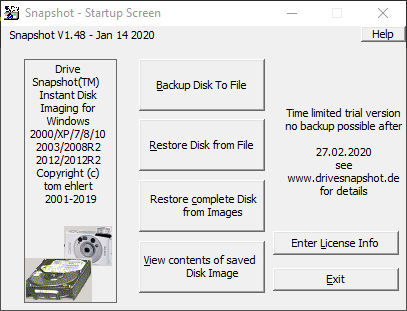 Drive Snapshot - Disk Image Backup for Windows NT/2000/XP/2003/X64 Download (32-Bit) => http://www.drivesnapshot.de/download/snapshot.exe Download (64-Bit) => http://www.drivesnapshot.de/download/snapshot64.exe Es gibt da auch leicht abgespeckte Versionen von Acronis TrueImage gratis wenn man Platten von Seagate und/oder Western Digital hat. Vllt sagen diese Programme dir mehr zu. Mein Favorit aber ist das kleine o.g. Drivesnapshot. Option 2: Seagate DiscWizard Download => Seagate DiscWizard - Download - Filepony Screenshots: http://filepony.de/screenshot/seagate_discwizard5.jpg http://filepony.de/screenshot/seagate_discwizard4.png http://filepony.de/screenshot/seagate_discwizard3.jpg Option 3: Acronis TrueImage WD Edition Download => Acronis True Image WD Edition - Download - Filepony Screenshots: http://filepony.de/screenshot/acroni...d_edition1.jpg http://filepony.de/screenshot/acroni...d_edition2.jpg |
| | #14 |
| /// TB-Ausbilder         | PC lahm und recht viele Dienste/programme am laufen Ich bin froh, dass wir helfen konnten  In diesem Forum kannst du eine kurze Rückmeldung zur Bereinigung abgeben, sofern du das möchtest: Lob, Kritik und Wünsche Klicke dazu auf den Button "NEUES THEMA" und poste ein kleines Feedback. Vielen Dank!  Dieses Thema scheint erledigt und wird aus meinen Abos gelöscht. Solltest Du das Thema erneut brauchen, schicke mir bitte eine PM inklusive Link zum Thema. Jeder andere bitte hier klicken und einen eigenen Thread erstellen. |
 |
| Themen zu PC lahm und recht viele Dienste/programme am laufen |
| angezeigt, brauche, dienste, ebenfalls, einiger, hallo zusammen, hilfe, inter, interne, lahm, laufe, laufen, leistung, manager, nicht mehr, optimal, pc lahm, probs, programme, recht, seite, seiten, task manager, wenig, zusammen |