
 |
| |||||||
Plagegeister aller Art und deren Bekämpfung: Avast meldet sich andauernd wegen JS:Agent-EDB[Trj]Windows 7 Wenn Du nicht sicher bist, ob Du dir Malware oder Trojaner eingefangen hast, erstelle hier ein Thema. Ein Experte wird sich mit weiteren Anweisungen melden und Dir helfen die Malware zu entfernen oder Unerwünschte Software zu deinstallieren bzw. zu löschen. Bitte schildere dein Problem so genau wie möglich. Sollte es ein Trojaner oder Viren Problem sein wird ein Experte Dir bei der Beseitigug der Infektion helfen. |
| | #1 |
 | Avast meldet sich andauernd wegen JS:Agent-EDB[Trj] Liebe Trojaner-board Community, ich habe mir wohl nach langer Zeit einen Virus/Trojaner eingefangen  Ungefähr alle 10 Minuten wenn ich mein Firefox starte meldet sich mein avast mit folgendem Fehler: 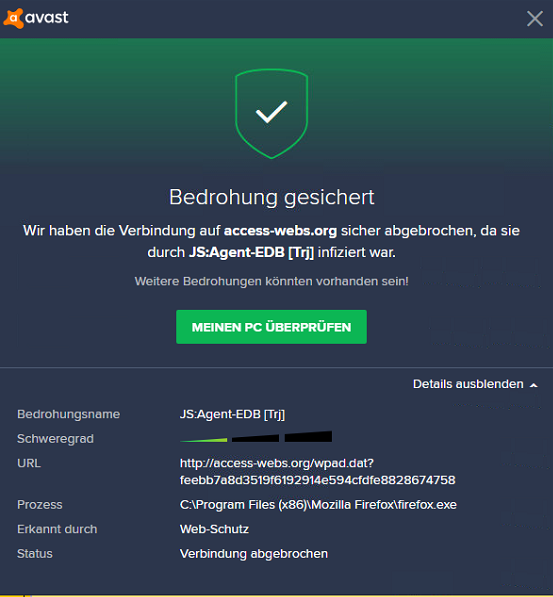 Ich bin mir nicht sicher wie schlimm das ganze ist und würde mich über Lösungsvorschläge freuen. Nach dem Problem gegooglet habe ich auch schon, habe aber leider nichts gefunden mit dem ich etwas anfangen konnte. Geändert von Lele570 (09.01.2018 um 21:23 Uhr) |
| Themen zu Avast meldet sich andauernd wegen JS:Agent-EDB[Trj] |
| alle 10 minuten, andauernt, avast, community, dauernt, eingefangen, fehler, firefox, folge, freue, gefangen, gen, https, langer, liebe, melde, meldet, minute, minuten, nicht sicher, schlimm, starte, troja, virus/trojaner, würde |