
 |
| |||||||
Plagegeister aller Art und deren Bekämpfung: kleines Fenster bei laufendem BildschirmschonerWindows 7 Wenn Du nicht sicher bist, ob Du dir Malware oder Trojaner eingefangen hast, erstelle hier ein Thema. Ein Experte wird sich mit weiteren Anweisungen melden und Dir helfen die Malware zu entfernen oder Unerwünschte Software zu deinstallieren bzw. zu löschen. Bitte schildere dein Problem so genau wie möglich. Sollte es ein Trojaner oder Viren Problem sein wird ein Experte Dir bei der Beseitigug der Infektion helfen. |
 |
| |
| | #1 |
  | kleines Fenster bei laufendem Bildschirmschoner Guten Morgen, seit einigen Tagen beobachte ich, dass sich manchmal (nicht immer) bei laufendem Bildschirmschoner unten links im Eck ein leeres Fenster ohne Überschrift ohne alles öffnet. Den Bildschirmschoner habe ich schon ewig drauf ... auch schön beim letzten Sicherheitscheck, den wir hier zusammen im Forum gemacht haben. Sobald ich die Maus bewege und der Bildschirmschoner weg geht, ist auch das Fenster weg (deshalb kann ich keinen Screenshot machen). Es ist auch kein merkwürdiger Prozess geöffnet. Ich habe das installierte Virenprogramm (bin wieder auf Avira Antivrus Pro gewechselt, weil die sich wirklich ein Bein ausgerissen haben, um das Problem mit dem abgebrochenen Scan doch noch zu lösen und weil ich ihn bis 2020 bezahlt habe), Malwarebytes, ADWCleaner und den EsetOnline Scanner drüber laufen lassen - alles ohne Fund. Was kann das sein? Muss ich mir Sorgen machen? Vorab vielen Dank für eine Rückmeldung. P.S. Ich habe mal im Event Log geschaut, ob es irgendwelche zeitlichen Zusammenhänge geben könnte und ich bin der Meinung, dass die Ausführung des Google Update Dienstes zeitlich mit den "Bildschirmschonerstörungen" zusammen fallen könnte. Ist aber nur eine Vermutung. Ich habe die Bildschirmschonerfunktion jetzt mal komplett abgeschaltet und schaue mal, ob dieses Fenster auch im "Normalberieb" bei Nichtbenutzung erscheint. Nachtrag: also mit dem Google Update hat es schon mal nichts zu tun ... habe den Bildschirmschoner noch mal angeschaltet, um wenn schon keinen Screenshot wenigstens ein Foto zu machen meine zweite Theorie ist, dass es was mit den Avira Updates zu tun hat Update war laut Programm um 8:52 Uhr und es wurde auch eine neue Virendefinitionsdatei installiert und das prüfe ich jetzt mal ... lasse den Bildschirmschoner noch mal an und stelle die Updatefrequenz auf 15 Minuten ... mal schauen, ob sich das noch mal so zeigt ich berichte dann noch mal also mit dem Avira-Update scheint es auch nichts zu tun zu haben ... es sind jetzt mehrere Updates gelaufen mit und ohne die Installation neuer Dateien und es ist im zeitlichen Zusammenhang kein Fenster bei laufendem Bildschirmschoner mehr aufgetaucht was kann das nur sein? kann ich das einfach ignorieren? Geändert von Tinka75 (24.10.2017 um 07:10 Uhr) |
| | #2 |
| /// TB-Ausbilder         | kleines Fenster bei laufendem Bildschirmschoner Mein Name ist Matthias und ich werde dir bei der Bereinigung deines Computers helfen. Um die Bereinigung möchlichst effektiv und schnell gestalten zu können, bitte ich um Beachtung der folgenden Hinweise:
Bitte arbeite alle Schritte in der vorgegebenen Reihefolge nacheinander ab und poste alle Logdateien in CODE-Tags:  So funktioniert es: So funktioniert es:Posten in CODE-Tags Die Logfiles anzuhängen oder sogar vorher in ein ZIP, RAR, 7Z-Archive zu packen erschwert deinem Helfer massiv die Arbeit, es sei denn natürlich die Datei wäre ansonsten zu groß für das Forum. Um die Logfiles in eine CODE-Box zu stellen gehe so vor:
Danke für deine Mitarbeit! Wir schauen mal kurz, ob alles ok ist: Bitte lade dir die passende Version von Farbar's Recovery Scan Tool auf deinen Desktop: (Wenn du nicht sicher bist: Lade beide Versionen oder unter Start > Computer (Rechtsklick) > Eigenschaften nachschauen)
|
| | #3 |
  | kleines Fenster bei laufendem Bildschirmschoner danke für Deine Hilfe
__________________habe den ersten Lauf leider ohne Admin-Rechte gemacht ... den habe ich zu Ende laufen lassen und dann einfach noch mal alles mit Admin-Rechten durchlaufen lassen hier die Logfiles FRST.txt Code:
ATTFilter Untersuchungsergebnis von Farbar Recovery Scan Tool (FRST) (x64) Version: 23-10-2017 01
durchgeführt von Tanja Kabel (Administrator) auf KARLCHEN (24-10-2017 22:36:14)
Gestartet von C:\Users\Tanja Kabel\Desktop
Geladene Profile: Tanja Kabel & (Verfügbare Profile: Tanja Kabel & Tanja)
Platform: Windows 7 Home Premium Service Pack 1 (X64) Sprache: Deutsch (Deutschland)
Internet Explorer Version 11 (Standard-Browser: Chrome)
Start-Modus: Normal
Anleitung für Farbar Recovery Scan Tool: hxxp://www.geekstogo.com/forum/topic/335081-frst-tutorial-how-to-use-farbar-recovery-scan-tool/
==================== Prozesse (Nicht auf der Ausnahmeliste) =================
(Wenn ein Eintrag in die Fixlist aufgenommen wird, wird der Prozess geschlossen. Die Datei wird nicht verschoben.)
(AMD) C:\Windows\System32\atiesrxx.exe
(Avira Operations GmbH & Co. KG) C:\Program Files (x86)\Avira\Antivirus\sched.exe
(AMD) C:\Windows\System32\atieclxx.exe
(Avira Operations GmbH & Co. KG) C:\Program Files (x86)\Avira\Antivirus\avguard.exe
(HP) C:\Windows\System32\HPSIsvc.exe
(Eastman Kodak Company) C:\Program Files (x86)\Kodak\AiO\Center\EKAiOHostService.exe
(Eastman Kodak Company) C:\Program Files (x86)\Kodak\AiO\StatusMonitor\EKPrinterSDK.exe
(Intel Corporation) C:\Program Files (x86)\Intel\Intel(R) Management Engine Components\LMS\LMS.exe
(Geek Software GmbH) C:\Program Files (x86)\pdf24\pdf24.exe
(Protexis Inc.) C:\Program Files (x86)\Common Files\Protexis\License Service\PsiService_2.exe
(Avira Operations GmbH & Co. KG) C:\Program Files (x86)\Avira\Antivirus\avshadow.exe
(Synaptics Incorporated) C:\Program Files\Synaptics\SynTP\SynTPEnh.exe
(Conexant Systems, Inc.) C:\Program Files\CONEXANT\cAudioFilterAgent\cAudioFilterAgent64.exe
(Eastman Kodak Company) C:\Windows\System32\spool\drivers\x64\3\EKIJ5000MUI.exe
(Microsoft Corporation) C:\Windows\WindowsMobile\wmdc.exe
(TOSHIBA Corporation) C:\Program Files\TOSHIBA\Power Saver\TPwrMain.exe
(TOSHIBA Corporation) C:\Program Files\TOSHIBA\SmoothView\SmoothView.exe
(TOSHIBA Corporation) C:\Program Files\TOSHIBA\FlashCards\TCrdMain.exe
(Western Digital Technologies, Inc.) C:\Program Files (x86)\Western Digital\WD Quick View\WDDMStatus.exe
(Advanced Micro Devices Inc.) C:\Program Files (x86)\ATI Technologies\ATI.ACE\Core-Static\MOM.exe
(Geek Software GmbH) C:\Program Files (x86)\pdf24\pdf24.exe
(Oracle Corporation) C:\Program Files (x86)\Common Files\Java\Java Update\jusched.exe
(ATI Technologies Inc.) C:\Program Files (x86)\ATI Technologies\ATI.ACE\Core-Static\CCC.exe
(TOSHIBA Corporation) C:\Windows\System32\TODDSrv.exe
(TOSHIBA Corporation) C:\Program Files\TOSHIBA\Power Saver\TosCoSrv.exe
(TOSHIBA Corporation) C:\Program Files\TOSHIBA\TECO\TecoService.exe
(Western Digital Technologies, Inc.) C:\Program Files (x86)\Western Digital\WD Drive Manager\WDDriveService.exe
(Microsoft Corp.) C:\Program Files\Common Files\Microsoft Shared\Windows Live\WLIDSVC.EXE
(Microsoft Corp.) C:\Program Files\Common Files\Microsoft Shared\Windows Live\WLIDSVCM.EXE
(Avira Operations GmbH & Co. KG) C:\Program Files (x86)\Avira\Antivirus\avmailc7.exe
(Avira Operations GmbH & Co. KG) C:\Program Files (x86)\Avira\Antivirus\avwebg7.exe
(Avira Operations GmbH & Co. KG) C:\Program Files (x86)\Avira\Launcher\Avira.ServiceHost.exe
(Western Digital Technologies, Inc.) C:\Program Files (x86)\Western Digital\WD SmartWare\WDBackupEngine.exe
(TOSHIBA CORPORATION) C:\Program Files (x86)\TOSHIBA\ConfigFree\NDSTray.exe
(Synaptics Incorporated) C:\Program Files\Synaptics\SynTP\SynTPHelper.exe
(Avira Operations GmbH & Co. KG) C:\Program Files (x86)\Avira\Antivirus\avgnt.exe
(Avira Operations GmbH & Co. KG) C:\Program Files (x86)\Avira\Launcher\Avira.Systray.exe
(TOSHIBA CORPORATION) C:\Program Files (x86)\TOSHIBA\ConfigFree\CFSwMgr.exe
(TOSHIBA CORPORATION) C:\Program Files (x86)\TOSHIBA\ConfigFree\CFIWmxSvcs64.exe
(TOSHIBA CORPORATION) C:\Program Files (x86)\TOSHIBA\ConfigFree\CFSvcs.exe
(InterVideo) C:\Program Files (x86)\Common Files\InterVideo\RegMgr\iviRegMgr.exe
(Intel Corporation) C:\Program Files (x86)\Intel\Intel(R) Management Engine Components\UNS\UNS.exe
(Mozilla Corporation) C:\Program Files (x86)\Mozilla Thunderbird\thunderbird.exe
(Google Inc.) C:\Program Files (x86)\Google\Chrome\Application\chrome.exe
(Google Inc.) C:\Program Files (x86)\Google\Chrome\Application\chrome.exe
(Google Inc.) C:\Program Files (x86)\Google\Chrome\Application\chrome.exe
(Google Inc.) C:\Program Files (x86)\Google\Chrome\Application\chrome.exe
(Google Inc.) C:\Program Files (x86)\Google\Chrome\Application\chrome.exe
(Google Inc.) C:\Program Files (x86)\Google\Chrome\Application\chrome.exe
(Google Inc.) C:\Program Files (x86)\Google\Chrome\Application\chrome.exe
(Google Inc.) C:\Program Files (x86)\Google\Chrome\Application\chrome.exe
(Google Inc.) C:\Program Files (x86)\Google\Chrome\Application\chrome.exe
(Google Inc.) C:\Program Files (x86)\Google\Chrome\Application\chrome.exe
(Google Inc.) C:\Program Files (x86)\Google\Chrome\Application\chrome.exe
(Microsoft Corporation) C:\Windows\System32\dllhost.exe
==================== Registry (Nicht auf der Ausnahmeliste) ===========================
(Wenn ein Eintrag in die Fixlist aufgenommen wird, wird der Registryeintrag auf den Standardwert zurückgesetzt oder entfernt. Die Datei wird nicht verschoben.)
HKLM\...\Run: [SynTPEnh] => C:\Program Files\Synaptics\SynTP\SynTPEnh.exe [2052392 2010-03-10] (Synaptics Incorporated)
HKLM\...\Run: [SmartAudio] => C:\Program Files\CONEXANT\SAII\SAIICpl.exe [307768 2009-11-19] ()
HKLM\...\Run: [cAudioFilterAgent] => C:\Program Files\Conexant\cAudioFilterAgent\cAudioFilterAgent64.exe [521272 2010-03-22] (Conexant Systems, Inc.)
HKLM\...\Run: [EKIJ5000StatusMonitor] => C:\Windows\system32\spool\DRIVERS\x64\3\EKIJ5000MUI.exe [2045440 2010-09-02] (Eastman Kodak Company)
HKLM\...\Run: [Windows Mobile Device Center] => C:\Windows\WindowsMobile\wmdc.exe [660360 2007-05-31] (Microsoft Corporation)
HKLM\...\Run: [TPwrMain] => C:\Program Files\TOSHIBA\Power Saver\TPwrMain.EXE [566184 2010-09-28] (TOSHIBA Corporation)
HKLM\...\Run: [HSON] => C:\Program Files\TOSHIBA\TBS\HSON.exe [52600 2009-03-09] (TOSHIBA Corporation)
HKLM\...\Run: [SmoothView] => C:\Program Files\Toshiba\SmoothView\SmoothView.exe [570680 2009-08-13] (TOSHIBA Corporation)
HKLM\...\Run: [00TCrdMain] => C:\Program Files\TOSHIBA\FlashCards\TCrdMain.exe [915320 2010-05-10] (TOSHIBA Corporation)
HKLM-x32\...\Run: [StartCCC] => C:\Program Files (x86)\ATI Technologies\ATI.ACE\Core-Static\CLIStart.exe [102400 2010-04-26] (Advanced Micro Devices, Inc.)
HKLM-x32\...\Run: [WD Quick View] => C:\Program Files (x86)\Western Digital\WD Quick View\WDDMStatus.exe [5571944 2016-04-19] (Western Digital Technologies, Inc.)
HKLM-x32\...\Run: [EKIJ5000StatusMonitor] => C:\Windows\System32\spool\drivers\x64\3\EKIJ5000MUI.exe [2045440 2010-09-02] (Eastman Kodak Company)
HKLM-x32\...\Run: [PDFPrint] => C:\Program Files (x86)\PDF24\pdf24.exe [217736 2016-12-15] (Geek Software GmbH)
HKLM-x32\...\Run: [SunJavaUpdateSched] => C:\Program Files (x86)\Common Files\Java\Java Update\jusched.exe [587288 2017-09-05] (Oracle Corporation)
HKU\S-1-5-18-{ED1FC765-E35E-4C3D-BF15-2C2B11260CE4}-10242017121853644\...\Run: [TOSHIBA Online Product Information] => C:\Program Files (x86)\TOSHIBA\TOSHIBA Online Product Information\topi.exe [4581280 2010-03-03] (TOSHIBA)
HKU\S-1-5-18-{ED1FC765-E35E-4C3D-BF15-2C2B11260CE4}-10242017121853644\...\RunOnce: [SPReview] => C:\Windows\System32\SPReview\SPReview.exe [301568 2013-09-04] (Microsoft Corporation)
HKU\S-1-5-21-84373899-2129970889-1104656799-1000\...\MountPoints2: {1fd8331d-c02a-11e3-a350-00266c893330} - F:\KODAK_Software_Downloader.exe
HKU\S-1-5-21-84373899-2129970889-1104656799-1000\...\MountPoints2: {8ca65bf2-2f1b-11e5-bf35-00266c893330} - G:\SISetup.exe
HKU\S-1-5-21-84373899-2129970889-1104656799-1000-{ED1FC765-E35E-4C3D-BF15-2C2B11260CE4}-10242017121854722\...\MountPoints2: {1fd8331d-c02a-11e3-a350-00266c893330} - F:\KODAK_Software_Downloader.exe
HKU\S-1-5-21-84373899-2129970889-1104656799-1000-{ED1FC765-E35E-4C3D-BF15-2C2B11260CE4}-10242017121854722\...\MountPoints2: {8ca65bf2-2f1b-11e5-bf35-00266c893330} - G:\SISetup.exe
HKU\S-1-5-21-84373899-2129970889-1104656799-1000-{ED1FC765-E35E-4C3D-BF15-2C2B11260CE4}-10242017121854722\Control Panel\Desktop\\SCRNSAVE.EXE -> C:\Windows\system32\Fliqlo.scr [679936 2017-07-17] (ScreenTime Media)
HKU\S-1-5-21-84373899-2129970889-1104656799-1025-{ED1FC765-E35E-4C3D-BF15-2C2B11260CE4}-10242017121947783\...\Run: [TOSHIBA Online Product Information] => C:\Program Files (x86)\TOSHIBA\TOSHIBA Online Product Information\topi.exe [4581280 2010-03-03] (TOSHIBA)
HKU\S-1-5-18\...\Run: [TOSHIBA Online Product Information] => C:\Program Files (x86)\TOSHIBA\TOSHIBA Online Product Information\topi.exe [4581280 2010-03-03] (TOSHIBA)
HKU\S-1-5-18\...\RunOnce: [SPReview] => C:\Windows\System32\SPReview\SPReview.exe [301568 2013-09-04] (Microsoft Corporation)
==================== Internet (Nicht auf der Ausnahmeliste) ====================
(Wenn ein Eintrag in die Fixlist aufgenommen wird, wird der Eintrag entfernt oder auf den Standardwert zurückgesetzt, wenn es sich um einen Registryeintrag handelt.)
Tcpip\..\Interfaces\{B2AFFC8F-F601-4EAB-8020-367429B1F62D}: [NameServer] 192.168.178.1
Tcpip\..\Interfaces\{DFA383EE-6CFC-431E-8442-C63CCDB96E80}: [NameServer] 192.168.178.1
Internet Explorer:
==================
HKU\S-1-5-21-84373899-2129970889-1104656799-1000\Software\Microsoft\Internet Explorer\Main,Start Page = hxxps://scanncutcanvas.brother.com/de/Home
HKU\S-1-5-21-84373899-2129970889-1104656799-1000\Software\Microsoft\Internet Explorer\Main,Default_Page_URL = hxxp://toshiba.msn.com
HKU\S-1-5-21-84373899-2129970889-1104656799-1000-{ED1FC765-E35E-4C3D-BF15-2C2B11260CE4}-10242017121854722\Software\Microsoft\Internet Explorer\Main,Start Page = hxxps://scanncutcanvas.brother.com/de/Home
HKU\S-1-5-21-84373899-2129970889-1104656799-1000-{ED1FC765-E35E-4C3D-BF15-2C2B11260CE4}-10242017121854722\Software\Microsoft\Internet Explorer\Main,Default_Page_URL = hxxp://toshiba.msn.com
SearchScopes: HKLM -> DefaultScope {13BDDD78-C0FD-4305-B88B-FB85774CD20E} URL = hxxp://www.bing.com/search?q={searchTerms}&form=TSHMDF&pc=MATM&src=IE-SearchBox
SearchScopes: HKLM -> {0633EE93-D776-472f-A0FF-E1416B8B2E3A} URL =
SearchScopes: HKLM -> {13BDDD78-C0FD-4305-B88B-FB85774CD20E} URL = hxxp://www.bing.com/search?q={searchTerms}&form=TSHMDF&pc=MATM&src=IE-SearchBox
SearchScopes: HKLM-x32 -> DefaultScope {0903EB8A-909A-424D-8AEE-1F3A4190026B} URL = hxxp://www.bing.com/search?q={searchTerms}&form=TSHMDF&pc=MATM&src=IE-SearchBox
SearchScopes: HKLM-x32 -> {0633EE93-D776-472f-A0FF-E1416B8B2E3A} URL =
SearchScopes: HKLM-x32 -> {0903EB8A-909A-424D-8AEE-1F3A4190026B} URL = hxxp://www.bing.com/search?q={searchTerms}&form=TSHMDF&pc=MATM&src=IE-SearchBox
SearchScopes: HKU\S-1-5-21-84373899-2129970889-1104656799-1000 -> DefaultScope {13BDDD78-C0FD-4305-B88B-FB85774CD20E} URL =
SearchScopes: HKU\S-1-5-21-84373899-2129970889-1104656799-1000 -> {0903EB8A-909A-424D-8AEE-1F3A4190026B} URL =
SearchScopes: HKU\S-1-5-21-84373899-2129970889-1104656799-1000 -> {102F8599-7407-47B9-9F17-4EBF164557AE} URL = hxxp://rover.ebay.com/rover/1/707-44556-9400-9/4?satitle={searchTerms}
SearchScopes: HKU\S-1-5-21-84373899-2129970889-1104656799-1000 -> {13BDDD78-C0FD-4305-B88B-FB85774CD20E} URL =
SearchScopes: HKU\S-1-5-21-84373899-2129970889-1104656799-1000 -> {443F8895-9F61-4492-AE59-328F492BB0C7} URL = hxxp://www.amazon.de/gp/search?ie=UTF8&keywords={searchTerms}&tag=tochibade-win7-ie-search-21&index=blended&linkCode=ur2
SearchScopes: HKU\S-1-5-21-84373899-2129970889-1104656799-1000-{ED1FC765-E35E-4C3D-BF15-2C2B11260CE4}-10242017121854722 -> DefaultScope {13BDDD78-C0FD-4305-B88B-FB85774CD20E} URL =
SearchScopes: HKU\S-1-5-21-84373899-2129970889-1104656799-1000-{ED1FC765-E35E-4C3D-BF15-2C2B11260CE4}-10242017121854722 -> {0903EB8A-909A-424D-8AEE-1F3A4190026B} URL =
SearchScopes: HKU\S-1-5-21-84373899-2129970889-1104656799-1000-{ED1FC765-E35E-4C3D-BF15-2C2B11260CE4}-10242017121854722 -> {102F8599-7407-47B9-9F17-4EBF164557AE} URL = hxxp://rover.ebay.com/rover/1/707-44556-9400-9/4?satitle={searchTerms}
SearchScopes: HKU\S-1-5-21-84373899-2129970889-1104656799-1000-{ED1FC765-E35E-4C3D-BF15-2C2B11260CE4}-10242017121854722 -> {13BDDD78-C0FD-4305-B88B-FB85774CD20E} URL =
SearchScopes: HKU\S-1-5-21-84373899-2129970889-1104656799-1000-{ED1FC765-E35E-4C3D-BF15-2C2B11260CE4}-10242017121854722 -> {443F8895-9F61-4492-AE59-328F492BB0C7} URL = hxxp://www.amazon.de/gp/search?ie=UTF8&keywords={searchTerms}&tag=tochibade-win7-ie-search-21&index=blended&linkCode=ur2
BHO: Java(tm) Plug-In SSV Helper -> {761497BB-D6F0-462C-B6EB-D4DAF1D92D43} -> C:\Program Files\Java\jre1.8.0_151\bin\ssv.dll [2017-10-20] (Oracle Corporation)
BHO: Windows Live ID Sign-in Helper -> {9030D464-4C02-4ABF-8ECC-5164760863C6} -> C:\Program Files\Common Files\Microsoft Shared\Windows Live\WindowsLiveLogin.dll [2012-07-17] (Microsoft Corp.)
BHO: Java(tm) Plug-In 2 SSV Helper -> {DBC80044-A445-435b-BC74-9C25C1C588A9} -> C:\Program Files\Java\jre1.8.0_151\bin\jp2ssv.dll [2017-10-20] (Oracle Corporation)
BHO: avast! Ad Blocker -> {FFCB3198-32F3-4E8B-9539-4324694ED663} -> C:\Program Files (x86)\AVAST Software\avast! Ad Blocker IE\Adblocker64.dll => Keine Datei
BHO-x32: Adobe PDF Link Helper -> {18DF081C-E8AD-4283-A596-FA578C2EBDC3} -> C:\Program Files (x86)\Common Files\Adobe\Acrobat\ActiveX\AcroIEHelperShim.dll [2013-05-08] (Adobe Systems Incorporated)
BHO-x32: Microsoft-Konto-Anmelde-Hilfsprogramm -> {9030D464-4C02-4ABF-8ECC-5164760863C6} -> C:\Program Files (x86)\Common Files\Microsoft Shared\Windows Live\WindowsLiveLogin.dll [2012-07-17] (Microsoft Corp.)
BHO-x32: DVDVideoSoft IE Extension -> {EE932B49-D5C0-4D19-A3DA-CE0849258DE6} -> C:\Program Files (x86)\Common Files\DVDVideoSoft\bin\IEDownloadMenuAndBtns.dll [2014-06-06] (DVDVideoSoft Ltd.)
BHO-x32: TOSHIBA Media Controller Plug-in -> {F3C88694-EFFA-4d78-B409-54B7B2535B14} -> C:\Program Files (x86)\TOSHIBA\TOSHIBA Media Controller Plug-in\TOSHIBAMediaControllerIE.dll [2010-03-19] (<TOSHIBA>)
BHO-x32: avast! Ad Blocker -> {FFCB3198-32F3-4E8B-9539-4324694ED663} -> C:\Program Files (x86)\AVAST Software\avast! Ad Blocker IE\Adblocker32.dll => Keine Datei
DPF: HKLM-x32 {5AE58FCF-6F6A-49B2-B064-02492C66E3F4} hxxps://catalog.update.microsoft.com/v7/site/ClientControl/en/x86/MuCatalogWebControl.cab?1476356982331
FireFox:
========
FF ProfilePath: C:\Users\Tanja Kabel\AppData\Roaming\TomTom\HOME\Profiles\9x829e0v.default [2016-06-14]
FF Extension: (Map status indicator) - C:\Program Files (x86)\TomTom HOME 2\xul\extensions\MapShare-status@tomtom.com [2015-09-14] [ist nicht signiert]
FF ProfilePath: C:\Users\Tanja Kabel\AppData\Roaming\Mozilla\Firefox\Profiles\75bqwhyy.default-1491985235180 [2017-10-13]
FF Homepage: Mozilla\Firefox\Profiles\75bqwhyy.default-1491985235180 -> hxxps://www.blogger.com/blogger.g?blogID=7574425148838210551#reading
FF Extension: (Avira Browser Safety) - C:\Users\Tanja Kabel\AppData\Roaming\Mozilla\Firefox\Profiles\75bqwhyy.default-1491985235180\Extensions\abs@avira.com [2017-07-25]
FF Extension: (Save Button for Pinterest) - C:\Users\Tanja Kabel\AppData\Roaming\Mozilla\Firefox\Profiles\75bqwhyy.default-1491985235180\Extensions\{677a8f98-fd64-40b0-a883-b8c95d0cbf17}.xpi [2017-07-17]
FF Extension: (FoxClocks) - C:\Users\Tanja Kabel\AppData\Roaming\Mozilla\Firefox\Profiles\75bqwhyy.default-1491985235180\Extensions\{d37dc5d0-431d-44e5-8c91-49419370caa1}.xpi [2017-04-12]
FF HKU\S-1-5-21-84373899-2129970889-1104656799-1000\...\Firefox\Extensions: [{B64D9B05-48E1-4CEB-BF58-E0643994E900}] - C:\Program Files (x86)\Common Files\DVDVideoSoft\plugins\ff => nicht gefunden
FF HKU\S-1-5-21-84373899-2129970889-1104656799-1000-{ED1FC765-E35E-4C3D-BF15-2C2B11260CE4}-10242017121854722\...\Firefox\Extensions: [{B64D9B05-48E1-4CEB-BF58-E0643994E900}] - C:\Program Files (x86)\Common Files\DVDVideoSoft\plugins\ff => nicht gefunden
FF Plugin: @adobe.com/FlashPlayer -> C:\Windows\system32\Macromed\Flash\NPSWF64_26_0_0_137.dll [2017-07-17] ()
FF Plugin: @java.com/DTPlugin,version=11.151.2 -> C:\Program Files\Java\jre1.8.0_151\bin\dtplugin\npDeployJava1.dll [2017-10-20] (Oracle Corporation)
FF Plugin: @java.com/JavaPlugin,version=11.151.2 -> C:\Program Files\Java\jre1.8.0_151\bin\plugin2\npjp2.dll [2017-10-20] (Oracle Corporation)
FF Plugin: @Microsoft.com/NpCtrl,version=1.0 -> c:\Program Files\Microsoft Silverlight\5.1.50907.0\npctrl.dll [2017-05-03] ( Microsoft Corporation)
FF Plugin: @videolan.org/vlc,version=2.0.5 -> C:\Program Files\VLC\npvlc.dll [Keine Datei]
FF Plugin: @videolan.org/vlc,version=2.1.3 -> C:\Program Files\VLC\npvlc.dll [Keine Datei]
FF Plugin-x32: @adobe.com/FlashPlayer -> C:\Windows\SysWOW64\Macromed\Flash\NPSWF32_26_0_0_137.dll [2017-07-17] ()
FF Plugin-x32: @google.com/npPicasa3,version=3.0.0 -> C:\Program Files (x86)\Picasa3\npPicasa3.dll [2014-01-06] (Google, Inc.)
FF Plugin-x32: @java.com/DTPlugin,version=10.25.2 -> C:\Windows\SysWOW64\npDeployJava1.dll [2013-09-04] (Oracle Corporation)
FF Plugin-x32: @Microsoft.com/NpCtrl,version=1.0 -> c:\Program Files (x86)\Microsoft Silverlight\5.1.50907.0\npctrl.dll [2017-05-03] ( Microsoft Corporation)
FF Plugin-x32: @microsoft.com/WLPG,version=16.4.3528.0331 -> C:\Program Files (x86)\Windows Live\Photo Gallery\NPWLPG.dll [2014-03-31] (Microsoft Corporation)
FF Plugin-x32: @tools.google.com/Google Update;version=3 -> C:\Program Files (x86)\Google\Update\1.3.33.5\npGoogleUpdate3.dll [2017-04-28] (Google Inc.)
FF Plugin-x32: @tools.google.com/Google Update;version=9 -> C:\Program Files (x86)\Google\Update\1.3.33.5\npGoogleUpdate3.dll [2017-04-28] (Google Inc.)
FF Plugin-x32: @videolan.org/vlc,version=2.2.6 -> C:\Program Files (x86)\VideoLAN\VLC\npvlc.dll [2017-05-24] (VideoLAN)
FF Plugin-x32: Adobe Reader -> C:\Program Files (x86)\Adobe\Reader 9.0\Reader\AIR\nppdf32.dll [2013-05-08] (Adobe Systems Inc.)
Chrome:
=======
CHR DefaultProfile: Default
CHR HomePage: Default -> hxxps://www.blogger.com/blogger.g?blogID=7574425148838210551#reading
CHR StartupUrls: Default -> "hxxps://www.blogger.com/blogger.g?blogID=7574425148838210551#reading"
CHR NewTab: Default -> Active:"chrome-extension://llaficoajjainaijghjlofdfmbjpebpa/newtab.html"
CHR DefaultSearchURL: Default -> hxxps://www.ixquick.com/do/dsearch?query={searchTerms}
CHR DefaultSearchKeyword: Default -> ix
CHR Profile: C:\Users\Tanja Kabel\AppData\Local\Google\Chrome\User Data\Default [2017-10-24]
CHR Extension: (Lavender) - C:\Users\Tanja Kabel\AppData\Local\Google\Chrome\User Data\Default\Extensions\aghmkbijfccjeapeaigbhnhnahhdfcpf [2017-04-23]
CHR Extension: (Docs) - C:\Users\Tanja Kabel\AppData\Local\Google\Chrome\User Data\Default\Extensions\aohghmighlieiainnegkcijnfilokake [2017-10-15]
CHR Extension: (Google Drive) - C:\Users\Tanja Kabel\AppData\Local\Google\Chrome\User Data\Default\Extensions\apdfllckaahabafndbhieahigkjlhalf [2016-05-14]
CHR Extension: (YouTube) - C:\Users\Tanja Kabel\AppData\Local\Google\Chrome\User Data\Default\Extensions\blpcfgokakmgnkcojhhkbfbldkacnbeo [2016-05-14]
CHR Extension: (Adblock Plus) - C:\Users\Tanja Kabel\AppData\Local\Google\Chrome\User Data\Default\Extensions\cfhdojbkjhnklbpkdaibdccddilifddb [2017-10-01]
CHR Extension: (Google-Suche) - C:\Users\Tanja Kabel\AppData\Local\Google\Chrome\User Data\Default\Extensions\coobgpohoikkiipiblmjeljniedjpjpf [2015-04-16]
CHR Extension: (Deaktivierungs-Add-on von Google Analytics) - C:\Users\Tanja Kabel\AppData\Local\Google\Chrome\User Data\Default\Extensions\fllaojicojecljbmefodhfapmkghcbnh [2017-04-27]
CHR Extension: (Google Docs Offline) - C:\Users\Tanja Kabel\AppData\Local\Google\Chrome\User Data\Default\Extensions\ghbmnnjooekpmoecnnnilnnbdlolhkhi [2016-05-14]
CHR Extension: (EverSync - Sync bookmarks, backup favorites) - C:\Users\Tanja Kabel\AppData\Local\Google\Chrome\User Data\Default\Extensions\iohcojnlgnfbmjfjfkbhahhmppcggdog [2017-04-23]
CHR Extension: (Save Button for Pinterest) - C:\Users\Tanja Kabel\AppData\Local\Google\Chrome\User Data\Default\Extensions\keckjhpnlkboakghjefkmljidppfdcpo [2017-10-20]
CHR Extension: (Speed Dial [FVD] - New Tab Page, 3D, Sync...) - C:\Users\Tanja Kabel\AppData\Local\Google\Chrome\User Data\Default\Extensions\llaficoajjainaijghjlofdfmbjpebpa [2017-08-28]
CHR Extension: (Chrome Web Store-Zahlungen) - C:\Users\Tanja Kabel\AppData\Local\Google\Chrome\User Data\Default\Extensions\nmmhkkegccagdldgiimedpiccmgmieda [2017-08-22]
CHR Extension: (FoxClocks) - C:\Users\Tanja Kabel\AppData\Local\Google\Chrome\User Data\Default\Extensions\obcbigljfpgappaaofailjjoabiikckk [2017-04-23]
CHR Extension: (Google Mail) - C:\Users\Tanja Kabel\AppData\Local\Google\Chrome\User Data\Default\Extensions\pjkljhegncpnkpknbcohdijeoejaedia [2015-04-16]
CHR Extension: (Chrome Media Router) - C:\Users\Tanja Kabel\AppData\Local\Google\Chrome\User Data\Default\Extensions\pkedcjkdefgpdelpbcmbmeomcjbeemfm [2017-10-20]
CHR Profile: C:\Users\Tanja Kabel\AppData\Local\Google\Chrome\User Data\System Profile [2017-07-23]
CHR HKLM\...\Chrome\Extension: [ccbpbkebodcjkknkfkpmfeciinhidaeh] - hxxps://clients2.google.com/service/update2/crx
CHR HKLM\...\Chrome\Extension: [flliilndjeohchalpbbcdekjklbdgfkk] - hxxps://clients2.google.com/service/update2/crx
CHR HKU\S-1-5-21-84373899-2129970889-1104656799-1000\SOFTWARE\Google\Chrome\Extensions\...\Chrome\Extension: [nikpibnbobmbdbheedjfogjlikpgpnhp] - C:\Program Files (x86)\Common Files\DVDVideoSoft\plugins\DVDVideoSoftBrowserExtension.crx [2014-06-19]
CHR HKU\S-1-5-21-84373899-2129970889-1104656799-1000-{ED1FC765-E35E-4C3D-BF15-2C2B11260CE4}-10242017121854722\SOFTWARE\Google\Chrome\Extensions\...\Chrome\Extension: [nikpibnbobmbdbheedjfogjlikpgpnhp] - C:\Program Files (x86)\Common Files\DVDVideoSoft\plugins\DVDVideoSoftBrowserExtension.crx [2014-06-19]
CHR HKLM-x32\...\Chrome\Extension: [ccbpbkebodcjkknkfkpmfeciinhidaeh] - hxxps://clients2.google.com/service/update2/crx
CHR HKLM-x32\...\Chrome\Extension: [flliilndjeohchalpbbcdekjklbdgfkk] - hxxps://clients2.google.com/service/update2/crx
CHR HKLM-x32\...\Chrome\Extension: [fplhdcjmbpfkejbhngmlngaecbjmoimd] - C:\Program Files\Avast\AdBlocker\Chrome\avast-adblocker-chrome.crx <nicht gefunden>
==================== Dienste (Nicht auf der Ausnahmeliste) ====================
(Wenn ein Eintrag in die Fixlist aufgenommen wird, wird er aus der Registry entfernt. Die Datei wird nicht verschoben solange sie nicht separat aufgelistet wird.)
R2 AntiVirMailService; C:\Program Files (x86)\Avira\Antivirus\avmailc7.exe [1128432 2017-10-18] (Avira Operations GmbH & Co. KG)
R2 AntiVirSchedulerService; C:\Program Files (x86)\Avira\Antivirus\sched.exe [490968 2017-10-18] (Avira Operations GmbH & Co. KG)
R2 AntiVirService; C:\Program Files (x86)\Avira\Antivirus\avguard.exe [490968 2017-10-18] (Avira Operations GmbH & Co. KG)
R2 AntiVirWebService; C:\Program Files (x86)\Avira\Antivirus\avwebg7.exe [1525240 2017-10-18] (Avira Operations GmbH & Co. KG)
R2 Avira.ServiceHost; C:\Program Files (x86)\Avira\Launcher\Avira.ServiceHost.exe [408944 2017-10-16] (Avira Operations GmbH & Co. KG)
S4 CTDevice_Srv; C:\Program Files (x86)\Creative\Shared Files\CTDevSrv.exe [61440 2007-04-02] (Creative Technology Ltd) [Datei ist nicht signiert]
S4 CTUPnPSv; C:\Program Files (x86)\Creative\Creative Centrale\CTUPnPSv.exe [64000 2008-05-21] (Creative Technology Ltd) [Datei ist nicht signiert]
S4 dbupdate; C:\Program Files (x86)\Dropbox\Update\DropboxUpdate.exe [143144 2016-04-06] (Dropbox, Inc.)
S4 dbupdatem; C:\Program Files (x86)\Dropbox\Update\DropboxUpdate.exe [143144 2016-04-06] (Dropbox, Inc.)
S4 DbxSvc; C:\Windows\system32\DbxSvc.exe [49992 2017-08-22] (Dropbox, Inc.)
S3 gramblrclient; C:\Program Files\Gramblr\gramblr.exe [11750992 2017-10-10] () [Datei ist nicht signiert]
R2 HPSIService; C:\Windows\system32\HPSIsvc.exe [124536 2012-12-25] (HP) [Datei ist nicht signiert]
S3 MBAMService; C:\Program Files\Malwarebytes\Anti-Malware\mbamservice.exe [4470736 2017-05-09] (Malwarebytes)
R2 PDF24; C:\Program Files (x86)\PDF24\pdf24.exe [217736 2016-12-15] (Geek Software GmbH)
S2 TemproMonitoringService; C:\Program Files (x86)\Toshiba TEMPRO\TemproSvc.exe [124368 2010-02-11] (Toshiba Europe GmbH)
R2 WDBackup; C:\Program Files (x86)\Western Digital\WD SmartWare\WDBackupEngine.exe [1049464 2016-04-19] (Western Digital Technologies, Inc.)
R2 WDDriveService; C:\Program Files (x86)\Western Digital\WD Drive Manager\WDDriveService.exe [314744 2016-04-19] (Western Digital Technologies, Inc.)
S3 WinDefend; C:\Program Files\Windows Defender\mpsvc.dll [1011712 2013-05-27] (Microsoft Corporation)
===================== Treiber (Nicht auf der Ausnahmeliste) ======================
(Wenn ein Eintrag in die Fixlist aufgenommen wird, wird er aus der Registry entfernt. Die Datei wird nicht verschoben solange sie nicht separat aufgelistet wird.)
R0 avdevprot; C:\Windows\System32\DRIVERS\avdevprot.sys [64504 2017-09-23] (Avira Operations GmbH & Co. KG)
R2 avgntflt; C:\Windows\System32\DRIVERS\avgntflt.sys [194272 2017-09-23] (Avira Operations GmbH & Co. KG)
R1 avipbb; C:\Windows\System32\DRIVERS\avipbb.sys [151128 2017-09-23] (Avira Operations GmbH & Co. KG)
R1 avkmgr; C:\Windows\System32\DRIVERS\avkmgr.sys [35328 2017-09-23] (Avira Operations GmbH & Co. KG)
R2 avnetflt; C:\Windows\System32\DRIVERS\avnetflt.sys [78600 2017-09-23] (Avira Operations GmbH & Co. KG)
R0 avusbflt; C:\Windows\System32\Drivers\avusbflt.sys [34128 2017-09-23] (Avira Operations GmbH & Co. KG)
S3 CnxtHdmiAudService; C:\Windows\System32\drivers\CHDMI64.sys [720952 2010-03-05] (Conexant Systems Inc.)
R0 hotcore3; C:\Windows\System32\DRIVERS\hotcore3.sys [39248 2013-03-15] (Paragon Software Group)
S3 mvusbews; C:\Windows\System32\Drivers\mvusbews.sys [20480 2012-11-28] (Marvell Semiconductor, Inc.)
R2 regi; C:\Windows\SysWOW64\drivers\regi.sys [11032 2007-04-17] (InterVideo)
R0 sptd; C:\Windows\System32\Drivers\sptd.sys [381440 2014-10-27] (Duplex Secure Ltd.)
R1 UimBus; C:\Windows\System32\DRIVERS\uimx64.sys [90960 2013-03-15] (Windows (R) 2000 DDK provider)
R1 Uim_IM; C:\Windows\System32\Drivers\Uim_IMx64.sys [633680 2013-03-15] (Paragon)
R1 Uim_VIM; C:\Windows\System32\Drivers\uim_vimx64.sys [390352 2013-03-15] (Paragon)
U5 UnlockerDriver5; C:\Program Files\Unlocker\UnlockerDriver5.sys [12352 2010-07-01] ()
S3 WDC_SAM; C:\Windows\System32\DRIVERS\wdcsam64_prewin8.sys [23200 2016-04-19] (Western Digital Technologies)
S3 dbx; system32\DRIVERS\dbx.sys [X]
S1 MpKsl83465f37; \??\c:\ProgramData\Microsoft\Microsoft Antimalware\Definition Updates\{65199952-FC43-4F86-AD01-65DF8D19F169}\MpKsl83465f37.sys [X]
==================== NetSvcs (Nicht auf der Ausnahmeliste) ===================
(Wenn ein Eintrag in die Fixlist aufgenommen wird, wird er aus der Registry entfernt. Die Datei wird nicht verschoben solange sie nicht separat aufgelistet wird.)
==================== Ein Monat: Erstellte Dateien und Ordner ========
(Wenn ein Eintrag in die Fixlist aufgenommen wird, wird die Datei/der Ordner verschoben.)
2017-10-24 22:30 - 2017-10-24 22:32 - 000059361 _____ C:\Users\Tanja Kabel\Desktop\Addition.txt
2017-10-24 22:29 - 2017-10-24 22:36 - 000027197 _____ C:\Users\Tanja Kabel\Desktop\FRST.txt
2017-10-24 22:27 - 2017-10-24 22:36 - 000000000 ____D C:\FRST
2017-10-24 22:23 - 2017-10-24 22:23 - 002403328 _____ (Farbar) C:\Users\Tanja Kabel\Desktop\FRST64.exe
2017-10-24 13:25 - 2017-10-24 13:27 - 000215332 _____ C:\TDSSKiller.3.1.0.15_24.10.2017_13.25.26_log.txt
2017-10-22 12:13 - 2017-10-22 12:13 - 000000128 _____ C:\Users\Tanja Kabel\Desktop\Judo Kosten.txt
2017-10-21 06:15 - 2017-10-21 06:15 - 000000000 ____D C:\Users\Tanja Kabel\AppData\Roaming\Avira
2017-10-20 17:57 - 2017-10-20 17:59 - 000000000 ____D C:\ProgramData\Microsoft\Windows\Start Menu\Programs\Java
2017-10-20 13:37 - 2017-10-24 18:10 - 000000000 ____D C:\Users\Tanja Kabel\AppData\Roaming\Anki2
2017-10-20 13:35 - 2017-10-20 13:35 - 000000742 _____ C:\Users\Tanja\Desktop\Anki.lnk
2017-10-20 13:35 - 2017-10-20 13:35 - 000000742 _____ C:\Users\Tanja Kabel\Desktop\Anki.lnk
2017-10-20 13:35 - 2017-10-20 13:35 - 000000000 ____D C:\Program Files (x86)\Anki
2017-10-12 11:33 - 2017-10-24 22:28 - 000003292 _____ C:\Windows\System32\Tasks\Avira_Antivirus_Systray
2017-10-12 11:33 - 2017-09-23 10:36 - 000194272 _____ (Avira Operations GmbH & Co. KG) C:\Windows\system32\Drivers\avgntflt.sys
2017-10-12 11:33 - 2017-09-23 10:36 - 000151128 _____ (Avira Operations GmbH & Co. KG) C:\Windows\system32\Drivers\avipbb.sys
2017-10-12 11:33 - 2017-09-23 10:36 - 000078600 _____ (Avira Operations GmbH & Co. KG) C:\Windows\system32\Drivers\avnetflt.sys
2017-10-12 11:33 - 2017-09-23 10:36 - 000064504 _____ (Avira Operations GmbH & Co. KG) C:\Windows\system32\Drivers\avdevprot.sys
2017-10-12 11:33 - 2017-09-23 10:36 - 000035328 _____ (Avira Operations GmbH & Co. KG) C:\Windows\system32\Drivers\avkmgr.sys
2017-10-12 11:33 - 2017-09-23 10:36 - 000034128 _____ (Avira Operations GmbH & Co. KG) C:\Windows\system32\Drivers\avusbflt.sys
2017-10-12 11:23 - 2017-10-18 18:55 - 000000000 ____D C:\ProgramData\Microsoft\Windows\Start Menu\Programs\Avira
2017-10-12 11:23 - 2017-10-18 06:52 - 000003122 _____ C:\Windows\System32\Tasks\Avira SystrayStartTrigger
2017-10-12 11:22 - 2017-10-12 11:32 - 000000000 ____D C:\ProgramData\Avira
2017-10-12 11:22 - 2017-10-12 11:32 - 000000000 ____D C:\Program Files (x86)\Avira
2017-10-10 19:53 - 2017-10-10 19:53 - 126925120 ____C (Microsoft Corporation) C:\Windows\system32\MRT-KB890830.exe
2017-10-10 19:41 - 2017-09-13 17:33 - 000631176 _____ (Microsoft Corporation) C:\Windows\system32\winresume.efi
2017-10-10 19:41 - 2017-09-13 17:32 - 005547752 _____ (Microsoft Corporation) C:\Windows\system32\ntoskrnl.exe
2017-10-10 19:41 - 2017-09-13 17:32 - 000706792 _____ (Microsoft Corporation) C:\Windows\system32\winload.efi
2017-10-10 19:41 - 2017-09-13 17:32 - 000154856 _____ (Microsoft Corporation) C:\Windows\system32\Drivers\ksecpkg.sys
2017-10-10 19:41 - 2017-09-13 17:32 - 000095464 _____ (Microsoft Corporation) C:\Windows\system32\Drivers\ksecdd.sys
2017-10-10 19:41 - 2017-09-13 17:31 - 001732864 _____ (Microsoft Corporation) C:\Windows\system32\ntdll.dll
2017-10-10 19:41 - 2017-09-13 17:28 - 001212928 _____ (Microsoft Corporation) C:\Windows\system32\rpcrt4.dll
2017-10-10 19:41 - 2017-09-13 17:28 - 001068544 _____ (Microsoft Corporation) C:\Windows\system32\msctf.dll
2017-10-10 19:41 - 2017-09-13 17:28 - 000886272 _____ (Microsoft Corporation) C:\Windows\system32\wlansvc.dll
2017-10-10 19:41 - 2017-09-13 17:28 - 000503808 _____ (Microsoft Corporation) C:\Windows\system32\srcore.dll
2017-10-10 19:41 - 2017-09-13 17:28 - 000448512 _____ (Microsoft Corporation) C:\Windows\system32\wlansec.dll
2017-10-10 19:41 - 2017-09-13 17:28 - 000414208 _____ (Microsoft Corporation) C:\Windows\system32\wlanmsm.dll
2017-10-10 19:41 - 2017-09-13 17:28 - 000362496 _____ (Microsoft Corporation) C:\Windows\system32\wow64win.dll
2017-10-10 19:41 - 2017-09-13 17:28 - 000345600 _____ (Microsoft Corporation) C:\Windows\system32\schannel.dll
2017-10-10 19:41 - 2017-09-13 17:28 - 000316928 _____ (Microsoft Corporation) C:\Windows\system32\msv1_0.dll
2017-10-10 19:41 - 2017-09-13 17:28 - 000312320 _____ (Microsoft Corporation) C:\Windows\system32\ncrypt.dll
2017-10-10 19:41 - 2017-09-13 17:28 - 000243712 _____ (Microsoft Corporation) C:\Windows\system32\wow64.dll
2017-10-10 19:41 - 2017-09-13 17:28 - 000215552 _____ (Microsoft Corporation) C:\Windows\system32\winsrv.dll
2017-10-10 19:41 - 2017-09-13 17:28 - 000210432 _____ (Microsoft Corporation) C:\Windows\system32\wdigest.dll
2017-10-10 19:41 - 2017-09-13 17:28 - 000190464 _____ (Microsoft Corporation) C:\Windows\system32\rpchttp.dll
2017-10-10 19:41 - 2017-09-13 17:28 - 000146432 _____ (Microsoft Corporation) C:\Windows\system32\msaudite.dll
2017-10-10 19:41 - 2017-09-13 17:28 - 000135680 _____ (Microsoft Corporation) C:\Windows\system32\sspicli.dll
2017-10-10 19:41 - 2017-09-13 17:28 - 000118784 _____ (Microsoft Corporation) C:\Windows\system32\wlanhlp.dll
2017-10-10 19:41 - 2017-09-13 17:28 - 000113664 _____ (Microsoft Corporation) C:\Windows\system32\wlanapi.dll
2017-10-10 19:41 - 2017-09-13 17:28 - 000086528 _____ (Microsoft Corporation) C:\Windows\system32\TSpkg.dll
2017-10-10 19:41 - 2017-09-13 17:28 - 000063488 _____ (Microsoft Corporation) C:\Windows\system32\setbcdlocale.dll
2017-10-10 19:41 - 2017-09-13 17:28 - 000060416 _____ (Microsoft Corporation) C:\Windows\system32\msobjs.dll
2017-10-10 19:41 - 2017-09-13 17:28 - 000050176 _____ (Microsoft Corporation) C:\Windows\system32\srclient.dll
2017-10-10 19:41 - 2017-09-13 17:28 - 000028672 _____ (Microsoft Corporation) C:\Windows\system32\sspisrv.dll
2017-10-10 19:41 - 2017-09-13 17:28 - 000028160 _____ (Microsoft Corporation) C:\Windows\system32\secur32.dll
2017-10-10 19:41 - 2017-09-13 17:28 - 000016384 _____ (Microsoft Corporation) C:\Windows\system32\ntvdm64.dll
2017-10-10 19:41 - 2017-09-13 17:28 - 000013312 _____ (Microsoft Corporation) C:\Windows\system32\wow64cpu.dll
2017-10-10 19:41 - 2017-09-13 17:27 - 001460736 _____ (Microsoft Corporation) C:\Windows\system32\lsasrv.dll
2017-10-10 19:41 - 2017-09-13 17:27 - 001163264 _____ (Microsoft Corporation) C:\Windows\system32\kernel32.dll
2017-10-10 19:41 - 2017-09-13 17:27 - 000880640 _____ (Microsoft Corporation) C:\Windows\system32\advapi32.dll
2017-10-10 19:41 - 2017-09-13 17:27 - 000731648 _____ (Microsoft Corporation) C:\Windows\system32\kerberos.dll
2017-10-10 19:41 - 2017-09-13 17:27 - 000690688 _____ (Microsoft Corporation) C:\Windows\system32\adtschema.dll
2017-10-10 19:41 - 2017-09-13 17:27 - 000463872 _____ (Microsoft Corporation) C:\Windows\system32\certcli.dll
2017-10-10 19:41 - 2017-09-13 17:27 - 000419840 _____ (Microsoft Corporation) C:\Windows\system32\KernelBase.dll
2017-10-10 19:41 - 2017-09-13 17:27 - 000123904 _____ (Microsoft Corporation) C:\Windows\system32\bcrypt.dll
2017-10-10 19:41 - 2017-09-13 17:27 - 000059904 _____ (Microsoft Corporation) C:\Windows\system32\appidapi.dll
2017-10-10 19:41 - 2017-09-13 17:27 - 000044032 _____ (Microsoft Corporation) C:\Windows\system32\csrsrv.dll
2017-10-10 19:41 - 2017-09-13 17:27 - 000043520 _____ (Microsoft Corporation) C:\Windows\system32\cryptbase.dll
2017-10-10 19:41 - 2017-09-13 17:27 - 000034816 _____ (Microsoft Corporation) C:\Windows\system32\appidsvc.dll
2017-10-10 19:41 - 2017-09-13 17:27 - 000022016 _____ (Microsoft Corporation) C:\Windows\system32\credssp.dll
2017-10-10 19:41 - 2017-09-13 17:27 - 000006656 _____ (Microsoft Corporation) C:\Windows\system32\apisetschema.dll
2017-10-10 19:41 - 2017-09-13 17:27 - 000006144 ____H (Microsoft Corporation) C:\Windows\system32\api-ms-win-security-base-l1-1-0.dll
2017-10-10 19:41 - 2017-09-13 17:27 - 000005120 ____H (Microsoft Corporation) C:\Windows\system32\api-ms-win-core-file-l1-1-0.dll
2017-10-10 19:41 - 2017-09-13 17:27 - 000004608 ____H (Microsoft Corporation) C:\Windows\system32\api-ms-win-core-threadpool-l1-1-0.dll
2017-10-10 19:41 - 2017-09-13 17:27 - 000004608 ____H (Microsoft Corporation) C:\Windows\system32\api-ms-win-core-processthreads-l1-1-0.dll
2017-10-10 19:41 - 2017-09-13 17:27 - 000004096 ____H (Microsoft Corporation) C:\Windows\system32\api-ms-win-core-sysinfo-l1-1-0.dll
2017-10-10 19:41 - 2017-09-13 17:27 - 000004096 ____H (Microsoft Corporation) C:\Windows\system32\api-ms-win-core-synch-l1-1-0.dll
2017-10-10 19:41 - 2017-09-13 17:27 - 000004096 ____H (Microsoft Corporation) C:\Windows\system32\api-ms-win-core-localregistry-l1-1-0.dll
2017-10-10 19:41 - 2017-09-13 17:27 - 000004096 ____H (Microsoft Corporation) C:\Windows\system32\api-ms-win-core-localization-l1-1-0.dll
2017-10-10 19:41 - 2017-09-13 17:27 - 000003584 ____H (Microsoft Corporation) C:\Windows\system32\api-ms-win-core-rtlsupport-l1-1-0.dll
2017-10-10 19:41 - 2017-09-13 17:27 - 000003584 ____H (Microsoft Corporation) C:\Windows\system32\api-ms-win-core-processenvironment-l1-1-0.dll
2017-10-10 19:41 - 2017-09-13 17:27 - 000003584 ____H (Microsoft Corporation) C:\Windows\system32\api-ms-win-core-namedpipe-l1-1-0.dll
2017-10-10 19:41 - 2017-09-13 17:27 - 000003584 ____H (Microsoft Corporation) C:\Windows\system32\api-ms-win-core-misc-l1-1-0.dll
2017-10-10 19:41 - 2017-09-13 17:27 - 000003584 ____H (Microsoft Corporation) C:\Windows\system32\api-ms-win-core-memory-l1-1-0.dll
2017-10-10 19:41 - 2017-09-13 17:27 - 000003584 ____H (Microsoft Corporation) C:\Windows\system32\api-ms-win-core-libraryloader-l1-1-0.dll
2017-10-10 19:41 - 2017-09-13 17:27 - 000003584 ____H (Microsoft Corporation) C:\Windows\system32\api-ms-win-core-heap-l1-1-0.dll
2017-10-10 19:41 - 2017-09-13 17:27 - 000003072 ____H (Microsoft Corporation) C:\Windows\system32\api-ms-win-core-xstate-l1-1-0.dll
2017-10-10 19:41 - 2017-09-13 17:27 - 000003072 ____H (Microsoft Corporation) C:\Windows\system32\api-ms-win-core-util-l1-1-0.dll
2017-10-10 19:41 - 2017-09-13 17:27 - 000003072 ____H (Microsoft Corporation) C:\Windows\system32\api-ms-win-core-string-l1-1-0.dll
2017-10-10 19:41 - 2017-09-13 17:27 - 000003072 ____H (Microsoft Corporation) C:\Windows\system32\api-ms-win-core-profile-l1-1-0.dll
2017-10-10 19:41 - 2017-09-13 17:27 - 000003072 ____H (Microsoft Corporation) C:\Windows\system32\api-ms-win-core-io-l1-1-0.dll
2017-10-10 19:41 - 2017-09-13 17:27 - 000003072 ____H (Microsoft Corporation) C:\Windows\system32\api-ms-win-core-interlocked-l1-1-0.dll
2017-10-10 19:41 - 2017-09-13 17:27 - 000003072 ____H (Microsoft Corporation) C:\Windows\system32\api-ms-win-core-handle-l1-1-0.dll
2017-10-10 19:41 - 2017-09-13 17:27 - 000003072 ____H (Microsoft Corporation) C:\Windows\system32\api-ms-win-core-fibers-l1-1-0.dll
2017-10-10 19:41 - 2017-09-13 17:27 - 000003072 ____H (Microsoft Corporation) C:\Windows\system32\api-ms-win-core-errorhandling-l1-1-0.dll
2017-10-10 19:41 - 2017-09-13 17:27 - 000003072 ____H (Microsoft Corporation) C:\Windows\system32\api-ms-win-core-delayload-l1-1-0.dll
2017-10-10 19:41 - 2017-09-13 17:27 - 000003072 ____H (Microsoft Corporation) C:\Windows\system32\api-ms-win-core-debug-l1-1-0.dll
2017-10-10 19:41 - 2017-09-13 17:27 - 000003072 ____H (Microsoft Corporation) C:\Windows\system32\api-ms-win-core-datetime-l1-1-0.dll
2017-10-10 19:41 - 2017-09-13 17:27 - 000003072 ____H (Microsoft Corporation) C:\Windows\system32\api-ms-win-core-console-l1-1-0.dll
2017-10-10 19:41 - 2017-09-13 17:13 - 004001512 _____ (Microsoft Corporation) C:\Windows\SysWOW64\ntkrnlpa.exe
2017-10-10 19:41 - 2017-09-13 17:13 - 003945704 _____ (Microsoft Corporation) C:\Windows\SysWOW64\ntoskrnl.exe
2017-10-10 19:41 - 2017-09-13 17:10 - 001314112 _____ (Microsoft Corporation) C:\Windows\SysWOW64\ntdll.dll
2017-10-10 19:41 - 2017-09-13 17:09 - 001114112 _____ (Microsoft Corporation) C:\Windows\SysWOW64\kernel32.dll
2017-10-10 19:41 - 2017-09-13 17:09 - 000830464 _____ (Microsoft Corporation) C:\Windows\SysWOW64\msctf.dll
2017-10-10 19:41 - 2017-09-13 17:09 - 000666112 _____ (Microsoft Corporation) C:\Windows\SysWOW64\rpcrt4.dll
2017-10-10 19:41 - 2017-09-13 17:09 - 000428032 _____ (Microsoft Corporation) C:\Windows\SysWOW64\wlanmsm.dll
2017-10-10 19:41 - 2017-09-13 17:09 - 000392704 _____ (Microsoft Corporation) C:\Windows\SysWOW64\wlansec.dll
2017-10-10 19:41 - 2017-09-13 17:09 - 000275456 _____ (Microsoft Corporation) C:\Windows\SysWOW64\KernelBase.dll
2017-10-10 19:41 - 2017-09-13 17:09 - 000261120 _____ (Microsoft Corporation) C:\Windows\SysWOW64\msv1_0.dll
2017-10-10 19:41 - 2017-09-13 17:09 - 000254464 _____ (Microsoft Corporation) C:\Windows\SysWOW64\schannel.dll
2017-10-10 19:41 - 2017-09-13 17:09 - 000223232 _____ (Microsoft Corporation) C:\Windows\SysWOW64\ncrypt.dll
2017-10-10 19:41 - 2017-09-13 17:09 - 000172032 _____ (Microsoft Corporation) C:\Windows\SysWOW64\wdigest.dll
2017-10-10 19:41 - 2017-09-13 17:09 - 000146432 _____ (Microsoft Corporation) C:\Windows\SysWOW64\msaudite.dll
2017-10-10 19:41 - 2017-09-13 17:09 - 000141312 _____ (Microsoft Corporation) C:\Windows\SysWOW64\rpchttp.dll
2017-10-10 19:41 - 2017-09-13 17:09 - 000096768 _____ (Microsoft Corporation) C:\Windows\SysWOW64\sspicli.dll
2017-10-10 19:41 - 2017-09-13 17:09 - 000083968 _____ (Microsoft Corporation) C:\Windows\SysWOW64\wlanhlp.dll
2017-10-10 19:41 - 2017-09-13 17:09 - 000082944 _____ (Microsoft Corporation) C:\Windows\SysWOW64\bcrypt.dll
2017-10-10 19:41 - 2017-09-13 17:09 - 000080896 _____ (Microsoft Corporation) C:\Windows\SysWOW64\wlanapi.dll
2017-10-10 19:41 - 2017-09-13 17:09 - 000065536 _____ (Microsoft Corporation) C:\Windows\SysWOW64\TSpkg.dll
2017-10-10 19:41 - 2017-09-13 17:09 - 000060416 _____ (Microsoft Corporation) C:\Windows\SysWOW64\msobjs.dll
2017-10-10 19:41 - 2017-09-13 17:09 - 000043008 _____ (Microsoft Corporation) C:\Windows\SysWOW64\srclient.dll
2017-10-10 19:41 - 2017-09-13 17:09 - 000022016 _____ (Microsoft Corporation) C:\Windows\SysWOW64\secur32.dll
2017-10-10 19:41 - 2017-09-13 17:09 - 000005120 _____ (Microsoft Corporation) C:\Windows\SysWOW64\wow32.dll
2017-10-10 19:41 - 2017-09-13 17:08 - 000690688 _____ (Microsoft Corporation) C:\Windows\SysWOW64\adtschema.dll
2017-10-10 19:41 - 2017-09-13 17:08 - 000644096 _____ (Microsoft Corporation) C:\Windows\SysWOW64\advapi32.dll
2017-10-10 19:41 - 2017-09-13 17:08 - 000554496 _____ (Microsoft Corporation) C:\Windows\SysWOW64\kerberos.dll
2017-10-10 19:41 - 2017-09-13 17:08 - 000342528 _____ (Microsoft Corporation) C:\Windows\SysWOW64\certcli.dll
2017-10-10 19:41 - 2017-09-13 17:08 - 000050688 _____ (Microsoft Corporation) C:\Windows\SysWOW64\appidapi.dll
2017-10-10 19:41 - 2017-09-13 17:08 - 000017408 _____ (Microsoft Corporation) C:\Windows\SysWOW64\credssp.dll
2017-10-10 19:41 - 2017-09-13 17:08 - 000006656 _____ (Microsoft Corporation) C:\Windows\SysWOW64\apisetschema.dll
2017-10-10 19:41 - 2017-09-13 17:08 - 000005120 ____H (Microsoft Corporation) C:\Windows\SysWOW64\api-ms-win-core-file-l1-1-0.dll
2017-10-10 19:41 - 2017-09-13 17:08 - 000004608 ____H (Microsoft Corporation) C:\Windows\SysWOW64\api-ms-win-core-processthreads-l1-1-0.dll
2017-10-10 19:41 - 2017-09-13 17:08 - 000004096 ____H (Microsoft Corporation) C:\Windows\SysWOW64\api-ms-win-core-sysinfo-l1-1-0.dll
2017-10-10 19:41 - 2017-09-13 17:08 - 000004096 ____H (Microsoft Corporation) C:\Windows\SysWOW64\api-ms-win-core-synch-l1-1-0.dll
2017-10-10 19:41 - 2017-09-13 17:08 - 000004096 ____H (Microsoft Corporation) C:\Windows\SysWOW64\api-ms-win-core-misc-l1-1-0.dll
2017-10-10 19:41 - 2017-09-13 17:08 - 000004096 ____H (Microsoft Corporation) C:\Windows\SysWOW64\api-ms-win-core-localregistry-l1-1-0.dll
2017-10-10 19:41 - 2017-09-13 17:08 - 000004096 ____H (Microsoft Corporation) C:\Windows\SysWOW64\api-ms-win-core-localization-l1-1-0.dll
2017-10-10 19:41 - 2017-09-13 17:08 - 000003584 ____H (Microsoft Corporation) C:\Windows\SysWOW64\api-ms-win-core-processenvironment-l1-1-0.dll
2017-10-10 19:41 - 2017-09-13 17:08 - 000003584 ____H (Microsoft Corporation) C:\Windows\SysWOW64\api-ms-win-core-namedpipe-l1-1-0.dll
2017-10-10 19:41 - 2017-09-13 17:08 - 000003584 ____H (Microsoft Corporation) C:\Windows\SysWOW64\api-ms-win-core-memory-l1-1-0.dll
2017-10-10 19:41 - 2017-09-13 17:08 - 000003584 ____H (Microsoft Corporation) C:\Windows\SysWOW64\api-ms-win-core-libraryloader-l1-1-0.dll
2017-10-10 19:41 - 2017-09-13 17:08 - 000003584 ____H (Microsoft Corporation) C:\Windows\SysWOW64\api-ms-win-core-interlocked-l1-1-0.dll
2017-10-10 19:41 - 2017-09-13 17:08 - 000003584 ____H (Microsoft Corporation) C:\Windows\SysWOW64\api-ms-win-core-heap-l1-1-0.dll
2017-10-10 19:41 - 2017-09-13 17:08 - 000003072 ____H (Microsoft Corporation) C:\Windows\SysWOW64\api-ms-win-core-string-l1-1-0.dll
2017-10-10 19:41 - 2017-09-13 17:08 - 000003072 ____H (Microsoft Corporation) C:\Windows\SysWOW64\api-ms-win-core-rtlsupport-l1-1-0.dll
2017-10-10 19:41 - 2017-09-13 17:08 - 000003072 ____H (Microsoft Corporation) C:\Windows\SysWOW64\api-ms-win-core-profile-l1-1-0.dll
2017-10-10 19:41 - 2017-09-13 17:08 - 000003072 ____H (Microsoft Corporation) C:\Windows\SysWOW64\api-ms-win-core-io-l1-1-0.dll
2017-10-10 19:41 - 2017-09-13 17:08 - 000003072 ____H (Microsoft Corporation) C:\Windows\SysWOW64\api-ms-win-core-handle-l1-1-0.dll
2017-10-10 19:41 - 2017-09-13 17:08 - 000003072 ____H (Microsoft Corporation) C:\Windows\SysWOW64\api-ms-win-core-fibers-l1-1-0.dll
2017-10-10 19:41 - 2017-09-13 17:08 - 000003072 ____H (Microsoft Corporation) C:\Windows\SysWOW64\api-ms-win-core-errorhandling-l1-1-0.dll
2017-10-10 19:41 - 2017-09-13 17:08 - 000003072 ____H (Microsoft Corporation) C:\Windows\SysWOW64\api-ms-win-core-delayload-l1-1-0.dll
2017-10-10 19:41 - 2017-09-13 17:08 - 000003072 ____H (Microsoft Corporation) C:\Windows\SysWOW64\api-ms-win-core-debug-l1-1-0.dll
2017-10-10 19:41 - 2017-09-13 17:08 - 000003072 ____H (Microsoft Corporation) C:\Windows\SysWOW64\api-ms-win-core-datetime-l1-1-0.dll
2017-10-10 19:41 - 2017-09-13 17:08 - 000003072 ____H (Microsoft Corporation) C:\Windows\SysWOW64\api-ms-win-core-console-l1-1-0.dll
2017-10-10 19:41 - 2017-09-13 17:05 - 000324608 _____ (Microsoft Corporation) C:\Windows\system32\Drivers\nwifi.sys
2017-10-10 19:41 - 2017-09-13 17:00 - 000148480 _____ (Microsoft Corporation) C:\Windows\system32\appidpolicyconverter.exe
2017-10-10 19:41 - 2017-09-13 17:00 - 000064000 _____ (Microsoft Corporation) C:\Windows\system32\auditpol.exe
2017-10-10 19:41 - 2017-09-13 17:00 - 000062464 _____ (Microsoft Corporation) C:\Windows\system32\Drivers\appid.sys
2017-10-10 19:41 - 2017-09-13 17:00 - 000017920 _____ (Microsoft Corporation) C:\Windows\system32\appidcertstorecheck.exe
2017-10-10 19:41 - 2017-09-13 16:57 - 000338432 _____ (Microsoft Corporation) C:\Windows\system32\conhost.exe
2017-10-10 19:41 - 2017-09-13 16:56 - 000296960 _____ (Microsoft Corporation) C:\Windows\system32\rstrui.exe
2017-10-10 19:41 - 2017-09-13 16:53 - 000291328 _____ (Microsoft Corporation) C:\Windows\system32\Drivers\mrxsmb10.sys
2017-10-10 19:41 - 2017-09-13 16:53 - 000159744 _____ (Microsoft Corporation) C:\Windows\system32\Drivers\mrxsmb.sys
2017-10-10 19:41 - 2017-09-13 16:53 - 000129536 _____ (Microsoft Corporation) C:\Windows\system32\Drivers\mrxsmb20.sys
2017-10-10 19:41 - 2017-09-13 16:52 - 000112640 _____ (Microsoft Corporation) C:\Windows\system32\smss.exe
2017-10-10 19:41 - 2017-09-13 16:52 - 000030720 _____ (Microsoft Corporation) C:\Windows\system32\lsass.exe
2017-10-10 19:41 - 2017-09-13 16:50 - 000050176 _____ (Microsoft Corporation) C:\Windows\SysWOW64\auditpol.exe
2017-10-10 19:41 - 2017-09-13 16:47 - 000025600 _____ (Microsoft Corporation) C:\Windows\SysWOW64\setup16.exe
2017-10-10 19:41 - 2017-09-13 16:46 - 000036352 _____ (Microsoft Corporation) C:\Windows\SysWOW64\cryptbase.dll
2017-10-10 19:41 - 2017-09-13 16:46 - 000014336 _____ (Microsoft Corporation) C:\Windows\SysWOW64\ntvdm64.dll
2017-10-10 19:41 - 2017-09-13 16:46 - 000007680 _____ (Microsoft Corporation) C:\Windows\SysWOW64\instnm.exe
2017-10-10 19:41 - 2017-09-13 16:46 - 000006144 ____H (Microsoft Corporation) C:\Windows\SysWOW64\api-ms-win-security-base-l1-1-0.dll
2017-10-10 19:41 - 2017-09-13 16:46 - 000004608 ____H (Microsoft Corporation) C:\Windows\SysWOW64\api-ms-win-core-threadpool-l1-1-0.dll
2017-10-10 19:41 - 2017-09-13 16:46 - 000003584 ____H (Microsoft Corporation) C:\Windows\SysWOW64\api-ms-win-core-xstate-l1-1-0.dll
2017-10-10 19:41 - 2017-09-13 16:46 - 000003072 ____H (Microsoft Corporation) C:\Windows\SysWOW64\api-ms-win-core-util-l1-1-0.dll
2017-10-10 19:41 - 2017-09-13 16:46 - 000002048 _____ (Microsoft Corporation) C:\Windows\SysWOW64\user.exe
2017-10-10 19:41 - 2017-09-09 02:45 - 000395984 _____ (Microsoft Corporation) C:\Windows\system32\iedkcs32.dll
2017-10-10 19:41 - 2017-09-09 01:47 - 000347344 _____ (Microsoft Corporation) C:\Windows\SysWOW64\iedkcs32.dll
2017-10-10 19:41 - 2017-09-08 17:34 - 001680616 _____ (Microsoft Corporation) C:\Windows\system32\Drivers\ntfs.sys
2017-10-10 19:41 - 2017-09-08 17:30 - 002319872 _____ (Microsoft Corporation) C:\Windows\system32\tquery.dll
2017-10-10 19:41 - 2017-09-08 17:30 - 002222080 _____ (Microsoft Corporation) C:\Windows\system32\mssrch.dll
2017-10-10 19:41 - 2017-09-08 17:30 - 002058240 _____ (Microsoft Corporation) C:\Windows\system32\Query.dll
2017-10-10 19:41 - 2017-09-08 17:30 - 000778240 _____ (Microsoft Corporation) C:\Windows\system32\mssvp.dll
2017-10-10 19:41 - 2017-09-08 17:30 - 000491520 _____ (Microsoft Corporation) C:\Windows\system32\mssph.dll
2017-10-10 19:41 - 2017-09-08 17:30 - 000405504 _____ (Microsoft Corporation) C:\Windows\system32\gdi32.dll
2017-10-10 19:41 - 2017-09-08 17:30 - 000288256 _____ (Microsoft Corporation) C:\Windows\system32\mssphtb.dll
2017-10-10 19:41 - 2017-09-08 17:30 - 000149504 _____ (Microsoft Corporation) C:\Windows\system32\t2embed.dll
2017-10-10 19:41 - 2017-09-08 17:30 - 000115200 _____ (Microsoft Corporation) C:\Windows\system32\mssitlb.dll
2017-10-10 19:41 - 2017-09-08 17:30 - 000099840 _____ (Microsoft Corporation) C:\Windows\system32\mssprxy.dll
2017-10-10 19:41 - 2017-09-08 17:30 - 000075264 _____ (Microsoft Corporation) C:\Windows\system32\msscntrs.dll
2017-10-10 19:41 - 2017-09-08 17:30 - 000014336 _____ (Microsoft Corporation) C:\Windows\system32\msshooks.dll
2017-10-10 19:41 - 2017-09-08 17:14 - 000591872 _____ (Microsoft Corporation) C:\Windows\system32\SearchIndexer.exe
2017-10-10 19:41 - 2017-09-08 17:13 - 000249856 _____ (Microsoft Corporation) C:\Windows\system32\SearchProtocolHost.exe
2017-10-10 19:41 - 2017-09-08 17:13 - 000113664 _____ (Microsoft Corporation) C:\Windows\system32\SearchFilterHost.exe
2017-10-10 19:41 - 2017-09-08 17:10 - 001549824 _____ (Microsoft Corporation) C:\Windows\SysWOW64\tquery.dll
2017-10-10 19:41 - 2017-09-08 17:10 - 001363968 _____ (Microsoft Corporation) C:\Windows\SysWOW64\Query.dll
2017-10-10 19:41 - 2017-09-08 17:10 - 000312832 _____ (Microsoft Corporation) C:\Windows\SysWOW64\gdi32.dll
2017-10-10 19:41 - 2017-09-08 17:10 - 000109568 _____ (Microsoft Corporation) C:\Windows\SysWOW64\t2embed.dll
2017-10-10 19:41 - 2017-09-08 17:09 - 001400320 _____ (Microsoft Corporation) C:\Windows\SysWOW64\mssrch.dll
2017-10-10 19:41 - 2017-09-08 17:09 - 000666624 _____ (Microsoft Corporation) C:\Windows\SysWOW64\mssvp.dll
2017-10-10 19:41 - 2017-09-08 17:09 - 000337408 _____ (Microsoft Corporation) C:\Windows\SysWOW64\mssph.dll
2017-10-10 19:41 - 2017-09-08 17:09 - 000197120 _____ (Microsoft Corporation) C:\Windows\SysWOW64\mssphtb.dll
2017-10-10 19:41 - 2017-09-08 17:09 - 000104448 _____ (Microsoft Corporation) C:\Windows\SysWOW64\mssitlb.dll
2017-10-10 19:41 - 2017-09-08 17:09 - 000059392 _____ (Microsoft Corporation) C:\Windows\SysWOW64\msscntrs.dll
2017-10-10 19:41 - 2017-09-08 17:09 - 000034816 _____ (Microsoft Corporation) C:\Windows\SysWOW64\mssprxy.dll
2017-10-10 19:41 - 2017-09-08 17:00 - 003222016 _____ (Microsoft Corporation) C:\Windows\system32\win32k.sys
2017-10-10 19:41 - 2017-09-08 17:00 - 000427520 _____ (Microsoft Corporation) C:\Windows\SysWOW64\SearchIndexer.exe
2017-10-10 19:41 - 2017-09-08 17:00 - 000164352 _____ (Microsoft Corporation) C:\Windows\SysWOW64\SearchProtocolHost.exe
2017-10-10 19:41 - 2017-09-08 16:59 - 000086528 _____ (Microsoft Corporation) C:\Windows\SysWOW64\SearchFilterHost.exe
2017-10-10 19:41 - 2017-09-08 16:59 - 000009728 _____ (Microsoft Corporation) C:\Windows\SysWOW64\msshooks.dll
2017-10-10 19:41 - 2017-09-08 16:20 - 000640512 _____ (Microsoft Corporation) C:\Windows\SysWOW64\mswstr10.dll
2017-10-10 19:41 - 2017-09-08 16:20 - 000345088 _____ (Microsoft Corporation) C:\Windows\SysWOW64\msexcl40.dll
2017-10-10 19:41 - 2017-09-08 16:20 - 000008704 _____ (Microsoft Corporation) C:\Windows\SysWOW64\msjint40.dll
2017-10-10 19:41 - 2017-09-07 23:38 - 002724864 _____ (Microsoft Corporation) C:\Windows\system32\mshtml.tlb
2017-10-10 19:41 - 2017-09-07 23:37 - 000004096 _____ (Microsoft Corporation) C:\Windows\system32\ieetwcollectorres.dll
2017-10-10 19:41 - 2017-09-07 23:19 - 000066560 _____ (Microsoft Corporation) C:\Windows\system32\iesetup.dll
2017-10-10 19:41 - 2017-09-07 23:18 - 000417792 _____ (Microsoft Corporation) C:\Windows\system32\html.iec
2017-10-10 19:41 - 2017-09-07 23:18 - 000048640 _____ (Microsoft Corporation) C:\Windows\system32\ieetwproxystub.dll
2017-10-10 19:41 - 2017-09-07 23:17 - 000576512 _____ (Microsoft Corporation) C:\Windows\system32\vbscript.dll
2017-10-10 19:41 - 2017-09-07 23:17 - 000088064 _____ (Microsoft Corporation) C:\Windows\system32\MshtmlDac.dll
2017-10-10 19:41 - 2017-09-07 23:15 - 002902528 _____ (Microsoft Corporation) C:\Windows\system32\iertutil.dll
2017-10-10 19:41 - 2017-09-07 23:08 - 025729536 _____ (Microsoft Corporation) C:\Windows\system32\mshtml.dll
2017-10-10 19:41 - 2017-09-07 23:08 - 000054784 _____ (Microsoft Corporation) C:\Windows\system32\jsproxy.dll
2017-10-10 19:41 - 2017-09-07 23:07 - 000034304 _____ (Microsoft Corporation) C:\Windows\system32\iernonce.dll
2017-10-10 19:41 - 2017-09-07 23:02 - 000615936 _____ (Microsoft Corporation) C:\Windows\system32\ieui.dll
2017-10-10 19:41 - 2017-09-07 23:01 - 000814080 _____ (Microsoft Corporation) C:\Windows\system32\jscript9diag.dll
2017-10-10 19:41 - 2017-09-07 23:01 - 000144384 _____ (Microsoft Corporation) C:\Windows\system32\ieUnatt.exe
2017-10-10 19:41 - 2017-09-07 23:01 - 000116224 _____ (Microsoft Corporation) C:\Windows\system32\ieetwcollector.exe
2017-10-10 19:41 - 2017-09-07 23:00 - 000817664 _____ (Microsoft Corporation) C:\Windows\system32\jscript.dll
2017-10-10 19:41 - 2017-09-07 22:52 - 000968704 _____ (Microsoft Corporation) C:\Windows\system32\MsSpellCheckingFacility.exe
2017-10-10 19:41 - 2017-09-07 22:48 - 000489984 _____ (Microsoft Corporation) C:\Windows\system32\dxtmsft.dll
2017-10-10 19:41 - 2017-09-07 22:40 - 005982208 _____ (Microsoft Corporation) C:\Windows\system32\jscript9.dll
2017-10-10 19:41 - 2017-09-07 22:39 - 000077824 _____ (Microsoft Corporation) C:\Windows\system32\JavaScriptCollectionAgent.dll
2017-10-10 19:41 - 2017-09-07 22:38 - 000087552 _____ (Microsoft Corporation) C:\Windows\system32\tdc.ocx
2017-10-10 19:41 - 2017-09-07 22:37 - 000107520 _____ (Microsoft Corporation) C:\Windows\system32\inseng.dll
2017-10-10 19:41 - 2017-09-07 22:33 - 000199680 _____ (Microsoft Corporation) C:\Windows\system32\msrating.dll
2017-10-10 19:41 - 2017-09-07 22:32 - 000092160 _____ (Microsoft Corporation) C:\Windows\system32\mshtmled.dll
2017-10-10 19:41 - 2017-09-07 22:29 - 000315392 _____ (Microsoft Corporation) C:\Windows\system32\dxtrans.dll
2017-10-10 19:41 - 2017-09-07 22:27 - 000152064 _____ (Microsoft Corporation) C:\Windows\system32\occache.dll
2017-10-10 19:41 - 2017-09-07 22:13 - 000262144 _____ (Microsoft Corporation) C:\Windows\system32\webcheck.dll
2017-10-10 19:41 - 2017-09-07 22:10 - 000807936 _____ (Microsoft Corporation) C:\Windows\system32\msfeeds.dll
2017-10-10 19:41 - 2017-09-07 22:10 - 000726528 _____ (Microsoft Corporation) C:\Windows\system32\ie4uinit.exe
2017-10-10 19:41 - 2017-09-07 22:08 - 002134528 _____ (Microsoft Corporation) C:\Windows\system32\inetcpl.cpl
2017-10-10 19:41 - 2017-09-07 22:08 - 001359360 _____ (Microsoft Corporation) C:\Windows\system32\mshtmlmedia.dll
2017-10-10 19:41 - 2017-09-07 21:44 - 015262720 _____ (Microsoft Corporation) C:\Windows\system32\ieframe.dll
2017-10-10 19:41 - 2017-09-07 21:40 - 003240960 _____ (Microsoft Corporation) C:\Windows\system32\wininet.dll
2017-10-10 19:41 - 2017-09-07 21:27 - 002724864 _____ (Microsoft Corporation) C:\Windows\SysWOW64\mshtml.tlb
2017-10-10 19:41 - 2017-09-07 21:27 - 001548288 _____ (Microsoft Corporation) C:\Windows\system32\urlmon.dll
2017-10-10 19:41 - 2017-09-07 21:17 - 000800768 _____ (Microsoft Corporation) C:\Windows\system32\ieapfltr.dll
2017-10-10 19:41 - 2017-09-07 21:11 - 000062464 _____ (Microsoft Corporation) C:\Windows\SysWOW64\iesetup.dll
2017-10-10 19:41 - 2017-09-07 21:10 - 000499200 _____ (Microsoft Corporation) C:\Windows\SysWOW64\vbscript.dll
2017-10-10 19:41 - 2017-09-07 21:10 - 000341504 _____ (Microsoft Corporation) C:\Windows\SysWOW64\html.iec
2017-10-10 19:41 - 2017-09-07 21:10 - 000047616 _____ (Microsoft Corporation) C:\Windows\SysWOW64\ieetwproxystub.dll
2017-10-10 19:41 - 2017-09-07 21:09 - 000064000 _____ (Microsoft Corporation) C:\Windows\SysWOW64\MshtmlDac.dll
2017-10-10 19:41 - 2017-09-07 21:04 - 020267008 _____ (Microsoft Corporation) C:\Windows\SysWOW64\mshtml.dll
2017-10-10 19:41 - 2017-09-07 21:03 - 002292736 _____ (Microsoft Corporation) C:\Windows\SysWOW64\iertutil.dll
2017-10-10 19:41 - 2017-09-07 21:03 - 000047104 _____ (Microsoft Corporation) C:\Windows\SysWOW64\jsproxy.dll
2017-10-10 19:41 - 2017-09-07 21:02 - 000030720 _____ (Microsoft Corporation) C:\Windows\SysWOW64\iernonce.dll
2017-10-10 19:41 - 2017-09-07 20:59 - 000476160 _____ (Microsoft Corporation) C:\Windows\SysWOW64\ieui.dll
2017-10-10 19:41 - 2017-09-07 20:58 - 000663040 _____ (Microsoft Corporation) C:\Windows\SysWOW64\jscript.dll
2017-10-10 19:41 - 2017-09-07 20:58 - 000620032 _____ (Microsoft Corporation) C:\Windows\SysWOW64\jscript9diag.dll
2017-10-10 19:41 - 2017-09-07 20:58 - 000115712 _____ (Microsoft Corporation) C:\Windows\SysWOW64\ieUnatt.exe
2017-10-10 19:41 - 2017-09-07 20:49 - 000416256 _____ (Microsoft Corporation) C:\Windows\SysWOW64\dxtmsft.dll
2017-10-10 19:41 - 2017-09-07 20:44 - 000073216 _____ (Microsoft Corporation) C:\Windows\SysWOW64\tdc.ocx
2017-10-10 19:41 - 2017-09-07 20:44 - 000060416 _____ (Microsoft Corporation) C:\Windows\SysWOW64\JavaScriptCollectionAgent.dll
2017-10-10 19:41 - 2017-09-07 20:43 - 000091136 _____ (Microsoft Corporation) C:\Windows\SysWOW64\inseng.dll
2017-10-10 19:41 - 2017-09-07 20:40 - 000168960 _____ (Microsoft Corporation) C:\Windows\SysWOW64\msrating.dll
2017-10-10 19:41 - 2017-09-07 20:39 - 000076288 _____ (Microsoft Corporation) C:\Windows\SysWOW64\mshtmled.dll
2017-10-10 19:41 - 2017-09-07 20:37 - 000279040 _____ (Microsoft Corporation) C:\Windows\SysWOW64\dxtrans.dll
2017-10-10 19:41 - 2017-09-07 20:36 - 000130048 _____ (Microsoft Corporation) C:\Windows\SysWOW64\occache.dll
2017-10-10 19:41 - 2017-09-07 20:29 - 004547072 _____ (Microsoft Corporation) C:\Windows\SysWOW64\jscript9.dll
2017-10-10 19:41 - 2017-09-07 20:29 - 000230400 _____ (Microsoft Corporation) C:\Windows\SysWOW64\webcheck.dll
2017-10-10 19:41 - 2017-09-07 20:26 - 000694784 _____ (Microsoft Corporation) C:\Windows\SysWOW64\msfeeds.dll
2017-10-10 19:41 - 2017-09-07 20:25 - 002058752 _____ (Microsoft Corporation) C:\Windows\SysWOW64\inetcpl.cpl
2017-10-10 19:41 - 2017-09-07 20:25 - 001155072 _____ (Microsoft Corporation) C:\Windows\SysWOW64\mshtmlmedia.dll
2017-10-10 19:41 - 2017-09-07 20:17 - 013677568 _____ (Microsoft Corporation) C:\Windows\SysWOW64\ieframe.dll
2017-10-10 19:41 - 2017-09-07 20:01 - 002767872 _____ (Microsoft Corporation) C:\Windows\SysWOW64\wininet.dll
2017-10-10 19:41 - 2017-09-07 19:57 - 001316864 _____ (Microsoft Corporation) C:\Windows\SysWOW64\urlmon.dll
2017-10-10 19:41 - 2017-09-07 19:57 - 000710144 _____ (Microsoft Corporation) C:\Windows\SysWOW64\ieapfltr.dll
2017-10-10 19:41 - 2017-09-07 17:31 - 002851328 _____ (Microsoft Corporation) C:\Windows\system32\themeui.dll
2017-10-10 19:41 - 2017-09-07 17:12 - 002755072 _____ (Microsoft Corporation) C:\Windows\SysWOW64\themeui.dll
2017-10-10 19:41 - 2017-09-07 16:55 - 000461312 _____ (Microsoft Corporation) C:\Windows\system32\Drivers\srv.sys
2017-10-10 19:41 - 2017-09-07 16:55 - 000405504 _____ (Microsoft Corporation) C:\Windows\system32\Drivers\srv2.sys
2017-10-10 19:41 - 2017-09-07 16:55 - 000168448 _____ (Microsoft Corporation) C:\Windows\system32\Drivers\srvnet.sys
2017-10-10 19:41 - 2017-08-19 17:28 - 004121600 _____ (Microsoft Corporation) C:\Windows\system32\mf.dll
2017-10-10 19:41 - 2017-08-19 17:28 - 000206848 _____ (Microsoft Corporation) C:\Windows\system32\mfps.dll
2017-10-10 19:41 - 2017-08-19 17:28 - 000002048 _____ (Microsoft Corporation) C:\Windows\system32\mferror.dll
2017-10-10 19:41 - 2017-08-19 17:10 - 003209216 _____ (Microsoft Corporation) C:\Windows\SysWOW64\mf.dll
2017-10-10 19:41 - 2017-08-19 17:10 - 000103424 _____ (Microsoft Corporation) C:\Windows\SysWOW64\mfps.dll
2017-10-10 19:41 - 2017-08-19 17:10 - 000002048 _____ (Microsoft Corporation) C:\Windows\SysWOW64\mferror.dll
2017-10-10 19:41 - 2017-08-19 17:08 - 000055808 _____ (Microsoft Corporation) C:\Windows\system32\rrinstaller.exe
2017-10-10 19:41 - 2017-08-19 17:08 - 000024576 _____ (Microsoft Corporation) C:\Windows\system32\mfpmp.exe
2017-10-10 19:41 - 2017-08-19 16:57 - 000050176 _____ (Microsoft Corporation) C:\Windows\SysWOW64\rrinstaller.exe
2017-10-10 19:41 - 2017-08-19 16:57 - 000023040 _____ (Microsoft Corporation) C:\Windows\SysWOW64\mfpmp.exe
2017-10-10 19:41 - 2017-08-14 19:35 - 001032192 _____ (Microsoft Corporation) C:\Windows\system32\rdpcore.dll
2017-10-10 19:41 - 2017-08-14 19:35 - 000827904 _____ (Microsoft Corporation) C:\Windows\SysWOW64\rdpcore.dll
2017-10-10 19:41 - 2017-08-14 19:35 - 000022528 _____ (Microsoft Corporation) C:\Windows\system32\icaapi.dll
2017-10-10 19:41 - 2017-08-13 23:45 - 000040448 _____ (Microsoft Corporation) C:\Windows\system32\Drivers\tssecsrv.sys
2017-10-06 06:47 - 2017-10-06 06:47 - 000024654 _____ C:\Users\Tanja Kabel\Desktop\Abrechnung_5497_8440_20170904_PDF.PDF
2017-10-05 12:22 - 2017-10-05 12:22 - 000000000 ____D C:\Users\Tanja Kabel\AppData\Roaming\WinBatch
==================== Ein Monat: Geänderte Dateien und Ordner ========
(Wenn ein Eintrag in die Fixlist aufgenommen wird, wird die Datei/der Ordner verschoben.)
2017-10-24 20:10 - 2009-07-14 06:45 - 000019024 ____H C:\Windows\system32\7B296FB0-376B-497e-B012-9C450E1B7327-5P-1.C7483456-A289-439d-8115-601632D005A0
2017-10-24 20:10 - 2009-07-14 06:45 - 000019024 ____H C:\Windows\system32\7B296FB0-376B-497e-B012-9C450E1B7327-5P-0.C7483456-A289-439d-8115-601632D005A0
2017-10-24 13:55 - 2017-08-15 19:53 - 000000000 ____D C:\Users\Tanja Kabel\AppData\Roaming\vlc
2017-10-24 13:35 - 2015-06-18 06:01 - 000000000 ____D C:\ProgramData\Kodak
2017-10-24 12:14 - 2017-07-25 22:37 - 000000000 ____D C:\AdwCleaner
2017-10-24 12:11 - 2017-07-25 22:22 - 000253856 _____ (Malwarebytes) C:\Windows\system32\Drivers\MBAMSwissArmy.sys
2017-10-24 08:30 - 2015-02-25 12:43 - 000000000 ____D C:\Users\Tanja Kabel\AppData\Local\JDownloader 2.0
2017-10-23 19:12 - 2017-08-28 15:03 - 000001296 _____ C:\Users\Tanja Kabel\Desktop\nativelog.txt
2017-10-23 18:25 - 2017-08-10 18:36 - 000000000 ____D C:\Users\Tanja Kabel\AppData\Roaming\.minecraft
2017-10-23 18:21 - 2009-07-14 19:58 - 000699712 _____ C:\Windows\system32\perfh007.dat
2017-10-23 18:21 - 2009-07-14 19:58 - 000149820 _____ C:\Windows\system32\perfc007.dat
2017-10-23 18:21 - 2009-07-14 07:13 - 001620812 _____ C:\Windows\system32\PerfStringBackup.INI
2017-10-23 18:21 - 2009-07-14 05:20 - 000000000 ____D C:\Windows\inf
2017-10-22 08:42 - 2016-11-15 21:08 - 000000000 ____D C:\Users\Tanja Kabel\AppData\LocalLow\Mozilla
2017-10-22 08:38 - 2017-08-05 16:25 - 000008192 _____ C:\Windows\SysWOW64\WDPABKP.dat
2017-10-22 08:37 - 2009-07-14 07:08 - 000000006 ____H C:\Windows\Tasks\SA.DAT
2017-10-20 20:04 - 2014-09-16 07:04 - 000000000 ____D C:\ProgramData\Package Cache
2017-10-20 20:00 - 2017-06-30 21:25 - 000000000 ____D C:\Program Files (x86)\Mozilla Thunderbird
2017-10-20 20:00 - 2009-07-14 06:45 - 000364400 _____ C:\Windows\system32\FNTCACHE.DAT
2017-10-20 18:46 - 2013-09-04 18:20 - 000000000 ____D C:\Users\Tanja Kabel\AppData\Roaming\Microsoft\Windows\Start Menu\Programs\Office
2017-10-20 18:44 - 2013-09-03 22:31 - 000090136 _____ C:\Users\Tanja Kabel\AppData\Local\GDIPFONTCACHEV1.DAT
2017-10-20 18:36 - 2013-09-04 10:01 - 000000000 ____D C:\Program Files (x86)\OpenOffice 4
2017-10-20 18:01 - 2013-09-20 22:58 - 000000000 ____D C:\ProgramData\Oracle
2017-10-20 17:59 - 2014-06-16 16:30 - 000000000 ____D C:\Program Files\Java
2017-10-20 17:57 - 2016-01-11 07:17 - 000110144 _____ (Oracle Corporation) C:\Windows\system32\WindowsAccessBridge-64.dll
2017-10-20 13:37 - 2009-07-14 07:32 - 000000000 ___RD C:\ProgramData\Microsoft\Windows\Start Menu\Programs\Games
2017-10-18 16:55 - 2017-07-25 07:21 - 000000000 ____D C:\ProgramData\Gramblr
2017-10-13 21:35 - 2017-04-12 10:09 - 000000000 ____D C:\Program Files\Mozilla Firefox
2017-10-12 11:17 - 2017-07-25 10:24 - 000977758 _____ C:\Windows\ntbtlog.txt
2017-10-10 20:06 - 2013-09-04 00:38 - 000000000 ____D C:\Windows\system32\MRT
2017-10-10 19:52 - 2013-09-04 00:38 - 126925120 ____C (Microsoft Corporation) C:\Windows\system32\MRT.exe
2017-10-10 19:49 - 2013-11-28 17:49 - 001595092 _____ C:\Windows\SysWOW64\PerfStringBackup.INI
2017-10-10 07:16 - 2017-07-25 07:21 - 000000000 ____D C:\Program Files\Gramblr
2017-10-05 12:35 - 2010-05-10 12:06 - 000000000 ____D C:\Program Files\TOSHIBA
2017-10-05 12:34 - 2010-05-10 12:06 - 000000000 ____D C:\Program Files (x86)\TOSHIBA
2017-10-04 10:18 - 2013-09-05 11:08 - 000000000 ____D C:\Users\Tanja Kabel\AppData\Roaming\Microsoft\Windows\Start Menu\Programs\Security
2017-10-04 10:18 - 2013-09-04 10:20 - 000000000 ____D C:\ProgramData\Microsoft\Windows\Start Menu\Programs\Security
2017-10-03 07:42 - 2017-07-25 21:10 - 000001912 _____ C:\Windows\epplauncher.mif
2017-10-02 13:07 - 2013-11-18 13:10 - 000000000 ____D C:\Program Files\Paint.NET
2017-10-01 02:47 - 2013-10-10 07:20 - 000000000 ____D C:\Users\Tanja Kabel\AppData\Local\ElevatedDiagnostics
==================== Dateien im Wurzelverzeichnis einiger Verzeichnisse =======
2014-04-29 19:44 - 2014-04-29 19:44 - 000000096 _____ () C:\Users\Tanja Kabel\AppData\Roaming\mbam.context.scan
2013-09-10 15:43 - 2017-05-19 19:50 - 000057856 _____ () C:\Users\Tanja Kabel\AppData\Local\DCBC2A71-70D8-4DAN-EHR8-E0D61DEA3FDF.ini
2015-06-18 06:13 - 2015-06-18 09:18 - 000015178 _____ () C:\Users\Tanja Kabel\AppData\Local\installer.log
2015-06-18 06:13 - 2015-06-18 06:13 - 000000236 _____ () C:\Users\Tanja Kabel\AppData\Local\LaunchHomeCenter.log
2015-12-17 12:27 - 2015-12-17 12:27 - 000000907 _____ () C:\Users\Tanja Kabel\AppData\Local\recently-used.xbel
2013-09-05 16:27 - 2017-09-18 20:02 - 000007598 _____ () C:\Users\Tanja Kabel\AppData\Local\resmon.resmoncfg
2017-03-30 08:50 - 2017-03-30 08:50 - 000038672 _____ (Bomgar) C:\Users\Tanja Kabel\AppData\Local\Z@H!-486127769138461996475-32.tmp
2017-03-30 08:50 - 2017-03-30 08:50 - 000043792 _____ (Bomgar) C:\Users\Tanja Kabel\AppData\Local\Z@H!-486127769138461996475-64.tmp
2014-07-12 21:45 - 2016-03-24 15:40 - 000000952 ___SH () C:\ProgramData\KGyGaAvL.sys
==================== Bamital & volsnap ======================
(Es ist kein automatischer Fix für Dateien vorhanden, die an der Verifikation gescheitert sind.)
C:\Windows\system32\winlogon.exe => Datei ist digital signiert
C:\Windows\system32\wininit.exe => Datei ist digital signiert
C:\Windows\SysWOW64\wininit.exe => Datei ist digital signiert
C:\Windows\explorer.exe => Datei ist digital signiert
C:\Windows\SysWOW64\explorer.exe => Datei ist digital signiert
C:\Windows\system32\svchost.exe => Datei ist digital signiert
C:\Windows\SysWOW64\svchost.exe => Datei ist digital signiert
C:\Windows\system32\services.exe => Datei ist digital signiert
C:\Windows\system32\User32.dll => Datei ist digital signiert
C:\Windows\SysWOW64\User32.dll => Datei ist digital signiert
C:\Windows\system32\userinit.exe => Datei ist digital signiert
C:\Windows\SysWOW64\userinit.exe => Datei ist digital signiert
C:\Windows\system32\rpcss.dll => Datei ist digital signiert
C:\Windows\system32\dnsapi.dll => Datei ist digital signiert
C:\Windows\SysWOW64\dnsapi.dll => Datei ist digital signiert
C:\Windows\system32\Drivers\volsnap.sys => Datei ist digital signiert
LastRegBack: 2017-04-03 00:24
==================== Ende von FRST.txt ============================
|
| | #4 |
  | kleines Fenster bei laufendem Bildschirmschoner und hier noch Addition.txt Code:
ATTFilter Zusätzliches Untersuchungsergebnis von Farbar Recovery Scan Tool (x64) Version: 23-10-2017 01
durchgeführt von Tanja Kabel (24-10-2017 22:36:51)
Gestartet von C:\Users\Tanja Kabel\Desktop
Windows 7 Home Premium Service Pack 1 (X64) (2013-09-03 20:28:04)
Start-Modus: Normal
==========================================================
==================== Konten: =============================
Administrator (S-1-5-21-84373899-2129970889-1104656799-500 - Administrator - Disabled)
Gast (S-1-5-21-84373899-2129970889-1104656799-501 - Limited - Disabled)
HomeGroupUser$ (S-1-5-21-84373899-2129970889-1104656799-1032 - Limited - Enabled)
Tanja (S-1-5-21-84373899-2129970889-1104656799-1025 - Administrator - Enabled) => C:\Users\Tanja
Tanja Kabel (S-1-5-21-84373899-2129970889-1104656799-1000 - Administrator - Enabled) => C:\Users\Tanja Kabel
==================== Sicherheits-Center ========================
(Wenn ein Eintrag in die Fixlist aufgenommen wird, wird er entfernt.)
AV: Avira Antivirus (Enabled - Up to date) {B3F630BD-538D-1B4A-14FA-14B63235278F}
AS: Avira Antivirus (Enabled - Up to date) {0897D159-75B7-14C4-2E4A-2FC449B26D32}
AS: Windows Defender (Disabled - Out of date) {D68DDC3A-831F-4fae-9E44-DA132C1ACF46}
==================== Installierte Programme ======================
(Nur Adware-Programme mit dem Zusatz "Hidden" können in die Fixlist aufgenommen werden, um sie sichtbar zu machen. Die Adware-Programme sollten manuell deinstalliert werden.)
7-Zip 9.22 (x64 edition) (HKLM\...\{23170F69-40C1-2702-0922-000001000000}) (Version: 9.22.00.0 - Igor Pavlov)
Adobe AIR (HKLM-x32\...\Adobe AIR) (Version: 14.0.0.110 - Adobe Systems Incorporated)
Adobe Flash Player 26 ActiveX (HKLM-x32\...\Adobe Flash Player ActiveX) (Version: 26.0.0.137 - Adobe Systems Incorporated)
Adobe Flash Player 26 NPAPI (HKLM-x32\...\Adobe Flash Player NPAPI) (Version: 26.0.0.137 - Adobe Systems Incorporated)
Adobe Reader 9.5.5 - Deutsch (HKLM-x32\...\{AC76BA86-7AD7-1031-7B44-A95000000001}) (Version: 9.5.5 - Adobe Systems Incorporated)
aioscnnr (HKLM-x32\...\{EF53BFAB-4C10-40DB-A82D-9B07111715C6}) (Version: 7.6.13.10 - Your Company Name) Hidden
aioscnnr (HKLM-x32\...\{FE24086F-3B0C-4C47-A874-97A7B8E2FBBE}) (Version: 4.2.6.0 - Your Company Name)
Anki (HKLM-x32\...\Anki) (Version: - )
Apple Application Support (HKLM-x32\...\{5D09C772-ECB3-442B-9CC6-B4341C78FDC2}) (Version: 2.3.4 - Apple Inc.)
Apple Software Update (HKLM-x32\...\{789A5B64-9DD9-4BA5-915A-F0FC0A1B7BFE}) (Version: 2.1.3.127 - Apple Inc.)
Ashampoo Burning Studio 6 (HKLM-x32\...\Ashampoo Burning Studio 6) (Version: - ashampoo Technology GmbH & Co. KG)
Atheros Communications Inc.(R) AR81Family Gigabit/Fast Ethernet Driver (HKLM-x32\...\{3108C217-BE83-42E4-AE9E-A56A2A92E549}) (Version: 1.0.0.26 - Atheros Communications Inc.)
ATI Catalyst Install Manager (HKLM\...\{61D4B846-49F8-2639-A4EB-977875265F37}) (Version: 3.0.769.0 - ATI Technologies, Inc.)
Audacity 2.1.2 (HKLM-x32\...\Audacity®_is1) (Version: 2.1.2 - Audacity Team)
Avira (HKLM-x32\...\{79C4A62C-8CC2-44AC-91FE-1299A215B4B7}) (Version: 1.2.98.29730 - Avira Operations GmbH & Co. KG) Hidden
Avira (HKLM-x32\...\{f5da837f-e932-4f55-995c-7e97c5cbebdd}) (Version: 1.2.98.29730 - Avira Operations GmbH & Co. KG)
Avira Antivirus (HKLM-x32\...\Avira Antivirus) (Version: 15.0.32.12 - Avira Operations GmbH & Co. KG)
C4USelfUpdater (HKLM-x32\...\{48B41C3A-9A92-4B81-B653-C97FEB85C910}) (Version: 1.00.0000 - Your Company Name) Hidden
ccc-core-static (HKLM-x32\...\{058E65E2-AFC2-8974-43A2-1EA5A4A53471}) (Version: 2010.0426.2136.36953 - Ihr Firmenname) Hidden
CDex - Open Source Digital Audio CD Extractor (HKLM-x32\...\CDex) (Version: 1.70.5.2014 - Georgy Berdyshev)
center (HKLM-x32\...\{56BA241F-580C-43D2-8403-947241AAE633}) (Version: 7.8.0.0 - Eastman Kodak Company) Hidden
Conexant Audio Driver For AMD HDMI Codec (HKLM\...\CNXT_AUDIO_HDA_HDMI) (Version: 4.98.26.0 - Conexant)
Conexant HD Audio (HKLM\...\CNXT_AUDIO_HDA) (Version: 4.119.0.61 - Conexant)
Corel WinDVD (HKLM-x32\...\{5C1F18D2-F6B7-4242-B803-B5A78648185D}) (Version: 10.0.5.363 - Corel Inc.)
Creative Centrale (HKLM-x32\...\{4442AB48-DEC4-4B39-B067-1F75BF8017E7}) (Version: 1.16.02 - Creative Technology Ltd.) Hidden
Creative Centrale (HKLM-x32\...\Creative Centrale) (Version: 1.16.02 - Creative Technology Ltd.)
Creative Software Update (HKLM-x32\...\{86604C06-DA30-425E-AECE-47304FE81C45}) (Version: 1.03.01 - Creative Technology Ltd.) Hidden
Creative ZEN X-Fi Video Converter (HKLM-x32\...\{60451544-C17E-4057-9273-5F10176472BD}) (Version: 1.00.03 - Creative Technology Ltd.) Hidden
Creative ZEN X-Fi Video Converter (HKLM-x32\...\Creative ZEN X-Fi Video Converter) (Version: - Creative Technology Ltd.)
Creative ZEN X-Fi-Benutzerhandbuch (HKLM-x32\...\ZENX-FI) (Version: - Creative Technology Ltd.)
CrystalDiskInfo 7.1.0 (HKLM-x32\...\CrystalDiskInfo_is1) (Version: 7.1.0 - Crystal Dew World)
D3DX10 (HKLM-x32\...\{E09C4DB7-630C-4F06-A631-8EA7239923AF}) (Version: 15.4.2368.0902 - Microsoft) Hidden
docrafts Digital Designer™ (HKLM-x32\...\{6F63FEA5-A5E7-2FED-2FBF-774310313F9D}) (Version: 1.3.1 - Design Objectives Ltd) Hidden
docrafts Digital Designer™ (HKLM-x32\...\com.docrafts.digital) (Version: 1.3.1 - Design Objectives Ltd)
Dropbox (HKLM-x32\...\Dropbox) (Version: 33.4.23 - Dropbox, Inc.)
Dropbox Update Helper (HKLM-x32\...\{099218A5-A723-43DC-8DB5-6173656A1E94}) (Version: 1.3.59.1 - Dropbox, Inc.) Hidden
ElsterFormular (HKLM-x32\...\ElsterFormular) (Version: 18.4 - Thüringer Landesfinanzdirektion)
essentials (HKLM-x32\...\{BE94C681-68E2-4561-8ABC-8D2E799168B4}) (Version: 7.8.0.0 - Eastman Kodak Company) Hidden
Extreme TuxRacer 0.6.0 (x64) (HKLM\...\{EE939A73-AC67-4606-921F-45C7E9AAE0CA}) (Version: 0.6.0.0 - The ExtremeTuxRacer team)
Fliqlo Bildschirmschoner (HKLM-x32\...\Fliqlo) (Version: - )
FormatFactory 2.60 (HKLM-x32\...\FormatFactory) (Version: 2.60 - Free Time)
Fotogalerie (HKLM-x32\...\{41BF4A3B-D60A-4E92-883F-C88C8C157261}) (Version: 16.4.3528.0331 - Microsoft Corporation) Hidden
Google Chrome (HKLM-x32\...\Google Chrome) (Version: 62.0.3202.62 - Google Inc.)
Google Update Helper (HKLM-x32\...\{60EC980A-BDA2-4CB6-A427-B07A5498B4CA}) (Version: 1.3.33.5 - Google Inc.) Hidden
Gramblr (HKLM\...\Gramblr) (Version: 2.9.82 - Gramblr Team)
HP LaserJet Professional CP1020 Series (HKLM\...\HP LaserJet Professional CP1020 Series) (Version: - )
Iconoid version 3.8.6 (HKLM-x32\...\{BCD2FF98-7DF2-4FE2-B7E3-9593C5D66A4E}_is1) (Version: 3.8.6 - Sillysot Software)
Image Resizer Powertoy Clone for Windows (64 bit) (HKLM\...\{C862EC05-1C15-4327-B15D-C7788D6CFF73}) (Version: 2.1.1 - Brice Lambson)
ImagXpress (HKLM-x32\...\{A8F2089B-1F79-4BF6-B385-A2C2B0B9A74D}) (Version: 7.0.74.0 - Nero AG) Hidden
Intel(R) Management Engine Components (HKLM-x32\...\{65153EA5-8B6E-43B6-857B-C6E4FC25798A}) (Version: 6.0.0.1179 - Intel Corporation)
Intel(R) Rapid Storage Technology (HKLM-x32\...\{3E29EE6C-963A-4aae-86C1-DC237C4A49FC}) (Version: 9.5.7.1002 - Intel Corporation)
Intel(R) Turbo Boost Technology Driver (HKLM-x32\...\{D6C630BF-8DBB-4042-8562-DC9A52CB6E7E}) (Version: 01.01.01.1007 - Intel Corporation)
Java 8 Update 151 (64-bit) (HKLM\...\{26A24AE4-039D-4CA4-87B4-2F64180151F0}) (Version: 8.0.1510.12 - Oracle Corporation)
JDownloader 0.9 (HKLM-x32\...\1489-3350-5074-6281) (Version: 0.9 - AppWork GmbH)
JDownloader 2 (HKLM\...\jdownloader2) (Version: 2.0 - AppWork GmbH)
Junk Mail filter update (HKLM-x32\...\{0BE9E708-5DC0-4963-9CFD-0AA519090E79}) (Version: 16.4.3528.0331 - Microsoft Corporation) Hidden
Kodak AIO Printer (HKLM\...\{27EF8E7F-88D1-4ec5-ADE2-7E447FDF114E}) (Version: 7.8.1.0 - Eastman Kodak Company) Hidden
KODAK All-in-One Software (HKLM-x32\...\{E0F274B7-592B-4669-8FB8-8D9825A09858}) (Version: 7.8.5.2 - Eastman Kodak Company)
ksDIP (HKLM-x32\...\{10934A28-0CC6-4B98-A14F-76B3546003AF}) (Version: 3.20.0000.0001 - Eastman Kodak Company) Hidden
LAME v3.99.3 (for Windows) (HKLM-x32\...\LAME_is1) (Version: - )
LAN Messenger (HKLM-x32\...\LAN Messenger) (Version: 1.2.35 - LAN Messenger)
Malwarebytes Version 3.1.2.1733 (HKLM\...\{35065F43-4BB2-439A-BFF7-0F1014F2E0CD}_is1) (Version: 3.1.2.1733 - Malwarebytes)
Microsoft .NET Framework 4.6.1 (Deutsch) (HKLM\...\{92FB6C44-E685-45AD-9B20-CADF4CABA132} - 1031) (Version: 4.6.01055 - Microsoft Corporation)
Microsoft .NET Framework 4.6.1 (HKLM\...\{92FB6C44-E685-45AD-9B20-CADF4CABA132} - 1033) (Version: 4.6.01055 - Microsoft Corporation)
Microsoft Silverlight (HKLM\...\{89F4137D-6C26-4A84-BDB8-2E5A4BB71E00}) (Version: 5.1.50907.0 - Microsoft Corporation)
Microsoft SQL Server 2005 Compact Edition [ENU] (HKLM-x32\...\{F0B430D1-B6AA-473D-9B06-AA3DD01FD0B8}) (Version: 3.1.0000 - Microsoft Corporation)
Microsoft SQL Server Compact 3.5 SP2 ENU (HKLM-x32\...\{3A9FC03D-C685-4831-94CF-4EDFD3749497}) (Version: 3.5.8080.0 - Microsoft Corporation)
Microsoft SQL Server Compact 3.5 SP2 x64 ENU (HKLM\...\{D4AD39AD-091E-4D33-BB2B-59F6FCB8ADC3}) (Version: 3.5.8080.0 - Microsoft Corporation)
Microsoft Visual C++ 2005 Redistributable (HKLM-x32\...\{710f4c1c-cc18-4c49-8cbf-51240c89a1a2}) (Version: 8.0.61001 - Microsoft Corporation)
Microsoft Visual C++ 2005 Redistributable (HKLM-x32\...\{837b34e3-7c30-493c-8f6a-2b0f04e2912c}) (Version: 8.0.59193 - Microsoft Corporation)
Microsoft Visual C++ 2008 Redistributable - x64 9.0.30729 (HKLM\...\{D285FC5F-3021-32E9-9C59-24CA325BDC5C}) (Version: 9.0.30729 - Microsoft Corporation)
Microsoft Visual C++ 2008 Redistributable - x64 9.0.30729.17 (HKLM\...\{8220EEFE-38CD-377E-8595-13398D740ACE}) (Version: 9.0.30729 - Microsoft Corporation)
Microsoft Visual C++ 2008 Redistributable - x64 9.0.30729.4148 (HKLM\...\{4B6C7001-C7D6-3710-913E-5BC23FCE91E6}) (Version: 9.0.30729.4148 - Microsoft Corporation)
Microsoft Visual C++ 2008 Redistributable - x64 9.0.30729.6161 (HKLM\...\{5FCE6D76-F5DC-37AB-B2B8-22AB8CEDB1D4}) (Version: 9.0.30729.6161 - Microsoft Corporation)
Microsoft Visual C++ 2008 Redistributable - x86 9.0.30729 (HKLM-x32\...\{6AFCA4E1-9B78-3640-8F72-A7BF33448200}) (Version: 9.0.30729 - Microsoft Corporation)
Microsoft Visual C++ 2008 Redistributable - x86 9.0.30729.4148 (HKLM-x32\...\{1F1C2DFC-2D24-3E06-BCB8-725134ADF989}) (Version: 9.0.30729.4148 - Microsoft Corporation)
Microsoft Visual C++ 2008 Redistributable - x86 9.0.30729.6161 (HKLM-x32\...\{9BE518E6-ECC6-35A9-88E4-87755C07200F}) (Version: 9.0.30729.6161 - Microsoft Corporation)
Microsoft Visual C++ 2010 x86 Redistributable - 10.0.30319 (HKLM-x32\...\{196BB40D-1578-3D01-B289-BEFC77A11A1E}) (Version: 10.0.30319 - Microsoft Corporation)
Microsoft Visual C++ 2013 Redistributable (x86) - 12.0.21005 (HKLM-x32\...\{4fcf070a-daac-45e9-a8b0-6850941f7ed8}) (Version: 12.0.21005.1 - Microsoft Corporation)
Microsoft Visual C++ 2013 Redistributable (x86) - 12.0.21005 (HKLM-x32\...\{ce085a78-074e-4823-8dc1-8a721b94b76d}) (Version: 12.0.21005.1 - Microsoft Corporation)
Minecraft (HKLM-x32\...\{1C16BCA3-EBC1-49F6-8623-8FBFB9CCC872}) (Version: 1.0.3.0 - Mojang)
Movie Maker (HKLM-x32\...\{70C91B91-61E8-4D06-86D6-A9DCC291983A}) (Version: 16.4.3528.0331 - Microsoft Corporation) Hidden
Movie Maker (HKLM-x32\...\{DD67BE4B-7E62-4215-AFA3-F123A800A389}) (Version: 16.4.3528.0331 - Microsoft Corporation) Hidden
MozBackup 1.5.1 (HKLM-x32\...\MozBackup) (Version: - Pavel Cvrcek)
Mozilla Firefox 56.0 (x64 de) (HKLM\...\Mozilla Firefox 56.0 (x64 de)) (Version: 56.0 - Mozilla)
Mozilla Thunderbird 52.4.0 (x86 de) (HKLM-x32\...\Mozilla Thunderbird 52.4.0 (x86 de)) (Version: 52.4.0 - Mozilla)
MSXML 4.0 SP2 (KB954430) (HKLM-x32\...\{86493ADD-824D-4B8E-BD72-8C5DCDC52A71}) (Version: 4.20.9870.0 - Microsoft Corporation)
MSXML 4.0 SP2 (KB973688) (HKLM-x32\...\{F662A8E6-F4DC-41A2-901E-8C11F044BDEC}) (Version: 4.20.9876.0 - Microsoft Corporation)
O&O DiskRecovery (HKLM\...\{7E9C2F9A-8914-4431-8949-F5D9F0EFE1DC}) (Version: 11.0.17 - O&O Software GmbH)
ocr (HKLM-x32\...\{BFBCF96F-7361-486A-965C-54B17AC35421}) (Version: 6.2.3.50 - Eastman Kodak Company) Hidden
Online-Banking+ (HKLM-x32\...\{B1B03833-939A-43D3-ADA5-E4088E6AFD5D}) (Version: 15.2.1.18 - Buhl Data Service GmbH) Hidden
Online-Banking+ (HKLM-x32\...\Online-Banking+) (Version: - Buhl Data Service GmbH)
OpenOffice 4.1.4 (HKLM-x32\...\{5E9128B1-0AB8-40F5-9F71-69089C490855}) (Version: 4.14.9788 - Apache Software Foundation)
paint.net (HKLM\...\{01FAD28C-E917-42E3-B82C-2E923615C92F}) (Version: 4.0.18 - dotPDN LLC)
Paragon Backup & Recovery™ 2013 Free (HKLM-x32\...\{C268B5E1-A5DA-11DF-A289-005056C00008}) (Version: 90.00.0003 - Paragon Software)
Passbild-Generator v4.0b (HKLM-x32\...\Passbild-Generator_is1) (Version: - Passbild-Generator)
PDF24 Creator 8.0.3 (HKLM-x32\...\{81A6F461-0DBA-4F12-B56F-0E977EC10576}_is1) (Version: - PDF24.org)
Picasa 3 (HKLM-x32\...\Picasa 3) (Version: 3.9 - Google, Inc.)
PlayReady PC Runtime amd64 (HKLM\...\{BCA9334F-B6C9-4F65-9A73-AC5A329A4D04}) (Version: 1.3.0 - Microsoft Corporation)
PreReq (HKLM-x32\...\{DA5BDB2A-12F0-4343-8351-21AAEB293990}) (Version: 6.2.4.0 - Eastman Kodak Company) Hidden
QuickTime (HKLM-x32\...\{B67BAFBA-4C9F-48FA-9496-933E3B255044}) (Version: 7.74.80.86 - Apple Inc.)
Realtek USB 2.0 Card Reader (HKLM-x32\...\{96AE7E41-E34E-47D0-AC07-1091A8127911}) (Version: 6.1.7600.30111 - Realtek Semiconductor Corp.)
Realtek WLAN Driver (HKLM-x32\...\{9D3D8C60-A55F-4fed-B2B9-173001290E16}) (Version: 2.00.0013 - REALTEK Semiconductor Corp.)
Recuva (HKLM\...\Recuva) (Version: 1.47 - Piriform)
Revo Uninstaller 1.95 (HKLM-x32\...\Revo Uninstaller) (Version: 1.95 - VS Revo Group)
Skype™ 7.25 (HKLM-x32\...\{FC965A47-4839-40CA-B618-18F486F042C6}) (Version: 7.25.106 - Skype Technologies S.A.)
Synaptics Pointing Device Driver (HKLM\...\SynTPDeinstKey) (Version: 15.0.8.1 - Synaptics Incorporated)
tiptoi® Manager 3.1.8 (HKLM-x32\...\9978-5763-2995-5228) (Version: 3.1.8 - Ravensburger AG)
TomTom HOME (HKLM-x32\...\{5DCB2EB3-87AD-426E-8D74-8B92C9D731C4}) (Version: 2.9.8 - Ihr Firmenname)
TomTom HOME Visual Studio Merge Modules (HKLM-x32\...\{8F3C31C5-9C3A-4AA8-8EFA-71290A7AD533}) (Version: 1.0.2 - TomTom International B.V.)
Toshiba Assist (HKLM-x32\...\{1B87C40B-A60B-4EF3-9A68-706CF4B69978}) (Version: 3.00.10 - TOSHIBA)
TOSHIBA Bulletin Board (HKLM-x32\...\InstallShield_{C14518AF-1A0F-4D39-8011-69BAA01CD380}) (Version: 1.6.06.64 - TOSHIBA Corporation)
TOSHIBA ConfigFree (HKLM-x32\...\{1777CCDA-F2F2-4A77-ACF4-0B7341229BBB}) (Version: 8.0.29 - TOSHIBA Corporation)
TOSHIBA Disc Creator (HKLM\...\{5DA0E02F-970B-424B-BF41-513A5018E4C0}) (Version: 2.1.0.2 for x64 - TOSHIBA Corporation)
TOSHIBA eco Utility (HKLM-x32\...\InstallShield_{B3FF1CD9-B2F0-4D71-BB55-5F580401C48E}) (Version: 1.2.10.64 - TOSHIBA Corporation)
TOSHIBA Face Recognition (HKLM-x32\...\InstallShield_{F67FA545-D8E5-4209-86B1-AEE045D1003F}) (Version: 3.1.3.64 - TOSHIBA Corporation)
TOSHIBA Hardware Setup (HKLM-x32\...\{8E9CEA3B-EBD1-439C-A01D-830CB39613C6}) (Version: 2.00.06 - TOSHIBA Corporation)
TOSHIBA HDD/SSD Alert (HKLM-x32\...\InstallShield_{D4322448-B6AF-4316-B859-D8A0E84DCB38}) (Version: 3.1.64.6 - TOSHIBA Corporation)
Toshiba Manuals (HKLM-x32\...\{90FF4432-21B7-4AF6-BA6E-FB8C1FED9173}) (Version: 10.01 - TOSHIBA)
TOSHIBA Media Controller (HKLM-x32\...\{983CD6FE-8320-4B80-A8F6-0D0366E0AA22}) (Version: 1.0.80.7.64 - TOSHIBA CORPORATION)
TOSHIBA Media Controller Plug-in (HKLM-x32\...\{F26FDF57-483E-42C8-A9C9-EEE1EDB256E0}) (Version: 1.0.5.10 - TOSHIBA CORPORATION)
TOSHIBA Online Product Information (HKLM-x32\...\{2290A680-4083-410A-ADCC-7092C67FC052}) (Version: 2.09.0001 - TOSHIBA)
TOSHIBA PC Health Monitor (HKLM\...\{9DECD0F9-D3E8-48B0-A390-1CF09F54E3A4}) (Version: 1.6.0.64 - TOSHIBA Corporation)
TOSHIBA Recovery Media Creator (HKLM\...\{B65BBB06-1F8E-48F5-8A54-B024A9E15FDF}) (Version: 2.1.0.4 x64 - TOSHIBA Corporation)
TOSHIBA Recovery Media Creator Reminder (HKLM-x32\...\InstallShield_{773970F1-5EBA-4474-ADEE-1EA3B0A59492}) (Version: 1.00.0019 - TOSHIBA)
TOSHIBA ReelTime (HKLM-x32\...\InstallShield_{A0E99122-25C1-4CA4-9063-499A2A814EB6}) (Version: 1.6.06.64 - TOSHIBA Corporation)
TOSHIBA Service Station (HKLM-x32\...\{AC6569FA-6919-442A-8552-073BE69E247A}) (Version: 2.1.40 - TOSHIBA)
TOSHIBA Supervisor Password (HKLM-x32\...\{073B89C3-BA88-41B5-965F-B35A88EAE838}) (Version: 2.00.03 - TOSHIBA Corporation)
Toshiba TEMPRO (HKLM-x32\...\{2B000B80-A3FA-4B92-A5FF-D9AD402B6701}) (Version: 3.30 - Toshiba Europe GmbH)
TOSHIBA Value Added Package (HKLM-x32\...\InstallShield_{066CFFF8-12BF-4390-A673-75F95EFF188E}) (Version: 1.3.19.64 - TOSHIBA Corporation)
TOSHIBA Web Camera Application (HKLM-x32\...\{5E6F6CF3-BACC-4144-868C-E14622C658F3}) (Version: 1.1.1.15 - TOSHIBA Corporation)
TRORMCLauncher (HKLM\...\{E65C7D8E-186D-484B-BEA8-DEF0331CE600}) (Version: 1.0.0.9 - TOSHIBA) Hidden
TRORMCLauncher (HKLM-x32\...\InstallShield_{E65C7D8E-186D-484B-BEA8-DEF0331CE600}) (Version: - )
Unlocker 1.9.2 (HKLM\...\Unlocker) (Version: 1.9.2 - Cedrick Collomb)
VLC media player (HKLM-x32\...\VLC media player) (Version: 2.2.6 - VideoLAN)
Watermark Software 8.2 (HKLM-x32\...\Watermark Software) (Version: 8.2 - watermark-software.com)
WD Drive Utilities (HKLM-x32\...\{22662b08-91e0-4540-bb98-c96f32e09417}) (Version: 1.3.0.18 - Western Digital Technologies, Inc.)
WD Drive Utilities (HKLM-x32\...\{DD0C1657-A79B-4FED-B70C-26C1FE50BFB5}) (Version: 1.3.0.18 - Western Digital Technologies, Inc.) Hidden
WD Quick View (HKLM-x32\...\{2CE08B2D-856C-47D9-9F6A-BC691911BCD9}) (Version: 2.4.16.16 - Western Digital Technologies, Inc.)
WD Security (HKLM-x32\...\{429a42d7-4c55-44d4-b38a-5872a0d70495}) (Version: 1.3.0.18 - Western Digital Technologies, Inc.)
WD Security (HKLM-x32\...\{F1D5FC88-4EE0-4D0B-917B-60E930142FB9}) (Version: 1.3.0.18 - Western Digital Technologies, Inc.) Hidden
WD SmartWare (HKLM\...\{B11B695F-B5BF-4667-8291-682B3A73B5F8}) (Version: 2.4.16.16 - Western Digital Technologies, Inc.)
WD SmartWare Installer (HKLM-x32\...\{4555885d-a64c-4234-9aac-72a8a6b5590b}) (Version: 2.4.16.16 - Western Digital Technologies, Inc.)
Windows Live Essentials (HKLM-x32\...\WinLiveSuite) (Version: 16.4.3528.0331 - Microsoft Corporation)
Windows Live Sync (HKLM-x32\...\{76618402-179D-4699-A66B-D351C59436BC}) (Version: 14.0.8089.726 - Microsoft Corporation)
Windows Mobile-Gerätecenter (HKLM\...\{626672CD-BFCF-49A9-AEFE-AB0FED3BFC5B}) (Version: 6.1.6965.0 - Microsoft Corporation)
XMedia Recode 3.0.4.6 (HKLM-x32\...\XMedia Recode) (Version: 3.0.4.6 - Sebastian Dörfler)
==================== Benutzerdefinierte CLSID (Nicht auf der Ausnahmeliste): ==========================
(Wenn ein Eintrag in die Fixlist aufgenommen wird, wird er aus der Registry entfernt. Die Datei wird nicht verschoben solange sie nicht separat aufgelistet wird.)
ShellIconOverlayIdentifiers: [ DropboxExt01] -> {FB314ED9-A251-47B7-93E1-CDD82E34AF8B} => C:\Program Files (x86)\Dropbox\Client\DropboxExt64.18.0.dll [2017-08-22] (Dropbox, Inc.)
ShellIconOverlayIdentifiers: [ DropboxExt02] -> {FB314EDF-A251-47B7-93E1-CDD82E34AF8B} => C:\Program Files (x86)\Dropbox\Client\DropboxExt64.18.0.dll [2017-08-22] (Dropbox, Inc.)
ShellIconOverlayIdentifiers: [ DropboxExt03] -> {FB314EE1-A251-47B7-93E1-CDD82E34AF8B} => C:\Program Files (x86)\Dropbox\Client\DropboxExt64.18.0.dll [2017-08-22] (Dropbox, Inc.)
ShellIconOverlayIdentifiers: [ DropboxExt04] -> {FB314EDB-A251-47B7-93E1-CDD82E34AF8B} => C:\Program Files (x86)\Dropbox\Client\DropboxExt64.18.0.dll [2017-08-22] (Dropbox, Inc.)
ShellIconOverlayIdentifiers: [ DropboxExt05] -> {FB314EDA-A251-47B7-93E1-CDD82E34AF8B} => C:\Program Files (x86)\Dropbox\Client\DropboxExt64.18.0.dll [2017-08-22] (Dropbox, Inc.)
ShellIconOverlayIdentifiers: [ DropboxExt06] -> {FB314EDC-A251-47B7-93E1-CDD82E34AF8B} => C:\Program Files (x86)\Dropbox\Client\DropboxExt64.18.0.dll [2017-08-22] (Dropbox, Inc.)
ShellIconOverlayIdentifiers: [ DropboxExt07] -> {FB314EDD-A251-47B7-93E1-CDD82E34AF8B} => C:\Program Files (x86)\Dropbox\Client\DropboxExt64.18.0.dll [2017-08-22] (Dropbox, Inc.)
ShellIconOverlayIdentifiers: [ DropboxExt08] -> {FB314EE0-A251-47B7-93E1-CDD82E34AF8B} => C:\Program Files (x86)\Dropbox\Client\DropboxExt64.18.0.dll [2017-08-22] (Dropbox, Inc.)
ShellIconOverlayIdentifiers: [ DropboxExt09] -> {FB314EE2-A251-47B7-93E1-CDD82E34AF8B} => C:\Program Files (x86)\Dropbox\Client\DropboxExt64.18.0.dll [2017-08-22] (Dropbox, Inc.)
ShellIconOverlayIdentifiers: [ DropboxExt10] -> {FB314EDE-A251-47B7-93E1-CDD82E34AF8B} => C:\Program Files (x86)\Dropbox\Client\DropboxExt64.18.0.dll [2017-08-22] (Dropbox, Inc.)
ShellIconOverlayIdentifiers: [00avast] -> {472083B0-C522-11CF-8763-00608CC02F24} => -> Keine Datei
ShellIconOverlayIdentifiers-x32: [ DropboxExt01] -> {FB314ED9-A251-47B7-93E1-CDD82E34AF8B} => C:\Program Files (x86)\Dropbox\Client\DropboxExt64.18.0.dll [2017-08-22] (Dropbox, Inc.)
ShellIconOverlayIdentifiers-x32: [ DropboxExt02] -> {FB314EDF-A251-47B7-93E1-CDD82E34AF8B} => C:\Program Files (x86)\Dropbox\Client\DropboxExt64.18.0.dll [2017-08-22] (Dropbox, Inc.)
ShellIconOverlayIdentifiers-x32: [ DropboxExt03] -> {FB314EE1-A251-47B7-93E1-CDD82E34AF8B} => C:\Program Files (x86)\Dropbox\Client\DropboxExt64.18.0.dll [2017-08-22] (Dropbox, Inc.)
ShellIconOverlayIdentifiers-x32: [ DropboxExt04] -> {FB314EDB-A251-47B7-93E1-CDD82E34AF8B} => C:\Program Files (x86)\Dropbox\Client\DropboxExt64.18.0.dll [2017-08-22] (Dropbox, Inc.)
ShellIconOverlayIdentifiers-x32: [ DropboxExt05] -> {FB314EDA-A251-47B7-93E1-CDD82E34AF8B} => C:\Program Files (x86)\Dropbox\Client\DropboxExt64.18.0.dll [2017-08-22] (Dropbox, Inc.)
ShellIconOverlayIdentifiers-x32: [ DropboxExt06] -> {FB314EDC-A251-47B7-93E1-CDD82E34AF8B} => C:\Program Files (x86)\Dropbox\Client\DropboxExt64.18.0.dll [2017-08-22] (Dropbox, Inc.)
ShellIconOverlayIdentifiers-x32: [ DropboxExt07] -> {FB314EDD-A251-47B7-93E1-CDD82E34AF8B} => C:\Program Files (x86)\Dropbox\Client\DropboxExt64.18.0.dll [2017-08-22] (Dropbox, Inc.)
ShellIconOverlayIdentifiers-x32: [ DropboxExt08] -> {FB314EE0-A251-47B7-93E1-CDD82E34AF8B} => C:\Program Files (x86)\Dropbox\Client\DropboxExt64.18.0.dll [2017-08-22] (Dropbox, Inc.)
ShellIconOverlayIdentifiers-x32: [ DropboxExt09] -> {FB314EE2-A251-47B7-93E1-CDD82E34AF8B} => C:\Program Files (x86)\Dropbox\Client\DropboxExt64.18.0.dll [2017-08-22] (Dropbox, Inc.)
ShellIconOverlayIdentifiers-x32: [ DropboxExt10] -> {FB314EDE-A251-47B7-93E1-CDD82E34AF8B} => C:\Program Files (x86)\Dropbox\Client\DropboxExt64.18.0.dll [2017-08-22] (Dropbox, Inc.)
ContextMenuHandlers1: [7-Zip] -> {23170F69-40C1-278A-1000-000100020000} => C:\Program Files\7-Zip\7-zip.dll [2011-04-19] (Igor Pavlov)
ContextMenuHandlers1: [DropboxExt] -> {ECD97DE5-3C8F-4ACB-AEEE-CCAB78F7711C} => C:\Program Files (x86)\Dropbox\Client\DropboxExt64.18.0.dll [2017-08-22] (Dropbox, Inc.)
ContextMenuHandlers1: [Shell Extension for Malware scanning] -> {45AC2688-0253-4ED8-97DE-B5370FA7D48A} => C:\Program Files (x86)\Avira\Antivirus\shlext64.dll [2017-10-18] (Avira Operations GmbH & Co. KG)
ContextMenuHandlers1: [WDBackupMenuHandler] -> [CC]{C752BC82-C19A-4827-9C15-0996BA85C180} => -> Keine Datei
ContextMenuHandlers2: [CWDDriveMenuHandler] -> [CC]{CCEFA845-DCDB-4A2F-8BED-DBE87CD198EC} => -> Keine Datei
ContextMenuHandlers3: [00avast] -> [CC]{472083B0-C522-11CF-8763-00608CC02F24} => -> Keine Datei
ContextMenuHandlers3: [MBAMShlExt] -> {57CE581A-0CB6-4266-9CA0-19364C90A0B3} => C:\Program Files\Malwarebytes\Anti-Malware\mbshlext.dll [2017-05-09] (Malwarebytes)
ContextMenuHandlers3: [UnlockerShellExtension] -> {DDE4BEEB-DDE6-48fd-8EB5-035C09923F83} => C:\Program Files\Unlocker\UnlockerCOM.dll [2010-07-15] ()
ContextMenuHandlers4: [7-Zip] -> {23170F69-40C1-278A-1000-000100020000} => C:\Program Files\7-Zip\7-zip.dll [2011-04-19] (Igor Pavlov)
ContextMenuHandlers4: [DropboxExt] -> {ECD97DE5-3C8F-4ACB-AEEE-CCAB78F7711C} => C:\Program Files (x86)\Dropbox\Client\DropboxExt64.18.0.dll [2017-08-22] (Dropbox, Inc.)
ContextMenuHandlers5: [ACE] -> {5E2121EE-0300-11D4-8D3B-444553540000} => C:\Program Files (x86)\ATI Technologies\ATI.ACE\Core-Static\atiacm64.dll [2010-04-26] (Advanced Micro Devices, Inc.)
ContextMenuHandlers5: [DropboxExt] -> {ECD97DE5-3C8F-4ACB-AEEE-CCAB78F7711C} => C:\Program Files (x86)\Dropbox\Client\DropboxExt64.18.0.dll [2017-08-22] (Dropbox, Inc.)
ContextMenuHandlers6: [MBAMShlExt] -> {57CE581A-0CB6-4266-9CA0-19364C90A0B3} => C:\Program Files\Malwarebytes\Anti-Malware\mbshlext.dll [2017-05-09] (Malwarebytes)
ContextMenuHandlers6: [Shell Extension for Malware scanning] -> {45AC2688-0253-4ED8-97DE-B5370FA7D48A} => C:\Program Files (x86)\Avira\Antivirus\shlext64.dll [2017-10-18] (Avira Operations GmbH & Co. KG)
ContextMenuHandlers6: [UnlockerShellExtension] -> {DDE4BEEB-DDE6-48fd-8EB5-035C09923F83} => C:\Program Files\Unlocker\UnlockerCOM.dll [2010-07-15] ()
ContextMenuHandlers6: [WDBackupMenuHandler] -> [CC]{C752BC82-C19A-4827-9C15-0996BA85C180} => -> Keine Datei
==================== Geplante Aufgaben (Nicht auf der Ausnahmeliste) =============
(Wenn ein Eintrag in die Fixlist aufgenommen wird, wird er aus der Registry entfernt. Die Datei wird nicht verschoben solange sie nicht separat aufgelistet wird.)
Task: {06B92999-E3A1-4B5B-AE52-838F22FA6B2B} - System32\Tasks\{C8D89868-6BC1-40E1-BA20-24689038FD84} => C:\Program Files (x86)\Spiele\Lauras Vorschule\LauraVorschule.exe
Task: {178DCB66-76D4-4E82-8C06-6CAD4ED4C611} - C:\Windows\System32\Tasks\Microsoft\Windows\Setup\gwx\refreshgwxconfig => Command(1): %windir%\system32\GWX\GWXConfigManager.exe -> /RefreshConfig
Task: {178DCB66-76D4-4E82-8C06-6CAD4ED4C611} - C:\Windows\System32\Tasks\Microsoft\Windows\Setup\gwx\refreshgwxconfig => Command(2): C:\Windows\system32\GWX\GWXDetector.exe [2016-03-20] (Microsoft Corporation)
Task: {1B0B2F38-0C81-4A9A-8B98-7E320325A5A3} - C:\Windows\System32\Tasks\Microsoft\Windows\Setup\GWXTriggers\refreshgwxconfig-B => Command(1): %windir%\system32\GWX\GWXConfigManager.exe -> /RefreshConfig
Task: {1B0B2F38-0C81-4A9A-8B98-7E320325A5A3} - C:\Windows\System32\Tasks\Microsoft\Windows\Setup\GWXTriggers\refreshgwxconfig-B => Command(2): %windir%\system32\GWX\GWXConfigManager.exe -> /RefreshContent
Task: {1B0B2F38-0C81-4A9A-8B98-7E320325A5A3} - C:\Windows\System32\Tasks\Microsoft\Windows\Setup\GWXTriggers\refreshgwxconfig-B => Command(3): C:\Windows\system32\GWX\GWXDetector.exe [2016-03-20] (Microsoft Corporation)
Task: {1C6467D0-9271-47C6-A93B-37BC5D206B81} - System32\Tasks\Avira SystrayStartTrigger => Avira.SystrayStartTrigger.exe
Task: {2C78E501-BB47-4B43-B960-7AD854CC3647} - System32\Tasks\{3B289DA6-766F-47A6-B16A-1A9FDC031B5C} => E:\Setup.EXE
Task: {31F4AE3E-D9DE-42F8-BFD2-5B275D7E4397} - System32\Tasks\{D4358792-42F1-48E3-9FFE-4A74A0E9F173} => C:\Windows\system32\pcalua.exe -a D:\Downloads\AdobeAIRInstaller.exe -d D:\Downloads
Task: {3B7FED45-4E69-43A5-BC7F-1A2E4D84D78E} - C:\Windows\System32\Tasks\Microsoft\Windows\Setup\gwx\refreshgwxconfigandcontent => Command(1): %windir%\system32\GWX\GWXConfigManager.exe -> /RefreshConfigAndContent
Task: {3B7FED45-4E69-43A5-BC7F-1A2E4D84D78E} - C:\Windows\System32\Tasks\Microsoft\Windows\Setup\gwx\refreshgwxconfigandcontent => Command(2): C:\Windows\system32\GWX\GWXDetector.exe [2016-03-20] (Microsoft Corporation)
Task: {3E1ED421-04C4-4473-8471-34AAB6C90F44} - System32\Tasks\ConfigFree Startup Programs => C:\Program Files (x86)\TOSHIBA\ConfigFree\NDSTray.exe [2010-02-22] (TOSHIBA CORPORATION)
Task: {49AC4762-C2FE-4EBD-8CA4-8067A1294761} - System32\Tasks\{5D9A0821-D184-455B-89BD-E831131872DD} => C:\Program Files (x86)\Spiele\Lauras Vorschule\LauraVorschule.exe
Task: {4BFABBCF-4A41-4F54-9435-A60EFF0B6ED6} - System32\Tasks\{7C09A629-3DAE-4977-8D7F-076090F766FE} => C:\Program Files (x86)\Spiele\Lauras Vorschule\LauraVorschule.exe
Task: {5DB35A3F-30E8-41F7-82B0-E2228F35C6E4} - System32\Tasks\{797A2EFA-D2EB-4320-8529-F43676CC2C69} => C:\Windows\system32\pcalua.exe -a "C:\Program Files (x86)\ATI Technologies\ATI.ACE\Branding\CCCInstall.exe" -d "C:\Program Files (x86)\ATI Technologies\ATI.ACE\Branding"
Task: {5E075274-3A5A-484F-9F1A-1A69587AD62B} - System32\Tasks\GoogleUpdateTaskMachineCore => C:\Program Files (x86)\Google\Update\GoogleUpdate.exe [2015-08-28] (Google Inc.)
Task: {6161D33E-3AA1-4AF7-A5A4-717145D09940} - System32\Tasks\DropboxUpdateTaskMachineCore => C:\Program Files (x86)\Dropbox\Update\DropboxUpdate.exe [2016-04-06] (Dropbox, Inc.)
Task: {66E6F596-FF9E-47B0-B751-40BACFE7D368} - System32\Tasks\GoogleUpdateTaskMachineUA => C:\Program Files (x86)\Google\Update\GoogleUpdate.exe [2015-08-28] (Google Inc.)
Task: {730C1801-3488-4AD1-9A68-3A3080167CB4} - System32\Tasks\{825AEA0E-74C7-48FF-B9A8-5C591941F6D1} => C:\Windows\system32\pcalua.exe -a C:\Users\TANJAK~1\AppData\Local\Temp\jre-8u77-windows-au.exe -d "C:\Program Files\Java\jre1.8.0_73\bin" -c /installmethod=jau-m FAMILYUPGRADE=1 <==== ACHTUNG
Task: {7CD50D15-2979-4D0D-96AB-45B9C8305305} - System32\Tasks\{60DFDB79-50DB-4B3F-B067-F29A8D552010} => E:\Setup.EXE
Task: {8C4D723A-D3F3-43C8-8BC7-DAD4E3EFD43B} - System32\Tasks\{6F94EC09-69C9-4AC5-9285-43F21E569078} => C:\Windows\system32\pcalua.exe -a D:\Downloads\hijackthis.exe -d D:\Downloads
Task: {9C183964-50B3-4A32-A37E-FA29D58AD27B} - System32\Tasks\{6B36AA52-4287-40E8-80C2-53CF73C5F76D} => C:\Program Files (x86)\Spiele\Lauras Vorschule\LauraVorschule.exe
Task: {AFB17D1C-018D-4EDE-9464-9CAF5062534B} - C:\Windows\System32\Tasks\Microsoft\Windows\Setup\GWXTriggers\ScheduleUpgradeReminderTime => Command(1): %windir%\system32\GWX\GWXUXWorker.exe -> /ScheduleUpgradeReminderTime
Task: {AFB17D1C-018D-4EDE-9464-9CAF5062534B} - C:\Windows\System32\Tasks\Microsoft\Windows\Setup\GWXTriggers\ScheduleUpgradeReminderTime => Command(2): C:\Windows\system32\GWX\GWXDetector.exe [2016-03-20] (Microsoft Corporation)
Task: {B6532933-4609-4403-9F3F-37299DBB829D} - System32\Tasks\{8654237E-8DC7-4206-8B1D-CF4AE6E8F385} => C:\Windows\system32\pcalua.exe -a "C:\Program Files (x86)\Common Files\mcafee\Installer\mcinst.exe" -d "C:\Program Files (x86)\Common Files\mcafee\Installer"
Task: {DA04DCA9-D69B-42AA-B52D-F931267D76EC} - System32\Tasks\{2A5A236C-11AC-4B7A-8F01-D29C2BF2CEEA} => E:\Setup.EXE
Task: {E134B7DE-768C-442C-9B62-0E721D5A6D4C} - System32\Tasks\Avira_Antivirus_Systray => C:\Program Files (x86)\Avira\Antivirus\avgnt.exe [2017-10-18] (Avira Operations GmbH & Co. KG)
Task: {EF1C16F3-46BE-4131-84C4-419B7981AC8E} - System32\Tasks\DropboxUpdateTaskMachineUA => C:\Program Files (x86)\Dropbox\Update\DropboxUpdate.exe [2016-04-06] (Dropbox, Inc.)
(Wenn ein Eintrag in die Fixlist aufgenommen wird, wird die Aufgabe verschoben. Die Datei, die durch die Aufgabe gestartet wird, wird nicht verschoben.)
Task: C:\Windows\Tasks\DropboxUpdateTaskMachineCore.job => C:\Program Files (x86)\Dropbox\Update\DropboxUpdate.exe
Task: C:\Windows\Tasks\DropboxUpdateTaskMachineUA.job => C:\Program Files (x86)\Dropbox\Update\DropboxUpdate.exe
==================== Verknüpfungen & WMI ========================
(Die Einträge können gelistet werden, um sie zurückzusetzen oder zu entfernen.)
==================== Geladene Module (Nicht auf der Ausnahmeliste) ==============
2015-06-19 14:15 - 2012-11-28 12:18 - 000129024 ____N () C:\Windows\System32\HPCP1020LM.DLL
2010-04-07 16:07 - 2010-04-07 16:07 - 009468728 _____ () C:\Program Files\TOSHIBA\FlashCards\BlackPng.dll
2009-11-03 13:26 - 2009-11-03 13:26 - 000053560 _____ () C:\Program Files\TOSHIBA\FlashCards\Hotkey\FnZ.dll
2010-03-03 14:15 - 2010-03-03 14:15 - 000019256 _____ () C:\Program Files\TOSHIBA\FlashCards\Hotkey\FnF10.dll
2010-03-03 14:15 - 2010-03-03 14:15 - 000019256 _____ () C:\Program Files\TOSHIBA\FlashCards\Hotkey\FnF11.dll
2010-05-10 12:06 - 2009-06-22 14:40 - 000022328 _____ () C:\Program Files\TOSHIBA\Toshiba Assist\NotifyX.dll
2009-03-12 19:08 - 2009-03-12 19:08 - 000048640 _____ () C:\Program Files (x86)\Toshiba\PCDiag\NotifyPCD.dll
2009-07-25 16:38 - 2009-07-25 16:38 - 000017800 _____ () C:\Program Files\TOSHIBA\TOSHIBA Disc Creator\NotifyTDC.dll
2009-10-13 10:00 - 2009-10-13 10:00 - 000016384 ____R () C:\Program Files (x86)\ATI Technologies\ATI.ACE\Branding\Branding.dll
2013-09-03 22:05 - 2013-09-03 22:05 - 000270336 _____ () C:\Windows\assembly\GAC_MSIL\CLI.Aspect.CrossDisplay.Graphics.Dashboard\1.0.0.0__90ba9c70f846762e\CLI.Aspect.CrossDisplay.Graphics.Dashboard.dll
2010-03-17 16:01 - 2010-03-17 16:01 - 000578936 _____ () C:\Program Files\TOSHIBA\TECO\TecoPower.dll
2017-10-19 08:23 - 2017-10-17 10:08 - 004135768 _____ () C:\Program Files (x86)\Google\Chrome\Application\62.0.3202.62\libglesv2.dll
2017-10-19 08:23 - 2017-10-17 10:08 - 000100184 _____ () C:\Program Files (x86)\Google\Chrome\Application\62.0.3202.62\libegl.dll
2017-10-14 13:14 - 2017-10-12 10:59 - 031229440 _____ () C:\Users\Tanja Kabel\AppData\Local\Google\Chrome\User Data\PepperFlash\27.0.0.170\pepflashplayer.dll
==================== Alternate Data Streams (Nicht auf der Ausnahmeliste) =========
(Wenn ein Eintrag in die Fixlist aufgenommen wird, wird nur der ADS entfernt.)
==================== Abgesicherter Modus (Nicht auf der Ausnahmeliste) ===================
(Wenn ein Eintrag in die Fixlist aufgenommen wird, wird er aus der Registry entfernt. Der Wert "AlternateShell" wird wiederhergestellt.)
HKLM\SYSTEM\CurrentControlSet\Control\SafeBoot\Minimal\MBAMService => ""="Service"
HKLM\SYSTEM\CurrentControlSet\Control\SafeBoot\Network\MBAMService => ""="Service"
HKLM\SYSTEM\CurrentControlSet\Control\SafeBoot\Network\McMPFSvc => ""="Service"
==================== Verknüpfungen (Nicht auf der Ausnahmeliste) ===============
(Wenn ein Eintrag in die Fixlist aufgenommen wird, wird der Registryeintrag auf den Standardwert zurückgesetzt oder entfernt.)
==================== Internet Explorer Vertrauenswürdig/Eingeschränkt ===============
(Wenn ein Eintrag in die Fixlist aufgenommen wird, wird er aus der Registry entfernt.)
==================== Hosts Inhalt: ===============================
(Wenn benötigt kann der Hosts: Schalter in die Fixlist aufgenommen werden um die Hosts Datei zurückzusetzen.)
2009-07-14 04:34 - 2009-06-10 23:00 - 000000824 _____ C:\Windows\system32\Drivers\etc\hosts
==================== Andere Bereiche ============================
(Aktuell gibt es keinen automatisierten Fix für diesen Bereich.)
HKU\S-1-5-21-84373899-2129970889-1104656799-1000\Control Panel\Desktop\\Wallpaper -> C:\Users\Tanja Kabel\AppData\Roaming\Microsoft\Windows\Themes\TranscodedWallpaper.jpg
HKU\S-1-5-21-84373899-2129970889-1104656799-1000-{ED1FC765-E35E-4C3D-BF15-2C2B11260CE4}-10242017121854722\Control Panel\Desktop\\Wallpaper -> C:\Users\Tanja Kabel\AppData\Roaming\Microsoft\Windows\Themes\TranscodedWallpaper.jpg
HKU\S-1-5-21-84373899-2129970889-1104656799-1025-{ED1FC765-E35E-4C3D-BF15-2C2B11260CE4}-10242017121947783\Control Panel\Desktop\\Wallpaper -> C:\Users\Tanja\AppData\Roaming\Microsoft\Windows\Themes\TranscodedWallpaper.jpg
DNS Servers: 192.168.178.1
HKLM\SOFTWARE\Microsoft\Windows\CurrentVersion\Policies\System => (ConsentPromptBehaviorAdmin: 5) (ConsentPromptBehaviorUser: 3) (EnableLUA: 1)
Windows Firewall ist aktiviert.
==================== MSCONFIG/TASK MANAGER Deaktivierte Einträge ==
MSCONFIG\Services: CTDevice_Srv => 2
MSCONFIG\Services: CTUPnPSv => 3
MSCONFIG\Services: dbupdate => 2
MSCONFIG\Services: dbupdatem => 3
MSCONFIG\Services: DbxSvc => 2
MSCONFIG\Services: LMIRescue_2aa4add6-5135-a5f5-7cad-d3f0e045e22f => 2
MSCONFIG\Services: SkypeUpdate => 2
MSCONFIG\Services: TomTomHOMEService => 2
MSCONFIG\Services: TPCHSrv => 3
MSCONFIG\startupreg: Adobe ARM => "C:\Program Files (x86)\Common Files\Adobe\ARM\1.0\AdobeARM.exe"
MSCONFIG\startupreg: Adobe Reader Speed Launcher => "C:\Program Files (x86)\Adobe\Reader 9.0\Reader\Reader_sl.exe"
MSCONFIG\startupreg: AlcoholAutomount => "C:\Program Files (x86)\Alcohol Soft\Alcohol 120\AxAutoMntSrv.exe" -automount
MSCONFIG\startupreg: APSDaemon => "C:\Program Files (x86)\Common Files\Apple\Apple Application Support\APSDaemon.exe"
MSCONFIG\startupreg: CCleaner Monitoring => "C:\Program Files\CCleaner\CCleaner64.exe" /MONITOR
MSCONFIG\startupreg: Conime => %windir%\system32\conime.exe
MSCONFIG\startupreg: DriveUtilitiesHelper => C:\Program Files (x86)\Western Digital\WD Utilities\WDDriveUtilitiesHelper.exe
MSCONFIG\startupreg: Dropbox => "C:\Program Files (x86)\Dropbox\Client\Dropbox.exe" /systemstartup
MSCONFIG\startupreg: EKStatusMonitor => C:\Program Files (x86)\Kodak\AiO\StatusMonitor\EKStatusMonitor.exe
MSCONFIG\startupreg: Malwarebytes TrayApp => C:\PROGRAM FILES\MALWAREBYTES\ANTI-MALWARE\mbamtray.exe
MSCONFIG\startupreg: NBAgent => "c:\Program Files (x86)\Nero\Nero BackItUp & Burn\Nero BackItUp\NBAgent.exe" /WinStart
MSCONFIG\startupreg: QuickTime Task => "C:\Program Files (x86)\QuickTime\QTTask.exe" -atboottime
MSCONFIG\startupreg: Skype => "C:\Program Files (x86)\Skype\Phone\Skype.exe" /minimized /regrun
MSCONFIG\startupreg: SoftAuto.exe => "C:\Program Files (x86)\Creative\Software Update 3\SoftAuto.exe"
MSCONFIG\startupreg: Teco => "%ProgramFiles%\TOSHIBA\TECO\Teco.exe" /r
MSCONFIG\startupreg: TomTomHOME.exe => "C:\Program Files (x86)\TomTom HOME 2\TomTomHOMERunner.exe" -s
MSCONFIG\startupreg: Toshiba Registration => C:\Program Files\Toshiba\Registration\ToshibaReminder.exe
MSCONFIG\startupreg: Toshiba TEMPRO => C:\Program Files (x86)\Toshiba TEMPRO\TemproTray.exe
MSCONFIG\startupreg: TosNC => %ProgramFiles%\Toshiba\BulletinBoard\TosNcCore.exe
MSCONFIG\startupreg: TosReelTimeMonitor => %ProgramFiles%\TOSHIBA\ReelTime\TosReelTimeMonitor.exe
MSCONFIG\startupreg: TosSENotify => C:\Program Files\TOSHIBA\TOSHIBA HDD SSD Alert\TosWaitSrv.exe
MSCONFIG\startupreg: TosVolRegulator => C:\Program Files\TOSHIBA\TosVolRegulator\TosVolRegulator.exe
MSCONFIG\startupreg: TosWaitSrv => %ProgramFiles%\TOSHIBA\TPHM\TosWaitSrv.exe
MSCONFIG\startupreg: TPwrMain => %ProgramFiles%\TOSHIBA\Power Saver\TPwrMain.EXE
MSCONFIG\startupreg: TWebCamera => "C:\Program Files (x86)\TOSHIBA\TOSHIBA Web Camera Application\TWebCamera.exe" autorun
MSCONFIG\startupreg: WD Drive Unlocker => C:\Program Files (x86)\Western Digital\WD Security\WDDriveAutoUnlock.exe
==================== Firewall Regeln (Nicht auf der Ausnahmeliste) ===============
(Wenn ein Eintrag in die Fixlist aufgenommen wird, wird er aus der Registry entfernt. Die Datei wird nicht verschoben solange sie nicht separat aufgelistet wird.)
FirewallRules: [{D6B08C18-6BAD-4B6C-8FF8-76A9C86A5F93}] => (Allow) svchost.exe
FirewallRules: [{486ADA0E-5FA4-4C00-BA8E-4B91CD91D841}] => (Allow) C:\Program Files (x86)\Windows Live\Sync\WindowsLiveSync.exe
FirewallRules: [{BB57FC31-3740-4C8F-BEF3-B7DD1C4D5A27}] => (Allow) C:\Program Files (x86)\Common Files\Apple\Apple Application Support\WebKit2WebProcess.exe
FirewallRules: [{8DE879AC-2C51-4571-94CB-DA6EB783E1EE}] => (Allow) C:\Program Files (x86)\Windows Live\Contacts\wlcomm.exe
FirewallRules: [{D27B9C9B-C039-46A4-A27B-0D1846D42D4F}] => (Allow) LPort=2869
FirewallRules: [{2D635FFC-B53A-4EDF-B4B4-2C03DACA83CE}] => (Allow) LPort=1900
FirewallRules: [{C51D2307-0D79-4166-9AA1-CA0827F4B158}] => (Allow) C:\Program Files (x86)\Windows Live\Messenger\msnmsgr.exe
FirewallRules: [{3368C720-5768-4119-8AE9-B87DAA48C715}] => (Allow) LPort=9322
FirewallRules: [{92D05E19-7934-4A4B-97D4-C28AFE240510}] => (Allow) LPort=5353
FirewallRules: [{3D3C30ED-1EA9-4B3A-AB12-BAC9F68D4010}] => (Allow) C:\Program Files (x86)\Kodak\AiO\Center\AiOHomeCenter.exe
FirewallRules: [{C9C5F633-A418-41C7-AB56-38D0A0D090E5}] => (Allow) C:\Program Files (x86)\Kodak\AiO\Center\AiOHomeCenter.exe
FirewallRules: [{EB348D4A-C4E7-4F2D-8595-0FE5A15DBBCB}] => (Allow) C:\Program Files (x86)\Kodak\AiO\Center\Kodak.Statistics.exe
FirewallRules: [{9D68214C-9830-4996-B4A4-0A2645D9510E}] => (Allow) C:\Program Files (x86)\Kodak\AiO\Center\Kodak.Statistics.exe
FirewallRules: [{72EDE1C2-7259-43C5-80ED-2E55A6970E1B}] => (Allow) C:\Program Files (x86)\Kodak\AiO\Center\NetworkPrinterDiscovery.exe
FirewallRules: [{E61310DA-C658-4B51-AD1E-7184ABD904EC}] => (Allow) C:\Program Files (x86)\Kodak\AiO\Center\NetworkPrinterDiscovery.exe
FirewallRules: [{436D0B15-534E-4C71-AA00-1F046F83CFD2}] => (Allow) C:\Program Files (x86)\Kodak\AiO\Firmware\KodakAiOUpdater.exe
FirewallRules: [{FAB85512-E6F4-4936-AAC3-307A09B77C14}] => (Allow) C:\Program Files (x86)\Kodak\AiO\Firmware\KodakAiOUpdater.exe
FirewallRules: [{B3D3C5E7-3524-4781-811B-AC3E413C3E2D}] => (Allow) C:\ProgramData\Kodak\Installer\Setup.exe
FirewallRules: [{FDA34030-AFE5-4396-87E3-27DBCD76B93B}] => (Allow) C:\ProgramData\Kodak\Installer\Setup.exe
FirewallRules: [{786CB081-BC64-494C-BE34-97FA94462F90}] => (Allow) LPort=9322
FirewallRules: [{3099FF49-118A-41C4-BB69-16492AA975DD}] => (Allow) LPort=5353
FirewallRules: [{E635B59B-32DA-4E6E-B527-258F1589B6B9}] => (Allow) C:\Program Files\HP\HP LaserJet Professional CP1020 Series\wificonfig.exe
FirewallRules: [{048D48E5-F844-4DED-8B55-D352B6C31869}] => (Allow) C:\Program Files\HP\HP LaserJet Professional CP1020 Series\wificonfig.exe
FirewallRules: [{5645B540-9776-4999-9284-78BC0133D0C1}] => (Allow) LPort=9100
FirewallRules: [{12530418-43A2-4398-B6F8-05364F9BB8FD}] => (Allow) LPort=427
FirewallRules: [{E7A6DBA3-9654-48FC-91EB-50587F05DF68}] => (Allow) LPort=161
FirewallRules: [{04E78670-66F7-4471-AFB6-10335C218A06}] => (Allow) C:\Program Files (x86)\Skype\Phone\Skype.exe
FirewallRules: [{76ED41F3-1266-4893-A711-719EDC7FF99F}] => (Allow) C:\Program Files\Mozilla Firefox\firefox.exe
FirewallRules: [{7028CA94-031D-4535-BA74-36348AA1B3D8}] => (Allow) C:\Program Files\Mozilla Firefox\firefox.exe
FirewallRules: [{AC482751-0601-4A84-96C8-739FE9AA08B2}] => (Allow) LPort=139
FirewallRules: [{DEF730E1-2CC4-49AD-A527-99435A9A5BBC}] => (Allow) LPort=445
FirewallRules: [{D2B8E590-2CAF-4DA5-B113-E7015947D717}] => (Allow) LPort=137
FirewallRules: [{000D9B5B-892B-4B97-A5FE-57C15A70CCB4}] => (Allow) LPort=138
FirewallRules: [{672A7C60-2303-4646-8601-16351EAD1207}] => (Allow) C:\Program Files (x86)\LAN Messenger\lmc.exe
FirewallRules: [{6B4366D4-3BD3-4972-9EF3-6D2808407378}] => (Allow) C:\Program Files (x86)\LAN Messenger\lmc.exe
FirewallRules: [TCP Query User{B7A7985E-3920-4D73-8987-B99A06D12E2B}C:\program files (x86)\lan messenger\lmc.exe] => (Block) C:\program files (x86)\lan messenger\lmc.exe
FirewallRules: [UDP Query User{45560439-E278-4401-9DF5-E25F083AE546}C:\program files (x86)\lan messenger\lmc.exe] => (Block) C:\program files (x86)\lan messenger\lmc.exe
FirewallRules: [{96FF9C83-48B6-49A6-919E-185D6DA1CA79}] => (Allow) C:\Program Files (x86)\Dropbox\Client\Dropbox.exe
FirewallRules: [TCP Query User{26DCDCF8-ADC2-4D4F-B075-7E655CABA3BC}C:\program files (x86)\minecraft\runtime\jre-x64\1.8.0_25\bin\javaw.exe] => (Allow) C:\program files (x86)\minecraft\runtime\jre-x64\1.8.0_25\bin\javaw.exe
FirewallRules: [UDP Query User{E0641C25-D2D9-477E-B143-5489096EC08D}C:\program files (x86)\minecraft\runtime\jre-x64\1.8.0_25\bin\javaw.exe] => (Allow) C:\program files (x86)\minecraft\runtime\jre-x64\1.8.0_25\bin\javaw.exe
FirewallRules: [{FF9FAF3E-50AD-4248-BACB-3B7096994777}] => (Allow) C:\Program Files (x86)\Google\Chrome\Application\chrome.exe
==================== Wiederherstellungspunkte =========================
27-09-2017 07:02:51 Windows Update
30-09-2017 12:49:20 Windows Update
02-10-2017 13:04:43 paint.net v4.0.18
05-10-2017 12:23:22 Konfiguriert TOSHIBA Value Added Package
05-10-2017 12:33:37 Installiert TOSHIBA Value Added Package
10-10-2017 19:43:34 Windows Update
20-10-2017 18:26:11 OpenOffice 4.1.4 wird installiert
==================== Fehlerhafte Geräte im Gerätemanager =============
Name: MpKsl83465f37
Description: MpKsl83465f37
Class Guid: {8ECC055D-047F-11D1-A537-0000F8753ED1}
Manufacturer:
Service: MpKsl83465f37
Problem: : This device is not present, is not working properly, or does not have all its drivers installed. (Code 24)
Resolution: The device is installed incorrectly. The problem could be a hardware failure, or a new driver might be needed.
Devices stay in this state if they have been prepared for removal.
After you remove the device, this error disappears.Remove the device, and this error should be resolved.
==================== Fehlereinträge in der Ereignisanzeige: =========================
Applikationsfehler:
==================
Error: (10/22/2017 08:00:05 AM) (Source: Application Error) (EventID: 1000) (User: )
Description: Name der fehlerhaften Anwendung: TPCHSrv.exe, Version: 1.0.0.17, Zeitstempel: 0x4b83993e
Name des fehlerhaften Moduls: TPCHSrv.exe, Version: 1.0.0.17, Zeitstempel: 0x4b83993e
Ausnahmecode: 0xc0000005
Fehleroffset: 0x0000000000023765
ID des fehlerhaften Prozesses: 0x1674
Startzeit der fehlerhaften Anwendung: 0x01d34a331f1ccd99
Pfad der fehlerhaften Anwendung: C:\Program Files\TOSHIBA\TPHM\TPCHSrv.exe
Pfad des fehlerhaften Moduls: C:\Program Files\TOSHIBA\TPHM\TPCHSrv.exe
Berichtskennung: 3fa4ffab-b6ee-11e7-9edd-00266c893330
Error: (10/20/2017 06:50:49 PM) (Source: Windows Search Service) (EventID: 3007) (User: )
Description: Die Leistungsüberwachung für den Gatherer-Dienst kann nicht initialisiert werden, da die Datenquellen nicht geladen sind oder das freigegebene Speicherobjekt nicht geöffnet werden konnte. Dies beeinträchtigt lediglich die Verfügbarkeit der Leistungsindikatoren. Starten Sie den Computer erneut.
Kontext: Anwendung, SystemIndex Katalog
Error: (10/12/2017 01:01:22 PM) (Source: Application Error) (EventID: 1000) (User: )
Description: Name der fehlerhaften Anwendung: Explorer.EXE, Version: 6.1.7601.17567, Zeitstempel: 0x4d672ee4
Name des fehlerhaften Moduls: tr3dll64.dll_unloaded, Version: 0.0.0.0, Zeitstempel: 0x4c70218d
Ausnahmecode: 0xc0000005
Fehleroffset: 0x000007fefa321970
ID des fehlerhaften Prozesses: 0x8c0
Startzeit der fehlerhaften Anwendung: 0x01d3433e988454a1
Pfad der fehlerhaften Anwendung: C:\Windows\Explorer.EXE
Pfad des fehlerhaften Moduls: tr3dll64.dll
Berichtskennung: ae6c4635-af3c-11e7-97de-00266c893330
Error: (10/11/2017 10:24:49 PM) (Source: Application Error) (EventID: 1000) (User: )
Description: Name der fehlerhaften Anwendung: explorer.exe, Version: 6.1.7601.17567, Zeitstempel: 0x4d672ee4
Name des fehlerhaften Moduls: msi.dll, Version: 5.0.7601.23593, Zeitstempel: 0x58235055
Ausnahmecode: 0xc0000005
Fehleroffset: 0x0000000000225d2d
ID des fehlerhaften Prozesses: 0x1014
Startzeit der fehlerhaften Anwendung: 0x01d342ce955b26ca
Pfad der fehlerhaften Anwendung: C:\Windows\explorer.exe
Pfad des fehlerhaften Moduls: C:\Windows\System32\msi.dll
Berichtskennung: 3aa5e184-aec2-11e7-a210-00266c893330
Error: (10/11/2017 10:23:13 AM) (Source: Application Hang) (EventID: 1002) (User: )
Description: Programm ipmGui.exe, Version 15.0.32.5 kann nicht mehr unter Windows ausgeführt werden und wurde beendet. Überprüfen Sie den Problemverlauf in der Wartungscenter-Systemsteuerung, um nach weiteren Informationen zum Problem zu suchen.
Prozess-ID: 1e38
Startzeit: 01d342698ff8273d
Endzeit: 5
Anwendungspfad: C:\program files (x86)\avira\antivirus\ipmGui.exe
Berichts-ID: 419a4af2-ae5d-11e7-ac62-00266c893330
Error: (10/04/2017 02:50:24 PM) (Source: Application Error) (EventID: 1000) (User: )
Description: Name der fehlerhaften Anwendung: update.exe_Avira Product Family, Version: 15.0.32.5, Zeitstempel: 0x59c59eb2
Name des fehlerhaften Moduls: updgui.dll_unloaded, Version: 0.0.0.0, Zeitstempel: 0x59c59c60
Ausnahmecode: 0xc0000005
Fehleroffset: 0x70ce2c58
ID des fehlerhaften Prozesses: 0x23d0
Startzeit der fehlerhaften Anwendung: 0x01d33d0dfb9a894a
Pfad der fehlerhaften Anwendung: C:\ProgramData\Avira\Antivirus\TEMP\SELFUPDATE\update.exe
Pfad des fehlerhaften Moduls: updgui.dll
Berichtskennung: 965cc169-a902-11e7-a14b-00266c893330
Error: (10/03/2017 08:59:50 AM) (Source: VSS) (EventID: 12298) (User: )
Description: Volumeschattenkopie-Dienstfehler: Die E/A-Schreibvorgänge können während des Schattenkopie-Erstellungszeitraums auf Volume "C:\" nicht gespeichert werden.
Der Volumeindex im Schattenkopiesatz ist 0. Fehlerdetails: Offen[0x00000000, Der Vorgang wurde erfolgreich beendet.
], Leerung[0x00000000, Der Vorgang wurde erfolgreich beendet.
], Freigabe[0x80042314, Der Schattenkopieanbieter hat beim Warten auf den Schreibvorgang auf das Volume, von dem eine Schattenkopie erstellt wird, das Zeitlimit überschritten. Ursache hierfür könnte eine durch eine Anwendung oder einen Systemdienst verursachte hohe Aktivität auf dem Volume sein. Wiederholen Sie den Vorgang später, wenn das Volume nicht so stark ausgelastet ist.
], Ausführung[0x00000000, Der Vorgang wurde erfolgreich beendet.
].
Vorgang:
Asynchroner Vorgang wird ausgeführt
Kontext:
Aktueller Status: DoSnapshotSet
Error: (10/03/2017 08:59:47 AM) (Source: VSS) (EventID: 12310) (User: )
Description: Volumeschattenkopie-Dienstfehler: Die Schattenkopie kann nicht zugesichert werden - Vorgang hat das Zeitlimit überschritten.
Fehlerkontext: DeviceIoControl(\\?\Volume{8a84d6b3-14d2-11e3-bb2c-806e6f6e6963} - 0000000000000110,0x0053c010,00000000004AEED0,0,00000000004F2820,4096,[0]).
Vorgang:
Schattenkopien werden übertragen
Kontext:
Ausführungskontext: System Provider
Error: (10/03/2017 08:08:56 AM) (Source: Application Error) (EventID: 1000) (User: )
Description: Name der fehlerhaften Anwendung: setup.exe_Avira Product Family, Version: 15.0.30.25, Zeitstempel: 0x5993059f
Name des fehlerhaften Moduls: MSVCR120.dll, Version: 12.0.21005.1, Zeitstempel: 0x524f7ce6
Ausnahmecode: 0x40000015
Fehleroffset: 0x000a7676
ID des fehlerhaften Prozesses: 0x1580
Startzeit der fehlerhaften Anwendung: 0x01d33c0e13b1b792
Pfad der fehlerhaften Anwendung: C:\Program Files (x86)\Avira\Antivirus\setup.exe
Pfad des fehlerhaften Moduls: C:\Program Files (x86)\Avira\Antivirus\MSVCR120.dll
Berichtskennung: 56233f0c-a801-11e7-a5f6-00266c893330
Error: (10/02/2017 01:04:39 PM) (Source: VSS) (EventID: 8194) (User: )
Description: Volumeschattenkopie-Dienstfehler: Beim Abfragen nach der Schnittstelle "IVssWriterCallback" ist ein unerwarteter Fehler aufgetreten. hr = 0x80070005, Zugriff verweigert
.
Die Ursache hierfür ist oft eine falsche Sicherheitseinstellung im Schreib- oder Anfrageprozess.
Vorgang:
Generatordaten werden gesammelt
Kontext:
Generatorklassen-ID: {e8132975-6f93-4464-a53e-1050253ae220}
Generatorname: System Writer
Generatorinstanz-ID: {87aa93ae-03ae-42e6-a8ba-92e3902f7e92}
Systemfehler:
=============
Error: (10/22/2017 08:38:20 AM) (Source: Service Control Manager) (EventID: 7009) (User: )
Description: Das Zeitlimit (30000 ms) wurde beim Verbindungsversuch mit dem Dienst Notebook Performance Tuning Service (TEMPRO) erreicht.
Error: (10/22/2017 08:28:01 AM) (Source: Service Control Manager) (EventID: 7009) (User: )
Description: Das Zeitlimit (30000 ms) wurde beim Verbindungsversuch mit dem Dienst Notebook Performance Tuning Service (TEMPRO) erreicht.
Error: (10/22/2017 08:26:20 AM) (Source: Service Control Manager) (EventID: 7000) (User: )
Description: Der Dienst "UPnP-Gerätehost" wurde aufgrund folgenden Fehlers nicht gestartet:
Der Dienst konnte wegen einer fehlerhaften Anmeldung nicht gestartet werden.
Error: (10/22/2017 08:26:20 AM) (Source: Service Control Manager) (EventID: 7038) (User: )
Description: Der Dienst "upnphost" konnte sich nicht als "NT AUTHORITY\LocalService" mit dem aktuellen Kennwort aufgrund des folgenden Fehlers anmelden:
Die Anforderung wird nicht unterstützt.
Vergewissern Sie sich, dass der Dienst richtig konfiguriert ist im Dienste-Snap-In in der Microsoft Management Console (MMC).
Error: (10/22/2017 08:26:20 AM) (Source: DCOM) (EventID: 10005) (User: )
Description: Bei DCOM ist der Fehler "1069" aufgetreten, als der Dienst "upnphost" mit den Argumenten "" gestartet wurde, um den folgenden Server zu verwenden:
{204810B9-73B2-11D4-BF42-00B0D0118B56}
Error: (10/22/2017 08:04:14 AM) (Source: Service Control Manager) (EventID: 7009) (User: )
Description: Das Zeitlimit (30000 ms) wurde beim Verbindungsversuch mit dem Dienst Notebook Performance Tuning Service (TEMPRO) erreicht.
Error: (10/22/2017 08:00:36 AM) (Source: Service Control Manager) (EventID: 7034) (User: )
Description: Dienst "TPCH Service" wurde unerwartet beendet. Dies ist bereits 1 Mal passiert.
Error: (10/20/2017 08:20:59 PM) (Source: BROWSER) (EventID: 8032) (User: )
Description: Das Einlesen der Sicherungsliste durch den Suchdienst schlug auf Transport "\Device\NetBT_Tcpip_{B2AFFC8F-F601-4EAB-8020-367429B1F62D}" zu oft fehl.
Der Sicherungssuchdienst wird beendet.
Error: (10/20/2017 07:36:41 AM) (Source: Service Control Manager) (EventID: 7000) (User: )
Description: Der Dienst "eapihdrv" wurde aufgrund folgenden Fehlers nicht gestartet:
Der Treiber konnte nicht geladen werden.
Error: (10/20/2017 07:36:41 AM) (Source: Application Popup) (EventID: 1060) (User: )
Description: Aufgrund der Inkompatibilität mit diesem System wurde \??\C:\Users\TANJAK~1\AppData\Local\Temp\ehdrv.sys nicht geladen. Wenden Sie sich an den Softwarehersteller, um eine kompatible Version des Treibers zu erhalten.
CodeIntegrity:
===================================
Date: 2017-07-22 16:59:29.260
Description: Windows konnte die Abbildintegrität der Datei "\Device\HarddiskVolume2\Windows\System32\drivers\acedrv07.sys" nicht überprüfen, weil der Dateihash nicht im System gefunden wurde. Möglicherweise wurde durch eine kürzlich durchgeführte Hardware- oder Softwareänderung eine falsch signierte oder beschädigte Datei oder eine Datei, bei der es sich um schädliche Software aus einer unbekannten Quelle handelt, installiert.
Date: 2017-07-22 16:59:29.182
Description: Windows konnte die Abbildintegrität der Datei "\Device\HarddiskVolume2\Windows\System32\drivers\acedrv07.sys" nicht überprüfen, weil der Dateihash nicht im System gefunden wurde. Möglicherweise wurde durch eine kürzlich durchgeführte Hardware- oder Softwareänderung eine falsch signierte oder beschädigte Datei oder eine Datei, bei der es sich um schädliche Software aus einer unbekannten Quelle handelt, installiert.
Date: 2017-07-22 16:48:05.798
Description: Windows konnte die Abbildintegrität der Datei "\Device\HarddiskVolume2\Windows\System32\drivers\acedrv07.sys" nicht überprüfen, weil der Dateihash nicht im System gefunden wurde. Möglicherweise wurde durch eine kürzlich durchgeführte Hardware- oder Softwareänderung eine falsch signierte oder beschädigte Datei oder eine Datei, bei der es sich um schädliche Software aus einer unbekannten Quelle handelt, installiert.
Date: 2017-07-22 16:48:05.704
Description: Windows konnte die Abbildintegrität der Datei "\Device\HarddiskVolume2\Windows\System32\drivers\acedrv07.sys" nicht überprüfen, weil der Dateihash nicht im System gefunden wurde. Möglicherweise wurde durch eine kürzlich durchgeführte Hardware- oder Softwareänderung eine falsch signierte oder beschädigte Datei oder eine Datei, bei der es sich um schädliche Software aus einer unbekannten Quelle handelt, installiert.
Date: 2017-07-22 14:46:09.456
Description: Windows konnte die Abbildintegrität der Datei "\Device\HarddiskVolume2\Windows\System32\drivers\acedrv07.sys" nicht überprüfen, weil der Dateihash nicht im System gefunden wurde. Möglicherweise wurde durch eine kürzlich durchgeführte Hardware- oder Softwareänderung eine falsch signierte oder beschädigte Datei oder eine Datei, bei der es sich um schädliche Software aus einer unbekannten Quelle handelt, installiert.
Date: 2017-07-22 14:46:09.363
Description: Windows konnte die Abbildintegrität der Datei "\Device\HarddiskVolume2\Windows\System32\drivers\acedrv07.sys" nicht überprüfen, weil der Dateihash nicht im System gefunden wurde. Möglicherweise wurde durch eine kürzlich durchgeführte Hardware- oder Softwareänderung eine falsch signierte oder beschädigte Datei oder eine Datei, bei der es sich um schädliche Software aus einer unbekannten Quelle handelt, installiert.
Date: 2017-07-22 14:35:12.815
Description: Windows konnte die Abbildintegrität der Datei "\Device\HarddiskVolume2\Windows\System32\drivers\acedrv07.sys" nicht überprüfen, weil der Dateihash nicht im System gefunden wurde. Möglicherweise wurde durch eine kürzlich durchgeführte Hardware- oder Softwareänderung eine falsch signierte oder beschädigte Datei oder eine Datei, bei der es sich um schädliche Software aus einer unbekannten Quelle handelt, installiert.
Date: 2017-07-22 14:35:12.737
Description: Windows konnte die Abbildintegrität der Datei "\Device\HarddiskVolume2\Windows\System32\drivers\acedrv07.sys" nicht überprüfen, weil der Dateihash nicht im System gefunden wurde. Möglicherweise wurde durch eine kürzlich durchgeführte Hardware- oder Softwareänderung eine falsch signierte oder beschädigte Datei oder eine Datei, bei der es sich um schädliche Software aus einer unbekannten Quelle handelt, installiert.
Date: 2017-07-22 13:54:03.172
Description: Windows konnte die Abbildintegrität der Datei "\Device\HarddiskVolume2\Windows\System32\drivers\acedrv07.sys" nicht überprüfen, weil der Dateihash nicht im System gefunden wurde. Möglicherweise wurde durch eine kürzlich durchgeführte Hardware- oder Softwareänderung eine falsch signierte oder beschädigte Datei oder eine Datei, bei der es sich um schädliche Software aus einer unbekannten Quelle handelt, installiert.
Date: 2017-07-22 13:54:03.094
Description: Windows konnte die Abbildintegrität der Datei "\Device\HarddiskVolume2\Windows\System32\drivers\acedrv07.sys" nicht überprüfen, weil der Dateihash nicht im System gefunden wurde. Möglicherweise wurde durch eine kürzlich durchgeführte Hardware- oder Softwareänderung eine falsch signierte oder beschädigte Datei oder eine Datei, bei der es sich um schädliche Software aus einer unbekannten Quelle handelt, installiert.
==================== Speicherinformationen ===========================
Prozessor: Intel(R) Core(TM) i5 CPU M 460 @ 2.53GHz
Prozentuale Nutzung des RAM: 60%
Installierter physikalischer RAM: 3957.86 MB
Verfügbarer physikalischer RAM: 1582.02 MB
Summe virtueller Speicher: 13848.9 MB
Verfügbarer virtueller Speicher: 10200.66 MB
==================== Laufwerke ================================
Drive c: (WINDOWS) (Fixed) (Total:148.81 GB) (Free:83.48 GB) NTFS
Drive d: (Data) (Fixed) (Total:148.88 GB) (Free:65.67 GB) NTFS
==================== MBR & Partitionstabelle ==================
========================================================
Disk: 0 (MBR Code: Windows 7 or 8) (Size: 298.1 GB) (Disk ID: 316FAB32)
Partition 1: (Active) - (Size=400 MB) - (Type=27)
Partition 2: (Not Active) - (Size=148.8 GB) - (Type=07 NTFS)
Partition 3: (Not Active) - (Size=148.9 GB) - (Type=07 NTFS)
==================== Ende von Addition.txt ============================
ich habe im Gerätemanager geschaut und vor dem Nicht-PnP-Treiber MpKsl83465f37 steht das gelbe Dreieck mit Ausrufungszeichen was hat es damit auf sich? was mache ich damit?? deinstallieren? war bei unserem letzten Scan im Juli noch nicht da ich habe mal in der Registry nach dem Treiber gesucht und er muss wohl irgendwas mit Microsoft Antimalware zu tun haben |
| | #5 |
  | kleines Fenster bei laufendem Bildschirmschoner Lieber Matthias, da Deine Baustelle ja Malware ist und ich Dich mit dem Treiberproblem nicht auch noch belasten wollte, habe ich mich an den Microsoft Support gewendet. Dort wurde mir angeraten den Treiber zu deinstallieren. Was ich nun auch gemacht habe. Danach musste der Rechner neu gestartet werden. Damit Du jetzt aber die aktuellen Logs hast werde ich alles noch mal durchlaufen lassen und einstellen. FRST.txt Code:
ATTFilter Untersuchungsergebnis von Farbar Recovery Scan Tool (FRST) (x64) Version: 23-10-2017 01
durchgeführt von Tanja Kabel (Administrator) auf KARLCHEN (25-10-2017 12:04:07)
Gestartet von C:\Users\Tanja Kabel\Desktop
Geladene Profile: Tanja Kabel (Verfügbare Profile: Tanja Kabel & Tanja)
Platform: Windows 7 Home Premium Service Pack 1 (X64) Sprache: Deutsch (Deutschland)
Internet Explorer Version 11 (Standard-Browser: Chrome)
Start-Modus: Normal
Anleitung für Farbar Recovery Scan Tool: hxxp://www.geekstogo.com/forum/topic/335081-frst-tutorial-how-to-use-farbar-recovery-scan-tool/
==================== Prozesse (Nicht auf der Ausnahmeliste) =================
(Wenn ein Eintrag in die Fixlist aufgenommen wird, wird der Prozess geschlossen. Die Datei wird nicht verschoben.)
(AMD) C:\Windows\System32\atiesrxx.exe
(Avira Operations GmbH & Co. KG) C:\Program Files (x86)\Avira\Antivirus\sched.exe
(AMD) C:\Windows\System32\atieclxx.exe
(Avira Operations GmbH & Co. KG) C:\Program Files (x86)\Avira\Antivirus\avguard.exe
(HP) C:\Windows\System32\HPSIsvc.exe
(Eastman Kodak Company) C:\Program Files (x86)\Kodak\AiO\Center\EKAiOHostService.exe
(Eastman Kodak Company) C:\Program Files (x86)\Kodak\AiO\StatusMonitor\EKPrinterSDK.exe
(Intel Corporation) C:\Program Files (x86)\Intel\Intel(R) Management Engine Components\LMS\LMS.exe
(Geek Software GmbH) C:\Program Files (x86)\pdf24\pdf24.exe
(Protexis Inc.) C:\Program Files (x86)\Common Files\Protexis\License Service\PsiService_2.exe
(Synaptics Incorporated) C:\Program Files\Synaptics\SynTP\SynTPEnh.exe
(Conexant Systems, Inc.) C:\Program Files\CONEXANT\cAudioFilterAgent\cAudioFilterAgent64.exe
(Eastman Kodak Company) C:\Windows\System32\spool\drivers\x64\3\EKIJ5000MUI.exe
(Microsoft Corporation) C:\Windows\WindowsMobile\wmdc.exe
(TOSHIBA Corporation) C:\Program Files\TOSHIBA\Power Saver\TPwrMain.exe
(TOSHIBA Corporation) C:\Program Files\TOSHIBA\SmoothView\SmoothView.exe
(TOSHIBA Corporation) C:\Program Files\TOSHIBA\FlashCards\TCrdMain.exe
(Western Digital Technologies, Inc.) C:\Program Files (x86)\Western Digital\WD Quick View\WDDMStatus.exe
(Geek Software GmbH) C:\Program Files (x86)\pdf24\pdf24.exe
(Advanced Micro Devices Inc.) C:\Program Files (x86)\ATI Technologies\ATI.ACE\Core-Static\MOM.exe
(Oracle Corporation) C:\Program Files (x86)\Common Files\Java\Java Update\jusched.exe
(TOSHIBA Corporation) C:\Windows\System32\TODDSrv.exe
(TOSHIBA Corporation) C:\Program Files\TOSHIBA\Power Saver\TosCoSrv.exe
(TOSHIBA Corporation) C:\Program Files\TOSHIBA\TECO\TecoService.exe
(Western Digital Technologies, Inc.) C:\Program Files (x86)\Western Digital\WD Drive Manager\WDDriveService.exe
(Microsoft Corp.) C:\Program Files\Common Files\Microsoft Shared\Windows Live\WLIDSVC.EXE
(Avira Operations GmbH & Co. KG) C:\Program Files (x86)\Avira\Launcher\Avira.ServiceHost.exe
(TOSHIBA CORPORATION) C:\Program Files (x86)\TOSHIBA\ConfigFree\NDSTray.exe
(Microsoft Corp.) C:\Program Files\Common Files\Microsoft Shared\Windows Live\WLIDSVCM.EXE
(Western Digital Technologies, Inc.) C:\Program Files (x86)\Western Digital\WD SmartWare\WDBackupEngine.exe
(Avira Operations GmbH & Co. KG) C:\Program Files (x86)\Avira\Antivirus\avgnt.exe
(ATI Technologies Inc.) C:\Program Files (x86)\ATI Technologies\ATI.ACE\Core-Static\CCC.exe
(Avira Operations GmbH & Co. KG) C:\Program Files (x86)\Avira\Antivirus\avshadow.exe
(TOSHIBA CORPORATION) C:\Program Files (x86)\TOSHIBA\ConfigFree\CFSwMgr.exe
(Avira Operations GmbH & Co. KG) C:\Program Files (x86)\Avira\Antivirus\avmailc7.exe
(Avira Operations GmbH & Co. KG) C:\Program Files (x86)\Avira\Antivirus\avwebg7.exe
(Synaptics Incorporated) C:\Program Files\Synaptics\SynTP\SynTPHelper.exe
(Avira Operations GmbH & Co. KG) C:\Program Files (x86)\Avira\Launcher\Avira.Systray.exe
(TOSHIBA CORPORATION) C:\Program Files (x86)\TOSHIBA\ConfigFree\CFIWmxSvcs64.exe
(TOSHIBA CORPORATION) C:\Program Files (x86)\TOSHIBA\ConfigFree\CFSvcs.exe
(InterVideo) C:\Program Files (x86)\Common Files\InterVideo\RegMgr\iviRegMgr.exe
(Intel Corporation) C:\Program Files (x86)\Intel\Intel(R) Management Engine Components\UNS\UNS.exe
(Google Inc.) C:\Program Files (x86)\Google\Chrome\Application\chrome.exe
(Mozilla Corporation) C:\Program Files (x86)\Mozilla Thunderbird\thunderbird.exe
(Google Inc.) C:\Program Files (x86)\Google\Chrome\Application\chrome.exe
(Google Inc.) C:\Program Files (x86)\Google\Chrome\Application\chrome.exe
(Google Inc.) C:\Program Files (x86)\Google\Chrome\Application\chrome.exe
(Google Inc.) C:\Program Files (x86)\Google\Chrome\Application\chrome.exe
(Google Inc.) C:\Program Files (x86)\Google\Chrome\Application\chrome.exe
(Google Inc.) C:\Program Files (x86)\Google\Chrome\Application\chrome.exe
(Google Inc.) C:\Program Files (x86)\Google\Chrome\Application\chrome.exe
(Google Inc.) C:\Program Files (x86)\Google\Chrome\Application\chrome.exe
(Google Inc.) C:\Program Files (x86)\Google\Chrome\Application\chrome.exe
(Google Inc.) C:\Program Files (x86)\Google\Chrome\Application\chrome.exe
(Google Inc.) C:\Program Files (x86)\Google\Chrome\Application\chrome.exe
(Google Inc.) C:\Program Files (x86)\Google\Chrome\Application\chrome.exe
==================== Registry (Nicht auf der Ausnahmeliste) ===========================
(Wenn ein Eintrag in die Fixlist aufgenommen wird, wird der Registryeintrag auf den Standardwert zurückgesetzt oder entfernt. Die Datei wird nicht verschoben.)
HKLM\...\Run: [SynTPEnh] => C:\Program Files\Synaptics\SynTP\SynTPEnh.exe [2052392 2010-03-10] (Synaptics Incorporated)
HKLM\...\Run: [SmartAudio] => C:\Program Files\CONEXANT\SAII\SAIICpl.exe [307768 2009-11-19] ()
HKLM\...\Run: [cAudioFilterAgent] => C:\Program Files\Conexant\cAudioFilterAgent\cAudioFilterAgent64.exe [521272 2010-03-22] (Conexant Systems, Inc.)
HKLM\...\Run: [EKIJ5000StatusMonitor] => C:\Windows\system32\spool\DRIVERS\x64\3\EKIJ5000MUI.exe [2045440 2010-09-02] (Eastman Kodak Company)
HKLM\...\Run: [Windows Mobile Device Center] => C:\Windows\WindowsMobile\wmdc.exe [660360 2007-05-31] (Microsoft Corporation)
HKLM\...\Run: [TPwrMain] => C:\Program Files\TOSHIBA\Power Saver\TPwrMain.EXE [566184 2010-09-28] (TOSHIBA Corporation)
HKLM\...\Run: [HSON] => C:\Program Files\TOSHIBA\TBS\HSON.exe [52600 2009-03-09] (TOSHIBA Corporation)
HKLM\...\Run: [SmoothView] => C:\Program Files\Toshiba\SmoothView\SmoothView.exe [570680 2009-08-13] (TOSHIBA Corporation)
HKLM\...\Run: [00TCrdMain] => C:\Program Files\TOSHIBA\FlashCards\TCrdMain.exe [915320 2010-05-10] (TOSHIBA Corporation)
HKLM-x32\...\Run: [StartCCC] => C:\Program Files (x86)\ATI Technologies\ATI.ACE\Core-Static\CLIStart.exe [102400 2010-04-26] (Advanced Micro Devices, Inc.)
HKLM-x32\...\Run: [WD Quick View] => C:\Program Files (x86)\Western Digital\WD Quick View\WDDMStatus.exe [5571944 2016-04-19] (Western Digital Technologies, Inc.)
HKLM-x32\...\Run: [EKIJ5000StatusMonitor] => C:\Windows\System32\spool\drivers\x64\3\EKIJ5000MUI.exe [2045440 2010-09-02] (Eastman Kodak Company)
HKLM-x32\...\Run: [PDFPrint] => C:\Program Files (x86)\PDF24\pdf24.exe [217736 2016-12-15] (Geek Software GmbH)
HKLM-x32\...\Run: [SunJavaUpdateSched] => C:\Program Files (x86)\Common Files\Java\Java Update\jusched.exe [587288 2017-09-05] (Oracle Corporation)
HKU\S-1-5-21-84373899-2129970889-1104656799-1000\...\MountPoints2: {1fd8331d-c02a-11e3-a350-00266c893330} - F:\KODAK_Software_Downloader.exe
HKU\S-1-5-21-84373899-2129970889-1104656799-1000\...\MountPoints2: {8ca65bf2-2f1b-11e5-bf35-00266c893330} - G:\SISetup.exe
HKU\S-1-5-18\...\Run: [TOSHIBA Online Product Information] => C:\Program Files (x86)\TOSHIBA\TOSHIBA Online Product Information\topi.exe [4581280 2010-03-03] (TOSHIBA)
HKU\S-1-5-18\...\RunOnce: [SPReview] => C:\Windows\System32\SPReview\SPReview.exe [301568 2013-09-04] (Microsoft Corporation)
==================== Internet (Nicht auf der Ausnahmeliste) ====================
(Wenn ein Eintrag in die Fixlist aufgenommen wird, wird der Eintrag entfernt oder auf den Standardwert zurückgesetzt, wenn es sich um einen Registryeintrag handelt.)
Tcpip\..\Interfaces\{B2AFFC8F-F601-4EAB-8020-367429B1F62D}: [NameServer] 192.168.178.1
Tcpip\..\Interfaces\{DFA383EE-6CFC-431E-8442-C63CCDB96E80}: [NameServer] 192.168.178.1
Internet Explorer:
==================
HKU\S-1-5-21-84373899-2129970889-1104656799-1000\Software\Microsoft\Internet Explorer\Main,Start Page = hxxps://scanncutcanvas.brother.com/de/Home
HKU\S-1-5-21-84373899-2129970889-1104656799-1000\Software\Microsoft\Internet Explorer\Main,Default_Page_URL = hxxp://toshiba.msn.com
SearchScopes: HKLM -> DefaultScope {13BDDD78-C0FD-4305-B88B-FB85774CD20E} URL = hxxp://www.bing.com/search?q={searchTerms}&form=TSHMDF&pc=MATM&src=IE-SearchBox
SearchScopes: HKLM -> {0633EE93-D776-472f-A0FF-E1416B8B2E3A} URL =
SearchScopes: HKLM -> {13BDDD78-C0FD-4305-B88B-FB85774CD20E} URL = hxxp://www.bing.com/search?q={searchTerms}&form=TSHMDF&pc=MATM&src=IE-SearchBox
SearchScopes: HKLM-x32 -> DefaultScope {0903EB8A-909A-424D-8AEE-1F3A4190026B} URL = hxxp://www.bing.com/search?q={searchTerms}&form=TSHMDF&pc=MATM&src=IE-SearchBox
SearchScopes: HKLM-x32 -> {0633EE93-D776-472f-A0FF-E1416B8B2E3A} URL =
SearchScopes: HKLM-x32 -> {0903EB8A-909A-424D-8AEE-1F3A4190026B} URL = hxxp://www.bing.com/search?q={searchTerms}&form=TSHMDF&pc=MATM&src=IE-SearchBox
SearchScopes: HKU\S-1-5-21-84373899-2129970889-1104656799-1000 -> DefaultScope {13BDDD78-C0FD-4305-B88B-FB85774CD20E} URL =
SearchScopes: HKU\S-1-5-21-84373899-2129970889-1104656799-1000 -> {0903EB8A-909A-424D-8AEE-1F3A4190026B} URL =
SearchScopes: HKU\S-1-5-21-84373899-2129970889-1104656799-1000 -> {102F8599-7407-47B9-9F17-4EBF164557AE} URL = hxxp://rover.ebay.com/rover/1/707-44556-9400-9/4?satitle={searchTerms}
SearchScopes: HKU\S-1-5-21-84373899-2129970889-1104656799-1000 -> {13BDDD78-C0FD-4305-B88B-FB85774CD20E} URL =
SearchScopes: HKU\S-1-5-21-84373899-2129970889-1104656799-1000 -> {443F8895-9F61-4492-AE59-328F492BB0C7} URL = hxxp://www.amazon.de/gp/search?ie=UTF8&keywords={searchTerms}&tag=tochibade-win7-ie-search-21&index=blended&linkCode=ur2
BHO: Java(tm) Plug-In SSV Helper -> {761497BB-D6F0-462C-B6EB-D4DAF1D92D43} -> C:\Program Files\Java\jre1.8.0_151\bin\ssv.dll [2017-10-20] (Oracle Corporation)
BHO: Windows Live ID Sign-in Helper -> {9030D464-4C02-4ABF-8ECC-5164760863C6} -> C:\Program Files\Common Files\Microsoft Shared\Windows Live\WindowsLiveLogin.dll [2012-07-17] (Microsoft Corp.)
BHO: Java(tm) Plug-In 2 SSV Helper -> {DBC80044-A445-435b-BC74-9C25C1C588A9} -> C:\Program Files\Java\jre1.8.0_151\bin\jp2ssv.dll [2017-10-20] (Oracle Corporation)
BHO: avast! Ad Blocker -> {FFCB3198-32F3-4E8B-9539-4324694ED663} -> C:\Program Files (x86)\AVAST Software\avast! Ad Blocker IE\Adblocker64.dll => Keine Datei
BHO-x32: Adobe PDF Link Helper -> {18DF081C-E8AD-4283-A596-FA578C2EBDC3} -> C:\Program Files (x86)\Common Files\Adobe\Acrobat\ActiveX\AcroIEHelperShim.dll [2013-05-08] (Adobe Systems Incorporated)
BHO-x32: Microsoft-Konto-Anmelde-Hilfsprogramm -> {9030D464-4C02-4ABF-8ECC-5164760863C6} -> C:\Program Files (x86)\Common Files\Microsoft Shared\Windows Live\WindowsLiveLogin.dll [2012-07-17] (Microsoft Corp.)
BHO-x32: DVDVideoSoft IE Extension -> {EE932B49-D5C0-4D19-A3DA-CE0849258DE6} -> C:\Program Files (x86)\Common Files\DVDVideoSoft\bin\IEDownloadMenuAndBtns.dll [2014-06-06] (DVDVideoSoft Ltd.)
BHO-x32: TOSHIBA Media Controller Plug-in -> {F3C88694-EFFA-4d78-B409-54B7B2535B14} -> C:\Program Files (x86)\TOSHIBA\TOSHIBA Media Controller Plug-in\TOSHIBAMediaControllerIE.dll [2010-03-19] (<TOSHIBA>)
BHO-x32: avast! Ad Blocker -> {FFCB3198-32F3-4E8B-9539-4324694ED663} -> C:\Program Files (x86)\AVAST Software\avast! Ad Blocker IE\Adblocker32.dll => Keine Datei
DPF: HKLM-x32 {5AE58FCF-6F6A-49B2-B064-02492C66E3F4} hxxps://catalog.update.microsoft.com/v7/site/ClientControl/en/x86/MuCatalogWebControl.cab?1476356982331
FireFox:
========
FF ProfilePath: C:\Users\Tanja Kabel\AppData\Roaming\TomTom\HOME\Profiles\9x829e0v.default [2016-06-14]
FF Extension: (Map status indicator) - C:\Program Files (x86)\TomTom HOME 2\xul\extensions\MapShare-status@tomtom.com [2015-09-14] [ist nicht signiert]
FF ProfilePath: C:\Users\Tanja Kabel\AppData\Roaming\Mozilla\Firefox\Profiles\75bqwhyy.default-1491985235180 [2017-10-13]
FF Homepage: Mozilla\Firefox\Profiles\75bqwhyy.default-1491985235180 -> hxxps://www.blogger.com/blogger.g?blogID=7574425148838210551#reading
FF Extension: (Avira Browser Safety) - C:\Users\Tanja Kabel\AppData\Roaming\Mozilla\Firefox\Profiles\75bqwhyy.default-1491985235180\Extensions\abs@avira.com [2017-07-25]
FF Extension: (Save Button for Pinterest) - C:\Users\Tanja Kabel\AppData\Roaming\Mozilla\Firefox\Profiles\75bqwhyy.default-1491985235180\Extensions\{677a8f98-fd64-40b0-a883-b8c95d0cbf17}.xpi [2017-07-17]
FF Extension: (FoxClocks) - C:\Users\Tanja Kabel\AppData\Roaming\Mozilla\Firefox\Profiles\75bqwhyy.default-1491985235180\Extensions\{d37dc5d0-431d-44e5-8c91-49419370caa1}.xpi [2017-04-12]
FF HKU\S-1-5-21-84373899-2129970889-1104656799-1000\...\Firefox\Extensions: [{B64D9B05-48E1-4CEB-BF58-E0643994E900}] - C:\Program Files (x86)\Common Files\DVDVideoSoft\plugins\ff => nicht gefunden
FF Plugin: @adobe.com/FlashPlayer -> C:\Windows\system32\Macromed\Flash\NPSWF64_26_0_0_137.dll [2017-07-17] ()
FF Plugin: @java.com/DTPlugin,version=11.151.2 -> C:\Program Files\Java\jre1.8.0_151\bin\dtplugin\npDeployJava1.dll [2017-10-20] (Oracle Corporation)
FF Plugin: @java.com/JavaPlugin,version=11.151.2 -> C:\Program Files\Java\jre1.8.0_151\bin\plugin2\npjp2.dll [2017-10-20] (Oracle Corporation)
FF Plugin: @Microsoft.com/NpCtrl,version=1.0 -> c:\Program Files\Microsoft Silverlight\5.1.50907.0\npctrl.dll [2017-05-03] ( Microsoft Corporation)
FF Plugin: @videolan.org/vlc,version=2.0.5 -> C:\Program Files\VLC\npvlc.dll [Keine Datei]
FF Plugin: @videolan.org/vlc,version=2.1.3 -> C:\Program Files\VLC\npvlc.dll [Keine Datei]
FF Plugin-x32: @adobe.com/FlashPlayer -> C:\Windows\SysWOW64\Macromed\Flash\NPSWF32_26_0_0_137.dll [2017-07-17] ()
FF Plugin-x32: @google.com/npPicasa3,version=3.0.0 -> C:\Program Files (x86)\Picasa3\npPicasa3.dll [2014-01-06] (Google, Inc.)
FF Plugin-x32: @java.com/DTPlugin,version=10.25.2 -> C:\Windows\SysWOW64\npDeployJava1.dll [2013-09-04] (Oracle Corporation)
FF Plugin-x32: @Microsoft.com/NpCtrl,version=1.0 -> c:\Program Files (x86)\Microsoft Silverlight\5.1.50907.0\npctrl.dll [2017-05-03] ( Microsoft Corporation)
FF Plugin-x32: @microsoft.com/WLPG,version=16.4.3528.0331 -> C:\Program Files (x86)\Windows Live\Photo Gallery\NPWLPG.dll [2014-03-31] (Microsoft Corporation)
FF Plugin-x32: @tools.google.com/Google Update;version=3 -> C:\Program Files (x86)\Google\Update\1.3.33.5\npGoogleUpdate3.dll [2017-04-28] (Google Inc.)
FF Plugin-x32: @tools.google.com/Google Update;version=9 -> C:\Program Files (x86)\Google\Update\1.3.33.5\npGoogleUpdate3.dll [2017-04-28] (Google Inc.)
FF Plugin-x32: @videolan.org/vlc,version=2.2.6 -> C:\Program Files (x86)\VideoLAN\VLC\npvlc.dll [2017-05-24] (VideoLAN)
FF Plugin-x32: Adobe Reader -> C:\Program Files (x86)\Adobe\Reader 9.0\Reader\AIR\nppdf32.dll [2013-05-08] (Adobe Systems Inc.)
Chrome:
=======
CHR DefaultProfile: Default
CHR HomePage: Default -> hxxps://www.blogger.com/blogger.g?blogID=7574425148838210551#reading
CHR StartupUrls: Default -> "hxxps://www.blogger.com/blogger.g?blogID=7574425148838210551#reading"
CHR NewTab: Default -> Active:"chrome-extension://llaficoajjainaijghjlofdfmbjpebpa/newtab.html"
CHR DefaultSearchURL: Default -> hxxps://www.ixquick.com/do/dsearch?query={searchTerms}
CHR DefaultSearchKeyword: Default -> ix
CHR Profile: C:\Users\Tanja Kabel\AppData\Local\Google\Chrome\User Data\Default [2017-10-25]
CHR Extension: (Lavender) - C:\Users\Tanja Kabel\AppData\Local\Google\Chrome\User Data\Default\Extensions\aghmkbijfccjeapeaigbhnhnahhdfcpf [2017-04-23]
CHR Extension: (Docs) - C:\Users\Tanja Kabel\AppData\Local\Google\Chrome\User Data\Default\Extensions\aohghmighlieiainnegkcijnfilokake [2017-10-15]
CHR Extension: (Google Drive) - C:\Users\Tanja Kabel\AppData\Local\Google\Chrome\User Data\Default\Extensions\apdfllckaahabafndbhieahigkjlhalf [2016-05-14]
CHR Extension: (YouTube) - C:\Users\Tanja Kabel\AppData\Local\Google\Chrome\User Data\Default\Extensions\blpcfgokakmgnkcojhhkbfbldkacnbeo [2016-05-14]
CHR Extension: (Adblock Plus) - C:\Users\Tanja Kabel\AppData\Local\Google\Chrome\User Data\Default\Extensions\cfhdojbkjhnklbpkdaibdccddilifddb [2017-10-01]
CHR Extension: (Google-Suche) - C:\Users\Tanja Kabel\AppData\Local\Google\Chrome\User Data\Default\Extensions\coobgpohoikkiipiblmjeljniedjpjpf [2015-04-16]
CHR Extension: (Deaktivierungs-Add-on von Google Analytics) - C:\Users\Tanja Kabel\AppData\Local\Google\Chrome\User Data\Default\Extensions\fllaojicojecljbmefodhfapmkghcbnh [2017-04-27]
CHR Extension: (Google Docs Offline) - C:\Users\Tanja Kabel\AppData\Local\Google\Chrome\User Data\Default\Extensions\ghbmnnjooekpmoecnnnilnnbdlolhkhi [2016-05-14]
CHR Extension: (EverSync - Sync bookmarks, backup favorites) - C:\Users\Tanja Kabel\AppData\Local\Google\Chrome\User Data\Default\Extensions\iohcojnlgnfbmjfjfkbhahhmppcggdog [2017-04-23]
CHR Extension: (Save Button for Pinterest) - C:\Users\Tanja Kabel\AppData\Local\Google\Chrome\User Data\Default\Extensions\keckjhpnlkboakghjefkmljidppfdcpo [2017-10-20]
CHR Extension: (Speed Dial [FVD] - New Tab Page, 3D, Sync...) - C:\Users\Tanja Kabel\AppData\Local\Google\Chrome\User Data\Default\Extensions\llaficoajjainaijghjlofdfmbjpebpa [2017-08-28]
CHR Extension: (Chrome Web Store-Zahlungen) - C:\Users\Tanja Kabel\AppData\Local\Google\Chrome\User Data\Default\Extensions\nmmhkkegccagdldgiimedpiccmgmieda [2017-08-22]
CHR Extension: (FoxClocks) - C:\Users\Tanja Kabel\AppData\Local\Google\Chrome\User Data\Default\Extensions\obcbigljfpgappaaofailjjoabiikckk [2017-04-23]
CHR Extension: (Google Mail) - C:\Users\Tanja Kabel\AppData\Local\Google\Chrome\User Data\Default\Extensions\pjkljhegncpnkpknbcohdijeoejaedia [2015-04-16]
CHR Extension: (Chrome Media Router) - C:\Users\Tanja Kabel\AppData\Local\Google\Chrome\User Data\Default\Extensions\pkedcjkdefgpdelpbcmbmeomcjbeemfm [2017-10-20]
CHR Profile: C:\Users\Tanja Kabel\AppData\Local\Google\Chrome\User Data\System Profile [2017-07-23]
CHR HKLM\...\Chrome\Extension: [ccbpbkebodcjkknkfkpmfeciinhidaeh] - hxxps://clients2.google.com/service/update2/crx
CHR HKLM\...\Chrome\Extension: [flliilndjeohchalpbbcdekjklbdgfkk] - hxxps://clients2.google.com/service/update2/crx
CHR HKU\S-1-5-21-84373899-2129970889-1104656799-1000\SOFTWARE\Google\Chrome\Extensions\...\Chrome\Extension: [nikpibnbobmbdbheedjfogjlikpgpnhp] - C:\Program Files (x86)\Common Files\DVDVideoSoft\plugins\DVDVideoSoftBrowserExtension.crx [2014-06-19]
CHR HKLM-x32\...\Chrome\Extension: [ccbpbkebodcjkknkfkpmfeciinhidaeh] - hxxps://clients2.google.com/service/update2/crx
CHR HKLM-x32\...\Chrome\Extension: [flliilndjeohchalpbbcdekjklbdgfkk] - hxxps://clients2.google.com/service/update2/crx
CHR HKLM-x32\...\Chrome\Extension: [fplhdcjmbpfkejbhngmlngaecbjmoimd] - C:\Program Files\Avast\AdBlocker\Chrome\avast-adblocker-chrome.crx <nicht gefunden>
==================== Dienste (Nicht auf der Ausnahmeliste) ====================
(Wenn ein Eintrag in die Fixlist aufgenommen wird, wird er aus der Registry entfernt. Die Datei wird nicht verschoben solange sie nicht separat aufgelistet wird.)
R2 AntiVirMailService; C:\Program Files (x86)\Avira\Antivirus\avmailc7.exe [1128432 2017-10-18] (Avira Operations GmbH & Co. KG)
R2 AntiVirSchedulerService; C:\Program Files (x86)\Avira\Antivirus\sched.exe [490968 2017-10-18] (Avira Operations GmbH & Co. KG)
R2 AntiVirService; C:\Program Files (x86)\Avira\Antivirus\avguard.exe [490968 2017-10-18] (Avira Operations GmbH & Co. KG)
R2 AntiVirWebService; C:\Program Files (x86)\Avira\Antivirus\avwebg7.exe [1525240 2017-10-18] (Avira Operations GmbH & Co. KG)
R2 Avira.ServiceHost; C:\Program Files (x86)\Avira\Launcher\Avira.ServiceHost.exe [408944 2017-10-16] (Avira Operations GmbH & Co. KG)
S4 CTDevice_Srv; C:\Program Files (x86)\Creative\Shared Files\CTDevSrv.exe [61440 2007-04-02] (Creative Technology Ltd) [Datei ist nicht signiert]
S4 CTUPnPSv; C:\Program Files (x86)\Creative\Creative Centrale\CTUPnPSv.exe [64000 2008-05-21] (Creative Technology Ltd) [Datei ist nicht signiert]
S4 dbupdate; C:\Program Files (x86)\Dropbox\Update\DropboxUpdate.exe [143144 2016-04-06] (Dropbox, Inc.)
S4 dbupdatem; C:\Program Files (x86)\Dropbox\Update\DropboxUpdate.exe [143144 2016-04-06] (Dropbox, Inc.)
S4 DbxSvc; C:\Windows\system32\DbxSvc.exe [49992 2017-08-22] (Dropbox, Inc.)
S3 gramblrclient; C:\Program Files\Gramblr\gramblr.exe [11750992 2017-10-10] () [Datei ist nicht signiert]
R2 HPSIService; C:\Windows\system32\HPSIsvc.exe [124536 2012-12-25] (HP) [Datei ist nicht signiert]
S3 MBAMService; C:\Program Files\Malwarebytes\Anti-Malware\mbamservice.exe [4470736 2017-05-09] (Malwarebytes)
R2 PDF24; C:\Program Files (x86)\PDF24\pdf24.exe [217736 2016-12-15] (Geek Software GmbH)
S2 TemproMonitoringService; C:\Program Files (x86)\Toshiba TEMPRO\TemproSvc.exe [124368 2010-02-11] (Toshiba Europe GmbH)
R2 WDBackup; C:\Program Files (x86)\Western Digital\WD SmartWare\WDBackupEngine.exe [1049464 2016-04-19] (Western Digital Technologies, Inc.)
R2 WDDriveService; C:\Program Files (x86)\Western Digital\WD Drive Manager\WDDriveService.exe [314744 2016-04-19] (Western Digital Technologies, Inc.)
S3 WinDefend; C:\Program Files\Windows Defender\mpsvc.dll [1011712 2013-05-27] (Microsoft Corporation)
===================== Treiber (Nicht auf der Ausnahmeliste) ======================
(Wenn ein Eintrag in die Fixlist aufgenommen wird, wird er aus der Registry entfernt. Die Datei wird nicht verschoben solange sie nicht separat aufgelistet wird.)
R0 avdevprot; C:\Windows\System32\DRIVERS\avdevprot.sys [64504 2017-09-23] (Avira Operations GmbH & Co. KG)
R2 avgntflt; C:\Windows\System32\DRIVERS\avgntflt.sys [194272 2017-09-23] (Avira Operations GmbH & Co. KG)
R1 avipbb; C:\Windows\System32\DRIVERS\avipbb.sys [151128 2017-09-23] (Avira Operations GmbH & Co. KG)
R1 avkmgr; C:\Windows\System32\DRIVERS\avkmgr.sys [35328 2017-09-23] (Avira Operations GmbH & Co. KG)
R2 avnetflt; C:\Windows\System32\DRIVERS\avnetflt.sys [78600 2017-09-23] (Avira Operations GmbH & Co. KG)
R0 avusbflt; C:\Windows\System32\Drivers\avusbflt.sys [34128 2017-09-23] (Avira Operations GmbH & Co. KG)
S3 CnxtHdmiAudService; C:\Windows\System32\drivers\CHDMI64.sys [720952 2010-03-05] (Conexant Systems Inc.)
R0 hotcore3; C:\Windows\System32\DRIVERS\hotcore3.sys [39248 2013-03-15] (Paragon Software Group)
S3 mvusbews; C:\Windows\System32\Drivers\mvusbews.sys [20480 2012-11-28] (Marvell Semiconductor, Inc.)
R2 regi; C:\Windows\SysWOW64\drivers\regi.sys [11032 2007-04-17] (InterVideo)
R0 sptd; C:\Windows\System32\Drivers\sptd.sys [381440 2014-10-27] (Duplex Secure Ltd.)
R1 UimBus; C:\Windows\System32\DRIVERS\uimx64.sys [90960 2013-03-15] (Windows (R) 2000 DDK provider)
R1 Uim_IM; C:\Windows\System32\Drivers\Uim_IMx64.sys [633680 2013-03-15] (Paragon)
R1 Uim_VIM; C:\Windows\System32\Drivers\uim_vimx64.sys [390352 2013-03-15] (Paragon)
U5 UnlockerDriver5; C:\Program Files\Unlocker\UnlockerDriver5.sys [12352 2010-07-01] ()
S3 WDC_SAM; C:\Windows\System32\DRIVERS\wdcsam64_prewin8.sys [23200 2016-04-19] (Western Digital Technologies)
S3 dbx; system32\DRIVERS\dbx.sys [X]
S1 MpKsl83465f37; \??\c:\ProgramData\Microsoft\Microsoft Antimalware\Definition Updates\{65199952-FC43-4F86-AD01-65DF8D19F169}\MpKsl83465f37.sys [X]
==================== NetSvcs (Nicht auf der Ausnahmeliste) ===================
(Wenn ein Eintrag in die Fixlist aufgenommen wird, wird er aus der Registry entfernt. Die Datei wird nicht verschoben solange sie nicht separat aufgelistet wird.)
==================== Ein Monat: Erstellte Dateien und Ordner ========
(Wenn ein Eintrag in die Fixlist aufgenommen wird, wird die Datei/der Ordner verschoben.)
2017-10-24 22:30 - 2017-10-24 22:37 - 000059361 _____ C:\Users\Tanja Kabel\Desktop\Addition.txt
2017-10-24 22:29 - 2017-10-25 12:05 - 000024008 _____ C:\Users\Tanja Kabel\Desktop\FRST.txt
2017-10-24 22:27 - 2017-10-25 12:04 - 000000000 ____D C:\FRST
2017-10-24 22:23 - 2017-10-24 22:23 - 002403328 _____ (Farbar) C:\Users\Tanja Kabel\Desktop\FRST64.exe
2017-10-24 13:25 - 2017-10-24 13:27 - 000215332 _____ C:\TDSSKiller.3.1.0.15_24.10.2017_13.25.26_log.txt
2017-10-22 12:13 - 2017-10-22 12:13 - 000000128 _____ C:\Users\Tanja Kabel\Desktop\Judo Kosten.txt
2017-10-21 06:15 - 2017-10-21 06:15 - 000000000 ____D C:\Users\Tanja Kabel\AppData\Roaming\Avira
2017-10-20 17:57 - 2017-10-20 17:59 - 000000000 ____D C:\ProgramData\Microsoft\Windows\Start Menu\Programs\Java
2017-10-20 13:37 - 2017-10-24 18:10 - 000000000 ____D C:\Users\Tanja Kabel\AppData\Roaming\Anki2
2017-10-20 13:35 - 2017-10-20 13:35 - 000000742 _____ C:\Users\Tanja\Desktop\Anki.lnk
2017-10-20 13:35 - 2017-10-20 13:35 - 000000742 _____ C:\Users\Tanja Kabel\Desktop\Anki.lnk
2017-10-20 13:35 - 2017-10-20 13:35 - 000000000 ____D C:\Program Files (x86)\Anki
2017-10-12 11:33 - 2017-10-25 11:51 - 000003292 _____ C:\Windows\System32\Tasks\Avira_Antivirus_Systray
2017-10-12 11:33 - 2017-09-23 10:36 - 000194272 _____ (Avira Operations GmbH & Co. KG) C:\Windows\system32\Drivers\avgntflt.sys
2017-10-12 11:33 - 2017-09-23 10:36 - 000151128 _____ (Avira Operations GmbH & Co. KG) C:\Windows\system32\Drivers\avipbb.sys
2017-10-12 11:33 - 2017-09-23 10:36 - 000078600 _____ (Avira Operations GmbH & Co. KG) C:\Windows\system32\Drivers\avnetflt.sys
2017-10-12 11:33 - 2017-09-23 10:36 - 000064504 _____ (Avira Operations GmbH & Co. KG) C:\Windows\system32\Drivers\avdevprot.sys
2017-10-12 11:33 - 2017-09-23 10:36 - 000035328 _____ (Avira Operations GmbH & Co. KG) C:\Windows\system32\Drivers\avkmgr.sys
2017-10-12 11:33 - 2017-09-23 10:36 - 000034128 _____ (Avira Operations GmbH & Co. KG) C:\Windows\system32\Drivers\avusbflt.sys
2017-10-12 11:23 - 2017-10-18 18:55 - 000000000 ____D C:\ProgramData\Microsoft\Windows\Start Menu\Programs\Avira
2017-10-12 11:23 - 2017-10-18 06:52 - 000003122 _____ C:\Windows\System32\Tasks\Avira SystrayStartTrigger
2017-10-12 11:22 - 2017-10-12 11:32 - 000000000 ____D C:\ProgramData\Avira
2017-10-12 11:22 - 2017-10-12 11:32 - 000000000 ____D C:\Program Files (x86)\Avira
2017-10-10 19:53 - 2017-10-10 19:53 - 126925120 ____C (Microsoft Corporation) C:\Windows\system32\MRT-KB890830.exe
2017-10-10 19:41 - 2017-09-13 17:33 - 000631176 _____ (Microsoft Corporation) C:\Windows\system32\winresume.efi
2017-10-10 19:41 - 2017-09-13 17:32 - 005547752 _____ (Microsoft Corporation) C:\Windows\system32\ntoskrnl.exe
2017-10-10 19:41 - 2017-09-13 17:32 - 000706792 _____ (Microsoft Corporation) C:\Windows\system32\winload.efi
2017-10-10 19:41 - 2017-09-13 17:32 - 000154856 _____ (Microsoft Corporation) C:\Windows\system32\Drivers\ksecpkg.sys
2017-10-10 19:41 - 2017-09-13 17:32 - 000095464 _____ (Microsoft Corporation) C:\Windows\system32\Drivers\ksecdd.sys
2017-10-10 19:41 - 2017-09-13 17:31 - 001732864 _____ (Microsoft Corporation) C:\Windows\system32\ntdll.dll
2017-10-10 19:41 - 2017-09-13 17:28 - 001212928 _____ (Microsoft Corporation) C:\Windows\system32\rpcrt4.dll
2017-10-10 19:41 - 2017-09-13 17:28 - 001068544 _____ (Microsoft Corporation) C:\Windows\system32\msctf.dll
2017-10-10 19:41 - 2017-09-13 17:28 - 000886272 _____ (Microsoft Corporation) C:\Windows\system32\wlansvc.dll
2017-10-10 19:41 - 2017-09-13 17:28 - 000503808 _____ (Microsoft Corporation) C:\Windows\system32\srcore.dll
2017-10-10 19:41 - 2017-09-13 17:28 - 000448512 _____ (Microsoft Corporation) C:\Windows\system32\wlansec.dll
2017-10-10 19:41 - 2017-09-13 17:28 - 000414208 _____ (Microsoft Corporation) C:\Windows\system32\wlanmsm.dll
2017-10-10 19:41 - 2017-09-13 17:28 - 000362496 _____ (Microsoft Corporation) C:\Windows\system32\wow64win.dll
2017-10-10 19:41 - 2017-09-13 17:28 - 000345600 _____ (Microsoft Corporation) C:\Windows\system32\schannel.dll
2017-10-10 19:41 - 2017-09-13 17:28 - 000316928 _____ (Microsoft Corporation) C:\Windows\system32\msv1_0.dll
2017-10-10 19:41 - 2017-09-13 17:28 - 000312320 _____ (Microsoft Corporation) C:\Windows\system32\ncrypt.dll
2017-10-10 19:41 - 2017-09-13 17:28 - 000243712 _____ (Microsoft Corporation) C:\Windows\system32\wow64.dll
2017-10-10 19:41 - 2017-09-13 17:28 - 000215552 _____ (Microsoft Corporation) C:\Windows\system32\winsrv.dll
2017-10-10 19:41 - 2017-09-13 17:28 - 000210432 _____ (Microsoft Corporation) C:\Windows\system32\wdigest.dll
2017-10-10 19:41 - 2017-09-13 17:28 - 000190464 _____ (Microsoft Corporation) C:\Windows\system32\rpchttp.dll
2017-10-10 19:41 - 2017-09-13 17:28 - 000146432 _____ (Microsoft Corporation) C:\Windows\system32\msaudite.dll
2017-10-10 19:41 - 2017-09-13 17:28 - 000135680 _____ (Microsoft Corporation) C:\Windows\system32\sspicli.dll
2017-10-10 19:41 - 2017-09-13 17:28 - 000118784 _____ (Microsoft Corporation) C:\Windows\system32\wlanhlp.dll
2017-10-10 19:41 - 2017-09-13 17:28 - 000113664 _____ (Microsoft Corporation) C:\Windows\system32\wlanapi.dll
2017-10-10 19:41 - 2017-09-13 17:28 - 000086528 _____ (Microsoft Corporation) C:\Windows\system32\TSpkg.dll
2017-10-10 19:41 - 2017-09-13 17:28 - 000063488 _____ (Microsoft Corporation) C:\Windows\system32\setbcdlocale.dll
2017-10-10 19:41 - 2017-09-13 17:28 - 000060416 _____ (Microsoft Corporation) C:\Windows\system32\msobjs.dll
2017-10-10 19:41 - 2017-09-13 17:28 - 000050176 _____ (Microsoft Corporation) C:\Windows\system32\srclient.dll
2017-10-10 19:41 - 2017-09-13 17:28 - 000028672 _____ (Microsoft Corporation) C:\Windows\system32\sspisrv.dll
2017-10-10 19:41 - 2017-09-13 17:28 - 000028160 _____ (Microsoft Corporation) C:\Windows\system32\secur32.dll
2017-10-10 19:41 - 2017-09-13 17:28 - 000016384 _____ (Microsoft Corporation) C:\Windows\system32\ntvdm64.dll
2017-10-10 19:41 - 2017-09-13 17:28 - 000013312 _____ (Microsoft Corporation) C:\Windows\system32\wow64cpu.dll
2017-10-10 19:41 - 2017-09-13 17:27 - 001460736 _____ (Microsoft Corporation) C:\Windows\system32\lsasrv.dll
2017-10-10 19:41 - 2017-09-13 17:27 - 001163264 _____ (Microsoft Corporation) C:\Windows\system32\kernel32.dll
2017-10-10 19:41 - 2017-09-13 17:27 - 000880640 _____ (Microsoft Corporation) C:\Windows\system32\advapi32.dll
2017-10-10 19:41 - 2017-09-13 17:27 - 000731648 _____ (Microsoft Corporation) C:\Windows\system32\kerberos.dll
2017-10-10 19:41 - 2017-09-13 17:27 - 000690688 _____ (Microsoft Corporation) C:\Windows\system32\adtschema.dll
2017-10-10 19:41 - 2017-09-13 17:27 - 000463872 _____ (Microsoft Corporation) C:\Windows\system32\certcli.dll
2017-10-10 19:41 - 2017-09-13 17:27 - 000419840 _____ (Microsoft Corporation) C:\Windows\system32\KernelBase.dll
2017-10-10 19:41 - 2017-09-13 17:27 - 000123904 _____ (Microsoft Corporation) C:\Windows\system32\bcrypt.dll
2017-10-10 19:41 - 2017-09-13 17:27 - 000059904 _____ (Microsoft Corporation) C:\Windows\system32\appidapi.dll
2017-10-10 19:41 - 2017-09-13 17:27 - 000044032 _____ (Microsoft Corporation) C:\Windows\system32\csrsrv.dll
2017-10-10 19:41 - 2017-09-13 17:27 - 000043520 _____ (Microsoft Corporation) C:\Windows\system32\cryptbase.dll
2017-10-10 19:41 - 2017-09-13 17:27 - 000034816 _____ (Microsoft Corporation) C:\Windows\system32\appidsvc.dll
2017-10-10 19:41 - 2017-09-13 17:27 - 000022016 _____ (Microsoft Corporation) C:\Windows\system32\credssp.dll
2017-10-10 19:41 - 2017-09-13 17:27 - 000006656 _____ (Microsoft Corporation) C:\Windows\system32\apisetschema.dll
2017-10-10 19:41 - 2017-09-13 17:27 - 000006144 ____H (Microsoft Corporation) C:\Windows\system32\api-ms-win-security-base-l1-1-0.dll
2017-10-10 19:41 - 2017-09-13 17:27 - 000005120 ____H (Microsoft Corporation) C:\Windows\system32\api-ms-win-core-file-l1-1-0.dll
2017-10-10 19:41 - 2017-09-13 17:27 - 000004608 ____H (Microsoft Corporation) C:\Windows\system32\api-ms-win-core-threadpool-l1-1-0.dll
2017-10-10 19:41 - 2017-09-13 17:27 - 000004608 ____H (Microsoft Corporation) C:\Windows\system32\api-ms-win-core-processthreads-l1-1-0.dll
2017-10-10 19:41 - 2017-09-13 17:27 - 000004096 ____H (Microsoft Corporation) C:\Windows\system32\api-ms-win-core-sysinfo-l1-1-0.dll
2017-10-10 19:41 - 2017-09-13 17:27 - 000004096 ____H (Microsoft Corporation) C:\Windows\system32\api-ms-win-core-synch-l1-1-0.dll
2017-10-10 19:41 - 2017-09-13 17:27 - 000004096 ____H (Microsoft Corporation) C:\Windows\system32\api-ms-win-core-localregistry-l1-1-0.dll
2017-10-10 19:41 - 2017-09-13 17:27 - 000004096 ____H (Microsoft Corporation) C:\Windows\system32\api-ms-win-core-localization-l1-1-0.dll
2017-10-10 19:41 - 2017-09-13 17:27 - 000003584 ____H (Microsoft Corporation) C:\Windows\system32\api-ms-win-core-rtlsupport-l1-1-0.dll
2017-10-10 19:41 - 2017-09-13 17:27 - 000003584 ____H (Microsoft Corporation) C:\Windows\system32\api-ms-win-core-processenvironment-l1-1-0.dll
2017-10-10 19:41 - 2017-09-13 17:27 - 000003584 ____H (Microsoft Corporation) C:\Windows\system32\api-ms-win-core-namedpipe-l1-1-0.dll
2017-10-10 19:41 - 2017-09-13 17:27 - 000003584 ____H (Microsoft Corporation) C:\Windows\system32\api-ms-win-core-misc-l1-1-0.dll
2017-10-10 19:41 - 2017-09-13 17:27 - 000003584 ____H (Microsoft Corporation) C:\Windows\system32\api-ms-win-core-memory-l1-1-0.dll
2017-10-10 19:41 - 2017-09-13 17:27 - 000003584 ____H (Microsoft Corporation) C:\Windows\system32\api-ms-win-core-libraryloader-l1-1-0.dll
2017-10-10 19:41 - 2017-09-13 17:27 - 000003584 ____H (Microsoft Corporation) C:\Windows\system32\api-ms-win-core-heap-l1-1-0.dll
2017-10-10 19:41 - 2017-09-13 17:27 - 000003072 ____H (Microsoft Corporation) C:\Windows\system32\api-ms-win-core-xstate-l1-1-0.dll
2017-10-10 19:41 - 2017-09-13 17:27 - 000003072 ____H (Microsoft Corporation) C:\Windows\system32\api-ms-win-core-util-l1-1-0.dll
2017-10-10 19:41 - 2017-09-13 17:27 - 000003072 ____H (Microsoft Corporation) C:\Windows\system32\api-ms-win-core-string-l1-1-0.dll
2017-10-10 19:41 - 2017-09-13 17:27 - 000003072 ____H (Microsoft Corporation) C:\Windows\system32\api-ms-win-core-profile-l1-1-0.dll
2017-10-10 19:41 - 2017-09-13 17:27 - 000003072 ____H (Microsoft Corporation) C:\Windows\system32\api-ms-win-core-io-l1-1-0.dll
2017-10-10 19:41 - 2017-09-13 17:27 - 000003072 ____H (Microsoft Corporation) C:\Windows\system32\api-ms-win-core-interlocked-l1-1-0.dll
2017-10-10 19:41 - 2017-09-13 17:27 - 000003072 ____H (Microsoft Corporation) C:\Windows\system32\api-ms-win-core-handle-l1-1-0.dll
2017-10-10 19:41 - 2017-09-13 17:27 - 000003072 ____H (Microsoft Corporation) C:\Windows\system32\api-ms-win-core-fibers-l1-1-0.dll
2017-10-10 19:41 - 2017-09-13 17:27 - 000003072 ____H (Microsoft Corporation) C:\Windows\system32\api-ms-win-core-errorhandling-l1-1-0.dll
2017-10-10 19:41 - 2017-09-13 17:27 - 000003072 ____H (Microsoft Corporation) C:\Windows\system32\api-ms-win-core-delayload-l1-1-0.dll
2017-10-10 19:41 - 2017-09-13 17:27 - 000003072 ____H (Microsoft Corporation) C:\Windows\system32\api-ms-win-core-debug-l1-1-0.dll
2017-10-10 19:41 - 2017-09-13 17:27 - 000003072 ____H (Microsoft Corporation) C:\Windows\system32\api-ms-win-core-datetime-l1-1-0.dll
2017-10-10 19:41 - 2017-09-13 17:27 - 000003072 ____H (Microsoft Corporation) C:\Windows\system32\api-ms-win-core-console-l1-1-0.dll
2017-10-10 19:41 - 2017-09-13 17:13 - 004001512 _____ (Microsoft Corporation) C:\Windows\SysWOW64\ntkrnlpa.exe
2017-10-10 19:41 - 2017-09-13 17:13 - 003945704 _____ (Microsoft Corporation) C:\Windows\SysWOW64\ntoskrnl.exe
2017-10-10 19:41 - 2017-09-13 17:10 - 001314112 _____ (Microsoft Corporation) C:\Windows\SysWOW64\ntdll.dll
2017-10-10 19:41 - 2017-09-13 17:09 - 001114112 _____ (Microsoft Corporation) C:\Windows\SysWOW64\kernel32.dll
2017-10-10 19:41 - 2017-09-13 17:09 - 000830464 _____ (Microsoft Corporation) C:\Windows\SysWOW64\msctf.dll
2017-10-10 19:41 - 2017-09-13 17:09 - 000666112 _____ (Microsoft Corporation) C:\Windows\SysWOW64\rpcrt4.dll
2017-10-10 19:41 - 2017-09-13 17:09 - 000428032 _____ (Microsoft Corporation) C:\Windows\SysWOW64\wlanmsm.dll
2017-10-10 19:41 - 2017-09-13 17:09 - 000392704 _____ (Microsoft Corporation) C:\Windows\SysWOW64\wlansec.dll
2017-10-10 19:41 - 2017-09-13 17:09 - 000275456 _____ (Microsoft Corporation) C:\Windows\SysWOW64\KernelBase.dll
2017-10-10 19:41 - 2017-09-13 17:09 - 000261120 _____ (Microsoft Corporation) C:\Windows\SysWOW64\msv1_0.dll
2017-10-10 19:41 - 2017-09-13 17:09 - 000254464 _____ (Microsoft Corporation) C:\Windows\SysWOW64\schannel.dll
2017-10-10 19:41 - 2017-09-13 17:09 - 000223232 _____ (Microsoft Corporation) C:\Windows\SysWOW64\ncrypt.dll
2017-10-10 19:41 - 2017-09-13 17:09 - 000172032 _____ (Microsoft Corporation) C:\Windows\SysWOW64\wdigest.dll
2017-10-10 19:41 - 2017-09-13 17:09 - 000146432 _____ (Microsoft Corporation) C:\Windows\SysWOW64\msaudite.dll
2017-10-10 19:41 - 2017-09-13 17:09 - 000141312 _____ (Microsoft Corporation) C:\Windows\SysWOW64\rpchttp.dll
2017-10-10 19:41 - 2017-09-13 17:09 - 000096768 _____ (Microsoft Corporation) C:\Windows\SysWOW64\sspicli.dll
2017-10-10 19:41 - 2017-09-13 17:09 - 000083968 _____ (Microsoft Corporation) C:\Windows\SysWOW64\wlanhlp.dll
2017-10-10 19:41 - 2017-09-13 17:09 - 000082944 _____ (Microsoft Corporation) C:\Windows\SysWOW64\bcrypt.dll
2017-10-10 19:41 - 2017-09-13 17:09 - 000080896 _____ (Microsoft Corporation) C:\Windows\SysWOW64\wlanapi.dll
2017-10-10 19:41 - 2017-09-13 17:09 - 000065536 _____ (Microsoft Corporation) C:\Windows\SysWOW64\TSpkg.dll
2017-10-10 19:41 - 2017-09-13 17:09 - 000060416 _____ (Microsoft Corporation) C:\Windows\SysWOW64\msobjs.dll
2017-10-10 19:41 - 2017-09-13 17:09 - 000043008 _____ (Microsoft Corporation) C:\Windows\SysWOW64\srclient.dll
2017-10-10 19:41 - 2017-09-13 17:09 - 000022016 _____ (Microsoft Corporation) C:\Windows\SysWOW64\secur32.dll
2017-10-10 19:41 - 2017-09-13 17:09 - 000005120 _____ (Microsoft Corporation) C:\Windows\SysWOW64\wow32.dll
2017-10-10 19:41 - 2017-09-13 17:08 - 000690688 _____ (Microsoft Corporation) C:\Windows\SysWOW64\adtschema.dll
2017-10-10 19:41 - 2017-09-13 17:08 - 000644096 _____ (Microsoft Corporation) C:\Windows\SysWOW64\advapi32.dll
2017-10-10 19:41 - 2017-09-13 17:08 - 000554496 _____ (Microsoft Corporation) C:\Windows\SysWOW64\kerberos.dll
2017-10-10 19:41 - 2017-09-13 17:08 - 000342528 _____ (Microsoft Corporation) C:\Windows\SysWOW64\certcli.dll
2017-10-10 19:41 - 2017-09-13 17:08 - 000050688 _____ (Microsoft Corporation) C:\Windows\SysWOW64\appidapi.dll
2017-10-10 19:41 - 2017-09-13 17:08 - 000017408 _____ (Microsoft Corporation) C:\Windows\SysWOW64\credssp.dll
2017-10-10 19:41 - 2017-09-13 17:08 - 000006656 _____ (Microsoft Corporation) C:\Windows\SysWOW64\apisetschema.dll
2017-10-10 19:41 - 2017-09-13 17:08 - 000005120 ____H (Microsoft Corporation) C:\Windows\SysWOW64\api-ms-win-core-file-l1-1-0.dll
2017-10-10 19:41 - 2017-09-13 17:08 - 000004608 ____H (Microsoft Corporation) C:\Windows\SysWOW64\api-ms-win-core-processthreads-l1-1-0.dll
2017-10-10 19:41 - 2017-09-13 17:08 - 000004096 ____H (Microsoft Corporation) C:\Windows\SysWOW64\api-ms-win-core-sysinfo-l1-1-0.dll
2017-10-10 19:41 - 2017-09-13 17:08 - 000004096 ____H (Microsoft Corporation) C:\Windows\SysWOW64\api-ms-win-core-synch-l1-1-0.dll
2017-10-10 19:41 - 2017-09-13 17:08 - 000004096 ____H (Microsoft Corporation) C:\Windows\SysWOW64\api-ms-win-core-misc-l1-1-0.dll
2017-10-10 19:41 - 2017-09-13 17:08 - 000004096 ____H (Microsoft Corporation) C:\Windows\SysWOW64\api-ms-win-core-localregistry-l1-1-0.dll
2017-10-10 19:41 - 2017-09-13 17:08 - 000004096 ____H (Microsoft Corporation) C:\Windows\SysWOW64\api-ms-win-core-localization-l1-1-0.dll
2017-10-10 19:41 - 2017-09-13 17:08 - 000003584 ____H (Microsoft Corporation) C:\Windows\SysWOW64\api-ms-win-core-processenvironment-l1-1-0.dll
2017-10-10 19:41 - 2017-09-13 17:08 - 000003584 ____H (Microsoft Corporation) C:\Windows\SysWOW64\api-ms-win-core-namedpipe-l1-1-0.dll
2017-10-10 19:41 - 2017-09-13 17:08 - 000003584 ____H (Microsoft Corporation) C:\Windows\SysWOW64\api-ms-win-core-memory-l1-1-0.dll
2017-10-10 19:41 - 2017-09-13 17:08 - 000003584 ____H (Microsoft Corporation) C:\Windows\SysWOW64\api-ms-win-core-libraryloader-l1-1-0.dll
2017-10-10 19:41 - 2017-09-13 17:08 - 000003584 ____H (Microsoft Corporation) C:\Windows\SysWOW64\api-ms-win-core-interlocked-l1-1-0.dll
2017-10-10 19:41 - 2017-09-13 17:08 - 000003584 ____H (Microsoft Corporation) C:\Windows\SysWOW64\api-ms-win-core-heap-l1-1-0.dll
2017-10-10 19:41 - 2017-09-13 17:08 - 000003072 ____H (Microsoft Corporation) C:\Windows\SysWOW64\api-ms-win-core-string-l1-1-0.dll
2017-10-10 19:41 - 2017-09-13 17:08 - 000003072 ____H (Microsoft Corporation) C:\Windows\SysWOW64\api-ms-win-core-rtlsupport-l1-1-0.dll
2017-10-10 19:41 - 2017-09-13 17:08 - 000003072 ____H (Microsoft Corporation) C:\Windows\SysWOW64\api-ms-win-core-profile-l1-1-0.dll
2017-10-10 19:41 - 2017-09-13 17:08 - 000003072 ____H (Microsoft Corporation) C:\Windows\SysWOW64\api-ms-win-core-io-l1-1-0.dll
2017-10-10 19:41 - 2017-09-13 17:08 - 000003072 ____H (Microsoft Corporation) C:\Windows\SysWOW64\api-ms-win-core-handle-l1-1-0.dll
2017-10-10 19:41 - 2017-09-13 17:08 - 000003072 ____H (Microsoft Corporation) C:\Windows\SysWOW64\api-ms-win-core-fibers-l1-1-0.dll
2017-10-10 19:41 - 2017-09-13 17:08 - 000003072 ____H (Microsoft Corporation) C:\Windows\SysWOW64\api-ms-win-core-errorhandling-l1-1-0.dll
2017-10-10 19:41 - 2017-09-13 17:08 - 000003072 ____H (Microsoft Corporation) C:\Windows\SysWOW64\api-ms-win-core-delayload-l1-1-0.dll
2017-10-10 19:41 - 2017-09-13 17:08 - 000003072 ____H (Microsoft Corporation) C:\Windows\SysWOW64\api-ms-win-core-debug-l1-1-0.dll
2017-10-10 19:41 - 2017-09-13 17:08 - 000003072 ____H (Microsoft Corporation) C:\Windows\SysWOW64\api-ms-win-core-datetime-l1-1-0.dll
2017-10-10 19:41 - 2017-09-13 17:08 - 000003072 ____H (Microsoft Corporation) C:\Windows\SysWOW64\api-ms-win-core-console-l1-1-0.dll
2017-10-10 19:41 - 2017-09-13 17:05 - 000324608 _____ (Microsoft Corporation) C:\Windows\system32\Drivers\nwifi.sys
2017-10-10 19:41 - 2017-09-13 17:00 - 000148480 _____ (Microsoft Corporation) C:\Windows\system32\appidpolicyconverter.exe
2017-10-10 19:41 - 2017-09-13 17:00 - 000064000 _____ (Microsoft Corporation) C:\Windows\system32\auditpol.exe
2017-10-10 19:41 - 2017-09-13 17:00 - 000062464 _____ (Microsoft Corporation) C:\Windows\system32\Drivers\appid.sys
2017-10-10 19:41 - 2017-09-13 17:00 - 000017920 _____ (Microsoft Corporation) C:\Windows\system32\appidcertstorecheck.exe
2017-10-10 19:41 - 2017-09-13 16:57 - 000338432 _____ (Microsoft Corporation) C:\Windows\system32\conhost.exe
2017-10-10 19:41 - 2017-09-13 16:56 - 000296960 _____ (Microsoft Corporation) C:\Windows\system32\rstrui.exe
2017-10-10 19:41 - 2017-09-13 16:53 - 000291328 _____ (Microsoft Corporation) C:\Windows\system32\Drivers\mrxsmb10.sys
2017-10-10 19:41 - 2017-09-13 16:53 - 000159744 _____ (Microsoft Corporation) C:\Windows\system32\Drivers\mrxsmb.sys
2017-10-10 19:41 - 2017-09-13 16:53 - 000129536 _____ (Microsoft Corporation) C:\Windows\system32\Drivers\mrxsmb20.sys
2017-10-10 19:41 - 2017-09-13 16:52 - 000112640 _____ (Microsoft Corporation) C:\Windows\system32\smss.exe
2017-10-10 19:41 - 2017-09-13 16:52 - 000030720 _____ (Microsoft Corporation) C:\Windows\system32\lsass.exe
2017-10-10 19:41 - 2017-09-13 16:50 - 000050176 _____ (Microsoft Corporation) C:\Windows\SysWOW64\auditpol.exe
2017-10-10 19:41 - 2017-09-13 16:47 - 000025600 _____ (Microsoft Corporation) C:\Windows\SysWOW64\setup16.exe
2017-10-10 19:41 - 2017-09-13 16:46 - 000036352 _____ (Microsoft Corporation) C:\Windows\SysWOW64\cryptbase.dll
2017-10-10 19:41 - 2017-09-13 16:46 - 000014336 _____ (Microsoft Corporation) C:\Windows\SysWOW64\ntvdm64.dll
2017-10-10 19:41 - 2017-09-13 16:46 - 000007680 _____ (Microsoft Corporation) C:\Windows\SysWOW64\instnm.exe
2017-10-10 19:41 - 2017-09-13 16:46 - 000006144 ____H (Microsoft Corporation) C:\Windows\SysWOW64\api-ms-win-security-base-l1-1-0.dll
2017-10-10 19:41 - 2017-09-13 16:46 - 000004608 ____H (Microsoft Corporation) C:\Windows\SysWOW64\api-ms-win-core-threadpool-l1-1-0.dll
2017-10-10 19:41 - 2017-09-13 16:46 - 000003584 ____H (Microsoft Corporation) C:\Windows\SysWOW64\api-ms-win-core-xstate-l1-1-0.dll
2017-10-10 19:41 - 2017-09-13 16:46 - 000003072 ____H (Microsoft Corporation) C:\Windows\SysWOW64\api-ms-win-core-util-l1-1-0.dll
2017-10-10 19:41 - 2017-09-13 16:46 - 000002048 _____ (Microsoft Corporation) C:\Windows\SysWOW64\user.exe
2017-10-10 19:41 - 2017-09-09 02:45 - 000395984 _____ (Microsoft Corporation) C:\Windows\system32\iedkcs32.dll
2017-10-10 19:41 - 2017-09-09 01:47 - 000347344 _____ (Microsoft Corporation) C:\Windows\SysWOW64\iedkcs32.dll
2017-10-10 19:41 - 2017-09-08 17:34 - 001680616 _____ (Microsoft Corporation) C:\Windows\system32\Drivers\ntfs.sys
2017-10-10 19:41 - 2017-09-08 17:30 - 002319872 _____ (Microsoft Corporation) C:\Windows\system32\tquery.dll
2017-10-10 19:41 - 2017-09-08 17:30 - 002222080 _____ (Microsoft Corporation) C:\Windows\system32\mssrch.dll
2017-10-10 19:41 - 2017-09-08 17:30 - 002058240 _____ (Microsoft Corporation) C:\Windows\system32\Query.dll
2017-10-10 19:41 - 2017-09-08 17:30 - 000778240 _____ (Microsoft Corporation) C:\Windows\system32\mssvp.dll
2017-10-10 19:41 - 2017-09-08 17:30 - 000491520 _____ (Microsoft Corporation) C:\Windows\system32\mssph.dll
2017-10-10 19:41 - 2017-09-08 17:30 - 000405504 _____ (Microsoft Corporation) C:\Windows\system32\gdi32.dll
2017-10-10 19:41 - 2017-09-08 17:30 - 000288256 _____ (Microsoft Corporation) C:\Windows\system32\mssphtb.dll
2017-10-10 19:41 - 2017-09-08 17:30 - 000149504 _____ (Microsoft Corporation) C:\Windows\system32\t2embed.dll
2017-10-10 19:41 - 2017-09-08 17:30 - 000115200 _____ (Microsoft Corporation) C:\Windows\system32\mssitlb.dll
2017-10-10 19:41 - 2017-09-08 17:30 - 000099840 _____ (Microsoft Corporation) C:\Windows\system32\mssprxy.dll
2017-10-10 19:41 - 2017-09-08 17:30 - 000075264 _____ (Microsoft Corporation) C:\Windows\system32\msscntrs.dll
2017-10-10 19:41 - 2017-09-08 17:30 - 000014336 _____ (Microsoft Corporation) C:\Windows\system32\msshooks.dll
2017-10-10 19:41 - 2017-09-08 17:14 - 000591872 _____ (Microsoft Corporation) C:\Windows\system32\SearchIndexer.exe
2017-10-10 19:41 - 2017-09-08 17:13 - 000249856 _____ (Microsoft Corporation) C:\Windows\system32\SearchProtocolHost.exe
2017-10-10 19:41 - 2017-09-08 17:13 - 000113664 _____ (Microsoft Corporation) C:\Windows\system32\SearchFilterHost.exe
2017-10-10 19:41 - 2017-09-08 17:10 - 001549824 _____ (Microsoft Corporation) C:\Windows\SysWOW64\tquery.dll
2017-10-10 19:41 - 2017-09-08 17:10 - 001363968 _____ (Microsoft Corporation) C:\Windows\SysWOW64\Query.dll
2017-10-10 19:41 - 2017-09-08 17:10 - 000312832 _____ (Microsoft Corporation) C:\Windows\SysWOW64\gdi32.dll
2017-10-10 19:41 - 2017-09-08 17:10 - 000109568 _____ (Microsoft Corporation) C:\Windows\SysWOW64\t2embed.dll
2017-10-10 19:41 - 2017-09-08 17:09 - 001400320 _____ (Microsoft Corporation) C:\Windows\SysWOW64\mssrch.dll
2017-10-10 19:41 - 2017-09-08 17:09 - 000666624 _____ (Microsoft Corporation) C:\Windows\SysWOW64\mssvp.dll
2017-10-10 19:41 - 2017-09-08 17:09 - 000337408 _____ (Microsoft Corporation) C:\Windows\SysWOW64\mssph.dll
2017-10-10 19:41 - 2017-09-08 17:09 - 000197120 _____ (Microsoft Corporation) C:\Windows\SysWOW64\mssphtb.dll
2017-10-10 19:41 - 2017-09-08 17:09 - 000104448 _____ (Microsoft Corporation) C:\Windows\SysWOW64\mssitlb.dll
2017-10-10 19:41 - 2017-09-08 17:09 - 000059392 _____ (Microsoft Corporation) C:\Windows\SysWOW64\msscntrs.dll
2017-10-10 19:41 - 2017-09-08 17:09 - 000034816 _____ (Microsoft Corporation) C:\Windows\SysWOW64\mssprxy.dll
2017-10-10 19:41 - 2017-09-08 17:00 - 003222016 _____ (Microsoft Corporation) C:\Windows\system32\win32k.sys
2017-10-10 19:41 - 2017-09-08 17:00 - 000427520 _____ (Microsoft Corporation) C:\Windows\SysWOW64\SearchIndexer.exe
2017-10-10 19:41 - 2017-09-08 17:00 - 000164352 _____ (Microsoft Corporation) C:\Windows\SysWOW64\SearchProtocolHost.exe
2017-10-10 19:41 - 2017-09-08 16:59 - 000086528 _____ (Microsoft Corporation) C:\Windows\SysWOW64\SearchFilterHost.exe
2017-10-10 19:41 - 2017-09-08 16:59 - 000009728 _____ (Microsoft Corporation) C:\Windows\SysWOW64\msshooks.dll
2017-10-10 19:41 - 2017-09-08 16:20 - 000640512 _____ (Microsoft Corporation) C:\Windows\SysWOW64\mswstr10.dll
2017-10-10 19:41 - 2017-09-08 16:20 - 000345088 _____ (Microsoft Corporation) C:\Windows\SysWOW64\msexcl40.dll
2017-10-10 19:41 - 2017-09-08 16:20 - 000008704 _____ (Microsoft Corporation) C:\Windows\SysWOW64\msjint40.dll
2017-10-10 19:41 - 2017-09-07 23:38 - 002724864 _____ (Microsoft Corporation) C:\Windows\system32\mshtml.tlb
2017-10-10 19:41 - 2017-09-07 23:37 - 000004096 _____ (Microsoft Corporation) C:\Windows\system32\ieetwcollectorres.dll
2017-10-10 19:41 - 2017-09-07 23:19 - 000066560 _____ (Microsoft Corporation) C:\Windows\system32\iesetup.dll
2017-10-10 19:41 - 2017-09-07 23:18 - 000417792 _____ (Microsoft Corporation) C:\Windows\system32\html.iec
2017-10-10 19:41 - 2017-09-07 23:18 - 000048640 _____ (Microsoft Corporation) C:\Windows\system32\ieetwproxystub.dll
2017-10-10 19:41 - 2017-09-07 23:17 - 000576512 _____ (Microsoft Corporation) C:\Windows\system32\vbscript.dll
2017-10-10 19:41 - 2017-09-07 23:17 - 000088064 _____ (Microsoft Corporation) C:\Windows\system32\MshtmlDac.dll
2017-10-10 19:41 - 2017-09-07 23:15 - 002902528 _____ (Microsoft Corporation) C:\Windows\system32\iertutil.dll
2017-10-10 19:41 - 2017-09-07 23:08 - 025729536 _____ (Microsoft Corporation) C:\Windows\system32\mshtml.dll
2017-10-10 19:41 - 2017-09-07 23:08 - 000054784 _____ (Microsoft Corporation) C:\Windows\system32\jsproxy.dll
2017-10-10 19:41 - 2017-09-07 23:07 - 000034304 _____ (Microsoft Corporation) C:\Windows\system32\iernonce.dll
2017-10-10 19:41 - 2017-09-07 23:02 - 000615936 _____ (Microsoft Corporation) C:\Windows\system32\ieui.dll
2017-10-10 19:41 - 2017-09-07 23:01 - 000814080 _____ (Microsoft Corporation) C:\Windows\system32\jscript9diag.dll
2017-10-10 19:41 - 2017-09-07 23:01 - 000144384 _____ (Microsoft Corporation) C:\Windows\system32\ieUnatt.exe
2017-10-10 19:41 - 2017-09-07 23:01 - 000116224 _____ (Microsoft Corporation) C:\Windows\system32\ieetwcollector.exe
2017-10-10 19:41 - 2017-09-07 23:00 - 000817664 _____ (Microsoft Corporation) C:\Windows\system32\jscript.dll
2017-10-10 19:41 - 2017-09-07 22:52 - 000968704 _____ (Microsoft Corporation) C:\Windows\system32\MsSpellCheckingFacility.exe
2017-10-10 19:41 - 2017-09-07 22:48 - 000489984 _____ (Microsoft Corporation) C:\Windows\system32\dxtmsft.dll
2017-10-10 19:41 - 2017-09-07 22:40 - 005982208 _____ (Microsoft Corporation) C:\Windows\system32\jscript9.dll
2017-10-10 19:41 - 2017-09-07 22:39 - 000077824 _____ (Microsoft Corporation) C:\Windows\system32\JavaScriptCollectionAgent.dll
2017-10-10 19:41 - 2017-09-07 22:38 - 000087552 _____ (Microsoft Corporation) C:\Windows\system32\tdc.ocx
2017-10-10 19:41 - 2017-09-07 22:37 - 000107520 _____ (Microsoft Corporation) C:\Windows\system32\inseng.dll
2017-10-10 19:41 - 2017-09-07 22:33 - 000199680 _____ (Microsoft Corporation) C:\Windows\system32\msrating.dll
2017-10-10 19:41 - 2017-09-07 22:32 - 000092160 _____ (Microsoft Corporation) C:\Windows\system32\mshtmled.dll
2017-10-10 19:41 - 2017-09-07 22:29 - 000315392 _____ (Microsoft Corporation) C:\Windows\system32\dxtrans.dll
2017-10-10 19:41 - 2017-09-07 22:27 - 000152064 _____ (Microsoft Corporation) C:\Windows\system32\occache.dll
2017-10-10 19:41 - 2017-09-07 22:13 - 000262144 _____ (Microsoft Corporation) C:\Windows\system32\webcheck.dll
2017-10-10 19:41 - 2017-09-07 22:10 - 000807936 _____ (Microsoft Corporation) C:\Windows\system32\msfeeds.dll
2017-10-10 19:41 - 2017-09-07 22:10 - 000726528 _____ (Microsoft Corporation) C:\Windows\system32\ie4uinit.exe
2017-10-10 19:41 - 2017-09-07 22:08 - 002134528 _____ (Microsoft Corporation) C:\Windows\system32\inetcpl.cpl
2017-10-10 19:41 - 2017-09-07 22:08 - 001359360 _____ (Microsoft Corporation) C:\Windows\system32\mshtmlmedia.dll
2017-10-10 19:41 - 2017-09-07 21:44 - 015262720 _____ (Microsoft Corporation) C:\Windows\system32\ieframe.dll
2017-10-10 19:41 - 2017-09-07 21:40 - 003240960 _____ (Microsoft Corporation) C:\Windows\system32\wininet.dll
2017-10-10 19:41 - 2017-09-07 21:27 - 002724864 _____ (Microsoft Corporation) C:\Windows\SysWOW64\mshtml.tlb
2017-10-10 19:41 - 2017-09-07 21:27 - 001548288 _____ (Microsoft Corporation) C:\Windows\system32\urlmon.dll
2017-10-10 19:41 - 2017-09-07 21:17 - 000800768 _____ (Microsoft Corporation) C:\Windows\system32\ieapfltr.dll
2017-10-10 19:41 - 2017-09-07 21:11 - 000062464 _____ (Microsoft Corporation) C:\Windows\SysWOW64\iesetup.dll
2017-10-10 19:41 - 2017-09-07 21:10 - 000499200 _____ (Microsoft Corporation) C:\Windows\SysWOW64\vbscript.dll
2017-10-10 19:41 - 2017-09-07 21:10 - 000341504 _____ (Microsoft Corporation) C:\Windows\SysWOW64\html.iec
2017-10-10 19:41 - 2017-09-07 21:10 - 000047616 _____ (Microsoft Corporation) C:\Windows\SysWOW64\ieetwproxystub.dll
2017-10-10 19:41 - 2017-09-07 21:09 - 000064000 _____ (Microsoft Corporation) C:\Windows\SysWOW64\MshtmlDac.dll
2017-10-10 19:41 - 2017-09-07 21:04 - 020267008 _____ (Microsoft Corporation) C:\Windows\SysWOW64\mshtml.dll
2017-10-10 19:41 - 2017-09-07 21:03 - 002292736 _____ (Microsoft Corporation) C:\Windows\SysWOW64\iertutil.dll
2017-10-10 19:41 - 2017-09-07 21:03 - 000047104 _____ (Microsoft Corporation) C:\Windows\SysWOW64\jsproxy.dll
2017-10-10 19:41 - 2017-09-07 21:02 - 000030720 _____ (Microsoft Corporation) C:\Windows\SysWOW64\iernonce.dll
2017-10-10 19:41 - 2017-09-07 20:59 - 000476160 _____ (Microsoft Corporation) C:\Windows\SysWOW64\ieui.dll
2017-10-10 19:41 - 2017-09-07 20:58 - 000663040 _____ (Microsoft Corporation) C:\Windows\SysWOW64\jscript.dll
2017-10-10 19:41 - 2017-09-07 20:58 - 000620032 _____ (Microsoft Corporation) C:\Windows\SysWOW64\jscript9diag.dll
2017-10-10 19:41 - 2017-09-07 20:58 - 000115712 _____ (Microsoft Corporation) C:\Windows\SysWOW64\ieUnatt.exe
2017-10-10 19:41 - 2017-09-07 20:49 - 000416256 _____ (Microsoft Corporation) C:\Windows\SysWOW64\dxtmsft.dll
2017-10-10 19:41 - 2017-09-07 20:44 - 000073216 _____ (Microsoft Corporation) C:\Windows\SysWOW64\tdc.ocx
2017-10-10 19:41 - 2017-09-07 20:44 - 000060416 _____ (Microsoft Corporation) C:\Windows\SysWOW64\JavaScriptCollectionAgent.dll
2017-10-10 19:41 - 2017-09-07 20:43 - 000091136 _____ (Microsoft Corporation) C:\Windows\SysWOW64\inseng.dll
2017-10-10 19:41 - 2017-09-07 20:40 - 000168960 _____ (Microsoft Corporation) C:\Windows\SysWOW64\msrating.dll
2017-10-10 19:41 - 2017-09-07 20:39 - 000076288 _____ (Microsoft Corporation) C:\Windows\SysWOW64\mshtmled.dll
2017-10-10 19:41 - 2017-09-07 20:37 - 000279040 _____ (Microsoft Corporation) C:\Windows\SysWOW64\dxtrans.dll
2017-10-10 19:41 - 2017-09-07 20:36 - 000130048 _____ (Microsoft Corporation) C:\Windows\SysWOW64\occache.dll
2017-10-10 19:41 - 2017-09-07 20:29 - 004547072 _____ (Microsoft Corporation) C:\Windows\SysWOW64\jscript9.dll
2017-10-10 19:41 - 2017-09-07 20:29 - 000230400 _____ (Microsoft Corporation) C:\Windows\SysWOW64\webcheck.dll
2017-10-10 19:41 - 2017-09-07 20:26 - 000694784 _____ (Microsoft Corporation) C:\Windows\SysWOW64\msfeeds.dll
2017-10-10 19:41 - 2017-09-07 20:25 - 002058752 _____ (Microsoft Corporation) C:\Windows\SysWOW64\inetcpl.cpl
2017-10-10 19:41 - 2017-09-07 20:25 - 001155072 _____ (Microsoft Corporation) C:\Windows\SysWOW64\mshtmlmedia.dll
2017-10-10 19:41 - 2017-09-07 20:17 - 013677568 _____ (Microsoft Corporation) C:\Windows\SysWOW64\ieframe.dll
2017-10-10 19:41 - 2017-09-07 20:01 - 002767872 _____ (Microsoft Corporation) C:\Windows\SysWOW64\wininet.dll
2017-10-10 19:41 - 2017-09-07 19:57 - 001316864 _____ (Microsoft Corporation) C:\Windows\SysWOW64\urlmon.dll
2017-10-10 19:41 - 2017-09-07 19:57 - 000710144 _____ (Microsoft Corporation) C:\Windows\SysWOW64\ieapfltr.dll
2017-10-10 19:41 - 2017-09-07 17:31 - 002851328 _____ (Microsoft Corporation) C:\Windows\system32\themeui.dll
2017-10-10 19:41 - 2017-09-07 17:12 - 002755072 _____ (Microsoft Corporation) C:\Windows\SysWOW64\themeui.dll
2017-10-10 19:41 - 2017-09-07 16:55 - 000461312 _____ (Microsoft Corporation) C:\Windows\system32\Drivers\srv.sys
2017-10-10 19:41 - 2017-09-07 16:55 - 000405504 _____ (Microsoft Corporation) C:\Windows\system32\Drivers\srv2.sys
2017-10-10 19:41 - 2017-09-07 16:55 - 000168448 _____ (Microsoft Corporation) C:\Windows\system32\Drivers\srvnet.sys
2017-10-10 19:41 - 2017-08-19 17:28 - 004121600 _____ (Microsoft Corporation) C:\Windows\system32\mf.dll
2017-10-10 19:41 - 2017-08-19 17:28 - 000206848 _____ (Microsoft Corporation) C:\Windows\system32\mfps.dll
2017-10-10 19:41 - 2017-08-19 17:28 - 000002048 _____ (Microsoft Corporation) C:\Windows\system32\mferror.dll
2017-10-10 19:41 - 2017-08-19 17:10 - 003209216 _____ (Microsoft Corporation) C:\Windows\SysWOW64\mf.dll
2017-10-10 19:41 - 2017-08-19 17:10 - 000103424 _____ (Microsoft Corporation) C:\Windows\SysWOW64\mfps.dll
2017-10-10 19:41 - 2017-08-19 17:10 - 000002048 _____ (Microsoft Corporation) C:\Windows\SysWOW64\mferror.dll
2017-10-10 19:41 - 2017-08-19 17:08 - 000055808 _____ (Microsoft Corporation) C:\Windows\system32\rrinstaller.exe
2017-10-10 19:41 - 2017-08-19 17:08 - 000024576 _____ (Microsoft Corporation) C:\Windows\system32\mfpmp.exe
2017-10-10 19:41 - 2017-08-19 16:57 - 000050176 _____ (Microsoft Corporation) C:\Windows\SysWOW64\rrinstaller.exe
2017-10-10 19:41 - 2017-08-19 16:57 - 000023040 _____ (Microsoft Corporation) C:\Windows\SysWOW64\mfpmp.exe
2017-10-10 19:41 - 2017-08-14 19:35 - 001032192 _____ (Microsoft Corporation) C:\Windows\system32\rdpcore.dll
2017-10-10 19:41 - 2017-08-14 19:35 - 000827904 _____ (Microsoft Corporation) C:\Windows\SysWOW64\rdpcore.dll
2017-10-10 19:41 - 2017-08-14 19:35 - 000022528 _____ (Microsoft Corporation) C:\Windows\system32\icaapi.dll
2017-10-10 19:41 - 2017-08-13 23:45 - 000040448 _____ (Microsoft Corporation) C:\Windows\system32\Drivers\tssecsrv.sys
2017-10-06 06:47 - 2017-10-06 06:47 - 000024654 _____ C:\Users\Tanja Kabel\Desktop\Abrechnung_5497_8440_20170904_PDF.PDF
2017-10-05 12:22 - 2017-10-05 12:22 - 000000000 ____D C:\Users\Tanja Kabel\AppData\Roaming\WinBatch
==================== Ein Monat: Geänderte Dateien und Ordner ========
(Wenn ein Eintrag in die Fixlist aufgenommen wird, wird die Datei/der Ordner verschoben.)
2017-10-25 12:03 - 2009-07-14 06:45 - 000019024 ____H C:\Windows\system32\7B296FB0-376B-497e-B012-9C450E1B7327-5P-1.C7483456-A289-439d-8115-601632D005A0
2017-10-25 12:03 - 2009-07-14 06:45 - 000019024 ____H C:\Windows\system32\7B296FB0-376B-497e-B012-9C450E1B7327-5P-0.C7483456-A289-439d-8115-601632D005A0
2017-10-25 11:58 - 2016-11-15 21:08 - 000000000 ____D C:\Users\Tanja Kabel\AppData\LocalLow\Mozilla
2017-10-25 11:53 - 2017-08-05 16:25 - 000008192 _____ C:\Windows\SysWOW64\WDPABKP.dat
2017-10-25 11:52 - 2015-06-18 06:01 - 000000000 ____D C:\ProgramData\Kodak
2017-10-25 11:52 - 2009-07-14 07:08 - 000000006 ____H C:\Windows\Tasks\SA.DAT
2017-10-25 06:40 - 2015-02-25 12:43 - 000000000 ____D C:\Users\Tanja Kabel\AppData\Local\JDownloader 2.0
2017-10-24 13:55 - 2017-08-15 19:53 - 000000000 ____D C:\Users\Tanja Kabel\AppData\Roaming\vlc
2017-10-24 12:14 - 2017-07-25 22:37 - 000000000 ____D C:\AdwCleaner
2017-10-24 12:11 - 2017-07-25 22:22 - 000253856 _____ (Malwarebytes) C:\Windows\system32\Drivers\MBAMSwissArmy.sys
2017-10-23 19:12 - 2017-08-28 15:03 - 000001296 _____ C:\Users\Tanja Kabel\Desktop\nativelog.txt
2017-10-23 18:25 - 2017-08-10 18:36 - 000000000 ____D C:\Users\Tanja Kabel\AppData\Roaming\.minecraft
2017-10-23 18:21 - 2009-07-14 19:58 - 000699712 _____ C:\Windows\system32\perfh007.dat
2017-10-23 18:21 - 2009-07-14 19:58 - 000149820 _____ C:\Windows\system32\perfc007.dat
2017-10-23 18:21 - 2009-07-14 07:13 - 001620812 _____ C:\Windows\system32\PerfStringBackup.INI
2017-10-23 18:21 - 2009-07-14 05:20 - 000000000 ____D C:\Windows\inf
2017-10-20 20:04 - 2014-09-16 07:04 - 000000000 ____D C:\ProgramData\Package Cache
2017-10-20 20:00 - 2017-06-30 21:25 - 000000000 ____D C:\Program Files (x86)\Mozilla Thunderbird
2017-10-20 20:00 - 2009-07-14 06:45 - 000364400 _____ C:\Windows\system32\FNTCACHE.DAT
2017-10-20 18:46 - 2013-09-04 18:20 - 000000000 ____D C:\Users\Tanja Kabel\AppData\Roaming\Microsoft\Windows\Start Menu\Programs\Office
2017-10-20 18:44 - 2013-09-03 22:31 - 000090136 _____ C:\Users\Tanja Kabel\AppData\Local\GDIPFONTCACHEV1.DAT
2017-10-20 18:36 - 2013-09-04 10:01 - 000000000 ____D C:\Program Files (x86)\OpenOffice 4
2017-10-20 18:01 - 2013-09-20 22:58 - 000000000 ____D C:\ProgramData\Oracle
2017-10-20 17:59 - 2014-06-16 16:30 - 000000000 ____D C:\Program Files\Java
2017-10-20 17:57 - 2016-01-11 07:17 - 000110144 _____ (Oracle Corporation) C:\Windows\system32\WindowsAccessBridge-64.dll
2017-10-20 13:37 - 2009-07-14 07:32 - 000000000 ___RD C:\ProgramData\Microsoft\Windows\Start Menu\Programs\Games
2017-10-18 16:55 - 2017-07-25 07:21 - 000000000 ____D C:\ProgramData\Gramblr
2017-10-13 21:35 - 2017-04-12 10:09 - 000000000 ____D C:\Program Files\Mozilla Firefox
2017-10-12 11:17 - 2017-07-25 10:24 - 000977758 _____ C:\Windows\ntbtlog.txt
2017-10-10 20:06 - 2013-09-04 00:38 - 000000000 ____D C:\Windows\system32\MRT
2017-10-10 19:52 - 2013-09-04 00:38 - 126925120 ____C (Microsoft Corporation) C:\Windows\system32\MRT.exe
2017-10-10 19:49 - 2013-11-28 17:49 - 001595092 _____ C:\Windows\SysWOW64\PerfStringBackup.INI
2017-10-10 07:16 - 2017-07-25 07:21 - 000000000 ____D C:\Program Files\Gramblr
2017-10-05 12:35 - 2010-05-10 12:06 - 000000000 ____D C:\Program Files\TOSHIBA
2017-10-05 12:34 - 2010-05-10 12:06 - 000000000 ____D C:\Program Files (x86)\TOSHIBA
2017-10-04 10:18 - 2013-09-05 11:08 - 000000000 ____D C:\Users\Tanja Kabel\AppData\Roaming\Microsoft\Windows\Start Menu\Programs\Security
2017-10-04 10:18 - 2013-09-04 10:20 - 000000000 ____D C:\ProgramData\Microsoft\Windows\Start Menu\Programs\Security
2017-10-03 07:42 - 2017-07-25 21:10 - 000001912 _____ C:\Windows\epplauncher.mif
2017-10-02 13:07 - 2013-11-18 13:10 - 000000000 ____D C:\Program Files\Paint.NET
2017-10-01 02:47 - 2013-10-10 07:20 - 000000000 ____D C:\Users\Tanja Kabel\AppData\Local\ElevatedDiagnostics
==================== Dateien im Wurzelverzeichnis einiger Verzeichnisse =======
2014-04-29 19:44 - 2014-04-29 19:44 - 000000096 _____ () C:\Users\Tanja Kabel\AppData\Roaming\mbam.context.scan
2013-09-10 15:43 - 2017-05-19 19:50 - 000057856 _____ () C:\Users\Tanja Kabel\AppData\Local\DCBC2A71-70D8-4DAN-EHR8-E0D61DEA3FDF.ini
2015-06-18 06:13 - 2015-06-18 09:18 - 000015178 _____ () C:\Users\Tanja Kabel\AppData\Local\installer.log
2015-06-18 06:13 - 2015-06-18 06:13 - 000000236 _____ () C:\Users\Tanja Kabel\AppData\Local\LaunchHomeCenter.log
2015-12-17 12:27 - 2015-12-17 12:27 - 000000907 _____ () C:\Users\Tanja Kabel\AppData\Local\recently-used.xbel
2013-09-05 16:27 - 2017-09-18 20:02 - 000007598 _____ () C:\Users\Tanja Kabel\AppData\Local\resmon.resmoncfg
2017-03-30 08:50 - 2017-03-30 08:50 - 000038672 _____ (Bomgar) C:\Users\Tanja Kabel\AppData\Local\Z@H!-486127769138461996475-32.tmp
2017-03-30 08:50 - 2017-03-30 08:50 - 000043792 _____ (Bomgar) C:\Users\Tanja Kabel\AppData\Local\Z@H!-486127769138461996475-64.tmp
2014-07-12 21:45 - 2016-03-24 15:40 - 000000952 ___SH () C:\ProgramData\KGyGaAvL.sys
Einige Dateien in TEMP:
====================
2017-10-25 06:40 - 2017-10-25 06:40 - 000040448 ____N () C:\Users\Tanja Kabel\AppData\Local\Temp\proxy_vole6049162729198084395.dll
2017-10-25 06:40 - 2017-10-25 06:40 - 000040448 ____N () C:\Users\Tanja Kabel\AppData\Local\Temp\proxy_vole627155101186410148.dll
2017-10-25 06:40 - 2017-10-25 06:40 - 000040448 ____N () C:\Users\Tanja Kabel\AppData\Local\Temp\proxy_vole8345865611584966890.dll
==================== Bamital & volsnap ======================
(Es ist kein automatischer Fix für Dateien vorhanden, die an der Verifikation gescheitert sind.)
C:\Windows\system32\winlogon.exe => Datei ist digital signiert
C:\Windows\system32\wininit.exe => Datei ist digital signiert
C:\Windows\SysWOW64\wininit.exe => Datei ist digital signiert
C:\Windows\explorer.exe => Datei ist digital signiert
C:\Windows\SysWOW64\explorer.exe => Datei ist digital signiert
C:\Windows\system32\svchost.exe => Datei ist digital signiert
C:\Windows\SysWOW64\svchost.exe => Datei ist digital signiert
C:\Windows\system32\services.exe => Datei ist digital signiert
C:\Windows\system32\User32.dll => Datei ist digital signiert
C:\Windows\SysWOW64\User32.dll => Datei ist digital signiert
C:\Windows\system32\userinit.exe => Datei ist digital signiert
C:\Windows\SysWOW64\userinit.exe => Datei ist digital signiert
C:\Windows\system32\rpcss.dll => Datei ist digital signiert
C:\Windows\system32\dnsapi.dll => Datei ist digital signiert
C:\Windows\SysWOW64\dnsapi.dll => Datei ist digital signiert
C:\Windows\system32\Drivers\volsnap.sys => Datei ist digital signiert
LastRegBack: 2017-04-03 00:24
==================== Ende von FRST.txt ============================
|
| | #6 |
  | kleines Fenster bei laufendem Bildschirmschoner Addition.txt Code:
ATTFilter Zusätzliches Untersuchungsergebnis von Farbar Recovery Scan Tool (x64) Version: 23-10-2017 01
durchgeführt von Tanja Kabel (25-10-2017 12:06:36)
Gestartet von C:\Users\Tanja Kabel\Desktop
Windows 7 Home Premium Service Pack 1 (X64) (2013-09-03 20:28:04)
Start-Modus: Normal
==========================================================
==================== Konten: =============================
Administrator (S-1-5-21-84373899-2129970889-1104656799-500 - Administrator - Disabled)
Gast (S-1-5-21-84373899-2129970889-1104656799-501 - Limited - Disabled)
HomeGroupUser$ (S-1-5-21-84373899-2129970889-1104656799-1032 - Limited - Enabled)
Tanja (S-1-5-21-84373899-2129970889-1104656799-1025 - Administrator - Enabled) => C:\Users\Tanja
Tanja Kabel (S-1-5-21-84373899-2129970889-1104656799-1000 - Administrator - Enabled) => C:\Users\Tanja Kabel
==================== Sicherheits-Center ========================
(Wenn ein Eintrag in die Fixlist aufgenommen wird, wird er entfernt.)
AV: Avira Antivirus (Enabled - Up to date) {B3F630BD-538D-1B4A-14FA-14B63235278F}
AS: Avira Antivirus (Enabled - Up to date) {0897D159-75B7-14C4-2E4A-2FC449B26D32}
AS: Windows Defender (Disabled - Out of date) {D68DDC3A-831F-4fae-9E44-DA132C1ACF46}
==================== Installierte Programme ======================
(Nur Adware-Programme mit dem Zusatz "Hidden" können in die Fixlist aufgenommen werden, um sie sichtbar zu machen. Die Adware-Programme sollten manuell deinstalliert werden.)
7-Zip 9.22 (x64 edition) (HKLM\...\{23170F69-40C1-2702-0922-000001000000}) (Version: 9.22.00.0 - Igor Pavlov)
Adobe AIR (HKLM-x32\...\Adobe AIR) (Version: 14.0.0.110 - Adobe Systems Incorporated)
Adobe Flash Player 26 ActiveX (HKLM-x32\...\Adobe Flash Player ActiveX) (Version: 26.0.0.137 - Adobe Systems Incorporated)
Adobe Flash Player 26 NPAPI (HKLM-x32\...\Adobe Flash Player NPAPI) (Version: 26.0.0.137 - Adobe Systems Incorporated)
Adobe Reader 9.5.5 - Deutsch (HKLM-x32\...\{AC76BA86-7AD7-1031-7B44-A95000000001}) (Version: 9.5.5 - Adobe Systems Incorporated)
aioscnnr (HKLM-x32\...\{EF53BFAB-4C10-40DB-A82D-9B07111715C6}) (Version: 7.6.13.10 - Your Company Name) Hidden
aioscnnr (HKLM-x32\...\{FE24086F-3B0C-4C47-A874-97A7B8E2FBBE}) (Version: 4.2.6.0 - Your Company Name)
Anki (HKLM-x32\...\Anki) (Version: - )
Apple Application Support (HKLM-x32\...\{5D09C772-ECB3-442B-9CC6-B4341C78FDC2}) (Version: 2.3.4 - Apple Inc.)
Apple Software Update (HKLM-x32\...\{789A5B64-9DD9-4BA5-915A-F0FC0A1B7BFE}) (Version: 2.1.3.127 - Apple Inc.)
Ashampoo Burning Studio 6 (HKLM-x32\...\Ashampoo Burning Studio 6) (Version: - ashampoo Technology GmbH & Co. KG)
Atheros Communications Inc.(R) AR81Family Gigabit/Fast Ethernet Driver (HKLM-x32\...\{3108C217-BE83-42E4-AE9E-A56A2A92E549}) (Version: 1.0.0.26 - Atheros Communications Inc.)
ATI Catalyst Install Manager (HKLM\...\{61D4B846-49F8-2639-A4EB-977875265F37}) (Version: 3.0.769.0 - ATI Technologies, Inc.)
Audacity 2.1.2 (HKLM-x32\...\Audacity®_is1) (Version: 2.1.2 - Audacity Team)
Avira (HKLM-x32\...\{79C4A62C-8CC2-44AC-91FE-1299A215B4B7}) (Version: 1.2.98.29730 - Avira Operations GmbH & Co. KG) Hidden
Avira (HKLM-x32\...\{f5da837f-e932-4f55-995c-7e97c5cbebdd}) (Version: 1.2.98.29730 - Avira Operations GmbH & Co. KG)
Avira Antivirus (HKLM-x32\...\Avira Antivirus) (Version: 15.0.32.12 - Avira Operations GmbH & Co. KG)
C4USelfUpdater (HKLM-x32\...\{48B41C3A-9A92-4B81-B653-C97FEB85C910}) (Version: 1.00.0000 - Your Company Name) Hidden
ccc-core-static (HKLM-x32\...\{058E65E2-AFC2-8974-43A2-1EA5A4A53471}) (Version: 2010.0426.2136.36953 - Ihr Firmenname) Hidden
CDex - Open Source Digital Audio CD Extractor (HKLM-x32\...\CDex) (Version: 1.70.5.2014 - Georgy Berdyshev)
center (HKLM-x32\...\{56BA241F-580C-43D2-8403-947241AAE633}) (Version: 7.8.0.0 - Eastman Kodak Company) Hidden
Conexant Audio Driver For AMD HDMI Codec (HKLM\...\CNXT_AUDIO_HDA_HDMI) (Version: 4.98.26.0 - Conexant)
Conexant HD Audio (HKLM\...\CNXT_AUDIO_HDA) (Version: 4.119.0.61 - Conexant)
Corel WinDVD (HKLM-x32\...\{5C1F18D2-F6B7-4242-B803-B5A78648185D}) (Version: 10.0.5.363 - Corel Inc.)
Creative Centrale (HKLM-x32\...\{4442AB48-DEC4-4B39-B067-1F75BF8017E7}) (Version: 1.16.02 - Creative Technology Ltd.) Hidden
Creative Centrale (HKLM-x32\...\Creative Centrale) (Version: 1.16.02 - Creative Technology Ltd.)
Creative Software Update (HKLM-x32\...\{86604C06-DA30-425E-AECE-47304FE81C45}) (Version: 1.03.01 - Creative Technology Ltd.) Hidden
Creative ZEN X-Fi Video Converter (HKLM-x32\...\{60451544-C17E-4057-9273-5F10176472BD}) (Version: 1.00.03 - Creative Technology Ltd.) Hidden
Creative ZEN X-Fi Video Converter (HKLM-x32\...\Creative ZEN X-Fi Video Converter) (Version: - Creative Technology Ltd.)
Creative ZEN X-Fi-Benutzerhandbuch (HKLM-x32\...\ZENX-FI) (Version: - Creative Technology Ltd.)
CrystalDiskInfo 7.1.0 (HKLM-x32\...\CrystalDiskInfo_is1) (Version: 7.1.0 - Crystal Dew World)
D3DX10 (HKLM-x32\...\{E09C4DB7-630C-4F06-A631-8EA7239923AF}) (Version: 15.4.2368.0902 - Microsoft) Hidden
docrafts Digital Designer™ (HKLM-x32\...\{6F63FEA5-A5E7-2FED-2FBF-774310313F9D}) (Version: 1.3.1 - Design Objectives Ltd) Hidden
docrafts Digital Designer™ (HKLM-x32\...\com.docrafts.digital) (Version: 1.3.1 - Design Objectives Ltd)
Dropbox (HKLM-x32\...\Dropbox) (Version: 33.4.23 - Dropbox, Inc.)
Dropbox Update Helper (HKLM-x32\...\{099218A5-A723-43DC-8DB5-6173656A1E94}) (Version: 1.3.59.1 - Dropbox, Inc.) Hidden
ElsterFormular (HKLM-x32\...\ElsterFormular) (Version: 18.4 - Thüringer Landesfinanzdirektion)
essentials (HKLM-x32\...\{BE94C681-68E2-4561-8ABC-8D2E799168B4}) (Version: 7.8.0.0 - Eastman Kodak Company) Hidden
Extreme TuxRacer 0.6.0 (x64) (HKLM\...\{EE939A73-AC67-4606-921F-45C7E9AAE0CA}) (Version: 0.6.0.0 - The ExtremeTuxRacer team)
Fliqlo Bildschirmschoner (HKLM-x32\...\Fliqlo) (Version: - )
FormatFactory 2.60 (HKLM-x32\...\FormatFactory) (Version: 2.60 - Free Time)
Fotogalerie (HKLM-x32\...\{41BF4A3B-D60A-4E92-883F-C88C8C157261}) (Version: 16.4.3528.0331 - Microsoft Corporation) Hidden
Google Chrome (HKLM-x32\...\Google Chrome) (Version: 62.0.3202.62 - Google Inc.)
Google Update Helper (HKLM-x32\...\{60EC980A-BDA2-4CB6-A427-B07A5498B4CA}) (Version: 1.3.33.5 - Google Inc.) Hidden
Gramblr (HKLM\...\Gramblr) (Version: 2.9.82 - Gramblr Team)
HP LaserJet Professional CP1020 Series (HKLM\...\HP LaserJet Professional CP1020 Series) (Version: - )
Iconoid version 3.8.6 (HKLM-x32\...\{BCD2FF98-7DF2-4FE2-B7E3-9593C5D66A4E}_is1) (Version: 3.8.6 - Sillysot Software)
Image Resizer Powertoy Clone for Windows (64 bit) (HKLM\...\{C862EC05-1C15-4327-B15D-C7788D6CFF73}) (Version: 2.1.1 - Brice Lambson)
ImagXpress (HKLM-x32\...\{A8F2089B-1F79-4BF6-B385-A2C2B0B9A74D}) (Version: 7.0.74.0 - Nero AG) Hidden
Intel(R) Management Engine Components (HKLM-x32\...\{65153EA5-8B6E-43B6-857B-C6E4FC25798A}) (Version: 6.0.0.1179 - Intel Corporation)
Intel(R) Rapid Storage Technology (HKLM-x32\...\{3E29EE6C-963A-4aae-86C1-DC237C4A49FC}) (Version: 9.5.7.1002 - Intel Corporation)
Intel(R) Turbo Boost Technology Driver (HKLM-x32\...\{D6C630BF-8DBB-4042-8562-DC9A52CB6E7E}) (Version: 01.01.01.1007 - Intel Corporation)
Java 8 Update 151 (64-bit) (HKLM\...\{26A24AE4-039D-4CA4-87B4-2F64180151F0}) (Version: 8.0.1510.12 - Oracle Corporation)
JDownloader 0.9 (HKLM-x32\...\1489-3350-5074-6281) (Version: 0.9 - AppWork GmbH)
JDownloader 2 (HKLM\...\jdownloader2) (Version: 2.0 - AppWork GmbH)
Junk Mail filter update (HKLM-x32\...\{0BE9E708-5DC0-4963-9CFD-0AA519090E79}) (Version: 16.4.3528.0331 - Microsoft Corporation) Hidden
Kodak AIO Printer (HKLM\...\{27EF8E7F-88D1-4ec5-ADE2-7E447FDF114E}) (Version: 7.8.1.0 - Eastman Kodak Company) Hidden
KODAK All-in-One Software (HKLM-x32\...\{E0F274B7-592B-4669-8FB8-8D9825A09858}) (Version: 7.8.5.2 - Eastman Kodak Company)
ksDIP (HKLM-x32\...\{10934A28-0CC6-4B98-A14F-76B3546003AF}) (Version: 3.20.0000.0001 - Eastman Kodak Company) Hidden
LAME v3.99.3 (for Windows) (HKLM-x32\...\LAME_is1) (Version: - )
LAN Messenger (HKLM-x32\...\LAN Messenger) (Version: 1.2.35 - LAN Messenger)
Malwarebytes Version 3.1.2.1733 (HKLM\...\{35065F43-4BB2-439A-BFF7-0F1014F2E0CD}_is1) (Version: 3.1.2.1733 - Malwarebytes)
Microsoft .NET Framework 4.6.1 (Deutsch) (HKLM\...\{92FB6C44-E685-45AD-9B20-CADF4CABA132} - 1031) (Version: 4.6.01055 - Microsoft Corporation)
Microsoft .NET Framework 4.6.1 (HKLM\...\{92FB6C44-E685-45AD-9B20-CADF4CABA132} - 1033) (Version: 4.6.01055 - Microsoft Corporation)
Microsoft Silverlight (HKLM\...\{89F4137D-6C26-4A84-BDB8-2E5A4BB71E00}) (Version: 5.1.50907.0 - Microsoft Corporation)
Microsoft SQL Server 2005 Compact Edition [ENU] (HKLM-x32\...\{F0B430D1-B6AA-473D-9B06-AA3DD01FD0B8}) (Version: 3.1.0000 - Microsoft Corporation)
Microsoft SQL Server Compact 3.5 SP2 ENU (HKLM-x32\...\{3A9FC03D-C685-4831-94CF-4EDFD3749497}) (Version: 3.5.8080.0 - Microsoft Corporation)
Microsoft SQL Server Compact 3.5 SP2 x64 ENU (HKLM\...\{D4AD39AD-091E-4D33-BB2B-59F6FCB8ADC3}) (Version: 3.5.8080.0 - Microsoft Corporation)
Microsoft Visual C++ 2005 Redistributable (HKLM-x32\...\{710f4c1c-cc18-4c49-8cbf-51240c89a1a2}) (Version: 8.0.61001 - Microsoft Corporation)
Microsoft Visual C++ 2005 Redistributable (HKLM-x32\...\{837b34e3-7c30-493c-8f6a-2b0f04e2912c}) (Version: 8.0.59193 - Microsoft Corporation)
Microsoft Visual C++ 2008 Redistributable - x64 9.0.30729 (HKLM\...\{D285FC5F-3021-32E9-9C59-24CA325BDC5C}) (Version: 9.0.30729 - Microsoft Corporation)
Microsoft Visual C++ 2008 Redistributable - x64 9.0.30729.17 (HKLM\...\{8220EEFE-38CD-377E-8595-13398D740ACE}) (Version: 9.0.30729 - Microsoft Corporation)
Microsoft Visual C++ 2008 Redistributable - x64 9.0.30729.4148 (HKLM\...\{4B6C7001-C7D6-3710-913E-5BC23FCE91E6}) (Version: 9.0.30729.4148 - Microsoft Corporation)
Microsoft Visual C++ 2008 Redistributable - x64 9.0.30729.6161 (HKLM\...\{5FCE6D76-F5DC-37AB-B2B8-22AB8CEDB1D4}) (Version: 9.0.30729.6161 - Microsoft Corporation)
Microsoft Visual C++ 2008 Redistributable - x86 9.0.30729 (HKLM-x32\...\{6AFCA4E1-9B78-3640-8F72-A7BF33448200}) (Version: 9.0.30729 - Microsoft Corporation)
Microsoft Visual C++ 2008 Redistributable - x86 9.0.30729.4148 (HKLM-x32\...\{1F1C2DFC-2D24-3E06-BCB8-725134ADF989}) (Version: 9.0.30729.4148 - Microsoft Corporation)
Microsoft Visual C++ 2008 Redistributable - x86 9.0.30729.6161 (HKLM-x32\...\{9BE518E6-ECC6-35A9-88E4-87755C07200F}) (Version: 9.0.30729.6161 - Microsoft Corporation)
Microsoft Visual C++ 2010 x86 Redistributable - 10.0.30319 (HKLM-x32\...\{196BB40D-1578-3D01-B289-BEFC77A11A1E}) (Version: 10.0.30319 - Microsoft Corporation)
Microsoft Visual C++ 2013 Redistributable (x86) - 12.0.21005 (HKLM-x32\...\{4fcf070a-daac-45e9-a8b0-6850941f7ed8}) (Version: 12.0.21005.1 - Microsoft Corporation)
Microsoft Visual C++ 2013 Redistributable (x86) - 12.0.21005 (HKLM-x32\...\{ce085a78-074e-4823-8dc1-8a721b94b76d}) (Version: 12.0.21005.1 - Microsoft Corporation)
Minecraft (HKLM-x32\...\{1C16BCA3-EBC1-49F6-8623-8FBFB9CCC872}) (Version: 1.0.3.0 - Mojang)
Movie Maker (HKLM-x32\...\{70C91B91-61E8-4D06-86D6-A9DCC291983A}) (Version: 16.4.3528.0331 - Microsoft Corporation) Hidden
Movie Maker (HKLM-x32\...\{DD67BE4B-7E62-4215-AFA3-F123A800A389}) (Version: 16.4.3528.0331 - Microsoft Corporation) Hidden
MozBackup 1.5.1 (HKLM-x32\...\MozBackup) (Version: - Pavel Cvrcek)
Mozilla Firefox 56.0 (x64 de) (HKLM\...\Mozilla Firefox 56.0 (x64 de)) (Version: 56.0 - Mozilla)
Mozilla Thunderbird 52.4.0 (x86 de) (HKLM-x32\...\Mozilla Thunderbird 52.4.0 (x86 de)) (Version: 52.4.0 - Mozilla)
MSXML 4.0 SP2 (KB954430) (HKLM-x32\...\{86493ADD-824D-4B8E-BD72-8C5DCDC52A71}) (Version: 4.20.9870.0 - Microsoft Corporation)
MSXML 4.0 SP2 (KB973688) (HKLM-x32\...\{F662A8E6-F4DC-41A2-901E-8C11F044BDEC}) (Version: 4.20.9876.0 - Microsoft Corporation)
O&O DiskRecovery (HKLM\...\{7E9C2F9A-8914-4431-8949-F5D9F0EFE1DC}) (Version: 11.0.17 - O&O Software GmbH)
ocr (HKLM-x32\...\{BFBCF96F-7361-486A-965C-54B17AC35421}) (Version: 6.2.3.50 - Eastman Kodak Company) Hidden
Online-Banking+ (HKLM-x32\...\{B1B03833-939A-43D3-ADA5-E4088E6AFD5D}) (Version: 15.2.1.18 - Buhl Data Service GmbH) Hidden
Online-Banking+ (HKLM-x32\...\Online-Banking+) (Version: - Buhl Data Service GmbH)
OpenOffice 4.1.4 (HKLM-x32\...\{5E9128B1-0AB8-40F5-9F71-69089C490855}) (Version: 4.14.9788 - Apache Software Foundation)
paint.net (HKLM\...\{01FAD28C-E917-42E3-B82C-2E923615C92F}) (Version: 4.0.18 - dotPDN LLC)
Paragon Backup & Recovery™ 2013 Free (HKLM-x32\...\{C268B5E1-A5DA-11DF-A289-005056C00008}) (Version: 90.00.0003 - Paragon Software)
Passbild-Generator v4.0b (HKLM-x32\...\Passbild-Generator_is1) (Version: - Passbild-Generator)
PDF24 Creator 8.0.3 (HKLM-x32\...\{81A6F461-0DBA-4F12-B56F-0E977EC10576}_is1) (Version: - PDF24.org)
Picasa 3 (HKLM-x32\...\Picasa 3) (Version: 3.9 - Google, Inc.)
PlayReady PC Runtime amd64 (HKLM\...\{BCA9334F-B6C9-4F65-9A73-AC5A329A4D04}) (Version: 1.3.0 - Microsoft Corporation)
PreReq (HKLM-x32\...\{DA5BDB2A-12F0-4343-8351-21AAEB293990}) (Version: 6.2.4.0 - Eastman Kodak Company) Hidden
QuickTime (HKLM-x32\...\{B67BAFBA-4C9F-48FA-9496-933E3B255044}) (Version: 7.74.80.86 - Apple Inc.)
Realtek USB 2.0 Card Reader (HKLM-x32\...\{96AE7E41-E34E-47D0-AC07-1091A8127911}) (Version: 6.1.7600.30111 - Realtek Semiconductor Corp.)
Realtek WLAN Driver (HKLM-x32\...\{9D3D8C60-A55F-4fed-B2B9-173001290E16}) (Version: 2.00.0013 - REALTEK Semiconductor Corp.)
Recuva (HKLM\...\Recuva) (Version: 1.47 - Piriform)
Revo Uninstaller 1.95 (HKLM-x32\...\Revo Uninstaller) (Version: 1.95 - VS Revo Group)
Skype™ 7.25 (HKLM-x32\...\{FC965A47-4839-40CA-B618-18F486F042C6}) (Version: 7.25.106 - Skype Technologies S.A.)
Synaptics Pointing Device Driver (HKLM\...\SynTPDeinstKey) (Version: 15.0.8.1 - Synaptics Incorporated)
tiptoi® Manager 3.1.8 (HKLM-x32\...\9978-5763-2995-5228) (Version: 3.1.8 - Ravensburger AG)
TomTom HOME (HKLM-x32\...\{5DCB2EB3-87AD-426E-8D74-8B92C9D731C4}) (Version: 2.9.8 - Ihr Firmenname)
TomTom HOME Visual Studio Merge Modules (HKLM-x32\...\{8F3C31C5-9C3A-4AA8-8EFA-71290A7AD533}) (Version: 1.0.2 - TomTom International B.V.)
Toshiba Assist (HKLM-x32\...\{1B87C40B-A60B-4EF3-9A68-706CF4B69978}) (Version: 3.00.10 - TOSHIBA)
TOSHIBA Bulletin Board (HKLM-x32\...\InstallShield_{C14518AF-1A0F-4D39-8011-69BAA01CD380}) (Version: 1.6.06.64 - TOSHIBA Corporation)
TOSHIBA ConfigFree (HKLM-x32\...\{1777CCDA-F2F2-4A77-ACF4-0B7341229BBB}) (Version: 8.0.29 - TOSHIBA Corporation)
TOSHIBA Disc Creator (HKLM\...\{5DA0E02F-970B-424B-BF41-513A5018E4C0}) (Version: 2.1.0.2 for x64 - TOSHIBA Corporation)
TOSHIBA eco Utility (HKLM-x32\...\InstallShield_{B3FF1CD9-B2F0-4D71-BB55-5F580401C48E}) (Version: 1.2.10.64 - TOSHIBA Corporation)
TOSHIBA Face Recognition (HKLM-x32\...\InstallShield_{F67FA545-D8E5-4209-86B1-AEE045D1003F}) (Version: 3.1.3.64 - TOSHIBA Corporation)
TOSHIBA Hardware Setup (HKLM-x32\...\{8E9CEA3B-EBD1-439C-A01D-830CB39613C6}) (Version: 2.00.06 - TOSHIBA Corporation)
TOSHIBA HDD/SSD Alert (HKLM-x32\...\InstallShield_{D4322448-B6AF-4316-B859-D8A0E84DCB38}) (Version: 3.1.64.6 - TOSHIBA Corporation)
Toshiba Manuals (HKLM-x32\...\{90FF4432-21B7-4AF6-BA6E-FB8C1FED9173}) (Version: 10.01 - TOSHIBA)
TOSHIBA Media Controller (HKLM-x32\...\{983CD6FE-8320-4B80-A8F6-0D0366E0AA22}) (Version: 1.0.80.7.64 - TOSHIBA CORPORATION)
TOSHIBA Media Controller Plug-in (HKLM-x32\...\{F26FDF57-483E-42C8-A9C9-EEE1EDB256E0}) (Version: 1.0.5.10 - TOSHIBA CORPORATION)
TOSHIBA Online Product Information (HKLM-x32\...\{2290A680-4083-410A-ADCC-7092C67FC052}) (Version: 2.09.0001 - TOSHIBA)
TOSHIBA PC Health Monitor (HKLM\...\{9DECD0F9-D3E8-48B0-A390-1CF09F54E3A4}) (Version: 1.6.0.64 - TOSHIBA Corporation)
TOSHIBA Recovery Media Creator (HKLM\...\{B65BBB06-1F8E-48F5-8A54-B024A9E15FDF}) (Version: 2.1.0.4 x64 - TOSHIBA Corporation)
TOSHIBA Recovery Media Creator Reminder (HKLM-x32\...\InstallShield_{773970F1-5EBA-4474-ADEE-1EA3B0A59492}) (Version: 1.00.0019 - TOSHIBA)
TOSHIBA ReelTime (HKLM-x32\...\InstallShield_{A0E99122-25C1-4CA4-9063-499A2A814EB6}) (Version: 1.6.06.64 - TOSHIBA Corporation)
TOSHIBA Service Station (HKLM-x32\...\{AC6569FA-6919-442A-8552-073BE69E247A}) (Version: 2.1.40 - TOSHIBA)
TOSHIBA Supervisor Password (HKLM-x32\...\{073B89C3-BA88-41B5-965F-B35A88EAE838}) (Version: 2.00.03 - TOSHIBA Corporation)
Toshiba TEMPRO (HKLM-x32\...\{2B000B80-A3FA-4B92-A5FF-D9AD402B6701}) (Version: 3.30 - Toshiba Europe GmbH)
TOSHIBA Value Added Package (HKLM-x32\...\InstallShield_{066CFFF8-12BF-4390-A673-75F95EFF188E}) (Version: 1.3.19.64 - TOSHIBA Corporation)
TOSHIBA Web Camera Application (HKLM-x32\...\{5E6F6CF3-BACC-4144-868C-E14622C658F3}) (Version: 1.1.1.15 - TOSHIBA Corporation)
TRORMCLauncher (HKLM\...\{E65C7D8E-186D-484B-BEA8-DEF0331CE600}) (Version: 1.0.0.9 - TOSHIBA) Hidden
TRORMCLauncher (HKLM-x32\...\InstallShield_{E65C7D8E-186D-484B-BEA8-DEF0331CE600}) (Version: - )
Unlocker 1.9.2 (HKLM\...\Unlocker) (Version: 1.9.2 - Cedrick Collomb)
VLC media player (HKLM-x32\...\VLC media player) (Version: 2.2.6 - VideoLAN)
Watermark Software 8.2 (HKLM-x32\...\Watermark Software) (Version: 8.2 - watermark-software.com)
WD Drive Utilities (HKLM-x32\...\{22662b08-91e0-4540-bb98-c96f32e09417}) (Version: 1.3.0.18 - Western Digital Technologies, Inc.)
WD Drive Utilities (HKLM-x32\...\{DD0C1657-A79B-4FED-B70C-26C1FE50BFB5}) (Version: 1.3.0.18 - Western Digital Technologies, Inc.) Hidden
WD Quick View (HKLM-x32\...\{2CE08B2D-856C-47D9-9F6A-BC691911BCD9}) (Version: 2.4.16.16 - Western Digital Technologies, Inc.)
WD Security (HKLM-x32\...\{429a42d7-4c55-44d4-b38a-5872a0d70495}) (Version: 1.3.0.18 - Western Digital Technologies, Inc.)
WD Security (HKLM-x32\...\{F1D5FC88-4EE0-4D0B-917B-60E930142FB9}) (Version: 1.3.0.18 - Western Digital Technologies, Inc.) Hidden
WD SmartWare (HKLM\...\{B11B695F-B5BF-4667-8291-682B3A73B5F8}) (Version: 2.4.16.16 - Western Digital Technologies, Inc.)
WD SmartWare Installer (HKLM-x32\...\{4555885d-a64c-4234-9aac-72a8a6b5590b}) (Version: 2.4.16.16 - Western Digital Technologies, Inc.)
Windows Live Essentials (HKLM-x32\...\WinLiveSuite) (Version: 16.4.3528.0331 - Microsoft Corporation)
Windows Live Sync (HKLM-x32\...\{76618402-179D-4699-A66B-D351C59436BC}) (Version: 14.0.8089.726 - Microsoft Corporation)
Windows Mobile-Gerätecenter (HKLM\...\{626672CD-BFCF-49A9-AEFE-AB0FED3BFC5B}) (Version: 6.1.6965.0 - Microsoft Corporation)
XMedia Recode 3.0.4.6 (HKLM-x32\...\XMedia Recode) (Version: 3.0.4.6 - Sebastian Dörfler)
==================== Benutzerdefinierte CLSID (Nicht auf der Ausnahmeliste): ==========================
(Wenn ein Eintrag in die Fixlist aufgenommen wird, wird er aus der Registry entfernt. Die Datei wird nicht verschoben solange sie nicht separat aufgelistet wird.)
ShellIconOverlayIdentifiers: [ DropboxExt01] -> {FB314ED9-A251-47B7-93E1-CDD82E34AF8B} => C:\Program Files (x86)\Dropbox\Client\DropboxExt64.18.0.dll [2017-08-22] (Dropbox, Inc.)
ShellIconOverlayIdentifiers: [ DropboxExt02] -> {FB314EDF-A251-47B7-93E1-CDD82E34AF8B} => C:\Program Files (x86)\Dropbox\Client\DropboxExt64.18.0.dll [2017-08-22] (Dropbox, Inc.)
ShellIconOverlayIdentifiers: [ DropboxExt03] -> {FB314EE1-A251-47B7-93E1-CDD82E34AF8B} => C:\Program Files (x86)\Dropbox\Client\DropboxExt64.18.0.dll [2017-08-22] (Dropbox, Inc.)
ShellIconOverlayIdentifiers: [ DropboxExt04] -> {FB314EDB-A251-47B7-93E1-CDD82E34AF8B} => C:\Program Files (x86)\Dropbox\Client\DropboxExt64.18.0.dll [2017-08-22] (Dropbox, Inc.)
ShellIconOverlayIdentifiers: [ DropboxExt05] -> {FB314EDA-A251-47B7-93E1-CDD82E34AF8B} => C:\Program Files (x86)\Dropbox\Client\DropboxExt64.18.0.dll [2017-08-22] (Dropbox, Inc.)
ShellIconOverlayIdentifiers: [ DropboxExt06] -> {FB314EDC-A251-47B7-93E1-CDD82E34AF8B} => C:\Program Files (x86)\Dropbox\Client\DropboxExt64.18.0.dll [2017-08-22] (Dropbox, Inc.)
ShellIconOverlayIdentifiers: [ DropboxExt07] -> {FB314EDD-A251-47B7-93E1-CDD82E34AF8B} => C:\Program Files (x86)\Dropbox\Client\DropboxExt64.18.0.dll [2017-08-22] (Dropbox, Inc.)
ShellIconOverlayIdentifiers: [ DropboxExt08] -> {FB314EE0-A251-47B7-93E1-CDD82E34AF8B} => C:\Program Files (x86)\Dropbox\Client\DropboxExt64.18.0.dll [2017-08-22] (Dropbox, Inc.)
ShellIconOverlayIdentifiers: [ DropboxExt09] -> {FB314EE2-A251-47B7-93E1-CDD82E34AF8B} => C:\Program Files (x86)\Dropbox\Client\DropboxExt64.18.0.dll [2017-08-22] (Dropbox, Inc.)
ShellIconOverlayIdentifiers: [ DropboxExt10] -> {FB314EDE-A251-47B7-93E1-CDD82E34AF8B} => C:\Program Files (x86)\Dropbox\Client\DropboxExt64.18.0.dll [2017-08-22] (Dropbox, Inc.)
ShellIconOverlayIdentifiers: [00avast] -> {472083B0-C522-11CF-8763-00608CC02F24} => -> Keine Datei
ShellIconOverlayIdentifiers-x32: [ DropboxExt01] -> {FB314ED9-A251-47B7-93E1-CDD82E34AF8B} => C:\Program Files (x86)\Dropbox\Client\DropboxExt64.18.0.dll [2017-08-22] (Dropbox, Inc.)
ShellIconOverlayIdentifiers-x32: [ DropboxExt02] -> {FB314EDF-A251-47B7-93E1-CDD82E34AF8B} => C:\Program Files (x86)\Dropbox\Client\DropboxExt64.18.0.dll [2017-08-22] (Dropbox, Inc.)
ShellIconOverlayIdentifiers-x32: [ DropboxExt03] -> {FB314EE1-A251-47B7-93E1-CDD82E34AF8B} => C:\Program Files (x86)\Dropbox\Client\DropboxExt64.18.0.dll [2017-08-22] (Dropbox, Inc.)
ShellIconOverlayIdentifiers-x32: [ DropboxExt04] -> {FB314EDB-A251-47B7-93E1-CDD82E34AF8B} => C:\Program Files (x86)\Dropbox\Client\DropboxExt64.18.0.dll [2017-08-22] (Dropbox, Inc.)
ShellIconOverlayIdentifiers-x32: [ DropboxExt05] -> {FB314EDA-A251-47B7-93E1-CDD82E34AF8B} => C:\Program Files (x86)\Dropbox\Client\DropboxExt64.18.0.dll [2017-08-22] (Dropbox, Inc.)
ShellIconOverlayIdentifiers-x32: [ DropboxExt06] -> {FB314EDC-A251-47B7-93E1-CDD82E34AF8B} => C:\Program Files (x86)\Dropbox\Client\DropboxExt64.18.0.dll [2017-08-22] (Dropbox, Inc.)
ShellIconOverlayIdentifiers-x32: [ DropboxExt07] -> {FB314EDD-A251-47B7-93E1-CDD82E34AF8B} => C:\Program Files (x86)\Dropbox\Client\DropboxExt64.18.0.dll [2017-08-22] (Dropbox, Inc.)
ShellIconOverlayIdentifiers-x32: [ DropboxExt08] -> {FB314EE0-A251-47B7-93E1-CDD82E34AF8B} => C:\Program Files (x86)\Dropbox\Client\DropboxExt64.18.0.dll [2017-08-22] (Dropbox, Inc.)
ShellIconOverlayIdentifiers-x32: [ DropboxExt09] -> {FB314EE2-A251-47B7-93E1-CDD82E34AF8B} => C:\Program Files (x86)\Dropbox\Client\DropboxExt64.18.0.dll [2017-08-22] (Dropbox, Inc.)
ShellIconOverlayIdentifiers-x32: [ DropboxExt10] -> {FB314EDE-A251-47B7-93E1-CDD82E34AF8B} => C:\Program Files (x86)\Dropbox\Client\DropboxExt64.18.0.dll [2017-08-22] (Dropbox, Inc.)
ContextMenuHandlers1: [7-Zip] -> {23170F69-40C1-278A-1000-000100020000} => C:\Program Files\7-Zip\7-zip.dll [2011-04-19] (Igor Pavlov)
ContextMenuHandlers1: [DropboxExt] -> {ECD97DE5-3C8F-4ACB-AEEE-CCAB78F7711C} => C:\Program Files (x86)\Dropbox\Client\DropboxExt64.18.0.dll [2017-08-22] (Dropbox, Inc.)
ContextMenuHandlers1: [Shell Extension for Malware scanning] -> {45AC2688-0253-4ED8-97DE-B5370FA7D48A} => C:\Program Files (x86)\Avira\Antivirus\shlext64.dll [2017-10-18] (Avira Operations GmbH & Co. KG)
ContextMenuHandlers1: [WDBackupMenuHandler] -> [CC]{C752BC82-C19A-4827-9C15-0996BA85C180} => -> Keine Datei
ContextMenuHandlers2: [CWDDriveMenuHandler] -> [CC]{CCEFA845-DCDB-4A2F-8BED-DBE87CD198EC} => -> Keine Datei
ContextMenuHandlers3: [00avast] -> [CC]{472083B0-C522-11CF-8763-00608CC02F24} => -> Keine Datei
ContextMenuHandlers3: [MBAMShlExt] -> {57CE581A-0CB6-4266-9CA0-19364C90A0B3} => C:\Program Files\Malwarebytes\Anti-Malware\mbshlext.dll [2017-05-09] (Malwarebytes)
ContextMenuHandlers3: [UnlockerShellExtension] -> {DDE4BEEB-DDE6-48fd-8EB5-035C09923F83} => C:\Program Files\Unlocker\UnlockerCOM.dll [2010-07-15] ()
ContextMenuHandlers4: [7-Zip] -> {23170F69-40C1-278A-1000-000100020000} => C:\Program Files\7-Zip\7-zip.dll [2011-04-19] (Igor Pavlov)
ContextMenuHandlers4: [DropboxExt] -> {ECD97DE5-3C8F-4ACB-AEEE-CCAB78F7711C} => C:\Program Files (x86)\Dropbox\Client\DropboxExt64.18.0.dll [2017-08-22] (Dropbox, Inc.)
ContextMenuHandlers5: [ACE] -> {5E2121EE-0300-11D4-8D3B-444553540000} => C:\Program Files (x86)\ATI Technologies\ATI.ACE\Core-Static\atiacm64.dll [2010-04-26] (Advanced Micro Devices, Inc.)
ContextMenuHandlers5: [DropboxExt] -> {ECD97DE5-3C8F-4ACB-AEEE-CCAB78F7711C} => C:\Program Files (x86)\Dropbox\Client\DropboxExt64.18.0.dll [2017-08-22] (Dropbox, Inc.)
ContextMenuHandlers6: [MBAMShlExt] -> {57CE581A-0CB6-4266-9CA0-19364C90A0B3} => C:\Program Files\Malwarebytes\Anti-Malware\mbshlext.dll [2017-05-09] (Malwarebytes)
ContextMenuHandlers6: [Shell Extension for Malware scanning] -> {45AC2688-0253-4ED8-97DE-B5370FA7D48A} => C:\Program Files (x86)\Avira\Antivirus\shlext64.dll [2017-10-18] (Avira Operations GmbH & Co. KG)
ContextMenuHandlers6: [UnlockerShellExtension] -> {DDE4BEEB-DDE6-48fd-8EB5-035C09923F83} => C:\Program Files\Unlocker\UnlockerCOM.dll [2010-07-15] ()
ContextMenuHandlers6: [WDBackupMenuHandler] -> [CC]{C752BC82-C19A-4827-9C15-0996BA85C180} => -> Keine Datei
==================== Geplante Aufgaben (Nicht auf der Ausnahmeliste) =============
(Wenn ein Eintrag in die Fixlist aufgenommen wird, wird er aus der Registry entfernt. Die Datei wird nicht verschoben solange sie nicht separat aufgelistet wird.)
Task: {06B92999-E3A1-4B5B-AE52-838F22FA6B2B} - System32\Tasks\{C8D89868-6BC1-40E1-BA20-24689038FD84} => C:\Program Files (x86)\Spiele\Lauras Vorschule\LauraVorschule.exe
Task: {178DCB66-76D4-4E82-8C06-6CAD4ED4C611} - C:\Windows\System32\Tasks\Microsoft\Windows\Setup\gwx\refreshgwxconfig => Command(1): %windir%\system32\GWX\GWXConfigManager.exe -> /RefreshConfig
Task: {178DCB66-76D4-4E82-8C06-6CAD4ED4C611} - C:\Windows\System32\Tasks\Microsoft\Windows\Setup\gwx\refreshgwxconfig => Command(2): C:\Windows\system32\GWX\GWXDetector.exe [2016-03-20] (Microsoft Corporation)
Task: {19C2C00B-79F8-4291-805A-89D2DA548395} - C:\Windows\System32\Tasks\Microsoft\Windows\Setup\GWXTriggers\refreshgwxconfig-B => Command(1): %windir%\system32\GWX\GWXConfigManager.exe -> /RefreshConfig
Task: {19C2C00B-79F8-4291-805A-89D2DA548395} - C:\Windows\System32\Tasks\Microsoft\Windows\Setup\GWXTriggers\refreshgwxconfig-B => Command(2): %windir%\system32\GWX\GWXConfigManager.exe -> /RefreshContent
Task: {19C2C00B-79F8-4291-805A-89D2DA548395} - C:\Windows\System32\Tasks\Microsoft\Windows\Setup\GWXTriggers\refreshgwxconfig-B => Command(3): C:\Windows\system32\GWX\GWXDetector.exe [2016-03-20] (Microsoft Corporation)
Task: {1C6467D0-9271-47C6-A93B-37BC5D206B81} - System32\Tasks\Avira SystrayStartTrigger => Avira.SystrayStartTrigger.exe
Task: {2C78E501-BB47-4B43-B960-7AD854CC3647} - System32\Tasks\{3B289DA6-766F-47A6-B16A-1A9FDC031B5C} => E:\Setup.EXE
Task: {31F4AE3E-D9DE-42F8-BFD2-5B275D7E4397} - System32\Tasks\{D4358792-42F1-48E3-9FFE-4A74A0E9F173} => C:\Windows\system32\pcalua.exe -a D:\Downloads\AdobeAIRInstaller.exe -d D:\Downloads
Task: {3B7FED45-4E69-43A5-BC7F-1A2E4D84D78E} - C:\Windows\System32\Tasks\Microsoft\Windows\Setup\gwx\refreshgwxconfigandcontent => Command(1): %windir%\system32\GWX\GWXConfigManager.exe -> /RefreshConfigAndContent
Task: {3B7FED45-4E69-43A5-BC7F-1A2E4D84D78E} - C:\Windows\System32\Tasks\Microsoft\Windows\Setup\gwx\refreshgwxconfigandcontent => Command(2): C:\Windows\system32\GWX\GWXDetector.exe [2016-03-20] (Microsoft Corporation)
Task: {3E1ED421-04C4-4473-8471-34AAB6C90F44} - System32\Tasks\ConfigFree Startup Programs => C:\Program Files (x86)\TOSHIBA\ConfigFree\NDSTray.exe [2010-02-22] (TOSHIBA CORPORATION)
Task: {3E50B7CC-4D64-4655-A5B0-88ABEB5DEEB6} - C:\Windows\System32\Tasks\Microsoft\Windows\Setup\GWXTriggers\ScheduleUpgradeReminderTime => Command(1): %windir%\system32\GWX\GWXUXWorker.exe -> /ScheduleUpgradeReminderTime
Task: {3E50B7CC-4D64-4655-A5B0-88ABEB5DEEB6} - C:\Windows\System32\Tasks\Microsoft\Windows\Setup\GWXTriggers\ScheduleUpgradeReminderTime => Command(2): C:\Windows\system32\GWX\GWXDetector.exe [2016-03-20] (Microsoft Corporation)
Task: {49AC4762-C2FE-4EBD-8CA4-8067A1294761} - System32\Tasks\{5D9A0821-D184-455B-89BD-E831131872DD} => C:\Program Files (x86)\Spiele\Lauras Vorschule\LauraVorschule.exe
Task: {4BFABBCF-4A41-4F54-9435-A60EFF0B6ED6} - System32\Tasks\{7C09A629-3DAE-4977-8D7F-076090F766FE} => C:\Program Files (x86)\Spiele\Lauras Vorschule\LauraVorschule.exe
Task: {5DB35A3F-30E8-41F7-82B0-E2228F35C6E4} - System32\Tasks\{797A2EFA-D2EB-4320-8529-F43676CC2C69} => C:\Windows\system32\pcalua.exe -a "C:\Program Files (x86)\ATI Technologies\ATI.ACE\Branding\CCCInstall.exe" -d "C:\Program Files (x86)\ATI Technologies\ATI.ACE\Branding"
Task: {5E075274-3A5A-484F-9F1A-1A69587AD62B} - System32\Tasks\GoogleUpdateTaskMachineCore => C:\Program Files (x86)\Google\Update\GoogleUpdate.exe [2015-08-28] (Google Inc.)
Task: {6161D33E-3AA1-4AF7-A5A4-717145D09940} - System32\Tasks\DropboxUpdateTaskMachineCore => C:\Program Files (x86)\Dropbox\Update\DropboxUpdate.exe [2016-04-06] (Dropbox, Inc.)
Task: {66E6F596-FF9E-47B0-B751-40BACFE7D368} - System32\Tasks\GoogleUpdateTaskMachineUA => C:\Program Files (x86)\Google\Update\GoogleUpdate.exe [2015-08-28] (Google Inc.)
Task: {730C1801-3488-4AD1-9A68-3A3080167CB4} - System32\Tasks\{825AEA0E-74C7-48FF-B9A8-5C591941F6D1} => C:\Windows\system32\pcalua.exe -a C:\Users\TANJAK~1\AppData\Local\Temp\jre-8u77-windows-au.exe -d "C:\Program Files\Java\jre1.8.0_73\bin" -c /installmethod=jau-m FAMILYUPGRADE=1 <==== ACHTUNG
Task: {7CD50D15-2979-4D0D-96AB-45B9C8305305} - System32\Tasks\{60DFDB79-50DB-4B3F-B067-F29A8D552010} => E:\Setup.EXE
Task: {8C4D723A-D3F3-43C8-8BC7-DAD4E3EFD43B} - System32\Tasks\{6F94EC09-69C9-4AC5-9285-43F21E569078} => C:\Windows\system32\pcalua.exe -a D:\Downloads\hijackthis.exe -d D:\Downloads
Task: {9C183964-50B3-4A32-A37E-FA29D58AD27B} - System32\Tasks\{6B36AA52-4287-40E8-80C2-53CF73C5F76D} => C:\Program Files (x86)\Spiele\Lauras Vorschule\LauraVorschule.exe
Task: {B6532933-4609-4403-9F3F-37299DBB829D} - System32\Tasks\{8654237E-8DC7-4206-8B1D-CF4AE6E8F385} => C:\Windows\system32\pcalua.exe -a "C:\Program Files (x86)\Common Files\mcafee\Installer\mcinst.exe" -d "C:\Program Files (x86)\Common Files\mcafee\Installer"
Task: {DA04DCA9-D69B-42AA-B52D-F931267D76EC} - System32\Tasks\{2A5A236C-11AC-4B7A-8F01-D29C2BF2CEEA} => E:\Setup.EXE
Task: {E134B7DE-768C-442C-9B62-0E721D5A6D4C} - System32\Tasks\Avira_Antivirus_Systray => C:\Program Files (x86)\Avira\Antivirus\avgnt.exe [2017-10-18] (Avira Operations GmbH & Co. KG)
Task: {EF1C16F3-46BE-4131-84C4-419B7981AC8E} - System32\Tasks\DropboxUpdateTaskMachineUA => C:\Program Files (x86)\Dropbox\Update\DropboxUpdate.exe [2016-04-06] (Dropbox, Inc.)
(Wenn ein Eintrag in die Fixlist aufgenommen wird, wird die Aufgabe verschoben. Die Datei, die durch die Aufgabe gestartet wird, wird nicht verschoben.)
Task: C:\Windows\Tasks\DropboxUpdateTaskMachineCore.job => C:\Program Files (x86)\Dropbox\Update\DropboxUpdate.exe
Task: C:\Windows\Tasks\DropboxUpdateTaskMachineUA.job => C:\Program Files (x86)\Dropbox\Update\DropboxUpdate.exe
==================== Verknüpfungen & WMI ========================
(Die Einträge können gelistet werden, um sie zurückzusetzen oder zu entfernen.)
==================== Geladene Module (Nicht auf der Ausnahmeliste) ==============
2015-06-19 14:15 - 2012-11-28 12:18 - 000129024 ____N () C:\Windows\System32\HPCP1020LM.DLL
2010-04-07 16:07 - 2010-04-07 16:07 - 009468728 _____ () C:\Program Files\TOSHIBA\FlashCards\BlackPng.dll
2009-11-03 13:26 - 2009-11-03 13:26 - 000053560 _____ () C:\Program Files\TOSHIBA\FlashCards\Hotkey\FnZ.dll
2010-03-03 14:15 - 2010-03-03 14:15 - 000019256 _____ () C:\Program Files\TOSHIBA\FlashCards\Hotkey\FnF10.dll
2010-03-03 14:15 - 2010-03-03 14:15 - 000019256 _____ () C:\Program Files\TOSHIBA\FlashCards\Hotkey\FnF11.dll
2010-05-10 12:06 - 2009-06-22 14:40 - 000022328 _____ () C:\Program Files\TOSHIBA\Toshiba Assist\NotifyX.dll
2009-03-12 19:08 - 2009-03-12 19:08 - 000048640 _____ () C:\Program Files (x86)\Toshiba\PCDiag\NotifyPCD.dll
2009-07-25 16:38 - 2009-07-25 16:38 - 000017800 _____ () C:\Program Files\TOSHIBA\TOSHIBA Disc Creator\NotifyTDC.dll
2010-03-17 16:01 - 2010-03-17 16:01 - 000578936 _____ () C:\Program Files\TOSHIBA\TECO\TecoPower.dll
2009-10-13 10:00 - 2009-10-13 10:00 - 000016384 ____R () C:\Program Files (x86)\ATI Technologies\ATI.ACE\Branding\Branding.dll
2013-09-03 22:05 - 2013-09-03 22:05 - 000270336 _____ () C:\Windows\assembly\GAC_MSIL\CLI.Aspect.CrossDisplay.Graphics.Dashboard\1.0.0.0__90ba9c70f846762e\CLI.Aspect.CrossDisplay.Graphics.Dashboard.dll
2017-10-19 08:23 - 2017-10-17 10:08 - 004135768 _____ () C:\Program Files (x86)\Google\Chrome\Application\62.0.3202.62\libglesv2.dll
2017-10-19 08:23 - 2017-10-17 10:08 - 000100184 _____ () C:\Program Files (x86)\Google\Chrome\Application\62.0.3202.62\libegl.dll
==================== Alternate Data Streams (Nicht auf der Ausnahmeliste) =========
(Wenn ein Eintrag in die Fixlist aufgenommen wird, wird nur der ADS entfernt.)
==================== Abgesicherter Modus (Nicht auf der Ausnahmeliste) ===================
(Wenn ein Eintrag in die Fixlist aufgenommen wird, wird er aus der Registry entfernt. Der Wert "AlternateShell" wird wiederhergestellt.)
HKLM\SYSTEM\CurrentControlSet\Control\SafeBoot\Minimal\MBAMService => ""="Service"
HKLM\SYSTEM\CurrentControlSet\Control\SafeBoot\Network\MBAMService => ""="Service"
HKLM\SYSTEM\CurrentControlSet\Control\SafeBoot\Network\McMPFSvc => ""="Service"
==================== Verknüpfungen (Nicht auf der Ausnahmeliste) ===============
(Wenn ein Eintrag in die Fixlist aufgenommen wird, wird der Registryeintrag auf den Standardwert zurückgesetzt oder entfernt.)
==================== Internet Explorer Vertrauenswürdig/Eingeschränkt ===============
(Wenn ein Eintrag in die Fixlist aufgenommen wird, wird er aus der Registry entfernt.)
==================== Hosts Inhalt: ===============================
(Wenn benötigt kann der Hosts: Schalter in die Fixlist aufgenommen werden um die Hosts Datei zurückzusetzen.)
2009-07-14 04:34 - 2009-06-10 23:00 - 000000824 _____ C:\Windows\system32\Drivers\etc\hosts
==================== Andere Bereiche ============================
(Aktuell gibt es keinen automatisierten Fix für diesen Bereich.)
HKU\S-1-5-21-84373899-2129970889-1104656799-1000\Control Panel\Desktop\\Wallpaper -> C:\Users\Tanja Kabel\AppData\Roaming\Microsoft\Windows\Themes\TranscodedWallpaper.jpg
DNS Servers: 192.168.178.1
HKLM\SOFTWARE\Microsoft\Windows\CurrentVersion\Policies\System => (ConsentPromptBehaviorAdmin: 5) (ConsentPromptBehaviorUser: 3) (EnableLUA: 1)
Windows Firewall ist aktiviert.
==================== MSCONFIG/TASK MANAGER Deaktivierte Einträge ==
MSCONFIG\Services: CTDevice_Srv => 2
MSCONFIG\Services: CTUPnPSv => 3
MSCONFIG\Services: dbupdate => 2
MSCONFIG\Services: dbupdatem => 3
MSCONFIG\Services: DbxSvc => 2
MSCONFIG\Services: LMIRescue_2aa4add6-5135-a5f5-7cad-d3f0e045e22f => 2
MSCONFIG\Services: SkypeUpdate => 2
MSCONFIG\Services: TomTomHOMEService => 2
MSCONFIG\Services: TPCHSrv => 3
MSCONFIG\startupreg: Adobe ARM => "C:\Program Files (x86)\Common Files\Adobe\ARM\1.0\AdobeARM.exe"
MSCONFIG\startupreg: Adobe Reader Speed Launcher => "C:\Program Files (x86)\Adobe\Reader 9.0\Reader\Reader_sl.exe"
MSCONFIG\startupreg: AlcoholAutomount => "C:\Program Files (x86)\Alcohol Soft\Alcohol 120\AxAutoMntSrv.exe" -automount
MSCONFIG\startupreg: APSDaemon => "C:\Program Files (x86)\Common Files\Apple\Apple Application Support\APSDaemon.exe"
MSCONFIG\startupreg: CCleaner Monitoring => "C:\Program Files\CCleaner\CCleaner64.exe" /MONITOR
MSCONFIG\startupreg: Conime => %windir%\system32\conime.exe
MSCONFIG\startupreg: DriveUtilitiesHelper => C:\Program Files (x86)\Western Digital\WD Utilities\WDDriveUtilitiesHelper.exe
MSCONFIG\startupreg: Dropbox => "C:\Program Files (x86)\Dropbox\Client\Dropbox.exe" /systemstartup
MSCONFIG\startupreg: EKStatusMonitor => C:\Program Files (x86)\Kodak\AiO\StatusMonitor\EKStatusMonitor.exe
MSCONFIG\startupreg: Malwarebytes TrayApp => C:\PROGRAM FILES\MALWAREBYTES\ANTI-MALWARE\mbamtray.exe
MSCONFIG\startupreg: NBAgent => "c:\Program Files (x86)\Nero\Nero BackItUp & Burn\Nero BackItUp\NBAgent.exe" /WinStart
MSCONFIG\startupreg: QuickTime Task => "C:\Program Files (x86)\QuickTime\QTTask.exe" -atboottime
MSCONFIG\startupreg: Skype => "C:\Program Files (x86)\Skype\Phone\Skype.exe" /minimized /regrun
MSCONFIG\startupreg: SoftAuto.exe => "C:\Program Files (x86)\Creative\Software Update 3\SoftAuto.exe"
MSCONFIG\startupreg: Teco => "%ProgramFiles%\TOSHIBA\TECO\Teco.exe" /r
MSCONFIG\startupreg: TomTomHOME.exe => "C:\Program Files (x86)\TomTom HOME 2\TomTomHOMERunner.exe" -s
MSCONFIG\startupreg: Toshiba Registration => C:\Program Files\Toshiba\Registration\ToshibaReminder.exe
MSCONFIG\startupreg: Toshiba TEMPRO => C:\Program Files (x86)\Toshiba TEMPRO\TemproTray.exe
MSCONFIG\startupreg: TosNC => %ProgramFiles%\Toshiba\BulletinBoard\TosNcCore.exe
MSCONFIG\startupreg: TosReelTimeMonitor => %ProgramFiles%\TOSHIBA\ReelTime\TosReelTimeMonitor.exe
MSCONFIG\startupreg: TosSENotify => C:\Program Files\TOSHIBA\TOSHIBA HDD SSD Alert\TosWaitSrv.exe
MSCONFIG\startupreg: TosVolRegulator => C:\Program Files\TOSHIBA\TosVolRegulator\TosVolRegulator.exe
MSCONFIG\startupreg: TosWaitSrv => %ProgramFiles%\TOSHIBA\TPHM\TosWaitSrv.exe
MSCONFIG\startupreg: TPwrMain => %ProgramFiles%\TOSHIBA\Power Saver\TPwrMain.EXE
MSCONFIG\startupreg: TWebCamera => "C:\Program Files (x86)\TOSHIBA\TOSHIBA Web Camera Application\TWebCamera.exe" autorun
MSCONFIG\startupreg: WD Drive Unlocker => C:\Program Files (x86)\Western Digital\WD Security\WDDriveAutoUnlock.exe
==================== Firewall Regeln (Nicht auf der Ausnahmeliste) ===============
(Wenn ein Eintrag in die Fixlist aufgenommen wird, wird er aus der Registry entfernt. Die Datei wird nicht verschoben solange sie nicht separat aufgelistet wird.)
FirewallRules: [{D6B08C18-6BAD-4B6C-8FF8-76A9C86A5F93}] => (Allow) svchost.exe
FirewallRules: [{486ADA0E-5FA4-4C00-BA8E-4B91CD91D841}] => (Allow) C:\Program Files (x86)\Windows Live\Sync\WindowsLiveSync.exe
FirewallRules: [{BB57FC31-3740-4C8F-BEF3-B7DD1C4D5A27}] => (Allow) C:\Program Files (x86)\Common Files\Apple\Apple Application Support\WebKit2WebProcess.exe
FirewallRules: [{8DE879AC-2C51-4571-94CB-DA6EB783E1EE}] => (Allow) C:\Program Files (x86)\Windows Live\Contacts\wlcomm.exe
FirewallRules: [{D27B9C9B-C039-46A4-A27B-0D1846D42D4F}] => (Allow) LPort=2869
FirewallRules: [{2D635FFC-B53A-4EDF-B4B4-2C03DACA83CE}] => (Allow) LPort=1900
FirewallRules: [{C51D2307-0D79-4166-9AA1-CA0827F4B158}] => (Allow) C:\Program Files (x86)\Windows Live\Messenger\msnmsgr.exe
FirewallRules: [{3368C720-5768-4119-8AE9-B87DAA48C715}] => (Allow) LPort=9322
FirewallRules: [{92D05E19-7934-4A4B-97D4-C28AFE240510}] => (Allow) LPort=5353
FirewallRules: [{3D3C30ED-1EA9-4B3A-AB12-BAC9F68D4010}] => (Allow) C:\Program Files (x86)\Kodak\AiO\Center\AiOHomeCenter.exe
FirewallRules: [{C9C5F633-A418-41C7-AB56-38D0A0D090E5}] => (Allow) C:\Program Files (x86)\Kodak\AiO\Center\AiOHomeCenter.exe
FirewallRules: [{EB348D4A-C4E7-4F2D-8595-0FE5A15DBBCB}] => (Allow) C:\Program Files (x86)\Kodak\AiO\Center\Kodak.Statistics.exe
FirewallRules: [{9D68214C-9830-4996-B4A4-0A2645D9510E}] => (Allow) C:\Program Files (x86)\Kodak\AiO\Center\Kodak.Statistics.exe
FirewallRules: [{72EDE1C2-7259-43C5-80ED-2E55A6970E1B}] => (Allow) C:\Program Files (x86)\Kodak\AiO\Center\NetworkPrinterDiscovery.exe
FirewallRules: [{E61310DA-C658-4B51-AD1E-7184ABD904EC}] => (Allow) C:\Program Files (x86)\Kodak\AiO\Center\NetworkPrinterDiscovery.exe
FirewallRules: [{436D0B15-534E-4C71-AA00-1F046F83CFD2}] => (Allow) C:\Program Files (x86)\Kodak\AiO\Firmware\KodakAiOUpdater.exe
FirewallRules: [{FAB85512-E6F4-4936-AAC3-307A09B77C14}] => (Allow) C:\Program Files (x86)\Kodak\AiO\Firmware\KodakAiOUpdater.exe
FirewallRules: [{B3D3C5E7-3524-4781-811B-AC3E413C3E2D}] => (Allow) C:\ProgramData\Kodak\Installer\Setup.exe
FirewallRules: [{FDA34030-AFE5-4396-87E3-27DBCD76B93B}] => (Allow) C:\ProgramData\Kodak\Installer\Setup.exe
FirewallRules: [{786CB081-BC64-494C-BE34-97FA94462F90}] => (Allow) LPort=9322
FirewallRules: [{3099FF49-118A-41C4-BB69-16492AA975DD}] => (Allow) LPort=5353
FirewallRules: [{E635B59B-32DA-4E6E-B527-258F1589B6B9}] => (Allow) C:\Program Files\HP\HP LaserJet Professional CP1020 Series\wificonfig.exe
FirewallRules: [{048D48E5-F844-4DED-8B55-D352B6C31869}] => (Allow) C:\Program Files\HP\HP LaserJet Professional CP1020 Series\wificonfig.exe
FirewallRules: [{5645B540-9776-4999-9284-78BC0133D0C1}] => (Allow) LPort=9100
FirewallRules: [{12530418-43A2-4398-B6F8-05364F9BB8FD}] => (Allow) LPort=427
FirewallRules: [{E7A6DBA3-9654-48FC-91EB-50587F05DF68}] => (Allow) LPort=161
FirewallRules: [{04E78670-66F7-4471-AFB6-10335C218A06}] => (Allow) C:\Program Files (x86)\Skype\Phone\Skype.exe
FirewallRules: [{76ED41F3-1266-4893-A711-719EDC7FF99F}] => (Allow) C:\Program Files\Mozilla Firefox\firefox.exe
FirewallRules: [{7028CA94-031D-4535-BA74-36348AA1B3D8}] => (Allow) C:\Program Files\Mozilla Firefox\firefox.exe
FirewallRules: [{AC482751-0601-4A84-96C8-739FE9AA08B2}] => (Allow) LPort=139
FirewallRules: [{DEF730E1-2CC4-49AD-A527-99435A9A5BBC}] => (Allow) LPort=445
FirewallRules: [{D2B8E590-2CAF-4DA5-B113-E7015947D717}] => (Allow) LPort=137
FirewallRules: [{000D9B5B-892B-4B97-A5FE-57C15A70CCB4}] => (Allow) LPort=138
FirewallRules: [{672A7C60-2303-4646-8601-16351EAD1207}] => (Allow) C:\Program Files (x86)\LAN Messenger\lmc.exe
FirewallRules: [{6B4366D4-3BD3-4972-9EF3-6D2808407378}] => (Allow) C:\Program Files (x86)\LAN Messenger\lmc.exe
FirewallRules: [TCP Query User{B7A7985E-3920-4D73-8987-B99A06D12E2B}C:\program files (x86)\lan messenger\lmc.exe] => (Block) C:\program files (x86)\lan messenger\lmc.exe
FirewallRules: [UDP Query User{45560439-E278-4401-9DF5-E25F083AE546}C:\program files (x86)\lan messenger\lmc.exe] => (Block) C:\program files (x86)\lan messenger\lmc.exe
FirewallRules: [{96FF9C83-48B6-49A6-919E-185D6DA1CA79}] => (Allow) C:\Program Files (x86)\Dropbox\Client\Dropbox.exe
FirewallRules: [TCP Query User{26DCDCF8-ADC2-4D4F-B075-7E655CABA3BC}C:\program files (x86)\minecraft\runtime\jre-x64\1.8.0_25\bin\javaw.exe] => (Allow) C:\program files (x86)\minecraft\runtime\jre-x64\1.8.0_25\bin\javaw.exe
FirewallRules: [UDP Query User{E0641C25-D2D9-477E-B143-5489096EC08D}C:\program files (x86)\minecraft\runtime\jre-x64\1.8.0_25\bin\javaw.exe] => (Allow) C:\program files (x86)\minecraft\runtime\jre-x64\1.8.0_25\bin\javaw.exe
FirewallRules: [{FF9FAF3E-50AD-4248-BACB-3B7096994777}] => (Allow) C:\Program Files (x86)\Google\Chrome\Application\chrome.exe
==================== Wiederherstellungspunkte =========================
27-09-2017 07:02:51 Windows Update
30-09-2017 12:49:20 Windows Update
02-10-2017 13:04:43 paint.net v4.0.18
05-10-2017 12:23:22 Konfiguriert TOSHIBA Value Added Package
05-10-2017 12:33:37 Installiert TOSHIBA Value Added Package
10-10-2017 19:43:34 Windows Update
20-10-2017 18:26:11 OpenOffice 4.1.4 wird installiert
==================== Fehlerhafte Geräte im Gerätemanager =============
==================== Fehlereinträge in der Ereignisanzeige: =========================
Applikationsfehler:
==================
Error: (10/22/2017 08:00:05 AM) (Source: Application Error) (EventID: 1000) (User: )
Description: Name der fehlerhaften Anwendung: TPCHSrv.exe, Version: 1.0.0.17, Zeitstempel: 0x4b83993e
Name des fehlerhaften Moduls: TPCHSrv.exe, Version: 1.0.0.17, Zeitstempel: 0x4b83993e
Ausnahmecode: 0xc0000005
Fehleroffset: 0x0000000000023765
ID des fehlerhaften Prozesses: 0x1674
Startzeit der fehlerhaften Anwendung: 0x01d34a331f1ccd99
Pfad der fehlerhaften Anwendung: C:\Program Files\TOSHIBA\TPHM\TPCHSrv.exe
Pfad des fehlerhaften Moduls: C:\Program Files\TOSHIBA\TPHM\TPCHSrv.exe
Berichtskennung: 3fa4ffab-b6ee-11e7-9edd-00266c893330
Error: (10/20/2017 06:50:49 PM) (Source: Windows Search Service) (EventID: 3007) (User: )
Description: Die Leistungsüberwachung für den Gatherer-Dienst kann nicht initialisiert werden, da die Datenquellen nicht geladen sind oder das freigegebene Speicherobjekt nicht geöffnet werden konnte. Dies beeinträchtigt lediglich die Verfügbarkeit der Leistungsindikatoren. Starten Sie den Computer erneut.
Kontext: Anwendung, SystemIndex Katalog
Error: (10/12/2017 01:01:22 PM) (Source: Application Error) (EventID: 1000) (User: )
Description: Name der fehlerhaften Anwendung: Explorer.EXE, Version: 6.1.7601.17567, Zeitstempel: 0x4d672ee4
Name des fehlerhaften Moduls: tr3dll64.dll_unloaded, Version: 0.0.0.0, Zeitstempel: 0x4c70218d
Ausnahmecode: 0xc0000005
Fehleroffset: 0x000007fefa321970
ID des fehlerhaften Prozesses: 0x8c0
Startzeit der fehlerhaften Anwendung: 0x01d3433e988454a1
Pfad der fehlerhaften Anwendung: C:\Windows\Explorer.EXE
Pfad des fehlerhaften Moduls: tr3dll64.dll
Berichtskennung: ae6c4635-af3c-11e7-97de-00266c893330
Error: (10/11/2017 10:24:49 PM) (Source: Application Error) (EventID: 1000) (User: )
Description: Name der fehlerhaften Anwendung: explorer.exe, Version: 6.1.7601.17567, Zeitstempel: 0x4d672ee4
Name des fehlerhaften Moduls: msi.dll, Version: 5.0.7601.23593, Zeitstempel: 0x58235055
Ausnahmecode: 0xc0000005
Fehleroffset: 0x0000000000225d2d
ID des fehlerhaften Prozesses: 0x1014
Startzeit der fehlerhaften Anwendung: 0x01d342ce955b26ca
Pfad der fehlerhaften Anwendung: C:\Windows\explorer.exe
Pfad des fehlerhaften Moduls: C:\Windows\System32\msi.dll
Berichtskennung: 3aa5e184-aec2-11e7-a210-00266c893330
Error: (10/11/2017 10:23:13 AM) (Source: Application Hang) (EventID: 1002) (User: )
Description: Programm ipmGui.exe, Version 15.0.32.5 kann nicht mehr unter Windows ausgeführt werden und wurde beendet. Überprüfen Sie den Problemverlauf in der Wartungscenter-Systemsteuerung, um nach weiteren Informationen zum Problem zu suchen.
Prozess-ID: 1e38
Startzeit: 01d342698ff8273d
Endzeit: 5
Anwendungspfad: C:\program files (x86)\avira\antivirus\ipmGui.exe
Berichts-ID: 419a4af2-ae5d-11e7-ac62-00266c893330
Error: (10/04/2017 02:50:24 PM) (Source: Application Error) (EventID: 1000) (User: )
Description: Name der fehlerhaften Anwendung: update.exe_Avira Product Family, Version: 15.0.32.5, Zeitstempel: 0x59c59eb2
Name des fehlerhaften Moduls: updgui.dll_unloaded, Version: 0.0.0.0, Zeitstempel: 0x59c59c60
Ausnahmecode: 0xc0000005
Fehleroffset: 0x70ce2c58
ID des fehlerhaften Prozesses: 0x23d0
Startzeit der fehlerhaften Anwendung: 0x01d33d0dfb9a894a
Pfad der fehlerhaften Anwendung: C:\ProgramData\Avira\Antivirus\TEMP\SELFUPDATE\update.exe
Pfad des fehlerhaften Moduls: updgui.dll
Berichtskennung: 965cc169-a902-11e7-a14b-00266c893330
Error: (10/03/2017 08:59:50 AM) (Source: VSS) (EventID: 12298) (User: )
Description: Volumeschattenkopie-Dienstfehler: Die E/A-Schreibvorgänge können während des Schattenkopie-Erstellungszeitraums auf Volume "C:\" nicht gespeichert werden.
Der Volumeindex im Schattenkopiesatz ist 0. Fehlerdetails: Offen[0x00000000, Der Vorgang wurde erfolgreich beendet.
], Leerung[0x00000000, Der Vorgang wurde erfolgreich beendet.
], Freigabe[0x80042314, Der Schattenkopieanbieter hat beim Warten auf den Schreibvorgang auf das Volume, von dem eine Schattenkopie erstellt wird, das Zeitlimit überschritten. Ursache hierfür könnte eine durch eine Anwendung oder einen Systemdienst verursachte hohe Aktivität auf dem Volume sein. Wiederholen Sie den Vorgang später, wenn das Volume nicht so stark ausgelastet ist.
], Ausführung[0x00000000, Der Vorgang wurde erfolgreich beendet.
].
Vorgang:
Asynchroner Vorgang wird ausgeführt
Kontext:
Aktueller Status: DoSnapshotSet
Error: (10/03/2017 08:59:47 AM) (Source: VSS) (EventID: 12310) (User: )
Description: Volumeschattenkopie-Dienstfehler: Die Schattenkopie kann nicht zugesichert werden - Vorgang hat das Zeitlimit überschritten.
Fehlerkontext: DeviceIoControl(\\?\Volume{8a84d6b3-14d2-11e3-bb2c-806e6f6e6963} - 0000000000000110,0x0053c010,00000000004AEED0,0,00000000004F2820,4096,[0]).
Vorgang:
Schattenkopien werden übertragen
Kontext:
Ausführungskontext: System Provider
Error: (10/03/2017 08:08:56 AM) (Source: Application Error) (EventID: 1000) (User: )
Description: Name der fehlerhaften Anwendung: setup.exe_Avira Product Family, Version: 15.0.30.25, Zeitstempel: 0x5993059f
Name des fehlerhaften Moduls: MSVCR120.dll, Version: 12.0.21005.1, Zeitstempel: 0x524f7ce6
Ausnahmecode: 0x40000015
Fehleroffset: 0x000a7676
ID des fehlerhaften Prozesses: 0x1580
Startzeit der fehlerhaften Anwendung: 0x01d33c0e13b1b792
Pfad der fehlerhaften Anwendung: C:\Program Files (x86)\Avira\Antivirus\setup.exe
Pfad des fehlerhaften Moduls: C:\Program Files (x86)\Avira\Antivirus\MSVCR120.dll
Berichtskennung: 56233f0c-a801-11e7-a5f6-00266c893330
Error: (10/02/2017 01:04:39 PM) (Source: VSS) (EventID: 8194) (User: )
Description: Volumeschattenkopie-Dienstfehler: Beim Abfragen nach der Schnittstelle "IVssWriterCallback" ist ein unerwarteter Fehler aufgetreten. hr = 0x80070005, Zugriff verweigert
.
Die Ursache hierfür ist oft eine falsche Sicherheitseinstellung im Schreib- oder Anfrageprozess.
Vorgang:
Generatordaten werden gesammelt
Kontext:
Generatorklassen-ID: {e8132975-6f93-4464-a53e-1050253ae220}
Generatorname: System Writer
Generatorinstanz-ID: {87aa93ae-03ae-42e6-a8ba-92e3902f7e92}
Systemfehler:
=============
Error: (10/25/2017 11:53:26 AM) (Source: Service Control Manager) (EventID: 7009) (User: )
Description: Das Zeitlimit (30000 ms) wurde beim Verbindungsversuch mit dem Dienst Notebook Performance Tuning Service (TEMPRO) erreicht.
Error: (10/22/2017 08:38:20 AM) (Source: Service Control Manager) (EventID: 7009) (User: )
Description: Das Zeitlimit (30000 ms) wurde beim Verbindungsversuch mit dem Dienst Notebook Performance Tuning Service (TEMPRO) erreicht.
Error: (10/22/2017 08:28:01 AM) (Source: Service Control Manager) (EventID: 7009) (User: )
Description: Das Zeitlimit (30000 ms) wurde beim Verbindungsversuch mit dem Dienst Notebook Performance Tuning Service (TEMPRO) erreicht.
Error: (10/22/2017 08:26:20 AM) (Source: Service Control Manager) (EventID: 7000) (User: )
Description: Der Dienst "UPnP-Gerätehost" wurde aufgrund folgenden Fehlers nicht gestartet:
Der Dienst konnte wegen einer fehlerhaften Anmeldung nicht gestartet werden.
Error: (10/22/2017 08:26:20 AM) (Source: Service Control Manager) (EventID: 7038) (User: )
Description: Der Dienst "upnphost" konnte sich nicht als "NT AUTHORITY\LocalService" mit dem aktuellen Kennwort aufgrund des folgenden Fehlers anmelden:
Die Anforderung wird nicht unterstützt.
Vergewissern Sie sich, dass der Dienst richtig konfiguriert ist im Dienste-Snap-In in der Microsoft Management Console (MMC).
Error: (10/22/2017 08:26:20 AM) (Source: DCOM) (EventID: 10005) (User: )
Description: Bei DCOM ist der Fehler "1069" aufgetreten, als der Dienst "upnphost" mit den Argumenten "" gestartet wurde, um den folgenden Server zu verwenden:
{204810B9-73B2-11D4-BF42-00B0D0118B56}
Error: (10/22/2017 08:04:14 AM) (Source: Service Control Manager) (EventID: 7009) (User: )
Description: Das Zeitlimit (30000 ms) wurde beim Verbindungsversuch mit dem Dienst Notebook Performance Tuning Service (TEMPRO) erreicht.
Error: (10/22/2017 08:00:36 AM) (Source: Service Control Manager) (EventID: 7034) (User: )
Description: Dienst "TPCH Service" wurde unerwartet beendet. Dies ist bereits 1 Mal passiert.
Error: (10/20/2017 08:20:59 PM) (Source: BROWSER) (EventID: 8032) (User: )
Description: Das Einlesen der Sicherungsliste durch den Suchdienst schlug auf Transport "\Device\NetBT_Tcpip_{B2AFFC8F-F601-4EAB-8020-367429B1F62D}" zu oft fehl.
Der Sicherungssuchdienst wird beendet.
Error: (10/20/2017 07:36:41 AM) (Source: Service Control Manager) (EventID: 7000) (User: )
Description: Der Dienst "eapihdrv" wurde aufgrund folgenden Fehlers nicht gestartet:
Der Treiber konnte nicht geladen werden.
CodeIntegrity:
===================================
Date: 2017-07-22 16:59:29.260
Description: Windows konnte die Abbildintegrität der Datei "\Device\HarddiskVolume2\Windows\System32\drivers\acedrv07.sys" nicht überprüfen, weil der Dateihash nicht im System gefunden wurde. Möglicherweise wurde durch eine kürzlich durchgeführte Hardware- oder Softwareänderung eine falsch signierte oder beschädigte Datei oder eine Datei, bei der es sich um schädliche Software aus einer unbekannten Quelle handelt, installiert.
Date: 2017-07-22 16:59:29.182
Description: Windows konnte die Abbildintegrität der Datei "\Device\HarddiskVolume2\Windows\System32\drivers\acedrv07.sys" nicht überprüfen, weil der Dateihash nicht im System gefunden wurde. Möglicherweise wurde durch eine kürzlich durchgeführte Hardware- oder Softwareänderung eine falsch signierte oder beschädigte Datei oder eine Datei, bei der es sich um schädliche Software aus einer unbekannten Quelle handelt, installiert.
Date: 2017-07-22 16:48:05.798
Description: Windows konnte die Abbildintegrität der Datei "\Device\HarddiskVolume2\Windows\System32\drivers\acedrv07.sys" nicht überprüfen, weil der Dateihash nicht im System gefunden wurde. Möglicherweise wurde durch eine kürzlich durchgeführte Hardware- oder Softwareänderung eine falsch signierte oder beschädigte Datei oder eine Datei, bei der es sich um schädliche Software aus einer unbekannten Quelle handelt, installiert.
Date: 2017-07-22 16:48:05.704
Description: Windows konnte die Abbildintegrität der Datei "\Device\HarddiskVolume2\Windows\System32\drivers\acedrv07.sys" nicht überprüfen, weil der Dateihash nicht im System gefunden wurde. Möglicherweise wurde durch eine kürzlich durchgeführte Hardware- oder Softwareänderung eine falsch signierte oder beschädigte Datei oder eine Datei, bei der es sich um schädliche Software aus einer unbekannten Quelle handelt, installiert.
Date: 2017-07-22 14:46:09.456
Description: Windows konnte die Abbildintegrität der Datei "\Device\HarddiskVolume2\Windows\System32\drivers\acedrv07.sys" nicht überprüfen, weil der Dateihash nicht im System gefunden wurde. Möglicherweise wurde durch eine kürzlich durchgeführte Hardware- oder Softwareänderung eine falsch signierte oder beschädigte Datei oder eine Datei, bei der es sich um schädliche Software aus einer unbekannten Quelle handelt, installiert.
Date: 2017-07-22 14:46:09.363
Description: Windows konnte die Abbildintegrität der Datei "\Device\HarddiskVolume2\Windows\System32\drivers\acedrv07.sys" nicht überprüfen, weil der Dateihash nicht im System gefunden wurde. Möglicherweise wurde durch eine kürzlich durchgeführte Hardware- oder Softwareänderung eine falsch signierte oder beschädigte Datei oder eine Datei, bei der es sich um schädliche Software aus einer unbekannten Quelle handelt, installiert.
Date: 2017-07-22 14:35:12.815
Description: Windows konnte die Abbildintegrität der Datei "\Device\HarddiskVolume2\Windows\System32\drivers\acedrv07.sys" nicht überprüfen, weil der Dateihash nicht im System gefunden wurde. Möglicherweise wurde durch eine kürzlich durchgeführte Hardware- oder Softwareänderung eine falsch signierte oder beschädigte Datei oder eine Datei, bei der es sich um schädliche Software aus einer unbekannten Quelle handelt, installiert.
Date: 2017-07-22 14:35:12.737
Description: Windows konnte die Abbildintegrität der Datei "\Device\HarddiskVolume2\Windows\System32\drivers\acedrv07.sys" nicht überprüfen, weil der Dateihash nicht im System gefunden wurde. Möglicherweise wurde durch eine kürzlich durchgeführte Hardware- oder Softwareänderung eine falsch signierte oder beschädigte Datei oder eine Datei, bei der es sich um schädliche Software aus einer unbekannten Quelle handelt, installiert.
Date: 2017-07-22 13:54:03.172
Description: Windows konnte die Abbildintegrität der Datei "\Device\HarddiskVolume2\Windows\System32\drivers\acedrv07.sys" nicht überprüfen, weil der Dateihash nicht im System gefunden wurde. Möglicherweise wurde durch eine kürzlich durchgeführte Hardware- oder Softwareänderung eine falsch signierte oder beschädigte Datei oder eine Datei, bei der es sich um schädliche Software aus einer unbekannten Quelle handelt, installiert.
Date: 2017-07-22 13:54:03.094
Description: Windows konnte die Abbildintegrität der Datei "\Device\HarddiskVolume2\Windows\System32\drivers\acedrv07.sys" nicht überprüfen, weil der Dateihash nicht im System gefunden wurde. Möglicherweise wurde durch eine kürzlich durchgeführte Hardware- oder Softwareänderung eine falsch signierte oder beschädigte Datei oder eine Datei, bei der es sich um schädliche Software aus einer unbekannten Quelle handelt, installiert.
==================== Speicherinformationen ===========================
Prozessor: Intel(R) Core(TM) i5 CPU M 460 @ 2.53GHz
Prozentuale Nutzung des RAM: 57%
Installierter physikalischer RAM: 3957.86 MB
Verfügbarer physikalischer RAM: 1682.9 MB
Summe virtueller Speicher: 13848.9 MB
Verfügbarer virtueller Speicher: 10757.02 MB
==================== Laufwerke ================================
Drive c: (WINDOWS) (Fixed) (Total:148.81 GB) (Free:83.47 GB) NTFS
Drive d: (Data) (Fixed) (Total:148.88 GB) (Free:65.33 GB) NTFS
==================== MBR & Partitionstabelle ==================
========================================================
Disk: 0 (MBR Code: Windows 7 or 8) (Size: 298.1 GB) (Disk ID: 316FAB32)
Partition 1: (Active) - (Size=400 MB) - (Type=27)
Partition 2: (Not Active) - (Size=148.8 GB) - (Type=07 NTFS)
Partition 3: (Not Active) - (Size=148.9 GB) - (Type=07 NTFS)
==================== Ende von Addition.txt ============================
|
| | #7 |
| /// TB-Ausbilder         | kleines Fenster bei laufendem Bildschirmschoner Servus, so fällt mir jetzt keine Malware in den Logdateien auf. Wir könnten trotzdem ein paar Suchläufe durchführen, wenn du das möchtest... ich bezweifle aber, dass wir hier relevantes finden werden. Deine Entscheidung.  |
| | #8 |
  | kleines Fenster bei laufendem Bildschirmschoner was soll ich durchlaufen lassen? hast Du eine Idee, was das Fenster sein könnte? hier schon mal die Logs, die ich schon habe AdwCleaner Code:
ATTFilter # AdwCleaner 7.0.2.1 - Logfile created on Tue Oct 24 10:14:25 2017
# Updated on 2017/29/08 by Malwarebytes
# Database: 10-17-2017.1
# Running on Windows 7 Home Premium (X64)
# Mode: scan
# Support: https://www.malwarebytes.com/support
***** [ Services ] *****
No malicious services found.
***** [ Folders ] *****
No malicious folders found.
***** [ Files ] *****
No malicious files found.
***** [ DLL ] *****
No malicious DLLs found.
***** [ WMI ] *****
No malicious WMI found.
***** [ Shortcuts ] *****
No malicious shortcuts found.
***** [ Tasks ] *****
No malicious tasks found.
***** [ Registry ] *****
No malicious registry entries found.
***** [ Firefox (and derivatives) ] *****
No malicious Firefox entries.
***** [ Chromium (and derivatives) ] *****
No malicious Chromium entries.
*************************
C:/AdwCleaner/AdwCleaner[C0].txt - [1139 B] - [2017/7/25 20:41:21]
C:/AdwCleaner/AdwCleaner[S0].txt - [1095 B] - [2017/7/25 20:39:50]
C:/AdwCleaner/AdwCleaner[S1].txt - [1231 B] - [2017/7/27 9:58:26]
C:/AdwCleaner/AdwCleaner[S2].txt - [1282 B] - [2017/8/4 7:24:15]
C:/AdwCleaner/AdwCleaner[S3].txt - [1348 B] - [2017/8/13 10:6:15]
C:/AdwCleaner/AdwCleaner[S4].txt - [1348 B] - [2017/9/13 6:25:32]
C:/AdwCleaner/AdwCleaner[S5].txt - [1415 B] - [2017/9/13 6:33:0]
C:/AdwCleaner/AdwCleaner[S6].txt - [1421 B] - [2017/10/20 5:29:55]
########## EOF - C:\AdwCleaner\AdwCleaner[S7].txt ##########
Code:
ATTFilter Malwarebytes
www.malwarebytes.com
-Protokolldetails-
Scan-Datum: 24.10.17
Scan-Zeit: 12:14
Protokolldatei:
Administrator: Ja
-Softwaredaten-
Version: 3.1.2.1733
Komponentenversion: 1.0.160
Version des Aktualisierungspakets: 1.0.3081
Lizenz: Kostenlos
-Systemdaten-
Betriebssystem: Windows 7 Service Pack 1
CPU: x64
Dateisystem: NTFS
Benutzer: Karlchen\Tanja Kabel
-Scan-Übersicht-
Scan-Typ: Bedrohungs-Scan
Ergebnis: Abgeschlossen
Gescannte Objekte: 371405
Erkannte Bedrohungen: 0
(keine bösartigen Elemente erkannt)
In die Quarantäne verschobene Bedrohungen: 0
(keine bösartigen Elemente erkannt)
Abgelaufene Zeit: 26 Min., 38 Sek.
-Scan-Optionen-
Speicher: Aktiviert
Start: Aktiviert
Dateisystem: Aktiviert
Archive: Aktiviert
Rootkits: Aktiviert
Heuristik: Aktiviert
PUP: Aktiviert
PUM: Aktiviert
-Scan-Details-
Prozess: 0
(keine bösartigen Elemente erkannt)
Modul: 0
(keine bösartigen Elemente erkannt)
Registrierungsschlüssel: 0
(keine bösartigen Elemente erkannt)
Registrierungswert: 0
(keine bösartigen Elemente erkannt)
Registrierungsdaten: 0
(keine bösartigen Elemente erkannt)
Daten-Stream: 0
(keine bösartigen Elemente erkannt)
Ordner: 0
(keine bösartigen Elemente erkannt)
Datei: 0
(keine bösartigen Elemente erkannt)
Physischer Sektor: 0
(keine bösartigen Elemente erkannt)
(end)
Code:
ATTFilter 13:25:26.0092 0x1f90 TDSS rootkit removing tool 3.1.0.15 Apr 18 2017 11:34:02
13:25:39.0076 0x1f90 ============================================================
13:25:39.0076 0x1f90 Current date / time: 2017/10/24 13:25:39.0076
13:25:39.0076 0x1f90 SystemInfo:
13:25:39.0076 0x1f90
13:25:39.0076 0x1f90 OS Version: 6.1.7601 ServicePack: 1.0
13:25:39.0076 0x1f90 Product type: Workstation
13:25:39.0076 0x1f90 ComputerName: KARLCHEN
13:25:39.0077 0x1f90 UserName: Tanja Kabel
13:25:39.0077 0x1f90 Windows directory: C:\Windows
13:25:39.0077 0x1f90 System windows directory: C:\Windows
13:25:39.0077 0x1f90 Running under WOW64
13:25:39.0077 0x1f90 Processor architecture: Intel x64
13:25:39.0077 0x1f90 Number of processors: 4
13:25:39.0077 0x1f90 Page size: 0x1000
13:25:39.0077 0x1f90 Boot type: Normal boot
13:25:39.0077 0x1f90 CodeIntegrityOptions = 0x00000001
13:25:39.0077 0x1f90 ============================================================
13:25:39.0719 0x1f90 KLMD registered as C:\Windows\system32\drivers\97948573.sys
13:25:39.0719 0x1f90 KLMD ARK init status: drvProperties = 0xFFF00, osBuild = 7601.23915, osProperties = 0x1
13:25:40.0189 0x1f90 System UUID: {F18F1254-0826-7B22-B6DF-E04001BFDA23}
13:25:41.0120 0x1f90 Drive \Device\Harddisk0\DR0 - Size: 0x4A85D56000 ( 298.09 Gb ), SectorSize: 0x200, Cylinders: 0x9801, SectorsPerTrack: 0x3F, TracksPerCylinder: 0xFF, Type 'K0', Flags 0x00000040
13:25:41.0279 0x1f90 ============================================================
13:25:41.0279 0x1f90 \Device\Harddisk0\DR0:
13:25:41.0279 0x1f90 MBR partitions:
13:25:41.0279 0x1f90 \Device\Harddisk0\DR0\Partition1: MBR, Type 0x7, StartLBA 0xC8800, BlocksNum 0x129A1000
13:25:41.0279 0x1f90 \Device\Harddisk0\DR0\Partition2: MBR, Type 0x7, StartLBA 0x12A69800, BlocksNum 0x129C4AB0
13:25:41.0279 0x1f90 ============================================================
13:25:41.0301 0x1f90 C: <-> \Device\Harddisk0\DR0\Partition1
13:25:41.0328 0x1f90 D: <-> \Device\Harddisk0\DR0\Partition2
13:25:41.0620 0x1f90 ============================================================
13:25:41.0620 0x1f90 Initialize success
13:25:41.0620 0x1f90 ============================================================
13:26:05.0723 0x151c ============================================================
13:26:05.0723 0x151c Scan started
13:26:05.0723 0x151c Mode: Manual;
13:26:05.0723 0x151c ============================================================
13:26:05.0723 0x151c KSN ping started
13:26:05.0902 0x151c KSN ping finished: true
13:26:18.0477 0x151c ================ Scan system memory ========================
13:26:18.0477 0x151c System memory - ok
13:26:18.0478 0x151c ================ Scan services =============================
13:26:18.0701 0x151c [ A87D604AEA360176311474C87A63BB88, B1507868C382CD5D2DBC0D62114FCFBF7A780904A2E3CA7C7C1DD0844ADA9A8F ] 1394ohci C:\Windows\system32\drivers\1394ohci.sys
13:26:18.0706 0x151c 1394ohci - ok
13:26:18.0759 0x151c [ D81D9E70B8A6DD14D42D7B4EFA65D5F2, FDAAB7E23012B4D31537C5BDEF245BB0A12FA060A072C250E21C68E18B22E002 ] ACPI C:\Windows\system32\drivers\ACPI.sys
13:26:18.0766 0x151c ACPI - ok
13:26:18.0819 0x151c [ 99F8E788246D495CE3794D7E7821D2CA, F91615463270AD2601F882CAED43B88E7EDA115B9FD03FC56320E48119F15F76 ] AcpiPmi C:\Windows\system32\drivers\acpipmi.sys
13:26:18.0819 0x151c AcpiPmi - ok
13:26:18.0876 0x151c [ 2F6B34B83843F0C5118B63AC634F5BF4, 43E3F5FBFB5D33981AC503DEE476868EC029815D459E7C36C4ABC2D2F75B5735 ] adp94xx C:\Windows\system32\DRIVERS\adp94xx.sys
13:26:18.0886 0x151c adp94xx - ok
13:26:18.0923 0x151c [ 597F78224EE9224EA1A13D6350CED962, DA7FD99BE5E3B7B98605BF5C13BF3F1A286C0DE1240617570B46FE4605E59BDC ] adpahci C:\Windows\system32\DRIVERS\adpahci.sys
13:26:18.0930 0x151c adpahci - ok
13:26:18.0951 0x151c [ E109549C90F62FB570B9540C4B148E54, E804563735153EA00A00641814244BC8A347B578E7D63A16F43FB17566EE5559 ] adpu320 C:\Windows\system32\DRIVERS\adpu320.sys
13:26:18.0955 0x151c adpu320 - ok
13:26:18.0991 0x151c [ 83BFCCAC53795E8A5055A93672D0C46C, B2B03473D950A5BA9DE59D81E7B14C1FAFF17B2A4D8A5808588F5CC21D63B291 ] AeLookupSvc C:\Windows\System32\aelupsvc.dll
13:26:18.0993 0x151c AeLookupSvc - ok
13:26:19.0045 0x151c [ 0DC2A9882540DEA4A55B08785E09D8FC, 69B15724B0034F9915AACE109A6C596D6AF2DA350FC18C9A0CD98C81CB7EDEE3 ] AFD C:\Windows\system32\drivers\afd.sys
13:26:21.0623 0x151c AFD - ok
13:26:21.0724 0x151c [ 98022774D9930ECBB292E70DB7601DF6, BE64A40B9BE997D73C0FC14D97E204C9D886EDA07EC4C9391A70CE477084E5F1 ] AgereSoftModem C:\Windows\system32\DRIVERS\agrsm64.sys
13:26:21.0748 0x151c AgereSoftModem - ok
13:26:21.0783 0x151c [ 608C14DBA7299D8CB6ED035A68A15799, 45360F89640BF1127C82A32393BD76205E4FA067889C40C491602F370C09282A ] agp440 C:\Windows\system32\drivers\agp440.sys
13:26:21.0786 0x151c agp440 - ok
13:26:21.0830 0x151c [ 3290D6946B5E30E70414990574883DDB, 0E9294E1991572256B3CDA6B031DB9F39CA601385515EE59F1F601725B889663 ] ALG C:\Windows\System32\alg.exe
13:26:21.0833 0x151c ALG - ok
13:26:21.0869 0x151c [ 5812713A477A3AD7363C7438CA2EE038, A7316299470D2E57A11499C752A711BF4A71EB11C9CBA731ED0945FF6A966721 ] aliide C:\Windows\system32\drivers\aliide.sys
13:26:21.0870 0x151c aliide - ok
13:26:21.0917 0x151c [ 61A18BCAF557CD6614309E4978B81056, 4481B4276E7F6790D7BF4D9DC3C172BCA037BF6A30D5CE4E0190585F669FA4EC ] AMD External Events Utility C:\Windows\system32\atiesrxx.exe
13:26:21.0921 0x151c AMD External Events Utility - ok
13:26:21.0950 0x151c [ 1FF8B4431C353CE385C875F194924C0C, 3EA3A7F426B0FFC2461EDF4FDB4B58ACC9D0730EDA5B728D1EA1346EA0A02720 ] amdide C:\Windows\system32\drivers\amdide.sys
13:26:21.0951 0x151c amdide - ok
13:26:21.0985 0x151c [ 7024F087CFF1833A806193EF9D22CDA9, E7F27E488C38338388103D3B7EEDD61D05E14FB140992AEE6F492FFC821BF529 ] AmdK8 C:\Windows\system32\DRIVERS\amdk8.sys
13:26:21.0987 0x151c AmdK8 - ok
13:26:22.0251 0x151c [ F05B22CE901FC26AE55A1A27AA674D96, 1D1F8D6076BC3608C11F343F4597B599BA602B3FB1064CC1EAFB08FD667D0D6E ] amdkmdag C:\Windows\system32\DRIVERS\atikmdag.sys
13:26:22.0458 0x151c amdkmdag - ok
13:26:22.0521 0x151c [ ED25D58581B5A28593C277F482FCCD62, EC20DF155BA3814A052DD4DB1B5C220A75E68B9D88518ED676A12CF70AF619F5 ] amdkmdap C:\Windows\system32\DRIVERS\atikmpag.sys
13:26:22.0525 0x151c amdkmdap - ok
13:26:22.0552 0x151c [ 1E56388B3FE0D031C44144EB8C4D6217, E88CA76FD47BA0EB427D59CB9BE040DE133D89D4E62D03A8D622624531D27487 ] AmdPPM C:\Windows\system32\DRIVERS\amdppm.sys
13:26:22.0553 0x151c AmdPPM - ok
13:26:22.0610 0x151c [ D4121AE6D0C0E7E13AA221AA57EF2D49, 626F43C099BD197BE56648C367B711143C2BCCE96496BBDEF19F391D52FA01D0 ] amdsata C:\Windows\system32\drivers\amdsata.sys
13:26:22.0613 0x151c amdsata - ok
13:26:22.0637 0x151c [ F67F933E79241ED32FF46A4F29B5120B, D6EF539058F159CC4DD14CA9B1FD924998FEAC9D325C823C7A2DD21FEF1DC1A8 ] amdsbs C:\Windows\system32\DRIVERS\amdsbs.sys
13:26:22.0641 0x151c amdsbs - ok
13:26:22.0659 0x151c [ 540DAF1CEA6094886D72126FD7C33048, 296578572A93F5B74E1AD443E000B79DC99D1CBD25082E02704800F886A3065F ] amdxata C:\Windows\system32\drivers\amdxata.sys
13:26:22.0660 0x151c amdxata - ok
13:26:22.0948 0x151c [ BE5AC6251F7CD342384A8E3E3694B6BA, 420C43D24047A81CFC4A2C5BE8C50D4B39A3238EDBF6F106A2F9F9895BC88AC4 ] AntiVirMailService C:\Program Files (x86)\Avira\Antivirus\avmailc7.exe
13:26:25.0548 0x151c AntiVirMailService - ok
13:26:25.0697 0x151c [ 30230481E43BC868DD46B8C045B43B87, 0A94AD3A11ACEDC1CE54FA886028EC40E33326C5CCE0E9D665DE3F4602CCC7D8 ] AntiVirSchedulerService C:\Program Files (x86)\Avira\Antivirus\sched.exe
13:26:25.0708 0x151c AntiVirSchedulerService - ok
13:26:25.0790 0x151c [ 30230481E43BC868DD46B8C045B43B87, 0A94AD3A11ACEDC1CE54FA886028EC40E33326C5CCE0E9D665DE3F4602CCC7D8 ] AntiVirService C:\Program Files (x86)\Avira\Antivirus\avguard.exe
13:26:25.0801 0x151c AntiVirService - ok
13:26:25.0881 0x151c [ ED4AB79E74D309369EA4B12DCD4F9FA2, 1CF9A18F6FBECDDA0952861A9151677EC48C2EC9508939B01955CF8A456B325C ] AntiVirWebService C:\Program Files (x86)\Avira\Antivirus\avwebg7.exe
13:26:25.0913 0x151c AntiVirWebService - ok
13:26:25.0994 0x151c [ C16B5B379A2A79702CC5FF923EAAE3FD, FD6A1E3C46282CF77AFA9FB4B4ACE2DB6295DFB0C69EA07BE7160538041CDB2F ] AppID C:\Windows\system32\drivers\appid.sys
13:26:25.0996 0x151c AppID - ok
13:26:26.0030 0x151c [ 5152D6B29C61EF59537DBDA92BFE2978, 6D426A0FEE016A8899ADE864DD84BE019C5B5DB7E1DB295ED720239877FCB3EF ] AppIDSvc C:\Windows\System32\appidsvc.dll
13:26:26.0032 0x151c AppIDSvc - ok
13:26:26.0077 0x151c [ DE23E052E557580674785CDF45B613F3, A955ADC6CC7D816BA7CE1065F911E7A3295A1908C22BE0A3C506C38CFEE8DE0D ] Appinfo C:\Windows\System32\appinfo.dll
13:26:26.0079 0x151c Appinfo - ok
13:26:26.0112 0x151c [ C484F8CEB1717C540242531DB7845C4E, C507CE26716EB923B864ED85E8FA0B24591E2784A2F4F0E78AEED7E9953311F6 ] arc C:\Windows\system32\DRIVERS\arc.sys
13:26:26.0115 0x151c arc - ok
13:26:26.0120 0x151c [ 019AF6924AEFE7839F61C830227FE79C, 5926B9DDFC9198043CDD6EA0B384C83B001EC225A8125628C4A45A3E6C42C72A ] arcsas C:\Windows\system32\DRIVERS\arcsas.sys
13:26:26.0122 0x151c arcsas - ok
13:26:26.0227 0x151c [ 92C120176C43C62AFE107B5D945CE6EC, E3BA1200BD04167589D7AF29F6550F3242DB321DDCD6890D645A2053CC78C7E6 ] aspnet_state C:\Windows\Microsoft.NET\Framework64\v4.0.30319\aspnet_state.exe
13:26:26.0262 0x151c aspnet_state - ok
13:26:26.0301 0x151c [ 769765CE2CC62867468CEA93969B2242, 0D8F19D49869DF93A3876B4C2E249D12E83F9CE11DAE8917D368E292043D4D26 ] AsyncMac C:\Windows\system32\DRIVERS\asyncmac.sys
13:26:26.0303 0x151c AsyncMac - ok
13:26:26.0329 0x151c [ 02062C0B390B7729EDC9E69C680A6F3C, 0261683C6DC2706DCE491A1CDC954AC9C9E649376EC30760BB4E225E18DC5273 ] atapi C:\Windows\system32\drivers\atapi.sys
13:26:26.0331 0x151c atapi - ok
13:26:26.0394 0x151c [ EE672EACF3CBEDAB390E0655BF5A11AB, DFAFB55584CED9ECF499067D113F81BE51D492627FD36784C4BED06AE0BECC52 ] AtiHDAudioService C:\Windows\system32\drivers\AtihdW76.sys
13:26:26.0396 0x151c AtiHDAudioService - ok
13:26:26.0606 0x151c [ F05B22CE901FC26AE55A1A27AA674D96, 1D1F8D6076BC3608C11F343F4597B599BA602B3FB1064CC1EAFB08FD667D0D6E ] atikmdag C:\Windows\system32\DRIVERS\atikmdag.sys
13:26:26.0717 0x151c atikmdag - ok
13:26:29.0385 0x151c [ 67C717EC24FCAAE7B518D9E06AD036AB, F08550E4FCEC2899FACEF2A18CEE3D068D5911FFD2FF5534E4921E56FB0AEF59 ] AudioEndpointBuilder C:\Windows\System32\Audiosrv.dll
13:26:29.0400 0x151c AudioEndpointBuilder - ok
13:26:29.0418 0x151c [ 67C717EC24FCAAE7B518D9E06AD036AB, F08550E4FCEC2899FACEF2A18CEE3D068D5911FFD2FF5534E4921E56FB0AEF59 ] AudioSrv C:\Windows\System32\Audiosrv.dll
13:26:29.0430 0x151c AudioSrv - ok
13:26:29.0495 0x151c [ 6C94D74033458BC2BDF11EED4E78F027, E52134268B2CED17801EE1D7ABA713CECE4CD960AF24749B74CD84B707CB344B ] avdevprot C:\Windows\system32\DRIVERS\avdevprot.sys
13:26:29.0496 0x151c avdevprot - ok
13:26:29.0566 0x151c [ 5F5A98E76AD853E19253CDC13510AB56, 97F8E5F7DB933E22312422B6F38A6C08A7BD10EF52B310B3C08839EEBC502AEB ] avgntflt C:\Windows\system32\DRIVERS\avgntflt.sys
13:26:29.0570 0x151c avgntflt - ok
13:26:29.0611 0x151c [ BECC8515CE9E2AD079CF008B5A611446, 336F6E317EC52B2D0F58C453E8DF0E532DCAEC84FDD14C265B88C2D23F2A6255 ] avipbb C:\Windows\system32\DRIVERS\avipbb.sys
13:26:29.0615 0x151c avipbb - ok
13:26:29.0710 0x151c [ 7261EDB02B17397107D2D618EE3157FF, F93A39E0952E4FD877443F05A7191C14A8089FE3D6CE1583F3E3299317B3B0FA ] Avira.ServiceHost C:\Program Files (x86)\Avira\Launcher\Avira.ServiceHost.exe
13:26:29.0720 0x151c Avira.ServiceHost - ok
13:26:29.0784 0x151c [ 3E0AB8C453FA433B15A30BAA8BD4B275, 30453E68013DF1A3CD9197F28E8591A67BFA6CA784129666A6F7DF9D2E12440B ] avkmgr C:\Windows\system32\DRIVERS\avkmgr.sys
13:26:29.0785 0x151c avkmgr - ok
13:26:29.0821 0x151c [ 19B6F9073BD606B7ABEC03A0328FDC1B, 639E6A05BB0E52CDBDF887A3FA209B32F84253D274F2A9A89E1D96F1BE4C8143 ] avnetflt C:\Windows\system32\DRIVERS\avnetflt.sys
13:26:29.0823 0x151c avnetflt - ok
13:26:29.0880 0x151c [ 3954253876E65797A980A2229C187D24, 79AA0833FB4965F25459DEEA42AF76DE81A77806213307579B0635B17AE47EFB ] avusbflt C:\Windows\system32\Drivers\avusbflt.sys
13:26:29.0881 0x151c avusbflt - ok
13:26:29.0928 0x151c [ A6BF31A71B409DFA8CAC83159E1E2AFF, CBB83F73FFD3C3FB4F96605067739F8F7A4A40B2B05417FA49E575E95628753F ] AxInstSV C:\Windows\System32\AxInstSV.dll
13:26:29.0931 0x151c AxInstSV - ok
13:26:29.0976 0x151c [ 3E5B191307609F7514148C6832BB0842, DE011CB7AA4A2405FAF21575182E0793A1D83DFFC44E9A7864D59F3D51D8D580 ] b06bdrv C:\Windows\system32\DRIVERS\bxvbda.sys
13:26:29.0987 0x151c b06bdrv - ok
13:26:30.0017 0x151c [ B5ACE6968304A3900EEB1EBFD9622DF2, 1DAA118D8CA3F97B34DF3D3CDA1C78EAB2ED225699FEABE89D331AE0CB7679FA ] b57nd60a C:\Windows\system32\DRIVERS\b57nd60a.sys
13:26:30.0022 0x151c b57nd60a - ok
13:26:30.0047 0x151c [ FDE360167101B4E45A96F939F388AEB0, 8D1457E866BBD645C4B9710DFBFF93405CC1193BF9AE42326F2382500B713B82 ] BDESVC C:\Windows\System32\bdesvc.dll
13:26:30.0051 0x151c BDESVC - ok
13:26:30.0085 0x151c [ 16A47CE2DECC9B099349A5F840654746, 77C008AEDB07FAC66413841D65C952DDB56FE7DCA5E9EF9C8F4130336B838024 ] Beep C:\Windows\system32\drivers\Beep.sys
13:26:30.0086 0x151c Beep - ok
13:26:30.0144 0x151c [ 82974D6A2FD19445CC5171FC378668A4, 075D25F47C0D2277E40AF8615571DAA5EB16B1824563632A9A7EC62505C29A4A ] BFE C:\Windows\System32\bfe.dll
13:26:30.0161 0x151c BFE - ok
13:26:30.0221 0x151c [ 1EA7969E3271CBC59E1730697DC74682, D511A34D63A6E0E6E7D1879068E2CD3D87ABEAF4936B2EA8CDDAD9F79D60FA04 ] BITS C:\Windows\System32\qmgr.dll
13:26:30.0250 0x151c BITS - ok
13:26:30.0284 0x151c [ 61583EE3C3A17003C4ACD0475646B4D3, 17E4BECC309C450E7E44F59A9C0BBC24D21BDC66DFBA65B8F198A00BB47A9811 ] blbdrive C:\Windows\system32\DRIVERS\blbdrive.sys
13:26:30.0285 0x151c blbdrive - ok
13:26:30.0327 0x151c [ ABA3984C822E4D3F889699912D85D6C5, 2251FA135CC290DA13DAE4743F393C7CC9E6A737C054707CB8D72C369D1FFACB ] bowser C:\Windows\system32\DRIVERS\bowser.sys
13:26:30.0329 0x151c bowser - ok
13:26:30.0345 0x151c [ F09EEE9EDC320B5E1501F749FDE686C8, 66691114C42E12F4CC6DC4078D4D2FA4029759ACDAF1B59D17383487180E84E3 ] BrFiltLo C:\Windows\system32\DRIVERS\BrFiltLo.sys
13:26:30.0346 0x151c BrFiltLo - ok
13:26:30.0363 0x151c [ B114D3098E9BDB8BEA8B053685831BE6, 0ED23C1897F35FA00B9C2848DE4ED200E18688AA7825674888054BBC3A3EB92C ] BrFiltUp C:\Windows\system32\DRIVERS\BrFiltUp.sys
13:26:30.0364 0x151c BrFiltUp - ok
13:26:30.0392 0x151c [ 05F5A0D14A2EE1D8255C2AA0E9E8E694, 40011138869F5496A3E78D38C9900B466B6F3877526AC22952DCD528173F4645 ] Browser C:\Windows\System32\browser.dll
13:26:30.0396 0x151c Browser - ok
13:26:30.0423 0x151c [ 43BEA8D483BF1870F018E2D02E06A5BD, 4E6F5A5FD8C796A110B0DC9FF29E31EA78C04518FC1C840EF61BABD58AB10272 ] Brserid C:\Windows\System32\Drivers\Brserid.sys
13:26:30.0429 0x151c Brserid - ok
13:26:30.0449 0x151c [ A6ECA2151B08A09CACECA35C07F05B42, E2875BB7768ABAF38C3377007AA0A3C281503474D1831E396FB6599721586B0C ] BrSerWdm C:\Windows\System32\Drivers\BrSerWdm.sys
13:26:30.0450 0x151c BrSerWdm - ok
13:26:30.0460 0x151c [ B79968002C277E869CF38BD22CD61524, 50631836502237AF4893ECDCEA43B9031C3DE97433F594D46AF7C3C77F331983 ] BrUsbMdm C:\Windows\System32\Drivers\BrUsbMdm.sys
13:26:30.0461 0x151c BrUsbMdm - ok
13:26:30.0489 0x151c [ A87528880231C54E75EA7A44943B38BF, 4C8BBB29FDA76A96840AA47A8613C15D4466F9273A13941C19507008629709C9 ] BrUsbSer C:\Windows\System32\Drivers\BrUsbSer.sys
13:26:30.0490 0x151c BrUsbSer - ok
13:26:30.0510 0x151c [ 9DA669F11D1F894AB4EB69BF546A42E8, B498B8B6CEF957B73179D1ADAF084BBB57BB3735D810F9BE2C7B1D58A4FD25A4 ] BTHMODEM C:\Windows\system32\DRIVERS\bthmodem.sys
13:26:30.0512 0x151c BTHMODEM - ok
13:26:30.0548 0x151c [ 95F9C2976059462CBBF227F7AAB10DE9, 2797AE919FF7606B070FB039CECDB0707CD2131DCAC09C5DF14F443D881C9F34 ] bthserv C:\Windows\system32\bthserv.dll
13:26:30.0550 0x151c bthserv - ok
13:26:30.0567 0x151c [ B8BD2BB284668C84865658C77574381A, 6C55BA288B626DF172FDFEA0BD7027FAEBA1F44EF20AB55160D7C7DC6E717D65 ] cdfs C:\Windows\system32\DRIVERS\cdfs.sys
13:26:30.0570 0x151c cdfs - ok
13:26:30.0612 0x151c [ F036CE71586E93D94DAB220D7BDF4416, BD07AAD9E20CEAF9FC84E4977C55EA2C45604A2C682AC70B9B9A2199B6713D5B ] cdrom C:\Windows\system32\DRIVERS\cdrom.sys
13:26:30.0614 0x151c cdrom - ok
13:26:30.0642 0x151c [ F17D1D393BBC69C5322FBFAFACA28C7F, 62A1A92B3C52ADFD0B808D7F69DD50238B5F202421F1786F7EAEAA63F274B3E8 ] CertPropSvc C:\Windows\System32\certprop.dll
13:26:30.0645 0x151c CertPropSvc - ok
13:26:30.0744 0x151c [ 41E7C4FA6491747402CFCA77CC1C7AAB, 676CD982A0D33B60A646AC7C0158F7421E395C8B4B12E544C55AF5C09E470CC5 ] cfWiMAXService C:\Program Files (x86)\TOSHIBA\ConfigFree\CFIWmxSvcs64.exe
13:26:30.0750 0x151c cfWiMAXService - ok
13:26:33.0377 0x151c [ D7CD5C4E1B71FA62050515314CFB52CF, 513B5A849899F379F0BC6AB3A8A05C3493C2393C95F036612B96EC6E252E1C64 ] circlass C:\Windows\system32\DRIVERS\circlass.sys
13:26:33.0378 0x151c circlass - ok
13:26:33.0436 0x151c [ 3963FEC1892368DD500E6ED1F5C286CE, A04689CB07AF1C1B4B1032B0ACAD88DA3EB03D89A575C59FE602A65E8C246138 ] CLFS C:\Windows\system32\CLFS.sys
13:26:33.0445 0x151c CLFS - ok
13:26:33.0504 0x151c [ F13EC8A783E0CB0D6DC26A3CA848B7B8, 0809E3B71709F1343086EEB6C820543C1A7119E74EEF8AC1AEE1F81093ABEC66 ] clr_optimization_v2.0.50727_32 C:\Windows\Microsoft.NET\Framework\v2.0.50727\mscorsvw.exe
13:26:33.0516 0x151c clr_optimization_v2.0.50727_32 - ok
13:26:33.0535 0x151c [ B4D73F04E9BC076F7CDAC4327DF636BB, 1ADED20D5A0D0A76E2F85CB778FD06BAB814868D35F8532E17D67045FF4770C2 ] clr_optimization_v2.0.50727_64 C:\Windows\Microsoft.NET\Framework64\v2.0.50727\mscorsvw.exe
13:26:33.0546 0x151c clr_optimization_v2.0.50727_64 - ok
13:26:33.0637 0x151c [ 1A3D6CABDC37B34D85059185272DBB2F, C7FAB62EC4D9947ADAD0E065D4CDAF8D6EA2AF9FD0C3A1F1A676276825808FD8 ] clr_optimization_v4.0.30319_32 C:\Windows\Microsoft.NET\Framework\v4.0.30319\mscorsvw.exe
13:26:33.0660 0x151c clr_optimization_v4.0.30319_32 - ok
13:26:33.0680 0x151c [ 59B44C95D56A9BB269B1D4A3F25468C2, 462799657FA493866A14F0D36D5D92C95E8886E6AC5F199D069E6938425A9218 ] clr_optimization_v4.0.30319_64 C:\Windows\Microsoft.NET\Framework64\v4.0.30319\mscorsvw.exe
13:26:33.0758 0x151c clr_optimization_v4.0.30319_64 - ok
13:26:33.0790 0x151c [ 0840155D0BDDF1190F84A663C284BD33, 696039FA63CFEB33487FAA8FD7BBDB220141E9C6E529355D768DFC87999A9C3A ] CmBatt C:\Windows\system32\DRIVERS\CmBatt.sys
13:26:33.0791 0x151c CmBatt - ok
13:26:33.0812 0x151c [ E19D3F095812725D88F9001985B94EDD, 46243C5CCC4981CAC6FA6452FFCEC33329BF172448F1852D52592C9342E0E18B ] cmdide C:\Windows\system32\drivers\cmdide.sys
13:26:33.0813 0x151c cmdide - ok
13:26:33.0874 0x151c [ A98CED39AD91B445E2E442A9BD67E8B4, B4189DEEF1C0EE22AE983119047B1A40FFDD8F3E163DFFABD7C2706231B0B1B0 ] CNG C:\Windows\system32\Drivers\cng.sys
13:26:33.0884 0x151c CNG - ok
13:26:33.0944 0x151c [ 25C58EE97BE0416A373E3E4F855206B5, 3AE7CA1E1ED56C2CE4BD11F2F89060DEF480009E4AA2128897C70E9E679E44BB ] CnxtHdAudService C:\Windows\system32\drivers\CHDRT64.sys
13:26:33.0961 0x151c CnxtHdAudService - ok
13:26:33.0996 0x151c [ 89C99AB4AE9535F727791592D84D4821, 4DE537467CC39BF3532EDDA3FE0F054654B369D8BBA8B3356FA7D2E8CB374493 ] CnxtHdmiAudService C:\Windows\system32\drivers\CHDMI64.sys
13:26:34.0012 0x151c CnxtHdmiAudService - ok
13:26:34.0049 0x151c [ 102DE219C3F61415F964C88E9085AD14, CD74CB703381F1382C32CF892FF2F908F4C9412E1BC77234F8FEA5D4666E1BF1 ] Compbatt C:\Windows\system32\DRIVERS\compbatt.sys
13:26:34.0051 0x151c Compbatt - ok
13:26:34.0073 0x151c [ 03EDB043586CCEBA243D689BDDA370A8, 0E4523AA332E242D5C2C61C5717DBA5AB6E42DADB5A7E512505FC2B6CC224959 ] CompositeBus C:\Windows\system32\drivers\CompositeBus.sys
13:26:34.0075 0x151c CompositeBus - ok
13:26:34.0084 0x151c COMSysApp - ok
13:26:34.0119 0x151c [ CAB0EEAF5295FC96DDD3E19DCE27E131, 87BCAC18D920153322D325AA5B93BB0B447577D67261FDCC01C5B60643CEA792 ] ConfigFree Service C:\Program Files (x86)\TOSHIBA\ConfigFree\CFSvcs.exe
13:26:34.0121 0x151c ConfigFree Service - ok
13:26:34.0146 0x151c [ 1C827878A998C18847245FE1F34EE597, 41EF7443D8B2733AA35CAC64B4F5F74FAC8BB0DA7D3936B69EC38E2DC3972E60 ] crcdisk C:\Windows\system32\DRIVERS\crcdisk.sys
13:26:34.0147 0x151c crcdisk - ok
13:26:34.0189 0x151c [ 48FEDBE324F1EA9417BA1D62AE863011, 2C3D84F0842237A3BF2838DDB4126807977EB36588FA669B1E6671077584EF18 ] CryptSvc C:\Windows\system32\cryptsvc.dll
13:26:34.0194 0x151c CryptSvc - ok
13:26:34.0275 0x151c [ A5BEA0E5C297F5F3835638A87E512FBA, D9C31AE8661CD8AC87E5F28AFE4126C62B5D4AEB96610C9A2F49CEB288AF673A ] CTDevice_Srv C:\Program Files (x86)\Creative\Shared Files\CTDevSrv.exe
13:26:34.0278 0x151c CTDevice_Srv - ok
13:26:34.0316 0x151c [ 8E26D772F53B7883A651E0E4A9598F21, 69A94B643038B874C69998A8BA5C45E04E034D0FF9C21D131BCDA02125BAEE5F ] CTUPnPSv C:\Program Files (x86)\Creative\Creative Centrale\CTUPnPSv.exe
13:26:34.0320 0x151c CTUPnPSv - ok
13:26:34.0412 0x151c [ A1F58FFF448E4099297D6EE0641D4D0E, 47839789332AAF8861F7731BF2D3FBB5E0991EA0D0B457BB4C8C1784F76C73DC ] dbupdate C:\Program Files (x86)\Dropbox\Update\DropboxUpdate.exe
13:26:34.0416 0x151c dbupdate - ok
13:26:34.0443 0x151c [ A1F58FFF448E4099297D6EE0641D4D0E, 47839789332AAF8861F7731BF2D3FBB5E0991EA0D0B457BB4C8C1784F76C73DC ] dbupdatem C:\Program Files (x86)\Dropbox\Update\DropboxUpdate.exe
13:26:34.0446 0x151c dbupdatem - ok
13:26:34.0469 0x151c dbx - ok
13:26:34.0499 0x151c [ 8602EFC7DE488A8010A4027653D70BC2, 5A99E7608200AB065ECD070089C371CB3406A08A13B3080C83CB3910EE0E3E85 ] DbxSvc C:\Windows\system32\DbxSvc.exe
13:26:34.0502 0x151c DbxSvc - ok
13:26:34.0571 0x151c [ 3F1A199859B4F3F8357B2A0AF5666A54, B0ACE9384088B7D0E54CF82BF48D4FEAA518BDEF98A294BA8F5A37DFF0E45328 ] DcomLaunch C:\Windows\system32\rpcss.dll
13:26:34.0583 0x151c DcomLaunch - ok
13:26:34.0622 0x151c [ 3CEC7631A84943677AA8FA8EE5B6B43D, 32061DAC9ED6C1EBA3B367B18D0E965AEEC2DF635DCF794EC39D086D32503AC5 ] defragsvc C:\Windows\System32\defragsvc.dll
13:26:34.0630 0x151c defragsvc - ok
13:26:34.0672 0x151c [ 9B38580063D281A99E68EF5813022A5F, D91676B0E0A8E2A090E3E5DD340ABCFC20AE0F55B4C82869D6CFB34239BD27DA ] DfsC C:\Windows\system32\Drivers\dfsc.sys
13:26:34.0676 0x151c DfsC - ok
13:26:34.0722 0x151c [ 43D808F5D9E1A18E5EEB5EBC83969E4E, C10D1155D71EABE4ED44C656A8F13078A8A4E850C4A8FBB92D52D173430972B8 ] Dhcp C:\Windows\system32\dhcpcore.dll
13:26:34.0730 0x151c Dhcp - ok
13:26:37.0414 0x151c [ EE9954237F15BE4DD9304D12E4D305ED, F295C9BAF20F0E669B673AFCC16B4969EE31B6A3808980DAB93D9B0F167DA3C0 ] DiagTrack C:\Windows\system32\diagtrack.dll
13:26:37.0444 0x151c DiagTrack - ok
13:26:37.0470 0x151c [ 13096B05847EC78F0977F2C0F79E9AB3, 1E44981B684F3E56F5D2439BB7FA78BD1BC876BB2265AE089AEC68F241B05B26 ] discache C:\Windows\system32\drivers\discache.sys
13:26:37.0472 0x151c discache - ok
13:26:37.0494 0x151c [ 9819EEE8B5EA3784EC4AF3B137A5244C, 571BC886E87C888DA96282E381A746D273B58B9074E84D4CA91275E26056D427 ] Disk C:\Windows\system32\DRIVERS\disk.sys
13:26:37.0496 0x151c Disk - ok
13:26:37.0542 0x151c [ 16835866AAA693C7D7FCEBA8FFF706E4, 15891558F7C1F2BB57A98769601D447ED0D952354A8BB347312D034DC03E0242 ] Dnscache C:\Windows\System32\dnsrslvr.dll
13:26:37.0547 0x151c Dnscache - ok
13:26:37.0578 0x151c [ B1FB3DDCA0FDF408750D5843591AFBC6, AB6AD9C5E7BA2E3646D0115B67C4800D1CB43B4B12716397657C7ADEEE807304 ] dot3svc C:\Windows\System32\dot3svc.dll
13:26:37.0584 0x151c dot3svc - ok
13:26:37.0617 0x151c [ B26F4F737E8F9DF4F31AF6CF31D05820, 394BBBED4EC7FAD4110F62A43BFE0801D4AC56FFAC6C741C69407B26402311C7 ] DPS C:\Windows\system32\dps.dll
13:26:37.0622 0x151c DPS - ok
13:26:37.0662 0x151c [ 26FE888505E5A945B0536AF9A2A27A6F, A6B16ED498BAFE300E1F0E0A241E3D62F7A1C5973EE775904ED14F33A2BC08A6 ] drmkaud C:\Windows\system32\drivers\drmkaud.sys
13:26:37.0663 0x151c drmkaud - ok
13:26:37.0731 0x151c [ 5CEF80AE869336376F550ECAE91E424A, 49152AC35556A5629AE7A4A762FDB2112FAD1C9CDB91E6196172809F74A3149A ] DXGKrnl C:\Windows\System32\drivers\dxgkrnl.sys
13:26:37.0752 0x151c DXGKrnl - ok
13:26:37.0787 0x151c [ E2DDA8726DA9CB5B2C4000C9018A9633, 0C967DBC3636A76A696997192A158AA92A1AF19F01E3C66D5BF91818A8FAEA76 ] EapHost C:\Windows\System32\eapsvc.dll
13:26:37.0791 0x151c EapHost - ok
13:26:37.0910 0x151c [ DC5D737F51BE844D8C82C695EB17372F, 6D4022D9A46EDE89CEF0FAEADCC94C903234DFC460C0180D24FF9E38E8853017 ] ebdrv C:\Windows\system32\DRIVERS\evbda.sys
13:26:37.0985 0x151c ebdrv - ok
13:26:38.0012 0x151c [ 62056ADD38513A86C4866E912371B56B, 9465E65EB4303BF87483B9621D402E848A50E6D22B05846A621A2761B9516A57 ] EFS C:\Windows\System32\lsass.exe
13:26:38.0014 0x151c EFS - ok
13:26:38.0082 0x151c [ C4002B6B41975F057D98C439030CEA07, 3D2484FBB832EFB90504DD406ED1CF3065139B1FE1646471811F3A5679EF75F1 ] ehRecvr C:\Windows\ehome\ehRecvr.exe
13:26:38.0097 0x151c ehRecvr - ok
13:26:38.0135 0x151c [ 4705E8EF9934482C5BB488CE28AFC681, 359E9EC5693CE0BE89082E1D5D8F5C5439A5B985010FF0CB45C11E3CFE30637D ] ehSched C:\Windows\ehome\ehsched.exe
13:26:38.0139 0x151c ehSched - ok
13:26:38.0177 0x151c [ 0E5DA5369A0FCAEA12456DD852545184, 9A64AC5396F978C3B92794EDCE84DCA938E4662868250F8C18FA7C2C172233F8 ] elxstor C:\Windows\system32\DRIVERS\elxstor.sys
13:26:38.0188 0x151c elxstor - ok
13:26:38.0215 0x151c [ 34A3C54752046E79A126E15C51DB409B, 7D5B5E150C7C73666F99CBAFF759029716C86F16B927E0078D77F8A696616D75 ] ErrDev C:\Windows\system32\drivers\errdev.sys
13:26:38.0216 0x151c ErrDev - ok
13:26:38.0262 0x151c [ 4166F82BE4D24938977DD1746BE9B8A0, 24121751B7306225AD1C808442D7B030DEF377E9316AA0A3C5C7460E87317881 ] EventSystem C:\Windows\system32\es.dll
13:26:38.0271 0x151c EventSystem - ok
13:26:38.0310 0x151c [ 7E45F8B117419ABA3BB26579F6E70324, 03FE86519860153E1BE571F10ACC9BA58FFB5A661C5C3EBDF3B77973BCD96C84 ] exfat C:\Windows\system32\drivers\exfat.sys
13:26:38.0323 0x151c exfat - ok
13:26:38.0349 0x151c [ 6EDFA237D25433C03F42FBFDB16BDD24, A30F89A40F7AFC475D3C2D3591FB9AFC06AE3FEBC915FDCB24ED77946FBA4E2C ] fastfat C:\Windows\system32\drivers\fastfat.sys
13:26:38.0354 0x151c fastfat - ok
13:26:38.0403 0x151c [ DBEFD454F8318A0EF691FDD2EAAB44EB, 7F52AE222FF28503B6FC4A5852BD0CAEAF187BE69AF4B577D3DE474C24366099 ] Fax C:\Windows\system32\fxssvc.exe
13:26:38.0418 0x151c Fax - ok
13:26:38.0465 0x151c [ D765D19CD8EF61F650C384F62FAC00AB, 9F0A483A043D3BA873232AD3BA5F7BF9173832550A27AF3E8BD433905BD2A0EE ] fdc C:\Windows\system32\DRIVERS\fdc.sys
13:26:38.0466 0x151c fdc - ok
13:26:38.0501 0x151c [ 0438CAB2E03F4FB61455A7956026FE86, 6D4DDC2973DB25CE0C7646BC85EFBCC004EBE35EA683F62162AE317C6F1D8DFE ] fdPHost C:\Windows\system32\fdPHost.dll
13:26:38.0502 0x151c fdPHost - ok
13:26:38.0515 0x151c [ 802496CB59A30349F9A6DD22D6947644, 52D59D3D628D5661F83F090F33F744F6916E0CC1F76E5A33983E06EB66AE19F8 ] FDResPub C:\Windows\system32\fdrespub.dll
13:26:38.0517 0x151c FDResPub - ok
13:26:38.0554 0x151c [ 655661BE46B5F5F3FD454E2C3095B930, 549C8E2A2A37757E560D55FFA6BFDD838205F17E40561E67F0124C934272CD1A ] FileInfo C:\Windows\system32\drivers\fileinfo.sys
13:26:38.0556 0x151c FileInfo - ok
13:26:38.0566 0x151c [ 5F671AB5BC87EEA04EC38A6CD5962A47, 6B61D3363FF3F9C439BD51102C284972EAE96ACC0683B9DC7E12D25D0ADC51B6 ] Filetrace C:\Windows\system32\drivers\filetrace.sys
13:26:38.0568 0x151c Filetrace - ok
13:26:38.0608 0x151c [ C172A0F53008EAEB8EA33FE10E177AF5, 9175A95B323696D1B35C9EFEB7790DD64E6EE0B7021E6C18E2F81009B169D77B ] flpydisk C:\Windows\system32\DRIVERS\flpydisk.sys
13:26:38.0609 0x151c flpydisk - ok
13:26:38.0633 0x151c [ DA6B67270FD9DB3697B20FCE94950741, F621A4462C9F2904063578C427FAF22D7D66AE9967605C11C798099817CE5331 ] FltMgr C:\Windows\system32\drivers\fltmgr.sys
13:26:38.0640 0x151c FltMgr - ok
13:26:38.0725 0x151c [ 785F474FB5E67E448E1931C98E8D0ABC, 911697D580CBF508A6F4A52D4F95A6976CF9A0EC3549076A8D0B5C8BD947C989 ] FontCache C:\Windows\system32\FntCache.dll
13:26:38.0750 0x151c FontCache - ok
13:26:41.0391 0x151c [ A8B7F3818AB65695E3A0BB3279F6DCE6, 89FCF10F599767E67A1E011753E34DA44EAA311F105DBF69549009ED932A60F0 ] FontCache3.0.0.0 C:\Windows\Microsoft.Net\Framework64\v3.0\WPF\PresentationFontCache.exe
13:26:41.0394 0x151c FontCache3.0.0.0 - ok
13:26:41.0415 0x151c [ D43703496149971890703B4B1B723EAC, F06397B2EDCA61629249D2EF1CBB7827A8BEAB8488246BD85EF6AE1363C0DA6E ] FsDepends C:\Windows\system32\drivers\FsDepends.sys
13:26:41.0417 0x151c FsDepends - ok
13:26:41.0444 0x151c [ 6BD9295CC032DD3077C671FCCF579A7B, 83622FBB0CB923798E7E584BF53CAAF75B8C016E3FF7F0FA35880FF34D1DFE33 ] Fs_Rec C:\Windows\system32\drivers\Fs_Rec.sys
13:26:41.0452 0x151c Fs_Rec - ok
13:26:41.0499 0x151c [ 8F6322049018354F45F05A2FD2D4E5E0, 73BF0FB4EBD7887E992DDEBB79E906958D6678F8D1107E8C368F5A0514D80359 ] fvevol C:\Windows\system32\DRIVERS\fvevol.sys
13:26:41.0505 0x151c fvevol - ok
13:26:41.0564 0x151c [ 60ACB128E64C35C2B4E4AAB1B0A5C293, 7B476AB5E95529A894F95397C753662F4C58D1FE89F4648271251DA77C5A3FA9 ] FwLnk C:\Windows\system32\DRIVERS\FwLnk.sys
13:26:41.0564 0x151c FwLnk - ok
13:26:41.0584 0x151c [ 8C778D335C9D272CFD3298AB02ABE3B6, 85F0B13926B0F693FA9E70AA58DE47100E4B6F893772EBE4300C37D9A36E6005 ] gagp30kx C:\Windows\system32\DRIVERS\gagp30kx.sys
13:26:41.0586 0x151c gagp30kx - ok
13:26:41.0654 0x151c [ E4AE497857409127ED57562AF913A903, 262ADD713B1FBF6200550967D1F8635B55D01BBD8FA2E753536E71A4EC87867B ] gpsvc C:\Windows\System32\gpsvc.dll
13:26:41.0677 0x151c gpsvc - ok
13:26:42.0151 0x151c [ F63D7CA0D3E0244DB479B0EAEF436E14, 94021CE294167B04FFF2CAE4F99F34F178916673308A205228B9B9ECDB4B0BA3 ] gramblrclient C:\Program Files\Gramblr\gramblr.exe
13:26:42.0524 0x151c gramblrclient - ok
13:26:42.0615 0x151c [ DD7423ABBE2913E70D50E9318AD57EE4, 74BC123808F3FA60ADDC51C1383F8250608D3DBA3A8DC175B3418A1CF0BC53E9 ] gupdate C:\Program Files (x86)\Google\Update\GoogleUpdate.exe
13:26:42.0617 0x151c gupdate - ok
13:26:42.0623 0x151c [ DD7423ABBE2913E70D50E9318AD57EE4, 74BC123808F3FA60ADDC51C1383F8250608D3DBA3A8DC175B3418A1CF0BC53E9 ] gupdatem C:\Program Files (x86)\Google\Update\GoogleUpdate.exe
13:26:42.0626 0x151c gupdatem - ok
13:26:42.0663 0x151c [ C1B577B2169900F4CF7190C39F085794, 73E104B96A48F4C80D8C37254ECB0891D15C0D2F0C251B57C168F90D60316447 ] gusvc C:\Program Files (x86)\Google\Common\Google Updater\GoogleUpdaterService.exe
13:26:42.0667 0x151c gusvc - ok
13:26:42.0692 0x151c [ F2523EF6460FC42405B12248338AB2F0, B2F3DE8DE1F512D871BC2BC2E8D0E33AB03335BFBC07627C5F88B65024928E19 ] hcw85cir C:\Windows\system32\drivers\hcw85cir.sys
13:26:42.0693 0x151c hcw85cir - ok
13:26:42.0763 0x151c [ 975761C778E33CD22498059B91E7373A, 8304E15FBE6876BE57263A03621365DA8C88005EAC532A770303C06799D915D9 ] HdAudAddService C:\Windows\system32\drivers\HdAudio.sys
13:26:45.0327 0x151c HdAudAddService - ok
13:26:45.0394 0x151c [ 97BFED39B6B79EB12CDDBFEED51F56BB, 3CF981D668FB2381E52AF2E51E296C6CFB47B0D62249645278479D0111A47955 ] HDAudBus C:\Windows\system32\drivers\HDAudBus.sys
13:26:45.0398 0x151c HDAudBus - ok
13:26:45.0438 0x151c [ B6AC71AAA2B10848F57FC49D55A651AF, 4FAD833654E86F9FAF972AC8AF87FD4A9A765B26B96F096BBD63506B5D521A91 ] HECIx64 C:\Windows\system32\DRIVERS\HECIx64.sys
13:26:45.0439 0x151c HECIx64 - ok
13:26:45.0465 0x151c [ 78E86380454A7B10A5EB255DC44A355F, 11F3ED7ACFFA3024B9BD504F81AC39F5B4CED5A8A425E8BADF7132EFEDB9BD64 ] HidBatt C:\Windows\system32\DRIVERS\HidBatt.sys
13:26:45.0466 0x151c HidBatt - ok
13:26:45.0487 0x151c [ 7FD2A313F7AFE5C4DAB14798C48DD104, 94CBFD4506CBDE4162CEB3367BAB042D19ACA6785954DC0B554D4164B9FCD0D4 ] HidBth C:\Windows\system32\DRIVERS\hidbth.sys
13:26:45.0490 0x151c HidBth - ok
13:26:45.0535 0x151c [ 0A77D29F311B88CFAE3B13F9C1A73825, 8615DC6CEFB591505CE16E054A71A4F371B827DDFD5E980777AB4233DCFDA01D ] HidIr C:\Windows\system32\DRIVERS\hidir.sys
13:26:45.0536 0x151c HidIr - ok
13:26:45.0557 0x151c [ BD9EB3958F213F96B97B1D897DEE006D, 4D01CBF898B528B3A4E5A683DF2177300AFABD7D4CB51F1A7891B1B545499631 ] hidserv C:\Windows\system32\hidserv.dll
13:26:45.0559 0x151c hidserv - ok
13:26:45.0601 0x151c [ 9592090A7E2B61CD582B612B6DF70536, FD11D5E02C32D658B28FCC35688AB66CCB5D3A0A0D74C82AE0F0B6C67B568A0F ] HidUsb C:\Windows\system32\DRIVERS\hidusb.sys
13:26:45.0612 0x151c HidUsb - ok
13:26:45.0652 0x151c [ 387E72E739E15E3D37907A86D9FF98E2, 9935BE2E58788E79328293AF2F202CB0F6042441B176F75ACC5AEA93C8E05531 ] hkmsvc C:\Windows\system32\kmsvc.dll
13:26:45.0656 0x151c hkmsvc - ok
13:26:45.0684 0x151c [ EFDFB3DD38A4376F93E7985173813ABD, 70402FA73A5A2A8BB557AAC8F531E373077D28DE5F40A1F3F14B940BE01CD2E1 ] HomeGroupListener C:\Windows\system32\ListSvc.dll
13:26:45.0691 0x151c HomeGroupListener - ok
13:26:45.0725 0x151c [ 908ACB1F594274965A53926B10C81E89, 7D34A742AC486294D82676F8465A3EF26C8AC3317C32B63F62031CB007CFC208 ] HomeGroupProvider C:\Windows\system32\provsvc.dll
13:26:45.0730 0x151c HomeGroupProvider - ok
13:26:45.0780 0x151c [ D2BA611FDD12D880C5C3D7948D31FE42, BF0A0424422F5705A9EFFA01FA7857FB26BA8A3C901D3921E7EAAD70FE650F48 ] hotcore3 C:\Windows\system32\DRIVERS\hotcore3.sys
13:26:45.0781 0x151c hotcore3 - ok
13:26:45.0823 0x151c [ 39D2ABCD392F3D8A6DCE7B60AE7B8EFC, E9E6A1665740CFBC2DD321010007EF42ABA2102AEB9772EE8AA3354664B1E205 ] HpSAMD C:\Windows\system32\drivers\HpSAMD.sys
13:26:45.0825 0x151c HpSAMD - ok
13:26:45.0862 0x151c [ D26D7D9D6B2B447BDC35ACE9ADBBE7E1, 7CFCF14CFCBF62AF5182A07642840BC78815360CA5143DBB7614F259021F2A17 ] HPSIService C:\Windows\system32\HPSIsvc.exe
13:26:45.0866 0x151c HPSIService - ok
13:26:45.0961 0x151c [ CF5C9BD985120781200D35FD445D0BD5, 91B37F595A196542458CBBCDAD80779721D228A7030A34E55995DDBB06649248 ] HTTP C:\Windows\system32\drivers\HTTP.sys
13:26:45.0977 0x151c HTTP - ok
13:26:45.0999 0x151c [ A5462BD6884960C9DC85ED49D34FF392, 53E65841AF5B06A2844D0BB6FC4DD3923A323FFA0E4BFC89B3B5CAFB592A3D53 ] hwpolicy C:\Windows\system32\drivers\hwpolicy.sys
13:26:46.0000 0x151c hwpolicy - ok
13:26:46.0035 0x151c [ FA55C73D4AFFA7EE23AC4BE53B4592D3, 65CDDC62B89A60E942C5642C9D8B539EFB69DA8069B4A2E54978154B314531CD ] i8042prt C:\Windows\system32\drivers\i8042prt.sys
13:26:46.0038 0x151c i8042prt - ok
13:26:46.0099 0x151c [ 85977CD13FC16069CE0AF7943A811775, 421AFFF08D14C2F55CFEF05E4A5A8B086F80BE69A927F84052A502EC5B222990 ] iaStor C:\Windows\system32\DRIVERS\iaStor.sys
13:26:46.0109 0x151c iaStor - ok
13:26:46.0170 0x151c [ AAAF44DB3BD0B9D1FB6969B23ECC8366, 805AA4A9464002D1AB3832E4106B2AAA1331F4281367E75956062AAE99699385 ] iaStorV C:\Windows\system32\drivers\iaStorV.sys
13:26:46.0179 0x151c iaStorV - ok
13:26:46.0247 0x151c [ C98A5B9D932430AD8EEBD3EF73756EF7, DF7E1D391A0F3345AD61154363922C27BD557DEEACE395A6A8A8A16BFD1BB9A8 ] idsvc C:\Windows\Microsoft.NET\Framework64\v3.0\Windows Communication Foundation\infocard.exe
13:26:46.0266 0x151c idsvc - ok
13:26:46.0288 0x151c IEEtwCollectorService - ok
13:26:46.0320 0x151c [ 5C18831C61933628F5BB0EA2675B9D21, 5CD9DE2F8C0256623A417B5C55BF55BB2562BD7AB2C3C83BB3D9886C2FBDA4E4 ] iirsp C:\Windows\system32\DRIVERS\iirsp.sys
13:26:46.0321 0x151c iirsp - ok
13:26:46.0377 0x151c [ 344789398EC3EE5A4E00C52B31847946, 3DA5F08E4B46F4E63456AA588D49E39A6A09A97D0509880C00F327623DB6122D ] IKEEXT C:\Windows\System32\ikeext.dll
13:26:48.0958 0x151c IKEEXT - ok
13:26:49.0015 0x151c [ 4B6363CD4610BB848531BB260B15DFCC, 13A8AA9571497086341AC00797EFF212FF76EE62F9CFF758D3C08B377EC7BF04 ] Impcd C:\Windows\system32\DRIVERS\Impcd.sys
13:26:49.0018 0x151c Impcd - ok
13:26:49.0056 0x151c [ F00F20E70C6EC3AA366910083A0518AA, E2F3E9FFD82C802C8BAC309893A3664ACF16A279959C0FDECCA64C3D3C60FD22 ] intelide C:\Windows\system32\drivers\intelide.sys
13:26:49.0057 0x151c intelide - ok
13:26:49.0103 0x151c [ ADA036632C664CAA754079041CF1F8C1, F2386CC09AC6DE4C54189154F7D91C1DB7AA120B13FAE8BA5B579ACF99FCC610 ] intelppm C:\Windows\system32\DRIVERS\intelppm.sys
13:26:49.0105 0x151c intelppm - ok
13:26:49.0148 0x151c [ 098A91C54546A3B878DAD6A7E90A455B, 044CCE2A0DF56EBE1EFD99B4F6F0A5B9EE12498CA358CF4B2E3A1CFD872823AA ] IPBusEnum C:\Windows\system32\ipbusenum.dll
13:26:49.0152 0x151c IPBusEnum - ok
13:26:49.0178 0x151c [ C9F0E1BD74365A8771590E9008D22AB6, 728BC5A6AAE499FDC50EB01577AF16D83C2A9F3B09936DD2A89C01E074BA8E51 ] IpFilterDriver C:\Windows\system32\DRIVERS\ipfltdrv.sys
13:26:49.0181 0x151c IpFilterDriver - ok
13:26:49.0225 0x151c [ 08C2957BB30058E663720C5606885653, E13EDF6701512E2A9977A531454932CA5023087CB50E1D2F416B8BCDD92B67BE ] iphlpsvc C:\Windows\System32\iphlpsvc.dll
13:26:49.0239 0x151c iphlpsvc - ok
13:26:49.0281 0x151c [ 0FC1AEA580957AA8817B8F305D18CA3A, 7161E4DE91AAFC3FA8BF24FAE4636390C2627DB931505247C0D52C75A31473D9 ] IPMIDRV C:\Windows\system32\drivers\IPMIDrv.sys
13:26:49.0282 0x151c IPMIDRV - ok
13:26:49.0321 0x151c [ AF9B39A7E7B6CAA203B3862582E9F2D0, 67128BE7EADBE6BD0205B050F96E268948E8660C4BAB259FB0BE03935153D04E ] IPNAT C:\Windows\system32\drivers\ipnat.sys
13:26:49.0324 0x151c IPNAT - ok
13:26:49.0356 0x151c [ 3ABF5E7213EB28966D55D58B515D5CE9, A352BCC5B6B9A28805B15CAFB235676F1FAFF0D2394F88C03089EB157D6188AE ] IRENUM C:\Windows\system32\drivers\irenum.sys
13:26:49.0358 0x151c IRENUM - ok
13:26:49.0394 0x151c [ 2F7B28DC3E1183E5EB418DF55C204F38, D40410A760965925D6F10959B2043F7BD4F68EAFCF5E743AF11AD860BD136548 ] isapnp C:\Windows\system32\drivers\isapnp.sys
13:26:49.0395 0x151c isapnp - ok
13:26:49.0434 0x151c [ 96BB922A0981BC7432C8CF52B5410FE6, 236C05509B1040059B15021CBBDBDAF3B9C0F00910142BE5887B2C7561BAAFBA ] iScsiPrt C:\Windows\system32\drivers\msiscsi.sys
13:26:49.0441 0x151c iScsiPrt - ok
13:26:49.0524 0x151c [ 213822072085B5BBAD9AF30AB577D817, 2C373B804D840933EC3A5F3ABFC43E47C2636CDB2431AB51846C565077B7C468 ] IviRegMgr C:\Program Files (x86)\Common Files\InterVideo\RegMgr\iviRegMgr.exe
13:26:49.0527 0x151c IviRegMgr - ok
13:26:49.0536 0x151c [ BC02336F1CBA7DCC7D1213BB588A68A5, 450C5BAD54CCE2AFCDFF1B6E7F8E1A8446D9D3255DF9D36C29A8F848048AAD93 ] kbdclass C:\Windows\system32\drivers\kbdclass.sys
13:26:49.0538 0x151c kbdclass - ok
13:26:49.0581 0x151c [ 0705EFF5B42A9DB58548EEC3B26BB484, 86C6824ED7ED6FA8F306DB6319A0FD688AA91295AE571262F9D8E96A32225E99 ] kbdhid C:\Windows\system32\drivers\kbdhid.sys
13:26:49.0583 0x151c kbdhid - ok
13:26:49.0612 0x151c [ 62056ADD38513A86C4866E912371B56B, 9465E65EB4303BF87483B9621D402E848A50E6D22B05846A621A2761B9516A57 ] KeyIso C:\Windows\system32\lsass.exe
13:26:49.0614 0x151c KeyIso - ok
13:26:49.0722 0x151c [ 00060003E6161944A9963FA9F24102BC, 9FB85A6542F8B17504A40798727266C5F618B09D74963747F06EAF80AE13ECDE ] Kodak AiO Network Discovery Service C:\Program Files (x86)\Kodak\AiO\Center\EKAiOHostService.exe
13:26:49.0731 0x151c Kodak AiO Network Discovery Service - ok
13:26:49.0801 0x151c [ 60301F8FDF519FFEC307A686209C33BE, B9A31478707B518967A6200813DCBD4DE03824FBFAB6E35D4FA4DA783FD6305A ] Kodak AiO Status Monitor Service C:\Program Files (x86)\Kodak\AiO\StatusMonitor\EKPrinterSDK.exe
13:26:49.0817 0x151c Kodak AiO Status Monitor Service - ok
13:26:49.0861 0x151c [ DFE85B031220F8E0271716BBB3C4C8FF, 531AB0851AE2F2B25D751605529C483B4734E5D26F94F56DEC0191730DD6A9A4 ] KSecDD C:\Windows\system32\Drivers\ksecdd.sys
13:26:49.0864 0x151c KSecDD - ok
13:26:49.0881 0x151c [ 70D7302DD70B979637179BFD8295C924, 7A3498C8A90AC5D7A070E9BCAF1BC0D16F478A7160A9333C58247034C5B3B59F ] KSecPkg C:\Windows\system32\Drivers\ksecpkg.sys
13:26:49.0885 0x151c KSecPkg - ok
13:26:49.0908 0x151c [ 6869281E78CB31A43E969F06B57347C4, 866A23E69B32A78D378D6CB3B3DA3695FFDFF0FEC3C9F68C8C3F988DF417044B ] ksthunk C:\Windows\system32\drivers\ksthunk.sys
13:26:49.0910 0x151c ksthunk - ok
13:26:49.0938 0x151c [ 6AB66E16AA859232F64DEB66887A8C9C, 5F2B579BEA8098A2994B0DECECDAE7B396E7B5DC5F09645737B9F28BEEA77FFF ] KtmRm C:\Windows\system32\msdtckrm.dll
13:26:49.0946 0x151c KtmRm - ok
13:26:49.0995 0x151c [ 655A5D8E80869781CCE23760ADA7E695, 86DA2FC5DBA28762A89BC70D9DA0F370FC4A9F4F28E6802AD5972C387F4EEFD3 ] L1C C:\Windows\system32\DRIVERS\L1C62x64.sys
13:26:49.0999 0x151c L1C - ok
13:26:50.0034 0x151c [ D9F42719019740BAA6D1C6D536CBDAA6, 8757599D0AE5302C4CE50861BEBA3A8DD14D7B0DBD916FD5404133688CDFCC40 ] LanmanServer C:\Windows\system32\srvsvc.dll
13:26:50.0040 0x151c LanmanServer - ok
13:26:50.0066 0x151c [ 851A1382EED3E3A7476DB004F4EE3E1A, B1C67F47DD594D092E6E258F01DF5E7150227CE3131A908A244DEE9F8A1FABF9 ] LanmanWorkstation C:\Windows\System32\wkssvc.dll
13:26:50.0071 0x151c LanmanWorkstation - ok
13:26:50.0124 0x151c [ 1538831CF8AD2979A04C423779465827, E1729B0CC4CEEE494A0B8817A8E98FF232E3A32FB023566EF0BC71A090262C0C ] lltdio C:\Windows\system32\DRIVERS\lltdio.sys
13:26:50.0126 0x151c lltdio - ok
13:26:50.0159 0x151c [ C1185803384AB3FEED115F79F109427F, 0414FE73532DCAB17E906438A14711E928CECCD5F579255410C62984DD652700 ] lltdsvc C:\Windows\System32\lltdsvc.dll
13:26:50.0167 0x151c lltdsvc - ok
13:26:50.0198 0x151c [ F993A32249B66C9D622EA5592A8B76B8, EE64672A990C6145DC5601E2B8CDBE089272A72732F59AF9865DCBA8B1717E70 ] lmhosts C:\Windows\System32\lmhsvc.dll
13:26:50.0200 0x151c lmhosts - ok
13:26:50.0292 0x151c [ 23DE5B62B0445A6F874BE633C95B483E, 39A8E5BD057F5EE049FA48848C5881DCD2CFB16CD9E2A03CC9DDF35F116FEE0B ] LMS C:\Program Files (x86)\Intel\Intel(R) Management Engine Components\LMS\LMS.exe
13:26:50.0298 0x151c LMS - ok
13:26:50.0321 0x151c [ 1A93E54EB0ECE102495A51266DCDB6A6, DB6AA86AA36C3A7988BE96E87B5D3251BE7617C54EE8F894D9DC2E267FE3255B ] LSI_FC C:\Windows\system32\DRIVERS\lsi_fc.sys
13:26:50.0323 0x151c LSI_FC - ok
13:26:50.0343 0x151c [ 1047184A9FDC8BDBFF857175875EE810, F2251EDB7736A26D388A0C5CC2FE5FB9C5E109CBB1E3800993554CB21D81AE4B ] LSI_SAS C:\Windows\system32\DRIVERS\lsi_sas.sys
13:26:50.0345 0x151c LSI_SAS - ok
13:26:50.0356 0x151c [ 30F5C0DE1EE8B5BC9306C1F0E4A75F93, 88D5740A4E9CC3FA80FA18035DAB441BDC5A039622D666BFDAA525CC9686BD06 ] LSI_SAS2 C:\Windows\system32\DRIVERS\lsi_sas2.sys
13:26:50.0357 0x151c LSI_SAS2 - ok
13:26:50.0365 0x151c [ 0504EACAFF0D3C8AED161C4B0D369D4A, 4D272237C189646F5C80822FD3CBA7C2728E482E2DAAF7A09C8AEF811C89C54D ] LSI_SCSI C:\Windows\system32\DRIVERS\lsi_scsi.sys
13:26:50.0368 0x151c LSI_SCSI - ok
13:26:50.0402 0x151c [ 43D0F98E1D56CCDDB0D5254CFF7B356E, 5BA498183B5C4996C694CB0A9A6B66CE6C7A460F6C91BEB9F305486FCC3B7B22 ] luafv C:\Windows\system32\drivers\luafv.sys
13:26:50.0405 0x151c luafv - ok
13:26:50.0636 0x151c [ D76E56108E6482905D3FAEA0649919E4, E10285889570A01E544B027F4A17BA7242E5E3EF93D20A19B05091DB237C6DD1 ] MBAMService C:\Program Files\Malwarebytes\Anti-Malware\mbamservice.exe
13:26:50.0712 0x151c MBAMService - ok
13:26:50.0786 0x151c [ C3549BE8C1FE4ECBEE21DAD3378F6CD0, E4FB6856C1A8B9185322EFC4AF31A3748365ED2E3E4FB6DF57B35569D8D42AAD ] MBAMSwissArmy C:\Windows\system32\drivers\MBAMSwissArmy.sys
13:26:50.0791 0x151c MBAMSwissArmy - ok
13:26:53.0382 0x151c [ 0BE09CD858ABF9DF6ED259D57A1A1663, 2FD28889B93C8E801F74C1D0769673A461671E0189D0A22C94509E3F0EEB7428 ] Mcx2Svc C:\Windows\system32\Mcx2Svc.dll
13:26:53.0385 0x151c Mcx2Svc - ok
13:26:53.0431 0x151c [ A55805F747C6EDB6A9080D7C633BD0F4, 2DA0E83BF3C8ADEF6F551B6CC1C0A3F6149CDBE6EC60413BA1767C4DE425A728 ] megasas C:\Windows\system32\DRIVERS\megasas.sys
13:26:53.0432 0x151c megasas - ok
13:26:53.0457 0x151c [ BAF74CE0072480C3B6B7C13B2A94D6B3, 85CBB4949C090A904464F79713A3418338753D20D7FB811E68F287FDAC1DD834 ] MegaSR C:\Windows\system32\DRIVERS\MegaSR.sys
13:26:53.0463 0x151c MegaSR - ok
13:26:53.0500 0x151c [ E40E80D0304A73E8D269F7141D77250B, 0DB4AC13A264F19A84DC0BCED54E8E404014CC09C993B172002B1561EC7E265A ] MMCSS C:\Windows\system32\mmcss.dll
13:26:53.0503 0x151c MMCSS - ok
13:26:53.0533 0x151c [ 800BA92F7010378B09F9ED9270F07137, 94F9AF9E1BE80AE6AC39A2A74EF9FAB115DCAACC011D07DFA8D6A1DDC8A93342 ] Modem C:\Windows\system32\drivers\modem.sys
13:26:53.0534 0x151c Modem - ok
13:26:53.0564 0x151c [ B03D591DC7DA45ECE20B3B467E6AADAA, 701FB0CAD8138C58507BE28845D3E24CE269A040737C29885944A0D851238732 ] monitor C:\Windows\system32\DRIVERS\monitor.sys
13:26:53.0566 0x151c monitor - ok
13:26:53.0602 0x151c [ 7D27EA49F3C1F687D357E77A470AEA99, 7FE7CAF95959F127C6D932C01D539C06D80273C49A09761F6E8331C05B1A7EE7 ] mouclass C:\Windows\system32\DRIVERS\mouclass.sys
13:26:53.0605 0x151c mouclass - ok
13:26:53.0654 0x151c [ D3BF052C40B0C4166D9FD86A4288C1E6, 5E65264354CD94E844BF1838CA1B8E49080EFA34605A32CF2F6A47A2B97FC183 ] mouhid C:\Windows\system32\DRIVERS\mouhid.sys
13:26:53.0656 0x151c mouhid - ok
13:26:53.0703 0x151c [ 072D8646E23ECF8A3F5F0157017B4DB6, EBFB1459ECC5AF94C94FB49CEBC724542612680F0777E24B5AA6E062C0EE5D94 ] mountmgr C:\Windows\system32\drivers\mountmgr.sys
13:26:53.0706 0x151c mountmgr - ok
13:26:53.0723 0x151c [ A44B420D30BD56E145D6A2BC8768EC58, B1E4DCA5A1008FA7A0492DC091FB2B820406AE13FD3D44F124E89B1037AF09B8 ] mpio C:\Windows\system32\drivers\mpio.sys
13:26:53.0727 0x151c mpio - ok
13:26:53.0790 0x151c MpKsl83465f37 - ok
13:26:53.0816 0x151c [ 6C38C9E45AE0EA2FA5E551F2ED5E978F, 5A3FA2F110029CB4CC4384998EDB59203FDD65EC45E01B897FB684F8956EAD20 ] mpsdrv C:\Windows\system32\drivers\mpsdrv.sys
13:26:53.0819 0x151c mpsdrv - ok
13:26:53.0876 0x151c [ 54FFC9C8898113ACE189D4AA7199D2C1, 65F585C87F3F710FD5793FDFA96B740AD8D4317B0C120F4435CCF777300EA4F2 ] MpsSvc C:\Windows\system32\mpssvc.dll
13:26:53.0894 0x151c MpsSvc - ok
13:26:53.0924 0x151c [ 98DB1790F0A584E0A2528B92B052417F, 9AA04CA73AFE599810CD233B9CEC212E16D44DCEDF5C7D0181C7257F498068B5 ] MRxDAV C:\Windows\system32\drivers\mrxdav.sys
13:26:53.0928 0x151c MRxDAV - ok
13:26:53.0964 0x151c [ 767C6DF04C5758B9F0790D400541B44F, BFC38D7BCF19F7246BCAD3E04273A403F6B973432EE0EF6E25B16BA3826A21B7 ] mrxsmb C:\Windows\system32\DRIVERS\mrxsmb.sys
13:26:53.0968 0x151c mrxsmb - ok
13:26:54.0008 0x151c [ BD55F604FFABC911F8E5500186AE70E5, 3719EDB070E6FFE9781337A05CA0309C3CD5CD38A292DF091E05C9BA3D5A479F ] mrxsmb10 C:\Windows\system32\DRIVERS\mrxsmb10.sys
13:26:54.0015 0x151c mrxsmb10 - ok
13:26:54.0049 0x151c [ 92EECFB046D4706A4B8D699A4069B6EC, 3B3E232DABA913A500CE55AD8600D8DD8F28E32B0276B9B6C8FD6239688833A4 ] mrxsmb20 C:\Windows\system32\DRIVERS\mrxsmb20.sys
13:26:54.0052 0x151c mrxsmb20 - ok
13:26:54.0086 0x151c [ C25F0BAFA182CBCA2DD3C851C2E75796, 643E158A0948DF331807AEAA391F23960362E46C0A0CF6D22A99020EAE7B10F8 ] msahci C:\Windows\system32\drivers\msahci.sys
13:26:54.0087 0x151c msahci - ok
13:26:54.0107 0x151c [ DB801A638D011B9633829EB6F663C900, B34FD33A215ACCF2905F4B7D061686CDB1CB9C652147AF56AE14686C1F6E3C74 ] msdsm C:\Windows\system32\drivers\msdsm.sys
13:26:54.0111 0x151c msdsm - ok
13:26:54.0136 0x151c [ DE0ECE52236CFA3ED2DBFC03F28253A8, 2FBBEC4CACB5161F68D7C2935852A5888945CA0F107CF8A1C01F4528CE407DE3 ] MSDTC C:\Windows\System32\msdtc.exe
13:26:54.0141 0x151c MSDTC - ok
13:26:54.0173 0x151c [ AA3FB40E17CE1388FA1BEDAB50EA8F96, 69F93E15536644C8FD679A20190CFE577F4985D3B1B4A4AA250A168615AE1E99 ] Msfs C:\Windows\system32\drivers\Msfs.sys
13:26:54.0180 0x151c Msfs - ok
13:26:54.0190 0x151c [ F9D215A46A8B9753F61767FA72A20326, 6F76642B45E0A7EF6BCAB8B37D55CCE2EAA310ED07B76D43FCB88987C2174141 ] mshidkmdf C:\Windows\System32\drivers\mshidkmdf.sys
13:26:54.0191 0x151c mshidkmdf - ok
13:26:54.0226 0x151c [ D916874BBD4F8B07BFB7FA9B3CCAE29D, B229DA150713DEDBC4F05386C9D9DC3BC095A74F44F3081E88311AB73BC992A1 ] msisadrv C:\Windows\system32\drivers\msisadrv.sys
13:26:54.0227 0x151c msisadrv - ok
13:26:54.0261 0x151c [ 808E98FF49B155C522E6400953177B08, F873F5BFF0984C5165DF67E92874D3F6EB8D86F9B5AD17013A0091CA33A1A3D5 ] MSiSCSI C:\Windows\system32\iscsiexe.dll
13:26:54.0265 0x151c MSiSCSI - ok
13:26:54.0268 0x151c msiserver - ok
13:26:54.0306 0x151c [ 49CCF2C4FEA34FFAD8B1B59D49439366, E5752EA57C7BDAD5F53E3BC441A415E909AC602CAE56234684FB8789A20396C7 ] MSKSSRV C:\Windows\system32\drivers\MSKSSRV.sys
13:26:54.0307 0x151c MSKSSRV - ok
13:26:54.0319 0x151c [ BDD71ACE35A232104DDD349EE70E1AB3, 27464A66868513BE6A01B75D7FC5B0D6B71842E4E20CE3F76B15C071A0618BBB ] MSPCLOCK C:\Windows\system32\drivers\MSPCLOCK.sys
13:26:54.0320 0x151c MSPCLOCK - ok
13:26:54.0335 0x151c [ 4ED981241DB27C3383D72092B618A1D0, E12F121E641249DB3491141851B59E1496F4413EDF58E863388F1C229838DFCC ] MSPQM C:\Windows\system32\drivers\MSPQM.sys
13:26:54.0336 0x151c MSPQM - ok
13:26:54.0371 0x151c [ 759A9EEB0FA9ED79DA1FB7D4EF78866D, 64E3BC613EC4872B1B344CBF71EE15BE195592E3244C1EE099C6F8B95A40F133 ] MsRPC C:\Windows\system32\drivers\MsRPC.sys
13:26:54.0406 0x151c MsRPC - ok
13:26:54.0433 0x151c [ 0EED230E37515A0EAEE3C2E1BC97B288, B1D8F8A75006B6E99214CA36D27A8594EF8D952F315BEB201E9BAC9DE3E64D42 ] mssmbios C:\Windows\system32\drivers\mssmbios.sys
13:26:54.0435 0x151c mssmbios - ok
13:26:54.0470 0x151c [ 2E66F9ECB30B4221A318C92AC2250779, DF175E1AB6962303E57F26DAE5C5C1E40B8640333F3E352A64F6A5F1301586CD ] MSTEE C:\Windows\system32\drivers\MSTEE.sys
13:26:54.0471 0x151c MSTEE - ok
13:26:54.0481 0x151c [ 7EA404308934E675BFFDE8EDF0757BCD, 306CD02D89CFCFE576242360ED5F9EEEDCAFC43CD43B7D2977AE960F9AEC3232 ] MTConfig C:\Windows\system32\DRIVERS\MTConfig.sys
13:26:54.0481 0x151c MTConfig - ok
13:26:54.0499 0x151c [ F9A18612FD3526FE473C1BDA678D61C8, 32F7975B5BAA447917F832D9E3499B4B6D3E90D73F478375D0B70B36C524693A ] Mup C:\Windows\system32\Drivers\mup.sys
13:26:54.0501 0x151c Mup - ok
13:26:54.0539 0x151c [ 705E9675014EB688BEDD967B1ABECF19, 7FA4B0A5120DD415C5D3F3BE56C69455647029332DC2E9B4E9874AF3C34F89AD ] mvusbews C:\Windows\system32\Drivers\mvusbews.sys
13:26:54.0541 0x151c mvusbews - ok
13:26:54.0581 0x151c [ 582AC6D9873E31DFA28A4547270862DD, BD540499F74E8F59A020D935D18E36A3A97C1A6EC59C8208436469A31B16B260 ] napagent C:\Windows\system32\qagentRT.dll
13:26:54.0593 0x151c napagent - ok
13:26:54.0636 0x151c [ 9FB2A095B1166CB3C9A06651863B3452, 808105C59C2D28C390FDE0CA48690A5CD052DE3D7F7327864EB45F80187D5BE9 ] NativeWifiP C:\Windows\system32\DRIVERS\nwifi.sys
13:26:54.0643 0x151c NativeWifiP - ok
13:26:54.0701 0x151c [ F7309F42555F8AAB7144A51A1F2585B0, 065277A8AFAEE3888C997A76D2F751070F92DF4C3354D16B194860B4BDAFF937 ] NDIS C:\Windows\system32\drivers\ndis.sys
13:26:54.0722 0x151c NDIS - ok
13:26:54.0766 0x151c [ 9F9A1F53AAD7DA4D6FEF5BB73AB811AC, D7E5446E83909AE25506BB98FBDD878A529C87963E3C1125C4ABAB25823572BC ] NdisCap C:\Windows\system32\DRIVERS\ndiscap.sys
13:26:54.0768 0x151c NdisCap - ok
13:26:57.0380 0x151c [ 30639C932D9FEF22B31268FE25A1B6E5, 32873D95339600F6EEFA51847D12C563FF01F320DC59055B242FA2887C99F9D6 ] NdisTapi C:\Windows\system32\DRIVERS\ndistapi.sys
13:26:57.0382 0x151c NdisTapi - ok
13:26:57.0411 0x151c [ 136185F9FB2CC61E573E676AA5402356, BA3AD0A33416DA913B4242C6BE8C3E5812AD2B20BA6C11DD3094F2E8EB56E683 ] Ndisuio C:\Windows\system32\DRIVERS\ndisuio.sys
13:26:57.0413 0x151c Ndisuio - ok
13:26:57.0447 0x151c [ 53F7305169863F0A2BDDC49E116C2E11, 881E9346D3C02405B7850ADC37E720990712EC9C666A0CE96E252A487FD2CE77 ] NdisWan C:\Windows\system32\DRIVERS\ndiswan.sys
13:26:57.0452 0x151c NdisWan - ok
13:26:57.0481 0x151c [ 015C0D8E0E0421B4CFD48CFFE2825879, 4242E2D42CCFC859B2C0275C5331798BC0BDA68E51CF4650B6E64B1332071023 ] NDProxy C:\Windows\system32\drivers\NDProxy.sys
13:26:57.0504 0x151c NDProxy - ok
13:26:57.0540 0x151c [ 86743D9F5D2B1048062B14B1D84501C4, DBF6D6A60AB774FCB0F464FF2D285A7521D0A24006687B243AB46B17D8032062 ] NetBIOS C:\Windows\system32\DRIVERS\netbios.sys
13:26:57.0542 0x151c NetBIOS - ok
13:26:57.0583 0x151c [ 734837208CAFD6E0959A7A0333C95C9D, 0B7CD6E3CE43ABE021DBE6516492E326265EC0273F2F4297187CE70602CB8CE1 ] NetBT C:\Windows\system32\DRIVERS\netbt.sys
13:26:57.0590 0x151c NetBT - ok
13:26:57.0610 0x151c [ 62056ADD38513A86C4866E912371B56B, 9465E65EB4303BF87483B9621D402E848A50E6D22B05846A621A2761B9516A57 ] Netlogon C:\Windows\system32\lsass.exe
13:26:57.0612 0x151c Netlogon - ok
13:26:57.0664 0x151c [ 847D3AE376C0817161A14A82C8922A9E, 37AE692B3481323134125EF58F2C3CBC20177371AF2F5874F53DD32A827CB936 ] Netman C:\Windows\System32\netman.dll
13:26:57.0673 0x151c Netman - ok
13:26:57.0717 0x151c [ 0A84CDBA132359052C017888C2DFC8E6, C1B0524171E8E2BF2209747D4129018A38F8AC7737670B362CE9F691D57E8C07 ] NetMsmqActivator C:\Windows\Microsoft.NET\Framework64\v4.0.30319\SMSvcHost.exe
13:26:57.0747 0x151c NetMsmqActivator - ok
13:26:57.0752 0x151c [ 0A84CDBA132359052C017888C2DFC8E6, C1B0524171E8E2BF2209747D4129018A38F8AC7737670B362CE9F691D57E8C07 ] NetPipeActivator C:\Windows\Microsoft.NET\Framework64\v4.0.30319\SMSvcHost.exe
13:26:57.0755 0x151c NetPipeActivator - ok
13:26:57.0782 0x151c [ 5F28111C648F1E24F7DBC87CDEB091B8, 2E8645285921EDB98BB2173E11E57459C888D52E80D85791D169C869DE8813B9 ] netprofm C:\Windows\System32\netprofm.dll
13:26:57.0792 0x151c netprofm - ok
13:26:57.0850 0x151c [ 0A84CDBA132359052C017888C2DFC8E6, C1B0524171E8E2BF2209747D4129018A38F8AC7737670B362CE9F691D57E8C07 ] NetTcpActivator C:\Windows\Microsoft.NET\Framework64\v4.0.30319\SMSvcHost.exe
13:26:57.0853 0x151c NetTcpActivator - ok
13:26:57.0858 0x151c [ 0A84CDBA132359052C017888C2DFC8E6, C1B0524171E8E2BF2209747D4129018A38F8AC7737670B362CE9F691D57E8C07 ] NetTcpPortSharing C:\Windows\Microsoft.NET\Framework64\v4.0.30319\SMSvcHost.exe
13:26:57.0861 0x151c NetTcpPortSharing - ok
13:26:57.0889 0x151c [ 77889813BE4D166CDAB78DDBA990DA92, 2EF531AE502B943632EEC66A309A8BFCDD36120A5E1473F4AAF3C2393AD0E6A3 ] nfrd960 C:\Windows\system32\DRIVERS\nfrd960.sys
13:26:57.0891 0x151c nfrd960 - ok
13:26:57.0924 0x151c [ 8B301D474B478E9A92823BAB50A7BC49, 8181816035F41B1DABEC05E65E4F67BCD785F56760A61F1049E91BA39D42F01D ] NlaSvc C:\Windows\System32\nlasvc.dll
13:26:57.0932 0x151c NlaSvc - ok
13:26:57.0948 0x151c [ 1E4C4AB5C9B8DD13179BBDC75A2A01F7, D8957EF7060A69DBB3CD6B2C45B1E4143592AB8D018471E17AC04668157DC67F ] Npfs C:\Windows\system32\drivers\Npfs.sys
13:26:57.0957 0x151c Npfs - ok
13:26:57.0986 0x151c [ 668B9EFF5CCA4542F435D2CD9CE3C778, 7409EF35D1DC0DE2BAB752694981FFA1F1855C7F11310366B80BD1EC3513262E ] nsi C:\Windows\system32\nsisvc.dll
13:26:57.0988 0x151c nsi - ok
13:26:58.0006 0x151c [ BE313E566EEA2A4B7F9AAC9782A567D4, 377C624737B1A4FBC1DFF988F029B8ED9A368827C33A4FEEBA1B7937A87C2B47 ] nsiproxy C:\Windows\system32\drivers\nsiproxy.sys
13:26:58.0008 0x151c nsiproxy - ok
13:26:58.0084 0x151c [ 96FEB18D7FFA4DC10F0C3CC4EF41500E, B7F937B8579CD81CC3298E0AADDF559DB451DE04DBAC88A082C722B7E84E0494 ] Ntfs C:\Windows\system32\drivers\Ntfs.sys
13:26:58.0119 0x151c Ntfs - ok
13:26:58.0152 0x151c [ 9899284589F75FA8724FF3D16AED75C1, 181188599FD5D4DE33B97010D9E0CAEABAB9A3EF50712FE7F9AA0735CD0666D6 ] Null C:\Windows\system32\drivers\Null.sys
13:26:58.0188 0x151c Null - ok
13:26:58.0234 0x151c [ 0A92CB65770442ED0DC44834632F66AD, 581327F07A68DBD5CC749214BE5F1211FC2CE41C7A4F0656B680AFB51A35ACE7 ] nvraid C:\Windows\system32\drivers\nvraid.sys
13:26:58.0238 0x151c nvraid - ok
13:26:58.0264 0x151c [ DAB0E87525C10052BF65F06152F37E4A, AD9BFF0D5FD3FFB95C758B478E1F6A9FE45E7B37AEC71EB5070D292FEAAEDF37 ] nvstor C:\Windows\system32\drivers\nvstor.sys
13:26:58.0268 0x151c nvstor - ok
13:26:58.0302 0x151c [ 270D7CD42D6E3979F6DD0146650F0E05, 752489E54C9004EDCBE1F1F208FFD864DA5C83E59A2DDE6B3E0D63ECA996F76F ] nv_agp C:\Windows\system32\drivers\nv_agp.sys
13:26:58.0305 0x151c nv_agp - ok
13:26:58.0328 0x151c [ 3589478E4B22CE21B41FA1BFC0B8B8A0, AD2469FC753FE552CB809FF405A9AB23E7561292FE89117E3B3B62057EFF0203 ] ohci1394 C:\Windows\system32\drivers\ohci1394.sys
13:26:58.0331 0x151c ohci1394 - ok
13:26:58.0359 0x151c [ 3EAC4455472CC2C97107B5291E0DCAFE, E51F373F2DBEAEE516B42BAE8C1B5BB68D00B881323E842CB6EDEC0A183CFFC3 ] p2pimsvc C:\Windows\system32\pnrpsvc.dll
13:26:58.0368 0x151c p2pimsvc - ok
13:26:58.0393 0x151c [ 927463ECB02179F88E4B9A17568C63C3, FEFD3447692C277D59EEC7BF218552C8BB6B8C98C26E973675549628408B94CE ] p2psvc C:\Windows\system32\p2psvc.dll
13:26:58.0404 0x151c p2psvc - ok
13:26:58.0430 0x151c [ 0086431C29C35BE1DBC43F52CC273887, 0D116D49EF9ABB57DA005764F25E692622210627FC2048F06A989B12FA8D0A80 ] Parport C:\Windows\system32\DRIVERS\parport.sys
13:26:58.0432 0x151c Parport - ok
13:26:58.0452 0x151c [ E9766131EEADE40A27DC27D2D68FBA9C, 63C295EC96DBD25F1A8B908295CCB86B54F2A77A02AAA11E5D9160C2C1A492B6 ] partmgr C:\Windows\system32\drivers\partmgr.sys
13:26:58.0455 0x151c partmgr - ok
13:26:58.0485 0x151c [ 3CD83692C43D87088E85E3C916146FFB, 9E812535E8FBA045FDA30F68E9EB2031132C37721D542A2DC9D4C33E2B137FCF ] PcaSvc C:\Windows\System32\pcasvc.dll
13:26:58.0490 0x151c PcaSvc - ok
13:26:58.0517 0x151c [ 94575C0571D1462A0F70BDE6BD6EE6B3, 7139BAC653EA94A3DD3821CAB35FC5E22F4CCA5ACC2BAABDAA27E4C3C8B27FC9 ] pci C:\Windows\system32\drivers\pci.sys
13:26:58.0521 0x151c pci - ok
13:26:58.0544 0x151c [ B5B8B5EF2E5CB34DF8DCF8831E3534FA, F2A7CC645B96946CC65BF60E14E70DC09C848D27C7943CE5DEA0C01A6B863480 ] pciide C:\Windows\system32\drivers\pciide.sys
13:26:58.0545 0x151c pciide - ok
13:26:58.0582 0x151c [ B2E81D4E87CE48589F98CB8C05B01F2F, 6763BEE7270A4873B3E131BFB92313E2750FCBD0AD73C23D1C4F98F7DF73DE14 ] pcmcia C:\Windows\system32\DRIVERS\pcmcia.sys
13:26:58.0586 0x151c pcmcia - ok
13:26:58.0606 0x151c [ D6B9C2E1A11A3A4B26A182FFEF18F603, BBA5FE08B1DDD6243118E11358FD61B10E850F090F061711C3CB207CE5FBBD36 ] pcw C:\Windows\system32\drivers\pcw.sys
13:26:58.0608 0x151c pcw - ok
13:26:58.0678 0x151c [ FD5C43ACDBB9E3C7F91523FAFD74D4C0, 5DDA45E0B4C1F275801F00EF65672BC1A90B3C298723E1064191142FB83D4831 ] PDF24 C:\Program Files (x86)\PDF24\pdf24.exe
13:26:58.0683 0x151c PDF24 - ok
13:26:58.0738 0x151c [ EA4D67448BE493D543F1730D6CD04694, 24717C5E41B7CA522F3330EF2228B6685E710A5259396E9887A1C1E7A413F8CA ] PEAUTH C:\Windows\system32\drivers\peauth.sys
13:26:58.0753 0x151c PEAUTH - ok
13:27:01.0476 0x151c [ E495E408C93141E8FC72DC0C6046DDFA, 489B957DADA0DC128A09468F1AD082DCC657E86053208EA06A12937BE86FB919 ] PerfHost C:\Windows\SysWow64\perfhost.exe
13:27:01.0478 0x151c PerfHost - ok
13:27:01.0506 0x151c [ 663962900E7FEA522126BA287715BB4A, 95CE12CA11E705C293BE4E18845581037D819A7EC812349BCAF4EABC8E7087B1 ] PGEffect C:\Windows\system32\DRIVERS\pgeffect.sys
13:27:01.0507 0x151c PGEffect - ok
13:27:01.0576 0x151c [ BC5F8C5C7ACCD0B884FCB8B67616F537, 5C99E9D7E7095CED52B1F5F4A569E54F124602C573DD2B25731E0D57FDA22A27 ] pla C:\Windows\system32\pla.dll
13:27:01.0607 0x151c pla - ok
13:27:01.0655 0x151c [ 25FBDEF06C4D92815B353F6E792C8129, 57D9764AE6BCE33B242C399CDFC10DD405975BD6411CA8C75FBCD06EEB8442A9 ] PlugPlay C:\Windows\system32\umpnpmgr.dll
13:27:01.0665 0x151c PlugPlay - ok
13:27:01.0688 0x151c [ 7195581CEC9BB7D12ABE54036ACC2E38, 9C4E5D6EA984148F2663DC529083408B2248DFF6DAAC85D9195F80A722782315 ] PNRPAutoReg C:\Windows\system32\pnrpauto.dll
13:27:01.0690 0x151c PNRPAutoReg - ok
13:27:01.0716 0x151c [ 3EAC4455472CC2C97107B5291E0DCAFE, E51F373F2DBEAEE516B42BAE8C1B5BB68D00B881323E842CB6EDEC0A183CFFC3 ] PNRPsvc C:\Windows\system32\pnrpsvc.dll
13:27:01.0723 0x151c PNRPsvc - ok
13:27:01.0760 0x151c [ 80D6B0563ED2BF10656B1D4748331082, B7E6B5E1148B7EE537E8D5C3A65450876B61CD45A395267D08699746E98AD574 ] PolicyAgent C:\Windows\System32\ipsecsvc.dll
13:27:01.0771 0x151c PolicyAgent - ok
13:27:01.0799 0x151c [ 6BA9D927DDED70BD1A9CADED45F8B184, 66203CE70A5EDE053929A940F38924C6792239CCCE10DD2C1D90D5B4D6748B55 ] Power C:\Windows\system32\umpo.dll
13:27:01.0804 0x151c Power - ok
13:27:01.0846 0x151c [ F92A2C41117A11A00BE01CA01A7FCDE9, 38ADC6052696D110CA5F393BC586791920663F5DA66934C2A824DDA9CD89C763 ] PptpMiniport C:\Windows\system32\DRIVERS\raspptp.sys
13:27:01.0849 0x151c PptpMiniport - ok
13:27:01.0878 0x151c [ 0D922E23C041EFB1C3FAC2A6F943C9BF, 855418A6A58DCAFB181A1A68613B3E203AFB0A9B3D9D26D0C521F9F613B4EAD5 ] Processor C:\Windows\system32\DRIVERS\processr.sys
13:27:01.0879 0x151c Processor - ok
13:27:01.0902 0x151c [ B6A58491307B4CADA572583D863DC602, 5C44936605E52C9533E4CE22F18FAB8211475877F71EFD88DA4D02FD608C90A3 ] ProfSvc C:\Windows\system32\profsvc.dll
13:27:01.0908 0x151c ProfSvc - ok
13:27:01.0923 0x151c [ 62056ADD38513A86C4866E912371B56B, 9465E65EB4303BF87483B9621D402E848A50E6D22B05846A621A2761B9516A57 ] ProtectedStorage C:\Windows\system32\lsass.exe
13:27:01.0924 0x151c ProtectedStorage - ok
13:27:01.0966 0x151c [ 0557CF5A2556BD58E26384169D72438D, F6F83A616B1F1C6C0DF6D2EC2513E6C23FD4FAA6D36518B8676C619AB74957B4 ] Psched C:\Windows\system32\DRIVERS\pacer.sys
13:27:01.0970 0x151c Psched - ok
13:27:02.0027 0x151c [ F036CFB275D0C55F4E45FBBF5F98B3C8, D8D1CA9F65B34A93AB9F7FD9BB6C453B2BF4E8320E620F56055B743DF1D56DE8 ] PSI_SVC_2 C:\Program Files (x86)\Common Files\Protexis\License Service\PsiService_2.exe
13:27:02.0033 0x151c PSI_SVC_2 - ok
13:27:02.0271 0x151c [ A53A15A11EBFD21077463EE2C7AFEEF0, 6002B012A75045DEA62640A864A8721EADE2F8B65BEB5F5BA76D8CD819774489 ] ql2300 C:\Windows\system32\DRIVERS\ql2300.sys
13:27:02.0332 0x151c ql2300 - ok
13:27:02.0368 0x151c [ 4F6D12B51DE1AAEFF7DC58C4D75423C8, FB6ABAB741CED66A79E31A45111649F2FA3E26CEE77209B5296F789F6F7D08DE ] ql40xx C:\Windows\system32\DRIVERS\ql40xx.sys
13:27:02.0370 0x151c ql40xx - ok
13:27:02.0394 0x151c [ 906191634E99AEA92C4816150BDA3732, A0305436384104C3B559F9C73902DA19B96B518413379E397C5CDAB0B2B9418F ] QWAVE C:\Windows\system32\qwave.dll
13:27:02.0401 0x151c QWAVE - ok
13:27:02.0415 0x151c [ 76707BB36430888D9CE9D705398ADB6C, 35C1D1D05F98AC29A33D3781F497A0B40A3CB9CDF25FE1F28F574E40DDF70535 ] QWAVEdrv C:\Windows\system32\drivers\qwavedrv.sys
13:27:02.0417 0x151c QWAVEdrv - ok
13:27:02.0495 0x151c [ A55E7D0D873B2C97585B3B5926AC6ADE, 3BE3895DA7F0888E85B1941525878BA0846A8F215AD39ED8138BB39615468E32 ] RapiMgr C:\Windows\WindowsMobile\rapimgr.dll
13:27:02.0501 0x151c RapiMgr - ok
13:27:02.0531 0x151c [ 5A0DA8AD5762FA2D91678A8A01311704, 8A64EB5DBAB7048A9E42A21CEB62CCD5B007A80C199892D7F8C69B48E8A255EF ] RasAcd C:\Windows\system32\DRIVERS\rasacd.sys
13:27:02.0532 0x151c RasAcd - ok
13:27:02.0570 0x151c [ 7ECFF9B22276B73F43A99A15A6094E90, 62C70DA127F48F796F8897BBFA23AB6EB080CC923F0F091DFA384A93F5C90CA1 ] RasAgileVpn C:\Windows\system32\DRIVERS\AgileVpn.sys
13:27:02.0572 0x151c RasAgileVpn - ok
13:27:02.0602 0x151c [ 8F26510C5383B8DBE976DE1CD00FC8C7, 60E618C010E8A723960636415573FA17EA0BBEF79647196B3BC0B8DEE680E090 ] RasAuto C:\Windows\System32\rasauto.dll
13:27:02.0606 0x151c RasAuto - ok
13:27:02.0655 0x151c [ 471815800AE33E6F1C32FB1B97C490CA, 27307265F743DE3A3A3EC1B2C472A3D85FDD0AEC458E0B1177593141EE072698 ] Rasl2tp C:\Windows\system32\DRIVERS\rasl2tp.sys
13:27:02.0658 0x151c Rasl2tp - ok
13:27:02.0694 0x151c [ EE867A0870FC9E4972BA9EAAD35651E2, 1B848D81705081FD2E18AC762DA7F51455657DAF860BF363DC15925A148BCADA ] RasMan C:\Windows\System32\rasmans.dll
13:27:02.0703 0x151c RasMan - ok
13:27:02.0730 0x151c [ 855C9B1CD4756C5E9A2AA58A15F58C25, A514F8A9C304D54BDA8DC60F5A64259B057EC83A1CAAF6D2B58CFD55E9561F72 ] RasPppoe C:\Windows\system32\DRIVERS\raspppoe.sys
13:27:02.0733 0x151c RasPppoe - ok
13:27:03.0047 0x151c [ E8B1E447B008D07FF47D016C2B0EEECB, FEC789F82B912F3E14E49524D40FEAA4373B221156F14045E645D7C37859258C ] RasSstp C:\Windows\system32\DRIVERS\rassstp.sys
13:27:03.0050 0x151c RasSstp - ok
13:27:03.0084 0x151c [ 77F665941019A1594D887A74F301FA2F, 1FDC6F6853400190C086042933F157814D915C54F26793CAD36CD2607D8810DA ] rdbss C:\Windows\system32\DRIVERS\rdbss.sys
13:27:03.0091 0x151c rdbss - ok
13:27:03.0114 0x151c [ 302DA2A0539F2CF54D7C6CC30C1F2D8D, 1DF3501BBFFB56C3ECC39DBCC4287D3302216C2208CE22428B8C4967E5DE9D17 ] rdpbus C:\Windows\system32\DRIVERS\rdpbus.sys
13:27:03.0115 0x151c rdpbus - ok
13:27:03.0135 0x151c [ CEA6CC257FC9B7715F1C2B4849286D24, A78144D18352EA802C39D9D42921CF97A3E0211766B2169B6755C6FC2D77A804 ] RDPCDD C:\Windows\system32\DRIVERS\RDPCDD.sys
13:27:03.0136 0x151c RDPCDD - ok
13:27:03.0152 0x151c [ BB5971A4F00659529A5C44831AF22365, 9AAA5C0D448E821FD85589505D99DF7749715A046BBD211F139E4E652ADDE41F ] RDPENCDD C:\Windows\system32\drivers\rdpencdd.sys
13:27:03.0154 0x151c RDPENCDD - ok
13:27:03.0169 0x151c [ 216F3FA57533D98E1F74DED70113177A, 60C126A1409D1E9C39F1C9E95F70115BF4AF07780AB499F6E10A612540F173F4 ] RDPREFMP C:\Windows\system32\drivers\rdprefmp.sys
13:27:03.0170 0x151c RDPREFMP - ok
13:27:03.0244 0x151c [ 313F68E1A3E6345A4F47A36B07062F34, B8318A0AE06BDE278931CA52F960B9FE226FD9894B076858DDB755AE26E1E66F ] RdpVideoMiniport C:\Windows\system32\drivers\rdpvideominiport.sys
13:27:03.0246 0x151c RdpVideoMiniport - ok
13:27:03.0279 0x151c [ FE571E088C2D83619D2D48D4E961BF41, 88C5A2FCB1D0E528657842E39963471A6E42FCA3FCDF37955AEC8258AB4C48EA ] RDPWD C:\Windows\system32\drivers\RDPWD.sys
13:27:03.0284 0x151c RDPWD - ok
13:27:03.0328 0x151c [ 34ED295FA0121C241BFEF24764FC4520, AAEE5F00CAA763A5BA51CF56BD7262C03409CD72BD5601490E3EC3FFF929BB5F ] rdyboost C:\Windows\system32\drivers\rdyboost.sys
13:27:03.0333 0x151c rdyboost - ok
13:27:03.0363 0x151c [ 4D9AFDDDA0EFE97CDBFD3B5FA48B05F6, A0E808EA9A58FC99D694A9EBF1F7248B79CAA44D9E6E30A07CDEDBC72A8F3610 ] regi C:\Windows\system32\drivers\regi.sys
13:27:03.0365 0x151c regi - ok
13:27:03.0396 0x151c [ 254FB7A22D74E5511C73A3F6D802F192, 3D0FB5840364200DE394F8CC28DA0E334C2B5FA8FF28A41656EE72287F3D3836 ] RemoteAccess C:\Windows\System32\mprdim.dll
13:27:03.0400 0x151c RemoteAccess - ok
13:27:03.0435 0x151c [ E4D94F24081440B5FC5AA556C7C62702, 147CAA03568DC480F9506E30B84891AB7E433B5EBC05F34FF10F72B00E1C6B22 ] RemoteRegistry C:\Windows\system32\regsvc.dll
13:27:03.0440 0x151c RemoteRegistry - ok
13:27:03.0494 0x151c [ 5BD6B1EC997FF3DD779D62E05D2079A8, BE4BDE29C134BAEDE4D35C777F2C6195F8C12FEF4583FAD2A442F8D1678B7FF7 ] RMCAST C:\Windows\system32\DRIVERS\RMCAST.sys
13:27:03.0498 0x151c RMCAST - ok
13:27:03.0531 0x151c [ E4DC58CF7B3EA515AE917FF0D402A7BB, 665B5CD9FE905B0EE3F59A7B1A94760F5393EBEE729877D8584349754C2867E8 ] RpcEptMapper C:\Windows\System32\RpcEpMap.dll
13:27:03.0534 0x151c RpcEptMapper - ok
13:27:03.0560 0x151c [ D5BA242D4CF8E384DB90E6A8ED850B8C, CB4CB2608B5E31B55FB1A2CF4051E6D08A0C2A5FB231B2116F95938D7577334E ] RpcLocator C:\Windows\system32\locator.exe
13:27:03.0562 0x151c RpcLocator - ok
13:27:03.0612 0x151c [ 3F1A199859B4F3F8357B2A0AF5666A54, B0ACE9384088B7D0E54CF82BF48D4FEAA518BDEF98A294BA8F5A37DFF0E45328 ] RpcSs C:\Windows\system32\rpcss.dll
13:27:03.0622 0x151c RpcSs - ok
13:27:03.0656 0x151c [ DDC86E4F8E7456261E637E3552E804FF, D250C69CCC75F2D88E7E624FCC51300E75637333317D53908CCA7E0F117173DD ] rspndr C:\Windows\system32\DRIVERS\rspndr.sys
13:27:03.0659 0x151c rspndr - ok
13:27:03.0724 0x151c [ 907C4464381B5EBDFDC60F6C7D0DEDFC, A39EB4C0858A3CA2D8AFE6D52809EC41795FD7A2F3F157D9CBCCB84BE7958A89 ] RSUSBSTOR C:\Windows\system32\Drivers\RtsUStor.sys
13:27:03.0730 0x151c RSUSBSTOR - ok
13:27:03.0799 0x151c [ 789C177A1529F0453C625C68A4EF2F00, 235FEA32856CE57B0172322A21D10D7C26988C49217E3CCB63C8B65C8BAAD157 ] rtl8192se C:\Windows\system32\DRIVERS\rtl8192se.sys
13:27:03.0825 0x151c rtl8192se - ok
13:27:03.0845 0x151c [ 62056ADD38513A86C4866E912371B56B, 9465E65EB4303BF87483B9621D402E848A50E6D22B05846A621A2761B9516A57 ] SamSs C:\Windows\system32\lsass.exe
13:27:03.0847 0x151c SamSs - ok
13:27:03.0877 0x151c [ AC03AF3329579FFFB455AA2DAABBE22B, 7AD3B62ADFEC166F9E256F9FF8BAA0568B2ED7308142BF8F5269E6EAA5E0A656 ] sbp2port C:\Windows\system32\drivers\sbp2port.sys
13:27:03.0879 0x151c sbp2port - ok
13:27:03.0906 0x151c [ 9B7395789E3791A3B6D000FE6F8B131E, E5F067F3F212BF5481668BE1779CBEF053F511F8967589BE2E865ACB9A620024 ] SCardSvr C:\Windows\System32\SCardSvr.dll
13:27:03.0911 0x151c SCardSvr - ok
13:27:03.0940 0x151c [ 253F38D0D7074C02FF8DEB9836C97D2B, CB5CAFCB8628BB22877F74ACF1DED0BBAED8F4573A74DA7FE94BBBA584889116 ] scfilter C:\Windows\system32\DRIVERS\scfilter.sys
13:27:03.0941 0x151c scfilter - ok
13:27:04.0002 0x151c [ 40686B59C127F0C93B4234E4A1E3472A, B2DD61CB796C6AA8AFD285D43472B94646CA6D331D282818E0FDC9DE28DDE9CF ] Schedule C:\Windows\system32\schedsvc.dll
13:27:04.0027 0x151c Schedule - ok
13:27:04.0050 0x151c [ F17D1D393BBC69C5322FBFAFACA28C7F, 62A1A92B3C52ADFD0B808D7F69DD50238B5F202421F1786F7EAEAA63F274B3E8 ] SCPolicySvc C:\Windows\System32\certprop.dll
13:27:04.0052 0x151c SCPolicySvc - ok
13:27:04.0079 0x151c [ 6EA4234DC55346E0709560FE7C2C1972, 64011E044C16E2F92689E5F7E4666A075E27BBFA61F3264E5D51CE1656C1D5B8 ] SDRSVC C:\Windows\System32\SDRSVC.dll
13:27:04.0084 0x151c SDRSVC - ok
13:27:04.0114 0x151c [ 3EA8A16169C26AFBEB544E0E48421186, 34BBB0459C96B3DE94CCB0D73461562935C583D7BF93828DA4E20A6BC9B7301D ] secdrv C:\Windows\system32\drivers\secdrv.sys
13:27:04.0116 0x151c secdrv - ok
13:27:04.0149 0x151c [ A19623BDD61E66A12AB53992002B4F3A, E351CEEC086084A417BA3BD0EEF46114D3147EC38E3EF8BE49B724F9D028CC56 ] seclogon C:\Windows\system32\seclogon.dll
13:27:04.0151 0x151c seclogon - ok
13:27:04.0172 0x151c [ C32AB8FA018EF34C0F113BD501436D21, E0EB8E80B51E45CA7EB061E705DA0BC07878759418A8519AE6E12326FE79E7C7 ] SENS C:\Windows\System32\sens.dll
13:27:04.0175 0x151c SENS - ok
13:27:04.0186 0x151c [ 0336CFFAFAAB87A11541F1CF1594B2B2, 8B8A6A33E78A12FB05E29B2E2775850626574AFD2EF88748D65E690A07B10B8D ] SensrSvc C:\Windows\system32\sensrsvc.dll
13:27:04.0189 0x151c SensrSvc - ok
13:27:04.0230 0x151c [ CB624C0035412AF0DEBEC78C41F5CA1B, A4D937F11E06CAE914347CA1362F4C98EC5EE0C0C80321E360EA1ABD6726F8D4 ] Serenum C:\Windows\system32\DRIVERS\serenum.sys
13:27:04.0231 0x151c Serenum - ok
13:27:04.0244 0x151c [ C1D8E28B2C2ADFAEC4BA89E9FDA69BD6, 8F9776FB84C5D11068EAF1FF1D1A46466C655D64D256A8B1E31DC0C23B5DD22D ] Serial C:\Windows\system32\DRIVERS\serial.sys
13:27:04.0247 0x151c Serial - ok
13:27:04.0284 0x151c [ 1C545A7D0691CC4A027396535691C3E3, 065C30BE598FF4DC55C37E0BBE0CEDF10A370AE2BF5404B42EBBB867A3FFED6D ] sermouse C:\Windows\system32\DRIVERS\sermouse.sys
13:27:04.0286 0x151c sermouse - ok
13:27:04.0324 0x151c [ 0B6231BF38174A1628C4AC812CC75804, E569BF1F7F5689E2E917FA6516DB53388A5B8B1C6699DEE030147E853218811D ] SessionEnv C:\Windows\system32\sessenv.dll
13:27:04.0328 0x151c SessionEnv - ok
13:27:04.0356 0x151c [ A554811BCD09279536440C964AE35BBF, DA8F893722F803E189D7D4D6C6232ED34505B63A64ED3A0132A5BB7A2BABDE55 ] sffdisk C:\Windows\system32\drivers\sffdisk.sys
13:27:04.0358 0x151c sffdisk - ok
13:27:04.0369 0x151c [ FF414F0BAEFEBA59BC6C04B3DB0B87BF, B81EF5D26AEB572CAB590F7AD7CA8C89F296420089EF5E6148E972F2DBCA1042 ] sffp_mmc C:\Windows\system32\drivers\sffp_mmc.sys
13:27:04.0370 0x151c sffp_mmc - ok
13:27:04.0374 0x151c [ DD85B78243A19B59F0637DCF284DA63C, 6730D4F2BAE7E24615746ACC41B42D01DB6068D6504982008ADA1890DE900197 ] sffp_sd C:\Windows\system32\drivers\sffp_sd.sys
13:27:04.0375 0x151c sffp_sd - ok
13:27:04.0416 0x151c [ A9D601643A1647211A1EE2EC4E433FF4, 7AC60B4AB48D4BBF1F9681C12EC2A75C72E6E12D30FABC564A24394310E9A5F9 ] sfloppy C:\Windows\system32\DRIVERS\sfloppy.sys
13:27:04.0416 0x151c sfloppy - ok
13:27:04.0455 0x151c [ B95F6501A2F8B2E78C697FEC401970CE, 758B73A32902299A313348CE7EC189B20EB4CB398D0180E4EE24B84DAD55F291 ] SharedAccess C:\Windows\System32\ipnathlp.dll
13:27:04.0464 0x151c SharedAccess - ok
13:27:04.0497 0x151c [ AAF932B4011D14052955D4B212A4DA8D, 2A3BFD0FA9569288E91AE3E72CA1EC39E1450D01E6473CE51157E0F138257923 ] ShellHWDetection C:\Windows\System32\shsvcs.dll
13:27:04.0506 0x151c ShellHWDetection - ok
13:27:04.0518 0x151c [ 843CAF1E5FDE1FFD5FF768F23A51E2E1, 89CA9F516E42A6B905474D738CDA2C121020A07DBD4E66CFE569DD77D79D7820 ] SiSRaid2 C:\Windows\system32\DRIVERS\SiSRaid2.sys
13:27:04.0519 0x151c SiSRaid2 - ok
13:27:04.0547 0x151c [ 6A6C106D42E9FFFF8B9FCB4F754F6DA4, 87B85C66DF7EB6FDB8A2341D05FAA5261FF68A90CCFC63F0E4A03824F1E33E5E ] SiSRaid4 C:\Windows\system32\DRIVERS\sisraid4.sys
13:27:04.0549 0x151c SiSRaid4 - ok
13:27:04.0612 0x151c [ 6749AD471D1D44CBD1F30257C861F77B, D5A554F35E380948F13BFE0673B49F8FD8AE5A438BF3645857522E2560A58685 ] SkypeUpdate C:\Program Files (x86)\Skype\Updater\Updater.exe
13:27:04.0620 0x151c SkypeUpdate - ok
13:27:04.0643 0x151c [ 548260A7B8654E024DC30BF8A7C5BAA4, 4A7E58331D7765A12F53DC2371739DC9A463940B13E16157CE10DB80E958D740 ] Smb C:\Windows\system32\DRIVERS\smb.sys
13:27:04.0646 0x151c Smb - ok
13:27:04.0686 0x151c [ 6313F223E817CC09AA41811DAA7F541D, D787061043BEEDB9386B048CB9E680E6A88A1CBAE9BD4A8C0209155BFB76C630 ] SNMPTRAP C:\Windows\System32\snmptrap.exe
13:27:04.0688 0x151c SNMPTRAP - ok
13:27:04.0710 0x151c [ B9E31E5CACDFE584F34F730A677803F9, 21A5130BD00089C609522A372018A719F8E37103D2DD22C59EACB393BE35A063 ] spldr C:\Windows\system32\drivers\spldr.sys
13:27:04.0718 0x151c spldr - ok
13:27:04.0763 0x151c [ 85DAA09A98C9286D4EA2BA8D0E644377, F9C324E2EF81193FE831C7EECC44A100CA06F82FA731BF555D9EA4D91DA13329 ] Spooler C:\Windows\System32\spoolsv.exe
13:27:04.0809 0x151c Spooler - ok
13:27:04.0940 0x151c [ E17E0188BB90FAE42D83E98707EFA59C, FC075F7B39E86CC8EF6DA4E339FE946917E319C347AC70FB0C50AAF36F97E27F ] sppsvc C:\Windows\system32\sppsvc.exe
13:27:05.0026 0x151c sppsvc - ok
13:27:05.0048 0x151c [ 93D7D61317F3D4BC4F4E9F8A96A7DE45, 36D48B23B8243BE5229707375FCD11C2DCAC96983199345365F065A0CBF33314 ] sppuinotify C:\Windows\system32\sppuinotify.dll
13:27:05.0051 0x151c sppuinotify - ok
13:27:05.0100 0x151c [ 656736958178461D25B51BB0D9EC7D09, A1C987CD3C1B36516691B6FB6B0589897826E9237C72AD8B5D79D20ACAFCC883 ] sptd C:\Windows\System32\Drivers\sptd.sys
13:27:05.0108 0x151c sptd - ok
13:27:05.0150 0x151c [ 72E6A150A8C8530B201832D1C801CDE6, EFBDD5D1FB924979E63D829A6970CB5552A746BEBB7C4D41066684CA16A374E0 ] srv C:\Windows\system32\DRIVERS\srv.sys
13:27:05.0160 0x151c srv - ok
13:27:05.0192 0x151c [ C4F67ABCC5033D334613F28F9E782809, A19E32E2EF790E88E7013C298AF0A34A9957A7CE55DF19FBD7BDF688D3767BA5 ] srv2 C:\Windows\system32\DRIVERS\srv2.sys
13:27:05.0202 0x151c srv2 - ok
13:27:05.0225 0x151c [ C53CB62B0E57488AAE41FDA0FF8A0AB9, 93614C72C578E348B66690585F8AC2B53C0C19D2C96AAD3E776D3389CA5E43B6 ] srvnet C:\Windows\system32\DRIVERS\srvnet.sys
13:27:05.0230 0x151c srvnet - ok
13:27:05.0265 0x151c [ 51B52FBD583CDE8AA9BA62B8B4298F33, 2E2403F8AA39E79D1281CA006B51B43139C32A5FDD64BD34DAA4B935338BD740 ] SSDPSRV C:\Windows\System32\ssdpsrv.dll
13:27:05.0270 0x151c SSDPSRV - ok
13:27:05.0280 0x151c [ AB7AEBF58DAD8DAAB7A6C45E6A8885CB, D21CDBC4C2AA0DB5B4455D5108B0CAF4282A2E664B9035708F212CC094569D9D ] SstpSvc C:\Windows\system32\sstpsvc.dll
13:27:05.0283 0x151c SstpSvc - ok
13:27:05.0304 0x151c [ F3817967ED533D08327DC73BC4D5542A, 1B204454408A690C0A86447F3E4AA9E7C58A9CFB567C94C17C21920BA648B4D5 ] stexstor C:\Windows\system32\DRIVERS\stexstor.sys
13:27:05.0305 0x151c stexstor - ok
13:27:05.0355 0x151c [ 8DD52E8E6128F4B2DA92CE27402871C1, 1101C38BE8FC383B5F2F9FA402F9652B23B88A764DE2B584DFE62B88B11DEF92 ] stisvc C:\Windows\System32\wiaservc.dll
13:27:05.0369 0x151c stisvc - ok
13:27:05.0385 0x151c [ D01EC09B6711A5F8E7E6564A4D0FBC90, 3CB922291DBADC92B46B9E28CCB6810CD8CCDA3E74518EC9522B58B998E1F969 ] swenum C:\Windows\system32\drivers\swenum.sys
13:27:05.0386 0x151c swenum - ok
13:27:05.0420 0x151c [ E08E46FDD841B7184194011CA1955A0B, 9C3725BB1F08F92744C980A22ED5C874007D3B5863C7E1F140F50061052AC418 ] swprv C:\Windows\System32\swprv.dll
13:27:05.0433 0x151c swprv - ok
13:27:05.0484 0x151c [ 470C47DABA9CA3966F0AB3F835D7D135, BF98E48B05F37F8ABE264BF77355391A08955057E24AE456A5637D56BDFD40A5 ] SynTP C:\Windows\system32\DRIVERS\SynTP.sys
13:27:05.0491 0x151c SynTP - ok
13:27:05.0571 0x151c [ 2E730941CC5BF6200A4F56D1E9C24AAD, 758836D55DC84F3EBE9917DC6FAB8E6170A5B238FEDBCFDB6D7C5C6EA98E08B2 ] SysMain C:\Windows\system32\sysmain.dll
13:27:05.0609 0x151c SysMain - ok
13:27:05.0628 0x151c [ E3C61FD7B7C2557E1F1B0B4CEC713585, 01F0E116606D185BF93B540868075BFB1A398197F6AABD994983DBFF56B3A8A0 ] TabletInputService C:\Windows\System32\TabSvc.dll
13:27:05.0633 0x151c TabletInputService - ok
13:27:05.0648 0x151c [ 40F0849F65D13EE87B9A9AE3C1DD6823, E251A7EF3D0FD2973AF33A62FC457A7E8D5E8694208F811F52455F7C2426121F ] TapiSrv C:\Windows\System32\tapisrv.dll
13:27:05.0656 0x151c TapiSrv - ok
13:27:05.0690 0x151c [ 1BE03AC720F4D302EA01D40F588162F6, AB644862BF1D2E824FD846180DEC4E2C0FAFCC517451486DE5A92E5E78A952E4 ] TBS C:\Windows\System32\tbssvc.dll
13:27:05.0693 0x151c TBS - ok
13:27:05.0793 0x151c [ 7FB36A0A036ADDACE0A868E4A43C1C27, AFDCD57C49D06F31C02F37C81B67BA148CDC9B62AD62B771925D31339DDA9012 ] Tcpip C:\Windows\system32\drivers\tcpip.sys
13:27:05.0832 0x151c Tcpip - ok
13:27:05.0903 0x151c [ 7FB36A0A036ADDACE0A868E4A43C1C27, AFDCD57C49D06F31C02F37C81B67BA148CDC9B62AD62B771925D31339DDA9012 ] TCPIP6 C:\Windows\system32\DRIVERS\tcpip.sys
13:27:05.0936 0x151c TCPIP6 - ok
13:27:05.0968 0x151c [ 7FE5586314EE7D6AA8483264A089E5AF, 4E3EA68713A45C22F1B9A1AA125E15D06D0C5E637B815537431ADFB6D7563879 ] tcpipreg C:\Windows\system32\drivers\tcpipreg.sys
13:27:05.0970 0x151c tcpipreg - ok
13:27:06.0020 0x151c [ FD542B661BD22FA69CA789AD0AC58C29, 75FFAF1834B1E22DF37608ED451F161052FF1FE3C681B4E20A68DCA92CC7FD8C ] tdcmdpst C:\Windows\system32\DRIVERS\tdcmdpst.sys
13:27:06.0021 0x151c tdcmdpst - ok
13:27:06.0046 0x151c [ 3371D21011695B16333A3934340C4E7C, 7416F9BBFC1BA9D875EA7D1C7A0D912FC6977B49A865D67E3F9C4E18A965082D ] TDPIPE C:\Windows\system32\drivers\tdpipe.sys
13:27:06.0047 0x151c TDPIPE - ok
13:27:06.0068 0x151c [ 51C5ECEB1CDEE2468A1748BE550CFBC8, 4E8F83877330B421F7B5D8393D34BC44C6450E69209DAA95B29CB298166A5DF9 ] TDTCP C:\Windows\system32\drivers\tdtcp.sys
13:27:06.0070 0x151c TDTCP - ok
13:27:06.0097 0x151c [ 4DD986720F7CB7A8A5D1226793097B9A, 9020375B45E9C966BF44CF425C127D7E0EC82EB99C7047F225C25402FF97743D ] tdx C:\Windows\system32\DRIVERS\tdx.sys
13:27:06.0101 0x151c tdx - ok
13:27:06.0168 0x151c [ 1B43FDBFE5A98F6B3D90595C6B2E5277, B13068E99FD301887C12EACDB94DB0B87F1186569AEAD65C1553E74B462EE972 ] TemproMonitoringService C:\Program Files (x86)\Toshiba TEMPRO\TemproSvc.exe
13:27:06.0172 0x151c TemproMonitoringService - ok
13:27:06.0207 0x151c [ 561E7E1F06895D78DE991E01DD0FB6E5, 83BFA50A528762EC52A011302AC3874636FB7E26628CD7ACFBF2BDC9FAA8110D ] TermDD C:\Windows\system32\drivers\termdd.sys
13:27:06.0210 0x151c TermDD - ok
13:27:06.0253 0x151c [ 008CD4EBFABCF78D0F19B3778492648C, 9050490EEE0AD86E73F0A82D83E4FC29DF84F6B6FDB389AE135FD712B5F425BE ] TermService C:\Windows\System32\termsrv.dll
13:27:06.0269 0x151c TermService - ok
13:27:06.0296 0x151c [ F0344071948D1A1FA732231785A0664C, DB9886C2C858FAF45AEA15F8E42860343F73EB8685C53EC2E8CCC10586CB0832 ] Themes C:\Windows\system32\themeservice.dll
13:27:06.0299 0x151c Themes - ok
13:27:06.0335 0x151c [ E40E80D0304A73E8D269F7141D77250B, 0DB4AC13A264F19A84DC0BCED54E8E404014CC09C993B172002B1561EC7E265A ] THREADORDER C:\Windows\system32\mmcss.dll
13:27:06.0337 0x151c THREADORDER - ok
13:27:06.0402 0x151c [ 28644B0523D64EFF2FC7312A2EE74B0A, 09A36DE0B2B90842BD5B8353CC34B7C71C0FBBF6DD5862720FCEE760849C4561 ] TMachInfo C:\Program Files (x86)\TOSHIBA\TOSHIBA Service Station\TMachInfo.exe
13:27:06.0404 0x151c TMachInfo - ok
13:27:06.0449 0x151c [ ED32035BDFECED1AD66D459FD9CC1140, B82A15FAB4CBB5A633B9BF722441D5B20D946B63DD10BBE2A89D3A8BA3BE3339 ] TODDSrv C:\Windows\system32\TODDSrv.exe
13:27:06.0453 0x151c TODDSrv - ok
13:27:06.0541 0x151c [ 0FE2FC59C0B9A3CA3EC2B18E1CCCF2DD, 26AE50F2263DDDE3C6678566E2B198966CE870DF4B254F2D655752F742F63C12 ] TomTomHOMEService C:\Program Files (x86)\TomTom HOME 2\TomTomHOMEService.exe
13:27:06.0543 0x151c TomTomHOMEService - ok
13:27:06.0674 0x151c [ DB9719688C08F42705FEB3F6A0C98B91, D8E837F2F5C3838312001CCDD37448ABAE3DD6452CE6DC26241678E0F3A584CE ] TosCoSrv C:\Program Files\TOSHIBA\Power Saver\TosCoSrv.exe
13:27:06.0685 0x151c TosCoSrv - ok
13:27:06.0739 0x151c [ 3E6756677E16532D235C6CB20614F369, 97CA12C3B7B535307EADA0093394BF1682BDD10A14D392BD187BD3E7B9A19B93 ] TOSHIBA eco Utility Service C:\Program Files\TOSHIBA\TECO\TecoService.exe
13:27:06.0745 0x151c TOSHIBA eco Utility Service - ok
13:27:06.0808 0x151c [ 74C2FA8C3765EE71A9C22182EC108457, A7073FAB6CE6FB9824544A9CDCCA441D08FD87D68EB564DCB1186FC257776221 ] TOSHIBA HDD SSD Alert Service C:\Program Files\TOSHIBA\TOSHIBA HDD SSD Alert\TosSmartSrv.exe
13:27:06.0812 0x151c TOSHIBA HDD SSD Alert Service - ok
13:27:06.0889 0x151c [ 97687D094AA597DA366E1194B218CC6C, 8A617E1901235518FDB7504FCDCE641D9F7C5D256A11D5FEFD35E7696972E2B8 ] TPCHSrv C:\Program Files\TOSHIBA\TPHM\TPCHSrv.exe
13:27:06.0908 0x151c TPCHSrv - ok
13:27:06.0932 0x151c [ 7E7AFD841694F6AC397E99D75CEAD49D, DE87F203FD8E6BDCCFCA1860A85F283301A365846FB703D9BB86278D8AC96B07 ] TrkWks C:\Windows\System32\trkwks.dll
13:27:06.0937 0x151c TrkWks - ok
13:27:06.0992 0x151c [ 773212B2AAA24C1E31F10246B15B276C, F2EF85F5ABA307976D9C649D710B408952089458DDE97D4DEF321DF14E46A046 ] TrustedInstaller C:\Windows\servicing\TrustedInstaller.exe
13:27:06.0997 0x151c TrustedInstaller - ok
13:27:07.0030 0x151c [ 2CF58216424757ED29605B4F18EC443C, 9D523FC075F7F41A17F60617670A976A8F2F2943444515DC3834720BDC37DFA0 ] tssecsrv C:\Windows\system32\DRIVERS\tssecsrv.sys
13:27:07.0032 0x151c tssecsrv - ok
13:27:07.0093 0x151c [ E9981ECE8D894CEF7038FD1D040EB426, DCDDCE933CAECE8180A3447199B07F2F0413704EEC1A09606EE357901A84A7CF ] TsUsbFlt C:\Windows\system32\drivers\tsusbflt.sys
13:27:07.0095 0x151c TsUsbFlt - ok
13:27:07.0136 0x151c [ 3566A8DAAFA27AF944F5D705EAA64894, AE9D8B648DA08AF667B9456C3FE315489859C157510A258559F18238F2CC92B8 ] tunnel C:\Windows\system32\DRIVERS\tunnel.sys
13:27:07.0139 0x151c tunnel - ok
13:27:07.0169 0x151c [ 550B567F9364D8F7684C3FB3EA665A72, A214BBBBAB9F0DD525FA5A818CEB8E9294B4A96676317255D7ACF6049049C933 ] TVALZ C:\Windows\system32\DRIVERS\TVALZ_O.SYS
13:27:07.0170 0x151c TVALZ - ok
13:27:07.0188 0x151c [ 9C7191F4B2E49BFF47A6C1144B5923FA, DF4E663499946F4E68B7528CA399574D1EB69797FF81F681943B84F3E5E6A40E ] TVALZFL C:\Windows\system32\DRIVERS\TVALZFL.sys
13:27:07.0189 0x151c TVALZFL - ok
13:27:07.0223 0x151c [ B4DD609BD7E282BFC683CEC7EAAAAD67, EF131DB6F6411CAD36A989A421AF93F89DD61601AC524D2FF11C10FF6E3E9123 ] uagp35 C:\Windows\system32\DRIVERS\uagp35.sys
13:27:07.0224 0x151c uagp35 - ok
13:27:07.0260 0x151c [ FF4232A1A64012BAA1FD97C7B67DF593, D8591B4EB056899C7B604E4DD852D82D4D9809F508ABCED4A03E1BE6D5D456E3 ] udfs C:\Windows\system32\DRIVERS\udfs.sys
13:27:07.0268 0x151c udfs - ok
13:27:07.0298 0x151c [ 3CBDEC8D06B9968ABA702EBA076364A1, B8DAB8AA804FC23021BFEBD7AE4D40FBE648D6C6BA21CC008E26D1C084972F9B ] UI0Detect C:\Windows\system32\UI0Detect.exe
13:27:07.0301 0x151c UI0Detect - ok
13:27:07.0348 0x151c [ 6640110398438BDC6CC8D48EEC8EDDC5, FDEF9250468CE85F9AE4239A139BFED21EF133D3050012D4DEBCFDF9B07E6D15 ] UimBus C:\Windows\system32\DRIVERS\uimx64.sys
13:27:07.0350 0x151c UimBus - ok
13:27:07.0409 0x151c [ 20BABEFA37F38B3CC26C0E9A26B844FF, F032E66092D585D43B65F5BF4D7DFEE7A3BE1B22E7C63E1CF3D74F0791E99918 ] Uim_IM C:\Windows\system32\Drivers\Uim_IMx64.sys
13:27:07.0422 0x151c Uim_IM - ok
13:27:07.0461 0x151c [ 441E8BC5E68200038F0F1941A10C85F4, B93FB9DEC5365D526737A50C7958DB7441C515DF4AAACB6306998E18CF14F69B ] Uim_VIM C:\Windows\system32\Drivers\uim_vimx64.sys
13:27:07.0469 0x151c Uim_VIM - ok
13:27:07.0500 0x151c [ 4BFE1BC28391222894CBF1E7D0E42320, 5918B1ED2030600DF77BDACF1C808DF6EADDD8BF3E7003AF1D72050D8B102B3A ] uliagpkx C:\Windows\system32\drivers\uliagpkx.sys
13:27:07.0502 0x151c uliagpkx - ok
13:27:07.0526 0x151c [ DC54A574663A895C8763AF0FA1FF7561, 09A3F3597E91CBEB2F38E96E75134312B60CAE5574B2AD4606C2D3E992AEDDFE ] umbus C:\Windows\system32\DRIVERS\umbus.sys
13:27:07.0528 0x151c umbus - ok
13:27:07.0558 0x151c [ B2E8E8CB557B156DA5493BBDDCC1474D, F547509A08C0679ACB843E20C9C0CF51BED1B06530BBC529DFB0944504564A43 ] UmPass C:\Windows\system32\DRIVERS\umpass.sys
13:27:07.0558 0x151c UmPass - ok
13:27:07.0614 0x151c [ 9DC07E73A4ABB9ACF692113B36A5009F, CA7176FC219515D58DCFA66EC61880ECE5617275C9B83701BB74D8B60E733D34 ] UnlockerDriver5 C:\Program Files\Unlocker\UnlockerDriver5.sys
13:27:07.0616 0x151c UnlockerDriver5 - ok
13:27:07.0745 0x151c [ CC3775100ABA633984F73DFAE1F55CAE, 845F129289BB73FD78A6C3B497F17BA973FD691BC9242200F81993417C803FE9 ] UNS C:\Program Files (x86)\Intel\Intel(R) Management Engine Components\UNS\UNS.exe
13:27:07.0794 0x151c UNS - ok
13:27:07.0833 0x151c [ D47EC6A8E81633DD18D2436B19BAF6DE, 0FB461E2D5E0B75BB5958F6362F4880BFA4C36AD930542609BCAF574941AA7AE ] upnphost C:\Windows\System32\upnphost.dll
13:27:07.0842 0x151c upnphost - ok
13:27:07.0887 0x151c [ B0435098C81D04CAFFF80DDB746CD3A2, A17B207740382E38729571F0B0BC98FF874E856A7C7CE9EB930328A2AD88F52A ] usbaudio C:\Windows\system32\drivers\usbaudio.sys
13:27:07.0890 0x151c usbaudio - ok
13:27:07.0905 0x151c [ DCA68B0943D6FA415F0C56C92158A83A, BEE5A5B33B22D1DF50B884D46D89FC3B8286EB16E38AD5A20F0A49E5C6766C57 ] usbccgp C:\Windows\system32\DRIVERS\usbccgp.sys
13:27:07.0908 0x151c usbccgp - ok
13:27:07.0936 0x151c [ 80B0F7D5CCF86CEB5D402EAAF61FEC31, 140C62116A425DEAD25FE8D82DE283BC92C482A9F643658D512F9F67061F28AD ] usbcir C:\Windows\system32\drivers\usbcir.sys
13:27:07.0938 0x151c usbcir - ok
13:27:07.0957 0x151c [ 18A85013A3E0F7E1755365D287443965, 811C5EDF38C765BCF71BCE25CB6626FF6988C3699F5EF1846240EA0052F34C33 ] usbehci C:\Windows\system32\drivers\usbehci.sys
13:27:07.0959 0x151c usbehci - ok
13:27:08.0004 0x151c [ 8D1196CFBB223621F2C67D45710F25BA, B5D7AFE51833B24FC9576F3AED3D8A2B290E5846060E73F9FFFAC1890A8B6003 ] usbhub C:\Windows\system32\DRIVERS\usbhub.sys
13:27:08.0012 0x151c usbhub - ok
13:27:08.0028 0x151c [ 765A92D428A8DB88B960DA5A8D6089DC, 56DE8A2ED58E53B202C399CA7BACB1551136303C2EE0AB426BDBBF880E3C542C ] usbohci C:\Windows\system32\drivers\usbohci.sys
13:27:08.0029 0x151c usbohci - ok
13:27:08.0069 0x151c [ 73188F58FB384E75C4063D29413CEE3D, B485463933306036B1D490722CB1674DC85670753D79FA0EF7EBCA7BBAAD9F7C ] usbprint C:\Windows\system32\DRIVERS\usbprint.sys
13:27:08.0071 0x151c usbprint - ok
13:27:08.0121 0x151c [ 9661DA76B4531B2DA272ECCE25A8AF24, FEA93254A21E71A7EB8AD35FCCAD2C1E41F7329EC33B1734F5B41307A34D8637 ] usbscan C:\Windows\system32\DRIVERS\usbscan.sys
13:27:08.0123 0x151c usbscan - ok
13:27:08.0150 0x151c [ D029DD09E22EB24318A8FC3D8138BA43, C95805E8BF75ECB939520AE86420B16467B0771C161C51C9F1A37649ADFADCD0 ] USBSTOR C:\Windows\system32\DRIVERS\USBSTOR.SYS
13:27:08.0153 0x151c USBSTOR - ok
13:27:08.0177 0x151c [ DD253AFC3BC6CBA412342DE60C3647F3, 146F8613F1057AC054DC3593E84BC52899DA27EA33B0E72ACFB78C3699ADCDE7 ] usbuhci C:\Windows\system32\drivers\usbuhci.sys
13:27:08.0179 0x151c usbuhci - ok
13:27:08.0213 0x151c [ 1F775DA4CF1A3A1834207E975A72E9D7, 6D3DE5BD3EF3A76E997E5BAF900C51D25308F5A9682D1F62017F577A24095B90 ] usbvideo C:\Windows\System32\Drivers\usbvideo.sys
13:27:08.0218 0x151c usbvideo - ok
13:27:08.0243 0x151c [ EDBB23CBCF2CDF727D64FF9B51A6070E, 7202484C8E1BFB2AFD64D8C81668F3EDE0E3BF5EB27572877A0A7B337AE5AE42 ] UxSms C:\Windows\System32\uxsms.dll
13:27:08.0246 0x151c UxSms - ok
13:27:08.0257 0x151c [ 62056ADD38513A86C4866E912371B56B, 9465E65EB4303BF87483B9621D402E848A50E6D22B05846A621A2761B9516A57 ] VaultSvc C:\Windows\system32\lsass.exe
13:27:08.0258 0x151c VaultSvc - ok
13:27:08.0288 0x151c [ C5C876CCFC083FF3B128F933823E87BD, 6FE0FBB6C3207E09300E0789E2168F76668D87C317FE9F263E733827ADCFBE0D ] vdrvroot C:\Windows\system32\drivers\vdrvroot.sys
13:27:08.0290 0x151c vdrvroot - ok
13:27:08.0331 0x151c [ 8D6B481601D01A456E75C3210F1830BE, A2CEF483F4231367138EEF7E67FD5BE5364FC0780C44CA1368E36CE4AA3D0633 ] vds C:\Windows\System32\vds.exe
13:27:08.0343 0x151c vds - ok
13:27:08.0382 0x151c [ DA4DA3F5E02943C2DC8C6ED875DE68DD, EDE604536DB78C512D68C92B26DA77C8811AC109D1F0A473673F0A82D15A2838 ] vga C:\Windows\system32\DRIVERS\vgapnp.sys
13:27:08.0384 0x151c vga - ok
13:27:08.0395 0x151c [ 53E92A310193CB3C03BEA963DE7D9CFC, 45898604375B42EB1246C17A22D91C2440F11C746FF6459AD38027C1BC2E3125 ] VgaSave C:\Windows\System32\drivers\vga.sys
13:27:08.0397 0x151c VgaSave - ok
13:27:08.0427 0x151c [ 2CE2DF28C83AEAF30084E1B1EB253CBB, D1946816A1CB89F825CBEA58F94A4C9D0CE7249355CD3915563F54054EE564BF ] vhdmp C:\Windows\system32\drivers\vhdmp.sys
13:27:08.0432 0x151c vhdmp - ok
13:27:08.0462 0x151c [ E5689D93FFE4E5D66C0178761240DD54, 6D35CED80681B12AAF63BFA0DA1C386E71D3838839B68A686990AA8031949D27 ] viaide C:\Windows\system32\drivers\viaide.sys
13:27:08.0463 0x151c viaide - ok
13:27:08.0485 0x151c [ D2AAFD421940F640B407AEFAAEBD91B0, 31EF342A60AF04F4108759A71F8FB7B8C8819216CF3D16A95B2BA0E33A8A9161 ] volmgr C:\Windows\system32\drivers\volmgr.sys
13:27:08.0488 0x151c volmgr - ok
13:27:08.0525 0x151c [ 85C5468BC395819AE2A0C747334BA14C, 75EB4751F90F3347229442A5622539383CE0B1834EE7B995260D0D433BA2E25F ] volmgrx C:\Windows\system32\drivers\volmgrx.sys
13:27:08.0534 0x151c volmgrx - ok
13:27:08.0567 0x151c [ 0D08D2F3B3FF84E433346669B5E0F639, 3D6716CEC95B8861A7CC5778E91F310528DC6BEE0E57A3C8757FC675154EBDEC ] volsnap C:\Windows\system32\drivers\volsnap.sys
13:27:08.0574 0x151c volsnap - ok
13:27:08.0601 0x151c [ 5E2016EA6EBACA03C04FEAC5F330D997, 53106EB877459FE55A459111F7AB0EE320BB3B4C954D3DB6FA1642396001F2AC ] vsmraid C:\Windows\system32\DRIVERS\vsmraid.sys
13:27:08.0605 0x151c vsmraid - ok
13:27:08.0676 0x151c [ B60BA0BC31B0CB414593E169F6F21CC2, 47B801E623254CF0202B3591CB5C019CABFB52F123C7D47E29D19B32F1F2B915 ] VSS C:\Windows\system32\vssvc.exe
13:27:08.0710 0x151c VSS - ok
13:27:08.0730 0x151c [ 36D4720B72B5C5D9CB2B9C29E9DF67A1, 3254523C85C70EBA2DBAC05DB2DBA89EDF8E9195F390F7C21F96458FB6B2E3D7 ] vwifibus C:\Windows\system32\DRIVERS\vwifibus.sys
13:27:08.0731 0x151c vwifibus - ok
13:27:08.0768 0x151c [ 6A3D66263414FF0D6FA754C646612F3F, 30F6BA594B0D3B94113064015A16D97811CD989DF1715CCE21CEAB9894C1B4FB ] vwififlt C:\Windows\system32\DRIVERS\vwififlt.sys
13:27:08.0770 0x151c vwififlt - ok
13:27:08.0794 0x151c [ 6A638FC4BFDDC4D9B186C28C91BD1A01, 5521F1DC515586777EC4837E0AEAA3E613CC178AF1074031C4D0D0C695A93168 ] vwifimp C:\Windows\system32\DRIVERS\vwifimp.sys
13:27:08.0796 0x151c vwifimp - ok
13:27:08.0838 0x151c [ 1C9D80CC3849B3788048078C26486E1A, 34A89F31E53F6B6C209B286F580CC2257AE6D057E4E20741F241C9C167947962 ] W32Time C:\Windows\system32\w32time.dll
13:27:08.0847 0x151c W32Time - ok
13:27:08.0878 0x151c [ 4E9440F4F152A7B944CB1663D3935A3E, 8FE04EBD3BC612EE943A21A3E56F37E5C9B578CDACA6044048181DAD81816D53 ] WacomPen C:\Windows\system32\DRIVERS\wacompen.sys
13:27:08.0879 0x151c WacomPen - ok
13:27:08.0913 0x151c [ 356AFD78A6ED4457169241AC3965230C, CE4D1EE3525C10AC658B20776C3E444DE44874C837713DC5311386EDFCB18399 ] WANARP C:\Windows\system32\DRIVERS\wanarp.sys
13:27:08.0916 0x151c WANARP - ok
13:27:08.0921 0x151c [ 356AFD78A6ED4457169241AC3965230C, CE4D1EE3525C10AC658B20776C3E444DE44874C837713DC5311386EDFCB18399 ] Wanarpv6 C:\Windows\system32\DRIVERS\wanarp.sys
13:27:08.0923 0x151c Wanarpv6 - ok
13:27:08.0988 0x151c [ 78F4E7F5C56CB9716238EB57DA4B6A75, 46A4E78CE5F2A4B26F4E9C3FF04A99D9B727A82AC2E390A82A1611C3F6E0C9AF ] wbengine C:\Windows\system32\wbengine.exe
13:27:09.0021 0x151c wbengine - ok
13:27:09.0052 0x151c [ 3AA101E8EDAB2DB4131333F4325C76A3, 4F7BD3DA5E58B18BFF106CFF7B45E75FD13EE556D433C695BA23EC80827E49DE ] WbioSrvc C:\Windows\System32\wbiosrvc.dll
13:27:09.0058 0x151c WbioSrvc - ok
13:27:09.0099 0x151c [ 8BDA6DB43AA54E8BB5E0794541DDC209, 8753C507BE77B019A3403AF5252434A01DB9F9332E58AC3783ABCE3D21AD9DD4 ] WcesComm C:\Windows\WindowsMobile\wcescomm.dll
13:27:09.0109 0x151c WcesComm - ok
13:27:09.0142 0x151c [ 7368A2AFD46E5A4481D1DE9D14848EDD, 8039C478FC2D9F095F5883A4FA47F9E6EDF57CC88A4AA74F07C88445F90DED57 ] wcncsvc C:\Windows\System32\wcncsvc.dll
13:27:09.0151 0x151c wcncsvc - ok
13:27:09.0178 0x151c [ BC00873272B3771CCDA38336AF2B4D4B, 3E412DEC5F172B4C5FD5C227CD790EE56B90A00A8B538704E8F973D230BE2289 ] WcsPlugInService C:\Windows\System32\WcsPlugInService.dll
13:27:09.0181 0x151c WcsPlugInService - ok
13:27:09.0215 0x151c [ 72889E16FF12BA0F235467D6091B17DC, F2FD0BBD075E33608D93F350D216F97442AB89ABD540513C2D568C78096E12A8 ] Wd C:\Windows\system32\DRIVERS\wd.sys
13:27:09.0216 0x151c Wd - ok
13:27:09.0388 0x151c [ C1324C0096AB72FA335A60F2212EF729, 287A546CA931491674701A1E0EC650337BCD844674FE2B97DEAA9D5DB102E43A ] WDBackup C:\Program Files (x86)\Western Digital\WD SmartWare\WDBackupEngine.exe
13:27:09.0424 0x151c WDBackup - ok
13:27:09.0468 0x151c [ CC46CB1B492D69A5EF554F807DA01729, DED4151923A837F4889C84555D237513C9400CE5DF2DBC7FEC9B2DA1CC355C36 ] WDC_SAM C:\Windows\system32\DRIVERS\wdcsam64_prewin8.sys
13:27:09.0469 0x151c WDC_SAM - ok
13:27:09.0519 0x151c [ A9579584C5111D9AD1DE374DA0C7D3EC, 5ED0DE615F9FF6EB0CE903D60F16502897FAB79C5B006CEF3266DD0A7E5E4E37 ] WDDriveService C:\Program Files (x86)\Western Digital\WD Drive Manager\WDDriveService.exe
13:27:09.0526 0x151c WDDriveService - ok
13:27:09.0573 0x151c [ E2C933EDBC389386EBE6D2BA953F43D8, AF1DEADD5F1267CCEBD226E8EEB971D1946EA6A5A9645A36F5D111F758AF2F07 ] Wdf01000 C:\Windows\system32\drivers\Wdf01000.sys
13:27:09.0590 0x151c Wdf01000 - ok
13:27:09.0612 0x151c [ C6F7473B55510F0B93961DA03D8E3B38, 4BAB9274DED8F7AC4A52B8739F501323FFFA0367CAA24BFAFDB5523812E0CE39 ] WdiServiceHost C:\Windows\system32\wdi.dll
13:27:09.0616 0x151c WdiServiceHost - ok
13:27:09.0620 0x151c [ C6F7473B55510F0B93961DA03D8E3B38, 4BAB9274DED8F7AC4A52B8739F501323FFFA0367CAA24BFAFDB5523812E0CE39 ] WdiSystemHost C:\Windows\system32\wdi.dll
13:27:09.0623 0x151c WdiSystemHost - ok
13:27:09.0656 0x151c [ EE841B6D1F2B9508D3ABAE52AC05A94F, F1AE981FCDBFC4672A4EABABD41382E93762EFC2EDAD96E75530E7ACA5AF1FD8 ] WebClient C:\Windows\System32\webclnt.dll
13:27:09.0663 0x151c WebClient - ok
13:27:09.0697 0x151c [ C749025A679C5103E575E3B48E092C43, B71171D07EE7AB085A24BF3A1072FF2CE7EA021AAE695F6A90640E6EE8EB55C1 ] Wecsvc C:\Windows\system32\wecsvc.dll
13:27:09.0704 0x151c Wecsvc - ok
13:27:09.0718 0x151c [ 7E591867422DC788B9E5BD337A669A08, 484E6BCCDF7ADCE9A1AACAD1BC7C7D7694B9E40FA90D94B14D80C607784F6C75 ] wercplsupport C:\Windows\System32\wercplsupport.dll
13:27:09.0722 0x151c wercplsupport - ok
13:27:09.0759 0x151c [ 6D137963730144698CBD10F202E9F251, A9F522A125158D94F540544CCD4DBF47B9DCE2EA878C33675AFE40F80E8F4979 ] WerSvc C:\Windows\System32\WerSvc.dll
13:27:09.0763 0x151c WerSvc - ok
13:27:09.0795 0x151c [ 611B23304BF067451A9FDEE01FBDD725, 0AF2734B978165FC6FD22B64862132CCE32528A21C698A49D176129446E099C8 ] WfpLwf C:\Windows\system32\DRIVERS\wfplwf.sys
13:27:09.0797 0x151c WfpLwf - ok
13:27:09.0810 0x151c [ 05ECAEC3E4529A7153B3136CEB49F0EC, 9995CB2CEC70A633EA33CBB0DEAD2BB28CB67132B41E9444BDAB9E75744C9A50 ] WIMMount C:\Windows\system32\drivers\wimmount.sys
13:27:09.0812 0x151c WIMMount - ok
13:27:09.0833 0x151c WinDefend - ok
13:27:09.0853 0x151c WinHttpAutoProxySvc - ok
13:27:09.0904 0x151c [ 19B07E7E8915D701225DA41CB3877306, D6555E8D276DBB11358246E0FE215F76F1FB358791C76B88D82C2A66A42DA19F ] Winmgmt C:\Windows\system32\wbem\WMIsvc.dll
13:27:09.0910 0x151c Winmgmt - ok
13:27:10.0003 0x151c [ EBDA1B0F15CB9B2CBCC6C94824E4E054, C51314F7D611E4903DA00EFA8EB99365414436324D256083CE0B5A8E055E8E06 ] WinRM C:\Windows\system32\WsmSvc.dll
13:27:10.0046 0x151c WinRM - ok
13:27:10.0114 0x151c [ FE88B288356E7B47B74B13372ADD906D, A16B166F6BB32EF9D2A142F27B9EC54CBC7B3AC915799783CF4C40E525BC9E03 ] WinUsb C:\Windows\system32\DRIVERS\WinUsb.sys
13:27:10.0116 0x151c WinUsb - ok
13:27:10.0167 0x151c [ 4B7912EB80820EAC543EE54806EFCAF0, 4D9186F9FE80F03C85C4DC73342EE5870DF1021BD29974BE33557CEA0D524667 ] Wlansvc C:\Windows\System32\wlansvc.dll
13:27:10.0187 0x151c Wlansvc - ok
13:27:10.0316 0x151c [ 357CABBF155AFD1D3926E62539D2A3A7, C43CFF84E7D930B4999DC061AB0766B57AAD7540B3E6EE54605B10ECE90825F5 ] wlidsvc C:\Program Files\Common Files\Microsoft Shared\Windows Live\WLIDSVC.EXE
13:27:10.0363 0x151c wlidsvc - ok
13:27:10.0387 0x151c [ F6FF8944478594D0E414D3F048F0D778, 6F75E0AE6127B33A92A88E59D4B048FD4C15F997807BE7BF0EFE76F95235B1D9 ] WmiAcpi C:\Windows\system32\drivers\wmiacpi.sys
13:27:10.0388 0x151c WmiAcpi - ok
13:27:10.0411 0x151c [ 38B84C94C5A8AF291ADFEA478AE54F93, 1AC267AC73670BEA5F3785C9AD9DB146F8E993A862C843742B21FDB90D102B2A ] wmiApSrv C:\Windows\system32\wbem\WmiApSrv.exe
13:27:10.0416 0x151c wmiApSrv - ok
13:27:10.0433 0x151c WMPNetworkSvc - ok
13:27:10.0462 0x151c [ 96C6E7100D724C69FCF9E7BF590D1DCA, 2E63C9B0893B4FC03B7A71BAEA6202D3D3DB1B52F3643467829B5A573FD7655B ] WPCSvc C:\Windows\System32\wpcsvc.dll
13:27:10.0464 0x151c WPCSvc - ok
13:27:10.0495 0x151c [ 93221146D4EBBF314C29B23CD6CC391D, C0750858A65BF51E210CD244C825C121D67E025CD2D2455139991AAC289A90FE ] WPDBusEnum C:\Windows\system32\wpdbusenum.dll
13:27:10.0500 0x151c WPDBusEnum - ok
13:27:10.0518 0x151c [ 6BCC1D7D2FD2453957C5479A32364E52, E48554D31FBDCF8F985C1C72524CAA9106F5B7CC2B79064F8F5E2562D517F090 ] ws2ifsl C:\Windows\system32\drivers\ws2ifsl.sys
13:27:10.0520 0x151c ws2ifsl - ok
13:27:10.0550 0x151c [ E8B1FE6669397D1772D8196DF0E57A9E, 39FE0819360719F756BD31A1884A0508A1E2371ACC723E25E005CBEC0A7B02FA ] wscsvc C:\Windows\System32\wscsvc.dll
13:27:10.0553 0x151c wscsvc - ok
13:27:10.0579 0x151c [ 8D918B1DB190A4D9B1753A66FA8C96E8, DB7D2714DC04D2D6999A207D7399A5647C8653E5A1AD80856A65C5B6065AEDFE ] WSDPrintDevice C:\Windows\system32\DRIVERS\WSDPrint.sys
13:27:10.0579 0x151c WSDPrintDevice - ok
13:27:10.0613 0x151c [ 4A2A5C50DD1A63577D3ACA94269FBC7F, F75C1906D431CF871AD954218DF32A0F206E45FF49332DEF9F13C0A36A407047 ] WSDScan C:\Windows\system32\DRIVERS\WSDScan.sys
13:27:10.0614 0x151c WSDScan - ok
13:27:10.0617 0x151c WSearch - ok
13:27:10.0725 0x151c [ 88009DB9E1166B6B6713A858C176FECD, CBF4C63D3C5D14AF3C3F0D9C48E5AC9E7A4323BFB0363E9948FD801963BE1467 ] wuauserv C:\Windows\system32\wuaueng.dll
13:27:10.0790 0x151c wuauserv - ok
13:27:10.0816 0x151c [ AB886378EEB55C6C75B4F2D14B6C869F, D6C4602EB8F291DADEDF3CD211013D4AC752DDE7E799C2D8D74AA4F5477CAED6 ] WudfPf C:\Windows\system32\drivers\WudfPf.sys
13:27:10.0819 0x151c WudfPf - ok
13:27:10.0851 0x151c [ DDA4CAF29D8C0A297F886BFE561E6659, 94E5DD649B5D86FA1A7C7D30FCF9644D0EE048D312E626111458ADF66BFBE978 ] WUDFRd C:\Windows\system32\DRIVERS\WUDFRd.sys
13:27:10.0856 0x151c WUDFRd - ok
13:27:10.0875 0x151c [ B20F051B03A966392364C83F009F7D17, 88ECEB55AE91F58F592B96EBC10B572747D5A2F9B7629E8F371761E4F7408A65 ] wudfsvc C:\Windows\System32\WUDFSvc.dll
13:27:10.0879 0x151c wudfsvc - ok
13:27:10.0915 0x151c [ 04F82965C09CBDF646B487E145060301, 2CD8533EDBE24C3E42EB7550E20F8A2EB9E5E345B165DEF543163A6BC1FDD18B ] WwanSvc C:\Windows\System32\wwansvc.dll
13:27:10.0922 0x151c WwanSvc - ok
13:27:10.0944 0x151c ================ Scan global ===============================
13:27:10.0958 0x151c [ 168EA9CD9BD6056BB6F60B57D5304BBE, 5A2F98754F042A7D80E7483842967EB362F01D57CE9720B24C7EDAA047F24C6F ] C:\Windows\system32\basesrv.dll
13:27:10.0995 0x151c [ 66A8A9412337B08E1735204B8ADEE58C, 766429FBB014A9CA6AEFD39579C3F33625335A3DFD88AB324E4534978695B887 ] C:\Windows\system32\winsrv.dll
13:27:11.0008 0x151c [ 66A8A9412337B08E1735204B8ADEE58C, 766429FBB014A9CA6AEFD39579C3F33625335A3DFD88AB324E4534978695B887 ] C:\Windows\system32\winsrv.dll
13:27:11.0041 0x151c [ D6160F9D869BA3AF0B787F971DB56368, 0033E6212DD8683E4EE611B290931FDB227B4795F0B17C309DC686C696790529 ] C:\Windows\system32\sxssrv.dll
13:27:11.0075 0x151c [ 71C85477DF9347FE8E7BC55768473FCA, A86D6A6D1F5A0EFCD649792A06F3AE9B37158D48493D2ECA7F52DCC1CB9B6536 ] C:\Windows\system32\services.exe
13:27:11.0083 0x151c [ Global ] - ok
13:27:11.0084 0x151c ================ Scan MBR ==================================
13:27:11.0097 0x151c [ A36C5E4F47E84449FF07ED3517B43A31 ] \Device\Harddisk0\DR0
13:27:11.0490 0x151c \Device\Harddisk0\DR0 - ok
13:27:11.0490 0x151c ================ Scan VBR ==================================
13:27:11.0498 0x151c [ 6344017D57B930B4BC1C8E40DBED4BB1 ] \Device\Harddisk0\DR0\Partition1
13:27:11.0500 0x151c \Device\Harddisk0\DR0\Partition1 - ok
13:27:11.0524 0x151c [ 8EDDCD5EF53B12440ED58D2DCABDA2AB ] \Device\Harddisk0\DR0\Partition2
13:27:11.0526 0x151c \Device\Harddisk0\DR0\Partition2 - ok
13:27:11.0526 0x151c ================ Scan generic autorun ======================
13:27:11.0526 0x151c SynTPEnh - ok
13:27:11.0587 0x151c [ 5B3719BDBF1F035558F2D73BA166A99C, AA0A6B2C7B504637A77C31A1680245CEAE993417050B9A0D8595E3424BC2D57A ] C:\Program Files\CONEXANT\SAII\SAIICpl.exe
13:27:11.0595 0x151c SmartAudio - ok
13:27:11.0625 0x151c [ 24066DF5E85F6AF4A2013E70BF73423C, 9B4EFBF3FF194244F0D5C9128CF99EC7BCB1D62BE0975DA0F52816FF00EB0DB9 ] C:\Program Files\Conexant\cAudioFilterAgent\cAudioFilterAgent64.exe
13:27:11.0636 0x151c cAudioFilterAgent - ok
13:27:11.0745 0x151c [ 3895C05252E7EC7EE65973775B4548B0, 5F397496D01CF77202BC44A9AF1A82142257698F18E8FF0CC4358A3406F86C79 ] C:\Windows\system32\spool\DRIVERS\x64\3\EKIJ5000MUI.exe
13:27:11.0820 0x151c EKIJ5000StatusMonitor - ok
13:27:11.0874 0x151c [ 233A10D4B3F6897899112E4EC60F1906, 1F7E768E57064938114DF2EFC5B219EB0D30A7D9E574924E9CED054462505AF0 ] C:\Windows\WindowsMobile\wmdc.exe
13:27:11.0887 0x151c Windows Mobile Device Center - ok
13:27:11.0889 0x151c TPwrMain - ok
13:27:11.0890 0x151c HSON - ok
13:27:11.0892 0x151c SmoothView - ok
13:27:11.0893 0x151c 00TCrdMain - ok
13:27:11.0963 0x151c [ 21EE540CC1AC0F16E34BE3D84BF93269, 1A4F67879043DCD622F9280E359D9BB189EF1C2FF23FB101606808740EA25B42 ] C:\Program Files (x86)\ATI Technologies\ATI.ACE\Core-Static\CLIStart.exe
13:27:11.0967 0x151c StartCCC - ok
13:27:12.0215 0x151c [ 51A27200FDE64CB50C24BA53025EC344, 3D09E71953FAC133B1EFA1E103CD5B2DB4912474D19E8467EF379999206E913B ] C:\Program Files (x86)\Western Digital\WD Quick View\WDDMStatus.exe
13:27:12.0377 0x151c WD Quick View - ok
13:27:12.0456 0x151c [ 3895C05252E7EC7EE65973775B4548B0, 5F397496D01CF77202BC44A9AF1A82142257698F18E8FF0CC4358A3406F86C79 ] C:\Windows\System32\spool\drivers\x64\3\EKIJ5000MUI.exe
13:27:12.0492 0x151c EKIJ5000StatusMonitor - ok
13:27:12.0557 0x151c [ FD5C43ACDBB9E3C7F91523FAFD74D4C0, 5DDA45E0B4C1F275801F00EF65672BC1A90B3C298723E1064191142FB83D4831 ] C:\Program Files (x86)\PDF24\pdf24.exe
13:27:12.0562 0x151c PDFPrint - ok
13:27:12.0612 0x151c [ AC581685C4CC890B42E9E9700014543D, 642DEB7AF6576D07C8D8019135338E4B45B2B17329BF376C4605E912F0CBD034 ] C:\Program Files (x86)\Common Files\Java\Java Update\jusched.exe
13:27:12.0624 0x151c SunJavaUpdateSched - ok
13:27:12.0696 0x151c [ DCCA4B04AF87E52EF9EAA2190E06CBAC, 8858CFD159BB32AE9FCCA1A79EA83C876D481A286E914071D48F42FCA5B343D8 ] C:\Program Files (x86)\Windows Sidebar\Sidebar.exe
13:27:12.0760 0x151c Sidebar - ok
13:27:12.0787 0x151c [ 0FA760BF380B08D0B67B5507CD8B32AA, 0F73A7F64C4FDAB98CD3A865CC54B3A7195761530FCB115B725CC5A9FB738739 ] C:\Windows\System32\mctadmin.exe
13:27:12.0790 0x151c mctadmin - ok
13:27:12.0841 0x151c [ DCCA4B04AF87E52EF9EAA2190E06CBAC, 8858CFD159BB32AE9FCCA1A79EA83C876D481A286E914071D48F42FCA5B343D8 ] C:\Program Files (x86)\Windows Sidebar\Sidebar.exe
13:27:12.0859 0x151c Sidebar - ok
13:27:12.0865 0x151c [ 0FA760BF380B08D0B67B5507CD8B32AA, 0F73A7F64C4FDAB98CD3A865CC54B3A7195761530FCB115B725CC5A9FB738739 ] C:\Windows\System32\mctadmin.exe
13:27:12.0868 0x151c mctadmin - ok
13:27:13.0037 0x151c [ 05973FB5F863CDB65852D88ADB383A33, BD10E37E9B42D03719AA4FE595F44FEB75E0D598E7E36480506AF18D8236F21F ] C:\Program Files (x86)\TOSHIBA\TOSHIBA Online Product Information\topi.exe
13:27:13.0169 0x151c TOSHIBA Online Product Information - ok
13:27:13.0175 0x151c Waiting for KSN requests completion. In queue: 308
13:27:16.0272 0x151c AV detected via SS2: Avira Antivirus, C:\Program Files (x86)\Avira\Antivirus\WindowsSecurityCenter.exe ( 15.0.32.11 ), 0x41000 ( enabled : updated )
13:27:16.0278 0x151c Win FW state via NFP2: enabled ( trusted )
13:27:16.0479 0x151c ============================================================
13:27:16.0479 0x151c Scan finished
13:27:16.0479 0x151c ============================================================
13:27:16.0486 0x27b8 Detected object count: 0
13:27:16.0486 0x27b8 Actual detected object count: 0
13:27:48.0401 0x1080 Deinitialize success
noch etwas: letzten Freitag habe ich im Facebook Messenger auf einen YouTube Link geklickt ... der hat mich aber nur zur Original You Tube Seite geführt ... es wurde nichts runtergeladen oder so ... hinterher wurde mir aber gesagt, dass das Account, von dem mir der Link geschickt wurde, gehackt wurde ... das kleine Fenster war aber schon vorher da ... ich habe danach auch alle Scans laufen lassen ... auch mit denselben negativen Ergebnissen normalerweise klicke ich auf gar nichts dergleichen ... aber da ich selbst YouTube Tutorials mache und das eine Freundin war, die mir geschrieben hat, dachte ich, sie wollte wissen, ob das eins meiner Tutorial Videos ist ... habe sowas auch noch nie bekommen ... jetzt bin ich wieder schlauer |
| | #9 |
| /// TB-Ausbilder         | kleines Fenster bei laufendem Bildschirmschoner Servus, Ich weiß nicht, was es ist. Jedoch glaube ich nicht, dass es Malware ist... sondern ein legitimes Programm. Du könntest einen "Clean Boot" ausführen oder auch nur nacheinander die einzelnen Starteinträge deaktivieren und schauen, ob bei einem das Problem nicht mehr auftritt. Wenn dem so ist, dann weißt du, wer der "Übeltäter ist"... |
| | #10 |
  | kleines Fenster bei laufendem Bildschirmschoner okay ... das mit dem You Tube Link in meinem Post von heute morgen hattest Du gelesen? ... also auch durch das Anklicken des Links habe ich mir nichts eingefangen?! ... dann ist das ja nochmal gut gegangen da werde ich in Zukunft dann auch noch besser aufpassen AdwCleaner, Malwarebytes, TDSSKiller sind auch clean und ESET habe ich auch noch mal laufen lassen und festgestellt, dass es ja gar kein logfile zum Exportieren gibt, wenn er nichts findet das mit dem Clean Boot schaue ich mir bei Gelegenheit mal genauer an sonst gibt es keinen Scanner, den ich noch laufen lassen soll? wenn nicht, wären wir (wie Du immer schreibst) wohl durch muss ich dann noch FRST entfernen? |
| | #11 |
| /// TB-Ausbilder         | kleines Fenster bei laufendem Bildschirmschoner Servus, Downloade dir die passende Version von HitmanPro auf deinen Desktop: HitmanPro - 32 Bit | HitmanPro - 64 Bit.
|
| | #12 |
  | kleines Fenster bei laufendem Bildschirmschoner HitmanPro Code:
ATTFilter
bezeichnet es auch nur als Spur und nicht als Bedrohung aber das machen wir ja eh später noch runter dann besteht hieraus wohl auch kein extra Handlungsbedarf im Papierkorb liegt auch eine, weil wohl eine neue Version rauskam und ich den Ordner FRst-OlderVersion in den Papierkorb verschoben habe ... soll ich ihn da wieder rausholen oder gleich dort löschen? |
| | #13 |
| /// TB-Ausbilder         | kleines Fenster bei laufendem Bildschirmschoner Servus, kannst du gleich löschen. Dann wären wir durch! Wenn du keine Probleme mehr mit Malware hast, dann sind wir hier fertig. Deine Logdateien sind sauber.  Wenn Du möchtest, kannst Du hier sagen, ob Du mit mir und meiner Hilfe zufrieden warst...  Vielleicht möchtest du das Forum mit einer kleinen Spende  unterstützen. unterstützen.  Hinweise: Bitte gib mir eine kurze Rückmeldung wenn alles erledigt ist und keine Fragen mehr vorhanden sind, so dass ich dieses Thema aus meinen Abos löschen kann. Zum Schluss müssen wir noch ein paar abschließende Schritte unternehmen, um deinen Pc aufzuräumen und abzusichern. Cleanup Alle Logs gepostet? Dann lade Dir bitte
DelFix entfernt u.a. alle verwendeten Programme, die Quarantäne unserer Scanner, den Java-Cache und löscht sich abschließend selbst. Starte deinen Rechner anschließend neu. Sollten jetzt noch Programme aus unserer Bereinigung übrig sein, kannst du diese bedenkenlos löschen. Virenscanner + Firewall Vorab sei erwähnt, dass man niemals die Schutzwirkung eines Virenscanners überbewerten darf! Kein Antivirusprogramm erkennt 100% der Schadsoftware. Sofern du noch unentschieden bist, verwende MAXIMAL EIN EINZIGES der folgenden Antivirusprogramme mit Echtzeitscanner und stets aktueller Signaturendatenbank:
Microsoft Security Essentials (MSE) / Windows Defender (WD) ist ab Windows 8 fest eingebaut, wenn du also Windows 8, 8.1 oder 10 und dich für MSE/WD entschieden hast, brauchst du nicht extra MSE/WD zu installieren. Bei Windows 7 muss es aber manuell installiert oder über die Windows Updates als optionales Update bezogen werden. Selbstverständlich ist ein legales/aktiviertes Windows Voraussetzung dafür. Verwende immer nur reine Virenscanner (keine Produkte mit "Suite", "Internet Security", "Endpoint" oder "Total Security" in Namen, denn diese bringen kontraproduktive Firewalls mit - die Windows-Firewall ist alles was benötigt wird) Zusätzlich kannst Du Deinen PC regelmäßig mit Malwarebytes Anti-Malware , AdwCleaner und mit dem ESET Online Scanner scannen. Diese Programme sind alle kostenlos und stören nicht den Betrieb deines Antivirenprogramms. Absicherungen Beim Betriebsystem Windows ist es wichtig, die automatischen Updates zu aktivieren. Auch sicherheitsrelevante Software sollte immer in aktueller Version vorliegen. Das zeitnahe Einspielen von Updates ist erforderlich, damit Sicherheitslücken geschlossen werden. Sicherheitslücken werden beispielsweise dazu ausgenutzt, um beim einfachen Besuch einer manipulierten Website per "Drive-by" Malware zu installieren. Besonders aufpassen bzgl. der Aktualität musst du insbesondere bei folgender Software - sofern diese überhaupt benötigt wird:
Optionale Browsererweiterungen
Grundsätzliches
 Lesestoff: Lesestoff:Backup-/Image-Tools IMHO sind Wiederherstellungspunkte nix weiter als eine Notlösung, wer sich auf was Funktionierendes verlassen will und muss, kommt um echte Backup/Imaging Software nicht herum. Ich nehme unter Windows immer Drive Snapshot - Disk Image Backup for Windows NT/2000/XP/2003/X64 Damit man sinnvolle Backups hat, muss man regelmäßig (z. B. wöchentlich) ein Image auf eine separate externe Festplatte erstellen. Diese externe Festplatte wird nur dann angeschlossen, wenn man das Backup erstellen will (oder etwas wiederherstellen muss), sonsten bleibt sie aus Sicherheitsgründen sicher im Schrank verwahrt - allein schon aus dem Grund, die Backups vor Krypto-Trojaner zu schützen. Option 1: Drivesnapshot Offizielle TB-Anleitung --> http://www.trojaner-board.de/186299-...esnapshot.html 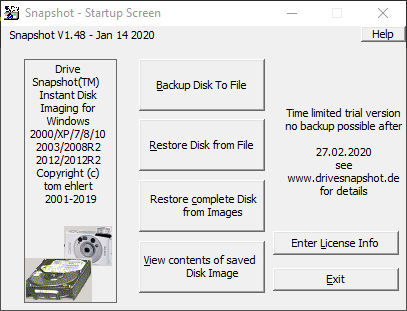 Drive Snapshot - Disk Image Backup for Windows NT/2000/XP/2003/X64 Download (32-Bit) => http://www.drivesnapshot.de/download/snapshot.exe Download (64-Bit) => http://www.drivesnapshot.de/download/snapshot64.exe Es gibt da auch leicht abgespeckte Versionen von Acronis TrueImage gratis wenn man Platten von Seagate und/oder Western Digital hat. Vllt sagen diese Programme dir mehr zu. Mein Favorit aber ist das kleine o.g. Drivesnapshot. Option 2: Seagate DiscWizard Download => Seagate DiscWizard - Download - Filepony Screenshots: http://filepony.de/screenshot/seagate_discwizard5.jpg http://filepony.de/screenshot/seagate_discwizard4.png http://filepony.de/screenshot/seagate_discwizard3.jpg Option 3: Acronis TrueImage WD Edition Download => Acronis True Image WD Edition - Download - Filepony Screenshots: http://filepony.de/screenshot/acroni...d_edition1.jpg http://filepony.de/screenshot/acroni...d_edition2.jpg |
| | #14 |
  | kleines Fenster bei laufendem Bildschirmschoner Du warst wie immer toll! Ich danke Dir vielmals. hier noch das Logfile von DelFix Code:
ATTFilter # DelFix v1.013 - Datei am 27/10/2017 um 21:04:37 erstellt
# Aktualisiert am 17/04/2016 von Xplode
# Benutzer : Tanja Kabel - KARLCHEN
# Betriebssystem : Windows 7 Home Premium Service Pack 1 (64 bits)
~ Aktiviere die Benutzerkontensteuerung ... OK
~ Entferne die Bereinigungsprogramme ...
Gelöscht : C:\FRST
Gelöscht : C:\AdwCleaner
Gelöscht : C:\Users\Tanja Kabel\Desktop\FRST-OlderVersion
Gelöscht : C:\Users\Tanja Kabel\Desktop\Addition.txt
Gelöscht : C:\Users\Tanja Kabel\Desktop\FRST.txt
Gelöscht : C:\Users\Tanja Kabel\Desktop\FRST64.exe
Gelöscht : HKLM\SOFTWARE\TrendMicro\Hijackthis
~ Erstelle ein Backup der Registrierungsdatenbank ... OK
~ Lösche die Wiederherstellungspunkte ...
Ein neuer Wiederherstellungspunkt wurde erstellt !
~ Stelle die Systemeinstellungen wieder her ... OK
########## - EOF - ##########
und was bedeutet "Aktiviere die Benutzerkontensteuerung" und "Stelle die Systemeinstellungen wieder her" will nur kurz verstehen, was da gemacht wurde bin froh, dass wir nichts gefunden haben falls ich noch rausfinde, was es mit diesem Fensterchen auf sich hat, schreibe ich Dir nochmal ich wünsche Dir ein schönes Wochenende und vielleicht hast Du ja auch ein paar freie Tage nächste Woche nochmals vielen Dank bitte nur noch kurz meine letzten Fragen beantworten und sollte Dir noch was einfallen, einfach schreiben ... ich halte den Post ja in meinen Abos Geändert von Tinka75 (27.10.2017 um 20:38 Uhr) |
| | #15 | |
| /// TB-Ausbilder         | kleines Fenster bei laufendem Bildschirmschoner C:\Windows\ERUNT Zitat:
Ich bin froh, dass wir helfen konnten  In diesem Forum kannst du eine kurze Rückmeldung zur Bereinigung abgeben, sofern du das möchtest: Lob, Kritik und Wünsche Klicke dazu auf den Button "NEUES THEMA" und poste ein kleines Feedback. Vielen Dank!  Dieses Thema scheint erledigt und wird aus meinen Abos gelöscht. Solltest Du das Thema erneut brauchen, schicke mir bitte eine PM inklusive Link zum Thema. Jeder andere bitte hier klicken und einen eigenen Thread erstellen. |
 |
| Themen zu kleines Fenster bei laufendem Bildschirmschoner |
| avira, bildschirmschoner, fenster, forum, guten, installierte, kleines, malwarebytes, maus, merkwürdiger, morgen, online, problem, programm, prozess, rechts, rückmeldung, scan, scanner, schön, screenshot, sorge, sorgen, wirklich, zusammen |