
 |
| |||||||
Plagegeister aller Art und deren Bekämpfung: Fehler 0xc000007bWindows 7 Wenn Du nicht sicher bist, ob Du dir Malware oder Trojaner eingefangen hast, erstelle hier ein Thema. Ein Experte wird sich mit weiteren Anweisungen melden und Dir helfen die Malware zu entfernen oder Unerwünschte Software zu deinstallieren bzw. zu löschen. Bitte schildere dein Problem so genau wie möglich. Sollte es ein Trojaner oder Viren Problem sein wird ein Experte Dir bei der Beseitigug der Infektion helfen. |
 |
| |
| | #1 |
 | Fehler 0xc000007b Hallo, ich hab das Problem das ich egal welches Programm ich installieren will, die obige Fehlermeldung nach der Installation erscheint erscheint. Wollte Malewarebites installieren, dasselbe. Wenn ich den PC mit malewarebyte-root-kit scanne werden 3 Funde angezeigt und dann geht nichts mehr. auch nach 1 Std. nicht. Mein PC und Fehlermeldungen siehe Anhänge. Hab einen Scan mit FRST gemacht. Geändert von AlfBauer (21.09.2017 um 09:58 Uhr) |
| | #2 |
| /// Winkelfunktion /// TB-Süch-Tiger™       | Fehler 0xc000007b Lesestoff: Lesestoff:Posten in CODE-Tags Die Logfiles anzuhängen oder sogar vorher in ein ZIP, RAR oder 7Z-Archiv zu packen erschwert mir massiv die Arbeit. Auch wenn die Logs für einen Beitrag zu groß sein sollten, bitte ich dich die Logs direkt und notfalls über mehrere Beiträge verteilt zu posten. Um die Logfiles in eine CODE-Box zu stellen gehe so vor:
__________________ |
| | #3 |
 | Fehler 0xc000007b hallo, ok, sorry. hier nochmal die files:
__________________[CODE]Additional FRST Logfile: Code:
ATTFilter scan result of Farbar Recovery Scan Tool (x86) Version: 20-09-2017
Ran by Admin (21-09-2017 16:18:07)
Running from C:\Users\Admin\Desktop
Microsoft Windows 7 Ultimate Service Pack 1 (X86) (2015-01-09 05:03:06)
Boot Mode: Normal
==========================================================
==================== Accounts: =============================
Admin (S-1-5-21-3638998829-643590200-863451022-1000 - Administrator - Enabled) => C:\Users\Admin
Administrator (S-1-5-21-3638998829-643590200-863451022-500 - Administrator - Disabled)
Guest (S-1-5-21-3638998829-643590200-863451022-501 - Limited - Disabled) => C:\Users\Guest.Admin-PC
HomeGroupUser$ (S-1-5-21-3638998829-643590200-863451022-1005 - Limited - Enabled)
UpdatusUser (S-1-5-21-3638998829-643590200-863451022-1001 - Limited - Enabled) => C:\Users\UpdatusUser
==================== Security Center ========================
(If an entry is included in the fixlist, it will be removed.)
AV: Microsoft Security Essentials (Enabled - Up to date) {71A27EC9-3DA6-45FC-60A7-004F623C6189}
AS: Microsoft Security Essentials (Enabled - Up to date) {CAC39F2D-1B9C-4A72-5A17-3B3D19BB2B34}
AS: Windows Defender (Disabled - Out of date) {D68DDC3A-831F-4fae-9E44-DA132C1ACF46}
==================== Installed Programs ======================
(Only the adware programs with "Hidden" flag could be added to the fixlist to unhide them. The adware programs should be uninstalled manually.)
3G Mobile Hotspot (HKLM\...\{A9E5EDA7-2E6C-49E7-924B-A32B89C24A04}) (Version: 1.0.0.1 - ZTE Corporation)
7-Zip 16.04 (HKLM\...\7-Zip) (Version: 16.04 - Igor Pavlov)
AMD Catalyst Install Manager (HKLM\...\{370E3242-3D7D-3F45-A95A-A986CBF0534B}) (Version: 8.0.916.0 - Advanced Micro Devices, Inc.)
Components Setup (HKLM\...\{BDDEE95D-0671-4A38-AAF3-2A7D5801B323}) (Version: 1.00.0000 - Vimicro Corporation) Hidden
dtac aircard (HKLM\...\{93D34EE3-99B3-4DB1-8B0A-0A657466F90D}) (Version: 1.0.0.0 - dtac aircard)
Glary Utilities 5.58 (HKLM\...\Glary Utilities 5) (Version: 5.58.0.79 - Glarysoft Ltd)
Google Chrome (HKLM\...\Google Chrome) (Version: 60.0.3112.90 - Google Inc.)
Google Update Helper (HKLM\...\{60EC980A-BDA2-4CB6-A427-B07A5498B4CA}) (Version: 1.3.33.5 - Google Inc.) Hidden
HotKeyBind 1.2 (HKLM\...\HotKeyBind_is1) (Version: 1.2 - Marco Barisione)
IrfanView (remove only) (HKLM\...\IrfanView) (Version: 4.38 - Irfan Skiljan)
Microsoft .NET Framework 4.7 (Deutsch) (HKLM\...\{92FB6C44-E685-45AD-9B20-CADF4CABA132} - 1031) (Version: 4.7.02053 - Microsoft Corporation)
Microsoft .NET Framework 4.7 (HKLM\...\{92FB6C44-E685-45AD-9B20-CADF4CABA132} - 1033) (Version: 4.7.02053 - Microsoft Corporation)
Microsoft Office 2007 Service Pack 3 (SP3) (HKLM\...\{90120000-0030-0000-0000-0000000FF1CE}_ENTERPRISE_{6E107EB7-8B55-48BF-ACCB-199F86A2CD93}) (Version: - Microsoft)
Microsoft Office Enterprise 2007 (HKLM\...\ENTERPRISE) (Version: 12.0.6612.1000 - Microsoft Corporation)
Microsoft Office File Validation Add-In (HKLM\...\{90140000-2005-0000-0000-0000000FF1CE}) (Version: 14.0.5130.5003 - Microsoft Corporation)
Microsoft Security Essentials (HKLM\...\Microsoft Security Client) (Version: 4.10.209.0 - Microsoft Corporation)
Microsoft Silverlight (HKLM\...\{89F4137D-6C26-4A84-BDB8-2E5A4BB71E00}) (Version: 5.1.50907.0 - Microsoft Corporation)
Microsoft Visual C++ 2005 Redistributable (HKLM\...\{710f4c1c-cc18-4c49-8cbf-51240c89a1a2}) (Version: 8.0.61001 - Microsoft Corporation)
Microsoft Visual C++ 2008 Redistributable - x86 9.0.30729.17 (HKLM\...\{9A25302D-30C0-39D9-BD6F-21E6EC160475}) (Version: 9.0.30729 - Microsoft Corporation)
Microsoft Visual C++ 2008 Redistributable - x86 9.0.30729.6161 (HKLM\...\{9BE518E6-ECC6-35A9-88E4-87755C07200F}) (Version: 9.0.30729.6161 - Microsoft Corporation)
Microsoft Visual C++ 2010 x86 Redistributable - 10.0.40219 (HKLM\...\{F0C3E5D1-1ADE-321E-8167-68EF0DE699A5}) (Version: 10.0.40219 - Microsoft Corporation)
Microsoft Visual C++ 2012 Redistributable (x86) - 11.0.50727 (HKLM\...\{22154f09-719a-4619-bb71-5b3356999fbf}) (Version: 11.0.50727.1 - Microsoft Corporation)
Microsoft Visual C++ 2013 Redistributable (x86) - 12.0.30501 (HKLM\...\{e6e75766-da0f-4ba2-9788-6ea593ce702d}) (Version: 12.0.30501.0 - Microsoft Corporation)
Microsoft Visual C++ 2015 Redistributable (x86) - 14.0.24215 (HKLM\...\{e2803110-78b3-4664-a479-3611a381656a}) (Version: 14.0.24215.1 - Microsoft Corporation)
Mozilla Firefox 51.0.1 (x86 en-US) (HKLM\...\Mozilla Firefox 51.0.1 (x86 en-US)) (Version: 51.0.1 - Mozilla)
MSXML 4.0 SP2 (KB954430) (HKLM\...\{86493ADD-824D-4B8E-BD72-8C5DCDC52A71}) (Version: 4.20.9870.0 - Microsoft Corporation)
MSXML 4.0 SP2 (KB973688) (HKLM\...\{F662A8E6-F4DC-41A2-901E-8C11F044BDEC}) (Version: 4.20.9876.0 - Microsoft Corporation)
MuseScore 2 (HKLM\...\{4F0E15EA-F64C-11E5-9992-E717EA7DB0C8}) (Version: 2.0.3 - Werner Schweer and Others)
OEM Application Profile (HKLM\...\{ADAED067-B399-069C-3B99-29D93AACA64E}) (Version: 1.00.0000 - Ihr Firmenname)
PdaNet+ for Android 4.19 (HKLM\...\PdaNet_is1) (Version: - June Fabrics Technology Inc)
Python 2.7.13 (HKLM\...\{4A656C6C-D24A-473F-9747-3A8D00907A03}) (Version: 2.7.13150 - Python Software Foundation)
Revo Uninstaller 2.0.0 (HKLM\...\{A28DBDA2-3CC7-4ADC-8BFE-66D7743C6C97}_is1) (Version: 2.0.0 - VS Revo Group, Ltd.)
Skype™ 7.35 (HKLM\...\{3B7E914A-93D5-4A29-92BB-AF8C3F66C431}) (Version: 7.35.103 - Skype Technologies S.A.)
TAP-Windows 9.21.1 (HKLM\...\TAP-Windows) (Version: 9.21.1 - )
Update for 2007 Microsoft Office System (KB967642) (HKLM\...\{90120000-0030-0000-0000-0000000FF1CE}_ENTERPRISE_{C444285D-5E4F-48A4-91DD-47AAAA68E92D}) (Version: - Microsoft)
Update für Microsoft Office Excel 2007 Help (KB963678) (HKLM\...\{90120000-0016-0407-0000-0000000FF1CE}_ENTERPRISE_{BEC163EC-7A83-48A1-BFB6-3BF47CC2F8CF}) (Version: - Microsoft)
Update für Microsoft Office Outlook 2007 Help (KB963677) (HKLM\...\{90120000-001A-0407-0000-0000000FF1CE}_ENTERPRISE_{F6828576-6F79-470D-AB50-69D1BBADBD30}) (Version: - Microsoft)
Update für Microsoft Office Powerpoint 2007 Help (KB963669) (HKLM\...\{90120000-0018-0407-0000-0000000FF1CE}_ENTERPRISE_{EA160DA3-E9B5-4D03-A518-21D306665B96}) (Version: - Microsoft)
Update für Microsoft Office Word 2007 Help (KB963665) (HKLM\...\{90120000-001B-0407-0000-0000000FF1CE}_ENTERPRISE_{38472199-D7B6-4833-A949-10E4EE6365A1}) (Version: - Microsoft)
VA HausDesigner Professional 2.0 (HKLM\...\{676BE939-4A20-4AFC-8A05-F929575219D4}) (Version: 2.01.0000 - VA Software Ltd.)
Windows Driver Package - Silicon Integrated Systems (uagp35) System (04/14/2010 7.2.0.1232) (HKLM\...\421AF4FC7DA3FA928071877E7EE33B3D2690C950) (Version: 04/14/2010 7.2.0.1232 - Silicon Integrated Systems)
Windows Resource Kit Tools (HKLM\...\{FA237125-51FF-408C-8BB8-30C2B3DFFF9C}) (Version: 5.2.3790 - Microsoft Corporation)
ZTE Drivers v1.2074.0.5 (HKLM\...\{204694D0-D396-4435-900B-9D8448C4DF3E}) (Version: 1.2074.0.5 - ZTE CORPORATION)
==================== Custom CLSID (Whitelisted): ==========================
(If an entry is included in the fixlist, it will be removed from the registry. The file will not be moved unless listed separately.)
ContextMenuHandlers1: [7-Zip] -> {23170F69-40C1-278A-1000-000100020000} => C:\Program Files\7-Zip\7-zip.dll [2016-10-04] (Igor Pavlov)
ContextMenuHandlers1: [EPP] -> {09A47860-11B0-4DA5-AFA5-26D86198A780} => C:\Program Files\Microsoft Security Client\shellext.dll [2016-11-14] (Microsoft Corporation)
ContextMenuHandlers1: [Foxit_ConvertToPDF_Reader] -> {A94757A0-0226-426F-B4F1-4DF381C630D3} => C:\Program Files\Foxit Software\Foxit Reader\plugins\ConvertToPDFShellExtension_x86.dll [2014-04-15] (Foxit Corporation)
ContextMenuHandlers1: [Glary Utilities] -> {B3C418F8-922B-4faf-915E-59BC14448CF7} => C:\Program Files\Glary Utilities 5\ContextHandler.dll [2016-06-23] (Glarysoft Ltd)
ContextMenuHandlers2: [EPP] -> {09A47860-11B0-4DA5-AFA5-26D86198A780} => C:\Program Files\Microsoft Security Client\shellext.dll [2016-11-14] (Microsoft Corporation)
ContextMenuHandlers2: [Glary Utilities] -> {B3C418F8-922B-4faf-915E-59BC14448CF7} => C:\Program Files\Glary Utilities 5\ContextHandler.dll [2016-06-23] (Glarysoft Ltd)
ContextMenuHandlers3: [00avast] -> {472083B0-C522-11CF-8763-00608CC02F24} => -> No File
ContextMenuHandlers4: [7-Zip] -> {23170F69-40C1-278A-1000-000100020000} => C:\Program Files\7-Zip\7-zip.dll [2016-10-04] (Igor Pavlov)
ContextMenuHandlers4: [EPP] -> {09A47860-11B0-4DA5-AFA5-26D86198A780} => C:\Program Files\Microsoft Security Client\shellext.dll [2016-11-14] (Microsoft Corporation)
ContextMenuHandlers5: [ACE] -> {5E2121EE-0300-11D4-8D3B-444553540000} => C:\Program Files\AMD\ATI.ACE\Core-Static\atiacmxx.dll [2015-10-19] (Advanced Micro Devices, Inc.)
ContextMenuHandlers5: [NvCplDesktopContext] -> {3D1975AF-48C6-4f8e-A182-BE0E08FA86A9} => C:\Windows\system32\nvshext.dll [2009-05-01] (NVIDIA Corporation)
ContextMenuHandlers6: [7-Zip] -> {23170F69-40C1-278A-1000-000100020000} => C:\Program Files\7-Zip\7-zip.dll [2016-10-04] (Igor Pavlov)
ContextMenuHandlers6: [Glary Utilities] -> {B3C418F8-922B-4faf-915E-59BC14448CF7} => C:\Program Files\Glary Utilities 5\ContextHandler.dll [2016-06-23] (Glarysoft Ltd)
==================== Scheduled Tasks (Whitelisted) =============
(If an entry is included in the fixlist, it will be removed from the registry. The file will not be moved unless listed separately.)
Task: {1A124166-8A33-4280-A102-4B2500B3AD21} - System32\Tasks\{75ADB40A-DE00-4815-83C1-F04DA3DCF1B5} => C:\Windows\system32\pcalua.exe -a "C:\Program Files\PdaNet for Android\drvins.exe" -d "C:\Program Files\PdaNet for Android"
Task: {1B9FC48A-CFF9-458C-AB9B-753784D87339} - System32\Tasks\d7e74ea7dc102706e549add1f2b2a478 => sc start d7e74ea7dc102706e549add1f2b2a478 <==== ATTENTION
Task: {25CF07B8-3E30-4EC8-B538-0D1AA4F84521} - System32\Tasks\{6D4E2D18-F741-439E-AE48-8904EDA48DF4} => C:\Windows\system32\pcalua.exe -a E:\Data\setup.exe -d E:\Data
Task: {3EF2E332-A5EE-4BA5-8356-EEB6C7402BBE} - System32\Tasks\{7605C983-44DA-4217-863C-FFD67EC79AE8} => C:\Windows\system32\pcalua.exe -a "C:\Users\Admin\Downloads\A4 PC Camera K\A4 PC Camera K.exe" -d "C:\Users\Admin\Downloads\A4 PC Camera K"
Task: {416A3F88-1939-4DA6-B4FB-6A82F6A96477} - System32\Tasks\GoogleUpdateTaskMachineCore => C:\Program Files\Google\Update\GoogleUpdate.exe [2015-03-29] (Google Inc.)
Task: {531FBF5B-AB79-4A38-ABA2-D7AAA44522AB} - System32\Tasks\{E76917BE-1FFE-4A81-920B-2C1B6766D76D} => C:\Windows\system32\pcalua.exe -a C:\Users\Admin\Downloads\setup_titanic_mystery_2_CB-DL-Manager.exe -d C:\Users\Admin\Downloads
Task: {8BBA1893-4BA5-4D5C-8083-EB2FE24AEE0A} - System32\Tasks\{3F38DC33-F532-4487-B430-9241116C927E} => C:\Windows\system32\pcalua.exe -a C:\Users\Admin\Downloads\Connection_Manager_generic_EN_DE\Connection_Manager_generic_DE_EN\Install.exe -d C:\Users\Admin\Downloads\Connection_Manager_generic_EN_DE\Connection_Manager_generic_DE_EN
Task: {9E986D9B-8BFF-4623-8E22-70D8ADDC017A} - System32\Tasks\GU5SkipUAC => C:\Program Files\Glary Utilities 5\Integrator.exe [2016-08-19] (Glarysoft Ltd)
Task: {B527215E-AD58-4FC7-90BD-99EFD5D33594} - System32\Tasks\GlaryInitialize 5 => C:\Program Files\Glary Utilities 5\Initialize.exe [2016-08-19] (Glarysoft Ltd)
Task: {BC8E1A49-94C9-4584-A350-3EF39BB0370A} - System32\Tasks\Adobe Flash Player Updater => C:\Windows\system32\Macromed\Flash\FlashPlayerUpdateService.exe
Task: {BF182101-B2F7-48E8-8D2B-D1C7C59C1C85} - System32\Tasks\GoogleUpdateTaskMachineUA => C:\Program Files\Google\Update\GoogleUpdate.exe [2015-03-29] (Google Inc.)
Task: {C7831B34-A5C4-4423-8AC8-AC0DE83D0343} - System32\Tasks\Microsoft\Microsoft Antimalware\Microsoft Antimalware Scheduled Scan => C:\Program Files\Microsoft Security Client\\MpCmdRun.exe [2016-11-14] (Microsoft Corporation)
Task: {EAD2E0FE-55ED-4593-B41C-3127EDBE2860} - System32\Tasks\Games\UpdateCheck_S-1-5-21-3638998829-643590200-863451022-1000
(If an entry is included in the fixlist, the task (.job) file will be moved. The file which is running by the task will not be moved.)
Task: C:\Windows\Tasks\Adobe Flash Player PPAPI Notifier.job => C:\Windows\system32\Macromed\Flash\FlashUtil32_25_0_0_148_pepper.exe
==================== Shortcuts & WMI ========================
(The entries could be listed to be restored or removed.)
ShortcutWithArgument: C:\Users\Admin\AppData\Roaming\Microsoft\Internet Explorer\Quick Launch\Google Chrome.lnk -> C:\Program Files\Google\Chrome\Application\chrome.exe (Google Inc.) -> --disable-quic
ShortcutWithArgument: C:\Users\Admin\AppData\Roaming\Microsoft\Internet Explorer\Quick Launch\User Pinned\TaskBar\3G Mobile Hotspot.lnk -> C:\Program Files\3G Mobile Hotspot\LaunchWebUI.exe () -> hxxp://m.home
ShortcutWithArgument: C:\Users\Admin\AppData\Roaming\Microsoft\Internet Explorer\Quick Launch\User Pinned\TaskBar\Google Chrome.lnk -> C:\Program Files\Google\Chrome\Application\chrome.exe (Google Inc.) -> --disable-quic
ShortcutWithArgument: C:\ProgramData\Microsoft\Windows\Start Menu\Programs\Google Chrome.lnk -> C:\Program Files\Google\Chrome\Application\chrome.exe (Google Inc.) -> --disable-quic
ShortcutWithArgument: C:\Users\Public\Desktop\3G Mobile Hotspot.lnk -> C:\Program Files\3G Mobile Hotspot\LaunchWebUI.exe () -> hxxp://m.home
ShortcutWithArgument: C:\Users\Public\Desktop\Google Chrome.lnk -> C:\Program Files\Google\Chrome\Application\chrome.exe (Google Inc.) -> --disable-quic
==================== Loaded Modules (Whitelisted) ==============
2017-08-09 03:48 - 2017-08-02 14:24 - 002881368 _____ () C:\Program Files\Google\Chrome\Application\60.0.3112.90\libglesv2.dll
2017-08-09 03:48 - 2017-08-02 14:24 - 000086360 _____ () C:\Program Files\Google\Chrome\Application\60.0.3112.90\libegl.dll
2016-08-19 16:31 - 2016-08-19 16:31 - 000086992 _____ () C:\Program Files\Glary Utilities 5\zlib1.dll
==================== Alternate Data Streams (Whitelisted) =========
(If an entry is included in the fixlist, only the ADS will be removed.)
AlternateDataStreams: C:\ProgramData\TEMP:20C00621 [132]
AlternateDataStreams: C:\ProgramData\TEMP:260575F1 [125]
AlternateDataStreams: C:\ProgramData\TEMP:2CB9631F [134]
AlternateDataStreams: C:\ProgramData\TEMP:4A471456 [129]
AlternateDataStreams: C:\ProgramData\TEMP:72C99D4E [226]
AlternateDataStreams: C:\ProgramData\TEMP:E6ECD578 [146]
==================== Safe Mode (Whitelisted) ===================
(If an entry is included in the fixlist, it will be removed from the registry. The "AlternateShell" value will be restored.)
HKLM\SYSTEM\CurrentControlSet\Control\SafeBoot\Minimal\MBAMService => ""="Service"
HKLM\SYSTEM\CurrentControlSet\Control\SafeBoot\Network\MBAMService => ""="Service"
==================== Association (Whitelisted) ===============
(If an entry is included in the fixlist, the registry item will be restored to default or removed.)
==================== Internet Explorer trusted/restricted ===============
(If an entry is included in the fixlist, it will be removed from the registry.)
==================== Hosts content: ===============================
(If needed Hosts: directive could be included in the fixlist to reset Hosts.)
2009-07-14 10:04 - 2016-09-03 10:44 - 000000035 _____ C:\Windows\system32\Drivers\etc\hosts
==================== Other Areas ============================
(Currently there is no automatic fix for this section.)
HKU\S-1-5-21-3638998829-643590200-863451022-1000\Control Panel\Desktop\\Wallpaper -> C:\Users\Admin\AppData\Roaming\Microsoft\Windows\Themes\TranscodedWallpaper.jpg
DNS Servers: 192.168.0.1
HKLM\SOFTWARE\Microsoft\Windows\CurrentVersion\Policies\System => (ConsentPromptBehaviorAdmin: 5) (ConsentPromptBehaviorUser: 3) (EnableLUA: 1)
Windows Firewall is enabled.
==================== MSCONFIG/TASK MANAGER disabled items ==
MSCONFIG\Services: AdobeFlashPlayerUpdateSvc => 3
MSCONFIG\Services: AntiRansomwareService => 3
MSCONFIG\Services: bthserv => 3
MSCONFIG\Services: CG6Service => 2
MSCONFIG\Services: Fax => 3
MSCONFIG\Services: nvsvc => 2
MSCONFIG\Services: nvUpdatusService => 2
MSCONFIG\startupfolder: C:^Users^Admin^AppData^Roaming^Microsoft^Windows^Start Menu^Programs^Startup^PdaNet Desktop.lnk => C:\Windows\pss\PdaNet Desktop.lnk.Startup
MSCONFIG\startupreg: autodetect => C:\Windows\system32\SupportAppXL\AutoDect.exe
MSCONFIG\startupreg: BigDog303 => C:\Windows\VM303_STI.EXE VIMICRO USB PC Camera (ZC0301PLH)
MSCONFIG\startupreg: BlueStacks Agent => C:\Program Files\Bluestacks\HD-Agent.exe
MSCONFIG\startupreg: CCleaner Monitoring => "C:\Program Files\CCleaner\CCleaner.exe" /MONITOR
MSCONFIG\startupreg: CyberGhost => "C:\Program Files\CyberGhost 6\CyberGhost.exe" /autostart /min
MSCONFIG\startupreg: Domino => C:\Windows\Domino.exe
MSCONFIG\startupreg: emsisoft anti-malware => "c:\program files\emsisoft anti-malware\a2guard.exe" /d=60
MSCONFIG\startupreg: GrooveMonitor => "C:\Program Files\Microsoft Office\Office12\GrooveMonitor.exe"
MSCONFIG\startupreg: GUDelayStartup => "C:\Program Files\Glary Utilities 5\StartupManager.exe" -delayrun
MSCONFIG\startupreg: MalTray => C:\Program Files\Glarysoft\Malware Hunter\mhtray.exe /autorun
MSCONFIG\startupreg: Malwarebytes TrayApp => D:\PROGRAM FILES\MALWAREBYTES\ANTI-MALWARE\mbamtray.exe
MSCONFIG\startupreg: MSC => "C:\Program Files\Microsoft Security Client\msseces.exe" -hide -runkey
MSCONFIG\startupreg: NetWorx => "C:\Program Files\NetWorx\networx.exe" /auto
MSCONFIG\startupreg: OPENVPN-GUI => C:\Program Files\OpenVPN\bin\openvpn-gui.exe
MSCONFIG\startupreg: Skype => "C:\Program Files\Skype\Phone\Skype.exe" /minimized /regrun
MSCONFIG\startupreg: SunJavaUpdateSched => "C:\Program Files\Common Files\Java\Java Update\jusched.exe"
MSCONFIG\startupreg: UnlockerAssistant => "C:\Program Files\Unlocker\UnlockerAssistant.exe"
MSCONFIG\startupreg: VMSnap3 => C:\Windows\VMSnap3.exe
MSCONFIG\startupreg: ZALFree => "C:\Program Files\Zemana AntiLogger Free\AntiLogger Free.exe" /MINIMIZED
==================== FirewallRules (Whitelisted) ===============
(If an entry is included in the fixlist, it will be removed from the registry. The file will not be moved unless listed separately.)
FirewallRules: [{4F134C82-E35B-4575-9DE3-551378DB3771}] => (Allow) C:\Program Files\NVIDIA Corporation\NVIDIA Update Core\daemonu.exe
FirewallRules: [{2C948013-6B0F-4022-B2CB-C5C5CD582683}] => (Allow) C:\Program Files\NVIDIA Corporation\NVIDIA Update Core\daemonu.exe
FirewallRules: [TelnetServer-TlntSvr-TCP-In] => (Allow) %systemroot%\system32\tlntsvr.exe
FirewallRules: [TelnetServer-Tlntadmn-RPC-In] => (Allow) %systemroot%\system32\tlntsvr.exe
FirewallRules: [{B1D77F7A-7646-4174-B614-512697A58779}] => (Allow) C:\Windows\Microsoft.NET\Framework\v4.0.30319\SMSvcHost.exe
FirewallRules: [TCP Query User{15D2AC9D-1095-40A1-A27E-46F3D092E2B4}F:\ultrasurf\u1304.exe] => (Allow) F:\ultrasurf\u1304.exe
FirewallRules: [UDP Query User{C590EB11-97D8-41D4-9D08-E4B6C8F99358}F:\ultrasurf\u1304.exe] => (Allow) F:\ultrasurf\u1304.exe
FirewallRules: [{16E11037-31E7-4F4F-9A09-542F94C0FB04}] => (Allow) C:\Program Files\Apowersoft\Apowersoft Free Audio Recorder\Apowersoft Free Audio Recorder.exe
FirewallRules: [{28180659-0F52-4A73-8C6B-0B353562D920}] => (Allow) C:\Program Files\Apowersoft\Apowersoft Free Audio Recorder\Apowersoft Free Audio Recorder.exe
FirewallRules: [TCP Query User{6F4A9CD0-09B7-4B8E-9F08-D08BECE8A883}D:\globe\b593s-931_unlock&debrand\b593s-22_multicast_upgrade_tool.exe] => (Allow) D:\globe\b593s-931_unlock&debrand\b593s-22_multicast_upgrade_tool.exe
FirewallRules: [UDP Query User{AE457788-5E21-4E97-8C62-EFCEEA6820C5}D:\globe\b593s-931_unlock&debrand\b593s-22_multicast_upgrade_tool.exe] => (Allow) D:\globe\b593s-931_unlock&debrand\b593s-22_multicast_upgrade_tool.exe
FirewallRules: [TCP Query User{EEB1CA35-92F3-4C6A-B865-FAD8FF5C9AEE}D:\globe\b593s-22 debranding files\b593s-22_multicast_upgrade_tool.exe] => (Allow) D:\globe\b593s-22 debranding files\b593s-22_multicast_upgrade_tool.exe
FirewallRules: [UDP Query User{6F6A35F1-EE0B-4C83-9BC9-966A922C2502}D:\globe\b593s-22 debranding files\b593s-22_multicast_upgrade_tool.exe] => (Allow) D:\globe\b593s-22 debranding files\b593s-22_multicast_upgrade_tool.exe
FirewallRules: [TCP Query User{E4FA19DC-8B10-4DB4-A52D-98FAEBF2C096}C:\users\admin\downloads\b593s-931_unlock&debrand\b593s-22_multicast_upgrade_tool.exe] => (Allow) C:\users\admin\downloads\b593s-931_unlock&debrand\b593s-22_multicast_upgrade_tool.exe
FirewallRules: [UDP Query User{2B3CF287-033B-41FA-AA0F-E7B569AE64FC}C:\users\admin\downloads\b593s-931_unlock&debrand\b593s-22_multicast_upgrade_tool.exe] => (Allow) C:\users\admin\downloads\b593s-931_unlock&debrand\b593s-22_multicast_upgrade_tool.exe
FirewallRules: [{50002869-26DA-435C-A493-A8F009F653E5}] => (Allow) LPort=23
FirewallRules: [{AB94EFF7-947C-4159-BF92-CE26E9D717CD}] => (Allow) LPort=53
FirewallRules: [{0452FFD5-D5D4-4C79-B153-60751A35D4C8}] => (Allow) C:\Program Files\Anyplace Control Portable\apc_host.exe
FirewallRules: [{C43B94A1-D31D-47E9-A50D-4A83BFD44F52}] => (Allow) C:\Program Files\Anyplace Control Portable\apc_host.exe
FirewallRules: [TCP Query User{DFD55FC0-D800-4AD1-BFC6-EAF3230311D6}C:\users\admin\downloads\b593_upgrade.exe] => (Allow) C:\users\admin\downloads\b593_upgrade.exe
FirewallRules: [UDP Query User{5AD1218A-254A-4903-BB98-34937390A692}C:\users\admin\downloads\b593_upgrade.exe] => (Allow) C:\users\admin\downloads\b593_upgrade.exe
FirewallRules: [TCP Query User{B6A9A002-EC69-46A4-8EB6-07FEA74225DA}C:\users\admin\downloads\b593s-22_multicast_upgrade_tool.exe] => (Allow) C:\users\admin\downloads\b593s-22_multicast_upgrade_tool.exe
FirewallRules: [UDP Query User{39BA8986-54A6-4C47-A41D-8733C5C66B81}C:\users\admin\downloads\b593s-22_multicast_upgrade_tool.exe] => (Allow) C:\users\admin\downloads\b593s-22_multicast_upgrade_tool.exe
FirewallRules: [TCP Query User{7E63576D-4F5E-49DA-9097-1DEDC4D5E623}C:\users\admin\downloads\b593_upgrade\b593_upgrade.exe] => (Allow) C:\users\admin\downloads\b593_upgrade\b593_upgrade.exe
FirewallRules: [UDP Query User{7F51BF9B-6050-46B5-ADCB-E0F5B3DB154B}C:\users\admin\downloads\b593_upgrade\b593_upgrade.exe] => (Allow) C:\users\admin\downloads\b593_upgrade\b593_upgrade.exe
FirewallRules: [TCP Query User{625FF1E5-5D6A-44AD-819B-155260AFE0EC}D:\wimax\bm622i_v100r001phlc08b029pst03.exe] => (Allow) D:\wimax\bm622i_v100r001phlc08b029pst03.exe
FirewallRules: [UDP Query User{73BFDD8D-3596-4715-BCAE-CE5997F588CF}D:\wimax\bm622i_v100r001phlc08b029pst03.exe] => (Allow) D:\wimax\bm622i_v100r001phlc08b029pst03.exe
FirewallRules: [TCP Query User{5323AB2B-F27E-41EA-B01E-AFA6F2572465}C:\users\admin\downloads\work\work.exe] => (Allow) C:\users\admin\downloads\work\work.exe
FirewallRules: [UDP Query User{58C4ED29-5FEF-421C-8AA1-BD540921110B}C:\users\admin\downloads\work\work.exe] => (Allow) C:\users\admin\downloads\work\work.exe
FirewallRules: [TCP Query User{FCA99FA8-AFA9-4E12-8E24-53DC6AD299E1}D:\wimax\bm622_v100r001phlc08b024pst10\bm622_v100r001phlc08b024pst10.exe] => (Allow) D:\wimax\bm622_v100r001phlc08b024pst10\bm622_v100r001phlc08b024pst10.exe
FirewallRules: [UDP Query User{1CA16650-60E4-4737-B468-DB0968C50019}D:\wimax\bm622_v100r001phlc08b024pst10\bm622_v100r001phlc08b024pst10.exe] => (Allow) D:\wimax\bm622_v100r001phlc08b024pst10\bm622_v100r001phlc08b024pst10.exe
FirewallRules: [TCP Query User{42092016-874C-4A02-953F-A0F90630B516}C:\users\admin\appdata\local\temp\temp1_bm622i_v100r001phlc08b029pst03.zip\bm622i_v100r001phlc08b029pst03.exe] => (Allow) C:\users\admin\appdata\local\temp\temp1_bm622i_v100r001phlc08b029pst03.zip\bm622i_v100r001phlc08b029pst03.exe
FirewallRules: [UDP Query User{91B8B76A-54BD-4334-963C-3086A3F8784E}C:\users\admin\appdata\local\temp\temp1_bm622i_v100r001phlc08b029pst03.zip\bm622i_v100r001phlc08b029pst03.exe] => (Allow) C:\users\admin\appdata\local\temp\temp1_bm622i_v100r001phlc08b029pst03.zip\bm622i_v100r001phlc08b029pst03.exe
FirewallRules: [TCP Query User{3224FCDF-4387-41B4-BA0F-B1BC85070742}C:\users\admin\downloads\bm622i_v100r001phlc08b029pst03.exe] => (Allow) C:\users\admin\downloads\bm622i_v100r001phlc08b029pst03.exe
FirewallRules: [UDP Query User{D5E6AB4B-C44C-4CE0-8BDD-401AE48E249E}C:\users\admin\downloads\bm622i_v100r001phlc08b029pst03.exe] => (Allow) C:\users\admin\downloads\bm622i_v100r001phlc08b029pst03.exe
FirewallRules: [TCP Query User{0B6F567F-7816-4012-9B7C-68236F16746F}D:\wimax\work\work.exe] => (Allow) D:\wimax\work\work.exe
FirewallRules: [UDP Query User{76C0B35E-65C1-4F01-A5C9-89BFABCB5A9E}D:\wimax\work\work.exe] => (Allow) D:\wimax\work\work.exe
FirewallRules: [TCP Query User{7803CAD1-51EF-4F59-8FD1-DB1CA0A11121}D:\ultrasurf\ultrasurf 1402\u1402.exe] => (Block) D:\ultrasurf\ultrasurf 1402\u1402.exe
FirewallRules: [UDP Query User{7E699EB0-4145-4B33-AFF2-376D1F79504D}D:\ultrasurf\ultrasurf 1402\u1402.exe] => (Block) D:\ultrasurf\ultrasurf 1402\u1402.exe
FirewallRules: [TCP Query User{D4356853-8C76-4630-92E5-19B74D2ADEDE}D:\symbianize\b593\b593_upgrader_winboyssoft.exe] => (Allow) D:\symbianize\b593\b593_upgrader_winboyssoft.exe
FirewallRules: [UDP Query User{CF6B2F17-0096-4C56-8D6E-25F27A17E98C}D:\symbianize\b593\b593_upgrader_winboyssoft.exe] => (Allow) D:\symbianize\b593\b593_upgrader_winboyssoft.exe
FirewallRules: [{BE1BC2E2-80ED-4575-AC7E-1E458D9E1632}] => (Allow) C:\Program Files\Skype\Phone\Skype.exe
FirewallRules: [{9BC8596C-DB94-4260-B305-907813378938}] => (Allow) C:\Program Files\Mozilla Firefox\firefox.exe
FirewallRules: [{7BF45B1C-207D-46C7-945E-527B6C41E57B}] => (Allow) C:\Program Files\Mozilla Firefox\firefox.exe
FirewallRules: [{3CD55293-E21C-469D-943D-6AA0B5037F60}] => (Allow) C:\Users\Admin\AppData\Local\temp\andy-x86\Setup.exe
FirewallRules: [{864B2BEA-D3FD-4535-8B4E-D96FB11A3304}] => (Allow) C:\Users\Admin\AppData\Local\temp\andy-x86\Setup.exe
FirewallRules: [{5932DF55-10C5-4694-82E5-02F10754C1FB}] => (Allow) C:\Program Files\Andy\andy.exe
FirewallRules: [{1586D371-9A79-438D-B586-5FCFA9B07653}] => (Allow) C:\Program Files\Andy\andy.exe
FirewallRules: [{22C68CEA-625F-4BE6-8547-B200161E1442}] => (Allow) C:\Program Files\Andy\AndyConsole.exe
FirewallRules: [{87118C53-593E-4941-90A3-7AFFA144F7B5}] => (Allow) C:\Program Files\Andy\AndyConsole.exe
FirewallRules: [{40355F00-E3B6-4359-B228-D8DAD45B069D}] => (Allow) C:\Program Files\Andy\HandyAndy.exe
FirewallRules: [{55928E2F-B1E8-4B07-BC48-AEC5BFF7343C}] => (Allow) C:\Program Files\Andy\HandyAndy.exe
FirewallRules: [{6C4FB459-0320-4FC0-8367-93BD92CE5F79}] => (Allow) C:\Program Files\Andy\SetupFiles\Uninstall.exe
FirewallRules: [{B6B0D8C3-66AE-4F18-A656-5038F11798C7}] => (Allow) C:\Program Files\Andy\SetupFiles\Uninstall.exe
FirewallRules: [{7415AE2B-2734-4160-8297-1B2569404B04}] => (Allow) C:\Users\Admin\AppData\Local\Temp\RemoveTemp.exe
FirewallRules: [{8C3EBDBC-8A67-41BA-AADB-324B2B1BCD05}] => (Allow) C:\Users\Admin\AppData\Local\Temp\RemoveTemp.exe
FirewallRules: [{7194D54E-05C0-4636-88F3-2C4112CACED9}] => (Allow) C:\Program Files\Andy\SetupFiles\VMwareCheck.exe
FirewallRules: [{B3693454-9CEA-4A00-B7D5-9B8408AC278D}] => (Allow) C:\Program Files\Andy\SetupFiles\VMwareCheck.exe
FirewallRules: [TCP Query User{AFAF21FD-1DA9-41EE-AC2A-8427A8DDE91F}C:\program files\a-developer1412\http proxy injector\http proxy injector.exe] => (Allow) C:\program files\a-developer1412\http proxy injector\http proxy injector.exe
FirewallRules: [UDP Query User{55091EAF-0C94-4AC6-8234-7C79A8408268}C:\program files\a-developer1412\http proxy injector\http proxy injector.exe] => (Allow) C:\program files\a-developer1412\http proxy injector\http proxy injector.exe
FirewallRules: [TCP Query User{FCDF5F98-AB85-4B68-B315-66ADFA2BC8B6}C:\users\admin\downloads\neuer ordner\b593s-22_multicast_upgrade_tool.exe] => (Allow) C:\users\admin\downloads\neuer ordner\b593s-22_multicast_upgrade_tool.exe
FirewallRules: [UDP Query User{A4CE15F3-9DEA-4D1C-8088-29A4C3BD003E}C:\users\admin\downloads\neuer ordner\b593s-22_multicast_upgrade_tool.exe] => (Allow) C:\users\admin\downloads\neuer ordner\b593s-22_multicast_upgrade_tool.exe
FirewallRules: [TCP Query User{65C5360D-DD98-4195-8E24-B7BB434C49B7}C:\users\admin\downloads\proxylite vpn\lib\pinjector.exe] => (Allow) C:\users\admin\downloads\proxylite vpn\lib\pinjector.exe
FirewallRules: [UDP Query User{212714C3-88B6-4D2E-BAB9-FF679204F4A4}C:\users\admin\downloads\proxylite vpn\lib\pinjector.exe] => (Allow) C:\users\admin\downloads\proxylite vpn\lib\pinjector.exe
FirewallRules: [TCP Query User{4F140449-4ED1-4554-80C5-60157EF17BC5}C:\users\admin\downloads\ssr-win\shadowsocksr-dotnet2.0.exe] => (Allow) C:\users\admin\downloads\ssr-win\shadowsocksr-dotnet2.0.exe
FirewallRules: [UDP Query User{FACB4277-67B9-4F7F-94C0-983910DDF292}C:\users\admin\downloads\ssr-win\shadowsocksr-dotnet2.0.exe] => (Allow) C:\users\admin\downloads\ssr-win\shadowsocksr-dotnet2.0.exe
FirewallRules: [TCP Query User{CA2BFD6F-959B-4BEF-BDAE-D56EEFA6DF2A}C:\users\admin\downloads\clicknet vpn_v1.0\lib\x-injector.exe] => (Allow) C:\users\admin\downloads\clicknet vpn_v1.0\lib\x-injector.exe
FirewallRules: [UDP Query User{CD0ECC18-DEAB-455A-BF00-62F480D1CB29}C:\users\admin\downloads\clicknet vpn_v1.0\lib\x-injector.exe] => (Allow) C:\users\admin\downloads\clicknet vpn_v1.0\lib\x-injector.exe
FirewallRules: [TCP Query User{2F82BDC8-D03E-493F-8E85-EE43F5C292E1}C:\users\admin\downloads\clicknet vpn_v1.0\lib\c-payload.exe] => (Allow) C:\users\admin\downloads\clicknet vpn_v1.0\lib\c-payload.exe
FirewallRules: [UDP Query User{4D773382-F713-42BC-B8E3-EC395DBECAE3}C:\users\admin\downloads\clicknet vpn_v1.0\lib\c-payload.exe] => (Allow) C:\users\admin\downloads\clicknet vpn_v1.0\lib\c-payload.exe
FirewallRules: [TCP Query User{609E0AF0-FD59-425B-923C-D323CB0C6403}C:\users\admin\downloads\pc gui gtm no promo users v5.2\lib\x-injector.exe] => (Allow) C:\users\admin\downloads\pc gui gtm no promo users v5.2\lib\x-injector.exe
FirewallRules: [UDP Query User{F863C1A5-45DB-456E-A57B-3AF0D4F88EFD}C:\users\admin\downloads\pc gui gtm no promo users v5.2\lib\x-injector.exe] => (Allow) C:\users\admin\downloads\pc gui gtm no promo users v5.2\lib\x-injector.exe
FirewallRules: [TCP Query User{06E3AD5B-0E52-4637-8CA3-152831DC5AAC}C:\users\admin\downloads\pc gui #2 v5.3\lib\x-injector.exe] => (Allow) C:\users\admin\downloads\pc gui #2 v5.3\lib\x-injector.exe
FirewallRules: [UDP Query User{21268207-E9BB-40FD-AF48-F20AA5BF8DA7}C:\users\admin\downloads\pc gui #2 v5.3\lib\x-injector.exe] => (Allow) C:\users\admin\downloads\pc gui #2 v5.3\lib\x-injector.exe
FirewallRules: [{8F332538-5845-4318-AFFC-66922ECD892D}] => (Allow) C:\Program Files\Google\Chrome\Application\chrome.exe
FirewallRules: [TCP Query User{0F295FB8-B001-4177-B986-B36C74E1F3DE}C:\users\admin\downloads\skynetvpn_v6.1\lib\x-injector.exe] => (Allow) C:\users\admin\downloads\skynetvpn_v6.1\lib\x-injector.exe
FirewallRules: [UDP Query User{A9925C6F-73D9-49C3-8D17-D18B981E42F6}C:\users\admin\downloads\skynetvpn_v6.1\lib\x-injector.exe] => (Allow) C:\users\admin\downloads\skynetvpn_v6.1\lib\x-injector.exe
FirewallRules: [TCP Query User{BF3E515C-24CA-49CF-B35E-13D914076221}C:\users\admin\downloads\skynetvpn_v6.2\lib\x-injector.exe] => (Allow) C:\users\admin\downloads\skynetvpn_v6.2\lib\x-injector.exe
FirewallRules: [UDP Query User{8198DC73-58EA-4327-B2AE-BB76AF078992}C:\users\admin\downloads\skynetvpn_v6.2\lib\x-injector.exe] => (Allow) C:\users\admin\downloads\skynetvpn_v6.2\lib\x-injector.exe
FirewallRules: [TCP Query User{4E26D033-0451-4C23-A12C-47C4C653BF2A}C:\users\admin\downloads\skynetvpn_v6.3\lib\x-injector.exe] => (Allow) C:\users\admin\downloads\skynetvpn_v6.3\lib\x-injector.exe
FirewallRules: [UDP Query User{13BA38B2-7C33-4B4A-B4D6-76C60182820F}C:\users\admin\downloads\skynetvpn_v6.3\lib\x-injector.exe] => (Allow) C:\users\admin\downloads\skynetvpn_v6.3\lib\x-injector.exe
==================== Restore Points =========================
12-09-2017 00:45:15 Windows Update
12-09-2017 17:37:36 Installed Python 2.7.13
13-09-2017 10:39:44 Revo Uninstaller's restore point - VA HausDesigner Professional 2.0
13-09-2017 10:50:07 Revo Uninstaller's restore point - VA HausDesigner Professional 2.0
13-09-2017 10:58:25 VA HausDesigner Professional 2.0 wurde installiert.
13-09-2017 12:07:19 Removed Python 2.7.13
13-09-2017 18:04:56 Checkpoint by HitmanPro
13-09-2017 18:06:06 Checkpoint by HitmanPro
13-09-2017 18:23:02 Installed Python 2.7.13
16-09-2017 16:16:24 Windows Update
18-09-2017 15:47:59 Windows Update
18-09-2017 16:00:35 Windows Update
21-09-2017 07:38:38 Installed Oracle VM VirtualBox 5.0.28
21-09-2017 07:44:48 Revo Uninstaller's restore point - Genymotion version 2.10.0
21-09-2017 07:46:18 Revo Uninstaller's restore point - Oracle VM VirtualBox 5.0.28
21-09-2017 15:04:06 Installed Oracle VM VirtualBox 5.0.28
21-09-2017 16:00:04 Revo Uninstaller's restore point - Genymotion version 2.10.0
21-09-2017 16:02:19 Revo Uninstaller's restore point - Oracle VM VirtualBox 5.0.28
21-09-2017 16:03:49 Revo Uninstaller's restore point - Security Task Manager 2.1i
==================== Faulty Device Manager Devices =============
==================== Event log errors: =========================
Application errors:
==================
Error: (09/21/2017 04:03:49 PM) (Source: VSS) (EventID: 8194) (User: )
Description: Volumeschattenkopie-Dienstfehler: Beim Abfragen nach der Schnittstelle "IVssWriterCallback" ist ein unerwarteter Fehler aufgetreten. hr = 0x80070005, Access is denied.
.
Die Ursache hierfür ist oft eine falsche Sicherheitseinstellung im Schreib- oder Anfrageprozess.
Operation:
Gathering Writer Data
Context:
Writer Class Id: {e8132975-6f93-4464-a53e-1050253ae220}
Writer Name: System Writer
Writer Instance ID: {6ce36c85-5736-4e4c-a1fe-814202512ab1}
Error: (09/21/2017 04:02:19 PM) (Source: VSS) (EventID: 8194) (User: )
Description: Volumeschattenkopie-Dienstfehler: Beim Abfragen nach der Schnittstelle "IVssWriterCallback" ist ein unerwarteter Fehler aufgetreten. hr = 0x80070005, Access is denied.
.
Die Ursache hierfür ist oft eine falsche Sicherheitseinstellung im Schreib- oder Anfrageprozess.
Operation:
Gathering Writer Data
Context:
Writer Class Id: {e8132975-6f93-4464-a53e-1050253ae220}
Writer Name: System Writer
Writer Instance ID: {6ce36c85-5736-4e4c-a1fe-814202512ab1}
Error: (09/21/2017 04:00:04 PM) (Source: VSS) (EventID: 8194) (User: )
Description: Volumeschattenkopie-Dienstfehler: Beim Abfragen nach der Schnittstelle "IVssWriterCallback" ist ein unerwarteter Fehler aufgetreten. hr = 0x80070005, Access is denied.
.
Die Ursache hierfür ist oft eine falsche Sicherheitseinstellung im Schreib- oder Anfrageprozess.
Operation:
Gathering Writer Data
Context:
Writer Class Id: {e8132975-6f93-4464-a53e-1050253ae220}
Writer Name: System Writer
Writer Instance ID: {6ce36c85-5736-4e4c-a1fe-814202512ab1}
Error: (09/21/2017 07:46:18 AM) (Source: VSS) (EventID: 8194) (User: )
Description: Volumeschattenkopie-Dienstfehler: Beim Abfragen nach der Schnittstelle "IVssWriterCallback" ist ein unerwarteter Fehler aufgetreten. hr = 0x80070005, Access is denied.
.
Die Ursache hierfür ist oft eine falsche Sicherheitseinstellung im Schreib- oder Anfrageprozess.
Operation:
Gathering Writer Data
Context:
Writer Class Id: {e8132975-6f93-4464-a53e-1050253ae220}
Writer Name: System Writer
Writer Instance ID: {6ce36c85-5736-4e4c-a1fe-814202512ab1}
Error: (09/21/2017 07:44:48 AM) (Source: VSS) (EventID: 8194) (User: )
Description: Volumeschattenkopie-Dienstfehler: Beim Abfragen nach der Schnittstelle "IVssWriterCallback" ist ein unerwarteter Fehler aufgetreten. hr = 0x80070005, Access is denied.
.
Die Ursache hierfür ist oft eine falsche Sicherheitseinstellung im Schreib- oder Anfrageprozess.
Operation:
Gathering Writer Data
Context:
Writer Class Id: {e8132975-6f93-4464-a53e-1050253ae220}
Writer Name: System Writer
Writer Instance ID: {6ce36c85-5736-4e4c-a1fe-814202512ab1}
Error: (09/21/2017 03:58:23 AM) (Source: SideBySide) (EventID: 33) (User: )
Description: Fehler beim Generieren des Aktivierungskontextes für "c:\program files\amd\ati.ace\core-static\SLSTaskbar64.exe".
Die abhängige Assemblierung "Microsoft.Windows.Common-Controls,language="*",processorArchitecture="amd64",publicKeyToken="6595b64144ccf1df",type="win32",version="6.0.0.0"" konnte nicht gefunden werden.
Verwenden Sie für eine detaillierte Diagnose das Programm "sxstrace.exe".
Error: (09/21/2017 03:58:00 AM) (Source: SideBySide) (EventID: 33) (User: )
Description: Fehler beim Generieren des Aktivierungskontextes für "c:\program files\glary utilities 5\DPInst64.exe".
Die abhängige Assemblierung "Microsoft.Windows.Common-Controls,language="*",processorArchitecture="amd64",publicKeyToken="6595b64144ccf1df",type="win32",version="6.0.0.0"" konnte nicht gefunden werden.
Verwenden Sie für eine detaillierte Diagnose das Programm "sxstrace.exe".
Error: (09/20/2017 07:20:49 AM) (Source: SideBySide) (EventID: 33) (User: )
Description: Fehler beim Generieren des Aktivierungskontextes für "c:\program files\amd\ati.ace\core-static\SLSTaskbar64.exe".
Die abhängige Assemblierung "Microsoft.Windows.Common-Controls,language="*",processorArchitecture="amd64",publicKeyToken="6595b64144ccf1df",type="win32",version="6.0.0.0"" konnte nicht gefunden werden.
Verwenden Sie für eine detaillierte Diagnose das Programm "sxstrace.exe".
Error: (09/20/2017 07:20:20 AM) (Source: SideBySide) (EventID: 33) (User: )
Description: Fehler beim Generieren des Aktivierungskontextes für "c:\program files\glary utilities 5\DPInst64.exe".
Die abhängige Assemblierung "Microsoft.Windows.Common-Controls,language="*",processorArchitecture="amd64",publicKeyToken="6595b64144ccf1df",type="win32",version="6.0.0.0"" konnte nicht gefunden werden.
Verwenden Sie für eine detaillierte Diagnose das Programm "sxstrace.exe".
Error: (09/19/2017 05:00:28 AM) (Source: SideBySide) (EventID: 33) (User: )
Description: Fehler beim Generieren des Aktivierungskontextes für "c:\program files\amd\ati.ace\core-static\SLSTaskbar64.exe".
Die abhängige Assemblierung "Microsoft.Windows.Common-Controls,language="*",processorArchitecture="amd64",publicKeyToken="6595b64144ccf1df",type="win32",version="6.0.0.0"" konnte nicht gefunden werden.
Verwenden Sie für eine detaillierte Diagnose das Programm "sxstrace.exe".
System errors:
=============
Error: (09/21/2017 07:31:45 AM) (Source: Microsoft Antimalware) (EventID: 2001) (User: )
Description: Beim Aktualisieren der Signaturen wurde von Microsoft-Antischadsoftware ein Fehler festgestellt.
Neue Signaturversion:
Vorherige Signaturversion: 117.2.0.0
Aktualisierungsquelle: Microsoft Malware Protection Center
Aktualisierungsphase: Installieren
Quellpfad: hxxp://go.microsoft.com/fwlink/?LinkID=260974&clcid=0x409&NRI=true&arch=x86&eng=0.0.0.0&sig=0.0.0.0&prod=EDB4FA23-53B8-4AFA-8C5D-99752CCA7094
Signaturtyp: Network Inspection System
Aktualisierungstyp: Vollständig
Benutzer: NT AUTHORITY\NETWORK SERVICE
Aktuelle Modulversion:
Vorherige Modulversion: 2.1.13804.0
Fehlercode: 0x80070714
Fehlerbeschreibung: The specified image file did not contain a resource section.
Error: (09/21/2017 07:31:43 AM) (Source: Microsoft Antimalware) (EventID: 2003) (User: )
Description: Beim Aktualisieren des Moduls wurde von Microsoft-Antischadsoftware ein Fehler festgestellt.
Neue Modulversion:
Vorherige Modulversion: 2.1.13804.0
Modultyp: Network Inspection System
Benutzer: NT AUTHORITY\NETWORK SERVICE
Fehlercode: 0x80070714
Fehlerbeschreibung: The specified image file did not contain a resource section.
Error: (09/21/2017 07:31:43 AM) (Source: Microsoft Antimalware) (EventID: 2001) (User: )
Description: Beim Aktualisieren der Signaturen wurde von Microsoft-Antischadsoftware ein Fehler festgestellt.
Neue Signaturversion:
Vorherige Signaturversion: 117.2.0.0
Aktualisierungsquelle: Benutzer
Aktualisierungsphase: Installieren
Quellpfad:
Signaturtyp: Network Inspection System
Aktualisierungstyp: Vollständig
Benutzer: NT AUTHORITY\NETWORK SERVICE
Aktuelle Modulversion:
Vorherige Modulversion: 2.1.13804.0
Fehlercode: 0x80070714
Fehlerbeschreibung: The specified image file did not contain a resource section.
Error: (09/21/2017 07:31:38 AM) (Source: Microsoft Antimalware) (EventID: 2003) (User: )
Description: Beim Aktualisieren des Moduls wurde von Microsoft-Antischadsoftware ein Fehler festgestellt.
Neue Modulversion:
Vorherige Modulversion: 2.1.13804.0
Modultyp: Network Inspection System
Benutzer: NT AUTHORITY\NETWORK SERVICE
Fehlercode: 0x80070714
Fehlerbeschreibung: The specified image file did not contain a resource section.
Error: (09/21/2017 07:31:38 AM) (Source: Microsoft Antimalware) (EventID: 2001) (User: )
Description: Beim Aktualisieren der Signaturen wurde von Microsoft-Antischadsoftware ein Fehler festgestellt.
Neue Signaturversion:
Vorherige Signaturversion: 117.2.0.0
Aktualisierungsquelle: Benutzer
Aktualisierungsphase: Installieren
Quellpfad:
Signaturtyp: Network Inspection System
Aktualisierungstyp: Delta
Benutzer: NT AUTHORITY\NETWORK SERVICE
Aktuelle Modulversion:
Vorherige Modulversion: 2.1.13804.0
Fehlercode: 0x80070714
Fehlerbeschreibung: The specified image file did not contain a resource section.
Error: (09/21/2017 07:31:18 AM) (Source: Microsoft Antimalware) (EventID: 2001) (User: )
Description: Beim Aktualisieren der Signaturen wurde von Microsoft-Antischadsoftware ein Fehler festgestellt.
Neue Signaturversion:
Vorherige Signaturversion: 1.251.1146.0
Aktualisierungsquelle: Microsoft Malware Protection Center
Aktualisierungsphase: Herunterladen
Quellpfad: hxxp://go.microsoft.com/fwlink/?LinkID=121721&clcid=0x409&arch=x86&eng=1.1.14104.0&avdelta=1.251.1146.0&asdelta=1.251.1146.0&prod=EDB4FA23-53B8-4AFA-8C5D-99752CCA7094
Signaturtyp: AntiSpyware
Aktualisierungstyp: Vollständig
Benutzer: NT AUTHORITY\NETWORK SERVICE
Aktuelle Modulversion:
Vorherige Modulversion: 1.1.14104.0
Fehlercode: 0x80072ee2
Fehlerbeschreibung: The operation timed out
Error: (09/21/2017 07:31:18 AM) (Source: Microsoft Antimalware) (EventID: 2001) (User: )
Description: Beim Aktualisieren der Signaturen wurde von Microsoft-Antischadsoftware ein Fehler festgestellt.
Neue Signaturversion:
Vorherige Signaturversion: 1.251.1146.0
Aktualisierungsquelle: Microsoft Malware Protection Center
Aktualisierungsphase: Herunterladen
Quellpfad: hxxp://go.microsoft.com/fwlink/?LinkID=121721&clcid=0x409&arch=x86&eng=1.1.14104.0&avdelta=1.251.1146.0&asdelta=1.251.1146.0&prod=EDB4FA23-53B8-4AFA-8C5D-99752CCA7094
Signaturtyp: AntiVirus
Aktualisierungstyp: Vollständig
Benutzer: NT AUTHORITY\NETWORK SERVICE
Aktuelle Modulversion:
Vorherige Modulversion: 1.1.14104.0
Fehlercode: 0x80072ee2
Fehlerbeschreibung: The operation timed out
Error: (09/21/2017 07:28:03 AM) (Source: Microsoft-Windows-WindowsUpdateClient) (EventID: 20) (User: NT AUTHORITY)
Description: Installationsfehler: Die Installation des folgenden Updates ist mit Fehler 0x80070643 fehlgeschlagen: Definition Update for Microsoft Security Essentials - KB2310138 (Definition 1.251.1212.0)
Error: (09/21/2017 07:27:39 AM) (Source: Microsoft Antimalware) (EventID: 2001) (User: )
Description: Beim Aktualisieren der Signaturen wurde von Microsoft-Antischadsoftware ein Fehler festgestellt.
Neue Signaturversion:
Vorherige Signaturversion: 1.251.1146.0
Aktualisierungsquelle: Microsoft Update Server
Aktualisierungsphase: Installieren
Quellpfad: hxxp://www.microsoft.com
Signaturtyp: AntiVirus
Aktualisierungstyp: Vollständig
Benutzer: NT AUTHORITY\SYSTEM
Aktuelle Modulversion:
Vorherige Modulversion: 1.1.14104.0
Fehlercode: 0x80070643
Fehlerbeschreibung: Fatal error during installation.
Error: (09/20/2017 07:32:00 AM) (Source: Microsoft Antimalware) (EventID: 2001) (User: )
Description: Beim Aktualisieren der Signaturen wurde von Microsoft-Antischadsoftware ein Fehler festgestellt.
Neue Signaturversion:
Vorherige Signaturversion: 117.2.0.0
Aktualisierungsquelle: Microsoft Malware Protection Center
Aktualisierungsphase: Installieren
Quellpfad: hxxp://go.microsoft.com/fwlink/?LinkID=260974&clcid=0x409&NRI=true&arch=x86&eng=0.0.0.0&sig=0.0.0.0&prod=EDB4FA23-53B8-4AFA-8C5D-99752CCA7094
Signaturtyp: Network Inspection System
Aktualisierungstyp: Vollständig
Benutzer: NT AUTHORITY\NETWORK SERVICE
Aktuelle Modulversion:
Vorherige Modulversion: 2.1.13804.0
Fehlercode: 0x80070714
Fehlerbeschreibung: The specified image file did not contain a resource section.
CodeIntegrity:
===================================
Date: 2016-08-10 16:54:12.707
Description: Die Abbildintegrität der Datei "\Device\HarddiskVolume2\Windows\System32\drivers\aswKbd.sys" konnte nicht überprüft werden, da der Satz seitenbezogener Abbildhashes auf dem System nicht gefunden wurde.
Date: 2016-08-10 16:54:12.520
Description: Die Abbildintegrität der Datei "\Device\HarddiskVolume2\Windows\System32\drivers\aswSnx.sys" konnte nicht überprüft werden, da der Satz seitenbezogener Abbildhashes auf dem System nicht gefunden wurde.
Date: 2016-08-10 16:48:16.671
Description: Die Abbildintegrität der Datei "\Device\HarddiskVolume2\Windows\System32\drivers\aswKbd.sys" konnte nicht überprüft werden, da der Satz seitenbezogener Abbildhashes auf dem System nicht gefunden wurde.
Date: 2016-08-10 16:48:16.577
Description: Die Abbildintegrität der Datei "\Device\HarddiskVolume2\Windows\System32\drivers\aswSnx.sys" konnte nicht überprüft werden, da der Satz seitenbezogener Abbildhashes auf dem System nicht gefunden wurde.
Date: 2016-07-19 11:19:41.334
Description: Die Abbildintegrität der Datei "\Device\HarddiskVolume2\Windows\System32\drivers\aswKbd.sys" konnte nicht überprüft werden, da der Satz seitenbezogener Abbildhashes auf dem System nicht gefunden wurde.
Date: 2016-07-19 11:19:41.131
Description: Die Abbildintegrität der Datei "\Device\HarddiskVolume2\Windows\System32\drivers\aswSnx.sys" konnte nicht überprüft werden, da der Satz seitenbezogener Abbildhashes auf dem System nicht gefunden wurde.
Date: 2016-07-19 10:07:00.428
Description: Die Abbildintegrität der Datei "\Device\HarddiskVolume2\Windows\System32\drivers\aswKbd.sys" konnte nicht überprüft werden, da der Satz seitenbezogener Abbildhashes auf dem System nicht gefunden wurde.
Date: 2016-07-19 10:07:00.194
Description: Die Abbildintegrität der Datei "\Device\HarddiskVolume2\Windows\System32\drivers\aswSnx.sys" konnte nicht überprüft werden, da der Satz seitenbezogener Abbildhashes auf dem System nicht gefunden wurde.
Date: 2016-07-19 09:51:24.301
Description: Die Abbildintegrität der Datei "\Device\HarddiskVolume2\Windows\System32\drivers\aswKbd.sys" konnte nicht überprüft werden, da der Satz seitenbezogener Abbildhashes auf dem System nicht gefunden wurde.
Date: 2016-07-19 09:51:24.052
Description: Die Abbildintegrität der Datei "\Device\HarddiskVolume2\Windows\System32\drivers\aswSnx.sys" konnte nicht überprüft werden, da der Satz seitenbezogener Abbildhashes auf dem System nicht gefunden wurde.
==================== Memory info ===========================
Processor: AMD A4-6300 APU with Radeon(tm) HD Graphics
Percentage of memory in use: 60%
Total physical RAM: 2266.84 MB
Available physical RAM: 899.08 MB
Total Virtual: 4532 MB
Available Virtual: 3029.77 MB
==================== Drives ================================
Drive c: () (Fixed) (Total:97.56 GB) (Free:58.31 GB) NTFS
Drive d: () (Fixed) (Total:368.1 GB) (Free:362.4 GB) NTFS
Drive e: (ZTEMODEM) (CDROM) (Total:0.01 GB) (Free:0 GB) CDFS
==================== MBR & Partition Table ==================
========================================================
Disk: 0 (MBR Code: Windows 7 or 8) (Size: 465.8 GB) (Disk ID: CF87CF87)
Partition 1: (Active) - (Size=100 MB) - (Type=07 NTFS)
Partition 2: (Not Active) - (Size=97.6 GB) - (Type=07 NTFS)
Partition 3: (Not Active) - (Size=368.1 GB) - (Type=07 NTFS)
==================== End of Addition.txt ============================
FRST Logfile: Code:
ATTFilter Scan result of Farbar Recovery Scan Tool (FRST) (x86) Version: 20-09-2017
Ran by Admin (administrator) on ADMIN-PC (21-09-2017 16:16:47)
Running from C:\Users\Admin\Desktop
Loaded Profiles: Admin (Available Profiles: Admin & UpdatusUser & Guest)
Platform: Microsoft Windows 7 Ultimate Service Pack 1 (X86) Language: Englisch (USA)
Internet Explorer Version 11 (Default browser: Chrome)
Boot Mode: Normal
Tutorial for Farbar Recovery Scan Tool: hxxp://www.geekstogo.com/forum/topic/335081-frst-tutorial-how-to-use-farbar-recovery-scan-tool/
==================== Processes (Whitelisted) =================
(If an entry is included in the fixlist, the process will be closed. The file will not be moved.)
(Microsoft Corporation) C:\Program Files\Microsoft Security Client\MsMpEng.exe
(AMD) C:\Windows\System32\atiesrxx.exe
(AMD) C:\Windows\System32\atieclxx.exe
(Advanced Micro Devices, Inc.) C:\Program Files\AMD\ATI.ACE\Fuel\Fuel.Service.exe
(Microsoft Corporation) C:\Program Files\Microsoft Security Client\NisSrv.exe
(Microsoft Corporation) C:\Windows\System32\rundll32.exe
(Microsoft Corporation) C:\Windows\System32\wuauclt.exe
(Google Inc.) C:\Program Files\Google\Chrome\Application\chrome.exe
(Google Inc.) C:\Program Files\Google\Chrome\Application\chrome.exe
(Google Inc.) C:\Program Files\Google\Chrome\Application\chrome.exe
(Google Inc.) C:\Program Files\Google\Chrome\Application\chrome.exe
(Google Inc.) C:\Program Files\Google\Chrome\Application\chrome.exe
(Microsoft Corporation) C:\Program Files\Windows Sidebar\sidebar.exe
(Google Inc.) C:\Program Files\Google\Chrome\Application\chrome.exe
(Microsoft Corporation) C:\Program Files\Microsoft Security Client\msseces.exe
(Glarysoft Ltd) C:\Program Files\Glary Utilities 5\Integrator.exe
(Microsoft Corporation) C:\Windows\System32\dllhost.exe
==================== Registry (Whitelisted) ===========================
(If an entry is included in the fixlist, the registry item will be restored to default or removed. The file will not be moved.)
HKU\S-1-5-21-3638998829-643590200-863451022-1000\...\Run: [GUDelayStartup] => C:\Program Files\Glary Utilities 5\StartupManager.exe [43984 2016-08-19] (Glarysoft Ltd)
HKU\S-1-5-21-3638998829-643590200-863451022-1000\...\Policies\system: [LogonHoursAction] 2
HKU\S-1-5-21-3638998829-643590200-863451022-1000\...\Policies\system: [DontDisplayLogonHoursWarnings] 1
HKU\S-1-5-18\...\RunOnce: [SPReview] => C:\Windows\System32\SPReview\SPReview.exe [280576 2015-01-12] (Microsoft Corporation)
HKU\S-1-5-18\...A8F59079A8D5}\localserver32: <==== ATTENTION
BootExecute: autocheck autochk *
==================== Internet (Whitelisted) ====================
(If an item is included in the fixlist, if it is a registry item it will be removed or restored to default.)
Tcpip\..\Interfaces\{0BED7AD2-755E-44D1-9D9B-1657F1FDCAFF}: [DhcpNameServer] 192.168.42.129
Tcpip\..\Interfaces\{1E427959-5755-4CC4-8A30-8673A127C36A}: [DhcpNameServer] 8.8.8.8 8.8.4.4
Tcpip\..\Interfaces\{523ED92C-5E3E-41E7-B899-657A4BD55EBB}: [DhcpNameServer] 192.168.254.254 192.168.254.254
Tcpip\..\Interfaces\{65053C49-DBB7-4B29-A63A-168EF42AACAC}: [DhcpNameServer] 192.168.42.129
Tcpip\..\Interfaces\{72EE3E00-AA9C-494B-8385-63DB2FA0513F}: [DhcpNameServer] 8.8.8.8
Tcpip\..\Interfaces\{B023C994-B056-4D8E-83B6-F3ACC957E461}: [DhcpNameServer] 192.168.0.1 192.168.0.1
Tcpip\..\Interfaces\{ED5D5634-DBDF-4983-AC44-FA0C54C54FEA}: [DhcpNameServer] 192.168.0.1 192.168.0.1
ManualProxies:
Internet Explorer:
==================
HKU\.DEFAULT\Software\Microsoft\Internet Explorer\Main,Search Page = hxxp://www.microsoft.com/isapi/redir.dll?prd=ie&ar=iesearch
HKU\.DEFAULT\Software\Microsoft\Internet Explorer\Main,Start Page = hxxp://www.microsoft.com/isapi/redir.dll?prd=ie&ar=msnhome
HKU\S-1-5-21-3638998829-643590200-863451022-1000\Software\Microsoft\Internet Explorer\Main,Search Page = hxxp://www.microsoft.com/isapi/redir.dll?prd=ie&ar=iesearch
SearchScopes: HKLM -> DefaultScope value is missing
SearchScopes: HKLM -> {0633EE93-D776-472f-A0FF-E1416B8B2E3A} URL =
BHO: SteadyVideoBHO Class -> {6C680BAE-655C-4E3D-8FC4-E6A520C3D928} -> C:\Program Files\AMD\SteadyVideo\SteadyVideo.dll [2012-02-14] (Advanced Micro Devices)
BHO: Groove GFS Browser Helper -> {72853161-30C5-4D22-B7F9-0BBC1D38A37E} -> C:\Program Files\Microsoft Office\Office12\GrooveShellExtensions.dll [2009-02-26] (Microsoft Corporation)
Toolbar: HKLM - No Name - {120A8821-2BEE-4C29-BCDA-62C577781992} - No File
Handler: grooveLocalGWS - {88FED34C-F0CA-4636-A375-3CB6248B04CD} - C:\Program Files\Microsoft Office\Office12\GrooveSystemServices.dll [2009-02-26] (Microsoft Corporation)
Filter: video/mp4 - {20C75730-7C25-476B-95DC-C65810F9E489} - C:\Program Files\AMD\SteadyVideo\VideoMIMEFilter.dll [2011-06-08] (Advanced Micro Devices)
Filter: video/x-flv - {20C75730-7C25-476B-95DC-C65810F9E489} - C:\Program Files\AMD\SteadyVideo\VideoMIMEFilter.dll [2011-06-08] (Advanced Micro Devices)
FireFox:
========
FF DefaultProfile: n7ovz2d9.default
FF ProfilePath: C:\Users\Admin\AppData\Roaming\Mozilla\Firefox\Profiles\n7ovz2d9.default [2017-09-13]
FF Homepage: Mozilla\Firefox\Profiles\n7ovz2d9.default -> google.com
FF Extension: (Quick Searcher v16.2) - C:\Users\Admin\AppData\Roaming\Mozilla\Firefox\Profiles\n7ovz2d9.default\Extensions\mefhakmgclhhfbdadeojlkbllmecialg@chrome-store-foxified-1132576233 [2017-08-17]
FF HKLM\...\Firefox\Extensions: [@weather-hub] - C:\Users\Admin\AppData\Roaming\Mozilla\Firefox\Profiles\n7ovz2d9.default\extensions\@weather-hub.xpi => not found
FF Plugin: @foxitsoftware.com/Foxit Reader Plugin,version=1.0,application/pdf -> C:\Program Files\Foxit Software\Foxit Reader\plugins\npFoxitReaderPlugin.dll [2014-04-15] (Foxit Corporation)
FF Plugin: @foxitsoftware.com/Foxit Reader Plugin,version=1.0,application/vnd.fdf -> C:\Program Files\Foxit Software\Foxit Reader\plugins\npFoxitReaderPlugin.dll [2014-04-15] (Foxit Corporation)
FF Plugin: @Microsoft.com/NpCtrl,version=1.0 -> C:\Program Files\Microsoft Silverlight\5.1.50907.0\npctrl.dll [2017-05-03] ( Microsoft Corporation)
FF Plugin: @tools.google.com/Google Update;version=3 -> C:\Program Files\Google\Update\1.3.33.5\npGoogleUpdate3.dll [2017-05-06] (Google Inc.)
FF Plugin: @tools.google.com/Google Update;version=9 -> C:\Program Files\Google\Update\1.3.33.5\npGoogleUpdate3.dll [2017-05-06] (Google Inc.)
Chrome:
=======
CHR HomePage: Default -> hxxp://google.de/
CHR StartupUrls: Default -> "hxxp://google.de/"
CHR DefaultSearchURL: Default -> hxxp://mystartshield.com/results.php?pr=vmn&id=mystartshield&v=1_0_chromeextension_unknown__&campaignID=__campaign__&q={searchTerms}
CHR DefaultSearchKeyword: Default -> MyStartShield.com
CHR DefaultSuggestURL: Default -> hxxp://srch.bar/?s={searchTerms}
CHR Profile: C:\Users\Admin\AppData\Local\Google\Chrome\User Data\Default [2017-09-21]
CHR Extension: (Easy Auto Refresh) - C:\Users\Admin\AppData\Local\Google\Chrome\User Data\Default\Extensions\aabcgdmkeabbnleenpncegpcngjpnjkc [2017-06-22]
CHR Extension: (Google*Übersetzer) - C:\Users\Admin\AppData\Local\Google\Chrome\User Data\Default\Extensions\aapbdbdomjkkjkaonfhkkikfgjllcleb [2016-12-19]
CHR Extension: (Google Präsentationen) - C:\Users\Admin\AppData\Local\Google\Chrome\User Data\Default\Extensions\aapocclcgogkmnckokdopfmhonfmgoek [2016-12-19]
CHR Extension: (Google Docs) - C:\Users\Admin\AppData\Local\Google\Chrome\User Data\Default\Extensions\aohghmighlieiainnegkcijnfilokake [2016-12-19]
CHR Extension: (Google Drive) - C:\Users\Admin\AppData\Local\Google\Chrome\User Data\Default\Extensions\apdfllckaahabafndbhieahigkjlhalf [2016-12-18]
CHR Extension: (YouTube) - C:\Users\Admin\AppData\Local\Google\Chrome\User Data\Default\Extensions\blpcfgokakmgnkcojhhkbfbldkacnbeo [2016-12-18]
CHR Extension: (Google Tabellen) - C:\Users\Admin\AppData\Local\Google\Chrome\User Data\Default\Extensions\felcaaldnbdncclmgdcncolpebgiejap [2016-12-19]
CHR Extension: (Whatshop) - C:\Users\Admin\AppData\Local\Google\Chrome\User Data\Default\Extensions\fgompabffjkokhbmiekkmbeodcfpcjop [2016-12-19]
CHR Extension: (Google Docs Offline) - C:\Users\Admin\AppData\Local\Google\Chrome\User Data\Default\Extensions\ghbmnnjooekpmoecnnnilnnbdlolhkhi [2016-12-19]
CHR Extension: (SimilarWeb - Traffic Rank & Website Analysis) - C:\Users\Admin\AppData\Local\Google\Chrome\User Data\Default\Extensions\hoklmmgfnpapgjgcpechhaamimifchmp [2017-08-25]
CHR Extension: (New Tab Redirect) - C:\Users\Admin\AppData\Local\Google\Chrome\User Data\Default\Extensions\icpgjfneehieebagbmdbhnlpiopdcmna [2017-01-14]
CHR Extension: (Lightshot (Screenshot Tool)) - C:\Users\Admin\AppData\Local\Google\Chrome\User Data\Default\Extensions\mbniclmhobmnbdlbpiphghaielnnpgdp [2017-09-08]
CHR Extension: (Chrome Web Store-Zahlungen) - C:\Users\Admin\AppData\Local\Google\Chrome\User Data\Default\Extensions\nmmhkkegccagdldgiimedpiccmgmieda [2017-08-25]
CHR Extension: (Quick Searcher) - C:\Users\Admin\AppData\Local\Google\Chrome\User Data\Default\Extensions\pbdpajcdgknpendpmecafmopknefafha [2017-08-17]
CHR Extension: (snapADDY Grabber) - C:\Users\Admin\AppData\Local\Google\Chrome\User Data\Default\Extensions\pijkopmmbakjnkbhlhmoiakmdjomjppo [2017-09-20]
CHR Extension: (Google Mail) - C:\Users\Admin\AppData\Local\Google\Chrome\User Data\Default\Extensions\pjkljhegncpnkpknbcohdijeoejaedia [2016-12-18]
CHR Extension: (Chrome Media Router) - C:\Users\Admin\AppData\Local\Google\Chrome\User Data\Default\Extensions\pkedcjkdefgpdelpbcmbmeomcjbeemfm [2017-08-10]
CHR HKLM\...\Chrome\Extension: [calegbidjlhjchbcefpcnpmpibcgdakc] - hxxps://clients2.google.com/service/update2/crx
CHR HKLM\...\Chrome\Extension: [kbejacapfbbfcbonimhhmpdbbpjdoplf] - hxxps://clients2.google.com/service/update2/crx
==================== Services (Whitelisted) ====================
(If an entry is included in the fixlist, it will be removed from the registry. The file will not be moved unless listed separately.)
R2 AMD FUEL Service; C:\Program Files\AMD\ATI.ACE\Fuel\Fuel.Service.exe [284872 2015-10-19] (Advanced Micro Devices, Inc.)
R2 MsMpSvc; C:\Program Files\Microsoft Security Client\MsMpEng.exe [103696 2016-11-14] (Microsoft Corporation)
R3 NisSrv; C:\Program Files\Microsoft Security Client\NisSrv.exe [280864 2016-11-14] (Microsoft Corporation)
R2 PlugPlay; C:\Windows\system32\umpnpmgr.dll [293376 2011-05-24] (Microsoft Corporation) [File not signed]
S3 WinDefend; C:\Program Files\Windows Defender\mpsvc.dll [680960 2013-05-27] (Microsoft Corporation)
S3 LiveUpdateSvc; C:\Program Files\IObit\LiveUpdate\LiveUpdate.exe [X]
===================== Drivers (Whitelisted) ======================
(If an entry is included in the fixlist, it will be removed from the registry. The file will not be moved unless listed separately.)
S3 1394ohci; C:\Windows\system32\drivers\1394ohci.sys [164864 2010-11-20] (Microsoft Corporation) [File not signed]
R3 amdhub30; C:\Windows\System32\DRIVERS\amdhub30.sys [86752 2016-08-30] (Advanced Micro Devices, INC.)
R0 amdide; C:\Windows\System32\DRIVERS\amdide.sys [11944 2016-08-30] (Advanced Micro Devices Inc.)
R3 amdxhc; C:\Windows\System32\DRIVERS\amdxhc.sys [179936 2016-08-30] (Advanced Micro Devices, INC.)
R2 AODDriver4.3; C:\Program Files\AMD\ATI.ACE\Fuel\i386\AODDriver2.sys [50400 2014-02-11] (Advanced Micro Devices)
R1 cdrom; C:\Windows\System32\DRIVERS\cdrom.sys [108544 2010-11-20] (Microsoft Corporation) [File not signed]
S3 DroidCam; C:\Windows\System32\DRIVERS\droidcam.sys [30008 2017-05-12] (Dev47Apps)
S3 DroidCamVideo; C:\Windows\System32\DRIVERS\droidcamvideo.sys [225720 2017-05-12] (Dev47Apps)
R0 fsbts; C:\Windows\System32\Drivers\fsbts.sys [62160 2016-07-11] ()
R1 GUBootStartup; C:\Windows\System32\drivers\GUBootStartup.sys [17472 2016-08-19] (Glarysoft Ltd)
R1 HWiNFO32; C:\Windows\system32\drivers\HWiNFO32.SYS [23840 2016-08-30] (REALiX(tm))
S3 IPMIDRV; C:\Windows\system32\drivers\IPMIDrv.sys [65536 2010-11-20] (Microsoft Corporation) [File not signed]
R3 kbdhid; C:\Windows\System32\DRIVERS\kbdhid.sys [28160 2010-11-20] (Microsoft Corporation) [File not signed]
S3 keycrypt; C:\Windows\System32\DRIVERS\KeyCrypt32.sys [127936 2015-11-05] (Zemana Ltd.)
S3 ManyCam; C:\Windows\System32\DRIVERS\mcvidrv.sys [49064 2017-02-08] (Visicom Media Inc.)
S3 massfilter; C:\Windows\System32\drivers\massfilter.sys [9216 2010-10-18] (ZTE Incorporated) [File not signed]
S3 MBAMSwissArmy; C:\Windows\system32\drivers\MBAMSwissArmy.sys [170200 2017-09-10] (Malwarebytes)
S3 mcaudrv_simple; C:\Windows\System32\drivers\mcaudrv.sys [30488 2014-12-29] (Visicom Media Inc.)
S3 mirrorv3; C:\Windows\System32\DRIVERS\rminiv3.sys [3328 2012-12-18] (Famatech International Corp.)
R0 MpFilter; C:\Windows\System32\DRIVERS\MpFilter.sys [252808 2016-08-25] (Microsoft Corporation)
R1 MpKsl98446bd0; C:\ProgramData\Microsoft\Microsoft Antimalware\Definition Updates\{9D48FAFC-0194-4F05-A0E8-651C2A72AAA5}\MpKsl98446bd0.sys [39168 2017-09-20] (Microsoft Corporation)
R1 ndisrd; C:\Windows\System32\DRIVERS\ndisrd.sys [37408 2014-08-14] (NT Kernel Resources)
R3 pneteth; C:\Windows\System32\DRIVERS\pneteth.sys [13440 2011-11-25] (June Fabrics Technology Inc.)
S3 ptun0901; C:\Windows\System32\DRIVERS\ptun0901.sys [23040 2016-06-15] (The OpenVPN Project)
R3 tap0901; C:\Windows\System32\DRIVERS\tap0901.sys [23040 2014-11-05] (The OpenVPN Project)
S3 taphss6; C:\Windows\System32\DRIVERS\taphss6.sys [36944 2016-10-13] (Anchorfree Inc.)
U3 TrueSight; C:\Windows\System32\drivers\TrueSight.sys [24688 2016-10-27] ()
R3 umbus; C:\Windows\system32\drivers\umbus.sys [39936 2010-11-20] (Microsoft Corporation) [File not signed]
S1 VBoxNetAdp; C:\Windows\System32\DRIVERS\VBoxNetAdp6.sys [112880 2016-10-18] (Oracle Corporation)
S3 vvftav303; C:\Windows\System32\drivers\vvftav303.sys [480128 2007-06-23] (Vimicro Corporation)
S3 ZSMC0303; C:\Windows\System32\Drivers\usbVM303.sys [391300 2006-02-23] (Vimicro Corporation)
S3 ZSMC303; C:\Windows\System32\Drivers\usbVM303.sys [391300 2006-02-23] (Vimicro Corporation)
R3 ZTEusbnet; C:\Windows\System32\DRIVERS\ZTEusbnet.sys [134144 2012-05-11] (ZTE Corporation)
S3 amdiox86; system32\DRIVERS\amdiox86.sys [X]
S1 aopxtwie; \??\C:\Windows\system32\drivers\aopxtwie.sys [X]
U0 aswVmm; no ImagePath
S3 huawei_enumerator; system32\DRIVERS\ew_jubusenum.sys [X]
S4 PxHelp20; [X]
S3 Synth3dVsc; System32\drivers\synth3dvsc.sys [X]
S3 tsusbhub; system32\drivers\tsusbhub.sys [X]
S3 VGPU; System32\drivers\rdvgkmd.sys [X]
S3 vmci; \SystemRoot\system32\DRIVERS\vmci.sys [X]
S3 VMnetAdapter; system32\DRIVERS\vmnetadapter.sys [X]
U5 VWiFiFlt; C:\Windows\System32\Drivers\VWiFiFlt.sys [48128 2009-07-14] (Microsoft Corporation)
S3 ZTEusbvoice; system32\DRIVERS\ZTEusbvoice.sys [X]
==================== NetSvcs (Whitelisted) ===================
(If an entry is included in the fixlist, it will be removed from the registry. The file will not be moved unless listed separately.)
==================== One Month Created files and folders ========
(If an entry is included in the fixlist, the file/folder will be moved.)
2017-09-21 16:16 - 2017-09-21 16:17 - 000015048 _____ C:\Users\Admin\Desktop\FRST.txt
2017-09-21 16:16 - 2017-09-21 16:16 - 000000000 ____D C:\Users\Admin\Desktop\FRST-OlderVersion
2017-09-21 13:38 - 2017-09-21 15:02 - 159240072 _____ (Genymobile ) C:\Users\Admin\Downloads\genymotion-2.10.0-vbox (1).exe
2017-09-21 13:34 - 2017-09-21 13:34 - 000000000 ____D C:\Users\Admin\AppData\Local\Bluestacks
2017-09-21 13:05 - 2017-09-21 13:05 - 000000000 ____D C:\Users\Admin\Downloads\MeinWetter
2017-09-21 12:31 - 2017-09-21 12:31 - 000000000 ____D C:\Users\Admin\Downloads\Config.xml_1
2017-09-17 16:37 - 2017-09-17 16:37 - 313346075 _____ C:\Windows\MEMORY.DMP
2017-09-17 16:37 - 2017-09-17 16:37 - 000145304 _____ C:\Windows\Minidump\091717-22261-01.dmp
2017-09-15 12:51 - 2017-09-16 07:22 - 000010853 _____ C:\Users\Admin\Documents\wetter.xlsx
2017-09-13 18:25 - 2017-09-13 18:25 - 000000000 ____D C:\ProgramData\Microsoft\Windows\Start Menu\Programs\Python 2.7
2017-09-13 18:23 - 2017-09-13 18:25 - 000000000 ____D C:\Python27
2017-09-13 18:06 - 2017-09-13 18:06 - 000001552 _____ C:\Windows\system32\.crusader
2017-09-13 17:50 - 2017-09-13 18:08 - 000000000 ____D C:\ProgramData\HitmanPro
2017-09-13 17:44 - 2017-09-13 17:49 - 011007936 _____ (SurfRight B.V.) C:\Users\Admin\Downloads\HitmanPro.exe
2017-09-13 11:49 - 2017-09-13 15:38 - 000000000 ____D C:\ProgramData\SecTaskMan
2017-09-13 11:47 - 2017-09-13 11:48 - 002984912 _____ C:\Users\Admin\Downloads\SecurityTaskManager_Setup.exe
2017-09-13 11:44 - 2017-09-13 11:44 - 000007627 _____ C:\Users\Admin\AppData\Local\Resmon.ResmonCfg
2017-09-13 11:05 - 2017-09-13 11:05 - 000002291 _____ C:\Users\Public\Desktop\VA HausDesigner Professional 2.0.lnk
2017-09-13 11:05 - 2017-09-13 11:05 - 000000000 ____D C:\ProgramData\Microsoft\Windows\Start Menu\Programs\VA HausDesigner Professional
2017-09-13 10:59 - 2017-09-13 11:05 - 000000000 ____D C:\Windows\planTEK
2017-09-13 10:59 - 2017-09-13 10:59 - 000000000 ____D C:\Program Files\VirtualArchitecture
2017-09-12 18:14 - 2017-09-13 18:20 - 000000000 ____D C:\Users\Admin\Desktop\Autos
2017-09-12 17:43 - 2017-09-12 17:43 - 000000000 ____D C:\Users\Admin\.idlerc
2017-09-12 17:28 - 2017-09-12 17:37 - 019161088 _____ C:\Users\Admin\Downloads\python-2.7.13.msi
2017-09-12 17:18 - 2017-09-12 17:18 - 000000000 ____D C:\Users\Admin\Downloads\Labellmg
2017-09-12 08:50 - 2017-09-19 12:57 - 000010429 _____ C:\Users\Admin\Documents\Futter.xlsx
2017-09-11 12:35 - 2017-09-11 12:35 - 000000000 ____D C:\Users\Admin\Downloads\SkyNetVPN_v6.3
2017-09-10 09:20 - 2017-09-21 16:16 - 000000000 ____D C:\FRST
2017-09-10 09:18 - 2017-09-21 16:16 - 001796096 _____ (Farbar) C:\Users\Admin\Desktop\FRST.exe
2017-09-09 07:19 - 2017-09-09 07:19 - 000000000 __SHD C:\found.003
2017-09-08 13:32 - 2017-09-08 13:32 - 000000000 ____D C:\Users\Admin\Downloads\SkyNetVPN_v6.2
2017-09-08 12:34 - 2017-09-10 09:26 - 000000000 ____D C:\ProgramData\Malwarebytes' Anti-Malware (portable)
2017-09-08 09:39 - 2017-09-08 09:39 - 000000000 __SHD C:\found.002
2017-09-07 09:22 - 2017-09-07 09:22 - 000000000 ____D C:\Users\Admin\AppData\Roaming\SUPERAntiSpyware.com
2017-09-07 09:21 - 2017-09-07 09:21 - 000000000 ____D C:\ProgramData\SUPERAntiSpyware.com
2017-09-07 08:53 - 2017-09-07 08:53 - 000000000 ____D C:\Users\Admin\AppData\Local\WinSweeper
2017-09-07 08:40 - 2017-09-08 12:34 - 000000000 ____D C:\ProgramData\Malwarebytes
2017-08-29 12:56 - 2017-08-29 12:56 - 000000000 ____D C:\Users\Admin\AppData\Roaming\4 Friends Games
2017-08-29 04:42 - 2017-09-21 16:08 - 000000000 ____D C:\Users\Admin\Desktop\Google-Maps
2017-08-29 04:13 - 2017-08-29 04:13 - 000000000 ____D C:\Users\Admin\AppData\Local\Murder on the Titanic
2017-08-29 04:13 - 2017-08-29 04:13 - 000000000 ____D C:\ProgramData\Particles
==================== One Month Modified files and folders ========
(If an entry is included in the fixlist, the file/folder will be moved.)
2017-09-21 16:14 - 2015-01-09 13:03 - 000000000 ____D C:\Users\Admin
2017-09-21 16:08 - 2016-08-19 18:50 - 000000000 ____D C:\Program Files\Glary Utilities 5
2017-09-21 16:03 - 2009-07-14 10:37 - 000000000 ____D C:\Windows\inf
2017-09-21 04:05 - 2009-07-14 12:34 - 000023408 ____H C:\Windows\system32\7B296FB0-376B-497e-B012-9C450E1B7327-5P-1.C7483456-A289-439d-8115-601632D005A0
2017-09-21 04:05 - 2009-07-14 12:34 - 000023408 ____H C:\Windows\system32\7B296FB0-376B-497e-B012-9C450E1B7327-5P-0.C7483456-A289-439d-8115-601632D005A0
2017-09-20 07:15 - 2009-07-14 12:53 - 000000006 ____H C:\Windows\Tasks\SA.DAT
2017-09-20 02:07 - 2016-08-11 01:23 - 000065536 _____ C:\Windows\system32\spu_storage.bin
2017-09-17 16:37 - 2015-01-25 14:47 - 000000000 ____D C:\Windows\Minidump
2017-09-15 16:04 - 2009-07-14 12:53 - 000032612 _____ C:\Windows\Tasks\SCHEDLGU.TXT
2017-09-13 10:43 - 2015-01-10 07:57 - 000700480 _____ C:\Windows\system32\perfh007.dat
2017-09-13 10:43 - 2015-01-10 07:57 - 000149948 _____ C:\Windows\system32\perfc007.dat
2017-09-13 10:43 - 2015-01-09 13:13 - 001628044 _____ C:\Windows\system32\PerfStringBackup.INI
2017-09-12 12:28 - 2016-11-23 20:00 - 000034910 _____ C:\Users\Admin\Documents\Guru-Abrechnung 2017.xlsx
2017-09-12 08:35 - 2016-12-19 15:10 - 000000000 ____D C:\Users\Admin\AppData\Local\CrashDumps
2017-09-10 12:25 - 2016-12-22 13:20 - 000000000 ____D C:\AdwCleaner
2017-09-10 09:25 - 2017-08-17 15:34 - 000094936 _____ (Malwarebytes) C:\Windows\system32\Drivers\mbamchameleon.sys
2017-09-10 08:30 - 2017-08-17 15:35 - 000170200 _____ (Malwarebytes) C:\Windows\system32\Drivers\MBAMSwissArmy.sys
2017-09-10 07:11 - 2015-01-09 13:12 - 000000000 ____D C:\Windows\system32\Macromed
2017-09-08 10:10 - 2017-08-15 09:44 - 000000000 ____D C:\ProgramData\Big Fish
2017-09-08 10:10 - 2017-08-15 09:38 - 000000000 ____D C:\BigFishCache
2017-09-08 10:09 - 2009-07-14 12:52 - 000000000 ___RD C:\ProgramData\Microsoft\Windows\Start Menu\Programs\Games
2017-09-08 10:04 - 2017-05-14 10:13 - 000000000 ____D C:\Webcam Live!
2017-09-08 10:04 - 2016-08-29 16:19 - 000000000 ____D C:\Program Files\Z_Drivers
2017-09-08 10:04 - 2015-04-08 17:45 - 000000000 ____D C:\Program Files\IrfanView
2017-09-08 10:04 - 2015-01-30 06:27 - 000000000 ____D C:\Users\Guest.Admin-PC
2017-09-08 10:04 - 2015-01-10 06:27 - 000000000 ____D C:\Users\UpdatusUser
2017-09-08 10:04 - 2009-07-14 10:37 - 000000000 ____D C:\Windows\registration
2017-09-08 10:03 - 2015-04-05 08:49 - 000000000 ____D C:\Users\Admin\AppData\Local\Microsoft Games
2017-08-31 16:45 - 2015-04-05 08:46 - 000000000 ____D C:\ProgramData\TEMP
2017-08-28 09:47 - 2017-08-11 05:09 - 000010179 _____ C:\Users\Admin\Documents\Schweine 2.xlsx
==================== Files in the root of some directories =======
2016-10-10 09:13 - 2016-10-10 09:14 - 004194304 _____ () C:\Program Files\bm622firmware2010.bin
2016-07-05 07:56 - 2016-07-06 10:20 - 000000003 _____ () C:\Users\Admin\AppData\Roaming\ispnetkey.dll
2017-05-09 14:34 - 2017-05-09 14:34 - 000003584 _____ () C:\Users\Admin\AppData\Local\DCBC2A71-70D8-4DAN-EHR8-E0D61DEA3FDF.ini
2016-09-19 18:10 - 2017-04-18 11:29 - 000000600 _____ () C:\Users\Admin\AppData\Local\PUTTY.RND
2017-09-13 11:44 - 2017-09-13 11:44 - 000007627 _____ () C:\Users\Admin\AppData\Local\Resmon.ResmonCfg
Some files in TEMP:
====================
2017-08-17 10:31 - 2017-08-17 10:31 - 000003233 _____ () C:\Users\Admin\AppData\Local\temp\browmodule.exe
2017-09-13 06:43 - 2014-06-18 16:37 - 011274816 _____ (Foxit Corporation) C:\Users\Admin\AppData\Local\temp\Foxit Reader Updater.exe
2017-08-17 10:31 - 2017-08-17 10:31 - 000003233 _____ () C:\Users\Admin\AppData\Local\temp\setupos_4435.exe
2017-08-17 10:30 - 2017-08-17 10:30 - 000003233 _____ () C:\Users\Admin\AppData\Local\temp\setupQQ.exe
2017-08-17 10:30 - 2017-08-17 10:30 - 000003233 _____ () C:\Users\Admin\AppData\Local\temp\speedboostsetup.exe
2017-08-17 10:30 - 2017-08-17 10:30 - 000003233 _____ () C:\Users\Admin\AppData\Local\temp\Yeadesktop.exe
==================== Bamital & volsnap ======================
(There is no automatic fix for files that do not pass verification.)
C:\Windows\explorer.exe => File is digitally signed
C:\Windows\system32\winlogon.exe => File is digitally signed
C:\Windows\system32\wininit.exe => File is digitally signed
C:\Windows\system32\svchost.exe => File is digitally signed
C:\Windows\system32\services.exe => File is digitally signed
C:\Windows\system32\User32.dll => File is digitally signed
C:\Windows\system32\userinit.exe => File is digitally signed
C:\Windows\system32\rpcss.dll => File is digitally signed
C:\Windows\system32\dnsapi.dll => File is digitally signed
C:\Windows\system32\Drivers\volsnap.sys => File is digitally signed
LastRegBack: 2017-09-20 00:42
==================== End of FRST.txt ============================
|
| | #4 |
| /// Winkelfunktion /// TB-Süch-Tiger™       | Fehler 0xc000007b Malwarebytes Anti-Rootkit (MBAR) Downloade dir bitte
Starte keine andere Datei in diesem Ordner ohne Anweisung eines Helfers  Lesestoff: Lesestoff:Posten in CODE-Tags Die Logfiles anzuhängen oder sogar vorher in ein ZIP, RAR oder 7Z-Archiv zu packen erschwert mir massiv die Arbeit. Auch wenn die Logs für einen Beitrag zu groß sein sollten, bitte ich dich die Logs direkt und notfalls über mehrere Beiträge verteilt zu posten. Um die Logfiles in eine CODE-Box zu stellen gehe so vor:
__________________ Logfiles bitte immer in CODE-Tags posten  |
| | #5 |
 | Fehler 0xc000007b Hi, danke erstmal. Ich hatte doch erwähnt das Malwarebytes Anti-Rootkit started, aktualisiert und dann mit dem scan beginnt. nach dem 3. maleware fund reagiert Malwarebytes Anti-Rootkit aber nicht mehr. über fst 1 1/2 std hab ich gewartet. in meinem Anhang werden die Funde angezeigt. |
| | #6 |
 | Fehler 0xc000007b Hallo, habs jetzt nochmal probiert mit mb root ..... hängt seit 2 1/2 std...... bei scanning registry and directory data Hallo, hab jetzt einfach die mir im scan mit mb-root-kit angezeigte Datei C:/User/Admin/AppData/Local/temp/setupos.exe gelöscht und erneut ein scan probiert. Ergebnis: Code:
ATTFilter Malwarebytes Anti-Rootkit BETA 1.9.3.1001
www.malwarebytes.org
Database version:
main: v2017.09.23.04
rootkit: v2017.09.13.01
Windows 7 Service Pack 1 x86 NTFS
Internet Explorer 11.0.9600.18738
Admin :: ADMIN-PC [administrator]
23-Sep-17 19:09:53
mbar-log-2017-09-23 (19-09-53).txt
Scan type: Quick scan
Scan options enabled: Anti-Rootkit | Drivers | MBR | Physical Sectors | Memory | Startup | Registry | File System | Heuristics/Extra | Heuristics/Shuriken
Scan options disabled:
Objects scanned: 350438
Time elapsed: 2 hour(s), 49 minute(s), 6 second(s)
Memory Processes Detected: 0
(No malicious items detected)
Memory Modules Detected: 0
(No malicious items detected)
Registry Keys Detected: 0
(No malicious items detected)
Registry Values Detected: 0
(No malicious items detected)
Registry Data Items Detected: 0
(No malicious items detected)
Folders Detected: 0
(No malicious items detected)
Files Detected: 0
(No malicious items detected)
Physical Sectors Detected: 0
(No malicious items detected)
(end)
|
| | #7 |
| /// Winkelfunktion /// TB-Süch-Tiger™       | Fehler 0xc000007b Adware/Junkware/Toolbars entfernen Alte Versionen von adwCleaner und falls vorhanden JRT vorher löschen, danach neu runterladen auf den Desktop! Virenscanner jetzt vor dem Einsatz dieser Tools bitte komplett deaktivieren! 1. Schritt: adwCleaner v7.0.1.0 Downloade Dir bitte AdwCleaner auf deinen Desktop (Bebilderte Anleitung).
2. Schritt: JRT - Junkware Removal Tool Beende bitte Deine Schutzsoftware um eventuelle Konflikte zu vermeiden.
__________________ Logfiles bitte immer in CODE-Tags posten  |
| | #8 |
 | Fehler 0xc000007b Hallo, hier die beiden logfiles. Fehler besteht aber immer noch wenn ich malewarebytes installieren möchte. Code:
ATTFilter Junkware Removal Tool (JRT) by Malwarebytes
Version: 8.1.4 (07.09.2017)
Operating System: Windows 7 Ultimate x86
Ran by Admin (Administrator) on 24-Sep-17 at 13:02:26.78
~~~~~~~~~~~~~~~~~~~~~~~~~~~~~~~~~~~~~~~~~~~~~~~~~~~~~~~~~~~~~
File System: 13
Successfully deleted: C:\Users\Admin\AppData\Local\Google\Chrome\User Data\Default\Extensions\icpgjfneehieebagbmdbhnlpiopdcmna (Folder)
Successfully deleted: C:\Users\Admin\AppData\Local\Google\Chrome\User Data\Default\Local Extension Settings\icpgjfneehieebagbmdbhnlpiopdcmna (Folder)
Successfully deleted: C:\Users\Admin\AppData\Roaming\Mozilla\Firefox\Profiles\n7ovz2d9.default\extensions\mefhakmgclhhfbdadeojlkbllmecialg@chrome-store-foxified-1132576233 (Folder)
Successfully deleted: C:\Users\Admin\AppData\Roaming\new version available (Folder)
Successfully deleted: C:\Windows\System32\Tasks\d7e74ea7dc102706e549add1f2b2a478 (Task)
Successfully deleted: C:\Users\Admin\AppData\Local\Microsoft\Windows\Temporary Internet Files\Content.IE5\04V4Z4VZ (Temporary Internet Files Folder)
Successfully deleted: C:\Users\Admin\AppData\Local\Microsoft\Windows\Temporary Internet Files\Content.IE5\28RKCK54 (Temporary Internet Files Folder)
Successfully deleted: C:\Users\Admin\AppData\Local\Microsoft\Windows\Temporary Internet Files\Content.IE5\3WEVS87M (Temporary Internet Files Folder)
Successfully deleted: C:\Users\Admin\AppData\Local\Microsoft\Windows\Temporary Internet Files\Content.IE5\5O6MJMQ0 (Temporary Internet Files Folder)
Successfully deleted: C:\Windows\System32\config\systemprofile\AppData\Local\Microsoft\Windows\Temporary Internet Files\Content.IE5\04V4Z4VZ (Temporary Internet Files Folder)
Successfully deleted: C:\Windows\System32\config\systemprofile\AppData\Local\Microsoft\Windows\Temporary Internet Files\Content.IE5\28RKCK54 (Temporary Internet Files Folder)
Successfully deleted: C:\Windows\System32\config\systemprofile\AppData\Local\Microsoft\Windows\Temporary Internet Files\Content.IE5\3WEVS87M (Temporary Internet Files Folder)
Successfully deleted: C:\Windows\System32\config\systemprofile\AppData\Local\Microsoft\Windows\Temporary Internet Files\Content.IE5\5O6MJMQ0 (Temporary Internet Files Folder)
Registry: 1
Successfully deleted: HKLM\Software\Microsoft\Internet Explorer\SearchScopes\{0633EE93-D776-472f-A0FF-E1416B8B2E3A} (Registry Key)
~~~~~~~~~~~~~~~~~~~~~~~~~~~~~~~~~~~~~~~~~~~~~~~~~~~~~~~~~~~~~
Scan was completed on 24-Sep-17 at 13:04:48.37
End of JRT log
~~~~~~~~~~~~~~~~~~~~~~~~~~~~~~~~~~~~~~~~~~~~~~~~~~~~~~~~~~~~~
# Updated on 2017/29/08 by Malwarebytes # Database: 08-29-2017.2 # Running on Windows 7 Ultimate (X86) # Mode: scan # Support: https://www.malwarebytes.com/support ***** [ Services ] ***** No malicious services found. ***** [ Folders ] ***** No malicious folders found. ***** [ Files ] ***** No malicious files found. ***** [ DLL ] ***** No malicious DLLs found. ***** [ WMI ] ***** No malicious WMI found. ***** [ Shortcuts ] ***** No malicious shortcuts found. ***** [ Tasks ] ***** No malicious tasks found. ***** [ Registry ] ***** PUP.Optional.InfoG, [Key] - HKLM\SOFTWARE\Classes\CLSID\{48E59293-9880-11CF-9754-00AA00C00908} ***** [ Firefox (and derivatives) ] ***** No malicious Firefox entries. ***** [ Chromium (and derivatives) ] ***** No malicious Chromium entries. ************************* C:/AdwCleaner/AdwCleaner[C0].txt - [3183 B] - [2016/12/22 5:26:15] C:/AdwCleaner/AdwCleaner[C1].txt - [2676 B] - [2017/8/17 8:17:3] C:/AdwCleaner/AdwCleaner[C2].txt - [1575 B] - [2017/9/10 4:25:45] C:/AdwCleaner/AdwCleaner[S0].txt - [2863 B] - [2016/12/22 5:24:56] C:/AdwCleaner/AdwCleaner[S1].txt - [2804 B] - [2017/8/17 8:14:36] C:/AdwCleaner/AdwCleaner[S2].txt - [1363 B] - [2017/9/10 4:23:44] ########## EOF - C:\AdwCleaner\AdwCleaner[S3].txt ##########][/CODE] |
| | #9 |
| /// Winkelfunktion /// TB-Süch-Tiger™       | Fehler 0xc000007b Ich brauche neue FRST-Logs . Haken setzen bei addition.txt dann auf Untersuchen klicken.
__________________ Logfiles bitte immer in CODE-Tags posten  |
| | #10 |
 | Fehler 0xc000007b Ok, hier die frst logs FRST Logfile: Code:
ATTFilter Scan result of Farbar Recovery Scan Tool (FRST) (x86) Version: 24-09-2017
Ran by Admin (administrator) on ADMIN-PC (25-09-2017 07:50:19)
Running from C:\Users\Admin\Desktop
Loaded Profiles: Admin (Available Profiles: Admin & UpdatusUser & Guest)
Platform: Microsoft Windows 7 Ultimate Service Pack 1 (X86) Language: Englisch (USA)
Internet Explorer Version 11 (Default browser: Chrome)
Boot Mode: Normal
Tutorial for Farbar Recovery Scan Tool: hxxp://www.geekstogo.com/forum/topic/335081-frst-tutorial-how-to-use-farbar-recovery-scan-tool/
==================== Processes (Whitelisted) =================
(If an entry is included in the fixlist, the process will be closed. The file will not be moved.)
(Microsoft Corporation) C:\Program Files\Microsoft Security Client\MsMpEng.exe
(AMD) C:\Windows\System32\atiesrxx.exe
(AMD) C:\Windows\System32\atieclxx.exe
(Advanced Micro Devices, Inc.) C:\Program Files\AMD\ATI.ACE\Fuel\Fuel.Service.exe
(Microsoft Corporation) C:\Program Files\Windows Sidebar\sidebar.exe
(Microsoft Corporation) C:\Program Files\Microsoft Security Client\NisSrv.exe
(Microsoft Corporation) C:\Windows\System32\wuauclt.exe
==================== Registry (Whitelisted) ===========================
(If an entry is included in the fixlist, the registry item will be restored to default or removed. The file will not be moved.)
HKU\S-1-5-21-3638998829-643590200-863451022-1000\...\Run: [GUDelayStartup] => C:\Program Files\Glary Utilities 5\StartupManager.exe [43984 2016-08-19] (Glarysoft Ltd)
HKU\S-1-5-21-3638998829-643590200-863451022-1000\...\Policies\system: [LogonHoursAction] 2
HKU\S-1-5-21-3638998829-643590200-863451022-1000\...\Policies\system: [DontDisplayLogonHoursWarnings] 1
HKU\S-1-5-18\...\RunOnce: [SPReview] => C:\Windows\System32\SPReview\SPReview.exe [280576 2015-01-12] (Microsoft Corporation)
HKU\S-1-5-18\...A8F59079A8D5}\localserver32: <==== ATTENTION
BootExecute: autocheck autochk *
==================== Internet (Whitelisted) ====================
(If an item is included in the fixlist, if it is a registry item it will be removed or restored to default.)
Tcpip\Parameters: [DhcpNameServer] 192.168.0.1 192.168.0.1
Tcpip\..\Interfaces\{0BED7AD2-755E-44D1-9D9B-1657F1FDCAFF}: [DhcpNameServer] 192.168.42.129
Tcpip\..\Interfaces\{1E427959-5755-4CC4-8A30-8673A127C36A}: [DhcpNameServer] 8.8.8.8 8.8.4.4
Tcpip\..\Interfaces\{523ED92C-5E3E-41E7-B899-657A4BD55EBB}: [DhcpNameServer] 192.168.254.254 192.168.254.254
Tcpip\..\Interfaces\{65053C49-DBB7-4B29-A63A-168EF42AACAC}: [DhcpNameServer] 192.168.42.129
Tcpip\..\Interfaces\{72EE3E00-AA9C-494B-8385-63DB2FA0513F}: [DhcpNameServer] 8.8.8.8
Tcpip\..\Interfaces\{B023C994-B056-4D8E-83B6-F3ACC957E461}: [DhcpNameServer] 192.168.0.1 192.168.0.1
Tcpip\..\Interfaces\{ED5D5634-DBDF-4983-AC44-FA0C54C54FEA}: [DhcpNameServer] 192.168.0.1 192.168.0.1
ManualProxies:
Internet Explorer:
==================
HKU\.DEFAULT\Software\Microsoft\Internet Explorer\Main,Search Page = hxxp://www.microsoft.com/isapi/redir.dll?prd=ie&ar=iesearch
HKU\.DEFAULT\Software\Microsoft\Internet Explorer\Main,Start Page = hxxp://www.microsoft.com/isapi/redir.dll?prd=ie&ar=msnhome
HKU\S-1-5-21-3638998829-643590200-863451022-1000\Software\Microsoft\Internet Explorer\Main,Search Page = hxxp://www.microsoft.com/isapi/redir.dll?prd=ie&ar=iesearch
SearchScopes: HKLM -> DefaultScope value is missing
BHO: SteadyVideoBHO Class -> {6C680BAE-655C-4E3D-8FC4-E6A520C3D928} -> C:\Program Files\AMD\SteadyVideo\SteadyVideo.dll [2012-02-14] (Advanced Micro Devices)
BHO: Groove GFS Browser Helper -> {72853161-30C5-4D22-B7F9-0BBC1D38A37E} -> C:\Program Files\Microsoft Office\Office12\GrooveShellExtensions.dll [2009-02-26] (Microsoft Corporation)
Toolbar: HKLM - No Name - {120A8821-2BEE-4C29-BCDA-62C577781992} - No File
Handler: grooveLocalGWS - {88FED34C-F0CA-4636-A375-3CB6248B04CD} - C:\Program Files\Microsoft Office\Office12\GrooveSystemServices.dll [2009-02-26] (Microsoft Corporation)
Filter: video/mp4 - {20C75730-7C25-476B-95DC-C65810F9E489} - C:\Program Files\AMD\SteadyVideo\VideoMIMEFilter.dll [2011-06-08] (Advanced Micro Devices)
Filter: video/x-flv - {20C75730-7C25-476B-95DC-C65810F9E489} - C:\Program Files\AMD\SteadyVideo\VideoMIMEFilter.dll [2011-06-08] (Advanced Micro Devices)
FireFox:
========
FF DefaultProfile: n7ovz2d9.default
FF ProfilePath: C:\Users\Admin\AppData\Roaming\Mozilla\Firefox\Profiles\n7ovz2d9.default [2017-09-13]
FF Homepage: Mozilla\Firefox\Profiles\n7ovz2d9.default -> google.com
FF HKLM\...\Firefox\Extensions: [@weather-hub] - C:\Users\Admin\AppData\Roaming\Mozilla\Firefox\Profiles\n7ovz2d9.default\extensions\@weather-hub.xpi => not found
FF Plugin: @foxitsoftware.com/Foxit Reader Plugin,version=1.0,application/pdf -> C:\Program Files\Foxit Software\Foxit Reader\plugins\npFoxitReaderPlugin.dll [2014-04-15] (Foxit Corporation)
FF Plugin: @foxitsoftware.com/Foxit Reader Plugin,version=1.0,application/vnd.fdf -> C:\Program Files\Foxit Software\Foxit Reader\plugins\npFoxitReaderPlugin.dll [2014-04-15] (Foxit Corporation)
FF Plugin: @Microsoft.com/NpCtrl,version=1.0 -> C:\Program Files\Microsoft Silverlight\5.1.50907.0\npctrl.dll [2017-05-03] ( Microsoft Corporation)
FF Plugin: @tools.google.com/Google Update;version=3 -> C:\Program Files\Google\Update\1.3.33.5\npGoogleUpdate3.dll [2017-05-06] (Google Inc.)
FF Plugin: @tools.google.com/Google Update;version=9 -> C:\Program Files\Google\Update\1.3.33.5\npGoogleUpdate3.dll [2017-05-06] (Google Inc.)
Chrome:
=======
CHR HomePage: Default -> hxxp://google.de/
CHR StartupUrls: Default -> "hxxp://google.de/"
CHR DefaultSearchURL: Default -> hxxp://mystartshield.com/results.php?pr=vmn&id=mystartshield&v=1_0_chromeextension_unknown__&campaignID=__campaign__&q={searchTerms}
CHR DefaultSearchKeyword: Default -> MyStartShield.com
CHR DefaultSuggestURL: Default -> hxxp://srch.bar/?s={searchTerms}
CHR Profile: C:\Users\Admin\AppData\Local\Google\Chrome\User Data\Default [2017-09-25]
CHR Extension: (Easy Auto Refresh) - C:\Users\Admin\AppData\Local\Google\Chrome\User Data\Default\Extensions\aabcgdmkeabbnleenpncegpcngjpnjkc [2017-06-22]
CHR Extension: (Google*Übersetzer) - C:\Users\Admin\AppData\Local\Google\Chrome\User Data\Default\Extensions\aapbdbdomjkkjkaonfhkkikfgjllcleb [2016-12-19]
CHR Extension: (Google Präsentationen) - C:\Users\Admin\AppData\Local\Google\Chrome\User Data\Default\Extensions\aapocclcgogkmnckokdopfmhonfmgoek [2016-12-19]
CHR Extension: (Google Docs) - C:\Users\Admin\AppData\Local\Google\Chrome\User Data\Default\Extensions\aohghmighlieiainnegkcijnfilokake [2016-12-19]
CHR Extension: (Google Drive) - C:\Users\Admin\AppData\Local\Google\Chrome\User Data\Default\Extensions\apdfllckaahabafndbhieahigkjlhalf [2016-12-18]
CHR Extension: (YouTube) - C:\Users\Admin\AppData\Local\Google\Chrome\User Data\Default\Extensions\blpcfgokakmgnkcojhhkbfbldkacnbeo [2016-12-18]
CHR Extension: (Google Tabellen) - C:\Users\Admin\AppData\Local\Google\Chrome\User Data\Default\Extensions\felcaaldnbdncclmgdcncolpebgiejap [2016-12-19]
CHR Extension: (Whatshop) - C:\Users\Admin\AppData\Local\Google\Chrome\User Data\Default\Extensions\fgompabffjkokhbmiekkmbeodcfpcjop [2016-12-19]
CHR Extension: (Google Docs Offline) - C:\Users\Admin\AppData\Local\Google\Chrome\User Data\Default\Extensions\ghbmnnjooekpmoecnnnilnnbdlolhkhi [2016-12-19]
CHR Extension: (SimilarWeb - Traffic Rank & Website Analysis) - C:\Users\Admin\AppData\Local\Google\Chrome\User Data\Default\Extensions\hoklmmgfnpapgjgcpechhaamimifchmp [2017-08-25]
CHR Extension: (Lightshot (Screenshot Tool)) - C:\Users\Admin\AppData\Local\Google\Chrome\User Data\Default\Extensions\mbniclmhobmnbdlbpiphghaielnnpgdp [2017-09-08]
CHR Extension: (Chrome Web Store-Zahlungen) - C:\Users\Admin\AppData\Local\Google\Chrome\User Data\Default\Extensions\nmmhkkegccagdldgiimedpiccmgmieda [2017-08-25]
CHR Extension: (Quick Searcher) - C:\Users\Admin\AppData\Local\Google\Chrome\User Data\Default\Extensions\pbdpajcdgknpendpmecafmopknefafha [2017-08-17]
CHR Extension: (snapADDY Grabber) - C:\Users\Admin\AppData\Local\Google\Chrome\User Data\Default\Extensions\pijkopmmbakjnkbhlhmoiakmdjomjppo [2017-09-23]
CHR Extension: (Google Mail) - C:\Users\Admin\AppData\Local\Google\Chrome\User Data\Default\Extensions\pjkljhegncpnkpknbcohdijeoejaedia [2016-12-18]
CHR Extension: (Chrome Media Router) - C:\Users\Admin\AppData\Local\Google\Chrome\User Data\Default\Extensions\pkedcjkdefgpdelpbcmbmeomcjbeemfm [2017-08-10]
CHR HKLM\...\Chrome\Extension: [calegbidjlhjchbcefpcnpmpibcgdakc] - hxxps://clients2.google.com/service/update2/crx
CHR HKLM\...\Chrome\Extension: [kbejacapfbbfcbonimhhmpdbbpjdoplf] - hxxps://clients2.google.com/service/update2/crx
==================== Services (Whitelisted) ====================
(If an entry is included in the fixlist, it will be removed from the registry. The file will not be moved unless listed separately.)
R2 AMD FUEL Service; C:\Program Files\AMD\ATI.ACE\Fuel\Fuel.Service.exe [284872 2015-10-19] (Advanced Micro Devices, Inc.)
S2 MBAMService; C:\Program Files\ Malwarebytes Anti-Malware \mbamservice.exe [1136608 2016-03-10] (Malwarebytes)
R2 MsMpSvc; C:\Program Files\Microsoft Security Client\MsMpEng.exe [103696 2016-11-14] (Microsoft Corporation)
R3 NisSrv; C:\Program Files\Microsoft Security Client\NisSrv.exe [280864 2016-11-14] (Microsoft Corporation)
R2 PlugPlay; C:\Windows\system32\umpnpmgr.dll [293376 2011-05-24] (Microsoft Corporation) [File not signed]
S3 WinDefend; C:\Program Files\Windows Defender\mpsvc.dll [680960 2013-05-27] (Microsoft Corporation)
S3 LiveUpdateSvc; C:\Program Files\IObit\LiveUpdate\LiveUpdate.exe [X]
===================== Drivers (Whitelisted) ======================
(If an entry is included in the fixlist, it will be removed from the registry. The file will not be moved unless listed separately.)
S3 1394ohci; C:\Windows\system32\drivers\1394ohci.sys [164864 2010-11-20] (Microsoft Corporation) [File not signed]
R3 amdhub30; C:\Windows\System32\DRIVERS\amdhub30.sys [86752 2016-08-30] (Advanced Micro Devices, INC.)
R0 amdide; C:\Windows\System32\DRIVERS\amdide.sys [11944 2016-08-30] (Advanced Micro Devices Inc.)
R3 amdxhc; C:\Windows\System32\DRIVERS\amdxhc.sys [179936 2016-08-30] (Advanced Micro Devices, INC.)
R2 AODDriver4.3; C:\Program Files\AMD\ATI.ACE\Fuel\i386\AODDriver2.sys [50400 2014-02-11] (Advanced Micro Devices)
R1 cdrom; C:\Windows\System32\DRIVERS\cdrom.sys [108544 2010-11-20] (Microsoft Corporation) [File not signed]
S3 DroidCam; C:\Windows\System32\DRIVERS\droidcam.sys [30008 2017-05-12] (Dev47Apps)
S3 DroidCamVideo; C:\Windows\System32\DRIVERS\droidcamvideo.sys [225720 2017-05-12] (Dev47Apps)
R0 fsbts; C:\Windows\System32\Drivers\fsbts.sys [62160 2016-07-11] ()
R1 GUBootStartup; C:\Windows\System32\drivers\GUBootStartup.sys [17472 2016-08-19] (Glarysoft Ltd)
R1 HWiNFO32; C:\Windows\system32\drivers\HWiNFO32.SYS [23840 2016-08-30] (REALiX(tm))
S3 IPMIDRV; C:\Windows\system32\drivers\IPMIDrv.sys [65536 2010-11-20] (Microsoft Corporation) [File not signed]
R3 kbdhid; C:\Windows\System32\DRIVERS\kbdhid.sys [28160 2010-11-20] (Microsoft Corporation) [File not signed]
S3 keycrypt; C:\Windows\System32\DRIVERS\KeyCrypt32.sys [127936 2015-11-05] (Zemana Ltd.)
S3 ManyCam; C:\Windows\System32\DRIVERS\mcvidrv.sys [49064 2017-02-08] (Visicom Media Inc.)
S3 massfilter; C:\Windows\System32\drivers\massfilter.sys [9216 2010-10-18] (ZTE Incorporated) [File not signed]
R3 MBAMProtector; C:\Windows\system32\drivers\mbam.sys [24448 2016-03-10] (Malwarebytes)
S3 MBAMWebAccessControl; C:\Windows\system32\drivers\mwac.sys [53120 2016-03-10] (Malwarebytes Corporation)
S3 mcaudrv_simple; C:\Windows\System32\drivers\mcaudrv.sys [30488 2014-12-29] (Visicom Media Inc.)
S3 mirrorv3; C:\Windows\System32\DRIVERS\rminiv3.sys [3328 2012-12-18] (Famatech International Corp.)
R0 MpFilter; C:\Windows\System32\DRIVERS\MpFilter.sys [252808 2016-08-25] (Microsoft Corporation)
R1 MpKslea18a81e; C:\ProgramData\Microsoft\Microsoft Antimalware\Definition Updates\{5A860EAC-93AB-4CEF-BCFB-BFDCC8843ABD}\MpKslea18a81e.sys [39168 2017-09-25] (Microsoft Corporation)
R1 ndisrd; C:\Windows\System32\DRIVERS\ndisrd.sys [37408 2014-08-14] (NT Kernel Resources)
R3 pneteth; C:\Windows\System32\DRIVERS\pneteth.sys [13440 2011-11-25] (June Fabrics Technology Inc.)
S3 ptun0901; C:\Windows\System32\DRIVERS\ptun0901.sys [23040 2016-06-15] (The OpenVPN Project)
R3 tap0901; C:\Windows\System32\DRIVERS\tap0901.sys [23040 2014-11-05] (The OpenVPN Project)
S3 taphss6; C:\Windows\System32\DRIVERS\taphss6.sys [36944 2016-10-13] (Anchorfree Inc.)
U3 TrueSight; C:\Windows\System32\drivers\TrueSight.sys [24688 2016-10-27] ()
R3 umbus; C:\Windows\system32\drivers\umbus.sys [39936 2010-11-20] (Microsoft Corporation) [File not signed]
S1 VBoxNetAdp; C:\Windows\System32\DRIVERS\VBoxNetAdp6.sys [112880 2016-10-18] (Oracle Corporation)
S3 vvftav303; C:\Windows\System32\drivers\vvftav303.sys [480128 2007-06-23] (Vimicro Corporation)
S3 ZSMC0303; C:\Windows\System32\Drivers\usbVM303.sys [391300 2006-02-23] (Vimicro Corporation)
S3 ZSMC303; C:\Windows\System32\Drivers\usbVM303.sys [391300 2006-02-23] (Vimicro Corporation)
R3 ZTEusbnet; C:\Windows\System32\DRIVERS\ZTEusbnet.sys [134144 2012-05-11] (ZTE Corporation)
S3 amdiox86; system32\DRIVERS\amdiox86.sys [X]
S1 aopxtwie; \??\C:\Windows\system32\drivers\aopxtwie.sys [X]
U0 aswVmm; no ImagePath
S3 huawei_enumerator; system32\DRIVERS\ew_jubusenum.sys [X]
S4 PxHelp20; [X]
S3 Synth3dVsc; System32\drivers\synth3dvsc.sys [X]
S3 tsusbhub; system32\drivers\tsusbhub.sys [X]
S3 VGPU; System32\drivers\rdvgkmd.sys [X]
S3 vmci; \SystemRoot\system32\DRIVERS\vmci.sys [X]
S3 VMnetAdapter; system32\DRIVERS\vmnetadapter.sys [X]
U5 VWiFiFlt; C:\Windows\System32\Drivers\VWiFiFlt.sys [48128 2009-07-14] (Microsoft Corporation)
S3 ZTEusbvoice; system32\DRIVERS\ZTEusbvoice.sys [X]
==================== NetSvcs (Whitelisted) ===================
(If an entry is included in the fixlist, it will be removed from the registry. The file will not be moved unless listed separately.)
==================== One Month Created files and folders ========
(If an entry is included in the fixlist, the file/folder will be moved.)
2017-09-25 07:50 - 2017-09-25 07:51 - 000014216 _____ C:\Users\Admin\Desktop\FRST.txt
2017-09-25 07:50 - 2017-09-25 07:50 - 000000000 ____D C:\FRST
2017-09-25 07:46 - 2017-09-25 07:48 - 001796096 _____ (Farbar) C:\Users\Admin\Desktop\FRST.exe
2017-09-24 13:23 - 2017-09-24 13:23 - 000002291 _____ C:\Users\Public\Desktop\VA HausDesigner Professional 2.0.lnk
2017-09-24 13:23 - 2017-09-24 13:23 - 000000000 ____D C:\ProgramData\Microsoft\Windows\Start Menu\Programs\VA HausDesigner Professional
2017-09-24 13:18 - 2017-09-24 13:23 - 000000000 ____D C:\Windows\planTEK
2017-09-24 13:18 - 2017-09-24 13:18 - 000000000 ____D C:\Program Files\VirtualArchitecture
2017-09-24 13:04 - 2017-09-24 13:04 - 000002641 _____ C:\Users\Admin\Desktop\JRT.txt
2017-09-24 12:41 - 2017-09-24 12:48 - 008182736 _____ (Malwarebytes) C:\Users\Admin\Desktop\AdwCleaner_7.0.2.1.exe
2017-09-24 12:41 - 2017-09-24 12:42 - 001790024 _____ (Malwarebytes) C:\Users\Admin\Desktop\JRT.exe
2017-09-24 09:42 - 2017-09-24 09:43 - 000187293 _____ C:\Windows\Tweaking.com - Windows Repair Setup Log.txt
2017-09-24 07:59 - 2017-09-24 07:59 - 000001020 _____ C:\Users\Public\Desktop\ Malwarebytes Anti-Malware .lnk
2017-09-24 07:59 - 2017-09-24 07:59 - 000000000 ____D C:\ProgramData\Microsoft\Windows\Start Menu\Programs\ Malwarebytes Anti-Malware
2017-09-24 07:59 - 2017-09-24 07:59 - 000000000 ____D C:\Program Files\ Malwarebytes Anti-Malware
2017-09-24 07:59 - 2016-03-10 14:09 - 000053120 _____ (Malwarebytes Corporation) C:\Windows\system32\Drivers\mwac.sys
2017-09-24 07:59 - 2016-03-10 14:08 - 000024448 _____ (Malwarebytes) C:\Windows\system32\Drivers\mbam.sys
2017-09-24 07:38 - 2017-09-24 07:58 - 022851472 _____ (Malwarebytes ) C:\Users\Admin\Downloads\mbam-setup-2.2.1.1043.exe
2017-09-23 09:46 - 2017-09-24 07:59 - 000000000 ____D C:\ProgramData\Malwarebytes
2017-09-23 09:46 - 2017-09-24 06:34 - 000000000 ____D C:\ProgramData\Malwarebytes' Anti-Malware (portable)
2017-09-21 16:16 - 2017-09-21 16:16 - 000000000 ____D C:\Users\Admin\Desktop\FRST-OlderVersion
2017-09-21 13:05 - 2017-09-21 13:05 - 000000000 ____D C:\Users\Admin\Downloads\MeinWetter
2017-09-21 12:31 - 2017-09-21 12:31 - 000000000 ____D C:\Users\Admin\Downloads\Config.xml_1
2017-09-17 16:37 - 2017-09-17 16:37 - 313346075 _____ C:\Windows\MEMORY.DMP
2017-09-17 16:37 - 2017-09-17 16:37 - 000145304 _____ C:\Windows\Minidump\091717-22261-01.dmp
2017-09-15 12:51 - 2017-09-24 20:23 - 000011130 _____ C:\Users\Admin\Documents\wetter.xlsx
2017-09-13 18:06 - 2017-09-13 18:06 - 000001552 _____ C:\Windows\system32\.crusader
2017-09-13 11:44 - 2017-09-13 11:44 - 000007627 _____ C:\Users\Admin\AppData\Local\Resmon.ResmonCfg
2017-09-12 17:43 - 2017-09-12 17:43 - 000000000 ____D C:\Users\Admin\.idlerc
2017-09-12 17:18 - 2017-09-12 17:18 - 000000000 ____D C:\Users\Admin\Downloads\Labellmg
2017-09-12 08:50 - 2017-09-19 12:57 - 000010429 _____ C:\Users\Admin\Documents\Futter.xlsx
2017-09-11 12:35 - 2017-09-11 12:35 - 000000000 ____D C:\Users\Admin\Downloads\SkyNetVPN_v6.3
2017-09-09 07:19 - 2017-09-09 07:19 - 000000000 __SHD C:\found.003
2017-09-08 13:32 - 2017-09-08 13:32 - 000000000 ____D C:\Users\Admin\Downloads\SkyNetVPN_v6.2
2017-09-08 09:39 - 2017-09-08 09:39 - 000000000 __SHD C:\found.002
2017-09-07 09:22 - 2017-09-07 09:22 - 000000000 ____D C:\Users\Admin\AppData\Roaming\SUPERAntiSpyware.com
2017-08-29 12:56 - 2017-08-29 12:56 - 000000000 ____D C:\Users\Admin\AppData\Roaming\4 Friends Games
2017-08-29 04:42 - 2017-09-21 16:08 - 000000000 ____D C:\Users\Admin\Desktop\Google-Maps
2017-08-29 04:13 - 2017-08-29 04:13 - 000000000 ____D C:\ProgramData\Particles
==================== One Month Modified files and folders ========
(If an entry is included in the fixlist, the file/folder will be moved.)
2017-09-25 07:31 - 2009-07-14 12:34 - 000023408 ____H C:\Windows\system32\7B296FB0-376B-497e-B012-9C450E1B7327-5P-1.C7483456-A289-439d-8115-601632D005A0
2017-09-25 07:31 - 2009-07-14 12:34 - 000023408 ____H C:\Windows\system32\7B296FB0-376B-497e-B012-9C450E1B7327-5P-0.C7483456-A289-439d-8115-601632D005A0
2017-09-25 07:11 - 2009-07-14 12:53 - 000000006 ____H C:\Windows\Tasks\SA.DAT
2017-09-24 22:44 - 2016-08-11 01:23 - 000065536 _____ C:\Windows\system32\spu_storage.bin
2017-09-24 12:56 - 2016-12-22 13:20 - 000000000 ____D C:\AdwCleaner
2017-09-23 19:09 - 2017-08-17 15:35 - 000170200 _____ (Malwarebytes) C:\Windows\system32\Drivers\MBAMSwissArmy.sys
2017-09-23 13:30 - 2015-01-10 07:57 - 000700480 _____ C:\Windows\system32\perfh007.dat
2017-09-23 13:30 - 2015-01-10 07:57 - 000149948 _____ C:\Windows\system32\perfc007.dat
2017-09-23 13:30 - 2015-01-09 13:13 - 001628044 _____ C:\Windows\system32\PerfStringBackup.INI
2017-09-23 13:30 - 2009-07-14 10:37 - 000000000 ____D C:\Windows\inf
2017-09-21 16:14 - 2015-01-09 13:03 - 000000000 ____D C:\Users\Admin
2017-09-21 16:08 - 2016-08-19 18:50 - 000000000 ____D C:\Program Files\Glary Utilities 5
2017-09-17 16:37 - 2015-01-25 14:47 - 000000000 ____D C:\Windows\Minidump
2017-09-15 16:04 - 2009-07-14 12:53 - 000032612 _____ C:\Windows\Tasks\SCHEDLGU.TXT
2017-09-12 12:28 - 2016-11-23 20:00 - 000034910 _____ C:\Users\Admin\Documents\Guru-Abrechnung 2017.xlsx
2017-09-10 07:11 - 2015-01-09 13:12 - 000000000 ____D C:\Windows\system32\Macromed
2017-09-08 10:09 - 2009-07-14 12:52 - 000000000 ___RD C:\ProgramData\Microsoft\Windows\Start Menu\Programs\Games
2017-09-08 10:04 - 2016-08-29 16:19 - 000000000 ____D C:\Program Files\Z_Drivers
2017-09-08 10:04 - 2015-04-08 17:45 - 000000000 ____D C:\Program Files\IrfanView
2017-09-08 10:04 - 2015-01-30 06:27 - 000000000 ____D C:\Users\Guest.Admin-PC
2017-09-08 10:04 - 2015-01-10 06:27 - 000000000 ____D C:\Users\UpdatusUser
2017-09-08 10:04 - 2009-07-14 10:37 - 000000000 ____D C:\Windows\registration
2017-09-08 10:03 - 2015-04-05 08:49 - 000000000 ____D C:\Users\Admin\AppData\Local\Microsoft Games
2017-08-31 16:45 - 2015-04-05 08:46 - 000000000 ____D C:\ProgramData\TEMP
2017-08-28 09:47 - 2017-08-11 05:09 - 000010179 _____ C:\Users\Admin\Documents\Schweine 2.xlsx
==================== Files in the root of some directories =======
2016-10-10 09:13 - 2016-10-10 09:14 - 004194304 _____ () C:\Program Files\bm622firmware2010.bin
2016-07-05 07:56 - 2016-07-06 10:20 - 000000003 _____ () C:\Users\Admin\AppData\Roaming\ispnetkey.dll
2017-05-09 14:34 - 2017-05-09 14:34 - 000003584 _____ () C:\Users\Admin\AppData\Local\DCBC2A71-70D8-4DAN-EHR8-E0D61DEA3FDF.ini
2016-09-19 18:10 - 2017-04-18 11:29 - 000000600 _____ () C:\Users\Admin\AppData\Local\PUTTY.RND
2017-09-13 11:44 - 2017-09-13 11:44 - 000007627 _____ () C:\Users\Admin\AppData\Local\Resmon.ResmonCfg
Some files in TEMP:
====================
2017-08-17 10:31 - 2017-08-17 10:31 - 000003233 _____ () C:\Users\Admin\AppData\Local\temp\browmodule.exe
2017-09-13 06:43 - 2014-06-18 16:37 - 011274816 _____ (Foxit Corporation) C:\Users\Admin\AppData\Local\temp\Foxit Reader Updater.exe
2017-09-24 19:48 - 2017-09-24 19:48 - 010979296 _____ () C:\Users\Admin\AppData\Local\temp\psiphon-tunnel-core.exe
2017-09-23 15:46 - 2017-09-24 19:43 - 000285808 _____ () C:\Users\Admin\AppData\Local\temp\psiphon3-polipo.exe
2017-08-17 10:30 - 2017-08-17 10:30 - 000003233 _____ () C:\Users\Admin\AppData\Local\temp\setupQQ.exe
2017-08-17 10:30 - 2017-08-17 10:30 - 000003233 _____ () C:\Users\Admin\AppData\Local\temp\speedboostsetup.exe
2017-09-24 14:07 - 2017-09-24 14:07 - 000000000 _____ () C:\Users\Admin\AppData\Local\temp\temp~.DLL
2017-09-24 14:07 - 2017-09-24 14:07 - 000000000 _____ () C:\Users\Admin\AppData\Local\temp\temp~.EXE
2017-08-17 10:30 - 2017-08-17 10:30 - 000003233 _____ () C:\Users\Admin\AppData\Local\temp\Yeadesktop.exe
==================== Bamital & volsnap ======================
(There is no automatic fix for files that do not pass verification.)
C:\Windows\explorer.exe => File is digitally signed
C:\Windows\system32\winlogon.exe => File is digitally signed
C:\Windows\system32\wininit.exe => File is digitally signed
C:\Windows\system32\svchost.exe => File is digitally signed
C:\Windows\system32\services.exe => File is digitally signed
C:\Windows\system32\User32.dll => File is digitally signed
C:\Windows\system32\userinit.exe => File is digitally signed
C:\Windows\system32\rpcss.dll => File is digitally signed
C:\Windows\system32\dnsapi.dll => File is digitally signed
C:\Windows\system32\Drivers\volsnap.sys => File is digitally signed
LastRegBack: 2017-09-20 00:42
==================== End of FRST.txt ============================
[CODE]Additional FRST Logfile: Code:
ATTFilter scan result of Farbar Recovery Scan Tool (x86) Version: 24-09-2017
Ran by Admin (25-09-2017 07:52:38)
Running from C:\Users\Admin\Desktop
Microsoft Windows 7 Ultimate Service Pack 1 (X86) (2015-01-09 05:03:06)
Boot Mode: Normal
==========================================================
==================== Accounts: =============================
Admin (S-1-5-21-3638998829-643590200-863451022-1000 - Administrator - Enabled) => C:\Users\Admin
Administrator (S-1-5-21-3638998829-643590200-863451022-500 - Administrator - Disabled)
Guest (S-1-5-21-3638998829-643590200-863451022-501 - Limited - Disabled) => C:\Users\Guest.Admin-PC
HomeGroupUser$ (S-1-5-21-3638998829-643590200-863451022-1005 - Limited - Enabled)
UpdatusUser (S-1-5-21-3638998829-643590200-863451022-1001 - Limited - Enabled) => C:\Users\UpdatusUser
==================== Security Center ========================
(If an entry is included in the fixlist, it will be removed.)
AV: Microsoft Security Essentials (Enabled - Up to date) {71A27EC9-3DA6-45FC-60A7-004F623C6189}
AS: Microsoft Security Essentials (Enabled - Up to date) {CAC39F2D-1B9C-4A72-5A17-3B3D19BB2B34}
AS: Windows Defender (Disabled - Out of date) {D68DDC3A-831F-4fae-9E44-DA132C1ACF46}
==================== Installed Programs ======================
(Only the adware programs with "Hidden" flag could be added to the fixlist to unhide them. The adware programs should be uninstalled manually.)
3G Mobile Hotspot (HKLM\...\{A9E5EDA7-2E6C-49E7-924B-A32B89C24A04}) (Version: 1.0.0.1 - ZTE Corporation)
7-Zip 16.04 (HKLM\...\7-Zip) (Version: 16.04 - Igor Pavlov)
AMD Catalyst Install Manager (HKLM\...\{370E3242-3D7D-3F45-A95A-A986CBF0534B}) (Version: 8.0.916.0 - Advanced Micro Devices, Inc.)
Components Setup (HKLM\...\{BDDEE95D-0671-4A38-AAF3-2A7D5801B323}) (Version: 1.00.0000 - Vimicro Corporation) Hidden
dtac aircard (HKLM\...\{93D34EE3-99B3-4DB1-8B0A-0A657466F90D}) (Version: 1.0.0.0 - dtac aircard)
Glary Utilities 5.58 (HKLM\...\Glary Utilities 5) (Version: 5.58.0.79 - Glarysoft Ltd)
Google Chrome (HKLM\...\Google Chrome) (Version: 60.0.3112.90 - Google Inc.)
Google Update Helper (HKLM\...\{60EC980A-BDA2-4CB6-A427-B07A5498B4CA}) (Version: 1.3.33.5 - Google Inc.) Hidden
HotKeyBind 1.2 (HKLM\...\HotKeyBind_is1) (Version: 1.2 - Marco Barisione)
IrfanView (remove only) (HKLM\...\IrfanView) (Version: 4.38 - Irfan Skiljan)
Malwarebytes Anti-Malware Version 2.2.1.1043 (HKLM\...\Malwarebytes Anti-Malware_is1) (Version: 2.2.1.1043 - Malwarebytes)
Microsoft .NET Framework 4.7 (Deutsch) (HKLM\...\{92FB6C44-E685-45AD-9B20-CADF4CABA132} - 1031) (Version: 4.7.02053 - Microsoft Corporation)
Microsoft .NET Framework 4.7 (HKLM\...\{92FB6C44-E685-45AD-9B20-CADF4CABA132} - 1033) (Version: 4.7.02053 - Microsoft Corporation)
Microsoft Office 2007 Service Pack 3 (SP3) (HKLM\...\{90120000-0030-0000-0000-0000000FF1CE}_ENTERPRISE_{6E107EB7-8B55-48BF-ACCB-199F86A2CD93}) (Version: - Microsoft)
Microsoft Office Enterprise 2007 (HKLM\...\ENTERPRISE) (Version: 12.0.6612.1000 - Microsoft Corporation)
Microsoft Office File Validation Add-In (HKLM\...\{90140000-2005-0000-0000-0000000FF1CE}) (Version: 14.0.5130.5003 - Microsoft Corporation)
Microsoft Security Essentials (HKLM\...\Microsoft Security Client) (Version: 4.10.209.0 - Microsoft Corporation)
Microsoft Silverlight (HKLM\...\{89F4137D-6C26-4A84-BDB8-2E5A4BB71E00}) (Version: 5.1.50907.0 - Microsoft Corporation)
Microsoft Visual C++ 2005 Redistributable (HKLM\...\{710f4c1c-cc18-4c49-8cbf-51240c89a1a2}) (Version: 8.0.61001 - Microsoft Corporation)
Microsoft Visual C++ 2008 Redistributable - x86 9.0.30729.17 (HKLM\...\{9A25302D-30C0-39D9-BD6F-21E6EC160475}) (Version: 9.0.30729 - Microsoft Corporation)
Microsoft Visual C++ 2008 Redistributable - x86 9.0.30729.6161 (HKLM\...\{9BE518E6-ECC6-35A9-88E4-87755C07200F}) (Version: 9.0.30729.6161 - Microsoft Corporation)
Microsoft Visual C++ 2010 x86 Redistributable - 10.0.40219 (HKLM\...\{F0C3E5D1-1ADE-321E-8167-68EF0DE699A5}) (Version: 10.0.40219 - Microsoft Corporation)
Microsoft Visual C++ 2012 Redistributable (x86) - 11.0.50727 (HKLM\...\{22154f09-719a-4619-bb71-5b3356999fbf}) (Version: 11.0.50727.1 - Microsoft Corporation)
Microsoft Visual C++ 2013 Redistributable (x86) - 12.0.30501 (HKLM\...\{e6e75766-da0f-4ba2-9788-6ea593ce702d}) (Version: 12.0.30501.0 - Microsoft Corporation)
Microsoft Visual C++ 2015 Redistributable (x86) - 14.0.24215 (HKLM\...\{e2803110-78b3-4664-a479-3611a381656a}) (Version: 14.0.24215.1 - Microsoft Corporation)
MSXML 4.0 SP2 (KB954430) (HKLM\...\{86493ADD-824D-4B8E-BD72-8C5DCDC52A71}) (Version: 4.20.9870.0 - Microsoft Corporation)
MSXML 4.0 SP2 (KB973688) (HKLM\...\{F662A8E6-F4DC-41A2-901E-8C11F044BDEC}) (Version: 4.20.9876.0 - Microsoft Corporation)
MuseScore 2 (HKLM\...\{4F0E15EA-F64C-11E5-9992-E717EA7DB0C8}) (Version: 2.0.3 - Werner Schweer and Others)
OEM Application Profile (HKLM\...\{ADAED067-B399-069C-3B99-29D93AACA64E}) (Version: 1.00.0000 - Ihr Firmenname)
PdaNet+ for Android 4.19 (HKLM\...\PdaNet_is1) (Version: - June Fabrics Technology Inc)
Revo Uninstaller 2.0.0 (HKLM\...\{A28DBDA2-3CC7-4ADC-8BFE-66D7743C6C97}_is1) (Version: 2.0.0 - VS Revo Group, Ltd.)
Skype™ 7.35 (HKLM\...\{3B7E914A-93D5-4A29-92BB-AF8C3F66C431}) (Version: 7.35.103 - Skype Technologies S.A.)
TAP-Windows 9.21.1 (HKLM\...\TAP-Windows) (Version: 9.21.1 - )
Update for 2007 Microsoft Office System (KB967642) (HKLM\...\{90120000-0030-0000-0000-0000000FF1CE}_ENTERPRISE_{C444285D-5E4F-48A4-91DD-47AAAA68E92D}) (Version: - Microsoft)
Update für Microsoft Office Excel 2007 Help (KB963678) (HKLM\...\{90120000-0016-0407-0000-0000000FF1CE}_ENTERPRISE_{BEC163EC-7A83-48A1-BFB6-3BF47CC2F8CF}) (Version: - Microsoft)
Update für Microsoft Office Outlook 2007 Help (KB963677) (HKLM\...\{90120000-001A-0407-0000-0000000FF1CE}_ENTERPRISE_{F6828576-6F79-470D-AB50-69D1BBADBD30}) (Version: - Microsoft)
Update für Microsoft Office Powerpoint 2007 Help (KB963669) (HKLM\...\{90120000-0018-0407-0000-0000000FF1CE}_ENTERPRISE_{EA160DA3-E9B5-4D03-A518-21D306665B96}) (Version: - Microsoft)
Update für Microsoft Office Word 2007 Help (KB963665) (HKLM\...\{90120000-001B-0407-0000-0000000FF1CE}_ENTERPRISE_{38472199-D7B6-4833-A949-10E4EE6365A1}) (Version: - Microsoft)
VA HausDesigner Professional 2.0 (HKLM\...\{676BE939-4A20-4AFC-8A05-F929575219D4}) (Version: 2.01.0000 - VA Software Ltd.)
Windows Driver Package - Silicon Integrated Systems (uagp35) System (04/14/2010 7.2.0.1232) (HKLM\...\421AF4FC7DA3FA928071877E7EE33B3D2690C950) (Version: 04/14/2010 7.2.0.1232 - Silicon Integrated Systems)
Windows Resource Kit Tools (HKLM\...\{FA237125-51FF-408C-8BB8-30C2B3DFFF9C}) (Version: 5.2.3790 - Microsoft Corporation)
ZTE Drivers v1.2074.0.5 (HKLM\...\{204694D0-D396-4435-900B-9D8448C4DF3E}) (Version: 1.2074.0.5 - ZTE CORPORATION)
==================== Custom CLSID (Whitelisted): ==========================
(If an entry is included in the fixlist, it will be removed from the registry. The file will not be moved unless listed separately.)
ContextMenuHandlers1: [7-Zip] -> {23170F69-40C1-278A-1000-000100020000} => C:\Program Files\7-Zip\7-zip.dll [2016-10-04] (Igor Pavlov)
ContextMenuHandlers1: [EPP] -> {09A47860-11B0-4DA5-AFA5-26D86198A780} => C:\Program Files\Microsoft Security Client\shellext.dll [2016-11-14] (Microsoft Corporation)
ContextMenuHandlers1: [Foxit_ConvertToPDF_Reader] -> {A94757A0-0226-426F-B4F1-4DF381C630D3} => C:\Program Files\Foxit Software\Foxit Reader\plugins\ConvertToPDFShellExtension_x86.dll [2014-04-15] (Foxit Corporation)
ContextMenuHandlers1: [Glary Utilities] -> {B3C418F8-922B-4faf-915E-59BC14448CF7} => C:\Program Files\Glary Utilities 5\ContextHandler.dll [2016-06-23] (Glarysoft Ltd)
ContextMenuHandlers2: [EPP] -> {09A47860-11B0-4DA5-AFA5-26D86198A780} => C:\Program Files\Microsoft Security Client\shellext.dll [2016-11-14] (Microsoft Corporation)
ContextMenuHandlers2: [Glary Utilities] -> {B3C418F8-922B-4faf-915E-59BC14448CF7} => C:\Program Files\Glary Utilities 5\ContextHandler.dll [2016-06-23] (Glarysoft Ltd)
ContextMenuHandlers3: [00avast] -> {472083B0-C522-11CF-8763-00608CC02F24} => -> No File
ContextMenuHandlers3: [MBAMShlExt] -> {57CE581A-0CB6-4266-9CA0-19364C90A0B3} => C:\Program Files\ Malwarebytes Anti-Malware \mbamext.dll [2016-03-10] (Malwarebytes)
ContextMenuHandlers4: [7-Zip] -> {23170F69-40C1-278A-1000-000100020000} => C:\Program Files\7-Zip\7-zip.dll [2016-10-04] (Igor Pavlov)
ContextMenuHandlers4: [EPP] -> {09A47860-11B0-4DA5-AFA5-26D86198A780} => C:\Program Files\Microsoft Security Client\shellext.dll [2016-11-14] (Microsoft Corporation)
ContextMenuHandlers5: [ACE] -> {5E2121EE-0300-11D4-8D3B-444553540000} => C:\Program Files\AMD\ATI.ACE\Core-Static\atiacmxx.dll [2015-10-19] (Advanced Micro Devices, Inc.)
ContextMenuHandlers5: [NvCplDesktopContext] -> {3D1975AF-48C6-4f8e-A182-BE0E08FA86A9} => C:\Windows\system32\nvshext.dll [2009-05-01] (NVIDIA Corporation)
ContextMenuHandlers6: [7-Zip] -> {23170F69-40C1-278A-1000-000100020000} => C:\Program Files\7-Zip\7-zip.dll [2016-10-04] (Igor Pavlov)
ContextMenuHandlers6: [Glary Utilities] -> {B3C418F8-922B-4faf-915E-59BC14448CF7} => C:\Program Files\Glary Utilities 5\ContextHandler.dll [2016-06-23] (Glarysoft Ltd)
ContextMenuHandlers6: [MBAMShlExt] -> {57CE581A-0CB6-4266-9CA0-19364C90A0B3} => C:\Program Files\ Malwarebytes Anti-Malware \mbamext.dll [2016-03-10] (Malwarebytes)
==================== Scheduled Tasks (Whitelisted) =============
(If an entry is included in the fixlist, it will be removed from the registry. The file will not be moved unless listed separately.)
Task: {1A124166-8A33-4280-A102-4B2500B3AD21} - System32\Tasks\{75ADB40A-DE00-4815-83C1-F04DA3DCF1B5} => C:\Windows\system32\pcalua.exe -a "C:\Program Files\PdaNet for Android\drvins.exe" -d "C:\Program Files\PdaNet for Android"
Task: {25CF07B8-3E30-4EC8-B538-0D1AA4F84521} - System32\Tasks\{6D4E2D18-F741-439E-AE48-8904EDA48DF4} => C:\Windows\system32\pcalua.exe -a E:\Data\setup.exe -d E:\Data
Task: {3EF2E332-A5EE-4BA5-8356-EEB6C7402BBE} - System32\Tasks\{7605C983-44DA-4217-863C-FFD67EC79AE8} => C:\Windows\system32\pcalua.exe -a "C:\Users\Admin\Downloads\A4 PC Camera K\A4 PC Camera K.exe" -d "C:\Users\Admin\Downloads\A4 PC Camera K"
Task: {416A3F88-1939-4DA6-B4FB-6A82F6A96477} - System32\Tasks\GoogleUpdateTaskMachineCore => C:\Program Files\Google\Update\GoogleUpdate.exe [2015-03-29] (Google Inc.)
Task: {531FBF5B-AB79-4A38-ABA2-D7AAA44522AB} - System32\Tasks\{E76917BE-1FFE-4A81-920B-2C1B6766D76D} => C:\Windows\system32\pcalua.exe -a C:\Users\Admin\Downloads\setup_titanic_mystery_2_CB-DL-Manager.exe -d C:\Users\Admin\Downloads
Task: {8BBA1893-4BA5-4D5C-8083-EB2FE24AEE0A} - System32\Tasks\{3F38DC33-F532-4487-B430-9241116C927E} => C:\Windows\system32\pcalua.exe -a C:\Users\Admin\Downloads\Connection_Manager_generic_EN_DE\Connection_Manager_generic_DE_EN\Install.exe -d C:\Users\Admin\Downloads\Connection_Manager_generic_EN_DE\Connection_Manager_generic_DE_EN
Task: {9E986D9B-8BFF-4623-8E22-70D8ADDC017A} - System32\Tasks\GU5SkipUAC => C:\Program Files\Glary Utilities 5\Integrator.exe [2016-08-19] (Glarysoft Ltd)
Task: {A2718C69-CB36-462A-9B5F-D893149D72D8} - System32\Tasks\Microsoft\Microsoft Antimalware\Microsoft Antimalware Scheduled Scan => C:\Program Files\Microsoft Security Client\\MpCmdRun.exe [2016-11-14] (Microsoft Corporation)
Task: {B527215E-AD58-4FC7-90BD-99EFD5D33594} - System32\Tasks\GlaryInitialize 5 => C:\Program Files\Glary Utilities 5\Initialize.exe [2016-08-19] (Glarysoft Ltd)
Task: {BC8E1A49-94C9-4584-A350-3EF39BB0370A} - System32\Tasks\Adobe Flash Player Updater => C:\Windows\system32\Macromed\Flash\FlashPlayerUpdateService.exe
Task: {BF182101-B2F7-48E8-8D2B-D1C7C59C1C85} - System32\Tasks\GoogleUpdateTaskMachineUA => C:\Program Files\Google\Update\GoogleUpdate.exe [2015-03-29] (Google Inc.)
Task: {EAD2E0FE-55ED-4593-B41C-3127EDBE2860} - System32\Tasks\Games\UpdateCheck_S-1-5-21-3638998829-643590200-863451022-1000
(If an entry is included in the fixlist, the task (.job) file will be moved. The file which is running by the task will not be moved.)
Task: C:\Windows\Tasks\Adobe Flash Player PPAPI Notifier.job => C:\Windows\system32\Macromed\Flash\FlashUtil32_25_0_0_148_pepper.exe
==================== Shortcuts & WMI ========================
(The entries could be listed to be restored or removed.)
ShortcutWithArgument: C:\Users\Admin\AppData\Roaming\Microsoft\Internet Explorer\Quick Launch\Google Chrome.lnk -> C:\Program Files\Google\Chrome\Application\chrome.exe (Google Inc.) -> --disable-quic
ShortcutWithArgument: C:\Users\Admin\AppData\Roaming\Microsoft\Internet Explorer\Quick Launch\User Pinned\TaskBar\3G Mobile Hotspot.lnk -> C:\Program Files\3G Mobile Hotspot\LaunchWebUI.exe () -> hxxp://m.home
ShortcutWithArgument: C:\Users\Admin\AppData\Roaming\Microsoft\Internet Explorer\Quick Launch\User Pinned\TaskBar\Google Chrome.lnk -> C:\Program Files\Google\Chrome\Application\chrome.exe (Google Inc.) -> --disable-quic
ShortcutWithArgument: C:\ProgramData\Microsoft\Windows\Start Menu\Programs\Google Chrome.lnk -> C:\Program Files\Google\Chrome\Application\chrome.exe (Google Inc.) -> --disable-quic
ShortcutWithArgument: C:\Users\Public\Desktop\3G Mobile Hotspot.lnk -> C:\Program Files\3G Mobile Hotspot\LaunchWebUI.exe () -> hxxp://m.home
ShortcutWithArgument: C:\Users\Public\Desktop\Google Chrome.lnk -> C:\Program Files\Google\Chrome\Application\chrome.exe (Google Inc.) -> --disable-quic
==================== Loaded Modules (Whitelisted) ==============
==================== Alternate Data Streams (Whitelisted) =========
(If an entry is included in the fixlist, only the ADS will be removed.)
AlternateDataStreams: C:\ProgramData\TEMP:20C00621 [132]
AlternateDataStreams: C:\ProgramData\TEMP:260575F1 [125]
AlternateDataStreams: C:\ProgramData\TEMP:2CB9631F [134]
AlternateDataStreams: C:\ProgramData\TEMP:4A471456 [129]
AlternateDataStreams: C:\ProgramData\TEMP:72C99D4E [226]
AlternateDataStreams: C:\ProgramData\TEMP:E6ECD578 [146]
==================== Safe Mode (Whitelisted) ===================
(If an entry is included in the fixlist, it will be removed from the registry. The "AlternateShell" value will be restored.)
HKLM\SYSTEM\CurrentControlSet\Control\SafeBoot\Minimal\MBAMService => ""="Service"
HKLM\SYSTEM\CurrentControlSet\Control\SafeBoot\Network\MBAMService => ""="Service"
==================== Association (Whitelisted) ===============
(If an entry is included in the fixlist, the registry item will be restored to default or removed.)
==================== Internet Explorer trusted/restricted ===============
(If an entry is included in the fixlist, it will be removed from the registry.)
==================== Hosts content: ===============================
(If needed Hosts: directive could be included in the fixlist to reset Hosts.)
2009-07-14 10:04 - 2016-09-03 10:44 - 000000035 _____ C:\Windows\system32\Drivers\etc\hosts
==================== Other Areas ============================
(Currently there is no automatic fix for this section.)
HKU\S-1-5-21-3638998829-643590200-863451022-1000\Control Panel\Desktop\\Wallpaper -> C:\Users\Admin\AppData\Roaming\Microsoft\Windows\Themes\TranscodedWallpaper.jpg
DNS Servers: 192.168.0.1
HKLM\SOFTWARE\Microsoft\Windows\CurrentVersion\Policies\System => (ConsentPromptBehaviorAdmin: 5) (ConsentPromptBehaviorUser: 3) (EnableLUA: 1)
Windows Firewall is enabled.
==================== MSCONFIG/TASK MANAGER disabled items ==
MSCONFIG\Services: AdobeFlashPlayerUpdateSvc => 3
MSCONFIG\Services: AntiRansomwareService => 3
MSCONFIG\Services: bthserv => 3
MSCONFIG\Services: CG6Service => 2
MSCONFIG\Services: Fax => 3
MSCONFIG\Services: nvsvc => 2
MSCONFIG\Services: nvUpdatusService => 2
MSCONFIG\startupfolder: C:^Users^Admin^AppData^Roaming^Microsoft^Windows^Start Menu^Programs^Startup^PdaNet Desktop.lnk => C:\Windows\pss\PdaNet Desktop.lnk.Startup
MSCONFIG\startupreg: autodetect => C:\Windows\system32\SupportAppXL\AutoDect.exe
MSCONFIG\startupreg: BigDog303 => C:\Windows\VM303_STI.EXE VIMICRO USB PC Camera (ZC0301PLH)
MSCONFIG\startupreg: BlueStacks Agent => C:\Program Files\Bluestacks\HD-Agent.exe
MSCONFIG\startupreg: CCleaner Monitoring => "C:\Program Files\CCleaner\CCleaner.exe" /MONITOR
MSCONFIG\startupreg: CyberGhost => "C:\Program Files\CyberGhost 6\CyberGhost.exe" /autostart /min
MSCONFIG\startupreg: Domino => C:\Windows\Domino.exe
MSCONFIG\startupreg: emsisoft anti-malware => "c:\program files\emsisoft anti-malware\a2guard.exe" /d=60
MSCONFIG\startupreg: GrooveMonitor => "C:\Program Files\Microsoft Office\Office12\GrooveMonitor.exe"
MSCONFIG\startupreg: GUDelayStartup => "C:\Program Files\Glary Utilities 5\StartupManager.exe" -delayrun
MSCONFIG\startupreg: MalTray => C:\Program Files\Glarysoft\Malware Hunter\mhtray.exe /autorun
MSCONFIG\startupreg: Malwarebytes TrayApp => D:\PROGRAM FILES\MALWAREBYTES\ANTI-MALWARE\mbamtray.exe
MSCONFIG\startupreg: MSC => "C:\Program Files\Microsoft Security Client\msseces.exe" -hide -runkey
MSCONFIG\startupreg: NetWorx => "C:\Program Files\NetWorx\networx.exe" /auto
MSCONFIG\startupreg: OPENVPN-GUI => C:\Program Files\OpenVPN\bin\openvpn-gui.exe
MSCONFIG\startupreg: Skype => "C:\Program Files\Skype\Phone\Skype.exe" /minimized /regrun
MSCONFIG\startupreg: SunJavaUpdateSched => "C:\Program Files\Common Files\Java\Java Update\jusched.exe"
MSCONFIG\startupreg: UnlockerAssistant => "C:\Program Files\Unlocker\UnlockerAssistant.exe"
MSCONFIG\startupreg: VMSnap3 => C:\Windows\VMSnap3.exe
MSCONFIG\startupreg: ZALFree => "C:\Program Files\Zemana AntiLogger Free\AntiLogger Free.exe" /MINIMIZED
==================== FirewallRules (Whitelisted) ===============
(If an entry is included in the fixlist, it will be removed from the registry. The file will not be moved unless listed separately.)
FirewallRules: [{4F134C82-E35B-4575-9DE3-551378DB3771}] => (Allow) C:\Program Files\NVIDIA Corporation\NVIDIA Update Core\daemonu.exe
FirewallRules: [{2C948013-6B0F-4022-B2CB-C5C5CD582683}] => (Allow) C:\Program Files\NVIDIA Corporation\NVIDIA Update Core\daemonu.exe
FirewallRules: [TelnetServer-TlntSvr-TCP-In] => (Allow) %systemroot%\system32\tlntsvr.exe
FirewallRules: [TelnetServer-Tlntadmn-RPC-In] => (Allow) %systemroot%\system32\tlntsvr.exe
FirewallRules: [{B1D77F7A-7646-4174-B614-512697A58779}] => (Allow) C:\Windows\Microsoft.NET\Framework\v4.0.30319\SMSvcHost.exe
FirewallRules: [TCP Query User{15D2AC9D-1095-40A1-A27E-46F3D092E2B4}F:\ultrasurf\u1304.exe] => (Allow) F:\ultrasurf\u1304.exe
FirewallRules: [UDP Query User{C590EB11-97D8-41D4-9D08-E4B6C8F99358}F:\ultrasurf\u1304.exe] => (Allow) F:\ultrasurf\u1304.exe
FirewallRules: [{16E11037-31E7-4F4F-9A09-542F94C0FB04}] => (Allow) C:\Program Files\Apowersoft\Apowersoft Free Audio Recorder\Apowersoft Free Audio Recorder.exe
FirewallRules: [{28180659-0F52-4A73-8C6B-0B353562D920}] => (Allow) C:\Program Files\Apowersoft\Apowersoft Free Audio Recorder\Apowersoft Free Audio Recorder.exe
FirewallRules: [TCP Query User{6F4A9CD0-09B7-4B8E-9F08-D08BECE8A883}D:\globe\b593s-931_unlock&debrand\b593s-22_multicast_upgrade_tool.exe] => (Allow) D:\globe\b593s-931_unlock&debrand\b593s-22_multicast_upgrade_tool.exe
FirewallRules: [UDP Query User{AE457788-5E21-4E97-8C62-EFCEEA6820C5}D:\globe\b593s-931_unlock&debrand\b593s-22_multicast_upgrade_tool.exe] => (Allow) D:\globe\b593s-931_unlock&debrand\b593s-22_multicast_upgrade_tool.exe
FirewallRules: [TCP Query User{EEB1CA35-92F3-4C6A-B865-FAD8FF5C9AEE}D:\globe\b593s-22 debranding files\b593s-22_multicast_upgrade_tool.exe] => (Allow) D:\globe\b593s-22 debranding files\b593s-22_multicast_upgrade_tool.exe
FirewallRules: [UDP Query User{6F6A35F1-EE0B-4C83-9BC9-966A922C2502}D:\globe\b593s-22 debranding files\b593s-22_multicast_upgrade_tool.exe] => (Allow) D:\globe\b593s-22 debranding files\b593s-22_multicast_upgrade_tool.exe
FirewallRules: [TCP Query User{E4FA19DC-8B10-4DB4-A52D-98FAEBF2C096}C:\users\admin\downloads\b593s-931_unlock&debrand\b593s-22_multicast_upgrade_tool.exe] => (Allow) C:\users\admin\downloads\b593s-931_unlock&debrand\b593s-22_multicast_upgrade_tool.exe
FirewallRules: [UDP Query User{2B3CF287-033B-41FA-AA0F-E7B569AE64FC}C:\users\admin\downloads\b593s-931_unlock&debrand\b593s-22_multicast_upgrade_tool.exe] => (Allow) C:\users\admin\downloads\b593s-931_unlock&debrand\b593s-22_multicast_upgrade_tool.exe
FirewallRules: [{50002869-26DA-435C-A493-A8F009F653E5}] => (Allow) LPort=23
FirewallRules: [{AB94EFF7-947C-4159-BF92-CE26E9D717CD}] => (Allow) LPort=53
FirewallRules: [{0452FFD5-D5D4-4C79-B153-60751A35D4C8}] => (Allow) C:\Program Files\Anyplace Control Portable\apc_host.exe
FirewallRules: [{C43B94A1-D31D-47E9-A50D-4A83BFD44F52}] => (Allow) C:\Program Files\Anyplace Control Portable\apc_host.exe
FirewallRules: [TCP Query User{DFD55FC0-D800-4AD1-BFC6-EAF3230311D6}C:\users\admin\downloads\b593_upgrade.exe] => (Allow) C:\users\admin\downloads\b593_upgrade.exe
FirewallRules: [UDP Query User{5AD1218A-254A-4903-BB98-34937390A692}C:\users\admin\downloads\b593_upgrade.exe] => (Allow) C:\users\admin\downloads\b593_upgrade.exe
FirewallRules: [TCP Query User{B6A9A002-EC69-46A4-8EB6-07FEA74225DA}C:\users\admin\downloads\b593s-22_multicast_upgrade_tool.exe] => (Allow) C:\users\admin\downloads\b593s-22_multicast_upgrade_tool.exe
FirewallRules: [UDP Query User{39BA8986-54A6-4C47-A41D-8733C5C66B81}C:\users\admin\downloads\b593s-22_multicast_upgrade_tool.exe] => (Allow) C:\users\admin\downloads\b593s-22_multicast_upgrade_tool.exe
FirewallRules: [TCP Query User{7E63576D-4F5E-49DA-9097-1DEDC4D5E623}C:\users\admin\downloads\b593_upgrade\b593_upgrade.exe] => (Allow) C:\users\admin\downloads\b593_upgrade\b593_upgrade.exe
FirewallRules: [UDP Query User{7F51BF9B-6050-46B5-ADCB-E0F5B3DB154B}C:\users\admin\downloads\b593_upgrade\b593_upgrade.exe] => (Allow) C:\users\admin\downloads\b593_upgrade\b593_upgrade.exe
FirewallRules: [TCP Query User{625FF1E5-5D6A-44AD-819B-155260AFE0EC}D:\wimax\bm622i_v100r001phlc08b029pst03.exe] => (Allow) D:\wimax\bm622i_v100r001phlc08b029pst03.exe
FirewallRules: [UDP Query User{73BFDD8D-3596-4715-BCAE-CE5997F588CF}D:\wimax\bm622i_v100r001phlc08b029pst03.exe] => (Allow) D:\wimax\bm622i_v100r001phlc08b029pst03.exe
FirewallRules: [TCP Query User{5323AB2B-F27E-41EA-B01E-AFA6F2572465}C:\users\admin\downloads\work\work.exe] => (Allow) C:\users\admin\downloads\work\work.exe
FirewallRules: [UDP Query User{58C4ED29-5FEF-421C-8AA1-BD540921110B}C:\users\admin\downloads\work\work.exe] => (Allow) C:\users\admin\downloads\work\work.exe
FirewallRules: [TCP Query User{FCA99FA8-AFA9-4E12-8E24-53DC6AD299E1}D:\wimax\bm622_v100r001phlc08b024pst10\bm622_v100r001phlc08b024pst10.exe] => (Allow) D:\wimax\bm622_v100r001phlc08b024pst10\bm622_v100r001phlc08b024pst10.exe
FirewallRules: [UDP Query User{1CA16650-60E4-4737-B468-DB0968C50019}D:\wimax\bm622_v100r001phlc08b024pst10\bm622_v100r001phlc08b024pst10.exe] => (Allow) D:\wimax\bm622_v100r001phlc08b024pst10\bm622_v100r001phlc08b024pst10.exe
FirewallRules: [TCP Query User{42092016-874C-4A02-953F-A0F90630B516}C:\users\admin\appdata\local\temp\temp1_bm622i_v100r001phlc08b029pst03.zip\bm622i_v100r001phlc08b029pst03.exe] => (Allow) C:\users\admin\appdata\local\temp\temp1_bm622i_v100r001phlc08b029pst03.zip\bm622i_v100r001phlc08b029pst03.exe
FirewallRules: [UDP Query User{91B8B76A-54BD-4334-963C-3086A3F8784E}C:\users\admin\appdata\local\temp\temp1_bm622i_v100r001phlc08b029pst03.zip\bm622i_v100r001phlc08b029pst03.exe] => (Allow) C:\users\admin\appdata\local\temp\temp1_bm622i_v100r001phlc08b029pst03.zip\bm622i_v100r001phlc08b029pst03.exe
FirewallRules: [TCP Query User{3224FCDF-4387-41B4-BA0F-B1BC85070742}C:\users\admin\downloads\bm622i_v100r001phlc08b029pst03.exe] => (Allow) C:\users\admin\downloads\bm622i_v100r001phlc08b029pst03.exe
FirewallRules: [UDP Query User{D5E6AB4B-C44C-4CE0-8BDD-401AE48E249E}C:\users\admin\downloads\bm622i_v100r001phlc08b029pst03.exe] => (Allow) C:\users\admin\downloads\bm622i_v100r001phlc08b029pst03.exe
FirewallRules: [TCP Query User{0B6F567F-7816-4012-9B7C-68236F16746F}D:\wimax\work\work.exe] => (Allow) D:\wimax\work\work.exe
FirewallRules: [UDP Query User{76C0B35E-65C1-4F01-A5C9-89BFABCB5A9E}D:\wimax\work\work.exe] => (Allow) D:\wimax\work\work.exe
FirewallRules: [TCP Query User{7803CAD1-51EF-4F59-8FD1-DB1CA0A11121}D:\ultrasurf\ultrasurf 1402\u1402.exe] => (Block) D:\ultrasurf\ultrasurf 1402\u1402.exe
FirewallRules: [UDP Query User{7E699EB0-4145-4B33-AFF2-376D1F79504D}D:\ultrasurf\ultrasurf 1402\u1402.exe] => (Block) D:\ultrasurf\ultrasurf 1402\u1402.exe
FirewallRules: [TCP Query User{D4356853-8C76-4630-92E5-19B74D2ADEDE}D:\symbianize\b593\b593_upgrader_winboyssoft.exe] => (Allow) D:\symbianize\b593\b593_upgrader_winboyssoft.exe
FirewallRules: [UDP Query User{CF6B2F17-0096-4C56-8D6E-25F27A17E98C}D:\symbianize\b593\b593_upgrader_winboyssoft.exe] => (Allow) D:\symbianize\b593\b593_upgrader_winboyssoft.exe
FirewallRules: [{BE1BC2E2-80ED-4575-AC7E-1E458D9E1632}] => (Allow) C:\Program Files\Skype\Phone\Skype.exe
FirewallRules: [{3CD55293-E21C-469D-943D-6AA0B5037F60}] => (Allow) C:\Users\Admin\AppData\Local\temp\andy-x86\Setup.exe
FirewallRules: [{864B2BEA-D3FD-4535-8B4E-D96FB11A3304}] => (Allow) C:\Users\Admin\AppData\Local\temp\andy-x86\Setup.exe
FirewallRules: [{5932DF55-10C5-4694-82E5-02F10754C1FB}] => (Allow) C:\Program Files\Andy\andy.exe
FirewallRules: [{1586D371-9A79-438D-B586-5FCFA9B07653}] => (Allow) C:\Program Files\Andy\andy.exe
FirewallRules: [{22C68CEA-625F-4BE6-8547-B200161E1442}] => (Allow) C:\Program Files\Andy\AndyConsole.exe
FirewallRules: [{87118C53-593E-4941-90A3-7AFFA144F7B5}] => (Allow) C:\Program Files\Andy\AndyConsole.exe
FirewallRules: [{40355F00-E3B6-4359-B228-D8DAD45B069D}] => (Allow) C:\Program Files\Andy\HandyAndy.exe
FirewallRules: [{55928E2F-B1E8-4B07-BC48-AEC5BFF7343C}] => (Allow) C:\Program Files\Andy\HandyAndy.exe
FirewallRules: [{6C4FB459-0320-4FC0-8367-93BD92CE5F79}] => (Allow) C:\Program Files\Andy\SetupFiles\Uninstall.exe
FirewallRules: [{B6B0D8C3-66AE-4F18-A656-5038F11798C7}] => (Allow) C:\Program Files\Andy\SetupFiles\Uninstall.exe
FirewallRules: [{7415AE2B-2734-4160-8297-1B2569404B04}] => (Allow) C:\Users\Admin\AppData\Local\Temp\RemoveTemp.exe
FirewallRules: [{8C3EBDBC-8A67-41BA-AADB-324B2B1BCD05}] => (Allow) C:\Users\Admin\AppData\Local\Temp\RemoveTemp.exe
FirewallRules: [{7194D54E-05C0-4636-88F3-2C4112CACED9}] => (Allow) C:\Program Files\Andy\SetupFiles\VMwareCheck.exe
FirewallRules: [{B3693454-9CEA-4A00-B7D5-9B8408AC278D}] => (Allow) C:\Program Files\Andy\SetupFiles\VMwareCheck.exe
FirewallRules: [TCP Query User{AFAF21FD-1DA9-41EE-AC2A-8427A8DDE91F}C:\program files\a-developer1412\http proxy injector\http proxy injector.exe] => (Allow) C:\program files\a-developer1412\http proxy injector\http proxy injector.exe
FirewallRules: [UDP Query User{55091EAF-0C94-4AC6-8234-7C79A8408268}C:\program files\a-developer1412\http proxy injector\http proxy injector.exe] => (Allow) C:\program files\a-developer1412\http proxy injector\http proxy injector.exe
FirewallRules: [TCP Query User{FCDF5F98-AB85-4B68-B315-66ADFA2BC8B6}C:\users\admin\downloads\neuer ordner\b593s-22_multicast_upgrade_tool.exe] => (Allow) C:\users\admin\downloads\neuer ordner\b593s-22_multicast_upgrade_tool.exe
FirewallRules: [UDP Query User{A4CE15F3-9DEA-4D1C-8088-29A4C3BD003E}C:\users\admin\downloads\neuer ordner\b593s-22_multicast_upgrade_tool.exe] => (Allow) C:\users\admin\downloads\neuer ordner\b593s-22_multicast_upgrade_tool.exe
FirewallRules: [TCP Query User{65C5360D-DD98-4195-8E24-B7BB434C49B7}C:\users\admin\downloads\proxylite vpn\lib\pinjector.exe] => (Allow) C:\users\admin\downloads\proxylite vpn\lib\pinjector.exe
FirewallRules: [UDP Query User{212714C3-88B6-4D2E-BAB9-FF679204F4A4}C:\users\admin\downloads\proxylite vpn\lib\pinjector.exe] => (Allow) C:\users\admin\downloads\proxylite vpn\lib\pinjector.exe
FirewallRules: [TCP Query User{4F140449-4ED1-4554-80C5-60157EF17BC5}C:\users\admin\downloads\ssr-win\shadowsocksr-dotnet2.0.exe] => (Allow) C:\users\admin\downloads\ssr-win\shadowsocksr-dotnet2.0.exe
FirewallRules: [UDP Query User{FACB4277-67B9-4F7F-94C0-983910DDF292}C:\users\admin\downloads\ssr-win\shadowsocksr-dotnet2.0.exe] => (Allow) C:\users\admin\downloads\ssr-win\shadowsocksr-dotnet2.0.exe
FirewallRules: [TCP Query User{CA2BFD6F-959B-4BEF-BDAE-D56EEFA6DF2A}C:\users\admin\downloads\clicknet vpn_v1.0\lib\x-injector.exe] => (Allow) C:\users\admin\downloads\clicknet vpn_v1.0\lib\x-injector.exe
FirewallRules: [UDP Query User{CD0ECC18-DEAB-455A-BF00-62F480D1CB29}C:\users\admin\downloads\clicknet vpn_v1.0\lib\x-injector.exe] => (Allow) C:\users\admin\downloads\clicknet vpn_v1.0\lib\x-injector.exe
FirewallRules: [TCP Query User{2F82BDC8-D03E-493F-8E85-EE43F5C292E1}C:\users\admin\downloads\clicknet vpn_v1.0\lib\c-payload.exe] => (Allow) C:\users\admin\downloads\clicknet vpn_v1.0\lib\c-payload.exe
FirewallRules: [UDP Query User{4D773382-F713-42BC-B8E3-EC395DBECAE3}C:\users\admin\downloads\clicknet vpn_v1.0\lib\c-payload.exe] => (Allow) C:\users\admin\downloads\clicknet vpn_v1.0\lib\c-payload.exe
FirewallRules: [TCP Query User{609E0AF0-FD59-425B-923C-D323CB0C6403}C:\users\admin\downloads\pc gui gtm no promo users v5.2\lib\x-injector.exe] => (Allow) C:\users\admin\downloads\pc gui gtm no promo users v5.2\lib\x-injector.exe
FirewallRules: [UDP Query User{F863C1A5-45DB-456E-A57B-3AF0D4F88EFD}C:\users\admin\downloads\pc gui gtm no promo users v5.2\lib\x-injector.exe] => (Allow) C:\users\admin\downloads\pc gui gtm no promo users v5.2\lib\x-injector.exe
FirewallRules: [TCP Query User{06E3AD5B-0E52-4637-8CA3-152831DC5AAC}C:\users\admin\downloads\pc gui #2 v5.3\lib\x-injector.exe] => (Allow) C:\users\admin\downloads\pc gui #2 v5.3\lib\x-injector.exe
FirewallRules: [UDP Query User{21268207-E9BB-40FD-AF48-F20AA5BF8DA7}C:\users\admin\downloads\pc gui #2 v5.3\lib\x-injector.exe] => (Allow) C:\users\admin\downloads\pc gui #2 v5.3\lib\x-injector.exe
FirewallRules: [{8F332538-5845-4318-AFFC-66922ECD892D}] => (Allow) C:\Program Files\Google\Chrome\Application\chrome.exe
FirewallRules: [TCP Query User{0F295FB8-B001-4177-B986-B36C74E1F3DE}C:\users\admin\downloads\skynetvpn_v6.1\lib\x-injector.exe] => (Allow) C:\users\admin\downloads\skynetvpn_v6.1\lib\x-injector.exe
FirewallRules: [UDP Query User{A9925C6F-73D9-49C3-8D17-D18B981E42F6}C:\users\admin\downloads\skynetvpn_v6.1\lib\x-injector.exe] => (Allow) C:\users\admin\downloads\skynetvpn_v6.1\lib\x-injector.exe
FirewallRules: [TCP Query User{BF3E515C-24CA-49CF-B35E-13D914076221}C:\users\admin\downloads\skynetvpn_v6.2\lib\x-injector.exe] => (Allow) C:\users\admin\downloads\skynetvpn_v6.2\lib\x-injector.exe
FirewallRules: [UDP Query User{8198DC73-58EA-4327-B2AE-BB76AF078992}C:\users\admin\downloads\skynetvpn_v6.2\lib\x-injector.exe] => (Allow) C:\users\admin\downloads\skynetvpn_v6.2\lib\x-injector.exe
FirewallRules: [TCP Query User{4E26D033-0451-4C23-A12C-47C4C653BF2A}C:\users\admin\downloads\skynetvpn_v6.3\lib\x-injector.exe] => (Allow) C:\users\admin\downloads\skynetvpn_v6.3\lib\x-injector.exe
FirewallRules: [UDP Query User{13BA38B2-7C33-4B4A-B4D6-76C60182820F}C:\users\admin\downloads\skynetvpn_v6.3\lib\x-injector.exe] => (Allow) C:\users\admin\downloads\skynetvpn_v6.3\lib\x-injector.exe
==================== Restore Points =========================
21-09-2017 15:04:06 Installed Oracle VM VirtualBox 5.0.28
21-09-2017 16:00:04 Revo Uninstaller's restore point - Genymotion version 2.10.0
21-09-2017 16:02:19 Revo Uninstaller's restore point - Oracle VM VirtualBox 5.0.28
21-09-2017 16:03:49 Revo Uninstaller's restore point - Security Task Manager 2.1i
21-09-2017 18:09:30 Removed Python 2.7.13
22-09-2017 06:57:03 Windows Update
24-09-2017 07:26:25 Revo Uninstaller's restore point - VA HausDesigner Professional 2.0
24-09-2017 07:29:53 Revo Uninstaller's restore point - Mozilla Firefox 51.0.1 (x86 en-US)
24-09-2017 13:02:38 JRT Pre-Junkware Removal
24-09-2017 13:17:40 VA HausDesigner Professional 2.0 wurde installiert.
24-09-2017 14:16:11 Revo Uninstaller's restore point - DLL Suite 9.0
24-09-2017 14:17:45 Revo Uninstaller's restore point - Tweaking.com - Windows Repair
25-09-2017 07:24:09 Windows Update
==================== Faulty Device Manager Devices =============
==================== Event log errors: =========================
Application errors:
==================
Error: (09/25/2017 07:22:24 AM) (Source: SideBySide) (EventID: 33) (User: )
Description: Fehler beim Generieren des Aktivierungskontextes für "c:\program files\amd\ati.ace\core-static\SLSTaskbar64.exe".
Die abhängige Assemblierung "Microsoft.Windows.Common-Controls,language="*",processorArchitecture="amd64",publicKeyToken="6595b64144ccf1df",type="win32",version="6.0.0.0"" konnte nicht gefunden werden.
Verwenden Sie für eine detaillierte Diagnose das Programm "sxstrace.exe".
Error: (09/25/2017 07:21:49 AM) (Source: SideBySide) (EventID: 33) (User: )
Description: Fehler beim Generieren des Aktivierungskontextes für "c:\program files\glary utilities 5\DPInst64.exe".
Die abhängige Assemblierung "Microsoft.Windows.Common-Controls,language="*",processorArchitecture="amd64",publicKeyToken="6595b64144ccf1df",type="win32",version="6.0.0.0"" konnte nicht gefunden werden.
Verwenden Sie für eine detaillierte Diagnose das Programm "sxstrace.exe".
Error: (09/24/2017 07:00:01 PM) (Source: Windows Backup) (EventID: 4103) (User: )
Description: Die Sicherung wurde aufgrund eines Fehlers beim Schreiben am Sicherungsspeicherort "F:\" nicht abgeschlossen. Fehler: "The backup location cannot be found or is not valid. Review your backup settings and check the backup location. (0x81000006)"
Error: (09/24/2017 02:17:45 PM) (Source: VSS) (EventID: 8194) (User: )
Description: Volumeschattenkopie-Dienstfehler: Beim Abfragen nach der Schnittstelle "IVssWriterCallback" ist ein unerwarteter Fehler aufgetreten. hr = 0x80070005, Access is denied.
.
Die Ursache hierfür ist oft eine falsche Sicherheitseinstellung im Schreib- oder Anfrageprozess.
Operation:
Gathering Writer Data
Context:
Writer Class Id: {e8132975-6f93-4464-a53e-1050253ae220}
Writer Name: System Writer
Writer Instance ID: {64bbd102-5a34-4180-8a71-3eaed33765a8}
Error: (09/24/2017 02:16:11 PM) (Source: VSS) (EventID: 8194) (User: )
Description: Volumeschattenkopie-Dienstfehler: Beim Abfragen nach der Schnittstelle "IVssWriterCallback" ist ein unerwarteter Fehler aufgetreten. hr = 0x80070005, Access is denied.
.
Die Ursache hierfür ist oft eine falsche Sicherheitseinstellung im Schreib- oder Anfrageprozess.
Operation:
Gathering Writer Data
Context:
Writer Class Id: {e8132975-6f93-4464-a53e-1050253ae220}
Writer Name: System Writer
Writer Instance ID: {64bbd102-5a34-4180-8a71-3eaed33765a8}
Error: (09/24/2017 07:29:52 AM) (Source: VSS) (EventID: 8194) (User: )
Description: Volumeschattenkopie-Dienstfehler: Beim Abfragen nach der Schnittstelle "IVssWriterCallback" ist ein unerwarteter Fehler aufgetreten. hr = 0x80070005, Access is denied.
.
Die Ursache hierfür ist oft eine falsche Sicherheitseinstellung im Schreib- oder Anfrageprozess.
Operation:
Gathering Writer Data
Context:
Writer Class Id: {e8132975-6f93-4464-a53e-1050253ae220}
Writer Name: System Writer
Writer Instance ID: {733548cb-7730-4e1b-bcd4-f9cc6687629f}
Error: (09/24/2017 07:26:24 AM) (Source: VSS) (EventID: 8194) (User: )
Description: Volumeschattenkopie-Dienstfehler: Beim Abfragen nach der Schnittstelle "IVssWriterCallback" ist ein unerwarteter Fehler aufgetreten. hr = 0x80070005, Access is denied.
.
Die Ursache hierfür ist oft eine falsche Sicherheitseinstellung im Schreib- oder Anfrageprozess.
Operation:
Gathering Writer Data
Context:
Writer Class Id: {e8132975-6f93-4464-a53e-1050253ae220}
Writer Name: System Writer
Writer Instance ID: {733548cb-7730-4e1b-bcd4-f9cc6687629f}
Error: (09/24/2017 03:38:15 AM) (Source: SideBySide) (EventID: 33) (User: )
Description: Fehler beim Generieren des Aktivierungskontextes für "c:\program files\amd\ati.ace\core-static\SLSTaskbar64.exe".
Die abhängige Assemblierung "Microsoft.Windows.Common-Controls,language="*",processorArchitecture="amd64",publicKeyToken="6595b64144ccf1df",type="win32",version="6.0.0.0"" konnte nicht gefunden werden.
Verwenden Sie für eine detaillierte Diagnose das Programm "sxstrace.exe".
Error: (09/24/2017 03:37:55 AM) (Source: SideBySide) (EventID: 33) (User: )
Description: Fehler beim Generieren des Aktivierungskontextes für "c:\program files\glary utilities 5\DPInst64.exe".
Die abhängige Assemblierung "Microsoft.Windows.Common-Controls,language="*",processorArchitecture="amd64",publicKeyToken="6595b64144ccf1df",type="win32",version="6.0.0.0"" konnte nicht gefunden werden.
Verwenden Sie für eine detaillierte Diagnose das Programm "sxstrace.exe".
Error: (09/23/2017 06:13:19 AM) (Source: SideBySide) (EventID: 33) (User: )
Description: Fehler beim Generieren des Aktivierungskontextes für "c:\program files\amd\ati.ace\core-static\SLSTaskbar64.exe".
Die abhängige Assemblierung "Microsoft.Windows.Common-Controls,language="*",processorArchitecture="amd64",publicKeyToken="6595b64144ccf1df",type="win32",version="6.0.0.0"" konnte nicht gefunden werden.
Verwenden Sie für eine detaillierte Diagnose das Programm "sxstrace.exe".
System errors:
=============
Error: (09/25/2017 07:28:33 AM) (Source: Microsoft Antimalware) (EventID: 2001) (User: )
Description: Beim Aktualisieren der Signaturen wurde von Microsoft-Antischadsoftware ein Fehler festgestellt.
Neue Signaturversion:
Vorherige Signaturversion: 117.2.0.0
Aktualisierungsquelle: Microsoft Malware Protection Center
Aktualisierungsphase: Suchen
Quellpfad: hxxp://go.microsoft.com/fwlink/?LinkID=260974&clcid=0x409&NRI=true&arch=x86&eng=0.0.0.0&sig=0.0.0.0&prod=EDB4FA23-53B8-4AFA-8C5D-99752CCA7094
Signaturtyp: Network Inspection System
Aktualisierungstyp: Vollständig
Benutzer: NT AUTHORITY\NETWORK SERVICE
Aktuelle Modulversion:
Vorherige Modulversion: 2.1.13804.0
Fehlercode: 0x800704e8
Fehlerbeschreibung: The remote system is not available. For information about network troubleshooting, see Windows Help.
Error: (09/25/2017 07:25:09 AM) (Source: Microsoft-Windows-WindowsUpdateClient) (EventID: 20) (User: NT AUTHORITY)
Description: Installationsfehler: Die Installation des folgenden Updates ist mit Fehler 0x80070643 fehlgeschlagen: Definition Update for Microsoft Security Essentials - KB2310138 (Definition 1.251.1400.0)
Error: (09/25/2017 07:24:39 AM) (Source: Microsoft Antimalware) (EventID: 2001) (User: )
Description: Beim Aktualisieren der Signaturen wurde von Microsoft-Antischadsoftware ein Fehler festgestellt.
Neue Signaturversion:
Vorherige Signaturversion: 1.251.1363.0
Aktualisierungsquelle: Microsoft Update Server
Aktualisierungsphase: Installieren
Quellpfad: hxxp://www.microsoft.com
Signaturtyp: AntiVirus
Aktualisierungstyp: Vollständig
Benutzer: NT AUTHORITY\SYSTEM
Aktuelle Modulversion:
Vorherige Modulversion: 1.1.14104.0
Fehlercode: 0x80070643
Fehlerbeschreibung: Fatal error during installation.
Error: (09/25/2017 07:11:35 AM) (Source: Service Control Manager) (EventID: 7026) (User: )
Description: Das Laden folgender Boot- oder Systemstarttreiber ist fehlgeschlagen:
VBoxNetAdp
Error: (09/24/2017 12:58:24 PM) (Source: Service Control Manager) (EventID: 7026) (User: )
Description: Das Laden folgender Boot- oder Systemstarttreiber ist fehlgeschlagen:
VBoxNetAdp
Error: (09/24/2017 12:57:07 PM) (Source: Service Control Manager) (EventID: 7000) (User: )
Description: Der Dienst "Windows Media Player Network Sharing Service" wurde aufgrund folgenden Fehlers nicht gestartet:
Der Dienst konnte wegen einer fehlerhaften Anmeldung nicht gestartet werden.
Error: (09/24/2017 12:57:07 PM) (Source: Service Control Manager) (EventID: 7038) (User: )
Description: Der Dienst "WMPNetworkSvc" konnte sich nicht als "NT AUTHORITY\NetworkService" mit dem aktuellen Kennwort aufgrund des folgenden Fehlers anmelden:
Die Anforderung wird nicht unterstützt.
Vergewissern Sie sich, dass der Dienst richtig konfiguriert ist im Dienste-Snap-In in der Microsoft Management Console (MMC).
Error: (09/24/2017 12:56:37 PM) (Source: Service Control Manager) (EventID: 7034) (User: )
Description: Dienst "AMD FUEL Service" wurde unerwartet beendet. Dies ist bereits 1 Mal passiert.
Error: (09/24/2017 12:56:37 PM) (Source: Service Control Manager) (EventID: 7031) (User: )
Description: Der Dienst "Windows Media Player Network Sharing Service" wurde unerwartet beendet. Dies ist bereits 1 Mal vorgekommen. Folgende Korrekturmaßnahmen werden in 30000 Millisekunden durchgeführt: Restart the service.
Error: (09/24/2017 12:56:37 PM) (Source: Service Control Manager) (EventID: 7034) (User: )
Description: Dienst "AMD External Events Utility" wurde unerwartet beendet. Dies ist bereits 1 Mal passiert.
CodeIntegrity:
===================================
Date: 2016-08-10 16:54:12.707
Description: Die Abbildintegrität der Datei "\Device\HarddiskVolume2\Windows\System32\drivers\aswKbd.sys" konnte nicht überprüft werden, da der Satz seitenbezogener Abbildhashes auf dem System nicht gefunden wurde.
Date: 2016-08-10 16:54:12.520
Description: Die Abbildintegrität der Datei "\Device\HarddiskVolume2\Windows\System32\drivers\aswSnx.sys" konnte nicht überprüft werden, da der Satz seitenbezogener Abbildhashes auf dem System nicht gefunden wurde.
Date: 2016-08-10 16:48:16.671
Description: Die Abbildintegrität der Datei "\Device\HarddiskVolume2\Windows\System32\drivers\aswKbd.sys" konnte nicht überprüft werden, da der Satz seitenbezogener Abbildhashes auf dem System nicht gefunden wurde.
Date: 2016-08-10 16:48:16.577
Description: Die Abbildintegrität der Datei "\Device\HarddiskVolume2\Windows\System32\drivers\aswSnx.sys" konnte nicht überprüft werden, da der Satz seitenbezogener Abbildhashes auf dem System nicht gefunden wurde.
Date: 2016-07-19 11:19:41.334
Description: Die Abbildintegrität der Datei "\Device\HarddiskVolume2\Windows\System32\drivers\aswKbd.sys" konnte nicht überprüft werden, da der Satz seitenbezogener Abbildhashes auf dem System nicht gefunden wurde.
Date: 2016-07-19 11:19:41.131
Description: Die Abbildintegrität der Datei "\Device\HarddiskVolume2\Windows\System32\drivers\aswSnx.sys" konnte nicht überprüft werden, da der Satz seitenbezogener Abbildhashes auf dem System nicht gefunden wurde.
Date: 2016-07-19 10:07:00.428
Description: Die Abbildintegrität der Datei "\Device\HarddiskVolume2\Windows\System32\drivers\aswKbd.sys" konnte nicht überprüft werden, da der Satz seitenbezogener Abbildhashes auf dem System nicht gefunden wurde.
Date: 2016-07-19 10:07:00.194
Description: Die Abbildintegrität der Datei "\Device\HarddiskVolume2\Windows\System32\drivers\aswSnx.sys" konnte nicht überprüft werden, da der Satz seitenbezogener Abbildhashes auf dem System nicht gefunden wurde.
Date: 2016-07-19 09:51:24.301
Description: Die Abbildintegrität der Datei "\Device\HarddiskVolume2\Windows\System32\drivers\aswKbd.sys" konnte nicht überprüft werden, da der Satz seitenbezogener Abbildhashes auf dem System nicht gefunden wurde.
Date: 2016-07-19 09:51:24.052
Description: Die Abbildintegrität der Datei "\Device\HarddiskVolume2\Windows\System32\drivers\aswSnx.sys" konnte nicht überprüft werden, da der Satz seitenbezogener Abbildhashes auf dem System nicht gefunden wurde.
==================== Memory info ===========================
Processor: AMD A4-6300 APU with Radeon(tm) HD Graphics
Percentage of memory in use: 35%
Total physical RAM: 2266.84 MB
Available physical RAM: 1456.29 MB
Total Virtual: 4532 MB
Available Virtual: 3646.01 MB
==================== Drives ================================
Drive c: () (Fixed) (Total:97.56 GB) (Free:58.92 GB) NTFS
Drive d: () (Fixed) (Total:368.1 GB) (Free:362.41 GB) NTFS
Drive e: (ZTEMODEM) (CDROM) (Total:0.01 GB) (Free:0 GB) CDFS
==================== MBR & Partition Table ==================
========================================================
Disk: 0 (MBR Code: Windows 7 or 8) (Size: 465.8 GB) (Disk ID: CF87CF87)
Partition 1: (Active) - (Size=100 MB) - (Type=07 NTFS)
Partition 2: (Not Active) - (Size=97.6 GB) - (Type=07 NTFS)
Partition 3: (Not Active) - (Size=368.1 GB) - (Type=07 NTFS)
==================== End of Addition.txt ============================
|
| | #11 |
| /// Winkelfunktion /// TB-Süch-Tiger™       | Fehler 0xc000007b Drücke bitte die Windowstaste + R Taste und schreibe notepad in das Ausführen Fenster. Kopiere nun folgenden Text aus der Code-Box in das leere Textdokument Code:
ATTFilter HKU\S-1-5-18\...A8F59079A8D5}\localserver32: <==== ATTENTION
Toolbar: HKLM - No Name - {120A8821-2BEE-4C29-BCDA-62C577781992} - No File
AlternateDataStreams: C:\ProgramData\TEMP:20C00621 [132]
AlternateDataStreams: C:\ProgramData\TEMP:260575F1 [125]
AlternateDataStreams: C:\ProgramData\TEMP:2CB9631F [134]
AlternateDataStreams: C:\ProgramData\TEMP:4A471456 [129]
AlternateDataStreams: C:\ProgramData\TEMP:72C99D4E [226]
AlternateDataStreams: C:\ProgramData\TEMP:E6ECD578 [146]
emptytemp:
Speichere diese bitte als Fixlist.txt auf deinem Desktop (oder dem Verzeichnis in dem sich FRST befindet).
__________________ Logfiles bitte immer in CODE-Tags posten  |
| | #12 |
 | Fehler 0xc000007bCode:
ATTFilter Fix result of Farbar Recovery Scan Tool (x86) Version: 24-09-2017
Ran by Admin (25-09-2017 17:48:53) Run:1
Running from C:\Users\Admin\Desktop
Loaded Profiles: Admin (Available Profiles: Admin & UpdatusUser & Guest)
Boot Mode: Normal
==============================================
fixlist content:
*****************
HKU\S-1-5-18\...A8F59079A8D5}\localserver32: <==== ATTENTION
Toolbar: HKLM - No Name - {120A8821-2BEE-4C29-BCDA-62C577781992} - No File
AlternateDataStreams: C:\ProgramData\TEMP:20C00621 [132]
AlternateDataStreams: C:\ProgramData\TEMP:260575F1 [125]
AlternateDataStreams: C:\ProgramData\TEMP:2CB9631F [134]
AlternateDataStreams: C:\ProgramData\TEMP:4A471456 [129]
AlternateDataStreams: C:\ProgramData\TEMP:72C99D4E [226]
AlternateDataStreams: C:\ProgramData\TEMP:E6ECD578 [146]
emptytemp:
*****************
HKU\S-1-5-18\Software\Classes\CLSID\{AB8902B4-09CA-4bb6-B78D-A8F59079A8D5}\localserver32 => key not found.
HKU\S-1-5-18\Software\Classes\CLSID\{AB8902B4-09CA-4bb6-B78D-A8F59079A8D5} => key removed successfully.
HKLM\SOFTWARE\Microsoft\Internet Explorer\Toolbar\\{120A8821-2BEE-4C29-BCDA-62C577781992} => value removed successfully.
HKLM\Software\Classes\CLSID\{120A8821-2BEE-4C29-BCDA-62C577781992} => key not found.
C:\ProgramData\TEMP => ":20C00621" ADS removed successfully..
C:\ProgramData\TEMP => ":260575F1" ADS removed successfully..
C:\ProgramData\TEMP => ":2CB9631F" ADS removed successfully..
C:\ProgramData\TEMP => ":4A471456" ADS removed successfully..
C:\ProgramData\TEMP => ":72C99D4E" ADS removed successfully..
C:\ProgramData\TEMP => ":E6ECD578" ADS removed successfully..
=========== EmptyTemp: ==========
BITS transfer queue => 12582912 B
DOMStoree, IE Recovery, AppCache, Feeds Cache, Thumbcache, IconCache => 69439913 B
Java, Flash, Steam htmlcache => 0 B
Windows/system/drivers => 6916778 B
Edge => 0 B
Chrome => 740728555 B
Firefox => 11785016 B
Opera => 0 B
Temp, IE cache, history, cookies, recent:
Users => 0 B
Default => 0 B
Public => 0 B
ProgramData => 0 B
systemprofile => 128 B
LocalService => 0 B
NetworkService => 4613674 B
Admin => 106622169 B
UpdatusUser => 0 B
Guest.Admin-PC => 0 B
RecycleBin => 0 B
EmptyTemp: => 908.6 MB temporary data Removed.
================================
The system needed a reboot.
==== End of Fixlog 17:49:35 ====
|
| | #13 |
| /// Winkelfunktion /// TB-Süch-Tiger™       | Fehler 0xc000007b Kontrollscans mit (1) MBAM, (2) ESET und (3) SecurityCheck bitte: 1. Schritt: Malwarebytes Version 3 Downloade Dir bitte Malwarebytes Anti-Malware 3
2. Schritt: ESET Downloade Dir bitte ESET Online Scanner (Bebilderte Anleitung)
3. Schritt: SecurityCheck Downloade Dir bitte
__________________ Logfiles bitte immer in CODE-Tags posten  |
| | #14 |
 | Fehler 0xc000007b Hallo, also ich habe mb3 runtergeladen, installiert dann finish und es kommt folgende meldung: the application was unable to start correctly. ( 0xc000007b) anbei die lods von eset und secutity check Code:
ATTFilter 22:14:36 # product=EOS
# version=8
# flags=0
# esetonlinescanner_deu.exe=2.0.17.0
# EOSSerial=a838a56ae667da488f92c5253a1c554e
# end=init
# utc_time=2017-09-25 14:14:34
# local_time=2017-09-25 22:14:34 (+0800, China Normalzeit)
# country="United States"
# osver=6.1.7601 NT Service Pack 1
22:14:41 # product=EOS
# version=8
# flags=0
# esetonlinescanner_deu.exe=2.0.17.0
# EOSSerial=a838a56ae667da488f92c5253a1c554e
# end=init
# utc_time=2017-09-25 14:14:40
# local_time=2017-09-25 22:14:40 (+0800, China Normalzeit)
# country="United States"
# osver=6.1.7601 NT Service Pack 1
22:15:08 Updating
22:15:08 Update Init
22:15:11 Update Download
22:21:51 Call m_esets_charon_send
22:21:51 Call m_esets_charon_destroy
22:21:52 RecursiveRemoveDirectoryAndAllFiles: C:\Users\Admin\AppData\Local\ESET\ESETOnlineScanner\Quarantine\
22:22:21 # product=EOS
# version=8
# flags=0
# esetonlinescanner_deu.exe=2.0.17.0
# EOSSerial=a838a56ae667da488f92c5253a1c554e
# end=init
# utc_time=2017-09-25 14:22:19
# local_time=2017-09-25 22:22:19 (+0800, China Normalzeit)
# country="United States"
# osver=6.1.7601 NT Service Pack 1
22:22:24 # product=EOS
# version=8
# flags=0
# esetonlinescanner_deu.exe=2.0.17.0
# EOSSerial=a838a56ae667da488f92c5253a1c554e
# end=init
# utc_time=2017-09-25 14:22:22
# local_time=2017-09-25 22:22:22 (+0800, China Normalzeit)
# country="United States"
# osver=6.1.7601 NT Service Pack 1
22:22:35 Updating
22:22:35 Update Init
22:22:43 Update Download
22:24:10 Call m_esets_charon_send
22:24:10 Call m_esets_charon_destroy
22:24:18 RecursiveRemoveDirectoryAndAllFiles: C:\Users\Admin\AppData\Local\ESET\ESETOnlineScanner\Quarantine\
07:32:45 # product=EOS
# version=8
# flags=0
# esetonlinescanner_deu.exe=2.0.17.0
# EOSSerial=a838a56ae667da488f92c5253a1c554e
# end=init
# utc_time=2017-09-25 23:32:43
# local_time=2017-09-26 07:32:43 (+0800, China Normalzeit)
# country="United States"
# osver=6.1.7601 NT Service Pack 1
07:33:29 Updating
07:33:29 Update Init
07:33:36 Update Download
08:38:06 Call m_esets_charon_send
08:38:06 Call m_esets_charon_destroy
08:38:18 RecursiveRemoveDirectoryAndAllFiles: C:\Users\Admin\AppData\Local\ESET\ESETOnlineScanner\Quarantine\
09:28:55 # product=EOS
# version=8
# flags=0
# esetonlinescanner_deu.exe=2.0.17.0
# EOSSerial=a838a56ae667da488f92c5253a1c554e
# end=init
# utc_time=2017-09-26 01:28:53
# local_time=2017-09-26 09:28:53 (+0800, China Normalzeit)
# country="United States"
# osver=6.1.7601 NT Service Pack 1
09:29:08 Updating
09:29:08 Update Init
09:29:17 Update Download
10:36:38 esets_scanner_reload returned 0
10:36:38 g_uiModuleBuild: 34859
10:36:38 Update Finalize
10:36:38 Call m_esets_charon_send
10:36:38 Call m_esets_charon_destroy
10:36:38 Updated modules version: 34859
10:36:48 Call m_esets_charon_setup_create
10:36:48 Call m_esets_charon_create
10:36:48 m_esets_charon_create OK
10:36:48 Call m_esets_charon_start_send_thread
10:36:48 Call m_esets_charon_setup_set
10:36:48 m_esets_charon_setup_set OK
10:36:48 Scanner engine: 34859
11:51:48 # product=EOS
# version=8
# flags=0
# esetonlinescanner_deu.exe=2.0.17.0
# EOSSerial=a838a56ae667da488f92c5253a1c554e
# engine=34859
# end=finished
# remove_checked=false
# archives_checked=true
# unwanted_checked=true
# unsafe_checked=true
# antistealth_checked=true
# sfx_checked=true
# utc_time=2017-09-26 03:51:43
# local_time=2017-09-26 11:51:43 (+0800, China Normalzeit)
# country="United States"
# lang=1031
# osver=6.1.7601 NT Service Pack 1
# compatibility_mode_1='Microsoft Security Essentials'
# compatibility_mode=5895 16777213 100 100 25880260 129407097 0 0
# scanned=2
# found=2
# cleaned=0
# scan_time=4504
sh=C7B8EED92E370CF77A0BDE86C1C1678415D93FDE ft=0 fh=0000000000000000 vn="Variante von Android/FakeApp.I potenziell unsichere Anwendung" ac=I fn="D:\Ehis\HTTP Injector.apk"
sh=B537B49B1DD68B6B85364CD8331FCFE13E9DF91D ft=0 fh=0000000000000000 vn="Variante von Android/Dianjin.B potenziell unsichere Anwendung" ac=I fn="D:\JAY MEMORY\GAMES\Block Puzzle Jewel_v17.0_apkpure.com.apk"
11:54:21 Call m_esets_charon_send
11:54:21 Call m_esets_charon_destroy
Code:
ATTFilter Results of screen317's Security Check version 1.009 Windows 7 Service Pack 1 x86 (UAC is enabled) Internet Explorer 11 ``````````````Antivirus/Firewall Check:`````````````` Microsoft Security Essentials Antivirus up to date! `````````Anti-malware/Other Utilities Check:````````` Google Chrome (60.0.3112.90) Google Chrome (SetupMetrics...) ````````Process Check: objlist.exe by Laurent```````` Microsoft Security Essentials MSMpEng.exe Malwarebytes Anti-Malware mbamservice.exe `````````````````System Health check````````````````` Total Fragmentation on Drive C: ````````````````````End of Log`````````````````````` |
| | #15 |
| /// Winkelfunktion /// TB-Süch-Tiger™       | Fehler 0xc000007b Dann wären wir durch!  Wenn Du möchtest, kannst Du hier sagen, ob Du mit mir und meiner Hilfe zufrieden warst...  und/oder das Forum mit einer kleinen Spende und/oder das Forum mit einer kleinen Spende  unterstützen. unterstützen.  Abschließend müssen wir noch ein paar Schritte unternehmen, um dein System aufzuräumen (cleanup mit DelFix) und abzusichern; ich poste dir dazu mal meine Lesestoffe. Wichtiger als irgendein AV ist ein vernünftiger Umgang, also gewisse Verhaltensregeln am Gerät mit Internetzugang, und ein paar grundsätzliche Absicherungen. Deswegen kommen die zuerst. Gliederung:
 Lesestoff: Lesestoff:Cleanup Alle Logs gepostet? Dann lade Dir bitte
Hinweis: DelFix entfernt u.a. alle verwendeten Programme, die Quarantäne unserer Scanner, den Java-Cache und löscht sich abschließend selbst. Starte Deinen Rechner abschließend neu. Sollten jetzt noch Programme aus unserer Bereinigung übrig sein, kannst Du diese bedenkenlos löschen.  Lesestoff: Lesestoff:Grundsätzliches Ändere regelmäßig Deine wichtigen Online-Passwörter und erstelle regelmäßig Backups deiner wichtigen Dateien oder des Systems (genaueres dazu im Lesestoff zu Backups) Finger weg von Registry-Cleanern, Optimizern usw!!! - die Performancesteigerung ist umstritten bis ganz klar nicht belegbar, dafür hast du ein großes Risiko dein System zu zerstören v.a. bei Registry-Operationen. Das Beste ist, die windowseigene Datenträgerbereinigung zu verwenden - und die Registry in Ruhe zu lassen! Softwareinstallationen und Aktualisierungen Für Windows gibt es seit einiger Zeit einen brauchbaren Paketmanager, der mit einfachen Befehlen es erlaubt, automatisiert Software herunterzuladen und zu installieren. Das erspart eine Menge Arbeit, denn ohne einen Paketmanager muss man jedes Programm selbst prüfen und separat manuell updaten, vorher manuell noch runterladen etc. pp. - siehe auch --> http://www.trojaner-board.de/186035-...r-windows.html Ich empfehle daher, alle Programme, sofern verfügbar, über chocolatey zu installieren. Falls du schon mit Linux zu tun hattest, wird dir die Syntax sehr vertraut sein. Die FAQs zu choco findest du da --> Chocolatey: Häufig gestellte Fragen (englisch) Für den seltenen Fall, dass du das benötigte Programm NICHT im repository von chocolatey findest: Lade diese Software immer von einem sauberen Portal wie  . Finger weg von chip.de oder softonic! . Finger weg von chip.de oder softonic!Wähle beim Installieren von Software immer die benutzerdefinierte Option und entferne den Haken bei allen optional angebotenen Toolbars oder sonstigen, fürs Programm, irrelevanten Ergänzungen. Um Adware wieder los zu werden, empfiehlt sich zunächst die Deinstallation sowie die anschließende Resteentfernung mit Adwcleaner.  Lesestoff: Lesestoff:Absicherung Beim Betriebsystem Windows die automatischen Updates aktivieren. Auch sicherheitsrelevante Software sollte immer in aktueller Version vorliegen - sofern benötigt, wenn nicht benötigt natürlich sinnigerweise deinstallieren oder Alternativen verwenden (und diese aktuell halten). Das zeitnahe Einspielen von Updates ist erforderlich, damit Sicherheitslücken geschlossen werden; Sicherheitslücken werden dazu ausgenutzt, um beim einfachen Besuch einer manipulierten Website per "Drive-by" Malware zu installieren. Besonders aufpassen bzgl. der Aktualität musst du bei folgender Software:
Optional:  Lesestoff: Lesestoff:Virenscanner + Firewall Vorab sei erwähnt, dass man niemals die Schutzwirkung eines Virenscanners überbewerten darf! Die Dinger sind mittlerweile auch unter Windows stark umstritten und können Probleme bereiten, die man so ohne AV einfach nicht haben wird. Zudem werden sie auch niemals jeden Schädling finden können. Aussagen der Anbieter dieser Software entpuppen sich regelmäßig als Marketinggeblubber. Lies dazu => Aus aktuellem Anlass: Antivirus-Schlangenöl | Elias Schwerdtfeger und => http://www.golem.de/news/antivirenso...12-125148.html Verwende also MAXIMAL ein einziges der folgenden AVs mit Echtzeitscanner und stets aktueller Signaturendatenbank; verwende immer nur reine Virenscanner (keine Produkte mit Suite oder Internet Security in Namen, denn diese bringen kontraproduktive Firewalls mit - die Windows-Firewall ist alles was benötigt wird!)
Microsoft Security Essentials (MSE) ist ab Windows 8 fest eingebaut, wenn du also Windows 8, 8.1 oder 10 und dich für MSE entschieden hast, brauchst du nicht extra MSE zu installieren. Bei Windows 7 muss es aber manuell installiert oder über die Windows Updates als optionales Update bezogen werden. Selbstverständlich ist ein legales/aktiviertes Windows Voraussetzung dafür. Zusätzlich kannst Du Deinen PC regelmäßig mit Malwarebytes Anti-Malware und/oder mit dem ESET Online Scanner scannen.  Lesestoff: Lesestoff:Backup-/Image-Tools IMHO sind Wiederherstellungspunkte nix weiter als eine Notlösung, wer sich auf was Funktionierendes verlassen will und muss, kommt um echte Backup/Imaging Software nicht herum. Ich nehme unter Windows immer Drive Snapshot - Disk Image Backup for Windows NT/2000/XP/2003/X64 Damit man sinnvolle Backups hat muss man regelmäßig zB wöchentlich ein Image auf eine separate externe Festplatte erstellen. Diese externe Festplatte wird nur dann angeschlossen, wenn man das Backup erstellen will (oder etwas wiederherstellen muss), sonsten bleibt sie aus Sicherheitsgründen sicher im Schrank verwahrt - allein schon aus dem Grund, die Backups vor Krypto-Trojaner zu schützen. Option 1: Drivesnapshot Offizielle TB-Anleitung --> http://www.trojaner-board.de/186299-...esnapshot.html 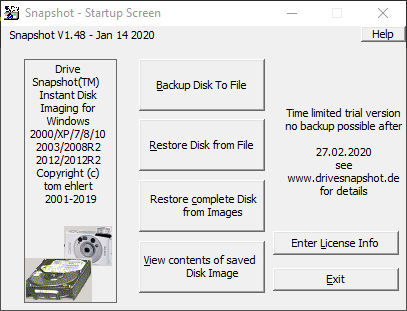 Drive Snapshot - Disk Image Backup for Windows NT/2000/XP/2003/X64 Download (32-Bit) => http://www.drivesnapshot.de/download/snapshot.exe Download (64-Bit) => http://www.drivesnapshot.de/download/snapshot64.exe Es gibt da auch leicht abgespeckte Versionen von Acronis TrueImage gratis wenn man Platten von Seagate und/oder Western Digital hat. Vllt sagen diese Programme dir mehr zu. Mein Favorit aber ist das kleine o.g. Drivesnapshot. Option 2: Seagate DiscWizard Download => Seagate DiscWizard - Download - Filepony Screenshots: http://filepony.de/screenshot/seagate_discwizard5.jpg http://filepony.de/screenshot/seagate_discwizard4.png http://filepony.de/screenshot/seagate_discwizard3.jpg Option 3: Acronis TrueImage WD Edition Download => Acronis True Image WD Edition - Download - Filepony Screenshots: http://filepony.de/screenshot/acroni...d_edition1.jpg http://filepony.de/screenshot/acroni...d_edition2.jpg
__________________ Logfiles bitte immer in CODE-Tags posten  |
 |
| Themen zu Fehler 0xc000007b |
| 0xc000007b, angezeigt, erschein, erscheint, fehler, fehlermeldung, fehlermeldungen, funde, gen, installation, installiere, installieren, nichts, problem, programm, scan, scanne |