
 |
| |||||||
Alles rund um Windows: WINDOWS 7: FPS Probleme in Spielen ohne hohe CPU / RAM VerbrauchWindows 7 Hilfe zu allen Windows-Betriebssystemen: Windows XP, Windows Vista, Windows 7, Windows 8(.1) und Windows 10 / Windows 11- als auch zu sämtlicher Windows-Software. Alles zu Windows 10 ist auch gerne willkommen. Bitte benenne etwaige Fehler oder Bluescreens unter Windows mit dem Wortlaut der Fehlermeldung und Fehlercode. Erste Schritte für Hilfe unter Windows. |
 |
| |
| | #1 |
  | Problem: WINDOWS 7: FPS Probleme in Spielen ohne hohe CPU / RAM Verbrauch Dir wird ne ganze Menge an Treibern fehlen, wenn du Windows einfach so neu installiert hast. Hast du gelbe Ausrufezeichen im Gerätemanager? Poste doch mal den Output von dxdiag und msinfo32. |
| | #2 |
  | WINDOWS 7: FPS Probleme in Spielen ohne hohe CPU / RAM Verbrauch Anleitung / Hilfe Hey, könntest du mir evtl genauer beschreiben was ich davon alles zeigen soll ich habe nicht die größte Ahnung von Pc's und ja es kann gut sein das eine Menge Treiber fehlen .. Ich weiß es aber nicht das wäre denke ich mal auch mein Problem. Also wäre lieb wenn du / ihr mir sagen könntet was ihr sehen müsst.
__________________ |
| | #3 |
  | WINDOWS 7: FPS Probleme in Spielen ohne hohe CPU / RAM Verbrauch Details Du musst in die Systemsteuerung (sollte als Auswahl vorhanden sein, wenn Du den Windwos-Startmenue-Button drückst). Dort wählst Du dann Gerätemanager aus. Dort wären dann auch die gelben Ausrufezeichen zu sehen.
__________________DxDiag: Gehe über den Windwos-Startmenue-Button auf "Ausführen" und gib dxdiag ein und drücke Enter. Das Programm startet und Du kannst den Button "Informationen speichern" anklicken. msinfo32: Gehe über den Windwos-Startmenue-Button auf "Ausführen" und gib msinfo32 ein und drücke Enter. Das Programm startet und Du kannst dann über das Menue "Datei" den Bericht exportieren. Aber Achtung: kann sehr lang sein. Den Inhalt der Berichte kopierst Du dann und fügst den Inhalt mit Code-Tags (das ist die kleine Raute oben im Antwortfeld) ein. CptMw kann Dir dann bestimmt weiter helfen. Ich schaue mir das auch mal an, bin da aber eher Semi-Professionell.
__________________ Geändert von Nyte (13.06.2017 um 14:55 Uhr) Grund: Typo |
| | #4 |
  | Lösung: WINDOWS 7: FPS Probleme in Spielen ohne hohe CPU / RAM Verbrauch Also als aller erstens habe ich mal unter dem Geräte Manager geschaut und dort scheint alles gut zu sein bzw normal. Hier der erste log vom DxDiag: Code:
ATTFilter ------------------
System Information
------------------
Time of this report: 6/13/2017, 16:58:41
Machine name: IDC-PC
Operating System: Windows 7 Professional 64-bit (6.1, Build 7601) Service Pack 1 (7601.win7sp1_rtm.101119-1850)
Language: German (Regional Setting: German)
System Manufacturer: To Be Filled By O.E.M.
System Model: To Be Filled By O.E.M.
BIOS: Default System BIOS
Processor: AMD Athlon(tm) 64 X2 Dual Core Processor 6000+ (2 CPUs), ~2.2GHz
Memory: 4096MB RAM
Available OS Memory: 4096MB RAM
Page File: 2851MB used, 7242MB available
Windows Dir: C:\Windows
DirectX Version: DirectX 11
DX Setup Parameters: Not found
User DPI Setting: 96 DPI (100 percent)
System DPI Setting: 96 DPI (100 percent)
DWM DPI Scaling: Disabled
DxDiag Version: 6.01.7601.17514 32bit Unicode
------------
DxDiag Notes
------------
Display Tab 1: No problems found.
Sound Tab 1: No problems found.
Input Tab: No problems found.
--------------------
DirectX Debug Levels
--------------------
Direct3D: 0/4 (retail)
DirectDraw: 0/4 (retail)
DirectInput: 0/5 (retail)
DirectMusic: 0/5 (retail)
DirectPlay: 0/9 (retail)
DirectSound: 0/5 (retail)
DirectShow: 0/6 (retail)
---------------
Display Devices
---------------
Card name: AMD Radeon HD 6500 Series
Manufacturer: Advanced Micro Devices, Inc.
Chip type: AMD Radeon Graphics Processor (0x6742)
DAC type: Internal DAC(400MHz)
Device Key: Enum\PCI\VEN_1002&DEV_6742&SUBSYS_65701682&REV_00
Display Memory: 3828 MB
Dedicated Memory: 2036 MB
Shared Memory: 1791 MB
Current Mode: 1920 x 1080 (32 bit) (60Hz)
Monitor Name: PnP-Monitor (Standard)
Monitor Model: E2240
Monitor Id: GSM57A3
Native Mode: 1920 x 1080(p) (60.000Hz)
Output Type: HD15
Driver Name: aticfx64.dll,aticfx64.dll,aticfx64.dll,aticfx32,aticfx32,aticfx32,atiumd64.dll,atidxx64.dll,atidxx64.dll,atiumdag,atidxx32,atidxx32,atiumdva,atiumd6a.cap,atitmm64.dll
Driver File Version: 8.17.0010.1404 (English)
Driver Version: 15.200.1062.1004
DDI Version: 11
Driver Model: WDDM 1.1
Driver Attributes: Final Retail
Driver Date/Size: 8/4/2015 08:28:34, 1445224 bytes
WHQL Logo'd: Yes
WHQL Date Stamp:
Device Identifier: {D7B71EE2-2402-11CF-4E70-7A45BEC2C535}
Vendor ID: 0x1002
Device ID: 0x6742
SubSys ID: 0x65701682
Revision ID: 0x0000
Driver Strong Name: oem6.inf:ATI.Mfg.NTamd64.6.1:ati2mtag_Vancouver:15.200.1062.1004:pci\ven_1002&dev_6742&subsys_65701682
Rank Of Driver: 00E60001
Video Accel: ModeMPEG2_A ModeMPEG2_C
Deinterlace Caps: {335AA36E-7884-43A4-9C91-7F87FAF3E37E}: Format(In/Out)=(YUY2,YUY2) Frames(Prev/Fwd/Back)=(0,0,0) Caps=VideoProcess_YUV2RGB VideoProcess_StretchX VideoProcess_StretchY DeinterlaceTech_BOBVerticalStretch
{5A54A0C9-C7EC-4BD9-8EDE-F3C75DC4393B}: Format(In/Out)=(YUY2,YUY2) Frames(Prev/Fwd/Back)=(0,0,0) Caps=VideoProcess_YUV2RGB VideoProcess_StretchX VideoProcess_StretchY
{335AA36E-7884-43A4-9C91-7F87FAF3E37E}: Format(In/Out)=(UYVY,UYVY) Frames(Prev/Fwd/Back)=(0,0,0) Caps=VideoProcess_YUV2RGB VideoProcess_StretchX VideoProcess_StretchY DeinterlaceTech_BOBVerticalStretch
{5A54A0C9-C7EC-4BD9-8EDE-F3C75DC4393B}: Format(In/Out)=(UYVY,UYVY) Frames(Prev/Fwd/Back)=(0,0,0) Caps=VideoProcess_YUV2RGB VideoProcess_StretchX VideoProcess_StretchY
{5A54A0C9-C7EC-4BD9-8EDE-F3C75DC4393B}: Format(In/Out)=(YV12,0x32315659) Frames(Prev/Fwd/Back)=(0,0,0) Caps=
{335AA36E-7884-43A4-9C91-7F87FAF3E37E}: Format(In/Out)=(NV12,0x3231564e) Frames(Prev/Fwd/Back)=(0,0,0) Caps=VideoProcess_YUV2RGB VideoProcess_StretchX VideoProcess_StretchY DeinterlaceTech_BOBVerticalStretch
{5A54A0C9-C7EC-4BD9-8EDE-F3C75DC4393B}: Format(In/Out)=(NV12,0x3231564e) Frames(Prev/Fwd/Back)=(0,0,0) Caps=VideoProcess_YUV2RGB VideoProcess_StretchX VideoProcess_StretchY
{5A54A0C9-C7EC-4BD9-8EDE-F3C75DC4393B}: Format(In/Out)=(IMC1,UNKNOWN) Frames(Prev/Fwd/Back)=(0,0,0) Caps=
{5A54A0C9-C7EC-4BD9-8EDE-F3C75DC4393B}: Format(In/Out)=(IMC2,UNKNOWN) Frames(Prev/Fwd/Back)=(0,0,0) Caps=
{5A54A0C9-C7EC-4BD9-8EDE-F3C75DC4393B}: Format(In/Out)=(IMC3,UNKNOWN) Frames(Prev/Fwd/Back)=(0,0,0) Caps=
{5A54A0C9-C7EC-4BD9-8EDE-F3C75DC4393B}: Format(In/Out)=(IMC4,UNKNOWN) Frames(Prev/Fwd/Back)=(0,0,0) Caps=
{5A54A0C9-C7EC-4BD9-8EDE-F3C75DC4393B}: Format(In/Out)=(S340,UNKNOWN) Frames(Prev/Fwd/Back)=(0,0,0) Caps=
{5A54A0C9-C7EC-4BD9-8EDE-F3C75DC4393B}: Format(In/Out)=(S342,UNKNOWN) Frames(Prev/Fwd/Back)=(0,0,0) Caps=
D3D9 Overlay: Not Supported
DXVA-HD: Not Supported
DDraw Status: Enabled
D3D Status: Enabled
AGP Status: Enabled
-------------
Sound Devices
-------------
Description: Lautsprecher (SB Tactic3D Rage Wireless)
Default Sound Playback: Yes
Default Voice Playback: Yes
Hardware ID: USB\VID_041E&PID_3225&REV_0059&MI_00
Manufacturer ID: 65535
Product ID: 65535
Type: WDM
Driver Name: USBAUDIO.sys
Driver Version: 6.01.7601.17514 (English)
Driver Attributes: Final Retail
WHQL Logo'd: Yes
Date and Size: 11/21/2010 05:23:47, 109696 bytes
Other Files:
Driver Provider: Microsoft
HW Accel Level: Basic
Cap Flags: 0xF1F
Min/Max Sample Rate: 100, 200000
Static/Strm HW Mix Bufs: 1, 0
Static/Strm HW 3D Bufs: 0, 0
HW Memory: 0
Voice Management: No
EAX(tm) 2.0 Listen/Src: No, No
I3DL2(tm) Listen/Src: No, No
Sensaura(tm) ZoomFX(tm): No
---------------------
Sound Capture Devices
---------------------
Description: Mikrofon (SB Tactic3D Rage Wireless)
Default Sound Capture: Yes
Default Voice Capture: Yes
Driver Name: USBAUDIO.sys
Driver Version: 6.01.7601.17514 (English)
Driver Attributes: Final Retail
Date and Size: 11/21/2010 05:23:47, 109696 bytes
Cap Flags: 0x1
Format Flags: 0xFFFFF
Description: Eingang (High Definition Audio-Gerät)
Default Sound Capture: No
Default Voice Capture: No
Driver Name: HdAudio.sys
Driver Version: 6.01.7601.17514 (German)
Driver Attributes: Final Retail
Date and Size: 11/21/2010 05:23:47, 350208 bytes
Cap Flags: 0x1
Format Flags: 0xFFFFF
Description: Mikrofon (High Definition Audio-Gerät)
Default Sound Capture: No
Default Voice Capture: No
Driver Name: HdAudio.sys
Driver Version: 6.01.7601.17514 (German)
Driver Attributes: Final Retail
Date and Size: 11/21/2010 05:23:47, 350208 bytes
Cap Flags: 0x1
Format Flags: 0xFFFFF
Description: Mikrofon (High Definition Audio-Gerät)
Default Sound Capture: No
Default Voice Capture: No
Driver Name: HdAudio.sys
Driver Version: 6.01.7601.17514 (German)
Driver Attributes: Final Retail
Date and Size: 11/21/2010 05:23:47, 350208 bytes
Cap Flags: 0x1
Format Flags: 0xFFFFF
-------------------
DirectInput Devices
-------------------
Device Name: Maus
Attached: 1
Controller ID: n/a
Vendor/Product ID: n/a
FF Driver: n/a
Device Name: Tastatur
Attached: 1
Controller ID: n/a
Vendor/Product ID: n/a
FF Driver: n/a
Device Name: SB Tactic3D Rage Wireless
Attached: 1
Controller ID: 0x0
Vendor/Product ID: 0x041E, 0x3225
FF Driver: n/a
Device Name: Gaming Keyboard G105
Attached: 1
Controller ID: 0x0
Vendor/Product ID: 0x046D, 0xC248
FF Driver: n/a
Device Name: ?
Attached: 1
Controller ID: 0x0
Vendor/Product ID: 0x04D9, 0x2518
FF Driver: n/a
Device Name: ?
Attached: 1
Controller ID: 0x0
Vendor/Product ID: 0x04D9, 0x2518
FF Driver: n/a
Poll w/ Interrupt: No
-----------
USB Devices
-----------
+ USB-Root-Hub
| Vendor/Product ID: 0x10DE, 0x03F1
| Matching Device ID: usb\root_hub
| Service: usbhub
|
+-+ USB-Eingabegerät
| | Vendor/Product ID: 0x04D9, 0x2518
| | Location: Port_#0001.Hub_#0001
| | Matching Device ID: generic_hid_device
| | Service: HidUsb
| |
| +-+ HID-konformes Gerät
| | | Vendor/Product ID: 0x04D9, 0x2518
| | | Matching Device ID: hid_device
| | |
| +-+ HID-konformes Benutzersteuergerät
| | | Vendor/Product ID: 0x04D9, 0x2518
| | | Matching Device ID: hid_device_up:000c_u:0001
| | |
| +-+ HID-konforme Maus
| | | Vendor/Product ID: 0x04D9, 0x2518
| | | Matching Device ID: hid_device_system_mouse
| | | Service: mouhid
----------------
Gameport Devices
----------------
------------
PS/2 Devices
------------
+ HID-Tastatur
| Vendor/Product ID: 0x046D, 0xC248
| Matching Device ID: hid_device_system_keyboard
| Service: kbdhid
|
+ Terminalserver-Tastaturtreiber
| Matching Device ID: root\rdp_kbd
| Upper Filters: kbdclass
| Service: TermDD
|
+ Terminalserver-Maustreiber
| Matching Device ID: root\rdp_mou
| Upper Filters: mouclass
| Service: TermDD
------------------------
Disk & DVD/CD-ROM Drives
------------------------
Drive: C:
Free Space: 181.3 GB
Total Space: 237.9 GB
File System: NTFS
Model: SAMSUNG SP2504C SCSI Disk Device
Drive: D:
Model: TOSHIBA DVD-ROM SD-M1222 ATA Device
Driver: c:\windows\system32\drivers\cdrom.sys, 6.01.7601.17514 (German), , 0 bytes
--------------
System Devices
--------------
Name: NVIDIA nForce Serieller ATA-Controller
Device ID: PCI\VEN_10DE&DEV_03F6&SUBSYS_03F61849&REV_A2\3&267A616A&0&40
Driver: n/a
Name: NVIDIA nForce PCI-Systemverwaltung
Device ID: PCI\VEN_10DE&DEV_03EB&SUBSYS_03EB1849&REV_A2\3&267A616A&0&09
Driver: n/a
Name: AMD-Adresszuordnungskonfiguration
Device ID: PCI\VEN_1022&DEV_1101&SUBSYS_00000000&REV_00\3&267A616A&0&C1
Driver: n/a
Name: PCI Standard-RAM-Controller
Device ID: PCI\VEN_10DE&DEV_03F5&SUBSYS_03EB1849&REV_A2\3&267A616A&0&0A
Driver: n/a
Name: PCI Express-Standardstammanschluss
Device ID: PCI\VEN_10DE&DEV_03E9&SUBSYS_03E91849&REV_A2\3&267A616A&0&60
Driver: n/a
Name: AMD HyperTransport(tm)-Konfiguration
Device ID: PCI\VEN_1022&DEV_1100&SUBSYS_00000000&REV_00\3&267A616A&0&C0
Driver: n/a
Name: PCI Standard-PCI-zu-PCI-Brücke
Device ID: PCI\VEN_10DE&DEV_03F3&SUBSYS_03F31849&REV_A1\3&267A616A&0&20
Driver: n/a
Name: PCI Express-Standardstammanschluss
Device ID: PCI\VEN_10DE&DEV_03E9&SUBSYS_03E91849&REV_A2\3&267A616A&0&58
Driver: n/a
Name: High Definition Audio-Controller
Device ID: PCI\VEN_1002&DEV_AA90&SUBSYS_AA901682&REV_00\4&2000CD56&0&0148
Driver: n/a
Name: Standard PCI-zu-USB erweiterter Hostcontroller
Device ID: PCI\VEN_10DE&DEV_03F2&SUBSYS_03F21849&REV_A3\3&267A616A&0&11
Driver: n/a
Name: PCI Express-Standardstammanschluss
Device ID: PCI\VEN_10DE&DEV_03E8&SUBSYS_03E81849&REV_A2\3&267A616A&0&48
Driver: n/a
Name: AMD Radeon HD 6500 Series
Device ID: PCI\VEN_1002&DEV_6742&SUBSYS_65701682&REV_00\4&2000CD56&0&0048
Driver: n/a
Name: Standard OpenHCD USB-Hostcontroller
Device ID: PCI\VEN_10DE&DEV_03F1&SUBSYS_03F11849&REV_A3\3&267A616A&0&10
Driver: n/a
Name: PCI Standard-RAM-Controller
Device ID: PCI\VEN_10DE&DEV_03E2&SUBSYS_03E21849&REV_A1\3&267A616A&0&00
Driver: n/a
Name: High Definition Audio-Controller
Device ID: PCI\VEN_10DE&DEV_03F0&SUBSYS_03971849&REV_A2\3&267A616A&0&28
Driver: n/a
Name: PCI Standard-ISA-Brücke
Device ID: PCI\VEN_10DE&DEV_03E1&SUBSYS_03E11849&REV_A2\3&267A616A&0&08
Driver: n/a
Name: NVIDIA nForce-Netzwerkcontroller
Device ID: PCI\VEN_10DE&DEV_03EF&SUBSYS_03EF1849&REV_A2\3&267A616A&0&38
Driver: n/a
Name: Sonstige AMD-Konfiguration
Device ID: PCI\VEN_1022&DEV_1103&SUBSYS_00000000&REV_00\3&267A616A&0&C3
Driver: n/a
Name: NVIDIA nForce Serieller ATA-Controller
Device ID: PCI\VEN_10DE&DEV_03F6&SUBSYS_03F61849&REV_A2\3&267A616A&0&41
Driver: n/a
Name: Standard-Zweikanal-PCI-IDE-Controller
Device ID: PCI\VEN_10DE&DEV_03EC&SUBSYS_03EC1849&REV_A2\3&267A616A&0&30
Driver: n/a
Name: AMD DRAM und HyperTransport(tm)-Nachverfolgungsmoduskonfiguration
Device ID: PCI\VEN_1022&DEV_1102&SUBSYS_00000000&REV_00\3&267A616A&0&C2
Driver: n/a
------------------
DirectShow Filters
------------------
DirectShow Filters:
WMAudio Decoder DMO,0x00800800,1,1,WMADMOD.DLL,6.01.7601.17514
WMAPro over S/PDIF DMO,0x00600800,1,1,WMADMOD.DLL,6.01.7601.17514
WMSpeech Decoder DMO,0x00600800,1,1,WMSPDMOD.DLL,6.01.7601.17514
MP3 Decoder DMO,0x00600800,1,1,mp3dmod.dll,6.01.7600.16385
Mpeg4s Decoder DMO,0x00800001,1,1,mp4sdecd.dll,6.01.7600.16385
WMV Screen decoder DMO,0x00600800,1,1,wmvsdecd.dll,6.01.7601.17514
WMVideo Decoder DMO,0x00800001,1,1,wmvdecod.dll,6.01.7601.17514
Mpeg43 Decoder DMO,0x00800001,1,1,mp43decd.dll,6.01.7600.16385
Mpeg4 Decoder DMO,0x00800001,1,1,mpg4decd.dll,6.01.7600.16385
ATI Ticker,0x00200000,0,1,Ticker.ax,
DV Muxer,0x00400000,0,0,qdv.dll,6.06.7601.17514
Color Space Converter,0x00400001,1,1,quartz.dll,6.06.7601.17514
WM ASF Reader,0x00400000,0,0,qasf.dll,12.00.7601.17514
Screen Capture filter,0x00200000,0,1,wmpsrcwp.dll,12.00.7601.17514
AVI Splitter,0x00600000,1,1,quartz.dll,6.06.7601.17514
VGA 16 Color Ditherer,0x00400000,1,1,quartz.dll,6.06.7601.17514
SBE2MediaTypeProfile,0x00200000,0,0,sbe.dll,6.06.7601.17514
Microsoft DTV-DVD Video Decoder,0x005fffff,2,4,msmpeg2vdec.dll,6.01.7140.0000
AC3 Parser Filter,0x00600000,1,1,mpg2splt.ax,6.06.7601.17514
StreamBufferSink,0x00200000,0,0,sbe.dll,6.06.7601.17514
MJPEG Decompressor,0x00600000,1,1,quartz.dll,6.06.7601.17514
MPEG-I Stream Splitter,0x00600000,1,2,quartz.dll,6.06.7601.17514
SAMI (CC) Parser,0x00400000,1,1,quartz.dll,6.06.7601.17514
VBI Codec,0x00600000,1,4,VBICodec.ax,6.06.7601.17514
ATI MPEG File Writer,0x00200000,1,0,atimpenc.dll,13.20.0000.31206
AMD Video Decoder,0x00200000,1,2,atimpenc.dll,13.20.0000.31206
MPEG-2 Splitter,0x005fffff,1,0,mpg2splt.ax,6.06.7601.17514
Closed Captions Analysis Filter,0x00200000,2,5,cca.dll,6.06.7601.17514
SBE2FileScan,0x00200000,0,0,sbe.dll,6.06.7601.17514
Microsoft MPEG-2 Video Encoder,0x00200000,1,1,msmpeg2enc.dll,6.01.7601.17514
Internal Script Command Renderer,0x00800001,1,0,quartz.dll,6.06.7601.17514
MPEG Audio Decoder,0x03680001,1,1,quartz.dll,6.06.7601.17514
MMACE ProcAmp,0x00200000,0,2,MMACEFilters.dll,
DV Splitter,0x00600000,1,2,qdv.dll,6.06.7601.17514
Video Mixing Renderer 9,0x00200000,1,0,quartz.dll,6.06.7601.17514
Microsoft MPEG-2 Encoder,0x00200000,2,1,msmpeg2enc.dll,6.01.7601.17514
ATI MPEG Audio Encoder,0x00200000,1,1,atimpenc.dll,13.20.0000.31206
AMD MJPEG Decoder,0x00200000,1,1,atimpenc.dll,13.20.0000.31206
ACM Wrapper,0x00600000,1,1,quartz.dll,6.06.7601.17514
Video Renderer,0x00800001,1,0,quartz.dll,6.06.7601.17514
MPEG-2 Video Stream Analyzer,0x00200000,0,0,sbe.dll,6.06.7601.17514
Line 21 Decoder,0x00600000,1,1,qdvd.dll,6.06.7601.17514
Video Port Manager,0x00600000,2,1,quartz.dll,6.06.7601.17514
Video Renderer,0x00400000,1,0,quartz.dll,6.06.7601.17514
AMD Video Encoder,0x00200000,1,1,atimpenc.dll,13.20.0000.31206
ATI MPEG Multiplexer,0x00200000,2,1,atimpenc.dll,13.20.0000.31206
VPS Decoder,0x00200000,0,0,WSTPager.ax,6.06.7601.17514
WM ASF Writer,0x00400000,0,0,qasf.dll,12.00.7601.17514
VBI Surface Allocator,0x00600000,1,1,vbisurf.ax,6.01.7601.17514
MMACE SoftEmu,0x00200000,0,2,MMACEFilters.dll,
File writer,0x00200000,1,0,qcap.dll,6.06.7601.17514
iTV Data Sink,0x00600000,1,0,itvdata.dll,6.06.7601.17514
iTV Data Capture filter,0x00600000,1,1,itvdata.dll,6.06.7601.17514
AMD Video Scaler Filter,0x00200000,1,1,atimpenc.dll,13.20.0000.31206
DVD Navigator,0x00200000,0,3,qdvd.dll,6.06.7601.17514
MMACE DeInterlace,0x00200000,0,2,MMACEFilters.dll,
Overlay Mixer2,0x00200000,1,1,qdvd.dll,6.06.7601.17514
AVI Draw,0x00600064,9,1,quartz.dll,6.06.7601.17514
RDP DShow Redirection Filter,0xffffffff,1,0,DShowRdpFilter.dll,
Microsoft MPEG-2 Audio Encoder,0x00200000,1,1,msmpeg2enc.dll,6.01.7601.17514
WST Pager,0x00200000,1,1,WSTPager.ax,6.06.7601.17514
MPEG-2 Demultiplexer,0x00600000,1,1,mpg2splt.ax,6.06.7601.17514
DV Video Decoder,0x00800000,1,1,qdv.dll,6.06.7601.17514
SampleGrabber,0x00200000,1,1,qedit.dll,6.06.7601.17514
Null Renderer,0x00200000,1,0,qedit.dll,6.06.7601.17514
MPEG-2 Sections and Tables,0x005fffff,1,0,Mpeg2Data.ax,6.06.7601.17514
Microsoft AC3 Encoder,0x00200000,1,1,msac3enc.dll,6.01.7601.17514
StreamBufferSource,0x00200000,0,0,sbe.dll,6.06.7601.17514
Smart Tee,0x00200000,1,2,qcap.dll,6.06.7601.17514
Overlay Mixer,0x00200000,0,0,qdvd.dll,6.06.7601.17514
AVI Decompressor,0x00600000,1,1,quartz.dll,6.06.7601.17514
AVI/WAV File Source,0x00400000,0,2,quartz.dll,6.06.7601.17514
Wave Parser,0x00400000,1,1,quartz.dll,6.06.7601.17514
MIDI Parser,0x00400000,1,1,quartz.dll,6.06.7601.17514
Multi-file Parser,0x00400000,1,1,quartz.dll,6.06.7601.17514
File stream renderer,0x00400000,1,1,quartz.dll,6.06.7601.17514
AMD Video Rotation Filter,0x00200000,1,1,atimpenc.dll,13.20.0000.31206
Microsoft DTV-DVD Audio Decoder,0x005fffff,1,1,msmpeg2adec.dll,6.01.7140.0000
StreamBufferSink2,0x00200000,0,0,sbe.dll,6.06.7601.17514
AVI Mux,0x00200000,1,0,qcap.dll,6.06.7601.17514
Line 21 Decoder 2,0x00600002,1,1,quartz.dll,6.06.7601.17514
File Source (Async.),0x00400000,0,1,quartz.dll,6.06.7601.17514
File Source (URL),0x00400000,0,1,quartz.dll,6.06.7601.17514
Infinite Pin Tee Filter,0x00200000,1,1,qcap.dll,6.06.7601.17514
Enhanced Video Renderer,0x00200000,1,0,evr.dll,6.01.7601.17514
BDA MPEG2 Transport Information Filter,0x00200000,2,0,psisrndr.ax,6.06.7601.17514
MPEG Video Decoder,0x40000001,1,1,quartz.dll,6.06.7601.17514
WDM Streaming Tee/Splitter Devices:
Tee/Sink-to-Sink-Konvertierung,0x00200000,1,1,ksproxy.ax,6.01.7601.17514
Video Compressors:
WMVideo8 Encoder DMO,0x00600800,1,1,wmvxencd.dll,6.01.7600.16385
WMVideo9 Encoder DMO,0x00600800,1,1,wmvencod.dll,6.01.7600.16385
MSScreen 9 encoder DMO,0x00600800,1,1,wmvsencd.dll,6.01.7600.16385
DV Video Encoder,0x00200000,0,0,qdv.dll,6.06.7601.17514
MJPEG Compressor,0x00200000,0,0,quartz.dll,6.06.7601.17514
Cinepak Codec von Radius,0x00200000,1,1,qcap.dll,6.06.7601.17514
Intel IYUV Codec,0x00200000,1,1,qcap.dll,6.06.7601.17514
Intel IYUV Codec,0x00200000,1,1,qcap.dll,6.06.7601.17514
Microsoft RLE,0x00200000,1,1,qcap.dll,6.06.7601.17514
Microsoft Video 1,0x00200000,1,1,qcap.dll,6.06.7601.17514
Audio Compressors:
WM Speech Encoder DMO,0x00600800,1,1,WMSPDMOE.DLL,6.01.7600.16385
WMAudio Encoder DMO,0x00600800,1,1,WMADMOE.DLL,6.01.7600.16385
ATI MPEG Audio Encoder,0x00200000,1,1,atimpenc.dll,13.20.0000.31206
IMA ADPCM,0x00200000,1,1,quartz.dll,6.06.7601.17514
PCM,0x00200000,1,1,quartz.dll,6.06.7601.17514
Microsoft ADPCM,0x00200000,1,1,quartz.dll,6.06.7601.17514
GSM 6.10,0x00200000,1,1,quartz.dll,6.06.7601.17514
CCITT A-Law,0x00200000,1,1,quartz.dll,6.06.7601.17514
CCITT u-Law,0x00200000,1,1,quartz.dll,6.06.7601.17514
MPEG Layer-3,0x00200000,1,1,quartz.dll,6.06.7601.17514
Audio Capture Sources:
Mikrofon (SB Tactic3D Rage Wire,0x00200000,0,0,qcap.dll,6.06.7601.17514
Eingang (High Definition Audio-,0x00200000,0,0,qcap.dll,6.06.7601.17514
Mikrofon (High Definition Audio,0x00200000,0,0,qcap.dll,6.06.7601.17514
PBDA CP Filters:
PBDA DTFilter,0x00600000,1,1,CPFilters.dll,6.06.7601.17514
PBDA ETFilter,0x00200000,0,0,CPFilters.dll,6.06.7601.17514
PBDA PTFilter,0x00200000,0,0,CPFilters.dll,6.06.7601.17514
Midi Renderers:
Default MidiOut Device,0x00800000,1,0,quartz.dll,6.06.7601.17514
Microsoft GS Wavetable Synth,0x00200000,1,0,quartz.dll,6.06.7601.17514
WDM Streaming Capture Devices:
HD Audio-Aufnahme (gemischt),0x00200000,1,1,ksproxy.ax,6.01.7601.17514
SB Tactic3D Rage Wireless,0x00200000,2,2,ksproxy.ax,6.01.7601.17514
WDM Streaming Rendering Devices:
SB Tactic3D Rage Wireless,0x00200000,2,2,ksproxy.ax,6.01.7601.17514
BDA Network Providers:
Microsoft ATSC Network Provider,0x00200000,0,1,MSDvbNP.ax,6.06.7601.17514
Microsoft DVBC Network Provider,0x00200000,0,1,MSDvbNP.ax,6.06.7601.17514
Microsoft DVBS Network Provider,0x00200000,0,1,MSDvbNP.ax,6.06.7601.17514
Microsoft DVBT Network Provider,0x00200000,0,1,MSDvbNP.ax,6.06.7601.17514
Microsoft Network Provider,0x00200000,0,1,MSNP.ax,6.06.7601.17514
Multi-Instance Capable VBI Codecs:
VBI Codec,0x00600000,1,4,VBICodec.ax,6.06.7601.17514
BDA Transport Information Renderers:
BDA MPEG2 Transport Information Filter,0x00600000,2,0,psisrndr.ax,6.06.7601.17514
MPEG-2 Sections and Tables,0x00600000,1,0,Mpeg2Data.ax,6.06.7601.17514
BDA CP/CA Filters:
Decrypt/Tag,0x00600000,1,1,EncDec.dll,6.06.7601.17514
Encrypt/Tag,0x00200000,0,0,EncDec.dll,6.06.7601.17514
PTFilter,0x00200000,0,0,EncDec.dll,6.06.7601.17514
XDS Codec,0x00200000,0,0,EncDec.dll,6.06.7601.17514
WDM Streaming Communication Transforms:
Tee/Sink-to-Sink-Konvertierung,0x00200000,1,1,ksproxy.ax,6.01.7601.17514
Audio Renderers:
Lautsprecher (SB Tactic3D Rage ,0x00200000,1,0,quartz.dll,6.06.7601.17514
Default DirectSound Device,0x00800000,1,0,quartz.dll,6.06.7601.17514
Default WaveOut Device,0x00200000,1,0,quartz.dll,6.06.7601.17514
DirectSound: Lautsprecher (SB Tactic3D Rage Wireless),0x00200000,1,0,quartz.dll,6.06.7601.17514
---------------
EVR Power Information
---------------
Current Setting: {5C67A112-A4C9-483F-B4A7-1D473BECAFDC} (Quality)
Quality Flags: 2576
Enabled:
Force throttling
Allow half deinterlace
Allow scaling
Decode Power Usage: 100
Balanced Flags: 1424
Enabled:
Force throttling
Allow batching
Force half deinterlace
Force scaling
Decode Power Usage: 50
PowerFlags: 1424
Enabled:
Force throttling
Allow batching
Force half deinterlace
Force scaling
Decode Power Usage: 0
|
| | #5 |
  | Wie WINDOWS 7: FPS Probleme in Spielen ohne hohe CPU / RAM Verbrauch Wenn das Log zu groß ist, bitte aufsplitten, notfalls über mehrere Beiträge. Alternativ kannst du es auch einfach als Anhang an deinen Beitrag hängen. Vom Gerätemanager bitte einen Screenshot machen. Außerdem mal die Temperatur checken, sowohl von CPU wie auch von GPU. Core Temp https://www.techpowerup.com/gpuz/ |
| | #6 |
  | Wo WINDOWS 7: FPS Probleme in Spielen ohne hohe CPU / RAM Verbrauch Lösung! Also ich habe mal von allen Sachen einen Screenshot gemacht .. Hier 2 Screens von dem Geräte Manager - Screen 1 : 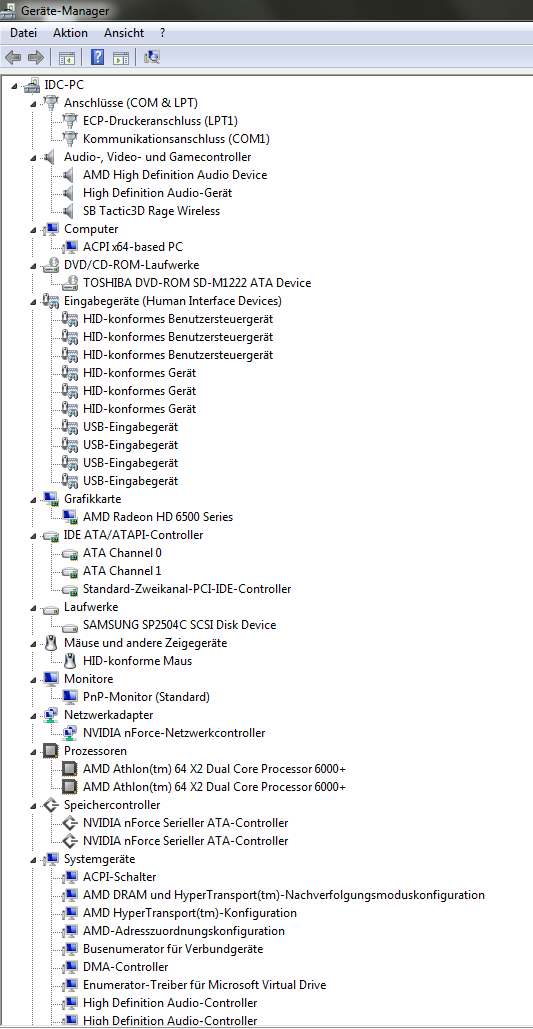 Screen 2 : 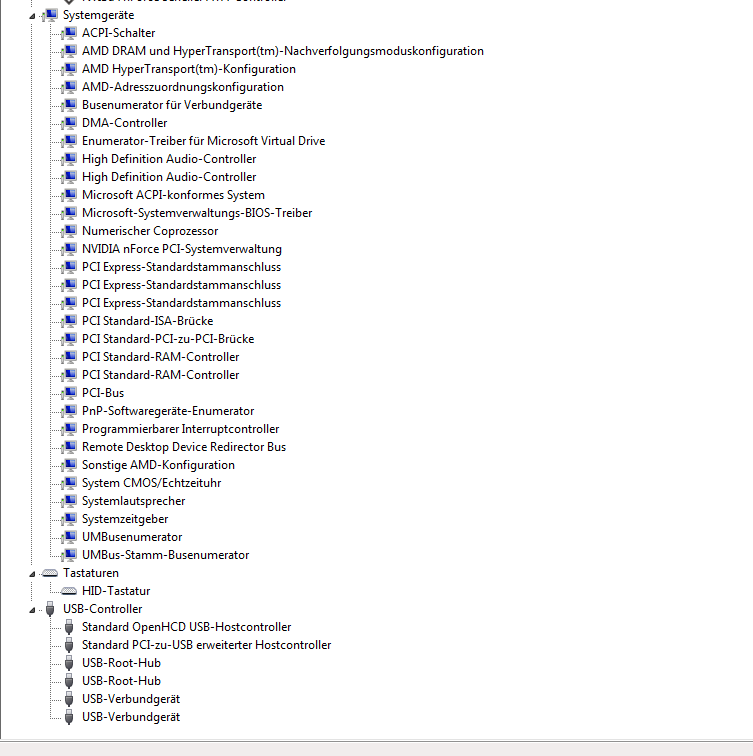 Dann habe ich hier einen Screen vom Core Temp : Screen : 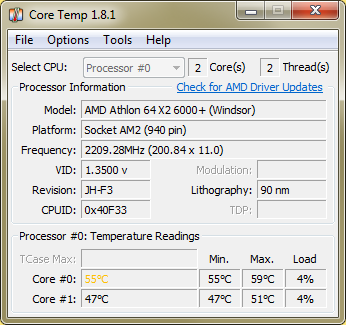 Und hier die 2 Screens vom GPU-Z - Screen 1 : 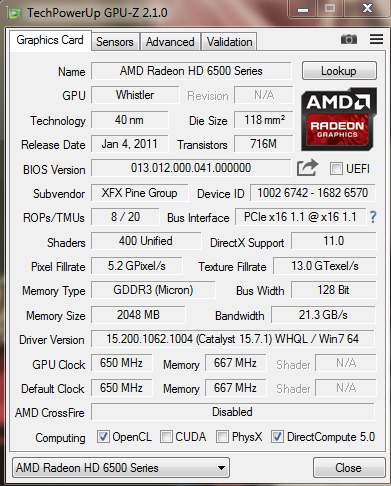 Screen 2 : 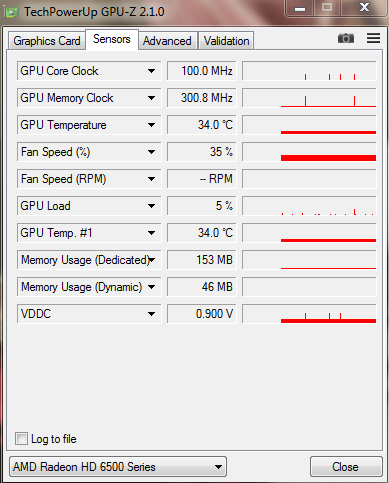 Die msinfo habe ich als Anhang dran gemacht weil es echt viele Beiträge wären zum splitten. |
| | #7 |
  | WINDOWS 7: FPS Probleme in Spielen ohne hohe CPU / RAM Verbrauch Gerätemanager und Temperaturen sehen OK aus. Da sind allerdings sehr viele Fehler im Windows-Protokoll, die auf beschädigte Dateien und Windows-Update Probleme hinweisen. Wann hast du das letzte mal ein Windows Update durchgeführt? War es erfolgreich? Bitte führe nacheinander folgende Befehle in der Eingabeaufforderung (Als Administrator) aus: Code:
ATTFilter DISM.exe /Online /Cleanup-image /Restorehealth
sfc /scannow
msdt.exe -ep WindowsHelp -id WindowsUpdateDiagnostic
|
| | #8 |
  | WINDOWS 7: FPS Probleme in Spielen ohne hohe CPU / RAM Verbrauch Also ich hatte nach dem ich den Pc neu aufgesetzt habe ein paar Updates durchgeführt doch irgendwann wurde es mir zu lange da es immer mehr und mehr wurden vorallem von "net framework" und da es ja nichts ist was man unbedingt braucht habe ich die Updates einfach unterbrochen und eingestellt das er diese nicht mehr automatisch macht da mein Pc dadurch natürlich sehr langsam war. Code:
ATTFilter 2017-06-13 19:31:48, Info DISM PID=4900 Scratch directory set to 'C:\Users\IDC\AppData\Local\Temp\'. - CDISMManager::put_ScratchDir
2017-06-13 19:31:48, Info DISM PID=4900 Successfully loaded the ImageSession at "C:\Windows\System32\Dism" - CDISMManager::LoadImageSession
2017-06-13 19:31:48, Info DISM DISM Provider Store: PID=4900 Found and Initialized the DISM Logger. - CDISMProviderStore::Internal_InitializeLogger
2017-06-13 19:31:48, Info DISM DISM Provider Store: PID=4900 Failed to get and initialize the PE Provider. Continuing by assuming that it is not a WinPE image. - CDISMProviderStore::Final_OnConnect
2017-06-13 19:31:48, Info DISM DISM Provider Store: PID=4900 Finished initializing the Provider Map. - CDISMProviderStore::Final_OnConnect
2017-06-13 19:31:48, Info DISM DISM Provider Store: PID=4900 Getting Provider DISMLogger - CDISMProviderStore::GetProvider
2017-06-13 19:31:48, Info DISM DISM Provider Store: PID=4900 Provider has previously been initialized. Returning the existing instance. - CDISMProviderStore::Internal_GetProvider
2017-06-13 19:31:48, Info DISM DISM Provider Store: PID=4900 Getting Provider DISMLogger - CDISMProviderStore::GetProvider
2017-06-13 19:31:48, Info DISM DISM Provider Store: PID=4900 Provider has previously been initialized. Returning the existing instance. - CDISMProviderStore::Internal_GetProvider
2017-06-13 19:31:48, Info DISM DISM Manager: PID=4900 Successfully created the local image session and provider store. - CDISMManager::CreateLocalImageSession
2017-06-13 19:31:48, Info DISM DISM Provider Store: PID=4900 Getting Provider DISMLogger - CDISMProviderStore::GetProvider
2017-06-13 19:31:48, Info DISM DISM Provider Store: PID=4900 Provider has previously been initialized. Returning the existing instance. - CDISMProviderStore::Internal_GetProvider
2017-06-13 19:31:48, Info DISM DISM.EXE:
2017-06-13 19:31:48, Info DISM DISM.EXE: <----- Starting Dism.exe session ----->
2017-06-13 19:31:48, Info DISM DISM.EXE:
2017-06-13 19:31:48, Info DISM DISM.EXE: Host machine information: OS Version=6.1.7601, Running architecture=amd64, Number of processors=2
2017-06-13 19:31:48, Info DISM DISM.EXE: Executing command line: DISM.exe /Online /Cleanup-image /Restorehealth
2017-06-13 19:31:48, Info DISM DISM Provider Store: PID=4900 Getting Provider FolderManager - CDISMProviderStore::GetProvider
2017-06-13 19:31:48, Info DISM DISM Provider Store: PID=4900 Provider has not previously been encountered. Attempting to initialize the provider. - CDISMProviderStore::Internal_GetProvider
2017-06-13 19:31:48, Info DISM DISM Provider Store: PID=4900 Loading Provider from location C:\Windows\System32\Dism\FolderProvider.dll - CDISMProviderStore::Internal_GetProvider
2017-06-13 19:31:48, Info DISM DISM Provider Store: PID=4900 Connecting to the provider located at C:\Windows\System32\Dism\FolderProvider.dll. - CDISMProviderStore::Internal_LoadProvider
2017-06-13 19:31:48, Info DISM DISM Provider Store: PID=4900 Getting Provider FolderManager - CDISMProviderStore::GetProvider
2017-06-13 19:31:48, Info DISM DISM Provider Store: PID=4900 Provider has previously been initialized. Returning the existing instance. - CDISMProviderStore::Internal_GetProvider
2017-06-13 19:31:49, Info DISM DISM Manager: PID=4900 Successfully loaded the ImageSession at "C:\Users\IDC\AppData\Local\Temp\00088D82-9574-43AC-901D-94183DD5F9A1" - CDISMManager::LoadImageSession
2017-06-13 19:31:49, Info DISM DISM Image Session: PID=4416 Instantiating the Provider Store. - CDISMImageSession::get_ProviderStore
2017-06-13 19:31:49, Info DISM DISM Provider Store: PID=4416 Initializing a provider store for the IMAGE session type. - CDISMProviderStore::Final_OnConnect
2017-06-13 19:31:49, Info DISM DISM Provider Store: PID=4416 Provider has not previously been encountered. Attempting to initialize the provider. - CDISMProviderStore::Internal_GetProvider
2017-06-13 19:31:49, Info DISM DISM Provider Store: PID=4416 Loading Provider from location C:\Users\IDC\AppData\Local\Temp\00088D82-9574-43AC-901D-94183DD5F9A1\OSProvider.dll - CDISMProviderStore::Internal_GetProvider
2017-06-13 19:31:49, Info DISM DISM Provider Store: PID=4416 Connecting to the provider located at C:\Users\IDC\AppData\Local\Temp\00088D82-9574-43AC-901D-94183DD5F9A1\OSProvider.dll. - CDISMProviderStore::Internal_LoadProvider
2017-06-13 19:31:49, Info DISM DISM OS Provider: PID=4416 Defaulting SystemPath to C:\ - CDISMOSServiceManager::Final_OnConnect
2017-06-13 19:31:49, Info DISM DISM OS Provider: PID=4416 Defaulting Windows folder to C:\Windows - CDISMOSServiceManager::Final_OnConnect
2017-06-13 19:31:49, Info DISM DISM Provider Store: PID=4416 Attempting to initialize the logger from the Image Session. - CDISMProviderStore::Final_OnConnect
2017-06-13 19:31:49, Info DISM DISM Provider Store: PID=4416 Provider has not previously been encountered. Attempting to initialize the provider. - CDISMProviderStore::Internal_GetProvider
2017-06-13 19:31:49, Info DISM DISM Provider Store: PID=4416 Loading Provider from location C:\Users\IDC\AppData\Local\Temp\00088D82-9574-43AC-901D-94183DD5F9A1\LogProvider.dll - CDISMProviderStore::Internal_GetProvider
2017-06-13 19:31:49, Info DISM DISM Provider Store: PID=4416 Connecting to the provider located at C:\Users\IDC\AppData\Local\Temp\00088D82-9574-43AC-901D-94183DD5F9A1\LogProvider.dll. - CDISMProviderStore::Internal_LoadProvider
2017-06-13 19:31:49, Info DISM DISM Provider Store: PID=4416 Getting Provider OSServices - CDISMProviderStore::GetProvider
2017-06-13 19:31:49, Info DISM DISM Provider Store: PID=4416 Provider has previously been initialized. Returning the existing instance. - CDISMProviderStore::Internal_GetProvider
2017-06-13 19:31:49, Info DISM DISM Provider Store: PID=4416 Found and Initialized the DISM Logger. - CDISMProviderStore::Internal_InitializeLogger
2017-06-13 19:31:49, Info DISM DISM Provider Store: PID=4416 Provider has not previously been encountered. Attempting to initialize the provider. - CDISMProviderStore::Internal_GetProvider
2017-06-13 19:31:49, Info DISM DISM Provider Store: PID=4416 Loading Provider from location C:\Users\IDC\AppData\Local\Temp\00088D82-9574-43AC-901D-94183DD5F9A1\PEProvider.dll - CDISMProviderStore::Internal_GetProvider
2017-06-13 19:31:49, Warning DISM DISM Provider Store: PID=4416 Failed to Load the provider: C:\Users\IDC\AppData\Local\Temp\00088D82-9574-43AC-901D-94183DD5F9A1\PEProvider.dll. - CDISMProviderStore::Internal_GetProvider(hr:0x8007007e)
2017-06-13 19:31:49, Info DISM DISM Provider Store: PID=4416 Failed to get and initialize the PE Provider. Continuing by assuming that it is not a WinPE image. - CDISMProviderStore::Final_OnConnect
2017-06-13 19:31:49, Info DISM DISM Provider Store: PID=4416 Finished initializing the Provider Map. - CDISMProviderStore::Final_OnConnect
2017-06-13 19:31:49, Info DISM DISM Provider Store: PID=4416 Getting Provider DISMLogger - CDISMProviderStore::GetProvider
2017-06-13 19:31:49, Info DISM DISM Provider Store: PID=4416 Provider has previously been initialized. Returning the existing instance. - CDISMProviderStore::Internal_GetProvider
2017-06-13 19:31:49, Info DISM DISM Manager: PID=4900 Image session successfully loaded from the temporary location: C:\Users\IDC\AppData\Local\Temp\00088D82-9574-43AC-901D-94183DD5F9A1 - CDISMManager::CreateImageSession
2017-06-13 19:31:49, Info DISM DISM Provider Store: PID=4416 Getting Provider OSServices - CDISMProviderStore::GetProvider
2017-06-13 19:31:49, Info DISM DISM Provider Store: PID=4416 Provider has previously been initialized. Returning the existing instance. - CDISMProviderStore::Internal_GetProvider
2017-06-13 19:31:49, Info CSI 00000001 Shim considered [l:256{128}]"\??\C:\Windows\Servicing\amd64_microsoft-windows-servicingstack_31bf3856ad364e35_6.1.7601.17514_none_678566b7ddea04a5\pkgmgr.exe" : got STATUS_OBJECT_PATH_NOT_FOUND
2017-06-13 19:31:49, Info CSI 00000002 Shim considered [l:250{125}]"\??\C:\Windows\WinSxS\amd64_microsoft-windows-servicingstack_31bf3856ad364e35_6.1.7601.17514_none_678566b7ddea04a5\pkgmgr.exe" : got STATUS_SUCCESS
2017-06-13 19:31:50, Info DISM DISM.EXE: Target image information: OS Version=6.1.7601.17514, Image architecture=amd64
2017-06-13 19:31:50, Info DISM DISM Provider Store: PID=4416 Getting the collection of providers from an image provider store type. - CDISMProviderStore::GetProviderCollection
2017-06-13 19:31:50, Info DISM DISM Provider Store: PID=4416 Provider has not previously been encountered. Attempting to initialize the provider. - CDISMProviderStore::Internal_GetProvider
2017-06-13 19:31:50, Info DISM DISM Provider Store: PID=4416 Loading Provider from location C:\Users\IDC\AppData\Local\Temp\00088D82-9574-43AC-901D-94183DD5F9A1\CbsProvider.dll - CDISMProviderStore::Internal_GetProvider
2017-06-13 19:31:50, Info DISM DISM Provider Store: PID=4416 Connecting to the provider located at C:\Users\IDC\AppData\Local\Temp\00088D82-9574-43AC-901D-94183DD5F9A1\CbsProvider.dll. - CDISMProviderStore::Internal_LoadProvider
2017-06-13 19:31:50, Info DISM DISM Provider Store: PID=4416 Encountered a servicing provider, performing additional servicing initializations. - CDISMProviderStore::Internal_LoadProvider
2017-06-13 19:31:50, Info CSI 00000001 Shim considered [l:256{128}]"\??\C:\Windows\Servicing\amd64_microsoft-windows-servicingstack_31bf3856ad364e35_6.1.7601.17514_none_678566b7ddea04a5\pkgmgr.exe" : got STATUS_OBJECT_PATH_NOT_FOUND
2017-06-13 19:31:50, Info CSI 00000002 Shim considered [l:250{125}]"\??\C:\Windows\WinSxS\amd64_microsoft-windows-servicingstack_31bf3856ad364e35_6.1.7601.17514_none_678566b7ddea04a5\pkgmgr.exe" : got STATUS_SUCCESS
2017-06-13 19:31:50, Info DISM DISM Package Manager: PID=4416 Finished initializing the CbsConUI Handler. - CCbsConUIHandler::Initialize
2017-06-13 19:31:50, Info CSI 00000001 Shim considered [l:256{128}]"\??\C:\Windows\Servicing\amd64_microsoft-windows-servicingstack_31bf3856ad364e35_6.1.7601.17514_none_678566b7ddea04a5\pkgmgr.exe" : got STATUS_OBJECT_PATH_NOT_FOUND
2017-06-13 19:31:50, Info CSI 00000002 Shim considered [l:250{125}]"\??\C:\Windows\WinSxS\amd64_microsoft-windows-servicingstack_31bf3856ad364e35_6.1.7601.17514_none_678566b7ddea04a5\pkgmgr.exe" : got STATUS_SUCCESS
2017-06-13 19:31:50, Info DISM DISM Package Manager: PID=4416 CBS is being initialized for online use. More information about CBS actions can be located at: %windir%\logs\cbs\cbs.log - CDISMPackageManager::Initialize
2017-06-13 19:31:51, Info DISM DISM Package Manager: PID=4416 Loaded servicing stack for online use only. - CDISMPackageManager::RefreshInstanceAndLock
2017-06-13 19:31:51, Info DISM DISM Provider Store: PID=4416 Provider has not previously been encountered. Attempting to initialize the provider. - CDISMProviderStore::Internal_GetProvider
2017-06-13 19:31:51, Info DISM DISM Provider Store: PID=4416 Loading Provider from location C:\Users\IDC\AppData\Local\Temp\00088D82-9574-43AC-901D-94183DD5F9A1\MsiProvider.dll - CDISMProviderStore::Internal_GetProvider
2017-06-13 19:31:51, Info DISM DISM Provider Store: PID=4416 Connecting to the provider located at C:\Users\IDC\AppData\Local\Temp\00088D82-9574-43AC-901D-94183DD5F9A1\MsiProvider.dll. - CDISMProviderStore::Internal_LoadProvider
2017-06-13 19:31:51, Info DISM DISM Provider Store: PID=4416 Encountered a servicing provider, performing additional servicing initializations. - CDISMProviderStore::Internal_LoadProvider
2017-06-13 19:31:51, Info DISM DISM Provider Store: PID=4416 Provider has not previously been encountered. Attempting to initialize the provider. - CDISMProviderStore::Internal_GetProvider
2017-06-13 19:31:51, Info DISM DISM Provider Store: PID=4416 Loading Provider from location C:\Users\IDC\AppData\Local\Temp\00088D82-9574-43AC-901D-94183DD5F9A1\IntlProvider.dll - CDISMProviderStore::Internal_GetProvider
2017-06-13 19:31:51, Info DISM DISM Provider Store: PID=4416 Connecting to the provider located at C:\Users\IDC\AppData\Local\Temp\00088D82-9574-43AC-901D-94183DD5F9A1\IntlProvider.dll. - CDISMProviderStore::Internal_LoadProvider
2017-06-13 19:31:51, Info DISM DISM Provider Store: PID=4416 Encountered a servicing provider, performing additional servicing initializations. - CDISMProviderStore::Internal_LoadProvider
2017-06-13 19:31:51, Info DISM DISM Provider Store: PID=4416 Provider has not previously been encountered. Attempting to initialize the provider. - CDISMProviderStore::Internal_GetProvider
2017-06-13 19:31:51, Info DISM DISM Provider Store: PID=4416 Loading Provider from location C:\Users\IDC\AppData\Local\Temp\00088D82-9574-43AC-901D-94183DD5F9A1\DmiProvider.dll - CDISMProviderStore::Internal_GetProvider
2017-06-13 19:31:51, Info DISM DISM Provider Store: PID=4416 Connecting to the provider located at C:\Users\IDC\AppData\Local\Temp\00088D82-9574-43AC-901D-94183DD5F9A1\DmiProvider.dll. - CDISMProviderStore::Internal_LoadProvider
2017-06-13 19:31:51, Info DISM DISM Provider Store: PID=4416 Encountered a servicing provider, performing additional servicing initializations. - CDISMProviderStore::Internal_LoadProvider
2017-06-13 19:31:51, Info CSI 00000001 Shim considered [l:256{128}]"\??\C:\Windows\Servicing\amd64_microsoft-windows-servicingstack_31bf3856ad364e35_6.1.7601.17514_none_678566b7ddea04a5\pkgmgr.exe" : got STATUS_OBJECT_PATH_NOT_FOUND
2017-06-13 19:31:51, Info CSI 00000002 Shim considered [l:250{125}]"\??\C:\Windows\WinSxS\amd64_microsoft-windows-servicingstack_31bf3856ad364e35_6.1.7601.17514_none_678566b7ddea04a5\pkgmgr.exe" : got STATUS_SUCCESS
2017-06-13 19:31:51, Info DISM DISM OS Provider: PID=4416 Successfully loaded the hive. - CDISMOSServiceManager::DetermineBootDrive
2017-06-13 19:31:51, Info DISM DISM Driver Manager: PID=4416 Further logs for driver related operations can be found in the target operating system at %WINDIR%\inf\setupapi.offline.log - CDriverManager::Initialize
2017-06-13 19:31:51, Info DISM DISM Provider Store: PID=4416 Provider has not previously been encountered. Attempting to initialize the provider. - CDISMProviderStore::Internal_GetProvider
2017-06-13 19:31:51, Info DISM DISM Provider Store: PID=4416 Loading Provider from location C:\Users\IDC\AppData\Local\Temp\00088D82-9574-43AC-901D-94183DD5F9A1\UnattendProvider.dll - CDISMProviderStore::Internal_GetProvider
2017-06-13 19:31:51, Info DISM DISM Provider Store: PID=4416 Connecting to the provider located at C:\Users\IDC\AppData\Local\Temp\00088D82-9574-43AC-901D-94183DD5F9A1\UnattendProvider.dll. - CDISMProviderStore::Internal_LoadProvider
2017-06-13 19:31:51, Info DISM DISM Provider Store: PID=4416 Encountered a servicing provider, performing additional servicing initializations. - CDISMProviderStore::Internal_LoadProvider
2017-06-13 19:31:51, Info DISM DISM Provider Store: PID=4416 Provider has not previously been encountered. Attempting to initialize the provider. - CDISMProviderStore::Internal_GetProvider
2017-06-13 19:31:51, Info DISM DISM Provider Store: PID=4416 Loading Provider from location C:\Users\IDC\AppData\Local\Temp\00088D82-9574-43AC-901D-94183DD5F9A1\SmiProvider.dll - CDISMProviderStore::Internal_GetProvider
2017-06-13 19:31:51, Info DISM DISM Provider Store: PID=4416 Connecting to the provider located at C:\Users\IDC\AppData\Local\Temp\00088D82-9574-43AC-901D-94183DD5F9A1\SmiProvider.dll. - CDISMProviderStore::Internal_LoadProvider
2017-06-13 19:31:51, Info DISM DISM Provider Store: PID=4416 Encountered a servicing provider, performing additional servicing initializations. - CDISMProviderStore::Internal_LoadProvider
2017-06-13 19:31:51, Info DISM DISM Provider Store: PID=4416 Provider has not previously been encountered. Attempting to initialize the provider. - CDISMProviderStore::Internal_GetProvider
2017-06-13 19:31:51, Info DISM DISM Provider Store: PID=4416 Loading Provider from location C:\Users\IDC\AppData\Local\Temp\00088D82-9574-43AC-901D-94183DD5F9A1\TransmogProvider.dll - CDISMProviderStore::Internal_GetProvider
2017-06-13 19:31:51, Info DISM DISM Provider Store: PID=4416 Connecting to the provider located at C:\Users\IDC\AppData\Local\Temp\00088D82-9574-43AC-901D-94183DD5F9A1\TransmogProvider.dll. - CDISMProviderStore::Internal_LoadProvider
2017-06-13 19:31:51, Info DISM DISM Provider Store: PID=4416 Encountered a servicing provider, performing additional servicing initializations. - CDISMProviderStore::Internal_LoadProvider
2017-06-13 19:31:51, Info DISM DISM Provider Store: PID=4416 Getting Provider DISM Package Manager - CDISMProviderStore::GetProvider
2017-06-13 19:31:51, Info DISM DISM Provider Store: PID=4416 Provider has previously been initialized. Returning the existing instance. - CDISMProviderStore::Internal_GetProvider
2017-06-13 19:31:51, Info DISM DISM Provider Store: PID=4416 Getting Provider DISM Unattend Manager - CDISMProviderStore::GetProvider
2017-06-13 19:31:51, Info DISM DISM Provider Store: PID=4416 Provider has previously been initialized. Returning the existing instance. - CDISMProviderStore::Internal_GetProvider
2017-06-13 19:31:51, Info DISM DISM.EXE: Got the collection of providers. Now enumerating them to build the command table.
2017-06-13 19:31:51, Info DISM DISM.EXE: Attempting to add the commands from provider: DISM Package Manager
2017-06-13 19:31:51, Info DISM DISM.EXE: Succesfully registered commands for the provider: DISM Package Manager.
2017-06-13 19:31:51, Info DISM DISM.EXE: Attempting to add the commands from provider: OSServices
2017-06-13 19:31:51, Info DISM DISM.EXE: Attempting to add the commands from provider: MsiManager
2017-06-13 19:31:51, Info DISM DISM.EXE: Succesfully registered commands for the provider: MsiManager.
2017-06-13 19:31:51, Info DISM DISM.EXE: Attempting to add the commands from provider: IntlManager
2017-06-13 19:31:51, Info DISM DISM.EXE: Succesfully registered commands for the provider: IntlManager.
2017-06-13 19:31:51, Info DISM DISM.EXE: Attempting to add the commands from provider: DriverManager
2017-06-13 19:31:51, Info DISM DISM.EXE: Succesfully registered commands for the provider: DriverManager.
2017-06-13 19:31:51, Info DISM DISM.EXE: Attempting to add the commands from provider: DISM Unattend Manager
2017-06-13 19:31:51, Info DISM DISM.EXE: Succesfully registered commands for the provider: DISM Unattend Manager.
2017-06-13 19:31:51, Info DISM DISM.EXE: Attempting to add the commands from provider: DISM Log Provider
2017-06-13 19:31:51, Info DISM DISM.EXE: Attempting to add the commands from provider: SmiManager
2017-06-13 19:31:51, Info DISM DISM.EXE: Attempting to add the commands from provider: Edition Manager
2017-06-13 19:31:51, Info DISM DISM Transmog Provider: PID=4416 Current image session is [ONLINE] - CTransmogManager::GetMode
2017-06-13 19:31:51, Info DISM DISM.EXE: Succesfully registered commands for the provider: Edition Manager.
2017-06-13 19:31:51, Info DISM DISM Provider Store: PID=4416 Getting Provider DISM Package Manager - CDISMProviderStore::GetProvider
2017-06-13 19:31:51, Info DISM DISM Provider Store: PID=4416 Provider has previously been initialized. Returning the existing instance. - CDISMProviderStore::Internal_GetProvider
2017-06-13 19:31:51, Info DISM DISM Package Manager: PID=4416 Processing the top level command token(cleanup-image). - CPackageManagerCLIHandler::Private_ValidateCmdLine
2017-06-13 19:31:51, Info DISM DISM Package Manager: PID=4416 The option(restorehealth) is not recognized in this context. - CPackageManagerCLIHandler::Private_ValidateCmdLine
2017-06-13 19:31:51, Info DISM DISM Package Manager: PID=4416 Further logs for online package and feature related operations can be found at %WINDIR%\logs\CBS\cbs.log - CPackageManagerCLIHandler::ExecuteCmdLine
2017-06-13 19:31:51, Info DISM DISM Image Session: PID=4416 Disconnecting the provider store - CDISMImageSession::Final_OnDisconnect
2017-06-13 19:31:51, Info DISM DISM Provider Store: PID=4416 Finalizing the servicing provider(DISM Package Manager) - CDISMProviderStore::Internal_DisconnectProvider
2017-06-13 19:31:51, Info DISM DISM Package Manager: PID=4416 Finalizing CBS core. - CDISMPackageManager::Finalize
2017-06-13 19:31:51, Info DISM DISM Provider Store: PID=4416 Disconnecting Provider: DISM Package Manager - CDISMProviderStore::Internal_DisconnectProvider
2017-06-13 19:31:51, Info DISM DISM Provider Store: PID=4416 Found the OSServices. Waiting to finalize it until all other providers are unloaded. - CDISMProviderStore::Final_OnDisconnect
2017-06-13 19:31:51, Info DISM DISM Provider Store: PID=4416 Finalizing the servicing provider(MsiManager) - CDISMProviderStore::Internal_DisconnectProvider
2017-06-13 19:31:51, Info DISM DISM Provider Store: PID=4416 Disconnecting Provider: MsiManager - CDISMProviderStore::Internal_DisconnectProvider
2017-06-13 19:31:51, Info DISM DISM Provider Store: PID=4416 Finalizing the servicing provider(IntlManager) - CDISMProviderStore::Internal_DisconnectProvider
2017-06-13 19:31:51, Info DISM DISM Provider Store: PID=4416 Disconnecting Provider: IntlManager - CDISMProviderStore::Internal_DisconnectProvider
2017-06-13 19:31:51, Info DISM DISM Provider Store: PID=4416 Found the PE Provider. Waiting to finalize it until all other providers are unloaded. - CDISMProviderStore::Final_OnDisconnect
2017-06-13 19:31:51, Info DISM DISM Provider Store: PID=4416 Finalizing the servicing provider(DriverManager) - CDISMProviderStore::Internal_DisconnectProvider
2017-06-13 19:31:51, Info DISM DISM Provider Store: PID=4416 Disconnecting Provider: DriverManager - CDISMProviderStore::Internal_DisconnectProvider
2017-06-13 19:31:51, Info DISM DISM Provider Store: PID=4416 Finalizing the servicing provider(DISM Unattend Manager) - CDISMProviderStore::Internal_DisconnectProvider
2017-06-13 19:31:51, Info DISM DISM Provider Store: PID=4416 Disconnecting Provider: DISM Unattend Manager - CDISMProviderStore::Internal_DisconnectProvider
2017-06-13 19:31:51, Info DISM DISM Provider Store: PID=4416 Found the OSServices. Waiting to finalize it until all other providers are unloaded. - CDISMProviderStore::Final_OnDisconnect
2017-06-13 19:31:51, Info DISM DISM Provider Store: PID=4416 Finalizing the servicing provider(SmiManager) - CDISMProviderStore::Internal_DisconnectProvider
2017-06-13 19:31:51, Info DISM DISM Provider Store: PID=4416 Disconnecting Provider: SmiManager - CDISMProviderStore::Internal_DisconnectProvider
2017-06-13 19:31:51, Info DISM DISM Provider Store: PID=4416 Finalizing the servicing provider(Edition Manager) - CDISMProviderStore::Internal_DisconnectProvider
2017-06-13 19:31:51, Info DISM DISM Provider Store: PID=4416 Disconnecting Provider: Edition Manager - CDISMProviderStore::Internal_DisconnectProvider
2017-06-13 19:31:51, Info DISM DISM Provider Store: PID=4416 Releasing the local reference to OSServices. - CDISMProviderStore::Internal_DisconnectProvider
2017-06-13 19:31:51, Info DISM DISM Provider Store: PID=4416 Disconnecting Provider: OSServices - CDISMProviderStore::Internal_DisconnectProvider
2017-06-13 19:31:51, Info DISM DISM Provider Store: PID=4416 Releasing the local reference to DISMLogger. Stop logging. - CDISMProviderStore::Internal_DisconnectProvider
2017-06-13 19:31:52, Info DISM DISM.EXE: Image session has been closed. Reboot required=no.
2017-06-13 19:31:52, Info DISM DISM.EXE:
2017-06-13 19:31:52, Info DISM DISM.EXE: <----- Ending Dism.exe session ----->
2017-06-13 19:31:52, Info DISM DISM.EXE:
2017-06-13 19:31:52, Info DISM DISM Image Session: PID=4900 Disconnecting the provider store - CDISMImageSession::Final_OnDisconnect
2017-06-13 19:31:52, Info DISM DISM Provider Store: PID=4900 Disconnecting Provider: FolderManager - CDISMProviderStore::Internal_DisconnectProvider
2017-06-13 19:31:52, Info DISM DISM Provider Store: PID=4900 Found the OSServices. Waiting to finalize it until all other providers are unloaded. - CDISMProviderStore::Final_OnDisconnect
2017-06-13 19:31:52, Info DISM DISM Provider Store: PID=4900 Releasing the local reference to DISMLogger. Stop logging. - CDISMProviderStore::Internal_DisconnectProvider
|
| | #9 |
  | WINDOWS 7: FPS Probleme in Spielen ohne hohe CPU / RAM Verbrauch Schlechte Idee. Bitte Updates installieren und automatische Updates wieder einschalten. Dass das nach einer Neuinstallation sehr lange dauern kann, ist normal. |
| | #10 |
  | WINDOWS 7: FPS Probleme in Spielen ohne hohe CPU / RAM Verbrauch [gelöst] Hm alles klar werde ich tun, aber die Sache ist doch - das hat doch garnichts mit meinem eigentlichen Problem zutun mit den FPS Problemen die ich nach einer Minute in jeglichen Spielen habe .. Oder doch? Bzw bei der zweiten Methode im CMD kam nichts bei rum alles gut Und die Updates sind jetzt wieder aktiviert, aber inwiefern hilft das bei meinem Problem weiter wenn ich fragen darf? Und was hat es jetzt mit dem Dism Log auf sich? |
| | #11 |
  | WINDOWS 7: FPS Probleme in Spielen ohne hohe CPU / RAM Verbrauch [gelöst] DISM RestoreHealth repariert den Komponentenstore. Sieht gut aus bei dir, keine Fehler. Jetzt als erstes Windows Update komplett durchlaufen lassen. Werden dir Updates für Hardware-Treiber angeboten? Diese bitte ebenfalls installieren. |
| | #12 |
  | WINDOWS 7: FPS Probleme in Spielen ohne hohe CPU / RAM Verbrauch [gelöst] Wo genau kann ich sehen, was für meine Hardware ist - die meiste Zeit installier er halt diese NET Framework Sachen .. Und jetzt gerade sucht er gefühlt 10 Jahre erstmal nach Windows-Updates also erstmal abwarten angesagt .. Okay neuer Stand jetzt wo ich nach Updates gesucht habe .. 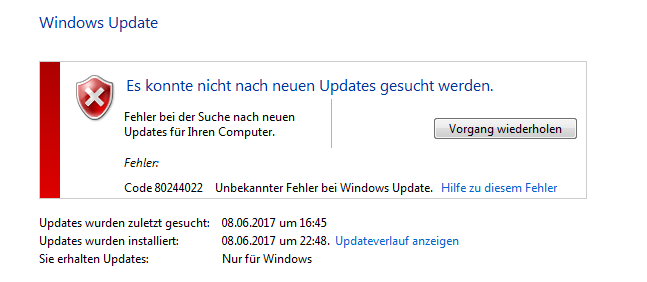 Ich weiß aber genau das ich vorher noch 100 + Updates hatte |
| | #13 |
  | WINDOWS 7: FPS Probleme in Spielen ohne hohe CPU / RAM Verbrauch [gelöst] Ja, abwarten, das kann durchaus einige Stunden dauern. Treiber-Updates sollten dir direkt in Windows Update neben den normalen Updates angezeigt werden. Ganz bin ich auch noch nicht überzeugt, dass du kein Temperaturproblem hast, denn deine Symptome könnten auch auf eine hitzebedingte Drosselung hinweisen. Starte mal dein Game und wenn die Framerate wieder einbricht, prüfe die Temperatur noch mal mit Core Temp. Was hat Code:
ATTFilter msdt.exe -ep WindowsHelp -id WindowsUpdateDiagnostic
|
| | #14 |
  | WINDOWS 7: FPS Probleme in Spielen ohne hohe CPU / RAM Verbrauch [gelöst] Ah stimmt den letzen Befehl hatte ich noch nicht ausgeführt .. Werde ich jetzt tun. Das mit dem Spiel werde ich jetzt direkt mal testen dann kann ich dir sagen was da mit der Temperatur ist. Und ich weiß nicht hattest du das Bild jetzt gesehen? |
| | #15 |
  | WINDOWS 7: FPS Probleme in Spielen ohne hohe CPU / RAM Verbrauch [gelöst] Ja, das Bild habe ich gesehen, deshalb fragte ich, ob du WindowsUpdateDiagnostic durchgeführt hast. Bitte danach den Rechner neu starten und erneut versuchen, Updates zu installieren. |
 |
| Themen zu WINDOWS 7: FPS Probleme in Spielen ohne hohe CPU / RAM Verbrauch |
| aufgesetzt, auflösung, aufsetzen, cpu, direkt, einfach, extreme, fps, hardware, hohe, hohe cpu, konnte, neu, nichts, probiert, problem, probleme, ram, rechner, spiele, tagen, viren, win, windows, windows 7, woran |