
 |
| |||||||
Alles rund um Windows: Windows 10 ProblemWindows 7 Hilfe zu allen Windows-Betriebssystemen: Windows XP, Windows Vista, Windows 7, Windows 8(.1) und Windows 10 / Windows 11- als auch zu sämtlicher Windows-Software. Alles zu Windows 10 ist auch gerne willkommen. Bitte benenne etwaige Fehler oder Bluescreens unter Windows mit dem Wortlaut der Fehlermeldung und Fehlercode. Erste Schritte für Hilfe unter Windows. |
 |
| | #1 |
 | Problem: Windows 10 Problem Hallo Zusammen, seit einigen Minuten habe ich das Problem, dass nach einem Neustart mein Rechner bei 100% CPU Auslastung ist und am Anfang ewig benötigt bis ich etwas machen kann. Das war vorher noch nicht. Anbei findet Ihr die Logs. Vielen Dank vorab. FRST.txt Code:
ATTFilter Untersuchungsergebnis von Farbar Recovery Scan Tool (FRST) (x64) Version: 23-02-2017 01
durchgeführt von Denis (Administrator) auf DENIS-PC (24-02-2017 13:59:03)
Gestartet von C:\Users\Denis\Desktop
Geladene Profile: Denis (Verfügbare Profile: Denis)
Platform: Windows 10 Pro Version 1607 (X64) Sprache: Deutsch (Deutschland)
Internet Explorer Version 11 (Standard-Browser: Chrome)
Start-Modus: Normal
Anleitung für Farbar Recovery Scan Tool: hxxp://www.geekstogo.com/forum/topic/335081-frst-tutorial-how-to-use-farbar-recovery-scan-tool/
==================== Prozesse (Nicht auf der Ausnahmeliste) =================
(Wenn ein Eintrag in die Fixlist aufgenommen wird, wird der Prozess geschlossen. Die Datei wird nicht verschoben.)
(Logitech Inc.) C:\Program Files (x86)\Common Files\logishrd\LVMVFM\UMVPFSrv.exe
(Apple Inc.) C:\Program Files\Bonjour\mDNSResponder.exe
(Apple Inc.) C:\Program Files\Common Files\Apple\Mobile Device Support\AppleMobileDeviceService.exe
(devolo AG) C:\Program Files (x86)\devolo\dlan\devolonetsvc.exe
(AO Kaspersky Lab) C:\Program Files (x86)\Kaspersky Lab\Kaspersky Internet Security 17.0.0\avp.exe
(Logitech Inc.) C:\Program Files\Common Files\logishrd\LVMVFM\LVPrcSrv.exe
(Microsoft Corporation) C:\Windows\System32\mqsvc.exe
(Micro-Star INT'L CO., LTD.) C:\Program Files (x86)\MSI\Live Update\MSI_LiveUpdate_Service.exe
(Visicom Media Inc.) C:\ProgramData\ManyCam\Service\ManyCamService.exe
(Razer Inc.) C:\Program Files (x86)\Razer Chroma SDK\bin\RzSDKService.exe
(NVIDIA Corporation) C:\Program Files\NVIDIA Corporation\Display.NvContainer\NVDisplay.Container.exe
(Electronic Arts) C:\Program Files (x86)\Origin\OriginWebHelperService.exe
(Microsoft Corporation) C:\Program Files\Windows Defender\MsMpEng.exe
(TeamViewer GmbH) C:\Program Files (x86)\TeamViewer\TeamViewer_Service.exe
(Logitech Inc.) C:\Program Files (x86)\Common Files\logishrd\LVMVFM\LVPrS64H.exe
(NVIDIA Corporation) C:\Program Files\NVIDIA Corporation\Display\nvxdsync.exe
(Microsoft Corporation) C:\Windows\Microsoft.NET\Framework64\v4.0.30319\SMSvcHost.exe
(Microsoft Corporation) C:\Windows\Microsoft.NET\Framework64\v4.0.30319\SMSvcHost.exe
(AO Kaspersky Lab) C:\Program Files (x86)\Kaspersky Lab\Kaspersky Internet Security 17.0.0\avpui.exe
(Microsoft Corporation) C:\Windows\System32\dllhost.exe
(Microsoft Corporation) C:\Windows\System32\SettingSyncHost.exe
(Realtek Semiconductor) C:\Program Files\Realtek\Audio\HDA\RtkNGUI64.exe
(juvlarN) C:\Users\Denis\Desktop\vibranceGUI\vibrance.GUI.exe
(Google Inc.) C:\Program Files (x86)\Google\Chrome\Application\chrome.exe
(Google Inc.) C:\Program Files (x86)\Google\Chrome\Application\chrome.exe
(Google Inc.) C:\Program Files (x86)\Google\Chrome\Application\chrome.exe
(Google Inc.) C:\Program Files (x86)\Google\Chrome\Application\chrome.exe
(Google Inc.) C:\Program Files (x86)\Google\Chrome\Application\chrome.exe
(Google Inc.) C:\Program Files (x86)\Google\Chrome\Application\chrome.exe
(Intel Corporation) C:\Program Files (x86)\Intel\Intel(R) Management Engine Components\DAL\jhi_service.exe
(AO Kaspersky Lab) C:\Program Files (x86)\Kaspersky Lab\Kaspersky Secure Connection 1.0\ksde.exe
(AO Kaspersky Lab) C:\Program Files (x86)\Kaspersky Lab\Kaspersky Secure Connection 1.0\ksdeui.exe
(Intel Corporation) C:\Program Files (x86)\Intel\Intel(R) Management Engine Components\LMS\LMS.exe
() C:\Program Files\WindowsApps\Microsoft.SkypeApp_11.11.110.0_x64__kzf8qxf38zg5c\SkypeHost.exe
(Google Inc.) C:\Program Files (x86)\Google\Chrome\Application\chrome.exe
(Microsoft Corporation) C:\Windows\System32\dllhost.exe
(Microsoft Corporation) C:\Windows\SysWOW64\wbem\WmiPrvSE.exe
(Microsoft Corporation) C:\Windows\System32\smartscreen.exe
==================== Registry (Nicht auf der Ausnahmeliste) ====================
(Wenn ein Eintrag in die Fixlist aufgenommen wird, wird der Registryeintrag auf den Standardwert zurückgesetzt oder entfernt. Die Datei wird nicht verschoben.)
HKLM\...\Run: [RTHDVCPL] => C:\Program Files\Realtek\Audio\HDA\RtkNGUI64.exe [8781568 2015-11-27] (Realtek Semiconductor)
HKLM\...\Run: [iTunesHelper] => C:\Program Files\iTunes\iTunesHelper.exe [176440 2017-01-19] (Apple Inc.)
HKLM\...\Run: [WindowsDefender] => C:\Program Files\Windows Defender\MSASCuiL.exe [631808 2016-10-02] (Microsoft Corporation)
HKLM-x32\...\Run: [LWS] => C:\Program Files (x86)\Logitech\LWS\Webcam Software\LWS.exe [165208 2010-05-07] (Logitech Inc.)
HKLM-x32\...\Run: [Live Update] => C:\Program Files (x86)\MSI\Live Update\Live Update.exe [11340752 2016-06-28] (Micro-Star INT'L CO., LTD.)
HKLM-x32\...\Run: [PDFPrint] => C:\Program Files (x86)\PDF24\pdf24.exe [210432 2016-07-05] (Geek Software GmbH)
HKLM-x32\...\Run: [SunJavaUpdateSched] => C:\Program Files (x86)\Common Files\Java\Java Update\jusched.exe [587288 2016-09-22] (Oracle Corporation)
HKU\S-1-5-21-3546573166-520080290-1807038855-1000\...\Run: [CCleaner Monitoring] => C:\Program Files\CCleaner\CCleaner64.exe [9288408 2016-12-06] (Piriform Ltd)
HKU\S-1-5-21-3546573166-520080290-1807038855-1000\...\Run: [vibranceGUI] => C:\Users\Denis\Desktop\vibranceGUI\vibrance.GUI.exe [1072128 2015-05-26] (juvlarN)
HKU\S-1-5-21-3546573166-520080290-1807038855-1000\...\Run: [GoogleChromeAutoLaunch_7A45F065F50F07C117F6EFCFDE1E6ED4] => C:\Program Files (x86)\Google\Chrome\Application\chrome.exe [945496 2017-02-01] (Google Inc.)
HKU\S-1-5-18\...\Run: [GarminExpressTrayApp] => "C:\Program Files (x86)\Garmin\Express Tray\ExpressTray.exe"
Startup: C:\ProgramData\Microsoft\Windows\Start Menu\Programs\Startup\FAH.lnk [2016-01-21]
ShortcutTarget: FAH.lnk -> C:\Program Files\WinZip\FAH\FAHConsole.exe (Nico Mak Computing)
Startup: C:\ProgramData\Microsoft\Windows\Start Menu\Programs\Startup\WinZip Preloader.lnk [2016-01-21]
ShortcutTarget: WinZip Preloader.lnk -> C:\Program Files\WinZip\WzPreloader.exe (WinZip Computing, S.L.)
==================== Internet (Nicht auf der Ausnahmeliste) ====================
(Wenn ein Eintrag in die Fixlist aufgenommen wird, wird der Eintrag entfernt oder auf den Standardwert zurückgesetzt, wenn es sich um einen Registryeintrag handelt.)
Tcpip\Parameters: [DhcpNameServer] 192.168.178.1
Tcpip\..\Interfaces\{c3f674c0-a94f-49c2-bd7c-81080515bf75}: [DhcpNameServer] 192.168.178.1
Internet Explorer:
==================
SearchScopes: HKU\S-1-5-21-3546573166-520080290-1807038855-1000 -> {F2EFEE55-E81B-481A-B292-50346E2898D1} URL = hxxps://de.search.yahoo.com/search?p={searchTerms}&fr=yset_ie_syc_oracle&type=orcl_default
BHO: Kaspersky Protection -> {2E38825B-8815-42CF-9126-C58BC28D4591} -> C:\Program Files (x86)\Kaspersky Lab\Kaspersky Internet Security 17.0.0\x64\IEExt\ie_plugin.dll [2016-12-15] (AO Kaspersky Lab)
BHO-x32: Kaspersky Protection -> {2E38825B-8815-42CF-9126-C58BC28D4591} -> C:\Program Files (x86)\Kaspersky Lab\Kaspersky Internet Security 17.0.0\IEExt\ie_plugin.dll [2016-12-15] (AO Kaspersky Lab)
BHO-x32: Java(tm) Plug-In SSV Helper -> {761497BB-D6F0-462C-B6EB-D4DAF1D92D43} -> C:\Program Files (x86)\Java\jre1.8.0_111\bin\ssv.dll [2016-11-10] (Oracle Corporation)
BHO-x32: Java(tm) Plug-In 2 SSV Helper -> {DBC80044-A445-435b-BC74-9C25C1C588A9} -> C:\Program Files (x86)\Java\jre1.8.0_111\bin\jp2ssv.dll [2016-11-10] (Oracle Corporation)
Toolbar: HKLM - Kaspersky Protection Toolbar - {093F479D-712E-46CD-9E06-62E734A05F68} - C:\Program Files (x86)\Kaspersky Lab\Kaspersky Internet Security 17.0.0\x64\IEExt\ie_plugin.dll [2016-12-15] (AO Kaspersky Lab)
Toolbar: HKLM-x32 - Kaspersky Protection Toolbar - {093F479D-712E-46CD-9E06-62E734A05F68} - C:\Program Files (x86)\Kaspersky Lab\Kaspersky Internet Security 17.0.0\IEExt\ie_plugin.dll [2016-12-15] (AO Kaspersky Lab)
FireFox:
========
FF DefaultProfile: 815c9z5k.default
FF ProfilePath: C:\Users\Denis\AppData\Roaming\Mozilla\Firefox\Profiles\815c9z5k.default [2017-02-21]
FF HKLM\...\Firefox\Extensions: [light_plugin_F6F079488B53499DB99380A7E11A93F6@kaspersky.com] - C:\Program Files (x86)\Kaspersky Lab\Kaspersky Internet Security 17.0.0\FFExt\light_plugin_firefox\addon.xpi
FF Extension: (Kaspersky Protection) - C:\Program Files (x86)\Kaspersky Lab\Kaspersky Internet Security 17.0.0\FFExt\light_plugin_firefox\addon.xpi [2016-12-15]
FF HKLM-x32\...\Firefox\Extensions: [light_plugin_F6F079488B53499DB99380A7E11A93F6@kaspersky.com] - C:\Program Files (x86)\Kaspersky Lab\Kaspersky Internet Security 17.0.0\FFExt\light_plugin_firefox\addon.xpi
FF Plugin: @adobe.com/FlashPlayer -> C:\WINDOWS\system32\Macromed\Flash\NPSWF64_24_0_0_194.dll [2017-01-11] ()
FF Plugin: @Microsoft.com/NpCtrl,version=1.0 -> C:\Program Files\Microsoft Silverlight\5.1.50901.0\npctrl.dll [2016-08-31] ( Microsoft Corporation)
FF Plugin-x32: @adobe.com/FlashPlayer -> C:\WINDOWS\SysWoW64\Macromed\Flash\NPSWF32_24_0_0_194.dll [2017-01-11] ()
FF Plugin-x32: @intel-webapi.intel.com/Intel WebAPI ipt;version=4.0.68 -> C:\Program Files (x86)\Intel\Intel(R) Management Engine Components\IPT\npIntelWebAPIIPT.dll [2015-04-21] (Intel Corporation)
FF Plugin-x32: @intel-webapi.intel.com/Intel WebAPI updater -> C:\Program Files (x86)\Intel\Intel(R) Management Engine Components\IPT\npIntelWebAPIUpdater.dll [2015-04-21] (Intel Corporation)
FF Plugin-x32: @java.com/DTPlugin,version=11.111.2 -> C:\Program Files (x86)\Java\jre1.8.0_111\bin\dtplugin\npDeployJava1.dll [2016-11-10] (Oracle Corporation)
FF Plugin-x32: @java.com/JavaPlugin,version=11.111.2 -> C:\Program Files (x86)\Java\jre1.8.0_111\bin\plugin2\npjp2.dll [2016-11-10] (Oracle Corporation)
FF Plugin-x32: @Microsoft.com/NpCtrl,version=1.0 -> C:\Program Files (x86)\Microsoft Silverlight\5.1.50901.0\npctrl.dll [2016-08-31] ( Microsoft Corporation)
FF Plugin-x32: @microsoft.com/OfficeLive,version=1.5 -> C:\Program Files (x86)\Microsoft\Office Live\npOLW.dll [2010-04-26] (Microsoft Corp.)
FF Plugin-x32: @nvidia.com/3DVision -> C:\Program Files (x86)\NVIDIA Corporation\3D Vision\npnv3dv.dll [2017-01-20] (NVIDIA Corporation)
FF Plugin-x32: @nvidia.com/3DVisionStreaming -> C:\Program Files (x86)\NVIDIA Corporation\3D Vision\npnv3dvstreaming.dll [2017-01-20] (NVIDIA Corporation)
FF Plugin-x32: @tools.google.com/Google Update;version=3 -> C:\Program Files (x86)\Google\Update\1.3.32.7\npGoogleUpdate3.dll [2016-12-29] (Google Inc.)
FF Plugin-x32: @tools.google.com/Google Update;version=9 -> C:\Program Files (x86)\Google\Update\1.3.32.7\npGoogleUpdate3.dll [2016-12-29] (Google Inc.)
FF Plugin-x32: Adobe Reader -> C:\Program Files (x86)\Adobe\Reader 11.0\Reader\AIR\nppdf32.dll [2016-06-23] (Adobe Systems Inc.)
Chrome:
=======
CHR DefaultProfile: Default
CHR DefaultSearchURL: Default -> hxxps://de.search.yahoo.com/search?p={searchTerms}&fr=yset_chr_syc_oracle&type=orcl_default
CHR DefaultSearchKeyword: Default -> Yahoo
CHR DefaultSuggestURL: Default -> hxxps://de.search.yahoo.com/sugg/ie?output=fxjson&command={searchTerms}&nResults=10
CHR Profile: C:\Users\Denis\AppData\Local\Google\Chrome\User Data\Default [2017-02-24]
CHR Extension: (Google Präsentationen) - C:\Users\Denis\AppData\Local\Google\Chrome\User Data\Default\Extensions\aapocclcgogkmnckokdopfmhonfmgoek [2016-01-20]
CHR Extension: (BetterTTV) - C:\Users\Denis\AppData\Local\Google\Chrome\User Data\Default\Extensions\ajopnjidmegmdimjlfnijceegpefgped [2016-09-18]
CHR Extension: (Google Docs) - C:\Users\Denis\AppData\Local\Google\Chrome\User Data\Default\Extensions\aohghmighlieiainnegkcijnfilokake [2016-01-20]
CHR Extension: (Google Drive) - C:\Users\Denis\AppData\Local\Google\Chrome\User Data\Default\Extensions\apdfllckaahabafndbhieahigkjlhalf [2016-01-20]
CHR Extension: (YouTube) - C:\Users\Denis\AppData\Local\Google\Chrome\User Data\Default\Extensions\blpcfgokakmgnkcojhhkbfbldkacnbeo [2016-01-20]
CHR Extension: (Dota 2 / CS:GO lounge autobump) - C:\Users\Denis\AppData\Local\Google\Chrome\User Data\Default\Extensions\cefaeceoipbbajophehdidoeamkmkhej [2016-09-17]
CHR Extension: (Steam Inventory Helper) - C:\Users\Denis\AppData\Local\Google\Chrome\User Data\Default\Extensions\cmeakgjggjdlcpncigglobpjbkabhmjl [2017-02-22]
CHR Extension: (Google-Suche) - C:\Users\Denis\AppData\Local\Google\Chrome\User Data\Default\Extensions\coobgpohoikkiipiblmjeljniedjpjpf [2016-01-20]
CHR Extension: (Google Tabellen) - C:\Users\Denis\AppData\Local\Google\Chrome\User Data\Default\Extensions\felcaaldnbdncclmgdcncolpebgiejap [2016-01-20]
CHR Extension: (LoungeDestroyer) - C:\Users\Denis\AppData\Local\Google\Chrome\User Data\Default\Extensions\ghahcnmfjfckcedfajbhekgknjdplfcl [2017-01-30]
CHR Extension: (Google Docs Offline) - C:\Users\Denis\AppData\Local\Google\Chrome\User Data\Default\Extensions\ghbmnnjooekpmoecnnnilnnbdlolhkhi [2016-03-15]
CHR Extension: (CS:GO Lounge Bump Bot) - C:\Users\Denis\AppData\Local\Google\Chrome\User Data\Default\Extensions\jhfkidfnhjcjjamcbdepeohblphlamgk [2017-01-29]
CHR Extension: (TwitchAlerts Stream Labels) - C:\Users\Denis\AppData\Local\Google\Chrome\User Data\Default\Extensions\kgmggmdngboajiakmbpdknfpdelbjbcg [2017-01-10]
CHR Extension: (Chrome Web Store-Zahlungen) - C:\Users\Denis\AppData\Local\Google\Chrome\User Data\Default\Extensions\nmmhkkegccagdldgiimedpiccmgmieda [2017-01-22]
CHR Extension: (Google Mail) - C:\Users\Denis\AppData\Local\Google\Chrome\User Data\Default\Extensions\pjkljhegncpnkpknbcohdijeoejaedia [2016-01-20]
CHR Extension: (Chrome Media Router) - C:\Users\Denis\AppData\Local\Google\Chrome\User Data\Default\Extensions\pkedcjkdefgpdelpbcmbmeomcjbeemfm [2017-02-07]
CHR HKLM\...\Chrome\Extension: [fhoibnponjcgjgcnfacekaijdbbplhib] - hxxps://chrome.google.com/webstore/detail/fhoibnponjcgjgcnfacekaijdbbplhib
CHR HKLM-x32\...\Chrome\Extension: [fhoibnponjcgjgcnfacekaijdbbplhib] - hxxps://chrome.google.com/webstore/detail/fhoibnponjcgjgcnfacekaijdbbplhib
CHR HKLM-x32\...\Chrome\Extension: [kpdmjodecdegfglgaapafjleomjjlpnh] - hxxps://clients2.google.com/service/update2/crx
==================== Dienste (Nicht auf der Ausnahmeliste) ====================
(Wenn ein Eintrag in die Fixlist aufgenommen wird, wird er aus der Registry entfernt. Die Datei wird nicht verschoben solange sie nicht separat aufgelistet wird.)
R2 Apple Mobile Device Service; C:\Program Files\Common Files\Apple\Mobile Device Support\AppleMobileDeviceService.exe [83768 2016-09-22] (Apple Inc.)
R2 AVP17.0.0; C:\Program Files (x86)\Kaspersky Lab\Kaspersky Internet Security 17.0.0\avp.exe [241544 2016-06-28] (AO Kaspersky Lab)
S3 BEService; C:\Program Files (x86)\Common Files\BattlEye\BEService.exe [1465352 2017-01-15] ()
R2 DevoloNetworkService; C:\Program Files (x86)\devolo\dlan\devolonetsvc.exe [3755976 2015-07-01] (devolo AG)
S3 EasyAntiCheat; C:\WINDOWS\SysWOW64\EasyAntiCheat.exe [243984 2016-02-12] (EasyAntiCheat Ltd)
S3 Intel(R) Capability Licensing Service TCP IP Interface; C:\Program Files\Intel\iCLS Client\SocketHeciServer.exe [881152 2015-05-22] (Intel(R) Corporation)
R2 jhi_service; C:\Program Files (x86)\Intel\Intel(R) Management Engine Components\DAL\jhi_service.exe [223008 2015-06-02] (Intel Corporation)
R2 KSDE1.0.0; C:\Program Files (x86)\Kaspersky Lab\Kaspersky Secure Connection 1.0\ksde.exe [241544 2016-06-28] (AO Kaspersky Lab)
R2 ManyCam Service; C:\ProgramData\ManyCam\Service\ManyCamService.exe [544984 2016-03-31] (Visicom Media Inc.)
R2 MSI_LiveUpdate_Service; C:\Program Files (x86)\MSI\Live Update\MSI_LiveUpdate_Service.exe [2247120 2016-06-28] (Micro-Star INT'L CO., LTD.)
R2 Net Driver HPZ12; C:\Windows\system32\HPZinw12.dll [50688 2015-10-30] (HP Inc.) [Datei ist nicht signiert]
R2 NVDisplay.ContainerLocalSystem; C:\Program Files\NVIDIA Corporation\Display.NvContainer\NVDisplay.Container.exe [464440 2017-01-20] (NVIDIA Corporation)
S3 Origin Client Service; C:\Program Files (x86)\Origin\OriginClientService.exe [2122248 2017-02-08] (Electronic Arts)
R2 Origin Web Helper Service; C:\Program Files (x86)\Origin\OriginWebHelperService.exe [2184208 2017-02-08] (Electronic Arts)
R2 Pml Driver HPZ12; C:\Windows\system32\HPZipm12.dll [66048 2015-10-30] (HP Inc.) [Datei ist nicht signiert]
R2 Razer Chroma SDK Service; C:\Program Files (x86)\Razer Chroma SDK\bin\RzSDKService.exe [69744 2016-09-06] (Razer Inc.)
S3 rpcapd; C:\Program Files (x86)\WinPcap\rpcapd.exe [118520 2013-03-01] (Riverbed Technology, Inc.)
S3 Sense; C:\Program Files\Windows Defender Advanced Threat Protection\MsSense.exe [2889896 2016-09-15] (Microsoft Corporation)
R2 TeamViewer; C:\Program Files (x86)\TeamViewer\TeamViewer_Service.exe [10351856 2016-12-15] (TeamViewer GmbH)
S3 WdNisSvc; C:\Program Files\Windows Defender\NisSrv.exe [347328 2016-07-16] (Microsoft Corporation)
R2 WinDefend; C:\Program Files\Windows Defender\MsMpEng.exe [103720 2016-07-16] (Microsoft Corporation)
===================== Treiber (Nicht auf der Ausnahmeliste) ======================
(Wenn ein Eintrag in die Fixlist aufgenommen wird, wird er aus der Registry entfernt. Die Datei wird nicht verschoben solange sie nicht separat aufgelistet wird.)
R1 AsIO; C:\Windows\SysWow64\drivers\AsIO.sys [15232 2014-09-09] ()
R0 cm_km; C:\WINDOWS\System32\DRIVERS\cm_km.sys [238936 2016-06-10] (AO Kaspersky Lab)
S3 ElgatoVAD; C:\WINDOWS\System32\DRIVERS\ElgatoVAD.sys [28800 2016-03-30] (Elgato Systems GmbH)
S3 HPEWSFXBULK; C:\WINDOWS\system32\drivers\hpfx64bulk.sys [29240 2016-04-14] (Hewlett Packard)
R0 kl1; C:\WINDOWS\System32\DRIVERS\kl1.sys [554416 2016-06-02] (AO Kaspersky Lab)
R0 klbackupdisk; C:\WINDOWS\System32\DRIVERS\klbackupdisk.sys [63920 2016-06-07] (AO Kaspersky Lab)
R1 klbackupflt; C:\WINDOWS\System32\DRIVERS\klbackupflt.sys [86352 2016-06-15] (AO Kaspersky Lab)
R2 kldisk; C:\WINDOWS\system32\DRIVERS\kldisk.sys [78216 2016-05-31] (AO Kaspersky Lab)
S0 klelam; C:\WINDOWS\System32\DRIVERS\klelam.sys [28792 2016-03-31] (AO Kaspersky Lab)
R3 klflt; C:\WINDOWS\system32\DRIVERS\klflt.sys [191312 2016-06-26] (AO Kaspersky Lab)
R1 klhk; C:\WINDOWS\system32\DRIVERS\klhk.sys [435032 2016-12-15] (AO Kaspersky Lab)
R1 KLIF; C:\WINDOWS\System32\DRIVERS\klif.sys [1019616 2016-12-15] (AO Kaspersky Lab)
R1 KLIM6; C:\WINDOWS\system32\DRIVERS\klim6.sys [57424 2016-12-15] (AO Kaspersky Lab)
R3 klkbdflt; C:\WINDOWS\system32\DRIVERS\klkbdflt.sys [52136 2016-05-19] (AO Kaspersky Lab)
R3 klmouflt; C:\WINDOWS\system32\DRIVERS\klmouflt.sys [41656 2015-06-07] (Kaspersky Lab ZAO)
R1 klpd; C:\WINDOWS\System32\DRIVERS\klpd.sys [45488 2016-05-31] (AO Kaspersky Lab)
R3 kltap; C:\WINDOWS\System32\drivers\kltap.sys [52152 2016-06-07] (The OpenVPN Project)
R0 klupd_klif_arkmon; C:\WINDOWS\System32\Drivers\klupd_klif_arkmon.sys [218920 2016-12-15] (AO Kaspersky Lab)
R3 klupd_klif_kimul; C:\WINDOWS\System32\Drivers\klupd_klif_kimul.sys [85984 2017-02-02] ()
R3 klupd_klif_klark; C:\WINDOWS\System32\Drivers\klupd_klif_klark.sys [245512 2016-12-15] (AO Kaspersky Lab)
R0 klupd_klif_klbg; C:\WINDOWS\System32\Drivers\klupd_klif_klbg.sys [104720 2016-12-15] (AO Kaspersky Lab)
R3 klupd_klif_mark; C:\WINDOWS\System32\Drivers\klupd_klif_mark.sys [164888 2016-12-15] (AO Kaspersky Lab)
R1 klwfp; C:\WINDOWS\system32\DRIVERS\klwfp.sys [85320 2016-06-18] (AO Kaspersky Lab)
R1 Klwtp; C:\WINDOWS\system32\DRIVERS\klwtp.sys [134880 2016-12-15] (AO Kaspersky Lab)
R1 kneps; C:\WINDOWS\system32\DRIVERS\kneps.sys [194480 2016-06-14] (AO Kaspersky Lab)
R3 LVPr2M64; C:\WINDOWS\System32\DRIVERS\LVPr2M64.sys [30304 2010-05-07] ()
S3 LVPr2Mon; C:\WINDOWS\System32\DRIVERS\LVPr2M64.sys [30304 2010-05-07] ()
R3 ManyCam; C:\WINDOWS\system32\DRIVERS\mcvidrv.sys [49312 2016-08-25] (Visicom Media Inc.)
R3 mcaudrv_simple; C:\WINDOWS\system32\drivers\mcaudrv_x64.sys [35960 2014-12-29] (Visicom Media Inc.)
R3 mt7612US; C:\WINDOWS\System32\drivers\mt7612US.sys [377864 2015-12-09] (MediaTek Inc.)
S3 NetAdapterCx; C:\WINDOWS\System32\drivers\NetAdapterCx.sys [90624 2016-07-16] ()
R2 NPF; C:\WINDOWS\System32\drivers\npf.sys [36600 2013-03-01] (Riverbed Technology, Inc.)
R2 NPF_devolo; C:\WINDOWS\sysWOW64\drivers\npf_devolo.sys [34048 2013-03-04] (CACE Technologies)
R3 nvlddmkm; C:\WINDOWS\System32\DriverStore\FileRepository\nv_dispi.inf_amd64_02838dee03d82b94\nvlddmkm.sys [14427064 2017-01-21] (NVIDIA Corporation)
S3 nvvhci; C:\WINDOWS\System32\drivers\nvvhci.sys [57792 2017-01-20] (NVIDIA Corporation)
R3 rt640x64; C:\WINDOWS\System32\drivers\rt640x64.sys [898296 2016-01-13] (Realtek )
S3 rzendpt; C:\WINDOWS\System32\drivers\rzendpt.sys [51736 2016-06-23] (Razer Inc)
S3 USBADVAU; C:\WINDOWS\system32\drivers\cm11264.sys [4121088 2012-11-29] (C-Media Electronics Inc) [Datei ist nicht signiert]
S0 WdBoot; C:\WINDOWS\System32\drivers\WdBoot.sys [44056 2016-07-16] (Microsoft Corporation)
R0 WdFilter; C:\WINDOWS\System32\drivers\WdFilter.sys [290144 2016-07-16] (Microsoft Corporation)
S3 WdNisDrv; C:\WINDOWS\System32\Drivers\WdNisDrv.sys [123232 2016-07-16] (Microsoft Corporation)
S3 XSplit_Dummy; C:\WINDOWS\system32\drivers\xspltspk.sys [26200 2015-05-25] (SplitmediaLabs Limited)
U3 idsvc; kein ImagePath
S3 klids; \??\C:\ProgramData\Kaspersky Lab\AVP16.0.1\Bases\klids.sys [X]
S4 nvvad_WaveExtensible; \SystemRoot\system32\drivers\nvvad64v.sys [X]
==================== NetSvcs (Nicht auf der Ausnahmeliste) ===================
(Wenn ein Eintrag in die Fixlist aufgenommen wird, wird er aus der Registry entfernt. Die Datei wird nicht verschoben solange sie nicht separat aufgelistet wird.)
==================== Ein Monat: Erstellte Dateien und Ordner ========
(Wenn ein Eintrag in die Fixlist aufgenommen wird, wird die Datei/der Ordner verschoben.)
2017-02-24 13:59 - 2017-02-24 13:59 - 00021486 _____ C:\Users\Denis\Desktop\FRST.txt
2017-02-24 13:52 - 2017-02-24 13:59 - 00000000 ____D C:\FRST
2017-02-24 13:51 - 2017-02-24 13:52 - 02423296 _____ (Farbar) C:\Users\Denis\Desktop\FRST64.exe
2017-02-24 13:21 - 2017-02-24 13:21 - 00000000 ____D C:\Users\Public\Documents\Hyper-V
2017-02-22 11:26 - 2017-02-22 11:26 - 00112424 _____ C:\Users\Denis\Desktop\Lebenslauf.pdf
2017-02-21 21:28 - 2017-02-24 13:12 - 00000946 _____ C:\WINDOWS\Tasks\Adobe Flash Player PPAPI Notifier.job
2017-02-21 21:28 - 2017-02-21 21:30 - 00004084 _____ C:\WINDOWS\System32\Tasks\Adobe Flash Player PPAPI Notifier
2017-02-16 02:10 - 2017-02-16 02:10 - 00598197 _____ C:\Users\Denis\Downloads\Zwischenzeugnis.pdf
2017-02-16 02:10 - 2017-02-16 02:10 - 00112753 _____ C:\Users\Denis\Downloads\Bewerbung Stihl AG.pdf
2017-02-16 02:10 - 2017-02-16 02:10 - 00112361 _____ C:\Users\Denis\Downloads\Lebenslauf.pdf
2017-02-16 02:10 - 2017-02-16 02:10 - 00099005 _____ C:\Users\Denis\Downloads\Deckblatt Stihl AG.pdf
2017-02-13 16:42 - 2017-02-13 16:42 - 00000000 ____D C:\Users\Denis\AppData\Roaming\EditSF
2017-02-13 13:52 - 2017-02-13 13:53 - 00000000 ____D C:\Users\Denis\AppData\Roaming\vibranceGUI
2017-02-13 13:52 - 2017-02-13 13:52 - 00507503 _____ C:\Users\Denis\Downloads\vibranceGUI.zip
2017-02-13 13:52 - 2017-02-13 13:52 - 00000000 ____D C:\Users\Denis\Desktop\vibranceGUI
2017-02-12 15:21 - 2017-02-12 15:21 - 00045367 _____ C:\Users\Denis\Downloads\RomeTW.CT
2017-02-10 18:39 - 2017-02-10 18:39 - 00000000 ____D C:\Users\Denis\AppData\Roaming\The Creative Assembly
2017-02-08 22:35 - 2017-02-08 22:35 - 06782092 _____ C:\WINDOWS\Minidump\020817-34546-01.dmp
2017-02-08 14:15 - 2017-02-08 14:15 - 00000000 ____D C:\Users\Denis\Downloads\Realtek_LAN_Win10_V1027032015
2017-02-08 14:03 - 2017-02-08 14:03 - 13650932 _____ C:\Users\Denis\Downloads\Realtek_LAN_Win10_V1027032015.zip
2017-02-08 13:45 - 2017-02-08 13:45 - 02123532 _____ C:\WINDOWS\Minidump\020817-27187-01.dmp
2017-02-07 12:42 - 2017-02-07 12:42 - 00000000 ____D C:\Users\Denis\AppData\Roaming\Microsoft\Windows\Start Menu\Programs\Steam
2017-02-07 12:25 - 2017-02-07 12:25 - 00000000 ____D C:\Users\Denis\Desktop\cfg
2017-02-06 13:42 - 2017-02-06 13:49 - 00000000 ____D C:\ProgramData\webcamXP 5
2017-02-06 13:42 - 2017-02-06 13:42 - 00000000 ____D C:\ProgramData\Microsoft\Windows\Start Menu\Programs\webcamXP 5
2017-02-06 13:42 - 2017-02-06 13:42 - 00000000 ____D C:\Program Files (x86)\webcamXP5
2017-02-06 13:41 - 2017-02-06 13:42 - 15411664 _____ (Moonware Studios) C:\Users\Denis\Downloads\wxpfree590.exe
2017-02-06 11:07 - 2017-02-09 12:14 - 00011574 _____ C:\Users\Denis\Desktop\config.cfg
2017-02-05 12:51 - 2017-02-05 12:51 - 01958084 _____ C:\WINDOWS\Minidump\020517-35328-01.dmp
2017-02-04 18:48 - 2017-02-04 18:48 - 00001112 _____ C:\ProgramData\Microsoft\Windows\Start Menu\Programs\TeamViewer 12.lnk
2017-02-04 18:48 - 2017-02-04 18:48 - 00001100 _____ C:\Users\Public\Desktop\TeamViewer 12.lnk
2017-02-04 18:48 - 2017-02-04 18:48 - 00000000 ____D C:\Program Files (x86)\TeamViewer
2017-02-04 16:23 - 2017-02-04 16:23 - 00000000 ____D C:\rads
2017-02-04 16:22 - 2008-07-12 08:18 - 03851784 _____ (Microsoft Corporation) C:\WINDOWS\SysWOW64\D3DX9_39.dll
2017-02-04 16:22 - 2008-07-12 08:18 - 01493528 _____ (Microsoft Corporation) C:\WINDOWS\SysWOW64\D3DCompiler_39.dll
2017-02-04 16:22 - 2008-07-12 08:18 - 00467984 _____ (Microsoft Corporation) C:\WINDOWS\SysWOW64\d3dx10_39.dll
2017-02-04 11:24 - 2017-02-08 22:34 - 1614058500 ____N C:\WINDOWS\MEMORY.DMP
2017-02-04 11:24 - 2017-02-04 11:24 - 01929412 _____ C:\WINDOWS\Minidump\020417-24750-01.dmp
2017-02-02 10:57 - 2017-02-02 10:57 - 00085984 _____ C:\WINDOWS\system32\Drivers\klupd_klif_kimul.sys
2017-02-02 03:47 - 2017-02-19 16:53 - 00000311 _____ C:\Users\Denis\Desktop\Neues Textdokument (2).txt
2017-01-29 22:49 - 2017-01-29 22:53 - 00002278 _____ C:\WINDOWS\System32\Tasks\CCleanerSkipUAC
2017-01-29 22:49 - 2017-01-29 22:49 - 00000823 _____ C:\Users\Public\Desktop\CCleaner.lnk
2017-01-29 22:49 - 2017-01-29 22:49 - 00000000 ____D C:\Program Files\CCleaner
2017-01-29 22:48 - 2017-01-29 22:48 - 08803648 _____ (Piriform Ltd) C:\Users\Denis\Downloads\ccsetup525.exe
2017-01-29 22:46 - 2017-01-20 15:07 - 00134080 _____ (NVIDIA Corporation) C:\WINDOWS\SysWOW64\nvStreaming.exe
2017-01-29 22:46 - 2016-12-16 01:33 - 00273696 _____ C:\WINDOWS\SysWOW64\vulkan-1.dll
2017-01-29 22:46 - 2016-12-16 01:33 - 00266528 _____ C:\WINDOWS\system32\vulkan-1.dll
2017-01-29 22:46 - 2016-12-16 01:33 - 00111392 _____ C:\WINDOWS\SysWOW64\vulkaninfo.exe
2017-01-29 22:46 - 2016-12-16 01:32 - 00125728 _____ C:\WINDOWS\system32\vulkaninfo.exe
2017-01-29 22:44 - 2017-01-20 17:38 - 40192056 _____ C:\WINDOWS\system32\nvcompiler.dll
2017-01-29 22:44 - 2017-01-20 17:38 - 35272760 _____ C:\WINDOWS\SysWOW64\nvcompiler.dll
2017-01-29 22:44 - 2017-01-20 17:38 - 34974656 _____ (NVIDIA Corporation) C:\WINDOWS\system32\nvoglv64.dll
2017-01-29 22:44 - 2017-01-20 17:38 - 28239928 _____ (NVIDIA Corporation) C:\WINDOWS\SysWOW64\nvoglv32.dll
2017-01-29 22:44 - 2017-01-20 17:38 - 19008576 _____ (NVIDIA Corporation) C:\WINDOWS\system32\nvopencl.dll
2017-01-29 22:44 - 2017-01-20 17:38 - 14677272 _____ (NVIDIA Corporation) C:\WINDOWS\SysWOW64\nvopencl.dll
2017-01-29 22:44 - 2017-01-20 17:38 - 11123936 _____ (NVIDIA Corporation) C:\WINDOWS\system32\nvcuda.dll
2017-01-29 22:44 - 2017-01-20 17:38 - 11019192 _____ (NVIDIA Corporation) C:\WINDOWS\system32\nvptxJitCompiler.dll
2017-01-29 22:44 - 2017-01-20 17:38 - 09308896 _____ (NVIDIA Corporation) C:\WINDOWS\SysWOW64\nvcuda.dll
2017-01-29 22:44 - 2017-01-20 17:38 - 08990584 _____ (NVIDIA Corporation) C:\WINDOWS\SysWOW64\nvptxJitCompiler.dll
2017-01-29 22:44 - 2017-01-20 17:38 - 03167288 _____ (NVIDIA Corporation) C:\WINDOWS\system32\nvcuvid.dll
2017-01-29 22:44 - 2017-01-20 17:38 - 02715072 _____ (NVIDIA Corporation) C:\WINDOWS\SysWOW64\nvcuvid.dll
2017-01-29 22:44 - 2017-01-20 17:38 - 01985080 _____ (NVIDIA Corporation) C:\WINDOWS\system32\nvdispco6437849.dll
2017-01-29 22:44 - 2017-01-20 17:38 - 01591352 _____ (NVIDIA Corporation) C:\WINDOWS\system32\nvdispgenco6437849.dll
2017-01-29 22:44 - 2017-01-20 17:38 - 01051584 _____ (NVIDIA Corporation) C:\WINDOWS\system32\NvFBC64.dll
2017-01-29 22:44 - 2017-01-20 17:38 - 00988608 _____ (NVIDIA Corporation) C:\WINDOWS\SysWOW64\NvFBC.dll
2017-01-29 22:44 - 2017-01-20 17:38 - 00960568 _____ (NVIDIA Corporation) C:\WINDOWS\system32\NvIFR64.dll
2017-01-29 22:44 - 2017-01-20 17:38 - 00946456 _____ (NVIDIA Corporation) C:\WINDOWS\system32\nvEncMFTH264.dll
2017-01-29 22:44 - 2017-01-20 17:38 - 00944224 _____ (NVIDIA Corporation) C:\WINDOWS\system32\nvEncMFThevc.dll
2017-01-29 22:44 - 2017-01-20 17:38 - 00909760 _____ (NVIDIA Corporation) C:\WINDOWS\SysWOW64\NvIFR.dll
2017-01-29 22:44 - 2017-01-20 17:38 - 00721952 _____ (NVIDIA Corporation) C:\WINDOWS\SysWOW64\nvEncMFTH264.dll
2017-01-29 22:44 - 2017-01-20 17:38 - 00719160 _____ (NVIDIA Corporation) C:\WINDOWS\SysWOW64\nvEncMFThevc.dll
2017-01-29 22:44 - 2017-01-20 17:38 - 00687224 _____ (NVIDIA Corporation) C:\WINDOWS\system32\nvfatbinaryLoader.dll
2017-01-29 22:44 - 2017-01-20 17:38 - 00618232 _____ (NVIDIA Corporation) C:\WINDOWS\system32\nvmcumd.dll
2017-01-29 22:44 - 2017-01-20 17:38 - 00609216 _____ (NVIDIA Corporation) C:\WINDOWS\system32\NvIFROpenGL.dll
2017-01-29 22:44 - 2017-01-20 17:38 - 00606776 _____ (NVIDIA Corporation) C:\WINDOWS\system32\nvDecMFTMjpeg.dll
2017-01-29 22:44 - 2017-01-20 17:38 - 00576192 _____ (NVIDIA Corporation) C:\WINDOWS\SysWOW64\nvfatbinaryLoader.dll
2017-01-29 22:44 - 2017-01-20 17:38 - 00573120 _____ (NVIDIA Corporation) C:\WINDOWS\system32\nvEncodeAPI64.dll
2017-01-29 22:44 - 2017-01-20 17:38 - 00499136 _____ (NVIDIA Corporation) C:\WINDOWS\SysWOW64\NvIFROpenGL.dll
2017-01-29 22:44 - 2017-01-20 17:38 - 00483384 _____ (NVIDIA Corporation) C:\WINDOWS\SysWOW64\nvDecMFTMjpeg.dll
2017-01-29 22:44 - 2017-01-20 17:38 - 00447800 _____ (NVIDIA Corporation) C:\WINDOWS\SysWOW64\nvEncodeAPI.dll
2017-01-29 22:44 - 2017-01-20 17:38 - 00000669 _____ C:\WINDOWS\SysWOW64\nv-vk32.json
2017-01-29 22:44 - 2017-01-20 17:38 - 00000669 _____ C:\WINDOWS\system32\nv-vk64.json
2017-01-29 22:40 - 2017-01-20 19:39 - 00057792 _____ (NVIDIA Corporation) C:\WINDOWS\system32\Drivers\nvvhci.sys
2017-01-29 12:19 - 2017-01-29 12:19 - 00001782 _____ C:\Users\Public\Desktop\iTunes.lnk
2017-01-29 12:19 - 2017-01-29 12:19 - 00000000 ____D C:\ProgramData\Microsoft\Windows\Start Menu\Programs\iTunes
2017-01-29 12:19 - 2017-01-29 12:19 - 00000000 ____D C:\Program Files\iTunes
2017-01-29 12:19 - 2017-01-29 12:19 - 00000000 ____D C:\Program Files\iPod
2017-01-28 10:56 - 2016-12-21 08:08 - 00142848 _____ (Microsoft Corporation) C:\WINDOWS\system32\poqexec.exe
2017-01-28 10:56 - 2016-12-21 05:44 - 00120320 _____ (Microsoft Corporation) C:\WINDOWS\SysWOW64\poqexec.exe
==================== Ein Monat: Geänderte Dateien und Ordner ========
(Wenn ein Eintrag in die Fixlist aufgenommen wird, wird die Datei/der Ordner verschoben.)
2017-02-24 13:50 - 2016-01-22 11:12 - 00000000 ____D C:\ProgramData\Kaspersky Lab
2017-02-24 13:39 - 2016-10-02 10:44 - 04152766 _____ C:\WINDOWS\system32\PerfStringBackup.INI
2017-02-24 13:39 - 2016-07-16 23:51 - 01896164 _____ C:\WINDOWS\system32\perfh007.dat
2017-02-24 13:39 - 2016-07-16 23:51 - 00502016 _____ C:\WINDOWS\system32\perfc007.dat
2017-02-24 13:32 - 2016-10-02 10:49 - 00000006 ____H C:\WINDOWS\Tasks\SA.DAT
2017-02-24 13:32 - 2016-10-02 10:43 - 00000000 ____D C:\ProgramData\NVIDIA
2017-02-24 13:32 - 2016-07-16 07:04 - 00524288 _____ C:\WINDOWS\system32\config\BBI
2017-02-24 13:32 - 2016-01-26 00:46 - 00000000 ____D C:\WINDOWS\SysWOW64\logishrd
2017-02-24 13:32 - 2016-01-26 00:46 - 00000000 ____D C:\WINDOWS\system32\logishrd
2017-02-24 13:29 - 2016-02-17 19:14 - 00007638 _____ C:\Users\Denis\AppData\Local\resmon.resmoncfg
2017-02-24 13:24 - 2016-07-16 12:47 - 00000000 ____D C:\WINDOWS\schemas
2017-02-24 13:24 - 2016-07-16 12:45 - 00000000 ____D C:\WINDOWS\INF
2017-02-24 13:24 - 2016-07-16 12:36 - 00000000 ____D C:\WINDOWS\CbsTemp
2017-02-24 13:21 - 2016-10-02 21:48 - 00044032 _____ (Microsoft Corporation) C:\WINDOWS\system32\SET5BB5.tmp
2017-02-24 13:21 - 2016-07-16 12:41 - 00152064 _____ (Microsoft Corporation) C:\WINDOWS\system32\Drivers\vmbusr.sys
2017-02-24 13:21 - 2016-07-16 12:41 - 00103424 _____ (Microsoft Corporation) C:\WINDOWS\system32\Drivers\Synth3dVsp.sys
2017-02-24 13:12 - 2016-06-02 15:46 - 00000884 _____ C:\WINDOWS\Tasks\Adobe Flash Player Updater.job
2017-02-24 13:11 - 2016-05-18 19:07 - 00000000 ____D C:\Users\Denis\AppData\Roaming\OBS
2017-02-24 00:05 - 2016-01-21 00:04 - 00000000 ____D C:\Users\Denis\AppData\Roaming\Skype
2017-02-24 00:04 - 2016-01-21 18:05 - 00000000 ____D C:\Users\Denis\AppData\Roaming\TS3Client
2017-02-23 22:03 - 2016-09-17 10:25 - 00000000 ____D C:\Users\Denis\AppData\Roaming\Origin
2017-02-23 21:57 - 2016-10-02 10:43 - 00000000 ____D C:\WINDOWS\system32\SleepStudy
2017-02-23 16:31 - 2016-09-17 10:24 - 00000000 ____D C:\ProgramData\Origin
2017-02-23 14:39 - 2016-01-20 23:14 - 00000000 ____D C:\WINDOWS\system32\MRT
2017-02-23 14:38 - 2016-01-20 23:14 - 138020592 ____C (Microsoft Corporation) C:\WINDOWS\system32\MRT.exe
2017-02-23 13:40 - 2016-07-16 12:47 - 00000000 ___HD C:\Program Files\WindowsApps
2017-02-23 13:40 - 2016-07-16 12:47 - 00000000 ____D C:\WINDOWS\AppReadiness
2017-02-22 10:28 - 2016-01-20 23:29 - 00000000 ____D C:\Users\Denis\AppData\Local\CrashDumps
2017-02-22 09:34 - 2016-07-16 12:47 - 00000000 ____D C:\WINDOWS\LiveKernelReports
2017-02-21 21:30 - 2016-07-16 12:47 - 00000000 ____D C:\WINDOWS\SysWOW64\Macromed
2017-02-21 21:30 - 2016-07-16 12:47 - 00000000 ____D C:\WINDOWS\system32\Macromed
2017-02-21 21:30 - 2016-01-24 14:20 - 00000000 ____D C:\Users\Denis\AppData\Local\Adobe
2017-02-21 21:28 - 2016-12-04 16:54 - 00000000 ____D C:\Users\Denis\AppData\LocalLow\Mozilla
2017-02-21 21:28 - 2016-10-02 10:49 - 00003860 _____ C:\WINDOWS\System32\Tasks\Adobe Flash Player Updater
2017-02-19 15:46 - 2016-01-21 17:56 - 00000000 ____D C:\Program Files\TeamSpeak 3 Client
2017-02-19 13:06 - 2016-01-26 12:42 - 00000000 ___RD C:\Program Files (x86)\Skype
2017-02-19 13:06 - 2016-01-21 00:04 - 00000000 ____D C:\ProgramData\Skype
2017-02-18 15:07 - 2016-07-16 12:47 - 00000000 ____D C:\WINDOWS\system32\NDF
2017-02-15 02:18 - 2016-11-12 00:57 - 00000000 ____D C:\Users\Denis\AppData\Local\ManyCam
2017-02-08 23:40 - 2016-09-17 10:24 - 00000000 ____D C:\Program Files (x86)\Origin
2017-02-08 22:35 - 2016-11-19 13:35 - 00000000 ____D C:\WINDOWS\Minidump
2017-02-08 15:45 - 2016-07-16 07:04 - 00032768 _____ C:\WINDOWS\system32\config\ELAM
2017-02-08 14:21 - 2016-01-20 22:42 - 00000000 ____D C:\Program Files (x86)\Realtek
2017-02-08 13:45 - 2016-10-02 10:44 - 00000000 ____D C:\Program Files (x86)\Razer
2017-02-07 17:06 - 2016-01-20 23:29 - 00000000 ____D C:\Users\Denis\AppData\Local\NVIDIA Corporation
2017-02-07 12:30 - 2016-10-02 10:43 - 00000000 ____D C:\ProgramData\NVIDIA Corporation
2017-02-07 12:30 - 2016-10-02 10:43 - 00000000 ____D C:\Program Files\NVIDIA Corporation
2017-02-07 12:30 - 2016-10-02 10:43 - 00000000 ____D C:\Program Files (x86)\NVIDIA Corporation
2017-02-07 12:30 - 2016-09-25 23:01 - 00000000 ____D C:\ProgramData\Microsoft\Windows\Start Menu\Programs\NVIDIA Corporation
2017-02-07 12:30 - 2016-01-20 23:20 - 00000000 ____D C:\Users\Denis\AppData\Local\NVIDIA
2017-02-07 12:27 - 2016-01-20 22:48 - 00002264 _____ C:\ProgramData\Microsoft\Windows\Start Menu\Programs\Google Chrome.lnk
2017-02-07 12:27 - 2016-01-20 22:48 - 00002252 _____ C:\Users\Public\Desktop\Google Chrome.lnk
2017-02-06 20:48 - 2016-07-16 12:49 - 00835576 _____ (Adobe Systems Incorporated) C:\WINDOWS\SysWOW64\FlashPlayerApp.exe
2017-02-06 20:48 - 2016-07-16 12:49 - 00177656 _____ (Adobe Systems Incorporated) C:\WINDOWS\SysWOW64\FlashPlayerCPLApp.cpl
2017-02-06 13:59 - 2016-11-12 00:57 - 00001060 _____ C:\Users\Public\Desktop\ManyCam.lnk
2017-02-06 13:59 - 2016-11-12 00:57 - 00000000 ____D C:\Users\Denis\AppData\Roaming\ManyCam
2017-02-06 13:59 - 2016-11-12 00:57 - 00000000 ____D C:\Program Files (x86)\ManyCam
2017-02-06 13:31 - 2016-10-02 10:44 - 00000000 ____D C:\Program Files\Common Files\logishrd
2017-02-05 12:51 - 2016-10-02 10:43 - 00279416 _____ C:\WINDOWS\system32\FNTCACHE.DAT
2017-02-04 19:16 - 2016-08-26 19:26 - 00000000 ____D C:\Users\Denis\AppData\Roaming\TeamViewer
2017-02-04 16:23 - 2016-10-13 22:47 - 00000000 ____D C:\Users\Denis\AppData\Roaming\Riot Games
2017-01-29 22:54 - 2016-12-15 19:51 - 00002830 _____ C:\WINDOWS\System32\Tasks\OneDrive Standalone Update Task v2
2017-01-29 22:54 - 2016-10-02 10:49 - 00002882 _____ C:\WINDOWS\System32\Tasks\OneDrive Standalone Update Task
2017-01-29 22:53 - 2016-12-14 14:46 - 00000000 ____D C:\ProgramData\Garmin
2017-01-29 22:53 - 2016-10-02 10:49 - 00003542 _____ C:\WINDOWS\System32\Tasks\Adobe Acrobat Update Task
2017-01-29 22:53 - 2016-01-20 22:32 - 00000000 ____D C:\ProgramData\Package Cache
2017-01-29 22:51 - 2016-10-02 11:42 - 00000000 ___DC C:\WINDOWS\Panther
2017-01-29 22:47 - 2016-01-20 22:42 - 00000000 ____D C:\Temp
2017-01-29 22:40 - 2016-11-13 14:38 - 00003894 _____ C:\WINDOWS\System32\Tasks\NvProfileUpdaterDaily_{B2FE1952-0186-46C3-BAEC-A80AA35AC5B8}
2017-01-29 22:40 - 2016-11-13 14:38 - 00003866 _____ C:\WINDOWS\System32\Tasks\NvTmRep_{B2FE1952-0186-46C3-BAEC-A80AA35AC5B8}
2017-01-29 22:40 - 2016-11-13 14:38 - 00003858 _____ C:\WINDOWS\System32\Tasks\NvTmMon_{B2FE1952-0186-46C3-BAEC-A80AA35AC5B8}
2017-01-29 22:40 - 2016-11-13 14:38 - 00003696 _____ C:\WINDOWS\System32\Tasks\NvTmRepOnLogon_{B2FE1952-0186-46C3-BAEC-A80AA35AC5B8}
2017-01-29 22:40 - 2016-11-13 14:38 - 00003654 _____ C:\WINDOWS\System32\Tasks\NvProfileUpdaterOnLogon_{B2FE1952-0186-46C3-BAEC-A80AA35AC5B8}
2017-01-29 12:25 - 2016-12-03 01:36 - 00000000 ____D C:\Program Files (x86)\Mozilla Firefox
2017-01-29 12:25 - 2016-01-26 00:38 - 00000000 ____D C:\Program Files (x86)\Mozilla Maintenance Service
2017-01-29 12:18 - 2016-08-25 17:23 - 00000000 ____D C:\Program Files\Common Files\Apple
==================== Dateien im Wurzelverzeichnis einiger Verzeichnisse =======
2016-05-18 15:26 - 2016-05-18 15:34 - 0003287 _____ () C:\Users\Denis\AppData\Roaming\VoiceMeeterDefault.xml
2016-02-17 19:14 - 2017-02-24 13:29 - 0007638 _____ () C:\Users\Denis\AppData\Local\resmon.resmoncfg
2016-12-21 11:43 - 2016-11-23 14:37 - 0000570 _____ () C:\Users\Denis\AppData\Local\TroubleshooterConfig.json
2016-10-02 10:43 - 2016-10-02 10:43 - 0000000 ____H () C:\ProgramData\DP45977C.lfl
2016-03-16 09:25 - 2016-12-21 14:02 - 0001833 _____ () C:\ProgramData\hpzinstall.log
Einige Dateien in TEMP:
====================
2017-02-09 19:41 - 2017-02-09 19:41 - 44048864 _____ (Skype Technologies S.A.) C:\Users\Denis\AppData\Local\Temp\SkypeSetup.exe
==================== Bamital & volsnap ======================
(Es ist kein automatischer Fix für Dateien vorhanden, die an der Verifikation gescheitert sind.)
C:\WINDOWS\system32\winlogon.exe => Datei ist digital signiert
C:\WINDOWS\system32\wininit.exe => Datei ist digital signiert
C:\WINDOWS\explorer.exe => Datei ist digital signiert
C:\WINDOWS\SysWOW64\explorer.exe => Datei ist digital signiert
C:\WINDOWS\system32\svchost.exe => Datei ist digital signiert
C:\WINDOWS\SysWOW64\svchost.exe => Datei ist digital signiert
C:\WINDOWS\system32\services.exe => Datei ist digital signiert
C:\WINDOWS\system32\User32.dll => Datei ist digital signiert
C:\WINDOWS\SysWOW64\User32.dll => Datei ist digital signiert
C:\WINDOWS\system32\userinit.exe => Datei ist digital signiert
C:\WINDOWS\SysWOW64\userinit.exe => Datei ist digital signiert
C:\WINDOWS\system32\rpcss.dll => Datei ist digital signiert
C:\WINDOWS\system32\dnsapi.dll => Datei ist digital signiert
C:\WINDOWS\SysWOW64\dnsapi.dll => Datei ist digital signiert
C:\WINDOWS\system32\Drivers\volsnap.sys => Datei ist digital signiert
LastRegBack: 2017-02-16 12:16
==================== Ende von FRST.txt ============================
Code:
ATTFilter Zusätzliches Untersuchungsergebnis von Farbar Recovery Scan Tool (x64) Version: 23-02-2017 01
durchgeführt von Denis (24-02-2017 13:59:27)
Gestartet von C:\Users\Denis\Desktop
Windows 10 Pro Version 1607 (X64) (2016-10-02 09:50:08)
Start-Modus: Normal
==========================================================
==================== Konten: =============================
Administrator (S-1-5-21-3546573166-520080290-1807038855-500 - Administrator - Disabled)
DefaultAccount (S-1-5-21-3546573166-520080290-1807038855-503 - Limited - Disabled)
Denis (S-1-5-21-3546573166-520080290-1807038855-1000 - Administrator - Enabled) => C:\Users\Denis
Gast (S-1-5-21-3546573166-520080290-1807038855-501 - Limited - Disabled)
HomeGroupUser$ (S-1-5-21-3546573166-520080290-1807038855-1002 - Limited - Enabled)
==================== Sicherheits-Center ========================
(Wenn ein Eintrag in die Fixlist aufgenommen wird, wird er entfernt.)
AV: Kaspersky Internet Security (Enabled - Up to date) {86367591-4BE4-AE08-2FD9-7FCB8259CD98}
AV: Windows Defender (Disabled - Up to date) {D68DDC3A-831F-4fae-9E44-DA132C1ACF46}
AS: Kaspersky Internet Security (Enabled - Up to date) {3D579475-6DDE-A186-1569-44B9F9DE8725}
AS: Windows Defender (Disabled - Up to date) {D68DDC3A-831F-4fae-9E44-DA132C1ACF46}
FW: Kaspersky Internet Security (Enabled) {BE0DF4B4-018B-AF50-0486-D6FE7C8A8AE3}
==================== Installierte Programme ======================
(Nur Adware-Programme mit dem Zusatz "Hidden" können in die Fixlist aufgenommen werden, um sie sichtbar zu machen. Die Adware-Programme sollten manuell deinstalliert werden.)
64 Bit HP CIO Components Installer (Version: 20.2.1 - HP Inc.) Hidden
7-Zip 16.00 (x64) (HKLM\...\7-Zip) (Version: 16.00 - Igor Pavlov)
Adobe Flash Player 24 NPAPI (HKLM-x32\...\Adobe Flash Player NPAPI) (Version: 24.0.0.194 - Adobe Systems Incorporated)
Adobe Flash Player 24 PPAPI (HKLM-x32\...\Adobe Flash Player PPAPI) (Version: 24.0.0.221 - Adobe Systems Incorporated)
Adobe Reader XI (11.0.17) MUI (HKLM-x32\...\{AC76BA86-7AD7-FFFF-7B44-AB0000000001}) (Version: 11.0.17 - Adobe Systems Incorporated)
Ansel (Version: 378.49 - NVIDIA Corporation) Hidden
Apple Application Support (32-Bit) (HKLM-x32\...\{9BA1A894-B42F-4805-BC8C-349C905A3930}) (Version: 5.3.1 - Apple Inc.)
Apple Application Support (64-Bit) (HKLM\...\{7EAC8A42-9FAC-4F6B-AABF-C08C9F2E0F13}) (Version: 5.3.1 - Apple Inc.)
Apple Mobile Device Support (HKLM\...\{55BB2110-FB43-49B3-93F4-945A0CFB0A6C}) (Version: 10.0.1.3 - Apple Inc.)
Apple Software Update (HKLM-x32\...\{56EC47AA-5813-4FF6-8E75-544026FBEA83}) (Version: 2.2.0.150 - Apple Inc.)
ASUS Product Register Program (HKLM-x32\...\{C87D79F6-F813-4812-B7A9-CCCAAB8B1188}) (Version: 1.0.030 - ASUSTek Computer Inc.)
AVS Video Converter 9.1 (HKLM-x32\...\AVS4YOU Video Converter 7_is1) (Version: 9.1.4.574 - Online Media Technologies Ltd.)
Bonjour (HKLM\...\{56DDDFB8-7F79-4480-89D5-25E1F52AB28F}) (Version: 3.1.0.1 - Apple Inc.)
CameraHelperMsi (x32 Version: 13.10.1217.0 - Logitech) Hidden
CCleaner (HKLM\...\CCleaner) (Version: 5.25 - Piriform)
Counter-Strike: Global Offensive (HKLM\...\Steam App 730) (Version: - Valve)
devolo Cockpit (HKLM-x32\...\dlancockpit) (Version: 4.3.1.0 - devolo AG)
DiRT Showdown (HKLM\...\Steam App 201700) (Version: - Codemasters Racing Studio)
erLT (x32 Version: 1.20.138.34 - Logitech, Inc.) Hidden
FIFA 17 (HKLM-x32\...\{8C0DD062-B659-409C-9AB7-8EBD1D64D2EB}) (Version: 1.0.47.2427 - Electronic Arts)
Google Chrome (HKLM-x32\...\Google Chrome) (Version: 56.0.2924.87 - Google Inc.)
Google Update Helper (x32 Version: 1.3.24.15 - Google Inc.) Hidden
Google Update Helper (x32 Version: 1.3.32.7 - Google Inc.) Hidden
H1Z1: King of the Kill (HKLM\...\Steam App 433850) (Version: - Daybreak Game Company)
Intel(R) Management Engine Components (HKLM\...\{1CEAC85D-2590-4760-800F-8DE5E91F3700}) (Version: 11.0.0.1141 - Intel Corporation)
Intel(R) USB 3.0 eXtensible Host Controller Driver (HKLM-x32\...\{240C3DDD-C5E9-4029-9DF7-95650D040CF2}) (Version: 4.0.0.36 - Intel Corporation)
Intel® Chipsatz-Gerätesoftware (x32 Version: 10.1.1.7 - Intel(R) Corporation) Hidden
iTunes (HKLM\...\{9D0D2A8B-7E7B-4D88-8D50-24286ED6A5EB}) (Version: 12.5.5.5 - Apple Inc.)
Java 8 Update 111 (HKLM-x32\...\{26A24AE4-039D-4CA4-87B4-2F32180111F0}) (Version: 8.0.1110.14 - Oracle Corporation)
Kaspersky Internet Security (HKLM-x32\...\InstallWIX_{E27B1D7B-3B34-43A2-9FC0-9828D5DF46E2}) (Version: 17.0.0.611 - Kaspersky Lab)
Kaspersky Internet Security (x32 Version: 17.0.0.611 - Kaspersky Lab) Hidden
Kaspersky Secure Connection (HKLM-x32\...\InstallWIX_{1CF84962-50F8-48CA-9082-B70F3A02C686}) (Version: 17.0.0.611 - Kaspersky Lab)
Kaspersky Secure Connection (x32 Version: 17.0.0.611 - Kaspersky Lab) Hidden
Logitech Webcam Software (HKLM-x32\...\{D40EB009-0499-459c-A8AF-C9C110766215}) (Version: 2.0 - Logitech Inc.)
LWS VideoEffects (Version: 13.00.1774.0 - Logitech) Hidden
ManyCam 5.6.1 (HKLM-x32\...\ManyCam) (Version: 5.6.1 - Visicom Media Inc.)
Microsoft ASP.NET MVC 4 Runtime (HKLM-x32\...\{3FE312D5-B862-40CE-8E4E-A6D8ABF62736}) (Version: 4.0.40804.0 - Microsoft Corporation)
Microsoft Office 2007 Service Pack 3 (SP3) (HKLM-x32\...\{90120000-0030-0000-0000-0000000FF1CE}_ENTERPRISE_{6E107EB7-8B55-48BF-ACCB-199F86A2CD93}) (Version: - Microsoft)
Microsoft Office Enterprise 2007 (HKLM-x32\...\ENTERPRISE) (Version: 12.0.6612.1000 - Microsoft Corporation)
Microsoft Office File Validation Add-In (HKLM-x32\...\{90140000-2005-0000-0000-0000000FF1CE}) (Version: 14.0.5130.5003 - Microsoft Corporation)
Microsoft Office Live Add-in 1.5 (HKLM-x32\...\{F40BBEC7-C2A4-4A00-9B24-7A055A2C5262}) (Version: 2.0.4024.1 - Microsoft Corporation)
Microsoft OneDrive (HKU\S-1-5-21-3546573166-520080290-1807038855-1000\...\OneDriveSetup.exe) (Version: 17.3.6743.1212 - Microsoft Corporation)
Microsoft Silverlight (HKLM\...\{89F4137D-6C26-4A84-BDB8-2E5A4BB71E00}) (Version: 5.1.50901.0 - Microsoft Corporation)
Microsoft Visual C++ 2005 Redistributable (HKLM-x32\...\{710f4c1c-cc18-4c49-8cbf-51240c89a1a2}) (Version: 8.0.61001 - Microsoft Corporation)
Microsoft Visual C++ 2005 Redistributable (HKLM-x32\...\{7299052b-02a4-4627-81f2-1818da5d550d}) (Version: 8.0.56336 - Microsoft Corporation)
Microsoft Visual C++ 2005 Redistributable (HKLM-x32\...\{837b34e3-7c30-493c-8f6a-2b0f04e2912c}) (Version: 8.0.59193 - Microsoft Corporation)
Microsoft Visual C++ 2005 Redistributable (x64) (HKLM\...\{6ce5bae9-d3ca-4b99-891a-1dc6c118a5fc}) (Version: 8.0.59192 - Microsoft Corporation)
Microsoft Visual C++ 2005 Redistributable (x64) (HKLM\...\{ad8a2fa1-06e7-4b0d-927d-6e54b3d31028}) (Version: 8.0.61000 - Microsoft Corporation)
Microsoft Visual C++ 2008 Redistributable - x86 9.0.21022 (HKLM-x32\...\{FF66E9F6-83E7-3A3E-AF14-8DE9A809A6A4}) (Version: 9.0.21022 - Microsoft Corporation)
Microsoft Visual C++ 2008 Redistributable - x86 9.0.30729.6161 (HKLM-x32\...\{9BE518E6-ECC6-35A9-88E4-87755C07200F}) (Version: 9.0.30729.6161 - Microsoft Corporation)
Microsoft Visual C++ 2010 x64 Redistributable - 10.0.40219 (HKLM\...\{1D8E6291-B0D5-35EC-8441-6616F567A0F7}) (Version: 10.0.40219 - Microsoft Corporation)
Microsoft Visual C++ 2010 x86 Redistributable - 10.0.40219 (HKLM-x32\...\{F0C3E5D1-1ADE-321E-8167-68EF0DE699A5}) (Version: 10.0.40219 - Microsoft Corporation)
Microsoft Visual C++ 2012 Redistributable (x64) - 11.0.60610 (HKLM-x32\...\{a1909659-0a08-4554-8af1-2175904903a1}) (Version: 11.0.60610.1 - Microsoft Corporation)
Microsoft Visual C++ 2012 Redistributable (x64) - 11.0.61030 (HKLM-x32\...\{ca67548a-5ebe-413a-b50c-4b9ceb6d66c6}) (Version: 11.0.61030.0 - Microsoft Corporation)
Microsoft Visual C++ 2012 Redistributable (x86) - 11.0.61030 (HKLM-x32\...\{33d1fd90-4274-48a1-9bc1-97e33d9c2d6f}) (Version: 11.0.61030.0 - Microsoft Corporation)
Microsoft Visual C++ 2013 Redistributable (x64) - 12.0.30501 (HKLM-x32\...\{050d4fc8-5d48-4b8f-8972-47c82c46020f}) (Version: 12.0.30501.0 - Microsoft Corporation)
Microsoft Visual C++ 2013 Redistributable (x86) - 12.0.30501 (HKLM-x32\...\{e6e75766-da0f-4ba2-9788-6ea593ce702d}) (Version: 12.0.30501.0 - Microsoft Corporation)
Microsoft Visual C++ 2013 Redistributable (x86) - 12.0.30501 (HKLM-x32\...\{f65db027-aff3-4070-886a-0d87064aabb1}) (Version: 12.0.30501.0 - Microsoft Corporation)
Microsoft Visual C++ 2015 Redistributable (x64) - 14.0.24210 (HKLM-x32\...\{f144e08f-9cbe-4f09-9a8c-f2b858b7ee7f}) (Version: 14.0.24210.0 - Microsoft Corporation)
Microsoft Visual C++ 2015 Redistributable (x86) - 14.0.24210 (HKLM-x32\...\{23658c02-145e-483d-ba6b-1eb82c580529}) (Version: 14.0.24210.0 - Microsoft Corporation)
Mozilla Firefox 51.0.1 (x86 de) (HKLM-x32\...\Mozilla Firefox 51.0.1 (x86 de)) (Version: 51.0.1 - Mozilla)
Mozilla Maintenance Service (HKLM-x32\...\MozillaMaintenanceService) (Version: 51.0.1.6234 - Mozilla)
MSI Afterburner 4.1.1 (HKLM-x32\...\Afterburner) (Version: 4.1.1 - MSI Co., LTD)
MSI Live Update 6 (HKLM-x32\...\{4F46CF54-47D2-41F4-B230-B0954C544420}}_is1) (Version: 6.1.020 - MSI)
MSXML 4.0 SP3 Parser (KB2758694) (HKLM-x32\...\{1D95BA90-F4F8-47EC-A882-441C99D30C1E}) (Version: 4.30.2117.0 - Microsoft Corporation)
NVIDIA 3D Vision Controller-Treiber 369.04 (HKLM\...\{B2FE1952-0186-46C3-BAEC-A80AA35AC5B8}_Display.NVIRUSB) (Version: 369.04 - NVIDIA Corporation)
NVIDIA 3D Vision Treiber 378.49 (HKLM\...\{B2FE1952-0186-46C3-BAEC-A80AA35AC5B8}_Display.3DVision) (Version: 378.49 - NVIDIA Corporation)
NVIDIA Grafiktreiber 378.49 (HKLM\...\{B2FE1952-0186-46C3-BAEC-A80AA35AC5B8}_Display.Driver) (Version: 378.49 - NVIDIA Corporation)
NVIDIA PhysX-Systemsoftware 9.16.0318 (HKLM\...\{B2FE1952-0186-46C3-BAEC-A80AA35AC5B8}_Display.PhysX) (Version: 9.16.0318 - NVIDIA Corporation)
OBS Studio (HKLM-x32\...\OBS Studio) (Version: 0.16.3 - OBS Project)
Open Broadcaster Software (HKLM-x32\...\Open Broadcaster Software) (Version: - )
OpenAL (HKLM-x32\...\OpenAL) (Version: - )
Origin (HKLM-x32\...\Origin) (Version: 10.4.3.15631 - Electronic Arts, Inc.)
PAYDAY 2 (HKLM\...\Steam App 218620) (Version: - OVERKILL - a Starbreeze Studio.)
PDF24 Creator 7.9.0 (HKLM-x32\...\{81A6F461-0DBA-4F12-B56F-0E977EC10576}_is1) (Version: - PDF24.org)
PlanetSide 2 (HKLM\...\Steam App 218230) (Version: - Daybreak Game Company)
PlanetSide 2 (HKU\S-1-5-21-3546573166-520080290-1807038855-1000\...\DG0-PlanetSide 2) (Version: - Sony Online Entertainment)
PokerStars.eu (HKLM-x32\...\PokerStars.eu) (Version: - PokerStars.eu)
Rapture3D 2.4.11 Game (HKLM-x32\...\{D2FCA41E-AC01-4DCD-B3A7-DC9E32363065}}_is1) (Version: - Blue Ripple Sound)
Razer Chroma SDK Core Components (HKLM-x32\...\Razer Chroma SDK) (Version: 1.8.13 - Razer Inc.)
Realtek Ethernet Controller Driver (HKLM-x32\...\{8833FFB6-5B0C-4764-81AA-06DFEED9A476}) (Version: 7.92.115.2015 - Realtek)
Realtek High Definition Audio Driver (HKLM-x32\...\{F132AF7F-7BCA-4EDE-8A7C-958108FE7DBC}) (Version: 6.0.1.7673 - Realtek Semiconductor Corp.)
Skype™ 7.32 (HKLM-x32\...\{FC965A47-4839-40CA-B618-18F486F042C6}) (Version: 7.32.104 - Skype Technologies S.A.)
TeamSpeak 3 Client (HKLM\...\TeamSpeak 3 Client) (Version: 3.0.18 - TeamSpeak Systems GmbH)
TeamViewer 12 (HKLM-x32\...\TeamViewer) (Version: 12.0.72365 - TeamViewer)
Total War: ROME II - Emperor Edition (HKLM\...\Steam App 214950) (Version: - Creative Assembly)
Update for 2007 Microsoft Office System (KB967642) (HKLM-x32\...\{90120000-0030-0000-0000-0000000FF1CE}_ENTERPRISE_{C444285D-5E4F-48A4-91DD-47AAAA68E92D}) (Version: - Microsoft)
Update für Microsoft Office Excel 2007 Help (KB963678) (HKLM-x32\...\{90120000-0016-0407-0000-0000000FF1CE}_ENTERPRISE_{BEC163EC-7A83-48A1-BFB6-3BF47CC2F8CF}) (Version: - Microsoft)
Update für Microsoft Office Outlook 2007 Help (KB963677) (HKLM-x32\...\{90120000-001A-0407-0000-0000000FF1CE}_ENTERPRISE_{F6828576-6F79-470D-AB50-69D1BBADBD30}) (Version: - Microsoft)
Update für Microsoft Office Powerpoint 2007 Help (KB963669) (HKLM-x32\...\{90120000-0018-0407-0000-0000000FF1CE}_ENTERPRISE_{EA160DA3-E9B5-4D03-A518-21D306665B96}) (Version: - Microsoft)
Update für Microsoft Office Word 2007 Help (KB963665) (HKLM-x32\...\{90120000-001B-0407-0000-0000000FF1CE}_ENTERPRISE_{38472199-D7B6-4833-A949-10E4EE6365A1}) (Version: - Microsoft)
Vulkan Run Time Libraries 1.0.37.0 (HKLM\...\VulkanRT1.0.37.0) (Version: 1.0.37.0 - LunarG, Inc.)
webcamXP 5 Free (HKLM-x32\...\wLite) (Version: 5.9.8.7 - Moonware Studios)
WinPcap 4.1.3 (HKLM-x32\...\WinPcapInst) (Version: 4.1.0.2980 - Riverbed Technology, Inc.)
WinZip 19.5 (HKLM\...\{CD95F661-A5C4-44F5-A6AA-ECDD91C240EB}) (Version: 19.5.11475 - WinZip Computing, S.L. )
==================== Benutzerdefinierte CLSID (Nicht auf der Ausnahmeliste): ==========================
(Wenn ein Eintrag in die Fixlist aufgenommen wird, wird er aus der Registry entfernt. Die Datei wird nicht verschoben solange sie nicht separat aufgelistet wird.)
==================== Geplante Aufgaben (Nicht auf der Ausnahmeliste) =============
(Wenn ein Eintrag in die Fixlist aufgenommen wird, wird er aus der Registry entfernt. Die Datei wird nicht verschoben solange sie nicht separat aufgelistet wird.)
Task: {03DB5CC9-AD69-464C-8B53-6E0162D3E676} - System32\Tasks\GoogleUpdateTaskMachineCore => C:\Program Files (x86)\Google\Update\GoogleUpdate.exe [2016-01-20] (Google Inc.)
Task: {049DAC4A-EA30-4B27-95DB-A874E3F9B7E3} - \Microsoft\Windows\Setup\gwx\refreshgwxcontent -> Keine Datei <==== ACHTUNG
Task: {078AA4AA-D452-42B2-8C5C-3C21F8E29EDC} - System32\Tasks\Microsoft\Windows\Media Center\ehDRMInit => %SystemRoot%\ehome\ehPrivJob.exe
Task: {0A1A8E3A-C6E3-41A1-A4B4-B0F2BA576533} - System32\Tasks\NvProfileUpdaterDaily_{B2FE1952-0186-46C3-BAEC-A80AA35AC5B8} => C:\Program Files\NVIDIA Corporation\Update Core\NvProfileUpdater64.exe [2017-01-20] (NVIDIA Corporation)
Task: {11B287E6-F68A-4E10-AC9F-730373091CE7} - System32\Tasks\NvTmRep_{B2FE1952-0186-46C3-BAEC-A80AA35AC5B8} => C:\Program Files (x86)\NVIDIA Corporation\Update Core\NvTmRep.exe [2017-01-20] (NVIDIA Corporation)
Task: {13F231F6-0C9B-4567-922B-9975B3D7DAB1} - \Microsoft\Windows\Setup\gwx\refreshgwxconfig -> Keine Datei <==== ACHTUNG
Task: {258C5EF7-4A34-4EA9-AF89-FEA09374772D} - System32\Tasks\NvTmMon_{B2FE1952-0186-46C3-BAEC-A80AA35AC5B8} => C:\Program Files (x86)\NVIDIA Corporation\Update Core\NvTmMon.exe [2017-01-20] (NVIDIA Corporation)
Task: {2AEB9E16-EA59-4105-8CB1-8957998BB336} - System32\Tasks\Microsoft\Windows\Media Center\OCURDiscovery => %SystemRoot%\ehome\ehPrivJob.exe
Task: {2C815C7A-08CD-4406-B14A-A5006A9CD388} - \Microsoft\Windows\Setup\gwx\launchtrayprocess -> Keine Datei <==== ACHTUNG
Task: {34EF7E3D-F811-47F4-B0AB-CAEA67C2973E} - System32\Tasks\Microsoft\Windows\Media Center\ReindexSearchRoot => %SystemRoot%\ehome\ehPrivJob.exe
Task: {36A4475E-D8EC-4DBE-A4A0-82F1123E285D} - System32\Tasks\NvProfileUpdaterOnLogon_{B2FE1952-0186-46C3-BAEC-A80AA35AC5B8} => C:\Program Files\NVIDIA Corporation\Update Core\NvProfileUpdater64.exe [2017-01-20] (NVIDIA Corporation)
Task: {3BDA4CA6-672E-4779-9F58-B3D7AA319DD0} - System32\Tasks\CCleanerSkipUAC => C:\Program Files\CCleaner\CCleaner.exe [2016-12-06] (Piriform Ltd)
Task: {3F0B943F-E22C-40E5-8E73-50A9684808FE} - System32\Tasks\Microsoft\Windows\Media Center\PeriodicScanRetry => %windir%\ehome\MCUpdate.exe
Task: {447EDC8E-F91B-4972-A81E-9E7CE8D9DCF4} - System32\Tasks\Microsoft\Windows\Media Center\RegisterSearch => %SystemRoot%\ehome\ehPrivJob.exe
Task: {44A4C3A0-A99F-43AB-9866-89872A91F34F} - \Microsoft\Windows\Setup\GWXTriggers\ScheduleUpgradeReminderTime -> Keine Datei <==== ACHTUNG
Task: {48135B0D-C971-45A1-9C57-3AEB1EDADB05} - System32\Tasks\Microsoft\Windows\Media Center\PBDADiscoveryW2 => %SystemRoot%\ehome\ehPrivJob.exe
Task: {500C53C9-C376-43C9-8CB4-6E23A7A68768} - System32\Tasks\Microsoft\Windows\Media Center\ActivateWindowsSearch => %SystemRoot%\ehome\ehPrivJob.exe
Task: {5066135C-DC16-459F-8327-67CAEBB0CB15} - \Microsoft\Windows\Setup\GWXTriggers\ScheduleUpgradeTime -> Keine Datei <==== ACHTUNG
Task: {5767EADF-5FED-4DFD-840C-E95933B19EE8} - System32\Tasks\Microsoft\Windows\Windows Defender\Windows Defender Cleanup => C:\Program Files\Windows Defender\\MpCmdRun.exe [2016-07-16] (Microsoft Corporation)
Task: {57C84F6E-A5F8-4C4E-9D38-A846EE6F1DC7} - \Microsoft\Windows\Setup\GWXTriggers\refreshgwxconfig-B -> Keine Datei <==== ACHTUNG
Task: {60EC4610-16F8-49CB-86D5-11B73CEA7CE8} - System32\Tasks\Microsoft\Windows\Media Center\PvrScheduleTask => %SystemRoot%\ehome\mcupdate.exe
Task: {6CA23F3D-A6E3-4AB0-BAAF-6D39FDC1DCA8} - \Microsoft\Windows\Setup\GWXTriggers\MachineUnlock-5d -> Keine Datei <==== ACHTUNG
Task: {73E34A0B-7A8C-42F3-9E05-8CF5D69D913D} - System32\Tasks\Microsoft\Windows\Media Center\RecordingRestart => %SystemRoot%\ehome\ehrec.exe
Task: {75CA203A-3103-4830-8F5A-456F7E0892A6} - System32\Tasks\Microsoft\Windows\Media Center\PvrRecoveryTask => %SystemRoot%\ehome\mcupdate.exe
Task: {796FF95B-B990-4C55-BC51-8CA395E1271E} - \Microsoft\Windows\Setup\GWXTriggers\Time-Weekend -> Keine Datei <==== ACHTUNG
Task: {7C9EF8F9-0E00-483C-8377-7969F0900C8E} - \Microsoft\Windows\Setup\GWXTriggers\OutOfIdle-5d -> Keine Datei <==== ACHTUNG
Task: {7DE50323-C0D7-4ECC-A44A-21226D9EAACB} - System32\Tasks\ASUS\ASUS Product Register Service => C:\Program Files (x86)\ASUS\APRP\aprp.exe [2015-05-14] ()
Task: {82A9F68B-4F59-4AE1-B15A-875E6E25BF20} - System32\Tasks\Microsoft\Windows\Media Center\ConfigureInternetTimeService => %SystemRoot%\ehome\ehPrivJob.exe
Task: {83360A75-3046-4D85-A074-572C71D5FEEC} - System32\Tasks\Adobe Acrobat Update Task => C:\Program Files (x86)\Common Files\Adobe\ARM\1.0\AdobeARM.exe [2016-09-07] (Adobe Systems Incorporated)
Task: {8411EF2A-08D9-45E2-8E46-F4F49796DD27} - \Microsoft\Windows\Setup\GWXTriggers\OnIdle-5d -> Keine Datei <==== ACHTUNG
Task: {9218B95E-A85E-45CE-B56E-686016E8F2F6} - \Microsoft\Windows\Setup\gwx\refreshgwxconfigandcontent -> Keine Datei <==== ACHTUNG
Task: {981DD749-0F1D-4592-AAFA-405D06C58D7D} - System32\Tasks\Microsoft\Windows\Media Center\DispatchRecoveryTasks => %SystemRoot%\ehome\ehPrivJob.exe
Task: {99F7036A-2DBC-424E-ADC9-B07B243506EF} - \Microsoft\Windows\Setup\gwx\rundetector -> Keine Datei <==== ACHTUNG
Task: {A7A2E309-5334-4615-9A2A-46B9C30453A3} - System32\Tasks\Microsoft\Windows\Windows Defender\Windows Defender Scheduled Scan => C:\Program Files\Windows Defender\\MpCmdRun.exe [2016-07-16] (Microsoft Corporation)
Task: {B0DEA766-FAE8-4A0D-B491-12A027929EDC} - System32\Tasks\Microsoft\Windows\Media Center\OCURActivate => %SystemRoot%\ehome\ehPrivJob.exe
Task: {B4C10553-1CD8-41D5-9964-DCA2923610D4} - System32\Tasks\Microsoft\Windows\Media Center\ObjectStoreRecoveryTask => %SystemRoot%\ehome\mcupdate.exe
Task: {BC37DB54-5683-4DF6-8117-42F9C9A6E941} - System32\Tasks\OneDrive Standalone Update Task => C:\Users\Denis\AppData\Local\Microsoft\OneDrive\17.3.6517.0809\OneDriveStandaloneUpdater.exe
Task: {BDF1571F-0A2C-440C-AC82-0B3D8662C2A8} - \Microsoft\Windows\Setup\GWXTriggers\OutOfSleep-5d -> Keine Datei <==== ACHTUNG
Task: {BF7EE2C8-631B-412F-BD27-C8ED00883803} - System32\Tasks\Adobe Flash Player PPAPI Notifier => C:\WINDOWS\SysWoW64\Macromed\Flash\FlashUtil32_24_0_0_221_pepper.exe [2017-02-21] (Adobe Systems Incorporated)
Task: {C705FB41-BB45-4A6C-A004-60BEAC7A206F} - System32\Tasks\GoogleUpdateTaskMachineUA => C:\Program Files (x86)\Google\Update\GoogleUpdate.exe [2016-01-20] (Google Inc.)
Task: {CB3805DD-E03D-49CA-B7C4-EC7EA48F42D0} - System32\Tasks\Microsoft\Windows\Windows Defender\Windows Defender Verification => C:\Program Files\Windows Defender\\MpCmdRun.exe [2016-07-16] (Microsoft Corporation)
Task: {CD7B1155-9CDA-410E-8004-D3F348156C04} - \Microsoft\Windows\Setup\GWXTriggers\Time-5d -> Keine Datei <==== ACHTUNG
Task: {CE0D2970-B02E-4313-BB75-584C45C40B4A} - \Microsoft\Windows\Setup\EOONotify -> Keine Datei <==== ACHTUNG
Task: {D1C5DC1C-2A96-413A-85D0-CE93E6EDE817} - System32\Tasks\NvTmRepOnLogon_{B2FE1952-0186-46C3-BAEC-A80AA35AC5B8} => C:\Program Files (x86)\NVIDIA Corporation\Update Core\NvTmRep.exe [2017-01-20] (NVIDIA Corporation)
Task: {D5BFD2F4-5021-47CC-9B5A-DEB9255E8935} - System32\Tasks\Microsoft\Windows\Media Center\PBDADiscovery => %SystemRoot%\ehome\ehPrivJob.exe
Task: {D7F0197D-BFCB-4459-8110-426EF11671DF} - System32\Tasks\Adobe Flash Player Updater => C:\Windows\SysWOW64\Macromed\Flash\FlashPlayerUpdateService.exe [2017-02-21] (Adobe Systems Incorporated)
Task: {DAB52806-13AD-477B-BB30-FA4861370117} - System32\Tasks\Microsoft\Windows\Media Center\UpdateRecordPath => %SystemRoot%\ehome\ehPrivJob.exe
Task: {DDE5E88B-50F4-4763-B3E0-88D0B82BAAD2} - System32\Tasks\Microsoft\Windows\Media Center\mcupdate_scheduled => %SystemRoot%\ehome\mcupdate.exe
Task: {E84E4F90-75A4-4909-B9D0-3BA371D2FEEF} - System32\Tasks\Microsoft\Windows\Windows Defender\Windows Defender Cache Maintenance => C:\Program Files\Windows Defender\\MpCmdRun.exe [2016-07-16] (Microsoft Corporation)
Task: {EDEC0757-0144-4C9A-B54F-C302863BEFC8} - System32\Tasks\Microsoft\Windows\Media Center\InstallPlayReady => %SystemRoot%\ehome\ehPrivJob.exe
Task: {F2FA8D08-1A9D-46C7-A4DA-EFE4409D4057} - System32\Tasks\Microsoft\Windows\Media Center\SqlLiteRecoveryTask => %SystemRoot%\ehome\mcupdate.exe
Task: {F371AA6E-2159-4D87-B449-2D4711BA3D37} - System32\Tasks\Microsoft\Windows\Media Center\mcupdate => %SystemRoot%\ehome\mcupdate.exe
Task: {FB8270EF-4644-48FC-85FC-2BB653AAB1F8} - \Microsoft\Windows\Setup\GWXTriggers\Logon-5d -> Keine Datei <==== ACHTUNG
Task: {FEDF5B64-66B4-43CD-BA4D-9D28764E9E11} - System32\Tasks\Microsoft\Windows\Media Center\PBDADiscoveryW1 => %SystemRoot%\ehome\ehPrivJob.exe
Task: {FFD73A45-106C-402E-8D20-00E7DF1B4D5F} - System32\Tasks\Microsoft\Windows\Media Center\MediaCenterRecoveryTask => %SystemRoot%\ehome\mcupdate.exe
(Wenn ein Eintrag in die Fixlist aufgenommen wird, wird die Aufgabe verschoben. Die Datei, die durch die Aufgabe gestartet wird, wird nicht verschoben.)
Task: C:\WINDOWS\Tasks\Adobe Flash Player PPAPI Notifier.job => C:\WINDOWS\SysWoW64\Macromed\Flash\FlashUtil32_24_0_0_221_pepper.exe
Task: C:\WINDOWS\Tasks\Adobe Flash Player Updater.job => C:\Windows\SysWOW64\Macromed\Flash\FlashPlayerUpdateService.exe
==================== Verknüpfungen =============================
(Die Einträge können gelistet werden, um sie zurückzusetzen oder zu entfernen.)
ShortcutWithArgument: C:\Users\Denis\AppData\Roaming\Microsoft\Windows\Start Menu\Programs\Chrome-Apps\TwitchAlerts Stream Labels.lnk -> C:\Program Files (x86)\Google\Chrome\Application\chrome.exe (Google Inc.) -> --profile-directory=Default --app-id=kgmggmdngboajiakmbpdknfpdelbjbcg
==================== Geladene Module (Nicht auf der Ausnahmeliste) ==============
2016-07-16 12:42 - 2016-07-16 12:42 - 00231424 _____ () C:\WINDOWS\SYSTEM32\ism32k.dll
2016-12-14 15:04 - 2016-12-09 11:29 - 02681200 _____ () C:\WINDOWS\system32\CoreUIComponents.dll
2016-10-05 18:17 - 2016-10-05 18:17 - 00092472 _____ () C:\Program Files\Common Files\Apple\Apple Application Support\zlib1.dll
2017-01-13 13:56 - 2017-01-13 13:56 - 01353528 _____ () C:\Program Files\Common Files\Apple\Apple Application Support\libxml2.dll
2016-10-02 10:43 - 2017-01-20 16:13 - 00134712 _____ () C:\Program Files\NVIDIA Corporation\Display\NvSmartMax64.dll
2016-12-14 15:04 - 2016-12-09 11:29 - 02681200 _____ () C:\WINDOWS\SYSTEM32\CoreUIComponents.dll
2016-10-02 11:40 - 2016-10-02 11:40 - 00134656 _____ () C:\Windows\ShellExperiences\Windows.UI.Shell.SharedUtilities.dll
2017-01-11 12:22 - 2016-12-21 08:09 - 00474112 _____ () C:\Windows\ShellExperiences\QuickActions.dll
2017-01-11 12:22 - 2016-12-21 07:54 - 09760768 _____ () C:\Windows\SystemApps\Microsoft.Windows.Cortana_cw5n1h2txyewy\CortanaApi.dll
2017-01-11 12:22 - 2016-12-21 07:48 - 01401856 _____ () C:\Windows\SystemApps\Microsoft.Windows.Cortana_cw5n1h2txyewy\Cortana.Core.dll
2017-01-11 12:22 - 2016-12-21 07:48 - 00757248 _____ () C:\Windows\SystemApps\Microsoft.Windows.Cortana_cw5n1h2txyewy\CSGSuggestLib.dll
2017-01-11 12:22 - 2016-12-21 07:48 - 01033216 _____ () C:\Windows\SystemApps\Microsoft.Windows.Cortana_cw5n1h2txyewy\Cortana.Actions.dll
2017-01-11 12:22 - 2016-12-21 07:48 - 02424320 _____ () C:\Windows\SystemApps\Microsoft.Windows.Cortana_cw5n1h2txyewy\Cortana.BackgroundTask.dll
2017-01-11 12:22 - 2016-12-21 07:53 - 04853760 _____ () C:\Windows\SystemApps\Microsoft.Windows.Cortana_cw5n1h2txyewy\RemindersUI.dll
2017-02-23 13:39 - 2017-02-23 13:40 - 00073728 _____ () C:\Program Files\WindowsApps\Microsoft.SkypeApp_11.11.110.0_x64__kzf8qxf38zg5c\SkypeHost.exe
2017-02-23 13:39 - 2017-02-23 13:40 - 00179712 _____ () C:\Program Files\WindowsApps\Microsoft.SkypeApp_11.11.110.0_x64__kzf8qxf38zg5c\SkypeBackgroundTasks.dll
2017-02-23 13:39 - 2017-02-23 13:40 - 42895360 _____ () C:\Program Files\WindowsApps\Microsoft.SkypeApp_11.11.110.0_x64__kzf8qxf38zg5c\SkyWrap.dll
2017-02-06 10:40 - 2017-02-06 10:40 - 02215424 _____ () C:\Program Files\WindowsApps\Microsoft.SkypeApp_11.11.110.0_x64__kzf8qxf38zg5c\roottools.dll
2016-06-28 00:19 - 2016-06-28 00:19 - 00865232 _____ () C:\Program Files (x86)\Kaspersky Lab\Kaspersky Internet Security 17.0.0\kpcengine.2.3.dll
2016-07-15 21:06 - 2005-07-18 12:43 - 00160256 _____ () C:\Program Files (x86)\MSI\Live Update\unrar.dll
2016-09-17 10:24 - 2017-02-08 23:39 - 02493440 _____ () C:\Program Files (x86)\Origin\libGLESv2.dll
2017-02-13 13:52 - 2017-02-24 13:33 - 00174080 _____ () C:\Users\Denis\AppData\Roaming\vibranceGUI\vibranceDLL.dll
2017-02-07 12:27 - 2017-02-01 10:01 - 01870168 _____ () C:\Program Files (x86)\Google\Chrome\Application\56.0.2924.87\libglesv2.dll
2017-02-07 12:27 - 2017-02-01 10:01 - 00085848 _____ () C:\Program Files (x86)\Google\Chrome\Application\56.0.2924.87\libegl.dll
2015-06-02 04:18 - 2015-06-02 04:18 - 01243936 _____ () C:\Program Files (x86)\Intel\Intel(R) Management Engine Components\LMS\ACE.dll
==================== Alternate Data Streams (Nicht auf der Ausnahmeliste) =========
(Wenn ein Eintrag in die Fixlist aufgenommen wird, wird nur der ADS entfernt.)
==================== Abgesicherter Modus (Nicht auf der Ausnahmeliste) ===================
(Wenn ein Eintrag in die Fixlist aufgenommen wird, wird er aus der Registry entfernt. Der Wert "AlternateShell" wird wiederhergestellt.)
==================== Verknüpfungen (Nicht auf der Ausnahmeliste) ===============
(Wenn ein Eintrag in die Fixlist aufgenommen wird, wird der Registryeintrag auf den Standardwert zurückgesetzt oder entfernt.)
==================== Internet Explorer Vertrauenswürdig/Eingeschränkt ===============
(Wenn ein Eintrag in die Fixlist aufgenommen wird, wird er aus der Registry entfernt.)
==================== Hosts Inhalt: ===============================
(Wenn benötigt kann der Hosts: Schalter in die Fixlist aufgenommen werden um die Hosts Datei zurückzusetzen.)
2009-07-14 03:34 - 2009-06-10 22:00 - 00000824 ____A C:\WINDOWS\system32\Drivers\etc\hosts
==================== Andere Bereiche ============================
(Aktuell gibt es keinen automatisierten Fix für diesen Bereich.)
HKU\S-1-5-21-3546573166-520080290-1807038855-1000\Control Panel\Desktop\\Wallpaper -> C:\Windows\web\wallpaper\Windows\img0.jpg
DNS Servers: 192.168.178.1
HKLM\SOFTWARE\Microsoft\Windows\CurrentVersion\Policies\System => (ConsentPromptBehaviorAdmin: 5) (ConsentPromptBehaviorUser: 3) (EnableLUA: 1)
Windows Firewall ist aktiviert.
==================== MSCONFIG/TASK MANAGER Deaktivierte Einträge ==
HKLM\...\StartupApproved\StartupFolder: => "FAH.lnk"
HKLM\...\StartupApproved\StartupFolder: => "WinZip Preloader.lnk"
HKLM\...\StartupApproved\Run: => "ShadowPlay"
HKLM\...\StartupApproved\Run: => "iTunesHelper"
HKLM\...\StartupApproved\Run: => "WindowsDefender"
HKLM\...\StartupApproved\Run32: => "SunJavaUpdateSched"
HKLM\...\StartupApproved\Run32: => "Live Update"
HKLM\...\StartupApproved\Run32: => "LWS"
HKLM\...\StartupApproved\Run32: => "PDFPrint"
HKU\S-1-5-21-3546573166-520080290-1807038855-1000\...\StartupApproved\Run: => "OneDrive"
HKU\S-1-5-21-3546573166-520080290-1807038855-1000\...\StartupApproved\Run: => "CCleaner Monitoring"
HKU\S-1-5-21-3546573166-520080290-1807038855-1000\...\StartupApproved\Run: => "GoogleChromeAutoLaunch_7A45F065F50F07C117F6EFCFDE1E6ED4"
==================== Firewall Regeln (Nicht auf der Ausnahmeliste) ===============
(Wenn ein Eintrag in die Fixlist aufgenommen wird, wird er aus der Registry entfernt. Die Datei wird nicht verschoben solange sie nicht separat aufgelistet wird.)
FirewallRules: [vm-monitoring-nb-session] => (Allow) LPort=139
FirewallRules: [MSMQ-In-TCP] => (Allow) %systemroot%\system32\mqsvc.exe
FirewallRules: [MSMQ-Out-TCP] => (Allow) %systemroot%\system32\mqsvc.exe
FirewallRules: [MSMQ-In-UDP] => (Allow) %systemroot%\system32\mqsvc.exe
FirewallRules: [MSMQ-Out-UDP] => (Allow) %systemroot%\system32\mqsvc.exe
FirewallRules: [WCF-NetTcpActivator-In-TCP-64bit] => (Allow) LPort=808
FirewallRules: [{9438A423-3A6E-4A36-ACA3-E58A1168B7CE}] => (Allow) E:\Steam\steamapps\common\H1Z1 King of the Kill\LaunchPad.exe
FirewallRules: [{D215FF2A-D1BD-4E1F-97C4-4CF9B97B6427}] => (Allow) E:\Steam\steamapps\common\H1Z1 King of the Kill\LaunchPad.exe
FirewallRules: [{EDCEA683-23A7-4281-94F3-791078A2F89C}] => (Allow) C:\Program Files (x86)\Bonjour\mDNSResponder.exe
FirewallRules: [{E85CAB63-918E-4A08-BF15-CA80EA2896C6}] => (Allow) C:\Program Files (x86)\Bonjour\mDNSResponder.exe
FirewallRules: [{5F43C86B-53E4-445B-8558-29C581C574EF}] => (Allow) C:\Program Files\Bonjour\mDNSResponder.exe
FirewallRules: [{151B77F1-4F82-409D-A868-BB44E100F445}] => (Allow) C:\Program Files\Bonjour\mDNSResponder.exe
FirewallRules: [{BF97C7F5-8D2B-4B84-97A3-4BCEF1B07AA8}] => (Allow) C:\Program Files (x86)\Mozilla Firefox\firefox.exe
FirewallRules: [{1F3D87C2-6F75-4961-A642-0B4B6A4CE18C}] => (Allow) C:\Program Files (x86)\Mozilla Firefox\firefox.exe
FirewallRules: [{9D58AFF7-3936-466E-82A5-0F9BB69872CB}] => (Allow) C:\Program Files (x86)\Skype\Phone\Skype.exe
FirewallRules: [{3F67C793-5E17-45A8-ACB5-BDC6AAAB7F6A}] => (Allow) D:\Steam\Steam.exe
FirewallRules: [{1E5D7D39-D6FF-4224-9524-5C79FED7651B}] => (Allow) D:\Steam\Steam.exe
FirewallRules: [{F3B09C57-5D72-46B8-BFCA-3227F6E95A60}] => (Allow) D:\Steam\bin\steamwebhelper.exe
FirewallRules: [{4BD80508-A1F9-43B6-9E85-C026598B6423}] => (Allow) D:\Steam\bin\steamwebhelper.exe
FirewallRules: [{08ABBEB3-40C5-462B-BC91-75695F304BFF}] => (Allow) D:\Steam\steamapps\common\Counter-Strike Global Offensive\csgo.exe
FirewallRules: [{9880666A-D152-4BD4-B012-0A9F5A02A8C6}] => (Allow) D:\Steam\steamapps\common\Counter-Strike Global Offensive\csgo.exe
FirewallRules: [{D7468340-96BF-4CF4-8547-F710DFC5DCB8}] => (Allow) D:\Steam\steamapps\common\ARK\ShooterGame\Binaries\Win64\ShooterGame.exe
FirewallRules: [{421705CF-5DFC-42E2-9F79-CB93837DE671}] => (Allow) D:\Steam\steamapps\common\ARK\ShooterGame\Binaries\Win64\ShooterGame.exe
FirewallRules: [{9E11C45B-8DC7-4880-84F7-E036166FF7BC}] => (Allow) D:\Steam\steamapps\common\ARK\ShooterGame\Binaries\Win64\ShooterGame_BE.exe
FirewallRules: [{6957BD90-AA41-40B1-8FFC-1529AA9421F5}] => (Allow) D:\Steam\steamapps\common\ARK\ShooterGame\Binaries\Win64\ShooterGame_BE.exe
FirewallRules: [{09E12348-90E2-4F2A-A17B-8F3C5202DBA1}] => (Allow) E:\Steam\Steam.exe
FirewallRules: [{46D39BA1-CCBB-4E56-99C3-5E20B483158F}] => (Allow) E:\Steam\Steam.exe
FirewallRules: [{201571C6-FD55-4728-A6DA-E1FDD68AF998}] => (Allow) C:\Program Files (x86)\devolo\dlan\devolonetsvc.exe
FirewallRules: [{B2DAA16F-1FF6-4AE2-A79C-5E349F82BDCF}] => (Allow) C:\Program Files (x86)\devolo\dlan\devolonetsvc.exe
FirewallRules: [{CA8FE0DA-F02A-403B-A366-1A737ECB37EF}] => (Allow) E:\Steam\steamapps\common\PlanetSide 2\LaunchPad.exe
FirewallRules: [{70400CC9-F5CD-4C99-ADA4-CAF8B6DB1CAA}] => (Allow) E:\Steam\steamapps\common\PlanetSide 2\LaunchPad.exe
FirewallRules: [{37DDCDAF-7702-49AD-93F7-5DADF732DEBB}] => (Allow) E:\Steam\bin\cef\cef.win7\steamwebhelper.exe
FirewallRules: [{08A84FB4-6E10-464B-BC9E-4C6972049383}] => (Allow) E:\Steam\bin\cef\cef.win7\steamwebhelper.exe
FirewallRules: [{0AF22A4D-FD4C-49BF-AF8A-AE69B40EA93D}] => (Allow) E:\Steam\steamapps\common\DiRT Showdown\showdown.exe
FirewallRules: [{DBA5F764-4B37-401C-AFAB-E0248E340C18}] => (Allow) E:\Steam\steamapps\common\DiRT Showdown\showdown.exe
FirewallRules: [{60019670-F666-40A9-BC62-2058B40C0262}] => (Allow) C:\Program Files\iTunes\iTunes.exe
FirewallRules: [{9B1AF060-46D4-473A-833F-B8AD5039003C}] => (Allow) E:\Steam\steamapps\common\PAYDAY 2\payday2_win32_release.exe
FirewallRules: [{6131BCC2-9220-483E-BF24-324DE8CC369F}] => (Allow) E:\Steam\steamapps\common\PAYDAY 2\payday2_win32_release.exe
FirewallRules: [{AAA57438-6FB6-4A0B-A0A4-70EDD682F60D}] => (Allow) C:\Program Files (x86)\TeamViewer\TeamViewer.exe
FirewallRules: [{236FE008-4A60-49EC-BDA0-553678491C96}] => (Allow) C:\Program Files (x86)\TeamViewer\TeamViewer.exe
FirewallRules: [{99C18A74-F344-4C4D-A45F-9BECC84087D3}] => (Allow) C:\Program Files (x86)\TeamViewer\TeamViewer_Service.exe
FirewallRules: [{6439B92D-091E-4AD8-B2D6-02A274E7DEA6}] => (Allow) C:\Program Files (x86)\TeamViewer\TeamViewer_Service.exe
FirewallRules: [{88B2F755-855F-4F6E-B31C-48D51420E574}] => (Allow) C:\Program Files (x86)\webcamXP5\webcamXP.exe
FirewallRules: [{B81E9748-DF71-4B7B-8974-BCDAE31F5146}] => (Allow) C:\Program Files (x86)\webcamXP5\webcamXP.exe
FirewallRules: [{C79FE71A-40D0-4E7D-9828-7727257AB8A3}] => (Allow) C:\Program Files (x86)\Google\Chrome\Application\chrome.exe
FirewallRules: [{4FBC56A2-CBC1-49EC-994E-3C8830CA1097}] => (Allow) E:\Steam\steamapps\common\Counter-Strike Global Offensive\csgo.exe
FirewallRules: [{F2AAFBBC-D6E2-40BD-8767-2C811CCF5A24}] => (Allow) E:\Steam\steamapps\common\Counter-Strike Global Offensive\csgo.exe
FirewallRules: [{86CB1F17-F0A6-42DA-905C-78EAC516EC13}] => (Allow) E:\Steam\steamapps\common\Total War Rome II\launcher\launcher.exe
FirewallRules: [{DA29F6FF-EB54-4077-81CE-25BA164DB89F}] => (Allow) E:\Steam\steamapps\common\Total War Rome II\launcher\launcher.exe
FirewallRules: [{A0EDF127-7D70-44ED-B1F9-95A1E69E56CE}] => (Allow) D:\Origin\FIFA 17\FIFASetup\fifaconfig.exe
FirewallRules: [{1B014366-2C95-4C7B-8603-7F02AC121035}] => (Allow) D:\Origin\FIFA 17\FIFASetup\fifaconfig.exe
==================== Wiederherstellungspunkte =========================
ACHTUNG: Systemwiederherstellung ist deaktiviert
==================== Fehlerhafte Geräte im Gerätemanager =============
Name: NVIDIA High Definition Audio
Description: NVIDIA High Definition Audio
Class Guid: {4d36e96c-e325-11ce-bfc1-08002be10318}
Manufacturer: NVIDIA
Service: NVHDA
Problem: : This device is disabled. (Code 22)
Resolution: In Device Manager, click "Action", and then click "Enable Device". This starts the Enable Device wizard. Follow the instructions.
==================== Fehlereinträge in der Ereignisanzeige: =========================
Applikationsfehler:
==================
Error: (02/24/2017 01:26:38 PM) (Source: Microsoft-Windows-Immersive-Shell) (EventID: 5973) (User: Denis-PC)
Description: Bei der Aktivierung der App „Microsoft.MicrosoftOfficeHub_8wekyb3d8bbwe!Microsoft.MicrosoftOfficeHub“ ist folgender Fehler aufgetreten: -2144927141. Weitere Informationen finden Sie im Protokoll „Microsoft-Windows-TWinUI/Betriebsbereit“.
Error: (02/24/2017 01:26:38 PM) (Source: Microsoft-Windows-Immersive-Shell) (EventID: 5973) (User: Denis-PC)
Description: Bei der Aktivierung der App „Microsoft.SkypeApp_kzf8qxf38zg5c!ppleae38af2e007f4358a809ac99a64a67c1“ ist folgender Fehler aufgetreten: -2144927141. Weitere Informationen finden Sie im Protokoll „Microsoft-Windows-TWinUI/Betriebsbereit“.
Error: (02/24/2017 01:26:38 PM) (Source: Microsoft-Windows-Immersive-Shell) (EventID: 5973) (User: Denis-PC)
Description: Bei der Aktivierung der App „Microsoft.WindowsStore_8wekyb3d8bbwe!App“ ist folgender Fehler aufgetreten: -2147024865. Weitere Informationen finden Sie im Protokoll „Microsoft-Windows-TWinUI/Betriebsbereit“.
Error: (02/24/2017 01:26:38 PM) (Source: Microsoft-Windows-Immersive-Shell) (EventID: 5973) (User: Denis-PC)
Description: Bei der Aktivierung der App „Microsoft.CommsPhone_8wekyb3d8bbwe!App“ ist folgender Fehler aufgetreten: -2147024865. Weitere Informationen finden Sie im Protokoll „Microsoft-Windows-TWinUI/Betriebsbereit“.
Error: (02/24/2017 01:26:38 PM) (Source: Microsoft-Windows-Immersive-Shell) (EventID: 5973) (User: Denis-PC)
Description: Bei der Aktivierung der App „Microsoft.XboxApp_8wekyb3d8bbwe!Microsoft.XboxApp“ ist folgender Fehler aufgetreten: -2144927141. Weitere Informationen finden Sie im Protokoll „Microsoft-Windows-TWinUI/Betriebsbereit“.
Error: (02/24/2017 01:26:38 PM) (Source: Microsoft-Windows-Immersive-Shell) (EventID: 5973) (User: Denis-PC)
Description: Bei der Aktivierung der App „Microsoft.WindowsStore_8wekyb3d8bbwe!App“ ist folgender Fehler aufgetreten: -2144927141. Weitere Informationen finden Sie im Protokoll „Microsoft-Windows-TWinUI/Betriebsbereit“.
Error: (02/24/2017 01:26:38 PM) (Source: Microsoft-Windows-Immersive-Shell) (EventID: 5973) (User: Denis-PC)
Description: Bei der Aktivierung der App „Microsoft.CommsPhone_8wekyb3d8bbwe!App“ ist folgender Fehler aufgetreten: -2144927141. Weitere Informationen finden Sie im Protokoll „Microsoft-Windows-TWinUI/Betriebsbereit“.
Error: (02/24/2017 01:26:38 PM) (Source: Microsoft-Windows-Immersive-Shell) (EventID: 5973) (User: Denis-PC)
Description: Bei der Aktivierung der App „Microsoft.Windows.Cortana_cw5n1h2txyewy!CortanaUI“ ist folgender Fehler aufgetreten: -2147024865. Weitere Informationen finden Sie im Protokoll „Microsoft-Windows-TWinUI/Betriebsbereit“.
Error: (02/24/2017 01:26:38 PM) (Source: Microsoft-Windows-Immersive-Shell) (EventID: 5973) (User: Denis-PC)
Description: Bei der Aktivierung der App „Microsoft.Windows.Cortana_cw5n1h2txyewy!CortanaUI“ ist folgender Fehler aufgetreten: -2144927141. Weitere Informationen finden Sie im Protokoll „Microsoft-Windows-TWinUI/Betriebsbereit“.
Error: (02/24/2017 01:26:38 PM) (Source: Microsoft-Windows-Immersive-Shell) (EventID: 5973) (User: Denis-PC)
Description: Bei der Aktivierung der App „Microsoft.Windows.ContentDeliveryManager_cw5n1h2txyewy!App“ ist folgender Fehler aufgetreten: -2144927141. Weitere Informationen finden Sie im Protokoll „Microsoft-Windows-TWinUI/Betriebsbereit“.
Systemfehler:
=============
Error: (02/24/2017 01:32:59 PM) (Source: DCOM) (EventID: 10016) (User: NT-AUTORITÄT)
Description: Durch die Berechtigungseinstellungen für "Anwendungsspezifisch" wird dem Benutzer "NT-AUTORITÄT\SYSTEM" (SID: S-1-5-18) unter der Adresse "LocalHost (unter Verwendung von LRPC)" keine Berechtigung vom Typ "Lokal Aktivierung" für die COM-Serveranwendung mit der CLSID
{8D8F4F83-3594-4F07-8369-FC3C3CAE4919}
und der APPID
{F72671A9-012C-4725-9D2F-2A4D32D65169}
im Anwendungscontainer "Nicht verfügbar" (SID: Nicht verfügbar) gewährt. Die Sicherheitsberechtigung kann mit dem Verwaltungstool für Komponentendienste geändert werden.
Error: (02/24/2017 01:32:55 PM) (Source: Service Control Manager) (EventID: 7001) (User: )
Description: Der Dienst "NetTcpActivator" ist vom Dienst "NetTcpPortSharing" abhängig, der aufgrund folgenden Fehlers nicht gestartet wurde:
Der angegebene Dienst kann nicht gestartet werden. Er ist deaktiviert oder nicht mit aktivierten Geräten verbunden.
Error: (02/24/2017 01:32:46 PM) (Source: Microsoft-Windows-Kernel-Boot) (EventID: 124) (User: NT-AUTORITÄT)
Description: 03225747456
Error: (02/24/2017 01:27:07 PM) (Source: DCOM) (EventID: 10016) (User: NT-AUTORITÄT)
Description: Durch die Berechtigungseinstellungen für "Anwendungsspezifisch" wird dem Benutzer "NT-AUTORITÄT\SYSTEM" (SID: S-1-5-18) unter der Adresse "LocalHost (unter Verwendung von LRPC)" keine Berechtigung vom Typ "Lokal Aktivierung" für die COM-Serveranwendung mit der CLSID
{8D8F4F83-3594-4F07-8369-FC3C3CAE4919}
und der APPID
{F72671A9-012C-4725-9D2F-2A4D32D65169}
im Anwendungscontainer "Nicht verfügbar" (SID: Nicht verfügbar) gewährt. Die Sicherheitsberechtigung kann mit dem Verwaltungstool für Komponentendienste geändert werden.
Error: (02/24/2017 01:27:03 PM) (Source: Service Control Manager) (EventID: 7001) (User: )
Description: Der Dienst "NetTcpActivator" ist vom Dienst "NetTcpPortSharing" abhängig, der aufgrund folgenden Fehlers nicht gestartet wurde:
Der angegebene Dienst kann nicht gestartet werden. Er ist deaktiviert oder nicht mit aktivierten Geräten verbunden.
Error: (02/24/2017 01:26:54 PM) (Source: Microsoft-Windows-Kernel-Boot) (EventID: 124) (User: NT-AUTORITÄT)
Description: 03225747456
Error: (02/24/2017 01:26:38 PM) (Source: DCOM) (EventID: 10010) (User: Denis-PC)
Description: Der Server "Microsoft.MicrosoftOfficeHub.AppXrqs94aemecwbtd1veqtvyn34m9ks80g7.mca" konnte innerhalb des angegebenen Zeitabschnitts mit DCOM nicht registriert werden.
Error: (02/24/2017 01:26:38 PM) (Source: DCOM) (EventID: 10010) (User: Denis-PC)
Description: Der Server "App.AppX85gcbw533amccd2rr8qswxymhfj649t2.mca" konnte innerhalb des angegebenen Zeitabschnitts mit DCOM nicht registriert werden.
Error: (02/24/2017 01:26:38 PM) (Source: DCOM) (EventID: 10001) (User: Denis-PC)
Description: Ein DCOM-Server konnte nicht gestartet werden: App.AppX8h0bdkbb5frkt9s09fvshhbvqnntmvm1.mca als Nicht verfügbar/Nicht verfügbar. Fehler:
"31"
Aufgetreten beim Start dieses Befehls:
"C:\WINDOWS\system32\backgroundTaskHost.exe" -ServerName:App.AppXe9cvj1thv1hmcw0cs98xm3r97tyzy2xs.mca
Error: (02/24/2017 01:26:38 PM) (Source: DCOM) (EventID: 10001) (User: Denis-PC)
Description: Ein DCOM-Server konnte nicht gestartet werden: App.AppXfk52rq8fwgnxk74x63vnnhhtg0jw2ee6.mca als Nicht verfügbar/Nicht verfügbar. Fehler:
"31"
Aufgetreten beim Start dieses Befehls:
"C:\WINDOWS\system32\backgroundTaskHost.exe" -ServerName:App.AppXxvhvn6ehwwvd45ff6nj38q861axw5h5g.mca
CodeIntegrity:
===================================
Date: 2017-02-12 13:37:27.759
Description: Code Integrity determined that a process (\Device\HarddiskVolume1\Program Files\Windows Defender\MsMpEng.exe) attempted to load \Device\HarddiskVolume1\Program Files\Common Files\microsoft shared\OFFICE12\MSOXMLMF.DLL that did not meet the Custom 3 / Antimalware signing level requirements.
Date: 2017-02-10 12:00:17.843
Description: Code Integrity determined that a process (\Device\HarddiskVolume1\Program Files\Windows Defender\MsMpEng.exe) attempted to load \Device\HarddiskVolume1\Program Files\Common Files\microsoft shared\OFFICE12\MSOXMLMF.DLL that did not meet the Custom 3 / Antimalware signing level requirements.
Date: 2017-02-08 16:24:20.179
Description: Code Integrity determined that a process (\Device\HarddiskVolume1\Program Files\Windows Defender\MsMpEng.exe) attempted to load \Device\HarddiskVolume1\Program Files\Microsoft Silverlight\xapauthenticodesip.dll that did not meet the Custom 3 / Antimalware signing level requirements.
Date: 2017-02-08 16:24:20.177
Description: Code Integrity determined that a process (\Device\HarddiskVolume1\Program Files\Windows Defender\MsMpEng.exe) attempted to load \Device\HarddiskVolume1\Program Files\Microsoft Silverlight\xapauthenticodesip.dll that did not meet the Custom 3 / Antimalware signing level requirements.
Date: 2017-02-08 16:24:20.155
Description: Code Integrity determined that a process (\Device\HarddiskVolume1\Program Files\Windows Defender\MsMpEng.exe) attempted to load \Device\HarddiskVolume1\Program Files\Microsoft Silverlight\xapauthenticodesip.dll that did not meet the Custom 3 / Antimalware signing level requirements.
Date: 2017-02-08 16:24:20.153
Description: Code Integrity determined that a process (\Device\HarddiskVolume1\Program Files\Windows Defender\MsMpEng.exe) attempted to load \Device\HarddiskVolume1\Program Files\Microsoft Silverlight\xapauthenticodesip.dll that did not meet the Custom 3 / Antimalware signing level requirements.
Date: 2017-02-08 16:24:20.150
Description: Code Integrity determined that a process (\Device\HarddiskVolume1\Program Files\Windows Defender\MsMpEng.exe) attempted to load \Device\HarddiskVolume1\Program Files\Microsoft Silverlight\xapauthenticodesip.dll that did not meet the Custom 3 / Antimalware signing level requirements.
Date: 2017-02-08 16:24:20.148
Description: Code Integrity determined that a process (\Device\HarddiskVolume1\Program Files\Windows Defender\MsMpEng.exe) attempted to load \Device\HarddiskVolume1\Program Files\Microsoft Silverlight\xapauthenticodesip.dll that did not meet the Custom 3 / Antimalware signing level requirements.
Date: 2017-02-08 16:24:20.140
Description: Code Integrity determined that a process (\Device\HarddiskVolume1\Program Files\Windows Defender\MsMpEng.exe) attempted to load \Device\HarddiskVolume1\Program Files\Microsoft Silverlight\xapauthenticodesip.dll that did not meet the Custom 3 / Antimalware signing level requirements.
Date: 2017-02-08 16:24:20.120
Description: Code Integrity determined that a process (\Device\HarddiskVolume1\Program Files\Windows Defender\MsMpEng.exe) attempted to load \Device\HarddiskVolume1\Program Files\Microsoft Silverlight\xapauthenticodesip.dll that did not meet the Custom 3 / Antimalware signing level requirements.
==================== Speicherinformationen ===========================
Prozessor: Intel(R) Core(TM) i5-6600 CPU @ 3.30GHz
Prozentuale Nutzung des RAM: 14%
Installierter physikalischer RAM: 16311.69 MB
Verfügbarer physikalischer RAM: 13955.28 MB
Summe virtueller Speicher: 32695.69 MB
Verfügbarer virtueller Speicher: 30212.94 MB
==================== Laufwerke ================================
Drive c: () (Fixed) (Total:111.25 GB) (Free:49.53 GB) NTFS ==>[Laufwerk mit Startkomponenten (eingeholt von BCD)]
Drive d: () (Fixed) (Total:298.08 GB) (Free:131.71 GB) NTFS
Drive e: (Spiele SSD) (Fixed) (Total:232.88 GB) (Free:95.6 GB) NTFS
==================== MBR & Partitionstabelle ==================
========================================================
Disk: 0 (MBR Code: Windows 7 or 8) (Size: 111.8 GB) (Disk ID: 8BF7E15C)
Partition 1: (Active) - (Size=111.3 GB) - (Type=07 NTFS)
Partition 2: (Not Active) - (Size=450 MB) - (Type=27)
========================================================
Disk: 1 (MBR Code: Windows 7 or 8) (Size: 232.9 GB) (Disk ID: 078F9E9F)
Partition 1: (Not Active) - (Size=232.9 GB) - (Type=07 NTFS)
========================================================
Disk: 2 (MBR Code: Windows 7 or 8) (Size: 298.1 GB) (Disk ID: 359C359B)
Partition 1: (Active) - (Size=298.1 GB) - (Type=07 NTFS)
==================== Ende von Addition.txt ============================
|
| | #2 |
| /// Winkelfunktion /// TB-Süch-Tiger™       | Windows 10 Problem Anleitung / Hilfe hi,
__________________1. nicht alles was man sieht und auf Anhieb nicht versteht ist gleich ein Problem! (deinen Thread hab ich in den Windowsbereich verschoben) 2. selbst wenn es ein echtes Problem ist, heißt das nicht, dass Malware die Ursache ist 3. Wenn es um CPU-Last geht bringen FRST-Logs rein garnix, wenn du da Hilfe in dieser Richtung erwartet musst du Infos posten was genau da an der CPU saugt. Am besten mal ein Screenshot damit erstellen => https://technet.microsoft.com/en-us/...sexplorer.aspx
__________________ |
| | #3 |
 | Windows 10 Problem Details Hallo Cosinus,
__________________danke für deine schnelle Antwort. Das evtl. Problem ist für mich tatsächlich ein Problem. Es war nachdem ich HyperV von Windows 10 installiert habe. Mittlerweile habe ich es wieder entfernt aber das Problem bleibt bestehen. Wenn ich meinen PC neustarte bzw hochfahre habe ich die ersten 1-2 Minuten keinerlei möglichkeit irgendwas zu tun. Keine Ahnung was das Problem ist. Anbei findest du die Screenshots. 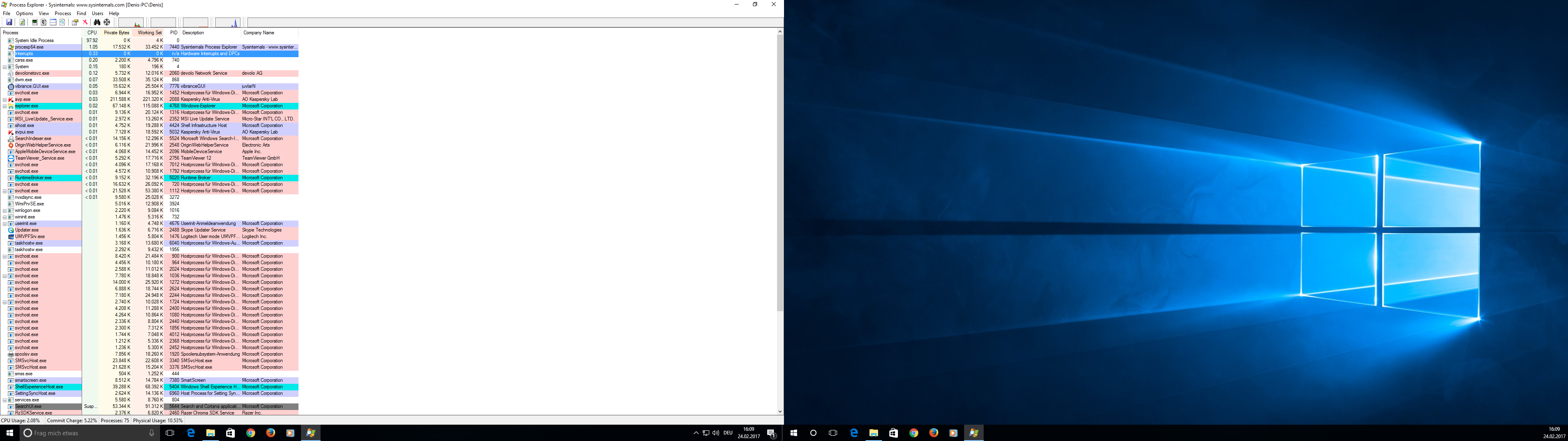 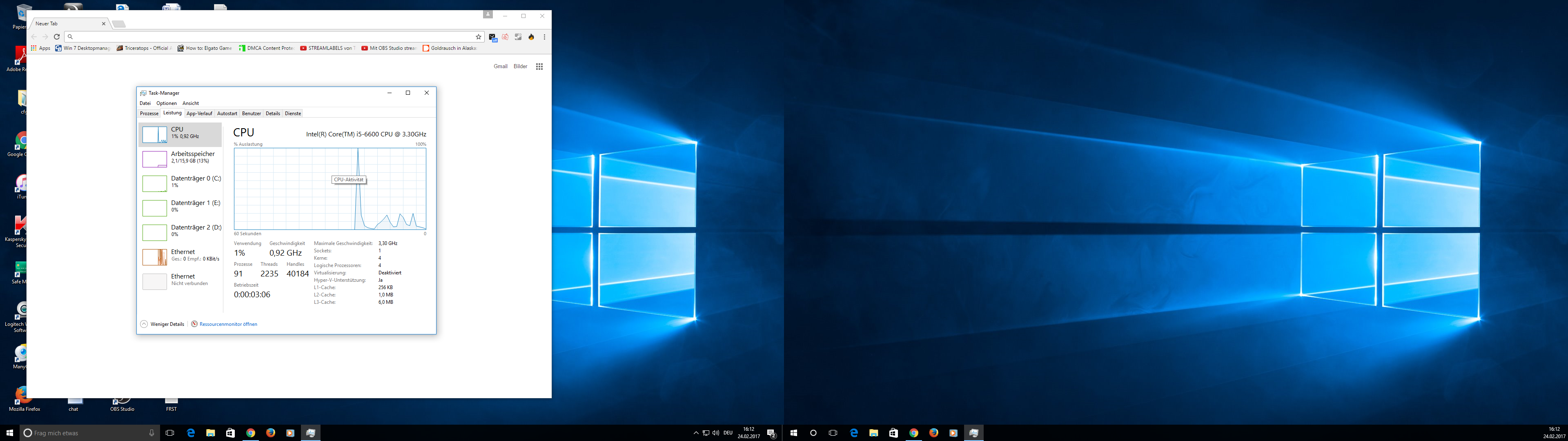 |
| | #4 |
| /// Helfer-Team       | Lösung: Windows 10 Problem So richtig kann ich hier nichts finden. Der größte Speicherfresser ist die Avp.exe. Die sollte zu Kasperky gehören, der aber nicht von selbst auf den Rechner gehopst ist.
__________________ LG Der Felix Keine Hilfe per PN und E-Mail |
| | #5 |
| /// Winkelfunktion /// TB-Süch-Tiger™       | Wie Windows 10 Problem V.a. versteh ich nicht warum hier ein kurzer 100 % Peak zu einem Problem erklärt wird...
__________________ Logfiles bitte immer in CODE-Tags posten  |
| | #6 | |
| /// TB-Senior     | Wo Windows 10 Problem Lösung! Er/sie sagt ja auch nicht, dass der 100%-Peak das Problem ist, sondern Zitat:
__________________ --> Windows 10 Problem |
| | #7 | |
 | Windows 10 ProblemZitat:
Ich habe selbst ein wenig im Web gesucht und dort gelesen, dass solche Probleme durch die Windows 10 Meldungen auftauchen können. Diese habe ich nun ausgestellt und siehe da... alles wie vorher. Da Frage ich mich nur, weshalb das jetzt erst ein Problem wurde und nicht schon immer eines war. Wie dem auch sei... das Problem ist behoben. Dennoch danke für eure Hilfe. Schönes Wochenende. |
| | #8 |
| /// Winkelfunktion /// TB-Süch-Tiger™       | Windows 10 Problem Mehr sieht man da aber nicht.  Aber der TO konnte sich ja selbst helfen.
__________________ Logfiles bitte immer in CODE-Tags posten  |
 |
| Themen zu Windows 10 Problem |
| 100%, auslastung, bonjour, ccsetup, computer, converter, cpu, cs:go, defender, excel, explorer, flash player, google, kaspersky, mozilla, msascuil.exe, neustart, problem, prozesse, realtek, registry, scan, security, services.exe, software, system, teamspeak, windows, windowsapps |