
 |
| |||||||
Mülltonne: PC Langsam Prozesse blockiert CD Laufwerk startet nicht FRST HilfeWindows 7 Beiträge, die gegen unsere Regeln verstoßen haben, solche, die die Welt nicht braucht oder sonstiger Müll landet hier in der Mülltonne... |
| |
| | #1 |
| /// Winkelfunktion /// TB-Süch-Tiger™       | PC Langsam Prozesse blockiert CD Laufwerk startet nicht FRST Hilfe Es wurde doch extra umfangreiche Lektüre verlinkt Du kannst ja für den Übergang Ubuntu parallel zu Vista installieren. Dann bleiben auch alle Daten erhalten. Und später übertägste halt alle Daten auf eine externe Platte und kannst den Teil, den Vista jetzt belegt, zu einer Ubuntu-Partition mit ext4 oder so machen.
__________________ Logfiles bitte immer in CODE-Tags posten  |
| | #2 |
  | FRST können Sie bitte sagen anhanf FRST, wie mein leptop besser zum laufen bekomme?
__________________ |
| | #3 |
| /// Winkelfunktion /// TB-Süch-Tiger™       | PC Langsam Prozesse blockiert CD Laufwerk startet nicht FRST Hilfe Wir reden hier irgendwie aneinander vorbei. Oder du willst mich nicht verstehen.
__________________Warum genau musst du das alte Windows denn jetzt weiternutzen?
__________________ |
| | #4 |
  | PC Langsam Prozesse blockiert CD Laufwerk startet nicht FRST Hilfe Warum? Ich habe leider momentan wenig Zeit für die Umstellung von SO, ich will auch nichts installieren was mir nacher nicht passt. Können Sie das verstehen? Brauche lediglich Angaben wie ich die Vista s.h FRST aufbessern kann. Die Schritte brauche ich ja wahrscheinlich so oder so.. |
| | #5 |
| /// Winkelfunktion /// TB-Süch-Tiger™       | PC Langsam Prozesse blockiert CD Laufwerk startet nicht FRST Hilfe Ich kann mir aber schon denken was denn dabei herauskommt. Die Warnung zu Vista wirst du vergessen oder ignorieren und das Vista länger nutzen als du es solltest. Den Mist haben wir schon zigmal bei Windows XP beobachtet. Es wurde auch nicht geschrieben, dass du Vista SOFORT entfernen sollst. Es war erst von einer Parallelinstallation die Rede damit du deine Daten aus Windows in dein installiertes Linux übertragen kannst, dafür ist wäre gar nix nötig, auch nix mit FRST Aber gut, du hast noch bis April 2017 Zeit. Das sind noch etwa sieben Monate. Lade Dir bitte von hier
__________________ Logfiles bitte immer in CODE-Tags posten  |
| | #6 |
  | PC Langsam Prozesse blockiert CD Laufwerk startet nicht FRST Hilfe Die Daten werde ich dann ins LInux übertragen müssen wenn ich mher Zeit habe, wie mache ich das ma besten ohne dass Daten verlosren gehen? Erstmal möchte dennoch Vista reparieren. Was können Sie aus FRST erkennen? IObit Malware Fighter habe ich erstmal deinstalliert. Ist den das Programm schädlich?? |
| | #7 |
| /// Winkelfunktion /// TB-Süch-Tiger™       | PC Langsam Prozesse blockiert CD Laufwerk startet nicht FRST Hilfe Versteh jetzt nicht was das soll, du hast doch jetzt eh keine Zeit dich darum zu kümmern. Dann müssen wir das Thema auch jetzt nicht behandeln. Malwarebytes Anti-Rootkit (MBAR) Downloade dir bitte
Starte keine andere Datei in diesem Ordner ohne Anweisung eines Helfers  Lesestoff: Lesestoff:Posten in CODE-Tags Die Logfiles anzuhängen oder sogar vorher in ein ZIP, RAR oder 7Z-Archiv zu packen erschwert mir massiv die Arbeit. Auch wenn die Logs für einen Beitrag zu groß sein sollten, bitte ich dich die Logs direkt und notfalls über mehrere Beiträge verteilt zu posten. Um die Logfiles in eine CODE-Box zu stellen gehe so vor:
__________________ Logfiles bitte immer in CODE-Tags posten  |
| | #8 |
  | PC Langsam Prozesse blockiert CD Laufwerk startet nicht FRST Hilfe WAS VERSTEHEN SIE NICHT? Die Daten werde ich dann ins LInux übertragen müssen wenn ich mehr Zeit habe, wie mache ich das am besten ohne dass Daten verloren gehen? |
| | #9 |
| /// Winkelfunktion /// TB-Süch-Tiger™       | PC Langsam Prozesse blockiert CD Laufwerk startet nicht FRST Hilfe Ja eben. Und du hast mehrmals erwähnt, dass du jetzt keine Zeit für den Umstieg auf Linux hast. Also warum sollen wir das behandeln? Du willst dein Vista doch reinigen. Entscheide dich mal.
__________________ Logfiles bitte immer in CODE-Tags posten  |
| | #10 |
  | PC Langsam Prozesse blockiert CD Laufwerk startet nicht FRST Hilfe will vista reinigen und in einigen Monaten auf Vista umsteigen, da ich dann mehr Zeit haben werde. Malewarebytes: No maleware Found! |
| | #11 |
| /// Winkelfunktion /// TB-Süch-Tiger™       | PC Langsam Prozesse blockiert CD Laufwerk startet nicht FRST Hilfe Bitte keine Nacherzählungen oder Zusammenfassungen, einfach die Logs posten wie gefordert.
__________________ Logfiles bitte immer in CODE-Tags posten  |
| | #12 |
  | PC Langsam Prozesse blockiert CD Laufwerk startet nicht FRST Hilfe welche Nacherzäghlungen? Ich hatte Frage gestellt. Es ist kein Log vorhanden. zumindest nicht unter: mbar-log-<Jahr-Monat-Tag>.txt was sagen sie dazu? Please review this document carefully before using or accessing the files contanied in the zip packet you have just downloaded. By using or accessing these files you agree to be legally bound by the terms and conditions set forth below. If you do not want to be bound by the terms and conditions listed below you may not use or access these files and should stop such use immediately. semantic.gs shall have the right at any time to remove or add any terms or conditions of this Agreement without notice or liability to you. Any changes to this Agreement shall be effective immediately after the posting of such changes on semantic.gs website. You agree to review this Agreement and the semantic.gs terms of use policy published online from time to time and agree that any subsequent use by you of the files contained in this zip packet following changes to this Agreement constitutes your acceptance of all such changes. If any provision of this Agreement is declared invalid or unenforceable, the remaining provisions of this Agreement will remain in effect. The user agrees to comply with all applicable laws in using our service. Disclaimer: The files that are available in this zip packet are limited 'as is' and 'with all faults.' semantic.gs makes no representations or warranties of any kinds concerning the quality, safety, or suitability of the files or information, either expressed or implied, including without limitation any implied warranties of merchantability, fitness for a particular purpose, or non-infringement. semantic.gs makes no representations or warranties as to the accuracy, truth or completeness of any statements, information, or materials concerning the files that is contained on and within any of the websites owned and operated by semantic.gs. In no event will semantic.gs be liable for any indirect, punitive, special, incidental or consequential damages however they may arise, and even if semantic.gs has been previously advised of the possibility of such damages. Without limiting any of the foregoing, if semantic.gs or any of their respective employees, officers, agents, affiliates, directors, contractors or suppliers are found liable to you for any claims or matters arising under or in connection with this Agreement, semantic.gs and such parties maximum liability for all such claims and matters shall not exceed the amounts paid by you to semantic.gs for the specific service giving rise to such liability. Indemnification by user: You agree to indemnify, defend and hold harmless semantic.gs, its officers, directors, employees, agents, licensors, suppliers and any third party information providers to the Site from and against all losses, expenses, damages and costs, including attorneys' fees, resulting from any violation of this Agreement (including negligent or wrongful conduct) by you or your use and access of the Site. All driver(s) and names used on semantic.gs are copyrighted and the property of the company supplying the drivers. When using a company's driver you will bound to that company's own legal agreement (we suggest you read the agreements). semantic.gs is NOT responsible for any damage that the information or drivers uploaded by users to our web site may cause your system. Attempting to install or use the drivers and files downloaded from our website is at your own risk! All product names and company names used herein are for identification purposes only and may be trademarks or registered trademarks of their respective owners. semantic.gs is in no way affiliated or representing any of the companies represented on this web site. |
| | #13 |
| /// Winkelfunktion /// TB-Süch-Tiger™       | PC Langsam Prozesse blockiert CD Laufwerk startet nicht FRST Hilfe Anleitung richtig lesen. Das Log findest du im besagten Ordner von MBAR.
__________________ Logfiles bitte immer in CODE-Tags posten  |
| | #14 |
  | PC Langsam Prozesse blockiert CD Laufwerk startet nicht FRST Hilfe Die Option zum Neustart wird nicht angezeigt. Es gibt nach Mögl. beim letzten Schritt: Cleanup: Previous oder Exit. |
| | #15 |
| /// Winkelfunktion /// TB-Süch-Tiger™       | PC Langsam Prozesse blockiert CD Laufwerk startet nicht FRST Hilfe Es gibt doch extra eine bebilderte Anleitung da 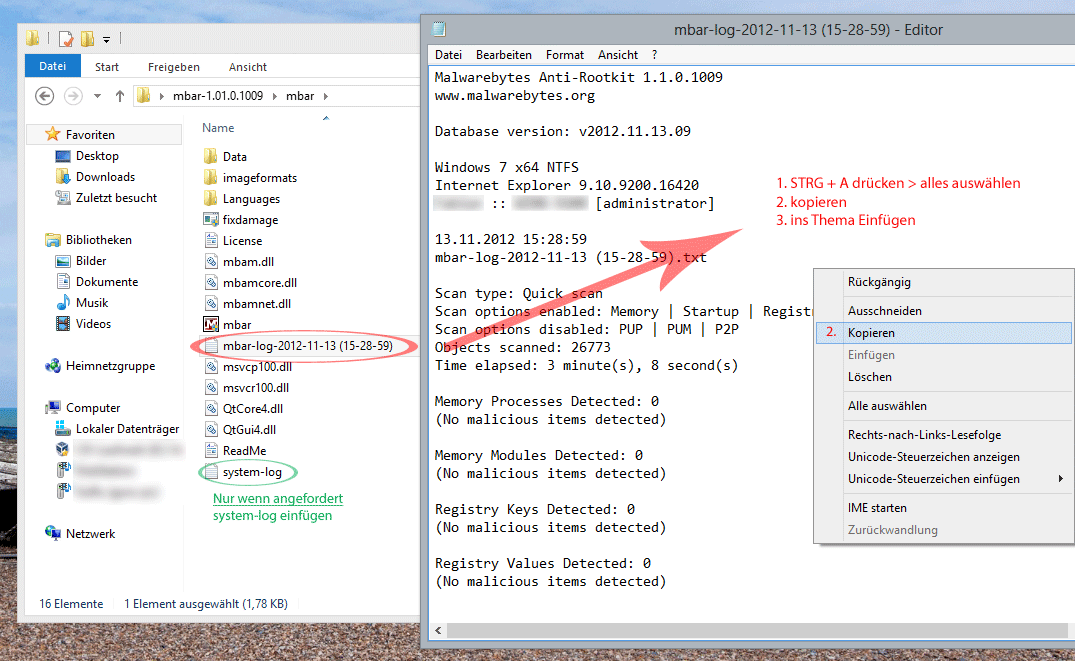
__________________ Logfiles bitte immer in CODE-Tags posten  |
| Themen zu PC Langsam Prozesse blockiert CD Laufwerk startet nicht FRST Hilfe |
| administrator, avast, blockiert, chromesearch, combofix, defender, downloader, explorer, flash player, format, helper, home, homepage, langsam, malware, mp3, prozesse, realtek, registry, scan, security, software, system, temp, vista, vista langsam frst log virus, windows |