
 |
| |||||||
Plagegeister aller Art und deren Bekämpfung: hohe Auslastung Arbeitsspeicher, Symbol blitzt in Taskleiste auf, win 7Windows 7 Wenn Du nicht sicher bist, ob Du dir Malware oder Trojaner eingefangen hast, erstelle hier ein Thema. Ein Experte wird sich mit weiteren Anweisungen melden und Dir helfen die Malware zu entfernen oder Unerwünschte Software zu deinstallieren bzw. zu löschen. Bitte schildere dein Problem so genau wie möglich. Sollte es ein Trojaner oder Viren Problem sein wird ein Experte Dir bei der Beseitigug der Infektion helfen. |
 |
| | #1 |
  | hohe Auslastung Arbeitsspeicher, Symbol blitzt in Taskleiste auf, win 7 Hallo, auf mein Rechner ist ziemlich langsam geworden, oft ist der Arbeitsspeicher bei 100%. Es blitzt in kurzen Abständen ein Symbol in der Taskleiste auf, aber nur so kurz, dass man es nicht erkennen kann.. Gruß und Danke Code:
ATTFilter Zusätzliches Untersuchungsergebnis von Farbar Recovery Scan Tool (x64) Version:21-02-2016
durchgeführt von jfw (2016-02-21 20:51:50)
Gestartet von C:\Users\jfw\Desktop
Windows 7 Professional Service Pack 1 0(X64) (2015-10-27 20:23:34)
Start-Modus: Normal
==========================================================
==================== Konten: =============================
Administrator (S-1-5-21-2769364944-4388726-2932187406-500 - Administrator - Disabled)
Gast (S-1-5-21-2769364944-4388726-2932187406-501 - Limited - Disabled)
HomeGroupUser$ (S-1-5-21-2769364944-4388726-2932187406-1003 - Limited - Enabled)
jfw (S-1-5-21-2769364944-4388726-2932187406-1000 - Administrator - Enabled) => C:\Users\jfw
Schule (S-1-5-21-2769364944-4388726-2932187406-1004 - Limited - Enabled) => C:\Users\Schule
==================== Sicherheits-Center ========================
(Wenn ein Eintrag in die Fixlist aufgenommen wird, wird er entfernt.)
AV: Avira Antivirus (Enabled - Up to date) {4D041356-F94D-285F-8768-AAE50FA36859}
AS: Avira Antivirus (Enabled - Up to date) {F665F2B2-DF77-27D1-BDD8-9197742422E4}
AS: Windows Defender (Disabled - Up to date) {D68DDC3A-831F-4fae-9E44-DA132C1ACF46}
AS: Spybot - Search and Destroy (Enabled - Out of date) {9BC38DF1-3CCA-732D-A930-C1CA5F20A4B0}
==================== Installierte Programme ======================
(Nur Adware-Programme mit dem Zusatz "Hidden" können in die Fixlist aufgenommen werden, um sie sichtbar zu machen. Die Adware-Programme sollten manuell deinstalliert werden.)
7-Zip 15.14 (x64) (HKLM\...\7-Zip) (Version: 15.14 - Igor Pavlov)
Act of Aggression (HKLM-x32\...\Steam App 318020) (Version: - Eugen Systems)
Adobe Acrobat DC (HKLM-x32\...\{AC76BA86-1033-FFFF-7760-0C0F074E4100}) (Version: 15.010.20059 - Adobe Systems Incorporated)
Adobe Bridge CC (64 Bit) (HKLM-x32\...\{359F8007-6486-429C-A8C5-D67F6897C88C}) (Version: 6.1.1 - Adobe Systems Incorporated)
Adobe Creative Cloud (HKLM-x32\...\Adobe Creative Cloud) (Version: 3.5.1.209 - Adobe Systems Incorporated)
Adobe Flash Player 20 ActiveX (HKLM-x32\...\Adobe Flash Player ActiveX) (Version: 20.0.0.306 - Adobe Systems Incorporated)
Adobe Flash Player 20 NPAPI (HKLM-x32\...\Adobe Flash Player NPAPI) (Version: 20.0.0.306 - Adobe Systems Incorporated)
Adobe InDesign CC 2015 (HKLM-x32\...\{DBFD0312-6E55-1014-8952-E78D43BC0147}) (Version: 11.2.0.100 - Adobe Systems Incorporated)
Adobe Photoshop CC 2015 (HKLM-x32\...\{793C2BF7-A4FE-4608-91C9-9282C5801C21}) (Version: 16.0.1 - Adobe Systems Incorporated)
Age of Empires II: HD Edition (HKLM-x32\...\Steam App 221380) (Version: - Hidden Path Entertainment, Ensemble Studios)
Amazon Kindle (HKU\S-1-5-21-2769364944-4388726-2932187406-1000\...\Amazon Kindle) (Version: 1.13.1.42052 - Amazon)
ANNO 1404 (HKLM-x32\...\{3D9CF3CA-3AB0-4A82-9853-D7C43FD1D775}) (Version: 1.00.0000 - Ubisoft)
Anno 1404 (x32 Version: 1.00.0000 - Ubisoft) Hidden
Avira Antivirus (HKLM-x32\...\Avira Antivirus) (Version: 15.0.15.141 - Avira Operations GmbH & Co. KG)
Avira Launcher (HKLM-x32\...\{ccdc9cfe-8ba7-4c6c-ac5f-b2d6cfa49efc}) (Version: 1.1.54.24924 - Avira Operations GmbH & Co. KG)
Avira Launcher (x32 Version: 1.1.54.24924 - Avira Operations GmbH & Co. KG) Hidden
BlueJ (HKLM-x32\...\{7D66971C-652B-4065-A6B1-B3EE313C254B}) (Version: 3.1.6 - BlueJ Team)
Call of Duty: Modern Warfare 2 (HKLM-x32\...\Steam App 10180) (Version: - Infinity Ward)
Canon iP5200 (HKLM\...\{1199FAD5-9546-44f3-81CF-FFDB8040B7BF}_Canon_iP5200) (Version: - )
Canon MP Navigator EX 4.0 (HKLM-x32\...\MP Navigator EX 4.0) (Version: - )
CanoScan LiDE 110 Scanner Driver (HKLM\...\{1199FAD5-9546-44f3-81CF-FFDB8040B7BF}_cnq2414) (Version: - Canon Inc.)
Counter-Strike: Global Offensive (HKLM-x32\...\Steam App 730) (Version: - Valve)
D3DX10 (x32 Version: 15.4.2368.0902 - Microsoft) Hidden
Dropbox (HKLM-x32\...\Dropbox) (Version: 3.14.7 - Dropbox, Inc.)
Dropbox Update Helper (x32 Version: 1.3.27.37 - Dropbox, Inc.) Hidden
ETDWare PS/2-X64 11.13.1.4_WHQL (HKLM\...\Elantech) (Version: 11.13.1.4 - ELAN Microelectronic Corp.)
Folienviewer2 (HKLM-x32\...\Folienviewer2) (Version: 1.01 - Imagon GmbH)
Fotogalerie (x32 Version: 16.4.3508.0205 - Microsoft Corporation) Hidden
Google Chrome (HKLM-x32\...\Google Chrome) (Version: 48.0.2564.116 - Google Inc.)
Google Update Helper (x32 Version: 1.3.29.5 - Google Inc.) Hidden
Intel(R) Processor Graphics (HKLM-x32\...\{F0E3AD40-2BBD-4360-9C76-B9AC9A5886EA}) (Version: 9.17.10.2867 - Intel Corporation)
Intel(R) PROSet/Wireless for Bluetooth(R) + High Speed (HKLM\...\{37EC048A-81A2-452A-8D1F-3BE2018E767D}) (Version: 15.1.0.0096 - Intel Corporation)
Intel(R) SDK for OpenCL - CPU Only Runtime Package (HKLM-x32\...\{FCB3772C-B7D0-4933-B1A9-3707EBACC573}) (Version: 2.0.0.37149 - Intel Corporation)
Intel(R) USB 3.0 eXtensible Host Controller Driver (HKLM-x32\...\{240C3DDD-C5E9-4029-9DF7-95650D040CF2}) (Version: 1.0.4.220 - Intel Corporation)
Intel® PROSet/Wireless WiFi-Software (HKLM\...\{54EB8041-1115-4406-AA4B-44D236E84B3B}) (Version: 15.01.1000.0927 - Intel Corporation)
Internet Manager (HKLM-x32\...\Internet Manager) (Version: 22.001.18.76.55 - Huawei Technologies Co.,Ltd)
Java 8 Update 66 (64-bit) (HKLM\...\{26A24AE4-039D-4CA4-87B4-2F86418066F0}) (Version: 8.0.660.17 - Oracle Corporation)
Java SE Development Kit 8 Update 66 (64-bit) (HKLM\...\{64A3A4F4-B792-11D6-A78A-00B0D0180660}) (Version: 8.0.660.17 - Oracle Corporation)
LEGO MINDSTORMS EV3 (HKLM-x32\...\LEGO_SW.{5B0CB826-E499-4E6B-94F0-75B6327ED934}) (Version: 1.0.0 - The LEGO Group)
LEGO MINDSTORMS EV3 Home Content (x32 Version: 1.1.50 - The LEGO Group) Hidden
LEGO MINDSTORMS EV3 Home deutscher Support (x32 Version: 1.1.50 - The LEGO Group) Hidden
LEGO MINDSTORMS EV3 Home Edition (x32 Version: 1.1.50 - The LEGO Group) Hidden
LEGO MINDSTORMS EV3 Uninstaller (x32 Version: 1.0.11 - The LEGO Group) Hidden
LEGO MINDSTORMS NXT x64 Driver (HKLM\...\{A0831C28-A6FA-49A3-86AE-B5AE3C9EE19C}) (Version: 1.20.115.0 - LEGO)
Logitech Gaming Software 8.76 (HKLM\...\Logitech Gaming Software) (Version: 8.76.155 - Logitech Inc.)
Metro 2033 Redux (HKLM-x32\...\Steam App 286690) (Version: - 4A GAMES)
Microsoft .NET Framework 4.6.1 (HKLM\...\{92FB6C44-E685-45AD-9B20-CADF4CABA132} - 1033) (Version: 4.6.01055 - Microsoft Corporation)
Microsoft ASP.NET MVC 4 Runtime (HKLM-x32\...\{3FE312D5-B862-40CE-8E4E-A6D8ABF62736}) (Version: 4.0.40804.0 - Microsoft Corporation)
Microsoft Office 365 - de-de (HKLM\...\O365HomePremRetail - de-de) (Version: 16.0.6366.2062 - Microsoft Corporation)
Microsoft Silverlight (HKLM\...\{89F4137D-6C26-4A84-BDB8-2E5A4BB71E00}) (Version: 5.1.41212.0 - Microsoft Corporation)
Microsoft SQL Server 2005 Compact Edition [ENU] (HKLM-x32\...\{F0B430D1-B6AA-473D-9B06-AA3DD01FD0B8}) (Version: 3.1.0000 - Microsoft Corporation)
Microsoft Visual C++ 2005 Redistributable (HKLM-x32\...\{710f4c1c-cc18-4c49-8cbf-51240c89a1a2}) (Version: 8.0.61001 - Microsoft Corporation)
Microsoft Visual C++ 2008 Redistributable - x64 9.0.30729.6161 (HKLM\...\{5FCE6D76-F5DC-37AB-B2B8-22AB8CEDB1D4}) (Version: 9.0.30729.6161 - Microsoft Corporation)
Microsoft Visual C++ 2008 Redistributable - x86 9.0.30729.17 (HKLM-x32\...\{9A25302D-30C0-39D9-BD6F-21E6EC160475}) (Version: 9.0.30729 - Microsoft Corporation)
Microsoft Visual C++ 2008 Redistributable - x86 9.0.30729.6161 (HKLM-x32\...\{9BE518E6-ECC6-35A9-88E4-87755C07200F}) (Version: 9.0.30729.6161 - Microsoft Corporation)
Microsoft Visual C++ 2010 x64 Redistributable - 10.0.40219 (HKLM\...\{1D8E6291-B0D5-35EC-8441-6616F567A0F7}) (Version: 10.0.40219 - Microsoft Corporation)
Microsoft Visual C++ 2010 x86 Redistributable - 10.0.40219 (HKLM-x32\...\{F0C3E5D1-1ADE-321E-8167-68EF0DE699A5}) (Version: 10.0.40219 - Microsoft Corporation)
Microsoft Visual C++ 2012 Redistributable (x64) - 11.0.61030 (HKLM-x32\...\{ca67548a-5ebe-413a-b50c-4b9ceb6d66c6}) (Version: 11.0.61030.0 - Microsoft Corporation)
Microsoft Visual C++ 2012 Redistributable (x86) - 11.0.61030 (HKLM-x32\...\{33d1fd90-4274-48a1-9bc1-97e33d9c2d6f}) (Version: 11.0.61030.0 - Microsoft Corporation)
Microsoft Visual C++ 2013 Redistributable (x64) - 12.0.30501 (HKLM-x32\...\{050d4fc8-5d48-4b8f-8972-47c82c46020f}) (Version: 12.0.30501.0 - Microsoft Corporation)
Microsoft Visual C++ 2013 Redistributable (x86) - 12.0.30501 (HKLM-x32\...\{f65db027-aff3-4070-886a-0d87064aabb1}) (Version: 12.0.30501.0 - Microsoft Corporation)
Microsoft Visual C++ 2015 Redistributable (x64) - 14.0.23026 (HKLM-x32\...\{e46eca4f-393b-40df-9f49-076faf788d83}) (Version: 14.0.23026.0 - Microsoft Corporation)
Microsoft Visual C++ 2015 Redistributable (x86) - 14.0.23026 (HKLM-x32\...\{74d0e5db-b326-4dae-a6b2-445b9de1836e}) (Version: 14.0.23026.0 - Microsoft Corporation)
Movie Maker (x32 Version: 16.4.3508.0205 - Microsoft Corporation) Hidden
Mozilla Firefox 44.0.2 (x86 en-US) (HKLM-x32\...\Mozilla Firefox 44.0.2 (x86 en-US)) (Version: 44.0.2 - Mozilla)
Mozilla Maintenance Service (HKLM-x32\...\MozillaMaintenanceService) (Version: 44.0.2.5884 - Mozilla)
MSXML 4.0 SP2 (KB954430) (HKLM-x32\...\{86493ADD-824D-4B8E-BD72-8C5DCDC52A71}) (Version: 4.20.9870.0 - Microsoft Corporation)
MSXML 4.0 SP2 (KB973688) (HKLM-x32\...\{F662A8E6-F4DC-41A2-901E-8C11F044BDEC}) (Version: 4.20.9876.0 - Microsoft Corporation)
NI .NET Framework 4 (x32 Version: 4.00.49152 - National Instruments) Hidden
NI EulaDepot (x32 Version: 3.20.363 - National Instruments) Hidden
NI MDF Support (x32 Version: 3.20.363 - National Instruments) Hidden
NI Security Update (KB 67L8LCQW) (64-bit) (Version: 1.0.29.0 - National Instruments) Hidden
NI Security Update (KB 67L8LCQW) (x32 Version: 1.0.29.0 - National Instruments) Hidden
NI Uninstaller (x32 Version: 3.20.363 - National Instruments) Hidden
NI VC2008MSMs x64 (Version: 9.0.401 - National Instruments) Hidden
NI VC2008MSMs x86 (x32 Version: 9.0.401 - National Instruments) Hidden
NVIDIA GeForce Experience 2.7.4.10 (HKLM\...\{B2FE1952-0186-46C3-BAEC-A80AA35AC5B8}_Display.GFExperience) (Version: 2.7.4.10 - NVIDIA Corporation)
NVIDIA Grafiktreiber 359.06 (HKLM\...\{B2FE1952-0186-46C3-BAEC-A80AA35AC5B8}_Display.Driver) (Version: 359.06 - NVIDIA Corporation)
NVIDIA PhysX-Systemsoftware 9.15.0428 (HKLM\...\{B2FE1952-0186-46C3-BAEC-A80AA35AC5B8}_Display.PhysX) (Version: 9.15.0428 - NVIDIA Corporation)
Office 16 Click-to-Run Extensibility Component (x32 Version: 16.0.6326.1022 - Microsoft Corporation) Hidden
Office 16 Click-to-Run Licensing Component (Version: 16.0.6326.1022 - Microsoft Corporation) Hidden
Office 16 Click-to-Run Localization Component (x32 Version: 16.0.6326.1022 - Microsoft Corporation) Hidden
PC Inspector smart recovery (HKLM-x32\...\{C9A87D86-FDFD-418B-BF96-EF09320973B3}) (Version: 4.50 - )
Phase 5 HTML-Editor (HKLM-x32\...\{20B1B020-DEAE-48D1-9960-D4C3185D758B}) (Version: 5.6.2.3 - Systemberatung Schommer)
Politik transparent (HKLM-x32\...\{B8591E60-8A0E-43F9-A82D-7EAE368A8BBC}) (Version: 1.00.0000 - Bildungshaus Schulbuchverlage Westermann Schroedel Diesterweg Schöningh Winklers GmbH)
Qualcomm Atheros Bandwidth Control Filter Driver (Version: 1.1.42.1045 - Qualcomm Atheros) Hidden
Qualcomm Atheros Killer E220x Drivers (Version: 1.1.42.1045 - Qualcomm Atheros) Hidden
Qualcomm Atheros Network Manager (Version: 1.1.42.1045 - Qualcomm Atheros) Hidden
Qualcomm Atheros Performance Suite (HKLM-x32\...\{E70DB50B-10B4-46BC-9DE2-AB8B49E061EE}) (Version: 1.1.42.1045 - Qualcomm Atheros)
Realtek High Definition Audio Driver (HKLM-x32\...\{F132AF7F-7BCA-4EDE-8A7C-958108FE7DBC}) (Version: 6.0.1.6549 - Realtek Semiconductor Corp.)
Realtek PCIE Card Reader (HKLM-x32\...\{C1594429-8296-4652-BF54-9DBE4932A44C}) (Version: 6.1.7601.90 - Realtek Semiconductor Corp.)
Recuva (HKLM\...\Recuva) (Version: 1.52 - Piriform)
Samsung ML-331x Series (HKLM-x32\...\Samsung ML-331x Series) (Version: 1.35 (24.10.2013) - Samsung Electronics Co., Ltd.)
Samsung Printer Live Update (HKLM-x32\...\Samsung Printer Live Update) (Version: 1.01.00:04(2013-04-22) - Samsung Electronics Co., Ltd.)
Samsung Universal Print Driver 2 XPS (HKLM-x32\...\Samsung Universal Print Driver 2 XPS) (Version: 2.50.06.00 - Samsung Electronics Co., Ltd.)
SHIELD Streaming (Version: 4.1.0240 - NVIDIA Corporation) Hidden
SHIELD Wireless Controller Driver (Version: 2.7.4.10 - NVIDIA Corporation) Hidden
Sid Meier's Civilization V (HKLM-x32\...\Steam App 8930) (Version: - Firaxis Games)
Spyder4Pro (HKLM-x32\...\Spyder4Pro) (Version: - )
Steam (HKLM-x32\...\Steam) (Version: 2.10.91.91 - Valve Corporation)
Synology Assistant (remove only) (HKLM-x32\...\Synology Assistant) (Version: - )
Synology Cloud Station (remove only) (HKLM\...\Synology Cloud Station) (Version: 3.2.3487 - Synology, Inc.)
Synology Cloud Station Drive (remove only) (HKLM\...\Synology Cloud Station Drive) (Version: 4.0.4055 - Synology, Inc.)
TrueCrypt (HKLM-x32\...\TrueCrypt) (Version: 7.1a - TrueCrypt Foundation)
Uplay (HKLM-x32\...\Uplay) (Version: 15.0 - Ubisoft)
VLC media player (HKLM-x32\...\VLC media player) (Version: 2.2.1 - VideoLAN)
Windows Live Essentials (HKLM-x32\...\WinLiveSuite) (Version: 16.4.3508.0205 - Microsoft Corporation)
==================== Benutzerdefinierte CLSID (Nicht auf der Ausnahmeliste): ==========================
(Wenn ein Eintrag in die Fixlist aufgenommen wird, wird er aus der Registry entfernt. Die Datei wird nicht verschoben solange sie nicht separat aufgelistet wird.)
CustomCLSID: HKU\S-1-5-21-2769364944-4388726-2932187406-1000_Classes\CLSID\{2C4A5D61-009C-4561-9A33-6AFD542FD237}\InprocServer32 -> C:\Users\jfw\AppData\Local\CloudStation\CloudStation.app\icon-overlay\14\x64\ContextMenu.dll ()
CustomCLSID: HKU\S-1-5-21-2769364944-4388726-2932187406-1000_Classes\CLSID\{472CE1AD-5D53-4BCF-A1FB-3982A5F55138}\InprocServer32 -> C:\Users\jfw\AppData\Local\CloudStation\CloudStation.app\icon-overlay\14\x64\iconOverlay.dll (TODO: <Company name>)
CustomCLSID: HKU\S-1-5-21-2769364944-4388726-2932187406-1000_Classes\CLSID\{48AB5ADA-36B1-4137-99C9-2BD97F8788AB}\InprocServer32 -> C:\Users\jfw\AppData\Local\CloudStation\CloudStation.app\icon-overlay\14\x64\iconOverlay.dll (TODO: <Company name>)
CustomCLSID: HKU\S-1-5-21-2769364944-4388726-2932187406-1000_Classes\CLSID\{A433C3E0-8B24-40EB-93C3-4B10D9959F58}\InprocServer32 -> C:\Users\jfw\AppData\Local\CloudStation\CloudStation.app\icon-overlay\14\x64\iconOverlay.dll (TODO: <Company name>)
CustomCLSID: HKU\S-1-5-21-2769364944-4388726-2932187406-1000_Classes\CLSID\{AEB16659-2125-4ADA-A4AB-45EE21E86469}\InprocServer32 -> C:\Users\jfw\AppData\Local\CloudStation\CloudStation.app\icon-overlay\14\x64\iconOverlay.dll (TODO: <Company name>)
CustomCLSID: HKU\S-1-5-21-2769364944-4388726-2932187406-1000_Classes\CLSID\{C701AD67-3DF0-47C9-89CB-DFA6207BE229}\InprocServer32 -> C:\Users\jfw\AppData\Local\CloudStation\CloudStation.app\icon-overlay\14\x64\iconOverlay.dll (TODO: <Company name>)
CustomCLSID: HKU\S-1-5-21-2769364944-4388726-2932187406-1000_Classes\CLSID\{e8c77137-e224-5791-b6e9-ff0305797a13}\InprocServer32 -> C:\Program Files (x86)\Adobe\Adobe Creative Cloud\Utils\npAdobeAAMDetect64.dll (Adobe Systems)
==================== Geplante Aufgaben (Nicht auf der Ausnahmeliste) =============
(Wenn ein Eintrag in die Fixlist aufgenommen wird, wird er aus der Registry entfernt. Die Datei wird nicht verschoben solange sie nicht separat aufgelistet wird.)
Task: {03637B36-4F68-4227-B906-00B7000EFA8B} - System32\Tasks\DropboxUpdateTaskMachineCore => C:\Program Files (x86)\Dropbox\Update\DropboxUpdate.exe [2015-11-06] (Dropbox, Inc.)
Task: {19AEA5BB-9FFE-468B-B2E5-2E1A80585310} - System32\Tasks\Microsoft\Office\Office Automatic Updates => C:\Program Files\Common Files\Microsoft Shared\ClickToRun\OfficeC2RClient.exe [2016-01-17] (Microsoft Corporation)
Task: {3FCB2C84-9778-4A2E-9E3D-7484E57A6DE4} - System32\Tasks\GoogleUpdateTaskMachineCore => C:\Program Files (x86)\Google\Update\GoogleUpdate.exe [2015-11-23] (Google Inc.)
Task: {63208BED-20AF-447D-9CB5-5A0AF0452AC4} - System32\Tasks\Adobe Flash Player Updater => C:\Windows\SysWOW64\Macromed\Flash\FlashPlayerUpdateService.exe [2016-02-13] (Adobe Systems Incorporated)
Task: {66254807-A963-455B-9AE8-19C18FE758FD} - System32\Tasks\Microsoft\Office\Office Subscription Maintenance => C:\Program Files (x86)\Microsoft Office\root\vfs\ProgramFilesCommonx86\Microsoft Shared\Office16\OLicenseHeartbeat.exe [2016-01-19] (Microsoft Corporation)
Task: {72855E24-8606-49A4-B5D5-DCEC09CC94B3} - System32\Tasks\GoogleUpdateTaskMachineUA => C:\Program Files (x86)\Google\Update\GoogleUpdate.exe [2015-11-23] (Google Inc.)
Task: {85BC3FDD-8092-4CB5-962A-50489ACB8BBE} - System32\Tasks\DropboxUpdateTaskMachineUA => C:\Program Files (x86)\Dropbox\Update\DropboxUpdate.exe [2015-11-06] (Dropbox, Inc.)
Task: {8F29829A-A16A-42D7-B9ED-9C4C7C807867} - System32\Tasks\Microsoft\Office\Office ClickToRun Service Monitor => C:\Program Files\Common Files\Microsoft Shared\ClickToRun\OfficeC2RClient.exe [2016-01-17] (Microsoft Corporation)
Task: {BF2B071C-7902-4ABF-9582-04501C329E40} - System32\Tasks\Adobe Acrobat Update Task => C:\Program Files (x86)\Common Files\Adobe\ARM\1.0\AdobeARM.exe [2015-12-13] (Adobe Systems Incorporated)
Task: {C2081343-7311-44F6-815C-3A2F95201970} - System32\Tasks\AdobeAAMUpdater-1.0-jfw-PC-jfw => C:\Program Files (x86)\Common Files\Adobe\OOBE\PDApp\UWA\UpdaterStartupUtility.exe [2016-01-07] (Adobe Systems Incorporated)
(Wenn ein Eintrag in die Fixlist aufgenommen wird, wird die Aufgabe verschoben. Die Datei, die durch die Aufgabe gestartet wird, wird nicht verschoben.)
Task: C:\Windows\Tasks\Adobe Flash Player Updater.job => C:\Windows\SysWOW64\Macromed\Flash\FlashPlayerUpdateService.exe
Task: C:\Windows\Tasks\DropboxUpdateTaskMachineCore.job => C:\Program Files (x86)\Dropbox\Update\DropboxUpdate.exe
Task: C:\Windows\Tasks\DropboxUpdateTaskMachineUA.job => C:\Program Files (x86)\Dropbox\Update\DropboxUpdate.exe
Task: C:\Windows\Tasks\GoogleUpdateTaskMachineCore.job => C:\Program Files (x86)\Google\Update\GoogleUpdate.exe
Task: C:\Windows\Tasks\GoogleUpdateTaskMachineUA.job => C:\Program Files (x86)\Google\Update\GoogleUpdate.exe
==================== Verknüpfungen =============================
(Die Einträge können gelistet werden, um sie zurückzusetzen oder zu entfernen.)
==================== Geladene Module (Nicht auf der Ausnahmeliste) ==============
2015-09-06 05:24 - 2015-11-25 00:10 - 00012080 _____ () C:\Program Files\NVIDIA Corporation\CoProcManager\detoured.dll
2015-10-28 16:36 - 2015-11-24 19:40 - 00116344 _____ () C:\Program Files\NVIDIA Corporation\Display\NvSmartMax64.dll
2015-11-22 16:11 - 2012-04-05 06:58 - 00034304 _____ () C:\Windows\System32\ssi1mlm.dll
2015-10-29 17:38 - 2014-04-16 09:22 - 00029184 _____ () C:\Windows\System32\uxs02l.dll
2015-10-29 12:47 - 2016-01-17 14:46 - 00171712 _____ () C:\Program Files\Common Files\Microsoft Shared\ClickToRun\ApiClient.dll
2015-10-06 12:05 - 2015-10-06 12:05 - 00287712 _____ () C:\Program Files (x86)\Synology\CloudStation\bin\vss-service-x64.exe
2011-03-14 16:27 - 2011-03-14 16:27 - 00346976 _____ () C:\ProgramData\DatacardService\HWDeviceService64.exe
2015-11-06 19:30 - 2013-02-05 08:24 - 00671744 _____ () C:\ProgramData\OnlineUpdate\ouc.exe
2015-10-29 17:38 - 2014-11-26 12:07 - 00118576 _____ () C:\Windows\SysWOW64\SecUPDUtilSvc.exe
2015-05-11 08:12 - 2015-05-11 08:12 - 00248736 _____ () C:\Program Files (x86)\Synology\Assistant\UsbClientService.exe
2016-02-14 11:56 - 2016-01-22 13:55 - 00553136 ____N () C:\Program Files (x86)\Adobe\Adobe Creative Cloud\CoreSyncExtension\CoreSync_x64.dll
2015-11-25 14:05 - 2015-11-25 14:05 - 01047552 _____ () C:\Users\jfw\AppData\Local\CloudStation\CloudStation.app\icon-overlay\14\x64\ContextMenu.dll
2012-09-28 11:51 - 2015-10-28 16:30 - 00094208 _____ () C:\Windows\System32\IccLibDll_x64.dll
2015-03-07 01:07 - 2015-03-07 01:07 - 00908568 _____ () C:\Program Files\Logitech Gaming Software\libGLESv2.dll
2015-11-20 22:41 - 2015-11-20 22:41 - 01095448 _____ () C:\Program Files\Logitech Gaming Software\platforms\qwindows.dll
2015-03-07 01:07 - 2015-03-07 01:07 - 00060184 _____ () C:\Program Files\Logitech Gaming Software\libEGL.dll
2015-11-20 22:41 - 2015-11-20 22:41 - 00240408 _____ () C:\Program Files\Logitech Gaming Software\imageformats\qjpeg.dll
2016-02-14 11:56 - 2016-01-22 13:54 - 31420080 ____N () C:\Program Files (x86)\Adobe\Adobe Creative Cloud\CoreSync\CoreSync.exe
2015-11-06 19:30 - 2009-01-10 11:32 - 00011362 _____ () C:\ProgramData\OnlineUpdate\mingwm10.dll
2015-11-06 19:30 - 2009-06-22 19:42 - 00043008 _____ () C:\ProgramData\OnlineUpdate\libgcc_s_dw2-1.dll
2015-11-06 19:30 - 2012-10-31 10:11 - 02417152 _____ () C:\ProgramData\OnlineUpdate\QtCore4.dll
2015-11-06 19:30 - 2012-10-31 10:14 - 01148416 _____ () C:\ProgramData\OnlineUpdate\QtNetwork4.dll
2015-12-15 22:04 - 2014-05-13 12:04 - 00109400 _____ () C:\Program Files (x86)\Spybot - Search & Destroy 2\snlThirdParty150.bpl
2015-12-15 22:04 - 2014-05-13 12:04 - 00416600 _____ () C:\Program Files (x86)\Spybot - Search & Destroy 2\DEC150.bpl
2015-12-15 22:04 - 2014-05-13 12:04 - 00167768 _____ () C:\Program Files (x86)\Spybot - Search & Destroy 2\snlFileFormats150.bpl
2015-12-15 22:04 - 2012-08-23 10:38 - 00574840 _____ () C:\Program Files (x86)\Spybot - Search & Destroy 2\sqlite3.dll
2015-12-15 22:04 - 2012-04-03 17:06 - 00565640 _____ () C:\Program Files (x86)\Spybot - Search & Destroy 2\av\BDSmartDB.dll
2015-12-01 20:22 - 2015-11-25 00:10 - 00012080 _____ () C:\Program Files (x86)\NVIDIA Corporation\Update Core\detoured.dll
2015-09-06 05:24 - 2015-11-25 00:10 - 00011896 _____ () C:\Program Files (x86)\NVIDIA Corporation\CoProcManager\detoured.dll
2011-08-09 16:06 - 2012-02-07 14:59 - 00139264 _____ () C:\Program Files (x86)\Datacolor\Spyder4Pro\Utility\SpyderUtility Libs\Appearance Pak.dll
2011-08-09 16:06 - 2012-02-07 14:59 - 00151552 _____ () C:\Program Files (x86)\Datacolor\Spyder4Pro\Utility\SpyderUtility Libs\RegEx.dll
2011-08-09 16:06 - 2012-02-07 14:59 - 12977947 _____ () C:\Program Files (x86)\Datacolor\Spyder4Pro\Utility\SpyderUtility Libs\RBScript.dll
2011-08-09 16:06 - 2012-02-07 14:59 - 00098304 _____ () C:\Program Files (x86)\Datacolor\Spyder4Pro\Utility\SpyderUtility Libs\Shell.dll
2011-08-09 16:06 - 2012-02-07 14:59 - 00761856 _____ () C:\Program Files (x86)\Datacolor\Spyder4Pro\Utility\SpyderUtility Libs\XML.dll
2011-08-09 16:06 - 2012-02-07 14:59 - 00274432 _____ () C:\Program Files (x86)\Datacolor\Spyder4Pro\Utility\SpyderUtility Libs\CGamma.dll
2011-08-09 16:06 - 2012-02-07 14:59 - 00086016 _____ () C:\Program Files (x86)\Datacolor\Spyder4Pro\Utility\SpyderUtility Libs\CSensor.dll
2011-09-22 15:22 - 2012-02-07 14:59 - 00039936 _____ () C:\Program Files (x86)\Datacolor\Spyder4Pro\Utility\SpyderUtility Libs\MBSRegistrationPlugin16724.dll
2011-09-22 15:22 - 2012-02-07 14:59 - 00025600 _____ () C:\Program Files (x86)\Datacolor\Spyder4Pro\Utility\SpyderUtility Libs\MBSPluginVersionPlugin16724.dll
2016-02-14 11:56 - 2016-01-28 12:32 - 40523456 ____N () C:\Program Files (x86)\Common Files\Adobe\Adobe Desktop Common\CEF\libcef.dll
2015-03-17 01:34 - 2015-03-17 01:34 - 00010240 _____ () C:\Program Files (x86)\Adobe\Acrobat DC\Acrobat\locale\de_de\acrotray.deu
2016-02-14 11:56 - 2016-01-28 12:32 - 01365696 ____N () C:\Program Files (x86)\Common Files\Adobe\Adobe Desktop Common\CEF\libglesv2.dll
2016-02-14 11:56 - 2016-01-28 12:32 - 00219328 ____N () C:\Program Files (x86)\Common Files\Adobe\Adobe Desktop Common\CEF\libegl.dll
2015-11-25 14:05 - 2015-11-25 14:05 - 00123918 _____ () C:\Users\jfw\AppData\Local\CloudStation\CloudStation.app\bin\libgcc_s_dw2-1.dll
2015-11-25 14:05 - 2015-11-25 14:05 - 01026062 _____ () C:\Users\jfw\AppData\Local\CloudStation\CloudStation.app\bin\libstdc++-6.dll
2015-11-25 14:05 - 2015-11-25 14:05 - 00524460 _____ () C:\Users\jfw\AppData\Local\CloudStation\CloudStation.app\bin\libcurl-4.dll
2015-11-25 14:05 - 2015-11-25 14:05 - 00115214 _____ () C:\Users\jfw\AppData\Local\CloudStation\CloudStation.app\bin\zlib1.dll
2015-11-25 14:05 - 2015-11-25 14:05 - 03095505 _____ () C:\Users\jfw\AppData\Local\CloudStation\CloudStation.app\bin\icuin53.dll
2015-11-25 14:05 - 2015-11-25 14:05 - 01798570 _____ () C:\Users\jfw\AppData\Local\CloudStation\CloudStation.app\bin\icuuc53.dll
2015-11-25 14:05 - 2015-11-25 14:05 - 21565192 _____ () C:\Users\jfw\AppData\Local\CloudStation\CloudStation.app\bin\icudt53.dll
2015-11-25 14:05 - 2015-11-25 14:05 - 02949660 _____ () C:\Users\jfw\AppData\Local\CloudStation\CloudStation.app\bin\libsqlite3-0.dll
2015-11-25 14:05 - 2015-11-25 14:05 - 00712704 _____ () C:\Users\jfw\AppData\Local\CloudStation\CloudStation.app\bin\platforms\qwindows.dll
2015-11-25 14:05 - 2015-11-25 14:05 - 00031744 _____ () C:\Users\jfw\AppData\Local\CloudStation\CloudStation.app\bin\imageformats\qgif.dll
2015-11-25 14:05 - 2015-11-25 14:05 - 00046080 _____ () C:\Users\jfw\AppData\Local\CloudStation\CloudStation.app\bin\imageformats\qicns.dll
2015-11-25 14:05 - 2015-11-25 14:05 - 00032768 _____ () C:\Users\jfw\AppData\Local\CloudStation\CloudStation.app\bin\imageformats\qico.dll
2015-11-25 14:05 - 2015-11-25 14:05 - 00516608 _____ () C:\Users\jfw\AppData\Local\CloudStation\CloudStation.app\bin\imageformats\qjp2.dll
2015-11-25 14:05 - 2015-11-25 14:05 - 00243200 _____ () C:\Users\jfw\AppData\Local\CloudStation\CloudStation.app\bin\imageformats\qjpeg.dll
2015-11-25 14:05 - 2015-11-25 14:05 - 00431616 _____ () C:\Users\jfw\AppData\Local\CloudStation\CloudStation.app\bin\imageformats\qtiff.dll
2016-01-21 00:22 - 2016-01-21 00:22 - 00124416 _____ () C:\Program Files (x86)\Adobe\Adobe Creative Cloud\CCXProcess\js\node_modules\fs-ext\build\Release\fs-ext.node
2016-01-21 00:22 - 2016-01-21 00:22 - 00188416 _____ () C:\Program Files (x86)\Adobe\Adobe Creative Cloud\CCXProcess\js\node_modules\node-vulcanjs\build\Release\VulcanJS.node
2016-01-21 00:23 - 2016-01-21 00:23 - 00121344 _____ () C:\Program Files (x86)\Adobe\Adobe Creative Cloud\CCXProcess\js\node_modules\ref\build\Release\binding.node
2016-01-21 00:23 - 2016-01-21 00:23 - 00129536 _____ () C:\Program Files (x86)\Adobe\Adobe Creative Cloud\CCXProcess\js\node_modules\ffi\build\Release\ffi_bindings.node
2016-02-12 10:24 - 2016-02-12 10:24 - 00089280 _____ () C:\Program Files (x86)\Adobe\Adobe Creative Cloud\CCXProcess\js\node_modules\node-ProxyResolver\native\ProxyResolverWin7.dll
2016-01-21 00:22 - 2016-01-21 00:22 - 00081408 _____ () C:\Program Files (x86)\Adobe\Adobe Creative Cloud\CCXProcess\js\node_modules\idle-gc\build\Release\idle-gc.node
2016-02-14 11:56 - 2016-01-08 03:05 - 00124416 ____N () C:\Program Files (x86)\Adobe\Adobe Creative Cloud\CCLibrary\js\node_modules\fs-ext\build\Release\fs-ext.node
2016-02-14 11:56 - 2016-01-08 03:05 - 00121344 ____N () C:\Program Files (x86)\Adobe\Adobe Creative Cloud\CCLibrary\js\node_modules\ref\build\Release\binding.node
2016-02-14 11:56 - 2016-01-08 03:05 - 00129536 ____N () C:\Program Files (x86)\Adobe\Adobe Creative Cloud\CCLibrary\js\node_modules\ffi\build\Release\ffi_bindings.node
2016-02-14 11:56 - 2016-01-08 03:05 - 00188416 ____N () C:\Program Files (x86)\Adobe\Adobe Creative Cloud\CCLibrary\js\node_modules\node-vulcanjs\build\Release\VulcanJS.node
2016-02-14 11:56 - 2016-01-28 13:03 - 00089280 ____N () C:\Program Files (x86)\Adobe\Adobe Creative Cloud\CCLibrary\js\node_modules\node-ProxyResolver\native\ProxyResolverWin7.dll
2016-02-14 11:56 - 2016-01-08 03:05 - 00085504 ____N () C:\Program Files (x86)\Adobe\Adobe Creative Cloud\CCLibrary\js\node_modules\ws\build\Release\bufferutil.node
2016-02-14 11:56 - 2016-01-08 03:05 - 00086016 ____N () C:\Program Files (x86)\Adobe\Adobe Creative Cloud\CCLibrary\js\node_modules\ws\build\Release\validation.node
2016-02-14 11:56 - 2016-01-08 03:05 - 00081408 ____N () C:\Program Files (x86)\Adobe\Adobe Creative Cloud\CCLibrary\js\node_modules\idle-gc\build\Release\idle-gc.node
2016-02-09 11:03 - 2016-02-09 11:03 - 26886840 _____ () C:\Program Files (x86)\Adobe\Acrobat DC\Acrobat\Acrobat.dll
2015-03-17 01:34 - 2015-03-17 01:34 - 00322208 _____ () C:\Program Files (x86)\Adobe\Acrobat DC\Acrobat\sqlite.dll
2015-12-18 16:42 - 2015-12-18 16:42 - 50708664 _____ () C:\Program Files (x86)\Adobe\Acrobat DC\Acrobat\AcroCEF\libcef.dll
==================== Alternate Data Streams (Nicht auf der Ausnahmeliste) =========
(Wenn ein Eintrag in die Fixlist aufgenommen wird, wird nur der ADS entfernt.)
AlternateDataStreams: C:\Users\jfw\Documents\2012-11-05 16.08.27.jpg:com.dropbox.attributes
==================== Abgesicherter Modus (Nicht auf der Ausnahmeliste) ===================
(Wenn ein Eintrag in die Fixlist aufgenommen wird, wird er aus der Registry entfernt. Der Wert "AlternateShell" wird wiederhergestellt.)
==================== EXE Verknüpfungen (Nicht auf der Ausnahmeliste) ===============
(Wenn ein Eintrag in die Fixlist aufgenommen wird, wird der Registryeintrag auf den Standardwert zurückgesetzt oder entfernt.)
==================== Internet Explorer Vertrauenswürdig/Eingeschränkt ===============
(Wenn ein Eintrag in die Fixlist aufgenommen wird, wird er aus der Registry entfernt.)
==================== Hosts Inhalt: ===============================
(Wenn benötigt kann der Hosts: Schalter in die Fixlist aufgenommen werden um die Hosts Datei zurückzusetzen.)
2009-07-14 03:34 - 2009-06-10 22:00 - 00000824 ____A C:\Windows\system32\Drivers\etc\hosts
==================== Andere Bereiche ============================
(Aktuell gibt es keinen automatisierten Fix für diesen Bereich.)
HKU\S-1-5-21-2769364944-4388726-2932187406-1000\Control Panel\Desktop\\Wallpaper -> C:\Users\jfw\AppData\Roaming\Microsoft\Windows\Themes\TranscodedWallpaper.jpg
DNS Servers: 80.69.100.212 - 80.69.100.205
HKLM\SOFTWARE\Microsoft\Windows\CurrentVersion\Policies\System => (ConsentPromptBehaviorAdmin: 5) (ConsentPromptBehaviorUser: 3) (EnableLUA: 1)
Windows Firewall ist aktiviert.
==================== MSCONFIG/TASK MANAGER Deaktivierte Einträge ==
(Aktuell gibt es keinen automatisierten Fix für diesen Bereich.)
MSCONFIG\startupfolder: C:^ProgramData^Microsoft^Windows^Start Menu^Programs^Startup^Killer Network Manager.lnk => C:\Windows\pss\Killer Network Manager.lnk.CommonStartup
==================== Firewall Regeln (Nicht auf der Ausnahmeliste) ===============
(Wenn ein Eintrag in die Fixlist aufgenommen wird, wird er aus der Registry entfernt. Die Datei wird nicht verschoben solange sie nicht separat aufgelistet wird.)
FirewallRules: [SPPSVC-In-TCP] => (Allow) %SystemRoot%\system32\sppsvc.exe
FirewallRules: [SPPSVC-In-TCP-NoScope] => (Allow) %SystemRoot%\system32\sppsvc.exe
FirewallRules: [{7D34288E-492F-4417-A125-B3CF04B44AD3}] => (Allow) C:\Program Files (x86)\NVIDIA Corporation\NVIDIA Update Core\daemonu.exe
FirewallRules: [{EAA3FC82-3862-4C31-BEDC-D875EE0AC5B2}] => (Allow) C:\Program Files (x86)\NVIDIA Corporation\NVIDIA Update Core\daemonu.exe
FirewallRules: [{2AF778BA-C38F-40D4-A3F8-C7F740F88AFB}] => (Allow) C:\Program Files\Intel\WiFi\bin\PanDhcpDns.exe
FirewallRules: [{2BC380C2-4347-41B8-A63E-46F21022FD5D}] => (Allow) C:\Program Files (x86)\Mozilla Firefox\firefox.exe
FirewallRules: [{D39F9748-CDD7-4F1C-9981-949DB9B69B18}] => (Allow) C:\Program Files (x86)\Mozilla Firefox\firefox.exe
FirewallRules: [{173C18CA-4BFA-4551-B1A8-1CD2A696EE49}] => (Allow) C:\Program Files (x86)\Microsoft Office\root\Office16\outlook.exe
FirewallRules: [{C6AE2909-0B06-4BBF-9772-A81A6D2B0E6B}] => (Allow) C:\Program Files (x86)\Samsung\Samsung Universal Print Driver 2 XPS\PrinterSelector\SUPDApp.exe
FirewallRules: [TCP Query User{84B6BE16-9128-4B31-B5BC-32B575D022C8}C:\program files (x86)\synology\assistant\dsassistant.exe] => (Allow) C:\program files (x86)\synology\assistant\dsassistant.exe
FirewallRules: [UDP Query User{3DD27ADC-C3D1-40D8-BCBB-A1D849BED12A}C:\program files (x86)\synology\assistant\dsassistant.exe] => (Allow) C:\program files (x86)\synology\assistant\dsassistant.exe
FirewallRules: [TCP Query User{C8206529-2AFC-45F1-A5BB-8652C422D992}C:\users\jfw\appdata\local\cloudstation\cloudstation.app\bin\cloud-ui.exe] => (Allow) C:\users\jfw\appdata\local\cloudstation\cloudstation.app\bin\cloud-ui.exe
FirewallRules: [UDP Query User{C8EC0DDB-2538-477F-9FB8-88BBD50BC04A}C:\users\jfw\appdata\local\cloudstation\cloudstation.app\bin\cloud-ui.exe] => (Allow) C:\users\jfw\appdata\local\cloudstation\cloudstation.app\bin\cloud-ui.exe
FirewallRules: [{6BFAFD46-8E01-4B2E-9C1A-D934D2F5B31C}] => (Allow) C:\Program Files (x86)\Steam\Steam.exe
FirewallRules: [{10BA4A95-9BAC-48BB-804E-D2464EA17D28}] => (Allow) C:\Program Files (x86)\Steam\Steam.exe
FirewallRules: [{E283A373-6B0A-4D19-83E9-B0D8B1653567}] => (Allow) C:\Program Files (x86)\Steam\bin\steamwebhelper.exe
FirewallRules: [{CEC6F31B-D3B1-46A5-90F6-AE0C23EE813D}] => (Allow) C:\Program Files (x86)\Steam\bin\steamwebhelper.exe
FirewallRules: [{79047219-04FC-4CB3-BC0A-A5232CD78AF6}] => (Allow) C:\Program Files (x86)\Steam\steamapps\common\Call of Duty Modern Warfare 2\iw4sp.exe
FirewallRules: [{CCF3327A-0196-4CA6-BDB3-D024A88E7AC7}] => (Allow) C:\Program Files (x86)\Steam\steamapps\common\Call of Duty Modern Warfare 2\iw4sp.exe
FirewallRules: [{1BDA6818-5DAD-4D95-9581-E287CD9EA6D3}] => (Allow) C:\Program Files (x86)\Steam\steamapps\common\Age2HD\Launcher.exe
FirewallRules: [{A7A231B4-645F-4AAA-A003-4356661A915A}] => (Allow) C:\Program Files (x86)\Steam\steamapps\common\Age2HD\Launcher.exe
FirewallRules: [{B8B10DEA-F0E7-42EE-B345-7F66B94B7C3C}] => (Allow) C:\Program Files (x86)\Mozilla Firefox\firefox.exe
FirewallRules: [{2B6FEFD6-B024-422C-964D-D90CE314ED4A}] => (Allow) C:\Program Files (x86)\Mozilla Firefox\firefox.exe
FirewallRules: [{32783512-83AC-4029-8B19-D5B9239316E7}] => (Allow) C:\Program Files (x86)\Steam\steamapps\common\Sid Meier's Civilization V\Launcher.exe
FirewallRules: [{44E233B0-CD90-4185-9BF9-04F2A58C8653}] => (Allow) C:\Program Files (x86)\Steam\steamapps\common\Sid Meier's Civilization V\Launcher.exe
FirewallRules: [{55ADCF97-81AD-4D19-8888-4C704A8DB3B3}] => (Allow) C:\Program Files (x86)\Steam\steamapps\common\Counter-Strike Global Offensive\csgo.exe
FirewallRules: [{FD378B11-E25D-4426-8E2B-3B019FB43C8B}] => (Allow) C:\Program Files (x86)\Steam\steamapps\common\Counter-Strike Global Offensive\csgo.exe
FirewallRules: [{E7210D00-970A-4B97-8032-0A9EC343BC36}] => (Allow) C:\Program Files (x86)\Steam\steamapps\common\Act of Aggression\ActOfAggression.exe
FirewallRules: [{417EBB64-39CC-49E7-A4F5-5FAFA64594BB}] => (Allow) C:\Program Files (x86)\Steam\steamapps\common\Act of Aggression\ActOfAggression.exe
FirewallRules: [{EE6E1613-19B9-4E37-BD13-7DE1B8EA4CAC}] => (Allow) C:\Program Files (x86)\NVIDIA Corporation\NetService\NvNetworkService.exe
FirewallRules: [{9F1EFB46-DF48-42F6-A19A-B481EBDFC6EA}] => (Allow) C:\Program Files (x86)\NVIDIA Corporation\NetService\NvNetworkService.exe
FirewallRules: [{D5411783-0D50-48F7-97AD-D8AEE1745CDE}] => (Allow) C:\Program Files\NVIDIA Corporation\NvStreamSrv\NvStreamNetworkService.exe
FirewallRules: [{E63EFC33-E77D-45E5-AC2D-7EC5B300E202}] => (Allow) C:\Program Files\NVIDIA Corporation\NvStreamSrv\NvStreamNetworkService.exe
FirewallRules: [{8EED4894-7D93-4F07-841B-C2C1C7CAEE9F}] => (Allow) C:\Program Files\NVIDIA Corporation\NvStreamSrv\NvStreamUserAgent.exe
FirewallRules: [{20E089F4-2667-4329-87CC-29D93A9D9786}] => (Allow) C:\Program Files\NVIDIA Corporation\NvStreamSrv\nvstreamer.exe
FirewallRules: [{725E0D99-CDCD-48E4-8298-0E51968FAAFD}] => (Allow) C:\Program Files\NVIDIA Corporation\NvStreamSrv\nvstreamer.exe
FirewallRules: [TCP Query User{CF67C1A8-EB3B-44AA-AF5E-5F13FA2ECCDB}C:\program files\java\jdk1.8.0_66\bin\jmc.exe] => (Allow) C:\program files\java\jdk1.8.0_66\bin\jmc.exe
FirewallRules: [UDP Query User{17D649CA-7AD4-497F-96F8-EC2188CA15C0}C:\program files\java\jdk1.8.0_66\bin\jmc.exe] => (Allow) C:\program files\java\jdk1.8.0_66\bin\jmc.exe
FirewallRules: [TCP Query User{E72B9F2C-7FE5-49C3-8409-7E427F7C0E4B}C:\program files\logitech gaming software\lcore.exe] => (Allow) C:\program files\logitech gaming software\lcore.exe
FirewallRules: [UDP Query User{5C7F0EDC-B0DF-435E-A391-213B715A418F}C:\program files\logitech gaming software\lcore.exe] => (Allow) C:\program files\logitech gaming software\lcore.exe
FirewallRules: [UDP Query User{68E46633-8DC3-499C-A590-8A85F5FE92AD}C:\Program Files (x86)\LEGO Software\LEGO MINDSTORMS EV3 Home Edition\MindstormsEV3.exe] => (Allow) C:\Program Files (x86)\LEGO Software\LEGO MINDSTORMS EV3 Home Edition\MindstormsEV3.exe
FirewallRules: [TCP Query User{F468232A-782C-4386-AF14-03CFA72EB0FB}C:\Program Files (x86)\LEGO Software\LEGO MINDSTORMS EV3 Home Edition\MindstormsEV3.exe] => (Allow) C:\Program Files (x86)\LEGO Software\LEGO MINDSTORMS EV3 Home Edition\MindstormsEV3.exe
FirewallRules: [TCP Query User{B8287CEB-5B5B-463B-B533-FEC10A5233C4}C:\program files\logitech gaming software\lcore.exe] => (Allow) C:\program files\logitech gaming software\lcore.exe
FirewallRules: [UDP Query User{50B7248D-AB7B-438E-B369-0C6E3E5EDEDD}C:\program files\logitech gaming software\lcore.exe] => (Allow) C:\program files\logitech gaming software\lcore.exe
FirewallRules: [{CEE88792-8828-42E5-8F51-302519CDF189}] => (Allow) C:\Program Files (x86)\Windows Live\Contacts\wlcomm.exe
FirewallRules: [{7D4BA77F-35CC-4753-99BE-6F92DD597CBC}] => (Allow) LPort=2869
FirewallRules: [{A82DF3FB-7759-4095-9F7D-0AC57CA23A67}] => (Allow) LPort=1900
FirewallRules: [{6AF73B8F-A458-4E84-AF85-5A28052A3C49}] => (Allow) C:\Program Files (x86)\Steam\steamapps\common\Metro 2033 Redux\metro.exe
FirewallRules: [{E843DE81-39C5-4C41-A8F5-565651568954}] => (Allow) C:\Program Files (x86)\Steam\steamapps\common\Metro 2033 Redux\metro.exe
FirewallRules: [{428271E6-693E-4AF3-B5E4-911C063D95C4}] => (Allow) C:\Program Files (x86)\Ubisoft\Related Designs\ANNO 1404\Anno4.exe
FirewallRules: [{6557F866-A0EB-4FDB-AAC5-F1AB9C4E3F9F}] => (Allow) C:\Program Files (x86)\Ubisoft\Related Designs\ANNO 1404\Anno4.exe
FirewallRules: [{D56741D7-480E-46D3-928F-09E2F3A27EBB}] => (Allow) C:\Program Files (x86)\Ubisoft\Related Designs\ANNO 1404\tools\Anno4Web.exe
FirewallRules: [{21EA58DD-D050-4AA6-A0F6-C3077343FD8C}] => (Allow) C:\Program Files (x86)\Ubisoft\Related Designs\ANNO 1404\tools\Anno4Web.exe
FirewallRules: [TCP Query User{F894E665-1D65-40FE-B273-13C8F03D9CC7}C:\program files (x86)\ubisoft\related designs\anno 1404\tools\anno4web.exe] => (Allow) C:\program files (x86)\ubisoft\related designs\anno 1404\tools\anno4web.exe
FirewallRules: [UDP Query User{6296CA2B-00F6-4592-A663-306A4B9CE847}C:\program files (x86)\ubisoft\related designs\anno 1404\tools\anno4web.exe] => (Allow) C:\program files (x86)\ubisoft\related designs\anno 1404\tools\anno4web.exe
FirewallRules: [{03B5AAED-4509-42A7-957F-32DC8E08C10B}] => (Allow) C:\Program Files (x86)\Dropbox\Client\Dropbox.exe
FirewallRules: [{F6E6D284-9341-43C2-A2B8-922A38B5E2D1}] => (Allow) C:\Program Files (x86)\Google\Chrome\Application\chrome.exe
StandardProfile\AuthorizedApplications: [C:\Program Files (x86)\Spybot - Search & Destroy 2\SDTray.exe] => Enabled:Spybot - Search & Destroy tray access
StandardProfile\AuthorizedApplications: [C:\Program Files (x86)\Spybot - Search & Destroy 2\SDFSSvc.exe] => Enabled:Spybot-S&D 2 Scanner Service
StandardProfile\AuthorizedApplications: [C:\Program Files (x86)\Spybot - Search & Destroy 2\SDUpdate.exe] => Enabled:Spybot-S&D 2 Updater
StandardProfile\AuthorizedApplications: [C:\Program Files (x86)\Spybot - Search & Destroy 2\SDUpdSvc.exe] => Enabled:Spybot-S&D 2 Background update service
==================== Wiederherstellungspunkte =========================
15-02-2016 13:14:19 Windows Update
15-02-2016 17:32:51 Windows Update
16-02-2016 14:32:25 TrueCrypt installation
==================== Fehlerhafte Geräte im Gerätemanager =============
==================== Fehlereinträge in der Ereignisanzeige: =========================
Applikationsfehler:
==================
Error: (02/21/2016 05:43:05 PM) (Source: WinMgmt) (EventID: 10) (User: )
Description: //./root/CIMV2SELECT * FROM __InstanceModificationEvent WITHIN 60 WHERE TargetInstance ISA "Win32_Processor" AND TargetInstance.LoadPercentage > 990x80041003
Error: (02/21/2016 05:10:06 PM) (Source: Office 2016 Licensing Service) (EventID: 0) (User: )
Description: Subscription licensing service failed: -1073418220
Error: (02/20/2016 06:09:49 PM) (Source: SideBySide) (EventID: 80) (User: )
Description: Fehler beim Generieren des Aktivierungskontexts für "C:\Windows\WinSxS\manifests\x86_microsoft.windows.common-controls_6595b64144ccf1df_6.0.7601.18837_none_41e855142bd5705d.manifest1". Fehler in
Manifest- oder Richtliniendatei "C:\Windows\WinSxS\manifests\x86_microsoft.windows.common-controls_6595b64144ccf1df_6.0.7601.18837_none_41e855142bd5705d.manifest2" in Zeile C:\Windows\WinSxS\manifests\x86_microsoft.windows.common-controls_6595b64144ccf1df_6.0.7601.18837_none_41e855142bd5705d.manifest3.
Eine für die Anwendung erforderliche Komponentenversion steht in Konflikt mit
einer anderen, bereits aktiven Komponentenversion.
In Konflikt stehende Komponenten:.
Komponente 1: C:\Windows\WinSxS\manifests\x86_microsoft.windows.common-controls_6595b64144ccf1df_6.0.7601.18837_none_41e855142bd5705d.manifest.
Komponente 2: C:\Windows\WinSxS\manifests\amd64_microsoft.windows.common-controls_6595b64144ccf1df_6.0.7601.18837_none_fa3b1e3d17594757.manifest.
Error: (02/20/2016 03:02:33 PM) (Source: Office 2016 Licensing Service) (EventID: 0) (User: )
Description: Subscription licensing service failed: -1073418220
Error: (02/19/2016 09:57:00 AM) (Source: Microsoft Office 16) (EventID: 2011) (User: )
Description: Office Subscription licensing exception: Error Code: 0x803D0010; CorrelationId: {9B194922-A64D-4E7F-8E26-2FA428EF4EE8}
Error: (02/19/2016 09:57:00 AM) (Source: Microsoft Office 16) (EventID: 2011) (User: )
Description: Office Subscription licensing exception: Error Code: 0x803D0010; CorrelationId: {9B194922-A64D-4E7F-8E26-2FA428EF4EE8}
Error: (02/19/2016 07:15:40 AM) (Source: Microsoft Office 16) (EventID: 2011) (User: )
Description: Office Subscription licensing exception: Error Code: 0x803D0010; CorrelationId: {20F0B2EB-B249-4F2C-9F61-3CCE8831A919}
Error: (02/19/2016 07:15:40 AM) (Source: Microsoft Office 16) (EventID: 2011) (User: )
Description: Office Subscription licensing exception: Error Code: 0x803D0010; CorrelationId: {20F0B2EB-B249-4F2C-9F61-3CCE8831A919}
Error: (02/19/2016 07:03:10 AM) (Source: Microsoft Office 16) (EventID: 2011) (User: )
Description: Office Subscription licensing exception: Error Code: 0x803D0010; CorrelationId: {372E2052-5FD0-4819-9A21-7CFBB8867F5D}
Error: (02/19/2016 07:03:10 AM) (Source: Microsoft Office 16) (EventID: 2011) (User: )
Description: Office Subscription licensing exception: Error Code: 0x803D0010; CorrelationId: {372E2052-5FD0-4819-9A21-7CFBB8867F5D}
Systemfehler:
=============
Error: (02/21/2016 07:44:47 PM) (Source: Schannel) (EventID: 4119) (User: NT-AUTORITÄT)
Description: Es wurde eine schwerwiegende Warnung empfangen: 20.
Error: (02/21/2016 05:43:03 PM) (Source: Service Control Manager) (EventID: 7000) (User: )
Description: Der Dienst "Internet Manager. OUC" wurde aufgrund folgenden Fehlers nicht gestartet:
%%1053
Error: (02/21/2016 05:43:03 PM) (Source: Service Control Manager) (EventID: 7009) (User: )
Description: Das Zeitlimit (30000 ms) wurde beim Verbindungsversuch mit dem Dienst Internet Manager. OUC erreicht.
Error: (02/21/2016 05:10:00 PM) (Source: Disk) (EventID: 11) (User: )
Description: Der Treiber hat einen Controllerfehler auf \Device\Harddisk1\DR1 gefunden.
Error: (02/21/2016 05:09:59 PM) (Source: Disk) (EventID: 11) (User: )
Description: Der Treiber hat einen Controllerfehler auf \Device\Harddisk1\DR1 gefunden.
Error: (02/20/2016 03:01:24 PM) (Source: Disk) (EventID: 11) (User: )
Description: Der Treiber hat einen Controllerfehler auf \Device\Harddisk1\DR1 gefunden.
Error: (02/20/2016 03:01:20 PM) (Source: Disk) (EventID: 11) (User: )
Description: Der Treiber hat einen Controllerfehler auf \Device\Harddisk1\DR1 gefunden.
Error: (02/20/2016 03:01:10 PM) (Source: Disk) (EventID: 11) (User: )
Description: Der Treiber hat einen Controllerfehler auf \Device\Harddisk1\DR1 gefunden.
Error: (02/19/2016 04:00:28 PM) (Source: Disk) (EventID: 11) (User: )
Description: Der Treiber hat einen Controllerfehler auf \Device\Harddisk1\DR1 gefunden.
Error: (02/19/2016 04:00:26 PM) (Source: Disk) (EventID: 11) (User: )
Description: Der Treiber hat einen Controllerfehler auf \Device\Harddisk1\DR1 gefunden.
==================== Speicherinformationen ===========================
Prozessor: Intel(R) Core(TM) i7-3630QM CPU @ 2.40GHz
Prozentuale Nutzung des RAM: 90%
Installierter physikalischer RAM: 3992.95 MB
Verfügbarer physikalischer RAM: 369.05 MB
Summe virtueller Speicher: 7984.1 MB
Verfügbarer virtueller Speicher: 3725.41 MB
==================== Laufwerke ================================
Drive c: () (Fixed) (Total:465.66 GB) (Free:57.06 GB) NTFS
Drive d: (Anno 1404) (CDROM) (Total:2.75 GB) (Free:0 GB) UDF
Drive e: () (Removable) (Total:14.73 GB) (Free:11.55 GB) FAT32
==================== MBR & Partitionstabelle ==================
========================================================
Disk: 0 (MBR Code: Windows 7 or 8) (Size: 465.8 GB) (Disk ID: 9ECD4463)
Partition 1: (Active) - (Size=100 MB) - (Type=07 NTFS)
Partition 2: (Not Active) - (Size=465.7 GB) - (Type=07 NTFS)
========================================================
Disk: 1 (Size: 14.7 GB) (Disk ID: 00000000)
Partition: GPT.
==================== Ende von Addition.txt ============================
|
| | #2 |
  | hohe Auslastung Arbeitsspeicher, Symbol blitzt in Taskleiste auf, win 7Code:
ATTFilter Untersuchungsergebnis von Farbar Recovery Scan Tool (FRST) (x64) Version:21-02-2016
durchgeführt von jfw (Administrator) auf JFW-PC (21-02-2016 20:51:30)
Gestartet von C:\Users\jfw\Desktop
Geladene Profile: jfw (Verfügbare Profile: jfw & Schule)
Platform: Windows 7 Professional Service Pack 1 0(X64) Sprache: Deutsch (Deutschland)
Internet Explorer Version 11 (Standard-Browser: IE)
Start-Modus: Normal
Anleitung für Farbar Recovery Scan Tool: hxxp://www.geekstogo.com/forum/topic/335081-frst-tutorial-how-to-use-farbar-recovery-scan-tool/
==================== Prozesse (Nicht auf der Ausnahmeliste) =================
(Wenn ein Eintrag in die Fixlist aufgenommen wird, wird der Prozess geschlossen. Die Datei wird nicht verschoben.)
(NVIDIA Corporation) C:\Windows\System32\nvvsvc.exe
(Microsoft Corporation) C:\Windows\System32\wlanext.exe
(NVIDIA Corporation) C:\Program Files\NVIDIA Corporation\Display\nvxdsync.exe
(NVIDIA Corporation) C:\Windows\System32\nvvsvc.exe
(Avira Operations GmbH & Co. KG) C:\Program Files (x86)\Avira\Antivirus\sched.exe
(Adobe Systems Incorporated) C:\Program Files (x86)\Common Files\Adobe\Adobe Desktop Common\ElevationManager\AdobeUpdateService.exe
(Avira Operations GmbH & Co. KG) C:\Program Files (x86)\Avira\Antivirus\avguard.exe
(Microsoft Corporation) C:\Program Files\Common Files\Microsoft Shared\ClickToRun\OfficeClickToRun.exe
() C:\Program Files (x86)\Synology\CloudStation\bin\vss-service-x64.exe
(Intel(R) Corporation) C:\Program Files\Intel\WiFi\bin\EvtEng.exe
(NVIDIA Corporation) C:\Program Files\NVIDIA Corporation\GeForce Experience Service\GfExperienceService.exe
() C:\ProgramData\DatacardService\HWDeviceService64.exe
() C:\ProgramData\OnlineUpdate\ouc.exe
(NVIDIA Corporation) C:\Program Files (x86)\NVIDIA Corporation\NetService\NvNetworkService.exe
(NVIDIA Corporation) C:\Program Files\NVIDIA Corporation\NvStreamSrv\NvStreamService.exe
(Qualcomm Atheros) C:\Program Files\Qualcomm Atheros\Network Manager\KillerService.exe
(Intel(R) Corporation) C:\Program Files\Common Files\Intel\WirelessCommon\RegSrvc.exe
() C:\Windows\SysWOW64\SecUPDUtilSvc.exe
(Safer-Networking Ltd.) C:\Program Files (x86)\Spybot - Search & Destroy 2\SDFSSvc.exe
(Safer-Networking Ltd.) C:\Program Files (x86)\Spybot - Search & Destroy 2\SDUpdSvc.exe
() C:\Program Files (x86)\Synology\Assistant\UsbClientService.exe
(Microsoft Corp.) C:\Program Files\Common Files\Microsoft Shared\Windows Live\WLIDSVC.EXE
(Intel® Corporation) C:\Program Files\Intel\WiFi\bin\ZeroConfigService.exe
(Avira Operations GmbH & Co. KG) C:\Program Files (x86)\Avira\Launcher\Avira.ServiceHost.exe
(Microsoft Corp.) C:\Program Files\Common Files\Microsoft Shared\Windows Live\WLIDSVCM.EXE
(Safer-Networking Ltd.) C:\Program Files (x86)\Spybot - Search & Destroy 2\SDWSCSvc.exe
(Avira Operations GmbH & Co. KG) C:\Program Files (x86)\Avira\Antivirus\avshadow.exe
(NVIDIA Corporation) C:\Program Files\NVIDIA Corporation\NvStreamSrv\NvStreamNetworkService.exe
(Microsoft Corporation) C:\Windows\System32\UI0Detect.exe
(Adobe Systems, Incorporated) C:\Program Files (x86)\Common Files\Adobe\AdobeGCClient\AGSService.exe
(NVIDIA Corporation) C:\Program Files\NVIDIA Corporation\NvStreamSrv\NvStreamUserAgent.exe
(NVIDIA Corporation) C:\Program Files (x86)\NVIDIA Corporation\Update Core\NvBackend.exe
(Intel Corporation) C:\Windows\System32\igfxtray.exe
(Intel Corporation) C:\Windows\System32\hkcmd.exe
(Intel Corporation) C:\Windows\System32\igfxpers.exe
(Realtek Semiconductor) C:\Program Files\Realtek\Audio\HDA\RAVCpl64.exe
(ELAN Microelectronics Corp.) C:\Program Files\Elantech\ETDCtrl.exe
(Logitech Inc.) C:\Program Files\Logitech Gaming Software\LCore.exe
(Huawei Technologies Co., Ltd.) C:\ProgramData\DatacardService\DCSHelper.exe
( ) C:\Program Files (x86)\Datacolor\Spyder4Pro\Utility\SpyderUtility.exe
(Intel Corporation) C:\Program Files (x86)\Intel\Intel(R) USB 3.0 eXtensible Host Controller Driver\Application\iusb3mon.exe
(Avira Operations GmbH & Co. KG) C:\Program Files (x86)\Avira\Antivirus\avgnt.exe
(Adobe Systems Incorporated) C:\Program Files (x86)\Adobe\Adobe Creative Cloud\ACC\Creative Cloud.exe
(NVIDIA Corporation) C:\Program Files\NVIDIA Corporation\Display\nvtray.exe
(Adobe Systems Inc.) C:\Program Files (x86)\Adobe\Acrobat DC\Acrobat\acrotray.exe
(Adobe Systems Incorporated) C:\Program Files (x86)\Common Files\Adobe\OOBE\PDApp\IPC\AdobeIPCBroker.exe
(Avira Operations GmbH & Co. KG) C:\Program Files (x86)\Avira\Launcher\Avira.Systray.exe
(Adobe Systems Incorporated) C:\Program Files (x86)\Common Files\Adobe\Adobe Desktop Common\HEX\Adobe CEF Helper.exe
(Synology Inc.) C:\Users\jfw\AppData\Local\CloudStation\CloudStation.app\bin\cloud-drive-ui.exe
(ELAN Microelectronics Corp.) C:\Program Files\Elantech\ETDCtrlHelper.exe
(Adobe Systems Incorporated) C:\Program Files (x86)\Common Files\Adobe\Adobe Desktop Common\ADS\Adobe Desktop Service.exe
(Adobe Systems Incorporated) C:\Program Files (x86)\Common Files\Adobe\Adobe Desktop Common\HEX\Adobe CEF Helper.exe
(Synology Inc.) C:\Users\jfw\AppData\Local\CloudStation\CloudStation.app\bin\cloud-drive-connect.exe
() C:\Program Files (x86)\Adobe\Adobe Creative Cloud\CoreSync\CoreSync.exe
(Adobe Systems Incorporated) C:\Program Files (x86)\Adobe\Adobe Creative Cloud\CCXProcess\CCXProcess.exe
(Joyent, Inc) C:\Program Files (x86)\Adobe\Adobe Creative Cloud\CCXProcess\libs\node.exe
(Synology Inc.) C:\Users\jfw\AppData\Local\CloudStation\CloudStation.app\bin\cloud-drive-daemon.exe
(Microsoft Corporation) C:\Windows\System32\GWX\GWX.exe
(Adobe Systems Incorporated) C:\Program Files (x86)\Adobe\Adobe Creative Cloud\CCLibrary\CCLibrary.exe
(Joyent, Inc) C:\Program Files (x86)\Adobe\Adobe Creative Cloud\CCLibrary\libs\node.exe
(Microsoft Corporation) C:\Windows\System32\dllhost.exe
(Intel Corporation) C:\Program Files\Intel\BluetoothHS\BTHSAmpPalService.exe
(Intel(R) Corporation) C:\Program Files\Intel\BluetoothHS\BTHSSecurityMgr.exe
(Realsil Microelectronics Inc.) C:\Program Files (x86)\Realtek\Realtek PCIE Card Reader\RIconMan.exe
(Microsoft Corporation) C:\Program Files\Internet Explorer\iexplore.exe
(Adobe Systems Incorporated) C:\Windows\System32\Macromed\Flash\FlashUtil64_20_0_0_306_ActiveX.exe
(Adobe Systems Incorporated) C:\Program Files (x86)\Adobe\Acrobat DC\Acrobat\Acrobat.exe
(Adobe Systems Incorporated) C:\Program Files (x86)\Adobe\Acrobat DC\Acrobat\AcroCEF\AcroCEF.exe
(Adobe Systems Incorporated) C:\Program Files (x86)\Adobe\Acrobat DC\Acrobat\AcroCEF\AcroCEF.exe
(Adobe Systems Incorporated) C:\Program Files (x86)\Adobe\Acrobat DC\Acrobat\AdobeCollabSync.exe
(Microsoft Corporation) C:\Windows\System32\dllhost.exe
==================== Registry (Nicht auf der Ausnahmeliste) ===========================
(Wenn ein Eintrag in die Fixlist aufgenommen wird, wird der Registryeintrag auf den Standardwert zurückgesetzt oder entfernt. Die Datei wird nicht verschoben.)
HKLM\...\Run: [RTHDVCPL] => C:\Program Files\Realtek\Audio\HDA\RAVCpl64.exe [12445288 2015-10-28] (Realtek Semiconductor)
HKLM\...\Run: [ETDCtrl] => C:\Program Files\Elantech\ETDCtrl.exe [2873744 2015-10-29] (ELAN Microelectronics Corp.)
HKLM\...\Run: [NvBackend] => C:\Program Files (x86)\NVIDIA Corporation\Update Core\NvBackend.exe [2757424 2015-11-25] (NVIDIA Corporation)
HKLM\...\Run: [AdobeAAMUpdater-1.0] => C:\Program Files (x86)\Common Files\Adobe\OOBE\PDApp\UWA\UpdaterStartupUtility.exe [508128 2016-01-07] (Adobe Systems Incorporated)
HKLM\...\Run: [ShadowPlay] => "C:\Windows\system32\rundll32.exe" C:\Windows\system32\nvspcap64.dll,ShadowPlayOnSystemStart
HKLM\...\Run: [Launch LCore] => C:\Program Files\Logitech Gaming Software\LCore.exe [15033976 2015-11-20] (Logitech Inc.)
HKLM-x32\...\Run: [USB3MON] => C:\Program Files (x86)\Intel\Intel(R) USB 3.0 eXtensible Host Controller Driver\Application\iusb3mon.exe [291608 2012-02-27] (Intel Corporation)
HKLM-x32\...\Run: [Avira SystrayStartTrigger] => C:\Program Files (x86)\Avira\Launcher\Avira.SystrayStartTrigger.exe [66328 2016-01-05] (Avira Operations GmbH & Co. KG)
HKLM-x32\...\Run: [avgnt] => C:\Program Files (x86)\Avira\Antivirus\avgnt.exe [804168 2016-02-18] (Avira Operations GmbH & Co. KG)
HKLM-x32\...\Run: [Adobe Creative Cloud] => C:\Program Files (x86)\Adobe\Adobe Creative Cloud\ACC\Creative Cloud.exe [2312896 2016-02-12] (Adobe Systems Incorporated)
HKLM-x32\...\Run: [Dropbox] => C:\Program Files (x86)\Dropbox\Client\Dropbox.exe [25122080 2016-02-16] (Dropbox, Inc.)
HKLM-x32\...\Run: [SDTray] => C:\Program Files (x86)\Spybot - Search & Destroy 2\SDTray.exe [4101576 2014-06-24] (Safer-Networking Ltd.)
HKLM-x32\...\Run: [InstallValidator.exe.FA87EC44_C38F_4148_93A1_FF4A64A2B707] => C:\Program Files (x86)\National Instruments\Shared\NIUninstaller\InstallValidator.exe [265608 2013-11-21] ()
HKLM-x32\...\Run: [Acrobat Assistant 8.0] => C:\Program Files (x86)\Adobe\Acrobat DC\Acrobat\Acrotray.exe [1867448 2015-12-18] (Adobe Systems Inc.)
HKLM-x32\...\Run: [] => [X]
Winlogon\Notify\igfxcui: C:\Windows\system32\igfxdev.dll (Intel Corporation)
Winlogon\Notify\SDWinLogon-x32: SDWinLogon.dll [X]
HKU\S-1-5-21-2769364944-4388726-2932187406-1000\...\Run: [AdobeBridge] => [X]
HKU\S-1-5-21-2769364944-4388726-2932187406-1000\...\Run: [Steam] => C:\Program Files (x86)\Steam\steam.exe [3014224 2016-02-04] (Valve Corporation)
HKU\S-1-5-21-2769364944-4388726-2932187406-1000\...\Run: [SpybotPostWindows10UpgradeReInstall] => C:\Program Files\Common Files\AV\Spybot - Search and Destroy\Test.exe [1011200 2015-07-28] (Safer-Networking Ltd.)
HKU\S-1-5-21-2769364944-4388726-2932187406-1000\...\Run: [Adobe Acrobat Synchronizer] => C:\Program Files (x86)\Adobe\Acrobat DC\Acrobat\AdobeCollabSync.exe [881336 2015-12-18] (Adobe Systems Incorporated)
HKU\S-1-5-21-2769364944-4388726-2932187406-1000\...\MountPoints2: {1240b6a8-7ce8-11e5-a86f-806e6f6e6963} - D:\Autorun.exe
HKU\S-1-5-21-2769364944-4388726-2932187406-1000\...\MountPoints2: {1f78e3ee-844e-11e5-8ea7-0cd29247b7d8} - E:\AutoRun.exe
HKU\S-1-5-21-2769364944-4388726-2932187406-1000\...\MountPoints2: {3c961e5b-7d8d-11e5-b22b-d012110c33f8} - E:\AutoRun.exe
HKU\S-1-5-21-2769364944-4388726-2932187406-1000\...\MountPoints2: {3c961e6a-7d8d-11e5-b22b-d012110c33f8} - G:\AutoRun.exe
HKU\S-1-5-21-2769364944-4388726-2932187406-1000\...\MountPoints2: {9e9e8c7b-94cf-11e5-ac1d-0cd29247b7d8} - F:\AutoRun.exe
AppInit_DLLs: C:\Windows\system32\nvinitx.dll => C:\Windows\system32\nvinitx.dll [177600 2015-11-25] (NVIDIA Corporation)
AppInit_DLLs-x32: C:\Windows\SysWOW64\nvinit.dll => C:\Windows\SysWOW64\nvinit.dll [155792 2015-11-25] (NVIDIA Corporation)
ShellIconOverlayIdentifiers: [ 01UnsuppModule] -> {AEB16659-2125-4ADA-A4AB-45EE21E86469} => C:\Users\jfw\AppData\Local\CloudStation\CloudStation.app\icon-overlay\14\x64\iconOverlay.dll [2015-11-25] (TODO: <Company name>)
ShellIconOverlayIdentifiers: [ 02SyncingModule] -> {48AB5ADA-36B1-4137-99C9-2BD97F8788AB} => C:\Users\jfw\AppData\Local\CloudStation\CloudStation.app\icon-overlay\14\x64\iconOverlay.dll [2015-11-25] (TODO: <Company name>)
ShellIconOverlayIdentifiers: [ 03SyncedModule] -> {472CE1AD-5D53-4BCF-A1FB-3982A5F55138} => C:\Users\jfw\AppData\Local\CloudStation\CloudStation.app\icon-overlay\14\x64\iconOverlay.dll [2015-11-25] (TODO: <Company name>)
ShellIconOverlayIdentifiers: [ 04ReadOnlyModule] -> {A433C3E0-8B24-40EB-93C3-4B10D9959F58} => C:\Users\jfw\AppData\Local\CloudStation\CloudStation.app\icon-overlay\14\x64\iconOverlay.dll [2015-11-25] (TODO: <Company name>)
ShellIconOverlayIdentifiers: [ 05NoPermModule] -> {C701AD67-3DF0-47C9-89CB-DFA6207BE229} => C:\Users\jfw\AppData\Local\CloudStation\CloudStation.app\icon-overlay\14\x64\iconOverlay.dll [2015-11-25] (TODO: <Company name>)
ShellIconOverlayIdentifiers: [ AccExtIco1] -> {AB9CF9F8-8A96-4F9D-BF21-CE85714C3A47} => C:\Program Files (x86)\Adobe\Adobe Creative Cloud\CoreSyncExtension\CoreSync_x64.dll [2016-01-22] ()
ShellIconOverlayIdentifiers: [ AccExtIco2] -> {853B7E05-C47D-4985-909A-D0DC5C6D7303} => C:\Program Files (x86)\Adobe\Adobe Creative Cloud\CoreSyncExtension\CoreSync_x64.dll [2016-01-22] ()
ShellIconOverlayIdentifiers: [ AccExtIco3] -> {42D38F2E-98E9-4382-B546-E24E4D6D04BB} => C:\Program Files (x86)\Adobe\Adobe Creative Cloud\CoreSyncExtension\CoreSync_x64.dll [2016-01-22] ()
ShellIconOverlayIdentifiers: [ DropboxExt1] -> {FB314ED9-A251-47B7-93E1-CDD82E34AF8B} => C:\Program Files (x86)\Dropbox\Client\DropboxExt64.33.dll [2016-02-16] (Dropbox, Inc.)
ShellIconOverlayIdentifiers: [ DropboxExt2] -> {FB314EDA-A251-47B7-93E1-CDD82E34AF8B} => C:\Program Files (x86)\Dropbox\Client\DropboxExt64.33.dll [2016-02-16] (Dropbox, Inc.)
ShellIconOverlayIdentifiers: [ DropboxExt3] -> {FB314EDD-A251-47B7-93E1-CDD82E34AF8B} => C:\Program Files (x86)\Dropbox\Client\DropboxExt64.33.dll [2016-02-16] (Dropbox, Inc.)
ShellIconOverlayIdentifiers: [ DropboxExt4] -> {FB314EDE-A251-47B7-93E1-CDD82E34AF8B} => C:\Program Files (x86)\Dropbox\Client\DropboxExt64.33.dll [2016-02-16] (Dropbox, Inc.)
ShellIconOverlayIdentifiers: [ DropboxExt5] -> {FB314EDB-A251-47B7-93E1-CDD82E34AF8B} => C:\Program Files (x86)\Dropbox\Client\DropboxExt64.33.dll [2016-02-16] (Dropbox, Inc.)
ShellIconOverlayIdentifiers: [ DropboxExt6] -> {FB314EDF-A251-47B7-93E1-CDD82E34AF8B} => C:\Program Files (x86)\Dropbox\Client\DropboxExt64.33.dll [2016-02-16] (Dropbox, Inc.)
ShellIconOverlayIdentifiers: [ DropboxExt7] -> {FB314EDC-A251-47B7-93E1-CDD82E34AF8B} => C:\Program Files (x86)\Dropbox\Client\DropboxExt64.33.dll [2016-02-16] (Dropbox, Inc.)
ShellIconOverlayIdentifiers: [ DropboxExt8] -> {FB314EE0-A251-47B7-93E1-CDD82E34AF8B} => C:\Program Files (x86)\Dropbox\Client\DropboxExt64.33.dll [2016-02-16] (Dropbox, Inc.)
ShellIconOverlayIdentifiers-x32: [ DropboxExt1] -> {FB314ED9-A251-47B7-93E1-CDD82E34AF8B} => C:\Program Files (x86)\Dropbox\Client\DropboxExt.33.dll [2016-02-16] (Dropbox, Inc.)
ShellIconOverlayIdentifiers-x32: [ DropboxExt2] -> {FB314EDA-A251-47B7-93E1-CDD82E34AF8B} => C:\Program Files (x86)\Dropbox\Client\DropboxExt.33.dll [2016-02-16] (Dropbox, Inc.)
ShellIconOverlayIdentifiers-x32: [ DropboxExt3] -> {FB314EDD-A251-47B7-93E1-CDD82E34AF8B} => C:\Program Files (x86)\Dropbox\Client\DropboxExt.33.dll [2016-02-16] (Dropbox, Inc.)
ShellIconOverlayIdentifiers-x32: [ DropboxExt4] -> {FB314EDE-A251-47B7-93E1-CDD82E34AF8B} => C:\Program Files (x86)\Dropbox\Client\DropboxExt.33.dll [2016-02-16] (Dropbox, Inc.)
ShellIconOverlayIdentifiers-x32: [ DropboxExt5] -> {FB314EDB-A251-47B7-93E1-CDD82E34AF8B} => C:\Program Files (x86)\Dropbox\Client\DropboxExt.33.dll [2016-02-16] (Dropbox, Inc.)
ShellIconOverlayIdentifiers-x32: [ DropboxExt6] -> {FB314EDF-A251-47B7-93E1-CDD82E34AF8B} => C:\Program Files (x86)\Dropbox\Client\DropboxExt.33.dll [2016-02-16] (Dropbox, Inc.)
ShellIconOverlayIdentifiers-x32: [ DropboxExt7] -> {FB314EDC-A251-47B7-93E1-CDD82E34AF8B} => C:\Program Files (x86)\Dropbox\Client\DropboxExt.33.dll [2016-02-16] (Dropbox, Inc.)
ShellIconOverlayIdentifiers-x32: [ DropboxExt8] -> {FB314EE0-A251-47B7-93E1-CDD82E34AF8B} => C:\Program Files (x86)\Dropbox\Client\DropboxExt.33.dll [2016-02-16] (Dropbox, Inc.)
Startup: C:\ProgramData\Microsoft\Windows\Start Menu\Programs\Startup\SpyderUtility.lnk [2016-02-08]
ShortcutTarget: SpyderUtility.lnk -> C:\Program Files (x86)\Datacolor\Spyder4Pro\Utility\SpyderUtility.exe ( )
Startup: C:\Users\jfw\AppData\Roaming\Microsoft\Windows\Start Menu\Programs\Startup\Synology Cloud Station Drive.lnk [2016-02-21]
ShortcutTarget: Synology Cloud Station Drive.lnk -> C:\Program Files (x86)\Synology\CloudStation\bin\launcher.exe (Synology Inc.)
BootExecute: autocheck autochk * sdnclean64.exe
==================== Internet (Nicht auf der Ausnahmeliste) ====================
(Wenn ein Eintrag in die Fixlist aufgenommen wird, wird der Eintrag entfernt oder auf den Standardwert zurückgesetzt, wenn es sich um einen Registryeintrag handelt.)
Tcpip\Parameters: [DhcpNameServer] 80.69.100.212 80.69.100.205
Tcpip\..\Interfaces\{29739003-99DE-4CEF-BD61-665A62213AF7}: [DhcpNameServer] 80.69.100.212 80.69.100.205
Tcpip\..\Interfaces\{32F43E25-C8FF-4205-AFAF-D2512CECD416}: [NameServer] 10.74.210.210 10.74.210.211
Tcpip\..\Interfaces\{4FA96007-7CEB-4DA0-9F48-15363DE3D3AC}: [NameServer] 10.74.210.210 10.74.210.211
Tcpip\..\Interfaces\{CE51F2D3-CC1B-4C29-B65F-607D53798CEC}: [NameServer] 10.74.210.210 10.74.210.211
Internet Explorer:
==================
HKU\S-1-5-21-2769364944-4388726-2932187406-1000\Software\Microsoft\Internet Explorer\Main,Start Page = hxxp://www.google.de/
SearchScopes: HKLM -> DefaultScope {0633EE93-D776-472f-A0FF-E1416B8B2E3A} URL =
SearchScopes: HKLM-x32 -> DefaultScope {0633EE93-D776-472f-A0FF-E1416B8B2E3A} URL =
SearchScopes: HKU\S-1-5-21-2769364944-4388726-2932187406-1000 -> DefaultScope {DAB95B81-DFAC-4D2E-B9D4-11F5A56FA652} URL = hxxp://www.bing.com/search?FORM=U218DF&PC=U218&q={searchTerms}&src=IE-SearchBox
SearchScopes: HKU\S-1-5-21-2769364944-4388726-2932187406-1000 -> {DAB95B81-DFAC-4D2E-B9D4-11F5A56FA652} URL = hxxp://www.bing.com/search?FORM=U218DF&PC=U218&q={searchTerms}&src=IE-SearchBox
BHO: Lync Browser Helper -> {31D09BA0-12F5-4CCE-BE8A-2923E76605DA} -> C:\Program Files (x86)\Microsoft Office\root\VFS\ProgramFilesX64\Microsoft Office\Office16\OCHelper.dll [2016-01-19] (Microsoft Corporation)
BHO: Java(tm) Plug-In SSV Helper -> {761497BB-D6F0-462C-B6EB-D4DAF1D92D43} -> C:\Program Files\Java\jre1.8.0_66\bin\ssv.dll [2015-12-03] (Oracle Corporation)
BHO: Windows Live ID Sign-in Helper -> {9030D464-4C02-4ABF-8ECC-5164760863C6} -> C:\Program Files\Common Files\Microsoft Shared\Windows Live\WindowsLiveLogin.dll [2012-07-17] (Microsoft Corp.)
BHO: Adobe Acrobat Create PDF Helper -> {AE7CD045-E861-484f-8273-0445EE161910} -> C:\Program Files (x86)\Common Files\Adobe\Acrobat\WCIEActiveX\DC\x64\AcroIEFavStub.dll [2015-09-30] (Adobe Systems Incorporated)
BHO: Office Document Cache Handler -> {B4F3A835-0E21-4959-BA22-42B3008E02FF} -> C:\Program Files (x86)\Microsoft Office\root\VFS\ProgramFilesX64\Microsoft Office\Office16\URLREDIR.DLL [2016-01-17] (Microsoft Corporation)
BHO: Microsoft OneDrive for Business Browser Helper -> {D0498E0A-45B7-42AE-A9AA-ABA463DBD3BF} -> C:\Program Files (x86)\Microsoft Office\root\VFS\ProgramFilesX64\Microsoft Office\Office16\GROOVEEX.DLL [2016-01-18] (Microsoft Corporation)
BHO: Java(tm) Plug-In 2 SSV Helper -> {DBC80044-A445-435b-BC74-9C25C1C588A9} -> C:\Program Files\Java\jre1.8.0_66\bin\jp2ssv.dll [2015-12-03] (Oracle Corporation)
BHO: Adobe Acrobat Create PDF from Selection -> {F4971EE7-DAA0-4053-9964-665D8EE6A077} -> C:\Program Files (x86)\Common Files\Adobe\Acrobat\WCIEActiveX\DC\x64\AcroIEFavStub.dll [2015-09-30] (Adobe Systems Incorporated)
BHO-x32: Microsoft-Konto-Anmelde-Hilfsprogramm -> {9030D464-4C02-4ABF-8ECC-5164760863C6} -> C:\Program Files (x86)\Common Files\Microsoft Shared\Windows Live\WindowsLiveLogin.dll [2012-07-17] (Microsoft Corp.)
BHO-x32: Adobe Acrobat Create PDF Helper -> {AE7CD045-E861-484f-8273-0445EE161910} -> C:\Program Files (x86)\Common Files\Adobe\Acrobat\WCIEActiveX\DC\AcroIEFavStub.dll [2015-09-30] (Adobe Systems Incorporated)
BHO-x32: Office Document Cache Handler -> {B4F3A835-0E21-4959-BA22-42B3008E02FF} -> C:\Program Files (x86)\Microsoft Office\root\Office16\URLREDIR.DLL [2016-01-17] (Microsoft Corporation)
BHO-x32: Adobe Acrobat Create PDF from Selection -> {F4971EE7-DAA0-4053-9964-665D8EE6A077} -> C:\Program Files (x86)\Common Files\Adobe\Acrobat\WCIEActiveX\DC\AcroIEFavStub.dll [2015-09-30] (Adobe Systems Incorporated)
Toolbar: HKLM - Adobe Acrobat Create PDF Toolbar - {47833539-D0C5-4125-9FA8-0819E2EAAC93} - C:\Program Files (x86)\Common Files\Adobe\Acrobat\WCIEActiveX\DC\x64\AcroIEFavStub.dll [2015-09-30] (Adobe Systems Incorporated)
Toolbar: HKLM-x32 - Adobe Acrobat Create PDF Toolbar - {47833539-D0C5-4125-9FA8-0819E2EAAC93} - C:\Program Files (x86)\Common Files\Adobe\Acrobat\WCIEActiveX\DC\AcroIEFavStub.dll [2015-09-30] (Adobe Systems Incorporated)
Handler-x32: mso-minsb-roaming.16 - {83C25742-A9F7-49FB-9138-434302C88D07} - C:\Program Files (x86)\Microsoft Office\root\Office16\MSOSB.DLL [2016-01-17] (Microsoft Corporation)
Handler-x32: mso-minsb.16 - {42089D2D-912D-4018-9087-2B87803E93FB} - C:\Program Files (x86)\Microsoft Office\root\Office16\MSOSB.DLL [2016-01-17] (Microsoft Corporation)
Handler-x32: osf-roaming.16 - {42089D2D-912D-4018-9087-2B87803E93FB} - C:\Program Files (x86)\Microsoft Office\root\Office16\MSOSB.DLL [2016-01-17] (Microsoft Corporation)
Handler-x32: osf.16 - {5504BE45-A83B-4808-900A-3A5C36E7F77A} - C:\Program Files (x86)\Microsoft Office\root\Office16\MSOSB.DLL [2016-01-17] (Microsoft Corporation)
FireFox:
========
FF ProfilePath: C:\Users\jfw\AppData\Roaming\Mozilla\Firefox\Profiles\Ivr5SqMZ.default
FF Plugin: @adobe.com/FlashPlayer -> C:\Windows\system32\Macromed\Flash\NPSWF64_20_0_0_306.dll [2016-02-13] ()
FF Plugin: @java.com/DTPlugin,version=11.66.2 -> C:\Program Files\Java\jre1.8.0_66\bin\dtplugin\npDeployJava1.dll [2015-12-03] (Oracle Corporation)
FF Plugin: @java.com/JavaPlugin,version=11.66.2 -> C:\Program Files\Java\jre1.8.0_66\bin\plugin2\npjp2.dll [2015-12-03] (Oracle Corporation)
FF Plugin: @Microsoft.com/NpCtrl,version=1.0 -> c:\Program Files\Microsoft Silverlight\5.1.41212.0\npctrl.dll [2015-12-11] ( Microsoft Corporation)
FF Plugin: adobe.com/AdobeAAMDetect -> C:\Program Files (x86)\Adobe\Adobe Creative Cloud\Utils\npAdobeAAMDetect64.dll [2016-02-12] (Adobe Systems)
FF Plugin-x32: @adobe.com/FlashPlayer -> C:\Windows\SysWOW64\Macromed\Flash\NPSWF32_20_0_0_306.dll [2016-02-13] ()
FF Plugin-x32: @Microsoft.com/NpCtrl,version=1.0 -> c:\Program Files (x86)\Microsoft Silverlight\5.1.41212.0\npctrl.dll [2015-12-11] ( Microsoft Corporation)
FF Plugin-x32: @microsoft.com/SharePoint,version=14.0 -> C:\Program Files (x86)\Microsoft Office\root\Office16\NPSPWRAP.DLL [2016-01-17] (Microsoft Corporation)
FF Plugin-x32: @microsoft.com/WLPG,version=16.4.3508.0205 -> C:\Program Files (x86)\Windows Live\Photo Gallery\NPWLPG.dll [2013-02-05] (Microsoft Corporation)
FF Plugin-x32: @tools.google.com/Google Update;version=3 -> C:\Program Files (x86)\Google\Update\1.3.29.5\npGoogleUpdate3.dll [2016-02-02] (Google Inc.)
FF Plugin-x32: @tools.google.com/Google Update;version=9 -> C:\Program Files (x86)\Google\Update\1.3.29.5\npGoogleUpdate3.dll [2016-02-02] (Google Inc.)
FF Plugin-x32: @videolan.org/vlc,version=2.2.1 -> C:\Program Files (x86)\VideoLAN\VLC\npvlc.dll [2015-04-13] (VideoLAN)
FF Plugin-x32: Adobe Acrobat -> C:\Program Files (x86)\Adobe\Acrobat DC\Acrobat\Air\nppdf32.dll [2015-12-18] (Adobe Systems Inc.)
FF Plugin-x32: adobe.com/AdobeAAMDetect -> C:\Program Files (x86)\Adobe\Adobe Creative Cloud\Utils\npAdobeAAMDetect32.dll [2016-02-12] (Adobe Systems)
FF Extension: Avira Browser Safety - C:\Users\jfw\AppData\Roaming\Mozilla\Firefox\Profiles\Ivr5SqMZ.default\Extensions\abs@avira.com [2016-02-21]
FF Extension: Video DownloadHelper - C:\Users\jfw\AppData\Roaming\Mozilla\Firefox\Profiles\Ivr5SqMZ.default\Extensions\{b9db16a4-6edc-47ec-a1f4-b86292ed211d}.xpi [2015-12-13]
FF HKLM-x32\...\Firefox\Extensions: [web2pdfextension.15@web2pdf.adobedotcom] - C:\Program Files (x86)\Adobe\Acrobat DC\Acrobat\Browser\WCFirefoxExtn
FF Extension: Adobe Acrobat DC - Create PDF - C:\Program Files (x86)\Adobe\Acrobat DC\Acrobat\Browser\WCFirefoxExtn [2016-02-16]
Chrome:
=======
CHR Profile: C:\Users\jfw\AppData\Local\Google\Chrome\User Data\Default
CHR Extension: (Google Präsentationen) - C:\Users\jfw\AppData\Local\Google\Chrome\User Data\Default\Extensions\aapocclcgogkmnckokdopfmhonfmgoek [2015-11-23]
CHR Extension: (Google Docs) - C:\Users\jfw\AppData\Local\Google\Chrome\User Data\Default\Extensions\aohghmighlieiainnegkcijnfilokake [2015-11-23]
CHR Extension: (Google Drive) - C:\Users\jfw\AppData\Local\Google\Chrome\User Data\Default\Extensions\apdfllckaahabafndbhieahigkjlhalf [2015-11-23]
CHR Extension: (YouTube) - C:\Users\jfw\AppData\Local\Google\Chrome\User Data\Default\Extensions\blpcfgokakmgnkcojhhkbfbldkacnbeo [2015-11-23]
CHR Extension: (Google-Suche) - C:\Users\jfw\AppData\Local\Google\Chrome\User Data\Default\Extensions\coobgpohoikkiipiblmjeljniedjpjpf [2015-11-23]
CHR Extension: (Adobe Acrobat) - C:\Users\jfw\AppData\Local\Google\Chrome\User Data\Default\Extensions\efaidnbmnnnibpcajpcglclefindmkaj [2016-01-11]
CHR Extension: (Google Tabellen) - C:\Users\jfw\AppData\Local\Google\Chrome\User Data\Default\Extensions\felcaaldnbdncclmgdcncolpebgiejap [2015-11-23]
CHR Extension: (Avira Browserschutz) - C:\Users\jfw\AppData\Local\Google\Chrome\User Data\Default\Extensions\flliilndjeohchalpbbcdekjklbdgfkk [2016-02-21]
CHR Extension: (Google Docs Offline) - C:\Users\jfw\AppData\Local\Google\Chrome\User Data\Default\Extensions\ghbmnnjooekpmoecnnnilnnbdlolhkhi [2015-11-23]
CHR Extension: (Chrome Web Store-Zahlungen) - C:\Users\jfw\AppData\Local\Google\Chrome\User Data\Default\Extensions\nmmhkkegccagdldgiimedpiccmgmieda [2015-11-23]
CHR Extension: (Google Mail) - C:\Users\jfw\AppData\Local\Google\Chrome\User Data\Default\Extensions\pjkljhegncpnkpknbcohdijeoejaedia [2015-11-23]
CHR HKLM\...\Chrome\Extension: [flliilndjeohchalpbbcdekjklbdgfkk] - hxxps://clients2.google.com/service/update2/crx
CHR HKLM-x32\...\Chrome\Extension: [efaidnbmnnnibpcajpcglclefindmkaj] - hxxps://clients2.google.com/service/update2/crx
CHR HKLM-x32\...\Chrome\Extension: [flliilndjeohchalpbbcdekjklbdgfkk] - hxxps://clients2.google.com/service/update2/crx
==================== Dienste (Nicht auf der Ausnahmeliste) ========================
(Wenn ein Eintrag in die Fixlist aufgenommen wird, wird er aus der Registry entfernt. Die Datei wird nicht verschoben solange sie nicht separat aufgelistet wird.)
R2 AdobeUpdateService; C:\Program Files (x86)\Common Files\Adobe\Adobe Desktop Common\ElevationManager\AdobeUpdateService.exe [693440 2016-01-28] (Adobe Systems Incorporated)
R2 AGSService; C:\Program Files (x86)\Common Files\Adobe\AdobeGCClient\AGSService.exe [2020056 2016-02-09] (Adobe Systems, Incorporated)
S2 AntiVirMailService; C:\Program Files (x86)\Avira\Antivirus\avmailc7.exe [948392 2016-02-18] (Avira Operations GmbH & Co. KG)
R2 AntiVirSchedulerService; C:\Program Files (x86)\Avira\Antivirus\sched.exe [466408 2016-02-18] (Avira Operations GmbH & Co. KG)
R2 AntiVirService; C:\Program Files (x86)\Avira\Antivirus\avguard.exe [466408 2016-02-18] (Avira Operations GmbH & Co. KG)
S2 AntiVirWebService; C:\Program Files (x86)\Avira\Antivirus\avwebg7.exe [1417592 2016-02-18] (Avira Operations GmbH & Co. KG)
R2 Avira.ServiceHost; C:\Program Files (x86)\Avira\Launcher\Avira.ServiceHost.exe [249120 2016-01-05] (Avira Operations GmbH & Co. KG)
R2 ClickToRunSvc; C:\Program Files\Common Files\Microsoft Shared\ClickToRun\OfficeClickToRun.exe [2772720 2016-01-17] (Microsoft Corporation)
R2 Cloud Station Drive VSS Service x64; C:\Program Files (x86)\Synology\CloudStation\bin\vss-service-x64.exe [287712 2015-10-06] ()
S2 dbupdate; C:\Program Files (x86)\Dropbox\Update\DropboxUpdate.exe [136048 2015-11-06] (Dropbox, Inc.)
S3 dbupdatem; C:\Program Files (x86)\Dropbox\Update\DropboxUpdate.exe [136048 2015-11-06] (Dropbox, Inc.)
R2 GfExperienceService; C:\Program Files\NVIDIA Corporation\GeForce Experience Service\GfExperienceService.exe [1156400 2015-11-25] (NVIDIA Corporation)
R2 HWDeviceService64.exe; C:\ProgramData\DatacardService\HWDeviceService64.exe [346976 2011-03-14] ()
S2 Internet Manager. RunOuc; C:\Program Files (x86)\T-Mobile\InternetManager_H\UpdateDog\ouc.exe [671744 2013-02-05] () [Datei ist nicht signiert]
S3 MyWiFiDHCPDNS; C:\Program Files\Intel\WiFi\bin\PanDhcpDns.exe [273168 2012-03-29] ()
R2 NvNetworkService; C:\Program Files (x86)\NVIDIA Corporation\NetService\NvNetworkService.exe [1872688 2015-11-25] (NVIDIA Corporation)
R3 NvStreamNetworkSvc; C:\Program Files\NVIDIA Corporation\NvStreamSrv\NvStreamNetworkService.exe [8133424 2015-11-25] (NVIDIA Corporation)
R2 NvStreamSvc; C:\Program Files\NVIDIA Corporation\NvStreamSrv\NvStreamService.exe [5915440 2015-11-25] (NVIDIA Corporation)
R2 Qualcomm Atheros Killer Service V2; C:\Program Files\Qualcomm Atheros\Network Manager\KillerService.exe [344576 2014-04-17] (Qualcomm Atheros) [Datei ist nicht signiert]
R2 SamsungUPDUtilSvc; C:\Windows\SysWOW64\SecUPDUtilSvc.exe [118576 2014-11-26] ()
R2 SDScannerService; C:\Program Files (x86)\Spybot - Search & Destroy 2\SDFSSvc.exe [1738168 2014-06-24] (Safer-Networking Ltd.)
R2 SDUpdateService; C:\Program Files (x86)\Spybot - Search & Destroy 2\SDUpdSvc.exe [2088408 2014-06-27] (Safer-Networking Ltd.)
R2 SDWSCService; C:\Program Files (x86)\Spybot - Search & Destroy 2\SDWSCSvc.exe [171928 2014-04-25] (Safer-Networking Ltd.)
R2 UsbClientService; C:\Program Files (x86)\Synology\Assistant\UsbClientService.exe [248736 2015-05-11] ()
S3 WinDefend; C:\Program Files\Windows Defender\mpsvc.dll [1011712 2013-05-27] (Microsoft Corporation)
R2 ZeroConfigService; C:\Program Files\Intel\WiFi\bin\ZeroConfigService.exe [2669840 2012-03-29] (Intel® Corporation)
===================== Treiber (Nicht auf der Ausnahmeliste) ==========================
(Wenn ein Eintrag in die Fixlist aufgenommen wird, wird er aus der Registry entfernt. Die Datei wird nicht verschoben solange sie nicht separat aufgelistet wird.)
R2 atksgt; C:\Windows\System32\DRIVERS\atksgt.sys [314016 2016-02-08] ()
R2 avgntflt; C:\Windows\System32\DRIVERS\avgntflt.sys [162072 2015-12-01] (Avira Operations GmbH & Co. KG)
R1 avipbb; C:\Windows\System32\DRIVERS\avipbb.sys [140448 2016-02-18] (Avira Operations GmbH & Co. KG)
R1 avkmgr; C:\Windows\System32\DRIVERS\avkmgr.sys [28600 2015-10-05] (Avira Operations GmbH & Co. KG)
R2 avnetflt; C:\Windows\System32\DRIVERS\avnetflt.sys [75472 2015-12-01] (Avira Operations GmbH & Co. KG)
R1 BfLwf; C:\Windows\System32\DRIVERS\bflwfx64.sys [82096 2014-04-10] (Qualcomm Atheros, Inc.)
S3 ebdrv; C:\Windows\system32\drivers\evbda.sys [3286016 2009-06-10] (Broadcom Corporation)
S3 huawei_wwanecm; C:\Windows\System32\DRIVERS\ew_juwwanecm.sys [245248 2013-04-10] (Huawei Technologies Co., Ltd.)
R3 Ke2200; C:\Windows\System32\DRIVERS\e22w7x64.sys [129200 2014-03-27] (Qualcomm Atheros, Inc.)
R2 LGCoreTemp; C:\Program Files\Logitech Gaming Software\Drivers\LgCoreTemp\lgcoretemp.sys [14184 2015-06-21] (Logitech)
R3 LGJoyXlCore; C:\Windows\System32\drivers\LGJoyXlCore.sys [68384 2015-06-11] (Logitech Inc.)
R2 lirsgt; C:\Windows\System32\DRIVERS\lirsgt.sys [43680 2016-02-08] ()
R3 NvStreamKms; C:\Program Files\NVIDIA Corporation\NvStreamSrv\NvStreamKms.sys [19760 2015-11-25] (NVIDIA Corporation)
R3 nvvad_WaveExtensible; C:\Windows\System32\drivers\nvvad64v.sys [50472 2015-11-25] (NVIDIA Corporation)
S3 Spyder4; C:\Windows\System32\DRIVERS\dccmtr.sys [15360 2011-06-02] (Datacolor)
==================== NetSvcs (Nicht auf der Ausnahmeliste) ===================
(Wenn ein Eintrag in die Fixlist aufgenommen wird, wird er aus der Registry entfernt. Die Datei wird nicht verschoben solange sie nicht separat aufgelistet wird.)
==================== Ein Monat: Erstellte Dateien und Ordner ========
(Wenn ein Eintrag in die Fixlist aufgenommen wird, wird die Datei/der Ordner verschoben.)
2016-02-21 20:51 - 2016-02-21 20:51 - 00031273 _____ C:\Users\jfw\Desktop\FRST.txt
2016-02-21 20:51 - 2016-02-21 20:51 - 00000000 ____D C:\FRST
2016-02-21 20:50 - 2016-02-21 20:51 - 02371072 _____ (Farbar) C:\Users\jfw\Desktop\FRST64.exe
2016-02-21 20:30 - 2016-02-21 20:32 - 00554391 _____ C:\Users\jfw\Desktop\innenteil.pdf
2016-02-21 19:41 - 2013-02-13 19:44 - 00205706 _____ C:\Users\jfw\Desktop\Entwurf Wessel UB 4.pdf
2016-02-21 19:40 - 2016-02-21 19:40 - 00777082 _____ C:\Users\jfw\Desktop\Integrativer GU-Futur I J.Bockhorst.pdf
2016-02-21 19:06 - 2016-02-21 19:49 - 00000000 ____D C:\Program Files (x86)\Mozilla Firefox
2016-02-21 17:50 - 2016-02-21 17:50 - 00007610 _____ C:\Users\jfw\AppData\Local\Resmon.ResmonCfg
2016-02-21 17:43 - 2016-02-21 17:43 - 00000000 ___HD C:\Users\jfw\Documents\.SynologyWorkingDirectory
2016-02-20 15:02 - 2016-02-20 15:02 - 00000000 ____D C:\ProgramData\Microsoft\Windows\Start Menu\Programs\Dropbox
2016-02-18 12:22 - 2016-02-18 12:25 - 00000000 ____D C:\Users\jfw\Desktop\rechtschreibung
2016-02-16 15:38 - 2016-02-16 11:55 - 56922112 _____ C:\Users\jfw\Desktop\Oberstufe LG.mdb
2016-02-16 14:34 - 2016-02-16 15:29 - 00000000 ____D C:\Users\jfw\AppData\Roaming\TrueCrypt
2016-02-16 14:32 - 2016-02-16 14:32 - 00231376 _____ (TrueCrypt Foundation) C:\Windows\system32\Drivers\truecrypt.sys
2016-02-16 14:32 - 2016-02-16 14:32 - 00000875 _____ C:\Users\Public\Desktop\TrueCrypt.lnk
2016-02-16 14:32 - 2016-02-16 14:32 - 00000000 ____D C:\ProgramData\Microsoft\Windows\Start Menu\Programs\TrueCrypt
2016-02-16 14:32 - 2016-02-16 14:32 - 00000000 ____D C:\Program Files\TrueCrypt
2016-02-12 18:18 - 2016-02-14 11:56 - 00001109 _____ C:\ProgramData\Microsoft\Windows\Start Menu\Programs\Adobe Creative Cloud.lnk
2016-02-12 18:18 - 2016-02-14 11:56 - 00001097 _____ C:\Users\Public\Desktop\Adobe Creative Cloud.lnk
2016-02-11 18:44 - 2016-02-11 21:13 - 00348188 _____ C:\Users\jfw\Desktop\Microsoft PowerPoint-Präsentation (neu).pptx
2016-02-11 14:06 - 2016-02-06 11:48 - 25839104 _____ (Microsoft Corporation) C:\Windows\system32\mshtml.dll
2016-02-11 14:06 - 2016-02-06 11:32 - 02724864 _____ (Microsoft Corporation) C:\Windows\system32\mshtml.tlb
2016-02-11 14:06 - 2016-02-06 11:24 - 02887680 _____ (Microsoft Corporation) C:\Windows\system32\iertutil.dll
2016-02-11 14:06 - 2016-02-06 11:11 - 00615936 _____ (Microsoft Corporation) C:\Windows\system32\ieui.dll
2016-02-11 14:06 - 2016-02-06 11:10 - 00144384 _____ (Microsoft Corporation) C:\Windows\system32\ieUnatt.exe
2016-02-11 14:06 - 2016-02-06 11:01 - 20366848 _____ (Microsoft Corporation) C:\Windows\SysWOW64\mshtml.dll
2016-02-11 14:06 - 2016-02-06 10:54 - 02724864 _____ (Microsoft Corporation) C:\Windows\SysWOW64\mshtml.tlb
2016-02-11 14:06 - 2016-02-06 10:43 - 02280448 _____ (Microsoft Corporation) C:\Windows\SysWOW64\iertutil.dll
2016-02-11 14:06 - 2016-02-06 10:38 - 00476160 _____ (Microsoft Corporation) C:\Windows\SysWOW64\ieui.dll
2016-02-11 14:06 - 2016-02-06 10:37 - 00115712 _____ (Microsoft Corporation) C:\Windows\SysWOW64\ieUnatt.exe
2016-02-11 14:06 - 2016-02-06 10:32 - 14458368 _____ (Microsoft Corporation) C:\Windows\system32\ieframe.dll
2016-02-11 14:06 - 2016-02-06 10:16 - 12857856 _____ (Microsoft Corporation) C:\Windows\SysWOW64\ieframe.dll
2016-02-11 14:06 - 2016-02-06 10:09 - 01547264 _____ (Microsoft Corporation) C:\Windows\system32\urlmon.dll
2016-02-11 14:06 - 2016-02-06 09:54 - 01312256 _____ (Microsoft Corporation) C:\Windows\SysWOW64\urlmon.dll
2016-02-11 14:06 - 2016-01-22 21:31 - 00387784 _____ (Microsoft Corporation) C:\Windows\system32\iedkcs32.dll
2016-02-11 14:06 - 2016-01-22 21:10 - 00341200 _____ (Microsoft Corporation) C:\Windows\SysWOW64\iedkcs32.dll
2016-02-11 14:06 - 2016-01-22 07:56 - 00004096 _____ (Microsoft Corporation) C:\Windows\system32\ieetwcollectorres.dll
2016-02-11 14:06 - 2016-01-22 07:41 - 00066560 _____ (Microsoft Corporation) C:\Windows\system32\iesetup.dll
2016-02-11 14:06 - 2016-01-22 07:40 - 00571904 _____ (Microsoft Corporation) C:\Windows\system32\vbscript.dll
2016-02-11 14:06 - 2016-01-22 07:40 - 00417792 _____ (Microsoft Corporation) C:\Windows\system32\html.iec
2016-02-11 14:06 - 2016-01-22 07:40 - 00088064 _____ (Microsoft Corporation) C:\Windows\system32\MshtmlDac.dll
2016-02-11 14:06 - 2016-01-22 07:40 - 00048640 _____ (Microsoft Corporation) C:\Windows\system32\ieetwproxystub.dll
2016-02-11 14:06 - 2016-01-22 07:33 - 00054784 _____ (Microsoft Corporation) C:\Windows\system32\jsproxy.dll
2016-02-11 14:06 - 2016-01-22 07:32 - 00034304 _____ (Microsoft Corporation) C:\Windows\system32\iernonce.dll
2016-02-11 14:06 - 2016-01-22 07:29 - 06052352 _____ (Microsoft Corporation) C:\Windows\system32\jscript9.dll
2016-02-11 14:06 - 2016-01-22 07:27 - 00817664 _____ (Microsoft Corporation) C:\Windows\system32\jscript.dll
2016-02-11 14:06 - 2016-01-22 07:27 - 00814080 _____ (Microsoft Corporation) C:\Windows\system32\jscript9diag.dll
2016-02-11 14:06 - 2016-01-22 07:27 - 00114688 _____ (Microsoft Corporation) C:\Windows\system32\ieetwcollector.exe
2016-02-11 14:06 - 2016-01-22 07:20 - 00968704 _____ (Microsoft Corporation) C:\Windows\system32\MsSpellCheckingFacility.exe
2016-02-11 14:06 - 2016-01-22 07:17 - 00489984 _____ (Microsoft Corporation) C:\Windows\system32\dxtmsft.dll
2016-02-11 14:06 - 2016-01-22 07:09 - 00077824 _____ (Microsoft Corporation) C:\Windows\system32\JavaScriptCollectionAgent.dll
2016-02-11 14:06 - 2016-01-22 07:08 - 00107520 _____ (Microsoft Corporation) C:\Windows\system32\inseng.dll
2016-02-11 14:06 - 2016-01-22 07:05 - 00199680 _____ (Microsoft Corporation) C:\Windows\system32\msrating.dll
2016-02-11 14:06 - 2016-01-22 07:04 - 00092160 _____ (Microsoft Corporation) C:\Windows\system32\mshtmled.dll
2016-02-11 14:06 - 2016-01-22 07:02 - 00496640 _____ (Microsoft Corporation) C:\Windows\SysWOW64\vbscript.dll
2016-02-11 14:06 - 2016-01-22 07:02 - 00315392 _____ (Microsoft Corporation) C:\Windows\system32\dxtrans.dll
2016-02-11 14:06 - 2016-01-22 07:02 - 00062464 _____ (Microsoft Corporation) C:\Windows\SysWOW64\iesetup.dll
2016-02-11 14:06 - 2016-01-22 07:01 - 00341504 _____ (Microsoft Corporation) C:\Windows\SysWOW64\html.iec
2016-02-11 14:06 - 2016-01-22 07:01 - 00047616 _____ (Microsoft Corporation) C:\Windows\SysWOW64\ieetwproxystub.dll
2016-02-11 14:06 - 2016-01-22 07:00 - 00152064 _____ (Microsoft Corporation) C:\Windows\system32\occache.dll
2016-02-11 14:06 - 2016-01-22 07:00 - 00064000 _____ (Microsoft Corporation) C:\Windows\SysWOW64\MshtmlDac.dll
2016-02-11 14:06 - 2016-01-22 06:55 - 00047104 _____ (Microsoft Corporation) C:\Windows\SysWOW64\jsproxy.dll
2016-02-11 14:06 - 2016-01-22 06:55 - 00030720 _____ (Microsoft Corporation) C:\Windows\SysWOW64\iernonce.dll
2016-02-11 14:06 - 2016-01-22 06:51 - 00663552 _____ (Microsoft Corporation) C:\Windows\SysWOW64\jscript.dll
2016-02-11 14:06 - 2016-01-22 06:51 - 00620032 _____ (Microsoft Corporation) C:\Windows\SysWOW64\jscript9diag.dll
2016-02-11 14:06 - 2016-01-22 06:50 - 00262144 _____ (Microsoft Corporation) C:\Windows\system32\webcheck.dll
2016-02-11 14:06 - 2016-01-22 06:48 - 00718336 _____ (Microsoft Corporation) C:\Windows\system32\ie4uinit.exe
2016-02-11 14:06 - 2016-01-22 06:47 - 00798208 _____ (Microsoft Corporation) C:\Windows\system32\msfeeds.dll
2016-02-11 14:06 - 2016-01-22 06:46 - 02123264 _____ (Microsoft Corporation) C:\Windows\system32\inetcpl.cpl
2016-02-11 14:06 - 2016-01-22 06:46 - 01359360 _____ (Microsoft Corporation) C:\Windows\system32\mshtmlmedia.dll
2016-02-11 14:06 - 2016-01-22 06:43 - 00416256 _____ (Microsoft Corporation) C:\Windows\SysWOW64\dxtmsft.dll
2016-02-11 14:06 - 2016-01-22 06:39 - 00060416 _____ (Microsoft Corporation) C:\Windows\SysWOW64\JavaScriptCollectionAgent.dll
2016-02-11 14:06 - 2016-01-22 06:38 - 00091136 _____ (Microsoft Corporation) C:\Windows\SysWOW64\inseng.dll
2016-02-11 14:06 - 2016-01-22 06:37 - 00168960 _____ (Microsoft Corporation) C:\Windows\SysWOW64\msrating.dll
2016-02-11 14:06 - 2016-01-22 06:35 - 04611072 _____ (Microsoft Corporation) C:\Windows\SysWOW64\jscript9.dll
2016-02-11 14:06 - 2016-01-22 06:35 - 00076288 _____ (Microsoft Corporation) C:\Windows\SysWOW64\mshtmled.dll
2016-02-11 14:06 - 2016-01-22 06:34 - 00279040 _____ (Microsoft Corporation) C:\Windows\SysWOW64\dxtrans.dll
2016-02-11 14:06 - 2016-01-22 06:33 - 00130048 _____ (Microsoft Corporation) C:\Windows\SysWOW64\occache.dll
2016-02-11 14:06 - 2016-01-22 06:31 - 02597376 _____ (Microsoft Corporation) C:\Windows\system32\wininet.dll
2016-02-11 14:06 - 2016-01-22 06:27 - 00230400 _____ (Microsoft Corporation) C:\Windows\SysWOW64\webcheck.dll
2016-02-11 14:06 - 2016-01-22 06:25 - 00687104 _____ (Microsoft Corporation) C:\Windows\SysWOW64\msfeeds.dll
2016-02-11 14:06 - 2016-01-22 06:24 - 02050560 _____ (Microsoft Corporation) C:\Windows\SysWOW64\inetcpl.cpl
2016-02-11 14:06 - 2016-01-22 06:24 - 01155072 _____ (Microsoft Corporation) C:\Windows\SysWOW64\mshtmlmedia.dll
2016-02-11 14:06 - 2016-01-22 06:08 - 00800768 _____ (Microsoft Corporation) C:\Windows\system32\ieapfltr.dll
2016-02-11 14:06 - 2016-01-22 06:07 - 02120704 _____ (Microsoft Corporation) C:\Windows\SysWOW64\wininet.dll
2016-02-11 14:06 - 2016-01-22 06:02 - 00710144 _____ (Microsoft Corporation) C:\Windows\SysWOW64\ieapfltr.dll
2016-02-11 14:06 - 2016-01-16 20:06 - 00025024 _____ (Microsoft Corporation) C:\Windows\system32\CompatTelRunner.exe
2016-02-11 14:06 - 2016-01-16 19:54 - 01162240 _____ (Microsoft Corporation) C:\Windows\system32\aeinv.dll
2016-02-11 14:06 - 2016-01-11 15:08 - 01362944 _____ (Microsoft Corporation) C:\Windows\system32\appraiser.dll
2016-02-11 14:06 - 2016-01-11 15:08 - 00696320 _____ (Microsoft Corporation) C:\Windows\system32\invagent.dll
2016-02-11 14:06 - 2016-01-11 15:08 - 00677376 _____ (Microsoft Corporation) C:\Windows\system32\generaltel.dll
2016-02-11 14:06 - 2016-01-11 15:08 - 00499200 _____ (Microsoft Corporation) C:\Windows\system32\devinv.dll
2016-02-11 14:06 - 2016-01-11 15:08 - 00076800 _____ (Microsoft Corporation) C:\Windows\system32\acmigration.dll
2016-02-11 14:06 - 2016-01-06 20:02 - 00275456 _____ (Microsoft Corporation) C:\Windows\system32\InkEd.dll
2016-02-11 14:06 - 2016-01-06 20:02 - 00024576 _____ (Microsoft Corporation) C:\Windows\system32\jnwmon.dll
2016-02-11 14:06 - 2016-01-06 19:41 - 00216064 _____ (Microsoft Corporation) C:\Windows\SysWOW64\InkEd.dll
2016-02-11 14:05 - 2016-01-22 07:27 - 05573056 _____ (Microsoft Corporation) C:\Windows\system32\ntoskrnl.exe
2016-02-11 14:05 - 2016-01-22 07:27 - 00154560 _____ (Microsoft Corporation) C:\Windows\system32\Drivers\ksecpkg.sys
2016-02-11 14:05 - 2016-01-22 07:27 - 00095680 _____ (Microsoft Corporation) C:\Windows\system32\Drivers\ksecdd.sys
2016-02-11 14:05 - 2016-01-22 07:24 - 01733592 _____ (Microsoft Corporation) C:\Windows\system32\ntdll.dll
2016-02-11 14:05 - 2016-01-22 07:20 - 00503808 _____ (Microsoft Corporation) C:\Windows\system32\srcore.dll
2016-02-11 14:05 - 2016-01-22 07:20 - 00362496 _____ (Microsoft Corporation) C:\Windows\system32\wow64win.dll
2016-02-11 14:05 - 2016-01-22 07:20 - 00243712 _____ (Microsoft Corporation) C:\Windows\system32\wow64.dll
2016-02-11 14:05 - 2016-01-22 07:20 - 00215040 _____ (Microsoft Corporation) C:\Windows\system32\winsrv.dll
2016-02-11 14:05 - 2016-01-22 07:20 - 00210432 _____ (Microsoft Corporation) C:\Windows\system32\wdigest.dll
2016-02-11 14:05 - 2016-01-22 07:20 - 00135680 _____ (Microsoft Corporation) C:\Windows\system32\sspicli.dll
2016-02-11 14:05 - 2016-01-22 07:20 - 00086528 _____ (Microsoft Corporation) C:\Windows\system32\TSpkg.dll
2016-02-11 14:05 - 2016-01-22 07:20 - 00050176 _____ (Microsoft Corporation) C:\Windows\system32\srclient.dll
2016-02-11 14:05 - 2016-01-22 07:20 - 00028672 _____ (Microsoft Corporation) C:\Windows\system32\sspisrv.dll
2016-02-11 14:05 - 2016-01-22 07:20 - 00013312 _____ (Microsoft Corporation) C:\Windows\system32\wow64cpu.dll
2016-02-11 14:05 - 2016-01-22 07:19 - 14179840 _____ (Microsoft Corporation) C:\Windows\system32\shell32.dll
2016-02-11 14:05 - 2016-01-22 07:19 - 01214464 _____ (Microsoft Corporation) C:\Windows\system32\rpcrt4.dll
2016-02-11 14:05 - 2016-01-22 07:19 - 00344064 _____ (Microsoft Corporation) C:\Windows\system32\schannel.dll
2016-02-11 14:05 - 2016-01-22 07:19 - 00028160 _____ (Microsoft Corporation) C:\Windows\system32\secur32.dll
2016-02-11 14:05 - 2016-01-22 07:18 - 00961024 _____ (Microsoft Corporation) C:\Windows\system32\CPFilters.dll
2016-02-11 14:05 - 2016-01-22 07:18 - 00723968 _____ (Microsoft Corporation) C:\Windows\system32\EncDec.dll
2016-02-11 14:05 - 2016-01-22 07:18 - 00016384 _____ (Microsoft Corporation) C:\Windows\system32\ntvdm64.dll
2016-02-11 14:05 - 2016-01-22 07:17 - 00315392 _____ (Microsoft Corporation) C:\Windows\system32\msv1_0.dll
2016-02-11 14:05 - 2016-01-22 07:17 - 00312320 _____ (Microsoft Corporation) C:\Windows\system32\ncrypt.dll
2016-02-11 14:05 - 2016-01-22 07:17 - 00159744 _____ (Microsoft Corporation) C:\Windows\system32\mtxoci.dll
2016-02-11 14:05 - 2016-01-22 07:16 - 01461248 _____ (Microsoft Corporation) C:\Windows\system32\lsasrv.dll
2016-02-11 14:05 - 2016-01-22 07:16 - 00146432 _____ (Microsoft Corporation) C:\Windows\system32\msaudite.dll
2016-02-11 14:05 - 2016-01-22 07:16 - 00060416 _____ (Microsoft Corporation) C:\Windows\system32\msobjs.dll
2016-02-11 14:05 - 2016-01-22 07:15 - 01866752 _____ (Microsoft Corporation) C:\Windows\system32\ExplorerFrame.dll
2016-02-11 14:05 - 2016-01-22 07:15 - 01163264 _____ (Microsoft Corporation) C:\Windows\system32\kernel32.dll
2016-02-11 14:05 - 2016-01-22 07:15 - 00730112 _____ (Microsoft Corporation) C:\Windows\system32\kerberos.dll
2016-02-11 14:05 - 2016-01-22 07:15 - 00422400 _____ (Microsoft Corporation) C:\Windows\system32\KernelBase.dll
2016-02-11 14:05 - 2016-01-22 07:13 - 03993536 _____ (Microsoft Corporation) C:\Windows\SysWOW64\ntkrnlpa.exe
2016-02-11 14:05 - 2016-01-22 07:13 - 03938752 _____ (Microsoft Corporation) C:\Windows\SysWOW64\ntoskrnl.exe
2016-02-11 14:05 - 2016-01-22 07:13 - 00043520 _____ (Microsoft Corporation) C:\Windows\system32\csrsrv.dll
2016-02-11 14:05 - 2016-01-22 07:13 - 00043520 _____ (Microsoft Corporation) C:\Windows\system32\cryptbase.dll
2016-02-11 14:05 - 2016-01-22 07:13 - 00022016 _____ (Microsoft Corporation) C:\Windows\system32\credssp.dll
2016-02-11 14:05 - 2016-01-22 07:12 - 01940992 _____ (Microsoft Corporation) C:\Windows\system32\authui.dll
2016-02-11 14:05 - 2016-01-22 07:12 - 00880128 _____ (Microsoft Corporation) C:\Windows\system32\advapi32.dll
2016-02-11 14:05 - 2016-01-22 07:12 - 00686080 _____ (Microsoft Corporation) C:\Windows\system32\adtschema.dll
2016-02-11 14:05 - 2016-01-22 07:12 - 00006656 _____ (Microsoft Corporation) C:\Windows\system32\apisetschema.dll
2016-02-11 14:05 - 2016-01-22 07:12 - 00006144 ____H (Microsoft Corporation) C:\Windows\system32\api-ms-win-security-base-l1-1-0.dll
2016-02-11 14:05 - 2016-01-22 07:12 - 00005120 ____H (Microsoft Corporation) C:\Windows\system32\api-ms-win-core-file-l1-1-0.dll
2016-02-11 14:05 - 2016-01-22 07:12 - 00004608 ____H (Microsoft Corporation) C:\Windows\system32\api-ms-win-core-threadpool-l1-1-0.dll
2016-02-11 14:05 - 2016-01-22 07:12 - 00004608 ____H (Microsoft Corporation) C:\Windows\system32\api-ms-win-core-processthreads-l1-1-0.dll
2016-02-11 14:05 - 2016-01-22 07:12 - 00004096 ____H (Microsoft Corporation) C:\Windows\system32\api-ms-win-core-sysinfo-l1-1-0.dll
2016-02-11 14:05 - 2016-01-22 07:12 - 00004096 ____H (Microsoft Corporation) C:\Windows\system32\api-ms-win-core-synch-l1-1-0.dll
2016-02-11 14:05 - 2016-01-22 07:12 - 00004096 ____H (Microsoft Corporation) C:\Windows\system32\api-ms-win-core-localregistry-l1-1-0.dll
2016-02-11 14:05 - 2016-01-22 07:12 - 00004096 ____H (Microsoft Corporation) C:\Windows\system32\api-ms-win-core-localization-l1-1-0.dll
2016-02-11 14:05 - 2016-01-22 07:12 - 00003584 ____H (Microsoft Corporation) C:\Windows\system32\api-ms-win-core-rtlsupport-l1-1-0.dll
2016-02-11 14:05 - 2016-01-22 07:12 - 00003584 ____H (Microsoft Corporation) C:\Windows\system32\api-ms-win-core-processenvironment-l1-1-0.dll
2016-02-11 14:05 - 2016-01-22 07:12 - 00003584 ____H (Microsoft Corporation) C:\Windows\system32\api-ms-win-core-namedpipe-l1-1-0.dll
2016-02-11 14:05 - 2016-01-22 07:12 - 00003584 ____H (Microsoft Corporation) C:\Windows\system32\api-ms-win-core-misc-l1-1-0.dll
2016-02-11 14:05 - 2016-01-22 07:12 - 00003584 ____H (Microsoft Corporation) C:\Windows\system32\api-ms-win-core-memory-l1-1-0.dll
2016-02-11 14:05 - 2016-01-22 07:12 - 00003584 ____H (Microsoft Corporation) C:\Windows\system32\api-ms-win-core-libraryloader-l1-1-0.dll
2016-02-11 14:05 - 2016-01-22 07:12 - 00003584 ____H (Microsoft Corporation) C:\Windows\system32\api-ms-win-core-heap-l1-1-0.dll
2016-02-11 14:05 - 2016-01-22 07:12 - 00003072 ____H (Microsoft Corporation) C:\Windows\system32\api-ms-win-core-xstate-l1-1-0.dll
2016-02-11 14:05 - 2016-01-22 07:12 - 00003072 ____H (Microsoft Corporation) C:\Windows\system32\api-ms-win-core-util-l1-1-0.dll
2016-02-11 14:05 - 2016-01-22 07:12 - 00003072 ____H (Microsoft Corporation) C:\Windows\system32\api-ms-win-core-string-l1-1-0.dll
2016-02-11 14:05 - 2016-01-22 07:12 - 00003072 ____H (Microsoft Corporation) C:\Windows\system32\api-ms-win-core-profile-l1-1-0.dll
2016-02-11 14:05 - 2016-01-22 07:12 - 00003072 ____H (Microsoft Corporation) C:\Windows\system32\api-ms-win-core-io-l1-1-0.dll
2016-02-11 14:05 - 2016-01-22 07:12 - 00003072 ____H (Microsoft Corporation) C:\Windows\system32\api-ms-win-core-interlocked-l1-1-0.dll
2016-02-11 14:05 - 2016-01-22 07:12 - 00003072 ____H (Microsoft Corporation) C:\Windows\system32\api-ms-win-core-handle-l1-1-0.dll
2016-02-11 14:05 - 2016-01-22 07:12 - 00003072 ____H (Microsoft Corporation) C:\Windows\system32\api-ms-win-core-fibers-l1-1-0.dll
2016-02-11 14:05 - 2016-01-22 07:12 - 00003072 ____H (Microsoft Corporation) C:\Windows\system32\api-ms-win-core-errorhandling-l1-1-0.dll
2016-02-11 14:05 - 2016-01-22 07:12 - 00003072 ____H (Microsoft Corporation) C:\Windows\system32\api-ms-win-core-delayload-l1-1-0.dll
2016-02-11 14:05 - 2016-01-22 07:12 - 00003072 ____H (Microsoft Corporation) C:\Windows\system32\api-ms-win-core-debug-l1-1-0.dll
2016-02-11 14:05 - 2016-01-22 07:12 - 00003072 ____H (Microsoft Corporation) C:\Windows\system32\api-ms-win-core-datetime-l1-1-0.dll
2016-02-11 14:05 - 2016-01-22 07:12 - 00003072 ____H (Microsoft Corporation) C:\Windows\system32\api-ms-win-core-console-l1-1-0.dll
2016-02-11 14:05 - 2016-01-22 07:09 - 01314328 _____ (Microsoft Corporation) C:\Windows\SysWOW64\ntdll.dll
2016-02-11 14:05 - 2016-01-22 07:06 - 01114112 _____ (Microsoft Corporation) C:\Windows\SysWOW64\kernel32.dll
2016-02-11 14:05 - 2016-01-22 07:06 - 00665088 _____ (Microsoft Corporation) C:\Windows\SysWOW64\rpcrt4.dll
2016-02-11 14:05 - 2016-01-22 07:06 - 00275456 _____ (Microsoft Corporation) C:\Windows\SysWOW64\KernelBase.dll
2016-02-11 14:05 - 2016-01-22 07:06 - 00171520 _____ (Microsoft Corporation) C:\Windows\SysWOW64\wdigest.dll
2016-02-11 14:05 - 2016-01-22 07:06 - 00096768 _____ (Microsoft Corporation) C:\Windows\SysWOW64\sspicli.dll
2016-02-11 14:05 - 2016-01-22 07:06 - 00065536 _____ (Microsoft Corporation) C:\Windows\SysWOW64\TSpkg.dll
2016-02-11 14:05 - 2016-01-22 07:06 - 00043008 _____ (Microsoft Corporation) C:\Windows\SysWOW64\srclient.dll
2016-02-11 14:05 - 2016-01-22 07:06 - 00005120 _____ (Microsoft Corporation) C:\Windows\SysWOW64\wow32.dll
2016-02-11 14:05 - 2016-01-22 07:05 - 12877824 _____ (Microsoft Corporation) C:\Windows\SysWOW64\shell32.dll
2016-02-11 14:05 - 2016-01-22 07:05 - 00251392 _____ (Microsoft Corporation) C:\Windows\SysWOW64\schannel.dll
2016-02-11 14:05 - 2016-01-22 07:05 - 00022016 _____ (Microsoft Corporation) C:\Windows\SysWOW64\secur32.dll
2016-02-11 14:05 - 2016-01-22 07:04 - 00642048 _____ (Microsoft Corporation) C:\Windows\SysWOW64\CPFilters.dll
2016-02-11 14:05 - 2016-01-22 07:04 - 00535040 _____ (Microsoft Corporation) C:\Windows\SysWOW64\EncDec.dll
2016-02-11 14:05 - 2016-01-22 07:02 - 00553472 _____ (Microsoft Corporation) C:\Windows\SysWOW64\kerberos.dll
2016-02-11 14:05 - 2016-01-22 07:02 - 00259584 _____ (Microsoft Corporation) C:\Windows\SysWOW64\msv1_0.dll
2016-02-11 14:05 - 2016-01-22 07:02 - 00223232 _____ (Microsoft Corporation) C:\Windows\SysWOW64\ncrypt.dll
2016-02-11 14:05 - 2016-01-22 07:02 - 00176128 _____ (Microsoft Corporation) C:\Windows\SysWOW64\msorcl32.dll
2016-02-11 14:05 - 2016-01-22 07:02 - 00146432 _____ (Microsoft Corporation) C:\Windows\SysWOW64\msaudite.dll
2016-02-11 14:05 - 2016-01-22 07:02 - 00114176 _____ (Microsoft Corporation) C:\Windows\SysWOW64\mtxoci.dll
2016-02-11 14:05 - 2016-01-22 07:02 - 00060416 _____ (Microsoft Corporation) C:\Windows\SysWOW64\msobjs.dll
2016-02-11 14:05 - 2016-01-22 07:00 - 01498624 _____ (Microsoft Corporation) C:\Windows\SysWOW64\ExplorerFrame.dll
2016-02-11 14:05 - 2016-01-22 06:59 - 01805824 _____ (Microsoft Corporation) C:\Windows\SysWOW64\authui.dll
2016-02-11 14:05 - 2016-01-22 06:59 - 00686080 _____ (Microsoft Corporation) C:\Windows\SysWOW64\adtschema.dll
2016-02-11 14:05 - 2016-01-22 06:59 - 00642560 _____ (Microsoft Corporation) C:\Windows\SysWOW64\advapi32.dll
2016-02-11 14:05 - 2016-01-22 06:59 - 00017408 _____ (Microsoft Corporation) C:\Windows\SysWOW64\credssp.dll
2016-02-11 14:05 - 2016-01-22 06:59 - 00006656 _____ (Microsoft Corporation) C:\Windows\SysWOW64\apisetschema.dll
2016-02-11 14:05 - 2016-01-22 06:59 - 00005120 ____H (Microsoft Corporation) C:\Windows\SysWOW64\api-ms-win-core-file-l1-1-0.dll
2016-02-11 14:05 - 2016-01-22 06:59 - 00004608 ____H (Microsoft Corporation) C:\Windows\SysWOW64\api-ms-win-core-processthreads-l1-1-0.dll
2016-02-11 14:05 - 2016-01-22 06:59 - 00004096 ____H (Microsoft Corporation) C:\Windows\SysWOW64\api-ms-win-core-sysinfo-l1-1-0.dll
2016-02-11 14:05 - 2016-01-22 06:59 - 00004096 ____H (Microsoft Corporation) C:\Windows\SysWOW64\api-ms-win-core-synch-l1-1-0.dll
2016-02-11 14:05 - 2016-01-22 06:59 - 00004096 ____H (Microsoft Corporation) C:\Windows\SysWOW64\api-ms-win-core-misc-l1-1-0.dll
2016-02-11 14:05 - 2016-01-22 06:59 - 00004096 ____H (Microsoft Corporation) C:\Windows\SysWOW64\api-ms-win-core-localregistry-l1-1-0.dll
2016-02-11 14:05 - 2016-01-22 06:59 - 00004096 ____H (Microsoft Corporation) C:\Windows\SysWOW64\api-ms-win-core-localization-l1-1-0.dll
2016-02-11 14:05 - 2016-01-22 06:59 - 00003584 ____H (Microsoft Corporation) C:\Windows\SysWOW64\api-ms-win-core-processenvironment-l1-1-0.dll
2016-02-11 14:05 - 2016-01-22 06:59 - 00003584 ____H (Microsoft Corporation) C:\Windows\SysWOW64\api-ms-win-core-namedpipe-l1-1-0.dll
2016-02-11 14:05 - 2016-01-22 06:59 - 00003584 ____H (Microsoft Corporation) C:\Windows\SysWOW64\api-ms-win-core-memory-l1-1-0.dll
2016-02-11 14:05 - 2016-01-22 06:59 - 00003584 ____H (Microsoft Corporation) C:\Windows\SysWOW64\api-ms-win-core-libraryloader-l1-1-0.dll
2016-02-11 14:05 - 2016-01-22 06:59 - 00003584 ____H (Microsoft Corporation) C:\Windows\SysWOW64\api-ms-win-core-interlocked-l1-1-0.dll
2016-02-11 14:05 - 2016-01-22 06:59 - 00003584 ____H (Microsoft Corporation) C:\Windows\SysWOW64\api-ms-win-core-heap-l1-1-0.dll
2016-02-11 14:05 - 2016-01-22 06:59 - 00003072 ____H (Microsoft Corporation) C:\Windows\SysWOW64\api-ms-win-core-string-l1-1-0.dll
2016-02-11 14:05 - 2016-01-22 06:59 - 00003072 ____H (Microsoft Corporation) C:\Windows\SysWOW64\api-ms-win-core-rtlsupport-l1-1-0.dll
2016-02-11 14:05 - 2016-01-22 06:59 - 00003072 ____H (Microsoft Corporation) C:\Windows\SysWOW64\api-ms-win-core-profile-l1-1-0.dll
2016-02-11 14:05 - 2016-01-22 06:59 - 00003072 ____H (Microsoft Corporation) C:\Windows\SysWOW64\api-ms-win-core-io-l1-1-0.dll
2016-02-11 14:05 - 2016-01-22 06:59 - 00003072 ____H (Microsoft Corporation) C:\Windows\SysWOW64\api-ms-win-core-handle-l1-1-0.dll
2016-02-11 14:05 - 2016-01-22 06:59 - 00003072 ____H (Microsoft Corporation) C:\Windows\SysWOW64\api-ms-win-core-fibers-l1-1-0.dll
2016-02-11 14:05 - 2016-01-22 06:59 - 00003072 ____H (Microsoft Corporation) C:\Windows\SysWOW64\api-ms-win-core-errorhandling-l1-1-0.dll
2016-02-11 14:05 - 2016-01-22 06:59 - 00003072 ____H (Microsoft Corporation) C:\Windows\SysWOW64\api-ms-win-core-delayload-l1-1-0.dll
2016-02-11 14:05 - 2016-01-22 06:59 - 00003072 ____H (Microsoft Corporation) C:\Windows\SysWOW64\api-ms-win-core-debug-l1-1-0.dll
2016-02-11 14:05 - 2016-01-22 06:59 - 00003072 ____H (Microsoft Corporation) C:\Windows\SysWOW64\api-ms-win-core-datetime-l1-1-0.dll
2016-02-11 14:05 - 2016-01-22 06:59 - 00003072 ____H (Microsoft Corporation) C:\Windows\SysWOW64\api-ms-win-core-console-l1-1-0.dll
2016-02-11 14:05 - 2016-01-22 06:19 - 03231232 _____ (Microsoft Corporation) C:\Windows\explorer.exe
2016-02-11 14:05 - 2016-01-22 06:13 - 00064000 _____ (Microsoft Corporation) C:\Windows\system32\auditpol.exe
2016-02-11 14:05 - 2016-01-22 06:12 - 02973184 _____ (Microsoft Corporation) C:\Windows\SysWOW64\explorer.exe
2016-02-11 14:05 - 2016-01-22 06:07 - 00338432 _____ (Microsoft Corporation) C:\Windows\system32\conhost.exe
2016-02-11 14:05 - 2016-01-22 06:07 - 00050176 _____ (Microsoft Corporation) C:\Windows\SysWOW64\auditpol.exe
2016-02-11 14:05 - 2016-01-22 06:05 - 00296960 _____ (Microsoft Corporation) C:\Windows\system32\rstrui.exe
2016-02-11 14:05 - 2016-01-22 05:59 - 00159232 _____ (Microsoft Corporation) C:\Windows\system32\Drivers\mrxsmb.sys
2016-02-11 14:05 - 2016-01-22 05:58 - 00290816 _____ (Microsoft Corporation) C:\Windows\system32\Drivers\mrxsmb10.sys
2016-02-11 14:05 - 2016-01-22 05:58 - 00129024 _____ (Microsoft Corporation) C:\Windows\system32\Drivers\mrxsmb20.sys
2016-02-11 14:05 - 2016-01-22 05:57 - 00112640 _____ (Microsoft Corporation) C:\Windows\system32\smss.exe
2016-02-11 14:05 - 2016-01-22 05:57 - 00030720 _____ (Microsoft Corporation) C:\Windows\system32\lsass.exe
2016-02-11 14:05 - 2016-01-22 05:53 - 00025600 _____ (Microsoft Corporation) C:\Windows\SysWOW64\setup16.exe
2016-02-11 14:05 - 2016-01-22 05:53 - 00014336 _____ (Microsoft Corporation) C:\Windows\SysWOW64\ntvdm64.dll
2016-02-11 14:05 - 2016-01-22 05:53 - 00007680 _____ (Microsoft Corporation) C:\Windows\SysWOW64\instnm.exe
2016-02-11 14:05 - 2016-01-22 05:53 - 00002048 _____ (Microsoft Corporation) C:\Windows\SysWOW64\user.exe
2016-02-11 14:05 - 2016-01-22 05:51 - 00036352 _____ (Microsoft Corporation) C:\Windows\SysWOW64\cryptbase.dll
2016-02-11 14:05 - 2016-01-22 05:51 - 00006144 ____H (Microsoft Corporation) C:\Windows\SysWOW64\api-ms-win-security-base-l1-1-0.dll
2016-02-11 14:05 - 2016-01-22 05:51 - 00004608 ____H (Microsoft Corporation) C:\Windows\SysWOW64\api-ms-win-core-threadpool-l1-1-0.dll
2016-02-11 14:05 - 2016-01-22 05:51 - 00003584 ____H (Microsoft Corporation) C:\Windows\SysWOW64\api-ms-win-core-xstate-l1-1-0.dll
2016-02-11 14:05 - 2016-01-22 05:51 - 00003072 ____H (Microsoft Corporation) C:\Windows\SysWOW64\api-ms-win-core-util-l1-1-0.dll
2016-02-11 14:05 - 2016-01-16 20:01 - 02085888 _____ (Microsoft Corporation) C:\Windows\system32\ole32.dll
2016-02-11 14:05 - 2016-01-16 19:36 - 01413632 _____ (Microsoft Corporation) C:\Windows\SysWOW64\ole32.dll
2016-02-11 14:05 - 2016-01-11 20:05 - 03169792 _____ (Microsoft Corporation) C:\Windows\system32\wucltux.dll
2016-02-11 14:05 - 2016-01-11 20:05 - 00192512 _____ (Microsoft Corporation) C:\Windows\system32\wuwebv.dll
2016-02-11 14:05 - 2016-01-11 20:05 - 00098816 _____ (Microsoft Corporation) C:\Windows\system32\wudriver.dll
2016-02-11 14:05 - 2016-01-11 19:52 - 00091136 _____ (Microsoft Corporation) C:\Windows\system32\WinSetupUI.dll
2016-02-11 14:05 - 2016-01-11 19:47 - 00174080 _____ (Microsoft Corporation) C:\Windows\SysWOW64\wuwebv.dll
2016-02-11 14:05 - 2016-01-11 19:26 - 02610176 _____ (Microsoft Corporation) C:\Windows\system32\wuaueng.dll
2016-02-11 14:05 - 2016-01-11 19:24 - 00709120 _____ (Microsoft Corporation) C:\Windows\system32\wuapi.dll
2016-02-11 14:05 - 2016-01-11 19:23 - 00140288 _____ (Microsoft Corporation) C:\Windows\system32\wuauclt.exe
2016-02-11 14:05 - 2016-01-11 19:23 - 00037888 _____ (Microsoft Corporation) C:\Windows\system32\wups2.dll
2016-02-11 14:05 - 2016-01-11 19:23 - 00037888 _____ (Microsoft Corporation) C:\Windows\system32\wuapp.exe
2016-02-11 14:05 - 2016-01-11 19:23 - 00036864 _____ (Microsoft Corporation) C:\Windows\system32\wups.dll
2016-02-11 14:05 - 2016-01-11 19:23 - 00012288 _____ (Microsoft Corporation) C:\Windows\system32\wu.upgrade.ps.dll
2016-02-11 14:05 - 2016-01-11 19:14 - 00573440 _____ (Microsoft Corporation) C:\Windows\SysWOW64\wuapi.dll
2016-02-11 14:05 - 2016-01-11 19:14 - 00093696 _____ (Microsoft Corporation) C:\Windows\SysWOW64\wudriver.dll
2016-02-11 14:05 - 2016-01-11 19:14 - 00035328 _____ (Microsoft Corporation) C:\Windows\SysWOW64\wuapp.exe
2016-02-11 14:05 - 2016-01-11 19:14 - 00030208 _____ (Microsoft Corporation) C:\Windows\SysWOW64\wups.dll
2016-02-11 14:05 - 2016-01-07 18:53 - 03211776 _____ (Microsoft Corporation) C:\Windows\system32\win32k.sys
2016-02-11 14:05 - 2016-01-07 18:42 - 00141312 _____ (Microsoft Corporation) C:\Windows\system32\Drivers\mrxdav.sys
2016-02-11 14:05 - 2015-12-20 19:50 - 03180544 _____ (Microsoft Corporation) C:\Windows\system32\rdpcorets.dll
2016-02-11 14:05 - 2015-12-20 19:50 - 00016384 _____ (Microsoft Corporation) C:\Windows\system32\RdpGroupPolicyExtension.dll
2016-02-11 14:05 - 2015-12-20 15:08 - 00243200 _____ (Microsoft Corporation) C:\Windows\system32\rdpudd.dll
2016-02-08 18:11 - 2016-02-10 17:17 - 00000000 ____D C:\Users\jfw\Documents\Anno 1404
2016-02-08 17:25 - 2016-02-08 17:25 - 00000000 ____D C:\Users\jfw\AppData\Roaming\Ubisoft
2016-02-08 16:40 - 2016-02-08 16:40 - 00314016 _____ C:\Windows\system32\Drivers\atksgt.sys
2016-02-08 16:40 - 2016-02-08 16:40 - 00043680 _____ C:\Windows\system32\Drivers\lirsgt.sys
2016-02-08 14:22 - 2016-02-08 14:23 - 00000000 ____D C:\Users\jfw\Desktop\hochzeit wessel Ordner
2016-02-08 10:35 - 2016-02-08 10:35 - 00000000 ____D C:\Users\jfw\Documents\4A Games
2016-02-08 10:33 - 2016-02-08 10:33 - 00000000 ____D C:\Users\jfw\AppData\Local\4A Games
2016-02-08 10:19 - 2016-02-08 10:19 - 00000000 ____H C:\Windows\system32\Drivers\Msft_Kernel_dccmtr_01001.Wdf
2016-02-08 10:16 - 2016-02-08 10:17 - 00000000 ____D C:\Users\jfw\AppData\Local\Datacolor
2016-02-08 10:16 - 2016-02-08 10:16 - 00002075 _____ C:\Users\Schule\Desktop\Spyder4Pro 4.5.4.lnk
2016-02-08 10:16 - 2016-02-08 10:16 - 00002075 _____ C:\Users\jfw\Desktop\Spyder4Pro 4.5.4.lnk
2016-02-08 10:16 - 2016-02-08 10:16 - 00000000 ____D C:\ProgramData\Microsoft\Windows\Start Menu\Programs\Datacolor
2016-02-08 10:16 - 2016-02-08 10:16 - 00000000 ____D C:\Program Files (x86)\Datacolor
2016-02-08 10:16 - 2008-01-30 17:36 - 00090112 _____ (MindVision Software) C:\Windows\unvise32.exe
2016-02-07 18:04 - 2016-02-07 18:04 - 00000222 _____ C:\Users\jfw\Desktop\Metro 2033 Redux.url
2016-02-07 17:54 - 2016-02-08 16:31 - 00000000 ____D C:\Program Files (x86)\Ubisoft
2016-02-07 17:54 - 2016-02-07 17:57 - 00000000 ____D C:\Users\jfw\AppData\Local\Ubisoft Game Launcher
2016-02-07 17:54 - 2016-02-07 17:54 - 00001157 _____ C:\Users\jfw\Desktop\Uplay.lnk
2016-02-07 17:54 - 2016-02-07 17:54 - 00000000 ____D C:\Users\jfw\AppData\Roaming\Microsoft\Windows\Start Menu\Programs\Ubisoft
2016-02-03 17:00 - 2016-02-03 17:00 - 00001334 _____ C:\ProgramData\Microsoft\Windows\Start Menu\Programs\Photo Gallery.lnk
2016-02-03 17:00 - 2016-02-03 17:00 - 00001265 _____ C:\ProgramData\Microsoft\Windows\Start Menu\Programs\Movie Maker.lnk
2016-02-03 17:00 - 2016-02-03 17:00 - 00000020 _____ C:\Windows\ø÷§
2016-02-03 17:00 - 2016-02-03 17:00 - 00000000 ____D C:\Windows\PCHEALTH
2016-02-03 17:00 - 2016-02-03 17:00 - 00000000 ____D C:\Windows\de
2016-02-03 17:00 - 2016-02-03 17:00 - 00000000 ____D C:\Program Files (x86)\Windows Live
2016-02-03 17:00 - 2016-02-03 17:00 - 00000000 ____D C:\Program Files (x86)\Microsoft SQL Server Compact Edition
2016-02-03 16:59 - 2016-02-03 16:59 - 00000000 ____D C:\Users\jfw\AppData\Local\Windows Live
2016-02-02 21:12 - 2016-02-02 21:27 - 15640215 _____ C:\Users\jfw\Desktop\EnjoyLogoVol1.pdf
2016-01-30 15:09 - 2016-01-30 16:54 - 00000000 ____D C:\Users\jfw\Desktop\Urlaub
2016-01-27 22:12 - 2016-01-27 22:12 - 00000000 ____D C:\Program Files (x86)\MSXML 4.0
2016-01-27 21:21 - 2016-01-27 21:21 - 00149487 _____ C:\Windows\Folienviewer2 Uninstaller.exe
2016-01-27 21:21 - 2016-01-27 21:21 - 00000000 ____D C:\Users\jfw\AppData\Roaming\Microsoft\Windows\Start Menu\Programs\Folienviewer2
2016-01-27 21:21 - 2016-01-27 21:21 - 00000000 ____D C:\Users\jfw\AppData\Roaming\Cornelsen
2016-01-27 21:21 - 2016-01-27 21:21 - 00000000 ____D C:\Program Files (x86)\Folienviewer2
2016-01-27 21:20 - 2016-01-27 21:20 - 00002645 _____ C:\Users\Public\Desktop\Politik transparent.lnk
2016-01-27 21:20 - 2016-01-27 21:20 - 00000000 ____D C:\ProgramData\Microsoft\Windows\Start Menu\Programs\Schöningh
2016-01-27 21:20 - 2016-01-27 21:20 - 00000000 ____D C:\Program Files (x86)\Schöningh
2016-01-27 20:10 - 2016-01-27 20:11 - 00000000 ____D C:\Users\jfw\Desktop\Neuer Ordner (4)
2016-01-27 18:15 - 2016-01-27 18:15 - 00001094 _____ C:\ProgramData\Microsoft\Windows\Start Menu\Programs\PC Inspector smart recovery.lnk
2016-01-27 18:15 - 2016-01-27 18:15 - 00001082 _____ C:\Users\Public\Desktop\PC Inspector smart recovery.lnk
2016-01-27 18:15 - 2016-01-27 18:15 - 00000000 ____D C:\Program Files (x86)\Convar
2016-01-27 18:15 - 2003-07-18 13:58 - 00516784 ____R (Xceed Software Inc (450) 442-2626 support@xceedsoft.com www.xceedsoft.com) C:\Windows\SysWOW64\XceedCry.dll
2016-01-27 18:15 - 2002-06-06 18:13 - 01077344 _____ (Microsoft Corporation) C:\Windows\SysWOW64\MSCOMCTL.OCX
2016-01-27 18:15 - 2002-04-12 13:19 - 00028672 _____ C:\Windows\SysWOW64\DartWeb.oca
2016-01-27 18:15 - 2002-02-28 09:46 - 00217088 _____ (Dart Communications) C:\Windows\SysWOW64\DartSock.dll
2016-01-27 18:15 - 2002-02-21 10:12 - 00118784 _____ (Dart Communications) C:\Windows\SysWOW64\DartWeb.dll
2016-01-27 18:15 - 2002-02-04 02:43 - 00082432 _____ (Microsoft Corporation) C:\Windows\SysWOW64\msxml4r.dll
2016-01-27 18:15 - 2002-02-04 02:43 - 00044544 _____ (Microsoft Corporation) C:\Windows\SysWOW64\msxml4a.dll
2016-01-27 18:15 - 2000-10-02 12:27 - 00125712 _____ (Microsoft Corporation) C:\Windows\SysWOW64\VB6DE.DLL
2016-01-27 18:15 - 1998-06-18 00:00 - 00089360 _____ (Microsoft Corporation) C:\Windows\SysWOW64\VB5DB.DLL
2016-01-27 18:15 - 1998-06-13 22:53 - 00044544 _____ () C:\Windows\SysWOW64\Gif89.dll
2016-01-27 17:32 - 2016-01-27 17:32 - 00000000 ____D C:\frederik
2016-01-27 17:11 - 2016-02-16 08:26 - 00000000 ____D C:\Program Files\Recuva
2016-01-27 17:11 - 2016-01-27 17:11 - 00000000 ____D C:\ProgramData\Microsoft\Windows\Start Menu\Programs\Recuva
2016-01-26 17:08 - 2016-01-26 17:09 - 00000000 ____D C:\Users\jfw\Desktop\erklär mir
2016-01-26 16:32 - 2016-01-26 16:32 - 00000000 ____D C:\Users\jfw\AppData\Roaming\dvdcss
2016-01-26 16:15 - 2016-01-26 16:15 - 00000000 ____D C:\Users\jfw\Documents\faz
2016-01-25 20:13 - 2016-02-03 09:12 - 00000000 ____D C:\Users\jfw\MediathekView
2016-01-25 20:11 - 2016-02-03 17:02 - 00000000 ____D C:\Users\jfw\AppData\Roaming\vlc
2016-01-25 20:11 - 2016-01-25 20:11 - 00001022 _____ C:\Users\Public\Desktop\VLC media player.lnk
2016-01-25 20:11 - 2016-01-25 20:11 - 00000000 ____D C:\ProgramData\Microsoft\Windows\Start Menu\Programs\VideoLAN
2016-01-25 20:11 - 2016-01-25 20:11 - 00000000 ____D C:\Program Files (x86)\VideoLAN
2016-01-25 20:09 - 2016-02-03 09:10 - 00000000 ____D C:\Users\jfw\.mediathek3
2016-01-25 20:09 - 2016-01-25 20:09 - 00000000 ____D C:\Users\jfw\Downloads\MediathekView_10
2016-01-25 20:08 - 2016-01-25 20:09 - 31918217 _____ C:\Users\jfw\Downloads\MediathekView_10.zip
2016-01-25 07:57 - 2016-01-27 13:37 - 00000000 ____D C:\Users\jfw\Desktop\löhne scann
2016-01-24 10:11 - 2016-01-24 10:11 - 00000000 ____D C:\Users\jfw\AppData\Local\Macromedia
==================== Ein Monat: Geänderte Dateien und Ordner ========
(Wenn ein Eintrag in die Fixlist aufgenommen wird, wird die Datei/der Ordner verschoben.)
2016-02-21 20:41 - 2009-07-14 05:45 - 00022544 ____H C:\Windows\system32\7B296FB0-376B-497e-B012-9C450E1B7327-5P-1.C7483456-A289-439d-8115-601632D005A0
2016-02-21 20:41 - 2009-07-14 05:45 - 00022544 ____H C:\Windows\system32\7B296FB0-376B-497e-B012-9C450E1B7327-5P-0.C7483456-A289-439d-8115-601632D005A0
2016-02-21 20:17 - 2015-11-23 10:26 - 00001110 _____ C:\Windows\Tasks\GoogleUpdateTaskMachineUA.job
2016-02-21 20:02 - 2015-12-21 08:37 - 00000884 _____ C:\Windows\Tasks\Adobe Flash Player Updater.job
2016-02-21 19:54 - 2015-11-06 19:49 - 00001208 _____ C:\Windows\Tasks\DropboxUpdateTaskMachineUA.job
2016-02-21 19:54 - 2015-11-06 19:49 - 00001204 _____ C:\Windows\Tasks\DropboxUpdateTaskMachineCore.job
2016-02-21 19:49 - 2015-10-29 12:41 - 00000000 ____D C:\Program Files (x86)\Mozilla Maintenance Service
2016-02-21 17:49 - 2010-11-21 07:50 - 00699666 _____ C:\Windows\system32\perfh007.dat
2016-02-21 17:49 - 2010-11-21 07:50 - 00149774 _____ C:\Windows\system32\perfc007.dat
2016-02-21 17:49 - 2009-07-14 06:13 - 01620612 _____ C:\Windows\system32\PerfStringBackup.INI
2016-02-21 17:49 - 2009-07-14 04:20 - 00000000 ____D C:\Windows\inf
2016-02-21 17:43 - 2015-11-26 19:22 - 00000000 ___RD C:\Users\jfw\Creative Cloud Files
2016-02-21 17:43 - 2015-11-23 10:26 - 00001106 _____ C:\Windows\Tasks\GoogleUpdateTaskMachineCore.job
2016-02-21 17:43 - 2015-11-06 20:41 - 00000000 ____D C:\Program Files (x86)\Steam
2016-02-21 17:43 - 2015-11-06 19:51 - 00000000 ___RD C:\Users\jfw\Dropbox
2016-02-21 17:43 - 2015-11-06 19:30 - 00000000 ____D C:\ProgramData\OnlineUpdate
2016-02-21 17:43 - 2015-11-02 12:10 - 00000000 ____D C:\Users\jfw\AppData\Local\Dropbox
2016-02-21 17:43 - 2015-11-01 14:07 - 00000000 ____D C:\ProgramData\boost_interprocess
2016-02-21 17:43 - 2015-10-29 17:07 - 00000000 ____D C:\Users\jfw\AppData\Local\Adobe
2016-02-21 17:43 - 2009-07-14 06:08 - 00000006 ____H C:\Windows\Tasks\SA.DAT
2016-02-20 15:14 - 2015-11-22 20:36 - 00002164 _____ C:\ProgramData\Microsoft\Windows\Start Menu\Programs\Google Chrome.lnk
2016-02-20 15:14 - 2015-11-22 20:36 - 00002135 _____ C:\Users\Public\Desktop\Google Chrome.lnk
2016-02-20 15:02 - 2015-11-02 12:10 - 00000000 ____D C:\Program Files (x86)\Dropbox
2016-02-18 18:23 - 2015-10-29 12:26 - 00000000 ____D C:\ProgramData\Microsoft\Windows\Start Menu\Programs\Avira
2016-02-18 18:22 - 2015-10-29 12:27 - 00140448 _____ (Avira Operations GmbH & Co. KG) C:\Windows\system32\Drivers\avipbb.sys
2016-02-18 10:29 - 2015-10-31 21:13 - 00000000 ____D C:\Users\jfw\Documents\AAA_Schule_AAA
2016-02-17 07:55 - 2015-11-23 19:56 - 00000000 ____D C:\Program Files (x86)\phase5
2016-02-16 17:32 - 2016-01-05 12:55 - 00002453 _____ C:\ProgramData\Microsoft\Windows\Start Menu\Programs\Adobe Acrobat DC.lnk
2016-02-16 15:44 - 2009-07-14 04:20 - 00000000 ____D C:\Windows\system32\NDF
2016-02-15 13:15 - 2015-10-28 16:52 - 01594892 _____ C:\Windows\SysWOW64\PerfStringBackup.INI
2016-02-14 21:32 - 2015-11-01 12:21 - 00000000 ____D C:\Users\jfw\Documents\Outlook-Dateien
2016-02-14 15:11 - 2009-07-14 04:20 - 00000000 ____D C:\Windows\rescache
2016-02-14 11:56 - 2015-10-29 17:06 - 00000000 ____D C:\Program Files (x86)\Adobe
2016-02-13 19:02 - 2015-12-21 08:37 - 00796864 _____ (Adobe Systems Incorporated) C:\Windows\SysWOW64\FlashPlayerApp.exe
2016-02-13 19:02 - 2015-12-21 08:37 - 00142528 _____ (Adobe Systems Incorporated) C:\Windows\SysWOW64\FlashPlayerCPLApp.cpl
2016-02-13 19:02 - 2015-12-21 08:37 - 00003822 _____ C:\Windows\System32\Tasks\Adobe Flash Player Updater
2016-02-12 18:11 - 2009-07-14 05:45 - 00428488 _____ C:\Windows\system32\FNTCACHE.DAT
2016-02-12 18:10 - 2015-10-29 17:13 - 00000000 ___SD C:\Windows\system32\CompatTel
2016-02-12 18:10 - 2015-10-29 17:13 - 00000000 ____D C:\Windows\system32\appraiser
2016-02-12 18:10 - 2010-11-21 08:01 - 00000000 ____D C:\Program Files\Windows Journal
2016-02-12 07:23 - 2015-10-29 15:03 - 00000000 ____D C:\Windows\system32\MRT
2016-02-12 07:19 - 2015-10-29 15:03 - 146614896 _____ (Microsoft Corporation) C:\Windows\system32\MRT.exe
2016-02-10 10:14 - 2015-11-23 11:11 - 00000000 ____D C:\Users\jfw\Desktop\gescannt
2016-02-08 21:18 - 2015-11-17 14:29 - 00000000 ____D C:\Users\jfw\Desktop\5
2016-02-08 20:09 - 2016-01-15 19:30 - 00000000 ____D C:\Users\jfw\AppData\Roaming\Easiteach
2016-02-08 20:02 - 2015-10-31 21:53 - 00000000 ____D C:\Users\jfw\Documents\neue rezepte
2016-02-08 16:40 - 2009-07-14 06:32 - 00000000 ___RD C:\ProgramData\Microsoft\Windows\Start Menu\Programs\Games
2016-02-08 16:31 - 2015-10-28 16:48 - 00000000 ___HD C:\Program Files (x86)\InstallShield Installation Information
2016-02-07 17:14 - 2015-12-13 11:57 - 00000000 ____D C:\Users\jfw\Documents\My Kindle Content
2016-02-07 17:10 - 2015-10-31 20:14 - 00000000 ____D C:\Users\jfw\AppData\Local\CloudStation
2016-02-04 19:59 - 2015-10-29 12:26 - 00001098 _____ C:\Users\Public\Desktop\Avira Launcher.lnk
2016-02-04 19:59 - 2015-10-29 12:26 - 00000000 ____D C:\ProgramData\Package Cache
2016-02-03 17:00 - 2009-07-14 04:20 - 00000000 ____D C:\Program Files\Common Files\Microsoft Shared
2016-02-03 09:48 - 2015-10-31 21:13 - 00005188 _____ C:\Users\jfw\Documents\AAA_Schule_AAA - Verknüpfung.lnk
2016-02-02 13:12 - 2015-11-23 10:26 - 00004106 _____ C:\Windows\System32\Tasks\GoogleUpdateTaskMachineUA
2016-02-02 13:12 - 2015-11-23 10:26 - 00003854 _____ C:\Windows\System32\Tasks\GoogleUpdateTaskMachineCore
2016-01-30 10:52 - 2015-10-29 12:49 - 00000000 ____D C:\ProgramData\regid.1991-06.com.microsoft
2016-01-30 10:51 - 2015-10-29 12:48 - 00000000 ____D C:\Program Files (x86)\Microsoft Office
2016-01-27 17:50 - 2015-10-27 21:23 - 00000000 ____D C:\Users\jfw
2016-01-24 13:44 - 2015-12-23 13:21 - 00000000 ____D C:\Program Files\7-Zip
==================== Dateien im Wurzelverzeichnis einiger Verzeichnisse =======
2015-10-28 16:50 - 2015-10-28 16:50 - 0000000 _____ () C:\Users\jfw\AppData\Local\Driver_LOM_8161Present.flag
2016-02-21 17:50 - 2016-02-21 17:50 - 0007610 _____ () C:\Users\jfw\AppData\Local\Resmon.ResmonCfg
Einige Dateien in TEMP:
====================
C:\Users\jfw\AppData\Local\Temp\avgnt.exe
C:\Users\jfw\AppData\Local\Temp\dropbox_sqlite_ext.{5f3e3153-5bce-5766-8f84-3e3e7ecf0d81}.tmphazima.dll
C:\Users\jfw\AppData\Local\Temp\ubi1EF.tmp.exe
C:\Users\jfw\AppData\Local\Temp\ubiE74F.tmp.exe
C:\Users\Schule\AppData\Local\Temp\avgnt.exe
C:\Users\Schule\AppData\Local\Temp\dropbox_sqlite_ext.{5f3e3153-5bce-5766-8f84-3e3e7ecf0d81}.tmpkmeiro.dll
==================== Bamital & volsnap =================
(Es ist kein automatischer Fix für Dateien vorhanden, die an der Verifikation gescheitert sind.)
C:\Windows\system32\winlogon.exe => Datei ist digital signiert
C:\Windows\system32\wininit.exe => Datei ist digital signiert
C:\Windows\SysWOW64\wininit.exe => Datei ist digital signiert
C:\Windows\explorer.exe => Datei ist digital signiert
C:\Windows\SysWOW64\explorer.exe => Datei ist digital signiert
C:\Windows\system32\svchost.exe => Datei ist digital signiert
C:\Windows\SysWOW64\svchost.exe => Datei ist digital signiert
C:\Windows\system32\services.exe => Datei ist digital signiert
C:\Windows\system32\User32.dll => Datei ist digital signiert
C:\Windows\SysWOW64\User32.dll => Datei ist digital signiert
C:\Windows\system32\userinit.exe => Datei ist digital signiert
C:\Windows\SysWOW64\userinit.exe => Datei ist digital signiert
C:\Windows\system32\rpcss.dll => Datei ist digital signiert
C:\Windows\system32\dnsapi.dll => Datei ist digital signiert
C:\Windows\SysWOW64\dnsapi.dll => Datei ist digital signiert
C:\Windows\system32\Drivers\volsnap.sys => Datei ist digital signiert
LastRegBack: 2016-02-20 18:09
==================== Ende von FRST.txt ============================
|
| | #3 |
| /// Winkelfunktion /// TB-Süch-Tiger™       | hohe Auslastung Arbeitsspeicher, Symbol blitzt in Taskleiste auf, win 7 Ist das ein gewerblich genutztes System (Büro-PC)?
__________________
__________________ |
| | #4 |
  | hohe Auslastung Arbeitsspeicher, Symbol blitzt in Taskleiste auf, win 7 ne, mein Privat-Laptop... |
| | #5 |
| /// Winkelfunktion /// TB-Süch-Tiger™       | hohe Auslastung Arbeitsspeicher, Symbol blitzt in Taskleiste auf, win 7 ok  Hast du noch weitere Logs (mit Funden)? Malwarebytes und/oder andere Virenscanner, sind die mal fündig geworden? Ich frage deswegen nach => http://www.trojaner-board.de/125889-...tml#post941520 Bitte keine neuen Virenscans machen sondern erst nur schon vorhandene Logs in CODE-Tags posten! Relevant sind nur Logs der letzten 7 Tage bzw. seitdem das Problem besteht!  Lesestoff: Lesestoff:Posten in CODE-Tags Die Logfiles anzuhängen oder sogar vorher in ein ZIP, RAR oder 7Z-Archiv zu packen erschwert mir massiv die Arbeit. Auch wenn die Logs für einen Beitrag zu groß sein sollten, bitte ich dich die Logs direkt und notfalls über mehrere Beiträge verteilt zu posten. Um die Logfiles in eine CODE-Box zu stellen gehe so vor:
__________________ Logfiles bitte immer in CODE-Tags posten  |
| | #6 |
  | hohe Auslastung Arbeitsspeicher, Symbol blitzt in Taskleiste auf, win 7 habe keine weiteren logs... kann aber noch Programme durchlaufen lassen... hab mich dieses mal direkt an euch gewandt, um es nicht zu verschlimmern |
| | #7 |
| /// Winkelfunktion /// TB-Süch-Tiger™       | hohe Auslastung Arbeitsspeicher, Symbol blitzt in Taskleiste auf, win 7 Bitte Avira deinstallieren. Das Teil empfehlen wir schon seit Jahren aus mehreren Gründen nicht mehr. Ein Grund ist ne rel. hohe Fehlalarmquote, der zweite Hauptgrund ist, dass die immer noch mit ASK zusammenarbeiten (Avira Suchfunktion geht über ASK). Auch andere Freewareanbieter wie AVG, Avast oder Panda sprangen auf diesen Zug auf; so was ist bei Sicherheitssoftware einfach inakzeptabel. Vgl. Antivirensoftware: Schutz für Ihre Dateien, aber auf Kosten Ihrer Privatsphäre? | Emsisoft Blog Wenn wir hier durch sind, kannst du auf einen anderen Virenscanner umsteigen. Gib Bescheid wenn Avira weg ist. Und bei der Gelegenheit auch gleich das völlig unwirksame Spybot deinstallieren.
__________________ Logfiles bitte immer in CODE-Tags posten  |
| | #8 |
  | hohe Auslastung Arbeitsspeicher, Symbol blitzt in Taskleiste auf, win 7 So, erledigt. AVira und Spybot sind weg... |
| | #9 |
| /// Winkelfunktion /// TB-Süch-Tiger™       | hohe Auslastung Arbeitsspeicher, Symbol blitzt in Taskleiste auf, win 7 Malwarebytes Anti-Rootkit (MBAR) Downloade dir bitte
Starte keine andere Datei in diesem Ordner ohne Anweisung eines Helfers
__________________ Logfiles bitte immer in CODE-Tags posten  |
| | #10 |
  | hohe Auslastung Arbeitsspeicher, Symbol blitzt in Taskleiste auf, win 7 Malwarebytes Anti-Rootkit BETA 1.9.3.1001 www.malwarebytes.org Database version: main: v2016.02.27.01 rootkit: v2016.02.17.01 Windows 7 Service Pack 1 x64 NTFS Internet Explorer 11.0.9600.18204 jfw :: JFW-PC [administrator] 27.02.2016 14:28:10 mbar-log-2016-02-27 (14-28-10).txt Scan type: Quick scan Scan options enabled: Anti-Rootkit | Drivers | MBR | Physical Sectors | Memory | Startup | Registry | File System | Heuristics/Extra | Heuristics/Shuriken Scan options disabled: Objects scanned: 416174 Time elapsed: 14 minute(s), 7 second(s) Memory Processes Detected: 0 (No malicious items detected) Memory Modules Detected: 0 (No malicious items detected) Registry Keys Detected: 0 (No malicious items detected) Registry Values Detected: 0 (No malicious items detected) Registry Data Items Detected: 0 (No malicious items detected) Folders Detected: 0 (No malicious items detected) Files Detected: 0 (No malicious items detected) Physical Sectors Detected: 0 (No malicious items detected) (end) |
| | #11 |
| /// Winkelfunktion /// TB-Süch-Tiger™       | hohe Auslastung Arbeitsspeicher, Symbol blitzt in Taskleiste auf, win 7 Lesestoff: Lesestoff:Posten in CODE-Tags Die Logfiles anzuhängen oder sogar vorher in ein ZIP, RAR oder 7Z-Archiv zu packen erschwert mir massiv die Arbeit. Auch wenn die Logs für einen Beitrag zu groß sein sollten, bitte ich dich die Logs direkt und notfalls über mehrere Beiträge verteilt zu posten. Um die Logfiles in eine CODE-Box zu stellen gehe so vor:
Adware/Junkware/Toolbars entfernen Alte Versionen von adwCleaner und falls vorhanden JRT vorher löschen, danach neu runterladen auf den Desktop! Virenscanner jetzt vor dem Einsatz dieser Tools bitte komplett deaktivieren! 1. Schritt: adwCleaner Downloade Dir bitte
2. Schritt: JRT - Junkware Removal Tool Beende bitte Deine Schutzsoftware um eventuelle Konflikte zu vermeiden.
3. Schritt: Frisches Log mit FRST Bitte lade dir die passende Version von Farbar's Recovery Scan Tool auf deinen Desktop: (Wenn du nicht sicher bist: Lade beide Versionen oder unter Start > Computer (Rechtsklick) > Eigenschaften nachschauen)
__________________ Logfiles bitte immer in CODE-Tags posten  |
| | #12 |
  | hohe Auslastung Arbeitsspeicher, Symbol blitzt in Taskleiste auf, win 7Code:
ATTFilter # AdwCleaner v5.037 - Bericht erstellt am 28/02/2016 um 20:31:45
# Aktualisiert am 28/02/2016 von Xplode
# Datenbank : 2016-02-28.2 [Server]
# Betriebssystem : Windows 7 Professional Service Pack 1 (x64)
# Benutzername : jfw - JFW-PC
# Gestartet von : C:\Users\jfw\AppData\Local\Microsoft\Windows\Temporary Internet Files\Content.IE5\J4FH6MSJ\adwcleaner_5.037.exe
# Option : Löschen
# Unterstützung : hxxp://toolslib.net/forum
***** [ Dienste ] *****
***** [ Ordner ] *****
***** [ Dateien ] *****
***** [ DLLs ] *****
***** [ Verknüpfungen ] *****
***** [ Aufgabenplanung ] *****
***** [ Registrierungsdatenbank ] *****
[-] Schlüssel Gelöscht : HKCU\Software\OCS
***** [ Internetbrowser ] *****
*************************
:: "Tracing" Schlüssel gelöscht
:: Proxy Einstellungen zurückgesetzt
:: Winsock Einstellungen zurückgesetzt
:: Internet Explorer Richtlinien gelöscht
|
| | #13 |
| /// Winkelfunktion /// TB-Süch-Tiger™       | hohe Auslastung Arbeitsspeicher, Symbol blitzt in Taskleiste auf, win 7 Hast du alle Optionen beim adwCleaner aktiviert? 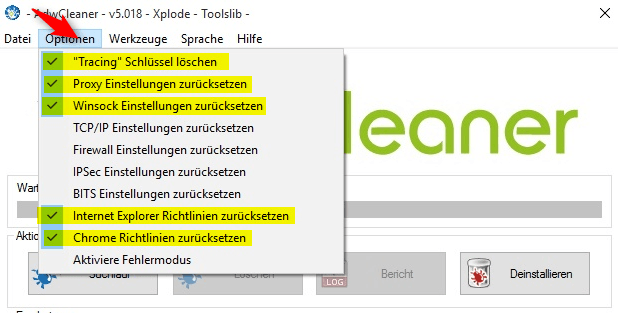
__________________ Logfiles bitte immer in CODE-Tags posten  |
| | #14 |
  | hohe Auslastung Arbeitsspeicher, Symbol blitzt in Taskleiste auf, win 7 ja, ziemlich sicher... es kam aber erst eine Fehlermeldung, die ich leider zu schnell weggeklickt habe... Code:
ATTFilter ~~~~~~~~~~~~~~~~~~~~~~~~~~~~~~~~~~~~~~~~~~~~~~~~~~~~~~~~~~~~~
Junkware Removal Tool (JRT) by Malwarebytes
Version: 8.0.3 (02.09.2016)
Operating System: Windows 7 Professional x64
Ran by jfw (Administrator) on 28.02.2016 at 20:37:26,53
~~~~~~~~~~~~~~~~~~~~~~~~~~~~~~~~~~~~~~~~~~~~~~~~~~~~~~~~~~~~~
File System: 25
Failed to delete: C:\Users\jfw\AppData\Local\Microsoft\Windows\Temporary Internet Files\Content.IE5\0JX2WIOH (Temporary Internet Files Folder)
Failed to delete: C:\Users\jfw\AppData\Local\Microsoft\Windows\Temporary Internet Files\Content.IE5\3R0Y5RD2 (Temporary Internet Files Folder)
Failed to delete: C:\Users\jfw\AppData\Local\Microsoft\Windows\Temporary Internet Files\Content.IE5\J4FH6MSJ (Temporary Internet Files Folder)
Successfully deleted: C:\Windows\wininit.ini (File)
Successfully deleted: C:\Users\jfw\AppData\Local\Microsoft\Windows\Temporary Internet Files\Content.IE5\0PS72R2M (Temporary Internet Files Folder)
Successfully deleted: C:\Users\jfw\AppData\Local\Microsoft\Windows\Temporary Internet Files\Content.IE5\54XHGKTA (Temporary Internet Files Folder)
Successfully deleted: C:\Users\jfw\AppData\Local\Microsoft\Windows\Temporary Internet Files\Content.IE5\5YF83IQR (Temporary Internet Files Folder)
Successfully deleted: C:\Users\jfw\AppData\Local\Microsoft\Windows\Temporary Internet Files\Content.IE5\62AXOPQ5 (Temporary Internet Files Folder)
Successfully deleted: C:\Users\jfw\AppData\Local\Microsoft\Windows\Temporary Internet Files\Content.IE5\CHX7S2UV (Temporary Internet Files Folder)
Successfully deleted: C:\Users\jfw\AppData\Local\Microsoft\Windows\Temporary Internet Files\Content.IE5\FZG8CKJ5 (Temporary Internet Files Folder)
Successfully deleted: C:\Users\jfw\AppData\Local\Microsoft\Windows\Temporary Internet Files\Content.IE5\LIXMVQOA (Temporary Internet Files Folder)
Successfully deleted: C:\Users\jfw\AppData\Local\Microsoft\Windows\Temporary Internet Files\Content.IE5\QOT0BL74 (Temporary Internet Files Folder)
Successfully deleted: C:\Users\jfw\AppData\Local\Microsoft\Windows\Temporary Internet Files\Content.IE5\YEVXV80G (Temporary Internet Files Folder)
Successfully deleted: C:\Windows\System32\config\systemprofile\AppData\Local\Microsoft\Windows\Temporary Internet Files\Content.IE5\0JX2WIOH (Temporary Internet Files Folder)
Successfully deleted: C:\Windows\System32\config\systemprofile\AppData\Local\Microsoft\Windows\Temporary Internet Files\Content.IE5\0PS72R2M (Temporary Internet Files Folder)
Successfully deleted: C:\Windows\System32\config\systemprofile\AppData\Local\Microsoft\Windows\Temporary Internet Files\Content.IE5\3R0Y5RD2 (Temporary Internet Files Folder)
Successfully deleted: C:\Windows\System32\config\systemprofile\AppData\Local\Microsoft\Windows\Temporary Internet Files\Content.IE5\54XHGKTA (Temporary Internet Files Folder)
Successfully deleted: C:\Windows\System32\config\systemprofile\AppData\Local\Microsoft\Windows\Temporary Internet Files\Content.IE5\5YF83IQR (Temporary Internet Files Folder)
Successfully deleted: C:\Windows\System32\config\systemprofile\AppData\Local\Microsoft\Windows\Temporary Internet Files\Content.IE5\62AXOPQ5 (Temporary Internet Files Folder)
Successfully deleted: C:\Windows\System32\config\systemprofile\AppData\Local\Microsoft\Windows\Temporary Internet Files\Content.IE5\CHX7S2UV (Temporary Internet Files Folder)
Successfully deleted: C:\Windows\System32\config\systemprofile\AppData\Local\Microsoft\Windows\Temporary Internet Files\Content.IE5\FZG8CKJ5 (Temporary Internet Files Folder)
Successfully deleted: C:\Windows\System32\config\systemprofile\AppData\Local\Microsoft\Windows\Temporary Internet Files\Content.IE5\J4FH6MSJ (Temporary Internet Files Folder)
Successfully deleted: C:\Windows\System32\config\systemprofile\AppData\Local\Microsoft\Windows\Temporary Internet Files\Content.IE5\LIXMVQOA (Temporary Internet Files Folder)
Successfully deleted: C:\Windows\System32\config\systemprofile\AppData\Local\Microsoft\Windows\Temporary Internet Files\Content.IE5\QOT0BL74 (Temporary Internet Files Folder)
Successfully deleted: C:\Windows\System32\config\systemprofile\AppData\Local\Microsoft\Windows\Temporary Internet Files\Content.IE5\YEVXV80G (Temporary Internet Files Folder)
Registry: 0
~~~~~~~~~~~~~~~~~~~~~~~~~~~~~~~~~~~~~~~~~~~~~~~~~~~~~~~~~~~~~
Scan was completed on 28.02.2016 at 20:39:21,07
End of JRT log
~~~~~~~~~~~~~~~~~~~~~~~~~~~~~~~~~~~~~~~~~~~~~~~~~~~~~~~~~~~~~
|
| | #15 |
| /// Winkelfunktion /// TB-Süch-Tiger™       | hohe Auslastung Arbeitsspeicher, Symbol blitzt in Taskleiste auf, win 7 ok. Dann fehlen noch die FRST Logs.
__________________ Logfiles bitte immer in CODE-Tags posten  |
 |
| Themen zu hohe Auslastung Arbeitsspeicher, Symbol blitzt in Taskleiste auf, win 7 |
| abständen, arbeitsspeicher, auslastung, bli, danke, erkenne, erkennen, hohe, hohe auslastung, kurze, langsam, nicht, nicht erkennen, office 2016, office 365, rechner, symbol, taskleiste, visual c++ 2015, win, win 7, ziemlich |