
 |
| |||||||
Log-Analyse und Auswertung: Watch4 öffnet sich selbständig in ChromeWindows 7 Wenn Du Dir einen Trojaner eingefangen hast oder ständig Viren Warnungen bekommst, kannst Du hier die Logs unserer Diagnose Tools zwecks Auswertung durch unsere Experten posten. Um Viren und Trojaner entfernen zu können, muss das infizierte System zuerst untersucht werden: Erste Schritte zur Hilfe. Beachte dass ein infiziertes System nicht vertrauenswürdig ist und bis zur vollständigen Entfernung der Malware nicht verwendet werden sollte.XML. |
 |
| |
| | #1 |
 | Watch4 öffnet sich selbständig in Chrome Hallo, habe hier schon Lösungsansätze für das Problem gesehen, traue mich aber nicht selbständig daran, weil ich mit den Logs auch gar nichts anfangen kann. Watch4 hat sich bis jetzt 2 mal selbstständig geöffnet und mich dabei aus anderen Fenster rausgeholt, was ziemlich nervig ist. Bis jetzt habe ich Defogger benutzt, einmal FRST laufen lassen und auch Gmer. FRST hat einwandfrei das FRST.txt und Addition.txt produziert, aber GMER ließ mich nur das Ergebnis als .log abspeichern und auf dem Desktop finde ich den jetzt nicht? FRST Code:
ATTFilter Untersuchungsergebnis von Farbar Recovery Scan Tool (FRST) (x64) Version:30-11-2015
durchgeführt von User (Administrator) auf USER-PC (30-11-2015 21:16:06)
Gestartet von C:\Users\User\Desktop
Geladene Profile: User (Verfügbare Profile: User)
Platform: Windows 7 Home Premium Service Pack 1 (X64) Sprache: Deutsch (Deutschland)
Internet Explorer Version 11 (Standard-Browser: Chrome)
Start-Modus: Normal
Anleitung für Farbar Recovery Scan Tool: hxxp://www.geekstogo.com/forum/topic/335081-frst-tutorial-how-to-use-farbar-recovery-scan-tool/
==================== Prozesse (Nicht auf der Ausnahmeliste) =================
(Wenn ein Eintrag in die Fixlist aufgenommen wird, wird der Prozess geschlossen. Die Datei wird nicht verschoben.)
(Comodo Security Solutions, Inc.) C:\Program Files (x86)\Common Files\COMODO\launcher_service.exe
(NVIDIA Corporation) C:\Windows\System32\nvvsvc.exe
(COMODO) C:\Program Files\COMODO\COMODO Internet Security\cmdagent.exe
(Intel Corporation) C:\Windows\System32\igfxCUIService.exe
(NVIDIA Corporation) C:\Program Files\NVIDIA Corporation\Display\nvxdsync.exe
(NVIDIA Corporation) C:\Windows\System32\nvvsvc.exe
(Apple Inc.) C:\Program Files\Common Files\Apple\Mobile Device Support\AppleMobileDeviceService.exe
(Apple Inc.) C:\Program Files\Bonjour\mDNSResponder.exe
(Comodo) C:\Program Files (x86)\Comodo\Dragon\dragon_updater.exe
(Intel(R) Corporation) C:\Program Files\Intel\WiFi\bin\EvtEng.exe
(NVIDIA Corporation) C:\Program Files\NVIDIA Corporation\GeForce Experience Service\GfExperienceService.exe
(NVIDIA Corporation) C:\Program Files (x86)\NVIDIA Corporation\NetService\NvNetworkService.exe
(NVIDIA Corporation) C:\Program Files\NVIDIA Corporation\NvStreamSrv\NvStreamService.exe
(Intel(R) Corporation) C:\Program Files\Common Files\Intel\WirelessCommon\RegSrvc.exe
() C:\Windows\System32\rpcnetp.exe
(Intel® Corporation) C:\Program Files\Intel\WiFi\bin\ZeroConfigService.exe
(Microsoft Corporation) C:\Windows\Microsoft.NET\Framework64\v3.0\WPF\PresentationFontCache.exe
(NVIDIA Corporation) C:\Program Files (x86)\NVIDIA Corporation\Update Core\NvBackend.exe
(COMODO) C:\Program Files\COMODO\COMODO Internet Security\cistray.exe
(Intel Corporation) C:\Windows\System32\igfxEM.exe
(Intel Corporation) C:\Windows\System32\igfxHK.exe
(Intel Corporation) C:\Windows\System32\igfxTray.exe
(Google Inc.) C:\Program Files (x86)\Google\Update\1.3.28.15\GoogleCrashHandler.exe
(Google Inc.) C:\Program Files (x86)\Google\Update\1.3.28.15\GoogleCrashHandler64.exe
(Intel Corporation) C:\Program Files (x86)\Intel\Intel(R) USB 3.0 eXtensible Host Controller Driver\Application\iusb3mon.exe
(Adobe Systems Incorporated) C:\Program Files (x86)\Common Files\Adobe\ARM\1.0\AdobeARM.exe
() C:\Program Files (x86)\Brother\Brmfcmon\BrMfcWnd.exe
(Brother Industries, Ltd.) C:\Program Files (x86)\Brother\ControlCenter3\BrccMCtl.exe
(Brother Industries, Ltd.) C:\Program Files (x86)\Brother\Brmfcmon\BrMfcMon.exe
(NVIDIA Corporation) C:\Program Files\NVIDIA Corporation\Display\nvtray.exe
(COMODO) C:\Program Files\COMODO\COMODO Internet Security\cis.exe
(Microsoft Corporation) C:\Windows\System32\GWX\GWX.exe
(Microsoft Corporation) C:\Program Files\Internet Explorer\iexplore.exe
(Realsil Microelectronics Inc.) C:\Program Files (x86)\Realtek\Realtek PCIE Card Reader\RIconMan.exe
(Intel Corporation) C:\Program Files (x86)\Intel\Intel(R) Management Engine Components\FWService\IntelMeFWService.exe
(Intel Corporation) C:\Program Files (x86)\Intel\Intel(R) Management Engine Components\DAL\jhi_service.exe
(Intel Corporation) C:\Program Files (x86)\Intel\Intel(R) Management Engine Components\LMS\LMS.exe
(Google Inc.) C:\Program Files (x86)\Google\Chrome\Application\chrome.exe
(Google Inc.) C:\Program Files (x86)\Google\Chrome\Application\chrome.exe
(Google Inc.) C:\Program Files (x86)\Google\Chrome\Application\chrome.exe
(Google Inc.) C:\Program Files (x86)\Google\Chrome\Application\chrome.exe
(Google Inc.) C:\Program Files (x86)\Google\Chrome\Application\chrome.exe
(COMODO) C:\Program Files\COMODO\COMODO Internet Security\cavwp.exe
(Microsoft Corporation) C:\Program Files\Internet Explorer\iexplore.exe
(Microsoft Corporation) C:\Program Files\Internet Explorer\iexplore.exe
(Microsoft Corporation) C:\Program Files\Internet Explorer\iexplore.exe
(Microsoft Corporation) C:\Program Files\Internet Explorer\iexplore.exe
(Microsoft Corporation) C:\Program Files\Internet Explorer\iexplore.exe
(Microsoft Corporation) C:\Program Files\Internet Explorer\iexplore.exe
(Microsoft Corporation) C:\Program Files\Internet Explorer\iexplore.exe
(Microsoft Corporation) C:\Program Files\Internet Explorer\iexplore.exe
(Microsoft Corporation) C:\Program Files\Internet Explorer\iexplore.exe
(Microsoft Corporation) C:\Program Files\Internet Explorer\iexplore.exe
(Microsoft Corporation) C:\Program Files\Internet Explorer\iexplore.exe
(Microsoft Corporation) C:\Program Files\Internet Explorer\iexplore.exe
(Microsoft Corporation) C:\Program Files\Internet Explorer\iexplore.exe
(Microsoft Corporation) C:\Program Files\Internet Explorer\iexplore.exe
(Microsoft Corporation) C:\Program Files\Internet Explorer\iexplore.exe
(NVIDIA Corporation) C:\Program Files\NVIDIA Corporation\NvStreamSrv\NvStreamNetworkService.exe
(NVIDIA Corporation) C:\Program Files\NVIDIA Corporation\NvStreamSrv\NvStreamUserAgent.exe
(Microsoft Corporation) C:\Program Files\Internet Explorer\iexplore.exe
(Microsoft Corporation) C:\Program Files\Internet Explorer\iexplore.exe
(Microsoft Corporation) C:\Program Files\Internet Explorer\iexplore.exe
(Microsoft Corporation) C:\Program Files\Internet Explorer\iexplore.exe
(Microsoft Corporation) C:\Program Files\Internet Explorer\iexplore.exe
(Microsoft Corporation) C:\Program Files\Internet Explorer\iexplore.exe
(Microsoft Corporation) C:\Program Files\Internet Explorer\iexplore.exe
(Valve Corporation) C:\Program Files (x86)\Steam\Steam.exe
(Valve Corporation) C:\Program Files (x86)\Steam\bin\steamwebhelper.exe
(Valve Corporation) C:\Program Files (x86)\Common Files\Steam\SteamService.exe
(Valve Corporation) C:\Program Files (x86)\Steam\bin\steamwebhelper.exe
(Microsoft Corporation) C:\Program Files\Internet Explorer\iexplore.exe
(Microsoft Corporation) C:\Program Files\Internet Explorer\iexplore.exe
(Microsoft Corporation) C:\Program Files\Internet Explorer\iexplore.exe
(Microsoft Corporation) C:\Program Files\Internet Explorer\iexplore.exe
(COMODO) C:\Program Files\COMODO\COMODO Internet Security\cis.exe
(Google Inc.) C:\Program Files (x86)\Google\Chrome\Application\chrome.exe
(Microsoft Corporation) C:\Program Files\Internet Explorer\iexplore.exe
() C:\Users\User\Desktop\Defogger.exe
(COMODO) C:\Program Files\COMODO\COMODO Internet Security\cmdvirth.exe
(Comodo Security Solutions, Inc.) C:\Program Files (x86)\Common Files\COMODO\launcher_service.exe
==================== Registry (Nicht auf der Ausnahmeliste) ===========================
(Wenn ein Eintrag in die Fixlist aufgenommen wird, wird der Registryeintrag auf den Standardwert zurückgesetzt oder entfernt. Die Datei wird nicht verschoben.)
HKLM\...\Run: [NvBackend] => C:\Program Files (x86)\NVIDIA Corporation\Update Core\NvBackend.exe [2634896 2015-07-28] (NVIDIA Corporation)
HKLM\...\Run: [ShadowPlay] => C:\Windows\system32\rundll32.exe C:\Windows\system32\nvspcap64.dll,ShadowPlayOnSystemStart
HKLM\...\Run: [COMODO Internet Security] => C:\Program Files\COMODO\COMODO Internet Security\cistray.exe [1427648 2015-08-06] (COMODO)
HKLM\...\Run: [Logitech Download Assistant] => C:\Windows\system32\rundll32.exe C:\Windows\System32\LogiLDA.dll,LogiFetch
HKLM-x32\...\Run: [USB3MON] => C:\Program Files (x86)\Intel\Intel(R) USB 3.0 eXtensible Host Controller Driver\Application\iusb3mon.exe [292088 2014-11-24] (Intel Corporation)
HKLM-x32\...\Run: [Adobe ARM] => C:\Program Files (x86)\Common Files\Adobe\ARM\1.0\AdobeARM.exe [1022152 2015-01-15] (Adobe Systems Incorporated)
HKLM-x32\...\Run: [uni mouse driver] => "C:\Mouse driver\mouse_driver.exe" /hide
HKLM-x32\...\Run: [uni mouse driver tilt] => "C:\Mouse driver\wh_exec.exe"
HKLM-x32\...\Run: [GrooveMonitor] => C:\Program Files (x86)\Microsoft Office\Office12\GrooveMonitor.exe [30040 2009-02-26] (Microsoft Corporation)
HKLM-x32\...\Run: [BrMfcWnd] => C:\Program Files (x86)\Brother\Brmfcmon\BrMfcWnd.exe [1163264 2015-09-25] ()
HKLM-x32\...\Run: [ControlCenter3] => C:\Program Files (x86)\Brother\ControlCenter3\brctrcen.exe [114688 2015-09-25] (Brother Industries, Ltd.)
HKU\S-1-5-21-376390532-1733100336-2905866805-1000\...\MountPoints2: {a1d20c0b-d45a-11e4-8a5d-0090f5d9a38b} - E:\.\Setup.exe AUTORUN=1
HKU\S-1-5-21-376390532-1733100336-2905866805-1000\...\MountPoints2: {a1d20c1b-d45a-11e4-8a5d-0090f5d9a38b} - E:\.\Setup.exe AUTORUN=1
HKU\S-1-5-21-376390532-1733100336-2905866805-1000\...\MountPoints2: {a3aed4b2-d519-11e4-a218-0090f5d9a38b} - E:\setup_vmc_lite.exe /checkApplicationPresence
HKU\S-1-5-21-376390532-1733100336-2905866805-1000\...\MountPoints2: {a3aed4c8-d519-11e4-a218-0090f5d9a38b} - E:\setup_vmc_lite.exe /checkApplicationPresence
AppInit_DLLs: C:\Windows\system32\nvinitx.dll => C:\Windows\system32\nvinitx.dll [178512 2015-03-18] (NVIDIA Corporation)
AppInit_DLLs-x32: C:\Windows\SysWOW64\nvinit.dll => C:\Windows\SysWOW64\nvinit.dll [164568 2015-03-18] (NVIDIA Corporation)
==================== Internet (Nicht auf der Ausnahmeliste) ====================
(Wenn ein Eintrag in die Fixlist aufgenommen wird, wird der Eintrag entfernt oder auf den Standardwert zurückgesetzt, wenn es sich um einen Registryeintrag handelt.)
Tcpip\Parameters: [DhcpNameServer] 192.168.2.1
Tcpip\..\Interfaces\{10502B9C-BBC4-4CC0-8047-966479FF55D9}: [DhcpNameServer] 192.168.2.1
Tcpip\..\Interfaces\{2F38A23C-63DA-41A8-AF25-B9B9344B892A}: [DhcpNameServer] 192.168.48.2
Tcpip\..\Interfaces\{A99453F0-EC83-4225-8063-989551D8D801}: [DhcpNameServer] 192.168.2.1
Internet Explorer:
==================
HKLM\Software\Microsoft\Internet Explorer\Main,Start Page = hxxp://www.sweet-page.com/?type=hp&ts=1426792482&from=cor&uid=SamsungXSSDX840XEVOX500GB_S1DHNSAF771961X
HKLM\Software\Wow6432Node\Microsoft\Internet Explorer\Main,Start Page = hxxp://www.sweet-page.com/?type=hp&ts=1426792482&from=cor&uid=SamsungXSSDX840XEVOX500GB_S1DHNSAF771961X
HKLM\Software\Microsoft\Internet Explorer\Main,Search Page = hxxp://www.sweet-page.com/web/?type=ds&ts=1426792482&from=cor&uid=SamsungXSSDX840XEVOX500GB_S1DHNSAF771961X&q={searchTerms}
HKLM\Software\Wow6432Node\Microsoft\Internet Explorer\Main,Search Page = hxxp://www.sweet-page.com/web/?type=ds&ts=1426792482&from=cor&uid=SamsungXSSDX840XEVOX500GB_S1DHNSAF771961X&q={searchTerms}
HKLM\Software\Microsoft\Internet Explorer\Main,Default_Page_URL = hxxp://www.sweet-page.com/?type=hp&ts=1426792482&from=cor&uid=SamsungXSSDX840XEVOX500GB_S1DHNSAF771961X
HKLM\Software\Wow6432Node\Microsoft\Internet Explorer\Main,Default_Page_URL = hxxp://www.sweet-page.com/?type=hp&ts=1426792482&from=cor&uid=SamsungXSSDX840XEVOX500GB_S1DHNSAF771961X
HKLM\Software\Microsoft\Internet Explorer\Main,Default_Search_URL = hxxp://www.sweet-page.com/web/?type=ds&ts=1426792482&from=cor&uid=SamsungXSSDX840XEVOX500GB_S1DHNSAF771961X&q={searchTerms}
HKLM\Software\Wow6432Node\Microsoft\Internet Explorer\Main,Default_Search_URL = hxxp://www.sweet-page.com/web/?type=ds&ts=1426792482&from=cor&uid=SamsungXSSDX840XEVOX500GB_S1DHNSAF771961X&q={searchTerms}
HKU\S-1-5-21-376390532-1733100336-2905866805-1000\Software\Microsoft\Internet Explorer\Main,Start Page = hxxp://www.sweet-page.com/?type=hp&ts=1426792482&from=cor&uid=SamsungXSSDX840XEVOX500GB_S1DHNSAF771961X
HKU\S-1-5-21-376390532-1733100336-2905866805-1000\Software\Microsoft\Internet Explorer\Main,Default_Page_URL = hxxp://www.sweet-page.com/?type=hp&ts=1426792482&from=cor&uid=SamsungXSSDX840XEVOX500GB_S1DHNSAF771961X
SearchScopes: HKLM -> DefaultScope {33BB0A4E-99AF-4226-BDF6-49120163DE86} URL = hxxp://www.sweet-page.com/web/?type=ds&ts=1426792482&from=cor&uid=SamsungXSSDX840XEVOX500GB_S1DHNSAF771961X&q={searchTerms}
SearchScopes: HKLM -> {33BB0A4E-99AF-4226-BDF6-49120163DE86} URL = hxxp://www.sweet-page.com/web/?type=ds&ts=1426792482&from=cor&uid=SamsungXSSDX840XEVOX500GB_S1DHNSAF771961X&q={searchTerms}
SearchScopes: HKLM-x32 -> DefaultScope {33BB0A4E-99AF-4226-BDF6-49120163DE86} URL = hxxp://www.sweet-page.com/web/?type=ds&ts=1426792482&from=cor&uid=SamsungXSSDX840XEVOX500GB_S1DHNSAF771961X&q={searchTerms}
SearchScopes: HKLM-x32 -> {33BB0A4E-99AF-4226-BDF6-49120163DE86} URL = hxxp://www.sweet-page.com/web/?type=ds&ts=1426792482&from=cor&uid=SamsungXSSDX840XEVOX500GB_S1DHNSAF771961X&q={searchTerms}
SearchScopes: HKU\S-1-5-21-376390532-1733100336-2905866805-1000 -> {33BB0A4E-99AF-4226-BDF6-49120163DE86} URL = hxxp://www.sweet-page.com/web/?type=ds&ts=1426792482&from=cor&uid=SamsungXSSDX840XEVOX500GB_S1DHNSAF771961X&q={searchTerms}
BHO-x32: Groove GFS Browser Helper -> {72853161-30C5-4D22-B7F9-0BBC1D38A37E} -> C:\Program Files (x86)\Microsoft Office\Office12\GrooveShellExtensions.dll [2009-02-26] (Microsoft Corporation)
BHO-x32: Java(tm) Plug-In SSV Helper -> {761497BB-D6F0-462C-B6EB-D4DAF1D92D43} -> C:\Program Files (x86)\Java\jre1.8.0_31\bin\ssv.dll [2015-01-24] (Oracle Corporation)
BHO-x32: PriceFountain -> {b608cc98-54de-4775-96c9-097de398500c} -> C:\Users\User\AppData\Local\PriceFountain\PriceFountainIE.dll => Keine Datei
BHO-x32: Java(tm) Plug-In 2 SSV Helper -> {DBC80044-A445-435b-BC74-9C25C1C588A9} -> C:\Program Files (x86)\Java\jre1.8.0_31\bin\jp2ssv.dll [2015-01-24] (Oracle Corporation)
FireFox:
========
FF ProfilePath: C:\Users\User\AppData\Roaming\Mozilla\Firefox\Profiles\ii4jcezh.default-1428510760670
FF NetworkProxy: "autoconfig_url", "hxxp://www.bib.h-bonn-rhein-sieg.de/bibmedia/Downloads/bibliothek/proxy-p-7010.pac"
FF NetworkProxy: "type", 2
FF Plugin: @adobe.com/FlashPlayer -> C:\Windows\system32\Macromed\Flash\NPSWF64_16_0_0_305.dll [2015-02-13] ()
FF Plugin: @microsoft.com/GENUINE -> disabled [Keine Datei]
FF Plugin-x32: @adobe.com/FlashPlayer -> C:\Windows\SysWOW64\Macromed\Flash\NPSWF32_16_0_0_305.dll [2015-02-13] ()
FF Plugin-x32: @Apple.com/iTunes,version=1.0 -> C:\Program Files (x86)\iTunes\Mozilla Plugins\npitunes.dll [2014-10-30] ()
FF Plugin-x32: @intel-webapi.intel.com/Intel WebAPI ipt;version=4.0.5 -> C:\Program Files (x86)\Intel\Intel(R) Management Engine Components\IPT\npIntelWebAPIIPT.dll [2014-03-20] (Intel Corporation)
FF Plugin-x32: @intel-webapi.intel.com/Intel WebAPI updater -> C:\Program Files (x86)\Intel\Intel(R) Management Engine Components\IPT\npIntelWebAPIUpdater.dll [2014-03-20] (Intel Corporation)
FF Plugin-x32: @java.com/DTPlugin,version=11.31.2 -> C:\Program Files (x86)\Java\jre1.8.0_31\bin\dtplugin\npDeployJava1.dll [2015-01-24] (Oracle Corporation)
FF Plugin-x32: @java.com/JavaPlugin,version=11.31.2 -> C:\Program Files (x86)\Java\jre1.8.0_31\bin\plugin2\npjp2.dll [2015-01-24] (Oracle Corporation)
FF Plugin-x32: @microsoft.com/GENUINE -> disabled [Keine Datei]
FF Plugin-x32: @microsoft.com/OfficeLive,version=1.5 -> C:\Program Files (x86)\Microsoft\Office Live\npOLW.dll [2010-04-26] (Microsoft Corp.)
FF Plugin-x32: @tools.google.com/Google Update;version=3 -> C:\Program Files (x86)\Google\Update\1.3.28.15\npGoogleUpdate3.dll [2015-09-15] (Google Inc.)
FF Plugin-x32: @tools.google.com/Google Update;version=9 -> C:\Program Files (x86)\Google\Update\1.3.28.15\npGoogleUpdate3.dll [2015-09-15] (Google Inc.)
FF Plugin-x32: Adobe Reader -> C:\Program Files (x86)\Adobe\Reader 11.0\Reader\AIR\nppdf32.dll [2015-05-01] (Adobe Systems Inc.)
FF Extension: Citavi Picker - C:\ProgramData\Swiss Academic Software\Citavi Picker\Firefox [2015-01-19] [ist nicht signiert]
FF HKLM-x32\...\Firefox\Extensions: [{8AA36F4F-6DC7-4c06-77AF-5035170634FE}] - C:\ProgramData\Swiss Academic Software\Citavi Picker\Firefox
FF HKLM-x32\...\Firefox\Extensions: [searchengine@gmail.com] - C:\Users\User\AppData\Roaming\Mozilla\Firefox\Profiles\a4l9ktvu.default\extensions\searchengine@gmail.com => nicht gefunden
Chrome:
=======
CHR StartupUrls: Default -> "hxxp://www.sweet-page.com/?type=hp&ts=1426792482&from=cor&uid=SamsungXSSDX840XEVOX500GB_S1DHNSAF771961X"
CHR Session Restore: Default -> ist aktiviert.
CHR Plugin: (Widevine Content Decryption Module) - C:\Users\User\AppData\Local\Google\Chrome\User Data\WidevineCDM\1.4.8.823\_platform_specific\win_x86\widevinecdmadapter.dll => Keine Datei
CHR Plugin: (Shockwave Flash) - C:\Program Files (x86)\Google\Chrome\Application\46.0.2490.86\PepperFlash\pepflashplayer.dll ()
CHR Profile: C:\Users\User\AppData\Local\Google\Chrome\User Data\Default
CHR Extension: (ProxFlow) - C:\Users\User\AppData\Local\Google\Chrome\User Data\Default\Extensions\aakchaleigkohafkfjfjbblobjifikek [2015-07-28]
CHR Extension: (Google Präsentationen) - C:\Users\User\AppData\Local\Google\Chrome\User Data\Default\Extensions\aapocclcgogkmnckokdopfmhonfmgoek [2015-02-05]
CHR Extension: (Google Docs) - C:\Users\User\AppData\Local\Google\Chrome\User Data\Default\Extensions\aohghmighlieiainnegkcijnfilokake [2015-02-05]
CHR Extension: (Google Drive) - C:\Users\User\AppData\Local\Google\Chrome\User Data\Default\Extensions\apdfllckaahabafndbhieahigkjlhalf [2015-10-22]
CHR Extension: (YouTube) - C:\Users\User\AppData\Local\Google\Chrome\User Data\Default\Extensions\blpcfgokakmgnkcojhhkbfbldkacnbeo [2015-09-25]
CHR Extension: (Adblock Plus) - C:\Users\User\AppData\Local\Google\Chrome\User Data\Default\Extensions\cfhdojbkjhnklbpkdaibdccddilifddb [2015-11-25]
CHR Extension: (Google-Suche) - C:\Users\User\AppData\Local\Google\Chrome\User Data\Default\Extensions\coobgpohoikkiipiblmjeljniedjpjpf [2015-10-27]
CHR Extension: (Google Tabellen) - C:\Users\User\AppData\Local\Google\Chrome\User Data\Default\Extensions\felcaaldnbdncclmgdcncolpebgiejap [2015-02-05]
CHR Extension: (Google Docs Offline) - C:\Users\User\AppData\Local\Google\Chrome\User Data\Default\Extensions\ghbmnnjooekpmoecnnnilnnbdlolhkhi [2015-11-19]
CHR Extension: (Nuvi Collection) - C:\Users\User\AppData\Local\Google\Chrome\User Data\Default\Extensions\hbjcghmcibkemiabpnofapahcpjjpefe [2014-11-25]
CHR Extension: (New XKit) - C:\Users\User\AppData\Local\Google\Chrome\User Data\Default\Extensions\inobiceghmpkaklcknpniboilbjmlald [2015-10-12]
CHR Extension: (Chrome Web Store-Zahlungen) - C:\Users\User\AppData\Local\Google\Chrome\User Data\Default\Extensions\nmmhkkegccagdldgiimedpiccmgmieda [2015-07-25]
CHR Extension: (Google Mail) - C:\Users\User\AppData\Local\Google\Chrome\User Data\Default\Extensions\pjkljhegncpnkpknbcohdijeoejaedia [2015-04-02]
CHR HKLM-x32\...\Chrome\Extension: [ohgndokldibnndfnjnagojmheejlengn] - hxxps://clients2.google.com/service/update2/crx
==================== Dienste (Nicht auf der Ausnahmeliste) ========================
(Wenn ein Eintrag in die Fixlist aufgenommen wird, wird er aus der Registry entfernt. Die Datei wird nicht verschoben solange sie nicht separat aufgelistet wird.)
R2 Apple Mobile Device Service; C:\Program Files\Common Files\Apple\Mobile Device Support\AppleMobileDeviceService.exe [77128 2015-02-22] (Apple Inc.)
R2 CLPSLauncher; C:\Program Files (x86)\Common Files\COMODO\launcher_service.exe [70848 2015-10-13] (Comodo Security Solutions, Inc.)
R2 CmdAgent; C:\Program Files\COMODO\COMODO Internet Security\cmdagent.exe [5542472 2015-09-07] (COMODO)
R3 cmdvirth; C:\Program Files\COMODO\COMODO Internet Security\cmdvirth.exe [2265792 2015-08-06] (COMODO)
R2 DragonUpdater; C:\Program Files (x86)\Comodo\Dragon\dragon_updater.exe [2056376 2015-11-26] (Comodo)
S4 GeekBuddyRSP; C:\Program Files (x86)\Common Files\COMODO\GeekBuddyRSP.exe [2327248 2015-10-13] (Comodo Security Solutions, Inc.)
R2 GfExperienceService; C:\Program Files\NVIDIA Corporation\GeForce Experience Service\GfExperienceService.exe [1155216 2015-07-28] (NVIDIA Corporation)
R2 igfxCUIService1.0.0.0; C:\Windows\system32\igfxCUIService.exe [319376 2014-10-01] (Intel Corporation)
S3 Intel(R) Capability Licensing Service TCP IP Interface; C:\Program Files\Intel\iCLS Client\SocketHeciServer.exe [887232 2014-01-31] (Intel(R) Corporation)
R2 Intel(R) ME Service; C:\Program Files (x86)\Intel\Intel(R) Management Engine Components\FWService\IntelMeFWService.exe [131544 2014-03-20] (Intel Corporation)
S3 iumsvc; C:\Program Files (x86)\Intel\Intel(R) Update Manager\bin\iumsvc.exe [178312 2015-10-08] (Intel Corporation)
R2 jhi_service; C:\Program Files (x86)\Intel\Intel(R) Management Engine Components\DAL\jhi_service.exe [154584 2014-03-20] (Intel Corporation)
S3 MyWiFiDHCPDNS; C:\Program Files\Intel\WiFi\bin\PanDhcpDns.exe [265936 2014-06-18] ()
R2 NvNetworkService; C:\Program Files (x86)\NVIDIA Corporation\NetService\NvNetworkService.exe [1871504 2015-07-28] (NVIDIA Corporation)
R2 NvStreamSvc; C:\Program Files\NVIDIA Corporation\NvStreamSrv\NvStreamService.exe [5544592 2015-07-28] (NVIDIA Corporation)
S3 Origin Client Service; C:\Program Files (x86)\Origin\OriginClientService.exe [2099720 2015-11-17] (Electronic Arts)
S3 WinDefend; C:\Program Files\Windows Defender\mpsvc.dll [1011712 2014-04-09] (Microsoft Corporation)
R2 ZeroConfigService; C:\Program Files\Intel\WiFi\bin\ZeroConfigService.exe [3816656 2014-06-18] (Intel® Corporation)
===================== Treiber (Nicht auf der Ausnahmeliste) ==========================
(Wenn ein Eintrag in die Fixlist aufgenommen wird, wird er aus der Registry entfernt. Die Datei wird nicht verschoben solange sie nicht separat aufgelistet wird.)
R2 atksgt; C:\Windows\System32\DRIVERS\atksgt.sys [314016 2015-02-22] ()
R1 CFRMD; C:\Windows\System32\DRIVERS\CFRMD.sys [37976 2015-10-13] (Windows (R) Win 7 DDK provider) [Datei ist nicht signiert]
R1 cmderd; C:\Windows\System32\DRIVERS\cmderd.sys [21184 2015-11-18] (COMODO)
R1 cmdGuard; C:\Windows\System32\DRIVERS\cmdguard.sys [806032 2015-11-18] (COMODO)
R1 cmdHlp; C:\Windows\System32\DRIVERS\cmdhlp.sys [45856 2015-08-05] (COMODO)
S3 e1qexpress; C:\Windows\System32\DRIVERS\e1q60x64.sys [244736 2009-06-10] (Intel Corporation)
S3 ebdrv; C:\Windows\system32\drivers\evbda.sys [3286016 2009-06-10] (Broadcom Corporation)
S3 ewusbnet; C:\Windows\System32\DRIVERS\ewusbnet.sys [138752 2015-03-27] (Huawei Technologies Co., Ltd.) [Datei ist nicht signiert]
S3 ew_hwusbdev; C:\Windows\System32\DRIVERS\ew_hwusbdev.sys [117248 2015-03-27] (Huawei Technologies Co., Ltd.) [Datei ist nicht signiert]
S3 hwdatacard; C:\Windows\System32\DRIVERS\ewusbmdm.sys [121600 2015-03-27] (Huawei Technologies Co., Ltd.) [Datei ist nicht signiert]
R1 inspect; C:\Windows\System32\DRIVERS\inspect.sys [105096 2015-08-05] (COMODO)
R2 lirsgt; C:\Windows\System32\DRIVERS\lirsgt.sys [43680 2015-02-22] ()
R3 MEIx64; C:\Windows\System32\DRIVERS\TeeDriverx64.sys [118272 2014-03-20] (Intel Corporation)
R3 NvStreamKms; C:\Program Files\NVIDIA Corporation\NvStreamSrv\NvStreamKms.sys [19600 2015-07-24] (NVIDIA Corporation)
R3 nvvad_WaveExtensible; C:\Windows\System32\drivers\nvvad64v.sys [47976 2015-07-30] (NVIDIA Corporation)
S3 whfltr2k; C:\Windows\System32\DRIVERS\whfltr2k.sys [10368 2015-01-24] ()
S3 whfltr2k; C:\Windows\SysWOW64\DRIVERS\whfltr2k.sys [10368 2009-09-16] ()
==================== NetSvcs (Nicht auf der Ausnahmeliste) ===================
(Wenn ein Eintrag in die Fixlist aufgenommen wird, wird er aus der Registry entfernt. Die Datei wird nicht verschoben solange sie nicht separat aufgelistet wird.)
==================== Ein Monat: Erstellte Dateien und Ordner ========
(Wenn ein Eintrag in die Fixlist aufgenommen wird, wird die Datei/der Ordner verschoben.)
2015-11-30 21:16 - 2015-11-30 21:16 - 00023581 _____ C:\Users\User\Desktop\FRST.txt
2015-11-30 21:15 - 2015-11-30 21:16 - 00000000 ____D C:\FRST
2015-11-30 21:15 - 2015-11-30 21:15 - 02350080 _____ (Farbar) C:\Users\User\Desktop\FRST64.exe
2015-11-30 21:14 - 2015-11-30 21:14 - 00000000 _____ C:\Users\User\defogger_reenable
2015-11-30 21:13 - 2015-11-30 21:13 - 00050477 _____ C:\Users\User\Desktop\Defogger.exe
2015-11-29 09:19 - 2015-11-29 09:19 - 00472769 _____ C:\Users\User\Downloads\Flyer-Hochzeitsmesse.pdf
2015-11-25 20:37 - 2015-11-25 20:37 - 00000000 ____D C:\Program Files (x86)\Comodo
2015-11-25 16:25 - 2015-11-25 16:25 - 00064000 _____ C:\Users\User\Downloads\FORM-+daily+run+sheet.xls
2015-11-20 23:32 - 2015-11-20 23:32 - 00017423 _____ C:\Users\User\Documents\Ikariam.ods
2015-11-20 18:38 - 2015-11-20 18:39 - 00000000 ____D C:\RawRayman
2015-11-20 18:28 - 2015-11-20 18:28 - 00000000 ____D C:\RAYMAN
2015-11-20 18:24 - 2015-11-20 18:24 - 04124472 _____ (Smart Projects ) C:\Users\User\Downloads\isobuster_install3.6.exe
2015-11-20 18:24 - 2015-11-20 18:24 - 00001199 _____ C:\Users\User\Desktop\IsoBuster.lnk
2015-11-20 18:24 - 2015-11-20 18:24 - 00000000 ____D C:\ProgramData\Microsoft\Windows\Start Menu\Programs\IsoBuster
2015-11-20 18:24 - 2015-11-20 18:24 - 00000000 ____D C:\Program Files (x86)\Smart Projects
2015-11-20 18:01 - 2015-11-20 18:10 - 00000000 ____D C:\Users\User\LaunchBox
2015-11-20 18:01 - 2015-11-20 18:01 - 00000840 _____ C:\Users\User\Desktop\LaunchBox.lnk
2015-11-20 18:01 - 2015-11-20 18:01 - 00000823 _____ C:\Users\User\Desktop\Big Box.lnk
2015-11-20 18:01 - 2015-11-20 18:01 - 00000000 ____D C:\Users\User\AppData\Roaming\Microsoft\Windows\Start Menu\Programs\LaunchBox
2015-11-20 17:59 - 2015-11-20 18:00 - 56492052 _____ (Unbroken Software ) C:\Users\User\Downloads\LaunchBox-5.5-Setup.exe
2015-11-20 17:26 - 2015-11-20 17:26 - 00000000 ____D C:\Users\User\AppData\Local\DOSBox
2015-11-20 17:25 - 2015-11-20 17:25 - 01448809 _____ (DOSBox Team) C:\Users\User\Downloads\DOSBox0.74-win32-installer.exe
2015-11-20 17:25 - 2015-11-20 17:25 - 00001925 _____ C:\Users\Public\Desktop\DOSBox 0.74.lnk
2015-11-20 17:25 - 2015-11-20 17:25 - 00000000 ____D C:\ProgramData\Microsoft\Windows\Start Menu\Programs\DOSBox-0.74
2015-11-20 17:25 - 2015-11-20 17:25 - 00000000 ____D C:\Program Files (x86)\DOSBox-0.74
2015-11-20 17:02 - 2015-11-20 17:02 - 00002890 _____ C:\Windows\System32\Tasks\{C8D62D42-F85B-4C82-B9F0-C1CD75291F17}
2015-11-20 17:02 - 2015-11-20 17:02 - 00002890 _____ C:\Windows\System32\Tasks\{2BE53ED3-EF88-4C96-A39B-368B8A228E5E}
2015-11-14 10:17 - 2015-11-16 11:17 - 00000000 ____D C:\Program Files (x86)\Mozilla Firefox
2015-11-13 08:47 - 2015-11-13 08:47 - 00301957 _____ C:\Users\User\Downloads\Ihre E-mail Bestätigung (6).pdf
2015-11-12 11:06 - 2015-11-12 11:06 - 03214848 _____ (Microsoft Corporation) C:\Windows\system32\win32k.sys
2015-11-11 07:35 - 2015-11-11 07:35 - 25818624 _____ (Microsoft Corporation) C:\Windows\system32\mshtml.dll
2015-11-11 07:35 - 2015-11-11 07:35 - 20331520 _____ (Microsoft Corporation) C:\Windows\SysWOW64\mshtml.dll
2015-11-11 07:35 - 2015-11-11 07:35 - 14457856 _____ (Microsoft Corporation) C:\Windows\system32\ieframe.dll
2015-11-11 07:35 - 2015-11-11 07:35 - 12854272 _____ (Microsoft Corporation) C:\Windows\SysWOW64\ieframe.dll
2015-11-11 07:35 - 2015-11-11 07:35 - 05990912 _____ (Microsoft Corporation) C:\Windows\system32\jscript9.dll
2015-11-11 07:35 - 2015-11-11 07:35 - 04527616 _____ (Microsoft Corporation) C:\Windows\SysWOW64\jscript9.dll
2015-11-11 07:35 - 2015-11-11 07:35 - 03168768 _____ (Microsoft Corporation) C:\Windows\system32\wucltux.dll
2015-11-11 07:35 - 2015-11-11 07:35 - 02886656 _____ (Microsoft Corporation) C:\Windows\system32\iertutil.dll
2015-11-11 07:35 - 2015-11-11 07:35 - 02608128 _____ (Microsoft Corporation) C:\Windows\system32\wuaueng.dll
2015-11-11 07:35 - 2015-11-11 07:35 - 02487808 _____ (Microsoft Corporation) C:\Windows\system32\wininet.dll
2015-11-11 07:35 - 2015-11-11 07:35 - 02279936 _____ (Microsoft Corporation) C:\Windows\SysWOW64\iertutil.dll
2015-11-11 07:35 - 2015-11-11 07:35 - 02126336 _____ (Microsoft Corporation) C:\Windows\system32\inetcpl.cpl
2015-11-11 07:35 - 2015-11-11 07:35 - 02052608 _____ (Microsoft Corporation) C:\Windows\SysWOW64\inetcpl.cpl
2015-11-11 07:35 - 2015-11-11 07:35 - 02011136 _____ (Microsoft Corporation) C:\Windows\SysWOW64\wininet.dll
2015-11-11 07:35 - 2015-11-11 07:35 - 01547264 _____ (Microsoft Corporation) C:\Windows\system32\urlmon.dll
2015-11-11 07:35 - 2015-11-11 07:35 - 01359360 _____ (Microsoft Corporation) C:\Windows\system32\mshtmlmedia.dll
2015-11-11 07:35 - 2015-11-11 07:35 - 01311744 _____ (Microsoft Corporation) C:\Windows\SysWOW64\urlmon.dll
2015-11-11 07:35 - 2015-11-11 07:35 - 01155072 _____ (Microsoft Corporation) C:\Windows\SysWOW64\mshtmlmedia.dll
2015-11-11 07:35 - 2015-11-11 07:35 - 00968704 _____ (Microsoft Corporation) C:\Windows\system32\MsSpellCheckingFacility.exe
2015-11-11 07:35 - 2015-11-11 07:35 - 00817664 _____ (Microsoft Corporation) C:\Windows\system32\jscript.dll
2015-11-11 07:35 - 2015-11-11 07:35 - 00814080 _____ (Microsoft Corporation) C:\Windows\system32\jscript9diag.dll
2015-11-11 07:35 - 2015-11-11 07:35 - 00801280 _____ (Microsoft Corporation) C:\Windows\system32\msfeeds.dll
2015-11-11 07:35 - 2015-11-11 07:35 - 00800768 _____ (Microsoft Corporation) C:\Windows\system32\ieapfltr.dll
2015-11-11 07:35 - 2015-11-11 07:35 - 00720896 _____ (Microsoft Corporation) C:\Windows\system32\ie4uinit.exe
2015-11-11 07:35 - 2015-11-11 07:35 - 00710144 _____ (Microsoft Corporation) C:\Windows\SysWOW64\ieapfltr.dll
2015-11-11 07:35 - 2015-11-11 07:35 - 00696320 _____ (Microsoft Corporation) C:\Windows\system32\wuapi.dll
2015-11-11 07:35 - 2015-11-11 07:35 - 00689152 _____ (Microsoft Corporation) C:\Windows\SysWOW64\msfeeds.dll
2015-11-11 07:35 - 2015-11-11 07:35 - 00663552 _____ (Microsoft Corporation) C:\Windows\SysWOW64\jscript.dll
2015-11-11 07:35 - 2015-11-11 07:35 - 00620032 _____ (Microsoft Corporation) C:\Windows\SysWOW64\jscript9diag.dll
2015-11-11 07:35 - 2015-11-11 07:35 - 00616960 _____ (Microsoft Corporation) C:\Windows\system32\ieui.dll
2015-11-11 07:35 - 2015-11-11 07:35 - 00585728 _____ (Microsoft Corporation) C:\Windows\system32\vbscript.dll
2015-11-11 07:35 - 2015-11-11 07:35 - 00566784 _____ (Microsoft Corporation) C:\Windows\SysWOW64\wuapi.dll
2015-11-11 07:35 - 2015-11-11 07:35 - 00504832 _____ (Microsoft Corporation) C:\Windows\SysWOW64\vbscript.dll
2015-11-11 07:35 - 2015-11-11 07:35 - 00489984 _____ (Microsoft Corporation) C:\Windows\system32\dxtmsft.dll
2015-11-11 07:35 - 2015-11-11 07:35 - 00480256 _____ (Microsoft Corporation) C:\Windows\SysWOW64\ieui.dll
2015-11-11 07:35 - 2015-11-11 07:35 - 00416256 _____ (Microsoft Corporation) C:\Windows\SysWOW64\dxtmsft.dll
2015-11-11 07:35 - 2015-11-11 07:35 - 00390344 _____ (Microsoft Corporation) C:\Windows\system32\iedkcs32.dll
2015-11-11 07:35 - 2015-11-11 07:35 - 00342728 _____ (Microsoft Corporation) C:\Windows\SysWOW64\iedkcs32.dll
2015-11-11 07:35 - 2015-11-11 07:35 - 00315392 _____ (Microsoft Corporation) C:\Windows\system32\dxtrans.dll
2015-11-11 07:35 - 2015-11-11 07:35 - 00279040 _____ (Microsoft Corporation) C:\Windows\SysWOW64\dxtrans.dll
2015-11-11 07:35 - 2015-11-11 07:35 - 00262144 _____ (Microsoft Corporation) C:\Windows\system32\webcheck.dll
2015-11-11 07:35 - 2015-11-11 07:35 - 00230400 _____ (Microsoft Corporation) C:\Windows\SysWOW64\webcheck.dll
2015-11-11 07:35 - 2015-11-11 07:35 - 00199680 _____ (Microsoft Corporation) C:\Windows\system32\msrating.dll
2015-11-11 07:35 - 2015-11-11 07:35 - 00192512 _____ (Microsoft Corporation) C:\Windows\system32\wuwebv.dll
2015-11-11 07:35 - 2015-11-11 07:35 - 00174080 _____ (Microsoft Corporation) C:\Windows\SysWOW64\wuwebv.dll
2015-11-11 07:35 - 2015-11-11 07:35 - 00168960 _____ (Microsoft Corporation) C:\Windows\SysWOW64\msrating.dll
2015-11-11 07:35 - 2015-11-11 07:35 - 00152064 _____ (Microsoft Corporation) C:\Windows\system32\occache.dll
2015-11-11 07:35 - 2015-11-11 07:35 - 00144384 _____ (Microsoft Corporation) C:\Windows\system32\ieUnatt.exe
2015-11-11 07:35 - 2015-11-11 07:35 - 00140288 _____ (Microsoft Corporation) C:\Windows\system32\wuauclt.exe
2015-11-11 07:35 - 2015-11-11 07:35 - 00130048 _____ (Microsoft Corporation) C:\Windows\SysWOW64\occache.dll
2015-11-11 07:35 - 2015-11-11 07:35 - 00115712 _____ (Microsoft Corporation) C:\Windows\SysWOW64\ieUnatt.exe
2015-11-11 07:35 - 2015-11-11 07:35 - 00114688 _____ (Microsoft Corporation) C:\Windows\system32\ieetwcollector.exe
2015-11-11 07:35 - 2015-11-11 07:35 - 00098816 _____ (Microsoft Corporation) C:\Windows\system32\wudriver.dll
2015-11-11 07:35 - 2015-11-11 07:35 - 00093696 _____ (Microsoft Corporation) C:\Windows\SysWOW64\wudriver.dll
2015-11-11 07:35 - 2015-11-11 07:35 - 00092160 _____ (Microsoft Corporation) C:\Windows\system32\mshtmled.dll
2015-11-11 07:35 - 2015-11-11 07:35 - 00091136 _____ (Microsoft Corporation) C:\Windows\system32\WinSetupUI.dll
2015-11-11 07:35 - 2015-11-11 07:35 - 00088064 _____ (Microsoft Corporation) C:\Windows\system32\MshtmlDac.dll
2015-11-11 07:35 - 2015-11-11 07:35 - 00077824 _____ (Microsoft Corporation) C:\Windows\system32\JavaScriptCollectionAgent.dll
2015-11-11 07:35 - 2015-11-11 07:35 - 00076288 _____ (Microsoft Corporation) C:\Windows\SysWOW64\mshtmled.dll
2015-11-11 07:35 - 2015-11-11 07:35 - 00066560 _____ (Microsoft Corporation) C:\Windows\system32\iesetup.dll
2015-11-11 07:35 - 2015-11-11 07:35 - 00064000 _____ (Microsoft Corporation) C:\Windows\SysWOW64\MshtmlDac.dll
2015-11-11 07:35 - 2015-11-11 07:35 - 00062464 _____ (Microsoft Corporation) C:\Windows\SysWOW64\iesetup.dll
2015-11-11 07:35 - 2015-11-11 07:35 - 00060416 _____ (Microsoft Corporation) C:\Windows\SysWOW64\JavaScriptCollectionAgent.dll
2015-11-11 07:35 - 2015-11-11 07:35 - 00054784 _____ (Microsoft Corporation) C:\Windows\system32\jsproxy.dll
2015-11-11 07:35 - 2015-11-11 07:35 - 00048640 _____ (Microsoft Corporation) C:\Windows\system32\ieetwproxystub.dll
2015-11-11 07:35 - 2015-11-11 07:35 - 00047616 _____ (Microsoft Corporation) C:\Windows\SysWOW64\ieetwproxystub.dll
2015-11-11 07:35 - 2015-11-11 07:35 - 00047104 _____ (Microsoft Corporation) C:\Windows\SysWOW64\jsproxy.dll
2015-11-11 07:35 - 2015-11-11 07:35 - 00037888 _____ (Microsoft Corporation) C:\Windows\system32\wups2.dll
2015-11-11 07:35 - 2015-11-11 07:35 - 00037888 _____ (Microsoft Corporation) C:\Windows\system32\wuapp.exe
2015-11-11 07:35 - 2015-11-11 07:35 - 00036864 _____ (Microsoft Corporation) C:\Windows\system32\wups.dll
2015-11-11 07:35 - 2015-11-11 07:35 - 00035328 _____ (Microsoft Corporation) C:\Windows\SysWOW64\wuapp.exe
2015-11-11 07:35 - 2015-11-11 07:35 - 00034304 _____ (Microsoft Corporation) C:\Windows\system32\iernonce.dll
2015-11-11 07:35 - 2015-11-11 07:35 - 00030720 _____ (Microsoft Corporation) C:\Windows\SysWOW64\iernonce.dll
2015-11-11 07:35 - 2015-11-11 07:35 - 00030208 _____ (Microsoft Corporation) C:\Windows\SysWOW64\wups.dll
2015-11-11 07:35 - 2015-11-11 07:35 - 00012288 _____ (Microsoft Corporation) C:\Windows\system32\wu.upgrade.ps.dll
2015-11-11 07:35 - 2015-11-11 07:35 - 00004096 _____ (Microsoft Corporation) C:\Windows\system32\ieetwcollectorres.dll
2015-11-11 07:35 - 2015-10-31 00:40 - 02724864 _____ (Microsoft Corporation) C:\Windows\system32\mshtml.tlb
2015-11-11 07:35 - 2015-10-31 00:25 - 00417792 _____ (Microsoft Corporation) C:\Windows\system32\html.iec
2015-11-11 07:35 - 2015-10-30 23:58 - 02724864 _____ (Microsoft Corporation) C:\Windows\SysWOW64\mshtml.tlb
2015-11-11 07:35 - 2015-10-30 23:45 - 00341504 _____ (Microsoft Corporation) C:\Windows\SysWOW64\html.iec
2015-11-11 07:34 - 2015-11-11 07:34 - 05550528 _____ (Microsoft Corporation) C:\Windows\system32\ntoskrnl.exe
2015-11-11 07:34 - 2015-11-11 07:34 - 03996608 _____ (Microsoft Corporation) C:\Windows\SysWOW64\ntkrnlpa.exe
2015-11-11 07:34 - 2015-11-11 07:34 - 03940800 _____ (Microsoft Corporation) C:\Windows\SysWOW64\ntoskrnl.exe
2015-11-11 07:34 - 2015-11-11 07:34 - 01729984 _____ (Microsoft Corporation) C:\Windows\system32\ntdll.dll
2015-11-11 07:34 - 2015-11-11 07:34 - 01464832 _____ (Microsoft Corporation) C:\Windows\system32\lsasrv.dll
2015-11-11 07:34 - 2015-11-11 07:34 - 01311768 _____ (Microsoft Corporation) C:\Windows\SysWOW64\ntdll.dll
2015-11-11 07:34 - 2015-11-11 07:34 - 01216512 _____ (Microsoft Corporation) C:\Windows\system32\rpcrt4.dll
2015-11-11 07:34 - 2015-11-11 07:34 - 01166336 _____ (Microsoft Corporation) C:\Windows\system32\kernel32.dll
2015-11-11 07:34 - 2015-11-11 07:34 - 01114112 _____ (Microsoft Corporation) C:\Windows\SysWOW64\kernel32.dll
2015-11-11 07:34 - 2015-11-11 07:34 - 00950720 _____ (Microsoft Corporation) C:\Windows\system32\Drivers\ndis.sys
2015-11-11 07:34 - 2015-11-11 07:34 - 00730624 _____ (Microsoft Corporation) C:\Windows\system32\kerberos.dll
2015-11-11 07:34 - 2015-11-11 07:34 - 00706496 _____ (Microsoft Corporation) C:\Windows\system32\winload.efi
2015-11-11 07:34 - 2015-11-11 07:34 - 00690688 _____ (Microsoft Corporation) C:\Windows\SysWOW64\adtschema.dll
2015-11-11 07:34 - 2015-11-11 07:34 - 00690688 _____ (Microsoft Corporation) C:\Windows\system32\adtschema.dll
2015-11-11 07:34 - 2015-11-11 07:34 - 00665600 _____ (Microsoft Corporation) C:\Windows\SysWOW64\rpcrt4.dll
2015-11-11 07:34 - 2015-11-11 07:34 - 00631384 _____ (Microsoft Corporation) C:\Windows\system32\winresume.efi
2015-11-11 07:34 - 2015-11-11 07:34 - 00553472 _____ (Microsoft Corporation) C:\Windows\SysWOW64\kerberos.dll
2015-11-11 07:34 - 2015-11-11 07:34 - 00503808 _____ (Microsoft Corporation) C:\Windows\system32\srcore.dll
2015-11-11 07:34 - 2015-11-11 07:34 - 00496128 _____ (Microsoft Corporation) C:\Windows\system32\Drivers\afd.sys
2015-11-11 07:34 - 2015-11-11 07:34 - 00463872 _____ (Microsoft Corporation) C:\Windows\system32\certcli.dll
2015-11-11 07:34 - 2015-11-11 07:34 - 00459344 _____ (Microsoft Corporation) C:\Windows\system32\Drivers\cng.sys
2015-11-11 07:34 - 2015-11-11 07:34 - 00421376 _____ (Microsoft Corporation) C:\Windows\system32\KernelBase.dll
2015-11-11 07:34 - 2015-11-11 07:34 - 00362496 _____ (Microsoft Corporation) C:\Windows\system32\wow64win.dll
2015-11-11 07:34 - 2015-11-11 07:34 - 00344064 _____ (Microsoft Corporation) C:\Windows\system32\schannel.dll
2015-11-11 07:34 - 2015-11-11 07:34 - 00342528 _____ (Microsoft Corporation) C:\Windows\SysWOW64\certcli.dll
2015-11-11 07:34 - 2015-11-11 07:34 - 00342016 _____ (Microsoft Corporation) C:\Windows\system32\apphelp.dll
2015-11-11 07:34 - 2015-11-11 07:34 - 00338432 _____ (Microsoft Corporation) C:\Windows\system32\conhost.exe
2015-11-11 07:34 - 2015-11-11 07:34 - 00316416 _____ (Microsoft Corporation) C:\Windows\system32\msv1_0.dll
2015-11-11 07:34 - 2015-11-11 07:34 - 00312320 _____ (Microsoft Corporation) C:\Windows\system32\ncrypt.dll
2015-11-11 07:34 - 2015-11-11 07:34 - 00298192 _____ (Microsoft Corporation) C:\Windows\system32\bcryptprimitives.dll
2015-11-11 07:34 - 2015-11-11 07:34 - 00296960 _____ (Microsoft Corporation) C:\Windows\system32\rstrui.exe
2015-11-11 07:34 - 2015-11-11 07:34 - 00295936 _____ (Microsoft Corporation) C:\Windows\SysWOW64\apphelp.dll
2015-11-11 07:34 - 2015-11-11 07:34 - 00291328 _____ (Microsoft Corporation) C:\Windows\system32\Drivers\mrxsmb10.sys
2015-11-11 07:34 - 2015-11-11 07:34 - 00275456 _____ (Microsoft Corporation) C:\Windows\SysWOW64\KernelBase.dll
2015-11-11 07:34 - 2015-11-11 07:34 - 00275456 _____ (Microsoft Corporation) C:\Windows\system32\InkEd.dll
2015-11-11 07:34 - 2015-11-11 07:34 - 00260608 _____ (Microsoft Corporation) C:\Windows\SysWOW64\msv1_0.dll
2015-11-11 07:34 - 2015-11-11 07:34 - 00251392 _____ (Microsoft Corporation) C:\Windows\SysWOW64\schannel.dll
2015-11-11 07:34 - 2015-11-11 07:34 - 00251000 _____ (Microsoft Corporation) C:\Windows\SysWOW64\bcryptprimitives.dll
2015-11-11 07:34 - 2015-11-11 07:34 - 00243712 _____ (Microsoft Corporation) C:\Windows\system32\wow64.dll
2015-11-11 07:34 - 2015-11-11 07:34 - 00223232 _____ (Microsoft Corporation) C:\Windows\SysWOW64\ncrypt.dll
2015-11-11 07:34 - 2015-11-11 07:34 - 00216064 _____ (Microsoft Corporation) C:\Windows\SysWOW64\InkEd.dll
2015-11-11 07:34 - 2015-11-11 07:34 - 00215552 _____ (Microsoft Corporation) C:\Windows\system32\winsrv.dll
2015-11-11 07:34 - 2015-11-11 07:34 - 00210944 _____ (Microsoft Corporation) C:\Windows\system32\wdigest.dll
2015-11-11 07:34 - 2015-11-11 07:34 - 00190464 _____ (Microsoft Corporation) C:\Windows\system32\rpchttp.dll
2015-11-11 07:34 - 2015-11-11 07:34 - 00172032 _____ (Microsoft Corporation) C:\Windows\SysWOW64\wdigest.dll
2015-11-11 07:34 - 2015-11-11 07:34 - 00159744 _____ (Microsoft Corporation) C:\Windows\system32\Drivers\mrxsmb.sys
2015-11-11 07:34 - 2015-11-11 07:34 - 00154560 _____ (Microsoft Corporation) C:\Windows\system32\Drivers\ksecpkg.sys
2015-11-11 07:34 - 2015-11-11 07:34 - 00148480 _____ (Microsoft Corporation) C:\Windows\system32\appidpolicyconverter.exe
2015-11-11 07:34 - 2015-11-11 07:34 - 00146432 _____ (Microsoft Corporation) C:\Windows\SysWOW64\msaudite.dll
2015-11-11 07:34 - 2015-11-11 07:34 - 00146432 _____ (Microsoft Corporation) C:\Windows\system32\msaudite.dll
2015-11-11 07:34 - 2015-11-11 07:34 - 00141312 _____ (Microsoft Corporation) C:\Windows\SysWOW64\rpchttp.dll
2015-11-11 07:34 - 2015-11-11 07:34 - 00136192 _____ (Microsoft Corporation) C:\Windows\system32\sspicli.dll
2015-11-11 07:34 - 2015-11-11 07:34 - 00129536 _____ (Microsoft Corporation) C:\Windows\system32\Drivers\mrxsmb20.sys
2015-11-11 07:34 - 2015-11-11 07:34 - 00117760 _____ (Microsoft Corporation) C:\Windows\system32\Drivers\tdx.sys
2015-11-11 07:34 - 2015-11-11 07:34 - 00112640 _____ (Microsoft Corporation) C:\Windows\system32\smss.exe
2015-11-11 07:34 - 2015-11-11 07:34 - 00096768 _____ (Microsoft Corporation) C:\Windows\SysWOW64\sspicli.dll
2015-11-11 07:34 - 2015-11-11 07:34 - 00095680 _____ (Microsoft Corporation) C:\Windows\system32\Drivers\ksecdd.sys
2015-11-11 07:34 - 2015-11-11 07:34 - 00086528 _____ (Microsoft Corporation) C:\Windows\system32\TSpkg.dll
2015-11-11 07:34 - 2015-11-11 07:34 - 00072192 _____ (Microsoft Corporation) C:\Windows\system32\aelupsvc.dll
2015-11-11 07:34 - 2015-11-11 07:34 - 00065536 _____ (Microsoft Corporation) C:\Windows\SysWOW64\TSpkg.dll
2015-11-11 07:34 - 2015-11-11 07:34 - 00064000 _____ (Microsoft Corporation) C:\Windows\system32\auditpol.exe
2015-11-11 07:34 - 2015-11-11 07:34 - 00063488 _____ (Microsoft Corporation) C:\Windows\system32\setbcdlocale.dll
2015-11-11 07:34 - 2015-11-11 07:34 - 00062464 _____ (Microsoft Corporation) C:\Windows\system32\Drivers\appid.sys
2015-11-11 07:34 - 2015-11-11 07:34 - 00060416 _____ (Microsoft Corporation) C:\Windows\SysWOW64\msobjs.dll
2015-11-11 07:34 - 2015-11-11 07:34 - 00060416 _____ (Microsoft Corporation) C:\Windows\system32\msobjs.dll
2015-11-11 07:34 - 2015-11-11 07:34 - 00059392 _____ (Microsoft Corporation) C:\Windows\system32\appidapi.dll
2015-11-11 07:34 - 2015-11-11 07:34 - 00050688 _____ (Microsoft Corporation) C:\Windows\SysWOW64\appidapi.dll
2015-11-11 07:34 - 2015-11-11 07:34 - 00050176 _____ (Microsoft Corporation) C:\Windows\SysWOW64\auditpol.exe
2015-11-11 07:34 - 2015-11-11 07:34 - 00050176 _____ (Microsoft Corporation) C:\Windows\system32\srclient.dll
2015-11-11 07:34 - 2015-11-11 07:34 - 00044032 _____ (Microsoft Corporation) C:\Windows\system32\cryptbase.dll
2015-11-11 07:34 - 2015-11-11 07:34 - 00043520 _____ (Microsoft Corporation) C:\Windows\system32\csrsrv.dll
2015-11-11 07:34 - 2015-11-11 07:34 - 00043008 _____ (Microsoft Corporation) C:\Windows\SysWOW64\srclient.dll
2015-11-11 07:34 - 2015-11-11 07:34 - 00036864 _____ (Microsoft Corporation) C:\Windows\SysWOW64\cryptbase.dll
2015-11-11 07:34 - 2015-11-11 07:34 - 00034816 _____ (Microsoft Corporation) C:\Windows\system32\appidsvc.dll
2015-11-11 07:34 - 2015-11-11 07:34 - 00031232 _____ (Microsoft Corporation) C:\Windows\system32\lsass.exe
2015-11-11 07:34 - 2015-11-11 07:34 - 00029184 _____ (Microsoft Corporation) C:\Windows\system32\sspisrv.dll
2015-11-11 07:34 - 2015-11-11 07:34 - 00028160 _____ (Microsoft Corporation) C:\Windows\system32\secur32.dll
2015-11-11 07:34 - 2015-11-11 07:34 - 00025600 _____ (Microsoft Corporation) C:\Windows\SysWOW64\setup16.exe
2015-11-11 07:34 - 2015-11-11 07:34 - 00024576 _____ (Microsoft Corporation) C:\Windows\system32\jnwmon.dll
2015-11-11 07:34 - 2015-11-11 07:34 - 00023552 _____ (Microsoft Corporation) C:\Windows\system32\sdbinst.exe
2015-11-11 07:34 - 2015-11-11 07:34 - 00022016 _____ (Microsoft Corporation) C:\Windows\SysWOW64\secur32.dll
2015-11-11 07:34 - 2015-11-11 07:34 - 00022016 _____ (Microsoft Corporation) C:\Windows\system32\credssp.dll
2015-11-11 07:34 - 2015-11-11 07:34 - 00020992 _____ (Microsoft Corporation) C:\Windows\SysWOW64\sdbinst.exe
2015-11-11 07:34 - 2015-11-11 07:34 - 00017920 _____ (Microsoft Corporation) C:\Windows\system32\appidcertstorecheck.exe
2015-11-11 07:34 - 2015-11-11 07:34 - 00017408 _____ (Microsoft Corporation) C:\Windows\SysWOW64\credssp.dll
2015-11-11 07:34 - 2015-11-11 07:34 - 00016384 _____ (Microsoft Corporation) C:\Windows\system32\ntvdm64.dll
2015-11-11 07:34 - 2015-11-11 07:34 - 00014336 _____ (Microsoft Corporation) C:\Windows\SysWOW64\ntvdm64.dll
2015-11-11 07:34 - 2015-11-11 07:34 - 00013312 _____ (Microsoft Corporation) C:\Windows\system32\wow64cpu.dll
2015-11-11 07:34 - 2015-11-11 07:34 - 00007680 _____ (Microsoft Corporation) C:\Windows\SysWOW64\instnm.exe
2015-11-11 07:34 - 2015-11-11 07:34 - 00006656 _____ (Microsoft Corporation) C:\Windows\SysWOW64\apisetschema.dll
2015-11-11 07:34 - 2015-11-11 07:34 - 00006656 _____ (Microsoft Corporation) C:\Windows\system32\shimeng.dll
2015-11-11 07:34 - 2015-11-11 07:34 - 00006656 _____ (Microsoft Corporation) C:\Windows\system32\apisetschema.dll
2015-11-11 07:34 - 2015-11-11 07:34 - 00006144 ____H (Microsoft Corporation) C:\Windows\SysWOW64\api-ms-win-security-base-l1-1-0.dll
2015-11-11 07:34 - 2015-11-11 07:34 - 00006144 ____H (Microsoft Corporation) C:\Windows\system32\api-ms-win-security-base-l1-1-0.dll
2015-11-11 07:34 - 2015-11-11 07:34 - 00005120 ____H (Microsoft Corporation) C:\Windows\SysWOW64\api-ms-win-core-file-l1-1-0.dll
2015-11-11 07:34 - 2015-11-11 07:34 - 00005120 ____H (Microsoft Corporation) C:\Windows\system32\api-ms-win-core-file-l1-1-0.dll
2015-11-11 07:34 - 2015-11-11 07:34 - 00005120 _____ (Microsoft Corporation) C:\Windows\SysWOW64\wow32.dll
2015-11-11 07:34 - 2015-11-11 07:34 - 00005120 _____ (Microsoft Corporation) C:\Windows\SysWOW64\shimeng.dll
2015-11-11 07:34 - 2015-11-11 07:34 - 00004608 ____H (Microsoft Corporation) C:\Windows\SysWOW64\api-ms-win-core-threadpool-l1-1-0.dll
2015-11-11 07:34 - 2015-11-11 07:34 - 00004608 ____H (Microsoft Corporation) C:\Windows\SysWOW64\api-ms-win-core-processthreads-l1-1-0.dll
2015-11-11 07:34 - 2015-11-11 07:34 - 00004608 ____H (Microsoft Corporation) C:\Windows\system32\api-ms-win-core-threadpool-l1-1-0.dll
2015-11-11 07:34 - 2015-11-11 07:34 - 00004608 ____H (Microsoft Corporation) C:\Windows\system32\api-ms-win-core-processthreads-l1-1-0.dll
2015-11-11 07:34 - 2015-11-11 07:34 - 00004096 ____H (Microsoft Corporation) C:\Windows\SysWOW64\api-ms-win-core-sysinfo-l1-1-0.dll
2015-11-11 07:34 - 2015-11-11 07:34 - 00004096 ____H (Microsoft Corporation) C:\Windows\SysWOW64\api-ms-win-core-synch-l1-1-0.dll
2015-11-11 07:34 - 2015-11-11 07:34 - 00004096 ____H (Microsoft Corporation) C:\Windows\SysWOW64\api-ms-win-core-misc-l1-1-0.dll
2015-11-11 07:34 - 2015-11-11 07:34 - 00004096 ____H (Microsoft Corporation) C:\Windows\SysWOW64\api-ms-win-core-localregistry-l1-1-0.dll
2015-11-11 07:34 - 2015-11-11 07:34 - 00004096 ____H (Microsoft Corporation) C:\Windows\SysWOW64\api-ms-win-core-localization-l1-1-0.dll
2015-11-11 07:34 - 2015-11-11 07:34 - 00004096 ____H (Microsoft Corporation) C:\Windows\system32\api-ms-win-core-sysinfo-l1-1-0.dll
2015-11-11 07:34 - 2015-11-11 07:34 - 00004096 ____H (Microsoft Corporation) C:\Windows\system32\api-ms-win-core-synch-l1-1-0.dll
2015-11-11 07:34 - 2015-11-11 07:34 - 00004096 ____H (Microsoft Corporation) C:\Windows\system32\api-ms-win-core-localregistry-l1-1-0.dll
2015-11-11 07:34 - 2015-11-11 07:34 - 00004096 ____H (Microsoft Corporation) C:\Windows\system32\api-ms-win-core-localization-l1-1-0.dll
2015-11-11 07:34 - 2015-11-11 07:34 - 00003584 ____H (Microsoft Corporation) C:\Windows\SysWOW64\api-ms-win-core-xstate-l1-1-0.dll
2015-11-11 07:34 - 2015-11-11 07:34 - 00003584 ____H (Microsoft Corporation) C:\Windows\SysWOW64\api-ms-win-core-processenvironment-l1-1-0.dll
2015-11-11 07:34 - 2015-11-11 07:34 - 00003584 ____H (Microsoft Corporation) C:\Windows\SysWOW64\api-ms-win-core-namedpipe-l1-1-0.dll
2015-11-11 07:34 - 2015-11-11 07:34 - 00003584 ____H (Microsoft Corporation) C:\Windows\SysWOW64\api-ms-win-core-memory-l1-1-0.dll
2015-11-11 07:34 - 2015-11-11 07:34 - 00003584 ____H (Microsoft Corporation) C:\Windows\SysWOW64\api-ms-win-core-libraryloader-l1-1-0.dll
2015-11-11 07:34 - 2015-11-11 07:34 - 00003584 ____H (Microsoft Corporation) C:\Windows\SysWOW64\api-ms-win-core-interlocked-l1-1-0.dll
2015-11-11 07:34 - 2015-11-11 07:34 - 00003584 ____H (Microsoft Corporation) C:\Windows\SysWOW64\api-ms-win-core-heap-l1-1-0.dll
2015-11-11 07:34 - 2015-11-11 07:34 - 00003584 ____H (Microsoft Corporation) C:\Windows\system32\api-ms-win-core-rtlsupport-l1-1-0.dll
2015-11-11 07:34 - 2015-11-11 07:34 - 00003584 ____H (Microsoft Corporation) C:\Windows\system32\api-ms-win-core-processenvironment-l1-1-0.dll
2015-11-11 07:34 - 2015-11-11 07:34 - 00003584 ____H (Microsoft Corporation) C:\Windows\system32\api-ms-win-core-namedpipe-l1-1-0.dll
2015-11-11 07:34 - 2015-11-11 07:34 - 00003584 ____H (Microsoft Corporation) C:\Windows\system32\api-ms-win-core-misc-l1-1-0.dll
2015-11-11 07:34 - 2015-11-11 07:34 - 00003584 ____H (Microsoft Corporation) C:\Windows\system32\api-ms-win-core-memory-l1-1-0.dll
2015-11-11 07:34 - 2015-11-11 07:34 - 00003584 ____H (Microsoft Corporation) C:\Windows\system32\api-ms-win-core-libraryloader-l1-1-0.dll
2015-11-11 07:34 - 2015-11-11 07:34 - 00003584 ____H (Microsoft Corporation) C:\Windows\system32\api-ms-win-core-heap-l1-1-0.dll
2015-11-11 07:34 - 2015-11-11 07:34 - 00003072 ____H (Microsoft Corporation) C:\Windows\SysWOW64\api-ms-win-core-util-l1-1-0.dll
2015-11-11 07:34 - 2015-11-11 07:34 - 00003072 ____H (Microsoft Corporation) C:\Windows\SysWOW64\api-ms-win-core-string-l1-1-0.dll
2015-11-11 07:34 - 2015-11-11 07:34 - 00003072 ____H (Microsoft Corporation) C:\Windows\SysWOW64\api-ms-win-core-rtlsupport-l1-1-0.dll
2015-11-11 07:34 - 2015-11-11 07:34 - 00003072 ____H (Microsoft Corporation) C:\Windows\SysWOW64\api-ms-win-core-profile-l1-1-0.dll
2015-11-11 07:34 - 2015-11-11 07:34 - 00003072 ____H (Microsoft Corporation) C:\Windows\SysWOW64\api-ms-win-core-io-l1-1-0.dll
2015-11-11 07:34 - 2015-11-11 07:34 - 00003072 ____H (Microsoft Corporation) C:\Windows\SysWOW64\api-ms-win-core-handle-l1-1-0.dll
2015-11-11 07:34 - 2015-11-11 07:34 - 00003072 ____H (Microsoft Corporation) C:\Windows\SysWOW64\api-ms-win-core-fibers-l1-1-0.dll
2015-11-11 07:34 - 2015-11-11 07:34 - 00003072 ____H (Microsoft Corporation) C:\Windows\SysWOW64\api-ms-win-core-errorhandling-l1-1-0.dll
2015-11-11 07:34 - 2015-11-11 07:34 - 00003072 ____H (Microsoft Corporation) C:\Windows\SysWOW64\api-ms-win-core-delayload-l1-1-0.dll
2015-11-11 07:34 - 2015-11-11 07:34 - 00003072 ____H (Microsoft Corporation) C:\Windows\SysWOW64\api-ms-win-core-debug-l1-1-0.dll
2015-11-11 07:34 - 2015-11-11 07:34 - 00003072 ____H (Microsoft Corporation) C:\Windows\SysWOW64\api-ms-win-core-datetime-l1-1-0.dll
2015-11-11 07:34 - 2015-11-11 07:34 - 00003072 ____H (Microsoft Corporation) C:\Windows\SysWOW64\api-ms-win-core-console-l1-1-0.dll
2015-11-11 07:34 - 2015-11-11 07:34 - 00003072 ____H (Microsoft Corporation) C:\Windows\system32\api-ms-win-core-xstate-l1-1-0.dll
2015-11-11 07:34 - 2015-11-11 07:34 - 00003072 ____H (Microsoft Corporation) C:\Windows\system32\api-ms-win-core-util-l1-1-0.dll
2015-11-11 07:34 - 2015-11-11 07:34 - 00003072 ____H (Microsoft Corporation) C:\Windows\system32\api-ms-win-core-string-l1-1-0.dll
2015-11-11 07:34 - 2015-11-11 07:34 - 00003072 ____H (Microsoft Corporation) C:\Windows\system32\api-ms-win-core-profile-l1-1-0.dll
2015-11-11 07:34 - 2015-11-11 07:34 - 00003072 ____H (Microsoft Corporation) C:\Windows\system32\api-ms-win-core-io-l1-1-0.dll
2015-11-11 07:34 - 2015-11-11 07:34 - 00003072 ____H (Microsoft Corporation) C:\Windows\system32\api-ms-win-core-interlocked-l1-1-0.dll
2015-11-11 07:34 - 2015-11-11 07:34 - 00003072 ____H (Microsoft Corporation) C:\Windows\system32\api-ms-win-core-handle-l1-1-0.dll
2015-11-11 07:34 - 2015-11-11 07:34 - 00003072 ____H (Microsoft Corporation) C:\Windows\system32\api-ms-win-core-fibers-l1-1-0.dll
2015-11-11 07:34 - 2015-11-11 07:34 - 00003072 ____H (Microsoft Corporation) C:\Windows\system32\api-ms-win-core-errorhandling-l1-1-0.dll
2015-11-11 07:34 - 2015-11-11 07:34 - 00003072 ____H (Microsoft Corporation) C:\Windows\system32\api-ms-win-core-delayload-l1-1-0.dll
2015-11-11 07:34 - 2015-11-11 07:34 - 00003072 ____H (Microsoft Corporation) C:\Windows\system32\api-ms-win-core-debug-l1-1-0.dll
2015-11-11 07:34 - 2015-11-11 07:34 - 00003072 ____H (Microsoft Corporation) C:\Windows\system32\api-ms-win-core-datetime-l1-1-0.dll
2015-11-11 07:34 - 2015-11-11 07:34 - 00003072 ____H (Microsoft Corporation) C:\Windows\system32\api-ms-win-core-console-l1-1-0.dll
2015-11-11 07:34 - 2015-11-11 07:34 - 00002048 _____ (Microsoft Corporation) C:\Windows\SysWOW64\user.exe
2015-11-10 15:39 - 2015-11-10 15:39 - 00100387 _____ C:\Users\User\Downloads\Rechnung 2015-3154091.pdf
2015-11-07 18:03 - 2015-11-07 18:03 - 00361994 _____ C:\Users\User\Downloads\images.pdf
2015-11-07 18:03 - 2015-11-07 18:03 - 00361994 _____ C:\Users\User\Desktop\Caren und Oliver.pdf
2015-11-04 12:25 - 2015-11-04 12:25 - 00061949 _____ C:\Users\User\Downloads\AGB_Weingarten Fotografie (1).pdf
2015-11-04 12:24 - 2015-11-04 12:24 - 00032346 _____ C:\Users\User\Downloads\Caren und Oliver.pdf
2015-11-01 20:01 - 2015-11-03 20:17 - 00017259 _____ C:\Users\User\Desktop\Selina.xlsx
2015-10-31 02:13 - 2015-10-31 02:13 - 00050942 _____ C:\Users\User\Downloads\AGB_Weingarten Fotografie.pdf
2015-10-31 02:13 - 2015-10-31 02:13 - 00027503 _____ C:\Users\User\Downloads\Karen und Oliver.pdf
==================== Ein Monat: Geänderte Dateien und Ordner ========
(Wenn ein Eintrag in die Fixlist aufgenommen wird, wird die Datei/der Ordner verschoben.)
2015-11-30 21:15 - 2014-12-12 09:19 - 00130290 _____ C:\Windows\system32\Drivers\fvstore.dat
2015-11-30 21:15 - 2009-07-14 04:20 - 00000000 ____D C:\Windows
2015-11-30 21:13 - 2014-11-25 23:10 - 01474832 _____ C:\Windows\system32\Drivers\sfi.dat
2015-11-30 21:12 - 2014-12-07 13:24 - 00000000 ____D C:\Users\User\AppData\Roaming\Skype
2015-11-30 20:33 - 2015-09-04 10:14 - 00001110 _____ C:\Windows\Tasks\GoogleUpdateTaskMachineUA.job
2015-11-30 20:29 - 2009-07-14 05:45 - 00028944 ____H C:\Windows\system32\7B296FB0-376B-497e-B012-9C450E1B7327-5P-1.C7483456-A289-439d-8115-601632D005A0
2015-11-30 20:29 - 2009-07-14 05:45 - 00028944 ____H C:\Windows\system32\7B296FB0-376B-497e-B012-9C450E1B7327-5P-0.C7483456-A289-439d-8115-601632D005A0
2015-11-30 19:58 - 2014-11-25 23:20 - 00000000 ____D C:\Program Files (x86)\Steam
2015-11-30 18:13 - 2015-09-01 23:00 - 00012027 _____ C:\Users\User\Documents\Hochzeit.xlsx
2015-11-30 17:33 - 2015-09-04 10:14 - 00001106 _____ C:\Windows\Tasks\GoogleUpdateTaskMachineCore.job
2015-11-30 14:03 - 2011-04-12 08:43 - 00846574 _____ C:\Windows\system32\perfh007.dat
2015-11-30 14:03 - 2011-04-12 08:43 - 00195942 _____ C:\Windows\system32\perfc007.dat
2015-11-30 14:03 - 2009-07-14 06:13 - 01815482 _____ C:\Windows\system32\PerfStringBackup.INI
2015-11-30 14:03 - 2009-07-14 04:20 - 00000000 ____D C:\Windows\inf
2015-11-30 13:57 - 2014-11-24 17:43 - 00017920 _____ C:\Windows\SysWOW64\rpcnetp.dll
2015-11-30 13:57 - 2014-11-24 17:42 - 00017920 _____ C:\Windows\SysWOW64\rpcnetp.exe
2015-11-30 13:57 - 2014-11-24 17:42 - 00017920 _____ C:\Windows\system32\rpcnetp.exe
2015-11-30 13:57 - 2009-07-14 06:08 - 00000006 ____H C:\Windows\Tasks\SA.DAT
2015-11-28 15:45 - 2014-12-07 13:24 - 00000000 ____D C:\ProgramData\Skype
2015-11-26 13:48 - 2014-11-25 23:43 - 00000000 ____D C:\ProgramData\Origin
2015-11-20 17:26 - 2014-11-24 17:43 - 00000000 ____D C:\Users\User\AppData\Local\VirtualStore
2015-11-18 18:14 - 2014-11-13 10:53 - 00806032 _____ (COMODO) C:\Windows\system32\Drivers\cmdguard.sys
2015-11-18 18:14 - 2014-11-13 10:53 - 00021184 _____ (COMODO) C:\Windows\system32\Drivers\cmderd.sys
2015-11-17 11:29 - 2014-11-25 23:42 - 00000000 ____D C:\Program Files (x86)\Origin
2015-11-16 11:17 - 2015-01-19 15:01 - 00000000 ____D C:\Program Files (x86)\Mozilla Maintenance Service
2015-11-13 08:02 - 2009-07-14 05:45 - 00412376 _____ C:\Windows\system32\FNTCACHE.DAT
2015-11-12 18:29 - 2009-07-14 04:20 - 00000000 ____D C:\Windows\rescache
2015-11-11 23:53 - 2014-09-11 22:01 - 00000000 ____D C:\Windows\system32\MRT
2015-11-11 23:51 - 2015-01-27 19:57 - 00000000 ____D C:\ProgramData\Microsoft Help
2015-11-11 23:51 - 2014-09-11 22:01 - 145617392 _____ (Microsoft Corporation) C:\Windows\system32\MRT.exe
2015-11-11 23:47 - 2011-04-12 08:55 - 00000000 ____D C:\Program Files\Windows Journal
2015-11-11 00:28 - 2015-09-20 16:28 - 00009082 _____ C:\Users\User\Desktop\Weihnachten.xlsx
==================== Dateien im Wurzelverzeichnis einiger Verzeichnisse =======
2015-09-24 14:41 - 2015-09-24 14:41 - 0000867 _____ () C:\Users\User\AppData\Local\recently-used.xbel
Einige Dateien in TEMP:
====================
C:\Users\User\AppData\Local\Temp\ICReinstall_FileZilla_3.10.2_win32-setup.exe
C:\Users\User\AppData\Local\Temp\jre-8u31-windows-au.exe
C:\Users\User\AppData\Local\Temp\mfc80.dll
C:\Users\User\AppData\Local\Temp\mfc80u.dll
C:\Users\User\AppData\Local\Temp\mfcm80.dll
C:\Users\User\AppData\Local\Temp\mfcm80u.dll
C:\Users\User\AppData\Local\Temp\msvcm80.dll
C:\Users\User\AppData\Local\Temp\msvcp80.dll
C:\Users\User\AppData\Local\Temp\msvcr80.dll
C:\Users\User\AppData\Local\Temp\ose00000.exe
C:\Users\User\AppData\Local\Temp\OSU.exe
C:\Users\User\AppData\Local\Temp\SkypeSetup.exe
C:\Users\User\AppData\Local\Temp\SpOrder.dll
C:\Users\User\AppData\Local\Temp\Uninstaller.exe
C:\Users\User\AppData\Local\Temp\WtgDriverInstallX.dll
C:\Users\User\AppData\Local\Temp\WTGXMLUtil.dll
==================== Bamital & volsnap =================
(Es ist kein automatischer Fix für Dateien vorhanden, die an der Verifikation gescheitert sind.)
C:\Windows\system32\winlogon.exe => Datei ist digital signiert
C:\Windows\system32\wininit.exe => Datei ist digital signiert
C:\Windows\SysWOW64\wininit.exe => Datei ist digital signiert
C:\Windows\explorer.exe => Datei ist digital signiert
C:\Windows\SysWOW64\explorer.exe => Datei ist digital signiert
C:\Windows\system32\svchost.exe => Datei ist digital signiert
C:\Windows\SysWOW64\svchost.exe => Datei ist digital signiert
C:\Windows\system32\services.exe => Datei ist digital signiert
C:\Windows\system32\User32.dll => Datei ist digital signiert
C:\Windows\SysWOW64\User32.dll => Datei ist digital signiert
C:\Windows\system32\userinit.exe => Datei ist digital signiert
C:\Windows\SysWOW64\userinit.exe => Datei ist digital signiert
C:\Windows\system32\rpcss.dll => Datei ist digital signiert
C:\Windows\system32\dnsapi.dll => Datei ist digital signiert
C:\Windows\SysWOW64\dnsapi.dll => Datei ist digital signiert
C:\Windows\system32\Drivers\volsnap.sys => Datei ist digital signiert
LastRegBack: 2015-11-30 14:24
==================== Ende von FRST.txt ============================
Gmer finde ich wiegesagt nicht! Mit freundlichen Grüßen und schon mal danke für die Hilfe Selizia |
| | #2 |
| /// TB-Ausbilder /// Anleitungs-Guru      | Watch4 öffnet sich selbständig in Chrome Mein Name ist Jürgen und ich werde Dir bei Deinem Problem behilflich sein. Zusammen schaffen wir das... 
 Hinweis: Hinweis:Ich kann Dir niemals eine Garantie geben, dass wir alle schädlichen Dateien finden werden. Eine Formatierung ist meist der schnellere und immer der sicherste Weg, aber auch nur bei wirklicher Malware empfehlenswert. Adware & Co. können wir sehr gut entfernen. Solltest Du Dich für eine Bereinigung entscheiden, arbeite solange mit, bis Du mein clean  bekommst. bekommst.Los geht's: Addition.txt bitte auf mehrere Postings aufteilen oder hier pasten und Link hier posten.
__________________ |
| | #3 |
 | Watch4 öffnet sich selbständig in Chrome Hallo Jürgen,
__________________ich hoffe das ist der richtige Link? hxxp://pastebin.com/TdqqpV70 Danke dir Selizia |
| | #4 |
| /// TB-Ausbilder /// Anleitungs-Guru      | Watch4 öffnet sich selbständig in Chrome Jo, passt. Schritt 1 Downloade Dir bitte
Schritt 2  
__________________ Gruß deeprybka  Lob, Kritik, Wünsche? Spende fürs trojaner-board? _______________________________________________ „Neminem laede, immo omnes, quantum potes, iuva.“ Arthur Schopenhauer |
| | #5 |
 | Watch4 öffnet sich selbständig in Chrome Adware Cleaner Code:
ATTFilter # AdwCleaner v5.022 - Bericht erstellt am 30/11/2015 um 23:42:04
# Aktualisiert am 22/11/2015 von Xplode
# Datenbank : 2015-11-30.1 [Server]
# Betriebssystem : Windows 7 Home Premium Service Pack 1 (x64)
# Benutzername : User - USER-PC
# Gestartet von : C:\Users\User\Desktop\AdwCleaner_5.022.exe
# Option : Löschen
# Unterstützung : hxxp://toolslib.net/forum
***** [ Dienste ] *****
***** [ Ordner ] *****
***** [ Dateien ] *****
[-] Datei Gelöscht : C:\Users\Public\Desktop\GeekBuddy.lnk
[-] Datei Gelöscht : C:\Users\User\AppData\Local\Google\Chrome\User Data\Default\local storage\hxxp_www.metrolyrics.com_0.localstorage
[-] Datei Gelöscht : C:\Users\User\AppData\Local\Google\Chrome\User Data\Default\local storage\hxxp_www.metrolyrics.com_0.localstorage-journal
[-] Datei Gelöscht : C:\Users\User\AppData\Local\Google\Chrome\User Data\Default\Local Storage\hxxp_primeshare.tv_0.localstorage
[-] Datei Gelöscht : C:\Users\User\AppData\Local\Google\Chrome\User Data\Default\Local Storage\hxxp_primeshare.tv_0.localstorage-journal
[-] Datei Gelöscht : C:\Users\User\AppData\Local\Google\Chrome\User Data\Default\Local Storage\hxxp_www.spigotmc.org_0.localstorage
[-] Datei Gelöscht : C:\Users\User\AppData\Local\Google\Chrome\User Data\Default\Local Storage\hxxp_www.spigotmc.org_0.localstorage-journal
[-] Datei Gelöscht : C:\Users\User\AppData\Local\Google\Chrome\User Data\Default\Local Storage\hxxp_www.sweet-page.com_0.localstorage
[-] Datei Gelöscht : C:\Users\User\AppData\Local\Google\Chrome\User Data\Default\Local Storage\hxxp_www.sweet-page.com_0.localstorage-journal
[-] Datei Gelöscht : C:\Users\User\AppData\Local\Google\Chrome\User Data\Default\Local Storage\hxxp_www.veoh.com_0.localstorage
[-] Datei Gelöscht : C:\Users\User\AppData\Local\Google\Chrome\User Data\Default\Local Storage\hxxp_www.veoh.com_0.localstorage-journal
[-] Datei Gelöscht : C:\Users\User\AppData\Local\Temp\uninstaller.exe
***** [ DLLs ] *****
***** [ Verknüpfungen ] *****
***** [ Aufgabenplanung ] *****
***** [ Registrierungsdatenbank ] *****
[-] Wert Gelöscht : HKLM\SOFTWARE\Mozilla\Firefox\Extensions [searchengine@gmail.com]
[-] Schlüssel Gelöscht : HKLM\SOFTWARE\Classes\CLSID\{B608CC98-54DE-4775-96C9-097DE398500C}
[-] Schlüssel Gelöscht : HKLM\SOFTWARE\Microsoft\Windows\CurrentVersion\Explorer\Browser Helper Objects\{B608CC98-54DE-4775-96C9-097DE398500C}
[-] Schlüssel Gelöscht : HKCU\Software\Microsoft\Windows\CurrentVersion\Ext\Stats\{B608CC98-54DE-4775-96C9-097DE398500C}
[-] Schlüssel Gelöscht : HKCU\Software\Microsoft\Windows\CurrentVersion\Ext\Settings\{B608CC98-54DE-4775-96C9-097DE398500C}
[-] Schlüssel Gelöscht : HKCU\Software\distromatic
[-] Schlüssel Gelöscht : HKCU\Software\OCS
[-] Schlüssel Gelöscht : HKCU\Software\PRODUCTSETUP
[-] Schlüssel Gelöscht : HKLM\SOFTWARE\sweet-pageSoftware
[-] Schlüssel Gelöscht : HKLM\SOFTWARE\GeekBuddyRSP
[-] Daten Wiederhergestellt : HKCU\Software\Microsoft\Internet Explorer\Main [Start Page]
[-] Daten Wiederhergestellt : HKCU\Software\Microsoft\Internet Explorer\Main [Default_Page_URL]
[-] Daten Wiederhergestellt : HKLM\SOFTWARE\Microsoft\Internet Explorer\Main [Default_Search_URL]
[-] Daten Wiederhergestellt : HKLM\SOFTWARE\Microsoft\Internet Explorer\Main [Default_Page_URL]
[-] Daten Wiederhergestellt : HKLM\SOFTWARE\Microsoft\Internet Explorer\Main [Start Page]
[-] Daten Wiederhergestellt : HKLM\SOFTWARE\Microsoft\Internet Explorer\Main [Search Page]
[-] Daten Wiederhergestellt : [x64] HKLM\SOFTWARE\Microsoft\Internet Explorer\Main [Default_Search_URL]
[-] Daten Wiederhergestellt : [x64] HKLM\SOFTWARE\Microsoft\Internet Explorer\Main [Default_Page_URL]
[-] Daten Wiederhergestellt : [x64] HKLM\SOFTWARE\Microsoft\Internet Explorer\Main [Start Page]
[-] Daten Wiederhergestellt : [x64] HKLM\SOFTWARE\Microsoft\Internet Explorer\Main [Search Page]
[-] Schlüssel Gelöscht : HKCU\Software\Microsoft\Internet Explorer\SearchScopes\{33BB0A4E-99AF-4226-BDF6-49120163DE86}
[-] Schlüssel Gelöscht : HKLM\SOFTWARE\Microsoft\Internet Explorer\SearchScopes\{33BB0A4E-99AF-4226-BDF6-49120163DE86}
[-] Daten Wiederhergestellt : HKLM\SOFTWARE\Microsoft\Internet Explorer\SearchScopes [DefaultScope]
***** [ Internetbrowser ] *****
[-] [C:\Users\User\AppData\Local\Google\Chrome\User Data\Default\Web Data] [Search Provider] Gelöscht : ask.com
[-] [C:\Users\User\AppData\Local\Google\Chrome\User Data\Default\Web Data] [Search Provider] Gelöscht : total-uninstall.en.softonic.com
[-] [C:\Users\User\AppData\Local\Google\Chrome\User Data\Default\Web Data] [Search Provider] Gelöscht : hamachi.softonic.de
[-] [C:\Users\User\AppData\Local\Google\Chrome\User Data\Default\Web Data] [Search Provider] Gelöscht : sweet-page
[-] [C:\Users\User\AppData\Local\Google\Chrome\User Data\Default\Secure Preferences] [Startup_URLs] Gelöscht : hxxp://www.sweet-page.com/?type=hp&ts=1426792482&from=cor&uid=SamsungXSSDX840XEVOX500GB_S1DHNSAF771961X
[-] [C:\Users\User\AppData\Local\Google\Chrome\User Data\Default\Secure Preferences] [Default_Search_Provider] Gelöscht : hxxp://www.sweet-page.com/webfavicon.ico
*************************
:: "Tracing" Schlüssel gelöscht
:: Proxy Einstellungen zurückgesetzt
:: Winsock Einstellungen zurückgesetzt
:: Chrome Richtlinien gelöscht
########## EOF - C:\AdwCleaner\AdwCleaner[C1].txt - [5352 Bytes] ##########
|
| | #6 |
 | Watch4 öffnet sich selbständig in Chrome Kurze Frage: Der Scan von Anti Malware ist jetzt durch und hat auch 9 Bedrohungen gefunden, aber jetzt gibt es nur ne großen blauen Button mit 'Auswahl entfernen' und nichts mit 'in Qurantäne verschieben', ist das das richtige? Und dann auf Ergebnisse speichern? LG Selizia (Ich wünsche eine gute Nacht!) Geändert von Selizia (01.12.2015 um 00:13 Uhr) |
| | #7 |
| /// TB-Ausbilder /// Anleitungs-Guru      | Watch4 öffnet sich selbständig in Chrome OK.  Geh trotzdem ins Bett. 
__________________ Gruß deeprybka  Lob, Kritik, Wünsche? Spende fürs trojaner-board? _______________________________________________ „Neminem laede, immo omnes, quantum potes, iuva.“ Arthur Schopenhauer |
| | #8 |
| /// TB-Ausbilder /// Anleitungs-Guru      | Watch4 öffnet sich selbständig in Chrome Auswahl entfernen. Bitte lies auch die verlinkte Anleitung
__________________ Gruß deeprybka  Lob, Kritik, Wünsche? Spende fürs trojaner-board? _______________________________________________ „Neminem laede, immo omnes, quantum potes, iuva.“ Arthur Schopenhauer |
| | #9 |
 | Watch4 öffnet sich selbständig in Chrome Entschuldige bitte, war bis jetzt ohne die Extra-Anleitungen ausgekommen.. Mein Fehler. Hier der mbamlog Code:
ATTFilter Malwarebytes Anti-Malware www.malwarebytes.org Suchlaufdatum: 30.11.2015 Suchlaufzeit: 23:48 Protokolldatei: mbamlog.txt Administrator: Ja Version: 2.2.0.1024 Malware-Datenbank: v2015.11.30.06 Rootkit-Datenbank: v2015.11.26.01 Lizenz: Kostenlose Version Malware-Schutz: Deaktiviert Schutz vor bösartigen Websites: Deaktiviert Selbstschutz: Deaktiviert Betriebssystem: Windows 7 Service Pack 1 CPU: x64 Dateisystem: NTFS Benutzer: User Suchlauftyp: Bedrohungssuchlauf Ergebnis: Abgeschlossen Durchsuchte Objekte: 346746 Abgelaufene Zeit: 13 Min., 14 Sek. Speicher: Aktiviert Start: Aktiviert Dateisystem: Aktiviert Archive: Aktiviert Rootkits: Aktiviert Heuristik: Aktiviert PUP: Aktiviert PUM: Aktiviert Prozesse: 0 (keine bösartigen Elemente erkannt) Module: 0 (keine bösartigen Elemente erkannt) Registrierungsschlüssel: 0 (keine bösartigen Elemente erkannt) Registrierungswerte: 0 (keine bösartigen Elemente erkannt) Registrierungsdaten: 0 (keine bösartigen Elemente erkannt) Ordner: 0 (keine bösartigen Elemente erkannt) Dateien: 0 (keine bösartigen Elemente erkannt) Physische Sektoren: 0 (keine bösartigen Elemente erkannt) (end) (Bin bis Abends jetzt auf Achse, werde mich bemühe möglichst früh weitermachen zu können und nochmal Danke!) Geändert von Selizia (01.12.2015 um 08:26 Uhr) |
| | #10 |
| /// TB-Ausbilder /// Anleitungs-Guru      | Watch4 öffnet sich selbständig in Chrome Kein Problem.  Schritt 1 ESET Online Scanner
__________________ Gruß deeprybka  Lob, Kritik, Wünsche? Spende fürs trojaner-board? _______________________________________________ „Neminem laede, immo omnes, quantum potes, iuva.“ Arthur Schopenhauer |
| | #11 |
 | Watch4 öffnet sich selbständig in Chrome Eset Scan Log Code:
ATTFilter ESETSmartInstaller@High as downloader log:
all ok
# product=EOS
# version=8
# OnlineScannerApp.exe=1.0.0.1
# EOSSerial=006a7bccdf7d1a4895e3d86b4c9aa889
# end=init
# utc_time=2015-12-01 10:40:52
# local_time=2015-12-01 11:40:52 (+0100, Mitteleuropäische Zeit)
# country="Germany"
# osver=6.1.7601 NT Service Pack 1
Update Init
Update Download
Update Finalize
Updated modules version: 26996
# product=EOS
# version=8
# OnlineScannerApp.exe=1.0.0.1
# EOSSerial=006a7bccdf7d1a4895e3d86b4c9aa889
# end=updated
# utc_time=2015-12-01 10:44:43
# local_time=2015-12-01 11:44:43 (+0100, Mitteleuropäische Zeit)
# country="Germany"
# osver=6.1.7601 NT Service Pack 1
# product=EOS
# version=8
# OnlineScannerApp.exe=1.0.0.1
# OnlineScanner.ocx=1.0.0.7777
# api_version=3.1.1
# EOSSerial=006a7bccdf7d1a4895e3d86b4c9aa889
# engine=26996
# end=finished
# remove_checked=false
# archives_checked=true
# unwanted_checked=true
# unsafe_checked=false
# antistealth_checked=true
# utc_time=2015-12-01 11:46:00
# local_time=2015-12-02 12:46:00 (+0100, Mitteleuropäische Zeit)
# country="Germany"
# lang=1031
# osver=6.1.7601 NT Service Pack 1
# compatibility_mode_1='COMODO Antivirus'
# compatibility_mode=3081 16777213 87 92 958304 37894560 0 0
# compatibility_mode_1=''
# compatibility_mode=5893 16776574 100 94 31995454 200643410 0 0
# scanned=259988
# found=12
# cleaned=0
# scan_time=3676
sh=544377D4D3CC7C70A429AAD3A924E496AADD115B ft=1 fh=03317f7956ee999d vn="Variante von Win32/DealPly.AI evtl. unerwünschte Anwendung" ac=I fn="C:\ProgramData\Comodo\Cis\Quarantine\data\{4ADE1E79-911F-46FF-A130-342E3FE7AB66}"
sh=544377D4D3CC7C70A429AAD3A924E496AADD115B ft=1 fh=03317f7956ee999d vn="Variante von Win32/DealPly.AI evtl. unerwünschte Anwendung" ac=I fn="C:\Users\All Users\Comodo\Cis\Quarantine\data\{4ADE1E79-911F-46FF-A130-342E3FE7AB66}"
sh=D332A5CFF78AC28C6B2D8BAB22356315D3056045 ft=0 fh=0000000000000000 vn="Win32/Toolbar.TNT2.I evtl. unerwünschte Anwendung" ac=I fn="C:\Users\User\AppData\Local\Temp\158AF40F-387C-4D75-B9F1-9186769876B9mp\ffsearch_toolbar!1.0.0.1027.xpi"
sh=E463ACFE9829A72AB2E222BAFADB1C3F7BD6785B ft=1 fh=c71c001116150659 vn="Variante von Win32/ELEX.CP evtl. unerwünschte Anwendung" ac=I fn="C:\Users\User\AppData\Local\Temp\158AF40F-387C-4D75-B9F1-9186769876B9mp\UninstallManager.exe"
sh=47B19AB97028D8925579BED54EFEE88C8107D6B6 ft=1 fh=34f71966959b3eb8 vn="Variante von Win32/DownloadSponsor.C evtl. unerwünschte Anwendung" ac=I fn="C:\Users\User\AppData\Local\Temp\DMR\dmr_72.exe"
sh=4101270357B096EF454463D13581E3D123C60560 ft=1 fh=2a17fddd6cb742ea vn="Variante von Win32/InstallCore.ACL evtl. unerwünschte Anwendung" ac=I fn="C:\Users\User\AppData\Local\Temp\is386526232\01CDB3FE_stp\RAM.dll"
sh=25DFCACCCEEF0D9442463A944926FF43E2E73CBB ft=1 fh=d3fb294b0a544a5b vn="Variante von Win32/LiMo.C evtl. unerwünschte Anwendung" ac=I fn="C:\Users\User\AppData\Local\Temp\is386526232\212B7603_stp\Mar9_3069_cor_sweet-page.exe"
sh=6E3B67D520770342CF5AED0F013D34B2386EE776 ft=0 fh=0000000000000000 vn="Win32/Toolbar.TNT2.I evtl. unerwünschte Anwendung" ac=I fn="C:\Users\User\Desktop\Alte Firefox-Daten\a4l9ktvu.default\extensions\searchengine@gmail.com\chrome\content\toolbar.js"
sh=CC6347B50F439F1B7D569BCF39CBEC1F1B557913 ft=1 fh=3154cd90a6703719 vn="Variante von Win32/DownloadSponsor.C evtl. unerwünschte Anwendung" ac=I fn="C:\Users\User\Downloads\FileZilla - CHIP-Installer.exe"
sh=8B7205F9074E4271B7CE3118A22BEA18ACB0A055 ft=1 fh=c3e1d069bcaaf291 vn="Variante von Win32/DownloadSponsor.C evtl. unerwünschte Anwendung" ac=I fn="C:\Users\User\Downloads\SharePod - CHIP-Installer.exe"
sh=7157E4087562286AB742913625B9436A9732144D ft=1 fh=f7744ad32f036094 vn="Variante von Win32/DownloadSponsor.C evtl. unerwünschte Anwendung" ac=I fn="C:\Users\User\Downloads\TeamSpeak 3 32 Bit - CHIP-Installer.exe"
sh=FB3F7E2BF56F5EA06763303CDAA0E962E975E063 ft=1 fh=c0dea5299389dc4e vn="Variante von Win32/DownloadSponsor.C evtl. unerwünschte Anwendung" ac=I fn="C:\VTRoot\HarddiskVolume2\Users\User\AppData\Local\Temp\DMR\dmr_72.exe"
|
| | #12 |
| /// TB-Ausbilder /// Anleitungs-Guru      | Watch4 öffnet sich selbständig in Chrome Gibt es jetzt noch Probleme mit dem PC? Wenn ja, welche? Gibt es jetzt noch Probleme mit dem PC? Wenn ja, welche?Schritt 1 Bitte starte FRST erneut, markiere auch die checkbox  und drücke auf Untersuchen. und drücke auf Untersuchen. Bitte poste mir den Inhalt der beiden Logs die erstellt werden.
__________________ Gruß deeprybka  Lob, Kritik, Wünsche? Spende fürs trojaner-board? _______________________________________________ „Neminem laede, immo omnes, quantum potes, iuva.“ Arthur Schopenhauer |
| | #13 |
| /// TB-Ausbilder /// Anleitungs-Guru      | Watch4 öffnet sich selbständig in Chrome Alles klar. 
__________________ Gruß deeprybka  Lob, Kritik, Wünsche? Spende fürs trojaner-board? _______________________________________________ „Neminem laede, immo omnes, quantum potes, iuva.“ Arthur Schopenhauer |
| | #14 |
 | Watch4 öffnet sich selbständig in Chrome So, bis jetzt hat sich die Seite nicht mehr geöffnet (hab auch Skype die Tage laufen lassen). Bis jetzt sieht's gut aus? Ärgert mich schon, dass Programme so nette Vorneinstellungen haben, die Otto-Normal-Benutzer sich nicht ansieht .____. |
| | #15 |
| /// TB-Ausbilder /// Anleitungs-Guru      | Watch4 öffnet sich selbständig in Chrome Naja, $$$ kann jeder gebrauchen...  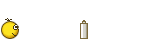 Wir haben es geschafft!  Die Logs sehen für mich im Moment sauber aus. Wenn Du möchtest, kannst Du hier sagen, ob Du mit mir und meiner Hilfe zufrieden warst...  und/oder das Forum mit einer kleinen Spende und/oder das Forum mit einer kleinen Spende  unterstützen. unterstützen.  Es bleibt mir nur noch, Dir unbeschwertes und sicheres Surfen zu wünschen und dass wir uns hier so bald nicht wiedersehen.   Cleanup: (Die Reihenfolge ist hier entscheidend) Falls Defogger verwendet wurde: Erneut starten und auf Re-enable klicken. Falls Combofix verwendet wurde:  Combofix deinstallieren Combofix deinstallieren
Alle Logs gepostet? Dann lade Dir bitte
Hinweis: DelFix entfernt u.a. alle verwendeten Programme, die Quarantäne unserer Scanner, den Java-Cache und löscht sich abschließend selbst. Starte Deinen Rechner abschließend neu. Sollten jetzt noch Programme aus unserer Bereinigung übrig sein, kannst Du diese bedenkenlos löschen.  Absicherung: Beim Betriebsystem Windows die automatischen Updates aktivieren. Auch die sicherheitsrelevante Software sollte immer nur in der aktuellsten Version vorliegen: Browser Java Flash-Player PDF-Reader Sicherheitslücken (z.B. hier) in deren alten Versionen werden dazu ausgenutzt, um beim einfachen Besuch einer manipulierten Website per "Drive-by" Malware zu installieren. Ich empfehle z.B. die Verwendung von Mozilla Firefox statt des Internet Explorers. Zudem lassen sich mit dem Firefox auch PDF-Dokumente öffnen. Aktiviere eine Firewall. Die in Windows integrierte genügt im Normalfall völlig. Verwende ein Antivirusprogramm mit Echtzeitscanner und stets aktueller Signaturendatenbank. Meine Kauf-Empfehlung:  ESET Smart Security Zusätzlich kannst Du Deinen PC regelmäßig mit Malwarebytes Anti-Malware scannen. Optional: Lade Software von einem sauberen Portal wie  . .Wähle beim Installieren von Software immer die benutzerdefinierte Option und entferne den Haken bei allen optional angebotenen Toolbars oder sonstigen, fürs Programm, irrelevanten Ergänzungen. Um Adware wieder los zu werden, empfiehlt sich zunächst die Deinstallation sowie die anschließende Resteentfernung mit Adwcleaner . Abschließend noch ein paar grundsätzliche Bemerkungen: Ändere regelmäßig Deine wichtigen Online-Passwörter und erstelle regelmäßig Backups Deiner wichtigen Dateien oder des Systems. Der Nutzen von Registry-Cleanern, Optimizern usw. zur Performancesteigerung ist umstritten. Ich empfehle deshalb, die Finger von der Registry zu lassen und lieber die windowseigene Datenträgerbereinigung zu verwenden.
__________________ Gruß deeprybka  Lob, Kritik, Wünsche? Spende fürs trojaner-board? _______________________________________________ „Neminem laede, immo omnes, quantum potes, iuva.“ Arthur Schopenhauer |
 |
| Themen zu Watch4 öffnet sich selbständig in Chrome |
| adobe, autorun, bonjour, defender, desktop, dnsapi.dll, e-mail, explorer, google, home, mozilla, problem, prozesse, realtek, registry, rundll, scan, security, services.exe, software, svchost.exe, system, temp, usb, windows, öffnet |