
 |
| |||||||
Log-Analyse und Auswertung: "Fehler: Gesicherte Verbindung fehlgeschlagen" Probleme mit InternetverbindungWindows 7 Wenn Du Dir einen Trojaner eingefangen hast oder ständig Viren Warnungen bekommst, kannst Du hier die Logs unserer Diagnose Tools zwecks Auswertung durch unsere Experten posten. Um Viren und Trojaner entfernen zu können, muss das infizierte System zuerst untersucht werden: Erste Schritte zur Hilfe. Beachte dass ein infiziertes System nicht vertrauenswürdig ist und bis zur vollständigen Entfernung der Malware nicht verwendet werden sollte.XML. |
 |
| |
| | #1 |
| | "Fehler: Gesicherte Verbindung fehlgeschlagen" Probleme mit Internetverbindung Hallo zusammen, Ich habe folgendes Problem: Manche Webseiten laden werden ganz normal geladen, andere nicht mehr richtig und sehen dann so aus:  bzw. laden gar nicht mehr und ich bekomme die Fehlermeldung: "Fehler: Gesicherte Verbindung fehlgeschlagen - Die Verbindung zum Server wurde zurückgesetzt, während die Seite geladen wurde. - Die Website kann nicht angezeigt werden, da die Authentizität der erhaltenen Daten nicht verifiziert werden konnte. Kontaktieren Sie bitte den Inhaber der Website, um ihn über dieses Problem zu informieren." Der Fehler tritt bei jedem Browserr auf (IExplorer, Firefox, Edge, Opera). Das Zurücksetzen auf einen alten Wiederherstellungspunkt hat nichts gebracht, außer das Firefox damals überhaupt nicht mehr ging (couldn´t load XPCOM). Daraufhin wollte ich FF deinstallieren und Neuinstallieren, hatte dabei aber keinen Erfolg, da die Homepage von Mozilla auch nicht richtig angezeigt wurde und ein Download nicht möglich war. Danach habe ich das Zurücksetzen rückgängig gemacht, Firefox funzt wieder, aber der alte Fehler besteht weiterhin. Meinen Wlan Router (bin über LAN verbunden) habe ich auch ausgeschaltet, neu-konfiguriert - alles ohne Erfolg. Ein Freund von mir hat mir Malwarebytes und AdwCleaner empfohlen, da er meint, dass diese Problem tiefer sitzt und ich mich an diese Forum wenden sollte. Malwarebytes hat folgendes festgestellt: (siehe Log unterhalb dieses Posts). Mein Antiviren-Program ergab keine Treffer. Ich hoffe, mir kann hier jemand weiterhelfen und hoffe zudem, dass ich die Foren-Regeln eingehalten habe. Freundliche Grüße, Benni Hier die der Log-Text Suchlaufdatum: 11.11.2015 Suchlaufzeit: 21:47 Protokolldatei: malw.txt Administrator: Ja Version: 2.2.0.1024 Malware-Datenbank: v2015.11.11.07 Rootkit-Datenbank: v2015.11.04.02 Lizenz: Testversion Malware-Schutz: Aktiviert Schutz vor bösartigen Websites: Aktiviert Selbstschutz: Deaktiviert Betriebssystem: Windows 10 CPU: x64 Dateisystem: NTFS Benutzer: Gehrmann Benjamin Suchlauftyp: Bedrohungssuchlauf Ergebnis: Abgeschlossen Durchsuchte Objekte: 456506 Abgelaufene Zeit: 44 Min., 36 Sek. Speicher: Aktiviert Start: Aktiviert Dateisystem: Aktiviert Archive: Aktiviert Rootkits: Deaktiviert Heuristik: Aktiviert PUP: Aktiviert PUM: Aktiviert Prozesse: 0 (keine bösartigen Elemente erkannt) Module: 0 (keine bösartigen Elemente erkannt) Registrierungsschlüssel: 5 PUP.Optional.SearchResults, HKLM\SOFTWARE\MICROSOFT\INTERNET EXPLORER\SEARCHSCOPES\{9BB47C17-9C68-4BB3-B188-DD9AF0FD21}, , [09baacd0e3a849edfbfbcfbdb251c838], PUP.Optional.CrossRider, HKU\S-1-5-21-4147666502-2530465377-134253446-1001\SOFTWARE\MICROSOFT\INTERNET EXPLORER\LOW RIGHTS\ELEVATIONPOLICY\{1BD0D033-C829-4AD9-BB9D-5142E1E3BBF2}, , [e8db35470784cb6b1a6559109a69926e], PUP.Optional.CrossRider, HKU\S-1-5-21-4147666502-2530465377-134253446-1001\SOFTWARE\MICROSOFT\INTERNET EXPLORER\LOW RIGHTS\ELEVATIONPOLICY\{4F971E00-5645-4F0F-A43E-E5784475B535}, , [7f4498e41378f244bac6551450b355ab], PUP.Optional.CrossRider, HKU\S-1-5-21-4147666502-2530465377-134253446-1001\SOFTWARE\MICROSOFT\INTERNET EXPLORER\LOW RIGHTS\ELEVATIONPOLICY\{94E77ED4-A518-48C5-8622-198F55B431B6}, , [348ffa824e3d49ed7d026900ce35bc44], PUP.Optional.CrossRider, HKU\S-1-5-21-4147666502-2530465377-134253446-1001\SOFTWARE\MICROSOFT\INTERNET EXPLORER\LOW RIGHTS\ELEVATIONPOLICY\{F8DE109F-1590-4C9A-AA60-EC39461F3EC0}, , [675cfe7e632864d292eefe6b2bd87888], Registrierungswerte: 6 PUP.Optional.SearchResults, HKLM\SOFTWARE\MICROSOFT\INTERNET EXPLORER\SEARCHSCOPES\{9BB47C17-9C68-4BB3-B188-DD9AF0FD21}|URL, hxxp://dts.search-results.com/sr?src=ieb&appid=1083&systemid=1&sr=0&q={searchTerms}, , [09baacd0e3a849edfbfbcfbdb251c838] PUP.Optional.SearchQu, HKLM\SOFTWARE\MICROSOFT\INTERNET EXPLORER\SEARCHSCOPES\{9BB47C17-9C68-4BB3-B188-DD9AF0FD21}|SuggestionsURL_JSON, hxxp://www.searchqu.com/suggest.php?src=ieb&appid=1083&systemid=1&qu={searchTerms}&ft=json, , [517229533853b6803cb7dfadcf347f81] PUP.Optional.CrossRider, HKU\S-1-5-21-4147666502-2530465377-134253446-1001\SOFTWARE\MICROSOFT\INTERNET EXPLORER\LOW RIGHTS\ELEVATIONPOLICY\{1BD0D033-C829-4AD9-BB9D-5142E1E3BBF2}|AppName, Apps Hat-enabler.exe-buttonutil.exe, , [e8db35470784cb6b1a6559109a69926e] PUP.Optional.CrossRider, HKU\S-1-5-21-4147666502-2530465377-134253446-1001\SOFTWARE\MICROSOFT\INTERNET EXPLORER\LOW RIGHTS\ELEVATIONPOLICY\{4F971E00-5645-4F0F-A43E-E5784475B535}|AppName, Apps Hat-enabler.exe-codedownloader.exe, , [7f4498e41378f244bac6551450b355ab] PUP.Optional.CrossRider, HKU\S-1-5-21-4147666502-2530465377-134253446-1001\SOFTWARE\MICROSOFT\INTERNET EXPLORER\LOW RIGHTS\ELEVATIONPOLICY\{94E77ED4-A518-48C5-8622-198F55B431B6}|AppName, Apps Hat-enabler.exe-buttonutil.exe, , [348ffa824e3d49ed7d026900ce35bc44] PUP.Optional.CrossRider, HKU\S-1-5-21-4147666502-2530465377-134253446-1001\SOFTWARE\MICROSOFT\INTERNET EXPLORER\LOW RIGHTS\ELEVATIONPOLICY\{F8DE109F-1590-4C9A-AA60-EC39461F3EC0}|AppName, Apps Hat-enabler.exe-codedownloader.exe, , [675cfe7e632864d292eefe6b2bd87888] Registrierungsdaten: 0 (keine bösartigen Elemente erkannt) Ordner: 0 (keine bösartigen Elemente erkannt) Dateien: 0 (keine bösartigen Elemente erkannt) Physische Sektoren: 0 (keine bösartigen Elemente erkannt) (end) Antimalware habe ich schon drüberlaufen lassen, auch ohne Erfolg. Hier der Link zum Bild, wie manche Internet-Seiten angezeigt werden: Pic-Upload.de - ghghghghgh.jpg 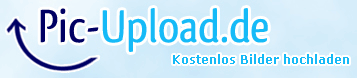 |
| | #2 |
| /// the machine /// TB-Ausbilder         | "Fehler: Gesicherte Verbindung fehlgeschlagen" Probleme mit Internetverbindung hi,
__________________Bitte lade dir die passende Version von Farbar's Recovery Scan Tool auf deinen Desktop: (Wenn du nicht sicher bist: Lade beide Versionen oder unter Start > Computer (Rechtsklick) > Eigenschaften nachschauen)
__________________ |
| | #3 |
| | "Fehler: Gesicherte Verbindung fehlgeschlagen" Probleme mit InternetverbindungCode:
ATTFilter Untersuchungsergebnis von Farbar Recovery Scan Tool (FRST) (x64) Version:07-11-2015 durchgeführt von Gehrmann Benjamin (Administrator) auf GEHRMANNBENJAMI (15-11-2015 20:29:00) Gestartet von C:\Users\Gehrmann Benjamin\Downloads Geladene Profile: Gehrmann Benjamin & DefaultAppPool (Verfügbare Profile: Gehrmann Benjamin & DefaultAppPool) Platform: Windows 10 Home (X64) Sprache: Deutsch (Deutschland) Internet Explorer Version 11 (Standard-Browser: FF) Start-Modus: Normal Anleitung für Farbar Recovery Scan Tool: hxxp://www.geekstogo.com/forum/topic/335081-frst-tutorial-how-to-use-farbar-recovery-scan-tool/ ==================== Prozesse (Nicht auf der Ausnahmeliste) ================= (Wenn ein Eintrag in die Fixlist aufgenommen wird, wird der Prozess geschlossen. Die Datei wird nicht verschoben.) (ESET) C:\Program Files\ESET\ESET NOD32 Antivirus\ekrn.exe (AMD) C:\Windows\System32\atiesrxx.exe (AMD) C:\Windows\System32\atieclxx.exe (Apple Inc.) C:\Program Files\Common Files\Apple\Mobile Device Support\AppleMobileDeviceService.exe (Advanced Micro Devices, Inc.) C:\Program Files\AMD\ATI.ACE\Fuel\Fuel.Service.exe (Apple Inc.) C:\Program Files\Bonjour\mDNSResponder.exe (Microsoft Corporation) C:\Program Files\Microsoft Office 15\ClientX64\officeclicktorun.exe (Hewlett-Packard Company) C:\Program Files (x86)\Common Files\LightScribe\LSSrvc.exe (Malwarebytes) C:\Program Files (x86)\ Malwarebytes Anti-Malware \mbamscheduler.exe (Malwarebytes) C:\Program Files (x86)\ Malwarebytes Anti-Malware \mbamservice.exe (Microsoft Corporation) C:\Program Files (x86)\Skype\Toolbars\AutoUpdate\SkypeC2CAutoUpdateSvc.exe (Microsoft Corporation) C:\Windows\System32\mqsvc.exe (Microsoft Corporation) C:\Program Files (x86)\Skype\Toolbars\PNRSvc\SkypeC2CPNRSvc.exe (Nero AG) C:\Program Files (x86)\Common Files\Nero\Nero BackItUp 4\NBService.exe (Microsoft Corporation) C:\Windows\Microsoft.NET\Framework64\v4.0.30319\SMSvcHost.exe (Microsoft Corporation) C:\Windows\Microsoft.NET\Framework64\v4.0.30319\SMSvcHost.exe (Hewlett-Packard Company) C:\Program Files (x86)\Hewlett-Packard\HP Support Solutions\HPSupportSolutionsFrameworkService.exe (ESET) C:\Program Files\ESET\ESET NOD32 Antivirus\egui.exe (Malwarebytes) C:\Program Files (x86)\ Malwarebytes Anti-Malware \mbam.exe (Microsoft Corporation) C:\Windows\System32\Speech_OneCore\Common\SpeechRuntime.exe (Microsoft Corporation) C:\Windows\System32\SettingSyncHost.exe (Mozilla Corporation) C:\Program Files (x86)\Mozilla Firefox\firefox.exe (Realtek Semiconductor) C:\Program Files\Realtek\Audio\HDA\RAVCpl64.exe (Apple Inc.) C:\Program Files\iTunes\iTunesHelper.exe (Apple Inc.) C:\Program Files (x86)\Common Files\Apple\Internet Services\ApplePhotoStreams.exe (Apple Inc.) C:\Program Files (x86)\Common Files\Apple\Internet Services\iCloudDrive.exe (Apple Inc.) C:\Program Files (x86)\Common Files\Apple\Apple Application Support\APSDaemon.exe (Microsoft) C:\Program Files (x86)\USB 2.0 PC CAMERA\Camera Snap.exe (Oracle Corporation) C:\Program Files (x86)\Common Files\Java\Java Update\jusched.exe (Apple Inc.) C:\Program Files\iPod\bin\iPodService.exe (Apple Inc.) C:\Program Files (x86)\Common Files\Apple\Internet Services\iCloudServices.exe (Microsoft Corporation) C:\Program Files\Microsoft Office 15\root\vfs\ProgramFilesCommonX86\Microsoft Shared\OFFICE15\CSISYNCCLIENT.EXE (Apple Inc.) C:\Program Files (x86)\Common Files\Apple\Internet Services\ApplePhotoStreamsDownloader.exe (Microsoft Corporation) C:\Windows\ImmersiveControlPanel\SystemSettings.exe (Microsoft Corporation) C:\Windows\HelpPane.exe (Microsoft Corporation) C:\Windows\System32\rundll32.exe (Microsoft Corporation) C:\Windows\System32\NetworkUXBroker.exe (Microsoft Corporation) C:\Windows\System32\dllhost.exe (Microsoft Corporation) C:\Windows\System32\mspaint.exe (Microsoft Corporation) C:\Program Files\Microsoft Office 15\root\office15\WINWORD.EXE (Microsoft Corporation) C:\Windows\System32\cmd.exe (Microsoft Corporation) C:\Windows\SystemApps\Microsoft.Windows.Cortana_cw5n1h2txyewy\RemindersServer.exe (Microsoft Corporation) C:\Windows\System32\inetsrv\w3wp.exe ==================== Registry (Nicht auf der Ausnahmeliste) =========================== (Wenn ein Eintrag in die Fixlist aufgenommen wird, wird der Registryeintrag auf den Standardwert zurückgesetzt oder entfernt. Die Datei wird nicht verschoben.) HKLM\...\Run: [RTHDVCPL] => C:\Program Files\Realtek\Audio\HDA\RAVCpl64.exe [13885696 2015-07-29] (Realtek Semiconductor) HKLM\...\Run: [iTunesHelper] => C:\Program Files\iTunes\iTunesHelper.exe [170256 2015-10-16] (Apple Inc.) HKLM-x32\...\Run: [AppleSyncNotifier] => C:\Program Files (x86)\Common Files\Apple\Mobile Device Support\AppleSyncNotifier.exe [59240 2011-09-27] (Apple Inc.) HKLM-x32\...\Run: [APSDaemon] => C:\Program Files (x86)\Common Files\Apple\Apple Application Support\APSDaemon.exe [60688 2015-10-13] (Apple Inc.) HKLM-x32\...\Run: [Snap] => C:\Program Files (x86)\USB 2.0 PC CAMERA\Camera Snap.exe [163840 2011-07-13] (Microsoft) HKLM-x32\...\Run: [QuickTime Task] => "C:\Program Files (x86)\QuickTime\QTTask.exe" -atboottime HKLM-x32\...\Run: [Dropbox] => C:\Program Files (x86)\Dropbox\Client\Dropbox.exe [36713096 2015-11-05] (Dropbox, Inc.) HKLM-x32\...\Run: [StartCCC] => C:\Program Files (x86)\AMD\ATI.ACE\Core-Static\amd64\CLIStart.exe [767176 2015-07-15] (Advanced Micro Devices, Inc.) HKLM-x32\...\Run: [AMD AVT] => C:\Program Files (x86)\AMD AVT\bin\kdbsync.exe [20992 2012-03-19] () HKLM-x32\...\Run: [SunJavaUpdateSched] => C:\Program Files (x86)\Common Files\Java\Java Update\jusched.exe [597040 2015-10-06] (Oracle Corporation) HKU\S-1-5-21-4147666502-2530465377-134253446-1001\...\Run: [Spotify Web Helper] => C:\Users\Gehrmann Benjamin\AppData\Roaming\Spotify\SpotifyWebHelper.exe [2018360 2015-09-09] (Spotify Ltd) HKU\S-1-5-21-4147666502-2530465377-134253446-1001\...\Run: [iCloudServices] => C:\Program Files (x86)\Common Files\Apple\Internet Services\iCloudServices.exe [60688 2015-10-21] (Apple Inc.) HKU\S-1-5-21-4147666502-2530465377-134253446-1001\...\Run: [ApplePhotoStreams] => C:\Program Files (x86)\Common Files\Apple\Internet Services\ApplePhotoStreams.exe [61200 2015-10-21] (Apple Inc.) HKU\S-1-5-21-4147666502-2530465377-134253446-1001\...\Run: [iCloudDrive] => C:\Program Files (x86)\Common Files\Apple\Internet Services\iCloudDrive.exe [103696 2015-10-21] (Apple Inc.) HKU\S-1-5-21-4147666502-2530465377-134253446-1001\...\RunOnce: [Uninstall C:\Users\Gehrmann Benjamin\AppData\Local\Microsoft\OneDrive\17.3.5892.0626_1\amd64] => C:\WINDOWS\system32\cmd.exe /q /c rmdir /s /q "C:\Users\Gehrmann Benjamin\AppData\Local\Microsoft\OneDrive\17.3.5892.0626_1\amd64" HKU\S-1-5-21-4147666502-2530465377-134253446-1001\...\RunOnce: [Uninstall C:\Users\Gehrmann Benjamin\AppData\Local\Microsoft\OneDrive\17.3.5892.0626_1] => C:\WINDOWS\system32\cmd.exe /q /c rmdir /s /q "C:\Users\Gehrmann Benjamin\AppData\Local\Microsoft\OneDrive\17.3.5892.0626_1" HKU\S-1-5-21-4147666502-2530465377-134253446-1001\...\RunOnce: [Uninstall C:\Users\Gehrmann Benjamin\AppData\Local\Microsoft\OneDrive\17.3.5907.0716\amd64] => C:\WINDOWS\system32\cmd.exe /q /c rmdir /s /q "C:\Users\Gehrmann Benjamin\AppData\Local\Microsoft\OneDrive\17.3.5907.0716\amd64" HKU\S-1-5-21-4147666502-2530465377-134253446-1001\...\RunOnce: [Uninstall C:\Users\Gehrmann Benjamin\AppData\Local\Microsoft\OneDrive\17.3.5907.0716] => C:\WINDOWS\system32\cmd.exe /q /c rmdir /s /q "C:\Users\Gehrmann Benjamin\AppData\Local\Microsoft\OneDrive\17.3.5907.0716" HKU\S-1-5-21-4147666502-2530465377-134253446-1001\...\RunOnce: [Uninstall C:\Users\Gehrmann Benjamin\AppData\Local\Microsoft\OneDrive\17.3.5930.0814\amd64] => C:\WINDOWS\system32\cmd.exe /q /c rmdir /s /q "C:\Users\Gehrmann Benjamin\AppData\Local\Microsoft\OneDrive\17.3.5930.0814\amd64" HKU\S-1-5-21-4147666502-2530465377-134253446-1001\...\RunOnce: [Uninstall C:\Users\Gehrmann Benjamin\AppData\Local\Microsoft\OneDrive\17.3.5930.0814] => C:\WINDOWS\system32\cmd.exe /q /c rmdir /s /q "C:\Users\Gehrmann Benjamin\AppData\Local\Microsoft\OneDrive\17.3.5930.0814" HKU\S-1-5-21-4147666502-2530465377-134253446-1001\...\RunOnce: [Uninstall C:\Users\Gehrmann Benjamin\AppData\Local\Microsoft\OneDrive\17.3.5951.0827\amd64] => C:\WINDOWS\system32\cmd.exe /q /c rmdir /s /q "C:\Users\Gehrmann Benjamin\AppData\Local\Microsoft\OneDrive\17.3.5951.0827\amd64" HKU\S-1-5-21-4147666502-2530465377-134253446-1001\...\RunOnce: [Uninstall C:\Users\Gehrmann Benjamin\AppData\Local\Microsoft\OneDrive\17.3.5951.0827] => C:\WINDOWS\system32\cmd.exe /q /c rmdir /s /q "C:\Users\Gehrmann Benjamin\AppData\Local\Microsoft\OneDrive\17.3.5951.0827" HKU\S-1-5-21-4147666502-2530465377-134253446-1001\...\RunOnce: [FlashPlayerUpdate] => C:\WINDOWS\SysWOW64\Macromed\Flash\FlashUtil32_19_0_0_226_Plugin.exe [1157320 2015-10-22] (Adobe Systems Incorporated) ShellIconOverlayIdentifiers: [ DropboxExt1] -> {FB314ED9-A251-47B7-93E1-CDD82E34AF8B} => C:\Program Files (x86)\Dropbox\Client\DropboxExt64.28.dll [2015-11-05] (Dropbox, Inc.) ShellIconOverlayIdentifiers: [ DropboxExt2] -> {FB314EDA-A251-47B7-93E1-CDD82E34AF8B} => C:\Program Files (x86)\Dropbox\Client\DropboxExt64.28.dll [2015-11-05] (Dropbox, Inc.) ShellIconOverlayIdentifiers: [ DropboxExt3] -> {FB314EDD-A251-47B7-93E1-CDD82E34AF8B} => C:\Program Files (x86)\Dropbox\Client\DropboxExt64.28.dll [2015-11-05] (Dropbox, Inc.) ShellIconOverlayIdentifiers: [ DropboxExt4] -> {FB314EDE-A251-47B7-93E1-CDD82E34AF8B} => C:\Program Files (x86)\Dropbox\Client\DropboxExt64.28.dll [2015-11-05] (Dropbox, Inc.) ShellIconOverlayIdentifiers: [ DropboxExt5] -> {FB314EDB-A251-47B7-93E1-CDD82E34AF8B} => C:\Program Files (x86)\Dropbox\Client\DropboxExt64.28.dll [2015-11-05] (Dropbox, Inc.) ShellIconOverlayIdentifiers: [ DropboxExt6] -> {FB314EDF-A251-47B7-93E1-CDD82E34AF8B} => C:\Program Files (x86)\Dropbox\Client\DropboxExt64.28.dll [2015-11-05] (Dropbox, Inc.) ShellIconOverlayIdentifiers: [ DropboxExt7] -> {FB314EDC-A251-47B7-93E1-CDD82E34AF8B} => C:\Program Files (x86)\Dropbox\Client\DropboxExt64.28.dll [2015-11-05] (Dropbox, Inc.) ShellIconOverlayIdentifiers: [ DropboxExt8] -> {FB314EE0-A251-47B7-93E1-CDD82E34AF8B} => C:\Program Files (x86)\Dropbox\Client\DropboxExt64.28.dll [2015-11-05] (Dropbox, Inc.) ShellIconOverlayIdentifiers-x32: [ DropboxExt1] -> {FB314ED9-A251-47B7-93E1-CDD82E34AF8B} => C:\Program Files (x86)\Dropbox\Client\DropboxExt.28.dll [2015-11-05] (Dropbox, Inc.) ShellIconOverlayIdentifiers-x32: [ DropboxExt2] -> {FB314EDA-A251-47B7-93E1-CDD82E34AF8B} => C:\Program Files (x86)\Dropbox\Client\DropboxExt.28.dll [2015-11-05] (Dropbox, Inc.) ShellIconOverlayIdentifiers-x32: [ DropboxExt3] -> {FB314EDD-A251-47B7-93E1-CDD82E34AF8B} => C:\Program Files (x86)\Dropbox\Client\DropboxExt.28.dll [2015-11-05] (Dropbox, Inc.) ShellIconOverlayIdentifiers-x32: [ DropboxExt4] -> {FB314EDE-A251-47B7-93E1-CDD82E34AF8B} => C:\Program Files (x86)\Dropbox\Client\DropboxExt.28.dll [2015-11-05] (Dropbox, Inc.) ShellIconOverlayIdentifiers-x32: [ DropboxExt5] -> {FB314EDB-A251-47B7-93E1-CDD82E34AF8B} => C:\Program Files (x86)\Dropbox\Client\DropboxExt.28.dll [2015-11-05] (Dropbox, Inc.) ShellIconOverlayIdentifiers-x32: [ DropboxExt6] -> {FB314EDF-A251-47B7-93E1-CDD82E34AF8B} => C:\Program Files (x86)\Dropbox\Client\DropboxExt.28.dll [2015-11-05] (Dropbox, Inc.) ShellIconOverlayIdentifiers-x32: [ DropboxExt7] -> {FB314EDC-A251-47B7-93E1-CDD82E34AF8B} => C:\Program Files (x86)\Dropbox\Client\DropboxExt.28.dll [2015-11-05] (Dropbox, Inc.) ShellIconOverlayIdentifiers-x32: [ DropboxExt8] -> {FB314EE0-A251-47B7-93E1-CDD82E34AF8B} => C:\Program Files (x86)\Dropbox\Client\DropboxExt.28.dll [2015-11-05] (Dropbox, Inc.) ShellIconOverlayIdentifiers-x32: [ SkyDrivePro1 (ErrorConflict)] -> {8BA85C75-763B-4103-94EB-9470F12FE0F7} => C:\Program Files\Microsoft Office 15\root\Office15\GROOVEEX.DLL [2015-10-28] (Microsoft Corporation) ShellIconOverlayIdentifiers-x32: [ SkyDrivePro2 (SyncInProgress)] -> {CD55129A-B1A1-438E-A425-CEBC7DC684EE} => C:\Program Files\Microsoft Office 15\root\Office15\GROOVEEX.DLL [2015-10-28] (Microsoft Corporation) ShellIconOverlayIdentifiers-x32: [ SkyDrivePro3 (InSync)] -> {E768CD3B-BDDC-436D-9C13-E1B39CA257B1} => C:\Program Files\Microsoft Office 15\root\Office15\GROOVEEX.DLL [2015-10-28] (Microsoft Corporation) ShellIconOverlayIdentifiers-x32: [DropboxExt1] -> {FB314ED9-A251-47B7-93E1-CDD82E34AF8B} => C:\Program Files (x86)\Dropbox\Client\DropboxExt.28.dll [2015-11-05] (Dropbox, Inc.) ShellIconOverlayIdentifiers-x32: [DropboxExt2] -> {FB314EDA-A251-47B7-93E1-CDD82E34AF8B} => C:\Program Files (x86)\Dropbox\Client\DropboxExt.28.dll [2015-11-05] (Dropbox, Inc.) ShellIconOverlayIdentifiers-x32: [DropboxExt3] -> {FB314EDB-A251-47B7-93E1-CDD82E34AF8B} => C:\Program Files (x86)\Dropbox\Client\DropboxExt.28.dll [2015-11-05] (Dropbox, Inc.) Startup: C:\Users\Gehrmann Benjamin\AppData\Roaming\Microsoft\Windows\Start Menu\Programs\Startup\PlexRadar.lnk [2011-09-28] ShortcutTarget: PlexRadar.lnk -> C:\Program Files (x86)\Plextor\PlexUTILITIES\PlexRadar.exe () ==================== Internet (Nicht auf der Ausnahmeliste) ==================== (Wenn ein Eintrag in die Fixlist aufgenommen wird, wird der Eintrag entfernt oder auf den Standardwert zurückgesetzt, wenn es sich um einen Registryeintrag handelt.) Tcpip\Parameters: [DhcpNameServer] 192.168.0.1 Tcpip\..\Interfaces\{995190b8-af23-4653-8395-448ab0ee0322}: [DhcpNameServer] 10.74.210.210 10.74.210.211 Tcpip\..\Interfaces\{bd0b5980-cf6c-4779-a7b5-875d7969bd34}: [DhcpNameServer] 192.168.2.1 Tcpip\..\Interfaces\{ec25eb7e-4ce8-4c66-9ff6-1959af94ecb7}: [NameServer] 8.8.8.8 Tcpip\..\Interfaces\{ec25eb7e-4ce8-4c66-9ff6-1959af94ecb7}: [DhcpNameServer] 192.168.0.1 Internet Explorer: ================== HKU\S-1-5-21-4147666502-2530465377-134253446-1001\Software\Microsoft\Internet Explorer\Main,Start Page Redirect Cache = hxxp://de.msn.com/?ocid=iehp SearchScopes: HKLM -> DefaultScope {9BB47C17-9C68-4BB3-B188-DD9AF0FD21} URL = BHO: Skype for Business Browser Helper -> {31D09BA0-12F5-4CCE-BE8A-2923E76605DA} -> C:\Program Files\Microsoft Office 15\root\VFS\ProgramFilesX64\Microsoft Office\Office15\OCHelper.dll [2015-09-29] (Microsoft Corporation) BHO: Skype Click to Call for Internet Explorer -> {AE805869-2E5C-4ED4-8F7B-F1F7851A4497} -> C:\Program Files (x86)\Skype\Toolbars\Internet Explorer x64\skypeieplugin.dll [2015-10-12] (Microsoft Corporation) BHO: Office Document Cache Handler -> {B4F3A835-0E21-4959-BA22-42B3008E02FF} -> C:\Program Files\Microsoft Office\Office14\URLREDIR.DLL [2013-03-06] (Microsoft Corporation) BHO: Microsoft SkyDrive Pro Browser Helper -> {D0498E0A-45B7-42AE-A9AA-ABA463DBD3BF} -> C:\Program Files\Microsoft Office 15\root\VFS\ProgramFilesX64\Microsoft Office\Office15\GROOVEEX.DLL [2015-10-28] (Microsoft Corporation) BHO-x32: Skype for Business Browser Helper -> {31D09BA0-12F5-4CCE-BE8A-2923E76605DA} -> C:\Program Files\Microsoft Office 15\root\Office15\OCHelper.dll [2015-09-29] (Microsoft Corporation) BHO-x32: Java(tm) Plug-In SSV Helper -> {761497BB-D6F0-462C-B6EB-D4DAF1D92D43} -> C:\Program Files (x86)\Java\jre1.8.0_65\bin\ssv.dll [2015-11-11] (Oracle Corporation) BHO-x32: Skype Click to Call for Internet Explorer -> {AE805869-2E5C-4ED4-8F7B-F1F7851A4497} -> C:\Program Files (x86)\Skype\Toolbars\Internet Explorer\SkypeIEPlugin.dll [2015-10-12] (Microsoft Corporation) BHO-x32: Office Document Cache Handler -> {B4F3A835-0E21-4959-BA22-42B3008E02FF} -> C:\Program Files (x86)\Microsoft Office\Office14\URLREDIR.DLL [2013-03-06] (Microsoft Corporation) BHO-x32: Microsoft SkyDrive Pro Browser Helper -> {D0498E0A-45B7-42AE-A9AA-ABA463DBD3BF} -> C:\Program Files\Microsoft Office 15\root\Office15\GROOVEEX.DLL [2015-10-28] (Microsoft Corporation) BHO-x32: Java(tm) Plug-In 2 SSV Helper -> {DBC80044-A445-435b-BC74-9C25C1C588A9} -> C:\Program Files (x86)\Java\jre1.8.0_65\bin\jp2ssv.dll [2015-11-11] (Oracle Corporation) Handler-x32: osf - {D924BDC6-C83A-4BD5-90D0-095128A113D1} - C:\Program Files\Microsoft Office 15\root\Office15\MSOSB.DLL [2015-02-03] (Microsoft Corporation) Handler-x32: skype4com - {FFC8B962-9B40-4DFF-9458-1830C7DD7F5D} - C:\Program Files (x86)\Common Files\Skype\Skype4COM.dll [2014-05-02] (Skype Technologies) Handler: skypec2c - {91774881-D725-4E58-B298-07617B9B86A8} - C:\Program Files (x86)\Skype\Toolbars\Internet Explorer x64\skypeieplugin.dll [2015-10-12] (Microsoft Corporation) Handler-x32: skypec2c - {91774881-D725-4E58-B298-07617B9B86A8} - C:\Program Files (x86)\Skype\Toolbars\Internet Explorer\SkypeIEPlugin.dll [2015-10-12] (Microsoft Corporation) FireFox: ======== FF ProfilePath: C:\Users\Gehrmann Benjamin\AppData\Roaming\Mozilla\Firefox\Profiles\57oytyvh.default-1447168438823 FF Plugin: @adobe.com/FlashPlayer -> C:\WINDOWS\system32\Macromed\Flash\NPSWF64_19_0_0_226.dll [2015-10-22] () FF Plugin: @microsoft.com/OfficeAuthz,version=14.0 -> C:\PROGRA~1\MICROS~2\Office14\NPAUTHZ.DLL [2010-01-09] (Microsoft Corporation) FF Plugin-x32: @adobe.com/FlashPlayer -> C:\WINDOWS\SysWOW64\Macromed\Flash\NPSWF32_19_0_0_226.dll [2015-10-22] () FF Plugin-x32: @Apple.com/iTunes,version=1.0 -> C:\Program Files (x86)\iTunes\Mozilla Plugins\npitunes.dll [2015-10-08] () FF Plugin-x32: @Google.com/GoogleEarthPlugin -> C:\Program Files (x86)\Google\Google Earth\plugin\npgeplugin.dll [Keine Datei] FF Plugin-x32: @java.com/DTPlugin,version=11.65.2 -> C:\Program Files (x86)\Java\jre1.8.0_65\bin\dtplugin\npDeployJava1.dll [2015-11-11] (Oracle Corporation) FF Plugin-x32: @java.com/JavaPlugin,version=11.65.2 -> C:\Program Files (x86)\Java\jre1.8.0_65\bin\plugin2\npjp2.dll [2015-11-11] (Oracle Corporation) FF Plugin-x32: @microsoft.com/Lync,version=15.0 -> C:\Program Files\Microsoft Office 15\root\VFS\ProgramFilesX86\Mozilla Firefox\plugins\npmeetingjoinpluginoc.dll [2015-09-15] (Microsoft Corporation) FF Plugin-x32: @microsoft.com/OfficeAuthz,version=14.0 -> C:\Program Files (x86)\Microsoft Office\Office14\NPAUTHZ.DLL [Keine Datei] FF Plugin-x32: @microsoft.com/SharePoint,version=14.0 -> C:\Program Files\Microsoft Office 15\root\Office15\NPSPWRAP.DLL [2014-05-04] (Microsoft Corporation) FF Plugin-x32: @microsoft.com/WLPG,version=15.4.3502.0922 -> C:\Program Files (x86)\Windows Live\Photo Gallery\NPWLPG.dll [Keine Datei] FF Plugin-x32: @microsoft.com/WLPG,version=15.4.3538.0513 -> C:\Program Files (x86)\Windows Live\Photo Gallery\NPWLPG.dll [Keine Datei] FF Plugin-x32: @tools.google.com/Google Update;version=3 -> C:\Program Files (x86)\Google\Update\1.3.28.15\npGoogleUpdate3.dll [2015-09-15] (Google Inc.) FF Plugin-x32: @tools.google.com/Google Update;version=9 -> C:\Program Files (x86)\Google\Update\1.3.28.15\npGoogleUpdate3.dll [2015-09-15] (Google Inc.) FF Plugin-x32: @videolan.org/vlc,version=2.2.1 -> C:\Program Files (x86)\VideoLAN\VLC\npvlc.dll [Keine Datei] FF Plugin-x32: Adobe Reader -> C:\Program Files (x86)\Adobe\Acrobat Reader DC\Reader\AIR\nppdf32.dll [2015-09-30] (Adobe Systems Inc.) FF Plugin HKU\S-1-5-21-4147666502-2530465377-134253446-1001: @citrixonline.com/appdetectorplugin -> C:\Users\Gehrmann Benjamin\AppData\Local\Citrix\Plugins\104\npappdetector.dll [Keine Datei] FF Plugin ProgramFiles/Appdata: C:\Program Files (x86)\mozilla firefox\plugins\np-mswmp.dll [2007-04-10] (Microsoft Corporation) FF Plugin ProgramFiles/Appdata: C:\Program Files (x86)\mozilla firefox\plugins\nppdf32.dll [2015-09-30] (Adobe Systems Inc.) FF Plugin ProgramFiles/Appdata: C:\Program Files (x86)\mozilla firefox\plugins\npqtplugin.dll [2015-07-01] (Apple Inc.) FF Plugin ProgramFiles/Appdata: C:\Program Files (x86)\mozilla firefox\plugins\npqtplugin2.dll [2015-07-01] (Apple Inc.) FF Plugin ProgramFiles/Appdata: C:\Program Files (x86)\mozilla firefox\plugins\npqtplugin3.dll [2015-07-01] (Apple Inc.) FF Plugin ProgramFiles/Appdata: C:\Program Files (x86)\mozilla firefox\plugins\npqtplugin4.dll [2015-07-01] (Apple Inc.) FF Plugin ProgramFiles/Appdata: C:\Program Files (x86)\mozilla firefox\plugins\npqtplugin5.dll [2015-07-01] (Apple Inc.) FF Extension: Java Console - C:\Program Files (x86)\Mozilla Firefox\extensions\{CAFEEFAC-0016-0000-0033-ABCDEFFEDCBA} [2015-11-11] [ist nicht signiert] FF Extension: Java Console - C:\Program Files (x86)\Mozilla Firefox\extensions\{CAFEEFAC-0016-0000-0035-ABCDEFFEDCBA} [2015-11-11] [ist nicht signiert] FF Extension: Skype Click to Call - C:\Program Files (x86)\Mozilla Firefox\browser\extensions\{82AF8DCA-6DE9-405D-BD5E-43525BDAD38A}.xpi [2015-10-08] FF HKLM\...\Thunderbird\Extensions: [eplgTb@eset.com] - C:\Program Files\ESET\ESET Smart Security\Mozilla Thunderbird => nicht gefunden FF HKLM-x32\...\Firefox\Extensions: [{8AA36F4F-6DC7-4c06-77AF-5035170634FE}] - C:\ProgramData\Swiss Academic Software\Citavi Picker\Firefox FF Extension: Citavi Picker - C:\ProgramData\Swiss Academic Software\Citavi Picker\Firefox [2013-11-21] [ist nicht signiert] FF HKLM-x32\...\Thunderbird\Extensions: [eplgTb@eset.com] - C:\Program Files\ESET\ESET Smart Security\Mozilla Thunderbird => nicht gefunden Chrome: ======= CHR Profile: C:\Users\Gehrmann Benjamin\AppData\Local\Google\Chrome\User Data\Default CHR HKLM-x32\...\Chrome\Extension: [ofahndfepeaeelmhdkjiihmofnokhmik] - C:\Users\GEHRMA~1\AppData\Local\Temp\tbch.crx <nicht gefunden> ==================== Dienste (Nicht auf der Ausnahmeliste) ======================== (Wenn ein Eintrag in die Fixlist aufgenommen wird, wird er aus der Registry entfernt. Die Datei wird nicht verschoben solange sie nicht separat aufgelistet wird.) R2 AMD FUEL Service; C:\Program Files\AMD\ATI.ACE\Fuel\Fuel.Service.exe [344064 2015-07-15] (Advanced Micro Devices, Inc.) [Datei ist nicht signiert] R2 Apple Mobile Device Service; C:\Program Files\Common Files\Apple\Mobile Device Support\AppleMobileDeviceService.exe [77104 2015-10-07] (Apple Inc.) R2 c2cautoupdatesvc; C:\Program Files (x86)\Skype\Toolbars\AutoUpdate\SkypeC2CAutoUpdateSvc.exe [1433216 2015-10-12] (Microsoft Corporation) R2 c2cpnrsvc; C:\Program Files (x86)\Skype\Toolbars\PNRSvc\SkypeC2CPNRSvc.exe [1773696 2015-10-12] (Microsoft Corporation) R2 ClickToRunSvc; C:\Program Files\Microsoft Office 15\ClientX64\OfficeClickToRun.exe [2780856 2015-10-07] (Microsoft Corporation) S2 dbupdate; C:\Program Files (x86)\Dropbox\Update\DropboxUpdate.exe [134512 2015-07-21] (Dropbox, Inc.) S3 dbupdatem; C:\Program Files (x86)\Dropbox\Update\DropboxUpdate.exe [134512 2015-07-21] (Dropbox, Inc.) R2 ekrn; C:\Program Files\ESET\ESET NOD32 Antivirus\ekrn.exe [2508608 2015-09-22] (ESET) R2 HPSupportSolutionsFrameworkService; C:\Program Files (x86)\Hewlett-Packard\HP Support Solutions\HPSupportSolutionsFrameworkService.exe [25800 2015-09-28] (Hewlett-Packard Company) R2 LightScribeService; C:\Program Files (x86)\Common Files\LightScribe\LSSrvc.exe [73728 2010-03-19] (Hewlett-Packard Company) [Datei ist nicht signiert] R2 MBAMScheduler; C:\Program Files (x86)\ Malwarebytes Anti-Malware \mbamscheduler.exe [1513784 2015-10-05] (Malwarebytes) R2 MBAMService; C:\Program Files (x86)\ Malwarebytes Anti-Malware \mbamservice.exe [1135416 2015-10-05] (Malwarebytes) R2 MSMQ; C:\Windows\system32\mqsvc.exe [26112 2015-07-29] (Microsoft Corporation) R2 Net Driver HPZ12; C:\Windows\system32\HPZinw12.dll [71680 2010-08-06] (Hewlett-Packard) [Datei ist nicht signiert] R2 Pml Driver HPZ12; C:\Windows\system32\HPZipm12.dll [89600 2010-08-06] (Hewlett-Packard) [Datei ist nicht signiert] S3 w3logsvc; C:\Windows\system32\inetsrv\w3logsvc.dll [84480 2015-07-29] (Microsoft Corporation) R2 W3SVC; C:\Windows\system32\inetsrv\iisw3adm.dll [578560 2015-07-29] (Microsoft Corporation) S3 WdNisSvc; C:\Program Files\Windows Defender\NisSrv.exe [362928 2015-07-10] (Microsoft Corporation) S3 WinDefend; C:\Program Files\Windows Defender\MsMpEng.exe [24864 2015-07-10] (Microsoft Corporation) ===================== Treiber (Nicht auf der Ausnahmeliste) ========================== (Wenn ein Eintrag in die Fixlist aufgenommen wird, wird er aus der Registry entfernt. Die Datei wird nicht verschoben solange sie nicht separat aufgelistet wird.) R3 dot4; C:\Windows\system32\DRIVERS\Dot4.sys [151968 2015-07-30] (Windows (R) Win 7 DDK provider) R3 Dot4Print; C:\Windows\System32\drivers\Dot4Prt.sys [27040 2015-07-30] (Windows (R) Win 7 DDK provider) R1 eamonm; C:\Windows\System32\DRIVERS\eamonm.sys [264040 2015-09-23] (ESET) S0 eelam; C:\Windows\System32\DRIVERS\eelam.sys [14976 2015-09-23] (ESET) R1 ehdrv; C:\Windows\system32\DRIVERS\ehdrv.sys [186784 2015-09-23] (ESET) R2 epfwwfpr; C:\Windows\system32\DRIVERS\epfwwfpr.sys [170792 2015-09-23] (ESET) R3 MBAMProtector; C:\WINDOWS\system32\drivers\mbam.sys [25816 2015-10-05] (Malwarebytes) R3 MBAMSwissArmy; C:\WINDOWS\system32\drivers\MBAMSwissArmy.sys [192216 2015-11-15] (Malwarebytes) R3 MBAMWebAccessControl; C:\WINDOWS\system32\drivers\mwac.sys [64216 2015-10-05] (Malwarebytes Corporation) R3 MQAC; C:\Windows\System32\drivers\mqac.sys [175104 2015-07-29] (Microsoft Corporation) R3 rt640x64; C:\Windows\System32\drivers\rt640x64.sys [587264 2015-07-10] (Realtek ) S3 UdeCx; C:\Windows\System32\drivers\udecx.sys [44032 2015-07-10] () R3 usbcamcl; C:\Windows\system32\DRIVERS\usbcamcl.sys [62184 2011-12-08] (usb camera) S3 WdBoot; C:\Windows\system32\drivers\WdBoot.sys [44568 2015-07-10] (Microsoft Corporation) S3 WdFilter; C:\Windows\system32\drivers\WdFilter.sys [291680 2015-07-10] (Microsoft Corporation) S3 WdNisDrv; C:\Windows\System32\Drivers\WdNisDrv.sys [119648 2015-07-10] (Microsoft Corporation) U3 idsvc; kein ImagePath S3 wfpcapture; \SystemRoot\System32\drivers\wfpcapture.sys [X] U3 wpcsvc; kein ImagePath ==================== NetSvcs (Nicht auf der Ausnahmeliste) =================== (Wenn ein Eintrag in die Fixlist aufgenommen wird, wird er aus der Registry entfernt. Die Datei wird nicht verschoben solange sie nicht separat aufgelistet wird.) ==================== Ein Monat: Erstellte Dateien und Ordner ======== (Wenn ein Eintrag in die Fixlist aufgenommen wird, wird die Datei/der Ordner verschoben.) 2015-11-15 20:29 - 2015-11-15 20:29 - 00026103 _____ C:\Users\Gehrmann Benjamin\Downloads\FRST.txt 2015-11-15 20:28 - 2015-11-15 20:29 - 00000000 ____D C:\FRST 2015-11-15 20:28 - 2015-11-15 20:28 - 02198528 _____ (Farbar) C:\Users\Gehrmann Benjamin\Downloads\FRST64.exe 2015-11-15 20:25 - 2015-11-15 20:25 - 00016148 _____ C:\WINDOWS\system32\GEHRMANNBENJAMI_Gehrmann Benjamin_HistoryPrediction.bin 2015-11-15 20:17 - 2015-11-15 20:17 - 00000020 ___SH C:\Users\DefaultAppPool\ntuser.ini 2015-11-15 20:17 - 2015-11-15 20:17 - 00000000 _SHDL C:\Users\DefaultAppPool\Vorlagen 2015-11-15 20:17 - 2015-11-15 20:17 - 00000000 _SHDL C:\Users\DefaultAppPool\Startmenü 2015-11-15 20:17 - 2015-11-15 20:17 - 00000000 _SHDL C:\Users\DefaultAppPool\Netzwerkumgebung 2015-11-15 20:17 - 2015-11-15 20:17 - 00000000 _SHDL C:\Users\DefaultAppPool\Lokale Einstellungen 2015-11-15 20:17 - 2015-11-15 20:17 - 00000000 _SHDL C:\Users\DefaultAppPool\Eigene Dateien 2015-11-15 20:17 - 2015-11-15 20:17 - 00000000 _SHDL C:\Users\DefaultAppPool\Druckumgebung 2015-11-15 20:17 - 2015-11-15 20:17 - 00000000 _SHDL C:\Users\DefaultAppPool\Documents\Eigene Musik 2015-11-15 20:17 - 2015-11-15 20:17 - 00000000 _SHDL C:\Users\DefaultAppPool\Documents\Eigene Bilder 2015-11-15 20:17 - 2015-11-15 20:17 - 00000000 _SHDL C:\Users\DefaultAppPool\AppData\Roaming\Microsoft\Windows\Start Menu\Programme 2015-11-15 20:17 - 2015-11-15 20:17 - 00000000 _SHDL C:\Users\DefaultAppPool\AppData\Local\Verlauf 2015-11-15 20:17 - 2015-11-15 20:17 - 00000000 _SHDL C:\Users\DefaultAppPool\AppData\Local\Anwendungsdaten 2015-11-15 20:17 - 2015-11-15 20:17 - 00000000 _SHDL C:\Users\DefaultAppPool\Anwendungsdaten 2015-11-15 20:17 - 2015-11-15 20:17 - 00000000 ____D C:\Users\DefaultAppPool 2015-11-15 20:17 - 2015-08-12 12:42 - 00000000 ___RD C:\Users\DefaultAppPool\AppData\Roaming\Microsoft\Windows\Start Menu\Programs\Accessories 2015-11-15 20:17 - 2015-07-29 12:02 - 00000000 ____D C:\Users\DefaultAppPool\AppData\Local\Microsoft Help 2015-11-15 20:17 - 2015-07-10 12:04 - 00000000 __RSD C:\Users\DefaultAppPool\AppData\Roaming\Microsoft\Windows\Start Menu\Programs\Windows PowerShell 2015-11-15 20:17 - 2015-07-10 12:04 - 00000000 ___RD C:\Users\DefaultAppPool\AppData\Roaming\Microsoft\Windows\Start Menu\Programs\System Tools 2015-11-15 20:17 - 2015-07-10 12:04 - 00000000 ___RD C:\Users\DefaultAppPool\AppData\Roaming\Microsoft\Windows\Start Menu\Programs\Accessibility 2015-11-15 20:17 - 2015-07-10 12:04 - 00000000 ____D C:\Users\DefaultAppPool\AppData\Roaming\Microsoft\Windows\Start Menu\Programs\Maintenance 2015-11-15 18:02 - 2015-11-15 18:02 - 00000000 ___HD C:\OneDriveTemp 2015-11-12 13:37 - 2015-11-12 13:29 - 00243976 _____ C:\Users\Gehrmann Benjamin\Desktop\Firefox Setup Stub 42.0.exe 2015-11-12 13:29 - 2015-11-12 13:29 - 00243976 _____ C:\Users\Gehrmann Benjamin\Downloads\Firefox Setup Stub 42.0.exe 2015-11-12 13:23 - 2015-11-12 13:23 - 00000000 ____D C:\ProgramData\Microsoft\Windows\Start Menu\Programs\Dropbox 2015-11-11 22:39 - 2015-11-11 22:39 - 00003730 _____ C:\Users\Gehrmann Benjamin\Desktop\malw.txt 2015-11-11 21:23 - 2015-11-12 22:20 - 00000000 ____D C:\AdwCleaner 2015-11-11 21:22 - 2015-11-11 21:22 - 01712128 _____ C:\Users\Gehrmann Benjamin\Downloads\AdwCleaner_5.019.exe 2015-11-11 21:20 - 2015-11-15 18:47 - 00192216 _____ (Malwarebytes) C:\WINDOWS\system32\Drivers\MBAMSwissArmy.sys 2015-11-11 21:19 - 2015-11-11 21:19 - 00001171 _____ C:\Users\Public\Desktop\ Malwarebytes Anti-Malware .lnk 2015-11-11 21:19 - 2015-11-11 21:19 - 00000000 ____D C:\ProgramData\Microsoft\Windows\Start Menu\Programs\ Malwarebytes Anti-Malware 2015-11-11 21:19 - 2015-11-11 21:19 - 00000000 ____D C:\Program Files (x86)\ Malwarebytes Anti-Malware 2015-11-11 21:19 - 2015-10-05 09:50 - 00109272 _____ (Malwarebytes) C:\WINDOWS\system32\Drivers\mbamchameleon.sys 2015-11-11 21:19 - 2015-10-05 09:50 - 00064216 _____ (Malwarebytes Corporation) C:\WINDOWS\system32\Drivers\mwac.sys 2015-11-11 21:19 - 2015-10-05 09:50 - 00025816 _____ (Malwarebytes) C:\WINDOWS\system32\Drivers\mbam.sys 2015-11-11 21:17 - 2015-11-11 21:18 - 22908888 _____ (Malwarebytes ) C:\Users\Gehrmann Benjamin\Downloads\mbam-setup-2.2.0.1024.exe 2015-11-11 19:31 - 2015-11-11 19:31 - 00000000 ____D C:\Users\Gehrmann Benjamin\AppData\Local\TempTaskUpdateDetection40615C1D-C934-4F6F-A757-C83ED478CDBC 2015-11-11 18:06 - 2015-11-11 18:06 - 00000000 ____D C:\$SysReset 2015-11-11 12:05 - 2015-11-11 12:06 - 00000000 ____D C:\Users\Gehrmann Benjamin\Desktop\Zula Crossfit 2015-11-11 09:28 - 2015-11-11 09:28 - 00000815 _____ C:\Users\Gehrmann Benjamin\Downloads\proxy.pac 2015-11-11 08:44 - 2015-11-11 19:59 - 00000000 ____D C:\ProgramData\Microsoft\Windows\Start Menu\Programs\Java 2015-11-11 08:44 - 2015-11-11 08:43 - 00097888 _____ (Oracle Corporation) C:\WINDOWS\SysWOW64\WindowsAccessBridge-32.dll 2015-11-11 08:41 - 2015-11-11 08:41 - 00584288 _____ (Oracle Corporation) C:\Users\Gehrmann Benjamin\Downloads\JavaSetup8u65.exe 2015-11-10 16:14 - 2015-11-11 19:48 - 00000000 ____D C:\Users\Gehrmann Benjamin\Desktop\Alte Firefox-Daten 2015-11-08 18:56 - 2015-11-12 13:39 - 00000000 ____D C:\Program Files (x86)\Mozilla Firefox 2015-11-08 17:31 - 2015-11-09 07:18 - 00000412 _____ C:\WINDOWS\Tasks\HPCeeScheduleForGehrmann Benjamin.job 2015-11-08 17:31 - 2015-11-08 17:31 - 00003352 _____ C:\WINDOWS\System32\Tasks\HPCeeScheduleForGehrmann Benjamin 2015-11-01 20:02 - 2015-11-04 21:32 - 00105155 _____ C:\Users\Gehrmann Benjamin\Desktop\Basiskonzepte Biologie.pptx 2015-10-30 08:25 - 2015-10-28 00:38 - 21871616 _____ (Microsoft Corporation) C:\WINDOWS\system32\edgehtml.dll 2015-10-30 08:25 - 2015-10-28 00:16 - 18801664 _____ (Microsoft Corporation) C:\WINDOWS\SysWOW64\edgehtml.dll 2015-10-30 08:25 - 2015-10-21 13:45 - 00541024 _____ (Microsoft Corporation) C:\WINDOWS\system32\mcupdate_GenuineIntel.dll 2015-10-30 08:25 - 2015-10-21 13:44 - 00459104 _____ (Microsoft Corporation) C:\WINDOWS\system32\Drivers\netio.sys 2015-10-30 08:25 - 2015-10-21 13:43 - 01392480 _____ (Microsoft Corporation) C:\WINDOWS\system32\LicenseManager.dll 2015-10-30 08:25 - 2015-10-21 13:39 - 03621248 _____ (Microsoft Corporation) C:\WINDOWS\system32\iertutil.dll 2015-10-30 08:25 - 2015-10-21 13:00 - 24595968 _____ (Microsoft Corporation) C:\WINDOWS\system32\mshtml.dll 2015-10-30 08:25 - 2015-10-21 13:00 - 03248128 _____ (Microsoft Corporation) C:\WINDOWS\system32\Windows.Media.dll 2015-10-30 08:25 - 2015-10-21 12:57 - 02418688 _____ (Microsoft Corporation) C:\WINDOWS\system32\MFMediaEngine.dll 2015-10-30 08:25 - 2015-10-21 12:52 - 02987520 _____ (Microsoft Corporation) C:\WINDOWS\system32\esent.dll 2015-10-30 08:25 - 2015-10-21 12:50 - 00333312 _____ (Microsoft Corporation) C:\WINDOWS\system32\MusUpdateHandlers.dll 2015-10-30 08:25 - 2015-10-21 12:48 - 01068032 _____ (Microsoft Corporation) C:\WINDOWS\system32\audiosrv.dll 2015-10-30 08:25 - 2015-10-21 12:46 - 02179584 _____ (Microsoft Corporation) C:\WINDOWS\system32\AppXDeploymentServer.dll 2015-10-30 08:25 - 2015-10-21 12:46 - 01602560 _____ (Microsoft Corporation) C:\WINDOWS\system32\urlmon.dll 2015-10-30 08:25 - 2015-10-21 12:44 - 00713216 _____ (Microsoft Corporation) C:\WINDOWS\system32\usermgr.dll 2015-10-30 08:25 - 2015-10-21 12:44 - 00579072 _____ (Microsoft Corporation) C:\WINDOWS\system32\winlogon.exe 2015-10-30 08:25 - 2015-10-21 12:43 - 02675200 _____ (Microsoft Corporation) C:\WINDOWS\system32\Windows.StateRepository.dll 2015-10-30 08:25 - 2015-10-21 12:42 - 00627712 _____ (Microsoft Corporation) C:\WINDOWS\system32\Windows.UI.dll 2015-10-30 08:25 - 2015-10-21 12:41 - 01795072 _____ (Microsoft Corporation) C:\WINDOWS\system32\AppXDeploymentExtensions.dll 2015-10-30 08:25 - 2015-10-21 12:40 - 00145408 _____ (Microsoft Corporation) C:\WINDOWS\system32\dssvc.dll 2015-10-30 08:25 - 2015-10-21 12:38 - 00502272 _____ (Microsoft Corporation) C:\WINDOWS\system32\dlnashext.dll 2015-10-30 08:25 - 2015-10-21 06:53 - 00961376 _____ (Microsoft Corporation) C:\WINDOWS\SysWOW64\LicenseManager.dll 2015-10-30 08:25 - 2015-10-21 06:49 - 02878512 _____ (Microsoft Corporation) C:\WINDOWS\SysWOW64\iertutil.dll 2015-10-30 08:25 - 2015-10-21 06:13 - 19326464 _____ (Microsoft Corporation) C:\WINDOWS\SysWOW64\mshtml.dll 2015-10-30 08:25 - 2015-10-21 06:11 - 02647040 _____ (Microsoft Corporation) C:\WINDOWS\SysWOW64\Windows.Media.dll 2015-10-30 08:25 - 2015-10-21 06:08 - 01918976 _____ (Microsoft Corporation) C:\WINDOWS\SysWOW64\MFMediaEngine.dll 2015-10-30 08:25 - 2015-10-21 06:05 - 02639872 _____ (Microsoft Corporation) C:\WINDOWS\SysWOW64\esent.dll 2015-10-30 08:25 - 2015-10-21 06:03 - 01380864 _____ (Microsoft Corporation) C:\WINDOWS\SysWOW64\urlmon.dll 2015-10-30 08:25 - 2015-10-21 05:58 - 02049536 _____ (Microsoft Corporation) C:\WINDOWS\SysWOW64\Windows.StateRepository.dll 2015-10-30 08:25 - 2015-10-21 05:58 - 00464896 _____ (Microsoft Corporation) C:\WINDOWS\SysWOW64\Windows.UI.dll 2015-10-30 08:24 - 2015-10-21 12:59 - 00076800 _____ (Microsoft Corporation) C:\WINDOWS\system32\browserbroker.dll 2015-10-30 08:24 - 2015-10-21 12:47 - 00453120 _____ (Microsoft Corporation) C:\WINDOWS\system32\Windows.Devices.Usb.dll 2015-10-30 08:24 - 2015-10-21 06:03 - 00311296 _____ (Microsoft Corporation) C:\WINDOWS\SysWOW64\Windows.Devices.Usb.dll 2015-10-30 08:24 - 2015-10-21 05:55 - 00441344 _____ (Microsoft Corporation) C:\WINDOWS\SysWOW64\dlnashext.dll 2015-10-29 22:44 - 2015-10-29 22:48 - 00000000 ____D C:\Users\Gehrmann Benjamin\Desktop\Examensvorb Biodid 2015-10-28 21:44 - 2015-11-11 19:59 - 00000000 ____D C:\ProgramData\Microsoft\Windows\Start Menu\Programs\iCloud 2015-10-28 21:39 - 2015-11-11 19:59 - 00000000 ____D C:\ProgramData\Microsoft\Windows\Start Menu\Programs\iTunes 2015-10-28 21:39 - 2015-10-28 21:39 - 00001822 _____ C:\Users\Public\Desktop\iTunes.lnk 2015-10-28 21:37 - 2015-10-28 21:39 - 00000000 ____D C:\Program Files\iTunes 2015-10-28 21:37 - 2015-10-28 21:37 - 00000000 ____D C:\Program Files\iPod 2015-10-28 21:37 - 2015-10-28 21:37 - 00000000 ____D C:\Program Files (x86)\iTunes 2015-10-26 07:15 - 2015-11-08 17:30 - 00000052 _____ C:\WINDOWS\SysWOW64\DOErrors.log 2015-10-20 09:48 - 2015-10-20 09:48 - 00036864 _____ C:\Users\Gehrmann Benjamin\Desktop\ZuLa.dot 2015-10-20 09:17 - 2015-10-20 09:17 - 00028672 _____ C:\Users\Gehrmann Benjamin\Downloads\dvs(1).dot ==================== Ein Monat: Geänderte Dateien und Ordner ======== (Wenn ein Eintrag in die Fixlist aufgenommen wird, wird die Datei/der Ordner verschoben.) 2015-11-15 20:27 - 2014-05-08 07:59 - 00001110 _____ C:\WINDOWS\Tasks\GoogleUpdateTaskMachineUA1cf6a8b1afbd64c.job 2015-11-15 20:19 - 2015-07-21 18:08 - 00001236 _____ C:\WINDOWS\Tasks\DropboxUpdateTaskMachineUA.job 2015-11-15 19:48 - 2015-07-10 12:04 - 00000000 ____D C:\WINDOWS\system32\sru 2015-11-15 19:32 - 2015-02-04 14:22 - 00001150 _____ C:\WINDOWS\Tasks\GoogleUpdateTaskMachineUA1d0407da8a3417c.job 2015-11-15 19:18 - 2015-08-03 20:57 - 00000000 ____D C:\Users\Gehrmann Benjamin\Documents\Citavi 5 2015-11-15 18:50 - 2014-05-25 21:10 - 00000000 __SHD C:\Users\Gehrmann Benjamin\AppData\LocalLow\EmieUserList 2015-11-15 18:50 - 2014-05-04 19:07 - 00000000 __SHD C:\Users\Gehrmann Benjamin\AppData\LocalLow\EmieSiteList 2015-11-15 18:37 - 2015-07-10 12:04 - 00000000 ____D C:\WINDOWS\system32\NDF 2015-11-15 18:15 - 2015-07-10 12:04 - 00000000 ____D C:\WINDOWS\AppReadiness 2015-11-15 18:02 - 2015-09-28 12:47 - 00000000 ___RD C:\Users\Gehrmann Benjamin\iCloudDrive 2015-11-15 18:02 - 2015-07-29 13:29 - 00000000 ___RD C:\Users\Gehrmann Benjamin\OneDrive 2015-11-15 18:01 - 2015-07-21 18:08 - 00001232 _____ C:\WINDOWS\Tasks\DropboxUpdateTaskMachineCore.job 2015-11-15 18:01 - 2012-09-28 20:06 - 00001146 _____ C:\WINDOWS\Tasks\GoogleUpdateTaskMachineCore.job 2015-11-15 17:48 - 2015-07-10 13:22 - 00000275 _____ C:\WINDOWS\WindowsUpdate.log 2015-11-15 17:46 - 2015-07-10 13:21 - 00000006 ____H C:\WINDOWS\Tasks\SA.DAT 2015-11-13 13:08 - 2015-07-10 10:05 - 01048576 ___SH C:\WINDOWS\system32\config\BBI 2015-11-12 18:52 - 2012-04-11 08:17 - 00000000 ____D C:\Users\Gehrmann Benjamin\AppData\Roaming\Spotify 2015-11-12 18:52 - 2012-04-11 08:17 - 00000000 ____D C:\Users\Gehrmann Benjamin\AppData\Local\Spotify 2015-11-12 16:52 - 2011-10-09 21:11 - 00000000 ___RD C:\Users\Gehrmann Benjamin\Dropbox 2015-11-12 16:52 - 2011-10-09 21:08 - 00000000 ____D C:\Users\Gehrmann Benjamin\AppData\Roaming\Dropbox 2015-11-12 16:03 - 2015-08-30 17:55 - 00000000 ____D C:\Program Files (x86)\Mozilla Maintenance Service 2015-11-12 13:39 - 2015-08-30 17:55 - 00001228 _____ C:\ProgramData\Microsoft\Windows\Start Menu\Programs\Mozilla Firefox.lnk 2015-11-12 13:39 - 2015-08-30 17:55 - 00001216 _____ C:\Users\Public\Desktop\Mozilla Firefox.lnk 2015-11-12 13:25 - 2015-07-29 11:42 - 00015768 _____ C:\WINDOWS\PFRO.log 2015-11-12 13:23 - 2015-07-21 18:08 - 00000000 ____D C:\Program Files (x86)\Dropbox 2015-11-11 21:19 - 2014-03-09 22:01 - 00000000 ____D C:\ProgramData\Malwarebytes 2015-11-11 20:12 - 2015-07-29 11:50 - 00000000 ____D C:\Users\Gehrmann Benjamin 2015-11-11 20:05 - 2015-07-10 12:04 - 00000000 ___RD C:\WINDOWS\ImmersiveControlPanel 2015-11-11 20:05 - 2015-07-10 12:04 - 00000000 ____D C:\WINDOWS\system32\appraiser 2015-11-11 20:02 - 2015-07-10 12:04 - 00000000 ____D C:\WINDOWS\SystemResources 2015-11-11 20:02 - 2015-07-10 10:05 - 00000000 ____D C:\WINDOWS\system32\Sysprep 2015-11-11 20:02 - 2015-07-10 10:05 - 00000000 ____D C:\WINDOWS\servicing 2015-11-11 20:01 - 2015-07-10 12:04 - 00000000 ____D C:\WINDOWS\rescache 2015-11-11 20:01 - 2015-07-10 12:04 - 00000000 ____D C:\WINDOWS\Globalization 2015-11-11 19:59 - 2015-09-02 16:36 - 00000000 ____D C:\Users\Gehrmann Benjamin\AppData\Local\Hewlett-Packard 2015-11-11 19:58 - 2015-08-31 11:18 - 00000000 ____D C:\Program Files (x86)\Opera 2015-11-11 19:53 - 2015-07-10 12:04 - 00000000 ____D C:\WINDOWS\registration 2015-11-11 19:47 - 2015-07-29 12:27 - 00000000 ____D C:\Users\Gehrmann Benjamin\AppData\Local\Publishers 2015-11-11 19:47 - 2015-07-29 12:25 - 00000000 ____D C:\Users\Gehrmann Benjamin\AppData\Local\Packages 2015-11-11 19:46 - 2013-10-17 10:06 - 00000000 ____D C:\ProgramData\Oracle 2015-11-11 19:45 - 2014-10-23 20:27 - 00000000 ____D C:\Program Files (x86)\Java 2015-11-11 19:44 - 2010-02-05 15:32 - 00000000 __RHD C:\MSOCache 2015-11-11 18:58 - 2015-07-10 11:55 - 00000000 ____D C:\WINDOWS\CbsTemp 2015-11-11 18:11 - 2015-07-29 11:49 - 02077126 _____ C:\WINDOWS\system32\PerfStringBackup.INI 2015-11-11 18:11 - 2015-07-10 17:34 - 00883662 _____ C:\WINDOWS\system32\perfh007.dat 2015-11-11 18:11 - 2015-07-10 17:34 - 00195796 _____ C:\WINDOWS\system32\perfc007.dat 2015-11-11 16:30 - 2013-08-18 21:07 - 00000000 ____D C:\WINDOWS\system32\MRT 2015-11-11 16:22 - 2011-12-11 20:47 - 00000000 ____D C:\ProgramData\Microsoft Help 2015-11-11 16:22 - 2011-01-24 14:22 - 145617392 _____ (Microsoft Corporation) C:\WINDOWS\system32\MRT.exe 2015-11-05 11:32 - 2015-08-31 11:18 - 00003976 _____ C:\WINDOWS\System32\Tasks\Opera scheduled Autoupdate 1441016330 2015-11-05 11:32 - 2015-08-31 11:18 - 00001120 _____ C:\ProgramData\Microsoft\Windows\Start Menu\Programs\Opera.lnk 2015-11-03 18:39 - 2015-07-29 13:29 - 00002435 _____ C:\Users\Gehrmann Benjamin\AppData\Roaming\Microsoft\Windows\Start Menu\Programs\OneDrive.lnk 2015-11-02 08:35 - 2015-07-21 09:16 - 00002457 _____ C:\ProgramData\Microsoft\Windows\Start Menu\Programs\Acrobat Reader DC.lnk 2015-11-02 08:35 - 2014-12-28 19:27 - 00003972 _____ C:\WINDOWS\System32\Tasks\Adobe Acrobat Update Task 2015-10-28 21:44 - 2015-09-28 12:47 - 00000000 ____D C:\Users\Gehrmann Benjamin\AppData\Local\Apple Inc 2015-10-28 21:37 - 2011-01-24 20:35 - 00000000 ____D C:\Program Files\Common Files\Apple 2015-10-28 08:43 - 2014-05-04 18:07 - 00000000 ____D C:\Program Files\Microsoft Office 15 2015-10-26 12:19 - 2015-09-02 16:33 - 00000000 ____D C:\ProgramData\Hewlett-Packard 2015-10-26 12:19 - 2015-09-02 16:32 - 00000000 ____D C:\WINDOWS\System32\Tasks\Hewlett-Packard 2015-10-26 07:04 - 2015-08-31 20:50 - 00000946 _____ C:\WINDOWS\Tasks\Adobe Flash Player PPAPI Notifier.job 2015-10-25 17:04 - 2015-08-31 20:50 - 00004084 _____ C:\WINDOWS\System32\Tasks\Adobe Flash Player PPAPI Notifier 2015-10-22 07:28 - 2015-09-02 10:48 - 00000000 ____D C:\Users\Gehrmann Benjamin\.oracle_jre_usage 2015-10-16 10:19 - 2014-06-26 15:54 - 00000000 ___RD C:\Program Files (x86)\Skype 2015-10-16 04:10 - 2015-07-10 12:06 - 00810488 _____ (Adobe Systems Incorporated) C:\WINDOWS\SysWOW64\FlashPlayerApp.exe 2015-10-16 04:10 - 2015-07-10 12:06 - 00176632 _____ (Adobe Systems Incorporated) C:\WINDOWS\SysWOW64\FlashPlayerCPLApp.cpl ==================== Dateien im Wurzelverzeichnis einiger Verzeichnisse ======= 2015-07-21 09:16 - 2015-07-21 09:16 - 0002047 _____ () C:\Program Files\Acrobat Reader DC.lnk 2011-01-24 14:52 - 2011-01-24 14:52 - 0002019 _____ () C:\Program Files\Adobe Reader X.lnk 2013-08-21 14:16 - 2013-08-21 14:16 - 0002019 _____ () C:\Program Files\Adobe Reader XI.lnk 2014-05-04 21:52 - 2014-05-04 21:52 - 0000882 _____ () C:\Program Files\Camera Capture.lnk 2015-07-30 08:22 - 2015-07-30 08:22 - 0001314 _____ () C:\Program Files\DVDVideoSoft Free Studio.lnk 2011-08-04 11:42 - 2011-08-04 11:42 - 0001398 _____ () C:\Program Files\Free YouTube to MP3 Converter.lnk 2011-08-05 12:47 - 2011-08-05 12:47 - 0001351 _____ () C:\Program Files\HP Solution Center.lnk 2011-01-27 11:05 - 2011-01-27 11:05 - 0002037 _____ () C:\Program Files\LightScribe.lnk 2011-01-27 11:00 - 2011-01-27 11:00 - 0002068 _____ () C:\Program Files\PlexUTILITIES.lnk 2015-07-21 09:13 - 2015-07-21 09:13 - 1190632 _____ (Adobe Systems Incorporated) C:\Program Files\readerdc_de_ha_install.exe 2011-08-05 12:48 - 2011-08-05 12:48 - 0001189 _____ () C:\Program Files\Shop für HP Zubehör.lnk 2011-01-25 15:36 - 2011-01-25 15:36 - 0000949 _____ () C:\Program Files\TuxGuitar.lnk 2011-01-25 22:37 - 2011-01-25 22:37 - 0001103 _____ () C:\Program Files\USB 2.0 PC Camera - Verknüpfung.lnk 2015-07-21 09:27 - 2015-07-21 09:27 - 0318904 _____ (Microsoft Corporation) C:\Program Files\wmpfirefoxplugin.exe 2011-06-21 20:26 - 2011-06-21 20:26 - 0002019 _____ () C:\Program Files (x86)\Adobe Reader X.lnk 2011-08-29 12:19 - 2011-08-29 12:19 - 0000329 _____ () C:\Program Files (x86)\HP Druckerdiagnosetools.url 2011-01-27 11:07 - 2011-01-27 11:07 - 0002722 _____ () C:\Program Files (x86)\Nero StartSmart Essentials.lnk 2011-01-31 14:49 - 2011-01-31 14:49 - 0001124 _____ () C:\Program Files (x86)\OpenOffice.org 3.3.lnk 2011-01-27 16:17 - 2015-07-15 16:08 - 0000189 _____ () C:\Users\Gehrmann Benjamin\AppData\Roaming\default.rss 2012-01-17 18:56 - 2012-01-26 21:19 - 0000600 _____ () C:\Users\Gehrmann Benjamin\AppData\Roaming\winscp.rnd 2011-01-26 13:25 - 2015-09-24 19:31 - 0007609 _____ () C:\Users\Gehrmann Benjamin\AppData\Local\Resmon.ResmonCfg 2015-07-29 12:32 - 2015-07-29 12:32 - 0000000 ____H () C:\ProgramData\DP45977C.lfl 2011-05-10 13:58 - 2015-09-03 08:18 - 0014186 _____ () C:\ProgramData\hpzinstall.log Einige Dateien in TEMP: ==================== C:\Users\Gehrmann Benjamin\AppData\Local\Temp\AutoDetectUtilApp.exe C:\Users\Gehrmann Benjamin\AppData\Local\Temp\dropbox_sqlite_ext.{5f3e3153-5bce-5766-8f84-3e3e7ecf0d81}.tmpq_bzr6.dll C:\Users\Gehrmann Benjamin\AppData\Local\Temp\jre-8u60-windows-au.exe C:\Users\Gehrmann Benjamin\AppData\Local\Temp\jre-8u65-windows-au.exe ==================== Bamital & volsnap ================= (Es ist kein automatischer Fix für Dateien vorhanden, die an der Verifikation gescheitert sind.) C:\WINDOWS\system32\winlogon.exe => Datei ist digital signiert C:\WINDOWS\system32\wininit.exe => Datei ist digital signiert C:\WINDOWS\explorer.exe => Datei ist digital signiert C:\WINDOWS\SysWOW64\explorer.exe => Datei ist digital signiert C:\WINDOWS\system32\svchost.exe => Datei ist digital signiert C:\WINDOWS\SysWOW64\svchost.exe => Datei ist digital signiert C:\WINDOWS\system32\services.exe => Datei ist digital signiert C:\WINDOWS\system32\User32.dll => Datei ist digital signiert C:\WINDOWS\SysWOW64\User32.dll => Datei ist digital signiert C:\WINDOWS\system32\userinit.exe => Datei ist digital signiert C:\WINDOWS\SysWOW64\userinit.exe => Datei ist digital signiert C:\WINDOWS\system32\rpcss.dll => Datei ist digital signiert C:\WINDOWS\system32\dnsapi.dll => Datei ist digital signiert C:\WINDOWS\SysWOW64\dnsapi.dll => Datei ist digital signiert C:\WINDOWS\system32\Drivers\volsnap.sys => Datei ist digital signiert LastRegBack: 2015-11-10 09:28 ==================== Ende von FRST.txt ============================ Code:
ATTFilter Zusätzliches Untersuchungsergebnis von Farbar Recovery Scan Tool (x64) Version:07-11-2015
durchgeführt von Gehrmann Benjamin (2015-11-15 20:30:39)
Gestartet von C:\Users\Gehrmann Benjamin\Downloads
Windows 10 Home (X64) (2015-07-29 11:24:44)
Start-Modus: Normal
==========================================================
==================== Konten: =============================
Administrator (S-1-5-21-4147666502-2530465377-134253446-500 - Administrator - Disabled)
DefaultAccount (S-1-5-21-4147666502-2530465377-134253446-503 - Limited - Disabled)
Gast (S-1-5-21-4147666502-2530465377-134253446-501 - Limited - Disabled)
Gehrmann Benjamin (S-1-5-21-4147666502-2530465377-134253446-1001 - Administrator - Enabled) => C:\Users\Gehrmann Benjamin
HomeGroupUser$ (S-1-5-21-4147666502-2530465377-134253446-1002 - Limited - Enabled)
==================== Sicherheits-Center ========================
(Wenn ein Eintrag in die Fixlist aufgenommen wird, wird er entfernt.)
AV: ESET NOD32 Antivirus 9.0.318.10 (Enabled - Up to date) {19259FAE-8396-A113-46DB-15B0E7DFA289}
AV: Windows Defender (Disabled - Up to date) {D68DDC3A-831F-4fae-9E44-DA132C1ACF46}
AS: Windows Defender (Disabled - Up to date) {D68DDC3A-831F-4fae-9E44-DA132C1ACF46}
AS: ESET NOD32 Antivirus 9.0.318.10 (Enabled - Up to date) {A2447E4A-A5AC-AE9D-7C6B-2EC29C58E834}
==================== Installierte Programme ======================
(Nur Adware-Programme mit dem Zusatz "Hidden" können in die Fixlist aufgenommen werden, um sie sichtbar zu machen. Die Adware-Programme sollten manuell deinstalliert werden.)
64 Bit HP CIO Components Installer (Version: 7.2.8 - Hewlett-Packard) Hidden
Adobe Acrobat Reader DC - Deutsch (HKLM-x32\...\{AC76BA86-7AD7-1031-7B44-AC0F074E4100}) (Version: 15.009.20077 - Adobe Systems Incorporated)
Adobe Flash Player 19 NPAPI (HKLM-x32\...\Adobe Flash Player NPAPI) (Version: 19.0.0.226 - Adobe Systems Incorporated)
Adobe Flash Player 19 PPAPI (HKLM-x32\...\Adobe Flash Player PPAPI) (Version: 19.0.0.226 - Adobe Systems Incorporated)
Advertising Center (x32 Version: 0.0.0.2 - Nero AG) Hidden
Amazon Kindle (HKU\S-1-5-21-4147666502-2530465377-134253446-1001\...\Amazon Kindle) (Version: - Amazon)
AMD Catalyst Install Manager (HKLM\...\{F2A7CE36-57BF-5C86-952D-90DBF3746D82}) (Version: 8.0.916.0 - Advanced Micro Devices, Inc.)
Apple Application Support (32-Bit) (HKLM-x32\...\{649A1FD9-5892-46AD-8DF0-C4A43FF61CB7}) (Version: 4.1 - Apple Inc.)
Apple Application Support (64-Bit) (HKLM\...\{0DE0A178-AC7B-4650-806C-CF226DE03766}) (Version: 4.1 - Apple Inc.)
Apple Mobile Device Support (HKLM\...\{3540181E-340A-4E7A-B409-31663472B2F7}) (Version: 9.1.0.6 - Apple Inc.)
Apple Software Update (HKLM-x32\...\{FFD1F7F1-1AC9-4BC4-A908-0686D635ABAF}) (Version: 2.1.4.131 - Apple Inc.)
Bonjour (HKLM\...\{56DDDFB8-7F79-4480-89D5-25E1F52AB28F}) (Version: 3.1.0.1 - Apple Inc.)
Citavi 5 (HKLM-x32\...\{7EB278FB-0C3C-445E-8665-4A6CDD9B794E}) (Version: 5.0.0.11 - Swiss Academic Software)
ConvertHelper 2.2 (HKLM-x32\...\{27CC6AB1-E72B-4179-AF1A-EAE507EBAF51}_is1) (Version: - DownloadHelper)
D3DX10 (x32 Version: 15.4.2368.0902 - Microsoft) Hidden
Dropbox (HKLM-x32\...\Dropbox) (Version: 3.10.11 - Dropbox, Inc.)
Dropbox Update Helper (x32 Version: 1.3.27.33 - Dropbox, Inc.) Hidden
ESET NOD32 Antivirus (HKLM\...\{0AFC7BE4-144D-4030-86B7-F6D384A0CC6E}) (Version: 9.0.318.10 - ESET, spol. s r.o.)
Free YouTube to MP3 Converter version 3.12.60.713 (HKLM-x32\...\Free YouTube to MP3 Converter_is1) (Version: 3.12.60.713 - DVDVideoSoft Ltd.)
Google Earth (HKLM-x32\...\{4D2A6330-2F8B-11E3-9C40-B8AC6F97B88E}) (Version: 7.1.2.2041 - Google)
Google Update Helper (x32 Version: 1.3.25.11 - Google Inc.) Hidden
Google Update Helper (x32 Version: 1.3.28.15 - Google Inc.) Hidden
Hewlett-Packard ACLM.NET v1.1.0.0 (x32 Version: 1.00.0000 - Hewlett-Packard) Hidden
HP Product Detection (HKLM-x32\...\{A436F67F-687E-4736-BD2B-537121A804CF}) (Version: 11.14.0001 - HP)
HP Support Assistant (HKLM-x32\...\{61EB474B-67A6-47F4-B1B7-386851BAB3D0}) (Version: 8.1.40.3 - Hewlett-Packard Company)
HP Support Solutions Framework (HKLM-x32\...\{8F1A441E-AD6D-4732-BD6A-F38D5F1D1E47}) (Version: 12.0.30.219 - Hewlett-Packard Company)
HPDiagnosticAlert (x32 Version: 1.00.0000 - Microsoft) Hidden
iCloud (HKLM\...\{B33C558F-772F-4308-A059-390FBF9BAAAE}) (Version: 5.0.2.61 - Apple Inc.)
ImagXpress (x32 Version: 7.0.74.0 - Nero AG) Hidden
iTunes (HKLM\...\{E690A491-702F-4DEC-9977-C015D1DBB57C}) (Version: 12.3.1.23 - Apple Inc.)
Java 8 Update 65 (HKLM-x32\...\{26A24AE4-039D-4CA4-87B4-2F83218065F0}) (Version: 8.0.650.17 - Oracle Corporation)
LightScribe System Software (HKLM-x32\...\{3744B641-61DE-417F-BCDC-9CCED4224DF8}) (Version: 1.18.13.1 - LightScribe)
Malwarebytes Anti-Malware Version 2.2.0.1024 (HKLM-x32\...\Malwarebytes Anti-Malware_is1) (Version: 2.2.0.1024 - Malwarebytes)
Menu Templates - Starter Kit (x32 Version: 9.6.0.0 - Nero AG) Hidden
Metro 2033 (HKLM-x32\...\Steam App 43110) (Version: - 4A Games)
Microsoft Office 365 ProPlus - de-de (HKLM\...\O365ProPlusRetail - de-de) (Version: 15.0.4763.1003 - Microsoft Corporation)
Microsoft Office Home and Student 2010 (HKLM-x32\...\Office14.SingleImage) (Version: 14.0.7015.1000 - Microsoft Corporation)
Microsoft SQL Server 2005 Compact Edition [ENU] (HKLM-x32\...\{F0B430D1-B6AA-473D-9B06-AA3DD01FD0B8}) (Version: 3.1.0000 - Microsoft Corporation)
Microsoft Visual C++ 2005 ATL Update kb973923 - x86 8.0.50727.4053 (HKLM-x32\...\{770657D0-A123-3C07-8E44-1C83EC895118}) (Version: 8.0.50727.4053 - Microsoft Corporation)
Microsoft Visual C++ 2005 Redistributable (HKLM-x32\...\{710f4c1c-cc18-4c49-8cbf-51240c89a1a2}) (Version: 8.0.61001 - Microsoft Corporation)
Microsoft Visual C++ 2005 Redistributable (HKLM-x32\...\{837b34e3-7c30-493c-8f6a-2b0f04e2912c}) (Version: 8.0.59193 - Microsoft Corporation)
Microsoft Visual C++ 2008 Redistributable - x64 9.0.30729.4148 (HKLM\...\{4B6C7001-C7D6-3710-913E-5BC23FCE91E6}) (Version: 9.0.30729.4148 - Microsoft Corporation)
Microsoft Visual C++ 2008 Redistributable - x64 9.0.30729.6161 (HKLM\...\{5FCE6D76-F5DC-37AB-B2B8-22AB8CEDB1D4}) (Version: 9.0.30729.6161 - Microsoft Corporation)
Microsoft Visual C++ 2008 Redistributable - x86 9.0.30729 (HKLM-x32\...\{86CE1746-9EFF-3C9C-8755-81EA8903AC34}) (Version: 9.0.30729 - Microsoft Corporation)
Microsoft Visual C++ 2008 Redistributable - x86 9.0.30729.17 (HKLM-x32\...\{9A25302D-30C0-39D9-BD6F-21E6EC160475}) (Version: 9.0.30729 - Microsoft Corporation)
Microsoft Visual C++ 2008 Redistributable - x86 9.0.30729.4148 (HKLM-x32\...\{1F1C2DFC-2D24-3E06-BCB8-725134ADF989}) (Version: 9.0.30729.4148 - Microsoft Corporation)
Microsoft Visual C++ 2008 Redistributable - x86 9.0.30729.6161 (HKLM-x32\...\{9BE518E6-ECC6-35A9-88E4-87755C07200F}) (Version: 9.0.30729.6161 - Microsoft Corporation)
Microsoft Visual C++ 2010 x64 Redistributable - 10.0.40219 (HKLM\...\{1D8E6291-B0D5-35EC-8441-6616F567A0F7}) (Version: 10.0.40219 - Microsoft Corporation)
Microsoft Visual C++ 2010 x86 Redistributable - 10.0.40219 (HKLM-x32\...\{F0C3E5D1-1ADE-321E-8167-68EF0DE699A5}) (Version: 10.0.40219 - Microsoft Corporation)
Microsoft Visual C++ 2012 Redistributable (x64) - 11.0.50727 (HKLM-x32\...\{15134cb0-b767-4960-a911-f2d16ae54797}) (Version: 11.0.50727.1 - Microsoft Corporation)
Microsoft Visual C++ 2012 Redistributable (x86) - 11.0.50727 (HKLM-x32\...\{22154f09-719a-4619-bb71-5b3356999fbf}) (Version: 11.0.50727.1 - Microsoft Corporation)
Microsoft Visual Studio 2010 Tools for Office Runtime (x64) (HKLM\...\Microsoft Visual Studio 2010 Tools for Office Runtime (x64)) (Version: 10.0.50903 - Microsoft Corporation)
Microsoft Visual Studio 2010-Tools für Office-Laufzeit (x64) Language Pack - DEU (HKLM\...\Microsoft Visual Studio 2010 Tools for Office Runtime (x64) Language Pack - DEU) (Version: 10.0.50903 - Microsoft Corporation)
MobileMe Control Panel (HKLM\...\{6DD01FF3-63CE-436B-96DB-61363EAA4EB8}) (Version: 3.1.8.0 - Apple Inc.)
Movie Templates - Starter Kit (x32 Version: 9.6.0.0 - Nero AG) Hidden
Mozilla Firefox 42.0 (x86 de) (HKLM-x32\...\Mozilla Firefox 42.0 (x86 de)) (Version: 42.0 - Mozilla)
Mozilla Maintenance Service (HKLM-x32\...\MozillaMaintenanceService) (Version: 42.0 - Mozilla)
MSXML 4.0 SP2 (KB954430) (HKLM-x32\...\{86493ADD-824D-4B8E-BD72-8C5DCDC52A71}) (Version: 4.20.9870.0 - Microsoft Corporation)
MSXML 4.0 SP2 (KB973688) (HKLM-x32\...\{F662A8E6-F4DC-41A2-901E-8C11F044BDEC}) (Version: 4.20.9876.0 - Microsoft Corporation)
Nero 9 Essentials (HKLM-x32\...\{b8f6d4d4-d204-47c8-a1f6-82db008c3821}) (Version: - Nero AG)
NVIDIA PhysX (HKLM-x32\...\{8B922CF8-8A6C-41CE-A858-F1755D7F5D29}) (Version: 9.12.1031 - NVIDIA Corporation)
Office 15 Click-to-Run Extensibility Component (x32 Version: 15.0.4763.1003 - Microsoft Corporation) Hidden
Office 15 Click-to-Run Licensing Component (Version: 15.0.4763.1003 - Microsoft Corporation) Hidden
Office 15 Click-to-Run Localization Component (x32 Version: 15.0.4763.1003 - Microsoft Corporation) Hidden
Opera Stable 33.0.1990.58 (HKLM-x32\...\Opera 33.0.1990.58) (Version: 33.0.1990.58 - Opera Software)
PlexUTILITIES 1.3.1.0 (HKLM-x32\...\PlexUtil) (Version: 1.3.1.0 - Plextor)
QuickTime 7 (HKLM-x32\...\{627FFC10-CE0A-497F-BA2B-208CAC638010}) (Version: 7.77.80.95 - Apple Inc.)
Realtek High Definition Audio Driver (HKLM-x32\...\{F132AF7F-7BCA-4EDE-8A7C-958108FE7DBC}) (Version: 6.0.1.7535 - Realtek Semiconductor Corp.)
Service Pack 2 for Microsoft Office 2010 (KB2687455) 32-Bit Edition (HKLM-x32\...\{90140000-003D-0000-0000-0000000FF1CE}_Office14.SingleImage_{DE28B448-32E8-4E8F-84F0-A52B21A49B5B}) (Version: - Microsoft)
Skype Click to Call (HKLM-x32\...\{6D1221A9-17BF-4EC0-81F2-27D30EC30701}) (Version: 7.5.0.9082 - Microsoft Corporation)
Skype™ 7.4 (HKLM-x32\...\{24991BA0-F0EE-44AD-9CC8-5EC50AECF6B7}) (Version: 7.4.102 - Skype Technologies S.A.)
Spotify (HKU\S-1-5-21-4147666502-2530465377-134253446-1001\...\Spotify) (Version: 1.0.13.108.gcd94e7db - Spotify AB)
Steam (HKLM-x32\...\Steam) (Version: 2.10.91.91 - Valve Corporation)
TuxGuitar (HKLM-x32\...\{03534DA5-2F88-4B8E-A978-849B979E1B8F}) (Version: 1.2 - Herac)
Uninstall 1.0.0.1 (HKLM-x32\...\Uninstall_is1) (Version: - )
USB2.0 PC CAMERA (HKLM-x32\...\{58D4FB3A-98E9-4B9B-B01E-7F005AEFE019}) (Version: 1.00.0000 - USB 2.0 PC CAMERA)
VLC media player (HKLM-x32\...\VLC media player) (Version: 2.2.1 - VideoLAN)
Windows Live Essentials (HKLM-x32\...\WinLiveSuite) (Version: 15.4.3538.0513 - Microsoft Corporation)
Windows Media Player Firefox Plugin (HKLM-x32\...\{69FDFBB6-351D-4B8C-89D8-867DC9D0A2A4}) (Version: 1.0.0.8 - Microsoft Corp)
WinRAR 4.01 (64-Bit) (HKLM\...\WinRAR archiver) (Version: 4.01.0 - win.rar GmbH)
==================== Benutzerdefinierte CLSID (Nicht auf der Ausnahmeliste): ==========================
(Wenn ein Eintrag in die Fixlist aufgenommen wird, wird er aus der Registry entfernt. Die Datei wird nicht verschoben solange sie nicht separat aufgelistet wird.)
CustomCLSID: HKU\S-1-5-21-4147666502-2530465377-134253446-1001_Classes\CLSID\{71DCE5D6-4B57-496B-AC21-CD5B54EB93FD}\localserver32 -> C:\Users\Gehrmann Benjamin\AppData\Local\Microsoft\OneDrive\17.3.6201.1019\FileCoAuth.exe (Microsoft Corporation)
==================== Wiederherstellungspunkte =========================
29-10-2015 08:49:24 Geplanter Prüfpunkt
09-11-2015 21:16:22 Geplanter Prüfpunkt
11-11-2015 18:12:12 Wiederherstellungsvorgang
==================== Hosts Inhalt: ===============================
(Wenn benötigt kann der Hosts: Schalter in die Fixlist aufgenommen werden um die Hosts Datei zurückzusetzen.)
2009-07-14 03:34 - 2009-06-10 22:00 - 00000824 ____A C:\WINDOWS\system32\Drivers\etc\hosts
==================== Geplante Aufgaben (Nicht auf der Ausnahmeliste) =============
(Wenn ein Eintrag in die Fixlist aufgenommen wird, wird er aus der Registry entfernt. Die Datei wird nicht verschoben solange sie nicht separat aufgelistet wird.)
Task: {01A4BB1E-E283-404F-99BD-EC93F1926D29} - System32\Tasks\Microsoft\Windows\Media Center\PvrScheduleTask => C:\Windows\ehome\mcupdate.exe
Task: {0883A2BE-F940-47BB-85ED-E4568142C3C6} - \Microsoft\Windows\Setup\GWXTriggers\OutOfSleep-5d -> Keine Datei <==== ACHTUNG
Task: {08ACC192-FED2-4CD4-B7FA-CE92BE3369D7} - System32\Tasks\Microsoft\Windows\Media Center\mcupdate => C:\Windows\ehome\mcupdate.exe
Task: {10FEB5B3-5558-441F-A12B-E9E47C9905D5} - System32\Tasks\Microsoft\Office\Office ClickToRun Service Monitor => C:\Program Files\Microsoft Office 15\ClientX64\OfficeC2RClient.exe [2015-10-07] (Microsoft Corporation)
Task: {133C4545-EA8E-4372-97D7-8F325E5DEA05} - \Microsoft\Windows\Setup\gwx\refreshgwxconfig -> Keine Datei <==== ACHTUNG
Task: {140DC4A8-2475-4FFA-96EF-539C283A2EA2} - System32\Tasks\Adobe Acrobat Update Task => C:\Program Files (x86)\Common Files\Adobe\ARM\1.0\AdobeARM.exe [2015-10-28] (Adobe Systems Incorporated)
Task: {1529ECD3-5337-4457-B897-EF1C4671E592} - \Microsoft\Windows\Setup\GWXTriggers\MachineUnlock-5d -> Keine Datei <==== ACHTUNG
Task: {169EF34A-136A-4EDE-98EB-44BD0D2E6714} - System32\Tasks\Microsoft\Windows\Media Center\OCURActivate => C:\Windows\ehome\ehPrivJob.exe
Task: {171D2E00-7A9F-435E-A4BE-4E5C6F981E2C} - System32\Tasks\Apple\AppleSoftwareUpdate => C:\Program Files (x86)\Apple Software Update\SoftwareUpdate.exe [2015-08-26] (Apple Inc.)
Task: {173F7DDF-8713-4D18-B3E5-853D084163F1} - System32\Tasks\Microsoft\Windows\Media Center\UpdateRecordPath => C:\Windows\ehome\ehPrivJob.exe
Task: {1939477A-57EA-4A0A-B491-C17886A98C8C} - System32\Tasks\Adobe Flash Player PPAPI Notifier => C:\WINDOWS\SysWOW64\Macromed\Flash\FlashUtil32_19_0_0_226_pepper.exe [2015-10-25] (Adobe Systems Incorporated)
Task: {1B5F77FF-3475-46FC-87C3-78131CBF5F98} - \Microsoft\Windows\Setup\GWXTriggers\Logon-5d -> Keine Datei <==== ACHTUNG
Task: {1EA19EB4-9C6C-4D70-B34A-721379FB8413} - System32\Tasks\SidebarExecute => C:\Program Files (x86)\Windows Sidebar\sidebar.exe
Task: {258184AE-D6F3-4859-890B-CEAF4931F06E} - System32\Tasks\Java Update Scheduler => C:\Program Files (x86)\Common Files\Java\Java Update\jusched.exe [2015-10-06] (Oracle Corporation)
Task: {2AB438E2-B489-4998-ABE9-418590C37F3E} - System32\Tasks\Microsoft\Windows\Media Center\PBDADiscoveryW2 => C:\Windows\ehome\ehPrivJob.exe
Task: {2ABDC0D9-4C84-41A6-A504-B278096E7521} - System32\Tasks\Microsoft\Windows\Media Center\ActivateWindowsSearch => C:\Windows\ehome\ehPrivJob.exe
Task: {2EF18A5F-E6E2-4905-854A-A4963A51D034} - System32\Tasks\Microsoft\Office\OfficeTelemetryAgentLogOn => C:\Program Files\Microsoft Office 15\root\Office15\msoia.exe [2015-10-28] (Microsoft Corporation)
Task: {308ADB29-3D75-43B7-A716-64D79DE82C2A} - System32\Tasks\Opera scheduled Autoupdate 1441016330 => C:\Program Files (x86)\Opera\launcher.exe [2015-10-30] (Opera Software)
Task: {3BECC061-DC69-4242-B37A-922514587AE2} - System32\Tasks\Hewlett-Packard\HP Support Assistant\HP Support Solutions Framework Updater => C:\Program Files (x86)\Hewlett-Packard\HP Support Solutions\Modules\HPSSFUpdater.exe [2015-09-28] (Hewlett-Packard)
Task: {4F43E944-48D8-41F4-B1BC-973C532DEAAD} - \Microsoft\Windows\Setup\GWXTriggers\Telemetry-4xd -> Keine Datei <==== ACHTUNG
Task: {54DBD0C2-64F8-414E-AAFA-03BF86F33164} - System32\Tasks\GoogleUpdateTaskMachineUA1d0407da8a3417c => C:\Program Files (x86)\Google\Update\GoogleUpdate.exe [2015-08-30] (Google Inc.)
Task: {5C73A126-2B3A-4DF2-B5C4-DAA7A4404682} - System32\Tasks\DropboxUpdateTaskMachineUA => C:\Program Files (x86)\Dropbox\Update\DropboxUpdate.exe [2015-07-21] (Dropbox, Inc.)
Task: {60B7A2D0-A2C2-47A3-9CAB-9A56D2C7F141} - System32\Tasks\Microsoft\Windows\Media Center\PBDADiscoveryW1 => C:\Windows\ehome\ehPrivJob.exe
Task: {63EA607A-A043-4105-9777-C8D6618EA576} - System32\Tasks\Microsoft\Windows\Media Center\ObjectStoreRecoveryTask => C:\Windows\ehome\mcupdate.exe
Task: {667F8A4C-A23A-4C70-8542-3F3B1AD19D4C} - System32\Tasks\GoogleUpdateTaskMachineUA1cf6a8b1afbd64c => C:\Program Files (x86)\Google\Update\GoogleUpdate.exe [2015-08-30] (Google Inc.)
Task: {6BBF125D-50E2-4FAD-A5AB-58F73B2B4EB3} - System32\Tasks\Microsoft\Windows\Media Center\ConfigureInternetTimeService => C:\Windows\ehome\ehPrivJob.exe
Task: {74559710-99B1-4959-BBDE-4F870F45404F} - System32\Tasks\Hewlett-Packard\HP Support Assistant\HP Support Assistant Quick Start => C:\Program Files (x86)\Hewlett-Packard\HP Support Framework\HPSF.exe [2015-09-28] (Hewlett-Packard Company)
Task: {799A82BE-0870-4784-A1EC-2D592AE079BF} - System32\Tasks\Microsoft\Windows\Media Center\DispatchRecoveryTasks => C:\Windows\ehome\ehPrivJob.exe
Task: {7A1D34BE-3DBF-418E-A884-4F3B9A58B18A} - System32\Tasks\Microsoft\Office\Office Subscription Maintenance => C:\Program Files\Microsoft Office 15\root\vfs\ProgramFilesCommonx86\Microsoft Shared\OFFICE15\OLicenseHeartbeat.exe [2015-10-28] (Microsoft Corporation)
Task: {7C0E6304-2CD3-4DCD-8670-7B6D16272C24} - System32\Tasks\HP-Online-Aktualisierungsprogramm => C:\Program Files (x86)\HP\HP Software Update\HPWuSchd2.exe
Task: {7CA8798A-EA78-4B41-BDD1-554CD9769D93} - System32\Tasks\Microsoft\Windows\RemovalTools\MRT_HB => C:\WINDOWS\system32\MRT.exe [2015-11-11] (Microsoft Corporation)
Task: {83BFBD87-83C3-407C-988C-527CF8C75DA5} - System32\Tasks\Microsoft\Windows\Media Center\PeriodicScanRetry => C:\Windows\ehome\MCUpdate.exe
Task: {84BC5600-0DEE-4148-8EFE-1778E39B475B} - \Microsoft\Windows\Setup\gwx\refreshgwxcontent -> Keine Datei <==== ACHTUNG
Task: {85FC3A36-B8D4-4F62-95D4-934DC4B3A993} - System32\Tasks\Adobe-Online-Aktualisierungsprogramm => C:\Program Files (x86)\Common Files\Adobe\ARM\1.0\AdobeARM.exe [2015-10-28] (Adobe Systems Incorporated)
Task: {8724326D-CBA5-4B5E-9B95-ABFADDA73007} - System32\Tasks\Hewlett-Packard\HP Support Assistant\HP Active Health Launcher => C:\Program Files (x86)\Hewlett-Packard\HP Support Framework\Resources\HPActiveHealth\ActiveHealth.exe [2015-09-24] (Hewlett-Packard)
Task: {8747D85A-B8CE-470C-8EDE-22744D9C10C9} - System32\Tasks\GoogleUpdateTaskMachineCore => C:\Program Files (x86)\Google\Update\GoogleUpdate.exe [2015-08-30] (Google Inc.)
Task: {880CE9D5-44D7-497B-AFE1-7138524CCF5A} - System32\Tasks\Microsoft\Windows\Media Center\MediaCenterRecoveryTask => C:\Windows\ehome\mcupdate.exe
Task: {97EB9736-9A7E-4D35-8D7C-090197C7844D} - System32\Tasks\Microsoft\Windows\Media Center\InstallPlayReady => C:\Windows\ehome\ehPrivJob.exe
Task: {9DFE0FD5-F103-4F07-99CA-0230FAFBF68B} - System32\Tasks\Microsoft\Windows\Media Center\ReindexSearchRoot => C:\Windows\ehome\ehPrivJob.exe
Task: {9E755962-2D54-4C58-9042-05C1A3FD8FB1} - System32\Tasks\Hewlett-Packard\HP Active Health\HP Active Health Scan (HPSA) => C:\Program Files (x86)\Hewlett-Packard\HP Support Framework\Resources\HPActiveHealth\ActiveHealth.exe [2015-09-24] (Hewlett-Packard)
Task: {A13AD4F7-65BC-4813-AA8B-67478BD861AD} - \Microsoft\Windows\Setup\GWXTriggers\Time-5d -> Keine Datei <==== ACHTUNG
Task: {A4913B56-D526-4C7F-AF16-5E918A337615} - \Microsoft\Windows\Setup\gwx\refreshgwxconfigandcontent -> Keine Datei <==== ACHTUNG
Task: {A6487F46-43CD-4722-8AF3-B92B53F1B401} - System32\Tasks\Microsoft\Windows\Media Center\PBDADiscovery => C:\Windows\ehome\ehPrivJob.exe
Task: {A9C0159C-EF08-48DE-8C32-738EE4D7E953} - System32\Tasks\Hewlett-Packard\HP Support Assistant\PC Health Analysis => C:\Program Files (x86)\Hewlett-Packard\HP Support Framework\HPSF.exe [2015-09-28] (Hewlett-Packard Company)
Task: {AAA0DE48-513E-42FB-8E2A-F485E8843D63} - System32\Tasks\Microsoft\Windows\Media Center\ehDRMInit => C:\Windows\ehome\ehPrivJob.exe
Task: {AB0E997C-FA08-439C-81EE-73E7550A35D6} - \Microsoft\Windows\Setup\GWXTriggers\refreshgwxconfig-B -> Keine Datei <==== ACHTUNG
Task: {AD25F761-95B7-45EF-A38B-F365D52F3A32} - System32\Tasks\Microsoft\Windows\Media Center\RecordingRestart => C:\Windows\ehome\ehrec.exe
Task: {B151FD0A-17F7-4779-9333-2EC886FC5E31} - System32\Tasks\Microsoft\Windows\Media Center\OCURDiscovery => C:\Windows\ehome\ehPrivJob.exe
Task: {B6892F52-88D3-4FFB-BFEB-F0D2FF2216B8} - System32\Tasks\DropboxUpdateTaskMachineCore => C:\Program Files (x86)\Dropbox\Update\DropboxUpdate.exe [2015-07-21] (Dropbox, Inc.)
Task: {BE627A0F-67B7-4B11-8107-C81F7F7C2540} - System32\Tasks\Microsoft\Windows\Media Center\SqlLiteRecoveryTask => C:\Windows\ehome\mcupdate.exe
Task: {C0BADD98-69C4-419D-8686-7683E24B33A7} - System32\Tasks\Microsoft\Windows\Media Center\mcupdate_scheduled => C:\Windows\ehome\mcupdate.exe
Task: {C363BDC0-EF7E-4805-B611-5EFF2248EF78} - System32\Tasks\Microsoft\Office\OfficeTelemetryAgentFallBack => C:\Program Files\Microsoft Office 15\root\Office15\msoia.exe [2015-10-28] (Microsoft Corporation)
Task: {C6924DDC-8CD6-4D85-8781-EC8AD63F1030} - \Microsoft\Windows\Setup\GWXTriggers\OutOfIdle-5d -> Keine Datei <==== ACHTUNG
Task: {C69C1065-FB78-43FF-ACB3-978F1C155A06} - System32\Tasks\Microsoft\Windows\Media Center\RegisterSearch => C:\Windows\ehome\ehPrivJob.exe
Task: {D94B6FF2-EA04-48B8-823A-FCCA51EA2A25} - System32\Tasks\{00D2979A-4AA7-4380-99F8-7101297FCFAF} => pcalua.exe -a F:\Setup.EXE -d F:\
Task: {E62013EE-7848-4CCA-BD17-A0673ABD6910} - System32\Tasks\Microsoft\Windows\Media Center\PvrRecoveryTask => C:\Windows\ehome\mcupdate.exe
Task: {E913507F-8CF2-409E-801E-6368FBE1081B} - \Microsoft\Windows\Setup\gwx\launchtrayprocess -> Keine Datei <==== ACHTUNG
Task: {F0F3E54B-9D0A-4FC7-B689-310A3B10F228} - System32\Tasks\Microsoft\Office\Office Automatic Updates => C:\Program Files\Microsoft Office 15\ClientX64\OfficeC2RClient.exe [2015-10-07] (Microsoft Corporation)
Task: {F12FFC77-3416-4899-953F-2F01480BE657} - System32\Tasks\HPCeeScheduleForGehrmann Benjamin => C:\Program Files (x86)\Hewlett-Packard\HP Ceement\HPCEE.exe [2015-06-16] (Hewlett-Packard)
Task: {F62A1264-58F3-40CC-A01F-D58866331FE5} - System32\Tasks\Apple Diagnostics => C:\Program Files (x86)\Common Files\Apple\Internet Services\EReporter.exe [2015-10-21] (Apple Inc.)
(Wenn ein Eintrag in die Fixlist aufgenommen wird, wird die Aufgabe verschoben. Die Datei, die durch die Aufgabe gestartet wird, wird nicht verschoben.)
Task: C:\WINDOWS\Tasks\Adobe Flash Player PPAPI Notifier.job => C:\WINDOWS\SysWOW64\Macromed\Flash\FlashUtil32_19_0_0_226_pepper.exe
Task: C:\WINDOWS\Tasks\DropboxUpdateTaskMachineCore.job => C:\Program Files (x86)\Dropbox\Update\DropboxUpdate.exe
Task: C:\WINDOWS\Tasks\DropboxUpdateTaskMachineUA.job => C:\Program Files (x86)\Dropbox\Update\DropboxUpdate.exe
Task: C:\WINDOWS\Tasks\GoogleUpdateTaskMachineCore.job => C:\Program Files (x86)\Google\Update\GoogleUpdate.exe
Task: C:\WINDOWS\Tasks\GoogleUpdateTaskMachineUA1cf6a8b1afbd64c.job => C:\Program Files (x86)\Google\Update\GoogleUpdate.exe
Task: C:\WINDOWS\Tasks\GoogleUpdateTaskMachineUA1d0407da8a3417c.job => C:\Program Files (x86)\Google\Update\GoogleUpdate.exe
Task: C:\WINDOWS\Tasks\HPCeeScheduleForGehrmann Benjamin.job => C:\Program Files (x86)\Hewlett-Packard\HP Ceement\HPCEE.exe
==================== Geladene Module (Nicht auf der Ausnahmeliste) ==============
2015-07-29 12:33 - 2015-07-29 12:33 - 00032768 _____ () C:\WINDOWS\SYSTEM32\licensemanagerapi.dll
2015-01-20 22:35 - 2015-01-20 22:35 - 00085832 _____ () C:\Program Files\Common Files\Apple\Apple Application Support\zlib1.dll
2015-10-13 05:45 - 2015-10-13 05:45 - 01328912 _____ () C:\Program Files\Common Files\Apple\Apple Application Support\libxml2.dll
2015-08-19 07:41 - 2015-08-11 10:14 - 00404480 _____ () C:\WINDOWS\System32\diagtrack_wininternal.dll
2014-05-04 18:07 - 2015-10-07 19:28 - 00105640 _____ () C:\Program Files\Microsoft Office 15\ClientX64\ApiClient.dll
2015-10-01 08:11 - 2015-09-17 07:48 - 02494712 _____ () C:\WINDOWS\system32\CoreUIComponents.dll
2015-10-01 08:11 - 2015-09-17 07:48 - 02494712 _____ () C:\WINDOWS\System32\CoreUIComponents.dll
2015-10-01 08:10 - 2015-09-17 06:48 - 00429056 _____ () C:\Windows\SystemApps\ShellExperienceHost_cw5n1h2txyewy\QuickActions.dll
2015-07-10 11:59 - 2015-07-10 11:59 - 00143360 _____ () C:\Windows\SystemApps\ShellExperienceHost_cw5n1h2txyewy\XamlTileRendering.dll
2015-10-01 08:11 - 2015-09-17 06:44 - 06569472 _____ () C:\Windows\SystemApps\Microsoft.Windows.Cortana_cw5n1h2txyewy\CortanaApi.dll
2015-10-01 08:10 - 2015-09-17 06:42 - 00471040 _____ () C:\Windows\SystemApps\Microsoft.Windows.Cortana_cw5n1h2txyewy\Cortana.Core.dll
2015-10-01 08:10 - 2015-09-17 06:49 - 00884736 _____ () C:\Windows\SystemApps\Microsoft.Windows.Cortana_cw5n1h2txyewy\Cortana.Actions.dll
2015-10-01 08:10 - 2015-09-17 06:42 - 01808384 _____ () C:\Windows\SystemApps\Microsoft.Windows.Cortana_cw5n1h2txyewy\Cortana.BackgroundTask.dll
2015-10-01 08:11 - 2015-09-17 06:43 - 02274816 _____ () C:\Windows\SystemApps\Microsoft.Windows.Cortana_cw5n1h2txyewy\RemindersUI.dll
2015-07-10 12:00 - 2015-07-10 17:45 - 00210432 _____ () C:\Windows\SystemApps\Microsoft.Windows.Cortana_cw5n1h2txyewy\CortanaApi.ProxyStub.dll
2015-10-01 08:10 - 2015-09-17 06:43 - 00928768 _____ () C:\Windows\SystemApps\Microsoft.Windows.Cortana_cw5n1h2txyewy\RulesBackgroundTasks.dll
2015-10-01 08:11 - 2015-09-17 06:43 - 02028544 _____ () C:\Windows\SystemApps\Microsoft.Windows.Cortana_cw5n1h2txyewy\RulesService.dll
2015-10-01 08:10 - 2015-09-17 06:42 - 00619008 _____ () C:\Windows\SystemApps\Microsoft.Windows.Cortana_cw5n1h2txyewy\SignalsManager.dll
2015-10-13 05:46 - 2015-10-13 05:46 - 01040144 _____ () C:\Program Files (x86)\Common Files\Apple\Apple Application Support\libxml2.dll
2014-01-20 13:17 - 2014-01-20 13:17 - 00073544 _____ () C:\Program Files (x86)\Common Files\Apple\Apple Application Support\zlib1.dll
2015-10-13 05:45 - 2015-10-13 05:45 - 00237328 _____ () C:\Program Files (x86)\Common Files\Apple\Apple Application Support\libxslt.dll
2014-11-23 20:59 - 2014-11-23 20:59 - 00316576 _____ () C:\Program Files\Microsoft Office 15\Root\VFS\ProgramFilesCommonX86\Microsoft Shared\OFFICE15\AppVIsvStream32.dll
2014-11-23 20:57 - 2014-11-23 20:57 - 00316576 _____ () C:\Program Files\Microsoft Office 15\root\office15\AppVIsvStream32.dll
2015-09-15 07:46 - 2015-09-15 07:46 - 00194728 _____ () C:\Program Files\Microsoft Office 15\root\office15\IEAWSDC.DLL
==================== Alternate Data Streams (Nicht auf der Ausnahmeliste) =========
(Wenn ein Eintrag in die Fixlist aufgenommen wird, wird nur der ADS entfernt.)
==================== Abgesicherter Modus (Nicht auf der Ausnahmeliste) ===================
(Wenn ein Eintrag in die Fixlist aufgenommen wird, wird er aus der Registry entfernt. Der Wert "AlternateShell" wird wiederhergestellt.)
==================== EXE Verknüpfungen (Nicht auf der Ausnahmeliste) ===============
(Wenn ein Eintrag in die Fixlist aufgenommen wird, wird der Registryeintrag auf den Standardwert zurückgesetzt oder entfernt.)
==================== Internet Explorer Vertrauenswürdig/Eingeschränkt ===============
(Wenn ein Eintrag in die Fixlist aufgenommen wird, wird er aus der Registry entfernt.)
==================== Andere Bereiche ============================
(Aktuell gibt es keinen automatisierten Fix für diesen Bereich.)
HKU\S-1-5-21-4147666502-2530465377-134253446-1001\Control Panel\Desktop\\Wallpaper -> C:\Users\Gehrmann Benjamin\AppData\Local\Microsoft\Windows\Themes\RoamedThemeFiles\DesktopBackground\urlaub_2010 111.jpg
DNS Servers: 8.8.8.8
HKLM\SOFTWARE\Microsoft\Windows\CurrentVersion\Policies\System => (ConsentPromptBehaviorAdmin: 5) (ConsentPromptBehaviorUser: 3) (EnableLUA: 1)
Windows Firewall ist aktiviert.
==================== MSCONFIG/TASK MANAGER Deaktivierte Einträge ==
(Aktuell gibt es keinen automatisierten Fix für diesen Bereich.)
MSCONFIG\startupfolder: C:^ProgramData^Microsoft^Windows^Start Menu^Programs^Startup^HP Digital Imaging Monitor.lnk => C:\Windows\pss\HP Digital Imaging Monitor.lnk.CommonStartup
MSCONFIG\startupfolder: C:^ProgramData^Microsoft^Windows^Start Menu^Programs^Startup^RocketDock.lnk => C:\Windows\pss\RocketDock.lnk.CommonStartup
MSCONFIG\startupfolder: C:^ProgramData^Microsoft^Windows^Start Menu^Programs^Startup^UberIcon.lnk => C:\Windows\pss\UberIcon.lnk.CommonStartup
MSCONFIG\startupreg: ApplePhotoStreams => C:\Program Files (x86)\Common Files\Apple\Internet Services\ApplePhotoStreams.exe
MSCONFIG\startupreg: FixMyRegistry => C:\Program Files (x86)\SmartTweak\FixMyRegistry\FixMyRegistry.exe /ot /as /ss
MSCONFIG\startupreg: HP Software Update => C:\Program Files (x86)\HP\HP Software Update\HPWuSchd2.exe
MSCONFIG\startupreg: iCloudServices => C:\Program Files (x86)\Common Files\Apple\Internet Services\iCloudServices.exe
MSCONFIG\startupreg: RocketDock => "C:\Program Files (x86)\RocketDock\RocketDock.exe"
MSCONFIG\startupreg: SpeedUpMyComputer => C:\Program Files (x86)\SmartTweak\SpeedUpMyComputer\SpeedUpMyComputer.exe /ot /as /ss
HKU\S-1-5-21-4147666502-2530465377-134253446-1001\...\StartupApproved\Run: => "iCloudServices"
HKU\S-1-5-21-4147666502-2530465377-134253446-1001\...\StartupApproved\Run: => "Spotify Web Helper"
==================== Firewall Regeln (Nicht auf der Ausnahmeliste) ===============
(Wenn ein Eintrag in die Fixlist aufgenommen wird, wird er aus der Registry entfernt. Die Datei wird nicht verschoben solange sie nicht separat aufgelistet wird.)
FirewallRules: [vm-monitoring-nb-session] => (Allow) LPort=139
FirewallRules: [MSMQ-In-TCP] => (Allow) %systemroot%\system32\mqsvc.exe
FirewallRules: [MSMQ-Out-TCP] => (Allow) %systemroot%\system32\mqsvc.exe
FirewallRules: [MSMQ-In-UDP] => (Allow) %systemroot%\system32\mqsvc.exe
FirewallRules: [MSMQ-Out-UDP] => (Allow) %systemroot%\system32\mqsvc.exe
FirewallRules: [WCF-NetTcpActivator-In-TCP-64bit] => (Allow) LPort=808
FirewallRules: [UDP Query User{E16BAA94-86D5-4558-A0CF-E224DABDA266}D:\easysetupassistant\easysetupassistant.exe] => (Allow) D:\easysetupassistant\easysetupassistant.exe
FirewallRules: [TCP Query User{6A5DCB1B-42EA-4A23-9F3E-4DFF6F81CB3F}D:\easysetupassistant\easysetupassistant.exe] => (Allow) D:\easysetupassistant\easysetupassistant.exe
FirewallRules: [{C6885AE9-28CA-4239-ACE3-F4475A8F8CE9}] => (Allow) C:\Program Files\Microsoft Office 15\root\Office15\UcMapi.exe
FirewallRules: [{63496100-6DF4-4D8B-AA1A-2774E666F3F0}] => (Allow) C:\Program Files\Microsoft Office 15\root\Office15\Lync.exe
FirewallRules: [{23846635-A0B6-4226-B155-B9FFB0CC79A3}] => (Allow) C:\Program Files (x86)\Mozilla Firefox\firefox.exe
FirewallRules: [{8D1CF772-607E-4900-832E-E65DD51AEEB7}] => (Allow) C:\Program Files (x86)\Steam\SteamApps\common\Metro 2033\metro2033.exe
FirewallRules: [{E47F0E20-2AD0-4CB1-A46A-E43805217665}] => (Allow) C:\Program Files (x86)\Steam\SteamApps\common\Metro 2033\metro2033.exe
FirewallRules: [{FAFEA26F-5B04-4FD7-BE69-5B5F88D6874F}] => (Allow) C:\Program Files (x86)\Steam\bin\steamwebhelper.exe
FirewallRules: [{14A7B941-5C23-4E88-A993-63C638531E37}] => (Allow) C:\Program Files (x86)\Steam\bin\steamwebhelper.exe
FirewallRules: [{00F2B1EA-E933-4318-9217-6B2BB0007B25}] => (Allow) C:\Program Files (x86)\Steam\Steam.exe
FirewallRules: [{AB8FA5B8-4B1F-4B41-8A02-ADD7C10FD99E}] => (Allow) C:\Program Files (x86)\Steam\Steam.exe
FirewallRules: [{0616F3E4-89A5-48D9-97A1-5EE1BF623172}] => (Allow) C:\Program Files\Microsoft Office 15\root\Office15\UcMapi.exe
FirewallRules: [{4521AD70-8E0F-4A28-B2E8-FF396B40D485}] => (Allow) C:\Program Files\Microsoft Office 15\root\Office15\Lync.exe
FirewallRules: [{9F21DB07-E132-4403-8582-9C08AB8CDF10}] => (Allow) C:\Program Files\Microsoft Office 15\root\Office15\outlook.exe
FirewallRules: [{97FBEC10-525C-4C6E-96E8-871F68B54B56}] => (Allow) C:\Program Files (x86)\Bonjour\mDNSResponder.exe
FirewallRules: [{DF76E43D-548B-4889-9536-D80C898B6897}] => (Allow) C:\Program Files (x86)\Bonjour\mDNSResponder.exe
FirewallRules: [{755EC8FF-039E-4E3E-A199-9C893407394D}] => (Allow) C:\Program Files\Bonjour\mDNSResponder.exe
FirewallRules: [{71DAF253-2D96-46DC-8C81-33A74CCB7831}] => (Allow) C:\Program Files\Bonjour\mDNSResponder.exe
FirewallRules: [{FFF87E45-1527-4EE6-8D30-BE3546DF8836}] => (Allow) C:\Program Files (x86)\Skype\Phone\Skype.exe
FirewallRules: [UDP Query User{F4366CD1-117D-499F-9A99-6E4E2C9568EC}C:\users\gehrmann benjamin\appdata\roaming\spotify\spotify.exe] => (Allow) C:\users\gehrmann benjamin\appdata\roaming\spotify\spotify.exe
FirewallRules: [TCP Query User{FA4C0F26-A267-435B-9AE0-D2D7D2064C5C}C:\users\gehrmann benjamin\appdata\roaming\spotify\spotify.exe] => (Allow) C:\users\gehrmann benjamin\appdata\roaming\spotify\spotify.exe
FirewallRules: [UDP Query User{7A569EC5-1060-4E8F-B38E-DEE30DE24206}C:\users\gehrmann benjamin\appdata\roaming\spotify\spotify.exe] => (Block) C:\users\gehrmann benjamin\appdata\roaming\spotify\spotify.exe
FirewallRules: [TCP Query User{4EDC5F54-11BB-44B0-9E15-8F2FA405E273}C:\users\gehrmann benjamin\appdata\roaming\spotify\spotify.exe] => (Block) C:\users\gehrmann benjamin\appdata\roaming\spotify\spotify.exe
FirewallRules: [{8F27F3E5-89E6-4606-B069-05CE31F8CC76}] => (Allow) C:\Program Files (x86)\iMesh Applications\iMesh\iMesh.exe
FirewallRules: [{C18A1286-CAFC-4E17-9ADD-BCEA69A9BB96}] => (Allow) C:\Program Files (x86)\iMesh Applications\iMesh\iMesh.exe
FirewallRules: [{6888C25C-876C-4055-BA23-AA20EDFE2A8B}] => (Allow) C:\Program Files (x86)\iMesh Applications\iMesh\iMesh.exe
FirewallRules: [{8ADDBFFA-12DD-45F7-A897-1727452ADD8B}] => (Allow) C:\Program Files (x86)\iMesh Applications\iMesh\iMesh.exe
FirewallRules: [UDP Query User{797FC6DF-0FC7-48C9-AD16-F93196DA1924}C:\users\gehrmann benjamin\appdata\roaming\dropbox\bin\dropbox.exe] => (Block) C:\users\gehrmann benjamin\appdata\roaming\dropbox\bin\dropbox.exe
FirewallRules: [TCP Query User{693CC6A5-F328-4986-A091-A00AB1F55C01}C:\users\gehrmann benjamin\appdata\roaming\dropbox\bin\dropbox.exe] => (Block) C:\users\gehrmann benjamin\appdata\roaming\dropbox\bin\dropbox.exe
FirewallRules: [UDP Query User{B31307B8-3554-4E13-9D91-0E57D3D3D335}C:\program files (x86)\java\jre6\bin\javaw.exe] => (Allow) C:\program files (x86)\java\jre6\bin\javaw.exe
FirewallRules: [TCP Query User{0A205940-0A96-43C4-ACEE-5371FF59DD08}C:\program files (x86)\java\jre6\bin\javaw.exe] => (Allow) C:\program files (x86)\java\jre6\bin\javaw.exe
FirewallRules: [{A49BA630-41C6-4939-A362-40BBAE65A1DE}] => (Allow) LPort=1900
FirewallRules: [{2768EE85-CA05-423D-B65A-4DC5D8167450}] => (Allow) LPort=2869
FirewallRules: [{DAF854E9-0A8C-4A43-85E9-B886DDE61BD0}] => (Allow) C:\Program Files (x86)\Windows Live\Contacts\wlcomm.exe
FirewallRules: [UDP Query User{CB5136A6-77AA-4A7A-94BE-52AF685A0E0A}C:\program files (x86)\google\google earth\client\googleearth.exe] => (Allow) C:\program files (x86)\google\google earth\client\googleearth.exe
FirewallRules: [TCP Query User{B5BD0E5C-123A-4C31-990A-25331645515B}C:\program files (x86)\google\google earth\client\googleearth.exe] => (Allow) C:\program files (x86)\google\google earth\client\googleearth.exe
FirewallRules: [{F39F56D8-E1E4-4999-9A85-DF7687FD7B4A}] => (Allow) C:\Program Files (x86)\HP\hp software update\hpwucli.exe
FirewallRules: [{44CC0D84-B242-4276-9B48-A4D234985E4E}] => (Allow) C:\Program Files (x86)\HP\Digital Imaging\bin\hpqusgh.exe
FirewallRules: [{50E3C9A6-E761-4026-815C-E656BDEF8F98}] => (Allow) C:\Program Files (x86)\HP\Digital Imaging\bin\hpqusgm.exe
FirewallRules: [{40941933-F2B7-4096-8138-AC940984C0D2}] => (Allow) C:\Program Files (x86)\HP\Digital Imaging\bin\hpqgpc01.exe
FirewallRules: [{EDA73564-2A69-421E-A54B-A87F3C1D6976}] => (Allow) C:\Program Files (x86)\HP\Digital Imaging\bin\hpqgplgtupl.exe
FirewallRules: [{4FCD7529-8583-47B3-91FA-8EFAB70A38B2}] => (Allow) C:\Program Files (x86)\HP\Digital Imaging\bin\hpiscnapp.exe
FirewallRules: [{F2A13542-5989-4ADA-B139-279542148864}] => (Allow) C:\Program Files (x86)\HP\Digital Imaging\bin\hpoews01.exe
FirewallRules: [{1BCC7A09-1D70-4E45-8267-6D710596A5AB}] => (Allow) C:\Program Files (x86)\HP\Digital Imaging\bin\hpfccopy.exe
FirewallRules: [{AA7355B5-281C-4817-B30E-4E05C27C9637}] => (Allow) C:\Program Files (x86)\HP\Digital Imaging\bin\hpqkygrp.exe
FirewallRules: [{267A1B50-2BF5-431F-90EC-1BB9B7E2A09A}] => (Allow) C:\Program Files (x86)\HP\Digital Imaging\bin\hposid01.exe
FirewallRules: [{6C0219FC-9B72-4FF3-9517-470C3AF9B4AC}] => (Allow) C:\Program Files (x86)\HP\Digital Imaging\bin\hpqste08.exe
FirewallRules: [{798A7A55-07AD-4C5D-8170-12D876C4D876}] => (Allow) C:\Program Files (x86)\HP\Digital Imaging\bin\hpqtra08.exe
FirewallRules: [{5D0B13B4-7ED8-4E0B-924B-85BD64378D30}] => (Allow) C:\Program Files\Bonjour\mDNSResponder.exe
FirewallRules: [{73D2B2B0-4915-4124-8652-47AE6C4FBA3E}] => (Allow) C:\Program Files\Bonjour\mDNSResponder.exe
FirewallRules: [{EC525D56-BA77-428D-AB61-E6AF4C522ACC}] => (Allow) C:\Program Files (x86)\Bonjour\mDNSResponder.exe
FirewallRules: [{60A49594-4247-4D12-8FDC-42EE2B6099A7}] => (Allow) C:\Program Files (x86)\Bonjour\mDNSResponder.exe
FirewallRules: [{9AAC9C2A-6C6F-466D-9249-E372D513052C}] => (Allow) C:\Program Files\iTunes\iTunes.exe
FirewallRules: [{8FAD9563-161A-4E42-9259-B03B927EF0B6}] => (Allow) C:\Program Files (x86)\Mozilla Firefox\firefox.exe
FirewallRules: [{3516B663-033C-4031-89D7-E8E6C9CD481B}] => (Allow) C:\Program Files (x86)\Mozilla Firefox\firefox.exe
FirewallRules: [{7F1172E6-B6B0-4A44-8247-6CA88404191A}] => (Allow) C:\Program Files (x86)\Dropbox\Client\Dropbox.exe
==================== Fehlerhafte Geräte im Gerätemanager =============
==================== Fehlereinträge in der Ereignisanzeige: =========================
Applikationsfehler:
==================
Error: (11/15/2015 07:18:29 PM) (Source: Perflib) (EventID: 1008) (User: )
Description: WmiApRplC:\WINDOWS\system32\wbem\wmiaprpl.dll4
Error: (11/15/2015 07:18:29 PM) (Source: Perflib) (EventID: 1023) (User: )
Description: rdyboost4
Error: (11/15/2015 07:18:29 PM) (Source: PerfNet) (EventID: 2004) (User: )
Description:
Error: (11/15/2015 07:18:29 PM) (Source: Perflib) (EventID: 1008) (User: )
Description: MSDTCC:\WINDOWS\system32\msdtcuiu.DLL4
Error: (11/15/2015 07:18:29 PM) (Source: Perflib) (EventID: 1008) (User: )
Description: LsaC:\Windows\System32\Secur32.dll4
Error: (11/15/2015 07:18:29 PM) (Source: Perflib) (EventID: 1008) (User: )
Description: ESENTC:\WINDOWS\system32\esentprf.dll4
Error: (11/15/2015 07:18:29 PM) (Source: Perflib) (EventID: 1008) (User: )
Description: BITSC:\Windows\System32\bitsperf.dll4
Error: (11/15/2015 07:18:29 PM) (Source: Perflib) (EventID: 1018) (User: )
Description: ASP.NET_64_2.0.50727
Error: (11/15/2015 07:18:29 PM) (Source: Perflib) (EventID: 1022) (User: )
Description: ASP.NET_64_2.0.507274
Error: (11/12/2015 05:17:29 PM) (Source: Perflib) (EventID: 1008) (User: )
Description: WmiApRplC:\WINDOWS\system32\wbem\wmiaprpl.dll4
Systemfehler:
=============
Error: (11/15/2015 08:31:33 PM) (Source: Schannel) (EventID: 4102) (User: NT-AUTORITÄT)
Description: Schwerwiegender Fehler beim Zugriff auf den privaten Schlüssel der Anmeldeinformationen Server für SSL. Der vom kryptografischen Modul zurückgegebene Fehlercode lautet 0x8009030d. Der interne Fehlerstatus ist 10001.
Error: (11/15/2015 08:31:33 PM) (Source: Schannel) (EventID: 4102) (User: NT-AUTORITÄT)
Description: Schwerwiegender Fehler beim Zugriff auf den privaten Schlüssel der Anmeldeinformationen Server für SSL. Der vom kryptografischen Modul zurückgegebene Fehlercode lautet 0x8009030d. Der interne Fehlerstatus ist 10001.
Error: (11/15/2015 08:31:33 PM) (Source: Schannel) (EventID: 4102) (User: NT-AUTORITÄT)
Description: Schwerwiegender Fehler beim Zugriff auf den privaten Schlüssel der Anmeldeinformationen Server für SSL. Der vom kryptografischen Modul zurückgegebene Fehlercode lautet 0x8009030d. Der interne Fehlerstatus ist 10001.
Error: (11/15/2015 08:31:33 PM) (Source: Schannel) (EventID: 4102) (User: NT-AUTORITÄT)
Description: Schwerwiegender Fehler beim Zugriff auf den privaten Schlüssel der Anmeldeinformationen Server für SSL. Der vom kryptografischen Modul zurückgegebene Fehlercode lautet 0x8009030d. Der interne Fehlerstatus ist 10001.
Error: (11/15/2015 08:31:32 PM) (Source: Schannel) (EventID: 4102) (User: NT-AUTORITÄT)
Description: Schwerwiegender Fehler beim Zugriff auf den privaten Schlüssel der Anmeldeinformationen Server für SSL. Der vom kryptografischen Modul zurückgegebene Fehlercode lautet 0x8009030d. Der interne Fehlerstatus ist 10001.
Error: (11/15/2015 08:31:32 PM) (Source: Schannel) (EventID: 4102) (User: NT-AUTORITÄT)
Description: Schwerwiegender Fehler beim Zugriff auf den privaten Schlüssel der Anmeldeinformationen Server für SSL. Der vom kryptografischen Modul zurückgegebene Fehlercode lautet 0x8009030d. Der interne Fehlerstatus ist 10001.
Error: (11/15/2015 08:31:32 PM) (Source: Schannel) (EventID: 4102) (User: NT-AUTORITÄT)
Description: Schwerwiegender Fehler beim Zugriff auf den privaten Schlüssel der Anmeldeinformationen Server für SSL. Der vom kryptografischen Modul zurückgegebene Fehlercode lautet 0x8009030d. Der interne Fehlerstatus ist 10001.
Error: (11/15/2015 08:31:32 PM) (Source: Schannel) (EventID: 4102) (User: NT-AUTORITÄT)
Description: Schwerwiegender Fehler beim Zugriff auf den privaten Schlüssel der Anmeldeinformationen Server für SSL. Der vom kryptografischen Modul zurückgegebene Fehlercode lautet 0x8009030d. Der interne Fehlerstatus ist 10001.
Error: (11/15/2015 08:31:32 PM) (Source: Schannel) (EventID: 4102) (User: NT-AUTORITÄT)
Description: Schwerwiegender Fehler beim Zugriff auf den privaten Schlüssel der Anmeldeinformationen Server für SSL. Der vom kryptografischen Modul zurückgegebene Fehlercode lautet 0x8009030d. Der interne Fehlerstatus ist 10001.
Error: (11/15/2015 08:31:32 PM) (Source: Schannel) (EventID: 4102) (User: NT-AUTORITÄT)
Description: Schwerwiegender Fehler beim Zugriff auf den privaten Schlüssel der Anmeldeinformationen Server für SSL. Der vom kryptografischen Modul zurückgegebene Fehlercode lautet 0x8009030d. Der interne Fehlerstatus ist 10001.
CodeIntegrity:
===================================
Date: 2015-11-15 20:26:11.360
Description: Code Integrity determined that a process (\Device\HarddiskVolume2\Program Files\ESET\ESET NOD32 Antivirus\ekrn.exe) attempted to load \Device\HarddiskVolume2\Program Files\Bonjour\mdnsNSP.dll that did not meet the Custom 3 / Antimalware signing level requirements.
Date: 2015-11-15 20:26:11.007
Description: Code Integrity determined that a process (\Device\HarddiskVolume2\Program Files\ESET\ESET NOD32 Antivirus\ekrn.exe) attempted to load \Device\HarddiskVolume2\Program Files\Bonjour\mdnsNSP.dll that did not meet the Custom 3 / Antimalware signing level requirements.
Date: 2015-11-15 20:17:35.490
Description: Code Integrity determined that a process (\Device\HarddiskVolume2\Program Files\ESET\ESET NOD32 Antivirus\ekrn.exe) attempted to load \Device\HarddiskVolume2\Program Files\Bonjour\mdnsNSP.dll that did not meet the Custom 3 / Antimalware signing level requirements.
Date: 2015-11-15 20:17:35.316
Description: Code Integrity determined that a process (\Device\HarddiskVolume2\Program Files\ESET\ESET NOD32 Antivirus\ekrn.exe) attempted to load \Device\HarddiskVolume2\Program Files\Bonjour\mdnsNSP.dll that did not meet the Custom 3 / Antimalware signing level requirements.
Date: 2015-11-15 20:17:34.396
Description: Code Integrity determined that a process (\Device\HarddiskVolume2\Program Files\ESET\ESET NOD32 Antivirus\ekrn.exe) attempted to load \Device\HarddiskVolume2\Program Files\Bonjour\mdnsNSP.dll that did not meet the Custom 3 / Antimalware signing level requirements.
Date: 2015-11-15 20:17:34.216
Description: Code Integrity determined that a process (\Device\HarddiskVolume2\Program Files\ESET\ESET NOD32 Antivirus\ekrn.exe) attempted to load \Device\HarddiskVolume2\Program Files\Bonjour\mdnsNSP.dll that did not meet the Custom 3 / Antimalware signing level requirements.
Date: 2015-11-15 20:17:33.299
Description: Code Integrity determined that a process (\Device\HarddiskVolume2\Program Files\ESET\ESET NOD32 Antivirus\ekrn.exe) attempted to load \Device\HarddiskVolume2\Program Files\Bonjour\mdnsNSP.dll that did not meet the Custom 3 / Antimalware signing level requirements.
Date: 2015-11-15 20:17:33.086
Description: Code Integrity determined that a process (\Device\HarddiskVolume2\Program Files\ESET\ESET NOD32 Antivirus\ekrn.exe) attempted to load \Device\HarddiskVolume2\Program Files\Bonjour\mdnsNSP.dll that did not meet the Custom 3 / Antimalware signing level requirements.
Date: 2015-11-15 20:17:32.004
Description: Code Integrity determined that a process (\Device\HarddiskVolume2\Program Files\ESET\ESET NOD32 Antivirus\ekrn.exe) attempted to load \Device\HarddiskVolume2\Program Files\Bonjour\mdnsNSP.dll that did not meet the Custom 3 / Antimalware signing level requirements.
Date: 2015-11-15 20:17:31.826
Description: Code Integrity determined that a process (\Device\HarddiskVolume2\Program Files\ESET\ESET NOD32 Antivirus\ekrn.exe) attempted to load \Device\HarddiskVolume2\Program Files\Bonjour\mdnsNSP.dll that did not meet the Custom 3 / Antimalware signing level requirements.
==================== Speicherinformationen ===========================
Prozessor: AMD Athlon(tm) 64 X2 Dual Core Processor 5000+
Prozentuale Nutzung des RAM: 56%
Installierter physikalischer RAM: 4095.36 MB
Verfügbarer physikalischer RAM: 1765.86 MB
Summe virtueller Speicher: 8191.36 MB
Verfügbarer virtueller Speicher: 5200.24 MB
==================== Laufwerke ================================
Drive c: () (Fixed) (Total:232.88 GB) (Free:112.82 GB) NTFS ==>[Laufwerk mit Startkomponenten (eingeholt von BCD)]
Drive e: (Glump) (Fixed) (Total:232.88 GB) (Free:102.05 GB) NTFS
==================== MBR & Partitionstabelle ==================
========================================================
Disk: 0 (Size: 232.9 GB) (Disk ID: 272E9AD9)
Partition 1: (Not Active) - (Size=232.9 GB) - (Type=07 NTFS)
========================================================
Disk: 1 (MBR Code: Windows 7 or 8) (Size: 232.9 GB) (Disk ID: EF9FEF9F)
Partition 1: (Active) - (Size=232.9 GB) - (Type=07 NTFS)
==================== Ende von Addition.txt ============================
|
| | #4 |
| /// the machine /// TB-Ausbilder         | "Fehler: Gesicherte Verbindung fehlgeschlagen" Probleme mit Internetverbindung Hast Du AdwCleaner auch laufen lassen?
__________________ gruß, schrauber Proud Member of UNITE and ASAP since 2009 Spenden Anleitungen und Hilfestellungen Trojaner-Board Facebook-Seite Keine Hilfestellung via PM! |
| | #5 |
| | "Fehler: Gesicherte Verbindung fehlgeschlagen" Probleme mit Internetverbindung Ja, aber leider ohne Erfolg. Ich habe adwcleaner und Malwarebytes gleichzeitig laufen lassen. es kann gut sein, dass sogar etwas gefunden wurde, aber ich kann die log-datei nicht finden (knn mcih aber auch irren, da Malwarebytes etwas fand, was ich dann aber sofort gelöscht hab). Danke für die bisherige Mühe! |
| | #6 |
| /// the machine /// TB-Ausbilder         | "Fehler: Gesicherte Verbindung fehlgeschlagen" Probleme mit Internetverbindung hi, Lade Dir bitte von hier
__________________ --> "Fehler: Gesicherte Verbindung fehlgeschlagen" Probleme mit Internetverbindung |
| | #7 |
| | "Fehler: Gesicherte Verbindung fehlgeschlagen" Probleme mit Internetverbindung Habe ich gemacht, hier der log: Code:
ATTFilter Emsisoft Emergency Kit - Version 10.0
Letztes Update: 16.11.2015 21:46:32
Benutzerkonto: GEHRMANNBENJAMI\Gehrmann Benjamin
Scan-Einstellungen:
Scan-Methode: Malware-Scan
Objekte: Rootkits, Speicher, Traces, Dateien
PUPs-Erkennung: An
Archiv-Scan: Aus
ADS Scan: An
Dateitypen-Filter: Aus
Erweitertes Caching: An
Direkter Festplattenzugriff: Aus
Scan-Beginn: 16.11.2015 21:55:01
Key: HKEY_LOCAL_MACHINE\SOFTWARE\CLASSES\SDP Gefunden: Application.Win32.InstallAd (A)
Gescannt: 92625
Gefunden 1
Scan-Ende: 16.11.2015 22:11:26
Scan-Zeit: 0:16:25
lg Zudem ist mir aufgefallen, dass manche Seite, die überhaupt nicht geladen werden, nach mehrmaligem Versuchen plötzlich doch laden ... Das konnte ich aber noch nicht bei Seiten beobachten, die falsch angezeigt werden. |
| | #8 |
| /// the machine /// TB-Ausbilder         | "Fehler: Gesicherte Verbindung fehlgeschlagen" Probleme mit Internetverbindung Trenn mal den Router 30 min vom Strom.
__________________ gruß, schrauber Proud Member of UNITE and ASAP since 2009 Spenden Anleitungen und Hilfestellungen Trojaner-Board Facebook-Seite Keine Hilfestellung via PM! |
| | #9 |
| | "Fehler: Gesicherte Verbindung fehlgeschlagen" Probleme mit Internetverbindung Leider wieder ohne Erfolg. Hier ein Bild, wie zB die Startseite aussieht, auf der man seine Addons verwalten kann: dfhbfhgsss.png  hxxp://www.file-upload.net/download-11052288/dfhbfhgsss.png.html Außerdem habe ich folgendes versucht: - Ich habe die Uhrzeit meines Rechners verstellt (und zwar von automatisch zu manuell und dann nach der Atomuhr). - ich habe mich mit meinem Laptop am Wlan meines Routers angemeldet - hier tritt das Problem nicht auf. Könnte das Problem vielleicht an meiner Netzwerkkarte liegen, bzw. am Treiber der Netzwerkkarte? Ich habe außerdem mal eine Netzwerkanalyse laufen lassen (Im Browser, "Rechtsklick" -Element untersuchen). Ergebnis ist folgendes:  Pic-Upload.de - Netzwerkanalyse.jpg Pic-Upload.de - Netzwerkanalyse.jpg 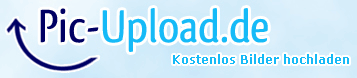 wird das Bild angezeigt? Anscheinend können alle Ressourcen nicht abgerufen werden, bei denen eine unverschlüsselte Verbindung verwendet wurde. Vielleicht hilft das weiter? lg Was ich außerdem herausgefunden habe: - Nach dem Hochfahren des PCs ploppt kurzzeitig ein cmd.exe Fenster auf (siehe Bild) und schließt sich wieder. - Wenn ich dann versuche Seiten schnell zu laden, die vorher nichtt funktioniert haben, dann erhalte ich Meldungen wie diese über die Zertifizierung (siehe Bild)  File-Upload.net - Kurznachneustart.jpg File-Upload.net - Kurznachneustart.jpg Kurznachneustart.jpg Geändert von BenniG87 (18.11.2015 um 14:52 Uhr) |
| | #10 |
| /// the machine /// TB-Ausbilder         | "Fehler: Gesicherte Verbindung fehlgeschlagen" Probleme mit Internetverbindung Bilder bitte direkt im Thema anhängen.
__________________ gruß, schrauber Proud Member of UNITE and ASAP since 2009 Spenden Anleitungen und Hilfestellungen Trojaner-Board Facebook-Seite Keine Hilfestellung via PM! |
 |
| Themen zu "Fehler: Gesicherte Verbindung fehlgeschlagen" Probleme mit Internetverbindung |
| download, fehler, fehler: gesicherte verbindung fehlgeschlagen, fehlermeldung, festgestellt, firefox, homepage, internet, internet explorer, malwarebytes, microsoft, mozilla, problem, probleme, probleme internetverbindung, pup.optional.crossrider, pup.optional.searchqu, pup.optional.searchresults, router, server, software, verbindung, websites, windows, zurücksetzen |