
 |
| |||||||
Log-Analyse und Auswertung: Ständig nervige Werbung im Chrome BrowserWindows 7 Wenn Du Dir einen Trojaner eingefangen hast oder ständig Viren Warnungen bekommst, kannst Du hier die Logs unserer Diagnose Tools zwecks Auswertung durch unsere Experten posten. Um Viren und Trojaner entfernen zu können, muss das infizierte System zuerst untersucht werden: Erste Schritte zur Hilfe. Beachte dass ein infiziertes System nicht vertrauenswürdig ist und bis zur vollständigen Entfernung der Malware nicht verwendet werden sollte.XML. |
 |
| | #1 |
 | Ständig nervige Werbung im Chrome Browser Hallo zusammen, Seit einiger Zeit wird sehr viel Werbung in meinem Browser angezeigt, es werden Wörter unterstrichen und manchmal öffnet sich ein neuer Tab mit Werbung. Kann mir bitte jemand helfen! lg |
| | #2 |
| /// TB-Ausbilder /// Anleitungs-Guru      | Ständig nervige Werbung im Chrome Browser Mein Name ist Jürgen und ich werde Dir bei Deinem Problem behilflich sein. Zusammen schaffen wir das... 
 Hinweis: Hinweis:Ich kann Dir niemals eine Garantie geben, dass wir alle schädlichen Dateien finden werden. Eine Formatierung ist meist der schnellere und immer der sicherste Weg, aber auch nur bei wirklicher Malware empfehlenswert. Adware & Co. können wir sehr gut entfernen. Solltest Du Dich für eine Bereinigung entscheiden, arbeite solange mit, bis Du mein clean  bekommst. bekommst.Los geht's: Schritt 1  Bitte lade dir die passende Version von Farbar's Recovery Scan Tool auf deinen Desktop: (Wenn du nicht sicher bist: Lade beide Versionen oder unter Start > Computer (Rechtsklick) > Eigenschaften nachschauen)
 Lesestoff Posten in CODE-Tags: So gehts... Die Logfiles anzuhängen oder sogar vorher in ein ZIP, RAR, 7Z-Archive zu packen erschwert uns massiv die Arbeit, es sei denn natürlich die Datei wäre ansonsten zu groß für das Forum. Um die Logfiles in eine CODE-Box zu stellen gehe so vor:

__________________ |
| | #3 |
 | Ständig nervige Werbung im Chrome Browser FRST Logfile:
__________________FRST Logfile: Code:
ATTFilter Scan result of Farbar Recovery Scan Tool (FRST.txt) (x64) Version: 25-02-2015 01
Ran by Marianne (administrator) on MARYSPC on 26-02-2015 20:04:12
Running from C:\Users\Marianne\Downloads
Loaded Profiles: Marianne (Available profiles: Marianne)
Platform: Windows 8.1 (X64) OS Language: Deutsch (Deutschland)
Internet Explorer Version 11 (Default browser: Chrome)
Boot Mode: Normal
Tutorial for Farbar Recovery Scan Tool: hxxp://www.geekstogo.com/forum/topic/335081-frst-tutorial-how-to-use-farbar-recovery-scan-tool/
==================== Processes (Whitelisted) =================
(If an entry is included in the fixlist, the process will be closed. The file will not be moved.)
(NVIDIA Corporation) C:\Windows\System32\nvvsvc.exe
(Intel Corporation) C:\Windows\System32\igfxCUIService.exe
(ASUSTek Computer Inc.) C:\Program Files (x86)\ASUS\ATK Package\ATK Hotkey\AsLdrSrv.exe
(ASUS) C:\Program Files (x86)\ASUS\ATK Package\ATKGFNEX\GFNEXSrv.exe
(Avira Operations GmbH & Co. KG) C:\Program Files (x86)\Avira\AntiVir Desktop\sched.exe
(Avira Operations GmbH & Co. KG) C:\Program Files (x86)\Avira\AntiVir Desktop\avguard.exe
(ASUS Cloud Corporation) C:\Program Files (x86)\ASUS\WebStorage\2.1.2.301\AsusWSWinService.exe
(Microsoft Corporation) C:\Program Files\Microsoft Office 15\ClientX64\officeclicktorun.exe
(Intel Corporation) C:\Windows\System32\DptfParticipantProcessorService.exe
(Microsoft Corporation) C:\Windows\System32\dasHost.exe
(Intel Corporation) C:\Windows\System32\DptfPolicyConfigTDPService.exe
(Intel Corporation) C:\Windows\System32\DptfPolicyCriticalService.exe
(Intel Corporation) C:\Windows\System32\DptfPolicyLpmService.exe
(NVIDIA Corporation) C:\Program Files (x86)\NVIDIA Corporation\NetService\NvNetworkService.exe
() C:\Windows\SysWOW64\PnkBstrA.exe
(Avira Operations GmbH & Co. KG) C:\Program Files (x86)\Avira\My Avira\Avira.OE.ServiceHost.exe
(Avira Operations GmbH & Co. KG) C:\Program Files (x86)\Avira\AntiVir Desktop\avshadow.exe
(Microsoft Corporation) C:\Windows\System32\dllhost.exe
(Microsoft Corporation) C:\Windows\Microsoft.NET\Framework64\v3.0\WPF\PresentationFontCache.exe
(WildTangent) C:\Program Files (x86)\WildTangent Games\App\GamesAppIntegrationService.exe
(Intel Corporation) C:\Program Files (x86)\Intel\Intel(R) Management Engine Components\FWService\IntelMeFWService.exe
(Intel Corporation) C:\Program Files (x86)\Intel\Intel(R) Management Engine Components\DAL\jhi_service.exe
(Intel Corporation) C:\Program Files (x86)\Intel\Intel(R) Management Engine Components\LMS\LMS.exe
(NVIDIA Corporation) C:\Program Files\NVIDIA Corporation\Display\nvxdsync.exe
(NVIDIA Corporation) C:\Windows\System32\nvvsvc.exe
(ASUSTek Computer Inc.) C:\Program Files (x86)\ASUS\ATK Package\ATK Hotkey\HControl.exe
(ASUS) C:\Program Files\ASUS\P4G\BatteryLife.exe
(ASUS) C:\Program Files (x86)\ASUS\Splendid\ACMON.exe
(ASUSTek Computer Inc.) C:\Program Files (x86)\ASUS\USBChargerPlus\USBChargerPlus.exe
(ASUSTeK Computer Inc.) C:\Program Files (x86)\ASUS\Splendid\ColorUService.exe
(ASUSTek Computer Inc.) C:\Program Files (x86)\ASUS\ATK Package\ATK Hotkey\KBFiltr.exe
(Intel Corporation) C:\Windows\System32\igfxEM.exe
(Intel Corporation) C:\Windows\System32\igfxHK.exe
(Intel Corporation) C:\Windows\System32\igfxTray.exe
(ASUSTek Computer Inc.) C:\Program Files (x86)\ASUS\ATK Package\ATKOSD2\ATKOSD2.exe
(ASUSTek Computer Inc.) C:\Program Files (x86)\ASUS\ATK Package\ATK Media\DMedia.exe
(NVIDIA Corporation) C:\Program Files\NVIDIA Corporation\Display\nvtray.exe
(AsusTek) C:\Program Files (x86)\ASUS\ASUS Smart Gesture\AsTPCenter\x64\AsusTPLoader.exe
(AsusTek) C:\Program Files (x86)\ASUS\ASUS Smart Gesture\AsTPCenter\x64\AsusTPCenter.exe
(NVIDIA Corporation) C:\Program Files (x86)\NVIDIA Corporation\Update Core\NvBackend.exe
(Intel Corporation) C:\Windows\System32\DptfPolicyLpmServiceHelper.exe
(Akamai Technologies, Inc.) C:\Users\Marianne\AppData\Local\Akamai\netsession_win.exe
(Akamai Technologies, Inc.) C:\Users\Marianne\AppData\Local\Akamai\netsession_win.exe
(AsusTek) C:\Program Files (x86)\ASUS\ASUS Smart Gesture\AsTPCenter\x64\AsusTPHelper.exe
() C:\Mouse driver\mouse_driver.exe
() C:\Mouse driver\wh_exec.exe
(Microsoft Corporation) C:\Windows\System32\SettingSyncHost.exe
(Avira Operations GmbH & Co. KG) C:\Program Files (x86)\Avira\AntiVir Desktop\avgnt.exe
(Avira Operations GmbH & Co. KG) C:\Program Files (x86)\Avira\My Avira\Avira.OE.Systray.exe
(Google Inc.) C:\Program Files (x86)\Google\Chrome\Application\chrome.exe
(Realtek Semiconductor) C:\Program Files\Realtek\Audio\HDA\RAVBg64.exe
(Realtek Semiconductor) C:\Program Files\Realtek\Audio\HDA\RAVCpl64.exe
(Google Inc.) C:\Program Files (x86)\Google\Chrome\Application\chrome.exe
(Google Inc.) C:\Program Files (x86)\Google\Chrome\Application\chrome.exe
(Google Inc.) C:\Program Files (x86)\Google\Chrome\Application\chrome.exe
(Google Inc.) C:\Program Files (x86)\Google\Chrome\Application\chrome.exe
(ASUS Cloud Corporation) C:\Program Files (x86)\ASUS\WebStorage\2.1.2.301\AsusWSPanel.exe
(Google Inc.) C:\Program Files (x86)\Google\Chrome\Application\chrome.exe
(Microsoft Corporation) C:\Windows\ImmersiveControlPanel\SystemSettings.exe
(Microsoft Corporation) C:\Windows\System32\rundll32.exe
(Microsoft Corporation) C:\Windows\System32\tzsync.exe
(Microsoft Corp.) C:\Windows\System32\Defrag.exe
(Microsoft Corporation) C:\Windows\System32\SkyDrive.exe
(Microsoft Corporation) C:\Windows\System32\MRT.exe
(Microsoft Corporation) C:\Windows\Microsoft.NET\Framework64\v4.0.30319\ngentask.exe
(Microsoft Corporation) C:\Windows\Microsoft.NET\Framework\v4.0.30319\ngentask.exe
(Microsoft Corporation) C:\Windows\WinSxS\amd64_microsoft-windows-servicingstack_31bf3856ad364e35_6.3.9600.17477_none_fa2b7d3b9b36c7b4\TiWorker.exe
(Microsoft Corporation) C:\Windows\System32\rundll32.exe
(Microsoft Corporation) C:\Windows\Microsoft.NET\Framework64\v4.0.30319\ngen.exe
(Microsoft Corporation) C:\Windows\Microsoft.NET\Framework\v4.0.30319\ngen.exe
(Microsoft Corporation) C:\Program Files\WindowsApps\microsoft.windowscommunicationsapps_17.5.9600.20689_x64__8wekyb3d8bbwe\livecomm.exe
(Avira Operations GmbH & Co. KG) C:\Program Files (x86)\Avira\AntiVir Desktop\avscan.exe
(Google Inc.) C:\Program Files (x86)\Google\Chrome\Application\chrome.exe
==================== Registry (Whitelisted) ==================
(If an entry is included in the fixlist, the registry item will be restored to default or removed. The file will not be moved.)
HKLM\...\Run: [NvBackend] => C:\Program Files (x86)\NVIDIA Corporation\Update Core\NvBackend.exe [2234144 2014-01-20] (NVIDIA Corporation)
HKLM\...\Run: [DptfPolicyLpmServiceHelper] => C:\Windows\system32\DptfPolicyLpmServiceHelper.exe [111976 2013-09-11] (Intel Corporation)
HKLM-x32\...\Run: [ASUSPRP] => C:\Program Files (x86)\ASUS\APRP\APRP.EXE [1080992 2014-05-15] (ASUSTek Computer Inc.)
HKLM-x32\...\Run: [WebStorage] => C:\Program Files (x86)\ASUS\WebStorage\2.1.2.301\ASUSWSLoader.exe [63296 2014-02-25] ()
HKLM-x32\...\Run: [uni mouse driver] => C:\Mouse driver\mouse_driver.exe [2972672 2011-11-09] ()
HKLM-x32\...\Run: [uni mouse driver tilt] => C:\Mouse driver\wh_exec.exe [147456 2010-10-05] ()
HKLM-x32\...\Run: [avgnt] => C:\Program Files (x86)\Avira\AntiVir Desktop\avgnt.exe [702768 2014-12-22] (Avira Operations GmbH & Co. KG)
HKLM-x32\...\Run: [Avira Systray] => C:\Program Files (x86)\Avira\My Avira\Avira.OE.Systray.exe [126712 2014-12-31] (Avira Operations GmbH & Co. KG)
HKU\S-1-5-21-3015768707-3634670430-3806327502-1001\...\Run: [Akamai NetSession Interface] => C:\Users\Marianne\AppData\Local\Akamai\netsession_win.exe [4673432 2014-10-29] (Akamai Technologies, Inc.)
ShellIconOverlayIdentifiers: [!AsusWSShellExt_B] -> {6D4133E5-0742-4ADC-8A8C-9303440F7191} => C:\Program Files (x86)\Common Files\AWS\2.1.2.301\ASUSWSShellExt64.dll (ASUS Cloud Corporation.)
ShellIconOverlayIdentifiers: [!AsusWSShellExt_O] -> {64174815-8D98-4CE6-8646-4C039977D809} => C:\Program Files (x86)\Common Files\AWS\2.1.2.301\ASUSWSShellExt64.dll (ASUS Cloud Corporation.)
ShellIconOverlayIdentifiers: [!AsusWSShellExt_U] -> {1C5AB7B1-0B38-4EC4-9093-7FD277E2AF4E} => C:\Program Files (x86)\Common Files\AWS\2.1.2.301\ASUSWSShellExt64.dll (ASUS Cloud Corporation.)
==================== Internet (Whitelisted) ====================
(If an item is included in the fixlist, if it is a registry item it will be removed or restored to default.)
HKU\S-1-5-21-3015768707-3634670430-3806327502-1001\Software\Microsoft\Internet Explorer\Main,Start Page = hxxp://asus13.msn.com/?pc=ASJB
HKU\S-1-5-21-3015768707-3634670430-3806327502-1001\Software\Microsoft\Internet Explorer\Main,Default_Page_URL = hxxp://asus13.msn.com/?pc=ASJB
SearchScopes: HKU\S-1-5-21-3015768707-3634670430-3806327502-1001 -> DefaultScope {0633EE93-D776-472f-A0FF-E1416B8B2E3A} URL =
SearchScopes: HKU\S-1-5-21-3015768707-3634670430-3806327502-1001 -> {0633EE93-D776-472f-A0FF-E1416B8B2E3A} URL =
BHO: Lync Browser Helper -> {31D09BA0-12F5-4CCE-BE8A-2923E76605DA} -> C:\Program Files\Microsoft Office 15\root\VFS\ProgramFilesX64\Microsoft Office\Office15\OCHelper.dll (Microsoft Corporation)
BHO: Microsoft SkyDrive Pro Browser Helper -> {D0498E0A-45B7-42AE-A9AA-ABA463DBD3BF} -> C:\Program Files\Microsoft Office 15\root\VFS\ProgramFilesX64\Microsoft Office\Office15\GROOVEEX.DLL (Microsoft Corporation)
BHO-x32: Positive Finds -> {30c85a3d-1d96-4589-b63f-91fb7ef45a41} -> C:\Program Files (x86)\Positive Finds\Extensions\30c85a3d-1d96-4589-b63f-91fb7ef45a41.dll ()
Handler-x32: osf - {D924BDC6-C83A-4BD5-90D0-095128A113D1} - C:\Program Files\Microsoft Office 15\root\Office15\MSOSB.DLL (Microsoft Corporation)
Tcpip\Parameters: [DhcpNameServer] 192.168.178.1
FireFox:
========
FF ProfilePath: C:\Users\Marianne\AppData\Roaming\Mozilla\Firefox\Profiles\9ICVwBO9.default
FF Plugin-x32: @intel-webapi.intel.com/Intel WebAPI ipt;version=4.0.5 -> C:\Program Files (x86)\Intel\Intel(R) Management Engine Components\IPT\npIntelWebAPIIPT.dll (Intel Corporation)
FF Plugin-x32: @intel-webapi.intel.com/Intel WebAPI updater -> C:\Program Files (x86)\Intel\Intel(R) Management Engine Components\IPT\npIntelWebAPIUpdater.dll (Intel Corporation)
FF Plugin-x32: @microsoft.com/SharePoint,version=14.0 -> C:\Program Files\Microsoft Office 15\root\Office15\NPSPWRAP.DLL (Microsoft Corporation)
FF Plugin-x32: @tools.google.com/Google Update;version=3 -> C:\Program Files (x86)\Google\Update\1.3.26.9\npGoogleUpdate3.dll (Google Inc.)
FF Plugin-x32: @tools.google.com/Google Update;version=9 -> C:\Program Files (x86)\Google\Update\1.3.26.9\npGoogleUpdate3.dll (Google Inc.)
FF Plugin-x32: @WildTangent.com/GamesAppPresenceDetector,Version=1.0 -> C:\Program Files (x86)\WildTangent Games\App\BrowserIntegration\Registered\1\NP_wtapp.dll ()
FF Extension: Avira Browser Safety - C:\Users\Marianne\AppData\Roaming\Mozilla\Firefox\Profiles\9ICVwBO9.default\Extensions\abs@avira.com [2014-10-31]
Chrome:
=======
CHR Profile: C:\Users\Marianne\AppData\Local\Google\Chrome\User Data\Default
CHR Extension: (Google Slides) - C:\Users\Marianne\AppData\Local\Google\Chrome\User Data\Default\Extensions\aapocclcgogkmnckokdopfmhonfmgoek [2014-10-26]
CHR Extension: (Google Docs) - C:\Users\Marianne\AppData\Local\Google\Chrome\User Data\Default\Extensions\aohghmighlieiainnegkcijnfilokake [2014-10-26]
CHR Extension: (Google Drive) - C:\Users\Marianne\AppData\Local\Google\Chrome\User Data\Default\Extensions\apdfllckaahabafndbhieahigkjlhalf [2014-10-26]
CHR Extension: (Google Voice Search Hotword (Beta)) - C:\Users\Marianne\AppData\Local\Google\Chrome\User Data\Default\Extensions\bepbmhgboaologfdajaanbcjmnhjmhfn [2014-10-26]
CHR Extension: (YouTube) - C:\Users\Marianne\AppData\Local\Google\Chrome\User Data\Default\Extensions\blpcfgokakmgnkcojhhkbfbldkacnbeo [2014-10-26]
CHR Extension: (Google Search) - C:\Users\Marianne\AppData\Local\Google\Chrome\User Data\Default\Extensions\coobgpohoikkiipiblmjeljniedjpjpf [2014-10-26]
CHR Extension: (Google Sheets) - C:\Users\Marianne\AppData\Local\Google\Chrome\User Data\Default\Extensions\felcaaldnbdncclmgdcncolpebgiejap [2014-10-26]
CHR Extension: (Avira Browser Safety) - C:\Users\Marianne\AppData\Local\Google\Chrome\User Data\Default\Extensions\flliilndjeohchalpbbcdekjklbdgfkk [2014-10-31]
CHR Extension: (Google Wallet) - C:\Users\Marianne\AppData\Local\Google\Chrome\User Data\Default\Extensions\nmmhkkegccagdldgiimedpiccmgmieda [2014-10-26]
CHR Extension: (Gmail) - C:\Users\Marianne\AppData\Local\Google\Chrome\User Data\Default\Extensions\pjkljhegncpnkpknbcohdijeoejaedia [2014-10-26]
CHR HKLM\...\Chrome\Extension: [flliilndjeohchalpbbcdekjklbdgfkk] - https://clients2.google.com/service/update2/crx
CHR HKLM-x32\...\Chrome\Extension: [flliilndjeohchalpbbcdekjklbdgfkk] - https://clients2.google.com/service/update2/crx
==================== Services (Whitelisted) =================
(If an entry is included in the fixlist, the service will be removed from the registry. The file will not be moved unless listed separately.)
R2 AntiVirSchedulerService; C:\Program Files (x86)\Avira\AntiVir Desktop\sched.exe [431920 2014-12-22] (Avira Operations GmbH & Co. KG)
R2 AntiVirService; C:\Program Files (x86)\Avira\AntiVir Desktop\avguard.exe [431920 2014-12-22] (Avira Operations GmbH & Co. KG)
R2 Asus WebStorage Windows Service; C:\Program Files (x86)\ASUS\WebStorage\2.1.2.301\AsusWSWinService.exe [71680 2014-02-25] (ASUS Cloud Corporation) [File not signed]
R2 Avira.OE.ServiceHost; C:\Program Files (x86)\Avira\My Avira\Avira.OE.ServiceHost.exe [178424 2014-12-31] (Avira Operations GmbH & Co. KG)
R2 ClickToRunSvc; C:\Program Files\Microsoft Office 15\ClientX64\OfficeClickToRun.exe [2711736 2015-01-13] (Microsoft Corporation)
R2 DptfParticipantProcessorService; C:\Windows\system32\DptfParticipantProcessorService.exe [115632 2013-09-11] (Intel Corporation)
R2 DptfPolicyConfigTDPService; C:\Windows\system32\DptfPolicyConfigTDPService.exe [116656 2013-09-11] (Intel Corporation)
R2 DptfPolicyCriticalService; C:\Windows\system32\DptfPolicyCriticalService.exe [148688 2013-09-11] (Intel Corporation)
R2 DptfPolicyLpmService; C:\Windows\system32\DptfPolicyLpmService.exe [124880 2013-09-11] (Intel Corporation)
R2 GamesAppIntegrationService; C:\Program Files (x86)\WildTangent Games\App\GamesAppIntegrationService.exe [254016 2014-11-03] (WildTangent)
R2 igfxCUIService1.0.0.0; C:\Windows\system32\igfxCUIService.exe [314696 2014-05-09] (Intel Corporation)
S3 Intel(R) Capability Licensing Service TCP IP Interface; C:\Program Files\Intel\iCLS Client\SocketHeciServer.exe [827392 2013-09-02] (Intel(R) Corporation) [File not signed]
R2 Intel(R) ME Service; C:\Program Files (x86)\Intel\Intel(R) Management Engine Components\FWService\IntelMeFWService.exe [131544 2013-10-23] (Intel Corporation)
R2 jhi_service; C:\Program Files (x86)\Intel\Intel(R) Management Engine Components\DAL\jhi_service.exe [169432 2013-10-23] (Intel Corporation)
R2 NvNetworkService; C:\Program Files (x86)\NVIDIA Corporation\NetService\NvNetworkService.exe [1593632 2014-01-20] (NVIDIA Corporation)
S3 Origin Client Service; C:\Program Files (x86)\Origin\OriginClientService.exe [1900400 2014-11-13] (Electronic Arts)
R2 PnkBstrA; C:\Windows\SysWOW64\PnkBstrA.exe [75136 2015-02-16] ()
S3 WdNisSvc; C:\Program Files\Windows Defender\NisSrv.exe [368632 2014-09-22] (Microsoft Corporation)
S3 WinDefend; C:\Program Files\Windows Defender\MsMpEng.exe [23792 2014-09-22] (Microsoft Corporation)
S2 Service Mgr PositiveFinds; "C:\ProgramData\d2d4a9d3-f3f1-4c52-8d3f-dddc91fe0602\plugincontainer.exe" [X]
S2 Update Mgr PositiveFinds; "C:\Program Files (x86)\Common Files\d2d4a9d3-f3f1-4c52-8d3f-dddc91fe0602\updater.exe" [X]
==================== Drivers (Whitelisted) ====================
(If an entry is included in the fixlist, the service will be removed from the registry. The file will not be moved unless listed separately.)
R3 athr; C:\Windows\system32\DRIVERS\athwbx.sys [3892224 2014-03-06] (Qualcomm Atheros Communications, Inc.)
R3 ATP; C:\Windows\System32\drivers\AsusTP.sys [71952 2014-03-31] (ASUS Corporation)
R2 avgntflt; C:\Windows\System32\DRIVERS\avgntflt.sys [119272 2014-09-24] (Avira Operations GmbH & Co. KG)
R1 avipbb; C:\Windows\system32\DRIVERS\avipbb.sys [131608 2014-09-24] (Avira Operations GmbH & Co. KG)
R1 avkmgr; C:\Windows\system32\DRIVERS\avkmgr.sys [28600 2014-09-24] (Avira Operations GmbH & Co. KG)
S3 dot4; C:\Windows\system32\DRIVERS\Dot4.sys [151968 2012-10-19] (Windows (R) Win 7 DDK provider)
S3 Dot4Print; C:\Windows\System32\drivers\Dot4Prt.sys [27040 2012-10-19] (Windows (R) Win 7 DDK provider)
R3 DptfDevDram; C:\Windows\system32\DRIVERS\DptfDevDram.sys [143568 2013-09-11] (Intel Corporation)
R3 DptfDevPch; C:\Windows\system32\DRIVERS\DptfDevPch.sys [114680 2013-09-11] (Intel Corporation)
R3 DptfDevProc; C:\Windows\system32\DRIVERS\DptfDevProc.sys [287160 2013-09-11] (Intel Corporation)
R3 DptfManager; C:\Windows\system32\DRIVERS\DptfManager.sys [494272 2013-09-11] (Intel Corporation)
R3 kbfiltr; C:\Windows\System32\drivers\kbfiltr.sys [17280 2012-08-06] ( )
R3 MEIx64; C:\Windows\system32\DRIVERS\TeeDriverx64.sys [99288 2013-10-23] (Intel Corporation)
R2 plctrl; C:\Program Files\ASUS\P4G\plctrl.sys [14136 2014-02-11] (Windows (R) Win 7 DDK provider)
R3 RTSPER; C:\Windows\system32\DRIVERS\RtsPer.sys [423128 2013-07-24] (Realsil Semiconductor Corporation)
S3 WdNisDrv; C:\Windows\System32\Drivers\WdNisDrv.sys [114496 2014-09-22] (Microsoft Corporation)
R3 whfltr2k; C:\Windows\System32\drivers\whfltr2k.sys [10368 2009-09-16] ()
U0 msahci; system32\drivers\msahci.sys
==================== NetSvcs (Whitelisted) ===================
(If an item is included in the fixlist, it will be removed from the registry. Any associated file could be listed separately to be moved.)
==================== One Month Created Files and Folders ========
(If an entry is included in the fixlist, the file\folder will be moved.)
2015-02-26 20:04 - 2015-02-26 20:08 - 00017992 _____ () C:\Users\Marianne\Downloads\FRST.txt
2015-02-26 20:03 - 2015-02-26 20:06 - 00000000 ____D () C:\FRST
2015-02-26 20:01 - 2015-02-26 20:01 - 02087936 _____ (Farbar) C:\Users\Marianne\Downloads\FRST64.exe
2015-02-25 21:58 - 2015-02-25 21:58 - 00000000 ____D () C:\Users\Marianne\Documents\Bewerbung
2015-02-16 22:56 - 2015-02-16 22:56 - 00000000 ____D () C:\Users\Marianne\Documents\Assassin's Creed IV Black Flag
2015-02-16 22:56 - 2015-02-16 22:56 - 00000000 ____D () C:\Users\Marianne\AppData\Roaming\NVIDIA
2015-02-16 19:25 - 2015-02-16 19:25 - 00000000 ____D () C:\Users\Marianne\AppData\Roaming\Microsoft\Windows\Start Menu\Programs\Ubisoft
2015-02-16 19:24 - 2015-02-16 19:25 - 60960936 _____ (Ubisoft) C:\Users\Marianne\Downloads\UplayInstaller.exe
2015-02-16 19:01 - 2015-02-16 19:38 - 00000000 ____D () C:\Users\Marianne\AppData\Local\Ubisoft Game Launcher
2015-02-16 19:01 - 2015-02-16 19:25 - 00000000 ____D () C:\Program Files (x86)\Ubisoft
2015-02-16 19:01 - 2015-02-16 19:01 - 00189248 _____ () C:\Windows\SysWOW64\PnkBstrB.exe
2015-02-16 19:01 - 2015-02-16 19:01 - 00075136 _____ () C:\Windows\SysWOW64\PnkBstrA.exe
2015-02-16 19:01 - 2012-06-19 13:02 - 03123272 ____R () C:\Windows\SysWOW64\pbsvc.exe
2015-02-16 12:23 - 2015-02-26 20:07 - 00000000 ____D () C:\Program Files (x86)\Positive Finds
2015-02-16 12:23 - 2015-02-16 12:23 - 00000000 ____D () C:\ProgramData\Microsoft\Windows\Start Menu\Programs\DVDVideoSoft
2015-02-16 12:23 - 2015-02-16 12:23 - 00000000 ____D () C:\Program Files (x86)\Free Codec Pack
2015-02-16 12:22 - 2015-02-16 12:23 - 00000000 ____D () C:\Program Files (x86)\DVDVideoSoft
2015-02-16 12:22 - 2015-02-16 12:22 - 00000000 ____D () C:\Users\Marianne\AppData\Roaming\RHEng
2015-02-16 12:21 - 2015-02-16 12:25 - 00000000 ____D () C:\Users\Marianne\AppData\Roaming\DVDVideoSoft
2015-02-16 12:19 - 2015-02-16 12:20 - 34792128 _____ (DVDVideoSoft Ltd. ) C:\Users\Marianne\Downloads\FreeYouTubeToMP354Converter.exe
2015-02-13 20:10 - 2015-01-23 05:41 - 06041600 _____ (Microsoft Corporation) C:\Windows\system32\jscript9.dll
2015-02-13 20:10 - 2015-01-23 04:17 - 04300800 _____ (Microsoft Corporation) C:\Windows\SysWOW64\jscript9.dll
2015-02-12 19:35 - 2015-01-15 23:43 - 00563504 _____ (Microsoft Corporation) C:\Windows\system32\Drivers\cng.sys
2015-02-12 19:35 - 2015-01-15 23:43 - 00177984 _____ (Microsoft Corporation) C:\Windows\system32\Drivers\ksecpkg.sys
2015-02-12 19:35 - 2015-01-14 05:22 - 00445440 _____ (Microsoft Corporation) C:\Windows\system32\certcli.dll
2015-02-12 19:35 - 2015-01-14 04:53 - 00324096 _____ (Microsoft Corporation) C:\Windows\SysWOW64\certcli.dll
2015-02-12 19:35 - 2015-01-13 23:11 - 01762840 _____ (Microsoft Corporation) C:\Windows\system32\WindowsCodecs.dll
2015-02-12 19:35 - 2015-01-13 23:04 - 01489072 _____ (Microsoft Corporation) C:\Windows\SysWOW64\WindowsCodecs.dll
2015-02-12 19:35 - 2015-01-10 10:10 - 07472960 _____ (Microsoft Corporation) C:\Windows\system32\ntoskrnl.exe
2015-02-12 19:35 - 2015-01-10 10:10 - 01733440 _____ (Microsoft Corporation) C:\Windows\system32\ntdll.dll
2015-02-12 19:35 - 2015-01-10 09:28 - 01498360 _____ (Microsoft Corporation) C:\Windows\SysWOW64\ntdll.dll
2015-02-12 19:35 - 2015-01-10 08:00 - 00430080 _____ (Microsoft Corporation) C:\Windows\system32\schannel.dll
2015-02-12 19:35 - 2015-01-10 07:38 - 00359424 _____ (Microsoft Corporation) C:\Windows\SysWOW64\schannel.dll
2015-02-12 19:35 - 2014-12-09 04:45 - 00393728 _____ (Microsoft Corporation) C:\Windows\SysWOW64\scesrv.dll
2015-02-12 19:35 - 2014-12-09 02:56 - 00538624 _____ (Microsoft Corporation) C:\Windows\system32\scesrv.dll
2015-02-12 19:35 - 2014-10-29 03:51 - 00154112 _____ (Microsoft Corporation) C:\Windows\system32\msaudite.dll
2015-02-12 19:35 - 2014-10-29 03:50 - 00736768 _____ (Microsoft Corporation) C:\Windows\system32\adtschema.dll
2015-02-12 19:35 - 2014-10-29 03:06 - 00736768 _____ (Microsoft Corporation) C:\Windows\SysWOW64\adtschema.dll
2015-02-12 19:35 - 2014-10-29 03:06 - 00154112 _____ (Microsoft Corporation) C:\Windows\SysWOW64\msaudite.dll
2015-02-12 19:35 - 2014-10-29 03:02 - 00285184 _____ (Microsoft Corporation) C:\Windows\system32\wow64.dll
2015-02-12 19:35 - 2014-10-29 03:02 - 00013312 _____ (Microsoft Corporation) C:\Windows\system32\wow64cpu.dll
2015-02-12 19:35 - 2014-10-29 02:57 - 00016896 _____ (Microsoft Corporation) C:\Windows\system32\ntvdm64.dll
2015-02-12 19:35 - 2014-10-29 02:31 - 01441792 _____ (Microsoft Corporation) C:\Windows\system32\lsasrv.dll
2015-02-12 19:35 - 2014-10-29 02:15 - 00014336 _____ (Microsoft Corporation) C:\Windows\SysWOW64\ntvdm64.dll
2015-02-12 19:35 - 2014-10-29 02:15 - 00005632 _____ (Microsoft Corporation) C:\Windows\SysWOW64\wow32.dll
2015-02-12 19:35 - 2014-10-29 02:14 - 00004096 _____ (Microsoft Corporation) C:\Windows\SysWOW64\user.exe
2015-02-12 19:35 - 2014-10-29 02:13 - 00025600 _____ (Microsoft Corporation) C:\Windows\SysWOW64\setup16.exe
2015-02-12 19:35 - 2014-10-29 02:13 - 00008704 _____ (Microsoft Corporation) C:\Windows\SysWOW64\instnm.exe
2015-02-12 19:34 - 2015-01-19 19:42 - 01487976 _____ (Microsoft Corporation) C:\Windows\system32\sppobjs.dll
2015-02-12 19:34 - 2015-01-12 04:09 - 25056256 _____ (Microsoft Corporation) C:\Windows\system32\mshtml.dll
2015-02-12 19:34 - 2015-01-12 03:48 - 02885632 _____ (Microsoft Corporation) C:\Windows\system32\iertutil.dll
2015-02-12 19:34 - 2015-01-12 03:48 - 00584192 _____ (Microsoft Corporation) C:\Windows\system32\vbscript.dll
2015-02-12 19:34 - 2015-01-12 03:47 - 00088064 _____ (Microsoft Corporation) C:\Windows\system32\MshtmlDac.dll
2015-02-12 19:34 - 2015-01-12 03:34 - 00816128 _____ (Microsoft Corporation) C:\Windows\system32\jscript.dll
2015-02-12 19:34 - 2015-01-12 03:25 - 19740160 _____ (Microsoft Corporation) C:\Windows\SysWOW64\mshtml.dll
2015-02-12 19:34 - 2015-01-12 03:21 - 00490496 _____ (Microsoft Corporation) C:\Windows\system32\dxtmsft.dll
2015-02-12 19:34 - 2015-01-12 03:08 - 00503296 _____ (Microsoft Corporation) C:\Windows\SysWOW64\vbscript.dll
2015-02-12 19:34 - 2015-01-12 03:07 - 00092160 _____ (Microsoft Corporation) C:\Windows\system32\mshtmled.dll
2015-02-12 19:34 - 2015-01-12 03:05 - 00064000 _____ (Microsoft Corporation) C:\Windows\SysWOW64\MshtmlDac.dll
2015-02-12 19:34 - 2015-01-12 03:02 - 02277888 _____ (Microsoft Corporation) C:\Windows\SysWOW64\iertutil.dll
2015-02-12 19:34 - 2015-01-12 02:58 - 01032704 _____ (Microsoft Corporation) C:\Windows\system32\inetcomm.dll
2015-02-12 19:34 - 2015-01-12 02:55 - 00664064 _____ (Microsoft Corporation) C:\Windows\SysWOW64\jscript.dll
2015-02-12 19:34 - 2015-01-12 02:51 - 00262144 _____ (Microsoft Corporation) C:\Windows\system32\webcheck.dll
2015-02-12 19:34 - 2015-01-12 02:48 - 00801280 _____ (Microsoft Corporation) C:\Windows\system32\msfeeds.dll
2015-02-12 19:34 - 2015-01-12 02:48 - 00718848 _____ (Microsoft Corporation) C:\Windows\system32\ie4uinit.exe
2015-02-12 19:34 - 2015-01-12 02:48 - 00374272 _____ (Microsoft Corporation) C:\Windows\system32\iedkcs32.dll
2015-02-12 19:34 - 2015-01-12 02:46 - 02125824 _____ (Microsoft Corporation) C:\Windows\system32\inetcpl.cpl
2015-02-12 19:34 - 2015-01-12 02:45 - 00418304 _____ (Microsoft Corporation) C:\Windows\SysWOW64\dxtmsft.dll
2015-02-12 19:34 - 2015-01-12 02:43 - 14401024 _____ (Microsoft Corporation) C:\Windows\system32\ieframe.dll
2015-02-12 19:34 - 2015-01-12 02:34 - 00128000 _____ (Microsoft Corporation) C:\Windows\SysWOW64\iepeers.dll
2015-02-12 19:34 - 2015-01-12 02:30 - 00880128 _____ (Microsoft Corporation) C:\Windows\SysWOW64\inetcomm.dll
2015-02-12 19:34 - 2015-01-12 02:27 - 02865152 _____ (Microsoft Corporation) C:\Windows\system32\actxprxy.dll
2015-02-12 19:34 - 2015-01-12 02:27 - 02358272 _____ (Microsoft Corporation) C:\Windows\system32\wininet.dll
2015-02-12 19:34 - 2015-01-12 02:25 - 00230400 _____ (Microsoft Corporation) C:\Windows\SysWOW64\webcheck.dll
2015-02-12 19:34 - 2015-01-12 02:23 - 02052608 _____ (Microsoft Corporation) C:\Windows\SysWOW64\inetcpl.cpl
2015-02-12 19:34 - 2015-01-12 02:23 - 00688640 _____ (Microsoft Corporation) C:\Windows\SysWOW64\msfeeds.dll
2015-02-12 19:34 - 2015-01-12 02:23 - 00327168 _____ (Microsoft Corporation) C:\Windows\SysWOW64\iedkcs32.dll
2015-02-12 19:34 - 2015-01-12 02:14 - 12829184 _____ (Microsoft Corporation) C:\Windows\SysWOW64\ieframe.dll
2015-02-12 19:34 - 2015-01-12 02:14 - 01548288 _____ (Microsoft Corporation) C:\Windows\system32\urlmon.dll
2015-02-12 19:34 - 2015-01-12 02:02 - 00800768 _____ (Microsoft Corporation) C:\Windows\system32\ieapfltr.dll
2015-02-12 19:34 - 2015-01-12 02:00 - 01888256 _____ (Microsoft Corporation) C:\Windows\SysWOW64\wininet.dll
2015-02-12 19:34 - 2015-01-12 01:56 - 01307136 _____ (Microsoft Corporation) C:\Windows\SysWOW64\urlmon.dll
2015-02-12 19:34 - 2015-01-12 01:55 - 00710144 _____ (Microsoft Corporation) C:\Windows\SysWOW64\ieapfltr.dll
2015-02-12 19:34 - 2015-01-10 09:22 - 04175872 _____ (Microsoft Corporation) C:\Windows\system32\win32k.sys
2015-02-12 19:34 - 2014-12-19 09:57 - 00788680 _____ (Microsoft Corporation) C:\Windows\system32\oleaut32.dll
2015-02-12 19:34 - 2014-12-19 09:25 - 00602776 _____ (Microsoft Corporation) C:\Windows\SysWOW64\oleaut32.dll
2015-02-12 19:34 - 2014-12-09 00:12 - 00391526 _____ () C:\Windows\system32\ApnDatabase.xml
2015-02-10 10:46 - 2015-02-10 10:46 - 00336760 _____ () C:\Users\Marianne\Downloads\R_n0mHaZ9k7puhUzgY57JNTbDYoypptscppP-elbM7g,CIQXfFa62xLU_lKtWEWrA-KtRWN5d3DQSlbBVyvKpTQ-1.jpeg
2015-02-05 19:30 - 2015-02-05 19:30 - 00001155 _____ () C:\Users\Public\Desktop\Avira.lnk
2015-02-04 18:19 - 2015-02-06 19:50 - 00000000 ____D () C:\Program Files (x86)\Zenimax Online
2015-02-04 18:19 - 2015-02-04 18:20 - 00000000 ___HD () C:\Program Files (x86)\Zero G Registry
2015-02-04 18:18 - 2015-02-04 18:18 - 00000000 ___HD () C:\Users\Marianne\InstallAnywhere
2015-02-04 18:16 - 2015-02-04 18:17 - 106224784 _____ (Flexera Software) C:\Users\Marianne\Downloads\Install_ESO.exe
2015-02-01 13:46 - 2015-02-01 13:46 - 00000000 ____D () C:\Users\Marianne\AppData\Roaming\OpenOffice
2015-02-01 13:45 - 2015-02-01 13:45 - 00001132 _____ () C:\Users\Public\Desktop\OpenOffice 4.1.1.lnk
2015-02-01 13:45 - 2015-02-01 13:45 - 00000000 ___SD () C:\ProgramData\Microsoft\Windows\Start Menu\Programs\OpenOffice 4.1.1
2015-02-01 13:44 - 2015-02-01 13:44 - 00000000 ____D () C:\Program Files (x86)\OpenOffice 4
2015-02-01 13:42 - 2015-02-01 13:42 - 00000000 ____D () C:\Users\Marianne\Desktop\OpenOffice 4.1.1 (de) Installation Files
2015-02-01 13:38 - 2015-02-01 13:38 - 01191200 _____ () C:\Users\Marianne\Downloads\OpenOffice - CHIP-Installer.exe
2015-01-27 15:02 - 2015-02-06 19:50 - 00000000 ____D () C:\Users\Marianne\AppData\Local\PokerStars.EU
2015-01-27 15:02 - 2015-01-27 15:02 - 00000903 _____ () C:\Users\Marianne\AppData\Roaming\Microsoft\Windows\Start Menu\PokerStars.eu.lnk
2015-01-27 15:01 - 2015-01-27 15:02 - 00000000 ____D () C:\Users\Marianne\AppData\Roaming\Microsoft\Windows\Start Menu\Programs\PokerStars.EU
2015-01-27 14:58 - 2015-01-27 15:00 - 109868064 _____ (PokerStars) C:\Users\Marianne\Downloads\PokerStarsInstallEU.exe
==================== One Month Modified Files and Folders =======
(If an entry is included in the fixlist, the file\folder will be moved.)
2015-02-26 20:02 - 2014-07-16 23:28 - 01593476 _____ () C:\Windows\WindowsUpdate.log
2015-02-26 20:02 - 2013-08-22 16:36 - 00000000 ____D () C:\Windows\system32\sru
2015-02-26 19:59 - 2014-10-26 14:21 - 00000000 __RDO () C:\Users\Marianne\OneDrive
2015-02-26 19:54 - 2014-10-26 14:23 - 00003598 _____ () C:\Windows\System32\Tasks\Optimize Start Menu Cache Files-S-1-5-21-3015768707-3634670430-3806327502-1001
2015-02-26 19:49 - 2014-10-26 14:32 - 00002197 _____ () C:\Users\Public\Desktop\Google Chrome.lnk
2015-02-26 19:49 - 2014-10-26 14:32 - 00001134 _____ () C:\Windows\Tasks\GoogleUpdateTaskMachineUA.job
2015-02-26 19:44 - 2014-10-26 14:19 - 00000074 _____ () C:\Users\Marianne\AppData\Roaming\sp_data.sys
2015-02-26 19:42 - 2014-10-26 14:32 - 00001130 _____ () C:\Windows\Tasks\GoogleUpdateTaskMachineCore.job
2015-02-25 23:04 - 2014-11-15 13:17 - 00005142 _____ () C:\Windows\System32\Tasks\Microsoft Office 15 Sync Maintenance for MARYSPC-Marianne MarysPC
2015-02-25 22:42 - 2013-08-22 15:46 - 00030464 _____ () C:\Windows\setupact.log
2015-02-25 22:42 - 2013-08-22 15:45 - 00000006 ____H () C:\Windows\Tasks\SA.DAT
2015-02-25 22:41 - 2014-03-18 09:16 - 00025722 _____ () C:\Windows\PFRO.log
2015-02-25 22:40 - 2013-08-22 14:25 - 00262144 ___SH () C:\Windows\system32\config\BBI
2015-02-25 21:57 - 2014-11-12 21:20 - 00000000 ____D () C:\Users\Marianne\Desktop\Spiele
2015-02-25 20:33 - 2014-10-27 20:37 - 00243200 ___SH () C:\Users\Marianne\Desktop\Thumbs.db
2015-02-25 18:57 - 2013-08-22 16:20 - 00000000 ____D () C:\Windows\CbsTemp
2015-02-25 18:53 - 2014-11-15 13:07 - 00000000 ____D () C:\Program Files\Microsoft Office 15
2015-02-25 18:47 - 2014-10-26 14:17 - 00000000 ____D () C:\Users\Marianne
2015-02-25 18:42 - 2014-10-26 14:31 - 00003938 _____ () C:\Windows\System32\Tasks\User_Feed_Synchronization-{90402464-6842-4557-A53B-4DD413275F60}
2015-02-25 18:42 - 2013-08-22 16:36 - 00000000 ____D () C:\Windows\AppReadiness
2015-02-16 22:55 - 2014-11-02 14:09 - 00045339 _____ () C:\Windows\DirectX.log
2015-02-13 19:57 - 2013-08-22 15:44 - 00508280 _____ () C:\Windows\system32\FNTCACHE.DAT
2015-02-10 10:46 - 2014-10-27 20:24 - 00186368 ___SH () C:\Users\Marianne\Downloads\Thumbs.db
2015-02-10 10:42 - 2014-10-26 14:32 - 00004106 _____ () C:\Windows\System32\Tasks\GoogleUpdateTaskMachineUA
2015-02-10 10:42 - 2014-10-26 14:32 - 00003870 _____ () C:\Windows\System32\Tasks\GoogleUpdateTaskMachineCore
2015-02-05 19:30 - 2014-10-31 14:02 - 00000000 ____D () C:\ProgramData\Microsoft\Windows\Start Menu\Programs\Avira
2015-02-05 19:30 - 2014-10-31 14:02 - 00000000 ____D () C:\Program Files (x86)\Avira
2015-02-05 19:30 - 2014-10-29 19:46 - 00000000 ____D () C:\ProgramData\Package Cache
2015-02-03 20:31 - 2014-12-08 17:18 - 00714720 _____ (Adobe Systems Incorporated) C:\Windows\SysWOW64\FlashPlayerApp.exe
2015-02-03 20:31 - 2014-12-08 17:18 - 00106976 _____ (Adobe Systems Incorporated) C:\Windows\SysWOW64\FlashPlayerCPLApp.cpl
2015-02-01 14:09 - 2014-07-16 23:55 - 00000000 ____D () C:\ProgramData\McAfee
2015-01-27 14:54 - 2013-08-22 16:36 - 00000000 ___HD () C:\Windows\ELAMBKUP
2015-01-27 14:41 - 2013-08-22 14:25 - 00262144 ___SH () C:\Windows\system32\config\ELAM
==================== Files in the root of some directories =======
2014-10-26 14:19 - 2015-02-26 19:44 - 0000074 _____ () C:\Users\Marianne\AppData\Roaming\sp_data.sys
2014-07-16 23:45 - 2014-07-16 23:45 - 0000000 ____H () C:\ProgramData\DP45977C.lfl
2014-05-15 16:58 - 2012-09-07 12:40 - 0000256 _____ () C:\ProgramData\SetStretch.cmd
2014-05-15 16:58 - 2009-07-22 11:04 - 0024576 _____ () C:\ProgramData\SetStretch.exe
2014-05-15 16:58 - 2012-09-07 12:37 - 0000103 _____ () C:\ProgramData\SetStretch.VBS
Files to move or delete:
====================
C:\ProgramData\SetStretch.exe
C:\ProgramData\SetStretch.VBS
Some content of TEMP:
====================
C:\Users\Marianne\AppData\Local\Temp\avgnt.exe
==================== Bamital & volsnap Check =================
(There is no automatic fix for files that do not pass verification.)
C:\Windows\System32\winlogon.exe => File is digitally signed
C:\Windows\System32\wininit.exe => File is digitally signed
C:\Windows\explorer.exe => File is digitally signed
C:\Windows\SysWOW64\explorer.exe => File is digitally signed
C:\Windows\System32\svchost.exe => File is digitally signed
C:\Windows\SysWOW64\svchost.exe => File is digitally signed
C:\Windows\System32\services.exe => File is digitally signed
C:\Windows\System32\User32.dll => File is digitally signed
C:\Windows\SysWOW64\User32.dll => File is digitally signed
C:\Windows\System32\userinit.exe => File is digitally signed
C:\Windows\SysWOW64\userinit.exe => File is digitally signed
C:\Windows\System32\rpcss.dll => File is digitally signed
C:\Windows\System32\Drivers\volsnap.sys => File is digitally signed
LastRegBack: 2015-02-26 19:55
==================== End Of Log ============================
--- --- --- Additional scan result of Farbar Recovery Scan Tool (x64) Version: 25-02-2015 01 Ran by Marianne at 2015-02-26 20:08:33 Running from C:\Users\Marianne\Downloads Boot Mode: Normal ========================================================== ==================== Security Center ======================== (If an entry is included in the fixlist, it will be removed.) AV: Avira Desktop (Enabled - Up to date) {4D041356-F94D-285F-8768-AAE50FA36859} AV: Windows Defender (Disabled - Up to date) {D68DDC3A-831F-4fae-9E44-DA132C1ACF46} AS: Avira Desktop (Enabled - Up to date) {F665F2B2-DF77-27D1-BDD8-9197742422E4} AS: Windows Defender (Disabled - Up to date) {D68DDC3A-831F-4fae-9E44-DA132C1ACF46} ==================== Installed Programs ====================== (Only the adware programs with "hidden" flag could be added to the fixlist to unhide them. The adware programs should be uninstalled manually.) Akamai NetSession Interface (HKU\S-1-5-21-3015768707-3634670430-3806327502-1001\...\Akamai) (Version: - Akamai Technologies, Inc) Assassin's Creed IV Black Flag (HKLM-x32\...\Uplay Install 273) (Version: - Ubisoft) ASUS Live Update (HKLM-x32\...\{FA540E67-095C-4A1B-97BA-4D547DEC9AF4}) (Version: 3.2.8 - ASUS) ASUS Power4Gear Hybrid (HKLM\...\{9B6239BF-4E85-4590-8D72-51E30DB1A9AA}) (Version: 3.0.8 - ASUS) ASUS Screen Saver (HKLM-x32\...\{0FBEEDF8-30FA-4FA3-B31F-C9C7E7E8DFA2}) (Version: 1.0.3 - ASUS) ASUS Smart Gesture (HKLM-x32\...\{4D3286A6-F6AB-498A-82A4-E4F040529F3D}) (Version: 2.2.14 - ASUS) ASUS Splendid Video Enhancement Technology (HKLM-x32\...\{0969AF05-4FF6-4C00-9406-43599238DE0D}) (Version: 2.01.0021 - ASUS) ASUS USB Charger Plus (HKLM-x32\...\{A859E3E5-C62F-4BFA-AF1D-2B95E03166AF}) (Version: 3.1.9 - ASUS) ATK Package (HKLM-x32\...\{AB5C933E-5C7D-4D30-B314-9C83A49B94BE}) (Version: 1.0.0034 - ASUS) Avira (HKLM-x32\...\{2c18809c-4097-4b51-a4d0-3deade730ef3}) (Version: 1.1.29.22350 - Avira Operations & Co. KG) Avira (x32 Version: 1.1.29.22350 - Avira Operations & Co. KG) Hidden Avira Free Antivirus (HKLM-x32\...\Avira AntiVir Desktop) (Version: 14.0.7.468 - Avira) Buzzdock (HKLM-x32\...\{cfd32d46-7d3f-483f-bace-7172aec5592d}) (Version: - Alactro LLC) <==== ATTENTION Canon MG5100 series MP Drivers (HKLM\...\{1199FAD5-9546-44f3-81CF-FFDB8040B7BF}_Canon_MG5100_series) (Version: - ) Counter-Strike: Global Offensive (HKLM-x32\...\Steam App 730) (Version: - Valve) Darkfall Unholy Wars (HKLM-x32\...\Steam App 227400) (Version: - Aventurine SA) Die Sims™ 4 (HKLM-x32\...\{48EBEBBF-B9F8-4520-A3CF-89A730721917}) (Version: 1.0.797.20 - Electronic Arts Inc.) Free YouTube to MP3 Converter version 3.12.54.128 (HKLM-x32\...\Free YouTube to MP3 Converter_is1) (Version: 3.12.54.128 - DVDVideoSoft Ltd.) Game Explorer Categories - casual (HKLM-x32\...\WildTangentGameProvider-asus-casual) (Version: 3.2.0.6 - WildTangent, Inc.) Game Explorer Categories - enthusiast (HKLM-x32\...\WildTangentGameProvider-asus-enthusiast) (Version: 3.2.0.6 - WildTangent, Inc.) Game Explorer Categories - family (HKLM-x32\...\WildTangentGameProvider-asus-family) (Version: 3.2.0.6 - WildTangent, Inc.) Game Explorer Categories - kids (HKLM-x32\...\WildTangentGameProvider-asus-kids) (Version: 3.2.0.6 - WildTangent, Inc.) Game Explorer Categories - touch (HKLM-x32\...\WildTangentGameProvider-asus-touch) (Version: 3.2.0.6 - WildTangent, Inc.) Google Chrome (HKLM-x32\...\Google Chrome) (Version: 40.0.2214.115 - Google Inc.) Google Update Helper (x32 Version: 1.3.26.9 - Google Inc.) Hidden Intel(R) Control Center (HKLM-x32\...\{F8A9085D-4C7A-41a9-8A77-C8998A96C421}) (Version: 1.2.1.1008 - Intel Corporation) Intel(R) Dynamic Platform and Thermal Framework (HKLM-x32\...\FFD10ECE-F715-4a86-9BD8-F6F47DA5DA1C) (Version: 7.1.0.2103 - Intel Corporation) Intel(R) Management Engine Components (HKLM-x32\...\{65153EA5-8B6E-43B6-857B-C6E4FC25798A}) (Version: 9.6.0.1038 - Intel Corporation) Intel(R) Processor Graphics (HKLM-x32\...\{F0E3AD40-2BBD-4360-9C76-B9AC9A5886EA}) (Version: 10.18.10.3574 - Intel Corporation) Microsoft Office 365 - de-de (HKLM\...\O365HomePremRetail - de-de) (Version: 15.0.4693.1002 - Microsoft Corporation) Microsoft OneDrive (HKU\S-1-5-21-3015768707-3634670430-3806327502-1001\...\OneDriveSetup.exe) (Version: 17.3.1229.0918 - Microsoft Corporation) Microsoft Visual C++ 2008 Redistributable - x64 9.0.30729.6161 (HKLM\...\{5FCE6D76-F5DC-37AB-B2B8-22AB8CEDB1D4}) (Version: 9.0.30729.6161 - Microsoft Corporation) Microsoft Visual C++ 2008 Redistributable - x86 9.0.30729.17 (HKLM-x32\...\{9A25302D-30C0-39D9-BD6F-21E6EC160475}) (Version: 9.0.30729 - Microsoft Corporation) Microsoft Visual C++ 2008 Redistributable - x86 9.0.30729.6161 (HKLM-x32\...\{9BE518E6-ECC6-35A9-88E4-87755C07200F}) (Version: 9.0.30729.6161 - Microsoft Corporation) Microsoft Visual C++ 2010 x64 Redistributable - 10.0.40219 (HKLM\...\{1D8E6291-B0D5-35EC-8441-6616F567A0F7}) (Version: 10.0.40219 - Microsoft Corporation) Microsoft Visual C++ 2010 x86 Redistributable - 10.0.40219 (HKLM-x32\...\{F0C3E5D1-1ADE-321E-8167-68EF0DE699A5}) (Version: 10.0.40219 - Microsoft Corporation) Microsoft Visual C++ 2013 Redistributable (x64) - 12.0.21005 (HKLM-x32\...\{7f51bdb9-ee21-49ee-94d6-90afc321780e}) (Version: 12.0.21005.1 - Microsoft Corporation) Microsoft Visual C++ 2013 Redistributable (x86) - 12.0.21005 (HKLM-x32\...\{ce085a78-074e-4823-8dc1-8a721b94b76d}) (Version: 12.0.21005.1 - Microsoft Corporation) Mouse driver v1.0 (HKLM-x32\...\uni mouse driver) (Version: - ) NVIDIA Graphics Driver 332.85 (HKLM\...\{B2FE1952-0186-46C3-BAEC-A80AA35AC5B8}_Display.Driver) (Version: 332.85 - NVIDIA Corporation) NVIDIA PhysX System Software 9.13.0927 (HKLM\...\{B2FE1952-0186-46C3-BAEC-A80AA35AC5B8}_Display.PhysX) (Version: 9.13.0927 - NVIDIA Corporation) Office 15 Click-to-Run Extensibility Component (x32 Version: 15.0.4693.1002 - Microsoft Corporation) Hidden Office 15 Click-to-Run Licensing Component (Version: 15.0.4693.1002 - Microsoft Corporation) Hidden Office 15 Click-to-Run Localization Component (x32 Version: 15.0.4693.1002 - Microsoft Corporation) Hidden OpenOffice 4.1.1 (HKLM-x32\...\{ACD0FFF9-6B35-43C1-82DB-9FF6990E8602}) (Version: 4.11.9775 - Apache Software Foundation) Origin (HKLM-x32\...\Origin) (Version: 9.4.11.2806 - Electronic Arts, Inc.) PhotoScape (HKLM-x32\...\PhotoScape) (Version: - ) PokerStars.eu (HKLM-x32\...\PokerStars.eu) (Version: - PokerStars.eu) Positive Finds (HKLM-x32\...\Positive Finds) (Version: 2.0.5524.27991 - Positive Finds) <==== ATTENTION! PunkBuster Services (HKLM-x32\...\PunkBusterSvc) (Version: 0.991 - Even Balance, Inc.) Qualcomm Atheros Client Installation Program (HKLM-x32\...\{28006915-2739-4EBE-B5E8-49B25D32EB33}) (Version: 10.0 - Qualcomm Atheros) Realtek Card Reader (HKLM-x32\...\{5BC2B5AB-80DE-4E83-B8CF-426902051D0A}) (Version: 6.2.9200.21236 - Realtek Semiconductor Corp.) Realtek Ethernet Controller Driver (HKLM-x32\...\{8833FFB6-5B0C-4764-81AA-06DFEED9A476}) (Version: 8.29.314.2014 - Realtek) Realtek High Definition Audio Driver (HKLM-x32\...\{F132AF7F-7BCA-4EDE-8A7C-958108FE7DBC}) (Version: 6.0.1.7224 - Realtek Semiconductor Corp.) Steam (HKLM-x32\...\Steam) (Version: - Valve Corporation) Update Installer for WildTangent Games App (x32 Version: - WildTangent) Hidden Uplay (HKLM-x32\...\Uplay) (Version: 4.9 - Ubisoft) WebStorage (HKLM-x32\...\WebStorage) (Version: 2.1.2.301 - ASUS Cloud Corporation) WildTangent Games App (HKLM-x32\...\{70B446D1-E03B-4ab0-9B3C-0832142C9AA8}.WildTangent Games App-asus) (Version: 4.0.11.2 - WildTangent) Windows Driver Package - ASUS (ATP) Mouse (03/17/2014 1.0.0.207) (HKLM\...\AA2CC56D4BBEE037DC99871F5F6551133D2A0CC3) (Version: 03/17/2014 1.0.0.207 - ASUS) WinFlash (HKLM-x32\...\{8F21291E-0444-4B1D-B9F9-4370A73E346D}) (Version: 2.42.0 - ASUS) ==================== Custom CLSID (selected items): ========================== (If an entry is included in the fixlist, it will be removed from registry. Any eventual file will not be moved.) CustomCLSID: HKU\S-1-5-21-3015768707-3634670430-3806327502-1001_Classes\CLSID\{820D63D5-8CFF-46DE-86AF-4997DEDD6DB5}\localserver32 -> C:\Windows\system32\igfxEM.exe (Intel Corporation) CustomCLSID: HKU\S-1-5-21-3015768707-3634670430-3806327502-1001_Classes\CLSID\{F8071786-1FD0-4A66-81A1-3CBE29274458}\InprocServer32 -> C:\Users\Marianne\AppData\Local\Microsoft\SkyDrive\17.3.1229.0918\amd64\FileSyncApi64.dll (Microsoft Corporation) ==================== Restore Points ========================= ==================== Hosts content: ========================== (If needed Hosts: directive could be included in the fixlist to reset Hosts.) 2013-08-22 14:25 - 2013-08-22 14:25 - 00000824 ____A C:\Windows\system32\Drivers\etc\hosts ==================== Scheduled Tasks (whitelisted) ============= (If an entry is included in the fixlist, it will be removed from registry. Any associated file could be listed separately to be moved.) Task: {065A02C8-83D3-4533-9A39-256102254DAF} - System32\Tasks\P4GIntlCtrl => C:\Program Files\ASUS\P4G\IntlDPST.exe [2014-02-11] () Task: {089C555B-B73E-4520-81DB-2C5E37782138} - System32\Tasks\Microsoft OneDrive Auto Update Task-S-1-5-21-3015768707-3634670430-3806327502-1001 => %localappdata%\Microsoft\SkyDrive\SkyDrive.exe Task: {19D97253-7644-4B80-A715-BA9FFCF333A9} - System32\Tasks\Microsoft\Windows\RemovalTools\MRT_HB => C:\Windows\system32\MRT.exe [2015-01-21] (Microsoft Corporation) Task: {318FAD7D-36C5-4723-98BD-91F931C4AE94} - System32\Tasks\Update Checker => C:\Program Files (x86)\ASUS\ASUS Live Update\UpdateChecker.exe [2014-03-11] () Task: {31E69C42-A610-43C3-8638-721190125F50} - System32\Tasks\Microsoft Office 15 Sync Maintenance for MARYSPC-Marianne MarysPC => C:\Program Files\Microsoft Office 15\Root\Office15\MsoSync.exe [2015-01-06] (Microsoft Corporation) Task: {3BBD3157-398C-4195-8D18-B0664EBCDF9F} - System32\Tasks\ASUS Smart Gesture Launcher => C:\Program Files (x86)\ASUS\ASUS Smart Gesture\AsTPCenter\x64\AsusTPLauncher.exe [2014-03-31] (AsusTek) Task: {487E0959-B815-4453-9BC1-C55846A7156C} - System32\Tasks\GoogleUpdateTaskMachineUA => C:\Program Files (x86)\Google\Update\GoogleUpdate.exe [2014-10-26] (Google Inc.) Task: {50B1267A-1306-4983-8960-5F5A0A29A8C8} - System32\Tasks\ASUS P4G => C:\Program Files\ASUS\P4G\BatteryLife.exe [2014-02-11] (ASUS) Task: {5803E9D8-37A6-4F9B-A975-A62D55C2018F} - System32\Tasks\ASUS Live Update1 => C:\Program Files (x86) [2015-02-16] () Task: {6A03DBA4-4912-4E19-A6E9-320184AA0F22} - System32\Tasks\ATK Package 36D18D69AFC3 => C:\Program Files (x86)\ASUS\ATK Package\ATK Hotkey\SimAppExec.exe [2014-01-14] (ASUSTek Computer Inc.) Task: {7786575B-95B9-402E-B911-16479BA81A3D} - System32\Tasks\ASUS Splendid ACMON => C:\Program Files (x86)\ASUS\Splendid\ACMON.exe [2013-10-07] (ASUS) Task: {7995702C-C751-4611-AC14-8BFEE99ACE9F} - System32\Tasks\ASUS USB Charger Plus => C:\Program Files (x86)\ASUS\USBChargerPlus\USBChargerPlus.exe [2014-03-27] (ASUSTek Computer Inc.) Task: {81B0046A-403E-4A75-BCE8-83CFA7F24860} - System32\Tasks\Microsoft\Office\Office Subscription Maintenance => C:\Program Files\Microsoft Office 15\root\vfs\ProgramFilesCommonx86\Microsoft Shared\OFFICE15\OLicenseHeartbeat.exe [2015-01-14] (Microsoft Corporation) Task: {937E2C3D-00DC-4F5B-A5C1-8D1696927094} - System32\Tasks\RTKCPL => C:\Program Files\Realtek\Audio\HDA\RAVCpl64.exe [2014-04-10] (Realtek Semiconductor) Task: {9DADD9BA-787F-4F1B-93DA-CBA1C2D19437} - System32\Tasks\RtHDVBg => C:\Program Files\Realtek\Audio\HDA\RAVBg64.exe [2014-04-15] (Realtek Semiconductor) Task: {A69AE16C-5EFE-42B5-934C-EDDCBAC1D441} - System32\Tasks\Microsoft\Office\Office Automatic Updates => C:\Program Files\Microsoft Office 15\ClientX64\OfficeC2RClient.exe [2014-12-30] (Microsoft Corporation) Task: {A6F48F6D-65A8-47DB-92B2-76D4E0FA69C5} - System32\Tasks\ASUS Splendid ColorU => C:\Program Files (x86)\ASUS\Splendid\ColorUService.exe [2013-10-07] (ASUSTeK Computer Inc.) Task: {A878F05A-73AB-44BD-899D-EB44B3358F4A} - System32\Tasks\ASUS Live Update2 => C:\Program Files (x86) [2015-02-16] () Task: {CB091A52-F984-422D-A2F8-E4B60FACD607} - System32\Tasks\GoogleUpdateTaskMachineCore => C:\Program Files (x86)\Google\Update\GoogleUpdate.exe [2014-10-26] (Google Inc.) Task: {E11C1CC1-8496-4161-898B-31E7ACAE89D4} - System32\Tasks\Microsoft\Office\Office ClickToRun Service Monitor => C:\Program Files\Microsoft Office 15\ClientX64\OfficeC2RClient.exe [2014-12-30] (Microsoft Corporation) Task: C:\Windows\Tasks\GoogleUpdateTaskMachineCore.job => C:\Program Files (x86)\Google\Update\GoogleUpdate.exe Task: C:\Windows\Tasks\GoogleUpdateTaskMachineUA.job => C:\Program Files (x86)\Google\Update\GoogleUpdate.exe ==================== Loaded Modules (whitelisted) ============== 2014-11-15 13:07 - 2014-05-20 08:19 - 00105640 _____ () C:\Program Files\Microsoft Office 15\ClientX64\ApiClient.dll 2015-02-16 19:01 - 2015-02-16 19:01 - 00075136 _____ () C:\Windows\SysWOW64\PnkBstrA.exe 2014-07-16 23:42 - 2014-03-13 20:26 - 00117536 _____ () C:\Program Files\NVIDIA Corporation\Display\NvSmartMax64.dll 2014-02-11 17:08 - 2014-02-11 17:08 - 00031360 _____ () C:\Program Files\ASUS\P4G\DevMng.dll 2014-02-11 17:08 - 2014-02-11 17:08 - 00028672 _____ () C:\Program Files\ASUS\P4G\plctrl.dll 2011-11-09 01:45 - 2011-11-09 01:45 - 02972672 _____ () C:\Mouse driver\mouse_driver.exe 2010-10-05 00:54 - 2010-10-05 00:54 - 00147456 _____ () C:\Mouse driver\wh_exec.exe 2014-02-24 11:59 - 2014-02-24 11:59 - 00109056 _____ () C:\Program Files (x86)\ASUS\WebStorage\2.1.2.301\ASUSWSHomeCloudAPI.dll 2012-03-08 03:27 - 2012-03-08 03:27 - 00016384 _____ () C:\Program Files (x86)\ASUS\WebStorage\2.1.2.301\ACVsWin.dll 2014-07-16 23:36 - 2013-10-23 13:44 - 01242584 _____ () C:\Program Files (x86)\Intel\Intel(R) Management Engine Components\LMS\ACE.dll 2013-10-08 20:41 - 2013-10-08 20:41 - 00037968 _____ () C:\Program Files (x86)\ASUS\Splendid\DetectDisplayDC.dll 2010-10-05 00:54 - 2010-10-05 00:54 - 00036864 _____ () C:\Mouse driver\wh_hook.dll 2013-09-09 18:23 - 2013-09-09 18:23 - 00162816 _____ () C:\Program Files (x86)\ASUS\Splendid\CCTAdjust.dll 2015-02-05 19:43 - 2015-02-04 10:02 - 01117512 _____ () C:\Program Files (x86)\Google\Chrome\Application\40.0.2214.111\libglesv2.dll 2015-02-05 19:43 - 2015-02-04 10:02 - 00211272 _____ () C:\Program Files (x86)\Google\Chrome\Application\40.0.2214.111\libegl.dll 2015-02-05 19:43 - 2015-02-04 10:02 - 09170760 _____ () C:\Program Files (x86)\Google\Chrome\Application\40.0.2214.111\pdf.dll 2015-02-05 19:43 - 2015-02-04 10:02 - 14965064 _____ () C:\Program Files (x86)\Google\Chrome\Application\40.0.2214.111\PepperFlash\pepflashplayer.dll 2014-11-15 15:32 - 2014-11-15 15:32 - 00316576 _____ () C:\Program Files\Microsoft Office 15\Root\VFS\ProgramFilesCommonX86\Microsoft Shared\OFFICE15\AppVIsvStream32.dll 2014-11-15 15:24 - 2014-11-15 15:24 - 00316576 _____ () C:\Program Files\Microsoft Office 15\Root\Office15\AppVIsvStream32.dll ==================== Alternate Data Streams (whitelisted) ========= (If an entry is included in the fixlist, only the Alternate Data Streams will be removed.) AlternateDataStreams: C:\Users\Marianne\OneDrive:ms-properties ==================== Safe Mode (whitelisted) =================== (If an item is included in the fixlist, it will be removed from the registry. The "AlternateShell" will be restored.) HKLM\SYSTEM\CurrentControlSet\Control\SafeBoot\Minimal\mcpltsvc => ""="" HKLM\SYSTEM\CurrentControlSet\Control\SafeBoot\Network\mcpltsvc => ""="" ==================== EXE Association (whitelisted) =============== (If an entry is included in the fixlist, the default will be restored. None default entries will be removed.) ==================== Other Areas ============================ (Currently there is no automatic fix for this section.) HKU\S-1-5-21-3015768707-3634670430-3806327502-1001\Control Panel\Desktop\\Wallpaper -> C:\Users\Marianne\Pictures\mein Schatz\page.jpg DNS Servers: 192.168.178.1 ==================== MSCONFIG/TASK MANAGER disabled items == (Currently there is no automatic fix for this section.) ==================== Accounts: ============================= Administrator (S-1-5-21-3015768707-3634670430-3806327502-500 - Administrator - Disabled) Gast (S-1-5-21-3015768707-3634670430-3806327502-501 - Limited - Disabled) HomeGroupUser$ (S-1-5-21-3015768707-3634670430-3806327502-1003 - Limited - Enabled) Marianne (S-1-5-21-3015768707-3634670430-3806327502-1001 - Administrator - Enabled) => C:\Users\Marianne ==================== Faulty Device Manager Devices ============= ==================== Event log errors: ========================= Application errors: ================== Error: (02/26/2015 08:08:14 PM) (Source: Application Hang) (EventID: 1002) (User: ) Description: Programm LiveComm.exe, Version 17.5.9600.20689 kann nicht mehr unter Windows ausgeführt werden und wurde beendet. Überprüfen Sie den Problemverlauf in der Wartungscenter-Systemsteuerung, um nach weiteren Informationen zum Problem zu suchen. Prozess-ID: 1918 Startzeit: 01d051f6ced50c41 Endzeit: 4294967295 Anwendungspfad: C:\Program Files\WindowsApps\microsoft.windowscommunicationsapps_17.5.9600.20689_x64__8wekyb3d8bbwe\LiveComm.exe Berichts-ID: c3b9b1ba-bdea-11e4-8272-54a0503560fe Vollständiger Name des fehlerhaften Pakets: microsoft.windowscommunicationsapps_17.5.9600.20689_x64__8wekyb3d8bbwe Anwendungs-ID, die relativ zum fehlerhaften Paket ist: ppleae38af2e007f4358a809ac99a64a67c1 Error: (02/26/2015 08:02:30 PM) (Source: Application Hang) (EventID: 1002) (User: ) Description: Programm wwahost.exe, Version 6.3.9600.17031 kann nicht mehr unter Windows ausgeführt werden und wurde beendet. Überprüfen Sie den Problemverlauf in der Wartungscenter-Systemsteuerung, um nach weiteren Informationen zum Problem zu suchen. Prozess-ID: 1bf8 Startzeit: 01d051f6059dbf6b Endzeit: 4294967295 Anwendungspfad: C:\Windows\syswow64\wwahost.exe Berichts-ID: fb174872-bde9-11e4-8272-54a0503560fe Vollständiger Name des fehlerhaften Pakets: Microsoft.SkypeApp_3.1.0.1007_x86__kzf8qxf38zg5c Anwendungs-ID, die relativ zum fehlerhaften Paket ist: App Error: (02/26/2015 08:02:30 PM) (Source: Application Hang) (EventID: 1002) (User: ) Description: Programm LiveComm.exe, Version 17.5.9600.20689 kann nicht mehr unter Windows ausgeführt werden und wurde beendet. Überprüfen Sie den Problemverlauf in der Wartungscenter-Systemsteuerung, um nach weiteren Informationen zum Problem zu suchen. Prozess-ID: 1bec Startzeit: 01d051f60595cf6d Endzeit: 4294967295 Anwendungspfad: C:\Program Files\WindowsApps\microsoft.windowscommunicationsapps_17.5.9600.20689_x64__8wekyb3d8bbwe\LiveComm.exe Berichts-ID: f9f20325-bde9-11e4-8272-54a0503560fe Vollständiger Name des fehlerhaften Pakets: microsoft.windowscommunicationsapps_17.5.9600.20689_x64__8wekyb3d8bbwe Anwendungs-ID, die relativ zum fehlerhaften Paket ist: ppleae38af2e007f4358a809ac99a64a67c1 Error: (02/26/2015 07:46:59 PM) (Source: Office 2013 Licensing Service) (EventID: 0) (User: ) Description: Subscription licensing service failed: -1073415161 Error: (02/25/2015 11:06:52 PM) (Source: Avira Service Host) (EventID: 0) (User: ) Description: Fehler beim Verarbeiten von Sitzungsänderung. System.ComponentModel.Win32Exception (0x80004005): Key (Users\SOFTWARE\Microsoft\Windows\CurrentVersion\Uninstall) could not be opened Error: 87, Hive: Users, Key: SOFTWARE\Microsoft\Windows\CurrentVersion\Uninstall bei Avira.OE.WinCore.Utility.RegistryValueWatcher.CheckResultAndThrowWin32Exception(Int32 result, String message) bei Avira.OE.WinCore.Utility.RegistryValueWatcher.OpenRegKey() bei Avira.OE.WinCore.Utility.RegistryValueWatcher.Start() bei Avira.OE.ServiceHost.AppInfoRepositoryFactory.CreateRegistryAppInfoRepository(RegistryHive registryHive, String registryPath, RegistryView registryView) bei Avira.OE.ServiceHost.DesktopApplications.UpdateUserAppInfoRepository(String userSid) bei Avira.OE.ServiceHost.DesktopApplications.UpdateOnNewUserSid(String userSid) bei Avira.OE.ServiceHost.DesktopApplications.OnSessionChange(Int32 sessionId, SessionChangeReason reason) bei Avira.OE.ServiceHost.ServiceHost.OnSessionChange(SessionChangeDescription changeDescription) bei S... Error: (02/25/2015 06:45:12 PM) (Source: Office 2013 Licensing Service) (EventID: 0) (User: ) Description: Subscription licensing service failed: -1073415161 Error: (02/19/2015 08:06:41 PM) (Source: Office 2013 Licensing Service) (EventID: 0) (User: ) Description: Subscription licensing service failed: -1073415161 Error: (02/19/2015 08:04:24 PM) (Source: Microsoft-Windows-LocationProvider) (EventID: 2006) (User: NT-AUTORITÄT) Description: There was an error with the Windows Location Provider database Error: (02/16/2015 10:57:21 PM) (Source: Avira Service Host) (EventID: 0) (User: ) Description: Fehler beim Verarbeiten von Sitzungsänderung. System.ComponentModel.Win32Exception (0x80004005): Key (Users\SOFTWARE\Microsoft\Windows\CurrentVersion\Uninstall) could not be opened Error: 87, Hive: Users, Key: SOFTWARE\Microsoft\Windows\CurrentVersion\Uninstall bei Avira.OE.WinCore.Utility.RegistryValueWatcher.CheckResultAndThrowWin32Exception(Int32 result, String message) bei Avira.OE.WinCore.Utility.RegistryValueWatcher.OpenRegKey() bei Avira.OE.WinCore.Utility.RegistryValueWatcher.Start() bei Avira.OE.ServiceHost.AppInfoRepositoryFactory.CreateRegistryAppInfoRepository(RegistryHive registryHive, String registryPath, RegistryView registryView) bei Avira.OE.ServiceHost.DesktopApplications.UpdateUserAppInfoRepository(String userSid) bei Avira.OE.ServiceHost.DesktopApplications.UpdateOnNewUserSid(String userSid) bei Avira.OE.ServiceHost.DesktopApplications.OnSessionChange(Int32 sessionId, SessionChangeReason reason) bei Avira.OE.ServiceHost.ServiceHost.OnSessionChange(SessionChangeDescription changeDescription) bei S... Error: (02/16/2015 07:19:15 PM) (Source: Application Error) (EventID: 1000) (User: ) Description: Name der fehlerhaften Anwendung: Uplay.exe, Version: 4.0.0.2043, Zeitstempel: 0x5256a6bb Name des fehlerhaften Moduls: Uplay.exe, Version: 4.0.0.2043, Zeitstempel: 0x5256a6bb Ausnahmecode: 0xc0000005 Fehleroffset: 0x004fd162 ID des fehlerhaften Prozesses: 0xa98 Startzeit der fehlerhaften Anwendung: 0xUplay.exe0 Pfad der fehlerhaften Anwendung: Uplay.exe1 Pfad des fehlerhaften Moduls: Uplay.exe2 Berichtskennung: Uplay.exe3 Vollständiger Name des fehlerhaften Pakets: Uplay.exe4 Anwendungs-ID, die relativ zum fehlerhaften Paket ist: Uplay.exe5 System errors: ============= Error: (02/25/2015 11:06:49 PM) (Source: DCOM) (EventID: 10010) (User: MARYSPC) Description: {4545DEA0-2DFC-4906-A728-6D986BA399A9} Error: (02/25/2015 11:06:49 PM) (Source: DCOM) (EventID: 10010) (User: MARYSPC) Description: {4545DEA0-2DFC-4906-A728-6D986BA399A9} Error: (02/25/2015 10:42:13 PM) (Source: Service Control Manager) (EventID: 7000) (User: ) Description: Der Dienst "Update Mgr PositiveFinds" wurde aufgrund folgenden Fehlers nicht gestartet: %%2 Error: (02/25/2015 10:42:13 PM) (Source: Service Control Manager) (EventID: 7000) (User: ) Description: Der Dienst "Service Mgr PositiveFinds" wurde aufgrund folgenden Fehlers nicht gestartet: %%2 Error: (02/25/2015 06:52:49 PM) (Source: Service Control Manager) (EventID: 7000) (User: ) Description: Der Dienst "Windows Presentation Foundation-Schriftartcache 3.0.0.0" wurde aufgrund folgenden Fehlers nicht gestartet: %%1053 Error: (02/25/2015 06:52:49 PM) (Source: Service Control Manager) (EventID: 7009) (User: ) Description: Das Zeitlimit (30000 ms) wurde beim Verbindungsversuch mit dem Dienst Windows Presentation Foundation-Schriftartcache 3.0.0.0 erreicht. Error: (02/25/2015 06:52:19 PM) (Source: DCOM) (EventID: 10005) (User: MARYSPC) Description: 1053WSearchNicht verfügbar{9E175B68-F52A-11D8-B9A5-505054503030} Error: (02/25/2015 06:52:19 PM) (Source: Service Control Manager) (EventID: 7000) (User: ) Description: Der Dienst "Windows Search" wurde aufgrund folgenden Fehlers nicht gestartet: %%1053 Error: (02/25/2015 06:52:19 PM) (Source: Service Control Manager) (EventID: 7009) (User: ) Description: Das Zeitlimit (30000 ms) wurde beim Verbindungsversuch mit dem Dienst Windows Search erreicht. Error: (02/25/2015 06:51:47 PM) (Source: Service Control Manager) (EventID: 7000) (User: ) Description: Der Dienst "Windows Presentation Foundation-Schriftartcache 3.0.0.0" wurde aufgrund folgenden Fehlers nicht gestartet: %%1053 Microsoft Office Sessions: ========================= Error: (02/26/2015 08:08:14 PM) (Source: Application Hang) (EventID: 1002) (User: ) Description: LiveComm.exe17.5.9600.20689191801d051f6ced50c414294967295C:\Program Files\WindowsApps\microsoft.windowscommunicationsapps_17.5.9600.20689_x64__8wekyb3d8bbwe\LiveComm.exec3b9b1ba-bdea-11e4-8272-54a0503560femicrosoft.windowscommunicationsapps_17.5.9600.20689_x64__8wekyb3d8bbweppleae38af2e007f4358a809ac99a64a67c1 Error: (02/26/2015 08:02:30 PM) (Source: Application Hang) (EventID: 1002) (User: ) Description: wwahost.exe6.3.9600.170311bf801d051f6059dbf6b4294967295C:\Windows\syswow64\wwahost.exefb174872-bde9-11e4-8272-54a0503560feMicrosoft.SkypeApp_3.1.0.1007_x86__kzf8qxf38zg5cApp Error: (02/26/2015 08:02:30 PM) (Source: Application Hang) (EventID: 1002) (User: ) Description: LiveComm.exe17.5.9600.206891bec01d051f60595cf6d4294967295C:\Program Files\WindowsApps\microsoft.windowscommunicationsapps_17.5.9600.20689_x64__8wekyb3d8bbwe\LiveComm.exef9f20325-bde9-11e4-8272-54a0503560femicrosoft.windowscommunicationsapps_17.5.9600.20689_x64__8wekyb3d8bbweppleae38af2e007f4358a809ac99a64a67c1 Error: (02/26/2015 07:46:59 PM) (Source: Office 2013 Licensing Service) (EventID: 0) (User: ) Description: Subscription licensing service failed: -1073415161 Error: (02/25/2015 11:06:52 PM) (Source: Avira Service Host) (EventID: 0) (User: ) Description: Fehler beim Verarbeiten von Sitzungsänderung. System.ComponentModel.Win32Exception (0x80004005): Key (Users\SOFTWARE\Microsoft\Windows\CurrentVersion\Uninstall) could not be opened Error: 87, Hive: Users, Key: SOFTWARE\Microsoft\Windows\CurrentVersion\Uninstall bei Avira.OE.WinCore.Utility.RegistryValueWatcher.CheckResultAndThrowWin32Exception(Int32 result, String message) bei Avira.OE.WinCore.Utility.RegistryValueWatcher.OpenRegKey() bei Avira.OE.WinCore.Utility.RegistryValueWatcher.Start() bei Avira.OE.ServiceHost.AppInfoRepositoryFactory.CreateRegistryAppInfoRepository(RegistryHive registryHive, String registryPath, RegistryView registryView) bei Avira.OE.ServiceHost.DesktopApplications.UpdateUserAppInfoRepository(String userSid) bei Avira.OE.ServiceHost.DesktopApplications.UpdateOnNewUserSid(String userSid) bei Avira.OE.ServiceHost.DesktopApplications.OnSessionChange(Int32 sessionId, SessionChangeReason reason) bei Avira.OE.ServiceHost.ServiceHost.OnSessionChange(SessionChangeDescription changeDescription) bei S... Error: (02/25/2015 06:45:12 PM) (Source: Office 2013 Licensing Service) (EventID: 0) (User: ) Description: Subscription licensing service failed: -1073415161 Error: (02/19/2015 08:06:41 PM) (Source: Office 2013 Licensing Service) (EventID: 0) (User: ) Description: Subscription licensing service failed: -1073415161 Error: (02/19/2015 08:04:24 PM) (Source: Microsoft-Windows-LocationProvider) (EventID: 2006) (User: NT-AUTORITÄT) Description: -2147024883 Error: (02/16/2015 10:57:21 PM) (Source: Avira Service Host) (EventID: 0) (User: ) Description: Fehler beim Verarbeiten von Sitzungsänderung. System.ComponentModel.Win32Exception (0x80004005): Key (Users\SOFTWARE\Microsoft\Windows\CurrentVersion\Uninstall) could not be opened Error: 87, Hive: Users, Key: SOFTWARE\Microsoft\Windows\CurrentVersion\Uninstall bei Avira.OE.WinCore.Utility.RegistryValueWatcher.CheckResultAndThrowWin32Exception(Int32 result, String message) bei Avira.OE.WinCore.Utility.RegistryValueWatcher.OpenRegKey() bei Avira.OE.WinCore.Utility.RegistryValueWatcher.Start() bei Avira.OE.ServiceHost.AppInfoRepositoryFactory.CreateRegistryAppInfoRepository(RegistryHive registryHive, String registryPath, RegistryView registryView) bei Avira.OE.ServiceHost.DesktopApplications.UpdateUserAppInfoRepository(String userSid) bei Avira.OE.ServiceHost.DesktopApplications.UpdateOnNewUserSid(String userSid) bei Avira.OE.ServiceHost.DesktopApplications.OnSessionChange(Int32 sessionId, SessionChangeReason reason) bei Avira.OE.ServiceHost.ServiceHost.OnSessionChange(SessionChangeDescription changeDescription) bei S... Error: (02/16/2015 07:19:15 PM) (Source: Application Error) (EventID: 1000) (User: ) Description: Uplay.exe4.0.0.20435256a6bbUplay.exe4.0.0.20435256a6bbc0000005004fd162a9801d04a14fe99d219C:\Program Files (x86)\Ubisoft\Ubisoft Game Launcher\Uplay.exeC:\Program Files (x86)\Ubisoft\Ubisoft Game Launcher\Uplay.exe5030015a-b608-11e4-826e-54a0503560fe ==================== Memory info =========================== Processor: Intel(R) Core(TM) i3-4010U CPU @ 1.70GHz Percentage of memory in use: 48% Total physical RAM: 3979.27 MB Available physical RAM: 2043.49 MB Total Pagefile: 4683.27 MB Available Pagefile: 1833.23 MB Total Virtual: 131072 MB Available Virtual: 131071.81 MB ==================== Drives ================================ Drive c: (OS) (Fixed) (Total:186.3 GB) (Free:102.68 GB) NTFS ==>[System with boot components (obtained from reading drive)] Drive d: (Data) (Fixed) (Total:258.35 GB) (Free:241.41 GB) NTFS Drive f: () (Removable) (Total:1.89 GB) (Free:0.38 GB) FAT ==================== MBR & Partition Table ================== ======================================================== Disk: 0 (Size: 465.8 GB) (Disk ID: C02A07B4) Partition: GPT Partition Type. ======================================================== Disk: 1 (Size: 1.9 GB) (Disk ID: 00000000) Partition: GPT Partition Type. ==================== End Of Log ============================[/CODE] Code:
ATTFilter Additional scan result of Farbar Recovery Scan Tool (x64) Version: 25-02-2015 01
Ran by Marianne at 2015-02-26 20:08:33
Running from C:\Users\Marianne\Downloads
Boot Mode: Normal
==========================================================
==================== Security Center ========================
(If an entry is included in the fixlist, it will be removed.)
AV: Avira Desktop (Enabled - Up to date) {4D041356-F94D-285F-8768-AAE50FA36859}
AV: Windows Defender (Disabled - Up to date) {D68DDC3A-831F-4fae-9E44-DA132C1ACF46}
AS: Avira Desktop (Enabled - Up to date) {F665F2B2-DF77-27D1-BDD8-9197742422E4}
AS: Windows Defender (Disabled - Up to date) {D68DDC3A-831F-4fae-9E44-DA132C1ACF46}
==================== Installed Programs ======================
(Only the adware programs with "hidden" flag could be added to the fixlist to unhide them. The adware programs should be uninstalled manually.)
Akamai NetSession Interface (HKU\S-1-5-21-3015768707-3634670430-3806327502-1001\...\Akamai) (Version: - Akamai Technologies, Inc)
Assassin's Creed IV Black Flag (HKLM-x32\...\Uplay Install 273) (Version: - Ubisoft)
ASUS Live Update (HKLM-x32\...\{FA540E67-095C-4A1B-97BA-4D547DEC9AF4}) (Version: 3.2.8 - ASUS)
ASUS Power4Gear Hybrid (HKLM\...\{9B6239BF-4E85-4590-8D72-51E30DB1A9AA}) (Version: 3.0.8 - ASUS)
ASUS Screen Saver (HKLM-x32\...\{0FBEEDF8-30FA-4FA3-B31F-C9C7E7E8DFA2}) (Version: 1.0.3 - ASUS)
ASUS Smart Gesture (HKLM-x32\...\{4D3286A6-F6AB-498A-82A4-E4F040529F3D}) (Version: 2.2.14 - ASUS)
ASUS Splendid Video Enhancement Technology (HKLM-x32\...\{0969AF05-4FF6-4C00-9406-43599238DE0D}) (Version: 2.01.0021 - ASUS)
ASUS USB Charger Plus (HKLM-x32\...\{A859E3E5-C62F-4BFA-AF1D-2B95E03166AF}) (Version: 3.1.9 - ASUS)
ATK Package (HKLM-x32\...\{AB5C933E-5C7D-4D30-B314-9C83A49B94BE}) (Version: 1.0.0034 - ASUS)
Avira (HKLM-x32\...\{2c18809c-4097-4b51-a4d0-3deade730ef3}) (Version: 1.1.29.22350 - Avira Operations & Co. KG)
Avira (x32 Version: 1.1.29.22350 - Avira Operations & Co. KG) Hidden
Avira Free Antivirus (HKLM-x32\...\Avira AntiVir Desktop) (Version: 14.0.7.468 - Avira)
Buzzdock (HKLM-x32\...\{cfd32d46-7d3f-483f-bace-7172aec5592d}) (Version: - Alactro LLC) <==== ATTENTION
Canon MG5100 series MP Drivers (HKLM\...\{1199FAD5-9546-44f3-81CF-FFDB8040B7BF}_Canon_MG5100_series) (Version: - )
Counter-Strike: Global Offensive (HKLM-x32\...\Steam App 730) (Version: - Valve)
Darkfall Unholy Wars (HKLM-x32\...\Steam App 227400) (Version: - Aventurine SA)
Die Sims™ 4 (HKLM-x32\...\{48EBEBBF-B9F8-4520-A3CF-89A730721917}) (Version: 1.0.797.20 - Electronic Arts Inc.)
Free YouTube to MP3 Converter version 3.12.54.128 (HKLM-x32\...\Free YouTube to MP3 Converter_is1) (Version: 3.12.54.128 - DVDVideoSoft Ltd.)
Game Explorer Categories - casual (HKLM-x32\...\WildTangentGameProvider-asus-casual) (Version: 3.2.0.6 - WildTangent, Inc.)
Game Explorer Categories - enthusiast (HKLM-x32\...\WildTangentGameProvider-asus-enthusiast) (Version: 3.2.0.6 - WildTangent, Inc.)
Game Explorer Categories - family (HKLM-x32\...\WildTangentGameProvider-asus-family) (Version: 3.2.0.6 - WildTangent, Inc.)
Game Explorer Categories - kids (HKLM-x32\...\WildTangentGameProvider-asus-kids) (Version: 3.2.0.6 - WildTangent, Inc.)
Game Explorer Categories - touch (HKLM-x32\...\WildTangentGameProvider-asus-touch) (Version: 3.2.0.6 - WildTangent, Inc.)
Google Chrome (HKLM-x32\...\Google Chrome) (Version: 40.0.2214.115 - Google Inc.)
Google Update Helper (x32 Version: 1.3.26.9 - Google Inc.) Hidden
Intel(R) Control Center (HKLM-x32\...\{F8A9085D-4C7A-41a9-8A77-C8998A96C421}) (Version: 1.2.1.1008 - Intel Corporation)
Intel(R) Dynamic Platform and Thermal Framework (HKLM-x32\...\FFD10ECE-F715-4a86-9BD8-F6F47DA5DA1C) (Version: 7.1.0.2103 - Intel Corporation)
Intel(R) Management Engine Components (HKLM-x32\...\{65153EA5-8B6E-43B6-857B-C6E4FC25798A}) (Version: 9.6.0.1038 - Intel Corporation)
Intel(R) Processor Graphics (HKLM-x32\...\{F0E3AD40-2BBD-4360-9C76-B9AC9A5886EA}) (Version: 10.18.10.3574 - Intel Corporation)
Microsoft Office 365 - de-de (HKLM\...\O365HomePremRetail - de-de) (Version: 15.0.4693.1002 - Microsoft Corporation)
Microsoft OneDrive (HKU\S-1-5-21-3015768707-3634670430-3806327502-1001\...\OneDriveSetup.exe) (Version: 17.3.1229.0918 - Microsoft Corporation)
Microsoft Visual C++ 2008 Redistributable - x64 9.0.30729.6161 (HKLM\...\{5FCE6D76-F5DC-37AB-B2B8-22AB8CEDB1D4}) (Version: 9.0.30729.6161 - Microsoft Corporation)
Microsoft Visual C++ 2008 Redistributable - x86 9.0.30729.17 (HKLM-x32\...\{9A25302D-30C0-39D9-BD6F-21E6EC160475}) (Version: 9.0.30729 - Microsoft Corporation)
Microsoft Visual C++ 2008 Redistributable - x86 9.0.30729.6161 (HKLM-x32\...\{9BE518E6-ECC6-35A9-88E4-87755C07200F}) (Version: 9.0.30729.6161 - Microsoft Corporation)
Microsoft Visual C++ 2010 x64 Redistributable - 10.0.40219 (HKLM\...\{1D8E6291-B0D5-35EC-8441-6616F567A0F7}) (Version: 10.0.40219 - Microsoft Corporation)
Microsoft Visual C++ 2010 x86 Redistributable - 10.0.40219 (HKLM-x32\...\{F0C3E5D1-1ADE-321E-8167-68EF0DE699A5}) (Version: 10.0.40219 - Microsoft Corporation)
Microsoft Visual C++ 2013 Redistributable (x64) - 12.0.21005 (HKLM-x32\...\{7f51bdb9-ee21-49ee-94d6-90afc321780e}) (Version: 12.0.21005.1 - Microsoft Corporation)
Microsoft Visual C++ 2013 Redistributable (x86) - 12.0.21005 (HKLM-x32\...\{ce085a78-074e-4823-8dc1-8a721b94b76d}) (Version: 12.0.21005.1 - Microsoft Corporation)
Mouse driver v1.0 (HKLM-x32\...\uni mouse driver) (Version: - )
NVIDIA Graphics Driver 332.85 (HKLM\...\{B2FE1952-0186-46C3-BAEC-A80AA35AC5B8}_Display.Driver) (Version: 332.85 - NVIDIA Corporation)
NVIDIA PhysX System Software 9.13.0927 (HKLM\...\{B2FE1952-0186-46C3-BAEC-A80AA35AC5B8}_Display.PhysX) (Version: 9.13.0927 - NVIDIA Corporation)
Office 15 Click-to-Run Extensibility Component (x32 Version: 15.0.4693.1002 - Microsoft Corporation) Hidden
Office 15 Click-to-Run Licensing Component (Version: 15.0.4693.1002 - Microsoft Corporation) Hidden
Office 15 Click-to-Run Localization Component (x32 Version: 15.0.4693.1002 - Microsoft Corporation) Hidden
OpenOffice 4.1.1 (HKLM-x32\...\{ACD0FFF9-6B35-43C1-82DB-9FF6990E8602}) (Version: 4.11.9775 - Apache Software Foundation)
Origin (HKLM-x32\...\Origin) (Version: 9.4.11.2806 - Electronic Arts, Inc.)
PhotoScape (HKLM-x32\...\PhotoScape) (Version: - )
PokerStars.eu (HKLM-x32\...\PokerStars.eu) (Version: - PokerStars.eu)
Positive Finds (HKLM-x32\...\Positive Finds) (Version: 2.0.5524.27991 - Positive Finds) <==== ATTENTION!
PunkBuster Services (HKLM-x32\...\PunkBusterSvc) (Version: 0.991 - Even Balance, Inc.)
Qualcomm Atheros Client Installation Program (HKLM-x32\...\{28006915-2739-4EBE-B5E8-49B25D32EB33}) (Version: 10.0 - Qualcomm Atheros)
Realtek Card Reader (HKLM-x32\...\{5BC2B5AB-80DE-4E83-B8CF-426902051D0A}) (Version: 6.2.9200.21236 - Realtek Semiconductor Corp.)
Realtek Ethernet Controller Driver (HKLM-x32\...\{8833FFB6-5B0C-4764-81AA-06DFEED9A476}) (Version: 8.29.314.2014 - Realtek)
Realtek High Definition Audio Driver (HKLM-x32\...\{F132AF7F-7BCA-4EDE-8A7C-958108FE7DBC}) (Version: 6.0.1.7224 - Realtek Semiconductor Corp.)
Steam (HKLM-x32\...\Steam) (Version: - Valve Corporation)
Update Installer for WildTangent Games App (x32 Version: - WildTangent) Hidden
Uplay (HKLM-x32\...\Uplay) (Version: 4.9 - Ubisoft)
WebStorage (HKLM-x32\...\WebStorage) (Version: 2.1.2.301 - ASUS Cloud Corporation)
WildTangent Games App (HKLM-x32\...\{70B446D1-E03B-4ab0-9B3C-0832142C9AA8}.WildTangent Games App-asus) (Version: 4.0.11.2 - WildTangent)
Windows Driver Package - ASUS (ATP) Mouse (03/17/2014 1.0.0.207) (HKLM\...\AA2CC56D4BBEE037DC99871F5F6551133D2A0CC3) (Version: 03/17/2014 1.0.0.207 - ASUS)
WinFlash (HKLM-x32\...\{8F21291E-0444-4B1D-B9F9-4370A73E346D}) (Version: 2.42.0 - ASUS)
==================== Custom CLSID (selected items): ==========================
(If an entry is included in the fixlist, it will be removed from registry. Any eventual file will not be moved.)
CustomCLSID: HKU\S-1-5-21-3015768707-3634670430-3806327502-1001_Classes\CLSID\{820D63D5-8CFF-46DE-86AF-4997DEDD6DB5}\localserver32 -> C:\Windows\system32\igfxEM.exe (Intel Corporation)
CustomCLSID: HKU\S-1-5-21-3015768707-3634670430-3806327502-1001_Classes\CLSID\{F8071786-1FD0-4A66-81A1-3CBE29274458}\InprocServer32 -> C:\Users\Marianne\AppData\Local\Microsoft\SkyDrive\17.3.1229.0918\amd64\FileSyncApi64.dll (Microsoft Corporation)
==================== Restore Points =========================
==================== Hosts content: ==========================
(If needed Hosts: directive could be included in the fixlist to reset Hosts.)
2013-08-22 14:25 - 2013-08-22 14:25 - 00000824 ____A C:\Windows\system32\Drivers\etc\hosts
==================== Scheduled Tasks (whitelisted) =============
(If an entry is included in the fixlist, it will be removed from registry. Any associated file could be listed separately to be moved.)
Task: {065A02C8-83D3-4533-9A39-256102254DAF} - System32\Tasks\P4GIntlCtrl => C:\Program Files\ASUS\P4G\IntlDPST.exe [2014-02-11] ()
Task: {089C555B-B73E-4520-81DB-2C5E37782138} - System32\Tasks\Microsoft OneDrive Auto Update Task-S-1-5-21-3015768707-3634670430-3806327502-1001 => %localappdata%\Microsoft\SkyDrive\SkyDrive.exe
Task: {19D97253-7644-4B80-A715-BA9FFCF333A9} - System32\Tasks\Microsoft\Windows\RemovalTools\MRT_HB => C:\Windows\system32\MRT.exe [2015-01-21] (Microsoft Corporation)
Task: {318FAD7D-36C5-4723-98BD-91F931C4AE94} - System32\Tasks\Update Checker => C:\Program Files (x86)\ASUS\ASUS Live Update\UpdateChecker.exe [2014-03-11] ()
Task: {31E69C42-A610-43C3-8638-721190125F50} - System32\Tasks\Microsoft Office 15 Sync Maintenance for MARYSPC-Marianne MarysPC => C:\Program Files\Microsoft Office 15\Root\Office15\MsoSync.exe [2015-01-06] (Microsoft Corporation)
Task: {3BBD3157-398C-4195-8D18-B0664EBCDF9F} - System32\Tasks\ASUS Smart Gesture Launcher => C:\Program Files (x86)\ASUS\ASUS Smart Gesture\AsTPCenter\x64\AsusTPLauncher.exe [2014-03-31] (AsusTek)
Task: {487E0959-B815-4453-9BC1-C55846A7156C} - System32\Tasks\GoogleUpdateTaskMachineUA => C:\Program Files (x86)\Google\Update\GoogleUpdate.exe [2014-10-26] (Google Inc.)
Task: {50B1267A-1306-4983-8960-5F5A0A29A8C8} - System32\Tasks\ASUS P4G => C:\Program Files\ASUS\P4G\BatteryLife.exe [2014-02-11] (ASUS)
Task: {5803E9D8-37A6-4F9B-A975-A62D55C2018F} - System32\Tasks\ASUS Live Update1 => C:\Program Files (x86) [2015-02-16] ()
Task: {6A03DBA4-4912-4E19-A6E9-320184AA0F22} - System32\Tasks\ATK Package 36D18D69AFC3 => C:\Program Files (x86)\ASUS\ATK Package\ATK Hotkey\SimAppExec.exe [2014-01-14] (ASUSTek Computer Inc.)
Task: {7786575B-95B9-402E-B911-16479BA81A3D} - System32\Tasks\ASUS Splendid ACMON => C:\Program Files (x86)\ASUS\Splendid\ACMON.exe [2013-10-07] (ASUS)
Task: {7995702C-C751-4611-AC14-8BFEE99ACE9F} - System32\Tasks\ASUS USB Charger Plus => C:\Program Files (x86)\ASUS\USBChargerPlus\USBChargerPlus.exe [2014-03-27] (ASUSTek Computer Inc.)
Task: {81B0046A-403E-4A75-BCE8-83CFA7F24860} - System32\Tasks\Microsoft\Office\Office Subscription Maintenance => C:\Program Files\Microsoft Office 15\root\vfs\ProgramFilesCommonx86\Microsoft Shared\OFFICE15\OLicenseHeartbeat.exe [2015-01-14] (Microsoft Corporation)
Task: {937E2C3D-00DC-4F5B-A5C1-8D1696927094} - System32\Tasks\RTKCPL => C:\Program Files\Realtek\Audio\HDA\RAVCpl64.exe [2014-04-10] (Realtek Semiconductor)
Task: {9DADD9BA-787F-4F1B-93DA-CBA1C2D19437} - System32\Tasks\RtHDVBg => C:\Program Files\Realtek\Audio\HDA\RAVBg64.exe [2014-04-15] (Realtek Semiconductor)
Task: {A69AE16C-5EFE-42B5-934C-EDDCBAC1D441} - System32\Tasks\Microsoft\Office\Office Automatic Updates => C:\Program Files\Microsoft Office 15\ClientX64\OfficeC2RClient.exe [2014-12-30] (Microsoft Corporation)
Task: {A6F48F6D-65A8-47DB-92B2-76D4E0FA69C5} - System32\Tasks\ASUS Splendid ColorU => C:\Program Files (x86)\ASUS\Splendid\ColorUService.exe [2013-10-07] (ASUSTeK Computer Inc.)
Task: {A878F05A-73AB-44BD-899D-EB44B3358F4A} - System32\Tasks\ASUS Live Update2 => C:\Program Files (x86) [2015-02-16] ()
Task: {CB091A52-F984-422D-A2F8-E4B60FACD607} - System32\Tasks\GoogleUpdateTaskMachineCore => C:\Program Files (x86)\Google\Update\GoogleUpdate.exe [2014-10-26] (Google Inc.)
Task: {E11C1CC1-8496-4161-898B-31E7ACAE89D4} - System32\Tasks\Microsoft\Office\Office ClickToRun Service Monitor => C:\Program Files\Microsoft Office 15\ClientX64\OfficeC2RClient.exe [2014-12-30] (Microsoft Corporation)
Task: C:\Windows\Tasks\GoogleUpdateTaskMachineCore.job => C:\Program Files (x86)\Google\Update\GoogleUpdate.exe
Task: C:\Windows\Tasks\GoogleUpdateTaskMachineUA.job => C:\Program Files (x86)\Google\Update\GoogleUpdate.exe
==================== Loaded Modules (whitelisted) ==============
2014-11-15 13:07 - 2014-05-20 08:19 - 00105640 _____ () C:\Program Files\Microsoft Office 15\ClientX64\ApiClient.dll
2015-02-16 19:01 - 2015-02-16 19:01 - 00075136 _____ () C:\Windows\SysWOW64\PnkBstrA.exe
2014-07-16 23:42 - 2014-03-13 20:26 - 00117536 _____ () C:\Program Files\NVIDIA Corporation\Display\NvSmartMax64.dll
2014-02-11 17:08 - 2014-02-11 17:08 - 00031360 _____ () C:\Program Files\ASUS\P4G\DevMng.dll
2014-02-11 17:08 - 2014-02-11 17:08 - 00028672 _____ () C:\Program Files\ASUS\P4G\plctrl.dll
2011-11-09 01:45 - 2011-11-09 01:45 - 02972672 _____ () C:\Mouse driver\mouse_driver.exe
2010-10-05 00:54 - 2010-10-05 00:54 - 00147456 _____ () C:\Mouse driver\wh_exec.exe
2014-02-24 11:59 - 2014-02-24 11:59 - 00109056 _____ () C:\Program Files (x86)\ASUS\WebStorage\2.1.2.301\ASUSWSHomeCloudAPI.dll
2012-03-08 03:27 - 2012-03-08 03:27 - 00016384 _____ () C:\Program Files (x86)\ASUS\WebStorage\2.1.2.301\ACVsWin.dll
2014-07-16 23:36 - 2013-10-23 13:44 - 01242584 _____ () C:\Program Files (x86)\Intel\Intel(R) Management Engine Components\LMS\ACE.dll
2013-10-08 20:41 - 2013-10-08 20:41 - 00037968 _____ () C:\Program Files (x86)\ASUS\Splendid\DetectDisplayDC.dll
2010-10-05 00:54 - 2010-10-05 00:54 - 00036864 _____ () C:\Mouse driver\wh_hook.dll
2013-09-09 18:23 - 2013-09-09 18:23 - 00162816 _____ () C:\Program Files (x86)\ASUS\Splendid\CCTAdjust.dll
2015-02-05 19:43 - 2015-02-04 10:02 - 01117512 _____ () C:\Program Files (x86)\Google\Chrome\Application\40.0.2214.111\libglesv2.dll
2015-02-05 19:43 - 2015-02-04 10:02 - 00211272 _____ () C:\Program Files (x86)\Google\Chrome\Application\40.0.2214.111\libegl.dll
2015-02-05 19:43 - 2015-02-04 10:02 - 09170760 _____ () C:\Program Files (x86)\Google\Chrome\Application\40.0.2214.111\pdf.dll
2015-02-05 19:43 - 2015-02-04 10:02 - 14965064 _____ () C:\Program Files (x86)\Google\Chrome\Application\40.0.2214.111\PepperFlash\pepflashplayer.dll
2014-11-15 15:32 - 2014-11-15 15:32 - 00316576 _____ () C:\Program Files\Microsoft Office 15\Root\VFS\ProgramFilesCommonX86\Microsoft Shared\OFFICE15\AppVIsvStream32.dll
2014-11-15 15:24 - 2014-11-15 15:24 - 00316576 _____ () C:\Program Files\Microsoft Office 15\Root\Office15\AppVIsvStream32.dll
==================== Alternate Data Streams (whitelisted) =========
(If an entry is included in the fixlist, only the Alternate Data Streams will be removed.)
AlternateDataStreams: C:\Users\Marianne\OneDrive:ms-properties
==================== Safe Mode (whitelisted) ===================
(If an item is included in the fixlist, it will be removed from the registry. The "AlternateShell" will be restored.)
HKLM\SYSTEM\CurrentControlSet\Control\SafeBoot\Minimal\mcpltsvc => ""=""
HKLM\SYSTEM\CurrentControlSet\Control\SafeBoot\Network\mcpltsvc => ""=""
==================== EXE Association (whitelisted) ===============
(If an entry is included in the fixlist, the default will be restored. None default entries will be removed.)
==================== Other Areas ============================
(Currently there is no automatic fix for this section.)
HKU\S-1-5-21-3015768707-3634670430-3806327502-1001\Control Panel\Desktop\\Wallpaper -> C:\Users\Marianne\Pictures\mein Schatz\page.jpg
DNS Servers: 192.168.178.1
==================== MSCONFIG/TASK MANAGER disabled items ==
(Currently there is no automatic fix for this section.)
==================== Accounts: =============================
Administrator (S-1-5-21-3015768707-3634670430-3806327502-500 - Administrator - Disabled)
Gast (S-1-5-21-3015768707-3634670430-3806327502-501 - Limited - Disabled)
HomeGroupUser$ (S-1-5-21-3015768707-3634670430-3806327502-1003 - Limited - Enabled)
Marianne (S-1-5-21-3015768707-3634670430-3806327502-1001 - Administrator - Enabled) => C:\Users\Marianne
==================== Faulty Device Manager Devices =============
==================== Event log errors: =========================
Application errors:
==================
Error: (02/26/2015 08:08:14 PM) (Source: Application Hang) (EventID: 1002) (User: )
Description: Programm LiveComm.exe, Version 17.5.9600.20689 kann nicht mehr unter Windows ausgeführt werden und wurde beendet. Überprüfen Sie den Problemverlauf in der Wartungscenter-Systemsteuerung, um nach weiteren Informationen zum Problem zu suchen.
Prozess-ID: 1918
Startzeit: 01d051f6ced50c41
Endzeit: 4294967295
Anwendungspfad: C:\Program Files\WindowsApps\microsoft.windowscommunicationsapps_17.5.9600.20689_x64__8wekyb3d8bbwe\LiveComm.exe
Berichts-ID: c3b9b1ba-bdea-11e4-8272-54a0503560fe
Vollständiger Name des fehlerhaften Pakets: microsoft.windowscommunicationsapps_17.5.9600.20689_x64__8wekyb3d8bbwe
Anwendungs-ID, die relativ zum fehlerhaften Paket ist: ppleae38af2e007f4358a809ac99a64a67c1
Error: (02/26/2015 08:02:30 PM) (Source: Application Hang) (EventID: 1002) (User: )
Description: Programm wwahost.exe, Version 6.3.9600.17031 kann nicht mehr unter Windows ausgeführt werden und wurde beendet. Überprüfen Sie den Problemverlauf in der Wartungscenter-Systemsteuerung, um nach weiteren Informationen zum Problem zu suchen.
Prozess-ID: 1bf8
Startzeit: 01d051f6059dbf6b
Endzeit: 4294967295
Anwendungspfad: C:\Windows\syswow64\wwahost.exe
Berichts-ID: fb174872-bde9-11e4-8272-54a0503560fe
Vollständiger Name des fehlerhaften Pakets: Microsoft.SkypeApp_3.1.0.1007_x86__kzf8qxf38zg5c
Anwendungs-ID, die relativ zum fehlerhaften Paket ist: App
Error: (02/26/2015 08:02:30 PM) (Source: Application Hang) (EventID: 1002) (User: )
Description: Programm LiveComm.exe, Version 17.5.9600.20689 kann nicht mehr unter Windows ausgeführt werden und wurde beendet. Überprüfen Sie den Problemverlauf in der Wartungscenter-Systemsteuerung, um nach weiteren Informationen zum Problem zu suchen.
Prozess-ID: 1bec
Startzeit: 01d051f60595cf6d
Endzeit: 4294967295
Anwendungspfad: C:\Program Files\WindowsApps\microsoft.windowscommunicationsapps_17.5.9600.20689_x64__8wekyb3d8bbwe\LiveComm.exe
Berichts-ID: f9f20325-bde9-11e4-8272-54a0503560fe
Vollständiger Name des fehlerhaften Pakets: microsoft.windowscommunicationsapps_17.5.9600.20689_x64__8wekyb3d8bbwe
Anwendungs-ID, die relativ zum fehlerhaften Paket ist: ppleae38af2e007f4358a809ac99a64a67c1
Error: (02/26/2015 07:46:59 PM) (Source: Office 2013 Licensing Service) (EventID: 0) (User: )
Description: Subscription licensing service failed: -1073415161
Error: (02/25/2015 11:06:52 PM) (Source: Avira Service Host) (EventID: 0) (User: )
Description: Fehler beim Verarbeiten von Sitzungsänderung. System.ComponentModel.Win32Exception (0x80004005): Key (Users\SOFTWARE\Microsoft\Windows\CurrentVersion\Uninstall) could not be opened Error: 87, Hive: Users, Key: SOFTWARE\Microsoft\Windows\CurrentVersion\Uninstall
bei Avira.OE.WinCore.Utility.RegistryValueWatcher.CheckResultAndThrowWin32Exception(Int32 result, String message)
bei Avira.OE.WinCore.Utility.RegistryValueWatcher.OpenRegKey()
bei Avira.OE.WinCore.Utility.RegistryValueWatcher.Start()
bei Avira.OE.ServiceHost.AppInfoRepositoryFactory.CreateRegistryAppInfoRepository(RegistryHive registryHive, String registryPath, RegistryView registryView)
bei Avira.OE.ServiceHost.DesktopApplications.UpdateUserAppInfoRepository(String userSid)
bei Avira.OE.ServiceHost.DesktopApplications.UpdateOnNewUserSid(String userSid)
bei Avira.OE.ServiceHost.DesktopApplications.OnSessionChange(Int32 sessionId, SessionChangeReason reason)
bei Avira.OE.ServiceHost.ServiceHost.OnSessionChange(SessionChangeDescription changeDescription)
bei S...
Error: (02/25/2015 06:45:12 PM) (Source: Office 2013 Licensing Service) (EventID: 0) (User: )
Description: Subscription licensing service failed: -1073415161
Error: (02/19/2015 08:06:41 PM) (Source: Office 2013 Licensing Service) (EventID: 0) (User: )
Description: Subscription licensing service failed: -1073415161
Error: (02/19/2015 08:04:24 PM) (Source: Microsoft-Windows-LocationProvider) (EventID: 2006) (User: NT-AUTORITÄT)
Description: There was an error with the Windows Location Provider database
Error: (02/16/2015 10:57:21 PM) (Source: Avira Service Host) (EventID: 0) (User: )
Description: Fehler beim Verarbeiten von Sitzungsänderung. System.ComponentModel.Win32Exception (0x80004005): Key (Users\SOFTWARE\Microsoft\Windows\CurrentVersion\Uninstall) could not be opened Error: 87, Hive: Users, Key: SOFTWARE\Microsoft\Windows\CurrentVersion\Uninstall
bei Avira.OE.WinCore.Utility.RegistryValueWatcher.CheckResultAndThrowWin32Exception(Int32 result, String message)
bei Avira.OE.WinCore.Utility.RegistryValueWatcher.OpenRegKey()
bei Avira.OE.WinCore.Utility.RegistryValueWatcher.Start()
bei Avira.OE.ServiceHost.AppInfoRepositoryFactory.CreateRegistryAppInfoRepository(RegistryHive registryHive, String registryPath, RegistryView registryView)
bei Avira.OE.ServiceHost.DesktopApplications.UpdateUserAppInfoRepository(String userSid)
bei Avira.OE.ServiceHost.DesktopApplications.UpdateOnNewUserSid(String userSid)
bei Avira.OE.ServiceHost.DesktopApplications.OnSessionChange(Int32 sessionId, SessionChangeReason reason)
bei Avira.OE.ServiceHost.ServiceHost.OnSessionChange(SessionChangeDescription changeDescription)
bei S...
Error: (02/16/2015 07:19:15 PM) (Source: Application Error) (EventID: 1000) (User: )
Description: Name der fehlerhaften Anwendung: Uplay.exe, Version: 4.0.0.2043, Zeitstempel: 0x5256a6bb
Name des fehlerhaften Moduls: Uplay.exe, Version: 4.0.0.2043, Zeitstempel: 0x5256a6bb
Ausnahmecode: 0xc0000005
Fehleroffset: 0x004fd162
ID des fehlerhaften Prozesses: 0xa98
Startzeit der fehlerhaften Anwendung: 0xUplay.exe0
Pfad der fehlerhaften Anwendung: Uplay.exe1
Pfad des fehlerhaften Moduls: Uplay.exe2
Berichtskennung: Uplay.exe3
Vollständiger Name des fehlerhaften Pakets: Uplay.exe4
Anwendungs-ID, die relativ zum fehlerhaften Paket ist: Uplay.exe5
System errors:
=============
Error: (02/25/2015 11:06:49 PM) (Source: DCOM) (EventID: 10010) (User: MARYSPC)
Description: {4545DEA0-2DFC-4906-A728-6D986BA399A9}
Error: (02/25/2015 11:06:49 PM) (Source: DCOM) (EventID: 10010) (User: MARYSPC)
Description: {4545DEA0-2DFC-4906-A728-6D986BA399A9}
Error: (02/25/2015 10:42:13 PM) (Source: Service Control Manager) (EventID: 7000) (User: )
Description: Der Dienst "Update Mgr PositiveFinds" wurde aufgrund folgenden Fehlers nicht gestartet:
%%2
Error: (02/25/2015 10:42:13 PM) (Source: Service Control Manager) (EventID: 7000) (User: )
Description: Der Dienst "Service Mgr PositiveFinds" wurde aufgrund folgenden Fehlers nicht gestartet:
%%2
Error: (02/25/2015 06:52:49 PM) (Source: Service Control Manager) (EventID: 7000) (User: )
Description: Der Dienst "Windows Presentation Foundation-Schriftartcache 3.0.0.0" wurde aufgrund folgenden Fehlers nicht gestartet:
%%1053
Error: (02/25/2015 06:52:49 PM) (Source: Service Control Manager) (EventID: 7009) (User: )
Description: Das Zeitlimit (30000 ms) wurde beim Verbindungsversuch mit dem Dienst Windows Presentation Foundation-Schriftartcache 3.0.0.0 erreicht.
Error: (02/25/2015 06:52:19 PM) (Source: DCOM) (EventID: 10005) (User: MARYSPC)
Description: 1053WSearchNicht verfügbar{9E175B68-F52A-11D8-B9A5-505054503030}
Error: (02/25/2015 06:52:19 PM) (Source: Service Control Manager) (EventID: 7000) (User: )
Description: Der Dienst "Windows Search" wurde aufgrund folgenden Fehlers nicht gestartet:
%%1053
Error: (02/25/2015 06:52:19 PM) (Source: Service Control Manager) (EventID: 7009) (User: )
Description: Das Zeitlimit (30000 ms) wurde beim Verbindungsversuch mit dem Dienst Windows Search erreicht.
Error: (02/25/2015 06:51:47 PM) (Source: Service Control Manager) (EventID: 7000) (User: )
Description: Der Dienst "Windows Presentation Foundation-Schriftartcache 3.0.0.0" wurde aufgrund folgenden Fehlers nicht gestartet:
%%1053
Microsoft Office Sessions:
=========================
Error: (02/26/2015 08:08:14 PM) (Source: Application Hang) (EventID: 1002) (User: )
Description: LiveComm.exe17.5.9600.20689191801d051f6ced50c414294967295C:\Program Files\WindowsApps\microsoft.windowscommunicationsapps_17.5.9600.20689_x64__8wekyb3d8bbwe\LiveComm.exec3b9b1ba-bdea-11e4-8272-54a0503560femicrosoft.windowscommunicationsapps_17.5.9600.20689_x64__8wekyb3d8bbweppleae38af2e007f4358a809ac99a64a67c1
Error: (02/26/2015 08:02:30 PM) (Source: Application Hang) (EventID: 1002) (User: )
Description: wwahost.exe6.3.9600.170311bf801d051f6059dbf6b4294967295C:\Windows\syswow64\wwahost.exefb174872-bde9-11e4-8272-54a0503560feMicrosoft.SkypeApp_3.1.0.1007_x86__kzf8qxf38zg5cApp
Error: (02/26/2015 08:02:30 PM) (Source: Application Hang) (EventID: 1002) (User: )
Description: LiveComm.exe17.5.9600.206891bec01d051f60595cf6d4294967295C:\Program Files\WindowsApps\microsoft.windowscommunicationsapps_17.5.9600.20689_x64__8wekyb3d8bbwe\LiveComm.exef9f20325-bde9-11e4-8272-54a0503560femicrosoft.windowscommunicationsapps_17.5.9600.20689_x64__8wekyb3d8bbweppleae38af2e007f4358a809ac99a64a67c1
Error: (02/26/2015 07:46:59 PM) (Source: Office 2013 Licensing Service) (EventID: 0) (User: )
Description: Subscription licensing service failed: -1073415161
Error: (02/25/2015 11:06:52 PM) (Source: Avira Service Host) (EventID: 0) (User: )
Description: Fehler beim Verarbeiten von Sitzungsänderung. System.ComponentModel.Win32Exception (0x80004005): Key (Users\SOFTWARE\Microsoft\Windows\CurrentVersion\Uninstall) could not be opened Error: 87, Hive: Users, Key: SOFTWARE\Microsoft\Windows\CurrentVersion\Uninstall
bei Avira.OE.WinCore.Utility.RegistryValueWatcher.CheckResultAndThrowWin32Exception(Int32 result, String message)
bei Avira.OE.WinCore.Utility.RegistryValueWatcher.OpenRegKey()
bei Avira.OE.WinCore.Utility.RegistryValueWatcher.Start()
bei Avira.OE.ServiceHost.AppInfoRepositoryFactory.CreateRegistryAppInfoRepository(RegistryHive registryHive, String registryPath, RegistryView registryView)
bei Avira.OE.ServiceHost.DesktopApplications.UpdateUserAppInfoRepository(String userSid)
bei Avira.OE.ServiceHost.DesktopApplications.UpdateOnNewUserSid(String userSid)
bei Avira.OE.ServiceHost.DesktopApplications.OnSessionChange(Int32 sessionId, SessionChangeReason reason)
bei Avira.OE.ServiceHost.ServiceHost.OnSessionChange(SessionChangeDescription changeDescription)
bei S...
Error: (02/25/2015 06:45:12 PM) (Source: Office 2013 Licensing Service) (EventID: 0) (User: )
Description: Subscription licensing service failed: -1073415161
Error: (02/19/2015 08:06:41 PM) (Source: Office 2013 Licensing Service) (EventID: 0) (User: )
Description: Subscription licensing service failed: -1073415161
Error: (02/19/2015 08:04:24 PM) (Source: Microsoft-Windows-LocationProvider) (EventID: 2006) (User: NT-AUTORITÄT)
Description: -2147024883
Error: (02/16/2015 10:57:21 PM) (Source: Avira Service Host) (EventID: 0) (User: )
Description: Fehler beim Verarbeiten von Sitzungsänderung. System.ComponentModel.Win32Exception (0x80004005): Key (Users\SOFTWARE\Microsoft\Windows\CurrentVersion\Uninstall) could not be opened Error: 87, Hive: Users, Key: SOFTWARE\Microsoft\Windows\CurrentVersion\Uninstall
bei Avira.OE.WinCore.Utility.RegistryValueWatcher.CheckResultAndThrowWin32Exception(Int32 result, String message)
bei Avira.OE.WinCore.Utility.RegistryValueWatcher.OpenRegKey()
bei Avira.OE.WinCore.Utility.RegistryValueWatcher.Start()
bei Avira.OE.ServiceHost.AppInfoRepositoryFactory.CreateRegistryAppInfoRepository(RegistryHive registryHive, String registryPath, RegistryView registryView)
bei Avira.OE.ServiceHost.DesktopApplications.UpdateUserAppInfoRepository(String userSid)
bei Avira.OE.ServiceHost.DesktopApplications.UpdateOnNewUserSid(String userSid)
bei Avira.OE.ServiceHost.DesktopApplications.OnSessionChange(Int32 sessionId, SessionChangeReason reason)
bei Avira.OE.ServiceHost.ServiceHost.OnSessionChange(SessionChangeDescription changeDescription)
bei S...
Error: (02/16/2015 07:19:15 PM) (Source: Application Error) (EventID: 1000) (User: )
Description: Uplay.exe4.0.0.20435256a6bbUplay.exe4.0.0.20435256a6bbc0000005004fd162a9801d04a14fe99d219C:\Program Files (x86)\Ubisoft\Ubisoft Game Launcher\Uplay.exeC:\Program Files (x86)\Ubisoft\Ubisoft Game Launcher\Uplay.exe5030015a-b608-11e4-826e-54a0503560fe
==================== Memory info ===========================
Processor: Intel(R) Core(TM) i3-4010U CPU @ 1.70GHz
Percentage of memory in use: 48%
Total physical RAM: 3979.27 MB
Available physical RAM: 2043.49 MB
Total Pagefile: 4683.27 MB
Available Pagefile: 1833.23 MB
Total Virtual: 131072 MB
Available Virtual: 131071.81 MB
==================== Drives ================================
Drive c: (OS) (Fixed) (Total:186.3 GB) (Free:102.68 GB) NTFS ==>[System with boot components (obtained from reading drive)]
Drive d: (Data) (Fixed) (Total:258.35 GB) (Free:241.41 GB) NTFS
Drive f: () (Removable) (Total:1.89 GB) (Free:0.38 GB) FAT
==================== MBR & Partition Table ==================
========================================================
Disk: 0 (Size: 465.8 GB) (Disk ID: C02A07B4)
Partition: GPT Partition Type.
========================================================
Disk: 1 (Size: 1.9 GB) (Disk ID: 00000000)
Partition: GPT Partition Type.
==================== End Of Log ============================
|
| | #4 |
| /// TB-Ausbilder /// Anleitungs-Guru      | Ständig nervige Werbung im Chrome Browser Hi, Schritt 1 Bitte deinstalliere folgende Programme: Buzzdock Positive Finds Versuche es bei Windows 8  mit der Windowstaste + X über mit der Windowstaste + X über Sollte das nicht gehen, lade Dir bitte Revo Uninstaller  hier herunter. Entpacke die zip-Datei auf den Desktop. Anleitung hier herunter. Entpacke die zip-Datei auf den Desktop. Anleitung
Wenn Du ein Programm nicht deinstallieren kannst, mach mit dem nächsten weiter. Auch wenn am Ende noch Programme übrig geblieben sind, führe den nächsten Schritt aus: Schritt 2 Downloade Dir bitte
Schritt 3  
Schritt 4  Bitte starte FRST erneut, markiere auch die checkbox  und drücke auf Scan. und drücke auf Scan. Bitte poste mir den Inhalt der beiden Logs die erstellt werden.
__________________ Gruß deeprybka  Lob, Kritik, Wünsche? Spende fürs trojaner-board? _______________________________________________ „Neminem laede, immo omnes, quantum potes, iuva.“ Arthur Schopenhauer |
| | #5 |
 | Ständig nervige Werbung im Chrome BrowserCode:
ATTFilter # AdwCleaner v4.111 - Bericht erstellt 28/02/2015 um 21:29:10
# Aktualisiert 18/02/2015 von Xplode
# Datenbank : 2015-02-18.3 [Server]
# Betriebssystem : Windows 8.1 (x64)
# Benutzername : Marianne - MARYSPC
# Gestarted von : C:\Users\Marianne\Downloads\AdwCleaner_4.111.exe
# Option : Löschen
***** [ Dienste ] *****
Dienst Gelöscht : Service Mgr PositiveFinds
[#] Dienst Gelöscht : Update Mgr PositiveFinds
***** [ Dateien / Ordner ] *****
Ordner Gelöscht : C:\Program Files (x86)\Positive Finds
Ordner Gelöscht : C:\Users\Marianne\AppData\Roaming\RHEng
Datei Gelöscht : C:\Users\Marianne\AppData\Local\Google\Chrome\User Data\Default\Local Storage\hxxp_www.superfish.com_0.localstorage
Datei Gelöscht : C:\Users\Marianne\AppData\Local\Google\Chrome\User Data\Default\Local Storage\hxxp_www.superfish.com_0.localstorage-journal
Datei Gelöscht : C:\Users\Marianne\AppData\Local\Google\Chrome\User Data\Default\Local Storage\hxxps_static.boostsaves.com_0.localstorage
Datei Gelöscht : C:\Users\Marianne\AppData\Local\Google\Chrome\User Data\Default\Local Storage\hxxps_static.boostsaves.com_0.localstorage-journal
Datei Gelöscht : C:\Users\Marianne\AppData\Local\Google\Chrome\User Data\Default\Local Storage\hxxps_www.superfish.com_0.localstorage
Datei Gelöscht : C:\Users\Marianne\AppData\Local\Google\Chrome\User Data\Default\Local Storage\hxxps_www.superfish.com_0.localstorage-journal
***** [ Geplante Tasks ] *****
***** [ Verknüpfungen ] *****
***** [ Registrierungsdatenbank ] *****
Schlüssel Gelöscht : HKLM\SOFTWARE\Classes\AppID\{9C81D00A-3DAA-48AB-90C7-8252119ABB93}
Schlüssel Gelöscht : HKLM\SOFTWARE\Classes\AppID\{1DA17428-323D-48FF-857C-98CFEE48BFD5}
Schlüssel Gelöscht : HKLM\SOFTWARE\Classes\CLSID\{30C85A3D-1D96-4589-B63F-91FB7EF45A41}
Schlüssel Gelöscht : HKLM\SOFTWARE\Classes\Interface\{50F60937-910A-4C05-8E36-FE4E299191CF}
Schlüssel Gelöscht : HKLM\SOFTWARE\Classes\TypeLib\{63C63464-1423-4FDB-BA5D-6F75F491C63E}
Schlüssel Gelöscht : HKLM\SOFTWARE\Microsoft\Windows\CurrentVersion\Explorer\Browser Helper Objects\{30C85A3D-1D96-4589-B63F-91FB7EF45A41}
Schlüssel Gelöscht : [x64] HKLM\SOFTWARE\Classes\Interface\{50F60937-910A-4C05-8E36-FE4E299191CF}
Schlüssel Gelöscht : HKCU\Software\OCS
Schlüssel Gelöscht : HKLM\SOFTWARE\PositiveFinds
Daten Gelöscht : HKCU\Software\Microsoft\Windows\CurrentVersion\Internet Settings [ProxyOverride] - <local>
***** [ Internetbrowser ] *****
-\\ Internet Explorer v11.0.9600.17416
-\\ Mozilla Firefox v
-\\ Google Chrome v40.0.2214.115
*************************
AdwCleaner[R0].txt - [2777 Bytes] - [28/02/2015 21:25:50]
AdwCleaner[S0].txt - [2653 Bytes] - [28/02/2015 21:29:10]
########## EOF - C:\AdwCleaner\AdwCleaner[S0].txt - [2712 Bytes] ##########
|
| | #6 |
| /// TB-Ausbilder /// Anleitungs-Guru      | Ständig nervige Werbung im Chrome Browser Und gleich weiter mit den nächsten Schritten... 
__________________ --> Ständig nervige Werbung im Chrome Browser |
| | #7 |
 | Ständig nervige Werbung im Chrome Browser bin gerade dabei, danke schonmal für die Hilfe bis jetzt!  Code:
ATTFilter Malwarebytes Anti-Malware www.malwarebytes.org Update, 28.02.2015 21:36:57, SYSTEM, MARYSPC, Manual, Remediation Database, 2013.10.16.1, 2014.12.6.1, Update, 28.02.2015 21:36:57, SYSTEM, MARYSPC, Manual, Rootkit Database, 2014.11.18.1, 2015.2.25.1, Protection, 28.02.2015 21:36:58, SYSTEM, MARYSPC, Protection, Malware Protection, Starting, Protection, 28.02.2015 21:36:58, SYSTEM, MARYSPC, Protection, Malware Protection, Started, Protection, 28.02.2015 21:36:58, SYSTEM, MARYSPC, Protection, Malicious Website Protection, Starting, Protection, 28.02.2015 21:36:58, SYSTEM, MARYSPC, Protection, Malicious Website Protection, Started, Update, 28.02.2015 21:37:01, SYSTEM, MARYSPC, Manual, Malware Database, 2014.11.20.6, 2015.2.28.5, Protection, 28.02.2015 21:37:01, SYSTEM, MARYSPC, Protection, Refresh, Starting, Protection, 28.02.2015 21:37:01, SYSTEM, MARYSPC, Protection, Malicious Website Protection, Stopping, Protection, 28.02.2015 21:37:01, SYSTEM, MARYSPC, Protection, Malicious Website Protection, Stopped, Protection, 28.02.2015 21:37:09, SYSTEM, MARYSPC, Protection, Refresh, Success, Protection, 28.02.2015 21:37:09, SYSTEM, MARYSPC, Protection, Malicious Website Protection, Starting, Protection, 28.02.2015 21:37:09, SYSTEM, MARYSPC, Protection, Malicious Website Protection, Started, (end) |
| | #8 |
| /// TB-Ausbilder /// Anleitungs-Guru      | Ständig nervige Werbung im Chrome Browser Gerne!  Das MBAM Log findest Du so: 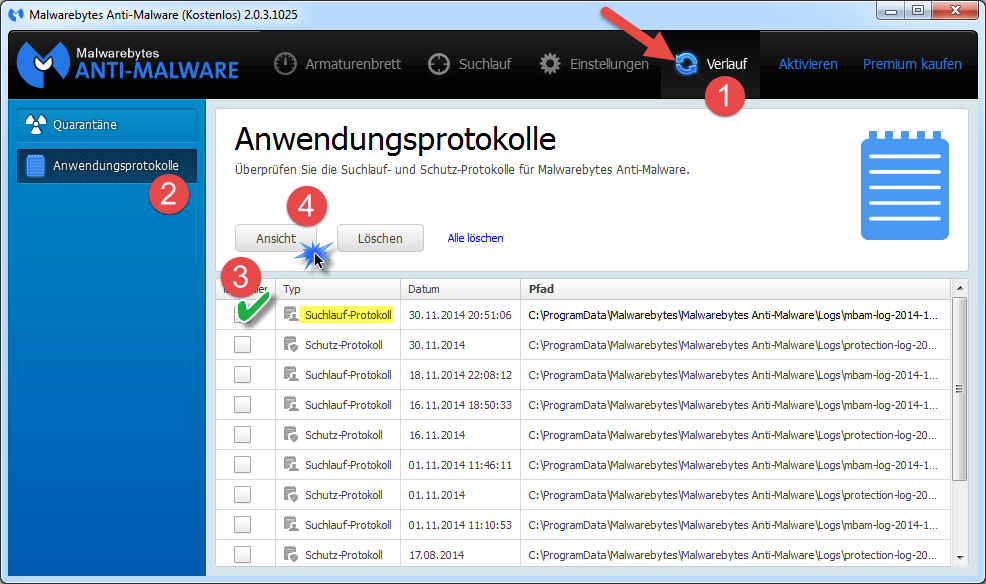
__________________ Gruß deeprybka  Lob, Kritik, Wünsche? Spende fürs trojaner-board? _______________________________________________ „Neminem laede, immo omnes, quantum potes, iuva.“ Arthur Schopenhauer |
| | #9 |
 | Ständig nervige Werbung im Chrome BrowserCode:
ATTFilter Additional scan result of Farbar Recovery Scan Tool (x64) Version: 25-02-2015 01
Ran by Marianne at 2015-02-28 22:21:41
Running from C:\Users\Marianne\Downloads
Boot Mode: Normal
==========================================================
==================== Security Center ========================
(If an entry is included in the fixlist, it will be removed.)
AV: Avira Desktop (Enabled - Up to date) {4D041356-F94D-285F-8768-AAE50FA36859}
AV: Windows Defender (Disabled - Up to date) {D68DDC3A-831F-4fae-9E44-DA132C1ACF46}
AS: Avira Desktop (Enabled - Up to date) {F665F2B2-DF77-27D1-BDD8-9197742422E4}
AS: Windows Defender (Disabled - Up to date) {D68DDC3A-831F-4fae-9E44-DA132C1ACF46}
==================== Installed Programs ======================
(Only the adware programs with "hidden" flag could be added to the fixlist to unhide them. The adware programs should be uninstalled manually.)
Akamai NetSession Interface (HKU\S-1-5-21-3015768707-3634670430-3806327502-1001\...\Akamai) (Version: - Akamai Technologies, Inc)
Assassin's Creed IV Black Flag (HKLM-x32\...\Uplay Install 273) (Version: - Ubisoft)
ASUS Live Update (HKLM-x32\...\{FA540E67-095C-4A1B-97BA-4D547DEC9AF4}) (Version: 3.2.8 - ASUS)
ASUS Power4Gear Hybrid (HKLM\...\{9B6239BF-4E85-4590-8D72-51E30DB1A9AA}) (Version: 3.0.8 - ASUS)
ASUS Screen Saver (HKLM-x32\...\{0FBEEDF8-30FA-4FA3-B31F-C9C7E7E8DFA2}) (Version: 1.0.3 - ASUS)
ASUS Smart Gesture (HKLM-x32\...\{4D3286A6-F6AB-498A-82A4-E4F040529F3D}) (Version: 2.2.14 - ASUS)
ASUS Splendid Video Enhancement Technology (HKLM-x32\...\{0969AF05-4FF6-4C00-9406-43599238DE0D}) (Version: 2.01.0021 - ASUS)
ASUS USB Charger Plus (HKLM-x32\...\{A859E3E5-C62F-4BFA-AF1D-2B95E03166AF}) (Version: 3.1.9 - ASUS)
ATK Package (HKLM-x32\...\{AB5C933E-5C7D-4D30-B314-9C83A49B94BE}) (Version: 1.0.0034 - ASUS)
Avira (HKLM-x32\...\{2c18809c-4097-4b51-a4d0-3deade730ef3}) (Version: 1.1.29.22350 - Avira Operations & Co. KG)
Avira (x32 Version: 1.1.29.22350 - Avira Operations & Co. KG) Hidden
Avira Free Antivirus (HKLM-x32\...\Avira AntiVir Desktop) (Version: 14.0.7.468 - Avira)
Canon MG5100 series MP Drivers (HKLM\...\{1199FAD5-9546-44f3-81CF-FFDB8040B7BF}_Canon_MG5100_series) (Version: - )
Counter-Strike: Global Offensive (HKLM-x32\...\Steam App 730) (Version: - Valve)
Darkfall Unholy Wars (HKLM-x32\...\Steam App 227400) (Version: - Aventurine SA)
Die Sims™ 4 (HKLM-x32\...\{48EBEBBF-B9F8-4520-A3CF-89A730721917}) (Version: 1.0.797.20 - Electronic Arts Inc.)
Free YouTube to MP3 Converter version 3.12.54.128 (HKLM-x32\...\Free YouTube to MP3 Converter_is1) (Version: 3.12.54.128 - DVDVideoSoft Ltd.)
Game Explorer Categories - casual (HKLM-x32\...\WildTangentGameProvider-asus-casual) (Version: 3.2.0.6 - WildTangent, Inc.)
Game Explorer Categories - enthusiast (HKLM-x32\...\WildTangentGameProvider-asus-enthusiast) (Version: 3.2.0.6 - WildTangent, Inc.)
Game Explorer Categories - family (HKLM-x32\...\WildTangentGameProvider-asus-family) (Version: 3.2.0.6 - WildTangent, Inc.)
Game Explorer Categories - kids (HKLM-x32\...\WildTangentGameProvider-asus-kids) (Version: 3.2.0.6 - WildTangent, Inc.)
Game Explorer Categories - touch (HKLM-x32\...\WildTangentGameProvider-asus-touch) (Version: 3.2.0.6 - WildTangent, Inc.)
Google Chrome (HKLM-x32\...\Google Chrome) (Version: 40.0.2214.115 - Google Inc.)
Google Update Helper (x32 Version: 1.3.26.9 - Google Inc.) Hidden
Intel(R) Control Center (HKLM-x32\...\{F8A9085D-4C7A-41a9-8A77-C8998A96C421}) (Version: 1.2.1.1008 - Intel Corporation)
Intel(R) Dynamic Platform and Thermal Framework (HKLM-x32\...\FFD10ECE-F715-4a86-9BD8-F6F47DA5DA1C) (Version: 7.1.0.2103 - Intel Corporation)
Intel(R) Management Engine Components (HKLM-x32\...\{65153EA5-8B6E-43B6-857B-C6E4FC25798A}) (Version: 9.6.0.1038 - Intel Corporation)
Intel(R) Processor Graphics (HKLM-x32\...\{F0E3AD40-2BBD-4360-9C76-B9AC9A5886EA}) (Version: 10.18.10.3574 - Intel Corporation)
Malwarebytes Anti-Malware Version 2.0.4.1028 (HKLM-x32\...\Malwarebytes Anti-Malware_is1) (Version: 2.0.4.1028 - Malwarebytes Corporation)
Microsoft Office 365 - de-de (HKLM\...\O365HomePremRetail - de-de) (Version: 15.0.4693.1002 - Microsoft Corporation)
Microsoft OneDrive (HKU\S-1-5-21-3015768707-3634670430-3806327502-1001\...\OneDriveSetup.exe) (Version: 17.3.1229.0918 - Microsoft Corporation)
Microsoft Visual C++ 2008 Redistributable - x64 9.0.30729.6161 (HKLM\...\{5FCE6D76-F5DC-37AB-B2B8-22AB8CEDB1D4}) (Version: 9.0.30729.6161 - Microsoft Corporation)
Microsoft Visual C++ 2008 Redistributable - x86 9.0.30729.17 (HKLM-x32\...\{9A25302D-30C0-39D9-BD6F-21E6EC160475}) (Version: 9.0.30729 - Microsoft Corporation)
Microsoft Visual C++ 2008 Redistributable - x86 9.0.30729.6161 (HKLM-x32\...\{9BE518E6-ECC6-35A9-88E4-87755C07200F}) (Version: 9.0.30729.6161 - Microsoft Corporation)
Microsoft Visual C++ 2010 x64 Redistributable - 10.0.40219 (HKLM\...\{1D8E6291-B0D5-35EC-8441-6616F567A0F7}) (Version: 10.0.40219 - Microsoft Corporation)
Microsoft Visual C++ 2010 x86 Redistributable - 10.0.40219 (HKLM-x32\...\{F0C3E5D1-1ADE-321E-8167-68EF0DE699A5}) (Version: 10.0.40219 - Microsoft Corporation)
Microsoft Visual C++ 2013 Redistributable (x64) - 12.0.21005 (HKLM-x32\...\{7f51bdb9-ee21-49ee-94d6-90afc321780e}) (Version: 12.0.21005.1 - Microsoft Corporation)
Microsoft Visual C++ 2013 Redistributable (x86) - 12.0.21005 (HKLM-x32\...\{ce085a78-074e-4823-8dc1-8a721b94b76d}) (Version: 12.0.21005.1 - Microsoft Corporation)
Mouse driver v1.0 (HKLM-x32\...\uni mouse driver) (Version: - )
NVIDIA Graphics Driver 332.85 (HKLM\...\{B2FE1952-0186-46C3-BAEC-A80AA35AC5B8}_Display.Driver) (Version: 332.85 - NVIDIA Corporation)
NVIDIA PhysX System Software 9.13.0927 (HKLM\...\{B2FE1952-0186-46C3-BAEC-A80AA35AC5B8}_Display.PhysX) (Version: 9.13.0927 - NVIDIA Corporation)
Office 15 Click-to-Run Extensibility Component (x32 Version: 15.0.4693.1002 - Microsoft Corporation) Hidden
Office 15 Click-to-Run Licensing Component (Version: 15.0.4693.1002 - Microsoft Corporation) Hidden
Office 15 Click-to-Run Localization Component (x32 Version: 15.0.4693.1002 - Microsoft Corporation) Hidden
OpenOffice 4.1.1 (HKLM-x32\...\{ACD0FFF9-6B35-43C1-82DB-9FF6990E8602}) (Version: 4.11.9775 - Apache Software Foundation)
Origin (HKLM-x32\...\Origin) (Version: 9.4.11.2806 - Electronic Arts, Inc.)
PhotoScape (HKLM-x32\...\PhotoScape) (Version: - )
PokerStars.eu (HKLM-x32\...\PokerStars.eu) (Version: - PokerStars.eu)
PunkBuster Services (HKLM-x32\...\PunkBusterSvc) (Version: 0.991 - Even Balance, Inc.)
Qualcomm Atheros Client Installation Program (HKLM-x32\...\{28006915-2739-4EBE-B5E8-49B25D32EB33}) (Version: 10.0 - Qualcomm Atheros)
Realtek Card Reader (HKLM-x32\...\{5BC2B5AB-80DE-4E83-B8CF-426902051D0A}) (Version: 6.2.9200.21236 - Realtek Semiconductor Corp.)
Realtek Ethernet Controller Driver (HKLM-x32\...\{8833FFB6-5B0C-4764-81AA-06DFEED9A476}) (Version: 8.29.314.2014 - Realtek)
Realtek High Definition Audio Driver (HKLM-x32\...\{F132AF7F-7BCA-4EDE-8A7C-958108FE7DBC}) (Version: 6.0.1.7224 - Realtek Semiconductor Corp.)
Steam (HKLM-x32\...\Steam) (Version: - Valve Corporation)
Update Installer for WildTangent Games App (x32 Version: - WildTangent) Hidden
Uplay (HKLM-x32\...\Uplay) (Version: 4.9 - Ubisoft)
WebStorage (HKLM-x32\...\WebStorage) (Version: 2.1.2.301 - ASUS Cloud Corporation)
WildTangent Games App (HKLM-x32\...\{70B446D1-E03B-4ab0-9B3C-0832142C9AA8}.WildTangent Games App-asus) (Version: 4.0.11.2 - WildTangent)
Windows Driver Package - ASUS (ATP) Mouse (03/17/2014 1.0.0.207) (HKLM\...\AA2CC56D4BBEE037DC99871F5F6551133D2A0CC3) (Version: 03/17/2014 1.0.0.207 - ASUS)
WinFlash (HKLM-x32\...\{8F21291E-0444-4B1D-B9F9-4370A73E346D}) (Version: 2.42.0 - ASUS)
==================== Custom CLSID (selected items): ==========================
(If an entry is included in the fixlist, it will be removed from registry. Any eventual file will not be moved.)
CustomCLSID: HKU\S-1-5-21-3015768707-3634670430-3806327502-1001_Classes\CLSID\{820D63D5-8CFF-46DE-86AF-4997DEDD6DB5}\localserver32 -> C:\Windows\system32\igfxEM.exe (Intel Corporation)
CustomCLSID: HKU\S-1-5-21-3015768707-3634670430-3806327502-1001_Classes\CLSID\{F8071786-1FD0-4A66-81A1-3CBE29274458}\InprocServer32 -> C:\Users\Marianne\AppData\Local\Microsoft\SkyDrive\17.3.1229.0918\amd64\FileSyncApi64.dll (Microsoft Corporation)
==================== Restore Points =========================
==================== Hosts content: ==========================
(If needed Hosts: directive could be included in the fixlist to reset Hosts.)
2013-08-22 14:25 - 2013-08-22 14:25 - 00000824 ____A C:\Windows\system32\Drivers\etc\hosts
==================== Scheduled Tasks (whitelisted) =============
(If an entry is included in the fixlist, it will be removed from registry. Any associated file could be listed separately to be moved.)
Task: {065A02C8-83D3-4533-9A39-256102254DAF} - System32\Tasks\P4GIntlCtrl => C:\Program Files\ASUS\P4G\IntlDPST.exe [2014-02-11] ()
Task: {089C555B-B73E-4520-81DB-2C5E37782138} - System32\Tasks\Microsoft OneDrive Auto Update Task-S-1-5-21-3015768707-3634670430-3806327502-1001 => %localappdata%\Microsoft\SkyDrive\SkyDrive.exe
Task: {19D97253-7644-4B80-A715-BA9FFCF333A9} - System32\Tasks\Microsoft\Windows\RemovalTools\MRT_HB => C:\Windows\system32\MRT.exe [2015-01-21] (Microsoft Corporation)
Task: {318FAD7D-36C5-4723-98BD-91F931C4AE94} - System32\Tasks\Update Checker => C:\Program Files (x86)\ASUS\ASUS Live Update\UpdateChecker.exe [2014-03-11] ()
Task: {31E69C42-A610-43C3-8638-721190125F50} - System32\Tasks\Microsoft Office 15 Sync Maintenance for MARYSPC-Marianne MarysPC => C:\Program Files\Microsoft Office 15\Root\Office15\MsoSync.exe [2015-01-06] (Microsoft Corporation)
Task: {3BBD3157-398C-4195-8D18-B0664EBCDF9F} - System32\Tasks\ASUS Smart Gesture Launcher => C:\Program Files (x86)\ASUS\ASUS Smart Gesture\AsTPCenter\x64\AsusTPLauncher.exe [2014-03-31] (AsusTek)
Task: {487E0959-B815-4453-9BC1-C55846A7156C} - System32\Tasks\GoogleUpdateTaskMachineUA => C:\Program Files (x86)\Google\Update\GoogleUpdate.exe [2014-10-26] (Google Inc.)
Task: {50B1267A-1306-4983-8960-5F5A0A29A8C8} - System32\Tasks\ASUS P4G => C:\Program Files\ASUS\P4G\BatteryLife.exe [2014-02-11] (ASUS)
Task: {5803E9D8-37A6-4F9B-A975-A62D55C2018F} - System32\Tasks\ASUS Live Update1 => C:\Program Files (x86) [2015-02-28] ()
Task: {6A03DBA4-4912-4E19-A6E9-320184AA0F22} - System32\Tasks\ATK Package 36D18D69AFC3 => C:\Program Files (x86)\ASUS\ATK Package\ATK Hotkey\SimAppExec.exe [2014-01-14] (ASUSTek Computer Inc.)
Task: {7786575B-95B9-402E-B911-16479BA81A3D} - System32\Tasks\ASUS Splendid ACMON => C:\Program Files (x86)\ASUS\Splendid\ACMON.exe [2013-10-07] (ASUS)
Task: {7995702C-C751-4611-AC14-8BFEE99ACE9F} - System32\Tasks\ASUS USB Charger Plus => C:\Program Files (x86)\ASUS\USBChargerPlus\USBChargerPlus.exe [2014-03-27] (ASUSTek Computer Inc.)
Task: {81B0046A-403E-4A75-BCE8-83CFA7F24860} - System32\Tasks\Microsoft\Office\Office Subscription Maintenance => C:\Program Files\Microsoft Office 15\root\vfs\ProgramFilesCommonx86\Microsoft Shared\OFFICE15\OLicenseHeartbeat.exe [2015-01-14] (Microsoft Corporation)
Task: {937E2C3D-00DC-4F5B-A5C1-8D1696927094} - System32\Tasks\RTKCPL => C:\Program Files\Realtek\Audio\HDA\RAVCpl64.exe [2014-04-10] (Realtek Semiconductor)
Task: {9DADD9BA-787F-4F1B-93DA-CBA1C2D19437} - System32\Tasks\RtHDVBg => C:\Program Files\Realtek\Audio\HDA\RAVBg64.exe [2014-04-15] (Realtek Semiconductor)
Task: {A69AE16C-5EFE-42B5-934C-EDDCBAC1D441} - System32\Tasks\Microsoft\Office\Office Automatic Updates => C:\Program Files\Microsoft Office 15\ClientX64\OfficeC2RClient.exe [2014-12-30] (Microsoft Corporation)
Task: {A6F48F6D-65A8-47DB-92B2-76D4E0FA69C5} - System32\Tasks\ASUS Splendid ColorU => C:\Program Files (x86)\ASUS\Splendid\ColorUService.exe [2013-10-07] (ASUSTeK Computer Inc.)
Task: {A878F05A-73AB-44BD-899D-EB44B3358F4A} - System32\Tasks\ASUS Live Update2 => C:\Program Files (x86) [2015-02-28] ()
Task: {CB091A52-F984-422D-A2F8-E4B60FACD607} - System32\Tasks\GoogleUpdateTaskMachineCore => C:\Program Files (x86)\Google\Update\GoogleUpdate.exe [2014-10-26] (Google Inc.)
Task: {E11C1CC1-8496-4161-898B-31E7ACAE89D4} - System32\Tasks\Microsoft\Office\Office ClickToRun Service Monitor => C:\Program Files\Microsoft Office 15\ClientX64\OfficeC2RClient.exe [2014-12-30] (Microsoft Corporation)
Task: C:\Windows\Tasks\GoogleUpdateTaskMachineCore.job => C:\Program Files (x86)\Google\Update\GoogleUpdate.exe
Task: C:\Windows\Tasks\GoogleUpdateTaskMachineUA.job => C:\Program Files (x86)\Google\Update\GoogleUpdate.exe
==================== Loaded Modules (whitelisted) ==============
2014-07-16 23:42 - 2014-03-13 20:26 - 00117536 _____ () C:\Program Files\NVIDIA Corporation\Display\NvSmartMax64.dll
2014-11-15 13:07 - 2014-05-20 08:19 - 00105640 _____ () C:\Program Files\Microsoft Office 15\ClientX64\ApiClient.dll
2015-02-16 19:01 - 2015-02-16 19:01 - 00075136 _____ () C:\Windows\SysWOW64\PnkBstrA.exe
2014-02-11 17:08 - 2014-02-11 17:08 - 00031360 _____ () C:\Program Files\ASUS\P4G\DevMng.dll
2014-02-11 17:08 - 2014-02-11 17:08 - 00028672 _____ () C:\Program Files\ASUS\P4G\plctrl.dll
2011-11-09 01:45 - 2011-11-09 01:45 - 02972672 _____ () C:\Mouse driver\mouse_driver.exe
2010-10-05 00:54 - 2010-10-05 00:54 - 00147456 _____ () C:\Mouse driver\wh_exec.exe
2014-02-24 11:59 - 2014-02-24 11:59 - 00109056 _____ () C:\Program Files (x86)\ASUS\WebStorage\2.1.2.301\ASUSWSHomeCloudAPI.dll
2012-03-08 03:27 - 2012-03-08 03:27 - 00016384 _____ () C:\Program Files (x86)\ASUS\WebStorage\2.1.2.301\ACVsWin.dll
2013-10-08 20:41 - 2013-10-08 20:41 - 00037968 _____ () C:\Program Files (x86)\ASUS\Splendid\DetectDisplayDC.dll
2010-10-05 00:54 - 2010-10-05 00:54 - 00036864 _____ () C:\Mouse driver\wh_hook.dll
2013-09-09 18:23 - 2013-09-09 18:23 - 00162816 _____ () C:\Program Files (x86)\ASUS\Splendid\CCTAdjust.dll
2014-11-15 15:32 - 2014-11-15 15:32 - 00316576 _____ () C:\Program Files\Microsoft Office 15\Root\VFS\ProgramFilesCommonX86\Microsoft Shared\OFFICE15\AppVIsvStream32.dll
2014-11-15 15:24 - 2014-11-15 15:24 - 00316576 _____ () C:\Program Files\Microsoft Office 15\Root\Office15\AppVIsvStream32.dll
2015-02-26 19:49 - 2015-02-17 23:44 - 01117512 _____ () C:\Program Files (x86)\Google\Chrome\Application\40.0.2214.115\libglesv2.dll
2015-02-26 19:49 - 2015-02-17 23:44 - 00211272 _____ () C:\Program Files (x86)\Google\Chrome\Application\40.0.2214.115\libegl.dll
2015-02-26 19:49 - 2015-02-17 23:44 - 09171272 _____ () C:\Program Files (x86)\Google\Chrome\Application\40.0.2214.115\pdf.dll
2014-07-16 23:36 - 2013-10-23 13:44 - 01242584 _____ () C:\Program Files (x86)\Intel\Intel(R) Management Engine Components\LMS\ACE.dll
==================== Alternate Data Streams (whitelisted) =========
(If an entry is included in the fixlist, only the Alternate Data Streams will be removed.)
AlternateDataStreams: C:\Users\Marianne\OneDrive:ms-properties
==================== Safe Mode (whitelisted) ===================
(If an item is included in the fixlist, it will be removed from the registry. The "AlternateShell" will be restored.)
HKLM\SYSTEM\CurrentControlSet\Control\SafeBoot\Minimal\mcpltsvc => ""=""
HKLM\SYSTEM\CurrentControlSet\Control\SafeBoot\Network\mcpltsvc => ""=""
==================== EXE Association (whitelisted) ===============
(If an entry is included in the fixlist, the default will be restored. None default entries will be removed.)
==================== Other Areas ============================
(Currently there is no automatic fix for this section.)
HKU\S-1-5-21-3015768707-3634670430-3806327502-1001\Control Panel\Desktop\\Wallpaper -> C:\Users\Marianne\Pictures\mein Schatz\page.jpg
DNS Servers: 192.168.178.1
==================== MSCONFIG/TASK MANAGER disabled items ==
(Currently there is no automatic fix for this section.)
==================== Accounts: =============================
Administrator (S-1-5-21-3015768707-3634670430-3806327502-500 - Administrator - Disabled)
Gast (S-1-5-21-3015768707-3634670430-3806327502-501 - Limited - Disabled)
HomeGroupUser$ (S-1-5-21-3015768707-3634670430-3806327502-1003 - Limited - Enabled)
Marianne (S-1-5-21-3015768707-3634670430-3806327502-1001 - Administrator - Enabled) => C:\Users\Marianne
==================== Faulty Device Manager Devices =============
==================== Event log errors: =========================
Application errors:
==================
Error: (02/28/2015 10:05:44 PM) (Source: Application Hang) (EventID: 1002) (User: )
Description: Programm wwahost.exe, Version 6.3.9600.17031 kann nicht mehr unter Windows ausgeführt werden und wurde beendet. Überprüfen Sie den Problemverlauf in der Wartungscenter-Systemsteuerung, um nach weiteren Informationen zum Problem zu suchen.
Prozess-ID: 15e4
Startzeit: 01d0539999906d3a
Endzeit: 4294967295
Anwendungspfad: C:\Windows\syswow64\wwahost.exe
Berichts-ID: 8dd623e5-bf8d-11e4-8273-54a0503560fe
Vollständiger Name des fehlerhaften Pakets: Microsoft.SkypeApp_3.1.0.1007_x86__kzf8qxf38zg5c
Anwendungs-ID, die relativ zum fehlerhaften Paket ist: App
Error: (02/28/2015 09:31:54 PM) (Source: Avira Service Host) (EventID: 0) (User: )
Description: Fehler beim Verarbeiten von Sitzungsänderung. System.ComponentModel.Win32Exception (0x80004005): Key (Users\SOFTWARE\Microsoft\Windows\CurrentVersion\Uninstall) could not be opened Error: 87, Hive: Users, Key: SOFTWARE\Microsoft\Windows\CurrentVersion\Uninstall
bei Avira.OE.WinCore.Utility.RegistryValueWatcher.CheckResultAndThrowWin32Exception(Int32 result, String message)
bei Avira.OE.WinCore.Utility.RegistryValueWatcher.OpenRegKey()
bei Avira.OE.WinCore.Utility.RegistryValueWatcher.Start()
bei Avira.OE.ServiceHost.AppInfoRepositoryFactory.CreateRegistryAppInfoRepository(RegistryHive registryHive, String registryPath, RegistryView registryView)
bei Avira.OE.ServiceHost.DesktopApplications.UpdateUserAppInfoRepository(String userSid)
bei Avira.OE.ServiceHost.DesktopApplications.UpdateOnNewUserSid(String userSid)
bei Avira.OE.ServiceHost.DesktopApplications.OnSessionChange(Int32 sessionId, SessionChangeReason reason)
bei Avira.OE.ServiceHost.ServiceHost.OnSessionChange(SessionChangeDescription changeDescription)
bei S...
Error: (02/28/2015 09:28:53 PM) (Source: Office 2013 Licensing Service) (EventID: 0) (User: )
Description: Subscription licensing service failed: -1073415161
Error: (02/28/2015 09:23:56 PM) (Source: Application Hang) (EventID: 1002) (User: )
Description: Programm LiveComm.exe, Version 17.5.9600.20689 kann nicht mehr unter Windows ausgeführt werden und wurde beendet. Überprüfen Sie den Problemverlauf in der Wartungscenter-Systemsteuerung, um nach weiteren Informationen zum Problem zu suchen.
Prozess-ID: 4e8
Startzeit: 01d05393c0d70263
Endzeit: 4294967295
Anwendungspfad: C:\Program Files\WindowsApps\microsoft.windowscommunicationsapps_17.5.9600.20689_x64__8wekyb3d8bbwe\LiveComm.exe
Berichts-ID: b6414265-bf87-11e4-8272-54a0503560fe
Vollständiger Name des fehlerhaften Pakets: microsoft.windowscommunicationsapps_17.5.9600.20689_x64__8wekyb3d8bbwe
Anwendungs-ID, die relativ zum fehlerhaften Paket ist: ppleae38af2e007f4358a809ac99a64a67c1
Error: (02/26/2015 08:30:39 PM) (Source: Avira Service Host) (EventID: 0) (User: )
Description: Fehler beim Verarbeiten von Sitzungsänderung. System.ComponentModel.Win32Exception (0x80004005): Key (Users\SOFTWARE\Microsoft\Windows\CurrentVersion\Uninstall) could not be opened Error: 87, Hive: Users, Key: SOFTWARE\Microsoft\Windows\CurrentVersion\Uninstall
bei Avira.OE.WinCore.Utility.RegistryValueWatcher.CheckResultAndThrowWin32Exception(Int32 result, String message)
bei Avira.OE.WinCore.Utility.RegistryValueWatcher.OpenRegKey()
bei Avira.OE.WinCore.Utility.RegistryValueWatcher.Start()
bei Avira.OE.ServiceHost.AppInfoRepositoryFactory.CreateRegistryAppInfoRepository(RegistryHive registryHive, String registryPath, RegistryView registryView)
bei Avira.OE.ServiceHost.DesktopApplications.UpdateUserAppInfoRepository(String userSid)
bei Avira.OE.ServiceHost.DesktopApplications.UpdateOnNewUserSid(String userSid)
bei Avira.OE.ServiceHost.DesktopApplications.OnSessionChange(Int32 sessionId, SessionChangeReason reason)
bei Avira.OE.ServiceHost.ServiceHost.OnSessionChange(SessionChangeDescription changeDescription)
bei S...
Error: (02/26/2015 08:08:14 PM) (Source: Application Hang) (EventID: 1002) (User: )
Description: Programm LiveComm.exe, Version 17.5.9600.20689 kann nicht mehr unter Windows ausgeführt werden und wurde beendet. Überprüfen Sie den Problemverlauf in der Wartungscenter-Systemsteuerung, um nach weiteren Informationen zum Problem zu suchen.
Prozess-ID: 1918
Startzeit: 01d051f6ced50c41
Endzeit: 4294967295
Anwendungspfad: C:\Program Files\WindowsApps\microsoft.windowscommunicationsapps_17.5.9600.20689_x64__8wekyb3d8bbwe\LiveComm.exe
Berichts-ID: c3b9b1ba-bdea-11e4-8272-54a0503560fe
Vollständiger Name des fehlerhaften Pakets: microsoft.windowscommunicationsapps_17.5.9600.20689_x64__8wekyb3d8bbwe
Anwendungs-ID, die relativ zum fehlerhaften Paket ist: ppleae38af2e007f4358a809ac99a64a67c1
Error: (02/26/2015 08:02:30 PM) (Source: Application Hang) (EventID: 1002) (User: )
Description: Programm wwahost.exe, Version 6.3.9600.17031 kann nicht mehr unter Windows ausgeführt werden und wurde beendet. Überprüfen Sie den Problemverlauf in der Wartungscenter-Systemsteuerung, um nach weiteren Informationen zum Problem zu suchen.
Prozess-ID: 1bf8
Startzeit: 01d051f6059dbf6b
Endzeit: 4294967295
Anwendungspfad: C:\Windows\syswow64\wwahost.exe
Berichts-ID: fb174872-bde9-11e4-8272-54a0503560fe
Vollständiger Name des fehlerhaften Pakets: Microsoft.SkypeApp_3.1.0.1007_x86__kzf8qxf38zg5c
Anwendungs-ID, die relativ zum fehlerhaften Paket ist: App
Error: (02/26/2015 08:02:30 PM) (Source: Application Hang) (EventID: 1002) (User: )
Description: Programm LiveComm.exe, Version 17.5.9600.20689 kann nicht mehr unter Windows ausgeführt werden und wurde beendet. Überprüfen Sie den Problemverlauf in der Wartungscenter-Systemsteuerung, um nach weiteren Informationen zum Problem zu suchen.
Prozess-ID: 1bec
Startzeit: 01d051f60595cf6d
Endzeit: 4294967295
Anwendungspfad: C:\Program Files\WindowsApps\microsoft.windowscommunicationsapps_17.5.9600.20689_x64__8wekyb3d8bbwe\LiveComm.exe
Berichts-ID: f9f20325-bde9-11e4-8272-54a0503560fe
Vollständiger Name des fehlerhaften Pakets: microsoft.windowscommunicationsapps_17.5.9600.20689_x64__8wekyb3d8bbwe
Anwendungs-ID, die relativ zum fehlerhaften Paket ist: ppleae38af2e007f4358a809ac99a64a67c1
Error: (02/26/2015 07:46:59 PM) (Source: Office 2013 Licensing Service) (EventID: 0) (User: )
Description: Subscription licensing service failed: -1073415161
Error: (02/25/2015 11:06:52 PM) (Source: Avira Service Host) (EventID: 0) (User: )
Description: Fehler beim Verarbeiten von Sitzungsänderung. System.ComponentModel.Win32Exception (0x80004005): Key (Users\SOFTWARE\Microsoft\Windows\CurrentVersion\Uninstall) could not be opened Error: 87, Hive: Users, Key: SOFTWARE\Microsoft\Windows\CurrentVersion\Uninstall
bei Avira.OE.WinCore.Utility.RegistryValueWatcher.CheckResultAndThrowWin32Exception(Int32 result, String message)
bei Avira.OE.WinCore.Utility.RegistryValueWatcher.OpenRegKey()
bei Avira.OE.WinCore.Utility.RegistryValueWatcher.Start()
bei Avira.OE.ServiceHost.AppInfoRepositoryFactory.CreateRegistryAppInfoRepository(RegistryHive registryHive, String registryPath, RegistryView registryView)
bei Avira.OE.ServiceHost.DesktopApplications.UpdateUserAppInfoRepository(String userSid)
bei Avira.OE.ServiceHost.DesktopApplications.UpdateOnNewUserSid(String userSid)
bei Avira.OE.ServiceHost.DesktopApplications.OnSessionChange(Int32 sessionId, SessionChangeReason reason)
bei Avira.OE.ServiceHost.ServiceHost.OnSessionChange(SessionChangeDescription changeDescription)
bei S...
System errors:
=============
Error: (02/28/2015 09:45:37 PM) (Source: DCOM) (EventID: 10016) (User: MARYSPC)
Description: ComputerstandardLokalAktivierung{C2F03A33-21F5-47FA-B4BB-156362A2F239}{316CDED5-E4AE-4B15-9113-7055D84DCC97}MarysPCMarianneS-1-5-21-3015768707-3634670430-3806327502-1001LocalHost (unter Verwendung von LRPC)Microsoft.BingHealthAndFitness_3.0.4.298_x64__8wekyb3d8bbweS-1-15-2-1138804039-612586356-661925973-101396967-3526483782-2490177615-3594119953
Error: (02/28/2015 09:45:37 PM) (Source: DCOM) (EventID: 10016) (User: MARYSPC)
Description: ComputerstandardLokalAktivierung{C2F03A33-21F5-47FA-B4BB-156362A2F239}{316CDED5-E4AE-4B15-9113-7055D84DCC97}MarysPCMarianneS-1-5-21-3015768707-3634670430-3806327502-1001LocalHost (unter Verwendung von LRPC)Microsoft.BingHealthAndFitness_3.0.4.298_x64__8wekyb3d8bbweS-1-15-2-1138804039-612586356-661925973-101396967-3526483782-2490177615-3594119953
Error: (02/28/2015 09:45:37 PM) (Source: DCOM) (EventID: 10016) (User: MARYSPC)
Description: ComputerstandardLokalAktivierung{C2F03A33-21F5-47FA-B4BB-156362A2F239}{316CDED5-E4AE-4B15-9113-7055D84DCC97}MarysPCMarianneS-1-5-21-3015768707-3634670430-3806327502-1001LocalHost (unter Verwendung von LRPC)Microsoft.BingHealthAndFitness_3.0.4.298_x64__8wekyb3d8bbweS-1-15-2-1138804039-612586356-661925973-101396967-3526483782-2490177615-3594119953
Error: (02/28/2015 09:29:14 PM) (Source: Service Control Manager) (EventID: 7031) (User: )
Description: Der Dienst "Avira Service Host" wurde unerwartet beendet. Dies ist bereits 1 Mal vorgekommen. Folgende Korrekturmaßnahmen werden in 10000 Millisekunden durchgeführt: Neustart des Diensts.
Error: (02/28/2015 09:29:14 PM) (Source: Service Control Manager) (EventID: 7031) (User: )
Description: Der Dienst "Druckwarteschlange" wurde unerwartet beendet. Dies ist bereits 1 Mal vorgekommen. Folgende Korrekturmaßnahmen werden in 5000 Millisekunden durchgeführt: Neustart des Diensts.
Error: (02/28/2015 09:29:14 PM) (Source: Service Control Manager) (EventID: 7034) (User: )
Description: Dienst "Intel(R) Dynamic Application Loader Host Interface Service" wurde unerwartet beendet. Dies ist bereits 1 Mal passiert.
Error: (02/28/2015 09:29:14 PM) (Source: Service Control Manager) (EventID: 7031) (User: )
Description: Der Dienst "Windows Search" wurde unerwartet beendet. Dies ist bereits 1 Mal vorgekommen. Folgende Korrekturmaßnahmen werden in 30000 Millisekunden durchgeführt: Neustart des Diensts.
Error: (02/28/2015 09:29:14 PM) (Source: Service Control Manager) (EventID: 7031) (User: )
Description: Der Dienst "Windows Modules Installer" wurde unerwartet beendet. Dies ist bereits 1 Mal vorgekommen. Folgende Korrekturmaßnahmen werden in 120000 Millisekunden durchgeführt: Neustart des Diensts.
Error: (02/28/2015 09:29:14 PM) (Source: Service Control Manager) (EventID: 7031) (User: )
Description: Der Dienst "Windows Media Player-Netzwerkfreigabedienst" wurde unerwartet beendet. Dies ist bereits 1 Mal vorgekommen. Folgende Korrekturmaßnahmen werden in 30000 Millisekunden durchgeführt: Neustart des Diensts.
Error: (02/28/2015 09:29:14 PM) (Source: Service Control Manager) (EventID: 7034) (User: )
Description: Dienst "Intel(R) ME Service" wurde unerwartet beendet. Dies ist bereits 1 Mal passiert.
Microsoft Office Sessions:
=========================
Error: (02/28/2015 10:05:44 PM) (Source: Application Hang) (EventID: 1002) (User: )
Description: wwahost.exe6.3.9600.1703115e401d0539999906d3a4294967295C:\Windows\syswow64\wwahost.exe8dd623e5-bf8d-11e4-8273-54a0503560feMicrosoft.SkypeApp_3.1.0.1007_x86__kzf8qxf38zg5cApp
Error: (02/28/2015 09:31:54 PM) (Source: Avira Service Host) (EventID: 0) (User: )
Description: Fehler beim Verarbeiten von Sitzungsänderung. System.ComponentModel.Win32Exception (0x80004005): Key (Users\SOFTWARE\Microsoft\Windows\CurrentVersion\Uninstall) could not be opened Error: 87, Hive: Users, Key: SOFTWARE\Microsoft\Windows\CurrentVersion\Uninstall
bei Avira.OE.WinCore.Utility.RegistryValueWatcher.CheckResultAndThrowWin32Exception(Int32 result, String message)
bei Avira.OE.WinCore.Utility.RegistryValueWatcher.OpenRegKey()
bei Avira.OE.WinCore.Utility.RegistryValueWatcher.Start()
bei Avira.OE.ServiceHost.AppInfoRepositoryFactory.CreateRegistryAppInfoRepository(RegistryHive registryHive, String registryPath, RegistryView registryView)
bei Avira.OE.ServiceHost.DesktopApplications.UpdateUserAppInfoRepository(String userSid)
bei Avira.OE.ServiceHost.DesktopApplications.UpdateOnNewUserSid(String userSid)
bei Avira.OE.ServiceHost.DesktopApplications.OnSessionChange(Int32 sessionId, SessionChangeReason reason)
bei Avira.OE.ServiceHost.ServiceHost.OnSessionChange(SessionChangeDescription changeDescription)
bei S...
Error: (02/28/2015 09:28:53 PM) (Source: Office 2013 Licensing Service) (EventID: 0) (User: )
Description: Subscription licensing service failed: -1073415161
Error: (02/28/2015 09:23:56 PM) (Source: Application Hang) (EventID: 1002) (User: )
Description: LiveComm.exe17.5.9600.206894e801d05393c0d702634294967295C:\Program Files\WindowsApps\microsoft.windowscommunicationsapps_17.5.9600.20689_x64__8wekyb3d8bbwe\LiveComm.exeb6414265-bf87-11e4-8272-54a0503560femicrosoft.windowscommunicationsapps_17.5.9600.20689_x64__8wekyb3d8bbweppleae38af2e007f4358a809ac99a64a67c1
Error: (02/26/2015 08:30:39 PM) (Source: Avira Service Host) (EventID: 0) (User: )
Description: Fehler beim Verarbeiten von Sitzungsänderung. System.ComponentModel.Win32Exception (0x80004005): Key (Users\SOFTWARE\Microsoft\Windows\CurrentVersion\Uninstall) could not be opened Error: 87, Hive: Users, Key: SOFTWARE\Microsoft\Windows\CurrentVersion\Uninstall
bei Avira.OE.WinCore.Utility.RegistryValueWatcher.CheckResultAndThrowWin32Exception(Int32 result, String message)
bei Avira.OE.WinCore.Utility.RegistryValueWatcher.OpenRegKey()
bei Avira.OE.WinCore.Utility.RegistryValueWatcher.Start()
bei Avira.OE.ServiceHost.AppInfoRepositoryFactory.CreateRegistryAppInfoRepository(RegistryHive registryHive, String registryPath, RegistryView registryView)
bei Avira.OE.ServiceHost.DesktopApplications.UpdateUserAppInfoRepository(String userSid)
bei Avira.OE.ServiceHost.DesktopApplications.UpdateOnNewUserSid(String userSid)
bei Avira.OE.ServiceHost.DesktopApplications.OnSessionChange(Int32 sessionId, SessionChangeReason reason)
bei Avira.OE.ServiceHost.ServiceHost.OnSessionChange(SessionChangeDescription changeDescription)
bei S...
Error: (02/26/2015 08:08:14 PM) (Source: Application Hang) (EventID: 1002) (User: )
Description: LiveComm.exe17.5.9600.20689191801d051f6ced50c414294967295C:\Program Files\WindowsApps\microsoft.windowscommunicationsapps_17.5.9600.20689_x64__8wekyb3d8bbwe\LiveComm.exec3b9b1ba-bdea-11e4-8272-54a0503560femicrosoft.windowscommunicationsapps_17.5.9600.20689_x64__8wekyb3d8bbweppleae38af2e007f4358a809ac99a64a67c1
Error: (02/26/2015 08:02:30 PM) (Source: Application Hang) (EventID: 1002) (User: )
Description: wwahost.exe6.3.9600.170311bf801d051f6059dbf6b4294967295C:\Windows\syswow64\wwahost.exefb174872-bde9-11e4-8272-54a0503560feMicrosoft.SkypeApp_3.1.0.1007_x86__kzf8qxf38zg5cApp
Error: (02/26/2015 08:02:30 PM) (Source: Application Hang) (EventID: 1002) (User: )
Description: LiveComm.exe17.5.9600.206891bec01d051f60595cf6d4294967295C:\Program Files\WindowsApps\microsoft.windowscommunicationsapps_17.5.9600.20689_x64__8wekyb3d8bbwe\LiveComm.exef9f20325-bde9-11e4-8272-54a0503560femicrosoft.windowscommunicationsapps_17.5.9600.20689_x64__8wekyb3d8bbweppleae38af2e007f4358a809ac99a64a67c1
Error: (02/26/2015 07:46:59 PM) (Source: Office 2013 Licensing Service) (EventID: 0) (User: )
Description: Subscription licensing service failed: -1073415161
Error: (02/25/2015 11:06:52 PM) (Source: Avira Service Host) (EventID: 0) (User: )
Description: Fehler beim Verarbeiten von Sitzungsänderung. System.ComponentModel.Win32Exception (0x80004005): Key (Users\SOFTWARE\Microsoft\Windows\CurrentVersion\Uninstall) could not be opened Error: 87, Hive: Users, Key: SOFTWARE\Microsoft\Windows\CurrentVersion\Uninstall
bei Avira.OE.WinCore.Utility.RegistryValueWatcher.CheckResultAndThrowWin32Exception(Int32 result, String message)
bei Avira.OE.WinCore.Utility.RegistryValueWatcher.OpenRegKey()
bei Avira.OE.WinCore.Utility.RegistryValueWatcher.Start()
bei Avira.OE.ServiceHost.AppInfoRepositoryFactory.CreateRegistryAppInfoRepository(RegistryHive registryHive, String registryPath, RegistryView registryView)
bei Avira.OE.ServiceHost.DesktopApplications.UpdateUserAppInfoRepository(String userSid)
bei Avira.OE.ServiceHost.DesktopApplications.UpdateOnNewUserSid(String userSid)
bei Avira.OE.ServiceHost.DesktopApplications.OnSessionChange(Int32 sessionId, SessionChangeReason reason)
bei Avira.OE.ServiceHost.ServiceHost.OnSessionChange(SessionChangeDescription changeDescription)
bei S...
==================== Memory info ===========================
Processor: Intel(R) Core(TM) i3-4010U CPU @ 1.70GHz
Percentage of memory in use: 39%
Total physical RAM: 3979.27 MB
Available physical RAM: 2411.97 MB
Total Pagefile: 4683.27 MB
Available Pagefile: 2456.63 MB
Total Virtual: 131072 MB
Available Virtual: 131071.85 MB
==================== Drives ================================
Drive c: (OS) (Fixed) (Total:186.3 GB) (Free:102.5 GB) NTFS ==>[System with boot components (obtained from reading drive)]
Drive d: (Data) (Fixed) (Total:258.35 GB) (Free:241.41 GB) NTFS
Drive f: () (Removable) (Total:1.89 GB) (Free:0.38 GB) FAT
==================== MBR & Partition Table ==================
========================================================
Disk: 0 (Size: 465.8 GB) (Disk ID: C02A07B4)
Partition: GPT Partition Type.
========================================================
Disk: 1 (Size: 1.9 GB) (Disk ID: 00000000)
Partition: GPT Partition Type.
==================== End Of Log ============================
FRST Logfile: FRST Logfile: Code:
ATTFilter Scan result of Farbar Recovery Scan Tool (FRST.txt) (x64) Version: 25-02-2015 01 Ran by Marianne (administrator) on MARYSPC on 28-02-2015 22:20:55 Running from C:\Users\Marianne\Downloads Loaded Profiles: Marianne (Available profiles: Marianne) Platform: Windows 8.1 (X64) OS Language: Deutsch (Deutschland) Internet Explorer Version 11 (Default browser: Chrome) Boot Mode: Normal Tutorial for Farbar Recovery Scan Tool: hxxp://www.geekstogo.com/forum/topic/335081-frst-tutorial-how-to-use-farbar-recovery-scan-tool/ ==================== Processes (Whitelisted) ================= (If an entry is included in the fixlist, the process will be closed. The file will not be moved.) (NVIDIA Corporation) C:\Windows\System32\nvvsvc.exe (NVIDIA Corporation) C:\Program Files\NVIDIA Corporation\Display\nvxdsync.exe (NVIDIA Corporation) C:\Windows\System32\nvvsvc.exe (Intel Corporation) C:\Windows\System32\igfxCUIService.exe (ASUSTek Computer Inc.) C:\Program Files (x86)\ASUS\ATK Package\ATK Hotkey\AsLdrSrv.exe (ASUS) C:\Program Files (x86)\ASUS\ATK Package\ATKGFNEX\GFNEXSrv.exe (Avira Operations GmbH & Co. KG) C:\Program Files (x86)\Avira\AntiVir Desktop\sched.exe (Avira Operations GmbH & Co. KG) C:\Program Files (x86)\Avira\AntiVir Desktop\avguard.exe (ASUS Cloud Corporation) C:\Program Files (x86)\ASUS\WebStorage\2.1.2.301\AsusWSWinService.exe (Microsoft Corporation) C:\Program Files\Microsoft Office 15\ClientX64\officeclicktorun.exe (Microsoft Corporation) C:\Windows\System32\dasHost.exe (Intel Corporation) C:\Windows\System32\DptfParticipantProcessorService.exe (Intel Corporation) C:\Windows\System32\DptfPolicyConfigTDPService.exe (Intel Corporation) C:\Windows\System32\DptfPolicyCriticalService.exe (Intel Corporation) C:\Windows\System32\DptfPolicyLpmService.exe (Malwarebytes Corporation) C:\Program Files (x86)\ Malwarebytes Anti-Malware \mbamscheduler.exe (Malwarebytes Corporation) C:\Program Files (x86)\ Malwarebytes Anti-Malware \mbamservice.exe (NVIDIA Corporation) C:\Program Files (x86)\NVIDIA Corporation\NetService\NvNetworkService.exe () C:\Windows\SysWOW64\PnkBstrA.exe (Avira Operations GmbH & Co. KG) C:\Program Files (x86)\Avira\My Avira\Avira.OE.ServiceHost.exe (ASUSTek Computer Inc.) C:\Program Files (x86)\ASUS\ATK Package\ATK Hotkey\HControl.exe (Malwarebytes Corporation) C:\Program Files (x86)\ Malwarebytes Anti-Malware \mbam.exe (ASUSTek Computer Inc.) C:\Program Files (x86)\ASUS\ATK Package\ATK Hotkey\KBFiltr.exe (Avira Operations GmbH & Co. KG) C:\Program Files (x86)\Avira\AntiVir Desktop\avshadow.exe (ASUS) C:\Program Files (x86)\ASUS\Splendid\ACMON.exe (ASUSTeK Computer Inc.) C:\Program Files (x86)\ASUS\Splendid\ColorUService.exe (ASUS) C:\Program Files\ASUS\P4G\BatteryLife.exe (ASUSTek Computer Inc.) C:\Program Files (x86)\ASUS\USBChargerPlus\USBChargerPlus.exe (Microsoft Corporation) C:\Windows\Microsoft.NET\Framework64\v3.0\WPF\PresentationFontCache.exe (AsusTek) C:\Program Files (x86)\ASUS\ASUS Smart Gesture\AsTPCenter\x64\AsusTPLoader.exe (Microsoft Corporation) C:\Windows\System32\SettingSyncHost.exe (Realtek Semiconductor) C:\Program Files\Realtek\Audio\HDA\RAVBg64.exe (NVIDIA Corporation) C:\Program Files\NVIDIA Corporation\Display\nvtray.exe (Realtek Semiconductor) C:\Program Files\Realtek\Audio\HDA\RAVCpl64.exe (AsusTek) C:\Program Files (x86)\ASUS\ASUS Smart Gesture\AsTPCenter\x64\AsusTPCenter.exe (Intel Corporation) C:\Windows\System32\igfxHK.exe (Intel Corporation) C:\Windows\System32\igfxTray.exe (ASUSTek Computer Inc.) C:\Program Files (x86)\ASUS\ATK Package\ATK Media\DMedia.exe (ASUSTek Computer Inc.) C:\Program Files (x86)\ASUS\ATK Package\ATKOSD2\ATKOSD2.exe (Intel Corporation) C:\Windows\System32\igfxEM.exe (Microsoft Corporation) C:\Windows\System32\SkyDrive.exe (AsusTek) C:\Program Files (x86)\ASUS\ASUS Smart Gesture\AsTPCenter\x64\AsusTPHelper.exe (Microsoft Corporation) C:\Program Files\Microsoft Office 15\root\vfs\ProgramFilesCommonX86\Microsoft Shared\OFFICE15\csisyncclient.exe (Microsoft Corporation) C:\Windows\System32\dllhost.exe (NVIDIA Corporation) C:\Program Files (x86)\NVIDIA Corporation\Update Core\NvBackend.exe (Microsoft Corporation) C:\Program Files\Microsoft Office 15\root\office15\msosync.exe (Intel Corporation) C:\Windows\System32\DptfPolicyLpmServiceHelper.exe (Akamai Technologies, Inc.) C:\Users\Marianne\AppData\Local\Akamai\netsession_win.exe (Akamai Technologies, Inc.) C:\Users\Marianne\AppData\Local\Akamai\netsession_win.exe () C:\Mouse driver\mouse_driver.exe () C:\Mouse driver\wh_exec.exe (Avira Operations GmbH & Co. KG) C:\Program Files (x86)\Avira\AntiVir Desktop\avgnt.exe (Avira Operations GmbH & Co. KG) C:\Program Files (x86)\Avira\My Avira\Avira.OE.Systray.exe (Google Inc.) C:\Program Files (x86)\Google\Chrome\Application\chrome.exe (Google Inc.) C:\Program Files (x86)\Google\Chrome\Application\chrome.exe (Google Inc.) C:\Program Files (x86)\Google\Chrome\Application\chrome.exe (WildTangent) C:\Program Files (x86)\WildTangent Games\App\GamesAppIntegrationService.exe (Intel Corporation) C:\Program Files (x86)\Intel\Intel(R) Management Engine Components\FWService\IntelMeFWService.exe (Intel Corporation) C:\Program Files (x86)\Intel\Intel(R) Management Engine Components\DAL\jhi_service.exe (Intel Corporation) C:\Program Files (x86)\Intel\Intel(R) Management Engine Components\LMS\LMS.exe (Google Inc.) C:\Program Files (x86)\Google\Chrome\Application\chrome.exe (ASUS Cloud Corporation) C:\Program Files (x86)\ASUS\WebStorage\2.1.2.301\AsusWSPanel.exe (Microsoft Corporation) C:\Windows\splwow64.exe ==================== Registry (Whitelisted) ================== (If an entry is included in the fixlist, the registry item will be restored to default or removed. The file will not be moved.) HKLM\...\Run: [NvBackend] => C:\Program Files (x86)\NVIDIA Corporation\Update Core\NvBackend.exe [2234144 2014-01-20] (NVIDIA Corporation) HKLM\...\Run: [DptfPolicyLpmServiceHelper] => C:\Windows\system32\DptfPolicyLpmServiceHelper.exe [111976 2013-09-11] (Intel Corporation) HKLM-x32\...\Run: [ASUSPRP] => C:\Program Files (x86)\ASUS\APRP\APRP.EXE [1080992 2014-05-15] (ASUSTek Computer Inc.) HKLM-x32\...\Run: [WebStorage] => C:\Program Files (x86)\ASUS\WebStorage\2.1.2.301\ASUSWSLoader.exe [63296 2014-02-25] () HKLM-x32\...\Run: [uni mouse driver] => C:\Mouse driver\mouse_driver.exe [2972672 2011-11-09] () HKLM-x32\...\Run: [uni mouse driver tilt] => C:\Mouse driver\wh_exec.exe [147456 2010-10-05] () HKLM-x32\...\Run: [avgnt] => C:\Program Files (x86)\Avira\AntiVir Desktop\avgnt.exe [702768 2014-12-22] (Avira Operations GmbH & Co. KG) HKLM-x32\...\Run: [Avira Systray] => C:\Program Files (x86)\Avira\My Avira\Avira.OE.Systray.exe [126712 2014-12-31] (Avira Operations GmbH & Co. KG) HKU\S-1-5-21-3015768707-3634670430-3806327502-1001\...\Run: [Akamai NetSession Interface] => C:\Users\Marianne\AppData\Local\Akamai\netsession_win.exe [4673432 2014-10-29] (Akamai Technologies, Inc.) ShellIconOverlayIdentifiers: [!AsusWSShellExt_B] -> {6D4133E5-0742-4ADC-8A8C-9303440F7191} => C:\Program Files (x86)\Common Files\AWS\2.1.2.301\ASUSWSShellExt64.dll (ASUS Cloud Corporation.) ShellIconOverlayIdentifiers: [!AsusWSShellExt_O] -> {64174815-8D98-4CE6-8646-4C039977D809} => C:\Program Files (x86)\Common Files\AWS\2.1.2.301\ASUSWSShellExt64.dll (ASUS Cloud Corporation.) ShellIconOverlayIdentifiers: [!AsusWSShellExt_U] -> {1C5AB7B1-0B38-4EC4-9093-7FD277E2AF4E} => C:\Program Files (x86)\Common Files\AWS\2.1.2.301\ASUSWSShellExt64.dll (ASUS Cloud Corporation.) ==================== Internet (Whitelisted) ==================== (If an item is included in the fixlist, if it is a registry item it will be removed or restored to default.) HKU\S-1-5-21-3015768707-3634670430-3806327502-1001\Software\Microsoft\Internet Explorer\Main,Start Page = hxxp://asus13.msn.com/?pc=ASJB HKU\S-1-5-21-3015768707-3634670430-3806327502-1001\Software\Microsoft\Internet Explorer\Main,Default_Page_URL = hxxp://asus13.msn.com/?pc=ASJB SearchScopes: HKU\.DEFAULT -> DefaultScope {0633EE93-D776-472f-A0FF-E1416B8B2E3A} URL = SearchScopes: HKU\S-1-5-19 -> DefaultScope {0633EE93-D776-472f-A0FF-E1416B8B2E3A} URL = SearchScopes: HKU\S-1-5-20 -> DefaultScope {0633EE93-D776-472f-A0FF-E1416B8B2E3A} URL = BHO: Lync Browser Helper -> {31D09BA0-12F5-4CCE-BE8A-2923E76605DA} -> C:\Program Files\Microsoft Office 15\root\VFS\ProgramFilesX64\Microsoft Office\Office15\OCHelper.dll (Microsoft Corporation) BHO: Microsoft SkyDrive Pro Browser Helper -> {D0498E0A-45B7-42AE-A9AA-ABA463DBD3BF} -> C:\Program Files\Microsoft Office 15\root\VFS\ProgramFilesX64\Microsoft Office\Office15\GROOVEEX.DLL (Microsoft Corporation) Handler-x32: osf - {D924BDC6-C83A-4BD5-90D0-095128A113D1} - C:\Program Files\Microsoft Office 15\root\Office15\MSOSB.DLL (Microsoft Corporation) Tcpip\Parameters: [DhcpNameServer] 192.168.178.1 FireFox: ======== FF ProfilePath: C:\Users\Marianne\AppData\Roaming\Mozilla\Firefox\Profiles\9ICVwBO9.default FF Plugin-x32: @intel-webapi.intel.com/Intel WebAPI ipt;version=4.0.5 -> C:\Program Files (x86)\Intel\Intel(R) Management Engine Components\IPT\npIntelWebAPIIPT.dll (Intel Corporation) FF Plugin-x32: @intel-webapi.intel.com/Intel WebAPI updater -> C:\Program Files (x86)\Intel\Intel(R) Management Engine Components\IPT\npIntelWebAPIUpdater.dll (Intel Corporation) FF Plugin-x32: @microsoft.com/SharePoint,version=14.0 -> C:\Program Files\Microsoft Office 15\root\Office15\NPSPWRAP.DLL (Microsoft Corporation) FF Plugin-x32: @tools.google.com/Google Update;version=3 -> C:\Program Files (x86)\Google\Update\1.3.26.9\npGoogleUpdate3.dll (Google Inc.) FF Plugin-x32: @tools.google.com/Google Update;version=9 -> C:\Program Files (x86)\Google\Update\1.3.26.9\npGoogleUpdate3.dll (Google Inc.) FF Plugin-x32: @WildTangent.com/GamesAppPresenceDetector,Version=1.0 -> C:\Program Files (x86)\WildTangent Games\App\BrowserIntegration\Registered\1\NP_wtapp.dll () FF Extension: Avira Browser Safety - C:\Users\Marianne\AppData\Roaming\Mozilla\Firefox\Profiles\9ICVwBO9.default\Extensions\abs@avira.com [2014-10-31] Chrome: ======= CHR Profile: C:\Users\Marianne\AppData\Local\Google\Chrome\User Data\Default CHR Extension: (Google Slides) - C:\Users\Marianne\AppData\Local\Google\Chrome\User Data\Default\Extensions\aapocclcgogkmnckokdopfmhonfmgoek [2014-10-26] CHR Extension: (Google Docs) - C:\Users\Marianne\AppData\Local\Google\Chrome\User Data\Default\Extensions\aohghmighlieiainnegkcijnfilokake [2014-10-26] CHR Extension: (Google Drive) - C:\Users\Marianne\AppData\Local\Google\Chrome\User Data\Default\Extensions\apdfllckaahabafndbhieahigkjlhalf [2014-10-26] CHR Extension: (Google Voice Search Hotword (Beta)) - C:\Users\Marianne\AppData\Local\Google\Chrome\User Data\Default\Extensions\bepbmhgboaologfdajaanbcjmnhjmhfn [2014-10-26] CHR Extension: (YouTube) - C:\Users\Marianne\AppData\Local\Google\Chrome\User Data\Default\Extensions\blpcfgokakmgnkcojhhkbfbldkacnbeo [2014-10-26] CHR Extension: (Google Search) - C:\Users\Marianne\AppData\Local\Google\Chrome\User Data\Default\Extensions\coobgpohoikkiipiblmjeljniedjpjpf [2014-10-26] CHR Extension: (Google Sheets) - C:\Users\Marianne\AppData\Local\Google\Chrome\User Data\Default\Extensions\felcaaldnbdncclmgdcncolpebgiejap [2014-10-26] CHR Extension: (Avira Browser Safety) - C:\Users\Marianne\AppData\Local\Google\Chrome\User Data\Default\Extensions\flliilndjeohchalpbbcdekjklbdgfkk [2014-10-31] CHR Extension: (Google Wallet) - C:\Users\Marianne\AppData\Local\Google\Chrome\User Data\Default\Extensions\nmmhkkegccagdldgiimedpiccmgmieda [2014-10-26] CHR Extension: (Gmail) - C:\Users\Marianne\AppData\Local\Google\Chrome\User Data\Default\Extensions\pjkljhegncpnkpknbcohdijeoejaedia [2014-10-26] CHR HKLM\...\Chrome\Extension: [flliilndjeohchalpbbcdekjklbdgfkk] - https://clients2.google.com/service/update2/crx CHR HKLM-x32\...\Chrome\Extension: [flliilndjeohchalpbbcdekjklbdgfkk] - https://clients2.google.com/service/update2/crx ==================== Services (Whitelisted) ================= (If an entry is included in the fixlist, the service will be removed from the registry. The file will not be moved unless listed separately.) R2 AntiVirSchedulerService; C:\Program Files (x86)\Avira\AntiVir Desktop\sched.exe [431920 2014-12-22] (Avira Operations GmbH & Co. KG) R2 AntiVirService; C:\Program Files (x86)\Avira\AntiVir Desktop\avguard.exe [431920 2014-12-22] (Avira Operations GmbH & Co. KG) R2 Asus WebStorage Windows Service; C:\Program Files (x86)\ASUS\WebStorage\2.1.2.301\AsusWSWinService.exe [71680 2014-02-25] (ASUS Cloud Corporation) [File not signed] R2 Avira.OE.ServiceHost; C:\Program Files (x86)\Avira\My Avira\Avira.OE.ServiceHost.exe [178424 2014-12-31] (Avira Operations GmbH & Co. KG) R2 ClickToRunSvc; C:\Program Files\Microsoft Office 15\ClientX64\OfficeClickToRun.exe [2711736 2015-01-13] (Microsoft Corporation) R2 DptfParticipantProcessorService; C:\Windows\system32\DptfParticipantProcessorService.exe [115632 2013-09-11] (Intel Corporation) R2 DptfPolicyConfigTDPService; C:\Windows\system32\DptfPolicyConfigTDPService.exe [116656 2013-09-11] (Intel Corporation) R2 DptfPolicyCriticalService; C:\Windows\system32\DptfPolicyCriticalService.exe [148688 2013-09-11] (Intel Corporation) R2 DptfPolicyLpmService; C:\Windows\system32\DptfPolicyLpmService.exe [124880 2013-09-11] (Intel Corporation) R2 GamesAppIntegrationService; C:\Program Files (x86)\WildTangent Games\App\GamesAppIntegrationService.exe [254016 2014-11-03] (WildTangent) R2 igfxCUIService1.0.0.0; C:\Windows\system32\igfxCUIService.exe [314696 2014-05-09] (Intel Corporation) S3 Intel(R) Capability Licensing Service TCP IP Interface; C:\Program Files\Intel\iCLS Client\SocketHeciServer.exe [827392 2013-09-02] (Intel(R) Corporation) [File not signed] R2 Intel(R) ME Service; C:\Program Files (x86)\Intel\Intel(R) Management Engine Components\FWService\IntelMeFWService.exe [131544 2013-10-23] (Intel Corporation) R2 jhi_service; C:\Program Files (x86)\Intel\Intel(R) Management Engine Components\DAL\jhi_service.exe [169432 2013-10-23] (Intel Corporation) R2 MBAMScheduler; C:\Program Files (x86)\ Malwarebytes Anti-Malware \mbamscheduler.exe [1871160 2014-11-21] (Malwarebytes Corporation) R2 MBAMService; C:\Program Files (x86)\ Malwarebytes Anti-Malware \mbamservice.exe [969016 2014-11-21] (Malwarebytes Corporation) R2 NvNetworkService; C:\Program Files (x86)\NVIDIA Corporation\NetService\NvNetworkService.exe [1593632 2014-01-20] (NVIDIA Corporation) S3 Origin Client Service; C:\Program Files (x86)\Origin\OriginClientService.exe [1900400 2014-11-13] (Electronic Arts) R2 PnkBstrA; C:\Windows\SysWOW64\PnkBstrA.exe [75136 2015-02-16] () S3 WdNisSvc; C:\Program Files\Windows Defender\NisSrv.exe [368632 2014-09-22] (Microsoft Corporation) S3 WinDefend; C:\Program Files\Windows Defender\MsMpEng.exe [23792 2014-09-22] (Microsoft Corporation) ==================== Drivers (Whitelisted) ==================== (If an entry is included in the fixlist, the service will be removed from the registry. The file will not be moved unless listed separately.) R3 athr; C:\Windows\system32\DRIVERS\athwbx.sys [3892224 2014-03-06] (Qualcomm Atheros Communications, Inc.) R3 ATP; C:\Windows\System32\drivers\AsusTP.sys [71952 2014-03-31] (ASUS Corporation) R2 avgntflt; C:\Windows\System32\DRIVERS\avgntflt.sys [119272 2014-09-24] (Avira Operations GmbH & Co. KG) R1 avipbb; C:\Windows\system32\DRIVERS\avipbb.sys [131608 2014-09-24] (Avira Operations GmbH & Co. KG) R1 avkmgr; C:\Windows\system32\DRIVERS\avkmgr.sys [28600 2014-09-24] (Avira Operations GmbH & Co. KG) S3 dot4; C:\Windows\system32\DRIVERS\Dot4.sys [151968 2012-10-19] (Windows (R) Win 7 DDK provider) S3 Dot4Print; C:\Windows\System32\drivers\Dot4Prt.sys [27040 2012-10-19] (Windows (R) Win 7 DDK provider) R3 DptfDevDram; C:\Windows\system32\DRIVERS\DptfDevDram.sys [143568 2013-09-11] (Intel Corporation) R3 DptfDevPch; C:\Windows\system32\DRIVERS\DptfDevPch.sys [114680 2013-09-11] (Intel Corporation) R3 DptfDevProc; C:\Windows\system32\DRIVERS\DptfDevProc.sys [287160 2013-09-11] (Intel Corporation) R3 DptfManager; C:\Windows\system32\DRIVERS\DptfManager.sys [494272 2013-09-11] (Intel Corporation) R3 kbfiltr; C:\Windows\System32\drivers\kbfiltr.sys [17280 2012-08-06] ( ) R3 MBAMProtector; C:\Windows\system32\drivers\mbam.sys [25816 2014-11-21] (Malwarebytes Corporation) R3 MBAMSwissArmy; C:\Windows\system32\drivers\MBAMSwissArmy.sys [129752 2015-02-28] (Malwarebytes Corporation) R3 MBAMWebAccessControl; C:\Windows\system32\drivers\mwac.sys [64216 2014-11-21] (Malwarebytes Corporation) R3 MEIx64; C:\Windows\system32\DRIVERS\TeeDriverx64.sys [99288 2013-10-23] (Intel Corporation) R2 plctrl; C:\Program Files\ASUS\P4G\plctrl.sys [14136 2014-02-11] (Windows (R) Win 7 DDK provider) R3 RTSPER; C:\Windows\system32\DRIVERS\RtsPer.sys [423128 2013-07-24] (Realsil Semiconductor Corporation) S3 WdNisDrv; C:\Windows\System32\Drivers\WdNisDrv.sys [114496 2014-09-22] (Microsoft Corporation) R3 whfltr2k; C:\Windows\System32\drivers\whfltr2k.sys [10368 2009-09-16] () U0 msahci; system32\drivers\msahci.sys ==================== NetSvcs (Whitelisted) =================== (If an item is included in the fixlist, it will be removed from the registry. Any associated file could be listed separately to be moved.) ==================== One Month Created Files and Folders ======== (If an entry is included in the fixlist, the file\folder will be moved.) 2015-02-28 21:36 - 2015-02-28 22:11 - 00129752 _____ (Malwarebytes Corporation) C:\Windows\system32\Drivers\MBAMSwissArmy.sys 2015-02-28 21:36 - 2015-02-28 21:36 - 00001120 _____ () C:\Users\Public\Desktop\ Malwarebytes Anti-Malware .lnk 2015-02-28 21:36 - 2015-02-28 21:36 - 00000000 ____D () C:\ProgramData\Microsoft\Windows\Start Menu\Programs\ Malwarebytes Anti-Malware 2015-02-28 21:36 - 2015-02-28 21:36 - 00000000 ____D () C:\ProgramData\Malwarebytes 2015-02-28 21:36 - 2015-02-28 21:36 - 00000000 ____D () C:\Program Files (x86)\ Malwarebytes Anti-Malware 2015-02-28 21:36 - 2014-11-21 06:14 - 00093400 _____ (Malwarebytes Corporation) C:\Windows\system32\Drivers\mbamchameleon.sys 2015-02-28 21:36 - 2014-11-21 06:14 - 00064216 _____ (Malwarebytes Corporation) C:\Windows\system32\Drivers\mwac.sys 2015-02-28 21:36 - 2014-11-21 06:14 - 00025816 _____ (Malwarebytes Corporation) C:\Windows\system32\Drivers\mbam.sys 2015-02-28 21:35 - 2015-02-28 21:35 - 20447072 _____ (Malwarebytes Corporation ) C:\Users\Marianne\Downloads\mbam-setup-2.0.4.1028.exe 2015-02-28 21:25 - 2015-02-28 21:40 - 00000000 ____D () C:\AdwCleaner 2015-02-28 21:24 - 2015-02-28 21:24 - 02126848 _____ () C:\Users\Marianne\Downloads\AdwCleaner_4.111.exe 2015-02-26 20:08 - 2015-02-28 22:20 - 00008682 _____ () C:\Users\Marianne\Downloads\Addition.txt 2015-02-26 20:04 - 2015-02-28 22:21 - 00017474 _____ () C:\Users\Marianne\Downloads\FRST.txt 2015-02-26 20:03 - 2015-02-28 22:20 - 00000000 ____D () C:\FRST 2015-02-26 20:01 - 2015-02-26 20:01 - 02087936 _____ (Farbar) C:\Users\Marianne\Downloads\FRST64.exe 2015-02-25 21:58 - 2015-02-25 21:58 - 00000000 ____D () C:\Users\Marianne\Documents\Bewerbung 2015-02-16 22:56 - 2015-02-16 22:56 - 00000000 ____D () C:\Users\Marianne\Documents\Assassin's Creed IV Black Flag 2015-02-16 22:56 - 2015-02-16 22:56 - 00000000 ____D () C:\Users\Marianne\AppData\Roaming\NVIDIA 2015-02-16 19:25 - 2015-02-16 19:25 - 00000000 ____D () C:\Users\Marianne\AppData\Roaming\Microsoft\Windows\Start Menu\Programs\Ubisoft 2015-02-16 19:24 - 2015-02-16 19:25 - 60960936 _____ (Ubisoft) C:\Users\Marianne\Downloads\UplayInstaller.exe 2015-02-16 19:01 - 2015-02-16 19:38 - 00000000 ____D () C:\Users\Marianne\AppData\Local\Ubisoft Game Launcher 2015-02-16 19:01 - 2015-02-16 19:25 - 00000000 ____D () C:\Program Files (x86)\Ubisoft 2015-02-16 19:01 - 2015-02-16 19:01 - 00189248 _____ () C:\Windows\SysWOW64\PnkBstrB.exe 2015-02-16 19:01 - 2015-02-16 19:01 - 00075136 _____ () C:\Windows\SysWOW64\PnkBstrA.exe 2015-02-16 19:01 - 2012-06-19 13:02 - 03123272 ____R () C:\Windows\SysWOW64\pbsvc.exe 2015-02-16 12:23 - 2015-02-16 12:23 - 00000000 ____D () C:\ProgramData\Microsoft\Windows\Start Menu\Programs\DVDVideoSoft 2015-02-16 12:23 - 2015-02-16 12:23 - 00000000 ____D () C:\Program Files (x86)\Free Codec Pack 2015-02-16 12:22 - 2015-02-16 12:23 - 00000000 ____D () C:\Program Files (x86)\DVDVideoSoft 2015-02-16 12:21 - 2015-02-16 12:25 - 00000000 ____D () C:\Users\Marianne\AppData\Roaming\DVDVideoSoft 2015-02-16 12:19 - 2015-02-16 12:20 - 34792128 _____ (DVDVideoSoft Ltd. ) C:\Users\Marianne\Downloads\FreeYouTubeToMP354Converter.exe 2015-02-13 20:10 - 2015-01-23 05:41 - 06041600 _____ (Microsoft Corporation) C:\Windows\system32\jscript9.dll 2015-02-13 20:10 - 2015-01-23 04:17 - 04300800 _____ (Microsoft Corporation) C:\Windows\SysWOW64\jscript9.dll 2015-02-12 19:35 - 2015-01-15 23:43 - 00563504 _____ (Microsoft Corporation) C:\Windows\system32\Drivers\cng.sys 2015-02-12 19:35 - 2015-01-15 23:43 - 00177984 _____ (Microsoft Corporation) C:\Windows\system32\Drivers\ksecpkg.sys 2015-02-12 19:35 - 2015-01-14 05:22 - 00445440 _____ (Microsoft Corporation) C:\Windows\system32\certcli.dll 2015-02-12 19:35 - 2015-01-14 04:53 - 00324096 _____ (Microsoft Corporation) C:\Windows\SysWOW64\certcli.dll 2015-02-12 19:35 - 2015-01-13 23:11 - 01762840 _____ (Microsoft Corporation) C:\Windows\system32\WindowsCodecs.dll 2015-02-12 19:35 - 2015-01-13 23:04 - 01489072 _____ (Microsoft Corporation) C:\Windows\SysWOW64\WindowsCodecs.dll 2015-02-12 19:35 - 2015-01-10 10:10 - 07472960 _____ (Microsoft Corporation) C:\Windows\system32\ntoskrnl.exe 2015-02-12 19:35 - 2015-01-10 10:10 - 01733440 _____ (Microsoft Corporation) C:\Windows\system32\ntdll.dll 2015-02-12 19:35 - 2015-01-10 09:28 - 01498360 _____ (Microsoft Corporation) C:\Windows\SysWOW64\ntdll.dll 2015-02-12 19:35 - 2015-01-10 08:00 - 00430080 _____ (Microsoft Corporation) C:\Windows\system32\schannel.dll 2015-02-12 19:35 - 2015-01-10 07:38 - 00359424 _____ (Microsoft Corporation) C:\Windows\SysWOW64\schannel.dll 2015-02-12 19:35 - 2014-12-09 04:45 - 00393728 _____ (Microsoft Corporation) C:\Windows\SysWOW64\scesrv.dll 2015-02-12 19:35 - 2014-12-09 02:56 - 00538624 _____ (Microsoft Corporation) C:\Windows\system32\scesrv.dll 2015-02-12 19:35 - 2014-10-29 03:51 - 00154112 _____ (Microsoft Corporation) C:\Windows\system32\msaudite.dll 2015-02-12 19:35 - 2014-10-29 03:50 - 00736768 _____ (Microsoft Corporation) C:\Windows\system32\adtschema.dll 2015-02-12 19:35 - 2014-10-29 03:06 - 00736768 _____ (Microsoft Corporation) C:\Windows\SysWOW64\adtschema.dll 2015-02-12 19:35 - 2014-10-29 03:06 - 00154112 _____ (Microsoft Corporation) C:\Windows\SysWOW64\msaudite.dll 2015-02-12 19:35 - 2014-10-29 03:02 - 00285184 _____ (Microsoft Corporation) C:\Windows\system32\wow64.dll 2015-02-12 19:35 - 2014-10-29 03:02 - 00013312 _____ (Microsoft Corporation) C:\Windows\system32\wow64cpu.dll 2015-02-12 19:35 - 2014-10-29 02:57 - 00016896 _____ (Microsoft Corporation) C:\Windows\system32\ntvdm64.dll 2015-02-12 19:35 - 2014-10-29 02:31 - 01441792 _____ (Microsoft Corporation) C:\Windows\system32\lsasrv.dll 2015-02-12 19:35 - 2014-10-29 02:15 - 00014336 _____ (Microsoft Corporation) C:\Windows\SysWOW64\ntvdm64.dll 2015-02-12 19:35 - 2014-10-29 02:15 - 00005632 _____ (Microsoft Corporation) C:\Windows\SysWOW64\wow32.dll 2015-02-12 19:35 - 2014-10-29 02:14 - 00004096 _____ (Microsoft Corporation) C:\Windows\SysWOW64\user.exe 2015-02-12 19:35 - 2014-10-29 02:13 - 00025600 _____ (Microsoft Corporation) C:\Windows\SysWOW64\setup16.exe 2015-02-12 19:35 - 2014-10-29 02:13 - 00008704 _____ (Microsoft Corporation) C:\Windows\SysWOW64\instnm.exe 2015-02-12 19:34 - 2015-01-19 19:42 - 01487976 _____ (Microsoft Corporation) C:\Windows\system32\sppobjs.dll 2015-02-12 19:34 - 2015-01-12 04:09 - 25056256 _____ (Microsoft Corporation) C:\Windows\system32\mshtml.dll 2015-02-12 19:34 - 2015-01-12 03:48 - 02885632 _____ (Microsoft Corporation) C:\Windows\system32\iertutil.dll 2015-02-12 19:34 - 2015-01-12 03:48 - 00584192 _____ (Microsoft Corporation) C:\Windows\system32\vbscript.dll 2015-02-12 19:34 - 2015-01-12 03:47 - 00088064 _____ (Microsoft Corporation) C:\Windows\system32\MshtmlDac.dll 2015-02-12 19:34 - 2015-01-12 03:34 - 00816128 _____ (Microsoft Corporation) C:\Windows\system32\jscript.dll 2015-02-12 19:34 - 2015-01-12 03:25 - 19740160 _____ (Microsoft Corporation) C:\Windows\SysWOW64\mshtml.dll 2015-02-12 19:34 - 2015-01-12 03:21 - 00490496 _____ (Microsoft Corporation) C:\Windows\system32\dxtmsft.dll 2015-02-12 19:34 - 2015-01-12 03:08 - 00503296 _____ (Microsoft Corporation) C:\Windows\SysWOW64\vbscript.dll 2015-02-12 19:34 - 2015-01-12 03:07 - 00092160 _____ (Microsoft Corporation) C:\Windows\system32\mshtmled.dll 2015-02-12 19:34 - 2015-01-12 03:05 - 00064000 _____ (Microsoft Corporation) C:\Windows\SysWOW64\MshtmlDac.dll 2015-02-12 19:34 - 2015-01-12 03:02 - 02277888 _____ (Microsoft Corporation) C:\Windows\SysWOW64\iertutil.dll 2015-02-12 19:34 - 2015-01-12 02:58 - 01032704 _____ (Microsoft Corporation) C:\Windows\system32\inetcomm.dll 2015-02-12 19:34 - 2015-01-12 02:55 - 00664064 _____ (Microsoft Corporation) C:\Windows\SysWOW64\jscript.dll 2015-02-12 19:34 - 2015-01-12 02:51 - 00262144 _____ (Microsoft Corporation) C:\Windows\system32\webcheck.dll 2015-02-12 19:34 - 2015-01-12 02:48 - 00801280 _____ (Microsoft Corporation) C:\Windows\system32\msfeeds.dll 2015-02-12 19:34 - 2015-01-12 02:48 - 00718848 _____ (Microsoft Corporation) C:\Windows\system32\ie4uinit.exe 2015-02-12 19:34 - 2015-01-12 02:48 - 00374272 _____ (Microsoft Corporation) C:\Windows\system32\iedkcs32.dll 2015-02-12 19:34 - 2015-01-12 02:46 - 02125824 _____ (Microsoft Corporation) C:\Windows\system32\inetcpl.cpl 2015-02-12 19:34 - 2015-01-12 02:45 - 00418304 _____ (Microsoft Corporation) C:\Windows\SysWOW64\dxtmsft.dll 2015-02-12 19:34 - 2015-01-12 02:43 - 14401024 _____ (Microsoft Corporation) C:\Windows\system32\ieframe.dll 2015-02-12 19:34 - 2015-01-12 02:34 - 00128000 _____ (Microsoft Corporation) C:\Windows\SysWOW64\iepeers.dll 2015-02-12 19:34 - 2015-01-12 02:30 - 00880128 _____ (Microsoft Corporation) C:\Windows\SysWOW64\inetcomm.dll 2015-02-12 19:34 - 2015-01-12 02:27 - 02865152 _____ (Microsoft Corporation) C:\Windows\system32\actxprxy.dll 2015-02-12 19:34 - 2015-01-12 02:27 - 02358272 _____ (Microsoft Corporation) C:\Windows\system32\wininet.dll 2015-02-12 19:34 - 2015-01-12 02:25 - 00230400 _____ (Microsoft Corporation) C:\Windows\SysWOW64\webcheck.dll 2015-02-12 19:34 - 2015-01-12 02:23 - 02052608 _____ (Microsoft Corporation) C:\Windows\SysWOW64\inetcpl.cpl 2015-02-12 19:34 - 2015-01-12 02:23 - 00688640 _____ (Microsoft Corporation) C:\Windows\SysWOW64\msfeeds.dll 2015-02-12 19:34 - 2015-01-12 02:23 - 00327168 _____ (Microsoft Corporation) C:\Windows\SysWOW64\iedkcs32.dll 2015-02-12 19:34 - 2015-01-12 02:14 - 12829184 _____ (Microsoft Corporation) C:\Windows\SysWOW64\ieframe.dll 2015-02-12 19:34 - 2015-01-12 02:14 - 01548288 _____ (Microsoft Corporation) C:\Windows\system32\urlmon.dll 2015-02-12 19:34 - 2015-01-12 02:02 - 00800768 _____ (Microsoft Corporation) C:\Windows\system32\ieapfltr.dll 2015-02-12 19:34 - 2015-01-12 02:00 - 01888256 _____ (Microsoft Corporation) C:\Windows\SysWOW64\wininet.dll 2015-02-12 19:34 - 2015-01-12 01:56 - 01307136 _____ (Microsoft Corporation) C:\Windows\SysWOW64\urlmon.dll 2015-02-12 19:34 - 2015-01-12 01:55 - 00710144 _____ (Microsoft Corporation) C:\Windows\SysWOW64\ieapfltr.dll 2015-02-12 19:34 - 2015-01-10 09:22 - 04175872 _____ (Microsoft Corporation) C:\Windows\system32\win32k.sys 2015-02-12 19:34 - 2014-12-19 09:57 - 00788680 _____ (Microsoft Corporation) C:\Windows\system32\oleaut32.dll 2015-02-12 19:34 - 2014-12-19 09:25 - 00602776 _____ (Microsoft Corporation) C:\Windows\SysWOW64\oleaut32.dll 2015-02-12 19:34 - 2014-12-09 00:12 - 00391526 _____ () C:\Windows\system32\ApnDatabase.xml 2015-02-10 10:46 - 2015-02-10 10:46 - 00336760 _____ () C:\Users\Marianne\Downloads\R_n0mHaZ9k7puhUzgY57JNTbDYoypptscppP-elbM7g,CIQXfFa62xLU_lKtWEWrA-KtRWN5d3DQSlbBVyvKpTQ-1.jpeg 2015-02-05 19:30 - 2015-02-05 19:30 - 00001155 _____ () C:\Users\Public\Desktop\Avira.lnk 2015-02-04 18:19 - 2015-02-06 19:50 - 00000000 ____D () C:\Program Files (x86)\Zenimax Online 2015-02-04 18:19 - 2015-02-04 18:20 - 00000000 ___HD () C:\Program Files (x86)\Zero G Registry 2015-02-04 18:18 - 2015-02-04 18:18 - 00000000 ___HD () C:\Users\Marianne\InstallAnywhere 2015-02-04 18:16 - 2015-02-04 18:17 - 106224784 _____ (Flexera Software) C:\Users\Marianne\Downloads\Install_ESO.exe 2015-02-01 13:46 - 2015-02-01 13:46 - 00000000 ____D () C:\Users\Marianne\AppData\Roaming\OpenOffice 2015-02-01 13:45 - 2015-02-01 13:45 - 00001132 _____ () C:\Users\Public\Desktop\OpenOffice 4.1.1.lnk 2015-02-01 13:45 - 2015-02-01 13:45 - 00000000 ___SD () C:\ProgramData\Microsoft\Windows\Start Menu\Programs\OpenOffice 4.1.1 2015-02-01 13:44 - 2015-02-01 13:44 - 00000000 ____D () C:\Program Files (x86)\OpenOffice 4 2015-02-01 13:42 - 2015-02-01 13:42 - 00000000 ____D () C:\Users\Marianne\Desktop\OpenOffice 4.1.1 (de) Installation Files 2015-02-01 13:38 - 2015-02-01 13:38 - 01191200 _____ () C:\Users\Marianne\Downloads\OpenOffice - CHIP-Installer.exe ==================== One Month Modified Files and Folders ======= (If an entry is included in the fixlist, the file\folder will be moved.) 2015-02-28 22:16 - 2014-10-26 14:23 - 00003598 _____ () C:\Windows\System32\Tasks\Optimize Start Menu Cache Files-S-1-5-21-3015768707-3634670430-3806327502-1001 2015-02-28 22:13 - 2014-10-26 14:19 - 00000074 _____ () C:\Users\Marianne\AppData\Roaming\sp_data.sys 2015-02-28 22:12 - 2014-11-15 13:17 - 00005142 _____ () C:\Windows\System32\Tasks\Microsoft Office 15 Sync Maintenance for MARYSPC-Marianne MarysPC 2015-02-28 22:12 - 2014-10-26 14:21 - 00000000 __RDO () C:\Users\Marianne\OneDrive 2015-02-28 22:11 - 2014-10-26 14:32 - 00001130 _____ () C:\Windows\Tasks\GoogleUpdateTaskMachineCore.job 2015-02-28 22:10 - 2014-03-18 09:16 - 00026354 _____ () C:\Windows\PFRO.log 2015-02-28 22:10 - 2013-08-22 15:46 - 00030696 _____ () C:\Windows\setupact.log 2015-02-28 22:10 - 2013-08-22 15:45 - 00000006 ____H () C:\Windows\Tasks\SA.DAT 2015-02-28 22:09 - 2014-07-16 23:28 - 01676486 _____ () C:\Windows\WindowsUpdate.log 2015-02-28 22:09 - 2013-08-22 14:25 - 00262144 ___SH () C:\Windows\system32\config\BBI 2015-02-28 22:00 - 2013-08-22 16:36 - 00000000 ____D () C:\Windows\system32\sru 2015-02-28 21:48 - 2014-10-26 14:32 - 00001134 _____ () C:\Windows\Tasks\GoogleUpdateTaskMachineUA.job 2015-02-28 21:28 - 2013-08-22 16:36 - 00000000 ____D () C:\Windows\AppReadiness 2015-02-26 19:49 - 2014-10-26 14:32 - 00002197 _____ () C:\Users\Public\Desktop\Google Chrome.lnk 2015-02-25 21:57 - 2014-11-12 21:20 - 00000000 ____D () C:\Users\Marianne\Desktop\Spiele 2015-02-25 20:33 - 2014-10-27 20:37 - 00243200 ___SH () C:\Users\Marianne\Desktop\Thumbs.db 2015-02-25 18:57 - 2013-08-22 16:20 - 00000000 ____D () C:\Windows\CbsTemp 2015-02-25 18:53 - 2014-11-15 13:07 - 00000000 ____D () C:\Program Files\Microsoft Office 15 2015-02-25 18:47 - 2014-10-26 14:17 - 00000000 ____D () C:\Users\Marianne 2015-02-25 18:42 - 2014-10-26 14:31 - 00003938 _____ () C:\Windows\System32\Tasks\User_Feed_Synchronization-{90402464-6842-4557-A53B-4DD413275F60} 2015-02-16 22:55 - 2014-11-02 14:09 - 00045339 _____ () C:\Windows\DirectX.log 2015-02-13 19:57 - 2013-08-22 15:44 - 00508280 _____ () C:\Windows\system32\FNTCACHE.DAT 2015-02-10 10:46 - 2014-10-27 20:24 - 00186368 ___SH () C:\Users\Marianne\Downloads\Thumbs.db 2015-02-10 10:42 - 2014-10-26 14:32 - 00004106 _____ () C:\Windows\System32\Tasks\GoogleUpdateTaskMachineUA 2015-02-10 10:42 - 2014-10-26 14:32 - 00003870 _____ () C:\Windows\System32\Tasks\GoogleUpdateTaskMachineCore 2015-02-06 19:50 - 2015-01-27 15:02 - 00000000 ____D () C:\Users\Marianne\AppData\Local\PokerStars.EU 2015-02-05 19:30 - 2014-10-31 14:02 - 00000000 ____D () C:\ProgramData\Microsoft\Windows\Start Menu\Programs\Avira 2015-02-05 19:30 - 2014-10-31 14:02 - 00000000 ____D () C:\Program Files (x86)\Avira 2015-02-05 19:30 - 2014-10-29 19:46 - 00000000 ____D () C:\ProgramData\Package Cache 2015-02-03 20:31 - 2014-12-08 17:18 - 00714720 _____ (Adobe Systems Incorporated) C:\Windows\SysWOW64\FlashPlayerApp.exe 2015-02-03 20:31 - 2014-12-08 17:18 - 00106976 _____ (Adobe Systems Incorporated) C:\Windows\SysWOW64\FlashPlayerCPLApp.cpl 2015-02-01 14:09 - 2014-07-16 23:55 - 00000000 ____D () C:\ProgramData\McAfee ==================== Files in the root of some directories ======= 2014-10-26 14:19 - 2015-02-28 22:13 - 0000074 _____ () C:\Users\Marianne\AppData\Roaming\sp_data.sys 2014-07-16 23:45 - 2014-07-16 23:45 - 0000000 ____H () C:\ProgramData\DP45977C.lfl 2014-05-15 16:58 - 2012-09-07 12:40 - 0000256 _____ () C:\ProgramData\SetStretch.cmd 2014-05-15 16:58 - 2009-07-22 11:04 - 0024576 _____ () C:\ProgramData\SetStretch.exe 2014-05-15 16:58 - 2012-09-07 12:37 - 0000103 _____ () C:\ProgramData\SetStretch.VBS Files to move or delete: ==================== C:\ProgramData\SetStretch.exe C:\ProgramData\SetStretch.VBS Some content of TEMP: ==================== C:\Users\Marianne\AppData\Local\Temp\avgnt.exe C:\Users\Marianne\AppData\Local\Temp\Quarantine.exe C:\Users\Marianne\AppData\Local\Temp\sqlite3.dll ==================== Bamital & volsnap Check ================= (There is no automatic fix for files that do not pass verification.) C:\Windows\System32\winlogon.exe => File is digitally signed C:\Windows\System32\wininit.exe => File is digitally signed C:\Windows\explorer.exe => File is digitally signed C:\Windows\SysWOW64\explorer.exe => File is digitally signed C:\Windows\System32\svchost.exe => File is digitally signed C:\Windows\SysWOW64\svchost.exe => File is digitally signed C:\Windows\System32\services.exe => File is digitally signed C:\Windows\System32\User32.dll => File is digitally signed C:\Windows\SysWOW64\User32.dll => File is digitally signed C:\Windows\System32\userinit.exe => File is digitally signed C:\Windows\SysWOW64\userinit.exe => File is digitally signed C:\Windows\System32\rpcss.dll => File is digitally signed C:\Windows\System32\Drivers\volsnap.sys => File is digitally signed LastRegBack: 2015-02-26 19:55 ==================== End Of Log ============================ --- --- --- |
| | #10 |
| /// TB-Ausbilder /// Anleitungs-Guru      | Ständig nervige Werbung im Chrome Browser Schau mal bitte nach dem MBAM-Log. 
__________________ Gruß deeprybka  Lob, Kritik, Wünsche? Spende fürs trojaner-board? _______________________________________________ „Neminem laede, immo omnes, quantum potes, iuva.“ Arthur Schopenhauer |
| | #11 |
 | Ständig nervige Werbung im Chrome BrowserCode:
ATTFilter Malwarebytes Anti-Malware www.malwarebytes.org Update, 28.02.2015 21:36:57, SYSTEM, MARYSPC, Manual, Remediation Database, 2013.10.16.1, 2014.12.6.1, Update, 28.02.2015 21:36:57, SYSTEM, MARYSPC, Manual, Rootkit Database, 2014.11.18.1, 2015.2.25.1, Protection, 28.02.2015 21:36:58, SYSTEM, MARYSPC, Protection, Malware Protection, Starting, Protection, 28.02.2015 21:36:58, SYSTEM, MARYSPC, Protection, Malware Protection, Started, Protection, 28.02.2015 21:36:58, SYSTEM, MARYSPC, Protection, Malicious Website Protection, Starting, Protection, 28.02.2015 21:36:58, SYSTEM, MARYSPC, Protection, Malicious Website Protection, Started, Update, 28.02.2015 21:37:01, SYSTEM, MARYSPC, Manual, Malware Database, 2014.11.20.6, 2015.2.28.5, Protection, 28.02.2015 21:37:01, SYSTEM, MARYSPC, Protection, Refresh, Starting, Protection, 28.02.2015 21:37:01, SYSTEM, MARYSPC, Protection, Malicious Website Protection, Stopping, Protection, 28.02.2015 21:37:01, SYSTEM, MARYSPC, Protection, Malicious Website Protection, Stopped, Protection, 28.02.2015 21:37:09, SYSTEM, MARYSPC, Protection, Refresh, Success, Protection, 28.02.2015 21:37:09, SYSTEM, MARYSPC, Protection, Malicious Website Protection, Starting, Protection, 28.02.2015 21:37:09, SYSTEM, MARYSPC, Protection, Malicious Website Protection, Started, Scan, 28.02.2015 22:08:24, SYSTEM, MARYSPC, Manual, Start: % 1 "% 2", Dauer: % 1 min 29 Sekunden, Bedrohungs-Suchlauf, Abgeschlossen, 0 Malwareerkennung, "% 1" nicht-Malware-Erkennung, Protection, 28.02.2015 22:10:41, SYSTEM, MARYSPC, Protection, Malware Protection, Starting, Protection, 28.02.2015 22:10:41, SYSTEM, MARYSPC, Protection, Malware Protection, Started, Protection, 28.02.2015 22:10:41, SYSTEM, MARYSPC, Protection, Malicious Website Protection, Starting, Protection, 28.02.2015 22:11:32, SYSTEM, MARYSPC, Protection, Malicious Website Protection, Started, (end) bei mir kommt sonst nichts anderes wenn ich es in die Zwischenablage kopiere. |
| | #12 |
| /// TB-Ausbilder /// Anleitungs-Guru      | Ständig nervige Werbung im Chrome Browser Nö, dass ist nicht das Suchlaufprotokoll. Bitte wiederhole Schritt 3 (Scan)...
__________________ Gruß deeprybka  Lob, Kritik, Wünsche? Spende fürs trojaner-board? _______________________________________________ „Neminem laede, immo omnes, quantum potes, iuva.“ Arthur Schopenhauer |
| | #13 |
 | Ständig nervige Werbung im Chrome BrowserCode:
ATTFilter Malwarebytes Anti-Malware www.malwarebytes.org Suchlauf Datum: 28.02.2015 Suchlauf-Zeit: 22:30:46 Logdatei: Administrator: Ja Version: 2.00.4.1028 Malware Datenbank: v2015.02.28.05 Rootkit Datenbank: v2015.02.25.01 Lizenz: Testversion Malware Schutz: Aktiviert Bösartiger Webseiten Schutz: Aktiviert Selbstschutz: Deaktiviert Betriebssystem: Windows 8.1 CPU: x64 Dateisystem: NTFS Benutzer: Marianne Suchlauf-Art: Bedrohungs-Suchlauf Ergebnis: Abgeschlossen Durchsuchte Objekte: 332142 Verstrichene Zeit: 32 Min, 16 Sek Speicher: Aktiviert Autostart: Aktiviert Dateisystem: Aktiviert Archive: Aktiviert Rootkits: Aktiviert Heuristik: Aktiviert PUP: Aktiviert PUM: Aktiviert Prozesse: 0 (Keine schädliche Elemente erkannt) Module: 0 (Keine schädliche Elemente erkannt) Registrierungsschlüssel: 0 (Keine schädliche Elemente erkannt) Registrierungswerte: 0 (Keine schädliche Elemente erkannt) Registrierungsdaten: 0 (Keine schädliche Elemente erkannt) Ordner: 0 (Keine schädliche Elemente erkannt) Dateien: 0 (Keine schädliche Elemente erkannt) Physische Sektoren: 0 (Keine schädliche Elemente erkannt) (end) |
| | #14 |
| /// TB-Ausbilder /// Anleitungs-Guru      | Ständig nervige Werbung im Chrome Browser Auf gehts in die letzte Runde: Schritt 1 ESET Online Scanner
 Gibt es jetzt noch Probleme mit dem PC? Wenn ja, welche? Gibt es jetzt noch Probleme mit dem PC? Wenn ja, welche?
__________________ Gruß deeprybka  Lob, Kritik, Wünsche? Spende fürs trojaner-board? _______________________________________________ „Neminem laede, immo omnes, quantum potes, iuva.“ Arthur Schopenhauer |
 |
| Themen zu Ständig nervige Werbung im Chrome Browser |
| angezeigt, browse, browser, chrome, einiger, hallo zusammen, nervige, neuer, tab, unterstrichen, viel werbung, werbung, wörter, wörter unterstrichen, zusammen, öffnet |