
 |
| |||||||
Plagegeister aller Art und deren Bekämpfung: Trojanische Pferd TR/Pakes.2Windows 7 Wenn Du nicht sicher bist, ob Du dir Malware oder Trojaner eingefangen hast, erstelle hier ein Thema. Ein Experte wird sich mit weiteren Anweisungen melden und Dir helfen die Malware zu entfernen oder Unerwünschte Software zu deinstallieren bzw. zu löschen. Bitte schildere dein Problem so genau wie möglich. Sollte es ein Trojaner oder Viren Problem sein wird ein Experte Dir bei der Beseitigug der Infektion helfen. |
 |
| |
| | #1 |
| | Trojanische Pferd TR/Pakes.2 hallo zusammen, heute morgen bekamm ich aus heiterem Himmes von meinem AntiVir PersonalEdition folgende Warnmeldung:C:\WINDOWS\SYSTEM32\SVKP.SYS enthält die Signatur von dem Trojanische Pferd TR/Pakes.2!. Was ist das ??? hier mal mein HijackThis Logfile: Logfile of HijackThis v1.99.1 Scan saved at 09:45:50, on 09.04.2005 Platform: Windows XP SP2 (WinNT 5.01.2600) MSIE: Internet Explorer v6.00 SP2 (6.00.2900.2180) Running processes: C:\WINDOWS\System32\smss.exe C:\WINDOWS\system32\winlogon.exe C:\WINDOWS\system32\services.exe C:\WINDOWS\system32\lsass.exe C:\WINDOWS\system32\Ati2evxx.exe C:\WINDOWS\system32\svchost.exe C:\WINDOWS\System32\svchost.exe C:\WINDOWS\system32\spoolsv.exe C:\Programme\AVPersonal\AVWUPSRV.EXE C:\WINDOWS\system32\CTsvcCDA.exe C:\WINDOWS\system32\oodag.exe C:\WINDOWS\System32\svchost.exe C:\WINDOWS\system32\Ati2evxx.exe C:\WINDOWS\Explorer.EXE C:\WINDOWS\system32\MsPMSPSv.exe C:\Programme\NVIDIA Corporation\NvMixer\NVMixerTray.exe C:\Programme\Java\j2re1.4.2_06\bin\jusched.exe C:\Programme\FRITZ!DSL\Awatch.exe C:\WINDOWS\system32\rundll32.exe C:\Programme\T-DSL SpeedManager\SpeedMgr.exe C:\Programme\Creative\SBAudigy2ZS\Surround Mixer\CTSysVol.exe C:\Programme\ATI Technologies\ATI Control Panel\atiptaxx.exe C:\Programme\AVPersonal\AVGNT.EXE C:\WINDOWS\system32\CTHELPER.EXE C:\WINDOWS\system32\ctfmon.exe C:\Programme\LeechGet 2004\LeechGet.exe C:\Programme\Logitech\MouseWare\system\em_exec.exe C:\WINDOWS\System32\svchost.exe C:\Programme\T-DSL SpeedManager\tsmsvc.exe C:\Programme\AVPersonal\AVGUARD.EXE C:\Programme\Mozilla Firefox\firefox.exe C:\Programme\OO Software\Defrag Professional\oodcnt.exe C:\WINDOWS\system32\notepad.exe D:\Downloads\hijackthis_199\HijackThis.exe R0 - HKCU\Software\Microsoft\Internet Explorer\Main,Start Page = http://www.nachtlager.de/ O2 - BHO: AcroIEHlprObj Class - {06849E9F-C8D7-4D59-B87D-784B7D6BE0B3} - C:\Programme\Adobe\Acrobat 6.0\Reader\ActiveX\AcroIEHelper.dll O2 - BHO: (no name) - {53707962-6F74-2D53-2644-206D7942484F} - C:\PROGRA~1\SPYBOT~1\SDHelper.dll O4 - HKLM\..\Run: [Logitech Utility] Logi_MwX.Exe O4 - HKLM\..\Run: [NvMixerTray] "C:\Programme\NVIDIA Corporation\NvMixer\NVMixerTray.exe" O4 - HKLM\..\Run: [NeroFilterCheck] C:\WINDOWS\system32\NeroCheck.exe O4 - HKLM\..\Run: [SunJavaUpdateSched] C:\Programme\Java\j2re1.4.2_06\bin\jusched.exe O4 - HKLM\..\Run: [AWatch] C:\Programme\FRITZ!DSL\Awatch.exe O4 - HKLM\..\Run: [BluetoothAuthenticationAgent] rundll32.exe bthprops.cpl,,BluetoothAuthenticationAgent O4 - HKLM\..\Run: [CloneCDTray] "C:\Programme\SlySoft\CloneCD\CloneCDTray.exe" /s O4 - HKLM\..\Run: [T-DSL SpeedMgr] "C:\Programme\T-DSL SpeedManager\SpeedMgr.exe" O4 - HKLM\..\Run: [UpdReg] C:\WINDOWS\UpdReg.EXE O4 - HKLM\..\Run: [SBDrvDet] C:\Programme\Creative\SB Drive Det\SBDrvDet.exe /r O4 - HKLM\..\Run: [CTSysVol] C:\Programme\Creative\SBAudigy2ZS\Surround Mixer\CTSysVol.exe /r O4 - HKLM\..\Run: [ATIPTA] C:\Programme\ATI Technologies\ATI Control Panel\atiptaxx.exe O4 - HKLM\..\Run: [CTHelper] CTHELPER.EXE O4 - HKLM\..\Run: [AVGCtrl] C:\Programme\AVPersonal\AVGNT.EXE /min O4 - HKCU\..\Run: [CTFMON.EXE] C:\WINDOWS\system32\ctfmon.exe O4 - HKCU\..\Run: [WashAndGo - Cleanup of old Backupfiles] C:\Programme\Purgatio Pro\checker.exe /check O4 - HKCU\..\Run: [LeechGet] "C:\Programme\LeechGet 2004\LeechGet.exe" -intray O9 - Extra button: (no name) - {08B0E5C0-4FCB-11CF-AAA5-00401C608501} - C:\WINDOWS\System32\msjava.dll O9 - Extra 'Tools' menuitem: Sun Java Konsole - {08B0E5C0-4FCB-11CF-AAA5-00401C608501} - C:\WINDOWS\System32\msjava.dll O9 - Extra button: Recherchieren - {92780B25-18CC-41C8-B9BE-3C9C571A8263} - D:\PROGRA~1\MICROS~1\OFFICE11\REFIEBAR.DLL O9 - Extra button: Messenger - {FB5F1910-F110-11d2-BB9E-00C04F795683} - C:\Programme\Messenger\msmsgs.exe O9 - Extra 'Tools' menuitem: Windows Messenger - {FB5F1910-F110-11d2-BB9E-00C04F795683} - C:\Programme\Messenger\msmsgs.exe O15 - Trusted Zone: http://*.windowsupdate.com O16 - DPF: {6414512B-B978-451D-A0D8-FCFDF33E833C} (WUWebControl Class) - http://v5.windowsupdate.microsoft.co...?1091893929468 O17 - HKLM\System\CCS\Services\Tcpip\..\{17B3BA14-F4C4-4F06-86D3-5E4F2367FE7C}: NameServer = 192.168.120.252,192.168.120.253 O17 - HKLM\System\CCS\Services\Tcpip\..\{7F204891-F892-4B8E-AB75-443EB78D7A60}: NameServer = 217.237.150.97 217.237.149.161 O17 - HKLM\System\CCS\Services\Tcpip\..\{9E8609D2-82BE-4FBA-84AA-C987D3B5CF67}: NameServer = 192.168.122.252,192.168.122.253 O23 - Service: AntiVir Service (AntiVirService) - H+BEDV Datentechnik GmbH - C:\Programme\AVPersonal\AVGUARD.EXE O23 - Service: Ati HotKey Poller - ATI Technologies Inc. - C:\WINDOWS\system32\Ati2evxx.exe O23 - Service: ATI Smart - Unknown owner - C:\WINDOWS\system32\ati2sgag.exe O23 - Service: AntiVir Update (AVWUpSrv) - H+BEDV Datentechnik GmbH, Germany - C:\Programme\AVPersonal\AVWUPSRV.EXE O23 - Service: Creative Service for CDROM Access - Creative Technology Ltd - C:\WINDOWS\system32\CTsvcCDA.exe O23 - Service: AVM FRITZ!web Routing Service (de_serv) - AVM Berlin - C:\Programme\Gemeinsame Dateien\AVM\de_serv.exe O23 - Service: O&O Defrag - O&O Software GmbH - C:\WINDOWS\system32\oodag.exe O23 - Service: TSMService - T-Systems Nova, Berkom - C:\Programme\T-DSL SpeedManager\tsmsvc.exe |
| | #2 |
| Administrator, a.D.     | Trojanische Pferd TR/Pakes.2 Hallo,
__________________in deinem Log-File sind keine Auffäligkeiten. Lade und scanne deshalb mit eScan AntiVirus im abgesicherten Modus wie beschrieben. Poste anschliessend die Virus Log Information von eScan AntiVirus: Öffne die mwav.log im Ordner C:\bases -> Bearbeiten -> Suchen -> infected oder tagged eingeben -> Weitersuchen -> Treffer markieren/kopieren und ins Forum übertragen.
__________________ |
| | #3 |
| | Trojanische Pferd TR/Pakes.2 ok,ich bin schon dabei...melde mich gleich noch mal.
__________________Danke |
| | #4 |
| | Trojanische Pferd TR/Pakes.2 so,hab alles so gemacht wie du es beschrieben hast. Das Logfile von Escan ist sauber,zum glück ;-) Kann es sich da um eine Fehlmeldung von Antivir handeln ? Ich hab ein wenig gegoogelt und es scheint so das ich nicht der einzige bin der das problem hat. Ich hab ja auch schon heir im Forum was darüber lesen können Sat Apr 09 10:10:12 2005 => Total Files Scanned: 3965 Sat Apr 09 10:10:12 2005 => Total Virus(es) Found: 0 Sat Apr 09 10:10:12 2005 => Total Disinfected Files: 0 Sat Apr 09 10:10:12 2005 => Total Files Renamed: 0 Sat Apr 09 10:10:12 2005 => Total Deleted Files: 0 Sat Apr 09 10:10:12 2005 => Total Errors: 5 Sat Apr 09 10:10:12 2005 => Time Elapsed: 00:03:55 Sat Apr 09 10:10:12 2005 => Virus Database Date: 2005/04/09 Sat Apr 09 10:10:12 2005 => Virus Database Count: 125240 Sat Apr 09 10:10:12 2005 => Scan Completed. |
| | #5 | ||
| Administrator, a.D.     | Trojanische Pferd TR/Pakes.2Zitat:
Du hast eScan weder im abgesicherten Modus ausgeführt noch die richtige Einstellung verwendet! Vermutlich hast du eScan auch nicht aktualisert. Führe deshalb den Scan nochmals richtig aus. Zitat:
|
| | #6 | |
    | Trojanische Pferd TR/Pakes.2 Die Einstellungen bei Ecan bitte wie folgt setzen: 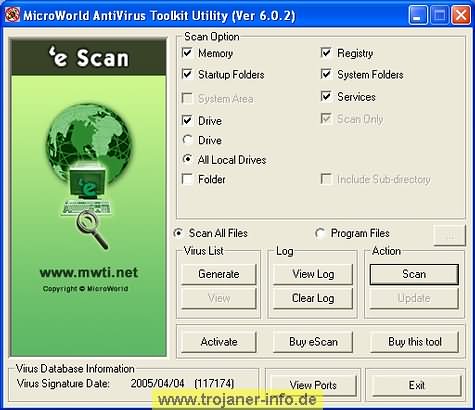 @ Cidre aktualisiert hat er doch: Zitat:
__________________ --> Trojanische Pferd TR/Pakes.2 |
| | #7 |
| | Trojanische Pferd TR/Pakes.2 Sooo bei mir hat er sehr viel gefunden, jedoch bin ich mir nicht sicher, welche dieser gefundenen (tagged) Dateien ich löschen muss/kann/darf?!? Zudem weiss ich nicht ob hier jetzt der Trojaner "TR/Pakes.2" mit dabei ist, da die Datei 'C:\WINDOWS\SYSTEM32\SVKP.SYS' auch nicht mehr vorhanden ist... Hier nun meine mwav.log Auswertung: => File C:\WINDOWS\system32\KILLAPPS.EXE tagged as not-a-virus:RiskWare.Tool.KillApp.b. No Action Taken. => File C:\DOKUME~1\BuFF\LOKALE~1\Temp\CRF000\Audio\Drivers\COMMON\killapps.exe tagged as not-a-virus:RiskWare.Tool.KillApp.b. No Action Taken. => File C:\DOKUME~1\BuFF\LOKALE~1\Temp\CRF000\creaf_ms.cab tagged as not-a-virus:RiskWare.Tool.KillApp.b. No Action Taken. => File C:\Dokumente und Einstellungen\BuFF\Lokale Einstellungen\Temp\CRF000\Audio\Drivers\COMMON\killapps.exe tagged as not-a-virus:RiskWare.Tool.KillApp.b. No Action Taken. => File C:\Dokumente und Einstellungen\BuFF\Lokale Einstellungen\Temp\CRF000\creaf_ms.cab tagged as not-a-virus:RiskWare.Tool.KillApp.b. No Action Taken. => File C:\WINDOWS\system32\KILLAPPS.EXE tagged as not-a-virus:RiskWare.Tool.KillApp.b. No Action Taken. => File D:\Programme\mIRC\mirc.exe tagged as not-a-virus:RiskWare.mIRC.6.16. No Action Taken. => File F:\System Volume Information\_restore{4C41CF52-E929-4A5C-BF3D-7970612C1913}\RP201\A0122632.exe tagged as not-a-virus:RiskWare.Proxy.Hltv. No Action Taken. => File F:\System Volume Information\_restore{4C41CF52-E929-4A5C-BF3D-7970612C1913}\RP201\A0122720.exe tagged as not-a-virus:RiskWare.Proxy.Hltv. No Action Taken. => File C:\WINDOWS\system32\KILLAPPS.EXE tagged as not-a-virus:RiskWare.Tool.KillApp.b. No Action Taken. => File C:\DOKUME~1\BuFF\LOKALE~1\Temp\CRF000\Audio\Drivers\COMMON\killapps.exe tagged as not-a-virus:RiskWare.Tool.KillApp.b. No Action Taken. => File C:\DOKUME~1\BuFF\LOKALE~1\Temp\CRF000\creaf_ms.cab tagged as not-a-virus:RiskWare.Tool.KillApp.b. No Action Taken. => File C:\Dokumente und Einstellungen\BuFF\Lokale Einstellungen\Temp\CRF000\Audio\Drivers\COMMON\killapps.exe tagged as not-a-virus:RiskWare.Tool.KillApp.b. No Action Taken. => File C:\Dokumente und Einstellungen\BuFF\Lokale Einstellungen\Temp\CRF000\creaf_ms.cab tagged as not-a-virus:RiskWare.Tool.KillApp.b. No Action Taken. => File C:\WINDOWS\system32\KILLAPPS.EXE tagged as not-a-virus:RiskWare.Tool.KillApp.b. No Action Taken. => File D:\Programme\mIRC\mirc.exe tagged as not-a-virus:RiskWare.mIRC.6.16. No Action Taken. => File D:\System Volume Information\_restore{A27BF48D-C697-48B4-96C8-8D05BF050EB5}\RP10\A0002139.exe tagged as not-a-virus:Simulator.Win16.Sheep. No Action Taken. => File D:\System Volume Information\_restore{A27BF48D-C697-48B4-96C8-8D05BF050EB5}\RP10\A0002140.exe tagged as not-a-virus:RiskWare.mIRC.6.03. No Action Taken. => File D:\System Volume Information\_restore{A27BF48D-C697-48B4-96C8-8D05BF050EB5}\RP10\A0002245.exe tagged as not-a-virus:Tool.Win32.HTPatch.c. No Action Taken. => File D:\System Volume Information\_restore{A27BF48D-C697-48B4-96C8-8D05BF050EB5}\RP10\A0002249.exe tagged as not-a-virus:RiskWare.Proxy.Hltv. No Action Taken. => File D:\System Volume Information\_restore{A27BF48D-C697-48B4-96C8-8D05BF050EB5}\RP10\A0002250.exe tagged as not-a-virus:RiskWare.Proxy.Hltv. No Action Taken. => File D:\System Volume Information\_restore{A27BF48D-C697-48B4-96C8-8D05BF050EB5}\RP10\A0002252.exe tagged as not-a-virus:Tool.Win32.Reboot. No Action Taken. => File D:\System Volume Information\_restore{A27BF48D-C697-48B4-96C8-8D05BF050EB5}\RP10\A0002254.EXE tagged as not-a-virus:Tool.Win32.Reboot. No Action Taken. => File D:\System Volume Information\_restore{A27BF48D-C697-48B4-96C8-8D05BF050EB5}\RP10\A0002264.exe tagged as not-a-virus:RiskWare.Tool.KillApp.b. No Action Taken. => File D:\System Volume Information\_restore{A27BF48D-C697-48B4-96C8-8D05BF050EB5}\RP10\A0002266.exe tagged as not-a-virus:RiskWare.Tool.KillApp.b. No Action Taken. => File D:\System Volume Information\_restore{A27BF48D-C697-48B4-96C8-8D05BF050EB5}\RP10\A0002267.exe tagged as not-a-virus:RiskWare.Tool.KillApp.b. No Action Taken. => File D:\System Volume Information\_restore{A27BF48D-C697-48B4-96C8-8D05BF050EB5}\RP10\A0002316.exe tagged as not-a-virus:RiskWare.Tool.KillApp.b. No Action Taken. => File D:\System Volume Information\_restore{A27BF48D-C697-48B4-96C8-8D05BF050EB5}\RP10\A0002325.exe tagged as not-a-virus:RiskWare.Tool.KillApp.b. No Action Taken. File D:\System Volume Information\_restore{A27BF48D-C697-48B4-96C8-8D05BF050EB5}\RP10\A0002345.exe tagged as not-a-virus:Tool.Win32.Reboot. No Action Taken. => File D:\System Volume Information\_restore{A27BF48D-C697-48B4-96C8-8D05BF050EB5}\RP10\A0002346.exe tagged as not-a-virus:Tool.Win32.Reboot. No Action Taken. => File D:\System Volume Information\_restore{A27BF48D-C697-48B4-96C8-8D05BF050EB5}\RP10\A0002348.exe tagged as not-a-virus:Tool.Win32.Reboot. No Action Taken. =>File D:\System Volume Information\_restore{A27BF48D-C697-48B4-96C8-8D05BF050EB5}\RP10\A0002418.exe tagged as not-a-virus:Tool.Win32.Reboot. No Action Taken. => File D:\System Volume Information\_restore{A27BF48D-C697-48B4-96C8-8D05BF050EB5}\RP10\A0002419.exe tagged as not-a-virus:RiskWare.FTP.BulletProof.221. No Action Taken. => File D:\System Volume Information\_restore{A27BF48D-C697-48B4-96C8-8D05BF050EB5}\RP10\A0002424.exe tagged as not-a-virus:Tool.Win32.Reboot. No Action Taken. Ich hoffe jemand kann damit was anfangen?!? |
| | #8 |
| Administrator, a.D.     | Trojanische Pferd TR/Pakes.2 @ BuFFaLo Poste auch mal die infected Einträge aus der mwav.log. Die tagged Funde kannst du vernachlässigen. |
| | #9 |
| | Trojanische Pferd TR/Pakes.2 hab keine infected gefunden! |
| | #10 |
| Administrator, a.D.     | Trojanische Pferd TR/Pakes.2 Ok, dann poste abschliessend noch ein HJT Log-File. |
 |
| Themen zu Trojanische Pferd TR/Pakes.2 |
| adobe, antivir, antivir update, avg, bho, dateien, dll, dsl, explorer, firefox, hijack, hijackthis, hijackthis logfile, hotkey, internet, internet explorer, logfile, microsoft, mozilla, mozilla firefox, nvidia, programme, rundll, software, system, windows, windows messenger, windows xp |