
 |
| |||||||
Log-Analyse und Auswertung: Windows stürtzt ab nach dem Start von Counter Strike Global Offensive-> Bluescreen.Windows 7 Wenn Du Dir einen Trojaner eingefangen hast oder ständig Viren Warnungen bekommst, kannst Du hier die Logs unserer Diagnose Tools zwecks Auswertung durch unsere Experten posten. Um Viren und Trojaner entfernen zu können, muss das infizierte System zuerst untersucht werden: Erste Schritte zur Hilfe. Beachte dass ein infiziertes System nicht vertrauenswürdig ist und bis zur vollständigen Entfernung der Malware nicht verwendet werden sollte.XML. |
 |
| | #1 |
| | Windows stürtzt ab nach dem Start von Counter Strike Global Offensive-> Bluescreen. Hallo erstmal, ich hab es nun seit knapp einer Woche, das mein PC- crasht beim starten dieses Spiels. Memtest86 habe ich schon durchgeführt-keine Fehler. Hier ist der HijackThis File vllt kann der helfen. Ich habe eine Geforce GTX 760 Asus P9X79 -> Mainboard Intel core i7 4820K BeQuiet 400-450 Watt. Logfile of Trend Micro HijackThis v2.0.5 Scan saved at 16:35:05, on 08.01.2015 Platform: Windows 7 SP1 (WinNT 6.00.3505) MSIE: Internet Explorer v11.0 (11.00.9600.17496) FIREFOX: 34.0 (x86 de) Boot mode: Normal Running processes: C:\Program Files (x86)\NVIDIA Corporation\Update Core\NvBackend.exe C:\Program Files (x86)\Skype\Phone\Skype.exe C:\Program Files (x86)\Mozilla Firefox\firefox.exe C:\Program Files (x86)\Mozilla Firefox\plugin-container.exe C:\Windows\SysWOW64\Macromed\Flash\FlashPlayerPlugin_16_0_0_235.exe C:\Windows\SysWOW64\Macromed\Flash\FlashPlayerPlugin_16_0_0_235.exe C:\Users\Nutzer\Desktop\hijackthis.exe R1 - HKLM\Software\Microsoft\Internet Explorer\Main,Default_Page_URL = hxxp://go.microsoft.com/fwlink/p/?LinkId=255141 R1 - HKLM\Software\Microsoft\Internet Explorer\Main,Default_Search_URL = hxxp://go.microsoft.com/fwlink/?LinkId=54896 R1 - HKLM\Software\Microsoft\Internet Explorer\Main,Search Page = hxxp://go.microsoft.com/fwlink/?LinkId=54896 R0 - HKLM\Software\Microsoft\Internet Explorer\Main,Start Page = hxxp://go.microsoft.com/fwlink/p/?LinkId=255141 R0 - HKLM\Software\Microsoft\Internet Explorer\Search,SearchAssistant = R0 - HKLM\Software\Microsoft\Internet Explorer\Search,CustomizeSearch = R0 - HKLM\Software\Microsoft\Internet Explorer\Main,Local Page = C:\Windows\SysWOW64\blank.htm R1 - HKCU\Software\Microsoft\Windows\CurrentVersion\Internet Settings,ProxyOverride = *.local;<local> R0 - HKCU\Software\Microsoft\Internet Explorer\Toolbar,LinksFolderName = F2 - REG:system.ini: UserInit=userinit.exe O2 - BHO: Norton Identity Protection - {602ADB0E-4AFF-4217-8AA1-95DAC4DFA408} - C:\Program Files (x86)\Norton 360\Engine\21.6.0.32\coIEPlg.dll O2 - BHO: Norton Vulnerability Protection - {6D53EC84-6AAE-4787-AEEE-F4628F01010C} - C:\Program Files (x86)\Norton 360\Engine\21.6.0.32\IPS\IPSBHO.DLL O2 - BHO: Microsoft-Konto-Anmelde-Hilfsprogramm - {9030D464-4C02-4ABF-8ECC-5164760863C6} - C:\Program Files (x86)\Common Files\Microsoft Shared\Windows Live\WindowsLiveLogin.dll O3 - Toolbar: Norton Toolbar - {7FEBEFE3-6B19-4349-98D2-FFB09D4B49CA} - C:\Program Files (x86)\Norton 360\Engine\21.6.0.32\coIEPlg.dll O4 - HKCU\..\Run: [Sidebar] C:\Program Files\Windows Sidebar\sidebar.exe /autoRun O4 - HKCU\..\Run: [Skype] "C:\Program Files (x86)\Skype\Phone\Skype.exe" /minimized /regrun O8 - Extra context menu item: Free YouTube Download - C:\Program Files (x86)\Common Files\DVDVideoSoft\plugins\freeytvdownloader.htm O8 - Extra context menu item: Nach Microsoft E&xel exportieren - res://C:\PROGRA~2\MICROS~1\Office12\EXCEL.EXE/3000 O9 - Extra button: An OneNote senden - {2670000A-7350-4f3c-8081-5663EE0C6C49} - C:\PROGRA~2\MICROS~1\Office12\ONBttnIE.dll O9 - Extra 'Tools' menuitem: An OneNote s&enden - {2670000A-7350-4f3c-8081-5663EE0C6C49} - C:\PROGRA~2\MICROS~1\Office12\ONBttnIE.dll O9 - Extra button: Research - {92780B25-18CC-41C8-B9BE-3C9C571A8263} - C:\PROGRA~2\MICROS~1\Office12\REFIEBAR.DLL O10 - Unknown file in Winsock LSP: c:\program files (x86)\common files\microsoft shared\windows live\wlidnsp.dll O10 - Unknown file in Winsock LSP: c:\program files (x86)\common files\microsoft shared\windows live\wlidnsp.dll O11 - Options group: [ACCELERATED_GRAPHICS] Accelerated graphics O15 - Trusted Zone: hxxp://*.aeriagames.com O18 - Protocol: wlpg - {E43EF6CD-A37A-4A9B-9E6F-83F89B8E6324} - C:\Program Files (x86)\Windows Live\Photo Gallery\AlbumDownloadProtocolHandler.dll O23 - Service: Adobe Acrobat Update Service (AdobeARMservice) - Adobe Systems Incorporated - C:\Program Files (x86)\Common Files\Adobe\ARM\1.0\armsvc.exe O23 - Service: Adobe Flash Player Update Service (AdobeFlashPlayerUpdateSvc) - Adobe Systems Incorporated - C:\Windows\SysWOW64\Macromed\Flash\FlashPlayerUpdateService.exe O23 - Service: @%SystemRoot%\system32\Alg.exe,-112 (ALG) - Unknown owner - C:\Windows\System32\alg.exe (file missing) O23 - Service: Apple Mobile Device - Apple Inc. - C:\Program Files (x86)\Common Files\Apple\Mobile Device Support\AppleMobileDeviceService.exe O23 - Service: ASUS Com Service (asComSvc) - Unknown owner - C:\Program Files (x86)\ASUS\AXSP\1.00.19\atkexComSvc.exe O23 - Service: ASUS HM Com Service (asHmComSvc) - ASUSTeK Computer Inc. - C:\Program Files (x86)\ASUS\AAHM\1.00.20\aaHMSvc.exe O23 - Service: ASUS System Control Service (AsSysCtrlService) - ASUSTeK Computer Inc. - C:\Program Files (x86)\ASUS\AsSysCtrlService\1.00.13\AsSysCtrlService.exe O23 - Service: AsusFanControlService - ASUSTeK Computer Inc. - C:\Program Files (x86)\ASUS\AsusFanControlService\1.01.22\AsusFanControlService.exe O23 - Service: BattlEye Service (BEService) - Unknown owner - C:\Program Files (x86)\Common Files\BattlEye\BEService.exe O23 - Service: Dienst "Bonjour" (Bonjour Service) - Apple Inc. - C:\Program Files\Bonjour\mDNSResponder.exe O23 - Service: DTSAudioSvc - DTS, Inc - C:\Program Files\Realtek\Audio\HDA\DTSU2PAuSrv64.exe O23 - Service: EasyAntiCheat - EasyAntiCheat Ltd - C:\Windows\system32\EasyAntiCheat.exe O23 - Service: @%SystemRoot%\system32\efssvc.dll,-100 (EFS) - Unknown owner - C:\Windows\System32\lsass.exe (file missing) O23 - Service: @%systemroot%\system32\fxsresm.dll,-118 (Fax) - Unknown owner - C:\Windows\system32\fxssvc.exe (file missing) O23 - Service: NVIDIA GeForce Experience Service (GfExperienceService) - NVIDIA Corporation - C:\Program Files\NVIDIA Corporation\GeForce Experience Service\GfExperienceService.exe O23 - Service: Google Update-Dienst (gupdate) (gupdate) - Unknown owner - C:\Program Files (x86)\Google\Update\GoogleUpdate.exe (file missing) O23 - Service: Google Update-Dienst (gupdatem) (gupdatem) - Unknown owner - C:\Program Files (x86)\Google\Update\GoogleUpdate.exe (file missing) O23 - Service: Intel(R) Rapid Storage-Technologie (IAStorDataMgrSvc) - Intel Corporation - C:\Program Files (x86)\Intel\Intel(R) Rapid Storage Technology\IAStorDataMgrSvc.exe O23 - Service: @%SystemRoot%\system32\ieetwcollectorres.dll,-1000 (IEEtwCollectorService) - Unknown owner - C:\Windows\system32\IEEtwCollector.exe (file missing) O23 - Service: Intel(R) Capability Licensing Service Interface - Intel(R) Corporation - C:\Program Files\Intel\iCLS Client\HeciServer.exe O23 - Service: Intel(R) Capability Licensing Service TCP IP Interface - Intel(R) Corporation - C:\Program Files\Intel\iCLS Client\SocketHeciServer.exe O23 - Service: Intel(R) PROSet Monitoring Service - Unknown owner - C:\Windows\system32\IProsetMonitor.exe (file missing) O23 - Service: iPod-Dienst (iPod Service) - Apple Inc. - C:\Program Files\iPod\bin\iPodService.exe O23 - Service: Intel(R) Dynamic Application Loader Host Interface Service (jhi_service) - Intel Corporation - C:\Program Files (x86)\Intel\Intel(R) Management Engine Components\DAL\jhi_service.exe O23 - Service: @keyiso.dll,-100 (KeyIso) - Unknown owner - C:\Windows\system32\lsass.exe (file missing) O23 - Service: McAfee Security Scan Component Host Service (McComponentHostService) - Unknown owner - (no file) O23 - Service: Mozilla Maintenance Service (MozillaMaintenance) - Mozilla Foundation - C:\Program Files (x86)\Mozilla Maintenance Service\maintenanceservice.exe O23 - Service: @comres.dll,-2797 (MSDTC) - Unknown owner - C:\Windows\System32\msdtc.exe (file missing) O23 - Service: Norton 360 (N360) - Symantec Corporation - C:\Program Files (x86)\Norton 360\Engine\21.6.0.32\N360.exe O23 - Service: @%SystemRoot%\System32\netlogon.dll,-102 (Netlogon) - Unknown owner - C:\Windows\system32\lsass.exe (file missing) O23 - Service: NVIDIA Network Service (NvNetworkService) - NVIDIA Corporation - C:\Program Files (x86)\NVIDIA Corporation\NetService\NvNetworkService.exe O23 - Service: NVIDIA Streamer Service (NvStreamSvc) - NVIDIA Corporation - C:\Program Files\NVIDIA Corporation\NvStreamSrv\nvstreamsvc.exe O23 - Service: NVIDIA Display Driver Service (nvsvc) - Unknown owner - C:\Windows\system32\nvvsvc.exe (file missing) O23 - Service: @%systemroot%\system32\psbase.dll,-300 (ProtectedStorage) - Unknown owner - C:\Windows\system32\lsass.exe (file missing) O23 - Service: @%systemroot%\system32\Locator.exe,-2 (RpcLocator) - Unknown owner - C:\Windows\system32\locator.exe (file missing) O23 - Service: @%SystemRoot%\system32\samsrv.dll,-1 (SamSs) - Unknown owner - C:\Windows\system32\lsass.exe (file missing) O23 - Service: Skype Updater (SkypeUpdate) - Skype Technologies - C:\Program Files (x86)\Skype\Updater\Updater.exe O23 - Service: @%SystemRoot%\system32\snmptrap.exe,-3 (SNMPTRAP) - Unknown owner - C:\Windows\System32\snmptrap.exe (file missing) O23 - Service: @%systemroot%\system32\spoolsv.exe,-1 (Spooler) - Unknown owner - C:\Windows\System32\spoolsv.exe (file missing) O23 - Service: @%SystemRoot%\system32\sppsvc.exe,-101 (sppsvc) - Unknown owner - C:\Windows\system32\sppsvc.exe (file missing) O23 - Service: Steam Client Service - Valve Corporation - C:\Program Files (x86)\Common Files\Steam\SteamService.exe O23 - Service: NVIDIA Stereoscopic 3D Driver Service (Stereo Service) - NVIDIA Corporation - C:\Program Files (x86)\NVIDIA Corporation\3D Vision\nvSCPAPISvr.exe O23 - Service: @%SystemRoot%\system32\ui0detect.exe,-101 (UI0Detect) - Unknown owner - C:\Windows\system32\UI0Detect.exe (file missing) O23 - Service: @%SystemRoot%\system32\vaultsvc.dll,-1003 (VaultSvc) - Unknown owner - C:\Windows\system32\lsass.exe (file missing) O23 - Service: @%SystemRoot%\system32\vds.exe,-100 (vds) - Unknown owner - C:\Windows\System32\vds.exe (file missing) O23 - Service: @%systemroot%\system32\vssvc.exe,-102 (VSS) - Unknown owner - C:\Windows\system32\vssvc.exe (file missing) O23 - Service: @%systemroot%\system32\wbengine.exe,-104 (wbengine) - Unknown owner - C:\Windows\system32\wbengine.exe (file missing) O23 - Service: @%Systemroot%\system32\wbem\wmiapsrv.exe,-110 (wmiApSrv) - Unknown owner - C:\Windows\system32\wbem\WmiApSrv.exe (file missing) O23 - Service: @%PROGRAMFILES%\Windows Media Player\wmpnetwk.exe,-101 (WMPNetworkSvc) - Unknown owner - C:\Program Files (x86)\Windows Media Player\wmpnetwk.exe (file missing) O23 - Service: Intel(R) Extreme Tuning Utility Service (XTU3SERVICE) - Intel(R) Corporation - C:\Program Files (x86)\Intel\Extreme Tuning Utility\XtuService.exe -- End of file - 10302 bytes Ich habe das Antivieren Programm Norton. Ich glaube nicht das es sich hierbei um einen Virus handelt, da der PC ja nur bei dem Spiel abstürzt. Ich vermute es ist ein Treiber Problem, meine DMP Files habe ich schon so halbwegs ausgeewertet bei der Fehlerquelle steht die Datei ntoskrnl.exe. Meine Fehlercodes sind unteschiedlich mal BAD_POOL_CALLER, meistens SYSTEM_SERVICE_EXCEPTION und heute auch das erste mal RREFERENCE_BY_POINTER. Im Anhang sind die CPU-Z Bilder und ein Screanshoot vom blue screen der eigentlich FAST immer kommt. Ich hoffe das ich gründlich war und ich mich an die Foren Regeln halte -> bin neu hier  Bei weiteren Fragen oder logs die ich erstellen soll einfach fragen  Liebe Grüsse Sean |
| | #2 |
| /// the machine /// TB-Ausbilder         | Windows stürtzt ab nach dem Start von Counter Strike Global Offensive-> Bluescreen. hi,
__________________Bitte lade dir die passende Version von Farbar's Recovery Scan Tool auf deinen Desktop: (Wenn du nicht sicher bist: Lade beide Versionen oder unter Start > Computer (Rechtsklick) > Eigenschaften nachschauen)
Lade Dir bitte Bluescreenview und installiere es: BlueScreenView - Download - Filepony Öffnen und den aktuellsten Dump analysieren lassen (macht das Tool automatisch). Output hier posten. Hier eine Anleitung: http://anleitung.trojaner-board.de/w...und-beheben_81
__________________ Geändert von schrauber (08.01.2015 um 17:36 Uhr) |
| | #3 |
| | Windows stürtzt ab nach dem Start von Counter Strike Global Offensive-> Bluescreen. Zunächst der FRST Log
__________________FRST Logfile: FRST Logfile: Code:
ATTFilter Scan result of Farbar Recovery Scan Tool (FRST.txt) (x64) Version: 07-01-2015
Ran by Nutzer (administrator) on NUTZER-PC on 08-01-2015 17:48:56
Running from C:\Users\Nutzer\Desktop
Loaded Profile: Nutzer (Available profiles: Nutzer)
Platform: Windows 7 Home Premium Service Pack 1 (X64) OS Language: Deutsch (Deutschland)
Internet Explorer Version 11 (Default browser: FF)
Boot Mode: Normal
Tutorial for Farbar Recovery Scan Tool: FRST Tutorial - How to use Farbar Recovery Scan Tool - Malware Removal Guides and Tutorials
==================== Processes (Whitelisted) =================
(If an entry is included in the fixlist, the process will be closed. The file will not be moved.)
(NVIDIA Corporation) C:\Windows\System32\nvvsvc.exe
(NVIDIA Corporation) C:\Program Files (x86)\NVIDIA Corporation\3D Vision\nvSCPAPISvr.exe
(NVIDIA Corporation) C:\Program Files\NVIDIA Corporation\Display\nvxdsync.exe
(NVIDIA Corporation) C:\Windows\System32\nvvsvc.exe
(Apple Inc.) C:\Program Files (x86)\Common Files\Apple\Mobile Device Support\AppleMobileDeviceService.exe
(ASUSTeK Computer Inc.) C:\Program Files (x86)\ASUS\AAHM\1.00.20\aaHMSvc.exe
(ASUSTeK Computer Inc.) C:\Program Files (x86)\ASUS\AsSysCtrlService\1.00.13\AsSysCtrlService.exe
(ASUSTeK Computer Inc.) C:\Program Files (x86)\ASUS\AsusFanControlService\1.01.22\AsusFanControlService.exe
(Apple Inc.) C:\Program Files\Bonjour\mDNSResponder.exe
(DTS, Inc) C:\Program Files\Realtek\Audio\HDA\DTSU2PAuSrv64.exe
(NVIDIA Corporation) C:\Program Files\NVIDIA Corporation\GeForce Experience Service\GfExperienceService.exe
(Intel(R) Corporation) C:\Program Files\Intel\iCLS Client\HeciServer.exe
(Intel Corporation) C:\Windows\System32\IPROSetMonitor.exe
(Symantec Corporation) C:\Program Files (x86)\Norton 360\Engine\21.6.0.32\n360.exe
(NVIDIA Corporation) C:\Program Files (x86)\NVIDIA Corporation\NetService\NvNetworkService.exe
(NVIDIA Corporation) C:\Program Files\NVIDIA Corporation\NvStreamSrv\nvstreamsvc.exe
(Microsoft Corp.) C:\Program Files\Common Files\Microsoft Shared\Windows Live\WLIDSVC.EXE
(Microsoft Corp.) C:\Program Files\Common Files\Microsoft Shared\Windows Live\WLIDSVCM.EXE
() C:\Program Files (x86)\ASUS\AXSP\1.00.19\atkexComSvc.exe
(NVIDIA Corporation) C:\Program Files\NVIDIA Corporation\NvStreamSrv\nvstreamsvc.exe
(NVIDIA Corporation) C:\Program Files\NVIDIA Corporation\NvStreamSrv\nvstreamsvc.exe
(Symantec Corporation) C:\Program Files (x86)\Norton 360\Engine\21.6.0.32\n360.exe
(ASUSTeK Computer Inc.) C:\Program Files (x86)\ASUS\AI Suite II\DIGI+ Power Control\PowerControlHelp.exe
(ASUSTeK Computer Inc.) C:\Program Files (x86)\ASUS\AI Suite II\AsRoutineController.exe
(NVIDIA Corporation) C:\Program Files (x86)\NVIDIA Corporation\Update Core\NvBackend.exe
(Microsoft Corporation) C:\Program Files\Windows Sidebar\sidebar.exe
(Skype Technologies S.A.) C:\Program Files (x86)\Skype\Phone\Skype.exe
(NVIDIA Corporation) C:\Program Files\NVIDIA Corporation\Display\nvtray.exe
(ASUSTeK Computer Inc.) C:\Program Files (x86)\ASUS\AI Suite II\USB 3.0 Boost\U3BoostSvr64.exe
(ASUSTeK Computer Inc.) C:\Program Files (x86)\ASUS\AI Suite II\TurboV EVO\TurboVHelp.exe
(Mozilla Corporation) C:\Program Files (x86)\Mozilla Firefox\firefox.exe
(ASUSTeK Computer Inc.) C:\Program Files (x86)\ASUS\AI Suite II\EPU\EPUHelp.exe
(ASUSTeK Computer Inc.) C:\Program Files (x86)\ASUS\AI Suite II\AI Suite II.exe
(ASUSTeK Computer Inc.) C:\Program Files (x86)\ASUS\AI Suite II\Sensor\AlertHelper\AlertHelper.exe
(Microsoft Corporation) C:\Windows\System32\dllhost.exe
(Intel Corporation) C:\Program Files (x86)\Intel\Intel(R) Rapid Storage Technology\IAStorDataMgrSvc.exe
(Intel(R) Corporation) C:\Program Files (x86)\Intel\Extreme Tuning Utility\XtuService.exe
==================== Registry (Whitelisted) ==================
(If an entry is included in the fixlist, the registry item will be restored to default or removed. The file will not be moved.)
HKU\S-1-5-21-78831784-3477355647-2466948083-1000\...\Run: [Skype] => C:\Program Files (x86)\Skype\Phone\Skype.exe [30877280 2014-12-11] (Skype Technologies S.A.)
ShellIconOverlayIdentifiers: [ AccExtIco1] -> {AB9CF9F8-8A96-4F9D-BF21-CE85714C3A47} => C:\Program Files (x86)\Adobe\Adobe Creative Cloud\CoreSyncExtension\CoreSync_x64.dll ()
ShellIconOverlayIdentifiers: [ AccExtIco2] -> {853B7E05-C47D-4985-909A-D0DC5C6D7303} => C:\Program Files (x86)\Adobe\Adobe Creative Cloud\CoreSyncExtension\CoreSync_x64.dll ()
ShellIconOverlayIdentifiers: [ AccExtIco3] -> {42D38F2E-98E9-4382-B546-E24E4D6D04BB} => C:\Program Files (x86)\Adobe\Adobe Creative Cloud\CoreSyncExtension\CoreSync_x64.dll ()
ShellIconOverlayIdentifiers: [OverlayExcluded] -> {4433A54A-1AC8-432F-90FC-85F045CF383C} => C:\Program Files (x86)\Norton 360\Engine64\21.6.0.32\buShell.dll (Symantec Corporation)
ShellIconOverlayIdentifiers: [OverlayPending] -> {F17C0B1E-EF8E-4AD4-8E1B-7D7E8CB23225} => C:\Program Files (x86)\Norton 360\Engine64\21.6.0.32\buShell.dll (Symantec Corporation)
ShellIconOverlayIdentifiers: [OverlayProtected] -> {476D0EA3-80F9-48B5-B70B-05E677C9C148} => C:\Program Files (x86)\Norton 360\Engine64\21.6.0.32\buShell.dll (Symantec Corporation)
==================== Internet (Whitelisted) ====================
(If an item is included in the fixlist, if it is a registry item it will be removed or restored to default.)
HKU\S-1-5-21-78831784-3477355647-2466948083-1000\Software\Microsoft\Internet Explorer\Main,Start Page Redirect Cache = MSN Deutschland
SearchScopes: HKU\.DEFAULT -> DefaultScope {0633EE93-D776-472f-A0FF-E1416B8B2E3A} URL =
SearchScopes: HKU\S-1-5-19 -> DefaultScope {0633EE93-D776-472f-A0FF-E1416B8B2E3A} URL =
SearchScopes: HKU\S-1-5-20 -> DefaultScope {0633EE93-D776-472f-A0FF-E1416B8B2E3A} URL =
BHO: ExplorerWnd Helper -> {10921475-03CE-4E04-90CE-E2E7EF20C814} -> C:\Program Files (x86)\IObit\IObit Uninstaller\UninstallExplorer64.dll No File
BHO: Norton Identity Protection -> {602ADB0E-4AFF-4217-8AA1-95DAC4DFA408} -> C:\Program Files (x86)\Norton 360\Engine64\21.6.0.32\coIEPlg.dll (Symantec Corporation)
BHO: Java(tm) Plug-In SSV Helper -> {761497BB-D6F0-462C-B6EB-D4DAF1D92D43} -> C:\Program Files\Java\jre7\bin\ssv.dll (Oracle Corporation)
BHO: Windows Live ID Sign-in Helper -> {9030D464-4C02-4ABF-8ECC-5164760863C6} -> C:\Program Files\Common Files\Microsoft Shared\Windows Live\WindowsLiveLogin.dll (Microsoft Corp.)
BHO: Java(tm) Plug-In 2 SSV Helper -> {DBC80044-A445-435b-BC74-9C25C1C588A9} -> C:\Program Files\Java\jre7\bin\jp2ssv.dll (Oracle Corporation)
BHO-x32: Norton Identity Protection -> {602ADB0E-4AFF-4217-8AA1-95DAC4DFA408} -> C:\Program Files (x86)\Norton 360\Engine\21.6.0.32\coIEPlg.dll (Symantec Corporation)
BHO-x32: Norton Vulnerability Protection -> {6D53EC84-6AAE-4787-AEEE-F4628F01010C} -> C:\Program Files (x86)\Norton 360\Engine\21.6.0.32\IPS\IPSBHO.DLL (Symantec Corporation)
BHO-x32: Microsoft-Konto-Anmelde-Hilfsprogramm -> {9030D464-4C02-4ABF-8ECC-5164760863C6} -> C:\Program Files (x86)\Common Files\Microsoft Shared\Windows Live\WindowsLiveLogin.dll (Microsoft Corp.)
Toolbar: HKLM - Norton Toolbar - {7FEBEFE3-6B19-4349-98D2-FFB09D4B49CA} - C:\Program Files (x86)\Norton 360\Engine64\21.6.0.32\coIEPlg.dll (Symantec Corporation)
Toolbar: HKLM-x32 - Norton Toolbar - {7FEBEFE3-6B19-4349-98D2-FFB09D4B49CA} - C:\Program Files (x86)\Norton 360\Engine\21.6.0.32\coIEPlg.dll (Symantec Corporation)
Toolbar: HKU\S-1-5-21-78831784-3477355647-2466948083-1000 -> Norton Toolbar - {7FEBEFE3-6B19-4349-98D2-FFB09D4B49CA} - C:\Program Files (x86)\Norton 360\Engine64\21.6.0.32\coIEPlg.dll (Symantec Corporation)
Tcpip\Parameters: [DhcpNameServer] 192.168.178.1
FireFox:
========
FF ProfilePath: C:\Users\Nutzer\AppData\Roaming\Mozilla\Firefox\Profiles\nddjr34u.default
FF NewTab: chrome://unitedtb/content/newtab/newtab-page.xhtml
FF SelectedSearchEngine: Norton Safe Search
FF Homepage: hxxp://www.wisedock.de/m.php?id=4079364d3e4221f4165b30034519a18a229ed
FF NetworkProxy: "type", 0
FF Plugin: @adobe.com/FlashPlayer -> C:\Windows\system32\Macromed\Flash\NPSWF64_16_0_0_235.dll ()
FF Plugin: @java.com/DTPlugin,version=10.60.2 -> C:\Program Files\Java\jre7\bin\dtplugin\npDeployJava1.dll (Oracle Corporation)
FF Plugin: @java.com/JavaPlugin,version=10.60.2 -> C:\Program Files\Java\jre7\bin\plugin2\npjp2.dll (Oracle Corporation)
FF Plugin: adobe.com/AdobeAAMDetect_x86_64 -> C:\Program Files (x86)\Adobe\Adobe Creative Cloud\Utils\npAdobeAAMDetect64.dll (Adobe Systems)
FF Plugin-x32: @adobe.com/FlashPlayer -> C:\Windows\SysWOW64\Macromed\Flash\NPSWF32_16_0_0_235.dll ()
FF Plugin-x32: @Apple.com/iTunes,version=1.0 -> C:\Program Files (x86)\iTunes\Mozilla Plugins\npitunes.dll ()
FF Plugin-x32: @intel-webapi.intel.com/Intel WebAPI ipt;version=3.0.72 -> C:\Program Files (x86)\Intel\Intel(R) Management Engine Components\IPT\npIntelWebAPIIPT.dll No File
FF Plugin-x32: @intel-webapi.intel.com/Intel WebAPI updater -> C:\Program Files (x86)\Intel\Intel(R) Management Engine Components\IPT\npIntelWebAPIUpdater.dll No File
FF Plugin-x32: @microsoft.com/OfficeLive,version=1.5 -> C:\Program Files (x86)\Microsoft\Office Live\npOLW.dll (Microsoft Corp.)
FF Plugin-x32: @microsoft.com/WLPG,version=16.4.3528.0331 -> C:\Program Files (x86)\Windows Live\Photo Gallery\NPWLPG.dll (Microsoft Corporation)
FF Plugin-x32: @nvidia.com/3DVision -> C:\Program Files (x86)\NVIDIA Corporation\3D Vision\npnv3dv.dll (NVIDIA Corporation)
FF Plugin-x32: @nvidia.com/3DVisionStreaming -> C:\Program Files (x86)\NVIDIA Corporation\3D Vision\npnv3dvstreaming.dll (NVIDIA Corporation)
FF Plugin-x32: @tools.google.com/Google Update;version=3 -> C:\Program Files (x86)\Google\Update\1.3.25.11\npGoogleUpdate3.dll No File
FF Plugin-x32: @tools.google.com/Google Update;version=9 -> C:\Program Files (x86)\Google\Update\1.3.25.11\npGoogleUpdate3.dll No File
FF Plugin-x32: Adobe Reader -> C:\Program Files (x86)\Adobe\Reader 11.0\Reader\AIR\nppdf32.dll (Adobe Systems Inc.)
FF Plugin-x32: adobe.com/AdobeAAMDetect -> C:\Program Files (x86)\Adobe\Adobe Creative Cloud\Utils\npAdobeAAMDetect32.dll (Adobe Systems)
FF Extension: WEB.DE MailCheck - C:\Users\Nutzer\AppData\Roaming\Mozilla\Firefox\Profiles\nddjr34u.default\Extensions\toolbar@web.de [2014-12-17]
FF Extension: Ghostery - C:\Users\Nutzer\AppData\Roaming\Mozilla\Firefox\Profiles\nddjr34u.default\Extensions\firefox@ghostery.com.xpi [2014-09-13]
FF Extension: Adblock Plus - C:\Users\Nutzer\AppData\Roaming\Mozilla\Firefox\Profiles\nddjr34u.default\Extensions\{d10d0bf8-f5b5-c8b4-a8b2-2b9879e08c5d}.xpi [2014-06-18]
FF HKLM-x32\...\Firefox\Extensions: [{2D3F3651-74B9-4795-BDEC-6DA2F431CB62}] - C:\ProgramData\Norton\{0C55C096-0F1D-4F28-AAA2-85EF591126E7}\N360_21.1.0.18\coFFPlgn
FF Extension: Norton Toolbar - C:\ProgramData\Norton\{0C55C096-0F1D-4F28-AAA2-85EF591126E7}\N360_21.1.0.18\coFFPlgn [2015-01-08]
FF HKU\S-1-5-21-78831784-3477355647-2466948083-1000\...\Firefox\Extensions: [{B64D9B05-48E1-4CEB-BF58-E0643994E900}] - C:\Program Files (x86)\Common Files\DVDVideoSoft\plugins\ff
Chrome:
=======
CHR HKLM\...\Chrome\Extension: [iikflkcanblccfahdhdonehdalibjnif] - No Path
CHR HKLM\...\Chrome\Extension: [mkfokfffehpeedafpekjeddnmnjhmcmk] - C:\Program Files (x86)\Norton 360\Engine\21.6.0.32\Exts\Chrome.crx [2014-09-24]
CHR HKLM-x32\...\Chrome\Extension: [iikflkcanblccfahdhdonehdalibjnif] - No Path
CHR HKLM-x32\...\Chrome\Extension: [mkfokfffehpeedafpekjeddnmnjhmcmk] - C:\Program Files (x86)\Norton 360\Engine\21.6.0.32\Exts\Chrome.crx [2014-09-24]
==================== Services (Whitelisted) =================
(If an entry is included in the fixlist, the service will be removed from the registry. The file will not be moved unless listed separately.)
R2 asComSvc; C:\Program Files (x86)\ASUS\AXSP\1.00.19\atkexComSvc.exe [920736 2013-09-17] ()
R2 asHmComSvc; C:\Program Files (x86)\ASUS\AAHM\1.00.20\aaHMSvc.exe [951936 2013-09-17] (ASUSTeK Computer Inc.)
R2 AsSysCtrlService; C:\Program Files (x86)\ASUS\AsSysCtrlService\1.00.13\AsSysCtrlService.exe [149120 2012-02-17] (ASUSTeK Computer Inc.)
R2 AsusFanControlService; C:\Program Files (x86)\ASUS\AsusFanControlService\1.01.22\AsusFanControlService.exe [399744 2012-11-07] (ASUSTeK Computer Inc.)
S3 BEService; C:\Program Files (x86)\Common Files\BattlEye\BEService.exe [448384 2014-12-03] ()
R2 DTSAudioSvc; C:\Program Files\Realtek\Audio\HDA\DTSU2PAuSrv64.exe [240584 2012-10-02] (DTS, Inc)
S3 EasyAntiCheat; C:\Windows\SysWOW64\EasyAntiCheat.exe [182304 2014-12-10] (EasyAntiCheat Ltd)
R2 GfExperienceService; C:\Program Files\NVIDIA Corporation\GeForce Experience Service\GfExperienceService.exe [1148560 2014-12-13] (NVIDIA Corporation)
R2 Intel(R) Capability Licensing Service Interface; C:\Program Files\Intel\iCLS Client\HeciServer.exe [732160 2012-12-10] (Intel(R) Corporation) [File not signed]
S3 Intel(R) Capability Licensing Service TCP IP Interface; C:\Program Files\Intel\iCLS Client\SocketHeciServer.exe [803872 2012-12-10] (Intel(R) Corporation)
S2 jhi_service; C:\Program Files (x86)\Intel\Intel(R) Management Engine Components\DAL\jhi_service.exe [169432 2013-05-13] (Intel Corporation)
R2 N360; C:\Program Files (x86)\Norton 360\Engine\21.6.0.32\N360.exe [265040 2014-09-21] (Symantec Corporation)
R2 NvNetworkService; C:\Program Files (x86)\NVIDIA Corporation\NetService\NvNetworkService.exe [1701520 2014-12-13] (NVIDIA Corporation)
R2 NvStreamSvc; C:\Program Files\NVIDIA Corporation\NvStreamSrv\nvstreamsvc.exe [19823248 2014-12-13] (NVIDIA Corporation)
R2 XTU3SERVICE; C:\Program Files (x86)\Intel\Extreme Tuning Utility\XtuService.exe [18384 2014-07-09] (Intel(R) Corporation)
S2 gupdate; "C:\Program Files (x86)\Google\Update\GoogleUpdate.exe" /svc [X]
S3 gupdatem; "C:\Program Files (x86)\Google\Update\GoogleUpdate.exe" /medsvc [X]
S3 McComponentHostService; No ImagePath
==================== Drivers (Whitelisted) ====================
(If an entry is included in the fixlist, the service will be removed from the registry. The file will not be moved unless listed separately.)
R0 asahci64; C:\Windows\System32\DRIVERS\asahci64.sys [49760 2012-01-06] (Asmedia Technology)
R1 AsIO; C:\Windows\SysWow64\drivers\AsIO.sys [15232 2012-08-22] ()
R1 AsUpIO; C:\Windows\SysWow64\drivers\AsUpIO.sys [14464 2013-01-15] ()
R3 ASUSFILTER; C:\Windows\SysWow64\drivers\ASUSFILTER.sys [46152 2011-09-20] (MCCI Corporation)
R1 BHDrvx64; C:\Program Files (x86)\Norton 360\NortonData\21.1.0.18\Definitions\BASHDefs\20141209.001\BHDrvx64.sys [1587416 2014-10-03] (Symantec Corporation)
R1 ccSet_N360; C:\Windows\system32\drivers\N360x64\1506000.020\ccSetx64.sys [162392 2013-09-26] (Symantec Corporation)
R3 cmudaxp; C:\Windows\System32\drivers\cmudaxp.sys [2727936 2011-12-20] (C-Media Inc)
R1 eeCtrl; C:\Program Files (x86)\Common Files\Symantec Shared\EENGINE\eeCtrl64.sys [487216 2014-12-11] (Symantec Corporation)
R3 EraserUtilRebootDrv; C:\Program Files (x86)\Common Files\Symantec Shared\EENGINE\EraserUtilRebootDrv.sys [142640 2014-12-11] (Symantec Corporation)
R0 iaStorF; C:\Windows\System32\DRIVERS\iaStorF.sys [28216 2012-11-19] (Intel Corporation)
R1 IDSVia64; C:\Program Files (x86)\Norton 360\NortonData\21.1.0.18\Definitions\IPSDefs\20150107.001\IDSvia64.sys [637656 2015-01-07] (Symantec Corporation)
R2 iocbios2; C:\Program Files (x86)\Intel\Extreme Tuning Utility\Drivers\IocDriver\64bit\iocbios2.sys [28912 2014-06-17] (Intel Corporation)
R3 MEIx64; C:\Windows\System32\DRIVERS\TeeDriverx64.sys [125952 2014-06-16] (Intel Corporation)
R3 NAVENG; C:\Program Files (x86)\Norton 360\NortonData\21.1.0.18\Definitions\VirusDefs\20150107.035\ENG64.SYS [129752 2014-10-08] (Symantec Corporation)
R3 NAVEX15; C:\Program Files (x86)\Norton 360\NortonData\21.1.0.18\Definitions\VirusDefs\20150107.035\EX64.SYS [2137304 2014-10-08] (Symantec Corporation)
R3 NvStreamKms; C:\Program Files\NVIDIA Corporation\NvStreamSrv\NvStreamKms.sys [19600 2014-12-13] (NVIDIA Corporation)
R3 nvvad_WaveExtensible; C:\Windows\System32\drivers\nvvad64v.sys [38032 2014-11-22] (NVIDIA Corporation)
S3 RwDrv; C:\Windows\SysWOW64\Drivers\RwDrv.sys [22312 2015-01-07] () [File not signed]
R1 SRTSP; C:\Windows\System32\Drivers\N360x64\1506000.020\SRTSP64.SYS [876248 2014-08-26] (Symantec Corporation)
R1 SRTSPX; C:\Windows\system32\drivers\N360x64\1506000.020\SRTSPX64.SYS [37592 2014-08-26] (Symantec Corporation)
R0 SymDS; C:\Windows\System32\drivers\N360x64\1506000.020\SYMDS64.SYS [493656 2013-09-10] (Symantec Corporation)
R0 SymEFA; C:\Windows\System32\drivers\N360x64\1506000.020\SYMEFA64.SYS [1148120 2014-03-04] (Symantec Corporation)
R3 SymEvent; C:\Windows\system32\Drivers\SYMEVENT64x86.SYS [177752 2014-05-30] (Symantec Corporation)
R1 SymIRON; C:\Windows\system32\drivers\N360x64\1506000.020\Ironx64.SYS [266968 2014-08-06] (Symantec Corporation)
R1 SymNetS; C:\Windows\System32\Drivers\N360x64\1506000.020\SYMNETS.SYS [593112 2014-02-18] (Symantec Corporation)
S3 MBAMSwissArmy; \??\C:\Windows\system32\drivers\MBAMSwissArmy.sys [X]
==================== NetSvcs (Whitelisted) ===================
(If an item is included in the fixlist, it will be removed from the registry. Any associated file could be listed separately to be moved.)
==================== One Month Created Files and Folders ========
(If an entry is included in the fixlist, the file\folder will be moved.)
2015-01-08 17:48 - 2015-01-08 17:49 - 00017333 _____ () C:\Users\Nutzer\Desktop\FRST.txt
2015-01-08 17:48 - 2015-01-08 17:48 - 02124288 _____ (Farbar) C:\Users\Nutzer\Desktop\frst64.exe
2015-01-08 17:48 - 2015-01-08 17:48 - 00000000 ____D () C:\FRST
2015-01-08 16:34 - 2015-01-08 16:34 - 00388608 _____ (Trend Micro Inc.) C:\Users\Nutzer\Desktop\hijackthis.exe
2015-01-08 16:12 - 2015-01-08 16:39 - 00000000 ____D () C:\Program Files\WhoCrashed
2015-01-08 16:12 - 2015-01-08 16:12 - 00000000 ____D () C:\ProgramData\Microsoft\Windows\Start Menu\Programs\WhoCrashed
2015-01-07 18:49 - 2015-01-07 18:49 - 00022312 _____ () C:\Windows\SysWOW64\Drivers\RwDrv.sys
2015-01-07 18:36 - 2014-12-13 11:08 - 32099472 _____ (NVIDIA Corporation) C:\Windows\system32\nvoglv64.dll
2015-01-07 18:36 - 2014-12-13 11:08 - 25460552 _____ (NVIDIA Corporation) C:\Windows\system32\nvcompiler.dll
2015-01-07 18:36 - 2014-12-13 11:08 - 24764232 _____ (NVIDIA Corporation) C:\Windows\SysWOW64\nvoglv32.dll
2015-01-07 18:36 - 2014-12-13 11:08 - 20465808 _____ (NVIDIA Corporation) C:\Windows\SysWOW64\nvcompiler.dll
2015-01-07 18:36 - 2014-12-13 11:08 - 18594432 _____ (NVIDIA Corporation) C:\Windows\system32\nvwgf2umx.dll
2015-01-07 18:36 - 2014-12-13 11:08 - 17264312 _____ (NVIDIA Corporation) C:\Windows\system32\nvd3dumx.dll
2015-01-07 18:36 - 2014-12-13 11:08 - 13288360 _____ (NVIDIA Corporation) C:\Windows\system32\nvopencl.dll
2015-01-07 18:36 - 2014-12-13 11:08 - 13202520 _____ (NVIDIA Corporation) C:\Windows\system32\nvcuda.dll
2015-01-07 18:36 - 2014-12-13 11:08 - 10770120 _____ (NVIDIA Corporation) C:\Windows\SysWOW64\nvopencl.dll
2015-01-07 18:36 - 2014-12-13 11:08 - 10710160 _____ (NVIDIA Corporation) C:\Windows\SysWOW64\nvcuda.dll
2015-01-07 18:36 - 2014-12-13 11:08 - 10345280 _____ (NVIDIA Corporation) C:\Windows\system32\Drivers\nvlddmkm.sys
2015-01-07 18:36 - 2014-12-13 11:08 - 03610440 _____ (NVIDIA Corporation) C:\Windows\system32\nvcuvid.dll
2015-01-07 18:36 - 2014-12-13 11:08 - 03248968 _____ (NVIDIA Corporation) C:\Windows\SysWOW64\nvcuvid.dll
2015-01-07 18:36 - 2014-12-13 11:08 - 01895056 _____ (NVIDIA Corporation) C:\Windows\system32\nvdispco6434709.dll
2015-01-07 18:36 - 2014-12-13 11:08 - 01556624 _____ (NVIDIA Corporation) C:\Windows\system32\nvdispgenco6434709.dll
2015-01-07 18:36 - 2014-12-13 11:08 - 00994384 _____ (NVIDIA Corporation) C:\Windows\system32\nvumdshimx.dll
2015-01-07 18:36 - 2014-12-13 11:08 - 00968336 _____ (NVIDIA Corporation) C:\Windows\system32\NvIFR64.dll
2015-01-07 18:36 - 2014-12-13 11:08 - 00942400 _____ (NVIDIA Corporation) C:\Windows\system32\NvFBC64.dll
2015-01-07 18:36 - 2014-12-13 11:08 - 00928072 _____ (NVIDIA Corporation) C:\Windows\SysWOW64\NvIFR.dll
2015-01-07 18:36 - 2014-12-13 11:08 - 00906560 _____ (NVIDIA Corporation) C:\Windows\SysWOW64\NvFBC.dll
2015-01-07 18:36 - 2014-12-13 11:08 - 00876976 _____ (NVIDIA Corporation) C:\Windows\SysWOW64\nvumdshim.dll
2015-01-07 18:36 - 2014-12-13 11:08 - 00496272 _____ (NVIDIA Corporation) C:\Windows\system32\nvEncodeAPI64.dll
2015-01-07 18:36 - 2014-12-13 11:08 - 00399688 _____ (NVIDIA Corporation) C:\Windows\SysWOW64\nvEncodeAPI.dll
2015-01-07 18:36 - 2014-12-13 11:08 - 00391488 _____ (NVIDIA Corporation) C:\Windows\system32\NvIFROpenGL.dll
2015-01-07 18:36 - 2014-12-13 11:08 - 00353224 _____ (NVIDIA Corporation) C:\Windows\system32\nvoglshim64.dll
2015-01-07 18:36 - 2014-12-13 11:08 - 00346944 _____ (NVIDIA Corporation) C:\Windows\SysWOW64\NvIFROpenGL.dll
2015-01-07 18:36 - 2014-12-13 11:08 - 00306328 _____ (NVIDIA Corporation) C:\Windows\SysWOW64\nvoglshim32.dll
2015-01-07 18:36 - 2014-12-13 11:08 - 00178632 _____ (NVIDIA Corporation) C:\Windows\system32\nvinitx.dll
2015-01-07 18:36 - 2014-12-13 11:08 - 00165760 _____ (NVIDIA Corporation) C:\Windows\SysWOW64\nvinit.dll
2015-01-07 18:36 - 2014-12-13 01:47 - 00620176 _____ (NVIDIA Corporation) C:\Windows\SysWOW64\nvStreaming.exe
2015-01-07 18:36 - 2014-10-09 18:02 - 00195728 _____ (NVIDIA Corporation) C:\Windows\system32\Drivers\nvhda64v.sys
2015-01-07 18:36 - 2014-10-09 18:02 - 00030536 _____ (NVIDIA Corporation) C:\Windows\system32\nvhdap64.dll
2015-01-07 18:36 - 2014-10-09 08:17 - 01540240 _____ (NVIDIA Corporation) C:\Windows\system32\nvhdagenco64.dll
2015-01-07 18:34 - 2015-01-07 20:15 - 00000352 _____ () C:\Windows\Tasks\Driver Robot.job
2015-01-07 18:34 - 2015-01-07 18:34 - 00003136 _____ () C:\Windows\System32\Tasks\Driver Robot
2015-01-07 15:59 - 2015-01-07 16:03 - 00000000 ____D () C:\Program Files (x86)\FreeCommander XE
2015-01-07 15:59 - 2015-01-07 15:59 - 00000000 ____D () C:\Users\Nutzer\AppData\Local\FreeCommanderXE
2015-01-07 15:38 - 2015-01-07 15:38 - 08390656 _____ () C:\Users\Nutzer\Downloads\P9X79-ASUS-4608.CAP
2015-01-07 15:25 - 2015-01-08 17:42 - 00002455 _____ () C:\Windows\setupact.log
2015-01-07 15:25 - 2015-01-07 15:25 - 00000000 _____ () C:\Windows\setuperr.log
2015-01-07 14:12 - 2015-01-07 14:12 - 00001347 _____ () C:\Users\Public\Desktop\GeForce Experience.lnk
2015-01-07 14:11 - 2015-01-07 14:12 - 00000000 ____D () C:\Users\Nutzer\AppData\Local\NVIDIA
2015-01-07 14:11 - 2014-12-13 01:11 - 02824504 _____ (NVIDIA Corporation) C:\Windows\system32\nvspcap64.dll
2015-01-07 14:11 - 2014-12-13 01:11 - 02210040 _____ (NVIDIA Corporation) C:\Windows\SysWOW64\nvspcap.dll
2015-01-07 14:11 - 2014-12-13 01:11 - 01715224 _____ (NVIDIA Corporation) C:\Windows\system32\nvspbridge64.dll
2015-01-07 14:11 - 2014-12-13 01:11 - 01291464 _____ (NVIDIA Corporation) C:\Windows\SysWOW64\nvspbridge.dll
2015-01-07 14:09 - 2014-11-22 11:46 - 00038032 _____ (NVIDIA Corporation) C:\Windows\system32\Drivers\nvvad64v.sys
2015-01-07 14:09 - 2014-11-22 11:46 - 00035472 _____ (NVIDIA Corporation) C:\Windows\system32\nvaudcap64v.dll
2015-01-07 14:09 - 2014-11-22 11:46 - 00032400 _____ (NVIDIA Corporation) C:\Windows\SysWOW64\nvaudcap32v.dll
2015-01-07 14:07 - 2015-01-07 14:07 - 31338232 _____ (NVIDIA Corporation) C:\Users\Nutzer\Downloads\GeForce_Experience_v2.1.5.0.exe
2015-01-05 19:08 - 2015-01-05 19:08 - 00013181 _____ () C:\Users\Nutzer\Desktop\Ausgeführte Prozesse mit dem Task-Manager anzeigen - Verknüpfung.lnk
2015-01-05 15:05 - 2015-01-05 17:27 - 00000000 ____D () C:\Users\Nutzer\AppData\Roaming\NVIDIA
2015-01-05 15:01 - 2015-01-08 17:42 - 00000000 ____D () C:\ProgramData\NVIDIA
2015-01-05 15:01 - 2015-01-07 18:37 - 00000000 ____D () C:\ProgramData\Microsoft\Windows\Start Menu\Programs\NVIDIA Corporation
2015-01-05 15:00 - 2014-12-13 11:08 - 00074056 _____ (Khronos Group) C:\Windows\system32\OpenCL.dll
2015-01-05 15:00 - 2014-12-13 11:08 - 00060560 _____ (Khronos Group) C:\Windows\SysWOW64\OpenCL.dll
2015-01-05 15:00 - 2014-12-13 09:03 - 06859408 _____ (NVIDIA Corporation) C:\Windows\system32\nvcpl.dll
2015-01-05 15:00 - 2014-12-13 09:03 - 03513488 _____ (NVIDIA Corporation) C:\Windows\system32\nvsvc64.dll
2015-01-05 15:00 - 2014-12-13 09:03 - 02558608 _____ (NVIDIA Corporation) C:\Windows\system32\nvsvcr.dll
2015-01-05 15:00 - 2014-12-13 09:03 - 00935240 _____ (NVIDIA Corporation) C:\Windows\system32\nvvsvc.exe
2015-01-05 15:00 - 2014-12-13 09:03 - 00386368 _____ (NVIDIA Corporation) C:\Windows\system32\nvmctray.dll
2015-01-05 15:00 - 2014-12-13 09:03 - 00062608 _____ (NVIDIA Corporation) C:\Windows\system32\nvshext.dll
2015-01-05 15:00 - 2014-12-13 00:11 - 04151176 _____ () C:\Windows\system32\nvcoproc.bin
2015-01-05 14:59 - 2014-12-13 11:08 - 16040184 _____ (NVIDIA Corporation) C:\Windows\SysWOW64\nvwgf2um.dll
2015-01-05 14:59 - 2014-12-13 11:08 - 14128496 _____ (NVIDIA Corporation) C:\Windows\SysWOW64\nvd3dum.dll
2015-01-05 14:59 - 2014-12-13 11:08 - 03293136 _____ (NVIDIA Corporation) C:\Windows\system32\nvapi64.dll
2015-01-05 14:59 - 2014-12-13 11:08 - 02897824 _____ (NVIDIA Corporation) C:\Windows\SysWOW64\nvapi.dll
2015-01-05 14:59 - 2014-11-13 01:20 - 01876296 _____ (NVIDIA Corporation) C:\Windows\system32\nvdispco6434475.dll
2015-01-05 14:59 - 2014-11-13 01:20 - 01540424 _____ (NVIDIA Corporation) C:\Windows\system32\nvdispgenco6434475.dll
2015-01-05 14:34 - 2015-01-05 14:38 - 308364224 _____ (NVIDIA Corporation) C:\Users\Nutzer\Downloads\344.75-desktop-win8-win7-winvista-64bit-international-whql(2).exe
2015-01-04 19:34 - 2006-11-29 13:06 - 03426072 _____ (Microsoft Corporation) C:\Windows\SysWOW64\d3dx9_32.dll
2015-01-04 14:33 - 2015-01-04 14:33 - 00000219 _____ () C:\Users\Nutzer\Desktop\Counter-Strike Global Offensive.url
2015-01-04 11:42 - 2015-01-07 16:17 - 00000866 _____ () C:\Users\Nutzer\Desktop\CCleaner.lnk
2015-01-04 11:42 - 2015-01-04 11:42 - 00002774 _____ () C:\Windows\System32\Tasks\CCleanerSkipUAC
2015-01-04 11:42 - 2015-01-04 11:42 - 00000000 ____D () C:\Users\Nutzer\AppData\Roaming\Microsoft\Windows\Start Menu\Programs\CCleaner
2015-01-04 11:42 - 2015-01-04 11:42 - 00000000 ____D () C:\Program Files\CCleaner
2015-01-02 23:55 - 2015-01-07 18:08 - 01813704 _____ () C:\Users\Nutzer\Desktop\NODELP!.c4d
2015-01-02 22:04 - 2015-01-07 18:14 - 00000000 ____D () C:\Windows\Minidump
2015-01-02 20:05 - 2015-01-02 20:05 - 00003128 _____ () C:\Windows\System32\Tasks\{D27C3D51-6630-4CE2-844A-52D8CF6E5F61}
2015-01-02 19:08 - 2015-01-02 19:11 - 308364224 _____ (NVIDIA Corporation) C:\Users\Nutzer\Downloads\344.75-desktop-win8-win7-winvista-64bit-international-whql.exe
2015-01-02 18:38 - 2015-01-02 18:38 - 01291528 _____ (Mojang) C:\Users\Nutzer\Desktop\Minecraft (2).exe
2015-01-02 17:45 - 2015-01-07 15:40 - 00000034 _____ () C:\Users\Nutzer\AppData\Roaming\AdobeWLCMCache.dat
2015-01-02 17:05 - 2015-01-02 17:05 - 00000000 ____D () C:\ProgramData\Microsoft\Windows\Start Menu\Programs\CPUID
2015-01-02 17:05 - 2015-01-02 17:05 - 00000000 ____D () C:\Program Files\CPUID
2015-01-02 16:29 - 2015-01-02 16:29 - 00000000 ____D () C:\Users\Nutzer\Documents\Norton Identity Safe-Backups
2014-12-30 21:53 - 2014-12-30 21:53 - 00001483 _____ () C:\ProgramData\Microsoft\Windows\Start Menu\Programs\Adobe Illustrator CC 2014.lnk
2014-12-30 21:53 - 2014-12-30 21:53 - 00000000 ____D () C:\ProgramData\ALM
2014-12-29 20:57 - 2014-12-29 20:57 - 02173952 _____ () C:\Users\Nutzer\Desktop\adwcleaner_4.106.exe
2014-12-27 12:36 - 2014-12-27 12:36 - 00003886 _____ () C:\Windows\System32\Tasks\Adobe Acrobat Update Task
2014-12-24 20:57 - 2014-12-24 20:57 - 00000000 ____D () C:\Users\Nutzer\AppData\Roaming\TechSmith
2014-12-24 20:55 - 2014-12-24 20:55 - 00001168 _____ () C:\Users\Public\Desktop\Camtasia Studio 8.lnk
2014-12-24 20:55 - 2014-12-24 20:55 - 00000000 ____D () C:\ProgramData\regid.1995-08.com.techsmith
2014-12-24 20:55 - 2014-12-24 20:55 - 00000000 ____D () C:\ProgramData\Microsoft\Windows\Start Menu\Programs\TechSmith
2014-12-24 20:55 - 2014-12-24 20:55 - 00000000 ____D () C:\Program Files (x86)\TechSmith
2014-12-23 14:06 - 2014-12-23 14:06 - 00000000 ____D () C:\Program Files (x86)\Red Giant Link
2014-12-22 14:01 - 2014-12-22 14:01 - 00000000 ____D () C:\Users\Nutzer\Documents\MeinSpore-Kreationen
2014-12-22 14:01 - 2014-12-22 14:01 - 00000000 ____D () C:\Users\Nutzer\AppData\Roaming\Spore
2014-12-22 13:27 - 2014-12-22 13:27 - 00000221 _____ () C:\Users\Nutzer\Desktop\Spore.url
2014-12-20 11:12 - 2013-11-21 11:38 - 04893184 _____ () C:\Windows\system32\PhotoLooksRenderer_x64.dll
2014-12-20 11:12 - 2013-11-21 11:38 - 04168704 _____ () C:\Windows\SysWOW64\PhotoLooksRenderer.dll
2014-12-18 15:54 - 2014-12-13 06:09 - 00144384 _____ (Microsoft Corporation) C:\Windows\system32\ieUnatt.exe
2014-12-18 15:54 - 2014-12-13 04:33 - 00115712 _____ (Microsoft Corporation) C:\Windows\SysWOW64\ieUnatt.exe
2014-12-17 19:17 - 2014-12-17 19:17 - 00000000 ____D () C:\ProgramData\Microsoft\Windows\Start Menu\Programs\Lightshot
2014-12-16 13:25 - 2014-12-16 13:25 - 00000000 ____D () C:\ProgramData\McAfee Security Scan
2014-12-16 13:25 - 2014-12-16 13:25 - 00000000 ____D () C:\ProgramData\McAfee
2014-12-12 18:07 - 2014-12-12 18:07 - 00000000 ____D () C:\Users\Nutzer\AppData\Local\Ubisoft
2014-12-11 15:38 - 2014-12-11 15:38 - 00000000 ____D () C:\Windows\system32\appraiser
2014-12-10 23:17 - 2014-10-18 03:05 - 04121600 _____ (Microsoft Corporation) C:\Windows\system32\mf.dll
2014-12-10 23:17 - 2014-10-18 02:33 - 03209728 _____ (Microsoft Corporation) C:\Windows\SysWOW64\mf.dll
2014-12-10 23:17 - 2014-07-07 03:06 - 00206848 _____ (Microsoft Corporation) C:\Windows\system32\mfps.dll
2014-12-10 23:17 - 2014-07-07 03:06 - 00055808 _____ (Microsoft Corporation) C:\Windows\system32\rrinstaller.exe
2014-12-10 23:17 - 2014-07-07 03:06 - 00024576 _____ (Microsoft Corporation) C:\Windows\system32\mfpmp.exe
2014-12-10 23:17 - 2014-07-07 03:02 - 00002048 _____ (Microsoft Corporation) C:\Windows\system32\mferror.dll
2014-12-10 23:17 - 2014-07-07 02:40 - 00103424 _____ (Microsoft Corporation) C:\Windows\SysWOW64\mfps.dll
2014-12-10 23:17 - 2014-07-07 02:39 - 00050176 _____ (Microsoft Corporation) C:\Windows\SysWOW64\rrinstaller.exe
2014-12-10 23:17 - 2014-07-07 02:39 - 00023040 _____ (Microsoft Corporation) C:\Windows\SysWOW64\mfpmp.exe
2014-12-10 23:17 - 2014-07-07 02:37 - 00002048 _____ (Microsoft Corporation) C:\Windows\SysWOW64\mferror.dll
2014-12-10 19:23 - 2014-12-10 19:19 - 00182304 _____ (EasyAntiCheat Ltd) C:\Windows\SysWOW64\EasyAntiCheat.exe
2014-12-10 13:57 - 2014-12-04 03:50 - 00830976 _____ (Microsoft Corporation) C:\Windows\system32\appraiser.dll
2014-12-10 13:57 - 2014-12-04 03:50 - 00741376 _____ (Microsoft Corporation) C:\Windows\system32\invagent.dll
2014-12-10 13:57 - 2014-12-04 03:50 - 00413184 _____ (Microsoft Corporation) C:\Windows\system32\generaltel.dll
2014-12-10 13:57 - 2014-12-04 03:50 - 00396800 _____ (Microsoft Corporation) C:\Windows\system32\devinv.dll
2014-12-10 13:57 - 2014-12-04 03:50 - 00227328 _____ (Microsoft Corporation) C:\Windows\system32\aepdu.dll
2014-12-10 13:57 - 2014-12-04 03:50 - 00192000 _____ (Microsoft Corporation) C:\Windows\system32\aepic.dll
2014-12-10 13:57 - 2014-12-04 03:44 - 01083392 _____ (Microsoft Corporation) C:\Windows\system32\aeinv.dll
2014-12-10 13:57 - 2014-12-02 00:28 - 01232040 _____ (Microsoft Corporation) C:\Windows\system32\aitstatic.exe
2014-12-10 13:57 - 2014-11-27 02:43 - 00389296 _____ (Microsoft Corporation) C:\Windows\system32\iedkcs32.dll
2014-12-10 13:57 - 2014-11-27 02:10 - 00342200 _____ (Microsoft Corporation) C:\Windows\SysWOW64\iedkcs32.dll
2014-12-10 13:57 - 2014-11-22 04:13 - 25059840 _____ (Microsoft Corporation) C:\Windows\system32\mshtml.dll
2014-12-10 13:57 - 2014-11-22 04:06 - 02724864 _____ (Microsoft Corporation) C:\Windows\system32\mshtml.tlb
2014-12-10 13:57 - 2014-11-22 04:06 - 00004096 _____ (Microsoft Corporation) C:\Windows\system32\ieetwcollectorres.dll
2014-12-10 13:57 - 2014-11-22 03:50 - 00580096 _____ (Microsoft Corporation) C:\Windows\system32\vbscript.dll
2014-12-10 13:57 - 2014-11-22 03:50 - 00066560 _____ (Microsoft Corporation) C:\Windows\system32\iesetup.dll
2014-12-10 13:57 - 2014-11-22 03:49 - 02885120 _____ (Microsoft Corporation) C:\Windows\system32\iertutil.dll
2014-12-10 13:57 - 2014-11-22 03:49 - 00048640 _____ (Microsoft Corporation) C:\Windows\system32\ieetwproxystub.dll
2014-12-10 13:57 - 2014-11-22 03:48 - 00088064 _____ (Microsoft Corporation) C:\Windows\system32\MshtmlDac.dll
2014-12-10 13:57 - 2014-11-22 03:41 - 00054784 _____ (Microsoft Corporation) C:\Windows\system32\jsproxy.dll
2014-12-10 13:57 - 2014-11-22 03:40 - 00034304 _____ (Microsoft Corporation) C:\Windows\system32\iernonce.dll
2014-12-10 13:57 - 2014-11-22 03:37 - 00633856 _____ (Microsoft Corporation) C:\Windows\system32\ieui.dll
2014-12-10 13:57 - 2014-11-22 03:35 - 00114688 _____ (Microsoft Corporation) C:\Windows\system32\ieetwcollector.exe
2014-12-10 13:57 - 2014-11-22 03:34 - 06039552 _____ (Microsoft Corporation) C:\Windows\system32\jscript9.dll
2014-12-10 13:57 - 2014-11-22 03:34 - 00814080 _____ (Microsoft Corporation) C:\Windows\system32\jscript9diag.dll
2014-12-10 13:57 - 2014-11-22 03:26 - 00968704 _____ (Microsoft Corporation) C:\Windows\system32\MsSpellCheckingFacility.exe
2014-12-10 13:57 - 2014-11-22 03:22 - 19749376 _____ (Microsoft Corporation) C:\Windows\SysWOW64\mshtml.dll
2014-12-10 13:57 - 2014-11-22 03:22 - 00490496 _____ (Microsoft Corporation) C:\Windows\system32\dxtmsft.dll
2014-12-10 13:57 - 2014-11-22 03:20 - 02724864 _____ (Microsoft Corporation) C:\Windows\SysWOW64\mshtml.tlb
2014-12-10 13:57 - 2014-11-22 03:14 - 00077824 _____ (Microsoft Corporation) C:\Windows\system32\JavaScriptCollectionAgent.dll
2014-12-10 13:57 - 2014-11-22 03:09 - 00199680 _____ (Microsoft Corporation) C:\Windows\system32\msrating.dll
2014-12-10 13:57 - 2014-11-22 03:08 - 00092160 _____ (Microsoft Corporation) C:\Windows\system32\mshtmled.dll
2014-12-10 13:57 - 2014-11-22 03:07 - 00501248 _____ (Microsoft Corporation) C:\Windows\SysWOW64\vbscript.dll
2014-12-10 13:57 - 2014-11-22 03:07 - 00062464 _____ (Microsoft Corporation) C:\Windows\SysWOW64\iesetup.dll
2014-12-10 13:57 - 2014-11-22 03:06 - 00047616 _____ (Microsoft Corporation) C:\Windows\SysWOW64\ieetwproxystub.dll
2014-12-10 13:57 - 2014-11-22 03:05 - 00316928 _____ (Microsoft Corporation) C:\Windows\system32\dxtrans.dll
2014-12-10 13:57 - 2014-11-22 03:05 - 00064000 _____ (Microsoft Corporation) C:\Windows\SysWOW64\MshtmlDac.dll
2014-12-10 13:57 - 2014-11-22 03:01 - 02277888 _____ (Microsoft Corporation) C:\Windows\SysWOW64\iertutil.dll
2014-12-10 13:57 - 2014-11-22 02:59 - 00047104 _____ (Microsoft Corporation) C:\Windows\SysWOW64\jsproxy.dll
2014-12-10 13:57 - 2014-11-22 02:58 - 00030720 _____ (Microsoft Corporation) C:\Windows\SysWOW64\iernonce.dll
2014-12-10 13:57 - 2014-11-22 02:56 - 00478208 _____ (Microsoft Corporation) C:\Windows\SysWOW64\ieui.dll
2014-12-10 13:57 - 2014-11-22 02:54 - 00620032 _____ (Microsoft Corporation) C:\Windows\SysWOW64\jscript9diag.dll
2014-12-10 13:57 - 2014-11-22 02:49 - 00800768 _____ (Microsoft Corporation) C:\Windows\system32\msfeeds.dll
2014-12-10 13:57 - 2014-11-22 02:49 - 00718848 _____ (Microsoft Corporation) C:\Windows\system32\ie4uinit.exe
2014-12-10 13:57 - 2014-11-22 02:47 - 01359360 _____ (Microsoft Corporation) C:\Windows\system32\mshtmlmedia.dll
2014-12-10 13:57 - 2014-11-22 02:46 - 02125312 _____ (Microsoft Corporation) C:\Windows\system32\inetcpl.cpl
2014-12-10 13:57 - 2014-11-22 02:45 - 00418304 _____ (Microsoft Corporation) C:\Windows\SysWOW64\dxtmsft.dll
2014-12-10 13:57 - 2014-11-22 02:43 - 14412800 _____ (Microsoft Corporation) C:\Windows\system32\ieframe.dll
2014-12-10 13:57 - 2014-11-22 02:40 - 00060416 _____ (Microsoft Corporation) C:\Windows\SysWOW64\JavaScriptCollectionAgent.dll
2014-12-10 13:57 - 2014-11-22 02:36 - 00168960 _____ (Microsoft Corporation) C:\Windows\SysWOW64\msrating.dll
2014-12-10 13:57 - 2014-11-22 02:35 - 00076288 _____ (Microsoft Corporation) C:\Windows\SysWOW64\mshtmled.dll
2014-12-10 13:57 - 2014-11-22 02:33 - 00285696 _____ (Microsoft Corporation) C:\Windows\SysWOW64\dxtrans.dll
2014-12-10 13:57 - 2014-11-22 02:29 - 04299264 _____ (Microsoft Corporation) C:\Windows\SysWOW64\jscript9.dll
2014-12-10 13:57 - 2014-11-22 02:28 - 02358272 _____ (Microsoft Corporation) C:\Windows\system32\wininet.dll
2014-12-10 13:57 - 2014-11-22 02:23 - 00688640 _____ (Microsoft Corporation) C:\Windows\SysWOW64\msfeeds.dll
2014-12-10 13:57 - 2014-11-22 02:22 - 02052096 _____ (Microsoft Corporation) C:\Windows\SysWOW64\inetcpl.cpl
2014-12-10 13:57 - 2014-11-22 02:21 - 01155072 _____ (Microsoft Corporation) C:\Windows\SysWOW64\mshtmlmedia.dll
2014-12-10 13:57 - 2014-11-22 02:15 - 01548288 _____ (Microsoft Corporation) C:\Windows\system32\urlmon.dll
2014-12-10 13:57 - 2014-11-22 02:13 - 12836864 _____ (Microsoft Corporation) C:\Windows\SysWOW64\ieframe.dll
2014-12-10 13:57 - 2014-11-22 02:03 - 00800768 _____ (Microsoft Corporation) C:\Windows\system32\ieapfltr.dll
2014-12-10 13:57 - 2014-11-22 02:00 - 01888256 _____ (Microsoft Corporation) C:\Windows\SysWOW64\wininet.dll
2014-12-10 13:57 - 2014-11-22 01:56 - 01307136 _____ (Microsoft Corporation) C:\Windows\SysWOW64\urlmon.dll
2014-12-10 13:57 - 2014-11-22 01:54 - 00710144 _____ (Microsoft Corporation) C:\Windows\SysWOW64\ieapfltr.dll
2014-12-10 13:57 - 2014-11-11 04:09 - 01424384 _____ (Microsoft Corporation) C:\Windows\system32\WindowsCodecs.dll
2014-12-10 13:57 - 2014-11-11 03:44 - 01230336 _____ (Microsoft Corporation) C:\Windows\SysWOW64\WindowsCodecs.dll
2014-12-10 13:57 - 2014-11-11 02:46 - 00119296 _____ (Microsoft Corporation) C:\Windows\system32\Drivers\tdx.sys
2014-12-10 13:56 - 2014-11-08 04:16 - 00002048 _____ (Microsoft Corporation) C:\Windows\system32\tzres.dll
2014-12-10 13:56 - 2014-11-08 03:45 - 00002048 _____ (Microsoft Corporation) C:\Windows\SysWOW64\tzres.dll
2014-12-10 13:56 - 2014-10-30 03:03 - 00165888 _____ (Microsoft Corporation) C:\Windows\system32\charmap.exe
2014-12-10 13:56 - 2014-10-30 02:45 - 00155136 _____ (Microsoft Corporation) C:\Windows\SysWOW64\charmap.exe
2014-12-10 13:56 - 2014-10-03 03:12 - 02020352 _____ (Microsoft Corporation) C:\Windows\system32\WsmSvc.dll
2014-12-10 13:56 - 2014-10-03 03:12 - 00346624 _____ (Microsoft Corporation) C:\Windows\system32\WSManMigrationPlugin.dll
2014-12-10 13:56 - 2014-10-03 03:12 - 00310272 _____ (Microsoft Corporation) C:\Windows\system32\WsmWmiPl.dll
2014-12-10 13:56 - 2014-10-03 03:12 - 00181248 _____ (Microsoft Corporation) C:\Windows\system32\WsmAuto.dll
2014-12-10 13:56 - 2014-10-03 03:11 - 00266240 _____ (Microsoft Corporation) C:\Windows\system32\WSManHTTPConfig.exe
2014-12-10 13:56 - 2014-10-03 02:45 - 01177088 _____ (Microsoft Corporation) C:\Windows\SysWOW64\WsmSvc.dll
2014-12-10 13:56 - 2014-10-03 02:45 - 00248832 _____ (Microsoft Corporation) C:\Windows\SysWOW64\WSManMigrationPlugin.dll
2014-12-10 13:56 - 2014-10-03 02:45 - 00214016 _____ (Microsoft Corporation) C:\Windows\SysWOW64\WsmWmiPl.dll
2014-12-10 13:56 - 2014-10-03 02:45 - 00145920 _____ (Microsoft Corporation) C:\Windows\SysWOW64\WsmAuto.dll
2014-12-10 13:56 - 2014-10-03 02:44 - 00198656 _____ (Microsoft Corporation) C:\Windows\SysWOW64\WSManHTTPConfig.exe
==================== One Month Modified Files and Folders =======
(If an entry is included in the fixlist, the file\folder will be moved.)
2015-01-08 17:48 - 2014-05-30 18:39 - 00000000 ____D () C:\Users\Nutzer\AppData\Roaming\Skype
2015-01-08 17:45 - 2014-05-24 00:29 - 01516459 _____ () C:\Windows\WindowsUpdate.log
2015-01-08 17:42 - 2014-06-11 18:33 - 00001106 _____ () C:\Windows\Tasks\GoogleUpdateTaskMachineCore.job
2015-01-08 17:42 - 2009-07-14 06:08 - 00000006 ____H () C:\Windows\Tasks\SA.DAT
2015-01-08 17:20 - 2014-05-30 20:46 - 00000884 _____ () C:\Windows\Tasks\Adobe Flash Player Updater.job
2015-01-08 17:14 - 2014-06-04 14:35 - 00000000 ____D () C:\Program Files (x86)\Steam
2015-01-08 17:11 - 2014-06-11 18:33 - 00001110 _____ () C:\Windows\Tasks\GoogleUpdateTaskMachineUA.job
2015-01-08 16:46 - 2014-09-10 20:14 - 00000000 ____D () C:\Users\Nutzer\Desktop\Design
2015-01-08 16:08 - 2009-07-14 05:45 - 00028912 ____H () C:\Windows\system32\7B296FB0-376B-497e-B012-9C450E1B7327-5P-1.C7483456-A289-439d-8115-601632D005A0
2015-01-08 16:08 - 2009-07-14 05:45 - 00028912 ____H () C:\Windows\system32\7B296FB0-376B-497e-B012-9C450E1B7327-5P-0.C7483456-A289-439d-8115-601632D005A0
2015-01-08 15:59 - 2014-05-30 18:39 - 00000000 ___RD () C:\Program Files (x86)\Skype
2015-01-08 15:59 - 2014-05-30 18:39 - 00000000 ____D () C:\ProgramData\Skype
2015-01-08 15:44 - 2014-06-04 19:04 - 00000000 ____D () C:\Users\Nutzer\AppData\Local\Adobe
2015-01-07 18:39 - 2014-06-16 16:18 - 00000000 ____D () C:\Users\Nutzer\AppData\Local\CrashDumps
2015-01-07 18:39 - 2011-04-12 08:43 - 00667478 _____ () C:\Windows\system32\perfh007.dat
2015-01-07 18:39 - 2011-04-12 08:43 - 00137300 _____ () C:\Windows\system32\perfc007.dat
2015-01-07 18:39 - 2009-07-14 06:13 - 01538772 _____ () C:\Windows\system32\PerfStringBackup.INI
2015-01-07 18:38 - 2014-05-30 21:38 - 00000000 ____D () C:\Users\Nutzer\AppData\Roaming\Apple Computer
2015-01-07 18:38 - 2014-05-30 21:38 - 00000000 ____D () C:\Program Files\Common Files\Apple
2015-01-07 18:14 - 2014-05-24 00:25 - 00305488 ____N () C:\Windows\Minidump\010715-11076-01.dmp
2015-01-07 15:38 - 2014-05-24 00:29 - 00000000 ____D () C:\Users\Nutzer
2015-01-07 14:12 - 2014-05-23 19:01 - 00000000 ____D () C:\Users\Nutzer\AppData\Local\NVIDIA Corporation
2015-01-07 14:12 - 2014-05-23 18:59 - 00000000 ____D () C:\ProgramData\NVIDIA Corporation
2015-01-07 14:11 - 2014-05-24 00:49 - 00000000 ____D () C:\Program Files\NVIDIA Corporation
2015-01-07 14:11 - 2014-05-23 18:59 - 00000000 ____D () C:\Program Files (x86)\NVIDIA Corporation
2015-01-06 11:20 - 2009-07-14 06:08 - 00032632 _____ () C:\Windows\Tasks\SCHEDLGU.TXT
2015-01-05 19:10 - 2009-07-14 05:45 - 05148616 _____ () C:\Windows\system32\FNTCACHE.DAT
2015-01-05 18:33 - 2014-05-24 00:48 - 00084160 _____ () C:\Users\Nutzer\AppData\Local\GDIPFONTCACHEV1.DAT
2015-01-05 15:00 - 2009-07-14 04:20 - 00000000 ____D () C:\Windows\Help
2015-01-04 20:18 - 2014-06-04 15:01 - 00000000 ____D () C:\Users\Nutzer\AppData\Roaming\Microsoft\Windows\Start Menu\Programs\Steam
2015-01-04 12:01 - 2014-08-07 19:44 - 00000000 ____D () C:\Users\Nutzer\AppData\Local\Akamai
2015-01-04 11:42 - 2014-05-24 01:25 - 00000000 ____D () C:\Windows\Panther
2015-01-02 22:22 - 2014-05-24 00:29 - 00000000 ____D () C:\Users\Nutzer\AppData\Local\VirtualStore
2015-01-02 21:23 - 2009-07-14 06:32 - 00000000 ____D () C:\Program Files (x86)\MSBuild
2015-01-02 19:17 - 2014-11-15 17:16 - 00000000 ____D () C:\Users\Nutzer\AppData\Local\Unity
2015-01-02 18:44 - 2014-06-05 16:09 - 00000000 ____D () C:\ProgramData\Package Cache
2015-01-02 18:38 - 2014-05-30 18:51 - 00000000 ____D () C:\Users\Nutzer\AppData\Roaming\.minecraft
2015-01-02 17:45 - 2014-05-23 19:05 - 00000000 ____D () C:\Users\Nutzer\AppData\Roaming\Adobe
2015-01-02 14:04 - 2014-07-12 20:42 - 00000000 ____D () C:\Users\Nutzer\AppData\Roaming\TS3Client
2015-01-01 12:18 - 2014-09-04 13:03 - 00000000 ____D () C:\ProgramData\ProductData
2014-12-31 11:18 - 2014-06-20 17:01 - 00000000 ____D () C:\Users\Nutzer\AppData\Roaming\.technic
2014-12-30 23:08 - 2014-08-03 22:50 - 00000000 ____D () C:\AdwCleaner
2014-12-30 21:53 - 2014-06-05 16:41 - 00000000 ____D () C:\Program Files\Common Files\Adobe
2014-12-30 21:53 - 2014-06-05 16:41 - 00000000 ____D () C:\Program Files\Adobe
2014-12-28 12:52 - 2014-06-18 13:15 - 00000000 ____D () C:\Users\Nutzer\AppData\Local\ftblauncher
2014-12-27 14:27 - 2014-12-08 19:18 - 00000000 ____D () C:\ProgramData\VideoCopilot
2014-12-24 20:55 - 2014-08-25 18:26 - 00000000 ____D () C:\ProgramData\TechSmith
2014-12-20 18:56 - 2009-07-14 04:20 - 00000000 ____D () C:\Windows\system32\NDF
2014-12-20 14:17 - 2014-06-18 13:15 - 00000000 ____D () C:\Users\Nutzer\AppData\Roaming\ftblauncher
2014-12-20 11:12 - 2014-06-06 12:59 - 00000000 ____D () C:\ProgramData\Microsoft\Windows\Start Menu\Programs\Red Giant
2014-12-20 11:12 - 2014-06-06 12:59 - 00000000 ____D () C:\Program Files (x86)\Red Giant
2014-12-20 11:12 - 2014-06-06 12:59 - 00000000 ____D () C:\Program Files (x86)\LooksBuilder
2014-12-18 17:22 - 2014-07-12 20:42 - 00000000 ____D () C:\Users\Nutzer\AppData\Local\TeamSpeak 3 Client
2014-12-17 19:17 - 2014-10-25 22:54 - 00000425 _____ () C:\Users\Nutzer\AppData\Local\UserProducts.xml
2014-12-16 13:25 - 2014-05-30 20:46 - 00701616 _____ (Adobe Systems Incorporated) C:\Windows\SysWOW64\FlashPlayerApp.exe
2014-12-16 13:25 - 2014-05-30 20:46 - 00071344 _____ (Adobe Systems Incorporated) C:\Windows\SysWOW64\FlashPlayerCPLApp.cpl
2014-12-16 13:25 - 2014-05-30 20:46 - 00003822 _____ () C:\Windows\System32\Tasks\Adobe Flash Player Updater
2014-12-13 20:18 - 2009-07-14 04:20 - 00000000 ____D () C:\Windows\rescache
2014-12-13 11:08 - 2014-11-10 21:53 - 00027983 _____ () C:\Windows\system32\nvinfo.pb
2014-12-12 22:59 - 2014-07-14 09:58 - 00000000 ____D () C:\Users\Nutzer\AppData\Local\LooksBuilder
2014-12-11 15:44 - 2014-09-28 13:09 - 00002441 _____ () C:\ProgramData\Microsoft\Windows\Start Menu\Programs\Adobe Reader XI.lnk
2014-12-11 15:38 - 2014-05-31 11:57 - 00000000 ___SD () C:\Windows\system32\CompatTel
2014-12-11 15:38 - 2009-07-14 04:20 - 00000000 ____D () C:\Windows\PolicyDefinitions
2014-12-11 15:38 - 2009-07-14 04:20 - 00000000 ____D () C:\Windows\AppCompat
2014-12-10 23:19 - 2014-06-01 14:03 - 00000000 ____D () C:\ProgramData\Microsoft Help
2014-12-10 23:19 - 2014-05-31 17:33 - 00000000 ____D () C:\Windows\system32\MRT
2014-12-10 23:18 - 2014-05-31 17:33 - 112710672 _____ (Microsoft Corporation) C:\Windows\system32\MRT.exe
2014-12-10 23:12 - 2014-10-25 22:54 - 00000000 ____D () C:\Program Files (x86)\Skillbrains
Some content of TEMP:
====================
C:\Users\Nutzer\AppData\Local\Temp\nvSCPAPI.dll
C:\Users\Nutzer\AppData\Local\Temp\nvStInst.exe
C:\Users\Nutzer\AppData\Local\Temp\ochelper.exe
==================== Bamital & volsnap Check =================
(There is no automatic fix for files that do not pass verification.)
C:\Windows\System32\winlogon.exe => File is digitally signed
C:\Windows\System32\wininit.exe => File is digitally signed
C:\Windows\SysWOW64\wininit.exe => File is digitally signed
C:\Windows\explorer.exe => File is digitally signed
C:\Windows\SysWOW64\explorer.exe => File is digitally signed
C:\Windows\System32\svchost.exe => File is digitally signed
C:\Windows\SysWOW64\svchost.exe => File is digitally signed
C:\Windows\System32\services.exe => File is digitally signed
C:\Windows\System32\User32.dll => File is digitally signed
C:\Windows\SysWOW64\User32.dll => File is digitally signed
C:\Windows\System32\userinit.exe => File is digitally signed
C:\Windows\SysWOW64\userinit.exe => File is digitally signed
C:\Windows\System32\rpcss.dll => File is digitally signed
C:\Windows\System32\Drivers\volsnap.sys => File is digitally signed
LastRegBack: 2015-01-05 15:47
==================== End Of Log ============================
--- --- --- Hier der Addition LogFRST Additions Logfile: Code:
ATTFilter Additional scan result of Farbar Recovery Scan Tool (x64) Version: 07-01-2015
Ran by Nutzer at 2015-01-08 17:49:16
Running from C:\Users\Nutzer\Desktop
Boot Mode: Normal
==========================================================
==================== Security Center ========================
(If an entry is included in the fixlist, it will be removed.)
AV: Norton 360 (Enabled - Up to date) {D87FA2C0-F526-77B1-D6EC-0EDF3936CEDB}
AS: Norton 360 (Enabled - Up to date) {631E4324-D31C-783F-EC5C-35AD42B18466}
AS: Windows Defender (Disabled - Up to date) {D68DDC3A-831F-4fae-9E44-DA132C1ACF46}
FW: Norton 360 (Enabled) {E04423E5-BF49-76E9-FDB3-A7EAC7E589A0}
==================== Installed Programs ======================
(Only the adware programs with "hidden" flag could be added to the fixlist to unhide them. The adware programs should be uninstalled manually.)
Adobe After Effects CC 2014 (HKLM-x32\...\{2B22C750-5C3B-4738-B621-BA786AC7A494}) (Version: 13.0.0 - Adobe Systems Incorporated)
Adobe Creative Cloud (HKLM-x32\...\Adobe Creative Cloud) (Version: 2.8.1.451 - Adobe Systems Incorporated)
Adobe Flash Player 10 ActiveX (HKLM-x32\...\Adobe Flash Player ActiveX) (Version: 10.0.42.34 - Adobe Systems Incorporated)
Adobe Flash Player 16 NPAPI (HKLM-x32\...\Adobe Flash Player NPAPI) (Version: 16.0.0.235 - Adobe Systems Incorporated)
Adobe Illustrator CC 2014 (HKLM-x32\...\{2B4B4082-8043-4646-8334-B0A29E641211}) (Version: 18.1.1 - Adobe Systems Incorporated)
Adobe Media Encoder CC 2014 (HKLM-x32\...\{663DEEEF-EF34-4DCB-8687-73A7AA146E02}) (Version: 8.1.0 - Adobe Systems Incorporated)
Adobe Photoshop CC 2014 (HKLM-x32\...\{D7A4F897-B20A-42D0-862D-CB5F6DB7391D}) (Version: 15.0 - Adobe Systems Incorporated)
Adobe Premiere Pro CC 2014 (HKLM-x32\...\{07BE616F-9E42-4C90-AF4F-0F32A5B088E7}) (Version: 8.1.0 - Adobe Systems Incorporated)
Adobe Reader XI (11.0.10) - Deutsch (HKLM-x32\...\{AC76BA86-7AD7-1031-7B44-AB0000000001}) (Version: 11.0.10 - Adobe Systems Incorporated)
AI Suite II (HKLM-x32\...\{34D3688E-A737-44C5-9E2A-FF73618728E1}) (Version: 2.04.01 - ASUSTeK Computer Inc.)
Akamai NetSession Interface (HKU\S-1-5-21-78831784-3477355647-2466948083-1000\...\Akamai) (Version: - Akamai Technologies, Inc)
Apple Application Support (HKLM-x32\...\{83CAF0DE-8D3B-4C37-A631-2B8F16EC3031}) (Version: 3.1 - Apple Inc.)
Apple Mobile Device Support (HKLM\...\{BDD99690-3541-4619-9D2A-3CDDB3E15F9E}) (Version: 8.0.5.6 - Apple Inc.)
Apple Software Update (HKLM-x32\...\{789A5B64-9DD9-4BA5-915A-F0FC0A1B7BFE}) (Version: 2.1.3.127 - Apple Inc.)
Asmedia ASM104x USB 3.0 Host Controller Driver (HKLM-x32\...\{E4FB0B39-C991-4EE7-95DD-1A1A7857D33D}) (Version: 1.16.10.0 - Asmedia Technology)
Asmedia ASM106x SATA Host Controller Driver (HKLM-x32\...\{61942EF5-2CD8-47D4-869C-2E9A8BB085F1}) (Version: 1.3.4.000 - Asmedia Technology)
ASUS Xonar DSX Audio Driver (HKLM\...\C-Media Oxygen HD Audio Driver) (Version: - )
Bonjour (HKLM\...\{6E3610B2-430D-4EB0-81E3-2B57E8B9DE8D}) (Version: 3.0.0.10 - Apple Inc.)
Borderlands 2 (HKLM-x32\...\Steam App 49520) (Version: - Gearbox Software)
Camtasia Studio 8 (HKLM-x32\...\{6BED66AA-1DC6-474B-AC70-205CC3A68A39}) (Version: 8.4.4.1859 - TechSmith Corporation)
CCleaner (HKLM\...\CCleaner) (Version: 5.01 - Piriform)
Color Suite v11.1.4 (HKLM-x32\...\{99487911-8011-42BC-B594-8B02BFD32B1D}_is1) (Version: 11.1.4 - Red Giant, LLC)
Counter-Strike: Global Offensive (HKLM-x32\...\Steam App 730) (Version: - Valve)
CPUID CPU-Z 1.71.1 (HKLM\...\CPUID CPU-Z_is1) (Version: - )
D3DX10 (x32 Version: 15.4.2368.0902 - Microsoft) Hidden
DayZ (HKLM-x32\...\Steam App 221100) (Version: - Bohemia Interactive)
Fotogalerie (x32 Version: 16.4.3528.0331 - Microsoft Corporation) Hidden
Fraps (remove only) (HKLM-x32\...\Fraps) (Version: - )
Free Studio version 2014 (HKLM-x32\...\Free Studio_is1) (Version: 6.3.10.923 - DVDVideoSoft Ltd.)
Garry's Mod (HKLM-x32\...\Steam App 4000) (Version: - Facepunch Studios)
Google Update Helper (x32 Version: 1.3.25.11 - Google Inc.) Hidden
Happy Wars (HKLM-x32\...\Steam App 246280) (Version: - Toylogic inc.)
Intel Extreme Tuning Utility (HKLM-x32\...\{a6e81627-a651-408c-8fb6-19a078070830}) (Version: 5.1.0.23 - Intel Corporation)
Intel Extreme Tuning Utility (x32 Version: 5.1.0.23 - Intel Corporation) Hidden
Intel(R) Management Engine Components (HKLM\...\{1CEAC85D-2590-4760-800F-8DE5E91F3700}) (Version: 10.0.25.1036 - Intel Corporation)
Intel(R) Network Connections 18.1.59.0 (HKLM\...\PROSetDX) (Version: 18.1.59.0 - Intel)
Intel(R) Rapid Storage Technology (HKLM-x32\...\{3E29EE6C-963A-4aae-86C1-DC237C4A49FC}) (Version: 11.7.0.1013 - Intel Corporation)
Intel® Watchdog Timer Driver (Intel® WDT) (HKLM-x32\...\{3FD0C489-0F02-481a-A3E1-9754CD396761}) (Version: - Intel Corporation)
iTunes (HKLM\...\{2ABBBD91-91E5-4AD7-929A-FE15D1DC0576}) (Version: 12.0.1.26 - Apple Inc.)
Java 7 Update 60 (64-bit) (HKLM\...\{26A24AE4-039D-4CA4-87B4-2F06417060FF}) (Version: 7.0.600 - Oracle)
League of Legends (HKLM-x32\...\League of Legends 3.0.1) (Version: 3.0.1 - Riot Games )
League of Legends (x32 Version: 3.0.1 - Riot Games ) Hidden
Magic Bullet PhotoLooks (HKLM-x32\...\Magic Bullet PhotoLooks) (Version: - )
Microsoft .NET Framework 4.5.1 (Deutsch) (HKLM\...\{92FB6C44-E685-45AD-9B20-CADF4CABA132} - 1031) (Version: 4.5.50938 - Microsoft Corporation)
Microsoft .NET Framework 4.5.1 (HKLM\...\{92FB6C44-E685-45AD-9B20-CADF4CABA132} - 1033) (Version: 4.5.50938 - Microsoft Corporation)
Microsoft ASP.NET MVC 4 Runtime (HKLM-x32\...\{3FE312D5-B862-40CE-8E4E-A6D8ABF62736}) (Version: 4.0.40804.0 - Microsoft Corporation)
Microsoft Office 2007 Service Pack 3 (SP3) (HKLM-x32\...\{91120000-002F-0000-0000-0000000FF1CE}_HOMESTUDENTR_{6E107EB7-8B55-48BF-ACCB-199F86A2CD93}) (Version: - Microsoft)
Microsoft Office File Validation Add-In (HKLM-x32\...\{90140000-2005-0000-0000-0000000FF1CE}) (Version: 14.0.5130.5003 - Microsoft Corporation)
Microsoft Office Home and Student 2007 (HKLM-x32\...\HOMESTUDENTR) (Version: 12.0.6612.1000 - Microsoft Corporation)
Microsoft Office Live Add-in 1.5 (HKLM-x32\...\{F40BBEC7-C2A4-4A00-9B24-7A055A2C5262}) (Version: 2.0.4024.1 - Microsoft Corporation)
Microsoft SQL Server 2005 Compact Edition [ENU] (HKLM-x32\...\{F0B430D1-B6AA-473D-9B06-AA3DD01FD0B8}) (Version: 3.1.0000 - Microsoft Corporation)
Microsoft Visual C++ 2005 Redistributable (HKLM-x32\...\{710f4c1c-cc18-4c49-8cbf-51240c89a1a2}) (Version: 8.0.61001 - Microsoft Corporation)
Microsoft Visual C++ 2005 Redistributable (HKLM-x32\...\{837b34e3-7c30-493c-8f6a-2b0f04e2912c}) (Version: 8.0.59193 - Microsoft Corporation)
Microsoft Visual C++ 2005 Redistributable (x64) (HKLM\...\{6ce5bae9-d3ca-4b99-891a-1dc6c118a5fc}) (Version: 8.0.59192 - Microsoft Corporation)
Microsoft Visual C++ 2005 Redistributable (x64) (HKLM\...\{ad8a2fa1-06e7-4b0d-927d-6e54b3d31028}) (Version: 8.0.61000 - Microsoft Corporation)
Microsoft Visual C++ 2008 Redistributable - x64 9.0.21022 (HKLM\...\{350AA351-21FA-3270-8B7A-835434E766AD}) (Version: 9.0.21022 - Microsoft Corporation)
Microsoft Visual C++ 2008 Redistributable - x64 9.0.30729 (HKLM\...\{4FFA2088-8317-3B14-93CD-4C699DB37843}) (Version: 9.0.30729 - Microsoft Corporation)
Microsoft Visual C++ 2008 Redistributable - x64 9.0.30729.6161 (HKLM\...\{5FCE6D76-F5DC-37AB-B2B8-22AB8CEDB1D4}) (Version: 9.0.30729.6161 - Microsoft Corporation)
Microsoft Visual C++ 2008 Redistributable - x86 9.0.21022 (HKLM-x32\...\{FF66E9F6-83E7-3A3E-AF14-8DE9A809A6A4}) (Version: 9.0.21022 - Microsoft Corporation)
Microsoft Visual C++ 2008 Redistributable - x86 9.0.30729.4148 (HKLM-x32\...\{1F1C2DFC-2D24-3E06-BCB8-725134ADF989}) (Version: 9.0.30729.4148 - Microsoft Corporation)
Microsoft Visual C++ 2008 Redistributable - x86 9.0.30729.6161 (HKLM-x32\...\{9BE518E6-ECC6-35A9-88E4-87755C07200F}) (Version: 9.0.30729.6161 - Microsoft Corporation)
Microsoft Visual C++ 2010 x64 Redistributable - 10.0.40219 (HKLM\...\{1D8E6291-B0D5-35EC-8441-6616F567A0F7}) (Version: 10.0.40219 - Microsoft Corporation)
Microsoft Visual C++ 2010 x86 Redistributable - 10.0.40219 (HKLM-x32\...\{F0C3E5D1-1ADE-321E-8167-68EF0DE699A5}) (Version: 10.0.40219 - Microsoft Corporation)
Microsoft Visual C++ 2012 Redistributable (x64) - 11.0.61030 (HKLM-x32\...\{ca67548a-5ebe-413a-b50c-4b9ceb6d66c6}) (Version: 11.0.61030.0 - Microsoft Corporation)
Microsoft Visual C++ 2012 Redistributable (x86) - 11.0.61030 (HKLM-x32\...\{33d1fd90-4274-48a1-9bc1-97e33d9c2d6f}) (Version: 11.0.61030.0 - Microsoft Corporation)
Movie Maker (x32 Version: 16.4.3528.0331 - Microsoft Corporation) Hidden
Mozilla Firefox 34.0 (x86 de) (HKLM-x32\...\Mozilla Firefox 34.0 (x86 de)) (Version: 34.0 - Mozilla)
Mozilla Maintenance Service (HKLM-x32\...\MozillaMaintenanceService) (Version: 29.0.1 - Mozilla)
Norton 360 (HKLM-x32\...\N360) (Version: 21.6.0.32 - Symantec Corporation)
Notepad++ (HKLM-x32\...\Notepad++) (Version: 6.6.6 - Notepad++ Team)
NVIDIA 3D Vision Controller-Treiber 347.09 (HKLM\...\{B2FE1952-0186-46C3-BAEC-A80AA35AC5B8}_Display.NVIRUSB) (Version: 347.09 - NVIDIA Corporation)
NVIDIA 3D Vision Treiber 347.09 (HKLM\...\{B2FE1952-0186-46C3-BAEC-A80AA35AC5B8}_Display.3DVision) (Version: 347.09 - NVIDIA Corporation)
NVIDIA GeForce Experience 2.1.5 (HKLM\...\{B2FE1952-0186-46C3-BAEC-A80AA35AC5B8}_Display.GFExperience) (Version: 2.1.5 - NVIDIA Corporation)
NVIDIA Grafiktreiber 347.09 (HKLM\...\{B2FE1952-0186-46C3-BAEC-A80AA35AC5B8}_Display.Driver) (Version: 347.09 - NVIDIA Corporation)
NVIDIA HD-Audiotreiber 1.3.33.0 (HKLM\...\{B2FE1952-0186-46C3-BAEC-A80AA35AC5B8}_HDAudio.Driver) (Version: 1.3.33.0 - NVIDIA Corporation)
OpenAL (HKLM-x32\...\OpenAL) (Version: - )
PAYDAY 2 (HKLM-x32\...\Steam App 218620) (Version: - OVERKILL - a Starbreeze Studio.)
QuickTime 7 (HKLM-x32\...\{3D2CBC2C-65D4-4463-87AB-BB2C859C1F3E}) (Version: 7.76.80.95 - Apple Inc.)
Realtek High Definition Audio Driver (HKLM-x32\...\{F132AF7F-7BCA-4EDE-8A7C-958108FE7DBC}) (Version: 6.0.1.6937 - Realtek Semiconductor Corp.)
Red Giant Link (HKLM-x32\...\{10F82E5B-B611-4C65-8F29-666A9EC5680A}_is1) (Version: 1.8.100.4 - Red Giant, LLC)
SHIELD Streaming (Version: 3.1.3000 - NVIDIA Corporation) Hidden
SHIELD Wireless Controller Driver (Version: 16.18.9 - NVIDIA Corporation) Hidden
Skype™ 6.22 (HKLM-x32\...\{24991BA0-F0EE-44AD-9CC8-5EC50AECF6B7}) (Version: 6.22.107 - Skype Technologies S.A.)
Spore (HKLM-x32\...\Steam App 17390) (Version: - Maxis™)
Steam (HKLM-x32\...\Steam) (Version: - Valve Corporation)
TeamSpeak 3 Client (HKU\S-1-5-21-78831784-3477355647-2466948083-1000\...\TeamSpeak 3 Client) (Version: 3.0.15 - TeamSpeak Systems GmbH)
TP-LINK TL-WN881ND Driver (HKLM-x32\...\{FDA7E907-6539-42C1-9721-0239C281B336}) (Version: 1.3.1 - TP-LINK)
Trapcode Suite 64-bit (HKLM-x32\...\InstallShield_{5210717F-CAFD-4F21-8DF7-6ED3862725C4}) (Version: 12.1.0 - Red Giant Software)
Trapcode Suite 64-bit (Version: 12.1.0 - Red Giant Software) Hidden
Trapcode Suite v12.1.5 (HKLM-x32\...\{DFD2DC6B-C634-4C1C-81CC-5EF852E71CEE}_is1) (Version: 12.1.5 - Red Giant, LLC)
Update for 2007 Microsoft Office System (KB967642) (HKLM-x32\...\{91120000-002F-0000-0000-0000000FF1CE}_HOMESTUDENTR_{C444285D-5E4F-48A4-91DD-47AAAA68E92D}) (Version: - Microsoft)
Update für Microsoft Office Excel 2007 Help (KB963678) (HKLM-x32\...\{90120000-0016-0407-0000-0000000FF1CE}_HOMESTUDENTR_{BEC163EC-7A83-48A1-BFB6-3BF47CC2F8CF}) (Version: - Microsoft)
Update für Microsoft Office Powerpoint 2007 Help (KB963669) (HKLM-x32\...\{90120000-0018-0407-0000-0000000FF1CE}_HOMESTUDENTR_{EA160DA3-E9B5-4D03-A518-21D306665B96}) (Version: - Microsoft)
Update für Microsoft Office Word 2007 Help (KB963665) (HKLM-x32\...\{90120000-001B-0407-0000-0000000FF1CE}_HOMESTUDENTR_{38472199-D7B6-4833-A949-10E4EE6365A1}) (Version: - Microsoft)
VC_CRT_x64 (Version: 1.02.0000 - Intel Corporation) Hidden
WhoCrashed 5.03 (HKLM\...\WhoCrashed_is1) (Version: - Resplendence Software Projects Sp.)
Windows Live Essentials (HKLM-x32\...\WinLiveSuite) (Version: 16.4.3528.0331 - Microsoft Corporation)
WinRAR 5.10 beta 4 (64-bit) (HKLM\...\WinRAR archiver) (Version: 5.10.4 - win.rar GmbH)
==================== Custom CLSID (selected items): ==========================
(If an entry is included in the fixlist, it will be removed from registry. Any eventual file will not be moved.)
CustomCLSID: HKU\S-1-5-21-78831784-3477355647-2466948083-1000_Classes\CLSID\{083f5ae0-2b0a-11dd-bd0b-0800200c9a66}\InprocServer32 -> C:\Windows\system32\mscoree.dll (Microsoft Corporation)
CustomCLSID: HKU\S-1-5-21-78831784-3477355647-2466948083-1000_Classes\CLSID\{9CF1512B-6019-4573-9466-57AA61960209}\InprocServer32 -> C:\Windows\system32\mscoree.dll (Microsoft Corporation)
==================== Restore Points =========================
==================== Hosts content: ==========================
(If needed Hosts: directive could be included in the fixlist to reset Hosts.)
2009-07-14 03:34 - 2009-06-10 22:00 - 00000824 ____N C:\Windows\system32\Drivers\etc\hosts
==================== Scheduled Tasks (whitelisted) =============
(If an entry is included in the fixlist, it will be removed from registry. Any associated file could be listed separately to be moved.)
Task: {143B22FA-45C2-4680-8C61-CFE8FAA5F456} - System32\Tasks\Red Giant Link => C:\Program Files (x86)\Red Giant Link\Red Giant Link.exe [2014-12-23] ()
Task: {14A8E842-4FC7-4B45-8909-AEB94AE386A8} - System32\Tasks\{296F70BB-ADF6-453F-B8EB-8DC90E35E685} => pcalua.exe -a C:\Users\Nutzer\Desktop\ae_hwt_trial_x_removal_cs6.exe -d C:\Users\Nutzer\Desktop
Task: {29EE9E38-D65D-4AA5-AD92-BA6665C13F42} - System32\Tasks\CCleanerSkipUAC => C:\Program Files\CCleaner\CCleaner.exe [2014-12-12] (Piriform Ltd)
Task: {34768983-EDBD-4499-A2CB-B77868371EBF} - System32\Tasks\Adobe Flash Player Updater => C:\Windows\SysWOW64\Macromed\Flash\FlashPlayerUpdateService.exe [2014-12-16] (Adobe Systems Incorporated)
Task: {3711A8AC-B667-465C-BFC0-6447F88235D8} - System32\Tasks\ASUS\ASUS DigiPowerControl Help => C:\Program Files (x86)\ASUS\AI Suite II\DIGI+ Power Control\PowerControlHelp.exe [2012-08-14] (ASUSTeK Computer Inc.)
Task: {3FE6DE48-304A-40EA-A928-180A4DEAFB2B} - System32\Tasks\{7BE4B488-9BFE-4741-A090-56BCFEB14F0A} => C:\Program Files\Adobe\Adobe Premiere Pro CC 2014\Adobe Premiere Pro.exe [2014-09-27] (Adobe Systems Incorporated)
Task: {412A6226-6AB5-4A3A-8438-41F3CD78FF78} - System32\Tasks\{EF3EBA67-7394-45CC-9D0B-ACEC5A463538} => pcalua.exe -a "C:\Program Files (x86)\ASUS\AI Suite II\EasyUpdate\Temp\2\Setup.exe" -d "C:\Program Files (x86)\ASUS\AI Suite II\EasyUpdate\Temp\2" -c -s
Task: {4AE0BAEC-68F5-4480-8791-0629D4E0383E} - System32\Tasks\Norton WSC Integration => C:\Program Files (x86)\Norton 360\Engine\21.6.0.32\WSCStub.exe [2014-09-21] (Symantec Corporation)
Task: {69B6DE93-2059-4293-9E74-AAC7DEDB0A0F} - System32\Tasks\Adobe Acrobat Update Task => C:\Program Files (x86)\Common Files\Adobe\ARM\1.0\AdobeARM.exe [2014-12-19] (Adobe Systems Incorporated)
Task: {6E99F476-579C-445C-861C-DB97DD1A267D} - System32\Tasks\{73D3B5CA-1D6B-4262-8218-88D97D531E59} => C:\Program Files\Adobe\Adobe Premiere Pro CC 2014\Adobe Premiere Pro.exe [2014-09-27] (Adobe Systems Incorporated)
Task: {7E9843B4-E38A-4CAF-975B-F451B09C6E20} - System32\Tasks\GoogleUpdateTaskMachineCore => C:\Program Files (x86)\Google\Update\GoogleUpdate.exe
Task: {905E35D9-A420-4E33-B9CC-CB497077D0C1} - System32\Tasks\ASUS\ASUS AI Suite II Execute => C:\Program Files (x86)\ASUS\AI Suite II\AsRoutineController.exe [2012-03-13] (ASUSTeK Computer Inc.)
Task: {99C7A797-65D9-412A-956B-E7B5101124E0} - System32\Tasks\{E63CA166-A66F-4BD5-86FB-6934D162FE67} => C:\Program Files\Adobe\Adobe Premiere Pro CC 2014\Adobe Premiere Pro.exe [2014-09-27] (Adobe Systems Incorporated)
Task: {9BDCE878-11EA-4BF5-A840-733738234597} - System32\Tasks\{D27C3D51-6630-4CE2-844A-52D8CF6E5F61} => pcalua.exe -a C:\Users\Nutzer\Desktop\winsdk_web.exe -d C:\Users\Nutzer\Desktop
Task: {9EFA0EB2-CBF5-436C-A1FD-48EB48CDA68B} - System32\Tasks\Apple\AppleSoftwareUpdate => C:\Program Files (x86)\Apple Software Update\SoftwareUpdate.exe [2011-06-01] (Apple Inc.)
Task: {A78EC9FB-452A-4CA0-91FA-AD8E015C9114} - System32\Tasks\ASUS\USB 3.0 Boost Service => C:\Program Files (x86)\ASUS\AI Suite II\USB 3.0 Boost\U3BoostSvr.exe [2011-09-09] ()
Task: {A9902ACE-4298-4533-AC06-25C1B3007F21} - System32\Tasks\{6676CFE2-6C17-4488-9C02-2F8DC3E91117} => C:\Program Files\Adobe\Adobe Premiere Pro CC 2014\Adobe Premiere Pro.exe [2014-09-27] (Adobe Systems Incorporated)
Task: {B50FECF8-A431-4034-9030-D97BA6E0EBF6} - System32\Tasks\Driver Robot => C:\Program Files (x86)\Driver Robot\Driver Robot.lnk
Task: {C6F3DD85-DD26-4509-87C5-05CE910DFC6F} - System32\Tasks\Norton 360\Norton Error Processor => C:\Program Files (x86)\Norton 360\Engine\21.6.0.32\SymErr.exe [2014-01-30] (Symantec Corporation)
Task: {D4C5E003-5EE4-4E7F-9597-45FF66066DA3} - System32\Tasks\AdobeAAMUpdater-1.0-Nutzer-PC-Nutzer => C:\Program Files (x86)\Common Files\Adobe\OOBE\PDApp\UWA\UpdaterStartupUtility.exe [2014-10-14] (Adobe Systems Incorporated)
Task: {E9E84CC4-52A5-4766-AFDC-FE3DB264263A} - System32\Tasks\Norton 360\Norton Error Analyzer => C:\Program Files (x86)\Norton 360\Engine\21.6.0.32\SymErr.exe [2014-01-30] (Symantec Corporation)
Task: {FA2C00C2-AFC4-4E12-BE15-BE3EE1092E69} - System32\Tasks\GoogleUpdateTaskMachineUA => C:\Program Files (x86)\Google\Update\GoogleUpdate.exe
Task: C:\Windows\Tasks\Adobe Flash Player Updater.job => C:\Windows\SysWOW64\Macromed\Flash\FlashPlayerUpdateService.exe
Task: C:\Windows\Tasks\Driver Robot.job => ?
Task: C:\Windows\Tasks\GoogleUpdateTaskMachineCore.job => C:\Program Files (x86)\Google\Update\GoogleUpdate.exe
Task: C:\Windows\Tasks\GoogleUpdateTaskMachineUA.job => C:\Program Files (x86)\Google\Update\GoogleUpdate.exe
==================== Loaded Modules (whitelisted) =============
2015-01-05 15:00 - 2014-12-13 09:03 - 00117576 _____ () C:\Program Files\NVIDIA Corporation\Display\NvSmartMax64.dll
2013-09-17 11:58 - 2013-09-17 11:58 - 00920736 ____R () C:\Program Files (x86)\ASUS\AXSP\1.00.19\atkexComSvc.exe
2014-09-26 13:41 - 2014-09-26 13:41 - 01021088 _____ () C:\Program Files (x86)\Adobe\Adobe Creative Cloud\CoreSyncExtension\CoreSync_x64.dll
2014-05-12 10:49 - 2014-05-12 10:49 - 00222720 _____ () C:\Program Files (x86)\Notepad++\NppShell_06.dll
2014-10-25 21:18 - 2014-10-25 21:18 - 00012520 _____ () C:\Users\Nutzer\AppData\Local\Microsoft\Windows Sidebar\Gadgets\All_CPU_Meter_V4.7.3.gadget\CoreTempReader.dll
2014-10-25 21:18 - 2014-10-25 21:18 - 00015080 _____ () C:\Users\Nutzer\AppData\Local\Microsoft\Windows Sidebar\Gadgets\All_CPU_Meter_V4.7.3.gadget\GetCoreTempInfoNET.dll
2014-10-25 21:18 - 2014-10-25 21:18 - 00014056 _____ () C:\Users\Nutzer\AppData\Local\Microsoft\Windows Sidebar\Gadgets\All_CPU_Meter_V4.7.3.gadget\SystemInfo.dll
2014-04-23 15:05 - 2014-04-23 15:05 - 00073544 _____ () C:\Program Files (x86)\Common Files\Apple\Apple Application Support\zlib1.dll
2014-10-11 12:05 - 2014-10-11 12:05 - 01044776 _____ () C:\Program Files (x86)\Common Files\Apple\Apple Application Support\libxml2.dll
2014-05-24 00:44 - 2015-01-08 17:42 - 00028160 _____ () C:\Program Files (x86)\ASUS\AXSP\1.00.19\PEbiosinterface32.dll
2014-05-24 00:44 - 2010-06-29 03:58 - 00104448 ____R () C:\Program Files (x86)\ASUS\AXSP\1.00.19\ATKEX.dll
2014-05-24 00:46 - 2013-08-09 08:13 - 00043520 ____N () C:\Program Files (x86)\ASUS\AI Suite II\TurboV EVO\HookKey32.dll
2014-05-24 00:46 - 2013-08-09 14:13 - 00253952 _____ () C:\Program Files (x86)\ASUS\AI Suite II\TurboV EVO\pngio.dll
2014-11-07 15:46 - 2014-12-02 22:02 - 03758192 _____ () C:\Program Files (x86)\Mozilla Firefox\mozjs.dll
2014-05-24 00:44 - 2011-07-12 18:14 - 00147456 _____ () C:\Program Files (x86)\ASUS\AI Suite II\AssistFunc.dll
2014-05-24 00:44 - 2010-10-05 07:22 - 00253952 _____ () C:\Program Files (x86)\ASUS\AI Suite II\pngio.dll
2014-05-24 00:44 - 2012-10-08 16:07 - 00972288 _____ () C:\Program Files (x86)\ASUS\AI Suite II\BarGadget\BarGadget.dll
2014-05-24 00:44 - 2013-05-08 15:22 - 01040896 _____ () C:\Program Files (x86)\ASUS\AI Suite II\EasyUpdate\EasyUpdt.dll
2014-05-24 00:45 - 2012-06-19 11:56 - 01305600 _____ () C:\Program Files (x86)\ASUS\AI Suite II\MyLogo\MyLogo.dll
2014-05-24 00:45 - 2012-07-20 08:39 - 01047040 _____ () C:\Program Files (x86)\ASUS\AI Suite II\Probe_II\ProbeII.dll
2014-05-24 00:44 - 2013-04-15 13:19 - 00883712 _____ () C:\Program Files (x86)\ASUS\AI Suite II\Sensor\Sensor.dll
2014-05-24 00:44 - 2012-05-28 20:27 - 01622528 _____ () C:\Program Files (x86)\ASUS\AI Suite II\Sensor Graph\SensorGraph.dll
2014-05-24 00:44 - 2011-09-19 19:18 - 01243136 _____ () C:\Program Files (x86)\ASUS\AI Suite II\Settings\Settings.dll
2014-05-24 00:44 - 2011-07-21 08:06 - 00846848 _____ () C:\Program Files (x86)\ASUS\AI Suite II\Splitter\Splitter.dll
2014-05-24 00:44 - 2012-08-29 17:09 - 00875520 _____ () C:\Program Files (x86)\ASUS\AI Suite II\TabGadget\TabGadget.dll
2014-05-24 00:44 - 2010-08-23 03:17 - 00662016 ____R () C:\Program Files (x86)\ASUS\AAHM\1.00.20\aaHMLib.dll
2014-05-24 00:44 - 2010-10-05 07:22 - 00208896 _____ () C:\Program Files (x86)\ASUS\AI Suite II\ImageHelper.dll
2014-05-24 00:44 - 2009-08-12 19:15 - 00253952 _____ () C:\Program Files (x86)\ASUS\AI Suite II\Sensor\AlertHelper\pngio.dll
2014-10-17 15:34 - 2014-10-17 15:34 - 00017920 _____ () C:\Windows\assembly\NativeImages_v4.0.30319_32\PSIClient\712c383e9837b8c37b3107f22be9455c\PSIClient.ni.dll
==================== Alternate Data Streams (whitelisted) =========
(If an entry is included in the fixlist, only the Alternate Data Streams will be removed.)
==================== Safe Mode (whitelisted) ===================
(If an item is included in the fixlist, it will be removed from the registry. The "AlternateShell" will be restored.)
==================== EXE Association (whitelisted) =============
(If an entry is included in the fixlist, the default will be restored. None default entries will be removed.)
==================== MSCONFIG/TASK MANAGER disabled items =========
(Currently there is no automatic fix for this section.)
MSCONFIG\startupreg: Adobe Creative Cloud => "C:\Program Files (x86)\Adobe\Adobe Creative Cloud\ACC\Creative Cloud.exe" --showwindow=false --onOSstartup=true
MSCONFIG\startupreg: AdobeAAMUpdater-1.0 => "C:\Program Files (x86)\Common Files\Adobe\OOBE\PDApp\UWA\UpdaterStartupUtility.exe"
MSCONFIG\startupreg: Akamai NetSession Interface => "C:\Users\Nutzer\AppData\Local\Akamai\netsession_win.exe"
MSCONFIG\startupreg: CCleaner Monitoring => "C:\Program Files\CCleaner\CCleaner64.exe" /MONITOR
MSCONFIG\startupreg: Cmaudio8788 => C:\Windows\syswow64\RunDll32.exe C:\Windows\Syswow64\cmicnfgp.dll,CMICtrlWnd
MSCONFIG\startupreg: Cmaudio8788GX => C:\Windows\syswow64\HsMgr.exe Envoke
MSCONFIG\startupreg: Cmaudio8788GX64 => C:\Windows\system\HsMgr64.exe Envoke
MSCONFIG\startupreg: IAStorIcon => C:\Program Files (x86)\Intel\Intel(R) Rapid Storage Technology\IAStorIconLaunch.exe "C:\Program Files (x86)\Intel\Intel(R) Rapid Storage Technology\IAStorIcon.exe" 60
MSCONFIG\startupreg: iTunesHelper => "C:\Program Files (x86)\iTunes\iTunesHelper.exe"
MSCONFIG\startupreg: Lightshot => C:\Users\Nutzer\AppData\Local\Skillbrains\lightshot\Lightshot.exe
MSCONFIG\startupreg: Logitech Download Assistant => C:\Windows\system32\rundll32.exe C:\Windows\System32\LogiLDA.dll,LogiFetch
MSCONFIG\startupreg: NvBackend => "C:\Program Files (x86)\NVIDIA Corporation\Update Core\NvBackend.exe"
MSCONFIG\startupreg: QuickTime Task => "C:\Program Files (x86)\QuickTime\QTTask.exe" -atboottime
MSCONFIG\startupreg: RtHDVBg_DTS => "C:\Program Files\Realtek\Audio\HDA\RAVBg64.exe" /DTSU2P
MSCONFIG\startupreg: RTHDVCPL => "C:\Program Files\Realtek\Audio\HDA\RtkNGUI64.exe" -s
MSCONFIG\startupreg: ShadowPlay => C:\Windows\system32\rundll32.exe C:\Windows\system32\nvspcap64.dll,ShadowPlayOnSystemStart
========================= Accounts: ==========================
Administrator (S-1-5-21-78831784-3477355647-2466948083-500 - Administrator - Disabled)
Gast (S-1-5-21-78831784-3477355647-2466948083-501 - Limited - Disabled)
HomeGroupUser$ (S-1-5-21-78831784-3477355647-2466948083-1002 - Limited - Enabled)
Nutzer (S-1-5-21-78831784-3477355647-2466948083-1000 - Administrator - Enabled) => C:\Users\Nutzer
==================== Faulty Device Manager Devices =============
==================== Event log errors: =========================
Application errors:
==================
Error: (01/08/2015 05:44:38 PM) (Source: IntelDalJhi) (EventID: 7) (User: )
Description:
Error: (01/08/2015 05:44:21 PM) (Source: WinMgmt) (EventID: 10) (User: )
Description: //./root/CIMV2SELECT * FROM __InstanceModificationEvent WITHIN 60 WHERE TargetInstance ISA "Win32_Processor" AND TargetInstance.LoadPercentage > 990x80041003
Error: (01/08/2015 05:42:37 PM) (Source: Windows Search Service) (EventID: 10021) (User: )
Description: Die Registrierungsinformationen der Leistungsindikatoren für WSearchIdxPi für die Instanz konnten wegen des folgenden Fehlers nicht abgerufen werden: Der Vorgang wurde erfolgreich beendet. 0x0.
Error: (01/08/2015 05:42:36 PM) (Source: Windows Search Service) (EventID: 3007) (User: )
Description: Die Leistungsüberwachung für den Gatherer-Dienst kann nicht initialisiert werden, da die Datenquellen nicht geladen sind oder das freigegebene Speicherobjekt nicht geöffnet werden konnte. Dies beeinträchtigt lediglich die Verfügbarkeit der Leistungsindikatoren. Starten Sie den Computer erneut.
Kontext: Anwendung, SystemIndex Katalog
Error: (01/08/2015 05:42:35 PM) (Source: Windows Search Service) (EventID: 3006) (User: )
Description: Die Leistungsüberwachung kann für den Gatherer-Dienst nicht initialisiert werden, da die Datenquellen nicht geladen sind oder das freigegebene Speicherobjekt nicht geöffnet werden konnte. Dies beeinträchtigt lediglich die Verfügbarkeit der Leistungsindikatoren. Starten Sie den Computer erneut.
Error: (01/08/2015 04:03:01 PM) (Source: IntelDalJhi) (EventID: 7) (User: )
Description:
Error: (01/08/2015 04:02:42 PM) (Source: WinMgmt) (EventID: 10) (User: )
Description: //./root/CIMV2SELECT * FROM __InstanceModificationEvent WITHIN 60 WHERE TargetInstance ISA "Win32_Processor" AND TargetInstance.LoadPercentage > 990x80041003
Error: (01/08/2015 04:00:59 PM) (Source: Windows Search Service) (EventID: 10021) (User: )
Description: Die Registrierungsinformationen der Leistungsindikatoren für WSearchIdxPi für die Instanz konnten wegen des folgenden Fehlers nicht abgerufen werden: Der Vorgang wurde erfolgreich beendet. 0x0.
Error: (01/08/2015 04:00:59 PM) (Source: Windows Search Service) (EventID: 3007) (User: )
Description: Die Leistungsüberwachung für den Gatherer-Dienst kann nicht initialisiert werden, da die Datenquellen nicht geladen sind oder das freigegebene Speicherobjekt nicht geöffnet werden konnte. Dies beeinträchtigt lediglich die Verfügbarkeit der Leistungsindikatoren. Starten Sie den Computer erneut.
Kontext: Anwendung, SystemIndex Katalog
Error: (01/08/2015 04:00:59 PM) (Source: Windows Search Service) (EventID: 3006) (User: )
Description: Die Leistungsüberwachung kann für den Gatherer-Dienst nicht initialisiert werden, da die Datenquellen nicht geladen sind oder das freigegebene Speicherobjekt nicht geöffnet werden konnte. Dies beeinträchtigt lediglich die Verfügbarkeit der Leistungsindikatoren. Starten Sie den Computer erneut.
System errors:
=============
Error: (01/08/2015 05:44:38 PM) (Source: Service Control Manager) (EventID: 7000) (User: )
Description: Der Dienst "Google Update-Dienst (gupdate)" wurde aufgrund folgenden Fehlers nicht gestartet:
%%2
Error: (01/08/2015 05:42:33 PM) (Source: DCOM) (EventID: 10016) (User: NT-AUTORITÄT)
Description: AnwendungsspezifischLokalStart{22279AF5-03AE-4CAF-989D-2530918B2F1C}{0773CCD6-59A2-4D26-B235-19247767E645}NT-AUTORITÄTLOKALER DIENSTS-1-5-19LocalHost (unter Verwendung von LRPC)
Error: (01/08/2015 05:42:33 PM) (Source: DCOM) (EventID: 10016) (User: NT-AUTORITÄT)
Description: AnwendungsspezifischLokalStart{22279AF5-03AE-4CAF-989D-2530918B2F1C}{0773CCD6-59A2-4D26-B235-19247767E645}NT-AUTORITÄTLOKALER DIENSTS-1-5-19LocalHost (unter Verwendung von LRPC)
Error: (01/08/2015 05:42:33 PM) (Source: DCOM) (EventID: 10016) (User: NT-AUTORITÄT)
Description: AnwendungsspezifischLokalStart{22279AF5-03AE-4CAF-989D-2530918B2F1C}{0773CCD6-59A2-4D26-B235-19247767E645}NT-AUTORITÄTLOKALER DIENSTS-1-5-19LocalHost (unter Verwendung von LRPC)
Error: (01/08/2015 05:42:33 PM) (Source: DCOM) (EventID: 10016) (User: NT-AUTORITÄT)
Description: AnwendungsspezifischLokalStart{22279AF5-03AE-4CAF-989D-2530918B2F1C}{0773CCD6-59A2-4D26-B235-19247767E645}NT-AUTORITÄTLOKALER DIENSTS-1-5-19LocalHost (unter Verwendung von LRPC)
Error: (01/08/2015 05:42:32 PM) (Source: EventLog) (EventID: 6008) (User: )
Description: Das System wurde zuvor am 08.01.2015 um 17:41:50 unerwartet heruntergefahren.
Error: (01/08/2015 04:03:00 PM) (Source: Service Control Manager) (EventID: 7000) (User: )
Description: Der Dienst "Google Update-Dienst (gupdate)" wurde aufgrund folgenden Fehlers nicht gestartet:
%%2
Error: (01/08/2015 04:00:55 PM) (Source: DCOM) (EventID: 10016) (User: NT-AUTORITÄT)
Description: AnwendungsspezifischLokalStart{22279AF5-03AE-4CAF-989D-2530918B2F1C}{0773CCD6-59A2-4D26-B235-19247767E645}NT-AUTORITÄTLOKALER DIENSTS-1-5-19LocalHost (unter Verwendung von LRPC)
Error: (01/08/2015 04:00:55 PM) (Source: DCOM) (EventID: 10016) (User: NT-AUTORITÄT)
Description: AnwendungsspezifischLokalStart{22279AF5-03AE-4CAF-989D-2530918B2F1C}{0773CCD6-59A2-4D26-B235-19247767E645}NT-AUTORITÄTLOKALER DIENSTS-1-5-19LocalHost (unter Verwendung von LRPC)
Error: (01/08/2015 04:00:55 PM) (Source: DCOM) (EventID: 10016) (User: NT-AUTORITÄT)
Description: AnwendungsspezifischLokalStart{22279AF5-03AE-4CAF-989D-2530918B2F1C}{0773CCD6-59A2-4D26-B235-19247767E645}NT-AUTORITÄTLOKALER DIENSTS-1-5-19LocalHost (unter Verwendung von LRPC)
Microsoft Office Sessions:
=========================
CodeIntegrity Errors:
===================================
Date: 2015-01-08 17:42:43.556
Description: Die Abbildintegrität der Datei "\Device\HarddiskVolume3\Windows\System32\sxs.dll" konnte nicht überprüft werden, da der Satz seitenbezogener Abbildhashes auf dem System nicht gefunden wurde.
Date: 2015-01-08 17:13:13.118
Description: Die Abbildintegrität der Datei "\Device\HarddiskVolume3\Windows\System32\sxs.dll" konnte nicht überprüft werden, da der Satz seitenbezogener Abbildhashes auf dem System nicht gefunden wurde.
Date: 2015-01-08 16:01:06.691
Description: Die Abbildintegrität der Datei "\Device\HarddiskVolume3\Windows\System32\sxs.dll" konnte nicht überprüft werden, da der Satz seitenbezogener Abbildhashes auf dem System nicht gefunden wurde.
Date: 2015-01-08 15:59:06.704
Description: Die Abbildintegrität der Datei "\Device\HarddiskVolume3\Windows\System32\sxs.dll" konnte nicht überprüft werden, da der Satz seitenbezogener Abbildhashes auf dem System nicht gefunden wurde.
Date: 2015-01-08 15:44:06.925
Description: Die Abbildintegrität der Datei "\Device\HarddiskVolume3\Windows\System32\sxs.dll" konnte nicht überprüft werden, da der Satz seitenbezogener Abbildhashes auf dem System nicht gefunden wurde.
Date: 2015-01-08 15:34:07.606
Description: Die Abbildintegrität der Datei "\Device\HarddiskVolume3\Windows\System32\sxs.dll" konnte nicht überprüft werden, da der Satz seitenbezogener Abbildhashes auf dem System nicht gefunden wurde.
Date: 2015-01-07 22:01:20.668
Description: Die Abbildintegrität der Datei "\Device\HarddiskVolume3\Windows\System32\sxs.dll" konnte nicht überprüft werden, da der Satz seitenbezogener Abbildhashes auf dem System nicht gefunden wurde.
Date: 2015-01-07 20:15:11.111
Description: Die Abbildintegrität der Datei "\Device\HarddiskVolume3\Windows\System32\sxs.dll" konnte nicht überprüft werden, da der Satz seitenbezogener Abbildhashes auf dem System nicht gefunden wurde.
Date: 2015-01-07 18:25:31.094
Description: Die Abbildintegrität der Datei "\Device\HarddiskVolume3\Windows\System32\sxs.dll" konnte nicht überprüft werden, da der Satz seitenbezogener Abbildhashes auf dem System nicht gefunden wurde.
Date: 2015-01-07 18:14:33.258
Description: Die Abbildintegrität der Datei "\Device\HarddiskVolume3\Windows\System32\sxs.dll" konnte nicht überprüft werden, da der Satz seitenbezogener Abbildhashes auf dem System nicht gefunden wurde.
==================== Memory info ===========================
Processor: Intel(R) Core(TM) i7-4820K CPU @ 3.70GHz
Percentage of memory in use: 15%
Total physical RAM: 16324.76 MB
Available physical RAM: 13839.21 MB
Total Pagefile: 32647.7 MB
Available Pagefile: 30024.44 MB
Total Virtual: 8192 MB
Available Virtual: 8191.8 MB
==================== Drives ================================
Drive c: () (Fixed) (Total:223.35 GB) (Free:76.23 GB) NTFS
Drive j: (Volume) (Fixed) (Total:931.39 GB) (Free:910.55 GB) NTFS
==================== MBR & Partition Table ==================
========================================================
Disk: 0 (MBR Code: Windows 7 or 8) (Size: 223.6 GB) (Disk ID: 00000000)
Partition: GPT Partition Type.
========================================================
Disk: 1 (MBR Code: Windows 7 or 8) (Size: 931.5 GB) (Disk ID: 00000000)
Partition: GPT Partition Type.
==================== End Of Log ============================
Bluescrienview kann ich komischer weise nicht installieren, wenn ich das Setup starte passiert nichts.. |
| | #4 |
| /// the machine /// TB-Ausbilder         | Windows stürtzt ab nach dem Start von Counter Strike Global Offensive-> Bluescreen. Lade es mal neu. Und starte den Installer mit Rechtsklick als Admin. Du hast auch ganz sicher den richtigen Installer geladen und nicht auf Werbung geklickt?
__________________ gruß, schrauber Proud Member of UNITE and ASAP since 2009 Spenden Anleitungen und Hilfestellungen Trojaner-Board Facebook-Seite Keine Hilfestellung via PM! |
| | #5 |
| | Windows stürtzt ab nach dem Start von Counter Strike Global Offensive-> Bluescreen. Heyho, Komischer weise ging es jetzt  Ich habe einen Screen gemacht, der ist natürlich im Anhang hoffe der kann helfen. |
| | #6 |
| /// the machine /// TB-Ausbilder         | Windows stürtzt ab nach dem Start von Counter Strike Global Offensive-> Bluescreen. Mach es bitte genau wie es in der Anleitung steht und poste dann das Logfile. Windows Bluescreen Absturz analysieren und beheben - so geht's - Anleitungen
__________________ --> Windows stürtzt ab nach dem Start von Counter Strike Global Offensive-> Bluescreen. |
| | #7 |
| | Windows stürtzt ab nach dem Start von Counter Strike Global Offensive-> Bluescreen. ================================================== Dump File : 010715-11076-01.dmp Crash Time : 07.01.2015 18:13:46 Bug Check String : REFERENCE_BY_POINTER Bug Check Code : 0x00000018 Parameter 1 : 00000000`00000000 Parameter 2 : fffffa80`13a56ec0 Parameter 3 : 00000000`00000002 Parameter 4 : fff6fff1`fff6fff2 Caused By Driver : rdprefmp.sys Caused By Address : rdprefmp.sys+4834b60 File Description : Product Name : Company : File Version : Processor : x64 Crash Address : ntoskrnl.exe+75bc0 Stack Address 1 : Stack Address 2 : Stack Address 3 : Computer Name : Full Path : C:\Windows\Minidump\010715-11076-01.dmp Processors Count : 2 Major Version : 15 Minor Version : 7601 Dump File Size : 305.488 Dump File Time : 07.01.2015 18:14:22 ================================================== Wie es in der Anleitung war War nur ein Dmp, komisch sonst sind es mehr! Liebe Grüsse Sean |
| | #8 |
| /// the machine /// TB-Ausbilder         | Windows stürtzt ab nach dem Start von Counter Strike Global Offensive-> Bluescreen. Display Treiber neu installieren.
__________________ gruß, schrauber Proud Member of UNITE and ASAP since 2009 Spenden Anleitungen und Hilfestellungen Trojaner-Board Facebook-Seite Keine Hilfestellung via PM! |
| | #9 |
| | Windows stürtzt ab nach dem Start von Counter Strike Global Offensive-> Bluescreen. Heyho, Welchen Treiber meinst du mit display? Ich habe nachgeguckt und keinen dieser Art gefunden. Könntest du mir vielleicht genau sagen welchen oder war das vllt eine Abkürzung?xD Gruss Sean!! |
| | #10 |
| /// the machine /// TB-Ausbilder         | Windows stürtzt ab nach dem Start von Counter Strike Global Offensive-> Bluescreen. Machen wir anders:
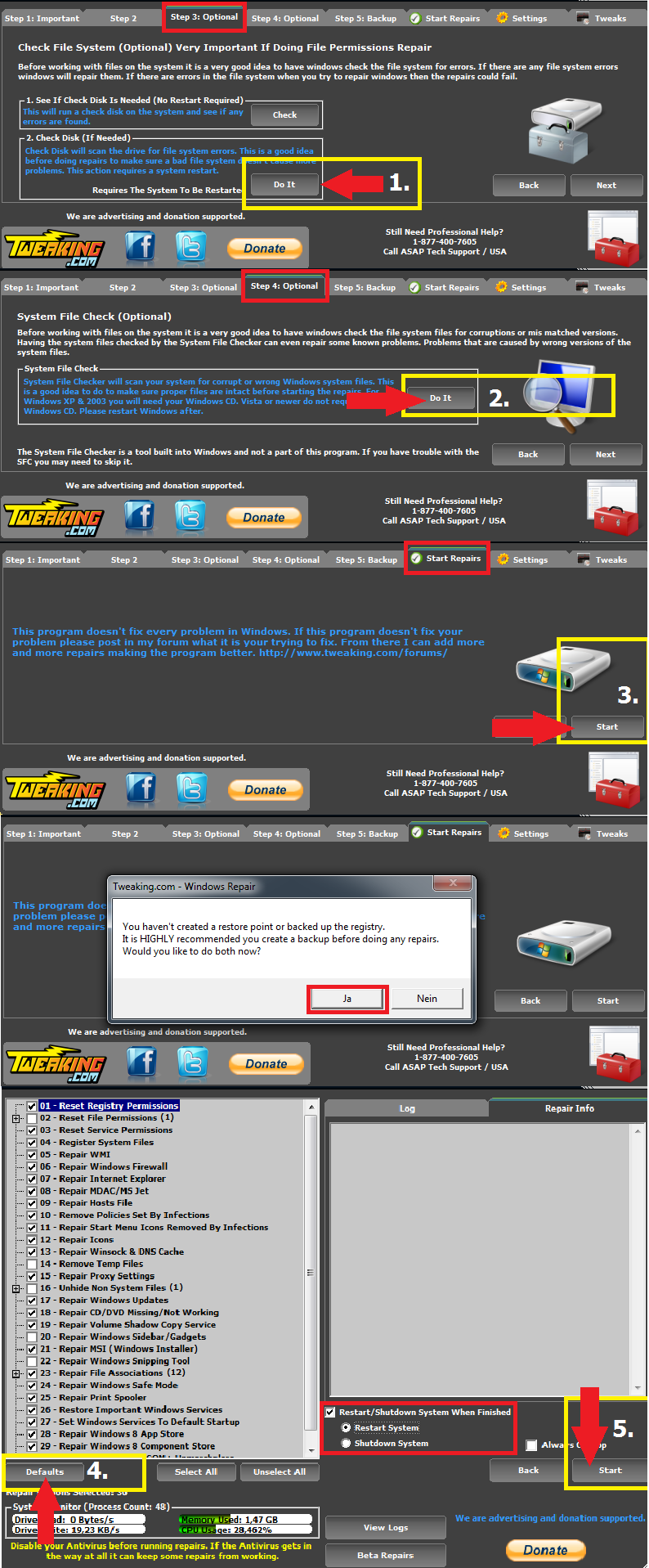
__________________ gruß, schrauber Proud Member of UNITE and ASAP since 2009 Spenden Anleitungen und Hilfestellungen Trojaner-Board Facebook-Seite Keine Hilfestellung via PM! |
| | #11 |
| | Windows stürtzt ab nach dem Start von Counter Strike Global Offensive-> Bluescreen. Moin, Nun nachdem ich alles so gemacht habe wie gesagt crasht mein Counter Strike noch öffter :// Ausserdem speichert mein System die Minidumps nicht mehr obwhol die in den Erweiterten Systemeinstellungen aktiviert sind?!?! Hilfe |
| | #12 |
| /// the machine /// TB-Ausbilder         | Windows stürtzt ab nach dem Start von Counter Strike Global Offensive-> Bluescreen. Windows Scheibe zur Hand? Dann würde ich ein Inplace Upgrade vorschlagen.
__________________ gruß, schrauber Proud Member of UNITE and ASAP since 2009 Spenden Anleitungen und Hilfestellungen Trojaner-Board Facebook-Seite Keine Hilfestellung via PM! |
| | #13 |
| | Windows stürtzt ab nach dem Start von Counter Strike Global Offensive-> Bluescreen. Was meinst du genau damit? Gruss |
| | #14 |
| /// the machine /// TB-Ausbilder         | Windows stürtzt ab nach dem Start von Counter Strike Global Offensive-> Bluescreen.
__________________ gruß, schrauber Proud Member of UNITE and ASAP since 2009 Spenden Anleitungen und Hilfestellungen Trojaner-Board Facebook-Seite Keine Hilfestellung via PM! |
 |
| Themen zu Windows stürtzt ab nach dem Start von Counter Strike Global Offensive-> Bluescreen. |
| bad_pool_caller, bluescreen, bonjour, computer, cpu-z, desktop, explorer, fehlercode windows, fehlercodes, flash player, google, hijack, hijackthis, internet, internet explorer, mozilla, problem, realtek, reference_by_pointer 0x00000018, security, senden, software, starten, symantec, windows |