
 |
| |||||||
Anleitungen, FAQs & Links: WebsSearches.com Browser Hijacker entfernenWindows 7 Hilfreiche Anleitungen um Trojaner zu entfernen. Viele FAQs & Links zum Thema Sicherheit, Malware und Viren. Die Schritt für Schritt Anleitungen zum Trojaner entfernen sind auch für nicht versierte Benutzer leicht durchführbar. Bei Problemen, einfach im Trojaner-Board nachfragen - unsere Experten helfen kostenlos. Weitere Anleitungen zu Hardware, Trojaner und Malware sind hier zu finden. |
| | #1 |
| Administrator | WebsSearches.com Browser Hijacker entfernen WebsSearches.com Browser Hijacker entfernen Was ist WebsSearches.com Browser Hijacker? WebsSearches.com Browser Hijacker ist eine weitere Rogue-Malware in Form einer gefälschten Scan-Software, die mittels eines sog. Trojaners in den PC eindringt und dem Benutzer weissmacht, den PC nach Malware abzusuchen. Diese Software (WebsSearches.com Browser Hijacker) ist ein Fake und selbst eine Schadsoftware und sollte nicht gekauft werden. Da solche Software wie WebsSearches.com Browser Hijacker sich gegen jede Entfernung wehren wird und WebsSearches.com Browser Hijacker oftmals noch Rootkits mitinstalliert, sollte eine Neuinstallation des Systems in Erwägung gezogen werden. Verbreitet wird Scareware wie WebsSearches.com Browser Hijacker nicht mehr ausschliesslich über 'dubiose Seiten' für Cracks, KeyGens und Warez, sondern auch seriöse Seiten werden zunehmend für die Verbreitung dieser mißbraucht (http://www.trojaner-board.de/90880-d...tallation.html). Der wichtigste Schutz vor einer Infizierung ist ein aktuelles Windows (mit allen Updates) und aktuelle Drittanbietersoftware wie Java oder Adobe Flash! 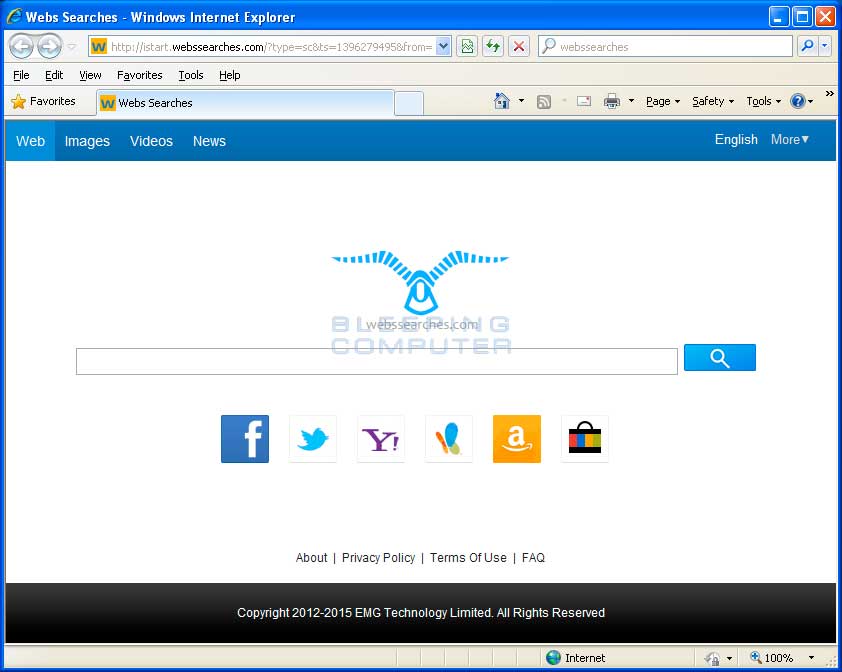 Symptome von WebsSearches.com Browser Hijacker:
Fake-Meldungen von WebsSearches.com Browser Hijacker: Dateien von WebsSearches.com Browser Hijacker: Code:
ATTFilter %AppData%SupTab
%AppData%SupTabSupTab.dll
%AppData%webssearches
%AppData%webssearches92.json
%AppData%webssearchesuninstallDlg.xml
%AppData%webssearchesUninstallManager.exe
%AppData%webssearchesimages
%AppData%webssearchesimagesbg1.png
%AppData%webssearchesimagesbutton1.png
%AppData%webssearchesimageschecked.png
%AppData%webssearchesimagesclose.png
%AppData%webssearchesimagesmin.png
%AppData%webssearchesimagesThumbs.db
%AppData%webssearchesimagesunchecked.png
%CommonAppData%IePluginService
%CommonAppData%IePluginServicePluginService.exe
%CommonAppData%IePluginServiceupdate
%CommonAppData%WPM
%CommonAppData%WPMwprotectmanager.exe
%CommonAppData%WPMupdate
%CommonAppData%WPMupdateconf
c:Program FilesMozilla Firefoxsearchpluginswebssearches.xml
c:Program FilesSupTab
c:Program FilesSupTabDpInterface32.dll
c:Program FilesSupTabDpInterface64.dll
c:Program FilesSupTabDpInterfacef32.dll
c:Program FilesSupTabient.json
c:Program FilesSupTabinstall.data
c:Program FilesSupTabRSHP.exe
c:Program FilesSupTabSearchProtect32.dll
c:Program FilesSupTabSearchProtect64.dll
c:Program FilesSupTabSpAPPSv32.dll
c:Program FilesSupTabSpAPPSv64.dll
c:Program FilesSupTabSupTab.dll
c:Program FilesSupTabuninstall.exe
c:Program FilesSupTabweb
c:Program FilesSupTabwebimg
c:Program FilesSupTabwebimgweather
c:Program FilesSupTabwebjs
c:Program FilesSupTabwebindexIE.html
c:Program FilesSupTabwebindexIE8.html
c:Program FilesSupTabwebstyle.css
c:Program FilesSupTabwebver.txt
c:Program FilesSupTabweb_locales
c:Program FilesSupTabweb_localesen-US
c:Program FilesSupTabweb_localesen-USmessages.json
c:Program FilesSupTabweb_localeses-419
c:Program FilesSupTabweb_localeses-419messages.json
c:Program FilesSupTabwebimgdefault_logo.png
c:Program FilesSupTabwebimgicon128.png
c:Program FilesSupTabwebimgicon16.png
c:Program FilesSupTabwebjsbackground.js
c:Program FilesSupTabwebjsga.js
c:Program FilesSupTabwebjsjquery.autocomplete.js
c:Program FilesSupTabwebjsjquery-base.js
c:Program FilesSupTabwebjsjs.js
c:Program FilesSupTabwebjsxagainit.js
File Location Notes:%CommonAppData% refers to the Application Data folder for the All Users Profile. By default, this is C:Documents and SettingsAll UsersApplication Data for Windows 2000/XP and C:ProgramData in Windows Vista, Windows 7, and Windows 8.%AppData% refers to the current users Application Data folder. By default, this is C:Documents and Settings<Current User>Application Data for Windows 2000/XP. For Windows Vista and Windows 7 it is C:Users<Current User>AppDataRoaming.%CommonAppData% refers to the Application Data folder in the All Users profile. For Windows XP, Vista, NT, 2000 and 2003 it refers to C:Documents and SettingsAll UsersApplication Data, and for Windows Vista, Windows 7, and Windows 8 it is C:ProgramData.
Registry-Einträge von WebsSearches.com Browser Hijacker: Code:
ATTFilter HKEY_LOCAL_MACHINESOFTWAREMicrosoftInternet ExplorerSearchScopes{33BB0A4E-99AF-4226-BDF6-49120163DE86}
HKEY_LOCAL_MACHINESOFTWAREMicrosoftWindowsCurrentVersionExplorerBrowser Helper Objects{3593C8B9-8E18-4B4B-B7D3-CB8BEB1AA42C}
HKEY_LOCAL_MACHINESOFTWAREMicrosoftWindowsCurrentVersionUninstallwebssearches uninstaller
HKEY_LOCAL_MACHINESOFTWAREMicrosoftWindowsCurrentVersionUninstallWPM
HKEY_LOCAL_MACHINESOFTWAREsupTab
HKEY_LOCAL_MACHINESOFTWAREsupWPM
HKEY_LOCAL_MACHINESOFTWAREwebssearchesSoftware
HKEY_LOCAL_MACHINESOFTWAREWpm
HKEY_LOCAL_MACHINESYSTEMCurrentControlSetServicesIePluginService
HKEY_LOCAL_MACHINESYSTEMCurrentControlSetServicesWpm
HKEY_USERS.DEFAULTSoftwareMicrosoftInternet ExplorerBrowserEmulation "TLDUpdates" = "1"
HKEY_CURRENT_USERSoftwareMicrosoftInternet ExplorerMain "Default_Page_URL" = "http://istart.webssearches.com/?type=hp&ts=<timestamp>&from=<affiliate_id>&uid=<disk_id>"
HKEY_CURRENT_USERSoftwareMicrosoftInternet ExplorerTabbedBrowsing "NewTabPageShow" = "0"
HKEY_CURRENT_USERSoftwareMicrosoftInternet ExplorerMain "Start Page" = "http://istart.webssearches.com/?type=hp&ts=<timestamp>&from=<affiliate_id>&uid=<disk_id>"
HKEY_LOCAL_MACHINESOFTWAREClientsStartMenuInternetFIREFOX.EXEshellopencommand "(Default)" = "C:Program FilesMozilla Firefoxfirefox.exe http://istart.webssearches.com/?type=sc&ts=<timestamp>&from=<affiliate_id>&uid=<disk_id>"
HKEY_LOCAL_MACHINESOFTWAREClientsStartMenuInternetGoogle Chromeshellopencommand "(Default)" = ""C:Documents and SettingsBleepingLocal SettingsApplication DataGoogleChromeApplicationchrome.exe" http://istart.webssearches.com/?type=sc&ts=<timestamp>&from=<affiliate_id>&uid=<disk_id>"
HKEY_LOCAL_MACHINESOFTWAREClientsStartMenuInternetIEXPLORE.EXEshellopencommand "(Default)" = "C:Program FilesInternet Exploreriexplore.exe http://istart.webssearches.com/?type=sc&ts=<timestamp>&from=<affiliate_id>&uid=<disk_id>"
HKEY_LOCAL_MACHINESOFTWAREClientsStartMenuInternetOperashellopencommand "(Default)" = ""C:Program FilesOperaOpera.exe" http://istart.webssearches.com/?type=sc&ts=<timestamp>&from=<affiliate_id>&uid=<disk_id>"
HKEY_LOCAL_MACHINESOFTWAREClientsStartMenuInternetOpera.exeshellopencommand "(Default)" = ""C:Program FilesOperaOpera.exe" http://istart.webssearches.com/?type=sc&ts=<timestamp>&from=<affiliate_id>&uid=<disk_id>" = ""C:Program FilesSafariSafari.exe" http://istart.webssearches.com/?type=sc&ts=<timestamp>&from=<affiliate_id>&uid=<disk_id>"
HKEY_LOCAL_MACHINESOFTWAREClientsStartMenuInternetSEAMONKEY.EXEshellopencommand "(Default)" = "C:Program FilesSeaMonkeyseamonkey.exe http://istart.webssearches.com/?type=sc&ts=<timestamp>&from=<affiliate_id>&uid=<disk_id>"
HKEY_LOCAL_MACHINESOFTWAREMicrosoftInternet ExplorerMain "Default_Search_URL" = "http://istart.webssearches.com/web/?type=ds&ts=<timestamp>&from=<affiliate_id>&uid=<disk_id>&q={searchTerms}"
HKEY_LOCAL_MACHINESOFTWAREMicrosoftInternet ExplorerMain "Search Page" = "http://istart.webssearches.com/web/?type=ds&ts=<timestamp>&from=<affiliate_id>&uid=<disk_id>&q={searchTerms}"
HKEY_LOCAL_MACHINESOFTWAREMicrosoftInternet ExplorerMain "Start Page" = "http://istart.webssearches.com/?type=hp&ts=<timestamp>&from=<affiliate_id>&uid=<disk_id>"
HKEY_LOCAL_MACHINESOFTWAREMicrosoftInternet ExplorerSearch "CustomizeSearch" = "http://istart.webssearches.com/web/?type=ds&ts=<timestamp>&from=<affiliate_id>&uid=<disk_id>&q={searchTerms}"
HKEY_LOCAL_MACHINESOFTWAREMicrosoftInternet ExplorerSearch "SearchAssistant" = "http://istart.webssearches.com/web/?type=ds&ts=<timestamp>&from=<affiliate_id>&uid=<disk_id>&q={searchTerms}"
HKEY_LOCAL_MACHINESOFTWAREMicrosoftWindows NTCurrentVersionWindows "AppInit_DLLs" = "C:PROGRA~1SupTabSEARCH~1.DLL"
WebsSearches.com Browser Hijacker im HijackThis-Log: Code:
ATTFilter R1 - HKCUSoftwareMicrosoftInternet ExplorerMain,Default_Page_URL = http://istart.webssearches.com/?type=hp&ts=<timestamp>&from=<affiliate_id>&uid=<disk_id>
R0 - HKCUSoftwareMicrosoftInternet ExplorerMain,Start Page = http://istart.webssearches.com/?type=hp&ts=<timestamp>&from=<affiliate_id>&uid=<disk_id>
R1 - HKLMSoftwareMicrosoftInternet ExplorerMain,Default_Page_URL = http://istart.webssearches.com/?type=hp&ts=<timestamp>&from=<affiliate_id>&uid=<disk_id>
R1 - HKLMSoftwareMicrosoftInternet ExplorerMain,Default_Search_URL = http://istart.webssearches.com/web/?type=ds&ts=<timestamp>&from=<affiliate_id>&uid=<disk_id>&q={searchTerms}
R1 - HKLMSoftwareMicrosoftInternet ExplorerMain,Search Page = http://istart.webssearches.com/web/?type=ds&ts=<timestamp>&from=<affiliate_id>&uid=<disk_id>&q={searchTerms}
R0 - HKLMSoftwareMicrosoftInternet ExplorerMain,Start Page = http://istart.webssearches.com/?type=hp&ts=<timestamp>&from=<affiliate_id>&uid=<disk_id>
R0 - HKLMSoftwareMicrosoftInternet ExplorerSearch,SearchAssistant = http://istart.webssearches.com/web/?type=ds&ts=<timestamp>&from=<affiliate_id>&uid=<disk_id>&q={searchTerms}
R0 - HKLMSoftwareMicrosoftInternet ExplorerSearch,CustomizeSearch = http://istart.webssearches.com/web/?type=ds&ts=<timestamp>&from=<affiliate_id>&uid=<disk_id>&q={searchTerms}
O2 - BHO: IETabPage Class - {3593C8B9-8E18-4B4B-B7D3-CB8BEB1AA42C} - C:Program FilesSupTabSupTab.dll
O20 - AppInit_DLLs: C:PROGRA~1SupTabSEARCH~1.DLL
O23 - Service: IePlugin Service (IePluginService) - Cherished Technololgy LIMITED - %CommonAppData%IePluginServicePluginService.exe
O23 - Service: Wpm Service (Wpm) - Cherished Technololgy LIMITED - %CommonAppData%WPMwprotectmanager.exe
|
| Themen zu WebsSearches.com Browser Hijacker entfernen |
| webssearches.com |