
 |
| |||||||
Plagegeister aller Art und deren Bekämpfung: CPU Auslastung dauerhaft bei 90-100%Windows 7 Wenn Du nicht sicher bist, ob Du dir Malware oder Trojaner eingefangen hast, erstelle hier ein Thema. Ein Experte wird sich mit weiteren Anweisungen melden und Dir helfen die Malware zu entfernen oder Unerwünschte Software zu deinstallieren bzw. zu löschen. Bitte schildere dein Problem so genau wie möglich. Sollte es ein Trojaner oder Viren Problem sein wird ein Experte Dir bei der Beseitigug der Infektion helfen. |
 |
| | #1 |
| | CPU Auslastung dauerhaft bei 90-100% Hallo liebes Forum, seit einiger Zeit läuft mein Laptop (Acer 1810tz) sehr langsam, bzw. stürzt nach geringer Belastung ab. Wenn ich mir den Windows Task Manager ansehe, läuft jedoch nur mein Firefox Browser mit z.B. amazon.de, also nichts was den Laptop zu sehr überlasten sollte. Leider kenne ich mich mit Laptops nicht sehr gut aus, aber kann das in diesem Fall auch ein Virus sein? Kann ich etwas dagegen tun? Mein Avast Virenscanner konnte leider nichts finden. Zu meinem Laptop: MS Windows 7 Home Premium 64-bit SP1 Genuine Intel CPU U4100 @ 1,3 GHz, 2,0 RAM, Mobile Intel 4 Series Express Chipset Family. Vielen Dank im Voraus für jede Hilfe!  Liebe Grüße! sakuranbo |
| | #2 |
| /// the machine /// TB-Ausbilder         | CPU Auslastung dauerhaft bei 90-100% hi,
__________________Bitte lade dir die passende Version von Farbar's Recovery Scan Tool auf deinen Desktop: (Wenn du nicht sicher bist: Lade beide Versionen oder unter Start > Computer (Rechtsklick) > Eigenschaften nachschauen)
ProcessExplorer als Ersatz für den Windows Taskmanager installieren Lade Dir den Process Explorer als Ersatz für den Taskmanager herunter und installiere ihn, hier findest Du eine Anleitung. Das ist ein wesentlich leistungsfähigerer Ersatz für den Windows-Taskmanager. Im Menü unter "Options" kannst Du den ProcessExplorer dauerhaft als Ersatz für den Taskmanager einrichten (Replace Taskmanager). Das ist sehr empfehlenswert, weil der ProcessExplorer erheblich mehr Funktionen als der Taskmanager hat. Wenn Du diese Einstellung gemacht hast, öffnet sich mit der Tastenkombination STRG + ALT + Entf. nicht mehr der Taskmanager, sondern der ProcessExplorer. Das kann jederzeit durch Abhaken dieser Einstellung wieder rückgängig gemacht werden. Was wir jetzt konkret brauchen: In jeder Zeile steht ein Prozess, ein paar der Zeilen sind keine richtigen Prozesse, sondern nur Pseudoprozesse für die Tätigkeit des Windos-Kernels. Im Menü View => Select Columns wird ein Dialog geöffnet, in dem Du auswählen kannst, welche Spalten mit Informationen zu den Prozessen angezeigt werden sollen. In dem gehe in das Register "Process Performance" und stelle sicher, dass dort "CPU Usage" angehakt ist, "CPU History" wäre ebenfalls sinnvoll. Unter "CPU Usage" wird der aktuelle Wert der Prozessorauslastung für jeden Prozess angezeigt (im Tabellentitel steht nur kurz "CPU"), "CPU History" blendet für jeden Prozess ein Diagramm ein, das eine Kurve mit der Prozessorauslastung für die letzte Zeit anzeigt. Damit sollte es Dir möglich sein, zu identifizieren, welcher Prozess Deine CPU in Trab hält. Mache einen Doppelklick auf den Prozess. Du kannst von dem ganzen auch einen Screenshot machen und ihn als Anhang mit Deiner Antwort hochladen (auf "Erweitert" unter dem Textfeld klicken und über "Anhänge verwalten" auf Deinem Rechner suchen lassen und über "Hochladen" anhängen).
__________________ |
| | #3 |
| | CPU Auslastung dauerhaft bei 90-100% Hallo Schrauber,
__________________ich habe mir den Process Explorer heruntergeladen und installiert. Nach dem CPU Verbrauch ergibt sich bei mir folgendes Bild (siehe Anhang). Ungefähr 50% von der CPU werden durch "interrupts" benötigt. Was bedeutet das genau? Hier ist der FRST.txt: FRST Logfile: Code:
ATTFilter Scan result of Farbar Recovery Scan Tool (FRST.txt) (x64) Version: 12-10-2014
Ran by jessie (ATTENTION: The logged in user is not administrator) on SONJESSIE on 12-10-2014 18:50:31
Running from C:\Users\jessie\Downloads
Loaded Profiles: root & jessie (Available profiles: root & jessie)
Platform: Windows 7 Home Premium Service Pack 1 (X64) OS Language: Deutsch (Deutschland)
Internet Explorer Version 11
Boot Mode: Normal
Tutorial for Farbar Recovery Scan Tool: hxxp://www.geekstogo.com/forum/topic/335081-frst-tutorial-how-to-use-farbar-recovery-scan-tool/
==================== Processes (Whitelisted) =================
(If an entry is included in the fixlist, the process will be closed. The file will not be moved.)
(Acer Incorporated) C:\Program Files\Acer\Acer ePower Management\ePowerTray.exe
(Synaptics Incorporated) C:\Program Files\Synaptics\SynTP\SynTPEnh.exe
() C:\Windows\PLFSetI.exe
(Intel Corporation) C:\Windows\System32\igfxtray.exe
(Intel Corporation) C:\Windows\System32\igfxsrvc.exe
(Acer Incorporated) C:\Program Files (x86)\Acer\Acer VCM\AcerVCM.exe
(Microsoft Corporation) C:\Program Files (x86)\Microsoft Office\Office12\ONENOTEM.EXE
(Intel Corporation) C:\Windows\System32\igfxext.exe
(AVAST Software) C:\Program Files\Alwil Software\Avast5\avastui.exe
(Apple Inc.) C:\Program Files (x86)\iTunes\iTunesHelper.exe
(Apple Inc.) C:\Program Files (x86)\Common Files\Apple\Apple Application Support\distnoted.exe
(Apple Inc.) C:\Program Files (x86)\Common Files\Apple\Mobile Device Support\SyncServer.exe
(Mozilla Corporation) C:\Program Files (x86)\Mozilla Firefox\firefox.exe
() C:\Program Files (x86)\WinRAR\WinRAR.exe
(Sysinternals - www.sysinternals.com) C:\Users\jessie\AppData\Local\Temp\Rar$EX01.067\procexp.exe
(Sysinternals - www.sysinternals.com) C:\Users\jessie\AppData\Local\Temp\procexp64.exe
==================== Registry (Whitelisted) ==================
(If an entry is included in the fixlist, the registry item will be restored to default or removed. The file will not be moved.)
HKLM\...\Run: [Acer ePower Management] => C:\Program Files\Acer\Acer ePower Management\ePowerTray.exe [823840 2009-09-30] (Acer Incorporated)
HKLM\...\Run: [SynTPEnh] => C:\Program Files\Synaptics\SynTP\SynTPEnh.exe [1808168 2009-06-18] (Synaptics Incorporated)
HKLM\...\Run: [PLFSetI] => C:\Windows\PLFSetI.exe [200704 2008-07-29] ()
HKLM\...\Run: [Apoint] => C:\Program Files\Apoint2K\Apoint.exe [295936 2009-04-14] (Alps Electric Co., Ltd.)
HKLM-x32\...\Run: [LManager] => C:\Program Files (x86)\Launch Manager\LManager.exe [825864 2009-09-24] (Dritek System Inc.)
HKLM-x32\...\Run: [AvastUI.exe] => C:\Program Files\Alwil Software\Avast5\AvastUI.exe [4085896 2014-10-03] (AVAST Software)
Winlogon\Notify\igfxcui: C:\Windows\system32\igfxdev.dll (Intel Corporation)
HKU\S-1-5-21-3107322292-1511788590-2447228521-1001\...\MountPoints2: {6a3c7fb7-2e29-11e1-b012-d922cdc94956} - E:\AutoRun.exe
HKU\S-1-5-21-3107322292-1511788590-2447228521-1001\...\MountPoints2: {80b8663a-2d66-11e1-9c1b-c4820bf1792e} - E:\AutoRun.exe
HKU\S-1-5-21-3107322292-1511788590-2447228521-1001\...\MountPoints2: {addaadb6-2dbd-11e1-b4f5-8d739a5cfe28} - E:\AutoRun.exe
HKU\S-1-5-21-3107322292-1511788590-2447228521-1001\...\MountPoints2: {ff1f8b33-0131-11e3-80d9-001e64397442} - E:\AutoRun.exe
IFEO\taskmgr.exe: [Debugger] "C:\USERS\JESSIE\APPDATA\LOCAL\TEMP\RAR$EX01.067\PROCEXP.EXE"
Startup: C:\ProgramData\Microsoft\Windows\Start Menu\Programs\Startup\Acer VCM.lnk
ShortcutTarget: Acer VCM.lnk -> C:\Program Files (x86)\Acer\Acer VCM\AcerVCM.exe (Acer Incorporated)
Startup: C:\Users\jessie\AppData\Roaming\Microsoft\Windows\Start Menu\Programs\Startup\OneNote 2007 Bildschirmausschnitt- und Startprogramm.lnk
ShortcutTarget: OneNote 2007 Bildschirmausschnitt- und Startprogramm.lnk -> C:\Program Files (x86)\Microsoft Office\Office12\ONENOTEM.EXE (Microsoft Corporation)
ShellIconOverlayIdentifiers: [00avast] -> {472083B0-C522-11CF-8763-00608CC02F24} => C:\Program Files\Alwil Software\Avast5\ashShA64.dll (AVAST Software)
ShellIconOverlayIdentifiers: [egisPSDP] -> {30A0A3F6-38AC-4C53-BB8B-0D95238E25BA} => No File
ShellIconOverlayIdentifiers-x32: [egisPSDP] -> {30A0A3F6-38AC-4C53-BB8B-0D95238E25BA} => No File
==================== Internet (Whitelisted) ====================
(If an item is included in the fixlist, if it is a registry item it will be removed or restored to default.)
HKCU\Software\Microsoft\Internet Explorer\Main,Start Page = hxxp://homepage.acer.com/rdr.aspx?b=ACAW&l=0407&m=aspire_1810tz&r=273603100006l0473z1j5t44n1a354
HKCU\Software\Microsoft\Internet Explorer\Main,Default_Page_URL = hxxp://homepage.acer.com/rdr.aspx?b=ACAW&l=0407&m=aspire_1810tz&r=273603100006l0473z1j5t44n1a354
SearchScopes: HKLM-x32 - DefaultScope {67A2568C-7A0A-4EED-AECC-B5405DE63B64} URL = hxxp://www.google.com/search?sourceid=ie7&q={searchTerms}&rls=com.microsoft:{language}:{referrer:source?}&ie={inputEncoding}&oe={outputEncoding}&rlz=1I7ACAW
SearchScopes: HKLM-x32 - {67A2568C-7A0A-4EED-AECC-B5405DE63B64} URL = hxxp://www.google.com/search?sourceid=ie7&q={searchTerms}&rls=com.microsoft:{language}:{referrer:source?}&ie={inputEncoding}&oe={outputEncoding}&rlz=1I7ACAW
SearchScopes: HKCU - DefaultScope {67A2568C-7A0A-4EED-AECC-B5405DE63B64} URL = hxxp://www.google.com/search?sourceid=ie7&q={searchTerms}&rls=com.microsoft:{language}:{referrer:source?}&ie={inputEncoding}&oe={outputEncoding}&rlz=1I7ACAW_deJP380
SearchScopes: HKCU - {67A2568C-7A0A-4EED-AECC-B5405DE63B64} URL = hxxp://www.google.com/search?sourceid=ie7&q={searchTerms}&rls=com.microsoft:{language}:{referrer:source?}&ie={inputEncoding}&oe={outputEncoding}&rlz=1I7ACAW_deJP380
BHO: avast! Online Security -> {8E5E2654-AD2D-48bf-AC2D-D17F00898D06} -> C:\Program Files\Alwil Software\Avast5\aswWebRepIE64.dll (AVAST Software)
BHO-x32: Adobe PDF Link Helper -> {18DF081C-E8AD-4283-A596-FA578C2EBDC3} -> C:\Program Files (x86)\Common Files\Adobe\Acrobat\ActiveX\AcroIEHelperShim.dll (Adobe Systems Incorporated)
BHO-x32: Groove GFS Browser Helper -> {72853161-30C5-4D22-B7F9-0BBC1D38A37E} -> C:\Program Files (x86)\Microsoft Office\Office12\GrooveShellExtensions.dll (Microsoft Corporation)
BHO-x32: Java(tm) Plug-In SSV Helper -> {761497BB-D6F0-462C-B6EB-D4DAF1D92D43} -> C:\Program Files (x86)\Java\jre7\bin\ssv.dll (Oracle Corporation)
BHO-x32: avast! Online Security -> {8E5E2654-AD2D-48bf-AC2D-D17F00898D06} -> C:\Program Files\Alwil Software\Avast5\aswWebRepIE.dll (AVAST Software)
BHO-x32: Java(tm) Plug-In 2 SSV Helper -> {DBC80044-A445-435b-BC74-9C25C1C588A9} -> C:\Program Files (x86)\Java\jre7\bin\jp2ssv.dll (Oracle Corporation)
Toolbar: HKLM-x32 - No Name - {610AF794-9293-4129-9FAF-A81BBDFBFA14} - No File
Toolbar: HKCU - No Name - {2318C2B1-4965-11D4-9B18-009027A5CD4F} - No File
Handler-x32: skype4com - {FFC8B962-9B40-4DFF-9458-1830C7DD7F5D} - C:\Program Files (x86)\Common Files\Skype\Skype4COM.dll (Skype Technologies)
Tcpip\Parameters: [DhcpNameServer] 192.168.1.1
Tcpip\..\Interfaces\{4FAE58B6-C9F7-4995-96C1-9F681F9857C1}: [NameServer] 10.206.56.132 10.207.43.46
FireFox:
========
FF ProfilePath: C:\Users\jessie\AppData\Roaming\Mozilla\Firefox\Profiles\oh9tbcft.default
FF NewTab: hxxp://visualbee.delta-search.com/?babsrc=NT_ss&mntrId=707F001E64397443&affID=121377&tsp=5034
FF DefaultSearchEngine: Search
FF SearchEngineOrder.user_pref("browser.search.order.1", "");: user_pref("browser.search.order.1", "");
FF SelectedSearchEngine: user_pref("browser.search.selectedEngine", "");
FF Homepage: https://www.google.de/
FF Plugin: @adobe.com/FlashPlayer -> C:\Windows\system32\Macromed\Flash\NPSWF64_15_0_0_152.dll ()
FF Plugin: @microsoft.com/GENUINE -> disabled No File
FF Plugin: @Microsoft.com/NpCtrl,version=1.0 -> c:\Program Files\Microsoft Silverlight\5.1.30514.0\npctrl.dll ( Microsoft Corporation)
FF Plugin-x32: @adobe.com/FlashPlayer -> C:\Windows\SysWOW64\Macromed\Flash\NPSWF32_15_0_0_152.dll ()
FF Plugin-x32: @Apple.com/iTunes,version=1.0 -> C:\Program Files (x86)\iTunes\Mozilla Plugins\npitunes.dll ()
FF Plugin-x32: @java.com/DTPlugin,version=10.55.2 -> C:\Program Files (x86)\Java\jre7\bin\dtplugin\npDeployJava1.dll (Oracle Corporation)
FF Plugin-x32: @java.com/JavaPlugin,version=10.55.2 -> C:\Program Files (x86)\Java\jre7\bin\plugin2\npjp2.dll (Oracle Corporation)
FF Plugin-x32: @microsoft.com/GENUINE -> disabled No File
FF Plugin-x32: @Microsoft.com/NpCtrl,version=1.0 -> c:\Program Files (x86)\Microsoft Silverlight\5.1.30514.0\npctrl.dll ( Microsoft Corporation)
FF Plugin-x32: @microsoft.com/WLPG,version=15.4.3502.0922 -> C:\Program Files (x86)\Windows Live\Photo Gallery\NPWLPG.dll No File
FF Plugin-x32: @tools.google.com/Google Update;version=3 -> C:\Program Files (x86)\Google\Update\1.3.24.15\npGoogleUpdate3.dll (Google Inc.)
FF Plugin-x32: @tools.google.com/Google Update;version=9 -> C:\Program Files (x86)\Google\Update\1.3.24.15\npGoogleUpdate3.dll (Google Inc.)
FF Plugin-x32: @videolan.org/vlc,version=2.0.1 -> C:\Program Files (x86)\VideoLAN\VLC\npvlc.dll (VideoLAN)
FF Plugin-x32: @videolan.org/vlc,version=2.0.8 -> C:\Program Files (x86)\VideoLAN\VLC\npvlc.dll (VideoLAN)
FF Plugin-x32: Adobe Reader -> C:\Program Files (x86)\Adobe\Reader 9.0\Reader\AIR\nppdf32.dll (Adobe Systems Inc.)
FF Plugin ProgramFiles/Appdata: C:\Program Files (x86)\mozilla firefox\plugins\nppdf32.dll (Adobe Systems Inc.)
FF SearchPlugin: C:\Users\jessie\AppData\Roaming\Mozilla\Firefox\Profiles\oh9tbcft.default\searchplugins\conduit.xml
FF Extension: Rikaichan Japanese-German Dictionary File - C:\Users\jessie\AppData\Roaming\Mozilla\Firefox\Profiles\oh9tbcft.default\Extensions\rikaichan-jpde@polarcloud.com [2011-06-09]
FF Extension: Rikaichan - C:\Users\jessie\AppData\Roaming\Mozilla\Firefox\Profiles\oh9tbcft.default\Extensions\{0AA9101C-D3C1-4129-A9B7-D778C6A17F82} [2012-12-18]
FF Extension: DVDVideoSoftTB - C:\Users\jessie\AppData\Roaming\Mozilla\Firefox\Profiles\oh9tbcft.default\Extensions\{872b5b88-9db5-4310-bdd0-ac189557e5f5} [2013-11-19]
FF Extension: Walnut2 for Firefox - C:\Users\jessie\AppData\Roaming\Mozilla\Firefox\Profiles\oh9tbcft.default\Extensions\{080955ad-b8bb-4500-806f-d2b9ad73d72e}.xpi [2012-12-19]
FF Extension: No Name - C:\Program Files (x86)\Mozilla Firefox\extensions\{AB2CE124-6272-4b12-94A9-7303C7397BD1} [2014-05-10]
FF HKLM-x32\...\Firefox\Extensions: [wrc@avast.com] - C:\Program Files\Alwil Software\Avast5\WebRep\FF
FF Extension: avast! Online Security - C:\Program Files\Alwil Software\Avast5\WebRep\FF [2011-03-19]
Chrome:
=======
CHR HKLM-x32\...\Chrome\Extension: [gomekmidlodglbbmalcneegieacbdmki] - C:\Program Files\Alwil Software\Avast5\WebRep\Chrome\aswWebRepChrome.crx [2014-10-03]
==================== Services (Whitelisted) =================
(If an entry is included in the fixlist, the service will be removed from the registry. The file will not be moved unless listed separately.)
R2 avast! Antivirus; C:\Program Files\Alwil Software\Avast5\AvastSvc.exe [50344 2014-10-03] (AVAST Software)
R2 lmhosts; C:\Windows\system32\svchost.exe [27136 2009-07-14] (Microsoft Corporation)
R2 lmhosts; C:\Windows\SysWOW64\svchost.exe [20992 2009-07-14] (Microsoft Corporation)
S3 MWLService; C:\Program Files (x86)\EgisTec\MyWinLocker 3\x86\\MWLService.exe [305448 2009-09-10] (Egis Technology Inc.)
R2 Net Driver HPZ12; C:\Windows\system32\HPZinw12.dll [71680 2008-12-03] (Hewlett-Packard) [File not signed]
R2 NlaSvc; C:\Windows\System32\svchost.exe [27136 2009-07-14] (Microsoft Corporation)
R2 NlaSvc; C:\Windows\SysWOW64\svchost.exe [20992 2009-07-14] (Microsoft Corporation)
R2 nsi; C:\Windows\system32\svchost.exe [27136 2009-07-14] (Microsoft Corporation)
R2 nsi; C:\Windows\SysWOW64\svchost.exe [20992 2009-07-14] (Microsoft Corporation)
R2 Pml Driver HPZ12; C:\Windows\system32\HPZipm12.dll [89600 2008-12-03] (Hewlett-Packard) [File not signed]
R2 RS_Service; C:\Program Files (x86)\Acer\Acer VCM\RS_Service.exe [253952 2009-07-10] (Acer Incorporated) [File not signed]
==================== Drivers (Whitelisted) ====================
(If an entry is included in the fixlist, the service will be removed from the registry. The file will not be moved unless listed separately.)
R2 aswHwid; C:\Windows\system32\drivers\aswHwid.sys [29208 2014-10-03] ()
R2 aswMonFlt; C:\Windows\system32\drivers\aswMonFlt.sys [79184 2014-10-03] (AVAST Software)
R1 aswRdr; C:\Windows\system32\drivers\aswRdr2.sys [93568 2014-10-03] (AVAST Software)
R0 aswRvrt; C:\Windows\System32\Drivers\aswRvrt.sys [65776 2014-10-03] ()
R1 aswSnx; C:\Windows\system32\drivers\aswSnx.sys [1041168 2014-10-03] (AVAST Software)
R1 aswSP; C:\Windows\system32\drivers\aswSP.sys [427360 2014-10-03] (AVAST Software)
R2 aswStm; C:\Windows\system32\drivers\aswStm.sys [92008 2014-10-03] (AVAST Software)
R0 aswVmm; C:\Windows\System32\Drivers\aswVmm.sys [224896 2014-10-03] ()
S3 int15.sys; C:\Windows\System32\OEM\Factory\int15.sys [17952 2008-03-28] (Acer, Inc.)
S3 vpnva; system32\DRIVERS\vpnva64.sys [X]
==================== NetSvcs (Whitelisted) ===================
(If an item is included in the fixlist, it will be removed from the registry. Any associated file could be listed separately to be moved.)
==================== One Month Created Files and Folders ========
(If an entry is included in the fixlist, the file\folder will be moved.)
2014-10-12 18:56 - 2014-10-12 18:56 - 00445004 _____ () C:\Users\jessie\Desktop\Process Explorer Auswertung CPU.pptx
2014-10-12 18:50 - 2014-10-12 18:53 - 00013315 _____ () C:\Users\jessie\Downloads\FRST.txt
2014-10-12 18:50 - 2014-10-12 18:50 - 00000000 ____D () C:\FRST
2014-10-12 18:43 - 2014-10-12 18:43 - 00000000 ____D () C:\Users\jessie\Downloads\ProcessExplorer
2014-10-12 18:42 - 2014-10-12 18:42 - 01188194 _____ () C:\Users\jessie\Downloads\ProcessExplorer.zip
2014-10-12 18:35 - 2014-10-12 18:35 - 02110464 _____ (Farbar) C:\Users\jessie\Downloads\FRST64.exe
2014-10-12 13:46 - 2014-10-12 13:46 - 00001793 _____ () C:\Users\Public\Desktop\iTunes.lnk
2014-10-12 13:46 - 2014-10-12 13:46 - 00000000 ____D () C:\ProgramData\Microsoft\Windows\Start Menu\Programs\iTunes
2014-10-12 13:41 - 2014-10-12 13:46 - 00000000 ____D () C:\ProgramData\34BE82C4-E596-4e99-A191-52C6199EBF69
2014-10-12 13:41 - 2014-10-12 13:45 - 00000000 ____D () C:\Program Files\iTunes
2014-10-12 13:41 - 2014-10-12 13:45 - 00000000 ____D () C:\Program Files (x86)\iTunes
2014-10-12 13:41 - 2014-10-12 13:41 - 00000000 ____D () C:\Program Files\iPod
2014-10-12 13:17 - 2014-10-12 13:27 - 112794960 _____ (Apple Inc.) C:\Users\jessie\Downloads\iTunes64Setup(1).exe
2014-10-12 12:54 - 2014-10-12 13:11 - 112794960 _____ (Apple Inc.) C:\Users\jessie\Downloads\iTunes64Setup.exe
2014-10-12 12:31 - 2014-10-12 12:31 - 00000000 ____H () C:\Windows\system32\Drivers\Msft_Kernel_netaapl64_01009.Wdf
2014-10-03 18:09 - 2014-10-03 20:46 - 00020748 ____H () C:\Users\jessie\Desktop\~WRL0726.tmp
2014-10-03 17:31 - 2014-10-03 17:31 - 00000019 _____ () C:\Users\jessie\Desktop\Esprit.txt
2014-10-03 16:10 - 2014-10-03 16:10 - 00000000 ____D () C:\Users\jessie\AppData\Roaming\AVAST Software
2014-10-03 14:46 - 2014-10-03 14:45 - 00092008 _____ (AVAST Software) C:\Windows\system32\Drivers\aswStm.sys
2014-10-03 14:46 - 2014-10-03 14:45 - 00029208 _____ () C:\Windows\system32\Drivers\aswHwid.sys
2014-10-03 14:45 - 2014-10-03 14:45 - 00043152 _____ (AVAST Software) C:\Windows\avastSS.scr
2014-10-03 14:36 - 2014-10-03 14:36 - 00000000 ____D () C:\ProgramData\AVAST Software
2014-10-03 14:34 - 2014-10-03 14:45 - 00224896 _____ () C:\Windows\system32\Drivers\aswVmm.sys
2014-10-03 14:34 - 2014-10-03 14:45 - 00093568 _____ (AVAST Software) C:\Windows\system32\Drivers\aswRdr2.sys
2014-10-03 14:34 - 2014-10-03 14:45 - 00065776 _____ () C:\Windows\system32\Drivers\aswRvrt.sys
2014-10-02 21:41 - 2014-10-02 21:41 - 00004648 _____ () C:\Users\jessie\Documents\cc_20141002_214130.reg
2014-09-25 18:56 - 2014-09-25 18:56 - 00000000 __SHD () C:\Users\jessie\AppData\Local\EmieUserList
2014-09-25 18:56 - 2014-09-25 18:56 - 00000000 __SHD () C:\Users\jessie\AppData\Local\EmieSiteList
2014-09-21 10:44 - 2014-09-21 10:44 - 00002515 _____ () C:\Users\Public\Desktop\Skype.lnk
2014-09-21 10:44 - 2014-09-21 10:44 - 00000000 ____D () C:\ProgramData\Microsoft\Windows\Start Menu\Programs\Skype
2014-09-16 20:59 - 2014-09-16 20:59 - 00000000 ____D () C:\Users\jessie\AppData\Roaming\Microsoft\Windows\Start Menu\Programs\AVL Kundenlogin
2014-09-16 20:59 - 2014-09-16 20:59 - 00000000 ____D () C:\Users\jessie\.swt
==================== One Month Modified Files and Folders =======
(If an entry is included in the fixlist, the file\folder will be moved.)
2014-10-12 17:07 - 2010-10-03 04:40 - 00000000 ____D () C:\Windows\Minidump
2014-10-12 17:07 - 2007-07-12 03:49 - 00000000 ____D () C:\Windows\Panther
2014-10-12 17:02 - 2010-03-15 12:40 - 00000000 ____D () C:\Users\root
2014-10-12 17:01 - 2010-03-15 17:06 - 00000000 ____D () C:\Users\jessie\AppData\Roaming\Skype
2014-10-12 15:04 - 2009-07-14 06:45 - 00009920 ____H () C:\Windows\system32\7B296FB0-376B-497e-B012-9C450E1B7327-5P-1.C7483456-A289-439d-8115-601632D005A0
2014-10-12 15:04 - 2009-07-14 06:45 - 00009920 ____H () C:\Windows\system32\7B296FB0-376B-497e-B012-9C450E1B7327-5P-0.C7483456-A289-439d-8115-601632D005A0
2014-10-12 15:00 - 2013-08-03 11:19 - 01561417 ____N () C:\Windows\WindowsUpdate.log
2014-10-12 14:55 - 2009-07-14 07:08 - 00000006 ____H () C:\Windows\Tasks\SA.DAT
2014-10-12 14:03 - 2013-08-14 19:21 - 00000000 ____D () C:\Users\jessie\Desktop\untitled folder
2014-10-12 13:31 - 2010-07-10 15:03 - 00000000 ____D () C:\ProgramData\Apple
2014-10-03 16:22 - 2010-03-15 12:46 - 00427360 _____ (AVAST Software) C:\Windows\system32\Drivers\aswsp.sys
2014-10-03 16:09 - 2010-03-15 12:49 - 00000000 ____D () C:\Program Files (x86)\Mozilla Thunderbird
2014-10-03 14:46 - 2011-11-01 12:25 - 00001987 _____ () C:\Users\Public\Desktop\avast! Free Antivirus.lnk
2014-10-03 14:45 - 2011-03-19 16:42 - 01041168 _____ (AVAST Software) C:\Windows\system32\Drivers\aswSnx.sys
2014-10-03 14:45 - 2011-03-19 16:42 - 00307344 _____ (AVAST Software) C:\Windows\system32\aswBoot.exe
2014-10-03 14:45 - 2010-03-15 12:46 - 00079184 _____ (AVAST Software) C:\Windows\system32\Drivers\aswMonFlt.sys
2014-10-03 14:41 - 2010-12-08 17:28 - 00000000 ____D () C:\Users\root\AppData\Roaming\uTorrent
2014-10-03 14:34 - 2010-03-15 12:46 - 00000000 _____ () C:\Windows\SysWOW64\config.nt
2014-10-03 10:24 - 2012-06-25 09:39 - 00000884 _____ () C:\Windows\Tasks\Adobe Flash Player Updater.job
2014-10-03 10:24 - 2010-08-12 16:32 - 00001110 _____ () C:\Windows\Tasks\GoogleUpdateTaskMachineUA.job
2014-10-03 10:24 - 2010-08-12 16:32 - 00001106 _____ () C:\Windows\Tasks\GoogleUpdateTaskMachineCore.job
2014-10-03 09:55 - 2010-03-15 17:05 - 00000000 ___RD () C:\Program Files (x86)\Skype
2014-10-03 09:54 - 2011-05-02 23:09 - 00000000 ____D () C:\Program Files (x86)\Cisco
2014-10-03 09:54 - 2010-03-22 14:37 - 00000000 ____D () C:\ProgramData\Cisco
2014-10-02 21:33 - 2013-11-13 22:33 - 00000000 ____D () C:\Program Files\OpenVPN
2014-10-02 21:31 - 2014-05-10 12:32 - 00000000 ____D () C:\Program Files (x86)\Mozilla Firefox
2014-09-26 18:27 - 2010-04-03 14:44 - 00000000 ____D () C:\Users\jessie\Tracing
2014-09-26 18:26 - 2010-12-08 17:27 - 00000000 ____D () C:\Users\jessie\AppData\Roaming\uTorrent
2014-09-25 19:17 - 2009-10-23 08:57 - 00000000 ____D () C:\Program Files (x86)\Microsoft Office
2014-09-25 19:14 - 2011-02-02 11:16 - 00000000 ____D () C:\Program Files (x86)\Safari
2014-09-25 18:58 - 2009-10-23 09:11 - 00000000 ____D () C:\Program Files\Google
2014-09-25 18:58 - 2009-10-23 09:11 - 00000000 ____D () C:\Program Files (x86)\Google
2014-09-25 18:53 - 2009-10-23 09:11 - 00000000 ____D () C:\ProgramData\Google
2014-09-22 20:01 - 2009-07-14 07:08 - 00032640 _____ () C:\Windows\Tasks\SCHEDLGU.TXT
2014-09-21 10:44 - 2010-03-15 17:05 - 00000000 ____D () C:\ProgramData\Skype
2014-09-16 20:59 - 2010-03-15 13:20 - 00000000 ____D () C:\Users\jessie
2014-09-15 09:06 - 2010-03-15 13:15 - 00278152 ____N (Microsoft Corporation) C:\Windows\system32\MpSigStub.exe
2014-09-14 16:01 - 2009-07-14 05:20 - 00000000 ____D () C:\Windows\rescache
Some content of TEMP:
====================
C:\Users\jessie\AppData\Local\Temp\procexp64.exe
==================== Bamital & volsnap Check =================
(There is no automatic fix for files that do not pass verification.)
C:\Windows\System32\winlogon.exe => File is digitally signed
C:\Windows\System32\wininit.exe => File is digitally signed
C:\Windows\SysWOW64\wininit.exe => File is digitally signed
C:\Windows\explorer.exe => File is digitally signed
C:\Windows\SysWOW64\explorer.exe => File is digitally signed
C:\Windows\System32\svchost.exe => File is digitally signed
C:\Windows\SysWOW64\svchost.exe => File is digitally signed
C:\Windows\System32\services.exe => File is digitally signed
C:\Windows\System32\User32.dll => File is digitally signed
C:\Windows\SysWOW64\User32.dll => File is digitally signed
C:\Windows\System32\userinit.exe => File is digitally signed
C:\Windows\SysWOW64\userinit.exe => File is digitally signed
C:\Windows\System32\rpcss.dll => File is digitally signed
C:\Windows\System32\Drivers\volsnap.sys => File is digitally signed
==================== End Of Log ============================
Und hier der Addition.txt: Code:
ATTFilter Additional scan result of Farbar Recovery Scan Tool (x64) Version: 12-10-2014
Ran by jessie at 2014-10-12 18:59:55
Running from C:\Users\jessie\Downloads
Boot Mode: Normal
==========================================================
==================== Security Center ========================
(If an entry is included in the fixlist, it will be removed.)
AV: avast! Antivirus (Enabled - Up to date) {17AD7D40-BA12-9C46-7131-94903A54AD8B}
AS: Windows Defender (Enabled - Up to date) {D68DDC3A-831F-4fae-9E44-DA132C1ACF46}
AS: avast! Antivirus (Enabled - Up to date) {ACCC9CA4-9C28-93C8-4B81-AFE241D3E736}
==================== Installed Programs ======================
(Only the adware programs with "hidden" flag could be added to the fixlist to unhide them. The adware programs should be uninstalled manually.)
Update for Microsoft Office 2007 (KB2508958) (HKLM-x32\...\{90120000-0030-0000-0000-0000000FF1CE}_ENTERPRISE_{0C5823AA-7B6F-44E1-8D5B-8FD1FF0E6438}) (Version: - Microsoft)
Update for Microsoft Office 2007 (KB2508958) (HKLM-x32\...\{91120000-002F-0000-0000-0000000FF1CE}_HOMESTUDENTR_{0C5823AA-7B6F-44E1-8D5B-8FD1FF0E6438}) (Version: - Microsoft)
64 Bit HP CIO Components Installer (Version: 6.2.1 - Hewlett-Packard) Hidden
Acer Crystal Eye Webcam (HKLM-x32\...\{7760D94E-B1B5-40A0-9AA0-ABF942108755}) (Version: 5.2.6.1 - Suyin Optronics Corp)
Acer ePower Management (HKLM-x32\...\{3DB0448D-AD82-4923-B305-D001E521A964}) (Version: 4.05.3004 - Acer Incorporated)
Acer eRecovery Management (HKLM-x32\...\{7F811A54-5A09-4579-90E1-C93498E230D9}) (Version: 4.05.3005 - Acer Incorporated)
Acer GridVista (HKLM-x32\...\GridVista) (Version: 3.01.0730 - Acer Inc.)
Acer Registration (HKLM-x32\...\Acer Registration) (Version: 1.02.3006 - Acer Incorporated)
Acer ScreenSaver (HKLM-x32\...\Acer Screensaver) (Version: 1.06.0804 - Acer Incorporated)
Acer Updater (HKLM-x32\...\{EE171732-BEB4-4576-887D-CB62727F01CA}) (Version: 1.01.3017 - Acer Incorporated)
Acer VCM (HKLM-x32\...\{047F790A-7A2A-4B6A-AD02-38092BA63DAC}) (Version: 4.05.3000 - Acer Incorporated)
Acrobat.com (HKLM-x32\...\{287ECFA4-719A-2143-A09B-D6A12DE54E40}) (Version: 1.6.65 - Adobe Systems Incorporated)
Adobe AIR (HKLM-x32\...\Adobe AIR) (Version: 1.5.0.7220 - Adobe Systems Inc.)
Adobe AIR (x32 Version: 1.5.0.7220 - Adobe Systems Inc.) Hidden
Adobe Digital Editions (HKLM-x32\...\Digital Editions) (Version: - )
Adobe Flash Player 10 ActiveX (HKLM-x32\...\Adobe Flash Player ActiveX) (Version: 10.0.32.18 - Adobe Systems Incorporated)
Adobe Flash Player 15 Plugin (HKLM-x32\...\Adobe Flash Player Plugin) (Version: 15.0.0.152 - Adobe Systems Incorporated)
Adobe Reader 9.5.5 MUI (HKLM-x32\...\{AC76BA86-7AD7-FFFF-7B44-A91000000001}) (Version: 9.5.5 - Adobe Systems Incorporated)
Alcor Micro USB Card Reader (HKLM-x32\...\InstallShield_{5A22D889-FBDD-4AE8-86EC-089D45FC133E}) (Version: 1.2.17.05001 - Alcor Micro Corp.)
Alcor Micro USB Card Reader (x32 Version: 1.2.17.05001 - Alcor Micro Corp.) Hidden
ALPS Touch Pad Driver (HKLM\...\{9F72EF8B-AEC9-4CA5-B483-143980AFD6FD}) (Version: 7.105.2011.102 - Alps Electric)
Apple Application Support (HKLM-x32\...\{78002155-F025-4070-85B3-7C0453561701}) (Version: 3.0.6 - Apple Inc.)
Apple Mobile Device Support (HKLM\...\{B678797F-DF38-4556-8A31-8B818E261868}) (Version: 8.0.0.23 - Apple Inc.)
Apple Software Update (HKLM-x32\...\{789A5B64-9DD9-4BA5-915A-F0FC0A1B7BFE}) (Version: 2.1.3.127 - Apple Inc.)
Atheros Communications Inc.(R) AR81Family Gigabit/Fast Ethernet Driver (HKLM-x32\...\{3108C217-BE83-42E4-AE9E-A56A2A92E549}) (Version: 1.0.0.5 - Atheros Communications Inc.)
avast! Free Antivirus (HKLM-x32\...\avast) (Version: 9.0.2021 - AVAST Software)
Bonjour (HKLM\...\{6E3610B2-430D-4EB0-81E3-2B57E8B9DE8D}) (Version: 3.0.0.10 - Apple Inc.)
CCleaner (HKLM\...\CCleaner) (Version: 4.07 - Piriform)
Compatibility Pack für 2007 Office System (HKLM-x32\...\{90120000-0020-0407-0000-0000000FF1CE}) (Version: 12.0.6612.1000 - Microsoft Corporation)
ElsterFormular (HKLM-x32\...\ElsterFormular) (Version: 15.1.13904 - Landesfinanzdirektion Thüringen)
EMOBILE GP01 driver (HKLM-x32\...\EMOBILE GP01 driver) (Version: 11.002.07.51.168 - Huawei Technologies Co.,Ltd)
eSobi v2 (HKLM-x32\...\InstallShield_{15D967B5-A4BE-42AE-9E84-64CD062B25AA}) (Version: 2.0.4.000274 - esobi Inc.)
eSobi v2 (x32 Version: 2.0.4.000274 - esobi Inc.) Hidden
Google Update Helper (x32 Version: 1.3.24.15 - Google Inc.) Hidden
HPPhotosmartEssential (x32 Version: 2.04.0000 - Hewlett-Packard) Hidden
Identity Card (HKLM-x32\...\Identity Card) (Version: 1.00.3003 - Acer Incorporated)
Intel(R) Graphics Media Accelerator Driver (HKLM\...\HDMI) (Version: 8.15.10.2202 - Intel Corporation)
Intel® Matrix Storage Manager (HKLM\...\{9068B2BE-D93A-4C0A-861C-5E35E2C0E09E}) (Version: - Intel Corporation)
iTunes (HKLM\...\{F46AA0F1-E284-4878-A462-5F11B9166C0E}) (Version: 11.4.0.18 - Apple Inc.)
Java 7 Update 55 (HKLM-x32\...\{26A24AE4-039D-4CA4-87B4-2F83217021FF}) (Version: 7.0.550 - Oracle)
Java Auto Updater (x32 Version: 2.1.9.8 - Sun Microsystems, Inc.) Hidden
Launch Manager (HKLM-x32\...\LManager) (Version: 3.0.06 - Acer Inc.)
Microsoft .NET Framework 4 Client Profile (HKLM\...\Microsoft .NET Framework 4 Client Profile) (Version: 4.0.30319 - Microsoft Corporation)
Microsoft .NET Framework 4 Client Profile (Version: 4.0.30319 - Microsoft Corporation) Hidden
Microsoft .NET Framework 4 Client Profile DEU Language Pack (HKLM\...\Microsoft .NET Framework 4 Client Profile DEU Language Pack) (Version: 4.0.30319 - Microsoft Corporation)
Microsoft .NET Framework 4 Client Profile DEU Language Pack (Version: 4.0.30319 - Microsoft Corporation) Hidden
Microsoft .NET Framework 4 Extended (HKLM\...\Microsoft .NET Framework 4 Extended) (Version: 4.0.30319 - Microsoft Corporation)
Microsoft .NET Framework 4 Extended (Version: 4.0.30319 - Microsoft Corporation) Hidden
Microsoft .NET Framework 4 Extended DEU Language Pack (HKLM\...\Microsoft .NET Framework 4 Extended DEU Language Pack) (Version: 4.0.30319 - Microsoft Corporation)
Microsoft .NET Framework 4 Extended DEU Language Pack (Version: 4.0.30319 - Microsoft Corporation) Hidden
Microsoft Office 2007 Service Pack 3 (SP3) (HKLM-x32\...\{90120000-0030-0000-0000-0000000FF1CE}_ENTERPRISE_{6E107EB7-8B55-48BF-ACCB-199F86A2CD93}) (Version: - Microsoft)
Microsoft Office 2007 Service Pack 3 (SP3) (HKLM-x32\...\{90120000-0100-0407-0000-0000000FF1CE}_OMUI.de-de_{DB2ACBD1-65B1-4FC5-881E-4E75C668E7E2}) (Version: - Microsoft)
Microsoft Office 2007 Service Pack 3 (SP3) (HKLM-x32\...\{91120000-002F-0000-0000-0000000FF1CE}_HOMESTUDENTR_{6E107EB7-8B55-48BF-ACCB-199F86A2CD93}) (Version: - Microsoft)
Microsoft Office 2007 Service Pack 3 (SP3) (x32 Version: - Microsoft) Hidden
Microsoft Office Access MUI (German) 2007 (x32 Version: 12.0.6612.1000 - Microsoft Corporation) Hidden
Microsoft Office Enterprise 2007 (HKLM-x32\...\ENTERPRISE) (Version: 12.0.6612.1000 - Microsoft Corporation)
Microsoft Office Enterprise 2007 (x32 Version: 12.0.6612.1000 - Microsoft Corporation) Hidden
Microsoft Office Excel MUI (English) 2007 (x32 Version: 12.0.6612.1000 - Microsoft Corporation) Hidden
Microsoft Office Excel MUI (German) 2007 (x32 Version: 12.0.6612.1000 - Microsoft Corporation) Hidden
Microsoft Office Groove MUI (German) 2007 (x32 Version: 12.0.6612.1000 - Microsoft Corporation) Hidden
Microsoft Office Home and Student 2007 (HKLM-x32\...\HOMESTUDENTR) (Version: 12.0.6612.1000 - Microsoft Corporation)
Microsoft Office Home and Student 2007 (x32 Version: 12.0.6612.1000 - Microsoft Corporation) Hidden
Microsoft Office InfoPath MUI (German) 2007 (x32 Version: 12.0.6612.1000 - Microsoft Corporation) Hidden
Microsoft Office Language Pack 2007 - German/Deutsch (HKLM-x32\...\OMUI.de-de) (Version: 12.0.6612.1000 - Microsoft Corporation)
Microsoft Office O MUI (German) 2007 (x32 Version: 12.0.6612.1000 - Microsoft Corporation) Hidden
Microsoft Office Office 64-bit Components 2007 (Version: 12.0.6612.1000 - Microsoft Corporation) Hidden
Microsoft Office OneNote MUI (English) 2007 (x32 Version: 12.0.6612.1000 - Microsoft Corporation) Hidden
Microsoft Office OneNote MUI (German) 2007 (x32 Version: 12.0.6612.1000 - Microsoft Corporation) Hidden
Microsoft Office Outlook MUI (German) 2007 (x32 Version: 12.0.6612.1000 - Microsoft Corporation) Hidden
Microsoft Office PowerPoint MUI (English) 2007 (x32 Version: 12.0.6612.1000 - Microsoft Corporation) Hidden
Microsoft Office PowerPoint MUI (German) 2007 (x32 Version: 12.0.6612.1000 - Microsoft Corporation) Hidden
Microsoft Office PowerPoint Viewer 2007 (German) (HKLM-x32\...\{95120000-00AF-0407-0000-0000000FF1CE}) (Version: 12.0.6612.1000 - Microsoft Corporation)
Microsoft Office Proof (English) 2007 (x32 Version: 12.0.6612.1000 - Microsoft Corporation) Hidden
Microsoft Office Proof (French) 2007 (x32 Version: 12.0.6612.1000 - Microsoft Corporation) Hidden
Microsoft Office Proof (German) 2007 (x32 Version: 12.0.6612.1000 - Microsoft Corporation) Hidden
Microsoft Office Proof (Italian) 2007 (x32 Version: 12.0.6612.1000 - Microsoft Corporation) Hidden
Microsoft Office Proof (Spanish) 2007 (x32 Version: 12.0.6612.1000 - Microsoft Corporation) Hidden
Microsoft Office Proofing (English) 2007 (x32 Version: 12.0.4518.1014 - Microsoft Corporation) Hidden
Microsoft Office Proofing (German) 2007 (x32 Version: 12.0.4518.1014 - Microsoft Corporation) Hidden
Microsoft Office Proofing Tools 2007 Service Pack 3 (SP3) (x32 Version: - Microsoft) Hidden
Microsoft Office Publisher MUI (German) 2007 (x32 Version: 12.0.6612.1000 - Microsoft Corporation) Hidden
Microsoft Office Shared 64-bit MUI (English) 2007 (Version: 12.0.6612.1000 - Microsoft Corporation) Hidden
Microsoft Office Shared 64-bit MUI (German) 2007 (Version: 12.0.6612.1000 - Microsoft Corporation) Hidden
Microsoft Office Shared 64-bit Setup Metadata MUI (English) 2007 (Version: 12.0.6612.1000 - Microsoft Corporation) Hidden
Microsoft Office Shared MUI (English) 2007 (x32 Version: 12.0.6612.1000 - Microsoft Corporation) Hidden
Microsoft Office Shared MUI (German) 2007 (x32 Version: 12.0.6612.1000 - Microsoft Corporation) Hidden
Microsoft Office Shared Setup Metadata MUI (English) 2007 (x32 Version: 12.0.6612.1000 - Microsoft Corporation) Hidden
Microsoft Office SharePoint Designer 2007 Service Pack 3 (SP3) (x32 Version: - Microsoft) Hidden
Microsoft Office SharePoint Designer MUI (German) 2007 (x32 Version: 12.0.6612.1000 - Microsoft Corporation) Hidden
Microsoft Office Suite Activation Assistant (HKLM-x32\...\{E50AE784-FABE-46DA-A1F8-7B6B56DCB22E}) (Version: 2.9 - Microsoft Corporation)
Microsoft Office Word MUI (English) 2007 (x32 Version: 12.0.6612.1000 - Microsoft Corporation) Hidden
Microsoft Office Word MUI (German) 2007 (x32 Version: 12.0.6612.1000 - Microsoft Corporation) Hidden
Microsoft Office X MUI (German) 2007 (x32 Version: 12.0.6612.1000 - Microsoft Corporation) Hidden
Microsoft Silverlight (HKLM\...\{89F4137D-6C26-4A84-BDB8-2E5A4BB71E00}) (Version: 5.1.30514.0 - Microsoft Corporation)
Microsoft Visual C++ 2005 ATL Update kb973923 - x86 8.0.50727.4053 (HKLM-x32\...\{770657D0-A123-3C07-8E44-1C83EC895118}) (Version: 8.0.50727.4053 - Microsoft Corporation)
Microsoft Visual C++ 2005 Redistributable (HKLM-x32\...\{710f4c1c-cc18-4c49-8cbf-51240c89a1a2}) (Version: 8.0.61001 - Microsoft Corporation)
Microsoft Visual C++ 2008 Redistributable - KB2467174 - x86 9.0.30729.5570 (HKLM-x32\...\{86CE85E6-DBAC-3FFD-B977-E4B79F83C909}) (Version: 9.0.30729.5570 - Microsoft Corporation)
Microsoft Visual C++ 2008 Redistributable - x86 9.0.30729.17 (HKLM-x32\...\{9A25302D-30C0-39D9-BD6F-21E6EC160475}) (Version: 9.0.30729 - Microsoft Corporation)
Microsoft Visual C++ 2008 Redistributable - x86 9.0.30729.4148 (HKLM-x32\...\{1F1C2DFC-2D24-3E06-BCB8-725134ADF989}) (Version: 9.0.30729.4148 - Microsoft Corporation)
Microsoft Visual C++ 2008 Redistributable - x86 9.0.30729.6161 (HKLM-x32\...\{9BE518E6-ECC6-35A9-88E4-87755C07200F}) (Version: 9.0.30729.6161 - Microsoft Corporation)
Microsoft Visual C++ 2010 x64 Redistributable - 10.0.40219 (HKLM\...\{1D8E6291-B0D5-35EC-8441-6616F567A0F7}) (Version: 10.0.40219 - Microsoft Corporation)
Microsoft Visual C++ 2010 x86 Redistributable - 10.0.40219 (HKLM-x32\...\{F0C3E5D1-1ADE-321E-8167-68EF0DE699A5}) (Version: 10.0.40219 - Microsoft Corporation)
Microsoft Visual Studio 2010 Tools for Office Runtime (x64) (HKLM\...\Microsoft Visual Studio 2010 Tools for Office Runtime (x64)) (Version: 10.0.50701 - Microsoft Corporation)
Microsoft Visual Studio 2010 Tools for Office Runtime (x64) (Version: 10.0.50706 - Microsoft Corporation) Hidden
Microsoft Visual Studio 2010 Tools for Office Runtime (x64) Language Pack - DEU (Version: 10.0.50701 - Microsoft Corporation) Hidden
Microsoft Visual Studio 2010-Tools für Office-Laufzeit (x64) Language Pack - DEU (HKLM\...\Microsoft Visual Studio 2010 Tools for Office Runtime (x64) Language Pack - DEU) (Version: 10.0.50701 - Microsoft Corporation)
Microsoft Works (HKLM-x32\...\{62F7DA7E-CCCB-439C-A760-00C3926E761F}) (Version: 9.7.0621 - Microsoft Corporation)
MobileMe Control Panel (HKLM\...\{56F26668-13DA-497A-883F-61434A10CBAB}) (Version: 3.1.5.0 - Apple Inc.)
Mozilla Firefox 32.0.3 (x86 en-US) (HKLM-x32\...\Mozilla Firefox 32.0.3 (x86 en-US)) (Version: 32.0.3 - Mozilla)
Mozilla Thunderbird (3.0.3) (HKLM-x32\...\Mozilla Thunderbird (3.0.3)) (Version: 3.0.3 (de) - Mozilla)
MSXML 4.0 SP2 (KB954430) (HKLM-x32\...\{86493ADD-824D-4B8E-BD72-8C5DCDC52A71}) (Version: 4.20.9870.0 - Microsoft Corporation)
MSXML 4.0 SP2 (KB973688) (HKLM-x32\...\{F662A8E6-F4DC-41A2-901E-8C11F044BDEC}) (Version: 4.20.9876.0 - Microsoft Corporation)
MyWinLocker (HKLM-x32\...\{68301905-2DEA-41CE-A4D4-E8B443B099BA}) (Version: 3.1.76.0 - Egis Technology Inc.)
PDF24 Creator 5.3.0 (HKLM-x32\...\{81A6F461-0DBA-4F12-B56F-0E977EC10576}_is1) (Version: - PDF24.org)
Realtek High Definition Audio Driver (HKLM-x32\...\{F132AF7F-7BCA-4EDE-8A7C-958108FE7DBC}) (Version: 6.0.1.5901 - Realtek Semiconductor Corp.)
RedMon - Redirection Port Monitor (HKLM\...\Redirection Port Monitor) (Version: - )
Skype™ 6.20 (HKLM-x32\...\{24991BA0-F0EE-44AD-9CC8-5EC50AECF6B7}) (Version: 6.20.104 - Skype Technologies S.A.)
Synaptics Pointing Device Driver (HKLM\...\SynTPDeinstKey) (Version: 13.2.2.0 - Synaptics Incorporated)
Update for 2007 Microsoft Office System (KB967642) (HKLM-x32\...\{90120000-0030-0000-0000-0000000FF1CE}_ENTERPRISE_{C444285D-5E4F-48A4-91DD-47AAAA68E92D}) (Version: - Microsoft)
Update for 2007 Microsoft Office System (KB967642) (HKLM-x32\...\{91120000-002F-0000-0000-0000000FF1CE}_HOMESTUDENTR_{C444285D-5E4F-48A4-91DD-47AAAA68E92D}) (Version: - Microsoft)
Update for Microsoft Office 2007 suites (KB2596620) 32-Bit Edition (HKLM-x32\...\{90120000-0030-0000-0000-0000000FF1CE}_ENTERPRISE_{A024FC7B-77DE-45DE-A058-1C049A17BFB3}) (Version: - Microsoft)
Update for Microsoft Office 2007 suites (KB2596620) 32-Bit Edition (HKLM-x32\...\{90120000-0100-0407-0000-0000000FF1CE}_OMUI.de-de_{A024FC7B-77DE-45DE-A058-1C049A17BFB3}) (Version: - Microsoft)
Update for Microsoft Office 2007 suites (KB2596620) 32-Bit Edition (HKLM-x32\...\{91120000-002F-0000-0000-0000000FF1CE}_HOMESTUDENTR_{A024FC7B-77DE-45DE-A058-1C049A17BFB3}) (Version: - Microsoft)
Update for Microsoft Office 2007 suites (KB2767849) 32-Bit Edition (HKLM-x32\...\{90120000-002A-0000-1000-0000000FF1CE}_ENTERPRISE_{CB68A5B0-3508-4193-AEB9-AF636DAECE0F}) (Version: - Microsoft)
Update for Microsoft Office 2007 suites (KB2767849) 32-Bit Edition (HKLM-x32\...\{90120000-002A-0000-1000-0000000FF1CE}_HOMESTUDENTR_{CB68A5B0-3508-4193-AEB9-AF636DAECE0F}) (Version: - Microsoft)
Update for Microsoft Office 2007 suites (KB2767849) 32-Bit Edition (HKLM-x32\...\{90120000-0030-0000-0000-0000000FF1CE}_ENTERPRISE_{CB68A5B0-3508-4193-AEB9-AF636DAECE0F}) (Version: - Microsoft)
Update for Microsoft Office 2007 suites (KB2767849) 32-Bit Edition (HKLM-x32\...\{91120000-002F-0000-0000-0000000FF1CE}_HOMESTUDENTR_{CB68A5B0-3508-4193-AEB9-AF636DAECE0F}) (Version: - Microsoft)
Update for Microsoft Office 2007 suites (KB2767916) 32-Bit Edition (HKLM-x32\...\{90120000-0030-0000-0000-0000000FF1CE}_ENTERPRISE_{E9A82945-BA29-4EE8-8F2A-2F49545E9CF2}) (Version: - Microsoft)
Update for Microsoft Office 2007 suites (KB2767916) 32-Bit Edition (HKLM-x32\...\{91120000-002F-0000-0000-0000000FF1CE}_HOMESTUDENTR_{E9A82945-BA29-4EE8-8F2A-2F49545E9CF2}) (Version: - Microsoft)
Update for Microsoft Office Outlook 2007 (KB2687404) 32-Bit Edition (HKLM-x32\...\{90120000-001A-0407-0000-0000000FF1CE}_ENTERPRISE_{EA54F104-79D2-48CC-9ABC-91A63C43D353}) (Version: - Microsoft)
Update for Microsoft Office Outlook 2007 (KB2687404) 32-Bit Edition (HKLM-x32\...\{90120000-001A-0407-0000-0000000FF1CE}_OMUI.de-de_{EA54F104-79D2-48CC-9ABC-91A63C43D353}) (Version: - Microsoft)
Update for Microsoft Office Outlook 2007 (KB2863811) 32-Bit Edition (HKLM-x32\...\{90120000-0030-0000-0000-0000000FF1CE}_ENTERPRISE_{53DEC068-4690-4F6B-9946-7D21EF02236B}) (Version: - Microsoft)
Update for Microsoft Office Outlook 2007 Junk Email Filter (KB2889914) 32-Bit Edition (HKLM-x32\...\{90120000-0030-0000-0000-0000000FF1CE}_ENTERPRISE_{F3F83933-75FC-4B60-84F2-3F8FA63D042E}) (Version: - Microsoft)
VC80CRTRedist - 8.0.50727.6195 (x32 Version: 1.2.0 - DivX, Inc) Hidden
VLC media player 2.0.8 (HKLM-x32\...\VLC media player) (Version: 2.0.8 - VideoLAN)
Welcome Center (HKLM-x32\...\Acer Welcome Center) (Version: 1.00.3008 - Acer Incorporated)
Windows Live Sync (HKLM-x32\...\{586509F0-350D-48B5-B763-9CC2F8D96C4C}) (Version: 14.0.8117.416 - Microsoft Corporation)
WinRAR (HKLM-x32\...\WinRAR archiver) (Version: - )
XviD MPEG-4 Codec (HKLM-x32\...\XviD) (Version: - )
==================== Custom CLSID (selected items): ==========================
(If an entry is included in the fixlist, it will be removed from registry. Any eventual file will not be moved.)
==================== Restore Points =========================
Could not list Restore Points. Check "winmgmt" service or repair WMI.
==================== Hosts content: ==========================
(If needed Hosts: directive could be included in the fixlist to reset Hosts.)
2009-07-14 04:34 - 2009-06-10 23:00 - 00000824 ____A C:\Windows\system32\Drivers\etc\hosts
==================== Scheduled Tasks (whitelisted) =============
(If an entry is included in the fixlist, it will be removed from registry. Any associated file could be listed separately to be moved.)
Task: C:\Windows\Tasks\Adobe Flash Player Updater.job => ?
Task: C:\Windows\Tasks\GoogleUpdateTaskMachineCore.job => ?
Task: C:\Windows\Tasks\GoogleUpdateTaskMachineUA.job => ?
==================== Loaded Modules (whitelisted) =============
2008-01-02 19:10 - 2008-07-29 20:29 - 00200704 _____ () C:\Windows\PLFSetI.exe
2010-03-17 10:01 - 2007-09-20 19:34 - 00936960 _____ () C:\Program Files (x86)\WinRAR\WinRAR.exe
2014-10-03 14:45 - 2014-10-03 14:45 - 19329904 _____ () C:\Program Files\Alwil Software\Avast5\libcef.dll
2014-10-03 14:45 - 2014-10-03 14:45 - 00301152 _____ () C:\Program Files\Alwil Software\Avast5\aswProperty.dll
2014-07-31 12:16 - 2014-07-31 12:16 - 00073544 _____ () C:\Program Files (x86)\Common Files\Apple\Apple Application Support\zlib1.dll
2014-07-31 12:16 - 2014-07-31 12:16 - 01044776 _____ () C:\Program Files (x86)\Common Files\Apple\Apple Application Support\libxml2.dll
2014-05-10 12:32 - 2014-10-02 21:31 - 03715184 _____ () C:\Program Files (x86)\Mozilla Firefox\mozjs.dll
==================== Alternate Data Streams (whitelisted) =========
(If an entry is included in the fixlist, only the Alternate Data Streams will be removed.)
==================== Safe Mode (whitelisted) ===================
(If an item is included in the fixlist, it will be removed from the registry. The "AlternateShell" will be restored.)
HKLM\SYSTEM\CurrentControlSet\Control\SafeBoot\Minimal\mcmscsvc => ""="Service"
HKLM\SYSTEM\CurrentControlSet\Control\SafeBoot\Minimal\MCODS => ""="Service"
HKLM\SYSTEM\CurrentControlSet\Control\SafeBoot\Minimal\Wdf01000.sys => ""="Driver"
HKLM\SYSTEM\CurrentControlSet\Control\SafeBoot\Network\mcmscsvc => ""="Service"
HKLM\SYSTEM\CurrentControlSet\Control\SafeBoot\Network\MCODS => ""="Service"
HKLM\SYSTEM\CurrentControlSet\Control\SafeBoot\Network\MpfService => ""="Service"
HKLM\SYSTEM\CurrentControlSet\Control\SafeBoot\Network\Wdf01000.sys => ""="Driver"
==================== EXE Association (whitelisted) =============
(If an entry is included in the fixlist, the default will be restored. None default entries will be removed.)
==================== MSCONFIG/TASK MANAGER disabled items =========
(Currently there is no automatic fix for this section.)
MSCONFIG\startupreg: *WerKernelReporting => %SYSTEMROOT%\SYSTEM32\WerFault.exe -k -rq
MSCONFIG\startupreg: Adobe ARM => "C:\Program Files (x86)\Common Files\Adobe\ARM\1.0\AdobeARM.exe"
MSCONFIG\startupreg: Adobe Reader Speed Launcher => "C:\Program Files (x86)\Adobe\Reader 9.0\Reader\Reader_sl.exe"
MSCONFIG\startupreg: AmIcoSinglun64 => C:\Program Files (x86)\AmIcoSingLun\AmIcoSinglun64.exe
MSCONFIG\startupreg: AppleSyncNotifier => C:\Program Files (x86)\Common Files\Apple\Mobile Device Support\AppleSyncNotifier.exe
MSCONFIG\startupreg: APSDaemon => "C:\Program Files (x86)\Common Files\Apple\Apple Application Support\APSDaemon.exe"
MSCONFIG\startupreg: Cisco AnyConnect Secure Mobility Agent for Windows => "C:\Program Files (x86)\Cisco\Cisco AnyConnect Secure Mobility Client\vpnui.exe" -minimized
MSCONFIG\startupreg: DivXMediaServer => C:\Program Files (x86)\DivX\DivX Media Server\DivXMediaServer.exe
MSCONFIG\startupreg: DivXUpdate => "C:\Program Files (x86)\DivX\DivX Update\DivXUpdate.exe" /CHECKNOW
MSCONFIG\startupreg: EgisTecLiveUpdate => "C:\Program Files (x86)\EgisTec Egis Software Update\EgisUpdate.exe"
MSCONFIG\startupreg: GrooveMonitor => "C:\Program Files (x86)\Microsoft Office\Office12\GrooveMonitor.exe"
MSCONFIG\startupreg: HotKeysCmds => C:\Windows\system32\hkcmd.exe
MSCONFIG\startupreg: IAAnotif => C:\Program Files (x86)\Intel\Intel Matrix Storage Manager\iaanotif.exe
MSCONFIG\startupreg: iTunesHelper => "C:\Program Files (x86)\iTunes\iTunesHelper.exe"
MSCONFIG\startupreg: Mobile Partner => C:\Program Files (x86)\EMOBILE GP01\EMOBILE GP01 driver
MSCONFIG\startupreg: MSKSSRV => rundll32.exe streamci,StreamingDeviceSetup {96E080C7-143C-11D1-B40F-00A0C9223196},{3C0D501A-140B-11D1-B40F-00A0C9223196},{3C0D501A-140B-11D1-B40F-00A0C9223196}
MSCONFIG\startupreg: MSPCLOCK => rundll32.exe streamci,StreamingDeviceSetup {97ebaacc-95bd-11d0-a3ea-00a0c9223196},{53172480-4791-11D0-A5D6-28DB04C10000},{53172480-4791-11D0-A5D6-28DB04C10000}
MSCONFIG\startupreg: MSPQM => rundll32.exe streamci,StreamingDeviceSetup {DDF4358E-BB2C-11D0-A42F-00A0C9223196},{97EBAACB-95BD-11D0-A3EA-00A0C9223196},{97EBAACB-95BD-11D0-A3EA-00A0C9223196}
MSCONFIG\startupreg: MSTEE.CxTransform => rundll32.exe streamci,StreamingDeviceSetup {cfd669f1-9bc2-11d0-8299-0000f822fe8a},{CF1DDA2C-9743-11D0-A3EE-00A0C9223196},{CF1DDA2C-9743-11D0-A3EE-00A0C9223196},C:\Windows\inf\ksfilter.inf,MSTEE.Interface.Install
MSCONFIG\startupreg: MSTEE.Splitter => rundll32.exe streamci,StreamingDeviceSetup {cfd669f1-9bc2-11d0-8299-0000f822fe8a},{0A4252A0-7E70-11D0-A5D6-28DB04C10000},{0A4252A0-7E70-11D0-A5D6-28DB04C10000},C:\Windows\inf\ksfilter.inf,MSTEE.Interface.Install
MSCONFIG\startupreg: mwlDaemon => C:\Program Files (x86)\EgisTec\MyWinLocker 3\x86\mwlDaemon.exe
MSCONFIG\startupreg: PDFPrint => C:\Program Files (x86)\PDF24\pdf24.exe
MSCONFIG\startupreg: PDVD8LanguageShortcut => "C:\Program Files (x86)\CyberLink\PowerDVD8\Language\Language.exe"
MSCONFIG\startupreg: Persistence => C:\Windows\system32\igfxpers.exe
MSCONFIG\startupreg: QuickTime Task => "C:\Program Files (x86)\QuickTime\QTTask.exe" -atboottime
MSCONFIG\startupreg: RemoteControl8 => "C:\Program Files (x86)\CyberLink\PowerDVD8\PDVD8Serv.exe"
MSCONFIG\startupreg: RtHDVCpl => C:\Program Files\Realtek\Audio\HDA\RAVCpl64.exe
MSCONFIG\startupreg: Skype => "C:\Program Files (x86)\Skype\Phone\Skype.exe" /minimized /regrun
MSCONFIG\startupreg: SPReview => "C:\Windows\System32\SPReview\SPReview.exe" /sp:1 /errorfwlink:"hxxp://go.microsoft.com/fwlink/?LinkID=122915" /build:7601
MSCONFIG\startupreg: SunJavaUpdateSched => "C:\Program Files (x86)\Common Files\Java\Java Update\jusched.exe"
MSCONFIG\startupreg: VirtualCloneDrive => "C:\Program Files (x86)\Elaborate Bytes\VirtualCloneDrive\VCDDaemon.exe" /s
MSCONFIG\startupreg: WDM_DRMKAUD => rundll32.exe streamci,StreamingDeviceSetup {EEC12DB6-AD9C-4168-8658-B03DAEF417FE},{ABD61E00-9350-47e2-A632-4438B90C6641},{FFBB6E3F-CCFE-4D84-90D9-421418B03A8E},C:\Windows\inf\WDMAUDIO.inf,WDM_DRMKAUD.Interface.Install
========================= Accounts: ==========================
Administrator (S-1-5-21-3107322292-1511788590-2447228521-500 - Administrator - Disabled)
Gast (S-1-5-21-3107322292-1511788590-2447228521-501 - Limited - Disabled)
HomeGroupUser$ (S-1-5-21-3107322292-1511788590-2447228521-1003 - Limited - Enabled)
jessie (S-1-5-21-3107322292-1511788590-2447228521-1001 - Limited - Enabled) => C:\Users\jessie
root (S-1-5-21-3107322292-1511788590-2447228521-1000 - Administrator - Enabled) => C:\Users\root
==================== Faulty Device Manager Devices =============
Name: Synaptics PS/2 Port TouchPad
Description: Synaptics PS/2 Port TouchPad
Class Guid: {4d36e96f-e325-11ce-bfc1-08002be10318}
Manufacturer: Synaptics
Service: i8042prt
Problem: : This device is not present, is not working properly, or does not have all its drivers installed. (Code 24)
Resolution: The device is installed incorrectly. The problem could be a hardware failure, or a new driver might be needed.
Devices stay in this state if they have been prepared for removal.
After you remove the device, this error disappears.Remove the device, and this error should be resolved.
==================== Event log errors: =========================
Application errors:
==================
Error: (10/12/2014 01:08:24 PM) (Source: MsiInstaller) (EventID: 11722) (User: sonjessie)
Description: Produkt: MyWinLocker -- Fehler 1722. Es liegt ein dieses Windows Installer-Paket betreffendes Problem vor. Ein Programm, das im Rahmen der Installation ausgeführt wurde, wurde nicht erfolgreich abgeschlossen. Wenden Sie sich an das Supportpersonal oder den Hersteller des Pakets. Aktion: removeENV, Pfad: C:\Program Files (x86)\EgisTec\MyWinLocker 3\, Befehl: C:\Program Files (x86)\EgisTec\MyWinLocker 3\x86\mwlnstHelper.exe -Operation UNINSTALL_ENV
Error: (10/12/2014 08:14:17 AM) (Source: Bonjour Service) (EventID: 100) (User: )
Description: Task Scheduling Error: m->NextScheduledSPRetry 34234919
Error: (10/12/2014 08:14:17 AM) (Source: Bonjour Service) (EventID: 100) (User: )
Description: Task Scheduling Error: m->NextScheduledEvent 34234919
Error: (10/12/2014 08:14:17 AM) (Source: Bonjour Service) (EventID: 100) (User: )
Description: Task Scheduling Error: Continuously busy for more than a second
Error: (10/12/2014 08:14:15 AM) (Source: Bonjour Service) (EventID: 100) (User: )
Description: Task Scheduling Error: m->NextScheduledSPRetry 34233858
Error: (10/12/2014 08:14:15 AM) (Source: Bonjour Service) (EventID: 100) (User: )
Description: Task Scheduling Error: m->NextScheduledEvent 34233858
Error: (10/12/2014 08:14:15 AM) (Source: Bonjour Service) (EventID: 100) (User: )
Description: Task Scheduling Error: Continuously busy for more than a second
Error: (10/11/2014 10:43:53 PM) (Source: Bonjour Service) (EventID: 100) (User: )
Description: Task Scheduling Error: m->NextScheduledSPRetry 10874
Error: (10/11/2014 10:43:52 PM) (Source: Bonjour Service) (EventID: 100) (User: )
Description: Task Scheduling Error: m->NextScheduledEvent 10874
Error: (10/11/2014 10:43:52 PM) (Source: Bonjour Service) (EventID: 100) (User: )
Description: Task Scheduling Error: Continuously busy for more than a second
System errors:
=============
Error: (10/12/2014 02:56:17 PM) (Source: Service Control Manager) (EventID: 7026) (User: )
Description: Das Laden folgender Boot- oder Systemstarttreiber ist fehlgeschlagen:
cdrom
Error: (10/12/2014 02:55:43 PM) (Source: EventLog) (EventID: 6008) (User: )
Description: Das System wurde zuvor am 12.10.2014 um 14:51:51 unerwartet heruntergefahren.
Error: (10/12/2014 01:07:17 PM) (Source: Service Control Manager) (EventID: 7022) (User: )
Description: Der Dienst "Windows Update" wurde nicht richtig gestartet.
Error: (10/12/2014 01:01:03 PM) (Source: Service Control Manager) (EventID: 7026) (User: )
Description: Das Laden folgender Boot- oder Systemstarttreiber ist fehlgeschlagen:
cdrom
Error: (10/12/2014 01:00:56 PM) (Source: Service Control Manager) (EventID: 7000) (User: )
Description: Der Dienst "Apple Mobile Device" wurde aufgrund folgenden Fehlers nicht gestartet:
%%1053
Error: (10/12/2014 01:00:56 PM) (Source: Service Control Manager) (EventID: 7009) (User: )
Description: Das Zeitlimit (30000 ms) wurde beim Verbindungsversuch mit dem Dienst Apple Mobile Device erreicht.
Error: (10/12/2014 01:00:41 PM) (Source: EventLog) (EventID: 6008) (User: )
Description: Das System wurde zuvor am 12.10.2014 um 12:56:56 unerwartet heruntergefahren.
Error: (10/12/2014 09:53:09 AM) (Source: Service Control Manager) (EventID: 7000) (User: )
Description: Der Dienst "Apple Mobile Device" wurde aufgrund folgenden Fehlers nicht gestartet:
%%1053
Error: (10/12/2014 09:53:09 AM) (Source: Service Control Manager) (EventID: 7009) (User: )
Description: Das Zeitlimit (30000 ms) wurde beim Verbindungsversuch mit dem Dienst Apple Mobile Device erreicht.
Error: (10/11/2014 01:17:04 PM) (Source: Schannel) (EventID: 4120) (User: NT-AUTORITÄT)
Description: Es wurde eine schwerwiegende Warnung generiert: 70. Der interne Fehlerstatus lautet: 105.
Microsoft Office Sessions:
=========================
==================== Memory info ===========================
Processor: Genuine Intel(R) CPU U4100 @ 1.30GHz
Percentage of memory in use: 76%
Total physical RAM: 1978.91 MB
Available physical RAM: 467.3 MB
Total Pagefile: 3957.83 MB
Available Pagefile: 2028.57 MB
Total Virtual: 8192 MB
Available Virtual: 8191.8 MB
==================== Drives ================================
Drive c: (Festplatte) (Fixed) (Total:220.79 GB) (Free:113.82 GB) NTFS
==================== MBR & Partition Table ==================
==================== End Of Log ============================
Kann mir jemand erklären, was genau die CPU so belastet und wie ich das Problem in den Griff bekommen kann? Vielen Dank nochmal im Voraus! Liebe Grüße, sakuranbo |
| | #4 |
| /// the machine /// TB-Ausbilder         | CPU Auslastung dauerhaft bei 90-100% Da gibt es viele Ursachen. Treiber passen nicht, irgend ne Software, Hardware und so weiter. Seit wann besteht das Problem? Was wurde als letztes vorher gemacht? Ist das dauerhaft so? Gewusst wie: Durchführen eines sauberen Neustarts in Windows Bitte einen Clean Boot machen. Wenn das Problem dann weg ist, einzeln wieder Dienste aktivieren, dazwischen immer einen Reboot machen. Solange bis Du weißt welcher Dienst die Probleme macht. Diesen dann hier benennen.
__________________ gruß, schrauber Proud Member of UNITE and ASAP since 2009 Spenden Anleitungen und Hilfestellungen Trojaner-Board Facebook-Seite Keine Hilfestellung via PM! |
| | #5 |
| | CPU Auslastung dauerhaft bei 90-100% Hallo liebes Forum, Leider konnte durch den clean boot keine Verbesserung erzielt werden. Nach einem Neustart kam die folgende Benachrichtigung: "MwlDaemon.exe Das Programm kann nicht gestartet werden, da sysenv.dll auf dem Computer fehlt. Installieren sie das Programm erneut, um das Problem zu beheben" Ist das ein nützlicher Hinweis? Zu dem Auftreten des Problems: Der Laptop wurde über die letzten Wochen ohne erkennbaren Grund langsamer. Das einzige was sich verändert hat ist die Suchmaschine visualbee, die ich nicht loswerden kann. Zweitens, funktioniert mein Touchpad nicht und die Installationsversuche von dem synaptics Treiber sind leider immer gescheitert. Ob es daran liegt weiß ich nicht. Vielen Dank für die Unterstützung! Liebe Grüße, Sakuranbo |
| | #6 |
| /// the machine /// TB-Ausbilder         | CPU Auslastung dauerhaft bei 90-100% Die Meldung gehört zum Programm MyWinLocker. Das mal deinstallieren.
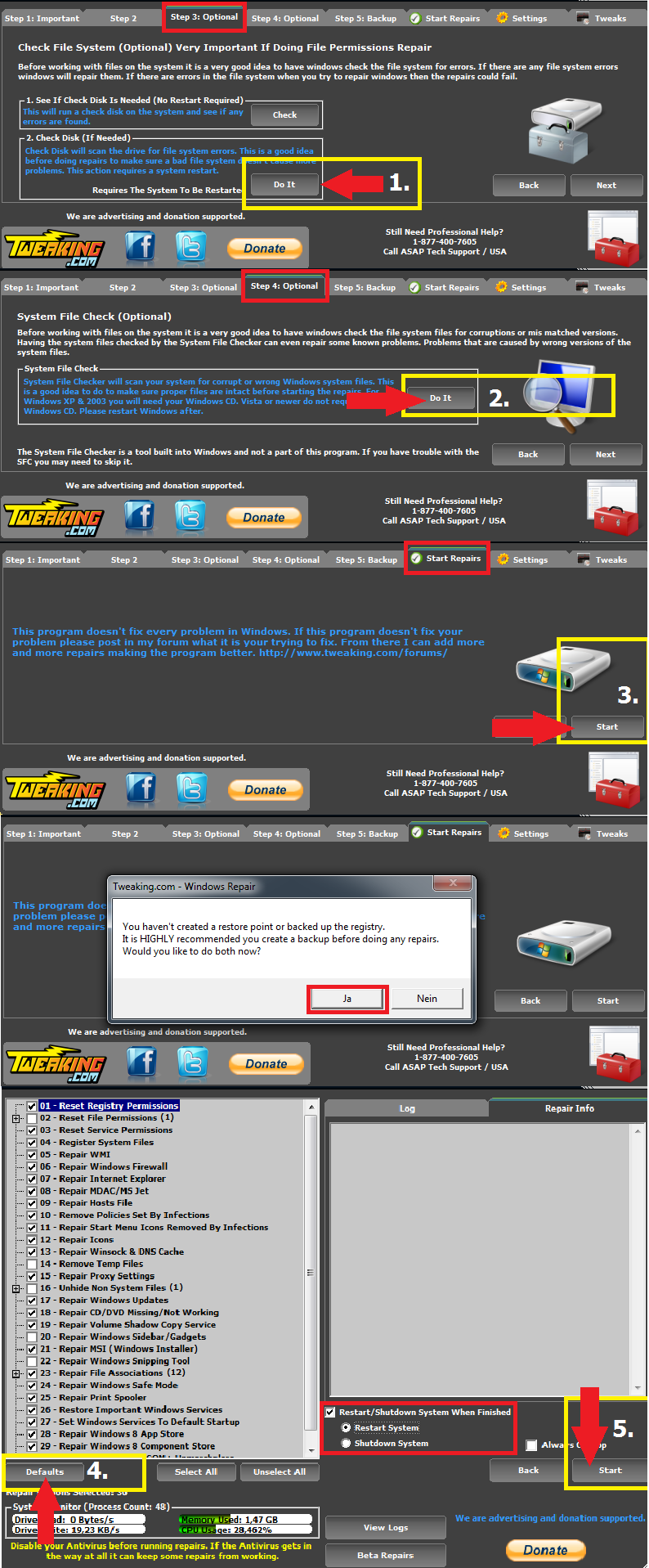
__________________ --> CPU Auslastung dauerhaft bei 90-100% |
 |
| Themen zu CPU Auslastung dauerhaft bei 90-100% |
| acer, auslastung, avast, browser, cpu, cpu auslastung, express, firefox, forum, hilfe!, home, intel, langsam, laptop, manager, nichts, ram, scan, scanner, task manager, virenscan, virenscanner, virus, windows, windows 7 |