
 |
| |||||||
Anleitungen, FAQs & Links: Smart Guard Protection entfernenWindows 7 Hilfreiche Anleitungen um Trojaner zu entfernen. Viele FAQs & Links zum Thema Sicherheit, Malware und Viren. Die Schritt für Schritt Anleitungen zum Trojaner entfernen sind auch für nicht versierte Benutzer leicht durchführbar. Bei Problemen, einfach im Trojaner-Board nachfragen - unsere Experten helfen kostenlos. Weitere Anleitungen zu Hardware, Trojaner und Malware sind hier zu finden. |
 |
| | #1 |
| Administrator | Smart Guard Protection entfernen Smart Guard Protection entfernen Was ist Smart Guard Protection? Smart Guard Protection ist eine weitere Rogue-Malware in Form einer gefälschten Scan-Software, die mittels eines sog. Trojaners in den PC eindringt und dem Benutzer weissmacht, den PC nach Malware abzusuchen. Diese Software (Smart Guard Protection) ist ein Fake und selbst eine Schadsoftware und sollte nicht gekauft werden. Da solche Software wie Smart Guard Protection sich gegen jede Entfernung wehren wird und Smart Guard Protection oftmals noch Rootkits mitinstalliert, sollte eine Neuinstallation des Systems in Erwägung gezogen werden. Verbreitet wird Scareware wie Smart Guard Protection nicht mehr ausschliesslich über 'dubiose Seiten' für Cracks, KeyGens und Warez, sondern auch seriöse Seiten werden zunehmend für die Verbreitung dieser mißbraucht (http://www.trojaner-board.de/90880-d...tallation.html). Der wichtigste Schutz vor einer Infizierung ist ein aktuelles Windows (mit allen Updates) und aktuelle Drittanbietersoftware wie Java oder Adobe Flash!  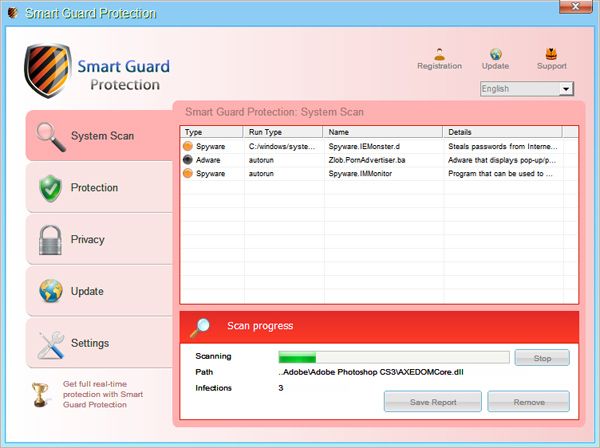  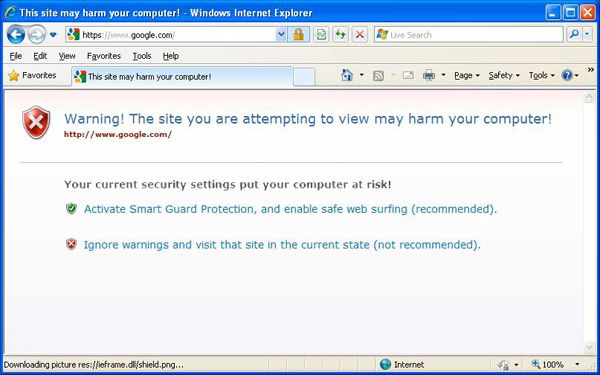 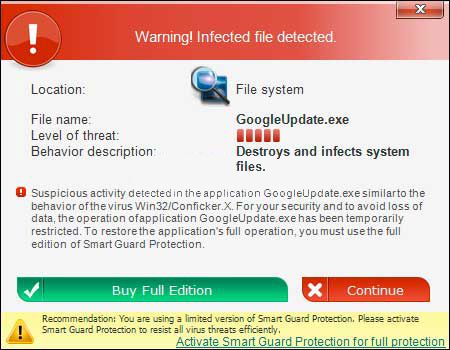  Symptome von Smart Guard Protection:
Fake-Meldungen von Smart Guard Protection: Warning! Infected file detected Dateien von Smart Guard Protection: Code:
ATTFilter Old Version:
%CommonAppData%WaDprnV7
%CommonAppData%WaDprnV7DD1
%CommonAppData%WaDprnV7WaDprnV7.exe
%CommonAppData%WaDprnV7WaDprnV7.exe.manifest
%CommonAppData%WaDprnV7WaDprnV7.ico
%CommonAppData%WaDprnV7WaDprnV7kassgxDq.in
%CommonAppData%WaDprnV7WaDprnV7kassgxDq.lg
New Version:
c:Documents and SettingsAll UsersApplication Data<zufällig>
c:Documents and SettingsAll UsersApplication Data<zufällig><zufällig>.exe
c:Documents and SettingsAll UsersApplication Data<zufällig><zufällig>.ico
File Location Notes:%CommonAppData% refers to the Application Data folder for the All Users Profile. By default, this is C:Documents and SettingsAll UsersApplication Data for Windows 2000/XP and C:ProgramData in Windows Vista, Windows 7, and Windows 8.%CommonAppData% refers to the Application Data folder in the All Users profile. For Windows XP, Vista, NT, 2000 and 2003 it refers to C:Documents and SettingsAll UsersApplication Data, and for Windows Vista, Windows 7, and Windows 8 it is C:ProgramData.
Registry-Einträge von Smart Guard Protection: Code:
ATTFilter Old Version:
HKEY_CURRENT_USERSoftwareMicrosoftWindowsCurrentVersionRun "AS2014" = "%CommonAppData%WaDprnV7WaDprnV7.exe"
HKLMSOFTWAREMicrosoftWindowsCurrentVersionpoliciessystem "EnableLUA" = 0
HKLMSOFTWAREMicrosoftWindowsCurrentVersionpoliciessystem "EnableVirtualization" = 0
HKLMSOFTWAREMicrosoftWindows NTCurrentVersionSystemRestore "RPSessionInterval" = 0
New version:
HKEY_CURRENT_USERSoftwareMicrosoftWindowsCurrentVersionRunOnce "<zufällig>" = "c:Documents and SettingsAll UsersApplication Data<zufällig><zufällig>.exe"
Smart Guard Protection im HijackThis-Log: Code:
ATTFilter Old Version:
O4 - HKCU..Run: [AS2014] %CommonAppData%WaDprnV7WaDprnV7.exe
New Version:
O4 - HKCU..Runonce: [<zufällig>] c:Documents and SettingsAll UsersApplication Data<zufällig><zufällig>.exe
|
| | #2 |
| Administrator /// technical service   | Smart Guard Protection entfernen Smart Guard Protection entfernen
__________________
Achtung: Diese Fake Software (Smart Guard Protection) wird versuchen, den Einsatz von Malwarebytes zu verhindern.
__________________ |
| | #3 |
| Administrator | Smart Guard Protection entfernenSmart Guard Protection immer noch nicht entfernt? Weitergehende Prüfung
|
 |
| Themen zu Smart Guard Protection entfernen |
| smart guard protection |