
 |
| |||||||
Log-Analyse und Auswertung: nach Trcrypt-xpack-gen8-Entfernen immer noch ProblemeWindows 7 Wenn Du Dir einen Trojaner eingefangen hast oder ständig Viren Warnungen bekommst, kannst Du hier die Logs unserer Diagnose Tools zwecks Auswertung durch unsere Experten posten. Um Viren und Trojaner entfernen zu können, muss das infizierte System zuerst untersucht werden: Erste Schritte zur Hilfe. Beachte dass ein infiziertes System nicht vertrauenswürdig ist und bis zur vollständigen Entfernung der Malware nicht verwendet werden sollte.XML. |
 |
| | #1 |
| | nach Trcrypt-xpack-gen8-Entfernen immer noch Probleme Hallo, nachdem Avira Trcrypt-xpack-gen8 entdeckte (und abstüzte)... Virus or unwanted program 'TR/Crypt.ZPACK.Gen8 [trojan]' detected in file 'C:\WINDOWS\system32\trkwks6.dll. Action performed: Deny access ... habe ich die Anweisungen von hxxp://malwaretips.com/blogs/remove-trcrypt-xpack-gen befolgt. Da danach mein Laptop immer noch extrem langsam war/ist, habe ich weiter gesucht und bin auf Eure Seite gestossen. Hier sind die OTL und gmer-Dateien. OTL.txt Code:
ATTFilter OTL logfile created on: 20.05.2013 13:50:15 - Run 2 OTL by OldTimer - Version 3.2.69.0 Folder = C:\Dokumente und Einstellungen\Administrator\Eigene Dateien\Downloads Windows XP Professional Edition Service Pack 3 (Version = 5.1.2600) - Type = NTWorkstation Internet Explorer (Version = 8.0.6001.18702) Locale: 00000407 | Country: Deutschland | Language: DEU | Date Format: dd.MM.yyyy 1,99 Gb Total Physical Memory | 1,43 Gb Available Physical Memory | 71,73% Memory free 3,84 Gb Paging File | 3,38 Gb Available in Paging File | 88,14% Paging File free Paging file location(s): C:\pagefile.sys 2046 4092 [binary data] %SystemDrive% = C: | %SystemRoot% = C:\WINDOWS | %ProgramFiles% = C:\Programme Drive C: | 78,04 Gb Total Space | 13,11 Gb Free Space | 16,80% Space Free | Partition Type: NTFS Drive E: | 32,35 Gb Total Space | 9,84 Gb Free Space | 30,40% Space Free | Partition Type: NTFS Computer Name: WESTER-1 | User Name: Administrator | Logged in as Administrator. Boot Mode: Normal | Scan Mode: Current user | Quick Scan Company Name Whitelist: On | Skip Microsoft Files: On | No Company Name Whitelist: On | File Age = 30 Days ========== Processes (SafeList) ========== PRC - [2013.05.20 10:35:53 | 000,602,112 | ---- | M] (OldTimer Tools) -- C:\Dokumente und Einstellungen\Administrator\Eigene Dateien\Downloads\OTL.exe PRC - [2013.05.17 11:53:20 | 000,086,752 | ---- | M] (Avira Operations GmbH & Co. KG) -- C:\Programme\Avira\AntiVir Desktop\sched.exe PRC - [2013.05.17 11:52:59 | 000,079,584 | ---- | M] (Avira Operations GmbH & Co. KG) -- C:\Programme\Avira\AntiVir Desktop\avshadow.exe PRC - [2013.05.17 11:52:55 | 000,110,816 | ---- | M] (Avira Operations GmbH & Co. KG) -- C:\Programme\Avira\AntiVir Desktop\avguard.exe PRC - [2013.05.17 11:52:54 | 000,345,312 | ---- | M] (Avira Operations GmbH & Co. KG) -- C:\Programme\Avira\AntiVir Desktop\avgnt.exe PRC - [2010.03.24 15:42:10 | 000,599,328 | ---- | M] (Sony Corporation) -- C:\Programme\Sony\PMB\PMBVolumeWatcher.exe PRC - [2009.10.24 03:18:54 | 000,360,224 | ---- | M] (Sony Corporation) -- C:\Programme\Sony\PMB\PMBDeviceInfoProvider.exe PRC - [2008.05.20 05:00:00 | 000,757,792 | ---- | M] (Microsoft Corporation) -- C:\WINDOWS\system32\CCM\CcmExec.exe PRC - [2008.04.14 07:52:46 | 001,036,800 | ---- | M] (Microsoft Corporation) -- C:\WINDOWS\explorer.exe PRC - [2008.03.09 12:20:26 | 000,071,096 | ---- | M] () -- C:\Programme\CDBurnerXP\NMSAccessU.exe PRC - [2007.05.10 11:22:32 | 000,405,504 | ---- | M] (SigmaTel, Inc.) -- C:\Programme\Sigmatel\C-Major Audio\WDM\stsystra.exe PRC - [2006.10.26 14:40:34 | 000,335,872 | ---- | M] (Microsoft Corporation) -- C:\Programme\Gemeinsame Dateien\Microsoft Shared\VS7DEBUG\mdm.exe PRC - [2005.08.11 16:30:30 | 000,081,920 | ---- | M] (Macrovision Corporation) -- C:\Programme\Gemeinsame Dateien\InstallShield\UpdateService\issch.exe PRC - [2005.07.21 12:14:58 | 000,134,656 | ---- | M] (Microsoft Corporation) -- c:\Programme\Microsoft Forefront\Client Security\Client\Microsoft Operations Manager 2005\MOMService.exe PRC - [2004.03.05 01:45:34 | 000,192,573 | ---- | M] (Microsoft Corporation) -- C:\Programme\UPHClean\uphclean.exe ========== Modules (No Company Name) ========== MOD - [2012.09.19 19:17:40 | 000,397,088 | ---- | M] () -- C:\Programme\Avira\AntiVir Desktop\sqlite3.dll MOD - [2009.02.21 23:38:12 | 000,094,720 | ---- | M] () -- C:\Programme\FileZillaFTPClient\fzshellext.dll MOD - [2008.04.14 07:52:18 | 000,014,336 | ---- | M] () -- C:\WINDOWS\system32\msdmo.dll MOD - [2008.03.09 12:20:26 | 000,071,096 | ---- | M] () -- C:\Programme\CDBurnerXP\NMSAccessU.exe ========== Services (SafeList) ========== SRV - [2013.05.17 11:53:20 | 000,086,752 | ---- | M] (Avira Operations GmbH & Co. KG) [Auto | Running] -- C:\Programme\Avira\AntiVir Desktop\sched.exe -- (AntiVirSchedulerService) SRV - [2013.05.17 11:52:55 | 000,110,816 | ---- | M] (Avira Operations GmbH & Co. KG) [Auto | Running] -- C:\Programme\Avira\AntiVir Desktop\avguard.exe -- (AntiVirService) SRV - [2013.04.19 15:14:16 | 000,161,384 | R--- | M] (Skype Technologies) [Auto | Stopped] -- C:\Programme\Skype\Updater\Updater.exe -- (SkypeUpdate) SRV - [2010.01.16 15:50:39 | 000,072,704 | ---- | M] (Adobe Systems) [On_Demand | Stopped] -- C:\Programme\Gemeinsame Dateien\Adobe Systems Shared\Service\Adobelmsvc.exe -- (Adobe LM Service) SRV - [2009.10.24 03:18:54 | 000,360,224 | ---- | M] (Sony Corporation) [Auto | Running] -- C:\Programme\Sony\PMB\PMBDeviceInfoProvider.exe -- (PMBDeviceInfoProvider) SRV - [2008.11.04 02:06:28 | 000,441,712 | ---- | M] (Microsoft Corporation) [On_Demand | Stopped] -- C:\Programme\Gemeinsame Dateien\Microsoft Shared\OFFICE12\ODSERV.EXE -- (odserv) SRV - [2008.05.20 05:00:00 | 000,757,792 | ---- | M] (Microsoft Corporation) [Auto | Running] -- C:\WINDOWS\system32\CCM\CcmExec.exe -- (CcmExec) SRV - [2008.05.20 05:00:00 | 000,249,888 | ---- | M] (Microsoft Corporation) [On_Demand | Stopped] -- C:\WINDOWS\System32\CCM\TSManager.exe -- (smstsmgr) SRV - [2008.03.09 12:20:26 | 000,071,096 | ---- | M] () [Auto | Running] -- C:\Programme\CDBurnerXP\NMSAccessU.exe -- (NMSAccessU) SRV - [2006.10.26 15:03:08 | 000,145,184 | ---- | M] (Microsoft Corporation) [On_Demand | Stopped] -- C:\Programme\Gemeinsame Dateien\Microsoft Shared\Source Engine\OSE.EXE -- (ose) SRV - [2006.10.26 14:40:34 | 000,335,872 | ---- | M] (Microsoft Corporation) [Auto | Running] -- C:\Programme\Gemeinsame Dateien\Microsoft Shared\VS7DEBUG\mdm.exe -- (MDM) SRV - [2005.07.21 12:14:58 | 000,134,656 | ---- | M] (Microsoft Corporation) [Auto | Running] -- c:\Programme\Microsoft Forefront\Client Security\Client\Microsoft Operations Manager 2005\MOMService.exe -- (MOM) SRV - [2004.03.05 01:45:34 | 000,192,573 | ---- | M] (Microsoft Corporation) [Auto | Running] -- C:\Programme\UPHClean\uphclean.exe -- (UPHClean) ========== Driver Services (SafeList) ========== DRV - File not found [Kernel | On_Demand | Stopped] -- -- (WDICA) DRV - File not found [Kernel | On_Demand | Stopped] -- -- (PDRFRAME) DRV - File not found [Kernel | On_Demand | Stopped] -- -- (PDRELI) DRV - File not found [Kernel | On_Demand | Stopped] -- -- (PDFRAME) DRV - File not found [Kernel | On_Demand | Stopped] -- -- (PDCOMP) DRV - File not found [Kernel | System | Stopped] -- -- (PCIDump) DRV - File not found [Kernel | System | Stopped] -- -- (lbrtfdc) DRV - File not found [Kernel | System | Stopped] -- -- (i2omgmt) DRV - File not found [Kernel | System | Stopped] -- -- (Changer) DRV - [2013.05.17 11:53:21 | 000,135,136 | ---- | M] (Avira Operations GmbH & Co. KG) [Kernel | System | Running] -- C:\WINDOWS\system32\drivers\avipbb.sys -- (avipbb) DRV - [2013.05.17 11:53:21 | 000,084,744 | ---- | M] (Avira Operations GmbH & Co. KG) [File_System | Auto | Running] -- C:\WINDOWS\system32\drivers\avgntflt.sys -- (avgntflt) DRV - [2013.05.17 11:53:21 | 000,037,352 | ---- | M] (Avira Operations GmbH & Co. KG) [Kernel | System | Running] -- C:\WINDOWS\system32\drivers\avkmgr.sys -- (avkmgr) DRV - [2012.08.27 15:50:24 | 000,028,520 | ---- | M] (Avira GmbH) [Kernel | System | Running] -- C:\WINDOWS\system32\drivers\ssmdrv.sys -- (ssmdrv) DRV - [2008.09.25 07:22:02 | 003,634,688 | ---- | M] (Intel Corporation) [Kernel | On_Demand | Running] -- C:\WINDOWS\system32\drivers\NETw5x32.sys -- (NETw5x32) DRV - [2008.05.20 05:00:00 | 000,023,584 | ---- | M] (Microsoft Corporation) [Kernel | On_Demand | Stopped] -- C:\WINDOWS\system32\CCM\PrepDrv.sys -- (prepdrvr) DRV - [2008.04.08 18:27:04 | 000,012,448 | ---- | M] (Microsoft Corporation) [Kernel | On_Demand | Running] -- C:\WINDOWS\system32\drivers\smsmdm.sys -- (smsmdd) DRV - [2007.06.01 14:41:00 | 000,018,432 | ---- | M] (Primax Electronics Ltd.) [Kernel | On_Demand | Stopped] -- C:\WINDOWS\system32\drivers\pmxmouse.sys -- (pmxmouse) DRV - [2007.05.24 17:56:00 | 000,014,336 | ---- | M] (Primax Electronics Ltd.) [Kernel | On_Demand | Stopped] -- C:\WINDOWS\system32\drivers\pmxusblf.sys -- (pmxusblf) DRV - [2007.05.23 12:24:30 | 000,056,832 | ---- | M] (REDC) [Kernel | Auto | Running] -- C:\WINDOWS\system32\drivers\rimsptsk.sys -- (rimsptsk) DRV - [2007.05.10 11:24:34 | 001,222,840 | ---- | M] (SigmaTel, Inc.) [Kernel | On_Demand | Running] -- C:\WINDOWS\system32\drivers\sthda.sys -- (STHDA) DRV - [2007.03.21 23:02:04 | 000,037,376 | ---- | M] (REDC) [Kernel | Auto | Running] -- C:\WINDOWS\system32\drivers\rixdptsk.sys -- (rismxdp) DRV - [2007.02.24 15:42:22 | 000,039,936 | ---- | M] (REDC) [Kernel | Auto | Running] -- C:\WINDOWS\system32\drivers\rimmptsk.sys -- (rimmptsk) DRV - [2007.02.19 18:41:14 | 000,988,032 | ---- | M] (Conexant Systems, Inc.) [Kernel | On_Demand | Running] -- C:\WINDOWS\system32\drivers\HSF_DPV.sys -- (HSF_DPV) DRV - [2007.02.19 18:40:36 | 000,209,536 | ---- | M] (Conexant Systems, Inc.) [Kernel | On_Demand | Running] -- C:\WINDOWS\system32\drivers\HSFHWAZL.sys -- (HSFHWAZL) DRV - [2007.02.19 18:40:32 | 000,731,136 | ---- | M] (Conexant Systems, Inc.) [Kernel | On_Demand | Running] -- C:\WINDOWS\system32\drivers\HSF_CNXT.sys -- (winachsf) DRV - [2007.01.30 13:12:06 | 000,045,568 | ---- | M] (Broadcom Corporation) [Kernel | On_Demand | Running] -- C:\WINDOWS\system32\drivers\bcm4sbxp.sys -- (bcm4sbxp) DRV - [2007.01.25 17:41:30 | 000,014,416 | ---- | M] (Portrait Displays, Inc.) [Kernel | Auto | Running] -- C:\WINDOWS\system32\drivers\pdihwctl.sys -- (PDIHWCTL) DRV - [2003.11.27 08:49:46 | 000,026,045 | ---- | M] (GretagMacbeth) [Kernel | On_Demand | Stopped] -- C:\WINDOWS\system32\drivers\i1.sys -- (i1) DRV - [1998.01.26 16:48:32 | 000,005,856 | ---- | M] () [Kernel | On_Demand | Stopped] -- C:\WINDOWS\System32\drivers\WSSTARIO.SYS -- (WSStario) ========== Standard Registry (SafeList) ========== ========== Internet Explorer ========== IE - HKLM\..\SearchScopes,DefaultScope = {0633EE93-D776-472f-A0FF-E1416B8B2E3A} IE - HKLM\..\SearchScopes\{0633EE93-D776-472f-A0FF-E1416B8B2E3A}: "URL" = hxxp://search.live.com/results.aspx?q={searchTerms}&src={referrer:source?} IE - HKCU\SOFTWARE\Microsoft\Internet Explorer\Main,Start Page Redirect Cache = hxxp://de.msn.com/?ocid=iehp IE - HKCU\SOFTWARE\Microsoft\Internet Explorer\Main,Start Page Redirect Cache AcceptLangs = de IE - HKCU\SOFTWARE\Microsoft\Internet Explorer\Main,Start Page Redirect Cache_TIMESTAMP = 74 9D 61 97 95 53 CE 01 [binary data] IE - HKCU\..\SearchScopes,DefaultScope = {0633EE93-D776-472f-A0FF-E1416B8B2E3A} IE - HKCU\..\SearchScopes\{0633EE93-D776-472f-A0FF-E1416B8B2E3A}: "URL" = hxxp://search.live.com/results.aspx?q={searchTerms}&src=IE-SearchBox&Form=IE8SRC IE - HKCU\Software\Microsoft\Windows\CurrentVersion\Internet Settings: "ProxyEnable" = 0 IE - HKCU\Software\Microsoft\Windows\CurrentVersion\Internet Settings: "ProxyOverride" = <local> IE - HKCU\Software\Microsoft\Windows\CurrentVersion\Internet Settings: "ProxyServer" = proxy.ukzn.ac.za:8080 ========== FireFox ========== FF - HKLM\Software\MozillaPlugins\@adobe.com/FlashPlayer: C:\WINDOWS\system32\Macromed\Flash\NPSWF32.dll () FF - HKLM\Software\MozillaPlugins\@Google.com/GoogleEarthPlugin: C:\Programme\Google\Google Earth\plugin\npgeplugin.dll (Google) FF - HKLM\Software\MozillaPlugins\@Microsoft.com/NpCtrl,version=1.0: C:\Programme\Microsoft Silverlight\4.1.10329.0\npctrl.dll ( Microsoft Corporation) FF - HKLM\Software\MozillaPlugins\@microsoft.com/OfficeLive,version=1.5: C:\Programme\Microsoft\Office Live\npOLW.dll (Microsoft Corp.) FF - HKLM\Software\MozillaPlugins\@microsoft.com/WPF,version=3.5: C:\WINDOWS\Microsoft.NET\Framework\v3.5\Windows Presentation Foundation\NPWPF.dll (Microsoft Corporation) FF - HKLM\Software\MozillaPlugins\@real.com/nppl3260;version=6.0.12.69: C:\Programme\K-Lite Codec Pack\Real\browser\plugins\nppl3260.dll (RealNetworks, Inc.) FF - HKLM\Software\MozillaPlugins\@real.com/nprpjplug;version=6.0.12.69: C:\Programme\K-Lite Codec Pack\Real\browser\plugins\nprpjplug.dll (RealNetworks, Inc.) FF - HKLM\Software\MozillaPlugins\@real.com/nsJSRealPlayerPlugin;version=: File not found FF - HKLM\Software\MozillaPlugins\@tools.google.com/Google Update;version=3: C:\Programme\Google\Update\1.3.21.145\npGoogleUpdate3.dll (Google Inc.) FF - HKLM\Software\MozillaPlugins\@tools.google.com/Google Update;version=9: C:\Programme\Google\Update\1.3.21.145\npGoogleUpdate3.dll (Google Inc.) FF - HKEY_LOCAL_MACHINE\software\mozilla\Mozilla Firefox 3.0\extensions\\Components: C:\Programme\Mozilla Firefox\components [2012.08.02 18:34:09 | 000,000,000 | ---D | M] FF - HKEY_LOCAL_MACHINE\software\mozilla\Mozilla Firefox 3.0\extensions\\Plugins: C:\Programme\Mozilla Firefox\plugins [2012.08.02 18:34:09 | 000,000,000 | ---D | M] FF - HKEY_LOCAL_MACHINE\software\mozilla\Thunderbird\Extensions\\eplgTb@eset.com: c:\Programme\ESET\ESET NOD32 Antivirus\Mozilla Thunderbird [2012.07.15 11:29:27 | 000,000,000 | ---D | M] (No name found) -- C:\Dokumente und Einstellungen\Administrator\Anwendungsdaten\Mozilla\Extensions [2012.08.02 18:11:21 | 000,000,000 | ---D | M] (No name found) -- C:\Programme\Mozilla Firefox\extensions [2012.08.02 18:34:00 | 000,001,392 | ---- | M] () -- C:\Programme\mozilla firefox\searchplugins\amazondotcom-de.xml [2012.08.02 18:34:00 | 000,002,344 | ---- | M] () -- C:\Programme\mozilla firefox\searchplugins\eBay-de.xml [2012.08.02 18:34:00 | 000,006,805 | ---- | M] () -- C:\Programme\mozilla firefox\searchplugins\leo_ende_de.xml [2012.08.02 18:34:00 | 000,001,178 | ---- | M] () -- C:\Programme\mozilla firefox\searchplugins\wikipedia-de.xml [2012.08.02 18:34:00 | 000,001,105 | ---- | M] () -- C:\Programme\mozilla firefox\searchplugins\yahoo-de.xml ========== Chrome ========== CHR - default_search_provider: Google (Enabled) CHR - default_search_provider: search_url = {google:baseURL}search?q={searchTerms}&{google:RLZ}{google:acceptedSuggestion}{google:originalQueryForSuggestion}{google:assistedQueryStats}{google:searchFieldtrialParameter}{google:searchClient}{google:sourceId}{google:instantExtendedEnabledParameter}ie={inputEncoding} CHR - default_search_provider: suggest_url = {google:baseSuggestURL}search?{google:searchFieldtrialParameter}client=chrome&q={searchTerms}&{google:cursorPosition}sugkey={google:suggestAPIKeyParameter}, CHR - homepage: CHR - plugin: Shockwave Flash (Enabled) = C:\Programme\Google\Chrome\Application\21.0.1180.60\PepperFlash\pepflashplayer.dll CHR - plugin: Shockwave Flash (Enabled) = C:\Programme\Google\Chrome\Application\26.0.1410.64\gcswf32.dll CHR - plugin: Shockwave Flash (Enabled) = C:\WINDOWS\system32\Macromed\Flash\NPSWF32.dll CHR - plugin: Remoting Viewer (Enabled) = internal-remoting-viewer CHR - plugin: Native Client (Enabled) = C:\Programme\Google\Chrome\Application\26.0.1410.64\ppGoogleNaClPluginChrome.dll CHR - plugin: Chrome PDF Viewer (Enabled) = C:\Programme\Google\Chrome\Application\26.0.1410.64\pdf.dll CHR - plugin: Microsoft\u00AE DRM (Enabled) = C:\Programme\Windows Media Player\npdrmv2.dll CHR - plugin: Microsoft\u00AE DRM (Enabled) = C:\Programme\Windows Media Player\npwmsdrm.dll CHR - plugin: Windows Media Player Plug-in Dynamic Link Library (Enabled) = C:\Programme\Windows Media Player\npdsplay.dll CHR - plugin: Google Update (Enabled) = C:\Programme\Google\Update\1.3.21.99\npGoogleUpdate3.dll CHR - plugin: RealPlayer(tm) G2 LiveConnect-Enabled Plug-In (32-bit) (Enabled) = C:\Programme\K-Lite Codec Pack\Real\browser\plugins\nppl3260.dll CHR - plugin: RealPlayer Version Plugin (Enabled) = C:\Programme\K-Lite Codec Pack\Real\browser\plugins\nprpjplug.dll CHR - plugin: Silverlight Plug-In (Enabled) = C:\Programme\Microsoft Silverlight\4.1.10329.0\npctrl.dll CHR - plugin: Microsoft Office Live Plug-in for Firefox (Enabled) = C:\Programme\Microsoft\Office Live\npOLW.dll CHR - plugin: Windows Presentation Foundation (Enabled) = C:\WINDOWS\Microsoft.NET\Framework\v3.5\Windows Presentation Foundation\NPWPF.dll CHR - Extension: YouTube = C:\Dokumente und Einstellungen\Administrator\Lokale Einstellungen\Anwendungsdaten\Google\Chrome\User Data\Default\Extensions\blpcfgokakmgnkcojhhkbfbldkacnbeo\4.2.6_0\ CHR - Extension: Google Search = C:\Dokumente und Einstellungen\Administrator\Lokale Einstellungen\Anwendungsdaten\Google\Chrome\User Data\Default\Extensions\coobgpohoikkiipiblmjeljniedjpjpf\0.0.0.20_0\ CHR - Extension: Gmail = C:\Dokumente und Einstellungen\Administrator\Lokale Einstellungen\Anwendungsdaten\Google\Chrome\User Data\Default\Extensions\pjkljhegncpnkpknbcohdijeoejaedia\7_1\ O1 HOSTS File: ([2004.08.04 05:00:00 | 000,000,820 | ---- | M]) - C:\WINDOWS\system32\drivers\etc\hosts O1 - Hosts: 127.0.0.1 localhost O2 - BHO: (PDFXChange 4.0 IE Plugin) - {42DFA04F-0F16-418e-B80C-AB97A5AFAD39} - C:\Programme\Tracker Software\PDF-XChange 4\PXCIEAddin4.dll (Tracker Softaware) O2 - BHO: (Java(tm) Plug-In SSV Helper) - {761497BB-D6F0-462C-B6EB-D4DAF1D92D43} - C:\Programme\Java\jre6\bin\ssv.dll (Sun Microsystems, Inc.) O3 - HKLM\..\Toolbar: (PDFXChange 4.0 IE Plugin) - {42DFA04F-0F16-418e-B80C-AB97A5AFAD39} - C:\Programme\Tracker Software\PDF-XChange 4\PXCIEAddin4.dll (Tracker Softaware) O4 - HKLM..\Run: [avgnt] C:\Programme\Avira\AntiVir Desktop\avgnt.exe (Avira Operations GmbH & Co. KG) O4 - HKLM..\Run: [IMJPMIG8.1] C:\WINDOWS\IME\imjp8_1\IMJPMIG.EXE (Microsoft Corporation) O4 - HKLM..\Run: [ISUSPM Startup] C:\Programme\Gemeinsame Dateien\InstallShield\UpdateService\isuspm.exe (Macrovision Corporation) O4 - HKLM..\Run: [ISUSScheduler] C:\Programme\Gemeinsame Dateien\InstallShield\UpdateService\issch.exe (Macrovision Corporation) O4 - HKLM..\Run: [PHIME2002A] C:\WINDOWS\System32\IME\TINTLGNT\TINTSETP.EXE (Microsoft Corporation) O4 - HKLM..\Run: [PHIME2002ASync] C:\WINDOWS\System32\IME\TINTLGNT\TINTSETP.EXE (Microsoft Corporation) O4 - HKLM..\Run: [PMBVolumeWatcher] C:\Programme\Sony\PMB\PMBVolumeWatcher.exe (Sony Corporation) O4 - HKLM..\Run: [PMX Daemon] ICO.EXE File not found O4 - HKLM..\Run: [SigmatelSysTrayApp] C:\Programme\Sigmatel\C-Major Audio\WDM\stsystra.exe (SigmaTel, Inc.) O4 - HKCU..\Run: [SDP] C:\Programme\FilesFrog Update Checker\update_checker.exe (Somoto) O4 - Startup: C:\Dokumente und Einstellungen\Administrator\Startmenü\Programme\Autostart\Adobe Gamma.lnk = C:\Programme\Gemeinsame Dateien\Adobe\Calibration\Adobe Gamma Loader.exe (Adobe Systems, Inc.) O4 - Startup: C:\Dokumente und Einstellungen\All Users\Startmenü\Programme\Autostart\Logo Calibration Loader.lnk = C:\Programme\GretagMacbeth\i1\Eye-One Match 3\CalibrationLoader\CalibrationLoader.exe (LOGO Kommunikations- und Drucktechnik GmbH & Co. KG) O4 - Startup: C:\Dokumente und Einstellungen\All Users\Startmenü\Programme\Autostart\ProfileReminder.lnk = C:\Programme\GretagMacbeth\i1\Eye-One Match 3\ProfileReminder.exe (LOGO Kommunikations- und Drucktechnik GmbH & Co. KG) O6 - HKLM\SOFTWARE\Microsoft\Windows\CurrentVersion\policies\Explorer: HonorAutoRunSetting = 1 O6 - HKLM\SOFTWARE\Microsoft\Windows\CurrentVersion\policies\System: LocalAccountTokenFilterPolicy = 1 O7 - HKCU\SOFTWARE\Microsoft\Windows\CurrentVersion\policies\Explorer: NoDriveTypeAutoRun = 145 O16 - DPF: {8AD9C840-044E-11D1-B3E9-00805F499D93} hxxp://java.sun.com/update/1.6.0/jinstall-1_6_0_11-windows-i586.cab (Java Plug-in 1.6.0_11) O16 - DPF: {CAFEEFAC-0016-0000-0011-ABCDEFFEDCBA} hxxp://java.sun.com/update/1.6.0/jinstall-1_6_0_11-windows-i586.cab (Java Plug-in 1.6.0_11) O16 - DPF: {CAFEEFAC-FFFF-FFFF-FFFF-ABCDEFFEDCBA} hxxp://java.sun.com/update/1.6.0/jinstall-1_6_0_11-windows-i586.cab (Java Plug-in 1.6.0_11) O17 - HKLM\System\CCS\Services\Tcpip\Parameters: Domain = Uni-Mainz.DE O17 - HKLM\System\CCS\Services\Tcpip\Parameters\Interfaces\{7B888656-E4D8-429B-8831-D1B712C61A9D}: NameServer = 134.99.128.2,134.99.128.5 O18 - Protocol\Handler\ipp\0x00000001 {E1D2BF42-A96B-11d1-9C6B-0000F875AC61} - C:\Programme\Gemeinsame Dateien\System\Ole DB\MSDAIPP.DLL (Microsoft Corporation) O18 - Protocol\Handler\msdaipp\0x00000001 {E1D2BF42-A96B-11d1-9C6B-0000F875AC61} - C:\Programme\Gemeinsame Dateien\System\Ole DB\MSDAIPP.DLL (Microsoft Corporation) O18 - Protocol\Handler\msdaipp\oledb {E1D2BF40-A96B-11d1-9C6B-0000F875AC61} - C:\Programme\Gemeinsame Dateien\System\Ole DB\MSDAIPP.DLL (Microsoft Corporation) O18 - Protocol\Handler\ms-help {314111c7-a502-11d2-bbca-00c04f8ec294} - C:\Programme\Gemeinsame Dateien\Microsoft Shared\Help\hxds.dll (Microsoft Corporation) O18 - Protocol\Handler\skype4com {FFC8B962-9B40-4DFF-9458-1830C7DD7F5D} - C:\Programme\Gemeinsame Dateien\Skype\Skype4COM.dll (Skype Technologies) O18 - Protocol\Filter\text/xml {807563E5-5146-11D5-A672-00B0D022E945} - C:\Programme\Gemeinsame Dateien\Microsoft Shared\OFFICE12\MSOXMLMF.DLL (Microsoft Corporation) O20 - HKLM Winlogon: Shell - (Explorer.exe) - C:\WINDOWS\explorer.exe (Microsoft Corporation) O20 - HKLM Winlogon: UserInit - (C:\WINDOWS\system32\userinit.exe) - C:\WINDOWS\system32\userinit.exe (Microsoft Corporation) O24 - Desktop Components:0 (Die derzeitige Homepage) - About:Home O24 - Desktop WallPaper: C:\Dokumente und Einstellungen\Administrator\Lokale Einstellungen\Anwendungsdaten\Microsoft\Wallpaper1.bmp O24 - Desktop BackupWallPaper: C:\Dokumente und Einstellungen\Administrator\Lokale Einstellungen\Anwendungsdaten\Microsoft\Wallpaper1.bmp O32 - HKLM CDRom: AutoRun - 1 O32 - AutoRun File - [2010.01.08 14:29:59 | 000,000,000 | ---- | M] () - C:\AUTOEXEC.BAT -- [ NTFS ] O32 - AutoRun File - [2007.07.02 12:00:24 | 000,000,000 | ---- | M] () - E:\AUTOEXEC.BAT -- [ NTFS ] O32 - AutoRun File - [2008.10.22 14:48:03 | 000,000,000 | ---D | M] - E:\autorun.inf -- [ NTFS ] O33 - MountPoints2\{b99955b8-34ec-11e0-be8a-0015c56f668b}\Shell\AutoRun\command - "" = F:\Setup.exe O33 - MountPoints2\{b99955b8-34ec-11e0-be8a-0015c56f668b}\Shell\Install\command - "" = F:\Setup.exe O33 - MountPoints2\{c166ff8b-9a04-11e1-80ac-0015c56f668b}\Shell\AutoRun\command - "" = F:\Menu.exe O34 - HKLM BootExecute: (autocheck autochk *) O35 - HKLM\..comfile [open] -- "%1" %* O35 - HKLM\..exefile [open] -- "%1" %* O37 - HKLM\...com [@ = comfile] -- "%1" %* O37 - HKLM\...exe [@ = exefile] -- "%1" %* O38 - SubSystems\\Windows: (ServerDll=winsrv:UserServerDllInitialization,3) O38 - SubSystems\\Windows: (ServerDll=winsrv:ConServerDllInitialization,2) ========== Files/Folders - Created Within 30 Days ========== [2013.05.20 10:09:56 | 000,000,000 | ---D | C] -- C:\Dokumente und Einstellungen\Administrator\Local Settings [2013.05.20 10:09:44 | 000,000,000 | ---D | C] -- C:\Programme\FilesFrog Update Checker [2013.05.20 10:09:44 | 000,000,000 | ---D | C] -- C:\Dokumente und Einstellungen\Administrator\Startmenü\Programme\FilesFrog Update Checker [2013.05.18 13:43:10 | 000,000,000 | ---D | C] -- C:\Dokumente und Einstellungen\All Users\Anwendungsdaten\HitmanPro [2013.05.18 09:47:45 | 000,000,000 | -H-D | C] -- C:\WINDOWS\PIF [2013.05.18 09:44:48 | 000,000,000 | ---D | C] -- C:\Dokumente und Einstellungen\Administrator\Anwendungsdaten\Malwarebytes [2013.05.18 09:44:43 | 000,000,000 | ---D | C] -- C:\Dokumente und Einstellungen\All Users\Anwendungsdaten\Malwarebytes [2013.05.17 12:02:56 | 000,000,000 | ---D | C] -- C:\Dokumente und Einstellungen\All Users\Startmenü\Programme\Skype [2013.05.17 12:02:54 | 000,000,000 | R--D | C] -- C:\Programme\Skype [2013.05.17 12:02:54 | 000,000,000 | ---D | C] -- C:\Programme\Gemeinsame Dateien\Skype [2013.05.11 09:37:25 | 000,000,000 | ---D | C] -- C:\Dokumente und Einstellungen\Administrator\Desktop\für Homepage [2013.05.10 14:42:47 | 000,000,000 | ---D | C] -- C:\Dokumente und Einstellungen\Administrator\Desktop\Test VIDEO [2013.05.06 18:22:09 | 000,000,000 | ---D | C] -- C:\Dokumente und Einstellungen\Administrator\Desktop\Final report - UKZN [1 C:\WINDOWS\System32\*.tmp files -> C:\WINDOWS\System32\*.tmp -> ] ========== Files - Modified Within 30 Days ========== [2013.05.20 12:57:00 | 000,001,104 | ---- | M] () -- C:\WINDOWS\tasks\GoogleUpdateTaskMachineUA.job [2013.05.20 10:28:26 | 000,000,462 | ---- | M] () -- C:\WINDOWS\SMSCFG.ini [2013.05.20 10:18:18 | 000,001,100 | ---- | M] () -- C:\WINDOWS\tasks\GoogleUpdateTaskMachineCore.job [2013.05.20 10:18:12 | 000,000,328 | ---- | M] () -- C:\WINDOWS\tasks\hyawyj.job [2013.05.20 10:18:09 | 000,002,048 | --S- | M] () -- C:\WINDOWS\bootstat.dat [2013.05.20 10:17:58 | 2137,456,640 | -HS- | M] () -- C:\hiberfil.sys [2013.05.20 10:09:45 | 000,000,816 | ---- | M] () -- C:\Dokumente und Einstellungen\Administrator\Desktop\Check for Updates.lnk [2013.05.20 10:04:21 | 000,000,000 | ---- | M] () -- C:\Dokumente und Einstellungen\Administrator\defogger_reenable [2013.05.20 09:58:56 | 000,517,610 | ---- | M] () -- C:\WINDOWS\System32\perfh009.dat [2013.05.20 09:58:55 | 000,546,072 | ---- | M] () -- C:\WINDOWS\System32\perfh007.dat [2013.05.20 09:58:55 | 000,109,312 | ---- | M] () -- C:\WINDOWS\System32\perfc007.dat [2013.05.20 09:58:55 | 000,090,550 | ---- | M] () -- C:\WINDOWS\System32\perfc009.dat [2013.05.19 10:03:50 | 000,413,472 | ---- | M] () -- C:\WINDOWS\System32\FNTCACHE.DAT [2013.05.17 22:14:08 | 000,001,374 | ---- | M] () -- C:\WINDOWS\imsins.BAK [2013.05.17 12:02:56 | 000,001,872 | ---- | M] () -- C:\Dokumente und Einstellungen\All Users\Desktop\Skype.lnk [2013.05.17 11:59:13 | 000,001,777 | ---- | M] () -- C:\Dokumente und Einstellungen\Administrator\Desktop\Google Chrome.lnk [2013.05.17 11:53:21 | 000,135,136 | ---- | M] (Avira Operations GmbH & Co. KG) -- C:\WINDOWS\System32\drivers\avipbb.sys [2013.05.17 11:53:21 | 000,084,744 | ---- | M] (Avira Operations GmbH & Co. KG) -- C:\WINDOWS\System32\drivers\avgntflt.sys [2013.05.17 11:53:21 | 000,037,352 | ---- | M] (Avira Operations GmbH & Co. KG) -- C:\WINDOWS\System32\drivers\avkmgr.sys [2013.05.17 11:15:59 | 000,002,206 | ---- | M] () -- C:\WINDOWS\System32\wpa.dbl [2013.05.06 18:47:49 | 000,000,038 | ---- | M] () -- C:\WINDOWS\AviSplitter.INI [1 C:\WINDOWS\System32\*.tmp files -> C:\WINDOWS\System32\*.tmp -> ] ========== Files Created - No Company Name ========== [2013.05.20 10:09:45 | 000,000,816 | ---- | C] () -- C:\Dokumente und Einstellungen\Administrator\Desktop\Check for Updates.lnk [2013.05.20 10:04:21 | 000,000,000 | ---- | C] () -- C:\Dokumente und Einstellungen\Administrator\defogger_reenable [2013.05.17 12:02:56 | 000,001,872 | ---- | C] () -- C:\Dokumente und Einstellungen\All Users\Desktop\Skype.lnk [2013.05.06 18:47:49 | 000,000,038 | ---- | C] () -- C:\WINDOWS\AviSplitter.INI [2013.03.19 23:46:01 | 000,000,498 | ---- | C] () -- C:\WINDOWS\70.INI [2012.07.15 21:46:31 | 000,003,072 | ---- | C] () -- C:\WINDOWS\System32\iacenc.dll [2012.03.06 14:37:33 | 000,001,025 | ---- | C] () -- C:\WINDOWS\System32\sysprs7.dll [2012.03.06 14:37:33 | 000,000,205 | ---- | C] () -- C:\WINDOWS\System32\lsprst7.dll [2011.06.10 23:30:56 | 000,002,260 | ---- | C] () -- C:\Dokumente und Einstellungen\Administrator\.recently-used.xbel [2011.03.12 20:19:21 | 000,000,146 | ---- | C] () -- C:\Dokumente und Einstellungen\Administrator\Lokale Einstellungen\Anwendungsdaten\fusioncache.dat [2011.03.11 15:12:08 | 000,001,714 | ---- | C] () -- C:\Dokumente und Einstellungen\Administrator\Anwendungsdaten\WWB7_32.DAT [2010.03.17 14:38:58 | 000,088,576 | ---- | C] () -- C:\Dokumente und Einstellungen\Administrator\Lokale Einstellungen\Anwendungsdaten\DCBC2A71-70D8-4DAN-EHR8-E0D61DEA3FDF.ini [2010.01.08 14:33:33 | 000,092,653 | RHS- | C] () -- C:\Dokumente und Einstellungen\All Users\ntuser.pol ========== ZeroAccess Check ========== [2010.01.11 08:49:07 | 000,000,227 | RHS- | M] () -- C:\WINDOWS\assembly\Desktop.ini [HKEY_CURRENT_USER\Software\Classes\clsid\{42aedc87-2188-41fd-b9a3-0c966feabec1}\InProcServer32] [HKEY_CURRENT_USER\Software\Classes\clsid\{fbeb8a05-beee-4442-804e-409d6c4515e9}\InProcServer32] [HKEY_LOCAL_MACHINE\Software\Classes\clsid\{42aedc87-2188-41fd-b9a3-0c966feabec1}\InProcServer32] "" = %SystemRoot%\system32\shdocvw.dll -- [2008.04.14 07:52:26 | 001,499,136 | ---- | M] (Microsoft Corporation) "ThreadingModel" = Apartment [HKEY_LOCAL_MACHINE\Software\Classes\clsid\{5839FCA9-774D-42A1-ACDA-D6A79037F57F}\InProcServer32] "" = C:\WINDOWS\system32\wbem\fastprox.dll -- [2009.02.09 12:51:44 | 000,473,600 | ---- | M] (Microsoft Corporation) "ThreadingModel" = Free [HKEY_LOCAL_MACHINE\Software\Classes\clsid\{F3130CDB-AA52-4C3A-AB32-85FFC23AF9C1}\InProcServer32] "" = C:\WINDOWS\system32\wbem\wbemess.dll -- [2008.04.14 07:52:34 | 000,273,920 | ---- | M] (Microsoft Corporation) "ThreadingModel" = Both ========== LOP Check ========== [2011.05.11 22:08:49 | 000,000,000 | ---D | M] -- C:\Dokumente und Einstellungen\Administrator\Anwendungsdaten\CDBurnerXP_Soft [2012.02.08 21:38:41 | 000,000,000 | ---D | M] -- C:\Dokumente und Einstellungen\Administrator\Anwendungsdaten\EndNote [2011.03.13 08:45:27 | 000,000,000 | ---D | M] -- C:\Dokumente und Einstellungen\Administrator\Anwendungsdaten\ESRI [2012.08.02 18:49:46 | 000,000,000 | ---D | M] -- C:\Dokumente und Einstellungen\Administrator\Anwendungsdaten\FileZilla [2010.01.11 16:09:21 | 000,000,000 | ---D | M] -- C:\Dokumente und Einstellungen\Administrator\Anwendungsdaten\GretagMacbeth [2011.06.10 23:30:56 | 000,000,000 | ---D | M] -- C:\Dokumente und Einstellungen\Administrator\Anwendungsdaten\gtk-2.0 [2011.04.11 10:18:38 | 000,000,000 | ---D | M] -- C:\Dokumente und Einstellungen\Administrator\Anwendungsdaten\OpenOffice.org [2011.04.10 14:23:11 | 000,000,000 | ---D | M] -- C:\Dokumente und Einstellungen\Administrator\Anwendungsdaten\Opera [2012.05.29 21:06:30 | 000,000,000 | ---D | M] -- C:\Dokumente und Einstellungen\Administrator\Anwendungsdaten\Pixmantec [2011.05.31 15:12:38 | 000,000,000 | ---D | M] -- C:\Dokumente und Einstellungen\Administrator\Anwendungsdaten\Tracker Software [2012.03.06 15:08:41 | 000,000,000 | ---D | M] -- C:\Dokumente und Einstellungen\All Users\Anwendungsdaten\ESET [2013.05.18 13:54:31 | 000,000,000 | ---D | M] -- C:\Dokumente und Einstellungen\All Users\Anwendungsdaten\HitmanPro [2010.03.17 14:34:15 | 000,000,000 | ---D | M] -- C:\Dokumente und Einstellungen\All Users\Anwendungsdaten\Panasonic [2012.03.06 14:40:40 | 000,000,000 | ---D | M] -- C:\Dokumente und Einstellungen\All Users\Anwendungsdaten\SafeNet Sentinel [2011.03.11 15:12:00 | 000,000,000 | ---D | M] -- C:\Dokumente und Einstellungen\All Users\Anwendungsdaten\StatSoft ========== Purity Check ========== < End of report > Code:
ATTFilter OTL Extras logfile created on: 20.05.2013 11:28:04 - Run 1
OTL by OldTimer - Version 3.2.69.0 Folder = C:\Dokumente und Einstellungen\Administrator\Eigene Dateien\Downloads
Windows XP Professional Edition Service Pack 3 (Version = 5.1.2600) - Type = NTWorkstation
Internet Explorer (Version = 8.0.6001.18702)
Locale: 00000407 | Country: Deutschland | Language: DEU | Date Format: dd.MM.yyyy
1,99 Gb Total Physical Memory | 1,28 Gb Available Physical Memory | 64,33% Memory free
3,84 Gb Paging File | 3,21 Gb Available in Paging File | 83,58% Paging File free
Paging file location(s): C:\pagefile.sys 2046 4092 [binary data]
%SystemDrive% = C: | %SystemRoot% = C:\WINDOWS | %ProgramFiles% = C:\Programme
Drive C: | 78,04 Gb Total Space | 13,11 Gb Free Space | 16,80% Space Free | Partition Type: NTFS
Drive E: | 32,35 Gb Total Space | 9,84 Gb Free Space | 30,40% Space Free | Partition Type: NTFS
Computer Name: WESTER-1 | User Name: Administrator | Logged in as Administrator.
Boot Mode: Normal | Scan Mode: Current user
Company Name Whitelist: Off | Skip Microsoft Files: Off | No Company Name Whitelist: On | File Age = 360 Days
========== Extra Registry (SafeList) ==========
========== File Associations ==========
[HKEY_LOCAL_MACHINE\SOFTWARE\Classes\<extension>]
.cpl [@ = cplfile] -- rundll32.exe shell32.dll,Control_RunDLL "%1",%*
========== Shell Spawning ==========
[HKEY_LOCAL_MACHINE\SOFTWARE\Classes\<key>\shell\[command]\command]
batfile [open] -- "%1" %*
cmdfile [open] -- "%1" %*
comfile [open] -- "%1" %*
cplfile [cplopen] -- rundll32.exe shell32.dll,Control_RunDLL "%1",%*
exefile [open] -- "%1" %*
piffile [open] -- "%1" %*
regfile [merge] -- Reg Error: Key error.
scrfile [config] -- "%1"
scrfile [install] -- rundll32.exe desk.cpl,InstallScreenSaver %l
scrfile [open] -- "%1" /S
txtfile [edit] -- Reg Error: Key error.
Unknown [openas] -- %SystemRoot%\system32\rundll32.exe %SystemRoot%\system32\shell32.dll,OpenAs_RunDLL %1
Directory [find] -- %SystemRoot%\Explorer.exe (Microsoft Corporation)
Folder [open] -- %SystemRoot%\Explorer.exe /idlist,%I,%L (Microsoft Corporation)
Folder [explore] -- %SystemRoot%\Explorer.exe /e,/idlist,%I,%L (Microsoft Corporation)
Drive [find] -- %SystemRoot%\Explorer.exe (Microsoft Corporation)
========== Security Center Settings ==========
[HKEY_LOCAL_MACHINE\SOFTWARE\Microsoft\Security Center]
"FirstRunDisabled" = 1
========== System Restore Settings ==========
[HKEY_LOCAL_MACHINE\SOFTWARE\Microsoft\Windows NT\CurrentVersion\SystemRestore]
"DisableSR" = 0
[HKEY_LOCAL_MACHINE\SYSTEM\CurrentControlSet\Services\Sr]
"Start" = 0
[HKEY_LOCAL_MACHINE\SYSTEM\CurrentControlSet\Services\SrService]
"Start" = 2
========== Firewall Settings ==========
[HKEY_LOCAL_MACHINE\SOFTWARE\Policies\Microsoft\WindowsFirewall]
"PolicyVersion" = 513
[HKEY_LOCAL_MACHINE\SOFTWARE\Policies\Microsoft\WindowsFirewall\DomainProfile]
"EnableFirewall" = 1
"DisableNotifications" = 0
"DisableUnicastResponsesToMulticastBroadcast" = 0
"AllowLocalPolicyMerge" = 1
"AllowLocalIPsecPolicyMerge" = 1
"DefaultOutboundAction" = 0
"DefaultInboundAction" = 1
[HKEY_LOCAL_MACHINE\SOFTWARE\Policies\Microsoft\WindowsFirewall\DomainProfile\AuthorizedApplications]
"AllowUserPrefMerge" = 1
"Enabled" = 1
[HKEY_LOCAL_MACHINE\SOFTWARE\Policies\Microsoft\WindowsFirewall\DomainProfile\AuthorizedApplications\List]
"%Program Files%\Microsoft Office\Office11\Outlook.exe:134.93.177.2,10.94.6.0/24,10.94.20.0/24:Enabled:Outlook11" = %Program Files%\Microsoft Office\Office11\Outlook.exe:134.93.177.2,10.94.6.0/24,10.94.20.0/24:Enabled:Outlook11
"%Program Files%\Microsoft Office\Office12\Outlook.exe:134.93.177.2,10.94.6.0/24,10.94.20.0/24:Enabled:Outlook12 " = %Program Files%\Microsoft Office\Office12\Outlook.exe:134.93.177.2,10.94.6.0/24,10.94.20.0/24:Enabled:Outlook12
"%ProgramFiles%\Messenger\msmsgs.exe:*:Enabled:Microsoft Messenger" = %ProgramFiles%\Messenger\msmsgs.exe:*:Enabled:Microsoft Messenger -- (Microsoft Corporation)
"%ProgramFiles%\Microsoft ActiveSync\Wcescomm.exe:134.93.0.0/16:Enabled:ActiveSync" = %ProgramFiles%\Microsoft ActiveSync\Wcescomm.exe:134.93.0.0/16:Enabled:ActiveSync
"%ProgramFiles%\Microsoft ActiveSync\WCESMGR.EXE:134.93.0.0/16:Enabled:ActiveSync" = %ProgramFiles%\Microsoft ActiveSync\WCESMGR.EXE:134.93.0.0/16:Enabled:ActiveSync
"%ProgramFiles%\Microsoft Virtual PC\Virtual PC.exe:*:Enabled:Virtual PC 2007" = %ProgramFiles%\Microsoft Virtual PC\Virtual PC.exe:*:Enabled:Virtual PC 2007
"%ProgramFiles%\NetMeeting\conf.exe:*:Enabled:Netmeeting" = %ProgramFiles%\NetMeeting\conf.exe:*:Enabled:Netmeeting -- (Microsoft Corporation)
"%ProgramFiles%\Quark\QuarkXPress Passport\QuarkXPress Passport.exe:134.93.0.0/16:Enabled:Quark Express" = %ProgramFiles%\Quark\QuarkXPress Passport\QuarkXPress Passport.exe:134.93.0.0/16:Enabled:Quark Express
"%ProgramFiles%\QuickTime\QuickTimePlayer.exe:*:Enabled:Quicktime Player" = %ProgramFiles%\QuickTime\QuickTimePlayer.exe:*:Enabled:Quicktime Player
"%ProgramFiles%\SharpReader\SharpReader.exe:*:Enabled:Sharpreader" = %ProgramFiles%\SharpReader\SharpReader.exe:*:Enabled:Sharpreader
"%ProgramFiles%\Windows Media Player\wmplayer.exe:*:Enabled:Windows Media Player" = %ProgramFiles%\Windows Media Player\wmplayer.exe:*:Enabled:Windows Media Player -- (Microsoft Corporation)
"%ProgramFiles%\X-Win32 5.1\xwin32.exe:134.93.0.0/16:Enabled:X-Win32" = %ProgramFiles%\X-Win32 5.1\xwin32.exe:134.93.0.0/16:Enabled:X-Win32
"%windir%\PCHEALTH\HELPCTR\Binaries\helpsvc.exe:10.94.10.0/24,10.94.28.13,10.94.28.18,10.94.28.17:Enabled:Offer Remote Assistance (helpsvc.exe)" = %windir%\PCHEALTH\HELPCTR\Binaries\helpsvc.exe:10.94.10.0/24,10.94.28.13,10.94.28.18,10.94.28.17:Enabled:Offer Remote Assistance (helpsvc.exe) -- (Microsoft Corporation)
"%windir%\system32\dmadmin.exe:10.94.10.0/24,10.94.28.13,10.94.28.18,10.94.28.17:Enabled:Diskmanagement" = %windir%\system32\dmadmin.exe:10.94.10.0/24,10.94.28.13,10.94.28.18,10.94.28.17:Enabled:Diskmanagement -- (Microsoft Corp., Veritas Software)
"%windir%\system32\ftp.exe:*:enabled:Microsoft FTP Client" = %windir%\system32\ftp.exe:*:enabled:Microsoft FTP Client -- (Microsoft Corporation)
"%windir%\system32\sessmgr.exe:*:Enabled:Remote Assistance" = %windir%\system32\sessmgr.exe:*:Enabled:Remote Assistance -- (Microsoft Corporation)
[HKEY_LOCAL_MACHINE\SOFTWARE\Policies\Microsoft\WindowsFirewall\DomainProfile\GloballyOpenPorts]
"AllowUserPrefMerge" = 1
"Enabled" = 1
[HKEY_LOCAL_MACHINE\SOFTWARE\Policies\Microsoft\WindowsFirewall\DomainProfile\GloballyOpenPorts\List]
"10000:TCP:*:enabled:CiscoVPNClient" = 10000:TCP:*:enabled:CiscoVPNClient
"135:TCP:10.94.10.0/24,10.94.28.13,10.94.28.18,10.94.28.17:Enabled:Offer Remote Assistance (Port 135)" = 135:TCP:10.94.10.0/24,10.94.28.13,10.94.28.18,10.94.28.17:Enabled:Offer Remote Assistance (Port 135)
[HKEY_LOCAL_MACHINE\SOFTWARE\Policies\Microsoft\WindowsFirewall\DomainProfile\IcmpSettings]
"AllowOutboundDestinationUnreachable" = 0
"AllowOutboundSourceQuench" = 0
"AllowRedirect" = 0
"AllowInboundEchoRequest" = 1
"AllowInboundRouterRequest" = 0
"AllowOutboundTimeExceeded" = 0
"AllowOutboundParameterProblem" = 0
"AllowInboundTimestampRequest" = 0
"AllowInboundMaskRequest" = 0
"AllowOutboundPacketTooBig" = 0
[HKEY_LOCAL_MACHINE\SOFTWARE\Policies\Microsoft\WindowsFirewall\DomainProfile\Logging]
"LogDroppedPackets" = 1
"LogFileSize" = 20480
[HKEY_LOCAL_MACHINE\SOFTWARE\Policies\Microsoft\WindowsFirewall\DomainProfile\RemoteAdminSettings]
"Enabled" = 1
"RemoteAddresses" = 10.94.10.0/24,10.94.28.13,10.94.28.18,10.94.28.17
[HKEY_LOCAL_MACHINE\SOFTWARE\Policies\Microsoft\WindowsFirewall\DomainProfile\Services]
[HKEY_LOCAL_MACHINE\SOFTWARE\Policies\Microsoft\WindowsFirewall\DomainProfile\Services\UPnPFramework]
"Enabled" = 0
[HKEY_LOCAL_MACHINE\SOFTWARE\Policies\Microsoft\WindowsFirewall\FirewallRules]
"878307c0-ed6e-4f7c-89b5-d6c040e51d5f" = v2.0|Action=Allow|Active=TRUE|Dir=In|Protocol=1|ICMP4=8:*|Name=ICMPv4 Echo Request|Edge=FALSE|
"81289f72-177f-4821-b681-a6b6611555c2" = v2.0|Action=Allow|Active=TRUE|Dir=In|Protocol=58|ICMP6=128:*|Name=ICMPv6 Echo Request|Edge=FALSE|
"WINRM-HTTP-In-TCP" = v2.0|Action=Allow|Active=TRUE|Dir=In|Protocol=6|LPort=80|RA4=10.94.28.13|RA4=10.94.28.18|RA4=10.94.28.17|RA4=10.94.10.0/255.255.255.0|RA6=2001:4c80:40:61c:21d:d8ff:feb7:1c18|RA6=2001:4c80:40:61c:21d:d8ff:feb7:1c17|RA6=2001:4c80:40:60a::/64|App=System|Name=@FirewallAPI.dll,-30253|Desc=@FirewallAPI.dll,-30256|EmbedCtxt=@FirewallAPI.dll,-30252|Edge=FALSE|
"WMI-WINMGMT-In-TCP" = v2.0|Action=Allow|Active=TRUE|Dir=In|Protocol=6|Profile=Domain|RA4=10.94.28.13|RA4=10.94.28.18|RA4=10.94.28.17|RA4=10.94.10.0/255.255.255.0|RA6=2001:4c80:40:61c:21d:d8ff:feb7:1c18|RA6=2001:4c80:40:61c:21d:d8ff:feb7:1c17|RA6=2001:4c80:40:60a::/64|App=%SystemRoot%\system32\svchost.exe|Svc=winmgmt|Name=@FirewallAPI.dll,-34254|Desc=@FirewallAPI.dll,-34255|EmbedCtxt=@FirewallAPI.dll,-34251|Edge=FALSE|
"WMI-RPCSS-In-TCP" = v2.0|Action=Allow|Active=TRUE|Dir=In|Protocol=6|Profile=Domain|LPort=135|RA4=10.94.28.13|RA4=10.94.28.18|RA4=10.94.28.17|RA4=10.94.10.0/255.255.255.0|RA6=2001:4c80:40:61c:21d:d8ff:feb7:1c18|RA6=2001:4c80:40:61c:21d:d8ff:feb7:1c17|RA6=2001:4c80:40:60a::/64|App=%SystemRoot%\system32\svchost.exe|Svc=rpcss|Name=@FirewallAPI.dll,-34252|Desc=@FirewallAPI.dll,-34253|EmbedCtxt=@FirewallAPI.dll,-34251|Edge=FALSE|
"WMI-ASYNC-In-TCP" = v2.0|Action=Allow|Active=TRUE|Dir=In|Protocol=6|Profile=Domain|RA4=10.94.28.13|RA4=10.94.28.18|RA4=10.94.28.17|RA4=10.94.10.0/255.255.255.0|RA6=2001:4c80:40:61c:21d:d8ff:feb7:1c18|RA6=2001:4c80:40:61c:21d:d8ff:feb7:1c17|RA6=2001:4c80:40:60a::/64|App=%systemroot%\system32\wbem\unsecapp.exe|Name=@FirewallAPI.dll,-34256|Desc=@FirewallAPI.dll,-34257|EmbedCtxt=@FirewallAPI.dll,-34251|Edge=FALSE|
"RemoteFwAdmin-RPCSS-In-TCP" = v2.0|Action=Allow|Active=TRUE|Dir=In|Protocol=6|Profile=Domain|LPort=RPC-EPMap|RA4=10.94.28.13|RA4=10.94.28.18|RA4=10.94.28.17|RA4=10.94.10.0/255.255.255.0|RA6=2001:4c80:40:61c:21d:d8ff:feb7:1c18|RA6=2001:4c80:40:61c:21d:d8ff:feb7:1c17|RA6=2001:4c80:40:60a::/64|App=%SystemRoot%\system32\svchost.exe|Svc=RPCSS|Name=@FirewallAPI.dll,-30007|Desc=@FirewallAPI.dll,-30010|EmbedCtxt=@FirewallAPI.dll,-30002|Edge=FALSE|
"RemoteFwAdmin-In-TCP" = v2.0|Action=Allow|Active=TRUE|Dir=In|Protocol=6|Profile=Domain|LPort=RPC|RA4=10.94.28.13|RA4=10.94.28.18|RA4=10.94.28.17|RA4=10.94.10.0/255.255.255.0|RA6=2001:4c80:40:61c:21d:d8ff:feb7:1c18|RA6=2001:4c80:40:61c:21d:d8ff:feb7:1c17|RA6=2001:4c80:40:60a::/64|App=%SystemRoot%\system32\svchost.exe|Svc=policyagent|Name=@FirewallAPI.dll,-30003|Desc=@FirewallAPI.dll,-30006|EmbedCtxt=@FirewallAPI.dll,-30002|Edge=FALSE|
"RVM-RPCSS-In-TCP" = v2.0|Action=Allow|Active=TRUE|Dir=In|Protocol=6|Profile=Domain|LPort=RPC-EPMap|RA4=10.94.28.13|RA4=10.94.28.18|RA4=10.94.28.17|RA4=10.94.10.0/255.255.255.0|RA6=2001:4c80:40:61c:21d:d8ff:feb7:1c18|RA6=2001:4c80:40:61c:21d:d8ff:feb7:1c17|RA6=2001:4c80:40:60a::/64|App=%SystemRoot%\system32\svchost.exe|Svc=RPCSS|Name=@FirewallAPI.dll,-34506|Desc=@FirewallAPI.dll,-34507|EmbedCtxt=@FirewallAPI.dll,-34501|Edge=FALSE|
"RVM-VDSLDR-In-TCP" = v2.0|Action=Allow|Active=TRUE|Dir=In|Protocol=6|Profile=Domain|LPort=RPC|RA4=10.94.28.13|RA4=10.94.28.18|RA4=10.94.28.17|RA4=10.94.10.0/255.255.255.0|RA6=2001:4c80:40:61c:21d:d8ff:feb7:1c18|RA6=2001:4c80:40:61c:21d:d8ff:feb7:1c17|RA6=2001:4c80:40:60a::/64|App=%SystemRoot%\system32\vdsldr.exe|Name=@FirewallAPI.dll,-34504|Desc=@FirewallAPI.dll,-34505|EmbedCtxt=@FirewallAPI.dll,-34501|Edge=FALSE|
"RVM-VDS-In-TCP" = v2.0|Action=Allow|Active=TRUE|Dir=In|Protocol=6|Profile=Domain|LPort=RPC|RA4=10.94.28.13|RA4=10.94.28.18|RA4=10.94.28.17|RA4=10.94.10.0/255.255.255.0|RA6=2001:4c80:40:61c:21d:d8ff:feb7:1c18|RA6=2001:4c80:40:61c:21d:d8ff:feb7:1c17|RA6=2001:4c80:40:60a::/64|App=%SystemRoot%\system32\vds.exe|Svc=vds|Name=@FirewallAPI.dll,-34502|Desc=@FirewallAPI.dll,-34503|EmbedCtxt=@FirewallAPI.dll,-34501|Edge=FALSE|
"RemoteSvcAdmin-RPCSS-In-TCP" = v2.0|Action=Allow|Active=TRUE|Dir=In|Protocol=6|Profile=Domain|LPort=RPC-EPMap|RA4=10.94.28.13|RA4=10.94.28.18|RA4=10.94.28.17|RA4=10.94.10.0/255.255.255.0|RA6=2001:4c80:40:61c:21d:d8ff:feb7:1c18|RA6=2001:4c80:40:61c:21d:d8ff:feb7:1c17|RA6=2001:4c80:40:60a::/64|App=%SystemRoot%\system32\svchost.exe|Svc=RPCSS|Name=@FirewallAPI.dll,-29515|Desc=@FirewallAPI.dll,-29518|EmbedCtxt=@FirewallAPI.dll,-29502|Edge=FALSE|
"RemoteSvcAdmin-In-TCP" = v2.0|Action=Allow|Active=TRUE|Dir=In|Protocol=6|Profile=Domain|LPort=RPC|RA4=10.94.28.13|RA4=10.94.28.18|RA4=10.94.28.17|RA4=10.94.10.0/255.255.255.0|RA6=2001:4c80:40:61c:21d:d8ff:feb7:1c18|RA6=2001:4c80:40:61c:21d:d8ff:feb7:1c17|RA6=2001:4c80:40:60a::/64|App=%SystemRoot%\system32\services.exe|Name=@FirewallAPI.dll,-29503|Desc=@FirewallAPI.dll,-29506|EmbedCtxt=@FirewallAPI.dll,-29502|Edge=FALSE|
"RemoteSvcAdmin-NP-In-TCP" = v2.0|Action=Allow|Active=TRUE|Dir=In|Protocol=6|Profile=Domain|LPort=445|RA4=10.94.28.13|RA4=10.94.28.18|RA4=10.94.28.17|RA4=10.94.10.0/255.255.255.0|RA6=2001:4c80:40:61c:21d:d8ff:feb7:1c18|RA6=2001:4c80:40:61c:21d:d8ff:feb7:1c17|RA6=2001:4c80:40:60a::/64|App=System|Name=@FirewallAPI.dll,-29507|Desc=@FirewallAPI.dll,-29510|EmbedCtxt=@FirewallAPI.dll,-29502|Edge=FALSE|
"RemoteTask-RPCSS-In-TCP" = v2.0|Action=Allow|Active=TRUE|Dir=In|Protocol=6|Profile=Domain|LPort=RPC-EPMap|RA4=10.94.28.13|RA4=10.94.28.18|RA4=10.94.28.17|RA4=10.94.10.0/255.255.255.0|RA6=2001:4c80:40:61c:21d:d8ff:feb7:1c18|RA6=2001:4c80:40:61c:21d:d8ff:feb7:1c17|RA6=2001:4c80:40:60a::/64|App=%SystemRoot%\system32\svchost.exe|Svc=RPCSS|Name=@FirewallAPI.dll,-33257|Desc=@FirewallAPI.dll,-33260|EmbedCtxt=@FirewallAPI.dll,-33252|Edge=FALSE|
"RemoteTask-In-TCP" = v2.0|Action=Allow|Active=TRUE|Dir=In|Protocol=6|Profile=Domain|LPort=RPC|RA4=10.94.28.13|RA4=10.94.28.18|RA4=10.94.28.17|RA4=10.94.10.0/255.255.255.0|RA6=2001:4c80:40:61c:21d:d8ff:feb7:1c18|RA6=2001:4c80:40:61c:21d:d8ff:feb7:1c17|RA6=2001:4c80:40:60a::/64|App=%SystemRoot%\system32\svchost.exe|Svc=schedule|Name=@FirewallAPI.dll,-33253|Desc=@FirewallAPI.dll,-33256|EmbedCtxt=@FirewallAPI.dll,-33252|Edge=FALSE|
"RemoteEventLogSvc-RPCSS-In-TCP" = v2.0|Action=Allow|Active=TRUE|Dir=In|Protocol=6|Profile=Domain|LPort=RPC-EPMap|RA4=10.94.28.13|RA4=10.94.28.18|RA4=10.94.28.17|RA4=10.94.10.0/255.255.255.0|RA6=2001:4c80:40:61c:21d:d8ff:feb7:1c18|RA6=2001:4c80:40:61c:21d:d8ff:feb7:1c17|RA6=2001:4c80:40:60a::/64|App=%SystemRoot%\system32\svchost.exe|Svc=RPCSS|Name=@FirewallAPI.dll,-29265|Desc=@FirewallAPI.dll,-29268|EmbedCtxt=@FirewallAPI.dll,-29252|Edge=FALSE|
"RemoteEventLogSvc-In-TCP" = v2.0|Action=Allow|Active=TRUE|Dir=In|Protocol=6|Profile=Domain|LPort=RPC|RA4=10.94.28.13|RA4=10.94.28.18|RA4=10.94.28.17|RA4=10.94.10.0/255.255.255.0|RA6=2001:4c80:40:61c:21d:d8ff:feb7:1c18|RA6=2001:4c80:40:61c:21d:d8ff:feb7:1c17|RA6=2001:4c80:40:60a::/64|App=%SystemRoot%\system32\svchost.exe|Svc=Eventlog|Name=@FirewallAPI.dll,-29253|Desc=@FirewallAPI.dll,-29256|EmbedCtxt=@FirewallAPI.dll,-29252|Edge=FALSE|
"RemoteEventLogSvc-NP-In-TCP" = v2.0|Action=Allow|Active=TRUE|Dir=In|Protocol=6|Profile=Domain|LPort=445|RA4=10.94.28.13|RA4=10.94.28.18|RA4=10.94.28.17|RA4=10.94.10.0/255.255.255.0|RA6=2001:4c80:40:61c:21d:d8ff:feb7:1c18|RA6=2001:4c80:40:61c:21d:d8ff:feb7:1c17|RA6=2001:4c80:40:60a::/64|App=System|Name=@FirewallAPI.dll,-29257|Desc=@FirewallAPI.dll,-29260|EmbedCtxt=@FirewallAPI.dll,-29252|Edge=FALSE|
"RemoteDesktop-In-TCP" = v2.0|Action=Allow|Active=TRUE|Dir=In|Protocol=6|Profile=Domain|LPort=3389|RA4=10.94.28.13|RA4=10.94.28.18|RA4=10.94.28.17|RA4=10.94.10.0/255.255.255.0|RA6=2001:4c80:40:61c:21d:d8ff:feb7:1c18|RA6=2001:4c80:40:61c:21d:d8ff:feb7:1c17|RA6=2001:4c80:40:60a::/64|App=System|Name=@FirewallAPI.dll,-28753|Desc=@FirewallAPI.dll,-28756|EmbedCtxt=@FirewallAPI.dll,-28752|Edge=FALSE|
"RemoteAssistance-In-TCP-EdgeScope" = v2.0|Action=Allow|Active=TRUE|Dir=In|Protocol=6|Profile=Domain|RA4=10.94.28.13|RA4=10.94.28.18|RA4=10.94.28.17|RA4=10.94.10.0/255.255.255.0|RA6=2001:4c80:40:61c:21d:d8ff:feb7:1c18|RA6=2001:4c80:40:61c:21d:d8ff:feb7:1c17|RA6=2001:4c80:40:60a::/64|App=%SystemRoot%\system32\msra.exe|Name=@FirewallAPI.dll,-33003|Desc=@FirewallAPI.dll,-33006|EmbedCtxt=@FirewallAPI.dll,-33002|Edge=FALSE|
"RemoteAssistance-RAServer-In-TCP-NoScope" = v2.0|Action=Allow|Active=TRUE|Dir=In|Protocol=6|Profile=Domain|RA4=10.94.28.13|RA4=10.94.28.18|RA4=10.94.28.17|RA4=10.94.10.0/255.255.255.0|RA6=2001:4c80:40:61c:21d:d8ff:feb7:1c18|RA6=2001:4c80:40:61c:21d:d8ff:feb7:1c17|RA6=2001:4c80:40:60a::/64|App=%SystemRoot%\system32\raserver.exe|Name=@FirewallAPI.dll,-33011|Desc=@FirewallAPI.dll,-33014|EmbedCtxt=@FirewallAPI.dll,-33002|Edge=FALSE|
"RemoteAssistance-DCOM-In-TCP-NoScope" = v2.0|Action=Allow|Active=TRUE|Dir=In|Protocol=6|Profile=Domain|LPort=135|RA4=10.94.28.13|RA4=10.94.28.18|RA4=10.94.28.17|RA4=10.94.10.0/255.255.255.0|RA6=2001:4c80:40:61c:21d:d8ff:feb7:1c18|RA6=2001:4c80:40:61c:21d:d8ff:feb7:1c17|RA6=2001:4c80:40:60a::/64|App=%SystemRoot%\system32\svchost.exe|Svc=rpcss|Name=@FirewallAPI.dll,-33035|Desc=@FirewallAPI.dll,-33036|EmbedCtxt=@FirewallAPI.dll,-33002|Edge=FALSE|
"RemoteAdmin-RPCSS-In-TCP" = v2.0|Action=Allow|Active=TRUE|Dir=In|Protocol=6|Profile=Domain|LPort=RPC-EPMap|RA4=10.94.28.13|RA4=10.94.28.18|RA4=10.94.28.17|RA4=10.94.10.0/255.255.255.0|RA6=2001:4c80:40:61c:21d:d8ff:feb7:1c18|RA6=2001:4c80:40:61c:21d:d8ff:feb7:1c17|RA6=2001:4c80:40:60a::/64|App=%SystemRoot%\system32\svchost.exe|Svc=RPCSS|Name=@FirewallAPI.dll,-29765|Desc=@FirewallAPI.dll,-29768|EmbedCtxt=@FirewallAPI.dll,-29752|Edge=FALSE|
"RemoteAdmin-In-TCP" = v2.0|Action=Allow|Active=TRUE|Dir=In|Protocol=6|Profile=Domain|LPort=RPC|RA4=10.94.28.13|RA4=10.94.28.18|RA4=10.94.28.17|RA4=10.94.10.0/255.255.255.0|RA6=2001:4c80:40:61c:21d:d8ff:feb7:1c18|RA6=2001:4c80:40:61c:21d:d8ff:feb7:1c17|RA6=2001:4c80:40:60a::/64|App=%SystemRoot%\system32\svchost.exe|Svc=*|Name=@FirewallAPI.dll,-29753|Desc=@FirewallAPI.dll,-29756|EmbedCtxt=@FirewallAPI.dll,-29752|Edge=FALSE|
"RemoteAdmin-NP-In-TCP" = v2.0|Action=Allow|Active=TRUE|Dir=In|Protocol=6|Profile=Domain|LPort=445|RA4=10.94.28.13|RA4=10.94.28.18|RA4=10.94.28.17|RA4=10.94.10.0/255.255.255.0|RA6=2001:4c80:40:61c:21d:d8ff:feb7:1c18|RA6=2001:4c80:40:61c:21d:d8ff:feb7:1c17|RA6=2001:4c80:40:60a::/64|App=System|Name=@FirewallAPI.dll,-29757|Desc=@FirewallAPI.dll,-29760|EmbedCtxt=@FirewallAPI.dll,-29752|Edge=FALSE|
"PerfLogsAlerts-PLASrv-In-TCP-NoScope" = v2.0|Action=Allow|Active=TRUE|Dir=In|Protocol=6|Profile=Domain|RA4=10.94.28.13|RA4=10.94.28.18|RA4=10.94.28.17|RA4=10.94.10.0/255.255.255.0|RA6=2001:4c80:40:61c:21d:d8ff:feb7:1c18|RA6=2001:4c80:40:61c:21d:d8ff:feb7:1c17|RA6=2001:4c80:40:60a::/64|App=%systemroot%\system32\plasrv.exe|Name=@PlaSrv.exe,-10000|Desc=@PlaSrv.exe,-10001|EmbedCtxt=@PlaSrv.exe,-10005|Edge=FALSE|
"PerfLogsAlerts-DCOM-In-TCP-NoScope" = v2.0|Action=Allow|Active=TRUE|Dir=In|Protocol=6|Profile=Domain|LPort=135|RA4=10.94.28.13|RA4=10.94.28.18|RA4=10.94.28.17|RA4=10.94.10.0/255.255.255.0|RA6=2001:4c80:40:61c:21d:d8ff:feb7:1c18|RA6=2001:4c80:40:61c:21d:d8ff:feb7:1c17|RA6=2001:4c80:40:60a::/64|App=%systemroot%\system32\svchost.exe|Svc=rpcss|Name=@PlaSrv.exe,-10002|Desc=@PlaSrv.exe,-10003|EmbedCtxt=@PlaSrv.exe,-10005|Edge=FALSE|
[HKEY_LOCAL_MACHINE\SOFTWARE\Policies\Microsoft\WindowsFirewall\PrivateProfile]
"DisableNotifications" = 0
"DisableUnicastResponsesToMulticastBroadcast" = 0
"AllowLocalPolicyMerge" = 1
"AllowLocalIPsecPolicyMerge" = 1
"EnableFirewall" = 1
"DefaultOutboundAction" = 0
"DefaultInboundAction" = 1
[HKEY_LOCAL_MACHINE\SOFTWARE\Policies\Microsoft\WindowsFirewall\PrivateProfile\Logging]
"LogFileSize" = 20096
"LogDroppedPackets" = 1
[HKEY_LOCAL_MACHINE\SOFTWARE\Policies\Microsoft\WindowsFirewall\PublicProfile]
"DisableNotifications" = 0
"DisableUnicastResponsesToMulticastBroadcast" = 0
"AllowLocalPolicyMerge" = 1
"AllowLocalIPsecPolicyMerge" = 1
"EnableFirewall" = 1
"DefaultOutboundAction" = 0
"DefaultInboundAction" = 1
[HKEY_LOCAL_MACHINE\SOFTWARE\Policies\Microsoft\WindowsFirewall\PublicProfile\Logging]
"LogFileSize" = 20096
"LogDroppedPackets" = 1
[HKEY_LOCAL_MACHINE\SYSTEM\CurrentControlSet\Services\SharedAccess\Parameters\FirewallPolicy\DomainProfile]
[HKEY_LOCAL_MACHINE\SYSTEM\CurrentControlSet\Services\SharedAccess\Parameters\FirewallPolicy\DomainProfile\GloballyOpenPorts\List]
"5985:TCP" = 5985:TCP:*:Disabled:Windows-Remoteverwaltung
"80:TCP" = 80:TCP:*:Disabled:Windows-Remoteverwaltung - Kompatibilitätsmodus (HTTP eingehend)
"139:TCP" = 139:TCP:*:Enabled:@xpsp2res.dll,-22004
"445:TCP" = 445:TCP:*:Enabled:@xpsp2res.dll,-22005
"137:UDP" = 137:UDP:*:Enabled:@xpsp2res.dll,-22001
"138:UDP" = 138:UDP:*:Enabled:@xpsp2res.dll,-22002
[HKEY_LOCAL_MACHINE\SYSTEM\CurrentControlSet\Services\SharedAccess\Parameters\FirewallPolicy\StandardProfile]
"EnableFirewall" = 1
"DoNotAllowExceptions" = 0
"DisableNotifications" = 0
[HKEY_LOCAL_MACHINE\SYSTEM\CurrentControlSet\Services\SharedAccess\Parameters\FirewallPolicy\StandardProfile\GloballyOpenPorts\List]
"2221:TCP" = 2221:TCP:*:Disabled:esetupd
"2222:TCP" = 2222:TCP:*:Disabled:esetra
"139:TCP" = 139:TCP:LocalSubNet:Enabled:@xpsp2res.dll,-22004
"445:TCP" = 445:TCP:LocalSubNet:Enabled:@xpsp2res.dll,-22005
"137:UDP" = 137:UDP:LocalSubNet:Enabled:@xpsp2res.dll,-22001
"138:UDP" = 138:UDP:LocalSubNet:Enabled:@xpsp2res.dll,-22002
"3389:TCP" = 3389:TCP:*:Enabled:@xpsp2res.dll,-22009
"1900:TCP" = 1900:TCP:LocalSubNet:Enabled:UDP 1900
========== Authorized Applications List ==========
[HKEY_LOCAL_MACHINE\SYSTEM\CurrentControlSet\Services\SharedAccess\Parameters\FirewallPolicy\DomainProfile\AuthorizedApplications\List]
"%windir%\Network Diagnostic\xpnetdiag.exe" = %windir%\Network Diagnostic\xpnetdiag.exe:*:Enabled:@xpsp3res.dll,-20000 -- (Microsoft Corporation)
"%windir%\system32\sessmgr.exe" = %windir%\system32\sessmgr.exe:*:enabled:@xpsp2res.dll,-22019 -- (Microsoft Corporation)
"C:\Programme\FileZillaFTPClient\filezilla.exe" = C:\Programme\FileZillaFTPClient\filezilla.exe:*:Enabled:filezilla.exe -- (FileZilla Project)
"C:\Programme\FileZillaFTPClient\fzsftp.exe" = C:\Programme\FileZillaFTPClient\fzsftp.exe:*:Enabled:fzsftp.exe -- (FileZilla Project)
"C:\Programme\Microsoft Office\Office12\OUTLOOK.EXE" = C:\Programme\Microsoft Office\Office12\OUTLOOK.EXE:*:Enabled:Microsoft Office Outlook -- (Microsoft Corporation)
"C:\Programme\Microsoft Office\Office12\ONENOTE.EXE" = C:\Programme\Microsoft Office\Office12\ONENOTE.EXE:*:Enabled:Microsoft Office OneNote -- (Microsoft Corporation)
[HKEY_LOCAL_MACHINE\SYSTEM\CurrentControlSet\Services\SharedAccess\Parameters\FirewallPolicy\StandardProfile\AuthorizedApplications\List]
"%windir%\Network Diagnostic\xpnetdiag.exe" = %windir%\Network Diagnostic\xpnetdiag.exe:*:Enabled:@xpsp3res.dll,-20000 -- (Microsoft Corporation)
"%windir%\system32\sessmgr.exe" = %windir%\system32\sessmgr.exe:*:enabled:@xpsp2res.dll,-22019 -- (Microsoft Corporation)
"C:\Programme\IBM\SPSS\Statistics\19\WinWrapIDE.exe" = C:\Programme\IBM\SPSS\Statistics\19\WinWrapIDE.exe:*:Disabled:SPSS Basic Script Editor -- (SPSS Inc.)
"C:\Programme\IBM\SPSS\Statistics\19\stats.com" = C:\Programme\IBM\SPSS\Statistics\19\stats.com:*:Disabled:Statistics19:com -- (SPSS Inc.)
"C:\Programme\IBM\SPSS\Statistics\19\stats.exe" = C:\Programme\IBM\SPSS\Statistics\19\stats.exe:*:Disabled:Statistics19:exe -- (SPSS Inc.)
"C:\Programme\IBM\SPSS\Statistics\19\JRE\bin\javaw.exe" = C:\Programme\IBM\SPSS\Statistics\19\JRE\bin\javaw.exe:*:Enabled:Java(TM) Platform SE binary -- (IBM)
"C:\Programme\Internet Explorer\iexplore.exe" = C:\Programme\Internet Explorer\iexplore.exe:*:Enabled:Internet Explorer -- (Microsoft Corporation)
"C:\Programme\Mozilla Firefox\firefox.exe" = C:\Programme\Mozilla Firefox\firefox.exe:*:Enabled:firefox -- (Mozilla Corporation)
"C:\Programme\Avira\AntiVir Desktop\avguard.exe" = C:\Programme\Avira\AntiVir Desktop\avguard.exe:*:Enabled:avguard -- (Avira Operations GmbH & Co. KG)
"C:\Programme\Avira\AntiVir Desktop\avwebloader.exe" = C:\Programme\Avira\AntiVir Desktop\avwebloader.exe:*:Enabled:avwebloader -- (Avira Operations GmbH & Co. KG)
"C:\Programme\Avira\AntiVir Desktop\avwebgrd.exe" = C:\Programme\Avira\AntiVir Desktop\avwebgrd.exe:*:Enabled:avwebgrd -- (Avira Operations GmbH & Co. KG)
"C:\Programme\Avira\AntiVir Desktop\avwsc.exe" = C:\Programme\Avira\AntiVir Desktop\avwsc.exe:*:Enabled:avwsc -- (Avira Operations GmbH & Co. KG)
"C:\Programme\Avira\AntiVir Desktop\update.exe" = C:\Programme\Avira\AntiVir Desktop\update.exe:*:Enabled:update -- (Avira Operations GmbH & Co. KG)
"C:\Programme\Skype\Phone\Skype.exe" = C:\Programme\Skype\Phone\Skype.exe:*:Enabled:Skype -- (Skype Technologies S.A.)
========== HKEY_LOCAL_MACHINE Uninstall List ==========
[HKEY_LOCAL_MACHINE\SOFTWARE\Microsoft\Windows\CurrentVersion\Uninstall]
"{01C3386C-4305-4015-93D4-529C0AB0071F}" = PDF-XChange Pro 4.0
"{052FDD78-A6EA-3187-8386-C82F4CA3A929}" = Microsoft .NET Framework 3.5 Language Pack SP1 - deu
"{06C43FAA-7226-41EF-A05E-9AE0AA849FFE}" = IBM SPSS Statistics 19
"{0A0CADCF-78DA-33C4-A350-CD51849B9702}" = Microsoft .NET Framework 4 Extended
"{0DB9FC6E-167B-4F72-89C3-CA600295241C}" = Irfanview 4.20g
"{13d868cf-47e9-4b3d-9366-a0c60f82e5aa}" = Striata Reader
"{191DCDE8-C24A-495D-AEA7-F7F07F4AA70F}" = ArcGIS ArcReader
"{236BB7C4-4419-42FD-0409-1E257A25E34D}" = Adobe Photoshop CS2
"{23B37933-A331-4876-9687-71F0E6693BCD}" = NIST 11 MS Library and AMDIS v.2.70
"{26A24AE4-039D-4CA4-87B4-2F83216011FF}" = Java(TM) 6 Update 11
"{28E82311-8616-11E1-BEB0-B8AC6F97B88E}" = Google Earth
"{2F1906D8-2109-450A-956E-EDAD982A4F2A}" = Fonts Frutiger Campus
"{31ECBDC2-E368-4808-AF8D-0E4D650F2705}" = FileZilla Client 3.2.2.1
"{350C97B3-3D7C-4EE8-BAA9-00BCB3D54227}" = WebFldrs XP
"{3BFBC02C-18E3-4B79-B15E-17F456CA7FFD}" = 7-Zip v4.65
"{3C3901C5-3455-3E0A-A214-0B093A5070A6}" = Microsoft .NET Framework 4 Client Profile
"{4E76FF7E-AEBA-4C87-B788-CD47E5425B9D}" = Skype™ 6.3
"{4E98F23B-1328-4322-A6EC-2EDC8FC3A4FE}" = FontNav
"{58BAA8D0-404E-4585-9FD3-ED1BB72AC2EE}" = Adobe Flash Player 9 ActiveX
"{5929A099-B197-413E-9611-D59186CD9154}" = VLC Player
"{5ED69AF4-C38E-11D3-B10A-00500406C16C}" = STATISTICA 7
"{61E8B062-51F9-4BBB-B1FC-E2A4A40944F5}" = Adobe Flash Player 9 Plugin
"{6DEC8220-D239-4114-9376-658FE61558A4}" = PRIMER 6
"{710f4c1c-cc18-4c49-8cbf-51240c89a1a2}" = Microsoft Visual C++ 2005 Redistributable
"{721ABC3B-5F12-4332-9C0C-C11424EF666C}" = WIMGAPI
"{786C5747-1033-0000-B58E-000000000001}" = Adobe Stock Photos 1.0
"{7DA83DDA-0EB0-11D6-A937-00C04F091145}" = SigmaPlot 8.0
"{89F4137D-6C26-4A84-BDB8-2E5A4BB71E00}" = Microsoft Silverlight
"{8EDBA74D-0686-4C99-BFDD-F894678E5B39}" = Adobe Common File Installer
"{90120000-0010-0407-0000-0000000FF1CE}" = Microsoft Software Update for Web Folders (German) 12
"{90120000-0015-0407-0000-0000000FF1CE}" = Microsoft Office Access MUI (German) 2007
"{90120000-0015-0407-0000-0000000FF1CE}_ENTERPRISE_{DB2ACBD1-65B1-4FC5-881E-4E75C668E7E2}" = Microsoft Office 2007 Service Pack 3 (SP3)
"{90120000-0016-0407-0000-0000000FF1CE}" = Microsoft Office Excel MUI (German) 2007
"{90120000-0016-0407-0000-0000000FF1CE}_ENTERPRISE_{DB2ACBD1-65B1-4FC5-881E-4E75C668E7E2}" = Microsoft Office 2007 Service Pack 3 (SP3)
"{90120000-0018-0407-0000-0000000FF1CE}" = Microsoft Office PowerPoint MUI (German) 2007
"{90120000-0018-0407-0000-0000000FF1CE}_ENTERPRISE_{DB2ACBD1-65B1-4FC5-881E-4E75C668E7E2}" = Microsoft Office 2007 Service Pack 3 (SP3)
"{90120000-0019-0407-0000-0000000FF1CE}" = Microsoft Office Publisher MUI (German) 2007
"{90120000-0019-0407-0000-0000000FF1CE}_ENTERPRISE_{DB2ACBD1-65B1-4FC5-881E-4E75C668E7E2}" = Microsoft Office 2007 Service Pack 3 (SP3)
"{90120000-001A-0407-0000-0000000FF1CE}" = Microsoft Office Outlook MUI (German) 2007
"{90120000-001A-0407-0000-0000000FF1CE}_ENTERPRISE_{DB2ACBD1-65B1-4FC5-881E-4E75C668E7E2}" = Microsoft Office 2007 Service Pack 3 (SP3)
"{90120000-001B-0407-0000-0000000FF1CE}" = Microsoft Office Word MUI (German) 2007
"{90120000-001B-0407-0000-0000000FF1CE}_ENTERPRISE_{DB2ACBD1-65B1-4FC5-881E-4E75C668E7E2}" = Microsoft Office 2007 Service Pack 3 (SP3)
"{90120000-001F-0407-0000-0000000FF1CE}" = Microsoft Office Proof (German) 2007
"{90120000-001F-0407-0000-0000000FF1CE}_ENTERPRISE_{A0516415-ED61-419A-981D-93596DA74165}" = Microsoft Office Proofing Tools 2007 Service Pack 2 (SP2)
"{90120000-001F-0409-0000-0000000FF1CE}" = Microsoft Office Proof (English) 2007
"{90120000-001F-0409-0000-0000000FF1CE}_ENTERPRISE_{ABDDE972-355B-4AF1-89A8-DA50B7B5C045}" = Microsoft Office Proofing Tools 2007 Service Pack 2 (SP2)
"{90120000-001F-040C-0000-0000000FF1CE}" = Microsoft Office Proof (French) 2007
"{90120000-001F-040C-0000-0000000FF1CE}_ENTERPRISE_{F580DDD5-8D37-4998-968E-EBB76BB86787}" = Microsoft Office Proofing Tools 2007 Service Pack 2 (SP2)
"{90120000-001F-0410-0000-0000000FF1CE}" = Microsoft Office Proof (Italian) 2007
"{90120000-001F-0410-0000-0000000FF1CE}_ENTERPRISE_{322296D4-1EAE-4030-9FBC-D2787EB25FA2}" = Microsoft Office Proofing Tools 2007 Service Pack 2 (SP2)
"{90120000-002C-0407-0000-0000000FF1CE}" = Microsoft Office Proofing (German) 2007
"{90120000-0030-0000-0000-0000000FF1CE}" = Microsoft Office Enterprise 2007
"{90120000-0030-0000-0000-0000000FF1CE}_ENTERPRISE_{0B36C6D6-F5D8-4EAF-BF94-4376A230AD5B}" = Microsoft Office 2007 Service Pack 2 (SP2)
"{90120000-0030-0000-0000-0000000FF1CE}_ENTERPRISE_{ADB408D1-03A5-466C-A555-2797B7BBAFCA}" =
"{90120000-0044-0407-0000-0000000FF1CE}" = Microsoft Office InfoPath MUI (German) 2007
"{90120000-0044-0407-0000-0000000FF1CE}_ENTERPRISE_{DB2ACBD1-65B1-4FC5-881E-4E75C668E7E2}" = Microsoft Office 2007 Service Pack 3 (SP3)
"{90120000-006E-0407-0000-0000000FF1CE}" = Microsoft Office Shared MUI (German) 2007
"{90120000-006E-0407-0000-0000000FF1CE}_ENTERPRISE_{A6353E8F-5B8D-47CC-8737-DFF032ED3973}" = Microsoft Office 2007 Service Pack 3 (SP3)
"{90120000-00A1-0407-0000-0000000FF1CE}" = Microsoft Office OneNote MUI (German) 2007
"{90120000-00A1-0407-0000-0000000FF1CE}_ENTERPRISE_{DB2ACBD1-65B1-4FC5-881E-4E75C668E7E2}" = Microsoft Office 2007 Service Pack 3 (SP3)
"{90120000-00BA-0407-0000-0000000FF1CE}" = Microsoft Office Groove MUI (German) 2007
"{90120000-00BA-0407-0000-0000000FF1CE}_ENTERPRISE_{DB2ACBD1-65B1-4FC5-881E-4E75C668E7E2}" = Microsoft Office 2007 Service Pack 3 (SP3)
"{90140000-2005-0000-0000-0000000FF1CE}" = Microsoft Office File Validation Add-In
"{9BE518E6-ECC6-35A9-88E4-87755C07200F}" = Microsoft Visual C++ 2008 Redistributable - x86 9.0.30729.6161
"{A3051CD0-2F64-3813-A88D-B8DCCDE8F8C7}" = Microsoft .NET Framework 3.0 Service Pack 2
"{A503AC1C-2B1F-4EE0-9670-EAA33F0CA9FC}" = CDBurnerXP
"{A92DAB39-4E2C-4304-9AB6-BC44E68B55E2}" = Google Update Helper
"{B6A98E5F-D6A7-46FB-9E9D-1F7BF443491C}" = PMB
"{B74D4E10-1033-0000-0000-000000000001}" = Adobe Bridge 1.0
"{B855F446-D560-48AE-8D48-ACF1BA9A4E20}" = Mozilla Firefox
"{BF755CD9-E185-498A-AAFB-E9F8470AB1CC}" = User Profile Hive Cleanup Service
"{C09FB3CD-3D0C-3F2D-899A-6A1D67F2073F}" = Microsoft .NET Framework 2.0 Service Pack 2
"{C2C284D2-6BD7-3B34-B0C5-B2CAED168DF7}" = Microsoft .NET Framework 3.0 Service Pack 2 Language Pack - DEU
"{C314CE45-3392-3B73-B4E1-139CD41CA933}" = Microsoft .NET Framework 2.0 Service Pack 2 Language Pack - DEU
"{CB2F7EDD-9D1F-43C1-90FC-4F52EAE172A1}" = Microsoft .NET Framework 1.1
"{CE2CDD62-0124-36CA-84D3-9F4DCF5C5BD9}" = Microsoft .NET Framework 3.5 SP1
"{CE6A85D8-D6B9-479A-9FE9-A06E56881E61}" = Configuration Manager Client
"{D1014B9B-5704-4B27-B581-1C19B72528D1}" = Panasonic DVC USB Driver
"{E9787678-1033-0000-8E67-000000000001}" = Adobe Help Center 1.0
"{F0C3E5D1-1ADE-321E-8167-68EF0DE699A5}" = Microsoft Visual C++ 2010 x86 Redistributable - 10.0.40219
"{F40BBEC7-C2A4-4A00-9B24-7A055A2C5262}" = Microsoft Office Live Add-in 1.5
"{F428D0FB-765D-40EB-BDD8-A1E7F5C597FA}" = Update Manager
"{F692770D-0E27-4D3F-8386-F04C6F434040}" = Microsoft Operations Manager 2005-Agent
"{F750C986-5310-3A5A-95F8-4EC71C8AC01C}" = Microsoft .NET Framework 4 Client Profile DEU Language Pack
"{FC4E279C-823A-4CB6-ADF6-D0AA74532E97}" = Varian MS Workstation
"{FF66E9F6-83E7-3A3E-AF14-8DE9A809A6A4}" = Microsoft Visual C++ 2008 Redistributable - x86 9.0.21022
"7-Zip" = 7-Zip 9.20
"Adobe Photoshop CS2 - {236BB7C4-4419-42FD-0409-1E257A25E34D}" = Adobe Photoshop CS2
"Adobe Premiere 6.0" = Adobe Premiere 6.0
"Avira AntiVir Desktop" = Avira Free Antivirus
"bi_uninstaller" = Bundled software uninstaller
"Cleaner 5 EZ" = Cleaner 5 EZ
"CNXT_MODEM_HDAUDIO_VEN_14F1&DEV_2BFA&SUBSYS_14F100C3" = Conexant HDA D110 MDC V.92 Modem
"EndNote" = EndNote
"ENTERPRISE" = Microsoft Office Enterprise 2007
"Eye-One Match_is1" = Eye-One Match 3.6.2
"FilesFrog Update Checker" = FilesFrog Update Checker
"FormatFactory" = FormatFactory 2.95
"Google Chrome" = Google Chrome
"HDMI" = Intel(R) Graphics Media Accelerator Driver
"i1_driver_installer_utility_i1Match_is1" = i1_driver_installer_utility_i1Match version 1.0
"IDNMitigationAPIs" = Microsoft Internationalized Domain Names Mitigation APIs
"ie7" = Windows Internet Explorer 7
"ie8" = Windows Internet Explorer 8
"InstallShield_{D1014B9B-5704-4B27-B581-1C19B72528D1}" = Panasonic DVC USB Driver
"ISI ResearchSoft - Export Helper" = ISI ResearchSoft - Export Helper
"KLiteCodecPack_is1" = K-Lite Mega Codec Pack 4.7.0
"Microsoft .NET Framework 1.1 (1033)" = Microsoft .NET Framework 1.1
"Microsoft .NET Framework 3.5 Language Pack SP1 - deu" = Microsoft .NET Framework 3.5 Language Pack SP1 - DEU
"Microsoft .NET Framework 3.5 SP1" = Microsoft .NET Framework 3.5 SP1
"Microsoft .NET Framework 4 Client Profile" = Microsoft .NET Framework 4 Client Profile
"Microsoft .NET Framework 4 Client Profile DEU Language Pack" = Microsoft .NET Framework 4 Client Profile DEU Language Pack
"Microsoft .NET Framework 4 Extended" = Microsoft .NET Framework 4 Extended
"MSCompPackV1" = Microsoft Compression Client Pack 1.0 for Windows XP
"NIST 05 MS Library and AMDIS 2.6" = NIST 05 MS Library and AMDIS 2.6
"NLSDownlevelMapping" = Microsoft National Language Support Downlevel APIs
"qt7lite_is1" = QT Lite 2.8.0
"RDC" = RDC
"RNCompiler 6.0" = Advanced RealMedia Export Plug-in for Premiere 6.0
"SynTPDeinstKey" = Synaptics Pointing Device Driver
"Windows Media Format Runtime" = Windows Media Format 11 runtime
"Windows Media Player" = Windows Media Player 11
"WMFDist11" = Windows Media Format 11 runtime
"wmp11" = Windows Media Player 11
"Wudf01000" = Microsoft User-Mode Driver Framework Feature Pack 1.0
"XPSEPSCLP" = XML Paper Specification Shared Components Language Pack 1.0
========== Last 20 Event Log Errors ==========
[ Application Events ]
Error - 20.05.2013 03:42:10 | Computer Name = WESTER-1 | Source = WmiAdapter | ID = 4099
Description = Dienst konnte nicht geöffnet werden.
Error - 20.05.2013 03:42:51 | Computer Name = WESTER-1 | Source = UserInit | ID = 1000
Description = Folgendes Skript konnte nicht ausgeführt werden: \\uni-mainz.de\SYSVOL\Uni-Mainz.DE\Setup\ZDVScripts\install.cmd.
Das Netzlaufwerk ist nicht erreichbar. Weitere Informationen über die Behebung
von Netzwerkproblemen finden Sie in der Windows-Hilfe.
Error - 20.05.2013 04:05:50 | Computer Name = WESTER-1 | Source = Application Error | ID = 1000
Description = Fehlgeschlagene Anwendung SynTPEnh.exe, Version 10.1.8.0, fehlgeschlagenes
Modul SynTPEnh.exe, Version 10.1.8.0, Fehleradresse 0x0002975c.
Error - 20.05.2013 04:18:26 | Computer Name = WESTER-1 | Source = Userenv | ID = 1054
Description = Der Domänencontrollername für das Computernetzwerk konnte nicht ermittelt
werden. (Die angegebene Domäne ist nicht vorhanden oder es konnte keine Verbindung
hergestellt werden. ). Die Verarbeitung der Gruppenrichtlinie wurde abgebrochen.
Error - 20.05.2013 04:18:28 | Computer Name = WESTER-1 | Source = AutoEnrollment | ID = 15
Description = Die automatische Zertifikatregistrierung für "lokaler Computer" konnte
keine Verbindung zum Active Directory (0x8007054b) herstellen. Die angegebene Domäne
ist nicht vorhanden oder es konnte keine Verbindung hergestellt werden. Die Registrierung
wird nicht durchgeführt.
Error - 20.05.2013 04:20:34 | Computer Name = WESTER-1 | Source = Microsoft Operations Manager | ID = 26008
Description = Vom Agent konnte die IP-Adresse des MOM-Servers "FCS-01" nicht aufgelöst
werden. Folgender Fehler wurde berichtet: "Der angegebene Host ist unbekannt.".
Error - 20.05.2013 04:26:08 | Computer Name = WESTER-1 | Source = UserInit | ID = 1000
Description = Folgendes Skript konnte nicht ausgeführt werden: \\uni-mainz.de\SYSVOL\Uni-Mainz.DE\Setup\ZDVScripts\install.cmd.
Der Netzwerkpfad wurde nicht gefunden.
Error - 20.05.2013 05:00:09 | Computer Name = WESTER-1 | Source = Application Hang | ID = 1002
Description = Stillstehende Anwendung OTL.exe, Version 3.2.69.0, Stillstandmodul
hungapp, Version 0.0.0.0, Stillstandadresse 0x00000000.
Error - 20.05.2013 05:00:40 | Computer Name = WESTER-1 | Source = Application Hang | ID = 1002
Description = Stillstehende Anwendung OTL.exe, Version 3.2.69.0, Stillstandmodul
hungapp, Version 0.0.0.0, Stillstandadresse 0x00000000.
Error - 20.05.2013 05:01:03 | Computer Name = WESTER-1 | Source = Application Hang | ID = 1002
Description = Stillstehende Anwendung OTL.exe, Version 3.2.69.0, Stillstandmodul
hungapp, Version 0.0.0.0, Stillstandadresse 0x00000000.
[ OSession Events ]
Error - 14.05.2011 17:11:35 | Computer Name = WESTER-1 | Source = Microsoft Office 12 Sessions | ID = 7001
Description = ID: 1, Application Name: Microsoft Office Excel, Application Version:
12.0.6514.5000, Microsoft Office Version: 12.0.6425.1000. This session lasted 7
seconds with 0 seconds of active time. This session ended with a crash.
Error - 20.06.2011 16:45:57 | Computer Name = WESTER-1 | Source = Microsoft Office 12 Sessions | ID = 7001
Description = ID: 3, Application Name: Microsoft Office PowerPoint, Application
Version: 12.0.6500.5000, Microsoft Office Version: 12.0.6425.1000. This session
lasted 878 seconds with 240 seconds of active time. This session ended with a crash.
Error - 23.06.2011 07:14:56 | Computer Name = WESTER-1 | Source = Microsoft Office 12 Sessions | ID = 7001
Description = ID: 3, Application Name: Microsoft Office PowerPoint, Application
Version: 12.0.6500.5000, Microsoft Office Version: 12.0.6425.1000. This session
lasted 1727 seconds with 360 seconds of active time. This session ended with a
crash.
Error - 25.06.2011 14:11:32 | Computer Name = WESTER-1 | Source = Microsoft Office 12 Sessions | ID = 7001
Description = ID: 3, Application Name: Microsoft Office PowerPoint, Application
Version: 12.0.6500.5000, Microsoft Office Version: 12.0.6425.1000. This session
lasted 440 seconds with 0 seconds of active time. This session ended with a crash.
Error - 23.08.2011 10:45:03 | Computer Name = WESTER-1 | Source = Microsoft Office 12 Sessions | ID = 7001
Description = ID: 1, Application Name: Microsoft Office Excel, Application Version:
12.0.6514.5000, Microsoft Office Version: 12.0.6425.1000. This session lasted 37
seconds with 0 seconds of active time. This session ended with a crash.
Error - 16.12.2012 08:35:01 | Computer Name = WESTER-1 | Source = Microsoft Office 12 Sessions | ID = 7001
Description = ID: 0, Application Name: Microsoft Office Word, Application Version:
12.0.6661.5000, Microsoft Office Version: 12.0.6425.1000. This session lasted 27965
seconds with 13620 seconds of active time. This session ended with a crash.
Error - 08.01.2013 15:00:13 | Computer Name = WESTER-1 | Source = Microsoft Office 12 Sessions | ID = 7001
Description = ID: 1, Application Name: Microsoft Office Excel, Application Version:
12.0.6661.5000, Microsoft Office Version: 12.0.6425.1000. This session lasted 670
seconds with 660 seconds of active time. This session ended with a crash.
Error - 24.02.2013 08:22:18 | Computer Name = WESTER-1 | Source = Microsoft Office 12 Sessions | ID = 7001
Description = ID: 1, Application Name: Microsoft Office Excel, Application Version:
12.0.6661.5000, Microsoft Office Version: 12.0.6425.1000. This session lasted 630
seconds with 0 seconds of active time. This session ended with a crash.
Error - 27.02.2013 07:10:01 | Computer Name = WESTER-1 | Source = Microsoft Office 12 Sessions | ID = 7001
Description = ID: 1, Application Name: Microsoft Office Excel, Application Version:
12.0.6661.5000, Microsoft Office Version: 12.0.6425.1000. This session lasted 630
seconds with 0 seconds of active time. This session ended with a crash.
Error - 02.03.2013 06:41:58 | Computer Name = WESTER-1 | Source = Microsoft Office 12 Sessions | ID = 7001
Description = ID: 3, Application Name: Microsoft Office PowerPoint, Application
Version: 12.0.6600.1000, Microsoft Office Version: 12.0.6425.1000. This session
lasted 20951 seconds with 11820 seconds of active time. This session ended with
a crash.
[ System Events ]
Error - 20.05.2013 03:44:42 | Computer Name = WESTER-1 | Source = W32Time | ID = 39452701
Description = Der Zeitanbieter "NtpClient" wurde für die Zeiterfassung von mehreren
Zeitquellen konfiguriert. Es ist jedoch Keine der Quellen verfügbar. Innerhalb der
nächsten 14 Minuten wird kein Versuch unternommen, eine Verbindung mit der Quelle
herzustellen. Der NtpClient verfügt über keine Quelle mit genauer Zeit.
Error - 20.05.2013 03:50:50 | Computer Name = WESTER-1 | Source = DCOM | ID = 10016
Description = Durch die Berechtigungseinstellungen (Anwendungsspezifisch) wird der
SID (S-1-5-18) für Benutzer NT-AUTORITÄT\SYSTEM keine Startberechtigung (Lokal)
für die COM-Serveranwendung mit CLSID {24FF4FDC-1D9F-4195-8C79-0DA39248FF48} gewährt.
Diese Sicherheitsberechtigung kann mit dem Verwaltungsprogramm für Komponentendienste
geändert werden.
Error - 20.05.2013 03:59:46 | Computer Name = WESTER-1 | Source = W32Time | ID = 39452701
Description = Der Zeitanbieter "NtpClient" wurde für die Zeiterfassung von mehreren
Zeitquellen konfiguriert. Es ist jedoch Keine der Quellen verfügbar. Innerhalb der
nächsten 29 Minuten wird kein Versuch unternommen, eine Verbindung mit der Quelle
herzustellen. Der NtpClient verfügt über keine Quelle mit genauer Zeit.
Error - 20.05.2013 04:18:25 | Computer Name = WESTER-1 | Source = NETLOGON | ID = 5719
Description = Es steht kein Domänencontroller für die Domäne UNI-MAINZ aus folgendem
Grund zur Verfügung: %%1311. Stellen Sie sicher, dass der Computer mit dem Netzwerk
verbunden ist, und versuchen Sie es erneut. Wenden Sie sich an den Domänenadministrator,
wenn das Problem weiterhin besteht.
Error - 20.05.2013 04:19:39 | Computer Name = WESTER-1 | Source = W32Time | ID = 39452701
Description = Der Zeitanbieter "NtpClient" wurde für die Zeiterfassung von mehreren
Zeitquellen konfiguriert. Es ist jedoch Keine der Quellen verfügbar. Innerhalb der
nächsten 14 Minuten wird kein Versuch unternommen, eine Verbindung mit der Quelle
herzustellen. Der NtpClient verfügt über keine Quelle mit genauer Zeit.
Error - 20.05.2013 04:19:43 | Computer Name = WESTER-1 | Source = W32Time | ID = 39452701
Description = Der Zeitanbieter "NtpClient" wurde für die Zeiterfassung von mehreren
Zeitquellen konfiguriert. Es ist jedoch Keine der Quellen verfügbar. Innerhalb der
nächsten 15 Minuten wird kein Versuch unternommen, eine Verbindung mit der Quelle
herzustellen. Der NtpClient verfügt über keine Quelle mit genauer Zeit.
Error - 20.05.2013 04:24:38 | Computer Name = WESTER-1 | Source = Service Control Manager | ID = 7009
Description = Zeitüberschreitung (30000 ms) beim Verbindungsversuch mit Dienst IMAPI-CD-Brenn-COM-Dienste.
Error - 20.05.2013 04:24:38 | Computer Name = WESTER-1 | Source = Service Control Manager | ID = 7000
Description = Der Dienst "IMAPI-CD-Brenn-COM-Dienste" wurde aufgrund folgenden Fehlers
nicht gestartet: %%1053
Error - 20.05.2013 04:29:44 | Computer Name = WESTER-1 | Source = DCOM | ID = 10016
Description = Durch die Berechtigungseinstellungen (Anwendungsspezifisch) wird der
SID (S-1-5-18) für Benutzer NT-AUTORITÄT\SYSTEM keine Startberechtigung (Lokal)
für die COM-Serveranwendung mit CLSID {24FF4FDC-1D9F-4195-8C79-0DA39248FF48} gewährt.
Diese Sicherheitsberechtigung kann mit dem Verwaltungsprogramm für Komponentendienste
geändert werden.
Error - 20.05.2013 04:34:46 | Computer Name = WESTER-1 | Source = W32Time | ID = 39452701
Description = Der Zeitanbieter "NtpClient" wurde für die Zeiterfassung von mehreren
Zeitquellen konfiguriert. Es ist jedoch Keine der Quellen verfügbar. Innerhalb der
nächsten 29 Minuten wird kein Versuch unternommen, eine Verbindung mit der Quelle
herzustellen. Der NtpClient verfügt über keine Quelle mit genauer Zeit.
< End of report >
gmer Code:
ATTFilter GMER 2.1.19163 - hxxp://www.gmer.net
Rootkit scan 2013-05-20 18:08:53
Windows 5.1.2600 Service Pack 3 \Device\Harddisk0\DR0 -> \Device\Ide\IdeDeviceP0T0L0-3 TOSHIBA_MK1234GSX rev.AH001D 110,39GB
Running: gmer_2.1.19163.exe; Driver: C:\DOKUME~1\ADMINI~1\LOKALE~1\Temp\uflyqpow.sys
---- System - GMER 2.1 ----
SSDT BA6CB29C ZwClose
SSDT BA6CB256 ZwCreateKey
SSDT BA6CB2A6 ZwCreateSection
SSDT BA6CB24C ZwCreateThread
SSDT BA6CB25B ZwDeleteKey
SSDT BA6CB265 ZwDeleteValueKey
SSDT BA6CB297 ZwDuplicateObject
SSDT BA6CB26A ZwLoadKey
SSDT BA6CB238 ZwOpenProcess
SSDT BA6CB23D ZwOpenThread
SSDT BA6CB2BF ZwQueryValueKey
SSDT BA6CB274 ZwReplaceKey
SSDT BA6CB2B0 ZwRequestWaitReplyPort
SSDT BA6CB26F ZwRestoreKey
SSDT BA6CB2AB ZwSetContextThread
SSDT BA6CB2B5 ZwSetSecurityObject
SSDT BA6CB260 ZwSetValueKey
SSDT BA6CB2BA ZwSystemDebugControl
SSDT BA6CB247 ZwTerminateProcess
SSDT \??\C:\WINDOWS\system32\Drivers\uphcleanhlp.sys ZwUnloadKey [0xBA61463C]
---- Kernel code sections - GMER 2.1 ----
? C:\WINDOWS\system32\Drivers\uphcleanhlp.sys Das System kann die angegebene Datei nicht finden. !
---- Devices - GMER 2.1 ----
AttachedDevice \Driver\Kbdclass \Device\KeyboardClass0 SynTP.sys
AttachedDevice \Driver\Kbdclass \Device\KeyboardClass1 SynTP.sys
---- EOF - GMER 2.1 ----
Wäre schön wenn Ihr mir helfen könnt. Vielen Dank im voraus! |
| | #2 | |
| /// Winkelfunktion /// TB-Süch-Tiger™       | nach Trcrypt-xpack-gen8-Entfernen immer noch Probleme Zitat:
Ist das dein privater Rechner oder gehört dieser Rechner der Uni?
__________________ |
| | #3 | |
| | nach Trcrypt-xpack-gen8-Entfernen immer noch Probleme Hallo Cosinus,
__________________danke für die Antwort! Zitat:
|
| | #4 |
| /// Winkelfunktion /// TB-Süch-Tiger™       | nach Trcrypt-xpack-gen8-Entfernen immer noch Probleme Hast du noch weitere Logs (mit Funden)? Malwarebytes und/oder andere Virenscanner, sind die jemals fündig geworden? Ich frage deswegen nach => http://www.trojaner-board.de/125889-...tml#post941520 Bitte keine neuen Virenscans machen sondern erst nur schon vorhandene Logs posten!
__________________ Logfiles bitte immer in CODE-Tags posten  |
| | #5 |
| | nach Trcrypt-xpack-gen8-Entfernen immer noch Probleme malwarebytes u.a. hatte was gefunden (was ich aber hoffentlich beseitigen konnte), aber das war bevor ich Euer Forum gefunden habe und ich wusste daher nicht dass man Meldungen/log files speichern sollte. Das aktuellste ist das was ich gepostet habe. |
| | #6 |
| /// Winkelfunktion /// TB-Süch-Tiger™       | nach Trcrypt-xpack-gen8-Entfernen immer noch Probleme Alle Logs mit Funden bitte posten  Lesestoff: Lesestoff:Posten in CODE-Tags Die Logfiles anzuhängen oder sogar vorher in ein ZIP, RAR, 7Z-Archive zu packen erschwert mir massiv die Arbeit, es sei denn natürlich die Datei wäre ansonsten zu gross für das Forum. Um die Logfiles in eine CODE-Box zu stellen gehe so vor:
__________________ --> nach Trcrypt-xpack-gen8-Entfernen immer noch Probleme |
| | #7 |
| | nach Trcrypt-xpack-gen8-Entfernen immer noch Probleme wie gesagt, ich habe keine anderen Logs. Was soll ich machen? |
| | #8 |
| /// Winkelfunktion /// TB-Süch-Tiger™       | nach Trcrypt-xpack-gen8-Entfernen immer noch Probleme Natürlich musst du die von Malwarebytes haben! http://www.trojaner-board.de/125889-...tml#post941520 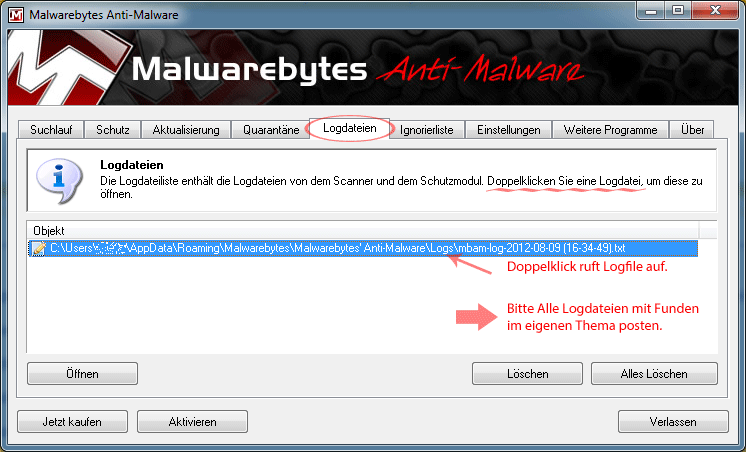
__________________ Logfiles bitte immer in CODE-Tags posten  |
| | #9 |
| | nach Trcrypt-xpack-gen8-Entfernen immer noch Probleme tatsächlich, ich habe was gefunden! Code:
ATTFilter Malwarebytes Anti-Malware (Test) 1.75.0.1300 www.malwarebytes.org Datenbank Version: v2013.05.18.01 Windows XP Service Pack 3 x86 NTFS Internet Explorer 8.0.6001.18702 :: WESTER-1 [Administrator] Schutz: Aktiviert 18.05.2013 10:08:39 mbam-log-2013-05-18 (10-08-39).txt Art des Suchlaufs: Quick-Scan Aktivierte Suchlaufeinstellungen: Speicher | Autostart | Registrierung | Dateisystem | Heuristiks/Extra | HeuristiKs/Shuriken | PUP | PUM Deaktivierte Suchlaufeinstellungen: P2P Durchsuchte Objekte: 266667 Laufzeit: 8 Minute(n), 36 Sekunde(n) Infizierte Speicherprozesse: 0 (Keine bösartigen Objekte gefunden) Infizierte Speichermodule: 0 (Keine bösartigen Objekte gefunden) Infizierte Registrierungsschlüssel: 0 (Keine bösartigen Objekte gefunden) Infizierte Registrierungswerte: 0 (Keine bösartigen Objekte gefunden) Infizierte Dateiobjekte der Registrierung: 0 (Keine bösartigen Objekte gefunden) Infizierte Verzeichnisse: 0 (Keine bösartigen Objekte gefunden) Infizierte Dateien: 1 C:\WINDOWS\system32\trkwks6.dll (Trojan.Redir) -> Erfolgreich gelöscht und in Quarantäne gestellt. (Ende) Code:
ATTFilter Malwarebytes Anti-Malware (Test) 1.75.0.1300 www.malwarebytes.org Datenbank Version: v2013.05.18.01 Windows XP Service Pack 3 x86 NTFS Internet Explorer 8.0.6001.18702 :: WESTER-1 [Administrator] Schutz: Aktiviert 18.05.2013 10:31:28 mbam-log-2013-05-18 (10-31-28).txt Art des Suchlaufs: Vollständiger Suchlauf (C:\|E:\|) Aktivierte Suchlaufeinstellungen: Speicher | Autostart | Registrierung | Dateisystem | Heuristiks/Extra | HeuristiKs/Shuriken | PUP | PUM Deaktivierte Suchlaufeinstellungen: P2P Durchsuchte Objekte: 403354 Laufzeit: 2 Stunde(n), 27 Minute(n), 44 Sekunde(n) Infizierte Speicherprozesse: 0 (Keine bösartigen Objekte gefunden) Infizierte Speichermodule: 0 (Keine bösartigen Objekte gefunden) Infizierte Registrierungsschlüssel: 0 (Keine bösartigen Objekte gefunden) Infizierte Registrierungswerte: 0 (Keine bösartigen Objekte gefunden) Infizierte Dateiobjekte der Registrierung: 0 (Keine bösartigen Objekte gefunden) Infizierte Verzeichnisse: 0 (Keine bösartigen Objekte gefunden) Infizierte Dateien: 0 (Keine bösartigen Objekte gefunden) (Ende) |
| | #10 |
| /// Winkelfunktion /// TB-Süch-Tiger™       | nach Trcrypt-xpack-gen8-Entfernen immer noch Probleme Mehr hatte MBAM nicht gefunden?  Bevor wir uns an die weitere Arbeit machen, möchte ich dich bitten, folgende Punkte vollständig und aufmerksam zu lesen.
Note: Sollte ich drei Tage nichts von mir hören lassen, so melde dich bitte in diesem Strang => Erinnerung an meinem Thread. Nervige "Wann geht es weiter" Nachrichten enden mit Schließung deines Themas. Auch ich habe ein Leben abseits des Trojaner-Boards. Dann bitte jetzt Combofix ausführen: Scan mit Combofix
__________________ Logfiles bitte immer in CODE-Tags posten  |
 |
| Themen zu nach Trcrypt-xpack-gen8-Entfernen immer noch Probleme |
| 7-zip, antivir, antivirus, avira, bho, browser, cdburnerxp, desktop, error, eset nod32, excel, firefox, flash player, format, gruppe, helper, homepage, iexplore.exe, langsam, logfile, plug-in, problem, registry, richtlinie, rundll, scan, security, software, somoto, system, tracker, trojan, windows, windows internet |