
 |
| |||||||
Plagegeister aller Art und deren Bekämpfung: Trojaner nach erfolgreicher Bekämpfung wieder da! | Win32/Small.CA und Zwangs-NeustartsWindows 7 Wenn Du nicht sicher bist, ob Du dir Malware oder Trojaner eingefangen hast, erstelle hier ein Thema. Ein Experte wird sich mit weiteren Anweisungen melden und Dir helfen die Malware zu entfernen oder Unerwünschte Software zu deinstallieren bzw. zu löschen. Bitte schildere dein Problem so genau wie möglich. Sollte es ein Trojaner oder Viren Problem sein wird ein Experte Dir bei der Beseitigug der Infektion helfen. |
| | #1 |
 | Trojaner nach erfolgreicher Bekämpfung wieder da! | Win32/Small.CA und Zwangs-Neustarts Liebe Virenjäger! Sobald mein Windows 7 Pro x64 mit dem Internet verbunden ist, erscheint seit einigen Tagen wieder folgende Meldung und das System startet neu: 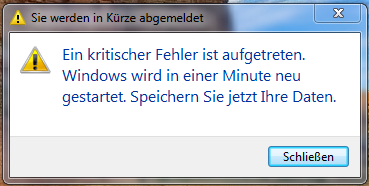 Ich hatte dasselbe Problem vor einiger Zeit schon einmal (alter Thread: http://www.trojaner-board.de/121719-...-spoofing.html). Damals haben wir die ganze Prozedur der Bekämpfung und Nachsorge abgearbeitet und das System war seitdem für längere Zeit völlig "beschwerdefrei". Java habe ich ganz deinstalliert, Flash stets aktualisiert und war beim surfen (Opera) sehr vorsichtig. Kann es sein, dass ich es wieder mit dem "alten" Schädling zu tun habe? Ob er sich im MBR festgesetzt hat? OTL liefert folgende Ergebnisse: OTL.txt: Code:
ATTFilter OTL logfile created on: 11.05.2013 02:14:56 - Run 1 OTL by OldTimer - Version 3.2.69.0 Folder = C:\Users\Sir Commander Chief\Desktop 64bit- Professional Service Pack 1 (Version = 6.1.7601) - Type = NTWorkstation Internet Explorer (Version = 9.10.9200.16540) Locale: 00000407 | Country: Deutschland | Language: DEU | Date Format: dd.MM.yyyy 4,00 Gb Total Physical Memory | 2,66 Gb Available Physical Memory | 66,52% Memory free 8,00 Gb Paging File | 6,58 Gb Available in Paging File | 82,34% Paging File free Paging file location(s): ?:\pagefile.sys [binary data] %SystemDrive% = C: | %SystemRoot% = C:\Windows | %ProgramFiles% = C:\Program Files (x86) Drive C: | 97,65 Gb Total Space | 59,64 Gb Free Space | 61,07% Space Free | Partition Type: NTFS Drive D: | 37,57 Gb Total Space | 16,82 Gb Free Space | 44,77% Space Free | Partition Type: NTFS Drive E: | 368,10 Gb Total Space | 263,08 Gb Free Space | 71,47% Space Free | Partition Type: NTFS Drive I: | 129,51 Gb Total Space | 34,05 Gb Free Space | 26,29% Space Free | Partition Type: NTFS Drive J: | 195,31 Gb Total Space | 39,31 Gb Free Space | 20,13% Space Free | Partition Type: NTFS Computer Name: M-PC | User Name: Sir Commander Chief | Logged in as Administrator. Boot Mode: Normal | Scan Mode: All users | Include 64bit Scans Company Name Whitelist: Off | Skip Microsoft Files: Off | No Company Name Whitelist: On | File Age = 30 Days ========== Processes (SafeList) ========== PRC - C:\Users\Sir Commander Chief\Desktop\OTL.exe (OldTimer Tools) PRC - C:\Program Files (x86)\Skype\Updater\Updater.exe (Skype Technologies) PRC - C:\Program Files (x86)\NVIDIA Corporation\3D Vision\nvSCPAPISvr.exe (NVIDIA Corporation) PRC - C:\Program Files (x86)\Common Files\Adobe\ARM\1.0\armsvc.exe (Adobe Systems Incorporated) PRC - C:\Program Files (x86)\Sophos\Sophos Anti-Virus\Web Intelligence\swi_service.exe (Sophos Limited) PRC - C:\Program Files (x86)\Sophos\Sophos Anti-Virus\SAVAdminService.exe (Sophos Limited) PRC - C:\Program Files (x86)\Adobe\Reader 11.0\Reader\Reader_sl.exe (Adobe Systems Incorporated) PRC - C:\Program Files (x86)\Sophos\AutoUpdate\ALMon.exe (Sophos Limited) PRC - C:\Program Files (x86)\Sophos\AutoUpdate\ALsvc.exe (Sophos Limited) PRC - C:\Program Files (x86)\Sophos\Sophos Anti-Virus\Web Control\swc_service.exe (Sophos Limited) PRC - C:\Program Files (x86)\Sophos\Sophos Anti-Virus\SavService.exe (Sophos Limited) PRC - C:\Program Files (x86)\Cisco\Cisco AnyConnect VPN Client\vpnagent.exe (Cisco Systems, Inc.) ========== Modules (No Company Name) ========== ========== Services (SafeList) ========== SRV:64bit: - (WinDefend) -- C:\Program Files\Windows Defender\mpsvc.dll (Microsoft Corporation) SRV:64bit: - (AppMgmt) -- C:\Windows\SysNative\appmgmts.dll (Microsoft Corporation) SRV - (AdobeFlashPlayerUpdateSvc) -- C:\Windows\SysWOW64\Macromed\Flash\FlashPlayerUpdateService.exe (Adobe Systems Incorporated) SRV - (SkypeUpdate) -- C:\Program Files (x86)\Skype\Updater\Updater.exe (Skype Technologies) SRV - (nvUpdatusService) -- C:\Program Files (x86)\NVIDIA Corporation\NVIDIA Update Core\daemonu.exe (NVIDIA Corporation) SRV - (Stereo Service) -- C:\Program Files (x86)\NVIDIA Corporation\3D Vision\nvSCPAPISvr.exe (NVIDIA Corporation) SRV - (AdobeARMservice) -- C:\Program Files (x86)\Common Files\Adobe\ARM\1.0\armsvc.exe (Adobe Systems Incorporated) SRV - (swi_service) -- C:\Program Files (x86)\Sophos\Sophos Anti-Virus\Web Intelligence\swi_service.exe (Sophos Limited) SRV - (SAVAdminService) -- C:\Program Files (x86)\Sophos\Sophos Anti-Virus\SAVAdminService.exe (Sophos Limited) SRV - (swi_update_64) -- C:\ProgramData\Sophos\Web Intelligence\swi_update_64.exe (Sophos Limited) SRV - (Sophos AutoUpdate Service) -- C:\Program Files (x86)\Sophos\AutoUpdate\ALsvc.exe (Sophos Limited) SRV - (Sophos Web Control Service) -- C:\Program Files (x86)\Sophos\Sophos Anti-Virus\Web Control\swc_service.exe (Sophos Limited) SRV - (SAVService) -- C:\Program Files (x86)\Sophos\Sophos Anti-Virus\SavService.exe (Sophos Limited) SRV - (clr_optimization_v4.0.30319_32) -- C:\Windows\Microsoft.NET\Framework\v4.0.30319\mscorsvw.exe (Microsoft Corporation) SRV - (vpnagent) -- C:\Program Files (x86)\Cisco\Cisco AnyConnect VPN Client\vpnagent.exe (Cisco Systems, Inc.) SRV - (Steam Client Service) -- C:\Program Files (x86)\Common Files\Steam\SteamService.exe (Valve Corporation) SRV - (clr_optimization_v2.0.50727_32) -- C:\Windows\Microsoft.NET\Framework\v2.0.50727\mscorsvw.exe (Microsoft Corporation) ========== Driver Services (SafeList) ========== DRV:64bit: - (dtsoftbus01) -- C:\Windows\SysNative\drivers\dtsoftbus01.sys (DT Soft Ltd) DRV:64bit: - (sdcfilter) -- C:\Windows\SysNative\drivers\sdcfilter.sys (Sophos Limited) DRV:64bit: - (SAVOnAccess) -- C:\Windows\SysNative\drivers\savonaccess.sys (Sophos Limited) DRV:64bit: - (Fs_Rec) -- C:\Windows\SysNative\drivers\fs_rec.sys (Microsoft Corporation) DRV:64bit: - (SophosBootDriver) -- C:\Windows\SysNative\drivers\SophosBootDriver.sys (Sophos Plc) DRV:64bit: - (vpnva) -- C:\Windows\SysNative\drivers\vpnva64.sys (Cisco Systems, Inc.) DRV:64bit: - (amdsata) -- C:\Windows\SysNative\drivers\amdsata.sys (Advanced Micro Devices) DRV:64bit: - (amdxata) -- C:\Windows\SysNative\drivers\amdxata.sys (Advanced Micro Devices) DRV:64bit: - (TsUsbFlt) -- C:\Windows\SysNative\drivers\TsUsbFlt.sys (Microsoft Corporation) DRV:64bit: - (dmvsc) -- C:\Windows\SysNative\drivers\dmvsc.sys (Microsoft Corporation) DRV:64bit: - (HpSAMD) -- C:\Windows\SysNative\drivers\HpSAMD.sys (Hewlett-Packard Company) DRV:64bit: - (TsUsbGD) -- C:\Windows\SysNative\drivers\TsUsbGD.sys (Microsoft Corporation) DRV:64bit: - (athur) -- C:\Windows\SysNative\drivers\athurx.sys (Atheros Communications, Inc.) DRV:64bit: - (amdsbs) -- C:\Windows\SysNative\drivers\amdsbs.sys (AMD Technologies Inc.) DRV:64bit: - (LSI_SAS2) -- C:\Windows\SysNative\drivers\lsi_sas2.sys (LSI Corporation) DRV:64bit: - (stexstor) -- C:\Windows\SysNative\drivers\stexstor.sys (Promise Technology) DRV:64bit: - (NVENETFD) -- C:\Windows\SysNative\drivers\nvm62x64.sys (NVIDIA Corporation) DRV:64bit: - (ebdrv) -- C:\Windows\SysNative\drivers\evbda.sys (Broadcom Corporation) DRV:64bit: - (b06bdrv) -- C:\Windows\SysNative\drivers\bxvbda.sys (Broadcom Corporation) DRV:64bit: - (b57nd60a) -- C:\Windows\SysNative\drivers\b57nd60a.sys (Broadcom Corporation) DRV:64bit: - (hcw85cir) -- C:\Windows\SysNative\drivers\hcw85cir.sys (Hauppauge Computer Works, Inc.) DRV:64bit: - (MTsensor) -- C:\Windows\SysNative\drivers\ASACPI.sys () DRV - (WIMMount) -- C:\Windows\SysWOW64\drivers\wimmount.sys (Microsoft Corporation) ========== Standard Registry (SafeList) ========== ========== Internet Explorer ========== IE:64bit: - HKLM\..\SearchScopes,DefaultScope = IE:64bit: - HKLM\..\SearchScopes\{0633EE93-D776-472f-A0FF-E1416B8B2E3A}: "URL" = hxxp://www.bing.com/search?q={searchTerms}&FORM=IE8SRC IE - HKLM\SOFTWARE\Microsoft\Internet Explorer\Main,Local Page = C:\Windows\SysWOW64\blank.htm IE - HKLM\..\SearchScopes,DefaultScope = IE - HKLM\..\SearchScopes\{0633EE93-D776-472f-A0FF-E1416B8B2E3A}: "URL" = hxxp://www.bing.com/search?q={searchTerms}&FORM=IE8SRC IE - HKU\.DEFAULT\..\SearchScopes,DefaultScope = IE - HKU\.DEFAULT\Software\Microsoft\Windows\CurrentVersion\Internet Settings: "ProxyEnable" = 0 IE - HKU\S-1-5-18\..\SearchScopes,DefaultScope = IE - HKU\S-1-5-18\Software\Microsoft\Windows\CurrentVersion\Internet Settings: "ProxyEnable" = 0 IE - HKU\S-1-5-19\..\SearchScopes,DefaultScope = IE - HKU\S-1-5-20\..\SearchScopes,DefaultScope = IE - HKU\S-1-5-21-2438158504-40595219-143018104-1015\..\SearchScopes,DefaultScope = {0633EE93-D776-472f-A0FF-E1416B8B2E3A} IE - HKU\S-1-5-21-2438158504-40595219-143018104-1015\..\SearchScopes\{0633EE93-D776-472f-A0FF-E1416B8B2E3A}: "URL" = hxxp://www.bing.com/search?q={searchTerms}&src=IE-SearchBox&FORM=IE10SR IE - HKU\S-1-5-21-2438158504-40595219-143018104-1015\Software\Microsoft\Windows\CurrentVersion\Internet Settings: "ProxyEnable" = 0 ========== FireFox ========== FF:64bit: - HKLM\Software\MozillaPlugins\@adobe.com/FlashPlayer: C:\Windows\system32\Macromed\Flash\NPSWF64_11_7_700_169.dll File not found FF:64bit: - HKLM\Software\MozillaPlugins\@divx.com/DivX VOD Helper,version=1.0.0: C:\Program Files\DivX\DivX OVS Helper\npovshelper.dll (DivX, LLC.) FF:64bit: - HKLM\Software\MozillaPlugins\@java.com/DTPlugin,version=10.13.2: C:\Windows\system32\npDeployJava1.dll (Oracle Corporation) FF:64bit: - HKLM\Software\MozillaPlugins\@Microsoft.com/NpCtrl,version=1.0: C:\Program Files\Microsoft Silverlight\5.1.20125.0\npctrl.dll ( Microsoft Corporation) FF - HKLM\Software\MozillaPlugins\@adobe.com/FlashPlayer: C:\Windows\SysWOW64\Macromed\Flash\NPSWF32_11_7_700_169.dll () FF - HKLM\Software\MozillaPlugins\@divx.com/DivX Browser Plugin,version=1.0.0: e:\Program Files (x86)\DivX\DivX Plus Web Player\npdivx32.dll (DivX, LLC) FF - HKLM\Software\MozillaPlugins\@divx.com/DivX VOD Helper,version=1.0.0: e:\Program Files (x86)\DivX\DivX OVS Helper\npovshelper.dll (DivX, LLC.) FF - HKLM\Software\MozillaPlugins\@java.com/DTPlugin,version=10.21.2: C:\Windows\SysWOW64\npDeployJava1.dll (Oracle Corporation) FF - HKLM\Software\MozillaPlugins\@Microsoft.com/NpCtrl,version=1.0: C:\Program Files (x86)\Microsoft Silverlight\5.1.20125.0\npctrl.dll ( Microsoft Corporation) FF - HKLM\Software\MozillaPlugins\@nvidia.com/3DVision: C:\Program Files (x86)\NVIDIA Corporation\3D Vision\npnv3dv.dll (NVIDIA Corporation) FF - HKLM\Software\MozillaPlugins\@nvidia.com/3DVisionStreaming: C:\Program Files (x86)\NVIDIA Corporation\3D Vision\npnv3dvstreaming.dll (NVIDIA Corporation) FF - HKLM\Software\MozillaPlugins\@videolan.org/vlc,version=2.0.5: C:\Program Files (x86)\VideoLAN\VLC\npvlc.dll (VideoLAN) FF - HKLM\Software\MozillaPlugins\Adobe Reader: C:\Program Files (x86)\Adobe\Reader 11.0\Reader\AIR\nppdf32.dll (Adobe Systems Inc.) FF - HKEY_LOCAL_MACHINE\software\mozilla\Firefox\Extensions\\{23fcfd51-4958-4f00-80a3-ae97e717ed8b}: e:\Program Files (x86)\DivX\DivX Plus Web Player\firefox\DivXHTML5 [2011.10.04 21:52:27 | 000,000,000 | ---D | M] FF - HKEY_LOCAL_MACHINE\software\mozilla\Mozilla Firefox 16.0.2\extensions\\Components: E:\Program Files (x86)\Firefox\components [2013.04.08 00:09:57 | 000,000,000 | ---D | M] FF - HKEY_LOCAL_MACHINE\software\mozilla\Mozilla Firefox 16.0.2\extensions\\Plugins: E:\Program Files (x86)\Firefox\plugins FF - HKEY_LOCAL_MACHINE\software\mozilla\Mozilla Thunderbird 17.0.5\extensions\\Components: E:\Programme\Mozilla Thunderbird\components [2013.04.03 02:35:01 | 000,000,000 | ---D | M] FF - HKEY_LOCAL_MACHINE\software\mozilla\Mozilla Thunderbird 17.0.5\extensions\\Plugins: E:\Programme\Mozilla Thunderbird\plugins [2013.05.07 23:53:30 | 000,000,000 | ---D | M] O1 HOSTS File: ([2012.08.13 22:16:51 | 000,000,027 | ---- | M]) - C:\Windows\SysNative\drivers\etc\hosts O1 - Hosts: 127.0.0.1 localhost O2 - BHO: (DivX Plus Web Player HTML5 <video>) - {326E768D-4182-46FD-9C16-1449A49795F4} - e:\Program Files (x86)\DivX\DivX Plus Web Player\ie\DivXHTML5\DivXHTML5.dll (DivX, LLC) O4:64bit: - HKLM..\Run: [itype] C:\Program Files\Microsoft IntelliType Pro\itype.exe (Microsoft Corporation) O4:64bit: - HKLM..\Run: [RTHDVCPL] C:\Program Files\Realtek\Audio\HDA\RAVCpl64.exe (Realtek Semiconductor) O4 - HKLM..\Run: [Sophos AutoUpdate Monitor] C:\Program Files (x86)\Sophos\AutoUpdate\almon.exe (Sophos Limited) O4 - Startup: C:\Users\Marius\AppData\Roaming\Microsoft\Windows\Start Menu\Programs\Startup\Dropbox.lnk = File not found O6 - HKLM\Software\Policies\Microsoft\Internet Explorer\Restrictions present O6 - HKLM\SOFTWARE\Microsoft\Windows\CurrentVersion\policies\Explorer: NoDrives = 0 O6 - HKLM\SOFTWARE\Microsoft\Windows\CurrentVersion\policies\System: ConsentPromptBehaviorAdmin = 5 O6 - HKLM\SOFTWARE\Microsoft\Windows\CurrentVersion\policies\System: ConsentPromptBehaviorUser = 3 O6 - HKLM\SOFTWARE\Microsoft\Windows\CurrentVersion\policies\System: PromptOnSecureDesktop = 0 O9 - Extra Button: Research - {92780B25-18CC-41C8-B9BE-3C9C571A8263} - J:\Programme\Microsoft Office\Office12\REFIEBAR.DLL (Microsoft Corporation) O10:64bit: - Protocol_Catalog9\Catalog_Entries64\000000000001 - C:\ProgramData\Sophos\Web Intelligence\swi_ifslsp_64.dll (Sophos Limited) O10:64bit: - Protocol_Catalog9\Catalog_Entries64\000000000002 - C:\ProgramData\Sophos\Web Intelligence\swi_ifslsp_64.dll (Sophos Limited) O10:64bit: - Protocol_Catalog9\Catalog_Entries64\000000000003 - C:\ProgramData\Sophos\Web Intelligence\swi_ifslsp_64.dll (Sophos Limited) O10:64bit: - Protocol_Catalog9\Catalog_Entries64\000000000004 - C:\ProgramData\Sophos\Web Intelligence\swi_ifslsp_64.dll (Sophos Limited) O10:64bit: - Protocol_Catalog9\Catalog_Entries64\000000000005 - C:\ProgramData\Sophos\Web Intelligence\swi_ifslsp_64.dll (Sophos Limited) O10:64bit: - Protocol_Catalog9\Catalog_Entries64\000000000006 - C:\ProgramData\Sophos\Web Intelligence\swi_ifslsp_64.dll (Sophos Limited) O10:64bit: - Protocol_Catalog9\Catalog_Entries64\000000000007 - C:\ProgramData\Sophos\Web Intelligence\swi_ifslsp_64.dll (Sophos Limited) O10:64bit: - Protocol_Catalog9\Catalog_Entries64\000000000008 - C:\ProgramData\Sophos\Web Intelligence\swi_ifslsp_64.dll (Sophos Limited) O10:64bit: - Protocol_Catalog9\Catalog_Entries64\000000000020 - C:\ProgramData\Sophos\Web Intelligence\swi_ifslsp_64.dll (Sophos Limited) O10 - Protocol_Catalog9\Catalog_Entries\000000000001 - C:\ProgramData\Sophos\Web Intelligence\swi_ifslsp.dll (Sophos Limited) O10 - Protocol_Catalog9\Catalog_Entries\000000000002 - C:\ProgramData\Sophos\Web Intelligence\swi_ifslsp.dll (Sophos Limited) O10 - Protocol_Catalog9\Catalog_Entries\000000000003 - C:\ProgramData\Sophos\Web Intelligence\swi_ifslsp.dll (Sophos Limited) O10 - Protocol_Catalog9\Catalog_Entries\000000000004 - C:\ProgramData\Sophos\Web Intelligence\swi_ifslsp.dll (Sophos Limited) O10 - Protocol_Catalog9\Catalog_Entries\000000000005 - C:\ProgramData\Sophos\Web Intelligence\swi_ifslsp.dll (Sophos Limited) O10 - Protocol_Catalog9\Catalog_Entries\000000000006 - C:\ProgramData\Sophos\Web Intelligence\swi_ifslsp.dll (Sophos Limited) O10 - Protocol_Catalog9\Catalog_Entries\000000000007 - C:\ProgramData\Sophos\Web Intelligence\swi_ifslsp.dll (Sophos Limited) O10 - Protocol_Catalog9\Catalog_Entries\000000000008 - C:\ProgramData\Sophos\Web Intelligence\swi_ifslsp.dll (Sophos Limited) O10 - Protocol_Catalog9\Catalog_Entries\000000000020 - C:\ProgramData\Sophos\Web Intelligence\swi_ifslsp.dll (Sophos Limited) O16:64bit: - DPF: {615A1925-0E5B-4767-A65E-3165AEAC32A3} hxxp://quickscan.bitdefender.com/qsax/qsax64.cab (Bitdefender QuickScan Control) O16:64bit: - DPF: {7530BFB8-7293-4D34-9923-61A11451AFC5} hxxp://download.eset.com/special/eos/OnlineScanner.cab (OnlineScanner Control) O16 - DPF: {7530BFB8-7293-4D34-9923-61A11451AFC5} hxxp://download.eset.com/special/eos/OnlineScanner.cab (OnlineScanner Control) O16 - DPF: {8AD9C840-044E-11D1-B3E9-00805F499D93} hxxp://java.sun.com/update/1.7.0/jinstall-1_7_0_05-windows-i586.cab (Reg Error: Key error.) O16 - DPF: {CAFEEFAC-0017-0000-0005-ABCDEFFEDCBA} hxxp://java.sun.com/update/1.7.0/jinstall-1_7_0_05-windows-i586.cab (Reg Error: Key error.) O16 - DPF: {CAFEEFAC-FFFF-FFFF-FFFF-ABCDEFFEDCBA} hxxp://java.sun.com/update/1.7.0/jinstall-1_7_0_05-windows-i586.cab (Reg Error: Key error.) O17 - HKLM\System\CCS\Services\Tcpip\Parameters: DhcpNameServer = 192.168.0.1 O17 - HKLM\System\CCS\Services\Tcpip\Parameters\Interfaces\{5166E256-8373-4553-872D-8C2E8BE75862}: DhcpNameServer = 192.168.0.1 O17 - HKLM\System\CCS\Services\Tcpip\Parameters\Interfaces\{9B21B2A4-772E-4C0E-BD44-85CD8A78925F}: DhcpNameServer = 192.168.1.1 O18:64bit: - Protocol\Handler\livecall - No CLSID value found O18:64bit: - Protocol\Handler\ms-help - No CLSID value found O18:64bit: - Protocol\Handler\msnim - No CLSID value found O18:64bit: - Protocol\Handler\skype4com - No CLSID value found O18 - Protocol\Handler\skype4com {FFC8B962-9B40-4DFF-9458-1830C7DD7F5D} - C:\PROGRA~3\COMMON~1\Skype\SKYPE4~1.DLL (Skype Technologies) O18:64bit: - Protocol\Filter\text/xml {807563E5-5146-11D5-A672-00B0D022E945} - C:\PROGRA~2\COMMON~1\MICROS~1\OFFICE12\MSOXMLMF.DLL (Microsoft Corporation) O18 - Protocol\Filter\text/xml {807563E5-5146-11D5-A672-00B0D022E945} - C:\PROGRA~3\COMMON~1\MICROS~1\OFFICE12\MSOXMLMF.DLL (Microsoft Corporation) O20:64bit: - AppInit_DLLs: (C:\PROGRA~3\Sophos\SOPHOS~1\sophos_detoured.dll C:\PROGRA~3\Sophos\SOPHOS~1\sophos_detoured.dll C:\PROGRA~3\Sophos\SOPHOS~1\sophos_detoured_x64.dll C:\PROGRA~3\Sophos\SOPHOS~1\sophos_detoured_x64.dll) - File not found O20:64bit: - AppInit_DLLs: (C:\PROGRA~3\Sophos\SOPHOS~1\SOPHOS~2.DLL) - C:\PROGRA~3\Sophos\SOPHOS~1\SOPHOS~2.DLL (Sophos Limited) O20 - AppInit_DLLs: (C:\PROGRA~3\Sophos\SOPHOS~1\sophos_detoured.dll C:\PROGRA~3\Sophos\SOPHOS~1\sophos_detoured.dll) - File not found O20 - AppInit_DLLs: (C:\PROGRA~3\Sophos\SOPHOS~1\SOPHOS~1.DLL) - C:\PROGRA~3\Sophos\SOPHOS~1\SOPHOS~1.DLL (Sophos Limited) O20:64bit: - HKLM Winlogon: Shell - (Explorer.exe) - C:\Windows\explorer.exe (Microsoft Corporation) O20:64bit: - HKLM Winlogon: UserInit - (C:\Windows\system32\userinit.exe) - C:\Windows\SysNative\userinit.exe (Microsoft Corporation) O20 - HKLM Winlogon: Shell - (Explorer.exe) - C:\Windows\SysWow64\explorer.exe (Microsoft Corporation) O20 - HKLM Winlogon: UserInit - (C:\Windows\system32\userinit.exe) - C:\Windows\SysWOW64\userinit.exe (Microsoft Corporation) O32 - HKLM CDRom: AutoRun - 1 O32 - AutoRun File - [2009.01.09 02:14:56 | 000,000,000 | ---- | M] () - J:\AUTOEXEC.BAT -- [ NTFS ] O34 - HKLM BootExecute: (autocheck autochk *) O35:64bit: - HKLM\..comfile [open] -- "%1" %* O35:64bit: - HKLM\..exefile [open] -- "%1" %* O35 - HKLM\..comfile [open] -- "%1" %* O35 - HKLM\..exefile [open] -- "%1" %* O37:64bit: - HKLM\...com [@ = ComFile] -- "%1" %* O37:64bit: - HKLM\...exe [@ = exefile] -- "%1" %* O37 - HKLM\...com [@ = ComFile] -- "%1" %* O37 - HKLM\...exe [@ = exefile] -- "%1" %* O38 - SubSystems\\Windows: (ServerDll=winsrv:UserServerDllInitialization,3) O38 - SubSystems\\Windows: (ServerDll=winsrv:ConServerDllInitialization,2) O38 - SubSystems\\Windows: (ServerDll=sxssrv,4) ========== Files/Folders - Created Within 30 Days ========== [2013.05.11 02:12:06 | 000,602,112 | ---- | C] (OldTimer Tools) -- C:\Users\Sir Commander Chief\Desktop\OTL.exe [2013.05.08 00:03:19 | 000,000,000 | ---D | C] -- C:\Users\Sir Commander Chief\AppData\Roaming\Opera [2013.05.08 00:03:19 | 000,000,000 | ---D | C] -- C:\Users\Sir Commander Chief\AppData\Local\Opera [2013.05.08 00:03:09 | 000,000,000 | ---D | C] -- C:\Users\Sir Commander Chief\AppData\Roaming\Macromedia [2013.05.07 23:53:17 | 000,000,000 | ---D | C] -- C:\Program Files (x86)\Adobe [2013.05.07 23:48:02 | 000,000,000 | ---D | C] -- C:\Users\Sir Commander Chief\AppData\Roaming\Adobe [2013.05.07 23:48:01 | 000,000,000 | R--D | C] -- C:\Users\Sir Commander Chief\AppData\Roaming\Microsoft\Windows\Start Menu\Programs\Startup [2013.05.07 23:48:01 | 000,000,000 | R--D | C] -- C:\Users\Sir Commander Chief\Searches [2013.05.07 23:48:01 | 000,000,000 | R--D | C] -- C:\Users\Sir Commander Chief\AppData\Roaming\Microsoft\Windows\Start Menu\Programs\Administrative Tools [2013.05.07 23:47:53 | 000,000,000 | ---D | C] -- C:\Users\Sir Commander Chief\AppData\Roaming\Identities [2013.05.07 23:47:50 | 000,000,000 | R--D | C] -- C:\Users\Sir Commander Chief\Contacts [2013.05.07 23:47:47 | 000,000,000 | ---D | C] -- C:\Users\Sir Commander Chief\AppData\Local\VirtualStore [2013.05.07 23:47:44 | 000,000,000 | --SD | C] -- C:\Users\Sir Commander Chief\AppData\Roaming\Microsoft [2013.05.07 23:47:44 | 000,000,000 | R--D | C] -- C:\Users\Sir Commander Chief\Videos [2013.05.07 23:47:44 | 000,000,000 | R--D | C] -- C:\Users\Sir Commander Chief\Saved Games [2013.05.07 23:47:44 | 000,000,000 | R--D | C] -- C:\Users\Sir Commander Chief\Pictures [2013.05.07 23:47:44 | 000,000,000 | R--D | C] -- C:\Users\Sir Commander Chief\Music [2013.05.07 23:47:44 | 000,000,000 | R--D | C] -- C:\Users\Sir Commander Chief\AppData\Roaming\Microsoft\Windows\Start Menu\Programs\Maintenance [2013.05.07 23:47:44 | 000,000,000 | R--D | C] -- C:\Users\Sir Commander Chief\Links [2013.05.07 23:47:44 | 000,000,000 | R--D | C] -- C:\Users\Sir Commander Chief\Favorites [2013.05.07 23:47:44 | 000,000,000 | R--D | C] -- C:\Users\Sir Commander Chief\Downloads [2013.05.07 23:47:44 | 000,000,000 | R--D | C] -- C:\Users\Sir Commander Chief\Documents [2013.05.07 23:47:44 | 000,000,000 | R--D | C] -- C:\Users\Sir Commander Chief\Desktop [2013.05.07 23:47:44 | 000,000,000 | R--D | C] -- C:\Users\Sir Commander Chief\AppData\Roaming\Microsoft\Windows\Start Menu\Programs\Accessories [2013.05.07 23:47:44 | 000,000,000 | -HSD | C] -- C:\Users\Sir Commander Chief\Vorlagen [2013.05.07 23:47:44 | 000,000,000 | -HSD | C] -- C:\Users\Sir Commander Chief\AppData\Local\Verlauf [2013.05.07 23:47:44 | 000,000,000 | -HSD | C] -- C:\Users\Sir Commander Chief\AppData\Local\Temporary Internet Files [2013.05.07 23:47:44 | 000,000,000 | -HSD | C] -- C:\Users\Sir Commander Chief\Startmenü [2013.05.07 23:47:44 | 000,000,000 | -HSD | C] -- C:\Users\Sir Commander Chief\SendTo [2013.05.07 23:47:44 | 000,000,000 | -HSD | C] -- C:\Users\Sir Commander Chief\Recent [2013.05.07 23:47:44 | 000,000,000 | -HSD | C] -- C:\Users\Sir Commander Chief\Netzwerkumgebung [2013.05.07 23:47:44 | 000,000,000 | -HSD | C] -- C:\Users\Sir Commander Chief\Lokale Einstellungen [2013.05.07 23:47:44 | 000,000,000 | -HSD | C] -- C:\Users\Sir Commander Chief\Documents\Eigene Videos [2013.05.07 23:47:44 | 000,000,000 | -HSD | C] -- C:\Users\Sir Commander Chief\Documents\Eigene Musik [2013.05.07 23:47:44 | 000,000,000 | -HSD | C] -- C:\Users\Sir Commander Chief\Eigene Dateien [2013.05.07 23:47:44 | 000,000,000 | -HSD | C] -- C:\Users\Sir Commander Chief\Documents\Eigene Bilder [2013.05.07 23:47:44 | 000,000,000 | -HSD | C] -- C:\Users\Sir Commander Chief\Druckumgebung [2013.05.07 23:47:44 | 000,000,000 | -HSD | C] -- C:\Users\Sir Commander Chief\Cookies [2013.05.07 23:47:44 | 000,000,000 | -HSD | C] -- C:\Users\Sir Commander Chief\AppData\Local\Anwendungsdaten [2013.05.07 23:47:44 | 000,000,000 | -HSD | C] -- C:\Users\Sir Commander Chief\Anwendungsdaten [2013.05.07 23:47:44 | 000,000,000 | -H-D | C] -- C:\Users\Sir Commander Chief\AppData [2013.05.07 23:47:44 | 000,000,000 | ---D | C] -- C:\Users\Sir Commander Chief\AppData\Local\temp [2013.05.07 23:47:44 | 000,000,000 | ---D | C] -- C:\Users\Sir Commander Chief\AppData\Local\Microsoft Help [2013.05.07 23:47:44 | 000,000,000 | ---D | C] -- C:\Users\Sir Commander Chief\AppData\Local\Microsoft [2013.05.07 23:47:44 | 000,000,000 | ---D | C] -- C:\Users\Sir Commander Chief\AppData\Roaming\Media Center Programs [2013.05.07 19:20:11 | 000,000,000 | -HSD | C] -- C:\$RECYCLE.BIN [2013.05.07 17:51:51 | 000,000,000 | ---D | C] -- C:\Windows\temp [2013.04.11 13:37:12 | 000,000,000 | ---D | C] -- C:\ProgramData\Microsoft\Windows\Start Menu\Programs\Skype [2013.04.11 13:37:12 | 000,000,000 | ---D | C] -- C:\Program Files (x86)\Common Files\Skype [2013.04.11 13:37:11 | 000,000,000 | R--D | C] -- C:\Program Files (x86)\Skype [2013.04.11 13:36:39 | 000,000,000 | ---D | C] -- C:\ProgramData\Skype ========== Files - Modified Within 30 Days ========== [2013.05.11 02:13:58 | 000,067,584 | --S- | M] () -- C:\Windows\bootstat.dat [2013.05.11 02:13:50 | 3220,627,456 | -HS- | M] () -- C:\hiberfil.sys [2013.05.11 02:12:07 | 000,602,112 | ---- | M] (OldTimer Tools) -- C:\Users\Sir Commander Chief\Desktop\OTL.exe [2013.05.11 02:02:26 | 000,020,304 | -H-- | M] () -- C:\Windows\SysNative\7B296FB0-376B-497e-B012-9C450E1B7327-5P-1.C7483456-A289-439d-8115-601632D005A0 [2013.05.11 02:02:26 | 000,020,304 | -H-- | M] () -- C:\Windows\SysNative\7B296FB0-376B-497e-B012-9C450E1B7327-5P-0.C7483456-A289-439d-8115-601632D005A0 [2013.05.11 02:02:00 | 000,000,884 | ---- | M] () -- C:\Windows\tasks\Adobe Flash Player Updater.job [2013.05.08 00:05:37 | 000,691,592 | ---- | M] (Adobe Systems Incorporated) -- C:\Windows\SysWow64\FlashPlayerApp.exe [2013.05.08 00:05:37 | 000,071,048 | ---- | M] (Adobe Systems Incorporated) -- C:\Windows\SysWow64\FlashPlayerCPLApp.cpl [2013.04.25 18:23:04 | 004,450,240 | ---- | M] () -- C:\Windows\SysNative\perfh007.dat [2013.04.25 18:23:04 | 001,314,188 | ---- | M] () -- C:\Windows\SysNative\perfc007.dat [2013.04.25 18:23:04 | 000,006,248 | ---- | M] () -- C:\Windows\SysNative\PerfStringBackup.INI [2013.04.25 18:23:04 | 000,000,000 | ---- | M] () -- C:\Windows\SysNative\perfc009.dat [2013.04.25 14:51:21 | 001,746,006 | ---- | M] () -- C:\Windows\SysNative\perfh009.dat ========== Files Created - No Company Name ========== [2013.05.07 23:53:30 | 000,002,441 | ---- | C] () -- C:\ProgramData\Microsoft\Windows\Start Menu\Programs\Adobe Reader XI.lnk [2013.05.07 23:48:02 | 000,001,422 | ---- | C] () -- C:\Users\Sir Commander Chief\AppData\Roaming\Microsoft\Windows\Start Menu\Programs\Internet Explorer.lnk [2013.03.21 06:10:18 | 000,042,880 | ---- | C] () -- C:\Windows\SysWow64\xfcodec.dll [2012.09.28 21:45:06 | 000,247,296 | ---- | C] () -- C:\Windows\SysWow64\rtvcvfw32.dll [2012.08.13 22:29:07 | 000,024,576 | ---- | C] () -- C:\Windows\SysWow64\AsIO.dll [2012.08.13 22:29:07 | 000,013,368 | ---- | C] () -- C:\Windows\SysWow64\drivers\AsIO.sys [2012.08.13 22:29:06 | 000,011,832 | ---- | C] () -- C:\Windows\SysWow64\drivers\AsInsHelp64.sys [2012.08.13 22:29:06 | 000,010,216 | ---- | C] () -- C:\Windows\SysWow64\drivers\AsInsHelp32.sys [2011.10.06 16:40:50 | 000,100,352 | ---- | C] () -- C:\Windows\SysWow64\zlib1.dll [2011.10.06 16:40:49 | 000,394,752 | ---- | C] () -- C:\Windows\SysWow64\cygwinb19.dll [2011.10.06 16:40:49 | 000,162,304 | ---- | C] () -- C:\Windows\SysWow64\libpng13.dll [2011.10.06 16:40:48 | 001,202,763 | ---- | C] () -- C:\Windows\unins002.exe [2011.10.06 16:40:48 | 000,012,746 | ---- | C] () -- C:\Windows\unins002.dat [2011.10.06 16:39:22 | 000,709,719 | ---- | C] () -- C:\Windows\unins001.exe [2011.10.06 16:39:22 | 000,007,960 | ---- | C] () -- C:\Windows\unins001.dat [2011.10.06 16:38:30 | 001,199,175 | ---- | C] () -- C:\Windows\unins000.exe [2011.10.06 16:38:30 | 000,021,531 | ---- | C] () -- C:\Windows\unins000.dat [2011.09.28 21:19:31 | 000,001,769 | ---- | C] () -- C:\Windows\Language_trs.ini ========== ZeroAccess Check ========== [2009.07.14 06:55:00 | 000,000,227 | RHS- | M] () -- C:\Windows\assembly\Desktop.ini [HKEY_CURRENT_USER\Software\Classes\clsid\{42aedc87-2188-41fd-b9a3-0c966feabec1}\InProcServer32] /64 [HKEY_CURRENT_USER\Software\Classes\Wow6432node\clsid\{42aedc87-2188-41fd-b9a3-0c966feabec1}\InProcServer32] [HKEY_CURRENT_USER\Software\Classes\clsid\{fbeb8a05-beee-4442-804e-409d6c4515e9}\InProcServer32] /64 [HKEY_CURRENT_USER\Software\Classes\Wow6432node\clsid\{fbeb8a05-beee-4442-804e-409d6c4515e9}\InProcServer32] [HKEY_LOCAL_MACHINE\Software\Classes\clsid\{42aedc87-2188-41fd-b9a3-0c966feabec1}\InProcServer32] /64 "" = C:\Windows\SysNative\shell32.dll -- [2012.06.09 07:43:10 | 014,172,672 | ---- | M] (Microsoft Corporation) "ThreadingModel" = Apartment [HKEY_LOCAL_MACHINE\Software\Wow6432Node\Classes\clsid\{42aedc87-2188-41fd-b9a3-0c966feabec1}\InProcServer32] "" = %SystemRoot%\system32\shell32.dll -- [2012.06.09 06:41:00 | 012,873,728 | ---- | M] (Microsoft Corporation) "ThreadingModel" = Apartment [HKEY_LOCAL_MACHINE\Software\Classes\clsid\{5839FCA9-774D-42A1-ACDA-D6A79037F57F}\InProcServer32] /64 "" = C:\Windows\SysNative\wbem\fastprox.dll -- [2009.07.14 03:40:51 | 000,909,312 | ---- | M] (Microsoft Corporation) "ThreadingModel" = Free [HKEY_LOCAL_MACHINE\Software\Wow6432Node\Classes\clsid\{5839FCA9-774D-42A1-ACDA-D6A79037F57F}\InProcServer32] "" = %systemroot%\system32\wbem\fastprox.dll -- [2010.11.21 05:24:25 | 000,606,208 | ---- | M] (Microsoft Corporation) "ThreadingModel" = Free [HKEY_LOCAL_MACHINE\Software\Classes\clsid\{F3130CDB-AA52-4C3A-AB32-85FFC23AF9C1}\InProcServer32] /64 "" = C:\Windows\SysNative\wbem\wbemess.dll -- [2009.07.14 03:41:56 | 000,505,856 | ---- | M] (Microsoft Corporation) "ThreadingModel" = Both [HKEY_LOCAL_MACHINE\Software\Wow6432Node\Classes\clsid\{F3130CDB-AA52-4C3A-AB32-85FFC23AF9C1}\InProcServer32] ========== LOP Check ========== [2013.03.17 03:49:47 | 000,000,000 | ---D | M] -- C:\Users\Marius\AppData\Roaming\DAEMON Tools Lite [2013.05.10 15:32:16 | 000,000,000 | ---D | M] -- C:\Users\Marius\AppData\Roaming\Dropbox [2012.01.13 17:40:28 | 000,000,000 | ---D | M] -- C:\Users\Marius\AppData\Roaming\InterVoip [2011.10.05 23:40:32 | 000,000,000 | ---D | M] -- C:\Users\Marius\AppData\Roaming\IrfanView [2011.10.21 14:07:48 | 000,000,000 | ---D | M] -- C:\Users\Marius\AppData\Roaming\Opera [2013.05.08 15:32:06 | 000,000,000 | ---D | M] -- C:\Users\Marius\AppData\Roaming\Spotify [2011.09.29 22:39:23 | 000,000,000 | ---D | M] -- C:\Users\Marius\AppData\Roaming\Thunderbird [2013.05.08 00:03:19 | 000,000,000 | ---D | M] -- C:\Users\Sir Commander Chief\AppData\Roaming\Opera ========== Purity Check ========== < End of report > Code:
ATTFilter OTL Extras logfile created on: 11.05.2013 02:14:56 - Run 1
OTL by OldTimer - Version 3.2.69.0 Folder = C:\Users\Sir Commander Chief\Desktop
64bit- Professional Service Pack 1 (Version = 6.1.7601) - Type = NTWorkstation
Internet Explorer (Version = 9.10.9200.16540)
Locale: 00000407 | Country: Deutschland | Language: DEU | Date Format: dd.MM.yyyy
4,00 Gb Total Physical Memory | 2,66 Gb Available Physical Memory | 66,52% Memory free
8,00 Gb Paging File | 6,58 Gb Available in Paging File | 82,34% Paging File free
Paging file location(s): ?:\pagefile.sys [binary data]
%SystemDrive% = C: | %SystemRoot% = C:\Windows | %ProgramFiles% = C:\Program Files (x86)
Drive C: | 97,65 Gb Total Space | 59,64 Gb Free Space | 61,07% Space Free | Partition Type: NTFS
Drive D: | 37,57 Gb Total Space | 16,82 Gb Free Space | 44,77% Space Free | Partition Type: NTFS
Drive E: | 368,10 Gb Total Space | 263,08 Gb Free Space | 71,47% Space Free | Partition Type: NTFS
Drive I: | 129,51 Gb Total Space | 34,05 Gb Free Space | 26,29% Space Free | Partition Type: NTFS
Drive J: | 195,31 Gb Total Space | 39,31 Gb Free Space | 20,13% Space Free | Partition Type: NTFS
Computer Name: M-PC | User Name: Sir Commander Chief | Logged in as Administrator.
Boot Mode: Normal | Scan Mode: All users | Include 64bit Scans
Company Name Whitelist: Off | Skip Microsoft Files: Off | No Company Name Whitelist: On | File Age = 30 Days
========== Extra Registry (SafeList) ==========
========== File Associations ==========
64bit: [HKEY_LOCAL_MACHINE\SOFTWARE\Classes\<extension>]
.html[@ = Opera.HTML] -- C:\Program Files (x86)\Opera\Opera.exe (Opera Software)
.url[@ = InternetShortcut] -- C:\Windows\SysNative\rundll32.exe (Microsoft Corporation)
[HKEY_LOCAL_MACHINE\SOFTWARE\Classes\<extension>]
.cpl [@ = cplfile] -- C:\Windows\SysWow64\control.exe (Microsoft Corporation)
.html [@ = Opera.HTML] -- C:\Program Files (x86)\Opera\Opera.exe (Opera Software)
========== Shell Spawning ==========
64bit: [HKEY_LOCAL_MACHINE\SOFTWARE\Classes\<key>\shell\[command]\command]
batfile [open] -- "%1" %*
cmdfile [open] -- "%1" %*
comfile [open] -- "%1" %*
exefile [open] -- "%1" %*
helpfile [open] -- Reg Error: Key error.
htmlfile [edit] -- Reg Error: Key error.
htmlfile [open] -- "C:\Program Files\Internet Explorer\iexplore.exe" %1 (Microsoft Corporation)
htmlfile [opennew] -- "C:\Program Files\Internet Explorer\iexplore.exe" %1 (Microsoft Corporation)
htmlfile [print] -- rundll32.exe %SystemRoot%\system32\mshtml.dll,PrintHTML "%1" (Microsoft Corporation)
http [open] -- "C:\Program Files\Internet Explorer\iexplore.exe" %1 (Microsoft Corporation)
https [open] -- "C:\Program Files (x86)\Opera\Opera.exe" "%1" (Opera Software)
inffile [install] -- %SystemRoot%\System32\InfDefaultInstall.exe "%1" (Microsoft Corporation)
InternetShortcut [open] -- "C:\Windows\System32\rundll32.exe" "C:\Windows\System32\ieframe.dll",OpenURL %l (Microsoft Corporation)
InternetShortcut [print] -- "C:\Windows\System32\rundll32.exe" "C:\Windows\System32\mshtml.dll",PrintHTML "%1" (Microsoft Corporation)
piffile [open] -- "%1" %*
regfile [merge] -- Reg Error: Key error.
scrfile [config] -- "%1"
scrfile [install] -- rundll32.exe desk.cpl,InstallScreenSaver %l
scrfile [open] -- "%1" /S
txtfile [edit] -- Reg Error: Key error.
Unknown [openas] -- %SystemRoot%\system32\rundll32.exe %SystemRoot%\system32\shell32.dll,OpenAs_RunDLL %1
Directory [AddToPlaylistVLC] -- "C:\Program Files (x86)\VideoLAN\VLC\vlc.exe" --started-from-file --playlist-enqueue "%1" (VideoLAN)
Directory [Browse with &IrfanView] -- "e:\Programme)\IrfanView\i_view32.exe" "%1 /thumbs" (Irfan Skiljan)
Directory [cmd] -- cmd.exe /s /k pushd "%V" (Microsoft Corporation)
Directory [find] -- %SystemRoot%\Explorer.exe (Microsoft Corporation)
Directory [PlayWithVLC] -- "C:\Program Files (x86)\VideoLAN\VLC\vlc.exe" --started-from-file --no-playlist-enqueue "%1" (VideoLAN)
Folder [open] -- %SystemRoot%\Explorer.exe (Microsoft Corporation)
Folder [explore] -- Reg Error: Value error.
Drive [find] -- %SystemRoot%\Explorer.exe (Microsoft Corporation)
Applications\iexplore.exe [open] -- "C:\Program Files\Internet Explorer\iexplore.exe" %1 (Microsoft Corporation)
CLSID\{871C5380-42A0-1069-A2EA-08002B30309D} [OpenHomePage] -- "C:\Program Files\Internet Explorer\iexplore.exe" (Microsoft Corporation)
[HKEY_LOCAL_MACHINE\SOFTWARE\Classes\<key>\shell\[command]\command]
batfile [open] -- "%1" %*
cmdfile [open] -- "%1" %*
comfile [open] -- "%1" %*
cplfile [cplopen] -- %SystemRoot%\System32\control.exe "%1",%* (Microsoft Corporation)
exefile [open] -- "%1" %*
helpfile [open] -- Reg Error: Key error.
htmlfile [edit] -- Reg Error: Key error.
htmlfile [open] -- "C:\Program Files\Internet Explorer\iexplore.exe" %1 (Microsoft Corporation)
htmlfile [opennew] -- "C:\Program Files\Internet Explorer\iexplore.exe" %1 (Microsoft Corporation)
http [open] -- "C:\Program Files\Internet Explorer\iexplore.exe" %1 (Microsoft Corporation)
https [open] -- "C:\Program Files (x86)\Opera\Opera.exe" "%1" (Opera Software)
inffile [install] -- %SystemRoot%\System32\InfDefaultInstall.exe "%1" (Microsoft Corporation)
piffile [open] -- "%1" %*
regfile [merge] -- Reg Error: Key error.
scrfile [config] -- "%1"
scrfile [install] -- rundll32.exe desk.cpl,InstallScreenSaver %l
scrfile [open] -- "%1" /S
txtfile [edit] -- Reg Error: Key error.
Unknown [openas] -- %SystemRoot%\system32\rundll32.exe %SystemRoot%\system32\shell32.dll,OpenAs_RunDLL %1
Directory [AddToPlaylistVLC] -- "C:\Program Files (x86)\VideoLAN\VLC\vlc.exe" --started-from-file --playlist-enqueue "%1" (VideoLAN)
Directory [Browse with &IrfanView] -- "e:\Programme)\IrfanView\i_view32.exe" "%1 /thumbs" (Irfan Skiljan)
Directory [cmd] -- cmd.exe /s /k pushd "%V" (Microsoft Corporation)
Directory [find] -- %SystemRoot%\Explorer.exe (Microsoft Corporation)
Directory [PlayWithVLC] -- "C:\Program Files (x86)\VideoLAN\VLC\vlc.exe" --started-from-file --no-playlist-enqueue "%1" (VideoLAN)
Folder [open] -- %SystemRoot%\Explorer.exe (Microsoft Corporation)
Folder [explore] -- Reg Error: Value error.
Drive [find] -- %SystemRoot%\Explorer.exe (Microsoft Corporation)
Applications\iexplore.exe [open] -- "C:\Program Files\Internet Explorer\iexplore.exe" %1 (Microsoft Corporation)
CLSID\{871C5380-42A0-1069-A2EA-08002B30309D} [OpenHomePage] -- Reg Error: Value error.
========== Security Center Settings ==========
64bit: [HKEY_LOCAL_MACHINE\SOFTWARE\Microsoft\Security Center]
"cval" = 1
"FirewallDisableNotify" = 0
"AntiVirusDisableNotify" = 0
"UpdatesDisableNotify" = 0
64bit: [HKEY_LOCAL_MACHINE\SOFTWARE\Microsoft\Security Center\Monitoring]
64bit: [HKEY_LOCAL_MACHINE\SOFTWARE\Microsoft\Security Center\Svc]
"VistaSp1" = 28 4D B2 76 41 04 CA 01 [binary data]
"AntiVirusOverride" = 0
"AntiSpywareOverride" = 0
"FirewallOverride" = 0
64bit: [HKEY_LOCAL_MACHINE\SOFTWARE\Microsoft\Security Center\Svc\Vol]
[HKEY_LOCAL_MACHINE\SOFTWARE\Microsoft\Security Center]
"UpdatesDisableNotify" = 0
[HKEY_LOCAL_MACHINE\SOFTWARE\Microsoft\Security Center\Monitoring]
[HKEY_LOCAL_MACHINE\SOFTWARE\Microsoft\Security Center\Monitoring\SophosAntiVirus]
"" =
"DisableMonitoring" = 1
[HKEY_LOCAL_MACHINE\SOFTWARE\Microsoft\Security Center\Svc]
========== System Restore Settings ==========
[HKEY_LOCAL_MACHINE\SOFTWARE\Microsoft\Windows NT\CurrentVersion\SystemRestore]
"DisableSR" = 0
========== Firewall Settings ==========
64bit: [HKEY_LOCAL_MACHINE\SOFTWARE\Policies\Microsoft\WindowsFirewall]
64bit: [HKEY_LOCAL_MACHINE\SOFTWARE\Policies\Microsoft\WindowsFirewall\DomainProfile]
64bit: [HKEY_LOCAL_MACHINE\SOFTWARE\Policies\Microsoft\WindowsFirewall\StandardProfile]
[HKEY_LOCAL_MACHINE\SOFTWARE\Policies\Microsoft\WindowsFirewall]
[HKEY_LOCAL_MACHINE\SOFTWARE\Policies\Microsoft\WindowsFirewall\DomainProfile]
[HKEY_LOCAL_MACHINE\SOFTWARE\Policies\Microsoft\WindowsFirewall\StandardProfile]
[HKEY_LOCAL_MACHINE\SYSTEM\CurrentControlSet\Services\SharedAccess\Parameters\FirewallPolicy\DomainProfile]
"EnableFirewall" = 1
"DisableNotifications" = 0
[HKEY_LOCAL_MACHINE\SYSTEM\CurrentControlSet\Services\SharedAccess\Parameters\FirewallPolicy\StandardProfile]
"EnableFirewall" = 1
"DisableNotifications" = 0
[HKEY_LOCAL_MACHINE\SYSTEM\CurrentControlSet\Services\SharedAccess\Parameters\FirewallPolicy\StandardProfile\GloballyOpenPorts\List]
[HKEY_LOCAL_MACHINE\SYSTEM\CurrentControlSet\Services\SharedAccess\Parameters\FirewallPolicy\PublicProfile]
"EnableFirewall" = 1
"DisableNotifications" = 0
========== Authorized Applications List ==========
[HKEY_LOCAL_MACHINE\SYSTEM\CurrentControlSet\Services\SharedAccess\Parameters\FirewallPolicy\DomainProfile\AuthorizedApplications\List]
[HKEY_LOCAL_MACHINE\SYSTEM\CurrentControlSet\Services\SharedAccess\Parameters\FirewallPolicy\StandardProfile\AuthorizedApplications\List]
========== Vista Active Open Ports Exception List ==========
[HKEY_LOCAL_MACHINE\SYSTEM\CurrentControlSet\Services\SharedAccess\Parameters\FirewallPolicy\FirewallRules]
"{002A66FB-2283-43CE-97F8-56431B034EE4}" = rport=137 | protocol=17 | dir=out | app=system |
"{1908B29C-707C-4972-A16F-B7B53D0C3903}" = lport=139 | protocol=6 | dir=in | app=system |
"{2552632E-A6FA-48EB-A18D-AEDBFC662C89}" = lport=rpc-epmap | protocol=6 | dir=in | svc=rpcss | name=@firewallapi.dll,-28539 |
"{286F4D48-4E15-469B-965B-1963A62D188F}" = lport=2869 | protocol=6 | dir=in | app=system |
"{3EF2BE53-E5AF-4D0B-B3CA-B2A5A5E97B8F}" = lport=137 | protocol=17 | dir=in | app=system |
"{4315E4F7-3AA4-44EA-836D-DD57675C64C2}" = lport=2869 | protocol=6 | dir=in | name=windows live communications platform (upnp) |
"{45E98646-395D-4FCC-86C6-D494A0FA2993}" = lport=5355 | protocol=17 | dir=in | svc=dnscache | app=%systemroot%\system32\svchost.exe |
"{5E2A0B99-63E2-44B4-B969-F848E78826B3}" = lport=138 | protocol=17 | dir=in | app=system |
"{60712143-71B3-4B1B-8461-EDFA4B6D8CAB}" = rport=139 | protocol=6 | dir=out | app=system |
"{7557581F-2844-4682-A984-BD82BB52B9A2}" = rport=138 | protocol=17 | dir=out | app=system |
"{7DE44477-965B-480B-BC83-0CF9824CAAED}" = rport=445 | protocol=6 | dir=out | app=system |
"{82A432DD-18EC-490E-BBA0-E86F8E557990}" = lport=rpc | protocol=6 | dir=in | svc=spooler | app=%systemroot%\system32\spoolsv.exe |
"{8BB5340D-ABD0-40D6-9846-DB685D4557AA}" = rport=10243 | protocol=6 | dir=out | app=system |
"{92B639AB-6659-4BA1-8EE2-DB956398CB8A}" = lport=10243 | protocol=6 | dir=in | app=system |
"{9A9F608A-4D41-4683-81C9-DB47F24E0AD1}" = lport=5355 | protocol=17 | dir=in | svc=dnscache | app=%systemroot%\system32\svchost.exe |
"{9E8E1B34-5D62-4FFC-B9CC-E9330F2F4283}" = lport=1900 | protocol=17 | dir=in | svc=ssdpsrv | app=%systemroot%\system32\svchost.exe |
"{B5A5CCF7-9E45-4718-8BE5-783330F20CDB}" = rport=5355 | protocol=17 | dir=out | svc=dnscache | app=%systemroot%\system32\svchost.exe |
"{C74B4E26-9566-4829-B039-47D95EFC3011}" = lport=1900 | protocol=17 | dir=in | name=windows live communications platform (ssdp) |
"{C80A4A4A-6CC2-4DB3-BC78-F72F99FCBDC8}" = rport=1900 | protocol=17 | dir=out | svc=ssdpsrv | app=%systemroot%\system32\svchost.exe |
"{C8E07D22-CDB7-4A78-AE24-47889DDD0FDA}" = rport=2177 | protocol=17 | dir=out | svc=qwave | app=%systemroot%\system32\svchost.exe |
"{CAE838C4-2BDB-4A7E-A531-8F322A470400}" = rport=2177 | protocol=6 | dir=out | svc=qwave | app=%systemroot%\system32\svchost.exe |
"{CD0ADE7C-127F-4434-BE1B-9F108E5712CE}" = lport=2177 | protocol=17 | dir=in | svc=qwave | app=%systemroot%\system32\svchost.exe |
"{E2227D2F-1C24-46F6-8009-BFD39D58C555}" = rport=5355 | protocol=17 | dir=out | svc=dnscache | app=%systemroot%\system32\svchost.exe |
"{ECD4E7B9-7F23-4D38-A07F-A9D099A25EDC}" = lport=445 | protocol=6 | dir=in | app=system |
"{F9838485-FFE7-41A4-8BB0-68D02B87E48F}" = lport=2177 | protocol=6 | dir=in | svc=qwave | app=%systemroot%\system32\svchost.exe |
========== Vista Active Application Exception List ==========
[HKEY_LOCAL_MACHINE\SYSTEM\CurrentControlSet\Services\SharedAccess\Parameters\FirewallPolicy\FirewallRules]
"{03096716-6876-4129-AA4A-92CF12AC96D3}" = protocol=17 | dir=in | app=%programfiles%\windows media player\wmplayer.exe |
"{084AA194-C04B-4893-8EDE-CBC7C9FC07CF}" = dir=in | app=c:\program files (x86)\windows live\contacts\wlcomm.exe |
"{0EF4B14E-28F8-42AD-9644-EA3331742F3E}" = protocol=6 | dir=in | app=%programfiles%\windows media player\wmpnetwk.exe |
"{103AA711-33CB-4BDA-941D-B2593DF1F766}" = protocol=6 | dir=out | app=%programfiles(x86)%\windows media player\wmplayer.exe |
"{15F1FBA5-9A1B-4183-8319-EB22077523CA}" = protocol=6 | dir=in | app=c:\program files (x86)\opera\pluginwrapper\opera_plugin_wrapper.exe |
"{1B6463D8-9D5D-4521-B94B-B6E7190C851C}" = protocol=17 | dir=in | app=e:\program files (x86)\rockstar games\max payne 3\playmaxpayne3.exe |
"{36D3DABB-1E0D-47C3-B5E8-A4D73FB85B36}" = protocol=17 | dir=in | app=j:\programme\valve\steam\steam.exe |
"{3C83C36A-B6D6-4222-BF1A-E8F9A72DA302}" = protocol=6 | dir=out | app=%programfiles%\windows media player\wmplayer.exe |
"{499C55DB-4CB9-46D3-A3FF-4D5C706BF3FD}" = protocol=58 | dir=out | name=@firewallapi.dll,-28546 |
"{4DD85CCD-6744-455F-BD66-0F580EA0571E}" = protocol=1 | dir=in | name=@firewallapi.dll,-28543 |
"{5A1C50D1-5D49-4EE9-88C3-3ED3B2FC995D}" = protocol=17 | dir=out | app=%programfiles(x86)%\windows media player\wmplayer.exe |
"{5B33F6EC-C299-4E63-A03C-9B61C208A169}" = protocol=17 | dir=in | app=c:\program files (x86)\opera\pluginwrapper\opera_plugin_wrapper.exe |
"{629D1E64-DF50-4AC4-8E78-B1867DE8BCFE}" = protocol=58 | dir=in | name=@firewallapi.dll,-28545 |
"{767C3959-84F6-489C-898E-39EA448484A3}" = protocol=6 | dir=out | app=%programfiles%\windows media player\wmplayer.exe |
"{7BC30539-394D-4115-94A6-191D03CC7A30}" = protocol=17 | dir=in | app=c:\program files (x86)\opera\opera.exe |
"{7CFB1461-E6DA-4086-B89C-012EFB6E8131}" = protocol=17 | dir=in | app=%programfiles(x86)%\windows media player\wmplayer.exe |
"{871D28B6-16BE-46BD-B5CA-4A27A1782FCB}" = protocol=6 | dir=in | app=e:\program files (x86)\rockstar games\max payne 3\playmaxpayne3.exe |
"{8E17C317-097D-4AC0-81F0-C2D53FD5B09C}" = dir=in | app=c:\program files (x86)\skype\phone\skype.exe |
"{AA929726-6221-4B6C-9AB0-465F86B17B29}" = protocol=17 | dir=in | app=%programfiles%\windows media player\wmplayer.exe |
"{B2FCFDA7-6FEC-42FA-9BE7-B332B0350BC6}" = protocol=6 | dir=in | app=c:\program files (x86)\opera\opera.exe |
"{BAFEA9DD-0936-4F6E-B6D7-C9782F7FFC97}" = protocol=17 | dir=in | app=%programfiles%\windows media player\wmpnetwk.exe |
"{C7836C3E-ACCE-461B-86A9-9DC03302F02C}" = protocol=17 | dir=out | app=%programfiles%\windows media player\wmplayer.exe |
"{D1B2C451-D209-46C6-842C-AAF7792B8CB5}" = protocol=6 | dir=in | app=c:\users\marius\appdata\roaming\dropbox\bin\dropbox.exe |
"{D729E803-6BD1-4E8C-B242-01B2F804B160}" = protocol=17 | dir=out | app=%programfiles%\windows media player\wmpnetwk.exe |
"{D9EAD82E-CBA2-4084-A79E-BEB822AF2505}" = protocol=6 | dir=out | app=system |
"{DED4673B-6C85-44CD-A46C-53582AE8F23F}" = protocol=1 | dir=out | name=@firewallapi.dll,-28544 |
"{E38525F6-8165-4982-A637-F9EFD640998B}" = protocol=6 | dir=in | app=j:\programme\valve\steam\steam.exe |
"{E44BB40A-1107-4023-8F5B-8122EADE61F9}" = protocol=17 | dir=out | app=%programfiles%\windows media player\wmplayer.exe |
"{E85709AC-CAA8-4E9F-88D1-841BF10E8673}" = protocol=17 | dir=in | app=c:\users\marius\appdata\roaming\dropbox\bin\dropbox.exe |
"{F440B149-3C38-40AB-9718-D6153B74698C}" = protocol=17 | dir=in | app=c:\program files (x86)\opera\opera.exe |
"{F5239D4D-FD68-4221-82B7-B8D497EA49AD}" = protocol=6 | dir=in | app=c:\program files (x86)\opera\opera.exe |
"{F7C0C0A0-E8B7-4809-BC97-F0AA59CCD925}" = dir=in | app=c:\program files (x86)\windows live\messenger\msnmsgr.exe |
"{F8D6ED46-EB57-4988-8548-B568A8E24D8C}" = protocol=6 | dir=out | app=%programfiles%\windows media player\wmpnetwk.exe |
"{FA3CB012-0626-4C17-8FE7-245707FC0ABF}" = protocol=6 | dir=out | svc=upnphost | app=%systemroot%\system32\svchost.exe |
"TCP Query User{468A8C5A-ACB4-49F2-9087-20AE778D4E10}J:\hdds\iih\programme\xfire\xfire.exe" = protocol=6 | dir=in | app=j:\hdds\iih\programme\xfire\xfire.exe |
"TCP Query User{47386BA1-6450-401D-A8B7-6523BB85FCD7}E:\program files (x86)\rockstar games\max payne 3\maxpayne3.exe" = protocol=6 | dir=in | app=e:\program files (x86)\rockstar games\max payne 3\maxpayne3.exe |
"TCP Query User{4AA084F6-77EE-441A-936F-020A2C936FFB}J:\hdds\if\programme\ubisoft\splinter cell pandora tomorrow\pandora.exe" = protocol=6 | dir=in | app=j:\hdds\if\programme\ubisoft\splinter cell pandora tomorrow\pandora.exe |
"TCP Query User{581F2A81-B649-4839-947B-7A4EDDFEF320}C:\users\marius\appdata\roaming\spotify\spotify.exe" = protocol=6 | dir=in | app=c:\users\marius\appdata\roaming\spotify\spotify.exe |
"TCP Query User{69C8AA4B-C689-40EF-AE26-BCD87030827C}E:\programme\electronic arts\crytek\crysis 2\bin32\crysis2.exe" = protocol=6 | dir=in | app=e:\programme\electronic arts\crytek\crysis 2\bin32\crysis2.exe |
"TCP Query User{76E73F51-EE83-4A8A-868B-F8B41F74617B}E:\program files (x86)\ea games\need for speed underground 2\speed2.exe" = protocol=6 | dir=in | app=e:\program files (x86)\ea games\need for speed underground 2\speed2.exe |
"TCP Query User{7CF2BC14-CEF0-47BD-B8F3-EB545159485E}C:\windows\syswow64\dplaysvr.exe" = protocol=6 | dir=in | app=c:\windows\syswow64\dplaysvr.exe |
"TCP Query User{896CA0FF-D8E7-4ADB-A063-96E45073E938}E:\programme\winamp\winamp.exe" = protocol=6 | dir=in | app=e:\programme\winamp\winamp.exe |
"TCP Query User{91F322DC-9D50-43F3-AC8F-5D641A85C8E0}C:\users\marius\appdata\local\temp\cprogram files (x86)opera\operaupgrader.exe" = protocol=6 | dir=in | app=c:\users\marius\appdata\local\temp\cprogram files (x86)opera\operaupgrader.exe |
"TCP Query User{963358BD-35B3-4A45-AB69-FFD8791683F3}J:\hdds\if\programme\microsoft games\age2_x1\age2_x1.exe" = protocol=6 | dir=in | app=j:\hdds\if\programme\microsoft games\age2_x1\age2_x1.exe |
"TCP Query User{9FA5DDEF-95B3-4155-B19A-3DFC6E4EF68E}J:\hdds\iih\programme\xfire\xfire.exe" = protocol=6 | dir=in | app=j:\hdds\iih\programme\xfire\xfire.exe |
"TCP Query User{D3E26B17-2222-49FE-8CD9-970080A553A4}E:\programme\opera\opera.exe" = protocol=6 | dir=in | app=e:\programme\opera\opera.exe |
"TCP Query User{D63EAFFA-02CC-4B77-A100-EE7C07682B5C}J:\hdds\iih\programme\opera9\opera.exe" = protocol=6 | dir=in | app=j:\hdds\iih\programme\opera9\opera.exe |
"TCP Query User{EF124198-0CC6-4D32-A04F-08B959631E3B}D:\programme\intervoip.com\intervoip\intervoip.exe" = protocol=6 | dir=in | app=d:\programme\intervoip.com\intervoip\intervoip.exe |
"UDP Query User{06BFF6E1-5AE6-47DC-803B-85438525CF5C}J:\hdds\iih\programme\xfire\xfire.exe" = protocol=17 | dir=in | app=j:\hdds\iih\programme\xfire\xfire.exe |
"UDP Query User{1B00AB1E-7436-455C-8C75-0421C7F44C78}E:\programme\electronic arts\crytek\crysis 2\bin32\crysis2.exe" = protocol=17 | dir=in | app=e:\programme\electronic arts\crytek\crysis 2\bin32\crysis2.exe |
"UDP Query User{2681C00E-0E7E-4163-9E83-9B373567FFB3}J:\hdds\if\programme\ubisoft\splinter cell pandora tomorrow\pandora.exe" = protocol=17 | dir=in | app=j:\hdds\if\programme\ubisoft\splinter cell pandora tomorrow\pandora.exe |
"UDP Query User{341E0FFB-4E65-4E26-AF4F-8F67DD9E379C}C:\users\marius\appdata\roaming\spotify\spotify.exe" = protocol=17 | dir=in | app=c:\users\marius\appdata\roaming\spotify\spotify.exe |
"UDP Query User{5655379F-71F5-4836-AEF0-C9909F1AD09C}E:\programme\opera\opera.exe" = protocol=17 | dir=in | app=e:\programme\opera\opera.exe |
"UDP Query User{56DA7B4A-D537-40B2-BDAD-268D177836AE}C:\windows\syswow64\dplaysvr.exe" = protocol=17 | dir=in | app=c:\windows\syswow64\dplaysvr.exe |
"UDP Query User{62E9BCFD-97E4-4C8A-B879-3E09FE29957C}J:\hdds\iih\programme\xfire\xfire.exe" = protocol=17 | dir=in | app=j:\hdds\iih\programme\xfire\xfire.exe |
"UDP Query User{76A2F174-DFAF-4502-8578-BEF570650D71}E:\programme\winamp\winamp.exe" = protocol=17 | dir=in | app=e:\programme\winamp\winamp.exe |
"UDP Query User{77567AA4-B878-4F10-8C58-26D9820620F5}J:\hdds\iih\programme\opera9\opera.exe" = protocol=17 | dir=in | app=j:\hdds\iih\programme\opera9\opera.exe |
"UDP Query User{9E6EA6E6-65C2-434B-BAAF-0100C2282C2E}E:\program files (x86)\ea games\need for speed underground 2\speed2.exe" = protocol=17 | dir=in | app=e:\program files (x86)\ea games\need for speed underground 2\speed2.exe |
"UDP Query User{A33576E1-A2A4-4ED2-8A08-262ADB8C7803}C:\users\marius\appdata\local\temp\cprogram files (x86)opera\operaupgrader.exe" = protocol=17 | dir=in | app=c:\users\marius\appdata\local\temp\cprogram files (x86)opera\operaupgrader.exe |
"UDP Query User{B2EE30A8-625B-42A9-8583-48853F7D482E}E:\program files (x86)\rockstar games\max payne 3\maxpayne3.exe" = protocol=17 | dir=in | app=e:\program files (x86)\rockstar games\max payne 3\maxpayne3.exe |
"UDP Query User{C5993921-4A0C-4915-8433-18E0A2C62FCC}J:\hdds\if\programme\microsoft games\age2_x1\age2_x1.exe" = protocol=17 | dir=in | app=j:\hdds\if\programme\microsoft games\age2_x1\age2_x1.exe |
"UDP Query User{F9B2C053-1C45-4876-AC0C-5B4E61F82BF4}D:\programme\intervoip.com\intervoip\intervoip.exe" = protocol=17 | dir=in | app=d:\programme\intervoip.com\intervoip\intervoip.exe |
========== HKEY_LOCAL_MACHINE Uninstall List ==========
64bit: [HKEY_LOCAL_MACHINE\SOFTWARE\Microsoft\Windows\CurrentVersion\Uninstall]
"{0E3DAF3D-FF69-345A-A99E-1FED304CA083}" = Microsoft .NET Framework 4 Client Profile DEU Language Pack
"{180C8888-50F1-426B-A9DC-AB83A1989C65}" = Windows Live Language Selector
"{1ACC8FFB-9D84-4C05-A4DE-D28A9BC91698}" = Windows Live ID Sign-in Assistant
"{1AD147D0-BE0E-3D6C-AC11-64F6DC4163F1}" = Microsoft .NET Framework 4.5
"{1D8E6291-B0D5-35EC-8441-6616F567A0F7}" = Microsoft Visual C++ 2010 x64 Redistributable - 10.0.40219
"{1F6D1DB5-82B5-41A4-85A2-0A382C142A35}_is1" = Allgemeine Runtime Files (x86)
"{23170F69-40C1-2702-0920-000001000000}" = 7-Zip 9.20 (x64 edition)
"{3C28BFD4-90C7-3138-87EF-418DC16E9598}" = Microsoft Visual C++ 2012 x64 Additional Runtime - 11.0.51106
"{5AF4E09F-5C9B-3AAF-B731-544D3DC821DD}" = Microsoft Visual C++ 2012 x64 Minimum Runtime - 11.0.51106
"{5FCE6D76-F5DC-37AB-B2B8-22AB8CEDB1D4}" = Microsoft Visual C++ 2008 Redistributable - x64 9.0.30729.6161
"{8219EDCB-CE5A-4348-B056-AAC0FE4E99D0}" = Microsoft IntelliType Pro 8.2
"{8729E65B-8C12-4A42-B1FE-E4DA7ED52855}_is1" = DirectX 9.0c Extra Files (x86, x64)
"{89F4137D-6C26-4A84-BDB8-2E5A4BB71E00}" = Microsoft Silverlight
"{90120000-002A-0000-1000-0000000FF1CE}" = Microsoft Office Office 64-bit Components 2007
"{90120000-002A-0407-1000-0000000FF1CE}" = Microsoft Office Shared 64-bit MUI (German) 2007
"{92FB6C44-E685-45AD-9B20-CADF4CABA132} - 1033" = Microsoft .NET Framework 4.5
"{95120000-00B9-0409-1000-0000000FF1CE}" = Microsoft Application Error Reporting
"{ad8a2fa1-06e7-4b0d-927d-6e54b3d31028}" = Microsoft Visual C++ 2005 Redistributable (x64)
"{B2FE1952-0186-46C3-BAEC-A80AA35AC5B8}_Display.3DVision" = NVIDIA 3D Vision Treiber 311.06
"{B2FE1952-0186-46C3-BAEC-A80AA35AC5B8}_Display.ControlPanel" = NVIDIA Systemsteuerung 311.06
"{B2FE1952-0186-46C3-BAEC-A80AA35AC5B8}_Display.Driver" = NVIDIA Grafiktreiber 311.06
"{B2FE1952-0186-46C3-BAEC-A80AA35AC5B8}_Display.PhysX" = NVIDIA PhysX-Systemsoftware 9.12.1031
"{B2FE1952-0186-46C3-BAEC-A80AA35AC5B8}_Display.Update" = NVIDIA Update 1.11.3
"{B2FE1952-0186-46C3-BAEC-A80AA35AC5B8}_installer" = NVIDIA Install Application
"{B2FE1952-0186-46C3-BAEC-A80AA35AC5B8}_NVIDIA.Update" = NVIDIA Update Components
"{E4C7F5E6-DC72-4FB9-BA35-11B06C22CED7}" = Mplus Version 7 Demo (64-bit)
"{FDF7187F-3960-4BEC-916D-98C9A83E3A68}_is1" = DirectX for Managed Code
"CCleaner" = CCleaner
"Microsoft .NET Framework 4 Client Profile DEU Language Pack" = Microsoft .NET Framework 4 Client Profile DEU Language Pack
"Microsoft IntelliType Pro 8.2" = Microsoft IntelliType Pro 8.2
[HKEY_LOCAL_MACHINE\SOFTWARE\Microsoft\Windows\CurrentVersion\Uninstall]
"{0B0F231F-CE6A-483D-AA23-77B364F75917}" = Windows Live Installer
"{15C418EB-7675-42be-B2B3-281952DA014D}" = Sophos AutoUpdate
"{1AA94747-3BF6-4237-9E1A-7B3067738FE1}" = Max Payne 3
"{1ADE1AA0-7F82-4BB1-B1BD-727DE438057B}" = Cool & Quiet
"{1BA1DBDC-5431-46FD-A66F-A17EB1C439EE}" = Windows Live Messenger
"{200FEC62-3C34-4D60-9CE8-EC372E01C08F}" = Windows Live SOXE Definitions
"{249d5ca2-4555-41b5-a112-d45aec69dffa}" = Microsoft Visual C++ 2012 Redistributable (x64) - 11.0.51106
"{37B33B16-2535-49E7-8990-32668708A0A3}" = Windows Live UX Platform Language Pack
"{4CB0307C-565E-4441-86BE-0DF2E4FB828C}" = Microsoft Games for Windows Marketplace
"{4E76FF7E-AEBA-4C87-B788-CD47E5425B9D}" = Skype™ 6.3
"{67877084-BA3B-4574-9CA9-97133C3E87F8}" = Coby Media Manager
"{682B3E4F-696A-42DE-A41C-4C07EA1678B4}" = Windows Live SOXE
"{68A35043-C55A-4237-88C9-37EE1C63ED71}" = Microsoft Visual J# 2.0 Redistributable Package
"{710f4c1c-cc18-4c49-8cbf-51240c89a1a2}" = Microsoft Visual C++ 2005 Redistributable
"{770657D0-A123-3C07-8E44-1C83EC895118}" = Microsoft Visual C++ 2005 ATL Update kb973923 - x86 8.0.50727.4053
"{83C292B7-38A5-440B-A731-07070E81A64F}" = Windows Live PIMT Platform
"{8B922CF8-8A6C-41CE-A858-F1755D7F5D29}" = NVIDIA PhysX
"{8DD46C6A-0056-4FEC-B70A-28BB16A1F11F}" = MSVCRT
"{8DFCF805-87AE-4969-9D85-9A0F9EDDC17F}" = The Bat! Professional v4.2.44
"{90120000-0015-0407-0000-0000000FF1CE}" = Microsoft Office Access MUI (German) 2007
"{90120000-0015-0407-0000-0000000FF1CE}_ENTERPRISE_{DB2ACBD1-65B1-4FC5-881E-4E75C668E7E2}" = Microsoft Office 2007 Service Pack 3 (SP3)
"{90120000-0016-0407-0000-0000000FF1CE}" = Microsoft Office Excel MUI (German) 2007
"{90120000-0016-0407-0000-0000000FF1CE}_ENTERPRISE_{DB2ACBD1-65B1-4FC5-881E-4E75C668E7E2}" = Microsoft Office 2007 Service Pack 3 (SP3)
"{90120000-0018-0407-0000-0000000FF1CE}" = Microsoft Office PowerPoint MUI (German) 2007
"{90120000-0018-0407-0000-0000000FF1CE}_ENTERPRISE_{DB2ACBD1-65B1-4FC5-881E-4E75C668E7E2}" = Microsoft Office 2007 Service Pack 3 (SP3)
"{90120000-0019-0407-0000-0000000FF1CE}" = Microsoft Office Publisher MUI (German) 2007
"{90120000-0019-0407-0000-0000000FF1CE}_ENTERPRISE_{DB2ACBD1-65B1-4FC5-881E-4E75C668E7E2}" = Microsoft Office 2007 Service Pack 3 (SP3)
"{90120000-001A-0407-0000-0000000FF1CE}" = Microsoft Office Outlook MUI (German) 2007
"{90120000-001A-0407-0000-0000000FF1CE}_ENTERPRISE_{DB2ACBD1-65B1-4FC5-881E-4E75C668E7E2}" = Microsoft Office 2007 Service Pack 3 (SP3)
"{90120000-001B-0407-0000-0000000FF1CE}" = Microsoft Office Word MUI (German) 2007
"{90120000-001B-0407-0000-0000000FF1CE}_ENTERPRISE_{DB2ACBD1-65B1-4FC5-881E-4E75C668E7E2}" = Microsoft Office 2007 Service Pack 3 (SP3)
"{90120000-001F-0407-0000-0000000FF1CE}" = Microsoft Office Proof (German) 2007
"{90120000-001F-0407-0000-0000000FF1CE}_ENTERPRISE_{928D7B99-2BEA-49F9-83B8-20FA57860643}" = Microsoft Office Proofing Tools 2007 Service Pack 3 (SP3)
"{90120000-001F-0409-0000-0000000FF1CE}" = Microsoft Office Proof (English) 2007
"{90120000-001F-0409-0000-0000000FF1CE}_ENTERPRISE_{1FF96026-A04A-4C3E-B50A-BB7022654D0F}" = Microsoft Office Proofing Tools 2007 Service Pack 3 (SP3)
"{90120000-001F-040C-0000-0000000FF1CE}" = Microsoft Office Proof (French) 2007
"{90120000-001F-040C-0000-0000000FF1CE}_ENTERPRISE_{71F055E8-E2C6-4214-BB3D-BFE03561B89E}" = Microsoft Office Proofing Tools 2007 Service Pack 3 (SP3)
"{90120000-001F-0410-0000-0000000FF1CE}" = Microsoft Office Proof (Italian) 2007
"{90120000-001F-0410-0000-0000000FF1CE}_ENTERPRISE_{A23BFC95-4A73-410F-9248-4C2B48E38C49}" = Microsoft Office Proofing Tools 2007 Service Pack 3 (SP3)
"{90120000-002A-0000-1000-0000000FF1CE}_ENTERPRISE_{664655D8-B9BB-455D-8A58-7EAF7B0B2862}" = Microsoft Office 2007 Service Pack 3 (SP3)
"{90120000-002A-0407-1000-0000000FF1CE}_ENTERPRISE_{A6353E8F-5B8D-47CC-8737-DFF032ED3973}" = Microsoft Office 2007 Service Pack 3 (SP3)
"{90120000-002C-0407-0000-0000000FF1CE}" = Microsoft Office Proofing (German) 2007
"{90120000-0030-0000-0000-0000000FF1CE}" = Microsoft Office Enterprise 2007
"{90120000-0030-0000-0000-0000000FF1CE}_ENTERPRISE_{6E107EB7-8B55-48BF-ACCB-199F86A2CD93}" = Microsoft Office 2007 Service Pack 3 (SP3)
"{90120000-0044-0407-0000-0000000FF1CE}" = Microsoft Office InfoPath MUI (German) 2007
"{90120000-0044-0407-0000-0000000FF1CE}_ENTERPRISE_{DB2ACBD1-65B1-4FC5-881E-4E75C668E7E2}" = Microsoft Office 2007 Service Pack 3 (SP3)
"{90120000-006E-0407-0000-0000000FF1CE}" = Microsoft Office Shared MUI (German) 2007
"{90120000-006E-0407-0000-0000000FF1CE}_ENTERPRISE_{A6353E8F-5B8D-47CC-8737-DFF032ED3973}" = Microsoft Office 2007 Service Pack 3 (SP3)
"{90120000-00A1-0407-0000-0000000FF1CE}" = Microsoft Office OneNote MUI (German) 2007
"{90120000-00A1-0407-0000-0000000FF1CE}_ENTERPRISE_{DB2ACBD1-65B1-4FC5-881E-4E75C668E7E2}" = Microsoft Office 2007 Service Pack 3 (SP3)
"{90120000-00BA-0407-0000-0000000FF1CE}" = Microsoft Office Groove MUI (German) 2007
"{90120000-00BA-0407-0000-0000000FF1CE}_ENTERPRISE_{DB2ACBD1-65B1-4FC5-881E-4E75C668E7E2}" = Microsoft Office 2007 Service Pack 3 (SP3)
"{909F8EBC-EC7F-48FF-0085-475D818F0F31}" = Need for Speed Underground 2
"{933B4015-4618-4716-A828-5289FC03165F}" = VC80CRTRedist - 8.0.50727.6195
"{9A25302D-30C0-39D9-BD6F-21E6EC160475}" = Microsoft Visual C++ 2008 Redistributable - x86 9.0.30729.17
"{9ACB414D-9347-40B6-A453-5EFB2DB59DFA}" = Sophos Anti-Virus
"{9BE518E6-ECC6-35A9-88E4-87755C07200F}" = Microsoft Visual C++ 2008 Redistributable - x86 9.0.30729.6161
"{A9BDCA6B-3653-467B-AC83-94367DA3BFE3}" = Windows Live Photo Common
"{AC76BA86-7AD7-1031-7B44-AB0000000001}" = Adobe Reader XI (11.0.02) - Deutsch
"{C1EC4E2D-6F63-4806-B88E-7685B6EC186E}" = Cisco AnyConnect VPN Client
"{C2AB7DC4-489E-4BE9-887A-52262FBADBE0}" = Windows Live Photo Common
"{CE95A79E-E4FC-4FFF-8A75-29F04B942FF2}" = Windows Live UX Platform
"{D45240D3-B6B3-4FF9-B243-54ECE3E10066}" = Windows Live Communications Platform
"{E09C4DB7-630C-4F06-A631-8EA7239923AF}" = D3DX10
"{E5B21F11-6933-4E0B-A25C-7963E3C07D11}" = Windows Live Messenger
"{F0C3E5D1-1ADE-321E-8167-68EF0DE699A5}" = Microsoft Visual C++ 2010 x86 Redistributable - 10.0.40219
"{F132AF7F-7BCA-4EDE-8A7C-958108FE7DBC}" = Realtek High Definition Audio Driver
"{F2508213-9989-4E85-A078-72BE483917EF}" = Microsoft Games for Windows - LIVE Redistributable
"{F95E4EE0-0C6E-4273-B6B9-91FD6F071D76}" = Windows Live Essentials
"Adobe Flash Player ActiveX" = Adobe Flash Player 11 ActiveX
"Adobe Flash Player Plugin" = Adobe Flash Player 11 Plugin
"Afterburner" = MSI Afterburner 2.3.1
"Anti-Spy.Info" = Anti-Spy.Info 1.8d
"Audiograbber" = Audiograbber 1.83 SE
"Audiograbber-Lame" = Audiograbber MP3-Plugin
"DAEMON Tools Lite" = DAEMON Tools Lite
"DivX Setup" = DivX-Setup
"ENTERPRISE" = Microsoft Office Enterprise 2007
"ESET Online Scanner" = ESET Online Scanner v3
"InterVoip_is1" = InterVoip
"IrfanView" = IrfanView (remove only)
"Malwarebytes' Anti-Malware_is1" = Malwarebytes Anti-Malware Version 1.75.0.1300
"Microsoft Visual J# 2.0 Redistributable Package" = Microsoft Visual J# 2.0 Redistributable Package
"Mozilla Firefox 16.0.2 (x86 de)" = Mozilla Firefox 16.0.2 (x86 de)
"Mozilla Thunderbird 17.0.5 (x86 de)" = Mozilla Thunderbird 17.0.5 (x86 de)
"NVIDIA StereoUSB Driver" = NVIDIA 3D Vision Controller Driver
"NVIDIAStereo" = NVIDIA Stereoscopic 3D Driver
"Opera 12.15.1748" = Opera 12.15
"pcsx2-r5350" = PCSX2 - Playstation 2 Emulator
"Rockstar Games Social Club" = Rockstar Games Social Club
"Unigine Heaven Benchmark (Basic Edition)_is1" = Heaven Benchmark version 4.0
"VLC media player" = VLC media player 2.0.5
"Winamp" = Winamp
"WinLiveSuite" = Windows Live Essentials
========== Last 20 Event Log Errors ==========
[ Application Events ]
Error - 10.05.2013 02:29:03 | Computer Name = M-PC | Source = Microsoft-Windows-LoadPerf | ID = 3001
Description = Die Namenszeichenfolgenwert für den Leistungsindikator in der Registrierung
ist falsch formatiert. Die falsch formatierte Zeichenfolge ist " ". Das erste DWORD
im Datenbereich enthält den Indexwert für die falsch formatierte Zeichenfolge,
während das zweite und dritte DWORD im Datenbereich die letzten gültigen Indexwerte
enthalten.
Error - 10.05.2013 02:51:09 | Computer Name = M-PC | Source = SideBySide | ID = 16842832
Description = Fehler beim Generieren des Aktivierungskontexts für "c:\program files
(x86)\ESET\eset online scanner\ESETSmartInstaller.exe". Fehler in Manifest- oder
Richtliniendatei "" in Zeile . Eine für die Anwendung erforderliche Komponentenversion
steht in Konflikt mit einer anderen, bereits aktiven Komponentenversion. In Konflikt
stehende Komponenten:. Komponente 1: C:\Windows\WinSxS\manifests\amd64_microsoft.windows.common-controls_6595b64144ccf1df_6.0.7601.17514_none_fa396087175ac9ac.manifest.
Komponente
2: C:\Windows\WinSxS\manifests\x86_microsoft.windows.common-controls_6595b64144ccf1df_6.0.7601.17514_none_41e6975e2bd6f2b2.manifest.
Error - 10.05.2013 07:44:38 | Computer Name = M-PC | Source = WinMgmt | ID = 10
Description =
Error - 10.05.2013 07:47:33 | Computer Name = M-PC | Source = Microsoft-Windows-LoadPerf | ID = 3001
Description = Die Namenszeichenfolgenwert für den Leistungsindikator in der Registrierung
ist falsch formatiert. Die falsch formatierte Zeichenfolge ist " ". Das erste DWORD
im Datenbereich enthält den Indexwert für die falsch formatierte Zeichenfolge,
während das zweite und dritte DWORD im Datenbereich die letzten gültigen Indexwerte
enthalten.
Error - 10.05.2013 09:33:06 | Computer Name = M-PC | Source = WinMgmt | ID = 10
Description =
Error - 10.05.2013 09:35:57 | Computer Name = M-PC | Source = Microsoft-Windows-LoadPerf | ID = 3001
Description = Die Namenszeichenfolgenwert für den Leistungsindikator in der Registrierung
ist falsch formatiert. Die falsch formatierte Zeichenfolge ist " ". Das erste DWORD
im Datenbereich enthält den Indexwert für die falsch formatierte Zeichenfolge,
während das zweite und dritte DWORD im Datenbereich die letzten gültigen Indexwerte
enthalten.
Error - 10.05.2013 11:56:20 | Computer Name = M-PC | Source = Application Error | ID = 1000
Description = Name der fehlerhaften Anwendung: services.exe, Version: 6.1.7600.16385,
Zeitstempel: 0x4a5bc10e Name des fehlerhaften Moduls: ntdll.dll, Version: 6.1.7601.17725,
Zeitstempel: 0x4ec4aa8e Ausnahmecode: 0xc0000005 Fehleroffset: 0x000000000002bc05
ID
des fehlerhaften Prozesses: 0x218 Startzeit der fehlerhaften Anwendung: 0x01ce4d82a98abc60
Pfad
der fehlerhaften Anwendung: C:\Windows\system32\services.exe Pfad des fehlerhaften
Moduls: C:\Windows\SYSTEM32\ntdll.dll Berichtskennung: 2779ac58-b98a-11e2-b7ec-002215e0109e
Error - 10.05.2013 20:00:34 | Computer Name = M-PC | Source = WinMgmt | ID = 10
Description =
Error - 10.05.2013 20:15:42 | Computer Name = M-PC | Source = WinMgmt | ID = 10
Description =
Error - 10.05.2013 20:20:15 | Computer Name = M-PC | Source = Microsoft-Windows-LoadPerf | ID = 3001
Description = Die Namenszeichenfolgenwert für den Leistungsindikator in der Registrierung
ist falsch formatiert. Die falsch formatierte Zeichenfolge ist " ". Das erste DWORD
im Datenbereich enthält den Indexwert für die falsch formatierte Zeichenfolge,
während das zweite und dritte DWORD im Datenbereich die letzten gültigen Indexwerte
enthalten.
[ Cisco AnyConnect VPN Client Events ]
Error - 07.05.2013 19:29:10 | Computer Name = M-PC | Source = vpnagent | ID = 67108866
Description = Function: CDNSRequest::OnSocketReadComplete File: .\IP\DNSRequest.cpp
Line:
1069 Invoked Function: CDNSRequest::processResponse Return Code: -29229043 (0xFE42000D)
Description:
DNSREQUEST_ERROR_NO_SUCH_NAME Failed to resolve 225.1.248.137.in-addr.arpa via DNS
server 192.168.0.1
Error - 08.05.2013 03:45:03 | Computer Name = M-PC | Source = vpnagent | ID = 67108866
Description = Function: fileExists File: .\Utility\sysutils.cpp Line: 500 Invoked Function:
_tstat Return Code: 2 (0x00000002) Description: Das System kann die angegebene Datei
nicht finden. File: C:\ProgramData\Cisco\Cisco AnyConnect VPN Client\InitialFirewallConfig.wfw
Error:
No such file or directory
Error - 08.05.2013 18:00:56 | Computer Name = M-PC | Source = vpnagent | ID = 67108866
Description = Function: fileExists File: .\Utility\sysutils.cpp Line: 500 Invoked Function:
_tstat Return Code: 2 (0x00000002) Description: Das System kann die angegebene Datei
nicht finden. File: C:\ProgramData\Cisco\Cisco AnyConnect VPN Client\InitialFirewallConfig.wfw
Error:
No such file or directory
Error - 09.05.2013 05:36:17 | Computer Name = M-PC | Source = vpnagent | ID = 67108866
Description = Function: fileExists File: .\Utility\sysutils.cpp Line: 500 Invoked Function:
_tstat Return Code: 2 (0x00000002) Description: Das System kann die angegebene Datei
nicht finden. File: C:\ProgramData\Cisco\Cisco AnyConnect VPN Client\InitialFirewallConfig.wfw
Error:
No such file or directory
Error - 09.05.2013 13:07:17 | Computer Name = M-PC | Source = vpnagent | ID = 67108866
Description = Function: fileExists File: .\Utility\sysutils.cpp Line: 500 Invoked Function:
_tstat Return Code: 2 (0x00000002) Description: Das System kann die angegebene Datei
nicht finden. File: C:\ProgramData\Cisco\Cisco AnyConnect VPN Client\InitialFirewallConfig.wfw
Error:
No such file or directory
Error - 10.05.2013 02:24:06 | Computer Name = M-PC | Source = vpnagent | ID = 67108866
Description = Function: fileExists File: .\Utility\sysutils.cpp Line: 500 Invoked Function:
_tstat Return Code: 2 (0x00000002) Description: Das System kann die angegebene Datei
nicht finden. File: C:\ProgramData\Cisco\Cisco AnyConnect VPN Client\InitialFirewallConfig.wfw
Error:
No such file or directory
Error - 10.05.2013 07:43:12 | Computer Name = M-PC | Source = vpnagent | ID = 67108866
Description = Function: fileExists File: .\Utility\sysutils.cpp Line: 500 Invoked Function:
_tstat Return Code: 2 (0x00000002) Description: Das System kann die angegebene Datei
nicht finden. File: C:\ProgramData\Cisco\Cisco AnyConnect VPN Client\InitialFirewallConfig.wfw
Error:
No such file or directory
Error - 10.05.2013 09:31:36 | Computer Name = M-PC | Source = vpnagent | ID = 67108866
Description = Function: fileExists File: .\Utility\sysutils.cpp Line: 500 Invoked Function:
_tstat Return Code: 2 (0x00000002) Description: Das System kann die angegebene Datei
nicht finden. File: C:\ProgramData\Cisco\Cisco AnyConnect VPN Client\InitialFirewallConfig.wfw
Error:
No such file or directory
Error - 10.05.2013 19:59:04 | Computer Name = M-PC | Source = vpnagent | ID = 67108866
Description = Function: fileExists File: .\Utility\sysutils.cpp Line: 500 Invoked Function:
_tstat Return Code: 2 (0x00000002) Description: Das System kann die angegebene Datei
nicht finden. File: C:\ProgramData\Cisco\Cisco AnyConnect VPN Client\InitialFirewallConfig.wfw
Error:
No such file or directory
Error - 10.05.2013 20:14:13 | Computer Name = M-PC | Source = vpnagent | ID = 67108866
Description = Function: fileExists File: .\Utility\sysutils.cpp Line: 500 Invoked Function:
_tstat Return Code: 2 (0x00000002) Description: Das System kann die angegebene Datei
nicht finden. File: C:\ProgramData\Cisco\Cisco AnyConnect VPN Client\InitialFirewallConfig.wfw
Error:
No such file or directory
[ System Events ]
Error - 10.05.2013 09:31:41 | Computer Name = M-PC | Source = Microsoft-Windows-WHEA-Logger | ID = 18
Description = Schwerwiegender Hardwarefehler. Gemeldet von Komponente: Prozessorkern
Fehlerquelle:
3 Fehlertyp: 256 Prozessor-ID: 1 Die Detailansicht dieses Eintrags beinhaltet weitere
Informationen.
Error - 10.05.2013 09:31:41 | Computer Name = M-PC | Source = Microsoft-Windows-WHEA-Logger | ID = 18
Description = Schwerwiegender Hardwarefehler. Gemeldet von Komponente: Prozessorkern
Fehlerquelle:
3 Fehlertyp: 10 Prozessor-ID: 1 Die Detailansicht dieses Eintrags beinhaltet weitere
Informationen.
Error - 10.05.2013 09:31:41 | Computer Name = M-PC | Source = Microsoft-Windows-WHEA-Logger | ID = 18
Description = Schwerwiegender Hardwarefehler. Gemeldet von Komponente: Prozessorkern
Fehlerquelle:
3 Fehlertyp: 256 Prozessor-ID: 1 Die Detailansicht dieses Eintrags beinhaltet weitere
Informationen.
Error - 10.05.2013 19:58:49 | Computer Name = M-PC | Source = EventLog | ID = 6008
Description = Das System wurde zuvor am ?10.?05.?2013 um 17:55:52 unerwartet heruntergefahren.
Error - 10.05.2013 19:59:03 | Computer Name = M-PC | Source = Microsoft-Windows-WLAN-AutoConfig | ID = 10000
Description = Das WLAN-Erweiterungsmodul konnte nicht gestartet werden. Modulpfad:
C:\Windows\system32\athExt.dll Fehlercode: 126
Error - 10.05.2013 19:59:12 | Computer Name = M-PC | Source = Microsoft-Windows-WHEA-Logger | ID = 18
Description = Schwerwiegender Hardwarefehler. Gemeldet von Komponente: Prozessorkern
Fehlerquelle:
3 Fehlertyp: 9 Prozessor-ID: 1 Die Detailansicht dieses Eintrags beinhaltet weitere
Informationen.
Error - 10.05.2013 19:59:12 | Computer Name = M-PC | Source = Microsoft-Windows-WHEA-Logger | ID = 18
Description = Schwerwiegender Hardwarefehler. Gemeldet von Komponente: Prozessorkern
Fehlerquelle:
3 Fehlertyp: 256 Prozessor-ID: 1 Die Detailansicht dieses Eintrags beinhaltet weitere
Informationen.
Error - 10.05.2013 19:59:12 | Computer Name = M-PC | Source = Microsoft-Windows-WHEA-Logger | ID = 18
Description = Schwerwiegender Hardwarefehler. Gemeldet von Komponente: Prozessorkern
Fehlerquelle:
3 Fehlertyp: 256 Prozessor-ID: 1 Die Detailansicht dieses Eintrags beinhaltet weitere
Informationen.
Error - 10.05.2013 19:59:12 | Computer Name = M-PC | Source = Microsoft-Windows-WHEA-Logger | ID = 18
Description = Schwerwiegender Hardwarefehler. Gemeldet von Komponente: Prozessorkern
Fehlerquelle:
3 Fehlertyp: 256 Prozessor-ID: 1 Die Detailansicht dieses Eintrags beinhaltet weitere
Informationen.
Error - 10.05.2013 20:13:46 | Computer Name = M-PC | Source = volsnap | ID = 393245
Description = Die Schattenkopien von Volume "C:" wurde während der Ermittlung abgebrochen.
< End of report >
Code:
ATTFilter GMER 2.1.19163 - hxxp://www.gmer.net
Rootkit scan 2013-05-11 02:56:02
Windows 6.1.7601 Service Pack 1 x64 \Device\Harddisk1\DR1 -> \Device\Ide\IdeDeviceP3T0L0-4 WDC_WD5000AAKS-00V1A0 rev.05.01D05 465,76GB
Running: gmer_2.1.19163.exe; Driver: C:\Users\SIRCOM~1\AppData\Local\Temp\ugtdypog.sys
---- Kernel code sections - GMER 2.1 ----
INITKDBG C:\Windows\system32\ntoskrnl.exe!ExDeleteNPagedLookasideList + 560 fffff80002db6000 8 bytes [00, 00, 9E, 02, 41, 48, 6D, ...]
INITKDBG C:\Windows\system32\ntoskrnl.exe!ExDeleteNPagedLookasideList + 576 fffff80002db6010 8 bytes [00, 00, 00, 00, 00, 00, 00, ...]
---- User code sections - GMER 2.1 ----
.text C:\Program Files (x86)\NVIDIA Corporation\3D Vision\nvSCPAPISvr.exe[780] C:\Windows\syswow64\PSAPI.DLL!GetModuleInformation + 69 0000000075ff1465 2 bytes [FF, 75]
.text C:\Program Files (x86)\NVIDIA Corporation\3D Vision\nvSCPAPISvr.exe[780] C:\Windows\syswow64\PSAPI.DLL!GetModuleInformation + 155 0000000075ff14bb 2 bytes [FF, 75]
.text ... * 2
.text C:\Program Files (x86)\Sophos\Sophos Anti-Virus\SavService.exe[1172] C:\Windows\syswow64\PSAPI.DLL!GetModuleInformation + 69 0000000075ff1465 2 bytes [FF, 75]
.text C:\Program Files (x86)\Sophos\Sophos Anti-Virus\SavService.exe[1172] C:\Windows\syswow64\PSAPI.DLL!GetModuleInformation + 155 0000000075ff14bb 2 bytes [FF, 75]
.text ... * 2
.text C:\Program Files (x86)\Cisco\Cisco AnyConnect VPN Client\vpnagent.exe[1644] C:\Windows\syswow64\PSAPI.DLL!GetModuleInformation + 69 0000000075ff1465 2 bytes [FF, 75]
.text C:\Program Files (x86)\Cisco\Cisco AnyConnect VPN Client\vpnagent.exe[1644] C:\Windows\syswow64\PSAPI.DLL!GetModuleInformation + 155 0000000075ff14bb 2 bytes [FF, 75]
.text ... * 2
.text C:\Windows\Explorer.EXE[1748] C:\Windows\system32\kernel32.dll!CopyFileExW 00000000772523d0 5 bytes JMP 000000016fff00d8
.text C:\Windows\Explorer.EXE[1748] C:\Windows\system32\kernel32.dll!MoveFileWithProgressW 00000000772cf6c0 8 bytes JMP 000000016fff0110
.text C:\Windows\Explorer.EXE[1748] C:\Windows\system32\ole32.dll!CoCreateInstance 000007fefe9d7490 11 bytes JMP 000007fffe9100d8
.text C:\Program Files (x86)\Common Files\Adobe\ARM\1.0\armsvc.exe[2132] C:\Windows\syswow64\PSAPI.DLL!GetModuleInformation + 69 0000000075ff1465 2 bytes [FF, 75]
.text C:\Program Files (x86)\Common Files\Adobe\ARM\1.0\armsvc.exe[2132] C:\Windows\syswow64\PSAPI.DLL!GetModuleInformation + 155 0000000075ff14bb 2 bytes [FF, 75]
.text ... * 2
.text C:\Program Files (x86)\Common Files\Microsoft Shared\VS7DEBUG\mdm.exe[2244] C:\Windows\syswow64\PSAPI.DLL!GetModuleInformation + 69 0000000075ff1465 2 bytes [FF, 75]
.text C:\Program Files (x86)\Common Files\Microsoft Shared\VS7DEBUG\mdm.exe[2244] C:\Windows\syswow64\PSAPI.DLL!GetModuleInformation + 155 0000000075ff14bb 2 bytes [FF, 75]
.text ... * 2
.text C:\Program Files (x86)\Sophos\Sophos Anti-Virus\Web Control\swc_service.exe[2528] C:\Windows\syswow64\PSAPI.DLL!GetModuleInformation + 69 0000000075ff1465 2 bytes [FF, 75]
.text C:\Program Files (x86)\Sophos\Sophos Anti-Virus\Web Control\swc_service.exe[2528] C:\Windows\syswow64\PSAPI.DLL!GetModuleInformation + 155 0000000075ff14bb 2 bytes [FF, 75]
.text ... * 2
.text C:\Program Files (x86)\Sophos\Sophos Anti-Virus\Web Intelligence\swi_service.exe[2620] C:\Windows\syswow64\PSAPI.DLL!GetModuleInformation + 69 0000000075ff1465 2 bytes [FF, 75]
.text C:\Program Files (x86)\Sophos\Sophos Anti-Virus\Web Intelligence\swi_service.exe[2620] C:\Windows\syswow64\PSAPI.DLL!GetModuleInformation + 155 0000000075ff14bb 2 bytes [FF, 75]
.text ... * 2
.text C:\Program Files (x86)\NVIDIA Corporation\NVIDIA Update Core\daemonu.exe[3244] C:\Windows\syswow64\PSAPI.DLL!GetModuleInformation + 69 0000000075ff1465 2 bytes [FF, 75]
.text C:\Program Files (x86)\NVIDIA Corporation\NVIDIA Update Core\daemonu.exe[3244] C:\Windows\syswow64\PSAPI.DLL!GetModuleInformation + 155 0000000075ff14bb 2 bytes [FF, 75]
.text ... * 2
.text C:\Users\Sir Commander Chief\Desktop\gmer_2.1.19163.exe[3436] C:\Windows\syswow64\PSAPI.DLL!GetModuleInformation + 69 0000000075ff1465 2 bytes [FF, 75]
.text C:\Users\Sir Commander Chief\Desktop\gmer_2.1.19163.exe[3436] C:\Windows\syswow64\PSAPI.DLL!GetModuleInformation + 155 0000000075ff14bb 2 bytes [FF, 75]
.text ... * 2
---- Registry - GMER 2.1 ----
Reg HKLM\SYSTEM\CurrentControlSet\services\BTHPORT\Parameters\Keys\0060571cab48
Reg HKLM\SYSTEM\ControlSet002\services\BTHPORT\Parameters\Keys\0060571cab48 (not active ControlSet)
---- EOF - GMER 2.1 ----
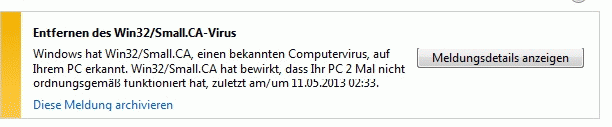 Könnt Ihr mir bitte noch mal helfen, den Schädling endgültig loszuwerden? Vielen Dank! Geändert von Kansas (11.05.2013 um 01:58 Uhr) |
| Themen zu Trojaner nach erfolgreicher Bekämpfung wieder da! | Win32/Small.CA und Zwangs-Neustarts |
| 7-zip, audiograbber, autorun, bho, browser, error, excel, failed, firefox, flash player, format, helper, homepage, iexplore.exe, install.exe, internet, logfile, nodrives, ntdll.dll, problem, realtek, registry, richtlinie, rundll, schädling, security, software, svchost.exe, system, trojaner, version., windows, wrapper |