
 |
| |||||||
Log-Analyse und Auswertung: Jemand fremdes steuert mein Laptop!Windows 7 Wenn Du Dir einen Trojaner eingefangen hast oder ständig Viren Warnungen bekommst, kannst Du hier die Logs unserer Diagnose Tools zwecks Auswertung durch unsere Experten posten. Um Viren und Trojaner entfernen zu können, muss das infizierte System zuerst untersucht werden: Erste Schritte zur Hilfe. Beachte dass ein infiziertes System nicht vertrauenswürdig ist und bis zur vollständigen Entfernung der Malware nicht verwendet werden sollte.XML. |
 |
| |
| | #1 | ||
| | Jemand fremdes steuert mein Laptop! Hallo Leute! seit 2 Tagen ist mir etwas komisches aufgefallen. Ich hatte für einige Spiele diverse Programme runtergeladen. Nicht gerade tolle. Um durch unfaire Mittel mir einen Vorteil zu machen. Dabei habe ich wohl einige andere Sachen mit auf mein Laptop gezogen. Mir fiel es vorgestern auf, dass mein Mauszeiger sich automatisch bewegt hatte. Ich dachte erstmal es sei meine Laptop-Maus, welches ich aus Versehen berührt haben könnte. Deswegen hatte ich dies erstmal ignoriert. Doch dann, ein paar Stunden später hatte ich bemerkt dass meine Webcam offen ist?  Habe sofort meine Webcam deaktiviert und die Internet-Verbindung unterbrochen. Ich ging gestern erst wieder an meinen Laptop ran, hatte es jedoch für eine Zeit stehen gelassen als ich mit Freunden draußen war. Als ich mich wieder rangesetzt hatte, war plötzlich mein Browser offen und das bekannte Programm teamviewer war runtergeladen und geöffnet. Ich habe sofort alles geschlossen und ein weiteres mal den Internet Zugang blockiert. Gestern nachts, als ich schlafen gehen wollte, habe ich noch meine Kopfhörer angeschlossen um davor noch etwas Musik zu hören. Doch plötzlich lief das gleiche Lied 2x laufen Habe sofort meine Webcam deaktiviert und die Internet-Verbindung unterbrochen. Ich ging gestern erst wieder an meinen Laptop ran, hatte es jedoch für eine Zeit stehen gelassen als ich mit Freunden draußen war. Als ich mich wieder rangesetzt hatte, war plötzlich mein Browser offen und das bekannte Programm teamviewer war runtergeladen und geöffnet. Ich habe sofort alles geschlossen und ein weiteres mal den Internet Zugang blockiert. Gestern nachts, als ich schlafen gehen wollte, habe ich noch meine Kopfhörer angeschlossen um davor noch etwas Musik zu hören. Doch plötzlich lief das gleiche Lied 2x laufen   Als ich nachschauen wollte, hat sich der "Hacker" versucht wieder in den Teamviewer einzuloggen bzw. sich die Daten davon auszutauschen und öffnete meinen Browser nebenher. Das gleiche Lied war deswegen 2x am laufen, da bevor ich meinen Browser geschlossen hatte, in Youtube das Lied angehört hatte. Als der Hacker dann den Browser öffnete war automatisch Youtube mit dem Lied offen. Ohne das hätte ich es kaum bemerken können. Als ich nachschauen wollte, hat sich der "Hacker" versucht wieder in den Teamviewer einzuloggen bzw. sich die Daten davon auszutauschen und öffnete meinen Browser nebenher. Das gleiche Lied war deswegen 2x am laufen, da bevor ich meinen Browser geschlossen hatte, in Youtube das Lied angehört hatte. Als der Hacker dann den Browser öffnete war automatisch Youtube mit dem Lied offen. Ohne das hätte ich es kaum bemerken können. Dann habe ich total durchgedreht, wusste nich was ich tun soll. Auf jedenfall habe ich aber die Verbindung unterbrochen, habe mir Norton,Malwarebytes Anti-Malware und OTL.exe installiert. Logfiles sind hier: Malwarebytes Anti-Malware : 01-43-47 [spoiler] Zitat:
Malwarebytes Anti-Malware : 01-45-48 [spoiler] Zitat:
OTL: [spoiler] OTL Logfile: OTL EXTRAS Logfile: Code:
ATTFilter OTL logfile created on: 11/19/2012 12:14:49 AM - Run 1 OTL by OldTimer - Version 3.2.69.0 Folder = C:\Users\Volkan\Downloads 64bit- Home Premium Edition Service Pack 1 (Version = 6.1.7601) - Type = NTWorkstation Internet Explorer (Version = 9.0.8112.16421) Locale: 00000409 | Country: Deutschland | Language: DEU | Date Format: dd.MM.yyyy 11.98 Gb Total Physical Memory | 8.05 Gb Available Physical Memory | 67.24% Memory free 23.95 Gb Paging File | 20.04 Gb Available in Paging File | 83.64% Paging File free Paging file location(s): ?:\pagefile.sys [binary data] %SystemDrive% = C: | %SystemRoot% = C:\windows | %ProgramFiles% = C:\Program Files (x86) Drive C: | 551.54 Gb Total Space | 272.36 Gb Free Space | 49.38% Space Free | Partition Type: NTFS Drive D: | 367.71 Gb Total Space | 367.60 Gb Free Space | 99.97% Space Free | Partition Type: NTFS Computer Name: VOLKAN-MSI | User Name: Volkan | Logged in as Administrator. Boot Mode: Normal | Scan Mode: Current user | Include 64bit Scans Company Name Whitelist: Off | Skip Microsoft Files: Off | No Company Name Whitelist: On | File Age = 30 Days ========== Processes (SafeList) ========== PRC - [2012/11/19 00:13:46 | 000,711,240 | ---- | M] () -- C:\Users\Volkan\AppData\Local\Temp\is-QM1MS.tmp\mbam-setup-1.65.1.1000.tmp PRC - [2012/11/19 00:13:28 | 000,711,240 | ---- | M] () -- C:\Users\Volkan\AppData\Local\Temp\is-BQ8VU.tmp\mbam-setup-1.65.1.1000.tmp PRC - [2012/11/19 00:13:21 | 010,669,952 | ---- | M] (Malwarebytes Corporation ) -- C:\Downloads\mbam-setup-1.65.1.1000.exe PRC - [2012/11/19 00:08:48 | 000,602,112 | ---- | M] (OldTimer Tools) -- C:\Users\Volkan\Downloads\OTL.exe PRC - [2012/11/15 18:01:18 | 002,254,768 | ---- | M] (LogMeIn Inc.) -- C:\Program Files (x86)\LogMeIn Hamachi\hamachi-2-ui.exe PRC - [2012/11/10 21:28:00 | 000,076,888 | ---- | M] () -- C:\Windows\SysWOW64\PnkBstrA.exe PRC - [2012/11/10 11:27:58 | 000,878,480 | ---- | M] (Opera Software) -- C:\Program Files (x86)\Opera\opera.exe PRC - [2012/09/29 19:54:26 | 000,981,656 | ---- | M] (Malwarebytes Corporation) -- C:\Program Files (x86)\Malwarebytes' Anti-Malware\mbam.exe PRC - [2012/09/29 19:54:26 | 000,766,536 | ---- | M] (Malwarebytes Corporation) -- C:\Program Files (x86)\Malwarebytes' Anti-Malware\mbamgui.exe PRC - [2012/09/29 19:54:26 | 000,676,936 | ---- | M] (Malwarebytes Corporation) -- C:\Program Files (x86)\Malwarebytes' Anti-Malware\mbamservice.exe PRC - [2012/09/29 19:54:26 | 000,399,432 | ---- | M] (Malwarebytes Corporation) -- C:\Program Files (x86)\Malwarebytes' Anti-Malware\mbamscheduler.exe PRC - [2012/08/24 12:01:41 | 002,735,528 | ---- | M] (TeamViewer GmbH) -- C:\Program Files (x86)\TeamViewer\Version7\TeamViewer_Service.exe PRC - [2012/08/21 18:30:50 | 001,551,542 | -HS- | M] () -- C:\Users\Volkan\AppData\Local\Temp\MSDCSC\msdcsc.exe PRC - [2012/07/11 16:59:56 | 002,637,624 | ---- | M] (Orbitdownloader.com) -- C:\Program Files (x86)\Orbitdownloader\orbitdm.exe PRC - [2012/07/11 16:51:24 | 000,557,056 | ---- | M] (Orbitdownloader.com) -- C:\Program Files (x86)\Orbitdownloader\orbitnet.exe PRC - [2012/06/29 04:37:00 | 001,258,856 | ---- | M] (NVIDIA Corporation) -- C:\Program Files (x86)\NVIDIA Corporation\NVIDIA Update Core\daemonu.exe PRC - [2012/06/11 15:22:16 | 000,240,208 | ---- | M] (Microsoft Corporation.) -- C:\Program Files (x86)\Microsoft\BingBar\7.1.391.0\SeaPort.exe PRC - [2011/10/01 07:30:22 | 000,219,496 | ---- | M] (Microsoft Corporation) -- C:\Program Files (x86)\Microsoft Application Virtualization Client\sftvsa.exe PRC - [2011/10/01 07:30:18 | 000,508,776 | ---- | M] (Microsoft Corporation) -- C:\Program Files (x86)\Microsoft Application Virtualization Client\sftlist.exe PRC - [2011/02/25 06:30:54 | 002,616,320 | ---- | M] (Microsoft Corporation) -- C:\Windows\SysWOW64\explorer.exe PRC - [2011/01/25 23:33:48 | 000,200,192 | ---- | M] (Micro-Star Int'l Co., Ltd.) -- C:\Program Files (x86)\MSI\Cinema ProII\CinemaProII.exe PRC - [2011/01/12 17:00:38 | 000,283,160 | ---- | M] (Intel Corporation) -- C:\Program Files (x86)\Intel\Intel(R) Rapid Storage Technology\IAStorIcon.exe PRC - [2010/11/21 04:24:03 | 001,169,224 | -HS- | M] (Microsoft Corporation) -- C:\Users\Volkan\AppData\Local\Temp\AppLaunch\System.exe PRC - [2010/11/19 00:49:16 | 001,351,680 | ---- | M] (Creative Technology Ltd) -- C:\Program Files (x86)\Creative\THX TruStudio Pro\THXAudioCP\THXAudio.exe PRC - [2010/11/05 20:03:56 | 002,482,176 | ---- | M] (Micro-Star International Co., Ltd.) -- C:\Program Files (x86)\System Control Manager\MGSysCtrl.exe PRC - [2010/10/20 23:29:52 | 000,083,456 | ---- | M] (MSI) -- C:\Program Files (x86)\MSI\NVIDIA Overclock Tool\NVIDIAOCAP.exe PRC - [2010/07/29 19:08:36 | 002,795,008 | ---- | M] (msi) -- C:\Program Files (x86)\MSI\msi LED Manager\SLM.exe PRC - [2010/07/15 21:22:36 | 001,367,816 | ---- | M] (Motorola, Inc.) -- C:\Program Files\Motorola\Bluetooth\btplayerctrl.exe PRC - [2010/06/25 20:46:10 | 001,689,600 | ---- | M] (msi) -- C:\Program Files (x86)\MSI\Cinema ProII\Cinema ProII Controler.exe PRC - [2010/04/27 03:09:52 | 000,113,288 | ---- | M] (Renesas Electronics Corporation) -- C:\Program Files (x86)\Renesas Electronics\USB 3.0 Host Controller Driver\Application\nusb3mon.exe PRC - [2010/02/26 00:21:50 | 000,126,392 | R--- | M] (Symantec Corporation) -- C:\Program Files (x86)\Norton 360\Engine\4.1.0.32\ccSvcHst.exe PRC - [2009/07/10 00:54:42 | 000,160,768 | ---- | M] (Micro-Star International Co., Ltd.) -- C:\Program Files (x86)\System Control Manager\MSIService.exe PRC - [2009/05/05 15:06:06 | 000,222,496 | ---- | M] (Acresso Corporation) -- C:\ProgramData\FLEXnet\Connect\11\ISUSPM.exe ========== Modules (No Company Name) ========== MOD - [2012/11/19 00:13:46 | 000,711,240 | ---- | M] () -- C:\Users\Volkan\AppData\Local\Temp\is-QM1MS.tmp\mbam-setup-1.65.1.1000.tmp MOD - [2012/11/19 00:13:28 | 000,711,240 | ---- | M] () -- C:\Users\Volkan\AppData\Local\Temp\is-BQ8VU.tmp\mbam-setup-1.65.1.1000.tmp MOD - [2012/11/17 19:18:59 | 000,018,944 | ---- | M] () -- C:\windows\assembly\NativeImages_v4.0.30319_32\Presentatio49d6fefe#\99c2c6e4494976cc863e39effb79e8bb\PresentationFramework-SystemXml.ni.dll MOD - [2012/11/17 14:47:11 | 018,524,672 | ---- | M] () -- C:\windows\assembly\NativeImages_v4.0.30319_32\Presentatio5ae0f00f#\5ba9fbd4799e7af595388f21587eb0a8\PresentationFramework.ni.dll MOD - [2012/11/17 14:47:02 | 010,914,304 | ---- | M] () -- C:\windows\assembly\NativeImages_v4.0.30319_32\PresentationCore\87032989d29b3a649092d9d458bc3461\PresentationCore.ni.dll MOD - [2012/11/17 14:46:59 | 012,692,992 | ---- | M] () -- C:\windows\assembly\NativeImages_v4.0.30319_32\System.Windows.Forms\dcf43acc57aee4bd50af87e12a2028d8\System.Windows.Forms.ni.dll MOD - [2012/11/17 14:46:57 | 001,843,200 | ---- | M] () -- C:\windows\assembly\NativeImages_v4.0.30319_32\System.Deployment\9017a1c98a908e665810a7ec12487c8a\System.Deployment.ni.dll MOD - [2012/11/17 14:46:55 | 007,559,680 | ---- | M] () -- C:\windows\assembly\NativeImages_v4.0.30319_32\System.Xml\93068aedfe860fb0618cf7377f9e508c\System.Xml.ni.dll MOD - [2012/11/17 14:46:55 | 006,995,456 | ---- | M] () -- C:\windows\assembly\NativeImages_v4.0.30319_32\System.Core\4a16ac66b61893ca07bae0ad11055ea2\System.Core.ni.dll MOD - [2012/11/17 14:46:55 | 001,879,552 | ---- | M] () -- C:\windows\assembly\NativeImages_v4.0.30319_32\System.Xaml\0ad0dcdb32c90aef678302f8eb6b54df\System.Xaml.ni.dll MOD - [2012/11/17 14:46:54 | 003,905,024 | ---- | M] () -- C:\windows\assembly\NativeImages_v4.0.30319_32\WindowsBase\4d5c2d9662b00b0475ac20f52d4972d6\WindowsBase.ni.dll MOD - [2012/11/17 14:46:52 | 000,462,336 | ---- | M] () -- C:\windows\assembly\NativeImages_v4.0.30319_32\Presentatio1c9175f8#\a5879245f3079a16e2bb9624bcb1cb5f\PresentationFramework.Aero.ni.dll MOD - [2012/11/17 14:46:51 | 001,630,720 | ---- | M] () -- C:\windows\assembly\NativeImages_v4.0.30319_32\System.Drawing\0b5363b1e3a0f1cd089da81b88d29ea2\System.Drawing.ni.dll MOD - [2012/11/17 14:46:50 | 000,958,464 | ---- | M] () -- C:\windows\assembly\NativeImages_v4.0.30319_32\System.Configuration\0a00073d5ba60ccf1fbe02803e92bbc3\System.Configuration.ni.dll MOD - [2012/11/17 14:46:49 | 009,926,656 | ---- | M] () -- C:\windows\assembly\NativeImages_v4.0.30319_32\System\f82dad169c524366301b2224fe123045\System.ni.dll MOD - [2012/11/16 23:18:31 | 000,189,952 | ---- | M] () -- C:\windows\assembly\NativeImages_v4.0.30319_32\UIAutomationTypes\fedb1433422296012c8ce48902458bf1\UIAutomationTypes.ni.dll MOD - [2012/11/16 18:53:37 | 016,501,248 | ---- | M] () -- C:\windows\assembly\NativeImages_v4.0.30319_32\mscorlib\51e2934144ba15628ba5a31be2dae7dc\mscorlib.ni.dll MOD - [2012/11/16 06:46:24 | 001,670,144 | ---- | M] () -- C:\windows\assembly\NativeImages_v2.0.50727_32\Microsoft.VisualBas#\4a29fb5e489e57ccc97b19ca70db94a8\Microsoft.VisualBasic.ni.dll MOD - [2012/11/16 06:45:13 | 000,475,648 | ---- | M] () -- C:\windows\assembly\NativeImages_v2.0.50727_32\IAStorUtil\6735246d68993bee06abd24deeb32983\IAStorUtil.ni.dll MOD - [2012/11/16 03:29:22 | 000,368,128 | ---- | M] () -- C:\windows\assembly\NativeImages_v2.0.50727_32\PresentationFramewo#\7c4de95aa433eb8d81a81caf805947a8\PresentationFramework.Aero.ni.dll MOD - [2012/11/16 03:29:11 | 000,771,584 | ---- | M] () -- C:\windows\assembly\NativeImages_v2.0.50727_32\System.Runtime.Remo#\413288993ff690e8251d2dbe32bee01f\System.Runtime.Remoting.ni.dll MOD - [2012/11/16 03:29:03 | 014,340,608 | ---- | M] () -- C:\windows\assembly\NativeImages_v2.0.50727_32\PresentationFramewo#\1ec80905a71750be50dfc7981ad5ae28\PresentationFramework.ni.dll MOD - [2012/11/16 03:28:53 | 012,436,480 | ---- | M] () -- C:\windows\assembly\NativeImages_v2.0.50727_32\System.Windows.Forms\d040079bc7148afeca03c5abb6fc3c61\System.Windows.Forms.ni.dll MOD - [2012/11/16 03:28:49 | 001,591,808 | ---- | M] () -- C:\windows\assembly\NativeImages_v2.0.50727_32\System.Drawing\4e80768a2d88c7a333e43cbb7a6c0705\System.Drawing.ni.dll MOD - [2012/11/16 03:28:47 | 012,237,824 | ---- | M] () -- C:\windows\assembly\NativeImages_v2.0.50727_32\PresentationCore\53d6d827964619285771ed72332d3659\PresentationCore.ni.dll MOD - [2012/11/16 03:28:39 | 003,347,968 | ---- | M] () -- C:\windows\assembly\NativeImages_v2.0.50727_32\WindowsBase\b311b783e1efaa9527f4c2c9680c44d1\WindowsBase.ni.dll MOD - [2012/11/16 03:28:36 | 005,452,800 | ---- | M] () -- C:\windows\assembly\NativeImages_v2.0.50727_32\System.Xml\25e672ea505e50ab058258ac72a54f02\System.Xml.ni.dll MOD - [2012/11/16 03:28:33 | 007,988,736 | ---- | M] () -- C:\windows\assembly\NativeImages_v2.0.50727_32\System\9dd758ac0bf7358ac6e4720610fcc63c\System.ni.dll MOD - [2012/11/16 03:28:33 | 000,971,264 | ---- | M] () -- C:\windows\assembly\NativeImages_v2.0.50727_32\System.Configuration\c64ca3678261c8ffcd9e7efd1af6ed54\System.Configuration.ni.dll MOD - [2012/11/16 03:28:27 | 011,493,376 | ---- | M] () -- C:\windows\assembly\NativeImages_v2.0.50727_32\mscorlib\187d7c66735c533de851c76384f86912\mscorlib.ni.dll MOD - [2012/11/10 11:28:05 | 000,835,584 | ---- | M] () -- C:\Program Files (x86)\Opera\gstreamer\gstreamer.dll MOD - [2012/11/10 11:28:05 | 000,312,832 | ---- | M] () -- C:\Program Files (x86)\Opera\gstreamer\plugins\gstoggdec.dll MOD - [2012/11/10 11:28:05 | 000,158,208 | ---- | M] () -- C:\Program Files (x86)\Opera\gstreamer\plugins\gstffmpegcolorspace.dll MOD - [2012/11/10 11:28:05 | 000,101,888 | ---- | M] () -- C:\Program Files (x86)\Opera\gstreamer\plugins\gstwebmdec.dll MOD - [2012/11/10 11:28:05 | 000,096,256 | ---- | M] () -- C:\Program Files (x86)\Opera\gstreamer\plugins\gstcoreplugins.dll MOD - [2012/11/10 11:28:05 | 000,094,208 | ---- | M] () -- C:\Program Files (x86)\Opera\gstreamer\plugins\gstaudioresample.dll MOD - [2012/11/10 11:28:05 | 000,093,696 | ---- | M] () -- C:\Program Files (x86)\Opera\gstreamer\plugins\gstaudioconvert.dll MOD - [2012/11/10 11:28:05 | 000,073,728 | ---- | M] () -- C:\Program Files (x86)\Opera\gstreamer\plugins\gstwavparse.dll MOD - [2012/11/10 11:28:05 | 000,067,072 | ---- | M] () -- C:\Program Files (x86)\Opera\gstreamer\plugins\gstdirectsound.dll MOD - [2012/11/10 11:28:05 | 000,062,976 | ---- | M] () -- C:\Program Files (x86)\Opera\gstreamer\plugins\gstdecodebin2.dll MOD - [2012/11/10 11:28:05 | 000,057,344 | ---- | M] () -- C:\Program Files (x86)\Opera\gstreamer\plugins\gstautodetect.dll MOD - [2012/11/10 11:28:05 | 000,038,912 | ---- | M] () -- C:\Program Files (x86)\Opera\gstreamer\plugins\gstwaveform.dll MOD - [2012/08/21 18:30:50 | 001,551,542 | -HS- | M] () -- C:\Users\Volkan\AppData\Local\Temp\MSDCSC\msdcsc.exe MOD - [2012/07/11 16:55:56 | 000,397,312 | ---- | M] () -- C:\Program Files (x86)\Orbitdownloader\wtlctrl.dll MOD - [2011/03/04 16:06:04 | 000,249,856 | ---- | M] () -- C:\windows\assembly\GAC_MSIL\PresentationFramework.resources\3.0.0.0_de_31bf3856ad364e35\PresentationFramework.resources.dll MOD - [2011/03/04 16:06:04 | 000,110,592 | ---- | M] () -- C:\windows\assembly\GAC_MSIL\PresentationCore.resources\3.0.0.0_de_31bf3856ad364e35\PresentationCore.resources.dll MOD - [2011/03/04 16:05:41 | 000,032,768 | ---- | M] () -- C:\windows\assembly\GAC_MSIL\System.Runtime.Remoting.resources\2.0.0.0_de_b77a5c561934e089\System.Runtime.Remoting.resources.dll MOD - [2010/11/13 00:26:08 | 000,315,392 | ---- | M] () -- C:\windows\assembly\GAC_MSIL\mscorlib.resources\2.0.0.0_de_b77a5c561934e089\mscorlib.resources.dll MOD - [2010/06/01 18:11:48 | 000,155,648 | ---- | M] () -- C:\Program Files (x86)\Creative\THX TruStudio Pro\THXAudioCP\de-DE\THXAudio.resources.dll MOD - [2010/05/04 19:59:00 | 000,182,272 | ---- | M] () -- C:\Windows\SysWOW64\APOMngr.DLL [/QUOTE][/spoiler] OTL Extra: [spoiler] [QUOTE]OTL Extras logfile created on: 11/19/2012 12:14:49 AM - Run 1 OTL by OldTimer - Version 3.2.69.0 Folder = C:\Users\Volkan\Downloads 64bit- Home Premium Edition Service Pack 1 (Version = 6.1.7601) - Type = NTWorkstation Internet Explorer (Version = 9.0.8112.16421) Locale: 00000409 | Country: Deutschland | Language: DEU | Date Format: dd.MM.yyyy 11.98 Gb Total Physical Memory | 8.05 Gb Available Physical Memory | 67.24% Memory free 23.95 Gb Paging File | 20.04 Gb Available in Paging File | 83.64% Paging File free Paging file location(s): ?:\pagefile.sys [binary data] %SystemDrive% = C: | %SystemRoot% = C:\windows | %ProgramFiles% = C:\Program Files (x86) Drive C: | 551.54 Gb Total Space | 272.36 Gb Free Space | 49.38% Space Free | Partition Type: NTFS Drive D: | 367.71 Gb Total Space | 367.60 Gb Free Space | 99.97% Space Free | Partition Type: NTFS Computer Name: VOLKAN-MSI | User Name: Volkan | Logged in as Administrator. Boot Mode: Normal | Scan Mode: Current user | Include 64bit Scans Company Name Whitelist: Off | Skip Microsoft Files: Off | No Company Name Whitelist: On | File Age = 30 Days ========== Extra Registry (SafeList) ========== ========== File Associations ========== 64bit: [HKEY_LOCAL_MACHINE\SOFTWARE\Classes\<extension>] .html[@ = Opera.HTML] -- C:\Program Files (x86)\Opera\Opera.exe (Opera Software) .url[@ = InternetShortcut] -- C:\windows\SysNative\rundll32.exe (Microsoft Corporation) [HKEY_LOCAL_MACHINE\SOFTWARE\Classes\<extension>] .cpl [@ = cplfile] -- C:\windows\SysWow64\control.exe (Microsoft Corporation) .html [@ = Opera.HTML] -- C:\Program Files (x86)\Opera\Opera.exe (Opera Software) [HKEY_CURRENT_USER\SOFTWARE\Classes\<extension>] .html [@ = FirefoxHTML] -- C:\Program Files (x86)\Mozilla Firefox\firefox.exe (Mozilla Corporation) ========== Shell Spawning ========== 64bit: [HKEY_LOCAL_MACHINE\SOFTWARE\Classes\<key>\shell\[command]\command] batfile [open] -- "%1" %* cmdfile [open] -- "%1" %* comfile [open] -- "%1" %* exefile [open] -- "%1" %* helpfile [open] -- Reg Error: Key error. htmlfile [edit] -- Reg Error: Key error. htmlfile [print] -- rundll32.exe %windir%\system32\mshtml.dll,PrintHTML "%1" http [open] -- "C:\Program Files (x86)\Opera\Opera.exe" "%1" (Opera Software) https [open] -- "C:\Program Files (x86)\Opera\Opera.exe" "%1" (Opera Software) inffile [install] -- %SystemRoot%\System32\InfDefaultInstall.exe "%1" (Microsoft Corporation) InternetShortcut [open] -- "C:\Windows\System32\rundll32.exe" "C:\Windows\System32\ieframe.dll",OpenURL %l (Microsoft Corporation) InternetShortcut [print] -- "C:\Windows\System32\rundll32.exe" "C:\Windows\System32\mshtml.dll",PrintHTML "%1" (Microsoft Corporation) piffile [open] -- "%1" %* regfile [merge] -- Reg Error: Key error. scrfile [config] -- "%1" scrfile [install] -- rundll32.exe desk.cpl,InstallScreenSaver %l scrfile [open] -- "%1" /S txtfile [edit] -- Reg Error: Key error. Unknown [openas] -- %SystemRoot%\system32\rundll32.exe %SystemRoot%\system32\shell32.dll,OpenAs_RunDLL %1 Directory [Bridge] -- C:\Program Files\Adobe\Adobe Bridge CS6 (64 Bit)\Bridge.exe "%L" (Adobe Systems, Inc.) Directory [cmd] -- cmd.exe /s /k pushd "%V" (Microsoft Corporation) Directory [find] -- %SystemRoot%\Explorer.exe (Microsoft Corporation) Folder [open] -- %SystemRoot%\Explorer.exe (Microsoft Corporation) Folder [explore] -- Reg Error: Value error. Drive [find] -- %SystemRoot%\Explorer.exe (Microsoft Corporation) [HKEY_LOCAL_MACHINE\SOFTWARE\Classes\<key>\shell\[command]\command] batfile [open] -- "%1" %* cmdfile [open] -- "%1" %* comfile [open] -- "%1" %* cplfile [cplopen] -- %SystemRoot%\System32\control.exe "%1",%* (Microsoft Corporation) exefile [open] -- "%1" %* helpfile [open] -- Reg Error: Key error. htmlfile [edit] -- Reg Error: Key error. htmlfile [print] -- rundll32.exe %windir%\system32\mshtml.dll,PrintHTML "%1" http [open] -- "C:\Program Files (x86)\Opera\Opera.exe" "%1" (Opera Software) https [open] -- "C:\Program Files (x86)\Opera\Opera.exe" "%1" (Opera Software) inffile [install] -- %SystemRoot%\System32\InfDefaultInstall.exe "%1" (Microsoft Corporation) piffile [open] -- "%1" %* regfile [merge] -- Reg Error: Key error. scrfile [config] -- "%1" scrfile [install] -- rundll32.exe desk.cpl,InstallScreenSaver %l scrfile [open] -- "%1" /S txtfile [edit] -- Reg Error: Key error. Unknown [openas] -- %SystemRoot%\system32\rundll32.exe %SystemRoot%\system32\shell32.dll,OpenAs_RunDLL %1 Directory [Bridge] -- C:\Program Files\Adobe\Adobe Bridge CS6 (64 Bit)\Bridge.exe "%L" (Adobe Systems, Inc.) Directory [cmd] -- cmd.exe /s /k pushd "%V" (Microsoft Corporation) Directory [find] -- %SystemRoot%\Explorer.exe (Microsoft Corporation) Folder [open] -- %SystemRoot%\Explorer.exe (Microsoft Corporation) Folder [explore] -- Reg Error: Value error. Drive [find] -- %SystemRoot%\Explorer.exe (Microsoft Corporation) ========== Security Center Settings ========== 64bit: [HKEY_LOCAL_MACHINE\SOFTWARE\Microsoft\Security Center] "cval" = 1 64bit: [HKEY_LOCAL_MACHINE\SOFTWARE\Microsoft\Security Center\Monitoring] 64bit: [HKEY_LOCAL_MACHINE\SOFTWARE\Microsoft\Security Center\Svc] "VistaSp1" = 28 4D B2 76 41 04 CA 01 [binary data] "AntiVirusOverride" = 0 "AntiSpywareOverride" = 0 "FirewallOverride" = 0 64bit: [HKEY_LOCAL_MACHINE\SOFTWARE\Microsoft\Security Center\Svc\Vol] [HKEY_LOCAL_MACHINE\SOFTWARE\Microsoft\Security Center] "AntiVirusDisableNotify" = 1 "UpdatesDisableNotify" = 1 [HKEY_LOCAL_MACHINE\SOFTWARE\Microsoft\Security Center\Svc] ========== Firewall Settings ========== [HKEY_LOCAL_MACHINE\SYSTEM\CurrentControlSet\Services\SharedAccess\Parameters\FirewallPolicy\DomainProfile] "EnableFirewall" = 1 "DisableNotifications" = 0 [HKEY_LOCAL_MACHINE\SYSTEM\CurrentControlSet\Services\SharedAccess\Parameters\FirewallPolicy\StandardProfile] "EnableFirewall" = 1 "DisableNotifications" = 0 [HKEY_LOCAL_MACHINE\SYSTEM\CurrentControlSet\Services\SharedAccess\Parameters\FirewallPolicy\PublicProfile] "EnableFirewall" = 1 "DisableNotifications" = 0 ========== Authorized Applications List ========== [HKEY_LOCAL_MACHINE\SYSTEM\CurrentControlSet\Services\SharedAccess\Parameters\FirewallPolicy\StandardProfile\AuthorizedApplications\List] "C:\Program Files (x86)\Orbitdownloader\orbitdm.exe" = C:\Program Files (x86)\Orbitdownloader\orbitdm.exe:*:Enabled:Orbit -- (Orbitdownloader.com) "C:\Program Files (x86)\Orbitdownloader\orbitnet.exe" = C:\Program Files (x86)\Orbitdownloader\orbitnet.exe:*:Enabled:Orbit -- (Orbitdownloader.com) "C:\Program Files (x86)\Orbitdownloader\orbitdm.exe" = C:\Program Files (x86)\Orbitdownloader\orbitdm.exe:*:Enabled:Orbit -- (Orbitdownloader.com) "C:\Program Files (x86)\Orbitdownloader\orbitnet.exe" = C:\Program Files (x86)\Orbitdownloader\orbitnet.exe:*:Enabled:Orbit -- (Orbitdownloader.com) ========== Vista Active Open Ports Exception List ========== [HKEY_LOCAL_MACHINE\SYSTEM\CurrentControlSet\Services\SharedAccess\Parameters\FirewallPolicy\FirewallRules] "{892A7F00-6A7E-4EE0-9F7E-0CE56F701CCE}" = lport=2869 | protocol=6 | dir=in | name=windows live communications platform (upnp) | "{AB5CE0F5-3432-4616-A724-EF4968B0E5C2}" = lport=1900 | protocol=17 | dir=in | name=windows live communications platform (ssdp) | "{E6FA776B-217A-4896-81CA-64B98C7210B7}" = rport=427 | protocol=17 | dir=in | svc=hpslpsvc | app=c:\windows\system32\svchost.exe | ========== Vista Active Application Exception List ========== [HKEY_LOCAL_MACHINE\SYSTEM\CurrentControlSet\Services\SharedAccess\Parameters\FirewallPolicy\FirewallRules] "{06CD556F-324E-43E6-9A60-D051542CECB6}" = protocol=6 | dir=in | app=c:\program files (x86)\sony ericsson\update engine\sony ericsson update engine.exe | "{11990D0D-D815-4E5D-BC2A-3531C6D25120}" = protocol=6 | dir=in | app=c:\program files (x86)\microsoft office\office14\onenote.exe | "{168A5329-3C82-434E-992F-AC58E6E99DFB}" = protocol=6 | dir=in | app=c:\steam\steamapps\common\call of duty modern warfare 2\iw4mp.exe | "{192C906D-D51B-435A-A382-0B977B50BD2D}" = dir=in | app=c:\users\volkan\appdata\local\microsoft\skydrive\skydrive.exe | "{1BE703FB-29FB-4B7C-9EFF-CC2D3968E343}" = protocol=6 | dir=in | app=c:\steam\steamapps\common\call of duty modern warfare 3\iw5mp.exe | "{22DB1307-DDF7-47D9-8EEB-FEAFD5587244}" = protocol=6 | dir=in | app=c:\steam\steamapps\common\call of duty modern warfare 2\iw4sp.exe | "{26D95AA1-1A1E-407D-AB17-BD6F618C41CD}" = dir=in | app=c:\users\volkan\appdata\local\temp\7zs306f\setup\hpznui40.exe | "{34757A8B-C17A-4366-A659-64460A9C24D3}" = protocol=17 | dir=in | app=c:\program files (x86)\teamviewer\version7\teamviewer.exe | "{35254FCA-AE90-4B6C-BBB6-AC815E86B7DD}" = protocol=6 | dir=in | app=c:\programdata\nexoneu\ngm\ngm.exe | "{3D519821-7BA7-4B8C-A6C5-373D243B8B87}" = protocol=6 | dir=in | app=c:\steam\steamapps\common\call of duty black ops ii\t6mp.exe | "{472AF0F1-C001-4ACF-847A-8B89757A7758}" = protocol=6 | dir=in | app=c:\program files (x86)\pando networks\media booster\pmb.exe | "{474A73BB-0E1C-45EC-9E28-C4C154C1FEF4}" = protocol=17 | dir=in | app=c:\program files (x86)\microsoft office\office14\onenote.exe | "{48A0AE61-5EC3-4D22-8B55-DB51BA492CAB}" = protocol=17 | dir=in | app=c:\program files (x86)\teamviewer\version7\teamviewer_service.exe | "{50C8B200-6531-42AE-8DD8-7797102EC152}" = protocol=6 | dir=in | app=c:\program files (x86)\teamviewer\version7\teamviewer_service.exe | "{56E88307-DD65-427D-89B4-A28958C7139D}" = protocol=17 | dir=in | app=c:\mgameeu\operation7\op7launcher.exe | "{596262E4-055C-408C-B034-460C2006FCE7}" = protocol=17 | dir=in | app=c:\steam\steamapps\common\call of duty modern warfare 3\iw5sp.exe | "{5B501EEC-BDE7-4F25-AB17-0A79D77CAC99}" = dir=in | app=c:\program files (x86)\windows live\contacts\wlcomm.exe | "{5BF6A6EC-AA3B-4537-AAF6-2B568FA1CC54}" = protocol=17 | dir=in | app=c:\steam\steamapps\common\call of duty black ops ii\t6mp.exe | "{6532EA0B-6B8B-4069-A5D5-3D43B276A2A7}" = protocol=6 | dir=in | app=c:\program files (x86)\opera\opera.exe | "{668CEF9B-BC3C-45E5-A659-2A545A1EA34A}" = protocol=6 | dir=in | app=c:\program files (x86)\teamviewer\version7\teamviewer.exe | "{6A80607E-9D15-4DB4-BCA1-A41C14E49607}" = protocol=17 | dir=in | app=c:\program files (x86)\pando networks\media booster\pmb.exe | "{6E86BC2B-F415-4EAC-BAF3-A6C7B4B0D5BD}" = protocol=6 | dir=in | app=c:\windows\syswow64\pnkbstra.exe | "{8788F658-C7CC-4ADD-97CE-6B144FBF41C3}" = protocol=6 | dir=in | app=c:\windows\syswow64\pnkbstrb.exe | "{8A6C176C-A83E-488E-839B-7A1EB4479FE8}" = protocol=6 | dir=in | app=c:\mgameeu\operation7\op7launcher.exe | "{914EC8FD-A799-4DC6-B320-F570644B54C3}" = protocol=17 | dir=in | app=c:\steam\steamapps\common\call of duty modern warfare 2\iw4sp.exe | "{A4588383-3856-4CDA-8EFF-18097BF58BEF}" = protocol=17 | dir=in | app=c:\steam\steam.exe | "{A5CE4A9C-F54C-492E-9FFE-8F72F39AF689}" = protocol=17 | dir=in | app=c:\windows\syswow64\pnkbstra.exe | "{AA040150-7396-4A89-83E3-095FBCAB4B56}" = protocol=6 | dir=in | app=c:\program files (x86)\pando networks\media booster\pmb.exe | "{AB104E7C-3365-4914-A6F0-6F7145BB2F8D}" = protocol=58 | dir=out | name=@iphlpsvc.dll,-503 | "{AC9A6535-FA44-4D29-AB21-739FC0487125}" = protocol=17 | dir=in | app=c:\steam\steamapps\common\call of duty modern warfare 2\iw4mp.exe | "{B1AB1EFC-857E-4A7E-AA85-CBB06635CF57}" = protocol=17 | dir=in | app=c:\steam\steamapps\common\call of duty modern warfare 3\iw5mp.exe | "{B5E85956-2889-4089-83C2-B40A6E235802}" = dir=in | app=c:\program files (x86)\windows live\messenger\msnmsgr.exe | "{B6340D16-01B7-4D34-BE86-B7E2A909193A}" = protocol=6 | dir=in | app=c:\program files (x86)\utorrent\utorrent.exe | "{C3675E05-7A26-438A-A3AA-242C6FF2FB80}" = protocol=17 | dir=in | app=c:\program files (x86)\opera\pluginwrapper\opera_plugin_wrapper.exe | "{C7B33617-9477-4400-AEB7-80EE9C80C4F1}" = dir=in | app=c:\users\volkan\appdata\local\facebook\video\skype\facebookvideocalling.exe | "{C7C74B9E-2CEB-4BFC-B711-635F77283436}" = protocol=17 | dir=in | app=c:\program files (x86)\utorrent\utorrent.exe | "{CA709198-0E57-49EA-A836-4933EE04800C}" = protocol=17 | dir=in | app=c:\program files (x86)\opera\opera.exe | "{CADC06B4-D6F1-41BD-9B62-9B249BE08D31}" = protocol=17 | dir=in | app=c:\windows\syswow64\pnkbstrb.exe | "{CF6876F5-9B7E-48EC-80E2-5B25804E6CE2}" = protocol=17 | dir=in | app=c:\program files (x86)\pando networks\media booster\pmb.exe | "{D18BC189-0C8D-4C94-B419-BCE6E11306C4}" = protocol=58 | dir=in | app=system | "{D2DED1C6-BE56-4405-8C73-12849C96E1BE}" = dir=in | app=c:\program files (x86)\common files\apple\apple application support\webkit2webprocess.exe | "{D5B3A0D3-982A-409D-AFFF-CE30FC024469}" = protocol=17 | dir=in | app=c:\program files (x86)\sony ericsson\update engine\sony ericsson update engine.exe | "{D6455AD5-A6A3-4BD7-9382-6948584C9058}" = dir=in | app=c:\program files (x86)\skype\phone\skype.exe | "{DB6A8221-BB07-4542-B9A5-E6C9CD6E7DB8}" = protocol=6 | dir=in | app=c:\steam\steamapps\common\call of duty modern warfare 3\iw5sp.exe | "{DDBD7F3E-6E30-49FE-80BA-F7385491FF8A}" = protocol=6 | dir=in | app=c:\program files (x86)\opera\pluginwrapper\opera_plugin_wrapper.exe | "{F5C16A25-9CA4-499B-BF79-5E140616BD18}" = protocol=6 | dir=in | app=c:\steam\steam.exe | "{FBF013F0-DD42-4DCB-A13F-AB10B464B582}" = dir=in | app=c:\program files (x86)\pando networks\media booster\pmb.exe | "{FF303657-0EB7-4993-A511-37D484F4D4DC}" = protocol=17 | dir=in | app=c:\programdata\nexoneu\ngm\ngm.exe | "TCP Query User{1343594A-AC41-46BF-BFE4-73BF2B69CD2D}F:\programme\spiele\call of duty 2\cod2mp_s.exe" = protocol=6 | dir=in | app=f:\programme\spiele\call of duty 2\cod2mp_s.exe | "TCP Query User{152FF815-6A5B-463D-AA47-F6D6285916F3}C:\program files (x86)\java\jre7\bin\javaw.exe" = protocol=6 | dir=in | app=c:\program files (x86)\java\jre7\bin\javaw.exe | "TCP Query User{28DB4817-924D-4158-B822-12EA68EB6BD8}C:\program files (x86)\orbitdownloader\orbitnet.exe" = protocol=6 | dir=in | app=c:\program files (x86)\orbitdownloader\orbitnet.exe | "TCP Query User{2D4CD256-525E-4C2D-B452-3F006B0ADA0E}C:\program files\java\jre7\bin\javaw.exe" = protocol=6 | dir=in | app=c:\program files\java\jre7\bin\javaw.exe | "TCP Query User{99557294-02C2-46D3-AB19-FF3BF93E6D99}C:\program files (x86)\call of duty\iw4m.exe" = protocol=6 | dir=in | app=c:\program files (x86)\call of duty\iw4m.exe | "TCP Query User{A1F808D2-D4AF-48E7-8A0E-CC8AFD777CDD}C:\windows\system32\java.exe" = protocol=6 | dir=in | app=c:\windows\system32\java.exe | "TCP Query User{AC481E00-44B9-42AB-9E0F-398CB3C259FA}C:\program files (x86)\java\jre7\bin\java.exe" = protocol=6 | dir=in | app=c:\program files (x86)\java\jre7\bin\java.exe | "TCP Query User{D7A8B20E-F867-47DC-B467-9AE9CFA97E28}C:\program files\adobe\adobe after effects cs6\support files\afterfx.exe" = protocol=6 | dir=in | app=c:\program files\adobe\adobe after effects cs6\support files\afterfx.exe | "TCP Query User{D960F3E1-0B6F-443F-B83E-9D03C1ACB62D}C:\users\volkan\desktop\effx\cod2\cod2mp_s.exe" = protocol=6 | dir=in | app=c:\users\volkan\desktop\effx\cod2\cod2mp_s.exe | "TCP Query User{DDA604A3-0789-489A-AD1D-5134F26E2F17}C:\users\volkan\desktop\effx\cod 2\cod2mp_s.exe" = protocol=6 | dir=in | app=c:\users\volkan\desktop\effx\cod 2\cod2mp_s.exe | "UDP Query User{1BB87EC0-7C22-4289-9D91-1FF6D1876D27}C:\program files (x86)\orbitdownloader\orbitnet.exe" = protocol=17 | dir=in | app=c:\program files (x86)\orbitdownloader\orbitnet.exe | "UDP Query User{2316BA08-B557-45C4-A7B8-8412FEEE09CE}C:\users\volkan\desktop\effx\cod 2\cod2mp_s.exe" = protocol=17 | dir=in | app=c:\users\volkan\desktop\effx\cod 2\cod2mp_s.exe | "UDP Query User{246116F6-550D-4436-9563-CE16CECF1AE0}C:\users\volkan\desktop\effx\cod2\cod2mp_s.exe" = protocol=17 | dir=in | app=c:\users\volkan\desktop\effx\cod2\cod2mp_s.exe | "UDP Query User{27F001C8-D97B-42B8-9338-0B82946F557E}F:\programme\spiele\call of duty 2\cod2mp_s.exe" = protocol=17 | dir=in | app=f:\programme\spiele\call of duty 2\cod2mp_s.exe | "UDP Query User{2E43D6DF-29C5-4A4E-867E-FBF77B394D36}C:\program files (x86)\call of duty\iw4m.exe" = protocol=17 | dir=in | app=c:\program files (x86)\call of duty\iw4m.exe | "UDP Query User{3FDDFD2A-7349-41EE-A23C-06BDE066FD08}C:\program files\adobe\adobe after effects cs6\support files\afterfx.exe" = protocol=17 | dir=in | app=c:\program files\adobe\adobe after effects cs6\support files\afterfx.exe | "UDP Query User{824D0EBC-C152-4A30-9757-F63BDF8BCC0F}C:\program files\java\jre7\bin\javaw.exe" = protocol=17 | dir=in | app=c:\program files\java\jre7\bin\javaw.exe | "UDP Query User{8C73C9EA-0F59-4D39-AEE4-968F2D10585B}C:\program files (x86)\java\jre7\bin\javaw.exe" = protocol=17 | dir=in | app=c:\program files (x86)\java\jre7\bin\javaw.exe | "UDP Query User{9D2E78D8-D951-47E6-9A69-B5FE54897BF5}C:\windows\system32\java.exe" = protocol=17 | dir=in | app=c:\windows\system32\java.exe | "UDP Query User{CC9BAA63-43B8-4E55-AF3A-659AFDA4ECA9}C:\program files (x86)\java\jre7\bin\java.exe" = protocol=17 | dir=in | app=c:\program files (x86)\java\jre7\bin\java.exe | ========== HKEY_LOCAL_MACHINE Uninstall List ========== 64bit: [HKEY_LOCAL_MACHINE\SOFTWARE\Microsoft\Windows\CurrentVersion\Uninstall] "{1AD147D0-BE0E-3D6C-AC11-64F6DC4163F1}" = Microsoft .NET Framework 4.5 "{1D8E6291-B0D5-35EC-8441-6616F567A0F7}" = Microsoft Visual C++ 2010 x64 Redistributable - 10.0.40219 "{26A24AE4-039D-4CA4-87B4-2F86416021FF}" = Java(TM) 6 Update 21 (64-bit) "{26A24AE4-039D-4CA4-87B4-2F86417005FF}" = Java(TM) 7 Update 5 (64-bit) "{3C09DE13-867C-4289-9F95-4510BB3A5F57}" = Magic Bullet Suite 64-bit "{44A79F1E-8DF7-11E1-80E3-F04DA23A5C58}" = Vegas Pro 11.0 (64-bit) "{49F6DFDE-8DF7-11E1-9E5F-F04DA23A5C58}" = MSVCRT Redists "{4B6C7001-C7D6-3710-913E-5BC23FCE91E6}" = Microsoft Visual C++ 2008 Redistributable - x64 9.0.30729.4148 "{55D55008-E5F6-47D6-B16F-B2A40D4D145F}" = 64 Bit HP CIO Components Installer "{5FCE6D76-F5DC-37AB-B2B8-22AB8CEDB1D4}" = Microsoft Visual C++ 2008 Redistributable - x64 9.0.30729.6161 "{889DF117-14D1-44EE-9F31-C5FB5D47F68B}" = Yontoo 1.10.02 "{90140000-002A-0000-1000-0000000FF1CE}" = Microsoft Office Office 64-bit Components 2010 "{90140000-002A-0407-1000-0000000FF1CE}" = Microsoft Office Shared 64-bit MUI (German) 2010 "{90140000-006D-0407-1000-0000000FF1CE}" = Microsoft Office Klick-und-Los 2010 "{92FB6C44-E685-45AD-9B20-CADF4CABA132} - 1033" = Microsoft .NET Framework 4.5 "{95120000-00B9-0409-1000-0000000FF1CE}" = Microsoft Application Error Reporting "{A4F9CCCB-5FD0-4E0F-8587-6930142CD762}" = Intel Processor Diagnostic Tool 64Bit "{ad8a2fa1-06e7-4b0d-927d-6e54b3d31028}" = Microsoft Visual C++ 2005 Redistributable (x64) "{B2FE1952-0186-46C3-BAEC-A80AA35AC5B8}_Display.ControlPanel" = NVIDIA Systemsteuerung 304.79 "{B2FE1952-0186-46C3-BAEC-A80AA35AC5B8}_Display.Driver" = NVIDIA Grafiktreiber 304.79 "{B2FE1952-0186-46C3-BAEC-A80AA35AC5B8}_Display.PhysX" = NVIDIA PhysX-Systemsoftware 9.12.0604 "{B2FE1952-0186-46C3-BAEC-A80AA35AC5B8}_Display.Update" = NVIDIA Update 1.10.8 "{B2FE1952-0186-46C3-BAEC-A80AA35AC5B8}_HDAudio.Driver" = NVIDIA HD-Audiotreiber 1.3.17.0 "{B2FE1952-0186-46C3-BAEC-A80AA35AC5B8}_installer" = NVIDIA Install Application "{B2FE1952-0186-46C3-BAEC-A80AA35AC5B8}_NVIDIA.Update" = NVIDIA Update Components "{CE52672C-A0E9-4450-8875-88A221D5CD50}" = Windows Live ID Sign-in Assistant "{E86906FF-C63D-4EAF-ACE7-5F8D55FBEA9A}" = Finger Sensing Pad Driver "{E9FA781F-3E80-4399-825A-AD3E11C28C77}" = MSVCRT110_amd64 "{F6822EFD-3F7D-4B35-8845-757A26AEC8E2}" = Windows Live MIME IFilter "CCleaner" = CCleaner "Motorola Bluetooth_is1" = Motorola Bluetooth "NVIDIA Display Control Panel" = NVIDIA Display Control Panel [HKEY_LOCAL_MACHINE\SOFTWARE\Microsoft\Windows\CurrentVersion\Uninstall] "{01944037-D136-45EE-A007-403EAD929FC7}" = Windows Live Writer "{03CC9D58-B132-4CC0-A521-4F3660AA43C7}" = Movie Maker "{0454BB9A-2A7A-4214-BDFF-937F7A711A44}" = Windows Live Communications Platform "{048298C9-A4D3-490B-9FF9-AB023A9238F3}" = Steam "{061FF8F3-5226-4278-8AAB-282C1B024F58}" = Photo Common "{08D2E121-7F6A-43EB-97FD-629B44903403}" = Microsoft_VC90_CRT_x86 "{0AD576A7-EDCE-469E-ADD7-1AC9DB200C6B}" = Windows Live Mail "{0E64B098-8018-4256-BA23-C316A43AD9B0}" = QuickTime "{13F3CEA5-9E2C-4C4E-9F0F-D0DB389CF4A9}" = Movie Maker "{15F3A6F5-06AE-4332-AE3E-21CD0416827A}" = Windows Live Mail "{18272881-CFC0-434D-A975-E5BE44206AA0}" = Windows Live UX Platform Language Pack "{18A28285-5D69-4562-ACC3-157E3455CA01}_is1" = XZONE REACTOR Application "{19AFD9A4-B584-41C8-91EA-38EB2FC1BD50}" = Windows Live Messenger "{1AE46C09-2AB8-4EE5-88FB-08CD0FF7F2DF}" = Bing Bar "{1EA7C505-E6DA-4B85-9432-EBD3C70D510D}" = Windows Live Messenger "{1F1C2DFC-2D24-3E06-BCB8-725134ADF989}" = Microsoft Visual C++ 2008 Redistributable - x86 9.0.30729.4148 "{1FC46D21-F4A4-42DF-B9A4-27F8A702EBC5}_is1" = Stone Giant 1.0 "{1FEE19BC-6F0C-42E4-82FF-FB597F6141DF}" = Windows Live Essentials "{2303AEEA-0FA8-4AFD-80A9-8F86BA4B44D2}" = OpenOffice.org 3.4.1 "{23A3E560-069F-4CFC-8F6C-1B526EC735FC}" = Windows Live Writer Resources "{26A24AE4-039D-4CA4-87B4-2F83217005FF}" = Java(TM) 7 Update 5 "{2892E1B7-E24D-4CCB-B8A7-B63D4B66F89F}" = BurnRecovery "{289AC7E0-0AEE-4a7b-913C-709D9803D23E}" = Nexon Game Manager "{2FDD750F-49B7-40C1-9D5E-D2955BC0E2D8}" = NVIDIA PhysX "{30F99474-EBE3-4134-A02B-F6CD38CFE243}" = Photo Gallery "{34B61214-F4D3-4449-A918-F52A36FB2F71}" = msi LED Manager "{3C3DCD2B-6FC7-41BF-BB80-40A936E1A785}" = Windows Live Writer "{3C63F944-803E-49A7-B3A2-B8AB3313E883}" = Windows Live UX Platform Language Pack "{3CBD94C1-BA15-488C-888B-D8DD296CC6DC}" = Fotogalerie "{3E29EE6C-963A-4aae-86C1-DC237C4A49FC}" = Intel(R) Rapid Storage Technology "{400C31E4-796F-4E86-8FDC-C3C4FACC6847}" = Junk Mail filter update "{40A66DF6-22D3-44B5-A7D3-83B118A2C0DC}" = Norton Online Backup "{446CC8CE-0E90-44F7-ADD0-774B243EF090}" = Galerie de photos "{475465E8-E390-4F1E-923D-8EB8998A294B}" = UnRarIt.Net "{4817D846-700B-474E-A31B-80892B3E92E3}" = Adobe After Effects CS6 "{4A03706F-666A-4037-7777-5F2748764D10}" = Java Auto Updater "{4AF53C99-315D-4536-873F-029D2D274AE2}" = Photo Common "{4CCBD1F4-CEEC-452A-9CB8-46564B501315}" = Windows Live UX Platform "{4FA6CB9A-2972-4AAF-A36E-3C40FCC22395}" = THX TruStudio Pro "{5442DAB8-7177-49E1-8B22-09A049EA5996}" = Renesas Electronics USB 3.0 Host Controller Driver "{5BABDA39-61CF-41EE-992D-4054B6649A9B}" = Movie Maker "{62BBB2F0-E220-4821-A564-730807D2C34D}" = Realtek USB 2.0 Reader Driver "{65153EA5-8B6E-43B6-857B-C6E4FC25798A}" = Intel(R) Management Engine Components "{65CB4C08-C47B-4A7E-A6A4-50C06ADA5FC6}" = Adobe AIR "{690F5BA3-5DEB-42CD-962B-F687EE59FAA7}" = Windows Live Essentials "{6A8DB215-7BCD-4377-B015-2E4541A3E7C6}" = Windows Live PIMT Platform "{6DB8C365-E719-4BA5-9594-10DFC244D3FD}_is1" = Gyazo 1.0 "{701FE1BC-834A-4857-AF62-6EBA50CFBC78}" = Movie Maker "{7059BDA7-E1DB-442C-B7A1-6144596720A4}" = HP Update "{70854FE6-3BF1-4C69-94D0-BEB821102E34}" = Windows Live Mail "{710f4c1c-cc18-4c49-8cbf-51240c89a1a2}" = Microsoft Visual C++ 2005 Redistributable "{74EB3499-8B95-4B5C-96EB-7B342F3FD0C6}" = Adobe Photoshop CS6 "{76E41F43-59D2-4F30-BA42-9A762EE1E8DE}" = Avanquest update "{789A5B64-9DD9-4BA5-915A-F0FC0A1B7BFE}" = Apple Software Update "{794D971F-7EC1-4F71-A51C-773074CAB8DA}" = Windows Live Writer "{8030AE22-7FA0-4880-A538-8906EDBF49F4}" = Windows Live Writer Resources "{81A6F461-0DBA-4F12-B56F-0E977EC10576}_is1" = PDF24 Creator 4.9.0 "{84249940-76C0-4BFB-BE02-161EEF0286A0}" = NVIDIA Overclock Tool "{86C40513-B5A4-476E-9EAB-EC118DCF4502}" = Windows Live Writer "{87425773-10F4-4858-8CBF-465093FA43DE}" = Windows Live Mail "{8833FFB6-5B0C-4764-81AA-06DFEED9A476}" = Realtek Ethernet Controller Driver For Windows 7 "{8913AC02-67B8-4B52-91B2-BBA7B9C265B5}" = Windows Live Writer Resources "{89F4137D-6C26-4A84-BDB8-2E5A4BB71E00}" = Microsoft Silverlight "{8A642ACD-CE3A-4A23-A8B1-A0F7EB12B214}" = Windows Live SOXE Definitions "{8AAEB5A5-A397-46B6-8AF3-B6DC790C4E48}" = Windows Live Messenger "{8D813AFF-D91D-4EE0-821F-B901FC2E89FA}" = Windows Live "{8DD46C6A-0056-4FEC-B70A-28BB16A1F11F}" = MSVCRT "{8E14DDC8-EA60-4E18-B3E3-1937104D5BDA}" = MSVCRT110 "{8F7FECEC-088F-431D-A5FB-2B59E1E69943}" = Galería de fotos "{90140000-0015-0407-0000-0000000FF1CE}" = Microsoft Office Access MUI (German) 2010 "{90140000-0015-0407-0000-0000000FF1CE}_Office14.SingleImage_{69E54534-4569-4639-89E9-305B60A11601}" = Microsoft Office 2010 Service Pack 1 (SP1) "{90140000-0016-0407-0000-0000000FF1CE}" = Microsoft Office Excel MUI (German) 2010 "{90140000-0016-0407-0000-0000000FF1CE}_Office14.SingleImage_{69E54534-4569-4639-89E9-305B60A11601}" = Microsoft Office 2010 Service Pack 1 (SP1) "{90140000-0018-0407-0000-0000000FF1CE}" = Microsoft Office PowerPoint MUI (German) 2010 "{90140000-0018-0407-0000-0000000FF1CE}_Office14.SingleImage_{69E54534-4569-4639-89E9-305B60A11601}" = Microsoft Office 2010 Service Pack 1 (SP1) "{90140000-0019-0407-0000-0000000FF1CE}" = Microsoft Office Publisher MUI (German) 2010 "{90140000-0019-0407-0000-0000000FF1CE}_Office14.SingleImage_{69E54534-4569-4639-89E9-305B60A11601}" = Microsoft Office 2010 Service Pack 1 (SP1) "{90140000-001A-0407-0000-0000000FF1CE}" = Microsoft Office Outlook MUI (German) 2010 "{90140000-001A-0407-0000-0000000FF1CE}_Office14.SingleImage_{69E54534-4569-4639-89E9-305B60A11601}" = Microsoft Office 2010 Service Pack 1 (SP1) "{90140000-001B-0407-0000-0000000FF1CE}" = Microsoft Office Word MUI (German) 2010 "{90140000-001B-0407-0000-0000000FF1CE}_Office14.SingleImage_{69E54534-4569-4639-89E9-305B60A11601}" = Microsoft Office 2010 Service Pack 1 (SP1) "{90140000-001F-0407-0000-0000000FF1CE}" = Microsoft Office Proof (German) 2010 "{90140000-001F-0407-0000-0000000FF1CE}_Office14.SingleImage_{65A2328E-FDFB-4CA3-8582-357EA6825FEA}" = Microsoft Office 2010 Service Pack 1 (SP1) "{90140000-001F-0409-0000-0000000FF1CE}" = Microsoft Office Proof (English) 2010 "{90140000-001F-0409-0000-0000000FF1CE}_Office14.SingleImage_{99ACCA38-6DD3-48A8-96AE-A283C9759279}" = Microsoft Office 2010 Service Pack 1 (SP1) "{90140000-001F-040C-0000-0000000FF1CE}" = Microsoft Office Proof (French) 2010 "{90140000-001F-040C-0000-0000000FF1CE}_Office14.SingleImage_{46298F6A-1E7E-4D4A-B5F5-106A4F0E48C6}" = Microsoft Office 2010 Service Pack 1 (SP1) "{90140000-001F-0410-0000-0000000FF1CE}" = Microsoft Office Proof (Italian) 2010 "{90140000-001F-0410-0000-0000000FF1CE}_Office14.SingleImage_{C0743197-FFEE-4C19-BAEB-8F7437DC4C8A}" = Microsoft Office 2010 Service Pack 1 (SP1) "{90140000-002A-0000-1000-0000000FF1CE}_Office14.SingleImage_{967EF02C-5C7E-4718-8FCB-BDC050190CCF}" = Microsoft Office 2010 Service Pack 1 (SP1) "{90140000-002A-0407-1000-0000000FF1CE}_Office14.SingleImage_{594128C9-2CDF-43CE-8103-DC100CF013B6}" = Microsoft Office 2010 Service Pack 1 (SP1) "{90140000-002C-0407-0000-0000000FF1CE}" = Microsoft Office Proofing (German) 2010 "{90140000-002C-0407-0000-0000000FF1CE}_Office14.SingleImage_{4275FB46-ABDF-4456-876C-17CF64294D9A}" = Microsoft Office 2010 Service Pack 1 (SP1) "{90140000-003D-0000-0000-0000000FF1CE}" = Microsoft Office Single Image 2010 "{90140000-003D-0000-0000-0000000FF1CE}_Office14.SingleImage_{047B0968-E622-4FAA-9B4B-121FA109EDDE}" = Microsoft Office 2010 Service Pack 1 (SP1) "{90140000-006E-0407-0000-0000000FF1CE}" = Microsoft Office Shared MUI (German) 2010 "{90140000-006E-0407-0000-0000000FF1CE}_Office14.SingleImage_{98EDFD9F-EA76-40CC-BCE9-92C69413F65B}" = Microsoft Office 2010 Service Pack 1 (SP1) "{90140000-00A1-0407-0000-0000000FF1CE}" = Microsoft Office OneNote MUI (German) 2010 "{90140000-00A1-0407-0000-0000000FF1CE}_Office14.SingleImage_{69E54534-4569-4639-89E9-305B60A11601}" = Microsoft Office 2010 Service Pack 1 (SP1) "{90993BD9-C7D9-4C2F-B56C-2F7AFEBD4CD0}" = Windows Live UX Platform Language Pack "{92606477-9366-4D3B-8AE3-6BE4B29727AB}" = League of Legends "{92D58719-BBC1-4CC3-A08B-56C9E884CC2C}" = Microsoft_VC80_CRT_x86 "{94DE7548-E449-4F7D-804F-0C5CDC3A1E6A}" = EasyFace2 "{96914829-DF65-40AE-8A31-6F3E96BAEBBD}" = Windows Live Mail "{97C79BEC-43F7-4BD8-A6A7-85C0257E488A}" = Windows Live Writer "{980A182F-E0A2-4A40-94C1-AE0C1235902E}" = Pando Media Booster "{9A25302D-30C0-39D9-BD6F-21E6EC160475}" = Microsoft Visual C++ 2008 Redistributable - x86 9.0.30729.17 "{9BE518E6-ECC6-35A9-88E4-87755C07200F}" = Microsoft Visual C++ 2008 Redistributable - x86 9.0.30729.6161 "{A17946CA-18E5-4CF0-8D55-A56D804718F8}" = Movie Maker "{A840FFFB-3A80-4C24-AB34-BE9F56BEB4CE}" = msi Software Install "{AE364ACC-B9DF-466B-B4EA-AEECD0CD581E}" = Windows Live Messenger "{AF37176A-78CA-545B-34EF-8B6A21514DD1}" = Adobe Help Manager "{B096A0E4-26A1-4E9F-8548-577964B9434B}" = Windows Live Essentials "{B480904D-F73F-4673-B034-8A5F492C9184}" = Nuance PDF Reader "{B727564C-47D3-473A-AC9E-F4BE7B1BD5D3}" = Windows Live UX Platform Language Pack "{B77D2795-23C0-4DBD-B7B5-CFB542D1FA3F}" = Windows Live Writer Resources "{B80D3EA9-A252-4AE5-AC51-81729F5C586F}" = Windows Live Mail "{B92C5909-1D37-4C51-8397-A28BB28E5DC3}" = Facebook Video Calling 1.2.0.287 "{BFEAAE77-BD7F-4534-B286-9C5CB4697EB1}" = PDF Settings CS6 "{C034A6F9-6569-491B-B3BF-F5D15221A708}" = Windows Live Essentials "{C13926BE-159B-4494-BEEC-AB6E207F70AD}" = Cinema ProII Setup "{C424CD5E-EA05-4D3E-B5DA-F9F149E1D3AC}" = Windows Live Installer "{C595F480-788A-4F8F-8277-1A91F32CA879}" = Windows Live Writer "{C71067FC-288F-4E0B-88C6-44DFDA8311E2}" = System Requirements Lab for Intel "{C9B6EFD0-4F01-4BBA-8374-39AD99A3ED72}" = Windows Live Photo Common "{CE542E0D-E056-4426-9F98-084C13E18641}" = Windows Live UX Platform Language Pack "{D04EBB49-C985-4A38-8695-62000861293A}" = Raccolta foto "{D0B44725-3666-492D-BEF6-587A14BD9BD9}" = MSVCRT_amd64 "{D2C146B1-948D-47EF-8387-5D1C6B980F7C}" = Windows Live Writer "{D888F114-7537-4D48-AF03-5DA9C82D7540}" = Photo Common "{DA5597C9-9216-44FF-9670-D1E48817B998}" = MSI HOUSE "{DB169E8F-5332-4DBF-B085-84AA2C373304}" = Windows Live Messenger "{E09C4DB7-630C-4F06-A631-8EA7239923AF}" = D3DX10 "{E1203F8C-FF34-4968-A4A5-B4F1F8533DAB}" = Photo Common "{EA5F34F3-3911-B4DB-63CA-1E44B2AB13A1}" = Adobe Download Assistant "{EB879750-CCBD-4013-BFD5-0294D4DA5BD0}" = Apple Application Support "{EBC8C5A1-7745-419F-B6C6-B0DD87F24D52}" = LogMeIn Hamachi "{ED6C77F9-4D7E-447C-9EC0-9A212D075535}" = Movie Maker "{ED9C5D25-55DF-48D8-9328-2AC0D75DE5D8}" = System Control Manager "{EE7257A2-39A2-4D2F-9DAC-F9F25B8AE1D8}" = Skype™ 5.10 "{EECD7B96-1416-4D3A-B12D-0D2512120C36}" = EasyViewer "{F09EF8F2-0976-42C1-8D9D-8DF78337C6E3}" = Sony PC Companion 2.10.094 "{F0B430D1-B6AA-473D-9B06-AA3DD01FD0B8}" = Microsoft SQL Server 2005 Compact Edition [ENU] "{F0C3E5D1-1ADE-321E-8167-68EF0DE699A5}" = Microsoft Visual C++ 2010 x86 Redistributable - 10.0.40219 "{F132AF7F-7BCA-4EDE-8A7C-958108FE7DBC}" = Realtek High Definition Audio Driver "{F2235E5E-7881-4293-9B6F-04B2609FBFF0}" = Windows Live Messenger "{F54030F3-14B6-432D-9361-78DCB1473920}" = Photo Common "{F54A07A9-9716-4094-9E79-F5E929679FFF}" = Windows Live Writer Resources "{FC6C7107-7D72-41A1-A031-3CE751159BAB}" = Photo Gallery "{FE7C0B3D-50B9-4951-BE78-A321CBF86552}" = Windows Live SOXE "1ClickDownload" = OnlineHDTV "Adobe AIR" = Adobe AIR "Adobe Flash Player ActiveX" = Adobe Flash Player 11 ActiveX "Adobe Flash Player Plugin" = Adobe Flash Player 11 Plugin "B521582C-6BE3-491D-BCC8-FFB8301298E9_is1" = Foxit Advanced PDF Editor 3 "chc.4875E02D9FB21EE389F73B8D1702B320485DF8CE.1" = Adobe Help Manager "Cheat Engine 6.2_is1" = Cheat Engine 6.2 "Clownfish" = Clownfish for Skype "com.adobe.downloadassistant.AdobeDownloadAssistant" = Adobe Download Assistant "Fraps" = Fraps (remove only) "Free YouTube Download_is1" = Free YouTube Download version 3.1.34.825 "Free YouTube to MP3 Converter_is1" = Free YouTube to MP3 Converter version 3.11.32.918 "i-Charger_is1" = i-Charger "InstallShield_{3C09DE13-867C-4289-9F95-4510BB3A5F57}" = Magic Bullet Suite 64-bit "InstallShield_{5442DAB8-7177-49E1-8B22-09A049EA5996}" = Renesas Electronics USB 3.0 Host Controller Driver "InstallShield_{EECD7B96-1416-4D3A-B12D-0D2512120C36}" = EasyViewer "LogMeIn Hamachi" = LogMeIn Hamachi "Malwarebytes' Anti-Malware_is1" = Malwarebytes Anti-Malware Version 1.65.1.1000 "Mozilla Firefox 16.0.2 (x86 de)" = Mozilla Firefox 16.0.2 (x86 de) "MozillaMaintenanceService" = Mozilla Maintenance Service "N360" = Norton 360 "Office14.Click2Run" = Microsoft Office Klick-und-Los 2010 "Office14.SingleImage" = Microsoft Office Home and Student 2010 "Opera 12.10.1652" = Opera 12.10 "OPERATION7" = OPERATION7 "Orbit_is1" = Orbit Downloader "PDF Editor 3" = PDF Editor 3 "PowerISO" = PowerISO "PunkBusterSvc" = PunkBuster Services "Quake III Arena Point Release 1.32" = Quake III Arena Point Release 1.32 "SpeedFan" = SpeedFan (remove only) "Steam App 202990" = Call of Duty: Black Ops II - Multiplayer "Steam App 42690" = Call of Duty: Modern Warfare 3 - Multiplayer "TeamViewer 7" = TeamViewer 7 "Twixtor 5, After Effects-compatible plugin set" = Twixtor 5, After Effects-compatible plugin set "Update Engine" = Sony Ericsson Update Engine "uTorrent" = µTorrent "uTorrentBar_DE Toolbar" = uTorrentBar_DE Toolbar "Warrock EU" = WarRock "WinLiveSuite" = Windows Live Essentials "WinRAR archiver" = WinRAR archiver "Yahoo! Companion" = Yahoo! Toolbar ========== HKEY_CURRENT_USER Uninstall List ========== [HKEY_CURRENT_USER\SOFTWARE\Microsoft\Windows\CurrentVersion\Uninstall] "JoinMe" = join.me "SkyDriveSetup.exe" = Microsoft SkyDrive ========== Last 20 Event Log Errors ========== [ Application Events ] Error - 11/4/2012 11:21:42 AM | Computer Name = Volkan-MSI | Source = Office Software Protection Platform Service | ID = 8200 Description = License acquisition failure details. hr=0xC004C003 Error - 11/4/2012 11:21:42 AM | Computer Name = Volkan-MSI | Source = Office Software Protection Platform Service | ID = 1012 Description = Acquisition of Product Certificate failed. hr=0xC004C003 Sku Id=09e2d37e-474b-4121-8626-58ad9be5776f Error - 11/4/2012 11:23:43 AM | Computer Name = Volkan-MSI | Source = WinMgmt | ID = 10 Description = Error - 11/4/2012 3:53:51 PM | Computer Name = Volkan-MSI | Source = Application Error | ID = 1000 Description = Name der fehlerhaften Anwendung: Nksp.exe, Version: 0.0.0.0, Zeitstempel: 0x4af110c5 Name des fehlerhaften Moduls: entitiesmp.dll, Version: 0.0.0.0, Zeitstempel: 0x4aefb6db Ausnahmecode: 0xc0000005 Fehleroffset: 0x000dc450 ID des fehlerhaften Prozesses: 0x202c Startzeit der fehlerhaften Anwendung: 0x01cdbac57afdd10f Pfad der fehlerhaften Anwendung: C:\Users\Volkan\Desktop\EFFX\Starcraft Lastchaos\Bin\Nksp.exe Pfad des fehlerhaften Moduls: C:\Users\Volkan\Desktop\EFFX\Starcraft Lastchaos\Bin\entitiesmp.dll Berichtskennung: 5a816ae9-26b9-11e2-b155-6c626d2f4f2c Error - 11/4/2012 3:55:19 PM | Computer Name = Volkan-MSI | Source = Application Error | ID = 1000 Description = Name der fehlerhaften Anwendung: Nksp.exe, Version: 0.0.0.0, Zeitstempel: 0x4af110c5 Name des fehlerhaften Moduls: entitiesmp.dll, Version: 0.0.0.0, Zeitstempel: 0x4aefb6db Ausnahmecode: 0xc0000005 Fehleroffset: 0x000dc450 ID des fehlerhaften Prozesses: 0x1a54 Startzeit der fehlerhaften Anwendung: 0x01cdbac64a6b6382 Pfad der fehlerhaften Anwendung: C:\Users\Volkan\Desktop\EFFX\Starcraft Lastchaos\Bin\Nksp.exe Pfad des fehlerhaften Moduls: C:\Users\Volkan\Desktop\EFFX\Starcraft Lastchaos\Bin\entitiesmp.dll Berichtskennung: 8ec8e373-26b9-11e2-b155-6c626d2f4f2c Error - 11/4/2012 7:47:53 PM | Computer Name = Volkan-MSI | Source = Customer Experience Improvement Program | ID = 1008 Description = Error - 11/5/2012 12:51:46 PM | Computer Name = Volkan-MSI | Source = WinMgmt | ID = 10 Description = Error - 11/5/2012 2:28:04 PM | Computer Name = Volkan-MSI | Source = Customer Experience Improvement Program | ID = 1008 Description = Error - 11/6/2012 7:29:46 AM | Computer Name = Volkan-MSI | Source = WinMgmt | ID = 10 Description = Error - 11/6/2012 9:19:19 AM | Computer Name = Volkan-MSI | Source = Customer Experience Improvement Program | ID = 1008 Description = Error - 11/6/2012 3:01:37 PM | Computer Name = Volkan-MSI | Source = Application Hang | ID = 1002 Description = Programm LC.exe, Version 1.0.0.1 kann nicht mehr unter Windows ausgeführt werden und wurde beendet. Überprüfen Sie den Problemverlauf in der Wartungscenter-Systemsteuerung, um nach weiteren Informationen zum Problem zu suchen. Prozess-ID: 7d8 Startzeit: 01cdbc504090a0f5 Endzeit: 0 Anwendungspfad: C:\Program Files (x86)\Retribution-LC\LC.exe Berichts-ID: [ System Events ] Error - 11/11/2012 6:13:55 AM | Computer Name = Volkan-MSI | Source = Service Control Manager | ID = 7031 Description = Der Dienst "Shellhardwareerkennung" wurde unerwartet beendet. Dies ist bereits 1 Mal vorgekommen. Folgende Korrekturmaßnahmen werden in 60000 Millisekunden durchgeführt: Neustart des Diensts. Error - 11/11/2012 6:13:55 AM | Computer Name = Volkan-MSI | Source = Service Control Manager | ID = 7031 Description = Der Dienst "Designs" wurde unerwartet beendet. Dies ist bereits 1 Mal vorgekommen. Folgende Korrekturmaßnahmen werden in 60000 Millisekunden durchgeführt: Neustart des Diensts. Error - 11/11/2012 6:13:55 AM | Computer Name = Volkan-MSI | Source = Service Control Manager | ID = 7031 Description = Der Dienst "Windows-Verwaltungsinstrumentation" wurde unerwartet beendet. Dies ist bereits 1 Mal vorgekommen. Folgende Korrekturmaßnahmen werden in 120000 Millisekunden durchgeführt: Neustart des Diensts. Error - 11/11/2012 6:14:55 AM | Computer Name = Volkan-MSI | Source = Service Control Manager | ID = 7032 Description = Der Versuch des Dienststeuerungs-Managers, nach dem unerwarteten Beenden des Dienstes "Server" Korrekturmaßnahmen (Neustart des Diensts) durchzuführen, ist fehlgeschlagen. Fehler: %%1056 Error - 11/11/2012 6:15:55 AM | Computer Name = Volkan-MSI | Source = Service Control Manager | ID = 7032 Description = Der Versuch des Dienststeuerungs-Managers, nach dem unerwarteten Beenden des Dienstes "Windows-Verwaltungsinstrumentation" Korrekturmaßnahmen (Neustart des Diensts) durchzuführen, ist fehlgeschlagen. Fehler: %%1056 Error - 11/11/2012 6:15:55 AM | Computer Name = Volkan-MSI | Source = Service Control Manager | ID = 7032 Description = Der Versuch des Dienststeuerungs-Managers, nach dem unerwarteten Beenden des Dienstes "Multimediaklassenplaner" Korrekturmaßnahmen (Neustart des Diensts) durchzuführen, ist fehlgeschlagen. Fehler: %%1056 Error - 11/11/2012 6:15:55 AM | Computer Name = Volkan-MSI | Source = Service Control Manager | ID = 7032 Description = Der Versuch des Dienststeuerungs-Managers, nach dem unerwarteten Beenden des Dienstes "Benutzerprofildienst" Korrekturmaßnahmen (Neustart des Diensts) durchzuführen, ist fehlgeschlagen. Fehler: %%1056 Error - 11/14/2012 1:03:48 PM | Computer Name = Volkan-MSI | Source = Service Control Manager | ID = 7030 Description = Der Dienst "LogMeIn Hamachi Tunneling Engine" ist als interaktiver Dienst gekennzeichnet. Das System wurde jedoch so konfiguriert, dass interaktive Dienste nicht möglich sind. Der Dienst wird möglicherweise nicht richtig funktionieren. Error - 11/14/2012 1:03:48 PM | Computer Name = Volkan-MSI | Source = Service Control Manager | ID = 7009 Description = Das Zeitlimit (30000 ms) wurde beim Verbindungsversuch mit dem Dienst LogMeIn Hamachi Tunneling Engine erreicht. Error - 11/14/2012 1:03:48 PM | Computer Name = Volkan-MSI | Source = Service Control Manager | ID = 7000 Description = Der Dienst "LogMeIn Hamachi Tunneling Engine" wurde aufgrund folgenden Fehlers nicht gestartet: %%1053 < End of report > --- --- --- [/spoiler] Tut mir Leid, hatte Probleme mit den Spoilern o,o Ahja außerdem hat dieses Malwarebytes Anti Malware, 4 Viren in Quarantäne, soll ich diese sofort löschen oder könnt ihr damit noch was anfangen? 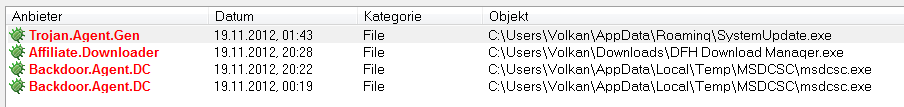 Mfg. Geändert von Physic (19.11.2012 um 21:13 Uhr) |
| | #2 |
| /// Malwareteam     | Jemand fremdes steuert mein Laptop! Eine Bereinigung ist mitunter mit viel Arbeit für Dich verbunden.
Hinweis: Ich kann Dir niemals eine Garantie geben, dass ich auch alles finde. Eine Formatierung ist meist der Schnellere und immer der sicherste Weg. Solltest Du Dich für eine Bereinigung entscheiden, arbeite solange mit, bis dir jemand vom Team sagt, dass Du clean bist. Vista und Win7 User Alle Tools mit Rechtsklick "als Administrator ausführen" starten. Schritt 1 Combofix darf ausschließlich ausgeführt werden, wenn ein Kompetenzler dies ausdrücklich empfohlen hat!Lade ComboFix von einem dieser Download-Spiegel herunter: BleepingComputer - ForoSpyware * Wichtig !! Speichere ComboFix auf dem Desktop
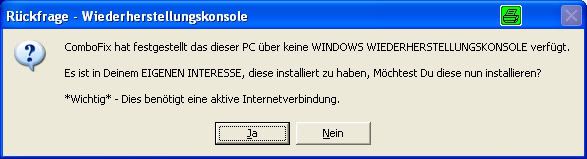 Sobald die Wiederherstellungskonsole durch ComboFix installiert wurde, solltest Du folgende Nachricht sehen: 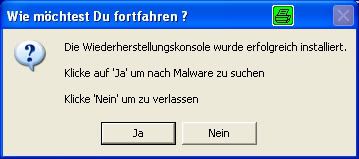 Klicke "Ja", um mit dem Suchlauf nach Malware fortzufahren. Wenn ComboFix fertig ist, wird es ein Log erstellen. Bitte füge die C:\ComboFix.txt Deiner nächsten Antwort bei. |
| | #3 |
| | Jemand fremdes steuert mein Laptop! Habe Combofix heruntergeladen, jedoch sagt mir das Programm dass es nur mit dem Betriebssystem 2000 und XP funktioniert.
__________________ |
| | #4 |
| /// Malwareteam     | Jemand fremdes steuert mein Laptop! Schritt 1 Scan mit Combofix
|
 |