
 |
| |||||||
Log-Analyse und Auswertung: TR/ATRAPS.Gen Trojaner entfernenWindows 7 Wenn Du Dir einen Trojaner eingefangen hast oder ständig Viren Warnungen bekommst, kannst Du hier die Logs unserer Diagnose Tools zwecks Auswertung durch unsere Experten posten. Um Viren und Trojaner entfernen zu können, muss das infizierte System zuerst untersucht werden: Erste Schritte zur Hilfe. Beachte dass ein infiziertes System nicht vertrauenswürdig ist und bis zur vollständigen Entfernung der Malware nicht verwendet werden sollte.XML. |
 |
| | #1 |
| | TR/ATRAPS.Gen Trojaner entfernen Hallo, wie manch anderer habe ich mir den Trojaner TR/ATRAPS.Gen eingefangen. Avira Anti Virus meldet täglich des öfteren den Virus, der sich aber scheinbar nicht so einfach entfernen lässt. Es kommt ständig die Meldung: "In der Datei c:\windows\system32\aptw7o102.dll wurde ein Virus oder unerwünschtes Programm TR/ATRAPS.Gen gefunden." Ich hoffe ihr könnt mir weiterhelfen, da ich was Viren angeht eine absolute Laie bin. ps: da ich hier neu bin, hoffe ich, dass diese Threaderstellung ok ist und auch im richtigen Unterforum gepostet wurde. viele Grüße BoNeee |
| | #2 | ||
| /// Helfer-Team       | TR/ATRAPS.Gen Trojaner entfernen Hallo und Herzlich Willkommen!
__________________ Bevor wir unsere Zusammenarbeit beginnen, [Bitte Vollständig lesen]: Zitat:
Für Vista und Win7: Wichtig: Alle Befehle bitte als Administrator ausführen! rechte Maustaste auf die Eingabeaufforderung und "als Administrator ausführen" auswählen Auf der angewählten Anwendung einen Rechtsklick (rechte Maustaste) und "Als Administrator ausführen" wählen! 1. Lade Dir Malwarebytes Anti-Malware von→ malwarebytes.org
2. Systemscan mit OTL Lade Dir bitte OTL von Oldtimer herunter und speichere es auf Deinem Desktop
3. Um festzustellen, ob veraltete oder schädliche Software unter Programme installiert sind, ich würde gerne noch all deine installierten Programme sehen:
Zitat:
** Möglichst nicht ins internet gehen, kein Online-Banking, File-sharing, Chatprogramme usw grußkira
__________________ |
| | #3 |
| | TR/ATRAPS.Gen Trojaner entfernen Hallo kira,
__________________danke schonmal für deine Hilfe! Hier das Ergenis von MBAM: Code:
ATTFilter Malwarebytes Anti-Malware 1.61.0.1400 www.malwarebytes.org Datenbank Version: v2012.05.05.03 Windows Vista Service Pack 2 x86 NTFS Internet Explorer 9.0.8112.16421 BoNe :: BONE-PC [Administrator] 05.05.2012 10:27:11 mbam-log-2012-05-05 (10-27-11).txt Art des Suchlaufs: Vollständiger Suchlauf Aktivierte Suchlaufeinstellungen: Speicher | Autostart | Registrierung | Dateisystem | Heuristiks/Extra | HeuristiKs/Shuriken | PUP | PUM Deaktivierte Suchlaufeinstellungen: P2P Durchsuchte Objekte: 317135 Laufzeit: 1 Stunde(n), 31 Minute(n), 18 Sekunde(n) Infizierte Speicherprozesse: 0 (Keine bösartigen Objekte gefunden) Infizierte Speichermodule: 0 (Keine bösartigen Objekte gefunden) Infizierte Registrierungsschlüssel: 0 (Keine bösartigen Objekte gefunden) Infizierte Registrierungswerte: 0 (Keine bösartigen Objekte gefunden) Infizierte Dateiobjekte der Registrierung: 0 (Keine bösartigen Objekte gefunden) Infizierte Verzeichnisse: 0 (Keine bösartigen Objekte gefunden) Infizierte Dateien: 0 (Keine bösartigen Objekte gefunden) (Ende) OTL.txt: OTL Logfile: Code:
ATTFilter OTL logfile created on: 05.05.2012 15:23:59 - Run 1 OTL by OldTimer - Version 3.2.42.2 Folder = C:\Users\BoNe\Desktop Windows Vista Home Premium Edition Service Pack 2 (Version = 6.0.6002) - Type = NTWorkstation Internet Explorer (Version = 9.0.8112.16421) Locale: 00000407 | Country: Deutschland | Language: DEU | Date Format: dd.MM.yyyy 3,00 Gb Total Physical Memory | 1,45 Gb Available Physical Memory | 48,31% Memory free 6,20 Gb Paging File | 4,75 Gb Available in Paging File | 76,69% Paging File free Paging file location(s): ?:\pagefile.sys [binary data] %SystemDrive% = C: | %SystemRoot% = C:\Windows | %ProgramFiles% = C:\Program Files Drive C: | 116,44 Gb Total Space | 37,07 Gb Free Space | 31,83% Space Free | Partition Type: NTFS Drive D: | 116,44 Gb Total Space | 116,35 Gb Free Space | 99,92% Space Free | Partition Type: NTFS Drive E: | 106,68 Gb Total Space | 106,59 Gb Free Space | 99,91% Space Free | Partition Type: NTFS Drive F: | 116,44 Gb Total Space | 112,61 Gb Free Space | 96,71% Space Free | Partition Type: NTFS Drive G: | 157,98 Mb Total Space | 0,00 Mb Free Space | 0,00% Space Free | Partition Type: CDFS Computer Name: BONE-PC | User Name: BoNe | Logged in as Administrator. Boot Mode: Normal | Scan Mode: Current user Company Name Whitelist: Off | Skip Microsoft Files: Off | No Company Name Whitelist: On | File Age = 30 Days ========== Processes (SafeList) ========== PRC - C:\Users\BoNe\Desktop\OTL.exe (OldTimer Tools) PRC - C:\Program Files\Mozilla Firefox\firefox.exe (Mozilla Corporation) PRC - C:\Program Files\Microsoft\BingBar\7.1.361.0\SeaPort.exe (Microsoft Corporation.) PRC - C:\Program Files\Common Files\Adobe\ARM\1.0\armsvc.exe (Adobe Systems Incorporated) PRC - C:\Program Files\Samsung\Kies\KiesTrayAgent.exe (Samsung Electronics Co., Ltd.) PRC - C:\Program Files\CheckPoint\ZoneAlarm\vsmon.exe (Check Point Software Technologies LTD) PRC - C:\Program Files\CheckPoint\ZoneAlarm\zatray.exe (Check Point Software Technologies LTD) PRC - C:\Program Files\Avira\AntiVir Desktop\avshadow.exe (Avira Operations GmbH & Co. KG) PRC - C:\Program Files\Avira\AntiVir Desktop\sched.exe (Avira Operations GmbH & Co. KG) PRC - C:\Program Files\Avira\AntiVir Desktop\avguard.exe (Avira Operations GmbH & Co. KG) PRC - C:\Program Files\Avira\AntiVir Desktop\avgnt.exe (Avira Operations GmbH & Co. KG) PRC - C:\Program Files\CheckPoint\ZAForceField\IswSvc.exe (Check Point Software Technologies) PRC - C:\Program Files\CheckPoint\ZAForceField\ForceField.exe (Check Point Software Technologies) PRC - C:\Program Files\ICQ6Toolbar\ICQ Service.exe () PRC - C:\Program Files\OpenOffice.org 3\program\soffice.exe (OpenOffice.org) PRC - C:\Program Files\OpenOffice.org 3\program\soffice.bin (OpenOffice.org) PRC - C:\Windows\explorer.exe (Microsoft Corporation) PRC - C:\Windows\System32\conime.exe (Microsoft Corporation) PRC - C:\Program Files\Gadwin Systems\PrintScreen\PrintScreen.exe (Gadwin Systems, Inc) PRC - C:\Program Files\ASUS\ATKOSD2\ATKOSD2.exe (ASUS) PRC - C:\Program Files\ASUS\ATK Hotkey\HControl.exe (ASUS) PRC - C:\Program Files\ASUS\ATK Hotkey\ATKOSD.exe (ASUS) PRC - C:\Windows\RtHDVCpl.exe (Realtek Semiconductor) PRC - C:\Program Files\ASUS\Splendid\ACMON.exe (ATK) PRC - C:\Program Files\WIDCOMM\Bluetooth Software\BtStackServer.exe (Broadcom Corporation.) PRC - C:\Program Files\WIDCOMM\Bluetooth Software\BTTray.exe (Broadcom Corporation.) PRC - C:\Windows\System32\agrsmsvc.exe (Agere Systems) PRC - C:\Program Files\ASUS\ATK Hotkey\WDC.exe () PRC - C:\Program Files\Windows Defender\MSASCui.exe (Microsoft Corporation) PRC - C:\Program Files\ASUS\ATK Hotkey\HControlUser.exe () PRC - C:\Program Files\ASUS\ASUS Live Update\ALU.exe () PRC - C:\Program Files\ASUS\ATK Hotkey\MsgTranAgt.exe () PRC - C:\Program Files\ASUS\ATK Hotkey\ASLDRSrv.exe () PRC - C:\Program Files\ASUS\ATK Hotkey\KBFiltr.exe () PRC - C:\Program Files\ATKGFNEX\GFNEXSrv.exe () PRC - C:\Program Files\Wireless Console 2\wcourier.exe () PRC - C:\Windows\System32\ACEngSvr.exe (ASUSTeK) ========== Modules (No Company Name) ========== MOD - C:\Program Files\Mozilla Firefox\mozjs.dll () MOD - C:\Windows\System32\Macromed\Flash\NPSWF32_11_2_202_233.dll () MOD - C:\Program Files\OpenOffice.org 3\program\libxml2.dll () MOD - C:\Program Files\WinRAR\rarext.dll () MOD - C:\Program Files\WIDCOMM\Bluetooth Software\btkeyind.dll () MOD - C:\Program Files\ASUS\ATK Hotkey\HControlUser.exe () MOD - C:\Program Files\ASUS\ASUS Live Update\ALU.exe () MOD - C:\Program Files\ASUS\ATK Hotkey\MsgTran.dll () ========== Win32 Services (SafeList) ========== SRV - (MozillaMaintenance) -- C:\Program Files\Mozilla Maintenance Service\maintenanceservice.exe (Mozilla Foundation) SRV - (LanmanWorkstation) -- C:\Windows\System32\aptw7o102.dll () SRV - (AdobeFlashPlayerUpdateSvc) -- C:\Windows\System32\Macromed\Flash\FlashPlayerUpdateService.exe (Adobe Systems Incorporated) SRV - (BBUpdate) -- C:\Program Files\Microsoft\BingBar\7.1.361.0\SeaPort.exe (Microsoft Corporation.) SRV - (BBSvc) -- C:\Program Files\Microsoft\BingBar\7.1.361.0\BBSvc.exe (Microsoft Corporation.) SRV - (AdobeARMservice) -- C:\Program Files\Common Files\Adobe\ARM\1.0\armsvc.exe (Adobe Systems Incorporated) SRV - (Update-Service) -- C:\Windows\System32\UpdSvc.dll (Joosoft.com GmbH) SRV - (vsmon) -- C:\Program Files\CheckPoint\ZoneAlarm\vsmon.exe (Check Point Software Technologies LTD) SRV - (AntiVirSchedulerService) -- C:\Program Files\Avira\AntiVir Desktop\sched.exe (Avira Operations GmbH & Co. KG) SRV - (AntiVirService) -- C:\Program Files\Avira\AntiVir Desktop\avguard.exe (Avira Operations GmbH & Co. KG) SRV - (IswSvc) -- C:\Program Files\CheckPoint\ZAForceField\IswSvc.exe (Check Point Software Technologies) SRV - (ICQ Service) -- C:\Program Files\ICQ6Toolbar\ICQ Service.exe () SRV - (AgereModemAudio) -- C:\Windows\System32\agrsmsvc.exe (Agere Systems) SRV - (WinDefend) -- C:\Program Files\Windows Defender\mpsvc.dll (Microsoft Corporation) SRV - (ASLDRService) -- C:\Program Files\ASUS\ATK Hotkey\ASLDRSrv.exe () SRV - (ATKGFNEXSrv) -- C:\Program Files\ATKGFNEX\GFNEXSrv.exe () ========== Driver Services (SafeList) ========== DRV - (vsdatant7) -- System32\drivers\vsdatant.win7.sys File not found DRV - (NwlnkFwd) -- system32\DRIVERS\nwlnkfwd.sys File not found DRV - (NwlnkFlt) -- system32\DRIVERS\nwlnkflt.sys File not found DRV - (IpInIp) -- system32\DRIVERS\ipinip.sys File not found DRV - (ASUSProcObsrv) -- G:\I386\AsProcOb.sys File not found DRV - (aaumto0q) -- File not found DRV - (ntqsk9xe) -- C:\Windows\System32\ntqsk9xe.sys (New Technology Quality, Ltd.) DRV - (avipbb) -- C:\Windows\System32\drivers\avipbb.sys (Avira GmbH) DRV - (sptd) -- C:\Windows\System32\drivers\sptd.sys () DRV - (avgntflt) -- C:\Windows\System32\drivers\avgntflt.sys (Avira GmbH) DRV - (avkmgr) -- C:\Windows\System32\drivers\avkmgr.sys (Avira GmbH) DRV - (ssudmdm) SAMSUNG Mobile USB Modem Drivers (DEVGURU Ver.) -- C:\Windows\System32\drivers\ssudmdm.sys (DEVGURU Co., LTD.(www.devguru.co.kr)) DRV - (dg_ssudbus) SAMSUNG Mobile USB Composite Device Driver (DEVGURU Ver.) -- C:\Windows\System32\drivers\ssudbus.sys (DEVGURU Co., LTD.(www.devguru.co.kr)) DRV - (ISWKL) -- C:\Program Files\CheckPoint\ZAForceField\ISWKL.sys (Check Point Software Technologies) DRV - (Vsdatant) -- C:\Windows\System32\drivers\vsdatant.sys (Check Point Software Technologies LTD) DRV - (RTL8169) -- C:\Windows\System32\drivers\Rtlh86.sys (Realtek ) DRV - (ssmdrv) -- C:\Windows\System32\drivers\ssmdrv.sys (Avira GmbH) DRV - (NETw5v32) Intel(R) -- C:\Windows\System32\drivers\NETw5v32.sys (Intel Corporation) DRV - (nvlddmkm) -- C:\Windows\System32\drivers\nvlddmkm.sys (NVIDIA Corporation) DRV - (NVHDA) -- C:\Windows\System32\drivers\nvhda32v.sys (NVIDIA Corporation) DRV - (kbfiltr) -- C:\Windows\System32\drivers\kbfiltr.sys ( ) DRV - (AgereSoftModem) -- C:\Windows\System32\drivers\AGRSM.sys (Agere Systems) DRV - (rimmptsk) -- C:\Windows\System32\drivers\rimmptsk.sys (REDC) DRV - (FiltUSBET) -- C:\Windows\System32\drivers\etFilter.sys (eMPIA Technology Inc.) DRV - (ScanUSBET) -- C:\Windows\System32\drivers\etScan.sys (eMPIA Technology, Inc.) DRV - (itecir) -- C:\Windows\System32\drivers\itecir.sys (ITE Tech. Inc. ) DRV - (DCamUSBET) -- C:\Windows\System32\drivers\etDevice.sys (eMPIA Technology, Inc.) DRV - (rismxdp) -- C:\Windows\System32\drivers\rixdptsk.sys (REDC) DRV - (rimsptsk) -- C:\Windows\System32\drivers\rimsptsk.sys (REDC) DRV - (ASMMAP) -- C:\Program Files\ATKGFNEX\ASMMAP.sys () DRV - (ATSWPDRV) AuthenTec TruePrint USB Driver (SwipeSensor) -- C:\Windows\System32\drivers\atswpdrv.sys (AuthenTec, Inc.) DRV - (MTsensor) -- C:\Windows\System32\drivers\ATKACPI.sys (ATK0100) DRV - (smserial) -- C:\Windows\System32\drivers\smserial.sys (Motorola Inc.) ========== Standard Registry (SafeList) ========== ========== Internet Explorer ========== IE - HKLM\SOFTWARE\Microsoft\Internet Explorer\Main,Default_Page_URL = hxxp://www.asus.com IE - HKLM\..\SearchScopes,DefaultScope = {0633EE93-D776-472f-A0FF-E1416B8B2E3A} IE - HKLM\..\SearchScopes\{0633EE93-D776-472f-A0FF-E1416B8B2E3A}: "URL" = hxxp://www.bing.com/search?q={searchTerms}&FORM=IE8SRC IE - HKCU\SOFTWARE\Microsoft\Internet Explorer\Main,Default_Page_URL = hxxp://www.asus.com IE - HKCU\SOFTWARE\Microsoft\Internet Explorer\Main,Start Page = hxxp://www.google.de/ IE - HKCU\SOFTWARE\Microsoft\Internet Explorer\Main,StartPageCache = 1 IE - HKCU\..\URLSearchHook: - No CLSID value found IE - HKCU\..\URLSearchHook: {855F3B16-6D32-4fe6-8A56-BBB695989046} - C:\Program Files\ICQ6Toolbar\ICQToolBar.dll (ICQ) IE - HKCU\..\SearchScopes,DefaultScope = {F0E8AA0E-2B3B-4CBF-9EEC-7CE25E58936E} IE - HKCU\..\SearchScopes\{0633EE93-D776-472f-A0FF-E1416B8B2E3A}: "URL" = hxxp://www.bing.com/search?q={searchTerms}&src=IE-SearchBox&FORM=IE8SRC IE - HKCU\..\SearchScopes\{F0E8AA0E-2B3B-4CBF-9EEC-7CE25E58936E}: "URL" = hxxp://www.google.de/search?q={searchTerms} IE - HKCU\Software\Microsoft\Windows\CurrentVersion\Internet Settings: "ProxyEnable" = 0 ========== FireFox ========== FF - prefs.js..browser.startup.homepage: "www.google.de" FF - user.js - File not found FF - HKLM\Software\MozillaPlugins\@adobe.com/FlashPlayer: C:\Windows\system32\Macromed\Flash\NPSWF32_11_2_202_233.dll () FF - HKLM\Software\MozillaPlugins\@checkpoint.com/FFApi: C:\Program Files\CheckPoint\ZAForceField\TrustChecker\bin\npFFApi.dll () FF - HKLM\Software\MozillaPlugins\@java.com/JavaPlugin: C:\Program Files\Java\jre6\bin\plugin2\npjp2.dll (Sun Microsystems, Inc.) FF - HKLM\Software\MozillaPlugins\@Microsoft.com/NpCtrl,version=1.0: C:\Program Files\Microsoft Silverlight\4.1.10111.0\npctrl.dll ( Microsoft Corporation) FF - HKLM\Software\MozillaPlugins\@microsoft.com/OfficeLive,version=1.5: C:\Program Files\Microsoft\Office Live\npOLW.dll (Microsoft Corp.) FF - HKLM\Software\MozillaPlugins\@microsoft.com/WLPG,version=14.0.8117.0416: C:\Program Files\Windows Live\Photo Gallery\NPWLPG.dll (Microsoft Corporation) FF - HKLM\Software\MozillaPlugins\@microsoft.com/WPF,version=3.5: C:\Windows\Microsoft.NET\Framework\v3.5\Windows Presentation Foundation\NPWPF.dll (Microsoft Corporation) FF - HKLM\Software\MozillaPlugins\Adobe Reader: C:\Program Files\Adobe\Reader 10.0\Reader\AIR\nppdf32.dll (Adobe Systems Inc.) FF - HKEY_LOCAL_MACHINE\software\mozilla\Firefox\Extensions\\{FFB96CC1-7EB3-449D-B827-DB661701C6BB}: C:\Program Files\CheckPoint\ZAForceField\TrustChecker [2012.03.09 20:40:29 | 000,000,000 | ---D | M] FF - HKEY_LOCAL_MACHINE\software\mozilla\Mozilla Firefox 12.0\extensions\\Components: C:\Program Files\Mozilla Firefox\components [2012.04.27 10:40:07 | 000,000,000 | ---D | M] FF - HKEY_LOCAL_MACHINE\software\mozilla\Mozilla Firefox 12.0\extensions\\Plugins: C:\Program Files\Mozilla Firefox\plugins [2012.01.11 17:06:22 | 000,000,000 | ---D | M] (No name found) -- C:\Users\BoNe\AppData\Roaming\mozilla\Extensions [2012.05.02 06:49:19 | 000,000,000 | ---D | M] (No name found) -- C:\Users\BoNe\AppData\Roaming\mozilla\Firefox\Profiles\azdgf93t.default\extensions [2012.03.18 13:40:45 | 000,000,000 | ---D | M] (No name found) -- C:\Program Files\mozilla firefox\extensions [2012.04.27 10:40:07 | 000,097,208 | ---- | M] (Mozilla Foundation) -- C:\Program Files\mozilla firefox\components\browsercomps.dll [2012.02.18 12:15:32 | 000,001,392 | ---- | M] () -- C:\Program Files\mozilla firefox\searchplugins\amazondotcom-de.xml [2012.02.18 12:15:32 | 000,002,252 | ---- | M] () -- C:\Program Files\mozilla firefox\searchplugins\bing.xml [2012.02.18 12:15:32 | 000,001,153 | ---- | M] () -- C:\Program Files\mozilla firefox\searchplugins\eBay-de.xml [2012.02.18 12:15:32 | 000,006,805 | ---- | M] () -- C:\Program Files\mozilla firefox\searchplugins\leo_ende_de.xml [2012.02.18 12:15:32 | 000,001,178 | ---- | M] () -- C:\Program Files\mozilla firefox\searchplugins\wikipedia-de.xml [2012.02.18 12:15:32 | 000,001,105 | ---- | M] () -- C:\Program Files\mozilla firefox\searchplugins\yahoo-de.xml O1 HOSTS File: ([2006.09.18 23:41:30 | 000,000,761 | ---- | M]) - C:\Windows\System32\drivers\etc\hosts O1 - Hosts: 127.0.0.1 localhost O1 - Hosts: ::1 localhost O2 - BHO: (Java(tm) Plug-In SSV Helper) - {761497BB-D6F0-462C-B6EB-D4DAF1D92D43} - C:\Program Files\Java\jre6\bin\ssv.dll (Sun Microsystems, Inc.) O2 - BHO: (ZoneAlarm Security Engine Registrar) - {8A4A36C2-0535-4D2C-BD3D-496CB7EED6E3} - C:\Program Files\CheckPoint\ZAForceField\TrustChecker\bin\TrustCheckerIEPlugin.dll (Check Point Software Technologies) O2 - BHO: (Bing Bar Helper) - {d2ce3e00-f94a-4740-988e-03dc2f38c34f} - C:\Program Files\Microsoft\BingBar\7.1.361.0\BingExt.dll (Microsoft Corporation.) O3 - HKLM\..\Toolbar: (ICQToolBar) - {855F3B16-6D32-4FE6-8A56-BBB695989046} - C:\Program Files\ICQ6Toolbar\ICQToolBar.dll (ICQ) O3 - HKLM\..\Toolbar: (Bing Bar) - {8dcb7100-df86-4384-8842-8fa844297b3f} - C:\Program Files\Microsoft\BingBar\7.1.361.0\BingExt.dll (Microsoft Corporation.) O3 - HKLM\..\Toolbar: (ZoneAlarm Security Engine) - {EE2AC4E5-B0B0-4EC6-88A9-BCA1A32AB107} - C:\Program Files\CheckPoint\ZAForceField\TrustChecker\bin\TrustCheckerIEPlugin.dll (Check Point Software Technologies) O3 - HKCU\..\Toolbar\WebBrowser: (no name) - {32099AAC-C132-4136-9E9A-4E364A424E17} - No CLSID value found. O4 - HKLM..\Run: [] File not found O4 - HKLM..\Run: [ATKOSD2] C:\Program Files\ASUS\ATKOSD2\ATKOSD2.exe (ASUS) O4 - HKLM..\Run: [avgnt] C:\Program Files\Avira\AntiVir Desktop\avgnt.exe (Avira Operations GmbH & Co. KG) O4 - HKLM..\Run: [HControlUser] C:\Program Files\ASUS\ATK Hotkey\HControlUser.exe () O4 - HKLM..\Run: [ISW] C:\Program Files\CheckPoint\ZAForceField\ForceField.exe (Check Point Software Technologies) O4 - HKLM..\Run: [KiesTrayAgent] C:\Program Files\Samsung\Kies\KiesTrayAgent.exe (Samsung Electronics Co., Ltd.) O4 - HKLM..\Run: [NvCplDaemon] C:\Windows\System32\NvCpl.dll (NVIDIA Corporation) O4 - HKLM..\Run: [NvMediaCenter] C:\Windows\System32\NvMcTray.dll (NVIDIA Corporation) O4 - HKLM..\Run: [RtHDVCpl] C:\Windows\RtHDVCpl.exe (Realtek Semiconductor) O4 - HKLM..\Run: [Windows Defender] C:\Program Files\Windows Defender\MSASCui.exe (Microsoft Corporation) O4 - HKLM..\Run: [ZoneAlarm] C:\Program Files\CheckPoint\ZoneAlarm\zatray.exe (Check Point Software Technologies LTD) O4 - HKCU..\Run: [Gadwin PrintScreen] C:\Program Files\Gadwin Systems\PrintScreen\PrintScreen.exe (Gadwin Systems, Inc) O4 - HKCU..\Run: [KiesHelper] C:\Program Files\Samsung\Kies\KiesHelper.exe (Samsung) O4 - HKCU..\Run: [KiesPDLR] C:\Program Files\Samsung\Kies\External\FirmwareUpdate\KiesPDLR.exe () O4 - HKLM..\RunOnce: [ Malwarebytes Anti-Malware ] C:\Program Files\Malwarebytes' Anti-Malware\mbamgui.exe (Malwarebytes Corporation) O4 - Startup: C:\Users\BoNe\AppData\Roaming\Microsoft\Windows\Start Menu\Programs\Startup\OpenOffice.org 3.3.lnk = C:\Program Files\OpenOffice.org 3\program\quickstart.exe () O8 - Extra context menu item: Nach Microsoft E&xel exportieren - res://C:\PROGRA~1\MICROS~2\Office12\EXCEL.EXE/3000 File not found O9 - Extra Button: An OneNote senden - {2670000A-7350-4f3c-8081-5663EE0C6C49} - C:\PROGRA~1\MICROS~2\Office12\ONBttnIE.dll (Microsoft Corporation) O9 - Extra 'Tools' menuitem : An OneNote s&enden - {2670000A-7350-4f3c-8081-5663EE0C6C49} - C:\PROGRA~1\MICROS~2\Office12\ONBttnIE.dll (Microsoft Corporation) O9 - Extra Button: ICQ7.7 - {77F665FD-3F60-4B0A-AE14-EC124B7A7FCE} - C:\Program Files\ICQ7.7\ICQ.exe (ICQ, LLC.) O9 - Extra 'Tools' menuitem : ICQ7.7 - {77F665FD-3F60-4B0A-AE14-EC124B7A7FCE} - C:\Program Files\ICQ7.7\ICQ.exe (ICQ, LLC.) O9 - Extra Button: Research - {92780B25-18CC-41C8-B9BE-3C9C571A8263} - C:\PROGRA~1\MICROS~2\Office12\REFIEBAR.DLL (Microsoft Corporation) O13 - gopher Prefix: missing O16 - DPF: {8AD9C840-044E-11D1-B3E9-00805F499D93} hxxp://java.sun.com/update/1.6.0/jinstall-1_6_0_31-windows-i586.cab (Java Plug-in 1.6.0_31) O16 - DPF: {CAFEEFAC-0016-0000-0031-ABCDEFFEDCBA} hxxp://java.sun.com/update/1.6.0/jinstall-1_6_0_31-windows-i586.cab (Java Plug-in 1.6.0_31) O16 - DPF: {CAFEEFAC-FFFF-FFFF-FFFF-ABCDEFFEDCBA} hxxp://java.sun.com/update/1.6.0/jinstall-1_6_0_31-windows-i586.cab (Java Plug-in 1.6.0_31) O17 - HKLM\System\CCS\Services\Tcpip\Parameters: DhcpNameServer = 192.168.2.1 O17 - HKLM\System\CCS\Services\Tcpip\Parameters\Interfaces\{1CE2BCB0-D715-4363-9444-392C5046CC88}: DhcpNameServer = 192.168.2.1 O18 - Protocol\Filter\text/xml {807563E5-5146-11D5-A672-00B0D022E945} - C:\PROGRA~1\COMMON~1\MICROS~1\OFFICE12\MSOXMLMF.DLL (Microsoft Corporation) O20 - HKLM Winlogon: Shell - (explorer.exe) - C:\Windows\explorer.exe (Microsoft Corporation) O20 - HKLM Winlogon: UserInit - (C:\Windows\system32\userinit.exe) - C:\Windows\System32\userinit.exe (Microsoft Corporation) O24 - Desktop WallPaper: C:\Windows\Web\Wallpaper\img23.jpg O24 - Desktop BackupWallPaper: C:\Windows\Web\Wallpaper\img23.jpg O32 - HKLM CDRom: AutoRun - 1 O32 - AutoRun File - [2006.09.18 23:43:36 | 000,000,024 | ---- | M] () - C:\autoexec.bat -- [ NTFS ] O32 - AutoRun File - [2010.11.17 01:48:32 | 000,000,131 | R--- | M] () - G:\Autorun.inf -- [ CDFS ] O33 - MountPoints2\{ca1d50e7-2e7a-11e1-ab31-806e6f6e6963}\Shell - "" = AutoRun O33 - MountPoints2\{ca1d50e7-2e7a-11e1-ab31-806e6f6e6963}\Shell\AutoRun\command - "" = G:\Setup.exe -- [2010.11.17 01:48:32 | 000,297,832 | R--- | M] (Hewlett-Packard Co.) O33 - MountPoints2\{f46b4b7b-2eb5-11e1-ba7d-806e6f6e6963}\Shell - "" = AutoRun O33 - MountPoints2\{f46b4b7b-2eb5-11e1-ba7d-806e6f6e6963}\Shell\AutoRun\command - "" = G:\Setup.exe -- [2010.11.17 01:48:32 | 000,297,832 | R--- | M] (Hewlett-Packard Co.) O34 - HKLM BootExecute: (autocheck autochk *) O35 - HKLM\..comfile [open] -- "%1" %* O35 - HKLM\..exefile [open] -- "%1" %* O37 - HKLM\...com [@ = comfile] -- "%1" %* O37 - HKLM\...exe [@ = exefile] -- "%1" %* O38 - SubSystems\\Windows: (ServerDll=winsrv:UserServerDllInitialization,3) O38 - SubSystems\\Windows: (ServerDll=winsrv:ConServerDllInitialization,2) ========== Files/Folders - Created Within 30 Days ========== [2012.05.05 15:20:48 | 000,595,456 | ---- | C] (OldTimer Tools) -- C:\Users\BoNe\Desktop\OTL.exe [2012.05.05 10:26:09 | 000,000,000 | ---D | C] -- C:\ProgramData\Microsoft\Windows\Start Menu\Programs\Malwarebytes' Anti-Malware [2012.05.05 10:26:07 | 000,022,344 | ---- | C] (Malwarebytes Corporation) -- C:\Windows\System32\drivers\mbam.sys [2012.05.05 10:26:07 | 000,000,000 | ---D | C] -- C:\Program Files\Malwarebytes' Anti-Malware [2012.05.05 10:25:10 | 010,063,000 | ---- | C] (Malwarebytes Corporation ) -- C:\Users\BoNe\Desktop\mbam-setup-1.61.0.1400.exe [2012.05.04 14:04:18 | 000,000,000 | ---D | C] -- C:\Users\BoNe\AppData\Roaming\Malwarebytes [2012.05.04 14:03:29 | 000,000,000 | ---D | C] -- C:\ProgramData\Malwarebytes [2012.04.27 10:40:12 | 000,000,000 | ---D | C] -- C:\Program Files\Mozilla Maintenance Service [2012.04.27 10:40:12 | 000,000,000 | ---D | C] -- C:\ProgramData\Mozilla [2012.04.26 12:09:53 | 000,000,000 | ---D | C] -- C:\Users\BoNe\Desktop\Bilder Kamera [2012.04.23 15:09:30 | 000,704,512 | ---- | C] (Discrete Cosine LLC) -- C:\Windows\System32\jpg9297j.dll [2012.04.23 15:09:30 | 000,463,872 | ---- | C] (New Technology Quality, Ltd.) -- C:\Windows\System32\ntqsk9xe.sys [2012.04.18 13:37:53 | 000,000,000 | ---D | C] -- C:\ProgramData\Microsoft\Windows\Start Menu\Programs\Microsoft Office Live Add-in [2012.04.15 11:17:36 | 000,418,464 | ---- | C] (Adobe Systems Incorporated) -- C:\Windows\System32\FlashPlayerApp.exe [2012.04.11 16:15:27 | 002,382,848 | ---- | C] (Microsoft Corporation) -- C:\Windows\System32\mshtml.tlb [2012.04.11 16:15:26 | 001,799,168 | ---- | C] (Microsoft Corporation) -- C:\Windows\System32\jscript9.dll [2012.04.11 16:15:25 | 001,427,456 | ---- | C] (Microsoft Corporation) -- C:\Windows\System32\inetcpl.cpl [2012.04.11 16:15:25 | 000,231,936 | ---- | C] (Microsoft Corporation) -- C:\Windows\System32\url.dll [2012.04.11 16:15:25 | 000,176,640 | ---- | C] (Microsoft Corporation) -- C:\Windows\System32\ieui.dll [2012.04.11 16:15:25 | 000,065,024 | ---- | C] (Microsoft Corporation) -- C:\Windows\System32\jsproxy.dll [2012.04.11 16:13:55 | 003,602,816 | ---- | C] (Microsoft Corporation) -- C:\Windows\System32\ntkrnlpa.exe [2012.04.11 16:13:55 | 003,550,080 | ---- | C] (Microsoft Corporation) -- C:\Windows\System32\ntoskrnl.exe ========== Files - Modified Within 30 Days ========== [2012.05.05 15:20:50 | 000,595,456 | ---- | M] (OldTimer Tools) -- C:\Users\BoNe\Desktop\OTL.exe [2012.05.05 14:58:00 | 000,000,884 | ---- | M] () -- C:\Windows\tasks\Adobe Flash Player Updater.job [2012.05.05 14:20:05 | 000,003,616 | -H-- | M] () -- C:\Windows\System32\7B296FB0-376B-497e-B012-9C450E1B7327-2P-1.C7483456-A289-439d-8115-601632D005A0 [2012.05.05 14:20:05 | 000,003,616 | -H-- | M] () -- C:\Windows\System32\7B296FB0-376B-497e-B012-9C450E1B7327-2P-0.C7483456-A289-439d-8115-601632D005A0 [2012.05.05 10:26:09 | 000,000,913 | ---- | M] () -- C:\Users\Public\Desktop\ Malwarebytes Anti-Malware .lnk [2012.05.05 10:25:39 | 010,063,000 | ---- | M] (Malwarebytes Corporation ) -- C:\Users\BoNe\Desktop\mbam-setup-1.61.0.1400.exe [2012.05.05 10:20:22 | 000,045,056 | ---- | M] () -- C:\Windows\System32\acovcnt.exe [2012.05.05 10:20:09 | 000,027,744 | ---- | M] () -- C:\ProgramData\nvModes.001 [2012.05.05 10:20:05 | 000,067,584 | --S- | M] () -- C:\Windows\bootstat.dat [2012.05.05 10:19:57 | 3220,295,680 | -HS- | M] () -- C:\hiberfil.sys [2012.05.04 23:56:16 | 000,000,012 | ---- | M] () -- C:\Windows\bthservsdp.dat [2012.05.04 22:24:10 | 000,025,600 | ---- | M] () -- C:\Users\BoNe\AppData\Local\DCBC2A71-70D8-4DAN-EHR8-E0D61DEA3FDF.ini [2012.05.04 21:42:13 | 000,628,742 | ---- | M] () -- C:\Windows\System32\perfh007.dat [2012.05.04 21:42:13 | 000,595,996 | ---- | M] () -- C:\Windows\System32\perfh009.dat [2012.05.04 21:42:13 | 000,126,454 | ---- | M] () -- C:\Windows\System32\perfc007.dat [2012.05.04 21:42:13 | 000,104,070 | ---- | M] () -- C:\Windows\System32\perfc009.dat [2012.04.23 15:09:30 | 000,704,512 | ---- | M] (Discrete Cosine LLC) -- C:\Windows\System32\jpg9297j.dll [2012.04.23 15:09:30 | 000,463,872 | ---- | M] (New Technology Quality, Ltd.) -- C:\Windows\System32\ntqsk9xe.sys [2012.04.21 15:03:11 | 000,208,896 | ---- | M] () -- C:\Windows\System32\aptw7o102.dll [2012.04.15 11:17:36 | 000,418,464 | ---- | M] (Adobe Systems Incorporated) -- C:\Windows\System32\FlashPlayerApp.exe [2012.04.15 11:17:36 | 000,070,304 | ---- | M] (Adobe Systems Incorporated) -- C:\Windows\System32\FlashPlayerCPLApp.cpl [2012.04.11 20:32:58 | 000,027,744 | ---- | M] () -- C:\ProgramData\nvModes.dat ========== Files Created - No Company Name ========== [2012.05.05 10:26:09 | 000,000,913 | ---- | C] () -- C:\Users\Public\Desktop\ Malwarebytes Anti-Malware .lnk [2012.04.15 11:17:36 | 000,000,884 | ---- | C] () -- C:\Windows\tasks\Adobe Flash Player Updater.job [2012.01.24 17:26:54 | 000,208,896 | ---- | C] () -- C:\Windows\System32\aptw7o102.dll [2012.01.04 15:55:26 | 000,027,744 | ---- | C] () -- C:\ProgramData\nvModes.001 [2012.01.03 23:37:04 | 000,027,744 | ---- | C] () -- C:\ProgramData\nvModes.dat [2012.01.01 18:21:59 | 000,025,600 | ---- | C] () -- C:\Users\BoNe\AppData\Local\DCBC2A71-70D8-4DAN-EHR8-E0D61DEA3FDF.ini [2011.12.25 19:48:04 | 000,117,248 | ---- | C] () -- C:\Windows\System32\EhStorAuthn.dll [2011.12.25 19:48:04 | 000,107,612 | ---- | C] () -- C:\Windows\System32\StructuredQuerySchema.bin [2011.12.25 14:28:50 | 000,045,056 | ---- | C] () -- C:\Windows\System32\acovcnt.exe [2011.12.25 13:44:44 | 000,018,904 | ---- | C] () -- C:\Windows\System32\StructuredQuerySchemaTrivial.bin [2011.12.25 07:57:04 | 000,015,928 | ---- | C] ( ) -- C:\Windows\System32\drivers\kbfiltr.sys [2011.12.25 07:14:37 | 000,000,012 | ---- | C] () -- C:\Windows\bthservsdp.dat [2011.12.25 00:06:24 | 001,060,424 | ---- | C] () -- C:\Windows\System32\WdfCoInstaller01000.dll [2011.12.24 23:49:35 | 000,049,152 | ---- | C] () -- C:\Windows\revdevdll.dll [2011.12.24 23:21:45 | 000,000,680 | ---- | C] () -- C:\Users\BoNe\AppData\Local\d3d9caps.dat [2011.12.23 21:58:28 | 000,030,568 | ---- | C] () -- C:\Windows\MusiccityDownload.exe [2011.12.23 21:58:24 | 000,974,848 | ---- | C] () -- C:\Windows\System32\cis-2.4.dll [2011.12.23 21:58:24 | 000,081,920 | ---- | C] () -- C:\Windows\System32\issacapi_bs-2.3.dll [2011.12.23 21:58:24 | 000,065,536 | ---- | C] () -- C:\Windows\System32\issacapi_pe-2.3.dll [2011.12.23 21:58:24 | 000,057,344 | ---- | C] () -- C:\Windows\System32\issacapi_se-2.3.dll < End of report > und Extras.txt: OTL Logfile: Code:
ATTFilter OTL Extras logfile created on: 05.05.2012 15:23:59 - Run 1
OTL by OldTimer - Version 3.2.42.2 Folder = C:\Users\BoNe\Desktop
Windows Vista Home Premium Edition Service Pack 2 (Version = 6.0.6002) - Type = NTWorkstation
Internet Explorer (Version = 9.0.8112.16421)
Locale: 00000407 | Country: Deutschland | Language: DEU | Date Format: dd.MM.yyyy
3,00 Gb Total Physical Memory | 1,45 Gb Available Physical Memory | 48,31% Memory free
6,20 Gb Paging File | 4,75 Gb Available in Paging File | 76,69% Paging File free
Paging file location(s): ?:\pagefile.sys [binary data]
%SystemDrive% = C: | %SystemRoot% = C:\Windows | %ProgramFiles% = C:\Program Files
Drive C: | 116,44 Gb Total Space | 37,07 Gb Free Space | 31,83% Space Free | Partition Type: NTFS
Drive D: | 116,44 Gb Total Space | 116,35 Gb Free Space | 99,92% Space Free | Partition Type: NTFS
Drive E: | 106,68 Gb Total Space | 106,59 Gb Free Space | 99,91% Space Free | Partition Type: NTFS
Drive F: | 116,44 Gb Total Space | 112,61 Gb Free Space | 96,71% Space Free | Partition Type: NTFS
Drive G: | 157,98 Mb Total Space | 0,00 Mb Free Space | 0,00% Space Free | Partition Type: CDFS
Computer Name: BONE-PC | User Name: BoNe | Logged in as Administrator.
Boot Mode: Normal | Scan Mode: Current user
Company Name Whitelist: Off | Skip Microsoft Files: Off | No Company Name Whitelist: On | File Age = 30 Days
========== Extra Registry (SafeList) ==========
========== File Associations ==========
[HKEY_LOCAL_MACHINE\SOFTWARE\Classes\<extension>]
.cpl [@ = cplfile] -- C:\Windows\System32\control.exe (Microsoft Corporation)
.hlp [@ = hlpfile] -- C:\Windows\winhlp32.exe (Microsoft Corporation)
[HKEY_CURRENT_USER\SOFTWARE\Classes\<extension>]
.html [@ = FirefoxHTML] -- C:\Program Files\Mozilla Firefox\firefox.exe (Mozilla Corporation)
========== Shell Spawning ==========
[HKEY_LOCAL_MACHINE\SOFTWARE\Classes\<key>\shell\[command]\command]
batfile [open] -- "%1" %*
cmdfile [open] -- "%1" %*
comfile [open] -- "%1" %*
cplfile [cplopen] -- %SystemRoot%\System32\control.exe "%1",%* (Microsoft Corporation)
exefile [open] -- "%1" %*
helpfile [open] -- Reg Error: Key error.
hlpfile [open] -- %SystemRoot%\winhlp32.exe %1 (Microsoft Corporation)
inffile [install] -- %SystemRoot%\System32\InfDefaultInstall.exe "%1" (Microsoft Corporation)
piffile [open] -- "%1" %*
regfile [merge] -- Reg Error: Key error.
scrfile [config] -- "%1"
scrfile [install] -- rundll32.exe desk.cpl,InstallScreenSaver %l
scrfile [open] -- "%1" /S
txtfile [edit] -- Reg Error: Key error.
Unknown [openas] -- %SystemRoot%\system32\rundll32.exe %SystemRoot%\system32\shell32.dll,OpenAs_RunDLL %1
Directory [AddToPlaylistVLC] -- "C:\Program Files\VideoLAN\VLC\vlc.exe" --started-from-file --playlist-enqueue "%1" ()
Directory [cmd] -- cmd.exe /s /k pushd "%V" (Microsoft Corporation)
Directory [find] -- %SystemRoot%\Explorer.exe (Microsoft Corporation)
Directory [OneNote.Open] -- C:\PROGRA~1\MICROS~2\Office12\ONENOTE.EXE "%L"
Directory [PlayWithVLC] -- "C:\Program Files\VideoLAN\VLC\vlc.exe" --started-from-file --no-playlist-enqueue "%1" ()
Folder [open] -- %SystemRoot%\Explorer.exe /separate,/idlist,%I,%L (Microsoft Corporation)
Folder [explore] -- %SystemRoot%\Explorer.exe /separate,/e,/idlist,%I,%L (Microsoft Corporation)
Drive [find] -- %SystemRoot%\Explorer.exe (Microsoft Corporation)
========== Security Center Settings ==========
[HKEY_LOCAL_MACHINE\SOFTWARE\Microsoft\Security Center]
"cval" = 1
[HKEY_LOCAL_MACHINE\SOFTWARE\Microsoft\Security Center\Monitoring]
[HKEY_LOCAL_MACHINE\SOFTWARE\Microsoft\Security Center\Svc]
"AntiVirusOverride" = 0
"AntiSpywareOverride" = 0
"FirewallOverride" = 0
"VistaSp1" = Reg Error: Unknown registry data type -- File not found
"VistaSp2" = Reg Error: Unknown registry data type -- File not found
[HKEY_LOCAL_MACHINE\SOFTWARE\Microsoft\Security Center\Svc\Vol]
========== Firewall Settings ==========
[HKEY_LOCAL_MACHINE\SYSTEM\CurrentControlSet\Services\SharedAccess\Parameters\FirewallPolicy\DomainProfile]
"EnableFirewall" = 0
"DisableNotifications" = 0
[HKEY_LOCAL_MACHINE\SYSTEM\CurrentControlSet\Services\SharedAccess\Parameters\FirewallPolicy\StandardProfile]
"EnableFirewall" = 0
"DisableNotifications" = 0
[HKEY_LOCAL_MACHINE\SYSTEM\CurrentControlSet\Services\SharedAccess\Parameters\FirewallPolicy\PublicProfile]
"EnableFirewall" = 0
"DisableNotifications" = 0
========== Authorized Applications List ==========
========== Vista Active Open Ports Exception List ==========
[HKEY_LOCAL_MACHINE\SYSTEM\CurrentControlSet\Services\SharedAccess\Parameters\FirewallPolicy\FirewallRules]
"{CD966574-2376-41ED-92D7-FC12ED876E24}" = lport=6004 | protocol=17 | dir=in | app=c:\program files\microsoft office\office12\outlook.exe |
========== Vista Active Application Exception List ==========
[HKEY_LOCAL_MACHINE\SYSTEM\CurrentControlSet\Services\SharedAccess\Parameters\FirewallPolicy\FirewallRules]
"{09E465EC-9875-4402-AE8D-F3129278D840}" = protocol=6 | dir=in | app=c:\program files\hp\hp deskjet 2050 j510 series\bin\usbsetup.exe |
"{344DCB17-0EF4-444E-B3A9-47ED316D4F52}" = protocol=6 | dir=in | app=c:\windows\system32\zonelabs\vsmon.exe |
"{3679A8C7-478D-4F4F-87EF-0ED962B9D209}" = protocol=6 | dir=in | app=c:\program files\icq7.7\icq.exe |
"{3873735D-7BCE-4CD3-B0B9-D21D18D37764}" = protocol=17 | dir=in | app=c:\program files\icq7.7\icq.exe |
"{39B2A45A-1F0C-4C6D-BCBA-C4ECD2FB00FC}" = protocol=17 | dir=in | app=c:\program files\microsoft office\office12\onenote.exe |
"{3F4A5E88-7F18-4E34-B841-0150D166CF2C}" = protocol=6 | dir=in | app=c:\program files\icq7.7\icq.exe |
"{6636C781-682C-4380-A1E8-31ABC8E3AAEC}" = protocol=17 | dir=in | app=c:\windows\system32\zonelabs\vsmon.exe |
"{763C7C99-5E64-492A-B266-85FEE890EC57}" = protocol=17 | dir=in | app=c:\program files\hp\hp deskjet 2050 j510 series\bin\usbsetup.exe |
"{8026445B-04A6-488E-B06D-3CD8373D4D27}" = protocol=6 | dir=in | app=c:\windows\system32\muzapp.exe |
"{826EED2A-966D-45CA-A282-EAA7175A3A98}" = protocol=6 | dir=in | app=c:\program files\microsoft office\office12\groove.exe |
"{9A7F8396-F793-474B-9922-5034E0D39811}" = protocol=17 | dir=in | app=c:\windows\system32\muzapp.exe |
"{AD83CFA4-5809-4078-B5A2-E255F33E69C0}" = protocol=17 | dir=in | app=c:\program files\icq7.7\icq.exe |
"{C5DB692C-1933-4561-B6F7-971C54126273}" = protocol=17 | dir=in | app=c:\program files\microsoft office\office12\groove.exe |
"{D95C8EB0-5B29-429E-8035-7E05E9E7B421}" = dir=in | app=c:\program files\windows live\sync\windowslivesync.exe |
"{DACECD36-92B9-4C35-965B-287F71F13562}" = protocol=6 | dir=in | app=c:\program files\microsoft office\office12\onenote.exe |
"{EB145AC9-CF34-4B96-BF4B-C9241869F8D0}" = protocol=6 | dir=in | app=c:\program files\icq7.7\icq.exe |
"{EC6F164C-1C0E-4CEF-AA66-A136CF7C57CF}" = protocol=17 | dir=in | app=c:\program files\icq7.7\icq.exe |
========== HKEY_LOCAL_MACHINE Uninstall List ==========
[HKEY_LOCAL_MACHINE\SOFTWARE\Microsoft\Windows\CurrentVersion\Uninstall]
"{02E89EFC-7B07-4D5A-AA03-9EC0902914EE}" = VC 9.0 Runtime
"{03D1988F-469F-4843-8E6E-E5FE9D17889D}" = WIDCOMM Bluetooth Software
"{052FDD78-A6EA-3187-8386-C82F4CA3A929}" = Microsoft .NET Framework 3.5 Language Pack SP1 - deu
"{0969AF05-4FF6-4C00-9406-43599238DE0D}" = ASUS Splendid Video Enhancement Technology
"{1F1C2DFC-2D24-3E06-BCB8-725134ADF989}" = Microsoft Visual C++ 2008 Redistributable - x86 9.0.30729.4148
"{205C6BDD-7B73-42DE-8505-9A093F35A238}" = Windows Live-Uploadtool
"{22B775E7-6C42-4FC5-8E10-9A5E3257BD94}" = MSVCRT
"{25DE52ED-9E51-4C50-AE16-E258836ADF83}" = HP Deskjet 2050 J510 series - Grundlegende Software für das Gerät
"{26A24AE4-039D-4CA4-87B4-2F83216031FF}" = Java(TM) 6 Update 31
"{27D51A76-371D-48B6-B06E-4137A15B7583}" = Express Gate
"{3175E049-F9A9-4A3D-8F19-AC9FB04514D1}" = Windows Live Communications Platform
"{3B05F2FB-745B-4012-ADF2-439F36B2E70B}" = ATKOSD2
"{3C3901C5-3455-3E0A-A214-0B093A5070A6}" = Microsoft .NET Framework 4 Client Profile
"{40580068-9B10-40B5-9548-536CE88AB23C}" = ITECIR
"{4286716B-1287-48E7-9078-3DC8248DBA96}" = OpenOffice.org 3.3
"{4A03706F-666A-4037-7777-5F2748764D10}" = Java Auto Updater
"{52B97218-98CB-4B8B-9283-D213C85E1AA4}" = Windows Live Anmelde-Assistent
"{586509F0-350D-48B5-B763-9CC2F8D96C4C}" = Windows Live Sync
"{59F6A514-9813-47A3-948C-8A155460CC2A}" = RICOH R5C83x/84x Flash Media Controller Driver Ver.3.55.01
"{5D6C26B9-D9E7-4E77-A4DE-0C2B242E85FA}" = ZoneAlarm Firewall
"{758C8301-2696-4855-AF45-534B1200980A}" = Samsung Kies
"{77F665FD-3F60-4B0A-AE14-EC124B7A7FCE}" = ICQ7.7
"{7A3DF2E2-CF13-44FB-A93E-F71D5381DB3F}" = HP Deskjet 2050 J510 series Hilfe
"{7C05592D-424B-46CB-B505-E0013E8E75C9}" = ATK Hotkey
"{83F73CB1-7705-49D1-9852-84D839CA2A45}" = Wireless Console 2
"{850C7BD3-9F3F-46AD-9396-E7985B38C55E}" = Windows Live Fotogalerie
"{8833FFB6-5B0C-4764-81AA-06DFEED9A476}" = Realtek 8169 8168 8101E 8102E Ethernet Driver
"{89F4137D-6C26-4A84-BDB8-2E5A4BB71E00}" = Microsoft Silverlight
"{90120000-0015-0407-0000-0000000FF1CE}" = Microsoft Office Access MUI (German) 2007
"{90120000-0015-0407-0000-0000000FF1CE}_ENTERPRISE_{DB2ACBD1-65B1-4FC5-881E-4E75C668E7E2}" = Microsoft Office 2007 Service Pack 3 (SP3)
"{90120000-0016-0407-0000-0000000FF1CE}" = Microsoft Office Excel MUI (German) 2007
"{90120000-0016-0407-0000-0000000FF1CE}_ENTERPRISE_{DB2ACBD1-65B1-4FC5-881E-4E75C668E7E2}" = Microsoft Office 2007 Service Pack 3 (SP3)
"{90120000-0018-0407-0000-0000000FF1CE}" = Microsoft Office PowerPoint MUI (German) 2007
"{90120000-0018-0407-0000-0000000FF1CE}_ENTERPRISE_{DB2ACBD1-65B1-4FC5-881E-4E75C668E7E2}" = Microsoft Office 2007 Service Pack 3 (SP3)
"{90120000-0019-0407-0000-0000000FF1CE}" = Microsoft Office Publisher MUI (German) 2007
"{90120000-0019-0407-0000-0000000FF1CE}_ENTERPRISE_{DB2ACBD1-65B1-4FC5-881E-4E75C668E7E2}" = Microsoft Office 2007 Service Pack 3 (SP3)
"{90120000-001A-0407-0000-0000000FF1CE}" = Microsoft Office Outlook MUI (German) 2007
"{90120000-001A-0407-0000-0000000FF1CE}_ENTERPRISE_{DB2ACBD1-65B1-4FC5-881E-4E75C668E7E2}" = Microsoft Office 2007 Service Pack 3 (SP3)
"{90120000-001B-0407-0000-0000000FF1CE}" = Microsoft Office Word MUI (German) 2007
"{90120000-001B-0407-0000-0000000FF1CE}_ENTERPRISE_{DB2ACBD1-65B1-4FC5-881E-4E75C668E7E2}" = Microsoft Office 2007 Service Pack 3 (SP3)
"{90120000-001F-0407-0000-0000000FF1CE}" = Microsoft Office Proof (German) 2007
"{90120000-001F-0407-0000-0000000FF1CE}_ENTERPRISE_{928D7B99-2BEA-49F9-83B8-20FA57860643}" = Microsoft Office Proofing Tools 2007 Service Pack 3 (SP3)
"{90120000-001F-0409-0000-0000000FF1CE}" = Microsoft Office Proof (English) 2007
"{90120000-001F-0409-0000-0000000FF1CE}_ENTERPRISE_{1FF96026-A04A-4C3E-B50A-BB7022654D0F}" = Microsoft Office Proofing Tools 2007 Service Pack 3 (SP3)
"{90120000-001F-040C-0000-0000000FF1CE}" = Microsoft Office Proof (French) 2007
"{90120000-001F-040C-0000-0000000FF1CE}_ENTERPRISE_{71F055E8-E2C6-4214-BB3D-BFE03561B89E}" = Microsoft Office Proofing Tools 2007 Service Pack 3 (SP3)
"{90120000-001F-0410-0000-0000000FF1CE}" = Microsoft Office Proof (Italian) 2007
"{90120000-001F-0410-0000-0000000FF1CE}_ENTERPRISE_{A23BFC95-4A73-410F-9248-4C2B48E38C49}" = Microsoft Office Proofing Tools 2007 Service Pack 3 (SP3)
"{90120000-002C-0407-0000-0000000FF1CE}" = Microsoft Office Proofing (German) 2007
"{90120000-0030-0000-0000-0000000FF1CE}" = Microsoft Office Enterprise 2007
"{90120000-0030-0000-0000-0000000FF1CE}_ENTERPRISE_{6E107EB7-8B55-48BF-ACCB-199F86A2CD93}" = Microsoft Office 2007 Service Pack 3 (SP3)
"{90120000-0044-0407-0000-0000000FF1CE}" = Microsoft Office InfoPath MUI (German) 2007
"{90120000-0044-0407-0000-0000000FF1CE}_ENTERPRISE_{DB2ACBD1-65B1-4FC5-881E-4E75C668E7E2}" = Microsoft Office 2007 Service Pack 3 (SP3)
"{90120000-006E-0407-0000-0000000FF1CE}" = Microsoft Office Shared MUI (German) 2007
"{90120000-006E-0407-0000-0000000FF1CE}_ENTERPRISE_{A6353E8F-5B8D-47CC-8737-DFF032ED3973}" = Microsoft Office 2007 Service Pack 3 (SP3)
"{90120000-00A1-0407-0000-0000000FF1CE}" = Microsoft Office OneNote MUI (German) 2007
"{90120000-00A1-0407-0000-0000000FF1CE}_ENTERPRISE_{DB2ACBD1-65B1-4FC5-881E-4E75C668E7E2}" = Microsoft Office 2007 Service Pack 3 (SP3)
"{90120000-00BA-0407-0000-0000000FF1CE}" = Microsoft Office Groove MUI (German) 2007
"{90120000-00BA-0407-0000-0000000FF1CE}_ENTERPRISE_{DB2ACBD1-65B1-4FC5-881E-4E75C668E7E2}" = Microsoft Office 2007 Service Pack 3 (SP3)
"{90140000-2005-0000-0000-0000000FF1CE}" = Microsoft Office File Validation Add-In
"{95120000-00B9-0409-0000-0000000FF1CE}" = Microsoft Application Error Reporting
"{9BE518E6-ECC6-35A9-88E4-87755C07200F}" = Microsoft Visual C++ 2008 Redistributable - x86 9.0.30729.6161
"{A7496F46-78AE-4DB2-BCF5-95F210FA6F96}" = Windows Live Movie Maker
"{AC76BA86-7AD7-1031-7B44-AA1000000001}" = Adobe Reader X (10.1.3) - Deutsch
"{B0069CFA-5BB9-4C03-B1C6-89CE290E5AFE}" = HP Update
"{C4BC01F3-B7E6-49FA-8FBE-6B62FDF9CED0}" = ZoneAlarm Security
"{CAFA57E8-8927-4912-AFCF-B0AA3837E989}" = Windows Live Essentials
"{CE2CDD62-0124-36CA-84D3-9F4DCF5C5BD9}" = Microsoft .NET Framework 3.5 SP1
"{D0795B21-0CDA-4a92-AB9E-6E92D8111E44}" = SAMSUNG USB Driver for Mobile Phones
"{D3D54F3E-C5C3-443D-978F-87A72E5616E8}" = ATK Generic Function Service
"{D6C3C9E7-D334-4918-BD57-5B1EF14C207D}" = Bing Bar
"{DE10AB76-4756-4913-BE25-55D1C1051F9A}" = WinFlash
"{DE66EFAD-B9CC-4FD4-9157-6C18E5100161}" = Dolby Control Center
"{E657B243-9AD4-4ECC-BE81-4CCF8D667FD0}" = ASUS Live Update
"{EB4DF30B-102B-4F0C-927A-D50E037A325D}" = AuthenTec Fingerprint Sensor Minimum Install
"{F0B430D1-B6AA-473D-9B06-AA3DD01FD0B8}" = Microsoft SQL Server 2005 Compact Edition [ENU]
"{F0C3E5D1-1ADE-321E-8167-68EF0DE699A5}" = Microsoft Visual C++ 2010 x86 Redistributable - 10.0.40219
"{F0E12BBA-AD66-4022-A453-A1C8A0C4D570}" = Microsoft Choice Guard
"{F132AF7F-7BCA-4EDE-8A7C-958108FE7DBC}" = Realtek High Definition Audio Driver
"{F40BBEC7-C2A4-4A00-9B24-7A055A2C5262}" = Microsoft Office Live Add-in 1.5
"{F750C986-5310-3A5A-95F8-4EC71C8AC01C}" = Microsoft .NET Framework 4 Client Profile DEU Language Pack
"Adobe Flash Player ActiveX" = Adobe Flash Player 11 ActiveX
"Adobe Flash Player Plugin" = Adobe Flash Player 11 Plugin
"Agere Systems Soft Modem" = Agere Systems HDA Modem
"Avira AntiVir Desktop" = Avira Free Antivirus
"DAEMON Tools Lite" = DAEMON Tools Lite
"ENTERPRISE" = Microsoft Office Enterprise 2007
"Gadwin PrintScreen" = Gadwin PrintScreen
"HP Photo Creations" = HP Photo Creations
"ICQToolbar" = ICQ Toolbar
"InstallShield_{758C8301-2696-4855-AF45-534B1200980A}" = Samsung Kies
"Malwarebytes' Anti-Malware_is1" = Malwarebytes Anti-Malware Version 1.61.0.1400
"Microsoft .NET Framework 3.5 Language Pack SP1 - deu" = Microsoft .NET Framework 3.5 Language Pack SP1 - DEU
"Microsoft .NET Framework 3.5 SP1" = Microsoft .NET Framework 3.5 SP1
"Microsoft .NET Framework 4 Client Profile" = Microsoft .NET Framework 4 Client Profile
"Microsoft .NET Framework 4 Client Profile DEU Language Pack" = Microsoft .NET Framework 4 Client Profile DEU Language Pack
"Mozilla Firefox 12.0 (x86 de)" = Mozilla Firefox 12.0 (x86 de)
"MozillaMaintenanceService" = Mozilla Maintenance Service
"NVIDIA Drivers" = NVIDIA Drivers
"OnlineControl_is1" = OnlineControl 1.2
"SynTPDeinstKey" = Synaptics Pointing Device Driver
"USB2.0 1.3M UVC WebCam" = USB2.0 1.3M UVC WebCam
"VLC media player" = VLC media player 1.1.11
"WinLiveSuite_Wave3" = Windows Live Essentials
"WinRAR archiver" = WinRAR
"ZoneAlarm Free" = ZoneAlarm Free
"ZoneAlarm Toolbar" = ZoneAlarm Toolbar
========== Last 10 Event Log Errors ==========
[ Application Events ]
Error - 29.04.2012 14:27:48 | Computer Name = BoNe-PC | Source = WinMgmt | ID = 10
Description =
Error - 30.04.2012 16:02:50 | Computer Name = BoNe-PC | Source = WinMgmt | ID = 10
Description =
Error - 01.05.2012 04:25:19 | Computer Name = BoNe-PC | Source = WinMgmt | ID = 10
Description =
Error - 01.05.2012 13:40:48 | Computer Name = BoNe-PC | Source = WinMgmt | ID = 10
Description =
Error - 02.05.2012 00:40:01 | Computer Name = BoNe-PC | Source = WinMgmt | ID = 10
Description =
Error - 02.05.2012 14:36:07 | Computer Name = BoNe-PC | Source = WinMgmt | ID = 10
Description =
Error - 03.05.2012 13:30:58 | Computer Name = BoNe-PC | Source = WinMgmt | ID = 10
Description =
Error - 03.05.2012 15:20:00 | Computer Name = BoNe-PC | Source = WinMgmt | ID = 10
Description =
Error - 04.05.2012 07:43:05 | Computer Name = BoNe-PC | Source = WinMgmt | ID = 10
Description =
Error - 04.05.2012 14:14:43 | Computer Name = BoNe-PC | Source = WinMgmt | ID = 10
Description =
[ System Events ]
Error - 02.05.2012 14:35:35 | Computer Name = BoNe-PC | Source = Microsoft-Windows-LanguagePackSetup | ID = 1001
Description =
Error - 02.05.2012 14:36:28 | Computer Name = BoNe-PC | Source = DCOM | ID = 10016
Description =
Error - 03.05.2012 13:31:21 | Computer Name = BoNe-PC | Source = DCOM | ID = 10016
Description =
Error - 03.05.2012 13:32:34 | Computer Name = BoNe-PC | Source = Microsoft-Windows-LanguagePackSetup | ID = 1001
Description =
Error - 03.05.2012 13:46:15 | Computer Name = BoNe-PC | Source = BROWSER | ID = 8032
Description =
Error - 03.05.2012 15:20:32 | Computer Name = BoNe-PC | Source = Microsoft-Windows-LanguagePackSetup | ID = 1001
Description =
Error - 03.05.2012 15:35:13 | Computer Name = BoNe-PC | Source = BROWSER | ID = 8032
Description =
Error - 04.05.2012 07:44:41 | Computer Name = BoNe-PC | Source = Microsoft-Windows-LanguagePackSetup | ID = 1001
Description =
Error - 04.05.2012 14:16:50 | Computer Name = BoNe-PC | Source = Microsoft-Windows-LanguagePackSetup | ID = 1001
Description =
Error - 05.05.2012 04:21:20 | Computer Name = BoNe-PC | Source = Microsoft-Windows-LanguagePackSetup | ID = 1001
Description =
< End of report >
und hier meine installierten Programme, also die Datei von CCLEANER: Code:
ATTFilter Adobe Flash Player 11 ActiveX Adobe Systems Incorporated 24.12.2011 11.1.102.55 Adobe Flash Player 11 Plugin Adobe Systems Incorporated 14.04.2012 11.2.202.233 Adobe Reader X (10.1.3) - Deutsch Adobe Systems Incorporated 12.04.2012 119,0MB 10.1.3 Agere Systems HDA Modem Agere Systems 23.12.2011 ASUS Live Update ASUS 24.12.2011 0,46MB 2.5.6 ASUS Splendid Video Enhancement Technology ASUS 23.12.2011 25,0MB 1.02.0021 ATK Generic Function Service ATK 23.12.2011 0,45MB 1.00.0008 ATK Hotkey ASUS 23.12.2011 6,01MB 1.0.0038 ATKOSD2 ASUS 23.12.2011 7,28MB 7.0.0001 Avira Free Antivirus Avira 14.02.2012 154,0MB 12.0.0.898 Bing Bar Microsoft Corporation 10.04.2012 0,51MB 7.1.361.0 CCleaner Piriform 04.05.2012 4,47MB 3.18 DAEMON Tools Lite DT Soft Ltd 24.12.2011 23,1MB 4.45.1.0236 Dolby Control Center Dolby 23.12.2011 47,0MB 1.1.0503 Express Gate Ihr Firmenname 23.12.2011 247MB 0.8.0.3 Gadwin PrintScreen Gadwin Systems, Inc. 25.12.2011 3,50MB 4.4 HP Deskjet 2050 J510 series - Grundlegende Software für das Gerät Hewlett-Packard Co. 29.12.2011 87,2MB 22.50.231.0 HP Deskjet 2050 J510 series Hilfe Hewlett Packard 29.12.2011 7,22MB 140.0.61.61 HP Photo Creations HP Photo Creations Powered by RocketLife 29.12.2011 2,51MB 1.0.0.3781 HP Update Hewlett-Packard 29.12.2011 2,97MB 5.002.006.003 ICQ Toolbar ICQ 25.12.2011 3.0.0 ICQ7.7 ICQ 25.12.2011 60,2MB 7.7 ITECIR ITE 23.12.2011 0,65MB 1.00.0000 Java(TM) 6 Update 31 Oracle 28.02.2012 95,1MB 6.0.310 Malwarebytes Anti-Malware Version 1.61.0.1400 Malwarebytes Corporation 04.05.2012 11,7MB 1.61.0.1400 Microsoft .NET Framework 3.5 Language Pack SP1 - DEU Microsoft Corporation 24.12.2011 37,0MB Microsoft .NET Framework 3.5 SP1 Microsoft Corporation 24.12.2011 27,8MB Microsoft .NET Framework 4 Client Profile Microsoft Corporation 24.12.2011 120,3MB 4.0.30319 Microsoft .NET Framework 4 Client Profile DEU Language Pack Microsoft Corporation 24.12.2011 24,5MB 4.0.30319 Microsoft Office Enterprise 2007 Microsoft Corporation 24.12.2011 615MB 12.0.6612.1000 Microsoft Office File Validation Add-In Microsoft Corporation 24.12.2011 7,95MB 14.0.5130.5003 Microsoft Office Live Add-in 1.5 Microsoft Corporation 17.04.2012 0,49MB 2.0.4024.1 Microsoft Silverlight Microsoft Corporation 14.02.2012 20,4MB 4.1.10111.0 Microsoft SQL Server 2005 Compact Edition [ENU] Microsoft Corporation 24.12.2011 1,74MB 3.1.0000 Microsoft Visual C++ 2008 Redistributable - x86 9.0.30729.4148 Microsoft Corporation 10.01.2012 0,58MB 9.0.30729.4148 Microsoft Visual C++ 2008 Redistributable - x86 9.0.30729.6161 Microsoft Corporation 11.01.2012 0,58MB 9.0.30729.6161 Microsoft Visual C++ 2010 x86 Redistributable - 10.0.40219 Microsoft Corporation 24.12.2011 11,1MB 10.0.40219 Mozilla Firefox 12.0 (x86 de) Mozilla 26.04.2012 36,3MB 12.0 Mozilla Maintenance Service Mozilla 26.04.2012 0,21MB 12.0 NVIDIA Drivers 24.12.2011 OnlineControl 1.2 Deutsche Telekom AG T-Com 25.12.2011 0,88MB 1.2.23 OpenOffice.org 3.3 OpenOffice.org 10.01.2012 413MB 3.3.9567 Realtek 8169 8168 8101E 8102E Ethernet Driver Realtek 23.12.2011 1,54MB 1.00.0000 Realtek High Definition Audio Driver Realtek Semiconductor Corp. 23.12.2011 21,9MB 6.0.1.5645 RICOH R5C83x/84x Flash Media Controller Driver Ver.3.55.01 23.12.2011 1,77MB 3.55.01 Samsung Kies Samsung Electronics Co., Ltd. 20.01.2012 196,6MB 2.1.1.11124_17 SAMSUNG USB Driver for Mobile Phones SAMSUNG Electronics Co., Ltd. 20.01.2012 38,3MB 1.4.103.0 Synaptics Pointing Device Driver Synaptics 24.12.2011 14,6MB 11.1.21.0 USB2.0 1.3M UVC WebCam 23.12.2011 VLC media player 1.1.11 VideoLAN 25.12.2011 82,1MB 1.1.11 WIDCOMM Bluetooth Software Broadcom Corporation 23.12.2011 31,8MB 5.2.0.500 Windows Live Anmelde-Assistent Microsoft Corporation 24.12.2011 1,93MB 5.000.818.5 Windows Live Essentials Microsoft Corporation 24.12.2011 51,0MB 14.0.8117.0416 Windows Live Sync Microsoft Corporation 24.12.2011 2,79MB 14.0.8117.416 Windows Live-Uploadtool Microsoft Corporation 24.12.2011 0,22MB 14.0.8014.1029 WinFlash 24.12.2011 1,37MB WinRAR 25.12.2011 3,73MB Wireless Console 2 ATK 23.12.2011 2,12MB 2.0.10 ZoneAlarm Free Check Point 27.01.2012 24,8MB 10.1.079.000 Geändert von BoNeee (05.05.2012 um 14:43 Uhr) |
| | #4 | |
| /// Helfer-Team       | TR/ATRAPS.Gen Trojaner entfernen Systemreinigung und Prüfung: 1. Windows Defender abschalten: Neben 1 AV-Scanner und 1 Firewall garnix erst nötig und nicht Empfehlenswert aktiv laufen lassen, weil dadurch können sich in die Quere kommen. Bitte dich ihn so zu deaktivieren: -> Aktivieren und Deaktivieren von Windows Defender ► Nach einem Neustart (falls noch existirt) unter "Start-> ausführen-> "msconfig" (reinschreiben ohne ""-> OK -> Systemstart kontrolliere, ob mitläuft?! - ggf Häckhen rausnehmen ► Unter Dienste: Start -> Ausführen -> "Services.msc" -> (reinschreiben ohne ""-> OK" - "Eigenschaften"-> Starttyp "Deaktiviert" auswählen 2. Wenn nicht bewusst installiert hast bzw nicht benötigst, kannst deinstallieren (unter Software): Code:
ATTFilter Bing Bar -> Bing Bar aus Firefox und Internet Explorer entfernen  Viele davon sehr fehleranfällig und fressen eine Menge an Systemressourcen. Zur funktionstüchtigen Installation der jeweiligen Software ist Toolbar aber nicht notwendig, zudem die meisten modernen Browser mit vielen zusätzlichen Funktionen ausgestattet sind. Ausserdem die dazugehörigen Programme, funktionieren auch ohne... Viele davon sehr fehleranfällig und fressen eine Menge an Systemressourcen. Zur funktionstüchtigen Installation der jeweiligen Software ist Toolbar aber nicht notwendig, zudem die meisten modernen Browser mit vielen zusätzlichen Funktionen ausgestattet sind. Ausserdem die dazugehörigen Programme, funktionieren auch ohne...- meiste Toolbars bzw Browserhelper wollen sich doch nur wichtig machen  3. Zitat:
Code:
ATTFilter :OTL
IE - HKLM\SOFTWARE\Microsoft\Internet Explorer\Main,Default_Page_URL = http://www.asus.com
IE - HKLM\..\SearchScopes,DefaultScope = {0633EE93-D776-472f-A0FF-E1416B8B2E3A}
IE - HKLM\..\SearchScopes\{0633EE93-D776-472f-A0FF-E1416B8B2E3A}: "URL" = http://www.bing.com/search?q={searchTerms}&FORM=IE8SRC
IE - HKCU\SOFTWARE\Microsoft\Internet Explorer\Main,Default_Page_URL = http://www.asus.com
IE - HKCU\..\URLSearchHook: - No CLSID value found
IE - HKCU\..\URLSearchHook: {855F3B16-6D32-4fe6-8A56-BBB695989046} - C:\Program Files\ICQ6Toolbar\ICQToolBar.dll (ICQ)
IE - HKCU\..\SearchScopes,DefaultScope = {F0E8AA0E-2B3B-4CBF-9EEC-7CE25E58936E}
IE - HKCU\..\SearchScopes\{0633EE93-D776-472f-A0FF-E1416B8B2E3A}: "URL" = http://www.bing.com/search?q={searchTerms}&src=IE-SearchBox&FORM=IE8SRC
IE - HKCU\..\SearchScopes\{F0E8AA0E-2B3B-4CBF-9EEC-7CE25E58936E}: "URL" = http://www.google.de/search?q={searchTerms}
[2012.02.18 12:15:32 | 000,001,392 | ---- | M] () -- C:\Program Files\mozilla firefox\searchplugins\amazondotcom-de.xml
[2012.02.18 12:15:32 | 000,002,252 | ---- | M] () -- C:\Program Files\mozilla firefox\searchplugins\bing.xml
[2012.02.18 12:15:32 | 000,001,153 | ---- | M] () -- C:\Program Files\mozilla firefox\searchplugins\eBay-de.xml
[2012.02.18 12:15:32 | 000,001,178 | ---- | M] () -- C:\Program Files\mozilla firefox\searchplugins\wikipedia-de.xml
[2012.02.18 12:15:32 | 000,001,105 | ---- | M] () -- C:\Program Files\mozilla firefox\searchplugins\yahoo-de.xml
O3 - HKCU\..\Toolbar\WebBrowser: (no name) - {32099AAC-C132-4136-9E9A-4E364A424E17} - No CLSID value found.
O4 - HKLM..\Run: [] File not found
O32 - HKLM CDRom: AutoRun - 1
O32 - AutoRun File - [2010.11.17 01:48:32 | 000,000,131 | R--- | M] () - G:\Autorun.inf -- [ CDFS ]
O33 - MountPoints2\{ca1d50e7-2e7a-11e1-ab31-806e6f6e6963}\Shell - "" = AutoRun
O33 - MountPoints2\{ca1d50e7-2e7a-11e1-ab31-806e6f6e6963}\Shell\AutoRun\command - "" = G:\Setup.exe -- [2010.11.17 01:48:32 | 000,297,832 | R--- | M] (Hewlett-Packard Co.)
O33 - MountPoints2\{f46b4b7b-2eb5-11e1-ba7d-806e6f6e6963}\Shell - "" = AutoRun
O33 - MountPoints2\{f46b4b7b-2eb5-11e1-ba7d-806e6f6e6963}\Shell\AutoRun\command - "" = G:\Setup.exe -- [2010.11.17 01:48:32 | 000,297,832 | R--- | M] (Hewlett-Packard Co.)
[2012.01.24 17:26:54 | 000,208,896 | ---- | C] () -- C:\Windows\System32\aptw7o102.dll
:Files
C:\Windows\System32\aptw7o102.dll
ipconfig /flushdns /c
:Commands
[purity]
[emptytemp]
4. Tipps (unabhängig davon ob man den Internet Explorer benutzt oder nicht!): -> Tipps zu Internet Explorer -> Standard Suchmaschine des Explorers ändern -> Wie kann ich den Cache im Internet Explorer leeren? 5. reinige dein System mit CCleaner:
6.
7. Auch auf USB-Sticks, selbstgebrannten Datenträgern, externen Festplatten und anderen Datenträgern können Viren transportiert werden. Man muss daher durch regelmäßige Prüfungen auf Schäden, die durch Malware ("Worm.Win32.Autorun") verursacht worden sein können, überwacht werden. Hierfür sind ser gut geegnet und empfohlen, die auf dem Speichermedium gesicherten Daten, mit Hilfe des kostenlosen Online Scanners zu prüfen. Schließe jetzt alle externe Datenträgeran (USB Sticks etc) Deinen Rechner an, dabei die Hochstell-Taste [Shift-Taste] gedrückt halten, damit die Autorun-Funktion nicht ausgeführt wird. (So verhindest Du die Ausführung der AUTORUN-Funktion) - Man kann die AUTORUN-Funktion aber auch generell abschalten.►Anleitung 8. -> Führe dann einen Komplett-Systemcheck mit Eset Online Scanner (NOD32)Kostenlose Online Scanner durch Achtung!: >>Du sollst nicht die Antivirus-Sicherheitssoftware installieren, sondern dein System nur online scannen<< 9. erneut einen Scan mit OTL:
10. läuft unter XP, Vista mit (32Bit) und Windows 7 (32Bit) Achtung!: WENN GMER NICHT AUSGEFÜHRT WERDEN KANN ODER PROBMLEME VERURSACHT, fahre mit dem nächsten Punkt fort!- Es ist NICHT sinnvoll einen zweiten Versuch zu starten! Um einen tieferen Einblick in dein System, um eine mögliche Infektion mit einem Rootkit/Info v.wikipedia.org) aufzuspüren, werden wir ein Tool - Gmer - einsetzen :
** keine Verbindung zu einem Netzwerk und Internet - WLAN nicht vergessen Wenn der Scan beendet ist, bitte alle Programme und Tools wieder aktivieren! Anleitung:-> GMER - Rootkit Scanner 11 Kontrolle mit MBR -t, ob Master Boot Record in Ordnung ist (MBR-Rootkit) Mit dem folgenden Tool prüfen wir, ob sich etwas Schädliches im Master Boot Record eingenistet hat.
__________________ Warnung!: Vorsicht beim Rechnungen per Email mit ZIP-Datei als Anhang! Kann mit einen Verschlüsselungs-Trojaner infiziert sein! Anhang nicht öffnen, in unserem Forum erst nachfragen! Sichere regelmäßig deine Daten, auf CD/DVD, USB-Sticks oder externe Festplatten, am besten 2x an verschiedenen Orten! Bitte diese Warnung weitergeben, wo Du nur kannst! |
| | #5 |
| | TR/ATRAPS.Gen Trojaner entfernen Hallo kira, ich habe alle Punkte abgearbeitet. Hier die Logs von OTL nach Punkt 3: Code:
ATTFilter All processes killed
========== OTL ==========
HKLM\SOFTWARE\Microsoft\Internet Explorer\Main\\Default_Page_URL| /E : value set successfully!
HKEY_LOCAL_MACHINE\SOFTWARE\Microsoft\Internet Explorer\SearchScopes\\DefaultScope| /E : value set successfully!
Registry key HKEY_LOCAL_MACHINE\SOFTWARE\Microsoft\Internet Explorer\SearchScopes\{0633EE93-D776-472f-A0FF-E1416B8B2E3A}\ not found.
Registry key HKEY_LOCAL_MACHINE\SOFTWARE\Classes\CLSID\{0633EE93-D776-472f-A0FF-E1416B8B2E3A}\ not found.
HKCU\SOFTWARE\Microsoft\Internet Explorer\Main\\Default_Page_URL| /E : value set successfully!
Registry value HKEY_CURRENT_USER\SOFTWARE\Microsoft\Internet Explorer\URLSearchHooks\\ not found.
Registry value HKEY_CURRENT_USER\SOFTWARE\Microsoft\Internet Explorer\URLSearchHooks\\{855F3B16-6D32-4fe6-8A56-BBB695989046} not found.
Registry key HKEY_LOCAL_MACHINE\SOFTWARE\Classes\CLSID\{855F3B16-6D32-4fe6-8A56-BBB695989046}\ not found.
File C:\Program Files\ICQ6Toolbar\ICQToolBar.dll not found.
HKEY_CURRENT_USER\SOFTWARE\Microsoft\Internet Explorer\SearchScopes\\DefaultScope| /E : value set successfully!
Registry key HKEY_CURRENT_USER\SOFTWARE\Microsoft\Internet Explorer\SearchScopes\{0633EE93-D776-472f-A0FF-E1416B8B2E3A}\ not found.
Registry key HKEY_LOCAL_MACHINE\SOFTWARE\Classes\CLSID\{0633EE93-D776-472f-A0FF-E1416B8B2E3A}\ not found.
Registry key HKEY_CURRENT_USER\SOFTWARE\Microsoft\Internet Explorer\SearchScopes\{F0E8AA0E-2B3B-4CBF-9EEC-7CE25E58936E}\ not found.
Registry key HKEY_LOCAL_MACHINE\SOFTWARE\Classes\CLSID\{F0E8AA0E-2B3B-4CBF-9EEC-7CE25E58936E}\ not found.
File C:\Program Files\mozilla firefox\searchplugins\amazondotcom-de.xml not found.
File C:\Program Files\mozilla firefox\searchplugins\bing.xml not found.
File C:\Program Files\mozilla firefox\searchplugins\eBay-de.xml not found.
File C:\Program Files\mozilla firefox\searchplugins\wikipedia-de.xml not found.
File C:\Program Files\mozilla firefox\searchplugins\yahoo-de.xml not found.
Registry value HKEY_CURRENT_USER\Software\Microsoft\Internet Explorer\Toolbar\WebBrowser\\{32099AAC-C132-4136-9E9A-4E364A424E17} not found.
Registry key HKEY_LOCAL_MACHINE\SOFTWARE\Classes\CLSID\{32099AAC-C132-4136-9E9A-4E364A424E17}\ not found.
Registry value HKEY_LOCAL_MACHINE\Software\Microsoft\Windows\CurrentVersion\Run\\ not found.
HKEY_LOCAL_MACHINE\SYSTEM\CurrentControlSet\Services\Cdrom\\AutoRun|DWORD:1 /E : value set successfully!
File move failed. G:\Autorun.inf scheduled to be moved on reboot.
Registry key HKEY_CURRENT_USER\SOFTWARE\Microsoft\Windows\CurrentVersion\Explorer\MountPoints2\{ca1d50e7-2e7a-11e1-ab31-806e6f6e6963}\ deleted successfully.
Registry key HKEY_LOCAL_MACHINE\SOFTWARE\Classes\CLSID\{ca1d50e7-2e7a-11e1-ab31-806e6f6e6963}\ not found.
Registry key HKEY_CURRENT_USER\SOFTWARE\Microsoft\Windows\CurrentVersion\Explorer\MountPoints2\{ca1d50e7-2e7a-11e1-ab31-806e6f6e6963}\ not found.
Registry key HKEY_LOCAL_MACHINE\SOFTWARE\Classes\CLSID\{ca1d50e7-2e7a-11e1-ab31-806e6f6e6963}\ not found.
File move failed. G:\Setup.exe scheduled to be moved on reboot.
Registry key HKEY_CURRENT_USER\SOFTWARE\Microsoft\Windows\CurrentVersion\Explorer\MountPoints2\{f46b4b7b-2eb5-11e1-ba7d-806e6f6e6963}\ not found.
Registry key HKEY_LOCAL_MACHINE\SOFTWARE\Classes\CLSID\{f46b4b7b-2eb5-11e1-ba7d-806e6f6e6963}\ not found.
Registry key HKEY_CURRENT_USER\SOFTWARE\Microsoft\Windows\CurrentVersion\Explorer\MountPoints2\{f46b4b7b-2eb5-11e1-ba7d-806e6f6e6963}\ not found.
Registry key HKEY_LOCAL_MACHINE\SOFTWARE\Classes\CLSID\{f46b4b7b-2eb5-11e1-ba7d-806e6f6e6963}\ not found.
File move failed. G:\Setup.exe scheduled to be moved on reboot.
File C:\Windows\System32\aptw7o102.dll not found.
========== FILES ==========
File\Folder C:\Windows\System32\aptw7o102.dll not found.
< ipconfig /flushdns /c >
Windows-IP-Konfiguration
Der DNS-Aufl”sungscache wurde geleert.
C:\Users\BoNe\Desktop\cmd.bat deleted successfully.
C:\Users\BoNe\Desktop\cmd.txt deleted successfully.
========== COMMANDS ==========
[EMPTYTEMP]
User: All Users
User: BoNe
->Temp folder emptied: 223888666 bytes
->Temporary Internet Files folder emptied: 162545892 bytes
->Java cache emptied: 0 bytes
->FireFox cache emptied: 581946877 bytes
->Flash cache emptied: 36217 bytes
User: Default
->Temp folder emptied: 0 bytes
->Temporary Internet Files folder emptied: 33170 bytes
User: Default User
->Temp folder emptied: 0 bytes
->Temporary Internet Files folder emptied: 0 bytes
User: Public
%systemdrive% .tmp files removed: 0 bytes
%systemroot% .tmp files removed: 0 bytes
%systemroot%\System32 .tmp files removed: 0 bytes
%systemroot%\System32\drivers .tmp files removed: 0 bytes
Windows Temp folder emptied: 96759833 bytes
RecycleBin emptied: 0 bytes
Total Files Cleaned = 1.016,00 mb
OTL by OldTimer - Version 3.2.42.2 log created on 05062012_175900
Files\Folders moved on Reboot...
File move failed. G:\Autorun.inf scheduled to be moved on reboot.
File move failed. G:\Setup.exe scheduled to be moved on reboot.
C:\Users\BoNe\AppData\Local\Temp\~DF4E6D.tmp moved successfully.
File\Folder C:\Windows\temp\ZLT03009.TMP not found!
Registry entries deleted on Reboot...
Code:
ATTFilter SUPERAntiSpyware Scann-Protokoll
hxxp://www.superantispyware.com
Generiert 05/06/2012 bei 07:10 PM
Version der Applikation : 5.0.1148
Version der Kern-Datenbank : 8560
Version der Spur-Datenbank : 6372
Scan Art : kompletter Scann
Totale Scann-Zeit : 00:43:42
Operating System Information
Windows Vista Home Premium 32-bit, Service Pack 2 (Build 6.00.6002)
UAC On - Administrator
Gescannte Speicherelemente : 784
Erfasste Speicher-Bedrohungen : 0
Gescannte Register-Elemente : 34701
Erfasste Register-Bedrohungen : 0
Gescannte Datei-Elemente : 55099
Erfasste Datei-Elemente : 0
Falls du auch das Log von ESET gebrauchen kannst, hier ist es: Code:
ATTFilter ESETSmartInstaller@High as CAB hook log:
OnlineScanner.ocx - registred OK
# version=7
# iexplore.exe=9.00.8112.16421 (WIN7_IE9_RTM.110308-0330)
# OnlineScanner.ocx=1.0.0.6583
# api_version=3.0.2
# EOSSerial=0c58c159e3867949b6b39181584a43d4
# end=finished
# remove_checked=true
# archives_checked=true
# unwanted_checked=true
# unsafe_checked=false
# antistealth_checked=true
# utc_time=2012-05-06 06:40:07
# local_time=2012-05-06 08:40:07 (+0100, Mitteleuropäische Sommerzeit)
# country="Germany"
# lang=1033
# osver=6.0.6002 NT Service Pack 2
# compatibility_mode=1792 16777215 100 0 11522240 11522240 0 0
# compatibility_mode=5892 16776574 100 100 193678 173858535 0 0
# compatibility_mode=8192 67108863 100 0 128 128 0 0
# compatibility_mode=9217 16777214 75 4 8575142 8575142 0 0
# scanned=122318
# found=3
# cleaned=3
# scan_time=3800
C:\Windows\System32\jpg9297j.dll a variant of Win32/Mediyes.J trojan (cleaned by deleting (after the next restart) - quarantined) 00000000000000000000000000000000 C
I:\System Volume Information\_restore{90DC6729-7D81-4C2D-B316-93EC4D485922}\RP1896\A0146020.inf INF/Autorun virus (deleted - quarantined) 00000000000000000000000000000000 C
I:\System Volume Information\_restore{7E36F925-593A-460F-9759-51D5C5100777}\RP11\A0001851.exe Win32/Toolbar.AskSBar application (deleted - quarantined) 00000000000000000000000000000000 C
Code:
ATTFilter OTL logfile created on: 06.05.2012 20:57:07 - Run 2 OTL by OldTimer - Version 3.2.42.2 Folder = C:\Users\BoNe\Desktop Windows Vista Home Premium Edition Service Pack 2 (Version = 6.0.6002) - Type = NTWorkstation Internet Explorer (Version = 9.0.8112.16421) Locale: 00000407 | Country: Deutschland | Language: DEU | Date Format: dd.MM.yyyy 3,00 Gb Total Physical Memory | 1,76 Gb Available Physical Memory | 58,82% Memory free 6,20 Gb Paging File | 4,66 Gb Available in Paging File | 75,09% Paging File free Paging file location(s): ?:\pagefile.sys [binary data] %SystemDrive% = C: | %SystemRoot% = C:\Windows | %ProgramFiles% = C:\Program Files Drive C: | 116,44 Gb Total Space | 38,01 Gb Free Space | 32,65% Space Free | Partition Type: NTFS Drive D: | 116,44 Gb Total Space | 116,35 Gb Free Space | 99,92% Space Free | Partition Type: NTFS Drive E: | 106,68 Gb Total Space | 106,59 Gb Free Space | 99,91% Space Free | Partition Type: NTFS Drive F: | 116,44 Gb Total Space | 112,61 Gb Free Space | 96,71% Space Free | Partition Type: NTFS Drive G: | 157,98 Mb Total Space | 0,00 Mb Free Space | 0,00% Space Free | Partition Type: CDFS Computer Name: BONE-PC | User Name: BoNe | Logged in as Administrator. Boot Mode: Normal | Scan Mode: Current user Company Name Whitelist: Off | Skip Microsoft Files: Off | No Company Name Whitelist: On | File Age = 30 Days ========== Processes (SafeList) ========== PRC - [2012.05.05 15:20:50 | 000,595,456 | ---- | M] (OldTimer Tools) -- C:\Users\BoNe\Desktop\OTL.exe PRC - [2012.05.01 18:48:04 | 003,905,920 | ---- | M] (SUPERAntiSpyware.com) -- C:\Program Files\SUPERAntiSpyware\SUPERAntiSpyware.exe PRC - [2012.04.27 10:40:07 | 000,924,600 | ---- | M] (Mozilla Corporation) -- C:\Program Files\Mozilla Firefox\firefox.exe PRC - [2012.01.03 15:10:42 | 000,063,928 | ---- | M] (Adobe Systems Incorporated) -- C:\Program Files\Common Files\Adobe\ARM\1.0\armsvc.exe PRC - [2011.12.28 00:21:18 | 000,021,392 | ---- | M] () -- C:\Program Files\Samsung\Kies\External\FirmwareUpdate\KiesPDLR.exe PRC - [2011.12.28 00:21:08 | 003,508,624 | ---- | M] (Samsung Electronics Co., Ltd.) -- C:\Program Files\Samsung\Kies\KiesTrayAgent.exe PRC - [2011.12.18 22:08:42 | 002,420,616 | ---- | M] (Check Point Software Technologies LTD) -- C:\Program Files\CheckPoint\ZoneAlarm\vsmon.exe PRC - [2011.12.18 22:04:24 | 000,073,360 | ---- | M] (Check Point Software Technologies LTD) -- C:\Program Files\CheckPoint\ZoneAlarm\zatray.exe PRC - [2011.12.15 16:00:00 | 000,080,336 | ---- | M] (Avira Operations GmbH & Co. KG) -- C:\Program Files\Avira\AntiVir Desktop\avshadow.exe PRC - [2011.12.15 15:59:48 | 000,086,224 | ---- | M] (Avira Operations GmbH & Co. KG) -- C:\Program Files\Avira\AntiVir Desktop\sched.exe PRC - [2011.12.15 15:59:38 | 000,110,032 | ---- | M] (Avira Operations GmbH & Co. KG) -- C:\Program Files\Avira\AntiVir Desktop\avguard.exe PRC - [2011.12.15 15:59:37 | 000,258,512 | ---- | M] (Avira Operations GmbH & Co. KG) -- C:\Program Files\Avira\AntiVir Desktop\avgnt.exe PRC - [2011.11.03 16:44:28 | 000,497,280 | ---- | M] (Check Point Software Technologies) -- C:\Program Files\CheckPoint\ZAForceField\IswSvc.exe PRC - [2011.11.03 16:44:24 | 000,738,944 | ---- | M] (Check Point Software Technologies) -- C:\Program Files\CheckPoint\ZAForceField\ForceField.exe PRC - [2011.08.17 12:04:36 | 000,247,872 | ---- | M] () -- C:\Program Files\ICQ6Toolbar\ICQ Service.exe PRC - [2011.08.12 01:38:07 | 000,116,608 | ---- | M] (SUPERAntiSpyware.com) -- C:\Program Files\SUPERAntiSpyware\SASCORE.EXE PRC - [2011.01.17 19:50:34 | 011,322,880 | ---- | M] (OpenOffice.org) -- C:\Program Files\OpenOffice.org 3\program\soffice.exe PRC - [2011.01.17 19:50:34 | 011,314,688 | ---- | M] (OpenOffice.org) -- C:\Program Files\OpenOffice.org 3\program\soffice.bin PRC - [2009.04.11 08:27:36 | 002,926,592 | ---- | M] (Microsoft Corporation) -- C:\Windows\explorer.exe PRC - [2009.04.11 08:27:28 | 000,069,120 | ---- | M] (Microsoft Corporation) -- C:\Windows\System32\conime.exe PRC - [2008.12.09 13:08:38 | 000,495,616 | ---- | M] (Gadwin Systems, Inc) -- C:\Program Files\Gadwin Systems\PrintScreen\PrintScreen.exe PRC - [2008.07.15 12:29:00 | 007,651,328 | ---- | M] (ASUS) -- C:\Program Files\ASUS\ATKOSD2\ATKOSD2.exe PRC - [2008.07.15 12:22:46 | 000,217,088 | ---- | M] (ASUS) -- C:\Program Files\ASUS\ATK Hotkey\HControl.exe PRC - [2008.06.23 21:16:24 | 002,482,176 | ---- | M] (ASUS) -- C:\Program Files\ASUS\ATK Hotkey\ATKOSD.exe PRC - [2008.06.13 07:52:52 | 006,183,456 | ---- | M] (Realtek Semiconductor) -- C:\Windows\RtHDVCpl.exe PRC - [2008.06.03 18:29:08 | 000,851,968 | ---- | M] (ATK) -- C:\Program Files\ASUS\Splendid\ACMON.exe PRC - [2008.04.10 12:32:18 | 001,796,648 | ---- | M] (Broadcom Corporation.) -- C:\Program Files\WIDCOMM\Bluetooth Software\BtStackServer.exe PRC - [2008.04.10 12:32:18 | 000,752,168 | ---- | M] (Broadcom Corporation.) -- C:\Program Files\WIDCOMM\Bluetooth Software\BTTray.exe PRC - [2008.03.18 06:27:12 | 000,013,312 | ---- | M] (Agere Systems) -- C:\Windows\System32\agrsmsvc.exe PRC - [2008.01.23 11:51:28 | 000,151,552 | ---- | M] () -- C:\Program Files\ASUS\ATK Hotkey\WDC.exe PRC - [2008.01.11 23:40:10 | 000,098,304 | ---- | M] () -- C:\Program Files\ASUS\ATK Hotkey\HControlUser.exe PRC - [2007.11.30 12:20:44 | 000,051,768 | ---- | M] () -- C:\Program Files\ASUS\ASUS Live Update\ALU.exe PRC - [2007.11.04 20:48:06 | 000,106,496 | ---- | M] () -- C:\Program Files\ASUS\ATK Hotkey\MsgTranAgt.exe PRC - [2007.10.02 22:53:00 | 000,094,208 | ---- | M] () -- C:\Program Files\ASUS\ATK Hotkey\ASLDRSrv.exe PRC - [2007.08.15 12:20:16 | 000,106,496 | ---- | M] () -- C:\Program Files\ASUS\ATK Hotkey\KBFiltr.exe PRC - [2007.08.08 01:08:40 | 000,094,208 | ---- | M] () -- C:\Program Files\ATKGFNEX\GFNEXSrv.exe PRC - [2007.07.05 17:53:44 | 001,040,384 | ---- | M] () -- C:\Program Files\Wireless Console 2\wcourier.exe PRC - [2005.07.06 16:43:42 | 000,155,648 | ---- | M] (ASUSTeK) -- C:\Windows\System32\ACEngSvr.exe ========== Modules (No Company Name) ========== MOD - [2012.05.06 20:49:59 | 000,065,024 | ---- | M] () -- C:\ProgramData\SUPERAntiSpyware.com\SUPERAntiSpyware\SDDLLS\SD10006.dll MOD - [2012.05.06 20:49:59 | 000,052,736 | ---- | M] () -- C:\ProgramData\SUPERAntiSpyware.com\SUPERAntiSpyware\SDDLLS\SD10007.dll MOD - [2012.05.06 18:25:08 | 000,117,760 | ---- | M] () -- C:\ProgramData\SUPERAntiSpyware.com\SUPERAntiSpyware\SDDLLS\UIREPAIR.DLL MOD - [2012.05.06 18:25:08 | 000,052,224 | ---- | M] () -- C:\ProgramData\SUPERAntiSpyware.com\SUPERAntiSpyware\SDDLLS\SD10005.dll MOD - [2012.05.06 18:08:07 | 000,115,137 | ---- | M] () -- C:\Users\BoNe\AppData\Local\Temp\bad4021e-8b96-4726-a482-7caebf5bc001\CliSecureRT.dll MOD - [2012.04.27 10:40:07 | 001,952,696 | ---- | M] () -- C:\Program Files\Mozilla Firefox\mozjs.dll MOD - [2012.04.11 16:13:22 | 018,000,384 | ---- | M] () -- C:\Windows\assembly\NativeImages_v4.0.30319_32\PresentationFramewo#\7786f3e95a399a8b6691170ae2fe0e1c\PresentationFramework.ni.dll MOD - [2012.04.11 16:13:08 | 011,450,880 | ---- | M] () -- C:\Windows\assembly\NativeImages_v4.0.30319_32\PresentationCore\239eba799555dbe10760ee80c8c8df7c\PresentationCore.ni.dll MOD - [2012.04.11 16:13:05 | 013,197,312 | ---- | M] () -- C:\Windows\assembly\NativeImages_v4.0.30319_32\System.Windows.Forms\0b36565a61f83137806e71b287d81042\System.Windows.Forms.ni.dll MOD - [2012.04.11 16:12:57 | 003,858,432 | ---- | M] () -- C:\Windows\assembly\NativeImages_v4.0.30319_32\WindowsBase\02ea3ff3b5908b51da47e1aeb9e75b04\WindowsBase.ni.dll MOD - [2012.04.11 16:12:55 | 001,665,536 | ---- | M] () -- C:\Windows\assembly\NativeImages_v4.0.30319_32\System.Drawing\c02325260bdcecd695a87bbb24547df2\System.Drawing.ni.dll MOD - [2012.03.09 22:23:41 | 001,218,560 | ---- | M] () -- C:\Windows\assembly\NativeImages_v4.0.30319_32\System.Management\dfd9cbfccfadcf84406398a9d83ab4f4\System.Management.ni.dll MOD - [2012.03.09 18:16:30 | 000,762,880 | ---- | M] () -- C:\Windows\assembly\NativeImages_v4.0.30319_32\System.Runtime.Remo#\533deafc53346179cd118acc874752a3\System.Runtime.Remoting.ni.dll MOD - [2012.03.09 18:16:22 | 001,782,272 | ---- | M] () -- C:\Windows\assembly\NativeImages_v4.0.30319_32\System.Xaml\ae31d46211440b11a9e66c3ba1a4e7ff\System.Xaml.ni.dll MOD - [2012.03.06 18:41:01 | 007,069,696 | ---- | M] () -- C:\Windows\assembly\NativeImages_v4.0.30319_32\System.Core\7292b3e639a6202cf7eaf1f7ed271249\System.Core.ni.dll MOD - [2012.03.06 18:40:44 | 005,617,664 | ---- | M] () -- C:\Windows\assembly\NativeImages_v4.0.30319_32\System.Xml\19e79fc0f95c93b0244c7b287e254871\System.Xml.ni.dll MOD - [2012.03.06 18:40:41 | 000,595,968 | ---- | M] () -- C:\Windows\assembly\NativeImages_v4.0.30319_32\PresentationFramewo#\8b8a5c194aacfb2102d4e26b75a84e03\PresentationFramework.Aero.ni.dll MOD - [2012.03.06 18:40:39 | 009,091,584 | ---- | M] () -- C:\Windows\assembly\NativeImages_v4.0.30319_32\System\2c59490afc22def906d3ca96e1207ff9\System.ni.dll MOD - [2012.03.06 18:40:32 | 014,413,824 | ---- | M] () -- C:\Windows\assembly\NativeImages_v4.0.30319_32\mscorlib\44ae9f9afb2373055136d57ac6db3f96\mscorlib.ni.dll MOD - [2012.01.11 18:40:19 | 000,985,088 | ---- | M] () -- C:\Program Files\OpenOffice.org 3\program\libxml2.dll MOD - [2011.12.28 00:21:18 | 000,021,392 | ---- | M] () -- C:\Program Files\Samsung\Kies\External\FirmwareUpdate\KiesPDLR.exe MOD - [2008.09.16 21:18:06 | 000,132,608 | ---- | M] () -- C:\Program Files\WinRAR\rarext.dll MOD - [2008.04.10 12:25:54 | 000,126,976 | ---- | M] () -- C:\Program Files\WIDCOMM\Bluetooth Software\btkeyind.dll MOD - [2008.01.11 23:40:10 | 000,098,304 | ---- | M] () -- C:\Program Files\ASUS\ATK Hotkey\HControlUser.exe MOD - [2007.11.30 12:20:44 | 000,051,768 | ---- | M] () -- C:\Program Files\ASUS\ASUS Live Update\ALU.exe MOD - [2007.11.12 16:41:50 | 000,106,496 | ---- | M] () -- C:\Program Files\ASUS\ATK Hotkey\MsgTran.dll ========== Win32 Services (SafeList) ========== SRV - File not found [Auto | Stopped] -- %SystemRoot%\System32\aptw7o102.dll -- (LanmanWorkstation) SRV - [2012.04.27 10:40:07 | 000,129,976 | ---- | M] (Mozilla Foundation) [On_Demand | Stopped] -- C:\Program Files\Mozilla Maintenance Service\maintenanceservice.exe -- (MozillaMaintenance) SRV - [2012.04.15 11:17:36 | 000,253,088 | ---- | M] (Adobe Systems Incorporated) [On_Demand | Stopped] -- C:\Windows\System32\Macromed\Flash\FlashPlayerUpdateService.exe -- (AdobeFlashPlayerUpdateSvc) SRV - [2012.01.03 15:10:42 | 000,063,928 | ---- | M] (Adobe Systems Incorporated) [Auto | Running] -- C:\Program Files\Common Files\Adobe\ARM\1.0\armsvc.exe -- (AdobeARMservice) SRV - [2011.12.25 16:55:54 | 000,114,000 | ---- | M] (Joosoft.com GmbH) [Auto | Running] -- C:\Windows\System32\UpdSvc.dll -- (Update-Service) SRV - [2011.12.18 22:08:42 | 002,420,616 | ---- | M] (Check Point Software Technologies LTD) [Auto | Running] -- C:\Program Files\CheckPoint\ZoneAlarm\vsmon.exe -- (vsmon) SRV - [2011.12.15 15:59:48 | 000,086,224 | ---- | M] (Avira Operations GmbH & Co. KG) [Auto | Running] -- C:\Program Files\Avira\AntiVir Desktop\sched.exe -- (AntiVirSchedulerService) SRV - [2011.12.15 15:59:38 | 000,110,032 | ---- | M] (Avira Operations GmbH & Co. KG) [Auto | Running] -- C:\Program Files\Avira\AntiVir Desktop\avguard.exe -- (AntiVirService) SRV - [2011.11.03 16:44:28 | 000,497,280 | ---- | M] (Check Point Software Technologies) [Auto | Running] -- C:\Program Files\CheckPoint\ZAForceField\IswSvc.exe -- (IswSvc) SRV - [2011.08.17 12:04:36 | 000,247,872 | ---- | M] () [Auto | Running] -- C:\Program Files\ICQ6Toolbar\ICQ Service.exe -- (ICQ Service) SRV - [2011.08.12 01:38:07 | 000,116,608 | ---- | M] (SUPERAntiSpyware.com) [Auto | Running] -- C:\Program Files\SUPERAntiSpyware\SASCORE.EXE -- (!SASCORE) SRV - [2008.03.18 06:27:12 | 000,013,312 | ---- | M] (Agere Systems) [Auto | Running] -- C:\Windows\System32\agrsmsvc.exe -- (AgereModemAudio) SRV - [2008.01.21 04:23:32 | 000,272,952 | ---- | M] (Microsoft Corporation) [Disabled | Stopped] -- C:\Program Files\Windows Defender\mpsvc.dll -- (WinDefend) SRV - [2007.10.02 22:53:00 | 000,094,208 | ---- | M] () [Auto | Running] -- C:\Program Files\ASUS\ATK Hotkey\ASLDRSrv.exe -- (ASLDRService) SRV - [2007.08.08 01:08:40 | 000,094,208 | ---- | M] () [Auto | Running] -- C:\Program Files\ATKGFNEX\GFNEXSrv.exe -- (ATKGFNEXSrv) ========== Driver Services (SafeList) ========== DRV - File not found [Kernel | On_Demand | Stopped] -- System32\drivers\vsdatant.win7.sys -- (vsdatant7) DRV - File not found [Kernel | On_Demand | Stopped] -- system32\DRIVERS\nwlnkfwd.sys -- (NwlnkFwd) DRV - File not found [Kernel | On_Demand | Stopped] -- system32\DRIVERS\nwlnkflt.sys -- (NwlnkFlt) DRV - File not found [Kernel | System | Unknown] -- C:\Windows\system32\ntqsk9xe.sys -- (ntqsk9xe) DRV - File not found [Kernel | On_Demand | Stopped] -- system32\DRIVERS\ipinip.sys -- (IpInIp) DRV - File not found [Kernel | On_Demand | Stopped] -- G:\I386\AsProcOb.sys -- (ASUSProcObsrv) DRV - File not found [Kernel | On_Demand | Unknown] -- -- (a2jt0j76) DRV - [2012.02.15 16:47:31 | 000,137,416 | ---- | M] (Avira GmbH) [Kernel | System | Running] -- C:\Windows\System32\drivers\avipbb.sys -- (avipbb) DRV - [2011.12.25 00:17:57 | 000,428,088 | ---- | M] () [Kernel | Boot | Running] -- C:\Windows\System32\drivers\sptd.sys -- (sptd) DRV - [2011.12.15 16:00:00 | 000,074,640 | ---- | M] (Avira GmbH) [File_System | Auto | Running] -- C:\Windows\System32\drivers\avgntflt.sys -- (avgntflt) DRV - [2011.12.15 16:00:00 | 000,036,000 | ---- | M] (Avira GmbH) [Kernel | System | Running] -- C:\Windows\System32\drivers\avkmgr.sys -- (avkmgr) DRV - [2011.12.08 06:22:38 | 000,181,432 | ---- | M] (DEVGURU Co., LTD.(www.devguru.co.kr)) [Kernel | On_Demand | Stopped] -- C:\Windows\System32\drivers\ssudmdm.sys -- (ssudmdm) SAMSUNG Mobile USB Modem Drivers (DEVGURU Ver.) DRV - [2011.12.08 06:22:38 | 000,080,184 | ---- | M] (DEVGURU Co., LTD.(www.devguru.co.kr)) [Kernel | On_Demand | Stopped] -- C:\Windows\System32\drivers\ssudbus.sys -- (dg_ssudbus) SAMSUNG Mobile USB Composite Device Driver (DEVGURU Ver.) DRV - [2011.11.03 16:44:20 | 000,027,016 | ---- | M] (Check Point Software Technologies) [Kernel | Auto | Running] -- C:\Program Files\CheckPoint\ZAForceField\ISWKL.sys -- (ISWKL) DRV - [2011.07.22 18:27:02 | 000,012,880 | ---- | M] (SUPERAdBlocker.com and SUPERAntiSpyware.com) [Kernel | System | Running] -- C:\Program Files\SUPERAntiSpyware\SASDIFSV.SYS -- (SASDIFSV) DRV - [2011.07.12 23:55:22 | 000,067,664 | ---- | M] (SUPERAdBlocker.com and SUPERAntiSpyware.com) [Kernel | System | Running] -- C:\Program Files\SUPERAntiSpyware\SASKUTIL.SYS -- (SASKUTIL) DRV - [2011.05.07 18:51:26 | 000,451,160 | ---- | M] (Check Point Software Technologies LTD) [Kernel | Auto | Running] -- C:\Windows\System32\drivers\vsdatant.sys -- (Vsdatant) DRV - [2010.06.23 10:21:32 | 000,259,176 | ---- | M] (Realtek ) [Kernel | On_Demand | Running] -- C:\Windows\System32\drivers\Rtlh86.sys -- (RTL8169) DRV - [2010.06.17 15:14:27 | 000,028,520 | ---- | M] (Avira GmbH) [Kernel | System | Running] -- C:\Windows\System32\drivers\ssmdrv.sys -- (ssmdrv) DRV - [2009.05.28 23:41:28 | 004,233,728 | ---- | M] (Intel Corporation) [Kernel | On_Demand | Running] -- C:\Windows\System32\drivers\NETw5v32.sys -- (NETw5v32) Intel(R) DRV - [2008.06.25 16:59:00 | 007,534,720 | ---- | M] (NVIDIA Corporation) [Kernel | On_Demand | Running] -- C:\Windows\System32\drivers\nvlddmkm.sys -- (nvlddmkm) DRV - [2008.06.25 16:59:00 | 000,043,040 | ---- | M] (NVIDIA Corporation) [Kernel | On_Demand | Running] -- C:\Windows\System32\drivers\nvhda32v.sys -- (NVHDA) DRV - [2008.06.03 08:41:52 | 000,015,928 | ---- | M] ( ) [Kernel | On_Demand | Running] -- C:\Windows\System32\drivers\kbfiltr.sys -- (kbfiltr) DRV - [2008.03.21 06:13:00 | 001,203,776 | ---- | M] (Agere Systems) [Kernel | On_Demand | Running] -- C:\Windows\System32\drivers\AGRSM.sys -- (AgereSoftModem) DRV - [2008.02.15 18:42:42 | 000,046,592 | ---- | M] (REDC) [Kernel | Auto | Running] -- C:\Windows\System32\drivers\rimmptsk.sys -- (rimmptsk) DRV - [2008.02.05 09:52:24 | 000,206,464 | ---- | M] (eMPIA Technology Inc.) [Kernel | On_Demand | Running] -- C:\Windows\System32\drivers\etFilter.sys -- (FiltUSBET) DRV - [2008.01.31 13:18:58 | 000,006,528 | ---- | M] (eMPIA Technology, Inc.) [Kernel | On_Demand | Running] -- C:\Windows\System32\drivers\etScan.sys -- (ScanUSBET) DRV - [2007.12.18 18:12:12 | 000,054,784 | ---- | M] (ITE Tech. Inc. ) [Kernel | On_Demand | Running] -- C:\Windows\System32\drivers\itecir.sys -- (itecir) DRV - [2007.09.06 10:43:50 | 000,474,624 | ---- | M] (eMPIA Technology, Inc.) [Kernel | On_Demand | Running] -- C:\Windows\System32\drivers\etDevice.sys -- (DCamUSBET) DRV - [2007.07.30 12:54:02 | 000,038,400 | ---- | M] (REDC) [Kernel | Auto | Running] -- C:\Windows\System32\drivers\rixdptsk.sys -- (rismxdp) DRV - [2007.07.30 11:42:58 | 000,043,008 | ---- | M] (REDC) [Kernel | Auto | Running] -- C:\Windows\System32\drivers\rimsptsk.sys -- (rimsptsk) DRV - [2007.07.24 12:09:04 | 000,013,880 | ---- | M] () [Kernel | Auto | Running] -- C:\Program Files\ATKGFNEX\ASMMAP.sys -- (ASMMAP) DRV - [2007.06.16 22:29:08 | 000,146,824 | ---- | M] (AuthenTec, Inc.) [Kernel | On_Demand | Running] -- C:\Windows\System32\drivers\atswpdrv.sys -- (ATSWPDRV) AuthenTec TruePrint USB Driver (SwipeSensor) DRV - [2006.12.14 09:11:58 | 000,007,680 | ---- | M] (ATK0100) [Kernel | On_Demand | Running] -- C:\Windows\System32\drivers\ATKACPI.sys -- (MTsensor) DRV - [2006.11.02 09:41:49 | 001,010,560 | ---- | M] (Motorola Inc.) [Kernel | On_Demand | Stopped] -- C:\Windows\System32\drivers\smserial.sys -- (smserial) ========== Standard Registry (SafeList) ========== ========== Internet Explorer ========== IE - HKLM\SOFTWARE\Microsoft\Internet Explorer\Main,Default_Page_URL = IE - HKLM\..\SearchScopes,DefaultScope = IE - HKCU\SOFTWARE\Microsoft\Internet Explorer\Main,Default_Page_URL = IE - HKCU\SOFTWARE\Microsoft\Internet Explorer\Main,Start Page = hxxp://www.google.de/ IE - HKCU\SOFTWARE\Microsoft\Internet Explorer\Main,StartPageCache = 1 IE - HKCU\..\SearchScopes,DefaultScope = IE - HKCU\Software\Microsoft\Windows\CurrentVersion\Internet Settings: "ProxyEnable" = 0 ========== FireFox ========== FF - prefs.js..browser.startup.homepage: "www.google.de" FF - user.js - File not found FF - HKLM\Software\MozillaPlugins\@adobe.com/FlashPlayer: C:\Windows\system32\Macromed\Flash\NPSWF32_11_2_202_233.dll () FF - HKLM\Software\MozillaPlugins\@checkpoint.com/FFApi: C:\Program Files\CheckPoint\ZAForceField\TrustChecker\bin\npFFApi.dll () FF - HKLM\Software\MozillaPlugins\@java.com/JavaPlugin: C:\Program Files\Java\jre6\bin\plugin2\npjp2.dll (Sun Microsystems, Inc.) FF - HKLM\Software\MozillaPlugins\@Microsoft.com/NpCtrl,version=1.0: C:\Program Files\Microsoft Silverlight\4.1.10111.0\npctrl.dll ( Microsoft Corporation) FF - HKLM\Software\MozillaPlugins\@microsoft.com/OfficeLive,version=1.5: C:\Program Files\Microsoft\Office Live\npOLW.dll (Microsoft Corp.) FF - HKLM\Software\MozillaPlugins\@microsoft.com/WLPG,version=14.0.8117.0416: C:\Program Files\Windows Live\Photo Gallery\NPWLPG.dll (Microsoft Corporation) FF - HKLM\Software\MozillaPlugins\@microsoft.com/WPF,version=3.5: C:\Windows\Microsoft.NET\Framework\v3.5\Windows Presentation Foundation\NPWPF.dll (Microsoft Corporation) FF - HKLM\Software\MozillaPlugins\Adobe Reader: C:\Program Files\Adobe\Reader 10.0\Reader\AIR\nppdf32.dll (Adobe Systems Inc.) FF - HKEY_LOCAL_MACHINE\software\mozilla\Firefox\Extensions\\{FFB96CC1-7EB3-449D-B827-DB661701C6BB}: C:\Program Files\CheckPoint\ZAForceField\TrustChecker [2012.03.09 20:40:29 | 000,000,000 | ---D | M] FF - HKEY_LOCAL_MACHINE\software\mozilla\Mozilla Firefox 12.0\extensions\\Components: C:\Program Files\Mozilla Firefox\components [2012.04.27 10:40:07 | 000,000,000 | ---D | M] FF - HKEY_LOCAL_MACHINE\software\mozilla\Mozilla Firefox 12.0\extensions\\Plugins: C:\Program Files\Mozilla Firefox\plugins [2012.01.11 17:06:22 | 000,000,000 | ---D | M] (No name found) -- C:\Users\BoNe\AppData\Roaming\mozilla\Extensions [2012.05.02 06:49:19 | 000,000,000 | ---D | M] (No name found) -- C:\Users\BoNe\AppData\Roaming\mozilla\Firefox\Profiles\azdgf93t.default\extensions [2012.03.18 13:40:45 | 000,000,000 | ---D | M] (No name found) -- C:\Program Files\mozilla firefox\extensions [2012.04.27 10:40:07 | 000,097,208 | ---- | M] (Mozilla Foundation) -- C:\Program Files\mozilla firefox\components\browsercomps.dll [2012.02.18 12:15:32 | 000,006,805 | ---- | M] () -- C:\Program Files\mozilla firefox\searchplugins\leo_ende_de.xml O1 HOSTS File: ([2006.09.18 23:41:30 | 000,000,761 | ---- | M]) - C:\Windows\System32\drivers\etc\hosts O1 - Hosts: 127.0.0.1 localhost O1 - Hosts: ::1 localhost O2 - BHO: (Java(tm) Plug-In SSV Helper) - {761497BB-D6F0-462C-B6EB-D4DAF1D92D43} - C:\Program Files\Java\jre6\bin\ssv.dll (Sun Microsystems, Inc.) O2 - BHO: (ZoneAlarm Security Engine Registrar) - {8A4A36C2-0535-4D2C-BD3D-496CB7EED6E3} - C:\Program Files\CheckPoint\ZAForceField\TrustChecker\bin\TrustCheckerIEPlugin.dll (Check Point Software Technologies) O3 - HKLM\..\Toolbar: (no name) - {855F3B16-6D32-4FE6-8A56-BBB695989046} - No CLSID value found. O3 - HKLM\..\Toolbar: (ZoneAlarm Security Engine) - {EE2AC4E5-B0B0-4EC6-88A9-BCA1A32AB107} - C:\Program Files\CheckPoint\ZAForceField\TrustChecker\bin\TrustCheckerIEPlugin.dll (Check Point Software Technologies) O4 - HKLM..\Run: [ATKOSD2] C:\Program Files\ASUS\ATKOSD2\ATKOSD2.exe (ASUS) O4 - HKLM..\Run: [avgnt] C:\Program Files\Avira\AntiVir Desktop\avgnt.exe (Avira Operations GmbH & Co. KG) O4 - HKLM..\Run: [HControlUser] C:\Program Files\ASUS\ATK Hotkey\HControlUser.exe () O4 - HKLM..\Run: [ISW] C:\Program Files\CheckPoint\ZAForceField\ForceField.exe (Check Point Software Technologies) O4 - HKLM..\Run: [KiesTrayAgent] C:\Program Files\Samsung\Kies\KiesTrayAgent.exe (Samsung Electronics Co., Ltd.) O4 - HKLM..\Run: [NvCplDaemon] C:\Windows\System32\NvCpl.dll (NVIDIA Corporation) O4 - HKLM..\Run: [NvMediaCenter] C:\Windows\System32\NvMcTray.dll (NVIDIA Corporation) O4 - HKLM..\Run: [RtHDVCpl] C:\Windows\RtHDVCpl.exe (Realtek Semiconductor) O4 - HKLM..\Run: [ZoneAlarm] C:\Program Files\CheckPoint\ZoneAlarm\zatray.exe (Check Point Software Technologies LTD) O4 - HKCU..\Run: [Gadwin PrintScreen] C:\Program Files\Gadwin Systems\PrintScreen\PrintScreen.exe (Gadwin Systems, Inc) O4 - HKCU..\Run: [KiesHelper] C:\Program Files\Samsung\Kies\KiesHelper.exe (Samsung) O4 - HKCU..\Run: [KiesPDLR] C:\Program Files\Samsung\Kies\External\FirmwareUpdate\KiesPDLR.exe () O4 - HKCU..\Run: [SUPERAntiSpyware] C:\Program Files\SUPERAntiSpyware\SUPERAntiSpyware.exe (SUPERAntiSpyware.com) O4 - Startup: C:\Users\BoNe\AppData\Roaming\Microsoft\Windows\Start Menu\Programs\Startup\OpenOffice.org 3.3.lnk = C:\Program Files\OpenOffice.org 3\program\quickstart.exe () O8 - Extra context menu item: Nach Microsoft E&xel exportieren - res://C:\PROGRA~1\MICROS~2\Office12\EXCEL.EXE/3000 File not found O9 - Extra Button: An OneNote senden - {2670000A-7350-4f3c-8081-5663EE0C6C49} - C:\PROGRA~1\MICROS~2\Office12\ONBttnIE.dll (Microsoft Corporation) O9 - Extra 'Tools' menuitem : An OneNote s&enden - {2670000A-7350-4f3c-8081-5663EE0C6C49} - C:\PROGRA~1\MICROS~2\Office12\ONBttnIE.dll (Microsoft Corporation) O9 - Extra Button: ICQ7.7 - {77F665FD-3F60-4B0A-AE14-EC124B7A7FCE} - C:\Program Files\ICQ7.7\ICQ.exe (ICQ, LLC.) O9 - Extra 'Tools' menuitem : ICQ7.7 - {77F665FD-3F60-4B0A-AE14-EC124B7A7FCE} - C:\Program Files\ICQ7.7\ICQ.exe (ICQ, LLC.) O9 - Extra Button: Research - {92780B25-18CC-41C8-B9BE-3C9C571A8263} - C:\PROGRA~1\MICROS~2\Office12\REFIEBAR.DLL (Microsoft Corporation) O13 - gopher Prefix: missing O16 - DPF: {7530BFB8-7293-4D34-9923-61A11451AFC5} hxxp://download.eset.com/special/eos/OnlineScanner.cab (Reg Error: Key error.) O16 - DPF: {8AD9C840-044E-11D1-B3E9-00805F499D93} hxxp://java.sun.com/update/1.6.0/jinstall-1_6_0_31-windows-i586.cab (Java Plug-in 1.6.0_31) O16 - DPF: {CAFEEFAC-0016-0000-0031-ABCDEFFEDCBA} hxxp://java.sun.com/update/1.6.0/jinstall-1_6_0_31-windows-i586.cab (Java Plug-in 1.6.0_31) O16 - DPF: {CAFEEFAC-FFFF-FFFF-FFFF-ABCDEFFEDCBA} hxxp://java.sun.com/update/1.6.0/jinstall-1_6_0_31-windows-i586.cab (Java Plug-in 1.6.0_31) O17 - HKLM\System\CCS\Services\Tcpip\Parameters: DhcpNameServer = 192.168.2.1 O17 - HKLM\System\CCS\Services\Tcpip\Parameters\Interfaces\{1CE2BCB0-D715-4363-9444-392C5046CC88}: DhcpNameServer = 192.168.2.1 O18 - Protocol\Filter\text/xml {807563E5-5146-11D5-A672-00B0D022E945} - C:\PROGRA~1\COMMON~1\MICROS~1\OFFICE12\MSOXMLMF.DLL (Microsoft Corporation) O20 - HKLM Winlogon: Shell - (explorer.exe) - C:\Windows\explorer.exe (Microsoft Corporation) O20 - HKLM Winlogon: UserInit - (C:\Windows\system32\userinit.exe) - C:\Windows\System32\userinit.exe (Microsoft Corporation) O20 - Winlogon\Notify\!SASWinLogon: DllName - (C:\Program Files\SUPERAntiSpyware\SASWINLO.DLL) - C:\Program Files\SUPERAntiSpyware\SASWINLO.DLL (SUPERAntiSpyware.com) O24 - Desktop WallPaper: C:\Windows\Web\Wallpaper\img23.jpg O24 - Desktop BackupWallPaper: C:\Windows\Web\Wallpaper\img23.jpg O28 - HKLM ShellExecuteHooks: {5AE067D3-9AFB-48E0-853A-EBB7F4A000DA} - C:\Program Files\SUPERAntiSpyware\SASSEH.DLL (SuperAdBlocker.com) O32 - HKLM CDRom: AutoRun - 1 O32 - AutoRun File - [2006.09.18 23:43:36 | 000,000,024 | ---- | M] () - C:\autoexec.bat -- [ NTFS ] O32 - AutoRun File - [2010.11.17 01:48:32 | 000,000,131 | R--- | M] () - G:\Autorun.inf -- [ CDFS ] O34 - HKLM BootExecute: (autocheck autochk *) O35 - HKLM\..comfile [open] -- "%1" %* O35 - HKLM\..exefile [open] -- "%1" %* O37 - HKLM\...com [@ = comfile] -- "%1" %* O37 - HKLM\...exe [@ = exefile] -- "%1" %* O38 - SubSystems\\Windows: (ServerDll=winsrv:UserServerDllInitialization,3) O38 - SubSystems\\Windows: (ServerDll=winsrv:ConServerDllInitialization,2) ========== Files/Folders - Created Within 30 Days ========== [2012.05.06 18:24:53 | 000,000,000 | ---D | C] -- C:\Users\BoNe\AppData\Roaming\SUPERAntiSpyware.com [2012.05.06 18:24:02 | 000,000,000 | ---D | C] -- C:\ProgramData\Microsoft\Windows\Start Menu\Programs\SUPERAntiSpyware [2012.05.06 18:23:58 | 000,000,000 | ---D | C] -- C:\ProgramData\SUPERAntiSpyware.com [2012.05.06 18:23:58 | 000,000,000 | ---D | C] -- C:\Program Files\SUPERAntiSpyware [2012.05.06 17:50:27 | 000,000,000 | ---D | C] -- C:\_OTL [2012.05.05 15:40:38 | 000,000,000 | ---D | C] -- C:\Program Files\CCleaner [2012.05.05 15:20:48 | 000,595,456 | ---- | C] (OldTimer Tools) -- C:\Users\BoNe\Desktop\OTL.exe [2012.05.05 10:26:09 | 000,000,000 | ---D | C] -- C:\ProgramData\Microsoft\Windows\Start Menu\Programs\Malwarebytes' Anti-Malware [2012.05.05 10:26:07 | 000,022,344 | ---- | C] (Malwarebytes Corporation) -- C:\Windows\System32\drivers\mbam.sys [2012.05.05 10:26:07 | 000,000,000 | ---D | C] -- C:\Program Files\Malwarebytes' Anti-Malware [2012.05.04 14:04:18 | 000,000,000 | ---D | C] -- C:\Users\BoNe\AppData\Roaming\Malwarebytes [2012.05.04 14:03:29 | 000,000,000 | ---D | C] -- C:\ProgramData\Malwarebytes [2012.04.27 10:40:12 | 000,000,000 | ---D | C] -- C:\Program Files\Mozilla Maintenance Service [2012.04.27 10:40:12 | 000,000,000 | ---D | C] -- C:\ProgramData\Mozilla [2012.04.26 12:09:53 | 000,000,000 | ---D | C] -- C:\Users\BoNe\Desktop\Bilder Kamera [2012.04.18 13:37:53 | 000,000,000 | ---D | C] -- C:\ProgramData\Microsoft\Windows\Start Menu\Programs\Microsoft Office Live Add-in [2012.04.15 11:17:36 | 000,418,464 | ---- | C] (Adobe Systems Incorporated) -- C:\Windows\System32\FlashPlayerApp.exe [2012.04.11 16:15:27 | 002,382,848 | ---- | C] (Microsoft Corporation) -- C:\Windows\System32\mshtml.tlb [2012.04.11 16:15:26 | 001,799,168 | ---- | C] (Microsoft Corporation) -- C:\Windows\System32\jscript9.dll [2012.04.11 16:15:25 | 001,427,456 | ---- | C] (Microsoft Corporation) -- C:\Windows\System32\inetcpl.cpl [2012.04.11 16:15:25 | 000,231,936 | ---- | C] (Microsoft Corporation) -- C:\Windows\System32\url.dll [2012.04.11 16:15:25 | 000,176,640 | ---- | C] (Microsoft Corporation) -- C:\Windows\System32\ieui.dll [2012.04.11 16:15:25 | 000,065,024 | ---- | C] (Microsoft Corporation) -- C:\Windows\System32\jsproxy.dll [2012.04.11 16:13:55 | 003,602,816 | ---- | C] (Microsoft Corporation) -- C:\Windows\System32\ntkrnlpa.exe [2012.04.11 16:13:55 | 003,550,080 | ---- | C] (Microsoft Corporation) -- C:\Windows\System32\ntoskrnl.exe ========== Files - Modified Within 30 Days ========== [2012.05.06 20:58:00 | 000,000,884 | ---- | M] () -- C:\Windows\tasks\Adobe Flash Player Updater.job [2012.05.06 20:48:32 | 000,027,744 | ---- | M] () -- C:\ProgramData\nvModes.001 [2012.05.06 20:48:30 | 000,003,616 | -H-- | M] () -- C:\Windows\System32\7B296FB0-376B-497e-B012-9C450E1B7327-2P-1.C7483456-A289-439d-8115-601632D005A0 [2012.05.06 20:48:30 | 000,003,616 | -H-- | M] () -- C:\Windows\System32\7B296FB0-376B-497e-B012-9C450E1B7327-2P-0.C7483456-A289-439d-8115-601632D005A0 [2012.05.06 20:48:28 | 000,067,584 | --S- | M] () -- C:\Windows\bootstat.dat [2012.05.06 20:48:20 | 3220,295,680 | -HS- | M] () -- C:\hiberfil.sys [2012.05.06 20:47:19 | 000,000,012 | ---- | M] () -- C:\Windows\bthservsdp.dat [2012.05.06 19:26:38 | 000,628,742 | ---- | M] () -- C:\Windows\System32\perfh007.dat [2012.05.06 19:26:38 | 000,595,996 | ---- | M] () -- C:\Windows\System32\perfh009.dat [2012.05.06 19:26:38 | 000,126,454 | ---- | M] () -- C:\Windows\System32\perfc007.dat [2012.05.06 19:26:38 | 000,104,070 | ---- | M] () -- C:\Windows\System32\perfc009.dat [2012.05.06 18:24:03 | 000,001,807 | ---- | M] () -- C:\Users\Public\Desktop\SUPERAntiSpyware Free Edition.lnk [2012.05.06 18:19:58 | 000,045,056 | ---- | M] () -- C:\Windows\System32\acovcnt.exe [2012.05.05 15:40:39 | 000,000,811 | ---- | M] () -- C:\Users\Public\Desktop\CCleaner.lnk [2012.05.05 15:20:50 | 000,595,456 | ---- | M] (OldTimer Tools) -- C:\Users\BoNe\Desktop\OTL.exe [2012.05.05 10:26:09 | 000,000,913 | ---- | M] () -- C:\Users\Public\Desktop\ Malwarebytes Anti-Malware .lnk [2012.05.04 22:24:10 | 000,025,600 | ---- | M] () -- C:\Users\BoNe\AppData\Local\DCBC2A71-70D8-4DAN-EHR8-E0D61DEA3FDF.ini [2012.04.15 11:17:36 | 000,418,464 | ---- | M] (Adobe Systems Incorporated) -- C:\Windows\System32\FlashPlayerApp.exe [2012.04.15 11:17:36 | 000,070,304 | ---- | M] (Adobe Systems Incorporated) -- C:\Windows\System32\FlashPlayerCPLApp.cpl [2012.04.11 20:32:58 | 000,027,744 | ---- | M] () -- C:\ProgramData\nvModes.dat ========== Files Created - No Company Name ========== [2012.05.06 18:24:03 | 000,001,807 | ---- | C] () -- C:\Users\Public\Desktop\SUPERAntiSpyware Free Edition.lnk [2012.05.05 15:40:39 | 000,000,811 | ---- | C] () -- C:\Users\Public\Desktop\CCleaner.lnk [2012.05.05 10:26:09 | 000,000,913 | ---- | C] () -- C:\Users\Public\Desktop\ Malwarebytes Anti-Malware .lnk [2012.04.15 11:17:36 | 000,000,884 | ---- | C] () -- C:\Windows\tasks\Adobe Flash Player Updater.job [2012.01.04 15:55:26 | 000,027,744 | ---- | C] () -- C:\ProgramData\nvModes.001 [2012.01.03 23:37:04 | 000,027,744 | ---- | C] () -- C:\ProgramData\nvModes.dat [2012.01.01 18:21:59 | 000,025,600 | ---- | C] () -- C:\Users\BoNe\AppData\Local\DCBC2A71-70D8-4DAN-EHR8-E0D61DEA3FDF.ini [2011.12.25 19:48:04 | 000,117,248 | ---- | C] () -- C:\Windows\System32\EhStorAuthn.dll [2011.12.25 19:48:04 | 000,107,612 | ---- | C] () -- C:\Windows\System32\StructuredQuerySchema.bin [2011.12.25 14:28:50 | 000,045,056 | ---- | C] () -- C:\Windows\System32\acovcnt.exe [2011.12.25 13:44:44 | 000,018,904 | ---- | C] () -- C:\Windows\System32\StructuredQuerySchemaTrivial.bin [2011.12.25 07:57:04 | 000,015,928 | ---- | C] ( ) -- C:\Windows\System32\drivers\kbfiltr.sys [2011.12.25 07:14:37 | 000,000,012 | ---- | C] () -- C:\Windows\bthservsdp.dat [2011.12.25 00:06:24 | 001,060,424 | ---- | C] () -- C:\Windows\System32\WdfCoInstaller01000.dll [2011.12.24 23:49:35 | 000,049,152 | ---- | C] () -- C:\Windows\revdevdll.dll [2011.12.24 23:21:45 | 000,000,680 | ---- | C] () -- C:\Users\BoNe\AppData\Local\d3d9caps.dat [2011.12.23 21:58:28 | 000,030,568 | ---- | C] () -- C:\Windows\MusiccityDownload.exe [2011.12.23 21:58:24 | 000,974,848 | ---- | C] () -- C:\Windows\System32\cis-2.4.dll [2011.12.23 21:58:24 | 000,081,920 | ---- | C] () -- C:\Windows\System32\issacapi_bs-2.3.dll [2011.12.23 21:58:24 | 000,065,536 | ---- | C] () -- C:\Windows\System32\issacapi_pe-2.3.dll [2011.12.23 21:58:24 | 000,057,344 | ---- | C] () -- C:\Windows\System32\issacapi_se-2.3.dll ========== LOP Check ========== [2012.01.28 14:43:48 | 000,000,000 | ---D | M] -- C:\Users\BoNe\AppData\Roaming\CheckPoint [2012.05.06 18:16:16 | 000,000,000 | ---D | M] -- C:\Users\BoNe\AppData\Roaming\DAEMON Tools Lite [2012.04.20 15:16:54 | 000,000,000 | ---D | M] -- C:\Users\BoNe\AppData\Roaming\ICQ [2012.01.11 18:41:01 | 000,000,000 | ---D | M] -- C:\Users\BoNe\AppData\Roaming\OpenOffice.org [2012.01.21 17:53:50 | 000,000,000 | ---D | M] -- C:\Users\BoNe\AppData\Roaming\Samsung [2012.05.06 20:47:18 | 000,032,530 | ---- | M] () -- C:\Windows\Tasks\SCHEDLGU.TXT ========== Purity Check ========== < End of report > Code:
ATTFilter OTL Extras logfile created on: 06.05.2012 20:57:07 - Run 2
OTL by OldTimer - Version 3.2.42.2 Folder = C:\Users\BoNe\Desktop
Windows Vista Home Premium Edition Service Pack 2 (Version = 6.0.6002) - Type = NTWorkstation
Internet Explorer (Version = 9.0.8112.16421)
Locale: 00000407 | Country: Deutschland | Language: DEU | Date Format: dd.MM.yyyy
3,00 Gb Total Physical Memory | 1,76 Gb Available Physical Memory | 58,82% Memory free
6,20 Gb Paging File | 4,66 Gb Available in Paging File | 75,09% Paging File free
Paging file location(s): ?:\pagefile.sys [binary data]
%SystemDrive% = C: | %SystemRoot% = C:\Windows | %ProgramFiles% = C:\Program Files
Drive C: | 116,44 Gb Total Space | 38,01 Gb Free Space | 32,65% Space Free | Partition Type: NTFS
Drive D: | 116,44 Gb Total Space | 116,35 Gb Free Space | 99,92% Space Free | Partition Type: NTFS
Drive E: | 106,68 Gb Total Space | 106,59 Gb Free Space | 99,91% Space Free | Partition Type: NTFS
Drive F: | 116,44 Gb Total Space | 112,61 Gb Free Space | 96,71% Space Free | Partition Type: NTFS
Drive G: | 157,98 Mb Total Space | 0,00 Mb Free Space | 0,00% Space Free | Partition Type: CDFS
Computer Name: BONE-PC | User Name: BoNe | Logged in as Administrator.
Boot Mode: Normal | Scan Mode: Current user
Company Name Whitelist: Off | Skip Microsoft Files: Off | No Company Name Whitelist: On | File Age = 30 Days
========== Extra Registry (SafeList) ==========
========== File Associations ==========
[HKEY_LOCAL_MACHINE\SOFTWARE\Classes\<extension>]
.cpl [@ = cplfile] -- C:\Windows\System32\control.exe (Microsoft Corporation)
.hlp [@ = hlpfile] -- C:\Windows\winhlp32.exe (Microsoft Corporation)
[HKEY_CURRENT_USER\SOFTWARE\Classes\<extension>]
.html [@ = FirefoxHTML] -- C:\Program Files\Mozilla Firefox\firefox.exe (Mozilla Corporation)
========== Shell Spawning ==========
[HKEY_LOCAL_MACHINE\SOFTWARE\Classes\<key>\shell\[command]\command]
batfile [open] -- "%1" %*
cmdfile [open] -- "%1" %*
comfile [open] -- "%1" %*
cplfile [cplopen] -- %SystemRoot%\System32\control.exe "%1",%* (Microsoft Corporation)
exefile [open] -- "%1" %*
helpfile [open] -- Reg Error: Key error.
hlpfile [open] -- %SystemRoot%\winhlp32.exe %1 (Microsoft Corporation)
inffile [install] -- %SystemRoot%\System32\InfDefaultInstall.exe "%1" (Microsoft Corporation)
piffile [open] -- "%1" %*
regfile [merge] -- Reg Error: Key error.
scrfile [config] -- "%1"
scrfile [install] -- rundll32.exe desk.cpl,InstallScreenSaver %l
scrfile [open] -- "%1" /S
txtfile [edit] -- Reg Error: Key error.
Unknown [openas] -- %SystemRoot%\system32\rundll32.exe %SystemRoot%\system32\shell32.dll,OpenAs_RunDLL %1
Directory [AddToPlaylistVLC] -- "C:\Program Files\VideoLAN\VLC\vlc.exe" --started-from-file --playlist-enqueue "%1" ()
Directory [cmd] -- cmd.exe /s /k pushd "%V" (Microsoft Corporation)
Directory [find] -- %SystemRoot%\Explorer.exe (Microsoft Corporation)
Directory [OneNote.Open] -- C:\PROGRA~1\MICROS~2\Office12\ONENOTE.EXE "%L"
Directory [PlayWithVLC] -- "C:\Program Files\VideoLAN\VLC\vlc.exe" --started-from-file --no-playlist-enqueue "%1" ()
Folder [open] -- %SystemRoot%\Explorer.exe /separate,/idlist,%I,%L (Microsoft Corporation)
Folder [explore] -- %SystemRoot%\Explorer.exe /separate,/e,/idlist,%I,%L (Microsoft Corporation)
Drive [find] -- %SystemRoot%\Explorer.exe (Microsoft Corporation)
========== Security Center Settings ==========
[HKEY_LOCAL_MACHINE\SOFTWARE\Microsoft\Security Center]
"cval" = 1
[HKEY_LOCAL_MACHINE\SOFTWARE\Microsoft\Security Center\Monitoring]
[HKEY_LOCAL_MACHINE\SOFTWARE\Microsoft\Security Center\Svc]
"AntiVirusOverride" = 0
"AntiSpywareOverride" = 0
"FirewallOverride" = 0
"VistaSp1" = Reg Error: Unknown registry data type -- File not found
"VistaSp2" = Reg Error: Unknown registry data type -- File not found
[HKEY_LOCAL_MACHINE\SOFTWARE\Microsoft\Security Center\Svc\Vol]
========== Firewall Settings ==========
[HKEY_LOCAL_MACHINE\SYSTEM\CurrentControlSet\Services\SharedAccess\Parameters\FirewallPolicy\DomainProfile]
"EnableFirewall" = 0
"DisableNotifications" = 0
[HKEY_LOCAL_MACHINE\SYSTEM\CurrentControlSet\Services\SharedAccess\Parameters\FirewallPolicy\StandardProfile]
"EnableFirewall" = 0
"DisableNotifications" = 0
[HKEY_LOCAL_MACHINE\SYSTEM\CurrentControlSet\Services\SharedAccess\Parameters\FirewallPolicy\PublicProfile]
"EnableFirewall" = 0
"DisableNotifications" = 0
========== Authorized Applications List ==========
========== Vista Active Open Ports Exception List ==========
[HKEY_LOCAL_MACHINE\SYSTEM\CurrentControlSet\Services\SharedAccess\Parameters\FirewallPolicy\FirewallRules]
"{CD966574-2376-41ED-92D7-FC12ED876E24}" = lport=6004 | protocol=17 | dir=in | app=c:\program files\microsoft office\office12\outlook.exe |
========== Vista Active Application Exception List ==========
[HKEY_LOCAL_MACHINE\SYSTEM\CurrentControlSet\Services\SharedAccess\Parameters\FirewallPolicy\FirewallRules]
"{09E465EC-9875-4402-AE8D-F3129278D840}" = protocol=6 | dir=in | app=c:\program files\hp\hp deskjet 2050 j510 series\bin\usbsetup.exe |
"{3679A8C7-478D-4F4F-87EF-0ED962B9D209}" = protocol=6 | dir=in | app=c:\program files\icq7.7\icq.exe |
"{3873735D-7BCE-4CD3-B0B9-D21D18D37764}" = protocol=17 | dir=in | app=c:\program files\icq7.7\icq.exe |
"{39B2A45A-1F0C-4C6D-BCBA-C4ECD2FB00FC}" = protocol=17 | dir=in | app=c:\program files\microsoft office\office12\onenote.exe |
"{3F4A5E88-7F18-4E34-B841-0150D166CF2C}" = protocol=6 | dir=in | app=c:\program files\icq7.7\icq.exe |
"{763C7C99-5E64-492A-B266-85FEE890EC57}" = protocol=17 | dir=in | app=c:\program files\hp\hp deskjet 2050 j510 series\bin\usbsetup.exe |
"{8026445B-04A6-488E-B06D-3CD8373D4D27}" = protocol=6 | dir=in | app=c:\windows\system32\muzapp.exe |
"{826EED2A-966D-45CA-A282-EAA7175A3A98}" = protocol=6 | dir=in | app=c:\program files\microsoft office\office12\groove.exe |
"{9A7F8396-F793-474B-9922-5034E0D39811}" = protocol=17 | dir=in | app=c:\windows\system32\muzapp.exe |
"{AD83CFA4-5809-4078-B5A2-E255F33E69C0}" = protocol=17 | dir=in | app=c:\program files\icq7.7\icq.exe |
"{C5DB692C-1933-4561-B6F7-971C54126273}" = protocol=17 | dir=in | app=c:\program files\microsoft office\office12\groove.exe |
"{D95C8EB0-5B29-429E-8035-7E05E9E7B421}" = dir=in | app=c:\program files\windows live\sync\windowslivesync.exe |
"{DACECD36-92B9-4C35-965B-287F71F13562}" = protocol=6 | dir=in | app=c:\program files\microsoft office\office12\onenote.exe |
"{EB145AC9-CF34-4B96-BF4B-C9241869F8D0}" = protocol=6 | dir=in | app=c:\program files\icq7.7\icq.exe |
"{EC6F164C-1C0E-4CEF-AA66-A136CF7C57CF}" = protocol=17 | dir=in | app=c:\program files\icq7.7\icq.exe |
========== HKEY_LOCAL_MACHINE Uninstall List ==========
[HKEY_LOCAL_MACHINE\SOFTWARE\Microsoft\Windows\CurrentVersion\Uninstall]
"{02E89EFC-7B07-4D5A-AA03-9EC0902914EE}" = VC 9.0 Runtime
"{03D1988F-469F-4843-8E6E-E5FE9D17889D}" = WIDCOMM Bluetooth Software
"{052FDD78-A6EA-3187-8386-C82F4CA3A929}" = Microsoft .NET Framework 3.5 Language Pack SP1 - deu
"{0969AF05-4FF6-4C00-9406-43599238DE0D}" = ASUS Splendid Video Enhancement Technology
"{1F1C2DFC-2D24-3E06-BCB8-725134ADF989}" = Microsoft Visual C++ 2008 Redistributable - x86 9.0.30729.4148
"{205C6BDD-7B73-42DE-8505-9A093F35A238}" = Windows Live-Uploadtool
"{22B775E7-6C42-4FC5-8E10-9A5E3257BD94}" = MSVCRT
"{25DE52ED-9E51-4C50-AE16-E258836ADF83}" = HP Deskjet 2050 J510 series - Grundlegende Software für das Gerät
"{26A24AE4-039D-4CA4-87B4-2F83216031FF}" = Java(TM) 6 Update 31
"{27D51A76-371D-48B6-B06E-4137A15B7583}" = Express Gate
"{3175E049-F9A9-4A3D-8F19-AC9FB04514D1}" = Windows Live Communications Platform
"{3B05F2FB-745B-4012-ADF2-439F36B2E70B}" = ATKOSD2
"{3C3901C5-3455-3E0A-A214-0B093A5070A6}" = Microsoft .NET Framework 4 Client Profile
"{40580068-9B10-40B5-9548-536CE88AB23C}" = ITECIR
"{4286716B-1287-48E7-9078-3DC8248DBA96}" = OpenOffice.org 3.3
"{4A03706F-666A-4037-7777-5F2748764D10}" = Java Auto Updater
"{52B97218-98CB-4B8B-9283-D213C85E1AA4}" = Windows Live Anmelde-Assistent
"{586509F0-350D-48B5-B763-9CC2F8D96C4C}" = Windows Live Sync
"{59F6A514-9813-47A3-948C-8A155460CC2A}" = RICOH R5C83x/84x Flash Media Controller Driver Ver.3.55.01
"{5D6C26B9-D9E7-4E77-A4DE-0C2B242E85FA}" = ZoneAlarm Firewall
"{758C8301-2696-4855-AF45-534B1200980A}" = Samsung Kies
"{77F665FD-3F60-4B0A-AE14-EC124B7A7FCE}" = ICQ7.7
"{7A3DF2E2-CF13-44FB-A93E-F71D5381DB3F}" = HP Deskjet 2050 J510 series Hilfe
"{7C05592D-424B-46CB-B505-E0013E8E75C9}" = ATK Hotkey
"{83F73CB1-7705-49D1-9852-84D839CA2A45}" = Wireless Console 2
"{850C7BD3-9F3F-46AD-9396-E7985B38C55E}" = Windows Live Fotogalerie
"{8833FFB6-5B0C-4764-81AA-06DFEED9A476}" = Realtek 8169 8168 8101E 8102E Ethernet Driver
"{89F4137D-6C26-4A84-BDB8-2E5A4BB71E00}" = Microsoft Silverlight
"{90120000-0015-0407-0000-0000000FF1CE}" = Microsoft Office Access MUI (German) 2007
"{90120000-0015-0407-0000-0000000FF1CE}_ENTERPRISE_{DB2ACBD1-65B1-4FC5-881E-4E75C668E7E2}" = Microsoft Office 2007 Service Pack 3 (SP3)
"{90120000-0016-0407-0000-0000000FF1CE}" = Microsoft Office Excel MUI (German) 2007
"{90120000-0016-0407-0000-0000000FF1CE}_ENTERPRISE_{DB2ACBD1-65B1-4FC5-881E-4E75C668E7E2}" = Microsoft Office 2007 Service Pack 3 (SP3)
"{90120000-0018-0407-0000-0000000FF1CE}" = Microsoft Office PowerPoint MUI (German) 2007
"{90120000-0018-0407-0000-0000000FF1CE}_ENTERPRISE_{DB2ACBD1-65B1-4FC5-881E-4E75C668E7E2}" = Microsoft Office 2007 Service Pack 3 (SP3)
"{90120000-0019-0407-0000-0000000FF1CE}" = Microsoft Office Publisher MUI (German) 2007
"{90120000-0019-0407-0000-0000000FF1CE}_ENTERPRISE_{DB2ACBD1-65B1-4FC5-881E-4E75C668E7E2}" = Microsoft Office 2007 Service Pack 3 (SP3)
"{90120000-001A-0407-0000-0000000FF1CE}" = Microsoft Office Outlook MUI (German) 2007
"{90120000-001A-0407-0000-0000000FF1CE}_ENTERPRISE_{DB2ACBD1-65B1-4FC5-881E-4E75C668E7E2}" = Microsoft Office 2007 Service Pack 3 (SP3)
"{90120000-001B-0407-0000-0000000FF1CE}" = Microsoft Office Word MUI (German) 2007
"{90120000-001B-0407-0000-0000000FF1CE}_ENTERPRISE_{DB2ACBD1-65B1-4FC5-881E-4E75C668E7E2}" = Microsoft Office 2007 Service Pack 3 (SP3)
"{90120000-001F-0407-0000-0000000FF1CE}" = Microsoft Office Proof (German) 2007
"{90120000-001F-0407-0000-0000000FF1CE}_ENTERPRISE_{928D7B99-2BEA-49F9-83B8-20FA57860643}" = Microsoft Office Proofing Tools 2007 Service Pack 3 (SP3)
"{90120000-001F-0409-0000-0000000FF1CE}" = Microsoft Office Proof (English) 2007
"{90120000-001F-0409-0000-0000000FF1CE}_ENTERPRISE_{1FF96026-A04A-4C3E-B50A-BB7022654D0F}" = Microsoft Office Proofing Tools 2007 Service Pack 3 (SP3)
"{90120000-001F-040C-0000-0000000FF1CE}" = Microsoft Office Proof (French) 2007
"{90120000-001F-040C-0000-0000000FF1CE}_ENTERPRISE_{71F055E8-E2C6-4214-BB3D-BFE03561B89E}" = Microsoft Office Proofing Tools 2007 Service Pack 3 (SP3)
"{90120000-001F-0410-0000-0000000FF1CE}" = Microsoft Office Proof (Italian) 2007
"{90120000-001F-0410-0000-0000000FF1CE}_ENTERPRISE_{A23BFC95-4A73-410F-9248-4C2B48E38C49}" = Microsoft Office Proofing Tools 2007 Service Pack 3 (SP3)
"{90120000-002C-0407-0000-0000000FF1CE}" = Microsoft Office Proofing (German) 2007
"{90120000-0030-0000-0000-0000000FF1CE}" = Microsoft Office Enterprise 2007
"{90120000-0030-0000-0000-0000000FF1CE}_ENTERPRISE_{6E107EB7-8B55-48BF-ACCB-199F86A2CD93}" = Microsoft Office 2007 Service Pack 3 (SP3)
"{90120000-0044-0407-0000-0000000FF1CE}" = Microsoft Office InfoPath MUI (German) 2007
"{90120000-0044-0407-0000-0000000FF1CE}_ENTERPRISE_{DB2ACBD1-65B1-4FC5-881E-4E75C668E7E2}" = Microsoft Office 2007 Service Pack 3 (SP3)
"{90120000-006E-0407-0000-0000000FF1CE}" = Microsoft Office Shared MUI (German) 2007
"{90120000-006E-0407-0000-0000000FF1CE}_ENTERPRISE_{A6353E8F-5B8D-47CC-8737-DFF032ED3973}" = Microsoft Office 2007 Service Pack 3 (SP3)
"{90120000-00A1-0407-0000-0000000FF1CE}" = Microsoft Office OneNote MUI (German) 2007
"{90120000-00A1-0407-0000-0000000FF1CE}_ENTERPRISE_{DB2ACBD1-65B1-4FC5-881E-4E75C668E7E2}" = Microsoft Office 2007 Service Pack 3 (SP3)
"{90120000-00BA-0407-0000-0000000FF1CE}" = Microsoft Office Groove MUI (German) 2007
"{90120000-00BA-0407-0000-0000000FF1CE}_ENTERPRISE_{DB2ACBD1-65B1-4FC5-881E-4E75C668E7E2}" = Microsoft Office 2007 Service Pack 3 (SP3)
"{90140000-2005-0000-0000-0000000FF1CE}" = Microsoft Office File Validation Add-In
"{95120000-00B9-0409-0000-0000000FF1CE}" = Microsoft Application Error Reporting
"{9BE518E6-ECC6-35A9-88E4-87755C07200F}" = Microsoft Visual C++ 2008 Redistributable - x86 9.0.30729.6161
"{A7496F46-78AE-4DB2-BCF5-95F210FA6F96}" = Windows Live Movie Maker
"{AC76BA86-7AD7-1031-7B44-AA1000000001}" = Adobe Reader X (10.1.3) - Deutsch
"{B0069CFA-5BB9-4C03-B1C6-89CE290E5AFE}" = HP Update
"{C4BC01F3-B7E6-49FA-8FBE-6B62FDF9CED0}" = ZoneAlarm Security
"{CAFA57E8-8927-4912-AFCF-B0AA3837E989}" = Windows Live Essentials
"{CDDCBBF1-2703-46BC-938B-BCC81A1EEAAA}" = SUPERAntiSpyware
"{CE2CDD62-0124-36CA-84D3-9F4DCF5C5BD9}" = Microsoft .NET Framework 3.5 SP1
"{D0795B21-0CDA-4a92-AB9E-6E92D8111E44}" = SAMSUNG USB Driver for Mobile Phones
"{D3D54F3E-C5C3-443D-978F-87A72E5616E8}" = ATK Generic Function Service
"{DE10AB76-4756-4913-BE25-55D1C1051F9A}" = WinFlash
"{DE66EFAD-B9CC-4FD4-9157-6C18E5100161}" = Dolby Control Center
"{E657B243-9AD4-4ECC-BE81-4CCF8D667FD0}" = ASUS Live Update
"{EB4DF30B-102B-4F0C-927A-D50E037A325D}" = AuthenTec Fingerprint Sensor Minimum Install
"{F0B430D1-B6AA-473D-9B06-AA3DD01FD0B8}" = Microsoft SQL Server 2005 Compact Edition [ENU]
"{F0C3E5D1-1ADE-321E-8167-68EF0DE699A5}" = Microsoft Visual C++ 2010 x86 Redistributable - 10.0.40219
"{F0E12BBA-AD66-4022-A453-A1C8A0C4D570}" = Microsoft Choice Guard
"{F132AF7F-7BCA-4EDE-8A7C-958108FE7DBC}" = Realtek High Definition Audio Driver
"{F40BBEC7-C2A4-4A00-9B24-7A055A2C5262}" = Microsoft Office Live Add-in 1.5
"{F750C986-5310-3A5A-95F8-4EC71C8AC01C}" = Microsoft .NET Framework 4 Client Profile DEU Language Pack
"Adobe Flash Player ActiveX" = Adobe Flash Player 11 ActiveX
"Adobe Flash Player Plugin" = Adobe Flash Player 11 Plugin
"Agere Systems Soft Modem" = Agere Systems HDA Modem
"Avira AntiVir Desktop" = Avira Free Antivirus
"CCleaner" = CCleaner
"DAEMON Tools Lite" = DAEMON Tools Lite
"ENTERPRISE" = Microsoft Office Enterprise 2007
"Gadwin PrintScreen" = Gadwin PrintScreen
"HP Photo Creations" = HP Photo Creations
"ICQToolbar" = ICQ Toolbar
"InstallShield_{758C8301-2696-4855-AF45-534B1200980A}" = Samsung Kies
"Malwarebytes' Anti-Malware_is1" = Malwarebytes Anti-Malware Version 1.61.0.1400
"Microsoft .NET Framework 3.5 Language Pack SP1 - deu" = Microsoft .NET Framework 3.5 Language Pack SP1 - DEU
"Microsoft .NET Framework 3.5 SP1" = Microsoft .NET Framework 3.5 SP1
"Microsoft .NET Framework 4 Client Profile" = Microsoft .NET Framework 4 Client Profile
"Microsoft .NET Framework 4 Client Profile DEU Language Pack" = Microsoft .NET Framework 4 Client Profile DEU Language Pack
"Mozilla Firefox 12.0 (x86 de)" = Mozilla Firefox 12.0 (x86 de)
"MozillaMaintenanceService" = Mozilla Maintenance Service
"NVIDIA Drivers" = NVIDIA Drivers
"OnlineControl_is1" = OnlineControl 1.2
"SynTPDeinstKey" = Synaptics Pointing Device Driver
"USB2.0 1.3M UVC WebCam" = USB2.0 1.3M UVC WebCam
"VLC media player" = VLC media player 1.1.11
"WinLiveSuite_Wave3" = Windows Live Essentials
"WinRAR archiver" = WinRAR
"ZoneAlarm Free" = ZoneAlarm Free
"ZoneAlarm Toolbar" = ZoneAlarm Toolbar
========== Last 10 Event Log Errors ==========
[ Application Events ]
Error - 04.05.2012 14:14:43 | Computer Name = BoNe-PC | Source = WinMgmt | ID = 10
Description =
Error - 04.05.2012 17:55:43 | Computer Name = BoNe-PC | Source = WinMgmt | ID = 10
Description =
Error - 05.05.2012 04:21:30 | Computer Name = BoNe-PC | Source = WinMgmt | ID = 10
Description =
Error - 05.05.2012 09:23:44 | Computer Name = BoNe-PC | Source = Application Hang | ID = 1002
Description = Programm OTL.exe, Version 3.2.42.2 arbeitet nicht mehr mit Windows
zusammen und wurde beendet. Überprüfen Sie den Problemverlauf im Applet "Lösungen
für Probleme" in der Systemsteuerung, um nach weiteren Informationen über das Problem
zu suchen. Prozess-ID: 3bcc Anfangszeit: 01cd2ac204ee23b0 Zeitpunkt der Beendigung:
5
Error - 06.05.2012 04:02:32 | Computer Name = BoNe-PC | Source = WinMgmt | ID = 10
Description =
Error - 06.05.2012 04:15:53 | Computer Name = BoNe-PC | Source = WinMgmt | ID = 10
Description =
Error - 06.05.2012 11:12:08 | Computer Name = BoNe-PC | Source = WinMgmt | ID = 10
Description =
Error - 06.05.2012 11:33:01 | Computer Name = BoNe-PC | Source = WinMgmt | ID = 10
Description =
Error - 06.05.2012 11:39:17 | Computer Name = BoNe-PC | Source = WinMgmt | ID = 10
Description =
Error - 06.05.2012 11:53:52 | Computer Name = BoNe-PC | Source = Application Hang | ID = 1002
Description = Programm OTL.exe, Version 3.2.42.2 arbeitet nicht mehr mit Windows
zusammen und wurde beendet. Überprüfen Sie den Problemverlauf im Applet "Lösungen
für Probleme" in der Systemsteuerung, um nach weiteren Informationen über das Problem
zu suchen. Prozess-ID: 112c Anfangszeit: 01cd2b9fc04c3bb2 Zeitpunkt der Beendigung:
0
[ System Events ]
Error - 06.05.2012 12:21:02 | Computer Name = BoNe-PC | Source = Service Control Manager | ID = 7023
Description =
Error - 06.05.2012 12:21:02 | Computer Name = BoNe-PC | Source = Service Control Manager | ID = 7001
Description =
Error - 06.05.2012 12:22:01 | Computer Name = BoNe-PC | Source = Microsoft-Windows-LanguagePackSetup | ID = 1001
Description =
Error - 06.05.2012 14:50:00 | Computer Name = BoNe-PC | Source = Service Control Manager | ID = 7001
Description =
Error - 06.05.2012 14:50:00 | Computer Name = BoNe-PC | Source = Service Control Manager | ID = 7023
Description =
Error - 06.05.2012 14:50:00 | Computer Name = BoNe-PC | Source = Service Control Manager | ID = 7023
Description =
Error - 06.05.2012 14:50:00 | Computer Name = BoNe-PC | Source = Service Control Manager | ID = 7001
Description =
Error - 06.05.2012 14:50:00 | Computer Name = BoNe-PC | Source = Service Control Manager | ID = 7023
Description =
Error - 06.05.2012 14:50:00 | Computer Name = BoNe-PC | Source = Service Control Manager | ID = 7001
Description =
Error - 06.05.2012 14:50:47 | Computer Name = BoNe-PC | Source = Microsoft-Windows-LanguagePackSetup | ID = 1001
Description =
< End of report >
Punkt 10 habe ich wie von dir gesagt abgebrochen, da GMER nicht richtig funkionierte. Es ist während des Scans automatisch abgebrochen wurden, da es laut Windows Probleme hatte. Hab dann wie von dir erwähnt auch keinen neuen Versuch gestartet. ----------------------- Hier das Log von mbr aus Punkt 11: Code:
ATTFilter Stealth MBR rootkit/Mebroot/Sinowal/TDL4 detector 0.4.2 by Gmer, hxxp://www.gmer.net
Windows 6.0.6002 Disk: ST925032 rev.0303 -> Harddisk0\DR0 -> \Device\Ide\IAAStorageDevice-1
device: opened successfully
user: MBR read successfully
Disk trace:
called modules: ntkrnlpa.exe CLASSPNP.SYS disk.sys acpi.sys hal.dll iaStor.sys sptd.sys
C:\Windows\system32\DRIVERS\iaStor.sys Intel Corporation Intel Matrix Storage Manager driver
C:\Windows\System32\Drivers\sptd.sys
1 ntkrnlpa!IofCallDriver[0x8227C912] -> \Device\Harddisk0\DR0[0x86718AC8]
3 CLASSPNP[0x8A9A58B3] -> ntkrnlpa!IofCallDriver[0x8227C912] -> [0x8554EC68]
5 acpi[0x807A86BC] -> ntkrnlpa!IofCallDriver[0x8227C912] -> \Device\Ide\IAAStorageDevice-1[0x8559D028]
kernel: MBR read successfully
user & kernel MBR OK
ps: Während der ganzen Schritte hat Antivirus 2 Meldungen über Viren gemacht. Bei der ersten Meldung war es aber ein anderer Virus, bei der zweiten Meldung war es wieder der TR/ATRAPS.Gen Trojaner, diesmal aber im OTL Ordner und nicht mehr bei Windows/System32. |
| | #6 |
| /// Helfer-Team       | TR/ATRAPS.Gen Trojaner entfernen Mache bitte ein Rechtsklick auf den AntiVir-Schirm in der Taskleiste → AntiVir starten → Übersicht → Ereignisse jeden Fund markieren → Rechtsklick auf Funde → Ereignis(se) exportieren und als Ereignisse.txt auf dem Desktop speichern und den Inhalt hier posten.
__________________ --> TR/ATRAPS.Gen Trojaner entfernen |
| | #7 |
| | TR/ATRAPS.Gen Trojaner entfernen Hallo kira, ich habe dir mal alle Funde von Antivir vom gestrigen Tag aufgelistet. Also alle Funde vom 06.05.2012. Darunter sind zwei verschiedene Trojaner, einmal der TR/ATRAPS.Gen und einmal der RKIT/Medyies.ver Hier das Log: Code:
ATTFilter Exportierte Ereignisse:
06.05.2012 19:12 [System Scanner] Malware gefunden
Die Datei 'C:\_OTL\MovedFiles\05062012_175027\C_Windows\System32\aptw7o102.dll'
enthielt einen Virus oder unerwünschtes Programm 'TR/ATRAPS.Gen' [trojan].
Durchgeführte Aktion(en):
Die Datei wurde ins Quarantäneverzeichnis unter dem Namen '55c21f99.qua'
verschoben!
06.05.2012 19:10 [Echtzeit Scanner] Malware gefunden
In der Datei
'C:\_OTL\MovedFiles\05062012_175027\C_Windows\System32\aptw7o102.dll'
wurde ein Virus oder unerwünschtes Programm 'TR/ATRAPS.Gen' [trojan] gefunden.
Ausgeführte Aktion: Zugriff verweigern
06.05.2012 19:09 [Echtzeit Scanner] Malware gefunden
In der Datei
'C:\_OTL\MovedFiles\05062012_175027\C_Windows\System32\aptw7o102.dll'
wurde ein Virus oder unerwünschtes Programm 'TR/ATRAPS.Gen' [trojan] gefunden.
Ausgeführte Aktion: Zugriff verweigern
06.05.2012 18:43 [System Scanner] Malware gefunden
Die Datei 'C:\Windows\System32\ntqsk9xe.sys'
enthielt einen Virus oder unerwünschtes Programm 'RKIT/Medyies.ver' [trojan].
Durchgeführte Aktion(en):
Der Registrierungseintrag
<HKEY_LOCAL_MACHINE\SYSTEM\CurrentControlSet\Services\ntqsk9xe\ImagePath> wurde
erfolgreich repariert.
Der Registrierungseintrag
<HKEY_LOCAL_MACHINE\SYSTEM\ControlSet001\Services\ntqsk9xe\ImagePath> wurde
erfolgreich repariert.
Der Registrierungseintrag
<HKEY_LOCAL_MACHINE\SYSTEM\ControlSet003\Services\ntqsk9xe\ImagePath> wurde
erfolgreich repariert.
Die Datei wurde ins Quarantäneverzeichnis unter dem Namen '56140024.qua'
verschoben!
06.05.2012 18:29 [Echtzeit Scanner] Malware gefunden
In der Datei 'C:\Windows\System32\ntqsk9xe.sys'
wurde ein Virus oder unerwünschtes Programm 'RKIT/Medyies.ver' [trojan]
gefunden.
Ausgeführte Aktion: Zugriff verweigern
06.05.2012 18:27 [Echtzeit Scanner] Malware gefunden
In der Datei 'C:\Windows\System32\ntqsk9xe.sys'
wurde ein Virus oder unerwünschtes Programm 'RKIT/Medyies.ver' [trojan]
gefunden.
Ausgeführte Aktion: Zugriff verweigern
06.05.2012 17:51 [Echtzeit Scanner] Malware gefunden
In der Datei
'C:\_OTL\MovedFiles\05062012_175027\C_Windows\System32\aptw7o102.dll'
wurde ein Virus oder unerwünschtes Programm 'TR/ATRAPS.Gen' [trojan] gefunden.
Ausgeführte Aktion: Übergeben an Scanner
06.05.2012 17:41 [Echtzeit Scanner] Malware gefunden
In der Datei 'C:\Windows\System32\aptw7o102.dll'
wurde ein Virus oder unerwünschtes Programm 'TR/ATRAPS.Gen' [trojan] gefunden.
Ausgeführte Aktion: Zugriff verweigern
06.05.2012 17:35 [Echtzeit Scanner] Malware gefunden
In der Datei 'C:\Windows\System32\aptw7o102.dll'
wurde ein Virus oder unerwünschtes Programm 'TR/ATRAPS.Gen' [trojan] gefunden.
Ausgeführte Aktion: Zugriff verweigern
06.05.2012 17:35 [Echtzeit Scanner] Malware gefunden
In der Datei 'C:\Windows\System32\aptw7o102.dll'
wurde ein Virus oder unerwünschtes Programm 'TR/ATRAPS.Gen' [trojan] gefunden.
Ausgeführte Aktion: Zugriff verweigern
06.05.2012 17:14 [Echtzeit Scanner] Malware gefunden
In der Datei 'C:\Windows\System32\aptw7o102.dll'
wurde ein Virus oder unerwünschtes Programm 'TR/ATRAPS.Gen' [trojan] gefunden.
Ausgeführte Aktion: Zugriff verweigern
06.05.2012 17:13 [Echtzeit Scanner] Malware gefunden
In der Datei 'C:\Windows\System32\aptw7o102.dll'
wurde ein Virus oder unerwünschtes Programm 'TR/ATRAPS.Gen' [trojan] gefunden.
Ausgeführte Aktion: Zugriff verweigern
06.05.2012 10:17 [Echtzeit Scanner] Malware gefunden
In der Datei 'C:\Windows\System32\aptw7o102.dll'
wurde ein Virus oder unerwünschtes Programm 'TR/ATRAPS.Gen' [trojan] gefunden.
Ausgeführte Aktion: Zugriff verweigern
06.05.2012 10:16 [Echtzeit Scanner] Malware gefunden
In der Datei 'C:\Windows\System32\aptw7o102.dll'
wurde ein Virus oder unerwünschtes Programm 'TR/ATRAPS.Gen' [trojan] gefunden.
Ausgeführte Aktion: Zugriff verweigern
06.05.2012 10:03 [Echtzeit Scanner] Malware gefunden
In der Datei 'C:\Windows\System32\aptw7o102.dll'
wurde ein Virus oder unerwünschtes Programm 'TR/ATRAPS.Gen' [trojan] gefunden.
Ausgeführte Aktion: Zugriff verweigern
|
| | #8 |
| /// Helfer-Team       | TR/ATRAPS.Gen Trojaner entfernen 1. Vor dem nächsten Schritt, also bevor wir weitermachen: Da jederzeit etwas passieren kann, wenn du wichtige Daten hast die Du sichern möchtest, empfehle ich Dir es jetzt machen (wie Bilder, Musik usw) ►Achte darauf: Die sicherten Daten sollen keine "Ausführbare Dateien" enthalten! - ►Dateiendungen - Dies ist eine Liste von Dateiendungen, die Dateien mit ausführbarem Code bezeichnen können. Unabhängig von einem Befall (weil ja kann eine Festplatte auch kaputt gehen, oder es gibt andere technische Probleme ), sollte man regelmäßig Sicherung machen und an einem sicheren Ort bewahren, wie CD und DVD, externe Festplatten oder/und USB-Sticks Mache das jetzt bitte! 2. Lade Combofix von einem der folgenden Download-Spiegel herunter: BleepingComputer.com - ForoSpyware.com und speichere das Programm auf den Desktop, nicht woanders hin, das ist wichtig! Beachte die ausführliche Original-Anleitung. Zurzeit ist Combofix auf folgenden Windows-Versionen lauffähig:
Vorbereitung und wichtige Hinweise
Kurzanleitung zur Installation der Wiederherstellungskonsole unter XP
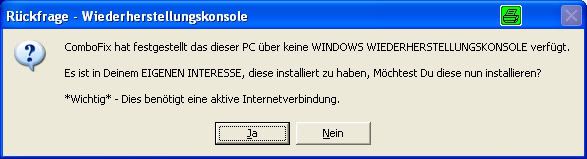 Sobald die Wiederherstellungskonsole durch ComboFix installiert wurde, solltest Du folgende Nachricht sehen: 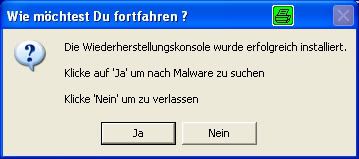 Klicke "Ja", um mit dem Suchlauf nach Malware fortzufahren. Wenn ComboFix fertig ist, wird es ein Log erstellen (bitte warten, das dauert einen Moment). Unbedingt warten, bis sich das Combofix-Fenster geschlossen hat und das Logfile im Editor erscheint. Bitte poste die Log-Dateien C:\ComboFix.txt und C:\Qoobox\Add-Remove Programs.txt in Code-Tags hier in den Thread. Hinweis: Combofix macht aus verschiedenen Gründen den Internet Explorer zum Standard-Browser und erstellt ein IE-Icon auf dem Desktop. Das IE-Desktop-Icon kannst Du nach der Bereinigung wieder löschen und Deinen bevorzugten Browser wieder als Standard-Browser einstellen. Combofix nicht auf eigene Faust einsetzen. Wenn keine entsprechende Infektion vorliegt, kann das den Rechner lahmlegen und/oder nachhaltig schädigen!
__________________ Warnung!: Vorsicht beim Rechnungen per Email mit ZIP-Datei als Anhang! Kann mit einen Verschlüsselungs-Trojaner infiziert sein! Anhang nicht öffnen, in unserem Forum erst nachfragen! Sichere regelmäßig deine Daten, auf CD/DVD, USB-Sticks oder externe Festplatten, am besten 2x an verschiedenen Orten! Bitte diese Warnung weitergeben, wo Du nur kannst! |
| | #9 |
| | TR/ATRAPS.Gen Trojaner entfernen Nachdem ich die letzten 11 Schritte alle durchgeführt hatte, gab es bisher keine Virenmeldung mehr. Die letzte Virenmeldung war am 06.05.2012 um 19:12 Uhr (siehe Antivir Log). Um 21:30 Uhr war ich mit allen Schritten fertig und es gab wie gesagt keine Virenmeldung mehr. Soll ich Combofix trotzdem anwenden oder lieber erstmal warten was die nächsten Tage passiert und mich dann ggf nochmal melden? |
| | #10 |
| /// Helfer-Team       | TR/ATRAPS.Gen Trojaner entfernen ** Lass dein System ein paar Tage noch unter Beobachtung, dann melde dich wieder und berichte 1. Programme deinstallieren/entfernen, die wir verwendet haben und nicht brauchst, bis auf: Code:
ATTFilter CCleaner
2. Tool-Bereinigung mit OTL Wir werden nun die CleanUp!-Funktion von OTL nutzen, um die meisten Programme, die wir zur Bereinigung installiert haben, wieder von Deinem System zu löschen.
3. Windows legt beispielsweise regelmäßig Schattenkopien an (mindestens einmal täglich), die im Notfall zur Wiederherstellung des Systems und zum Zugriff auf ältere Dateiversionen dienen. Diese Funktion belegt sehr viel Speicherplatz. Standardmäßig beträgt der für Schattenkopien reservierte Speicherplatz 15 % der Volumegröße, so dass die Systemleistung auch beeinträchtigt wird. Außerdem gelöschte und ev. schädliche Objekte, die in der Systemwiederherstellung sitzen, müssen auch entfernt werden: Also mach bitte folgendes:
4. Ich würde Dir vorsichtshalber raten, dein Passwort zu ändern (man sollte alle 3-4 Monate machen) z.B. Login-, Mail- oder Website-Passwörter Tipps: Die sichere Passwort-Wahl - (sollte man eigentlich regelmäßigen Abständen ca. alle 3-5 Monate ändern) auch noch hier unter: Sicheres Kennwort (Password) 5. ► Schaue bitte nach, ob für Windows neue Update gibt?!:-> - Microsoft Update hält Ihren Computer auf dem neuesten Stand!
__________________ Warnung!: Vorsicht beim Rechnungen per Email mit ZIP-Datei als Anhang! Kann mit einen Verschlüsselungs-Trojaner infiziert sein! Anhang nicht öffnen, in unserem Forum erst nachfragen! Sichere regelmäßig deine Daten, auf CD/DVD, USB-Sticks oder externe Festplatten, am besten 2x an verschiedenen Orten! Bitte diese Warnung weitergeben, wo Du nur kannst! |
 |
| Themen zu TR/ATRAPS.Gen Trojaner entfernen |
| .dll, absolute, anderer, anti, c:\windows, datei, einfach, entfernen, gepostet, melde, meldet, meldung, neu, programm, schei, system, system32, tr/atraps.gen, trojaner, trojaner tr/atraps.gen, täglich, unerwünschtes programm, unterforum, viren, virus, windows |