
 |
| |||||||
Anleitungen, FAQs & Links: Windows High-End Protection entfernenWindows 7 Hilfreiche Anleitungen um Trojaner zu entfernen. Viele FAQs & Links zum Thema Sicherheit, Malware und Viren. Die Schritt für Schritt Anleitungen zum Trojaner entfernen sind auch für nicht versierte Benutzer leicht durchführbar. Bei Problemen, einfach im Trojaner-Board nachfragen - unsere Experten helfen kostenlos. Weitere Anleitungen zu Hardware, Trojaner und Malware sind hier zu finden. |
| | #1 |
| Administrator | Windows High-End Protection entfernen Windows High-End Protection entfernen Was ist Windows High-End Protection? Windows High-End Protection ist Teil der Rogue.FakeVimes Malware-Familie. Windows High-End Protection ist eine weitere Rogue-Malware in Form einer gefälschten Scan-Software, die mittels eines sog. Trojaners in den PC eindringt und dem Benutzer weissmacht, den PC nach Malware abzusuchen. Diese Software (Windows High-End Protection) ist ein Fake und selbst eine Schadsoftware und sollte nicht gekauft werden. Da solche Software wie Windows High-End Protection sich gegen jede Entfernung wehren wird und Windows High-End Protection oftmals noch Rootkits mitinstalliert, sollte eine Neuinstallation des Systems in Erwägung gezogen werden. Verbreitet wird Scareware wie Windows High-End Protection nicht mehr ausschliesslich über 'dubiose Seiten' für Cracks, KeyGens und Warez, sondern auch seriöse Seiten werden zunehmend für die Verbreitung dieser mißbraucht (http://www.trojaner-board.de/90880-d...tallation.html). Der wichtigste Schutz vor einer Infizierung ist ein aktuelles Windows (mit allen Updates) und aktuelle Drittanbietersoftware wie Java oder Adobe Flash! 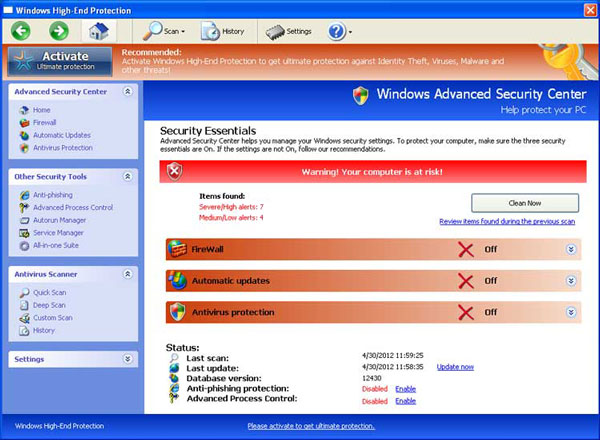 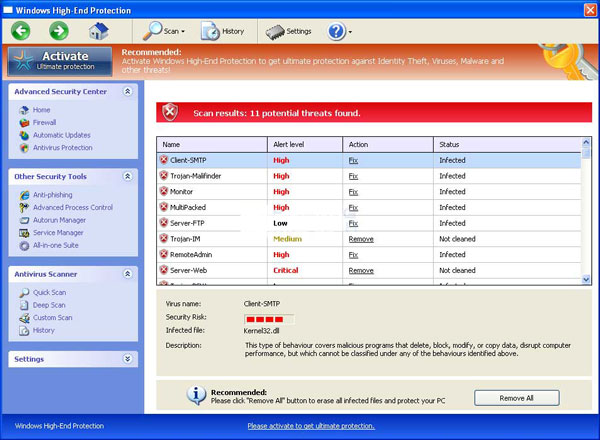 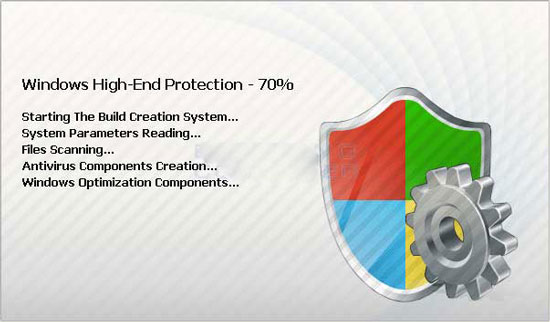 Symptome von Windows High-End Protection:
Fake-Meldungen von Windows High-End Protection: Warning Dateien von Windows High-End Protection: Code:
ATTFilter %AppData%\NPSWF32.dll
%AppData%\Protector-<random 3 chars>.exe
%AppData%\Protector-<random 4 chars>.exe
%AppData%\W34r34mt5h21ef.dat
%AppData%\result.db
%CommonStartMenu%\Programs\Windows High-End Protection.lnk
%Desktop%\Windows High-End Protection.lnk
Registry-Einträge von Windows High-End Protection: Code:
ATTFilter HKEY_CURRENT_USER\Software\Microsoft\Windows\CurrentVersion\Internet Settings "WarnOnHTTPSToHTTPRedirect" = 0
HKEY_CURRENT_USER\Software\Microsoft\Windows\CurrentVersion\Policies\System "DisableRegedit" = 0
HKEY_CURRENT_USER\Software\Microsoft\Windows\CurrentVersion\Policies\System "DisableRegistryTools" = 0
HKEY_CURRENT_USER\Software\Microsoft\Windows\CurrentVersion\Policies\System "DisableTaskMgr" = 0
HKEY_LOCAL_MACHINE\SOFTWARE\Microsoft\Windows\CurrentVersion\policies\system "ConsentPromptBehaviorAdmin" = 0
HKEY_LOCAL_MACHINE\SOFTWARE\Microsoft\Windows\CurrentVersion\policies\system "ConsentPromptBehaviorUser" = 0
HKEY_LOCAL_MACHINE\SOFTWARE\Microsoft\Windows\CurrentVersion\policies\system "EnableLUA" = 0
HKEY_CURRENT_USER\Software\Microsoft\Windows\CurrentVersion\Run "Inspector"
HKEY_CURRENT_USER\Software\Microsoft\Windows\CurrentVersion\Settings "net" = "2012-4-30_2"
HKEY_CURRENT_USER\Software\Microsoft\Windows\CurrentVersion\Settings "UID" = "npkdhkgitd"
HKEY_CURRENT_USER\Software\ASProtect
HKEY_LOCAL_MACHINE\SOFTWARE\Microsoft\Windows NT\CurrentVersion\Image File Execution Options\avgscanx.exe
HKEY_LOCAL_MACHINE\SOFTWARE\Microsoft\Windows NT\CurrentVersion\Image File Execution Options\dop.exe
HKEY_LOCAL_MACHINE\SOFTWARE\Microsoft\Windows NT\CurrentVersion\Image File Execution Options\loader.exe
HKEY_LOCAL_MACHINE\SOFTWARE\Microsoft\Windows NT\CurrentVersion\Image File Execution Options\onsrvr.exe
HKEY_LOCAL_MACHINE\SOFTWARE\Microsoft\Windows NT\CurrentVersion\Image File Execution Options\smartprotector.exe
HKEY_LOCAL_MACHINE\SOFTWARE\Microsoft\Windows NT\CurrentVersion\Image File Execution Options\winrecon.exe
Windows High-End Protection im HijackThis-Log: Code:
ATTFilter O4 - HKCU\..\Run: [Inspector] %AppData%\Protector-<random 3 chars>.exe
O4 - HKCU\..\Run: [Inspector] %AppData%\Protector-<random 4 chars>.exe
|