
 |
| |||||||
Plagegeister aller Art und deren Bekämpfung: Smart HDD entfernenWindows 7 Wenn Du nicht sicher bist, ob Du dir Malware oder Trojaner eingefangen hast, erstelle hier ein Thema. Ein Experte wird sich mit weiteren Anweisungen melden und Dir helfen die Malware zu entfernen oder Unerwünschte Software zu deinstallieren bzw. zu löschen. Bitte schildere dein Problem so genau wie möglich. Sollte es ein Trojaner oder Viren Problem sein wird ein Experte Dir bei der Beseitigug der Infektion helfen. |
 |
| | #16 |
 | Smart HDD entfernen Hallo Kira, hier die Ergebnisse des OTL-Scans. Zu Punkt 7: OTL-log-file: Code:
ATTFilter OTL logfile created on: 03.05.2012 16:50:00 - Run 4 OTL by OldTimer - Version 3.2.39.2 Folder = C:\Users\Nina\Desktop Windows Vista Home Premium Edition Service Pack 2 (Version = 6.0.6002) - Type = NTWorkstation Internet Explorer (Version = 9.0.8112.16421) Locale: 00000407 | Country: Deutschland | Language: DEU | Date Format: dd.MM.yyyy 3,00 Gb Total Physical Memory | 1,09 Gb Available Physical Memory | 36,48% Memory free 6,19 Gb Paging File | 3,92 Gb Available in Paging File | 63,34% Paging File free Paging file location(s): ?:\pagefile.sys [binary data] %SystemDrive% = C: | %SystemRoot% = C:\Windows | %ProgramFiles% = C:\Program Files Drive C: | 289,06 Gb Total Space | 15,10 Gb Free Space | 5,22% Space Free | Partition Type: NTFS Drive D: | 9,03 Gb Total Space | 1,16 Gb Free Space | 12,88% Space Free | Partition Type: NTFS Computer Name: NINA-PC | User Name: Nina | Logged in as Administrator. Boot Mode: Normal | Scan Mode: Current user Company Name Whitelist: Off | Skip Microsoft Files: Off | No Company Name Whitelist: On | File Age = 30 Days ========== Processes (SafeList) ========== PRC - [2012.05.01 18:48:04 | 003,905,920 | ---- | M] (SUPERAntiSpyware.com) -- C:\Programme\SUPERAntiSpyware\SUPERAntiSpyware.exe PRC - [2012.04.16 14:33:35 | 000,593,920 | ---- | M] (OldTimer Tools) -- C:\Users\Nina\Desktop\OTL.exe PRC - [2012.04.13 22:27:15 | 000,353,440 | ---- | M] (Adobe Systems Incorporated) -- C:\Windows\System32\Macromed\Flash\FlashUtil32_11_2_202_233_ActiveX.exe PRC - [2012.04.04 15:56:40 | 000,654,408 | ---- | M] (Malwarebytes Corporation) -- C:\Programme\Malwarebytes' Anti-Malware\mbamservice.exe PRC - [2012.04.04 15:56:38 | 000,462,408 | ---- | M] (Malwarebytes Corporation) -- C:\Programme\Malwarebytes' Anti-Malware\mbamgui.exe PRC - [2012.03.26 17:08:12 | 000,931,200 | ---- | M] (Microsoft Corporation) -- C:\Programme\Microsoft Security Client\msseces.exe PRC - [2012.03.26 17:03:40 | 000,258,712 | ---- | M] (Microsoft Corporation) -- c:\Programme\Microsoft Security Client\MpCmdRun.exe PRC - [2012.03.26 17:03:40 | 000,011,552 | ---- | M] (Microsoft Corporation) -- c:\Programme\Microsoft Security Client\MsMpEng.exe PRC - [2012.02.27 18:07:41 | 000,307,824 | ---- | M] (Google Inc.) -- C:\Programme\Google\Google Toolbar\GoogleToolbarUser_32.exe PRC - [2012.01.03 15:10:42 | 000,063,928 | ---- | M] (Adobe Systems Incorporated) -- C:\Programme\Common Files\Adobe\ARM\1.0\armsvc.exe PRC - [2011.08.12 01:38:07 | 000,116,608 | ---- | M] (SUPERAntiSpyware.com) -- C:\Programme\SUPERAntiSpyware\SASCore.exe PRC - [2011.08.05 13:29:56 | 000,159,456 | ---- | M] (Microsoft Corporation) -- C:\Programme\Zune\ZuneLauncher.exe PRC - [2011.08.03 19:18:02 | 012,997,488 | ---- | M] (Microsoft Corporation) -- C:\Programme\Microsoft Office\Office12\OUTLOOK.EXE PRC - [2011.05.27 12:00:24 | 000,748,336 | ---- | M] (Microsoft Corporation) -- C:\Programme\Internet Explorer\iexplore.exe PRC - [2011.03.08 17:04:56 | 002,313,872 | ---- | M] (Giraffic) -- C:\Programme\Giraffic\GirafficWatchdog.exe PRC - [2011.03.08 17:04:38 | 003,711,104 | ---- | M] (Giraffic) -- C:\Programme\Giraffic\Giraffic.exe PRC - [2010.12.14 16:49:23 | 001,169,408 | ---- | M] (Microsoft Corporation) -- C:\Windows\System32\sdclt.exe PRC - [2010.09.21 16:03:14 | 001,710,464 | ---- | M] (Microsoft Corp.) -- C:\Programme\Common Files\microsoft shared\Windows Live\WLIDSVC.EXE PRC - [2010.09.21 16:03:14 | 000,193,408 | ---- | M] (Microsoft Corp.) -- C:\Programme\Common Files\microsoft shared\Windows Live\WLIDSVCM.EXE PRC - [2009.07.21 23:33:32 | 000,458,844 | ---- | M] (IDT, Inc.) -- C:\Programme\IDT\WDM\sttray.exe PRC - [2009.07.21 23:33:32 | 000,221,266 | ---- | M] (IDT, Inc.) -- C:\Windows\System32\DriverStore\FileRepository\stwrt.inf_e2247046\stacsv.exe PRC - [2009.04.11 08:28:03 | 001,233,920 | ---- | M] (Microsoft Corporation) -- C:\Programme\Windows Sidebar\sidebar.exe PRC - [2009.04.11 08:27:36 | 002,926,592 | ---- | M] (Microsoft Corporation) -- C:\Windows\explorer.exe PRC - [2009.04.11 08:27:28 | 000,069,120 | ---- | M] (Microsoft Corporation) -- C:\Windows\System32\conime.exe PRC - [2009.03.02 19:43:08 | 000,081,920 | ---- | M] (Andrea Electronics Corporation) -- C:\Windows\System32\DriverStore\FileRepository\stwrt.inf_e2247046\AEstSrv.exe PRC - [2009.02.26 16:24:50 | 000,097,680 | ---- | M] (Microsoft Corporation) -- C:\Programme\Microsoft Office\Office12\ONENOTEM.EXE PRC - [2008.04.26 01:15:26 | 000,361,808 | ---- | M] () -- C:\Windows\SMINST\BLService.exe PRC - [2008.03.25 16:45:38 | 000,603,408 | ---- | M] (Avid Development GmbH) -- C:\Programme\Pinnacle\Shared Files\Programs\StrmServer\StrmServer.exe PRC - [2008.01.21 04:25:33 | 000,896,512 | ---- | M] (Microsoft Corporation) -- C:\Programme\Windows Media Player\wmpnetwk.exe PRC - [2008.01.21 04:25:33 | 000,202,240 | ---- | M] (Microsoft Corporation) -- C:\Programme\Windows Media Player\wmpnscfg.exe PRC - [2007.11.07 13:32:24 | 000,798,720 | ---- | M] (T-Mobile) -- C:\Programme\T-Mobile\web'n'walk Manager\web'n'walk Manager.exe PRC - [2007.11.05 16:28:10 | 000,204,915 | ---- | M] (Option) -- C:\Programme\T-Mobile\web'n'walk Manager\GtDetectSc.exe ========== Modules (No Company Name) ========== MOD - [2012.05.03 12:38:08 | 000,065,024 | ---- | M] () -- C:\ProgramData\SUPERAntiSpyware.com\SUPERAntiSpyware\SDDLLS\SD10006.dll MOD - [2012.05.03 12:38:08 | 000,052,736 | ---- | M] () -- C:\ProgramData\SUPERAntiSpyware.com\SUPERAntiSpyware\SDDLLS\SD10007.dll MOD - [2012.05.02 14:13:51 | 000,117,760 | ---- | M] () -- C:\ProgramData\SUPERAntiSpyware.com\SUPERAntiSpyware\SDDLLS\UIREPAIR.DLL MOD - [2012.05.02 14:13:51 | 000,052,224 | ---- | M] () -- C:\ProgramData\SUPERAntiSpyware.com\SUPERAntiSpyware\SDDLLS\SD10005.dll MOD - [2011.10.05 04:52:30 | 000,756,048 | ---- | M] () -- C:\Programme\Common Files\microsoft shared\OFFICE12\MSPTLS.DLL MOD - [2011.06.22 12:46:12 | 000,434,016 | ---- | M] () -- C:\Programme\Microsoft Office\Office12\ADDINS\UmOutlookAddin.dll MOD - [2009.02.26 14:46:56 | 000,064,344 | ---- | M] () -- C:\Programme\Microsoft Office\Office12\ADDINS\ColleagueImport.dll MOD - [2008.06.25 22:36:26 | 000,259,480 | ---- | M] () -- C:\Programme\HP\QuickPlay\Kernel\TV\CLCapEngine.dll MOD - [2008.06.25 22:36:26 | 000,120,216 | ---- | M] () -- C:\Programme\HP\QuickPlay\Kernel\TV\CLSchMgr.dll MOD - [2008.06.25 22:36:26 | 000,038,184 | ---- | M] () -- C:\Programme\HP\QuickPlay\Kernel\TV\CLCapSvcps.dll MOD - [2008.06.25 22:36:22 | 000,345,384 | ---- | M] () -- C:\Programme\HP\QuickPlay\Kernel\TV\CLTinyDB.dll MOD - [2008.06.25 22:34:52 | 000,066,856 | ---- | M] () -- C:\Programme\HP\QuickPlay\Kernel\common\MCEMediaStatus.dll MOD - [2008.03.25 16:45:44 | 000,111,888 | ---- | M] () -- C:\Programme\Pinnacle\Shared Files\Programs\StrmServer\UPnPStreamingDevice.dll MOD - [2007.08.14 12:59:54 | 006,365,184 | ---- | M] () -- C:\Programme\Common Files\LightScribe\QtGui4.dll MOD - [2007.07.12 12:55:52 | 000,131,072 | ---- | M] () -- C:\Programme\Common Files\LightScribe\plugins\imageformats\qjpeg4.dll MOD - [2007.07.12 12:55:28 | 001,581,056 | ---- | M] () -- C:\Programme\Common Files\LightScribe\QtCore4.dll ========== Win32 Services (SafeList) ========== SRV - [2012.04.14 14:27:08 | 000,253,088 | ---- | M] (Adobe Systems Incorporated) [On_Demand | Stopped] -- C:\Windows\System32\Macromed\Flash\FlashPlayerUpdateService.exe -- (AdobeFlashPlayerUpdateSvc) SRV - [2012.04.04 15:56:40 | 000,654,408 | ---- | M] (Malwarebytes Corporation) [Auto | Running] -- C:\Programme\Malwarebytes' Anti-Malware\mbamservice.exe -- (MBAMService) SRV - [2012.03.26 17:03:40 | 000,214,952 | ---- | M] (Microsoft Corporation) [On_Demand | Stopped] -- c:\Programme\Microsoft Security Client\NisSrv.exe -- (NisSrv) SRV - [2012.03.26 17:03:40 | 000,011,552 | ---- | M] (Microsoft Corporation) [Auto | Running] -- c:\Programme\Microsoft Security Client\MsMpEng.exe -- (MsMpSvc) SRV - [2012.01.03 15:10:42 | 000,063,928 | ---- | M] (Adobe Systems Incorporated) [Auto | Running] -- C:\Programme\Common Files\Adobe\ARM\1.0\armsvc.exe -- (AdobeARMservice) SRV - [2011.08.12 01:38:07 | 000,116,608 | ---- | M] (SUPERAntiSpyware.com) [Auto | Running] -- C:\Programme\SUPERAntiSpyware\SASCore.exe -- (!SASCORE) SRV - [2011.08.05 13:30:02 | 000,444,640 | ---- | M] (Microsoft Corporation) [On_Demand | Stopped] -- C:\Programme\Zune\ZuneWlanCfgSvc.exe -- (ZuneWlanCfgSvc) SRV - [2011.08.05 13:30:02 | 000,268,512 | ---- | M] (Microsoft Corporation) [On_Demand | Stopped] -- C:\Programme\Zune\WMZuneComm.exe -- (WMZuneComm) SRV - [2011.08.05 13:29:56 | 006,363,872 | ---- | M] (Microsoft Corporation) [On_Demand | Stopped] -- C:\Programme\Zune\ZuneNss.exe -- (ZuneNetworkSvc) SRV - [2011.07.20 06:18:24 | 000,440,696 | ---- | M] (Microsoft Corporation) [On_Demand | Stopped] -- C:\Programme\Common Files\microsoft shared\OFFICE12\ODSERV.EXE -- (odserv) SRV - [2011.03.08 17:04:56 | 002,313,872 | ---- | M] (Giraffic) [Auto | Running] -- C:\Programme\Giraffic\GirafficWatchdog.exe -- (Giraffic) SRV - [2010.09.23 02:21:24 | 001,493,352 | ---- | M] (Microsoft Corporation) [On_Demand | Stopped] -- C:\Programme\Windows Live\Family Safety\fsssvc.exe -- (fsssvc) SRV - [2010.09.22 18:33:04 | 000,051,040 | ---- | M] (Microsoft Corporation) [Disabled | Stopped] -- C:\Programme\Windows Live\Mesh\wlcrasvc.exe -- (wlcrasvc) SRV - [2010.09.21 16:03:14 | 001,710,464 | ---- | M] (Microsoft Corp.) [Auto | Running] -- C:\Programme\Common Files\microsoft shared\Windows Live\WLIDSVC.EXE -- (wlidsvc) SRV - [2009.07.21 23:33:32 | 000,221,266 | ---- | M] (IDT, Inc.) [Auto | Running] -- C:\Windows\System32\DriverStore\FileRepository\stwrt.inf_e2247046\stacsv.exe -- (STacSV) SRV - [2009.03.02 19:43:08 | 000,081,920 | ---- | M] (Andrea Electronics Corporation) [Auto | Running] -- C:\Windows\System32\DriverStore\FileRepository\stwrt.inf_e2247046\AEstSrv.exe -- (AESTFilters) SRV - [2008.04.26 01:15:26 | 000,361,808 | ---- | M] () [Auto | Running] -- C:\Windows\SMINST\BLService.exe -- (Recovery Service for Windows) SRV - [2008.01.21 04:25:33 | 000,896,512 | ---- | M] (Microsoft Corporation) [On_Demand | Running] -- C:\Programme\Windows Media Player\wmpnetwk.exe -- (WMPNetworkSvc) SRV - [2008.01.21 04:23:32 | 000,272,952 | ---- | M] (Microsoft Corporation) [Disabled | Stopped] -- C:\Programme\Windows Defender\MpSvc.dll -- (WinDefend) SRV - [2007.11.05 16:28:10 | 000,204,915 | ---- | M] (Option) [Auto | Running] -- C:\Programme\T-Mobile\web'n'walk Manager\GtDetectSc.exe -- (GtDetectSc) SRV - [2006.10.26 14:03:08 | 000,145,184 | ---- | M] (Microsoft Corporation) [On_Demand | Stopped] -- C:\Programme\Common Files\microsoft shared\Source Engine\OSE.EXE -- (ose) ========== Driver Services (SafeList) ========== DRV - File not found [Kernel | On_Demand | Stopped] -- system32\DRIVERS\nwlnkfwd.sys -- (NwlnkFwd) DRV - File not found [Kernel | On_Demand | Stopped] -- system32\DRIVERS\nwlnkflt.sys -- (NwlnkFlt) DRV - File not found [Kernel | On_Demand | Stopped] -- system32\DRIVERS\ipinip.sys -- (IpInIp) DRV - [2012.04.04 15:56:40 | 000,022,344 | ---- | M] (Malwarebytes Corporation) [File_System | On_Demand | Running] -- C:\Windows\System32\drivers\mbam.sys -- (MBAMProtector) DRV - [2012.03.20 20:44:12 | 000,074,112 | ---- | M] (Microsoft Corporation) [Kernel | On_Demand | Stopped] -- C:\Windows\System32\drivers\NisDrvWFP.sys -- (NisDrv) DRV - [2011.07.22 18:27:02 | 000,012,880 | ---- | M] (SUPERAdBlocker.com and SUPERAntiSpyware.com) [Kernel | System | Running] -- C:\Programme\SUPERAntiSpyware\sasdifsv.sys -- (SASDIFSV) DRV - [2011.07.12 23:55:22 | 000,067,664 | ---- | M] (SUPERAdBlocker.com and SUPERAntiSpyware.com) [Kernel | System | Running] -- C:\Programme\SUPERAntiSpyware\SASKUTIL.SYS -- (SASKUTIL) DRV - [2011.05.13 18:57:42 | 000,025,656 | ---- | M] (Hewlett-Packard Company) [Kernel | Boot | Running] -- C:\Windows\System32\drivers\hpdskflt.sys -- (hpdskflt) DRV - [2011.05.13 18:57:20 | 000,035,896 | ---- | M] (Hewlett-Packard Company) [Kernel | On_Demand | Running] -- C:\Windows\System32\drivers\Accelerometer.sys -- (Accelerometer) DRV - [2010.02.24 12:22:10 | 000,185,472 | ---- | M] (Protect Software GmbH) [Kernel | Auto | Running] -- C:\Windows\System32\drivers\acedrv11.sys -- (acedrv11) DRV - [2009.10.03 07:02:06 | 009,905,096 | ---- | M] (NVIDIA Corporation) [Kernel | On_Demand | Running] -- C:\Windows\System32\drivers\nvlddmkm.sys -- (nvlddmkm) DRV - [2009.07.21 23:33:32 | 000,409,088 | ---- | M] (IDT, Inc.) [Kernel | On_Demand | Running] -- C:\Windows\System32\drivers\stwrt.sys -- (STHDA) DRV - [2009.04.11 06:42:52 | 000,031,616 | ---- | M] (Microsoft Corporation) [Kernel | On_Demand | Stopped] -- C:\Windows\System32\drivers\winusb.sys -- (WinUSB) DRV - [2008.11.17 16:40:22 | 003,668,480 | ---- | M] (Intel Corporation) [Kernel | On_Demand | Running] -- C:\Windows\System32\drivers\NETw5v32.sys -- (NETw5v32) Intel(R) DRV - [2008.07.08 12:16:26 | 000,096,856 | ---- | M] (JMicron Technology Corporation) [Kernel | On_Demand | Running] -- C:\Windows\System32\drivers\jmcr.sys -- (JMCR) DRV - [2008.05.14 04:09:00 | 000,043,552 | ---- | M] (NVIDIA Corporation) [Kernel | On_Demand | Running] -- C:\Windows\System32\drivers\nvhda32v.sys -- (NVHDA) DRV - [2008.05.02 15:59:40 | 000,122,368 | ---- | M] (Realtek Corporation ) [Kernel | On_Demand | Running] -- C:\Windows\System32\drivers\Rtlh86.sys -- (RTL8169) DRV - [2008.03.07 14:46:32 | 000,101,504 | ---- | M] (Huawei Technologies Co., Ltd.) [Kernel | On_Demand | Stopped] -- C:\Windows\System32\drivers\ewusbmdm.sys -- (hwdatacard) DRV - [2008.01.24 15:23:12 | 000,052,736 | ---- | M] (ENE TECHNOLOGY INC.) [Kernel | On_Demand | Running] -- C:\Windows\System32\drivers\enecir.sys -- (enecir) DRV - [2007.07.09 16:17:36 | 000,095,744 | ---- | M] (Option NV) [Kernel | On_Demand | Stopped] -- C:\Windows\System32\drivers\Gt51Ip.sys -- (GT72NDISIPXP) DRV - [2007.06.26 15:38:46 | 000,051,968 | ---- | M] (Option N.V.) [Kernel | On_Demand | Stopped] -- C:\Windows\System32\drivers\gt72ubus.sys -- (GT72UBUS) DRV - [2007.06.18 17:12:04 | 000,016,768 | ---- | M] (Hewlett-Packard Development Company, L.P.) [Kernel | On_Demand | Running] -- C:\Windows\System32\drivers\HpqKbFiltr.sys -- (HpqKbFiltr) DRV - [2007.06.14 16:41:00 | 000,466,048 | ---- | M] (LITEON) [Kernel | On_Demand | Stopped] -- C:\Windows\System32\drivers\Ltn_stk7070P.sys -- (Ltn_stk7070P) DRV - [2007.06.13 21:30:20 | 000,013,440 | ---- | M] (LITEON) [Kernel | On_Demand | Stopped] -- C:\Windows\System32\drivers\Ltn_stkrc.sys -- (Ltn_stkrc) DRV - [2007.03.30 15:38:14 | 000,008,064 | ---- | M] (Option N.V.) [Kernel | On_Demand | Stopped] -- C:\Windows\System32\drivers\gtptser.sys -- (GTPTSER) DRV - [2006.11.02 09:30:56 | 000,429,056 | ---- | M] (NVIDIA Corporation) [Kernel | On_Demand | Stopped] -- C:\Windows\System32\drivers\nvm60x32.sys -- (NVENETFD) ========== Standard Registry (SafeList) ========== ========== Internet Explorer ========== IE - HKLM\SOFTWARE\Microsoft\Internet Explorer\Main,Default_Page_URL = IE - HKLM\SOFTWARE\Microsoft\Internet Explorer\Main,Start Page = IE - HKLM\..\SearchScopes,DefaultScope = IE - HKCU\SOFTWARE\Microsoft\Internet Explorer\Main,Default_Page_URL = IE - HKCU\SOFTWARE\Microsoft\Internet Explorer\Main,Secondary Start Pages = [Binary data over 100 bytes] IE - HKCU\SOFTWARE\Microsoft\Internet Explorer\Main,Start Page = IE - HKCU\SOFTWARE\Microsoft\Internet Explorer\Main,StartPageCache = IE - HKCU\..\SearchScopes,DefaultScope = {6A1806CD-94D4-4689-BA73-E35EA1EA9990} IE - HKCU\..\SearchScopes\{6A1806CD-94D4-4689-BA73-E35EA1EA9990}: "URL" = hxxp://www.google.de/search?q={searchTerms}&rlz=1I7GGLL_deDE434 IE - HKCU\Software\Microsoft\Windows\CurrentVersion\Internet Settings: "ProxyEnable" = 0 ========== FireFox ========== FF - user.js - File not found FF - HKLM\Software\MozillaPlugins\@adobe.com/FlashPlayer: C:\Windows\system32\Macromed\Flash\NPSWF32_11_2_202_233.dll () FF - HKLM\Software\MozillaPlugins\@adobe.com/ShockwavePlayer: C:\Windows\system32\Adobe\Director\np32dsw.dll (Adobe Systems, Inc.) FF - HKLM\Software\MozillaPlugins\@Google.com/GoogleEarthPlugin: C:\Program Files\Google\Google Earth\plugin\npgeplugin.dll (Google) FF - HKLM\Software\MozillaPlugins\@java.com/JavaPlugin: C:\Program Files\Java\jre6\bin\plugin2\npjp2.dll (Sun Microsystems, Inc.) FF - HKLM\Software\MozillaPlugins\@Microsoft.com/NpCtrl,version=1.0: c:\Program Files\Microsoft Silverlight\4.1.10111.0\npctrl.dll ( Microsoft Corporation) FF - HKLM\Software\MozillaPlugins\@microsoft.com/WLPG,version=15.4.3502.0922: C:\Program Files\Windows Live\Photo Gallery\NPWLPG.dll (Microsoft Corporation) FF - HKLM\Software\MozillaPlugins\@microsoft.com/WLPG,version=15.4.3508.1109: C:\Program Files\Windows Live\Photo Gallery\NPWLPG.dll (Microsoft Corporation) FF - HKLM\Software\MozillaPlugins\@microsoft.com/WPF,version=3.5: c:\Windows\Microsoft.NET\Framework\v3.5\Windows Presentation Foundation\NPWPF.dll (Microsoft Corporation) FF - HKLM\Software\MozillaPlugins\Adobe Reader: C:\Program Files\Adobe\Reader 10.0\Reader\AIR\nppdf32.dll (Adobe Systems Inc.) FF - HKEY_LOCAL_MACHINE\software\mozilla\Mozilla Firefox 8.0\extensions\\Components: C:\Program Files\Mozilla Firefox\components [2012.04.25 17:55:25 | 000,000,000 | ---D | M] FF - HKEY_LOCAL_MACHINE\software\mozilla\Mozilla Firefox 8.0\extensions\\Plugins: C:\Program Files\Mozilla Firefox\plugins [2012.04.25 17:38:28 | 000,000,000 | ---D | M] [2012.04.25 17:55:46 | 000,000,000 | ---D | M] (No name found) -- C:\Users\Nina\AppData\Roaming\mozilla\Extensions [2012.04.25 17:55:47 | 000,000,000 | ---D | M] (No name found) -- C:\Users\Nina\AppData\Roaming\mozilla\Firefox\Profiles\yc7k723t.default\extensions [2012.04.25 17:55:47 | 000,000,000 | ---D | M] (Yahoo! Toolbar) -- C:\Users\Nina\AppData\Roaming\mozilla\Firefox\Profiles\yc7k723t.default\extensions\{635abd67-4fe9-1b23-4f01-e679fa7484c1} [2012.04.25 17:55:25 | 000,000,000 | ---D | M] (No name found) -- C:\Programme\Mozilla Firefox\extensions [2011.10.22 15:07:01 | 000,000,000 | ---D | M] (Java Console) -- C:\Programme\Mozilla Firefox\extensions\{CAFEEFAC-0016-0000-0029-ABCDEFFEDCBA} [2012.04.25 17:32:45 | 000,000,000 | ---D | M] (Java Console) -- C:\Programme\Mozilla Firefox\extensions\{CAFEEFAC-0016-0000-0031-ABCDEFFEDCBA} [2012.05.02 13:17:49 | 000,000,000 | ---D | M] (No name found) -- C:\Programme\Mozilla Firefox\distribution\extensions [2011.11.05 09:10:35 | 000,134,104 | ---- | M] (Mozilla Foundation) -- C:\Program Files\mozilla firefox\components\browsercomps.dll [2012.04.25 17:32:18 | 000,476,904 | ---- | M] (Sun Microsystems, Inc.) -- C:\Program Files\mozilla firefox\plugins\npdeployJava1.dll [2011.11.05 05:38:54 | 000,001,392 | ---- | M] () -- C:\Program Files\mozilla firefox\searchplugins\amazondotcom-de.xml [2011.11.05 05:38:54 | 000,006,805 | ---- | M] () -- C:\Program Files\mozilla firefox\searchplugins\leo_ende_de.xml ========== Chrome ========== CHR - default_search_provider: Google (Enabled) CHR - default_search_provider: search_url = hxxp://www.google.de/search?q={searchTerms} CHR - default_search_provider: suggest_url = O1 HOSTS File: ([2006.09.18 23:41:30 | 000,000,761 | ---- | M]) - C:\Windows\System32\drivers\etc\hosts O1 - Hosts: 127.0.0.1 localhost O1 - Hosts: ::1 localhost O2 - BHO: (Java(tm) Plug-In SSV Helper) - {761497BB-D6F0-462C-B6EB-D4DAF1D92D43} - C:\Programme\Java\jre6\bin\ssv.dll (Sun Microsystems, Inc.) O2 - BHO: (Windows Live ID Sign-in Helper) - {9030D464-4C02-4ABF-8ECC-5164760863C6} - C:\Programme\Common Files\microsoft shared\Windows Live\WindowsLiveLogin.dll (Microsoft Corp.) O2 - BHO: (Windows Live Messenger Companion Helper) - {9FDDE16B-836F-4806-AB1F-1455CBEFF289} - C:\Programme\Windows Live\Companion\companioncore.dll (Microsoft Corporation) O4 - HKLM..\Run: [HP Health Check Scheduler] c:\Programme\Hewlett-Packard\HP Health Check\HPHC_Scheduler.exe (Hewlett-Packard) O4 - HKLM..\Run: [Malwarebytes' Anti-Malware] C:\Program Files\Malwarebytes' Anti-Malware\mbamgui.exe (Malwarebytes Corporation) O4 - HKLM..\Run: [MSC] c:\Program Files\Microsoft Security Client\msseces.exe (Microsoft Corporation) O4 - HKLM..\Run: [NvCplDaemon] C:\Windows\System32\NvCpl.dll (NVIDIA Corporation) O4 - HKLM..\Run: [SysTrayApp] C:\Programme\IDT\WDM\sttray.exe (IDT, Inc.) O4 - HKLM..\Run: [Zune Launcher] C:\Program Files\Zune\ZuneLauncher.exe (Microsoft Corporation) O4 - HKCU..\Run: [SUPERAntiSpyware] C:\Programme\SUPERAntiSpyware\SUPERAntiSpyware.exe (SUPERAntiSpyware.com) O4 - HKCU..\Run: [WMPNSCFG] C:\Programme\Windows Media Player\wmpnscfg.exe (Microsoft Corporation) O4 - Startup: C:\Users\Nina\AppData\Roaming\Microsoft\Windows\Start Menu\Programs\Startup\OneNote 2007 Bildschirmausschnitt- und Startprogramm.lnk = C:\Programme\Microsoft Office\Office12\ONENOTEM.EXE (Microsoft Corporation) O8 - Extra context menu item: Nach Microsoft E&xel exportieren - C:\Programme\Microsoft Office\Office12\EXCEL.EXE (Microsoft Corporation) O9 - Extra Button: @C:\Program Files\Windows Live\Companion\companionlang.dll,-600 - {0000036B-C524-4050-81A0-243669A86B9F} - C:\Programme\Windows Live\Companion\companioncore.dll (Microsoft Corporation) O9 - Extra Button: @C:\Program Files\Windows Live\Writer\WindowsLiveWriterShortcuts.dll,-1004 - {219C3416-8CB2-491a-A3C7-D9FCDDC9D600} - C:\Programme\Windows Live\Writer\WriterBrowserExtension.dll (Microsoft Corporation) O9 - Extra 'Tools' menuitem : @C:\Program Files\Windows Live\Writer\WindowsLiveWriterShortcuts.dll,-1003 - {219C3416-8CB2-491a-A3C7-D9FCDDC9D600} - C:\Programme\Windows Live\Writer\WriterBrowserExtension.dll (Microsoft Corporation) O9 - Extra Button: An OneNote senden - {2670000A-7350-4f3c-8081-5663EE0C6C49} - C:\Programme\Microsoft Office\Office12\ONBttnIE.dll (Microsoft Corporation) O9 - Extra 'Tools' menuitem : An OneNote s&enden - {2670000A-7350-4f3c-8081-5663EE0C6C49} - C:\Programme\Microsoft Office\Office12\ONBttnIE.dll (Microsoft Corporation) O9 - Extra Button: Research - {92780B25-18CC-41C8-B9BE-3C9C571A8263} - C:\Programme\Microsoft Office\Office12\REFIEBAR.DLL (Microsoft Corporation) O13 - gopher Prefix: missing O15 - HKCU\..Trusted Ranges: Range1 ([http] in Lokales Intranet) O16 - DPF: {02BCC737-B171-4746-94C9-0D8A0B2C0089} hxxp://office.microsoft.com/sites/production/ieawsdc32.cab (Microsoft Office Template and Media Control) O16 - DPF: {7530BFB8-7293-4D34-9923-61A11451AFC5} hxxp://download.eset.com/special/eos/OnlineScanner.cab (Reg Error: Key error.) O16 - DPF: {8AD9C840-044E-11D1-B3E9-00805F499D93} hxxp://java.sun.com/update/1.6.0/jinstall-1_6_0_31-windows-i586.cab (Java Plug-in 1.6.0_31) O16 - DPF: {CAFEEFAC-0016-0000-0031-ABCDEFFEDCBA} hxxp://java.sun.com/update/1.6.0/jinstall-1_6_0_31-windows-i586.cab (Java Plug-in 1.6.0_31) O16 - DPF: {CAFEEFAC-FFFF-FFFF-FFFF-ABCDEFFEDCBA} hxxp://java.sun.com/update/1.6.0/jinstall-1_6_0_31-windows-i586.cab (Java Plug-in 1.6.0_31) O16 - DPF: {E2883E8F-472F-4FB0-9522-AC9BF37916A7} hxxp://platformdl.adobe.com/NOS/getPlusPlus/1.6/gp.cab (Reg Error: Key error.) O17 - HKLM\System\CCS\Services\Tcpip\Parameters: DhcpNameServer = 141.40.145.24 O17 - HKLM\System\CCS\Services\Tcpip\Parameters\Interfaces\{018D3980-E9A5-441C-B4D4-130FF89757C7}: DhcpNameServer = 193.254.160.1 10.74.83.22 O17 - HKLM\System\CCS\Services\Tcpip\Parameters\Interfaces\{6CC5C486-2CF8-499A-9C94-7E937FED3170}: DhcpNameServer = 141.40.145.24 O18 - Protocol\Handler\livecall {828030A1-22C1-4009-854F-8E305202313F} - C:\Programme\Windows Live\Messenger\msgrapp.dll (Microsoft Corporation) O18 - Protocol\Handler\ms-help {314111c7-a502-11d2-bbca-00c04f8ec294} - C:\Programme\Common Files\microsoft shared\Help\hxds.dll (Microsoft Corporation) O18 - Protocol\Handler\ms-itss {0A9007C0-4076-11D3-8789-0000F8105754} - C:\Programme\Common Files\microsoft shared\Information Retrieval\msitss.dll (Microsoft Corporation) O18 - Protocol\Handler\msnim {828030A1-22C1-4009-854F-8E305202313F} - C:\Programme\Windows Live\Messenger\msgrapp.dll (Microsoft Corporation) O18 - Protocol\Handler\wlmailhtml {03C514A3-1EFB-4856-9F99-10D7BE1653C0} - C:\Programme\Windows Live\Mail\mailcomm.dll (Microsoft Corporation) O18 - Protocol\Handler\wlpg {E43EF6CD-A37A-4A9B-9E6F-83F89B8E6324} - C:\Programme\Windows Live\Photo Gallery\AlbumDownloadProtocolHandler.dll (Microsoft Corporation) O18 - Protocol\Filter\text/xml {807563E5-5146-11D5-A672-00B0D022E945} - C:\Programme\Common Files\microsoft shared\OFFICE12\MSOXMLMF.DLL (Microsoft Corporation) O20 - HKLM Winlogon: Shell - (explorer.exe) - C:\Windows\explorer.exe (Microsoft Corporation) O20 - HKLM Winlogon: UserInit - (C:\Windows\system32\userinit.exe) - C:\Windows\System32\userinit.exe (Microsoft Corporation) O20 - Winlogon\Notify\!SASWinLogon: DllName - (C:\Program Files\SUPERAntiSpyware\SASWINLO.DLL) - C:\Programme\SUPERAntiSpyware\SASWINLO.DLL (SUPERAntiSpyware.com) O24 - Desktop WallPaper: C:\Windows\Web\Wallpaper\Skyline.jpg O24 - Desktop BackupWallPaper: C:\Windows\Web\Wallpaper\Skyline.jpg O28 - HKLM ShellExecuteHooks: {5AE067D3-9AFB-48E0-853A-EBB7F4A000DA} - C:\Programme\SUPERAntiSpyware\SASSEH.DLL (SuperAdBlocker.com) O32 - HKLM CDRom: AutoRun - 1 O34 - HKLM BootExecute: (autocheck autochk *) O35 - HKLM\..comfile [open] -- "%1" %* O35 - HKLM\..exefile [open] -- "%1" %* O37 - HKLM\...com [@ = comfile] -- "%1" %* O37 - HKLM\...exe [@ = exefile] -- "%1" %* ========== Files/Folders - Created Within 30 Days ========== [2012.05.02 16:58:27 | 000,000,000 | ---D | C] -- C:\Program Files\ESET [2012.05.02 14:13:36 | 000,000,000 | ---D | C] -- C:\Users\Nina\AppData\Roaming\SUPERAntiSpyware.com [2012.05.02 14:12:36 | 000,000,000 | ---D | C] -- C:\ProgramData\Microsoft\Windows\Start Menu\Programs\SUPERAntiSpyware [2012.05.02 14:12:29 | 000,000,000 | ---D | C] -- C:\ProgramData\SUPERAntiSpyware.com [2012.05.02 14:12:29 | 000,000,000 | ---D | C] -- C:\Program Files\SUPERAntiSpyware [2012.04.30 14:20:32 | 000,000,000 | ---D | C] -- C:\Users\Nina\Desktop\gmer [2012.04.25 18:30:32 | 000,000,000 | ---D | C] -- C:\Users\Nina\Desktop\gmer_gmer.exe [2012.04.25 17:55:37 | 000,000,000 | ---D | C] -- C:\Users\Nina\AppData\Roaming\Mozilla [2012.04.25 17:33:29 | 000,000,000 | ---D | C] -- C:\Program Files\Common Files\Java [2012.04.25 17:32:43 | 000,157,472 | ---- | C] (Sun Microsystems, Inc.) -- C:\Windows\System32\javaws.exe [2012.04.25 17:32:43 | 000,149,280 | ---- | C] (Sun Microsystems, Inc.) -- C:\Windows\System32\javaw.exe [2012.04.25 17:32:43 | 000,149,280 | ---- | C] (Sun Microsystems, Inc.) -- C:\Windows\System32\java.exe [2012.04.25 17:31:54 | 000,000,000 | ---D | C] -- C:\Program Files\Java [2012.04.25 16:05:30 | 000,000,000 | ---D | C] -- C:\_OTL [2012.04.18 21:34:19 | 000,000,000 | ---D | C] -- C:\ProgramData\Microsoft\Windows\Start Menu\Programs\CCleaner [2012.04.18 21:34:16 | 000,000,000 | ---D | C] -- C:\Program Files\CCleaner [2012.04.17 20:17:39 | 000,000,000 | ---D | C] -- C:\Users\Nina\Logs [2012.04.17 15:05:46 | 010,063,000 | ---- | C] (Malwarebytes Corporation ) -- C:\Users\Nina\Desktop\mbam-setup-1.61.0.1400.exe [2012.04.17 13:12:06 | 000,000,000 | ---D | C] -- C:\Users\Nina\AppData\Roaming\Malwarebytes [2012.04.17 13:11:45 | 000,022,344 | ---- | C] (Malwarebytes Corporation) -- C:\Windows\System32\drivers\mbam.sys [2012.04.17 13:11:45 | 000,000,000 | ---D | C] -- C:\ProgramData\Microsoft\Windows\Start Menu\Programs\Malwarebytes' Anti-Malware [2012.04.17 13:11:45 | 000,000,000 | ---D | C] -- C:\Program Files\Malwarebytes' Anti-Malware [2012.04.17 13:11:45 | 000,000,000 | ---D | C] -- C:\ProgramData\Malwarebytes [2012.04.16 14:33:33 | 000,593,920 | ---- | C] (OldTimer Tools) -- C:\Users\Nina\Desktop\OTL.exe [2012.04.15 22:13:14 | 000,000,000 | ---D | C] -- C:\ProgramData\Microsoft\Windows\Start Menu\Programs\GridinSoft Trojan Killer [2012.04.15 22:13:08 | 000,000,000 | ---D | C] -- C:\Program Files\GridinSoft Trojan Killer [2012.04.15 18:16:46 | 000,000,000 | ---D | C] -- C:\Users\Nina\AppData\Roaming\Microsoft\Windows\Start Menu\Programs\SMART HDD [2012.04.13 13:53:47 | 002,382,848 | ---- | C] (Microsoft Corporation) -- C:\Windows\System32\mshtml.tlb [2012.04.13 13:53:45 | 001,799,168 | ---- | C] (Microsoft Corporation) -- C:\Windows\System32\jscript9.dll [2012.04.13 13:53:41 | 000,231,936 | ---- | C] (Microsoft Corporation) -- C:\Windows\System32\url.dll [2012.04.13 13:53:40 | 000,176,640 | ---- | C] (Microsoft Corporation) -- C:\Windows\System32\ieui.dll [2012.04.13 13:53:40 | 000,065,024 | ---- | C] (Microsoft Corporation) -- C:\Windows\System32\jsproxy.dll [2012.04.13 13:53:39 | 001,427,456 | ---- | C] (Microsoft Corporation) -- C:\Windows\System32\inetcpl.cpl [2012.04.13 13:47:23 | 003,602,816 | ---- | C] (Microsoft Corporation) -- C:\Windows\System32\ntkrnlpa.exe [2012.04.13 13:47:23 | 003,550,080 | ---- | C] (Microsoft Corporation) -- C:\Windows\System32\ntoskrnl.exe ========== Files - Modified Within 30 Days ========== [2012.05.03 16:36:35 | 000,003,216 | ---- | M] () -- C:\Windows\System32\7B296FB0-376B-497e-B012-9C450E1B7327-2P-1.C7483456-A289-439d-8115-601632D005A0 [2012.05.03 16:36:35 | 000,003,216 | ---- | M] () -- C:\Windows\System32\7B296FB0-376B-497e-B012-9C450E1B7327-2P-0.C7483456-A289-439d-8115-601632D005A0 [2012.05.03 16:27:10 | 000,000,884 | ---- | M] () -- C:\Windows\tasks\Adobe Flash Player Updater.job [2012.05.03 12:41:14 | 000,630,842 | ---- | M] () -- C:\Windows\System32\perfh007.dat [2012.05.03 12:41:14 | 000,596,444 | ---- | M] () -- C:\Windows\System32\perfh009.dat [2012.05.03 12:41:14 | 000,127,454 | ---- | M] () -- C:\Windows\System32\perfc007.dat [2012.05.03 12:41:14 | 000,103,418 | ---- | M] () -- C:\Windows\System32\perfc009.dat [2012.05.03 12:37:08 | 000,000,349 | ---- | M] () -- C:\Users\Public\Documents\PCLECHAL.INI [2012.05.03 12:36:45 | 000,167,368 | ---- | M] () -- C:\ProgramData\nvModes.001 [2012.05.03 12:36:37 | 000,067,584 | --S- | M] () -- C:\Windows\bootstat.dat [2012.05.03 12:36:34 | 3215,982,592 | -HS- | M] () -- C:\hiberfil.sys [2012.05.02 21:56:15 | 000,000,012 | ---- | M] () -- C:\Windows\bthservsdp.dat [2012.05.02 14:12:36 | 000,001,800 | ---- | M] () -- C:\Users\Public\Desktop\SUPERAntiSpyware Free Edition.lnk [2012.04.30 14:18:52 | 000,089,088 | ---- | M] () -- C:\Windows\System32\mbr.exe [2012.04.25 18:29:13 | 000,294,216 | ---- | M] () -- C:\Users\Nina\Desktop\gmer.zip [2012.04.25 17:55:27 | 000,000,846 | ---- | M] () -- C:\Users\Public\Desktop\Mozilla Firefox.lnk [2012.04.25 17:32:17 | 000,157,472 | ---- | M] (Sun Microsystems, Inc.) -- C:\Windows\System32\javaws.exe [2012.04.25 17:32:17 | 000,149,280 | ---- | M] (Sun Microsystems, Inc.) -- C:\Windows\System32\javaw.exe [2012.04.25 17:32:16 | 000,472,808 | ---- | M] (Sun Microsystems, Inc.) -- C:\Windows\System32\deployJava1.dll [2012.04.25 17:32:16 | 000,149,280 | ---- | M] (Sun Microsystems, Inc.) -- C:\Windows\System32\java.exe [2012.04.25 15:56:25 | 000,386,752 | ---- | M] () -- C:\Windows\System32\FNTCACHE.DAT [2012.04.25 13:09:42 | 000,001,912 | ---- | M] () -- C:\Windows\epplauncher.mif [2012.04.24 19:08:39 | 000,001,971 | ---- | M] () -- C:\Users\Public\Desktop\Google Chrome.lnk [2012.04.18 21:34:19 | 000,000,804 | ---- | M] () -- C:\Users\Public\Desktop\CCleaner.lnk [2012.04.17 15:07:00 | 000,000,906 | ---- | M] () -- C:\Users\Public\Desktop\ Malwarebytes Anti-Malware .lnk [2012.04.17 15:05:49 | 010,063,000 | ---- | M] (Malwarebytes Corporation ) -- C:\Users\Nina\Desktop\mbam-setup-1.61.0.1400.exe [2012.04.16 14:33:35 | 000,593,920 | ---- | M] (OldTimer Tools) -- C:\Users\Nina\Desktop\OTL.exe [2012.04.15 13:41:46 | 000,167,368 | ---- | M] () -- C:\ProgramData\nvModes.dat [2012.04.14 14:27:08 | 000,418,464 | ---- | M] (Adobe Systems Incorporated) -- C:\Windows\System32\FlashPlayerApp.exe [2012.04.14 14:27:07 | 000,070,304 | ---- | M] (Adobe Systems Incorporated) -- C:\Windows\System32\FlashPlayerCPLApp.cpl [2012.04.04 15:56:40 | 000,022,344 | ---- | M] (Malwarebytes Corporation) -- C:\Windows\System32\drivers\mbam.sys ========== Files Created - No Company Name ========== [2012.05.02 14:12:36 | 000,001,800 | ---- | C] () -- C:\Users\Public\Desktop\SUPERAntiSpyware Free Edition.lnk [2012.04.30 14:18:51 | 000,089,088 | ---- | C] () -- C:\Windows\System32\mbr.exe [2012.04.25 18:29:13 | 000,294,216 | ---- | C] () -- C:\Users\Nina\Desktop\gmer.zip [2012.04.25 17:55:27 | 000,000,858 | ---- | C] () -- C:\ProgramData\Microsoft\Windows\Start Menu\Programs\Mozilla Firefox.lnk [2012.04.25 17:55:27 | 000,000,846 | ---- | C] () -- C:\Users\Public\Desktop\Mozilla Firefox.lnk [2012.04.25 13:09:39 | 000,001,826 | ---- | C] () -- C:\ProgramData\Microsoft\Windows\Start Menu\Programs\Microsoft Security Essentials.lnk [2012.04.18 21:34:19 | 000,000,804 | ---- | C] () -- C:\Users\Public\Desktop\CCleaner.lnk [2012.04.18 21:25:22 | 3215,982,592 | -HS- | C] () -- C:\hiberfil.sys [2012.04.17 13:11:46 | 000,000,906 | ---- | C] () -- C:\Users\Public\Desktop\ Malwarebytes Anti-Malware .lnk [2012.04.15 22:18:27 | 000,002,179 | ---- | C] () -- C:\Users\Public\Desktop\Sherlock Holmes - Die Spur der Erwachten Remastered spielen.lnk [2012.04.15 22:18:27 | 000,002,073 | ---- | C] () -- C:\Users\Public\Desktop\Google Earth.lnk [2012.04.15 22:18:27 | 000,001,971 | ---- | C] () -- C:\Users\Public\Desktop\Google Chrome.lnk [2012.04.15 22:18:27 | 000,001,892 | ---- | C] () -- C:\Users\Public\Desktop\Adobe Reader X.lnk [2012.04.15 22:18:27 | 000,001,873 | ---- | C] () -- C:\Users\Public\Desktop\HP Hilfe und Support.lnk [2012.04.15 22:18:27 | 000,001,859 | ---- | C] () -- C:\Users\Public\Desktop\HP Total Care Advisor.lnk [2012.04.15 22:18:27 | 000,001,810 | ---- | C] () -- C:\Users\Public\Desktop\Pinnacle TVCenter Pro.lnk [2012.04.15 22:18:27 | 000,001,589 | ---- | C] () -- C:\Users\Public\Desktop\Browserwahl.lnk [2012.04.15 22:18:27 | 000,001,425 | ---- | C] () -- C:\Users\Public\Desktop\e-Seq V2.0.lnk [2012.04.15 22:18:27 | 000,001,053 | ---- | C] () -- C:\Users\Public\Desktop\web'n'walk Manager.lnk [2012.04.15 22:18:27 | 000,000,838 | ---- | C] () -- C:\Users\Public\Desktop\Zune.lnk [2010.11.05 18:25:26 | 000,765,952 | ---- | C] () -- C:\Windows\System32\xvidcore.dll [2010.11.05 18:25:25 | 000,180,224 | ---- | C] () -- C:\Windows\System32\xvidvfw.dll [2010.09.17 15:41:24 | 000,000,600 | ---- | C] () -- C:\Users\Nina\AppData\Roaming\winscp.rnd ========== LOP Check ========== [2011.05.30 11:01:17 | 000,000,000 | ---D | M] -- C:\Users\Nina\AppData\Roaming\1&1 Mail & Media GmbH [2011.07.06 16:03:44 | 000,000,000 | ---D | M] -- C:\Users\Nina\AppData\Roaming\Diercke Globus Online [2011.11.04 17:27:01 | 000,000,000 | ---D | M] -- C:\Users\Nina\AppData\Roaming\EndNote [2009.09.28 20:04:18 | 000,000,000 | ---D | M] -- C:\Users\Nina\AppData\Roaming\Flood Light Games [2010.09.17 15:41:21 | 000,000,000 | ---D | M] -- C:\Users\Nina\AppData\Roaming\OpenCandy [2009.09.29 12:51:12 | 000,000,000 | ---D | M] -- C:\Users\Nina\AppData\Roaming\Pirateville [2010.11.06 21:14:38 | 000,000,000 | ---D | M] -- C:\Users\Nina\AppData\Roaming\ProtectDISC [2011.05.23 12:00:32 | 000,000,000 | ---D | M] -- C:\Users\Nina\AppData\Roaming\Template [2011.06.24 00:58:10 | 000,000,000 | ---D | M] -- C:\Users\Nina\AppData\Roaming\V-Games [2010.08.10 22:30:31 | 000,000,000 | ---D | M] -- C:\Users\Nina\AppData\Roaming\Vodafone [2008.10.30 14:57:36 | 000,000,000 | ---D | M] -- C:\Users\Nina\AppData\Roaming\WildTangent [2012.05.02 21:56:16 | 000,032,632 | ---- | M] () -- C:\Windows\Tasks\SCHEDLGU.TXT ========== Purity Check ========== < End of report > Code:
ATTFilter OTL Extras logfile created on: 03.05.2012 16:50:00 - Run 4
OTL by OldTimer - Version 3.2.39.2 Folder = C:\Users\Nina\Desktop
Windows Vista Home Premium Edition Service Pack 2 (Version = 6.0.6002) - Type = NTWorkstation
Internet Explorer (Version = 9.0.8112.16421)
Locale: 00000407 | Country: Deutschland | Language: DEU | Date Format: dd.MM.yyyy
3,00 Gb Total Physical Memory | 1,09 Gb Available Physical Memory | 36,48% Memory free
6,19 Gb Paging File | 3,92 Gb Available in Paging File | 63,34% Paging File free
Paging file location(s): ?:\pagefile.sys [binary data]
%SystemDrive% = C: | %SystemRoot% = C:\Windows | %ProgramFiles% = C:\Program Files
Drive C: | 289,06 Gb Total Space | 15,10 Gb Free Space | 5,22% Space Free | Partition Type: NTFS
Drive D: | 9,03 Gb Total Space | 1,16 Gb Free Space | 12,88% Space Free | Partition Type: NTFS
Computer Name: NINA-PC | User Name: Nina | Logged in as Administrator.
Boot Mode: Normal | Scan Mode: Current user
Company Name Whitelist: Off | Skip Microsoft Files: Off | No Company Name Whitelist: On | File Age = 30 Days
========== Extra Registry (SafeList) ==========
========== File Associations ==========
[HKEY_LOCAL_MACHINE\SOFTWARE\Classes\<extension>]
.cpl [@ = cplfile] -- C:\Windows\System32\control.exe (Microsoft Corporation)
.hlp [@ = hlpfile] -- C:\Windows\winhlp32.exe (Microsoft Corporation)
========== Shell Spawning ==========
[HKEY_LOCAL_MACHINE\SOFTWARE\Classes\<key>\shell\[command]\command]
batfile [open] -- "%1" %*
cmdfile [open] -- "%1" %*
comfile [open] -- "%1" %*
cplfile [cplopen] -- %SystemRoot%\System32\control.exe "%1",%* (Microsoft Corporation)
exefile [open] -- "%1" %*
helpfile [open] -- Reg Error: Key error.
hlpfile [open] -- %SystemRoot%\winhlp32.exe %1 (Microsoft Corporation)
inffile [install] -- %SystemRoot%\System32\InfDefaultInstall.exe "%1" (Microsoft Corporation)
piffile [open] -- "%1" %*
regfile [merge] -- Reg Error: Key error.
scrfile [config] -- "%1"
scrfile [install] -- rundll32.exe desk.cpl,InstallScreenSaver %l
scrfile [open] -- "%1" /S
txtfile [edit] -- Reg Error: Key error.
Unknown [openas] -- %SystemRoot%\system32\rundll32.exe %SystemRoot%\system32\shell32.dll,OpenAs_RunDLL %1
Directory [cmd] -- cmd.exe /s /k pushd "%V" (Microsoft Corporation)
Directory [find] -- %SystemRoot%\Explorer.exe (Microsoft Corporation)
Directory [OneNote.Open] -- C:\PROGRA~1\MICROS~3\Office12\ONENOTE.EXE "%L" (Microsoft Corporation)
Folder [open] -- %SystemRoot%\Explorer.exe /separate,/idlist,%I,%L (Microsoft Corporation)
Folder [explore] -- %SystemRoot%\Explorer.exe /separate,/e,/idlist,%I,%L (Microsoft Corporation)
Drive [find] -- %SystemRoot%\Explorer.exe (Microsoft Corporation)
========== Security Center Settings ==========
[HKEY_LOCAL_MACHINE\SOFTWARE\Microsoft\Security Center]
"cval" = 1
"UacDisableNotify" = 0
"InternetSettingsDisableNotify" = 0
"AutoUpdateDisableNotify" = 0
[HKEY_LOCAL_MACHINE\SOFTWARE\Microsoft\Security Center\Monitoring]
"DisableMonitoring" = 1
[HKEY_LOCAL_MACHINE\SOFTWARE\Microsoft\Security Center\Monitoring\SymantecAntiVirus]
"DisableMonitoring" = 1
[HKEY_LOCAL_MACHINE\SOFTWARE\Microsoft\Security Center\Monitoring\SymantecFirewall]
"DisableMonitoring" = 1
[HKEY_LOCAL_MACHINE\SOFTWARE\Microsoft\Security Center\Svc]
"AntiVirusOverride" = 0
"AntiSpywareOverride" = 0
"FirewallOverride" = 0
"VistaSp1" = Reg Error: Unknown registry data type -- File not found
"VistaSp2" = Reg Error: Unknown registry data type -- File not found
[HKEY_LOCAL_MACHINE\SOFTWARE\Microsoft\Security Center\Svc\Vol]
========== Firewall Settings ==========
[HKEY_LOCAL_MACHINE\SYSTEM\CurrentControlSet\Services\SharedAccess\Parameters\FirewallPolicy\DomainProfile]
"EnableFirewall" = 1
"DisableNotifications" = 0
[HKEY_LOCAL_MACHINE\SYSTEM\CurrentControlSet\Services\SharedAccess\Parameters\FirewallPolicy\StandardProfile]
"EnableFirewall" = 1
"DisableNotifications" = 0
[HKEY_LOCAL_MACHINE\SYSTEM\CurrentControlSet\Services\SharedAccess\Parameters\FirewallPolicy\PublicProfile]
"EnableFirewall" = 1
"DisableNotifications" = 0
========== Authorized Applications List ==========
========== Vista Active Open Ports Exception List ==========
[HKEY_LOCAL_MACHINE\SYSTEM\CurrentControlSet\Services\SharedAccess\Parameters\FirewallPolicy\FirewallRules]
"{11DD6CC4-9F71-4B4E-AB77-27EA9990E7B7}" = rport=445 | protocol=6 | dir=out | app=system |
"{137EC783-BBE5-4160-8085-A45B0D6BDBD5}" = lport=2869 | protocol=6 | dir=in | app=system |
"{2647BFA5-67DB-4EF5-AE89-B3C2CDD446C8}" = lport=139 | protocol=6 | dir=in | app=system |
"{36A3981D-80CA-4286-8811-6B13393AE9EE}" = lport=445 | protocol=6 | dir=in | app=system |
"{36FD9057-3266-459D-ADCF-4258EAE74FA3}" = lport=rpc | protocol=6 | dir=in | svc=spooler | app=%systemroot%\system32\spoolsv.exe |
"{4FA927B6-5B18-4586-AFC2-B896259D00A2}" = lport=137 | protocol=17 | dir=in | app=system |
"{824899C7-9A79-49E8-BEF0-D8E2AF6DBE06}" = rport=139 | protocol=6 | dir=out | app=system |
"{94B8184B-A2E1-4846-83AE-C9F1028138CB}" = rport=138 | protocol=17 | dir=out | app=system |
"{A895A8B3-4D82-4AA4-B038-C50B5A3428CB}" = lport=138 | protocol=17 | dir=in | app=system |
"{AD9D84DB-CCE9-4EC9-838A-43070C69E84D}" = rport=137 | protocol=17 | dir=out | app=system |
"{ADF184ED-04CB-4C0F-A544-BD1A8508C701}" = lport=1900 | protocol=17 | dir=in | name=windows live communications platform (ssdp) |
"{B6F3E88C-B3E1-4B33-A643-E49692EB5F64}" = lport=1900 | protocol=17 | dir=in | svc=ssdpsrv | app=svchost.exe |
"{C8487EDD-C8C3-4EEE-B7F7-603E789DDB3A}" = lport=2869 | protocol=6 | dir=in | name=windows live communications platform (upnp) |
"{CCEBA056-6020-4617-BB01-4C6152292D98}" = lport=rpc-epmap | protocol=6 | dir=in | svc=rpcss | name=@firewallapi.dll,-28539 |
"{D45ACA33-BCCD-468C-AC9F-A21F25764E3C}" = lport=6004 | protocol=17 | dir=in | app=c:\program files\microsoft office\office12\outlook.exe |
========== Vista Active Application Exception List ==========
[HKEY_LOCAL_MACHINE\SYSTEM\CurrentControlSet\Services\SharedAccess\Parameters\FirewallPolicy\FirewallRules]
"{15B044DB-9DD3-4B40-824D-183FE4BF252B}" = protocol=6 | dir=in | app=c:\program files\microsoft office\office12\onenote.exe |
"{15CF9BF1-0F3F-497D-A85E-2619DA034A5D}" = protocol=17 | dir=in | app=c:\program files\common files\aol\loader\aolload.exe |
"{28725DAD-CF8E-45E7-9953-68F6AF97F9AA}" = dir=in | app=c:\program files\hp\quickplay\qp.exe |
"{2928878D-A5E2-4964-A165-ED21B8756079}" = dir=in | app=c:\program files\windows live\mesh\moe.exe |
"{3CE77803-0772-47F8-A57C-87C5F54FD0C7}" = dir=in | app=c:\program files\skype\phone\skype.exe |
"{46209F83-6D3C-437D-9B97-22CE1C8B597D}" = dir=in | app=c:\program files\hp\quickplay\qpservice.exe |
"{5A5F8220-0EC0-4FEF-BD64-F719A03154AD}" = protocol=17 | dir=in | app=c:\program files\pinnacle\shared files\programs\strmserver\strmserver.exe |
"{7E477169-0CEC-48EA-90C7-7EAE0DFA3FC6}" = protocol=17 | dir=in | app=c:\program files\giraffic\girafficwatchdog.exe |
"{89A90472-0FBB-4405-90FC-F638D90BDE24}" = dir=in | app=c:\program files\cyberlink\powerdirector\pdr.exe |
"{9001BDBF-019C-4DAB-91CC-2188152D1255}" = protocol=17 | dir=in | app=c:\program files\microsoft office\office12\onenote.exe |
"{904EE618-87C2-40C2-8D1E-FFE474185234}" = protocol=6 | dir=in | app=c:\program files\giraffic\giraffic.exe |
"{A8200AB3-26AD-4207-8918-2F8361357ED6}" = protocol=6 | dir=in | app=c:\program files\common files\aol\loader\aolload.exe |
"{BBAE73B4-DCDB-4AD5-AD7C-E1785B9587B1}" = protocol=6 | dir=in | app=c:\program files\giraffic\girafficwatchdog.exe |
"{BFD6004B-E64A-4C66-8055-40BE3910AF6B}" = dir=in | app=c:\program files\windows live\messenger\msnmsgr.exe |
"{CB2D1972-A9EC-46AD-80D0-F8D50454288A}" = protocol=58 | dir=in | name=@firewallapi.dll,-28545 |
"{CDEE2160-A667-4E91-9127-0CA7C3010A63}" = protocol=58 | dir=out | name=@firewallapi.dll,-28546 |
"{D015C9FD-69C1-4E65-A195-FB1AC4E6A2A3}" = protocol=6 | dir=in | app=c:\program files\pinnacle\shared files\programs\strmserver\strmserver.exe |
"{EF00ECDB-7C41-4AEF-B748-B604F236C903}" = protocol=1 | dir=out | name=@firewallapi.dll,-28544 |
"{F032A3F2-25EE-469C-96BD-3568B99ADB73}" = protocol=17 | dir=in | app=c:\program files\giraffic\giraffic.exe |
"{F6A65017-C298-4E2E-B6A9-D2009DB51F43}" = dir=in | app=c:\program files\windows live\contacts\wlcomm.exe |
"{F9C10C86-52AF-43BD-BA2A-A77C72C66CED}" = protocol=1 | dir=in | name=@firewallapi.dll,-28543 |
"TCP Query User{21602BE4-DF05-45EF-8FBA-9BCC26CE1C38}C:\program files\pinnacle\shared files\programs\strmserver\strmserver.exe" = protocol=6 | dir=in | app=c:\program files\pinnacle\shared files\programs\strmserver\strmserver.exe |
"UDP Query User{C1F10555-0643-4AFC-B919-61FBBAB459BB}C:\program files\pinnacle\shared files\programs\strmserver\strmserver.exe" = protocol=17 | dir=in | app=c:\program files\pinnacle\shared files\programs\strmserver\strmserver.exe |
========== HKEY_LOCAL_MACHINE Uninstall List ==========
[HKEY_LOCAL_MACHINE\SOFTWARE\Microsoft\Windows\CurrentVersion\Uninstall]
"{01FB4998-33C4-4431-85ED-079E3EEFE75D}" = CyberLink YouCam
"{02602409-9189-4567-BC07-562605243B69}" = Windows Live Remote Client Resources
"{0481A2EA-DA1D-4D10-A7C3-F8237948F6B5}" = Messenger Companion
"{052FDD78-A6EA-3187-8386-C82F4CA3A929}" = Microsoft .NET Framework 3.5 Language Pack SP1 - deu
"{058C8EB2-6DDB-4431-BBF4-C79A1E773C1C}" = HP LaserJet Fonts
"{07EEE598-5F21-4B57-B40B-46592625B3D9}" = Zune Language Pack (PTB)
"{082702D5-5DD8-4600-BCE5-48B15174687F}" = HP Doc Viewer
"{0B0F231F-CE6A-483D-AA23-77B364F75917}" = Windows Live Installer
"{0F842B77-56EA-4AAF-8295-81A022350B5E}" = Microsoft Security Client
"{1280E900-35DA-4E08-A700-B79A5B2B8532}" = Microsoft Antimalware Service DE-DE Language Pack
"{18455581-E099-4BA8-BC6B-F34B2F06600C}" = Google Toolbar for Internet Explorer
"{18D10072035C4515918F7E37EAFAACFC}" = AutoUpdate
"{19A4A990-5343-4FF7-B3B5-6F046C091EDF}" = Windows Live Remote Client
"{1BDC9633-895B-4842-BCB6-8FA1EC2A3C5A}" = Adobe Shockwave Player
"{1DDB95A4-FD7B-4517-B3F1-2BCAA96879E6}" = Windows Live Writer Resources
"{1F1C2DFC-2D24-3E06-BCB8-725134ADF989}" = Microsoft Visual C++ 2008 Redistributable - x86 9.0.30729.4148
"{1F6AB0E7-8CDD-4B93-8A23-AA9EB2FEFCE4}" = Junk Mail filter update
"{1FBF6C24-C1FD-4101-A42B-0C564F9E8E79}" = CyberLink DVD Suite
"{200FEC62-3C34-4D60-9CE8-EC372E01C08F}" = Windows Live SOXE Definitions
"{227E8782-B2F4-4E97-B0EE-49DE9CC1C0C0}" = Windows Live Remote Service
"{228C6B46-64E2-404E-898A-EF0830603EF4}" = HPNetworkAssistant
"{2318C2B1-4965-11d4-9B18-009027A5CD4F}" = Google Toolbar for Internet Explorer
"{254C37AA-6B72-4300-84F6-98A82419187E}" = ActiveCheck component for HP Active Support Library
"{25DEC9F7-08C7-4511-9B4A-40A61E40658E}" = web'n'walk Manager
"{2614F54E-A828-49FA-93BA-45A3F756BFAA}" = 32 Bit HP CIO Components Installer
"{26604C7E-A313-4D12-867F-7C6E7820BE4C}" = JMicron JMB38X Flash Media Controller
"{26A24AE4-039D-4CA4-87B4-2F83216031FF}" = Java(TM) 6 Update 31
"{29790AC7-AD34-4F3D-A92D-EBED66F49461}" = HP Webregistrierung
"{2A9DFFD8-4E09-4B91-B957-454805B0D7C4}" = Zune Language Pack (CHS)
"{2B4E24A0-A06F-488D-87D8-16738E5E1104}" = Windows Live Family Safety
"{30DAA715-5032-40F9-A0AE-95C9AEBB3E3F}" = HP QuickTouch 1.00 D2
"{31216452-5540-4C96-B754-94890A63D5AB}" = HP Help and Support
"{332DB63A-14F2-465D-9C7E-B0D04353323F}" = RegistryReviver
"{3336F667-9049-4D46-98B6-4C743EEBC5B1}" = Windows Live Photo Gallery
"{340F521E-3576-4E1A-B75C-EB0ACF751379}" = HP Wireless Assistant
"{34D2AB40-150D-475D-AE32-BD23FB5EE355}" = HP Quick Launch Buttons 6.40 D1
"{3589A659-F732-4E65-A89A-5438C332E59D}" = Zune Language Pack (ELL)
"{3877C901-7B90-4727-A639-B6ED2DD59D43}" = ESU for Microsoft Vista
"{39D0E034-1042-4905-BECB-5502909FCB7C}" = Microsoft Works
"{3A65A74A-5B6E-451A-92D8-50F1182BBE9A}" = Windows Live Remote Service Resources
"{3C3901C5-3455-3E0A-A214-0B093A5070A6}" = Microsoft .NET Framework 4 Client Profile
"{3D3E663D-4E7E-4577-A560-7ECDDD45548A}" = PVSonyDll
"{40BF1E83-20EB-11D8-97C5-0009C5020658}" = Power2Go
"{4289B8A1-2EC7-11D5-A859-00E02956C418}" = e-Seq V2.0
"{45D707E9-F3C4-11D9-A373-0050BAE317E1}" = HP QuickPlay 3.7
"{4A03706F-666A-4037-7777-5F2748764D10}" = Java Auto Updater
"{4C250A6F-9EBF-454D-8C88-159762FA0115}" = Installationshinweise
"{4CBABDFD-49F8-47FD-BE7D-ECDE7270525A}" = Windows Live PIMT Platform
"{4F0C7CCF-5666-474B-B02E-AC514A95EC93}" = NVIDIA GAME System Software 2.8.1
"{50779A29-834E-4E36-BBEB-B7CABC67A825}" = Microsoft Security Client DE-DE Language Pack
"{51C839E1-2BE4-4E77-A1BA-CCEA5DAFA741}" = Zune Language Pack (KOR)
"{51E5C397-0AA0-48DD-9CB6-7259AFFDFB0A}" = HP Easy Setup - Frontend
"{57C51D56-B287-4C11-9192-EC3C46EF76A4}" = Zune Language Pack (RUS)
"{582287DA-0806-4AC0-BF19-C15E3A466034}" = LightScribe System Software 1.12.33.2
"{5A3C1721-F8ED-11E0-8AFB-B8AC6F97B88E}" = Google Earth
"{5C93E291-A1CC-4E51-85C6-E194209FCDB4}" = Zune Language Pack (PTG)
"{5DD4FCBD-A3C1-4155-9E17-4161C70AAABA}" = Segoe UI
"{5DEFD397-4012-46C3-B6DA-E8013E660772}" = Zune Language Pack (NOR)
"{61AD15B2-50DB-4686-A739-14FE180D4429}" = Windows Live ID Sign-in Assistant
"{65DA2EC9-0642-47E9-AAE2-B5267AA14D75}" = Activation Assistant for the 2007 Microsoft Office suites
"{669D4A35-146B-4314-89F1-1AC3D7B88367}" = HPAsset component for HP Active Support Library
"{6740BCB0-5863-47F4-80F4-44F394DE4FE2}" = Zune Language Pack (NLD)
"{682B3E4F-696A-42DE-A41C-4C07EA1678B4}" = Windows Live SOXE
"{6B33492E-FBBC-4EC3-8738-09E16E395A10}" = Zune Language Pack (ESP)
"{6EB931CD-A7DA-4A44-B74A-89C8EB50086F}" = Zune Language Pack (SVE)
"{710f4c1c-cc18-4c49-8cbf-51240c89a1a2}" = Microsoft Visual C++ 2005 Redistributable
"{716E0306-8318-4364-8B8F-0CC4E9376BAC}" = MSXML 4.0 SP2 Parser and SDK
"{7299052b-02a4-4627-81f2-1818da5d550d}" = Microsoft Visual C++ 2005 Redistributable
"{760BF94F-4FAF-4EF6-96D9-B55B12993992}" = Sherlock Holmes - Die Spur der Erwachten Remastered
"{76BA306B-2AA0-47C0-AB6B-F313AB56C136}" = Zune Language Pack (MSL)
"{770657D0-A123-3C07-8E44-1C83EC895118}" = Microsoft Visual C++ 2005 ATL Update kb973923 - x86 8.0.50727.4053
"{7730D510-6DE2-4CD4-8F58-0B04680AEFE6}" = Mysteryville 2
"{78A96B4C-A643-4D0F-98C2-A8E16A6669F9}" = Windows Live Messenger Companion Core
"{7B63B2922B174135AFC0E1377DD81EC2}" = DivX Codec
"{7C7AC2D4-1077-45C8-826A-16445B5E0DB7}" = Pinnacle DistanTV Server
"{7F6F58CF-9F6D-4496-A7FC-712F7AE11EB9}" = Agatha Christie - Das haus an der Düne
"{859D4022-B76D-40DE-96EF-C90CDA263F44}" = Windows Live Writer
"{86CE85E6-DBAC-3FFD-B977-E4B79F83C909}" = Microsoft Visual C++ 2008 Redistributable - KB2467174 - x86 9.0.30729.5570
"{873E4648-6F6E-47F6-A7B2-A6F8DFABDCE6}" = Windows Live Messenger
"{8833FFB6-5B0C-4764-81AA-06DFEED9A476}" = Realtek 8169 8168 8101E 8102E Ethernet Driver
"{8960A0A1-BB5A-479E-92CF-65AB9D684B43}" = Zune Language Pack (PLK)
"{89F4137D-6C26-4A84-BDB8-2E5A4BB71E00}" = Microsoft Silverlight
"{8B112338-2B08-4851-AF84-E7CAD74CEB32}" = Zune Language Pack (DAN)
"{8C6D6116-B724-4810-8F2D-D047E6B7D68E}" = Mesh Runtime
"{8DD46C6A-0056-4FEC-B70A-28BB16A1F11F}" = MSVCRT
"{8F08E12A-363F-4F69-8BC8-0E0EA502A6ED}" = Holly - Ein Weihnachtsmärchen
"{90120000-0011-0000-0000-0000000FF1CE}" = Microsoft Office Professional Plus 2007
"{90120000-0011-0000-0000-0000000FF1CE}_PROPLUS_{6E107EB7-8B55-48BF-ACCB-199F86A2CD93}" = Microsoft Office 2007 Service Pack 3 (SP3)
"{90120000-0015-0407-0000-0000000FF1CE}" = Microsoft Office Access MUI (German) 2007
"{90120000-0015-0407-0000-0000000FF1CE}_PROPLUS_{DB2ACBD1-65B1-4FC5-881E-4E75C668E7E2}" = Microsoft Office 2007 Service Pack 3 (SP3)
"{90120000-0016-0407-0000-0000000FF1CE}" = Microsoft Office Excel MUI (German) 2007
"{90120000-0016-0407-0000-0000000FF1CE}_HOMESTUDENTR_{DB2ACBD1-65B1-4FC5-881E-4E75C668E7E2}" = Microsoft Office 2007 Service Pack 3 (SP3)
"{90120000-0016-0407-0000-0000000FF1CE}_PROPLUS_{DB2ACBD1-65B1-4FC5-881E-4E75C668E7E2}" = Microsoft Office 2007 Service Pack 3 (SP3)
"{90120000-0018-0407-0000-0000000FF1CE}" = Microsoft Office PowerPoint MUI (German) 2007
"{90120000-0018-0407-0000-0000000FF1CE}_HOMESTUDENTR_{DB2ACBD1-65B1-4FC5-881E-4E75C668E7E2}" = Microsoft Office 2007 Service Pack 3 (SP3)
"{90120000-0018-0407-0000-0000000FF1CE}_PROPLUS_{DB2ACBD1-65B1-4FC5-881E-4E75C668E7E2}" = Microsoft Office 2007 Service Pack 3 (SP3)
"{90120000-0019-0407-0000-0000000FF1CE}" = Microsoft Office Publisher MUI (German) 2007
"{90120000-0019-0407-0000-0000000FF1CE}_PROPLUS_{DB2ACBD1-65B1-4FC5-881E-4E75C668E7E2}" = Microsoft Office 2007 Service Pack 3 (SP3)
"{90120000-001A-0407-0000-0000000FF1CE}" = Microsoft Office Outlook MUI (German) 2007
"{90120000-001A-0407-0000-0000000FF1CE}_PROPLUS_{DB2ACBD1-65B1-4FC5-881E-4E75C668E7E2}" = Microsoft Office 2007 Service Pack 3 (SP3)
"{90120000-001B-0407-0000-0000000FF1CE}" = Microsoft Office Word MUI (German) 2007
"{90120000-001B-0407-0000-0000000FF1CE}_HOMESTUDENTR_{DB2ACBD1-65B1-4FC5-881E-4E75C668E7E2}" = Microsoft Office 2007 Service Pack 3 (SP3)
"{90120000-001B-0407-0000-0000000FF1CE}_PROPLUS_{DB2ACBD1-65B1-4FC5-881E-4E75C668E7E2}" = Microsoft Office 2007 Service Pack 3 (SP3)
"{90120000-001F-0407-0000-0000000FF1CE}" = Microsoft Office Proof (German) 2007
"{90120000-001F-0407-0000-0000000FF1CE}_HOMESTUDENTR_{928D7B99-2BEA-49F9-83B8-20FA57860643}" = Microsoft Office Proofing Tools 2007 Service Pack 3 (SP3)
"{90120000-001F-0407-0000-0000000FF1CE}_PROPLUS_{928D7B99-2BEA-49F9-83B8-20FA57860643}" = Microsoft Office Proofing Tools 2007 Service Pack 3 (SP3)
"{90120000-001F-0409-0000-0000000FF1CE}" = Microsoft Office Proof (English) 2007
"{90120000-001F-0409-0000-0000000FF1CE}_HOMESTUDENTR_{1FF96026-A04A-4C3E-B50A-BB7022654D0F}" = Microsoft Office Proofing Tools 2007 Service Pack 3 (SP3)
"{90120000-001F-0409-0000-0000000FF1CE}_PROPLUS_{1FF96026-A04A-4C3E-B50A-BB7022654D0F}" = Microsoft Office Proofing Tools 2007 Service Pack 3 (SP3)
"{90120000-001F-040C-0000-0000000FF1CE}" = Microsoft Office Proof (French) 2007
"{90120000-001F-040C-0000-0000000FF1CE}_HOMESTUDENTR_{71F055E8-E2C6-4214-BB3D-BFE03561B89E}" = Microsoft Office Proofing Tools 2007 Service Pack 3 (SP3)
"{90120000-001F-040C-0000-0000000FF1CE}_PROPLUS_{71F055E8-E2C6-4214-BB3D-BFE03561B89E}" = Microsoft Office Proofing Tools 2007 Service Pack 3 (SP3)
"{90120000-001F-0410-0000-0000000FF1CE}" = Microsoft Office Proof (Italian) 2007
"{90120000-001F-0410-0000-0000000FF1CE}_HOMESTUDENTR_{A23BFC95-4A73-410F-9248-4C2B48E38C49}" = Microsoft Office Proofing Tools 2007 Service Pack 3 (SP3)
"{90120000-001F-0410-0000-0000000FF1CE}_PROPLUS_{A23BFC95-4A73-410F-9248-4C2B48E38C49}" = Microsoft Office Proofing Tools 2007 Service Pack 3 (SP3)
"{90120000-0020-0407-0000-0000000FF1CE}" = Compatibility Pack für 2007 Office System
"{90120000-002C-0407-0000-0000000FF1CE}" = Microsoft Office Proofing (German) 2007
"{90120000-0044-0407-0000-0000000FF1CE}" = Microsoft Office InfoPath MUI (German) 2007
"{90120000-0044-0407-0000-0000000FF1CE}_PROPLUS_{DB2ACBD1-65B1-4FC5-881E-4E75C668E7E2}" = Microsoft Office 2007 Service Pack 3 (SP3)
"{90120000-006E-0407-0000-0000000FF1CE}" = Microsoft Office Shared MUI (German) 2007
"{90120000-006E-0407-0000-0000000FF1CE}_HOMESTUDENTR_{A6353E8F-5B8D-47CC-8737-DFF032ED3973}" = Microsoft Office 2007 Service Pack 3 (SP3)
"{90120000-006E-0407-0000-0000000FF1CE}_PROPLUS_{A6353E8F-5B8D-47CC-8737-DFF032ED3973}" = Microsoft Office 2007 Service Pack 3 (SP3)
"{90120000-00A1-0407-0000-0000000FF1CE}" = Microsoft Office OneNote MUI (German) 2007
"{90120000-00A1-0407-0000-0000000FF1CE}_HOMESTUDENTR_{DB2ACBD1-65B1-4FC5-881E-4E75C668E7E2}" = Microsoft Office 2007 Service Pack 3 (SP3)
"{90140000-2005-0000-0000-0000000FF1CE}" = Microsoft Office File Validation Add-In
"{91120000-002F-0000-0000-0000000FF1CE}" = Microsoft Office Home and Student 2007
"{91120000-002F-0000-0000-0000000FF1CE}_HOMESTUDENTR_{6E107EB7-8B55-48BF-ACCB-199F86A2CD93}" = Microsoft Office 2007 Service Pack 3 (SP3)
"{92EA4134-10D1-418A-91E1-5A0453131A38}" = Windows Live Movie Maker
"{92ECE3F9-591E-4C12-8A62-B9FCE38BF646}" = Zune Language Pack (IND)
"{95120000-00AF-0407-0000-0000000FF1CE}" = Microsoft Office PowerPoint Viewer 2007 (German)
"{95120000-00B9-0409-0000-0000000FF1CE}" = Microsoft Application Error Reporting
"{95140000-007A-0407-0000-0000000FF1CE}" = Microsoft Office Outlook Connector
"{9A25302D-30C0-39D9-BD6F-21E6EC160475}" = Microsoft Visual C++ 2008 Redistributable - x86 9.0.30729.17
"{9B75648B-6C30-4A0D-9DE6-0D09D20AF5A5}" = Zune
"{9BE518E6-ECC6-35A9-88E4-87755C07200F}" = Microsoft Visual C++ 2008 Redistributable - x86 9.0.30729.6161
"{9D56775A-93F3-44A3-8092-840E3826DE30}" = Windows Live Mail
"{9E48FF52-082C-4CC2-BB67-6E10D09C0431}" = Windows Live UX Platform Language Pack
"{A5A53EA8-A11E-49F0-BDF5-AE536426A31A}" = Zune Language Pack (CHT)
"{A726AE06-AAA3-43D1-87E3-70F510314F04}" = Windows Live Writer
"{A8F2E50B-86E2-4D96-9BD2-9758BCC6F9B3}" = Zune Language Pack (CSY)
"{A92DAB39-4E2C-4304-9AB6-BC44E68B55E2}" = Google Update Helper
"{A9BDCA6B-3653-467B-AC83-94367DA3BFE3}" = Windows Live Photo Common
"{AAAFC670-569B-4A2F-82B4-42945E0DE3EF}" = Windows Live Writer
"{AC76BA86-7AD7-1031-7B44-AA1000000001}" = Adobe Reader X (10.1.3) - Deutsch
"{ACFBE99B-6981-4513-B17E-A2683CEB9EE5}" = Windows Live Mesh
"{AF844339-2F8A-4593-81B3-9F4C54038C4E}" = Windows Live MIME IFilter
"{B113D18C-67B0-4FB7-B329-E89B66194AE6}" = Windows Live Fotogalerie
"{B1239994-A850-44E2-BED8-E70A21124E16}" = Windows Live Mail
"{B16DA0F8-26BC-4FFC-9363-1D9F3E6C3E21}" = HP Customer Experience Enhancements
"{B4870774-5F3A-46D9-9DFE-06FB5599E26B}" = Zune Language Pack (FIN)
"{B8169E45-8E23-430B-91D1-EC64540C8ED0}" = HP User Guides 0103
"{BE236D9A-52EC-4A17-82DA-84B5EAD31E3E}" = Zune Language Pack (DEU)
"{C2AB7DC4-489E-4BE9-887A-52262FBADBE0}" = Windows Live Photo Common
"{C5398A89-516C-4DAF-BA07-EE7949090E56}" = Windows Live Mesh ActiveX control for remote connections
"{C59C179C-668D-49A9-B6EA-0121CCFC1243}" = LabelPrint
"{C5D37FFA-7483-410B-982B-91E93FD3B7DA}" = Zune Language Pack (ITA)
"{C68D33B1-0204-4EBE-BC45-A6E432B1D13A}" = Zune Language Pack (FRA)
"{C6BE19C6-B102-4038-B2A6-1C313872DBB4}" = Zune Language Pack (HUN)
"{CB099890-1D5F-11D5-9EA9-0050BAE317E1}" = PowerDirector
"{CB71A20E-B1B4-4562-81FA-33E1DBD0342F}" = ProtectSmart Hard Drive Protection
"{CDDCBBF1-2703-46BC-938B-BCC81A1EEAAA}" = SUPERAntiSpyware
"{CE2CDD62-0124-36CA-84D3-9F4DCF5C5BD9}" = Microsoft .NET Framework 3.5 SP1
"{CE7E3BE0-2DD3-4416-A690-F9E4A99A8CFF}" = HP Active Support Library
"{CE95A79E-E4FC-4FFF-8A75-29F04B942FF2}" = Windows Live UX Platform
"{D103C4BA-F905-437A-8049-DB24763BBE36}" = Skype™ 4.2
"{D178746E-0919-424E-88A7-81A0E46FF03E}" = Christmasville
"{D45240D3-B6B3-4FF9-B243-54ECE3E10066}" = Windows Live Communications Platform
"{D8A781C9-3892-4E2E-9320-480CF896CFBB}" = Zune Language Pack (JPN)
"{DDD5104F-1C44-49EB-9E6B-29EC5D27658B}" = HP Update
"{DECDCB7C-58CC-4865-91AF-627F9798FE48}" = Windows Live Mesh
"{E09C4DB7-630C-4F06-A631-8EA7239923AF}" = D3DX10
"{E3A5A8AB-58F6-45FF-AFCB-C9AE18C05001}" = IDT Audio
"{E4E88B54-4777-4659-967A-2EED1E6AFD83}" = Windows Live Movie Maker
"{EB4DF488-AAEF-406F-A341-CB2AAA315B90}" = Windows Live Messenger
"{EB4F8872-646F-439D-BC5E-24CD7A5E852C}" = Benutzerhandbuch
"{F0B430D1-B6AA-473D-9B06-AA3DD01FD0B8}" = Microsoft SQL Server 2005 Compact Edition [ENU]
"{F0C3E5D1-1ADE-321E-8167-68EF0DE699A5}" = Microsoft Visual C++ 2010 x86 Redistributable - 10.0.40219
"{F2CB8C3C-9C9E-4FAB-9067-655601C5F748}" = Windows Mobile Device Updater Component
"{f32502b5-5b64-4882-bf61-77f23edcac4f}" = HP Total Care Advisor
"{F38ADCA4-AF7C-4C73-9021-6F1EA15D15EA}" = Pinnacle TVCenter Pro
"{F53D678E-238F-4A71-9742-08BB6774E9DC}" = Windows Live Family Safety
"{F750C986-5310-3A5A-95F8-4EC71C8AC01C}" = Microsoft .NET Framework 4 Client Profile DEU Language Pack
"{F95E4EE0-0C6E-4273-B6B9-91FD6F071D76}" = Windows Live Essentials
"Activation Assistant for the 2007 Microsoft Office suites" = Activation Assistant for the 2007 Microsoft Office suites
"Adobe Flash Player ActiveX" = Adobe Flash Player 11 ActiveX
"Adobe Flash Player Plugin" = Adobe Flash Player 11 Plugin
"Adobe Photoshop Elements 1.0" = Adobe Photoshop Elements
"Adobe Shockwave Player" = Adobe Shockwave Player 11.5
"Adobe SVG Viewer" = Adobe SVG Viewer
"AIM_6" = AIM
"CCleaner" = CCleaner
"Chromas" = Chromas
"Clone Manager Professional Suite 8" = Clone Manager Professional Suite 8
"Der Hummelfluch" = W&G - Der Hummelfluch
"Der Stein der Weisen" = Der Stein der Weisen
"Dr. Brains Mehr Gehirnjogging" = Dr. Brains Mehr Gehirnjogging
"GENtle" = GENtle
"Giraffic" = Giraffic Video Accelerator
"Google Chrome" = Google Chrome
"Holly im Wunderland" = Holly im Wunderland
"HOMESTUDENTR" = Microsoft Office Home and Student 2007
"HPLaserJetP3005" = HP LaserJet P3005
"InstallShield_{01FB4998-33C4-4431-85ED-079E3EEFE75D}" = CyberLink YouCam
"InstallShield_{CB099890-1D5F-11D5-9EA9-0050BAE317E1}" = PowerDirector
"Jump Jack" = Jump Jack
"Malwarebytes' Anti-Malware_is1" = Malwarebytes Anti-Malware Version 1.61.0.1400
"Microsoft .NET Framework 3.5 Language Pack SP1 - deu" = Microsoft .NET Framework 3.5 Language Pack SP1 - DEU
"Microsoft .NET Framework 3.5 SP1" = Microsoft .NET Framework 3.5 SP1
"Microsoft .NET Framework 4 Client Profile" = Microsoft .NET Framework 4 Client Profile
"Microsoft .NET Framework 4 Client Profile DEU Language Pack" = Microsoft .NET Framework 4 Client Profile DEU Language Pack
"Microsoft Security Client" = Microsoft Security Essentials
"Mozilla Firefox 8.0 (x86 de)" = Mozilla Firefox 8.0 (x86 de)
"NVIDIA Drivers" = NVIDIA Drivers
"Peggle Deluxe 1.03" = Peggle Deluxe 1.03
"PirateVille" = PirateVille
"PROPLUS" = Microsoft Office Professional Plus 2007
"ProtectDisc Driver 11" = ProtectDisc Driver, Version 11
"Schlag den Raab_is1" = Schlag den Raab
"SlingMedia.QPSlingPlayer_is1" = QuickPlay SlingPlayer 0.4.6
"ST6UNST #1" = pDRAW32
"SuperTux_is1" = SuperTux 0.1.3
"SynTPDeinstKey" = Synaptics Pointing Device Driver
"Urlaub Unter Tage" = W&G - Urlaub Unter Tage
"WildTangent hp Master Uninstall" = My HP Games
"WinLiveSuite" = Windows Live Essentials
"winscp3_is1" = WinSCP 4.2.8
"Xvid_is1" = Xvid 1.1.3 final uninstall
"Zak McKracken - Between Time and Space" = Zak McKracken - Between Time and Space
"Zune" = Zune
========== Last 10 Event Log Errors ==========
[ Application Events ]
Error - 30.04.2012 08:14:31 | Computer Name = Nina-PC | Source = VSS | ID = 8193
Description =
Error - 30.04.2012 14:24:23 | Computer Name = Nina-PC | Source = Application Error | ID = 1000
Description = Fehlerhafte Anwendung VeohWebPlayer.exe, Version 1.2.2.1112, Zeitstempel
0x4d9c52c3, fehlerhaftes Modul QtCore4.dll, Version 4.7.0.0, Zeitstempel 0x4c737fad,
Ausnahmecode 0xc0000005, Fehleroffset 0x00053126, Prozess-ID 0x8f4, Anwendungsstartzeit
01cd26c94907f102.
Error - 02.05.2012 07:04:47 | Computer Name = Nina-PC | Source = WinMgmt | ID = 10
Description =
Error - 02.05.2012 07:20:02 | Computer Name = Nina-PC | Source = WinMgmt | ID = 10
Description =
Error - 02.05.2012 08:02:29 | Computer Name = Nina-PC | Source = WinMgmt | ID = 10
Description =
Error - 02.05.2012 08:12:03 | Computer Name = Nina-PC | Source = Windows Backup | ID = 4103
Description =
Error - 02.05.2012 08:12:42 | Computer Name = Nina-PC | Source = VSS | ID = 8193
Description =
Error - 02.05.2012 10:32:00 | Computer Name = Nina-PC | Source = WinMgmt | ID = 10
Description =
Error - 03.05.2012 06:37:11 | Computer Name = Nina-PC | Source = WinMgmt | ID = 10
Description =
Error - 03.05.2012 09:58:21 | Computer Name = Nina-PC | Source = VSS | ID = 8193
Description =
[ Media Center Events ]
Error - 01.11.2010 06:22:30 | Computer Name = Nina-PC | Source = MCUpdate | ID = 0
Description = Es konnte nicht auf den MCUpdate-Mutex gewartet werden. Ausnahme:
'Der Wartezustand wurde aufgrund eines abgebrochenen Mutex beendet.'.
[ OSession Events ]
Error - 12.07.2011 15:03:58 | Computer Name = Nina-PC | Source = Microsoft Office 12 Sessions | ID = 7001
Description = ID: 1, Application Name: Microsoft Office Excel, Application Version:
12.0.6557.5000, Microsoft Office Version: 12.0.6425.1000. This session lasted 31760
seconds with 120 seconds of active time. This session ended with a crash.
Error - 15.08.2011 16:50:44 | Computer Name = Nina-PC | Source = Microsoft Office 12 Sessions | ID = 7001
Description = ID: 1, Application Name: Microsoft Office Excel, Application Version:
12.0.6557.5000, Microsoft Office Version: 12.0.6425.1000. This session lasted 14002
seconds with 420 seconds of active time. This session ended with a crash.
Error - 26.08.2011 11:24:09 | Computer Name = Nina-PC | Source = Microsoft Office 12 Sessions | ID = 7001
Description = ID: 1, Application Name: Microsoft Office Excel, Application Version:
12.0.6557.5000, Microsoft Office Version: 12.0.6425.1000. This session lasted 16729
seconds with 360 seconds of active time. This session ended with a crash.
Error - 08.09.2011 15:59:22 | Computer Name = Nina-PC | Source = Microsoft Office 12 Sessions | ID = 7001
Description = ID: 1, Application Name: Microsoft Office Excel, Application Version:
12.0.6557.5000, Microsoft Office Version: 12.0.6425.1000. This session lasted 4452
seconds with 2220 seconds of active time. This session ended with a crash.
Error - 25.09.2011 14:54:03 | Computer Name = Nina-PC | Source = Microsoft Office 12 Sessions | ID = 7001
Description = ID: 1, Application Name: Microsoft Office Excel, Application Version:
12.0.6565.5003, Microsoft Office Version: 12.0.6425.1000. This session lasted 4502
seconds with 480 seconds of active time. This session ended with a crash.
Error - 05.11.2011 17:13:37 | Computer Name = Nina-PC | Source = Microsoft Office 12 Sessions | ID = 7001
Description = ID: 1, Application Name: Microsoft Office Excel, Application Version:
12.0.6565.5003, Microsoft Office Version: 12.0.6425.1000. This session lasted 29639
seconds with 240 seconds of active time. This session ended with a crash.
Error - 18.01.2012 11:31:24 | Computer Name = Nina-PC | Source = Microsoft Office 12 Sessions | ID = 7001
Description = ID: 1, Application Name: Microsoft Office Excel, Application Version:
12.0.6654.5003, Microsoft Office Version: 12.0.6425.1000. This session lasted 13681
seconds with 3660 seconds of active time. This session ended with a crash.
Error - 19.01.2012 08:59:12 | Computer Name = Nina-PC | Source = Microsoft Office 12 Sessions | ID = 7001
Description = ID: 1, Application Name: Microsoft Office Excel, Application Version:
12.0.6654.5003, Microsoft Office Version: 12.0.6425.1000. This session lasted 8718
seconds with 1860 seconds of active time. This session ended with a crash.
Error - 31.01.2012 07:49:27 | Computer Name = Nina-PC | Source = Microsoft Office 12 Sessions | ID = 7001
Description = ID: 1, Application Name: Microsoft Office Excel, Application Version:
12.0.6654.5003, Microsoft Office Version: 12.0.6425.1000. This session lasted 2541
seconds with 420 seconds of active time. This session ended with a crash.
Error - 12.02.2012 16:23:43 | Computer Name = Nina-PC | Source = Microsoft Office 12 Sessions | ID = 7001
Description = ID: 0, Application Name: Microsoft Office Word, Application Version:
12.0.6545.5000, Microsoft Office Version: 12.0.6425.1000. This session lasted 20146
seconds with 5580 seconds of active time. This session ended with a crash.
[ System Events ]
Error - 02.05.2012 07:33:00 | Computer Name = Nina-PC | Source = Microsoft Antimalware | ID = 2001
Description = Beim Aktualisieren der Signaturen wurde von %%860 ein Fehler festgestellt.
Neue
Signaturversion: Vorherige Signaturversion: 1.125.815.0 Aktualisierungsquelle: %%859
Aktualisierungsphase:
%%853 Quellpfad: hxxp://www.microsoft.com Signaturtyp: %%800 Aktualisierungstyp: %%803
Benutzer:
NT-AUTORITÄT\SYSTEM Aktuelle Modulversion: Vorherige Modulversion: 1.1.8304.0 Fehlercode:
0x80240022 Fehlerbeschreibung: Die Suche des Programms nach Definitionsaktualisierungen
ist nicht möglich.
Error - 02.05.2012 07:33:00 | Computer Name = Nina-PC | Source = Microsoft Antimalware | ID = 2001
Description = Beim Aktualisieren der Signaturen wurde von %%860 ein Fehler festgestellt.
Neue
Signaturversion: Vorherige Signaturversion: 1.125.815.0 Aktualisierungsquelle: %%859
Aktualisierungsphase:
%%853 Quellpfad: hxxp://www.microsoft.com Signaturtyp: %%800 Aktualisierungstyp: %%803
Benutzer:
NT-AUTORITÄT\SYSTEM Aktuelle Modulversion: Vorherige Modulversion: 1.1.8304.0 Fehlercode:
0x80240022 Fehlerbeschreibung: Die Suche des Programms nach Definitionsaktualisierungen
ist nicht möglich.
Error - 02.05.2012 08:02:30 | Computer Name = Nina-PC | Source = Service Control Manager | ID = 7000
Description =
Error - 02.05.2012 08:02:30 | Computer Name = Nina-PC | Source = Service Control Manager | ID = 7024
Description =
Error - 02.05.2012 10:32:00 | Computer Name = Nina-PC | Source = Service Control Manager | ID = 7000
Description =
Error - 02.05.2012 10:32:00 | Computer Name = Nina-PC | Source = Service Control Manager | ID = 7024
Description =
Error - 03.05.2012 06:37:11 | Computer Name = Nina-PC | Source = Service Control Manager | ID = 7000
Description =
Error - 03.05.2012 06:37:11 | Computer Name = Nina-PC | Source = Service Control Manager | ID = 7024
Description =
Error - 03.05.2012 10:38:14 | Computer Name = Nina-PC | Source = Service Control Manager | ID = 7024
Description =
Error - 03.05.2012 10:38:26 | Computer Name = Nina-PC | Source = Service Control Manager | ID = 7024
Description =
< End of report >
|
| | #17 | |
| /// Helfer-Team       | Smart HDD entfernen 1.
__________________Zitat:
Code:
ATTFilter :OTL
IE - HKLM\..\SearchScopes,DefaultScope =
IE - HKCU\SOFTWARE\Microsoft\Internet Explorer\Main,Default_Page_URL =
IE - HKCU\..\SearchScopes,DefaultScope = {6A1806CD-94D4-4689-BA73-E35EA1EA9990}
IE - HKCU\..\SearchScopes\{6A1806CD-94D4-4689-BA73-E35EA1EA9990}: "URL" = http://www.google.de/search?q={searchTerms}&rlz=1I7GGLL_deDE434
IE - HKCU\Software\Microsoft\Windows\CurrentVersion\Internet Settings: "ProxyEnable" = 0
O15 - HKCU\..Trusted Ranges: Range1 ([http] in Lokales Intranet)
:Files
C:\Program Files\GridinSoft Trojan Killer
ipconfig /flushdns /c
:Commands
[purity]
[emptytemp]
► berichte erneut über den Zustand des Computers. Ob noch Probleme auftreten, wenn ja, welche?
__________________ |
| | #18 |
 | Smart HDD entfernen Hallo Kira,
__________________hier das log-file: Code:
ATTFilter All processes killed
========== OTL ==========
HKEY_LOCAL_MACHINE\SOFTWARE\Microsoft\Internet Explorer\SearchScopes\\DefaultScope| /E : value set successfully!
HKCU\SOFTWARE\Microsoft\Internet Explorer\Main\\Default_Page_URL| /E : value set successfully!
HKEY_CURRENT_USER\SOFTWARE\Microsoft\Internet Explorer\SearchScopes\\DefaultScope| /E : value set successfully!
Registry key HKEY_CURRENT_USER\SOFTWARE\Microsoft\Internet Explorer\SearchScopes\{6A1806CD-94D4-4689-BA73-E35EA1EA9990}\ deleted successfully.
Registry key HKEY_LOCAL_MACHINE\SOFTWARE\Classes\CLSID\{6A1806CD-94D4-4689-BA73-E35EA1EA9990}\ not found.
HKCU\Software\Microsoft\Windows\CurrentVersion\Internet Settings\\ProxyEnable|dword:0 /E : value set successfully!
Registry value HKEY_CURRENT_USER\SOFTWARE\Microsoft\Windows\CurrentVersion\Internet Settings\ZoneMap\Ranges\Range1\\http deleted successfully.
========== FILES ==========
C:\Program Files\GridinSoft Trojan Killer\logs folder moved successfully.
C:\Program Files\GridinSoft Trojan Killer folder moved successfully.
< ipconfig /flushdns /c >
Windows-IP-Konfiguration
Der DNS-Aufl”sungscache wurde geleert.
C:\Users\Nina\Desktop\cmd.bat deleted successfully.
C:\Users\Nina\Desktop\cmd.txt deleted successfully.
========== COMMANDS ==========
[EMPTYTEMP]
User: All Users
User: Default
->Temp folder emptied: 0 bytes
User: Default User
->Temp folder emptied: 0 bytes
User: Majo
->Temp folder emptied: 0 bytes
->Java cache emptied: 0 bytes
User: Nina
->Temp folder emptied: 1862728 bytes
->Java cache emptied: 0 bytes
->FireFox cache emptied: 0 bytes
->Google Chrome cache emptied: 0 bytes
->Flash cache emptied: 671 bytes
User: Public
User: TEMP
->Temp folder emptied: 0 bytes
%systemdrive% .tmp files removed: 0 bytes
%systemroot% .tmp files removed: 0 bytes
%systemroot%\System32 .tmp files removed: 0 bytes
%systemroot%\System32\drivers .tmp files removed: 0 bytes
Windows Temp folder emptied: 31205 bytes
RecycleBin emptied: 0 bytes
Total Files Cleaned = 2,00 mb
OTL by OldTimer - Version 3.2.39.2 log created on 05042012_124012
Files\Folders moved on Reboot...
C:\Users\Nina\AppData\Local\Temp\ehmsas.txt moved successfully.
Registry entries deleted on Reboot...
Hallo Kira, an sich scheint der Rechner normal zu laufen. Allerdings befindet sich der Smart HDD-Ordner noch immer im Startmenü unter "Alle Programme" wie auch in der Schnellstart-Taskleiste. Das Start-Menü an sich ist weiterhin noch immer komplett leer. Viele Grüße! |
| | #19 | ||
| /// Helfer-Team       | Smart HDD entfernen 1. Zitat:
Zitat:
erneut einen Scan mit OTL:
__________________ Warnung!: Vorsicht beim Rechnungen per Email mit ZIP-Datei als Anhang! Kann mit einen Verschlüsselungs-Trojaner infiziert sein! Anhang nicht öffnen, in unserem Forum erst nachfragen! Sichere regelmäßig deine Daten, auf CD/DVD, USB-Sticks oder externe Festplatten, am besten 2x an verschiedenen Orten! Bitte diese Warnung weitergeben, wo Du nur kannst! |
| | #20 |
 | Smart HDD entfernen Hallo Kira, das Start-Menü ist nun wieder vollständig. DANKE! Der Smart HDD-Ordner ist noch wie vor vorhanden. Hier noch die OTL-log-files: OTL.Txt: Code:
ATTFilter OTL logfile created on: 04.05.2012 20:36:29 - Run 5 OTL by OldTimer - Version 3.2.39.2 Folder = C:\Users\Nina\Desktop Windows Vista Home Premium Edition Service Pack 2 (Version = 6.0.6002) - Type = NTWorkstation Internet Explorer (Version = 9.0.8112.16421) Locale: 00000407 | Country: Deutschland | Language: DEU | Date Format: dd.MM.yyyy 3,00 Gb Total Physical Memory | 1,72 Gb Available Physical Memory | 57,42% Memory free 6,19 Gb Paging File | 4,76 Gb Available in Paging File | 76,98% Paging File free Paging file location(s): ?:\pagefile.sys [binary data] %SystemDrive% = C: | %SystemRoot% = C:\Windows | %ProgramFiles% = C:\Program Files Drive C: | 289,06 Gb Total Space | 15,60 Gb Free Space | 5,40% Space Free | Partition Type: NTFS Drive D: | 9,03 Gb Total Space | 1,16 Gb Free Space | 12,88% Space Free | Partition Type: NTFS Computer Name: NINA-PC | User Name: Nina | Logged in as Administrator. Boot Mode: Normal | Scan Mode: Current user Company Name Whitelist: Off | Skip Microsoft Files: Off | No Company Name Whitelist: On | File Age = 30 Days ========== Processes (SafeList) ========== PRC - [2012.05.01 18:48:04 | 003,905,920 | ---- | M] (SUPERAntiSpyware.com) -- C:\Programme\SUPERAntiSpyware\SUPERAntiSpyware.exe PRC - [2012.04.16 14:33:35 | 000,593,920 | ---- | M] (OldTimer Tools) -- C:\Users\Nina\Desktop\OTL.exe PRC - [2012.04.13 22:27:15 | 000,353,440 | ---- | M] (Adobe Systems Incorporated) -- C:\Windows\System32\Macromed\Flash\FlashUtil32_11_2_202_233_ActiveX.exe PRC - [2012.04.04 15:56:40 | 000,654,408 | ---- | M] (Malwarebytes Corporation) -- C:\Programme\Malwarebytes' Anti-Malware\mbamservice.exe PRC - [2012.04.04 15:56:38 | 000,462,408 | ---- | M] (Malwarebytes Corporation) -- C:\Programme\Malwarebytes' Anti-Malware\mbamgui.exe PRC - [2012.03.26 17:08:12 | 000,931,200 | ---- | M] (Microsoft Corporation) -- C:\Programme\Microsoft Security Client\msseces.exe PRC - [2012.03.26 17:03:40 | 000,011,552 | ---- | M] (Microsoft Corporation) -- c:\Programme\Microsoft Security Client\MsMpEng.exe PRC - [2012.02.27 18:07:41 | 000,307,824 | ---- | M] (Google Inc.) -- C:\Programme\Google\Google Toolbar\GoogleToolbarUser_32.exe PRC - [2012.01.03 15:10:42 | 000,063,928 | ---- | M] (Adobe Systems Incorporated) -- C:\Programme\Common Files\Adobe\ARM\1.0\armsvc.exe PRC - [2011.08.12 01:38:07 | 000,116,608 | ---- | M] (SUPERAntiSpyware.com) -- C:\Programme\SUPERAntiSpyware\SASCore.exe PRC - [2011.08.05 13:29:56 | 000,159,456 | ---- | M] (Microsoft Corporation) -- C:\Programme\Zune\ZuneLauncher.exe PRC - [2011.05.27 12:00:24 | 000,748,336 | ---- | M] (Microsoft Corporation) -- C:\Programme\Internet Explorer\iexplore.exe PRC - [2011.03.08 17:04:56 | 002,313,872 | ---- | M] (Giraffic) -- C:\Programme\Giraffic\GirafficWatchdog.exe PRC - [2011.03.08 17:04:38 | 003,711,104 | ---- | M] (Giraffic) -- C:\Programme\Giraffic\Giraffic.exe PRC - [2010.09.21 16:03:14 | 001,710,464 | ---- | M] (Microsoft Corp.) -- C:\Programme\Common Files\microsoft shared\Windows Live\WLIDSVC.EXE PRC - [2010.09.21 16:03:14 | 000,193,408 | ---- | M] (Microsoft Corp.) -- C:\Programme\Common Files\microsoft shared\Windows Live\WLIDSVCM.EXE PRC - [2009.07.21 23:33:32 | 000,458,844 | ---- | M] (IDT, Inc.) -- C:\Programme\IDT\WDM\sttray.exe PRC - [2009.07.21 23:33:32 | 000,221,266 | ---- | M] (IDT, Inc.) -- C:\Windows\System32\DriverStore\FileRepository\stwrt.inf_e2247046\stacsv.exe PRC - [2009.04.11 08:28:15 | 000,117,248 | ---- | M] () -- \\?\C:\Windows\System32\wbem\WMIADAP.EXE PRC - [2009.04.11 08:28:03 | 001,233,920 | ---- | M] (Microsoft Corporation) -- C:\Programme\Windows Sidebar\sidebar.exe PRC - [2009.04.11 08:27:36 | 002,926,592 | ---- | M] (Microsoft Corporation) -- C:\Windows\explorer.exe PRC - [2009.03.02 19:43:08 | 000,081,920 | ---- | M] (Andrea Electronics Corporation) -- C:\Windows\System32\DriverStore\FileRepository\stwrt.inf_e2247046\AEstSrv.exe PRC - [2009.02.26 16:24:50 | 000,097,680 | ---- | M] (Microsoft Corporation) -- C:\Programme\Microsoft Office\Office12\ONENOTEM.EXE PRC - [2008.04.26 01:15:26 | 000,361,808 | ---- | M] () -- C:\Windows\SMINST\BLService.exe PRC - [2008.03.25 16:45:38 | 000,603,408 | ---- | M] (Avid Development GmbH) -- C:\Programme\Pinnacle\Shared Files\Programs\StrmServer\StrmServer.exe PRC - [2008.01.21 04:25:33 | 000,896,512 | ---- | M] (Microsoft Corporation) -- C:\Programme\Windows Media Player\wmpnetwk.exe PRC - [2008.01.21 04:25:33 | 000,202,240 | ---- | M] (Microsoft Corporation) -- C:\Programme\Windows Media Player\wmpnscfg.exe PRC - [2007.11.07 13:32:24 | 000,798,720 | ---- | M] (T-Mobile) -- C:\Programme\T-Mobile\web'n'walk Manager\web'n'walk Manager.exe PRC - [2007.11.05 16:28:10 | 000,204,915 | ---- | M] (Option) -- C:\Programme\T-Mobile\web'n'walk Manager\GtDetectSc.exe ========== Modules (No Company Name) ========== MOD - [2012.05.04 20:32:05 | 000,065,024 | ---- | M] () -- C:\ProgramData\SUPERAntiSpyware.com\SUPERAntiSpyware\SDDLLS\SD10006.dll MOD - [2012.05.04 20:32:05 | 000,052,736 | ---- | M] () -- C:\ProgramData\SUPERAntiSpyware.com\SUPERAntiSpyware\SDDLLS\SD10007.dll MOD - [2012.05.02 14:13:51 | 000,117,760 | ---- | M] () -- C:\ProgramData\SUPERAntiSpyware.com\SUPERAntiSpyware\SDDLLS\UIREPAIR.DLL MOD - [2012.05.02 14:13:51 | 000,052,224 | ---- | M] () -- C:\ProgramData\SUPERAntiSpyware.com\SUPERAntiSpyware\SDDLLS\SD10005.dll MOD - [2008.06.25 22:36:26 | 000,259,480 | ---- | M] () -- C:\Programme\HP\QuickPlay\Kernel\TV\CLCapEngine.dll MOD - [2008.06.25 22:36:26 | 000,120,216 | ---- | M] () -- C:\Programme\HP\QuickPlay\Kernel\TV\CLSchMgr.dll MOD - [2008.06.25 22:36:26 | 000,038,184 | ---- | M] () -- C:\Programme\HP\QuickPlay\Kernel\TV\CLCapSvcps.dll MOD - [2008.06.25 22:36:22 | 000,345,384 | ---- | M] () -- C:\Programme\HP\QuickPlay\Kernel\TV\CLTinyDB.dll MOD - [2008.06.25 22:34:52 | 000,066,856 | ---- | M] () -- C:\Programme\HP\QuickPlay\Kernel\common\MCEMediaStatus.dll MOD - [2008.03.25 16:45:44 | 000,111,888 | ---- | M] () -- C:\Programme\Pinnacle\Shared Files\Programs\StrmServer\UPnPStreamingDevice.dll MOD - [2007.08.14 12:59:54 | 006,365,184 | ---- | M] () -- C:\Programme\Common Files\LightScribe\QtGui4.dll MOD - [2007.07.12 12:55:52 | 000,131,072 | ---- | M] () -- C:\Programme\Common Files\LightScribe\plugins\imageformats\qjpeg4.dll MOD - [2007.07.12 12:55:28 | 001,581,056 | ---- | M] () -- C:\Programme\Common Files\LightScribe\QtCore4.dll ========== Win32 Services (SafeList) ========== SRV - [2012.04.14 14:27:08 | 000,253,088 | ---- | M] (Adobe Systems Incorporated) [On_Demand | Stopped] -- C:\Windows\System32\Macromed\Flash\FlashPlayerUpdateService.exe -- (AdobeFlashPlayerUpdateSvc) SRV - [2012.04.04 15:56:40 | 000,654,408 | ---- | M] (Malwarebytes Corporation) [Auto | Running] -- C:\Programme\Malwarebytes' Anti-Malware\mbamservice.exe -- (MBAMService) SRV - [2012.03.26 17:03:40 | 000,214,952 | ---- | M] (Microsoft Corporation) [On_Demand | Stopped] -- c:\Programme\Microsoft Security Client\NisSrv.exe -- (NisSrv) SRV - [2012.03.26 17:03:40 | 000,011,552 | ---- | M] (Microsoft Corporation) [Auto | Running] -- c:\Programme\Microsoft Security Client\MsMpEng.exe -- (MsMpSvc) SRV - [2012.01.03 15:10:42 | 000,063,928 | ---- | M] (Adobe Systems Incorporated) [Auto | Running] -- C:\Programme\Common Files\Adobe\ARM\1.0\armsvc.exe -- (AdobeARMservice) SRV - [2011.08.12 01:38:07 | 000,116,608 | ---- | M] (SUPERAntiSpyware.com) [Auto | Running] -- C:\Programme\SUPERAntiSpyware\SASCore.exe -- (!SASCORE) SRV - [2011.08.05 13:30:02 | 000,444,640 | ---- | M] (Microsoft Corporation) [On_Demand | Stopped] -- C:\Programme\Zune\ZuneWlanCfgSvc.exe -- (ZuneWlanCfgSvc) SRV - [2011.08.05 13:30:02 | 000,268,512 | ---- | M] (Microsoft Corporation) [On_Demand | Stopped] -- C:\Programme\Zune\WMZuneComm.exe -- (WMZuneComm) SRV - [2011.08.05 13:29:56 | 006,363,872 | ---- | M] (Microsoft Corporation) [On_Demand | Stopped] -- C:\Programme\Zune\ZuneNss.exe -- (ZuneNetworkSvc) SRV - [2011.07.20 06:18:24 | 000,440,696 | ---- | M] (Microsoft Corporation) [On_Demand | Stopped] -- C:\Programme\Common Files\microsoft shared\OFFICE12\ODSERV.EXE -- (odserv) SRV - [2011.03.08 17:04:56 | 002,313,872 | ---- | M] (Giraffic) [Auto | Running] -- C:\Programme\Giraffic\GirafficWatchdog.exe -- (Giraffic) SRV - [2010.09.23 02:21:24 | 001,493,352 | ---- | M] (Microsoft Corporation) [On_Demand | Stopped] -- C:\Programme\Windows Live\Family Safety\fsssvc.exe -- (fsssvc) SRV - [2010.09.22 18:33:04 | 000,051,040 | ---- | M] (Microsoft Corporation) [Disabled | Stopped] -- C:\Programme\Windows Live\Mesh\wlcrasvc.exe -- (wlcrasvc) SRV - [2010.09.21 16:03:14 | 001,710,464 | ---- | M] (Microsoft Corp.) [Auto | Running] -- C:\Programme\Common Files\microsoft shared\Windows Live\WLIDSVC.EXE -- (wlidsvc) SRV - [2009.07.21 23:33:32 | 000,221,266 | ---- | M] (IDT, Inc.) [Auto | Running] -- C:\Windows\System32\DriverStore\FileRepository\stwrt.inf_e2247046\stacsv.exe -- (STacSV) SRV - [2009.03.02 19:43:08 | 000,081,920 | ---- | M] (Andrea Electronics Corporation) [Auto | Running] -- C:\Windows\System32\DriverStore\FileRepository\stwrt.inf_e2247046\AEstSrv.exe -- (AESTFilters) SRV - [2008.04.26 01:15:26 | 000,361,808 | ---- | M] () [Auto | Running] -- C:\Windows\SMINST\BLService.exe -- (Recovery Service for Windows) SRV - [2008.01.21 04:25:33 | 000,896,512 | ---- | M] (Microsoft Corporation) [On_Demand | Running] -- C:\Programme\Windows Media Player\wmpnetwk.exe -- (WMPNetworkSvc) SRV - [2008.01.21 04:23:32 | 000,272,952 | ---- | M] (Microsoft Corporation) [Disabled | Stopped] -- C:\Programme\Windows Defender\MpSvc.dll -- (WinDefend) SRV - [2007.11.05 16:28:10 | 000,204,915 | ---- | M] (Option) [Auto | Running] -- C:\Programme\T-Mobile\web'n'walk Manager\GtDetectSc.exe -- (GtDetectSc) SRV - [2006.10.26 14:03:08 | 000,145,184 | ---- | M] (Microsoft Corporation) [On_Demand | Stopped] -- C:\Programme\Common Files\microsoft shared\Source Engine\OSE.EXE -- (ose) ========== Driver Services (SafeList) ========== DRV - File not found [Kernel | On_Demand | Stopped] -- system32\DRIVERS\nwlnkfwd.sys -- (NwlnkFwd) DRV - File not found [Kernel | On_Demand | Stopped] -- system32\DRIVERS\nwlnkflt.sys -- (NwlnkFlt) DRV - File not found [Kernel | On_Demand | Stopped] -- system32\DRIVERS\ipinip.sys -- (IpInIp) DRV - [2012.04.04 15:56:40 | 000,022,344 | ---- | M] (Malwarebytes Corporation) [File_System | On_Demand | Running] -- C:\Windows\System32\drivers\mbam.sys -- (MBAMProtector) DRV - [2012.03.20 20:44:12 | 000,074,112 | ---- | M] (Microsoft Corporation) [Kernel | On_Demand | Stopped] -- C:\Windows\System32\drivers\NisDrvWFP.sys -- (NisDrv) DRV - [2011.07.22 18:27:02 | 000,012,880 | ---- | M] (SUPERAdBlocker.com and SUPERAntiSpyware.com) [Kernel | System | Running] -- C:\Programme\SUPERAntiSpyware\sasdifsv.sys -- (SASDIFSV) DRV - [2011.07.12 23:55:22 | 000,067,664 | ---- | M] (SUPERAdBlocker.com and SUPERAntiSpyware.com) [Kernel | System | Running] -- C:\Programme\SUPERAntiSpyware\SASKUTIL.SYS -- (SASKUTIL) DRV - [2011.05.13 18:57:42 | 000,025,656 | ---- | M] (Hewlett-Packard Company) [Kernel | Boot | Running] -- C:\Windows\System32\drivers\hpdskflt.sys -- (hpdskflt) DRV - [2011.05.13 18:57:20 | 000,035,896 | ---- | M] (Hewlett-Packard Company) [Kernel | On_Demand | Running] -- C:\Windows\System32\drivers\Accelerometer.sys -- (Accelerometer) DRV - [2010.02.24 12:22:10 | 000,185,472 | ---- | M] (Protect Software GmbH) [Kernel | Auto | Running] -- C:\Windows\System32\drivers\acedrv11.sys -- (acedrv11) DRV - [2009.10.03 07:02:06 | 009,905,096 | ---- | M] (NVIDIA Corporation) [Kernel | On_Demand | Running] -- C:\Windows\System32\drivers\nvlddmkm.sys -- (nvlddmkm) DRV - [2009.07.21 23:33:32 | 000,409,088 | ---- | M] (IDT, Inc.) [Kernel | On_Demand | Running] -- C:\Windows\System32\drivers\stwrt.sys -- (STHDA) DRV - [2009.04.11 06:42:52 | 000,031,616 | ---- | M] (Microsoft Corporation) [Kernel | On_Demand | Stopped] -- C:\Windows\System32\drivers\winusb.sys -- (WinUSB) DRV - [2008.11.17 16:40:22 | 003,668,480 | ---- | M] (Intel Corporation) [Kernel | On_Demand | Running] -- C:\Windows\System32\drivers\NETw5v32.sys -- (NETw5v32) Intel(R) DRV - [2008.07.08 12:16:26 | 000,096,856 | ---- | M] (JMicron Technology Corporation) [Kernel | On_Demand | Running] -- C:\Windows\System32\drivers\jmcr.sys -- (JMCR) DRV - [2008.05.14 04:09:00 | 000,043,552 | ---- | M] (NVIDIA Corporation) [Kernel | On_Demand | Running] -- C:\Windows\System32\drivers\nvhda32v.sys -- (NVHDA) DRV - [2008.05.02 15:59:40 | 000,122,368 | ---- | M] (Realtek Corporation ) [Kernel | On_Demand | Running] -- C:\Windows\System32\drivers\Rtlh86.sys -- (RTL8169) DRV - [2008.03.07 14:46:32 | 000,101,504 | ---- | M] (Huawei Technologies Co., Ltd.) [Kernel | On_Demand | Stopped] -- C:\Windows\System32\drivers\ewusbmdm.sys -- (hwdatacard) DRV - [2008.01.24 15:23:12 | 000,052,736 | ---- | M] (ENE TECHNOLOGY INC.) [Kernel | On_Demand | Running] -- C:\Windows\System32\drivers\enecir.sys -- (enecir) DRV - [2007.07.09 16:17:36 | 000,095,744 | ---- | M] (Option NV) [Kernel | On_Demand | Stopped] -- C:\Windows\System32\drivers\Gt51Ip.sys -- (GT72NDISIPXP) DRV - [2007.06.26 15:38:46 | 000,051,968 | ---- | M] (Option N.V.) [Kernel | On_Demand | Stopped] -- C:\Windows\System32\drivers\gt72ubus.sys -- (GT72UBUS) DRV - [2007.06.18 17:12:04 | 000,016,768 | ---- | M] (Hewlett-Packard Development Company, L.P.) [Kernel | On_Demand | Running] -- C:\Windows\System32\drivers\HpqKbFiltr.sys -- (HpqKbFiltr) DRV - [2007.06.14 16:41:00 | 000,466,048 | ---- | M] (LITEON) [Kernel | On_Demand | Stopped] -- C:\Windows\System32\drivers\Ltn_stk7070P.sys -- (Ltn_stk7070P) DRV - [2007.06.13 21:30:20 | 000,013,440 | ---- | M] (LITEON) [Kernel | On_Demand | Stopped] -- C:\Windows\System32\drivers\Ltn_stkrc.sys -- (Ltn_stkrc) DRV - [2007.03.30 15:38:14 | 000,008,064 | ---- | M] (Option N.V.) [Kernel | On_Demand | Stopped] -- C:\Windows\System32\drivers\gtptser.sys -- (GTPTSER) DRV - [2006.11.02 09:30:56 | 000,429,056 | ---- | M] (NVIDIA Corporation) [Kernel | On_Demand | Stopped] -- C:\Windows\System32\drivers\nvm60x32.sys -- (NVENETFD) ========== Standard Registry (SafeList) ========== ========== Internet Explorer ========== IE - HKLM\SOFTWARE\Microsoft\Internet Explorer\Main,Default_Page_URL = IE - HKLM\SOFTWARE\Microsoft\Internet Explorer\Main,Start Page = IE - HKLM\..\SearchScopes,DefaultScope = IE - HKCU\SOFTWARE\Microsoft\Internet Explorer\Main,Default_Page_URL = IE - HKCU\SOFTWARE\Microsoft\Internet Explorer\Main,Secondary Start Pages = [Binary data over 100 bytes] IE - HKCU\SOFTWARE\Microsoft\Internet Explorer\Main,Start Page = IE - HKCU\SOFTWARE\Microsoft\Internet Explorer\Main,StartPageCache = IE - HKCU\..\SearchScopes,DefaultScope = {6A1806CD-94D4-4689-BA73-E35EA1EA9990} IE - HKCU\..\SearchScopes\{6A1806CD-94D4-4689-BA73-E35EA1EA9990}: "URL" = hxxp://www.google.de/search?q={searchTerms}&rlz=1I7GGLL_deDE434 IE - HKCU\Software\Microsoft\Windows\CurrentVersion\Internet Settings: "ProxyEnable" = 0 ========== FireFox ========== FF - user.js - File not found FF - HKLM\Software\MozillaPlugins\@adobe.com/FlashPlayer: C:\Windows\system32\Macromed\Flash\NPSWF32_11_2_202_233.dll () FF - HKLM\Software\MozillaPlugins\@adobe.com/ShockwavePlayer: C:\Windows\system32\Adobe\Director\np32dsw.dll (Adobe Systems, Inc.) FF - HKLM\Software\MozillaPlugins\@Google.com/GoogleEarthPlugin: C:\Program Files\Google\Google Earth\plugin\npgeplugin.dll (Google) FF - HKLM\Software\MozillaPlugins\@java.com/JavaPlugin: C:\Program Files\Java\jre6\bin\plugin2\npjp2.dll (Sun Microsystems, Inc.) FF - HKLM\Software\MozillaPlugins\@Microsoft.com/NpCtrl,version=1.0: c:\Program Files\Microsoft Silverlight\4.1.10111.0\npctrl.dll ( Microsoft Corporation) FF - HKLM\Software\MozillaPlugins\@microsoft.com/WLPG,version=15.4.3502.0922: C:\Program Files\Windows Live\Photo Gallery\NPWLPG.dll (Microsoft Corporation) FF - HKLM\Software\MozillaPlugins\@microsoft.com/WLPG,version=15.4.3508.1109: C:\Program Files\Windows Live\Photo Gallery\NPWLPG.dll (Microsoft Corporation) FF - HKLM\Software\MozillaPlugins\@microsoft.com/WPF,version=3.5: c:\Windows\Microsoft.NET\Framework\v3.5\Windows Presentation Foundation\NPWPF.dll (Microsoft Corporation) FF - HKLM\Software\MozillaPlugins\Adobe Reader: C:\Program Files\Adobe\Reader 10.0\Reader\AIR\nppdf32.dll (Adobe Systems Inc.) FF - HKEY_LOCAL_MACHINE\software\mozilla\Mozilla Firefox 8.0\extensions\\Components: C:\Program Files\Mozilla Firefox\components [2012.04.25 17:55:25 | 000,000,000 | ---D | M] FF - HKEY_LOCAL_MACHINE\software\mozilla\Mozilla Firefox 8.0\extensions\\Plugins: C:\Program Files\Mozilla Firefox\plugins [2012.04.25 17:38:28 | 000,000,000 | ---D | M] [2012.04.25 17:55:46 | 000,000,000 | ---D | M] (No name found) -- C:\Users\Nina\AppData\Roaming\mozilla\Extensions [2012.04.25 17:55:47 | 000,000,000 | ---D | M] (No name found) -- C:\Users\Nina\AppData\Roaming\mozilla\Firefox\Profiles\yc7k723t.default\extensions [2012.04.25 17:55:47 | 000,000,000 | ---D | M] (Yahoo! Toolbar) -- C:\Users\Nina\AppData\Roaming\mozilla\Firefox\Profiles\yc7k723t.default\extensions\{635abd67-4fe9-1b23-4f01-e679fa7484c1} [2012.04.25 17:55:25 | 000,000,000 | ---D | M] (No name found) -- C:\Programme\Mozilla Firefox\extensions [2011.10.22 15:07:01 | 000,000,000 | ---D | M] (Java Console) -- C:\Programme\Mozilla Firefox\extensions\{CAFEEFAC-0016-0000-0029-ABCDEFFEDCBA} [2012.04.25 17:32:45 | 000,000,000 | ---D | M] (Java Console) -- C:\Programme\Mozilla Firefox\extensions\{CAFEEFAC-0016-0000-0031-ABCDEFFEDCBA} [2012.05.02 13:17:49 | 000,000,000 | ---D | M] (No name found) -- C:\Programme\Mozilla Firefox\distribution\extensions [2011.11.05 09:10:35 | 000,134,104 | ---- | M] (Mozilla Foundation) -- C:\Program Files\mozilla firefox\components\browsercomps.dll [2012.04.25 17:32:18 | 000,476,904 | ---- | M] (Sun Microsystems, Inc.) -- C:\Program Files\mozilla firefox\plugins\npdeployJava1.dll [2011.11.05 05:38:54 | 000,001,392 | ---- | M] () -- C:\Program Files\mozilla firefox\searchplugins\amazondotcom-de.xml [2011.11.05 05:38:54 | 000,006,805 | ---- | M] () -- C:\Program Files\mozilla firefox\searchplugins\leo_ende_de.xml ========== Chrome ========== CHR - default_search_provider: Google (Enabled) CHR - default_search_provider: search_url = hxxp://www.google.de/search?q={searchTerms} CHR - default_search_provider: suggest_url = O1 HOSTS File: ([2006.09.18 23:41:30 | 000,000,761 | ---- | M]) - C:\Windows\System32\drivers\etc\hosts O1 - Hosts: 127.0.0.1 localhost O1 - Hosts: ::1 localhost O2 - BHO: (Java(tm) Plug-In SSV Helper) - {761497BB-D6F0-462C-B6EB-D4DAF1D92D43} - C:\Programme\Java\jre6\bin\ssv.dll (Sun Microsystems, Inc.) O2 - BHO: (Windows Live ID Sign-in Helper) - {9030D464-4C02-4ABF-8ECC-5164760863C6} - C:\Programme\Common Files\microsoft shared\Windows Live\WindowsLiveLogin.dll (Microsoft Corp.) O2 - BHO: (Windows Live Messenger Companion Helper) - {9FDDE16B-836F-4806-AB1F-1455CBEFF289} - C:\Programme\Windows Live\Companion\companioncore.dll (Microsoft Corporation) O4 - HKLM..\Run: [HP Health Check Scheduler] c:\Programme\Hewlett-Packard\HP Health Check\HPHC_Scheduler.exe (Hewlett-Packard) O4 - HKLM..\Run: [Malwarebytes' Anti-Malware] C:\Program Files\Malwarebytes' Anti-Malware\mbamgui.exe (Malwarebytes Corporation) O4 - HKLM..\Run: [MSC] c:\Program Files\Microsoft Security Client\msseces.exe (Microsoft Corporation) O4 - HKLM..\Run: [NvCplDaemon] C:\Windows\System32\NvCpl.dll (NVIDIA Corporation) O4 - HKLM..\Run: [SysTrayApp] C:\Programme\IDT\WDM\sttray.exe (IDT, Inc.) O4 - HKLM..\Run: [Zune Launcher] C:\Program Files\Zune\ZuneLauncher.exe (Microsoft Corporation) O4 - HKCU..\Run: [SUPERAntiSpyware] C:\Programme\SUPERAntiSpyware\SUPERAntiSpyware.exe (SUPERAntiSpyware.com) O4 - HKCU..\Run: [WMPNSCFG] C:\Programme\Windows Media Player\wmpnscfg.exe (Microsoft Corporation) O4 - Startup: C:\Users\Nina\AppData\Roaming\Microsoft\Windows\Start Menu\Programs\Startup\OneNote 2007 Bildschirmausschnitt- und Startprogramm.lnk = C:\Programme\Microsoft Office\Office12\ONENOTEM.EXE (Microsoft Corporation) O8 - Extra context menu item: Nach Microsoft E&xel exportieren - C:\Programme\Microsoft Office\Office12\EXCEL.EXE (Microsoft Corporation) O9 - Extra Button: @C:\Program Files\Windows Live\Companion\companionlang.dll,-600 - {0000036B-C524-4050-81A0-243669A86B9F} - C:\Programme\Windows Live\Companion\companioncore.dll (Microsoft Corporation) O9 - Extra Button: @C:\Program Files\Windows Live\Writer\WindowsLiveWriterShortcuts.dll,-1004 - {219C3416-8CB2-491a-A3C7-D9FCDDC9D600} - C:\Programme\Windows Live\Writer\WriterBrowserExtension.dll (Microsoft Corporation) O9 - Extra 'Tools' menuitem : @C:\Program Files\Windows Live\Writer\WindowsLiveWriterShortcuts.dll,-1003 - {219C3416-8CB2-491a-A3C7-D9FCDDC9D600} - C:\Programme\Windows Live\Writer\WriterBrowserExtension.dll (Microsoft Corporation) O9 - Extra Button: An OneNote senden - {2670000A-7350-4f3c-8081-5663EE0C6C49} - C:\Programme\Microsoft Office\Office12\ONBttnIE.dll (Microsoft Corporation) O9 - Extra 'Tools' menuitem : An OneNote s&enden - {2670000A-7350-4f3c-8081-5663EE0C6C49} - C:\Programme\Microsoft Office\Office12\ONBttnIE.dll (Microsoft Corporation) O9 - Extra Button: Research - {92780B25-18CC-41C8-B9BE-3C9C571A8263} - C:\Programme\Microsoft Office\Office12\REFIEBAR.DLL (Microsoft Corporation) O13 - gopher Prefix: missing O16 - DPF: {02BCC737-B171-4746-94C9-0D8A0B2C0089} hxxp://office.microsoft.com/sites/production/ieawsdc32.cab (Microsoft Office Template and Media Control) O16 - DPF: {7530BFB8-7293-4D34-9923-61A11451AFC5} hxxp://download.eset.com/special/eos/OnlineScanner.cab (Reg Error: Key error.) O16 - DPF: {8AD9C840-044E-11D1-B3E9-00805F499D93} hxxp://java.sun.com/update/1.6.0/jinstall-1_6_0_31-windows-i586.cab (Java Plug-in 1.6.0_31) O16 - DPF: {CAFEEFAC-0016-0000-0031-ABCDEFFEDCBA} hxxp://java.sun.com/update/1.6.0/jinstall-1_6_0_31-windows-i586.cab (Java Plug-in 1.6.0_31) O16 - DPF: {CAFEEFAC-FFFF-FFFF-FFFF-ABCDEFFEDCBA} hxxp://java.sun.com/update/1.6.0/jinstall-1_6_0_31-windows-i586.cab (Java Plug-in 1.6.0_31) O16 - DPF: {E2883E8F-472F-4FB0-9522-AC9BF37916A7} hxxp://platformdl.adobe.com/NOS/getPlusPlus/1.6/gp.cab (Reg Error: Key error.) O17 - HKLM\System\CCS\Services\Tcpip\Parameters: DhcpNameServer = 141.40.145.24 O17 - HKLM\System\CCS\Services\Tcpip\Parameters\Interfaces\{018D3980-E9A5-441C-B4D4-130FF89757C7}: DhcpNameServer = 193.254.160.1 10.74.83.22 O17 - HKLM\System\CCS\Services\Tcpip\Parameters\Interfaces\{6CC5C486-2CF8-499A-9C94-7E937FED3170}: DhcpNameServer = 141.40.145.24 O18 - Protocol\Handler\livecall {828030A1-22C1-4009-854F-8E305202313F} - C:\Programme\Windows Live\Messenger\msgrapp.dll (Microsoft Corporation) O18 - Protocol\Handler\ms-help {314111c7-a502-11d2-bbca-00c04f8ec294} - C:\Programme\Common Files\microsoft shared\Help\hxds.dll (Microsoft Corporation) O18 - Protocol\Handler\ms-itss {0A9007C0-4076-11D3-8789-0000F8105754} - C:\Programme\Common Files\microsoft shared\Information Retrieval\msitss.dll (Microsoft Corporation) O18 - Protocol\Handler\msnim {828030A1-22C1-4009-854F-8E305202313F} - C:\Programme\Windows Live\Messenger\msgrapp.dll (Microsoft Corporation) O18 - Protocol\Handler\wlmailhtml {03C514A3-1EFB-4856-9F99-10D7BE1653C0} - C:\Programme\Windows Live\Mail\mailcomm.dll (Microsoft Corporation) O18 - Protocol\Handler\wlpg {E43EF6CD-A37A-4A9B-9E6F-83F89B8E6324} - C:\Programme\Windows Live\Photo Gallery\AlbumDownloadProtocolHandler.dll (Microsoft Corporation) O18 - Protocol\Filter\text/xml {807563E5-5146-11D5-A672-00B0D022E945} - C:\Programme\Common Files\microsoft shared\OFFICE12\MSOXMLMF.DLL (Microsoft Corporation) O20 - HKLM Winlogon: Shell - (explorer.exe) - C:\Windows\explorer.exe (Microsoft Corporation) O20 - HKLM Winlogon: UserInit - (C:\Windows\system32\userinit.exe) - C:\Windows\System32\userinit.exe (Microsoft Corporation) O20 - Winlogon\Notify\!SASWinLogon: DllName - (C:\Program Files\SUPERAntiSpyware\SASWINLO.DLL) - C:\Programme\SUPERAntiSpyware\SASWINLO.DLL (SUPERAntiSpyware.com) O24 - Desktop WallPaper: C:\Windows\Web\Wallpaper\Skyline.jpg O24 - Desktop BackupWallPaper: C:\Windows\Web\Wallpaper\Skyline.jpg O28 - HKLM ShellExecuteHooks: {5AE067D3-9AFB-48E0-853A-EBB7F4A000DA} - C:\Programme\SUPERAntiSpyware\SASSEH.DLL (SuperAdBlocker.com) O32 - HKLM CDRom: AutoRun - 1 O34 - HKLM BootExecute: (autocheck autochk *) O35 - HKLM\..comfile [open] -- "%1" %* O35 - HKLM\..exefile [open] -- "%1" %* O37 - HKLM\...com [@ = comfile] -- "%1" %* O37 - HKLM\...exe [@ = exefile] -- "%1" %* ========== Files/Folders - Created Within 30 Days ========== [2012.05.04 20:18:02 | 000,399,264 | ---- | C] (Bleeping Computer, LLC) -- C:\Users\Nina\Desktop\unhide.exe [2012.05.02 16:58:27 | 000,000,000 | ---D | C] -- C:\Program Files\ESET [2012.05.02 14:13:36 | 000,000,000 | ---D | C] -- C:\Users\Nina\AppData\Roaming\SUPERAntiSpyware.com [2012.05.02 14:12:36 | 000,000,000 | ---D | C] -- C:\ProgramData\Microsoft\Windows\Start Menu\Programs\SUPERAntiSpyware [2012.05.02 14:12:29 | 000,000,000 | ---D | C] -- C:\ProgramData\SUPERAntiSpyware.com [2012.05.02 14:12:29 | 000,000,000 | ---D | C] -- C:\Program Files\SUPERAntiSpyware [2012.04.30 14:20:32 | 000,000,000 | ---D | C] -- C:\Users\Nina\Desktop\gmer [2012.04.25 18:30:32 | 000,000,000 | ---D | C] -- C:\Users\Nina\Desktop\gmer_gmer.exe [2012.04.25 17:55:37 | 000,000,000 | ---D | C] -- C:\Users\Nina\AppData\Roaming\Mozilla [2012.04.25 17:33:29 | 000,000,000 | ---D | C] -- C:\Program Files\Common Files\Java [2012.04.25 17:32:43 | 000,157,472 | ---- | C] (Sun Microsystems, Inc.) -- C:\Windows\System32\javaws.exe [2012.04.25 17:32:43 | 000,149,280 | ---- | C] (Sun Microsystems, Inc.) -- C:\Windows\System32\javaw.exe [2012.04.25 17:32:43 | 000,149,280 | ---- | C] (Sun Microsystems, Inc.) -- C:\Windows\System32\java.exe [2012.04.25 17:31:54 | 000,000,000 | ---D | C] -- C:\Program Files\Java [2012.04.25 16:05:30 | 000,000,000 | ---D | C] -- C:\_OTL [2012.04.18 21:34:19 | 000,000,000 | ---D | C] -- C:\ProgramData\Microsoft\Windows\Start Menu\Programs\CCleaner [2012.04.18 21:34:16 | 000,000,000 | ---D | C] -- C:\Program Files\CCleaner [2012.04.17 20:17:39 | 000,000,000 | ---D | C] -- C:\Users\Nina\Logs [2012.04.17 15:05:46 | 010,063,000 | ---- | C] (Malwarebytes Corporation ) -- C:\Users\Nina\Desktop\mbam-setup-1.61.0.1400.exe [2012.04.17 13:12:06 | 000,000,000 | ---D | C] -- C:\Users\Nina\AppData\Roaming\Malwarebytes [2012.04.17 13:11:45 | 000,022,344 | ---- | C] (Malwarebytes Corporation) -- C:\Windows\System32\drivers\mbam.sys [2012.04.17 13:11:45 | 000,000,000 | ---D | C] -- C:\ProgramData\Microsoft\Windows\Start Menu\Programs\Malwarebytes' Anti-Malware [2012.04.17 13:11:45 | 000,000,000 | ---D | C] -- C:\Program Files\Malwarebytes' Anti-Malware [2012.04.17 13:11:45 | 000,000,000 | ---D | C] -- C:\ProgramData\Malwarebytes [2012.04.16 14:33:33 | 000,593,920 | ---- | C] (OldTimer Tools) -- C:\Users\Nina\Desktop\OTL.exe [2012.04.15 22:13:14 | 000,000,000 | ---D | C] -- C:\ProgramData\Microsoft\Windows\Start Menu\Programs\GridinSoft Trojan Killer [2012.04.15 18:16:46 | 000,000,000 | ---D | C] -- C:\Users\Nina\AppData\Roaming\Microsoft\Windows\Start Menu\Programs\SMART HDD [2012.04.13 13:53:47 | 002,382,848 | ---- | C] (Microsoft Corporation) -- C:\Windows\System32\mshtml.tlb [2012.04.13 13:53:45 | 001,799,168 | ---- | C] (Microsoft Corporation) -- C:\Windows\System32\jscript9.dll [2012.04.13 13:53:41 | 000,231,936 | ---- | C] (Microsoft Corporation) -- C:\Windows\System32\url.dll [2012.04.13 13:53:40 | 000,176,640 | ---- | C] (Microsoft Corporation) -- C:\Windows\System32\ieui.dll [2012.04.13 13:53:40 | 000,065,024 | ---- | C] (Microsoft Corporation) -- C:\Windows\System32\jsproxy.dll [2012.04.13 13:53:39 | 001,427,456 | ---- | C] (Microsoft Corporation) -- C:\Windows\System32\inetcpl.cpl [2012.04.13 13:47:23 | 003,602,816 | ---- | C] (Microsoft Corporation) -- C:\Windows\System32\ntkrnlpa.exe [2012.04.13 13:47:23 | 003,550,080 | ---- | C] (Microsoft Corporation) -- C:\Windows\System32\ntoskrnl.exe ========== Files - Modified Within 30 Days ========== [2012.05.04 20:37:23 | 000,630,842 | ---- | M] () -- C:\Windows\System32\perfh007.dat [2012.05.04 20:37:23 | 000,598,096 | ---- | M] () -- C:\Windows\System32\perfh009.dat [2012.05.04 20:37:23 | 000,127,454 | ---- | M] () -- C:\Windows\System32\perfc007.dat [2012.05.04 20:37:23 | 000,105,070 | ---- | M] () -- C:\Windows\System32\perfc009.dat [2012.05.04 20:31:15 | 000,000,349 | ---- | M] () -- C:\Users\Public\Documents\PCLECHAL.INI [2012.05.04 20:30:33 | 000,003,216 | ---- | M] () -- C:\Windows\System32\7B296FB0-376B-497e-B012-9C450E1B7327-2P-1.C7483456-A289-439d-8115-601632D005A0 [2012.05.04 20:30:33 | 000,003,216 | ---- | M] () -- C:\Windows\System32\7B296FB0-376B-497e-B012-9C450E1B7327-2P-0.C7483456-A289-439d-8115-601632D005A0 [2012.05.04 20:30:32 | 000,167,368 | ---- | M] () -- C:\ProgramData\nvModes.001 [2012.05.04 20:30:27 | 000,067,584 | --S- | M] () -- C:\Windows\bootstat.dat [2012.05.04 20:30:25 | 3218,042,880 | -HS- | M] () -- C:\hiberfil.sys [2012.05.04 20:29:13 | 000,000,012 | ---- | M] () -- C:\Windows\bthservsdp.dat [2012.05.04 20:27:00 | 000,000,884 | ---- | M] () -- C:\Windows\tasks\Adobe Flash Player Updater.job [2012.05.04 20:18:02 | 000,399,264 | ---- | M] (Bleeping Computer, LLC) -- C:\Users\Nina\Desktop\unhide.exe [2012.05.02 14:12:36 | 000,001,800 | ---- | M] () -- C:\Users\Public\Desktop\SUPERAntiSpyware Free Edition.lnk [2012.04.30 14:18:52 | 000,089,088 | ---- | M] () -- C:\Windows\System32\mbr.exe [2012.04.25 18:29:13 | 000,294,216 | ---- | M] () -- C:\Users\Nina\Desktop\gmer.zip [2012.04.25 17:55:27 | 000,000,846 | ---- | M] () -- C:\Users\Public\Desktop\Mozilla Firefox.lnk [2012.04.25 17:32:17 | 000,157,472 | ---- | M] (Sun Microsystems, Inc.) -- C:\Windows\System32\javaws.exe [2012.04.25 17:32:17 | 000,149,280 | ---- | M] (Sun Microsystems, Inc.) -- C:\Windows\System32\javaw.exe [2012.04.25 17:32:16 | 000,472,808 | ---- | M] (Sun Microsystems, Inc.) -- C:\Windows\System32\deployJava1.dll [2012.04.25 17:32:16 | 000,149,280 | ---- | M] (Sun Microsystems, Inc.) -- C:\Windows\System32\java.exe [2012.04.25 15:56:25 | 000,386,752 | ---- | M] () -- C:\Windows\System32\FNTCACHE.DAT [2012.04.25 13:09:42 | 000,001,912 | ---- | M] () -- C:\Windows\epplauncher.mif [2012.04.24 19:08:39 | 000,001,971 | ---- | M] () -- C:\Users\Public\Desktop\Google Chrome.lnk [2012.04.18 21:34:19 | 000,000,804 | ---- | M] () -- C:\Users\Public\Desktop\CCleaner.lnk [2012.04.17 15:07:00 | 000,000,906 | ---- | M] () -- C:\Users\Public\Desktop\ Malwarebytes Anti-Malware .lnk [2012.04.17 15:05:49 | 010,063,000 | ---- | M] (Malwarebytes Corporation ) -- C:\Users\Nina\Desktop\mbam-setup-1.61.0.1400.exe [2012.04.16 14:33:35 | 000,593,920 | ---- | M] (OldTimer Tools) -- C:\Users\Nina\Desktop\OTL.exe [2012.04.15 13:41:46 | 000,167,368 | ---- | M] () -- C:\ProgramData\nvModes.dat [2012.04.14 14:27:08 | 000,418,464 | ---- | M] (Adobe Systems Incorporated) -- C:\Windows\System32\FlashPlayerApp.exe [2012.04.14 14:27:07 | 000,070,304 | ---- | M] (Adobe Systems Incorporated) -- C:\Windows\System32\FlashPlayerCPLApp.cpl ========== Files Created - No Company Name ========== [2012.05.02 14:12:36 | 000,001,800 | ---- | C] () -- C:\Users\Public\Desktop\SUPERAntiSpyware Free Edition.lnk [2012.04.30 14:18:51 | 000,089,088 | ---- | C] () -- C:\Windows\System32\mbr.exe [2012.04.25 18:29:13 | 000,294,216 | ---- | C] () -- C:\Users\Nina\Desktop\gmer.zip [2012.04.25 17:55:27 | 000,000,858 | ---- | C] () -- C:\ProgramData\Microsoft\Windows\Start Menu\Programs\Mozilla Firefox.lnk [2012.04.25 17:55:27 | 000,000,846 | ---- | C] () -- C:\Users\Public\Desktop\Mozilla Firefox.lnk [2012.04.25 13:09:39 | 000,001,826 | ---- | C] () -- C:\ProgramData\Microsoft\Windows\Start Menu\Programs\Microsoft Security Essentials.lnk [2012.04.18 21:34:19 | 000,000,804 | ---- | C] () -- C:\Users\Public\Desktop\CCleaner.lnk [2012.04.18 21:25:22 | 3218,042,880 | -HS- | C] () -- C:\hiberfil.sys [2012.04.17 13:11:46 | 000,000,906 | ---- | C] () -- C:\Users\Public\Desktop\ Malwarebytes Anti-Malware .lnk [2012.04.15 22:18:27 | 000,002,179 | ---- | C] () -- C:\Users\Public\Desktop\Sherlock Holmes - Die Spur der Erwachten Remastered spielen.lnk [2012.04.15 22:18:27 | 000,002,073 | ---- | C] () -- C:\Users\Public\Desktop\Google Earth.lnk [2012.04.15 22:18:27 | 000,001,971 | ---- | C] () -- C:\Users\Public\Desktop\Google Chrome.lnk [2012.04.15 22:18:27 | 000,001,892 | ---- | C] () -- C:\Users\Public\Desktop\Adobe Reader X.lnk [2012.04.15 22:18:27 | 000,001,873 | ---- | C] () -- C:\Users\Public\Desktop\HP Hilfe und Support.lnk [2012.04.15 22:18:27 | 000,001,859 | ---- | C] () -- C:\Users\Public\Desktop\HP Total Care Advisor.lnk [2012.04.15 22:18:27 | 000,001,810 | ---- | C] () -- C:\Users\Public\Desktop\Pinnacle TVCenter Pro.lnk [2012.04.15 22:18:27 | 000,001,589 | ---- | C] () -- C:\Users\Public\Desktop\Browserwahl.lnk [2012.04.15 22:18:27 | 000,001,425 | ---- | C] () -- C:\Users\Public\Desktop\e-Seq V2.0.lnk [2012.04.15 22:18:27 | 000,001,053 | ---- | C] () -- C:\Users\Public\Desktop\web'n'walk Manager.lnk [2012.04.15 22:18:27 | 000,000,838 | ---- | C] () -- C:\Users\Public\Desktop\Zune.lnk [2010.11.05 18:25:26 | 000,765,952 | ---- | C] () -- C:\Windows\System32\xvidcore.dll [2010.11.05 18:25:25 | 000,180,224 | ---- | C] () -- C:\Windows\System32\xvidvfw.dll [2010.09.17 15:41:24 | 000,000,600 | ---- | C] () -- C:\Users\Nina\AppData\Roaming\winscp.rnd ========== LOP Check ========== [2011.05.30 11:01:17 | 000,000,000 | ---D | M] -- C:\Users\Nina\AppData\Roaming\1&1 Mail & Media GmbH [2011.07.06 16:03:44 | 000,000,000 | ---D | M] -- C:\Users\Nina\AppData\Roaming\Diercke Globus Online [2011.11.04 17:27:01 | 000,000,000 | ---D | M] -- C:\Users\Nina\AppData\Roaming\EndNote [2009.09.28 20:04:18 | 000,000,000 | ---D | M] -- C:\Users\Nina\AppData\Roaming\Flood Light Games [2010.09.17 15:41:21 | 000,000,000 | ---D | M] -- C:\Users\Nina\AppData\Roaming\OpenCandy [2009.09.29 12:51:12 | 000,000,000 | ---D | M] -- C:\Users\Nina\AppData\Roaming\Pirateville [2010.11.06 21:14:38 | 000,000,000 | ---D | M] -- C:\Users\Nina\AppData\Roaming\ProtectDISC [2011.05.23 12:00:32 | 000,000,000 | ---D | M] -- C:\Users\Nina\AppData\Roaming\Template [2011.06.24 00:58:10 | 000,000,000 | ---D | M] -- C:\Users\Nina\AppData\Roaming\V-Games [2010.08.10 22:30:31 | 000,000,000 | ---D | M] -- C:\Users\Nina\AppData\Roaming\Vodafone [2008.10.30 14:57:36 | 000,000,000 | ---D | M] -- C:\Users\Nina\AppData\Roaming\WildTangent [2012.05.04 20:29:14 | 000,032,510 | ---- | M] () -- C:\Windows\Tasks\SCHEDLGU.TXT ========== Purity Check ========== < End of report > Code:
ATTFilter OTL Extras logfile created on: 04.05.2012 20:36:29 - Run 5
OTL by OldTimer - Version 3.2.39.2 Folder = C:\Users\Nina\Desktop
Windows Vista Home Premium Edition Service Pack 2 (Version = 6.0.6002) - Type = NTWorkstation
Internet Explorer (Version = 9.0.8112.16421)
Locale: 00000407 | Country: Deutschland | Language: DEU | Date Format: dd.MM.yyyy
3,00 Gb Total Physical Memory | 1,72 Gb Available Physical Memory | 57,42% Memory free
6,19 Gb Paging File | 4,76 Gb Available in Paging File | 76,98% Paging File free
Paging file location(s): ?:\pagefile.sys [binary data]
%SystemDrive% = C: | %SystemRoot% = C:\Windows | %ProgramFiles% = C:\Program Files
Drive C: | 289,06 Gb Total Space | 15,60 Gb Free Space | 5,40% Space Free | Partition Type: NTFS
Drive D: | 9,03 Gb Total Space | 1,16 Gb Free Space | 12,88% Space Free | Partition Type: NTFS
Computer Name: NINA-PC | User Name: Nina | Logged in as Administrator.
Boot Mode: Normal | Scan Mode: Current user
Company Name Whitelist: Off | Skip Microsoft Files: Off | No Company Name Whitelist: On | File Age = 30 Days
========== Extra Registry (SafeList) ==========
========== File Associations ==========
[HKEY_LOCAL_MACHINE\SOFTWARE\Classes\<extension>]
.cpl [@ = cplfile] -- C:\Windows\System32\control.exe (Microsoft Corporation)
.hlp [@ = hlpfile] -- C:\Windows\winhlp32.exe (Microsoft Corporation)
========== Shell Spawning ==========
[HKEY_LOCAL_MACHINE\SOFTWARE\Classes\<key>\shell\[command]\command]
batfile [open] -- "%1" %*
cmdfile [open] -- "%1" %*
comfile [open] -- "%1" %*
cplfile [cplopen] -- %SystemRoot%\System32\control.exe "%1",%* (Microsoft Corporation)
exefile [open] -- "%1" %*
helpfile [open] -- Reg Error: Key error.
hlpfile [open] -- %SystemRoot%\winhlp32.exe %1 (Microsoft Corporation)
inffile [install] -- %SystemRoot%\System32\InfDefaultInstall.exe "%1" (Microsoft Corporation)
piffile [open] -- "%1" %*
regfile [merge] -- Reg Error: Key error.
scrfile [config] -- "%1"
scrfile [install] -- rundll32.exe desk.cpl,InstallScreenSaver %l
scrfile [open] -- "%1" /S
txtfile [edit] -- Reg Error: Key error.
Unknown [openas] -- %SystemRoot%\system32\rundll32.exe %SystemRoot%\system32\shell32.dll,OpenAs_RunDLL %1
Directory [cmd] -- cmd.exe /s /k pushd "%V" (Microsoft Corporation)
Directory [find] -- %SystemRoot%\Explorer.exe (Microsoft Corporation)
Directory [OneNote.Open] -- C:\PROGRA~1\MICROS~3\Office12\ONENOTE.EXE "%L" (Microsoft Corporation)
Folder [open] -- %SystemRoot%\Explorer.exe /separate,/idlist,%I,%L (Microsoft Corporation)
Folder [explore] -- %SystemRoot%\Explorer.exe /separate,/e,/idlist,%I,%L (Microsoft Corporation)
Drive [find] -- %SystemRoot%\Explorer.exe (Microsoft Corporation)
========== Security Center Settings ==========
[HKEY_LOCAL_MACHINE\SOFTWARE\Microsoft\Security Center]
"cval" = 1
"UacDisableNotify" = 0
"InternetSettingsDisableNotify" = 0
"AutoUpdateDisableNotify" = 0
[HKEY_LOCAL_MACHINE\SOFTWARE\Microsoft\Security Center\Monitoring]
"DisableMonitoring" = 1
[HKEY_LOCAL_MACHINE\SOFTWARE\Microsoft\Security Center\Monitoring\SymantecAntiVirus]
"DisableMonitoring" = 1
[HKEY_LOCAL_MACHINE\SOFTWARE\Microsoft\Security Center\Monitoring\SymantecFirewall]
"DisableMonitoring" = 1
[HKEY_LOCAL_MACHINE\SOFTWARE\Microsoft\Security Center\Svc]
"AntiVirusOverride" = 0
"AntiSpywareOverride" = 0
"FirewallOverride" = 0
"VistaSp1" = Reg Error: Unknown registry data type -- File not found
"VistaSp2" = Reg Error: Unknown registry data type -- File not found
[HKEY_LOCAL_MACHINE\SOFTWARE\Microsoft\Security Center\Svc\Vol]
========== Firewall Settings ==========
[HKEY_LOCAL_MACHINE\SYSTEM\CurrentControlSet\Services\SharedAccess\Parameters\FirewallPolicy\DomainProfile]
"EnableFirewall" = 1
"DisableNotifications" = 0
[HKEY_LOCAL_MACHINE\SYSTEM\CurrentControlSet\Services\SharedAccess\Parameters\FirewallPolicy\StandardProfile]
"EnableFirewall" = 1
"DisableNotifications" = 0
[HKEY_LOCAL_MACHINE\SYSTEM\CurrentControlSet\Services\SharedAccess\Parameters\FirewallPolicy\PublicProfile]
"EnableFirewall" = 1
"DisableNotifications" = 0
========== Authorized Applications List ==========
========== Vista Active Open Ports Exception List ==========
[HKEY_LOCAL_MACHINE\SYSTEM\CurrentControlSet\Services\SharedAccess\Parameters\FirewallPolicy\FirewallRules]
"{11DD6CC4-9F71-4B4E-AB77-27EA9990E7B7}" = rport=445 | protocol=6 | dir=out | app=system |
"{137EC783-BBE5-4160-8085-A45B0D6BDBD5}" = lport=2869 | protocol=6 | dir=in | app=system |
"{2647BFA5-67DB-4EF5-AE89-B3C2CDD446C8}" = lport=139 | protocol=6 | dir=in | app=system |
"{36A3981D-80CA-4286-8811-6B13393AE9EE}" = lport=445 | protocol=6 | dir=in | app=system |
"{36FD9057-3266-459D-ADCF-4258EAE74FA3}" = lport=rpc | protocol=6 | dir=in | svc=spooler | app=%systemroot%\system32\spoolsv.exe |
"{4FA927B6-5B18-4586-AFC2-B896259D00A2}" = lport=137 | protocol=17 | dir=in | app=system |
"{824899C7-9A79-49E8-BEF0-D8E2AF6DBE06}" = rport=139 | protocol=6 | dir=out | app=system |
"{94B8184B-A2E1-4846-83AE-C9F1028138CB}" = rport=138 | protocol=17 | dir=out | app=system |
"{A895A8B3-4D82-4AA4-B038-C50B5A3428CB}" = lport=138 | protocol=17 | dir=in | app=system |
"{AD9D84DB-CCE9-4EC9-838A-43070C69E84D}" = rport=137 | protocol=17 | dir=out | app=system |
"{ADF184ED-04CB-4C0F-A544-BD1A8508C701}" = lport=1900 | protocol=17 | dir=in | name=windows live communications platform (ssdp) |
"{B6F3E88C-B3E1-4B33-A643-E49692EB5F64}" = lport=1900 | protocol=17 | dir=in | svc=ssdpsrv | app=svchost.exe |
"{C8487EDD-C8C3-4EEE-B7F7-603E789DDB3A}" = lport=2869 | protocol=6 | dir=in | name=windows live communications platform (upnp) |
"{CCEBA056-6020-4617-BB01-4C6152292D98}" = lport=rpc-epmap | protocol=6 | dir=in | svc=rpcss | name=@firewallapi.dll,-28539 |
"{D45ACA33-BCCD-468C-AC9F-A21F25764E3C}" = lport=6004 | protocol=17 | dir=in | app=c:\program files\microsoft office\office12\outlook.exe |
========== Vista Active Application Exception List ==========
[HKEY_LOCAL_MACHINE\SYSTEM\CurrentControlSet\Services\SharedAccess\Parameters\FirewallPolicy\FirewallRules]
"{15B044DB-9DD3-4B40-824D-183FE4BF252B}" = protocol=6 | dir=in | app=c:\program files\microsoft office\office12\onenote.exe |
"{15CF9BF1-0F3F-497D-A85E-2619DA034A5D}" = protocol=17 | dir=in | app=c:\program files\common files\aol\loader\aolload.exe |
"{28725DAD-CF8E-45E7-9953-68F6AF97F9AA}" = dir=in | app=c:\program files\hp\quickplay\qp.exe |
"{2928878D-A5E2-4964-A165-ED21B8756079}" = dir=in | app=c:\program files\windows live\mesh\moe.exe |
"{3CE77803-0772-47F8-A57C-87C5F54FD0C7}" = dir=in | app=c:\program files\skype\phone\skype.exe |
"{46209F83-6D3C-437D-9B97-22CE1C8B597D}" = dir=in | app=c:\program files\hp\quickplay\qpservice.exe |
"{5A5F8220-0EC0-4FEF-BD64-F719A03154AD}" = protocol=17 | dir=in | app=c:\program files\pinnacle\shared files\programs\strmserver\strmserver.exe |
"{7E477169-0CEC-48EA-90C7-7EAE0DFA3FC6}" = protocol=17 | dir=in | app=c:\program files\giraffic\girafficwatchdog.exe |
"{89A90472-0FBB-4405-90FC-F638D90BDE24}" = dir=in | app=c:\program files\cyberlink\powerdirector\pdr.exe |
"{9001BDBF-019C-4DAB-91CC-2188152D1255}" = protocol=17 | dir=in | app=c:\program files\microsoft office\office12\onenote.exe |
"{904EE618-87C2-40C2-8D1E-FFE474185234}" = protocol=6 | dir=in | app=c:\program files\giraffic\giraffic.exe |
"{A8200AB3-26AD-4207-8918-2F8361357ED6}" = protocol=6 | dir=in | app=c:\program files\common files\aol\loader\aolload.exe |
"{BBAE73B4-DCDB-4AD5-AD7C-E1785B9587B1}" = protocol=6 | dir=in | app=c:\program files\giraffic\girafficwatchdog.exe |
"{BFD6004B-E64A-4C66-8055-40BE3910AF6B}" = dir=in | app=c:\program files\windows live\messenger\msnmsgr.exe |
"{CB2D1972-A9EC-46AD-80D0-F8D50454288A}" = protocol=58 | dir=in | name=@firewallapi.dll,-28545 |
"{CDEE2160-A667-4E91-9127-0CA7C3010A63}" = protocol=58 | dir=out | name=@firewallapi.dll,-28546 |
"{D015C9FD-69C1-4E65-A195-FB1AC4E6A2A3}" = protocol=6 | dir=in | app=c:\program files\pinnacle\shared files\programs\strmserver\strmserver.exe |
"{EF00ECDB-7C41-4AEF-B748-B604F236C903}" = protocol=1 | dir=out | name=@firewallapi.dll,-28544 |
"{F032A3F2-25EE-469C-96BD-3568B99ADB73}" = protocol=17 | dir=in | app=c:\program files\giraffic\giraffic.exe |
"{F6A65017-C298-4E2E-B6A9-D2009DB51F43}" = dir=in | app=c:\program files\windows live\contacts\wlcomm.exe |
"{F9C10C86-52AF-43BD-BA2A-A77C72C66CED}" = protocol=1 | dir=in | name=@firewallapi.dll,-28543 |
"TCP Query User{21602BE4-DF05-45EF-8FBA-9BCC26CE1C38}C:\program files\pinnacle\shared files\programs\strmserver\strmserver.exe" = protocol=6 | dir=in | app=c:\program files\pinnacle\shared files\programs\strmserver\strmserver.exe |
"UDP Query User{C1F10555-0643-4AFC-B919-61FBBAB459BB}C:\program files\pinnacle\shared files\programs\strmserver\strmserver.exe" = protocol=17 | dir=in | app=c:\program files\pinnacle\shared files\programs\strmserver\strmserver.exe |
========== HKEY_LOCAL_MACHINE Uninstall List ==========
[HKEY_LOCAL_MACHINE\SOFTWARE\Microsoft\Windows\CurrentVersion\Uninstall]
"{01FB4998-33C4-4431-85ED-079E3EEFE75D}" = CyberLink YouCam
"{02602409-9189-4567-BC07-562605243B69}" = Windows Live Remote Client Resources
"{0481A2EA-DA1D-4D10-A7C3-F8237948F6B5}" = Messenger Companion
"{052FDD78-A6EA-3187-8386-C82F4CA3A929}" = Microsoft .NET Framework 3.5 Language Pack SP1 - deu
"{058C8EB2-6DDB-4431-BBF4-C79A1E773C1C}" = HP LaserJet Fonts
"{07EEE598-5F21-4B57-B40B-46592625B3D9}" = Zune Language Pack (PTB)
"{082702D5-5DD8-4600-BCE5-48B15174687F}" = HP Doc Viewer
"{0B0F231F-CE6A-483D-AA23-77B364F75917}" = Windows Live Installer
"{0F842B77-56EA-4AAF-8295-81A022350B5E}" = Microsoft Security Client
"{1280E900-35DA-4E08-A700-B79A5B2B8532}" = Microsoft Antimalware Service DE-DE Language Pack
"{18455581-E099-4BA8-BC6B-F34B2F06600C}" = Google Toolbar for Internet Explorer
"{18D10072035C4515918F7E37EAFAACFC}" = AutoUpdate
"{19A4A990-5343-4FF7-B3B5-6F046C091EDF}" = Windows Live Remote Client
"{1BDC9633-895B-4842-BCB6-8FA1EC2A3C5A}" = Adobe Shockwave Player
"{1DDB95A4-FD7B-4517-B3F1-2BCAA96879E6}" = Windows Live Writer Resources
"{1F1C2DFC-2D24-3E06-BCB8-725134ADF989}" = Microsoft Visual C++ 2008 Redistributable - x86 9.0.30729.4148
"{1F6AB0E7-8CDD-4B93-8A23-AA9EB2FEFCE4}" = Junk Mail filter update
"{1FBF6C24-C1FD-4101-A42B-0C564F9E8E79}" = CyberLink DVD Suite
"{200FEC62-3C34-4D60-9CE8-EC372E01C08F}" = Windows Live SOXE Definitions
"{227E8782-B2F4-4E97-B0EE-49DE9CC1C0C0}" = Windows Live Remote Service
"{228C6B46-64E2-404E-898A-EF0830603EF4}" = HPNetworkAssistant
"{2318C2B1-4965-11d4-9B18-009027A5CD4F}" = Google Toolbar for Internet Explorer
"{254C37AA-6B72-4300-84F6-98A82419187E}" = ActiveCheck component for HP Active Support Library
"{25DEC9F7-08C7-4511-9B4A-40A61E40658E}" = web'n'walk Manager
"{2614F54E-A828-49FA-93BA-45A3F756BFAA}" = 32 Bit HP CIO Components Installer
"{26604C7E-A313-4D12-867F-7C6E7820BE4C}" = JMicron JMB38X Flash Media Controller
"{26A24AE4-039D-4CA4-87B4-2F83216031FF}" = Java(TM) 6 Update 31
"{29790AC7-AD34-4F3D-A92D-EBED66F49461}" = HP Webregistrierung
"{2A9DFFD8-4E09-4B91-B957-454805B0D7C4}" = Zune Language Pack (CHS)
"{2B4E24A0-A06F-488D-87D8-16738E5E1104}" = Windows Live Family Safety
"{30DAA715-5032-40F9-A0AE-95C9AEBB3E3F}" = HP QuickTouch 1.00 D2
"{31216452-5540-4C96-B754-94890A63D5AB}" = HP Help and Support
"{332DB63A-14F2-465D-9C7E-B0D04353323F}" = RegistryReviver
"{3336F667-9049-4D46-98B6-4C743EEBC5B1}" = Windows Live Photo Gallery
"{340F521E-3576-4E1A-B75C-EB0ACF751379}" = HP Wireless Assistant
"{34D2AB40-150D-475D-AE32-BD23FB5EE355}" = HP Quick Launch Buttons 6.40 D1
"{3589A659-F732-4E65-A89A-5438C332E59D}" = Zune Language Pack (ELL)
"{3877C901-7B90-4727-A639-B6ED2DD59D43}" = ESU for Microsoft Vista
"{39D0E034-1042-4905-BECB-5502909FCB7C}" = Microsoft Works
"{3A65A74A-5B6E-451A-92D8-50F1182BBE9A}" = Windows Live Remote Service Resources
"{3C3901C5-3455-3E0A-A214-0B093A5070A6}" = Microsoft .NET Framework 4 Client Profile
"{3D3E663D-4E7E-4577-A560-7ECDDD45548A}" = PVSonyDll
"{40BF1E83-20EB-11D8-97C5-0009C5020658}" = Power2Go
"{4289B8A1-2EC7-11D5-A859-00E02956C418}" = e-Seq V2.0
"{45D707E9-F3C4-11D9-A373-0050BAE317E1}" = HP QuickPlay 3.7
"{4A03706F-666A-4037-7777-5F2748764D10}" = Java Auto Updater
"{4C250A6F-9EBF-454D-8C88-159762FA0115}" = Installationshinweise
"{4CBABDFD-49F8-47FD-BE7D-ECDE7270525A}" = Windows Live PIMT Platform
"{4F0C7CCF-5666-474B-B02E-AC514A95EC93}" = NVIDIA GAME System Software 2.8.1
"{50779A29-834E-4E36-BBEB-B7CABC67A825}" = Microsoft Security Client DE-DE Language Pack
"{51C839E1-2BE4-4E77-A1BA-CCEA5DAFA741}" = Zune Language Pack (KOR)
"{51E5C397-0AA0-48DD-9CB6-7259AFFDFB0A}" = HP Easy Setup - Frontend
"{57C51D56-B287-4C11-9192-EC3C46EF76A4}" = Zune Language Pack (RUS)
"{582287DA-0806-4AC0-BF19-C15E3A466034}" = LightScribe System Software 1.12.33.2
"{5A3C1721-F8ED-11E0-8AFB-B8AC6F97B88E}" = Google Earth
"{5C93E291-A1CC-4E51-85C6-E194209FCDB4}" = Zune Language Pack (PTG)
"{5DD4FCBD-A3C1-4155-9E17-4161C70AAABA}" = Segoe UI
"{5DEFD397-4012-46C3-B6DA-E8013E660772}" = Zune Language Pack (NOR)
"{61AD15B2-50DB-4686-A739-14FE180D4429}" = Windows Live ID Sign-in Assistant
"{65DA2EC9-0642-47E9-AAE2-B5267AA14D75}" = Activation Assistant for the 2007 Microsoft Office suites
"{669D4A35-146B-4314-89F1-1AC3D7B88367}" = HPAsset component for HP Active Support Library
"{6740BCB0-5863-47F4-80F4-44F394DE4FE2}" = Zune Language Pack (NLD)
"{682B3E4F-696A-42DE-A41C-4C07EA1678B4}" = Windows Live SOXE
"{6B33492E-FBBC-4EC3-8738-09E16E395A10}" = Zune Language Pack (ESP)
"{6EB931CD-A7DA-4A44-B74A-89C8EB50086F}" = Zune Language Pack (SVE)
"{710f4c1c-cc18-4c49-8cbf-51240c89a1a2}" = Microsoft Visual C++ 2005 Redistributable
"{716E0306-8318-4364-8B8F-0CC4E9376BAC}" = MSXML 4.0 SP2 Parser and SDK
"{7299052b-02a4-4627-81f2-1818da5d550d}" = Microsoft Visual C++ 2005 Redistributable
"{760BF94F-4FAF-4EF6-96D9-B55B12993992}" = Sherlock Holmes - Die Spur der Erwachten Remastered
"{76BA306B-2AA0-47C0-AB6B-F313AB56C136}" = Zune Language Pack (MSL)
"{770657D0-A123-3C07-8E44-1C83EC895118}" = Microsoft Visual C++ 2005 ATL Update kb973923 - x86 8.0.50727.4053
"{7730D510-6DE2-4CD4-8F58-0B04680AEFE6}" = Mysteryville 2
"{78A96B4C-A643-4D0F-98C2-A8E16A6669F9}" = Windows Live Messenger Companion Core
"{7B63B2922B174135AFC0E1377DD81EC2}" = DivX Codec
"{7C7AC2D4-1077-45C8-826A-16445B5E0DB7}" = Pinnacle DistanTV Server
"{7F6F58CF-9F6D-4496-A7FC-712F7AE11EB9}" = Agatha Christie - Das haus an der Düne
"{859D4022-B76D-40DE-96EF-C90CDA263F44}" = Windows Live Writer
"{86CE85E6-DBAC-3FFD-B977-E4B79F83C909}" = Microsoft Visual C++ 2008 Redistributable - KB2467174 - x86 9.0.30729.5570
"{873E4648-6F6E-47F6-A7B2-A6F8DFABDCE6}" = Windows Live Messenger
"{8833FFB6-5B0C-4764-81AA-06DFEED9A476}" = Realtek 8169 8168 8101E 8102E Ethernet Driver
"{8960A0A1-BB5A-479E-92CF-65AB9D684B43}" = Zune Language Pack (PLK)
"{89F4137D-6C26-4A84-BDB8-2E5A4BB71E00}" = Microsoft Silverlight
"{8B112338-2B08-4851-AF84-E7CAD74CEB32}" = Zune Language Pack (DAN)
"{8C6D6116-B724-4810-8F2D-D047E6B7D68E}" = Mesh Runtime
"{8DD46C6A-0056-4FEC-B70A-28BB16A1F11F}" = MSVCRT
"{8F08E12A-363F-4F69-8BC8-0E0EA502A6ED}" = Holly - Ein Weihnachtsmärchen
"{90120000-0011-0000-0000-0000000FF1CE}" = Microsoft Office Professional Plus 2007
"{90120000-0011-0000-0000-0000000FF1CE}_PROPLUS_{6E107EB7-8B55-48BF-ACCB-199F86A2CD93}" = Microsoft Office 2007 Service Pack 3 (SP3)
"{90120000-0015-0407-0000-0000000FF1CE}" = Microsoft Office Access MUI (German) 2007
"{90120000-0015-0407-0000-0000000FF1CE}_PROPLUS_{DB2ACBD1-65B1-4FC5-881E-4E75C668E7E2}" = Microsoft Office 2007 Service Pack 3 (SP3)
"{90120000-0016-0407-0000-0000000FF1CE}" = Microsoft Office Excel MUI (German) 2007
"{90120000-0016-0407-0000-0000000FF1CE}_HOMESTUDENTR_{DB2ACBD1-65B1-4FC5-881E-4E75C668E7E2}" = Microsoft Office 2007 Service Pack 3 (SP3)
"{90120000-0016-0407-0000-0000000FF1CE}_PROPLUS_{DB2ACBD1-65B1-4FC5-881E-4E75C668E7E2}" = Microsoft Office 2007 Service Pack 3 (SP3)
"{90120000-0018-0407-0000-0000000FF1CE}" = Microsoft Office PowerPoint MUI (German) 2007
"{90120000-0018-0407-0000-0000000FF1CE}_HOMESTUDENTR_{DB2ACBD1-65B1-4FC5-881E-4E75C668E7E2}" = Microsoft Office 2007 Service Pack 3 (SP3)
"{90120000-0018-0407-0000-0000000FF1CE}_PROPLUS_{DB2ACBD1-65B1-4FC5-881E-4E75C668E7E2}" = Microsoft Office 2007 Service Pack 3 (SP3)
"{90120000-0019-0407-0000-0000000FF1CE}" = Microsoft Office Publisher MUI (German) 2007
"{90120000-0019-0407-0000-0000000FF1CE}_PROPLUS_{DB2ACBD1-65B1-4FC5-881E-4E75C668E7E2}" = Microsoft Office 2007 Service Pack 3 (SP3)
"{90120000-001A-0407-0000-0000000FF1CE}" = Microsoft Office Outlook MUI (German) 2007
"{90120000-001A-0407-0000-0000000FF1CE}_PROPLUS_{DB2ACBD1-65B1-4FC5-881E-4E75C668E7E2}" = Microsoft Office 2007 Service Pack 3 (SP3)
"{90120000-001B-0407-0000-0000000FF1CE}" = Microsoft Office Word MUI (German) 2007
"{90120000-001B-0407-0000-0000000FF1CE}_HOMESTUDENTR_{DB2ACBD1-65B1-4FC5-881E-4E75C668E7E2}" = Microsoft Office 2007 Service Pack 3 (SP3)
"{90120000-001B-0407-0000-0000000FF1CE}_PROPLUS_{DB2ACBD1-65B1-4FC5-881E-4E75C668E7E2}" = Microsoft Office 2007 Service Pack 3 (SP3)
"{90120000-001F-0407-0000-0000000FF1CE}" = Microsoft Office Proof (German) 2007
"{90120000-001F-0407-0000-0000000FF1CE}_HOMESTUDENTR_{928D7B99-2BEA-49F9-83B8-20FA57860643}" = Microsoft Office Proofing Tools 2007 Service Pack 3 (SP3)
"{90120000-001F-0407-0000-0000000FF1CE}_PROPLUS_{928D7B99-2BEA-49F9-83B8-20FA57860643}" = Microsoft Office Proofing Tools 2007 Service Pack 3 (SP3)
"{90120000-001F-0409-0000-0000000FF1CE}" = Microsoft Office Proof (English) 2007
"{90120000-001F-0409-0000-0000000FF1CE}_HOMESTUDENTR_{1FF96026-A04A-4C3E-B50A-BB7022654D0F}" = Microsoft Office Proofing Tools 2007 Service Pack 3 (SP3)
"{90120000-001F-0409-0000-0000000FF1CE}_PROPLUS_{1FF96026-A04A-4C3E-B50A-BB7022654D0F}" = Microsoft Office Proofing Tools 2007 Service Pack 3 (SP3)
"{90120000-001F-040C-0000-0000000FF1CE}" = Microsoft Office Proof (French) 2007
"{90120000-001F-040C-0000-0000000FF1CE}_HOMESTUDENTR_{71F055E8-E2C6-4214-BB3D-BFE03561B89E}" = Microsoft Office Proofing Tools 2007 Service Pack 3 (SP3)
"{90120000-001F-040C-0000-0000000FF1CE}_PROPLUS_{71F055E8-E2C6-4214-BB3D-BFE03561B89E}" = Microsoft Office Proofing Tools 2007 Service Pack 3 (SP3)
"{90120000-001F-0410-0000-0000000FF1CE}" = Microsoft Office Proof (Italian) 2007
"{90120000-001F-0410-0000-0000000FF1CE}_HOMESTUDENTR_{A23BFC95-4A73-410F-9248-4C2B48E38C49}" = Microsoft Office Proofing Tools 2007 Service Pack 3 (SP3)
"{90120000-001F-0410-0000-0000000FF1CE}_PROPLUS_{A23BFC95-4A73-410F-9248-4C2B48E38C49}" = Microsoft Office Proofing Tools 2007 Service Pack 3 (SP3)
"{90120000-0020-0407-0000-0000000FF1CE}" = Compatibility Pack für 2007 Office System
"{90120000-002C-0407-0000-0000000FF1CE}" = Microsoft Office Proofing (German) 2007
"{90120000-0044-0407-0000-0000000FF1CE}" = Microsoft Office InfoPath MUI (German) 2007
"{90120000-0044-0407-0000-0000000FF1CE}_PROPLUS_{DB2ACBD1-65B1-4FC5-881E-4E75C668E7E2}" = Microsoft Office 2007 Service Pack 3 (SP3)
"{90120000-006E-0407-0000-0000000FF1CE}" = Microsoft Office Shared MUI (German) 2007
"{90120000-006E-0407-0000-0000000FF1CE}_HOMESTUDENTR_{A6353E8F-5B8D-47CC-8737-DFF032ED3973}" = Microsoft Office 2007 Service Pack 3 (SP3)
"{90120000-006E-0407-0000-0000000FF1CE}_PROPLUS_{A6353E8F-5B8D-47CC-8737-DFF032ED3973}" = Microsoft Office 2007 Service Pack 3 (SP3)
"{90120000-00A1-0407-0000-0000000FF1CE}" = Microsoft Office OneNote MUI (German) 2007
"{90120000-00A1-0407-0000-0000000FF1CE}_HOMESTUDENTR_{DB2ACBD1-65B1-4FC5-881E-4E75C668E7E2}" = Microsoft Office 2007 Service Pack 3 (SP3)
"{90140000-2005-0000-0000-0000000FF1CE}" = Microsoft Office File Validation Add-In
"{91120000-002F-0000-0000-0000000FF1CE}" = Microsoft Office Home and Student 2007
"{91120000-002F-0000-0000-0000000FF1CE}_HOMESTUDENTR_{6E107EB7-8B55-48BF-ACCB-199F86A2CD93}" = Microsoft Office 2007 Service Pack 3 (SP3)
"{92EA4134-10D1-418A-91E1-5A0453131A38}" = Windows Live Movie Maker
"{92ECE3F9-591E-4C12-8A62-B9FCE38BF646}" = Zune Language Pack (IND)
"{95120000-00AF-0407-0000-0000000FF1CE}" = Microsoft Office PowerPoint Viewer 2007 (German)
"{95120000-00B9-0409-0000-0000000FF1CE}" = Microsoft Application Error Reporting
"{95140000-007A-0407-0000-0000000FF1CE}" = Microsoft Office Outlook Connector
"{9A25302D-30C0-39D9-BD6F-21E6EC160475}" = Microsoft Visual C++ 2008 Redistributable - x86 9.0.30729.17
"{9B75648B-6C30-4A0D-9DE6-0D09D20AF5A5}" = Zune
"{9BE518E6-ECC6-35A9-88E4-87755C07200F}" = Microsoft Visual C++ 2008 Redistributable - x86 9.0.30729.6161
"{9D56775A-93F3-44A3-8092-840E3826DE30}" = Windows Live Mail
"{9E48FF52-082C-4CC2-BB67-6E10D09C0431}" = Windows Live UX Platform Language Pack
"{A5A53EA8-A11E-49F0-BDF5-AE536426A31A}" = Zune Language Pack (CHT)
"{A726AE06-AAA3-43D1-87E3-70F510314F04}" = Windows Live Writer
"{A8F2E50B-86E2-4D96-9BD2-9758BCC6F9B3}" = Zune Language Pack (CSY)
"{A92DAB39-4E2C-4304-9AB6-BC44E68B55E2}" = Google Update Helper
"{A9BDCA6B-3653-467B-AC83-94367DA3BFE3}" = Windows Live Photo Common
"{AAAFC670-569B-4A2F-82B4-42945E0DE3EF}" = Windows Live Writer
"{AC76BA86-7AD7-1031-7B44-AA1000000001}" = Adobe Reader X (10.1.3) - Deutsch
"{ACFBE99B-6981-4513-B17E-A2683CEB9EE5}" = Windows Live Mesh
"{AF844339-2F8A-4593-81B3-9F4C54038C4E}" = Windows Live MIME IFilter
"{B113D18C-67B0-4FB7-B329-E89B66194AE6}" = Windows Live Fotogalerie
"{B1239994-A850-44E2-BED8-E70A21124E16}" = Windows Live Mail
"{B16DA0F8-26BC-4FFC-9363-1D9F3E6C3E21}" = HP Customer Experience Enhancements
"{B4870774-5F3A-46D9-9DFE-06FB5599E26B}" = Zune Language Pack (FIN)
"{B8169E45-8E23-430B-91D1-EC64540C8ED0}" = HP User Guides 0103
"{BE236D9A-52EC-4A17-82DA-84B5EAD31E3E}" = Zune Language Pack (DEU)
"{C2AB7DC4-489E-4BE9-887A-52262FBADBE0}" = Windows Live Photo Common
"{C5398A89-516C-4DAF-BA07-EE7949090E56}" = Windows Live Mesh ActiveX control for remote connections
"{C59C179C-668D-49A9-B6EA-0121CCFC1243}" = LabelPrint
"{C5D37FFA-7483-410B-982B-91E93FD3B7DA}" = Zune Language Pack (ITA)
"{C68D33B1-0204-4EBE-BC45-A6E432B1D13A}" = Zune Language Pack (FRA)
"{C6BE19C6-B102-4038-B2A6-1C313872DBB4}" = Zune Language Pack (HUN)
"{CB099890-1D5F-11D5-9EA9-0050BAE317E1}" = PowerDirector
"{CB71A20E-B1B4-4562-81FA-33E1DBD0342F}" = ProtectSmart Hard Drive Protection
"{CDDCBBF1-2703-46BC-938B-BCC81A1EEAAA}" = SUPERAntiSpyware
"{CE2CDD62-0124-36CA-84D3-9F4DCF5C5BD9}" = Microsoft .NET Framework 3.5 SP1
"{CE7E3BE0-2DD3-4416-A690-F9E4A99A8CFF}" = HP Active Support Library
"{CE95A79E-E4FC-4FFF-8A75-29F04B942FF2}" = Windows Live UX Platform
"{D103C4BA-F905-437A-8049-DB24763BBE36}" = Skype™ 4.2
"{D178746E-0919-424E-88A7-81A0E46FF03E}" = Christmasville
"{D45240D3-B6B3-4FF9-B243-54ECE3E10066}" = Windows Live Communications Platform
"{D8A781C9-3892-4E2E-9320-480CF896CFBB}" = Zune Language Pack (JPN)
"{DDD5104F-1C44-49EB-9E6B-29EC5D27658B}" = HP Update
"{DECDCB7C-58CC-4865-91AF-627F9798FE48}" = Windows Live Mesh
"{E09C4DB7-630C-4F06-A631-8EA7239923AF}" = D3DX10
"{E3A5A8AB-58F6-45FF-AFCB-C9AE18C05001}" = IDT Audio
"{E4E88B54-4777-4659-967A-2EED1E6AFD83}" = Windows Live Movie Maker
"{EB4DF488-AAEF-406F-A341-CB2AAA315B90}" = Windows Live Messenger
"{EB4F8872-646F-439D-BC5E-24CD7A5E852C}" = Benutzerhandbuch
"{F0B430D1-B6AA-473D-9B06-AA3DD01FD0B8}" = Microsoft SQL Server 2005 Compact Edition [ENU]
"{F0C3E5D1-1ADE-321E-8167-68EF0DE699A5}" = Microsoft Visual C++ 2010 x86 Redistributable - 10.0.40219
"{F2CB8C3C-9C9E-4FAB-9067-655601C5F748}" = Windows Mobile Device Updater Component
"{f32502b5-5b64-4882-bf61-77f23edcac4f}" = HP Total Care Advisor
"{F38ADCA4-AF7C-4C73-9021-6F1EA15D15EA}" = Pinnacle TVCenter Pro
"{F53D678E-238F-4A71-9742-08BB6774E9DC}" = Windows Live Family Safety
"{F750C986-5310-3A5A-95F8-4EC71C8AC01C}" = Microsoft .NET Framework 4 Client Profile DEU Language Pack
"{F95E4EE0-0C6E-4273-B6B9-91FD6F071D76}" = Windows Live Essentials
"Activation Assistant for the 2007 Microsoft Office suites" = Activation Assistant for the 2007 Microsoft Office suites
"Adobe Flash Player ActiveX" = Adobe Flash Player 11 ActiveX
"Adobe Flash Player Plugin" = Adobe Flash Player 11 Plugin
"Adobe Photoshop Elements 1.0" = Adobe Photoshop Elements
"Adobe Shockwave Player" = Adobe Shockwave Player 11.5
"Adobe SVG Viewer" = Adobe SVG Viewer
"AIM_6" = AIM
"CCleaner" = CCleaner
"Chromas" = Chromas
"Clone Manager Professional Suite 8" = Clone Manager Professional Suite 8
"Der Hummelfluch" = W&G - Der Hummelfluch
"Der Stein der Weisen" = Der Stein der Weisen
"Dr. Brains Mehr Gehirnjogging" = Dr. Brains Mehr Gehirnjogging
"GENtle" = GENtle
"Giraffic" = Giraffic Video Accelerator
"Google Chrome" = Google Chrome
"Holly im Wunderland" = Holly im Wunderland
"HOMESTUDENTR" = Microsoft Office Home and Student 2007
"HPLaserJetP3005" = HP LaserJet P3005
"InstallShield_{01FB4998-33C4-4431-85ED-079E3EEFE75D}" = CyberLink YouCam
"InstallShield_{CB099890-1D5F-11D5-9EA9-0050BAE317E1}" = PowerDirector
"Jump Jack" = Jump Jack
"Malwarebytes' Anti-Malware_is1" = Malwarebytes Anti-Malware Version 1.61.0.1400
"Microsoft .NET Framework 3.5 Language Pack SP1 - deu" = Microsoft .NET Framework 3.5 Language Pack SP1 - DEU
"Microsoft .NET Framework 3.5 SP1" = Microsoft .NET Framework 3.5 SP1
"Microsoft .NET Framework 4 Client Profile" = Microsoft .NET Framework 4 Client Profile
"Microsoft .NET Framework 4 Client Profile DEU Language Pack" = Microsoft .NET Framework 4 Client Profile DEU Language Pack
"Microsoft Security Client" = Microsoft Security Essentials
"Mozilla Firefox 8.0 (x86 de)" = Mozilla Firefox 8.0 (x86 de)
"NVIDIA Drivers" = NVIDIA Drivers
"Peggle Deluxe 1.03" = Peggle Deluxe 1.03
"PirateVille" = PirateVille
"PROPLUS" = Microsoft Office Professional Plus 2007
"ProtectDisc Driver 11" = ProtectDisc Driver, Version 11
"Schlag den Raab_is1" = Schlag den Raab
"SlingMedia.QPSlingPlayer_is1" = QuickPlay SlingPlayer 0.4.6
"ST6UNST #1" = pDRAW32
"SuperTux_is1" = SuperTux 0.1.3
"SynTPDeinstKey" = Synaptics Pointing Device Driver
"Urlaub Unter Tage" = W&G - Urlaub Unter Tage
"WildTangent hp Master Uninstall" = My HP Games
"WinLiveSuite" = Windows Live Essentials
"winscp3_is1" = WinSCP 4.2.8
"Xvid_is1" = Xvid 1.1.3 final uninstall
"Zak McKracken - Between Time and Space" = Zak McKracken - Between Time and Space
"Zune" = Zune
========== Last 10 Event Log Errors ==========
[ Application Events ]
Error - 02.05.2012 08:12:03 | Computer Name = Nina-PC | Source = Windows Backup | ID = 4103
Description =
Error - 02.05.2012 08:12:42 | Computer Name = Nina-PC | Source = VSS | ID = 8193
Description =
Error - 02.05.2012 10:32:00 | Computer Name = Nina-PC | Source = WinMgmt | ID = 10
Description =
Error - 03.05.2012 06:37:11 | Computer Name = Nina-PC | Source = WinMgmt | ID = 10
Description =
Error - 03.05.2012 09:58:21 | Computer Name = Nina-PC | Source = VSS | ID = 8193
Description =
Error - 04.05.2012 06:34:46 | Computer Name = Nina-PC | Source = WinMgmt | ID = 10
Description =
Error - 04.05.2012 06:43:36 | Computer Name = Nina-PC | Source = WinMgmt | ID = 10
Description =
Error - 04.05.2012 07:44:44 | Computer Name = Nina-PC | Source = VSS | ID = 8193
Description =
Error - 04.05.2012 14:31:06 | Computer Name = Nina-PC | Source = WinMgmt | ID = 10
Description =
Error - 04.05.2012 14:34:28 | Computer Name = Nina-PC | Source = Application Hang | ID = 1002
Description = Programm iexplore.exe, Version 9.0.8112.16421 arbeitet nicht mehr
mit Windows zusammen und wurde beendet. Überprüfen Sie den Problemverlauf im Applet
"Lösungen für Probleme" in der Systemsteuerung, um nach weiteren Informationen
über das Problem zu suchen. Prozess-ID: 10d4 Anfangszeit: 01cd2a2478d80047 Zeitpunkt
der Beendigung: 31
[ Media Center Events ]
Error - 01.11.2010 06:22:30 | Computer Name = Nina-PC | Source = MCUpdate | ID = 0
Description = Es konnte nicht auf den MCUpdate-Mutex gewartet werden. Ausnahme:
'Der Wartezustand wurde aufgrund eines abgebrochenen Mutex beendet.'.
[ OSession Events ]
Error - 12.07.2011 15:03:58 | Computer Name = Nina-PC | Source = Microsoft Office 12 Sessions | ID = 7001
Description = ID: 1, Application Name: Microsoft Office Excel, Application Version:
12.0.6557.5000, Microsoft Office Version: 12.0.6425.1000. This session lasted 31760
seconds with 120 seconds of active time. This session ended with a crash.
Error - 15.08.2011 16:50:44 | Computer Name = Nina-PC | Source = Microsoft Office 12 Sessions | ID = 7001
Description = ID: 1, Application Name: Microsoft Office Excel, Application Version:
12.0.6557.5000, Microsoft Office Version: 12.0.6425.1000. This session lasted 14002
seconds with 420 seconds of active time. This session ended with a crash.
Error - 26.08.2011 11:24:09 | Computer Name = Nina-PC | Source = Microsoft Office 12 Sessions | ID = 7001
Description = ID: 1, Application Name: Microsoft Office Excel, Application Version:
12.0.6557.5000, Microsoft Office Version: 12.0.6425.1000. This session lasted 16729
seconds with 360 seconds of active time. This session ended with a crash.
Error - 08.09.2011 15:59:22 | Computer Name = Nina-PC | Source = Microsoft Office 12 Sessions | ID = 7001
Description = ID: 1, Application Name: Microsoft Office Excel, Application Version:
12.0.6557.5000, Microsoft Office Version: 12.0.6425.1000. This session lasted 4452
seconds with 2220 seconds of active time. This session ended with a crash.
Error - 25.09.2011 14:54:03 | Computer Name = Nina-PC | Source = Microsoft Office 12 Sessions | ID = 7001
Description = ID: 1, Application Name: Microsoft Office Excel, Application Version:
12.0.6565.5003, Microsoft Office Version: 12.0.6425.1000. This session lasted 4502
seconds with 480 seconds of active time. This session ended with a crash.
Error - 05.11.2011 17:13:37 | Computer Name = Nina-PC | Source = Microsoft Office 12 Sessions | ID = 7001
Description = ID: 1, Application Name: Microsoft Office Excel, Application Version:
12.0.6565.5003, Microsoft Office Version: 12.0.6425.1000. This session lasted 29639
seconds with 240 seconds of active time. This session ended with a crash.
Error - 18.01.2012 11:31:24 | Computer Name = Nina-PC | Source = Microsoft Office 12 Sessions | ID = 7001
Description = ID: 1, Application Name: Microsoft Office Excel, Application Version:
12.0.6654.5003, Microsoft Office Version: 12.0.6425.1000. This session lasted 13681
seconds with 3660 seconds of active time. This session ended with a crash.
Error - 19.01.2012 08:59:12 | Computer Name = Nina-PC | Source = Microsoft Office 12 Sessions | ID = 7001
Description = ID: 1, Application Name: Microsoft Office Excel, Application Version:
12.0.6654.5003, Microsoft Office Version: 12.0.6425.1000. This session lasted 8718
seconds with 1860 seconds of active time. This session ended with a crash.
Error - 31.01.2012 07:49:27 | Computer Name = Nina-PC | Source = Microsoft Office 12 Sessions | ID = 7001
Description = ID: 1, Application Name: Microsoft Office Excel, Application Version:
12.0.6654.5003, Microsoft Office Version: 12.0.6425.1000. This session lasted 2541
seconds with 420 seconds of active time. This session ended with a crash.
Error - 12.02.2012 16:23:43 | Computer Name = Nina-PC | Source = Microsoft Office 12 Sessions | ID = 7001
Description = ID: 0, Application Name: Microsoft Office Word, Application Version:
12.0.6545.5000, Microsoft Office Version: 12.0.6425.1000. This session lasted 20146
seconds with 5580 seconds of active time. This session ended with a crash.
[ System Events ]
Error - 04.05.2012 06:34:46 | Computer Name = Nina-PC | Source = Service Control Manager | ID = 7000
Description =
Error - 04.05.2012 06:34:46 | Computer Name = Nina-PC | Source = Service Control Manager | ID = 7024
Description =
Error - 04.05.2012 06:40:13 | Computer Name = Nina-PC | Source = Service Control Manager | ID = 7034
Description =
Error - 04.05.2012 06:43:37 | Computer Name = Nina-PC | Source = Service Control Manager | ID = 7000
Description =
Error - 04.05.2012 06:43:37 | Computer Name = Nina-PC | Source = Service Control Manager | ID = 7024
Description =
Error - 04.05.2012 08:00:35 | Computer Name = Nina-PC | Source = Microsoft Antimalware | ID = 2001
Description = Beim Aktualisieren der Signaturen wurde von %%860 ein Fehler festgestellt.
Neue
Signaturversion: Vorherige Signaturversion: 1.125.1048.0 Aktualisierungsquelle:
%%859 Aktualisierungsphase: %%852 Quellpfad: hxxp://www.microsoft.com Signaturtyp:
%%800 Aktualisierungstyp: %%803 Benutzer: NT-AUTORITÄT\SYSTEM Aktuelle Modulversion:
Vorherige Modulversion: 1.1.8304.0 Fehlercode: 0x8024402c Fehlerbeschreibung: Unerwartetes
Problem bei der Überprüfung auf Updates. Informationen zum Installieren von Updates
oder zur Problembehandlung finden Sie unter "Hilfe und Support".
Error - 04.05.2012 14:23:19 | Computer Name = Nina-PC | Source = Microsoft Antimalware | ID = 2001
Description = Beim Aktualisieren der Signaturen wurde von %%860 ein Fehler festgestellt.
Neue
Signaturversion: Vorherige Signaturversion: 1.125.1048.0 Aktualisierungsquelle:
%%859 Aktualisierungsphase: %%852 Quellpfad: hxxp://www.microsoft.com Signaturtyp:
%%800 Aktualisierungstyp: %%803 Benutzer: NT-AUTORITÄT\SYSTEM Aktuelle Modulversion:
Vorherige Modulversion: 1.1.8304.0 Fehlercode: 0x8024402c Fehlerbeschreibung: Unerwartetes
Problem bei der Überprüfung auf Updates. Informationen zum Installieren von Updates
oder zur Problembehandlung finden Sie unter "Hilfe und Support".
Error - 04.05.2012 14:31:06 | Computer Name = Nina-PC | Source = Service Control Manager | ID = 7024
Description =
Error - 04.05.2012 14:31:06 | Computer Name = Nina-PC | Source = Service Control Manager | ID = 7000
Description =
Error - 04.05.2012 14:40:39 | Computer Name = Nina-PC | Source = Microsoft Antimalware | ID = 2001
Description = Beim Aktualisieren der Signaturen wurde von %%860 ein Fehler festgestellt.
Neue
Signaturversion: Vorherige Signaturversion: 1.125.1048.0 Aktualisierungsquelle:
%%859 Aktualisierungsphase: %%852 Quellpfad: hxxp://www.microsoft.com Signaturtyp:
%%800 Aktualisierungstyp: %%803 Benutzer: NT-AUTORITÄT\SYSTEM Aktuelle Modulversion:
Vorherige Modulversion: 1.1.8304.0 Fehlercode: 0x8024402c Fehlerbeschreibung: Unerwartetes
Problem bei der Überprüfung auf Updates. Informationen zum Installieren von Updates
oder zur Problembehandlung finden Sie unter "Hilfe und Support".
< End of report >
|
| | #21 | |
| /// Helfer-Team       | Smart HDD entfernenZitat:
Code:
ATTFilter :OTL
IE - HKLM\..\SearchScopes,DefaultScope =
IE - HKCU\..\SearchScopes,DefaultScope = {6A1806CD-94D4-4689-BA73-E35EA1EA9990}
IE - HKCU\..\SearchScopes\{6A1806CD-94D4-4689-BA73-E35EA1EA9990}: "URL" = http://www.google.de/search?q={searchTerms}&rlz=1I7GGLL_deDE434
:Files
C:\Users\Nina\AppData\Roaming\Microsoft\Windows\Start Menu\Programs\SMART HDD
ipconfig /flushdns /c
:Commands
[purity]
[emptytemp]
so..alles im grünen Bereich?
__________________ --> Smart HDD entfernen |
| | #22 |
 | Smart HDD entfernen Hallo Kira, hier das log-file: Code:
ATTFilter All processes killed
========== OTL ==========
HKEY_LOCAL_MACHINE\SOFTWARE\Microsoft\Internet Explorer\SearchScopes\\DefaultScope| /E : value set successfully!
HKEY_CURRENT_USER\SOFTWARE\Microsoft\Internet Explorer\SearchScopes\\DefaultScope| /E : value set successfully!
Registry key HKEY_CURRENT_USER\SOFTWARE\Microsoft\Internet Explorer\SearchScopes\{6A1806CD-94D4-4689-BA73-E35EA1EA9990}\ deleted successfully.
Registry key HKEY_LOCAL_MACHINE\SOFTWARE\Classes\CLSID\{6A1806CD-94D4-4689-BA73-E35EA1EA9990}\ not found.
========== FILES ==========
C:\Users\Nina\AppData\Roaming\Microsoft\Windows\Start Menu\Programs\SMART HDD folder moved successfully.
< ipconfig /flushdns /c >
Windows-IP-Konfiguration
Der DNS-Aufl”sungscache wurde geleert.
C:\Users\Nina\Desktop\cmd.bat deleted successfully.
C:\Users\Nina\Desktop\cmd.txt deleted successfully.
========== COMMANDS ==========
[EMPTYTEMP]
User: All Users
User: Default
->Temp folder emptied: 0 bytes
User: Default User
->Temp folder emptied: 0 bytes
User: Majo
->Temp folder emptied: 0 bytes
->Java cache emptied: 0 bytes
User: Nina
->Temp folder emptied: 1399786 bytes
->Java cache emptied: 0 bytes
->FireFox cache emptied: 0 bytes
->Google Chrome cache emptied: 0 bytes
->Flash cache emptied: 0 bytes
User: Public
User: TEMP
->Temp folder emptied: 0 bytes
%systemdrive% .tmp files removed: 0 bytes
%systemroot% .tmp files removed: 0 bytes
%systemroot%\System32 .tmp files removed: 0 bytes
%systemroot%\System32\drivers .tmp files removed: 0 bytes
Windows Temp folder emptied: 15934 bytes
RecycleBin emptied: 0 bytes
Total Files Cleaned = 1,00 mb
OTL by OldTimer - Version 3.2.39.2 log created on 05072012_125105
Files\Folders moved on Reboot...
C:\Users\Nina\AppData\Local\Temp\ehmsas.txt moved successfully.
Registry entries deleted on Reboot...
Der Smart HDD-Ordner ist nun aus dem Start-Menü entfernt. Die Verknüpfung in der Schnellstart-Leiste habe ich komplett gelöscht. Das System läuft soweit ich das bisher ersehen kann wieder einwandfrei. Vielen Dank für deine ausdauernde Unterstützung bei meiner Problembehebung!  |
| | #23 | |
| /// Helfer-Team       | Smart HDD entfernen ** Lass dein System in der nächste Zeit noch unter Beobachtung! 1. Programme deinstallieren/entfernen, die wir verwendet haben und nicht brauchst, bis auf: Code:
ATTFilter CCleaner
2. Tool-Bereinigung mit OTL Wir werden nun die CleanUp!-Funktion von OTL nutzen, um die meisten Programme, die wir zur Bereinigung installiert haben, wieder von Deinem System zu löschen.
3. Windows legt beispielsweise regelmäßig Schattenkopien an (mindestens einmal täglich), die im Notfall zur Wiederherstellung des Systems und zum Zugriff auf ältere Dateiversionen dienen. Diese Funktion belegt sehr viel Speicherplatz. Standardmäßig beträgt der für Schattenkopien reservierte Speicherplatz 15 % der Volumegröße, so dass die Systemleistung auch beeinträchtigt wird. Außerdem gelöschte und ev. schädliche Objekte, die in der Systemwiederherstellung sitzen, müssen auch entfernt werden: Also mach bitte folgendes:
4. Ich würde Dir vorsichtshalber raten, dein Passwort zu ändern (man sollte alle 3-4 Monate machen) z.B. Login-, Mail- oder Website-Passwörter Tipps: Die sichere Passwort-Wahl - (sollte man eigentlich regelmäßigen Abständen ca. alle 3-5 Monate ändern) auch noch hier unter: Sicheres Kennwort (Password) 5. ► Schaue bitte nach, ob für Windows neue Update gibt?!:-> - Microsoft Update hält Ihren Computer auf dem neuesten Stand! Lesestoff Nr.1:
** Der gesunde Menschenverstand, Windows und Internet-Software sicher konfigurieren ist der beste Weg zur Sicherheit im Webverkehr ist !! Zitat:
► Kann sich auf Dauer eine Menge Datenmüll ansammeln, sich Fehlermeldungen häufen, der PC ist wahrscheinlich nicht mehr so schnell, wie früher:
 Wenn Du uns unterstützen möchtest→ Spendekonto gruß kira
__________________ Warnung!: Vorsicht beim Rechnungen per Email mit ZIP-Datei als Anhang! Kann mit einen Verschlüsselungs-Trojaner infiziert sein! Anhang nicht öffnen, in unserem Forum erst nachfragen! Sichere regelmäßig deine Daten, auf CD/DVD, USB-Sticks oder externe Festplatten, am besten 2x an verschiedenen Orten! Bitte diese Warnung weitergeben, wo Du nur kannst! |
| | #24 |
 | Smart HDD entfernen Hallo Kira, leider ist mir doch noch ein kleines Problem aufgefallen. Habe bemerkt, dass meine Windows Firewall sich nicht mehr aktivieren lässt. Deine letzten Anweisungen habe daher noch nicht durchgeführt. Viele Grüße! |
| | #25 |
| /// Helfer-Team       | Smart HDD entfernen 1. Vor dem nächsten Schritt, also bevor wir weitermachen: Da jederzeit etwas passieren kann, wenn du wichtige Daten hast die Du sichern möchtest, empfehle ich Dir es jetzt machen (wie Bilder, Musik usw) ►Achte darauf: Die sicherten Daten sollen keine "Ausführbare Dateien" enthalten! - ►Dateiendungen - Dies ist eine Liste von Dateiendungen, die Dateien mit ausführbarem Code bezeichnen können. Unabhängig von einem Befall (weil ja kann eine Festplatte auch kaputt gehen, oder es gibt andere technische Probleme ), sollte man regelmäßig Sicherung machen und an einem sicheren Ort bewahren, wie CD und DVD, externe Festplatten oder/und USB-Sticks Mache das jetzt bitte! 2. Lade Combofix von einem der folgenden Download-Spiegel herunter: BleepingComputer.com - ForoSpyware.com und speichere das Programm auf den Desktop, nicht woanders hin, das ist wichtig! Beachte die ausführliche Original-Anleitung. Zurzeit ist Combofix auf folgenden Windows-Versionen lauffähig:
Vorbereitung und wichtige Hinweise
Kurzanleitung zur Installation der Wiederherstellungskonsole unter XP
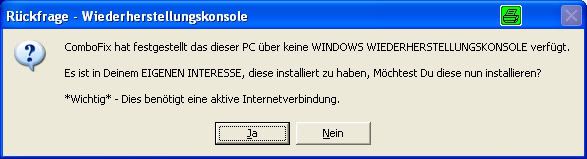 Sobald die Wiederherstellungskonsole durch ComboFix installiert wurde, solltest Du folgende Nachricht sehen: 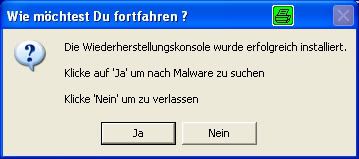 Klicke "Ja", um mit dem Suchlauf nach Malware fortzufahren. Wenn ComboFix fertig ist, wird es ein Log erstellen (bitte warten, das dauert einen Moment). Unbedingt warten, bis sich das Combofix-Fenster geschlossen hat und das Logfile im Editor erscheint. Bitte poste die Log-Dateien C:\ComboFix.txt und C:\Qoobox\Add-Remove Programs.txt in Code-Tags hier in den Thread. Hinweis: Combofix macht aus verschiedenen Gründen den Internet Explorer zum Standard-Browser und erstellt ein IE-Icon auf dem Desktop. Das IE-Desktop-Icon kannst Du nach der Bereinigung wieder löschen und Deinen bevorzugten Browser wieder als Standard-Browser einstellen. Combofix nicht auf eigene Faust einsetzen. Wenn keine entsprechende Infektion vorliegt, kann das den Rechner lahmlegen und/oder nachhaltig schädigen!
__________________ Warnung!: Vorsicht beim Rechnungen per Email mit ZIP-Datei als Anhang! Kann mit einen Verschlüsselungs-Trojaner infiziert sein! Anhang nicht öffnen, in unserem Forum erst nachfragen! Sichere regelmäßig deine Daten, auf CD/DVD, USB-Sticks oder externe Festplatten, am besten 2x an verschiedenen Orten! Bitte diese Warnung weitergeben, wo Du nur kannst! |
| | #26 |
 | Smart HDD entfernen Hallo Kira, habe nun Combofix ausgeführt. Hier die zugehörigen log-files. ComboFix-Editor: Code:
ATTFilter ComboFix 12-05-11.02 - Nina 11.05.2012 13:57:39.1.2 - x86
Microsoft® Windows Vista™ Home Premium 6.0.6002.2.1252.49.1031.18.3068.1742 [GMT 2:00]
ausgeführt von:: c:\users\Nina\Desktop\ComboFix.exe
AV: Microsoft Security Essentials *Disabled/Updated* {9765EA51-0D3C-7DFB-6091-10E4E1F341F6}
SP: Microsoft Security Essentials *Disabled/Updated* {2C040BB5-2B06-7275-5A21-2B969A740B4B}
SP: Windows Defender *Disabled/Updated* {D68DDC3A-831F-4fae-9E44-DA132C1ACF46}
.
.
(((((((((((((((((((((((((((((((((((( Weitere Löschungen ))))))))))))))))))))))))))))))))))))))))))))))))
.
.
c:\programdata\Games.exe
c:\programdata\Microsoft\Windows\Start Menu\Programs\Startup\Adobe Gamma Loader.exe.lnk
c:\users\Nina\VeohWebPlayerSetup_eng.exe
c:\windows\IsUn0407.exe
.
.
((((((((((((((((((((((( Dateien erstellt von 2012-04-11 bis 2012-05-11 ))))))))))))))))))))))))))))))
.
.
2012-05-08 15:21 . 2012-04-13 07:36 6734704 ----a-w- c:\programdata\Microsoft\Microsoft Antimalware\Definition Updates\{C8FA7CE6-3348-49C1-98B0-B2AF38910ED1}\mpengine.dll
2012-05-08 11:47 . 2012-04-13 07:36 6734704 ----a-w- c:\programdata\Microsoft\Microsoft Antimalware\Definition Updates\Backup\mpengine.dll
2012-05-02 14:58 . 2012-05-02 14:58 -------- d-----w- c:\program files\ESET
2012-05-02 12:13 . 2012-05-02 12:13 -------- d-----w- c:\users\Nina\AppData\Roaming\SUPERAntiSpyware.com
2012-05-02 12:12 . 2012-05-02 12:13 -------- d-----w- c:\program files\SUPERAntiSpyware
2012-05-02 12:12 . 2012-05-02 12:12 -------- d-----w- c:\programdata\SUPERAntiSpyware.com
2012-04-30 12:18 . 2012-04-30 12:18 89088 ----a-w- c:\windows\system32\mbr.exe
2012-04-25 15:33 . 2012-04-25 15:33 -------- d-----w- c:\program files\Common Files\Java
2012-04-25 15:31 . 2012-04-25 15:31 -------- d-----w- c:\program files\Java
2012-04-25 14:05 . 2012-04-25 14:05 -------- d-----w- C:\_OTL
2012-04-18 19:34 . 2012-04-18 19:34 -------- d-----w- c:\program files\CCleaner
2012-04-17 18:17 . 2012-05-07 11:00 -------- d-----w- c:\users\Nina\Logs
2012-04-17 11:12 . 2012-04-17 11:12 -------- d-----w- c:\users\Nina\AppData\Roaming\Malwarebytes
2012-04-17 11:11 . 2012-04-17 13:07 -------- d-----w- c:\program files\Malwarebytes' Anti-Malware
2012-04-17 11:11 . 2012-04-17 11:11 -------- d-----w- c:\programdata\Malwarebytes
2012-04-17 11:11 . 2012-04-04 13:56 22344 ----a-w- c:\windows\system32\drivers\mbam.sys
2012-04-17 11:06 . 2012-02-09 11:17 713784 ------w- c:\programdata\Microsoft\Microsoft Antimalware\Definition Updates\{C4162999-BDCC-40DF-8BA1-E977A2177B40}\gapaengine.dll
2012-04-13 11:49 . 2012-02-29 15:11 5120 ----a-w- c:\windows\system32\wmi.dll
2012-04-13 11:49 . 2012-02-29 15:11 172032 ----a-w- c:\windows\system32\wintrust.dll
2012-04-13 11:49 . 2012-02-29 15:09 157696 ----a-w- c:\windows\system32\imagehlp.dll
2012-04-13 11:49 . 2012-02-29 13:32 12800 ----a-w- c:\windows\system32\drivers\fs_rec.sys
2012-04-13 11:47 . 2012-03-06 06:39 3602816 ----a-w- c:\windows\system32\ntkrnlpa.exe
2012-04-13 11:47 . 2012-03-06 06:39 3550080 ----a-w- c:\windows\system32\ntoskrnl.exe
2012-04-12 10:12 . 2012-03-01 11:01 2409784 ----a-w- c:\program files\Windows Mail\OESpamFilter.dat
.
.
.
(((((((((((((((((((((((((((((((((((( Find3M Bericht ))))))))))))))))))))))))))))))))))))))))))))))))))))))
.
2012-05-08 15:02 . 2012-04-01 14:04 419488 ----a-w- c:\windows\system32\FlashPlayerApp.exe
2012-05-08 15:02 . 2011-05-17 08:12 70304 ----a-w- c:\windows\system32\FlashPlayerCPLApp.cpl
2012-04-25 15:32 . 2010-05-16 17:14 472808 ----a-w- c:\windows\system32\deployJava1.dll
2012-03-20 18:44 . 2011-04-27 14:25 74112 ----a-w- c:\windows\system32\drivers\NisDrvWFP.sys
2012-03-20 18:44 . 2011-04-18 12:18 171064 ----a-w- c:\windows\system32\drivers\MpFilter.sys
2012-02-14 15:45 . 2012-03-14 10:06 219648 ----a-w- c:\windows\system32\d3d10_1core.dll
2012-02-14 15:45 . 2012-03-14 10:06 160768 ----a-w- c:\windows\system32\d3d10_1.dll
2012-02-13 14:12 . 2012-03-14 10:06 1172480 ----a-w- c:\windows\system32\d3d10warp.dll
2012-02-13 13:47 . 2012-03-14 10:06 683008 ----a-w- c:\windows\system32\d2d1.dll
2012-02-13 13:44 . 2012-03-14 10:06 1068544 ----a-w- c:\windows\system32\DWrite.dll
2011-11-05 07:10 . 2012-04-25 15:55 134104 ----a-w- c:\program files\mozilla firefox\components\browsercomps.dll
.
.
(((((((((((((((((((((((((((( Autostartpunkte der Registrierung ))))))))))))))))))))))))))))))))))))))))
.
.
*Hinweis* leere Einträge & legitime Standardeinträge werden nicht angezeigt.
REGEDIT4
.
[HKEY_CURRENT_USER\SOFTWARE\Microsoft\Windows\CurrentVersion\Run]
"Sidebar"="c:\program files\Windows Sidebar\sidebar.exe" [2009-04-11 1233920]
"LightScribe Control Panel"="c:\program files\Common Files\LightScribe\LightScribeControlPanel.exe" [2008-02-26 2289664]
"ehTray.exe"="c:\windows\ehome\ehTray.exe" [2008-01-21 125952]
"Skype"="c:\program files\Skype\Phone\Skype.exe" [2010-03-09 26100520]
"swg"="c:\program files\Google\GoogleToolbarNotifier\GoogleToolbarNotifier.exe" [2011-05-30 39408]
"WMPNSCFG"="c:\program files\Windows Media Player\WMPNSCFG.exe" [2008-01-21 202240]
"SUPERAntiSpyware"="c:\program files\SUPERAntiSpyware\SUPERAntiSpyware.exe" [2012-05-01 3905920]
.
[HKEY_LOCAL_MACHINE\SOFTWARE\Microsoft\Windows\CurrentVersion\Run]
"SynTPEnh"="c:\program files\Synaptics\SynTP\SynTPEnh.exe" [2010-05-27 1721640]
"UCam_Menu"="c:\program files\CyberLink\YouCam\MUITransfer\MUIStartMenu.exe" [2007-12-24 222504]
"QPService"="c:\program files\HP\QuickPlay\QPService.exe" [2008-06-25 468264]
"QlbCtrl.exe"="c:\program files\Hewlett-Packard\HP Quick Launch Buttons\QlbCtrl.exe" [2008-03-14 202032]
"OnScreenDisplay"="c:\program files\Hewlett-Packard\HP QuickTouch\HPKBDAPP.exe" [2007-11-01 554288]
"hpWirelessAssistant"="c:\program files\Hewlett-Packard\HP Wireless Assistant\HPWAMain.exe" [2008-04-15 488752]
"SysTrayApp"="c:\program files\IDT\WDM\sttray.exe" [2009-07-21 458844]
"NvCplDaemon"="c:\windows\system32\NvCpl.dll" [2009-10-03 13826664]
"HP Software Update"="c:\program files\Hp\HP Software Update\HPWuSchd2.exe" [2011-01-12 49208]
"HP Health Check Scheduler"="c:\program files\Hewlett-Packard\HP Health Check\HPHC_Scheduler.exe" [2008-10-09 75008]
"Adobe ARM"="c:\program files\Common Files\Adobe\ARM\1.0\AdobeARM.exe" [2012-01-03 843712]
"Zune Launcher"="c:\program files\Zune\ZuneLauncher.exe" [2011-08-05 159456]
"Malwarebytes' Anti-Malware"="c:\program files\Malwarebytes' Anti-Malware\mbamgui.exe" [2012-04-04 462408]
"MSC"="c:\program files\Microsoft Security Client\msseces.exe" [2012-03-26 931200]
"SunJavaUpdateSched"="c:\program files\Common Files\Java\Java Update\jusched.exe" [2012-01-18 254696]
.
c:\users\Nina\AppData\Roaming\Microsoft\Windows\Start Menu\Programs\Startup\
OneNote 2007 Bildschirmausschnitt- und Startprogramm.lnk - c:\program files\Microsoft Office\Office12\ONENOTEM.EXE [2009-2-26 97680]
.
c:\programdata\Microsoft\Windows\Start Menu\Programs\Startup\
Pinnacle Streaming Server.lnk - c:\program files\Pinnacle\Shared Files\Programs\StrmServer\StrmServer.exe [2008-3-25 603408]
web'n'walk Manager.lnk - c:\program files\T-Mobile\web'n'walk Manager\web'n'walk Manager.exe [2007-11-7 798720]
.
[HKEY_LOCAL_MACHINE\software\microsoft\windows\currentversion\policies\system]
"EnableUIADesktopToggle"= 0 (0x0)
.
[hkey_local_machine\software\microsoft\windows\currentversion\explorer\ShellExecuteHooks]
"{5AE067D3-9AFB-48E0-853A-EBB7F4A000DA}"= "c:\program files\SUPERAntiSpyware\SASSEH.DLL" [2011-07-19 113024]
.
[HKEY_LOCAL_MACHINE\software\microsoft\windows nt\currentversion\winlogon\notify\!SASWinLogon]
2011-05-04 17:54 551296 ----a-w- c:\program files\SUPERAntiSpyware\SASWINLO.DLL
.
[HKEY_LOCAL_MACHINE\software\microsoft\windows nt\currentversion\drivers32]
"mixer1"=wdmaud.drv
.
[HKEY_LOCAL_MACHINE\SYSTEM\CurrentControlSet\Control\SafeBoot\Minimal\!SASCORE]
@=""
.
[HKEY_LOCAL_MACHINE\SYSTEM\CurrentControlSet\Control\SafeBoot\Minimal\MsMpSvc]
@="Service"
.
[HKEY_LOCAL_MACHINE\SYSTEM\CurrentControlSet\Control\SafeBoot\Minimal\WudfSvc]
@="Service"
.
[HKEY_LOCAL_MACHINE\software\microsoft\shared tools\msconfig\startupreg\Windows Defender]
2008-01-21 02:23 1008184 ----a-w- c:\program files\Windows Defender\MSASCui.exe
.
[HKEY_LOCAL_MACHINE\software\microsoft\security center\Monitoring]
"DisableMonitoring"=dword:00000001
.
[HKEY_LOCAL_MACHINE\software\microsoft\security center\Monitoring\SymantecAntiVirus]
"DisableMonitoring"=dword:00000001
.
[HKEY_LOCAL_MACHINE\software\microsoft\security center\Monitoring\SymantecFirewall]
"DisableMonitoring"=dword:00000001
.
R3 AdobeFlashPlayerUpdateSvc;Adobe Flash Player Update Service;c:\windows\system32\Macromed\Flash\FlashPlayerUpdateService.exe [2012-05-08 257696]
S2 !SASCORE;SAS Core Service;c:\program files\SUPERAntiSpyware\SASCORE.EXE [2011-08-11 116608]
S2 acedrv11;acedrv11;c:\windows\system32\drivers\acedrv11.sys [2010-02-24 185472]
S2 AdobeARMservice;Adobe Acrobat Update Service;c:\program files\Common Files\Adobe\ARM\1.0\armsvc.exe [2012-01-03 63928]
S2 AESTFilters;Andrea ST Filters Service;c:\windows\System32\DriverStore\FileRepository\stwrt.inf_e2247046\aestsrv.exe [2009-03-02 81920]
.
.
[HKEY_LOCAL_MACHINE\software\microsoft\windows nt\currentversion\svchost]
bthsvcs REG_MULTI_SZ BthServ
LocalServiceAndNoImpersonation REG_MULTI_SZ FontCache
HPZ12 REG_MULTI_SZ Pml Driver HPZ12 Net Driver HPZ12
.
HKEY_LOCAL_MACHINE\SOFTWARE\Microsoft\Windows NT\CurrentVersion\Svchost - NetSvcs
ezSharedSvc
.
[HKEY_LOCAL_MACHINE\software\microsoft\active setup\installed components\{10880D85-AAD9-4558-ABDC-2AB1552D831F}]
2008-02-26 12:06 451872 ----a-w- c:\program files\Common Files\LightScribe\LSRunOnce.exe
.
Inhalt des "geplante Tasks" Ordners
.
2012-05-11 c:\windows\Tasks\Adobe Flash Player Updater.job
- c:\windows\system32\Macromed\Flash\FlashPlayerUpdateService.exe [2012-04-01 15:02]
.
.
------- Zusätzlicher Suchlauf -------
.
uStart Page =
mStart Page =
IE: Nach Microsoft E&xel exportieren - c:\progra~1\MICROS~3\Office12\EXCEL.EXE/3000
FF - ProfilePath - c:\users\Nina\AppData\Roaming\Mozilla\Firefox\Profiles\yc7k723t.default\
.
- - - - Entfernte verwaiste Registrierungseinträge - - - -
.
SafeBoot-Wdf01000.sys
SafeBoot-WudfPf
SafeBoot-WudfRd
AddRemove-Adobe Photoshop Elements 1.0 - c:\windows\ISUN0407.EXE
AddRemove-Adobe SVG Viewer - c:\windows\IsUn0407.exe
AddRemove-{F38ADCA4-AF7C-4C73-9021-6F1EA15D15EA} - c:\program files\InstallShield Installation Information\{F38ADCA4-AF7C-4C73-9021-6F1EA15D15EA}\Setup.exeUNINSTALL
.
.
.
**************************************************************************
.
catchme 0.3.1398 W2K/XP/Vista - rootkit/stealth malware detector by Gmer, hxxp://www.gmer.net
Rootkit scan 2012-05-11 14:14
Windows 6.0.6002 Service Pack 2 NTFS
.
Scanne versteckte Prozesse...
.
Scanne versteckte Autostarteinträge...
.
Scanne versteckte Dateien...
.
Scan erfolgreich abgeschlossen
versteckte Dateien: 0
.
**************************************************************************
.
[HKEY_LOCAL_MACHINE\system\ControlSet001\Services\MpsSvc]
"ImagePath"="."
.
--------------------- Gesperrte Registrierungsschluessel ---------------------
.
[HKEY_LOCAL_MACHINE\system\ControlSet001\Control\Class\{4D36E96D-E325-11CE-BFC1-08002BE10318}\0000\AllUserSettings]
@Denied: (A) (Users)
@Denied: (A) (Everyone)
@Allowed: (B 1 2 3 4 5) (S-1-5-20)
"BlindDial"=dword:00000000
.
[HKEY_LOCAL_MACHINE\system\ControlSet001\Control\Class\{4D36E96D-E325-11CE-BFC1-08002BE10318}\0001\AllUserSettings]
@Denied: (A) (Users)
@Denied: (A) (Everyone)
@Allowed: (B 1 2 3 4 5) (S-1-5-20)
"BlindDial"=dword:00000000
.
------------------------ Weitere laufende Prozesse ------------------------
.
c:\windows\system32\nvvsvc.exe
c:\program files\Microsoft Security Client\MsMpEng.exe
c:\windows\System32\DriverStore\FileRepository\stwrt.inf_e2247046\STacSV.exe
c:\windows\system32\nvvsvc.exe
c:\windows\system32\Hpservice.exe
c:\program files\Giraffic\GirafficWatchdog.exe
c:\program files\T-Mobile\web'n'walk Manager\GtDetectSc.exe
c:\program files\Common Files\LightScribe\LSSrvc.exe
c:\program files\HP\QuickPlay\Kernel\TV\QPCapSvc.exe
c:\program files\HP\QuickPlay\Kernel\TV\QPSched.exe
c:\windows\SMINST\BLService.exe
c:\program files\CyberLink\Shared Files\RichVideo.exe
c:\program files\Common Files\Microsoft Shared\Windows Live\WLIDSVC.EXE
c:\program files\Common Files\Microsoft Shared\Windows Live\WLIDSvcM.exe
c:\program files\Giraffic\Giraffic.exe
c:\program files\Google\Update\GoogleUpdate.exe
c:\program files\Windows Media Player\wmpnetwk.exe
c:\program files\Hewlett-Packard\Shared\hpqWmiEx.exe
c:\windows\ehome\ehmsas.exe
c:\program files\Hewlett-Packard\HP Health Check\hphc_service.exe
c:\program files\Hewlett-Packard\Shared\HpqToaster.exe
c:\program files\Hewlett-Packard\HP Quick Launch Buttons\Com4QLBEx.exe
c:\program files\Malwarebytes' Anti-Malware\mbamservice.exe
c:\windows\servicing\TrustedInstaller.exe
c:\windows\ehome\mcupdate.EXE
c:\program files\Microsoft Security Client\MpCmdRun.exe
c:\program files\Microsoft Security Client\MpCmdRun.exe
c:\windows\system32\sdclt.exe
c:\windows\system32\LogonUI.exe
.
**************************************************************************
.
Zeit der Fertigstellung: 2012-05-11 14:26:38 - PC wurde neu gestartet
ComboFix-quarantined-files.txt 2012-05-11 12:26
.
Vor Suchlauf: 15 Verzeichnis(se), 16.480.800.768 Bytes frei
Nach Suchlauf: 18 Verzeichnis(se), 16.466.980.864 Bytes frei
.
- - End Of File - - 3D1608A54D6359FFBEAD039C92DB2EBA
Code:
ATTFilter Update for Microsoft Office 2007 (KB2508958) 32 Bit HP CIO Components Installer Activation Assistant for the 2007 Microsoft Office suites ActiveCheck component for HP Active Support Library Adobe Flash Player 11 ActiveX Adobe Flash Player 11 Plugin Adobe Photoshop Elements Adobe Reader X (10.1.3) - Deutsch Adobe Shockwave Player Adobe Shockwave Player 11.5 Adobe SVG Viewer Agatha Christie - Das haus an der Düne AIM AutoUpdate Benutzerhandbuch CCleaner Christmasville Chromas Clone Manager Professional Suite 8 Compatibility Pack für 2007 Office System CyberLink DVD Suite CyberLink YouCam D3DX10 Der Stein der Weisen DivX Codec Dr. Brains Mehr Gehirnjogging e-Seq V2.0 ESU for Microsoft Vista GENtle Giraffic Video Accelerator Google Chrome Google Earth Google Toolbar for Internet Explorer Google Update Helper Holly - Ein Weihnachtsmärchen Holly im Wunderland Hotfix for Microsoft .NET Framework 3.5 SP1 (KB953595) Hotfix for Microsoft .NET Framework 3.5 SP1 (KB958484) HP Active Support Library HP Customer Experience Enhancements HP Doc Viewer HP Easy Setup - Frontend HP Help and Support HP LaserJet Fonts HP LaserJet P3005 HP Quick Launch Buttons 6.40 D1 HP QuickPlay 3.7 HP QuickTouch 1.00 D2 HP Total Care Advisor HP Update HP User Guides 0103 HP Webregistrierung HP Wireless Assistant HPAsset component for HP Active Support Library HPNetworkAssistant IDT Audio Installationshinweise Java Auto Updater Java(TM) 6 Update 31 JMicron JMB38X Flash Media Controller Jump Jack Junk Mail filter update LabelPrint LightScribe System Software 1.12.33.2 Malwarebytes Anti-Malware Version 1.61.0.1400 Mesh Runtime Messenger Companion Microsoft .NET Framework 3.5 Language Pack SP1 - DEU Microsoft .NET Framework 3.5 SP1 Microsoft .NET Framework 4 Client Profile Microsoft .NET Framework 4 Client Profile DEU Language Pack Microsoft Antimalware Service DE-DE Language Pack Microsoft Application Error Reporting Microsoft Office 2007 Service Pack 3 (SP3) Microsoft Office Access MUI (German) 2007 Microsoft Office Excel MUI (German) 2007 Microsoft Office File Validation Add-In Microsoft Office Home and Student 2007 Microsoft Office InfoPath MUI (German) 2007 Microsoft Office OneNote MUI (German) 2007 Microsoft Office Outlook Connector Microsoft Office Outlook MUI (German) 2007 Microsoft Office PowerPoint MUI (German) 2007 Microsoft Office PowerPoint Viewer 2007 (German) Microsoft Office Professional Plus 2007 Microsoft Office Proof (English) 2007 Microsoft Office Proof (French) 2007 Microsoft Office Proof (German) 2007 Microsoft Office Proof (Italian) 2007 Microsoft Office Proofing (German) 2007 Microsoft Office Proofing Tools 2007 Service Pack 3 (SP3) Microsoft Office Publisher MUI (German) 2007 Microsoft Office Shared MUI (German) 2007 Microsoft Office Word MUI (German) 2007 Microsoft Security Client Microsoft Security Client DE-DE Language Pack Microsoft Security Essentials Microsoft Silverlight Microsoft SQL Server 2005 Compact Edition [ENU] Microsoft Visual C++ 2005 ATL Update kb973923 - x86 8.0.50727.4053 Microsoft Visual C++ 2005 Redistributable Microsoft Visual C++ 2008 Redistributable - KB2467174 - x86 9.0.30729.5570 Microsoft Visual C++ 2008 Redistributable - x86 9.0.30729.17 Microsoft Visual C++ 2008 Redistributable - x86 9.0.30729.4148 Microsoft Visual C++ 2008 Redistributable - x86 9.0.30729.6161 Microsoft Visual C++ 2010 x86 Redistributable - 10.0.40219 Microsoft Works Mozilla Firefox 8.0 (x86 de) MSVCRT MSXML 4.0 SP2 (KB954430) MSXML 4.0 SP2 (KB973688) MSXML 4.0 SP2 Parser and SDK My HP Games Mysteryville 2 NVIDIA Drivers NVIDIA GAME System Software 2.8.1 pDRAW32 Peggle Deluxe 1.03 Pinnacle DistanTV Server Pinnacle TVCenter Pro PirateVille Power2Go PowerDirector ProtectDisc Driver, Version 11 ProtectSmart Hard Drive Protection PVSonyDll QuickPlay SlingPlayer 0.4.6 Realtek 8169 8168 8101E 8102E Ethernet Driver RegistryReviver Schlag den Raab Security Update for Microsoft .NET Framework 3.5 SP1 (KB2657424) Security Update for Microsoft .NET Framework 4 Client Profile (KB2446708) Security Update for Microsoft .NET Framework 4 Client Profile (KB2478663) Security Update for Microsoft .NET Framework 4 Client Profile (KB2518870) Security Update for Microsoft .NET Framework 4 Client Profile (KB2539636) Security Update for Microsoft .NET Framework 4 Client Profile (KB2572078) Security Update for Microsoft .NET Framework 4 Client Profile (KB2633870) Security Update for Microsoft .NET Framework 4 Client Profile (KB2656351) Security Update for Microsoft .NET Framework 4 Client Profile (KB2656368) Security Update for Microsoft .NET Framework 4 Client Profile DEU Language Pack (KB2478663) Security Update for Microsoft .NET Framework 4 Client Profile DEU Language Pack (KB2518870) Security Update for Microsoft Office 2007 suites (KB2596785) 32-Bit Edition Security Update for Microsoft Office 2007 suites (KB2596871) 32-Bit Edition Security Update for Microsoft Office 2007 suites (KB2598041) 32-Bit Edition Security Update for Microsoft Office PowerPoint 2007 (KB2596764) 32-Bit Edition Security Update for Microsoft Office PowerPoint 2007 (KB2596912) 32-Bit Edition Security Update for Microsoft Office Publisher 2007 (KB2596705) 32-Bit Edition Segoe UI Sherlock Holmes - Die Spur der Erwachten Remastered Skype™ 4.2 SUPERAntiSpyware SuperTux 0.1.3 Synaptics Pointing Device Driver Update für Microsoft Office Excel 2007 Help (KB963678) Update für Microsoft Office Outlook 2007 Help (KB963677) Update für Microsoft Office Powerpoint 2007 Help (KB963669) Update für Microsoft Office Word 2007 Help (KB963665) Update for 2007 Microsoft Office System (KB967642) Update for Microsoft .NET Framework 3.5 SP1 (KB963707) Update for Microsoft .NET Framework 4 Client Profile (KB2468871) Update for Microsoft .NET Framework 4 Client Profile (KB2533523) Update for Microsoft .NET Framework 4 Client Profile (KB2600217) Update for Microsoft Office 2007 suites (KB2596651) 32-Bit Edition Update for Microsoft Office 2007 suites (KB2596789) 32-Bit Edition Update for Microsoft Office 2007 suites (KB2598306) 32-Bit Edition Update for Microsoft Office Excel 2007 (KB2596596) 32-Bit Edition W&G - Der Hummelfluch W&G - Urlaub Unter Tage web'n'walk Manager Windows Live Communications Platform Windows Live Essentials Windows Live Family Safety Windows Live Fotogalerie Windows Live ID Sign-in Assistant Windows Live Installer Windows Live Mail Windows Live Mesh Windows Live Mesh ActiveX control for remote connections Windows Live Messenger Windows Live Messenger Companion Core Windows Live MIME IFilter Windows Live Movie Maker Windows Live Photo Common Windows Live Photo Gallery Windows Live PIMT Platform Windows Live Remote Client Windows Live Remote Client Resources Windows Live Remote Service Windows Live Remote Service Resources Windows Live SOXE Windows Live SOXE Definitions Windows Live UX Platform Windows Live UX Platform Language Pack Windows Live Writer Windows Live Writer Resources Windows Mobile Device Updater Component WinSCP 4.2.8 Xvid 1.1.3 final uninstall Zak McKracken - Between Time and Space Zune Zune Language Pack (CHS) Zune Language Pack (CHT) Zune Language Pack (CSY) Zune Language Pack (DAN) Zune Language Pack (DEU) Zune Language Pack (ELL) Zune Language Pack (ESP) Zune Language Pack (FIN) Zune Language Pack (FRA) Zune Language Pack (HUN) Zune Language Pack (IND) Zune Language Pack (ITA) Zune Language Pack (JPN) Zune Language Pack (KOR) Zune Language Pack (MSL) Zune Language Pack (NLD) Zune Language Pack (NOR) Zune Language Pack (PLK) Zune Language Pack (PTB) Zune Language Pack (PTG) Zune Language Pack (RUS) Zune Language Pack (SVE) |
| | #27 |
| /// Helfer-Team       | Smart HDD entfernen hast Du die Windows-Firewall aktivieren können? oder noch immer nicht?
__________________ Warnung!: Vorsicht beim Rechnungen per Email mit ZIP-Datei als Anhang! Kann mit einen Verschlüsselungs-Trojaner infiziert sein! Anhang nicht öffnen, in unserem Forum erst nachfragen! Sichere regelmäßig deine Daten, auf CD/DVD, USB-Sticks oder externe Festplatten, am besten 2x an verschiedenen Orten! Bitte diese Warnung weitergeben, wo Du nur kannst! |
| | #28 |
 | Smart HDD entfernen Hallo Kira, leider ist es mir immernoch nicht möglich, die Firewall zu aktivieren. Folgende Fehlermeldung wird angezeigt: Die Windows-Firewalleinstellungen können nicht angezeigt werden, da der zugehörige Dienst nicht ausgeführt wird. Soll der Dienst "MpsSvc" gestartet werden? Nachdem man "ja" geklickt hat, kommt folgende Meldung: Der Dienst "MpsSvc" konnte nicht gestartet werden. Viele Grüße! |
| | #29 |
| /// Helfer-Team       | Smart HDD entfernen unter dienste aktiviert? Start -> Ausführen -> services.msc (schreib rein) -> Windows-Firewall ... versuche die Tipps hier zu befolgen:-> Windows-Firewall über die Befehlszeile aktivieren/deaktivieren oder komplett abschalten
__________________ Warnung!: Vorsicht beim Rechnungen per Email mit ZIP-Datei als Anhang! Kann mit einen Verschlüsselungs-Trojaner infiziert sein! Anhang nicht öffnen, in unserem Forum erst nachfragen! Sichere regelmäßig deine Daten, auf CD/DVD, USB-Sticks oder externe Festplatten, am besten 2x an verschiedenen Orten! Bitte diese Warnung weitergeben, wo Du nur kannst! |
| | #30 |
 | Smart HDD entfernen Hallo Kira, wollte versuchen die Firewall über "Dienste" zu starten. Dabei ist mir aufgefallen, dass die Windows-Firewall dort nicht mehr aufgeführt ist. Glaube mich aber zu erinnern, dass diese unter "Dienste" vor der Combofix-Anwendung noch aufgeführt war. Zudem kann auch der Dienst "MpsSvc" nicht gestartet werden, es kommt folgende Fehlermeldung: Der Dienst "MpsSvc" auf "Lokaler Computer" konnte nicht gestartet werden. Fehler 2: Das System kann die angegebene Datei nicht finden. Viele Grüße! |
 |
| Themen zu Smart HDD entfernen |
| .dll, alternate, autorun, bho, conduit, defender, entfernen, error, explorer, firefox, flash player, format, google earth, home, iexplore.exe, intranet, log-file, logfile, microsoft security, plug-in, problem, realtek, registry, scan, searchscopes, security, senden, smart hdd entferne, smart hdd entfernen, software, sttray.exe, t-mobile, trojaner, usb, version=1.0, vista |