
 |
| |||||||
Plagegeister aller Art und deren Bekämpfung: Bundespolizei-Trojaner entfernt(?) trotzdem Probleme auf dem Desktop/FirefoxWindows 7 Wenn Du nicht sicher bist, ob Du dir Malware oder Trojaner eingefangen hast, erstelle hier ein Thema. Ein Experte wird sich mit weiteren Anweisungen melden und Dir helfen die Malware zu entfernen oder Unerwünschte Software zu deinstallieren bzw. zu löschen. Bitte schildere dein Problem so genau wie möglich. Sollte es ein Trojaner oder Viren Problem sein wird ein Experte Dir bei der Beseitigug der Infektion helfen. |
 |
| | #1 |
 | Bundespolizei-Trojaner entfernt(?) trotzdem Probleme auf dem Desktop/Firefox Hallo, wie ihr an der Uhrzeit erkennen könnt, habe ich mir den hässlichen Trojaner auf meinen Laptop eingefangen. Mit ach und Krach habe ich es geschafft im abgesicherten-Modus einen Viren-Scan "Erfolgreich" durchzuführen. Nachdem das System neugestartet hat, habe ich noch folgende Mängel bemerkt: - der Desktophintergrund ist verschwunden(nur das Bild, die Symbole sind noch zum größten Teil vorhanden) - die rechte Maustaste auf dem Desktop funktioniert nicht. - Firefox Lesezeichen, Passwörter, etc. sind alle verschwunden. Ausserdem habe ich das Gefühl, dass sobald ich auf die registry zugreiffen möchte, mein Laptop extrem laut und langsam wird  Folgendes habe ich bereits probiert: 1)nach *.exe Dateien gesucht, welche das Änderungsdatum von heute hatten. 2) Virenscanner erneut durchlaufen lassen 3) Malwarebytes Anti-Malware durchstöbern lassen 4) dds nach der Anleitung KLICK OTL logfile: Code:
ATTFilter OTL logfile created on: 22.02.2012 06:41:55 - Run 1 OTL by OldTimer - Version 3.2.33.2 Folder = C:\Users\XXXX\Downloads 64bit- Professional Service Pack 1 (Version = 6.1.7601) - Type = NTWorkstation Internet Explorer (Version = 9.0.8112.16421) Locale: 00000407 | Country: Deutschland | Language: DEU | Date Format: dd.MM.yyyy 2,00 Gb Total Physical Memory | 1,08 Gb Available Physical Memory | 53,86% Memory free 4,00 Gb Paging File | 2,84 Gb Available in Paging File | 71,01% Paging File free Paging file location(s): ?:\pagefile.sys [binary data] %SystemDrive% = C: | %SystemRoot% = C:\Windows | %ProgramFiles% = C:\Program Files (x86) Drive C: | 43,41 Gb Total Space | 9,02 Gb Free Space | 20,78% Space Free | Partition Type: NTFS Drive D: | 100,00 Gb Total Space | 36,75 Gb Free Space | 36,75% Space Free | Partition Type: NTFS Computer Name: HALILS-LAPTOP | User Name: Halil's | Logged in as Administrator. Boot Mode: Normal | Scan Mode: Current user | Include 64bit Scans Company Name Whitelist: Off | Skip Microsoft Files: Off | No Company Name Whitelist: On | File Age = 14 Days ========== Processes (SafeList) ========== PRC - [2012.02.22 06:23:35 | 000,583,680 | ---- | M] (OldTimer Tools) -- C:\Users\Halil's\Downloads\OTL.exe PRC - [2012.02.21 22:24:37 | 000,924,632 | ---- | M] (Mozilla Corporation) -- C:\Program Files (x86)\Mozilla Firefox\firefox.exe PRC - [2012.01.13 14:53:18 | 000,652,360 | ---- | M] (Malwarebytes Corporation) -- C:\Program Files (x86)\Malwarebytes' Anti-Malware\mbamservice.exe PRC - [2012.01.13 14:53:16 | 000,981,680 | ---- | M] (Malwarebytes Corporation) -- C:\Program Files (x86)\Malwarebytes' Anti-Malware\mbam.exe PRC - [2011.07.06 10:09:29 | 000,269,480 | ---- | M] (Avira GmbH) -- C:\Program Files (x86)\Avira\AntiVir Desktop\avguard.exe PRC - [2011.04.21 06:52:51 | 000,136,360 | ---- | M] (Avira GmbH) -- C:\Program Files (x86)\Avira\AntiVir Desktop\sched.exe PRC - [2011.04.21 06:52:36 | 000,281,768 | ---- | M] (Avira GmbH) -- C:\Program Files (x86)\Avira\AntiVir Desktop\avgnt.exe ========== Modules (No Company Name) ========== MOD - [2012.02.21 22:24:37 | 001,911,768 | ---- | M] () -- C:\Program Files (x86)\Mozilla Firefox\mozjs.dll ========== Win32 Services (SafeList) ========== SRV:64bit: - [2009.07.14 02:41:27 | 001,011,712 | ---- | M] (Microsoft Corporation) [Auto | Running] -- C:\Program Files\Windows Defender\MpSvc.dll -- (WinDefend) SRV:64bit: - [2009.07.14 02:40:01 | 000,193,536 | ---- | M] (Microsoft Corporation) [On_Demand | Stopped] -- C:\Windows\SysNative\appmgmts.dll -- (AppMgmt) SRV - [2012.02.09 11:59:08 | 002,143,552 | ---- | M] (TuneUp Software) [Auto | Running] -- C:\Program Files (x86)\TuneUp Utilities 2012\TuneUpUtilitiesService64.exe -- (TuneUp.UtilitiesSvc) SRV - [2012.01.13 14:53:18 | 000,652,360 | ---- | M] (Malwarebytes Corporation) [Auto | Running] -- C:\Program Files (x86)\Malwarebytes' Anti-Malware\mbamservice.exe -- (MBAMService) SRV - [2011.07.06 10:09:29 | 000,269,480 | ---- | M] (Avira GmbH) [Auto | Running] -- C:\Program Files (x86)\Avira\AntiVir Desktop\avguard.exe -- (AntiVirService) SRV - [2011.04.21 06:52:51 | 000,136,360 | ---- | M] (Avira GmbH) [Auto | Running] -- C:\Program Files (x86)\Avira\AntiVir Desktop\sched.exe -- (AntiVirSchedulerService) SRV - [2010.03.18 12:16:28 | 000,130,384 | ---- | M] (Microsoft Corporation) [Auto | Stopped] -- C:\Windows\Microsoft.NET\Framework\v4.0.30319\mscorsvw.exe -- (clr_optimization_v4.0.30319_32) SRV - [2009.06.10 22:23:09 | 000,066,384 | ---- | M] (Microsoft Corporation) [Disabled | Stopped] -- C:\Windows\Microsoft.NET\Framework\v2.0.50727\mscorsvw.exe -- (clr_optimization_v2.0.50727_32) ========== Driver Services (SafeList) ========== DRV:64bit: - [2011.12.10 15:24:08 | 000,023,152 | ---- | M] (Malwarebytes Corporation) [File_System | On_Demand | Running] -- C:\Windows\SysNative\drivers\mbam.sys -- (MBAMProtector) DRV:64bit: - [2011.07.06 10:09:29 | 000,123,784 | ---- | M] (Avira GmbH) [Kernel | System | Running] -- C:\Windows\SysNative\drivers\avipbb.sys -- (avipbb) DRV:64bit: - [2011.07.06 10:09:29 | 000,088,288 | ---- | M] (Avira GmbH) [File_System | Auto | Running] -- C:\Windows\SysNative\drivers\avgntflt.sys -- (avgntflt) DRV:64bit: - [2011.05.10 07:06:08 | 000,051,712 | ---- | M] (Apple, Inc.) [Kernel | On_Demand | Stopped] -- C:\Windows\SysNative\drivers\usbaapl64.sys -- (USBAAPL64) DRV:64bit: - [2011.03.11 07:41:12 | 000,107,904 | ---- | M] (Advanced Micro Devices) [Kernel | On_Demand | Stopped] -- C:\Windows\SysNative\drivers\amdsata.sys -- (amdsata) DRV:64bit: - [2011.03.11 07:41:12 | 000,027,008 | ---- | M] (Advanced Micro Devices) [Kernel | Boot | Running] -- C:\Windows\SysNative\drivers\amdxata.sys -- (amdxata) DRV:64bit: - [2010.11.20 14:33:35 | 000,078,720 | ---- | M] (Hewlett-Packard Company) [Kernel | On_Demand | Stopped] -- C:\Windows\SysNative\drivers\HpSAMD.sys -- (HpSAMD) DRV:64bit: - [2010.11.20 12:07:05 | 000,059,392 | ---- | M] (Microsoft Corporation) [Kernel | On_Demand | Stopped] -- C:\Windows\SysNative\drivers\TsUsbFlt.sys -- (TsUsbFlt) DRV:64bit: - [2010.11.20 10:37:42 | 000,109,056 | ---- | M] (Microsoft Corporation) [Kernel | On_Demand | Running] -- C:\Windows\SysNative\drivers\sdbus.sys -- (sdbus) DRV:64bit: - [2010.02.08 08:32:00 | 000,014,992 | ---- | M] (Cisco Systems, Inc.) [Kernel | On_Demand | Stopped] -- C:\Windows\SysNative\drivers\CVirtA64.sys -- (CVirtA) DRV:64bit: - [2009.09.01 01:44:16 | 000,551,936 | ---- | M] (AuthenTec, Inc.) [Kernel | On_Demand | Running] -- C:\Windows\SysNative\drivers\ATSwpWDF.sys -- (ATSwpWDF) DRV:64bit: - [2009.07.14 02:52:20 | 000,194,128 | ---- | M] (AMD Technologies Inc.) [Kernel | On_Demand | Stopped] -- C:\Windows\SysNative\drivers\amdsbs.sys -- (amdsbs) DRV:64bit: - [2009.07.14 02:48:04 | 000,065,600 | ---- | M] (LSI Corporation) [Kernel | On_Demand | Stopped] -- C:\Windows\SysNative\drivers\lsi_sas2.sys -- (LSI_SAS2) DRV:64bit: - [2009.07.14 02:45:55 | 000,024,656 | ---- | M] (Promise Technology) [Kernel | On_Demand | Stopped] -- C:\Windows\SysNative\drivers\stexstor.sys -- (stexstor) DRV:64bit: - [2009.06.10 22:01:06 | 001,146,880 | ---- | M] (LSI Corp) [Kernel | On_Demand | Running] -- C:\Windows\SysNative\drivers\agrsm64.sys -- (AgereSoftModem) DRV:64bit: - [2009.06.10 21:35:28 | 005,434,368 | ---- | M] (Intel Corporation) [Kernel | On_Demand | Running] -- C:\Windows\SysNative\drivers\netw5v64.sys -- (netw5v64) Intel(R) DRV:64bit: - [2009.06.10 21:34:33 | 003,286,016 | ---- | M] (Broadcom Corporation) [Kernel | On_Demand | Stopped] -- C:\Windows\SysNative\drivers\evbda.sys -- (ebdrv) DRV:64bit: - [2009.06.10 21:34:28 | 000,468,480 | ---- | M] (Broadcom Corporation) [Kernel | On_Demand | Stopped] -- C:\Windows\SysNative\drivers\bxvbda.sys -- (b06bdrv) DRV:64bit: - [2009.06.10 21:34:23 | 000,270,848 | ---- | M] (Broadcom Corporation) [Kernel | On_Demand | Running] -- C:\Windows\SysNative\drivers\b57nd60a.sys -- (b57nd60a) DRV:64bit: - [2009.06.10 21:31:59 | 000,031,232 | ---- | M] (Hauppauge Computer Works, Inc.) [Kernel | On_Demand | Stopped] -- C:\Windows\SysNative\drivers\hcw85cir.sys -- (hcw85cir) DRV:64bit: - [2009.05.18 12:17:08 | 000,034,152 | ---- | M] (GEAR Software Inc.) [Kernel | On_Demand | Running] -- C:\Windows\SysNative\drivers\GEARAspiWDM.sys -- (GEARAspiWDM) DRV:64bit: - [2008.11.16 18:39:44 | 000,157,968 | ---- | M] (Deterministic Networks, Inc.) [Kernel | Disabled | Stopped] -- C:\Windows\SysNative\drivers\dne64x.sys -- (DNE) DRV:64bit: - [2008.09.25 00:49:52 | 000,037,440 | ---- | M] (Lenovo (United States) Inc.) [Kernel | On_Demand | Running] -- C:\Windows\SysNative\drivers\psadd.sys -- (psadd) DRV:64bit: - [2006.11.18 12:07:48 | 000,055,296 | ---- | M] (REDC) [Kernel | Auto | Running] -- C:\Windows\SysNative\drivers\rixdpx64.sys -- (rismxdp) DRV - [2012.02.09 11:48:24 | 000,011,856 | ---- | M] (TuneUp Software) [Kernel | On_Demand | Running] -- C:\Program Files (x86)\TuneUp Utilities 2012\TuneUpUtilitiesDriver64.sys -- (TuneUpUtilitiesDrv) DRV - [2009.07.14 02:19:10 | 000,019,008 | ---- | M] (Microsoft Corporation) [File_System | On_Demand | Stopped] -- C:\Windows\SysWOW64\drivers\wimmount.sys -- (WIMMount) ========== Standard Registry (SafeList) ========== ========== Internet Explorer ========== IE - HKLM\SOFTWARE\Microsoft\Internet Explorer\Main,Local Page = C:\Windows\SysWOW64\blank.htm IE - HKCU\SOFTWARE\Microsoft\Internet Explorer\Main,Start Page Redirect Cache = hxxp://de.msn.com/?ocid=iehp IE - HKCU\SOFTWARE\Microsoft\Internet Explorer\Main,Start Page Redirect Cache AcceptLangs = de IE - HKCU\SOFTWARE\Microsoft\Internet Explorer\Main,Start Page Redirect Cache_TIMESTAMP = EE B7 F9 B7 40 82 CC 01 [binary data] IE - HKCU\Software\Microsoft\Windows\CurrentVersion\Internet Settings: "ProxyEnable" = 0 IE - HKCU\Software\Microsoft\Windows\CurrentVersion\Internet Settings: "ProxyOverride" = *.local FF:64bit: - HKLM\Software\MozillaPlugins\@adobe.com/FlashPlayer: C:\Windows\system32\Macromed\Flash\NPSWF64_11_1_102.dll File not found FF:64bit: - HKLM\Software\MozillaPlugins\@divx.com/DivX VOD Helper,version=1.0.0: C:\Program Files\DivX\DivX OVS Helper\npovshelper.dll File not found FF - HKLM\Software\MozillaPlugins\@adobe.com/FlashPlayer: C:\Windows\SysWOW64\Macromed\Flash\NPSWF32.dll () FF - HKLM\Software\MozillaPlugins\@Apple.com/iTunes,version=: File not found FF - HKLM\Software\MozillaPlugins\@Apple.com/iTunes,version=1.0: C:\Program Files (x86)\iTunes\Mozilla Plugins\npitunes.dll () FF - HKLM\Software\MozillaPlugins\@divx.com/DivX Browser Plugin,version=1.0.0: C:\Program Files (x86)\DivX\DivX Plus Web Player\npdivx32.dll File not found FF - HKLM\Software\MozillaPlugins\@divx.com/DivX VOD Helper,version=1.0.0: C:\Program Files (x86)\DivX\DivX OVS Helper\npovshelper.dll File not found FF - HKLM\Software\MozillaPlugins\@foxitsoftware.com/Foxit Reader Plugin,version=1.0,application/pdf: C:\Program Files (x86)\Foxit Reader\plugins\npFoxitReaderPlugin.dll File not found FF - HKLM\Software\MozillaPlugins\@google.com/npPicasa3,version=3.0.0: C:\Program Files (x86)\Picasa3\npPicasa3.dll (Google, Inc.) FF - HKLM\Software\MozillaPlugins\@java.com/JavaPlugin: C:\Program Files (x86)\Java\jre6\bin\new_plugin\npjp2.dll (Sun Microsystems, Inc.) FF - HKLM\Software\MozillaPlugins\@Microsoft.com/NpCtrl,version=1.0: C:\Program Files (x86)\Microsoft Silverlight\4.1.10111.0\npctrl.dll ( Microsoft Corporation) FF - HKCU\Software\MozillaPlugins\@tools.google.com/Google Update;version=3: C:\Users\Halil's\AppData\Local\Google\Update\1.3.21.99\npGoogleUpdate3.dll File not found FF - HKCU\Software\MozillaPlugins\@tools.google.com/Google Update;version=9: C:\Users\Halil's\AppData\Local\Google\Update\1.3.21.99\npGoogleUpdate3.dll File not found FF - HKEY_LOCAL_MACHINE\software\mozilla\Firefox\Extensions\\{23fcfd51-4958-4f00-80a3-ae97e717ed8b}: C:\Program Files (x86)\DivX\DivX Plus Web Player\firefox\DivXHTML5 [2012.02.22 03:27:30 | 000,000,000 | ---D | M] FF - HKEY_LOCAL_MACHINE\software\mozilla\Mozilla Firefox 9.0.1\extensions\\Components: C:\Program Files (x86)\Mozilla Firefox\components [2012.02.21 22:24:38 | 000,000,000 | ---D | M] FF - HKEY_LOCAL_MACHINE\software\mozilla\Mozilla Firefox 9.0.1\extensions\\Plugins: C:\Program Files (x86)\Mozilla Firefox\plugins [2011.10.17 23:40:25 | 000,000,000 | ---D | M] [2011.06.26 22:53:40 | 000,000,000 | ---D | M] (No name found) -- C:\Users\Halil's\AppData\Roaming\Mozilla\Extensions [2012.02.22 03:29:53 | 000,000,000 | ---D | M] (No name found) -- C:\Users\Halil's\AppData\Roaming\Mozilla\Firefox\Profiles\antl6m4l.default\extensions [2012.02.22 03:29:55 | 000,000,000 | ---D | M] (No name found) -- C:\Users\Halil's\AppData\Roaming\Mozilla\Firefox\Profiles\antl6m4l.default\extensions\{b9db16a4-6edc-47ec-a1f4-b86292ed211d} [2012.02.22 03:29:53 | 000,000,000 | ---D | M] (No name found) -- C:\Users\Halil's\AppData\Roaming\Mozilla\Firefox\Profiles\antl6m4l.default\extensions\DefaultManager@Microsoft [2012.02.22 03:29:53 | 000,000,000 | ---D | M] (No name found) -- C:\Users\Halil's\AppData\Roaming\Mozilla\Firefox\Profiles\antl6m4l.default\extensions\jid0-HZ5UvAEiWWAxT9TKLuhEgUCARqo@jetpack [2012.01.08 01:05:21 | 000,000,000 | ---D | M] (No name found) -- C:\Program Files (x86)\Mozilla Firefox\extensions [2012.02.21 22:24:38 | 000,134,104 | ---- | M] (Mozilla Foundation) -- C:\Program Files (x86)\mozilla firefox\components\browsercomps.dll [2011.10.03 04:06:04 | 000,476,904 | ---- | M] (Sun Microsystems, Inc.) -- C:\Program Files (x86)\mozilla firefox\plugins\npdeployJava1.dll [2012.02.21 22:24:34 | 000,001,392 | ---- | M] () -- C:\Program Files (x86)\mozilla firefox\searchplugins\amazondotcom-de.xml [2012.02.21 22:24:34 | 000,002,252 | ---- | M] () -- C:\Program Files (x86)\mozilla firefox\searchplugins\bing.xml [2012.02.21 22:24:34 | 000,001,153 | ---- | M] () -- C:\Program Files (x86)\mozilla firefox\searchplugins\eBay-de.xml [2012.02.21 22:24:34 | 000,006,805 | ---- | M] () -- C:\Program Files (x86)\mozilla firefox\searchplugins\leo_ende_de.xml [2012.02.21 22:24:34 | 000,001,178 | ---- | M] () -- C:\Program Files (x86)\mozilla firefox\searchplugins\wikipedia-de.xml [2012.02.21 22:24:34 | 000,001,105 | ---- | M] () -- C:\Program Files (x86)\mozilla firefox\searchplugins\yahoo-de.xml CHR - Extension: No name found = C:\Users\Halil's\AppData\Local\Google\Chrome\User Data\Default\Extensions\blpcfgokakmgnkcojhhkbfbldkacnbeo\4.2.3_0\.crypt CHR - Extension: No name found = C:\Users\Halil's\AppData\Local\Google\Chrome\User Data\Default\Extensions\blpcfgokakmgnkcojhhkbfbldkacnbeo\4.2.5_0\.crypt CHR - Extension: No name found = C:\Users\Halil's\AppData\Local\Google\Chrome\User Data\Default\Extensions\coobgpohoikkiipiblmjeljniedjpjpf\0.0.0.16_0\.crypt CHR - Extension: No name found = C:\Users\Halil's\AppData\Local\Google\Chrome\User Data\Default\Extensions\coobgpohoikkiipiblmjeljniedjpjpf\0.0.0.17_0\.crypt CHR - Extension: No name found = C:\Users\Halil's\AppData\Local\Google\Chrome\User Data\Default\Extensions\nneajnkjbffgblleaoojgaacokifdkhm\2.1.2.145_0\.crypt CHR - Extension: No name found = C:\Users\Halil's\AppData\Local\Google\Chrome\User Data\Default\Extensions\pjkljhegncpnkpknbcohdijeoejaedia\7_0\.crypt O1 HOSTS File: ([2009.06.10 22:00:26 | 000,000,824 | ---- | M]) - C:\Windows\SysNative\drivers\etc\hosts O2 - BHO: (no name) - {326E768D-4182-46FD-9C16-1449A49795F4} - No CLSID value found. O4 - HKLM..\Run: [avgnt] C:\Program Files (x86)\Avira\AntiVir Desktop\avgnt.exe (Avira GmbH) O6 - HKLM\SOFTWARE\Microsoft\Windows\CurrentVersion\policies\Explorer: NoActiveDesktop = 1 O6 - HKLM\SOFTWARE\Microsoft\Windows\CurrentVersion\policies\Explorer: NoActiveDesktopChanges = 1 O6 - HKLM\SOFTWARE\Microsoft\Windows\CurrentVersion\policies\Explorer: NoViewContextMenu = 1 O6 - HKLM\SOFTWARE\Microsoft\Windows\CurrentVersion\policies\System: ConsentPromptBehaviorAdmin = 0 O6 - HKLM\SOFTWARE\Microsoft\Windows\CurrentVersion\policies\System: ConsentPromptBehaviorUser = 3 O6 - HKLM\SOFTWARE\Microsoft\Windows\CurrentVersion\policies\System: EnableLUA = 0 O6 - HKLM\SOFTWARE\Microsoft\Windows\CurrentVersion\policies\System: PromptOnSecureDesktop = 0 O6 - HKLM\SOFTWARE\Microsoft\Windows\CurrentVersion\policies\System: DisableCAD = 1 O8:64bit: - Extra context menu item: Add to Google Photos Screensa&ver - res://C:\Windows\system32\GPhotos.scr/200 File not found O8 - Extra context menu item: Add to Google Photos Screensa&ver - C:\Windows\SysWow64\GPhotos.scr (Google Inc.) O10:64bit: - NameSpace_Catalog5\Catalog_Entries64\000000000010 [] - C:\Program Files\Bonjour\mdnsNSP.dll File not found O10 - NameSpace_Catalog5\Catalog_Entries\000000000010 [] - C:\Program Files (x86)\Bonjour\mdnsNSP.dll File not found O1364bit: - gopher Prefix: missing O13 - gopher Prefix: missing O16 - DPF: {8AD9C840-044E-11D1-B3E9-00805F499D93} hxxp://java.sun.com/update/1.6.0/jinstall-1_6_0_29-windows-i586.cab (Java Plug-in 1.6.0_29) O16 - DPF: {CAFEEFAC-0016-0000-0029-ABCDEFFEDCBA} hxxp://java.sun.com/update/1.6.0/jinstall-1_6_0_29-windows-i586.cab (Java Plug-in 1.6.0_29) O16 - DPF: {CAFEEFAC-FFFF-FFFF-FFFF-ABCDEFFEDCBA} hxxp://java.sun.com/update/1.6.0/jinstall-1_6_0_29-windows-i586.cab (Java Plug-in 1.6.0_29) O16 - DPF: {D27CDB6E-AE6D-11CF-96B8-444553540000} hxxp://fpdownload2.macromedia.com/get/shockwave/cabs/flash/swflash.cab (Shockwave Flash Object) O17 - HKLM\System\CCS\Services\Tcpip\Parameters: DhcpNameServer = 192.168.178.1 O17 - HKLM\System\CCS\Services\Tcpip\Parameters\Interfaces\{8E744771-8A5D-4050-B3C5-0B1B2A823131}: DhcpNameServer = 192.168.178.1 O18:64bit: - Protocol\Handler\livecall - No CLSID value found O18:64bit: - Protocol\Handler\msnim - No CLSID value found O20:64bit: - HKLM Winlogon: Shell - (explorer.exe) - C:\Windows\explorer.exe (Microsoft Corporation) O20:64bit: - HKLM Winlogon: UserInit - (C:\Windows\system32\userinit.exe) - C:\Windows\SysNative\userinit.exe (Microsoft Corporation) O20:64bit: - HKLM Winlogon: VMApplet - (SystemPropertiesPerformance.exe) - C:\Windows\SysNative\SystemPropertiesPerformance.exe (Microsoft Corporation) O20:64bit: - HKLM Winlogon: VMApplet - (/pagefile) - File not found O20 - HKLM Winlogon: Shell - (Explorer.exe) - C:\Windows\SysWow64\explorer.exe (Microsoft Corporation) O20 - HKLM Winlogon: UserInit - (userinit.exe) - C:\Windows\SysWow64\userinit.exe (Microsoft Corporation) O20 - HKLM Winlogon: VMApplet - (/pagefile) - File not found O21:64bit: - SSODL: WebCheck - {E6FB5E20-DE35-11CF-9C87-00AA005127ED} - No CLSID value found. O21 - SSODL: WebCheck - {E6FB5E20-DE35-11CF-9C87-00AA005127ED} - No CLSID value found. O32 - HKLM CDRom: AutoRun - 1 O32 - AutoRun File - [2011.03.22 03:02:30 | 000,000,000 | ---D | M] - D:\Automatisch zu iTunes hinzufügen -- [ NTFS ] O34 - HKLM BootExecute: (autocheck autochk *) O35:64bit: - HKLM\..comfile [open] -- "%1" %* O35:64bit: - HKLM\..exefile [open] -- "%1" %* O35 - HKLM\..comfile [open] -- "%1" %* O35 - HKLM\..exefile [open] -- "%1" %* O37:64bit: - HKLM\...com [@ = comfile] -- "%1" %* O37:64bit: - HKLM\...exe [@ = exefile] -- "%1" %* O37 - HKLM\...com [@ = comfile] -- "%1" %* O37 - HKLM\...exe [@ = exefile] -- "%1" %* ActiveX:64bit: {22d6f312-b0f6-11d0-94ab-0080c74c7e95} - Microsoft Windows Media Player 12.0 ActiveX:64bit: {2C7339CF-2B09-4501-B3F3-F3508C9228ED} - %SystemRoot%\system32\regsvr32.exe /s /n /i:/UserInstall %SystemRoot%\system32\themeui.dll ActiveX:64bit: {3af36230-a269-11d1-b5bf-0000f8051515} - Offline Browsing Pack ActiveX:64bit: {44BBA840-CC51-11CF-AAFA-00AA00B6015C} - "%ProgramFiles%\Windows Mail\WinMail.exe" OCInstallUserConfigOE ActiveX:64bit: {44BBA855-CC51-11CF-AAFA-00AA00B6015F} - DirectDrawEx ActiveX:64bit: {45ea75a0-a269-11d1-b5bf-0000f8051515} - Internet Explorer Help ActiveX:64bit: {4f645220-306d-11d2-995d-00c04f98bbc9} - Microsoft Windows Script 5.6 ActiveX:64bit: {5fd399c0-a70a-11d1-9948-00c04f98bbc9} - Internet Explorer Setup Tools ActiveX:64bit: {630b1da0-b465-11d1-9948-00c04f98bbc9} - Browsing Enhancements ActiveX:64bit: {6BF52A52-394A-11d3-B153-00C04F79FAA6} - Microsoft Windows Media Player ActiveX:64bit: {6fab99d0-bab8-11d1-994a-00c04f98bbc9} - MSN Site Access ActiveX:64bit: {7790769C-0471-11d2-AF11-00C04FA35D02} - Address Book 7 ActiveX:64bit: {89820200-ECBD-11cf-8B85-00AA005B4340} - regsvr32.exe /s /n /i:U shell32.dll ActiveX:64bit: {89820200-ECBD-11cf-8B85-00AA005B4383} - C:\Windows\System32\ie4uinit.exe -BaseSettings ActiveX:64bit: {89B4C1CD-B018-4511-B0A1-5476DBF70820} - C:\Windows\system32\Rundll32.exe C:\Windows\system32\mscories.dll,Install ActiveX:64bit: {9381D8F2-0288-11D0-9501-00AA00B911A5} - Dynamic HTML Data Binding ActiveX:64bit: {C9E9A340-D1F1-11D0-821E-444553540600} - Internet Explorer Core Fonts ActiveX:64bit: {de5aed00-a4bf-11d1-9948-00c04f98bbc9} - HTML Help ActiveX:64bit: {E92B03AB-B707-11d2-9CBD-0000F87A369E} - Active Directory Service Interface ActiveX:64bit: {F5B09CFD-F0B2-36AF-8DF4-1DF6B63FC7B4} - .NET Framework ActiveX:64bit: {FEBEF00C-046D-438D-8A88-BF94A6C9E703} - .NET Framework ActiveX:64bit: >{22d6f312-b0f6-11d0-94ab-0080c74c7e95} - %SystemRoot%\system32\unregmp2.exe /ShowWMP ActiveX:64bit: >{26923b43-4d38-484f-9b9e-de460746276c} - C:\Windows\System32\ie4uinit.exe -UserIconConfig ActiveX:64bit: >{60B49E34-C7CC-11D0-8953-00A0C90347FF} - "C:\Windows\System32\rundll32.exe" "C:\Windows\System32\iedkcs32.dll",BrandIEActiveSetup SIGNUP ActiveX: {08B0E5C0-4FCB-11CF-AAA5-00401C608500} - Java (Sun) ActiveX: {22d6f312-b0f6-11d0-94ab-0080c74c7e95} - Microsoft Windows Media Player 12.0 ActiveX: {25FFAAD0-F4A3-4164-95FF-4461E9F35D51} - .NET Framework ActiveX: {2C7339CF-2B09-4501-B3F3-F3508C9228ED} - %SystemRoot%\system32\regsvr32.exe /s /n /i:/UserInstall %SystemRoot%\system32\themeui.dll ActiveX: {3af36230-a269-11d1-b5bf-0000f8051515} - Offline Browsing Pack ActiveX: {44BBA840-CC51-11CF-AAFA-00AA00B6015C} - "%ProgramFiles(x86)%\Windows Mail\WinMail.exe" OCInstallUserConfigOE ActiveX: {44BBA855-CC51-11CF-AAFA-00AA00B6015F} - DirectDrawEx ActiveX: {45ea75a0-a269-11d1-b5bf-0000f8051515} - Internet Explorer Help ActiveX: {4f645220-306d-11d2-995d-00c04f98bbc9} - Microsoft Windows Script 5.6 ActiveX: {5fd399c0-a70a-11d1-9948-00c04f98bbc9} - Internet Explorer Setup Tools ActiveX: {630b1da0-b465-11d1-9948-00c04f98bbc9} - Browsing Enhancements ActiveX: {6BF52A52-394A-11d3-B153-00C04F79FAA6} - Microsoft Windows Media Player ActiveX: {6fab99d0-bab8-11d1-994a-00c04f98bbc9} - MSN Site Access ActiveX: {7790769C-0471-11d2-AF11-00C04FA35D02} - Address Book 7 ActiveX: {7C028AF8-F614-47B3-82DA-BA94E41B1089} - .NET Framework ActiveX: {89820200-ECBD-11cf-8B85-00AA005B4340} - regsvr32.exe /s /n /i:U shell32.dll ActiveX: {89820200-ECBD-11cf-8B85-00AA005B4383} - C:\Windows\SysWOW64\ie4uinit.exe -BaseSettings ActiveX: {89B4C1CD-B018-4511-B0A1-5476DBF70820} - C:\Windows\SysWOW64\Rundll32.exe C:\Windows\SysWOW64\mscories.dll,Install ActiveX: {9381D8F2-0288-11D0-9501-00AA00B911A5} - Dynamic HTML Data Binding ActiveX: {C9E9A340-D1F1-11D0-821E-444553540600} - Internet Explorer Core Fonts ActiveX: {de5aed00-a4bf-11d1-9948-00c04f98bbc9} - HTML Help ActiveX: {E92B03AB-B707-11d2-9CBD-0000F87A369E} - Active Directory Service Interface ActiveX: {F5B09CFD-F0B2-36AF-8DF4-1DF6B63FC7B4} - .NET Framework ActiveX: >{22d6f312-b0f6-11d0-94ab-0080c74c7e95} - %SystemRoot%\system32\unregmp2.exe /ShowWMP ActiveX: >{26923b43-4d38-484f-9b9e-de460746276c} - C:\Windows\SysWOW64\ie4uinit.exe -UserIconConfig ActiveX: >{60B49E34-C7CC-11D0-8953-00A0C90347FF} - "C:\Windows\SysWOW64\rundll32.exe" "C:\Windows\SysWOW64\iedkcs32.dll",BrandIEActiveSetup SIGNUP NetSvcs:64bit: AppMgmt - C:\Windows\SysNative\appmgmts.dll (Microsoft Corporation) CREATERESTOREPOINT Restore point Set: OTL Restore Point ========== Files/Folders - Created Within 14 Days ========== [2012.02.22 06:28:00 | 000,000,000 | ---D | C] -- C:\Program Files\CCleaner [2012.02.22 05:48:12 | 000,034,624 | ---- | C] (TuneUp Software) -- C:\Windows\SysNative\TURegOpt.exe [2012.02.22 05:48:05 | 000,025,920 | ---- | C] (TuneUp Software) -- C:\Windows\SysNative\authuitu.dll [2012.02.22 05:48:03 | 000,021,312 | ---- | C] (TuneUp Software) -- C:\Windows\SysWow64\authuitu.dll [2012.02.22 05:47:02 | 000,000,000 | ---D | C] -- C:\ProgramData\Microsoft\Windows\Start Menu\Programs\TuneUp Utilities 2012 [2012.02.22 05:46:33 | 000,000,000 | ---D | C] -- C:\Users\Halil's\AppData\Roaming\TuneUp Software [2012.02.22 05:46:02 | 000,000,000 | ---D | C] -- C:\Program Files (x86)\TuneUp Utilities 2012 [2012.02.22 05:40:50 | 000,000,000 | ---D | C] -- C:\ProgramData\TuneUp Software [2012.02.22 05:40:19 | 000,000,000 | -HSD | C] -- C:\ProgramData\{32364CEA-7855-4A3C-B674-53D8E9B97936} [2012.02.22 05:21:03 | 000,000,000 | ---D | C] -- C:\Program Files (x86)\Common Files\Symantec Shared [2012.02.22 04:29:28 | 000,000,000 | ---D | C] -- C:\Users\Halil's\AppData\Local\ElevatedDiagnostics [2012.02.22 04:21:31 | 000,000,000 | ---D | C] -- C:\ProgramData\NortonInstaller [2012.02.22 04:20:52 | 000,000,000 | ---D | C] -- C:\Users\Halil's\AppData\Roaming\Malwarebytes [2012.02.22 04:20:44 | 000,000,000 | ---D | C] -- C:\ProgramData\Microsoft\Windows\Start Menu\Programs\Malwarebytes' Anti-Malware [2012.02.22 04:20:44 | 000,000,000 | ---D | C] -- C:\ProgramData\Malwarebytes [2012.02.22 04:20:43 | 000,023,152 | ---- | C] (Malwarebytes Corporation) -- C:\Windows\SysNative\drivers\mbam.sys [2012.02.22 04:20:43 | 000,000,000 | ---D | C] -- C:\Program Files (x86)\Malwarebytes' Anti-Malware [2012.02.22 03:50:50 | 000,000,000 | ---D | C] -- C:\Users\Halil's\AppData\Local\NPE [2012.02.22 03:50:50 | 000,000,000 | ---D | C] -- C:\ProgramData\Norton [2012.02.22 03:11:23 | 000,000,000 | ---D | C] -- C:\ProgramData\Uniblue [2012.02.22 02:44:28 | 000,000,000 | ---D | C] -- C:\Users\Halil's\AppData\Local\{210ACC32-FF7E-4559-A776-44B5FB2ACE7E} [2012.02.22 02:44:06 | 000,000,000 | ---D | C] -- C:\Users\Halil's\AppData\Local\{4828E922-628C-4EE8-881B-01243E80C521} [2012.02.21 12:49:32 | 000,000,000 | ---D | C] -- C:\Users\Halil's\AppData\Roaming\VSRevoGroup [2012.02.21 12:37:48 | 000,000,000 | ---D | C] -- C:\AuthLog [2012.02.21 12:34:31 | 000,037,440 | ---- | C] (Lenovo (United States) Inc.) -- C:\Windows\SysNative\drivers\psadd.sys [2012.02.21 12:34:25 | 000,000,000 | ---D | C] -- C:\Program Files\DIFX [2012.02.21 12:32:45 | 000,000,000 | ---D | C] -- C:\Users\Halil's\AppData\Roaming\CachedFiles [2012.02.17 13:52:35 | 000,000,000 | ---D | C] -- C:\Users\Halil's\Desktop\MV - Komplett [2012.02.16 20:55:09 | 000,096,256 | ---- | C] (Microsoft Corporation) -- C:\Windows\SysNative\mshtmled.dll [2012.02.16 20:55:09 | 000,072,704 | ---- | C] (Microsoft Corporation) -- C:\Windows\SysWow64\mshtmled.dll [2012.02.16 20:55:06 | 002,308,096 | ---- | C] (Microsoft Corporation) -- C:\Windows\SysNative\jscript9.dll [2012.02.16 20:55:06 | 000,237,056 | ---- | C] (Microsoft Corporation) -- C:\Windows\SysNative\url.dll [2012.02.16 20:55:06 | 000,231,936 | ---- | C] (Microsoft Corporation) -- C:\Windows\SysWow64\url.dll [2012.02.16 20:55:06 | 000,176,640 | ---- | C] (Microsoft Corporation) -- C:\Windows\SysWow64\ieui.dll [2012.02.16 20:55:05 | 000,248,320 | ---- | C] (Microsoft Corporation) -- C:\Windows\SysNative\ieui.dll [2012.02.16 20:55:04 | 000,818,688 | ---- | C] (Microsoft Corporation) -- C:\Windows\SysNative\jscript.dll [2012.02.16 20:55:04 | 000,716,800 | ---- | C] (Microsoft Corporation) -- C:\Windows\SysWow64\jscript.dll [2012.02.16 20:55:02 | 001,493,504 | ---- | C] (Microsoft Corporation) -- C:\Windows\SysNative\inetcpl.cpl [2012.02.16 20:55:02 | 001,427,456 | ---- | C] (Microsoft Corporation) -- C:\Windows\SysWow64\inetcpl.cpl [2012.02.15 22:56:11 | 000,509,952 | ---- | C] (Microsoft Corporation) -- C:\Windows\SysNative\ntshrui.dll [2012.02.15 22:56:05 | 000,515,584 | ---- | C] (Microsoft Corporation) -- C:\Windows\SysNative\timedate.cpl [2012.02.15 22:56:04 | 000,478,720 | ---- | C] (Microsoft Corporation) -- C:\Windows\SysWow64\timedate.cpl [2012.02.15 22:55:46 | 000,634,880 | ---- | C] (Microsoft Corporation) -- C:\Windows\SysNative\msvcrt.dll [2012.02.11 22:12:07 | 000,000,000 | ---D | C] -- C:\Users\Halil's\AppData\Local\{599CA10F-9FDF-4A40-9B97-1486BF2FF55D} [2012.02.11 22:11:46 | 000,000,000 | ---D | C] -- C:\Users\Halil's\AppData\Local\{912715F9-72FE-46F3-B130-6AA915D8F71D} [2012.02.09 22:25:17 | 000,000,000 | ---D | C] -- C:\Users\Halil's\AppData\Roaming\Microsoft\Windows\Start Menu\Programs\Games [2012.02.09 19:46:08 | 000,000,000 | ---D | C] -- C:\Users\Halil's\Desktop\Red Alert 2 [1 C:\Windows\*.tmp files -> C:\Windows\*.tmp -> ] ========== Files - Modified Within 14 Days ========== [2012.02.22 06:47:09 | 000,000,000 | ---- | M] () -- C:\Users\Halil's\defogger_reenable [2012.02.22 06:28:03 | 000,000,782 | ---- | M] () -- C:\Users\Public\Desktop\CCleaner.lnk [2012.02.22 06:21:48 | 000,020,512 | -H-- | M] () -- C:\Windows\SysNative\7B296FB0-376B-497e-B012-9C450E1B7327-5P-1.C7483456-A289-439d-8115-601632D005A0 [2012.02.22 06:21:48 | 000,020,512 | -H-- | M] () -- C:\Windows\SysNative\7B296FB0-376B-497e-B012-9C450E1B7327-5P-0.C7483456-A289-439d-8115-601632D005A0 [2012.02.22 06:16:59 | 000,044,544 | ---- | M] (Absolute Software Corp.) -- C:\Windows\SysWow64\agremove.exe [2012.02.22 06:14:02 | 000,067,584 | --S- | M] () -- C:\Windows\bootstat.dat [2012.02.22 06:13:55 | 1609,375,744 | -HS- | M] () -- C:\hiberfil.sys [2012.02.22 06:13:48 | 000,017,408 | ---- | M] () -- C:\Windows\SysNative\rpcnetp.exe [2012.02.22 04:20:45 | 000,001,073 | ---- | M] () -- C:\Users\Public\Desktop\ Malwarebytes Anti-Malware .lnk [2012.02.21 15:51:51 | 000,027,984 | ---- | M] () -- C:\Users\Halil's\Desktop\Hauptkomponenten.odt [2012.02.21 14:16:26 | 001,520,734 | ---- | M] () -- C:\Windows\SysNative\PerfStringBackup.INI [2012.02.21 14:16:26 | 000,654,400 | ---- | M] () -- C:\Windows\SysNative\perfh007.dat [2012.02.21 14:16:26 | 000,616,242 | ---- | M] () -- C:\Windows\SysNative\perfh009.dat [2012.02.21 14:16:26 | 000,130,240 | ---- | M] () -- C:\Windows\SysNative\perfc007.dat [2012.02.21 14:16:26 | 000,106,622 | ---- | M] () -- C:\Windows\SysNative\perfc009.dat [2012.02.21 14:11:20 | 000,001,024 | ---- | M] () -- C:\.rnd [2012.02.21 13:54:15 | 000,001,594 | ---- | M] () -- C:\Windows\VPNUnInstall.MIF [2012.02.21 12:46:35 | 000,000,000 | -H-- | M] () -- C:\Windows\SysNative\drivers\Msft_Kernel_ATSwpWDF_01005.Wdf [2012.02.21 12:34:35 | 000,186,907 | ---- | M] () -- C:\Users\Halil's\Desktop\R-code Varianzanalyse.odt [2012.02.20 19:36:11 | 000,136,760 | ---- | M] () -- C:\Users\Halil's\Desktop\r-code.odt [2012.02.20 16:34:05 | 000,055,099 | ---- | M] () -- C:\Users\Halil's\Desktop\kl1mva04l.pdf [2012.02.20 14:20:17 | 000,015,871 | ---- | M] () -- C:\Users\Halil's\Desktop\Diskriminanza.odt [2012.02.17 21:14:50 | 000,000,563 | ---- | M] () -- C:\Users\Halil's\Desktop\ra2.exe - Verknüpfung.lnk [2012.02.17 19:19:09 | 000,212,528 | ---- | M] () -- C:\Users\Halil's\Desktop\Faktorenanalyse.odt [2012.02.17 14:02:42 | 002,382,727 | ---- | M] () -- C:\Users\Halil's\Desktop\Handl A. Multivariate Analysemethoden (S-PLUS)(Springer, 2002)(de)(536s).pdf [2012.02.17 13:41:40 | 000,298,232 | ---- | M] () -- C:\Windows\SysNative\FNTCACHE.DAT [2012.02.09 11:59:10 | 000,034,624 | ---- | M] (TuneUp Software) -- C:\Windows\SysNative\TURegOpt.exe [2012.02.09 11:59:08 | 000,021,312 | ---- | M] (TuneUp Software) -- C:\Windows\SysWow64\authuitu.dll [2012.02.09 11:59:06 | 000,025,920 | ---- | M] (TuneUp Software) -- C:\Windows\SysNative\authuitu.dll [1 C:\Windows\*.tmp files -> C:\Windows\*.tmp -> ] ========== Files Created - No Company Name ========== [2012.02.22 06:47:09 | 000,000,000 | ---- | C] () -- C:\Users\Halil's\defogger_reenable [2012.02.22 06:28:03 | 000,000,782 | ---- | C] () -- C:\Users\Public\Desktop\CCleaner.lnk [2012.02.22 05:46:58 | 000,002,165 | ---- | C] () -- C:\ProgramData\Microsoft\Windows\Start Menu\Programs\TuneUp Utilities 2012.lnk [2012.02.22 04:20:45 | 000,001,073 | ---- | C] () -- C:\Users\Public\Desktop\ Malwarebytes Anti-Malware .lnk [2012.02.21 14:11:20 | 000,001,024 | ---- | C] () -- C:\.rnd [2012.02.21 13:53:11 | 000,001,594 | ---- | C] () -- C:\Windows\VPNUnInstall.MIF [2012.02.21 12:46:35 | 000,000,000 | -H-- | C] () -- C:\Windows\SysNative\drivers\Msft_Kernel_ATSwpWDF_01005.Wdf [2012.02.21 12:34:31 | 000,186,907 | ---- | C] () -- C:\Users\Halil's\Desktop\R-code Varianzanalyse.odt [2012.02.20 19:36:09 | 000,136,760 | ---- | C] () -- C:\Users\Halil's\Desktop\r-code.odt [2012.02.20 16:33:58 | 000,055,099 | ---- | C] () -- C:\Users\Halil's\Desktop\kl1mva04l.pdf [2012.02.20 16:09:17 | 000,027,984 | ---- | C] () -- C:\Users\Halil's\Desktop\Hauptkomponenten.odt [2012.02.20 14:20:15 | 000,015,871 | ---- | C] () -- C:\Users\Halil's\Desktop\Diskriminanza.odt [2012.02.17 21:14:50 | 000,000,563 | ---- | C] () -- C:\Users\Halil's\Desktop\ra2.exe - Verknüpfung.lnk [2012.02.17 19:19:07 | 000,212,528 | ---- | C] () -- C:\Users\Halil's\Desktop\Faktorenanalyse.odt [2012.02.17 14:02:27 | 002,382,727 | ---- | C] () -- C:\Users\Halil's\Desktop\Handl A. Multivariate Analysemethoden (S-PLUS)(Springer, 2002)(de)(536s).pdf [2012.01.20 12:55:31 | 000,000,032 | ---- | C] () -- C:\Windows\Menu.INI [2011.10.17 23:51:03 | 000,055,808 | ---- | C] () -- C:\Windows\SysWow64\zlib1.dll [2011.10.04 18:59:35 | 000,028,285 | ---- | C] () -- C:\Users\Halil's\AppData\Roaming\nvModes.001.crypt [2011.10.04 07:38:59 | 000,028,285 | ---- | C] () -- C:\Users\Halil's\AppData\Roaming\nvModes.dat.crypt [2011.08.27 21:21:46 | 000,000,600 | ---- | C] () -- C:\Users\Halil's\AppData\Roaming\winscp.rnd.crypt [2011.07.26 00:20:07 | 000,017,920 | ---- | C] () -- C:\Users\Halil's\AppData\Local\DCBC2A71-70D8-4DAN-EHR8-E0D61DEA3FDF.ini.crypt [2011.06.28 01:48:41 | 000,000,000 | ---- | C] () -- C:\Users\Halil's\AppData\Roaming\chrtmp.crypt ========== Custom Scans ========== < %SYSTEMDRIVE%\*. > [2011.06.26 20:06:58 | 000,000,000 | -HSD | M] -- C:\$Recycle.Bin [2012.02.21 12:37:48 | 000,000,000 | ---D | M] -- C:\AuthLog [2009.07.14 06:08:56 | 000,000,000 | -HSD | M] -- C:\Documents and Settings [2011.06.26 20:06:22 | 000,000,000 | -HSD | M] -- C:\Dokumente und Einstellungen [2011.10.03 07:59:04 | 000,000,000 | ---D | M] -- C:\Drivers [2009.07.14 04:20:08 | 000,000,000 | ---D | M] -- C:\PerfLogs [2012.02.22 06:28:00 | 000,000,000 | R--D | M] -- C:\Program Files [2012.02.22 06:13:53 | 000,000,000 | R--D | M] -- C:\Program Files (x86) [2012.02.22 05:40:50 | 000,000,000 | -H-D | M] -- C:\ProgramData [2011.06.26 20:06:22 | 000,000,000 | -HSD | M] -- C:\Programme [2011.06.26 20:06:22 | 000,000,000 | -HSD | M] -- C:\Recovery [2012.02.22 06:45:43 | 000,000,000 | -HSD | M] -- C:\System Volume Information [2012.02.22 03:19:59 | 000,000,000 | R--D | M] -- C:\Users [2012.02.22 05:40:22 | 000,000,000 | ---D | M] -- C:\Windows < %PROGRAMFILES%\*.exe > < %LOCALAPPDATA%\*.exe > < %systemroot%\*. /mp /s > < MD5 for: AGP440.SYS > [2009.07.14 02:52:21 | 000,061,008 | ---- | M] (Microsoft Corporation) MD5=608C14DBA7299D8CB6ED035A68A15799 -- C:\Windows\SysNative\drivers\AGP440.sys [2009.07.14 02:52:21 | 000,061,008 | ---- | M] (Microsoft Corporation) MD5=608C14DBA7299D8CB6ED035A68A15799 -- C:\Windows\SysNative\DriverStore\FileRepository\machine.inf_amd64_neutral_a2f120466549d68b\AGP440.sys [2009.07.14 02:52:21 | 000,061,008 | ---- | M] (Microsoft Corporation) MD5=608C14DBA7299D8CB6ED035A68A15799 -- C:\Windows\winsxs\amd64_machine.inf_31bf3856ad364e35_6.1.7600.16385_none_1607dee2d861e021\AGP440.sys [2009.07.14 02:52:21 | 000,061,008 | ---- | M] (Microsoft Corporation) MD5=608C14DBA7299D8CB6ED035A68A15799 -- C:\Windows\winsxs\amd64_machine.inf_31bf3856ad364e35_6.1.7601.17514_none_1838f2aad55063bb\AGP440.sys < MD5 for: ATAPI.SYS > [2009.07.14 02:52:21 | 000,024,128 | ---- | M] (Microsoft Corporation) MD5=02062C0B390B7729EDC9E69C680A6F3C -- C:\Windows\SysNative\drivers\atapi.sys [2009.07.14 02:52:21 | 000,024,128 | ---- | M] (Microsoft Corporation) MD5=02062C0B390B7729EDC9E69C680A6F3C -- C:\Windows\SysNative\DriverStore\FileRepository\mshdc.inf_amd64_neutral_aad30bdeec04ea5e\atapi.sys [2009.07.14 02:52:21 | 000,024,128 | ---- | M] (Microsoft Corporation) MD5=02062C0B390B7729EDC9E69C680A6F3C -- C:\Windows\winsxs\amd64_mshdc.inf_31bf3856ad364e35_6.1.7600.16385_none_392d19c13b3ad543\atapi.sys [2009.07.14 02:52:21 | 000,024,128 | ---- | M] (Microsoft Corporation) MD5=02062C0B390B7729EDC9E69C680A6F3C -- C:\Windows\winsxs\amd64_mshdc.inf_31bf3856ad364e35_6.1.7601.17514_none_3b5e2d89382958dd\atapi.sys < MD5 for: CNGAUDIT.DLL > [2009.07.14 02:15:06 | 000,012,288 | ---- | M] (Microsoft Corporation) MD5=50BA656134F78AF64E4DD3C8B6FEFD7E -- C:\Windows\SysWOW64\cngaudit.dll [2009.07.14 02:15:06 | 000,012,288 | ---- | M] (Microsoft Corporation) MD5=50BA656134F78AF64E4DD3C8B6FEFD7E -- C:\Windows\winsxs\x86_microsoft-windows-cngaudit-dll_31bf3856ad364e35_6.1.7600.16385_none_e83a414890e8132b\cngaudit.dll [2009.07.14 02:40:20 | 000,018,944 | ---- | M] (Microsoft Corporation) MD5=86FE1B1F8FD42CD0DB641AB1CDB13093 -- C:\Windows\SysNative\cngaudit.dll [2009.07.14 02:40:20 | 000,018,944 | ---- | M] (Microsoft Corporation) MD5=86FE1B1F8FD42CD0DB641AB1CDB13093 -- C:\Windows\winsxs\amd64_microsoft-windows-cngaudit-dll_31bf3856ad364e35_6.1.7600.16385_none_4458dccc49458461\cngaudit.dll < MD5 for: EXPLORER.EXE > [2011.02.26 07:23:14 | 002,870,272 | ---- | M] (Microsoft Corporation) MD5=0862495E0C825893DB75EF44FAEA8E93 -- C:\Windows\winsxs\amd64_microsoft-windows-explorer_31bf3856ad364e35_6.1.7600.16768_none_adc24107935a7e25\explorer.exe [2011.02.26 06:19:21 | 002,616,320 | ---- | M] (Microsoft Corporation) MD5=0FB9C74046656D1579A64660AD67B746 -- C:\Windows\winsxs\wow64_microsoft-windows-explorer_31bf3856ad364e35_6.1.7601.21669_none_ba87e574ddfe652d\explorer.exe [2009.07.14 02:14:20 | 002,613,248 | ---- | M] (Microsoft Corporation) MD5=15BC38A7492BEFE831966ADB477CF76F -- C:\Windows\winsxs\wow64_microsoft-windows-explorer_31bf3856ad364e35_6.1.7600.16385_none_b7fe430bc7ce3761\explorer.exe [2011.02.26 06:51:13 | 002,614,784 | ---- | M] (Microsoft Corporation) MD5=255CF508D7CFB10E0794D6AC93280BD8 -- C:\Windows\winsxs\wow64_microsoft-windows-explorer_31bf3856ad364e35_6.1.7600.20910_none_b8ce9756e0b786a4\explorer.exe [2009.10.31 06:45:39 | 002,614,272 | ---- | M] (Microsoft Corporation) MD5=2626FC9755BE22F805D3CFA0CE3EE727 -- C:\Windows\winsxs\wow64_microsoft-windows-explorer_31bf3856ad364e35_6.1.7600.16450_none_b819b343c7ba6202\explorer.exe [2011.02.26 06:33:07 | 002,614,784 | ---- | M] (Microsoft Corporation) MD5=2AF58D15EDC06EC6FDACCE1F19482BBF -- C:\Windows\winsxs\wow64_microsoft-windows-explorer_31bf3856ad364e35_6.1.7600.16768_none_b816eb59c7bb4020\explorer.exe [2011.02.25 07:19:30 | 002,871,808 | ---- | M] (Microsoft Corporation) MD5=332FEAB1435662FC6C672E25BEB37BE3 -- C:\Windows\explorer.exe [2011.02.25 07:19:30 | 002,871,808 | ---- | M] (Microsoft Corporation) MD5=332FEAB1435662FC6C672E25BEB37BE3 -- C:\Windows\winsxs\amd64_microsoft-windows-explorer_31bf3856ad364e35_6.1.7601.17567_none_afa79dc39081d0ba\explorer.exe [2011.02.26 07:14:34 | 002,871,808 | ---- | M] (Microsoft Corporation) MD5=3B69712041F3D63605529BD66DC00C48 -- C:\Windows\winsxs\amd64_microsoft-windows-explorer_31bf3856ad364e35_6.1.7601.21669_none_b0333b22a99da332\explorer.exe [2010.11.20 13:17:09 | 002,616,320 | ---- | M] (Microsoft Corporation) MD5=40D777B7A95E00593EB1568C68514493 -- C:\Windows\winsxs\wow64_microsoft-windows-explorer_31bf3856ad364e35_6.1.7601.17514_none_ba2f56d3c4bcbafb\explorer.exe [2009.08.03 07:19:07 | 002,868,224 | ---- | M] (Microsoft Corporation) MD5=700073016DAC1C3D2E7E2CE4223334B6 -- C:\Windows\winsxs\amd64_microsoft-windows-explorer_31bf3856ad364e35_6.1.7600.20500_none_ae84b558ac4eb41c\explorer.exe [2011.02.25 06:30:54 | 002,616,320 | ---- | M] (Microsoft Corporation) MD5=8B88EBBB05A0E56B7DCC708498C02B3E -- C:\Windows\SysWOW64\explorer.exe [2011.02.25 06:30:54 | 002,616,320 | ---- | M] (Microsoft Corporation) MD5=8B88EBBB05A0E56B7DCC708498C02B3E -- C:\Windows\winsxs\wow64_microsoft-windows-explorer_31bf3856ad364e35_6.1.7601.17567_none_b9fc4815c4e292b5\explorer.exe [2009.10.31 07:34:59 | 002,870,272 | ---- | M] (Microsoft Corporation) MD5=9AAAEC8DAC27AA17B053E6352AD233AE -- C:\Windows\winsxs\amd64_microsoft-windows-explorer_31bf3856ad364e35_6.1.7600.16450_none_adc508f19359a007\explorer.exe [2009.08.03 06:49:47 | 002,613,248 | ---- | M] (Microsoft Corporation) MD5=9FF6C4C91A3711C0A3B18F87B08B518D -- C:\Windows\winsxs\wow64_microsoft-windows-explorer_31bf3856ad364e35_6.1.7600.20500_none_b8d95faae0af7617\explorer.exe [2010.11.20 14:24:45 | 002,872,320 | ---- | M] (Microsoft Corporation) MD5=AC4C51EB24AA95B77F705AB159189E24 -- C:\Windows\winsxs\amd64_microsoft-windows-explorer_31bf3856ad364e35_6.1.7601.17514_none_afdaac81905bf900\explorer.exe [2009.10.31 07:38:38 | 002,870,272 | ---- | M] (Microsoft Corporation) MD5=B8EC4BD49CE8F6FC457721BFC210B67F -- C:\Windows\winsxs\amd64_microsoft-windows-explorer_31bf3856ad364e35_6.1.7600.20563_none_ae46d6aeac7ca7c7\explorer.exe [2009.08.03 06:35:50 | 002,613,248 | ---- | M] (Microsoft Corporation) MD5=B95EEB0F4E5EFBF1038A35B3351CF047 -- C:\Windows\winsxs\wow64_microsoft-windows-explorer_31bf3856ad364e35_6.1.7600.16404_none_b853c407c78e3ba9\explorer.exe [2009.07.14 02:39:10 | 002,868,224 | ---- | M] (Microsoft Corporation) MD5=C235A51CB740E45FFA0EBFB9BAFCDA64 -- C:\Windows\winsxs\amd64_microsoft-windows-explorer_31bf3856ad364e35_6.1.7600.16385_none_ada998b9936d7566\explorer.exe [2009.10.31 07:00:51 | 002,614,272 | ---- | M] (Microsoft Corporation) MD5=C76153C7ECA00FA852BB0C193378F917 -- C:\Windows\winsxs\wow64_microsoft-windows-explorer_31bf3856ad364e35_6.1.7600.20563_none_b89b8100e0dd69c2\explorer.exe [2011.02.26 07:26:45 | 002,870,784 | ---- | M] (Microsoft Corporation) MD5=E38899074D4951D31B4040E994DD7C8D -- C:\Windows\winsxs\amd64_microsoft-windows-explorer_31bf3856ad364e35_6.1.7600.20910_none_ae79ed04ac56c4a9\explorer.exe [2009.08.03 07:17:37 | 002,868,224 | ---- | M] (Microsoft Corporation) MD5=F170B4A061C9E026437B193B4D571799 -- C:\Windows\winsxs\amd64_microsoft-windows-explorer_31bf3856ad364e35_6.1.7600.16404_none_adff19b5932d79ae\explorer.exe < MD5 for: IASTORV.SYS > [2010.11.20 14:33:38 | 000,410,496 | ---- | M] (Intel Corporation) MD5=3DF4395A7CF8B7A72A5F4606366B8C2D -- C:\Windows\SysNative\DriverStore\FileRepository\iastorv.inf_amd64_neutral_668286aa35d55928\iaStorV.sys [2010.11.20 14:33:38 | 000,410,496 | ---- | M] (Intel Corporation) MD5=3DF4395A7CF8B7A72A5F4606366B8C2D -- C:\Windows\winsxs\amd64_iastorv.inf_31bf3856ad364e35_6.1.7601.17514_none_0d3757e79e6784d0\iaStorV.sys [2011.03.11 07:19:16 | 000,410,496 | ---- | M] (Intel Corporation) MD5=5B3DE7208E5000D5B451B9D290D2579C -- C:\Windows\winsxs\amd64_iastorv.inf_31bf3856ad364e35_6.1.7601.21680_none_0d714416b7c182d5\iaStorV.sys [2011.03.11 07:41:26 | 000,410,496 | ---- | M] (Intel Corporation) MD5=AAAF44DB3BD0B9D1FB6969B23ECC8366 -- C:\Windows\SysNative\drivers\iaStorV.sys [2011.03.11 07:41:26 | 000,410,496 | ---- | M] (Intel Corporation) MD5=AAAF44DB3BD0B9D1FB6969B23ECC8366 -- C:\Windows\SysNative\DriverStore\FileRepository\iastorv.inf_amd64_neutral_0bcee2057afcc090\iaStorV.sys [2011.03.11 07:41:26 | 000,410,496 | ---- | M] (Intel Corporation) MD5=AAAF44DB3BD0B9D1FB6969B23ECC8366 -- C:\Windows\winsxs\amd64_iastorv.inf_31bf3856ad364e35_6.1.7601.17577_none_0cf9793d9e95787b\iaStorV.sys [2011.03.11 07:23:00 | 000,410,496 | ---- | M] (Intel Corporation) MD5=B75E45C564E944A2657167D197AB29DA -- C:\Windows\winsxs\amd64_iastorv.inf_31bf3856ad364e35_6.1.7600.16778_none_0b141c81a16e25e6\iaStorV.sys [2011.03.11 07:25:49 | 000,410,496 | ---- | M] (Intel Corporation) MD5=BFDC9D75698800CFE4D1698BF2750EA2 -- C:\Windows\winsxs\amd64_iastorv.inf_31bf3856ad364e35_6.1.7600.20921_none_0bccc8c8ba6985c1\iaStorV.sys [2009.07.14 02:48:04 | 000,410,688 | ---- | M] (Intel Corporation) MD5=D83EFB6FD45DF9D55E9A1AFC63640D50 -- C:\Windows\winsxs\amd64_iastorv.inf_31bf3856ad364e35_6.1.7600.16385_none_0b06441fa1790136\iaStorV.sys < MD5 for: NETLOGON.DLL > [2009.07.14 02:41:52 | 000,692,736 | ---- | M] (Microsoft Corporation) MD5=956D030D375F207B22FB111E06EF9C35 -- C:\Windows\winsxs\amd64_microsoft-windows-security-netlogon_31bf3856ad364e35_6.1.7600.16385_none_59aca8ea51aaeefe\netlogon.dll [2010.11.20 14:27:22 | 000,695,808 | ---- | M] (Microsoft Corporation) MD5=AA339DD8BB128EF66660DFBBB59043D3 -- C:\Windows\SysNative\netlogon.dll [2010.11.20 14:27:22 | 000,695,808 | ---- | M] (Microsoft Corporation) MD5=AA339DD8BB128EF66660DFBBB59043D3 -- C:\Windows\winsxs\amd64_microsoft-windows-security-netlogon_31bf3856ad364e35_6.1.7601.17514_none_5bddbcb24e997298\netlogon.dll [2010.11.20 13:20:28 | 000,563,712 | ---- | M] (Microsoft Corporation) MD5=C1809B9907ADEDAF16F50C894100883B -- C:\Windows\SysWOW64\netlogon.dll [2010.11.20 13:20:28 | 000,563,712 | ---- | M] (Microsoft Corporation) MD5=C1809B9907ADEDAF16F50C894100883B -- C:\Windows\winsxs\wow64_microsoft-windows-security-netlogon_31bf3856ad364e35_6.1.7601.17514_none_6632670482fa3493\netlogon.dll [2009.07.14 02:16:02 | 000,563,712 | ---- | M] (Microsoft Corporation) MD5=EAA75D9000B71F10EEC04D2AE6C60E81 -- C:\Windows\winsxs\wow64_microsoft-windows-security-netlogon_31bf3856ad364e35_6.1.7600.16385_none_6401533c860bb0f9\netlogon.dll < MD5 for: NVSTOR.SYS > [2009.07.14 02:45:45 | 000,167,488 | ---- | M] (NVIDIA Corporation) MD5=477DC4D6DEB99BE37084C9AC6D013DA1 -- C:\Windows\winsxs\amd64_nvraid.inf_31bf3856ad364e35_6.1.7600.16385_none_95cfb4ced8afab0e\nvstor.sys [2011.03.11 07:23:06 | 000,166,272 | ---- | M] (NVIDIA Corporation) MD5=6C1D5F70E7A6A3FD1C90D840EDC048B9 -- C:\Windows\winsxs\amd64_nvraid.inf_31bf3856ad364e35_6.1.7600.16778_none_95dd8d30d8a4cfbe\nvstor.sys [2011.03.11 07:25:53 | 000,166,272 | ---- | M] (NVIDIA Corporation) MD5=AE274836BA56518E279087363A781214 -- C:\Windows\winsxs\amd64_nvraid.inf_31bf3856ad364e35_6.1.7600.20921_none_96963977f1a02f99\nvstor.sys [2011.03.11 07:19:21 | 000,166,272 | ---- | M] (NVIDIA Corporation) MD5=D23C7E8566DA2B8A7C0DBBB761D54888 -- C:\Windows\winsxs\amd64_nvraid.inf_31bf3856ad364e35_6.1.7601.21680_none_983ab4c5eef82cad\nvstor.sys [2011.03.11 07:41:34 | 000,166,272 | ---- | M] (NVIDIA Corporation) MD5=DAB0E87525C10052BF65F06152F37E4A -- C:\Windows\SysNative\drivers\nvstor.sys [2011.03.11 07:41:34 | 000,166,272 | ---- | M] (NVIDIA Corporation) MD5=DAB0E87525C10052BF65F06152F37E4A -- C:\Windows\SysNative\DriverStore\FileRepository\nvraid.inf_amd64_neutral_0276fc3b3ea60d41\nvstor.sys [2011.03.11 07:41:34 | 000,166,272 | ---- | M] (NVIDIA Corporation) MD5=DAB0E87525C10052BF65F06152F37E4A -- C:\Windows\winsxs\amd64_nvraid.inf_31bf3856ad364e35_6.1.7601.17577_none_97c2e9ecd5cc2253\nvstor.sys [2010.11.20 14:33:48 | 000,166,272 | ---- | M] (NVIDIA Corporation) MD5=F7CD50FE7139F07E77DA8AC8033D1832 -- C:\Windows\SysNative\DriverStore\FileRepository\nvraid.inf_amd64_neutral_dd659ed032d28a14\nvstor.sys [2010.11.20 14:33:48 | 000,166,272 | ---- | M] (NVIDIA Corporation) MD5=F7CD50FE7139F07E77DA8AC8033D1832 -- C:\Windows\winsxs\amd64_nvraid.inf_31bf3856ad364e35_6.1.7601.17514_none_9800c896d59e2ea8\nvstor.sys < MD5 for: SCECLI.DLL > [2009.07.14 02:16:13 | 000,175,616 | ---- | M] (Microsoft Corporation) MD5=26073302DAEA83CC5B944C546D6B47D2 -- C:\Windows\winsxs\wow64_microsoft-windows-s..urationengineclient_31bf3856ad364e35_6.1.7600.16385_none_9e577e55272d37b4\scecli.dll [2009.07.14 02:41:53 | 000,232,448 | ---- | M] (Microsoft Corporation) MD5=398712DDDAEFB85EDF61DF6A07B65C79 -- C:\Windows\winsxs\amd64_microsoft-windows-s..urationengineclient_31bf3856ad364e35_6.1.7600.16385_none_9402d402f2cc75b9\scecli.dll [2010.11.20 13:21:04 | 000,175,616 | ---- | M] (Microsoft Corporation) MD5=8124944EC89D6A1815E4E53F5B96AAF4 -- C:\Windows\SysWOW64\scecli.dll [2010.11.20 13:21:04 | 000,175,616 | ---- | M] (Microsoft Corporation) MD5=8124944EC89D6A1815E4E53F5B96AAF4 -- C:\Windows\winsxs\wow64_microsoft-windows-s..urationengineclient_31bf3856ad364e35_6.1.7601.17514_none_a088921d241bbb4e\scecli.dll [2010.11.20 14:27:25 | 000,232,960 | ---- | M] (Microsoft Corporation) MD5=ED78427259134C63ED69804D2132B86C -- C:\Windows\SysNative\scecli.dll [2010.11.20 14:27:25 | 000,232,960 | ---- | M] (Microsoft Corporation) MD5=ED78427259134C63ED69804D2132B86C -- C:\Windows\winsxs\amd64_microsoft-windows-s..urationengineclient_31bf3856ad364e35_6.1.7601.17514_none_9633e7caefbaf953\scecli.dll < MD5 for: USER32.DLL > [2010.11.20 13:08:57 | 000,833,024 | ---- | M] (Microsoft Corporation) MD5=5E0DB2D8B2750543CD2EBB9EA8E6CDD3 -- C:\Windows\SysWOW64\user32.dll [2010.11.20 13:08:57 | 000,833,024 | ---- | M] (Microsoft Corporation) MD5=5E0DB2D8B2750543CD2EBB9EA8E6CDD3 -- C:\Windows\winsxs\wow64_microsoft-windows-user32_31bf3856ad364e35_6.1.7601.17514_none_35b31c02b85ccb6e\user32.dll [2009.07.14 02:41:56 | 001,008,640 | ---- | M] (Microsoft Corporation) MD5=72D7B3EA16946E8F0CF7458150031CC6 -- C:\Windows\winsxs\amd64_microsoft-windows-user32_31bf3856ad364e35_6.1.7600.16385_none_292d5de8870d85d9\user32.dll [2009.07.14 02:11:24 | 000,833,024 | ---- | M] (Microsoft Corporation) MD5=E8B0FFC209E504CB7E79FC24E6C085F0 -- C:\Windows\winsxs\wow64_microsoft-windows-user32_31bf3856ad364e35_6.1.7600.16385_none_3382083abb6e47d4\user32.dll [2010.11.20 14:27:27 | 001,008,128 | ---- | M] (Microsoft Corporation) MD5=FE70103391A64039A921DBFFF9C7AB1B -- C:\Windows\SysNative\user32.dll [2010.11.20 14:27:27 | 001,008,128 | ---- | M] (Microsoft Corporation) MD5=FE70103391A64039A921DBFFF9C7AB1B -- C:\Windows\winsxs\amd64_microsoft-windows-user32_31bf3856ad364e35_6.1.7601.17514_none_2b5e71b083fc0973\user32.dll < MD5 for: USERINIT.EXE > [2010.11.20 13:17:48 | 000,026,624 | ---- | M] (Microsoft Corporation) MD5=61AC3EFDFACFDD3F0F11DD4FD4044223 -- C:\Windows\SysWOW64\userinit.exe [2010.11.20 13:17:48 | 000,026,624 | ---- | M] (Microsoft Corporation) MD5=61AC3EFDFACFDD3F0F11DD4FD4044223 -- C:\Windows\winsxs\x86_microsoft-windows-userinit_31bf3856ad364e35_6.1.7601.17514_none_de3024012ff21116\userinit.exe [2009.07.14 02:14:43 | 000,026,112 | ---- | M] (Microsoft Corporation) MD5=6DE80F60D7DE9CE6B8C2DDFDF79EF175 -- C:\Windows\winsxs\x86_microsoft-windows-userinit_31bf3856ad364e35_6.1.7600.16385_none_dbff103933038d7c\userinit.exe [2009.07.14 02:39:48 | 000,030,208 | ---- | M] (Microsoft Corporation) MD5=6F8F1376A13114CC10C0E69274F5A4DE -- C:\Windows\winsxs\amd64_microsoft-windows-userinit_31bf3856ad364e35_6.1.7600.16385_none_381dabbceb60feb2\userinit.exe [2010.11.20 14:25:24 | 000,030,720 | ---- | M] (Microsoft Corporation) MD5=BAFE84E637BF7388C96EF48D4D3FDD53 -- C:\Windows\SysNative\userinit.exe [2010.11.20 14:25:24 | 000,030,720 | ---- | M] (Microsoft Corporation) MD5=BAFE84E637BF7388C96EF48D4D3FDD53 -- C:\Windows\winsxs\amd64_microsoft-windows-userinit_31bf3856ad364e35_6.1.7601.17514_none_3a4ebf84e84f824c\userinit.exe < MD5 for: WINLOGON.EXE > [2010.11.20 14:25:30 | 000,390,656 | ---- | M] (Microsoft Corporation) MD5=1151B1BAA6F350B1DB6598E0FEA7C457 -- C:\Windows\SysNative\winlogon.exe [2010.11.20 14:25:30 | 000,390,656 | ---- | M] (Microsoft Corporation) MD5=1151B1BAA6F350B1DB6598E0FEA7C457 -- C:\Windows\winsxs\amd64_microsoft-windows-winlogon_31bf3856ad364e35_6.1.7601.17514_none_cde90685eb910636\winlogon.exe [2009.07.14 02:39:52 | 000,389,120 | ---- | M] (Microsoft Corporation) MD5=132328DF455B0028F13BF0ABEE51A63A -- C:\Windows\winsxs\amd64_microsoft-windows-winlogon_31bf3856ad364e35_6.1.7600.16385_none_cbb7f2bdeea2829c\winlogon.exe [2012.01.13 14:53:20 | 000,182,856 | ---- | M] () MD5=63EEC8A8B221AB79045E776E5F592868 -- C:\Program Files (x86)\Malwarebytes' Anti-Malware\Chameleon\winlogon.exe [2009.10.28 08:01:57 | 000,389,632 | ---- | M] (Microsoft Corporation) MD5=A93D41A4D4B0D91C072D11DD8AF266DE -- C:\Windows\winsxs\amd64_microsoft-windows-winlogon_31bf3856ad364e35_6.1.7600.20560_none_cc522fd507b468f8\winlogon.exe [2009.10.28 07:24:40 | 000,389,632 | ---- | M] (Microsoft Corporation) MD5=DA3E2A6FA9660CC75B471530CE88453A -- C:\Windows\winsxs\amd64_microsoft-windows-winlogon_31bf3856ad364e35_6.1.7600.16447_none_cbe534e7ee8042ad\winlogon.exe < MD5 for: WS2IFSL.SYS > [2009.07.14 01:10:33 | 000,021,504 | ---- | M] (Microsoft Corporation) MD5=6BCC1D7D2FD2453957C5479A32364E52 -- C:\Windows\SysNative\drivers\ws2ifsl.sys [2009.07.14 01:10:33 | 000,021,504 | ---- | M] (Microsoft Corporation) MD5=6BCC1D7D2FD2453957C5479A32364E52 -- C:\Windows\winsxs\amd64_microsoft-windows-w..rastructure-ws2ifsl_31bf3856ad364e35_6.1.7600.16385_none_ab7b927be17eace8\ws2ifsl.sys < %systemroot%\system32\drivers\*.sys /lockedfiles > < %systemroot%\System32\config\*.sav > < %systemroot%\system32\*.dll /lockedfiles > < %USERPROFILE%\*.* > [2012.02.22 06:47:09 | 000,000,000 | ---- | M] () -- C:\Users\Halil's\defogger_reenable [2012.02.22 07:11:36 | 001,835,008 | -HS- | M] () -- C:\Users\Halil's\NTUSER.DAT [2012.02.22 07:11:36 | 000,262,144 | -HS- | M] () -- C:\Users\Halil's\ntuser.dat.LOG1 [2011.06.26 20:06:45 | 000,000,000 | -HS- | M] () -- C:\Users\Halil's\ntuser.dat.LOG2 [2011.06.26 20:16:10 | 000,065,536 | -HS- | M] () -- C:\Users\Halil's\NTUSER.DAT{016888bd-6c6f-11de-8d1d-001e0bcde3ec}.TM.blf [2011.06.26 20:16:10 | 000,524,288 | -HS- | M] () -- C:\Users\Halil's\NTUSER.DAT{016888bd-6c6f-11de-8d1d-001e0bcde3ec}.TMContainer00000000000000000001.regtrans-ms [2011.06.26 20:16:10 | 000,524,288 | -HS- | M] () -- C:\Users\Halil's\NTUSER.DAT{016888bd-6c6f-11de-8d1d-001e0bcde3ec}.TMContainer00000000000000000002.regtrans-ms [2012.02.22 03:24:53 | 000,000,020 | -HS- | M] () -- C:\Users\Halil's\ntuser.ini [2011.06.26 20:06:45 | 000,000,020 | -HS- | M] () -- C:\Users\Halil's\ntuser.ini.crypt < %USERPROFILE%\Local Settings\Temp\*.exe > < %USERPROFILE%\Local Settings\Temp\*.dll > < %USERPROFILE%\Application Data\*.exe > < HKEY_LOCAL_MACHINE\SYSTEM\CurrentControlSet\Control\Session Manager\SubSystems|Windows /rs > HKEY_LOCAL_MACHINE\SYSTEM\CurrentControlSet\Control\Session Manager\SubSystems\\Required: DebugWindows [binary data] HKEY_LOCAL_MACHINE\SYSTEM\CurrentControlSet\Control\Session Manager\SubSystems\\Windows: %SystemRoot%\system32\csrss.exe ObjectDirectory=\Windows SharedSection=1024,20480,768 Windows=On SubSystemType=Windows ServerDll=basesrv,1 ServerDll=winsrv:UserServerDllInitialization,3 ServerDll=winsrv:ConServerDllInitialization,2 ServerDll=sxssrv,4 ProfileControl=Off MaxRequestThreads=16 < > < End of report > Extras OTL Code:
ATTFilter OTL Extras logfile created on: 22.02.2012 06:41:55 - Run 1
OTL by OldTimer - Version 3.2.33.2 Folder = C:\Users\Halil's\Downloads
64bit- Professional Service Pack 1 (Version = 6.1.7601) - Type = NTWorkstation
Internet Explorer (Version = 9.0.8112.16421)
Locale: 00000407 | Country: Deutschland | Language: DEU | Date Format: dd.MM.yyyy
2,00 Gb Total Physical Memory | 1,08 Gb Available Physical Memory | 53,86% Memory free
4,00 Gb Paging File | 2,84 Gb Available in Paging File | 71,01% Paging File free
Paging file location(s): ?:\pagefile.sys [binary data]
%SystemDrive% = C: | %SystemRoot% = C:\Windows | %ProgramFiles% = C:\Program Files (x86)
Drive C: | 43,41 Gb Total Space | 9,02 Gb Free Space | 20,78% Space Free | Partition Type: NTFS
Drive D: | 100,00 Gb Total Space | 36,75 Gb Free Space | 36,75% Space Free | Partition Type: NTFS
Computer Name: HALILS-LAPTOP | User Name: Halil's | Logged in as Administrator.
Boot Mode: Normal | Scan Mode: Current user | Include 64bit Scans
Company Name Whitelist: Off | Skip Microsoft Files: Off | No Company Name Whitelist: On | File Age = 14 Days
========== Extra Registry (SafeList) ==========
========== File Associations ==========
64bit: [HKEY_LOCAL_MACHINE\SOFTWARE\Classes\<extension>]
.url[@ = InternetShortcut] -- C:\Windows\SysNative\rundll32.exe (Microsoft Corporation)
[HKEY_LOCAL_MACHINE\SOFTWARE\Classes\<extension>]
.cpl [@ = cplfile] -- C:\Windows\SysWow64\control.exe (Microsoft Corporation)
[HKEY_CURRENT_USER\SOFTWARE\Classes\<extension>]
.html [@ = FirefoxHTML] -- C:\Program Files (x86)\Mozilla Firefox\firefox.exe (Mozilla Corporation)
========== Shell Spawning ==========
64bit: [HKEY_LOCAL_MACHINE\SOFTWARE\Classes\<key>\shell\[command]\command]
batfile [open] -- "%1" %*
cmdfile [open] -- "%1" %*
comfile [open] -- "%1" %*
exefile [open] -- "%1" %*
helpfile [open] -- Reg Error: Key error.
htmlfile [edit] -- Reg Error: Key error.
htmlfile [print] -- rundll32.exe %windir%\system32\mshtml.dll,PrintHTML "%1"
inffile [install] -- %SystemRoot%\System32\InfDefaultInstall.exe "%1" (Microsoft Corporation)
InternetShortcut [open] -- "C:\Windows\System32\rundll32.exe" "C:\Windows\System32\ieframe.dll",OpenURL %l (Microsoft Corporation)
InternetShortcut [print] -- "C:\Windows\System32\rundll32.exe" "C:\Windows\System32\mshtml.dll",PrintHTML "%1" (Microsoft Corporation)
piffile [open] -- "%1" %*
regfile [merge] -- Reg Error: Key error.
scrfile [config] -- "%1"
scrfile [install] -- rundll32.exe desk.cpl,InstallScreenSaver %l
scrfile [open] -- "%1" /S
txtfile [edit] -- Reg Error: Key error.
Unknown [openas] -- %SystemRoot%\system32\rundll32.exe %SystemRoot%\system32\shell32.dll,OpenAs_RunDLL %1
Directory [AddToPlaylistVLC] -- "C:\Program Files (x86)\VLC\vlc.exe" --started-from-file --playlist-enqueue "%1" ()
Directory [cmd] -- cmd.exe /s /k pushd "%V" (Microsoft Corporation)
Directory [find] -- %SystemRoot%\Explorer.exe (Microsoft Corporation)
Directory [PlayWithVLC] -- "C:\Program Files (x86)\VLC\vlc.exe" --started-from-file --no-playlist-enqueue "%1" ()
Folder [open] -- %SystemRoot%\Explorer.exe (Microsoft Corporation)
Folder [explore] -- Reg Error: Value error.
Drive [find] -- %SystemRoot%\Explorer.exe (Microsoft Corporation)
[HKEY_LOCAL_MACHINE\SOFTWARE\Classes\<key>\shell\[command]\command]
batfile [open] -- "%1" %*
cmdfile [open] -- "%1" %*
comfile [open] -- "%1" %*
cplfile [cplopen] -- %SystemRoot%\System32\control.exe "%1",%* (Microsoft Corporation)
exefile [open] -- "%1" %*
helpfile [open] -- Reg Error: Key error.
htmlfile [edit] -- Reg Error: Key error.
htmlfile [print] -- rundll32.exe %windir%\system32\mshtml.dll,PrintHTML "%1"
inffile [install] -- %SystemRoot%\System32\InfDefaultInstall.exe "%1" (Microsoft Corporation)
piffile [open] -- "%1" %*
regfile [merge] -- Reg Error: Key error.
scrfile [config] -- "%1"
scrfile [install] -- rundll32.exe desk.cpl,InstallScreenSaver %l
scrfile [open] -- "%1" /S
txtfile [edit] -- Reg Error: Key error.
Unknown [openas] -- %SystemRoot%\system32\rundll32.exe %SystemRoot%\system32\shell32.dll,OpenAs_RunDLL %1
Directory [AddToPlaylistVLC] -- "C:\Program Files (x86)\VLC\vlc.exe" --started-from-file --playlist-enqueue "%1" ()
Directory [cmd] -- cmd.exe /s /k pushd "%V" (Microsoft Corporation)
Directory [find] -- %SystemRoot%\Explorer.exe (Microsoft Corporation)
Directory [PlayWithVLC] -- "C:\Program Files (x86)\VLC\vlc.exe" --started-from-file --no-playlist-enqueue "%1" ()
Folder [open] -- %SystemRoot%\Explorer.exe (Microsoft Corporation)
Folder [explore] -- Reg Error: Value error.
Drive [find] -- %SystemRoot%\Explorer.exe (Microsoft Corporation)
========== Security Center Settings ==========
64bit: [HKEY_LOCAL_MACHINE\SOFTWARE\Microsoft\Security Center]
"cval" = 1
64bit: [HKEY_LOCAL_MACHINE\SOFTWARE\Microsoft\Security Center\Monitoring]
64bit: [HKEY_LOCAL_MACHINE\SOFTWARE\Microsoft\Security Center\Svc]
"VistaSp1" = 28 4D B2 76 41 04 CA 01 [binary data]
"AntiVirusOverride" = 0
"AntiSpywareOverride" = 0
"FirewallOverride" = 0
64bit: [HKEY_LOCAL_MACHINE\SOFTWARE\Microsoft\Security Center\Svc\Vol]
[HKEY_LOCAL_MACHINE\SOFTWARE\Microsoft\Security Center]
[HKEY_LOCAL_MACHINE\SOFTWARE\Microsoft\Security Center\Svc]
========== Firewall Settings ==========
[HKEY_LOCAL_MACHINE\SYSTEM\CurrentControlSet\Services\SharedAccess\Parameters\FirewallPolicy\DomainProfile]
"DisableNotifications" = 0
"EnableFirewall" = 1
[HKEY_LOCAL_MACHINE\SYSTEM\CurrentControlSet\Services\SharedAccess\Parameters\FirewallPolicy\StandardProfile]
"DisableNotifications" = 0
"EnableFirewall" = 0
[HKEY_LOCAL_MACHINE\SYSTEM\CurrentControlSet\Services\SharedAccess\Parameters\FirewallPolicy\PublicProfile]
"DisableNotifications" = 0
"EnableFirewall" = 0
========== Authorized Applications List ==========
========== HKEY_LOCAL_MACHINE Uninstall List ==========
64bit: [HKEY_LOCAL_MACHINE\SOFTWARE\Microsoft\Windows\CurrentVersion\Uninstall]
"{0E3DAF3D-FF69-345A-A99E-1FED304CA083}" = Microsoft .NET Framework 4 Client Profile DEU Language Pack
"{180C8888-50F1-426B-A9DC-AB83A1989C65}" = Windows Live Language Selector
"{1ACC8FFB-9D84-4C05-A4DE-D28A9BC91698}" = Windows Live ID Sign-in Assistant
"{350AA351-21FA-3270-8B7A-835434E766AD}" = Microsoft Visual C++ 2008 Redistributable - x64 9.0.21022
"{5E11C972-1E76-45FE-8F92-14E0D1140B1B}" = iTunes
"{5FCE6D76-F5DC-37AB-B2B8-22AB8CEDB1D4}" = Microsoft Visual C++ 2008 Redistributable - x64 9.0.30729.6161
"{6E3610B2-430D-4EB0-81E3-2B57E8B9DE8D}" = Bonjour
"{75104836-CAC7-444E-A39E-3F54151942F5}" = Apple Mobile Device Support
"{95120000-00B9-0409-1000-0000000FF1CE}" = Microsoft Application Error Reporting
"{F5B09CFD-F0B2-36AF-8DF4-1DF6B63FC7B4}" = Microsoft .NET Framework 4 Client Profile
"Adobe Flash Player Plugin" = Adobe Flash Player 11 Plugin 64-bit
"CCleaner" = CCleaner
"Microsoft .NET Framework 4 Client Profile" = Microsoft .NET Framework 4 Client Profile
"Microsoft .NET Framework 4 Client Profile DEU Language Pack" = Microsoft .NET Framework 4 Client Profile DEU Language Pack
"NVIDIA Drivers" = NVIDIA Drivers
"WinRAR archiver" = WinRAR 4.01 (64-Bit)
[HKEY_LOCAL_MACHINE\SOFTWARE\Microsoft\Windows\CurrentVersion\Uninstall]
"{0B0F231F-CE6A-483D-AA23-77B364F75917}" = Windows Live Installer
"{1BA1DBDC-5431-46FD-A66F-A17EB1C439EE}" = Windows Live Messenger
"{1DDB95A4-FD7B-4517-B3F1-2BCAA96879E6}" = Windows Live Writer Resources
"{1E38D402-2678-4668-9812-45CD06658846}" = LibreOffice 3.4
"{1F1C2DFC-2D24-3E06-BCB8-725134ADF989}" = Microsoft Visual C++ 2008 Redistributable - x86 9.0.30729.4148
"{200FEC62-3C34-4D60-9CE8-EC372E01C08F}" = Windows Live SOXE Definitions
"{26A24AE4-039D-4CA4-87B4-2F83216027FF}" = Java(TM) 6 Update 29
"{32364CEA-7855-4A3C-B674-53D8E9B97936}" = TuneUp Utilities 2012
"{343666E2-A059-48AC-AD67-230BF74E2DB2}" = Apple Application Support
"{37B33B16-2535-49E7-8990-32668708A0A3}" = Windows Live UX Platform Language Pack
"{4A03706F-666A-4037-7777-5F2748764D10}" = Java Auto Updater
"{57752979-A1C9-4C02-856B-FBB27AC4E02C}" = QuickTime
"{682B3E4F-696A-42DE-A41C-4C07EA1678B4}" = Windows Live SOXE
"{83C292B7-38A5-440B-A731-07070E81A64F}" = Windows Live PIMT Platform
"{859D4022-B76D-40DE-96EF-C90CDA263F44}" = Windows Live Writer
"{86CE1746-9EFF-3C9C-8755-81EA8903AC34}" = Microsoft Visual C++ 2008 Redistributable - x86 9.0.30729
"{89F4137D-6C26-4A84-BDB8-2E5A4BB71E00}" = Microsoft Silverlight
"{8DD46C6A-0056-4FEC-B70A-28BB16A1F11F}" = MSVCRT
"{933B4015-4618-4716-A828-5289FC03165F}" = VC80CRTRedist - 8.0.50727.6195
"{9BE518E6-ECC6-35A9-88E4-87755C07200F}" = Microsoft Visual C++ 2008 Redistributable - x86 9.0.30729.6161
"{A726AE06-AAA3-43D1-87E3-70F510314F04}" = Windows Live Writer
"{A9BDCA6B-3653-467B-AC83-94367DA3BFE3}" = Windows Live Photo Common
"{AAAFC670-569B-4A2F-82B4-42945E0DE3EF}" = Windows Live Writer
"{C2AB7DC4-489E-4BE9-887A-52262FBADBE0}" = Windows Live Photo Common
"{C6579A65-9CAE-4B31-8B6B-3306E0630A66}" = Apple Software Update
"{CE026CFE-73FE-4FED-9D5F-2C8D4DB512B0}" = TuneUp Utilities Language Pack (de-DE)
"{CE95A79E-E4FC-4FFF-8A75-29F04B942FF2}" = Windows Live UX Platform
"{D45240D3-B6B3-4FF9-B243-54ECE3E10066}" = Windows Live Communications Platform
"{E09C4DB7-630C-4F06-A631-8EA7239923AF}" = D3DX10
"{E5B21F11-6933-4E0B-A25C-7963E3C07D11}" = Windows Live Messenger
"{F95E4EE0-0C6E-4273-B6B9-91FD6F071D76}" = Windows Live Essentials
"Adobe Flash Player ActiveX" = Adobe Flash Player 10 ActiveX
"Avira AntiVir Desktop" = Avira AntiVir Personal - Free Antivirus
"Malwarebytes' Anti-Malware_is1" = Malwarebytes Anti-Malware Version 1.60.1.1000
"Mozilla Firefox 9.0.1 (x86 de)" = Mozilla Firefox 9.0.1 (x86 de)
"Picasa 3" = Picasa 3
"Revo Uninstaller" = Revo Uninstaller 1.92
"RobertsFileRenamer_is1" = Roberts File Renamer 1.8.2
"TuneUp Utilities 2012" = TuneUp Utilities 2012
"Uniblue RegistryBooster" = Uniblue RegistryBooster
"VLC media player" = VLC media player 1.1.10
"WinLiveSuite" = Windows Live Essentials
========== HKEY_CURRENT_USER Uninstall List ==========
[HKEY_CURRENT_USER\SOFTWARE\Microsoft\Windows\CurrentVersion\Uninstall]
"CopyTrans Suite" = Nur Entfernen der CopyTrans Suite möglich
"Google Chrome" = Google Chrome
========== Last 10 Event Log Errors ==========
[ Application Events ]
Error - 21.02.2012 11:24:39 | Computer Name = Halils-Laptop | Source = Bonjour Service | ID = 100
Description =
Error - 21.02.2012 11:24:41 | Computer Name = Halils-Laptop | Source = Bonjour Service | ID = 100
Description =
Error - 21.02.2012 11:24:41 | Computer Name = Halils-Laptop | Source = Bonjour Service | ID = 100
Description =
Error - 21.02.2012 11:24:41 | Computer Name = Halils-Laptop | Source = Bonjour Service | ID = 100
Description =
Error - 21.02.2012 18:29:17 | Computer Name = Halils-Laptop | Source = Application Error | ID = 1000
Description = Name der fehlerhaften Anwendung: Foxit Reader.exe, Version: 5.0.1.523,
Zeitstempel: 0x4dda0dfc Name des fehlerhaften Moduls: Foxit Reader.exe, Version:
5.0.1.523, Zeitstempel: 0x4dda0dfc Ausnahmecode: 0xc0000005 Fehleroffset: 0x00045c6f
ID
des fehlerhaften Prozesses: 0xa40 Startzeit der fehlerhaften Anwendung: 0x01ccf0e83d1f36b9
Pfad
der fehlerhaften Anwendung: C:\Program Files (x86)\Foxit Reader\Foxit Reader.exe
Pfad
des fehlerhaften Moduls: C:\Program Files (x86)\Foxit Reader\Foxit Reader.exe Berichtskennung:
7d096d98-5cdb-11e1-ad7f-001e4cd76126
Error - 21.02.2012 19:21:48 | Computer Name = Halils-Laptop | Source = Application Error | ID = 1000
Description = Name der fehlerhaften Anwendung: Foxit Reader.exe, Version: 5.0.1.523,
Zeitstempel: 0x4dda0dfc Name des fehlerhaften Moduls: Foxit Reader.exe, Version:
5.0.1.523, Zeitstempel: 0x4dda0dfc Ausnahmecode: 0xc0000005 Fehleroffset: 0x00045c6f
ID
des fehlerhaften Prozesses: 0x37c Startzeit der fehlerhaften Anwendung: 0x01ccf0ef949c1a31
Pfad
der fehlerhaften Anwendung: C:\Program Files (x86)\Foxit Reader\Foxit Reader.exe
Pfad
des fehlerhaften Moduls: C:\Program Files (x86)\Foxit Reader\Foxit Reader.exe Berichtskennung:
d31d1ed6-5ce2-11e1-ad7f-001e4cd76126
Error - 21.02.2012 22:26:06 | Computer Name = Halils-Laptop | Source = SignInAssistant | ID = 0
Description =
Error - 21.02.2012 22:46:12 | Computer Name = Halils-Laptop | Source = SignInAssistant | ID = 0
Description =
Error - 22.02.2012 00:25:06 | Computer Name = Halils-Laptop | Source = Application Hang | ID = 1002
Description = Programm ccSvcHst.exe, Version 11.1.0.16 kann nicht mehr unter Windows
ausgeführt werden und wurde beendet. Überprüfen Sie den Problemverlauf in der Wartungscenter-Systemsteuerung,
um nach weiteren Informationen zum Problem zu suchen. Prozess-ID: 154 Startzeit:
01ccf119426e6436 Endzeit: 110 Anwendungspfad: C:\Program Files (x86)\Norton Internet
Security\Engine\19.1.0.28\ccSvcHst.exe Berichts-ID: 2ed25eb7-5d0d-11e1-a454-001e4cd76126
Error - 22.02.2012 00:44:10 | Computer Name = Halils-Laptop | Source = Microsoft-Windows-CAPI2 | ID = 513
Description = Fehler beim Kryptografiedienst während der Verarbeitung des "OnIdentity()"-Aufrufobjekts
"System Writer". Details: AddWin32ServiceFiles: Unable to back up image of service
rpcnetp since QueryServiceConfig API failed System Error: Das System kann die angegebene
Datei nicht finden. .
[ System Events ]
Error - 22.10.2011 08:28:50 | Computer Name = Halils-Laptop | Source = Service Control Manager | ID = 7026
Description = Das Laden folgender Boot- oder Systemstarttreiber ist fehlgeschlagen:
cdrom
Error - 23.10.2011 06:13:04 | Computer Name = Halils-Laptop | Source = volsnap | ID = 393252
Description = Die Schattenkopien von Volume "C:" wurden abgebrochen, weil der Schattenkopiespeicher
nicht auf ein benutzerdefiniertes Limit vergrößert werden konnte.
Error - 23.10.2011 12:52:25 | Computer Name = Halils-Laptop | Source = Service Control Manager | ID = 7026
Description = Das Laden folgender Boot- oder Systemstarttreiber ist fehlgeschlagen:
cdrom
Error - 24.10.2011 03:55:29 | Computer Name = Halils-Laptop | Source = Service Control Manager | ID = 7026
Description = Das Laden folgender Boot- oder Systemstarttreiber ist fehlgeschlagen:
cdrom
Error - 24.10.2011 13:54:40 | Computer Name = Halils-Laptop | Source = Service Control Manager | ID = 7026
Description = Das Laden folgender Boot- oder Systemstarttreiber ist fehlgeschlagen:
cdrom
Error - 24.10.2011 15:23:12 | Computer Name = Halils-Laptop | Source = EventLog | ID = 6008
Description = Das System wurde zuvor am ?24.?10.?2011 um 21:03:06 unerwartet heruntergefahren.
Error - 24.10.2011 15:23:47 | Computer Name = Halils-Laptop | Source = Service Control Manager | ID = 7026
Description = Das Laden folgender Boot- oder Systemstarttreiber ist fehlgeschlagen:
cdrom
Error - 25.10.2011 03:01:15 | Computer Name = Halils-Laptop | Source = Service Control Manager | ID = 7026
Description = Das Laden folgender Boot- oder Systemstarttreiber ist fehlgeschlagen:
cdrom
Error - 25.10.2011 14:04:53 | Computer Name = Halils-Laptop | Source = Service Control Manager | ID = 7026
Description = Das Laden folgender Boot- oder Systemstarttreiber ist fehlgeschlagen:
cdrom
Error - 27.10.2011 12:11:33 | Computer Name = Halils-Laptop | Source = Service Control Manager | ID = 7026
Description = Das Laden folgender Boot- oder Systemstarttreiber ist fehlgeschlagen:
cdrom
< End of report >
Vielen Dank im Voraus!!! ps. ich hoffe ich habe jetzt nichts falsch gemacht oder Informationen vergessen, falls doch tut es mir leid. Geändert von HaL!L (22.02.2012 um 07:16 Uhr) |
| | #2 | ||||
| /// Helfer-Team       | Bundespolizei-Trojaner entfernt(?) trotzdem Probleme auf dem Desktop/Firefox Hallo und Herzlich Willkommen!
__________________ Bevor wir unsere Zusammenarbeit beginnen, [Bitte Vollständig lesen]: Zitat:
Wichtig: Alle Befehle bitte als Administrator ausführen! rechte Maustaste auf die Eingabeaufforderung und "als Administrator ausführen" auswählen Auf der angewählten Anwendung einen Rechtsklick (rechte Maustaste) und "Als Administrator ausführen" wählen! 1. Hast du den Rechner bereits auf Viren überprüft? Folgende Ergebnisse möchte ich noch sehen: Code:
ATTFilter Malwarebytes
(alle vorhandenen Protokolle!)
2. Wenn du glaubst zu kennen die Zeitpunkt wo dein System noch einwandfrei funktioniert hat, die Systemwiederherstellung ist einen Versuch Wert!: - Gibt es einen "relativ einfachen Weg",wenn eine frische Infektion vorliegt, oder mal bestimmte Probleme bekommt man auch gelöst, was man sogleich ausprobieren sollte. Dies bietet Dir die Möglichkeit, Systemänderungen am Computer ohne Auswirkung auf persönliche Dateien, wie z. B. E-Mails, Dokumente oder Fotos, rückgängig zu machen. Zitat:
(Kannst noch immer bis zum heutigen Zeitpunkt rückgängig machen, falls liefert nicht das gewünschte Ergebnis) ► berichte mir auch, ob die SWH funktioniert hat, bzw ob Du das System auf einen früheren Wiederherstellungspunkt zurückstellen können? 3. Zitat:
Auch nach Systemwiederherstellung können noch (Viren) Probleme auftreten. Daher ich würde noch eine gründliche Systemreinigung und Systemupdate vorschlagen. Also führe die folgenden Schritte in der angegebenen Reihenfolge aus: 4. erneut Systemscan mit OTL Lade (falls noch nicht vorhanden) OTL von Oldtimer herunter und speichere es auf Deinem Desktop.
5. Um festzustellen, ob veraltete oder schädliche Software unter Programme installiert sind, ich würde gerne noch all deine installierten Programme sehen:
Zitat:
** Möglichst nicht ins internet gehen, kein Online-Banking, File-sharing, Chatprogramme usw grußkira
__________________ |
| | #3 | |||||
 | Bundespolizei-Trojaner entfernt(?) trotzdem Probleme auf dem Desktop/Firefox Hallo, Kira zunächst vielen Dank für deine Antwort.
__________________Zitat:
In Firefox zB geht das jedoch ohne Probleme. Zitat:
Code:
ATTFilter Malwarebytes Anti-Malware (Test) 1.60.1.1000 www.malwarebytes.org Datenbank Version: v2012.02.21.06 Windows 7 Service Pack 1 x64 NTFS Internet Explorer 9.0.8112.16421 Halil's :: HALILS-LAPTOP [Administrator] Schutz: Aktiviert 22.02.2012 05:36:57 mbam-log-2012-02-22 (05-36-57).txt Art des Suchlaufs: Quick-Scan Aktivierte Suchlaufeinstellungen: Speicher | Autostart | Registrierung | Dateisystem | Heuristiks/Extra | HeuristiKs/Shuriken | PUP | PUM Deaktivierte Suchlaufeinstellungen: P2P Durchsuchte Objekte: 179566 Laufzeit: 7 Minute(n), 50 Sekunde(n) Infizierte Speicherprozesse: 0 (Keine bösartigen Objekte gefunden) Infizierte Speichermodule: 0 (Keine bösartigen Objekte gefunden) Infizierte Registrierungsschlüssel: 0 (Keine bösartigen Objekte gefunden) Infizierte Registrierungswerte: 0 (Keine bösartigen Objekte gefunden) Infizierte Dateiobjekte der Registrierung: 3 HKLM\SOFTWARE\Microsoft\Windows\CurrentVersion\Policies\Explorer|NoRun (PUM.Hijack.Run) -> Bösartig: (1) Gut: (0) -> Erfolgreich ersetzt und in Quarantäne gestellt. HKLM\SOFTWARE\Microsoft\Windows\CurrentVersion\Policies\System|DisableTaskMgr (PUM.Hijack.TaskManager) -> Bösartig: (1) Gut: (0) -> Erfolgreich ersetzt und in Quarantäne gestellt. HKLM\SOFTWARE\Microsoft\Windows\CurrentVersion\Policies\System|DisableRegistryTools (PUM.Hijack.Regedit) -> Bösartig: (1) Gut: (0) -> Erfolgreich ersetzt und in Quarantäne gestellt. Infizierte Verzeichnisse: 0 (Keine bösartigen Objekte gefunden) Infizierte Dateien: 0 (Keine bösartigen Objekte gefunden) (Ende) Code:
ATTFilter Malwarebytes Anti-Malware (Test) 1.60.1.1000 www.malwarebytes.org Datenbank Version: v2012.02.21.06 Windows 7 Service Pack 1 x64 NTFS Internet Explorer 9.0.8112.16421 Halil's :: HALILS-LAPTOP [Administrator] Schutz: Deaktiviert 22.02.2012 06:16:51 mbam-log-2012-02-22 (06-16-51).txt Art des Suchlaufs: Vollständiger Suchlauf Aktivierte Suchlaufeinstellungen: Speicher | Autostart | Registrierung | Dateisystem | Heuristiks/Extra | HeuristiKs/Shuriken | PUP | PUM Deaktivierte Suchlaufeinstellungen: P2P Durchsuchte Objekte: 297668 Laufzeit: 1 Stunde(n), 12 Minute(n), 56 Sekunde(n) Infizierte Speicherprozesse: 0 (Keine bösartigen Objekte gefunden) Infizierte Speichermodule: 0 (Keine bösartigen Objekte gefunden) Infizierte Registrierungsschlüssel: 0 (Keine bösartigen Objekte gefunden) Infizierte Registrierungswerte: 0 (Keine bösartigen Objekte gefunden) Infizierte Dateiobjekte der Registrierung: 0 (Keine bösartigen Objekte gefunden) Infizierte Verzeichnisse: 0 (Keine bösartigen Objekte gefunden) (Ende) Das sind die Logs, welche ich habe von Malwarebytes Anti-Malware Zitat:
Zitat:
Code:
ATTFilter OTL logfile created on: 22.02.2012 12:10:16 - Run 2 OTL by OldTimer - Version 3.2.33.2 Folder = C:\Users\Halil's\Desktop 64bit- Professional Service Pack 1 (Version = 6.1.7601) - Type = NTWorkstation Internet Explorer (Version = 9.0.8112.16421) Locale: 00000407 | Country: Deutschland | Language: DEU | Date Format: dd.MM.yyyy 2,00 Gb Total Physical Memory | 0,98 Gb Available Physical Memory | 49,27% Memory free 4,00 Gb Paging File | 2,81 Gb Available in Paging File | 70,31% Paging File free Paging file location(s): ?:\pagefile.sys [binary data] %SystemDrive% = C: | %SystemRoot% = C:\Windows | %ProgramFiles% = C:\Program Files (x86) Drive C: | 43,41 Gb Total Space | 9,11 Gb Free Space | 20,98% Space Free | Partition Type: NTFS Drive D: | 100,00 Gb Total Space | 36,75 Gb Free Space | 36,75% Space Free | Partition Type: NTFS Computer Name: HALILS-LAPTOP | User Name: Halil's | Logged in as Administrator. Boot Mode: Normal | Scan Mode: Current user | Include 64bit Scans Company Name Whitelist: Off | Skip Microsoft Files: Off | No Company Name Whitelist: On | File Age = 30 Days ========== Processes (SafeList) ========== PRC - [2012.02.22 06:23:35 | 000,583,680 | ---- | M] (OldTimer Tools) -- C:\Users\Halil's\Desktop\OTL.exe PRC - [2012.02.21 22:24:37 | 000,924,632 | ---- | M] (Mozilla Corporation) -- C:\Program Files (x86)\Mozilla Firefox\firefox.exe PRC - [2012.01.13 14:53:18 | 000,652,360 | ---- | M] (Malwarebytes Corporation) -- C:\Program Files (x86)\Malwarebytes' Anti-Malware\mbamservice.exe PRC - [2011.07.06 10:09:29 | 000,269,480 | ---- | M] (Avira GmbH) -- C:\Program Files (x86)\Avira\AntiVir Desktop\avguard.exe PRC - [2011.04.21 06:52:51 | 000,136,360 | ---- | M] (Avira GmbH) -- C:\Program Files (x86)\Avira\AntiVir Desktop\sched.exe PRC - [2011.04.21 06:52:36 | 000,281,768 | ---- | M] (Avira GmbH) -- C:\Program Files (x86)\Avira\AntiVir Desktop\avgnt.exe ========== Modules (No Company Name) ========== MOD - [2012.02.21 22:24:37 | 001,911,768 | ---- | M] () -- C:\Program Files (x86)\Mozilla Firefox\mozjs.dll ========== Win32 Services (SafeList) ========== SRV:64bit: - [2009.07.14 02:41:27 | 001,011,712 | ---- | M] (Microsoft Corporation) [Auto | Running] -- C:\Program Files\Windows Defender\MpSvc.dll -- (WinDefend) SRV:64bit: - [2009.07.14 02:40:01 | 000,193,536 | ---- | M] (Microsoft Corporation) [On_Demand | Stopped] -- C:\Windows\SysNative\appmgmts.dll -- (AppMgmt) SRV - [2012.02.09 11:59:08 | 002,143,552 | ---- | M] (TuneUp Software) [Auto | Running] -- C:\Program Files (x86)\TuneUp Utilities 2012\TuneUpUtilitiesService64.exe -- (TuneUp.UtilitiesSvc) SRV - [2012.01.13 14:53:18 | 000,652,360 | ---- | M] (Malwarebytes Corporation) [Auto | Running] -- C:\Program Files (x86)\Malwarebytes' Anti-Malware\mbamservice.exe -- (MBAMService) SRV - [2011.07.06 10:09:29 | 000,269,480 | ---- | M] (Avira GmbH) [Auto | Running] -- C:\Program Files (x86)\Avira\AntiVir Desktop\avguard.exe -- (AntiVirService) SRV - [2011.04.21 06:52:51 | 000,136,360 | ---- | M] (Avira GmbH) [Auto | Running] -- C:\Program Files (x86)\Avira\AntiVir Desktop\sched.exe -- (AntiVirSchedulerService) SRV - [2010.03.18 12:16:28 | 000,130,384 | ---- | M] (Microsoft Corporation) [Auto | Stopped] -- C:\Windows\Microsoft.NET\Framework\v4.0.30319\mscorsvw.exe -- (clr_optimization_v4.0.30319_32) SRV - [2009.06.10 22:23:09 | 000,066,384 | ---- | M] (Microsoft Corporation) [Disabled | Stopped] -- C:\Windows\Microsoft.NET\Framework\v2.0.50727\mscorsvw.exe -- (clr_optimization_v2.0.50727_32) ========== Driver Services (SafeList) ========== DRV:64bit: - [2011.12.10 15:24:08 | 000,023,152 | ---- | M] (Malwarebytes Corporation) [File_System | On_Demand | Running] -- C:\Windows\SysNative\drivers\mbam.sys -- (MBAMProtector) DRV:64bit: - [2011.07.06 10:09:29 | 000,123,784 | ---- | M] (Avira GmbH) [Kernel | System | Running] -- C:\Windows\SysNative\drivers\avipbb.sys -- (avipbb) DRV:64bit: - [2011.07.06 10:09:29 | 000,088,288 | ---- | M] (Avira GmbH) [File_System | Auto | Running] -- C:\Windows\SysNative\drivers\avgntflt.sys -- (avgntflt) DRV:64bit: - [2011.05.10 07:06:08 | 000,051,712 | ---- | M] (Apple, Inc.) [Kernel | On_Demand | Stopped] -- C:\Windows\SysNative\drivers\usbaapl64.sys -- (USBAAPL64) DRV:64bit: - [2011.03.11 07:41:12 | 000,107,904 | ---- | M] (Advanced Micro Devices) [Kernel | On_Demand | Stopped] -- C:\Windows\SysNative\drivers\amdsata.sys -- (amdsata) DRV:64bit: - [2011.03.11 07:41:12 | 000,027,008 | ---- | M] (Advanced Micro Devices) [Kernel | Boot | Running] -- C:\Windows\SysNative\drivers\amdxata.sys -- (amdxata) DRV:64bit: - [2010.11.20 14:33:35 | 000,078,720 | ---- | M] (Hewlett-Packard Company) [Kernel | On_Demand | Stopped] -- C:\Windows\SysNative\drivers\HpSAMD.sys -- (HpSAMD) DRV:64bit: - [2010.11.20 12:07:05 | 000,059,392 | ---- | M] (Microsoft Corporation) [Kernel | On_Demand | Stopped] -- C:\Windows\SysNative\drivers\TsUsbFlt.sys -- (TsUsbFlt) DRV:64bit: - [2010.11.20 10:37:42 | 000,109,056 | ---- | M] (Microsoft Corporation) [Kernel | On_Demand | Running] -- C:\Windows\SysNative\drivers\sdbus.sys -- (sdbus) DRV:64bit: - [2010.02.08 08:32:00 | 000,014,992 | ---- | M] (Cisco Systems, Inc.) [Kernel | On_Demand | Stopped] -- C:\Windows\SysNative\drivers\CVirtA64.sys -- (CVirtA) DRV:64bit: - [2009.09.01 01:44:16 | 000,551,936 | ---- | M] (AuthenTec, Inc.) [Kernel | On_Demand | Running] -- C:\Windows\SysNative\drivers\ATSwpWDF.sys -- (ATSwpWDF) DRV:64bit: - [2009.07.14 02:52:20 | 000,194,128 | ---- | M] (AMD Technologies Inc.) [Kernel | On_Demand | Stopped] -- C:\Windows\SysNative\drivers\amdsbs.sys -- (amdsbs) DRV:64bit: - [2009.07.14 02:48:04 | 000,065,600 | ---- | M] (LSI Corporation) [Kernel | On_Demand | Stopped] -- C:\Windows\SysNative\drivers\lsi_sas2.sys -- (LSI_SAS2) DRV:64bit: - [2009.07.14 02:45:55 | 000,024,656 | ---- | M] (Promise Technology) [Kernel | On_Demand | Stopped] -- C:\Windows\SysNative\drivers\stexstor.sys -- (stexstor) DRV:64bit: - [2009.06.10 22:01:06 | 001,146,880 | ---- | M] (LSI Corp) [Kernel | On_Demand | Running] -- C:\Windows\SysNative\drivers\agrsm64.sys -- (AgereSoftModem) DRV:64bit: - [2009.06.10 21:35:28 | 005,434,368 | ---- | M] (Intel Corporation) [Kernel | On_Demand | Running] -- C:\Windows\SysNative\drivers\netw5v64.sys -- (netw5v64) Intel(R) DRV:64bit: - [2009.06.10 21:34:33 | 003,286,016 | ---- | M] (Broadcom Corporation) [Kernel | On_Demand | Stopped] -- C:\Windows\SysNative\drivers\evbda.sys -- (ebdrv) DRV:64bit: - [2009.06.10 21:34:28 | 000,468,480 | ---- | M] (Broadcom Corporation) [Kernel | On_Demand | Stopped] -- C:\Windows\SysNative\drivers\bxvbda.sys -- (b06bdrv) DRV:64bit: - [2009.06.10 21:34:23 | 000,270,848 | ---- | M] (Broadcom Corporation) [Kernel | On_Demand | Running] -- C:\Windows\SysNative\drivers\b57nd60a.sys -- (b57nd60a) DRV:64bit: - [2009.06.10 21:31:59 | 000,031,232 | ---- | M] (Hauppauge Computer Works, Inc.) [Kernel | On_Demand | Stopped] -- C:\Windows\SysNative\drivers\hcw85cir.sys -- (hcw85cir) DRV:64bit: - [2009.05.18 12:17:08 | 000,034,152 | ---- | M] (GEAR Software Inc.) [Kernel | On_Demand | Running] -- C:\Windows\SysNative\drivers\GEARAspiWDM.sys -- (GEARAspiWDM) DRV:64bit: - [2008.11.16 18:39:44 | 000,157,968 | ---- | M] (Deterministic Networks, Inc.) [Kernel | Disabled | Stopped] -- C:\Windows\SysNative\drivers\dne64x.sys -- (DNE) DRV:64bit: - [2008.09.25 00:49:52 | 000,037,440 | ---- | M] (Lenovo (United States) Inc.) [Kernel | On_Demand | Running] -- C:\Windows\SysNative\drivers\psadd.sys -- (psadd) DRV:64bit: - [2006.11.18 12:07:48 | 000,055,296 | ---- | M] (REDC) [Kernel | Auto | Running] -- C:\Windows\SysNative\drivers\rixdpx64.sys -- (rismxdp) DRV - [2012.02.09 11:48:24 | 000,011,856 | ---- | M] (TuneUp Software) [Kernel | On_Demand | Running] -- C:\Program Files (x86)\TuneUp Utilities 2012\TuneUpUtilitiesDriver64.sys -- (TuneUpUtilitiesDrv) DRV - [2009.07.14 02:19:10 | 000,019,008 | ---- | M] (Microsoft Corporation) [File_System | On_Demand | Stopped] -- C:\Windows\SysWOW64\drivers\wimmount.sys -- (WIMMount) ========== Standard Registry (SafeList) ========== ========== Internet Explorer ========== IE - HKLM\SOFTWARE\Microsoft\Internet Explorer\Main,Local Page = C:\Windows\SysWOW64\blank.htm IE - HKCU\SOFTWARE\Microsoft\Internet Explorer\Main,Start Page Redirect Cache = hxxp://de.msn.com/?ocid=iehp IE - HKCU\SOFTWARE\Microsoft\Internet Explorer\Main,Start Page Redirect Cache AcceptLangs = de IE - HKCU\SOFTWARE\Microsoft\Internet Explorer\Main,Start Page Redirect Cache_TIMESTAMP = EE B7 F9 B7 40 82 CC 01 [binary data] IE - HKCU\Software\Microsoft\Windows\CurrentVersion\Internet Settings: "ProxyEnable" = 0 IE - HKCU\Software\Microsoft\Windows\CurrentVersion\Internet Settings: "ProxyOverride" = *.local FF:64bit: - HKLM\Software\MozillaPlugins\@adobe.com/FlashPlayer: C:\Windows\system32\Macromed\Flash\NPSWF64_11_1_102.dll File not found FF:64bit: - HKLM\Software\MozillaPlugins\@divx.com/DivX VOD Helper,version=1.0.0: C:\Program Files\DivX\DivX OVS Helper\npovshelper.dll File not found FF - HKLM\Software\MozillaPlugins\@adobe.com/FlashPlayer: C:\Windows\SysWOW64\Macromed\Flash\NPSWF32.dll () FF - HKLM\Software\MozillaPlugins\@Apple.com/iTunes,version=: File not found FF - HKLM\Software\MozillaPlugins\@Apple.com/iTunes,version=1.0: C:\Program Files (x86)\iTunes\Mozilla Plugins\npitunes.dll () FF - HKLM\Software\MozillaPlugins\@divx.com/DivX Browser Plugin,version=1.0.0: C:\Program Files (x86)\DivX\DivX Plus Web Player\npdivx32.dll File not found FF - HKLM\Software\MozillaPlugins\@divx.com/DivX VOD Helper,version=1.0.0: C:\Program Files (x86)\DivX\DivX OVS Helper\npovshelper.dll File not found FF - HKLM\Software\MozillaPlugins\@foxitsoftware.com/Foxit Reader Plugin,version=1.0,application/pdf: C:\Program Files (x86)\Foxit Reader\plugins\npFoxitReaderPlugin.dll File not found FF - HKLM\Software\MozillaPlugins\@google.com/npPicasa3,version=3.0.0: C:\Program Files (x86)\Picasa3\npPicasa3.dll (Google, Inc.) FF - HKLM\Software\MozillaPlugins\@java.com/JavaPlugin: C:\Program Files (x86)\Java\jre6\bin\new_plugin\npjp2.dll (Sun Microsystems, Inc.) FF - HKLM\Software\MozillaPlugins\@Microsoft.com/NpCtrl,version=1.0: C:\Program Files (x86)\Microsoft Silverlight\4.1.10111.0\npctrl.dll ( Microsoft Corporation) FF - HKCU\Software\MozillaPlugins\@tools.google.com/Google Update;version=3: C:\Users\Halil's\AppData\Local\Google\Update\1.3.21.99\npGoogleUpdate3.dll File not found FF - HKCU\Software\MozillaPlugins\@tools.google.com/Google Update;version=9: C:\Users\Halil's\AppData\Local\Google\Update\1.3.21.99\npGoogleUpdate3.dll File not found FF - HKEY_LOCAL_MACHINE\software\mozilla\Firefox\Extensions\\{23fcfd51-4958-4f00-80a3-ae97e717ed8b}: C:\Program Files (x86)\DivX\DivX Plus Web Player\firefox\DivXHTML5 [2012.02.22 03:27:30 | 000,000,000 | ---D | M] FF - HKEY_LOCAL_MACHINE\software\mozilla\Mozilla Firefox 9.0.1\extensions\\Components: C:\Program Files (x86)\Mozilla Firefox\components [2012.02.21 22:24:38 | 000,000,000 | ---D | M] FF - HKEY_LOCAL_MACHINE\software\mozilla\Mozilla Firefox 9.0.1\extensions\\Plugins: C:\Program Files (x86)\Mozilla Firefox\plugins [2011.10.17 23:40:25 | 000,000,000 | ---D | M] [2011.06.26 22:53:40 | 000,000,000 | ---D | M] (No name found) -- C:\Users\Halil's\AppData\Roaming\Mozilla\Extensions [2012.02.22 03:29:53 | 000,000,000 | ---D | M] (No name found) -- C:\Users\Halil's\AppData\Roaming\Mozilla\Firefox\Profiles\antl6m4l.default\extensions [2012.02.22 03:29:55 | 000,000,000 | ---D | M] (No name found) -- C:\Users\Halil's\AppData\Roaming\Mozilla\Firefox\Profiles\antl6m4l.default\extensions\{b9db16a4-6edc-47ec-a1f4-b86292ed211d} [2012.02.22 03:29:53 | 000,000,000 | ---D | M] (No name found) -- C:\Users\Halil's\AppData\Roaming\Mozilla\Firefox\Profiles\antl6m4l.default\extensions\DefaultManager@Microsoft [2012.02.22 03:29:53 | 000,000,000 | ---D | M] (No name found) -- C:\Users\Halil's\AppData\Roaming\Mozilla\Firefox\Profiles\antl6m4l.default\extensions\jid0-HZ5UvAEiWWAxT9TKLuhEgUCARqo@jetpack [2012.01.08 01:05:21 | 000,000,000 | ---D | M] (No name found) -- C:\Program Files (x86)\Mozilla Firefox\extensions [2012.02.21 22:24:38 | 000,134,104 | ---- | M] (Mozilla Foundation) -- C:\Program Files (x86)\mozilla firefox\components\browsercomps.dll [2011.10.03 04:06:04 | 000,476,904 | ---- | M] (Sun Microsystems, Inc.) -- C:\Program Files (x86)\mozilla firefox\plugins\npdeployJava1.dll [2012.02.21 22:24:34 | 000,001,392 | ---- | M] () -- C:\Program Files (x86)\mozilla firefox\searchplugins\amazondotcom-de.xml [2012.02.21 22:24:34 | 000,002,252 | ---- | M] () -- C:\Program Files (x86)\mozilla firefox\searchplugins\bing.xml [2012.02.21 22:24:34 | 000,001,153 | ---- | M] () -- C:\Program Files (x86)\mozilla firefox\searchplugins\eBay-de.xml [2012.02.21 22:24:34 | 000,006,805 | ---- | M] () -- C:\Program Files (x86)\mozilla firefox\searchplugins\leo_ende_de.xml [2012.02.21 22:24:34 | 000,001,178 | ---- | M] () -- C:\Program Files (x86)\mozilla firefox\searchplugins\wikipedia-de.xml [2012.02.21 22:24:34 | 000,001,105 | ---- | M] () -- C:\Program Files (x86)\mozilla firefox\searchplugins\yahoo-de.xml CHR - Extension: No name found = C:\Users\Halil's\AppData\Local\Google\Chrome\User Data\Default\Extensions\blpcfgokakmgnkcojhhkbfbldkacnbeo\4.2.3_0\.crypt CHR - Extension: No name found = C:\Users\Halil's\AppData\Local\Google\Chrome\User Data\Default\Extensions\blpcfgokakmgnkcojhhkbfbldkacnbeo\4.2.5_0\.crypt CHR - Extension: No name found = C:\Users\Halil's\AppData\Local\Google\Chrome\User Data\Default\Extensions\coobgpohoikkiipiblmjeljniedjpjpf\0.0.0.16_0\.crypt CHR - Extension: No name found = C:\Users\Halil's\AppData\Local\Google\Chrome\User Data\Default\Extensions\coobgpohoikkiipiblmjeljniedjpjpf\0.0.0.17_0\.crypt CHR - Extension: No name found = C:\Users\Halil's\AppData\Local\Google\Chrome\User Data\Default\Extensions\nneajnkjbffgblleaoojgaacokifdkhm\2.1.2.145_0\.crypt CHR - Extension: No name found = C:\Users\Halil's\AppData\Local\Google\Chrome\User Data\Default\Extensions\pjkljhegncpnkpknbcohdijeoejaedia\7_0\.crypt O1 HOSTS File: ([2009.06.10 22:00:26 | 000,000,824 | ---- | M]) - C:\Windows\SysNative\drivers\etc\hosts O2 - BHO: (no name) - {326E768D-4182-46FD-9C16-1449A49795F4} - No CLSID value found. O4 - HKLM..\Run: [avgnt] C:\Program Files (x86)\Avira\AntiVir Desktop\avgnt.exe (Avira GmbH) O6 - HKLM\SOFTWARE\Microsoft\Windows\CurrentVersion\policies\Explorer: NoActiveDesktop = 1 O6 - HKLM\SOFTWARE\Microsoft\Windows\CurrentVersion\policies\Explorer: NoActiveDesktopChanges = 1 O6 - HKLM\SOFTWARE\Microsoft\Windows\CurrentVersion\policies\Explorer: NoViewContextMenu = 1 O6 - HKLM\SOFTWARE\Microsoft\Windows\CurrentVersion\policies\System: ConsentPromptBehaviorAdmin = 0 O6 - HKLM\SOFTWARE\Microsoft\Windows\CurrentVersion\policies\System: ConsentPromptBehaviorUser = 3 O6 - HKLM\SOFTWARE\Microsoft\Windows\CurrentVersion\policies\System: EnableLUA = 0 O6 - HKLM\SOFTWARE\Microsoft\Windows\CurrentVersion\policies\System: PromptOnSecureDesktop = 0 O6 - HKLM\SOFTWARE\Microsoft\Windows\CurrentVersion\policies\System: DisableCAD = 1 O8:64bit: - Extra context menu item: Add to Google Photos Screensa&ver - res://C:\Windows\system32\GPhotos.scr/200 File not found O8 - Extra context menu item: Add to Google Photos Screensa&ver - C:\Windows\SysWow64\GPhotos.scr (Google Inc.) O10:64bit: - NameSpace_Catalog5\Catalog_Entries64\000000000010 [] - C:\Program Files\Bonjour\mdnsNSP.dll File not found O10 - NameSpace_Catalog5\Catalog_Entries\000000000010 [] - C:\Program Files (x86)\Bonjour\mdnsNSP.dll File not found O1364bit: - gopher Prefix: missing O13 - gopher Prefix: missing O16 - DPF: {8AD9C840-044E-11D1-B3E9-00805F499D93} hxxp://java.sun.com/update/1.6.0/jinstall-1_6_0_29-windows-i586.cab (Java Plug-in 1.6.0_29) O16 - DPF: {CAFEEFAC-0016-0000-0029-ABCDEFFEDCBA} hxxp://java.sun.com/update/1.6.0/jinstall-1_6_0_29-windows-i586.cab (Java Plug-in 1.6.0_29) O16 - DPF: {CAFEEFAC-FFFF-FFFF-FFFF-ABCDEFFEDCBA} hxxp://java.sun.com/update/1.6.0/jinstall-1_6_0_29-windows-i586.cab (Java Plug-in 1.6.0_29) O16 - DPF: {D27CDB6E-AE6D-11CF-96B8-444553540000} hxxp://fpdownload2.macromedia.com/get/shockwave/cabs/flash/swflash.cab (Shockwave Flash Object) O17 - HKLM\System\CCS\Services\Tcpip\Parameters: DhcpNameServer = 192.168.178.1 O17 - HKLM\System\CCS\Services\Tcpip\Parameters\Interfaces\{8E744771-8A5D-4050-B3C5-0B1B2A823131}: DhcpNameServer = 192.168.178.1 O18:64bit: - Protocol\Handler\livecall - No CLSID value found O18:64bit: - Protocol\Handler\msnim - No CLSID value found O20:64bit: - HKLM Winlogon: Shell - (explorer.exe) - C:\Windows\explorer.exe (Microsoft Corporation) O20:64bit: - HKLM Winlogon: UserInit - (C:\Windows\system32\userinit.exe) - C:\Windows\SysNative\userinit.exe (Microsoft Corporation) O20:64bit: - HKLM Winlogon: VMApplet - (SystemPropertiesPerformance.exe) - C:\Windows\SysNative\SystemPropertiesPerformance.exe (Microsoft Corporation) O20:64bit: - HKLM Winlogon: VMApplet - (/pagefile) - File not found O20 - HKLM Winlogon: Shell - (Explorer.exe) - C:\Windows\SysWow64\explorer.exe (Microsoft Corporation) O20 - HKLM Winlogon: UserInit - (userinit.exe) - C:\Windows\SysWow64\userinit.exe (Microsoft Corporation) O20 - HKLM Winlogon: VMApplet - (/pagefile) - File not found O21:64bit: - SSODL: WebCheck - {E6FB5E20-DE35-11CF-9C87-00AA005127ED} - No CLSID value found. O21 - SSODL: WebCheck - {E6FB5E20-DE35-11CF-9C87-00AA005127ED} - No CLSID value found. O32 - HKLM CDRom: AutoRun - 1 O32 - AutoRun File - [2011.03.22 03:02:30 | 000,000,000 | ---D | M] - D:\Automatisch zu iTunes hinzufügen -- [ NTFS ] O34 - HKLM BootExecute: (autocheck autochk *) O35:64bit: - HKLM\..comfile [open] -- "%1" %* O35:64bit: - HKLM\..exefile [open] -- "%1" %* O35 - HKLM\..comfile [open] -- "%1" %* O35 - HKLM\..exefile [open] -- "%1" %* O37:64bit: - HKLM\...com [@ = comfile] -- "%1" %* O37:64bit: - HKLM\...exe [@ = exefile] -- "%1" %* O37 - HKLM\...com [@ = comfile] -- "%1" %* O37 - HKLM\...exe [@ = exefile] -- "%1" %* ========== Files/Folders - Created Within 30 Days ========== [2012.02.22 07:09:03 | 000,000,000 | ---D | C] -- C:\Users\Halil's\AppData\Local\PackageAware [2012.02.22 06:54:28 | 000,000,000 | ---D | C] -- C:\Users\Halil's\Desktop\trojaner [2012.02.22 06:28:00 | 000,000,000 | ---D | C] -- C:\Program Files\CCleaner [2012.02.22 06:23:06 | 000,583,680 | ---- | C] (OldTimer Tools) -- C:\Users\Halil's\Desktop\OTL.exe [2012.02.22 05:48:12 | 000,034,624 | ---- | C] (TuneUp Software) -- C:\Windows\SysNative\TURegOpt.exe [2012.02.22 05:48:05 | 000,025,920 | ---- | C] (TuneUp Software) -- C:\Windows\SysNative\authuitu.dll [2012.02.22 05:48:03 | 000,021,312 | ---- | C] (TuneUp Software) -- C:\Windows\SysWow64\authuitu.dll [2012.02.22 05:47:02 | 000,000,000 | ---D | C] -- C:\ProgramData\Microsoft\Windows\Start Menu\Programs\TuneUp Utilities 2012 [2012.02.22 05:46:33 | 000,000,000 | ---D | C] -- C:\Users\Halil's\AppData\Roaming\TuneUp Software [2012.02.22 05:46:02 | 000,000,000 | ---D | C] -- C:\Program Files (x86)\TuneUp Utilities 2012 [2012.02.22 05:40:50 | 000,000,000 | ---D | C] -- C:\ProgramData\TuneUp Software [2012.02.22 05:40:19 | 000,000,000 | -HSD | C] -- C:\ProgramData\{32364CEA-7855-4A3C-B674-53D8E9B97936} [2012.02.22 05:21:03 | 000,000,000 | ---D | C] -- C:\Program Files (x86)\Common Files\Symantec Shared [2012.02.22 04:29:28 | 000,000,000 | ---D | C] -- C:\Users\Halil's\AppData\Local\ElevatedDiagnostics [2012.02.22 04:21:31 | 000,000,000 | ---D | C] -- C:\ProgramData\NortonInstaller [2012.02.22 04:20:52 | 000,000,000 | ---D | C] -- C:\Users\Halil's\AppData\Roaming\Malwarebytes [2012.02.22 04:20:44 | 000,000,000 | ---D | C] -- C:\ProgramData\Microsoft\Windows\Start Menu\Programs\Malwarebytes' Anti-Malware [2012.02.22 04:20:44 | 000,000,000 | ---D | C] -- C:\ProgramData\Malwarebytes [2012.02.22 04:20:43 | 000,023,152 | ---- | C] (Malwarebytes Corporation) -- C:\Windows\SysNative\drivers\mbam.sys [2012.02.22 04:20:43 | 000,000,000 | ---D | C] -- C:\Program Files (x86)\Malwarebytes' Anti-Malware [2012.02.22 03:50:50 | 000,000,000 | ---D | C] -- C:\Users\Halil's\AppData\Local\NPE [2012.02.22 03:50:50 | 000,000,000 | ---D | C] -- C:\ProgramData\Norton [2012.02.22 03:11:23 | 000,000,000 | ---D | C] -- C:\ProgramData\Uniblue [2012.02.22 02:44:28 | 000,000,000 | ---D | C] -- C:\Users\Halil's\AppData\Local\{210ACC32-FF7E-4559-A776-44B5FB2ACE7E} [2012.02.22 02:44:06 | 000,000,000 | ---D | C] -- C:\Users\Halil's\AppData\Local\{4828E922-628C-4EE8-881B-01243E80C521} [2012.02.21 12:49:32 | 000,000,000 | ---D | C] -- C:\Users\Halil's\AppData\Roaming\VSRevoGroup [2012.02.21 12:37:48 | 000,000,000 | ---D | C] -- C:\AuthLog [2012.02.21 12:34:31 | 000,037,440 | ---- | C] (Lenovo (United States) Inc.) -- C:\Windows\SysNative\drivers\psadd.sys [2012.02.21 12:34:25 | 000,000,000 | ---D | C] -- C:\Program Files\DIFX [2012.02.21 12:32:45 | 000,000,000 | ---D | C] -- C:\Users\Halil's\AppData\Roaming\CachedFiles [2012.02.17 13:52:35 | 000,000,000 | ---D | C] -- C:\Users\Halil's\Desktop\MV - Komplett [2012.02.16 20:55:09 | 000,096,256 | ---- | C] (Microsoft Corporation) -- C:\Windows\SysNative\mshtmled.dll [2012.02.16 20:55:09 | 000,072,704 | ---- | C] (Microsoft Corporation) -- C:\Windows\SysWow64\mshtmled.dll [2012.02.16 20:55:06 | 002,308,096 | ---- | C] (Microsoft Corporation) -- C:\Windows\SysNative\jscript9.dll [2012.02.16 20:55:06 | 000,237,056 | ---- | C] (Microsoft Corporation) -- C:\Windows\SysNative\url.dll [2012.02.16 20:55:06 | 000,231,936 | ---- | C] (Microsoft Corporation) -- C:\Windows\SysWow64\url.dll [2012.02.16 20:55:06 | 000,176,640 | ---- | C] (Microsoft Corporation) -- C:\Windows\SysWow64\ieui.dll [2012.02.16 20:55:05 | 000,248,320 | ---- | C] (Microsoft Corporation) -- C:\Windows\SysNative\ieui.dll [2012.02.16 20:55:04 | 000,818,688 | ---- | C] (Microsoft Corporation) -- C:\Windows\SysNative\jscript.dll [2012.02.16 20:55:04 | 000,716,800 | ---- | C] (Microsoft Corporation) -- C:\Windows\SysWow64\jscript.dll [2012.02.16 20:55:02 | 001,493,504 | ---- | C] (Microsoft Corporation) -- C:\Windows\SysNative\inetcpl.cpl [2012.02.16 20:55:02 | 001,427,456 | ---- | C] (Microsoft Corporation) -- C:\Windows\SysWow64\inetcpl.cpl [2012.02.15 22:56:11 | 000,509,952 | ---- | C] (Microsoft Corporation) -- C:\Windows\SysNative\ntshrui.dll [2012.02.15 22:56:05 | 000,515,584 | ---- | C] (Microsoft Corporation) -- C:\Windows\SysNative\timedate.cpl [2012.02.15 22:56:04 | 000,478,720 | ---- | C] (Microsoft Corporation) -- C:\Windows\SysWow64\timedate.cpl [2012.02.15 22:55:46 | 000,634,880 | ---- | C] (Microsoft Corporation) -- C:\Windows\SysNative\msvcrt.dll [2012.02.11 22:12:07 | 000,000,000 | ---D | C] -- C:\Users\Halil's\AppData\Local\{599CA10F-9FDF-4A40-9B97-1486BF2FF55D} [2012.02.11 22:11:46 | 000,000,000 | ---D | C] -- C:\Users\Halil's\AppData\Local\{912715F9-72FE-46F3-B130-6AA915D8F71D} [2012.02.09 22:25:17 | 000,000,000 | ---D | C] -- C:\Users\Halil's\AppData\Roaming\Microsoft\Windows\Start Menu\Programs\Games [2012.02.09 19:46:08 | 000,000,000 | ---D | C] -- C:\Users\Halil's\Desktop\Red Alert 2 [2012.02.06 22:02:42 | 000,000,000 | ---D | C] -- C:\Program Files (x86)\Cisco Systems [2012.02.06 21:53:10 | 000,000,000 | ---D | C] -- C:\Users\Halil's\AppData\Local\{7F71F7E4-E563-4641-9A5F-F2FC318C8573} [2012.02.06 21:52:48 | 000,000,000 | ---D | C] -- C:\Users\Halil's\AppData\Local\{95DE7506-28E4-4B86-85CD-BC63D627BEA8} [2012.01.27 13:23:10 | 000,000,000 | ---D | C] -- C:\ProgramData\PC SUITE [2012.01.27 13:14:06 | 000,000,000 | ---D | C] -- C:\Program Files (x86)\Common Files\NetDragon [2012.01.27 13:13:49 | 000,000,000 | ---D | C] -- C:\Users\Halil's\AppData\Local\NetDragon [2012.01.27 13:13:39 | 000,000,000 | ---D | C] -- C:\Users\Halil's\Documents\91 Mobile [2012.01.27 13:13:01 | 000,000,000 | ---D | C] -- C:\Program Files (x86)\NetDragon [2012.01.26 19:09:49 | 000,000,000 | ---D | C] -- C:\Program Files\iTunes [2012.01.26 19:09:49 | 000,000,000 | ---D | C] -- C:\Program Files (x86)\iTunes [2012.01.26 19:09:49 | 000,000,000 | ---D | C] -- C:\Program Files\iPod [1 C:\Windows\*.tmp files -> C:\Windows\*.tmp -> ] ========== Files - Modified Within 30 Days ========== [2012.02.22 12:06:18 | 000,020,512 | -H-- | M] () -- C:\Windows\SysNative\7B296FB0-376B-497e-B012-9C450E1B7327-5P-1.C7483456-A289-439d-8115-601632D005A0 [2012.02.22 12:06:18 | 000,020,512 | -H-- | M] () -- C:\Windows\SysNative\7B296FB0-376B-497e-B012-9C450E1B7327-5P-0.C7483456-A289-439d-8115-601632D005A0 [2012.02.22 07:32:06 | 000,067,584 | --S- | M] () -- C:\Windows\bootstat.dat [2012.02.22 07:31:45 | 1609,375,744 | -HS- | M] () -- C:\hiberfil.sys [2012.02.22 07:17:59 | 000,101,474 | ---- | M] () -- C:\Users\Halil's\Desktop\cc_20120222_071748.reg [2012.02.22 06:28:03 | 000,000,782 | ---- | M] () -- C:\Users\Public\Desktop\CCleaner.lnk [2012.02.22 06:23:35 | 000,583,680 | ---- | M] (OldTimer Tools) -- C:\Users\Halil's\Desktop\OTL.exe [2012.02.22 06:16:59 | 000,044,544 | ---- | M] (Absolute Software Corp.) -- C:\Windows\SysWow64\agremove.exe [2012.02.22 06:13:48 | 000,017,408 | ---- | M] () -- C:\Windows\SysNative\rpcnetp.exe [2012.02.22 04:20:45 | 000,001,073 | ---- | M] () -- C:\Users\Halil's\Desktop\ Malwarebytes Anti-Malware .lnk [2012.02.21 15:51:51 | 000,027,984 | ---- | M] () -- C:\Users\Halil's\Desktop\Hauptkomponenten.odt [2012.02.21 14:16:26 | 001,520,734 | ---- | M] () -- C:\Windows\SysNative\PerfStringBackup.INI [2012.02.21 14:16:26 | 000,654,400 | ---- | M] () -- C:\Windows\SysNative\perfh007.dat [2012.02.21 14:16:26 | 000,616,242 | ---- | M] () -- C:\Windows\SysNative\perfh009.dat [2012.02.21 14:16:26 | 000,130,240 | ---- | M] () -- C:\Windows\SysNative\perfc007.dat [2012.02.21 14:16:26 | 000,106,622 | ---- | M] () -- C:\Windows\SysNative\perfc009.dat [2012.02.21 14:11:20 | 000,001,024 | ---- | M] () -- C:\.rnd [2012.02.21 13:54:15 | 000,001,594 | ---- | M] () -- C:\Windows\VPNUnInstall.MIF [2012.02.21 12:46:35 | 000,000,000 | -H-- | M] () -- C:\Windows\SysNative\drivers\Msft_Kernel_ATSwpWDF_01005.Wdf [2012.02.21 12:34:35 | 000,186,907 | ---- | M] () -- C:\Users\Halil's\Desktop\R-code Varianzanalyse.odt [2012.02.20 19:36:11 | 000,136,760 | ---- | M] () -- C:\Users\Halil's\Desktop\r-code.odt [2012.02.20 16:34:05 | 000,055,099 | ---- | M] () -- C:\Users\Halil's\Desktop\kl1mva04l.pdf [2012.02.20 14:20:17 | 000,015,871 | ---- | M] () -- C:\Users\Halil's\Desktop\Diskriminanza.odt [2012.02.17 21:14:50 | 000,000,563 | ---- | M] () -- C:\Users\Halil's\Desktop\ra2.exe - Verknüpfung.lnk [2012.02.17 19:19:09 | 000,212,528 | ---- | M] () -- C:\Users\Halil's\Desktop\Faktorenanalyse.odt [2012.02.17 14:02:42 | 002,382,727 | ---- | M] () -- C:\Users\Halil's\Desktop\Handl A. Multivariate Analysemethoden (S-PLUS)(Springer, 2002)(de)(536s).pdf [2012.02.17 13:41:40 | 000,298,232 | ---- | M] () -- C:\Windows\SysNative\FNTCACHE.DAT [2012.02.09 11:59:10 | 000,034,624 | ---- | M] (TuneUp Software) -- C:\Windows\SysNative\TURegOpt.exe [2012.02.09 11:59:08 | 000,021,312 | ---- | M] (TuneUp Software) -- C:\Windows\SysWow64\authuitu.dll [2012.02.09 11:59:06 | 000,025,920 | ---- | M] (TuneUp Software) -- C:\Windows\SysNative\authuitu.dll [2012.02.06 22:04:18 | 000,001,594 | ---- | M] () -- C:\Windows\VPNInstall.MIF [1 C:\Windows\*.tmp files -> C:\Windows\*.tmp -> ] ========== Files Created - No Company Name ========== [2012.02.22 07:17:52 | 000,101,474 | ---- | C] () -- C:\Users\Halil's\Desktop\cc_20120222_071748.reg [2012.02.22 06:28:03 | 000,000,782 | ---- | C] () -- C:\Users\Public\Desktop\CCleaner.lnk [2012.02.22 05:46:58 | 000,002,165 | ---- | C] () -- C:\ProgramData\Microsoft\Windows\Start Menu\Programs\TuneUp Utilities 2012.lnk [2012.02.22 04:20:45 | 000,001,073 | ---- | C] () -- C:\Users\Halil's\Desktop\ Malwarebytes Anti-Malware .lnk [2012.02.21 14:11:20 | 000,001,024 | ---- | C] () -- C:\.rnd [2012.02.21 13:53:11 | 000,001,594 | ---- | C] () -- C:\Windows\VPNUnInstall.MIF [2012.02.21 12:46:35 | 000,000,000 | -H-- | C] () -- C:\Windows\SysNative\drivers\Msft_Kernel_ATSwpWDF_01005.Wdf [2012.02.21 12:34:31 | 000,186,907 | ---- | C] () -- C:\Users\Halil's\Desktop\R-code Varianzanalyse.odt [2012.02.20 19:36:09 | 000,136,760 | ---- | C] () -- C:\Users\Halil's\Desktop\r-code.odt [2012.02.20 16:33:58 | 000,055,099 | ---- | C] () -- C:\Users\Halil's\Desktop\kl1mva04l.pdf [2012.02.20 16:09:17 | 000,027,984 | ---- | C] () -- C:\Users\Halil's\Desktop\Hauptkomponenten.odt [2012.02.20 14:20:15 | 000,015,871 | ---- | C] () -- C:\Users\Halil's\Desktop\Diskriminanza.odt [2012.02.17 21:14:50 | 000,000,563 | ---- | C] () -- C:\Users\Halil's\Desktop\ra2.exe - Verknüpfung.lnk [2012.02.17 19:19:07 | 000,212,528 | ---- | C] () -- C:\Users\Halil's\Desktop\Faktorenanalyse.odt [2012.02.17 14:02:27 | 002,382,727 | ---- | C] () -- C:\Users\Halil's\Desktop\Handl A. Multivariate Analysemethoden (S-PLUS)(Springer, 2002)(de)(536s).pdf [2012.02.06 22:02:29 | 000,001,594 | ---- | C] () -- C:\Windows\VPNInstall.MIF [2012.01.20 12:55:31 | 000,000,032 | ---- | C] () -- C:\Windows\Menu.INI [2011.10.17 23:51:03 | 000,055,808 | ---- | C] () -- C:\Windows\SysWow64\zlib1.dll [2011.10.04 18:59:35 | 000,028,285 | ---- | C] () -- C:\Users\Halil's\AppData\Roaming\nvModes.001.crypt [2011.10.04 07:38:59 | 000,028,285 | ---- | C] () -- C:\Users\Halil's\AppData\Roaming\nvModes.dat.crypt [2011.08.27 21:21:46 | 000,000,600 | ---- | C] () -- C:\Users\Halil's\AppData\Roaming\winscp.rnd.crypt [2011.07.26 00:20:07 | 000,017,920 | ---- | C] () -- C:\Users\Halil's\AppData\Local\DCBC2A71-70D8-4DAN-EHR8-E0D61DEA3FDF.ini.crypt [2011.06.28 01:48:41 | 000,000,000 | ---- | C] () -- C:\Users\Halil's\AppData\Roaming\chrtmp.crypt ========== LOP Check ========== [2012.02.21 13:59:49 | 000,000,000 | ---D | M] -- C:\Users\Halil's\AppData\Roaming\CachedFiles [2011.09.12 19:44:52 | 000,000,000 | ---D | M] -- C:\Users\Halil's\AppData\Roaming\Foxit Software [2011.07.01 18:57:08 | 000,000,000 | ---D | M] -- C:\Users\Halil's\AppData\Roaming\LibreOffice [2012.02.22 05:46:33 | 000,000,000 | ---D | M] -- C:\Users\Halil's\AppData\Roaming\TuneUp Software [2012.02.21 12:49:32 | 000,000,000 | ---D | M] -- C:\Users\Halil's\AppData\Roaming\VSRevoGroup [2011.07.01 18:47:33 | 000,000,000 | ---D | M] -- C:\Users\Halil's\AppData\Roaming\WindSolutions [2011.12.23 21:04:57 | 000,032,632 | ---- | M] () -- C:\Windows\Tasks\SCHEDLGU.TXT ========== Purity Check ========== < End of report > Extras Code:
ATTFilter OTL Extras logfile created on: 22.02.2012 12:10:16 - Run 2
OTL by OldTimer - Version 3.2.33.2 Folder = C:\Users\Halil's\Desktop
64bit- Professional Service Pack 1 (Version = 6.1.7601) - Type = NTWorkstation
Internet Explorer (Version = 9.0.8112.16421)
Locale: 00000407 | Country: Deutschland | Language: DEU | Date Format: dd.MM.yyyy
2,00 Gb Total Physical Memory | 0,98 Gb Available Physical Memory | 49,27% Memory free
4,00 Gb Paging File | 2,81 Gb Available in Paging File | 70,31% Paging File free
Paging file location(s): ?:\pagefile.sys [binary data]
%SystemDrive% = C: | %SystemRoot% = C:\Windows | %ProgramFiles% = C:\Program Files (x86)
Drive C: | 43,41 Gb Total Space | 9,11 Gb Free Space | 20,98% Space Free | Partition Type: NTFS
Drive D: | 100,00 Gb Total Space | 36,75 Gb Free Space | 36,75% Space Free | Partition Type: NTFS
Computer Name: HALILS-LAPTOP | User Name: Halil's | Logged in as Administrator.
Boot Mode: Normal | Scan Mode: Current user | Include 64bit Scans
Company Name Whitelist: Off | Skip Microsoft Files: Off | No Company Name Whitelist: On | File Age = 30 Days
========== Extra Registry (SafeList) ==========
========== File Associations ==========
64bit: [HKEY_LOCAL_MACHINE\SOFTWARE\Classes\<extension>]
.url[@ = InternetShortcut] -- C:\Windows\SysNative\rundll32.exe (Microsoft Corporation)
[HKEY_LOCAL_MACHINE\SOFTWARE\Classes\<extension>]
.cpl [@ = cplfile] -- C:\Windows\SysWow64\control.exe (Microsoft Corporation)
[HKEY_CURRENT_USER\SOFTWARE\Classes\<extension>]
.html [@ = FirefoxHTML] -- C:\Program Files (x86)\Mozilla Firefox\firefox.exe (Mozilla Corporation)
========== Shell Spawning ==========
64bit: [HKEY_LOCAL_MACHINE\SOFTWARE\Classes\<key>\shell\[command]\command]
batfile [open] -- "%1" %*
cmdfile [open] -- "%1" %*
comfile [open] -- "%1" %*
exefile [open] -- "%1" %*
helpfile [open] -- Reg Error: Key error.
htmlfile [edit] -- Reg Error: Key error.
htmlfile [print] -- rundll32.exe %windir%\system32\mshtml.dll,PrintHTML "%1"
inffile [install] -- %SystemRoot%\System32\InfDefaultInstall.exe "%1" (Microsoft Corporation)
InternetShortcut [open] -- "C:\Windows\System32\rundll32.exe" "C:\Windows\System32\ieframe.dll",OpenURL %l (Microsoft Corporation)
InternetShortcut [print] -- "C:\Windows\System32\rundll32.exe" "C:\Windows\System32\mshtml.dll",PrintHTML "%1" (Microsoft Corporation)
piffile [open] -- "%1" %*
regfile [merge] -- Reg Error: Key error.
scrfile [config] -- "%1"
scrfile [install] -- rundll32.exe desk.cpl,InstallScreenSaver %l
scrfile [open] -- "%1" /S
txtfile [edit] -- Reg Error: Key error.
Unknown [openas] -- %SystemRoot%\system32\rundll32.exe %SystemRoot%\system32\shell32.dll,OpenAs_RunDLL %1
Directory [AddToPlaylistVLC] -- "C:\Program Files (x86)\VLC\vlc.exe" --started-from-file --playlist-enqueue "%1" ()
Directory [cmd] -- cmd.exe /s /k pushd "%V" (Microsoft Corporation)
Directory [find] -- %SystemRoot%\Explorer.exe (Microsoft Corporation)
Directory [PlayWithVLC] -- "C:\Program Files (x86)\VLC\vlc.exe" --started-from-file --no-playlist-enqueue "%1" ()
Folder [open] -- %SystemRoot%\Explorer.exe (Microsoft Corporation)
Folder [explore] -- Reg Error: Value error.
Drive [find] -- %SystemRoot%\Explorer.exe (Microsoft Corporation)
[HKEY_LOCAL_MACHINE\SOFTWARE\Classes\<key>\shell\[command]\command]
batfile [open] -- "%1" %*
cmdfile [open] -- "%1" %*
comfile [open] -- "%1" %*
cplfile [cplopen] -- %SystemRoot%\System32\control.exe "%1",%* (Microsoft Corporation)
exefile [open] -- "%1" %*
helpfile [open] -- Reg Error: Key error.
htmlfile [edit] -- Reg Error: Key error.
htmlfile [print] -- rundll32.exe %windir%\system32\mshtml.dll,PrintHTML "%1"
inffile [install] -- %SystemRoot%\System32\InfDefaultInstall.exe "%1" (Microsoft Corporation)
piffile [open] -- "%1" %*
regfile [merge] -- Reg Error: Key error.
scrfile [config] -- "%1"
scrfile [install] -- rundll32.exe desk.cpl,InstallScreenSaver %l
scrfile [open] -- "%1" /S
txtfile [edit] -- Reg Error: Key error.
Unknown [openas] -- %SystemRoot%\system32\rundll32.exe %SystemRoot%\system32\shell32.dll,OpenAs_RunDLL %1
Directory [AddToPlaylistVLC] -- "C:\Program Files (x86)\VLC\vlc.exe" --started-from-file --playlist-enqueue "%1" ()
Directory [cmd] -- cmd.exe /s /k pushd "%V" (Microsoft Corporation)
Directory [find] -- %SystemRoot%\Explorer.exe (Microsoft Corporation)
Directory [PlayWithVLC] -- "C:\Program Files (x86)\VLC\vlc.exe" --started-from-file --no-playlist-enqueue "%1" ()
Folder [open] -- %SystemRoot%\Explorer.exe (Microsoft Corporation)
Folder [explore] -- Reg Error: Value error.
Drive [find] -- %SystemRoot%\Explorer.exe (Microsoft Corporation)
========== Security Center Settings ==========
64bit: [HKEY_LOCAL_MACHINE\SOFTWARE\Microsoft\Security Center]
"cval" = 1
64bit: [HKEY_LOCAL_MACHINE\SOFTWARE\Microsoft\Security Center\Monitoring]
64bit: [HKEY_LOCAL_MACHINE\SOFTWARE\Microsoft\Security Center\Svc]
"VistaSp1" = 28 4D B2 76 41 04 CA 01 [binary data]
"AntiVirusOverride" = 0
"AntiSpywareOverride" = 0
"FirewallOverride" = 0
64bit: [HKEY_LOCAL_MACHINE\SOFTWARE\Microsoft\Security Center\Svc\Vol]
[HKEY_LOCAL_MACHINE\SOFTWARE\Microsoft\Security Center]
[HKEY_LOCAL_MACHINE\SOFTWARE\Microsoft\Security Center\Svc]
========== Firewall Settings ==========
[HKEY_LOCAL_MACHINE\SYSTEM\CurrentControlSet\Services\SharedAccess\Parameters\FirewallPolicy\DomainProfile]
"DisableNotifications" = 0
"EnableFirewall" = 1
[HKEY_LOCAL_MACHINE\SYSTEM\CurrentControlSet\Services\SharedAccess\Parameters\FirewallPolicy\StandardProfile]
"DisableNotifications" = 0
"EnableFirewall" = 0
[HKEY_LOCAL_MACHINE\SYSTEM\CurrentControlSet\Services\SharedAccess\Parameters\FirewallPolicy\PublicProfile]
"DisableNotifications" = 0
"EnableFirewall" = 0
========== Authorized Applications List ==========
========== HKEY_LOCAL_MACHINE Uninstall List ==========
64bit: [HKEY_LOCAL_MACHINE\SOFTWARE\Microsoft\Windows\CurrentVersion\Uninstall]
"{0E3DAF3D-FF69-345A-A99E-1FED304CA083}" = Microsoft .NET Framework 4 Client Profile DEU Language Pack
"{180C8888-50F1-426B-A9DC-AB83A1989C65}" = Windows Live Language Selector
"{1ACC8FFB-9D84-4C05-A4DE-D28A9BC91698}" = Windows Live ID Sign-in Assistant
"{350AA351-21FA-3270-8B7A-835434E766AD}" = Microsoft Visual C++ 2008 Redistributable - x64 9.0.21022
"{5E11C972-1E76-45FE-8F92-14E0D1140B1B}" = iTunes
"{5FCE6D76-F5DC-37AB-B2B8-22AB8CEDB1D4}" = Microsoft Visual C++ 2008 Redistributable - x64 9.0.30729.6161
"{6E3610B2-430D-4EB0-81E3-2B57E8B9DE8D}" = Bonjour
"{75104836-CAC7-444E-A39E-3F54151942F5}" = Apple Mobile Device Support
"{95120000-00B9-0409-1000-0000000FF1CE}" = Microsoft Application Error Reporting
"{F5B09CFD-F0B2-36AF-8DF4-1DF6B63FC7B4}" = Microsoft .NET Framework 4 Client Profile
"Adobe Flash Player Plugin" = Adobe Flash Player 11 Plugin 64-bit
"CCleaner" = CCleaner
"Microsoft .NET Framework 4 Client Profile" = Microsoft .NET Framework 4 Client Profile
"Microsoft .NET Framework 4 Client Profile DEU Language Pack" = Microsoft .NET Framework 4 Client Profile DEU Language Pack
"NVIDIA Drivers" = NVIDIA Drivers
"WinRAR archiver" = WinRAR 4.01 (64-Bit)
[HKEY_LOCAL_MACHINE\SOFTWARE\Microsoft\Windows\CurrentVersion\Uninstall]
"{0B0F231F-CE6A-483D-AA23-77B364F75917}" = Windows Live Installer
"{1BA1DBDC-5431-46FD-A66F-A17EB1C439EE}" = Windows Live Messenger
"{1DDB95A4-FD7B-4517-B3F1-2BCAA96879E6}" = Windows Live Writer Resources
"{1E38D402-2678-4668-9812-45CD06658846}" = LibreOffice 3.4
"{1F1C2DFC-2D24-3E06-BCB8-725134ADF989}" = Microsoft Visual C++ 2008 Redistributable - x86 9.0.30729.4148
"{200FEC62-3C34-4D60-9CE8-EC372E01C08F}" = Windows Live SOXE Definitions
"{26A24AE4-039D-4CA4-87B4-2F83216027FF}" = Java(TM) 6 Update 29
"{32364CEA-7855-4A3C-B674-53D8E9B97936}" = TuneUp Utilities 2012
"{343666E2-A059-48AC-AD67-230BF74E2DB2}" = Apple Application Support
"{37B33B16-2535-49E7-8990-32668708A0A3}" = Windows Live UX Platform Language Pack
"{4A03706F-666A-4037-7777-5F2748764D10}" = Java Auto Updater
"{57752979-A1C9-4C02-856B-FBB27AC4E02C}" = QuickTime
"{682B3E4F-696A-42DE-A41C-4C07EA1678B4}" = Windows Live SOXE
"{83C292B7-38A5-440B-A731-07070E81A64F}" = Windows Live PIMT Platform
"{859D4022-B76D-40DE-96EF-C90CDA263F44}" = Windows Live Writer
"{86CE1746-9EFF-3C9C-8755-81EA8903AC34}" = Microsoft Visual C++ 2008 Redistributable - x86 9.0.30729
"{89F4137D-6C26-4A84-BDB8-2E5A4BB71E00}" = Microsoft Silverlight
"{8DD46C6A-0056-4FEC-B70A-28BB16A1F11F}" = MSVCRT
"{933B4015-4618-4716-A828-5289FC03165F}" = VC80CRTRedist - 8.0.50727.6195
"{9BE518E6-ECC6-35A9-88E4-87755C07200F}" = Microsoft Visual C++ 2008 Redistributable - x86 9.0.30729.6161
"{A726AE06-AAA3-43D1-87E3-70F510314F04}" = Windows Live Writer
"{A9BDCA6B-3653-467B-AC83-94367DA3BFE3}" = Windows Live Photo Common
"{AAAFC670-569B-4A2F-82B4-42945E0DE3EF}" = Windows Live Writer
"{C2AB7DC4-489E-4BE9-887A-52262FBADBE0}" = Windows Live Photo Common
"{C6579A65-9CAE-4B31-8B6B-3306E0630A66}" = Apple Software Update
"{CE026CFE-73FE-4FED-9D5F-2C8D4DB512B0}" = TuneUp Utilities Language Pack (de-DE)
"{CE95A79E-E4FC-4FFF-8A75-29F04B942FF2}" = Windows Live UX Platform
"{D45240D3-B6B3-4FF9-B243-54ECE3E10066}" = Windows Live Communications Platform
"{E09C4DB7-630C-4F06-A631-8EA7239923AF}" = D3DX10
"{E5B21F11-6933-4E0B-A25C-7963E3C07D11}" = Windows Live Messenger
"{F95E4EE0-0C6E-4273-B6B9-91FD6F071D76}" = Windows Live Essentials
"Adobe Flash Player ActiveX" = Adobe Flash Player 10 ActiveX
"Avira AntiVir Desktop" = Avira AntiVir Personal - Free Antivirus
"Malwarebytes' Anti-Malware_is1" = Malwarebytes Anti-Malware Version 1.60.1.1000
"Mozilla Firefox 9.0.1 (x86 de)" = Mozilla Firefox 9.0.1 (x86 de)
"Picasa 3" = Picasa 3
"Revo Uninstaller" = Revo Uninstaller 1.92
"RobertsFileRenamer_is1" = Roberts File Renamer 1.8.2
"TuneUp Utilities 2012" = TuneUp Utilities 2012
"VLC media player" = VLC media player 1.1.10
"WinLiveSuite" = Windows Live Essentials
========== HKEY_CURRENT_USER Uninstall List ==========
[HKEY_CURRENT_USER\SOFTWARE\Microsoft\Windows\CurrentVersion\Uninstall]
"CopyTrans Suite" = Nur Entfernen der CopyTrans Suite möglich
========== Last 10 Event Log Errors ==========
[ Application Events ]
Error - 21.02.2012 18:29:17 | Computer Name = Halils-Laptop | Source = Application Error | ID = 1000
Description = Name der fehlerhaften Anwendung: Foxit Reader.exe, Version: 5.0.1.523,
Zeitstempel: 0x4dda0dfc Name des fehlerhaften Moduls: Foxit Reader.exe, Version:
5.0.1.523, Zeitstempel: 0x4dda0dfc Ausnahmecode: 0xc0000005 Fehleroffset: 0x00045c6f
ID
des fehlerhaften Prozesses: 0xa40 Startzeit der fehlerhaften Anwendung: 0x01ccf0e83d1f36b9
Pfad
der fehlerhaften Anwendung: C:\Program Files (x86)\Foxit Reader\Foxit Reader.exe
Pfad
des fehlerhaften Moduls: C:\Program Files (x86)\Foxit Reader\Foxit Reader.exe Berichtskennung:
7d096d98-5cdb-11e1-ad7f-001e4cd76126
Error - 21.02.2012 19:21:48 | Computer Name = Halils-Laptop | Source = Application Error | ID = 1000
Description = Name der fehlerhaften Anwendung: Foxit Reader.exe, Version: 5.0.1.523,
Zeitstempel: 0x4dda0dfc Name des fehlerhaften Moduls: Foxit Reader.exe, Version:
5.0.1.523, Zeitstempel: 0x4dda0dfc Ausnahmecode: 0xc0000005 Fehleroffset: 0x00045c6f
ID
des fehlerhaften Prozesses: 0x37c Startzeit der fehlerhaften Anwendung: 0x01ccf0ef949c1a31
Pfad
der fehlerhaften Anwendung: C:\Program Files (x86)\Foxit Reader\Foxit Reader.exe
Pfad
des fehlerhaften Moduls: C:\Program Files (x86)\Foxit Reader\Foxit Reader.exe Berichtskennung:
d31d1ed6-5ce2-11e1-ad7f-001e4cd76126
Error - 21.02.2012 22:26:06 | Computer Name = Halils-Laptop | Source = SignInAssistant | ID = 0
Description =
Error - 21.02.2012 22:46:12 | Computer Name = Halils-Laptop | Source = SignInAssistant | ID = 0
Description =
Error - 22.02.2012 00:25:06 | Computer Name = Halils-Laptop | Source = Application Hang | ID = 1002
Description = Programm ccSvcHst.exe, Version 11.1.0.16 kann nicht mehr unter Windows
ausgeführt werden und wurde beendet. Überprüfen Sie den Problemverlauf in der Wartungscenter-Systemsteuerung,
um nach weiteren Informationen zum Problem zu suchen. Prozess-ID: 154 Startzeit:
01ccf119426e6436 Endzeit: 110 Anwendungspfad: C:\Program Files (x86)\Norton Internet
Security\Engine\19.1.0.28\ccSvcHst.exe Berichts-ID: 2ed25eb7-5d0d-11e1-a454-001e4cd76126
Error - 22.02.2012 00:44:10 | Computer Name = Halils-Laptop | Source = Microsoft-Windows-CAPI2 | ID = 513
Description = Fehler beim Kryptografiedienst während der Verarbeitung des "OnIdentity()"-Aufrufobjekts
"System Writer". Details: AddWin32ServiceFiles: Unable to back up image of service
rpcnetp since QueryServiceConfig API failed System Error: Das System kann die angegebene
Datei nicht finden. .
Error - 22.02.2012 02:18:22 | Computer Name = Halils-Laptop | Source = Microsoft-Windows-CAPI2 | ID = 513
Description = Fehler beim Kryptografiedienst während der Verarbeitung des "OnIdentity()"-Aufrufobjekts
"System Writer". Details: AddWin32ServiceFiles: Unable to back up image of service
Apple Mobile Device since QueryServiceConfig API failed System Error: Das System
kann die angegebene Datei nicht finden. .
Error - 22.02.2012 02:18:22 | Computer Name = Halils-Laptop | Source = Microsoft-Windows-CAPI2 | ID = 513
Description = Fehler beim Kryptografiedienst während der Verarbeitung des "OnIdentity()"-Aufrufobjekts
"System Writer". Details: AddWin32ServiceFiles: Unable to back up image of service
Dienst "Bonjour" since QueryServiceConfig API failed System Error: Das System kann
die angegebene Datei nicht finden. .
Error - 22.02.2012 02:18:22 | Computer Name = Halils-Laptop | Source = Microsoft-Windows-CAPI2 | ID = 513
Description = Fehler beim Kryptografiedienst während der Verarbeitung des "OnIdentity()"-Aufrufobjekts
"System Writer". Details: AddWin32ServiceFiles: Unable to back up image of service
Google Updater Service since QueryServiceConfig API failed System Error: Das System
kann die angegebene Datei nicht finden. .
Error - 22.02.2012 02:18:22 | Computer Name = Halils-Laptop | Source = Microsoft-Windows-CAPI2 | ID = 513
Description = Fehler beim Kryptografiedienst während der Verarbeitung des "OnIdentity()"-Aufrufobjekts
"System Writer". Details: AddWin32ServiceFiles: Unable to back up image of service
iPod-Dienst since QueryServiceConfig API failed System Error: Das System kann die
angegebene Datei nicht finden. .
[ System Events ]
Error - 22.10.2011 08:28:50 | Computer Name = Halils-Laptop | Source = Service Control Manager | ID = 7026
Description = Das Laden folgender Boot- oder Systemstarttreiber ist fehlgeschlagen:
cdrom
Error - 23.10.2011 06:13:04 | Computer Name = Halils-Laptop | Source = volsnap | ID = 393252
Description = Die Schattenkopien von Volume "C:" wurden abgebrochen, weil der Schattenkopiespeicher
nicht auf ein benutzerdefiniertes Limit vergrößert werden konnte.
Error - 23.10.2011 12:52:25 | Computer Name = Halils-Laptop | Source = Service Control Manager | ID = 7026
Description = Das Laden folgender Boot- oder Systemstarttreiber ist fehlgeschlagen:
cdrom
Error - 24.10.2011 03:55:29 | Computer Name = Halils-Laptop | Source = Service Control Manager | ID = 7026
Description = Das Laden folgender Boot- oder Systemstarttreiber ist fehlgeschlagen:
cdrom
Error - 24.10.2011 13:54:40 | Computer Name = Halils-Laptop | Source = Service Control Manager | ID = 7026
Description = Das Laden folgender Boot- oder Systemstarttreiber ist fehlgeschlagen:
cdrom
Error - 24.10.2011 15:23:12 | Computer Name = Halils-Laptop | Source = EventLog | ID = 6008
Description = Das System wurde zuvor am ?24.?10.?2011 um 21:03:06 unerwartet heruntergefahren.
Error - 24.10.2011 15:23:47 | Computer Name = Halils-Laptop | Source = Service Control Manager | ID = 7026
Description = Das Laden folgender Boot- oder Systemstarttreiber ist fehlgeschlagen:
cdrom
Error - 25.10.2011 03:01:15 | Computer Name = Halils-Laptop | Source = Service Control Manager | ID = 7026
Description = Das Laden folgender Boot- oder Systemstarttreiber ist fehlgeschlagen:
cdrom
Error - 25.10.2011 14:04:53 | Computer Name = Halils-Laptop | Source = Service Control Manager | ID = 7026
Description = Das Laden folgender Boot- oder Systemstarttreiber ist fehlgeschlagen:
cdrom
Error - 27.10.2011 12:11:33 | Computer Name = Halils-Laptop | Source = Service Control Manager | ID = 7026
Description = Das Laden folgender Boot- oder Systemstarttreiber ist fehlgeschlagen:
cdrom
< End of report >
Zitat:
Code:
ATTFilter Adobe Flash Player 10 ActiveX Adobe Systems Incorporated 19.08.2011 6,00MB 10.3.183.5 Adobe Flash Player 11 Plugin 64-bit Adobe Systems Incorporated 27.11.2011 6,00MB 11.1.102.55 Apple Application Support Apple Inc. 25.01.2012 61,2MB 2.1.6 Apple Mobile Device Support Apple Inc. 21.11.2011 24,4MB 4.0.0.97 Apple Software Update Apple Inc. 26.06.2011 2,25MB 2.1.3.127 Avira AntiVir Personal - Free Antivirus Avira GmbH 13.02.2012 74,3MB 10.2.0.707 Bonjour Apple Inc. 17.10.2011 2,00MB 3.0.0.10 CCleaner Piriform 21.02.2012 3.15 iTunes Apple Inc. 25.01.2012 170,5MB 10.5.3.3 Java(TM) 6 Update 29 Oracle 17.10.2011 95,0MB 6.0.290 LibreOffice 3.4 LibreOffice 26.06.2011 475MB 3.4.12 Malwarebytes Anti-Malware Version 1.60.1.1000 Malwarebytes Corporation 21.02.2012 17,4MB 1.60.1.1000 Microsoft .NET Framework 4 Client Profile Microsoft Corporation 25.06.2011 38,8MB 4.0.30319 Microsoft .NET Framework 4 Client Profile DEU Language Pack Microsoft Corporation 25.06.2011 2,94MB 4.0.30319 Microsoft Silverlight Microsoft Corporation 15.02.2012 80,3MB 4.1.10111.0 Microsoft Visual C++ 2008 Redistributable - x64 9.0.21022 Microsoft Corporation 26.06.2011 2,52MB 9.0.21022 Microsoft Visual C++ 2008 Redistributable - x64 9.0.30729.6161 Microsoft Corporation 28.06.2011 0,77MB 9.0.30729.6161 Microsoft Visual C++ 2008 Redistributable - x86 9.0.30729 Microsoft Corporation 26.01.2012 0,23MB 9.0.30729 Microsoft Visual C++ 2008 Redistributable - x86 9.0.30729.4148 Microsoft Corporation 26.06.2011 0,58MB 9.0.30729.4148 Microsoft Visual C++ 2008 Redistributable - x86 9.0.30729.6161 Microsoft Corporation 28.06.2011 0,59MB 9.0.30729.6161 Mozilla Firefox 9.0.1 (x86 de) Mozilla 07.01.2012 36,9MB 9.0.1 Nur Entfernen der CopyTrans Suite möglich WindSolutions 14.12.2011 2.33 NVIDIA Drivers NVIDIA Corporation 14.12.2011 1.3 Picasa 3 Google, Inc. 26.06.2011 3.8 QuickTime Apple Inc. 26.06.2011 73,7MB 7.69.80.9 Revo Uninstaller 1.92 VS Revo Group 30.06.2011 1.92 Roberts File Renamer 1.8.2 Robert Bliem 27.06.2011 2,74MB 1.8.2 TuneUp Utilities 2012 TuneUp Software 21.02.2012 12.0.3010.1 VLC media player 1.1.10 VideoLAN 25.06.2011 1.1.10 Windows Live Essentials Microsoft Corporation 18.08.2011 15.4.3538.0513 WinRAR 4.01 (64-Bit) win.rar GmbH 30.06.2011 4.01.0 Der Trojaner hatte in der Registry schon Explorer.exe befallen, gibt es irgendeine Möglichkeit diese Anwendung neu aufzusetzen? Geändert von HaL!L (22.02.2012 um 12:32 Uhr) |
| | #4 | ||
| /// Helfer-Team       | Bundespolizei-Trojaner entfernt(?) trotzdem Probleme auf dem Desktop/Firefox 1. von Dir erstellt?: Zitat:
Zitat:
Code:
ATTFilter :OTL
IE - HKCU\SOFTWARE\Microsoft\Internet Explorer\Main,Start Page Redirect Cache = hxxp://de.msn.com/?ocid=iehp
FF - HKCU\Software\MozillaPlugins\@tools.google.com/Google Update;version=3: C:\Users\Halil's\AppData\Local\Google\Update\1.3.21.99\npGoogleUpdate3.dll File not found
FF - HKCU\Software\MozillaPlugins\@tools.google.com/Google Update;version=9: C:\Users\Halil's\AppData\Local\Google\Update\1.3.21.99\npGoogleUpdate3.dll File not found
O2 - BHO: (no name) - {326E768D-4182-46FD-9C16-1449A49795F4} - No CLSID value found.
[2012.02.22 05:21:03 | 000,000,000 | ---D | C] -- C:\Program Files (x86)\Common Files\Symantec Shared
[2012.02.22 03:50:50 | 000,000,000 | ---D | C] -- C:\ProgramData\Norton
[2012.02.22 03:11:23 | 000,000,000 | ---D | C] -- C:\ProgramData\Uniblue
:Commands
[purity]
[emptytemp]
3. erneut einen Scan mit OTL:
4. Öffne CCleaner - Anleitung CCleaner
5. MBR mit aswMBR von Avast prüfen Lade aswMBR.exe von Avast herunter und speichere das Tool auf deinem Desktop (nicht woanders hin). XP Benutzer: Doppelklick auf die aswMBR.exe, um das Tool zu starten. Vista und Windows 7 Benutzer: Rechtsklick auf die aswMBR.exe und Als Administrator starten wählen. Es wird sich ein Eingabe-Fenster mit einigen Angaben öffnen. Klicke Scan, um den Suchlauf zu starten. Wenn der Scan beendet ist, was mit Scan finished sucessfull! gemeldet wird, klicke Save log, um das Logfile zu speichern. Poste mir den Inhalt von aswASW.log vom Desktop hier in den Thread.
__________________ Warnung!: Vorsicht beim Rechnungen per Email mit ZIP-Datei als Anhang! Kann mit einen Verschlüsselungs-Trojaner infiziert sein! Anhang nicht öffnen, in unserem Forum erst nachfragen! Sichere regelmäßig deine Daten, auf CD/DVD, USB-Sticks oder externe Festplatten, am besten 2x an verschiedenen Orten! Bitte diese Warnung weitergeben, wo Du nur kannst! |
| | #5 | ||||
 | Bundespolizei-Trojaner entfernt(?) trotzdem Probleme auf dem Desktop/FirefoxZitat:
 ist ein Ordner für die Log Dateien, damit ich die hier Hochladen kann ist ein Ordner für die Log Dateien, damit ich die hier Hochladen kann Zitat:
Code:
ATTFilter All processes killed
========== OTL ==========
HKCU\SOFTWARE\Microsoft\Internet Explorer\Main\\Start Page Redirect Cache| /E : value set successfully!
Registry key HKEY_CURRENT_USER\Software\MozillaPlugins\@tools.google.com/Google Update;version=3\ deleted successfully.
Registry key HKEY_CURRENT_USER\Software\MozillaPlugins\@tools.google.com/Google Update;version=9\ deleted successfully.
Registry key HKEY_LOCAL_MACHINE\Software\Microsoft\Windows\CurrentVersion\Explorer\Browser Helper Objects\{326E768D-4182-46FD-9C16-1449A49795F4}\ deleted successfully.
Registry key HKEY_LOCAL_MACHINE\SOFTWARE\Classes\CLSID\{326E768D-4182-46FD-9C16-1449A49795F4}\ deleted successfully.
C:\Program Files (x86)\Common Files\Symantec Shared folder moved successfully.
Folder C:\ProgramData\Norton\ not found.
Folder C:\ProgramData\Uniblue\ not found.
========== COMMANDS ==========
[EMPTYTEMP]
User: All Users
User: Default
->Temp folder emptied: 0 bytes
->Temporary Internet Files folder emptied: 0 bytes
User: Default User
->Temp folder emptied: 0 bytes
->Temporary Internet Files folder emptied: 0 bytes
User: Halil's
->Temp folder emptied: 51244928 bytes
->Temporary Internet Files folder emptied: 868353 bytes
->Java cache emptied: 13062 bytes
->FireFox cache emptied: 547002110 bytes
->Google Chrome cache emptied: 232870723 bytes
->Flash cache emptied: 2879 bytes
User: Public
%systemdrive% .tmp files removed: 0 bytes
%systemroot% .tmp files removed: 1533519 bytes
%systemroot%\System32 .tmp files removed: 0 bytes
%systemroot%\System32 (64bit) .tmp files removed: 0 bytes
%systemroot%\System32\drivers .tmp files removed: 0 bytes
Windows Temp folder emptied: 202362 bytes
%systemroot%\sysnative\config\systemprofile\AppData\Local\Microsoft\Windows\Temporary Internet Files folder emptied: 50434 bytes
RecycleBin emptied: 510763885 bytes
Total Files Cleaned = 1.282,00 mb
OTL by OldTimer - Version 3.2.33.2 log created on 02222012_160604
Files\Folders moved on Reboot...
C:\Users\Halil's\AppData\Local\Temp\FXSAPIDebugLogFile.txt moved successfully.
Registry entries deleted on Reboot...
Zitat:
Code:
ATTFilter OTL logfile created on: 22.02.2012 16:12:23 - Run 3 OTL by OldTimer - Version 3.2.33.2 Folder = C:\Users\Halil's\Desktop 64bit- Professional Service Pack 1 (Version = 6.1.7601) - Type = NTWorkstation Internet Explorer (Version = 9.0.8112.16421) Locale: 00000407 | Country: Deutschland | Language: DEU | Date Format: dd.MM.yyyy 2,00 Gb Total Physical Memory | 1,03 Gb Available Physical Memory | 51,58% Memory free 4,00 Gb Paging File | 2,91 Gb Available in Paging File | 72,91% Paging File free Paging file location(s): ?:\pagefile.sys [binary data] %SystemDrive% = C: | %SystemRoot% = C:\Windows | %ProgramFiles% = C:\Program Files (x86) Drive C: | 43,41 Gb Total Space | 10,15 Gb Free Space | 23,37% Space Free | Partition Type: NTFS Drive D: | 100,00 Gb Total Space | 36,75 Gb Free Space | 36,75% Space Free | Partition Type: NTFS Computer Name: HALILS-LAPTOP | User Name: Halil's | Logged in as Administrator. Boot Mode: Normal | Scan Mode: Current user | Include 64bit Scans Company Name Whitelist: Off | Skip Microsoft Files: Off | No Company Name Whitelist: On | File Age = 30 Days ========== Processes (SafeList) ========== PRC - [2012.02.22 06:23:35 | 000,583,680 | ---- | M] (OldTimer Tools) -- C:\Users\Halil's\Desktop\OTL.exe PRC - [2012.02.21 22:24:37 | 000,924,632 | ---- | M] (Mozilla Corporation) -- C:\Program Files (x86)\Mozilla Firefox\firefox.exe PRC - [2012.01.13 14:53:18 | 000,652,360 | ---- | M] (Malwarebytes Corporation) -- C:\Program Files (x86)\Malwarebytes' Anti-Malware\mbamservice.exe PRC - [2011.07.06 10:09:29 | 000,269,480 | ---- | M] (Avira GmbH) -- C:\Program Files (x86)\Avira\AntiVir Desktop\avguard.exe PRC - [2011.04.21 06:52:51 | 000,136,360 | ---- | M] (Avira GmbH) -- C:\Program Files (x86)\Avira\AntiVir Desktop\sched.exe PRC - [2011.04.21 06:52:36 | 000,281,768 | ---- | M] (Avira GmbH) -- C:\Program Files (x86)\Avira\AntiVir Desktop\avgnt.exe ========== Modules (No Company Name) ========== MOD - [2012.02.21 22:24:37 | 001,911,768 | ---- | M] () -- C:\Program Files (x86)\Mozilla Firefox\mozjs.dll ========== Win32 Services (SafeList) ========== SRV:64bit: - [2009.07.14 02:41:27 | 001,011,712 | ---- | M] (Microsoft Corporation) [Auto | Running] -- C:\Program Files\Windows Defender\MpSvc.dll -- (WinDefend) SRV:64bit: - [2009.07.14 02:40:01 | 000,193,536 | ---- | M] (Microsoft Corporation) [On_Demand | Stopped] -- C:\Windows\SysNative\appmgmts.dll -- (AppMgmt) SRV - [2012.02.09 11:59:08 | 002,143,552 | ---- | M] (TuneUp Software) [Auto | Running] -- C:\Program Files (x86)\TuneUp Utilities 2012\TuneUpUtilitiesService64.exe -- (TuneUp.UtilitiesSvc) SRV - [2012.01.13 14:53:18 | 000,652,360 | ---- | M] (Malwarebytes Corporation) [Auto | Running] -- C:\Program Files (x86)\Malwarebytes' Anti-Malware\mbamservice.exe -- (MBAMService) SRV - [2011.07.06 10:09:29 | 000,269,480 | ---- | M] (Avira GmbH) [Auto | Running] -- C:\Program Files (x86)\Avira\AntiVir Desktop\avguard.exe -- (AntiVirService) SRV - [2011.04.21 06:52:51 | 000,136,360 | ---- | M] (Avira GmbH) [Auto | Running] -- C:\Program Files (x86)\Avira\AntiVir Desktop\sched.exe -- (AntiVirSchedulerService) SRV - [2010.03.18 12:16:28 | 000,130,384 | ---- | M] (Microsoft Corporation) [Auto | Stopped] -- C:\Windows\Microsoft.NET\Framework\v4.0.30319\mscorsvw.exe -- (clr_optimization_v4.0.30319_32) SRV - [2009.06.10 22:23:09 | 000,066,384 | ---- | M] (Microsoft Corporation) [Disabled | Stopped] -- C:\Windows\Microsoft.NET\Framework\v2.0.50727\mscorsvw.exe -- (clr_optimization_v2.0.50727_32) ========== Driver Services (SafeList) ========== DRV:64bit: - [2011.12.10 15:24:08 | 000,023,152 | ---- | M] (Malwarebytes Corporation) [File_System | On_Demand | Running] -- C:\Windows\SysNative\drivers\mbam.sys -- (MBAMProtector) DRV:64bit: - [2011.07.06 10:09:29 | 000,123,784 | ---- | M] (Avira GmbH) [Kernel | System | Running] -- C:\Windows\SysNative\drivers\avipbb.sys -- (avipbb) DRV:64bit: - [2011.07.06 10:09:29 | 000,088,288 | ---- | M] (Avira GmbH) [File_System | Auto | Running] -- C:\Windows\SysNative\drivers\avgntflt.sys -- (avgntflt) DRV:64bit: - [2011.05.10 07:06:08 | 000,051,712 | ---- | M] (Apple, Inc.) [Kernel | On_Demand | Running] -- C:\Windows\SysNative\drivers\usbaapl64.sys -- (USBAAPL64) DRV:64bit: - [2011.03.11 07:41:12 | 000,107,904 | ---- | M] (Advanced Micro Devices) [Kernel | On_Demand | Stopped] -- C:\Windows\SysNative\drivers\amdsata.sys -- (amdsata) DRV:64bit: - [2011.03.11 07:41:12 | 000,027,008 | ---- | M] (Advanced Micro Devices) [Kernel | Boot | Running] -- C:\Windows\SysNative\drivers\amdxata.sys -- (amdxata) DRV:64bit: - [2010.11.20 14:33:35 | 000,078,720 | ---- | M] (Hewlett-Packard Company) [Kernel | On_Demand | Stopped] -- C:\Windows\SysNative\drivers\HpSAMD.sys -- (HpSAMD) DRV:64bit: - [2010.11.20 12:07:05 | 000,059,392 | ---- | M] (Microsoft Corporation) [Kernel | On_Demand | Stopped] -- C:\Windows\SysNative\drivers\TsUsbFlt.sys -- (TsUsbFlt) DRV:64bit: - [2010.11.20 10:37:42 | 000,109,056 | ---- | M] (Microsoft Corporation) [Kernel | On_Demand | Running] -- C:\Windows\SysNative\drivers\sdbus.sys -- (sdbus) DRV:64bit: - [2010.02.08 08:32:00 | 000,014,992 | ---- | M] (Cisco Systems, Inc.) [Kernel | On_Demand | Stopped] -- C:\Windows\SysNative\drivers\CVirtA64.sys -- (CVirtA) DRV:64bit: - [2009.09.01 01:44:16 | 000,551,936 | ---- | M] (AuthenTec, Inc.) [Kernel | On_Demand | Running] -- C:\Windows\SysNative\drivers\ATSwpWDF.sys -- (ATSwpWDF) DRV:64bit: - [2009.07.14 02:52:20 | 000,194,128 | ---- | M] (AMD Technologies Inc.) [Kernel | On_Demand | Stopped] -- C:\Windows\SysNative\drivers\amdsbs.sys -- (amdsbs) DRV:64bit: - [2009.07.14 02:48:04 | 000,065,600 | ---- | M] (LSI Corporation) [Kernel | On_Demand | Stopped] -- C:\Windows\SysNative\drivers\lsi_sas2.sys -- (LSI_SAS2) DRV:64bit: - [2009.07.14 02:45:55 | 000,024,656 | ---- | M] (Promise Technology) [Kernel | On_Demand | Stopped] -- C:\Windows\SysNative\drivers\stexstor.sys -- (stexstor) DRV:64bit: - [2009.06.10 22:01:06 | 001,146,880 | ---- | M] (LSI Corp) [Kernel | On_Demand | Running] -- C:\Windows\SysNative\drivers\agrsm64.sys -- (AgereSoftModem) DRV:64bit: - [2009.06.10 21:35:28 | 005,434,368 | ---- | M] (Intel Corporation) [Kernel | On_Demand | Running] -- C:\Windows\SysNative\drivers\netw5v64.sys -- (netw5v64) Intel(R) DRV:64bit: - [2009.06.10 21:34:33 | 003,286,016 | ---- | M] (Broadcom Corporation) [Kernel | On_Demand | Stopped] -- C:\Windows\SysNative\drivers\evbda.sys -- (ebdrv) DRV:64bit: - [2009.06.10 21:34:28 | 000,468,480 | ---- | M] (Broadcom Corporation) [Kernel | On_Demand | Stopped] -- C:\Windows\SysNative\drivers\bxvbda.sys -- (b06bdrv) DRV:64bit: - [2009.06.10 21:34:23 | 000,270,848 | ---- | M] (Broadcom Corporation) [Kernel | On_Demand | Running] -- C:\Windows\SysNative\drivers\b57nd60a.sys -- (b57nd60a) DRV:64bit: - [2009.06.10 21:31:59 | 000,031,232 | ---- | M] (Hauppauge Computer Works, Inc.) [Kernel | On_Demand | Stopped] -- C:\Windows\SysNative\drivers\hcw85cir.sys -- (hcw85cir) DRV:64bit: - [2009.05.18 12:17:08 | 000,034,152 | ---- | M] (GEAR Software Inc.) [Kernel | On_Demand | Running] -- C:\Windows\SysNative\drivers\GEARAspiWDM.sys -- (GEARAspiWDM) DRV:64bit: - [2008.11.16 18:39:44 | 000,157,968 | ---- | M] (Deterministic Networks, Inc.) [Kernel | Disabled | Stopped] -- C:\Windows\SysNative\drivers\dne64x.sys -- (DNE) DRV:64bit: - [2008.09.25 00:49:52 | 000,037,440 | ---- | M] (Lenovo (United States) Inc.) [Kernel | On_Demand | Running] -- C:\Windows\SysNative\drivers\psadd.sys -- (psadd) DRV:64bit: - [2006.11.18 12:07:48 | 000,055,296 | ---- | M] (REDC) [Kernel | Auto | Running] -- C:\Windows\SysNative\drivers\rixdpx64.sys -- (rismxdp) DRV - [2012.02.09 11:48:24 | 000,011,856 | ---- | M] (TuneUp Software) [Kernel | On_Demand | Running] -- C:\Program Files (x86)\TuneUp Utilities 2012\TuneUpUtilitiesDriver64.sys -- (TuneUpUtilitiesDrv) DRV - [2009.07.14 02:19:10 | 000,019,008 | ---- | M] (Microsoft Corporation) [File_System | On_Demand | Stopped] -- C:\Windows\SysWOW64\drivers\wimmount.sys -- (WIMMount) ========== Standard Registry (SafeList) ========== ========== Internet Explorer ========== IE - HKLM\SOFTWARE\Microsoft\Internet Explorer\Main,Local Page = C:\Windows\SysWOW64\blank.htm IE - HKCU\SOFTWARE\Microsoft\Internet Explorer\Main,Start Page Redirect Cache = IE - HKCU\SOFTWARE\Microsoft\Internet Explorer\Main,Start Page Redirect Cache AcceptLangs = de IE - HKCU\SOFTWARE\Microsoft\Internet Explorer\Main,Start Page Redirect Cache_TIMESTAMP = EE B7 F9 B7 40 82 CC 01 [binary data] IE - HKCU\Software\Microsoft\Windows\CurrentVersion\Internet Settings: "ProxyEnable" = 0 IE - HKCU\Software\Microsoft\Windows\CurrentVersion\Internet Settings: "ProxyOverride" = *.local FF:64bit: - HKLM\Software\MozillaPlugins\@adobe.com/FlashPlayer: C:\Windows\system32\Macromed\Flash\NPSWF64_11_1_102.dll File not found FF:64bit: - HKLM\Software\MozillaPlugins\@divx.com/DivX VOD Helper,version=1.0.0: C:\Program Files\DivX\DivX OVS Helper\npovshelper.dll File not found FF - HKLM\Software\MozillaPlugins\@adobe.com/FlashPlayer: C:\Windows\SysWOW64\Macromed\Flash\NPSWF32.dll () FF - HKLM\Software\MozillaPlugins\@Apple.com/iTunes,version=: File not found FF - HKLM\Software\MozillaPlugins\@Apple.com/iTunes,version=1.0: C:\Program Files (x86)\iTunes\Mozilla Plugins\npitunes.dll () FF - HKLM\Software\MozillaPlugins\@divx.com/DivX Browser Plugin,version=1.0.0: C:\Program Files (x86)\DivX\DivX Plus Web Player\npdivx32.dll File not found FF - HKLM\Software\MozillaPlugins\@divx.com/DivX VOD Helper,version=1.0.0: C:\Program Files (x86)\DivX\DivX OVS Helper\npovshelper.dll File not found FF - HKLM\Software\MozillaPlugins\@foxitsoftware.com/Foxit Reader Plugin,version=1.0,application/pdf: C:\Program Files (x86)\Foxit Reader\plugins\npFoxitReaderPlugin.dll (Foxit Corporation) FF - HKLM\Software\MozillaPlugins\@google.com/npPicasa3,version=3.0.0: C:\Program Files (x86)\Picasa3\npPicasa3.dll (Google, Inc.) FF - HKLM\Software\MozillaPlugins\@java.com/JavaPlugin: C:\Program Files (x86)\Java\jre6\bin\new_plugin\npjp2.dll (Sun Microsystems, Inc.) FF - HKLM\Software\MozillaPlugins\@Microsoft.com/NpCtrl,version=1.0: C:\Program Files (x86)\Microsoft Silverlight\4.1.10111.0\npctrl.dll ( Microsoft Corporation) FF - HKEY_LOCAL_MACHINE\software\mozilla\Firefox\Extensions\\{23fcfd51-4958-4f00-80a3-ae97e717ed8b}: C:\Program Files (x86)\DivX\DivX Plus Web Player\firefox\DivXHTML5 [2012.02.22 03:27:30 | 000,000,000 | ---D | M] FF - HKEY_LOCAL_MACHINE\software\mozilla\Mozilla Firefox 9.0.1\extensions\\Components: C:\Program Files (x86)\Mozilla Firefox\components [2012.02.21 22:24:38 | 000,000,000 | ---D | M] FF - HKEY_LOCAL_MACHINE\software\mozilla\Mozilla Firefox 9.0.1\extensions\\Plugins: C:\Program Files (x86)\Mozilla Firefox\plugins [2011.10.17 23:40:25 | 000,000,000 | ---D | M] [2011.06.26 22:53:40 | 000,000,000 | ---D | M] (No name found) -- C:\Users\Halil's\AppData\Roaming\Mozilla\Extensions [2012.02.22 03:29:53 | 000,000,000 | ---D | M] (No name found) -- C:\Users\Halil's\AppData\Roaming\Mozilla\Firefox\Profiles\antl6m4l.default\extensions [2012.02.22 03:29:55 | 000,000,000 | ---D | M] (No name found) -- C:\Users\Halil's\AppData\Roaming\Mozilla\Firefox\Profiles\antl6m4l.default\extensions\{b9db16a4-6edc-47ec-a1f4-b86292ed211d} [2012.02.22 03:29:53 | 000,000,000 | ---D | M] (No name found) -- C:\Users\Halil's\AppData\Roaming\Mozilla\Firefox\Profiles\antl6m4l.default\extensions\DefaultManager@Microsoft [2012.02.22 03:29:53 | 000,000,000 | ---D | M] (No name found) -- C:\Users\Halil's\AppData\Roaming\Mozilla\Firefox\Profiles\antl6m4l.default\extensions\jid0-HZ5UvAEiWWAxT9TKLuhEgUCARqo@jetpack [2012.01.08 01:05:21 | 000,000,000 | ---D | M] (No name found) -- C:\Program Files (x86)\Mozilla Firefox\extensions [2012.02.21 22:24:38 | 000,134,104 | ---- | M] (Mozilla Foundation) -- C:\Program Files (x86)\mozilla firefox\components\browsercomps.dll [2011.10.03 04:06:04 | 000,476,904 | ---- | M] (Sun Microsystems, Inc.) -- C:\Program Files (x86)\mozilla firefox\plugins\npdeployJava1.dll [2012.02.21 22:24:34 | 000,001,392 | ---- | M] () -- C:\Program Files (x86)\mozilla firefox\searchplugins\amazondotcom-de.xml [2012.02.21 22:24:34 | 000,002,252 | ---- | M] () -- C:\Program Files (x86)\mozilla firefox\searchplugins\bing.xml [2012.02.21 22:24:34 | 000,001,153 | ---- | M] () -- C:\Program Files (x86)\mozilla firefox\searchplugins\eBay-de.xml [2012.02.21 22:24:34 | 000,006,805 | ---- | M] () -- C:\Program Files (x86)\mozilla firefox\searchplugins\leo_ende_de.xml [2012.02.21 22:24:34 | 000,001,178 | ---- | M] () -- C:\Program Files (x86)\mozilla firefox\searchplugins\wikipedia-de.xml [2012.02.21 22:24:34 | 000,001,105 | ---- | M] () -- C:\Program Files (x86)\mozilla firefox\searchplugins\yahoo-de.xml CHR - Extension: No name found = C:\Users\Halil's\AppData\Local\Google\Chrome\User Data\Default\Extensions\blpcfgokakmgnkcojhhkbfbldkacnbeo\4.2.3_0\.crypt CHR - Extension: No name found = C:\Users\Halil's\AppData\Local\Google\Chrome\User Data\Default\Extensions\blpcfgokakmgnkcojhhkbfbldkacnbeo\4.2.5_0\.crypt CHR - Extension: No name found = C:\Users\Halil's\AppData\Local\Google\Chrome\User Data\Default\Extensions\coobgpohoikkiipiblmjeljniedjpjpf\0.0.0.16_0\.crypt CHR - Extension: No name found = C:\Users\Halil's\AppData\Local\Google\Chrome\User Data\Default\Extensions\coobgpohoikkiipiblmjeljniedjpjpf\0.0.0.17_0\.crypt CHR - Extension: No name found = C:\Users\Halil's\AppData\Local\Google\Chrome\User Data\Default\Extensions\nneajnkjbffgblleaoojgaacokifdkhm\2.1.2.145_0\.crypt CHR - Extension: No name found = C:\Users\Halil's\AppData\Local\Google\Chrome\User Data\Default\Extensions\pjkljhegncpnkpknbcohdijeoejaedia\7_0\.crypt O1 HOSTS File: ([2009.06.10 22:00:26 | 000,000,824 | ---- | M]) - C:\Windows\SysNative\drivers\etc\hosts O4 - HKLM..\Run: [avgnt] C:\Program Files (x86)\Avira\AntiVir Desktop\avgnt.exe (Avira GmbH) O6 - HKLM\SOFTWARE\Microsoft\Windows\CurrentVersion\policies\Explorer: NoActiveDesktop = 1 O6 - HKLM\SOFTWARE\Microsoft\Windows\CurrentVersion\policies\Explorer: NoActiveDesktopChanges = 1 O6 - HKLM\SOFTWARE\Microsoft\Windows\CurrentVersion\policies\Explorer: NoViewContextMenu = 1 O6 - HKLM\SOFTWARE\Microsoft\Windows\CurrentVersion\policies\System: ConsentPromptBehaviorAdmin = 0 O6 - HKLM\SOFTWARE\Microsoft\Windows\CurrentVersion\policies\System: ConsentPromptBehaviorUser = 3 O6 - HKLM\SOFTWARE\Microsoft\Windows\CurrentVersion\policies\System: EnableLUA = 0 O6 - HKLM\SOFTWARE\Microsoft\Windows\CurrentVersion\policies\System: PromptOnSecureDesktop = 0 O6 - HKLM\SOFTWARE\Microsoft\Windows\CurrentVersion\policies\System: DisableCAD = 1 O8:64bit: - Extra context menu item: Add to Google Photos Screensa&ver - res://C:\Windows\system32\GPhotos.scr/200 File not found O8 - Extra context menu item: Add to Google Photos Screensa&ver - C:\Windows\SysWow64\GPhotos.scr (Google Inc.) O10:64bit: - NameSpace_Catalog5\Catalog_Entries64\000000000010 [] - C:\Program Files\Bonjour\mdnsNSP.dll File not found O10 - NameSpace_Catalog5\Catalog_Entries\000000000010 [] - C:\Program Files (x86)\Bonjour\mdnsNSP.dll File not found O1364bit: - gopher Prefix: missing O13 - gopher Prefix: missing O16 - DPF: {8AD9C840-044E-11D1-B3E9-00805F499D93} hxxp://java.sun.com/update/1.6.0/jinstall-1_6_0_29-windows-i586.cab (Java Plug-in 1.6.0_29) O16 - DPF: {CAFEEFAC-0016-0000-0029-ABCDEFFEDCBA} hxxp://java.sun.com/update/1.6.0/jinstall-1_6_0_29-windows-i586.cab (Java Plug-in 1.6.0_29) O16 - DPF: {CAFEEFAC-FFFF-FFFF-FFFF-ABCDEFFEDCBA} hxxp://java.sun.com/update/1.6.0/jinstall-1_6_0_29-windows-i586.cab (Java Plug-in 1.6.0_29) O16 - DPF: {D27CDB6E-AE6D-11CF-96B8-444553540000} hxxp://fpdownload2.macromedia.com/get/shockwave/cabs/flash/swflash.cab (Shockwave Flash Object) O17 - HKLM\System\CCS\Services\Tcpip\Parameters: DhcpNameServer = 129.70.240.53 129.70.182.24 O17 - HKLM\System\CCS\Services\Tcpip\Parameters\Interfaces\{8E744771-8A5D-4050-B3C5-0B1B2A823131}: DhcpNameServer = 129.70.240.53 129.70.182.24 O18:64bit: - Protocol\Handler\livecall - No CLSID value found O18:64bit: - Protocol\Handler\msnim - No CLSID value found O20:64bit: - HKLM Winlogon: Shell - (explorer.exe) - C:\Windows\explorer.exe (Microsoft Corporation) O20:64bit: - HKLM Winlogon: UserInit - (C:\Windows\system32\userinit.exe) - C:\Windows\SysNative\userinit.exe (Microsoft Corporation) O20:64bit: - HKLM Winlogon: VMApplet - (SystemPropertiesPerformance.exe) - C:\Windows\SysNative\SystemPropertiesPerformance.exe (Microsoft Corporation) O20:64bit: - HKLM Winlogon: VMApplet - (/pagefile) - File not found O20 - HKLM Winlogon: Shell - (Explorer.exe) - C:\Windows\SysWow64\explorer.exe (Microsoft Corporation) O20 - HKLM Winlogon: UserInit - (userinit.exe) - C:\Windows\SysWow64\userinit.exe (Microsoft Corporation) O20 - HKLM Winlogon: VMApplet - (/pagefile) - File not found O21:64bit: - SSODL: WebCheck - {E6FB5E20-DE35-11CF-9C87-00AA005127ED} - No CLSID value found. O21 - SSODL: WebCheck - {E6FB5E20-DE35-11CF-9C87-00AA005127ED} - No CLSID value found. O32 - HKLM CDRom: AutoRun - 1 O32 - AutoRun File - [2011.03.22 03:02:30 | 000,000,000 | ---D | M] - D:\Automatisch zu iTunes hinzufügen -- [ NTFS ] O34 - HKLM BootExecute: (autocheck autochk *) O35:64bit: - HKLM\..comfile [open] -- "%1" %* O35:64bit: - HKLM\..exefile [open] -- "%1" %* O35 - HKLM\..comfile [open] -- "%1" %* O35 - HKLM\..exefile [open] -- "%1" %* O37:64bit: - HKLM\...com [@ = comfile] -- "%1" %* O37:64bit: - HKLM\...exe [@ = exefile] -- "%1" %* O37 - HKLM\...com [@ = comfile] -- "%1" %* O37 - HKLM\...exe [@ = exefile] -- "%1" %* ========== Files/Folders - Created Within 30 Days ========== [2012.02.22 16:06:04 | 000,000,000 | ---D | C] -- C:\_OTL [2012.02.22 13:57:20 | 000,000,000 | ---D | C] -- C:\ProgramData\Microsoft\Windows\Start Menu\Programs\Foxit Reader 5.1 [2012.02.22 13:57:18 | 000,000,000 | ---D | C] -- C:\Program Files (x86)\Foxit Reader [2012.02.22 07:09:03 | 000,000,000 | ---D | C] -- C:\Users\Halil's\AppData\Local\PackageAware [2012.02.22 06:54:28 | 000,000,000 | ---D | C] -- C:\Users\Halil's\Desktop\trojaner [2012.02.22 06:28:00 | 000,000,000 | ---D | C] -- C:\Program Files\CCleaner [2012.02.22 06:23:06 | 000,583,680 | ---- | C] (OldTimer Tools) -- C:\Users\Halil's\Desktop\OTL.exe [2012.02.22 05:48:12 | 000,034,624 | ---- | C] (TuneUp Software) -- C:\Windows\SysNative\TURegOpt.exe [2012.02.22 05:48:05 | 000,025,920 | ---- | C] (TuneUp Software) -- C:\Windows\SysNative\authuitu.dll [2012.02.22 05:48:03 | 000,021,312 | ---- | C] (TuneUp Software) -- C:\Windows\SysWow64\authuitu.dll [2012.02.22 05:47:02 | 000,000,000 | ---D | C] -- C:\ProgramData\Microsoft\Windows\Start Menu\Programs\TuneUp Utilities 2012 [2012.02.22 05:46:33 | 000,000,000 | ---D | C] -- C:\Users\Halil's\AppData\Roaming\TuneUp Software [2012.02.22 05:46:02 | 000,000,000 | ---D | C] -- C:\Program Files (x86)\TuneUp Utilities 2012 [2012.02.22 05:40:50 | 000,000,000 | ---D | C] -- C:\ProgramData\TuneUp Software [2012.02.22 05:40:19 | 000,000,000 | -HSD | C] -- C:\ProgramData\{32364CEA-7855-4A3C-B674-53D8E9B97936} [2012.02.22 04:29:28 | 000,000,000 | ---D | C] -- C:\Users\Halil's\AppData\Local\ElevatedDiagnostics [2012.02.22 04:20:52 | 000,000,000 | ---D | C] -- C:\Users\Halil's\AppData\Roaming\Malwarebytes [2012.02.22 04:20:44 | 000,000,000 | ---D | C] -- C:\ProgramData\Microsoft\Windows\Start Menu\Programs\Malwarebytes' Anti-Malware [2012.02.22 04:20:44 | 000,000,000 | ---D | C] -- C:\ProgramData\Malwarebytes [2012.02.22 04:20:43 | 000,023,152 | ---- | C] (Malwarebytes Corporation) -- C:\Windows\SysNative\drivers\mbam.sys [2012.02.22 04:20:43 | 000,000,000 | ---D | C] -- C:\Program Files (x86)\Malwarebytes' Anti-Malware [2012.02.22 03:50:50 | 000,000,000 | ---D | C] -- C:\Users\Halil's\AppData\Local\NPE [2012.02.22 02:44:28 | 000,000,000 | ---D | C] -- C:\Users\Halil's\AppData\Local\{210ACC32-FF7E-4559-A776-44B5FB2ACE7E} [2012.02.22 02:44:06 | 000,000,000 | ---D | C] -- C:\Users\Halil's\AppData\Local\{4828E922-628C-4EE8-881B-01243E80C521} [2012.02.21 12:49:32 | 000,000,000 | ---D | C] -- C:\Users\Halil's\AppData\Roaming\VSRevoGroup [2012.02.21 12:37:48 | 000,000,000 | ---D | C] -- C:\AuthLog [2012.02.21 12:34:31 | 000,037,440 | ---- | C] (Lenovo (United States) Inc.) -- C:\Windows\SysNative\drivers\psadd.sys [2012.02.21 12:34:25 | 000,000,000 | ---D | C] -- C:\Program Files\DIFX [2012.02.21 12:32:45 | 000,000,000 | ---D | C] -- C:\Users\Halil's\AppData\Roaming\CachedFiles [2012.02.17 13:52:35 | 000,000,000 | ---D | C] -- C:\Users\Halil's\Desktop\MV - Komplett [2012.02.16 20:55:09 | 000,096,256 | ---- | C] (Microsoft Corporation) -- C:\Windows\SysNative\mshtmled.dll [2012.02.16 20:55:09 | 000,072,704 | ---- | C] (Microsoft Corporation) -- C:\Windows\SysWow64\mshtmled.dll [2012.02.16 20:55:06 | 002,308,096 | ---- | C] (Microsoft Corporation) -- C:\Windows\SysNative\jscript9.dll [2012.02.16 20:55:06 | 000,237,056 | ---- | C] (Microsoft Corporation) -- C:\Windows\SysNative\url.dll [2012.02.16 20:55:06 | 000,231,936 | ---- | C] (Microsoft Corporation) -- C:\Windows\SysWow64\url.dll [2012.02.16 20:55:06 | 000,176,640 | ---- | C] (Microsoft Corporation) -- C:\Windows\SysWow64\ieui.dll [2012.02.16 20:55:05 | 000,248,320 | ---- | C] (Microsoft Corporation) -- C:\Windows\SysNative\ieui.dll [2012.02.16 20:55:04 | 000,818,688 | ---- | C] (Microsoft Corporation) -- C:\Windows\SysNative\jscript.dll [2012.02.16 20:55:04 | 000,716,800 | ---- | C] (Microsoft Corporation) -- C:\Windows\SysWow64\jscript.dll [2012.02.16 20:55:02 | 001,493,504 | ---- | C] (Microsoft Corporation) -- C:\Windows\SysNative\inetcpl.cpl [2012.02.16 20:55:02 | 001,427,456 | ---- | C] (Microsoft Corporation) -- C:\Windows\SysWow64\inetcpl.cpl [2012.02.15 22:56:11 | 000,509,952 | ---- | C] (Microsoft Corporation) -- C:\Windows\SysNative\ntshrui.dll [2012.02.15 22:56:05 | 000,515,584 | ---- | C] (Microsoft Corporation) -- C:\Windows\SysNative\timedate.cpl [2012.02.15 22:56:04 | 000,478,720 | ---- | C] (Microsoft Corporation) -- C:\Windows\SysWow64\timedate.cpl [2012.02.15 22:55:46 | 000,634,880 | ---- | C] (Microsoft Corporation) -- C:\Windows\SysNative\msvcrt.dll [2012.02.11 22:12:07 | 000,000,000 | ---D | C] -- C:\Users\Halil's\AppData\Local\{599CA10F-9FDF-4A40-9B97-1486BF2FF55D} [2012.02.11 22:11:46 | 000,000,000 | ---D | C] -- C:\Users\Halil's\AppData\Local\{912715F9-72FE-46F3-B130-6AA915D8F71D} [2012.02.09 22:25:17 | 000,000,000 | ---D | C] -- C:\Users\Halil's\AppData\Roaming\Microsoft\Windows\Start Menu\Programs\Games [2012.02.06 22:02:42 | 000,000,000 | ---D | C] -- C:\Program Files (x86)\Cisco Systems [2012.02.06 21:53:10 | 000,000,000 | ---D | C] -- C:\Users\Halil's\AppData\Local\{7F71F7E4-E563-4641-9A5F-F2FC318C8573} [2012.02.06 21:52:48 | 000,000,000 | ---D | C] -- C:\Users\Halil's\AppData\Local\{95DE7506-28E4-4B86-85CD-BC63D627BEA8} [2012.01.27 13:23:10 | 000,000,000 | ---D | C] -- C:\ProgramData\PC SUITE [2012.01.27 13:14:06 | 000,000,000 | ---D | C] -- C:\Program Files (x86)\Common Files\NetDragon [2012.01.27 13:13:49 | 000,000,000 | ---D | C] -- C:\Users\Halil's\AppData\Local\NetDragon [2012.01.27 13:13:39 | 000,000,000 | ---D | C] -- C:\Users\Halil's\Documents\91 Mobile [2012.01.27 13:13:01 | 000,000,000 | ---D | C] -- C:\Program Files (x86)\NetDragon [2012.01.26 19:09:49 | 000,000,000 | ---D | C] -- C:\Program Files\iTunes [2012.01.26 19:09:49 | 000,000,000 | ---D | C] -- C:\Program Files (x86)\iTunes [2012.01.26 19:09:49 | 000,000,000 | ---D | C] -- C:\Program Files\iPod ========== Files - Modified Within 30 Days ========== [2012.02.22 16:16:31 | 000,020,512 | -H-- | M] () -- C:\Windows\SysNative\7B296FB0-376B-497e-B012-9C450E1B7327-5P-1.C7483456-A289-439d-8115-601632D005A0 [2012.02.22 16:16:31 | 000,020,512 | -H-- | M] () -- C:\Windows\SysNative\7B296FB0-376B-497e-B012-9C450E1B7327-5P-0.C7483456-A289-439d-8115-601632D005A0 [2012.02.22 16:11:44 | 000,044,544 | ---- | M] (Absolute Software Corp.) -- C:\Windows\SysWow64\agremove.exe [2012.02.22 16:08:22 | 000,067,584 | --S- | M] () -- C:\Windows\bootstat.dat [2012.02.22 16:08:13 | 1609,375,744 | -HS- | M] () -- C:\hiberfil.sys [2012.02.22 16:08:09 | 000,017,408 | ---- | M] () -- C:\Windows\SysNative\rpcnetp.exe [2012.02.22 07:17:59 | 000,101,474 | ---- | M] () -- C:\Users\Halil's\Desktop\cc_20120222_071748.reg [2012.02.22 06:28:03 | 000,000,782 | ---- | M] () -- C:\Users\Public\Desktop\CCleaner.lnk [2012.02.22 06:23:35 | 000,583,680 | ---- | M] (OldTimer Tools) -- C:\Users\Halil's\Desktop\OTL.exe [2012.02.22 04:20:45 | 000,001,073 | ---- | M] () -- C:\Users\Halil's\Desktop\ Malwarebytes Anti-Malware .lnk [2012.02.21 14:16:26 | 001,520,734 | ---- | M] () -- C:\Windows\SysNative\PerfStringBackup.INI [2012.02.21 14:16:26 | 000,654,400 | ---- | M] () -- C:\Windows\SysNative\perfh007.dat [2012.02.21 14:16:26 | 000,616,242 | ---- | M] () -- C:\Windows\SysNative\perfh009.dat [2012.02.21 14:16:26 | 000,130,240 | ---- | M] () -- C:\Windows\SysNative\perfc007.dat [2012.02.21 14:16:26 | 000,106,622 | ---- | M] () -- C:\Windows\SysNative\perfc009.dat [2012.02.21 14:11:20 | 000,001,024 | ---- | M] () -- C:\.rnd [2012.02.21 13:54:15 | 000,001,594 | ---- | M] () -- C:\Windows\VPNUnInstall.MIF [2012.02.21 12:46:35 | 000,000,000 | -H-- | M] () -- C:\Windows\SysNative\drivers\Msft_Kernel_ATSwpWDF_01005.Wdf [2012.02.20 16:34:05 | 000,055,099 | ---- | M] () -- C:\Users\Halil's\Desktop\kl1mva04l.pdf [2012.02.17 13:41:40 | 000,298,232 | ---- | M] () -- C:\Windows\SysNative\FNTCACHE.DAT [2012.02.09 11:59:10 | 000,034,624 | ---- | M] (TuneUp Software) -- C:\Windows\SysNative\TURegOpt.exe [2012.02.09 11:59:08 | 000,021,312 | ---- | M] (TuneUp Software) -- C:\Windows\SysWow64\authuitu.dll [2012.02.09 11:59:06 | 000,025,920 | ---- | M] (TuneUp Software) -- C:\Windows\SysNative\authuitu.dll [2012.02.06 22:04:18 | 000,001,594 | ---- | M] () -- C:\Windows\VPNInstall.MIF ========== Files Created - No Company Name ========== [2012.02.22 07:17:52 | 000,101,474 | ---- | C] () -- C:\Users\Halil's\Desktop\cc_20120222_071748.reg [2012.02.22 06:28:03 | 000,000,782 | ---- | C] () -- C:\Users\Public\Desktop\CCleaner.lnk [2012.02.22 05:46:58 | 000,002,165 | ---- | C] () -- C:\ProgramData\Microsoft\Windows\Start Menu\Programs\TuneUp Utilities 2012.lnk [2012.02.22 04:20:45 | 000,001,073 | ---- | C] () -- C:\Users\Halil's\Desktop\ Malwarebytes Anti-Malware .lnk [2012.02.21 14:11:20 | 000,001,024 | ---- | C] () -- C:\.rnd [2012.02.21 13:53:11 | 000,001,594 | ---- | C] () -- C:\Windows\VPNUnInstall.MIF [2012.02.21 12:46:35 | 000,000,000 | -H-- | C] () -- C:\Windows\SysNative\drivers\Msft_Kernel_ATSwpWDF_01005.Wdf [2012.02.20 16:33:58 | 000,055,099 | ---- | C] () -- C:\Users\Halil's\Desktop\kl1mva04l.pdf [2012.02.06 22:02:29 | 000,001,594 | ---- | C] () -- C:\Windows\VPNInstall.MIF [2012.01.20 12:55:31 | 000,000,032 | ---- | C] () -- C:\Windows\Menu.INI [2011.10.17 23:51:03 | 000,055,808 | ---- | C] () -- C:\Windows\SysWow64\zlib1.dll [2011.10.04 18:59:35 | 000,028,285 | ---- | C] () -- C:\Users\Halil's\AppData\Roaming\nvModes.001.crypt [2011.10.04 07:38:59 | 000,028,285 | ---- | C] () -- C:\Users\Halil's\AppData\Roaming\nvModes.dat.crypt [2011.08.27 21:21:46 | 000,000,600 | ---- | C] () -- C:\Users\Halil's\AppData\Roaming\winscp.rnd.crypt [2011.07.26 00:20:07 | 000,017,920 | ---- | C] () -- C:\Users\Halil's\AppData\Local\DCBC2A71-70D8-4DAN-EHR8-E0D61DEA3FDF.ini.crypt [2011.06.28 01:48:41 | 000,000,000 | ---- | C] () -- C:\Users\Halil's\AppData\Roaming\chrtmp.crypt ========== LOP Check ========== [2012.02.21 13:59:49 | 000,000,000 | ---D | M] -- C:\Users\Halil's\AppData\Roaming\CachedFiles [2011.09.12 19:44:52 | 000,000,000 | ---D | M] -- C:\Users\Halil's\AppData\Roaming\Foxit Software [2011.07.01 18:57:08 | 000,000,000 | ---D | M] -- C:\Users\Halil's\AppData\Roaming\LibreOffice [2012.02.22 05:46:33 | 000,000,000 | ---D | M] -- C:\Users\Halil's\AppData\Roaming\TuneUp Software [2012.02.21 12:49:32 | 000,000,000 | ---D | M] -- C:\Users\Halil's\AppData\Roaming\VSRevoGroup [2011.07.01 18:47:33 | 000,000,000 | ---D | M] -- C:\Users\Halil's\AppData\Roaming\WindSolutions [2011.12.23 21:04:57 | 000,032,632 | ---- | M] () -- C:\Windows\Tasks\SCHEDLGU.TXT ========== Purity Check ========== < End of report > Code:
ATTFilter OTL Extras logfile created on: 22.02.2012 16:12:23 - Run 3
OTL by OldTimer - Version 3.2.33.2 Folder = C:\Users\Halil's\Desktop
64bit- Professional Service Pack 1 (Version = 6.1.7601) - Type = NTWorkstation
Internet Explorer (Version = 9.0.8112.16421)
Locale: 00000407 | Country: Deutschland | Language: DEU | Date Format: dd.MM.yyyy
2,00 Gb Total Physical Memory | 1,03 Gb Available Physical Memory | 51,58% Memory free
4,00 Gb Paging File | 2,91 Gb Available in Paging File | 72,91% Paging File free
Paging file location(s): ?:\pagefile.sys [binary data]
%SystemDrive% = C: | %SystemRoot% = C:\Windows | %ProgramFiles% = C:\Program Files (x86)
Drive C: | 43,41 Gb Total Space | 10,15 Gb Free Space | 23,37% Space Free | Partition Type: NTFS
Drive D: | 100,00 Gb Total Space | 36,75 Gb Free Space | 36,75% Space Free | Partition Type: NTFS
Computer Name: HALILS-LAPTOP | User Name: Halil's | Logged in as Administrator.
Boot Mode: Normal | Scan Mode: Current user | Include 64bit Scans
Company Name Whitelist: Off | Skip Microsoft Files: Off | No Company Name Whitelist: On | File Age = 30 Days
========== Extra Registry (SafeList) ==========
========== File Associations ==========
64bit: [HKEY_LOCAL_MACHINE\SOFTWARE\Classes\<extension>]
.url[@ = InternetShortcut] -- C:\Windows\SysNative\rundll32.exe (Microsoft Corporation)
[HKEY_LOCAL_MACHINE\SOFTWARE\Classes\<extension>]
.cpl [@ = cplfile] -- C:\Windows\SysWow64\control.exe (Microsoft Corporation)
[HKEY_CURRENT_USER\SOFTWARE\Classes\<extension>]
.html [@ = FirefoxHTML] -- C:\Program Files (x86)\Mozilla Firefox\firefox.exe (Mozilla Corporation)
========== Shell Spawning ==========
64bit: [HKEY_LOCAL_MACHINE\SOFTWARE\Classes\<key>\shell\[command]\command]
batfile [open] -- "%1" %*
cmdfile [open] -- "%1" %*
comfile [open] -- "%1" %*
exefile [open] -- "%1" %*
helpfile [open] -- Reg Error: Key error.
htmlfile [edit] -- Reg Error: Key error.
htmlfile [print] -- rundll32.exe %windir%\system32\mshtml.dll,PrintHTML "%1"
inffile [install] -- %SystemRoot%\System32\InfDefaultInstall.exe "%1" (Microsoft Corporation)
InternetShortcut [open] -- "C:\Windows\System32\rundll32.exe" "C:\Windows\System32\ieframe.dll",OpenURL %l (Microsoft Corporation)
InternetShortcut [print] -- "C:\Windows\System32\rundll32.exe" "C:\Windows\System32\mshtml.dll",PrintHTML "%1" (Microsoft Corporation)
piffile [open] -- "%1" %*
regfile [merge] -- Reg Error: Key error.
scrfile [config] -- "%1"
scrfile [install] -- rundll32.exe desk.cpl,InstallScreenSaver %l
scrfile [open] -- "%1" /S
txtfile [edit] -- Reg Error: Key error.
Unknown [openas] -- %SystemRoot%\system32\rundll32.exe %SystemRoot%\system32\shell32.dll,OpenAs_RunDLL %1
Directory [AddToPlaylistVLC] -- "C:\Program Files (x86)\VLC\vlc.exe" --started-from-file --playlist-enqueue "%1" ()
Directory [cmd] -- cmd.exe /s /k pushd "%V" (Microsoft Corporation)
Directory [find] -- %SystemRoot%\Explorer.exe (Microsoft Corporation)
Directory [PlayWithVLC] -- "C:\Program Files (x86)\VLC\vlc.exe" --started-from-file --no-playlist-enqueue "%1" ()
Folder [open] -- %SystemRoot%\Explorer.exe (Microsoft Corporation)
Folder [explore] -- Reg Error: Value error.
Drive [find] -- %SystemRoot%\Explorer.exe (Microsoft Corporation)
[HKEY_LOCAL_MACHINE\SOFTWARE\Classes\<key>\shell\[command]\command]
batfile [open] -- "%1" %*
cmdfile [open] -- "%1" %*
comfile [open] -- "%1" %*
cplfile [cplopen] -- %SystemRoot%\System32\control.exe "%1",%* (Microsoft Corporation)
exefile [open] -- "%1" %*
helpfile [open] -- Reg Error: Key error.
htmlfile [edit] -- Reg Error: Key error.
htmlfile [print] -- rundll32.exe %windir%\system32\mshtml.dll,PrintHTML "%1"
inffile [install] -- %SystemRoot%\System32\InfDefaultInstall.exe "%1" (Microsoft Corporation)
piffile [open] -- "%1" %*
regfile [merge] -- Reg Error: Key error.
scrfile [config] -- "%1"
scrfile [install] -- rundll32.exe desk.cpl,InstallScreenSaver %l
scrfile [open] -- "%1" /S
txtfile [edit] -- Reg Error: Key error.
Unknown [openas] -- %SystemRoot%\system32\rundll32.exe %SystemRoot%\system32\shell32.dll,OpenAs_RunDLL %1
Directory [AddToPlaylistVLC] -- "C:\Program Files (x86)\VLC\vlc.exe" --started-from-file --playlist-enqueue "%1" ()
Directory [cmd] -- cmd.exe /s /k pushd "%V" (Microsoft Corporation)
Directory [find] -- %SystemRoot%\Explorer.exe (Microsoft Corporation)
Directory [PlayWithVLC] -- "C:\Program Files (x86)\VLC\vlc.exe" --started-from-file --no-playlist-enqueue "%1" ()
Folder [open] -- %SystemRoot%\Explorer.exe (Microsoft Corporation)
Folder [explore] -- Reg Error: Value error.
Drive [find] -- %SystemRoot%\Explorer.exe (Microsoft Corporation)
========== Security Center Settings ==========
64bit: [HKEY_LOCAL_MACHINE\SOFTWARE\Microsoft\Security Center]
"cval" = 1
64bit: [HKEY_LOCAL_MACHINE\SOFTWARE\Microsoft\Security Center\Monitoring]
64bit: [HKEY_LOCAL_MACHINE\SOFTWARE\Microsoft\Security Center\Svc]
"VistaSp1" = 28 4D B2 76 41 04 CA 01 [binary data]
"AntiVirusOverride" = 0
"AntiSpywareOverride" = 0
"FirewallOverride" = 0
64bit: [HKEY_LOCAL_MACHINE\SOFTWARE\Microsoft\Security Center\Svc\Vol]
[HKEY_LOCAL_MACHINE\SOFTWARE\Microsoft\Security Center]
[HKEY_LOCAL_MACHINE\SOFTWARE\Microsoft\Security Center\Svc]
========== Firewall Settings ==========
[HKEY_LOCAL_MACHINE\SYSTEM\CurrentControlSet\Services\SharedAccess\Parameters\FirewallPolicy\DomainProfile]
"DisableNotifications" = 0
"EnableFirewall" = 1
[HKEY_LOCAL_MACHINE\SYSTEM\CurrentControlSet\Services\SharedAccess\Parameters\FirewallPolicy\StandardProfile]
"DisableNotifications" = 0
"EnableFirewall" = 0
[HKEY_LOCAL_MACHINE\SYSTEM\CurrentControlSet\Services\SharedAccess\Parameters\FirewallPolicy\PublicProfile]
"DisableNotifications" = 0
"EnableFirewall" = 0
========== Authorized Applications List ==========
========== HKEY_LOCAL_MACHINE Uninstall List ==========
64bit: [HKEY_LOCAL_MACHINE\SOFTWARE\Microsoft\Windows\CurrentVersion\Uninstall]
"{0E3DAF3D-FF69-345A-A99E-1FED304CA083}" = Microsoft .NET Framework 4 Client Profile DEU Language Pack
"{180C8888-50F1-426B-A9DC-AB83A1989C65}" = Windows Live Language Selector
"{1ACC8FFB-9D84-4C05-A4DE-D28A9BC91698}" = Windows Live ID Sign-in Assistant
"{350AA351-21FA-3270-8B7A-835434E766AD}" = Microsoft Visual C++ 2008 Redistributable - x64 9.0.21022
"{5E11C972-1E76-45FE-8F92-14E0D1140B1B}" = iTunes
"{5FCE6D76-F5DC-37AB-B2B8-22AB8CEDB1D4}" = Microsoft Visual C++ 2008 Redistributable - x64 9.0.30729.6161
"{6E3610B2-430D-4EB0-81E3-2B57E8B9DE8D}" = Bonjour
"{75104836-CAC7-444E-A39E-3F54151942F5}" = Apple Mobile Device Support
"{95120000-00B9-0409-1000-0000000FF1CE}" = Microsoft Application Error Reporting
"{F5B09CFD-F0B2-36AF-8DF4-1DF6B63FC7B4}" = Microsoft .NET Framework 4 Client Profile
"Adobe Flash Player Plugin" = Adobe Flash Player 11 Plugin 64-bit
"CCleaner" = CCleaner
"Microsoft .NET Framework 4 Client Profile" = Microsoft .NET Framework 4 Client Profile
"Microsoft .NET Framework 4 Client Profile DEU Language Pack" = Microsoft .NET Framework 4 Client Profile DEU Language Pack
"NVIDIA Drivers" = NVIDIA Drivers
"WinRAR archiver" = WinRAR 4.01 (64-Bit)
[HKEY_LOCAL_MACHINE\SOFTWARE\Microsoft\Windows\CurrentVersion\Uninstall]
"{0B0F231F-CE6A-483D-AA23-77B364F75917}" = Windows Live Installer
"{1BA1DBDC-5431-46FD-A66F-A17EB1C439EE}" = Windows Live Messenger
"{1DDB95A4-FD7B-4517-B3F1-2BCAA96879E6}" = Windows Live Writer Resources
"{1E38D402-2678-4668-9812-45CD06658846}" = LibreOffice 3.4
"{1F1C2DFC-2D24-3E06-BCB8-725134ADF989}" = Microsoft Visual C++ 2008 Redistributable - x86 9.0.30729.4148
"{200FEC62-3C34-4D60-9CE8-EC372E01C08F}" = Windows Live SOXE Definitions
"{26A24AE4-039D-4CA4-87B4-2F83216027FF}" = Java(TM) 6 Update 29
"{32364CEA-7855-4A3C-B674-53D8E9B97936}" = TuneUp Utilities 2012
"{343666E2-A059-48AC-AD67-230BF74E2DB2}" = Apple Application Support
"{37B33B16-2535-49E7-8990-32668708A0A3}" = Windows Live UX Platform Language Pack
"{4A03706F-666A-4037-7777-5F2748764D10}" = Java Auto Updater
"{57752979-A1C9-4C02-856B-FBB27AC4E02C}" = QuickTime
"{682B3E4F-696A-42DE-A41C-4C07EA1678B4}" = Windows Live SOXE
"{83C292B7-38A5-440B-A731-07070E81A64F}" = Windows Live PIMT Platform
"{859D4022-B76D-40DE-96EF-C90CDA263F44}" = Windows Live Writer
"{86CE1746-9EFF-3C9C-8755-81EA8903AC34}" = Microsoft Visual C++ 2008 Redistributable - x86 9.0.30729
"{89F4137D-6C26-4A84-BDB8-2E5A4BB71E00}" = Microsoft Silverlight
"{8DD46C6A-0056-4FEC-B70A-28BB16A1F11F}" = MSVCRT
"{933B4015-4618-4716-A828-5289FC03165F}" = VC80CRTRedist - 8.0.50727.6195
"{9BE518E6-ECC6-35A9-88E4-87755C07200F}" = Microsoft Visual C++ 2008 Redistributable - x86 9.0.30729.6161
"{A726AE06-AAA3-43D1-87E3-70F510314F04}" = Windows Live Writer
"{A9BDCA6B-3653-467B-AC83-94367DA3BFE3}" = Windows Live Photo Common
"{AAAFC670-569B-4A2F-82B4-42945E0DE3EF}" = Windows Live Writer
"{C2AB7DC4-489E-4BE9-887A-52262FBADBE0}" = Windows Live Photo Common
"{C6579A65-9CAE-4B31-8B6B-3306E0630A66}" = Apple Software Update
"{CE026CFE-73FE-4FED-9D5F-2C8D4DB512B0}" = TuneUp Utilities Language Pack (de-DE)
"{CE95A79E-E4FC-4FFF-8A75-29F04B942FF2}" = Windows Live UX Platform
"{D45240D3-B6B3-4FF9-B243-54ECE3E10066}" = Windows Live Communications Platform
"{E09C4DB7-630C-4F06-A631-8EA7239923AF}" = D3DX10
"{E5B21F11-6933-4E0B-A25C-7963E3C07D11}" = Windows Live Messenger
"{F95E4EE0-0C6E-4273-B6B9-91FD6F071D76}" = Windows Live Essentials
"Adobe Flash Player ActiveX" = Adobe Flash Player 10 ActiveX
"Avira AntiVir Desktop" = Avira AntiVir Personal - Free Antivirus
"Foxit Reader_is1" = Foxit Reader 5.1
"Malwarebytes' Anti-Malware_is1" = Malwarebytes Anti-Malware Version 1.60.1.1000
"Mozilla Firefox 9.0.1 (x86 de)" = Mozilla Firefox 9.0.1 (x86 de)
"Picasa 3" = Picasa 3
"Revo Uninstaller" = Revo Uninstaller 1.92
"RobertsFileRenamer_is1" = Roberts File Renamer 1.8.2
"TuneUp Utilities 2012" = TuneUp Utilities 2012
"VLC media player" = VLC media player 1.1.10
"WinLiveSuite" = Windows Live Essentials
========== HKEY_CURRENT_USER Uninstall List ==========
[HKEY_CURRENT_USER\SOFTWARE\Microsoft\Windows\CurrentVersion\Uninstall]
"CopyTrans Suite" = Nur Entfernen der CopyTrans Suite möglich
========== Last 10 Event Log Errors ==========
[ Application Events ]
Error - 21.02.2012 18:29:17 | Computer Name = Halils-Laptop | Source = Application Error | ID = 1000
Description = Name der fehlerhaften Anwendung: Foxit Reader.exe, Version: 5.0.1.523,
Zeitstempel: 0x4dda0dfc Name des fehlerhaften Moduls: Foxit Reader.exe, Version:
5.0.1.523, Zeitstempel: 0x4dda0dfc Ausnahmecode: 0xc0000005 Fehleroffset: 0x00045c6f
ID
des fehlerhaften Prozesses: 0xa40 Startzeit der fehlerhaften Anwendung: 0x01ccf0e83d1f36b9
Pfad
der fehlerhaften Anwendung: C:\Program Files (x86)\Foxit Reader\Foxit Reader.exe
Pfad
des fehlerhaften Moduls: C:\Program Files (x86)\Foxit Reader\Foxit Reader.exe Berichtskennung:
7d096d98-5cdb-11e1-ad7f-001e4cd76126
Error - 21.02.2012 19:21:48 | Computer Name = Halils-Laptop | Source = Application Error | ID = 1000
Description = Name der fehlerhaften Anwendung: Foxit Reader.exe, Version: 5.0.1.523,
Zeitstempel: 0x4dda0dfc Name des fehlerhaften Moduls: Foxit Reader.exe, Version:
5.0.1.523, Zeitstempel: 0x4dda0dfc Ausnahmecode: 0xc0000005 Fehleroffset: 0x00045c6f
ID
des fehlerhaften Prozesses: 0x37c Startzeit der fehlerhaften Anwendung: 0x01ccf0ef949c1a31
Pfad
der fehlerhaften Anwendung: C:\Program Files (x86)\Foxit Reader\Foxit Reader.exe
Pfad
des fehlerhaften Moduls: C:\Program Files (x86)\Foxit Reader\Foxit Reader.exe Berichtskennung:
d31d1ed6-5ce2-11e1-ad7f-001e4cd76126
Error - 21.02.2012 22:26:06 | Computer Name = Halils-Laptop | Source = SignInAssistant | ID = 0
Description =
Error - 21.02.2012 22:46:12 | Computer Name = Halils-Laptop | Source = SignInAssistant | ID = 0
Description =
Error - 22.02.2012 00:25:06 | Computer Name = Halils-Laptop | Source = Application Hang | ID = 1002
Description = Programm ccSvcHst.exe, Version 11.1.0.16 kann nicht mehr unter Windows
ausgeführt werden und wurde beendet. Überprüfen Sie den Problemverlauf in der Wartungscenter-Systemsteuerung,
um nach weiteren Informationen zum Problem zu suchen. Prozess-ID: 154 Startzeit:
01ccf119426e6436 Endzeit: 110 Anwendungspfad: C:\Program Files (x86)\Norton Internet
Security\Engine\19.1.0.28\ccSvcHst.exe Berichts-ID: 2ed25eb7-5d0d-11e1-a454-001e4cd76126
Error - 22.02.2012 00:44:10 | Computer Name = Halils-Laptop | Source = Microsoft-Windows-CAPI2 | ID = 513
Description = Fehler beim Kryptografiedienst während der Verarbeitung des "OnIdentity()"-Aufrufobjekts
"System Writer". Details: AddWin32ServiceFiles: Unable to back up image of service
rpcnetp since QueryServiceConfig API failed System Error: Das System kann die angegebene
Datei nicht finden. .
Error - 22.02.2012 02:18:22 | Computer Name = Halils-Laptop | Source = Microsoft-Windows-CAPI2 | ID = 513
Description = Fehler beim Kryptografiedienst während der Verarbeitung des "OnIdentity()"-Aufrufobjekts
"System Writer". Details: AddWin32ServiceFiles: Unable to back up image of service
Apple Mobile Device since QueryServiceConfig API failed System Error: Das System
kann die angegebene Datei nicht finden. .
Error - 22.02.2012 02:18:22 | Computer Name = Halils-Laptop | Source = Microsoft-Windows-CAPI2 | ID = 513
Description = Fehler beim Kryptografiedienst während der Verarbeitung des "OnIdentity()"-Aufrufobjekts
"System Writer". Details: AddWin32ServiceFiles: Unable to back up image of service
Dienst "Bonjour" since QueryServiceConfig API failed System Error: Das System kann
die angegebene Datei nicht finden. .
Error - 22.02.2012 02:18:22 | Computer Name = Halils-Laptop | Source = Microsoft-Windows-CAPI2 | ID = 513
Description = Fehler beim Kryptografiedienst während der Verarbeitung des "OnIdentity()"-Aufrufobjekts
"System Writer". Details: AddWin32ServiceFiles: Unable to back up image of service
Google Updater Service since QueryServiceConfig API failed System Error: Das System
kann die angegebene Datei nicht finden. .
Error - 22.02.2012 02:18:22 | Computer Name = Halils-Laptop | Source = Microsoft-Windows-CAPI2 | ID = 513
Description = Fehler beim Kryptografiedienst während der Verarbeitung des "OnIdentity()"-Aufrufobjekts
"System Writer". Details: AddWin32ServiceFiles: Unable to back up image of service
iPod-Dienst since QueryServiceConfig API failed System Error: Das System kann die
angegebene Datei nicht finden. .
[ System Events ]
Error - 22.10.2011 08:28:50 | Computer Name = Halils-Laptop | Source = Service Control Manager | ID = 7026
Description = Das Laden folgender Boot- oder Systemstarttreiber ist fehlgeschlagen:
cdrom
Error - 23.10.2011 06:13:04 | Computer Name = Halils-Laptop | Source = volsnap | ID = 393252
Description = Die Schattenkopien von Volume "C:" wurden abgebrochen, weil der Schattenkopiespeicher
nicht auf ein benutzerdefiniertes Limit vergrößert werden konnte.
Error - 23.10.2011 12:52:25 | Computer Name = Halils-Laptop | Source = Service Control Manager | ID = 7026
Description = Das Laden folgender Boot- oder Systemstarttreiber ist fehlgeschlagen:
cdrom
Error - 24.10.2011 03:55:29 | Computer Name = Halils-Laptop | Source = Service Control Manager | ID = 7026
Description = Das Laden folgender Boot- oder Systemstarttreiber ist fehlgeschlagen:
cdrom
Error - 24.10.2011 13:54:40 | Computer Name = Halils-Laptop | Source = Service Control Manager | ID = 7026
Description = Das Laden folgender Boot- oder Systemstarttreiber ist fehlgeschlagen:
cdrom
Error - 24.10.2011 15:23:12 | Computer Name = Halils-Laptop | Source = EventLog | ID = 6008
Description = Das System wurde zuvor am ?24.?10.?2011 um 21:03:06 unerwartet heruntergefahren.
Error - 24.10.2011 15:23:47 | Computer Name = Halils-Laptop | Source = Service Control Manager | ID = 7026
Description = Das Laden folgender Boot- oder Systemstarttreiber ist fehlgeschlagen:
cdrom
Error - 25.10.2011 03:01:15 | Computer Name = Halils-Laptop | Source = Service Control Manager | ID = 7026
Description = Das Laden folgender Boot- oder Systemstarttreiber ist fehlgeschlagen:
cdrom
Error - 25.10.2011 14:04:53 | Computer Name = Halils-Laptop | Source = Service Control Manager | ID = 7026
Description = Das Laden folgender Boot- oder Systemstarttreiber ist fehlgeschlagen:
cdrom
Error - 27.10.2011 12:11:33 | Computer Name = Halils-Laptop | Source = Service Control Manager | ID = 7026
Description = Das Laden folgender Boot- oder Systemstarttreiber ist fehlgeschlagen:
cdrom
< End of report >
Zitat:
Code:
ATTFilter aswMBR version 0.9.9.1649 Copyright(c) 2011 AVAST Software
Run date: 2012-02-22 16:20:07
-----------------------------
16:20:07.859 OS Version: Windows x64 6.1.7601 Service Pack 1
16:20:07.859 Number of processors: 2 586 0xF0D
16:20:07.859 ComputerName: HALILS-LAPTOP UserName: Halil's
16:20:09.169 Initialize success
16:20:33.441 Disk 0 (boot) \Device\Harddisk0\DR0 -> \Device\Ide\IdeDeviceP2T0L0-4
16:20:33.441 Disk 0 Vendor: WDC_WD1600BEVS-08RST2 08.01G08 Size: 152627MB BusType: 11
16:20:33.488 Disk 0 MBR read successfully
16:20:33.503 Disk 0 MBR scan
16:20:33.503 Disk 0 Windows 7 default MBR code
16:20:33.519 Disk 0 Partition 1 80 (A) 07 HPFS/NTFS NTFS 100 MB offset 2048
16:20:33.550 Disk 0 Partition 2 00 07 HPFS/NTFS NTFS 102401 MB offset 11800576
16:20:33.550 Disk 0 Partition - 00 0F Extended LBA 44453 MB offset 221520285
16:20:33.597 Disk 0 Partition 3 00 07 HPFS/NTFS NTFS 44453 MB offset 221520348
16:20:33.613 Disk 0 scanning C:\Windows\system32\drivers
16:20:41.927 Service scanning
16:21:00.476 Modules scanning
16:21:00.491 Disk 0 trace - called modules:
16:21:00.554 ntoskrnl.exe CLASSPNP.SYS disk.sys ataport.SYS PCIIDEX.SYS hal.dll msahci.sys
16:21:00.601 1 nt!IofCallDriver -> \Device\Harddisk0\DR0[0xfffffa80027ca660]
16:21:00.616 3 CLASSPNP.SYS[fffff8800160143f] -> nt!IofCallDriver -> \Device\Ide\IdeDeviceP2T0L0-4[0xfffffa800233e060]
16:21:00.632 Scan finished successfully
16:21:09.493 Disk 0 MBR has been saved successfully to "C:\Users\Halil's\Desktop\MBR.dat"
16:21:09.508 The log file has been saved successfully to "C:\Users\Halil's\Desktop\aswMBR.txt"
|
| | #6 | ||||
| /// Helfer-Team       | Bundespolizei-Trojaner entfernt(?) trotzdem Probleme auf dem Desktop/Firefox 1. Zitat:
Zitat:
MBR mit aswMBR von Avast prüfen Lade aswMBR.exe von Avast herunter und speichere das Tool auf deinem Desktop (nicht woanders hin). XP Benutzer: Doppelklick auf die aswMBR.exe, um das Tool zu starten. Vista und Windows 7 Benutzer: Rechtsklick auf die aswMBR.exe und Als Administrator starten wählen. Es wird sich ein Eingabe-Fenster mit einigen Angaben öffnen. Klicke Scan, um den Suchlauf zu starten. Wenn der Scan beendet ist, was mit Scan finished sucessfull! gemeldet wird, klicke Save log, um das Logfile zu speichern. Poste mir den Inhalt von aswASW.log vom Desktop hier in den Thread. 3. Zitat:
Zitat:
Aktualisieren: Mozilla Firefox 9.0.1 5. Deine Javaversion ist nicht aktuell! → Downloade nun die Offline-Version von Java "Empfohlen Version 6 Update 31 " von Oracle herunter Achte darauf, eventuell angebotene Toolbars abwählen (den Haken bei der Toolbar entfernen)! 6. reinige dein System mit CCleaner:
7.
8. Auch auf USB-Sticks, selbstgebrannten Datenträgern, externen Festplatten und anderen Datenträgern können Viren transportiert werden. Man muss daher durch regelmäßige Prüfungen auf Schäden, die durch Malware ("Worm.Win32.Autorun") verursacht worden sein können, überwacht werden. Hierfür sind ser gut geegnet und empfohlen, die auf dem Speichermedium gesicherten Daten, mit Hilfe des kostenlosen Online Scanners zu prüfen. Schließe jetzt alle externe Datenträgeran (USB Sticks etc) Deinen Rechner an, dabei die Hochstell-Taste [Shift-Taste] gedrückt halten, damit die Autorun-Funktion nicht ausgeführt wird. (So verhindest Du die Ausführung der AUTORUN-Funktion) - Man kann die AUTORUN-Funktion aber auch generell abschalten.►Anleitung 9. -> Führe dann einen Komplett-Systemcheck mit Eset Online Scanner (NOD32)Kostenlose Online Scanner durch Achtung!: >>Du sollst nicht die Antivirus-Sicherheitssoftware installieren, sondern dein System nur online scannen<< 10. Rechtsklick auf den AntiVir-Schirm in der Taskleiste -> AntiVir starten -> Übersicht -> Ereignisse jeden Fund markieren -> Rechtsklick auf Funde -> Ereignis(se) exportieren und als Ereignisse.txt auf dem Desktop speichern und den Inhalt hier posten. ► auch wenn komplette Scanergebnis von Antivir vorliegt bzw spechert hast, bitte posten! ► berichte erneut über den Zustand des Computers. Ob noch Probleme auftreten, wenn ja, welche?
__________________ --> Bundespolizei-Trojaner entfernt(?) trotzdem Probleme auf dem Desktop/Firefox |
| | #7 |
 | Bundespolizei-Trojaner entfernt(?) trotzdem Probleme auf dem Desktop/Firefox Superanti spyware: Code:
ATTFilter SUPERAntiSpyware Scan Log
hxxp://www.superantispyware.com
Generated 02/23/2012 at 00:10 AM
Application Version : 5.0.1144
Core Rules Database Version : 8266
Trace Rules Database Version: 6078
Scan type : Complete Scan
Total Scan Time : 00:12:30
Operating System Information
Windows 7 Professional 64-bit, Service Pack 1 (Build 6.01.7601)
UAC Off - Administrator
Memory items scanned : 531
Memory threats detected : 0
Registry items scanned : 66306
Registry threats detected : 0
File items scanned : 28689
File threats detected : 61
Adware.Tracking Cookie
.doubleclick.net [ C:\USERS\HALIL'S\APPDATA\ROAMING\MOZILLA\FIREFOX\PROFILES\Q9V6QH79.DEFAULT\COOKIES.SQLITE ]
.revsci.net [ C:\USERS\HALIL'S\APPDATA\ROAMING\MOZILLA\FIREFOX\PROFILES\Q9V6QH79.DEFAULT\COOKIES.SQLITE ]
.doubleclick.net [ C:\USERS\HALIL'S\APPDATA\ROAMING\MOZILLA\FIREFOX\PROFILES\Q9V6QH79.DEFAULT\COOKIES.SQLITE ]
.tracking.quisma.com [ C:\USERS\HALIL'S\APPDATA\ROAMING\MOZILLA\FIREFOX\PROFILES\Q9V6QH79.DEFAULT\COOKIES.SQLITE ]
tracking.quisma.com [ C:\USERS\HALIL'S\APPDATA\ROAMING\MOZILLA\FIREFOX\PROFILES\Q9V6QH79.DEFAULT\COOKIES.SQLITE ]
.webmasterplan.com [ C:\USERS\HALIL'S\APPDATA\ROAMING\MOZILLA\FIREFOX\PROFILES\Q9V6QH79.DEFAULT\COOKIES.SQLITE ]
.tracking.quisma.com [ C:\USERS\HALIL'S\APPDATA\ROAMING\MOZILLA\FIREFOX\PROFILES\Q9V6QH79.DEFAULT\COOKIES.SQLITE ]
tracking.quisma.com [ C:\USERS\HALIL'S\APPDATA\ROAMING\MOZILLA\FIREFOX\PROFILES\Q9V6QH79.DEFAULT\COOKIES.SQLITE ]
.2o7.net [ C:\USERS\HALIL'S\APPDATA\ROAMING\MOZILLA\FIREFOX\PROFILES\Q9V6QH79.DEFAULT\COOKIES.SQLITE ]
.2o7.net [ C:\USERS\HALIL'S\APPDATA\ROAMING\MOZILLA\FIREFOX\PROFILES\Q9V6QH79.DEFAULT\COOKIES.SQLITE ]
.atdmt.com [ C:\USERS\HALIL'S\APPDATA\ROAMING\MOZILLA\FIREFOX\PROFILES\Q9V6QH79.DEFAULT\COOKIES.SQLITE ]
.imrworldwide.com [ C:\USERS\HALIL'S\APPDATA\ROAMING\MOZILLA\FIREFOX\PROFILES\Q9V6QH79.DEFAULT\COOKIES.SQLITE ]
.imrworldwide.com [ C:\USERS\HALIL'S\APPDATA\ROAMING\MOZILLA\FIREFOX\PROFILES\Q9V6QH79.DEFAULT\COOKIES.SQLITE ]
.invitemedia.com [ C:\USERS\HALIL'S\APPDATA\ROAMING\MOZILLA\FIREFOX\PROFILES\Q9V6QH79.DEFAULT\COOKIES.SQLITE ]
.invitemedia.com [ C:\USERS\HALIL'S\APPDATA\ROAMING\MOZILLA\FIREFOX\PROFILES\Q9V6QH79.DEFAULT\COOKIES.SQLITE ]
.invitemedia.com [ C:\USERS\HALIL'S\APPDATA\ROAMING\MOZILLA\FIREFOX\PROFILES\Q9V6QH79.DEFAULT\COOKIES.SQLITE ]
.invitemedia.com [ C:\USERS\HALIL'S\APPDATA\ROAMING\MOZILLA\FIREFOX\PROFILES\Q9V6QH79.DEFAULT\COOKIES.SQLITE ]
.invitemedia.com [ C:\USERS\HALIL'S\APPDATA\ROAMING\MOZILLA\FIREFOX\PROFILES\Q9V6QH79.DEFAULT\COOKIES.SQLITE ]
.invitemedia.com [ C:\USERS\HALIL'S\APPDATA\ROAMING\MOZILLA\FIREFOX\PROFILES\Q9V6QH79.DEFAULT\COOKIES.SQLITE ]
.webmasterplan.com [ C:\USERS\HALIL'S\APPDATA\ROAMING\MOZILLA\FIREFOX\PROFILES\Q9V6QH79.DEFAULT\COOKIES.SQLITE ]
.atdmt.com [ C:\USERS\HALIL'S\APPDATA\ROAMING\MOZILLA\FIREFOX\PROFILES\Q9V6QH79.DEFAULT\COOKIES.SQLITE ]
.h.atdmt.com [ C:\USERS\HALIL'S\APPDATA\ROAMING\MOZILLA\FIREFOX\PROFILES\Q9V6QH79.DEFAULT\COOKIES.SQLITE ]
.h.atdmt.com [ C:\USERS\HALIL'S\APPDATA\ROAMING\MOZILLA\FIREFOX\PROFILES\Q9V6QH79.DEFAULT\COOKIES.SQLITE ]
.atdmt.com [ C:\USERS\HALIL'S\APPDATA\ROAMING\MOZILLA\FIREFOX\PROFILES\Q9V6QH79.DEFAULT\COOKIES.SQLITE ]
.atdmt.com [ C:\USERS\HALIL'S\APPDATA\ROAMING\MOZILLA\FIREFOX\PROFILES\Q9V6QH79.DEFAULT\COOKIES.SQLITE ]
.h.atdmt.com [ C:\USERS\HALIL'S\APPDATA\ROAMING\MOZILLA\FIREFOX\PROFILES\Q9V6QH79.DEFAULT\COOKIES.SQLITE ]
.h.atdmt.com [ C:\USERS\HALIL'S\APPDATA\ROAMING\MOZILLA\FIREFOX\PROFILES\Q9V6QH79.DEFAULT\COOKIES.SQLITE ]
.serving-sys.com [ C:\USERS\HALIL'S\APPDATA\ROAMING\MOZILLA\FIREFOX\PROFILES\Q9V6QH79.DEFAULT\COOKIES.SQLITE ]
.serving-sys.com [ C:\USERS\HALIL'S\APPDATA\ROAMING\MOZILLA\FIREFOX\PROFILES\Q9V6QH79.DEFAULT\COOKIES.SQLITE ]
.serving-sys.com [ C:\USERS\HALIL'S\APPDATA\ROAMING\MOZILLA\FIREFOX\PROFILES\Q9V6QH79.DEFAULT\COOKIES.SQLITE ]
.serving-sys.com [ C:\USERS\HALIL'S\APPDATA\ROAMING\MOZILLA\FIREFOX\PROFILES\Q9V6QH79.DEFAULT\COOKIES.SQLITE ]
.serving-sys.com [ C:\USERS\HALIL'S\APPDATA\ROAMING\MOZILLA\FIREFOX\PROFILES\Q9V6QH79.DEFAULT\COOKIES.SQLITE ]
.adfarm1.adition.com [ C:\USERS\HALIL'S\APPDATA\ROAMING\MOZILLA\FIREFOX\PROFILES\Q9V6QH79.DEFAULT\COOKIES.SQLITE ]
.tracking.quisma.com [ C:\USERS\HALIL'S\APPDATA\ROAMING\MOZILLA\FIREFOX\PROFILES\Q9V6QH79.DEFAULT\COOKIES.SQLITE ]
.unitymedia.de [ C:\USERS\HALIL'S\APPDATA\ROAMING\MOZILLA\FIREFOX\PROFILES\Q9V6QH79.DEFAULT\COOKIES.SQLITE ]
.unitymedia.de [ C:\USERS\HALIL'S\APPDATA\ROAMING\MOZILLA\FIREFOX\PROFILES\Q9V6QH79.DEFAULT\COOKIES.SQLITE ]
.adxvalue.com [ C:\USERS\HALIL'S\APPDATA\ROAMING\MOZILLA\FIREFOX\PROFILES\Q9V6QH79.DEFAULT\COOKIES.SQLITE ]
ad.yieldmanager.com [ C:\USERS\HALIL'S\APPDATA\ROAMING\MOZILLA\FIREFOX\PROFILES\Q9V6QH79.DEFAULT\COOKIES.SQLITE ]
ad.yieldmanager.com [ C:\USERS\HALIL'S\APPDATA\ROAMING\MOZILLA\FIREFOX\PROFILES\Q9V6QH79.DEFAULT\COOKIES.SQLITE ]
.adfarm1.adition.com [ C:\USERS\HALIL'S\APPDATA\ROAMING\MOZILLA\FIREFOX\PROFILES\Q9V6QH79.DEFAULT\COOKIES.SQLITE ]
.zanox.com [ C:\USERS\HALIL'S\APPDATA\ROAMING\MOZILLA\FIREFOX\PROFILES\Q9V6QH79.DEFAULT\COOKIES.SQLITE ]
.revsci.net [ C:\USERS\HALIL'S\APPDATA\ROAMING\MOZILLA\FIREFOX\PROFILES\Q9V6QH79.DEFAULT\COOKIES.SQLITE ]
.revsci.net [ C:\USERS\HALIL'S\APPDATA\ROAMING\MOZILLA\FIREFOX\PROFILES\Q9V6QH79.DEFAULT\COOKIES.SQLITE ]
.revsci.net [ C:\USERS\HALIL'S\APPDATA\ROAMING\MOZILLA\FIREFOX\PROFILES\Q9V6QH79.DEFAULT\COOKIES.SQLITE ]
ad.zanox.com [ C:\USERS\HALIL'S\APPDATA\ROAMING\MOZILLA\FIREFOX\PROFILES\Q9V6QH79.DEFAULT\COOKIES.SQLITE ]
.specificclick.net [ C:\USERS\HALIL'S\APPDATA\ROAMING\MOZILLA\FIREFOX\PROFILES\Q9V6QH79.DEFAULT\COOKIES.SQLITE ]
.tradedoubler.com [ C:\USERS\HALIL'S\APPDATA\ROAMING\MOZILLA\FIREFOX\PROFILES\Q9V6QH79.DEFAULT\COOKIES.SQLITE ]
.tradedoubler.com [ C:\USERS\HALIL'S\APPDATA\ROAMING\MOZILLA\FIREFOX\PROFILES\Q9V6QH79.DEFAULT\COOKIES.SQLITE ]
.tradedoubler.com [ C:\USERS\HALIL'S\APPDATA\ROAMING\MOZILLA\FIREFOX\PROFILES\Q9V6QH79.DEFAULT\COOKIES.SQLITE ]
.webmasterplan.com [ C:\USERS\HALIL'S\APPDATA\ROAMING\MOZILLA\FIREFOX\PROFILES\Q9V6QH79.DEFAULT\COOKIES.SQLITE ]
.webmasterplan.com [ C:\USERS\HALIL'S\APPDATA\ROAMING\MOZILLA\FIREFOX\PROFILES\Q9V6QH79.DEFAULT\COOKIES.SQLITE ]
.traffictrack.de [ C:\USERS\HALIL'S\APPDATA\ROAMING\MOZILLA\FIREFOX\PROFILES\Q9V6QH79.DEFAULT\COOKIES.SQLITE ]
.tracking.quisma.com [ C:\USERS\HALIL'S\APPDATA\ROAMING\MOZILLA\FIREFOX\PROFILES\Q9V6QH79.DEFAULT\COOKIES.SQLITE ]
ad2.adfarm1.adition.com [ C:\USERS\HALIL'S\APPDATA\ROAMING\MOZILLA\FIREFOX\PROFILES\Q9V6QH79.DEFAULT\COOKIES.SQLITE ]
.adfarm1.adition.com [ C:\USERS\HALIL'S\APPDATA\ROAMING\MOZILLA\FIREFOX\PROFILES\Q9V6QH79.DEFAULT\COOKIES.SQLITE ]
.adfarm1.adition.com [ C:\USERS\HALIL'S\APPDATA\ROAMING\MOZILLA\FIREFOX\PROFILES\Q9V6QH79.DEFAULT\COOKIES.SQLITE ]
ad1.adfarm1.adition.com [ C:\USERS\HALIL'S\APPDATA\ROAMING\MOZILLA\FIREFOX\PROFILES\Q9V6QH79.DEFAULT\COOKIES.SQLITE ]
.adfarm1.adition.com [ C:\USERS\HALIL'S\APPDATA\ROAMING\MOZILLA\FIREFOX\PROFILES\Q9V6QH79.DEFAULT\COOKIES.SQLITE ]
.apmebf.com [ C:\USERS\HALIL'S\APPDATA\ROAMING\MOZILLA\FIREFOX\PROFILES\Q9V6QH79.DEFAULT\COOKIES.SQLITE ]
.mediaplex.com [ C:\USERS\HALIL'S\APPDATA\ROAMING\MOZILLA\FIREFOX\PROFILES\Q9V6QH79.DEFAULT\COOKIES.SQLITE ]
.mediaplex.com [ C:\USERS\HALIL'S\APPDATA\ROAMING\MOZILLA\FIREFOX\PROFILES\Q9V6QH79.DEFAULT\COOKIES.SQLITE ]
womit hat das denn zu tun, dass meine Rechtemaustaste nicht im explorer/Desktop aufrufbar ist? muss doch andere gründe haben? Kriege ich irgendwie meine Lesezeichen in firefox zurück? Geändert von HaL!L (23.02.2012 um 01:44 Uhr) |
| | #8 |
| /// Helfer-Team       | Bundespolizei-Trojaner entfernt(?) trotzdem Probleme auf dem Desktop/Firefox → besuche die Seite von virustotal und die Datei/en aus Codebox bitte prüfen lassen - nklusive Dateigröße und Name, MD5 und SHA1 auch mitkopieren:: → Tipps für die Suche nach Dateien Code:
ATTFilter explorer. exe
→ Suche die Datei auf deinem Rechner→ Doppelklick auf die zu prüfende Datei (oder kopiere den Inhalt ab aus der Codebox) → "Senden der Datei" und Warte, bis der Scandurchlauf aller Virenscanner beendet ist → das Ergebnis wie Du es bekommst (NICHT AUSLASSEN!) da reinkoperen (inklusive <geprüfter Dateiname> + Dateigröße und Name, MD5 und SHA1) ** Beispiel - das zu postende Logfile von Virustotal soll so wie hier aussehen Also nicht auslassen, sondern wie Du es bekommst da reinkopieren!: Code:
ATTFilter Datei File name:
<hier kommt die Dateiname>
Submission date:
2010-10-22 03:34:01 (UTC)
Current status:
queued queued analysing finished
Result:
.....%
VT Community
goodware/badware
Safety score: 100.0%
Compact
Print results
Antivirus Version Last Update Result
AhnLab-V3 2010.10.22.00 2010.10.21 -
AntiVir 7.10.13.15 2010.10.21 -
Antiy-AVL 2.0.3.7 2010.10.22 -
Authentium 5.2.0.5 2010.10.22 -
Avast 4.8.1351.0 2010.10.21 -
Avast5 5.0.594.0 2010.10.21 -
usw........
...werden geprüft v. mehr wie 40 Online Virus Scanner...also Geduld!!
__________________ Warnung!: Vorsicht beim Rechnungen per Email mit ZIP-Datei als Anhang! Kann mit einen Verschlüsselungs-Trojaner infiziert sein! Anhang nicht öffnen, in unserem Forum erst nachfragen! Sichere regelmäßig deine Daten, auf CD/DVD, USB-Sticks oder externe Festplatten, am besten 2x an verschiedenen Orten! Bitte diese Warnung weitergeben, wo Du nur kannst! |
| | #9 |
 | Bundespolizei-Trojaner entfernt(?) trotzdem Probleme auf dem Desktop/Firefox wenn ich explorer.exe durchlaufen lasse habe ich ein ganz anderes fenster. Code:
ATTFilter SHA256: 6bed1a3a956a859ef4420feb2466c040800eaf01ef53214ef9dab53aeff1cff0
SHA1: 5a49d7390ee87519b9d69d3e4aa66ca066cc8255
MD5: 332feab1435662fc6c672e25beb37be3
File size: 2.7 MB ( 2871808 bytes )
File name: explorer.exe
File type: unknown
Detection ratio: 0 / 43
Analysis date: 2012-02-23 15:24:19 UTC ( 1 Minute ago )
10
8
Antivirus Result Update
AhnLab-V3 - 20120223
AntiVir - 20120223
Antiy-AVL - 20120223
Avast - 20120223
AVG - 20120223
BitDefender - 20120223
ByteHero - 20120222
CAT-QuickHeal - 20120223
ClamAV - 20120223
Commtouch - 20120223
Comodo - 20120223
DrWeb - 20120223
Emsisoft - 20120223
eSafe - 20120221
eTrust-Vet - 20120223
F-Prot - 20120223
F-Secure - 20120223
Fortinet - 20120223
GData - 20120223
Ikarus - 20120223
Jiangmin - 20120223
K7AntiVirus - 20120222
Kaspersky - 20120223
McAfee - 20120223
McAfee-GW-Edition - 20120223
Microsoft - 20120223
NOD32 - 20120223
Norman - 20120222
nProtect - 20120223
Panda - 20120222
PCTools - 20120221
Prevx - 20120223
Rising - 20120223
Sophos - 20120223
SUPERAntiSpyware - 20120206
Symantec - 20120223
TheHacker - 20120223
TrendMicro - 20120223
TrendMicro-HouseCall - 20120223
VBA32 - 20120223
VIPRE - 20120223
ViRobot - 20120223
VirusBuster - 20120222
Mach ich etwas falsche Ich habe mal ebend ein neues Benutzerkonto erstellt und wenn ich mich dann mit dem neuen Konto anmelde kommt ein fehler dass der Pfad nicht stimmt, welcher zum Desktop führt. Geändert von HaL!L (23.02.2012 um 17:18 Uhr) |
| | #10 | |
| /// Helfer-Team       | Bundespolizei-Trojaner entfernt(?) trotzdem Probleme auf dem Desktop/Firefox 1. auf "Deaktiviert" stellen, falls aktiviert: Zitat:
oder
2. Vor dem nächsten Schritt, also bevor wir weitermachen: Da jederzeit etwas passieren kann, wenn du wichtige Daten hast die Du sichern möchtest, empfehle ich Dir es jetzt machen (wie Bilder, Musik usw) ►Achte darauf: Die sicherten Daten sollen keine "Ausführbare Dateien" enthalten! - ►Dateiendungen - Dies ist eine Liste von Dateiendungen, die Dateien mit ausführbarem Code bezeichnen können. Unabhängig von einem Befall (weil ja kann eine Festplatte auch kaputt gehen, oder es gibt andere technische Probleme ), sollte man regelmäßig Sicherung machen und an einem sicheren Ort bewahren, wie CD und DVD, externe Festplatten oder/und USB-Sticks Mache das jetzt bitte! 3. Lade Combofix von einem der folgenden Download-Spiegel herunter: BleepingComputer.com - ForoSpyware.com und speichere das Programm auf den Desktop, nicht woanders hin, das ist wichtig! Beachte die ausführliche Original-Anleitung. Zurzeit ist Combofix auf folgenden Windows-Versionen lauffähig:
Vorbereitung und wichtige Hinweise
Kurzanleitung zur Installation der Wiederherstellungskonsole unter XP
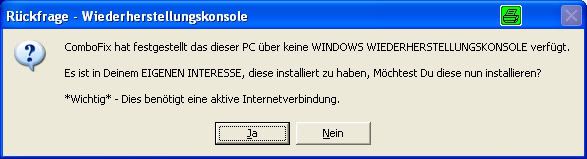 Sobald die Wiederherstellungskonsole durch ComboFix installiert wurde, solltest Du folgende Nachricht sehen: 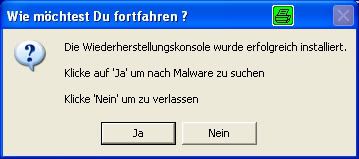 Klicke "Ja", um mit dem Suchlauf nach Malware fortzufahren. Wenn ComboFix fertig ist, wird es ein Log erstellen (bitte warten, das dauert einen Moment). Unbedingt warten, bis sich das Combofix-Fenster geschlossen hat und das Logfile im Editor erscheint. Bitte poste die Log-Dateien C:\ComboFix.txt und C:\Qoobox\Add-Remove Programs.txt in Code-Tags hier in den Thread. Hinweis: Combofix macht aus verschiedenen Gründen den Internet Explorer zum Standard-Browser und erstellt ein IE-Icon auf dem Desktop. Das IE-Desktop-Icon kannst Du nach der Bereinigung wieder löschen und Deinen bevorzugten Browser wieder als Standard-Browser einstellen. Combofix nicht auf eigene Faust einsetzen. Wenn keine entsprechende Infektion vorliegt, kann das den Rechner lahmlegen und/oder nachhaltig schädigen!
__________________ Warnung!: Vorsicht beim Rechnungen per Email mit ZIP-Datei als Anhang! Kann mit einen Verschlüsselungs-Trojaner infiziert sein! Anhang nicht öffnen, in unserem Forum erst nachfragen! Sichere regelmäßig deine Daten, auf CD/DVD, USB-Sticks oder externe Festplatten, am besten 2x an verschiedenen Orten! Bitte diese Warnung weitergeben, wo Du nur kannst! |
 |
| Themen zu Bundespolizei-Trojaner entfernt(?) trotzdem Probleme auf dem Desktop/Firefox |
| anleitung, anti-malware, application/pdf, application/pdf:, bild, dateien, erkennen, erneut, falsch, firefox, folge, funktioniert, gesucht, google chrome, install.exe, langsam, laptop, lenovo, malwarebytes, maus, nichts, nvstor.sys, passwörter, plug-in, probleme, registry, required, revo uninstaller, scanner, schattenkopien, system, trojaner, uhrzeit, verschwunden, virenscanner |