
 |
| |||||||
Log-Analyse und Auswertung: Antivir hat WORM/phorpiex.B.56 gefunden, kann nicht gelöscht werdenWindows 7 Wenn Du Dir einen Trojaner eingefangen hast oder ständig Viren Warnungen bekommst, kannst Du hier die Logs unserer Diagnose Tools zwecks Auswertung durch unsere Experten posten. Um Viren und Trojaner entfernen zu können, muss das infizierte System zuerst untersucht werden: Erste Schritte zur Hilfe. Beachte dass ein infiziertes System nicht vertrauenswürdig ist und bis zur vollständigen Entfernung der Malware nicht verwendet werden sollte.XML. |
 |
| |
| | #1 | |
| /// Winkelfunktion /// TB-Süch-Tiger™       | Antivir hat WORM/phorpiex.B.56 gefunden, kann nicht gelöscht werdenZitat:
__________________ Logfiles bitte immer in CODE-Tags posten  |
| | #2 |
 | Antivir hat WORM/phorpiex.B.56 gefunden, kann nicht gelöscht werden Ja, jetzt hat der IE auch den richtigen Proxy.
__________________Es war keiner eingetragen - da aber auch noch nie benutzt. Stand auf "Proxy selber erkennen". Gruß Sven |
| | #3 |
| /// Winkelfunktion /// TB-Süch-Tiger™       | Antivir hat WORM/phorpiex.B.56 gefunden, kann nicht gelöscht werden Dann starte CF wie o.g. bitte nochmal.
__________________
__________________ |
| | #4 |
 | Antivir hat WORM/phorpiex.B.56 gefunden, kann nicht gelöscht werden Hat nichts gebracht.. Obwohl ich gerade kurz davor mit dem IE online war - also er hat funktioniert! Code:
ATTFilter ComboFix 11-10-28.03 - Sven Kasper 28.10.2011 15:42:21.2.2 - x86
Microsoft Windows XP Professional 5.1.2600.3.1252.49.1031.18.2003.1427 [GMT 2:00]
ausgeführt von:: c:\dokumente und einstellungen\Sven Kasper\Desktop\ComboFix.exe
AV: AntiVir Desktop *Disabled/Updated* {08C942C3-77DF-43BA-9A6A-580A1A3BC5BB}
.
Achtung - Auf diesem PC ist keine Wiederherstellungskonsole installiert !!
.
.
((((((((((((((((((((((( Dateien erstellt von 2011-09-28 bis 2011-10-28 ))))))))))))))))))))))))))))))
.
.
2011-10-28 06:18 . 2011-10-28 06:18 -------- d-----w- C:\_OTL
2011-10-27 14:16 . 2011-10-27 14:16 -------- d-----w- c:\programme\ESET
2011-10-26 07:18 . 2011-10-26 07:18 -------- d-----r- c:\dokumente und einstellungen\LocalService\Favoriten
2011-10-25 10:19 . 2011-10-25 10:19 -------- d-----w- c:\dokumente und einstellungen\Sven Kasper\Anwendungsdaten\Malwarebytes
2011-10-25 10:19 . 2011-10-25 10:19 -------- d-----w- c:\dokumente und einstellungen\All Users\Anwendungsdaten\Malwarebytes
2011-10-25 10:19 . 2011-08-31 15:00 22216 ----a-w- c:\windows\system32\drivers\mbam.sys
2011-10-25 10:18 . 2011-10-25 10:19 -------- d-----w- c:\programme\Malwarebytes' Anti-Malware
2011-10-21 06:30 . 2011-10-21 06:30 -------- d-----w- c:\programme\Gemeinsame Dateien\Java
.
.
.
(((((((((((((((((((((((((((((((((((( Find3M Bericht ))))))))))))))))))))))))))))))))))))))))))))))))))))))
.
2011-10-11 08:22 . 2011-05-16 12:48 414368 ----a-w- c:\windows\system32\FlashPlayerCPLApp.cpl
2011-10-03 03:06 . 2010-05-03 09:23 472808 ----a-w- c:\windows\system32\deployJava1.dll
2011-10-03 00:37 . 2009-09-18 16:46 73728 ----a-w- c:\windows\system32\javacpl.cpl
2011-09-30 06:39 . 2011-03-24 16:55 134104 ----a-w- c:\programme\mozilla firefox\components\browsercomps.dll
.
.
(((((((((((((((((((((((((((( Autostartpunkte der Registrierung ))))))))))))))))))))))))))))))))))))))))
.
.
*Hinweis* leere Einträge & legitime Standardeinträge werden nicht angezeigt.
REGEDIT4
.
[HKEY_CURRENT_USER\SOFTWARE\Microsoft\Windows\CurrentVersion\Run]
"RocketDock"="c:\programme\RocketDock\RocketDock.exe" [2007-09-02 495616]
"Skype"="c:\programme\Skype\Phone\Skype.exe" [2011-10-13 17351304]
"H/PC Connection Agent"="c:\programme\Microsoft ActiveSync\Wcescomm.exe" [2006-11-13 1289000]
.
[HKEY_LOCAL_MACHINE\SOFTWARE\Microsoft\Windows\CurrentVersion\Run]
"SysTrayApp"="c:\programme\IDT\WDM\sttray.exe" [2009-02-23 483420]
"AESTFltr"="c:\windows\system32\AESTFltr.exe" [2008-12-16 729088]
"IgfxTray"="c:\windows\system32\igfxtray.exe" [2009-01-21 134656]
"HotKeysCmds"="c:\windows\system32\hkcmd.exe" [2009-01-21 166912]
"Persistence"="c:\windows\system32\igfxpers.exe" [2009-01-21 134656]
"KEN Taskbar Client"="c:\programme\KEN!\kentbcli.exe" [2010-02-11 279928]
"TrueImageMonitor.exe"="c:\programme\Acronis\TrueImageHome\TrueImageMonitor.exe" [2007-12-03 2622104]
"AcronisTimounterMonitor"="c:\programme\Acronis\TrueImageHome\TimounterMonitor.exe" [2007-12-03 911184]
"Acronis Scheduler2 Service"="c:\programme\Gemeinsame Dateien\Acronis\Schedule2\schedhlp.exe" [2007-12-03 140568]
"Broadcom Wireless Manager UI"="c:\windows\system32\WLTRAY.exe" [2009-04-30 2396160]
"SSBkgdUpdate"="c:\programme\Gemeinsame Dateien\Scansoft Shared\SSBkgdUpdate\SSBkgdupdate.exe" [2006-10-25 210472]
"ControlCenter2.0"="c:\programme\Brother\ControlCenter2\brctrcen.exe" [2008-08-12 114688]
"itype"="c:\programme\Microsoft IntelliType Pro\itype.exe" [2009-05-21 1501064]
"IntelliPoint"="c:\programme\Microsoft IntelliPoint\ipoint.exe" [2009-05-26 1468296]
"avgnt"="c:\programme\Avira\AntiVir Desktop\avgnt.exe" [2010-06-25 209153]
"PaperPort PTD"="c:\programme\ScanSoft\PaperPort\pptd40nt.exe" [2008-07-09 29984]
"IndexSearch"="c:\programme\ScanSoft\PaperPort\IndexSearch.exe" [2008-07-09 46368]
"PPort11reminder"="c:\programme\ScanSoft\PaperPort\Ereg\Ereg.exe" [2007-08-31 328992]
"BrMfcWnd"="c:\programme\Brother\Brmfcmon\BrMfcWnd.exe" [2008-11-12 1122304]
"ControlCenter3"="c:\programme\Brother\ControlCenter3\brctrcen.exe" [2008-08-12 114688]
"SunJavaUpdateSched"="c:\programme\Gemeinsame Dateien\Java\Java Update\jusched.exe" [2011-06-09 254696]
.
[HKEY_USERS\.DEFAULT\Software\Microsoft\Windows\CurrentVersion\Run]
"CTFMON.EXE"="c:\windows\system32\CTFMON.EXE" [2008-04-14 15360]
.
[HKEY_LOCAL_MACHINE\software\microsoft\security center]
"AntiVirusOverride"=dword:00000001
.
[HKLM\~\services\sharedaccess\parameters\firewallpolicy\standardprofile\AuthorizedApplications\List]
"%windir%\\system32\\sessmgr.exe"=
"c:\\Programme\\n.e.t.z\\MULTI-TE\\TermMan.exe"=
"%windir%\\Network Diagnostic\\xpnetdiag.exe"=
"c:\\Programme\\Java\\jre6\\bin\\javaw.exe"=
"c:\\Programme\\Brother\\Brmfl08i\\FAXRX.exe"=
"c:\programme\Microsoft ActiveSync\rapimgr.exe"= c:\programme\Microsoft ActiveSync\rapimgr.exe:169.254.2.0/255.255.255.0:Enabled:ActiveSync RAPI Manager
"c:\programme\Microsoft ActiveSync\wcescomm.exe"= c:\programme\Microsoft ActiveSync\wcescomm.exe:169.254.2.0/255.255.255.0:Enabled:ActiveSync Connection Manager
"c:\programme\Microsoft ActiveSync\WCESMgr.exe"= c:\programme\Microsoft ActiveSync\WCESMgr.exe:169.254.2.0/255.255.255.0:Enabled:ActiveSync Application
"c:\\Programme\\Skype\\Phone\\Skype.exe"=
.
[HKLM\~\services\sharedaccess\parameters\firewallpolicy\standardprofile\GloballyOpenPorts\List]
"54925:UDP"= 54925:UDP:Brother Network Scanner
"26675:TCP"= 26675:TCP:169.254.2.0/255.255.255.0:Enabled:ActiveSync Service
.
R2 AntiVirSchedulerService;Avira AntiVir für KEN! Planer;c:\programme\Avira\AntiVir Desktop\sched.exe [25.06.2010 15:16 108289]
R2 KEN Client Service;AVM KEN Klient;c:\programme\KEN!\kencli.exe [27.07.2009 13:29 177528]
R2 ndc;AVM KEN CAPI;c:\windows\system32\drivers\ndc.sys [27.07.2009 13:29 63160]
R3 AESTAud;AE Audio Service;c:\windows\system32\drivers\AESTAud.sys [27.07.2009 12:48 112512]
R3 IntcHdmiAddService;Intel(R) High Definition Audio HDMI Service;c:\windows\system32\drivers\IntcHdmi.sys [27.07.2009 12:56 109568]
S2 gupdate;Google Update Service (gupdate);c:\programme\Google\Update\GoogleUpdate.exe [14.04.2010 13:45 136176]
S3 gupdatem;Google Update-Dienst (gupdatem);c:\programme\Google\Update\GoogleUpdate.exe [14.04.2010 13:45 136176]
S3 MBAMSwissArmy;MBAMSwissArmy;\??\c:\windows\system32\drivers\mbamswissarmy.sys --> c:\windows\system32\drivers\mbamswissarmy.sys [?]
.
Inhalt des "geplante Tasks" Ordners
.
2011-10-28 c:\windows\Tasks\GoogleUpdateTaskMachineCore.job
- c:\programme\Google\Update\GoogleUpdate.exe [2010-04-14 11:45]
.
2011-10-28 c:\windows\Tasks\GoogleUpdateTaskMachineUA.job
- c:\programme\Google\Update\GoogleUpdate.exe [2010-04-14 11:45]
.
.
------- Zusätzlicher Suchlauf -------
.
mLocal Page =
uInternet Settings,ProxyServer = ftp=192.168.115.1:3128;gopher=192.168.115.1:3128;http=192.168.115.1:3128;https=192.168.115.1:3128;socks=192.168.115.1:1080
IE: Nach Microsoft &Excel exportieren - c:\progra~1\MICROS~2\OFFICE11\EXCEL.EXE/3000
FF - ProfilePath - c:\dokumente und einstellungen\Sven Kasper\Anwendungsdaten\Mozilla\Firefox\Profiles\k3i1u5p1.default\
FF - prefs.js: browser.startup.homepage - www.google.de
FF - prefs.js: network.proxy.ftp - 192.168.115.1
FF - prefs.js: network.proxy.ftp_port - 3128
FF - prefs.js: network.proxy.http - 192.168.115.1
FF - prefs.js: network.proxy.http_port - 3128
FF - prefs.js: network.proxy.socks - 192.168.115.1
FF - prefs.js: network.proxy.socks_port - 1080
FF - prefs.js: network.proxy.ssl - 192.168.115.1
FF - prefs.js: network.proxy.ssl_port - 3128
FF - prefs.js: network.proxy.type - 1
.
.
**************************************************************************
.
catchme 0.3.1398 W2K/XP/Vista - rootkit/stealth malware detector by Gmer, hxxp://www.gmer.net
Rootkit scan 2011-10-28 15:46
Windows 5.1.2600 Service Pack 3 NTFS
.
Scanne versteckte Prozesse...
.
Scanne versteckte Autostarteinträge...
.
Scanne versteckte Dateien...
.
Scan erfolgreich abgeschlossen
versteckte Dateien: 0
.
**************************************************************************
.
--------------------- Durch laufende Prozesse gestartete DLLs ---------------------
.
- - - - - - - > 'winlogon.exe'(888)
c:\windows\system32\igfxdev.dll
.
- - - - - - - > 'explorer.exe'(3880)
c:\windows\system32\igfxdo.dll
c:\windows\system32\WPDShServiceObj.dll
c:\windows\system32\PortableDeviceTypes.dll
c:\windows\system32\PortableDeviceApi.dll
.
Zeit der Fertigstellung: 2011-10-28 15:51:24
ComboFix-quarantined-files.txt 2011-10-28 13:51
ComboFix2.txt 2011-10-28 10:56
.
Vor Suchlauf: 8 Verzeichnis(se), 20.057.337.856 Bytes frei
Nach Suchlauf: 9 Verzeichnis(se), 20.046.364.672 Bytes frei
.
- - End Of File - - 6A42620FD077D9FE2F5BC6147685E3E7
|
| | #5 |
| /// Winkelfunktion /// TB-Süch-Tiger™       | Antivir hat WORM/phorpiex.B.56 gefunden, kann nicht gelöscht werden Wir brauchen die Wiederherstellungskonsole: Gehe auf die Microsoft Seite => http://support.microsoft.com/?scid=kb%3Bde%3B310994&x=21&y=12 Wähle den Download, der für dein Betriebssystem bestimmt ist: Hinweis: Für WinXP Sp3 wähle die Sp2 Version.  Lade die Datei herunter und speichere diese mit dem original Namen, neben ComboFix.exe ab (bzw. cofi.exe wenn umbenannt) 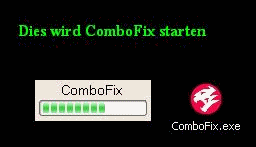 Nun schließe alle offenen Programme und Fenster, inklusive der Antiviren und Antimalware Programme. Dies ist notwendig, damit kein Program den Suchlauf von ComboFix behindert.
__________________ Logfiles bitte immer in CODE-Tags posten  |
| | #6 |
 | Antivir hat WORM/phorpiex.B.56 gefunden, kann nicht gelöscht werden Guten Morgen! So...habe ich geschafft. "Herzlichen Glückwunsch, Sie haben einen Wiederherstellungspunkt errichtet..." Hier die Log: Code:
ATTFilter ComboFix 11-10-28.03 - Sven Kasper 31.10.2011 10:03:34.3.2 - x86
Microsoft Windows XP Professional 5.1.2600.3.1252.49.1031.18.2003.1553 [GMT 1:00]
ausgeführt von:: c:\dokumente und einstellungen\Sven Kasper\Desktop\ComboFix.exe
Benutzte Befehlsschalter :: c:\dokumente und einstellungen\Sven Kasper\Desktop\WindowsXP-KB310994-SP2-Pro-BootDisk-DEU.exe
AV: AntiVir Desktop *Disabled/Updated* {08C942C3-77DF-43BA-9A6A-580A1A3BC5BB}
.
.
((((((((((((((((((((((( Dateien erstellt von 2011-09-28 bis 2011-10-31 ))))))))))))))))))))))))))))))
.
.
2011-10-28 06:18 . 2011-10-28 06:18 -------- d-----w- C:\_OTL
2011-10-27 14:16 . 2011-10-27 14:16 -------- d-----w- c:\programme\ESET
2011-10-26 07:18 . 2011-10-26 07:18 -------- d-----r- c:\dokumente und einstellungen\LocalService\Favoriten
2011-10-25 10:19 . 2011-10-25 10:19 -------- d-----w- c:\dokumente und einstellungen\Sven Kasper\Anwendungsdaten\Malwarebytes
2011-10-25 10:19 . 2011-10-25 10:19 -------- d-----w- c:\dokumente und einstellungen\All Users\Anwendungsdaten\Malwarebytes
2011-10-25 10:19 . 2011-08-31 15:00 22216 ----a-w- c:\windows\system32\drivers\mbam.sys
2011-10-25 10:18 . 2011-10-25 10:19 -------- d-----w- c:\programme\Malwarebytes' Anti-Malware
2011-10-21 06:30 . 2011-10-21 06:30 -------- d-----w- c:\programme\Gemeinsame Dateien\Java
.
.
.
(((((((((((((((((((((((((((((((((((( Find3M Bericht ))))))))))))))))))))))))))))))))))))))))))))))))))))))
.
2011-10-11 08:22 . 2011-05-16 12:48 414368 ----a-w- c:\windows\system32\FlashPlayerCPLApp.cpl
2011-10-03 03:06 . 2010-05-03 09:23 472808 ----a-w- c:\windows\system32\deployJava1.dll
2011-10-03 00:37 . 2009-09-18 16:46 73728 ----a-w- c:\windows\system32\javacpl.cpl
2011-09-30 06:39 . 2011-03-24 16:55 134104 ----a-w- c:\programme\mozilla firefox\components\browsercomps.dll
.
.
((((((((((((((((((((((((((((( SnapShot@2011-10-28_10.47.52 )))))))))))))))))))))))))))))))))))))))))
.
+ 2011-10-31 07:05 . 2011-10-31 07:05 16384 c:\windows\Temp\Perflib_Perfdata_124.dat
.
(((((((((((((((((((((((((((( Autostartpunkte der Registrierung ))))))))))))))))))))))))))))))))))))))))
.
.
*Hinweis* leere Einträge & legitime Standardeinträge werden nicht angezeigt.
REGEDIT4
.
[HKEY_CURRENT_USER\SOFTWARE\Microsoft\Windows\CurrentVersion\Run]
"RocketDock"="c:\programme\RocketDock\RocketDock.exe" [2007-09-02 495616]
"Skype"="c:\programme\Skype\Phone\Skype.exe" [2011-10-13 17351304]
"H/PC Connection Agent"="c:\programme\Microsoft ActiveSync\Wcescomm.exe" [2006-11-13 1289000]
.
[HKEY_LOCAL_MACHINE\SOFTWARE\Microsoft\Windows\CurrentVersion\Run]
"SysTrayApp"="c:\programme\IDT\WDM\sttray.exe" [2009-02-23 483420]
"AESTFltr"="c:\windows\system32\AESTFltr.exe" [2008-12-16 729088]
"IgfxTray"="c:\windows\system32\igfxtray.exe" [2009-01-21 134656]
"HotKeysCmds"="c:\windows\system32\hkcmd.exe" [2009-01-21 166912]
"Persistence"="c:\windows\system32\igfxpers.exe" [2009-01-21 134656]
"KEN Taskbar Client"="c:\programme\KEN!\kentbcli.exe" [2010-02-11 279928]
"TrueImageMonitor.exe"="c:\programme\Acronis\TrueImageHome\TrueImageMonitor.exe" [2007-12-03 2622104]
"AcronisTimounterMonitor"="c:\programme\Acronis\TrueImageHome\TimounterMonitor.exe" [2007-12-03 911184]
"Acronis Scheduler2 Service"="c:\programme\Gemeinsame Dateien\Acronis\Schedule2\schedhlp.exe" [2007-12-03 140568]
"Broadcom Wireless Manager UI"="c:\windows\system32\WLTRAY.exe" [2009-04-30 2396160]
"SSBkgdUpdate"="c:\programme\Gemeinsame Dateien\Scansoft Shared\SSBkgdUpdate\SSBkgdupdate.exe" [2006-10-25 210472]
"ControlCenter2.0"="c:\programme\Brother\ControlCenter2\brctrcen.exe" [2008-08-12 114688]
"itype"="c:\programme\Microsoft IntelliType Pro\itype.exe" [2009-05-21 1501064]
"IntelliPoint"="c:\programme\Microsoft IntelliPoint\ipoint.exe" [2009-05-26 1468296]
"avgnt"="c:\programme\Avira\AntiVir Desktop\avgnt.exe" [2010-06-25 209153]
"PaperPort PTD"="c:\programme\ScanSoft\PaperPort\pptd40nt.exe" [2008-07-09 29984]
"IndexSearch"="c:\programme\ScanSoft\PaperPort\IndexSearch.exe" [2008-07-09 46368]
"PPort11reminder"="c:\programme\ScanSoft\PaperPort\Ereg\Ereg.exe" [2007-08-31 328992]
"BrMfcWnd"="c:\programme\Brother\Brmfcmon\BrMfcWnd.exe" [2008-11-12 1122304]
"ControlCenter3"="c:\programme\Brother\ControlCenter3\brctrcen.exe" [2008-08-12 114688]
"SunJavaUpdateSched"="c:\programme\Gemeinsame Dateien\Java\Java Update\jusched.exe" [2011-06-09 254696]
.
[HKEY_USERS\.DEFAULT\Software\Microsoft\Windows\CurrentVersion\Run]
"CTFMON.EXE"="c:\windows\system32\CTFMON.EXE" [2008-04-14 15360]
.
[HKEY_LOCAL_MACHINE\software\microsoft\security center]
"AntiVirusOverride"=dword:00000001
.
[HKLM\~\services\sharedaccess\parameters\firewallpolicy\standardprofile\AuthorizedApplications\List]
"%windir%\\system32\\sessmgr.exe"=
"c:\\Programme\\n.e.t.z\\MULTI-TE\\TermMan.exe"=
"%windir%\\Network Diagnostic\\xpnetdiag.exe"=
"c:\\Programme\\Java\\jre6\\bin\\javaw.exe"=
"c:\\Programme\\Brother\\Brmfl08i\\FAXRX.exe"=
"c:\programme\Microsoft ActiveSync\rapimgr.exe"= c:\programme\Microsoft ActiveSync\rapimgr.exe:169.254.2.0/255.255.255.0:Enabled:ActiveSync RAPI Manager
"c:\programme\Microsoft ActiveSync\wcescomm.exe"= c:\programme\Microsoft ActiveSync\wcescomm.exe:169.254.2.0/255.255.255.0:Enabled:ActiveSync Connection Manager
"c:\programme\Microsoft ActiveSync\WCESMgr.exe"= c:\programme\Microsoft ActiveSync\WCESMgr.exe:169.254.2.0/255.255.255.0:Enabled:ActiveSync Application
"c:\\Programme\\Skype\\Phone\\Skype.exe"=
.
[HKLM\~\services\sharedaccess\parameters\firewallpolicy\standardprofile\GloballyOpenPorts\List]
"54925:UDP"= 54925:UDP:Brother Network Scanner
"26675:TCP"= 26675:TCP:169.254.2.0/255.255.255.0:Enabled:ActiveSync Service
.
R2 AntiVirSchedulerService;Avira AntiVir für KEN! Planer;c:\programme\Avira\AntiVir Desktop\sched.exe [25.06.2010 14:16 108289]
R2 KEN Client Service;AVM KEN Klient;c:\programme\KEN!\kencli.exe [27.07.2009 12:29 177528]
R2 ndc;AVM KEN CAPI;c:\windows\system32\drivers\ndc.sys [27.07.2009 12:29 63160]
R3 AESTAud;AE Audio Service;c:\windows\system32\drivers\AESTAud.sys [27.07.2009 11:48 112512]
R3 IntcHdmiAddService;Intel(R) High Definition Audio HDMI Service;c:\windows\system32\drivers\IntcHdmi.sys [27.07.2009 11:56 109568]
S2 gupdate;Google Update Service (gupdate);c:\programme\Google\Update\GoogleUpdate.exe [14.04.2010 12:45 136176]
S3 gupdatem;Google Update-Dienst (gupdatem);c:\programme\Google\Update\GoogleUpdate.exe [14.04.2010 12:45 136176]
S3 MBAMSwissArmy;MBAMSwissArmy;\??\c:\windows\system32\drivers\mbamswissarmy.sys --> c:\windows\system32\drivers\mbamswissarmy.sys [?]
.
Inhalt des "geplante Tasks" Ordners
.
2011-10-31 c:\windows\Tasks\GoogleUpdateTaskMachineCore.job
- c:\programme\Google\Update\GoogleUpdate.exe [2010-04-14 11:45]
.
2011-10-31 c:\windows\Tasks\GoogleUpdateTaskMachineUA.job
- c:\programme\Google\Update\GoogleUpdate.exe [2010-04-14 11:45]
.
.
------- Zusätzlicher Suchlauf -------
.
mLocal Page =
uInternet Settings,ProxyServer = ftp=192.168.115.1:3128;gopher=192.168.115.1:3128;http=192.168.115.1:3128;https=192.168.115.1:3128;socks=192.168.115.1:1080
IE: Nach Microsoft &Excel exportieren - c:\progra~1\MICROS~2\OFFICE11\EXCEL.EXE/3000
FF - ProfilePath - c:\dokumente und einstellungen\Sven Kasper\Anwendungsdaten\Mozilla\Firefox\Profiles\k3i1u5p1.default\
FF - prefs.js: browser.startup.homepage - www.google.de
FF - prefs.js: network.proxy.ftp - 192.168.115.1
FF - prefs.js: network.proxy.ftp_port - 3128
FF - prefs.js: network.proxy.http - 192.168.115.1
FF - prefs.js: network.proxy.http_port - 3128
FF - prefs.js: network.proxy.socks - 192.168.115.1
FF - prefs.js: network.proxy.socks_port - 1080
FF - prefs.js: network.proxy.ssl - 192.168.115.1
FF - prefs.js: network.proxy.ssl_port - 3128
FF - prefs.js: network.proxy.type - 1
.
.
**************************************************************************
.
catchme 0.3.1398 W2K/XP/Vista - rootkit/stealth malware detector by Gmer, hxxp://www.gmer.net
Rootkit scan 2011-10-31 10:07
Windows 5.1.2600 Service Pack 3 NTFS
.
Scanne versteckte Prozesse...
.
Scanne versteckte Autostarteinträge...
.
Scanne versteckte Dateien...
.
Scan erfolgreich abgeschlossen
versteckte Dateien: 0
.
**************************************************************************
.
--------------------- Durch laufende Prozesse gestartete DLLs ---------------------
.
- - - - - - - > 'winlogon.exe'(884)
c:\windows\system32\igfxdev.dll
.
- - - - - - - > 'explorer.exe'(2428)
c:\windows\system32\igfxdo.dll
c:\windows\system32\WPDShServiceObj.dll
c:\windows\system32\PortableDeviceTypes.dll
c:\windows\system32\PortableDeviceApi.dll
.
Zeit der Fertigstellung: 2011-10-31 10:12:55
ComboFix-quarantined-files.txt 2011-10-31 09:12
ComboFix2.txt 2011-10-28 13:51
ComboFix3.txt 2011-10-28 10:56
.
Vor Suchlauf: 8 Verzeichnis(se), 19.989.114.880 Bytes frei
Nach Suchlauf: 9 Verzeichnis(se), 19.977.105.408 Bytes frei
.
WindowsXP-KB310994-SP2-Pro-BootDisk-DEU.exe
[boot loader]
timeout=2
default=multi(0)disk(0)rdisk(0)partition(2)\WINDOWS
[operating systems]
c:\cmdcons\BOOTSECT.DAT="Microsoft Windows Recovery Console" /cmdcons
UnsupportedDebug="do not select this" /debug
multi(0)disk(0)rdisk(0)partition(2)\WINDOWS="Microsoft Windows XP Professional" /noexecute=optin /fastdetect
.
- - End Of File - - 7000914689E113D2BA86BF5C841F4EF6
|
| | #7 |
| /// Winkelfunktion /// TB-Süch-Tiger™       | Antivir hat WORM/phorpiex.B.56 gefunden, kann nicht gelöscht werden Ok. Bitte nun Logs mit GMER und OSAM erstellen und posten. GMER stürzt häufiger ab, wenn das Tool auch beim 2. Mal nicht will, lass es einfach weg und führ nur OSAM aus - die Online-Abfrage durch OSAM bitte überspringen. Bei OSAM bitte darauf auch achten, dass Du das Log auch als *.log und nicht *.html oder so abspeicherst. Hinweis: Zum Entpacken von OSAM bitte WinRAR oder 7zip verwenden! Stell auch unbedingt den Virenscanner ab, besonders der Scanner von McAfee meldet oft einen Fehalarm in OSAM! Downloade dir bitte
Wichtig: Drücke keinesfalls einen der Fix Buttons ohne Anweisung Hinweis: Sollte der Scan Button ausgeblendet sein, schließe das Tool und starte es erneut. Sollte der Scan abbrechen und das Programm abstürzen, dann teile mir das mit und wähle unter AV Scan die Einstellung (none).
__________________ Logfiles bitte immer in CODE-Tags posten  |
| | #8 |
 | Antivir hat WORM/phorpiex.B.56 gefunden, kann nicht gelöscht werden Hi, GMER und OSAM Logs: Code:
ATTFilter GMER 1.0.15.15641 - hxxp://www.gmer.net
Rootkit scan 2011-10-31 12:16:57
Windows 5.1.2600 Service Pack 3 Harddisk0\DR0 -> \Device\Ide\IdeDeviceP0T0L0-3 ST9160310AS rev.DE04
Running: plcsom69.exe; Driver: C:\DOKUME~1\SVENKA~1\LOKALE~1\Temp\kfryyaow.sys
---- System - GMER 1.0.15 ----
SSDT BA6B6546 ZwCreateKey
SSDT BA6B653C ZwCreateThread
SSDT BA6B654B ZwDeleteKey
SSDT BA6B6555 ZwDeleteValueKey
SSDT BA6B655A ZwLoadKey
SSDT BA6B6528 ZwOpenProcess
SSDT BA6B652D ZwOpenThread
SSDT BA6B6564 ZwReplaceKey
SSDT BA6B655F ZwRestoreKey
SSDT BA6B6550 ZwSetValueKey
SSDT BA6B6537 ZwTerminateProcess
Code \??\C:\DOKUME~1\SVENKA~1\LOKALE~1\Temp\catchme.sys pIofCallDriver
---- Kernel code sections - GMER 1.0.15 ----
? C:\WINDOWS\system32\Drivers\PROCEXP113.SYS Das System kann die angegebene Datei nicht finden. !
? C:\DOKUME~1\SVENKA~1\LOKALE~1\Temp\catchme.sys Das System kann die angegebene Datei nicht finden. !
---- User code sections - GMER 1.0.15 ----
.text C:\Programme\Mozilla Firefox\firefox.exe[2840] ntdll.dll!LdrLoadDll 7C92632D 5 Bytes JMP 0121FAE0 C:\Programme\Mozilla Firefox\xul.dll (Mozilla Foundation)
---- Devices - GMER 1.0.15 ----
AttachedDevice \Driver\Ftdisk \Device\HarddiskVolume1 tdrpman.sys (Acronis Try&Decide and Restore Points Volume Filter Driver/Acronis)
AttachedDevice \Driver\Ftdisk \Device\HarddiskVolume2 tdrpman.sys (Acronis Try&Decide and Restore Points Volume Filter Driver/Acronis)
AttachedDevice \Driver\Ftdisk \Device\HarddiskVolume3 tdrpman.sys (Acronis Try&Decide and Restore Points Volume Filter Driver/Acronis)
AttachedDevice \FileSystem\Fastfat \Fat fltmgr.sys (Microsoft Filesystem Filter Manager/Microsoft Corporation)
---- EOF - GMER 1.0.15 ----
Code:
ATTFilter Report of OSAM: Autorun Manager v5.0.11926.0 hxxp://www.online-solutions.ru/en/ Saved at 12:24:04 on 31.10.2011 OS: Windows XP Professional Service Pack 3 (Build 2600) Default Browser: Mozilla Corporation Firefox 7.0.1 Scanner Settings [x] Rootkits detection (hidden registry) [x] Rootkits detection (hidden files) [x] Retrieve files information [x] Check Microsoft signatures Filters [ ] Trusted entries [ ] Empty entries [x] Hidden registry entries (rootkit activity) [x] Exclusively opened files [x] Not found files [x] Files without detailed information [x] Existing files [ ] Non-startable services [ ] Non-startable drivers [x] Active entries [x] Disabled entries [Common] -----( %SystemRoot%\Tasks )----- "GoogleUpdateTaskMachineCore.job" - "Google Inc." - C:\Programme\Google\Update\GoogleUpdate.exe "GoogleUpdateTaskMachineUA.job" - "Google Inc." - C:\Programme\Google\Update\GoogleUpdate.exe [Control Panel Objects] -----( %SystemRoot%\system32 )----- "BCMWLCPL.CPL" - "Dell Inc." - C:\WINDOWS\system32\BCMWLCPL.CPL "FlashPlayerCPLApp.cpl" - "Adobe Systems Incorporated" - C:\WINDOWS\system32\FlashPlayerCPLApp.cpl "infocardcpl.cpl" - "Microsoft Corporation" - C:\WINDOWS\system32\infocardcpl.cpl "javacpl.cpl" - "Sun Microsystems, Inc." - C:\WINDOWS\system32\javacpl.cpl "KmTwainCtrl.cpl" - ? - C:\WINDOWS\system32\KmTwainCtrl.cpl (File found, but it contains no detailed information) "wuaucpl.cpl" - "Microsoft Corporation" - C:\WINDOWS\system32\wuaucpl.cpl -----( HKLM\Software\Microsoft\Windows\CurrentVersion\Control Panel\Cpls )----- "Avira AntiVir für KEN! " - "Avira GmbH" - C:\PROGRA~1\Avira\ANTIVI~1\avconfig.cpl [Drivers] -----( HKLM\SYSTEM\CurrentControlSet\Services )----- "Acronis Snapshots Manager" (snapman) - "Acronis" - C:\WINDOWS\System32\DRIVERS\snapman.sys "Acronis True Image Backup Archive Explorer" (timounter) - "Acronis" - C:\WINDOWS\System32\DRIVERS\timntr.sys "Acronis True Image FS Filter" (tifsfilter) - "Acronis" - C:\WINDOWS\System32\DRIVERS\tifsfilt.sys "Acronis Try&Decide and Restore Points filter" (tdrpman) - "Acronis" - C:\WINDOWS\System32\DRIVERS\tdrpman.sys "avgio" (avgio) - "Avira GmbH" - C:\Programme\Avira\AntiVir Desktop\avgio.sys "avgntflt" (avgntflt) - "Avira GmbH" - C:\WINDOWS\System32\DRIVERS\avgntflt.sys "avipbb" (avipbb) - "Avira GmbH" - C:\WINDOWS\System32\DRIVERS\avipbb.sys "AVM KEN CAPI" (ndc) - "AVM Berlin" - C:\WINDOWS\System32\Drivers\ndc.sys "BrPar" (BrPar) - "Brother Industries Ltd." - C:\WINDOWS\System32\drivers\BrPar.sys "catchme" (catchme) - ? - C:\DOKUME~1\SVENKA~1\LOKALE~1\Temp\catchme.sys (File not found) "cercsr6" (cercsr6) - "Adaptec, Inc." - C:\WINDOWS\system32\drivers\cercsr6.sys "Changer" (Changer) - ? - C:\WINDOWS\system32\drivers\Changer.sys (File not found) "i2omgmt" (i2omgmt) - ? - C:\WINDOWS\system32\drivers\i2omgmt.sys (File not found) "kfryyaow" (kfryyaow) - ? - C:\DOKUME~1\SVENKA~1\LOKALE~1\Temp\kfryyaow.sys (Hidden registry entry, rootkit activity | File not found) "lbrtfdc" (lbrtfdc) - ? - C:\WINDOWS\system32\drivers\lbrtfdc.sys (File not found) "MBAMSwissArmy" (MBAMSwissArmy) - ? - C:\WINDOWS\system32\drivers\mbamswissarmy.sys (File not found) "mbr" (mbr) - ? - C:\ComboFix\mbr.sys (Hidden registry entry, rootkit activity | File not found) "PCIDump" (PCIDump) - ? - C:\WINDOWS\system32\drivers\PCIDump.sys (File not found) "PDCOMP" (PDCOMP) - ? - C:\WINDOWS\system32\drivers\PDCOMP.sys (File not found) "PDFRAME" (PDFRAME) - ? - C:\WINDOWS\system32\drivers\PDFRAME.sys (File not found) "PDRELI" (PDRELI) - ? - C:\WINDOWS\system32\drivers\PDRELI.sys (File not found) "PDRFRAME" (PDRFRAME) - ? - C:\WINDOWS\system32\drivers\PDRFRAME.sys (File not found) "ssmdrv" (ssmdrv) - "Avira GmbH" - C:\WINDOWS\System32\DRIVERS\ssmdrv.sys "WDICA" (WDICA) - ? - C:\WINDOWS\system32\drivers\WDICA.sys (File not found) [Explorer] -----( HKLM\SOFTWARE\Microsoft\Active Setup\Installed Components )----- {89B4C1CD-B018-4511-B0A1-5476DBF70820} "StubPath" - "Microsoft Corporation" - C:\WINDOWS\system32\Rundll32.exe C:\WINDOWS\system32\mscories.dll,Install -----( HKLM\Software\Classes\Folder\shellex\ColumnHandlers )----- {8EF5DC20-419C-4E43-A088-DE5B5625CA47} "CDR Column Provider" - "Corel Corporation" - c:\Programme\Gemeinsame Dateien\Corel\Shared\Shell Extension\ShellXP.dll -----( HKLM\Software\Classes\Protocols\Filter )----- {1E66F26B-79EE-11D2-8710-00C04F79ED0D} "Cor MIME Filter, CorFltr, CorFltr 1" - "Microsoft Corporation" - C:\WINDOWS\system32\mscoree.dll {1E66F26B-79EE-11D2-8710-00C04F79ED0D} "Cor MIME Filter, CorFltr, CorFltr 1" - "Microsoft Corporation" - C:\WINDOWS\system32\mscoree.dll {1E66F26B-79EE-11D2-8710-00C04F79ED0D} "Cor MIME Filter, CorFltr, CorFltr 1" - "Microsoft Corporation" - C:\WINDOWS\system32\mscoree.dll {807553E5-5146-11D5-A672-00B0D022E945} "text/xml" - "Microsoft Corporation" - C:\Programme\Gemeinsame Dateien\Microsoft Shared\OFFICE11\MSOXMLMF.DLL -----( HKLM\Software\Classes\Protocols\Handler )----- {32505114-5902-49B2-880A-1F7738E5A384} "Data Page Plugable Protocal mso-offdap11 Handler" - "Microsoft Corporation" - C:\PROGRA~1\GEMEIN~1\MICROS~1\WEBCOM~1\11\OWC11.DLL -----( HKLM\Software\Microsoft\Windows\CurrentVersion\Shell Extensions\Approved )----- {23170F69-40C1-278A-1000-000100020000} "7-Zip Shell Extension" - "Igor Pavlov" - C:\Programme\7-Zip\7-zip.dll {C539A15A-3AF9-4c92-B771-50CB78F5C751} "Acronis True Image Shell Context Menu Extension" - "Acronis" - C:\Programme\Acronis\TrueImageHome\tishell.dll {C539A15B-3AF9-4c92-B771-50CB78F5C751} "Acronis True Image Shell Extension" - "Acronis" - C:\Programme\Acronis\TrueImageHome\tishell.dll {653DCCC2-13DB-45B2-A389-427885776CFE} "Activities Property Page" - "Microsoft Corporation" - C:\Programme\Microsoft IntelliPoint\ipcplact.dll {5F327514-6C5E-4d60-8F16-D07FA08A78ED} "Auto Update Property Sheet Extension" - "Microsoft Corporation" - C:\WINDOWS\system32\wuaucpl.cpl {124597D8-850A-41AE-849C-017A4FA99CA2} "Buttons Property Page" - "Microsoft Corporation" - C:\Programme\Microsoft IntelliPoint\ipcplbtn.dll {DE902992-61FC-4A01-8091-53E1895C9775} "CDR Icon Handler" - "Corel Corporation" - c:\Programme\Gemeinsame Dateien\Corel\Shared\Shell Extension\ShellXP.dll {F9633464-9E18-4C06-9D3A-E131C036A9FA} "CDR Property Handler" - "Corel Corporation" - c:\Programme\Gemeinsame Dateien\Corel\Shared\Shell Extension\ShellXP.dll {7DDDBFE0-09C4-4680-9E13-8CE7D00EDE57} "CDR Property Sheet" - "Corel Corporation" - c:\Programme\Gemeinsame Dateien\Corel\Shared\Shell Extension\ShellXP.dll {1462EBAA-96E7-4D93-9A66-0E4068DE4FCF} "CDR Thumbnail provider" - "Corel Corporation" - c:\Programme\Gemeinsame Dateien\Corel\Shared\Shell Extension\ShellXP.dll {DE902994-61FC-4A01-8091-53E1895C9775} "CMX Icon Handler" - "Corel Corporation" - c:\Programme\Gemeinsame Dateien\Corel\Shared\Shell Extension\ShellXP.dll {7DDDBFE2-09C4-4680-9E13-8CE7D00EDE57} "CMX Property Sheet" - "Corel Corporation" - c:\Programme\Gemeinsame Dateien\Corel\Shared\Shell Extension\ShellXP.dll {1462EBAC-96E7-4D93-9A66-0E4068DE4FCF} "CMX Thumbnail provider" - "Corel Corporation" - c:\Programme\Gemeinsame Dateien\Corel\Shared\Shell Extension\ShellXP.dll {42071714-76d4-11d1-8b24-00a0c9068ff3} "CPL-Erweiterung für Anzeigeverschiebung" - ? - deskpan.dll (File not found) {DE902993-61FC-4A01-8091-53E1895C9775} "CPT Icon Handler" - "Corel Corporation" - c:\Programme\Gemeinsame Dateien\Corel\Shared\Shell Extension\ShellXP.dll {F9633465-9E18-4C06-9D3A-E131C036A9FA} "CPT Property Handler" - "Corel Corporation" - c:\Programme\Gemeinsame Dateien\Corel\Shared\Shell Extension\ShellXP.dll {7DDDBFE1-09C4-4680-9E13-8CE7D00EDE57} "CPT Property Sheet" - "Corel Corporation" - c:\Programme\Gemeinsame Dateien\Corel\Shared\Shell Extension\ShellXP.dll {1462EBAB-96E7-4D93-9A66-0E4068DE4FCF} "CPT Thumbnail provider" - "Corel Corporation" - c:\Programme\Gemeinsame Dateien\Corel\Shared\Shell Extension\ShellXP.dll {3BEABCC1-BF31-42df-88D9-A2955D6B8528} "IntelliPoint Sensitivity Property Page" - "Microsoft Corporation" - C:\Programme\Microsoft IntelliPoint\ipcplsens.dll {ED6E87C6-8A83-43aa-8208-8DBC8247F4D2} "IntelliType Pro Key Settings Property Page" - "Microsoft Corporation" - C:\Programme\Microsoft IntelliType Pro\itcplkey.dll {111D8120-25EB-4E1C-A4DF-C9EE5FCA35CB} "IntelliType Pro Scrolling Property Page" - "Microsoft Corporation" - C:\Programme\Microsoft IntelliType Pro\itcplwhl.dll {1825D0FA-5B0C-4e20-A929-3EFD15B6DF71} "IntelliType Pro Touchpad Control Property Page" - "Microsoft Corporation" - C:\Programme\Microsoft IntelliType Pro\itcpltp.dll {A2569D1F-4E06-43EC-9825-0088B471BE47} "IntelliType Pro Wireless Control Panel Property Page" - "Microsoft Corporation" - C:\Programme\Microsoft IntelliType Pro\itcplwir.dll {97FA8AA2-EE77-4FF2-9449-424D8924EF21} "IntelliType Pro Zooming Property Page" - "Microsoft Corporation" - C:\Programme\Microsoft IntelliType Pro\itcplzm.dll {853FE2B1-B769-11d0-9C4E-00C04FB6C6FA} "Kontextmenü für die Verschlüsselung" - ? - (File not found | COM-object registry key not found) {42042206-2D85-11D3-8CFF-005004838597} "Microsoft Office HTML Icon Handler" - "Microsoft Corporation" - C:\Programme\Microsoft Office\OFFICE11\msohev.dll {49BF5420-FA7F-11cf-8011-00A0C90A8F78} "Mobiles Gerät" - "Microsoft Corporation" - C:\PROGRA~1\MI3AA1~1\Wcesview.dll {45AC2688-0253-4ED8-97DE-B5370FA7D48A} "Shell Extension for Malware scanning" - "Avira GmbH" - C:\Programme\Avira\AntiVir Desktop\shlext.dll {E37E2028-CE1A-4f42-AF05-6CEABC4E5D75} "Shell Icon Handler for Application References" - "Microsoft Corporation" - C:\WINDOWS\system32\dfshim.dll {764BF0E1-F219-11ce-972D-00AA00A14F56} "Shellerweiterungen für die Dateikomprimierung" - ? - (File not found | COM-object registry key not found) {e82a2d71-5b2f-43a0-97b8-81be15854de8} "ShellLink for Application References" - "Microsoft Corporation" - C:\WINDOWS\system32\dfshim.dll {BDEADF00-C265-11D0-BCED-00A0C90AB50F} "Webordner" - "Microsoft Corporation" - C:\PROGRA~1\GEMEIN~1\MICROS~1\WEBFOL~1\MSONSEXT.DLL {AF90F543-6A3A-4C1B-8B16-ECEC073E69BE} "Wheel Property Page" - "Microsoft Corporation" - C:\Programme\Microsoft IntelliPoint\ipcplwhl.dll {20082881-FC36-4E47-9A7A-644C95FF749F} "Wireless Property Page" - "Microsoft Corporation" - C:\Programme\Microsoft IntelliPoint\ipcplwir.dll [Internet Explorer] -----( HKCU\Software\Microsoft\Internet Explorer\Toolbar\WebBrowser )----- <binary data> "ITBarLayout" - ? - (File not found | COM-object registry key not found) -----( HKLM\SOFTWARE\Microsoft\Code Store Database\Distribution Units )----- {8AD9C840-044E-11D1-B3E9-00805F499D93} "Java Plug-in 1.6.0_29" - "Sun Microsystems, Inc." - C:\Programme\Java\jre6\bin\npjpi160_29.dll / hxxp://java.sun.com/update/1.6.0/jinstall-1_6_0_29-windows-i586.cab {CAFEEFAC-0016-0000-0029-ABCDEFFEDCBA} "Java Plug-in 1.6.0_29" - "Sun Microsystems, Inc." - C:\Programme\Java\jre6\bin\npjpi160_29.dll / hxxp://java.sun.com/update/1.6.0/jinstall-1_6_0_29-windows-i586.cab {CAFEEFAC-FFFF-FFFF-FFFF-ABCDEFFEDCBA} "Java Plug-in 1.6.0_29" - "Sun Microsystems, Inc." - C:\Programme\Java\jre6\bin\npjpi160_29.dll / hxxp://java.sun.com/update/1.6.0/jinstall-1_6_0_29-windows-i586.cab -----( HKLM\SOFTWARE\Microsoft\Internet Explorer\Extensions )----- {2EAF5BB0-070F-11D3-9307-00C04FAE2D4F} "ClsidExtension" - "Microsoft Corporation" - C:\PROGRA~1\MI3AA1~1\INetRepl.dll {2EAF5BB0-070F-11D3-9307-00C04FAE2D4F} "Create Mobile Favorite" - "Microsoft Corporation" - C:\PROGRA~1\MI3AA1~1\INetRepl.dll {FF059E31-CC5A-4E2E-BF3B-96E929D65503} "Recherchieren" - "Microsoft Corporation" - C:\PROGRA~1\MICROS~2\OFFICE11\REFIEBAR.DLL -----( HKLM\Software\Microsoft\Windows\CurrentVersion\Explorer\Browser Helper Objects )----- {DBC80044-A445-435b-BC74-9C25C1C588A9} "Java(tm) Plug-In 2 SSV Helper" - "Sun Microsystems, Inc." - C:\Programme\Java\jre6\bin\jp2ssv.dll {E7E6F031-17CE-4C07-BC86-EABFE594F69C} "JQSIEStartDetectorImpl Class" - "Sun Microsystems, Inc." - C:\Programme\Java\jre6\lib\deploy\jqs\ie\jqs_plugin.dll [Logon] -----( %AllUsersProfile%\Startmenü\Programme\Autostart )----- "desktop.ini" - ? - C:\Dokumente und Einstellungen\All Users\Startmenü\Programme\Autostart\desktop.ini -----( %UserProfile%\Startmenü\Programme\Autostart )----- "desktop.ini" - ? - C:\Dokumente und Einstellungen\Sven Kasper\Startmenü\Programme\Autostart\desktop.ini -----( HKCU\SOFTWARE\Microsoft\Windows\CurrentVersion\Run )----- "H/PC Connection Agent" - "Microsoft Corporation" - "C:\Programme\Microsoft ActiveSync\Wcescomm.exe" "RocketDock" - ? - "C:\Programme\RocketDock\RocketDock.exe" (File found, but it contains no detailed information) "Skype" - "Skype Technologies S.A." - "C:\Programme\Skype\Phone\Skype.exe" /nosplash /minimized -----( HKLM\Software\Microsoft\Windows\CurrentVersion\Run )----- "Acronis Scheduler2 Service" - "Acronis" - "C:\Programme\Gemeinsame Dateien\Acronis\Schedule2\schedhlp.exe" "AcronisTimounterMonitor" - "Acronis" - C:\Programme\Acronis\TrueImageHome\TimounterMonitor.exe "avgnt" - "Avira GmbH" - "C:\Programme\Avira\AntiVir Desktop\avgnt.exe" /min "BrMfcWnd" - "Brother Industries, Ltd." - C:\Programme\Brother\Brmfcmon\BrMfcWnd.exe /AUTORUN "Broadcom Wireless Manager UI" - "Dell Inc." - C:\WINDOWS\system32\WLTRAY.exe "ControlCenter2.0" - "Brother Industries, Ltd." - C:\Programme\Brother\ControlCenter2\brctrcen.exe /autorun "ControlCenter3" - "Brother Industries, Ltd." - C:\Programme\Brother\ControlCenter3\brctrcen.exe /autorun "IndexSearch" - "Nuance Communications, Inc." - "C:\Programme\ScanSoft\PaperPort\IndexSearch.exe" "IntelliPoint" - "Microsoft Corporation" - "C:\Programme\Microsoft IntelliPoint\ipoint.exe" "itype" - "Microsoft Corporation" - "C:\Programme\Microsoft IntelliType Pro\itype.exe" "KEN Taskbar Client" - "AVM Berlin" - "C:\Programme\KEN!\kentbcli.exe" "PaperPort PTD" - "Nuance Communications, Inc." - "C:\Programme\ScanSoft\PaperPort\pptd40nt.exe" "PPort11reminder" - "Nuance Communications, Inc." - "C:\Programme\ScanSoft\PaperPort\Ereg\Ereg.exe" -r "C:\Dokumente und Einstellungen\All Users\Anwendungsdaten\ScanSoft\PaperPort\11\Config\Ereg\Ereg.ini" "SSBkgdUpdate" - "Nuance Communications, Inc." - "C:\Programme\Gemeinsame Dateien\Scansoft Shared\SSBkgdUpdate\SSBkgdupdate.exe" -Embedding -boot "SunJavaUpdateSched" - "Sun Microsystems, Inc." - "C:\Programme\Gemeinsame Dateien\Java\Java Update\jusched.exe" "TrueImageMonitor.exe" - "Acronis" - C:\Programme\Acronis\TrueImageHome\TrueImageMonitor.exe [Network Providers] -----( HKLM\SYSTEM\CurrentControlSet\Control\NetworkProvider\Order )----- "Dell Wireless WLAN Card Logon Provider" - "Dell Inc." - C:\WINDOWS\System32\BCMLogon.dll [Print Monitors] -----( HKLM\SYSTEM\CurrentControlSet\Control\Print\Monitors )----- "KM Language Monitor" - "KYOCERA MITA Corporation" - C:\WINDOWS\System32\spool\DRIVERS\W32X86\KMPJLMN.DLL "Microsoft Document Imaging Writer Monitor" - "Microsoft Corporation" - C:\WINDOWS\system32\mdimon.dll "PDFCreator" - ? - C:\WINDOWS\system32\pdfcmnnt.dll (File found, but it contains no detailed information) [Services] -----( HKLM\SYSTEM\CurrentControlSet\Services )----- ".NET Runtime Optimization Service v2.0.50727_X86" (clr_optimization_v2.0.50727_32) - "Microsoft Corporation" - C:\WINDOWS\Microsoft.NET\Framework\v2.0.50727\mscorsvw.exe "Acronis Scheduler2 Service" (AcrSch2Svc) - "Acronis" - C:\Programme\Gemeinsame Dateien\Acronis\Schedule2\schedul2.exe "Acronis Try And Decide Service" (TryAndDecideService) - ? - C:\Programme\Gemeinsame Dateien\Acronis\Fomatik\TrueImageTryStartService.exe (File found, but it contains no detailed information) "ASP.NET State Service" (aspnet_state) - "Microsoft Corporation" - C:\WINDOWS\Microsoft.NET\Framework\v2.0.50727\aspnet_state.exe "Avira AntiVir für KEN! Guard" (AntiVirService) - "Avira GmbH" - C:\Programme\Avira\AntiVir Desktop\avguard.exe "Avira AntiVir für KEN! Planer" (AntiVirSchedulerService) - "Avira GmbH" - C:\Programme\Avira\AntiVir Desktop\sched.exe "AVM KEN Klient" (KEN Client Service) - "AVM Berlin" - C:\Programme\KEN!\KENCLI.EXE "BrSplService" (Brother XP spl Service) - "brother Industries Ltd" - C:\WINDOWS\system32\brsvc01a.exe "Dell Wireless WLAN Tray Service" (wltrysvc) - ? - C:\WINDOWS\System32\WLTRYSVC.EXE (File found, but it contains no detailed information) "Google Update Service (gupdate)" (gupdate) - "Google Inc." - C:\Programme\Google\Update\GoogleUpdate.exe "Google Update-Dienst (gupdatem)" (gupdatem) - "Google Inc." - C:\Programme\Google\Update\GoogleUpdate.exe "Java Quick Starter" (JavaQuickStarterService) - "Sun Microsystems, Inc." - C:\Programme\Java\jre6\bin\jqs.exe "Office Source Engine" (ose) - "Microsoft Corporation" - C:\Programme\Gemeinsame Dateien\Microsoft Shared\Source Engine\OSE.EXE "Windows CardSpace" (idsvc) - "Microsoft Corporation" - C:\WINDOWS\Microsoft.NET\Framework\v3.0\Windows Communication Foundation\infocard.exe "Windows Presentation Foundation Font Cache 3.0.0.0" (FontCache3.0.0.0) - "Microsoft Corporation" - C:\WINDOWS\Microsoft.NET\Framework\v3.0\WPF\PresentationFontCache.exe [Winlogon] -----( HKCU\Control Panel\IOProcs )----- "MVB" - ? - mvfs32.dll (File not found) -----( HKLM\SOFTWARE\Microsoft\Windows NT\CurrentVersion\Winlogon\Notify )----- "WgaLogon" - "Microsoft Corporation" - C:\WINDOWS\system32\WgaLogon.dll ===[ Logfile end ]=========================================[ Logfile end ]=== If You have questions or want to get some help, You can visit hxxp://forum.online-solutions.ru |
| | #9 |
 | Antivir hat WORM/phorpiex.B.56 gefunden, kann nicht gelöscht werden Hier die LOG von aswMBR: Code:
ATTFilter aswMBR version 0.9.8.986 Copyright(c) 2011 AVAST Software
Run date: 2011-10-31 12:28:28
-----------------------------
12:28:28.766 OS Version: Windows 5.1.2600 Service Pack 3
12:28:28.766 Number of processors: 2 586 0xF0D
12:28:28.766 ComputerName: NOTE-KASPER UserName: Sven Kasper
12:28:29.391 Initialize success
12:28:39.370 AVAST engine download error: 0
12:29:05.232 Disk 0 (boot) \Device\Harddisk0\DR0 -> \Device\Ide\IdeDeviceP0T0L0-3
12:29:05.232 Disk 0 Vendor: ST9160310AS DE04 Size: 152627MB BusType: 3
12:29:07.513 Disk 0 MBR read successfully
12:29:07.513 Disk 0 MBR scan
12:29:07.513 Disk 0 Windows XP default MBR code
12:29:07.778 Disk 0 scanning sectors +312576705
12:29:07.997 Disk 0 scanning C:\WINDOWS\system32\drivers
12:29:23.395 Service scanning
12:29:24.223 Modules scanning
12:29:52.209 Disk 0 trace - called modules:
12:29:52.225 ntkrnlpa.exe catchme.sys CLASSPNP.SYS disk.sys atapi.sys hal.dll pciide.sys PCIIDEX.SYS
12:29:52.240 1 nt!IofCallDriver -> \Device\Harddisk0\DR0[0x89db2ab8]
12:29:52.240 3 CLASSPNP.SYS[ba108fd7] -> nt!IofCallDriver -> \Device\Ide\IdeDeviceP0T0L0-3[0x89dafd98]
12:29:52.240 Scan finished successfully
12:40:49.144 Disk 0 MBR has been saved successfully to "C:\Dokumente und Einstellungen\Sven Kasper\Desktop\MBR.dat"
12:40:49.144 The log file has been saved successfully to "C:\Dokumente und Einstellungen\Sven Kasper\Desktop\aswMBR.txt"
|
| | #10 |
| /// Winkelfunktion /// TB-Süch-Tiger™       | Antivir hat WORM/phorpiex.B.56 gefunden, kann nicht gelöscht werden Sieht ok aus. Mach bitte zur Kontrolle Vollscans mit Malwarebytes und SUPERAntiSpyware und poste die Logs. Denk dran beide Tools zu updaten vor dem Scan!! Anschließend über den OnlineScanner von ESET eine zusätzliche Meinung zu holen ist auch nicht verkehrt: ESET Online Scanner
__________________ Logfiles bitte immer in CODE-Tags posten  |
| | #11 |
 | Antivir hat WORM/phorpiex.B.56 gefunden, kann nicht gelöscht werden Hi, hier schonmal Malwarebytes: Code:
ATTFilter Malwarebytes' Anti-Malware 1.51.2.1300
www.malwarebytes.org
Datenbank Version: 8050
Windows 5.1.2600 Service Pack 3
Internet Explorer 6.0.2900.5512
31.10.2011 15:16:00
mbam-log-2011-10-31 (15-16-00).txt
Art des Suchlaufs: Vollständiger Suchlauf (C:\|D:\|)
Durchsuchte Objekte: 216120
Laufzeit: 30 Minute(n), 30 Sekunde(n)
Infizierte Speicherprozesse: 0
Infizierte Speichermodule: 0
Infizierte Registrierungsschlüssel: 0
Infizierte Registrierungswerte: 0
Infizierte Dateiobjekte der Registrierung: 0
Infizierte Verzeichnisse: 0
Infizierte Dateien: 0
Infizierte Speicherprozesse:
(Keine bösartigen Objekte gefunden)
Infizierte Speichermodule:
(Keine bösartigen Objekte gefunden)
Infizierte Registrierungsschlüssel:
(Keine bösartigen Objekte gefunden)
Infizierte Registrierungswerte:
(Keine bösartigen Objekte gefunden)
Infizierte Dateiobjekte der Registrierung:
(Keine bösartigen Objekte gefunden)
Infizierte Verzeichnisse:
(Keine bösartigen Objekte gefunden)
Infizierte Dateien:
(Keine bösartigen Objekte gefunden)
Bis gleich! Sven |
| | #12 |
 | Antivir hat WORM/phorpiex.B.56 gefunden, kann nicht gelöscht werden Und hier SAS: Code:
ATTFilter SUPERAntiSpyware Scan Log
hxxp://www.superantispyware.com
Generated 10/31/2011 at 05:13 PM
Application Version : 5.0.1134
Core Rules Database Version : 7868
Trace Rules Database Version: 5680
Scan type : Complete Scan
Total Scan Time : 00:58:19
Operating System Information
Windows XP Professional 32-bit, Service Pack 3 (Build 5.01.2600)
Administrator
Memory items scanned : 514
Memory threats detected : 0
Registry items scanned : 36798
Registry threats detected : 0
File items scanned : 68320
File threats detected : 4
Adware.Tracking Cookie
C:\Dokumente und Einstellungen\Sven Kasper\Cookies\sven kasper@atdmt[1].txt [ /atdmt ]
C:\Dokumente und Einstellungen\Sven Kasper\Cookies\sven kasper@atwola[1].txt [ /atwola ]
C:\Dokumente und Einstellungen\Sven Kasper\Cookies\sven kasper@c.atdmt[2].txt [ /c.atdmt ]
C:\Dokumente und Einstellungen\Sven Kasper\Cookies\sven kasper@msnportal.112.2o7[1].txt [ /msnportal.112.2o7 ]
|
| | #13 |
| /// Winkelfunktion /// TB-Süch-Tiger™       | Antivir hat WORM/phorpiex.B.56 gefunden, kann nicht gelöscht werden Nur Cookies. ESET fehlt noch.
__________________ Logfiles bitte immer in CODE-Tags posten  |
| | #14 |
 | Antivir hat WORM/phorpiex.B.56 gefunden, kann nicht gelöscht werden Moin Moin! Hier Eset-Log: Code:
ATTFilter ESETSmartInstaller@High as downloader log:
all ok
Update failed (45315). Trying proxy 192.168.115.13128
finished. ret_update=0 e_gle=0
# version=7
# OnlineScannerApp.exe=1.0.0.1
# OnlineScanner.ocx=1.0.0.6583
# api_version=3.0.2
# EOSSerial=120419008db6d14c83c3184d7331755b
# end=finished
# remove_checked=false
# archives_checked=true
# unwanted_checked=true
# unsafe_checked=false
# antistealth_checked=true
# utc_time=2011-10-27 03:40:58
# local_time=2011-10-27 05:40:58 (+0100, Westeuropäische Sommerzeit)
# country="Germany"
# lang=1033
# osver=5.1.2600 NT Service Pack 3
# compatibility_mode=1792 16777191 100 0 42253527 42253527 0 0
# compatibility_mode=8192 67108863 100 0 364 364 0 0
# scanned=65454
# found=1
# cleaned=0
# scan_time=4729
C:\Dokumente und Einstellungen\Sven Kasper\Lokale Einstellungen\Temporary Internet Files\Content.IE5\81QBGHAB\pdfforgeToolbar[1].msi a variant of Win32/Adware.Toolbar.Dealio application (unable to clean) 00000000000000000000000000000000 I
ESETSmartInstaller@High as downloader log:
Can not open internetESETSmartInstaller@High as downloader log:
Can not open internetCan not open internetESETSmartInstaller@High as downloader log:
Can not open internetCan not open internetESETSmartInstaller@High as downloader log:
Can not open internet# version=7
# OnlineScannerApp.exe=1.0.0.1
# OnlineScanner.ocx=1.0.0.6583
# api_version=3.0.2
# EOSSerial=120419008db6d14c83c3184d7331755b
# end=finished
# remove_checked=false
# archives_checked=true
# unwanted_checked=true
# unsafe_checked=false
# antistealth_checked=true
# utc_time=2011-10-31 05:43:08
# local_time=2011-10-31 06:43:08 (+0100, Westeuropäische Normalzeit)
# country="Germany"
# lang=1033
# osver=5.1.2600 NT Service Pack 3
# compatibility_mode=1792 16777191 100 0 42606705 42606705 0 0
# compatibility_mode=8192 67108863 100 0 353542 353542 0 0
# scanned=60103
# found=3
# cleaned=0
# scan_time=4481
C:\System Volume Information\_restore{04187BA7-AA8B-4F2C-A655-4C8B915E53E8}\RP436\A0044631.rbf a variant of Win32/Adware.Toolbar.Dealio application (unable to clean) 00000000000000000000000000000000 I
C:\System Volume Information\_restore{04187BA7-AA8B-4F2C-A655-4C8B915E53E8}\RP436\A0044633.rbf probably a variant of Win32/Adware.Toolbar.Dealio application (unable to clean) 00000000000000000000000000000000 I
C:\System Volume Information\_restore{04187BA7-AA8B-4F2C-A655-4C8B915E53E8}\RP436\A0044698.rbf a variant of Win32/Adware.Toolbar.Dealio application (unable to clean) 00000000000000000000000000000000 I
|
| | #15 |
| /// Winkelfunktion /// TB-Süch-Tiger™       | Antivir hat WORM/phorpiex.B.56 gefunden, kann nicht gelöscht werden Toolbars/Adware in System Volume Information -da sind die Dateien für Wiederherstellungspunkte gespeichert. Deaktiviere die Systemwiederherstellung, im Verlauf der Infektion wurden auch Malwaredateien in Wiederherstellungspunkten mitgesichert - die sind alle nun unbrauchbar, da ein Zurücksetzen des Systems durch einen Wiederherstellungspunkt wahrscheinlich wieder eine Infektion nach sich ziehen würde.
__________________ Logfiles bitte immer in CODE-Tags posten  |
 |
| Themen zu Antivir hat WORM/phorpiex.B.56 gefunden, kann nicht gelöscht werden |
| aktualisieren, anbei, antivir, ausgeführt, bildschirmschoner, defogger, ebenfalls, facebook, fehlermeldung, freue, gefunde, gelöscht, gmer, kann nicht gelöscht werden, runtergeladen, screenshot, virus, wahnsinnig, wahrscheinlich |