
 |
| |||||||
Log-Analyse und Auswertung: Windows 7 Festplatte beschädigtWindows 7 Wenn Du Dir einen Trojaner eingefangen hast oder ständig Viren Warnungen bekommst, kannst Du hier die Logs unserer Diagnose Tools zwecks Auswertung durch unsere Experten posten. Um Viren und Trojaner entfernen zu können, muss das infizierte System zuerst untersucht werden: Erste Schritte zur Hilfe. Beachte dass ein infiziertes System nicht vertrauenswürdig ist und bis zur vollständigen Entfernung der Malware nicht verwendet werden sollte.XML. |
 |
| | #1 |
| | Windows 7 Festplatte beschädigt Pc hochgefahren --> Bildschirm schwarz --> mehrfache Meldung Festplatte beschädigt Fasse mich nur so kurz zusammen, damit ihr nicht durcheinander kommt. Brauche dringend Hilfe. Vielen Dank im Voraus Sawez |
| | #2 |
| | Windows 7 Festplatte beschädigt defogger_disable by jpshortstuff (23.02.10.1)
__________________Log created at 23:12 on 14/07/2011 (Sawez) Checking for autostart values... HKCU\~\Run values retrieved. HKLM\~\Run values retrieved. Checking for services/drivers... -=E.O.F=- |
| | #3 |
| /// Malwareteam     | Windows 7 Festplatte beschädigt Eine Bereinigung ist mitunter mit viel Arbeit für Dich verbunden.
Hinweis: Ich kann Dir niemals eine Garantie geben, dass ich auch alles finde. Eine Formatierung ist meist der Schnellere und immer der sicherste Weg. Solltest Du Dich für eine Bereinigung entscheiden, arbeite solange mit, bis dir jemand vom Team sagt, dass Du clean bist. Vista und Win7 User Alle Tools mit Rechtsklick "als Administrator ausführen" starten. Schritt 1 Downloade dir bitte unhide.exe und speichere diese Datei auf deinem Desktop. Klicke und führe das Programm aus. Schritt 2 Combofix darf ausschließlich ausgeführt werden, wenn ein Kompetenzler dies ausdrücklich empfohlen hat!Lade ComboFix von einem dieser Download-Spiegel herunter: BleepingComputer - ForoSpyware * Wichtig !! Speichere ComboFix auf dem Desktop
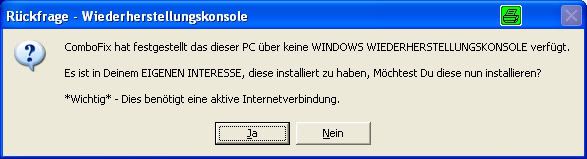 Sobald die Wiederherstellungskonsole durch ComboFix installiert wurde, solltest Du folgende Nachricht sehen: 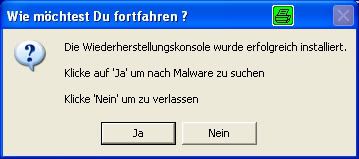 Klicke "Ja", um mit dem Suchlauf nach Malware fortzufahren. Wenn ComboFix fertig ist, wird es ein Log erstellen. Bitte füge die C:\ComboFix.txt Deiner nächsten Antwort bei. |
| | #4 |
| | Windows 7 Festplatte beschädigt Combofix Logfile: Code:
ATTFilter ComboFix 11-07-14.05 - Sawez 15.07.2011 0:50.1.1 - x86
Microsoft Windows 7 Enterprise 6.1.7600.0.1252.49.1031.18.1015.339 [GMT 2:00]
ausgeführt von:: c:\users\Gast\Desktop\ComboFix.exe
AV: AntiVir Desktop *Disabled/Updated* {090F9C29-64CE-6C6F-379C-5901B49A85B7}
SP: AntiVir Desktop *Disabled/Updated* {B26E7DCD-42F4-63E1-0D2C-6273CF1DCF0A}
SP: Windows Defender *Enabled/Outdated* {D68DDC3A-831F-4fae-9E44-DA132C1ACF46}
.
.
(((((((((((((((((((((((((((((((((((( Weitere Löschungen ))))))))))))))))))))))))))))))))))))))))))))))))
.
.
c:\programdata\30400248.exe
c:\programdata\SFcPBiwGDh.exe
c:\users\Sawez\AppData\Roaming\Apufp
c:\users\Sawez\AppData\Roaming\Apufp\rofy.exe
c:\users\Sawez\AppData\Roaming\Microsoft\Windows\Start Menu\Programs\System Repair
c:\users\Sawez\AppData\Roaming\Microsoft\Windows\Start Menu\Programs\System Repair\System Repair.lnk
c:\users\Sawez\AppData\Roaming\Microsoft\Windows\Start Menu\Programs\System Repair\Uninstall System Repair.lnk
c:\users\Sawez\Desktop\System Repair.lnk
.
.
((((((((((((((((((((((( Dateien erstellt von 2011-06-14 bis 2011-07-14 ))))))))))))))))))))))))))))))
.
.
2011-07-14 22:56 . 2011-07-14 22:56 -------- d-----w- c:\users\Gast\AppData\Local\temp
2011-07-14 22:44 . 2011-07-14 22:44 -------- d-----w- c:\users\Gast\AppData\Roaming\Avira
2011-07-14 21:34 . 2011-07-14 21:34 -------- d-----w- c:\users\Gast\AppData\Local\Diagnostics
2011-07-09 20:26 . 2011-07-13 13:18 -------- d-----w- c:\users\Sawez\AppData\Roaming\Obhyu
.
.
.
(((((((((((((((((((((((((((((((((((( Find3M Bericht ))))))))))))))))))))))))))))))))))))))))))))))))))))))
.
2011-06-29 11:23 . 2010-12-25 23:17 66616 ----a-w- c:\windows\system32\drivers\avgntflt.sys
2011-06-29 11:23 . 2010-12-25 23:17 138192 ----a-w- c:\windows\system32\drivers\avipbb.sys
.
.
(((((((((((((((((((((((((((( Autostartpunkte der Registrierung ))))))))))))))))))))))))))))))))))))))))
.
.
*Hinweis* leere Einträge & legitime Standardeinträge werden nicht angezeigt.
REGEDIT4
.
[HKEY_CURRENT_USER\SOFTWARE\Microsoft\Windows\CurrentVersion\Run]
"msnmsgr"="c:\program files\Windows Live\Messenger\msnmsgr.exe" [2010-11-10 4240760]
"Sidebar"="c:\program files\Windows Sidebar\sidebar.exe" [2009-07-14 1173504]
.
[HKEY_LOCAL_MACHINE\SOFTWARE\Microsoft\Windows\CurrentVersion\Run]
"IgfxTray"="c:\windows\system32\igfxtray.exe" [2009-09-23 141848]
"HotKeysCmds"="c:\windows\system32\hkcmd.exe" [2009-09-23 173592]
"Persistence"="c:\windows\system32\igfxpers.exe" [2009-09-23 150552]
"avgnt"="c:\program files\Avira\AntiVir Desktop\avgnt.exe" [2010-12-13 281768]
"QuickTime Task"="c:\program files\QuickTime\QTTask.exe" [2010-11-29 421888]
"iTunesHelper"="c:\program files\iTunes\iTunesHelper.exe" [2010-12-13 421160]
"SunJavaUpdateSched"="c:\program files\Common Files\Java\Java Update\jusched.exe" [2010-05-14 248552]
"Adobe Reader Speed Launcher"="c:\program files\Adobe\Reader 10.0\Reader\Reader_sl.exe" [2010-11-10 35736]
"Adobe ARM"="c:\program files\Common Files\Adobe\ARM\1.0\AdobeARM.exe" [2010-11-10 932288]
"SynTPEnh"="c:\program files\Synaptics\SynTP\SynTPEnh.exe" [2008-01-18 1033512]
.
[HKEY_LOCAL_MACHINE\software\microsoft\windows\currentversion\policies\system]
"ConsentPromptBehaviorAdmin"= 5 (0x5)
"ConsentPromptBehaviorUser"= 3 (0x3)
"EnableUIADesktopToggle"= 0 (0x0)
.
[HKEY_LOCAL_MACHINE\software\microsoft\windows nt\currentversion\drivers32]
"aux"=wdmaud.drv
.
[HKEY_LOCAL_MACHINE\system\currentcontrolset\control\lsa]
Security Packages REG_MULTI_SZ kerberos msv1_0 schannel wdigest tspkg pku2u livessp
.
R2 clr_optimization_v4.0.30319_32;Microsoft .NET Framework NGEN v4.0.30319_X86;c:\windows\Microsoft.NET\Framework\v4.0.30319\mscorsvw.exe [2010-03-18 130384]
S1 vwififlt;Virtual WiFi Filter Driver;c:\windows\system32\DRIVERS\vwififlt.sys [2009-07-13 48128]
S2 AntiVirSchedulerService;Avira AntiVir Planer;c:\program files\Avira\AntiVir Desktop\sched.exe [2011-04-27 136360]
S2 TeamViewer6;TeamViewer 6;c:\program files\TeamViewer\Version6\TeamViewer_Service.exe [2010-12-07 2228008]
.
.
--- Andere Dienste/Treiber im Speicher ---
.
*NewlyCreated* - PGLOYPOW
*Deregistered* - pgloypow
.
.
------- Zusätzlicher Suchlauf -------
.
uStart Page = hxxp://search.conduit.com?SearchSource=10&ctid=CT2269050
uInternet Settings,ProxyOverride = *.local
IE: Free YouTube to MP3 Converter - c:\users\Sawez\AppData\Roaming\DVDVideoSoftIEHelpers\freeyoutubetomp3converter.htm
IE: Google Sidewiki... - c:\program files\Google\Google Toolbar\Component\GoogleToolbarDynamic_mui_en_E11712C84EA7E12B.dll/cmsidewiki.html
IE: Nach Microsoft &Excel exportieren - c:\progra~1\MICROS~4\OFFICE11\EXCEL.EXE/3000
TCP: DhcpNameServer = 192.168.2.1
FF - ProfilePath - c:\users\Sawez\AppData\Roaming\Mozilla\Firefox\Profiles\ai5lo0t5.default\
FF - prefs.js: browser.search.defaulturl - hxxp://search.conduit.com/ResultsExt.aspx?ctid=CT2269050&SearchSource=3&q={searchTerms}
FF - prefs.js: browser.startup.homepage - hxxp://www.google.de/
FF - prefs.js: keyword.URL - hxxp://search.conduit.com/ResultsExt.aspx?ctid=CT2269050&SearchSource=2&q=
FF - Ext: Default: {972ce4c6-7e08-4474-a285-3208198ce6fd} - c:\program files\Mozilla Firefox\extensions\{972ce4c6-7e08-4474-a285-3208198ce6fd}
FF - Ext: Java Console: {CAFEEFAC-0016-0000-0022-ABCDEFFEDCBA} - c:\program files\Mozilla Firefox\extensions\{CAFEEFAC-0016-0000-0022-ABCDEFFEDCBA}
FF - Ext: Java Console: {CAFEEFAC-0016-0000-0023-ABCDEFFEDCBA} - c:\program files\Mozilla Firefox\extensions\{CAFEEFAC-0016-0000-0023-ABCDEFFEDCBA}
FF - Ext: Personas: personas@christopher.beard - %profile%\extensions\personas@christopher.beard
FF - Ext: Conduit Engine : engine@conduit.com - %profile%\extensions\engine@conduit.com
FF - Ext: DVDVideoSoftTB Community Toolbar: {872b5b88-9db5-4310-bdd0-ac189557e5f5} - %profile%\extensions\{872b5b88-9db5-4310-bdd0-ac189557e5f5}
FF - Ext: DVDVideoSoft Menu: {ACAA314B-EEBA-48e4-AD47-84E31C44796C} - %profile%\extensions\{ACAA314B-EEBA-48e4-AD47-84E31C44796C}
FF - user.js: network.cookie.cookieBehavior - 0
FF - user.js: privacy.clearOnShutdown.cookies - false
FF - user.js: security.warn_viewing_mixed - false
FF - user.js: security.warn_viewing_mixed.show_once - false
FF - user.js: security.warn_submit_insecure - false
FF - user.js: security.warn_submit_insecure.show_once - false
.
- - - - Entfernte verwaiste Registrierungseinträge - - - -
.
URLSearchHooks-{872b5b88-9db5-4310-bdd0-ac189557e5f5} - (no file)
WebBrowser-{872B5B88-9DB5-4310-BDD0-AC189557E5F5} - (no file)
HKCU-Run-{CED3D468-22BD-7954-3545-2ED6AEE08C57} - c:\users\Sawez\AppData\Roaming\Apufp\rofy.exe
HKCU-Run-SFcPBiwGDh - c:\programdata\SFcPBiwGDh.exe
.
.
.
--------------------- Gesperrte Registrierungsschluessel ---------------------
.
[HKEY_LOCAL_MACHINE\SYSTEM\ControlSet001\Control\Class\{4D36E96D-E325-11CE-BFC1-08002BE10318}\0000\AllUserSettings]
@Denied: (A) (Users)
@Denied: (A) (Everyone)
@Allowed: (B 1 2 3 4 5) (S-1-5-20)
"BlindDial"=dword:00000000
"MSCurrentCountry"=dword:000000b5
.
[HKEY_LOCAL_MACHINE\SYSTEM\ControlSet001\Control\PCW\Security]
@Denied: (Full) (Everyone)
.
Zeit der Fertigstellung: 2011-07-15 00:59:33
ComboFix-quarantined-files.txt 2011-07-14 22:59
.
Vor Suchlauf: 8 Verzeichnis(se), 88.590.364.672 Bytes frei
Nach Suchlauf: 10 Verzeichnis(se), 88.868.982.784 Bytes frei
.
- - End Of File - - 0A292E5AE6806B0B45F56A28F0144DB3
|
| | #5 |
| /// Malwareteam     | Windows 7 Festplatte beschädigt Und wie siehts bis jetzt aus? |
| | #6 |
| | Windows 7 Festplatte beschädigt Ahhh viieelen vielen Dank meine Dateien und meine ganzen Programme sind wieder da. Nur noch mein Desktop ist noch schwarz, also der Hintergrund... und unten links die Symbole auf der Taskleiste werden nicht ganz angezeigt... ist wohl nur ne kleinigkeit die sich nach einem Neustart wieder legt. Bin ich jetzt schon clean oder muss noch was gemacht werden ? Aufjedenfall nochmal tausend dank. Sawez |
| | #7 |
| | Windows 7 Festplatte beschädigt Ich hab gerade mein Hintergrundbild einfach geändert und das Problem mit dem schwarzen Hintergrund somit ganz einfach behoben haha. Also so wie es aussieht läuft mein Pc gerade wieder einwandfrei. Ich könnt mich wirklich noch die ganze Nacht bedanken haha daanke nochmal |
| | #8 |
| /// Malwareteam     | Windows 7 Festplatte beschädigt Schritt 1 Downloade Dir bitte Malwarebytes
Schritt 2 Falls noch nicht vorhanden, lade Dir bitte OTL von Oldtimer herunter und speichere es auf Deinem Desktop
Code:
ATTFilter netsvcs
drivers32 /all
%SYSTEMDRIVE%\*.*
%systemroot%\system32\*.wt
%systemroot%\system32\*.ruy
%systemroot%\Fonts\*.com
%systemroot%\Fonts\*.dll
%systemroot%\Fonts\*.ini
%systemroot%\Fonts\*.ini2
%systemroot%\system32\spool\prtprocs\w32x86\*.*
%systemroot%\REPAIR\*.bak1
%systemroot%\REPAIR\*.ini
%systemroot%\system32\*.jpg
%systemroot%\*.scr
%systemroot%\*._sy
%APPDATA%\Adobe\Update\*.*
%ALLUSERSPROFILE%\Favorites\*.*
%APPDATA%\Microsoft\*.*
%PROGRAMFILES%\*.*
%APPDATA%\Update\*.*
%systemroot%\*. /mp /s
CREATERESTOREPOINT
%systemroot%\system32\*.dll /lockedfiles
%systemroot%\Tasks\*.job /lockedfiles
%systemroot%\System32\config\*.sav
%systemroot%\system32\user32.dll /md5
%systemroot%\system32\ws2_32.dll /md5
%systemroot%\system32\ws2help.dll /md5
/md5start
explorer.exe
winlogon.exe
wininit.exe
/md5stop
HKEY_LOCAL_MACHINE\SOFTWARE\Policies\Microsoft\Windows\WindowsUpdate\AU
HKEY_LOCAL_MACHINE\SOFTWARE\Microsoft\Windows\CurrentVersion\WindowsUpdate\Auto Update\Results\Install|LastSuccessTime /rs
|
| | #9 |
| | Windows 7 Festplatte beschädigt Malwarebytes' Anti-Malware 1.51.1.1800 Malwarebytes : Free anti-malware, anti-virus and spyware removal download Datenbank Version: 7153 Windows 6.1.7600 Internet Explorer 8.0.7600.16385 16.07.2011 00:31:49 mbam-log-2011-07-16 (00-31-49).txt Art des Suchlaufs: Quick-Scan Durchsuchte Objekte: 167913 Laufzeit: 6 Minute(n), 13 Sekunde(n) Infizierte Speicherprozesse: 0 Infizierte Speichermodule: 0 Infizierte Registrierungsschlüssel: 0 Infizierte Registrierungswerte: 0 Infizierte Dateiobjekte der Registrierung: 0 Infizierte Verzeichnisse: 0 Infizierte Dateien: 0 Infizierte Speicherprozesse: (Keine bösartigen Objekte gefunden) Infizierte Speichermodule: (Keine bösartigen Objekte gefunden) Infizierte Registrierungsschlüssel: (Keine bösartigen Objekte gefunden) Infizierte Registrierungswerte: (Keine bösartigen Objekte gefunden) Infizierte Dateiobjekte der Registrierung: (Keine bösartigen Objekte gefunden) Infizierte Verzeichnisse: (Keine bösartigen Objekte gefunden) Infizierte Dateien: (Keine bösartigen Objekte gefunden) |
| | #10 |
| | Windows 7 Festplatte beschädigt OTL Logfile: Code:
ATTFilter OTL logfile created on: 16.07.2011 00:36:14 - Run 2 OTL by OldTimer - Version 3.2.26.1 Folder = C:\Users\Sawez\Desktop Enterprise Edition (Version = 6.1.7600) - Type = NTWorkstation Internet Explorer (Version = 8.0.7600.16385) Locale: 00000407 | Country: Deutschland | Language: DEU | Date Format: dd.MM.yyyy 1015,30 Mb Total Physical Memory | 462,33 Mb Available Physical Memory | 45,54% Memory free 1,99 Gb Paging File | 1,13 Gb Available in Paging File | 56,57% Paging File free Paging file location(s): ?:\pagefile.sys [binary data] %SystemDrive% = C: | %SystemRoot% = C:\Windows | %ProgramFiles% = C:\Program Files Drive C: | 110,14 Gb Total Space | 82,55 Gb Free Space | 74,95% Space Free | Partition Type: NTFS Drive D: | 1,55 Gb Total Space | 1,52 Gb Free Space | 97,75% Space Free | Partition Type: NTFS Drive E: | 317,35 Mb Total Space | 0,00 Mb Free Space | 0,00% Space Free | Partition Type: UDF Computer Name: SAWEZ-PC | User Name: Sawez | Logged in as Administrator. Boot Mode: Normal | Scan Mode: Current user | Quick Scan Company Name Whitelist: On | Skip Microsoft Files: On | No Company Name Whitelist: On | File Age = 30 Days ========== Processes (SafeList) ========== PRC - [2011.07.16 00:33:37 | 000,579,584 | ---- | M] (OldTimer Tools) -- C:\Users\Sawez\Desktop\OTL.exe PRC - [2011.06.29 13:22:56 | 000,269,480 | ---- | M] (Avira GmbH) -- C:\Programme\Avira\AntiVir Desktop\avguard.exe PRC - [2011.04.27 15:45:05 | 000,136,360 | ---- | M] (Avira GmbH) -- C:\Programme\Avira\AntiVir Desktop\sched.exe PRC - [2010.12.13 09:39:19 | 000,281,768 | ---- | M] (Avira GmbH) -- C:\Programme\Avira\AntiVir Desktop\avgnt.exe PRC - [2010.12.07 12:32:02 | 002,228,008 | ---- | M] (TeamViewer GmbH) -- C:\Programme\TeamViewer\Version6\TeamViewer_Service.exe PRC - [2010.10.16 06:41:02 | 000,101,760 | ---- | M] (Microsoft Corporation) -- C:\Windows\System32\consent.exe PRC - [2010.09.21 15:03:14 | 001,710,464 | ---- | M] (Microsoft Corp.) -- C:\Programme\Common Files\microsoft shared\Windows Live\WLIDSVC.EXE PRC - [2010.09.21 15:03:14 | 000,193,408 | ---- | M] (Microsoft Corp.) -- C:\Programme\Common Files\microsoft shared\Windows Live\WLIDSVCM.EXE PRC - [2010.01.14 22:10:53 | 000,076,968 | ---- | M] (Avira GmbH) -- C:\Programme\Avira\AntiVir Desktop\avshadow.exe PRC - [2009.10.31 07:45:39 | 002,614,272 | ---- | M] (Microsoft Corporation) -- C:\Windows\explorer.exe PRC - [2009.07.14 03:14:42 | 000,049,152 | ---- | M] (Microsoft Corporation) -- C:\Windows\System32\taskhost.exe PRC - [2009.07.14 03:14:38 | 001,173,504 | ---- | M] (Microsoft Corporation) -- C:\Programme\Windows Sidebar\sidebar.exe PRC - [2009.07.14 03:14:15 | 000,271,360 | ---- | M] (Microsoft Corporation) -- C:\Windows\System32\conhost.exe PRC - [2003.06.20 00:25:00 | 000,322,120 | ---- | M] (Microsoft Corporation) -- C:\Programme\Common Files\microsoft shared\VS7DEBUG\MDM.EXE ========== Modules (SafeList) ========== MOD - [2011.07.16 00:33:37 | 000,579,584 | ---- | M] (OldTimer Tools) -- C:\Users\Sawez\Desktop\OTL.exe MOD - [2010.08.21 07:21:32 | 001,680,896 | ---- | M] (Microsoft Corporation) -- C:\Windows\winsxs\x86_microsoft.windows.common-controls_6595b64144ccf1df_6.0.7600.16661_none_420fe3fa2b8113bd\comctl32.dll ========== Win32 Services (SafeList) ========== SRV - [2011.06.29 13:22:56 | 000,269,480 | ---- | M] (Avira GmbH) [Auto | Running] -- C:\Program Files\Avira\AntiVir Desktop\avguard.exe -- (AntiVirService) SRV - [2011.04.27 15:45:05 | 000,136,360 | ---- | M] (Avira GmbH) [Auto | Running] -- C:\Program Files\Avira\AntiVir Desktop\sched.exe -- (AntiVirSchedulerService) SRV - [2010.12.07 12:32:02 | 002,228,008 | ---- | M] (TeamViewer GmbH) [Auto | Running] -- C:\Programme\TeamViewer\Version6\TeamViewer_Service.exe -- (TeamViewer6) SRV - [2009.07.14 03:16:15 | 000,016,384 | ---- | M] (Microsoft Corporation) [On_Demand | Stopped] -- C:\Windows\System32\StorSvc.dll -- (StorSvc) SRV - [2009.07.14 03:16:13 | 000,025,088 | ---- | M] (Microsoft Corporation) [On_Demand | Stopped] -- C:\Windows\System32\sensrsvc.dll -- (SensrSvc) SRV - [2009.07.14 03:16:12 | 001,004,544 | ---- | M] (Microsoft Corporation) [On_Demand | Stopped] -- C:\Windows\System32\PeerDistSvc.dll -- (PeerDistSvc) SRV - [2009.07.14 03:15:41 | 000,680,960 | ---- | M] (Microsoft Corporation) [Auto | Running] -- C:\Programme\Windows Defender\MpSvc.dll -- (WinDefend) ========== Driver Services (SafeList) ========== DRV - [2011.06.29 13:23:01 | 000,138,192 | ---- | M] (Avira GmbH) [Kernel | System | Running] -- C:\Windows\System32\drivers\avipbb.sys -- (avipbb) DRV - [2011.06.29 13:23:01 | 000,066,616 | ---- | M] (Avira GmbH) [File_System | Auto | Running] -- C:\Windows\System32\drivers\avgntflt.sys -- (avgntflt) DRV - [2010.06.17 15:27:02 | 000,028,520 | ---- | M] (Avira GmbH) [Kernel | System | Running] -- C:\Windows\System32\drivers\ssmdrv.sys -- (ssmdrv) DRV - [2009.07.14 03:19:10 | 000,175,824 | ---- | M] (Microsoft Corporation) [Kernel | On_Demand | Stopped] -- C:\Windows\system32\DRIVERS\vmbus.sys -- (vmbus) DRV - [2009.07.14 03:19:10 | 000,040,896 | ---- | M] (Microsoft Corporation) [Kernel | Boot | Running] -- C:\Windows\system32\DRIVERS\vmstorfl.sys -- (storflt) DRV - [2009.07.14 03:19:10 | 000,028,224 | ---- | M] (Microsoft Corporation) [Kernel | On_Demand | Stopped] -- C:\Windows\system32\DRIVERS\storvsc.sys -- (storvsc) DRV - [2009.07.14 01:51:11 | 000,034,944 | ---- | M] (Microsoft Corporation) [Kernel | On_Demand | Stopped] -- C:\Windows\System32\drivers\winusb.sys -- (WinUsb) DRV - [2009.07.14 01:28:47 | 000,005,632 | ---- | M] (Microsoft Corporation) [Kernel | On_Demand | Stopped] -- C:\Windows\system32\DRIVERS\vms3cap.sys -- (s3cap) DRV - [2009.07.14 01:28:45 | 000,017,920 | ---- | M] (Microsoft Corporation) [Kernel | On_Demand | Stopped] -- C:\Windows\system32\DRIVERS\VMBusHID.sys -- (VMBusHID) DRV - [2009.07.14 00:13:48 | 001,035,776 | ---- | M] (LSI Corp) [Kernel | On_Demand | Running] -- C:\Windows\System32\drivers\AGRSM.sys -- (AgereSoftModem) DRV - [2009.07.14 00:02:50 | 000,211,456 | ---- | M] (Intel Corporation) [Kernel | On_Demand | Running] -- C:\Windows\System32\drivers\e1e6032.sys -- (e1express) Intel(R) ========== Standard Registry (SafeList) ========== ========== Internet Explorer ========== IE - HKCU\SOFTWARE\Microsoft\Internet Explorer\Main,Start Page = Search IE - HKCU\SOFTWARE\Microsoft\Internet Explorer\Main,Start Page Redirect Cache AcceptLangs = de IE - HKCU\SOFTWARE\Microsoft\Internet Explorer\Main,Start Page Redirect Cache_TIMESTAMP = 9A FC 6D B0 75 AF CB 01 [binary data] IE - HKCU\Software\Microsoft\Windows\CurrentVersion\Internet Settings: "ProxyEnable" = 0 IE - HKCU\Software\Microsoft\Windows\CurrentVersion\Internet Settings: "ProxyOverride" = *.local ========== FireFox ========== FF - prefs.js..browser.search.defaultenginename: "Google" FF - prefs.js..browser.search.defaultthis.engineName: "DVDVideoSoftTB Customized Web Search" FF - prefs.js..browser.search.defaulturl: "hxxp://search.conduit.com/ResultsExt.aspx?ctid=CT2269050&SearchSource=3&q={searchTerms}" FF - prefs.js..browser.startup.homepage: "hxxp://www.google.de/" FF - prefs.js..extensions.enabledItems: personas@christopher.beard:1.6.1 FF - prefs.js..extensions.enabledItems: {CAFEEFAC-0016-0000-0022-ABCDEFFEDCBA}:6.0.22 FF - prefs.js..extensions.enabledItems: {CAFEEFAC-0016-0000-0023-ABCDEFFEDCBA}:6.0.23 FF - prefs.js..extensions.enabledItems: engine@conduit.com:3.3.3.2 FF - prefs.js..extensions.enabledItems: {872b5b88-9db5-4310-bdd0-ac189557e5f5}:3.3.3.2 FF - prefs.js..extensions.enabledItems: {ACAA314B-EEBA-48e4-AD47-84E31C44796C}:1.0.1 FF - prefs.js..keyword.URL: "hxxp://search.conduit.com/ResultsExt.aspx?ctid=CT2269050&SearchSource=2&q=" FF - HKLM\Software\MozillaPlugins\@adobe.com/FlashPlayer: C:\Windows\system32\Macromed\Flash\NPSWF32.dll () FF - HKLM\Software\MozillaPlugins\@Apple.com/iTunes,version=: File not found FF - HKLM\Software\MozillaPlugins\@Apple.com/iTunes,version=1.0: C:\Program Files\iTunes\Mozilla Plugins\npitunes.dll () FF - HKLM\Software\MozillaPlugins\@java.com/JavaPlugin: C:\Program Files\Java\jre6\bin\new_plugin\npjp2.dll (Sun Microsystems, Inc.) FF - HKLM\Software\MozillaPlugins\@Microsoft.com/NpCtrl,version=1.0: c:\Program Files\Microsoft Silverlight\4.0.50401.0\npctrl.dll ( Microsoft Corporation) FF - HKLM\Software\MozillaPlugins\@microsoft.com/WLPG,version=15.4.3502.0922: C:\Program Files\Windows Live\Photo Gallery\NPWLPG.dll (Microsoft Corporation) FF - HKLM\Software\MozillaPlugins\@microsoft.com/WLPG,version=15.4.3508.1109: C:\Program Files\Windows Live\Photo Gallery\NPWLPG.dll (Microsoft Corporation) FF - HKEY_LOCAL_MACHINE\software\mozilla\Mozilla Firefox 3.6.18\extensions\\Components: C:\Program Files\Mozilla Firefox\components [2011.07.01 16:21:39 | 000,000,000 | ---D | M] FF - HKEY_LOCAL_MACHINE\software\mozilla\Mozilla Firefox 3.6.18\extensions\\Plugins: C:\Program Files\Mozilla Firefox\plugins [2011.07.01 16:21:39 | 000,000,000 | ---D | M] [2010.12.26 01:30:20 | 000,000,000 | ---D | M] (No name found) -- C:\Users\Sawez\AppData\Roaming\mozilla\Extensions [2011.07.15 03:06:45 | 000,000,000 | ---D | M] (No name found) -- C:\Users\Sawez\AppData\Roaming\mozilla\Firefox\Profiles\ai5lo0t5.default\extensions [2011.03.26 21:53:34 | 000,000,000 | ---D | M] (DVDVideoSoftTB Community Toolbar) -- C:\Users\Sawez\AppData\Roaming\mozilla\Firefox\Profiles\ai5lo0t5.default\extensions\{872b5b88-9db5-4310-bdd0-ac189557e5f5} [2011.03.26 21:52:56 | 000,000,000 | ---D | M] ("DVDVideoSoft Menu") -- C:\Users\Sawez\AppData\Roaming\mozilla\Firefox\Profiles\ai5lo0t5.default\extensions\{ACAA314B-EEBA-48e4-AD47-84E31C44796C} [2011.03.26 21:53:35 | 000,000,000 | ---D | M] (Conduit Engine) -- C:\Users\Sawez\AppData\Roaming\mozilla\Firefox\Profiles\ai5lo0t5.default\extensions\engine@conduit.com [2010.12.26 01:50:48 | 000,000,000 | ---D | M] (Personas) -- C:\Users\Sawez\AppData\Roaming\mozilla\Firefox\Profiles\ai5lo0t5.default\extensions\personas@christopher.beard [2011.03.15 13:21:54 | 000,000,931 | ---- | M] () -- C:\Users\Sawez\AppData\Roaming\Mozilla\Firefox\Profiles\ai5lo0t5.default\searchplugins\conduit.xml [2010.12.27 20:19:46 | 000,000,000 | ---D | M] (No name found) -- C:\Programme\Mozilla Firefox\extensions [2010.12.26 02:49:05 | 000,000,000 | ---D | M] (Java Console) -- C:\Programme\Mozilla Firefox\extensions\{CAFEEFAC-0016-0000-0022-ABCDEFFEDCBA} [2010.12.27 20:19:46 | 000,000,000 | ---D | M] (Java Console) -- C:\Programme\Mozilla Firefox\extensions\{CAFEEFAC-0016-0000-0023-ABCDEFFEDCBA} [2010.12.26 02:49:05 | 000,000,000 | ---D | M] (Java Console) -- C:\PROGRAM FILES\MOZILLA FIREFOX\EXTENSIONS\{CAFEEFAC-0016-0000-0022-ABCDEFFEDCBA} [2010.12.27 20:19:46 | 000,000,000 | ---D | M] (Java Console) -- C:\PROGRAM FILES\MOZILLA FIREFOX\EXTENSIONS\{CAFEEFAC-0016-0000-0023-ABCDEFFEDCBA} [2010.11.12 19:53:06 | 000,472,808 | ---- | M] (Sun Microsystems, Inc.) -- C:\Program Files\mozilla firefox\plugins\npdeployJava1.dll [2010.12.03 20:14:08 | 000,001,392 | ---- | M] () -- C:\Program Files\mozilla firefox\searchplugins\amazondotcom-de.xml [2010.12.03 20:14:08 | 000,002,344 | ---- | M] () -- C:\Program Files\mozilla firefox\searchplugins\eBay-de.xml [2010.12.03 20:14:08 | 000,006,805 | ---- | M] () -- C:\Program Files\mozilla firefox\searchplugins\leo_ende_de.xml [2010.12.03 20:14:08 | 000,001,178 | ---- | M] () -- C:\Program Files\mozilla firefox\searchplugins\wikipedia-de.xml [2010.12.03 20:14:08 | 000,001,105 | ---- | M] () -- C:\Program Files\mozilla firefox\searchplugins\yahoo-de.xml O1 HOSTS File: ([2011.07.15 00:56:21 | 000,000,027 | ---- | M]) - C:\Windows\System32\drivers\etc\hosts O1 - Hosts: 127.0.0.1 localhost O2 - BHO: (Windows Live ID Sign-in Helper) - {9030D464-4C02-4ABF-8ECC-5164760863C6} - C:\Programme\Common Files\microsoft shared\Windows Live\WindowsLiveLogin.dll (Microsoft Corp.) O2 - BHO: (Windows Live Messenger Companion Helper) - {9FDDE16B-836F-4806-AB1F-1455CBEFF289} - C:\Programme\Windows Live\Companion\companioncore.dll (Microsoft Corporation) O4 - HKLM..\Run: [Adobe Reader Speed Launcher] C:\Program Files\Adobe\Reader 10.0\Reader\Reader_sl.exe (Adobe Systems Incorporated) O4 - HKLM..\Run: [avgnt] C:\Program Files\Avira\AntiVir Desktop\avgnt.exe (Avira GmbH) O4 - HKLM..\RunOnce: [Malwarebytes' Anti-Malware] C:\Program Files\Malwarebytes' Anti-Malware\mbamgui.exe (Malwarebytes Corporation) O6 - HKLM\Software\Policies\Microsoft\Internet Explorer\Restrictions present O6 - HKLM\SOFTWARE\Microsoft\Windows\CurrentVersion\policies\Explorer: NoDrives = 0 O6 - HKLM\SOFTWARE\Microsoft\Windows\CurrentVersion\policies\System: ConsentPromptBehaviorAdmin = 5 O6 - HKLM\SOFTWARE\Microsoft\Windows\CurrentVersion\policies\System: ConsentPromptBehaviorUser = 3 O7 - HKCU\Software\Policies\Microsoft\Internet Explorer\Control Panel present O7 - HKCU\SOFTWARE\Microsoft\Windows\CurrentVersion\policies\Explorer: NoDrives = 0 O8 - Extra context menu item: Free YouTube to MP3 Converter - C:\Users\Sawez\AppData\Roaming\DVDVideoSoftIEHelpers\freeyoutubetomp3converter.htm () O8 - Extra context menu item: Nach Microsoft &Excel exportieren - C:\Programme\Microsoft Office\OFFICE11\EXCEL.EXE (Microsoft Corporation) O9 - Extra Button: @C:\Program Files\Windows Live\Companion\companionlang.dll,-600 - {0000036B-C524-4050-81A0-243669A86B9F} - C:\Programme\Windows Live\Companion\companioncore.dll (Microsoft Corporation) O9 - Extra Button: @C:\Program Files\Windows Live\Writer\WindowsLiveWriterShortcuts.dll,-1004 - {219C3416-8CB2-491a-A3C7-D9FCDDC9D600} - C:\Programme\Windows Live\Writer\WriterBrowserExtension.dll (Microsoft Corporation) O9 - Extra 'Tools' menuitem : @C:\Program Files\Windows Live\Writer\WindowsLiveWriterShortcuts.dll,-1003 - {219C3416-8CB2-491a-A3C7-D9FCDDC9D600} - C:\Programme\Windows Live\Writer\WriterBrowserExtension.dll (Microsoft Corporation) O9 - Extra Button: Recherchieren - {92780B25-18CC-41C8-B9BE-3C9C571A8263} - C:\Programme\Microsoft Office\OFFICE11\REFIEBAR.DLL (Microsoft Corporation) O10 - NameSpace_Catalog5\Catalog_Entries\000000000007 [] - C:\Programme\Common Files\microsoft shared\Windows Live\WLIDNSP.DLL (Microsoft Corp.) O10 - NameSpace_Catalog5\Catalog_Entries\000000000008 [] - C:\Programme\Common Files\microsoft shared\Windows Live\WLIDNSP.DLL (Microsoft Corp.) O10 - NameSpace_Catalog5\Catalog_Entries\000000000009 [] - C:\Programme\Bonjour\mdnsNSP.dll (Apple Inc.) O16 - DPF: {8AD9C840-044E-11D1-B3E9-00805F499D93} hxxp://java.sun.com/update/1.6.0/jinstall-1_6_0_23-windows-i586.cab (Java Plug-in 1.6.0_23) O16 - DPF: {C3F79A2B-B9B4-4A66-B012-3EE46475B072} hxxp://messenger.zone.msn.com/binary/MessengerStatsPAClient.cab56907.cab (MessengerStatsClient Class) O16 - DPF: {CAFEEFAC-0016-0000-0023-ABCDEFFEDCBA} hxxp://java.sun.com/update/1.6.0/jinstall-1_6_0_23-windows-i586.cab (Java Plug-in 1.6.0_23) O16 - DPF: {CAFEEFAC-FFFF-FFFF-FFFF-ABCDEFFEDCBA} hxxp://java.sun.com/update/1.6.0/jinstall-1_6_0_23-windows-i586.cab (Java Plug-in 1.6.0_23) O17 - HKLM\System\CCS\Services\Tcpip\Parameters: DhcpNameServer = 192.168.2.1 O18 - Protocol\Handler\http\0x00000001 {E1D2BF42-A96B-11d1-9C6B-0000F875AC61} - C:\Programme\Common Files\System\Ole DB\MSDAIPP.DLL (Microsoft Corporation) O18 - Protocol\Handler\http\oledb {E1D2BF40-A96B-11d1-9C6B-0000F875AC61} - C:\Programme\Common Files\System\Ole DB\MSDAIPP.DLL (Microsoft Corporation) O18 - Protocol\Handler\https\0x00000001 {E1D2BF42-A96B-11d1-9C6B-0000F875AC61} - C:\Programme\Common Files\System\Ole DB\MSDAIPP.DLL (Microsoft Corporation) O18 - Protocol\Handler\https\oledb {E1D2BF40-A96B-11d1-9C6B-0000F875AC61} - C:\Programme\Common Files\System\Ole DB\MSDAIPP.DLL (Microsoft Corporation) O18 - Protocol\Handler\livecall {828030A1-22C1-4009-854F-8E305202313F} - C:\Programme\Windows Live\Messenger\msgrapp.dll (Microsoft Corporation) O18 - Protocol\Handler\msdaipp\0x00000001 {E1D2BF42-A96B-11d1-9C6B-0000F875AC61} - C:\Programme\Common Files\System\Ole DB\MSDAIPP.DLL (Microsoft Corporation) O18 - Protocol\Handler\msdaipp\oledb {E1D2BF40-A96B-11d1-9C6B-0000F875AC61} - C:\Programme\Common Files\System\Ole DB\MSDAIPP.DLL (Microsoft Corporation) O18 - Protocol\Handler\ms-itss {0A9007C0-4076-11D3-8789-0000F8105754} - C:\Programme\Common Files\microsoft shared\Information Retrieval\MSITSS.DLL (Microsoft Corporation) O18 - Protocol\Handler\msnim {828030A1-22C1-4009-854F-8E305202313F} - C:\Programme\Windows Live\Messenger\msgrapp.dll (Microsoft Corporation) O18 - Protocol\Handler\mso-offdap {3D9F03FA-7A94-11D3-BE81-0050048385D1} - C:\Programme\Common Files\microsoft shared\Web Components\10\OWC10.DLL (Microsoft Corporation) O18 - Protocol\Handler\mso-offdap11 {32505114-5902-49B2-880A-1F7738E5A384} - C:\Programme\Common Files\microsoft shared\Web Components\11\OWC11.DLL (Microsoft Corporation) O18 - Protocol\Handler\wlpg {E43EF6CD-A37A-4A9B-9E6F-83F89B8E6324} - C:\Programme\Windows Live\Photo Gallery\AlbumDownloadProtocolHandler.dll (Microsoft Corporation) O18 - Protocol\Filter\text/xml {807553E5-5146-11D5-A672-00B0D022E945} - C:\Programme\Common Files\microsoft shared\OFFICE11\MSOXMLMF.DLL (Microsoft Corporation) O20 - HKLM Winlogon: Shell - (Explorer.exe) - C:\Windows\explorer.exe (Microsoft Corporation) O20 - HKLM Winlogon: VMApplet - (SystemPropertiesPerformance.exe) - C:\Windows\System32\SystemPropertiesPerformance.exe (Microsoft Corporation) O20 - HKLM Winlogon: VMApplet - (/pagefile) - File not found O32 - HKLM CDRom: AutoRun - 1 O32 - AutoRun File - [2009.06.10 23:42:20 | 000,000,024 | ---- | M] () - C:\autoexec.bat -- [ NTFS ] O32 - AutoRun File - [2009.09.21 16:32:23 | 000,000,040 | R--- | M] () - E:\autorun.inf -- [ UDF ] O34 - HKLM BootExecute: (autocheck autochk *) - File not found O35 - HKLM\..comfile [open] -- "%1" %* O35 - HKLM\..exefile [open] -- "%1" %* O37 - HKLM\...com [@ = ComFile] -- "%1" %* O37 - HKLM\...exe [@ = exefile] -- "%1" %* NetSvcs: FastUserSwitchingCompatibility - File not found NetSvcs: Ias - File not found NetSvcs: Nla - File not found NetSvcs: Ntmssvc - File not found NetSvcs: NWCWorkstation - File not found NetSvcs: Nwsapagent - File not found NetSvcs: SRService - File not found NetSvcs: WmdmPmSp - File not found NetSvcs: LogonHours - File not found NetSvcs: PCAudit - File not found NetSvcs: helpsvc - File not found NetSvcs: uploadmgr - File not found Drivers32: aux - C:\Windows\System32\wdmaud.drv (Microsoft Corporation) Drivers32: midi - C:\Windows\System32\wdmaud.drv (Microsoft Corporation) Drivers32: midimapper - C:\Windows\System32\midimap.dll (Microsoft Corporation) Drivers32: mixer - C:\Windows\System32\wdmaud.drv (Microsoft Corporation) Drivers32: msacm.imaadpcm - C:\Windows\System32\imaadp32.acm (Microsoft Corporation) Drivers32: msacm.l3acm - C:\Windows\System32\l3codeca.acm (Fraunhofer Institut Integrierte Schaltungen IIS) Drivers32: msacm.msadpcm - C:\Windows\System32\msadp32.acm (Microsoft Corporation) Drivers32: msacm.msg711 - C:\Windows\System32\msg711.acm (Microsoft Corporation) Drivers32: msacm.msgsm610 - C:\Windows\System32\msgsm32.acm (Microsoft Corporation) Drivers32: msacm.siren - C:\Windows\System32\sirenacm.dll (Microsoft Corporation) Drivers32: vidc.cvid - C:\Windows\System32\iccvid.dll (Radius Inc.) Drivers32: vidc.i420 - C:\Windows\System32\iyuv_32.dll (Microsoft Corporation) Drivers32: vidc.iyuv - C:\Windows\System32\iyuv_32.dll (Microsoft Corporation) Drivers32: vidc.mrle - C:\Windows\System32\msrle32.dll (Microsoft Corporation) Drivers32: vidc.msvc - C:\Windows\System32\msvidc32.dll (Microsoft Corporation) Drivers32: vidc.uyvy - C:\Windows\System32\msyuv.dll (Microsoft Corporation) Drivers32: vidc.yuy2 - C:\Windows\System32\msyuv.dll (Microsoft Corporation) Drivers32: vidc.yvu9 - C:\Windows\System32\tsbyuv.dll (Microsoft Corporation) Drivers32: vidc.yvyu - C:\Windows\System32\msyuv.dll (Microsoft Corporation) Drivers32: wave - C:\Windows\System32\wdmaud.drv (Microsoft Corporation) Drivers32: wavemapper - C:\Windows\System32\msacm32.drv (Microsoft Corporation) CREATERESTOREPOINT Restore point Set: OTL Restore Point ========== Files/Folders - Created Within 30 Days ========== [2011.07.16 00:33:28 | 000,579,584 | ---- | C] (OldTimer Tools) -- C:\Users\Sawez\Desktop\OTL.exe [2011.07.16 00:19:57 | 000,000,000 | ---D | C] -- C:\Users\Sawez\AppData\Roaming\Malwarebytes [2011.07.16 00:19:35 | 000,041,272 | ---- | C] (Malwarebytes Corporation) -- C:\Windows\System32\drivers\mbamswissarmy.sys [2011.07.16 00:19:35 | 000,000,000 | ---D | C] -- C:\ProgramData\Microsoft\Windows\Start Menu\Programs\Malwarebytes' Anti-Malware [2011.07.16 00:19:33 | 000,000,000 | ---D | C] -- C:\ProgramData\Malwarebytes [2011.07.16 00:19:30 | 000,022,712 | ---- | C] (Malwarebytes Corporation) -- C:\Windows\System32\drivers\mbam.sys [2011.07.16 00:19:29 | 000,000,000 | ---D | C] -- C:\Program Files\Malwarebytes' Anti-Malware [2011.07.15 19:41:53 | 000,000,000 | ---D | C] -- C:\Users\Sawez\AppData\Local\{FE6FA685-11BD-44A2-97A6-5B133E465E52} [2011.07.15 15:25:57 | 000,000,000 | ---D | C] -- C:\Users\Sawez\AppData\Local\{69ED4F2E-4ED5-4178-A1A0-E883DC2E69DA} [2011.07.15 00:59:41 | 000,000,000 | -HSD | C] -- C:\$RECYCLE.BIN [2011.07.15 00:59:35 | 000,000,000 | ---D | C] -- C:\Windows\temp [2011.07.15 00:59:35 | 000,000,000 | ---D | C] -- C:\Users\Sawez\AppData\Local\temp [2011.07.15 00:48:31 | 000,518,144 | ---- | C] (SteelWerX) -- C:\Windows\SWREG.exe [2011.07.15 00:48:31 | 000,406,528 | ---- | C] (SteelWerX) -- C:\Windows\SWSC.exe [2011.07.15 00:48:31 | 000,060,416 | ---- | C] (NirSoft) -- C:\Windows\NIRCMD.exe [2011.07.15 00:48:21 | 000,000,000 | ---D | C] -- C:\Windows\ERDNT [2011.07.15 00:48:15 | 000,000,000 | ---D | C] -- C:\Qoobox [2011.07.14 22:33:24 | 000,000,000 | ---D | C] -- C:\Users\Sawez\AppData\Local\{5CF19A7B-F8A9-4E9C-BDAD-113F100E2705} [2011.07.14 00:12:47 | 000,000,000 | ---D | C] -- C:\Users\Sawez\AppData\Local\{77EE989D-1FB4-409B-B04A-549AC9A0B34E} [2011.07.13 15:12:38 | 000,000,000 | ---D | C] -- C:\Users\Sawez\AppData\Local\{BCA2F9F2-EA04-4ABF-893D-0538F0F5F3DC} [2011.07.13 01:18:06 | 000,000,000 | ---D | C] -- C:\Users\Sawez\AppData\Local\{C98E4ABF-28A6-4B34-8AA3-6530C021ACCE} [2011.07.10 13:19:26 | 000,000,000 | ---D | C] -- C:\Users\Sawez\AppData\Local\{EC53C4E4-A052-4CAC-BC84-C39463B32C01} [2011.07.09 22:26:36 | 000,000,000 | ---D | C] -- C:\Users\Sawez\AppData\Roaming\Obhyu [2011.07.09 22:11:26 | 000,000,000 | ---D | C] -- C:\Users\Sawez\AppData\Local\{3350BA4B-F4B1-4128-B4A0-14920BFCC47A} [2011.07.08 00:04:21 | 000,000,000 | ---D | C] -- C:\Users\Sawez\AppData\Local\{0ABF1950-F50D-44D1-BBD2-A5477545C22E} [2011.07.07 00:11:53 | 000,000,000 | ---D | C] -- C:\Users\Sawez\AppData\Local\{660F22CC-1D6E-4378-B50C-E3A74CD681B0} [2011.07.05 00:14:26 | 000,000,000 | ---D | C] -- C:\Users\Sawez\AppData\Local\{8FFF3679-5711-4D69-80FF-7EF3412C3012} [2011.07.04 00:25:01 | 000,000,000 | ---D | C] -- C:\Users\Sawez\AppData\Local\{D2D7DE65-E95F-4B4A-8DF4-552E73029F5F} [2011.07.02 12:21:24 | 000,000,000 | ---D | C] -- C:\Users\Sawez\AppData\Local\{068B41E3-1DE8-419C-8CBE-90F8FBFB2458} [2011.07.01 16:19:34 | 000,000,000 | ---D | C] -- C:\Users\Sawez\AppData\Local\{56539CE6-B840-4200-BE77-681C232CEE2E} [2011.07.01 00:15:15 | 000,000,000 | ---D | C] -- C:\Users\Sawez\AppData\Local\{9827F70C-C51D-4A06-98A0-735CEFE59E57} [2011.06.30 01:47:14 | 000,000,000 | ---D | C] -- C:\Users\Sawez\AppData\Local\{F9AA32E2-1BC4-4F67-ADBC-B59AAB188916} [2011.06.27 22:08:09 | 000,000,000 | ---D | C] -- C:\Users\Sawez\AppData\Local\{F670B4A1-D8A2-4020-A113-448EE36380F5} [2011.06.26 23:53:49 | 000,000,000 | ---D | C] -- C:\Users\Sawez\AppData\Local\{DF7F488E-AF49-4541-A99D-15C1F7D55DA3} [2011.06.22 11:03:41 | 000,000,000 | ---D | C] -- C:\Users\Sawez\AppData\Local\{005F1795-710B-45E3-90AC-10AED796DCAC} [2011.06.19 23:22:48 | 000,000,000 | ---D | C] -- C:\Users\Sawez\AppData\Local\{B903734F-355C-412D-A1FE-67196D7012EF} [2011.06.18 12:37:44 | 000,000,000 | ---D | C] -- C:\Users\Sawez\AppData\Local\{F6B3EABA-858A-407E-9BD0-CE30175A42F0} [2011.06.18 12:37:14 | 000,000,000 | ---D | C] -- C:\Users\Sawez\AppData\Local\{53E99A41-E21E-49D9-B286-F7C380A03418} ========== Files - Modified Within 30 Days ========== [2011.07.16 00:33:37 | 000,579,584 | ---- | M] (OldTimer Tools) -- C:\Users\Sawez\Desktop\OTL.exe [2011.07.16 00:19:35 | 000,001,067 | ---- | M] () -- C:\Users\Public\Desktop\Malwarebytes' Anti-Malware.lnk [2011.07.16 00:07:32 | 000,067,584 | --S- | M] () -- C:\Windows\bootstat.dat [2011.07.15 15:32:55 | 000,020,496 | ---- | M] () -- C:\Windows\System32\7B296FB0-376B-497e-B012-9C450E1B7327-5P-1.C7483456-A289-439d-8115-601632D005A0 [2011.07.15 15:32:55 | 000,020,496 | ---- | M] () -- C:\Windows\System32\7B296FB0-376B-497e-B012-9C450E1B7327-5P-0.C7483456-A289-439d-8115-601632D005A0 [2011.07.15 15:24:52 | 798,466,048 | -HS- | M] () -- C:\hiberfil.sys [2011.07.15 00:56:21 | 000,000,027 | ---- | M] () -- C:\Windows\System32\drivers\etc\hosts [2011.07.14 23:12:51 | 000,000,000 | ---- | M] () -- C:\Users\Sawez\defogger_reenable [2011.07.14 00:12:55 | 000,000,232 | ---- | M] () -- C:\ProgramData\~30400248 [2011.07.14 00:12:55 | 000,000,176 | ---- | M] () -- C:\ProgramData\~30400248r [2011.07.14 00:10:29 | 000,000,344 | ---- | M] () -- C:\ProgramData\30400248 [2011.07.06 19:52:42 | 000,041,272 | ---- | M] (Malwarebytes Corporation) -- C:\Windows\System32\drivers\mbamswissarmy.sys [2011.07.06 19:52:42 | 000,022,712 | ---- | M] (Malwarebytes Corporation) -- C:\Windows\System32\drivers\mbam.sys [2011.06.29 13:23:01 | 000,138,192 | ---- | M] (Avira GmbH) -- C:\Windows\System32\drivers\avipbb.sys [2011.06.29 13:23:01 | 000,066,616 | ---- | M] (Avira GmbH) -- C:\Windows\System32\drivers\avgntflt.sys [2011.06.26 08:45:56 | 000,256,000 | ---- | M] () -- C:\Windows\PEV.exe ========== Files Created - No Company Name ========== [2011.07.16 00:19:35 | 000,001,067 | ---- | C] () -- C:\Users\Public\Desktop\Malwarebytes' Anti-Malware.lnk [2011.07.15 00:48:31 | 000,256,000 | ---- | C] () -- C:\Windows\PEV.exe [2011.07.15 00:48:31 | 000,208,896 | ---- | C] () -- C:\Windows\MBR.exe [2011.07.15 00:48:31 | 000,098,816 | ---- | C] () -- C:\Windows\sed.exe [2011.07.15 00:48:31 | 000,080,412 | ---- | C] () -- C:\Windows\grep.exe [2011.07.15 00:48:31 | 000,068,096 | ---- | C] () -- C:\Windows\zip.exe [2011.07.15 00:41:27 | 000,002,012 | ---- | C] () -- C:\Users\Public\Desktop\Avira AntiVir Control Center.lnk [2011.07.15 00:41:27 | 000,001,989 | ---- | C] () -- C:\Users\Public\Desktop\Adobe Reader X.lnk [2011.07.15 00:41:27 | 000,001,885 | ---- | C] () -- C:\Users\Public\Desktop\Mozilla Firefox.lnk [2011.07.15 00:41:27 | 000,001,815 | ---- | C] () -- C:\Users\Public\Desktop\QuickTime Player.lnk [2011.07.15 00:41:27 | 000,001,753 | ---- | C] () -- C:\Users\Public\Desktop\iTunes.lnk [2011.07.15 00:41:27 | 000,001,120 | ---- | C] () -- C:\Users\Public\Desktop\TeamViewer 6.lnk [2011.07.15 00:41:27 | 000,001,081 | ---- | C] () -- C:\Users\Public\Desktop\Fragen-Lern-CD 4.0.lnk [2011.07.15 00:41:27 | 000,001,006 | ---- | C] () -- C:\Users\Public\Desktop\JDownloader.lnk [2011.07.15 00:41:27 | 000,000,913 | ---- | C] () -- C:\Users\Public\Desktop\ClipGrab.lnk [2011.07.15 00:41:24 | 000,002,519 | ---- | C] () -- C:\ProgramData\Microsoft\Windows\Start Menu\Programs\Apple Software Update.lnk [2011.07.15 00:41:24 | 000,002,441 | ---- | C] () -- C:\ProgramData\Microsoft\Windows\Start Menu\Programs\Adobe Reader X.lnk [2011.07.15 00:41:24 | 000,001,515 | ---- | C] () -- C:\ProgramData\Microsoft\Windows\Start Menu\Programs\Windows Media Player.lnk [2011.07.15 00:41:24 | 000,001,345 | ---- | C] () -- C:\ProgramData\Microsoft\Windows\Start Menu\Programs\Media Center.lnk [2011.07.15 00:41:24 | 000,001,330 | ---- | C] () -- C:\ProgramData\Microsoft\Windows\Start Menu\Programs\Sidebar.lnk [2011.07.15 00:41:24 | 000,001,326 | ---- | C] () -- C:\ProgramData\Microsoft\Windows\Start Menu\Programs\Windows DVD Maker.lnk [2011.07.15 00:41:24 | 000,001,320 | ---- | C] () -- C:\ProgramData\Microsoft\Windows\Start Menu\Programs\Windows Live Photo Gallery.lnk [2011.07.15 00:41:24 | 000,001,251 | ---- | C] () -- C:\ProgramData\Microsoft\Windows\Start Menu\Programs\Windows Live Movie Maker.lnk [2011.07.15 00:41:24 | 000,001,246 | ---- | C] () -- C:\ProgramData\Microsoft\Windows\Start Menu\Programs\XPS Viewer.lnk [2011.07.15 00:41:24 | 000,001,210 | ---- | C] () -- C:\ProgramData\Microsoft\Windows\Start Menu\Programs\Windows Fax and Scan.lnk [2011.07.15 00:41:24 | 000,001,132 | ---- | C] () -- C:\ProgramData\Microsoft\Windows\Start Menu\Programs\TeamViewer 6.lnk [2011.07.14 23:12:51 | 000,000,000 | ---- | C] () -- C:\Users\Sawez\defogger_reenable [2011.07.14 00:10:35 | 000,000,232 | ---- | C] () -- C:\ProgramData\~30400248 [2011.07.14 00:10:35 | 000,000,176 | ---- | C] () -- C:\ProgramData\~30400248r [2011.07.14 00:10:29 | 000,000,344 | ---- | C] () -- C:\ProgramData\30400248 [2010.12.27 20:11:17 | 000,000,400 | ---- | C] () -- C:\Windows\ODBC.INI [2010.12.26 00:59:56 | 000,140,288 | ---- | C] () -- C:\Windows\System32\igfxtvcx.dll [2009.09.23 20:16:08 | 002,050,952 | ---- | C] () -- C:\Windows\System32\igkrng400.bin [2009.07.14 11:04:11 | 000,668,778 | ---- | C] () -- C:\Windows\System32\perfh007.dat [2009.07.14 11:04:11 | 000,295,922 | ---- | C] () -- C:\Windows\System32\perfi007.dat [2009.07.14 11:04:11 | 000,134,562 | ---- | C] () -- C:\Windows\System32\perfc007.dat [2009.07.14 11:04:11 | 000,038,104 | ---- | C] () -- C:\Windows\System32\perfd007.dat [2009.07.14 06:57:37 | 000,067,584 | --S- | C] () -- C:\Windows\bootstat.dat [2009.07.14 06:33:53 | 000,407,216 | ---- | C] () -- C:\Windows\System32\FNTCACHE.DAT [2009.07.14 04:05:48 | 000,620,290 | ---- | C] () -- C:\Windows\System32\perfh009.dat [2009.07.14 04:05:48 | 000,291,294 | ---- | C] () -- C:\Windows\System32\perfi009.dat [2009.07.14 04:05:48 | 000,110,478 | ---- | C] () -- C:\Windows\System32\perfc009.dat [2009.07.14 04:05:48 | 000,031,548 | ---- | C] () -- C:\Windows\System32\perfd009.dat [2009.07.14 04:05:05 | 000,000,741 | ---- | C] () -- C:\Windows\System32\NOISE.DAT [2009.07.14 04:04:11 | 000,215,943 | ---- | C] () -- C:\Windows\System32\dssec.dat [2009.07.14 02:19:49 | 000,066,048 | ---- | C] () -- C:\Windows\System32\PrintBrmUi.exe [2009.07.14 01:55:01 | 000,043,131 | ---- | C] () -- C:\Windows\mib.bin [2009.07.14 01:51:43 | 000,073,728 | ---- | C] () -- C:\Windows\System32\BthpanContextHandler.dll [2009.07.14 01:42:10 | 000,064,000 | ---- | C] () -- C:\Windows\System32\BWContextHandler.dll [2009.06.10 23:26:10 | 000,673,088 | ---- | C] () -- C:\Windows\System32\mlang.dat [2006.03.09 10:58:00 | 001,060,424 | ---- | C] () -- C:\Windows\System32\WdfCoInstaller01000.dll [2003.02.20 18:53:42 | 000,005,702 | ---- | C] () -- C:\Windows\System32\OUTLPERF.INI ========== LOP Check ========== [2011.03.15 23:11:44 | 000,000,000 | ---D | M] -- C:\Users\Sawez\AppData\Roaming\de.3m5.wendel.flcd.FLCDB.4E7DF207D694E815646D9C9DD7DC91A41EB7FD23.1 [2011.03.26 21:52:55 | 000,000,000 | ---D | M] -- C:\Users\Sawez\AppData\Roaming\DVDVideoSoftIEHelpers [2011.07.13 15:18:24 | 000,000,000 | ---D | M] -- C:\Users\Sawez\AppData\Roaming\Obhyu [2011.04.17 19:55:58 | 000,032,630 | ---- | M] () -- C:\Windows\Tasks\SCHEDLGU.TXT ========== Purity Check ========== ========== Custom Scans ========== < %SYSTEMDRIVE%\*.* > [2009.06.10 23:42:20 | 000,000,024 | ---- | M] () -- C:\autoexec.bat [2011.07.15 00:59:34 | 000,007,468 | ---- | M] () -- C:\ComboFix.txt [2009.06.10 23:42:20 | 000,000,010 | ---- | M] () -- C:\config.sys [2011.07.15 15:24:52 | 798,466,048 | -HS- | M] () -- C:\hiberfil.sys [2011.07.15 15:24:53 | 1073,741,824 | -HS- | M] () -- C:\pagefile.sys < %systemroot%\system32\*.wt > < %systemroot%\system32\*.ruy > < %systemroot%\Fonts\*.com > [2009.07.14 06:52:25 | 000,026,040 | ---- | M] () -- C:\Windows\Fonts\GlobalMonospace.CompositeFont [2009.07.14 06:52:25 | 000,026,489 | ---- | M] () -- C:\Windows\Fonts\GlobalSansSerif.CompositeFont [2009.07.14 06:52:25 | 000,029,779 | ---- | M] () -- C:\Windows\Fonts\GlobalSerif.CompositeFont [2009.07.14 06:52:25 | 000,043,318 | ---- | M] () -- C:\Windows\Fonts\GlobalUserInterface.CompositeFont < %systemroot%\Fonts\*.dll > < %systemroot%\Fonts\*.ini > [2009.06.10 23:31:19 | 000,000,065 | ---- | M] () -- C:\Windows\Fonts\desktop.ini < %systemroot%\Fonts\*.ini2 > < %systemroot%\system32\spool\prtprocs\w32x86\*.* > [2009.07.14 03:15:35 | 000,022,528 | ---- | M] (Microsoft Corporation) -- C:\Windows\system32\spool\prtprocs\w32x86\jnwppr.dll [2003.06.18 18:31:48 | 000,018,944 | ---- | M] (Microsoft Corporation) -- C:\Windows\system32\spool\prtprocs\w32x86\mdippr.dll [2009.07.14 03:16:19 | 000,029,696 | ---- | M] (Microsoft Corporation) -- C:\Windows\system32\spool\prtprocs\w32x86\winprint.dll < %systemroot%\REPAIR\*.bak1 > < %systemroot%\REPAIR\*.ini > < %systemroot%\system32\*.jpg > < %systemroot%\*.scr > [2010.11.10 03:28:46 | 000,301,936 | ---- | M] (Microsoft Corporation) -- C:\Windows\WLXPGSS.SCR < %systemroot%\*._sy > < %APPDATA%\Adobe\Update\*.* > < %ALLUSERSPROFILE%\Favorites\*.* > < %APPDATA%\Microsoft\*.* > < %PROGRAMFILES%\*.* > [2009.07.14 06:41:57 | 000,000,174 | -HS- | M] () -- C:\Program Files\desktop.ini < %APPDATA%\Update\*.* > < %systemroot%\*. /mp /s > < %systemroot%\system32\*.dll /lockedfiles > [2009.07.14 03:15:13 | 000,346,112 | ---- | M] (Microsoft Corporation) Unable to obtain MD5 -- C:\Windows\system32\dxtmsft.dll [2009.07.14 03:15:13 | 000,215,552 | ---- | M] (Microsoft Corporation) Unable to obtain MD5 -- C:\Windows\system32\dxtrans.dll [2009.07.14 03:15:36 | 000,226,816 | ---- | M] (Microsoft Corporation) Unable to obtain MD5 -- C:\Windows\system32\LocationApi.dll < %systemroot%\Tasks\*.job /lockedfiles > < %systemroot%\System32\config\*.sav > < %systemroot%\system32\user32.dll /md5 > [2009.07.14 03:16:17 | 000,811,520 | ---- | M] (Microsoft Corporation) MD5=34B7E222E81FAFA885F0C5F2CFA56861 -- C:\Windows\system32\user32.dll < %systemroot%\system32\ws2_32.dll /md5 > [2009.07.14 03:16:20 | 000,206,336 | ---- | M] (Microsoft Corporation) MD5=DAAE8A9B8C0ACC7F858454132553C30D -- C:\Windows\system32\ws2_32.dll < %systemroot%\system32\ws2help.dll /md5 > [2009.07.14 03:11:26 | 000,004,608 | ---- | M] (Microsoft Corporation) MD5=808AABDF9337312195CAFF76D1804786 -- C:\Windows\system32\ws2help.dll < MD5 for: EXPLORER.EXE > [2009.07.14 03:14:20 | 002,613,248 | ---- | M] (Microsoft Corporation) MD5=15BC38A7492BEFE831966ADB477CF76F -- C:\Windows\winsxs\x86_microsoft-windows-explorer_31bf3856ad364e35_6.1.7600.16385_none_518afd35db100430\explorer.exe [2009.10.31 07:45:39 | 002,614,272 | ---- | M] (Microsoft Corporation) MD5=2626FC9755BE22F805D3CFA0CE3EE727 -- C:\Windows\ERDNT\cache\explorer.exe [2009.10.31 07:45:39 | 002,614,272 | ---- | M] (Microsoft Corporation) MD5=2626FC9755BE22F805D3CFA0CE3EE727 -- C:\Windows\explorer.exe [2009.10.31 07:45:39 | 002,614,272 | ---- | M] (Microsoft Corporation) MD5=2626FC9755BE22F805D3CFA0CE3EE727 -- C:\Windows\winsxs\x86_microsoft-windows-explorer_31bf3856ad364e35_6.1.7600.16450_none_51a66d6ddafc2ed1\explorer.exe [2009.08.03 07:49:47 | 002,613,248 | ---- | M] (Microsoft Corporation) MD5=9FF6C4C91A3711C0A3B18F87B08B518D -- C:\Windows\winsxs\x86_microsoft-windows-explorer_31bf3856ad364e35_6.1.7600.20500_none_526619d4f3f142e6\explorer.exe [2009.08.03 07:35:50 | 002,613,248 | ---- | M] (Microsoft Corporation) MD5=B95EEB0F4E5EFBF1038A35B3351CF047 -- C:\Windows\winsxs\x86_microsoft-windows-explorer_31bf3856ad364e35_6.1.7600.16404_none_51e07e31dad00878\explorer.exe [2009.10.31 08:00:51 | 002,614,272 | ---- | M] (Microsoft Corporation) MD5=C76153C7ECA00FA852BB0C193378F917 -- C:\Windows\winsxs\x86_microsoft-windows-explorer_31bf3856ad364e35_6.1.7600.20563_none_52283b2af41f3691\explorer.exe < MD5 for: WININIT.EXE > [2009.07.14 03:14:45 | 000,096,256 | ---- | M] (Microsoft Corporation) MD5=B5C5DCAD3899512020D135600129D665 -- C:\Windows\ERDNT\cache\wininit.exe [2009.07.14 03:14:45 | 000,096,256 | ---- | M] (Microsoft Corporation) MD5=B5C5DCAD3899512020D135600129D665 -- C:\Windows\System32\wininit.exe [2009.07.14 03:14:45 | 000,096,256 | ---- | M] (Microsoft Corporation) MD5=B5C5DCAD3899512020D135600129D665 -- C:\Windows\winsxs\x86_microsoft-windows-wininit_31bf3856ad364e35_6.1.7600.16385_none_30c90ef265a43c13\wininit.exe < MD5 for: WINLOGON.EXE > [2009.10.28 08:17:59 | 000,285,696 | ---- | M] (Microsoft Corporation) MD5=37CDB7E72EB66BA85A87CBE37E7F03FD -- C:\Windows\ERDNT\cache\winlogon.exe [2009.10.28 08:17:59 | 000,285,696 | ---- | M] (Microsoft Corporation) MD5=37CDB7E72EB66BA85A87CBE37E7F03FD -- C:\Windows\System32\winlogon.exe [2009.10.28 08:17:59 | 000,285,696 | ---- | M] (Microsoft Corporation) MD5=37CDB7E72EB66BA85A87CBE37E7F03FD -- C:\Windows\winsxs\x86_microsoft-windows-winlogon_31bf3856ad364e35_6.1.7600.16447_none_6fc699643622d177\winlogon.exe [2009.10.28 07:52:08 | 000,285,696 | ---- | M] (Microsoft Corporation) MD5=3BABE6767C78FBF5FB8435FEED187F30 -- C:\Windows\winsxs\x86_microsoft-windows-winlogon_31bf3856ad364e35_6.1.7600.20560_none_703394514f56f7c2\winlogon.exe [2009.07.14 03:14:45 | 000,285,696 | ---- | M] (Microsoft Corporation) MD5=8EC6A4AB12B8F3759E21F8E3A388F2CF -- C:\Windows\winsxs\x86_microsoft-windows-winlogon_31bf3856ad364e35_6.1.7600.16385_none_6f99573a36451166\winlogon.exe < HKEY_LOCAL_MACHINE\SOFTWARE\Policies\Microsoft\Windows\WindowsUpdate\AU > < HKEY_LOCAL_MACHINE\SOFTWARE\Microsoft\Windows\CurrentVersion\WindowsUpdate\Auto Update\Results\Install|LastSuccessTime /rs > HKEY_LOCAL_MACHINE\SOFTWARE\Microsoft\Windows\CurrentVersion\WindowsUpdate\Auto Update\Results\Install\\LastSuccessTime: 2011-02-01 22:39:52 < > < End of report > |
| | #11 |
| | Windows 7 Festplatte beschädigt Ich hatte OTL gestern Mittag schon einmal installiert, doch da wusst ich noch nicht wie das mit dem Forum hier funktioniert und hatte alles nochmal gelöscht, um mit ihnen Swisstreasure nochmal von neu anzufangen. Gestern Mittag ist Extra.txt noch erschienen doch heute nicht. Heute ist nur OTL.txt erschienen. |
| | #12 |
| /// Malwareteam     | Windows 7 Festplatte beschädigt Heute gehts weiter. Bin am arbeiten  |
| | #13 |
| /// Malwareteam     | Windows 7 Festplatte beschädigtESET Online Scanner
|
 |
| Themen zu Windows 7 Festplatte beschädigt |
| ander, beschädigt, bildschirm, bildschirm schwarz, dateien versteckt, dringend, durcheinander, festplatte, festplatte beschädigt, hochgefahren, meldung, platte, schwarz, schwarzer bildschirm, windows, windows 7, zusammen |