
 |
| |||||||
Log-Analyse und Auswertung: rootkit Trojaner FakeAlert!grb auf Windows XP NotebookWindows 7 Wenn Du Dir einen Trojaner eingefangen hast oder ständig Viren Warnungen bekommst, kannst Du hier die Logs unserer Diagnose Tools zwecks Auswertung durch unsere Experten posten. Um Viren und Trojaner entfernen zu können, muss das infizierte System zuerst untersucht werden: Erste Schritte zur Hilfe. Beachte dass ein infiziertes System nicht vertrauenswürdig ist und bis zur vollständigen Entfernung der Malware nicht verwendet werden sollte.XML. |
 |
| | #1 |
 | rootkit Trojaner FakeAlert!grb auf Windows XP Notebook Hallo miteinander Heute hat sich bei mir während der Internetnutzung auf dem Notebook die Fehlermeldung gezeigt dass die Festplatte beschädigt sei und ich das System neustarten soll. Zeitgleich meldete mein McAfee die Virusmeldung FakeAlert!grb Ich habe den Neustart nicht gemacht sondern habe gleich angefangen einen Festplattencheck zu laufen. Kurz darauf hat sich das System allerdings von selbst neu gestartet. Nach dem Hochfahren hatte ich keinen Zugriff mehr auf das Systemlaufwerk und die installierten Programme. Nach etwas stöbern im Forum bin ich auf den Trick gestossen mit welchem die nicht sichtbaren Dateien auf dem Rechner wieder sichtbar gemacht werden können im Arbeitsplatz. Habe dies gemacht und kann nun meine Dateien alle wieder sehen. Da aber die Fehlermeldungen alle bleiben läuft nun mein McAfee auf hochtouren. Glaube aber nicht dass er den Trojaner komplett deinstallieren kann. Hat jemand von euch Erfahrung? Kann ich mein Notebook von dem Trojaner befreien, oder nützt nur eine Neuinstallation? NB: Ich schreibe von einem Zweitrechner. Habe den infizierten vom Netz getrennt. Danke für eure Hilfe West79 |
| | #2 | ||
| /// TB-Ausbilder         | rootkit Trojaner FakeAlert!grb auf Windows XP Notebook Mein Name ist M-K-D-B und ich werde dir bei der Bereinigung deines Computers helfen. Bitte beachte folgende Hinweise:
Schritt # 1: Fragen beantworten Zuerst kommen wir zu deinen Fragen: Zitat:
Bitte beantworte mir folgende Fragen: Zitat:
Gibt es derzeit noch andere Probleme? Schritt # 2: rKill verwenden Downloade Dir bitte rKill ( by Grinler ) von einem dieser Downloadspiegel.und speichere die Datei auf dem Desktop.
Schritt # 3: Kontrollscan mit Malwarebytes' Anti-Malware (MBAM) Downloade Dir bitte Malwarebytes' Anti-Malware
Schritt # 4: Stoppen von Treibern mit Defogger Downloade Dir bitte defogger von jpshortstuff auf Deinem Desktop.
Wenn wir die Bereinigung beendet haben, starte bitte defogger erneut und klicke den Re-enable Button. Schritt # 5: GMER Rootkitscan Bitte
Schritt # 6: Benutzerdefinierter Scan mit OTL Falls noch nicht vorhanden, lade Dir bitte OTL von Oldtimer herunter und speichere es auf Deinem Desktop
Code:
ATTFilter activex
netsvcs
msconfig
%SYSTEMDRIVE%\*.
%PROGRAMFILES%\*.exe
%PROGRAMFILES%\*.
%LOCALAPPDATA%\*.exe
%systemroot%\*. /mp /s
/md5start
explorer.exe
regedit.exe
winlogon.exe
wininit.exe
userinit.exe
svchost.exe
ctfmon.exe
/md5stop
HKEY_LOCAL_MACHINE\SOFTWARE\Policies\Microsoft\Windows\WindowsUpdate\AU
HKEY_LOCAL_MACHINE\SOFTWARE\Microsoft\Windows\CurrentVersion\WindowsUpdate\Auto Update\Results\Install|LastSuccessTime /rs
CREATERESTOREPOINT
Schritt # 7: Deine Rückmeldung Zur weiteren Analyse benötige ich zusammen mit deiner nächsten Antwort
Geändert von M-K-D-B (09.07.2011 um 14:26 Uhr) Grund: Defogger eingefügt |
| | #3 | ||
 | rootkit Trojaner FakeAlert!grb auf Windows XP Notebook Hallo M-K-D-B
__________________Besten Dank für dein Angebot zu Hilfe.  Antwort auf Schritt #1: Zitat:
http://www.trojaner-board.de/59624-a...tml#post369557 Soll ich dennoch unhide.exe runterladen und ausführen? Zitat:
- Desktop-Hintergrund ist komplett schwarz. Keine Desktop-Shortlinks sind mehr vorhanden. - Alle installierten Programme bleiben in der Start-leiste unsichtbar. - Mit dem obig genannten Link im Trojaner-Board kann ich alle Dateien sehen, es scheint so als ob keine Verluste aufgetreten sind. Doch wurden alle Ordner und Dateien für mich unsichtbar. - Das "Windows" (so nehm ich an, bin aber nicht sicher ob hier der Trojaner noch immer FakeAlerts sendet) meldet partout dass es kritische Probleme mit den installierten Festplatten hat. Doch bin ich überzeugt dass die Festplatten physisch völlig intakt sind, da die Systemleistung unverändert erscheint und ich wie gesagt alle Dateien zum vorschein bringen konnte. - Es läuft ständig ein komisches "Fix-program" welches nicht Windows-like aussieht und mich auffordert es zu starten um die Festplatte zu reparieren. Habe diesen Schritt aber noch nicht getan. Sollte ich? Antwort zu Schritt #2 - #7 folgen sobald ich all die Tests durch habe. Werde vermutlich Montag Abends so weit sein. Nochmals vielen Dank für deine Hilfe  Gruss West79 |
| | #4 | |||
| /// TB-Ausbilder         | rootkit Trojaner FakeAlert!grb auf Windows XP Notebook Hallo West79, Ja, führe aber zuerst rkill und Malwarebytes' Anti-Malware aus (wie in meiner letzten Antwort beschrieben). Anschließend mache bitte folgendes: Downloade dir bitte unhide.exe (by Grinler) und speichere die Datei auf deinem Desktop.
Anschließend kannst du mit Defogger, GMER und OTL weiter machen.  Zitat:
Zitat:
Zitat:
 Poste alle geforderten Logfiles, sobald es die Zeit zulässt. Erst dann können wir mit der Bereinigung fortfahren.  |
| | #5 |
 | rootkit Trojaner FakeAlert!grb auf Windows XP Notebook Hallo M-K-D-B Ich konnte praktisch mühelos alle geforderten Schritte durchgehen. Hier folgen Meine Bemerkungen und die Logfiles. Schritt #1: Die Fragen haben wir bereits besprochen. Schritt #2: rKill hat funktioniert. Hatte danach wieder Schreibrecht auf dem Desktop. Schritt #3: MBAM ist durchgelaufen. Hier das logfile. Code:
ATTFilter Malwarebytes' Anti-Malware 1.51.0.1200
www.malwarebytes.org
Datenbank Version: 7060
Windows 5.1.2600 Service Pack 3
Internet Explorer 8.0.6001.18702
10.07.2011 11:53:02
mbam-log-2011-07-10 (11-53-02).txt
Art des Suchlaufs: Quick-Scan
Durchsuchte Objekte: 179055
Laufzeit: 15 Minute(n), 10 Sekunde(n)
Infizierte Speicherprozesse: 0
Infizierte Speichermodule: 0
Infizierte Registrierungsschlüssel: 0
Infizierte Registrierungswerte: 1
Infizierte Dateiobjekte der Registrierung: 2
Infizierte Verzeichnisse: 0
Infizierte Dateien: 2
Infizierte Speicherprozesse:
(Keine bösartigen Objekte gefunden)
Infizierte Speichermodule:
(Keine bösartigen Objekte gefunden)
Infizierte Registrierungsschlüssel:
(Keine bösartigen Objekte gefunden)
Infizierte Registrierungswerte:
HKEY_CURRENT_USER\SOFTWARE\Microsoft\Windows\CurrentVersion\Run\JUaDAjhRvP (Trojan.FakeAlert) -> Value: JUaDAjhRvP -> Quarantined and deleted successfully.
Infizierte Dateiobjekte der Registrierung:
HKEY_LOCAL_MACHINE\SOFTWARE\Microsoft\Security Center\FirewallDisableNotify (PUM.Disabled.SecurityCenter) -> Bad: (1) Good: (0) -> Quarantined and deleted successfully.
HKEY_LOCAL_MACHINE\SOFTWARE\Microsoft\Windows\CurrentVersion\Policies\System\DisableTaskMgr (PUM.Hijack.TaskManager) -> Bad: (1) Good: (0) -> Quarantined and deleted successfully.
Infizierte Verzeichnisse:
(Keine bösartigen Objekte gefunden)
Infizierte Dateien:
c:\dokumente und einstellungen\all users\anwendungsdaten\juadajhrvp.exe (Trojan.FakeAlert) -> Quarantined and deleted successfully.
c:\dokumente und einstellungen\all users\anwendungsdaten\17424164.exe (Trojan.Agent) -> Quarantined and deleted successfully.
 Schritt #4: Defogger hab ich laufen lassen. Ist allerdings nicht viel passiert. Ist da was falsch gelaufen? Im Logfile steht nur das: Code:
ATTFilter defogger_disable by jpshortstuff (23.02.10.1)
Log created at 12:16 on 10/07/2011 (Stephen)
Checking for autostart values...
HKCU\~\Run values retrieved.
HKLM\~\Run values retrieved.
Checking for services/drivers...
-=E.O.F=-
Schritt #6: Auch OTL lief blendend. Das OTL.txt ist ebenso riesig und ist im Anhang un zwei Files unterteilt. Das Extra.txt ebenso im Anhang. Ich hoffe all dies hilft uns weiter. Was denkst du? Oder sollte ich besser  ? ?Schöner Gruss West79 |
| | #6 | ||||
| /// TB-Ausbilder         | rootkit Trojaner FakeAlert!grb auf Windows XP Notebook Hallo West79, Schritt # 1: Beantwortung deiner Fragen Zitat:
 Ja, es hilft uns weiter. Nein. Sowas kommt nur in Frage, wenn alles andere scheitert. Bislang läufts ja ganz gut.  Zu deiner eigenen Sicherheit bitte ich dich, bis auf weiteres, kein Online-Banking oder andere Online-Geschäfte an diesem Computer abzuwicklen, bis wir die Bereinigung abgeschlossen haben. Schritt # 2: Systemdateien verstecken Gehe bitte auf Start --> Systemsteuerung --> Extras --> Ordneroptionen. Wechsle auf den Reiter Ansicht.
Lösche keinesfalls Ordner oder Dateien ohne Anweisung Schritt # 3: Deinstallation von Programmen
Schritt # 4: TDSS Killer ausführen Dowloade Dir bitte TDSS Killer.exe und speichere die Datei am Desktop.
Schritt # 5: ComboFix ausführen Combofix darf ausschließlich ausgeführt werden, wenn ein Kompetenzler dies ausdrücklich empfohlen hat!Lade ComboFix von einem dieser Download-Spiegel herunter: BleepingComputer - ForoSpyware * Wichtig !! Speichere ComboFix auf dem Desktop
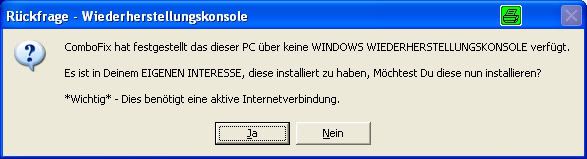 Sobald die Wiederherstellungskonsole durch ComboFix installiert wurde, solltest Du folgende Nachricht sehen: 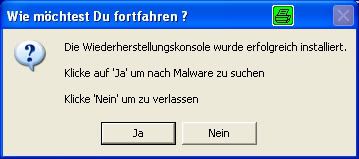 Klicke "Ja", um mit dem Suchlauf nach Malware fortzufahren. Wenn ComboFix fertig ist, wird es ein Log erstellen. Bitte füge die C:\ComboFix.txt Deiner nächsten Antwort bei. Schritt # 6: Fragen beantworten Bitte beantworte mir folgende Fragen:
Schritt # 7: Deine Rückmeldung Zur weiteren Analyse benötige ich zusammen mit deiner nächsten Antwort
|
| | #7 | |||||||
 | rootkit Trojaner FakeAlert!grb auf Windows XP Notebook Schritt #2 und #3 verliefen ohne Probleme. Bin nun bei Schritt #4 angelangt. Habe die Datei TDSS Killer.exe wie gewünscht runtergeladen und auf den Desktop kopiert. Leider startet das Programm aber nicht. Nach dem Doppelklick blockt es zugleich ab, ohne Fehlermeldung und ohne sichtbare Reaktion des Computers...  Wie sollen wir weiterfahren? Beantwortung deiner Fragen: Zitat:
Zitat:
Zitat:
Zitat:
Zitat:
Zitat:
Zitat:
|
| | #8 | |
| /// TB-Ausbilder         | rootkit Trojaner FakeAlert!grb auf Windows XP Notebook Hallo West79, vielen Dank für die ausführliche Rückmeldung.  Zitat:
Wir machen wie folgt weiter: Schritt # 1: FixTDSS ausführen Downloade dir bitte FixTDSS.exe und speichere die Datei am Desktop.
Schritt # 2: ComboFix ausführen Combofix darf ausschließlich ausgeführt werden, wenn ein Kompetenzler dies ausdrücklich empfohlen hat!Lade ComboFix von einem dieser Download-Spiegel herunter: BleepingComputer - ForoSpyware * Wichtig !! Speichere ComboFix auf dem Desktop
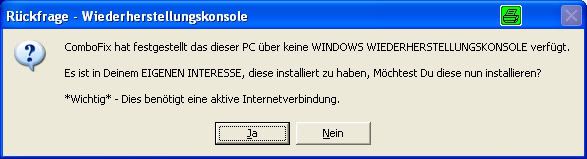 Sobald die Wiederherstellungskonsole durch ComboFix installiert wurde, solltest Du folgende Nachricht sehen: 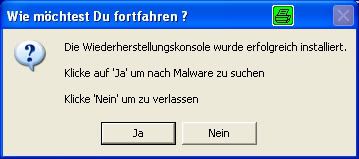 Klicke "Ja", um mit dem Suchlauf nach Malware fortzufahren. Wenn ComboFix fertig ist, wird es ein Log erstellen. Bitte füge die C:\ComboFix.txt Deiner nächsten Antwort bei. Schritt # 3: Deine Rückmeldung Zur weiteren Analyse benötige ich zusammen mit deiner nächsten Antwort
|
| | #9 |
 | rootkit Trojaner FakeAlert!grb auf Windows XP Notebook Besten dank für die Tipps. Hier die gewünschten Rückmeldungen. Schritt 1: FixTDSS Funktionierte ganz gut. Die Meldung nach beenden des Scans lautete: Code:
ATTFilter ***Infected MBR detected
Schritt 2: ComboFix Ebenso keine Probleme beim durchlaufen. Ich glaube hier ist einiges gelaufen. Anbei das log: Code:
ATTFilter ComboFix 11-07-11.02 - Stephen 11.07.2011 21:47:37.1.2 - x86
Microsoft Windows XP Professional 5.1.2600.3.1252.41.1031.18.1534.942 [GMT 2:00]
ausgeführt von:: c:\dokumente und einstellungen\sephen\Desktop\ComboFix.exe
AV: McAfee VirusScan Enterprise *Enabled/Updated* {918A2B0B-2C60-4016-A4AB-E868DEABF7F0}
.
.
(((((((((((((((((((((((((((((((((((( Weitere Löschungen ))))))))))))))))))))))))))))))))))))))))))))))))
.
.
c:\dokumente und einstellungen\sephen\Anwendungsdaten\PriceGong
c:\dokumente und einstellungen\sephen\Anwendungsdaten\PriceGong\Data\mru.xml
c:\dokumente und einstellungen\sephen\Desktop\Windows XP Fix.lnk
c:\dokumente und einstellungen\sephen\WINDOWS
c:\windows\IsUn0407.exe
c:\windows\system32\zlibwapi.dll
.
c:\windows\system32\kernel32.dll . . . ist infiziert!!
.
.
((((((((((((((((((((((((((((((((((((((( Treiber/Dienste )))))))))))))))))))))))))))))))))))))))))))))))))
.
.
-------\Legacy_BOONTY_GAMES
-------\Service_Boonty Games
.
.
((((((((((((((((((((((( Dateien erstellt von 2011-06-11 bis 2011-07-11 ))))))))))))))))))))))))))))))
.
.
2011-07-11 18:57 . 2011-07-11 18:57 26872 ----a-w- c:\windows\system32\drivers\FixTDSS.sys
2011-07-11 18:57 . 2011-07-11 18:57 -------- d-----w- c:\dokumente und einstellungen\sephen\Anwendungsdaten\FixTDSS
2011-07-10 09:32 . 2011-07-10 09:32 -------- d-----w- c:\dokumente und einstellungen\sephen\Anwendungsdaten\Malwarebytes
2011-07-10 09:31 . 2011-05-29 07:11 39984 ----a-w- c:\windows\system32\drivers\mbamswissarmy.sys
2011-07-10 09:31 . 2011-07-10 09:31 -------- d-----w- c:\dokumente und einstellungen\All Users\Anwendungsdaten\Malwarebytes
2011-07-10 09:31 . 2011-05-29 07:11 22712 ----a-w- c:\windows\system32\drivers\mbam.sys
2011-07-10 09:31 . 2011-07-10 09:31 -------- d-----w- c:\programme\Malwarebytes' Anti-Malware
2011-06-20 17:17 . 2011-06-20 17:17 404640 ----a-w- c:\windows\system32\FlashPlayerCPLApp.cpl
2011-06-15 19:58 . 2011-04-21 13:37 105472 ------w- c:\windows\system32\dllcache\mup.sys
.
.
.
(((((((((((((((((((((((((((((((((((( Find3M Bericht ))))))))))))))))))))))))))))))))))))))))))))))))))))))
.
2011-07-10 08:31 . 2006-09-15 00:01 5427 ----a-w- c:\windows\system32\EGATHDRV.SYS
2011-06-06 19:42 . 2011-06-06 19:42 0 ----a-w- c:\windows\system32\ConduitEngine.tmp
2011-05-02 15:31 . 2004-08-10 11:24 692736 ----a-w- c:\windows\system32\inetcomm.dll
2011-04-29 16:19 . 1979-12-31 22:00 456320 ----a-w- c:\windows\system32\drivers\mrxsmb.sys
2011-04-25 16:05 . 1979-12-31 22:00 916480 ----a-w- c:\windows\system32\wininet.dll
2011-04-25 16:05 . 1979-12-31 22:00 43520 ----a-w- c:\windows\system32\licmgr10.dll
2011-04-25 16:05 . 1979-12-31 22:00 1469440 ----a-w- c:\windows\system32\inetcpl.cpl
2011-04-25 12:01 . 1979-12-31 22:00 385024 ----a-w- c:\windows\system32\html.iec
2011-04-21 13:37 . 1979-12-31 22:00 105472 ----a-w- c:\windows\system32\drivers\mup.sys
.
.
(((((((((((((((((((((((((((( Autostartpunkte der Registrierung ))))))))))))))))))))))))))))))))))))))))
.
.
*Hinweis* leere Einträge & legitime Standardeinträge werden nicht angezeigt.
REGEDIT4
.
[HKEY_CURRENT_USER\SOFTWARE\Microsoft\Windows\CurrentVersion\Run]
"swg"="c:\programme\Google\GoogleToolbarNotifier\GoogleToolbarNotifier.exe" [2008-01-02 68856]
"WMPNSCFG"="c:\programme\Windows Media Player\WMPNSCFG.exe" [2006-11-03 204288]
"Skype"="c:\programme\Skype\Phone\Skype.exe" [2011-06-15 15141768]
.
[HKEY_LOCAL_MACHINE\SOFTWARE\Microsoft\Windows\CurrentVersion\Run]
"SynTPLpr"="c:\programme\Synaptics\SynTP\SynTPLpr.exe" [2006-02-14 110592]
"SynTPEnh"="c:\programme\Synaptics\SynTP\SynTPEnh.exe" [2006-02-14 512000]
"TPKMAPHELPER"="c:\programme\ThinkPad\Utilities\TpKmapAp.exe" [2005-10-28 864256]
"TpShocks"="TpShocks.exe" [2005-11-07 106496]
"TP4EX"="tp4ex.exe" [2005-10-16 65536]
"EZEJMNAP"="c:\progra~1\ThinkPad\UTILIT~1\EzEjMnAp.Exe" [2006-02-24 237568]
"TPHOTKEY"="c:\progra~1\Lenovo\PkgMgr\HOTKEY\TPHKMGR.exe" [2006-03-09 94208]
"SoundMAXPnP"="c:\programme\Analog Devices\Core\smax4pnp.exe" [2005-05-20 925696]
"ATICCC"="c:\programme\ATI Technologies\ATI.ACE\cli.exe" [2006-01-02 45056]
"suScheduler"="c:\programme\ThinkVantage\SystemUpdate\UCLauncher.exe" [2005-08-01 40960]
"LPManager"="c:\progra~1\THINKV~2\PrdCtr\LPMGR.exe" [2006-03-22 106496]
"AMSG"="c:\progra~1\THINKV~2\AMSG\amsg.exe" [2005-11-14 487424]
"DLA"="c:\windows\System32\DLA\DLACTRLW.EXE" [2005-08-01 122940]
"ISUSPM Startup"="c:\progra~1\GEMEIN~1\INSTAL~1\UPDATE~1\ISUSPM.exe" [2004-07-27 221184]
"ISUSScheduler"="c:\programme\Gemeinsame Dateien\InstallShield\UpdateService\issch.exe" [2004-07-27 81920]
"AwaySch"="c:\programme\Lenovo\AwayTask\AwaySch.EXE" [2006-03-23 69632]
"cssauth"="c:\programme\IBM ThinkVantage\Client Security Solution\cssauth.exe" [2005-12-21 1996336]
"PDService.exe"="c:\programme\IBM ThinkVantage\SafeGuard PrivateDisk\pdservice.exe" [2005-11-15 49152]
"Picasa Media Detector"="c:\programme\Picasa2\PicasaMediaDetector.exe" [2005-10-28 335872]
"DiskeeperSystray"="c:\programme\Diskeeper Corporation\Diskeeper\DkIcon.exe" [2006-03-01 196710]
"ACTray"="c:\programme\ThinkPad\ConnectUtilities\ACTray.exe" [2006-04-17 409600]
"ACWLIcon"="c:\programme\ThinkPad\ConnectUtilities\ACWLIcon.exe" [2006-04-17 98304]
"PWRMGRTR"="c:\progra~1\ThinkPad\UTILIT~1\PWRMGRTR.DLL" [2006-03-22 151552]
"BLOG"="c:\progra~1\ThinkPad\UTILIT~1\BatLogEx.DLL" [2006-03-22 208896]
"HP Software Update"="c:\programme\HP\HP Software Update\HPWuSchd.exe" [2003-06-25 49152]
"HPpromo psc 2400 series"="c:\programme\HP\Digital Imaging\Promotions\HPpromo.exe" [2003-10-09 126976]
"Adobe ARM"="c:\programme\Gemeinsame Dateien\Adobe\ARM\1.0\AdobeARM.exe" [2010-09-21 932288]
"Adobe Acrobat Speed Launcher"="c:\programme\Adobe\Acrobat 9.0\Acrobat\Acrobat_sl.exe" [2011-01-30 38840]
"Acrobat Assistant 8.0"="c:\programme\Adobe\Acrobat 9.0\Acrobat\Acrotray.exe" [2010-09-22 640440]
"SunJavaUpdateSched"="c:\programme\Gemeinsame Dateien\Java\Java Update\jusched.exe" [2010-05-14 248552]
"Adobe Reader Speed Launcher"="c:\programme\Adobe\Reader 9.0\Reader\Reader_sl.exe" [2010-09-23 35760]
"BroadCam"="c:\programme\NCH Software\BroadCam\broadcam.exe" [2011-03-03 1175556]
.
[HKEY_USERS\.DEFAULT\Software\Microsoft\Windows\CurrentVersion\Run]
"CTFMON.EXE"="c:\windows\system32\CTFMON.EXE" [2008-04-14 15360]
.
c:\dokumente und einstellungen\sephen\Startmen\Programme\Autostart\
Persbackup.lnk - c:\programme\Personal Backup 5\Persbackup.exe [2010-9-4 3593728]
.
c:\dokumente und einstellungen\All Users\Startmen\Programme\Autostart\
Corel MEDIA FOLDERS INDEXER 8.LNK - c:\corel\Graphics8\Programs\MFIndexer.exe [2007-5-7 82944]
VPN Client.lnk - c:\windows\Installer\{176130BC-99A1-41FE-A78B-56045E33AD70}\Icon3E5562ED7.ico [2008-3-10 6144]
.
c:\dokumente und einstellungen\sephen\Startmen\Programme\Autostart\
Persbackup.lnk - c:\programme\Personal Backup 5\Persbackup.exe [2010-9-4 3593728]
.
[HKEY_LOCAL_MACHINE\software\microsoft\windows nt\currentversion\winlogon\notify\AwayNotify]
2006-03-23 00:03 49152 ------w- c:\programme\Lenovo\AwayTask\AwayNotify.dll
.
[HKEY_LOCAL_MACHINE\software\microsoft\windows nt\currentversion\winlogon\notify\psfus]
2006-02-14 10:16 39936 ----a-w- c:\windows\system32\psqlpwd.dll
.
[HKEY_LOCAL_MACHINE\software\microsoft\windows nt\currentversion\winlogon\notify\tpfnf2]
2005-07-05 21:45 28672 ----a-w- c:\windows\system32\notifyf2.dll
.
[HKEY_LOCAL_MACHINE\software\microsoft\windows nt\currentversion\winlogon\notify\tphotkey]
2005-11-30 18:16 24576 ----a-w- c:\windows\system32\tphklock.dll
.
[HKEY_LOCAL_MACHINE\software\microsoft\security center\Monitoring\SymantecFirewall]
"DisableMonitoring"=dword:00000001
.
[HKLM\~\services\sharedaccess\parameters\firewallpolicy\standardprofile\AuthorizedApplications\List]
"%windir%\\system32\\sessmgr.exe"=
"c:\\Programme\\ThinkVantage\\SystemUpdate\\jre\\bin\\javaw.exe"=
"%windir%\\Network Diagnostic\\xpnetdiag.exe"=
"c:\\WINDOWS\\system32\\mmc.exe"=
"c:\\Programme\\Skype\\Phone\\Skype.exe"=
.
[HKLM\~\services\sharedaccess\parameters\firewallpolicy\standardprofile\GloballyOpenPorts\List]
"86:TCP"= 86:TCP:BroadCam Video Streaming Server Web Server
"1935:TCP"= 1935:TCP:BroadCam Video Streaming Server Flash Video Server
.
R0 FixTDSS;TDSS Fixtool driver;c:\windows\system32\drivers\FixTDSS.sys [11.07.2011 20:57 26872]
R2 BroadCamService;BroadCam Video Streaming Server;c:\programme\NCH Software\BroadCam\broadcam.exe [03.03.2011 13:10 1175556]
R2 PrivateDisk;PrivateDisk;c:\programme\IBM ThinkVantage\SafeGuard PrivateDisk\privatediskm.sys [15.11.2005 13:11 46142]
R2 smi2;smi2;c:\programme\SMI2\smi2.sys [21.12.2005 16:45 3968]
R2 smihlp;SMI helper driver;c:\programme\ThinkVantage Fingerprint Software\smihlp.sys [14.02.2006 12:02 3328]
R2 SVKP;SVKP;c:\windows\system32\SVKP.sys [06.05.2008 11:22 2368]
S2 gupdate1c9eec6187682c8;Google Update Service (gupdate1c9eec6187682c8);c:\programme\Google\Update\GoogleUpdate.exe [16.06.2009 23:04 133104]
S3 gupdatem;Google Update-Dienst (gupdatem);c:\programme\Google\Update\GoogleUpdate.exe [16.06.2009 23:04 133104]
S3 MBAMSwissArmy;MBAMSwissArmy;c:\windows\system32\drivers\mbamswissarmy.sys [10.07.2011 11:31 39984]
.
[HKEY_LOCAL_MACHINE\software\microsoft\windows nt\currentversion\svchost]
HPZ12 REG_MULTI_SZ Pml Driver HPZ12 Net Driver HPZ12
.
Inhalt des "geplante Tasks" Ordners
.
2011-07-11 c:\windows\Tasks\GoogleUpdateTaskMachineCore.job
- c:\programme\Google\Update\GoogleUpdate.exe [2009-06-16 21:04]
.
2011-07-11 c:\windows\Tasks\GoogleUpdateTaskMachineUA.job
- c:\programme\Google\Update\GoogleUpdate.exe [2009-06-16 21:04]
.
2011-07-11 c:\windows\Tasks\Personal Backup Test1.job
- c:\programme\Personal Backup 5\Persbackup.exe [2010-09-04 12:18]
.
2011-07-11 c:\windows\Tasks\PMTask.job
- c:\progra~1\ThinkPad\UTILIT~1\PWMIDTSK.EXE [2006-09-15 23:13]
.
2011-03-04 c:\windows\Tasks\prismShakeIcon.job
- c:\programme\NCH Software\Prism\prism.exe [2011-03-03 11:09]
.
2007-04-27 c:\windows\Tasks\Symantec NetDetect.job
- c:\programme\Symantec\LiveUpdate\NDETECT.EXE [2006-09-14 15:38]
.
2011-03-04 c:\windows\Tasks\videopadShakeIcon.job
- c:\programme\NCH Software\VideoPad\videopad.exe [2011-03-03 11:10]
.
.
------- Zusätzlicher Suchlauf -------
.
uStart Page = hxxp://www.ask.com/?o=13166&l=dis
uInternet Connection Wizard,ShellNext = iexplore
IE: Append Link Target to Existing PDF - c:\programme\Gemeinsame Dateien\Adobe\Acrobat\ActiveX\AcroIEFavClient.dll/AcroIEAppendSelLinks.html
IE: Append to Existing PDF - c:\programme\Gemeinsame Dateien\Adobe\Acrobat\ActiveX\AcroIEFavClient.dll/AcroIEAppend.html
IE: Convert Link Target to Adobe PDF - c:\programme\Gemeinsame Dateien\Adobe\Acrobat\ActiveX\AcroIEFavClient.dll/AcroIECaptureSelLinks.html
IE: Convert to Adobe PDF - c:\programme\Gemeinsame Dateien\Adobe\Acrobat\ActiveX\AcroIEFavClient.dll/AcroIECapture.html
IE: Google Sidewiki... - c:\programme\Google\Google Toolbar\Component\GoogleToolbarDynamic_mui_en_89D8574934B26AC4.dll/cmsidewiki.html
IE: Senden an &Bluetooth-Gerät... - c:\programme\ThinkPad\Bluetooth Software\btsendto_ie_ctx.htm
TCP: DhcpNameServer = 62.2.17.61 62.2.24.158 62.2.17.60 62.2.24.162
FF - ProfilePath - c:\dokumente und einstellungen\sephen\Anwendungsdaten\Mozilla\Firefox\Profiles\oz3ilbot.default\
FF - prefs.js: browser.search.defaulturl - hxxp://search.conduit.com/ResultsExt.aspx?ctid=CT2117678&SearchSource=3&q={searchTerms}
FF - prefs.js: network.proxy.type - 4
FF - Ext: Default: {972ce4c6-7e08-4474-a285-3208198ce6fd} - c:\programme\Mozilla Firefox\extensions\{972ce4c6-7e08-4474-a285-3208198ce6fd}
FF - Ext: Java Console: {CAFEEFAC-0016-0000-0019-ABCDEFFEDCBA} - c:\programme\Mozilla Firefox\extensions\{CAFEEFAC-0016-0000-0019-ABCDEFFEDCBA}
FF - Ext: Java Console: {CAFEEFAC-0016-0000-0020-ABCDEFFEDCBA} - c:\programme\Mozilla Firefox\extensions\{CAFEEFAC-0016-0000-0020-ABCDEFFEDCBA}
FF - Ext: Java Console: {CAFEEFAC-0016-0000-0021-ABCDEFFEDCBA} - c:\programme\Mozilla Firefox\extensions\{CAFEEFAC-0016-0000-0021-ABCDEFFEDCBA}
FF - Ext: Java Console: {CAFEEFAC-0016-0000-0022-ABCDEFFEDCBA} - c:\programme\Mozilla Firefox\extensions\{CAFEEFAC-0016-0000-0022-ABCDEFFEDCBA}
FF - Ext: Java Console: {CAFEEFAC-0016-0000-0023-ABCDEFFEDCBA} - c:\programme\Mozilla Firefox\extensions\{CAFEEFAC-0016-0000-0023-ABCDEFFEDCBA}
FF - Ext: Java Quick Starter: jqs@sun.com - c:\programme\Java\jre6\lib\deploy\jqs\ff
FF - Ext: NCH Community Toolbar: {c2db4fe6-8409-45ce-8010-189a7b5cce86} - %profile%\extensions\{c2db4fe6-8409-45ce-8010-189a7b5cce86}
FF - Ext: Conduit Engine : engine@conduit.com - %profile%\extensions\engine@conduit.com
FF - Ext: softonic-de3 Community Toolbar: {cc05a3e3-64c3-4af2-bfc1-af0d66b69065} - %profile%\extensions\{cc05a3e3-64c3-4af2-bfc1-af0d66b69065}
.
- - - - Entfernte verwaiste Registrierungseinträge - - - -
.
Notify-ACNotify - ACNotify.dll
Notify-NavLogon - (no file)
AddRemove-Microsoft Interactive Training - c:\windows\IsUn0407.exe
AddRemove-Presentation Director - c:\windows\IsUn0407.exe
.
.
.
**************************************************************************
.
catchme 0.3.1398 W2K/XP/Vista - rootkit/stealth malware detector by Gmer, hxxp://www.gmer.net
Rootkit scan 2011-07-11 21:59
Windows 5.1.2600 Service Pack 3 NTFS
.
Scanne versteckte Prozesse...
.
Scanne versteckte Autostarteinträge...
.
Scanne versteckte Dateien...
.
Scan erfolgreich abgeschlossen
versteckte Dateien: 0
.
**************************************************************************
.
--------------------- Gesperrte Registrierungsschluessel ---------------------
.
[HKEY_LOCAL_MACHINE\software\DeterministicNetworks\DNE\Parameters]
"SymbolicLinkValue"=hex(6):5c,00,52,00,65,00,67,00,69,00,73,00,74,00,72,00,79,
00,5c,00,4d,00,61,00,63,00,68,00,69,00,6e,00,65,00,5c,00,53,00,79,00,73,00,\
.
--------------------- Durch laufende Prozesse gestartete DLLs ---------------------
.
- - - - - - - > 'winlogon.exe'(1156)
c:\windows\system32\vrlogon.dll
c:\programme\ThinkPad\ConnectUtilities\ACNotify.dll
c:\programme\ThinkPad\ConnectUtilities\AcSvcStub.dll
c:\programme\ThinkPad\ConnectUtilities\AcLocSettings.dll
c:\programme\ThinkPad\ConnectUtilities\ACHelper.dll
c:\windows\system32\Ati2evxx.dll
c:\windows\system32\psqlpwd.dll
c:\programme\ThinkVantage Fingerprint Software\infra.dll
c:\programme\ThinkVantage Fingerprint Software\homefus2.dll
c:\windows\system32\biologon.dll
c:\programme\ThinkVantage Fingerprint Software\homepass.dll
c:\programme\ThinkVantage Fingerprint Software\bio.dll
c:\programme\ThinkVantage Fingerprint Software\remote.dll
c:\windows\system32\tphklock.dll
c:\programme\ThinkVantage Fingerprint Software\crypto.dll
c:\programme\Lenovo\AwayTask\AwayNotify.dll
.
- - - - - - - > 'explorer.exe'(5248)
c:\windows\system32\PROCHLP.DLL
c:\progra~1\WINDOW~2\wmpband.dll
c:\windows\system32\webcheck.dll
c:\windows\system32\WPDShServiceObj.dll
c:\corel\Graphics8\programs\CMFFld80.dll
c:\windows\system32\btncopy.dll
c:\windows\system32\PortableDeviceTypes.dll
c:\windows\system32\PortableDeviceApi.dll
.
------------------------ Weitere laufende Prozesse ------------------------
.
c:\windows\system32\ibmpmsvc.exe
c:\windows\system32\Ati2evxx.exe
c:\windows\system32\IPSSVC.EXE
c:\programme\ThinkPad\ConnectUtilities\AcPrfMgrSvc.exe
c:\programme\ThinkPad\Bluetooth Software\bin\btwdins.exe
c:\programme\Cisco Systems\VPN Client\cvpnd.exe
c:\programme\Diskeeper Corporation\Diskeeper\DkService.exe
c:\programme\Java\jre6\bin\jqs.exe
c:\windows\System32\TPHDEXLG.EXE
c:\windows\system32\TpKmpSVC.exe
c:\programme\IBM ThinkVantage\Client Security Solution\ibmtcsd.exe
c:\programme\IBM ThinkVantage\Rescue and Recovery\rrservice.exe
c:\programme\IBM ThinkVantage\Common\Scheduler\tvtsched.exe
c:\programme\ThinkVantage\SystemUpdate\UCLauncherService.exe
c:\programme\ThinkPad\ConnectUtilities\AcSvc.exe
c:\programme\Windows Media Player\WMPNetwk.exe
c:\programme\IBM ThinkVantage\Common\Logger\logmon.exe
c:\windows\system32\wbem\wmiapsrv.exe
c:\windows\system32\acs.exe
c:\programme\ThinkPad\ConnectUtilities\SvcGuiHlpr.exe
c:\windows\system32\wscntfy.exe
c:\windows\system32\Ati2evxx.exe
c:\windows\system32\TpShocks.exe
c:\programme\Lenovo\PkgMgr\HOTKEY\TPONSCR.exe
c:\programme\Lenovo\PkgMgr\HOTKEY_1\TpScrex.exe
c:\windows\system32\rundll32.exe
.
**************************************************************************
.
Zeit der Fertigstellung: 2011-07-11 22:06:25 - PC wurde neu gestartet
ComboFix-quarantined-files.txt 2011-07-11 20:06
.
Vor Suchlauf: 5'617'254'400 Bytes frei
Nach Suchlauf: 9'660'133'376 Bytes frei
.
WindowsXP-KB310994-SP2-Pro-BootDisk-DEU.exe
[boot loader]
timeout=2
default=multi(0)disk(0)rdisk(0)partition(1)\WINDOWS
[operating systems]
c:\cmdcons\BOOTSECT.DAT="Microsoft Windows Recovery Console" /cmdcons
UnsupportedDebug="do not select this" /debug
multi(0)disk(0)rdisk(0)partition(1)\WINDOWS="Microsoft Windows XP Professional" /fastdetect
.
- - End Of File - - 2104C77BC0F9F9314549F8071C205557
Schöner Gruss West79 |
| | #10 | |||
| /// TB-Ausbilder         | rootkit Trojaner FakeAlert!grb auf Windows XP Notebook Hallo West79, Zitat:
Zitat:
Schritt # 1: Fragen beantworten Bitte beantworte mir folgende Fragen:
Schritt # 2: Kontrolle mit VirusTotal Bitte lasse die Datei aus der Code-Box bei Virustotal überprüfen.
Zitat:
Warte bis unter Current status: Finished steht. Kopiere den Link aus deiner Adresszeile und poste ihn hier. Schritt # 3: Benutzerdefinierter Scan mit OTL
Code:
ATTFilter /md5start
kernel32.dll
/md5stop
Schritt # 4: aswMBR.exe ausführen Downloade dir bitte aswMBR.exe und speichere die Datei auf deinem Desktop.
Wichtig: Drücke keinesfalls einen der Fix Buttons ohne Anweisung Hinweis: Sollte der Scan Button ausgeblendet sein, schließe das Tool und starte es erneut. Sollte es erneut nicht klappen teile mir das bitte mit. Schritt # 5: Deine Rückmeldung Zur weiteren Analyse benötige ich zusammen mit deiner nächsten Antwort
|
| | #11 | |
 | rootkit Trojaner FakeAlert!grb auf Windows XP Notebook Schritt 1: Beantwortung der gestellten Fragen Zitat:
Schritt 2: VirusTotal Hab die gefragte Datei kernel32.dll mit VirusTotal untersuchen lassen. In der Tat musste ich Reanalyze klicken als die von dir genannte Message aufpoppte. Hier folgt der Link. Scheint so als ob keiner der Virenscanner was gefunden hatte. VirusTotal - Free Online Virus, Malware and URL Scanner Schritt 3: OTL Ist auch gut gelaufen. Hier der Inhalt von OTL.txt OTL Logfile: Code:
ATTFilter OTL logfile created on: 12.07.2011 09:44:08 - Run 2 OTL by OldTimer - Version 3.2.26.1 Folder = C:\Dokumente und Einstellungen\sephen\Desktop Windows XP Professional Edition Service Pack 3 (Version = 5.1.2600) - Type = NTWorkstation Internet Explorer (Version = 8.0.6001.18702) Locale: 00000807 | Country: Schweiz | Language: DES | Date Format: dd.MM.yyyy 1.50 Gb Total Physical Memory | 1.00 Gb Available Physical Memory | 66.69% Memory free 2.35 Gb Paging File | 2.01 Gb Available in Paging File | 85.57% Paging File free Paging file location(s): C:\pagefile.sys 1024 1536 [binary data] %SystemDrive% = C: | %SystemRoot% = C:\WINDOWS | %ProgramFiles% = C:\Programme Drive C: | 50.91 Gb Total Space | 9.05 Gb Free Space | 17.77% Space Free | Partition Type: NTFS Drive D: | 135.06 Mb Total Space | 0.00 Mb Free Space | 0.00% Space Free | Partition Type: CDFS Computer Name: WEYENETH | User Name: Stephen | Logged in as Administrator. Boot Mode: Normal | Scan Mode: Current user Company Name Whitelist: Off | Skip Microsoft Files: Off | No Company Name Whitelist: On | File Age = 30 Days ========== Processes (SafeList) ========== PRC - [2011.07.10 16:16:42 | 000,579,584 | ---- | M] (OldTimer Tools) -- C:\Dokumente und Einstellungen\sephen\Desktop\OTL.exe PRC - [2010.09.22 18:11:26 | 000,640,440 | ---- | M] (Adobe Systems Inc.) -- C:\Programme\Adobe\Acrobat 9.0\Acrobat\acrotray.exe PRC - [2010.09.22 18:11:20 | 000,148,928 | ---- | M] (Adobe Systems Incorporated.) -- C:\Programme\Adobe\Acrobat 9.0\Acrobat\acrodist.exe PRC - [2010.08.06 10:07:57 | 000,651,720 | ---- | M] (Macrovision Europe Ltd.) -- C:\Programme\Gemeinsame Dateien\Macrovision Shared\FLEXnet Publisher\FNPLicensingService.exe PRC - [2010.05.14 11:44:46 | 000,248,552 | ---- | M] (Sun Microsystems, Inc.) -- C:\Programme\Gemeinsame Dateien\Java\Java Update\jusched.exe PRC - [2008.04.14 04:22:45 | 001,036,800 | ---- | M] (Microsoft Corporation) -- C:\WINDOWS\explorer.exe PRC - [2006.11.10 11:46:26 | 001,504,304 | ---- | M] (Cisco Systems, Inc.) -- C:\Programme\Cisco Systems\VPN Client\cvpnd.exe PRC - [2006.04.17 13:13:00 | 000,094,208 | ---- | M] (Lenovo) -- C:\Programme\ThinkPad\ConnectUtilities\SvcGuiHlpr.exe PRC - [2006.04.17 13:12:28 | 000,151,552 | ---- | M] (Lenovo) -- C:\Programme\ThinkPad\ConnectUtilities\AcSvc.exe PRC - [2006.04.17 13:12:26 | 000,040,960 | ---- | M] () -- C:\Programme\ThinkPad\ConnectUtilities\AcPrfMgrSvc.exe PRC - [2006.04.17 13:09:10 | 000,409,600 | ---- | M] (Lenovo) -- C:\Programme\ThinkPad\ConnectUtilities\ACTray.exe PRC - [2006.04.17 12:59:10 | 000,098,304 | ---- | M] (Lenovo) -- C:\Programme\ThinkPad\ConnectUtilities\ACWLIcon.exe PRC - [2006.03.23 02:03:00 | 000,073,728 | ---- | M] (Lenovo Group Limited) -- C:\WINDOWS\system32\IPSSVC.EXE PRC - [2006.03.23 02:03:00 | 000,069,632 | ---- | M] (Lenovo Group Limited) -- C:\Programme\Lenovo\AwayTask\AwaySch.EXE PRC - [2006.03.01 11:50:06 | 000,626,810 | ---- | M] (Diskeeper Corporation) -- C:\Programme\Diskeeper Corporation\Diskeeper\DkService.exe PRC - [2006.02.14 14:17:28 | 000,110,592 | ---- | M] (Synaptics, Inc.) -- C:\Programme\Synaptics\SynTP\SynTPLpr.exe PRC - [2006.01.17 10:37:24 | 000,266,295 | ---- | M] (Broadcom Corporation.) -- C:\Programme\ThinkPad\Bluetooth Software\bin\btwdins.exe PRC - [2006.01.02 17:41:22 | 000,045,056 | ---- | M] (ATI Technologies Inc.) -- C:\Programme\ATI Technologies\ATI.ACE\CLI.exe PRC - [2005.12.21 18:34:58 | 000,077,824 | ---- | M] () -- C:\Programme\IBM ThinkVantage\Common\Scheduler\tvtsched.exe PRC - [2005.12.21 18:27:00 | 000,032,768 | ---- | M] () -- C:\Programme\IBM ThinkVantage\Common\Logger\logmon.exe PRC - [2005.12.21 18:20:56 | 001,384,448 | ---- | M] () -- C:\Programme\IBM ThinkVantage\Rescue and Recovery\rrservice.exe PRC - [2005.12.21 18:08:02 | 001,996,336 | ---- | M] (Lenovo Group Limited) -- C:\Programme\IBM ThinkVantage\Client Security Solution\cssauth.exe PRC - [2005.12.21 17:17:54 | 000,722,480 | ---- | M] (IBM) -- C:\Programme\IBM ThinkVantage\Client Security Solution\ibmtcsd.exe PRC - [2005.11.15 13:13:24 | 000,049,152 | R--- | M] (Utimaco Safeware AG) -- C:\Programme\IBM ThinkVantage\SafeGuard PrivateDisk\pdservice.exe PRC - [2005.11.08 16:07:02 | 000,036,864 | ---- | M] () -- C:\WINDOWS\system32\acs.exe PRC - [2005.10.26 00:44:30 | 000,086,016 | ---- | M] (Lenovo Group Limited) -- C:\Programme\Lenovo\PkgMgr\HOTKEY_1\TpScrex.exe PRC - [2005.08.01 17:32:40 | 000,040,960 | ---- | M] () -- C:\Programme\ThinkVantage\SystemUpdate\UCLauncherService.exe PRC - [2005.08.01 05:10:00 | 000,122,940 | ---- | M] (Sonic Solutions) -- C:\WINDOWS\system32\DLA\DLACTRLW.EXE PRC - [2005.07.05 14:57:12 | 000,077,824 | ---- | M] () -- C:\Programme\Lenovo\PkgMgr\HOTKEY\TPONSCR.exe PRC - [2005.06.06 21:26:22 | 000,032,768 | ---- | M] () -- C:\WINDOWS\system32\TpKmpSvc.exe PRC - [2004.07.27 16:50:18 | 000,081,920 | ---- | M] (InstallShield Software Corporation) -- C:\Programme\Gemeinsame Dateien\InstallShield\UpdateService\issch.exe PRC - [2003.10.09 13:17:48 | 000,126,976 | ---- | M] (hp) -- C:\Programme\HP\Digital Imaging\Promotions\HPpromo.exe PRC - [2003.06.25 12:24:48 | 000,049,152 | ---- | M] (Hewlett-Packard) -- C:\Programme\HP\HP Software Update\hpwuSchd.exe ========== Modules (SafeList) ========== MOD - [2011.07.10 16:16:42 | 000,579,584 | ---- | M] (OldTimer Tools) -- C:\Dokumente und Einstellungen\sephen\Desktop\OTL.exe MOD - [2010.08.23 18:11:46 | 001,054,208 | ---- | M] (Microsoft Corporation) -- C:\WINDOWS\WinSxS\x86_Microsoft.Windows.Common-Controls_6595b64144ccf1df_6.0.2600.6028_x-ww_61e65202\comctl32.dll MOD - [2006.03.23 02:03:00 | 000,086,016 | ---- | M] (Lenovo Group Limited) -- C:\WINDOWS\system32\PROCHLP.DLL MOD - [2006.02.14 14:17:12 | 000,065,536 | ---- | M] (Synaptics, Inc.) -- C:\WINDOWS\system32\SynTPFcs.dll ========== Win32 Services (SafeList) ========== SRV - File not found [On_Demand | Stopped] -- -- (PsaSrv) SRV - [2011.03.03 13:10:56 | 001,175,556 | ---- | M] (NCH Software) [Auto | Stopped] -- C:\Programme\NCH Software\BroadCam\broadcam.exe -- (BroadCamService) SRV - [2010.08.06 10:07:57 | 000,651,720 | ---- | M] (Macrovision Europe Ltd.) [On_Demand | Running] -- C:\Programme\Gemeinsame Dateien\Macrovision Shared\FLEXnet Publisher\FNPLicensingService.exe -- (FLEXnet Licensing Service) SRV - [2006.11.10 11:46:26 | 001,504,304 | ---- | M] (Cisco Systems, Inc.) [Auto | Running] -- C:\Programme\Cisco Systems\VPN Client\cvpnd.exe -- (CVPND) SRV - [2006.04.17 13:12:28 | 000,151,552 | ---- | M] (Lenovo) [Auto | Running] -- C:\Programme\ThinkPad\ConnectUtilities\AcSvc.exe -- (AcSvc) SRV - [2006.04.17 13:12:26 | 000,040,960 | ---- | M] () [Auto | Running] -- C:\Programme\ThinkPad\ConnectUtilities\AcPrfMgrSvc.exe -- (AcPrfMgrSvc) SRV - [2006.03.23 02:03:00 | 000,073,728 | ---- | M] (Lenovo Group Limited) [Auto | Running] -- C:\WINDOWS\system32\IPSSVC.EXE -- (IPSSVC) SRV - [2006.03.01 11:50:06 | 000,626,810 | ---- | M] (Diskeeper Corporation) [Auto | Running] -- C:\Programme\Diskeeper Corporation\Diskeeper\DkService.exe -- (Diskeeper) SRV - [2006.01.17 10:37:24 | 000,266,295 | ---- | M] (Broadcom Corporation.) [Auto | Running] -- C:\Programme\ThinkPad\Bluetooth Software\bin\btwdins.exe -- (btwdins) SRV - [2005.12.21 18:34:58 | 000,077,824 | ---- | M] () [Auto | Running] -- C:\Programme\IBM ThinkVantage\Common\Scheduler\tvtsched.exe -- (TVT Scheduler) SRV - [2005.12.21 18:20:56 | 001,384,448 | ---- | M] () [Auto | Running] -- C:\Programme\IBM ThinkVantage\Rescue and Recovery\rrservice.exe -- (TVT Backup Service) SRV - [2005.12.21 17:17:54 | 000,722,480 | ---- | M] (IBM) [Auto | Running] -- C:\Programme\IBM ThinkVantage\Client Security Solution\ibmtcsd.exe -- (TSSCoreService) SRV - [2005.11.08 16:07:02 | 000,036,864 | ---- | M] () [On_Demand | Running] -- C:\WINDOWS\system32\acs.exe -- (ACS) SRV - [2005.08.01 17:32:40 | 000,040,960 | ---- | M] () [Auto | Running] -- C:\Programme\ThinkVantage\SystemUpdate\UCLauncherService.exe -- (UCLauncherService) SRV - [2005.06.06 21:26:22 | 000,032,768 | ---- | M] () [Auto | Running] -- C:\WINDOWS\system32\TpKmpSvc.exe -- (TpKmpSVC) SRV - [2004.10.22 03:24:18 | 000,073,728 | ---- | M] (Macrovision Corporation) [On_Demand | Stopped] -- C:\Programme\Gemeinsame Dateien\InstallShield\Driver\1050\Intel 32\IDriverT.exe -- (IDriverT) ========== Driver Services (SafeList) ========== DRV - [2011.07.11 20:57:20 | 000,026,872 | ---- | M] (Symantec Corporation) [Kernel | Boot | Running] -- C:\WINDOWS\system32\drivers\FixTDSS.sys -- (FixTDSS) DRV - [2011.05.29 09:11:30 | 000,039,984 | ---- | M] (Malwarebytes Corporation) [Kernel | On_Demand | Stopped] -- C:\WINDOWS\system32\drivers\mbamswissarmy.sys -- (MBAMSwissArmy) DRV - [2008.05.06 11:22:40 | 000,002,368 | ---- | M] (AntiCracking) [Kernel | Auto | Running] -- C:\WINDOWS\system32\SVKP.sys -- (SVKP) DRV - [2007.11.11 19:14:02 | 000,043,488 | ---- | M] (Oak Technology Inc.) [Kernel | System | Running] -- C:\WINDOWS\System32\drivers\AFS2K.SYS -- (AFS2K) DRV - [2006.11.10 11:44:52 | 000,305,788 | ---- | M] (Cisco Systems, Inc.) [Kernel | Auto | Running] -- C:\WINDOWS\system32\drivers\CVPNDRVA.sys -- (CVPNDRVA) DRV - [2006.10.02 18:45:40 | 000,126,864 | ---- | M] (Deterministic Networks, Inc.) [Kernel | On_Demand | Running] -- C:\WINDOWS\system32\drivers\dne2000.sys -- (DNE) DRV - [2006.09.15 01:59:34 | 000,016,256 | ---- | M] (Lenovo) [Kernel | On_Demand | Stopped] -- C:\WINDOWS\system32\drivers\psadd.sys -- (psadd) DRV - [2006.03.23 02:03:00 | 000,005,120 | ---- | M] (Lenovo Group Limited) [Kernel | Auto | Running] -- C:\WINDOWS\system32\drivers\PROCDD.SYS -- (PROCDD) DRV - [2006.03.23 01:13:00 | 000,004,442 | ---- | M] () [Kernel | System | Running] -- C:\WINDOWS\system32\drivers\TPPWRIF.SYS -- (TPPWRIF) DRV - [2006.02.27 02:52:00 | 000,007,168 | ---- | M] () [Kernel | System | Running] -- C:\WINDOWS\system32\drivers\TSMAPIP.SYS -- (TSMAPIP) DRV - [2006.02.21 22:46:26 | 001,505,792 | ---- | M] (ATI Technologies Inc.) [Kernel | On_Demand | Running] -- C:\WINDOWS\system32\drivers\ati2mtag.sys -- (ati2mtag) DRV - [2006.02.14 12:02:40 | 000,003,328 | ---- | M] (UPEK Inc.) [Kernel | Auto | Running] -- C:\Programme\ThinkVantage Fingerprint Software\smihlp.sys -- (smihlp) DRV - [2006.01.17 10:18:22 | 000,850,474 | ---- | M] (Broadcom Corporation.) [Kernel | On_Demand | Running] -- C:\WINDOWS\system32\drivers\btkrnl.sys -- (BTKRNL) DRV - [2006.01.17 10:14:52 | 000,065,688 | ---- | M] (Broadcom Corporation.) [Kernel | On_Demand | Stopped] -- C:\WINDOWS\system32\drivers\btwusb.sys -- (BTWUSB) DRV - [2006.01.17 01:52:00 | 000,014,848 | ---- | M] (Microsoft Corporation) [Kernel | System | Running] -- C:\WINDOWS\system32\drivers\SMAPINT.SYS -- (Smapint) DRV - [2006.01.17 01:52:00 | 000,009,343 | ---- | M] () [Kernel | System | Running] -- C:\WINDOWS\system32\drivers\TDSMAPI.SYS -- (TDSMAPI) DRV - [2006.01.13 00:33:22 | 000,006,016 | ---- | M] () [Kernel | System | Running] -- C:\WINDOWS\system32\drivers\IBMBLDID.sys -- (IBMTPCHK) DRV - [2005.12.21 17:14:58 | 000,012,544 | ---- | M] (IBM) [Kernel | Auto | Running] -- C:\WINDOWS\system32\drivers\ibmfilter.sys -- (ibmfilter) DRV - [2005.12.21 10:19:10 | 000,470,208 | ---- | M] (Atheros Communications, Inc.) [Kernel | On_Demand | Running] -- C:\WINDOWS\system32\drivers\ar5211.sys -- (AR5211) DRV - [2005.11.15 13:11:28 | 000,046,142 | R--- | M] (Utimaco Safeware AG) [Kernel | Auto | Running] -- C:\Programme\IBM ThinkVantage\SafeGuard PrivateDisk\privatediskm.sys -- (PrivateDisk) DRV - [2005.11.08 09:27:20 | 000,011,520 | ---- | M] (IBM Corp.) [Kernel | System | Running] -- C:\WINDOWS\system32\drivers\ANC.sys -- (ANC) DRV - [2005.10.26 10:01:02 | 000,142,720 | ---- | M] (Broadcom Corporation) [Kernel | On_Demand | Running] -- C:\WINDOWS\system32\drivers\b57xp32.sys -- (b57w2k) DRV - [2005.08.01 05:10:00 | 000,092,700 | ---- | M] (Sonic Solutions) [File_System | Auto | Running] -- C:\WINDOWS\system32\DLA\DLAUDFAM.SYS -- (DLAUDFAM) DRV - [2005.08.01 05:10:00 | 000,087,004 | ---- | M] (Sonic Solutions) [File_System | Auto | Running] -- C:\WINDOWS\system32\DLA\DLAUDF_M.SYS -- (DLAUDF_M) DRV - [2005.08.01 05:10:00 | 000,086,524 | ---- | M] (Sonic Solutions) [File_System | Auto | Running] -- C:\WINDOWS\system32\DLA\DLAIFS_M.SYS -- (DLAIFS_M) DRV - [2005.08.01 05:10:00 | 000,025,628 | ---- | M] (Sonic Solutions) [File_System | Auto | Running] -- C:\WINDOWS\system32\DLA\DLABOIOM.SYS -- (DLABOIOM) DRV - [2005.08.01 05:10:00 | 000,014,684 | ---- | M] (Sonic Solutions) [File_System | Auto | Running] -- C:\WINDOWS\system32\DLA\DLAOPIOM.SYS -- (DLAOPIOM) DRV - [2005.08.01 05:10:00 | 000,006,364 | ---- | M] (Sonic Solutions) [File_System | Auto | Running] -- C:\WINDOWS\system32\DLA\DLAPoolM.SYS -- (DLAPoolM) DRV - [2005.08.01 05:10:00 | 000,002,496 | ---- | M] (Sonic Solutions) [File_System | Auto | Running] -- C:\WINDOWS\system32\DLA\DLADResN.SYS -- (DLADResN) DRV - [2005.07.07 09:03:34 | 000,005,628 | ---- | M] (Sonic Solutions) [File_System | System | Running] -- C:\WINDOWS\system32\drivers\DLACDBHM.SYS -- (DLACDBHM) DRV - [2005.07.07 09:02:56 | 000,022,684 | ---- | M] (Sonic Solutions) [File_System | System | Running] -- C:\WINDOWS\system32\drivers\DLARTL_N.SYS -- (DLARTL_N) DRV - [2005.05.17 05:51:34 | 000,005,315 | ---- | M] (Cisco Systems, Inc.) [Kernel | On_Demand | Stopped] -- C:\WINDOWS\system32\drivers\CVirtA.sys -- (CVirtA) DRV - [2005.01.26 08:22:20 | 000,280,344 | ---- | M] (Zone Labs LLC) [Kernel | On_Demand | Stopped] -- C:\WINDOWS\system32\vsdatant.sys -- (vsdatant) ========== Standard Registry (SafeList) ========== ========== Internet Explorer ========== IE - HKCU\SOFTWARE\Microsoft\Internet Explorer\Main,Start Page = hxxp://www.ask.com/?o=13166&l=dis IE - HKCU\Software\Microsoft\Windows\CurrentVersion\Internet Settings: "ProxyEnable" = 0 ========== FireFox ========== FF - prefs.js..browser.search.defaultthis.engineName: "NCH Customized Web Search" FF - prefs.js..browser.search.defaulturl: "hxxp://search.conduit.com/ResultsExt.aspx?ctid=CT2117678&SearchSource=3&q={searchTerms}" FF - prefs.js..extensions.enabledItems: jqs@sun.com:1.0 FF - prefs.js..extensions.enabledItems: {CAFEEFAC-0016-0000-0020-ABCDEFFEDCBA}:6.0.20 FF - prefs.js..extensions.enabledItems: {CAFEEFAC-0016-0000-0021-ABCDEFFEDCBA}:6.0.21 FF - prefs.js..extensions.enabledItems: {CAFEEFAC-0016-0000-0022-ABCDEFFEDCBA}:6.0.22 FF - prefs.js..extensions.enabledItems: {CAFEEFAC-0016-0000-0023-ABCDEFFEDCBA}:6.0.23 FF - prefs.js..extensions.enabledItems: {c2db4fe6-8409-45ce-8010-189a7b5cce86}:3.3.5.1 FF - prefs.js..extensions.enabledItems: engine@conduit.com:3.3.5.1 FF - prefs.js..extensions.enabledItems: {cc05a3e3-64c3-4af2-bfc1-af0d66b69065}:3.2.5.2 FF - prefs.js..network.proxy.type: 4 FF - HKLM\Software\MozillaPlugins\@adobe.com/FlashPlayer: C:\WINDOWS\system32\Macromed\Flash\NPSWF32.dll () FF - HKLM\Software\MozillaPlugins\@java.com/JavaPlugin: C:\Programme\Java\jre6\bin\new_plugin\npjp2.dll (Sun Microsystems, Inc.) FF - HKLM\Software\MozillaPlugins\@tools.google.com/Google Update;version=3: C:\Programme\Google\Update\1.3.21.57\npGoogleUpdate3.dll (Google Inc.) FF - HKLM\Software\MozillaPlugins\@tools.google.com/Google Update;version=9: C:\Programme\Google\Update\1.3.21.57\npGoogleUpdate3.dll (Google Inc.) FF - HKEY_LOCAL_MACHINE\software\mozilla\Mozilla Firefox 3.6.18\extensions\\Components: C:\Programme\Mozilla Firefox\components [2011.06.22 21:22:03 | 000,000,000 | ---D | M] FF - HKEY_LOCAL_MACHINE\software\mozilla\Mozilla Firefox 3.6.18\extensions\\Plugins: C:\Programme\Mozilla Firefox\plugins [2011.06.22 21:22:03 | 000,000,000 | ---D | M] [2010.02.14 13:04:29 | 000,000,000 | ---D | M] (No name found) -- C:\Dokumente und Einstellungen\sephen\Anwendungsdaten\Mozilla\Extensions [2011.07.11 21:13:40 | 000,000,000 | ---D | M] (No name found) -- C:\Dokumente und Einstellungen\sephen\Anwendungsdaten\Mozilla\Firefox\Profiles\oz3ilbot.default\extensions [2011.06.23 22:42:10 | 000,000,000 | ---D | M] (NCH Community Toolbar) -- C:\Dokumente und Einstellungen\sephen\Anwendungsdaten\Mozilla\Firefox\Profiles\oz3ilbot.default\extensions\{c2db4fe6-8409-45ce-8010-189a7b5cce86} [2011.07.08 19:28:36 | 000,000,000 | ---D | M] (softonic-de3 Community Toolbar) -- C:\Dokumente und Einstellungen\sephen\Anwendungsdaten\Mozilla\Firefox\Profiles\oz3ilbot.default\extensions\{cc05a3e3-64c3-4af2-bfc1-af0d66b69065} [2011.06.23 22:42:08 | 000,000,000 | ---D | M] (Conduit Engine) -- C:\Dokumente und Einstellungen\sephen\Anwendungsdaten\Mozilla\Firefox\Profiles\oz3ilbot.default\extensions\engine@conduit.com [2011.01.17 15:40:58 | 000,000,909 | ---- | M] () -- C:\Dokumente und Einstellungen\sephen\Anwendungsdaten\Mozilla\Firefox\Profiles\oz3ilbot.default\searchplugins\conduit.xml [2011.07.11 21:13:40 | 000,000,000 | ---D | M] (No name found) -- C:\Programme\Mozilla Firefox\extensions [2010.05.13 15:42:12 | 000,000,000 | ---D | M] (Java Console) -- C:\Programme\Mozilla Firefox\extensions\{CAFEEFAC-0016-0000-0020-ABCDEFFEDCBA} [2010.10.07 22:49:37 | 000,000,000 | ---D | M] (Java Console) -- C:\Programme\Mozilla Firefox\extensions\{CAFEEFAC-0016-0000-0021-ABCDEFFEDCBA} [2010.12.10 19:13:19 | 000,000,000 | ---D | M] (Java Console) -- C:\Programme\Mozilla Firefox\extensions\{CAFEEFAC-0016-0000-0022-ABCDEFFEDCBA} [2010.12.21 10:00:06 | 000,000,000 | ---D | M] (Java Console) -- C:\Programme\Mozilla Firefox\extensions\{CAFEEFAC-0016-0000-0023-ABCDEFFEDCBA} [2010.04.11 09:43:31 | 000,000,000 | ---D | M] (Java Quick Starter) -- C:\PROGRAMME\JAVA\JRE6\LIB\DEPLOY\JQS\FF [2010.11.12 19:53:06 | 000,472,808 | ---- | M] (Sun Microsystems, Inc.) -- C:\Programme\mozilla firefox\plugins\npdeployJava1.dll [2011.03.10 21:24:02 | 000,001,392 | ---- | M] () -- C:\Programme\mozilla firefox\searchplugins\amazondotcom-de.xml [2011.03.10 21:24:02 | 000,002,344 | ---- | M] () -- C:\Programme\mozilla firefox\searchplugins\eBay-de.xml [2011.03.10 21:24:02 | 000,006,805 | ---- | M] () -- C:\Programme\mozilla firefox\searchplugins\leo_ende_de.xml [2011.03.10 21:24:03 | 000,001,178 | ---- | M] () -- C:\Programme\mozilla firefox\searchplugins\wikipedia-de.xml [2011.03.10 21:24:03 | 000,001,105 | ---- | M] () -- C:\Programme\mozilla firefox\searchplugins\yahoo-de.xml O1 HOSTS File: ([2011.07.11 21:59:17 | 000,000,027 | ---- | M]) - C:\WINDOWS\system32\drivers\etc\hosts O1 - Hosts: 127.0.0.1 localhost O2 - BHO: (Snapform Viewer PlugIn for IE) - {00AF1458-D967-4C0E-B736-D6D010521EF5} - C:\Programme\SnapFormViewer\Viewer\bin\lib\SFVPlugInIE_x86.dll (Ringler Informatik AG) O2 - BHO: (Adobe PDF Link Helper) - {18DF081C-E8AD-4283-A596-FA578C2EBDC3} - C:\Programme\Gemeinsame Dateien\Adobe\Acrobat\ActiveX\AcroIEHelperShim.dll (Adobe Systems Incorporated) O2 - BHO: (DriveLetterAccess) - {5CA3D70E-1895-11CF-8E15-001234567890} - C:\WINDOWS\system32\DLA\DLASHX_W.DLL (Sonic Solutions) O2 - BHO: (Adobe PDF Conversion Toolbar Helper) - {AE7CD045-E861-484f-8273-0445EE161910} - C:\Programme\Gemeinsame Dateien\Adobe\Acrobat\ActiveX\AcroIEFavClient.dll (Adobe Systems Incorporated) O2 - BHO: (Skype Browser Helper) - {AE805869-2E5C-4ED4-8F7B-F1F7851A4497} - C:\Programme\Skype\Toolbars\Internet Explorer\skypeieplugin.dll (Skype Technologies S.A.) O2 - BHO: (Google Toolbar Notifier BHO) - {AF69DE43-7D58-4638-B6FA-CE66B5AD205D} - C:\Programme\Google\GoogleToolbarNotifier\5.6.6209.1142\swg.dll (Google Inc.) O2 - BHO: (SmartSelect Class) - {F4971EE7-DAA0-4053-9964-665D8EE6A077} - C:\Programme\Gemeinsame Dateien\Adobe\Acrobat\ActiveX\AcroIEFavClient.dll (Adobe Systems Incorporated) O3 - HKLM\..\Toolbar: (Adobe PDF) - {47833539-D0C5-4125-9FA8-0819E2EAAC93} - C:\Programme\Gemeinsame Dateien\Adobe\Acrobat\ActiveX\AcroIEFavClient.dll (Adobe Systems Incorporated) O3 - HKCU\..\Toolbar\WebBrowser: (Adobe PDF) - {47833539-D0C5-4125-9FA8-0819E2EAAC93} - C:\Programme\Gemeinsame Dateien\Adobe\Acrobat\ActiveX\AcroIEFavClient.dll (Adobe Systems Incorporated) O4 - HKLM..\Run: [Acrobat Assistant 8.0] C:\Programme\Adobe\Acrobat 9.0\Acrobat\Acrotray.exe (Adobe Systems Inc.) O4 - HKLM..\Run: [ACTray] C:\Programme\ThinkPad\ConnectUtilities\ACTray.exe (Lenovo) O4 - HKLM..\Run: [ACWLIcon] C:\Programme\ThinkPad\ConnectUtilities\ACWLIcon.exe (Lenovo) O4 - HKLM..\Run: [Adobe Acrobat Speed Launcher] C:\Programme\Adobe\Acrobat 9.0\Acrobat\Acrobat_sl.exe (Adobe Systems Incorporated) O4 - HKLM..\Run: [Adobe ARM] C:\Programme\Gemeinsame Dateien\Adobe\ARM\1.0\AdobeARM.exe (Adobe Systems Incorporated) O4 - HKLM..\Run: [ATICCC] C:\Programme\ATI Technologies\ATI.ACE\cli.exe (ATI Technologies Inc.) O4 - HKLM..\Run: [AwaySch] C:\Programme\Lenovo\AwayTask\AwaySch.EXE (Lenovo Group Limited) O4 - HKLM..\Run: [BLOG] C:\Programme\ThinkPad\Utilities\BATLOGEX.DLL () O4 - HKLM..\Run: [BroadCam] C:\Programme\NCH Software\BroadCam\broadcam.exe (NCH Software) O4 - HKLM..\Run: [cssauth] C:\Programme\IBM ThinkVantage\Client Security Solution\cssauth.exe (Lenovo Group Limited) O4 - HKLM..\Run: [DiskeeperSystray] C:\Programme\Diskeeper Corporation\Diskeeper\DkIcon.exe (Diskeeper Corporation) O4 - HKLM..\Run: [DLA] C:\WINDOWS\system32\DLA\DLACTRLW.EXE (Sonic Solutions) O4 - HKLM..\Run: [HP Software Update] C:\Programme\HP\HP Software Update\HPWuSchd.exe (Hewlett-Packard) O4 - HKLM..\Run: [HPpromo psc 2400 series] C:\Programme\HP\Digital Imaging\Promotions\HPpromo.exe (hp) O4 - HKLM..\Run: [ISUSPM Startup] c:\Programme\Gemeinsame Dateien\InstallShield\UpdateService\ISUSPM.exe (InstallShield Software Corporation) O4 - HKLM..\Run: [ISUSScheduler] c:\Programme\Gemeinsame Dateien\InstallShield\UpdateService\issch.exe (InstallShield Software Corporation) O4 - HKLM..\Run: [PDService.exe] C:\Programme\IBM ThinkVantage\SafeGuard PrivateDisk\pdservice.exe (Utimaco Safeware AG) O4 - HKLM..\Run: [Picasa Media Detector] C:\Programme\Picasa2\PicasaMediaDetector.exe (Google Inc.) O4 - HKLM..\Run: [PWRMGRTR] C:\Programme\ThinkPad\Utilities\PWRMGRTR.DLL (Lenovo Group Limited) O4 - HKLM..\Run: [SunJavaUpdateSched] C:\Programme\Gemeinsame Dateien\Java\Java Update\jusched.exe (Sun Microsystems, Inc.) O4 - HKLM..\Run: [suScheduler] C:\Programme\ThinkVantage\SystemUpdate\UCLauncher.exe () O4 - HKLM..\Run: [SynTPLpr] C:\Programme\Synaptics\SynTP\SynTPLpr.exe (Synaptics, Inc.) O4 - HKLM..\Run: [TP4EX] C:\WINDOWS\System32\TP4EX.exe (Lenovo Group Limited) O4 - HKLM..\Run: [TPKMAPHELPER] C:\Programme\ThinkPad\Utilities\TpKmapAp.exe (Lenovo) O4 - Startup: C:\Dokumente und Einstellungen\All Users\Startmenü\Programme\Autostart\Corel MEDIA FOLDERS INDEXER 8.LNK = C:\Corel\Graphics8\Programs\MFIndexer.exe (Corel Corporation) O4 - Startup: C:\Dokumente und Einstellungen\All Users\Startmenü\Programme\Autostart\VPN Client.lnk = C:\WINDOWS\Installer\{176130BC-99A1-41FE-A78B-56045E33AD70}\Icon3E5562ED7.ico () O4 - Startup: C:\Dokumente und Einstellungen\sephen\Startmenü\Programme\Autostart\Persbackup.lnk = C:\Programme\Personal Backup 5\Persbackup.exe (J. Rathlev, IEAP, Uni-Kiel) O6 - HKLM\Software\Policies\Microsoft\Internet Explorer\Restrictions present O6 - HKLM\SOFTWARE\Microsoft\Windows\CurrentVersion\policies\Explorer: HonorAutoRunSetting = 1 O6 - HKLM\SOFTWARE\Microsoft\Windows\CurrentVersion\policies\Explorer: NoCDBurning = 0 O6 - HKLM\SOFTWARE\Microsoft\Windows\CurrentVersion\policies\Explorer: NoDriveAutoRun = 67108863 O6 - HKLM\SOFTWARE\Microsoft\Windows\CurrentVersion\policies\Explorer: NoDriveTypeAutoRun = 323 O6 - HKLM\SOFTWARE\Microsoft\Windows\CurrentVersion\policies\Explorer: NoDrives = 0 O7 - HKCU\Software\Policies\Microsoft\Internet Explorer\Control Panel present O7 - HKCU\Software\Policies\Microsoft\Internet Explorer\Recovery present O7 - HKCU\SOFTWARE\Microsoft\Windows\CurrentVersion\policies\Explorer: NoDriveTypeAutoRun = 323 O7 - HKCU\SOFTWARE\Microsoft\Windows\CurrentVersion\policies\Explorer: NoDriveAutoRun = 67108863 O7 - HKCU\SOFTWARE\Microsoft\Windows\CurrentVersion\policies\Explorer: NoDrives = 0 O8 - Extra context menu item: Append Link Target to Existing PDF - C:\Programme\Gemeinsame Dateien\Adobe\Acrobat\ActiveX\AcroIEFavClient.dll (Adobe Systems Incorporated) O8 - Extra context menu item: Append to Existing PDF - C:\Programme\Gemeinsame Dateien\Adobe\Acrobat\ActiveX\AcroIEFavClient.dll (Adobe Systems Incorporated) O8 - Extra context menu item: Convert Link Target to Adobe PDF - C:\Programme\Gemeinsame Dateien\Adobe\Acrobat\ActiveX\AcroIEFavClient.dll (Adobe Systems Incorporated) O8 - Extra context menu item: Convert to Adobe PDF - C:\Programme\Gemeinsame Dateien\Adobe\Acrobat\ActiveX\AcroIEFavClient.dll (Adobe Systems Incorporated) O8 - Extra context menu item: Senden an &Bluetooth-Gerät... - C:\Programme\ThinkPad\Bluetooth Software\btsendto_ie_ctx.htm () O9 - Extra Button: Skype Plug-In - {898EA8C8-E7FF-479B-8935-AEC46303B9E5} - C:\Programme\Skype\Toolbars\Internet Explorer\skypeieplugin.dll (Skype Technologies S.A.) O9 - Extra 'Tools' menuitem : Skype Plug-In - {898EA8C8-E7FF-479B-8935-AEC46303B9E5} - C:\Programme\Skype\Toolbars\Internet Explorer\skypeieplugin.dll (Skype Technologies S.A.) O9 - Extra Button: ThinkPad-Software - Aktualisierung - {D1A4DEBD-C2EE-449f-B9FB-E8409F9A0BC5} - C:\Programme\Lenovo\PkgMgr\\PkgMgr.exe () O16 - DPF: {6414512B-B978-451D-A0D8-FCFDF33E833C} hxxp://www.update.microsoft.com/windowsupdate/v6/V5Controls/en/x86/client/wuweb_site.cab?1189769570031 (WUWebControl Class) O16 - DPF: {8AD9C840-044E-11D1-B3E9-00805F499D93} hxxp://java.sun.com/update/1.6.0/jinstall-1_6_0_23-windows-i586.cab (Java Plug-in 1.6.0_23) O16 - DPF: {CAFEEFAC-0014-0002-0000-ABCDEFFEDCBA} hxxp://java.sun.com/products/plugin/1.4.2/jinstall-142-win.cab (Reg Error: Key error.) O16 - DPF: {CAFEEFAC-0016-0000-0023-ABCDEFFEDCBA} hxxp://java.sun.com/update/1.6.0/jinstall-1_6_0_23-windows-i586.cab (Java Plug-in 1.6.0_23) O16 - DPF: {CAFEEFAC-FFFF-FFFF-FFFF-ABCDEFFEDCBA} hxxp://java.sun.com/update/1.6.0/jinstall-1_6_0_23-windows-i586.cab (Java Plug-in 1.6.0_23) O16 - DPF: {D27CDB6E-AE6D-11CF-96B8-444553540000} hxxp://fpdownload2.macromedia.com/get/shockwave/cabs/flash/swflash.cab (Shockwave Flash Object) O16 - DPF: {E2883E8F-472F-4FB0-9522-AC9BF37916A7} hxxp://platformdl.adobe.com/NOS/getPlusPlus/1.6/gp.cab (Reg Error: Key error.) O18 - Protocol\Handler\http\0x00000001 {E1D2BF42-A96B-11d1-9C6B-0000F875AC61} - C:\Programme\Gemeinsame Dateien\System\Ole DB\msdaipp.dll (Microsoft Corporation) O18 - Protocol\Handler\http\oledb {E1D2BF40-A96B-11d1-9C6B-0000F875AC61} - C:\Programme\Gemeinsame Dateien\System\Ole DB\msdaipp.dll (Microsoft Corporation) O18 - Protocol\Handler\https\0x00000001 {E1D2BF42-A96B-11d1-9C6B-0000F875AC61} - C:\Programme\Gemeinsame Dateien\System\Ole DB\msdaipp.dll (Microsoft Corporation) O18 - Protocol\Handler\https\oledb {E1D2BF40-A96B-11d1-9C6B-0000F875AC61} - C:\Programme\Gemeinsame Dateien\System\Ole DB\msdaipp.dll (Microsoft Corporation) O18 - Protocol\Handler\ipp\0x00000001 {E1D2BF42-A96B-11d1-9C6B-0000F875AC61} - C:\Programme\Gemeinsame Dateien\System\Ole DB\msdaipp.dll (Microsoft Corporation) O18 - Protocol\Handler\msdaipp\0x00000001 {E1D2BF42-A96B-11d1-9C6B-0000F875AC61} - C:\Programme\Gemeinsame Dateien\System\Ole DB\msdaipp.dll (Microsoft Corporation) O18 - Protocol\Handler\msdaipp\oledb {E1D2BF40-A96B-11d1-9C6B-0000F875AC61} - C:\Programme\Gemeinsame Dateien\System\Ole DB\msdaipp.dll (Microsoft Corporation) O18 - Protocol\Handler\skype-ie-addon-data {91774881-D725-4E58-B298-07617B9B86A8} - C:\Programme\Skype\Toolbars\Internet Explorer\skypeieplugin.dll (Skype Technologies S.A.) O20 - HKLM Winlogon: Shell - (Explorer.exe) - C:\WINDOWS\explorer.exe (Microsoft Corporation) O20 - HKLM Winlogon: GinaDLL - (vrlogon.dll) - C:\WINDOWS\System32\vrlogon.dll (UPEK Inc.) O20 - Winlogon\Notify\AtiExtEvent: DllName - Ati2evxx.dll - C:\WINDOWS\System32\ati2evxx.dll (ATI Technologies Inc.) O20 - Winlogon\Notify\AwayNotify: DllName - C:\Programme\Lenovo\AwayTask\AwayNotify.dll - C:\Programme\Lenovo\AwayTask\AwayNotify.dll (Lenovo Group Limited) O20 - Winlogon\Notify\psfus: DllName - psqlpwd.dll - C:\WINDOWS\System32\psqlpwd.dll (UPEK Inc.) O20 - Winlogon\Notify\tpfnf2: DllName - notifyf2.dll - C:\WINDOWS\System32\notifyf2.dll () O20 - Winlogon\Notify\tphotkey: DllName - tphklock.dll - C:\WINDOWS\System32\tphklock.dll () O24 - Desktop Components:0 (Die derzeitige Homepage) - About:Home O24 - Desktop WallPaper: C:\WINDOWS\Web\Wallpaper\Grüne Idylle.bmp O24 - Desktop BackupWallPaper: C:\WINDOWS\Web\Wallpaper\Grüne Idylle.bmp O32 - HKLM CDRom: AutoRun - 1 O32 - AutoRun File - [2007.04.27 02:32:27 | 000,000,000 | ---- | M] () - C:\AUTOEXEC.BAT -- [ NTFS ] O32 - AutoRun File - [2009.01.16 03:00:00 | 000,000,027 | R--- | M] () - D:\Autorun.inf -- [ CDFS ] O34 - HKLM BootExecute: (autocheck autochk *) - File not found O35 - HKLM\..comfile [open] -- "%1" %* O35 - HKLM\..exefile [open] -- "%1" %* O37 - HKLM\...com [@ = ComFile] -- "%1" %* O37 - HKLM\...exe [@ = exefile] -- "%1" %* ========== Files/Folders - Created Within 30 Days ========== [2011.07.11 21:45:04 | 000,000,000 | RHSD | C] -- C:\cmdcons [2011.07.11 21:29:18 | 000,518,144 | ---- | C] (SteelWerX) -- C:\WINDOWS\SWREG.exe [2011.07.11 21:29:18 | 000,406,528 | ---- | C] (SteelWerX) -- C:\WINDOWS\SWSC.exe [2011.07.11 21:29:18 | 000,212,480 | ---- | C] (SteelWerX) -- C:\WINDOWS\SWXCACLS.exe [2011.07.11 21:29:18 | 000,060,416 | ---- | C] (NirSoft) -- C:\WINDOWS\NIRCMD.exe [2011.07.11 21:29:12 | 000,000,000 | ---D | C] -- C:\WINDOWS\ERDNT [2011.07.11 21:14:29 | 000,000,000 | ---D | C] -- C:\Qoobox [2011.07.11 20:57:20 | 000,026,872 | ---- | C] (Symantec Corporation) -- C:\WINDOWS\System32\drivers\FixTDSS.sys [2011.07.11 20:57:20 | 000,000,000 | ---D | C] -- C:\Dokumente und Einstellungen\sephen\Anwendungsdaten\FixTDSS [2011.07.11 20:54:25 | 004,148,094 | R--- | C] (Swearware) -- C:\Dokumente und Einstellungen\sephen\Desktop\ComboFix.exe [2011.07.11 20:54:25 | 001,932,256 | ---- | C] (Symantec Corporation) -- C:\Dokumente und Einstellungen\sephen\Desktop\FixTDSS.exe [2011.07.11 10:35:02 | 001,458,992 | ---- | C] (Kaspersky Lab ZAO) -- C:\Dokumente und Einstellungen\sephen\Desktop\tdsskiller.exe [2011.07.10 17:08:51 | 000,579,584 | ---- | C] (OldTimer Tools) -- C:\Dokumente und Einstellungen\sephen\Desktop\OTL.exe [2011.07.10 11:32:36 | 000,000,000 | ---D | C] -- C:\Dokumente und Einstellungen\sephen\Anwendungsdaten\Malwarebytes [2011.07.10 11:31:49 | 000,039,984 | ---- | C] (Malwarebytes Corporation) -- C:\WINDOWS\System32\drivers\mbamswissarmy.sys [2011.07.10 11:31:49 | 000,000,000 | ---D | C] -- C:\Dokumente und Einstellungen\All Users\Startmenü\Programme\Malwarebytes' Anti-Malware [2011.07.10 11:31:46 | 000,000,000 | ---D | C] -- C:\Dokumente und Einstellungen\All Users\Anwendungsdaten\Malwarebytes [2011.07.10 11:31:41 | 000,022,712 | ---- | C] (Malwarebytes Corporation) -- C:\WINDOWS\System32\drivers\mbam.sys [2011.07.10 11:31:40 | 000,000,000 | ---D | C] -- C:\Programme\Malwarebytes' Anti-Malware [2011.07.10 11:25:08 | 000,000,000 | ---D | C] -- C:\Dokumente und Einstellungen\sephen\Desktop\Trojaner-Krieg [2011.07.10 10:52:46 | 000,000,000 | R--D | C] -- C:\Dokumente und Einstellungen\sephen\Recent [2011.07.08 18:07:15 | 000,000,000 | ---D | C] -- C:\Dokumente und Einstellungen\sephen\Startmenü\Programme\Windows XP Fix [2011.07.08 08:53:17 | 000,000,000 | ---D | C] -- C:\Dokumente und Einstellungen\All Users\Startmenü\Programme\Skype [2011.06.30 14:41:34 | 000,000,000 | ---D | C] -- C:\Dokumente und Einstellungen\sephen\Desktop\Spin Glass [2011.06.20 19:17:18 | 000,404,640 | ---- | C] (Adobe Systems Incorporated) -- C:\WINDOWS\System32\FlashPlayerCPLApp.cpl [2011.06.15 21:58:29 | 000,105,472 | ---- | C] (Microsoft Corporation) -- C:\WINDOWS\System32\dllcache\mup.sys [9 C:\WINDOWS\System32\*.tmp files -> C:\WINDOWS\System32\*.tmp -> ] [8 C:\Dokumente und Einstellungen\sephen\Desktop\*.tmp files -> C:\Dokumente und Einstellungen\sephen\Desktop\*.tmp -> ] [1 C:\WINDOWS\*.tmp files -> C:\WINDOWS\*.tmp -> ] ========== Files - Modified Within 30 Days ========== [2011.07.12 09:43:32 | 000,000,276 | ---- | M] () -- C:\WINDOWS\tasks\broadcamShakeIcon.job [2011.07.12 09:24:13 | 000,001,090 | ---- | M] () -- C:\WINDOWS\tasks\GoogleUpdateTaskMachineUA.job [2011.07.12 09:23:50 | 000,002,423 | ---- | M] () -- C:\Dokumente und Einstellungen\All Users\Startmenü\Programme\Autostart\VPN Client.lnk [2011.07.12 09:23:36 | 000,000,316 | ---- | M] () -- C:\WINDOWS\tasks\PMTask.job [2011.07.12 09:23:26 | 000,008,880 | ---- | M] () -- C:\WINDOWS\System32\PROCDB.INI [2011.07.12 09:23:12 | 000,002,278 | ---- | M] () -- C:\WINDOWS\System32\wpa.dbl [2011.07.12 09:23:08 | 000,001,086 | ---- | M] () -- C:\WINDOWS\tasks\GoogleUpdateTaskMachineCore.job [2011.07.12 09:22:20 | 000,002,048 | --S- | M] () -- C:\WINDOWS\bootstat.dat [2011.07.12 09:22:18 | 1608,941,568 | -HS- | M] () -- C:\hiberfil.sys [2011.07.11 21:59:17 | 000,000,027 | ---- | M] () -- C:\WINDOWS\System32\drivers\etc\hosts [2011.07.11 21:45:11 | 000,000,310 | RHS- | M] () -- C:\BOOT.INI [2011.07.11 20:57:20 | 000,026,872 | ---- | M] (Symantec Corporation) -- C:\WINDOWS\System32\drivers\FixTDSS.sys [2011.07.11 20:53:06 | 004,148,094 | R--- | M] (Swearware) -- C:\Dokumente und Einstellungen\sephen\Desktop\ComboFix.exe [2011.07.11 20:51:12 | 001,932,256 | ---- | M] (Symantec Corporation) -- C:\Dokumente und Einstellungen\sephen\Desktop\FixTDSS.exe [2011.07.11 12:18:10 | 000,000,410 | ---- | M] () -- C:\WINDOWS\tasks\Personal Backup Test1.job [2011.07.11 10:34:14 | 001,458,992 | ---- | M] (Kaspersky Lab ZAO) -- C:\Dokumente und Einstellungen\sephen\Desktop\tdsskiller.exe [2011.07.10 16:16:42 | 000,579,584 | ---- | M] (OldTimer Tools) -- C:\Dokumente und Einstellungen\sephen\Desktop\OTL.exe [2011.07.10 12:16:46 | 000,000,000 | ---- | M] () -- C:\Dokumente und Einstellungen\sephen\defogger_reenable [2011.07.10 12:14:18 | 000,302,592 | ---- | M] () -- C:\Dokumente und Einstellungen\sephen\Desktop\hdyof2xc.exe [2011.07.10 12:08:30 | 000,050,477 | ---- | M] () -- C:\Dokumente und Einstellungen\sephen\Desktop\Defogger.exe [2011.07.10 12:01:18 | 000,684,297 | ---- | M] () -- C:\Dokumente und Einstellungen\sephen\Desktop\unhide.exe [2011.07.08 18:14:56 | 000,000,040 | ---- | M] () -- C:\Dokumente und Einstellungen\All Users\Anwendungsdaten\~17424164 [2011.06.30 23:04:05 | 000,000,716 | ---- | M] () -- C:\Dokumente und Einstellungen\sephen\Desktop\Skype Extras Manager.lnk [2011.06.26 08:45:56 | 000,256,000 | ---- | M] () -- C:\WINDOWS\PEV.exe [2011.06.24 11:09:22 | 000,828,165 | ---- | M] () -- C:\Dokumente und Einstellungen\sephen\Desktop\e144527.pdf [2011.06.22 23:59:34 | 000,001,374 | ---- | M] () -- C:\WINDOWS\imsins.BAK [2011.06.20 19:17:18 | 000,404,640 | ---- | M] (Adobe Systems Incorporated) -- C:\WINDOWS\System32\FlashPlayerCPLApp.cpl [2011.06.13 16:32:44 | 000,179,045 | ---- | M] () -- C:\Dokumente und Einstellungen\sephen\Desktop\Raiffeisen_Budgetrechner_DE.pdf [9 C:\WINDOWS\System32\*.tmp files -> C:\WINDOWS\System32\*.tmp -> ] [8 C:\Dokumente und Einstellungen\sephen\Desktop\*.tmp files -> C:\Dokumente und Einstellungen\sephen\Desktop\*.tmp -> ] [1 C:\WINDOWS\*.tmp files -> C:\WINDOWS\*.tmp -> ] ========== Files Created - No Company Name ========== [2011.07.12 09:43:32 | 000,000,276 | ---- | C] () -- C:\WINDOWS\tasks\broadcamShakeIcon.job [2011.07.11 21:49:59 | 000,001,583 | ---- | C] () -- C:\Dokumente und Einstellungen\All Users\Desktop\McAfee Security Scan Plus.lnk [2011.07.11 21:45:11 | 000,000,194 | ---- | C] () -- C:\Boot.bak [2011.07.11 21:45:06 | 000,262,448 | RHS- | C] () -- C:\cmldr [2011.07.11 21:29:18 | 000,256,000 | ---- | C] () -- C:\WINDOWS\PEV.exe [2011.07.11 21:29:18 | 000,208,896 | ---- | C] () -- C:\WINDOWS\MBR.exe [2011.07.11 21:29:18 | 000,098,816 | ---- | C] () -- C:\WINDOWS\sed.exe [2011.07.11 21:29:18 | 000,080,412 | ---- | C] () -- C:\WINDOWS\grep.exe [2011.07.11 21:29:18 | 000,068,096 | ---- | C] () -- C:\WINDOWS\zip.exe [2011.07.10 12:28:35 | 000,302,592 | ---- | C] () -- C:\Dokumente und Einstellungen\sephen\Desktop\hdyof2xc.exe [2011.07.10 12:16:46 | 000,000,000 | ---- | C] () -- C:\Dokumente und Einstellungen\sephen\defogger_reenable [2011.07.10 12:15:51 | 000,050,477 | ---- | C] () -- C:\Dokumente und Einstellungen\sephen\Desktop\Defogger.exe [2011.07.10 12:07:30 | 000,001,720 | ---- | C] () -- C:\Dokumente und Einstellungen\All Users\Desktop\Adobe Reader 9.lnk [2011.07.10 12:07:30 | 000,001,699 | ---- | C] () -- C:\Dokumente und Einstellungen\All Users\Desktop\GameSpy Comrade.lnk [2011.07.10 12:07:30 | 000,001,577 | ---- | C] () -- C:\Dokumente und Einstellungen\All Users\Desktop\Mozilla Firefox.lnk [2011.07.10 12:07:30 | 000,001,528 | ---- | C] () -- C:\Dokumente und Einstellungen\All Users\Desktop\ThinkVantage Productivity Center.lnk [2011.07.10 12:07:30 | 000,000,937 | ---- | C] () -- C:\Dokumente und Einstellungen\All Users\Desktop\HP Bildergalerie.lnk [2011.07.10 12:07:30 | 000,000,771 | ---- | C] () -- C:\Dokumente und Einstellungen\All Users\Desktop\HP Director.lnk [2011.07.10 12:07:15 | 000,002,423 | ---- | C] () -- C:\Dokumente und Einstellungen\All Users\Startmenü\Programme\Autostart\VPN Client.lnk [2011.07.10 12:07:15 | 000,001,686 | ---- | C] () -- C:\Dokumente und Einstellungen\All Users\Startmenü\Programme\Autostart\Corel MEDIA FOLDERS INDEXER 8.LNK [2011.07.10 12:07:15 | 000,000,662 | ---- | C] () -- C:\Dokumente und Einstellungen\All Users\Startmenü\Programme\Windows Movie Maker.lnk [2011.07.10 12:07:14 | 000,002,371 | ---- | C] () -- C:\Dokumente und Einstellungen\All Users\Startmenü\Programme\Acrobat Distiller 9.lnk [2011.07.10 12:07:14 | 000,002,359 | ---- | C] () -- C:\Dokumente und Einstellungen\All Users\Startmenü\Programme\Adobe Acrobat 9 Pro.lnk [2011.07.10 12:07:14 | 000,002,043 | ---- | C] () -- C:\Dokumente und Einstellungen\All Users\Startmenü\Programme\IBM Java Plug-in-Systemsteuerung 1.4.2.lnk [2011.07.10 12:07:14 | 000,001,908 | ---- | C] () -- C:\Dokumente und Einstellungen\All Users\Startmenü\Programme\MSN.lnk [2011.07.10 12:07:14 | 000,001,871 | ---- | C] () -- C:\Dokumente und Einstellungen\All Users\Startmenü\Programme\Adobe LiveCycle Designer ES 8.2.lnk [2011.07.10 12:07:14 | 000,001,804 | ---- | C] () -- C:\Dokumente und Einstellungen\All Users\Startmenü\Programme\Adobe Reader 9.lnk [2011.07.10 12:07:14 | 000,001,744 | ---- | C] () -- C:\Dokumente und Einstellungen\All Users\Startmenü\Programme\Microsoft Money.LNK [2011.07.10 12:07:14 | 000,000,830 | ---- | C] () -- C:\Dokumente und Einstellungen\All Users\Startmenü\Programme\VideoPad Videobearbeitungs-Software.lnk [2011.07.10 12:07:14 | 000,000,816 | ---- | C] () -- C:\Dokumente und Einstellungen\All Users\Startmenü\Programme\BroadCam Video Streaming Server.lnk [2011.07.10 12:07:14 | 000,000,770 | ---- | C] () -- C:\Dokumente und Einstellungen\All Users\Startmenü\Programme\Prism Videodatei-Konverter.lnk [2011.07.10 12:07:14 | 000,000,717 | ---- | C] () -- C:\Dokumente und Einstellungen\All Users\Startmenü\Programme\I.R.I.S. OCR-Registrierung.lnk [2011.07.10 12:07:14 | 000,000,621 | ---- | C] () -- C:\Dokumente und Einstellungen\All Users\Startmenü\Programme\Windows Messenger.lnk [2011.07.10 12:07:14 | 000,000,322 | ---- | C] () -- C:\Dokumente und Einstellungen\All Users\Startmenü\Programme\Bluetooth-Umgebung.lnk [2011.07.10 12:01:47 | 000,684,297 | ---- | C] () -- C:\Dokumente und Einstellungen\sephen\Desktop\unhide.exe [2011.07.08 18:07:35 | 000,000,040 | ---- | C] () -- C:\Dokumente und Einstellungen\All Users\Anwendungsdaten\~17424164 [2011.06.29 13:30:02 | 000,000,722 | ---- | C] () -- C:\Dokumente und Einstellungen\sephen\Startmenü\Programme\Skype Extras Manager.lnk [2011.06.29 13:30:02 | 000,000,716 | ---- | C] () -- C:\Dokumente und Einstellungen\sephen\Desktop\Skype Extras Manager.lnk [2011.06.24 11:09:22 | 000,828,165 | ---- | C] () -- C:\Dokumente und Einstellungen\sephen\Desktop\e144527.pdf [2010.12.19 13:33:55 | 000,000,038 | ---- | C] () -- C:\WINDOWS\TETRIS.INI [2010.12.19 13:13:08 | 000,306,688 | ---- | C] () -- C:\WINDOWS\Uninstall Spielesammlung.exe [2010.12.19 13:13:03 | 000,000,380 | ---- | C] () -- C:\WINDOWS\Uninstall Spielesammlung.ini [2010.06.10 18:09:43 | 000,000,664 | ---- | C] () -- C:\WINDOWS\System32\d3d9caps.dat [2010.02.14 13:04:16 | 000,000,000 | ---- | C] () -- C:\WINDOWS\nsreg.dat [2009.05.10 14:42:30 | 000,354,816 | ---- | C] () -- C:\WINDOWS\System32\psisdecd.dll [2009.02.08 15:43:20 | 000,002,478 | ---- | C] () -- C:\WINDOWS\wincmd.ini [2008.09.17 18:27:18 | 000,000,056 | ---- | C] () -- C:\WINDOWS\System32\ezsidmv.dat [2008.08.25 14:10:54 | 000,765,952 | ---- | C] () -- C:\WINDOWS\System32\xvidcore.dll [2008.08.25 14:10:53 | 000,180,224 | ---- | C] () -- C:\WINDOWS\System32\xvidvfw.dll [2008.05.11 12:12:58 | 000,068,166 | ---- | C] () -- C:\Programme\Gamesload.RPT [2008.05.05 23:01:15 | 000,004,096 | ---- | C] () -- C:\WINDOWS\d3dx.dat [2008.02.21 10:03:01 | 000,000,145 | ---- | C] () -- C:\WINDOWS\AVI2MPEG.ini [2008.02.21 09:54:32 | 000,059,904 | ---- | C] () -- C:\Dokumente und Einstellungen\sephen\Lokale Einstellungen\Anwendungsdaten\DCBC2A71-70D8-4DAN-EHR8-E0D61DEA3FDF.ini [2007.11.11 19:03:57 | 000,034,480 | ---- | C] () -- C:\WINDOWS\hpomdl03.dat [2007.11.11 19:03:57 | 000,028,982 | ---- | C] () -- C:\WINDOWS\hpoins03.dat [2007.07.02 19:25:18 | 000,000,000 | ---- | C] () -- C:\WINDOWS\PowerReg.dat [2007.05.07 21:17:54 | 000,108,032 | ---- | C] () -- C:\WINDOWS\System32\sh33w32.dll [2007.05.07 21:17:00 | 000,039,095 | ---- | C] () -- C:\WINDOWS\iccsigs.dat [2007.05.07 21:14:19 | 000,000,465 | ---- | C] () -- C:\WINDOWS\barcode.ini [2007.05.07 20:32:51 | 000,210,944 | ---- | C] () -- C:\WINDOWS\System32\Msvcrt10.dll [2007.05.06 17:49:51 | 000,000,403 | ---- | C] () -- C:\WINDOWS\ODBC.INI [2007.05.03 13:15:10 | 000,000,000 | ---- | C] () -- C:\WINDOWS\vpc32.INI [2007.04.27 02:32:17 | 000,000,139 | ---- | C] () -- C:\Dokumente und Einstellungen\sephen\Lokale Einstellungen\Anwendungsdaten\fusioncache.dat [2007.03.16 17:00:00 | 000,003,403 | ---- | C] () -- C:\WINDOWS\System32\hptcpmon.ini [2006.11.10 11:46:36 | 000,197,680 | ---- | C] () -- C:\WINDOWS\System32\vpnapi.dll [2006.11.10 11:46:24 | 000,193,584 | ---- | C] () -- C:\WINDOWS\System32\CSGina.dll [2006.09.15 02:04:14 | 000,000,061 | ---- | C] () -- C:\WINDOWS\smscfg.ini [2006.09.15 02:03:47 | 000,016,384 | ---- | C] () -- C:\WINDOWS\PWMBTHLP.EXE [2006.09.15 02:03:47 | 000,004,442 | ---- | C] () -- C:\WINDOWS\System32\drivers\TPPWRIF.SYS [2006.09.15 02:03:31 | 000,006,016 | ---- | C] () -- C:\WINDOWS\System32\drivers\IBMBLDID.sys [2006.09.15 01:59:55 | 000,032,256 | ---- | C] () -- C:\WINDOWS\System32\drivers\psasrv.exe [2006.09.15 01:53:51 | 000,000,040 | ---- | C] () -- C:\WINDOWS\System32\profile.dat [2006.09.15 01:49:48 | 000,204,800 | ---- | C] () -- C:\WINDOWS\System32\IVIresizeW7.dll [2006.09.15 01:49:48 | 000,200,704 | ---- | C] () -- C:\WINDOWS\System32\IVIresizeA6.dll [2006.09.15 01:49:48 | 000,192,512 | ---- | C] () -- C:\WINDOWS\System32\IVIresizeP6.dll [2006.09.15 01:49:48 | 000,192,512 | ---- | C] () -- C:\WINDOWS\System32\IVIresizeM6.dll [2006.09.15 01:49:48 | 000,188,416 | ---- | C] () -- C:\WINDOWS\System32\IVIresizePX.dll [2006.09.15 01:49:48 | 000,020,480 | ---- | C] () -- C:\WINDOWS\System32\IVIresize.dll [2006.09.15 01:49:14 | 000,028,848 | ---- | C] () -- C:\WINDOWS\System32\drivers\USBkey.sys [2006.09.15 01:48:42 | 000,000,148 | ---- | C] () -- C:\WINDOWS\wininit.ini [2006.09.15 01:32:45 | 000,045,056 | ---- | C] () -- C:\WINDOWS\System32\FPCALL.dll [2006.09.15 01:31:41 | 000,009,343 | ---- | C] () -- C:\WINDOWS\System32\drivers\TDSMAPI.SYS [2006.09.15 01:30:29 | 000,147,520 | ---- | C] () -- C:\WINDOWS\_tpiu000.exe [2006.09.15 01:30:03 | 000,651,264 | ---- | C] () -- C:\WINDOWS\System32\libeay32.dll [2006.09.15 01:30:03 | 000,147,456 | ---- | C] () -- C:\WINDOWS\System32\ssleay32.dll [2006.09.15 01:30:03 | 000,036,864 | ---- | C] () -- C:\WINDOWS\System32\acs.exe [2006.09.15 01:29:33 | 000,315,392 | ---- | C] () -- C:\WINDOWS\System32\AegisI5.exe [2006.09.15 01:29:20 | 000,032,768 | ---- | C] () -- C:\WINDOWS\System32\TpKmpSvc.exe [2006.01.27 09:59:50 | 000,002,963 | ---- | C] () -- C:\WINDOWS\System32\OEMINFO.INI [2006.01.20 16:05:56 | 000,000,000 | ---- | C] () -- C:\WINDOWS\System32\px.ini [2006.01.17 10:31:30 | 000,090,112 | ---- | C] () -- C:\WINDOWS\System32\btprn2k.dll [2005.10.17 15:22:24 | 000,049,152 | ---- | C] () -- C:\WINDOWS\System32\DEVMAN.DLL [2005.07.08 01:06:00 | 000,114,688 | ---- | C] () -- C:\WINDOWS\desktopset.exe [2005.05.23 08:22:24 | 013,107,200 | ---- | C] () -- C:\WINDOWS\System32\OEMBIOS.BIN [2005.05.23 08:22:24 | 000,004,547 | ---- | C] () -- C:\WINDOWS\System32\OEMBIOS.DAT [2004.08.10 13:48:32 | 000,000,849 | ---- | C] () -- C:\WINDOWS\orun32.ini [2004.08.10 13:33:43 | 000,002,048 | --S- | C] () -- C:\WINDOWS\bootstat.dat [2004.08.10 13:23:42 | 000,021,740 | ---- | C] () -- C:\WINDOWS\System32\emptyregdb.dat [2004.08.10 13:18:03 | 000,004,161 | ---- | C] () -- C:\WINDOWS\ODBCINST.INI [2004.08.10 13:17:14 | 000,497,048 | ---- | C] () -- C:\WINDOWS\System32\FNTCACHE.DAT [2003.08.11 10:44:18 | 000,565,248 | ---- | C] () -- C:\WINDOWS\System32\hpotscl.dll [2001.11.14 12:56:00 | 001,802,240 | ---- | C] () -- C:\WINDOWS\System32\lcppn21.dll [1999.01.22 20:46:58 | 000,065,536 | ---- | C] () -- C:\WINDOWS\System32\MSRTEDIT.DLL [1980.01.01 00:00:00 | 000,673,088 | ---- | C] () -- C:\WINDOWS\System32\mlang.dat [1980.01.01 00:00:00 | 000,391,568 | ---- | C] () -- C:\WINDOWS\System32\perfh007.dat [1980.01.01 00:00:00 | 000,380,684 | ---- | C] () -- C:\WINDOWS\System32\perfh009.dat [1980.01.01 00:00:00 | 000,272,128 | ---- | C] () -- C:\WINDOWS\System32\perfi009.dat [1980.01.01 00:00:00 | 000,269,480 | ---- | C] () -- C:\WINDOWS\System32\perfi007.dat [1980.01.01 00:00:00 | 000,218,003 | ---- | C] () -- C:\WINDOWS\System32\dssec.dat [1980.01.01 00:00:00 | 000,121,995 | ---- | C] () -- C:\WINDOWS\System32\atiicdxx.dat [1980.01.01 00:00:00 | 000,077,824 | ---- | C] () -- C:\WINDOWS\System32\SynTPCoI.dll [1980.01.01 00:00:00 | 000,073,782 | ---- | C] () -- C:\WINDOWS\System32\ibmpmsvc.exe [1980.01.01 00:00:00 | 000,063,982 | ---- | C] () -- C:\WINDOWS\System32\perfc007.dat [1980.01.01 00:00:00 | 000,053,098 | ---- | C] () -- C:\WINDOWS\System32\perfc009.dat [1980.01.01 00:00:00 | 000,046,258 | ---- | C] () -- C:\WINDOWS\System32\mib.bin [1980.01.01 00:00:00 | 000,034,478 | ---- | C] () -- C:\WINDOWS\System32\perfd007.dat [1980.01.01 00:00:00 | 000,028,672 | ---- | C] () -- C:\WINDOWS\System32\notifyf2.dll [1980.01.01 00:00:00 | 000,028,626 | ---- | C] () -- C:\WINDOWS\System32\perfd009.dat [1980.01.01 00:00:00 | 000,024,576 | ---- | C] () -- C:\WINDOWS\System32\tphklock.dll [1980.01.01 00:00:00 | 000,008,880 | ---- | C] () -- C:\WINDOWS\System32\PROCDB.INI [1980.01.01 00:00:00 | 000,004,569 | ---- | C] () -- C:\WINDOWS\System32\secupd.dat [1980.01.01 00:00:00 | 000,001,804 | ---- | C] () -- C:\WINDOWS\System32\dcache.bin [1980.01.01 00:00:00 | 000,000,741 | ---- | C] () -- C:\WINDOWS\System32\noise.dat [1980.01.01 00:00:00 | 000,000,487 | ---- | C] () -- C:\WINDOWS\System32\IPSCTRL.INI ========== Custom Scans ========== < MD5 for: KERNEL32.DLL > [2009.03.21 15:59:24 | 001,065,472 | ---- | M] (Microsoft Corporation) MD5=3EB703BFC2ED26A3D8ACB8626AB2C006 -- C:\WINDOWS\$hf_mig$\KB959426\SP3QFE\kernel32.dll [2008.04.14 04:22:13 | 001,063,424 | ---- | M] (Microsoft Corporation) MD5=4C897C69754D88F496339B1A666907C1 -- C:\WINDOWS\$NtUninstallKB959426$\kernel32.dll [2008.04.14 04:22:13 | 001,063,424 | ---- | M] (Microsoft Corporation) MD5=4C897C69754D88F496339B1A666907C1 -- C:\WINDOWS\ServicePackFiles\i386\kernel32.dll [2007.04.16 18:09:38 | 001,059,840 | ---- | M] (Microsoft Corporation) MD5=5D0974BD58808FACA5D2C437B6FC8D85 -- C:\WINDOWS\$hf_mig$\KB935839\SP2QFE\kernel32.dll [2007.04.16 17:53:05 | 001,058,304 | ---- | M] (Microsoft Corporation) MD5=8EEA8280A1E0E794EDFCCAD3721C7CAB -- C:\WINDOWS\$NtServicePackUninstall$\kernel32.dll [2009.03.21 16:06:58 | 001,063,424 | ---- | M] (Microsoft Corporation) MD5=B055C64AABC1A3E3DE57EC8025CAD283 -- C:\WINDOWS\ERDNT\cache\kernel32.dll [2009.03.21 16:06:58 | 001,063,424 | ---- | M] (Microsoft Corporation) MD5=B055C64AABC1A3E3DE57EC8025CAD283 -- C:\WINDOWS\system32\kernel32.dll [2004.08.04 05:00:00 | 001,057,280 | ---- | M] (Microsoft Corporation) MD5=E6CD85D0D37416CF138F01F4BB0FC872 -- C:\WINDOWS\$NtUninstallKB935839$\kernel32.dll < End of report > Schritt 4: aswMBR Funktionierte super. Hier das log. Code:
ATTFilter aswMBR version 0.9.7.705 Copyright(c) 2011 AVAST Software
Run date: 2011-07-12 10:11:45
-----------------------------
10:11:45.671 OS Version: Windows 5.1.2600 Service Pack 3
10:11:45.671 Number of processors: 2 586 0xE08
10:11:45.671 ComputerName: WEYENETH UserName: Stephen
10:11:46.390 Initialize success
10:13:59.875 AVAST engine defs: 11071101
10:14:14.812 Disk 0 (boot) \Device\Harddisk0\DR0 -> \Device\Ide\IAAStorageDevice-0
10:14:14.828 Disk 0 Vendor: HTS54106 MB3I Size: 57231MB BusType: 3
10:14:14.843 Disk 0 MBR read successfully
10:14:14.843 Disk 0 MBR scan
10:14:14.843 Disk 0 unknown MBR code
10:14:14.843 Disk 0 scanning sectors +117210240
10:14:14.984 Disk 0 scanning C:\WINDOWS\system32\drivers
10:14:33.718 Service scanning
10:14:34.890 Disk 0 trace - called modules:
10:14:34.921 ntkrnlpa.exe CLASSPNP.SYS disk.sys ACPI.sys hal.dll iaStor.sys
10:14:34.921 1 nt!IofCallDriver -> \Device\Harddisk0\DR0[0x8a2df968]
10:14:34.921 3 CLASSPNP.SYS[ba0e8fd7] -> nt!IofCallDriver -> \Device\00000094[0x8a396f18]
10:14:34.921 5 ACPI.sys[b9f7e620] -> nt!IofCallDriver -> \Device\Ide\IAAStorageDevice-0[0x8a40b030]
10:14:35.515 AVAST engine scan C:\WINDOWS
10:46:46.859 AVAST engine scan C:\Dokumente und Einstellungen\sephen
11:05:28.968 AVAST engine scan C:\Dokumente und Einstellungen\All Users
11:08:00.843 Scan finished successfully
11:08:51.421 Disk 0 MBR has been saved successfully to "C:\Dokumente und Einstellungen\sephen\Desktop\MBR.dat"
11:08:51.421 The log file has been saved successfully to "C:\Dokumente und Einstellungen\sephen\Desktop\aswMBR.txt"
Gruss West79 ...komischerweise hat es mir den Link zu Schritt 2 im vorhergehenden post nicht akzeptiert. Hier ist nochmals der link zum Resultat von VirusTotal: VirusTotal - Free Online Virus, Malware and URL Scanner Code:
ATTFilter hxxp://www.virustotal.com/file-scan/report.html?id=4b9333743a73d4426019bbb66fd60a55802bcdfe2cdb1d71f92f83950f103e9c-1310455599
West79 Again... Hoffentlich nicht wieder als hxxp... VirusTotal - Free Online Virus, Malware and URL Scanner Code:
ATTFilter hxxp://www.virustotal.com/file-scan/report.html?id=4b9333743a73d4426019bbb66fd60a55802bcdfe2cdb1d71f92f83950f103e9c-1310455599
|
| | #12 | |
| /// TB-Ausbilder         | rootkit Trojaner FakeAlert!grb auf Windows XP Notebook Hallo West79, Lösche die vorhandene tdsskiller.exe von deinem Desktop, bevor du Schritt # 3 durchführst! Schritt # 1: Scan mit MBRCheck Downloade Dir bitte MBRCheck (by a_d_13) und speichere die Datei auf dem Desktop.
Schritt # 2: Rootkitscan mit Rootkit Unhooker (RKU) Downloade Dir bitte RKUnhookerLE und speichere die Datei auf deinem Desktop.
Zitat:
Schritt # 3: TDSS Killer ausführen Dowloade Dir bitte TDSS Killer.exe und speichere die Datei am Desktop.
Schritt # 4: Deine Rückmeldung Zur weiteren Analyse benötige ich zusammen mit deiner nächsten Antwort
Geändert von M-K-D-B (12.07.2011 um 15:31 Uhr) Grund: TDSS Killer eingefügt |
| | #13 |
 | rootkit Trojaner FakeAlert!grb auf Windows XP Notebook Guten Morgen Hat alles soweit funktioniert. Hier mein Rückmeldungen: Schritt 1: Scan mit MBRCheck Was wirklich ein schneller scan. Hier das log. Code:
ATTFilter MBRCheck, version 1.2.3
(c) 2010, AD
Command-line:
Windows Version: Windows XP Professional
Windows Information: Service Pack 3 (build 2600)
Logical Drives Mask: 0x0000001c
Kernel Drivers (total 164):
0x804D7000 \WINDOWS\system32\ntkrnlpa.exe
0x806E6000 \WINDOWS\system32\hal.dll
0xBA5A8000 \WINDOWS\system32\KDCOM.DLL
0xBA4B8000 \WINDOWS\system32\BOOTVID.dll
0xBA328000 FixTDSS.sys
0xB9F78000 ACPI.sys
0xBA5AA000 \WINDOWS\system32\DRIVERS\WMILIB.SYS
0xB9F67000 pci.sys
0xBA0A8000 isapnp.sys
0xBA4BC000 compbatt.sys
0xBA4C0000 \WINDOWS\system32\DRIVERS\BATTC.SYS
0xBA670000 pciide.sys
0xBA330000 \WINDOWS\system32\DRIVERS\PCIIDEX.SYS
0xB9F49000 pcmcia.sys
0xBA0B8000 MountMgr.sys
0xB9F2A000 ftdisk.sys
0xBA5AC000 dmload.sys
0xB9F04000 dmio.sys
0xBA338000 PartMgr.sys
0xBA4C4000 ACPIEC.sys
0xBA671000 \WINDOWS\system32\DRIVERS\OPRGHDLR.SYS
0xB9EEF000 Shockprf.sys
0xBA0C8000 VolSnap.sys
0xB9ED7000 atapi.sys
0xB9E01000 iaStor.sys
0xBA0D8000 disk.sys
0xBA0E8000 \WINDOWS\system32\DRIVERS\CLASSPNP.SYS
0xB9DE1000 fltmgr.sys
0xB9DCF000 sr.sys
0xB9DB9000 DRVMCDB.SYS
0xBA340000 PxHelp20.sys
0xB9DA2000 KSecDD.sys
0xB9D15000 Ntfs.sys
0xB9CE8000 NDIS.sys
0xBA0F8000 ohci1394.sys
0xBA108000 \WINDOWS\system32\DRIVERS\1394BUS.SYS
0xB9CCE000 Mup.sys
0xBA138000 \SystemRoot\system32\DRIVERS\nic1394.sys
0xBA148000 \SystemRoot\system32\DRIVERS\intelppm.sys
0xB90BF000 \SystemRoot\system32\DRIVERS\ati2mtag.sys
0xB90AB000 \SystemRoot\system32\DRIVERS\VIDEOPRT.SYS
0xB9083000 \SystemRoot\system32\DRIVERS\HDAudBus.sys
0xB9060000 \SystemRoot\system32\DRIVERS\b57xp32.sys
0xB8FED000 \SystemRoot\system32\DRIVERS\ar5211.sys
0xBA3F0000 \SystemRoot\system32\DRIVERS\usbuhci.sys
0xB8FC9000 \SystemRoot\system32\DRIVERS\USBPORT.SYS
0xBA3F8000 \SystemRoot\system32\DRIVERS\usbehci.sys
0xBA158000 \SystemRoot\system32\DRIVERS\i8042prt.sys
0xBA400000 \SystemRoot\system32\DRIVERS\kbdclass.sys
0xB8F9D000 \SystemRoot\system32\DRIVERS\SynTP.sys
0xBA602000 \SystemRoot\system32\DRIVERS\USBD.SYS
0xBA408000 \SystemRoot\system32\DRIVERS\mouclass.sys
0xBA410000 \SystemRoot\system32\DRIVERS\atmeltpm.sys
0xB9C31000 \SystemRoot\system32\DRIVERS\CmBatt.sys
0xB9C2D000 \SystemRoot\system32\DRIVERS\ibmpmdrv.sys
0xBA168000 \SystemRoot\system32\DRIVERS\imapi.sys
0xBA178000 \SystemRoot\System32\Drivers\AFS2K.SYS
0xBA418000 \SystemRoot\system32\drivers\iviaspi.sys
0xBA604000 \SystemRoot\System32\Drivers\DLACDBHM.SYS
0xBA188000 \SystemRoot\system32\DRIVERS\cdrom.sys
0xBA198000 \SystemRoot\system32\DRIVERS\redbook.sys
0xB8F7A000 \SystemRoot\system32\DRIVERS\ks.sys
0xB8EAE000 \SystemRoot\system32\DRIVERS\btkrnl.sys
0xB8E90000 \SystemRoot\system32\DRIVERS\dne2000.sys
0xBA7B3000 \SystemRoot\system32\DRIVERS\audstub.sys
0xB92CD000 \SystemRoot\system32\DRIVERS\rasl2tp.sys
0xB9C21000 \SystemRoot\system32\DRIVERS\ndistapi.sys
0xB8E79000 \SystemRoot\system32\DRIVERS\ndiswan.sys
0xB92BD000 \SystemRoot\system32\DRIVERS\raspppoe.sys
0xB92AD000 \SystemRoot\system32\DRIVERS\raspptp.sys
0xBA420000 \SystemRoot\system32\DRIVERS\TDI.SYS
0xB8E68000 \SystemRoot\system32\DRIVERS\psched.sys
0xB929D000 \SystemRoot\system32\DRIVERS\msgpc.sys
0xBA428000 \SystemRoot\system32\DRIVERS\ptilink.sys
0xBA430000 \SystemRoot\system32\DRIVERS\raspti.sys
0xB8E38000 \SystemRoot\system32\DRIVERS\rdpdr.sys
0xB928D000 \SystemRoot\system32\DRIVERS\termdd.sys
0xBA608000 \SystemRoot\system32\DRIVERS\swenum.sys
0xB8DDA000 \SystemRoot\system32\DRIVERS\update.sys
0xB96E5000 \SystemRoot\system32\DRIVERS\mssmbios.sys
0xB926D000 \SystemRoot\System32\Drivers\NDProxy.SYS
0xB4D63000 \SystemRoot\system32\drivers\ADIHdAud.sys
0xB4D3F000 \SystemRoot\system32\drivers\portcls.sys
0xB923D000 \SystemRoot\system32\drivers\drmk.sys
0xB4D19000 \SystemRoot\system32\drivers\AEAudio.sys
0xB4CDF000 \SystemRoot\system32\DRIVERS\hsxhwazl.sys
0xB4BE8000 \SystemRoot\system32\DRIVERS\hsx_dpv.sys
0xB4B32000 \SystemRoot\system32\DRIVERS\hsx_cnxt.sys
0xBA438000 \SystemRoot\System32\Drivers\Modem.SYS
0xB33DA000 \SystemRoot\system32\DRIVERS\usbhub.sys
0xB4156000 \SystemRoot\System32\Drivers\i2omgmt.SYS
0xBA5B2000 \SystemRoot\System32\Drivers\Fs_Rec.SYS
0xB2D6F000 \SystemRoot\System32\Drivers\Null.SYS
0xBA5B4000 \SystemRoot\System32\Drivers\Beep.SYS
0xB31FB000 \SystemRoot\System32\Drivers\DLARTL_N.SYS
0xB31F3000 \SystemRoot\system32\DRIVERS\HIDPARSE.SYS
0xB31EB000 \SystemRoot\System32\drivers\vga.sys
0xBA5B6000 \SystemRoot\System32\Drivers\mnmdd.SYS
0xBA5B8000 \SystemRoot\System32\DRIVERS\RDPCDD.sys
0xB31E3000 \SystemRoot\System32\Drivers\Msfs.SYS
0xB31DB000 \SystemRoot\System32\Drivers\Npfs.SYS
0xB414A000 \SystemRoot\system32\DRIVERS\rasacd.sys
0xB1E44000 \SystemRoot\system32\DRIVERS\ipsec.sys
0xB1DEB000 \SystemRoot\system32\DRIVERS\tcpip.sys
0xB1D9B000 \SystemRoot\system32\DRIVERS\netbt.sys
0xB1D75000 \SystemRoot\system32\DRIVERS\ipnat.sys
0xB1D53000 \SystemRoot\System32\drivers\afd.sys
0xB33CA000 \SystemRoot\system32\DRIVERS\netbios.sys
0xB31D3000 \SystemRoot\System32\drivers\TSMAPIP.SYS
0xB31CB000 \SystemRoot\System32\drivers\Tppwrif.sys
0xB31C3000 \SystemRoot\System32\Drivers\TPHKDRV.SYS
0xB31BB000 \SystemRoot\System32\drivers\TDSMAPI.SYS
0xB2D64000 \SystemRoot\System32\drivers\Smapint.sys
0xBA5BA000 \SystemRoot\System32\Drivers\ShockMgr.SYS
0xB1D08000 \SystemRoot\system32\DRIVERS\rdbss.sys
0xB1C98000 \SystemRoot\system32\DRIVERS\mrxsmb.sys
0xBA5BC000 \??\C:\WINDOWS\system32\Drivers\IBMBLDID.sys
0xB339A000 \SystemRoot\System32\Drivers\Fips.SYS
0xB338A000 \SystemRoot\system32\DRIVERS\wanarp.sys
0xB337A000 \SystemRoot\system32\DRIVERS\arp1394.sys
0xB2D5C000 \SystemRoot\System32\Drivers\tcusb.sys
0xB366A000 \SystemRoot\System32\drivers\ANC.SYS
0xAA9C9000 \SystemRoot\System32\Drivers\Cdfs.SYS
0xA9B98000 \SystemRoot\System32\Drivers\dump_iaStor.sys
0xBF800000 \SystemRoot\System32\win32k.sys
0xAA803000 \SystemRoot\System32\drivers\Dxapi.sys
0xAA6AC000 \SystemRoot\System32\watchdog.sys
0xBF000000 \SystemRoot\System32\drivers\dxg.sys
0xAEADC000 \SystemRoot\System32\drivers\dxgthk.sys
0xBF012000 \SystemRoot\System32\ati2dvag.dll
0xBF054000 \SystemRoot\System32\ati2cqag.dll
0xBF093000 \SystemRoot\System32\atikvmag.dll
0xBF0C9000 \SystemRoot\System32\ati3duag.dll
0xBF34D000 \SystemRoot\System32\ativvaxx.dll
0xB2AB6000 \SystemRoot\System32\Drivers\DRVNDDM.SYS
0xBA736000 \SystemRoot\System32\DLA\DLADResN.SYS
0xA7B82000 \SystemRoot\System32\DLA\DLAIFS_M.SYS
0xAF16D000 \SystemRoot\System32\DLA\DLAOPIOM.SYS
0xAA067000 \SystemRoot\System32\DLA\DLAPoolM.SYS
0xBA737000 \??\C:\Programme\ThinkVantage Fingerprint Software\smihlp.sys
0xB1EA3000 \SystemRoot\System32\DLA\DLABOIOM.SYS
0xA7B6B000 \SystemRoot\System32\DLA\DLAUDFAM.SYS
0xA7B55000 \SystemRoot\System32\DLA\DLAUDF_M.SYS
0xB3203000 \SystemRoot\system32\DRIVERS\AegisP.sys
0xB294F000 \SystemRoot\system32\DRIVERS\ndisuio.sys
0xA7B00000 \SystemRoot\system32\DRIVERS\mrxdav.sys
0xB1BB5000 \SystemRoot\system32\DRIVERS\PROCDD.SYS
0xA7A9B000 \SystemRoot\system32\drivers\wdmaud.sys
0xB1C18000 \SystemRoot\system32\drivers\sysaudio.sys
0xA7995000 \??\C:\WINDOWS\system32\Drivers\CVPNDRVA.sys
0xBA632000 \??\C:\WINDOWS\SYSTEM32\EGATHDRV.SYS
0xA792C000 \SystemRoot\System32\Drivers\HTTP.sys
0xA7ADC000 \??\C:\WINDOWS\system32\drivers\ibmfilter.sys
0xA797D000 \SystemRoot\system32\DRIVERS\mdmxsdk.sys
0xA785C000 \SystemRoot\system32\DRIVERS\srv.sys
0xBA656000 \??\C:\WINDOWS\System32\drivers\pmemnt.sys
0xB4A16000 \??\C:\Programme\IBM ThinkVantage\SafeGuard PrivateDisk\PrivateDiskM.sys
0xB1F2B000 \SystemRoot\system32\DRIVERS\secdrv.sys
0xBA740000 \??\C:\Programme\SMI2\smi2.sys
0xBA758000 \??\C:\WINDOWS\system32\SVKP.sys
0xA645B000 \SystemRoot\system32\drivers\kmixer.sys
0xAAABB000 \SystemRoot\system32\DRIVERS\USBSTOR.SYS
0xA6437000 \SystemRoot\System32\Drivers\Fastfat.SYS
0x7C910000 \WINDOWS\system32\ntdll.dll
Processes (total 78):
0 System Idle Process
4 System
1084 C:\WINDOWS\system32\smss.exe
1136 csrss.exe
1168 C:\WINDOWS\system32\winlogon.exe
1212 C:\WINDOWS\system32\services.exe
1224 C:\WINDOWS\system32\lsass.exe
1400 C:\WINDOWS\system32\ibmpmsvc.exe
1428 C:\WINDOWS\system32\ati2evxx.exe
1444 C:\WINDOWS\system32\svchost.exe
1528 svchost.exe
1568 C:\WINDOWS\system32\svchost.exe
1728 svchost.exe
1760 svchost.exe
164 C:\WINDOWS\system32\spoolsv.exe
348 svchost.exe
376 C:\WINDOWS\system32\IPSSVC.EXE
388 C:\Programme\ThinkPad\ConnectUtilities\AcPrfMgrSvc.exe
456 C:\Programme\NCH Software\BroadCam\broadcam.exe
592 C:\Programme\ThinkPad\Bluetooth Software\bin\btwdins.exe
612 C:\Programme\Cisco Systems\VPN Client\cvpnd.exe
640 C:\Programme\Diskeeper Corporation\Diskeeper\DkService.exe
764 C:\WINDOWS\system32\svchost.exe
824 C:\Programme\Java\jre6\bin\jqs.exe
924 C:\WINDOWS\system32\svchost.exe
980 C:\WINDOWS\system32\svchost.exe
1052 C:\WINDOWS\system32\svchost.exe
1076 C:\WINDOWS\system32\TPHDEXLG.exe
1480 C:\WINDOWS\system32\TpKmpSvc.exe
1660 ibmtcsd.exe
1688 C:\Programme\IBM ThinkVantage\Rescue and Recovery\rrservice.exe
1612 C:\Programme\IBM ThinkVantage\Common\Scheduler\tvtsched.exe
1796 C:\Programme\ThinkVantage\SystemUpdate\UCLauncherService.exe
1912 C:\Programme\ThinkPad\ConnectUtilities\AcSvc.exe
2136 wmpnetwk.exe
2340 C:\Programme\IBM ThinkVantage\Common\Logger\logmon.exe
2428 C:\WINDOWS\system32\wbem\wmiapsrv.exe
2524 alg.exe
3248 C:\WINDOWS\system32\acs.exe
3876 C:\Programme\ThinkPad\ConnectUtilities\SvcGuiHlpr.exe
3440 C:\WINDOWS\system32\ati2evxx.exe
3656 C:\WINDOWS\system32\wscntfy.exe
3692 C:\WINDOWS\explorer.exe
508 C:\Programme\Synaptics\SynTP\SynTPLpr.exe
1068 C:\Programme\Synaptics\SynTP\SynTPEnh.exe
1640 C:\WINDOWS\system32\TpShocks.exe
664 C:\PROGRA~1\ThinkPad\UTILIT~1\EZEJMNAP.EXE
2804 C:\PROGRA~1\Lenovo\PkgMgr\HOTKEY\TPHKMGR.exe
2856 C:\Programme\Analog Devices\Core\smax4pnp.exe
2876 C:\Programme\Lenovo\PkgMgr\HOTKEY\TPONSCR.exe
2472 C:\Programme\Lenovo\PkgMgr\HOTKEY_1\TpScrex.exe
2900 C:\Programme\ATI Technologies\ATI.ACE\CLI.exe
292 C:\PROGRA~1\THINKV~2\PrdCtr\LPMGR.EXE
3740 C:\PROGRA~1\THINKV~2\AMSG\AMSG.EXE
300 C:\WINDOWS\system32\DLA\DLACTRLW.EXE
884 C:\Programme\Gemeinsame Dateien\InstallShield\UpdateService\issch.exe
1440 C:\Programme\Lenovo\AwayTask\AwaySch.EXE
3008 C:\Programme\IBM ThinkVantage\Client Security Solution\cssauth.exe
2880 C:\Programme\IBM ThinkVantage\SafeGuard PrivateDisk\pdservice.exe
500 C:\Programme\Picasa2\PicasaMediaDetector.exe
3340 C:\Programme\ThinkPad\ConnectUtilities\ACTray.exe
3188 C:\Programme\ThinkPad\ConnectUtilities\ACWLIcon.exe
1284 C:\WINDOWS\system32\rundll32.exe
4024 C:\Programme\HP\HP Software Update\hpwuSchd.exe
4080 C:\Programme\HP\Digital Imaging\Promotions\HPpromo.exe
2976 C:\Programme\Adobe\Acrobat 9.0\Acrobat\acrotray.exe
3032 C:\Programme\Gemeinsame Dateien\Java\Java Update\jusched.exe
3388 C:\Programme\NCH Software\BroadCam\broadcam.exe
3024 C:\Programme\Google\GoogleToolbarNotifier\GoogleToolbarNotifier.exe
3820 C:\Programme\Windows Media Player\wmpnscfg.exe
528 C:\Programme\Skype\Phone\Skype.exe
3420 C:\WINDOWS\system32\ctfmon.exe
3376 C:\Corel\Graphics8\Programs\MFIndexer.exe
3492 C:\Programme\Personal Backup 5\Persbackup.exe
1616 C:\WINDOWS\system32\wuauclt.exe
5584 C:\Programme\ATI Technologies\ATI.ACE\CLI.exe
2424 C:\WINDOWS\system32\wuauclt.exe
1632 C:\Dokumente und Einstellungen\sephen\Desktop\MBRCheck.exe
\\.\C: --> \\.\PhysicalDrive0 at offset 0x00000000`00007e00 (NTFS)
PhysicalDrive0 Model Number: HTS541060G9SA00, Rev: MB3IC60H
Size Device Name MBR Status
--------------------------------------------
55 GB \\.\PhysicalDrive0 Unknown MBR code
SHA1: 38BE7869FCCF026F920DA4A541B12E68993C36ED
Found non-standard or infected MBR.
Enter 'Y' and hit ENTER for more options, or 'N' to exit:
Done!
Schritt 2: Rootkitscan mit Rootkit Unhooker (RKU). Ging eigentlich auch ganz flott. Eine Warnung ist keine aufgepoppt. Hier das log: Code:
ATTFilter RkU Version: 3.8.389.593, Type LE (SR2)
==============================================
OS Name: Windows XP
Version 5.1.2600 (Service Pack 3)
Number of processors #2
==============================================
>Drivers
==============================================
0xBF0C9000 C:\WINDOWS\System32\ati3duag.dll 2637824 bytes (ATI Technologies Inc. , ati3duag.dll)
0x804D7000 C:\WINDOWS\system32\ntkrnlpa.exe 2158592 bytes (Microsoft Corporation, NT-Kernel und -System)
0x804D7000 PnpManager 2158592 bytes
0x804D7000 RAW 2158592 bytes
0x804D7000 WMIxWDM 2158592 bytes
0xBF800000 Win32k 1859584 bytes
0xBF800000 C:\WINDOWS\System32\win32k.sys 1859584 bytes (Microsoft Corporation, Mehrbenutzer-Win32-Treiber)
0xB90BF000 C:\WINDOWS\system32\DRIVERS\ati2mtag.sys 1564672 bytes (ATI Technologies Inc., ATI Radeon WindowsNT Miniport Driver)
0xB4BE8000 C:\WINDOWS\system32\DRIVERS\hsx_dpv.sys 1011712 bytes (Conexant Systems, Inc., HSF_DP driver)
0xA9B98000 C:\WINDOWS\System32\Drivers\dump_iaStor.sys 876544 bytes
0xB9E01000 iaStor.sys 876544 bytes (Intel Corporation, Intel Matrix Storage Manager driver)
0xBF34D000 C:\WINDOWS\System32\ativvaxx.dll 864256 bytes (ATI Technologies Inc. , Radeon Video Acceleration Universal Driver)
0xB8EAE000 C:\WINDOWS\system32\DRIVERS\btkrnl.sys 835584 bytes (Broadcom Corporation., Bluetooth Bus Enumerator)
0xB4B32000 C:\WINDOWS\system32\DRIVERS\hsx_cnxt.sys 745472 bytes (Conexant Systems, Inc., HSF_CNXT driver)
0xA7995000 C:\WINDOWS\system32\Drivers\CVPNDRVA.sys 589824 bytes (Cisco Systems, Inc., Cisco Systems VPN Client IPSec Driver)
0xB9D15000 Ntfs.sys 577536 bytes (Microsoft Corporation, NT File System Driver)
0xB8FED000 C:\WINDOWS\system32\DRIVERS\ar5211.sys 471040 bytes (Atheros Communications, Inc., Driver for Atheros AR5001 Wireless Network Adapter)
0xB1C98000 C:\WINDOWS\system32\DRIVERS\mrxsmb.sys 458752 bytes (Microsoft Corporation, Windows NT SMB Minirdr)
0xB8DDA000 C:\WINDOWS\system32\DRIVERS\update.sys 385024 bytes (Microsoft Corporation, Update Driver)
0xB1DEB000 C:\WINDOWS\system32\DRIVERS\tcpip.sys 364544 bytes (Microsoft Corporation, TCP/IP Protocol Driver)
0xA785C000 C:\WINDOWS\system32\DRIVERS\srv.sys 360448 bytes (Microsoft Corporation, Server driver)
0xBF012000 C:\WINDOWS\System32\ati2dvag.dll 270336 bytes (ATI Technologies Inc., ATI Radeon WindowsNT Display Driver)
0xA792C000 C:\WINDOWS\System32\Drivers\HTTP.sys 266240 bytes (Microsoft Corporation, HTTP Protocol Stack)
0xBF054000 C:\WINDOWS\System32\ati2cqag.dll 258048 bytes (ATI Technologies Inc., Central Memory Manager / Queue Server Module)
0xB4CDF000 C:\WINDOWS\system32\DRIVERS\hsxhwazl.sys 237568 bytes (Conexant Systems, Inc., HSF_HWAZL WDM driver)
0xBF093000 C:\WINDOWS\System32\atikvmag.dll 221184 bytes (ATI Technologies Inc., Virtual Command And Memory Manager)
0xB8E38000 C:\WINDOWS\system32\DRIVERS\rdpdr.sys 196608 bytes (Microsoft Corporation, Microsoft RDP Device redirector)
0xB9F78000 ACPI.sys 192512 bytes (Microsoft Corporation, ACPI-Treiber für NT)
0xB4D63000 C:\WINDOWS\system32\drivers\ADIHdAud.sys 192512 bytes (Analog Devices, Inc., High Definition Audio Function Driver(Release Candidate 1))
0xA7B00000 C:\WINDOWS\system32\DRIVERS\mrxdav.sys 184320 bytes (Microsoft Corporation, Windows NT WebDav Minirdr)
0xB9CE8000 NDIS.sys 184320 bytes (Microsoft Corporation, NDIS 5.1 wrapper driver)
0xB8F9D000 C:\WINDOWS\system32\DRIVERS\SynTP.sys 180224 bytes (Synaptics, Inc., Synaptics Touchpad Driver)
0xA645B000 C:\WINDOWS\system32\drivers\kmixer.sys 176128 bytes (Microsoft Corporation, Kernel Mode Audio Mixer)
0xB1D08000 C:\WINDOWS\system32\DRIVERS\rdbss.sys 176128 bytes (Microsoft Corporation, Redirected Drive Buffering SubSystem Driver)
0xB9083000 C:\WINDOWS\system32\DRIVERS\HDAudBus.sys 163840 bytes (Windows (R) Server 2003 DDK provider, High Definition Audio Bus Driver v1.0a)
0xB1D9B000 C:\WINDOWS\system32\DRIVERS\netbt.sys 163840 bytes (Microsoft Corporation, MBT Transport driver)
0xB4D19000 C:\WINDOWS\system32\drivers\AEAudio.sys 155648 bytes (Andrea Electronics Corporation, Audio Noise Filtering Driver)
0xB9F04000 dmio.sys 155648 bytes (Microsoft Corp., Veritas Software, E/A-Treiber für NT Datenträgerverwaltung)
0xB1D75000 C:\WINDOWS\system32\DRIVERS\ipnat.sys 155648 bytes (Microsoft Corporation, IP Network Address Translator)
0xA6437000 C:\WINDOWS\System32\Drivers\Fastfat.SYS 147456 bytes (Microsoft Corporation, Fast FAT File System Driver)
0xB4D3F000 C:\WINDOWS\system32\drivers\portcls.sys 147456 bytes (Microsoft Corporation, Port Class (Class Driver for Port/Miniport Devices))
0xB8FC9000 C:\WINDOWS\system32\DRIVERS\USBPORT.SYS 147456 bytes (Microsoft Corporation, USB 1.1 & 2.0 Port Driver)
0xB9060000 C:\WINDOWS\system32\DRIVERS\b57xp32.sys 143360 bytes (Broadcom Corporation, Broadcom NetXtreme Gigabit Ethernet NDIS5.1 Driver.)
0xB8F7A000 C:\WINDOWS\system32\DRIVERS\ks.sys 143360 bytes (Microsoft Corporation, Kernel CSA Library)
0xB1D53000 C:\WINDOWS\System32\drivers\afd.sys 139264 bytes (Microsoft Corporation, Ancillary Function Driver for WinSock)
0x806E6000 ACPI_HAL 134400 bytes
0x806E6000 C:\WINDOWS\system32\hal.dll 134400 bytes (Microsoft Corporation, Hardware Abstraction Layer DLL)
0xB9DE1000 fltmgr.sys 131072 bytes (Microsoft Corporation, Microsoft Filesystem Filter Manager)
0xB9F2A000 ftdisk.sys 126976 bytes (Microsoft Corporation, FT-Datenträgertreiber)
0xB8E90000 C:\WINDOWS\system32\DRIVERS\dne2000.sys 122880 bytes (Deterministic Networks, Inc., Deterministic Network Enhancer)
0xB9F49000 pcmcia.sys 122880 bytes (Microsoft Corporation, PCMCIA-Treiber)
0xB9CCE000 Mup.sys 106496 bytes (Microsoft Corporation, Multiple UNC Provider driver)
0xB9ED7000 atapi.sys 98304 bytes (Microsoft Corporation, IDE/ATAPI Port Driver)
0xA7B6B000 C:\WINDOWS\System32\DLA\DLAUDFAM.SYS 94208 bytes (Sonic Solutions, Drive Letter Access Component)
0xB9DA2000 KSecDD.sys 94208 bytes (Microsoft Corporation, Kernel Security Support Provider Interface)
0xB8E79000 C:\WINDOWS\system32\DRIVERS\ndiswan.sys 94208 bytes (Microsoft Corporation, MS PPP Framing Driver (Strong Encryption))
0xA7B82000 C:\WINDOWS\System32\DLA\DLAIFS_M.SYS 90112 bytes (Sonic Solutions, Drive Letter Access Component)
0xA7B55000 C:\WINDOWS\System32\DLA\DLAUDF_M.SYS 90112 bytes (Sonic Solutions, Drive Letter Access Component)
0xB9DB9000 DRVMCDB.SYS 90112 bytes (Sonic Solutions, Device Driver)
0xB9EEF000 Shockprf.sys 86016 bytes (Lenovo, Shockproof Disk Driver)
0xA7A9B000 C:\WINDOWS\system32\drivers\wdmaud.sys 86016 bytes (Microsoft Corporation, MMSYSTEM Wave/Midi API mapper)
0xB90AB000 C:\WINDOWS\system32\DRIVERS\VIDEOPRT.SYS 81920 bytes (Microsoft Corporation, Video Port Driver)
0xB1E44000 C:\WINDOWS\system32\DRIVERS\ipsec.sys 77824 bytes (Microsoft Corporation, IPSec Driver)
0xBF000000 C:\WINDOWS\System32\drivers\dxg.sys 73728 bytes (Microsoft Corporation, DirectX Graphics Driver)
0xB9DCF000 sr.sys 73728 bytes (Microsoft Corporation, Dateisystemfilter-Treiber der Systemwiederherstellung)
0xB9F67000 pci.sys 69632 bytes (Microsoft Corporation, NT-Plug & Play PCI-Enumerator)
0xB8E68000 C:\WINDOWS\system32\DRIVERS\psched.sys 69632 bytes (Microsoft Corporation, MS QoS Packet Scheduler)
0xAA9C9000 C:\WINDOWS\System32\Drivers\Cdfs.SYS 65536 bytes (Microsoft Corporation, CD-ROM File System Driver)
0xBA188000 C:\WINDOWS\system32\DRIVERS\cdrom.sys 65536 bytes (Microsoft Corporation, SCSI CD-ROM Driver)
0xBA138000 C:\WINDOWS\system32\DRIVERS\nic1394.sys 65536 bytes (Microsoft Corporation, IEEE1394 Ndis Miniport and Call Manager)
0xBA0F8000 ohci1394.sys 65536 bytes (Microsoft Corporation, 1394 OpenHCI Port Driver)
0xB337A000 C:\WINDOWS\system32\DRIVERS\arp1394.sys 61440 bytes (Microsoft Corporation, IP/1394 Arp Client)
0xB923D000 C:\WINDOWS\system32\drivers\drmk.sys 61440 bytes (Microsoft Corporation, Microsoft Kernel DRM Descrambler Filter)
0xBA198000 C:\WINDOWS\system32\DRIVERS\redbook.sys 61440 bytes (Microsoft Corporation, Redbook-Audiofiltertreiber)
0xB1C18000 C:\WINDOWS\system32\drivers\sysaudio.sys 61440 bytes (Microsoft Corporation, System Audio WDM Filter)
0xB33DA000 C:\WINDOWS\system32\DRIVERS\usbhub.sys 61440 bytes (Microsoft Corporation, Default Hub Driver for USB)
0xBA108000 C:\WINDOWS\system32\DRIVERS\1394BUS.SYS 57344 bytes (Microsoft Corporation, 1394 Bus Device Driver)
0xBA0C8000 VolSnap.sys 57344 bytes (Microsoft Corporation, Volumeschattenkopie-Treiber)
0xBA0E8000 C:\WINDOWS\system32\DRIVERS\CLASSPNP.SYS 53248 bytes (Microsoft Corporation, SCSI Class System Dll)
0xBA158000 C:\WINDOWS\system32\DRIVERS\i8042prt.sys 53248 bytes (Microsoft Corporation, i8042-Anschlusstreiber)
0xB92CD000 C:\WINDOWS\system32\DRIVERS\rasl2tp.sys 53248 bytes (Microsoft Corporation, RAS L2TP mini-port/call-manager driver)
0xB4A16000 C:\Programme\IBM ThinkVantage\SafeGuard PrivateDisk\PrivateDiskM.sys 49152 bytes (Utimaco Safeware AG, SafeGuard® PrivateDisk Driver)
0xB92AD000 C:\WINDOWS\system32\DRIVERS\raspptp.sys 49152 bytes (Microsoft Corporation, Peer-to-Peer Tunneling Protocol)
0xB339A000 C:\WINDOWS\System32\Drivers\Fips.SYS 45056 bytes (Microsoft Corporation, FIPS-Verschlüsselungstreiber)
0xBA168000 C:\WINDOWS\system32\DRIVERS\imapi.sys 45056 bytes (Microsoft Corporation, IMAPI Kernel Driver)
0xBA0B8000 MountMgr.sys 45056 bytes (Microsoft Corporation, Mount Manager)
0xB92BD000 C:\WINDOWS\system32\DRIVERS\raspppoe.sys 45056 bytes (Microsoft Corporation, RAS PPPoE mini-port/call-manager driver)
0xBA178000 C:\WINDOWS\System32\Drivers\AFS2K.SYS 40960 bytes (Oak Technology Inc., Audio File System)
0xB2AB6000 C:\WINDOWS\System32\Drivers\DRVNDDM.SYS 40960 bytes (Sonic Solutions, Device Driver Manager)
0xBA148000 C:\WINDOWS\system32\DRIVERS\intelppm.sys 40960 bytes (Microsoft Corporation, Prozessorgerätetreiber)
0xBA0A8000 isapnp.sys 40960 bytes (Microsoft Corporation, PNP-ISA-Bustreiber)
0xB926D000 C:\WINDOWS\System32\Drivers\NDProxy.SYS 40960 bytes (Microsoft Corporation, NDIS Proxy)
0xB1F2B000 C:\WINDOWS\system32\DRIVERS\secdrv.sys 40960 bytes (Macrovision Corporation, Macrovision Europe Limited, and Macrovision Japan and Asia K.K., Macrovision SECURITY Driver)
0xB928D000 C:\WINDOWS\system32\DRIVERS\termdd.sys 40960 bytes (Microsoft Corporation, Terminal Server Driver)
0xA6C51000 C:\WINDOWS\System32\Drivers\BlackBox.SYS 36864 bytes (RKU Driver)
0xBA0D8000 disk.sys 36864 bytes (Microsoft Corporation, PnP Disk Driver)
0xB929D000 C:\WINDOWS\system32\DRIVERS\msgpc.sys 36864 bytes (Microsoft Corporation, MS General Packet Classifier)
0xB33CA000 C:\WINDOWS\system32\DRIVERS\netbios.sys 36864 bytes (Microsoft Corporation, NetBIOS interface driver)
0xB338A000 C:\WINDOWS\system32\DRIVERS\wanarp.sys 36864 bytes (Microsoft Corporation, MS Remote Access and Routing ARP Driver)
0xBA410000 C:\WINDOWS\system32\DRIVERS\atmeltpm.sys 32768 bytes (Atmel, Inc., Atmel TPM Driver)
0xBA438000 C:\WINDOWS\System32\Drivers\Modem.SYS 32768 bytes (Microsoft Corporation, Modemgerätetreiber)
0xB31DB000 C:\WINDOWS\System32\Drivers\Npfs.SYS 32768 bytes (Microsoft Corporation, NPFS Driver)
0xB2D64000 C:\WINDOWS\System32\drivers\Smapint.sys 32768 bytes (Microsoft Corporation, SMAPI I/O)
0xB2D5C000 C:\WINDOWS\System32\Drivers\tcusb.sys 32768 bytes (UPEK Inc., TouchChip USB Kernel Driver)
0xBA3F8000 C:\WINDOWS\system32\DRIVERS\usbehci.sys 32768 bytes (Microsoft Corporation, EHCI eUSB Miniport Driver)
0xB1EA3000 C:\WINDOWS\System32\DLA\DLABOIOM.SYS 28672 bytes (Sonic Solutions, Drive Letter Access Component)
0xB31F3000 C:\WINDOWS\system32\DRIVERS\HIDPARSE.SYS 28672 bytes (Microsoft Corporation, Hid Parsing Library)
0xBA400000 C:\WINDOWS\system32\DRIVERS\kbdclass.sys 28672 bytes (Microsoft Corporation, Tastaturklassentreiber)
0xBA330000 C:\WINDOWS\system32\DRIVERS\PCIIDEX.SYS 28672 bytes (Microsoft Corporation, PCI IDE Bus Driver Extension)
0xB1BB5000 C:\WINDOWS\system32\DRIVERS\PROCDD.SYS 28672 bytes (Lenovo Group Limited, IPS Helper Driver)
0xAAABB000 C:\WINDOWS\system32\DRIVERS\USBSTOR.SYS 28672 bytes (Microsoft Corporation, USB Mass Storage Class Driver)
0xB31FB000 C:\WINDOWS\System32\Drivers\DLARTL_N.SYS 24576 bytes (Sonic Solutions, Shared Driver Component)
0xBA418000 C:\WINDOWS\system32\drivers\iviaspi.sys 24576 bytes (InterVideo, Inc., InterVideo ASPI Shell)
0xBA408000 C:\WINDOWS\system32\DRIVERS\mouclass.sys 24576 bytes (Microsoft Corporation, Mausklassentreiber)
0xB31BB000 C:\WINDOWS\System32\drivers\TDSMAPI.SYS 24576 bytes
0xB31D3000 C:\WINDOWS\System32\drivers\TSMAPIP.SYS 24576 bytes
0xBA3F0000 C:\WINDOWS\system32\DRIVERS\usbuhci.sys 24576 bytes (Microsoft Corporation, UHCI USB Miniport Driver)
0xB31EB000 C:\WINDOWS\System32\drivers\vga.sys 24576 bytes (Microsoft Corporation, VGA/Super VGA Video Driver)
0xB3203000 C:\WINDOWS\system32\DRIVERS\AegisP.sys 20480 bytes (Meetinghouse Data Communications, IEEE 802.1X Protocol Driver)
0xBA328000 FixTDSS.sys 20480 bytes (Symantec Corporation, TDSS Fix Tool)
0xB31E3000 C:\WINDOWS\System32\Drivers\Msfs.SYS 20480 bytes (Microsoft Corporation, Mailslot driver)
0xBA338000 PartMgr.sys 20480 bytes (Microsoft Corporation, Partition Manager)
0xBA428000 C:\WINDOWS\system32\DRIVERS\ptilink.sys 20480 bytes (Parallel Technologies, Inc., Parallel Technologies DirectParallel IO Library)
0xBA340000 PxHelp20.sys 20480 bytes (Sonic Solutions, Px Engine Device Driver for Windows 2000/XP)
0xBA430000 C:\WINDOWS\system32\DRIVERS\raspti.sys 20480 bytes (Microsoft Corporation, PTI DirectParallel(R) mini-port/call-manager driver)
0xBA420000 C:\WINDOWS\system32\DRIVERS\TDI.SYS 20480 bytes (Microsoft Corporation, TDI Wrapper)
0xB31C3000 C:\WINDOWS\System32\Drivers\TPHKDRV.SYS 20480 bytes (IBM Corporation, ThinkPad Hotkey Driver)
0xB31CB000 C:\WINDOWS\System32\drivers\Tppwrif.sys 20480 bytes
0xAA6AC000 C:\WINDOWS\System32\watchdog.sys 20480 bytes (Microsoft Corporation, Watchdog Driver)
0xBA4C0000 C:\WINDOWS\system32\DRIVERS\BATTC.SYS 16384 bytes (Microsoft Corporation, Battery Class Driver)
0xB9C31000 C:\WINDOWS\system32\DRIVERS\CmBatt.sys 16384 bytes (Microsoft Corporation, Control Method Battery Driver)
0xAF16D000 C:\WINDOWS\System32\DLA\DLAOPIOM.SYS 16384 bytes (Sonic Solutions, Drive Letter Access Component)
0xA7ADC000 C:\WINDOWS\system32\drivers\ibmfilter.sys 16384 bytes (IBM, IBM Rescue and Recovery filter driver)
0xA797D000 C:\WINDOWS\system32\DRIVERS\mdmxsdk.sys 16384 bytes (Conexant, Diagnostic Interface DRIVER)
0xB96E5000 C:\WINDOWS\system32\DRIVERS\mssmbios.sys 16384 bytes (Microsoft Corporation, System Management BIOS Driver)
0xB294F000 C:\WINDOWS\system32\DRIVERS\ndisuio.sys 16384 bytes (Microsoft Corporation, NDIS User mode I/O Driver)
0xBA4C4000 ACPIEC.sys 12288 bytes (Microsoft Corporation, ACPI Embedded Controllertreiber)
0xB366A000 C:\WINDOWS\System32\drivers\ANC.SYS 12288 bytes (IBM Corp., IBM Access Connections - ANC)
0xBA4B8000 C:\WINDOWS\system32\BOOTVID.dll 12288 bytes (Microsoft Corporation, VGA Boot Driver)
0xBA4BC000 compbatt.sys 12288 bytes (Microsoft Corporation, Composite Battery Driver)
0xAA803000 C:\WINDOWS\System32\drivers\Dxapi.sys 12288 bytes (Microsoft Corporation, DirectX API Driver)
0xB4156000 C:\WINDOWS\System32\Drivers\i2omgmt.SYS 12288 bytes (Microsoft Corporation, I2O Utility Filter)
0xB9C2D000 C:\WINDOWS\system32\DRIVERS\ibmpmdrv.sys 12288 bytes (Lenovo., ThinkPad Power Management Driver)
0xB9C21000 C:\WINDOWS\system32\DRIVERS\ndistapi.sys 12288 bytes (Microsoft Corporation, NDIS 3.0 connection wrapper driver)
0xB414A000 C:\WINDOWS\system32\DRIVERS\rasacd.sys 12288 bytes (Microsoft Corporation, RAS Automatic Connection Driver)
0xBA5B4000 C:\WINDOWS\System32\Drivers\Beep.SYS 8192 bytes (Microsoft Corporation, BEEP Driver)
0xBA604000 C:\WINDOWS\System32\Drivers\DLACDBHM.SYS 8192 bytes (Sonic Solutions, Shared Driver Component)
0xAA067000 C:\WINDOWS\System32\DLA\DLAPoolM.SYS 8192 bytes (Sonic Solutions, Drive Letter Access Component)
0xBA5AC000 dmload.sys 8192 bytes (Microsoft Corp., Veritas Software., NT Disk Manager Startup Driver)
0xBA632000 C:\WINDOWS\SYSTEM32\EGATHDRV.SYS 8192 bytes (IBM Corporation, IBM eGatherer Kernel Module)
0xBA5B2000 C:\WINDOWS\System32\Drivers\Fs_Rec.SYS 8192 bytes (Microsoft Corporation, File System Recognizer Driver)
0xBA5BC000 C:\WINDOWS\system32\Drivers\IBMBLDID.sys 8192 bytes
0xBA5A8000 C:\WINDOWS\system32\KDCOM.DLL 8192 bytes (Microsoft Corporation, Kernel Debugger HW Extension DLL)
0xBA5B6000 C:\WINDOWS\System32\Drivers\mnmdd.SYS 8192 bytes (Microsoft Corporation, Frame buffer simulator)
0xBA656000 C:\WINDOWS\System32\drivers\pmemnt.sys 8192 bytes (Microsoft Corporation, Physical Memory Driver)
0xBA5B8000 C:\WINDOWS\System32\DRIVERS\RDPCDD.sys 8192 bytes (Microsoft Corporation, RDP Miniport)
0xBA5BA000 C:\WINDOWS\System32\Drivers\ShockMgr.SYS 8192 bytes (Lenovo., ShockMgr Device Driver)
0xBA608000 C:\WINDOWS\system32\DRIVERS\swenum.sys 8192 bytes (Microsoft Corporation, Plug and Play Software Device Enumerator)
0xBA602000 C:\WINDOWS\system32\DRIVERS\USBD.SYS 8192 bytes (Microsoft Corporation, Universal Serial Bus Driver)
0xBA5AA000 C:\WINDOWS\system32\DRIVERS\WMILIB.SYS 8192 bytes (Microsoft Corporation, WMILIB WMI support library Dll)
0xBA7B3000 C:\WINDOWS\system32\DRIVERS\audstub.sys 4096 bytes (Microsoft Corporation, AudStub Driver)
0xBA736000 C:\WINDOWS\System32\DLA\DLADResN.SYS 4096 bytes (Sonic Solutions, Drive Letter Access Component)
0xAEADC000 C:\WINDOWS\System32\drivers\dxgthk.sys 4096 bytes (Microsoft Corporation, DirectX Graphics Driver Thunk)
0xB2D6F000 C:\WINDOWS\System32\Drivers\Null.SYS 4096 bytes (Microsoft Corporation, NULL Driver)
0xBA671000 C:\WINDOWS\system32\DRIVERS\OPRGHDLR.SYS 4096 bytes (Microsoft Corporation, ACPI Operation Registration Driver)
0xBA670000 pciide.sys 4096 bytes (Microsoft Corporation, Allgemeiner PCI IDE Bustreiber)
0xBA740000 C:\Programme\SMI2\smi2.sys 4096 bytes (IBM Corp., SMI BIOS driver)
0xBA737000 C:\Programme\ThinkVantage Fingerprint Software\smihlp.sys 4096 bytes (UPEK Inc., SMI helper driver)
0xBA758000 C:\WINDOWS\system32\SVKP.sys 4096 bytes (AntiCracking, SVKP driver for NT)
==============================================
>Stealth
==============================================
==============================================
>Hooks
==============================================
ntkrnlpa.exe+0x0006ECEE, Type: Inline - RelativeJump 0x80545CEE-->80545CF5 [ntkrnlpa.exe]
[3692]explorer.exe-->advapi32.dll-->kernel32.dll-->GetProcAddress, Type: IAT modification 0x77DA1218-->5CF07774 [shimeng.dll]
[3692]explorer.exe-->crypt32.dll-->kernel32.dll-->GetProcAddress, Type: IAT modification 0x77A51188-->5CF07774 [shimeng.dll]
[3692]explorer.exe-->gdi32.dll-->kernel32.dll-->GetProcAddress, Type: IAT modification 0x77EF10B4-->5CF07774 [shimeng.dll]
[3692]explorer.exe-->kernel32.dll-->GetProcAddress, Type: IAT modification 0x01001268-->5CF07774 [shimeng.dll]
[3692]explorer.exe-->shell32.dll-->kernel32.dll-->GetProcAddress, Type: IAT modification 0x7E6715A4-->5CF07774 [shimeng.dll]
[3692]explorer.exe-->user32.dll-->kernel32.dll-->GetProcAddress, Type: IAT modification 0x7E36133C-->5CF07774 [shimeng.dll]
[3692]explorer.exe-->wininet.dll-->kernel32.dll-->GetProcAddress, Type: IAT modification 0x408B14B0-->5CF07774 [shimeng.dll]
[3692]explorer.exe-->ws2_32.dll-->kernel32.dll-->GetProcAddress, Type: IAT modification 0x71A1109C-->5CF07774 [shimeng.dll]
Schritt 3: TDSS Killer ausführen Der Killer ist diesmal angelaufen und hat so wie ich das sehe ganze Arbeit geleistet. Anbei das log: Code:
ATTFilter 2011/07/13 10:55:53.0328 4840 TDSS rootkit removing tool 2.5.11.0 Jul 11 2011 16:56:56
2011/07/13 10:55:53.0343 4840 ================================================================================
2011/07/13 10:55:53.0343 4840 SystemInfo:
2011/07/13 10:55:53.0343 4840
2011/07/13 10:55:53.0343 4840 OS Version: 5.1.2600 ServicePack: 3.0
2011/07/13 10:55:53.0343 4840 Product type: Workstation
2011/07/13 10:55:53.0343 4840 ComputerName: WEYENETH
2011/07/13 10:55:53.0343 4840 UserName: Stephen
2011/07/13 10:55:53.0343 4840 Windows directory: C:\WINDOWS
2011/07/13 10:55:53.0343 4840 System windows directory: C:\WINDOWS
2011/07/13 10:55:53.0359 4840 Processor architecture: Intel x86
2011/07/13 10:55:53.0359 4840 Number of processors: 2
2011/07/13 10:55:53.0359 4840 Page size: 0x1000
2011/07/13 10:55:53.0359 4840 Boot type: Normal boot
2011/07/13 10:55:53.0359 4840 ================================================================================
2011/07/13 10:55:53.0906 4840 Initialize success
2011/07/13 10:56:10.0390 3464 ================================================================================
2011/07/13 10:56:10.0390 3464 Scan started
2011/07/13 10:56:10.0390 3464 Mode: Manual;
2011/07/13 10:56:10.0390 3464 ================================================================================
2011/07/13 10:56:10.0750 3464 61883 (914a9709fc3bf419ad2f85547f2a4832) C:\WINDOWS\system32\DRIVERS\61883.sys
2011/07/13 10:56:10.0828 3464 abp480n5 (6abb91494fe6c59089b9336452ab2ea3) C:\WINDOWS\system32\DRIVERS\ABP480N5.SYS
2011/07/13 10:56:10.0859 3464 ac97intc (0f2d66d5f08ebe2f77bb904288dcf6f0) C:\WINDOWS\system32\drivers\ac97intc.sys
2011/07/13 10:56:10.0921 3464 ACPI (ac407f1a62c3a300b4f2b5a9f1d55b2c) C:\WINDOWS\system32\DRIVERS\ACPI.sys
2011/07/13 10:56:10.0953 3464 ACPIEC (9e1ca3160dafb159ca14f83b1e317f75) C:\WINDOWS\system32\DRIVERS\ACPIEC.sys
2011/07/13 10:56:11.0000 3464 ADIHdAudAddService (66614b9fdc7e74ab736a84d89f7b06b6) C:\WINDOWS\system32\drivers\ADIHdAud.sys
2011/07/13 10:56:11.0062 3464 adpu160m (9a11864873da202c996558b2106b0bbc) C:\WINDOWS\system32\DRIVERS\adpu160m.sys
2011/07/13 10:56:11.0109 3464 AEAudioService (c984de22ed71414abc42c1e03d412e33) C:\WINDOWS\system32\drivers\AEAudio.sys
2011/07/13 10:56:11.0140 3464 aec (8bed39e3c35d6a489438b8141717a557) C:\WINDOWS\system32\drivers\aec.sys
2011/07/13 10:56:11.0171 3464 AegisP (91f3df93f40a74d222cd166fe95db633) C:\WINDOWS\system32\DRIVERS\AegisP.sys
2011/07/13 10:56:11.0250 3464 AFD (355556d9e580915118cd7ef736653a89) C:\WINDOWS\System32\drivers\afd.sys
2011/07/13 10:56:11.0421 3464 AFS2K (c719341a1cf6afd4fa0808ae3d23d6a3) C:\WINDOWS\system32\drivers\AFS2K.sys
2011/07/13 10:56:11.0531 3464 agp440 (08fd04aa961bdc77fb983f328334e3d7) C:\WINDOWS\system32\DRIVERS\agp440.sys
2011/07/13 10:56:11.0562 3464 agpCPQ (03a7e0922acfe1b07d5db2eeb0773063) C:\WINDOWS\system32\DRIVERS\agpCPQ.sys
2011/07/13 10:56:11.0625 3464 Aha154x (c23ea9b5f46c7f7910db3eab648ff013) C:\WINDOWS\system32\DRIVERS\aha154x.sys
2011/07/13 10:56:11.0656 3464 aic78u2 (19dd0fb48b0c18892f70e2e7d61a1529) C:\WINDOWS\system32\DRIVERS\aic78u2.sys
2011/07/13 10:56:11.0687 3464 aic78xx (b7fe594a7468aa0132deb03fb8e34326) C:\WINDOWS\system32\DRIVERS\aic78xx.sys
2011/07/13 10:56:11.0750 3464 AliIde (1140ab9938809700b46bb88e46d72a96) C:\WINDOWS\system32\DRIVERS\aliide.sys
2011/07/13 10:56:11.0781 3464 alim1541 (cb08aed0de2dd889a8a820cd8082d83c) C:\WINDOWS\system32\DRIVERS\alim1541.sys
2011/07/13 10:56:11.0812 3464 amdagp (95b4fb835e28aa1336ceeb07fd5b9398) C:\WINDOWS\system32\DRIVERS\amdagp.sys
2011/07/13 10:56:11.0843 3464 amsint (79f5add8d24bd6893f2903a3e2f3fad6) C:\WINDOWS\system32\DRIVERS\amsint.sys
2011/07/13 10:56:11.0875 3464 ANC (11ab185a7af224800bbfb5b836974a17) C:\WINDOWS\system32\drivers\ANC.SYS
2011/07/13 10:56:11.0921 3464 AR5211 (1b778efe22771e827ee24b334084a1f5) C:\WINDOWS\system32\DRIVERS\ar5211.sys
2011/07/13 10:56:12.0109 3464 Arp1394 (b5b8a80875c1dededa8b02765642c32f) C:\WINDOWS\system32\DRIVERS\arp1394.sys
2011/07/13 10:56:12.0140 3464 asc (62d318e9a0c8fc9b780008e724283707) C:\WINDOWS\system32\DRIVERS\asc.sys
2011/07/13 10:56:12.0171 3464 asc3350p (69eb0cc7714b32896ccbfd5edcbea447) C:\WINDOWS\system32\DRIVERS\asc3350p.sys
2011/07/13 10:56:12.0187 3464 asc3550 (5d8de112aa0254b907861e9e9c31d597) C:\WINDOWS\system32\DRIVERS\asc3550.sys
2011/07/13 10:56:12.0250 3464 AsyncMac (b153affac761e7f5fcfa822b9c4e97bc) C:\WINDOWS\system32\DRIVERS\asyncmac.sys
2011/07/13 10:56:12.0265 3464 atapi (9f3a2f5aa6875c72bf062c712cfa2674) C:\WINDOWS\system32\DRIVERS\atapi.sys
2011/07/13 10:56:12.0453 3464 ati2mtag (07ac9a98ea70b5a6655a5797174bd282) C:\WINDOWS\system32\DRIVERS\ati2mtag.sys
2011/07/13 10:56:12.0531 3464 Atmarpc (9916c1225104ba14794209cfa8012159) C:\WINDOWS\system32\DRIVERS\atmarpc.sys
2011/07/13 10:56:12.0703 3464 atmeltpm (dbf0d7e2df33b469eb55406fea759350) C:\WINDOWS\system32\DRIVERS\atmeltpm.sys
2011/07/13 10:56:12.0750 3464 audstub (d9f724aa26c010a217c97606b160ed68) C:\WINDOWS\system32\DRIVERS\audstub.sys
2011/07/13 10:56:12.0796 3464 Avc (f8e6956a614f15a0860474c5e2a7de6b) C:\WINDOWS\system32\DRIVERS\avc.sys
2011/07/13 10:56:12.0843 3464 b57w2k (c0acd392ece55784884cc208aafa06ce) C:\WINDOWS\system32\DRIVERS\b57xp32.sys
2011/07/13 10:56:12.0875 3464 Beep (da1f27d85e0d1525f6621372e7b685e9) C:\WINDOWS\system32\drivers\Beep.sys
2011/07/13 10:56:12.0953 3464 BTKRNL (4ebd4ebff01617fbda6ce7963f150918) C:\WINDOWS\system32\DRIVERS\btkrnl.sys
2011/07/13 10:56:13.0015 3464 BTWUSB (589400f357f6cb156a6f804035514da0) C:\WINDOWS\system32\Drivers\btwusb.sys
2011/07/13 10:56:13.0046 3464 cbidf (90a673fc8e12a79afbed2576f6a7aaf9) C:\WINDOWS\system32\DRIVERS\cbidf2k.sys
2011/07/13 10:56:13.0062 3464 cbidf2k (90a673fc8e12a79afbed2576f6a7aaf9) C:\WINDOWS\system32\drivers\cbidf2k.sys
2011/07/13 10:56:13.0109 3464 CCDECODE (0be5aef125be881c4f854c554f2b025c) C:\WINDOWS\system32\DRIVERS\CCDECODE.sys
2011/07/13 10:56:13.0171 3464 cd20xrnt (f3ec03299634490e97bbce94cd2954c7) C:\WINDOWS\system32\DRIVERS\cd20xrnt.sys
2011/07/13 10:56:13.0187 3464 Cdaudio (c1b486a7658353d33a10cc15211a873b) C:\WINDOWS\system32\drivers\Cdaudio.sys
2011/07/13 10:56:13.0265 3464 Cdfs (c885b02847f5d2fd45a24e219ed93b32) C:\WINDOWS\system32\drivers\Cdfs.sys
2011/07/13 10:56:13.0390 3464 Cdrom (1f4260cc5b42272d71f79e570a27a4fe) C:\WINDOWS\system32\DRIVERS\cdrom.sys
2011/07/13 10:56:13.0453 3464 CmBatt (0f6c187d38d98f8df904589a5f94d411) C:\WINDOWS\system32\DRIVERS\CmBatt.sys
2011/07/13 10:56:13.0484 3464 CmdIde (c687f81290303d90099b027a6474f99f) C:\WINDOWS\system32\DRIVERS\cmdide.sys
2011/07/13 10:56:13.0500 3464 Compbatt (6e4c9f21f0fae8940661144f41b13203) C:\WINDOWS\system32\DRIVERS\compbatt.sys
2011/07/13 10:56:13.0546 3464 Cpqarray (3ee529119eed34cd212a215e8c40d4b6) C:\WINDOWS\system32\DRIVERS\cpqarray.sys
2011/07/13 10:56:13.0609 3464 CVirtA (5c706c06c1279952d2cc1a609ca948bf) C:\WINDOWS\system32\DRIVERS\CVirtA.sys
2011/07/13 10:56:13.0687 3464 CVPNDRVA (03516f6d3b8c91c919de622196a84bce) C:\WINDOWS\system32\Drivers\CVPNDRVA.sys
2011/07/13 10:56:13.0718 3464 dac2w2k (e550e7418984b65a78299d248f0a7f36) C:\WINDOWS\system32\DRIVERS\dac2w2k.sys
2011/07/13 10:56:13.0750 3464 dac960nt (683789caa3864eb46125ae86ff677d34) C:\WINDOWS\system32\DRIVERS\dac960nt.sys
2011/07/13 10:56:13.0765 3464 Disk (044452051f3e02e7963599fc8f4f3e25) C:\WINDOWS\system32\DRIVERS\disk.sys
2011/07/13 10:56:13.0843 3464 DLABOIOM (efae981c8ba3dad4103a76bcb5955b07) C:\WINDOWS\system32\DLA\DLABOIOM.SYS
2011/07/13 10:56:13.0859 3464 DLACDBHM (8d45ac148fd8c1a25204aeca1397fa7e) C:\WINDOWS\system32\Drivers\DLACDBHM.SYS
2011/07/13 10:56:13.0890 3464 DLADResN (75f07b1ba9a358e401856cf51b6a65d0) C:\WINDOWS\system32\DLA\DLADResN.SYS
2011/07/13 10:56:13.0921 3464 DLAIFS_M (2aef49904bde7398d0f09b6a603738ef) C:\WINDOWS\system32\DLA\DLAIFS_M.SYS
2011/07/13 10:56:13.0953 3464 DLAOPIOM (46fa268a829384256179f4ccb6eb308f) C:\WINDOWS\system32\DLA\DLAOPIOM.SYS
2011/07/13 10:56:13.0968 3464 DLAPoolM (26e89839af248625a4e7c4cf5873375d) C:\WINDOWS\system32\DLA\DLAPoolM.SYS
2011/07/13 10:56:14.0031 3464 DLARTL_N (94accf8f7b87fbeaa27266927319e6ba) C:\WINDOWS\system32\Drivers\DLARTL_N.SYS
2011/07/13 10:56:14.0109 3464 DLAUDFAM (5e914bd7f68dde3fb4bffe005162c1e6) C:\WINDOWS\system32\DLA\DLAUDFAM.SYS
2011/07/13 10:56:14.0156 3464 DLAUDF_M (8c3cfb22a7fb3be67e0c321fa10b8b50) C:\WINDOWS\system32\DLA\DLAUDF_M.SYS
2011/07/13 10:56:14.0250 3464 dmboot (0dcfc8395a99fecbb1ef771cec7fe4ea) C:\WINDOWS\system32\drivers\dmboot.sys
2011/07/13 10:56:14.0296 3464 dmio (53720ab12b48719d00e327da470a619a) C:\WINDOWS\system32\drivers\dmio.sys
2011/07/13 10:56:14.0312 3464 dmload (e9317282a63ca4d188c0df5e09c6ac5f) C:\WINDOWS\system32\drivers\dmload.sys
2011/07/13 10:56:14.0359 3464 DMusic (8a208dfcf89792a484e76c40e5f50b45) C:\WINDOWS\system32\drivers\DMusic.sys
2011/07/13 10:56:14.0421 3464 DNE (8101650993b2f79118d2bf24402c390d) C:\WINDOWS\system32\DRIVERS\dne2000.sys
2011/07/13 10:56:14.0484 3464 dpti2o (40f3b93b4e5b0126f2f5c0a7a5e22660) C:\WINDOWS\system32\DRIVERS\dpti2o.sys
2011/07/13 10:56:14.0515 3464 drmkaud (8f5fcff8e8848afac920905fbd9d33c8) C:\WINDOWS\system32\drivers\drmkaud.sys
2011/07/13 10:56:14.0578 3464 DRVMCDB (ab6c5c26fff9b3c456aeaf7e0093c2fe) C:\WINDOWS\system32\Drivers\DRVMCDB.SYS
2011/07/13 10:56:14.0718 3464 DRVNDDM (4a307ade1638d9358b6eb90076481cc6) C:\WINDOWS\system32\Drivers\DRVNDDM.SYS
2011/07/13 10:56:14.0765 3464 E100B (a6de5342417fec3c0aa8efebb899c431) C:\WINDOWS\system32\DRIVERS\e100b325.sys
2011/07/13 10:56:14.0828 3464 EGATHDRV (2d0fc676d159525f6cd74c3302c7a61c) C:\WINDOWS\SYSTEM32\EGATHDRV.SYS
2011/07/13 10:56:14.0921 3464 Fastfat (38d332a6d56af32635675f132548343e) C:\WINDOWS\system32\drivers\Fastfat.sys
2011/07/13 10:56:14.0968 3464 Fdc (92cdd60b6730b9f50f6a1a0c1f8cdc81) C:\WINDOWS\system32\DRIVERS\fdc.sys
2011/07/13 10:56:15.0015 3464 Fips (b0678a548587c5f1967b0d70bacad6c1) C:\WINDOWS\system32\drivers\Fips.sys
2011/07/13 10:56:15.0062 3464 FixTDSS (77d6ffaa3010b66fb4692532d75a585f) C:\WINDOWS\system32\drivers\FixTDSS.sys
2011/07/13 10:56:15.0093 3464 Flpydisk (9d27e7b80bfcdf1cdd9b555862d5e7f0) C:\WINDOWS\system32\DRIVERS\flpydisk.sys
2011/07/13 10:56:15.0140 3464 FltMgr (b2cf4b0786f8212cb92ed2b50c6db6b0) C:\WINDOWS\system32\drivers\fltmgr.sys
2011/07/13 10:56:15.0171 3464 Fs_Rec (3e1e2bd4f39b0e2b7dc4f4d2bcc2779a) C:\WINDOWS\system32\drivers\Fs_Rec.sys
2011/07/13 10:56:15.0218 3464 Ftdisk (8f1955ce42e1484714b542f341647778) C:\WINDOWS\system32\DRIVERS\ftdisk.sys
2011/07/13 10:56:15.0265 3464 Gpc (0a02c63c8b144bd8c86b103dee7c86a2) C:\WINDOWS\system32\DRIVERS\msgpc.sys
2011/07/13 10:56:15.0421 3464 HDAudBus (573c7d0a32852b48f3058cfd8026f511) C:\WINDOWS\system32\DRIVERS\HDAudBus.sys
2011/07/13 10:56:15.0484 3464 HidUsb (ccf82c5ec8a7326c3066de870c06daf1) C:\WINDOWS\system32\DRIVERS\hidusb.sys
2011/07/13 10:56:15.0546 3464 hpn (b028377dea0546a5fcfba928a8aefae0) C:\WINDOWS\system32\DRIVERS\hpn.sys
2011/07/13 10:56:15.0593 3464 HPZid412 (287a63bd8509bd78e7978823b38afa81) C:\WINDOWS\system32\DRIVERS\HPZid412.sys
2011/07/13 10:56:15.0625 3464 HPZipr12 (0b4fda2657c3e0315eaa57f9c6d4fd1f) C:\WINDOWS\system32\DRIVERS\HPZipr12.sys
2011/07/13 10:56:15.0640 3464 HPZius12 (29559db25258b60510a60c4e470fce32) C:\WINDOWS\system32\DRIVERS\HPZius12.sys
2011/07/13 10:56:15.0718 3464 HSF_DPV (b1fc0b027df4374f9e5b796cfdf797b3) C:\WINDOWS\system32\DRIVERS\hsx_dpv.sys
2011/07/13 10:56:15.0812 3464 HSXHWAZL (3af45f5b4157c88ffae24d89ba408302) C:\WINDOWS\system32\DRIVERS\hsxhwazl.sys
2011/07/13 10:56:15.0890 3464 HTTP (f80a415ef82cd06ffaf0d971528ead38) C:\WINDOWS\system32\Drivers\HTTP.sys
2011/07/13 10:56:16.0062 3464 i2omgmt (9368670bd426ebea5e8b18a62416ec28) C:\WINDOWS\system32\drivers\i2omgmt.sys
2011/07/13 10:56:16.0078 3464 i2omp (f10863bf1ccc290babd1a09188ae49e0) C:\WINDOWS\system32\DRIVERS\i2omp.sys
2011/07/13 10:56:16.0125 3464 i8042prt (e283b97cfbeb86c1d86baed5f7846a92) C:\WINDOWS\system32\DRIVERS\i8042prt.sys
2011/07/13 10:56:16.0187 3464 iaStor (309c4d86d989fb1fcf64bd30dc81c51b) C:\WINDOWS\system32\DRIVERS\iaStor.sys
2011/07/13 10:56:16.0234 3464 ibmfilter (bd1ddf774e7fd633d701b1fb69b9f081) C:\WINDOWS\system32\drivers\ibmfilter.sys
2011/07/13 10:56:16.0250 3464 IBMPMDRV (067a88764593b1f46a6cfb00c69c11eb) C:\WINDOWS\system32\DRIVERS\ibmpmdrv.sys
2011/07/13 10:56:16.0281 3464 IBMTPCHK (bfc9f3adaad74e13f9ce16c8bd336f95) C:\WINDOWS\system32\Drivers\IBMBLDID.sys
2011/07/13 10:56:16.0312 3464 Imapi (083a052659f5310dd8b6a6cb05edcf8e) C:\WINDOWS\system32\DRIVERS\imapi.sys
2011/07/13 10:56:16.0343 3464 ini910u (4a40e045faee58631fd8d91afc620719) C:\WINDOWS\system32\DRIVERS\ini910u.sys
2011/07/13 10:56:16.0390 3464 IntelIde (69c4e3c9e67a1f103b94e14fdd5f3213) C:\WINDOWS\system32\DRIVERS\intelide.sys
2011/07/13 10:56:16.0453 3464 intelppm (4c7d2750158ed6e7ad642d97bffae351) C:\WINDOWS\system32\DRIVERS\intelppm.sys
2011/07/13 10:56:16.0484 3464 Ip6Fw (3bb22519a194418d5fec05d800a19ad0) C:\WINDOWS\system32\drivers\ip6fw.sys
2011/07/13 10:56:16.0671 3464 IpFilterDriver (731f22ba402ee4b62748adaf6363c182) C:\WINDOWS\system32\DRIVERS\ipfltdrv.sys
2011/07/13 10:56:16.0734 3464 IpInIp (b87ab476dcf76e72010632b5550955f5) C:\WINDOWS\system32\DRIVERS\ipinip.sys
2011/07/13 10:56:16.0765 3464 IpNat (cc748ea12c6effde940ee98098bf96bb) C:\WINDOWS\system32\DRIVERS\ipnat.sys
2011/07/13 10:56:16.0812 3464 IPSec (23c74d75e36e7158768dd63d92789a91) C:\WINDOWS\system32\DRIVERS\ipsec.sys
2011/07/13 10:56:16.0843 3464 IRENUM (c93c9ff7b04d772627a3646d89f7bf89) C:\WINDOWS\system32\DRIVERS\irenum.sys
2011/07/13 10:56:16.0890 3464 isapnp (6dfb88f64135c525433e87648bda30de) C:\WINDOWS\system32\DRIVERS\isapnp.sys
2011/07/13 10:56:16.0953 3464 Iviaspi (f59c3569a2f2c464bb78cb1bdcdca55e) C:\WINDOWS\system32\drivers\iviaspi.sys
2011/07/13 10:56:16.0984 3464 Kbdclass (1704d8c4c8807b889e43c649b478a452) C:\WINDOWS\system32\DRIVERS\kbdclass.sys
2011/07/13 10:56:17.0015 3464 kbdhid (b6d6c117d771c98130497265f26d1882) C:\WINDOWS\system32\DRIVERS\kbdhid.sys
2011/07/13 10:56:17.0062 3464 kmixer (692bcf44383d056aed41b045a323d378) C:\WINDOWS\system32\drivers\kmixer.sys
2011/07/13 10:56:17.0093 3464 KSecDD (b467646c54cc746128904e1654c750c1) C:\WINDOWS\system32\drivers\KSecDD.sys
2011/07/13 10:56:17.0187 3464 MBAMSwissArmy (b309912717c29fc67e1ba4730a82b6dd) C:\WINDOWS\system32\drivers\mbamswissarmy.sys
2011/07/13 10:56:17.0343 3464 mdmxsdk (e246a32c445056996074a397da56e815) C:\WINDOWS\system32\DRIVERS\mdmxsdk.sys
2011/07/13 10:56:17.0453 3464 mnmdd (4ae068242760a1fb6e1a44bf4e16afa6) C:\WINDOWS\system32\drivers\mnmdd.sys
2011/07/13 10:56:17.0500 3464 Modem (6fb74ebd4ec57a6f1781de3852cc3362) C:\WINDOWS\system32\drivers\Modem.sys
2011/07/13 10:56:17.0546 3464 Mouclass (b24ce8005deab254c0251e15cb71d802) C:\WINDOWS\system32\DRIVERS\mouclass.sys
2011/07/13 10:56:17.0593 3464 mouhid (66a6f73c74e1791464160a7065ce711a) C:\WINDOWS\system32\DRIVERS\mouhid.sys
2011/07/13 10:56:17.0609 3464 MountMgr (a80b9a0bad1b73637dbcbba7df72d3fd) C:\WINDOWS\system32\drivers\MountMgr.sys
2011/07/13 10:56:17.0656 3464 mraid35x (3f4bb95e5a44f3be34824e8e7caf0737) C:\WINDOWS\system32\DRIVERS\mraid35x.sys
2011/07/13 10:56:17.0687 3464 MRxDAV (11d42bb6206f33fbb3ba0288d3ef81bd) C:\WINDOWS\system32\DRIVERS\mrxdav.sys
2011/07/13 10:56:17.0765 3464 MRxSmb (0dc719e9b15e902346e87e9dcd5751fa) C:\WINDOWS\system32\DRIVERS\mrxsmb.sys
2011/07/13 10:56:17.0859 3464 MSDV (1477849772712bac69c144dcf2c9ce81) C:\WINDOWS\system32\DRIVERS\msdv.sys
2011/07/13 10:56:17.0875 3464 Msfs (c941ea2454ba8350021d774daf0f1027) C:\WINDOWS\system32\drivers\Msfs.sys
2011/07/13 10:56:17.0921 3464 MSKSSRV (d1575e71568f4d9e14ca56b7b0453bf1) C:\WINDOWS\system32\drivers\MSKSSRV.sys
2011/07/13 10:56:18.0078 3464 MSPCLOCK (325bb26842fc7ccc1fcce2c457317f3e) C:\WINDOWS\system32\drivers\MSPCLOCK.sys
2011/07/13 10:56:18.0109 3464 MSPQM (bad59648ba099da4a17680b39730cb3d) C:\WINDOWS\system32\drivers\MSPQM.sys
2011/07/13 10:56:18.0171 3464 mssmbios (af5f4f3f14a8ea2c26de30f7a1e17136) C:\WINDOWS\system32\DRIVERS\mssmbios.sys
2011/07/13 10:56:18.0218 3464 MSTEE (e53736a9e30c45fa9e7b5eac55056d1d) C:\WINDOWS\system32\drivers\MSTEE.sys
2011/07/13 10:56:18.0265 3464 Mup (de6a75f5c270e756c5508d94b6cf68f5) C:\WINDOWS\system32\drivers\Mup.sys
2011/07/13 10:56:18.0312 3464 NABTSFEC (5b50f1b2a2ed47d560577b221da734db) C:\WINDOWS\system32\DRIVERS\NABTSFEC.sys
2011/07/13 10:56:18.0359 3464 NDIS (1df7f42665c94b825322fae71721130d) C:\WINDOWS\system32\drivers\NDIS.sys
2011/07/13 10:56:18.0421 3464 NdisIP (7ff1f1fd8609c149aa432f95a8163d97) C:\WINDOWS\system32\DRIVERS\NdisIP.sys
2011/07/13 10:56:18.0484 3464 NdisTapi (1ab3d00c991ab086e69db84b6c0ed78f) C:\WINDOWS\system32\DRIVERS\ndistapi.sys
2011/07/13 10:56:18.0515 3464 Ndisuio (f927a4434c5028758a842943ef1a3849) C:\WINDOWS\system32\DRIVERS\ndisuio.sys
2011/07/13 10:56:18.0546 3464 NdisWan (edc1531a49c80614b2cfda43ca8659ab) C:\WINDOWS\system32\DRIVERS\ndiswan.sys
2011/07/13 10:56:18.0593 3464 NDProxy (9282bd12dfb069d3889eb3fcc1000a9b) C:\WINDOWS\system32\drivers\NDProxy.sys
2011/07/13 10:56:18.0765 3464 NetBIOS (5d81cf9a2f1a3a756b66cf684911cdf0) C:\WINDOWS\system32\DRIVERS\netbios.sys
2011/07/13 10:56:18.0796 3464 NetBT (74b2b2f5bea5e9a3dc021d685551bd3d) C:\WINDOWS\system32\DRIVERS\netbt.sys
2011/07/13 10:56:18.0859 3464 NIC1394 (e9e47cfb2d461fa0fc75b7a74c6383ea) C:\WINDOWS\system32\DRIVERS\nic1394.sys
2011/07/13 10:56:18.0875 3464 Npfs (3182d64ae053d6fb034f44b6def8034a) C:\WINDOWS\system32\drivers\Npfs.sys
2011/07/13 10:56:18.0921 3464 Ntfs (78a08dd6a8d65e697c18e1db01c5cdca) C:\WINDOWS\system32\drivers\Ntfs.sys
2011/07/13 10:56:19.0015 3464 Null (73c1e1f395918bc2c6dd67af7591a3ad) C:\WINDOWS\system32\drivers\Null.sys
2011/07/13 10:56:19.0156 3464 nv (2b298519edbfcf451d43e0f1e8f1006d) C:\WINDOWS\system32\DRIVERS\nv4_mini.sys
2011/07/13 10:56:19.0328 3464 NwlnkFlt (b305f3fad35083837ef46a0bbce2fc57) C:\WINDOWS\system32\DRIVERS\nwlnkflt.sys
2011/07/13 10:56:19.0375 3464 NwlnkFwd (c99b3415198d1aab7227f2c88fd664b9) C:\WINDOWS\system32\DRIVERS\nwlnkfwd.sys
2011/07/13 10:56:19.0421 3464 ohci1394 (ca33832df41afb202ee7aeb05145922f) C:\WINDOWS\system32\DRIVERS\ohci1394.sys
2011/07/13 10:56:19.0468 3464 Parport (f84785660305b9b903fb3bca8ba29837) C:\WINDOWS\system32\DRIVERS\parport.sys
2011/07/13 10:56:19.0515 3464 PartMgr (beb3ba25197665d82ec7065b724171c6) C:\WINDOWS\system32\drivers\PartMgr.sys
2011/07/13 10:56:19.0546 3464 ParVdm (c2bf987829099a3eaa2ca6a0a90ecb4f) C:\WINDOWS\system32\drivers\ParVdm.sys
2011/07/13 10:56:19.0578 3464 PCI (387e8dedc343aa2d1efbc30580273acd) C:\WINDOWS\system32\DRIVERS\pci.sys
2011/07/13 10:56:19.0625 3464 PCIIde (59ba86d9a61cbcf4df8e598c331f5b82) C:\WINDOWS\system32\DRIVERS\pciide.sys
2011/07/13 10:56:19.0671 3464 Pcmcia (a2a966b77d61847d61a3051df87c8c97) C:\WINDOWS\system32\DRIVERS\pcmcia.sys
2011/07/13 10:56:19.0796 3464 perc2 (6c14b9c19ba84f73d3a86dba11133101) C:\WINDOWS\system32\DRIVERS\perc2.sys
2011/07/13 10:56:19.0828 3464 perc2hib (f50f7c27f131afe7beba13e14a3b9416) C:\WINDOWS\system32\DRIVERS\perc2hib.sys
2011/07/13 10:56:19.0890 3464 pmem (fa292805788528c083f416e151b60ab6) C:\WINDOWS\System32\drivers\pmemnt.sys
2011/07/13 10:56:19.0921 3464 PptpMiniport (efeec01b1d3cf84f16ddd24d9d9d8f99) C:\WINDOWS\system32\DRIVERS\raspptp.sys
2011/07/13 10:56:20.0109 3464 PrivateDisk (e580dd7d54415905bb0bab306b659fdf) C:\Programme\IBM ThinkVantage\SafeGuard PrivateDisk\PrivateDiskM.sys
2011/07/13 10:56:20.0234 3464 PROCDD (6f9e6e874fd74ee6dd0bbecde9d3f795) C:\WINDOWS\system32\DRIVERS\PROCDD.SYS
2011/07/13 10:56:20.0281 3464 Processor (2cb55427c58679f49ad600fccba76360) C:\WINDOWS\system32\DRIVERS\processr.sys
2011/07/13 10:56:20.0328 3464 psadd (76df9412c1556fca3d6d94b2c9d94d6b) C:\WINDOWS\system32\Drivers\psadd.sys
2011/07/13 10:56:20.0375 3464 PSched (09298ec810b07e5d582cb3a3f9255424) C:\WINDOWS\system32\DRIVERS\psched.sys
2011/07/13 10:56:20.0484 3464 Ptilink (80d317bd1c3dbc5d4fe7b1678c60cadd) C:\WINDOWS\system32\DRIVERS\ptilink.sys
2011/07/13 10:56:20.0546 3464 PxHelp20 (183ef96bcc2ec3d5294cb2c2c0ecbcd1) C:\WINDOWS\system32\Drivers\PxHelp20.sys
2011/07/13 10:56:20.0578 3464 ql1080 (0a63fb54039eb5662433caba3b26dba7) C:\WINDOWS\system32\DRIVERS\ql1080.sys
2011/07/13 10:56:20.0609 3464 Ql10wnt (6503449e1d43a0ff0201ad5cb1b8c706) C:\WINDOWS\system32\DRIVERS\ql10wnt.sys
2011/07/13 10:56:20.0640 3464 ql12160 (156ed0ef20c15114ca097a34a30d8a01) C:\WINDOWS\system32\DRIVERS\ql12160.sys
2011/07/13 10:56:20.0671 3464 ql1240 (70f016bebde6d29e864c1230a07cc5e6) C:\WINDOWS\system32\DRIVERS\ql1240.sys
2011/07/13 10:56:20.0703 3464 ql1280 (907f0aeea6bc451011611e732bd31fcf) C:\WINDOWS\system32\DRIVERS\ql1280.sys
2011/07/13 10:56:20.0734 3464 RasAcd (fe0d99d6f31e4fad8159f690d68ded9c) C:\WINDOWS\system32\DRIVERS\rasacd.sys
2011/07/13 10:56:20.0765 3464 Rasl2tp (11b4a627bc9614b885c4969bfa5ff8a6) C:\WINDOWS\system32\DRIVERS\rasl2tp.sys
2011/07/13 10:56:20.0796 3464 RasPppoe (5bc962f2654137c9909c3d4603587dee) C:\WINDOWS\system32\DRIVERS\raspppoe.sys
2011/07/13 10:56:20.0812 3464 Raspti (fdbb1d60066fcfbb7452fd8f9829b242) C:\WINDOWS\system32\DRIVERS\raspti.sys
2011/07/13 10:56:20.0843 3464 Rdbss (7ad224ad1a1437fe28d89cf22b17780a) C:\WINDOWS\system32\DRIVERS\rdbss.sys
2011/07/13 10:56:20.0984 3464 RDPCDD (4912d5b403614ce99c28420f75353332) C:\WINDOWS\system32\DRIVERS\RDPCDD.sys
2011/07/13 10:56:21.0046 3464 rdpdr (15cabd0f7c00c47c70124907916af3f1) C:\WINDOWS\system32\DRIVERS\rdpdr.sys
2011/07/13 10:56:21.0109 3464 RDPWD (6728e45b66f93c08f11de2e316fc70dd) C:\WINDOWS\system32\drivers\RDPWD.sys
2011/07/13 10:56:21.0140 3464 redbook (ed761d453856f795a7fe056e42c36365) C:\WINDOWS\system32\DRIVERS\redbook.sys
2011/07/13 10:56:21.0234 3464 Secdrv (90a3935d05b494a5a39d37e71f09a677) C:\WINDOWS\system32\DRIVERS\secdrv.sys
2011/07/13 10:56:21.0296 3464 serenum (0f29512ccd6bead730039fb4bd2c85ce) C:\WINDOWS\system32\DRIVERS\serenum.sys
2011/07/13 10:56:21.0328 3464 Serial (cf24eb4f0412c82bcd1f4f35a025e31d) C:\WINDOWS\system32\DRIVERS\serial.sys
2011/07/13 10:56:21.0359 3464 Sfloppy (8e6b8c671615d126fdc553d1e2de5562) C:\WINDOWS\system32\DRIVERS\sfloppy.sys
2011/07/13 10:56:21.0421 3464 ShockMgr (1a9b76c8e0d77bcaca24fdf36781b59d) C:\WINDOWS\system32\drivers\ShockMgr.sys
2011/07/13 10:56:21.0484 3464 Shockprf (70d82eb75e7e3b2980d6bf5b26051f4b) C:\WINDOWS\system32\drivers\Shockprf.sys
2011/07/13 10:56:21.0546 3464 sisagp (6b33d0ebd30db32e27d1d78fe946a754) C:\WINDOWS\system32\DRIVERS\sisagp.sys
2011/07/13 10:56:21.0593 3464 SLIP (866d538ebe33709a5c9f5c62b73b7d14) C:\WINDOWS\system32\DRIVERS\SLIP.sys
2011/07/13 10:56:21.0703 3464 Smapint (26341d0dd225d19fd50e0ee3c3c77502) C:\WINDOWS\system32\drivers\Smapint.sys
2011/07/13 10:56:21.0765 3464 smi2 (3ba9d0c8a0fbd9fb4029b6cd87c8ce0b) C:\Programme\SMI2\smi2.sys
2011/07/13 10:56:21.0812 3464 smihlp (519b79e94950b9a13eb95cb01d932e8d) C:\Programme\ThinkVantage Fingerprint Software\smihlp.sys
2011/07/13 10:56:21.0875 3464 Sparrow (83c0f71f86d3bdaf915685f3d568b20e) C:\WINDOWS\system32\DRIVERS\sparrow.sys
2011/07/13 10:56:21.0953 3464 splitter (ab8b92451ecb048a4d1de7c3ffcb4a9f) C:\WINDOWS\system32\drivers\splitter.sys
2011/07/13 10:56:21.0984 3464 sr (50fa898f8c032796d3b1b9951bb5a90f) C:\WINDOWS\system32\DRIVERS\sr.sys
2011/07/13 10:56:22.0062 3464 Srv (47ddfc2f003f7f9f0592c6874962a2e7) C:\WINDOWS\system32\DRIVERS\srv.sys
2011/07/13 10:56:22.0203 3464 streamip (77813007ba6265c4b6098187e6ed79d2) C:\WINDOWS\system32\DRIVERS\StreamIP.sys
2011/07/13 10:56:22.0250 3464 SVKP (f05028b163b92c302a74409d683ac9b0) C:\WINDOWS\system32\SVKP.sys
2011/07/13 10:56:22.0375 3464 swenum (3941d127aef12e93addf6fe6ee027e0f) C:\WINDOWS\system32\DRIVERS\swenum.sys
2011/07/13 10:56:22.0406 3464 swmidi (8ce882bcc6cf8a62f2b2323d95cb3d01) C:\WINDOWS\system32\drivers\swmidi.sys
2011/07/13 10:56:22.0453 3464 symc810 (1ff3217614018630d0a6758630fc698c) C:\WINDOWS\system32\DRIVERS\symc810.sys
2011/07/13 10:56:22.0515 3464 symc8xx (070e001d95cf725186ef8b20335f933c) C:\WINDOWS\system32\DRIVERS\symc8xx.sys
2011/07/13 10:56:22.0546 3464 sym_hi (80ac1c4abbe2df3b738bf15517a51f2c) C:\WINDOWS\system32\DRIVERS\sym_hi.sys
2011/07/13 10:56:22.0578 3464 sym_u3 (bf4fab949a382a8e105f46ebb4937058) C:\WINDOWS\system32\DRIVERS\sym_u3.sys
2011/07/13 10:56:22.0593 3464 SynTP (7c02db7416d52c02b131d0e3a8d2337c) C:\WINDOWS\system32\DRIVERS\SynTP.sys
2011/07/13 10:56:22.0671 3464 sysaudio (8b83f3ed0f1688b4958f77cd6d2bf290) C:\WINDOWS\system32\drivers\sysaudio.sys
2011/07/13 10:56:22.0750 3464 Tcpip (9aefa14bd6b182d61e3119fa5f436d3d) C:\WINDOWS\system32\DRIVERS\tcpip.sys
2011/07/13 10:56:22.0890 3464 TcUsb (fc6fe02f400308606a911640e72326b5) C:\WINDOWS\system32\Drivers\tcusb.sys
2011/07/13 10:56:22.0921 3464 TDPIPE (6471a66807f5e104e4885f5b67349397) C:\WINDOWS\system32\drivers\TDPIPE.sys
2011/07/13 10:56:22.0968 3464 TDSMAPI (564b337034271b7bddcabfddc91c6b7a) C:\WINDOWS\system32\drivers\TDSMAPI.SYS
2011/07/13 10:56:23.0000 3464 TDTCP (c56b6d0402371cf3700eb322ef3aaf61) C:\WINDOWS\system32\drivers\TDTCP.sys
2011/07/13 10:56:23.0062 3464 TermDD (88155247177638048422893737429d9e) C:\WINDOWS\system32\DRIVERS\termdd.sys
2011/07/13 10:56:23.0109 3464 TosIde (d213a9247dc347f305a2d4cc9b951487) C:\WINDOWS\system32\DRIVERS\toside.sys
2011/07/13 10:56:23.0140 3464 TPHKDRV (29f3601d4233a53f819010fee8c04a60) C:\WINDOWS\system32\drivers\TPHKDRV.sys
2011/07/13 10:56:23.0187 3464 TPPWRIF (44672de6cea9569c21c4b7a8d2560750) C:\WINDOWS\system32\drivers\Tppwrif.sys
2011/07/13 10:56:23.0234 3464 TSMAPIP (f2aba3066d7921d7fcdbd66dea88be11) C:\WINDOWS\system32\drivers\TSMAPIP.SYS
2011/07/13 10:56:23.0328 3464 Udfs (5787b80c2e3c5e2f56c2a233d91fa2c9) C:\WINDOWS\system32\drivers\Udfs.sys
2011/07/13 10:56:23.0343 3464 ultra (1b698a51cd528d8da4ffaed66dfc51b9) C:\WINDOWS\system32\DRIVERS\ultra.sys
2011/07/13 10:56:23.0421 3464 Update (402ddc88356b1bac0ee3dd1580c76a31) C:\WINDOWS\system32\DRIVERS\update.sys
2011/07/13 10:56:23.0500 3464 usbccgp (173f317ce0db8e21322e71b7e60a27e8) C:\WINDOWS\system32\DRIVERS\usbccgp.sys
2011/07/13 10:56:23.0531 3464 usbehci (65dcf09d0e37d4c6b11b5b0b76d470a7) C:\WINDOWS\system32\DRIVERS\usbehci.sys
2011/07/13 10:56:23.0640 3464 usbhub (1ab3cdde553b6e064d2e754efe20285c) C:\WINDOWS\system32\DRIVERS\usbhub.sys
2011/07/13 10:56:23.0671 3464 usbprint (a717c8721046828520c9edf31288fc00) C:\WINDOWS\system32\DRIVERS\usbprint.sys
2011/07/13 10:56:23.0703 3464 usbscan (a0b8cf9deb1184fbdd20784a58fa75d4) C:\WINDOWS\system32\DRIVERS\usbscan.sys
2011/07/13 10:56:23.0718 3464 USBSTOR (a32426d9b14a089eaa1d922e0c5801a9) C:\WINDOWS\system32\DRIVERS\USBSTOR.SYS
2011/07/13 10:56:23.0734 3464 usbuhci (26496f9dee2d787fc3e61ad54821ffe6) C:\WINDOWS\system32\DRIVERS\usbuhci.sys
2011/07/13 10:56:23.0765 3464 VgaSave (0d3a8fafceacd8b7625cd549757a7df1) C:\WINDOWS\System32\drivers\vga.sys
2011/07/13 10:56:23.0796 3464 viaagp (754292ce5848b3738281b4f3607eaef4) C:\WINDOWS\system32\DRIVERS\viaagp.sys
2011/07/13 10:56:23.0843 3464 ViaIde (3b3efcda263b8ac14fdf9cbdd0791b2e) C:\WINDOWS\system32\DRIVERS\viaide.sys
2011/07/13 10:56:23.0875 3464 VolSnap (a5a712f4e880874a477af790b5186e1d) C:\WINDOWS\system32\drivers\VolSnap.sys
2011/07/13 10:56:23.0953 3464 vsdatant (27b3dd12a19eec50220df15b64913dda) C:\WINDOWS\system32\vsdatant.sys
2011/07/13 10:56:24.0031 3464 Wanarp (e20b95baedb550f32dd489265c1da1f6) C:\WINDOWS\system32\DRIVERS\wanarp.sys
2011/07/13 10:56:24.0078 3464 wdmaud (6768acf64b18196494413695f0c3a00f) C:\WINDOWS\system32\drivers\wdmaud.sys
2011/07/13 10:56:24.0171 3464 winachsf (11ec1afceb5c917ce73d3c301ff4291e) C:\WINDOWS\system32\DRIVERS\hsx_cnxt.sys
2011/07/13 10:56:24.0421 3464 WSTCODEC (c98b39829c2bbd34e454150633c62c78) C:\WINDOWS\system32\DRIVERS\WSTCODEC.SYS
2011/07/13 10:56:24.0484 3464 WudfPf (f15feafffbb3644ccc80c5da584e6311) C:\WINDOWS\system32\DRIVERS\WudfPf.sys
2011/07/13 10:56:24.0515 3464 WudfRd (28b524262bce6de1f7ef9f510ba3985b) C:\WINDOWS\system32\DRIVERS\wudfrd.sys
2011/07/13 10:56:24.0593 3464 MBR (0x1B8) (6f9a1d528242bc09104b85e0becf5554) \Device\Harddisk0\DR0
2011/07/13 10:56:24.0609 3464 \Device\Harddisk0\DR0 - detected Rootkit.Boot.SST.a (0)
2011/07/13 10:56:24.0609 3464 Boot (0x1200) (e21f79a86536e7c80ad7525604af25f8) \Device\Harddisk0\DR0\Partition0
2011/07/13 10:56:24.0625 3464 ================================================================================
2011/07/13 10:56:24.0625 3464 Scan finished
2011/07/13 10:56:24.0625 3464 ================================================================================
2011/07/13 10:56:24.0640 3052 Detected object count: 1
2011/07/13 10:56:24.0640 3052 Actual detected object count: 1
2011/07/13 10:57:15.0343 3052 \Device\Harddisk0\DR0 (Rootkit.Boot.SST.a) - will be cured after reboot
2011/07/13 10:57:15.0343 3052 \Device\Harddisk0\DR0 - ok
2011/07/13 10:57:15.0343 3052 Rootkit.Boot.SST.a(\Device\Harddisk0\DR0) - User select action: Cure
2011/07/13 10:57:28.0203 4820 Deinitialize success
West79  |
| | #14 | |
| /// TB-Ausbilder         | rootkit Trojaner FakeAlert!grb auf Windows XP Notebook Hallo West79, Zitat:
 Schritt # 1: Norton Removal Tool
Schritt # 2: aswMBR.exe ausführen Downloade dir bitte aswMBR.exe und speichere die Datei auf deinem Desktop.
Wichtig: Drücke keinesfalls einen der Fix Buttons ohne Anweisung Hinweis: Sollte der Scan Button ausgeblendet sein, schließe das Tool und starte es erneut. Sollte es erneut nicht klappen teile mir das bitte mit. Schritt # 3: Systemscan mit OTL
Schritt # 3: Deine Rückmeldung Zur weiteren Analyse benötige ich zusammen mit deiner nächsten Antwort
|
| | #15 |
 | rootkit Trojaner FakeAlert!grb auf Windows XP Notebook Hallo Schritt 1 - 3 liefen ohne weitere Probleme. Hier das log von aswMBR Code:
ATTFilter aswMBR version 0.9.7.707 Copyright(c) 2011 AVAST Software
Run date: 2011-07-13 21:37:04
-----------------------------
21:37:04.968 OS Version: Windows 5.1.2600 Service Pack 3
21:37:04.968 Number of processors: 2 586 0xE08
21:37:04.968 ComputerName: WEYENETH UserName: Stephen
21:37:05.625 Initialize success
21:37:30.375 AVAST engine defs: 11071101
21:37:38.078 Disk 0 (boot) \Device\Harddisk0\DR0 -> \Device\Ide\IAAStorageDevice-0
21:37:38.078 Disk 0 Vendor: HTS54106 MB3I Size: 57231MB BusType: 3
21:37:38.093 Disk 0 MBR read successfully
21:37:38.093 Disk 0 MBR scan
21:37:38.109 Disk 0 unknown MBR code
21:37:38.109 Disk 0 scanning sectors +117210240
21:37:38.250 Disk 0 scanning C:\WINDOWS\system32\drivers
21:37:57.421 Service scanning
21:37:58.687 Disk 0 trace - called modules:
21:37:58.703 ntkrnlpa.exe CLASSPNP.SYS disk.sys ACPI.sys hal.dll iaStor.sys
21:37:58.703 1 nt!IofCallDriver -> \Device\Harddisk0\DR0[0x8a395ab8]
21:37:58.718 3 CLASSPNP.SYS[ba0e8fd7] -> nt!IofCallDriver -> \Device\00000094[0x8a380a00]
21:37:58.718 5 ACPI.sys[b9f7e620] -> nt!IofCallDriver -> \Device\Ide\IAAStorageDevice-0[0x8a378030]
21:37:59.203 AVAST engine scan C:\WINDOWS
22:10:17.343 AVAST engine scan C:\Dokumente und Einstellungen\sephen
22:30:19.140 AVAST engine scan C:\Dokumente und Einstellungen\All Users
22:33:02.875 Scan finished successfully
22:38:51.390 Disk 0 MBR has been saved successfully to "C:\Dokumente und Einstellungen\sephen\Desktop\MBR.dat"
22:38:51.390 The log file has been saved successfully to "C:\Dokumente und Einstellungen\sephen\Desktop\aswMBR 110713.txt"
Code:
ATTFilter OTL logfile created on: 13.07.2011 22:41:36 - Run 3 OTL by OldTimer - Version 3.2.26.1 Folder = C:\Dokumente und Einstellungen\sephen\Desktop Windows XP Professional Edition Service Pack 3 (Version = 5.1.2600) - Type = NTWorkstation Internet Explorer (Version = 8.0.6001.18702) Locale: 00000807 | Country: Schweiz | Language: DES | Date Format: dd.MM.yyyy 1.50 Gb Total Physical Memory | 0.85 Gb Available Physical Memory | 56.50% Memory free 2.35 Gb Paging File | 1.87 Gb Available in Paging File | 79.67% Paging File free Paging file location(s): C:\pagefile.sys 1024 1536 [binary data] %SystemDrive% = C: | %SystemRoot% = C:\WINDOWS | %ProgramFiles% = C:\Programme Drive C: | 50.91 Gb Total Space | 8.97 Gb Free Space | 17.63% Space Free | Partition Type: NTFS Drive D: | 135.06 Mb Total Space | 0.00 Mb Free Space | 0.00% Space Free | Partition Type: CDFS Computer Name: WEYENETH | User Name: Stephen | Logged in as Administrator. Boot Mode: Normal | Scan Mode: Current user Company Name Whitelist: Off | Skip Microsoft Files: Off | No Company Name Whitelist: On | File Age = 30 Days ========== Processes (SafeList) ========== PRC - [2011.07.10 16:16:42 | 000,579,584 | ---- | M] (OldTimer Tools) -- C:\Dokumente und Einstellungen\sephen\Desktop\OTL.exe PRC - [2011.03.03 13:10:56 | 001,175,556 | ---- | M] (NCH Software) -- C:\Programme\NCH Software\BroadCam\broadcam.exe PRC - [2010.09.22 18:11:26 | 000,640,440 | ---- | M] (Adobe Systems Inc.) -- C:\Programme\Adobe\Acrobat 9.0\Acrobat\acrotray.exe PRC - [2010.09.03 14:18:32 | 003,593,728 | ---- | M] (J. Rathlev, IEAP, Uni-Kiel) -- C:\Programme\Personal Backup 5\Persbackup.exe PRC - [2010.05.14 11:44:46 | 000,248,552 | ---- | M] (Sun Microsystems, Inc.) -- C:\Programme\Gemeinsame Dateien\Java\Java Update\jusched.exe PRC - [2008.04.14 04:22:45 | 001,036,800 | ---- | M] (Microsoft Corporation) -- C:\WINDOWS\explorer.exe PRC - [2006.11.10 11:46:26 | 001,504,304 | ---- | M] (Cisco Systems, Inc.) -- C:\Programme\Cisco Systems\VPN Client\cvpnd.exe PRC - [2006.04.17 13:13:00 | 000,094,208 | ---- | M] (Lenovo) -- C:\Programme\ThinkPad\ConnectUtilities\SvcGuiHlpr.exe PRC - [2006.04.17 13:12:28 | 000,151,552 | ---- | M] (Lenovo) -- C:\Programme\ThinkPad\ConnectUtilities\AcSvc.exe PRC - [2006.04.17 13:12:26 | 000,040,960 | ---- | M] () -- C:\Programme\ThinkPad\ConnectUtilities\AcPrfMgrSvc.exe PRC - [2006.04.17 13:09:10 | 000,409,600 | ---- | M] (Lenovo) -- C:\Programme\ThinkPad\ConnectUtilities\ACTray.exe PRC - [2006.04.17 12:59:10 | 000,098,304 | ---- | M] (Lenovo) -- C:\Programme\ThinkPad\ConnectUtilities\ACWLIcon.exe PRC - [2006.03.23 02:03:00 | 000,073,728 | ---- | M] (Lenovo Group Limited) -- C:\WINDOWS\system32\IPSSVC.EXE PRC - [2006.03.23 02:03:00 | 000,069,632 | ---- | M] (Lenovo Group Limited) -- C:\Programme\Lenovo\AwayTask\AwaySch.EXE PRC - [2006.03.01 11:50:06 | 000,626,810 | ---- | M] (Diskeeper Corporation) -- C:\Programme\Diskeeper Corporation\Diskeeper\DkService.exe PRC - [2006.02.14 14:17:28 | 000,110,592 | ---- | M] (Synaptics, Inc.) -- C:\Programme\Synaptics\SynTP\SynTPLpr.exe PRC - [2006.01.17 10:37:24 | 000,266,295 | ---- | M] (Broadcom Corporation.) -- C:\Programme\ThinkPad\Bluetooth Software\bin\btwdins.exe PRC - [2006.01.02 17:41:22 | 000,045,056 | ---- | M] (ATI Technologies Inc.) -- C:\Programme\ATI Technologies\ATI.ACE\CLI.exe PRC - [2005.12.21 18:34:58 | 000,077,824 | ---- | M] () -- C:\Programme\IBM ThinkVantage\Common\Scheduler\tvtsched.exe PRC - [2005.12.21 18:27:00 | 000,032,768 | ---- | M] () -- C:\Programme\IBM ThinkVantage\Common\Logger\logmon.exe PRC - [2005.12.21 18:20:56 | 001,384,448 | ---- | M] () -- C:\Programme\IBM ThinkVantage\Rescue and Recovery\rrservice.exe PRC - [2005.12.21 18:08:02 | 001,996,336 | ---- | M] (Lenovo Group Limited) -- C:\Programme\IBM ThinkVantage\Client Security Solution\cssauth.exe PRC - [2005.12.21 17:17:54 | 000,722,480 | ---- | M] (IBM) -- C:\Programme\IBM ThinkVantage\Client Security Solution\ibmtcsd.exe PRC - [2005.11.15 13:13:24 | 000,049,152 | R--- | M] (Utimaco Safeware AG) -- C:\Programme\IBM ThinkVantage\SafeGuard PrivateDisk\pdservice.exe PRC - [2005.11.08 16:07:02 | 000,036,864 | ---- | M] () -- C:\WINDOWS\system32\acs.exe PRC - [2005.10.28 20:08:32 | 000,335,872 | ---- | M] (Google Inc.) -- C:\Programme\Picasa2\PicasaMediaDetector.exe PRC - [2005.10.26 00:44:30 | 000,086,016 | ---- | M] (Lenovo Group Limited) -- C:\Programme\Lenovo\PkgMgr\HOTKEY_1\TpScrex.exe PRC - [2005.08.01 17:32:40 | 000,040,960 | ---- | M] () -- C:\Programme\ThinkVantage\SystemUpdate\UCLauncherService.exe PRC - [2005.08.01 05:10:00 | 000,122,940 | ---- | M] (Sonic Solutions) -- C:\WINDOWS\system32\DLA\DLACTRLW.EXE PRC - [2005.07.05 14:57:12 | 000,077,824 | ---- | M] () -- C:\Programme\Lenovo\PkgMgr\HOTKEY\TPONSCR.exe PRC - [2005.06.06 21:26:22 | 000,032,768 | ---- | M] () -- C:\WINDOWS\system32\TpKmpSvc.exe PRC - [2004.07.27 16:50:18 | 000,081,920 | ---- | M] (InstallShield Software Corporation) -- C:\Programme\Gemeinsame Dateien\InstallShield\UpdateService\issch.exe PRC - [2003.10.09 13:17:48 | 000,126,976 | ---- | M] (hp) -- C:\Programme\HP\Digital Imaging\Promotions\HPpromo.exe PRC - [2003.06.25 12:24:48 | 000,049,152 | ---- | M] (Hewlett-Packard) -- C:\Programme\HP\HP Software Update\hpwuSchd.exe PRC - [1998.04.15 16:14:46 | 000,082,944 | ---- | M] (Corel Corporation) -- C:\Corel\Graphics8\Programs\MFIndexer.exe ========== Modules (SafeList) ========== MOD - [2011.07.10 16:16:42 | 000,579,584 | ---- | M] (OldTimer Tools) -- C:\Dokumente und Einstellungen\sephen\Desktop\OTL.exe MOD - [2010.08.23 18:11:46 | 001,054,208 | ---- | M] (Microsoft Corporation) -- C:\WINDOWS\WinSxS\x86_Microsoft.Windows.Common-Controls_6595b64144ccf1df_6.0.2600.6028_x-ww_61e65202\comctl32.dll MOD - [2006.03.23 02:03:00 | 000,086,016 | ---- | M] (Lenovo Group Limited) -- C:\WINDOWS\system32\PROCHLP.DLL MOD - [2006.02.14 14:17:12 | 000,065,536 | ---- | M] (Synaptics, Inc.) -- C:\WINDOWS\system32\SynTPFcs.dll ========== Win32 Services (SafeList) ========== SRV - File not found [On_Demand | Stopped] -- -- (PsaSrv) SRV - [2011.03.03 13:10:56 | 001,175,556 | ---- | M] (NCH Software) [Auto | Running] -- C:\Programme\NCH Software\BroadCam\broadcam.exe -- (BroadCamService) SRV - [2010.08.06 10:07:57 | 000,651,720 | ---- | M] (Macrovision Europe Ltd.) [On_Demand | Stopped] -- C:\Programme\Gemeinsame Dateien\Macrovision Shared\FLEXnet Publisher\FNPLicensingService.exe -- (FLEXnet Licensing Service) SRV - [2006.11.10 11:46:26 | 001,504,304 | ---- | M] (Cisco Systems, Inc.) [Auto | Running] -- C:\Programme\Cisco Systems\VPN Client\cvpnd.exe -- (CVPND) SRV - [2006.04.17 13:12:28 | 000,151,552 | ---- | M] (Lenovo) [Auto | Running] -- C:\Programme\ThinkPad\ConnectUtilities\AcSvc.exe -- (AcSvc) SRV - [2006.04.17 13:12:26 | 000,040,960 | ---- | M] () [Auto | Running] -- C:\Programme\ThinkPad\ConnectUtilities\AcPrfMgrSvc.exe -- (AcPrfMgrSvc) SRV - [2006.03.23 02:03:00 | 000,073,728 | ---- | M] (Lenovo Group Limited) [Auto | Running] -- C:\WINDOWS\system32\IPSSVC.EXE -- (IPSSVC) SRV - [2006.03.01 11:50:06 | 000,626,810 | ---- | M] (Diskeeper Corporation) [Auto | Running] -- C:\Programme\Diskeeper Corporation\Diskeeper\DkService.exe -- (Diskeeper) SRV - [2006.01.17 10:37:24 | 000,266,295 | ---- | M] (Broadcom Corporation.) [Auto | Running] -- C:\Programme\ThinkPad\Bluetooth Software\bin\btwdins.exe -- (btwdins) SRV - [2005.12.21 18:34:58 | 000,077,824 | ---- | M] () [Auto | Running] -- C:\Programme\IBM ThinkVantage\Common\Scheduler\tvtsched.exe -- (TVT Scheduler) SRV - [2005.12.21 18:20:56 | 001,384,448 | ---- | M] () [Auto | Running] -- C:\Programme\IBM ThinkVantage\Rescue and Recovery\rrservice.exe -- (TVT Backup Service) SRV - [2005.12.21 17:17:54 | 000,722,480 | ---- | M] (IBM) [Auto | Running] -- C:\Programme\IBM ThinkVantage\Client Security Solution\ibmtcsd.exe -- (TSSCoreService) SRV - [2005.11.08 16:07:02 | 000,036,864 | ---- | M] () [On_Demand | Running] -- C:\WINDOWS\system32\acs.exe -- (ACS) SRV - [2005.08.01 17:32:40 | 000,040,960 | ---- | M] () [Auto | Running] -- C:\Programme\ThinkVantage\SystemUpdate\UCLauncherService.exe -- (UCLauncherService) SRV - [2005.06.06 21:26:22 | 000,032,768 | ---- | M] () [Auto | Running] -- C:\WINDOWS\system32\TpKmpSvc.exe -- (TpKmpSVC) SRV - [2004.10.22 03:24:18 | 000,073,728 | ---- | M] (Macrovision Corporation) [On_Demand | Stopped] -- C:\Programme\Gemeinsame Dateien\InstallShield\Driver\1050\Intel 32\IDriverT.exe -- (IDriverT) ========== Driver Services (SafeList) ========== DRV - [2011.07.11 20:57:20 | 000,026,872 | ---- | M] (Symantec Corporation) [Kernel | Boot | Running] -- C:\WINDOWS\system32\drivers\FixTDSS.sys -- (FixTDSS) DRV - [2011.05.29 09:11:30 | 000,039,984 | ---- | M] (Malwarebytes Corporation) [Kernel | On_Demand | Stopped] -- C:\WINDOWS\system32\drivers\mbamswissarmy.sys -- (MBAMSwissArmy) DRV - [2008.05.06 11:22:40 | 000,002,368 | ---- | M] (AntiCracking) [Kernel | Auto | Running] -- C:\WINDOWS\system32\SVKP.sys -- (SVKP) DRV - [2007.11.11 19:14:02 | 000,043,488 | ---- | M] (Oak Technology Inc.) [Kernel | System | Running] -- C:\WINDOWS\System32\drivers\AFS2K.SYS -- (AFS2K) DRV - [2006.11.10 11:44:52 | 000,305,788 | ---- | M] (Cisco Systems, Inc.) [Kernel | Auto | Running] -- C:\WINDOWS\system32\drivers\CVPNDRVA.sys -- (CVPNDRVA) DRV - [2006.10.02 18:45:40 | 000,126,864 | ---- | M] (Deterministic Networks, Inc.) [Kernel | On_Demand | Running] -- C:\WINDOWS\system32\drivers\dne2000.sys -- (DNE) DRV - [2006.09.15 01:59:34 | 000,016,256 | ---- | M] (Lenovo) [Kernel | On_Demand | Stopped] -- C:\WINDOWS\system32\drivers\psadd.sys -- (psadd) DRV - [2006.03.23 02:03:00 | 000,005,120 | ---- | M] (Lenovo Group Limited) [Kernel | Auto | Running] -- C:\WINDOWS\system32\drivers\PROCDD.SYS -- (PROCDD) DRV - [2006.03.23 01:13:00 | 000,004,442 | ---- | M] () [Kernel | System | Running] -- C:\WINDOWS\system32\drivers\TPPWRIF.SYS -- (TPPWRIF) DRV - [2006.02.27 02:52:00 | 000,007,168 | ---- | M] () [Kernel | System | Running] -- C:\WINDOWS\system32\drivers\TSMAPIP.SYS -- (TSMAPIP) DRV - [2006.02.21 22:46:26 | 001,505,792 | ---- | M] (ATI Technologies Inc.) [Kernel | On_Demand | Running] -- C:\WINDOWS\system32\drivers\ati2mtag.sys -- (ati2mtag) DRV - [2006.02.14 12:02:40 | 000,003,328 | ---- | M] (UPEK Inc.) [Kernel | Auto | Running] -- C:\Programme\ThinkVantage Fingerprint Software\smihlp.sys -- (smihlp) DRV - [2006.01.17 10:18:22 | 000,850,474 | ---- | M] (Broadcom Corporation.) [Kernel | On_Demand | Running] -- C:\WINDOWS\system32\drivers\btkrnl.sys -- (BTKRNL) DRV - [2006.01.17 10:14:52 | 000,065,688 | ---- | M] (Broadcom Corporation.) [Kernel | On_Demand | Stopped] -- C:\WINDOWS\system32\drivers\btwusb.sys -- (BTWUSB) DRV - [2006.01.17 01:52:00 | 000,014,848 | ---- | M] (Microsoft Corporation) [Kernel | System | Running] -- C:\WINDOWS\system32\drivers\SMAPINT.SYS -- (Smapint) DRV - [2006.01.17 01:52:00 | 000,009,343 | ---- | M] () [Kernel | System | Running] -- C:\WINDOWS\system32\drivers\TDSMAPI.SYS -- (TDSMAPI) DRV - [2006.01.13 00:33:22 | 000,006,016 | ---- | M] () [Kernel | System | Running] -- C:\WINDOWS\system32\drivers\IBMBLDID.sys -- (IBMTPCHK) DRV - [2005.12.21 17:14:58 | 000,012,544 | ---- | M] (IBM) [Kernel | Auto | Running] -- C:\WINDOWS\system32\drivers\ibmfilter.sys -- (ibmfilter) DRV - [2005.12.21 10:19:10 | 000,470,208 | ---- | M] (Atheros Communications, Inc.) [Kernel | On_Demand | Running] -- C:\WINDOWS\system32\drivers\ar5211.sys -- (AR5211) DRV - [2005.11.15 13:11:28 | 000,046,142 | R--- | M] (Utimaco Safeware AG) [Kernel | Auto | Running] -- C:\Programme\IBM ThinkVantage\SafeGuard PrivateDisk\privatediskm.sys -- (PrivateDisk) DRV - [2005.11.08 09:27:20 | 000,011,520 | ---- | M] (IBM Corp.) [Kernel | System | Running] -- C:\WINDOWS\system32\drivers\ANC.sys -- (ANC) DRV - [2005.10.26 10:01:02 | 000,142,720 | ---- | M] (Broadcom Corporation) [Kernel | On_Demand | Running] -- C:\WINDOWS\system32\drivers\b57xp32.sys -- (b57w2k) DRV - [2005.08.01 05:10:00 | 000,092,700 | ---- | M] (Sonic Solutions) [File_System | Auto | Running] -- C:\WINDOWS\system32\DLA\DLAUDFAM.SYS -- (DLAUDFAM) DRV - [2005.08.01 05:10:00 | 000,087,004 | ---- | M] (Sonic Solutions) [File_System | Auto | Running] -- C:\WINDOWS\system32\DLA\DLAUDF_M.SYS -- (DLAUDF_M) DRV - [2005.08.01 05:10:00 | 000,086,524 | ---- | M] (Sonic Solutions) [File_System | Auto | Running] -- C:\WINDOWS\system32\DLA\DLAIFS_M.SYS -- (DLAIFS_M) DRV - [2005.08.01 05:10:00 | 000,025,628 | ---- | M] (Sonic Solutions) [File_System | Auto | Running] -- C:\WINDOWS\system32\DLA\DLABOIOM.SYS -- (DLABOIOM) DRV - [2005.08.01 05:10:00 | 000,014,684 | ---- | M] (Sonic Solutions) [File_System | Auto | Running] -- C:\WINDOWS\system32\DLA\DLAOPIOM.SYS -- (DLAOPIOM) DRV - [2005.08.01 05:10:00 | 000,006,364 | ---- | M] (Sonic Solutions) [File_System | Auto | Running] -- C:\WINDOWS\system32\DLA\DLAPoolM.SYS -- (DLAPoolM) DRV - [2005.08.01 05:10:00 | 000,002,496 | ---- | M] (Sonic Solutions) [File_System | Auto | Running] -- C:\WINDOWS\system32\DLA\DLADResN.SYS -- (DLADResN) DRV - [2005.07.07 09:03:34 | 000,005,628 | ---- | M] (Sonic Solutions) [File_System | System | Running] -- C:\WINDOWS\system32\drivers\DLACDBHM.SYS -- (DLACDBHM) DRV - [2005.07.07 09:02:56 | 000,022,684 | ---- | M] (Sonic Solutions) [File_System | System | Running] -- C:\WINDOWS\system32\drivers\DLARTL_N.SYS -- (DLARTL_N) DRV - [2005.05.17 05:51:34 | 000,005,315 | ---- | M] (Cisco Systems, Inc.) [Kernel | On_Demand | Stopped] -- C:\WINDOWS\system32\drivers\CVirtA.sys -- (CVirtA) DRV - [2005.01.26 08:22:20 | 000,280,344 | ---- | M] (Zone Labs LLC) [Kernel | On_Demand | Stopped] -- C:\WINDOWS\system32\vsdatant.sys -- (vsdatant) ========== Standard Registry (SafeList) ========== ========== Internet Explorer ========== IE - HKCU\SOFTWARE\Microsoft\Internet Explorer\Main,Start Page = hxxp://www.ask.com/?o=13166&l=dis IE - HKCU\Software\Microsoft\Windows\CurrentVersion\Internet Settings: "ProxyEnable" = 0 ========== FireFox ========== FF - prefs.js..browser.search.defaultthis.engineName: "NCH Customized Web Search" FF - prefs.js..browser.search.defaulturl: "hxxp://search.conduit.com/ResultsExt.aspx?ctid=CT2117678&SearchSource=3&q={searchTerms}" FF - prefs.js..extensions.enabledItems: jqs@sun.com:1.0 FF - prefs.js..extensions.enabledItems: {CAFEEFAC-0016-0000-0020-ABCDEFFEDCBA}:6.0.20 FF - prefs.js..extensions.enabledItems: {CAFEEFAC-0016-0000-0021-ABCDEFFEDCBA}:6.0.21 FF - prefs.js..extensions.enabledItems: {CAFEEFAC-0016-0000-0022-ABCDEFFEDCBA}:6.0.22 FF - prefs.js..extensions.enabledItems: {CAFEEFAC-0016-0000-0023-ABCDEFFEDCBA}:6.0.23 FF - prefs.js..extensions.enabledItems: {c2db4fe6-8409-45ce-8010-189a7b5cce86}:3.3.5.1 FF - prefs.js..extensions.enabledItems: engine@conduit.com:3.3.5.1 FF - prefs.js..extensions.enabledItems: {cc05a3e3-64c3-4af2-bfc1-af0d66b69065}:3.2.5.2 FF - prefs.js..network.proxy.type: 4 FF - HKLM\Software\MozillaPlugins\@adobe.com/FlashPlayer: C:\WINDOWS\system32\Macromed\Flash\NPSWF32.dll () FF - HKLM\Software\MozillaPlugins\@java.com/JavaPlugin: C:\Programme\Java\jre6\bin\new_plugin\npjp2.dll (Sun Microsystems, Inc.) FF - HKLM\Software\MozillaPlugins\@tools.google.com/Google Update;version=3: C:\Programme\Google\Update\1.3.21.57\npGoogleUpdate3.dll (Google Inc.) FF - HKLM\Software\MozillaPlugins\@tools.google.com/Google Update;version=9: C:\Programme\Google\Update\1.3.21.57\npGoogleUpdate3.dll (Google Inc.) FF - HKEY_LOCAL_MACHINE\software\mozilla\Mozilla Firefox 3.6.18\extensions\\Components: C:\Programme\Mozilla Firefox\components [2011.06.22 21:22:03 | 000,000,000 | ---D | M] FF - HKEY_LOCAL_MACHINE\software\mozilla\Mozilla Firefox 3.6.18\extensions\\Plugins: C:\Programme\Mozilla Firefox\plugins [2011.06.22 21:22:03 | 000,000,000 | ---D | M] [2010.02.14 13:04:29 | 000,000,000 | ---D | M] (No name found) -- C:\Dokumente und Einstellungen\sephen\Anwendungsdaten\Mozilla\Extensions [2011.07.11 21:13:40 | 000,000,000 | ---D | M] (No name found) -- C:\Dokumente und Einstellungen\sephen\Anwendungsdaten\Mozilla\Firefox\Profiles\oz3ilbot.default\extensions [2011.06.23 22:42:10 | 000,000,000 | ---D | M] (NCH Community Toolbar) -- C:\Dokumente und Einstellungen\sephen\Anwendungsdaten\Mozilla\Firefox\Profiles\oz3ilbot.default\extensions\{c2db4fe6-8409-45ce-8010-189a7b5cce86} [2011.07.08 19:28:36 | 000,000,000 | ---D | M] (softonic-de3 Community Toolbar) -- C:\Dokumente und Einstellungen\sephen\Anwendungsdaten\Mozilla\Firefox\Profiles\oz3ilbot.default\extensions\{cc05a3e3-64c3-4af2-bfc1-af0d66b69065} [2011.06.23 22:42:08 | 000,000,000 | ---D | M] (Conduit Engine) -- C:\Dokumente und Einstellungen\sephen\Anwendungsdaten\Mozilla\Firefox\Profiles\oz3ilbot.default\extensions\engine@conduit.com [2011.01.17 15:40:58 | 000,000,909 | ---- | M] () -- C:\Dokumente und Einstellungen\sephen\Anwendungsdaten\Mozilla\Firefox\Profiles\oz3ilbot.default\searchplugins\conduit.xml [2011.07.11 21:13:40 | 000,000,000 | ---D | M] (No name found) -- C:\Programme\Mozilla Firefox\extensions [2010.05.13 15:42:12 | 000,000,000 | ---D | M] (Java Console) -- C:\Programme\Mozilla Firefox\extensions\{CAFEEFAC-0016-0000-0020-ABCDEFFEDCBA} [2010.10.07 22:49:37 | 000,000,000 | ---D | M] (Java Console) -- C:\Programme\Mozilla Firefox\extensions\{CAFEEFAC-0016-0000-0021-ABCDEFFEDCBA} [2010.12.10 19:13:19 | 000,000,000 | ---D | M] (Java Console) -- C:\Programme\Mozilla Firefox\extensions\{CAFEEFAC-0016-0000-0022-ABCDEFFEDCBA} [2010.12.21 10:00:06 | 000,000,000 | ---D | M] (Java Console) -- C:\Programme\Mozilla Firefox\extensions\{CAFEEFAC-0016-0000-0023-ABCDEFFEDCBA} [2010.04.11 09:43:31 | 000,000,000 | ---D | M] (Java Quick Starter) -- C:\PROGRAMME\JAVA\JRE6\LIB\DEPLOY\JQS\FF [2010.11.12 19:53:06 | 000,472,808 | ---- | M] (Sun Microsystems, Inc.) -- C:\Programme\mozilla firefox\plugins\npdeployJava1.dll [2011.03.10 21:24:02 | 000,001,392 | ---- | M] () -- C:\Programme\mozilla firefox\searchplugins\amazondotcom-de.xml [2011.03.10 21:24:02 | 000,002,344 | ---- | M] () -- C:\Programme\mozilla firefox\searchplugins\eBay-de.xml [2011.03.10 21:24:02 | 000,006,805 | ---- | M] () -- C:\Programme\mozilla firefox\searchplugins\leo_ende_de.xml [2011.03.10 21:24:03 | 000,001,178 | ---- | M] () -- C:\Programme\mozilla firefox\searchplugins\wikipedia-de.xml [2011.03.10 21:24:03 | 000,001,105 | ---- | M] () -- C:\Programme\mozilla firefox\searchplugins\yahoo-de.xml O1 HOSTS File: ([2011.07.11 21:59:17 | 000,000,027 | ---- | M]) - C:\WINDOWS\system32\drivers\etc\hosts O1 - Hosts: 127.0.0.1 localhost O2 - BHO: (Snapform Viewer PlugIn for IE) - {00AF1458-D967-4C0E-B736-D6D010521EF5} - C:\Programme\SnapFormViewer\Viewer\bin\lib\SFVPlugInIE_x86.dll (Ringler Informatik AG) O2 - BHO: (Adobe PDF Link Helper) - {18DF081C-E8AD-4283-A596-FA578C2EBDC3} - C:\Programme\Gemeinsame Dateien\Adobe\Acrobat\ActiveX\AcroIEHelperShim.dll (Adobe Systems Incorporated) O2 - BHO: (DriveLetterAccess) - {5CA3D70E-1895-11CF-8E15-001234567890} - C:\WINDOWS\system32\DLA\DLASHX_W.DLL (Sonic Solutions) O2 - BHO: (Adobe PDF Conversion Toolbar Helper) - {AE7CD045-E861-484f-8273-0445EE161910} - C:\Programme\Gemeinsame Dateien\Adobe\Acrobat\ActiveX\AcroIEFavClient.dll (Adobe Systems Incorporated) O2 - BHO: (Skype Browser Helper) - {AE805869-2E5C-4ED4-8F7B-F1F7851A4497} - C:\Programme\Skype\Toolbars\Internet Explorer\skypeieplugin.dll (Skype Technologies S.A.) O2 - BHO: (Google Toolbar Notifier BHO) - {AF69DE43-7D58-4638-B6FA-CE66B5AD205D} - C:\Programme\Google\GoogleToolbarNotifier\5.6.6209.1142\swg.dll (Google Inc.) O2 - BHO: (SmartSelect Class) - {F4971EE7-DAA0-4053-9964-665D8EE6A077} - C:\Programme\Gemeinsame Dateien\Adobe\Acrobat\ActiveX\AcroIEFavClient.dll (Adobe Systems Incorporated) O3 - HKLM\..\Toolbar: (Adobe PDF) - {47833539-D0C5-4125-9FA8-0819E2EAAC93} - C:\Programme\Gemeinsame Dateien\Adobe\Acrobat\ActiveX\AcroIEFavClient.dll (Adobe Systems Incorporated) O3 - HKCU\..\Toolbar\WebBrowser: (Adobe PDF) - {47833539-D0C5-4125-9FA8-0819E2EAAC93} - C:\Programme\Gemeinsame Dateien\Adobe\Acrobat\ActiveX\AcroIEFavClient.dll (Adobe Systems Incorporated) O4 - HKLM..\Run: [Acrobat Assistant 8.0] C:\Programme\Adobe\Acrobat 9.0\Acrobat\Acrotray.exe (Adobe Systems Inc.) O4 - HKLM..\Run: [ACTray] C:\Programme\ThinkPad\ConnectUtilities\ACTray.exe (Lenovo) O4 - HKLM..\Run: [ACWLIcon] C:\Programme\ThinkPad\ConnectUtilities\ACWLIcon.exe (Lenovo) O4 - HKLM..\Run: [Adobe Acrobat Speed Launcher] C:\Programme\Adobe\Acrobat 9.0\Acrobat\Acrobat_sl.exe (Adobe Systems Incorporated) O4 - HKLM..\Run: [Adobe ARM] C:\Programme\Gemeinsame Dateien\Adobe\ARM\1.0\AdobeARM.exe (Adobe Systems Incorporated) O4 - HKLM..\Run: [ATICCC] C:\Programme\ATI Technologies\ATI.ACE\cli.exe (ATI Technologies Inc.) O4 - HKLM..\Run: [AwaySch] C:\Programme\Lenovo\AwayTask\AwaySch.EXE (Lenovo Group Limited) O4 - HKLM..\Run: [BLOG] C:\Programme\ThinkPad\Utilities\BATLOGEX.DLL () O4 - HKLM..\Run: [BroadCam] C:\Programme\NCH Software\BroadCam\broadcam.exe (NCH Software) O4 - HKLM..\Run: [cssauth] C:\Programme\IBM ThinkVantage\Client Security Solution\cssauth.exe (Lenovo Group Limited) O4 - HKLM..\Run: [DiskeeperSystray] C:\Programme\Diskeeper Corporation\Diskeeper\DkIcon.exe (Diskeeper Corporation) O4 - HKLM..\Run: [DLA] C:\WINDOWS\system32\DLA\DLACTRLW.EXE (Sonic Solutions) O4 - HKLM..\Run: [HP Software Update] C:\Programme\HP\HP Software Update\HPWuSchd.exe (Hewlett-Packard) O4 - HKLM..\Run: [HPpromo psc 2400 series] C:\Programme\HP\Digital Imaging\Promotions\HPpromo.exe (hp) O4 - HKLM..\Run: [ISUSPM Startup] c:\Programme\Gemeinsame Dateien\InstallShield\UpdateService\ISUSPM.exe (InstallShield Software Corporation) O4 - HKLM..\Run: [ISUSScheduler] c:\Programme\Gemeinsame Dateien\InstallShield\UpdateService\issch.exe (InstallShield Software Corporation) O4 - HKLM..\Run: [PDService.exe] C:\Programme\IBM ThinkVantage\SafeGuard PrivateDisk\pdservice.exe (Utimaco Safeware AG) O4 - HKLM..\Run: [Picasa Media Detector] C:\Programme\Picasa2\PicasaMediaDetector.exe (Google Inc.) O4 - HKLM..\Run: [PWRMGRTR] C:\Programme\ThinkPad\Utilities\PWRMGRTR.DLL (Lenovo Group Limited) O4 - HKLM..\Run: [SunJavaUpdateSched] C:\Programme\Gemeinsame Dateien\Java\Java Update\jusched.exe (Sun Microsystems, Inc.) O4 - HKLM..\Run: [suScheduler] C:\Programme\ThinkVantage\SystemUpdate\UCLauncher.exe () O4 - HKLM..\Run: [SynTPLpr] C:\Programme\Synaptics\SynTP\SynTPLpr.exe (Synaptics, Inc.) O4 - HKLM..\Run: [TP4EX] C:\WINDOWS\System32\TP4EX.exe (Lenovo Group Limited) O4 - HKLM..\Run: [TPKMAPHELPER] C:\Programme\ThinkPad\Utilities\TpKmapAp.exe (Lenovo) O4 - Startup: C:\Dokumente und Einstellungen\All Users\Startmenü\Programme\Autostart\Corel MEDIA FOLDERS INDEXER 8.LNK = C:\Corel\Graphics8\Programs\MFIndexer.exe (Corel Corporation) O4 - Startup: C:\Dokumente und Einstellungen\All Users\Startmenü\Programme\Autostart\VPN Client.lnk = C:\WINDOWS\Installer\{176130BC-99A1-41FE-A78B-56045E33AD70}\Icon3E5562ED7.ico () O4 - Startup: C:\Dokumente und Einstellungen\sephen\Startmenü\Programme\Autostart\Persbackup.lnk = C:\Programme\Personal Backup 5\Persbackup.exe (J. Rathlev, IEAP, Uni-Kiel) O6 - HKLM\Software\Policies\Microsoft\Internet Explorer\Restrictions present O6 - HKLM\SOFTWARE\Microsoft\Windows\CurrentVersion\policies\Explorer: HonorAutoRunSetting = 1 O6 - HKLM\SOFTWARE\Microsoft\Windows\CurrentVersion\policies\Explorer: NoCDBurning = 0 O6 - HKLM\SOFTWARE\Microsoft\Windows\CurrentVersion\policies\Explorer: NoDriveAutoRun = 67108863 O6 - HKLM\SOFTWARE\Microsoft\Windows\CurrentVersion\policies\Explorer: NoDriveTypeAutoRun = 323 O6 - HKLM\SOFTWARE\Microsoft\Windows\CurrentVersion\policies\Explorer: NoDrives = 0 O7 - HKCU\Software\Policies\Microsoft\Internet Explorer\Control Panel present O7 - HKCU\Software\Policies\Microsoft\Internet Explorer\Recovery present O7 - HKCU\SOFTWARE\Microsoft\Windows\CurrentVersion\policies\Explorer: NoDriveTypeAutoRun = 323 O7 - HKCU\SOFTWARE\Microsoft\Windows\CurrentVersion\policies\Explorer: NoDriveAutoRun = 67108863 O7 - HKCU\SOFTWARE\Microsoft\Windows\CurrentVersion\policies\Explorer: NoDrives = 0 O8 - Extra context menu item: Append Link Target to Existing PDF - C:\Programme\Gemeinsame Dateien\Adobe\Acrobat\ActiveX\AcroIEFavClient.dll (Adobe Systems Incorporated) O8 - Extra context menu item: Append to Existing PDF - C:\Programme\Gemeinsame Dateien\Adobe\Acrobat\ActiveX\AcroIEFavClient.dll (Adobe Systems Incorporated) O8 - Extra context menu item: Convert Link Target to Adobe PDF - C:\Programme\Gemeinsame Dateien\Adobe\Acrobat\ActiveX\AcroIEFavClient.dll (Adobe Systems Incorporated) O8 - Extra context menu item: Convert to Adobe PDF - C:\Programme\Gemeinsame Dateien\Adobe\Acrobat\ActiveX\AcroIEFavClient.dll (Adobe Systems Incorporated) O8 - Extra context menu item: Senden an &Bluetooth-Gerät... - C:\Programme\ThinkPad\Bluetooth Software\btsendto_ie_ctx.htm () O9 - Extra Button: Skype Plug-In - {898EA8C8-E7FF-479B-8935-AEC46303B9E5} - C:\Programme\Skype\Toolbars\Internet Explorer\skypeieplugin.dll (Skype Technologies S.A.) O9 - Extra 'Tools' menuitem : Skype Plug-In - {898EA8C8-E7FF-479B-8935-AEC46303B9E5} - C:\Programme\Skype\Toolbars\Internet Explorer\skypeieplugin.dll (Skype Technologies S.A.) O9 - Extra Button: ThinkPad-Software - Aktualisierung - {D1A4DEBD-C2EE-449f-B9FB-E8409F9A0BC5} - C:\Programme\Lenovo\PkgMgr\\PkgMgr.exe () O16 - DPF: {6414512B-B978-451D-A0D8-FCFDF33E833C} hxxp://www.update.microsoft.com/windowsupdate/v6/V5Controls/en/x86/client/wuweb_site.cab?1189769570031 (WUWebControl Class) O16 - DPF: {8AD9C840-044E-11D1-B3E9-00805F499D93} hxxp://java.sun.com/update/1.6.0/jinstall-1_6_0_23-windows-i586.cab (Java Plug-in 1.6.0_23) O16 - DPF: {CAFEEFAC-0014-0002-0000-ABCDEFFEDCBA} hxxp://java.sun.com/products/plugin/1.4.2/jinstall-142-win.cab (Reg Error: Key error.) O16 - DPF: {CAFEEFAC-0016-0000-0023-ABCDEFFEDCBA} hxxp://java.sun.com/update/1.6.0/jinstall-1_6_0_23-windows-i586.cab (Java Plug-in 1.6.0_23) O16 - DPF: {CAFEEFAC-FFFF-FFFF-FFFF-ABCDEFFEDCBA} hxxp://java.sun.com/update/1.6.0/jinstall-1_6_0_23-windows-i586.cab (Java Plug-in 1.6.0_23) O16 - DPF: {D27CDB6E-AE6D-11CF-96B8-444553540000} hxxp://fpdownload2.macromedia.com/get/shockwave/cabs/flash/swflash.cab (Shockwave Flash Object) O16 - DPF: {E2883E8F-472F-4FB0-9522-AC9BF37916A7} hxxp://platformdl.adobe.com/NOS/getPlusPlus/1.6/gp.cab (Reg Error: Key error.) O18 - Protocol\Handler\http\0x00000001 {E1D2BF42-A96B-11d1-9C6B-0000F875AC61} - C:\Programme\Gemeinsame Dateien\System\Ole DB\msdaipp.dll (Microsoft Corporation) O18 - Protocol\Handler\http\oledb {E1D2BF40-A96B-11d1-9C6B-0000F875AC61} - C:\Programme\Gemeinsame Dateien\System\Ole DB\msdaipp.dll (Microsoft Corporation) O18 - Protocol\Handler\https\0x00000001 {E1D2BF42-A96B-11d1-9C6B-0000F875AC61} - C:\Programme\Gemeinsame Dateien\System\Ole DB\msdaipp.dll (Microsoft Corporation) O18 - Protocol\Handler\https\oledb {E1D2BF40-A96B-11d1-9C6B-0000F875AC61} - C:\Programme\Gemeinsame Dateien\System\Ole DB\msdaipp.dll (Microsoft Corporation) O18 - Protocol\Handler\ipp\0x00000001 {E1D2BF42-A96B-11d1-9C6B-0000F875AC61} - C:\Programme\Gemeinsame Dateien\System\Ole DB\msdaipp.dll (Microsoft Corporation) O18 - Protocol\Handler\msdaipp\0x00000001 {E1D2BF42-A96B-11d1-9C6B-0000F875AC61} - C:\Programme\Gemeinsame Dateien\System\Ole DB\msdaipp.dll (Microsoft Corporation) O18 - Protocol\Handler\msdaipp\oledb {E1D2BF40-A96B-11d1-9C6B-0000F875AC61} - C:\Programme\Gemeinsame Dateien\System\Ole DB\msdaipp.dll (Microsoft Corporation) O18 - Protocol\Handler\skype-ie-addon-data {91774881-D725-4E58-B298-07617B9B86A8} - C:\Programme\Skype\Toolbars\Internet Explorer\skypeieplugin.dll (Skype Technologies S.A.) O20 - HKLM Winlogon: Shell - (Explorer.exe) - C:\WINDOWS\explorer.exe (Microsoft Corporation) O20 - HKLM Winlogon: GinaDLL - (vrlogon.dll) - C:\WINDOWS\System32\vrlogon.dll (UPEK Inc.) O20 - Winlogon\Notify\AtiExtEvent: DllName - Ati2evxx.dll - C:\WINDOWS\System32\ati2evxx.dll (ATI Technologies Inc.) O20 - Winlogon\Notify\AwayNotify: DllName - C:\Programme\Lenovo\AwayTask\AwayNotify.dll - C:\Programme\Lenovo\AwayTask\AwayNotify.dll (Lenovo Group Limited) O20 - Winlogon\Notify\psfus: DllName - psqlpwd.dll - C:\WINDOWS\System32\psqlpwd.dll (UPEK Inc.) O20 - Winlogon\Notify\tpfnf2: DllName - notifyf2.dll - C:\WINDOWS\System32\notifyf2.dll () O20 - Winlogon\Notify\tphotkey: DllName - tphklock.dll - C:\WINDOWS\System32\tphklock.dll () O24 - Desktop Components:0 (Die derzeitige Homepage) - About:Home O24 - Desktop WallPaper: C:\WINDOWS\Web\Wallpaper\Grüne Idylle.bmp O24 - Desktop BackupWallPaper: C:\WINDOWS\Web\Wallpaper\Grüne Idylle.bmp O32 - HKLM CDRom: AutoRun - 1 O32 - AutoRun File - [2007.04.27 02:32:27 | 000,000,000 | ---- | M] () - C:\AUTOEXEC.BAT -- [ NTFS ] O32 - AutoRun File - [2009.01.16 03:00:00 | 000,000,027 | R--- | M] () - D:\Autorun.inf -- [ CDFS ] O34 - HKLM BootExecute: (autocheck autochk *) - File not found O35 - HKLM\..comfile [open] -- "%1" %* O35 - HKLM\..exefile [open] -- "%1" %* O37 - HKLM\...com [@ = ComFile] -- "%1" %* O37 - HKLM\...exe [@ = exefile] -- "%1" %* ========== Files/Folders - Created Within 30 Days ========== [2011.07.13 21:36:26 | 001,905,664 | ---- | C] (AVAST Software) -- C:\Dokumente und Einstellungen\sephen\Desktop\aswMBR.exe [2011.07.13 10:46:59 | 001,436,976 | ---- | C] (Kaspersky Lab ZAO) -- C:\Dokumente und Einstellungen\sephen\Desktop\tdsskiller.exe [2011.07.13 10:45:04 | 000,000,000 | -HSD | C] -- C:\RECYCLER [2011.07.11 21:45:04 | 000,000,000 | RHSD | C] -- C:\cmdcons [2011.07.11 21:29:18 | 000,518,144 | ---- | C] (SteelWerX) -- C:\WINDOWS\SWREG.exe [2011.07.11 21:29:18 | 000,406,528 | ---- | C] (SteelWerX) -- C:\WINDOWS\SWSC.exe [2011.07.11 21:29:18 | 000,212,480 | ---- | C] (SteelWerX) -- C:\WINDOWS\SWXCACLS.exe [2011.07.11 21:29:18 | 000,060,416 | ---- | C] (NirSoft) -- C:\WINDOWS\NIRCMD.exe [2011.07.11 21:29:12 | 000,000,000 | ---D | C] -- C:\WINDOWS\ERDNT [2011.07.11 21:14:29 | 000,000,000 | ---D | C] -- C:\Qoobox [2011.07.11 20:57:20 | 000,026,872 | ---- | C] (Symantec Corporation) -- C:\WINDOWS\System32\drivers\FixTDSS.sys [2011.07.11 20:57:20 | 000,000,000 | ---D | C] -- C:\Dokumente und Einstellungen\sephen\Anwendungsdaten\FixTDSS [2011.07.11 20:54:25 | 004,148,094 | R--- | C] (Swearware) -- C:\Dokumente und Einstellungen\sephen\Desktop\ComboFix.exe [2011.07.11 20:54:25 | 001,932,256 | ---- | C] (Symantec Corporation) -- C:\Dokumente und Einstellungen\sephen\Desktop\FixTDSS.exe [2011.07.10 17:08:51 | 000,579,584 | ---- | C] (OldTimer Tools) -- C:\Dokumente und Einstellungen\sephen\Desktop\OTL.exe [2011.07.10 11:32:36 | 000,000,000 | ---D | C] -- C:\Dokumente und Einstellungen\sephen\Anwendungsdaten\Malwarebytes [2011.07.10 11:31:49 | 000,039,984 | ---- | C] (Malwarebytes Corporation) -- C:\WINDOWS\System32\drivers\mbamswissarmy.sys [2011.07.10 11:31:49 | 000,000,000 | ---D | C] -- C:\Dokumente und Einstellungen\All Users\Startmenü\Programme\Malwarebytes' Anti-Malware [2011.07.10 11:31:46 | 000,000,000 | ---D | C] -- C:\Dokumente und Einstellungen\All Users\Anwendungsdaten\Malwarebytes [2011.07.10 11:31:41 | 000,022,712 | ---- | C] (Malwarebytes Corporation) -- C:\WINDOWS\System32\drivers\mbam.sys [2011.07.10 11:31:40 | 000,000,000 | ---D | C] -- C:\Programme\Malwarebytes' Anti-Malware [2011.07.10 11:25:08 | 000,000,000 | ---D | C] -- C:\Dokumente und Einstellungen\sephen\Desktop\Trojaner-Krieg [2011.07.10 10:52:46 | 000,000,000 | R--D | C] -- C:\Dokumente und Einstellungen\sephen\Recent [2011.07.08 18:07:15 | 000,000,000 | ---D | C] -- C:\Dokumente und Einstellungen\sephen\Startmenü\Programme\Windows XP Fix [2011.07.08 08:53:17 | 000,000,000 | ---D | C] -- C:\Dokumente und Einstellungen\All Users\Startmenü\Programme\Skype [2011.06.30 14:41:34 | 000,000,000 | ---D | C] -- C:\Dokumente und Einstellungen\sephen\Desktop\Spin Glass [2011.06.20 19:17:18 | 000,404,640 | ---- | C] (Adobe Systems Incorporated) -- C:\WINDOWS\System32\FlashPlayerCPLApp.cpl [2011.06.15 21:58:29 | 000,105,472 | ---- | C] (Microsoft Corporation) -- C:\WINDOWS\System32\dllcache\mup.sys [9 C:\WINDOWS\System32\*.tmp files -> C:\WINDOWS\System32\*.tmp -> ] [8 C:\Dokumente und Einstellungen\sephen\Desktop\*.tmp files -> C:\Dokumente und Einstellungen\sephen\Desktop\*.tmp -> ] [1 C:\WINDOWS\*.tmp files -> C:\WINDOWS\*.tmp -> ] ========== Files - Modified Within 30 Days ========== [2011.07.13 22:38:51 | 000,000,512 | ---- | M] () -- C:\Dokumente und Einstellungen\sephen\Desktop\MBR.dat [2011.07.13 22:24:11 | 000,001,090 | ---- | M] () -- C:\WINDOWS\tasks\GoogleUpdateTaskMachineUA.job [2011.07.13 21:33:51 | 000,002,423 | ---- | M] () -- C:\Dokumente und Einstellungen\All Users\Startmenü\Programme\Autostart\VPN Client.lnk [2011.07.13 21:33:36 | 000,000,316 | ---- | M] () -- C:\WINDOWS\tasks\PMTask.job [2011.07.13 21:33:28 | 000,008,880 | ---- | M] () -- C:\WINDOWS\System32\PROCDB.INI [2011.07.13 21:33:14 | 000,002,278 | ---- | M] () -- C:\WINDOWS\System32\wpa.dbl [2011.07.13 21:33:13 | 000,001,086 | ---- | M] () -- C:\WINDOWS\tasks\GoogleUpdateTaskMachineCore.job [2011.07.13 21:32:58 | 000,002,048 | --S- | M] () -- C:\WINDOWS\bootstat.dat [2011.07.13 21:32:56 | 1608,962,048 | -HS- | M] () -- C:\hiberfil.sys [2011.07.13 21:24:44 | 001,905,664 | ---- | M] (AVAST Software) -- C:\Dokumente und Einstellungen\sephen\Desktop\aswMBR.exe [2011.07.13 21:23:42 | 000,920,384 | ---- | M] () -- C:\Dokumente und Einstellungen\sephen\Desktop\Norton_Removal_Tool.exe [2011.07.13 12:18:08 | 000,000,410 | ---- | M] () -- C:\WINDOWS\tasks\Personal Backup Test1.job [2011.07.13 10:45:58 | 001,436,976 | ---- | M] (Kaspersky Lab ZAO) -- C:\Dokumente und Einstellungen\sephen\Desktop\tdsskiller.exe [2011.07.13 10:45:34 | 000,139,264 | ---- | M] () -- C:\Dokumente und Einstellungen\sephen\Desktop\RKUnhookerLE.EXE [2011.07.13 10:45:26 | 000,080,384 | ---- | M] () -- C:\Dokumente und Einstellungen\sephen\Desktop\MBRCheck.exe [2011.07.11 21:59:17 | 000,000,027 | ---- | M] () -- C:\WINDOWS\System32\drivers\etc\hosts [2011.07.11 21:45:11 | 000,000,310 | RHS- | M] () -- C:\BOOT.INI [2011.07.11 20:57:20 | 000,026,872 | ---- | M] (Symantec Corporation) -- C:\WINDOWS\System32\drivers\FixTDSS.sys [2011.07.11 20:53:06 | 004,148,094 | R--- | M] (Swearware) -- C:\Dokumente und Einstellungen\sephen\Desktop\ComboFix.exe [2011.07.11 20:51:12 | 001,932,256 | ---- | M] (Symantec Corporation) -- C:\Dokumente und Einstellungen\sephen\Desktop\FixTDSS.exe [2011.07.10 16:16:42 | 000,579,584 | ---- | M] (OldTimer Tools) -- C:\Dokumente und Einstellungen\sephen\Desktop\OTL.exe [2011.07.10 12:16:46 | 000,000,000 | ---- | M] () -- C:\Dokumente und Einstellungen\sephen\defogger_reenable [2011.07.10 12:14:18 | 000,302,592 | ---- | M] () -- C:\Dokumente und Einstellungen\sephen\Desktop\hdyof2xc.exe [2011.07.10 12:08:30 | 000,050,477 | ---- | M] () -- C:\Dokumente und Einstellungen\sephen\Desktop\Defogger.exe [2011.07.10 12:01:18 | 000,684,297 | ---- | M] () -- C:\Dokumente und Einstellungen\sephen\Desktop\unhide.exe [2011.07.08 18:14:56 | 000,000,040 | ---- | M] () -- C:\Dokumente und Einstellungen\All Users\Anwendungsdaten\~17424164 [2011.06.30 23:04:05 | 000,000,716 | ---- | M] () -- C:\Dokumente und Einstellungen\sephen\Desktop\Skype Extras Manager.lnk [2011.06.26 08:45:56 | 000,256,000 | ---- | M] () -- C:\WINDOWS\PEV.exe [2011.06.24 11:09:22 | 000,828,165 | ---- | M] () -- C:\Dokumente und Einstellungen\sephen\Desktop\e144527.pdf [2011.06.22 23:59:34 | 000,001,374 | ---- | M] () -- C:\WINDOWS\imsins.BAK [2011.06.20 19:17:18 | 000,404,640 | ---- | M] (Adobe Systems Incorporated) -- C:\WINDOWS\System32\FlashPlayerCPLApp.cpl [9 C:\WINDOWS\System32\*.tmp files -> C:\WINDOWS\System32\*.tmp -> ] [8 C:\Dokumente und Einstellungen\sephen\Desktop\*.tmp files -> C:\Dokumente und Einstellungen\sephen\Desktop\*.tmp -> ] [1 C:\WINDOWS\*.tmp files -> C:\WINDOWS\*.tmp -> ] ========== Files Created - No Company Name ========== [2011.07.13 21:26:35 | 000,920,384 | ---- | C] () -- C:\Dokumente und Einstellungen\sephen\Desktop\Norton_Removal_Tool.exe [2011.07.13 10:46:59 | 000,139,264 | ---- | C] () -- C:\Dokumente und Einstellungen\sephen\Desktop\RKUnhookerLE.EXE [2011.07.13 10:46:59 | 000,080,384 | ---- | C] () -- C:\Dokumente und Einstellungen\sephen\Desktop\MBRCheck.exe [2011.07.12 11:08:51 | 000,000,512 | ---- | C] () -- C:\Dokumente und Einstellungen\sephen\Desktop\MBR.dat [2011.07.11 21:49:59 | 000,001,583 | ---- | C] () -- C:\Dokumente und Einstellungen\All Users\Desktop\McAfee Security Scan Plus.lnk [2011.07.11 21:45:11 | 000,000,194 | ---- | C] () -- C:\Boot.bak [2011.07.11 21:45:06 | 000,262,448 | RHS- | C] () -- C:\cmldr [2011.07.11 21:29:18 | 000,256,000 | ---- | C] () -- C:\WINDOWS\PEV.exe [2011.07.11 21:29:18 | 000,208,896 | ---- | C] () -- C:\WINDOWS\MBR.exe [2011.07.11 21:29:18 | 000,098,816 | ---- | C] () -- C:\WINDOWS\sed.exe [2011.07.11 21:29:18 | 000,080,412 | ---- | C] () -- C:\WINDOWS\grep.exe [2011.07.11 21:29:18 | 000,068,096 | ---- | C] () -- C:\WINDOWS\zip.exe [2011.07.10 12:28:35 | 000,302,592 | ---- | C] () -- C:\Dokumente und Einstellungen\sephen\Desktop\hdyof2xc.exe [2011.07.10 12:16:46 | 000,000,000 | ---- | C] () -- C:\Dokumente und Einstellungen\sephen\defogger_reenable [2011.07.10 12:15:51 | 000,050,477 | ---- | C] () -- C:\Dokumente und Einstellungen\sephen\Desktop\Defogger.exe [2011.07.10 12:07:30 | 000,001,720 | ---- | C] () -- C:\Dokumente und Einstellungen\All Users\Desktop\Adobe Reader 9.lnk [2011.07.10 12:07:30 | 000,001,699 | ---- | C] () -- C:\Dokumente und Einstellungen\All Users\Desktop\GameSpy Comrade.lnk [2011.07.10 12:07:30 | 000,001,577 | ---- | C] () -- C:\Dokumente und Einstellungen\All Users\Desktop\Mozilla Firefox.lnk [2011.07.10 12:07:30 | 000,001,528 | ---- | C] () -- C:\Dokumente und Einstellungen\All Users\Desktop\ThinkVantage Productivity Center.lnk [2011.07.10 12:07:30 | 000,000,937 | ---- | C] () -- C:\Dokumente und Einstellungen\All Users\Desktop\HP Bildergalerie.lnk [2011.07.10 12:07:30 | 000,000,771 | ---- | C] () -- C:\Dokumente und Einstellungen\All Users\Desktop\HP Director.lnk [2011.07.10 12:07:15 | 000,002,423 | ---- | C] () -- C:\Dokumente und Einstellungen\All Users\Startmenü\Programme\Autostart\VPN Client.lnk [2011.07.10 12:07:15 | 000,001,686 | ---- | C] () -- C:\Dokumente und Einstellungen\All Users\Startmenü\Programme\Autostart\Corel MEDIA FOLDERS INDEXER 8.LNK [2011.07.10 12:07:15 | 000,000,662 | ---- | C] () -- C:\Dokumente und Einstellungen\All Users\Startmenü\Programme\Windows Movie Maker.lnk [2011.07.10 12:07:14 | 000,002,371 | ---- | C] () -- C:\Dokumente und Einstellungen\All Users\Startmenü\Programme\Acrobat Distiller 9.lnk [2011.07.10 12:07:14 | 000,002,359 | ---- | C] () -- C:\Dokumente und Einstellungen\All Users\Startmenü\Programme\Adobe Acrobat 9 Pro.lnk [2011.07.10 12:07:14 | 000,002,043 | ---- | C] () -- C:\Dokumente und Einstellungen\All Users\Startmenü\Programme\IBM Java Plug-in-Systemsteuerung 1.4.2.lnk [2011.07.10 12:07:14 | 000,001,908 | ---- | C] () -- C:\Dokumente und Einstellungen\All Users\Startmenü\Programme\MSN.lnk [2011.07.10 12:07:14 | 000,001,871 | ---- | C] () -- C:\Dokumente und Einstellungen\All Users\Startmenü\Programme\Adobe LiveCycle Designer ES 8.2.lnk [2011.07.10 12:07:14 | 000,001,804 | ---- | C] () -- C:\Dokumente und Einstellungen\All Users\Startmenü\Programme\Adobe Reader 9.lnk [2011.07.10 12:07:14 | 000,001,744 | ---- | C] () -- C:\Dokumente und Einstellungen\All Users\Startmenü\Programme\Microsoft Money.LNK [2011.07.10 12:07:14 | 000,000,830 | ---- | C] () -- C:\Dokumente und Einstellungen\All Users\Startmenü\Programme\VideoPad Videobearbeitungs-Software.lnk [2011.07.10 12:07:14 | 000,000,816 | ---- | C] () -- C:\Dokumente und Einstellungen\All Users\Startmenü\Programme\BroadCam Video Streaming Server.lnk [2011.07.10 12:07:14 | 000,000,770 | ---- | C] () -- C:\Dokumente und Einstellungen\All Users\Startmenü\Programme\Prism Videodatei-Konverter.lnk [2011.07.10 12:07:14 | 000,000,717 | ---- | C] () -- C:\Dokumente und Einstellungen\All Users\Startmenü\Programme\I.R.I.S. OCR-Registrierung.lnk [2011.07.10 12:07:14 | 000,000,621 | ---- | C] () -- C:\Dokumente und Einstellungen\All Users\Startmenü\Programme\Windows Messenger.lnk [2011.07.10 12:07:14 | 000,000,322 | ---- | C] () -- C:\Dokumente und Einstellungen\All Users\Startmenü\Programme\Bluetooth-Umgebung.lnk [2011.07.10 12:01:47 | 000,684,297 | ---- | C] () -- C:\Dokumente und Einstellungen\sephen\Desktop\unhide.exe [2011.07.08 18:07:35 | 000,000,040 | ---- | C] () -- C:\Dokumente und Einstellungen\All Users\Anwendungsdaten\~17424164 [2011.06.29 13:30:02 | 000,000,722 | ---- | C] () -- C:\Dokumente und Einstellungen\sephen\Startmenü\Programme\Skype Extras Manager.lnk [2011.06.29 13:30:02 | 000,000,716 | ---- | C] () -- C:\Dokumente und Einstellungen\sephen\Desktop\Skype Extras Manager.lnk [2011.06.24 11:09:22 | 000,828,165 | ---- | C] () -- C:\Dokumente und Einstellungen\sephen\Desktop\e144527.pdf [2010.12.19 13:33:55 | 000,000,038 | ---- | C] () -- C:\WINDOWS\TETRIS.INI [2010.12.19 13:13:08 | 000,306,688 | ---- | C] () -- C:\WINDOWS\Uninstall Spielesammlung.exe [2010.12.19 13:13:03 | 000,000,380 | ---- | C] () -- C:\WINDOWS\Uninstall Spielesammlung.ini [2010.06.10 18:09:43 | 000,000,664 | ---- | C] () -- C:\WINDOWS\System32\d3d9caps.dat [2010.02.14 13:04:16 | 000,000,000 | ---- | C] () -- C:\WINDOWS\nsreg.dat [2009.05.10 14:42:30 | 000,354,816 | ---- | C] () -- C:\WINDOWS\System32\psisdecd.dll [2009.02.08 15:43:20 | 000,002,478 | ---- | C] () -- C:\WINDOWS\wincmd.ini [2008.09.17 18:27:18 | 000,000,056 | ---- | C] () -- C:\WINDOWS\System32\ezsidmv.dat [2008.08.25 14:10:54 | 000,765,952 | ---- | C] () -- C:\WINDOWS\System32\xvidcore.dll [2008.08.25 14:10:53 | 000,180,224 | ---- | C] () -- C:\WINDOWS\System32\xvidvfw.dll [2008.05.11 12:12:58 | 000,068,166 | ---- | C] () -- C:\Programme\Gamesload.RPT [2008.05.05 23:01:15 | 000,004,096 | ---- | C] () -- C:\WINDOWS\d3dx.dat [2008.02.21 10:03:01 | 000,000,145 | ---- | C] () -- C:\WINDOWS\AVI2MPEG.ini [2008.02.21 09:54:32 | 000,059,904 | ---- | C] () -- C:\Dokumente und Einstellungen\sephen\Lokale Einstellungen\Anwendungsdaten\DCBC2A71-70D8-4DAN-EHR8-E0D61DEA3FDF.ini [2007.11.11 19:03:57 | 000,034,480 | ---- | C] () -- C:\WINDOWS\hpomdl03.dat [2007.11.11 19:03:57 | 000,028,982 | ---- | C] () -- C:\WINDOWS\hpoins03.dat [2007.07.02 19:25:18 | 000,000,000 | ---- | C] () -- C:\WINDOWS\PowerReg.dat [2007.05.07 21:17:54 | 000,108,032 | ---- | C] () -- C:\WINDOWS\System32\sh33w32.dll [2007.05.07 21:17:00 | 000,039,095 | ---- | C] () -- C:\WINDOWS\iccsigs.dat [2007.05.07 21:14:19 | 000,000,465 | ---- | C] () -- C:\WINDOWS\barcode.ini [2007.05.07 20:32:51 | 000,210,944 | ---- | C] () -- C:\WINDOWS\System32\Msvcrt10.dll [2007.05.06 17:49:51 | 000,000,403 | ---- | C] () -- C:\WINDOWS\ODBC.INI [2007.05.03 13:15:10 | 000,000,000 | ---- | C] () -- C:\WINDOWS\vpc32.INI [2007.04.27 02:32:17 | 000,000,139 | ---- | C] () -- C:\Dokumente und Einstellungen\sephen\Lokale Einstellungen\Anwendungsdaten\fusioncache.dat [2007.03.16 17:00:00 | 000,003,403 | ---- | C] () -- C:\WINDOWS\System32\hptcpmon.ini [2006.11.10 11:46:36 | 000,197,680 | ---- | C] () -- C:\WINDOWS\System32\vpnapi.dll [2006.11.10 11:46:24 | 000,193,584 | ---- | C] () -- C:\WINDOWS\System32\CSGina.dll [2006.09.15 02:04:14 | 000,000,061 | ---- | C] () -- C:\WINDOWS\smscfg.ini [2006.09.15 02:03:47 | 000,016,384 | ---- | C] () -- C:\WINDOWS\PWMBTHLP.EXE [2006.09.15 02:03:47 | 000,004,442 | ---- | C] () -- C:\WINDOWS\System32\drivers\TPPWRIF.SYS [2006.09.15 02:03:31 | 000,006,016 | ---- | C] () -- C:\WINDOWS\System32\drivers\IBMBLDID.sys [2006.09.15 01:59:55 | 000,032,256 | ---- | C] () -- C:\WINDOWS\System32\drivers\psasrv.exe [2006.09.15 01:53:51 | 000,000,040 | ---- | C] () -- C:\WINDOWS\System32\profile.dat [2006.09.15 01:49:48 | 000,204,800 | ---- | C] () -- C:\WINDOWS\System32\IVIresizeW7.dll [2006.09.15 01:49:48 | 000,200,704 | ---- | C] () -- C:\WINDOWS\System32\IVIresizeA6.dll [2006.09.15 01:49:48 | 000,192,512 | ---- | C] () -- C:\WINDOWS\System32\IVIresizeP6.dll [2006.09.15 01:49:48 | 000,192,512 | ---- | C] () -- C:\WINDOWS\System32\IVIresizeM6.dll [2006.09.15 01:49:48 | 000,188,416 | ---- | C] () -- C:\WINDOWS\System32\IVIresizePX.dll [2006.09.15 01:49:48 | 000,020,480 | ---- | C] () -- C:\WINDOWS\System32\IVIresize.dll [2006.09.15 01:49:14 | 000,028,848 | ---- | C] () -- C:\WINDOWS\System32\drivers\USBkey.sys [2006.09.15 01:48:42 | 000,000,148 | ---- | C] () -- C:\WINDOWS\wininit.ini [2006.09.15 01:32:45 | 000,045,056 | ---- | C] () -- C:\WINDOWS\System32\FPCALL.dll [2006.09.15 01:31:41 | 000,009,343 | ---- | C] () -- C:\WINDOWS\System32\drivers\TDSMAPI.SYS [2006.09.15 01:30:29 | 000,147,520 | ---- | C] () -- C:\WINDOWS\_tpiu000.exe [2006.09.15 01:30:03 | 000,651,264 | ---- | C] () -- C:\WINDOWS\System32\libeay32.dll [2006.09.15 01:30:03 | 000,147,456 | ---- | C] () -- C:\WINDOWS\System32\ssleay32.dll [2006.09.15 01:30:03 | 000,036,864 | ---- | C] () -- C:\WINDOWS\System32\acs.exe [2006.09.15 01:29:33 | 000,315,392 | ---- | C] () -- C:\WINDOWS\System32\AegisI5.exe [2006.09.15 01:29:20 | 000,032,768 | ---- | C] () -- C:\WINDOWS\System32\TpKmpSvc.exe [2006.01.27 09:59:50 | 000,002,963 | ---- | C] () -- C:\WINDOWS\System32\OEMINFO.INI [2006.01.20 16:05:56 | 000,000,000 | ---- | C] () -- C:\WINDOWS\System32\px.ini [2006.01.17 10:31:30 | 000,090,112 | ---- | C] () -- C:\WINDOWS\System32\btprn2k.dll [2005.10.17 15:22:24 | 000,049,152 | ---- | C] () -- C:\WINDOWS\System32\DEVMAN.DLL [2005.07.08 01:06:00 | 000,114,688 | ---- | C] () -- C:\WINDOWS\desktopset.exe [2005.05.23 08:22:24 | 013,107,200 | ---- | C] () -- C:\WINDOWS\System32\OEMBIOS.BIN [2005.05.23 08:22:24 | 000,004,547 | ---- | C] () -- C:\WINDOWS\System32\OEMBIOS.DAT [2004.08.10 13:48:32 | 000,000,849 | ---- | C] () -- C:\WINDOWS\orun32.ini [2004.08.10 13:33:43 | 000,002,048 | --S- | C] () -- C:\WINDOWS\bootstat.dat [2004.08.10 13:23:42 | 000,021,740 | ---- | C] () -- C:\WINDOWS\System32\emptyregdb.dat [2004.08.10 13:18:03 | 000,004,161 | ---- | C] () -- C:\WINDOWS\ODBCINST.INI [2004.08.10 13:17:14 | 000,497,048 | ---- | C] () -- C:\WINDOWS\System32\FNTCACHE.DAT [2003.08.11 10:44:18 | 000,565,248 | ---- | C] () -- C:\WINDOWS\System32\hpotscl.dll [2001.11.14 12:56:00 | 001,802,240 | ---- | C] () -- C:\WINDOWS\System32\lcppn21.dll [1999.01.22 20:46:58 | 000,065,536 | ---- | C] () -- C:\WINDOWS\System32\MSRTEDIT.DLL [1980.01.01 00:00:00 | 000,673,088 | ---- | C] () -- C:\WINDOWS\System32\mlang.dat [1980.01.01 00:00:00 | 000,391,568 | ---- | C] () -- C:\WINDOWS\System32\perfh007.dat [1980.01.01 00:00:00 | 000,380,684 | ---- | C] () -- C:\WINDOWS\System32\perfh009.dat [1980.01.01 00:00:00 | 000,272,128 | ---- | C] () -- C:\WINDOWS\System32\perfi009.dat [1980.01.01 00:00:00 | 000,269,480 | ---- | C] () -- C:\WINDOWS\System32\perfi007.dat [1980.01.01 00:00:00 | 000,218,003 | ---- | C] () -- C:\WINDOWS\System32\dssec.dat [1980.01.01 00:00:00 | 000,121,995 | ---- | C] () -- C:\WINDOWS\System32\atiicdxx.dat [1980.01.01 00:00:00 | 000,077,824 | ---- | C] () -- C:\WINDOWS\System32\SynTPCoI.dll [1980.01.01 00:00:00 | 000,073,782 | ---- | C] () -- C:\WINDOWS\System32\ibmpmsvc.exe [1980.01.01 00:00:00 | 000,063,982 | ---- | C] () -- C:\WINDOWS\System32\perfc007.dat [1980.01.01 00:00:00 | 000,053,098 | ---- | C] () -- C:\WINDOWS\System32\perfc009.dat [1980.01.01 00:00:00 | 000,046,258 | ---- | C] () -- C:\WINDOWS\System32\mib.bin [1980.01.01 00:00:00 | 000,034,478 | ---- | C] () -- C:\WINDOWS\System32\perfd007.dat [1980.01.01 00:00:00 | 000,028,672 | ---- | C] () -- C:\WINDOWS\System32\notifyf2.dll [1980.01.01 00:00:00 | 000,028,626 | ---- | C] () -- C:\WINDOWS\System32\perfd009.dat [1980.01.01 00:00:00 | 000,024,576 | ---- | C] () -- C:\WINDOWS\System32\tphklock.dll [1980.01.01 00:00:00 | 000,008,880 | ---- | C] () -- C:\WINDOWS\System32\PROCDB.INI [1980.01.01 00:00:00 | 000,004,569 | ---- | C] () -- C:\WINDOWS\System32\secupd.dat [1980.01.01 00:00:00 | 000,001,804 | ---- | C] () -- C:\WINDOWS\System32\dcache.bin [1980.01.01 00:00:00 | 000,000,741 | ---- | C] () -- C:\WINDOWS\System32\noise.dat [1980.01.01 00:00:00 | 000,000,487 | ---- | C] () -- C:\WINDOWS\System32\IPSCTRL.INI < End of report > Code:
ATTFilter OTL Extras logfile created on: 13.07.2011 22:41:39 - Run 3
OTL by OldTimer - Version 3.2.26.1 Folder = C:\Dokumente und Einstellungen\sephen\Desktop
Windows XP Professional Edition Service Pack 3 (Version = 5.1.2600) - Type = NTWorkstation
Internet Explorer (Version = 8.0.6001.18702)
Locale: 00000807 | Country: Schweiz | Language: DES | Date Format: dd.MM.yyyy
1.50 Gb Total Physical Memory | 0.85 Gb Available Physical Memory | 56.50% Memory free
2.35 Gb Paging File | 1.87 Gb Available in Paging File | 79.67% Paging File free
Paging file location(s): C:\pagefile.sys 1024 1536 [binary data]
%SystemDrive% = C: | %SystemRoot% = C:\WINDOWS | %ProgramFiles% = C:\Programme
Drive C: | 50.91 Gb Total Space | 8.97 Gb Free Space | 17.63% Space Free | Partition Type: NTFS
Drive D: | 135.06 Mb Total Space | 0.00 Mb Free Space | 0.00% Space Free | Partition Type: CDFS
Computer Name: WEYENETH | User Name: Stephen | Logged in as Administrator.
Boot Mode: Normal | Scan Mode: Current user
Company Name Whitelist: Off | Skip Microsoft Files: Off | No Company Name Whitelist: On | File Age = 30 Days
========== Extra Registry (SafeList) ==========
========== File Associations ==========
[HKEY_LOCAL_MACHINE\SOFTWARE\Classes\<extension>]
.cpl [@ = cplfile] -- rundll32.exe shell32.dll,Control_RunDLL "%1",%*
.url [@ = InternetShortcut] -- rundll32.exe ieframe.dll,OpenURL %l
[HKEY_CURRENT_USER\SOFTWARE\Classes\<extension>]
.html [@ = htmlfile] -- Reg Error: Key error. File not found
========== Shell Spawning ==========
[HKEY_LOCAL_MACHINE\SOFTWARE\Classes\<key>\shell\[command]\command]
batfile [open] -- "%1" %*
cmdfile [open] -- "%1" %*
comfile [open] -- "%1" %*
cplfile [cplopen] -- rundll32.exe shell32.dll,Control_RunDLL "%1",%*
exefile [open] -- "%1" %*
htmlfile [edit] -- "C:\Programme\Microsoft Office\Office\msohtmed.exe" %1 (Microsoft Corporation)
InternetShortcut [open] -- rundll32.exe ieframe.dll,OpenURL %l
piffile [open] -- "%1" %*
regfile [merge] -- Reg Error: Key error.
scrfile [config] -- "%1"
scrfile [install] -- rundll32.exe desk.cpl,InstallScreenSaver %l
scrfile [open] -- "%1" /S
txtfile [edit] -- Reg Error: Key error.
Unknown [openas] -- %SystemRoot%\system32\rundll32.exe %SystemRoot%\system32\shell32.dll,OpenAs_RunDLL %1
Directory [AddToPlaylistVLC] -- C:\Programme\VideoLAN\VLC\vlc.exe --started-from-file --playlist-enqueue "%1" ()
Directory [find] -- %SystemRoot%\Explorer.exe (Microsoft Corporation)
Directory [PlayWithVLC] -- C:\Programme\VideoLAN\VLC\vlc.exe --started-from-file --no-playlist-enqueue "%1" ()
Folder [open] -- %SystemRoot%\Explorer.exe /idlist,%I,%L (Microsoft Corporation)
Folder [explore] -- %SystemRoot%\Explorer.exe /e,/idlist,%I,%L (Microsoft Corporation)
Drive [find] -- %SystemRoot%\Explorer.exe (Microsoft Corporation)
========== Security Center Settings ==========
[HKEY_LOCAL_MACHINE\SOFTWARE\Microsoft\Security Center]
"FirstRunDisabled" = 1
"AntiVirusDisableNotify" = 0
"FirewallDisableNotify" = 0
"UpdatesDisableNotify" = 0
"AntiVirusOverride" = 0
"FirewallOverride" = 0
[HKEY_LOCAL_MACHINE\SOFTWARE\Microsoft\Security Center\Monitoring]
[HKEY_LOCAL_MACHINE\SOFTWARE\Microsoft\Security Center\Monitoring\AhnlabAntiVirus]
[HKEY_LOCAL_MACHINE\SOFTWARE\Microsoft\Security Center\Monitoring\ComputerAssociatesAntiVirus]
[HKEY_LOCAL_MACHINE\SOFTWARE\Microsoft\Security Center\Monitoring\KasperskyAntiVirus]
[HKEY_LOCAL_MACHINE\SOFTWARE\Microsoft\Security Center\Monitoring\McAfeeAntiVirus]
[HKEY_LOCAL_MACHINE\SOFTWARE\Microsoft\Security Center\Monitoring\McAfeeFirewall]
[HKEY_LOCAL_MACHINE\SOFTWARE\Microsoft\Security Center\Monitoring\PandaAntiVirus]
[HKEY_LOCAL_MACHINE\SOFTWARE\Microsoft\Security Center\Monitoring\PandaFirewall]
[HKEY_LOCAL_MACHINE\SOFTWARE\Microsoft\Security Center\Monitoring\SophosAntiVirus]
[HKEY_LOCAL_MACHINE\SOFTWARE\Microsoft\Security Center\Monitoring\SymantecAntiVirus]
[HKEY_LOCAL_MACHINE\SOFTWARE\Microsoft\Security Center\Monitoring\SymantecFirewall]
"DisableMonitoring" = 1
[HKEY_LOCAL_MACHINE\SOFTWARE\Microsoft\Security Center\Monitoring\TinyFirewall]
[HKEY_LOCAL_MACHINE\SOFTWARE\Microsoft\Security Center\Monitoring\TrendAntiVirus]
[HKEY_LOCAL_MACHINE\SOFTWARE\Microsoft\Security Center\Monitoring\TrendFirewall]
[HKEY_LOCAL_MACHINE\SOFTWARE\Microsoft\Security Center\Monitoring\ZoneLabsFirewall]
========== System Restore Settings ==========
[HKEY_LOCAL_MACHINE\SOFTWARE\Microsoft\Windows NT\CurrentVersion\SystemRestore]
"DisableSR" = 0
[HKEY_LOCAL_MACHINE\SYSTEM\CurrentControlSet\Services\Sr]
"Start" = 0
[HKEY_LOCAL_MACHINE\SYSTEM\CurrentControlSet\Services\SrService]
"Start" = 2
========== Firewall Settings ==========
[HKEY_LOCAL_MACHINE\SOFTWARE\Policies\Microsoft\WindowsFirewall]
[HKEY_LOCAL_MACHINE\SOFTWARE\Policies\Microsoft\WindowsFirewall\DomainProfile]
[HKEY_LOCAL_MACHINE\SOFTWARE\Policies\Microsoft\WindowsFirewall\StandardProfile]
[HKEY_LOCAL_MACHINE\SYSTEM\CurrentControlSet\Services\SharedAccess\Parameters\FirewallPolicy\DomainProfile]
[HKEY_LOCAL_MACHINE\SYSTEM\CurrentControlSet\Services\SharedAccess\Parameters\FirewallPolicy\DomainProfile\GloballyOpenPorts\List]
"1900:UDP" = 1900:UDP:LocalSubNet:Enabled:@xpsp2res.dll,-22007
"2869:TCP" = 2869:TCP:LocalSubNet:Enabled:@xpsp2res.dll,-22008
"10243:TCP" = 10243:TCP:LocalSubNet:Enabled:Windows Media Player-Netzwerkfreigabedienst
"10280:UDP" = 10280:UDP:LocalSubNet:Enabled:Windows Media Player-Netzwerkfreigabedienst
"10281:UDP" = 10281:UDP:LocalSubNet:Enabled:Windows Media Player-Netzwerkfreigabedienst
"10282:UDP" = 10282:UDP:LocalSubNet:Enabled:Windows Media Player-Netzwerkfreigabedienst
"10283:UDP" = 10283:UDP:LocalSubNet:Enabled:Windows Media Player-Netzwerkfreigabedienst
"10284:UDP" = 10284:UDP:LocalSubNet:Enabled:Windows Media Player-Netzwerkfreigabedienst
[HKEY_LOCAL_MACHINE\SYSTEM\CurrentControlSet\Services\SharedAccess\Parameters\FirewallPolicy\StandardProfile]
"EnableFirewall" = 1
"DisableNotifications" = 0
"DoNotAllowExceptions" = 0
[HKEY_LOCAL_MACHINE\SYSTEM\CurrentControlSet\Services\SharedAccess\Parameters\FirewallPolicy\StandardProfile\GloballyOpenPorts\List]
"1900:UDP" = 1900:UDP:LocalSubNet:Enabled:@xpsp2res.dll,-22007
"2869:TCP" = 2869:TCP:LocalSubNet:Enabled:@xpsp2res.dll,-22008
"10243:TCP" = 10243:TCP:LocalSubNet:Enabled:Windows Media Player-Netzwerkfreigabedienst
"10280:UDP" = 10280:UDP:LocalSubNet:Enabled:Windows Media Player-Netzwerkfreigabedienst
"10281:UDP" = 10281:UDP:LocalSubNet:Enabled:Windows Media Player-Netzwerkfreigabedienst
"10282:UDP" = 10282:UDP:LocalSubNet:Enabled:Windows Media Player-Netzwerkfreigabedienst
"10283:UDP" = 10283:UDP:LocalSubNet:Enabled:Windows Media Player-Netzwerkfreigabedienst
"10284:UDP" = 10284:UDP:LocalSubNet:Enabled:Windows Media Player-Netzwerkfreigabedienst
"86:TCP" = 86:TCP:*:Enabled:BroadCam Video Streaming Server Web Server
"1935:TCP" = 1935:TCP:*:Enabled:BroadCam Video Streaming Server Flash Video Server
========== Authorized Applications List ==========
[HKEY_LOCAL_MACHINE\SYSTEM\CurrentControlSet\Services\SharedAccess\Parameters\FirewallPolicy\DomainProfile\AuthorizedApplications\List]
"C:\Programme\ThinkVantage\SystemUpdate\jre\bin\javaw.exe" = C:\Programme\ThinkVantage\SystemUpdate\jre\bin\javaw.exe:*:Enabled:ThinkVantage System Update -- (IBM)
[HKEY_LOCAL_MACHINE\SYSTEM\CurrentControlSet\Services\SharedAccess\Parameters\FirewallPolicy\StandardProfile\AuthorizedApplications\List]
"C:\Programme\ThinkVantage\SystemUpdate\jre\bin\javaw.exe" = C:\Programme\ThinkVantage\SystemUpdate\jre\bin\javaw.exe:*:Enabled:ThinkVantage System Update -- (IBM)
"C:\WINDOWS\system32\mmc.exe" = C:\WINDOWS\system32\mmc.exe:*:Enabled:Microsoft Management Console -- (Microsoft Corporation)
"C:\Dokumente und Einstellungen\sephen\Lokale Einstellungen\Temp\7zS13.tmp\SymNRT.exe" = C:\Dokumente und Einstellungen\sephen\Lokale Einstellungen\Temp\7zS13.tmp\SymNRT.exe:*:Enabled:Norton Removal Tool
========== HKEY_LOCAL_MACHINE Uninstall List ==========
[HKEY_LOCAL_MACHINE\SOFTWARE\Microsoft\Windows\CurrentVersion\Uninstall]
"{00000407-78E1-11D2-B60F-006097C998E7}" = Microsoft Office 2000 Premium
"{075473F5-846A-448B-BCB3-104AA1760205}" = RecordNow Data
"{0868BB9D-5EA0-40AF-A1CC-A38ED4E5BC67}" = 32 Bit HP CIO Components Installer
"{092eeeee-9fdd-4895-a568-0818c96beb6c}" = AiO_Scan
"{1007F41F-7D69-468E-8017-3849A5A973C2}" = ThinkVantage Technologies Welcome Message
"{1206EF92-2E83-4859-ACCB-2048C3CB7DA6}" = Sonic DLA
"{1297C681-92D7-40EF-93BF-03F66EC5105C}" = ThinkPad-Dienstprogramm 'EasyEject'
"{176130BC-99A1-41FE-A78B-56045E33AD70}" = Cisco Systems VPN Client 4.8.02.0010
"{176B3593-72F1-459C-829C-5E9671E2CB35}" = GameSpy Comrade
"{18455581-E099-4BA8-BC6B-F34B2F06600C}" = Google Toolbar for Internet Explorer
"{2111B23F-7FDA-4A41-8309-E5A1663CA296}" = Dienstprogramm 'ThinkPad-Tastaturanpassung'
"{2318C2B1-4965-11d4-9B18-009027A5CD4F}" = Google Toolbar for Internet Explorer
"{261C86E1-7FAE-4F47-AE51-835F127AC0A1}" = HPpromotions
"{26A24AE4-039D-4CA4-87B4-2F83216019FF}" = Java(TM) 6 Update 23
"{2A43FF29-0D97-4445-B82D-9324F176AED5}" = ThinkVantage System Update
"{2E132061-C78A-48D4-A899-1D13B9D189FA}" = Memories Disc Creator 2.0
"{2F1FD032-67D1-4569-923F-47EAF132BF0F}" = DocProc
"{30465B6C-B53F-49A1-9EBA-A3F187AD502E}" = Sonic Update Manager
"{350C97B3-3D7C-4EE8-BAA9-00BCB3D54227}" = WebFldrs XP
"{36A1E3D6-288A-4EEE-A081-30D9808B2BE3}" = Joe
"{3B47A107-0473-4BD7-8BAB-A14FBC995C6B}" = ATI Catalyst Control Center
"{3CF78481-FB7B-4B51-99A2-D5E0CD0B3AAF}" = HPSystemDiagnostics
"{3EA9D975-BFDC-4E8E-B88B-0446FBC8CA66}" = ATI HYDRAVISION
"{3F4EC965-28EF-45C3-B063-04B25D4E9679}" = ThinkPad Bluetooth with Enhanced Data Rate Software
"{4A03706F-666A-4037-7777-5F2748764D10}" = Java Auto Updater
"{4FB6F304-A91D-4919-98E5-D96E074EA9E5}" = SkinsHP1
"{54e854d5-d5d4-452d-9c75-b39f5625b5fb}" = Readme
"{5ADF6293-D60F-4425-AFA7-CEB820DB872B}" = QuickProjects
"{642a22b1-7ab8-44b5-84b9-e58eecf8ece2}" = 2400_2500Help
"{6675CA7F-E51B-4F6A-99D4-F8F0124C6EAA}" = Sonic Express Labeler
"{70F8B183-99EB-4304-BA35-080E2DFFD2A3}" = Age of Empires III
"{72806716-7088-41B2-8FA6-717A2A164DAB}" = ThinkVantage System für aktiven Festplattenschutz
"{745A92AF-53B4-41A7-91C3-9B026B1D5897}" = InstantShare
"{7EB114D8-207F-45AE-BABD-1669715F2630}" = ThinkVantage Access Connections
"{7FC3BBEC-5A91-41B0-9CB8-960EC4421411}" = InterVideo WinDVD Creator
"{82512BC9-BD5D-4C50-BE4D-B98E7DF78687}" = ThinkPad-UltraNav-Assistent
"{829698DE-9EAC-475E-9A05-B7BA807CA1EF}" = Director
"{837b34e3-7c30-493c-8f6a-2b0f04e2912c}" = Microsoft Visual C++ 2005 Redistributable
"{8777AC6D-89F9-4793-8266-DE406F343E89}" = QFolder
"{8E726115-FCBE-43B1-9FB7-06E8E25F9ABE}" = Diskeeper Lite
"{90120000-0020-0409-0000-0000000FF1CE}" = Compatibility Pack for the 2007 Office system
"{91810AFC-A4F8-4EBA-A5AA-B198BBC81144}" = InterVideo WinDVD
"{939227BD-19D8-4684-8A04-31AC9F6A564C}" = Scan
"{9441cb44-9729-4962-9ce1-c7752350fe52}" = 23_24_2500Tour
"{986F64DC-FF15-449D-998F-EE3BCEC6666A}" = Help Center
"{98e3d87f-6946-468d-b34e-9f89ac8da70a}" = 2400
"{9F4EEA0C-7174-4BD3-89AF-7AB2F9F6AEDD}" = hpmdtab
"{9FAC9E5C-0D20-4DBF-AFE5-2E09C52A95A2}" = ThinkPad Wireless LAN Adapters Software (11a/b, 11b/g, 11a/b/g)
"{A0E64EBA-8BF0-49FB-90C0-BB3D781A2016}" = ThinkPad Energie-Manager
"{A1314B1F-B426-4CEA-968D-B0DE02BF1676}" = KI6220
"{A363B66C-1547-47bf-90F0-3834E70A841A}" = CreativeProjects
"{A8AD990E-355A-4413-8647-A9B168978423}_is1" = UltraVNC v1.0.2
"{A92DAB39-4E2C-4304-9AB6-BC44E68B55E2}" = Google Update Helper
"{AB708C9B-97C8-4AC9-899B-DBF226AC9382}" = RecordNow Audio
"{AC76BA86-1033-0000-7760-000000000004}" = Adobe Acrobat 9 Pro
"{AC76BA86-1033-0000-7760-000000000004}_943" = Adobe Acrobat 9.4.3 - CPSID_83708
"{AC76BA86-1033-0000-7760-000000000004}{AC76BA86-1033-0000-7760-000000000004}" = Adobe Acrobat 9 Pro
"{AC76BA86-7AD7-1031-7B44-A94000000001}" = Adobe Reader 9.4.0 - Deutsch
"{B12665F4-4E93-4AB4-B7FC-37053B524629}" = RecordNow Copy
"{B6CF2967-C81E-40C0-9815-C05774FEF120}" = Skype Toolbars
"{BF90215F-2D7B-4C84-8A24-A03BC41B95DD}" = Rescue and Recovery - Client Security Solution
"{c330461f-c4a9-4fc7-af5d-c158e0b56aa7}" = AiOSoftware
"{C38BC5B7-62D3-4880-82DD-A4803FD81921}" = PhotoGallery
"{C54ED2B6-1AF2-416F-BBA8-5E2B8CDCB5C4}" = XP Themes
"{C6FA39A7-26B1-480A-BC74-6D17531AC222}" = Access Help
"{C9A162C1-031F-4EBF-A3E6-C45F7FCCBB9E}_is1" = Genie Backup Assistant
"{CA89B56F-E71B-4E08-82A9-580533E1C048}" = System Migration Assistant
"{CB2F7EDD-9D1F-43C1-90FC-4F52EAE172A1}" = Microsoft .NET Framework 1.1
"{CC0A24CB-87C9-4F1C-A1F2-F87D8D4DDCAF}" = HP Software Update
"{CDBFC424-DD00-497F-9BDC-4E4178332336}" = ThinkVantage Fingerprint Software 5.4
"{CE4F8FFB-4063-4247-9F14-ECE61AFEFA25}" = TrayApp
"{CF5737AF-8550-4546-A69B-0EA9EF5A9B55}" = ThinkVantage Productivity Center
"{CFD1B282-555D-494d-8231-4175C2AF08C2}" = PrintScreen
"{D1D8C9C4-89BE-4f37-9EC4-B80E3C239C41}" = Copy
"{d40e4a88-ebc8-4d52-be3c-a4917a057ef0}" = Fax
"{D545BB81-DEB0-49f7-BE26-197BC31AAF57}" = SkinsHP2
"{D6F879CC-59D6-4D4B-AE9B-D761E48D25ED}" = Skype 5.3
"{D728E945-256D-4477-B377-6BBA693714AC}" = Ergänzung zu Productivity Center für ThinkPad
"{E4ABB302-9D82-4D18-83D5-AD1DFE786AA8}" = Unload
"{E78BFA60-5393-4C38-82AB-E8019E464EB4}" = Microsoft .NET Framework 1.1 German Language Pack
"{E7E836B8-4BDD-454F-82E6-5FEA17C83AD4}" = Message Center
"{E922961C-6DB6-41DE-9FEA-426DF3E9F81C}" = IBM 32-bit Runtime Environment for Java 2, v1.4.2
"{EA664480-3844-11D5-8C25-444553540000}" = Funktion "TrackPoint-Eingabehilfen"
"{ec7d7a6a-31cb-4810-826f-74171bef44f1}" = AIOMinimal
"{F0A37341-D692-11D4-A984-009027EC0A9C}" = SoundMAX
"{F386C340-DF4B-4BBA-9503-420FB7EDB395}" = Wallpapers
"{F38FA38A-7E5A-4209-88ED-4DE21CD20EEF}" = HP PSC & OfficeJet 3.0
"{f409f2fe-2567-446f-a220-e60cd7e016f4}" = 2400_2500trb
"{FBBF532A-47AC-457d-AC06-0D3163D8911E}" = WebReg
"{FC081D4D-DF1B-4CF1-B530-027E4118D846}" = ThinkPad-Konfiguration
"2841-5017-1617-4151" = Snapform Viewer 1.7.7
"6901-5136-2669-7101" = EasyTax 2010 AG 1.0
"Adobe Flash Player ActiveX" = Adobe Flash Player ActiveX
"Adobe Flash Player Plugin" = Adobe Flash Player 10 Plugin
"All ATI Software" = ATI - Dienstprogramm zur Deinstallation der Software
"ATI Display Driver" = ATI Display Driver
"AVI2MPEG" = AVI2MPEG
"AVS Update Manager_is1" = AVS Update Manager 1.0
"AVS4YOU Software Navigator_is1" = AVS4YOU Software Navigator 1.4
"AVS4YOU Video Converter 6_is1" = AVS Video Converter 6
"AVS4YOU Video Converter 7_is1" = AVS Video Converter 7
"AwayTask" = ThinkVantage Away Manager
"BroadCam" = BroadCam Video Streaming Server
"CNXT_MODEM_HDAUDIO_VEN_14F1&DEV_2BFA&SUBSYS_10140588" = ThinkPad Modem
"Corel Uninstaller" = Corel Uninstaller
"EasyTax 2007 AG 1.0" = EasyTax 2007 AG 1.0
"EasyTax 2008 AG 1.0" = EasyTax 2008 AG 1.0
"EasyTax 2009 AG 1.0" = EasyTax 2009 AG 1.0
"Free YouTube Download_is1" = Free YouTube Download 2.2
"GPStill" = PStill PostScript to PDF Converter (remove only)
"HP Color LaserJet CP4520 Series PCL6,HP Color LaserJet CP4020 Series PCL6" = HP Color LaserJet CP4520 Series PCL6,HP Color LaserJet CP4020 Series PCL6 [HP Color LaserJet CP4520 Series PCL6]
"HP Photo & Imaging" = HP Photo & Imaging 3.1
"IDNMitigationAPIs" = Microsoft Internationalized Domain Names Mitigation APIs
"ie7" = Windows Internet Explorer 7
"ie8" = Windows Internet Explorer 8
"InstallShield_{70F8B183-99EB-4304-BA35-080E2DFFD2A3}" = Age of Empires III
"InstallShield_{E922961C-6DB6-41DE-9FEA-426DF3E9F81C}" = IBM 32-bit Runtime Environment for Java 2, v1.4.2
"Jpeg2Ps-1.9-1_is1" = GnuWin32: Jpeg2Ps-1.9-1
"Malwarebytes' Anti-Malware_is1" = Malwarebytes' Anti-Malware Version 1.51.0.1200
"Mathematica 4.0.0.0 P" = Mathematica 4
"Microsoft .NET Framework 1.1 (1033)" = Microsoft .NET Framework 1.1
"MiKTeX 2.7" = MiKTeX 2.7
"Mozilla Firefox (3.6.18)" = Mozilla Firefox (3.6.18)
"MSCompPackV1" = Microsoft Compression Client Pack 1.0 for Windows XP
"MSMONEYV80" = Microsoft Money 2000
"NLSDownlevelMapping" = Microsoft National Language Support Downlevel APIs
"Origin 6.1" = Origin 6.1
"PC-Doctor 5 for Windows" = PC-Doctor 5 for Windows
"PCMCIAPW" = ThinkPad PC Card Power Policy
"Personal Backup 5_is1" = Personal Backup 5.0
"Picasa2" = Picasa 2
"POV-Ray for Windows v3.6" = POV-Ray for Windows v3.6.1c
"Power Management Driver" = ThinkPad Power Management Driver
"Prism" = Prism Videodatei-Konverter
"Remove Multimedia Center" = Remove Multimedia Center
"SynTPDeinstKey" = ThinkPad UltraNav Driver
"TeXnicCenter_is1" = TeXnicCenter Version 1 Beta 7.01 (Greengrass)
"ThinkPad FullScreen Magnifier" = ThinkPad FullScreen Magnifier
"ThinkPadSoftwareInstaller" = Software Installer
"Totalcmd" = Total Commander (Remove or Repair)
"Uninstall_is1" = Uninstall 1.0.0.1
"VideoPad" = VideoPad Videobearbeitungs-Software
"VLC media player" = VLC media player 0.9.8a
"Windows Media Format Runtime" = Windows Media Format 11 runtime
"Windows Media Player" = Windows Media Player 11
"Windows XP Service Pack" = Windows XP Service Pack 3
"WinRAR archiver" = WinRAR
"WMFDist11" = Windows Media Format 11 runtime
"wmp11" = Windows Media Player 11
"Wudf01000" = Microsoft User-Mode Driver Framework Feature Pack 1.0
"Xvid_is1" = Xvid 1.1.3 final uninstall
========== Last 10 Event Log Errors ==========
[ Application Events ]
Error - 07.07.2011 14:03:26 | Computer Name = WEYENETH | Source = crypt32 | ID = 131080
Description = Der automatische Aktualisierungsabruf der Drittanbieterstammlisten-Sequenznummer
von <hxxp://www.download.windowsupdate.com/msdownload/update/v3/static/trustedr/en/authrootseq.txt>
ist fehlgeschlagen mit dem Fehler: Diese Netzwerkverbindung ist nicht vorhanden.
.
Error - 07.07.2011 14:03:26 | Computer Name = WEYENETH | Source = crypt32 | ID = 131080
Description = Der automatische Aktualisierungsabruf der Drittanbieterstammlisten-Sequenznummer
von <hxxp://www.download.windowsupdate.com/msdownload/update/v3/static/trustedr/en/authrootseq.txt>
ist fehlgeschlagen mit dem Fehler: Diese Netzwerkverbindung ist nicht vorhanden.
.
Error - 08.07.2011 03:17:19 | Computer Name = WEYENETH | Source = Application Error | ID = 1000
Description = Fehlgeschlagene Anwendung skype.exe, Version 5.3.0.120, fehlgeschlagenes
Modul , Version 0.0.0.0, Fehleradresse 0x00000000.
Error - 08.07.2011 05:16:19 | Computer Name = WEYENETH | Source = Application Error | ID = 1000
Description = Fehlgeschlagene Anwendung skype.exe, Version 5.3.0.120, fehlgeschlagenes
Modul , Version 0.0.0.0, Fehleradresse 0x00000000.
Error - 08.07.2011 07:43:29 | Computer Name = WEYENETH | Source = Application Error | ID = 1000
Description = Fehlgeschlagene Anwendung explorer.exe, Version 6.0.2900.5512, fehlgeschlagenes
Modul unknown, Version 0.0.0.0, Fehleradresse 0x4ebb74b2.
Error - 08.07.2011 07:43:37 | Computer Name = WEYENETH | Source = Application Error | ID = 1000
Description = Fehlgeschlagene Anwendung drwtsn32.exe, Version 5.1.2600.0, fehlgeschlagenes
Modul dbghelp.dll, Version 5.1.2600.5512, Fehleradresse 0x0001295d.
Error - 08.07.2011 16:59:12 | Computer Name = WEYENETH | Source = McLogEvent | ID = 259
Description =
Error - 08.07.2011 17:20:25 | Computer Name = WEYENETH | Source = McLogEvent | ID = 259
Description =
Error - 10.07.2011 12:41:27 | Computer Name = WEYENETH | Source = McLogEvent | ID = 259
Description =
Error - 10.07.2011 16:13:14 | Computer Name = WEYENETH | Source = McLogEvent | ID = 259
Description =
[ System Events ]
Error - 11.07.2011 15:24:31 | Computer Name = WEYENETH | Source = Service Control Manager | ID = 7034
Description = Dienst "McAfee McShield" wurde unerwartet beendet. Dies ist bereits
1 Mal passiert.
Error - 11.07.2011 15:31:18 | Computer Name = WEYENETH | Source = Service Control Manager | ID = 7031
Description = Der Dienst "Windows Media Player-Netzwerkfreigabedienst" wurde unerwartet
beendet. Dies ist bereits 1 Mal vorgekommen. Folgende Korrekturmaßnahmen werden
in 30000 Millisekunden durchgeführt: Starten Sie den Dienst neu..
Error - 11.07.2011 15:47:22 | Computer Name = WEYENETH | Source = Service Control Manager | ID = 7034
Description = Dienst "IBM KCU Service" wurde unerwartet beendet. Dies ist bereits
1 Mal passiert.
Error - 11.07.2011 15:47:22 | Computer Name = WEYENETH | Source = Service Control Manager | ID = 7034
Description = Dienst "ThinkVantage System Update" wurde unerwartet beendet. Dies
ist bereits 1 Mal passiert.
Error - 11.07.2011 15:47:22 | Computer Name = WEYENETH | Source = Service Control Manager | ID = 7034
Description = Dienst "Ac Profile Manager Service" wurde unerwartet beendet. Dies
ist bereits 1 Mal passiert.
Error - 11.07.2011 15:47:22 | Computer Name = WEYENETH | Source = Service Control Manager | ID = 7034
Description = Dienst "ACU Configuration Service" wurde unerwartet beendet. Dies
ist bereits 1 Mal passiert.
Error - 11.07.2011 15:47:26 | Computer Name = WEYENETH | Source = Service Control Manager | ID = 7031
Description = Der Dienst "Windows Media Player-Netzwerkfreigabedienst" wurde unerwartet
beendet. Dies ist bereits 1 Mal vorgekommen. Folgende Korrekturmaßnahmen werden
in 30000 Millisekunden durchgeführt: Starten Sie den Dienst neu..
Error - 11.07.2011 15:49:43 | Computer Name = WEYENETH | Source = Service Control Manager | ID = 7031
Description = Der Dienst "Windows Media Player-Netzwerkfreigabedienst" wurde unerwartet
beendet. Dies ist bereits 1 Mal vorgekommen. Folgende Korrekturmaßnahmen werden
in 30000 Millisekunden durchgeführt: Starten Sie den Dienst neu..
Error - 11.07.2011 15:50:29 | Computer Name = WEYENETH | Source = Service Control Manager | ID = 7031
Description = Der Dienst "Windows Media Player-Netzwerkfreigabedienst" wurde unerwartet
beendet. Dies ist bereits 1 Mal vorgekommen. Folgende Korrekturmaßnahmen werden
in 30000 Millisekunden durchgeführt: Starten Sie den Dienst neu..
Error - 11.07.2011 15:58:38 | Computer Name = WEYENETH | Source = sr | ID = 1
Description = Beim Verarbeiten der Datei "" auf Volume "HarddiskVolume1" ist im
Wiederherstellungsfilter der unerwartete Fehler "0xC0000001" aufgetreten. Die Volumeüberwachung
wurde angehalten.
< End of report >
West79 |
 |
| Themen zu rootkit Trojaner FakeAlert!grb auf Windows XP Notebook |
| beschädigt, check, dateien, fakealert, fakealert rootkit trojaner festplatte, fehlermeldung, fehlermeldungen, festplatte, gen, hochfahren, internet, komplett, neuinstallation, neustarten, platte, pum.disabled.securitycenter, pum.hijack.taskmanager, rechner, system, trick, trojan.agent, trojan.fakealert, trojaner, windows xp, zugriff |